Page 1
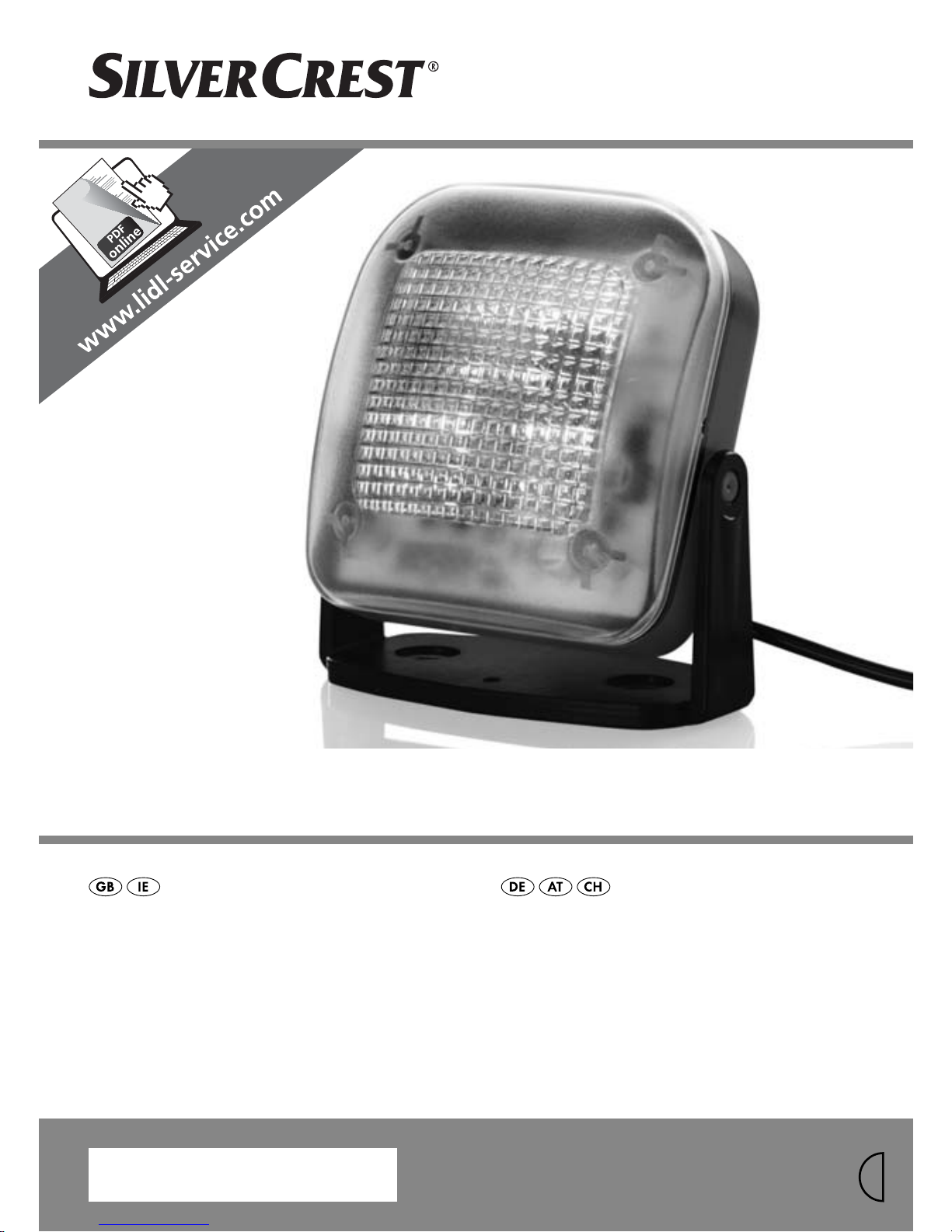
TV SIMULATOR STS 12 A1
TV SIMULATOR
Operating instructions
IAN 78527
6
TV-SIMULATOR
Bedienungsanleitung
Page 2
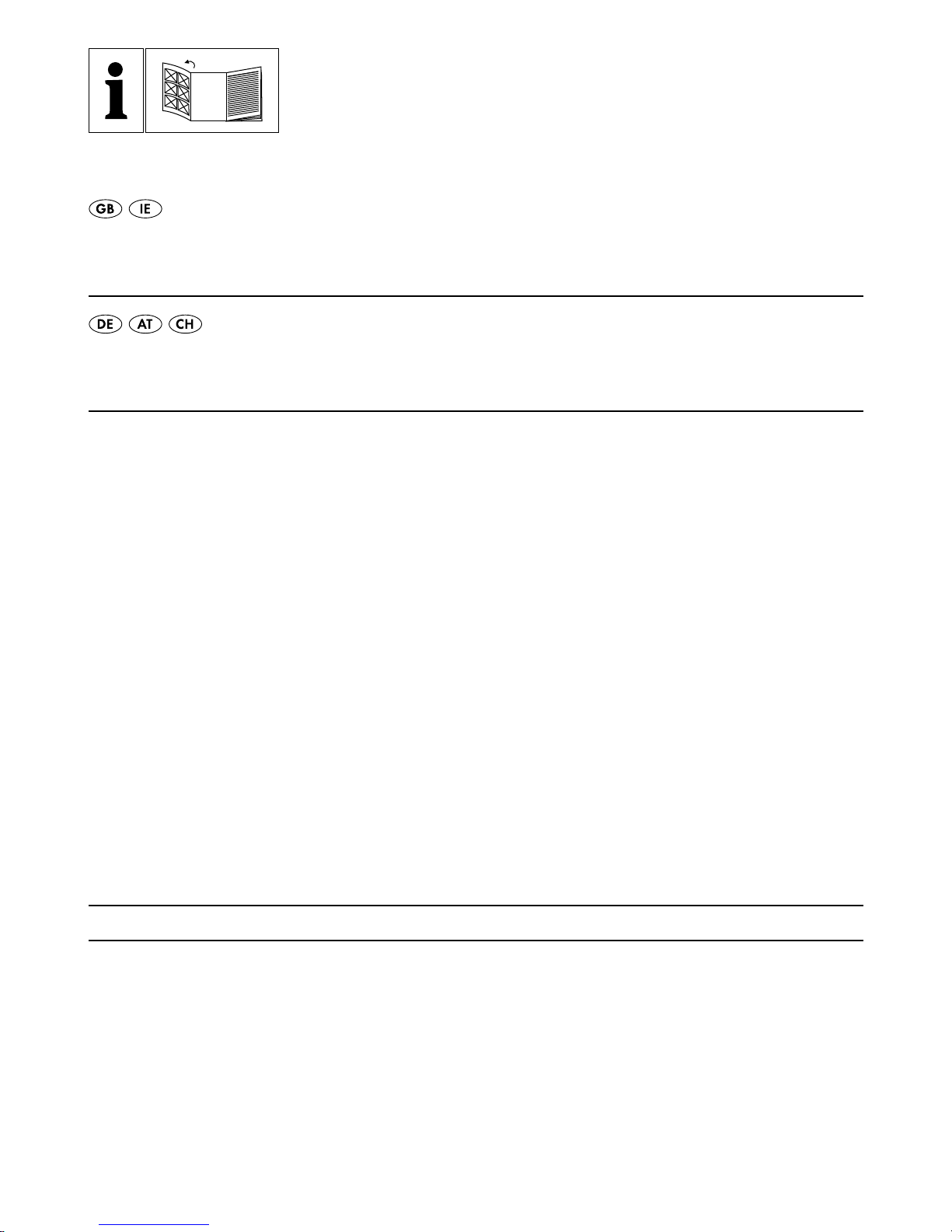
GB / IE Operating instructions Page 1
DE / AT / CH Bedienungsanleitung Seite 17
Before reading, unfold the page containing the illustrations and familiarise
yourself with all functions of the device.
Klappen Sie vor dem Lesen die Seite mit den Abbildungen aus und machen
Sie sich anschließend mit allen Funktionen des Gerätes vertraut.
Page 3
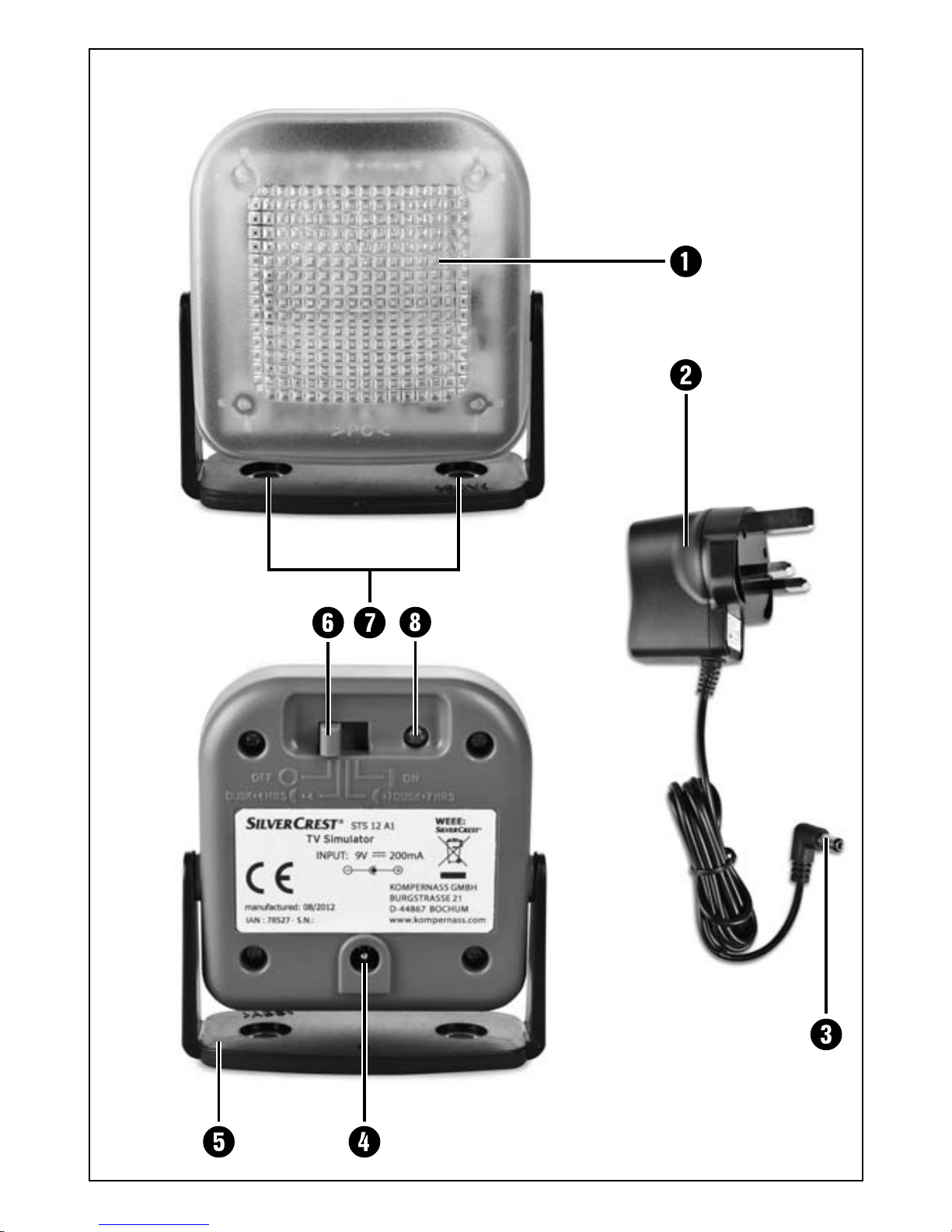
Page 4
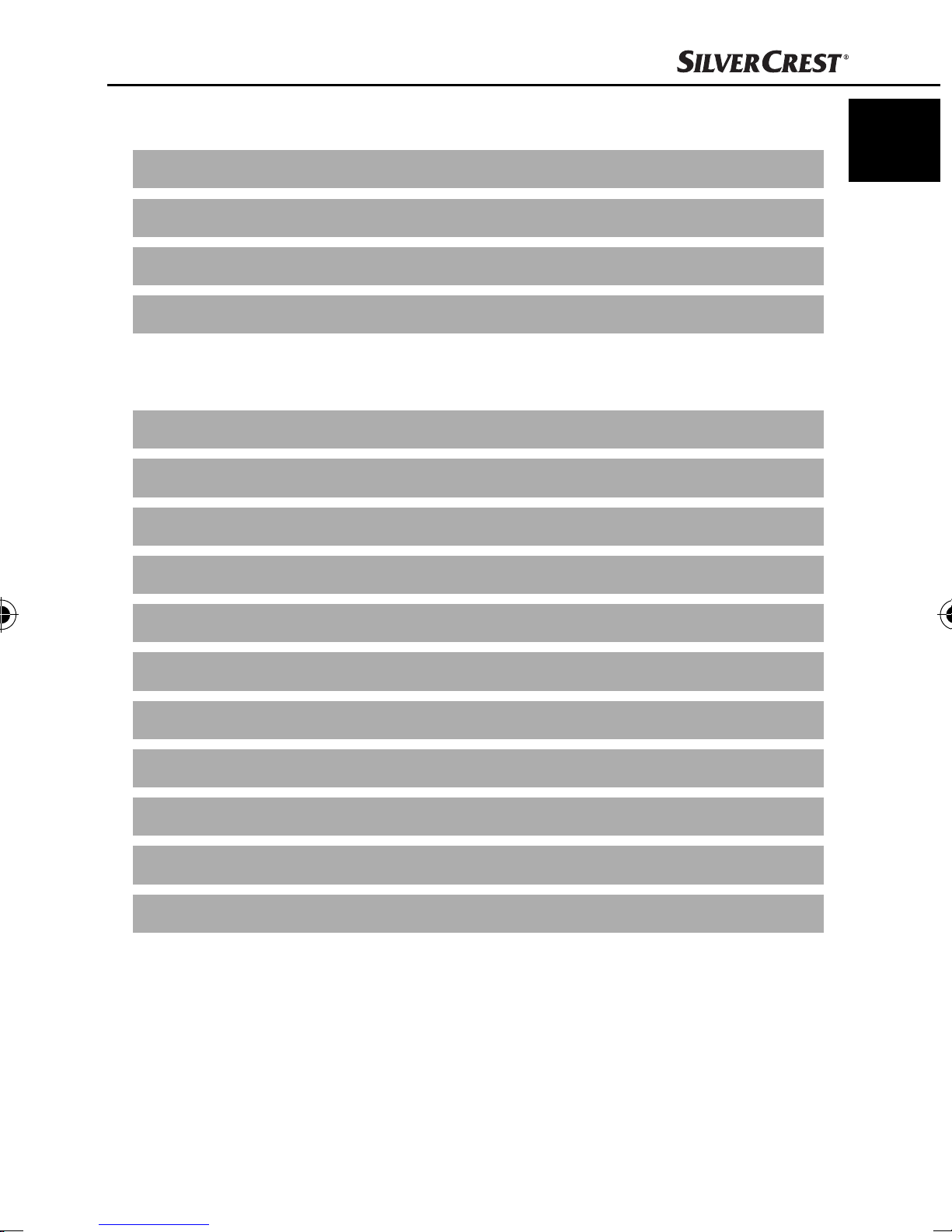
Index
GB
Introduction . . . . . . . . . . . . . . . . . . . . . . . . . . . . . . . . . . 2
Copyright . . . . . . . . . . . . . . . . . . . . . . . . . . . . . . . . . . . . 2
Intended use . . . . . . . . . . . . . . . . . . . . . . . . . . . . . . . . . 2
Scope of delivery and transport inspection . . . . . . . . 3
Unpacking . . . . . . . . . . . . . . . . . . . . . . . . . . . . . . . . . . . . . . . . . . . 3
Disposal of the packaging . . . . . . . . . . . . . . . . . . . . . . . . . . . . . . . 4
Operating elements . . . . . . . . . . . . . . . . . . . . . . . . . . . 4
Technical data . . . . . . . . . . . . . . . . . . . . . . . . . . . . . . . . 4
Safety instructions . . . . . . . . . . . . . . . . . . . . . . . . . . . . . 5
Functions . . . . . . . . . . . . . . . . . . . . . . . . . . . . . . . . . . . . 7
IE
Setup . . . . . . . . . . . . . . . . . . . . . . . . . . . . . . . . . . . . . . . 7
Wall mounting . . . . . . . . . . . . . . . . . . . . . . . . . . . . . . . . 8
Operation . . . . . . . . . . . . . . . . . . . . . . . . . . . . . . . . . . 11
Cleaning . . . . . . . . . . . . . . . . . . . . . . . . . . . . . . . . . . . . 12
Storage . . . . . . . . . . . . . . . . . . . . . . . . . . . . . . . . . . . . 12
Disposal of the appliance . . . . . . . . . . . . . . . . . . . . . . 13
Appendix . . . . . . . . . . . . . . . . . . . . . . . . . . . . . . . . . . . 13
Notes on the EC Declaration of Conformity . . . . . . . . . . . . . . . . . 13
Warranty . . . . . . . . . . . . . . . . . . . . . . . . . . . . . . . . . . . . . . . . . . . 13
Service . . . . . . . . . . . . . . . . . . . . . . . . . . . . . . . . . . . . . . . . . . . . . 15
Importer . . . . . . . . . . . . . . . . . . . . . . . . . . . . . . . . . . . . . . . . . . . . 15
STS 12 A1
1
Page 5
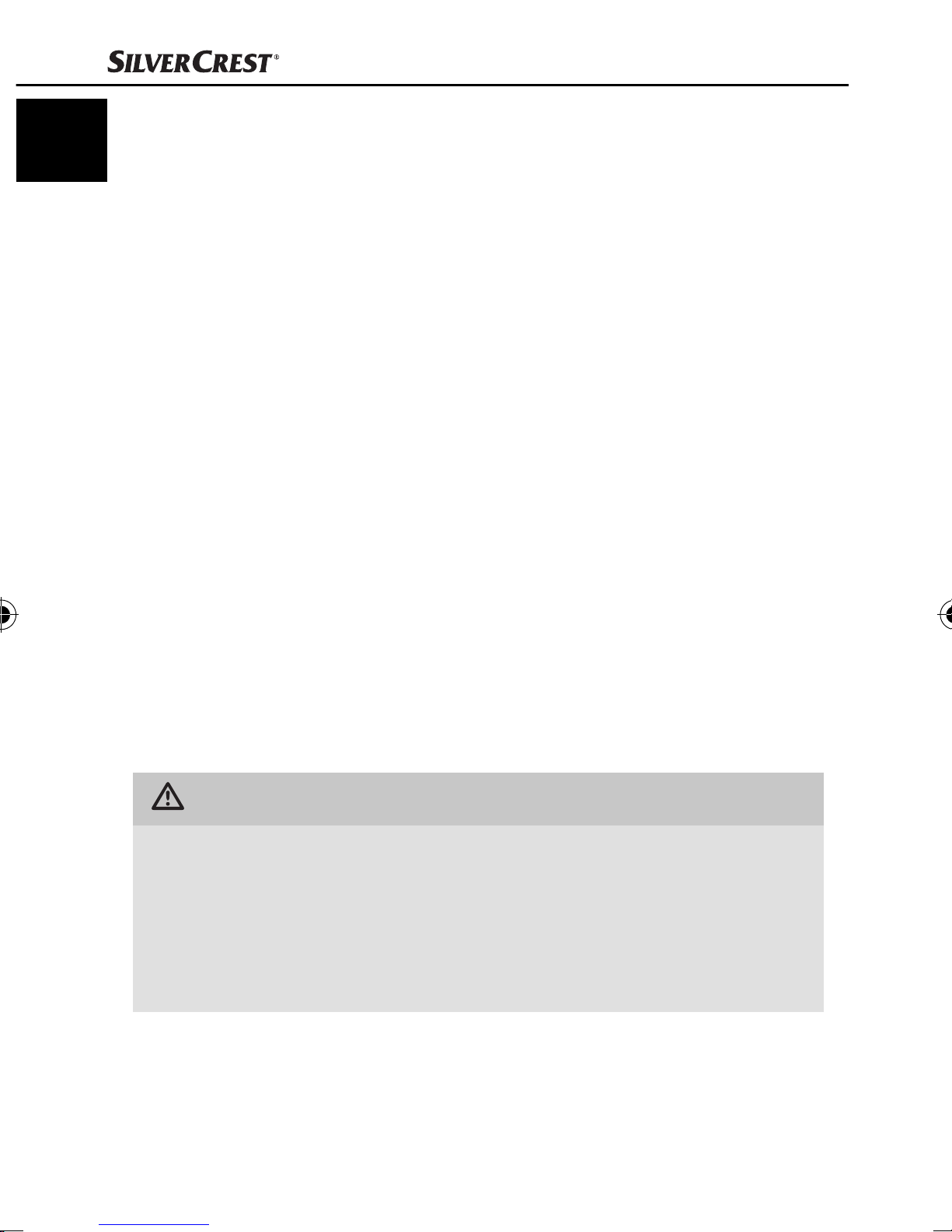
GB
Introduction
IE
Congratulations on the purchase of your new appliance.
You have clearly decided in favour of a high-quality product. These
operating instructions are a part of this product. They contain important information in regard to safety, use and disposal. Before using
the product, familiarise yourself with all operating and safety instructions. Use this appliance only as described and only for the specifi ed
areas of application. In addition, pass these operating instructions on
to whoever might acquire the appliance at a future date.
Copyright
This documentation is copyright protected.
Any copying or reproduction of it, including as extracts, as well as
the reproduction of images, also in an altered state, is only permitted
with the written authorisation of the manufacturer.
Intended use
This appliance is used to simulate light proportions similar to those
created by a TV set. This appliance is intended exclusively for indoor
use in private households. Do not use it for commercial applications!
WARNING
Risks from unintended use!
Risks can be engendered if the appliance is used for unin-
tended purposes and/or other types of use.
► Use the appliance exclusively for its intended purposes.
► Observe the procedures described in these operating instructions.
Claims of any kind for damage resulting from unintended use, incompetent repairs, unauthorised modifi cation or the use of unauthorised
spare parts will not be accepted. The user alone bears the risk.
2
STS 12 A1
Page 6
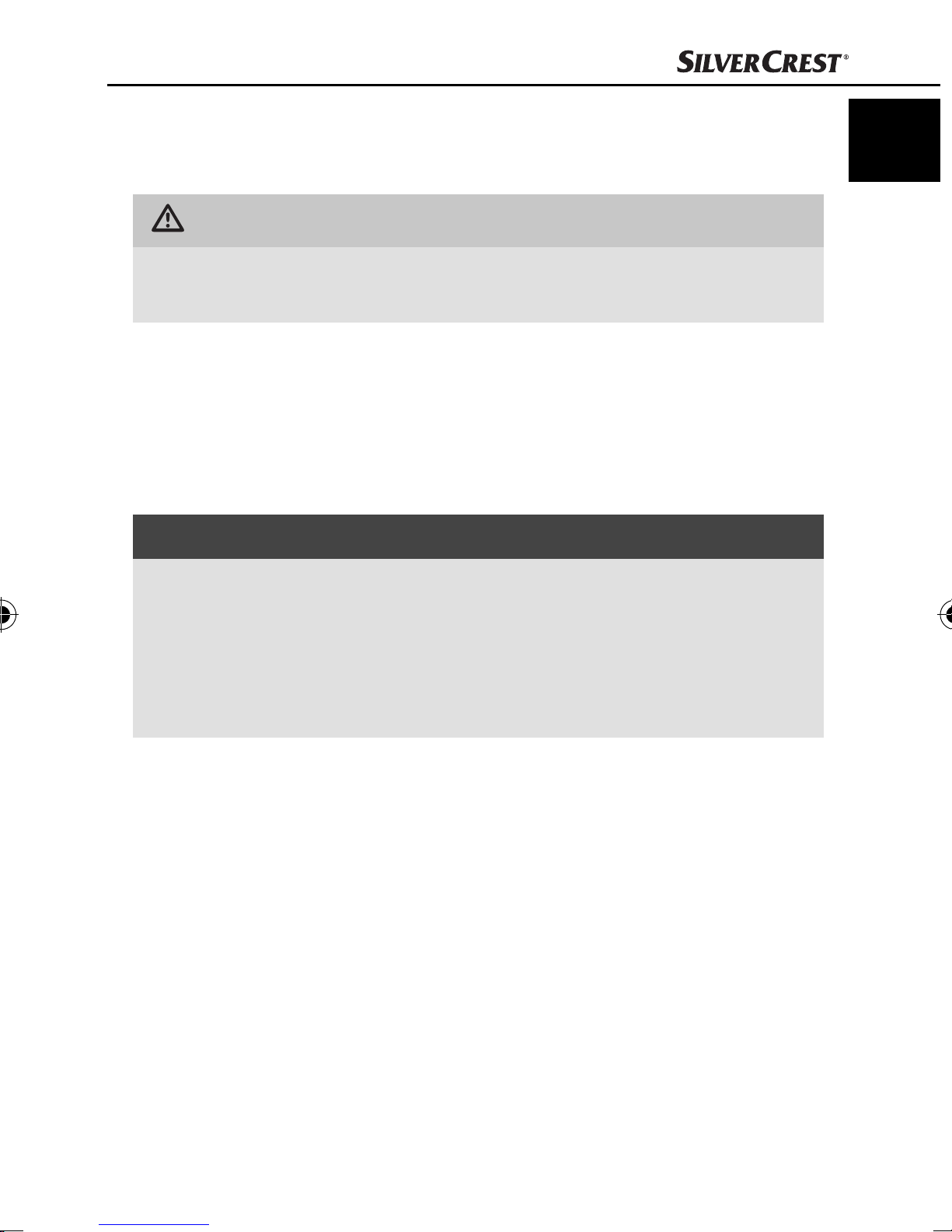
Scope of delivery and
GB
transport inspection
WARNING
► Packaging materials should not be used as a plaything.
There is a risk of suff ocation.
This appliance is supplied with the following components as standard:
▯ TV Simulator
▯ Power adapter
▯ Assembly material (2 screws, 2 plugs, adhesive strips)
▯ Operating instructions
NOTE
Check the contents to ensure that everything is available and
►
IE
for signs of visible damage.
► If the contents are not complete, or are damaged due to
defective packaging or through transportation, contact the
Service Hotline (see chapter Service).
Unpacking
♦ Remove all appliance parts and these operating instructions
from the carton.
♦ Remove all packaging materials from the appliance.
STS 12 A1
3
Page 7
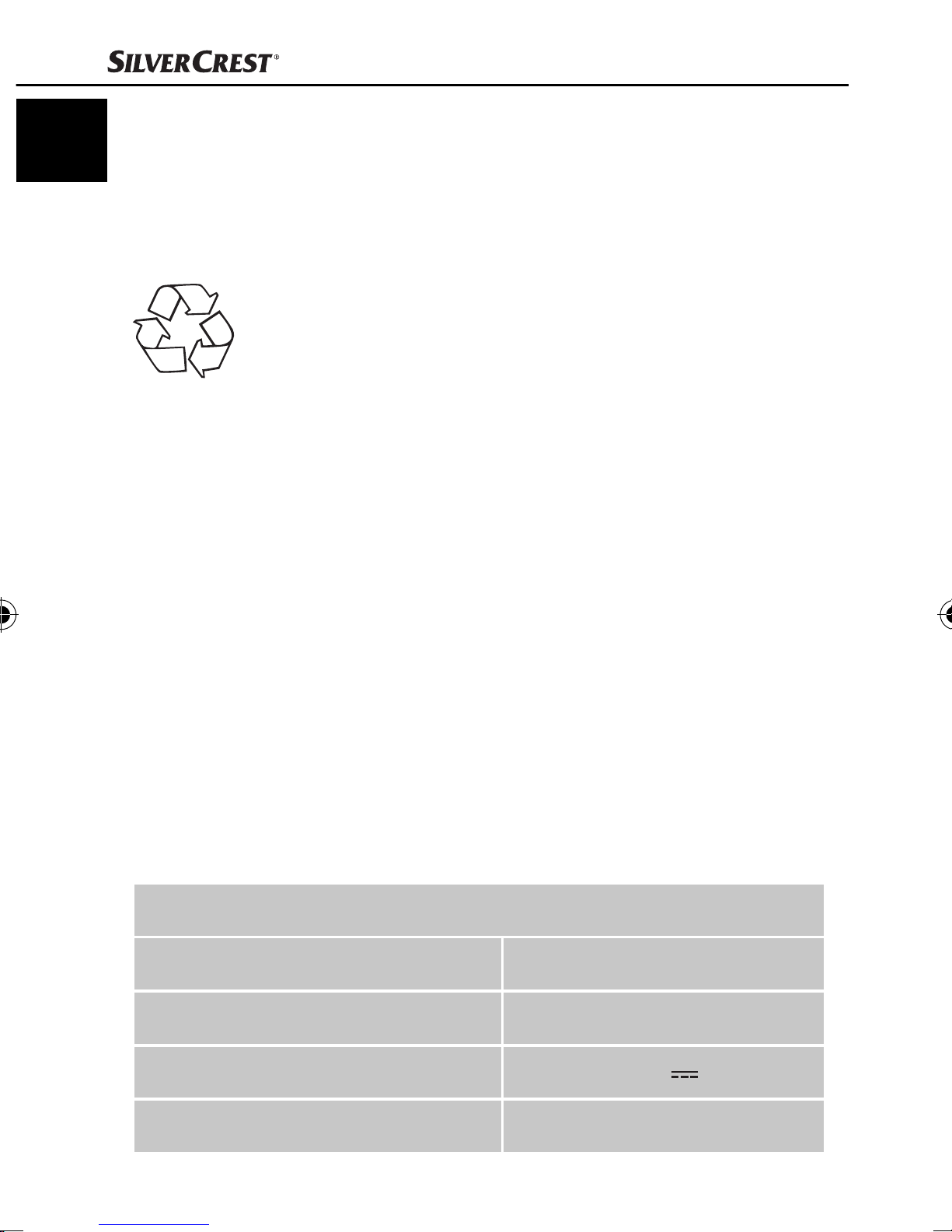
GB
Disposal of the packaging
IE
The packaging protects the appliance against transport damage.
The packaging materials are selected from the point of view of
their environmental friendliness and disposal technology and are
therefore recyclable.
The recirculation of packaging into the material circuit
saves on raw material and reduces the amount of waste
generated. Dispose of packaging material that is no longer
needed as per the regionally established regulations.
Operating elements
1 Light surface
2 Power adapter
3 Barrel connector
4 Plug socket
5 Stand
6 Switch
7 Holes for wall mounting
8 Twilight sensor
Technical data
Power adapter Type GDJ-090-020-UK
Input voltage 100 - 240 V ~, 50 - 60 Hz
Current consumption 0.3 A
Output voltage 9 V
Output current 0.2 A
4
STS 12 A1
Page 8
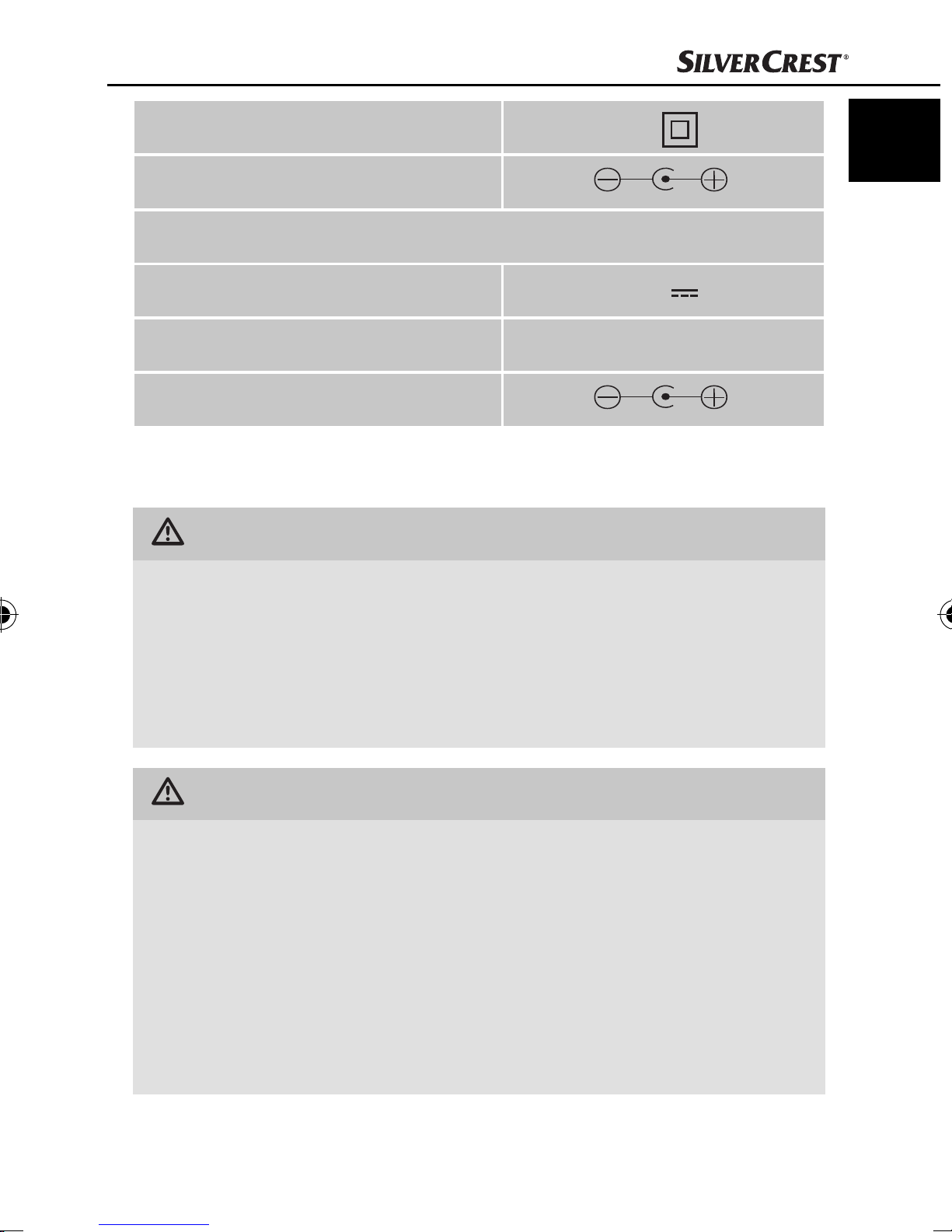
Protection class
II /
Polarity
Appliance
Input voltage 9 V
Current consumption 0.2 A
Polarity
Safety instructions
RISK OF ELECTRIC SHOCK!
GB
IE
► Use the appliance only indoors. Do not use the appliance
outdoors.
► Do not use the appliance if the power adapter or the power
cable are damaged.
► Ensure that water or moisture cannot penetrate the appliance.
WARNING - RISK OF INJURY!
► This appliance is not intended for use by individuals (including
children) with restricted physical, physiological or intellectual
abilities or defi ciencies in experience and/or knowledge
unless they are supervised by a person responsible for their
safety or receive instructions from this person in how the appliance is to be used.
► Children should be supervised to ensure that they do not
play with the appliance.
STS 12 A1
5
Page 9
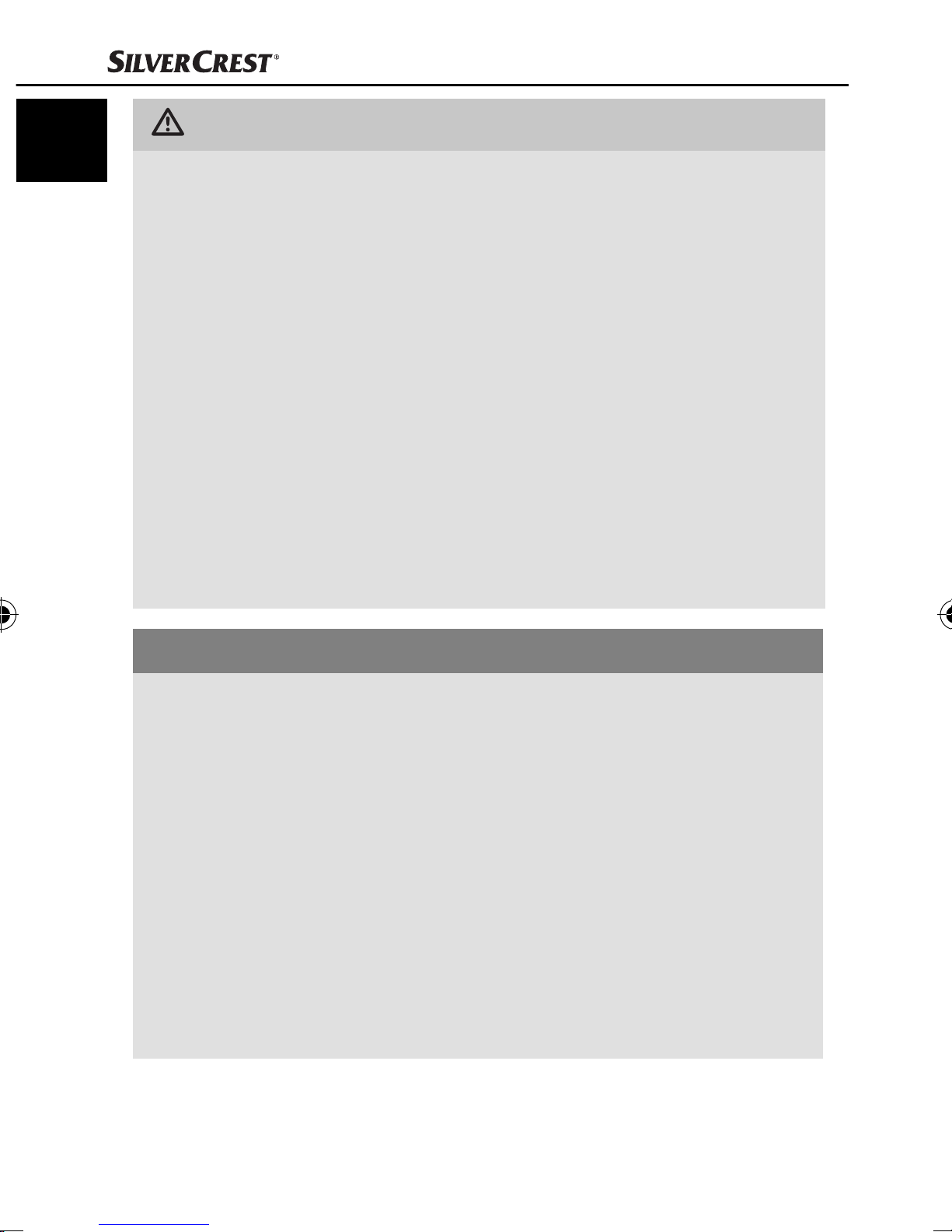
GB
IE
WARNING - RISK OF INJURY!
► Do not use the appliance if people suff ering from epilepsy
are in the room. The changes in light levels can cause epileptic
seizures in people susceptible to them.
► Before use, check the appliance for visible external damage.
Do not operate a damaged appliance or one that has been
dropped. There is also a risk of personal injury!
► Never look directly into the LEDs! They are very bright and
can cause injury to the eyes!
► Repairs must only be carried out by authorised specialist
companies or by the Customer Service. Incompetent repairs
may result in risks for the user. In addition, warranty claims
become void.
► Place the power cable such that no one can stumble over it.
CAUTION - PROPERTY DAMAGE
Do not operate the appliance close to open fl ames (e.g.
►
candles). The appliance could be irreparably damaged!
► Avoid direct sunlight. The appliance could be irreparably
damaged!
► This appliance must not be exposed to rain. Protect the ap-
pliance against moisture and the penetration of liquids and
objects into the housing. Never submerge the appliance in
water and do not place objects fi lled with liquids (such as
vases) on the appliance. The appliance could be irreparably
damaged!
► Operate the appliance only with the supplied power adapter.
6
STS 12 A1
Page 10

Functions
GB
With this TV simulator you can simulate the fl icker patterns of a
switched-on television and so feign your presence to potential
burglars.
For this purpose 4 diff erent settings are available:
ON: the LEDs light up in diff erent colours and combinations.
DUSK+4HRS: the LEDs switch on automatically at dusk and then
light up for 4 hours.
DUSK+7HRS: the LEDs switch on automatically at dusk and then
light up for 7 hours.
OFF: the appliance is switched off .
Setup
Select a suitable location for setting up the appliance. This location
IE
must fulfi l the following criteria:
― The TV Simulator may not be directly visible from outdoors.
― The fl ickering generated by the TV simulator must be visible
on the walls and/or ceiling from outdoors.
― A power socket must be easily accessible.
― The TV Simulator must be installed such that it can be infl u-
enced by the twilight. This means that the fall of light from
outside must be given! It should also be borne in mind that,
the closer the appliance is to a wall, the less light the twilight
sensor 8 will have fall on it.
― The TV Simulator may not be located near a window which
could be well lit from outdoors, such as on a busy street or
next to street lights.
― There should be no additional time-controlled light source in
the room, e.g. a night light.
STS 12 A1
7
Page 11
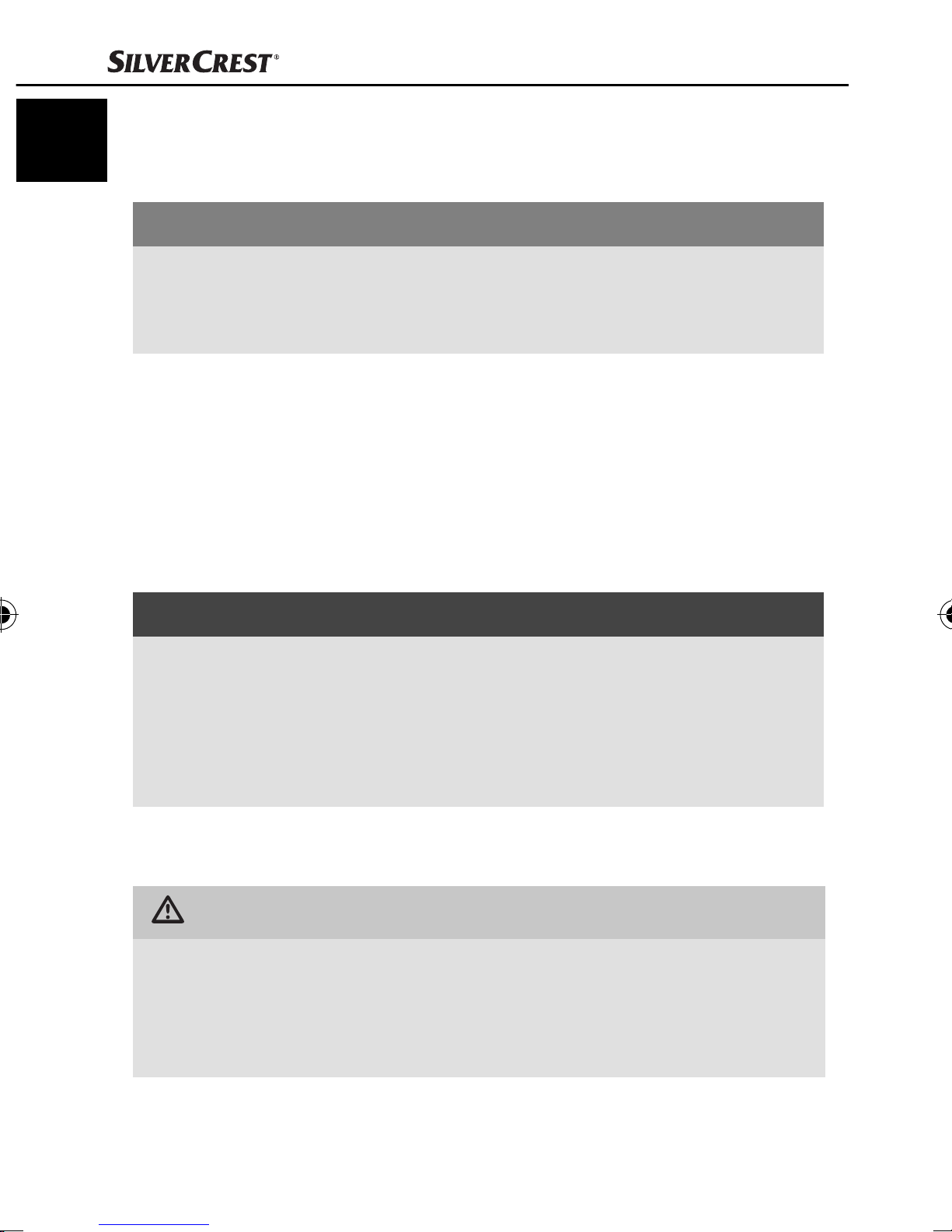
GB
IE
♦ Place the appliance on a fi rm and fl at surface so that it is stable
and secure. To help prevent it from tipping over, you can secure
the stand 5 with the adhesive strips.
CAUTION - PROPERTY DAMAGE
Do not use the adhesive strips to hang the appliance on
►
a wall! The appliance may fall down and be irreparably
damaged!
♦ Align the light surface 1 so that the fl icker is visible on the
walls and/or ceiling
♦ Connect the power adapter 2 with the appliance by inserting
the barrel connector 3 into the plug socket 4 at the rear side
of the appliance.
♦ Connect the power adapter 2 into a power socket.
NOTE
It is best to check the location and alignment of the appliance
►
in the dark from outdoors and through the window. Only in
this way can you assess whether the appliance is aligned so
that it appears as if someone is watching television inside.
If necessary, realign the appliance.
Wall mounting
RISK OF ELECTRIC SHOCK!
Ensure that there are no power cables or other conduits or
pipes in the wall at the location where you intend to bore the
holes for the wall holder. It would be a potentially fatal risk to
bore into a current carrying electric cable!
8
STS 12 A1
Page 12

Select a suitable mounting location for the appliance:
― The TV Simulator may not be directly visible from outdoors.
― The fl ickering generated by the TV simulator must be visible
on the walls and/or ceiling from outdoors.
― A power socket must be easily accessible.
― The TV Simulator must be installed such that it can be infl uenced
by the twilight. This means that the fall of light from outside must
be given! Take note that when wall mounted, the twilight sen-
sor 8 is very close to the wall which aff ects the fall of light.
― The TV Simulator may not be located near a window which
could be well lit from outdoors, such as on a busy street or
next to street lights.
― There should be no additional time-controlled light source in
the room, e.g. a night light.
GB
IE
♦ Remove the stand 5 by bending it slightly apart and then pull
the restraints out of the mountings.
♦ Drill two holes with a spacing of about 45 mm. Use the stand 5
to mark the holes: the spacing will thus be measured correctly.
The boreholes must be suitable for 8 mm wall plugs.
♦ Insert the supplied plugs into the holes and screw the stand 5
fi rmly down through the holes for wall mounting 7 using the
supplied screws.
♦ Push the TV Simulator back onto the stand 5. Ensure that the
two cross-shaped restraints engage correctly with the mountings.
STS 12 A1
9
Page 13

GB
CAUTION - PROPERTY DAMAGE
IE
Before you connect the appliance to the power supply,
►
check to ensure that the required input voltage as given on
the type plate tallies with that for the intended power source.
► Check to ensure that the cable for the power adapter 2
is not damaged and that it does not lead over hot surfaces
and/or sharp edges, otherwise it could be damaged.
► Ensure that the cable for the power adapter 2 is not over-taut
or kinked.
♦ Connect the power adapter 2 with the appliance by inserting
the barrel connector 3 into the plug socket 4 at the rear side
of the appliance.
♦ Align the light surface 1 so that the fl icker is visible on the
walls and/or ceiling.
♦ Connect the power adapter 2 into a power socket.
NOTE
It is best to check the location and alignment of the appliance
►
in the dark from outdoors and through the window. Only in
this way can you assess whether the appliance is aligned so
that it appears as if someone is watching television inside.
If necessary, realign the appliance.
10
STS 12 A1
Page 14

Operation
GB
♦ When it gets dark early, in the winter months, for example, set
switch 6 to “DUSK+7HRS”. 2 blue LEDs light up immediately.
The appliance becomes active at twilight and, for 7 hours, simulates the fl ickering of a television. After 7 hours the appliance
switches itself off , except for the 2 blue LEDs.
As soon as it is twilight again, the appliance switches back on
for 7 hours.
To switch your appliance off again, you need to slide switch 6
to the position “OFF”.
NOTE
In case of light fall (> ca. 30 lux) the TV Simulator also
►
switches off before the 7 hours have lapsed.
♦ When it gets dark late, in the summer months, for example, set
IE
switch 6 to “DUSK+4HRS”. A red LED lights up immediately.
The appliance becomes active at twilight and, for 4 hours, simulates the fl ickering of a television. After 4 hours the appliance
switches itself off , except for the red LED.
As soon as it is twilight again, the appliance switches back on
for 4 hours.
To switch your appliance off again, you need to slide switch 6
to the position “OFF”.
NOTE
► In case of light fall (> ca. 30 lux) the TV Simulator also switches
off before the 4 hours have lapsed.
♦ Place switch 6 at “ON” to have the appliance permanently
switched on. To switch your appliance off , you need to slide
switch 6 to the position “OFF”.
STS 12 A1
11
Page 15

GB
NOTE
IE
Neither this TV Simulator, nor any other simulation systems,
►
can guarantee that you will not be burgled. However, the TV
Simulator conveys to potential burglars that someone is at
home and watching TV.
► In every case, we recommend good door locks and anti-burglar
aids, such as security doors and windows, as well as an alarm
system, to deter burglars from breaking into your home.
Cleaning
CAUTION - PROPERTY DAMAGE
Ensure that, when cleaning it, no moisture can penetrate into
►
the appliance, so as to avoid irreparable damage to it.
► Ensure that you remove the power adapter 2 from the
power socket before cleaning the appliance.
♦ Clean the surfaces of the appliance and the power adapter 2
with a soft, dry cloth.
♦ For stubborn soiling, use a damp cloth and possibly add a mild
detergent to it.
♦ Ensure that the appliance and the power adapter 2 are com-
pletely dry before using them again.
Storage
Should you decide not use the appliance for an extended period,
disconnect it from the power supply and store it in a clean and dry
location away from direct sunlight. If the appliance is mounted to the
wall, disconnect it from the power socket.
12
STS 12 A1
Page 16

Disposal of the appliance
GB
Do not dispose of the appliance in your
normal domestic waste. This product is
subject to the provisions of European
Directive 2002/96/EC-WEEE (Waste Electrical
and Electronic Equipment).
Dispose of the appliance through an approved disposal centre or at
your community waste facility. Please
observe the currently applicable regulations. In case
of doubt, please contact your waste disposal centre.
Appendix
Notes on the EC Declaration of Conformity
This appliance, with regard to conformity with essential
requirements and other relevant provisions, complies
IE
with the guidelines of the Electromagnetic Compatibility Directive 2004/108/EC, the Directive for Low
Voltage Appliances 2006/95/EC, the RoHS Directive
2011/65/EU and the ERP Directive 2009/125/EC.
The complete original declaration of conformity can be
obtained from the importer.
Warranty
The warranty for this appliance is for 3 years from the date of
purchase. This appliance has been manufactured with care and
meticulously examined before delivery.
Please retain your receipt as proof of purchase. In the event of a
warranty claim, please contact our Customer Service department by
telephone. Only in this way can a post-free despatch for your goods
be assured.
STS 12 A1
13
Page 17

GB
NOTE
IE
The warranty applies to material or manufacturing faults
►
only, not for transport damage, parts subject to wear and
tear or for damage to fragile parts.
This appliance is intended solely for private domestic use, not for
commercial applications. If this product has been subjected to improper or inappropriate handling, abuse, or modifi cations not
carried out by one of our authorised service centres, the warranty
will be considered void.
Your statutory rights are not restricted in any way by this warranty.
The warranty period is not extended by repairs made under the
warranty. This applies also to replaced and repaired parts.
Damages and defects extant at the time of purchase must be
reported immediately after unpacking, resp. no later than two days
after the date of purchase.
Repairs made after the lapse of the warranty period are subject to
charge.
14
STS 12 A1
Page 18

Service
GB
Service Great Britain
Tel.: 0871 5000 720 (£ 0.10/Min.)
E-Mail: kompernass@lidl.co.uk
IAN 78527
Service Ireland
Tel.: 1890 930 034
(0,08 EUR/Min., (peak))
(0,06 EUR/Min., (off peak))
E-Mail: kompernass@lidl.ie
IAN 78527
Importer
KOMPERNASS GMBH
IE
BURGSTRASSE 21
44867 BOCHUM, GERMANY
www.kompernass.com
STS 12 A1
15
Page 19

16
STS 12 A1
Page 20

Inhaltsverzeichnis
Einleitung . . . . . . . . . . . . . . . . . . . . . . . . . . . . . . . . . . . 18
Urheberrecht . . . . . . . . . . . . . . . . . . . . . . . . . . . . . . . . 18
DE
AT
Bestimmungsgemäße Verwendung . . . . . . . . . . . . . 18
Lieferumfang und Transportinspektion . . . . . . . . . . . 19
Auspacken . . . . . . . . . . . . . . . . . . . . . . . . . . . . . . . . . . . . . . . . . . 19
Entsorgung der Verpackung . . . . . . . . . . . . . . . . . . . . . . . . . . . . .20
Bedienelemente. . . . . . . . . . . . . . . . . . . . . . . . . . . . . . 20
Technische Daten . . . . . . . . . . . . . . . . . . . . . . . . . . . . . 20
Sicherheitshinweise . . . . . . . . . . . . . . . . . . . . . . . . . . . 21
Funktionen . . . . . . . . . . . . . . . . . . . . . . . . . . . . . . . . . . 23
Aufstellen . . . . . . . . . . . . . . . . . . . . . . . . . . . . . . . . . . . 23
Wandmontage . . . . . . . . . . . . . . . . . . . . . . . . . . . . . . 24
CH
Bedienen . . . . . . . . . . . . . . . . . . . . . . . . . . . . . . . . . . . 27
Reinigung . . . . . . . . . . . . . . . . . . . . . . . . . . . . . . . . . . . 28
Lagerung . . . . . . . . . . . . . . . . . . . . . . . . . . . . . . . . . . . 28
Gerät entsorgen . . . . . . . . . . . . . . . . . . . . . . . . . . . . . 29
Anhang . . . . . . . . . . . . . . . . . . . . . . . . . . . . . . . . . . . . . 29
Hinweise zur EG-Konformitätserklärung . . . . . . . . . . . . . . . . . . . . 29
Garantie . . . . . . . . . . . . . . . . . . . . . . . . . . . . . . . . . . . . . . . . . . . .29
Service . . . . . . . . . . . . . . . . . . . . . . . . . . . . . . . . . . . . . . . . . . . . . 31
Importeur . . . . . . . . . . . . . . . . . . . . . . . . . . . . . . . . . . . . . . . . . . . 31
STS 12 A1
17
Page 21

Einleitung
Herzlichen Glückwunsch zum Kauf Ihres neuen Gerätes.
DE
AT
CH
Sie haben sich damit für ein hochwertiges Produkt entschieden. Die
Bedienungsanleitung ist Bestandteil dieses Produkts. Sie enthält wichtige Hinweise für Sicherheit, Gebrauch und Entsorgung. Machen Sie
sich vor der Benutzung des Produkts mit allen Bedien- und Sicherheitshinweisen vertraut. Benutzen Sie das Produkt nur wie beschrieben und
für die angegebenen Einsatzbereiche. Händigen Sie alle Unterlagen
bei Weitergabe des Produkts an Dritte mit aus.
Urheberrecht
Diese Dokumentation ist urheberrechtlich geschützt.
Jede Vervielfältigung, bzw. jeder Nachdruck, auch auszugsweise,
sowie die Wiedergabe der Abbildungen, auch im veränderten
Zustand ist nur mit schriftlicher Zustimmung des Herstellers gestattet.
Bestimmungsgemäße Verwendung
Dieses Gerät dient dem Simulieren von Lichtverhältnissen, die denen
eines Fernsehgerätes gleichen. Dieses Gerät ist nur für die Benutzung
in privaten Haushalten in Innenräumen bestimmt. Benutzen Sie es
nicht gewerblich!
WARNUNG
Gefahr durch nicht bestimmungsgemäße
Verwendung!
Von dem Gerät können bei nicht bestimmungsgemäßer Verwen-
dung und/oder andersartiger Nutzung Gefahren ausgehen.
► Das Gerät ausschließlich bestimmungsgemäß verwenden.
► Die in dieser Bedienungsanleitung beschriebenen Vorgehens-
weisen einhalten.
18
STS 12 A1
Page 22

Ansprüche jeglicher Art wegen Schäden aus nicht bestimmungsgemäßer
Verwendung, unsachgemäßen Reparaturen, unerlaubt vorgenommenen
Veränderungen oder Verwendung nicht zugelassener Ersatzteile sind
ausgeschlossen. Das Risiko trägt allein der Benutzer.
Lieferumfang und Transportinspektion
WARNUNG
► Verpackungsmaterialien dürfen nicht zum Spielen von
Kindern verwendet werden. Es besteht Erstickungsgefahr.
Das Gerät wird standardmäßig mit folgenden Komponenten geliefert:
▯ TV-Simulator
▯ Netzadapter
DE
AT
CH
▯ Montagematerial (2 Schrauben, 2 Dübel, Klebestreifen)
▯ Bedienungsanleitung
HINWEIS
Prüfen Sie die Lieferung auf Vollständigkeit und auf sichtbare
►
Schäden.
► Bei einer unvollständigen Lieferung oder Schäden infolge
mangelhafter Verpackung oder durch Transport wenden Sie
sich an die Service-Hotline (siehe Kapitel Service).
Auspacken
♦ Entnehmen Sie alle Teile des Gerätes und diese Anleitung aus
dem Karton.
♦ Entfernen Sie sämtliches Verpackungsmaterial vom Gerät.
STS 12 A1
19
Page 23

Entsorgung der Verpackung
Die Verpackung schützt das Gerät vor Transportschäden. Die Verpa-
DE
AT
CH
ckungsmaterialien sind nach umweltverträglichen und entsorgungstechnischen Gesichtspunkten ausgewählt und deshalb recyclebar.
Die Rückführung der Verpackung in den Materialkreislauf
spart Rohstoff e und verringert das Abfallaufkommen.
Entsorgen Sie nicht mehr benötigte Verpackungsmaterialien
gemäß den örtlich geltenden Vorschriften.
Bedienelemente
1 Leuchtfl äche
2 Netzadapter
3 Hohlstecker
4 Steckerbuchse
5 Standfuß
6 Schalter
7 Löcher zur Wandmontage
8 Dämmerungssensor
Technische Daten
Netzadapter Typ GDJ-090-020-UK
Eingangsspannung 100 - 240 V ~, 50 - 60 Hz
Stromaufnahme 0,3 A
Ausgangsspannung 9 V
Ausgangsstrom 0,2 A
20
STS 12 A1
Page 24

Schutzklasse
II /
Polarität
Gerät
Eingangsspannung 9 V
Stromaufnahme 0,2 A
Polarität
Sicherheitshinweise
STROMSCHLAGGEFAHR!
► Benutzen Sie das Gerät nur in Innenräumen! Benutzen Sie
das Gerät nicht im Freien.
DE
AT
CH
► Benutzen Sie das Gerät auf keinen Fall, wenn der Netzad-
apter oder das Netzkabel beschädigt sind.
► Achten Sie darauf, dass kein Wasser oder Feuchtigkeit ins
Innere des Gerätes gelangt!
WARNUNG - VERLETZUNGSGEFAHR!
► Dieses Gerät ist nicht dafür bestimmt, durch Personen (ein-
schließlich Kinder) mit eingeschränkten physischen, sensorischen oder geistigen Fähigkeiten oder mangels Erfahrung
und/oder mangels Wissen benutzt zu werden, es sei denn,
sie werden durch eine für ihre Sicherheit zuständige Person
beaufsichtigt oder erhielten von ihr Anweisungen, wie das
Gerät zu benutzen ist.
► Kinder sollten beaufsichtigt werden, um sicherzustellen, dass
sie nicht mit dem Gerät spielen.
STS 12 A1
21
Page 25

DE
AT
CH
WARNUNG - VERLETZUNGSGEFAHR!
► Setzen Sie das Gerät nicht ein, wenn sich Personen, die an
Epilepsie leiden, im Raum befi nden. Der Lichtwechsel kann
bei empfi ndlichen Menschen epileptische Anfälle auslösen.
► Kontrollieren Sie das Gerät vor der Verwendung auf äußere
sichtbare Schäden. Nehmen Sie ein beschädigtes oder
heruntergefallenes Gerät nicht in Betrieb. Es besteht Verletzungsgefahr!
► Niemals direkt in die LEDs blicken! Diese sind sehr hell und
können zu Verletzungen an den Augen führen!
► Lassen Sie Reparaturen am Gerät nur von autorisierten
Fachbetrieben oder dem Kundenservice durchführen. Durch
unsachgemäße Reparaturen können Gefahren für den Benutzer entstehen. Zudem erlischt der Garantieanspruch.
► Verlegen Sie das Netzkabel so, dass niemand darüber
stolpern kann.
ACHTUNG - SACHSCHADEN
Das Gerät nicht in der Nähe von off enen Flammen (z.B.
►
Kerzen) betreiben. Das Gerät kann irreparabel beschädigt
werden.
► Vermeiden Sie direkte Sonnenbestrahlung. Das Gerät kann
irreparabel beschädigt werden.
► Dieses Gerät darf nicht dem Regen ausgesetzt werden.
Schützen Sie das Gerät vor Feuchtigkeit und dem Eindringen von Flüssigkeiten und Gegenständen in das Gehäuse.
Tauchen Sie das Gerät niemals unter Wasser und stellen Sie
keine mit Flüssigkeit gefüllten Gegenstände (z.B. Vasen) auf
das Gerät. Das Gerät kann irreparabel beschädigt werden.
► Betreiben Sie das Gerät nur mit dem mitgelieferten Netzadapter.
22
STS 12 A1
Page 26

Funktionen
Mit dem TV-Simulator können Sie das Flackermuster eines laufenden
Fernsehers simulieren und so potentiellen Einbrechern eine Anwesenheit vortäuschen.
Dazu stehen 4 verschiedene Einstellungen zur Verfügung:
ON: die LEDs leuchten in verschiedenen Farben und Kombinationen.
DUSK+4HRS: die LEDs schalten sich automatisch bei Dämmerung an
und leuchten dann 4 Stunden.
DUSK+7HRS: die LEDs schalten sich automatisch bei Dämmerung an
und leuchten dann 7 Stunden.
OFF: das Gerät ist ausgeschaltet.
Aufstellen
Suchen Sie eine geeignete Stelle zum Aufstellen des Gerätes. Dieser
Aufstellort muss folgende Kriterien erfüllen:
DE
AT
CH
― Der TV-Simulator darf von außen nicht direkt zu sehen sein.
― Das vom TV-Simulator erzeugte Flackern muss von außen an
Wänden und/oder Decke zu sehen sein.
― Eine Netzsteckdose muss problemlos erreichbar sein.
― Der TV-Simulator muss so installiert werden, dass dieser durch
die Dämmerung beeinfl usst werden kann. D. h. der Lichteinfall
von außen muss gegeben sein! Hierbei ist auch zu beachten,
dass der Dämmerungssensor 8, je näher das Gerät vor der
Wand steht, weniger Lichteinfall hat.
― Der TV-Simulator darf nicht an einem Fenster verwendet
werden, welches von außen hell erleuchtet werden könnte,
wie zum Beispiel an einer stark befahrenen Straße oder neben
Straßenlaternen.
― Im Zimmer sollte keine zusätzliche timergesteuerte Lichtquelle,
z.B. ein Nachtlicht, stehen.
STS 12 A1
23
Page 27

DE
AT
♦ Stellen Sie das Gerät auf einen ebenen und festen Untergrund,
so dass es einen sicheren Stand hat. Um ein Umkippen zu verhindern, können Sie den Standfuß 5 mit Hilfe des Klebestreifens
fi xieren.
CH
ACHTUNG - SACHSCHADEN
Benutzen Sie den Klebestreifen nicht, um das Gerät an
►
einer Wand aufzuhängen! Das Gerät kann herunter fallen
und dabei irreparabel beschädigt werden!
♦ Richten Sie die Leuchtfl äche 1 aus, so dass das Flackern an
Wänden und/oder Decke sichtbar ist.
♦ Verbinden Sie den Netzadapter 2 mit dem Gerät, indem Sie
den Hohlstecker 3 in die Steckerbuchse 4 an der Rückseite
des Geräts einstecken.
♦ Stecken Sie den Netzadapter 2 in eine Netzsteckdose.
HINWEIS
Kontrollieren Sie den Standort und die Ausrichtung des Ge-
►
rätes am Besten bei Dunkelheit von außen durch das Fenster.
Nur so können Sie beurteilen, ob das Gerät so ausgerichtet
ist, dass es aussieht, als ob jemand Fernsehen schaut.
Richten Sie das Gerät gegebenenfalls neu aus.
Wandmontage
STROMSCHLAGGEFAHR!
Stellen Sie sicher, dass sich keine Stromleitungen oder andere
Leitungen oder Rohre in der Wand befi nden, in der Sie die
Löcher für das Gerät bohren wollen. Es besteht Lebensgefahr,
wenn Sie eine stromführende Leitung anbohren!
24
STS 12 A1
Page 28

Suchen Sie einen geeigneten Montageplatz für das Gerät:
― Der TV-Simulator darf von außen nicht direkt zu sehen sein.
― Das vom TV-Simulator erzeugte Flackern muss von außen an
Wänden und/oder Decke zu sehen sein.
― Eine Netzsteckdose muss problemlos erreichbar sein.
― Der TV-Simulator muss so installiert werden, dass dieser durch
die Dämmerung beeinfl usst werden kann. D. h. der Lichteinfall
von außen muss gegeben sein! Beachten Sie, dass bei der Wand-
montage der Dämmerungssensor 8 sehr nah an der Wand liegt
und somit der Lichteinfall beeinfl usst wird.
― Der TV-Simulator darf nicht an einem Fenster verwendet werden,
welches von außen hell erleuchtet werden könnte, wie zum
Beispiel an einer stark befahrenen Straße oder neben Straßen-
laternen.
DE
AT
CH
― Im Zimmer sollte keine zusätzliche timergesteuerte Lichtquelle,
z.B. ein Nachtlicht, stehen.
♦ Nehmen Sie den Standfuß 5 ab, indem Sie diesen leicht ausein-
anderbiegen und die Arretierungen aus den Halterungen ziehen.
♦ Bohren Sie zwei Löcher im Abstand von ca. 45 mm. Benutzen
Sie den Standfuß 5 zum Anzeichnen der Löcher: so ist der
Abstand korrekt abgemessen. Die Bohrlöcher müssen passend
für 8 mm-Dübel gebohrt werden.
♦ Stecken Sie die mitgelieferten Dübel in die Löcher und schrau-
ben Sie den Standfuß 5 durch die Löcher zur Wandmontage
7 mit Hilfe der mitgelieferten Schrauben fest.
♦ Schieben Sie den TV-Simulator wieder auf den Standfuß 5.
Achten Sie darauf, dass die beiden kreuzförmigen Arretierungen korrekt in die Halterungen greifen.
STS 12 A1
25
Page 29

ACHTUNG - SACHSCHADEN
Vergleichen Sie vor dem Anschließen des Gerätes die Anga-
►
DE
AT
CH
ben zur benötigten Eingangsspannung auf dem Typenschild
mit der für den Betrieb vorgesehenen Spannungsquelle.
► Vergewissern Sie sich, dass das Kabel des Netzadapters 2 un-
beschädigt ist und nicht über heiße Flächen und/oder scharfe
Kanten verlegt wird, sonst wird es beschädigt.
► Achten Sie darauf, dass das Kabel des Netzadapters 2 nicht
straff gespannt oder geknickt wird.
♦ Verbinden Sie den Netzadapter 2 mit dem Gerät, indem Sie
den Hohlstecker 3 in die Steckerbuchse 4 an der Rückseite
des Geräts einstecken.
♦ Richten Sie die Leuchtfl äche 1 aus, so dass das Flackern an
Wänden und/oder Decke sichtbar ist.
♦ Stecken Sie den Netzadapter 2 in eine Netzsteckdose.
HINWEIS
Kontrollieren Sie den Installationsort und die Ausrichtung des
►
Gerätes am Besten bei Dunkelheit von außen durch das Fenster.
Nur so können Sie beurteilen, ob das Gerät so ausgerichtet
ist, dass es ausieht, als ob jemand Fernsehen schaut. Richten
Sie das Gerät gegebenenfalls neu aus.
26
STS 12 A1
Page 30

Bedienen
♦ Stellen Sie, wenn es früh dunkel wird, zum Beispiel in den
Wintermonaten, den Schalter 6 auf „DUSK+7HRS“. 2 blaue
LEDs leuchten sofort. Bei Dämmerung wird das Gerät aktiv und
simuliert für 7 Stunden das Flackern eines Fernsehers. Nach 7
Stunden schaltet sich das Gerät, bis auf 2 blaue LEDs, aus.
Sobald es wieder dämmert schaltet sich das Gerät für 7 Stunden
wieder ein.
Um das Gerät dann wieder auszuschalten, müssen Sie den
Schalter 6 auf „OFF“ schieben.
HINWEIS
Bei Lichteinfall (> ca. 30 Lux) schaltet sich der TV-Simulator
►
auch vor Ablauf der 7 Stunden aus.
♦ Stellen Sie, wenn es spät dunkel wird, zum Beispiel in den Som-
mermonaten, den Schalter 6 auf „DUSK+4HRS“. Eine rote LED
DE
AT
CH
leuchtet sofort. Bei Dämmerung wird das Gerät aktiv und simuliert
für 4 Stunden das Flackern eines Fernsehers. Nach 4 Stunden
schaltet sich das Gerät, bis auf eine rote LED, aus.
Sobald es wieder dämmert schaltet sich das Gerät wieder für
4 Stunden ein.
Um das Gerät dann wieder auszuschalten, müssen Sie den
Schalter 6 auf „OFF“ schieben.
HINWEIS
► Bei Lichteinfall (> ca. 30 Lux) schaltet sich der TV-Simulator
auch vor Ablauf der 4 Stunden aus.
♦ Stellen Sie den Schalter 6 auf „ON“, um das Gerät dauerhaft
einzuschalten. Um das Gerät wieder auszuschalten, müssen Sie
den Schalter 6 auf „OFF“ schieben.
STS 12 A1
27
Page 31

HINWEIS
Weder der TV-Simulator, noch andere Simulationssysteme
►
DE
AT
CH
können garantieren, dass bei Ihnen nicht eingebrochen wird.
Jedoch vermittelt der TV-Simulator eventuellen Einbrechern,
dass jemand zuhause ist und Fern sieht.
► Wir empfehlen auf jeden Fall gute Türschlösser, einbruch-
hemmende Hilfsmittel, wie Sicherheitstüren und Fenster,
sowie eine Alarmanlage, um Einbrecher vom Einbruch in Ihre
Wohnung abzuhalten.
Reinigung
ACHTUNG - SACHSCHADEN
Stellen Sie sicher, dass bei der Reinigung keine Feuchtigkeit
►
in das Gerät eindringt, um eine irreparable Beschädigung
des Gerätes zu vermeiden.
► Ziehen Sie unbedingt den Netzadapter 2 aus der Steckdose,
bevor Sie das Gerät reinigen.
♦ Reinigen Sie die Oberfl ächen des Gerätes, sowie den Netzad-
apter 2 mit einem weichen, trockenen Tuch.
♦ Bei hartnäckigeren Verschmutzungen benutzen Sie ein feuchtes
Tuch und geben eventuell ein mildes Spülmittel darauf.
♦ Achten Sie darauf, dass das Gerät und der Netzadapter 2
wieder vollständig trocken sind, bevor Sie das Gerät weiter
verwenden.
Lagerung
Sollten Sie das Gerät längere Zeit nicht benutzen, trennen Sie es von
der Stromversorgung und lagern es an einem sauberen, trockenen Ort
ohne direkte Sonneneinstrahlung. Wenn das Gerät an der Wand fest
montiert ist, trennen Sie es vom Stromnetz.
28
STS 12 A1
Page 32

Gerät entsorgen
Werfen Sie das Gerät keinesfalls in den
normalen Hausmüll. Dieses Produkt unterliegt
der europäischen Richtlinie 2002/96/EC WEEE
(Waste Electrical and Electronic Equipment).
Entsorgen Sie das Gerät über einen zugelassenen Entsorgungsbetrieb oder über Ihre kommunale Entsorgungseinrichtung. Beachten
Sie die aktuell geltenden Vorschriften. Setzen Sie sich im Zweifelsfall
mit Ihrer Entsorgungseinrichtung in Verbindung.
Anhang
Hinweise zur EG-Konformitätserklärung
Dieses Gerät entspricht hinsichtlich Übereinstimmung mit
den grundlegenden Anforderungen und den anderen
relevanten Vorschriften der europäischen Richtlinie für
elektromagnetische Verträglichkeit 2004/108/EC, der
DE
AT
CH
Niederspannungsrichtlinie 2006/95/EC, der RoHSRichtlinie 2011/65/EU sowie der Ökodesign-Richtlinie
2009/125/EC.
Die vollständige Original-Konformitätserklärung ist beim
Importeur erhältlich.
Garantie
Sie erhalten auf dieses Gerät 3 Jahre Garantie ab Kaufdatum. Das
Gerät wurde sorgfältig produziert und vor Anlieferung gewissenhaft
geprüft.
Bitte bewahren Sie den Kassenbon als Nachweis für den Kauf auf.
Bitte setzen Sie sich im Garantiefall mit Ihrer Servicestelle telefonisch
in Verbindung. Nur so kann eine kostenlose Einsendung Ihrer Ware
gewährleistet werden.
STS 12 A1
29
Page 33

HINWEIS
Die Garantieleistung gilt nur für Material- oder Fabrikations-
►
DE
AT
CH
fehler, nicht aber für Transportschäden, Verschleißteile oder
für Beschädigungen an zerbrechlichen Teilen.
Das Produkt ist lediglich für den privaten und nicht für den gewerblichen Gebrauch bestimmt. Bei missbräuchlicher und unsachgemäßer
Behandlung, Gewaltanwendung und bei Eingriff en, die nicht von
unserer autorisierten Service-Niederlassung vorgenommen wurden,
erlischt die Garantie.
Ihre gesetzlichen Rechte werden durch diese Garantie nicht eingeschränkt. Die Garantiezeit wird durch die Gewährleistung nicht
verlängert. Dies gilt auch für ersetzte und reparierte Teile.
Eventuell schon beim Kauf vorhandene Schäden und Mängel
müssen sofort nach dem Auspacken gemeldet werden, spätestens
aber zwei Tage nach Kaufdatum.
Nach Ablauf der Garantiezeit anfallende Reparaturen sind
kostenpfl ichtig.
30
STS 12 A1
Page 34

Service
Service Deutschland
Tel.: 0180 5772033 (0,14 EUR/Min. aus dem dt. Festnetz,
Mobilfunk max. 0,42 EUR/Min.)
E-Mail: kompernass@lidl.de
IAN 78527
Service Österreich
Tel.: 0820 201 222 (0,15 EUR/Min.)
E-Mail: kompernass@lidl.at
IAN 78527
Service Schweiz
Tel.: 0842 665566 (0,08 CHF/Min.,
Mobilfunk max. 0,40 CHF/Min.)
E-Mail: kompernass@lidl.ch
IAN 78527
DE
AT
CH
Importeur
KOMPERNASS GMBH
BURGSTRASSE 21
D-44867 BOCHUM
www.kompernass.com
STS 12 A1
31
Page 35

IAN 78527
KOMPERNASS GMBH
Burgstraße 21
D-44867 Bochum
www.kompernass.com
Last Information Update · Stand der Informationen:
10 / 2012 · Ident.-No.: STS12A1082012-2
6
