Page 1

HEART RATE MONITOR
ZONE INDICATOR
KCAL
US/GB
PC 22.13
Woman / man
Page 2
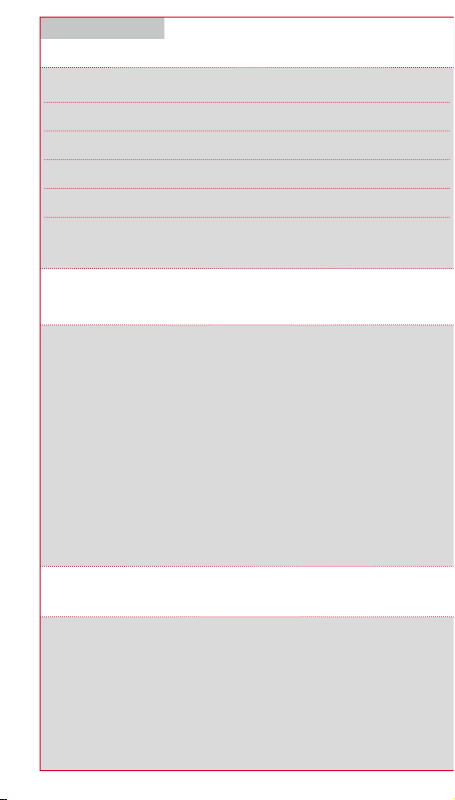
ENGLISH
Contents
1 Button functions 3
2 Activating the PC 22.13 3
3 Display overview 4
4 Basic configuration of the PC 22.13 4
5 Training with the PC 22.13 8
6 Warranty conditions 10
Foreword
Thank you for choosing a SIGMA SPORT® heart rate monitor.
Your PC 22.13 will be a loyal companion for you during sport and recreation for
years to come. The PC 22.13 is a technically demanding measuring instrument.
To familiarize yourself with and learn how to use the many functions of your new
heart rate monitor, please read these operating instructions carefully.
SIGMA SPORT® wishes you hours of fun and enjoyment with your PC 22.13.
Further information and note
For further information and to view our frequently asked questions (FAQs),
please visit www.sigmasport.com.
Please consult your doctor before you start training – especially if you have
suffer from any underlying cardiovascular problems.
2
Page 3
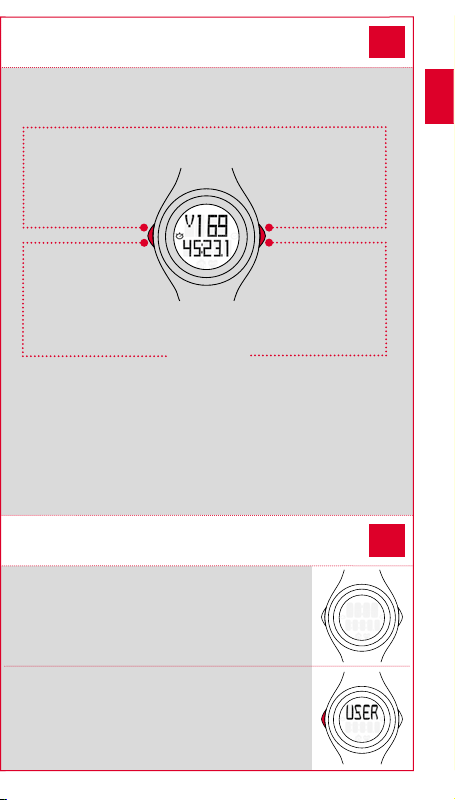
Button functions
Press both buttons at the
same time :
k Activate the light function
k Switch from training mode to standby mode
(press and hold)
1
US/GB
START/STOP/
RESET :
k Start and stop the
stopwatch
k Reset the stopwatch
(press and hold)
k Access and confirm
the settings
MODE/
SET :
k Switch between functions
k Access the settings menu
(press and hold)
k Change the value in the
settings menu
Activating the PC 22.13
You will receive your PC 22.13 in a transport mode in
which the battery consumption is extremely low. Before
its first use, you must therefore wake up your PC 22.13.
This can be done as follows:
Press and hold the START/STOP/RESET button for five
seconds. The watch now displays the settings menu.
2
3
Page 4
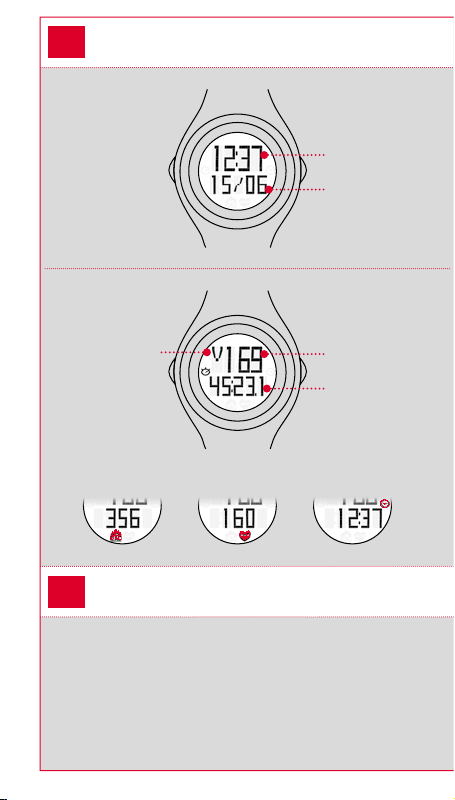
Display overview
3
k Standby mode:
k Training mode:
Zone indicator if you
go outside the upper
or lower thresholds
of the set target zone
Average
Calories
Basic configuration of the
4
PC 22.13
heart rate
Time
Date
Heart rate
Stopwatch /
training time
Time
k USER – set user data:
The personal data is required to calculate the number of calories burned and
the maximum heart rate.
4
Page 5
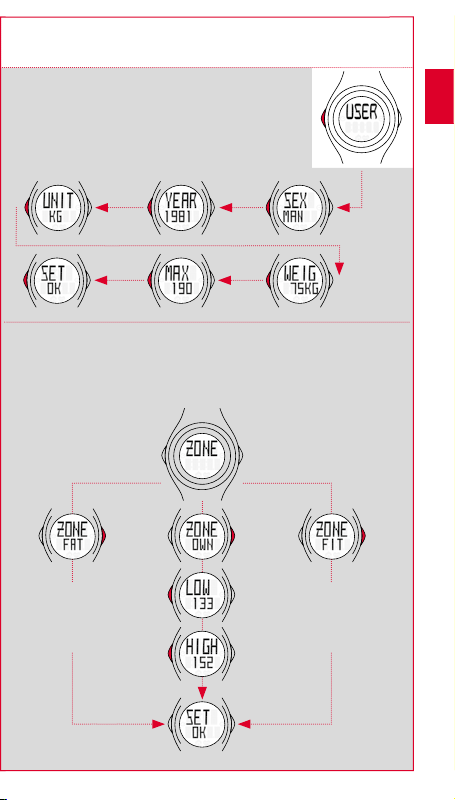
Press the START/STOP/RESET button – confirm the
value
Use the MODE /RESET button to change the value
k ZONE – set target training zone:
An acoustic signal will inform you if you are outside your specified thresholds.
US/GB
The value is
determined on the
basis of your
max. HR (55% –
70% of the max. HR)
The value is
determined on the
basis of your
max. HR (70% –
80% of the max. HR)
5
Page 6

k TIME – set the time:
This option enables you to set the time.
k DATE – set the date:
This option enables you to set the date.
k TONE – set the signal tone for the
target zone:
If you wish to receive an acoustic signal when you go
outside the upper or lower zone thresholds, set “TONE”
to “ON”.
6
Page 7

k LOCK – activate button lock:
The buttons on the PC 22.13 can be locked if necessary.
To do this, set LOCK to ON.
Note: the buttons are automatically locked when you
switch to sleep mode (the time and date are displayed).
If you wish to start training, you must press any button
twice within three seconds.
If you accidentally press a button, the message
“PUSH OPEN” appears on the display for three seconds
before reverting back to the time.
US/GB
7
Page 8

Training with the PC 22.13
5
k Putting on the chest belt:
Use water to sufficiently moisten the transmitter
(ribbed area).
Connect the transmitter to the elastic strap.
Use the adjusting mechanism to adjust the length
of the belt to your body size.
Ensure that you set the belt length so that it fits firmly
but not too tightly.
Put on the belt so that the transmitter is positioned
beneath your pectoral muscles if you are male or
beneath your breasts if you are female.
The SIGMA logo must remain visible and point forward.
8
Page 9

k Start training:
Start training (button lock not active):
Press any button.
Start training (button lock active):
Press any button twice within three seconds.
Your heart rate is sought and found after a few seconds.
Press START/STOP/RESET to start the stopwatch.
Press START/STOP/RESET to stop the stopwatch.
Press MODE/SET to switch between the individual values.
US/GB
9
Page 10

Press and hold MODE/SET and START/STOP/RESET
to switch to standby mode.
Warranty conditions
6
Warranty claims can be made in the event of material and workmanship errors.
The warranty does not cover batteries, wear and tear parts, or wear caused by
commercial use or accidents. Warranty claims shall only be valid if the SIGMA
product has not been opened without authorization and the purchase receipt
is provided.
We are liable to our contracting partners for defects in line with legal
provisions. In the event of a warranty claim, please contact the retailer from
whom you purchased your heart rate monitor.
You can find the CE declaration under: www.sigmasport.com
Batteries must not be disposed of in household
waste (European Battery Law)! Please take the
LI
LI =
Lithium Ionen
batteries to an official collection point for disposal.
Electronic devices must not be disposed of in
household waste. Please take the device to an
official waste collection point.
10
Page 11

US/GB
11
Page 12

12
Page 13

FCC Information
This device complies with part 15 of the FCC Rules. Operation is subject to the
following two conditions:
(1) This device may not cause harmful interference, and
(2) this device must accept any interference received, including
interference that may cause undesired operation.
Changes or modifications not expressly approved by the party responsible for
compliance could void the user’s authority to operate the equipment.
Note: This equipment has been tested and found to comply with the limits for
a Class B digital device, pursuant to Part 15 of the FCC Rules. These limits are
designed to provide reasonable protection against harmful interference in a
residential installation. This equipment generates, uses, and can radiate radio
frequency energy and, if not installed and used in accordance with the instructions,
may cause harmful interference to radio communications. However, there is no
guarantee that interference will not occur in a particular installation.
If this equipment does cause harmful interference to radio or television reception,
which can be determined by turning the equipment off and on, the user is encouraged to try to correct the interference by one or more of the following measures:
k Reorient or relocate the equipment.
k Increase the separation between the equipment and receiver.
k Connect the equipment into an outlet on a circuit different from
that to which the receiver is connected.
k Consult an authorized dealer or service representative for help.
US/GB
13
Page 14

PC 22.13
SIGMA-ElEktro GmbH
Dr.- Julius- Leber- Straße 15
D-67433 Neustadt/Weinstraße
Tel. + 49 (0) 63 21-9120-0
Fax. + 49 (0) 63 21-9120-34
E-mail: info@sigmasport.com
SIGMA SPort USA
North America
3487 Swenson Ave.
St. Charles, IL 60174, U.S.A.
Tel. +1 630-761-1106
Fax. +1 630-761-1107
Service-Tel. 888-744-6277
SIGMA SPort ASIA
Asia, Australia, South America, Africa
10F, No.192, Zhonggong 2nd Rd.,
Xitun Dist., Taichung City 407, Taiwan
Tel. +886-4- 2358 3070
Fax. +886-4- 2358 7830
www.sigmasport.com
