Page 1

SIGMA
MRX SERIES
ANALOG AND DIGITAL
MID-SIZE MATRIX ROUTING SYSTEM
OPERATORS MANUAL
SIGMA ELECTRONICS, INC.
P.O. BOX 448
1027 COMMERCIAL AVENUE
EAST PETERSBURG, PA 17520-0448
(717) 569-2681
(MAR’ 03)
Page 2

UNPACKING
PHYSICAL INSPECTION
Inspect your packages and equipment for any damage that might have occurred during shipping. If damage
has occurred, save the shipping cartons. Report the damage to the shipping company and notify Sigm a
Electronics, Inc.
STANDARD SHIPPING CONFIGURATION
Each MRX system will be shipped in multiple cart ons. Video and Audio frames are shipped, each in their
own carton, with all modules installed. Power supply frames and the required power supplies are shipped in
the same carton. The accessory box (where this manual was located) containing all power interface cables,
accessories, connectors and documentation is shipped inside the power fr am e shipping carton.
Control panels ordered with a system are shipped in separ ate cartons. The external power supply for the
control panel is in the same carton as the control panel.
i
Page 3

SIGMA MRX SERIES
ANALOG AND DIGITAL MID-SIZE MATRIX ROUTING SYSTEM
OPERATOR’S MANUAL
TABLE OF CONTENTS
UNPACKING.......................................................................................................................................................................................i
PHYSICAL INSPECTION...............................................................................................................................................................i
STANDARD SHIPPING CONFIGURATION.................................................................................................................................i
TABLE OF CONTENTS..................................................................................................................................................................... ii
INSTALLATION AND OVERVIEW.................................................................................................................................................1
GENERAL OPERATING REQUIREMENTS................................................................................................................................1
ENVIRONMENTAL...................................................................................................................................................................1
Ambient temperature/Ventilation.............................................................................................................................................1
Humidity ..................................................................................................................................................................................1
Rack-mounting.........................................................................................................................................................................1
Audio Frame placement...........................................................................................................................................................1
POWER........................................................................................................................................................................................1
INTERCONNECT WIRING ...........................................................................................................................................................2
AUDIO FRAME - ANALOG.....................................................................................................................................................2
AUDIO FRAME - DIGITAL......................................................................................................................................................2
VIDEO FRAME - ANALOG.......................................................................................................................................................3
VIDEO FRAME - DIGITAL.......................................................................................................................................................3
POWER FRAME.........................................................................................................................................................................3
SYSTEM CONTROL INTERFACE .......................................................................................................................................3
POWER MODULE..................................................................................................................................................................4
REAR SUPPORTS ..........................................................................................................................................................................5
Rear Support Installation Instructions..........................................................................................................................................5
CONTROL PANEL.........................................................................................................................................................................6
APPENDIX A – SCI PROTOCOL AND INTERFACE...................................................................................................................A1
INTRODUCTION.....................................................................................................................................................................A1
Control Panel Interface..........................................................................................................................................................A1
Serial Control Interface....................................................................................................... .................................................. A1
Vertical Interval Switching ................................................................................................................................................... A1
SCI Configuration Switches..................................................................................................... ............................................. A1
Control Levels.......................................................................................................................................................................A1
RS232 PROTOCOL COMMANDS ........................................................................................................................................A2
SPECIAL COMMANDS..........................................................................................................................................................A4
RS422/485 PROTOCOL COMMANDS ................................................................................................................................. A6
SERIAL CONTROL AND MODE SWITCHES......................................................................................................................A7
JUMPER SELECTION............................................................................................................................................................. A8
9 PIN 'D' RS-422/485 WIRING................................................................................................................................................ A8
9 PIN 'D' RS-232 PIN ASSIGNMENT..................................................................................................................................... A9
RS-232C WIRING..................................................................................................................................................................A10
APPENDIX B - SPECIFICATIONS ................................................................................................................................................ B1
SYSTEM CONTROL INTERFACE MODULE (MRX-SCI).................................................................................................. B1
ANALOG VIDEO FRAME (MRX-24V, MRX-32V).............................................................................................................. B1
ANALOG AUDIO FRAME (MRX-24A, MRX-32A) ............................................................................................................. B1
DIGITAL VIDEO FRAME (MRX-DVF).................................................................................................................................B2
DIGITAL AUDIO FRAME – Balanced (MRX-TDAF)........................................................................................................... B2
DIGITAL AUDIO FRAME – Unbalanced (MRX-CDAF).......................................................................................................B3
POWER SUPPLY FRAME (MRX-PSF).................................................................................................................................. B3
MECHANICAL........................................................................................................................................................................ B3
ii
Page 4

INSTALLATION AND OVERVIEW
GENERAL OPERATING REQUIREMENTS
ENVIRONMENTAL
Ambient temperature/Ventilation
The MRX Switching System is designed to operate as specified when the ambient temperature is kept
within the range of 0°C to 50°C. Ventilation slots are provided on the fr ont and sides of the frames to assist
in the removal of the excess heat generated in t he nor mal operation of the units. These ventilation slot s
must not be blocked. Sigma Elect r onics will consider block ing of these slots, to be a custom, design
modification by the user. Custom design modifications void the Sigma Electronics warranty.
Humidity
Excessive humidity is harmful to electronic equipment . It is expected that the user will monitor and control
the relative humidity of the operating environm ent to maintain levels acceptable for the operation of this
equipment.
Rack-mounting
All frames and control panels are intended to be mounted in standard 19” EIA equipment racks. Prior to
installing an MRX Series f rame into a rack, the front panel must be removed. To rem ove the front panel,
grasp the handles and pull fir mly away from the f rame. T he front panel should completely detach from the
ballstuds.
Audio Frame placement
Due to the susceptibility of all audio circuitry to int er ference from power sources, the audio frame should be
located as far away from power sources as possible.
POWER
The MRX Switching System is designed to operate in all standard com mercial power environments
providing input voltage between 100VAC and 240VAC ± 10%. Voltages outside of this range may or may
not be tolerated by the equipment for a period of time but will, in any case, be considered a violation of the
warranty.
1
Page 5
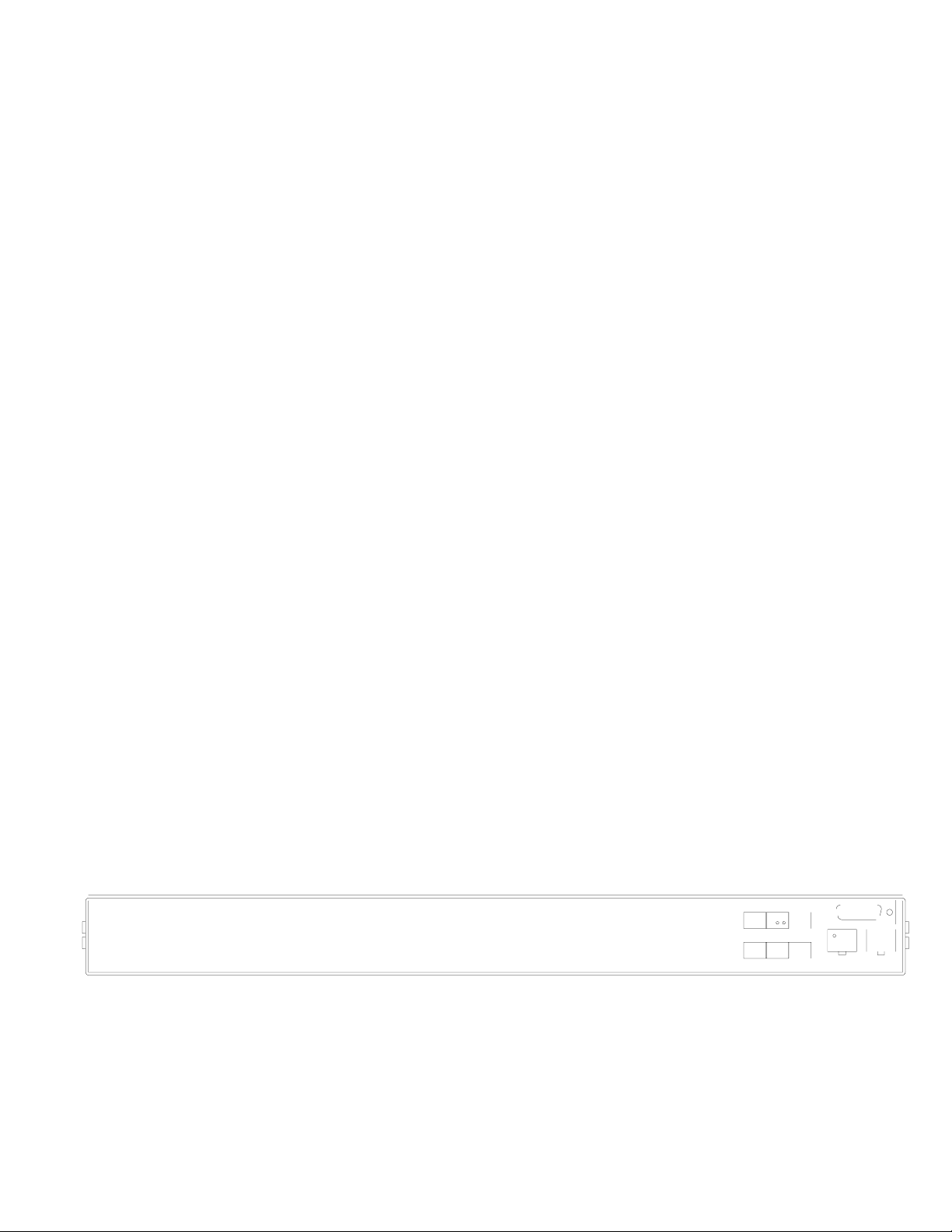
2
Page 6
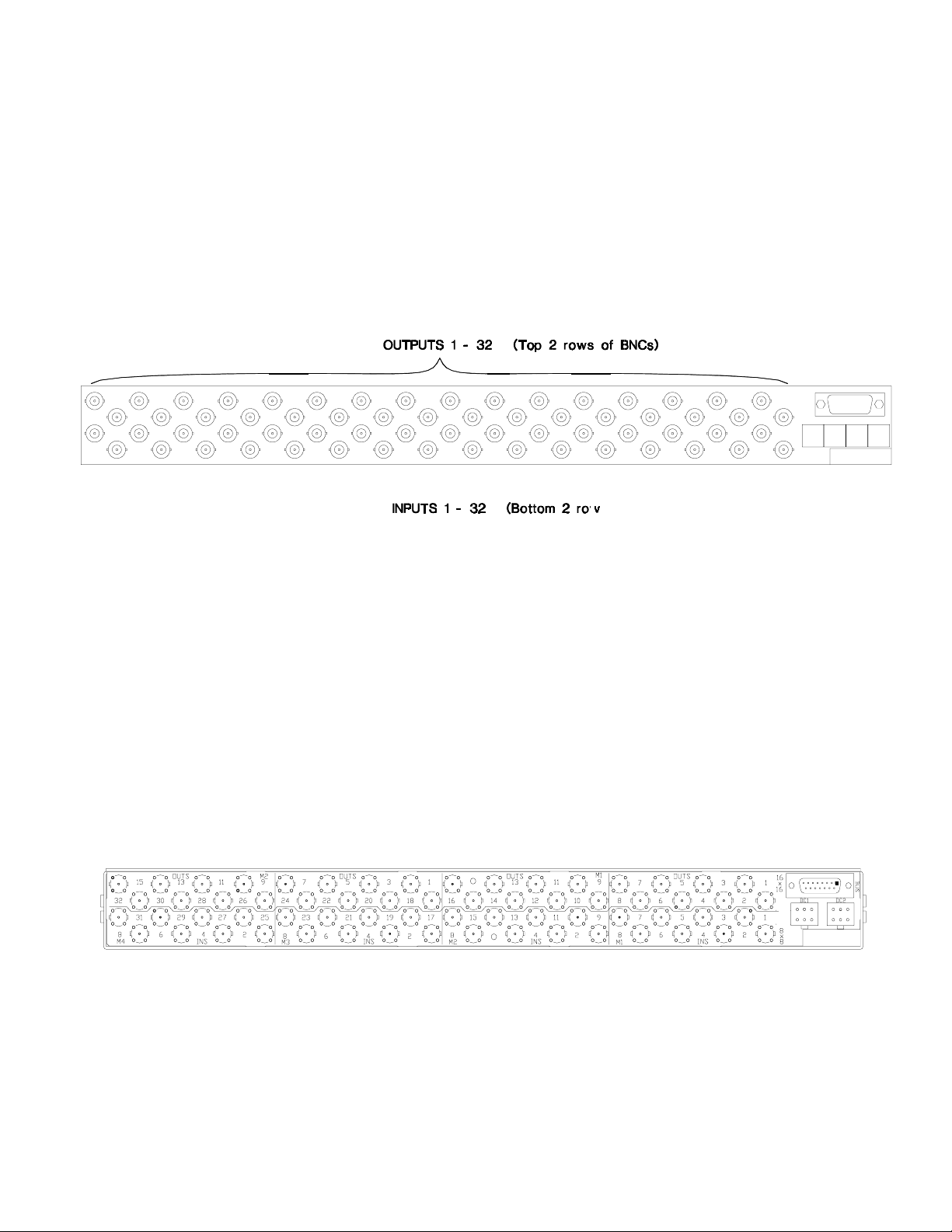
VIDEO FRAME - ANALOG
Video signals are connected to the video frame via BNC jacks on the rear panel. Connect the
source video cables to the corresponding input BNCs on t he rear of the frame. The MRX routing switcher
must be the terminating device in the system. All video modules provide the video source with proper 75Ω
termination. All active video outputs must be terminated in 75Ω. (BNC’s for outputs that are beyond the
configured matrix size do not need to be ter minated.)
The figure below shows the rear of a system configur ed as a 32 X 32 switcher. In this configuration,
the bottom two rows of BNC’s are used as t he video input connectors. T he 32 BNC’s that m ake up the t op
two rows are the video output connectors. All 32 output BNC’s need to be terminated. Use a 75Ω load to
terminate any unused output.
3
Page 7
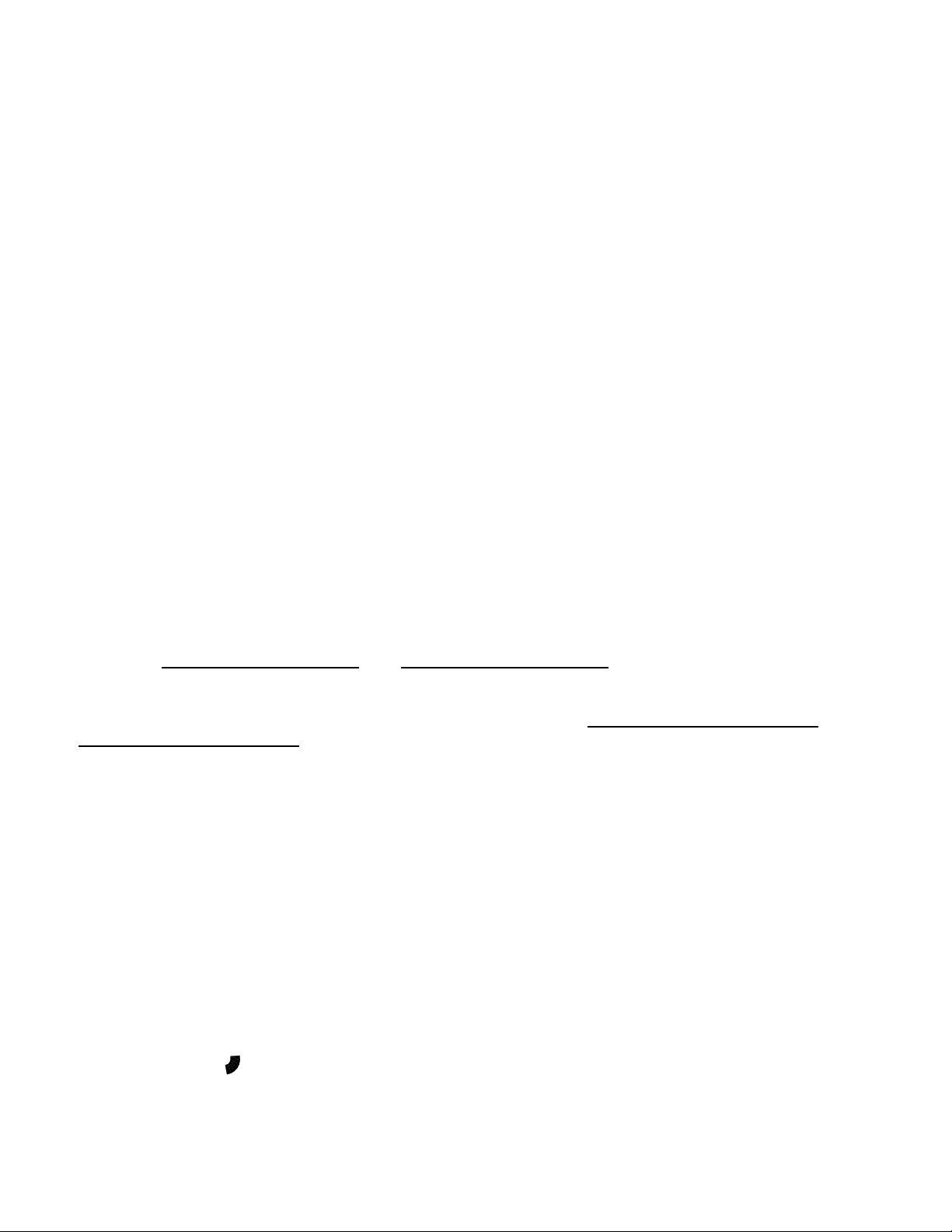
To ensure that the SCI has power at all times, the control module is connected to every power
module output. This guarant ees that if any functional power supply module is installed, the SCI will have
power supplied to it. In addition, as long as there is m or e t han one operating power supply in the power
frame, the SCI has redundant power capability.
CONTROL BUS WIRING
The data bus connection is provided on the rear of each power frame at the SCI interface panel.
Ribbon cables with 15 Pin D-type connectors are used as Bus connectors. T hese Bus connectors are used
to transmit the control data f rom the SCI to all system f ram es. All systems will be provided with enough bus
cable assemblies to meet the req uirements of the system plus an expansion connector. Fram e placement
within the racks will determine the required leng th of t he bus cable. If custom leng th cables are req uired for
a specific application, Sigma Electr onics I nc can accom modate special cable requirements.
POWER MODULE
All power is supplied to t he audio and video frames from the power f rame through the supplied DC
power cables. Although all power modules are identical, some positions within the f rame are dedicated to
supply power to digital audio or video frames and other positions are to supply analog frames. For
applications where redundancy is requir ed, each power fr ame can hold two digit al and two analog assig ned
supplies.
After the power supply modules are plugged into t he power frame’s slots, install the power cables
into the rear of each supply and then connect to t he rear of the appropriat e fr ame, analog or digital. Analog
power cables are terminated with 4-pin connectors and digital power cables are terminated with 6-pin
connectors. Ensure t hat an analog power supply is used to supply an analog frame and a digital power
supply is used to supply a digital frame.
Additional DC input power connectors are provided on each analog and digital f rame. Redundant
analog or digital power supplies may be mounted in the power fram e and connected to the audio or video
frames via this connector. The redundant connector on the r ear of the analog f rame is labeled DC2- I. The
redundant connector on the rear of the digital frame is labeled DC 2.
*NOTE: If one analog video frame
cables as follows: Connect one 4-pin power supply cable from the power supply frame to the video frame
connector DC1-I. Connect one 4-pin power supply cable from the power supply frame to the audio f rame
connector DC1-I. Connect one 4-pin power supply cable from the video fr ame connector DC1-O
audio frame connector DC1-I
.
and two analog audio frames are used, connect the power supply
to the 2nd
4
Page 8

REAR SUPPORTS
Depending upon the installation, it may be necessary to install the included rear mounting f rame supports.
These supports are designed to allow connection to rear rails positioned between 19 and 30 inches from the
front supports. T o inst all, follow the directions below.
Rear Support Installation Instructions
Refer to illustration below for r eference letters.
1. Prior to installation of the frame into the rack, attach an extender bar (A); the flat piece with the
countersunk holes at one end; to each side of the f rame using the f our (4) supplied #8- 32 undercut,
flathead screws (B) throug h the countersunk holes and into the threaded inserts in the side of the
frame. NOTE: Undercut, flathead screws must be used to provide adequate clearance and pr oper
fit.
2. Install the frame into the equipment rack, securing the front mounting brackets with the supplied
#10-24 plastic-coated, rack-mount ing screws. For shorter f ront to back rack-mounting applications,
be certain both extender bars are positioned between the vertical, rear mounting rack rails.
3. Install both rear mounting brackets (C) over the end of the extender bars with the angled portion
pointing toward the outside.
4. Secure the rear mounting bracket © to the rear of the rack using #10-24 plastic-coated, rackmounting screws.
5. Install at least one of the supplied #8-32 panhead scr ews (D) through the extender bar and into the
threaded inserts in the mounting bracket on each side. For greater security, an additional screw
may be installed where possible.
Rear Support Installation (right side only shown)
5
Page 9

CONTROL PANEL
T o initiate the switching operation, data must be input into the SCI. One way to input this data is
through a control panel. The MRX system is capable of utilizing many different control panels available
from Sigma Electronics, Inc.
The dat a from the control panels is transf erred to the SCI via a communication line. References to
this line are typically abbreviated to COMM line. This coaxial cable is connected between either the COMM
1 or COMM 2 BNC on the SCI interface on the rear of the power frame, and the COMM connection on the
rear of the control panel. Bot h connectors provide an identical interface to the SCI.
Several control panels may be added to the COMM Line as system requirements dictate. Additional
panels are added by installing BNC “T” connectors in t he coax path. Coaxial cable paths f or either COMM 1
or COMM2 are recommended to be less than 2000 total feet. This coaxial path should NOT be terminated
in a 75Ω load.
Electronics Inc.
6
Page 10

APPENDICES
Page 11

APPENDIX A – SCI PROTOCOL AND
INTERFACE
INTRODUCTION
The SCI serial interface card is the heart of
the Sigma MRX Series mid-size matrix routing
system. The SCI functions as the controller
between the user and the switcher crosspoints. A
switch can be generated one of two ways: by a
remote control panel or by the serial port.
Control Panel Interface
On the rear of t he main frame are two BNCs
labeled "COMM 1" and "COMM 2". Coaxial
control lines connect the COMM ports to the
remote control panels. Multiple control panels
may be supported by the SCI. The 64 different
panel addresses allow each panel to have a
unique polling address. This prevents conf licts of
transaction informat ion during a poll between the
SCI and a specific address. The SCI
systematically polls the control panel addresses to
request transaction data. When polled, data
present at the control panel is transmitted to the
SCI via the coax cable. The SCI interprets and
executes the instruction. After a panel is polled,
the SCI transmits an update of the transaction to
all the system control panels. In this way there is
a positive feedback for each tr ansaction.
Serial Control Interface
The second method of control is thr ough the
serial port. The SCI can support eit her RS-232 or
RS-422 protocols. Selection of RS-232 is
obtained by placing the dual 9 Pin jumper on JP2
(factory default). To select RS-422 the jumper
must be moved to JP1. Serial communications is
achieved with very simple and straightforward
ASCII commands. The interrupt driven
communications link will respond immediately
whenever a command is issued from an external
serial device. When the com mand is received, it is
interpreted and executed. The SCI will issue a
response of "OK" to the sending device upon
completion of each transaction. If the command
was invalid the SCI will transmit a "?". The
response can be disabled if required.
Vertical Interval Switching
The SCI is capable of generating a vertical
interval switch. To do this a reference sig nal must
be present at the "REF IN" BNC. This sig nal can
be either a composite video signal (1 Vp-p) or a
composite sync pulse (-4vpp). The SCI will use
this reference to determine the vertical interval
switch. If no “REF IN” signal is present the SCI
will execute the switch as soon as it is interpreted.
SCI Configuration Switches
There are three switches located on the front
on the SCI-MRX circuit board. S1 is a mom entary
push button switch labeled "RESET". This switch
functions as a microprocessor hardware reset that
forces the processor to restart from a default
setup condition. The SCI will reset all cr osspoints,
every output will be set to input 1. An S1 reset will
clear all entries in the internal salvo tables and
panel restrictions in the SCI m emor y. Reset must
be used with care. Refer to the CTRL-W
command before implementing a system reset
with S1.
The 12-position DIP switch, S2, provides
system configuration. System configuration
includes serial port baud rate, switcher input
range, output range, protocol logical addressing
and number of control levels. Refe r to the tables
provided in this manual.
The four-position switch, S3 is used to select
the Numeric/Alpha mode, enable/disable
hardware handshaking and control panel
scanning.
Control Levels
The SCI-MRX supports four or eight control
levels. Rotary switches on the front of the audio
and video boards control level assignments for
each output group. Level 1, typically assigned to
the video modules, is designated with an A in the
ASCII protocol. Level 2, typically assigned to the
audio modules, is designated with letter B in the
protocol.
The separation of signals into levels allows
the router’s logic to switch one level without
affecting any other level. Using level control
allows the operator to switch a video signal to a
given destination without changing the audio
signal for that destination. This is referred t o as a
breakaway switch.
As well, the operator may
source video and audio from two different
source devices. With the use of level control
the video source is preset on its level and
audio is preset on a different level. At the
TAKE command the two different source
signals switch to a common destination. This
is referred to as a split mode switch.
A1
Page 12

APPENDIX A – SCI PROTOCOL AND INTERFACE
RS232 PROTOCOL COMMANDS
The following commands may be issued from
a computer/terminal keyboard or other similar
communication control device. This protocol is
supported by various control systems provided by
other control system manufacturers. Standard
ASCII characters are used to create the command
strings. The SCI-MRX is not case sensitive, and
therefore does not care if capital or lower case
letters are used. Please not e that spaces are not
used in any command strings.
COMMAND: Audio-Follow-Video sw i tch
IxxxOxxx {RETURN/ENTER}
The 'I' represents INPUT and the 'O'
OUTPUT. The 'xxx' represents the one to three
digit number of the respective INPUT and
OUTPUT. Leading zeros are optional. Valid
INPUT numbers for the SCI are 1 to 128. Valid
OUTPUT numbers are 1 to 128. To generate a
TAKE command, press the RETURN/ ENTER key
on the keyboard. When the SCI receives the
request and executes the change, it will respond
with an ASCII message 'OK' (unless disabled see "N/Y" command explanation).
COMMAND: BREAKAWAY
AxxxOxxx {RETURN/ENTER}
In this command only the requested input
Level (A) will change causing that level to
breakaway from the other levels. The 'A' could
actually be A,B,C,D,E,F,G or H. These eight
letters represent the control levels 1-8
respectively. So an "A" would correspond to
Level 1, a "D" would represent Level 4 and so
on.. The 'Oxxx' is the OUTPUT or destination
number.
COMMAND: SPLIT:
BxxxCxxxOxxx OR DxxxAxxxOxxx
COMMAND: STATUS
Any OUTPUT’s status can be obtained by
entering the following protocol sequence:
Sxxx {RETURN/ENTER}
The 'S' represents STATUS and the 'xxx'
represents the one to three digit ASCI I number of
the OUTPUT. Any leading zeros are optional.
Press RETURN/ENTER to generate execution.
The SCI will respond with the following ASCII
message:
Output xxx, L1 xxx, L2 xxx, L3 xxx, L4 xxx, L5
xxx, L6 xxx, L7 xxx, L8 xxx
This will all print on one line on t he terminal
video screen. The 'xxx' will indicate the one to
three digit ASCII num ber for the OUT PUT and all
the sources for LEVEL 1 t o 4 or 1 to 8 in an eight
level system.
COMMAND: STATUS ALL
A global status can also be generated. This
will give the STATUS for all t he active OUTPUTS.
By default, those OUTPUTS not yet addressed
will be indicated as having INPUT 01 selected.
SA {RETURN/ENTER}
The 'S' represents STATUS and the 'A'
represents ALL. As always, press the
RETURN/ENTER key to execute the command.
The SCI will respond with the following:
L1 L2 L3 L4 L5 L6 L7 L8 OUT
xxx xxx xxx xxx xxx xxx xxx xxx xxx
xxx xxx xxx xxx xxx xxx xxx xxx xxx
xxx xxx xxx xxx xxx xxx xxx xxx xxx
The current INPUT STATUS for all levels of
each OUTPUT will be listed. The number of
outputs to which the SCI DIP switches are set
(see SCI DIP switch settings) will limit t he number
of outputs displayed.
In these examples, the inputs for two levels
are assigned different sources, but both will go to
the same OUTPUT or destinat ion. Again, it is not
necessary to supply the leading zero in assigning
source or destination numbers. B17C03O04 or
B17C3O4 will both perform the same switch.
Order and number of levels does not matter.
Any combination of levels in any order is valid.
For example, D09B21A2C11O9 is a valid
sequence.
Anytime an invalid or incomplete message is
sent to the SCI, it will respond with an ASCII '?'
unless this response is disabled (see "N/Y"
command). This will occur for each group of
invalid characters it receives. The
RETURN/ENTER key is the delimiter between
commands. Therefore, invalid characters will not
cause a '?' response until the RETURN/ENTER
key has been sent.
A2
Page 13

APPENDIX A – SCI PROTOCOL AND INTERFACE
COMMAND: MATRIX SETUP REQUEST
The input/output matrix setup information of
the system can be displayed. To do this, send the
following command:
? {RETURN/ENTER}
The SCI will respond with the following
message:
AVAILABLE OUTPUTS ARE: xxx
AVAILABLE INPUTS ARE: xxx
where 'xxx' is the number of inputs and
outputs set at the SCI DIP switches.
COMMAND: DISABLE RESPONSE
Responses generated by the SCI can be
disabled with the following command. The
command is:
CTRL-N
This will prevent all SCI responses. No
carriage return is required.
COMMAND: ENABLE RESPONSE
At any time, the responses can be resumed.
The command is:
CTRL-Y
Again, no carriage return is needed. Please
note this process differs from the XON/XOFF
routine. In that case, the responses are held in a
buffer and then all pending messages are sent
upon receiving the XON command. In this case,
the messages are simply discarded and no record
of them is kept. In this way, it is possible to tailor a
program to allow only a status response but inhibit
all other SCI messages.
The SCI will respond by sending a carriage
return and linefeed to move the cursor on the
screen to the beginning of the next line.
The SCI always gives priority to commands
over responses. All commands are executed
before any responses are sent. This assures the
fastest processing of a change request.
COMMAND: DISABLE CONTROL PANELS
It is possible to disable the remote control
panels and give exclusive attention to the serial
port for improved response tim e to incoming serial
commands. To halt the scanning of panels press:
PD {CARRIAGE RETURN}
The response is "Panels Inactive." This will
cause the polling and updating of any remote
panels to stop. This command is especially useful
to improve SCI efficiency in systems where
control panels are not used. Also, this command
can be used to temporarily disable the panel
scan, execute time critical serial transactions, and
then re-enable the panel scan with the next
command.
COMMAND: ENABLE CONTROL PANELS
To re-enable the control panel scan routines
press:
PE {CARRIAGE RETURN}
The response is "Panels Active." Now the
SCI is fully functional again and t he panels will be
updated and polled as before. Caref ul tailoring of
programming will allow maximum efficiency in
executing serial commands in those applications
where execution time is especially critical.
COMMAND: CONTROL PANEL STATUS
COMMAND: CLEAR ENTRY
Whenever a wrong key is accidentally
pressed or a command needs to be changed, the
current command can be cleared by pressing the
SPACEBAR. This is always true as long as the
RETURN/ENTER key has not yet been pressed.
All keystrokes made since the last entry of the
RETURN/ENTER key will be erased. The
CANCEL command is automatic and does not
require the RETURN/ENTER key to be pressed.
The format is:
{SPACEBAR}
The current control panel status can be
determined by pressing:
PS {CARRIAGE RETURN}
This will yield the response of Panels Active
or Panels Inactive depending on the current
state.
A3
Page 14

APPENDIX A – SCI PROTOCOL AND INTERFACE
SPECIAL COMMANDS
There are several special commands
available that should be used with care.
COMMAND: SYSTEM HARD REBOOT
It is possible to force a system r eset from t he
serial port, duplicating the function of the RESET
switch on the front of the SCI. All outputs are
reassigned to source 1, all previously stored data
is cleared, all salvo information is erased, and the
system will then reboot as though a power-on
condition occurred. This hard reboot comm and is:
COMMAND: HALT DATA TRANSMIT
The SCI supports the XON/XOFF protocol.
This is a method, through sof tware, of halting and
resuming transmission of data. The XOFF is
activated by holding the Control k ey and pressing
'S' (CTRL-S). This will halt data transmission..
Incoming commands are still executed during an
XOFF. It is the responses generated by the SCI
that are not sent. They are held in a message
buffer until an XON is received. Like the CANCEL
command, XOFF is automatic and does not
require the RETURN/ENTER key to be pressed.
CTRL - C
Note no carriage return is required.
COMMAND: SYSTEM SOFT REBOOT
This is a less destructive reset. This method
will force the internal watchdog timer to r estart the
system as though a power-on condition had
occurred. No crosspoint or salvo table inf ormat ion
is lost. Upon this reset the DIP switch settings of
the SCI are read. It is useful to use this reset
command when changing the DIP switches
without requiring a power down of the SCI. This
soft reboot command is:
CTRL - W
Again, no carriage retur n is r equired.
COMMAND: CONDENSED STATUS
It is possible to get the status of the system in
a condensed format. There are two possible
methods. The first is in binary and the second is in
packed BCD. The advantage here is a minimal
number of bytes are issued from the port and it is
a very efficient method of g aining the status from
within an external control program. Since these
characters may be non-printing ASCII character s
it is not useful to use in a terminal package.
The command for a condensed status in
binary is:
SB {RETURN/ENTER}
The command for a condensed BCD status
is:
SC {RETURN/ENTER}
For a detailed explanation of the byte
sequence please contact Sigma Electronics
software department.
COMMAND: RESUME DATA TRANSMIT
XON is activated by holding the Control key
and pressing 'Q' (CTRL-Q). This will resume
transmission of data from the SCI. All pending
responses are sent out the serial port in the same
sequence in which they were received and stored.
Like the CANCEL and XOFF command, XON is
automatic and does not require the
RETURN/ENTER key to be pressed.
SALVO COMMANDS
The SCI-MRX is capable of int ernally storing
ten different salvos. A salvo provides a method of
switching multiple commands at one time. This
“grouping” of switches eliminates delay of
switching from the first step to the last step in a
multi-step switch. There are commands that
pertain exclusively to the creation, edit and
execution of a salvo.
The ten distinct Salvo symbols are as followsSymbol Keyboard Command
! Shift 1 Salvo 1
@ Shift 2 Salvo 2
# Shift 3 Salvo 3
$ Shift 4 Salvo 4
% Shift 5 Salvo 5
^ Shift 6 Salvo 6
& Shift 7 Salvo 7
* Shift 8 Salvo 8
( Shift 9 Salvo 9
) Shift 0 Salvo 10 (EAS)
SHIFT 1 through SHIFT 0 correspond to
salvo 1 through salvo 10. W hen act ivating a salvo
the first character in the command must be the
salvo designator symbol; !, @, #, $, %, ^, &, *, (,
or ). The Salvo stored as Salvo 10 will execute
upon a closure applied to the EAS screw
terminals on the rear of the master frame. This
provides an automatic response to an Emergency
Alert System alarm.
A4
Page 15

APPENDIX A – SCI PROTOCOL AND INTERFACE
COMMAND: STORE SALVO
COMMAND: SALVO STATUS ALL
Creating a transaction to be st ored in a salvo
is done exactly as a regular transaction except the
salvo symbol is the leading character. The
following example will store this transaction in
salvo 2 (@):
@A10C3O19 {RETURN/ENTER}
This is a split mode transaction stored in
salvo number 2 (@ = SHIFT 2),change level 1 (A)
to source ten (10) and level 3 (C) to source three
(3) of output (O) ninet een ( 19).
Multiple switches may occur upon a single
salvo command. This allows multiple input to
output switches to be preloaded and then switch
simultaneously upon the execution of the salvo. A
typical multiple output salvo would be entered like
the following string of commands;
! I 01 O 01 {RETURN/ENTER}
! I 02 O 02 {RETURN/ENTER}
! I 03 O 03 {RETURN/ENTER}
! I 04 O 04 {RETURN/ENTER}
! I 05 O 05 {RETURN/ENTER}
! I 06 O 06 {RETURN/ENTER}
! I 07 O 07 {RETURN/ENTER}
! I 08 O 08 {RETURN/ENTER}
! I 09 O 09 {RETURN/ENTER}
! I 10 O 10 {RETURN/ENTER}
! I 11 O 11 {RETURN/ENTER}
! I 12 O 12 {RETURN/ENTER}
! I 13 O 13 {RETURN/ENTER}
! I 14 O 14 {RETURN/ENTER}
! I 15 O 15 {RETURN/ENTER}
! A 16 B 64 O 16 {RETURN/ENTER}
(No spaces are used between any commands.)
This salvo command is set for Salvo 1 (!) and
switches inputs (I) one to fifteen (1 - 15) to outputs
(0) one to fifteen (1 - 15) respectively. The last
step of salvo 1 performs a split switch of input
level 1 (A) from source sixteen (16) and input
level 2 (B) from source sixty-four (64) to output
(O) sixteen (16). The salvo command is f inished
with Return/Enter. The number of possible
transactions in a salvo is equal to the number of
outputs in the system. You can only change each
output once in any particular salvo. Switch
commands do not need to be in num erical order.
If multiple comm ands are entered for one output,
only the last command for that output will be
visualized after the execution of the salvo.
The status of a salvo can be examined by
prefixing the status command with the salvo
symbol.
!SA {RETURN/ENTER}
The example provided is for salvo 1 (!). This
example provides the status (S) for all outputs (A).
The difference between a normal status check
and a salvo status check is anytime a level is not
assigned (such as in a breakaway), the
unassigned inputs will display dashes "---" to
indicate these input levels will not be affected by
the salvo. The dashed lines would appear at
levels 3 (C) and 4 (D) of output 16 for the sample
salvo 1 given in the previous command
paragraph.
COMMAND: SALVO STATUS SINGLE OUT
Within each salvo a specific output can be
checked for the status.
#S9 {RETURN/ENTER}
The example command f or salvo 3 (#) would
yield the current status (S) for out put nine (9).
COMMAND: SALVO ERASE (clear)
There are six commands available to erase a
salvo or portions of a salvo. To erase an entire
salvo use the following command.
$Z {RETURN/ENTER}
In the example above, the command will take
salvo 4 ($) erase (Z) the entire contents:
To erase only a specific output , use the
command with an output limiter attached.
@Z14 {RETURN/ENTER}
This example for salvo 2 (@) erases (Z) all
input assignments for output fourteen (14).
A range of outputs within a salvo can be
erased as a group.
!Z11-18 {RETURN/ENTER}
This example for salvo 1 (!) erases (Z) all
input assignments for output s eleven (11) through
(-) eighteen (18).
It is possible to erase only one level of a
salvo. The following command erases only the
level designated for all transactions listed in the
command string.
A5
Page 16

APPENDIX A – SCI PROTOCOL AND INTERFACE
@ZB {RETURN/ENTER}
COMMAND: EXECUTE PRESET SALVO
The example above for salvo 2 (@) will erase
(Z) all level 2 (B) entries for each output specified
in the salvo.
It is also possible to erase a level for a
specific output within a salvo.
#ZC9 {RETURN/ENTER}
The example above for salvo 3 (#) erases (Z)
the level 3 (C) input assignment for output nine
(9).
A command is available to erase a level
within a range of outputs for a par ticular level.
#ZA12-19 {RETURN/ENTER}
The example above for salvo 3# will erase (Z)
all entries for level 1 (A), beginning with output
twelve (12) through (-)and including output
nineteen (19).
COMMAND: EXECUTE SALVO
A salvo can be executed immediately by
choosing the proper salvo symbol and using the
execute command.
!X {RETURN/ENTER}
The example above is the salvo 1 (!) execute
(X) command.
COMMAND: PRESET SALVO
The command to PRESET a salvo, but not
execute it, allows the system to queue a system
for an immediate preloaded switch upon the
execute command.
$P {RETURN/ENTER}
The example above for salvo 4 ($) presets
(P) and holds the salvo. During a salvo preset
condition, no other salvo can be accessed.
Neither edits nor system transactions are
permitted.
options: execute the salvo, cancel the salvo or
request a status. This is true whether it is a
command from the serial port or a control panel.
All other switch commands are ignored during a
salvo preset.
A salvo preset has an internal timer of
approximately 30 seconds. If a preset salvo is not
executed within this time, it will automatically be
canceled and a salvo cancel message will be sent
out the serial port.
There are essentially only three
To execute a preset salvo, choose the salvo
number/symbol of the preset salvo.
$ {RETURN/ENTER}
The example above will execute salvo 4 ($),
which was in the preset mode.
COMMAND: CANCEL PRESET SALVO
A preset salvo can be canceled.
$Q {RETURN/ENTER}
The sample above takes a preset condition
for salvo 4 ($) and releases (Q, quit) it. This
cancellation of the preset salvo allows normal
transactions to resume.
RS422/485 PROTOCOL COMMANDS
Unlike the RS232 commands, the RS422/485
protocol allows for multiple devices to be
connected to a computer/terminal at the same
time. In order for the computer/terminal to
communicate with a device in RS422/485, it must
first tell the device to listen. T his is the purpose of
the logic address. The SCI has f our DIP switches
reserved for setting the device's logic address.
Valid addresses for the SCI are 01-07 (an
address of 00 indicates that RS-232 is being
used).
The format for RS-422/485 protocol is
identical to that of RS232 with one exception. Any
RS422/485 command must be have the pref ix of
a forward slash (/). The f orward slash is required
on all commands including special commands like
XON/XOFF.
/xx
The slash (/) is the precursor, and t he 'xx' is
the logic address of the device. This is ALWAYS
a TWO DIGIT NUMBER.
For example, to generate a typical audiofollow-video switch use the sequence below.
/xxIyyyOzzz {RETURN/ENTER}
The forward slash ( /) precedes the SCI's two
digit logic address 'xx', the input number is
represented by one, two or three digits 'yyy' and
the output or destination is represented by the
one, two or three digit 'zzz'.
A6
Page 17

APPENDIX A – SCI PROTOCOL AND INTERFACE
SERIAL CONTROL AND MODE SWITCHES
The system configuration DIP switches S2 and S3 are located on the front edge of the SCI-MRX printed circuit board.
The power supply fram e holds the SCI-MRX m odule. Remove the front panel of the fram e to access the switches. The
momentary push-button reset switch S1 is positioned next to S3. See INTRODUCTION for details.
This chart sets the communications Baud Rate.
S2,1 S2,2 Baud Rate
ON ON 9600
OFF ON 19200
ON OFF 38400
OFF OFF 57600
This chart sets the number of switcher inputs (sources).
S2,3 S2,4 S2,5 Input Range
ON ON ON 01 - 16
OFF ON ON 01 - 32
ON OFF ON 01 - 48
OFF OFF ON 01 - 64
ON ON OFF 01 - 80
OFF ON OFF 01 - 96
ON OFF OFF 01 - 112
OFF OFF OFF 01 - 128
This chart sets the number of switcher outputs (destinations).
S2,6 S2,7 S2,8 Output Range
ON ON ON 01 - 16
OFF ON ON 01 - 32
ON OFF ON 01 - 48
OFF OFF ON 01 - 64
ON ON OFF 01 - 80
OFF ON OFF 01 - 96
ON OFF OFF 01 - 112
OFF OFF OFF 01 - 128
This chart indicates protocol format and logical address.
S2,9 S2,10 S2,11 Logic Address
ON ON ON RS-232∗
OFF ON ON 01
ON OFF ON 02
OFF OFF ON 03
ON ON OFF 04
OFF ON OFF 05
ON OFF OFF 06
OFF OFF OFF 07
Use address 00 for RS-232. All other settings are for RS-422 operation.
Control Level Control Panel Type Handshaking Reserved Panel Scan
S2, 12 Levels S3,1 Panel Type S3.2 Handshaking S3.3 S3.4 Panel Scan
ON 8 ON Numeric ON Enabled Reserved ON Scan ALL
OFF 4 OFF Alpha OFF Disabled OFF Scan Active
NOTE 1 - Fixed serial communications parameters are: 8 Character bits 1 Stop bit No Parity
NOTE 2 - Synchronous mode switching occurs on line 10 in NTSC and line 7 in PAL when reference is supplied.
The Dip switch s ettings below are conf igured f or a 4 level
32x32 matrix using RS-232 protocol at 38,400 baud rate.
Off [down] / ON [up]
1
2
3
4
5
6
7
8
9
10
11
12
S2
1
2
3
4
S3
R
E
S
E
T
A7
Page 18

APPENDIX A – SCI PROTOCOL AND INTERFACE
JUMPER SELECTION
SERIAL PORT COMMUNICATION FORMAT
RS-232 SELECTION JP2, 9 position jumper with header attached, factory default.
RS-422/485 SELECTION JP1, 9 position jumper, move header from JP2 to this position for RS-422/485.
J4, RS-422/RS-485 selector, factory default is RS-422
J5, Delete for RS-422 and RS-232 (factory default), Add for RS-485
J6, Delete for RS-422 and RS-232 (factory default), Add for RS-485
Reserved Function JP3, programming interface for U6 (factory reserved)
9 PIN 'D' RS-422/485 WIRING
PIN # FUNCTION∗ DIRECTION
1 Ground --- 2 Transmit A Output ( TX Data - )
3 Receive B Input ( RCV Data + )
4 Receive Common --- 5 N/C --- 6 Tra nsmit Common --- 7 Transmit B Output ( TX Data + )
8 Receive A Input ( RCV Data - )
9 Frame Ground ----
∗(Same as standard: ANSI/SMPTE 207M/1984)
A8
Page 19

APPENDIX A – SCI PROTOCOL AND INTERFACE
9 PIN 'D' RS-232 PIN ASSIGNMENT
PIN # FUNCTION∗ DIRECTION
1 N/C --- 2 RECEIVE DATA INPUT to SCI-MRX
3 TRANSMIT DATA OUTPUT from SCI-MRX
4 DATA TERMINAL READY OUTPUT from SCI-MRX
5 SIGNAL GROUND N/A
6 DATA SET READY INPUT to SCI-MRX
7 READY TO SEND OUTPUT from SCI-MRX
8 CLEAR TO SEND INPUT to SCI-MRX
9 N/C ----
T he Pin assignments noted are per the RS-232 standard. Although the standard defines the
use of twenty five (25) Pins, only nine (9) are required for PC serial communications. Of those nine
pins, only seven are required for communication to the SCI when handshaking is required. If
handshaking is not required only three pins will be active. There is no need to jumper the
handshaking pins when unused. Consult the control device manufacturer’s data sheet to determine
proper wiring.
PIN OUT
5 1
9
8 7 6
SCI-MRX Serial Port
2 3 4
A9
Page 20

APPENDIX A – SCI PROTOCOL AND INTERFACE
RS-232C WIRING
SCI-MRX 9 PIN 'D'
SERIAL PORT SERIAL PORT
PIN SIGNAL CONNECTIONS CONNECTIONS
DESIGNATION (COMM 1-DCE) (COMM 2-DTE)
1- N/C N/C N/C
2- RECEIVE DATA (RXD) [INPUT] RXD OR TXD
3- TRANSMIT DATA (TXD) [OUTPUT] TXD OR RXD
4- DATA TERMINAL READY (DTR) [OUTPUT] CTS CTS
5- SIGNAL GROUND GROUND GROUND
6- DATA SET READY (DSR) [INPUT] RTS RTS
7- READY TO SEND (RTS) [OUTPUT] DSR DSR
8- CLEAR TO SEND (CTS) [INPUT] DTR DTR
9- N/C N/C N/C
Although the RS-232C standard def ines the use of 25 pins, only nine of those are needed for basic PC
serial communications. Of those nine, only seven are required for serial communications with the SCI-MRX.
The above wiring chart is typical for most IBM and compatible type PC's. However, it is always best to check
with the manufacturer's wiring specifications to determine exact pin assignments before beginning. This is
especially true if using COMM 1, since some manufacturers use a 9 pin 'D' connector instead of a 25 pin 'D'.
Regardless of t he connector, the signal connections are the same. RXD and TXD are reversed depending
upon whether the serial port is configured as a DTE (data terminal equipment) or a DCE (data communications
equipment).
If the control equipment does not require handshaking, there is no need to jumper the pins on the SCI-MRX. When handshaking
is not required only 3 pins will be used: TXD, RXD and Signal Ground. All other pins will have no connection.
A10
Page 21

APPENDIX B - SPECIFICATIONS
SYSTEM CONTROL INTERFACE MODULE (MRX-SCI)
Data Transmission System................................RS-232 & RS-422
Serial Port Baud Rate........................................Up to 57.6 Kb baud
Control Levels....................................................Four or eight
Communication Line..........................................Coaxial, up to 2000 feet
Control Panels...................................................Up to 64 on 2 Comm. Lines
Number of Salvos..............................................Four, from Master Control Panel
Protocol .............................................................Simple ASCII, supports Xon/Xoff
External Sync Reference...................................Composite Sync or Blackburst
Connectors ........................................................(2) BNC for Comm. Line & External Sync.
..........................................................................9 Pin “D” for Serial Port
ANALOG VIDEO FRAME (MRX-24V, MRX-32V)
Input Impedance................................................75Ω, terminated
Input Level.........................................................1.4V p-p maximum
Input Coupling....................................................DC
Input Return Loss ..............................................35dB minimum to 5MHz
Input DC Offset..................................................±0.3V
Tilt, field and line................................................<1% maximum
Output Impedance.............................................75Ω, source terminated
Output Level......................................................1.4V p-p maximum
Output Coupling.................................................DC
Differential Phase ..............................................<0.15° @ 4.43MHz, 10-90% APL
Differential Gain.................................................<0.15% @ 4.43MHz %, 10-90% APL
Frequency Response.........................................±0.1dB from DC to 25 MHz
Bandwidth..........................................................50 MHz
Input Gain Variation...........................................<±0.15 dB maximum
Crosstalk ..........................................................>40 dB below 1V p-p @ 5 MHz
Hum & Noise......................................................-65 dB rms., below 1Vp-p
Connectors ........................................................BNC
ANALOG AUDIO FRAME (MRX-24A, MRX-32A)
Input Impedance................................................30 KΩ, balanced
Input Level.........................................................+24 dBu, maximum
Output Level......................................................+24 dBu max. into 600Ω
..........................................................................+26 dBu max. into high impedance
Output Impedance .............................................100Ω, balanced
Frequency Response.........................................±0.1 dB 10 Hz to 30 KHz, any level
..........................................................................±0.25 dB to 100 KHz
Hum & Noise......................................................< -90 dBu with 22KHz low-pass filter
Total Harmonic Distortion...................................<0.05% maximum, worst case @ +24 dBu
Crosstalk............................................................ 90 dB min. below referenced channel 10Hz to 20kHz,
............................................................................... all inputs driven, 600Ω loads. 110 dB typ.
Gain...................................................................Unity ±0.2 dB, 600Ω termination
Connectors......................................................................3 Pin pluggable t erminals
Page 22

APPENDIX B - SPECIFICATIONS
DIGITAL VIDEO FRAME (MRX-DVF)
Signal Type........................................................ SMPTE 259M
Connectors ........................................................75 Ohm BNC
Inputs.................................................................32, single-ended, terminated, 800mV p-p
Input return loss.................................................15 dB min. from 5 MHz to 270 MHz
Equalization.......................................................Auto, 750 feet, with Belden 1694A or equiv.
Outputs..............................................................32, 800mV p-p max. (+/-10%)
Output return loss..............................................15 dB min. from 5 MHz to 270 MHz
Output DC offset................................................0.0 V +/- 0.5 V
Rise and Fall time..............................................0.4ns < tr < 1.50ns, 20% to 80% (rise time)
..........................................................................0.4ns < tf < 1.50ns, 20% to 80% (fall time)
..........................................................................| tr - tf | < 0.5ns (difference of tr and tf < 0.5ns)
Overshoot..........................................................maximum 10% of total amplitude
Serial Jitter.........................................................500ps p-p max.
Reclocking.........................................................Automatic
Electrical length .................................................11ns typical
Operating temperature.......................................0 to 50 degrees Celsius
DIGITAL AUDIO FRAME – Balanced (MRX-TDAF)
Signal Type........................................................ AES-3 1992
Connectors ........................................................3 pin removable terminal block
Inputs.................................................................32, differential, terminated, 7V p-p max.
Transformer Coupled, AES- 3 1992
Input impedance................................................110 ohms (+/-20%) from 0.1 MHz to 6.0 MHz
Input cable length ..............................................500 feet maximum
Outputs..............................................................32, differential, 7V p-p max. (4.3Vp-p typical)
Transformer Coupled, AES- 3 1992
Output impedance..............................................110 ohms (+/-20%) from 0.1 MHz to 6.0 MHz
Output Rise and Fall time...................................5ns < tr < 30ns, 10% to 90% (rise time)
5ns < tf < 30ns, 10% to 90% (fall time)
Serial Data Rates...............................................3.072 Mb/s max. (Fs = 48 kHz max.)
Serial Data Jitter................................................±20ns p-p max.
Reclocking.........................................................Automatic
Input common mode rejection............................7V peak from DC to 20 kHz
Output common mode noise..............................30 dB min. below signal from DC to 6 MHz
Electrical length .................................................80ns typical
Operating temperature.......................................0 to 50 degrees Celsius
B2
Page 23

APPENDIX B - SPECIFICATIONS
DIGITAL AUDIO FRAME – Unbalanced (MRX-CDAF)
Signal Type........................................................ AES-3id 1995
Connectors ........................................................75 Ohm BNC
Inputs.................................................................32, single-ended, terminated, 1V p-p max.
Input return loss.................................................15 dB min. from 0.1 MHz to 6.0 MHz
Input impedance................................................75 ohms from 0.1 MHz to 6.0 MHz
Input cable length ..............................................1000 feet maximum
Outputs..............................................................32, single-ended, 1V p-p max.
Output return loss..............................................15 dB min. from 0.1 MHz to 6.0 MHz
Output impedance..............................................75 ohms from 0.1 MHz to 6.0 MHz
Output Rise and Fall time...................................30ns < tr < 44ns, 10% to 90% (rise time)
30ns < tf < 44ns, 10% to 90% (fall time)
Serial Data Rates...............................................3.072 Mb/s max. ( Fs = 48 kHz max.)
Serial Data Jitter................................................±20ns p-p max.
Reclocking.........................................................Automatic
Electrical length .................................................80ns typical
Operating temperature.......................................0 to 50 degrees Celsius
POWER SUPPLY FRAME (MRX-PSF)
AC Input Voltage................................................100-240 VAC, 50-60 Hz
AC Input Connectors..........................................3 pin IEC (2 total per frame)
Power Supply Type............................................AC-DC Switching, forced air cooling
Removable Supply Model Name........................MRX-PSU
Max. Removable Supplies..................................2 in non-redundant configuration
4 in redundant configuration
DC Outputs........................................................2 per MRX-PSU (8 total per frame)
DC Output Connectors.......................................4 pin for MRX Analog
6 pin for MRX Digital
DC Output Voltage.............................................±18VDC for MRX Analog
Dual +18VDC for MRX Digital
AC Input Power..................................................85W Supplying Maximum Load for MRX Digital
Includes MRX-DVF and MRX-TDAF (or CDAF)
60W Supplying Maximum Load for MRX Analog
Includes MRF-V and two frames of MRF-A
120W Supplying Max. Load for MRX Analog & Digital
Operating temperature.......................................0 to 50 degrees Celsius
MECHANICAL
Switch and Power Frame...................................1 RU 1.75” H x 19” W x 10” D
Master Control Panel (SYX &SYX-3232) ...........2 RU 3.5” H x 19” W x 2.5” D
Single Bus Panels (SBX-32)..............................2 RU 3.5” H x 19” W x 2.5” D
Alpha-Numeric (ANX) .......................................1 RU 1.75” H x 19” W x 2.5” D
Rapid Take Panel (RTX-32)...............................1 RU 1.75” H x 19” W x 2.5” D
B3
