Page 1
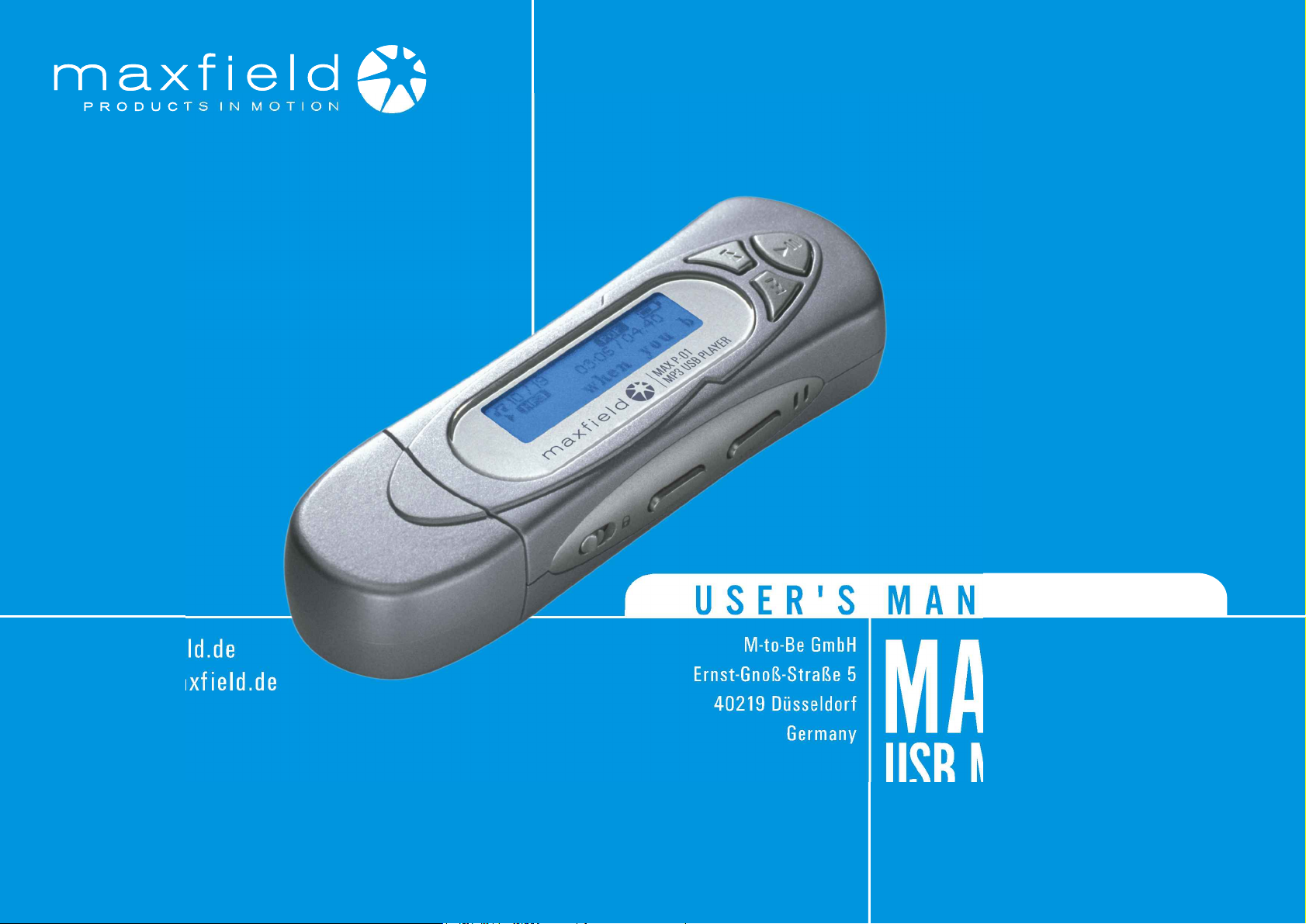
PORTABLE MP3 PLAYER MAXFIELD MAX P-01
www.maxfield.de
maxp01@maxfield.de
USER'S MANUAL
M-to-Be GmbH
Ernst-Gnoß-Straße 5
40219 Düsseldorf
Germany
MAXP-01
USB MP3 PLAYER
® Maxfield by M-to-Be GmbH
®
Maxfield by M-to-Be GmbH · Ernst-Gnoß-Straße 5 · D-40219 Düsseldorf · www.maxfield.de
Ernst-Gnoß-Straße 5 · D-40219 Düsseldorf
CONTENTS
Page 2

PORTABLE MP3 PLAYER MAXFIELD MAX P-01
Copyright Notices
This manual is copyrighted. All rights reserved. This document may not,
in whole or part, be copied, reproduced or translated by any means,
either mechanically or electronically, without prior consent in writing from
M-to-Be GmbH.
The information in this manual has been carefully checked and is believed
to be accurate.
However, M-to-Be GmbH assumes no responsibility for any inaccuracies
that may be contained in this manual. In no event will M-to-Be GmbH be
liable for direct, indirect, special, incidental, or consequential damages
resulting from any defect or omission in this manual, even if advised of
the possibility of such damages. Additionally, M-to-Be GmbH will not be
liable for the loss of data caused by damaged products or damaged resp.
unreadable memories or drives.
In the interest of continued product development, M-to-Be GmbH reserves
the right to make improvements in this manual and the manual and the
products it describes at any time, without notice or obligation.
Copyright ® 2003, M-to-Be GmbH, Ernst-Gnoß-Straße 5, 40219 Düsseldorf
®
Maxfield by M-to-Be GmbH · Ernst-Gnoß-Straße 5 · D-40219 Düsseldorf · www.maxfield.de
CONTENTS
2
Page 3
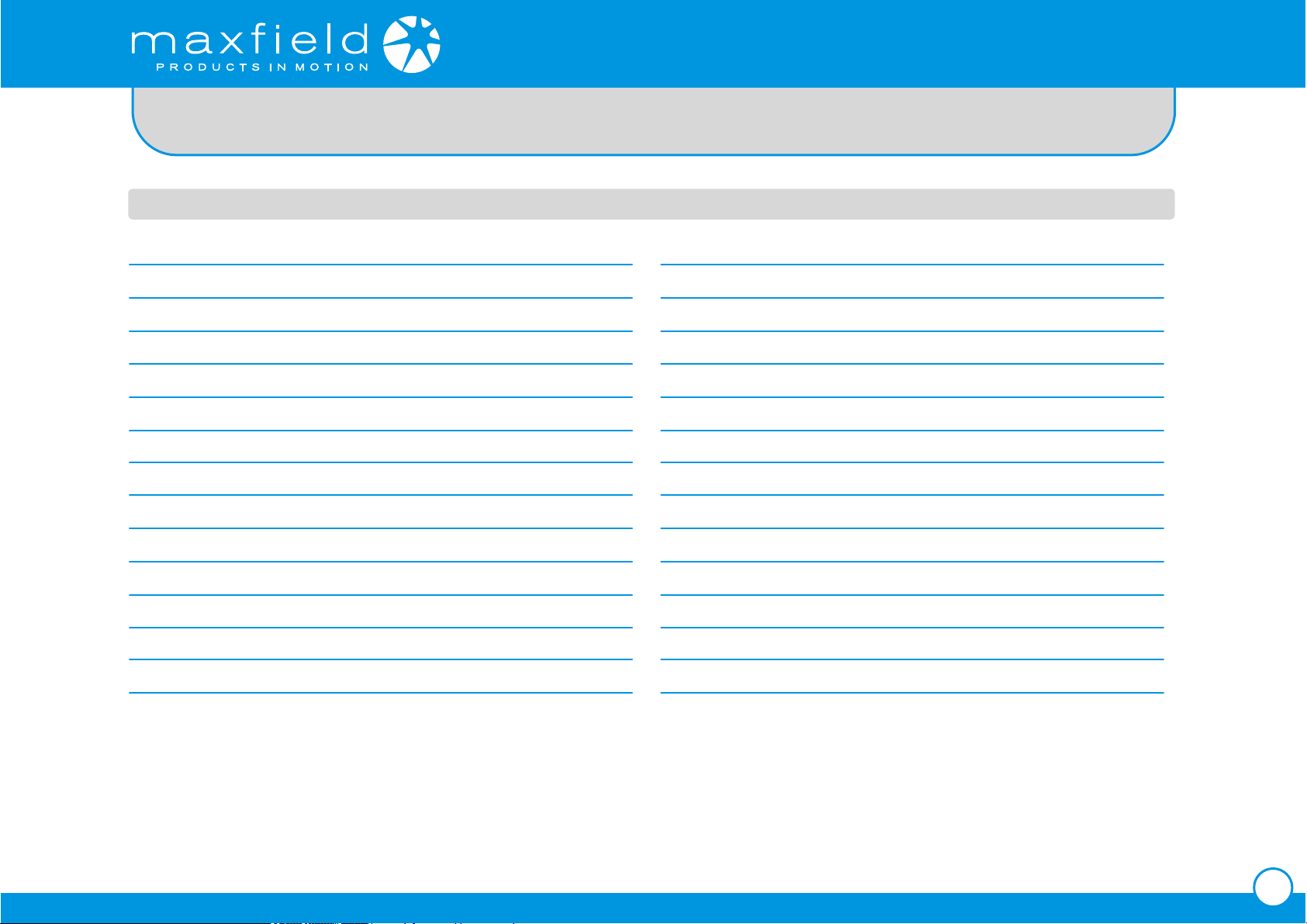
PORTABLE MP3 PLAYER MAXFIELD MAX P-01
TABLE OF CONTENTS
Introduction 4
Precautions 4
Operational Notice 5
Features 5
Player Overview and Accessories 6
Description of Buttons 7
Getting Started 7
LCD Display and Setting Menu 8
Play Music 9
Record Voice 10
Play Voice 10
Adjusting the Volume 11
Hold Function 11
Advanced Settings 11
Erasing Files 13
About the Unit 14
System Requirements 14
PC Driver and Utility Installation 15
USB Connection 16
Sending and deleting files by Drag & Drop 16
To unplug the Player 17
To open Software Utility 17
How to format the Player 18
How to uninstall the Driver and the Utility 18
How to upgrade the Firmware 18
If the Player does not work 19
FAQ – Frequently Asked Questions 20
Product Specifications 21
- Setting the Menu 11
- Equalizer Setting 11
- Play Mode Setting 12
- Adjusting the LCD Backlight Time 12
- Adjusting the LCD Contrast 12
- Power Savings 12
- Record Settings 12
®
Maxfield by M-to-Be GmbH · Ernst-Gnoß-Straße 5 · D-40219 Düsseldorf · www.maxfield.de
CONTENTS
3
Page 4
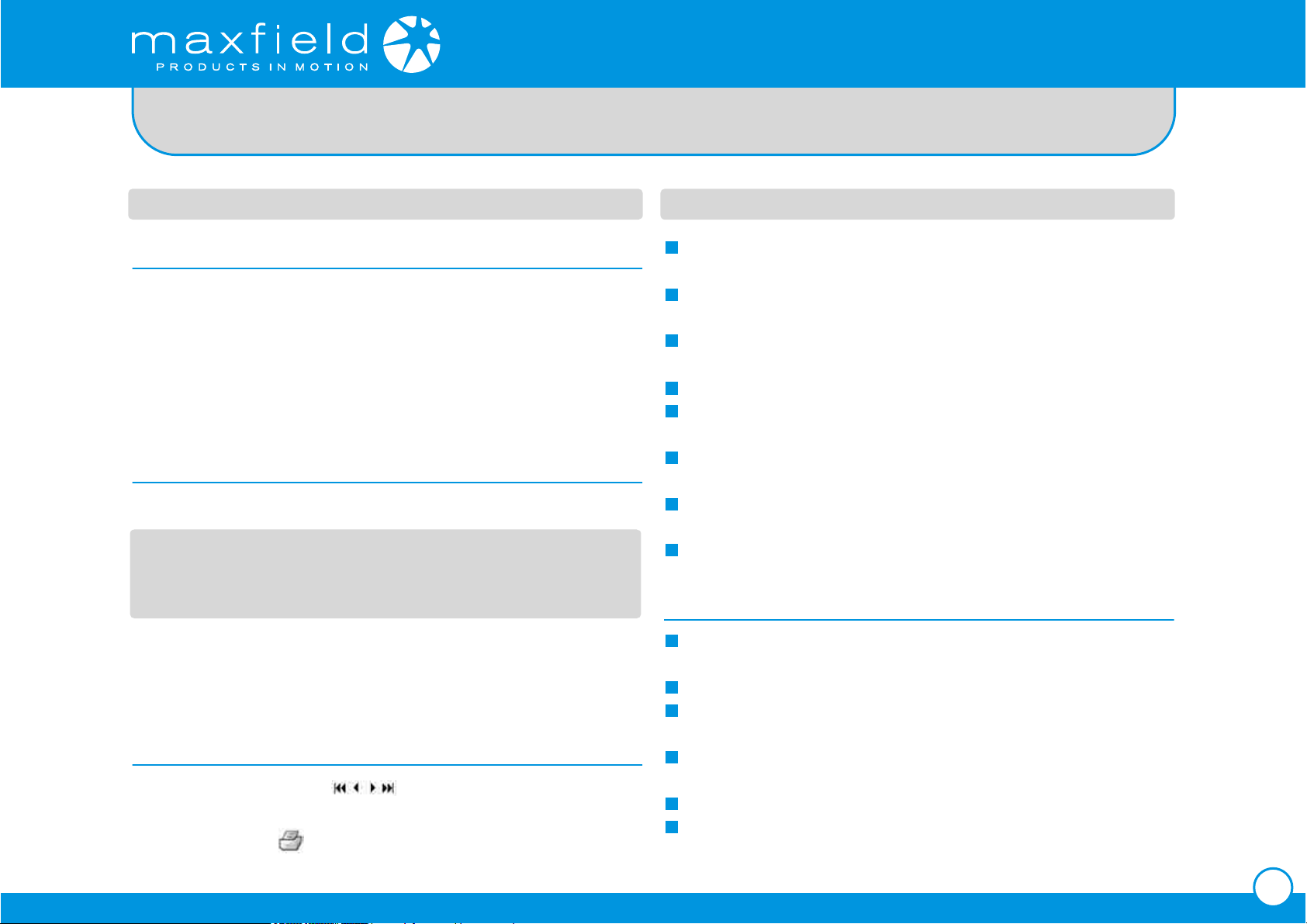
PORTABLE MP3 PLAYER MAXFIELD MAX P-01
INTRODUCTION PRECAUTIONS
Dear Customer,
Thank you for purchasing this product.
For optimum performance and safety, please read these instructions
carefully.
Before connecting, operating or adjusting this product, please read the
complete instructions carefully.
Please keep this manual for future reference.
Navigating the User's Manual
This User’s Guide is in Adobe Acrobat (.PDF) file format.
Important: We recommend that you use Adobe Acrobat Reader
version 4.0 or higher to view and print the User’s Manual.
Acrobat Reader 4.0 is available on this CD.
Click a page number or topic in the "TABLE OF CONTENTS" (page 3) to
jump to a topic. Click the link "CONTENTS" at the bottom of any page to
go back to the table of contents of the User’s Manual.
Using Acrobat
Click the navigation buttons on the Acrobat toolbar to go to the
first page, previous page, next page, or last page of the User’s Manual.
Click the print button
on the Acrobat toolbar to print the User’s Manual.
®
Maxfield by M-to-Be GmbH · Ernst-Gnoß-Straße 5 · D-40219 Düsseldorf · www.maxfield.de
Keep the product and all its parts and accessories out of the reach of
small children.
Do not use or store the player in dusty or dirty environments as this
may damage the components.
This product is not waterproof or water resistant. Keep the player away
from water.
Keep the player away from heat, humidity, and magnetic interferences.
Do not try to alter or remodel the product as all warranties will otherwise
be void.
Normal vibration will not affect the operation of this product. However,
dropping or excessive shock may cause damage to the product.
Do not leave the unit exposed to direct sunlight for long periods of time,
and do not leave it close to a heat source.
Do not clean the player with abrasive chemicals that may harm the
surface (such as thinners, benzene or alcohol).
Precautions for Listening with the Earphones
It is not recommended that you use the earphones at a high volume for
an extended time as this may cause hearing damage.
If you experience ringing in your ears, reduce volume or discontinue use.
Do not use while operating a motorized vehicle as it may create a traffic
hazard and is illegal in many countries.
Use extreme caution or temporarily discontinue use while encountering
potentially hazardous situations.
Do not turn the volume up to a level where you can’t hear what’s around you.
Discontinue use if you experience discomfort with the headphones or
earphones.
CONTENTS
4
Page 5
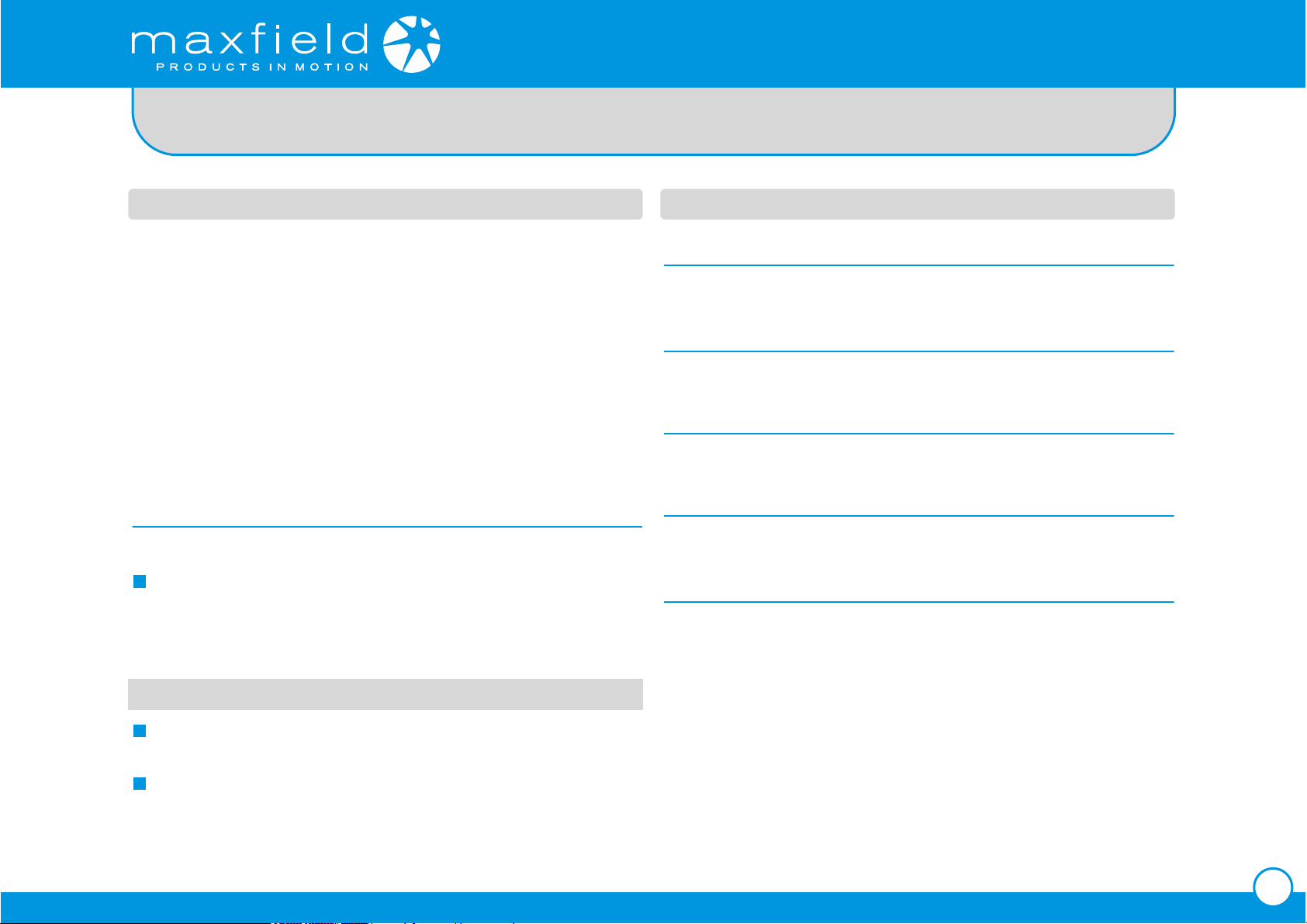
PORTABLE MP3 PLAYER MAXFIELD MAX P-01
OPERATIONAL NOTES
If the unite will not be operated for a prolonged period, remove the batteries
to avoid possible damage caused by electrical leakage.
The MP3 player should be kept away from extreme temperature changes,
moisture and dust.
Download WMA/MP3 music to the player before listening.
Set the HOLD switch to the release position before operating.
Do not drop the player as this may damage the surface or cause the
batteries to fall out.
Battery Status
Battery life: Alkaline battery (size AAA x 1) 13 hours
Battery life may vary, depending on operating conditions, make of
battery and date of manufacture. If the player’s buttons do not respond,
take out the battery and reinstall. If the player still does not work,
FEATURES
WMA & MP3 Playback
Supports WMA/MP3 Format Digital Music
Built-in A type USB Connector
Connect to computer directly without any cables
USB Mass Storage Device
No Driver Installation Required!
Supports Directories
Playback WMA/MP3 music even in the sub-directories
Upgradeable!
You can upgrade the built-in programs (firmware) if necessary.
change the battery.
Note:
To minimize static electricity, avoid operating the player in an extremely
dry environment.
If the player fails to work unter proper operating conditions, reset it by
removing and reinstalling the battery.
®
Maxfield by M-to-Be GmbH · Ernst-Gnoß-Straße 5 · D-40219 Düsseldorf · www.maxfield.de
CONTENTS
5
Page 6
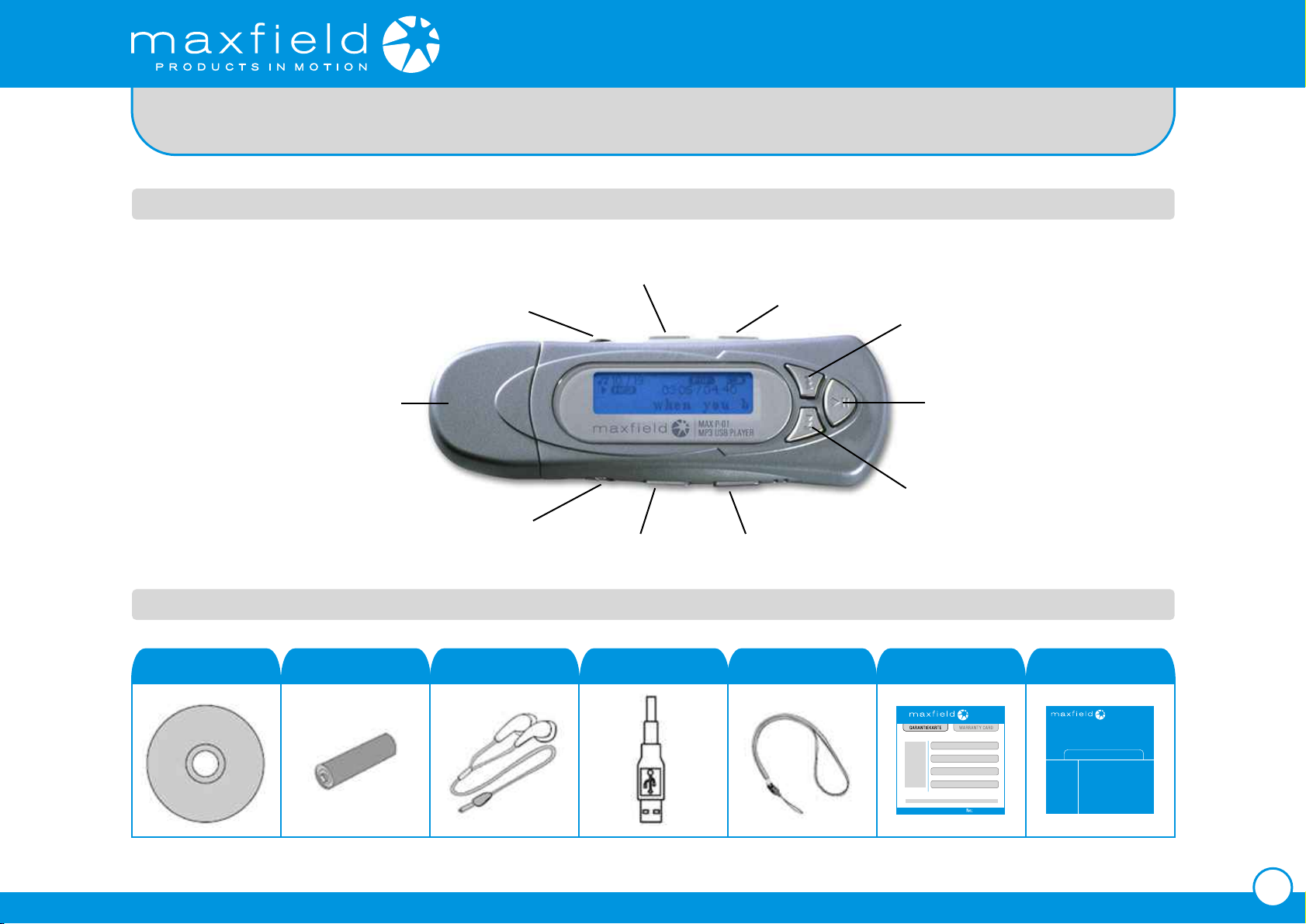
PORTABLE MP3 PLAYER MAXFIELD MAX P-01
PLAYER OVERVIEW
Stop/Power Off Button
Menu Button
Earphone Jack
Skip Previous
USB Port Cover
Hold Switch
Volume –
Volume +
Power Button
Skip Next
ACCESSORIES
Bundled CD 1 AAA Battery Stereo Earphones USB Extension Cable Neck Strap Warranty Card Quick Start Guide
QUICK START GUIDE
MAX P-01
USB MP3 PLAYER
®
Maxfield by M-to-Be GmbH · Ernst-Gnoß-Straße 5 · D-40219 Düsseldorf · www.maxfield.de
CONTENTS
6
Page 7
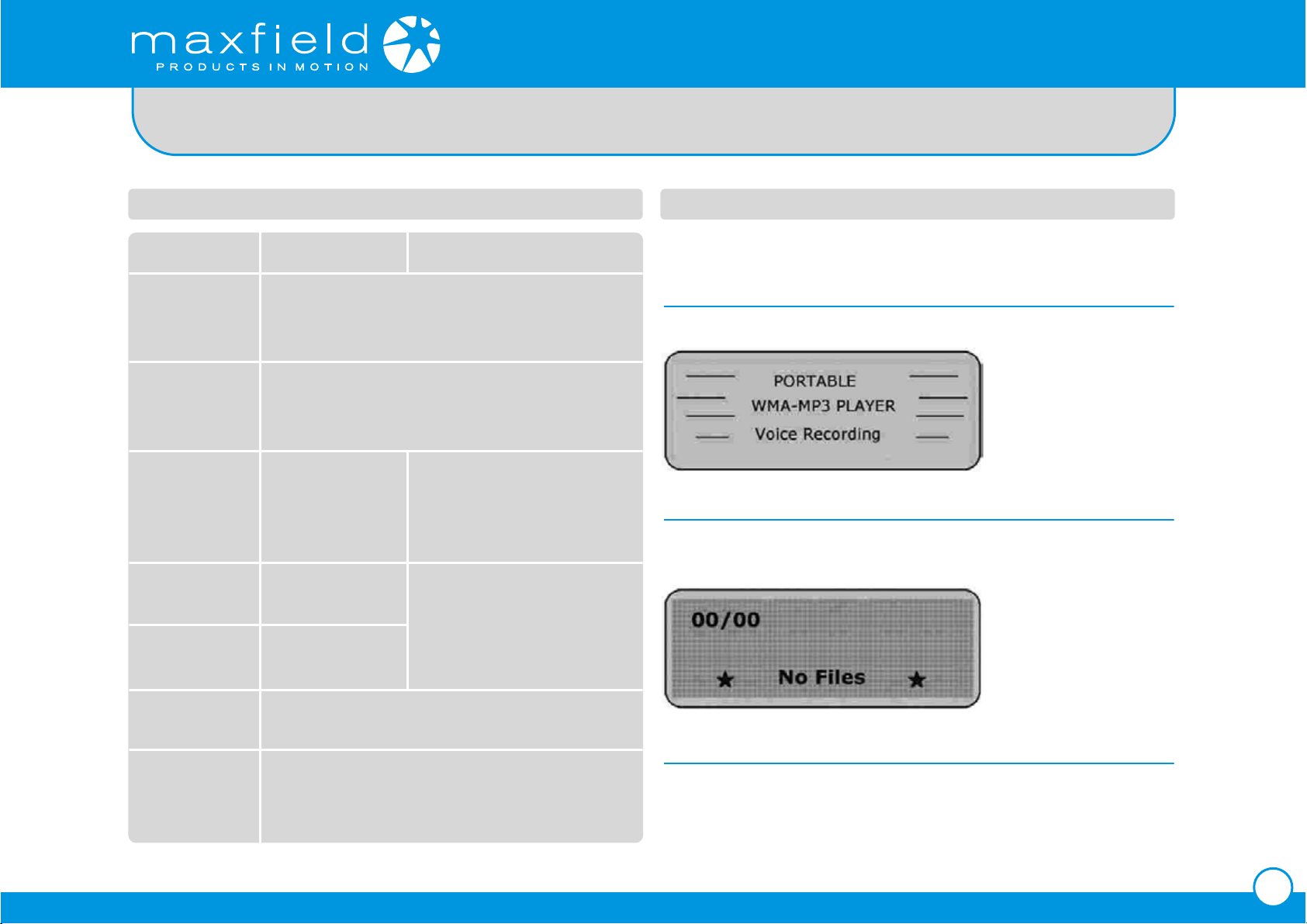
PORTABLE MP3 PLAYER MAXFIELD MAX P-01
DESCRIPTION OF BUTTONS
Button/Switch Function Function in Menu
Play/Pause Press to turn on the player.
Press to play one song.
Press to pause the playback.
Stop/Power Off Press to stop playing one song.
Press and hold until the shut down bar has finished
turning off.
Menu button Press to access Press to confirm your selection
the menu. or enter current menu.
Press to stop Press and hold to exit the
voice record. menu.
Skip Next Press to skip Select one setting
the next track. or select menu in the list.
Skip Previous Press to skip
the previous track.
GETTING STARTED
Insert one AAA size battery into battery compartment.
Turning on the Player
Press the PLAY/PAUSE button to turn on the player.
No Files
If there are no WMA/MP3 files found in the player, the LCD displays
"No Files" when you want to listen to music.
Volume +/– Press to increase/decrease the earphone volume
level.
Hold Switch Slide the Hold switch to hold position:
Holds all buttons.
Slide the Hold switch back: Cancels hold.
®
Maxfield by M-to-Be GmbH · Ernst-Gnoß-Straße 5 · D-40219 Düsseldorf · www.maxfield.de
Music/Voice/Record
If you like, you can switch to playback music / voice memos or start to
record voice. Just press the MENU Button and the SKIP Button to select
music, voice or record in the menu list.
CONTENTS
7
Page 8

PORTABLE MP3 PLAYER MAXFIELD MAX P-01
GETTING STARTED – continuation
Turning off the Player
Press and hold the STOP button for a few seconds until the Shut Down
Bar has finished.
To turn off the player, you have to press the STOP button until the Shut
Down Bar has finished. Otherwise the player returns to the previous status.
Remark:
Set the HOLD switch to the release position before operation.
During STOP status, the player will automatically switch off its power
LCD DISPLAY AND SETTING MENU
The LCD Display
Repeat one
Music Mode/
Voice Mode
Play/Pause/
Stop/Rec.
Track Number/Total Track
Repeat all
Music
Type
Equalizer
Shuffle
ID3
Hold
Battery Indicator
after the set time if no button is pressed.
®
Maxfield by M-to-Be GmbH · Ernst-Gnoß-Straße 5 · D-40219 Düsseldorf · www.maxfield.de
Earphone Volume
Elapsed Time/Track Time
CONTENTS
8
Page 9

PORTABLE MP3 PLAYER MAXFIELD MAX P-01
LCD DISPLAY AND SETTING MENU – continuation
PLAY MUSIC
The Menu To select a song
After you turn on the player, press
the SKIP button to select one song
to listen to.
Play MP3/WMA music
Press PLAY button to start
playback.
Pause the playback
To pause the playback, press the
PLAY button during playback.
To continue the playback, press
the PLAY button again.
Fast Forward or Rewind
within a song
Press and hold the SKIP button
to forward or rewind in current
playback song.
®
Maxfield by M-to-Be GmbH · Ernst-Gnoß-Straße 5 · D-40219 Düsseldorf · www.maxfield.de
CONTENTS
9
Page 10
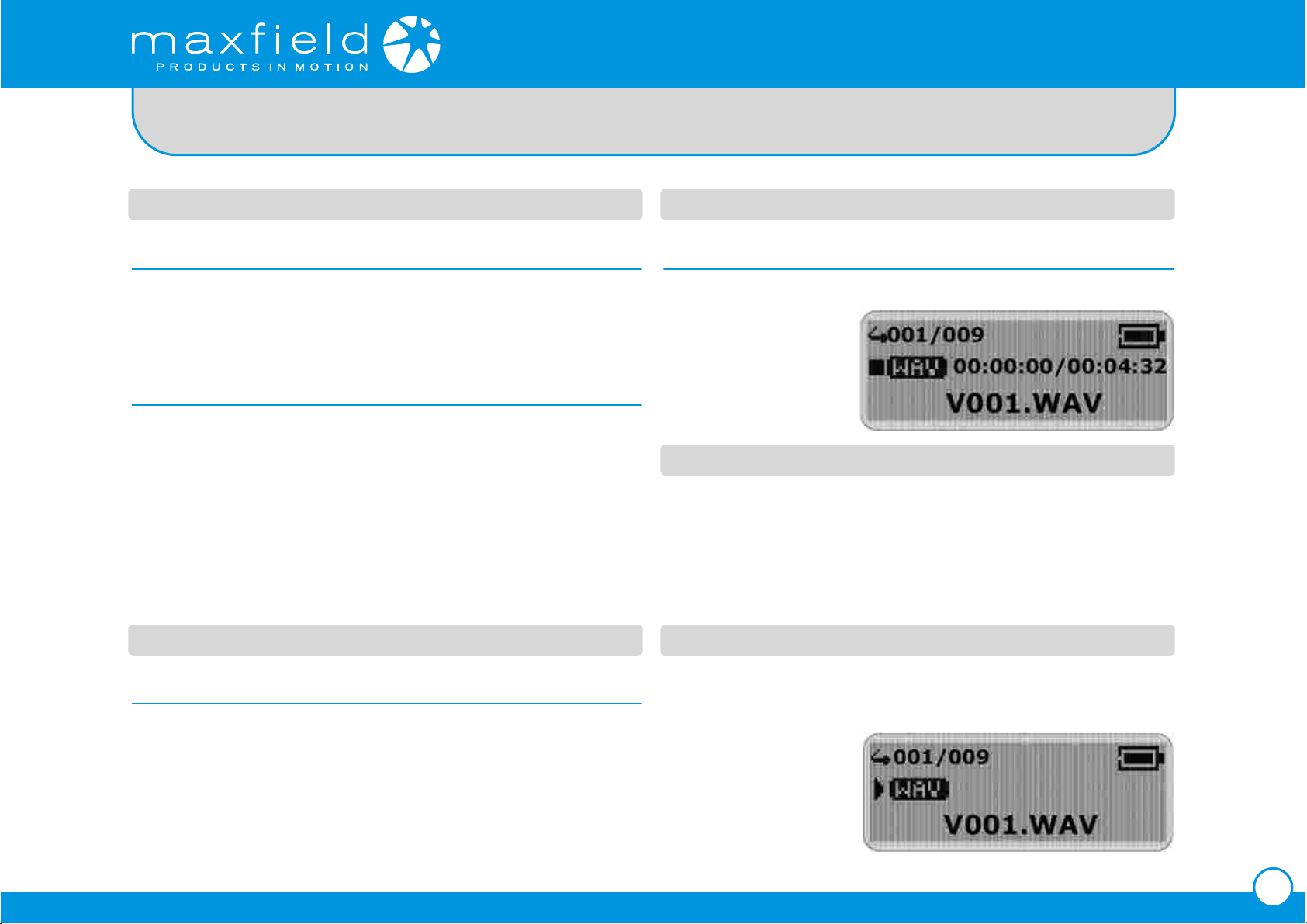
PORTABLE MP3 PLAYER MAXFIELD MAX P-01
PLAY MUSIC – continuation
File Name Display
When you select a song, the file name will be displayed on LCD.
The file name will scroll from left to right if the file name is longer than
the display.
ID3 Tag Display
If the music contains an ID3 tag displaying the music title and artist name,
these will be displayed on the LCD. The player supports English and
European fonts.
If the title and artist information is longer than the display, the ID3 tag will
scroll from left to right.
RECORD VOICE
RECORD VOICE – continuation
To stop recording
Press the STOP or MENU button to stop the recording and go to voice
mode. The voice memo
will be saved as a file
named VXXX.WAV in
the Voice folder.
Notice:
The LCD displays MEMORY FULL when there is insufficient memory
space for further recording. The Recording will stop at this point.
If this happens, either erase or copy some files to your PC, and then restart
the recording.
PLAY VOICE
To start recording
You can activate this function from the menu:
In the menu list, select Record and Enter. The player is now ready to record.
®
Maxfield by M-to-Be GmbH · Ernst-Gnoß-Straße 5 · D-40219 Düsseldorf · www.maxfield.de
This operation is almost identical to Playing Music. Select VOICE in the
menu which opens Voice mode. You can select a memo to listen to by
pressing the SKIP button.
Press the PLAY button to
playback the voice memo.
CONTENTS
10
Page 11

PORTABLE MP3 PLAYER MAXFIELD MAX P-01
ADJUSTING THE VOLUME
Press the +/– buttons on the player to adjust the volume.
Note:
Press the button briefly to adjust volume level by level.
Press and hold the button to adjust continuously.
HOLD FUNCTION
Slide the HOLD switch in the direction of the arrow.
When the HOLD switch is on, the buttons are locked and will not function.
Slide the HOLD switch back to cancel the HOLD mode.
ADVANCED SETTINGS
Setting the Menu
Press the MENU button to enter
the Menu list. Press the SKIP
button and select Settings.
Press the MENU button to enter
Settings. There are several advanced setting options.
Equalizer Setting
Select Equalizer in the Settings list and enter.
The Equalizer (EQ) setting adjusts the music playback effect.
There are 6 kinds of EQ options preset in the player:
Normal, XBass, Rock, Jazz, Classical and Pop.
Press the SKIP button to select an EQ. The selected equalizer is then
activated.
Press the MENU button to confirm and exit the menu.
®
Maxfield by M-to-Be GmbH · Ernst-Gnoß-Straße 5 · D-40219 Düsseldorf · www.maxfield.de
CONTENTS
11
Page 12
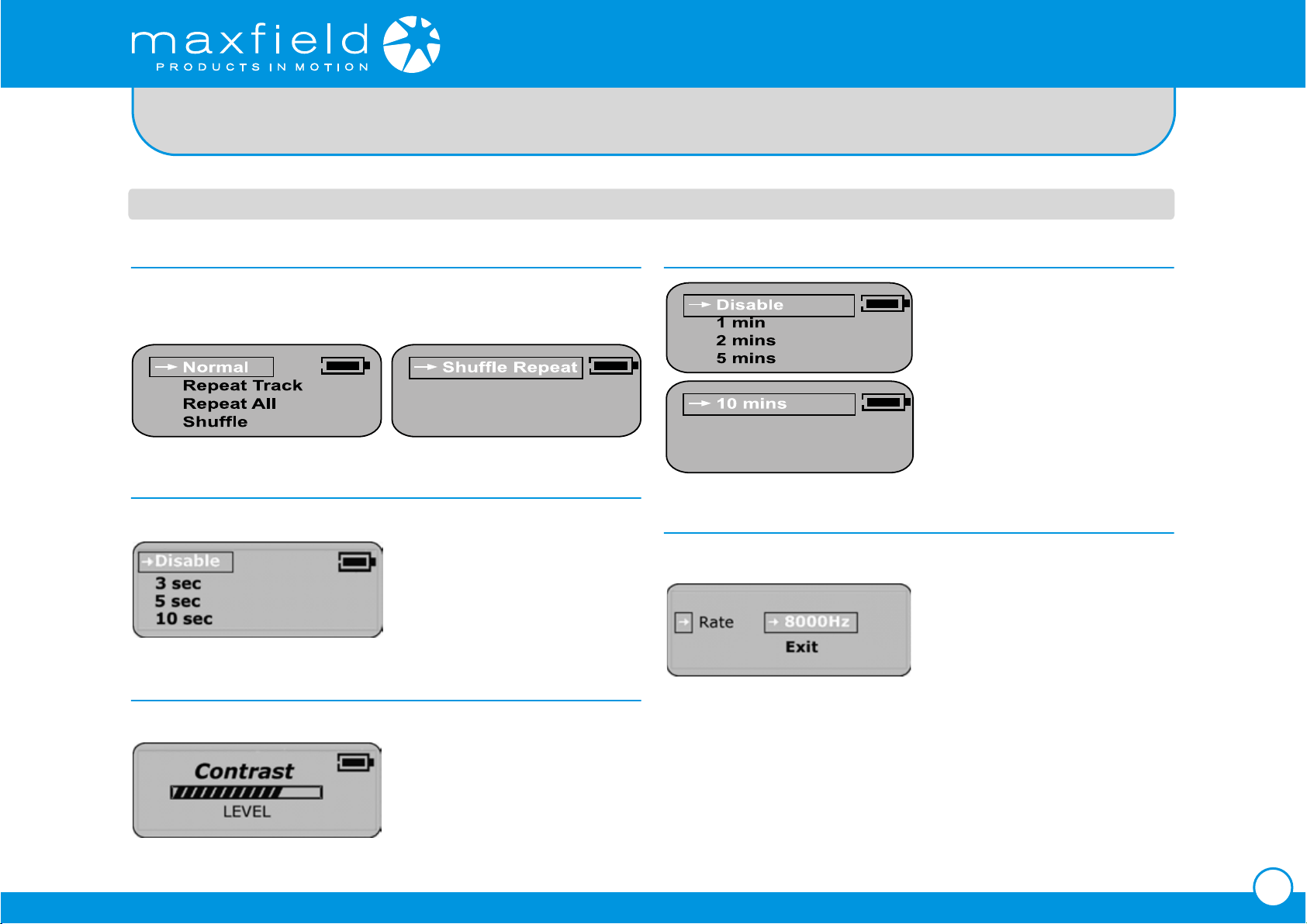
PORTABLE MP3 PLAYER MAXFIELD MAX P-01
ADVANCED SETTINGS – continuation
Play Mode Setting
In the Settings list, select Play Mode and enter.
Press the SKIP button to select a play mode.
Adjusting the LCD Backlight Time
Select the backlight time and press Menu to apply.
Adjusting the LCD Contrast
In the Settings list, select Contrast and enter.
Press the SKIP button to
Power Saving
In the Settings list, select
Power Savings and enter.
Press the SKIP button to select
the period of time before the
player automatically turns off.
Record Settings
In the Settings list, select Record Settings and enter.
Each time the MENU button
is pressed, the Recording
Sampling Frequency will
change in the following order:
8000Hz, 11025Hz, 16000Hz, 22050Hz, 32000Hz, 44100Hz and
48000Hz.
adjust the contrast level.
®
Maxfield by M-to-Be GmbH · Ernst-Gnoß-Straße 5 · D-40219 Düsseldorf · www.maxfield.de
CONTENTS
12
Page 13
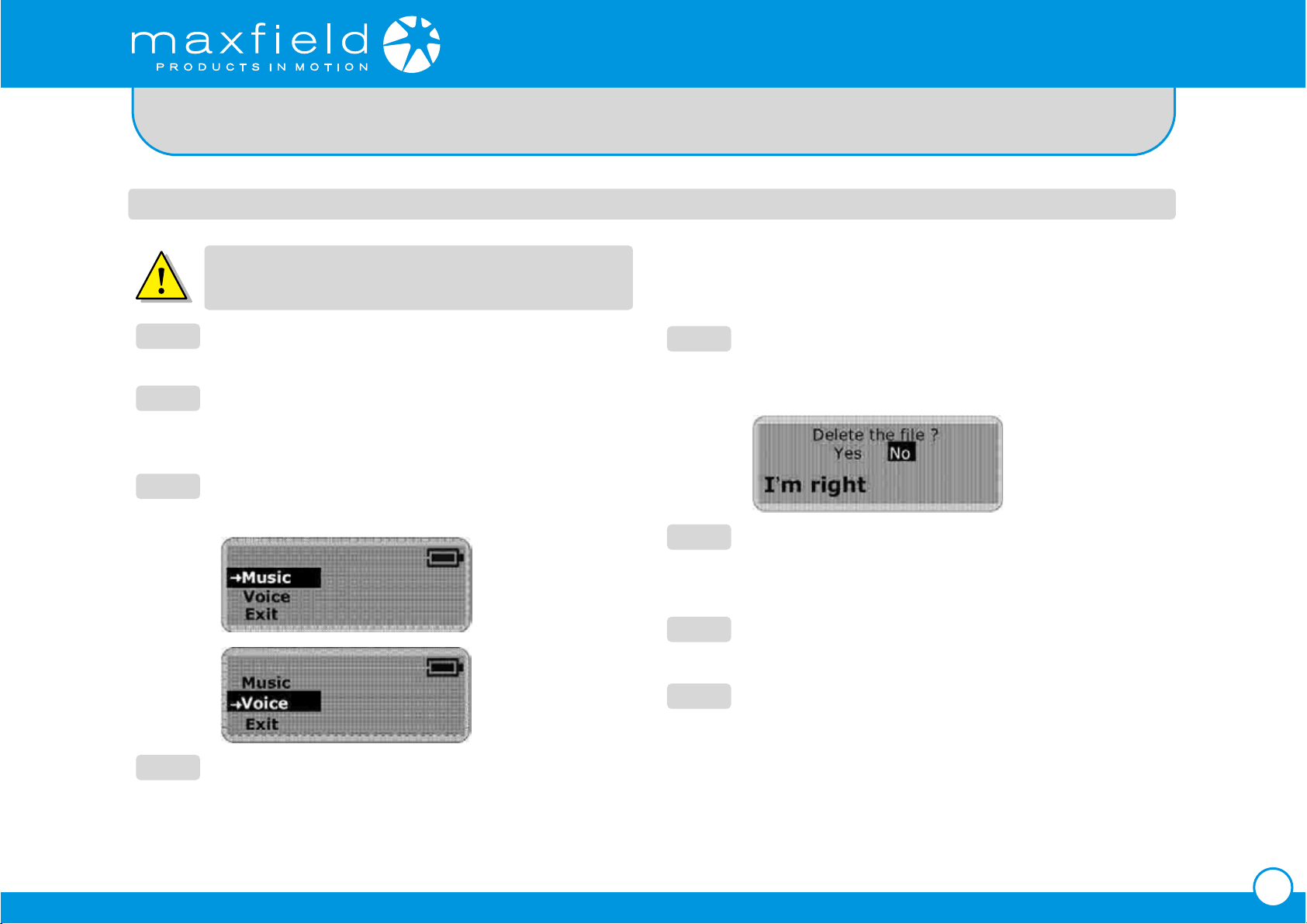
ERASING FILES
Warning:
You cannot recover a file once it has been erased.
PORTABLE MP3 PLAYER MAXFIELD MAX P-01
If you do not want to erase the file, press the MENU
button. The next file will be listed on the screen
and you will be asked again if you want to erase it.
Step 1 Stop any playback or recording functions before
you start to erase files.
Step 2 Press the MENU button to enter the menu.
Select "Erase Files" and enter.
Two options will be displayed on the screen.
Step 3 To erase music files, select "Music" and enter.
To erase voice memos, select "Voice" and enter.
Step 4 You will be prompted to verify that you want to erase
Step 5 If you are sure you want to erase the listed file,
press the SKIP button to select "Yes".
Then press the MENU button to confirm.
Step 6 The file is now erased. The next file will be listed on
the screen and you will be asked again if you want to
erase this file.
Step 7 When you have finished erasing the file, the player
will automatically exit to Erase Files screen.
Step 8 Select "Exit" and enter to exit to the menu list.
the listed music file or voice memo.
The file name is listed on the screen to help you decide.
The selected answer is "No" by default.
®
Maxfield by M-to-Be GmbH · Ernst-Gnoß-Straße 5 · D-40219 Düsseldorf · www.maxfield.de
CONTENTS
13
Page 14

PORTABLE MP3 PLAYER MAXFIELD MAX P-01
ABOUT THE UNIT
Select About in the menu list and enter.
Information about the firmware, built-in memory capacity and free
memory will be displayed.
Press any key to exit the menu list screen.
During normal operation, the player may shut down in certain
situations e.g. abnormal electrostatic interference or incorrect
operation. If this happens, remove the battery and insert it
again after waiting a few seconds.
SYSTEM REQUIREMENTS
Pentium 133MHz or higher
Windows 98/ME/2000/XP
Mac OS X (support ver.10.2.6 and above)
20MB of available hard drive space
CD-ROM drive (double speed or faster)
USB port supported
No driver is required for:
Windows ME, Windows XP, Windows 2000 and Mac OS X
These Windows operating systems have built-in drivers to support
USB Drive mode. Simply insert the player into the USB port in either
desktop PC or notebook computer. A new drive icon will appear in the
"My Computer" window.
Driver is required for:
Windows 98/98 SE
®
Maxfield by M-to-Be GmbH · Ernst-Gnoß-Straße 5 · D-40219 Düsseldorf · www.maxfield.de
CONTENTS
14
Page 15

PORTABLE MP3 PLAYER MAXFIELD MAX P-01
PC DRIVER AND UTILITY INSTALLATION
Make sure that you first start the software setup on the
bundled CD before you connect your player with the USB port!
Connecting before setting up the driver device will prompt the
message "Add New Hardware Wizard" for Windows 98/98SE.
The player driver and utility cannot complete the setup using the
"Add New Hardware Wizard"!
1. Insert the bundled CD into the CD-ROM drive and after a few
seconds a dialogue will pop up on the computer screen.
2. Click on the "View Manual" button on the right side of the screen.
The manual screen will pop up. If it is the first time to use the
player, please read the manual carefully.
3. Click [Setup Driver] to install the driver.
4. In the "Welcome to the Install Shield Wizard" for Windows, click [OK].
5. Click [Next] in the series of windows that appear.
Sometimes a pop-up window displaying the "Windows Logo Test"
appears. This software will not impair or destabilize the normal
operation of your system. Click [Continue Anyway].
6. After completing the installation, please click check box
[Yes, I want to restart my computer now] and then click
[Finish] to restart your computer (Windows98).
®
Maxfield by M-to-Be GmbH · Ernst-Gnoß-Straße 5 · D-40219 Düsseldorf · www.maxfield.de
Note:
The bundled CD-ROM will automatically run and allow you to view the
manual and to install the driver. If this does not work then run the file
"showmenu.exe" manually. This file is located in the root directory of the
bundled CD.
CONTENTS
15
Page 16

PORTABLE MP3 PLAYER MAXFIELD MAX P-01
USB CONNECTION
You are able to transmit files through the USB port of your PC.
1. Make sure your PC supports USB devices and that you have installed
the driver (Windows98/98SE).
2. Turn your player off if it is on.
3. Remove the USB port cap of your player.
4. Connect your PC with the player either directly or by using the USB
extension cable supplied.
5. The LCD will display "READY". This indicates that the player is in
USB mode.
6. The PC will automatically find the device when the player is connected
to the PC for the first time and will set up the USB driver for the player.
SENDING AND DELETING FILES BY DRAG AND DROP
The removable disk icon displayed in the "My Computer" window indicates
the memory capacity of the player.
You can now save, copy and delete files on the player by using Drag and
Drop in the removable disk.
click "Stop"
click "OK"
Caution!
Do not disconnect the player while a file is being downloaded.
It will corrupt the firmware of the player.
7. When the USB driver has finished, "Sigmatel MSCN USB Device"
will appear in [System Properties] > [Device Manager].
8. A removable disk icon is displayed within the "My Computer" window.
Note:
How to check the USB driver
Windows98/ME: Control Panel > System > Device Manager
®
Maxfield by M-to-Be GmbH · Ernst-Gnoß-Straße 5 · D-40219 Düsseldorf · www.maxfield.de
If the player does not work for any reason, remove the battery
and reinsert it 3 seconds later.
The player may be damaged if you disconnect it during file
transmission!
Do not disconnect the player if the LCD displays READING
and/or WRITING as it may cause serious damage to your data
and to the player!
CONTENTS
16
Page 17

PORTABLE MP3 PLAYER MAXFIELD MAX P-01
TO UNPLUG THE PLAYER TO OPEN THE SOFTWARE UTILITY
Windows 98 / 98SE
While the USB port is busy, the LCD will display READING and/or WRITING.
When the transfer has finished, the LCD will display READY and you can
then safely disconnect the player.
Windows XP
Windows XP allows you to disconnect the device without using the
"Safe Removal" icon, so you can disconnect the player safely when the
LCD displays READY.
Windows ME / 2000
While the USB port is busy, the LCD will display READING and/or WRITING.
double click the icon
When the transfer has
finished, the LCD will
display READY.
By using the "Safe
Removal" icon and
When the driver installation has been completed, the software utility
will be installed in your PC.
You can then use the utility to upgrade the unit.
Start > Program > SigmaTel MSCN Audio Player
Connect the player to your computer and click the corresponding program
to begin running the software:
following the pictorial
instructions below to
stop the USB Mass
click "OK"
®
Maxfield by M-to-Be GmbH · Ernst-Gnoß-Straße 5 · D-40219 Düsseldorf · www.maxfield.de
Storage Device, you
can then safely
disconnect the player.
CONTENTS
17
Page 18
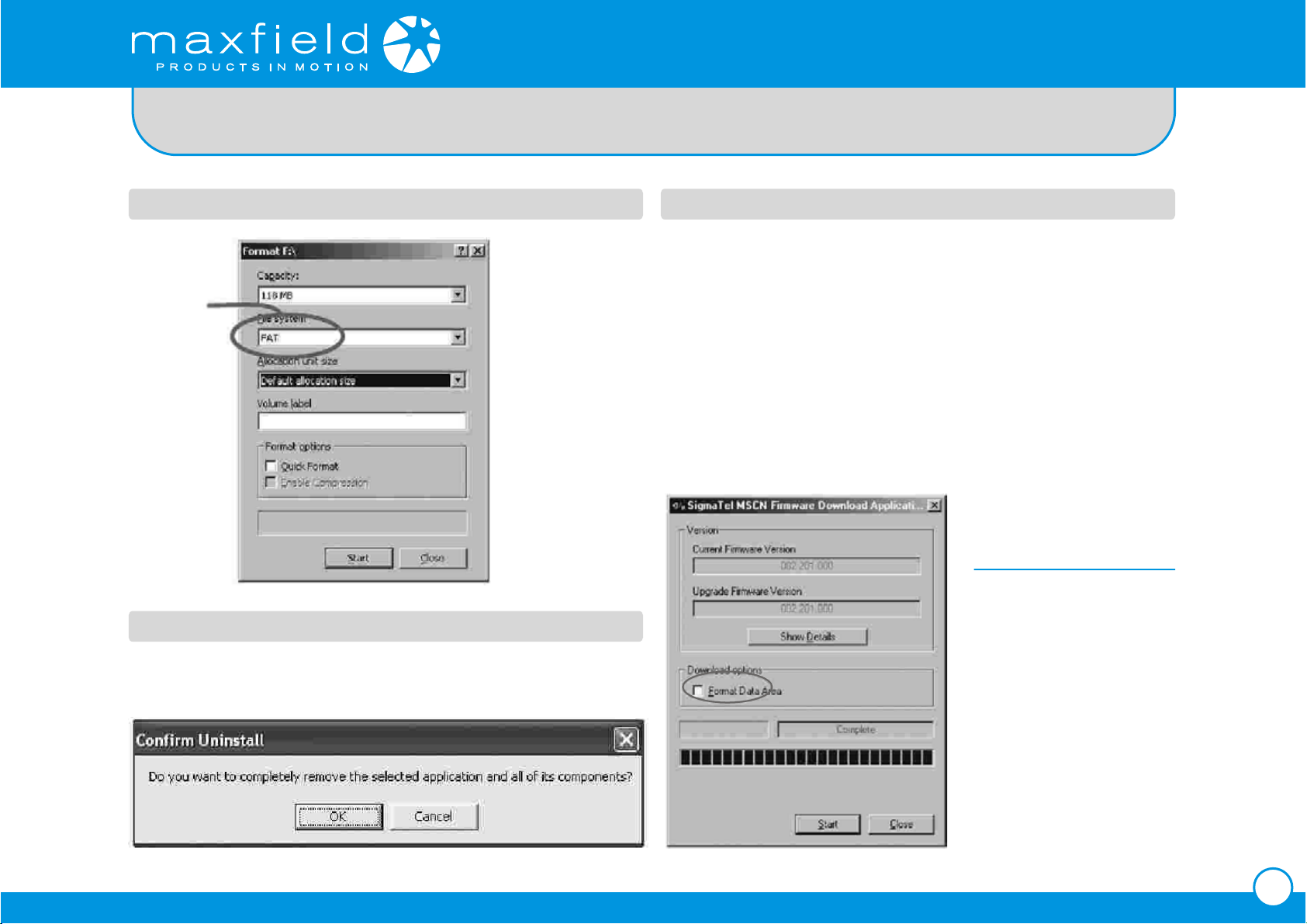
PORTABLE MP3 PLAYER MAXFIELD MAX P-01
HOW TO FORMAT THE PLAYER HOW TO UPGRADE THE FIRMWARE
You can format
your player using
select "FAT"
the Windows
Format tool.
Please use the
setting "FAT",
not "FAT 32".
Otherwise the
player would not
be able to function!
HOW TO UNINSTALL THE DRIVER AND UTILITY
Click:
Start > Program > Sigma Tel MSCN Audio Player > Uninstall > OK
The firmware in the player can be upgraded by using the Player Update
utility running on your PC. Upgrade the firmware by running the MP3
Player Update (Firmware Download) utility as follows:
Start > Program > SigmaTel MSCN Audio Player > Firmware Download
Check the Current Firmware Version and Upgrade Firmware Version.
If you are sure it is the correct version, click on the START button.
The firmware will be upgraded on the player.
Once it has finished upgrading, click the CLOSE button to exit.
About the "Format
Data Area" option
Not Selected (default):
Upgrades the firmware
only, recommended.
Selected:
Upgrades the firmware
®
Maxfield by M-to-Be GmbH · Ernst-Gnoß-Straße 5 · D-40219 Düsseldorf · www.maxfield.de
and formats the storage.
When this has finished,
please re-format the
Removable Disk using
the Windows Format tool.
CONTENTS
18
Page 19

PORTABLE MP3 PLAYER MAXFIELD MAX P-01
IF THE PLAYER DOES NOT WORK ...
If the player does not work for any reason, remove the battery and reinsert
it 3 seconds later, or replace it with a new battery.
Occasionally, the player will not work because the firmware has been
accidentally corrupted. To solve this problem, please refresh the firmware.
1. Disconnect the player if it is already connected.
2. Turn the player off, if it is on. If the player will not turn off, please
remove the battery (for models using an AAA battery), or reset the
player by using the reset hole. Then, turn off the player.
3. Press and keep pressing the PLAY button.
4. Connect the player with your PC. Wait for approximately 5 seconds,
then release the PLAY button.
5. The computer will now search for a new device. Wait for it to finish.
6. When the player has finished Recovery Mode it will be ready for
updating/refreshing the firmware.
7. Run the Player Update (or Firmware Download):
Start > Program > SigmaTel MSCN Audio Player
8. The Player Update (Firmware Download) window will appear.
Click START to refresh the firmware.
9. When this has finished, the Firmware Refresh is completed.
®
Maxfield by M-to-Be GmbH · Ernst-Gnoß-Straße 5 · D-40219 Düsseldorf · www.maxfield.de
CONTENTS
19
Page 20

PORTABLE MP3 PLAYER MAXFIELD MAX P-01
FAQ – FREQUENTLY ASKED QUESTIONS
1. Why am I unable to install the installation software on my operating system?
Please note that Windows95 is unable to support USB interface properly.
Please upgrade your system to Windows98 (Version 2.0, 4.10.2222 A), 2000,
ME, or XP.
Please note that there is no driver required for PC running Windows2000, ME,
and XP (Plug and Play).
Windows 2000 users should update to Windows 2000 Service Pack3 (SP3)
before driver installation can continue
.
2. What should I do if I encounter a download failure to the internal memory?
-
Be sure the power is sufficient for writing mode.
- Please check the capacity and polarity of the battery (player battery only).
- Ensure your operating system has recognized the player as a Removable Drive.
- Ensure your PC meets the minimum system requirements for operating the player.
- Check the connection between the player and the PC.
- Re-format the internal memory with the player’s utility and download again.
- Send the player for repair if the problem persists.
3. Why does the player’s utility window sometimes fail to appear?
The player’s utility only works when it is connected to the PC and when the player
is on.
The correct connecting procedure is: turn on the player and plug in both sides of
the USB cable to the player and PC.
It is not recommended to connect both the player and the PC first and then turn on
the power to the player as this will fail to start up the player's utility window.
4. What are the VBR or CBR supported by the player?
from 32, and up to 320 Kbps per MP3 track, or CBR (Constant Bit Rate) 48Kbps.
It will read MP3 tracks that are sampled at 32 kHz, 44.1 kHz or 48 kHz.
The playback possibility of 32, 40, 48, 56, 64, 80, 96, 112, 128, 160, 192, 224, 256
and 320 Kbps is allowed per MP3 track.
5. Why is there distortion during playback?
This may be caused by low battery or temporary outside interference.
Alternatively, the content may be badly encoded.
6. Why is the playback quality bad?
Download again if the playback is fine on the PC. If the problem persists, please
re-format the memory with the player’s utility to clear the memory and then try to
download again. Alternatively, it may be caused by bad encoding or result from a
poor-quality source. Please close any temporary programs before encoding in order
to achieve a high quality result.
7. Why are the player buttons not functioning?
Please check if the Hold switch slides to ON or OFF. If the Hold switch is ON, none of
the buttons will work.
8. Why do I not hear anything when the PLAY button is pressed?
Please check if the HOLD switch is on or off. It should be off.
Check whether files have been stored in the built-in flash memory. Press the PLAY
button to try again.
Check the earphone connection or replace with another one.
Check the volume level and see if it has been set too low.
The file format may be incorrect. Only MP3 and WMA files can be played.
The player is capable of supporting the content encoded with VBR (Variable Bit Rate)
®
Maxfield by M-to-Be GmbH · Ernst-Gnoß-Straße 5 · D-40219 Düsseldorf · www.maxfield.de
CONTENTS
20
Page 21
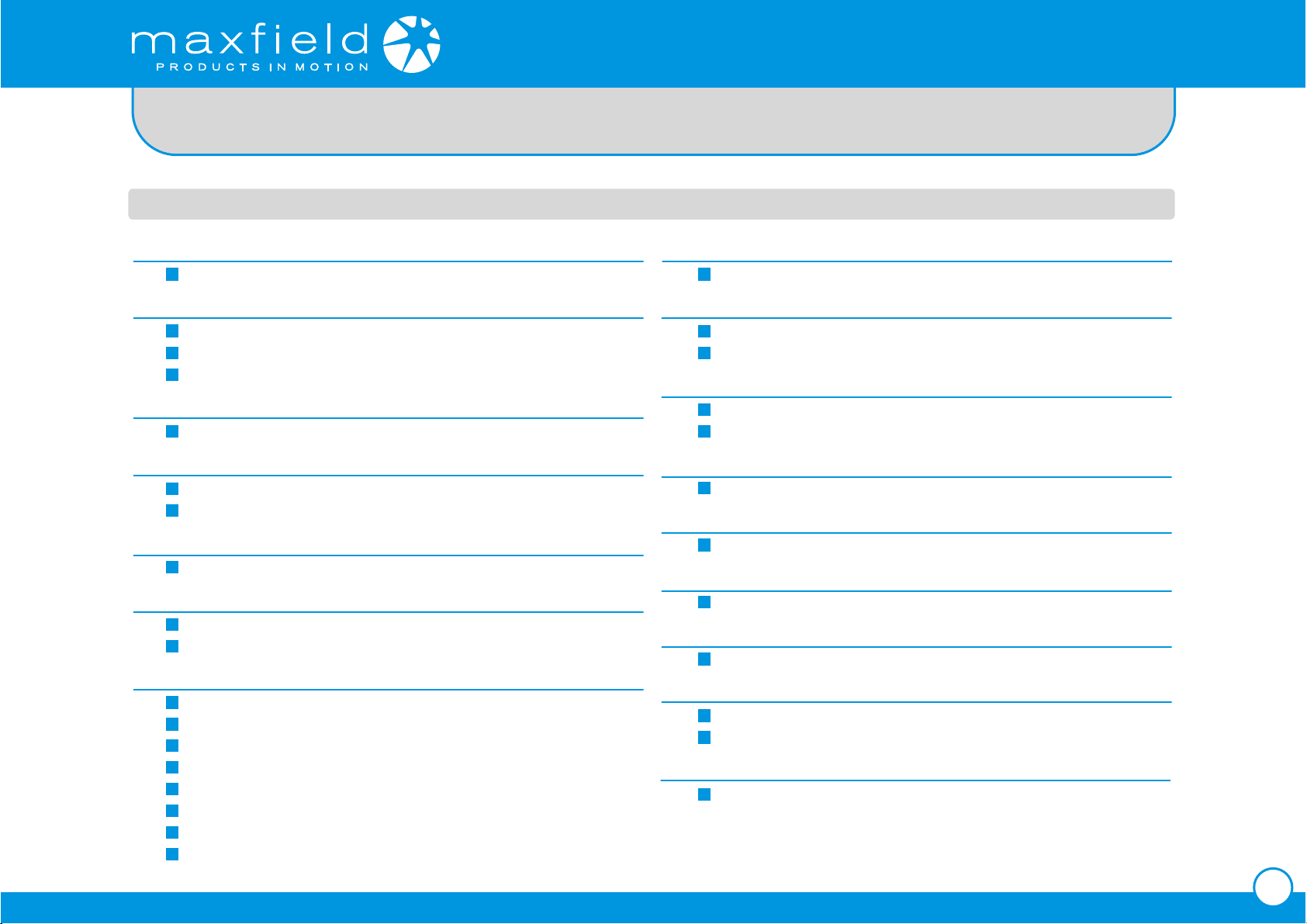
PORTABLE MP3 PLAYER MAXFIELD MAX P-01
PRODUCT SPECIFICATIONS
Size (W x H x D) (approximation)
about 29 x 91 x 17 mm
Memory
Internal Memory
128MB
No Memory Expansion Slot
Interface
USB Rev. 1.1
Power
1 x AAA Battery
Battery life: continuous playing time > 13 hours
Equalizer
Normal, X-Bass, Rock, Classic, Pop, Jazz
Display
128 x 32 dots Dot-Matrix LCD
English and European ID3 Tag display
Buttons & Switches
button Power On / Play / Pause
button Power Off / Stop
button Skip Next
button Skip Previous
button Menu
button Volume +
button Volume –
switch Hold
®
Maxfield by M-to-Be GmbH · Ernst-Gnoß-Straße 5 · D-40219 Düsseldorf · www.maxfield.de
Processor
65 MIPS DSP
Audio Playback
Windows Media Audio (WMA) decoding
MPEG Audio Layer 3 (MP3) decoding
Voice Recording
IMA-ADPCM encoding
About 8 hours recording at 128MB memory (using default setting)
Signal to Noise Ratio
> 90 dB
Frequency Response
20 Hz ~ 20 KHz
Output
5 mW (each output)
Total Harmonic Distortion Output
0.01% ~ 0.1%
Anschlüsse
USB Port
Phone Out
Firmware
Flash-based. Upgradeable by user.
CONTENTS
21
