Page 1

DA5320
8-CHANNEL AES AUDIO
MIXER/ ROUTER MODULE
Document No. 14811
January 2005
Page 2

14811 • January 2005 • Front Matter
Page ii
Page 3
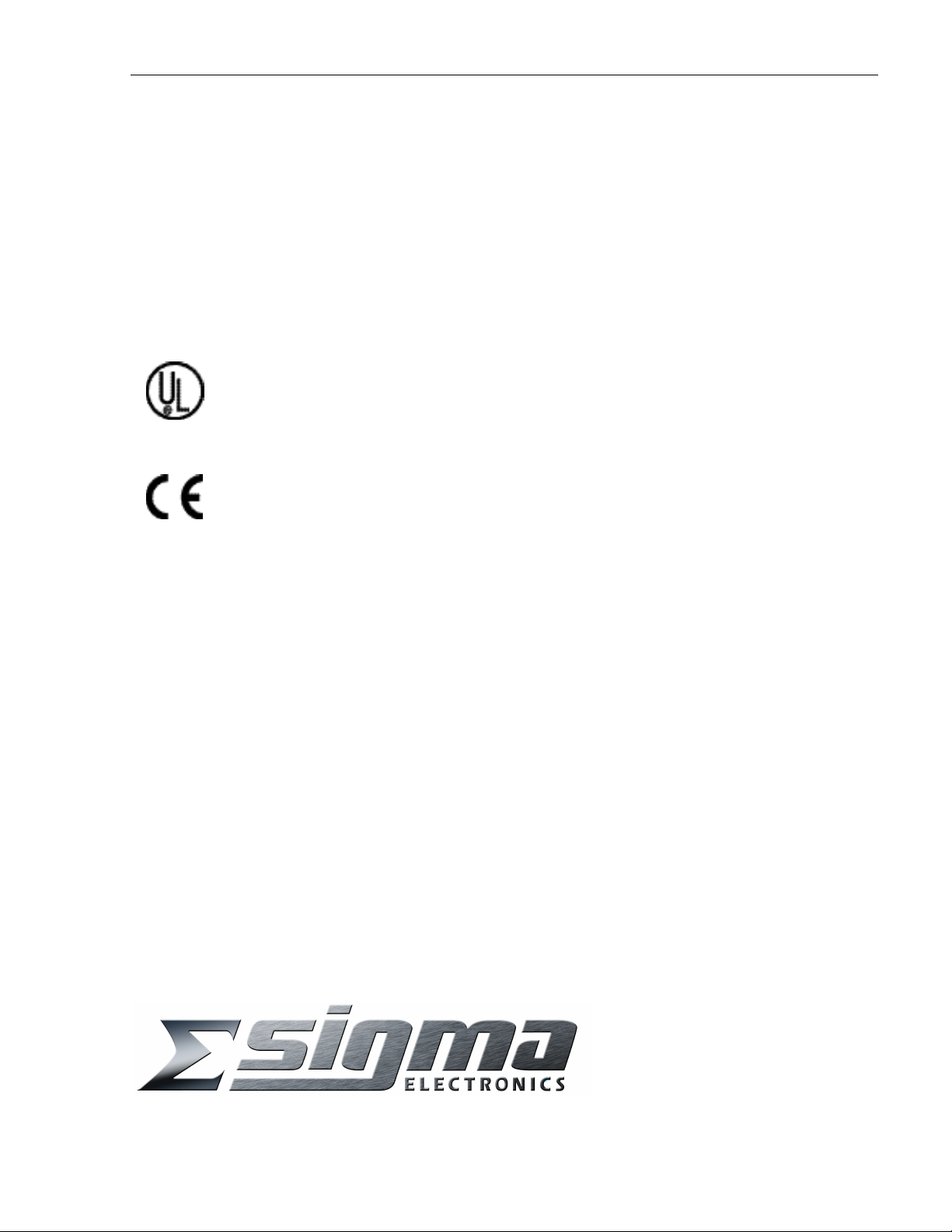
SIGMA ELECTRONICS's products are certified to comply with the regulations
and recommendations of several certifying agencies.
For complete details, as well as copies of the certification documents, please
visit our website at www.sigmaelectronics.com or contact us using the
Technical Support contacts listed elsewhere in this document.
SYMBOLS
The presence of this symbol in or on SIGMA ELECTRONICS equipment means
that it has been designed, tested and certified as complying with applicable
Underwriter's Laboratory (USA) regulations and recommendations.
The presence of this symbol in or on SIGMA ELECTRONICS equipment means
that it has been designed, tested and certified as essentially complying with all
applicable European Union (CE) regulations and recommendations.
14811 • January 2005 • Front Matter
COPYRIGHT AND TRADEMARKS
Copyright © 2004, SIGMA ELECTRONICS, Inc. All rights reserved. Printed in USA.
SIGMA ELECTRONICS is a registered trademark of SIGMA ELECTRONICS, Inc.
DISCLAIMER OF LIABILITY
Contents of this publication are current as of the publication date. SIGMA
ELECTRONICS reserves the right to change the contents without prior notice.
In no event shall SIGMA ELECTRONICS be liable for any damages
resulting from loss of data, loss of use, or loss of profits and SIGMA
ELECTRONICS further disclaims any and all liability for indirect,
incidental, special, consequential or other similar damages. This
disclaimer of liability applies to all products, publications, and services
during and after the warranty period.
SIGMA ELECTRONICS
P.O. Box 448
East Petersburg, PA 17520, USA
In USA and Canada: 1-866-569-2681
Outside USA and Canada: 717-569-2681
FAX: 717-569-4056
Email: sales@sigmaelectronics.com
Page iii
Page 4

14811 • January 2005 • Front Matter
CUSTOMER APPRECIATION STATEMENT
SIGMA ELECTRONICS would like to take this opportunity to compliment you
on your intelligent selection of high-quality audio or video equipment. It is our
goal to provide the highest quality products and unparalleled service to all of our
valued customers. Please contact us, as shown below, if you have any
questions about, or suggestions for, any of our products.
TECHNICAL SUPPORT
SIGMA ELECTRONICS has made every effort to ensure that the equipment
you receive is in perfect working order. In the event that problems arise which
you cannot resolve, or if there are any questions regarding this equipment or
information about other products manufactured by SIGMA ELECTRONICS,
please contact your local representative or contact SIGMA ELECTRONICS
directly through one of the appropriate means listed below:
Telephone:* Main Number - 1-717-569-2681*
Technical Support - 1-717-569-2681
Sales - 1-866-569-2681/1-717-569-2681
Facsimile: Main Number - 1-717-569-4056
Sales - 1-717-569-4056
Email: Technical Support - service@sigmaelectronics.com
Sales - sales@sigmaelectronics.com
Web Site: http://www.sigmaelectronics.com
Mail: SIGMA ELECTRONICS
P.O. Box 448
East Petersburg, PA 17520, USA
Shipping:* SIGMA ELECTRONICS
1027 Commercial Avenue
East Petersburg, PA 17520, USA
* Return Authorization required before any equipment is returned.
Page iv
Page 5

14811 • January 2005 • Introduction/overview
INTRODUCTION/OVERVIEW
The multi-function Sigma DA5320 8 Channel Mixer/Router module is a member of the
Sigma 5000 series OctaStream™product line. The DA5320 is to be used in facilities utiliz-
ing AES digital audio signals requiring input gain and phase adjustment or where AES digital audio mixing and single channel routing is needed.
PRODUCT SCOPE
This module has the capability to perform two distinct functions -
1. As a member of the Sigma OctaStream™ product family, it includes the OctaBus™
TDM interconnect. This allows the DA5320 to function as a 64 X 8 channel AES
router utilizing a single input connector. Deformatting AES signals into single
channel streams along with distinct input/output channel assignment facilitates
channel-swapping across AES signals.
2. It has the capability to proportionally mix individual input channels into a single
output. Each output channel has an 8-channel mixer.
Page 1
Page 6

14811 • January 2005 • Receiving Inspection and Unpacking
RECEIVING INSPECTION AND UNPACKING
By the time you have found and opened this manual, you have already begun to unpack
the shipping container. Since damage may have occurred in shipping it is important to perform the following checks immediately:
• Inspect the shipping container(s) for damage.
• If you find any damage to the containers, carefully inspect the product for
damage.
• If any damage is discovered, notify the shipping carrier immediately.
Compare what you received against the packing slip. If anything is missing or has suffered
damage unrelated to shipping, contact SIGMA ELECTRONICS Technical Support immediately. Contact information is located at the front of this manual.
Page 2
Page 7

14811 • January 2005 • System Components
SYSTEM COMPONENTS
Frame
The DA5320 module is engineered to operate in a Sigma S5000 Signal Management
Frame. This frame provides all the necessary interface components and power for operation of the DA5320 module.
Interface Components
To accommodate a variety of connector requirements necessary for the signal formats
accepted by the S5000 Signal Management System, a number of backplanes are available. The DA5320 requires either an RP302 Twisted Pair I/O or RP303 BNC I/O Backplane.
Each S5000 Signal Management System frame is supplied with two (2) backplanes. The
required backplane(s) is specified at the time of order. If an existing frame does not have
the required backplane, replacement backplanes are available from Sigma Electronics and
can easily be installed in the field.
Power
The S5000 Signal Management System frame provides the required power to operate the
DA5320 via the backplane adapter. Dual power supplies are available for redundant applications.
Modules
The DA5320 consists of a single-slot card containing a front panel interface of switches,
indicator LED’s and a four-digit, seven-segment LED display. Via this interface all common
configuration settings and status indications are available to the user.
Optionally, if a CI5705 Communications Interface Adapter is installed in the S5000 Signal
Management System frame, the DA5320 may be configured and controlled from a remote
location via the EIA-485 port. The CI5705 is also necessary if an external video reference
is required.
Page 3
Page 8

14811 • January 2005 • Module Installation/Removal
MODULE INSTALLATION/REMOVAL
The DA5320 may be installed in any module slot in a S5000 Signal Management System
frame. Up to ten (10) modules of any type may be installed in the same frame. Modules
may be hot-swapped eliminating the need to power down the entire frame during replacement.
Modules are held in place by a combination of the retention force of the cardedge connector pins and the motion restriction afforded by the proper installation of the frame front door.
Caution: For proper cooling, the frame door must remain closed. The door may
be opened for a short time, but irregular performance may occur. The
temperature and performance will stabilize again within 5 minutes after the door
is closed.
MODULE INSTALLATION
1. Verify that the appropriate backplane is installed in the frame.
2. Remove front door from frame.
3. Insert module into any slot associated with the appropriate backplane.
4. Holding knurled knob, push until module is completely seated in
cardedge connector on backplane.
5. Reinstall front door (required for proper operation of S5000 Signal
Management System frame - see Caution above).
MODULE REMOVAL
1. Remove frame front panel.
2. Firmly grasp knurled knob on front of module.
3. Pull module out of slot.
Connector Assignment
Because the flexibility of the S5000 Signal Management System frame allows a module to
be inserted into any slot position of an appropriate back plane (see Interface Components
above), the function of the back plane connectors will vary depending upon the module
inserted. The connector assignments for the DA5320 are shown in the following figure.
Page 4
Page 9
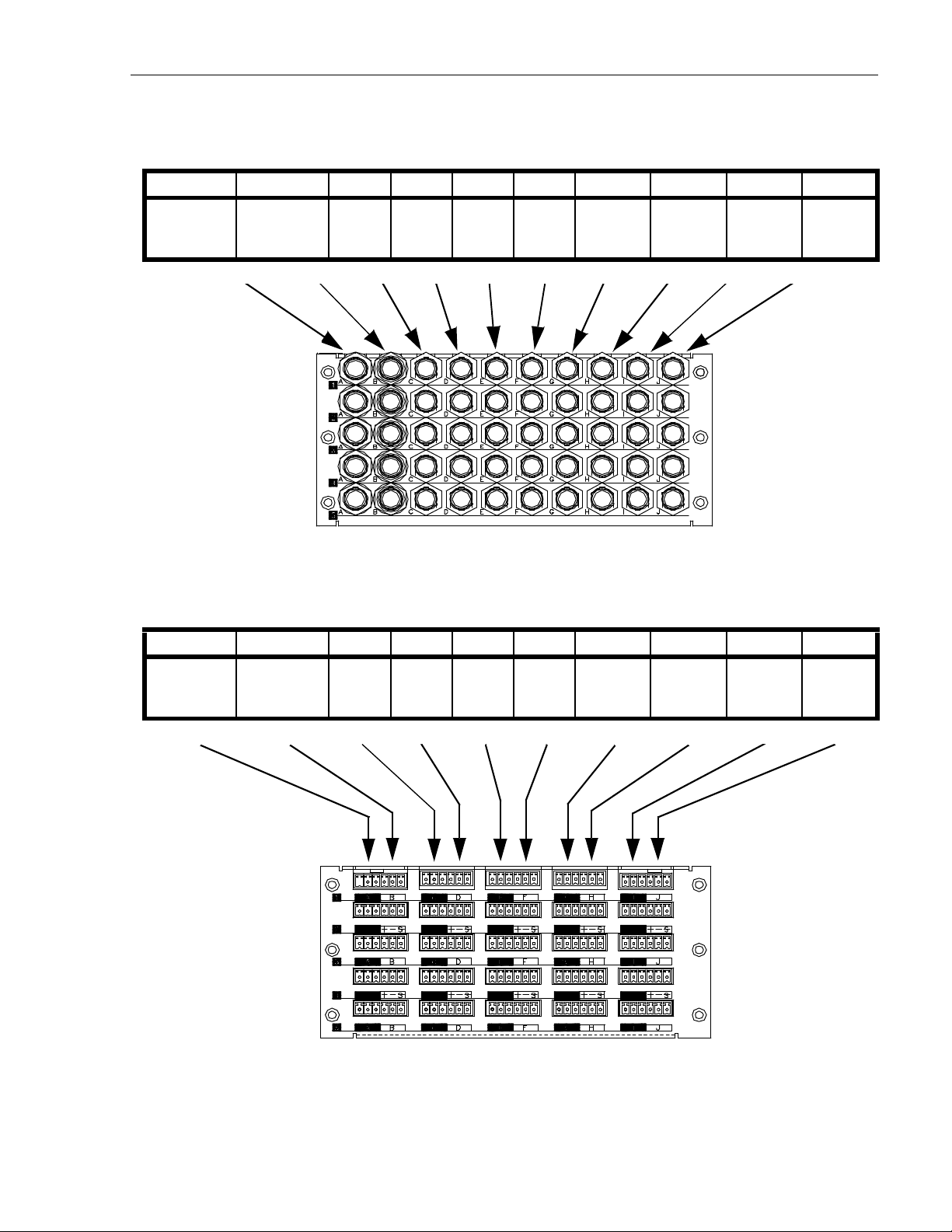
14811 • January 2005 • Module Installation/Removal
RP303 BACKPLANE CONNECTOR ASSIGNMENTS - DA5320
A B C D E F G H I J
OCTABUS
OUTPUT
OCTABUS
INPUT
AES
INPUT
1
AES
INPUT
2
AES
INPUT
3
AES
INPUT
4
AES
OUTPUT
1
AES
OUTPUT
2
EM0303-00
AES
AES
OUTPUT
3
RP302 BACKPLANE CONNECTOR ASSIGNMENTS - DA5320
A B C D E F G H I J
OCTABUS
OUTPUT
OCTABUS
INPUT
AES
INPUT
1
AES
INPUT
2
AES
INPUT
3
AES
INPUT
4
AES
OUTPUT
1
AES
OUTPUT
2
AES
OUTPUT
3
AES
OUTPUT
4
AES
OUTPUT
4
EM0302-00
AES
Page 5
Page 10

14811 • January 2005 • Operation
OPERATION
Front Panel Controls/Displays
The front panel, shown below, has three distinct functional areas - the Indicator LED’s
under the OctaStream logo on the right side; the switch controls, mostly on the left side and
the 7-segment display in the middle.
INDICATOR LED’S
LED’s are visible from the exterior of the frame when the front door is installed to accom-
modate checking the status of the modules without affecting the operating conditions within
the frame. The LED’s provide information about the status of three operating conditions error status, OctaBus™ status and power bus status.
1. ERROR - When this red LED is illuminated an invalid operating condition exists
within the DA5320. These errors fall into three categories - power-on self-test
failure, missing inputs or problems with the OctaBus™.
a. Power-On Errors - cycle the power to the unit.
b. Missing Inputs - The Error LED will illuminate when either the selected input
is unavailable or the defined reference signal is not present. To relieve this
condition, change the configuration information to specify a different source
or turn off the missing input.
c. OctaBus™ - If there are problems with the signal on the OctaBus the ERROR
LED will be illuminated and error messages can be accessed via the
Diagnostic menu.
2. OCTABUS - This green LED indicates the presence of a valid signal connected to
the OctaBus™ input BNC.
3. POWER - This green LED indicates the presence of suitable power being supplied
to the module by the power supply in the S5000 frame.
Page 6
Page 11
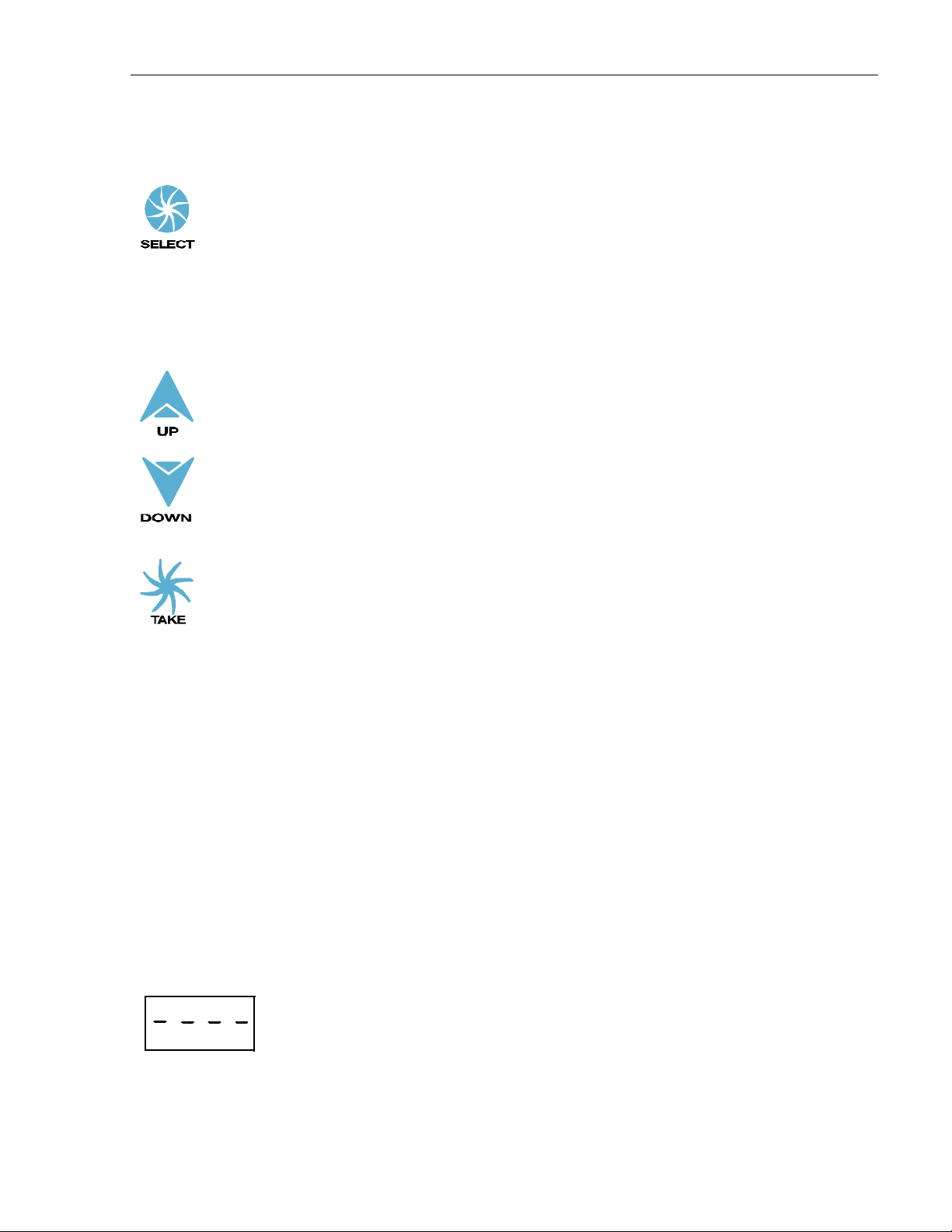
CONTROLS
SELECT BUTTON
The Select button is used to progress to a lower menu level. If pressed repeat-
edly, the display will always return to the idle display (see below) without making
any changes to any menu items. Pressing select after a data store (TAKE)
resets the menu to the level where the last option selection was initiated, allowing the operator to perform similar operations on other channels or modify the
data just stored.
UP & DOWN BUTTON
The Up and Down buttons are used to toggle, up or down, through the available
menu options at the present level in the menu structure. Pressing an ARROW
button immediately after a valid data store (TAKE) will change the display to an
adjacent channel/selection for that parameter.
14811 • January 2005 • Operation
TAKE BUTTON
The Take button is used to store the current eligible data into memory. Display
data is only eligible for storage when the display is blinking. Pressing the TAKE
button immediately after a valid store will return the DA5320 to the idle display
(see below).
7-SEGMENT DISPLAY
The 7-segment display is used to display configurable menus items/parameters, provide
the current status of a configured parameter, display entry data for modification of configurable parameters and provide details about error conditions.
Typically, after the menu has been accessed and no more buttons have been pushed, the
display will return to the idle display after a short delay. The display can also be set to monitor a single channel on a continuous basis to show its current delay.
Power-On Self Test (POST)/Idle Display
On power-up, the DA5320 runs a self-diagnostic routine. If the self-diagnostic routine is completed successfully, the DA5320 will display the idle
screen (shown on left). If the POST does not complete, verify that all
proper operating conditions exist in the frame, then cycle the power to
IDLE DISPLAY
run the POST again. If it still does not complete, contact technical support as listed earlier in this manual.
Page 7
Page 12

14811 • January 2005 • Operation
Display Activation
To access menus when the Idle Display is showing, press any button.
Status Check
To check the current status of any parameter, activate the menu display and navigate
through the menu to the edit screen for the parameter of interest. The initial display will be
static, indicating the current data being held in memory for that parameter. If no additional
keys are pressed at this time the display will revert to its previously configured idle state
(Idle display or channel delay).
Parameter Configuration
Activate the menu display and navigate through the menu to the edit screen for the param-
eter to be configured. Pressing the UP or DOWN arrows will change the display to a new
value and it will begin to blink. Pressing the SELECT button at this point will abort the
change and return the display to the idle screen.
To record the parameter change requires that the TAKE button be pushed when the display is blinking. If there are multiple fields (characters) to be changed for a particular
parameter, each time the TAKE button is pressed the display will advance to the next field.
The new value for the parameter will be stored in memory only after all necessary fields
have been defined.
Page 8
Page 13

14811 • January 2005 • Operation
Configurable Parameters/Menu Items
Note: What follows is a discussion of the configurable parameters in the DA5320. To
view a diagram of the flow of the menu structure with simple operating instructions,
see the section of the manual entitled MENU STRUCTURE that follows this
discussion.
There are a number of items that are configurable on the DA5320. These fall into two basic
categories - Input Parameters and Output Parameters. Additionally, there are some diagnostic, reset and memory storage functions that can be accessed from the front panel
through the menu commands.
Input Parameters
Each DA5320 is an 8X8 AES Digital Audio router that can route the signals that are physi-
cally connected to it or any of the other 56 channels available on the OctaBus™. Which of
the available signals it should consider to be Inputs is defined under the menu item.
With this menu item the operator defines, by selecting the OctaBus™ ID and the channel
number, exactly which signal on the OctaBus™ should be defined as each of the numbered inputs (1-8) to the module being configured, without regard to the physically connected inputs to the module.
NOTE: If OctaBus™ is not enabled, requests for inputs defined as being from other
modules (OctaBus™ ID’s other than 1), will generate an ERROR condition.
Each of the defined inputs may also have a gain value assigned to them to adjust their
incoming level to the mixer or router stages. This gain adjust is adjusted via the
menu item that appears under the main menu selection by specifying the gain factor
for each channel. The gain can be adjusted in 1 dB increments.
Output Parameters
Due to the nature of some of the parameters able to be modified, for example enabling out-
puts, it may be desired to change all or selected groups of outputs simultaneously. To
accommodate this, grouping of outputs is provided. Output grouping does not apply to routing functions in the DA5320 . Output grouping is the first parameter detailed in this section.
If the module being configured is to be a part of a system that utilizes the OctaBus™, this
feature must be activated. This feature is detailed in the OctaBus™ ID Assignment section
below.
To operate as a 64 X 8 channel router, the definiton of which of the defined inputs should
be routed to specific outputs must be detailed. As a mixer, which inputs will be mixed as
they are directed to the outputs must also be defined. Finally, the level of the signal to be
Page 9
Page 14

14811 • January 2005 • Operation
sent to the ouput may be adjusted immediately prior to being sent to the output connector.
These features are detailed in the Output Channel Assignment/Mixing/Gain Control section
below.
The DA5320 has two additional features that are available to the user to assist in providing
quality I/O routing. It can be configured to provide V-fades in the event of data errors or
abrupt level changes caused by wiring or routing changes. It can also be configured to synchronize the output timing to match an internal reference that is available to all modules in
the S5000 frame.
Output Grouping
To allow flexibility and convenience, the DA5320 can be configured to group output signals
with multiple channels having their configuration parameters modified simultaneously.
There are three different signal groupings available in the DA5320 that are set under the
output grouping menu .
a. Independent - Each channel’s parameters are set individually.
b. Pair - - Output pairs (as defined by the output settings) have their
parameters set together. When the PAIR mode is active, only the odd
channels will appear as available menu selections when toggling through the
menu.
c. All - - All outputs are simultaneously set for the same parameter. When
the ALL mode is active, toggling through channels on the menu is disabled.
OctaBus™ ID Assignment
To accurately identify the signals being put onto the OctaBus™ from multiple modules hav-
ing eight outputs, each module must have a unique module ID. This module ID is defined
via the menu selection which is available as a submenu from the main menu
item. The default ID for unconfigured modules is (1). If Octabus is not enabled or is not
being utilized, multiple modules in a system having identical Octabus ID’s is acceptable.
Anytime the channel designation requires an OctaBus™ ID, the display will show a decimal
between the last two characters - the next to last character being the OctaBus™ ID and the
last character being the channel number on the module specified by that OctaBus™ ID.
Page 10
Page 15
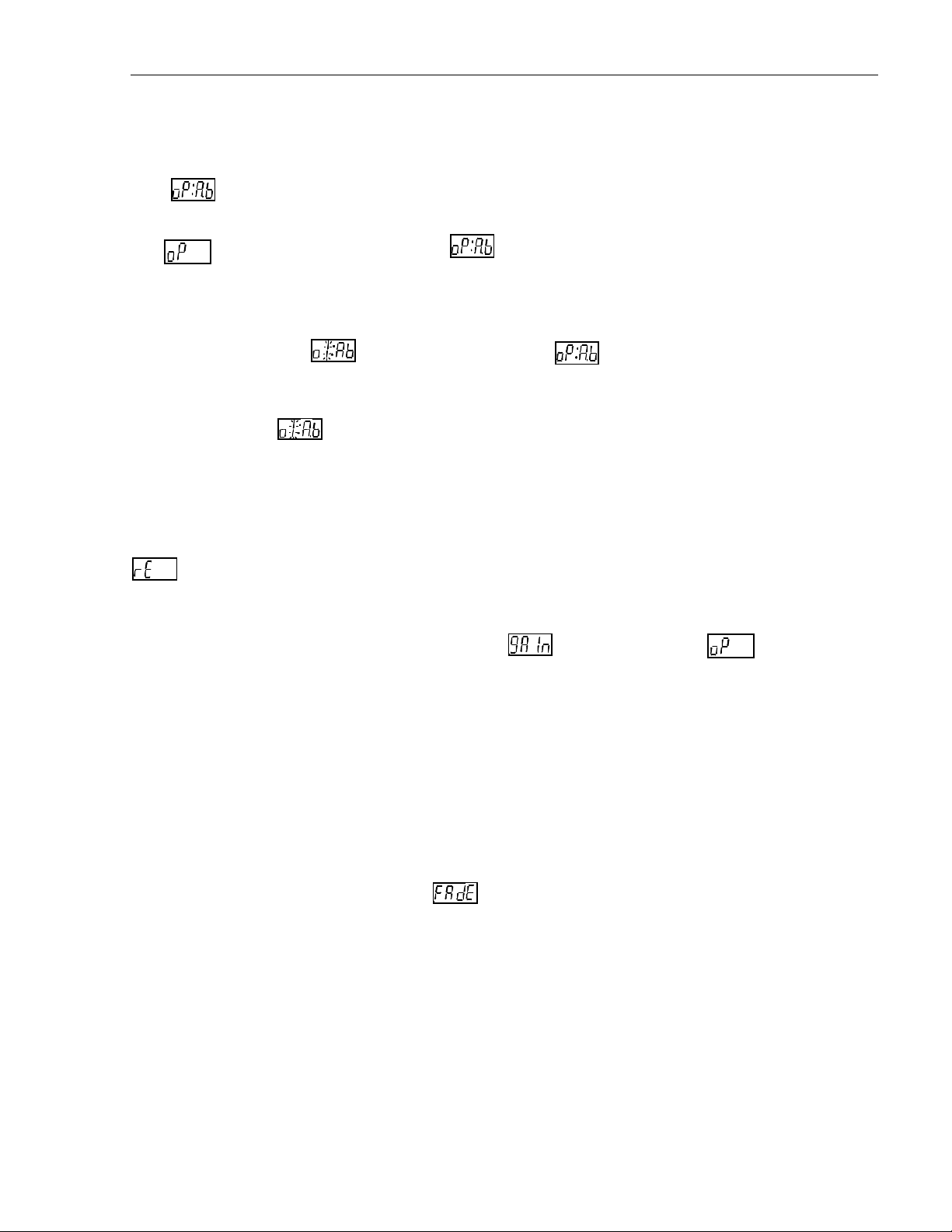
14811 • January 2005 • Operation
Output Channel Assignment/Mixing/Gain Control
The sub-menu item is used to configure the routing matrix of defined inputs to specific physical output connectors and the mixing operation of the DA5320. It is located under
the main menu item. When the menu item is initially selected, it displays the
current mix selection for the selected output.
This menu item also allows selection of which channels are to be mixed to create the specified ouput. When the screen that follows the menu item has data entered into
it, the actual channels to be mixed will be defined. If the data entered is 1:5.6, then Output
1 will consist of equal parts of input channels 5 and 6 (50% gain on each channel). If the
data entered into were 1:5.-, then Output 1 would consist of only input channel 5 (“-”
is the selection for redundant input) with unity gain on channel 5.
The DA5320 is capable of much greater flexibility in its mixing operations when controlled
via the serial port on the rear of the S5000 frame. If a mix has been defined in this manner
that is not able to be displayed through the front panel selection, the display will show
indicating that the setting was made via the remote feature.
Each mixed signal may have a gain value applied to adjust the signal level sent to the
ouput connector. The gain is adjusted via the menu item under main menu
selection by specifying the gain factor for each output channel. The gain can be adjusted in
1 dB increments.
V-fades
The V-fade parameter enables the DA5320 to conceal AES framing errors that occur
upstream due to asynchronous switching or signal interruptions. With V-fade enabled, fast
error transitions (clicks and pops) are eliminated.
V-fades can be enabled through the menu item in Set-up.
Output Synchronization
The internal reference signal used for output synchronization is introduced into the frame
through a connector on the rear panel of the S5000 Signal Management System frame
labeled Video Reference. This reference is distributed throughout the frame by the CI5705
Communications Interface located above the power supplies. The reference signal can be
Page 11
Page 16

14811 • January 2005 • Operation
any valid NTSC or PAL video signal or AES Digital Audio. The DA5320 will match its ouptut
signal timing to be synchronized to this reference.
To have the DA5320 match its output signal timing to the internal reference the
menu setting must be set to ON.
Reset Type/Initiation
Occasionally it may be necessary, or convenient, to clear the data stored in memory by
resetting the DA5320. Because it may be desirable to erase only some of the data, there
are six different Reset levels available in the DA5320. They are labeled Input, Output, ALL
and Board. All reset options are accessed under the menu item.
a. Input - - resets the source of all inputs. Inputs will be set to the physical
inputs of the module, 1=1, 2=2, 3=3, etc.
b. Output - - This type of reset clears all values stored defining the source
of the signal connected to each output. All values will be set correlating the
actual inputs of the module to its equivalent output, In 1 to Out 1, In 2 to Out
2, In 3 to Out 3, etc.
c. ALL - - This type of reset clears all stored values defining every
parameter. on the module. This is a combination of all the previously defined
Reset functions.
d. BOARD - - This type of reset includes all the capabilities of the ALL
reset but also toggles power to the board initiating the Power-On Self Test.
Diagnostic Data Display
If, at any time, the DA5320 encounters any anomalies with the data on the OctaBus, the
red, ERROR LED will be illuminated in the front panel and an error message will be stored
for display when the menu item is accessed. The OctaBus error categories to be
reported under the menu item are
A. OctaBus receive error 0
B. OctaBus state error
C. OctaBus receive error 1
To assist the technicians in the unlikely event of a service call, the menu item will
display the version number of the software used to program the DA5320.
Page 12
Page 17

14811 • January 2005 • Operation
Non-Volatile Configuration Parameter Storage
All configuration data can be stored in the FlashROM to preserve it in the event of a loss of
power. On power-up, all settings will be returned to their previous settings. The save operation is iniitiated via the menu item.
Page 13
Page 18

14811 • January 2005 • Menu Structure
MENU STRUCTURE
The following graphic display of the menu structure is provided to give the user an overall
view of the commands that are accessible via the front panel controls. Detailed explanations of each parameter have been provided above. To access the menus from the Idle
Display, press any button.
Page 14
Page 19

14811 • January 2005 • Menu Structure
Note: around character indicates character will be blinking - data entry mode active.
Page 15
Page 20
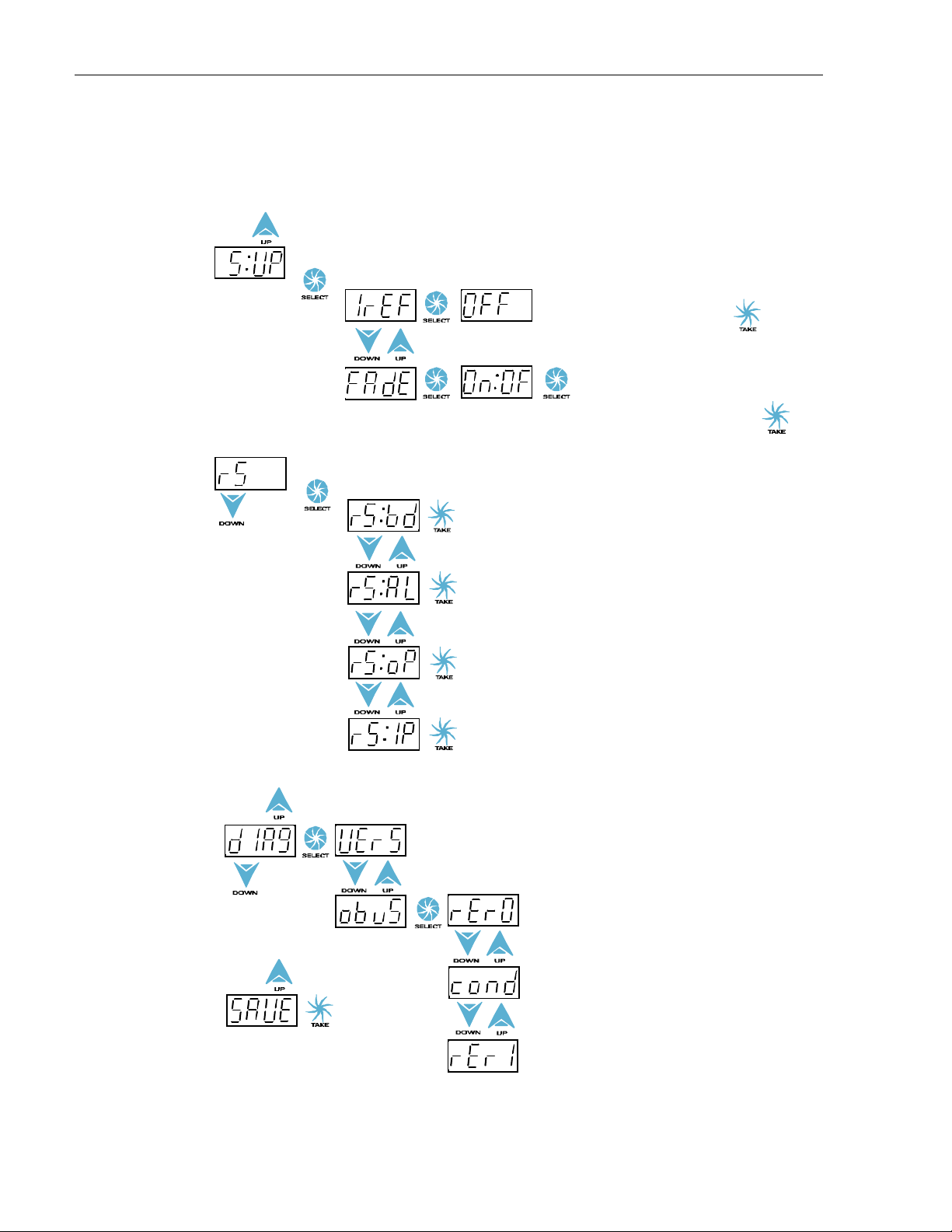
14811 • January 2005 • Menu Structure
SETUP
INTERNAL
REFERENCE
ENABLE
Current ON/OFF setting
shown. Change, using
ARROW button, then press
V-FADE
ENABLE
RESET
Current ON/OFF setting
shown. Change, using
ARROW button, then
press
Reset Board
Reset All
Reset Outputs
Reset Inputs
DIAGNOSTICS
(Status Only)
SAVE
CONFIG
TO FLASH
Page 16
Page 21

NOTES
14811 • January 2005 • Menu Structure
Page 17
