Page 1

Page 2
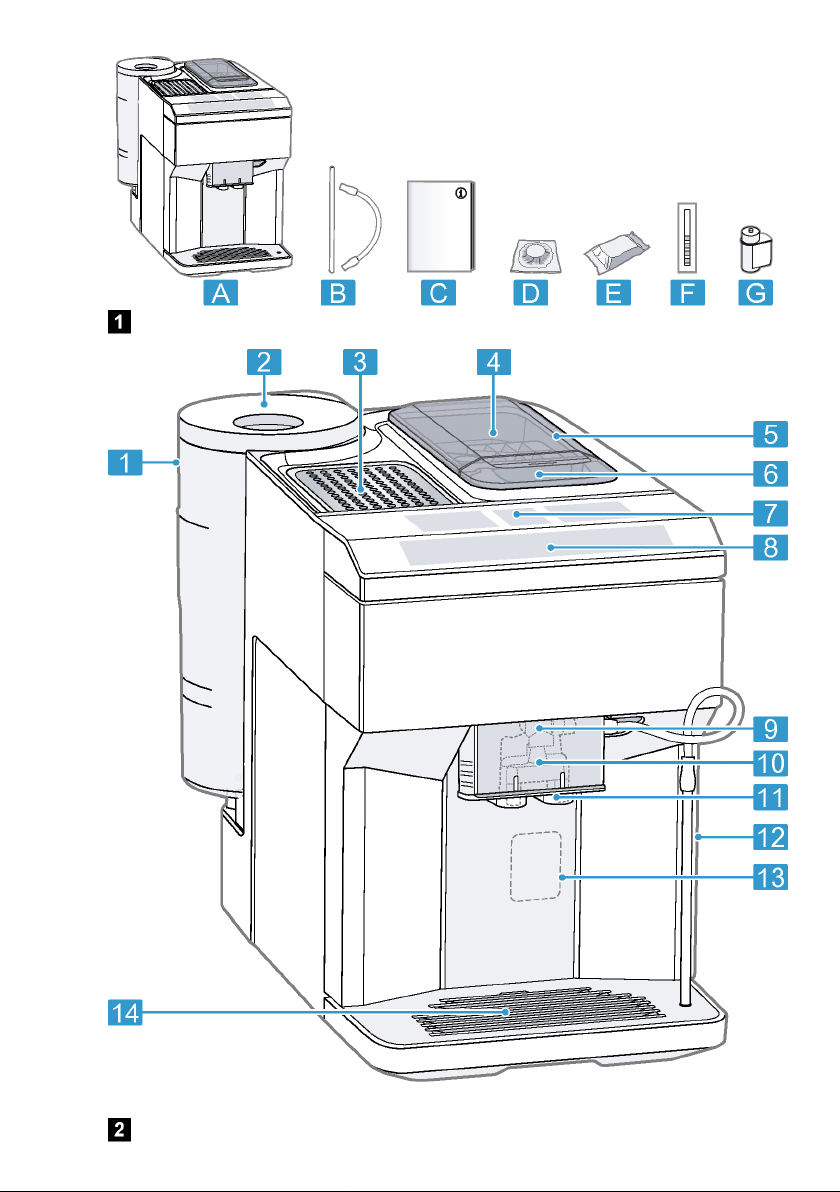
Page 3

Page 4

Page 5

CLICK
19 20
CLICK
21
Page 6

en
Table of contents
Safety ...............................................8
General information ...........................8
Intended use......................................8
Restriction on user group...................8
Safety information ..............................9
Environmental protection and
saving energy .................................12
Disposing of packaging ...................12
Tips for saving energy......................12
Installation and connection ............12
Scope of supply...............................12
Installing and connecting the ap-
pliance.............................................12
Familiarising yourself with your
appliance ........................................13
Appliance ........................................13
Controls...........................................13
Display ............................................13
Drinks overview..............................14
Accessories....................................15
Before using for the first time.........15
Perform the initial start-up ................15
Fill the water tank.............................15
Fill coffee bean container.................15
Setting the language........................16
Setting the water hardness...............16
General information .........................16
Basic operation ..............................17
Switching the appliance on and
off....................................................17
Dispensing drinks ............................17
Dispensing a coffee drink made
from fresh beans .............................18
Dispensing a coffee drink made
from ground coffee ..........................18
Dispensing drinks with milk..............18
Dispensing coffee drink with milk.....19
Dispensing special drinks ................19
Dispensing milk froth .......................19
Dispensing hot water .......................20
Drink settings...................................20
Water filter .......................................21
Childproof lock...............................22
Activating the childproof lock ...........22
Deactivating the childproof lock .......22
Cup heater1.....................................22
Basic settings.................................23
Overview of the basic settings .........23
Changing the basic settings.............24
Cleaning and servicing...................24
Dishwasher-safe components ..........24
Cleaning agent ................................24
Cleaning the appliance ....................25
Cleaning the drip tray and coffee
dregs container ...............................25
Cleaning the ground coffee com-
partment ..........................................26
Cleaning the milk system .................26
Cleaning brewing unit ......................27
Service programmes........................27
Troubleshooting .............................31
Information on display panel ............31
Malfunctions ....................................33
Problem with results ........................34
Transportation, storage and dis-
posal............................................
...37
Activate frost protection ...................37
Disposing of old appliance ..............37
1
Depending on the appliance specifications
6
Page 7

Customer Service ...........................37
Product number (E-Nr.) and pro-
duction number (FD)........................38
Warranty conditions .........................38
Technical specifications.................38
en
7
Page 8

en Safety
Safety
Please read the safety information to ensure that you use the appliance safely.
General information
You can find general information about this instruction manual
here.
¡ Read this instruction manual carefully. Only this will ensure you
use the appliance safely and efficiently.
¡ This manual is intended for the user of the appliance.
¡ Follow the safety instructions and warnings.
¡ Keep the instruction manual and the product information safe
for future reference or for the next owner.
¡ Check the appliance after unpacking it. Do not connect the ap-
pliance if it has been damaged in transit.
Intended use
Please read the information on intended use to ensure you use
the appliance correctly and safely.
Only use this appliance:
¡ As specified in this instruction manual.
¡ for preparing hot drinks.
¡ In private households and in enclosed spaces in a domestic en-
vironment.
¡ Up to an altitude of max. 2000m above sea level.
Disconnect the appliance from the power supply when:
¡ cleaning the appliance.
Restriction on user group
Avoid risks to children and vulnerable persons.
8
Page 9
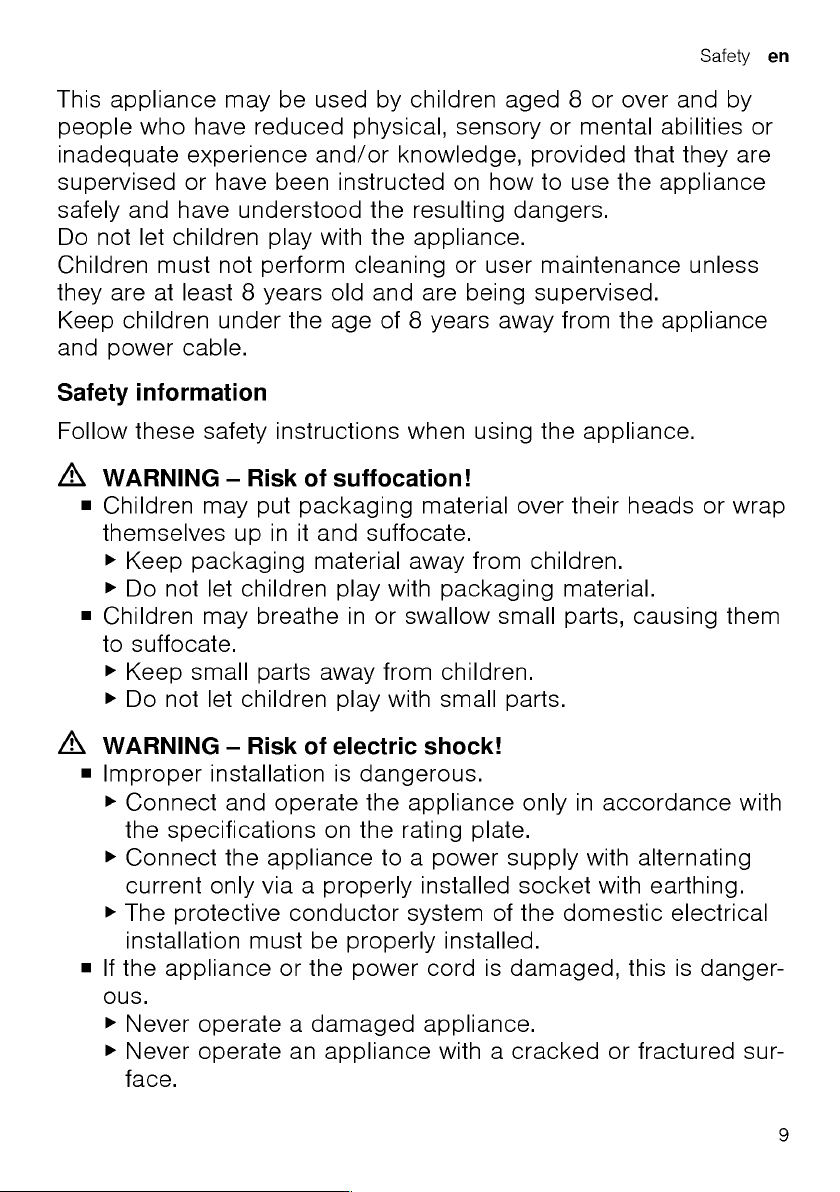
Page 10

Page 11
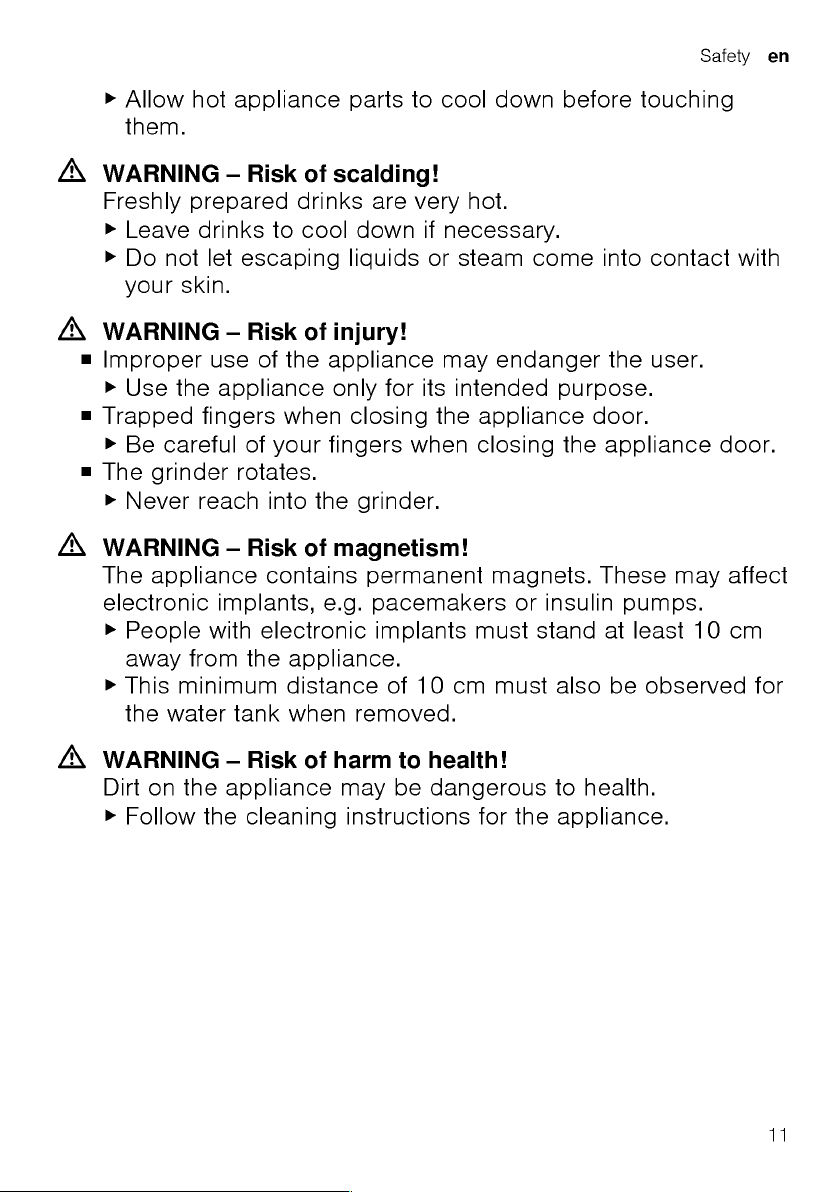
Page 12
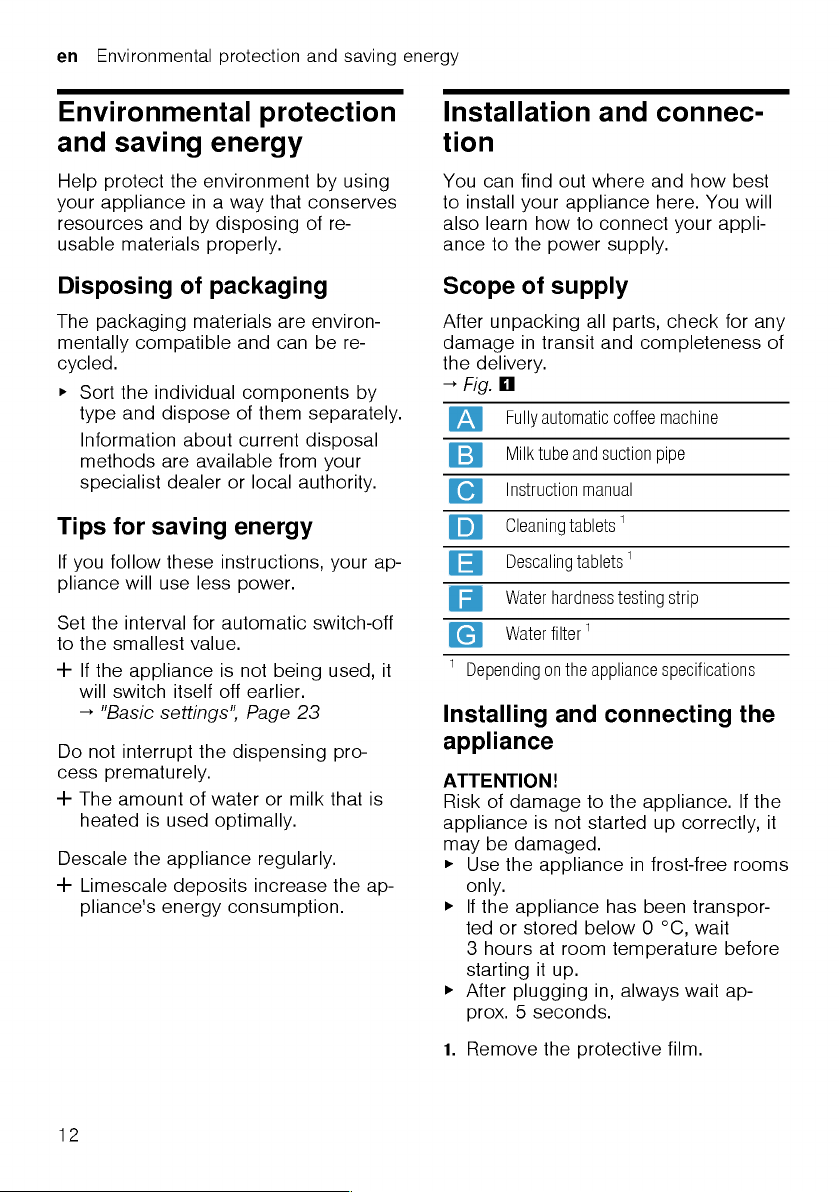
Page 13

Familiarising yourself with your appliance en
1
2
3
4
5
6
7
8
9
10
11
12
13
14
2. Place the appliance on a level, wa-
ter-resistant surface that is capable
of bearing its weight.
3. Using the mains plug, connect the
appliance to an earthed socket that
has been correctly installed.
Familiarising yourself
with your appliance
Familiarise yourself with the parts of
your appliance.
Appliance
You can find an overview of the parts
of your appliance here.
Note:Individual details and colours
may differ, depending on the appliance
model.
2
→Fig.
Water tank
Cover for water tank
Cup heater
Aroma lid
Bean container
1
Brewing chamber door
Rating plate
Drip tray
1
Depending on the appliance specifications
Controls
Here you can find an overview of the
symbols on your appliance. Press the
symbols to make a selection, start the
dispensing process or make/adjust a
setting.
Symbol Explanation
Switch appliance on/off
Open menu/leave menu
Note:The menu buttons are only
visible when the menu is open.
Navigate upwards in the menu
Navigate downwards in the menu
Confirm/save in the menu
Go back in the menu
Dispense two cups
Select coffee strength
Adjusting the amount
Start/stop
Ground coffee compartment
Display
Control panel
Cover
Milk system
Outlet system
1
Depending on the appliance specifications
Display
The display shows the selected drinks,
settings and setting options, as well as
messages about the appliance’s operating status.
The display shows additional information and action steps. The information
is hidden after a short period, or by
pressing a button. The action steps are
hidden when they have been completed.
13
Page 14

Page 15
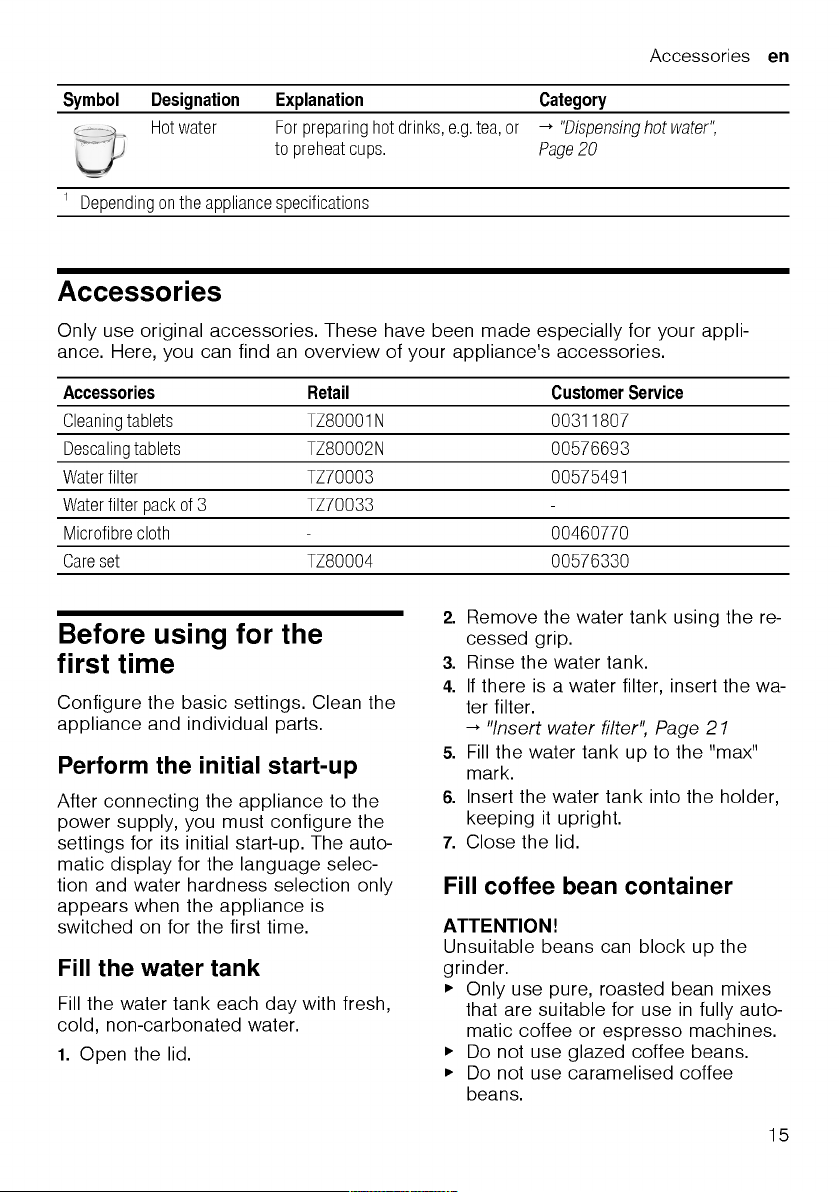
Page 16
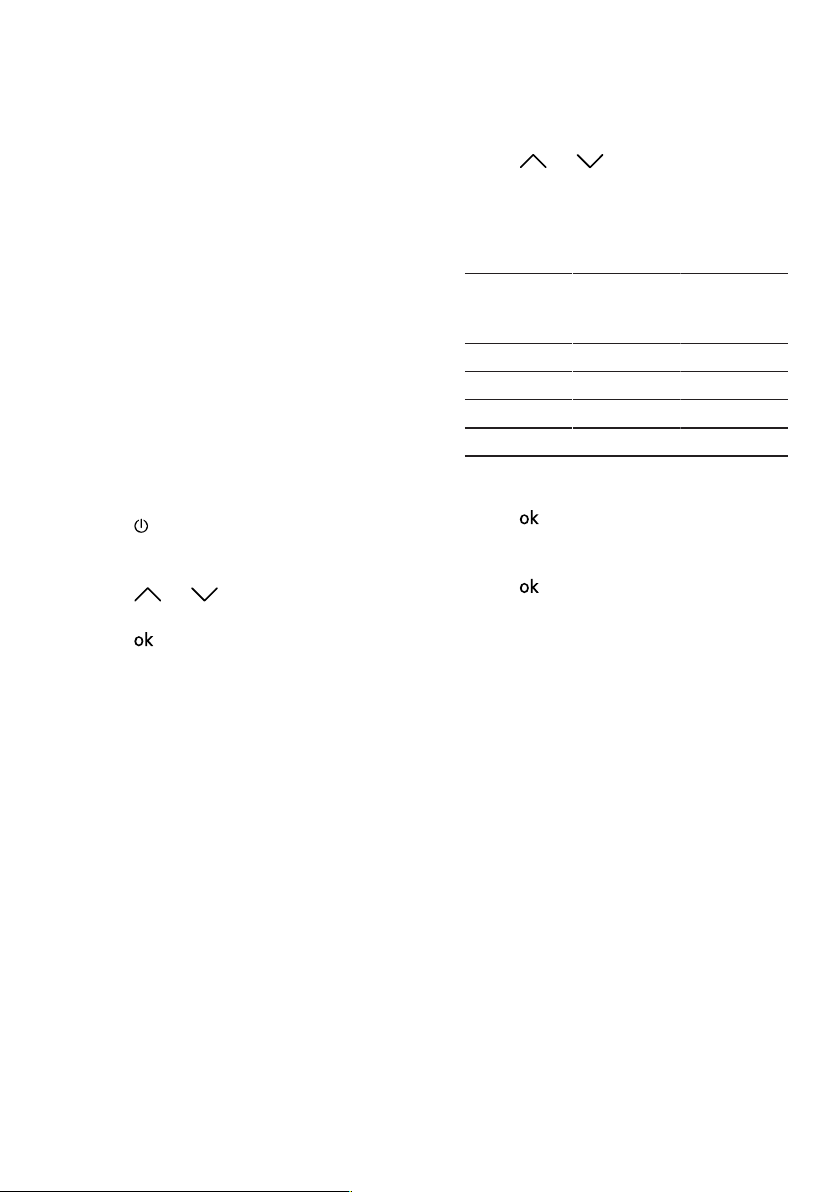
en Before using for the first time
▶
Do not use coffee beans that have
been treated with additives containing sugar.
▶
Do not add ground coffee.
1. Open the lid.
2. Fill with the coffee beans.
The appliance will adjust to the coffee beans with the next dispensing
process.
3. Close the lid.
Tip:To keep the coffee beans at their
best, store them in a sealed container
in a cool place.
You can keep the coffee beans in the
bean container for a number of days
without them losing their aroma.
Setting the language
1. Press to switch the appliance on.
a The display will show the language
that is preset.
2. Press or until the display
shows the desired language.
3. Press .
Tip:You can change the language at
any time.
→"Overview of the basic settings",
Page23
Setting the water hardness
It is important to set the water hardness
correctly, so that the appliance indicates in good time that it needs descaling. You can use the enclosed test strip
to determine the water hardness, or
ask your local water company.
1. Briefly dip the test strip in fresh tap
water.
2. Allow the water to drip off the test
strip.
a The test strip will indicate the water
hardness after 1minute.
3. If a water softening system is in-
stalled in your house, select "Softening system".
4. Press or until the display
shows the desired water hardness.
The table shows the allocation of the
levels to the different degrees of water hardness:
Level German de-
grees in °dH
Total hardness in
(mmol/l)
1 1-7 0.18 - 1.25
2 8-14 1.42 - 2.49
3 15-21 2.67 - 3.74
1
4
1
Factory setting (may vary according to
22-30 3.92 - 5.34
model)
5. Press .
6. Check whether the bean container
has been filled.
7. Press .
a The appliance now rinses itself.
a When the symbols for drink selection
and the buttons light up on the operating panel, the appliance is ready
for use.
Tip:You can change the water hardness at any time.
→"Overview of the basic settings",
Page23
General information
Please bear this information in mind so
that you can get the best out of your
appliance.
Notes
¡ The appliance has been pro-
grammed at the factory with standard settings for optimum operation.
¡ The grinder has been factory-set for
optimum operation. If coffee is only
dispensed drop by drop or is too
thin with too little crema, you can adjust the grinding level when the
16
Page 17
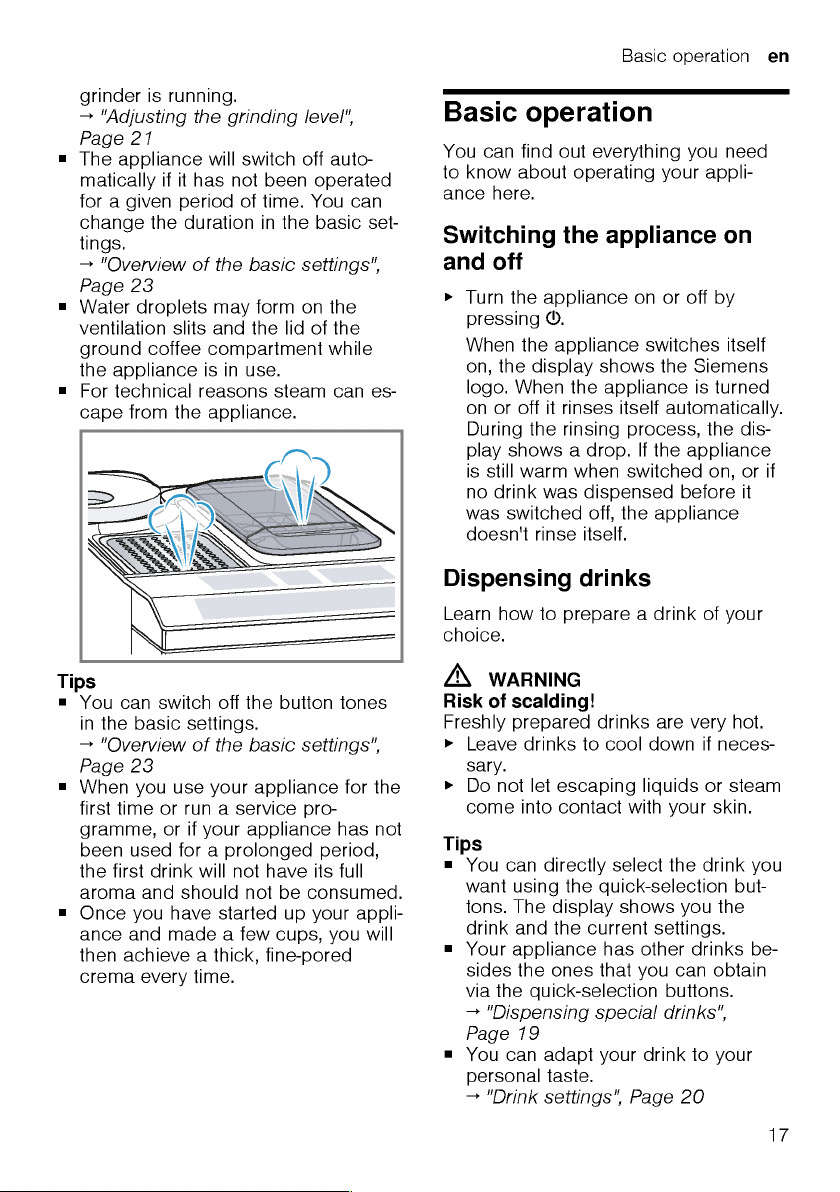
Page 18

en Basic operation
Notes
¡ If you do not change any settings for
approx.5seconds, the appliance
will exit settings mode. The settings
will be automatically saved.
¡ With a number of settings your cof-
fee is prepared in several steps.
Wait until the process is fully completed.
Dispensing a coffee drink
made from fresh beans
1. Place your pre-warmed cup under
the outlet system.
2. Press the drinks symbol for a coffee
drink without milk.
a The display will show the drink and
your current settings.
→"Drink settings", Page20
3. Change the settings where neces-
sary:
‒ Use to adjust the amount.
→"Adjusting the amount",
Page21
‒ Use to adjust the coffee
strength.
→"Adjusting the coffee strength",
Page20
4. Press .
The coffee beans are freshly ground
for each brewing process.
a The coffee is brewed and then dis-
pensed into the cup.
Tips
¡ You can press to stop the dis-
pensing process prematurely.
¡ Find out how to make coffee drinks
with milk.
→"Dispensing drinks with milk",
Page18
Dispensing a coffee drink
made from ground coffee
ATTENTION!
The ground coffee compartment can
become blocked.
▶
Do not use coffee beans.
▶
Do not use instant coffee.
▶
Use a soft brush to gently direct the
ground coffee residue into the shaft.
Note
When using ground coffee, the
following selections are not available:
¡ Two cups at once
¡ Coffee strength
¡ "doubleshot"
1. Place your pre-warmed cup under
the outlet system.
2. Press the symbol for your desired
drink.
3. Press repeatedly until the display
shows "Gr. coffee".
4. Open the ground coffee compart-
ment.
5. Add a maximum of 2 level tea-
spoons of ground coffee, max. 12g.
6. Close the ground coffee compart-
ment.
7. Press .
a The coffee is brewed and then dis-
pensed into the cup.
Tips
¡ You can press to stop the dis-
pensing process prematurely.
¡ If you would like another drink with
ground coffee, repeat the process.
¡ Always add the ground coffee just
before making the drink.
Dispensing drinks with milk
18
You can use your appliance to dispense coffee drinks with milk and milk
froth.
Page 19
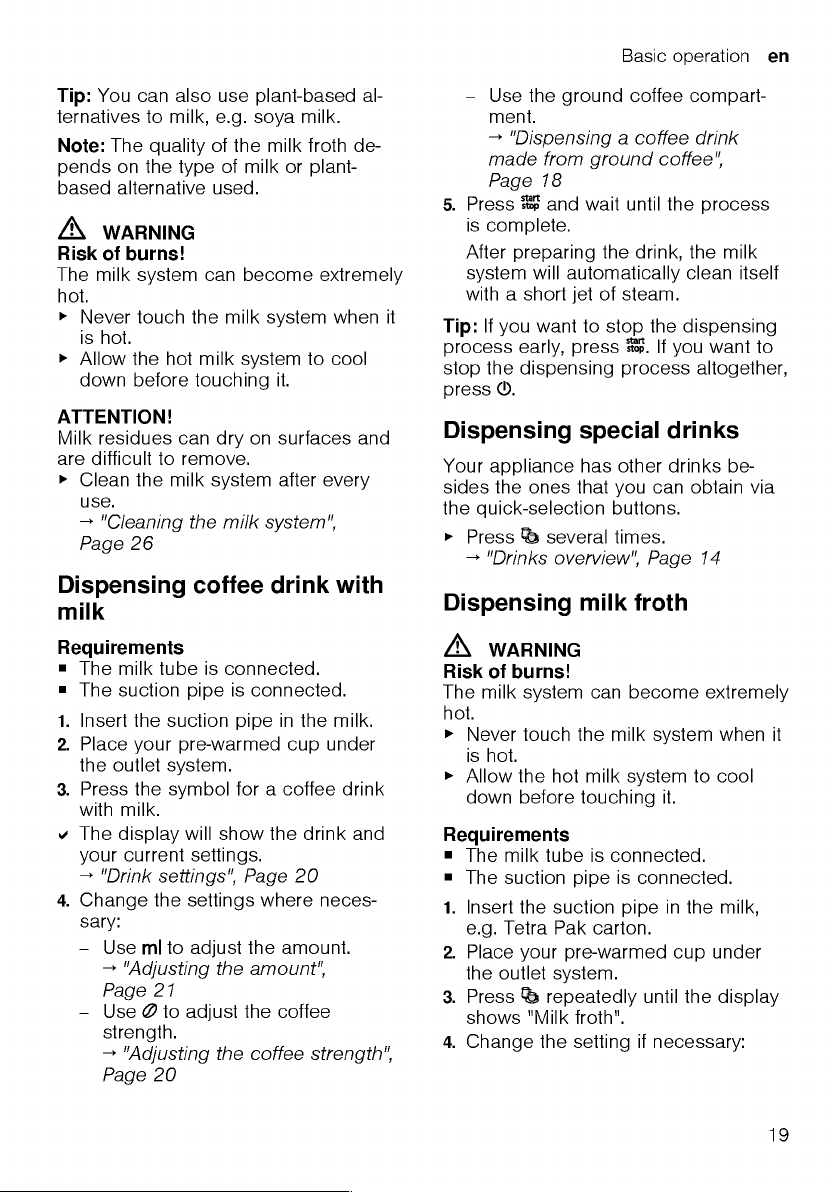
Page 20

Page 21

Page 22

Page 23
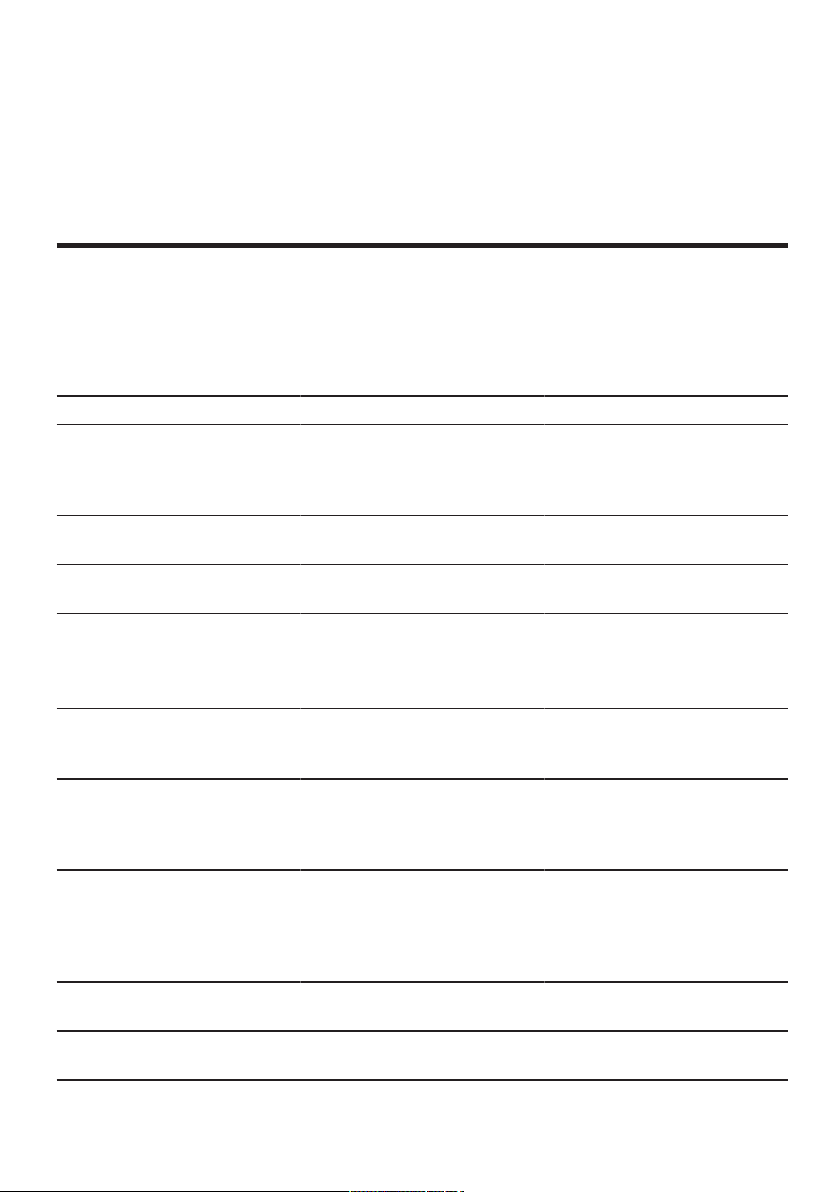
Basic settings en
Tips
¡ You can activate and deactivate the
cup heater in the basic settings.
¡ Place the cups with their base on
the cup heater to heat the cups perfectly.
→"Overview of the basic settings",
Page23
Basic settings
You can configure your appliance to meet your needs and call up additional functions.
Overview of the basic settings
Setting Selection Description
Cleaning and care Milk system
Descale
Clean
calc'nClean
Cup warmer
1
Cup warmer off
2
Cup warmer on
Water filter New filter
No filter
Coffee temp. normal
high
max.
Languages See options on the appliance. Set menu language.
Autom. switch-off See options on the appliance. Set how long the appliance
Water hardness 1 (soft)
2 (medium)
3 (hard)
4 (very hard)
2
Water-softening system
Key tones Key tones on
2
Key tones off
1
Depending on the appliance specifications
2
Factory setting (may vary according to model)
Start service programme.
→"Service programmes",
Page27
Switch cup heater on or off.
→"Cup heater", Page22
Set use of the water filter.
Set the temperature for coffee
drinks.
Note:The setting is effective for
all preparation types.
Changes are immediately displayed.
should wait after preparing the
last drink before automatically
switching itself off.
Set the appliance to the local water hardness.
→"Setting the water hardness",
Page16
Switch the button tones on or off.
23
Page 24
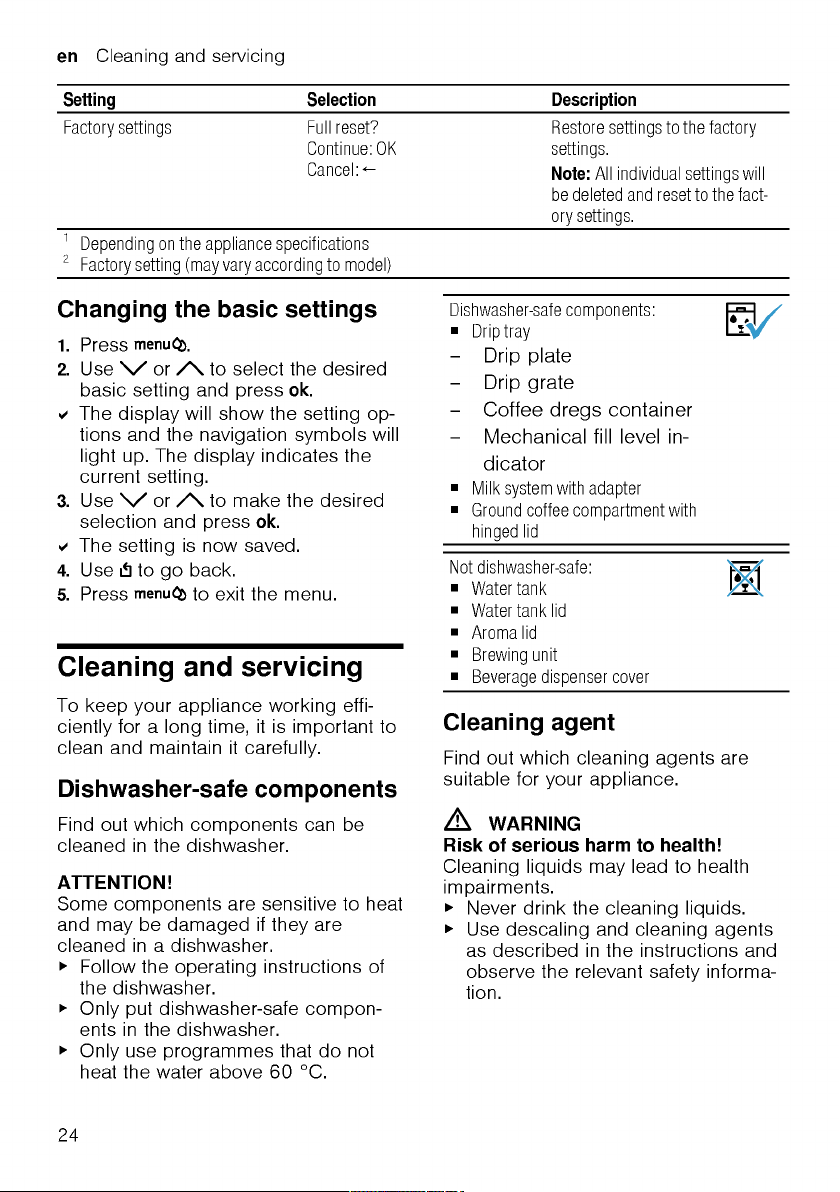
Page 25

Page 26

Page 27

Page 28
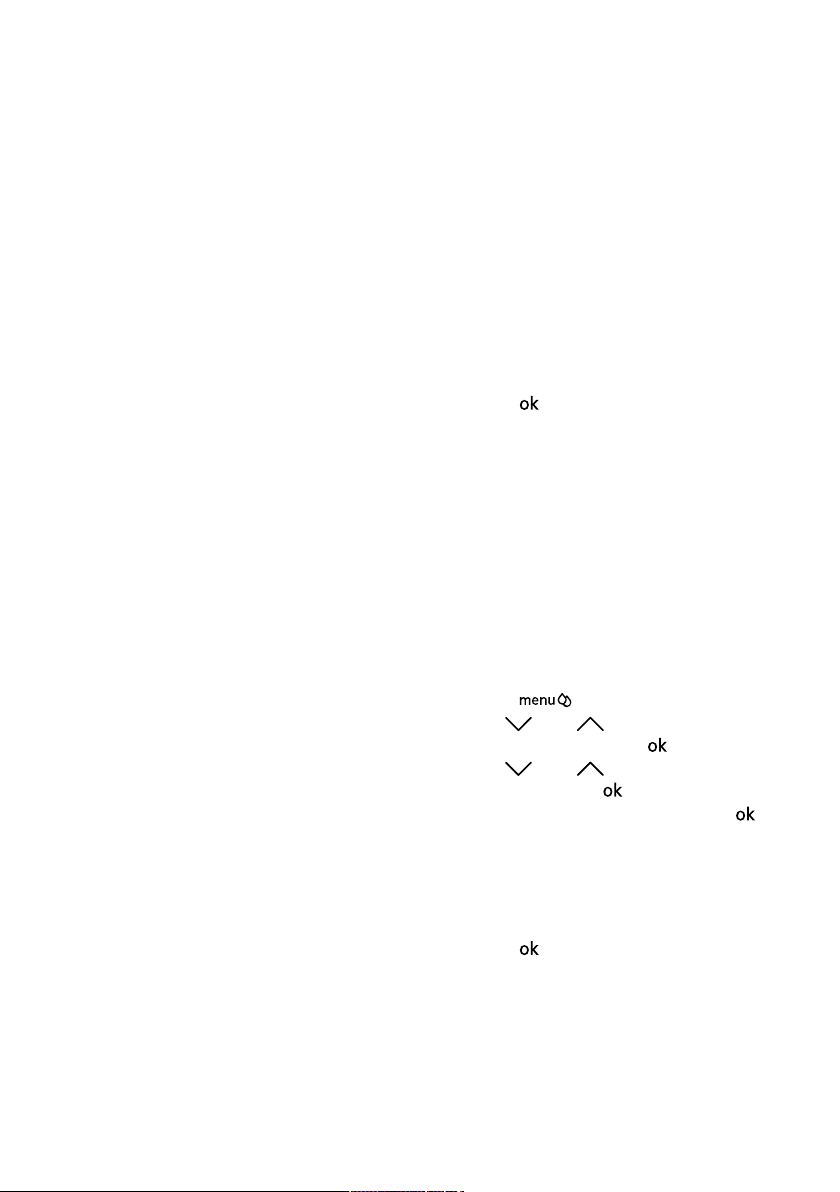
en Cleaning and servicing
ATTENTION!
Improper cleaning and descaling or a
delay in doing so may damage the appliance.
▶
Immediately perform the descaling
process in accordance with the instructions.
▶
Do not put any descaling tablets or
other products into the ground coffee compartment.
Depending on the water hardness and
use of the appliance, the display will
show the following messages after
prior notification:
¡ "Please rinse milk system."
¡ "Descaling necessary. Please press
menu for 3 sec."
¡ "Cleaning necessary. Please press
menu for 3 sec."
¡ "calc'nClean nec. Please press
menu for 3 sec."
Notes
¡ The display indicates the progress of
the descaling or cleaning process.
¡ If your appliance is not descaled in
good time, the display will show the
following message: "Descaling overdue. Appliance is locked. Please
press menu for 3 sec.".
¡ If your appliance has been locked,
you can only operate it again once
the descaling process has been carried out.
¡ If you accidentally interrupt the ser-
vice programme, you must reset it.
→"Resetting service programmes",
Page28
Tips
¡ If you use a water filter, this prolongs
the time interval until a service programmes needs to be performed.
¡ You can combine the cleaning and
descaling programmes using the
calc'nClean service programme.
→"Using calc'nClean", Page30
¡ Clean your appliance with a soft,
damp cloth immediately after a service programme to remove any descaling solution residues and prevent corrosion.
Resetting service programmes
Perform the following steps if a service
programme is interrupted, e.g. due to a
power failure.
1. Rinse out the water tank.
2. Fill the water tank with fresh, non-
carbonated water up to the "max"
marking.
3. Press .
a The appliance will rinse itself for ap-
prox.2minutes.
4. Empty and clean the drip tray.
5. Insert the drip tray and close the
door.
6. Restart the service programme.
Using the milk system cleaning
programme
Rinse the milk system with water, if necessary. The rinsing process takes approx. 1minute.
1. Press .
2. Use and to select "Cleaning
and care" and press .
3. Use and to select "Milk sys-
tem" and press .
4. To start the programme, press .
a The display will guide you through
theprogramme.
5. Place an empty glass under the out-
let system and insert the end of the
suction pipe in the glass.
6. Press .
a The milk system will now clean itself
automatically.
7. Empty the glass and clean the suc-
tion pipe.
a The program has ended and the ap-
pliance is ready for operation.
28
Page 29

Cleaning and servicing en
Tip:If you want to clean the milk system particularly thoroughly, clean it regularly by hand.
→"Cleaning the milk system", Page26
Using the descaling programme
Run the descaling programme when
your appliance prompts you. The process takes approx.30minutes.
Requirement:The brewing unit is
cleaned.
→"Cleaning brewing unit", Page27
1. Press .
2. Use and to select "Cleaning
and care" and press .
3. Use and to select "Descale"
and press .
4. To start the programme, press .
a The display will guide you through
theprogramme.
5. Empty and insert the drip tray.
6. If there is a water filter, remove it.
7. Press .
8. Empty the water tank.
9. Fill a container with 0.5l lukewarm
water.
10.Add a Siemens descaling tablet to
the water and stir until the tablet is
fully dissolved.
11.Pour the descaling solution into the
water tank up to the calc mark and
press .
12.Place a container with a capacity of
min. 0.5l under the outlet system.
13.Place the end of the suction pipe in
the container and press .
a The descaling programme will run
for approx.20minutes.
14.Rinse the water tank.
15.Press .
16.If there is a water filter, insert the wa-
ter filter.
→"Insert water filter", Page21
17.Press .
18.Fill the tank with fresh water up to
the "max" mark.
19.Press .
a The descaling programme takes ap-
prox.1minute and rinses the appliance.
20.Empty and insert the drip tray.
21.Thoroughly clean the suction pipe of
the milk system.
a The program has ended and the ap-
pliance is ready for operation.
Using the cleaning programme
Run the cleaning programme when
your appliance prompts you. The process takes approx.9minutes.
Requirement:The brewing unit is
cleaned.
→"Cleaning brewing unit", Page27
1. Press .
2. Use and to select "Cleaning
and care" and press .
3. Use and to select "Clean"
and press .
4. To start the programme, press .
a The display will guide you through
theprogramme.
5. Empty and insert the drip tray.
6. Open the ground coffee compart-
ment.
7. Place one Siemens cleaning tablet
into the ground coffee compartment.
8. Close the ground coffee compart-
ment and press .
9. Place a container with a capacity of
min. 0.5l under the outlet system
and press .
a The cleaning programme takes ap-
prox. 7minutes.
10.Empty and insert the drip tray.
a The program has ended and the ap-
pliance is ready for operation.
29
Page 30

en Cleaning and servicing
Using calc'nClean
You can combine the cleaning and descaling programmes using the
calc'nClean service programme. Run
the calc'nClean programme when your
appliance prompts you. The process
takes approx.43minutes.
Requirement:The brewing unit is
cleaned.
→"Cleaning brewing unit", Page27
1. Press .
2. Use and to select "Cleaning
and care" and press .
3. Use and to select
"calc'nClean" and press .
4. To start the programme, press .
a The display will guide you through
theprogramme.
5. Empty and insert the drip tray.
6. If there is a water filter, remove it.
7. Press .
8. Empty the water tank.
9. Fill a container with 0.5l lukewarm
water.
10.Add a Siemens descaling tablet to
the water and stir until the tablet is
fully dissolved.
11.Pour the descaling solution into the
water tank up to the calc mark and
press .
12.Place a container with a capacity of
min. 0.5l under the outlet system.
13.Place the end of the suction pipe in
the container and press .
a The descaling programme will run
for approx.20minutes.
14.Rinse the water tank.
15.Press .
16.If there is a water filter, insert the wa-
ter filter.
→"Insert water filter", Page21
17.Press .
18.Fill the tank with fresh water up to
the "max" mark.
19.Press .
a The programme takes ap-
prox.1minute and rinses the appliance.
20.Empty and insert the drip tray.
21.Open the ground coffee compart-
ment.
22.Place one Siemens cleaning tablet
into the ground coffee compartment.
23.Close the ground coffee compart-
ment and press .
24.Place a container with a capacity of
min. 0.5l under the outlet system
and press .
a The cleaning programme takes ap-
prox. 7minutes.
25.Empty and insert the drip tray.
26.Thoroughly clean the suction pipe of
the milk system.
a The program has ended and the ap-
pliance is ready for operation.
30
Page 31

Page 32

en Troubleshooting
Errors Cause Troubleshooting
Display shows "Please refill
water tank" despite the fact
that the water tank is full.
Limescale deposits in the water tank are blocking the system.
1. Clean the water tank thoroughly.
2. Start the descaling programme.
→"Using the descaling programme",
Page29
Display shows "Fill the bean
container with coffee beans."
despite the fact that the ban
container is full.
The grinder is not grinding
any coffee beans despite full
Beans are too oily and are not
falling into thegrinder.
▶
Gently tap the bean container.
▶
Change the coffee variety.
Do not use oily beans.
▶
Clean the empty bean container with
a damp cloth.
bean container.
Display shows "Please clean
brewing unit, replace and
close door.".
Brewing unit is soiled.
Mechanism of brewing unit is
stiff.
Too much ground coffee in
the brewing unit.
▶
Clean the brewing unit.
→"Cleaning brewing unit", Page27
▶
Clean the brewing unit.
→"Cleaning brewing unit", Page27
▶
Use no more than 2 level measuring
spoons of ground coffee.
→"Cleaning brewing unit", Page27
Display shows "Voltage (V) incorrect.".
Display shows "Please restart
appliance.".
Voltage in the house system is
incorrect.
Brewing unit is heavily soiled
or cannot be removed.
▶
Only operate the appliance at 220240V.
▶
Restart the appliance.
▶
Clean the brewing unit.
→"Cleaning brewing unit", Page27
Appliance has a fault. 1. Pull out the mains plug and wait
10seconds.
2. Re-insert the mains plug.
Display very frequently shows
"calc'nClean".
Water is too hard. 1. Insert a new water filter.
→"Insert water filter", Page21
2. Set the corresponding water hard-
ness.
→"Setting the water hardness",
Page16
Incorrect or too little descaling agent used.
Service programme has not
been carried out in its entirety.
▶
When descaling, only use suitable
tablets.
▶
Reset the service programme.
→"Resetting service programmes",
Page28
32
Page 33

Malfunctions
Errors Cause Troubleshooting
Appliance no longer responds.
Appliance only dispenses water, not coffee.
Appliance is not dispensing
milk froth.
No milk intake by the milk system.
Milk froth is too cold. Milk is too cold.
Appliance is not dispensing
hot water.
Appliance has a fault. 1. Pull out the mains plug and wait
10seconds.
2. Re-insert the mains plug.
Empty bean container is not
▶
Pour in coffee beans.
detected by the appliance.
Coffee shaft on brewing unit is
blocked.
Beans are too oily and are not
falling into thegrinder.
▶
Clean the brewing unit.
→"Cleaning brewing unit", Page27
▶
Gently tap the bean container.
▶
Change the coffee variety.
Do not use oily beans.
▶
Clean the empty bean container with
a damp cloth.
Brewing unit is not inserted
▶
Slide the brewing unit right back.
properly.
Milk system is soiled.
▶
Clean the milk system in the dishwasher.
→"Cleaning the milk system",
Page26
Milk tube not immersed in
milk.
▶
Use more milk.
▶
Check whether the milk tube is immersed in the milk.
Heavy build-up of limescale in
the appliance.
▶
Descale the appliance.
→"Using the descaling programme",
Page29
The milk system is assembled
incorrectly.
▶
Assemble the milk system correctly.
→"Cleaning the milk system",
Page26
Milk tube not immersed in
milk.
▶
Use more milk.
▶
Check whether the milk tube is immersed in the milk.
▶
Use lukewarm milk.
Milk system is soiled.
▶
Clean the milk system in the dishwasher.
→"Cleaning the milk system",
Page26
Troubleshooting en
33
Page 34

en Troubleshooting
Errors Cause Troubleshooting
Appliance is not dispensing
drinks.
Air is in the water filter. 1. Immerse the water filter in water with
the opening facing upwards until no
more air bubbles escape.
2. Reinsert the filter.
→"Insert water filter", Page21
▶
Firmly press the water filter straight
down into the tank connection.
Residues of limescale remover are blocking the water
1. Remove the water tank.
2. Clean the water tank thoroughly.
tank.
There is dripping water on the
inner floor of the appliance.
Drip tray was removed too
soon.
▶
Wait a few seconds after the last
drink was dispensed before removing
the drip tray.
Brewing unit cannot be removed.
Appliance cannot be operated.
Change displays.
Brewing unit is not in the removal position.
Appliance is in demo mode. 1. Remove the water tank and fill with
▶
Switch the appliance back on.
fresh cold water.
2. Reinsert the water tank.
Grinder won't start. Appliance is too hot. 1. Disconnect the appliance from the
mains.
2. Wait 1hour so the appliance can cool
down.
Problem with results
Errors Cause Troubleshooting
Coffee or milk froth quality
varies widely.
Milk froth quality varies
widely.
Coffee is not dispensed or has
slowed to a trickle.
Set quantity is not reached.
34
Build-up of limescale in the appliance.
Milk froth quality depends on
the type of milk or plant-based
alternative used.
Grinding level is set too fine.
Heavy build-up of limescale in
the appliance.
Air is in the water filter. 1. Immerse the water filter in water with
▶
Descale the appliance.
→"Using the descaling programme",
Page29
▶
Optimise the result through the selection of the milk or vegetable-based
drink type.
▶
Set a coarser grinding level.
→"Adjusting the grinding level",
Page21
▶
Descale the appliance.
→"Using the descaling programme",
Page29
the opening facing upwards until no
more air bubbles escape.
Page 35

Errors Cause Troubleshooting
Coffee is not dispensed or has
slowed to a trickle.
Set quantity is not reached.
Appliance is soiled.
2. Reinsert the filter.
→"Insert water filter", Page21
▶
Clean the brewing unit.
→"Cleaning brewing unit", Page27
▶
Descale and clean the appliance.
→"Using calc'nClean", Page30
Coffee strength is set too
high.
▶
Reduce the strength of your coffee to
e.g. "regular".
→"Adjusting the coffee strength",
Page20
Coffee has no crema. Type of coffee is not optimal.
▶
Use a coffee variety with a higher proportion of Robusta beans.
▶
Use beans with a darker roast.
Beans are no longer fresh.
Grinding level is not appropri-
ate for coffee beans.
▶
Use fresh beans.
▶
Adjust the grinder to a finer setting.
→"Adjusting the grinding level",
Page21
Coffee is too acidic. Grinding level is set too
coarse.
▶
Adjust the grinder to a finer setting.
→"Adjusting the grinding level",
Page21
Type of coffee is not optimal.
▶
Use a coffee variety with a higher pro-
portion of Robusta beans.
▶
Use beans with a darker roast.
Coffee is too bitter. Grinding level is set too fine.
▶
Set a coarser grinding level.
→"Adjusting the grinding level",
Page21
Type of coffee is not optimal.
Coffee tastes burnt. Grinding level is set too fine.
▶
Change the coffee variety.
▶
Set a coarser grinding level.
→"Adjusting the grinding level",
Page21
Type of coffee is not optimal.
Coffee temperature setting is
too high.
▶
Change the coffee variety.
▶
Set the coffee temperature lower.
→"Overview of the basic settings",
Page23
Coffee grounds are not compact and are too wet.
The grinding level is not set
optimally.
▶
Adjust the grinder to a coarser or
finer setting.
→"Adjusting the grinding level",
Page21
Troubleshooting en
35
Page 36

en Troubleshooting
Errors Cause Troubleshooting
Coffee grounds are not compact and are too wet.
Too little ground coffee.
Beans are too oily.
▶
Use 2 level measuring spoons of
ground coffee.
▶
Use a different type of bean.
36
Page 37

Transportation, storage and disposal en
Transportation, storage
and disposal
You can find out here how to prepare
your appliance for transportation and
storage. You will also find out how to
dispose of old appliances.
Activate frost protection
Protect your appliance from frost during transport and storage.
ATTENTION!
Residues of liquid in the appliance may
damage it during transport or storage.
▶
Empty the pipe system before transport or storage.
Requirements
¡ The appliance is ready to use.
¡ The water tank has been filled.
1. Remove the milk container.
2. Clean the brewing unit.
→"Cleaning brewing unit", Page27
3. Place a large container under the
outlet system.
4. Press repeatedly until the display
shows "Milk froth".
5. Press repeatedly until the display
shows 240ml.
6. Press .
7. Wait until steam escapes from the
appliance.
8. Remove the water tank.
a The appliance drains itself automat-
ically.
9. If the message "Please refill water
tank" appears, ignore it.
10.Empty and clean the water tank and
drip tray.
11.Insert the water tank and drip tray.
12.Switch the appliance off and discon-
nect it from the power supply.
Disposing of old appliance
Valuable raw materials can be reclaimed by recycling.
1. Unplug the appliance from the
mains.
2. Cut through the power cord.
3. Dispose of the appliance in an envir-
onmentally friendly manner.
This appliance is labelled in accordance with European Directive
2012/19/EU concerning used
electrical and electronic appliances (waste electrical and electronic equipment - WEEE).
The guideline determines the
framework for the return and recycling of used appliances as applicable throughout the EU.
Customer Service
If you have any queries, are unable to
rectify faults on the appliance yourself
or if your appliance needs to be repaired, contact Customer Service.
You can solve many problems yourself
by consulting the information on
troubleshooting in these instructions or
on our website. If this is not the case,
contact our Customer Service.
We always find an appropriate solution.
With any warranty claims we will make
sure that your appliance is repaired by
trained Customer Service technicians
using genuine spare parts, including
after the manufacturer's warranty has
expired.
Detailed information about the warranty
period and terms of warranty in your
country are available from Customer
Service, your dealer or our website.
When contacting Customer Service,
you will need the product number (ENr.) and the production number (FD) of
your appliance.
37
Page 38

en Technical specifications
The contact details for Customer Service can be found in the Customer Service directory at the end of the manual
or on our website.
Product number (E-Nr.) and
production number (FD)
The product number (E-Nr. ) and the
production number (FD) can be found
on the rating plate of the appliance.
Make a note of your appliance's details
and the Customer Service telephone
number to find them again quickly.
Warranty conditions
You can make warranty claims for your
appliance under the following conditions.
The guarantee conditions for this appliance are as defined by our representative in the country in which it is sold. Details regarding these conditions can be
obtained from the dealer from whom
the appliance was purchased. The bill
of sale or receipt must be produced
when making any claim under the
terms of this guarantee.
Appliance width 24.9cm
Appliance depth 42.8cm
Weight, empty 8-9kg
Type of grinder Ceramic
Technical specifications
Facts and figures for your appliance
can be found here.
Voltage 220–240V∼
Frequency 50Hz
Connection rating 1500W
Maximum static pump pres-
sure
Maximum capacity of water
tank (without filter)
Maximum capacity of bean
container
Length of the power cable 100cm
Appliance height 37.3cm
38
15bar
1.7l
270g
Page 39

Table des matières
Sécurité ..........................................41
Indications générales.......................41
Utilisation conforme .........................41
Limitation du groupe d’utilisateurs....41
Consignes de sécurité .....................42
Protection de l’environnement et
économies ......................................46
Élimination de l'emballage ...............46
Économies d’énergie .......................46
Installation et branchement............46
Contenu de la livraison ....................46
Installer et raccorder l’appareil.........46
Présentation de l’appareil...............47
Appareil...........................................47
Éléments de commande ..................47
Écran...............................................47
Aperçu des boissons......................48
Accessoires....................................49
Avant la première utilisation...........49
Première mise en service.................49
Remplir le réservoir d’eau ................49
Remplir le réservoir pour café en
grains ..............................................50
Régler la langue ..............................50
Régler la dureté de l’eau..................50
Indications générales.......................51
Utilisation de base..........................51
Allumer ou éteindre l'appareil...........51
Préparation de boisson....................51
Préparer une boisson à base de
café en grains frais ..........................52
Préparer une boisson à base de
café moulu.......................................52
Préparation de boisson avec du
lait ...................................................53
fr
Préparer une boisson à base de
café avec du lait ..............................53
Préparer des boissons spéciales .....53
Préparer de la mousse de lait ..........54
Préparer de l'eau chaude.................54
Réglages des boissons ...................54
Filtre à eau ......................................56
Sécurité enfants .............................57
Activer la sécurité enfants ................57
Désactiver la sécurité enfants ..........57
Chauffage pour tasses1..................57
Réglages de base ...........................57
Aperçu des réglages de base..........57
Modifier des réglages de base ........58
Nettoyage et entretien ....................58
Lavage au lave-vaisselle ..................58
Produits de nettoyage......................59
Nettoyer l'appareil............................60
Nettoyer la cuvette d'égouttage et
le bac à marc de café......................60
Nettoyer le puits de café moulu .......61
Nettoyer le système de lait...............61
Nettoyer l’unité de percolation..........62
Programmes d'entretien...................62
Dépannage .....................................66
Remarques sur le bandeau d’affi-
chage ..............................................66
Dysfonctionnements ........................68
Problème de résultat........................70
Transport, stockage et élimina-
tion ..............................................
...72
Activer la protection contre le gel.....72
Éliminer un appareil usagé ..............72
1
Selon l'équipement de l'appareil
39
Page 40

fr
Service après-vente........................72
Numéro de produit (E-Nr) et nu-
méro de fabrication (FD)..................73
Conditions de garantie.....................73
Données techniques.......................73
40
Page 41

Sécurité fr
Sécurité
Respectez les informations relatives à la sécurité afin d’utiliser
votre appareil en toute sécurité.
Indications générales
Vous trouverez ici des informations générales sur la présente notice.
¡ Lisez attentivement cette notice. C’est en effet la seule manière
d’utiliser l’appareil de manière sûre et efficace.
¡ Cette notice d’utilisation s’adresse à l'utilisateur de l’appareil.
¡ Respectez les consignes de sécurité et les avertissements.
¡ Conservez la notice ainsi que les informations produit en vue
d’une réutilisation ultérieure ou pour un futur nouveau propriétaire.
¡ Contrôlez l’appareil après l’avoir déballé. Ne raccordez pas l’ap-
pareil si ce dernier a été endommagé durant le transport.
Utilisation conforme
Pour utiliser l’appareil correctement et en toute sécurité, respectez
les consignes d’utilisation conforme.
Utilisez l’appareil uniquement:
¡ en conformité avec la présente notice d’utilisation.
¡ pour préparer des boissons chaudes.
¡ pour un usage privé et dans les pièces fermées d’un domicile.
¡ jusqu’à une altitude maximale de 2000m.
Débranchez l’appareil du secteur lorsque:
¡ nettoyez l’appareil.
Limitation du groupe d’utilisateurs
Évitez les risques pour les enfants et les personnes à risque.
Les enfants de 8 ans et plus, les personnes souffrant d’un handicap physique, sensoriel ou mental ou ne détenant pas l’expérience et/ou les connaissances nécessaires pourront utiliser cet
41
Page 42

Page 43

Page 44

Page 45

Page 46

Page 47

Présentation de l’appareil fr
1
2
3
4
5
6
7
8
9
10
11
12
13
14
1. Retirer les films de protection.
2. Poser l’appareil sur une surface
plane solide et résistante à l’eau.
3. Brancher la fiche secteur de l’appa-
reil sur une prise de courant à
contact de protection installée dans
les règles.
Présentation de l’appareil
Découvrez les composants de votre
appareil.
Appareil
Vous trouverez ici un aperçu des composants de votre appareil.
Remarque:Des variations de détails
et de couleurs sont possibles selon le
type d’appareil.
2
→Fig.
Réservoir d'eau
Couvercle du réservoir d’eau
Chauffage pour tasses
Couvercle préservateur d’arôme
Réservoir pour café en grains
Puits de café moulu
Écran
Bandeau de commande
Couvercle
Mousseur de lait
Système verseur
Porte du compartiment de percolation
Plaque signalétique
1
Selon l'équipement de l'appareil
1
Cuvette d’égouttage
1
Selon l'équipement de l'appareil
Éléments de commande
Vous trouverez ici un aperçu des symboles de votre appareil. Appuyez sur
les symboles pour effectuer une sélection, démarrer une préparation ou procéder à un réglage.
Symbole Explication
Éteindre/allumer l'appareil
Ouvrir le menu/quitter le menu
Remarque:Les touches du menu
sont visibles uniquement lorsque le
menu est ouvert.
Se déplacer vers le haut dans le menu
Se déplacer vers le bas dans le menu
Confirmer/mémoriser dans le menu
Se déplacer en arrière dans le menu
Préparer deux tasses
Sélectionner l'intensité du café
Adapter la quantité
Démarrer/arrêter
Écran
L'écran affiche les boissons sélectionnées, les réglages effectués et les paramètres possibles, de même que des
messages concernant l'état de fonctionnement.
L'écran affiche des informations supplémentaires et des étapes de manipulation. Les informations sont masquées
au bout d'une courte durée ou par
pression sur une touche. Les étapes de
manipulation sont masquées lorsqu'elles ont été effectuées.
47
Page 48

Page 49

Page 50

fr Avant la première utilisation
Remplir le réservoir pour café
en grains
ATTENTION!
Les grains inadaptés peuvent boucher
le moulin.
▶
Utiliser exclusivement un mélange
de café en grains torréfiés pour expresso ou percolateur.
▶
Ne pas utiliser de grains de café enrobés d'un glaçage.
▶
Ne pas utiliser de grains de café caramélisés.
▶
Ne pas utiliser de grains de café traités avec un additif contenant du
sucre.
▶
Ne pas utiliser de café en poudre.
1. Ouvrir le couvercle.
2. Verser les grains de café.
L'appareil se réglera sur le café en
grains lors des prochaines préparations.
3. Fermer le couvercle.
Conseil:Stockez le café en grains
dans un endroit frais, à l’abri de l’air,
pour conserver toute sa qualité.
Vous pouvez laisser le café en grains
dans le réservoir pour café en grains
plusieurs jours sans que le café ne
perde son arôme.
Régler la langue
1. Allumer l'appareil avec .
a La langue préréglée s’affiche à
l’écran.
2. Appuyer sur ou jusqu'à ce
que l'écran affiche la langue souhaitée.
3. Appuyer sur .
Conseil:Vous pouvez modifier la
langue à tout moment.
→"Aperçu des réglages de base",
Page57
Régler la dureté de l’eau
Le réglage correct de la dureté de
l’eau est important car il permet à la
machine d’indiquer le moment où un
détartrage est nécessaire. Vous pouvez
déterminer la dureté de l'eau avec la
bandelette de test jointe ou la demander à la compagnie locale de distribution d'eau.
1. Plonger brièvement la bandelette de
test dans l'eau fraîche du robinet.
2. Laisser la bandelette de test s'égout-
ter.
a La bandelette de test indique après
1minute la dureté de l'eau.
3. Si la maison est équipée d'un adou-
cisseur d'eau, sélectionner "Adoucisseur".
4. Appuyer sur ou jusqu'à ce
que l'écran indique la dureté de l'eau
souhaitée.
Le tableau indique les équivalences
entre les niveaux et les différents degrés de dureté de l’eau:
Niveau Dureté alle-
mande en
°dH
1 1-7 0.18 - 1.25
2 8-14 1.42 - 2.49
3 15-21 2.67 - 3.74
1
4
1
Réglage usine (peut varier selon le type
22-30 3.92 - 5.34
d’appareil)
5. Appuyer sur .
6. Vérifier si le réservoir pour grains de
café est plein.
7. Appuyer sur .
a L'appareil effectue un rinçage.
a L'appareil est prêt à fonctionner
lorsque les symboles de sélection
des boissons et les touches sont allumés sur le bandeau de commande.
Dureté totale
en (mmol/l)
50
Page 51

Page 52

Page 53

Page 54

Page 55

Page 56

fr Utilisation de base
Degré de mouture Réglage
Degré de mouture
grossier pour du
café en grains tor-
Tourner le sélecteur
dans le sens des aiguilles d'une montre.
réfié clair.
Le réglage du degré de mouture est
pris en compte seulement après la
seconde tasse de café.
Conseil:Si le café est distribué uniquement goutte par goutte, réglez un
degré de mouture plus grossier.
Si le café n'est pas assez corsé et s'il
présente trop peu de «crème», réglez
un degré de mouture plus fin.
Filtre à eau
Avec un filtre à eau, vous réduisez les
dépôts de tartre et les salissures dans
l'eau.
Mettre en place le filtre à eau
ATTENTION!
Endommagement possible de l'appareil
par l'entartrage.
▶
Changer le filtre à eau à temps.
▶
Remplacer le filtre à eau au plus
tard après 2mois.
Remarque:Lorsque l’écran affiche
"Remplacer le filtre", remplacez le filtre
à eau.
Si vous ne mettez pas en place un filtre
neuf, sélectionnez "Aucun filtre" et suivez les instructions affichées à l’écran.
1. Plonger le filtre à eau dans un verre
d’eau jusqu’à ce que l’air s’échappe.
3
→Fig.
2. Appuyer sur .
3. Sélectionner "Filtre à eau" avec
ou et appuyer sur .
4. Sélectionner "Nouveau filtre" ou
"Remplacer le filtre" avec ou
et appuyer sur .
5. Remarque:Si vous ne mettez pas
en place un filtre neuf, sélectionnez
"Aucun filtre" dans les réglages du
menu.
Bien enfoncer le filtre à eau dans le
réservoir à eau et appuyer sur .
4
→Fig.
6. Remplir le réservoir à eau jusqu’au
repère «max.» et appuyer sur .
7. Relier le tuyau à lait au système de
lait et au tube d'aspiration.
8. Enfoncer l'extrémité du tube d'aspira-
tion dans l'égouttoir.
9. Placer sous le système verseur un
récipient d’une capacité de 1l et appuyer sur .
a Le filtre est rincé et l’écran affiche
"Le rinçage est achevé.".
a L’appareil est prêt à l’emploi.
Conseils
¡ Changez le filtre à eau également
pour des raisons d’hygiène.
¡ Avec un filtre à eau, le détartrage de
l’appareil est moins souvent nécessaire.
¡ Rincez le filtre à eau avant utilisation
en préparant une tasse d’eau
chaude, lorsque votre appareil n’a
pas été utilisé pendant longtemps,
p.ex. pendant les vacances.
¡ Le filtre à eau est disponible dans le
commerce ou auprès du Service
après-vente.
→"Accessoires", Page49
¡ Apprenez comment mettre en place
le filtre à eau.
→"Mettre en place le filtre à eau",
Page56
56
Page 57

Page 58

fr Nettoyage et entretien
Réglage Sélection Description
Filtre à eau Nouveau filtre
Régler l'utilisation du filtre à eau.
Aucun filtre
Température café normale
haute
max.
Régler la température pour les
boissons à base de café.
Remarque:Le réglage sélectionné vaut pour toutes les préparations.
Langues Voir la sélection sur l'appareil. Sélectionner la langue du menu.
Les modifications sont immédiatement visibles à l'écran.
Arrêt automatique Voir la sélection sur l'appareil. Régler la durée au bout de la-
quelle l’appareil s’éteint automatiquement une fois la dernière préparation de boisson terminée.
Dureté de l’eau 1 (douce)
2 (moyenne)
3 (dure)
4 (très dure)
2
Régler l'appareil sur la dureté de
l'eau locale.
→"Régler la dureté de l’eau",
Page50
Adoucisseur
Tonalité touches Ton. touches ON
Ton. touches OFF
Réglage usine Réinitialiser tout ?
Poursuivre : OK
Annuler : ←
2
Activer ou désactiver les tonalités
des touches.
Rétablir les réglages usine.
Remarque:Tous les réglages
personnels sont supprimés et les
réglages usine sont rétablis.
1
Selon l'équipement de l'appareil
2
Réglage usine (peut varier selon le type d’appareil)
Modifier des réglages de base
1. Appuyer sur .
2. Sélectionner le réglage de base sou-
haité avec ou et appuyer sur
.
a L'écran affiche les possibilités de ré-
glage et les symboles de navigation
sont allumés. L'écran indique le réglage actuel.
3. Effectuer la sélection souhaitée avec
ou et appuyer sur .
a Le réglage est mémorisé.
4. Revenir en arrière avec .
58
5. Appuyer sur pour quitter le
menu.
Nettoyage et entretien
Pour que votre appareil reste longtemps opérationnel, nettoyez-le et entretenez-le avec soin.
Lavage au lave-vaisselle
Apprenez quels composants peuvent
être nettoyés au lave-vaisselle.
Page 59

Page 60

Page 61

Page 62

Page 63

Nettoyage et entretien fr
Remarques
¡ L'écran indique où en est l'opération.
¡ Si votre appareil n'est pas détartré à
temps, l'écran indique "Délai détart.
dépassé. Appareil verrouillé. Appuyer sur Menu pendant 3 s.".
¡ Si l’appareil est verrouillé, il ne peut
être réutilisé qu'une fois le détartrage effectué.
¡ Si vous interrompez le programme
d'entretien par mégarde, vous devez
le réinitialiser.
→"Réinitialiser les programmes
d’entretien", Page63
Conseils
¡ Si vous utilisez un filtre à eau, la du-
rée avant l'exécution des programmes d'entretien est allongée.
¡ Vous pouvez regrouper le détartrage
et le nettoyage avec le programme
d'entretien calc'nClean.
→"Utiliser le programme
calc'nClean", Page64
¡ Après un programme d'entretien,
nettoyez immédiatement votre appareil avec un chiffon doux et humide,
afin d'éliminer les résidus de la solution de détartrage et prévenir la corrosion.
Réinitialiser les programmes
d’entretien
Si un programme d’entretien a été interrompu, p.ex. par une coupure de
courant, procédez de la manière suivante.
1. Rincer le réservoir d’eau.
2. Remplir le réservoir d’eau fraîche
non gazeuse jusqu’au repère
«max».
3. Appuyer sur .
a L'appareil est rincé pendant env.
2minutes.
4. Vider et nettoyer la cuvette d'égout-
tage.
5. Mettre la cuvette d'égouttage en
place et fermer la porte.
6. Redémarrer le programme d'entre-
tien.
Utiliser le programme de nettoyage
du système de lait
Si nécessaire, rincez le système de lait
avec de l’eau. Le rinçage dure env.
1minute.
1. Appuyer sur .
2. Sélectionner "Nettoyage" avec et
et appuyer sur .
3. Sélectionner "Système de lait" avec
et et appuyer sur .
4. Appuyer sur pour démarrer le
programme.
a L'écran vous guide à travers le pro-
gramme.
5. Placer un verre vide sous le système
verseur et introduire l'extrémité du
tube d'aspiration dans le verre.
6. Appuyer sur .
a Le système de lait se nettoie auto-
matiquement.
7. Vider le verre et nettoyer le tube
d'aspiration.
a Le programme est terminé et l'appa-
reil est prêt à fonctionner.
Conseil:Si vous souhaitez nettoyer le
système de lait à fond, nettoyez le régulièrement à la main.
→"Nettoyer le système de lait",
Page61
Utiliser le programme de détartrage
Exécutez le programme de détartrage
lorsque votre appareil vous y invite.
L’opération dure env.30minutes.
Condition préalable:L'unité de percolation est nettoyée.
→"Nettoyer l’unité de percolation",
Page62
1. Appuyer sur .
2. Sélectionner "Nettoyage" avec et
et appuyer sur .
63
Page 64

fr Nettoyage et entretien
3. Sélectionner "Détartrer" avec et
et appuyer sur .
4. Appuyer sur pour démarrer le
programme.
a L'écran vous guide à travers le pro-
gramme.
5. Vider la cuvette d’égouttage et la
mettre en place.
6. Si un filtre à eau est présent, retirer
le filtre à eau.
7. Appuyer sur .
8. Vider le réservoir à eau.
9. Remplir un récipient avec 0,5l d’eau
tiède.
10.Ajouter une pastille de détartrage
Siemens dans l’eau et mélanger jusqu’à ce que la pastille soit entièrement dissoute.
11.Verser la solution détartrante dans le
réservoir à eau jusqu’au repère calc
et appuyer sur .
12.Placer un récipient d’une capacité
d’au moins 0,5l sous le système
verseur.
13.Placer l'extrémité du tube d'aspira-
tion dans le récipient et appuyer sur
.
a Le programme de détartrage dure
env.20minutes.
14.Rincer le réservoir d'eau.
15.Appuyer sur .
16.Si un filtre à eau est présent, mettre
le filtre à eau en place.
→"Mettre en place le filtre à eau",
Page56
17.Appuyer sur .
18.Remplir d’eau fraîche jusqu’au re-
père «max».
19.Appuyer sur .
a Le programme de détartrage dure
environ1minute et rince l'appareil.
20.Vider la cuvette d’égouttage et la
mettre en place.
21.Nettoyer soigneusement le tube
d'aspiration du système de lait.
a Le programme est terminé et l'appa-
reil est prêt à fonctionner.
Utiliser le programme de nettoyage
Exécutez le programme de nettoyage
lorsque votre appareil vous y invite.
L'opération dure env. 9minutes.
Condition préalable:L'unité de percolation est nettoyée.
→"Nettoyer l’unité de percolation",
Page62
1. Appuyer sur .
2. Sélectionner "Nettoyage" avec et
et appuyer sur .
3. Sélectionner "Nettoyer" avec et
et appuyer sur .
4. Appuyer sur pour démarrer le
programme.
a L'écran vous guide à travers le pro-
gramme.
5. Vider la cuvette d’égouttage et la
mettre en place.
6. Ouvrir le puits de café moulu.
7. Placer une pastille de nettoyage Sie-
mens dans le puits de café moulu.
8. Fermer le puits de café moulu et ap-
puyer sur .
9. Placer un récipient d’une capacité
d’au moins 0,5l sous le système
verseur et appuyer sur .
a Le programme de nettoyage dure
env. 7minutes.
10.Vider la cuvette d’égouttage et la
mettre en place.
a Le programme est terminé et l'appa-
reil est prêt à fonctionner.
Utiliser le programme calc'nClean
Vous pouvez combiner les programmes de nettoyage et de détartrage avec le programme d’entretien
calc’nClean. Exécutez le programme
64
Page 65

Nettoyage et entretien fr
calc’nClean lorsque l’appareil vous y
invite. L’opération dure env.43minutes.
Condition préalable:L'unité de percolation est nettoyée.
→"Nettoyer l’unité de percolation",
Page62
1. Appuyer sur .
2. Sélectionner "Nettoyage" avec et
et appuyer sur .
3. Sélectionner "calc’nClean" avec
et et appuyer sur .
4. Appuyer sur pour démarrer le
programme.
a L'écran vous guide à travers le pro-
gramme.
5. Vider la cuvette d’égouttage et la
mettre en place.
6. Si un filtre à eau est présent, retirer
le filtre à eau.
7. Appuyer sur .
8. Vider le réservoir à eau.
9. Remplir un récipient avec 0,5l d’eau
tiède.
10.Ajouter une pastille de détartrage
Siemens dans l’eau et mélanger jusqu’à ce que la pastille soit entièrement dissoute.
11.Verser la solution détartrante dans le
réservoir à eau jusqu’au repère calc
et appuyer sur .
12.Placer un récipient d’une capacité
d’au moins 0,5l sous le système
verseur.
13.Placer l'extrémité du tube d'aspira-
tion dans le récipient et appuyer sur
.
a Le programme de détartrage dure
env.20minutes.
14.Rincer le réservoir d'eau.
15.Appuyer sur .
16.Si un filtre à eau est présent, mettre
le filtre à eau en place.
→"Mettre en place le filtre à eau",
Page56
17.Appuyer sur .
18.Remplir d’eau fraîche jusqu’au re-
père «max».
19.Appuyer sur .
a Le programme dure env.1minute et
rince l’appareil.
20.Vider la cuvette d’égouttage et la
mettre en place.
21.Ouvrir le puits de café moulu.
22.Placer une pastille de nettoyage Sie-
mens dans le puits de café moulu.
23.Fermer le puits de café moulu et ap-
puyer sur .
24.Placer un récipient d’une capacité
d’au moins 0,5l sous le système
verseur et appuyer sur .
a Le programme de nettoyage dure
env. 7minutes.
25.Vider la cuvette d’égouttage et la
mettre en place.
26.Nettoyer soigneusement le tube
d'aspiration du système de lait.
a Le programme est terminé et l'appa-
reil est prêt à fonctionner.
65
Page 66

Page 67

Défaut Cause Élimination des défauts
Le message "Remplir le réservoir d’eau." s'affiche alors que
le réservoir d'eau est plein.
Le filtre à eau contient de l'air. 1. Plongez le filtre à eau dans de l'eau,
ouverture vers le haut, jusqu'à ce que
plus aucune bulle d'air ne s'échappe.
2. Remettez le filtre en place.
→"Mettre en place le filtre à eau",
Page56
Le filtre à eau est trop vieux.
▶
Mettez en place un nouveau filtre à
eau.
Des dépôts de tartre dans le
réservoir d'eau bouchent le
système.
1. Nettoyez soigneusement le réservoir
d'eau.
2. Démarrez le programme de détar-
trage.
→"Utiliser le programme de détar-
trage", Page63
Le message "Remplir le réservoir de café en grains." s'affiche alors que le réservoir
pour café en grains est plein.
Le moulin ne moud pas de
grains alors que le réservoir
pour café en grains est plein.
Le message "Nettoyer l’unité
de percolation, la remettre en
place et fermer la porte." s'affiche.
Les grains sont huileux et ne
tombent pas dans le moulin.
L’unité de percolation est
sale.
Le mécanisme de l'unité de
percolation est grippé.
▶
Tapotez légèrement sur le réservoir
pour café en grains.
▶
Changez de variété de café.
N'utilisez pas de grains huileux.
▶
Nettoyez le réservoir pour café en
grains vide avec un chiffon humide.
▶
Nettoyez l’unité de percolation.
→"Nettoyer l’unité de percolation",
Page62
▶
Nettoyez l’unité de percolation.
→"Nettoyer l’unité de percolation",
Page62
Il y a trop de café en poudre
dans l’unité de percolation.
▶
Utilisez au maximum 2 cuillères rases
de café moulu.
→"Nettoyer l’unité de percolation",
Page62
Le message "Tension (V) incorrecte." s'affiche.
Le message "Redémarrer l’appareil." s'affiche.
La tension du réseau domestique est incorrecte.
L'unité de percolation est très
sale ou ne peut pas être retirée.
▶
Ne faites fonctionner l'appareil que
sur 220-240V.
▶
Redémarrez l’appareil.
▶
Nettoyez l’unité de percolation.
→"Nettoyer l’unité de percolation",
Page62
L'appareil présente un dérangement.
1. Débranchez la fiche secteur et atten-
dez 10secondes.
2. Branchez la fiche secteur.
Dépannage fr
67
Page 68

fr Dépannage
Défaut Cause Élimination des défauts
Le message "calc’nClean"
s'affiche très fréquemment.
L’eau est trop calcaire. 1. Mettez en place un nouveau filtre à
eau.
→"Mettre en place le filtre à eau",
Page56
2. Réglez la dureté de l'eau en consé-
quence.
→"Régler la dureté de l’eau",
Page50
Produit détartrant incorrect ou
trop peu de produit utilisé.
Programme d’entretien pas
entièrement réalisé.
▶
Pour le détartrage, utilisez exclusive-
ment les pastilles appropriées.
▶
Réinitialiser le programme d’entre-
tien.
→"Réinitialiser les programmes d’en-
tretien", Page63
Dysfonctionnements
Défaut Cause Élimination des défauts
L’appareil ne réagit plus. L'appareil présente un déran-
gement.
L'appareil délivre uniquement
de l'eau, mais pas de café.
L’appareil ne détecte pas que
le réservoir pour café en
grains est vide.
La cuve à café de l’unité de
percolation est obstruée.
Les grains sont huileux et ne
tombent pas dans le moulin.
L’unité de percolation n’est
pas insérée correctement.
L’appareil de fournit pas de
Le système de lait est sale.
mousse de lait.
Le tube à lait ne plonge pas
dans le lait.
1. Débranchez la fiche secteur et atten-
dez 10secondes.
2. Branchez la fiche secteur.
▶
Versez du café en grains.
▶
Nettoyez l’unité de percolation.
→"Nettoyer l’unité de percolation",
Page62
▶
Tapotez légèrement sur le réservoir
pour café en grains.
▶
Changez de variété de café.
N'utilisez pas de grains huileux.
▶
Nettoyez le réservoir pour café en
grains vide avec un chiffon humide.
▶
Insérez l’unité de percolation complè-
tement vers l’arrière.
▶
Nettoyez le système de lait au lave-
vaisselle.
→"Nettoyer le système de lait",
Page61
▶
Utilisez plus de lait.
68
Page 69

Défaut Cause Élimination des défauts
L’appareil de fournit pas de
mousse de lait.
L'appareil est fortement entartré.
▶
Vérifiez si le tube à lait plonge dans le
lait.
▶
Détartrez l’appareil.
→"Utiliser le programme de détar-
trage", Page63
Le système de lait n’aspire
pas de lait.
Le système de lait n’est pas
assemblé correctement.
▶
Assemblez correctement le système
de lait.
→"Nettoyer le système de lait",
Page61
Le tube à lait ne plonge pas
dans le lait.
▶
Utilisez plus de lait.
▶
Vérifiez si le tube à lait plonge dans le
lait.
La mousse de lait est trop
Le lait est trop froid.
▶
Utilisez du lait tiède.
froide.
L'appareil ne délivre pas d'eau
chaude.
Le système de lait est sale.
▶
Nettoyez le système de lait au lave-
vaisselle.
→"Nettoyer le système de lait",
Page61
L'appareil de délivre pas de
boisson.
Le filtre à eau contient de l'air. 1. Plongez le filtre à eau dans de l'eau,
ouverture vers le haut, jusqu'à ce que
plus aucune bulle d'air ne s'échappe.
2. Remettez le filtre en place.
→"Mettre en place le filtre à eau",
Page56
▶
Placez le filtre à eau bien droit et ap-
puyez fortement pour l’enfoncer dans
le raccordement au réservoir.
Des résidus de détartrant obs-
truent le réservoir à eau.
1. Retirez le réservoir d'eau.
2. Nettoyez soigneusement le réservoir
d'eau.
Il y a des gouttes d'eau sur le
fond de l'appareil.
La cuvette d'égouttage a été
retirée trop tôt.
▶
Attendez quelques secondes après la
préparation de la dernière boisson
avant de retirer la cuvette d’égout-
tage.
L'unité de percolation ne peut
pas être retirée.
Il est impossible de commander l'appareil.
Changer les affichages de
L’unité de percolation n’est
pas en position de retrait.
L’appareil est en mode Démo. 1. Retirez le réservoir à eau et remplis-
▶
Rallumez l'appareil.
sez-le d’eau froide fraîche.
2. Remettre le réservoir à eau en place.
l'écran.
Dépannage fr
69
Page 70

fr Dépannage
Défaut Cause Élimination des défauts
Le moulin ne démarre pas. L'appareil est trop chaud. 1. Débranchez l’appareil du secteur.
2. Attendez 1heure pour que l’appareil
refroidisse.
Problème de résultat
Défaut Cause Élimination des défauts
Qualité très variable du café
ou de la mousse de lait.
Qualité variable de la mousse
de lait.
Le café n'est pas versé ou uniquement goutte à goutte.
La quantité réglée n'est pas
atteinte.
Le café ne présente pas de
«crème».
L'appareil est entartré.
La qualité de la mousse de lait
est fonction de la nature de la
boisson végétale ou du lait utilisé.
Le degré de mouture réglé est
trop fin.
L'appareil est fortement entartré.
Le filtre à eau contient de l'air. 1. Plongez le filtre à eau dans de l'eau,
L’appareil est encrassé.
Le café est trop intense.
La variété de café n'est pas
optimale.
▶
Détartrez l’appareil.
→"Utiliser le programme de détar-
trage", Page63
▶
Optimisez le résultat par le choix du
lait ou de la boisson végétale.
▶
Réglez un degré de mouture plus
grossier.
→"Régler le degré de mouture",
Page55
▶
Détartrez l’appareil.
→"Utiliser le programme de détar-
trage", Page63
ouverture vers le haut, jusqu'à ce que
plus aucune bulle d'air ne s'échappe.
2. Remettez le filtre en place.
→"Mettre en place le filtre à eau",
Page56
▶
Nettoyez l’unité de percolation.
→"Nettoyer l’unité de percolation",
Page62
▶
Détartrez et nettoyez l’appareil.
→"Utiliser le programme
calc'nClean", Page64
▶
Réglez, p.ex., l’intensité du café sur
"normal".
→"Adapter l'intensité du café",
Page54
▶
Utilisez un café contenant une pro-
portion plus importante de Robusta.
▶
Utilisez des grains de café présentant
une torréfaction plus foncée.
70
Page 71

Défaut Cause Élimination des défauts
Le café ne présente pas de
«crème».
Les grains ne sont pas fraîchement torréfiés.
Le degré de mouture est inadapté aux grains de café.
▶
Utilisez des grains frais.
▶
Réglez un degré de mouture plus fin.
→"Régler le degré de mouture",
Page55
Le café est trop acide. Le degré de mouture réglé est
trop grossier.
▶
Réglez un degré de mouture plus fin.
→"Régler le degré de mouture",
Page55
La variété de café n'est pas
optimale.
▶
Utilisez un café contenant une pro-
portion plus importante de Robusta.
▶
Utilisez des grains de café présentant
une torréfaction plus foncée.
Le café est trop amer. Le degré de mouture réglé est
trop fin.
▶
Réglez un degré de mouture plus
grossier.
→"Régler le degré de mouture",
Page55
La variété de café n'est pas
▶
Changez de variété de café.
optimale.
Le café a un goût de brûlé. Le degré de mouture réglé est
trop fin.
▶
Réglez un degré de mouture plus
grossier.
→"Régler le degré de mouture",
Page55
La variété de café n'est pas
▶
Changez de variété de café.
optimale.
La température réglée du café
est trop élevée.
▶
Réduisez la température du café.
→"Aperçu des réglages de base",
Page57
Le marc de café n'est pas
compact et est trop humide.
Le degré de mouture réglé
n'est pas optimal.
▶
Réglez un degré de mouture plus
grossier ou plus fin.
→"Régler le degré de mouture",
Page55
La quantité de café moulu est
trop faible.
Les grains de café sont trop
▶
Utilisez 2 cuillères-doses rases de ca-
fé moulu.
▶
Utilisez une autre variété de grains.
huileux.
Dépannage fr
71
Page 72

fr Transport, stockage et élimination
Transport, stockage et
élimination
Apprenez comment préparer votre appareil pour le transport et le stockage.
Apprenez également comment éliminer
les appareils usagés.
Activer la protection contre le
gel
Protégez l’appareil contre le gel durant
le transport et le stockage
ATTENTION!
Les résidus de liquide risquent d’endommager l’appareil pendant le transport et le stockage.
▶
Avant le transport ou le stockage, vider le circuit.
Conditions préalables
¡ L’appareil est prêt à l’emploi.
¡ Le réservoir à eau est rempli.
1. Retirer le réservoir de lait.
2. Nettoyer l’unité de percolation.
→"Nettoyer l’unité de percolation",
Page62
3. Placer un grand récipient sous le
système verseur.
4. Appuyer à plusieurs reprises sur
jusqu’à ce que l’écran affiche
"Mousse de lait".
5. Appuyer à plusieurs reprises sur ,
jusqu’à ce que l’affichage indique
240ml.
6. Appuyer sur .
7. Attendre que la vapeur s’échappe
de l’appareil.
8. Enlever le réservoir à eau.
a L’appareil se vide automatiquement.
9. Si le message "Remplir le réservoir
d’eau." apparaît, l’ignorer.
10.Vider et nettoyer le réservoir à eau et
la cuvette d’égouttage.
11.Mettre le réservoir à eau et la cu-
vette d’égouttage en place.
12.Mettre l’appareil hors tension et le
débrancher du secteur.
Éliminer un appareil usagé
L'élimination dans le respect de l’environnement permet de récupérer de
précieuses matières premières.
1. Débrancher la fiche du cordon d’ali-
mentation secteur.
2. Couper le cordon d’alimentation sec-
teur.
3. Éliminer l’appareil dans le respect
de l’environnement.
Cet appareil est marqué selon la
directive européenne 2012/19/
UE relative aux appareils électriques et électroniques usagés
(waste electrical and electronic
equipment - WEEE).
La directive définit le cadre pour
une reprise et une récupération
des appareils usagés applicables
dans les pays de la CE.
Service après-vente
Si vous avez des questions, si vous
n’avez pas réussi à remédier par vousmême à un dérangement qui affecte
l’appareil ou si l’appareil doit être réparé, veuillez vous adresser à notre service après-vente.
Vous pouvez résoudre vous-même un
grand nombre de problèmes en
consultant l’information de dépannage
figurant dans la présente notice d’utilisation et sur notre site Web. Si ce n’est
pas le cas, veuillez vous adresser à
notre service après-vente.
Nous trouverons toujours une solution
adaptée.
72
Page 73

Données techniques fr
Pendant la période de garantie et
après expiration de la garantie du fabricant, nous nous assurons que votre
appareil est réparé avec des pièces de
rechange d’origine par des techniciens
du service après-vente.
Pour des renseignements détaillés sur
ladurée etles conditions de la garantie
dans votre pays, adressez-vous à notre
service-client ou à votre revendeur et
consulteznotre site Web.
Lorsque vous contactez le service
après-vente, vous avez besoin du numéro de produit (E-Nr.) et du numéro
de fabrication (FD) de votre appareil.
Vous trouverez les coordonnées du
service après-vente dans la liste figurant à la fin de cette notice d’utilisation
ou sur notre site Web.
Numéro de produit (E-Nr) et
numéro de fabrication (FD)
Le numéro de série ( E-Nr.) et le numéro de fabrication ( FD) sont indiqués
sur la plaque signalétique de l’appareil.
Pour retrouver rapidement les données
de votre appareil ainsi que le numéro
de téléphone du service après-vente,
notez ces données.
Données techniques
Vous trouverez ici les chiffres et faits
concernant votre appareil.
Tension 220–240V∼
Fréquence 50Hz
Tension/puissance raccordée 1500W
Pression statique maximale de
la pompe
Contenance maximale du ré-
servoir d’eau (sans filtre)
Contenance maximale du ré-
servoir pour café en grains
Longueur du cordon d’alimen-
tation
Hauteur de l’appareil 37,3cm
Largeur de l’appareil 24,9cm
Profondeur de l’appareil 42,8cm
Poids à vide 8-9kg
Type de moulin Céramique
15bar
1,7l
270g
100cm
Conditions de garantie
Les conditions de garantie de votre appareil sont les suivantes.
Les conditions de garantie applicables
sont celles publiées par notre distributeur dans le pays où a été effectué
l’achat. Le revendeur chez qui vous
vous êtes procuré l’appareil fournira les
modalités de garantie sur simple demande de votre part. En cas de recours en garantie, veuillez toujours
vous munir de la preuve d’achat.
73
Page 74

nl
Inhoudsopgave
Veiligheid........................................75
Algemene aanwijzingen ...................75
Bestemming van het apparaat .........75
Inperking van de gebruikers.............75
Veiligheidsaanwijzingen ...................76
Milieubescherming en besparing ...79
Afvoeren van de verpakking.............79
Energie besparen ............................79
Opstellen en aansluiten..................79
Inhoud van de verpakking................79
Apparaat opstellen en aansluiten .....79
Uw apparaat leren kennen ..............80
Apparaat..........................................80
Bedieningselementen.......................80
Display ............................................80
Drankenoverzicht ...........................81
Accessoires....................................82
Voor het eerste gebruik ..................82
Eerste keer in gebruik nemen ..........82
Watertank vullen ..............................82
Bonenreservoir vullen ......................83
Taal instellen....................................83
Waterhardheid instellen....................83
Algemene aanwijzingen ...................84
De bediening in essentie ................84
Apparaat in- of uitschakelen.............84
Drankafname ...................................84
Koffiedrank uit verse bonen afne-
men.................................................85
Koffiedrank uit gemalen koffie af-
nemen .............................................85
Drankafname met melk....................86
Koffiedrank met melk afnemen.........86
Speciale dranken afnemen ..............86
Melkschuim afnemen.......................87
Heet water tappen ...........................87
Drankinstellingen .............................87
Waterfilter ........................................89
Kinderslot.......................................89
Kinderslot inschakelen.....................90
Kinderslot uitschakelen ....................90
Kopjesverwarming1........................90
Basisinstellingen............................90
Overzicht van de basisinstellingen ...90
Basisinstellingen wijzigen.................91
Reiniging en onderhoud.................91
Vaatwasserbestendigheid ................91
Reinigingsmiddelen .........................92
Apparaat reinigen ............................92
Lekschaal en koffiedikreservoir
reinigen ...........................................93
Poederschacht reinigen ...................93
Melksysteem spoelen ......................94
Zetgroep reinigen ............................94
Serviceprogramma's ........................95
Storingen verhelpen .......................99
Aanwijzingen op het display.............99
Functiestoringen ............................101
Probleem resultaat.........................102
Transporteren, opslaan en afvoe-
ren ................................................104
Vorstbeveiliging .............................104
Afvoeren van uw oude apparaat ....104
Servicedienst................................104
Productnummer (E-nr.) en produc-
tienummer (FD)..............................105
Garantievoorwaarden.....................105
Technische gegevens...................105
1
Afhankelijk van de apparaatuitvoering
74
Page 75

Veiligheid nl
Veiligheid
Houd de informatie omtrent veiligheid aan, zodat u het apparaat
veilig kunt gebruiken.
Algemene aanwijzingen
Hier vindt u algemene informatie over deze gebruiksaanwijzing.
¡ Lees deze gebruiksaanwijzing zorgvuldig door. Alleen dan kunt
u het apparaat veilig en efficiënt gebruiken.
¡ Deze gebruiksaanwijzing is bestemd voor de gebruiker van het
apparaat.
¡ Neem de veiligheidsvoorschriften en waarschuwingen in acht.
¡ Bewaar de gebruiksaanwijzing en de productinformatie voor la-
ter gebruik of voor volgende eigenaren.
¡ Controleer het apparaat na het uitpakken. Sluit het apparaat in
geval van transportschade niet aan.
Bestemming van het apparaat
Om het apparaat veilig en op de juiste manier te gebruiken dient
u de aanwijzingen over het beoogd gebruik in acht te nemen.
Gebruik het apparaat uitsluitend:
¡ volgens deze gebruiksaanwijzing.
¡ om hete drank te bereiden.
¡ voor huishoudelijk gebruik en in gesloten ruimtes binnen de hui-
selijke omgeving.
¡ tot een hoogte van maximaal 2000m boven zeeniveau.
Koppel het apparaat van de stroomvoorziening los als u:
¡ het apparaat reinigt.
Inperking van de gebruikers
Voorkom risico's voor kinderen en kwetsbare personen.
Dit apparaat kan worden bediend door kinderen vanaf 8 jaar en
door personen met fysieke, sensorische of geestelijke beperkingen of met gebrekkige ervaring en/of kennis, indien zij onder toezicht staan of zijn geïnstrueerd in het veilige gebruik van het apparaat en de daaruit resulterende gevaren hebben begrepen.
75
Page 76

Page 77

Page 78

Page 79

Page 80

nl Uw apparaat leren kennen
1
2
3
4
5
6
7
8
9
10
11
12
13
14
2. Het apparaat op een waterbestendig
horizontaal oppervlak met voldoende
draagkracht plaatsen.
3. Het apparaat met de stekker op een
reglementair geïnstalleerd geaard
stopcontact aansluiten.
Uw apparaat leren kennen
Lees meer over de onderdelen van uw
apparaat.
Apparaat
Hier vindt u een overzicht van de onderdelen van uw apparaat.
AanwijzingAfhankelijk van het apparaattype zijn kleur- en detailafwijkingen
mogelijk.
→Afb.
2
Watertank
Deksel watertank
Kopjesverwarming
Aromadeksel
Bonenreservoir
Poederschacht
Display
Bedieningspaneel
Deksel
Melksysteem
Uitloopsysteem
1
Afhankelijk van de apparaatuitvoering
1
Deur van zetkamer
Typeplaatje
Lekschaal
1
Afhankelijk van de apparaatuitvoering
Bedieningselementen
Hier vindt u een overzicht van de symbolen van het apparaat. Druk op de
symbolen om een keuze te maken, een
afname te starten of een instelling uit te
voeren.
Symbool Verklaring
Apparaat inschakelen/uitschakelen
Menu openen/menu verlaten
AanwijzingDe menutoetsen zijn alleen bij geopend menu zichtbaar.
In het menu naar boven navigeren
In het menu naar beneden navige-
ren
In het menu bevestigen/opslaan
In het menu teruggaan
Twee kopjes afnemen
Koffiesterkte selecteren
Inhoud aanpassen
Starten/stoppen
Display
Op het display worden de geselecteerde dranken, instellingen en instelmogelijkheden, evenals meldingen over de
bedrijfstoestand weergegeven.
Het display toont extra informatie en uit
te voeren stappen. De informatie wordt
na korte tijd of na het indrukken van
een toets verborgen. De uit te voeren
stappen worden verborgen nadat deze
zijn uitgevoerd.
80
Page 81

Page 82

Page 83

Voor het eerste gebruik nl
Bonenreservoir vullen
LET OP!
Ongeschikte bonen kunnen het maalwerk verstoppen.
▶
Alleen zuivere, gebrande espressobonen of bonenmengsels voor volautomaten gebruiken.
▶
Geen geglaceerde koffiebonen gebruiken.
▶
Geen gekarameliseerde koffiebonen
gebruiken.
▶
Geen koffiebonen gebruiken die met
suikerhoudende additieven zijn behandeld.
▶
Het reservoir niet met gemalen koffie
vullen.
1. Het deksel openen.
2. De koffiebonen vullen.
Het apparaat stelt zich bij de volgende bereidingen in op de koffiebonen.
3. Het deksel sluiten.
Tip:Om de kwaliteit optimaal te hou-
den bewaart u de koffiebonen koel en
afgesloten.
U kunt de koffiebonen meerdere dagen
in het bonenreservoir bewaren zonder
dat het aroma verloren gaat.
Taal instellen
1. Het apparaat met inschakelen.
a Op het display verschijnt de voorin-
gestelde taal.
2. Op of drukken tot de ge-
wenste taal op het display wordt
weergegeven.
3. Op drukken.
Tip:U kunt de taal op elk moment wij-
zigen.
→"Overzicht van de basisinstellingen",
Pagina90
Waterhardheid instellen
De juiste instelling van de waterhardheid is van belang, opdat het apparaat
tijdig meldt, dat het moet worden ontkalkt. U kunt de waterhardheid bepalen
met behulp van het bijgevoegde teststrookje of opvragen bij uw waterleidingbedrijf.
1. Het teststrookje kort in schoon lei-
dingwater dopen.
2. Het teststrookje laten uitlekken.
a Het teststrookje geeft na 1minuut
de waterhardheid aan.
3. Als in het huis een wateronthardings-
inrichting is geïnstalleerd, "Onthardingssyst." instellen.
4. Op of drukken tot de ge-
wenste waterhardheid op het display
wordt weergegeven.
De tabel toont de toekenning van de
niveaus aan de graden van waterhardheid:
Stand Duitse hard-
heid in °dH
1 1-7 0.18 - 1.25
2 8-14 1.42 - 2.49
3 15-21 2.67 - 3.74
1
4
1
Fabrieksinstelling (kan afhankelijk van het
22-30 3.92 - 5.34
apparaattype afwijken)
5. Op drukken.
6. Controleren of het bonenreservoir
gevuld is.
7. Op drukken.
a Het apparaat spoelt.
a Als op het bedieningspaneel de
symbolen voor de drankselectie en
de toetsen oplichten, is het apparaat
klaar voor gebruik.
Totale hardheid in
(mmol/l)
83
Page 84

Page 85

Page 86

Page 87

Page 88

Page 89

Kinderslot nl
Maalgraad Instelling
Grove maalgraad
voor licht gebrande
Draaiknop met de klok
mee draaien.
bonen.
De instelling van de maalgraad is
pas merkbaar vanaf het tweede kopje koffie.
Tip:Wanneer de koffie er slechts druppelend uit komt, stel de maalgraad dan
grover in.
Wanneer de koffie te dun is en te weinig crema heeft, stel de maalgraad dan
fijner in.
Waterfilter
Met een waterfilter vermindert u de
kalkafzettingen en vermindert u de verontreinigingen in het water.
Waterfilter plaatsen
LET OP!
Mogelijke apparaatschade door verkalking.
▶
Het waterfilter bijtijds vervangen.
▶
Het waterfilter uiterlijk na 2maanden
vervangen.
AanwijzingAls op het display "Waterfilter verv." wordt weergegeven, vervang
dan het waterfilter.
Als u geen nieuw filter plaatst, selecteer dan "Geen filter" en volg de aanwijzingen op het display op.
1. Het waterfilter in een glas water on-
derdompelen tot alle lucht is ontsnapt.
→Afb.
2. Op drukken.
3. Met of "Waterfilter" selecteren
en op drukken.
3
4. Met of "Nieuw filter" of "Water-
filter verv." selecteren en op drukken.
5. AanwijzingAls u geen nieuw filter
plaatst, selecteer dan "Geen filter" in
de menu-instellingen.
Het waterfilter stevig in de watertank
drukken en op drukken.
→Afb.
6. De watertank tot de markering "max"
4
met water vullen en op drukken.
7. Het melkslangetje met het melksys-
teem en het aanzuigbuisje verbinden.
8. Het einde van het aanzuigbuisje in
de lekplaat steken.
9. Een kan met een capaciteit van 1l
onder het uitloopsysteem plaatsen
en op drukken.
a Het filter wordt gespoeld en de indi-
catie "Het spoelen is voltooid." verschijnt.
a Het apparaat is klaar voor gebruik.
Tips
¡ Verwissel het waterfilter ook om hy-
giënische redenen.
¡ Met een waterfilter hoeft u het appa-
raat minder vaak te ontkalken.
¡ Spoel het geplaatste waterfilter vóór
gebruik door een kopje heet water af
te nemen, wanneer u het apparaat
bijvoorbeeld tijdens een vakantie langere tijd niet hebt gebruikt.
¡ Het waterfilter is verkrijgbaar in de
handel of via de servicedienst.
→"Accessoires", Pagina82
¡ Lees hoe u het waterfilter plaatst.
→"Waterfilter plaatsen", Pagina89
Kinderslot
Om kinderen tegen verbrandingen te
beschermen kunt u het apparaat blokkeren.
89
Page 90

Page 91

Reiniging en onderhoud nl
Instelling Keuze Beschrijving
Talen Zie de keuze op het apparaat. Menutaal instellen.
Wijzigingen zijn direct op het display te zien.
Autom. uitschak. Zie de keuze op het apparaat. Tijdsperiode instellen na afloop
waarvan het apparaat na de laatste drankbereiding automatisch
wordt uitgeschakeld.
Waterhardheid 1 (zacht)
2 (gemiddeld)
3 (hard)
4 (zeer hard)
2
Apparaat instellen op de plaatselijke waterhardheid.
→"Waterhardheid instellen",
Pagina83
Waterontharding
Toetssignalen Toetssignalen aan
2
Toetssignalen in- of uitschakelen.
Toetssignalen uit
Fabrieksinstelling Alles resetten?
Doorgaan: OK
Annuleren: ←
Instellingen terugzetten naar de
fabriekstoestand.
AanwijzingAlle individuele instellingen worden gewist en teruggezet naar de fabrieksinstellingen.
1
Afhankelijk van de apparaatuitvoering
2
Fabrieksinstelling (kan afhankelijk van het apparaattype afwijken)
Basisinstellingen wijzigen
1. Op drukken.
2. Met of de gewenste basisin-
stelling selecteren en op drukken.
a Op het display verschijnen de instel-
mogelijkheden en lichten de navigatiesymbolen op. Op het display
wordt de actuele instelling gemarkeerd.
3. Met of de gewenste keuze
maken en op drukken.
a De instelling is opgeslagen.
4. Met teruggaan.
5. Om het menu te verlaten op
drukken.
Reiniging en onderhoud
Reinig en onderhoud uw apparaat
zorgvuldig om er voor te zorgen dat het
lang goed blijft werken.
Vaatwasserbestendigheid
In het navolgende leert u welke componenten in de vaatwasser kunnen worden gereinigd.
LET OP!
Sommige componenten zijn temperatuurgevoelig en kunnen bij de reiniging
in de vaatwasser worden beschadigd.
▶
De gebruiksaanwijzing van de vaatwasser in acht nemen.
▶
Alleen vaatwasserbestendige componenten in de vaatwasser reinigen.
91
Page 92

Page 93

Page 94

Page 95

Reiniging en onderhoud nl
3. De deur van de zetkamer openen.
→Afb.
4. De lekschaal en het koffiedikreser-
15
voir eruit nemen.
→Afb.
5. De rode hendel omhoog duwen.
6. De zetgroep aan de greep beetpak-
16
ken en er voorzichtig naar voren uit
trekken.
→Afb.
7. De zetgroep onder warm stromend
17
water grondig reinigen.
→Afb.
8. De binnenkant van het apparaat met
18
een vochtige doek reinigen en van
koffieresten ontdoen.
9. De zetgroep en de binnenruimte van
het apparaat laten drogen.
10.De zetgroep aan de greep vastpak-
ken.
11.De rode hendel omhoog duwen.
12.De zetgroep onder de hendel aan-
brengen en tot de aanslag naar achteren schuiven.
→Afb.
19
a De hendel klikt vast.
13.De lekschaal en het koffiedikreser-
voir plaatsen.
→Afb.
14.De deur sluiten.
→Afb.
20
21
De deur kan alleen worden gesloten
wanneer de zetgroep en lekschaal
correct zijn geplaatst.
Serviceprogramma's
Met bepaalde tussenpozen adviseert
het apparaat u de serviceprogramma's
te gebruiken. Gebruik de serviceprogramma's om het apparaat grondig te
reinigen.
LET OP!
Een ondeskundige of niet bijtijds uitgevoerde reiniging en ontkalking kan het
apparaat beschadigen.
▶
Voer het ontkalken onmiddellijk volgens de instructies uit.
▶
Geen ontkalkingstabs of andere middelen in de poederschacht aanbrengen.
Afhankelijk van de waterhardheid en
het gebruik van het apparaat worden
op het display na een
vooraankondiging de volgende
meldingen weergegeven:
¡ "Aub melksysteem reinigen."
¡ "Ontkalken nodig. Aub 3 sec op me-
nu drukken"
¡ "Reinigen nodig. Aub 3 sec op menu
drukken"
¡ "calc'nClean nodig. Aub 3 sec op
menu drukken"
Aanwijzingen
¡ Op het display wordt aangegeven
hoe ver het proces is voortgeschreden.
¡ Als het apparaat niet bijtijds is ont-
kalkt, wordt op het display "Ontkalken over tijd. Apparaat is geblokkeerd. Aub 3 sec op menu drukken"
weergegeven.
¡ Als het apparaat is geblokkeerd, kan
dit pas weer na het ontkalken worden bediend.
¡ Als u het serviceprogramma per on-
geluk heeft onderbroken, moet u het
terugzetten.
→"Serviceprogramma's terugzetten",
Pagina96
Tips
¡ Als u een waterfilter gebruikt, wordt
het interval voor uitvoering van het
serviceprogramma verlengd.
¡ In het serviceprogramma calc´n-
Clean zijn het ontkalken en reinigen
in één functie gecombineerd.
→"calc'nClean gebruiken",
Pagina97
95
Page 96

nl Reiniging en onderhoud
¡ Reinig het apparaat direct na een
serviceprogramma met een zachte
vochtige doek om resten ontkalkingsoplossing te verwijderen en
corrosie te vermijden.
Serviceprogramma's terugzetten
Voer de volgende stappen uit als een
serviceprogramma bijvoorbeeld door
een stroomuitval is onderbroken.
1. De watertank uitspoelen.
2. De watertank tot de markering "max"
met vers water zonder koolzuur vullen.
3. Op drukken.
a Het apparaat wordt ca.2minuten
gespoeld.
4. De lekschaal leegmaken en reinigen.
5. De lekschaal aanbrengen en de
deur sluiten.
6. Het serviceprogramma opnieuw star-
ten.
Melksysteem reinigen gebruiken
Spoel het melksysteem indien nodig
met water. Het spoelen duurt ca.1minuut.
1. Op drukken.
2. Met en "Reiniging" selecteren
en op drukken.
3. Met en "Melksysteem" selec-
teren en op drukken.
4. Om het programma te starten op
drukken.
a Op display ziet u de nodige aanwij-
zingen.
5. Een leeg glas onder het uitloopsys-
teem plaatsen en het uiteinde van
het aanzuigbuisje in het glas steken.
6. Op drukken.
a Het melksysteem wordt automatisch
gereinigd.
7. Het glas leegmaken en het aanzuig-
buisje reinigen.
a Het programma is beëindigd en het
apparaat is klaar voor gebruik.
Tip:Als u het melksysteem bijzonder
grondig wilt reinigen, reinigt u het regelmatig handmatig.
→"Melksysteem spoelen", Pagina94
Ontkalken gebruiken
Voer het ontkalkingsprogramma uit zodra het apparaat dit vraagt. Het programma duurt ca.30minuten.
Voorwaarde:De zetgroep is gereinigd.
→"Zetgroep reinigen", Pagina94
1. Op drukken.
2. Met en "Reiniging" selecteren
en op drukken.
3. Met en "Ontkalken" selecte-
ren en op drukken.
4. Om het programma te starten op
drukken.
a Op display ziet u de nodige aanwij-
zingen.
5. De lekschaal leegmaken en terug-
plaatsen.
6. Als er een waterfilter aanwezig is, dit
filter verwijderen.
7. Op drukken.
8. De watertank leegmaken.
9. Een kan met 0,5l lauw water vullen.
10.Een Siemens-ontkalkingstablet in het
water doen en roeren tot de tablet
volledig is opgelost.
11.De ontkalkingsoplossing tot de mar-
kering "calc" in de watertank gieten
en op drukken.
12.Een kan met een capaciteit van mini-
maal 0,5l onder het uitloopsysteem
plaatsen.
13.Het uiteinde van het aanzuigbuisje in
de kom hangen en op drukken.
a Het ontkalkprogramma loopt
ca.20minuten.
14.De watertank spoelen.
15.Op drukken.
16.Als er een waterfilter aanwezig is,
dan het waterfilter aanbrengen.
→"Waterfilter plaatsen", Pagina89
96
Page 97

Reiniging en onderhoud nl
17.Op drukken.
18.Vul de tank met schoon water tot
aan de aanduiding “max”.
19.Op drukken.
a Het ontkalkingsprogramma loopt
ca.1minuut en spoelt het apparaat.
20.De lekschaal leegmaken en terug-
plaatsen.
21.Het aanzuigbuisje van het melksys-
teem grondig reinigen.
a Het programma is beëindigd en het
apparaat is klaar voor gebruik.
Reinigen gebruiken
Voer het reinigingsprogramma uit zodra het apparaat dit vraagt. Het programma duurt ca.9minuten.
Voorwaarde:De zetgroep is gereinigd.
→"Zetgroep reinigen", Pagina94
1. Op drukken.
2. Met en "Reiniging" selecteren
en op drukken.
3. Met en "Reinigen" selecteren
en op drukken.
4. Om het programma te starten op
drukken.
a Op display ziet u de nodige aanwij-
zingen.
5. De lekschaal leegmaken en terug-
plaatsen.
6. De poederschacht openen.
7. Een Siemens-reinigingstab in de
poederschacht doen.
8. De poederschacht sluiten en op
drukken.
9. Een kan met een capaciteit van mini-
maal 0,5l onder het uitloopsysteem
plaatsen en op drukken.
a Het reinigingsprogramma loopt
ca.7minuten.
10.De lekschaal leegmaken en terug-
plaatsen.
a Het programma is beëindigd en het
apparaat is klaar voor gebruik.
calc'nClean gebruiken
U kunt de programma's Reinigen en
Ontkalken combineren met het serviceprogramma calc‘nClean. Voer het
calc‘nClean-programma uit zodra het
apparaat dit vraagt. Het programma
duurt ca.43minuten.
Voorwaarde:De zetgroep is gereinigd.
→"Zetgroep reinigen", Pagina94
1. Op drukken.
2. Met en "Reiniging" selecteren
en op drukken.
3. Met en "calc'nClean" selecte-
ren en op drukken.
4. Om het programma te starten op
drukken.
a Op display ziet u de nodige aanwij-
zingen.
5. De lekschaal leegmaken en terug-
plaatsen.
6. Als er een waterfilter aanwezig is, dit
filter verwijderen.
7. Op drukken.
8. De watertank leegmaken.
9. Een kan met 0,5l lauw water vullen.
10.Een Siemens-ontkalkingstablet in het
water doen en roeren tot de tablet
volledig is opgelost.
11.De ontkalkingsoplossing tot de mar-
kering "calc" in de watertank gieten
en op drukken.
12.Een kan met een capaciteit van mini-
maal 0,5l onder het uitloopsysteem
plaatsen.
13.Het uiteinde van het aanzuigbuisje in
de kom hangen en op drukken.
a Het ontkalkprogramma loopt
ca.20minuten.
14.De watertank spoelen.
15.Op drukken.
16.Als er een waterfilter aanwezig is,
dan het waterfilter aanbrengen.
→"Waterfilter plaatsen", Pagina89
17.Op drukken.
97
Page 98

nl Reiniging en onderhoud
18.Vul de tank met schoon water tot
aan de aanduiding “max”.
19.Op drukken.
a Het programma loopt ca.1minuut
en spoelt het apparaat.
20.De lekschaal leegmaken en terug-
plaatsen.
21.De poederschacht openen.
22.Een Siemens-reinigingstab in de
poederschacht doen.
23.De poederschacht sluiten en op
drukken.
24.Een kan met een capaciteit van mini-
maal 0,5l onder het uitloopsysteem
plaatsen en op drukken.
a Het reinigingsprogramma loopt
ca.7minuten.
25.De lekschaal leegmaken en terug-
plaatsen.
26.Het aanzuigbuisje van het melksys-
teem grondig reinigen.
a Het programma is beëindigd en het
apparaat is klaar voor gebruik.
98
Page 99

Page 100

nl Storingen verhelpen
Fouten Oorzaak Oplossing
Displaymelding "Aub waterreservoir vullen" verschijnt ondanks volle watertank.
Displaymelding "Vul het bonenreservoir met koffiebonen." verschijnt ondanks gevuld bonenreservoir.
Maalwerk maalt geen bonen
ondanks gevuld bonenreser-
Waterfilter is oud.
Door kalkafzettingen in de wa-
tertank raakt het systeem verstopt.
Bonen zijn te vettig en vallen
niet in het maalwerk.
2. Breng het filter hierna aan.
→"Waterfilter plaatsen", Pagina89
▶
Breng een nieuw waterfilter aan.
1. Reinig de watertank grondig.
2. Start het ontkalkingsprogramma.
→"Ontkalken gebruiken", Pagina96
▶
Tik licht tegen het bonenreservoir.
▶
Gebruik een andere koffiesoort.
Gebruik geen vettige bonen.
▶
Reinig het lege bonenreservoir met
een vochtige doek.
voir.
Displaymelding "Aub zetgroep
reinigen, terugplaatsen en
deuren sluiten." verschijnt.
Zetgroep is verontreinigd.
Mechanisme van zetgroep beweegt stroef.
Te veel gemalen koffie in de
zetgroep.
▶
Reinig de zetgroep.
→"Zetgroep reinigen", Pagina94
▶
Reinig de zetgroep.
→"Zetgroep reinigen", Pagina94
▶
Gebruik maximaal 2 afgestreken
maatschepjes met gemalen koffie.
→"Zetgroep reinigen", Pagina94
Displaymelding "Spanning (V)
niet correct." verschijnt.
Displaymelding "Aub apparaat
opnieuw starten." verschijnt.
Spanning in de huisinstallatie
is onjuist.
Zetgroep is sterk verontreinigd of kan niet worden verwijderd.
▶
Gebruik het apparaat alleen bij 220-
240V.
▶
Start het apparaat opnieuw op.
▶
Reinig de zetgroep.
→"Zetgroep reinigen", Pagina94
Apparaat heeft een storing. 1. Trek de stekker uit het stopcontact
en wacht 10seconden.
2. Steek de stekker in het stopcontact.
Displaymelding "calc'nClean"
verschijnt erg vaak.
Water is te kalkhoudend. 1. Breng een nieuw waterfilter aan.
→"Waterfilter plaatsen", Pagina89
2. Stel de waterhardheid juist in.
→"Waterhardheid instellen",
Pagina83
Onjuist of onvoldoende ontkalkingsmiddel gebruikt.
Serviceprogramma is niet volledig uitgevoerd.
▶
Gebruik uitsluitend geschikte tabs
voor het ontkalken.
▶
Zet het serviceprogramma terug.
→"Serviceprogramma's terugzet-
ten", Pagina96
100
