Siemens Sinumerik 840 sl, Sinumerik 840Di sl, Sinumerik 810D Commissioning Manual
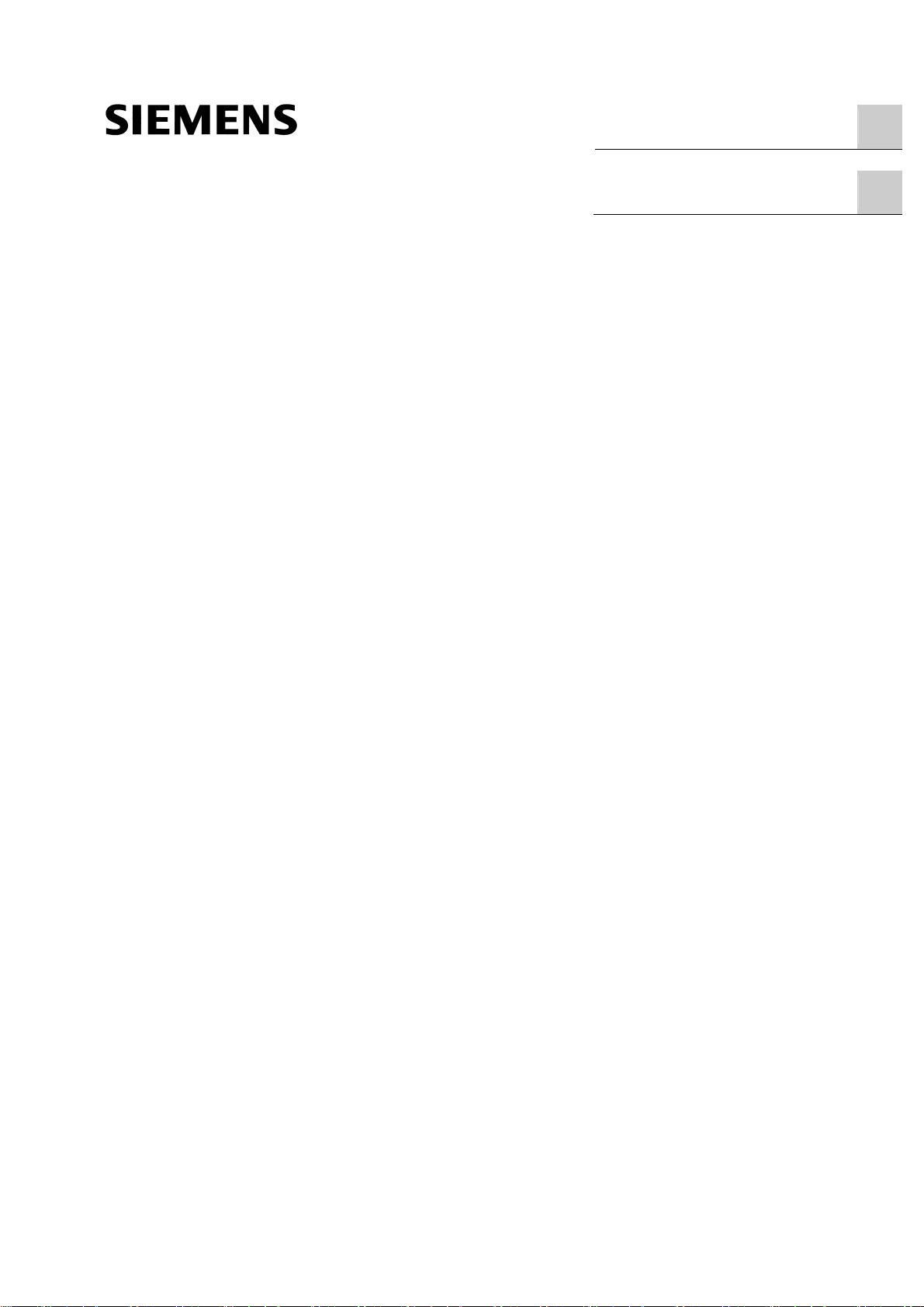
SINUMERIK
SINUMERIK
840D sl/840Di sl/810D
Online Help (HE1)
Commissioning Manual
Programming help systems
Alarm/Machine data help
1
2
Valid for: control system
SINUMERIK 840D sl/840DE sl
SINUMERIK 840Di sl/840DiE sl
SINUMERIK 840D/840DE
SINUMERIK 840Di/840DiE
SINUMERIK 810D/810DE
Software Software Version
HMI Advanced 7.3
11/2006
6FC5397-0DP10-0BA0
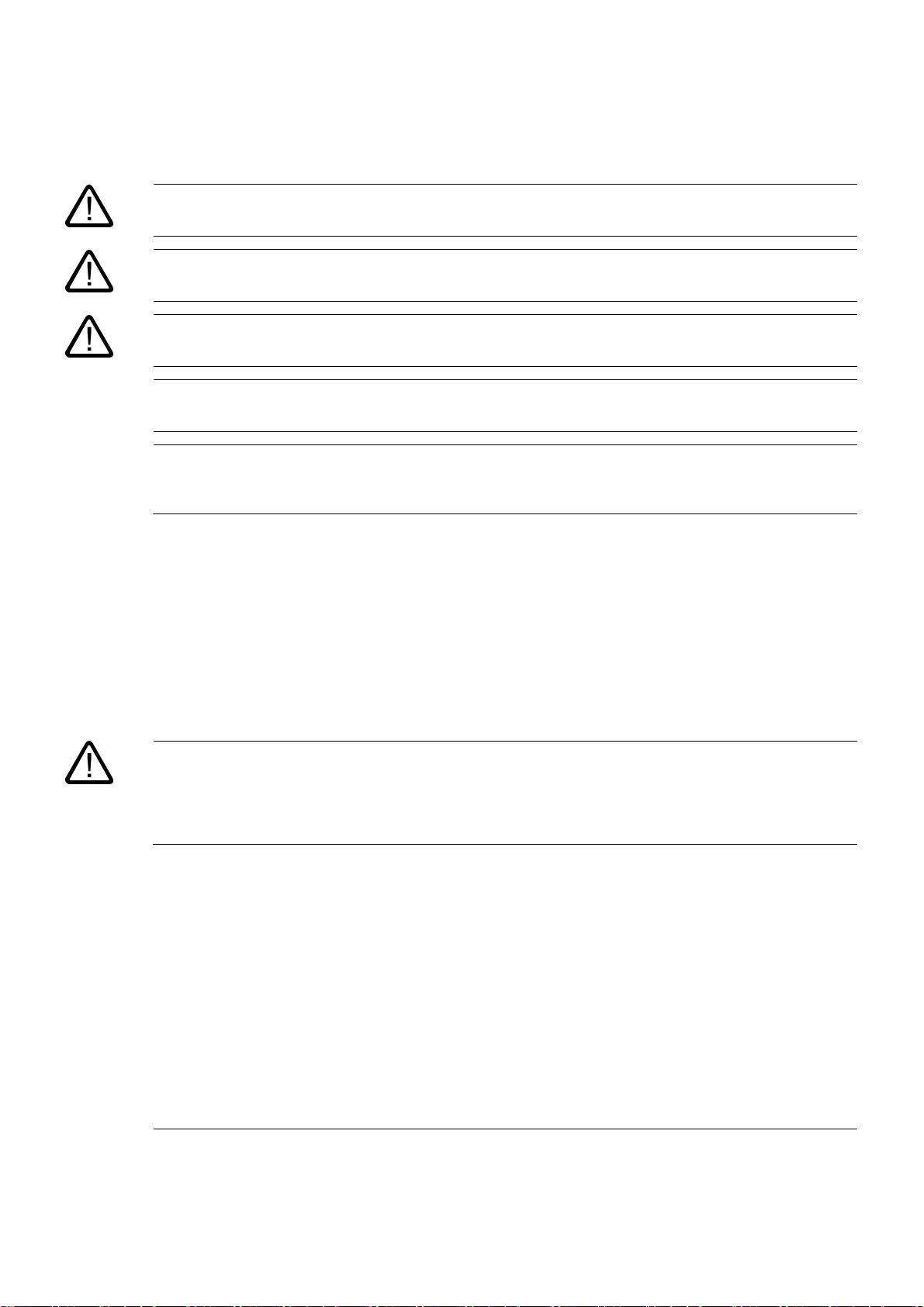
Safety Guidelines
This manual contains notices you have to observe in order to ensure your personal safety, as well as to prevent
damage to property. The notices referring to your personal safety are highlighted in the manual by a safety alert
symbol, notices referring only to property damage have no safety alert symbol. These notices shown below are
graded according to the degree of danger.
Danger
indicates that death or severe personal injury will result if proper precautions are not taken.
Warning
indicates that death or severe personal injury may result if proper precautions are not taken.
Caution
with a safety alert symbol, indicates that minor personal injury can result if proper precautions are not taken.
Caution
without a safety alert symbol, indicates that property damage can result if proper precautions are not taken.
Notice
indicates that an unintended result or situation can occur if the corresponding information is not taken into
account.
If more than one degree of danger is present, the warning notice representing the highest degree of danger will
be used. A notice warning of injury to persons with a safety alert symbol may also include a warning relating to
property damage.
Qualified Personnel
The device/system may only be set up and used in conjunction with this documentation. Commissioning and
operation of a device/system may only be performed by qualified personnel. Within the context of the safety notes
in this documentation qualified persons are defined as persons who are authorized to commission, ground and
label devices, systems and circuits in accordance with established safety practices and standards.
Prescribed Usage
Note the following:
Warning
This device may only be used for the applications described in the catalog or the technical description and only in
connection with devices or components from other manufacturers which have been approved or recommended by
Siemens. Correct, reliable operation of the product requires proper transport, storage, positioning and assembly
as well as careful operation and maintenance.
Trademarks
All names identified by ® are registered trademarks of the Siemens AG. The remaining trademarks in this
publication may be trademarks whose use by third parties for their own purposes could violate the rights of the
owner.
Disclaimer of Liability
We have reviewed the contents of this publication to ensure consistency with the hardware and software
described. Since variance cannot be precluded entirely, we cannot guarantee full consistency. However, the
information in this publication is reviewed regularly and any necessary corrections are included in subsequent
editions.
Siemens AG
Automation and Drives
Postfach 48 48
90437 NÜRNBERG
GERMANY
Order No.: 6FC5397-0DP10-0BA0
Ⓟ 12/2006
Copyright © Siemens AG 2006.
Technical data subject to change

Table of contents
1 Programming help systems ....................................................................................................................... 5
1.1 Overview ........................................................................................................................................5
1.2 Quick "ASCII" help .........................................................................................................................8
1.2.1 Extending/replacing the help function............................................................................................8
1.2.2 Entries in the file "IF.INI" ................................................................................................................8
1.2.3 Extension of text files ...................................................................................................................11
1.2.4 Extension of a topic......................................................................................................................13
1.2.5 Extension of an instruction...........................................................................................................14
1.2.6 Parameterization of extended "PDF" help ...................................................................................15
1.2.7 Extension with alarm text variables .............................................................................................18
1.3 Extended "PDF" help ...................................................................................................................18
1.3.1 Function .......................................................................................................................................18
1.3.2 Extending programming help.......................................................................................................19
1.4 ISO mode help .............................................................................................................................21
1.4.1 Function .......................................................................................................................................21
1.4.2 Extending ISO mode help............................................................................................................22
2 Alarm/Machine data help ......................................................................................................................... 25
2.1 Overview ......................................................................................................................................25
2.2 Alarm help....................................................................................................................................28
2.2.1 Function .......................................................................................................................................28
2.2.2 Extending alarm help ...................................................................................................................29
2.2.3 User comments on help ...............................................................................................................30
2.2.4 Changing "Win-Help" alarm help to "PDF help"...........................................................................31
2.3 Machine data help........................................................................................................................32
2.3.1 Function .......................................................................................................................................32
2.3.2 Extending the machine data help.................................................................................................33
Index........................................................................................................................................................ 35
Tables
Table 1-1 Topic IDs......................................................................................................................................13
Table 1-2 Defined topic IDs..........................................................................................................................13
Online Help (HE1)
Commissioning Manual, 11/2006, 6FC5397-0DP10-0BA0
3

Table of contents
Online Help (HE1)
4 Commissioning Manual, 11/2006, 6FC5397-0DP10-0BA0

Programming help systems
1.1 Overview
Programming help systems
The extendible programming help systems listed below are available on the
PCU 50.3 controller:
• Quick "ASCII" help
• Extended "PDF" help
– Additional help (PDF file) from the quick "ASCII" help
– Additional help on input fields of cycle parameterization screens
– ISO mode help
The functionality and extendibility of these help systems is described in the sections below.
Software
• HMI Advanced
1
• Adobe Reader 4.x (available free over the Internet/from specialist dealer)
The Adobe Acrobat Reader 4.x software is supplied on the SINUMERIK 840D sl
controller as standard.
• Adobe Acrobat 4.x
You will need the Adobe Acrobat Distiller 4.x software in order to convert documents to
PDF and for editing documents once they are available in this format.
Storage locations of help files
Programming help: F:\DH\CST.DIR\HLP.DIR (may contain HLP, PDF and TXT files)
Alarm/MD help: F:\MMC2\HLP (may contain HLP, PDF and TXT files)
OPI help: F:\HMI_ADV\HLP (may contain HLP, PDF and TXT files)
Online Help (HE1)
Commissioning Manual, 11/2006, 6FC5397-0DP10-0BA0
5
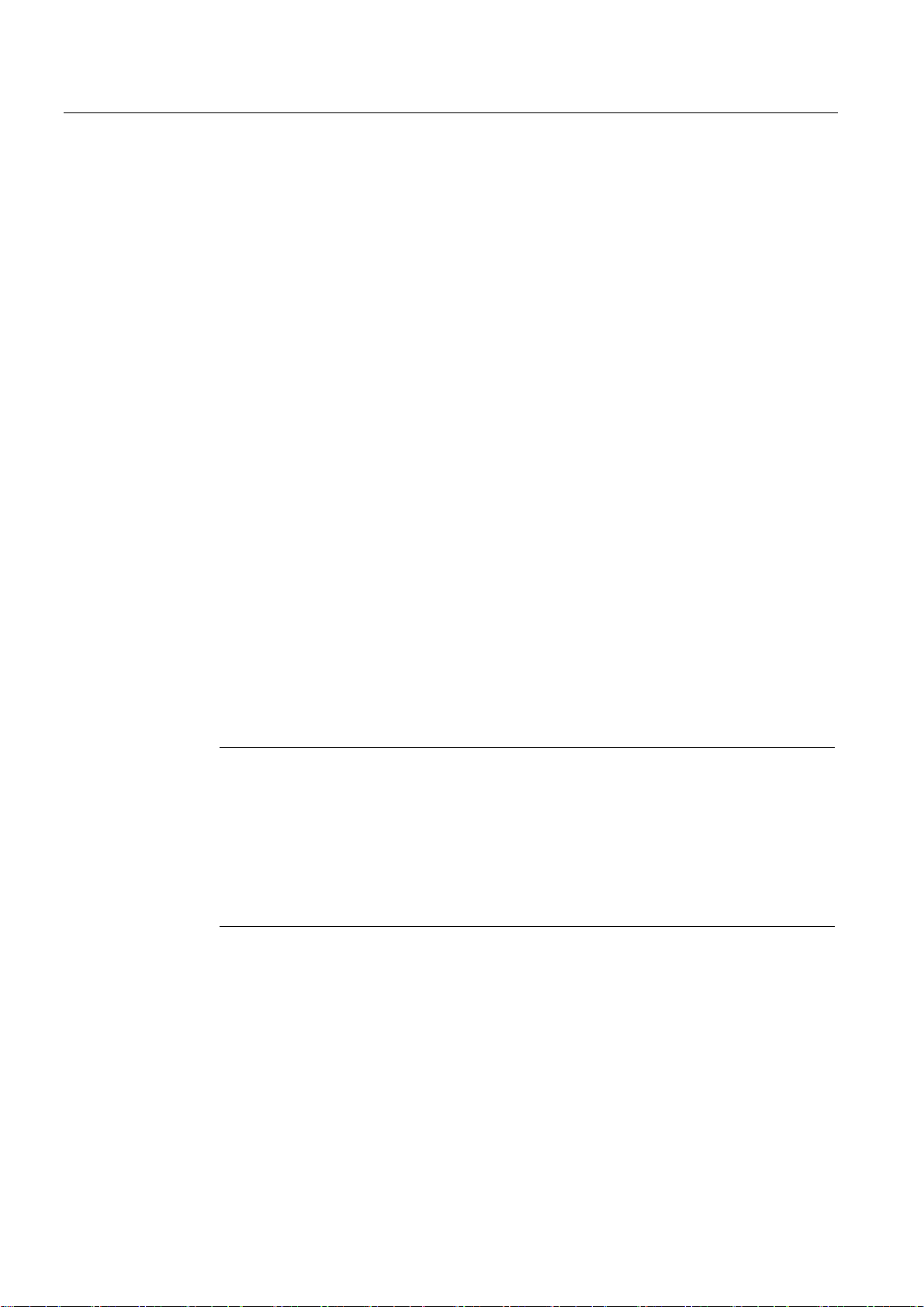
Programming help systems
1.1 Overview
Principle of PDF help
The PDF help depends on the following components being available in the help file storage
location:
• Call file, e.g., PG_GR.TXT, with the information:
• Associated PDF file
Proceed as follows to call up the help:
• Start Adobe Acrobat Reader (supplied with the controller)
• Jump to page number (must be defined by index in document)
• Search for term (Adobe software search function)
Creation procedure
• Define jumps in the help document (e.g., using standard index function of DTP systems)
• Store jump file as text file
• Assign ID numbers to the programming commands
• Generate PDF file
Result:
• A call file (text file) with the information:
• One or more associated PDF files
<PDF file name> <ID> <search term>
and generate
<PDF file name> <ID> <search term>
for each call
for each call
Note
In the event of multiple jumps for the same topic, each page must be entered on a
separate line.
Example:
840D_PG.PDF 44 155
840D_PG.PDF 45 180
840D_PG.PDF 46 199
Hint:
In the case of a larger volume of indices, the call file can be created automatically using
Microsoft Excel:
• Insert "index file" (*.TXT) in Excel
• Insert column
• Enter the name of the PDF file on the first line
• Select the menu items "Edit" – "Fill" – "Down"
Online Help (HE1)
6 Commissioning Manual, 11/2006, 6FC5397-0DP10-0BA0
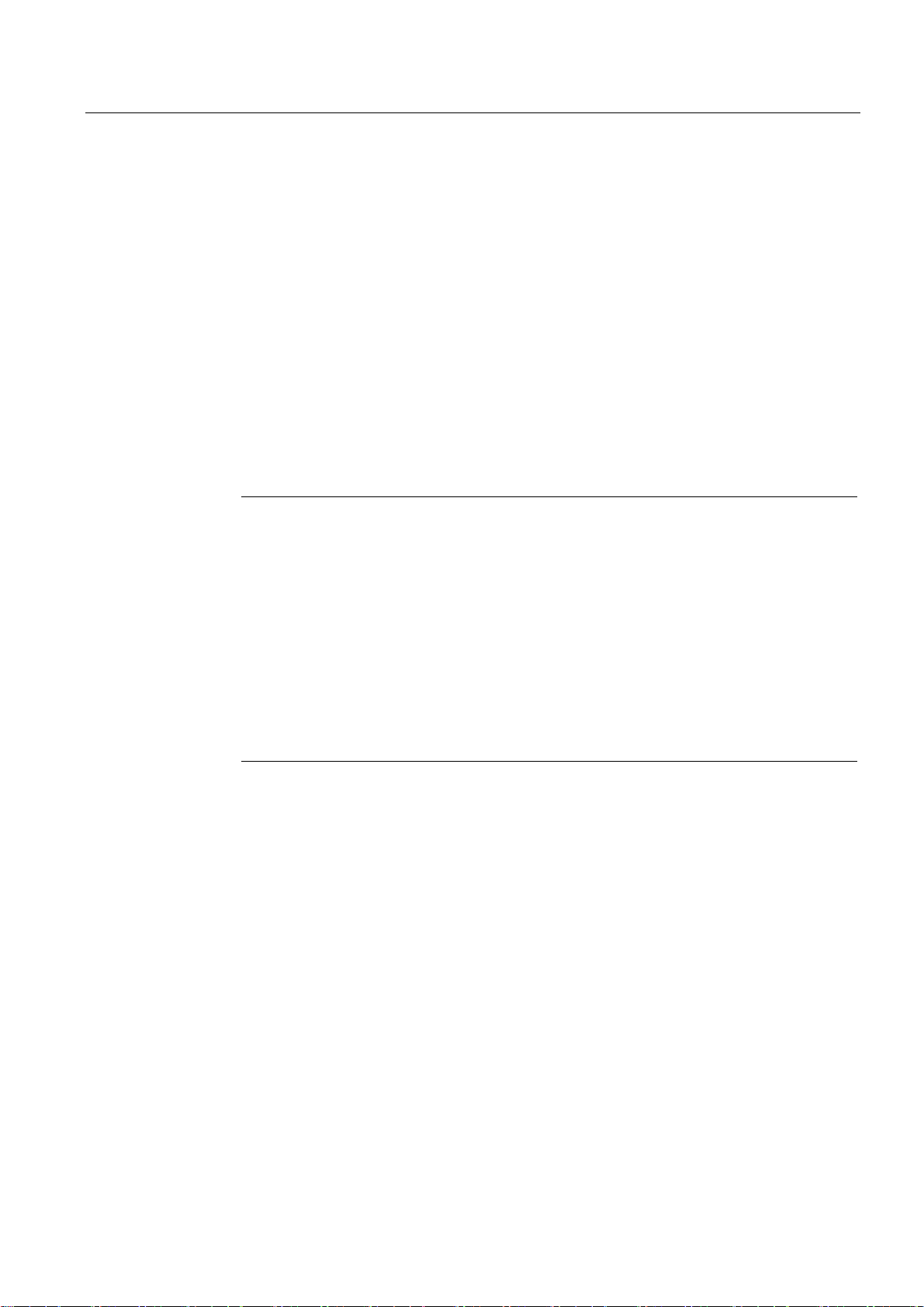
Programming help systems
1.1 Overview
• Copy the data and
• Save as "TXT" file
The syntax below is left over:
<PDF file name> <ID> <search term>
840D_PG.PDF 44 155
Testing the jumps in the document
Proceed as follows to test whether all the search strings can be found:
• Start Adobe Acrobat
• Select the menu item "Edit" –> "Find" (CTRL + F)
• Enter the search string.
Note
If the search strings cannot be found, possible causes include:
• Incorrect input
• The texts were not converted properly during PDF generation and cannot be found by
the search engine for that reason.
Analysis:
into a Word document.
Remedy:
• Generate the PDF again or
Select a string you are looking for using Adobe Acrobat, copy it and paste it
Search sequence
• Generate the postscript file using Adobe printer driver Adobe PS 5.1.1 and then
convert it using Adobe Distiller.
The help adheres to the search sequence below:
• F:\USER\HLP
• F:\ OEM\HLP
• F:\ ADD_ON\HLP
• F:\MMC2\HLP
• F:\HMI_ADV\HLP
• F:\ DH\CUS.DIR\HLP.DIR (user directory)
• F:\ DH\CMA.DIR\HLP.DIR (manufacturer directory)
• F:\ DH\CST.DIR\HLP.DIR (Siemens directory)
• F:\ DH\COM.DIR\HLP.DIR
Online Help (HE1)
Commissioning Manual, 11/2006, 6FC5397-0DP10-0BA0
7

Programming help systems
1.2 Quick "ASCII" help
1.2 Quick "ASCII" help
You can call up a number of help functions in the editor to provide programming support
with the editing of part programs via the
• Quick "ASCII" help
– Descriptive text for instructions, context-sensitive based on the cursor position in
the part program (e.g., G9 "Exact stop – deceleration")
– Overview of topics (e.g., "Preparatory functions", "Motion commands", "Path action",
etc.) to which instructions are assigned
– Overview of instructions with descriptive texts
– Search in help window via topic or text
– Transfer of selected instruction to the editor
• Extended "PDF" help
– Call up additional help (PDF file) from the quick "ASCII" help, e.g., jump to
Programming Guide Fundamentals.
– Call up additional help on input fields of cycle screens (PDF-file)
"Information"
key:
1.2.1 Extending/replacing the help function
The machine manufacturer/end user can integrate additional M and H functions, cycles or
macros in the help system.
Text files designed for this purpose which are accessed by the help function can be
extended (see Section "Extension of text files").
The paths of the generated ASCII text files can be parameterized or added in initialization file
"IF.INI" or under
"Settings"
(user file name).
1.2.2 Entries in the file "IF.INI"
Overview
The following sections are available in the "IF.INI" file for parameterization of the help
function:
• TECHNOLOGY
• TEXTFILES
• CONTEXT
• TEXTSEARCH
Online Help (HE1)
8 Commissioning Manual, 11/2006, 6FC5397-0DP10-0BA0

Programming help systems
1.2 Quick "ASCII" help
TECHNOLOGY section
The relevant technology category of the connected machine can be entered in the
[TECHNOLOGY] section so as to limit the display of instruction texts to relevant technology
entries, i.e., only entries pertinent to the relevant technology are displayed.
The following technology codes can be specified:
"m" = Milling
"t" = Turning
"g" = Grinding
"s" = Nibbling
"p" = Punching
"a" = Display all technologies
TEXTFILES section
The paths (path\name) used for the Short Help text files on which the help function is based
are parameterized in the [TEXTFILES] section.
The help function accesses the following text files:
• Siemens "DH\CST.DIR\IFS_GR.COM"
• Machine manufacturer "DH\CMA.DIR\IFM_GR.COM" (any file name)
• End user "DH\CUS.DIR\USER_GR.COM" (any file name)
(entered under
"Settings"
).
Note
The path for the Siemens text file "DH\CST.DIR\lFS_GR.COM" must exist, otherwise an
error message is output.
There are different parameterization options for the names of the text files when assigning
the text path.
The following table lists the parameterization options and their interpretation by the help
function.
Parameters for the text file Interpretation
FileName.com The non-language-specific text file is read out
FileName_XX.com
(XX = language code, e.g., "GR" for German, for
language codes see "Other languages" under
"Alarm help")
The language-specific text file is read out
Example: ENDUSER=CUS.DIR\IFM_.COM
First of all, an attempt is made to open the non-language-specific text file "IFM.COM" in the
path "C:\DH\CUS.DIR\" but, if the non-language-specific text file does not exist, the relevant
language-specific text file (e.g., "IFM_GR.COM") is opened instead.
Online Help (HE1)
Commissioning Manual, 11/2006, 6FC5397-0DP10-0BA0
9

Programming help systems
1.2 Quick "ASCII" help
Extract from TXT file "IFM_GR.COM":
...
a2//G00/Linear interpolation with rapid traverse (m) , quick help
a2//G01/Linear interpolation with feed (m)
...
a/20/"PGA.PDF",2,"="/=/Assignment operator with extended help
...
a/3/"PG.PDF",17,"ANG"/ANG/Contour angle (s) with extended cycle help
...
m/14/"PGZ.PDF",302,"CYCLE77"/CYCLE77/Circular spigot milling cycle
with extended cycle help
...
CONTEXT section
Increased context sensitivity of the help function can be selected in the [CONTEXT] section.
This setting is activated with "1" and deactivated with "0" (entered under "Settings").
If increased context sensitivity is activated and the cursor is positioned to the left of, next to
or on an instruction text, all instructions with the same initial letters are displayed when help
is called.
For example, if the programmer has selected instruction "G1", all instructions beginning with
"G1" (e.g., "G1", "G17", "G18", "G19") are displayed.
If increased context sensitivity has been deactivated with "0", then only the instruction
actually selected (if available) is displayed.
TEXTSEARCH section
The text search type can be specified in the [TEXTSEARCH] section. The following search
methods can be parameterized:
1 = Instruction texts only
2 = Descriptive texts only
3 = Instruction and descriptive texts
(entered under "Search").
Online Help (HE1)
10 Commissioning Manual, 11/2006, 6FC5397-0DP10-0BA0

Programming help systems
1.2 Quick "ASCII" help
File IF.INI
[TECHNOLOGY]
"m" = Milling
"t" = Turning
"g" = Grinding
"s" = Nibbling
"p" = Punching
"a" = Display all technologies
[TEXTFILES]
Siemens = DH\CST.DIR\IFS_GR.COM
Machine manufacturer = DH\CMA.DIR\IFM_GR.COM
Machine manufacturer = DH\CMA.DIR\IFI_GR.COM
End user = DH\CUS.DIR\USER_GR.COM
[CONTEXT]
= 0: Context sensitivity not active
= 1: Context sensitivity active
[TEXTSEARCH]
= 1: Text search for instruction texts only
= 2: Text search for descriptive texts only
= 3: Text search for instruction and descriptive texts
1.2.3 Extension of text files
Categories
These two categories are available in the text files:
• Topic definition
• Instruction definition
The functions below can be entered in the *.COM text files of the help in the specified format:
• Topics as IDs of an instruction grouping
• Instructions with descriptive texts
• Instructions with call for extended help
– "PDF" editor help or
– Cycle help on input fields of cycle screens, in which parameters are supplied to the
instruction
• Instructions with alarm text variables as descriptive texts
Online Help (HE1)
Commissioning Manual, 11/2006, 6FC5397-0DP10-0BA0
11
