Siemens SINUMERIK 840D sl, SINUMERIK 840DeP Operating Instructions Manual
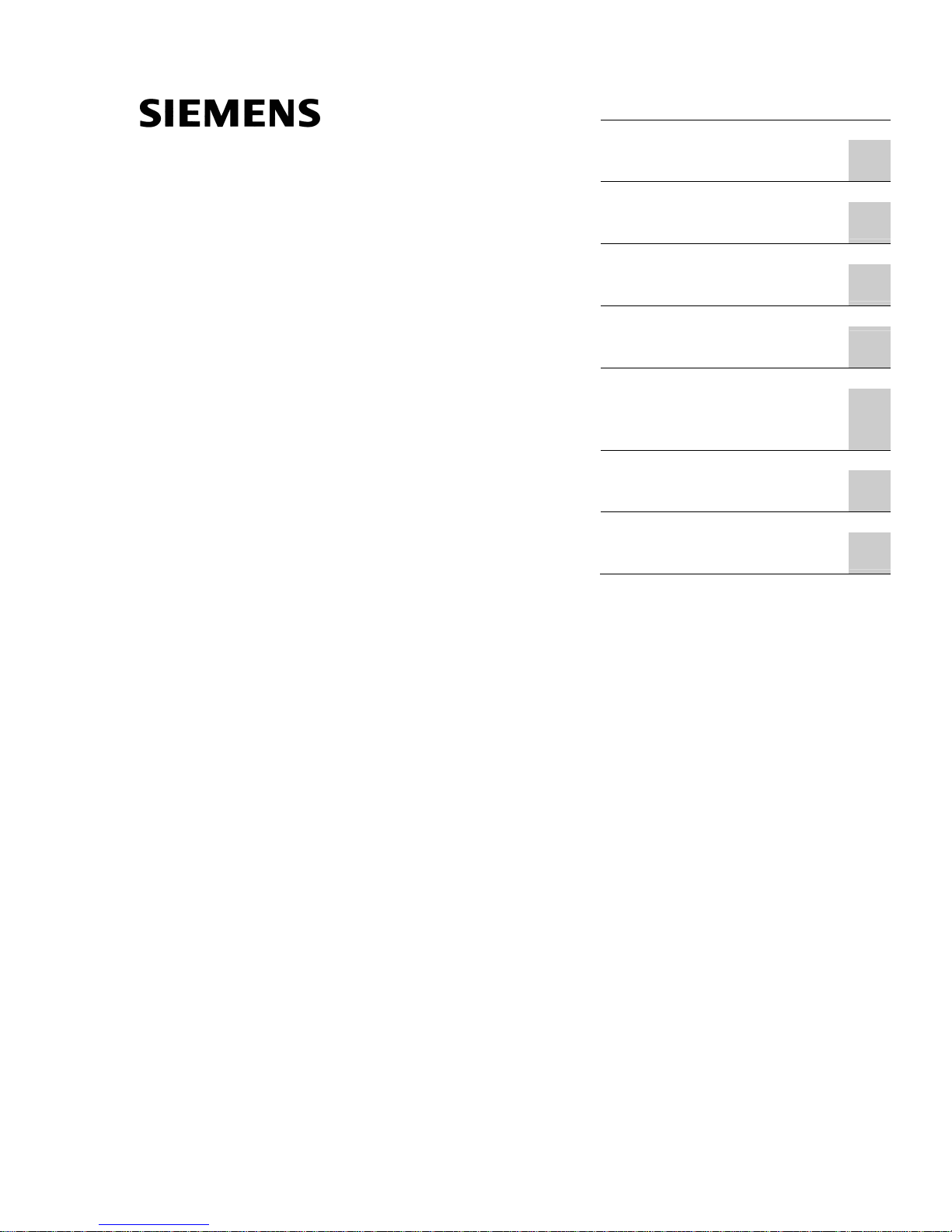
Preface
Product information
1
Requirements for operation
2
Release management -
eP-Satellite server
3
Release management -
ePS Reporting Services
4
Release management Updating the eP-Satellite
server
5
Operation management System in operation
6
Appendix
A
SINUMERIK
SINUMERIK 840D sl/840D
eP-Satellite server
Operating Instructions
06/2009
Valid for:
eP-Satellite server version 4.7.1.1 SL01
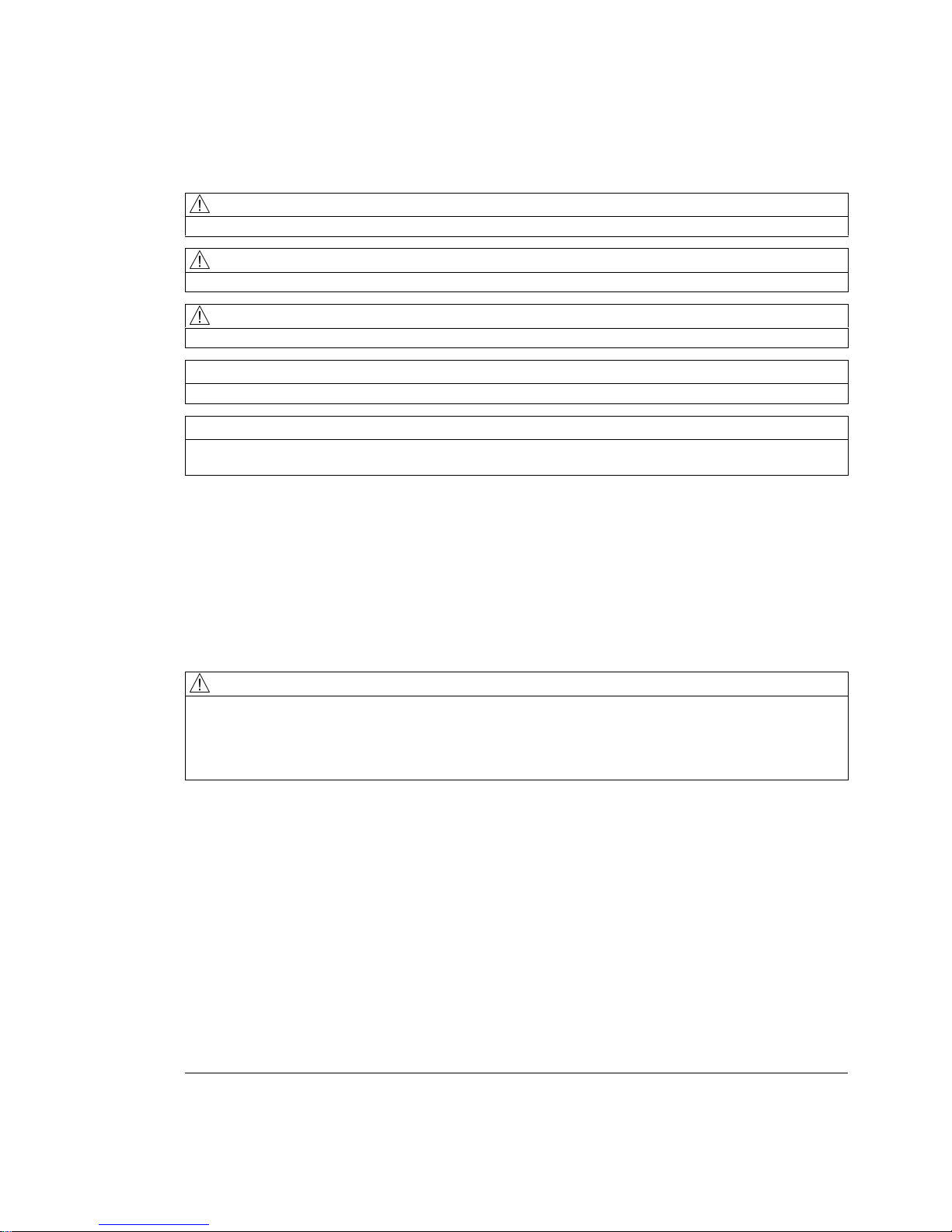
Legal information
Warning notice system
This manual contains notices you have to observe in order to ensure your personal safety, as well as to prevent
damage to property. The notices referring to your personal safety are highlighted in the manual by a safety alert
symbol, notices referring only to property damage have no safety alert symbol. These notices shown below are
graded according to the degree of danger.
DANGER
indicates that death or severe personal injury will result if proper precautions are not taken.
WARNING
indicates that death or severe personal injury may result if proper precautions are not taken.
CAUTION
with a safety alert symbol, indicates that minor personal injury can result if proper precautions are not taken.
CAUTION
without a safety alert symbol, indicates that property damage can result if proper precautions are not taken.
NOTICE
indicates that an unintended result or situation can occur if the corresponding information is not taken into
account.
If more than one degree of danger is present, the warning notice representing the highest degree of danger will
be used. A notice warning of injury to persons with a safety alert symbol may also include a warning relating to
property damage.
Qualified Personnel
The device/system may only be set up and used in conjunction with this documentation. Commissioning and
operation of a device/system may only be performed by qualified personnel. Within the context of the safety notes
in this documentation qualified persons are defined as persons who are authorized to commission, ground and
label devices, systems and circuits in accordance with established safety practices and standards.
Proper use of Siemens products
Note the following:
WARNING
Siemens products may only be used for the applications described in the catalog and in the relevant technical
documentation. If products and components from other manufacturers are used, these must be recommended
or approved by Siemens. Proper transport, storage, installation, assembly, commissioning, operation and
maintenance are required to ensure that the products operate safely and without any problems. The permissible
ambient conditions must be adhered to. The information in the relevant documentation must be observed.
Trademarks
All names identified by ® are registered trademarks of the Siemens AG. The remaining trademarks in this
publication may be trademarks whose use by third parties for their own purposes could violate the rights of the
owner.
Disclaimer of Liability
We have reviewed the contents of this publication to ensure consistency with the hardware and software
described. Since variance cannot be precluded entirely, we cannot guarantee full consistency. However, the
information in this publication is reviewed regularly and any necessary corrections are included in subsequent
editions.
Siemens AG
Industry Sector
Postfach 48 48
90026 NÜRNBERG
GERMANY
Ⓟ 07/2009
Copyright © Siemens AG 2009.
Technical data subject to change

eP-Satellite server
Operating Instructions, 06/2009
3
Preface
SINUMERIK documentation
The SINUMERIK documentation is organized in 3 parts:
● General documentation
● User documentation
● Manufacturer/Service documentation
Information on the following topics is available at
http://www.siemens.com/motioncontrol/docu:
● Ordering documentation
Here you can find an up-to-date overview of publications.
● Downloading documentation
Links to more information for downloading files from Service & Support.
● Researching documentation online
Information on DOConCD and direct access to the publications in DOConWEB.
● Compiling individual documentation on the basis of Siemens contents with the My
Documentation Manager (MDM), refer to http://www.siemens.com/mdm.
My Documentation Manager provides you with a range of features for generating your
own machine documentation.
● Training and FAQs
Information on our range of training courses and FAQs (frequently asked questions) are
available via the page navigation.
Target group
This manual is intended for use by planners, project engineers, technicians, fitters,
programmers, commissioning personnel, machine operators, and service and maintenance
personnel.
Benefits
The operating instructions provide information on the components so that the target group is
capable of installing, setting up, testing, commissioning, operating, and troubleshooting the
products/system correctly and without danger.
Utilization phase: Planning and configuration phase, implementation phase, setup and
commissioning phase, application phase, maintenance and service phase.
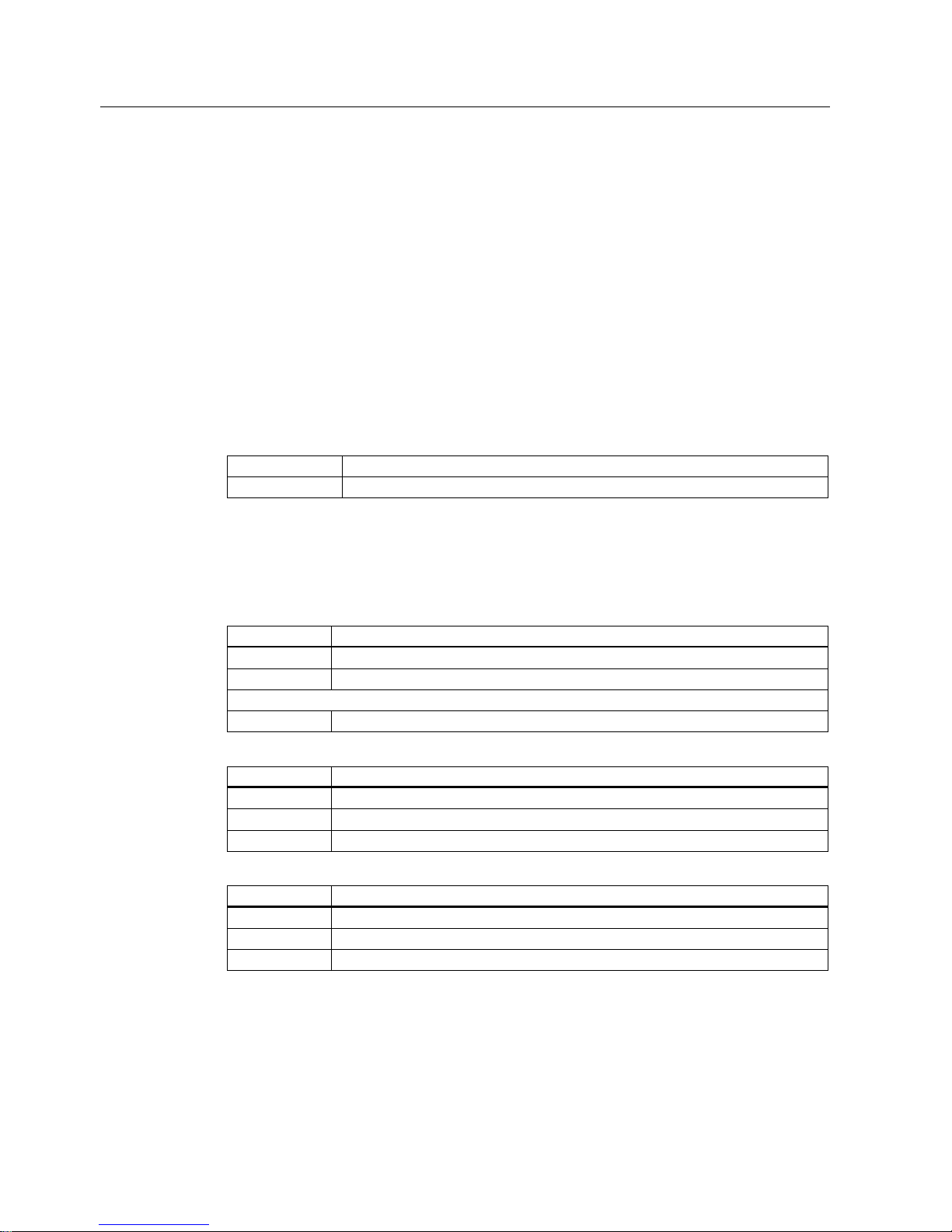
Preface
eP-Satellite server
4 Operating Instructions, 06/2009
Standard scope
This documentation only describes the functionality of the standard version. Additions or
revisions made by the machine manufacturer are documented by the machine manufacturer.
Other functions not described in this documentation might be executable in the control. This
does not, however, represent an obligation to supply such functions with a new control or
when servicing.
For the sake of simplicity, this documentation does not contain all detailed information about
all types of the product and cannot cover every conceivable case of installation, operation, or
maintenance.
Questions about the manual
If you have any queries (suggestions, corrections) in relation to this documentation, please
fax or e-mail us:
Fax +49 (0) 9131 98 2176
E-mail docu.motioncontrol@siemens.com
A fax form is available at the end of this document.
Service & Support
If you have any technical questions, please contact our hotline:
Europe / Africa
Phone +49 (0) 180 5050 222
Fax +49 (0) 180 5050 223
€0.14/min from the German fixed-line network; cell phone charges may vary.
Internet http://www.siemens.com/automation/support-request
America
Phone +1 (0) 423 262 2522
Fax +1 (0) 423 262 2200
E-mail techsupport.sea@siemens.com
Asia/Pacific
Phone +86 (0) 1064 75 75 75
Fax +86 (0) 1064 74 74 74
E-mail support.asia.automation@siemens.com
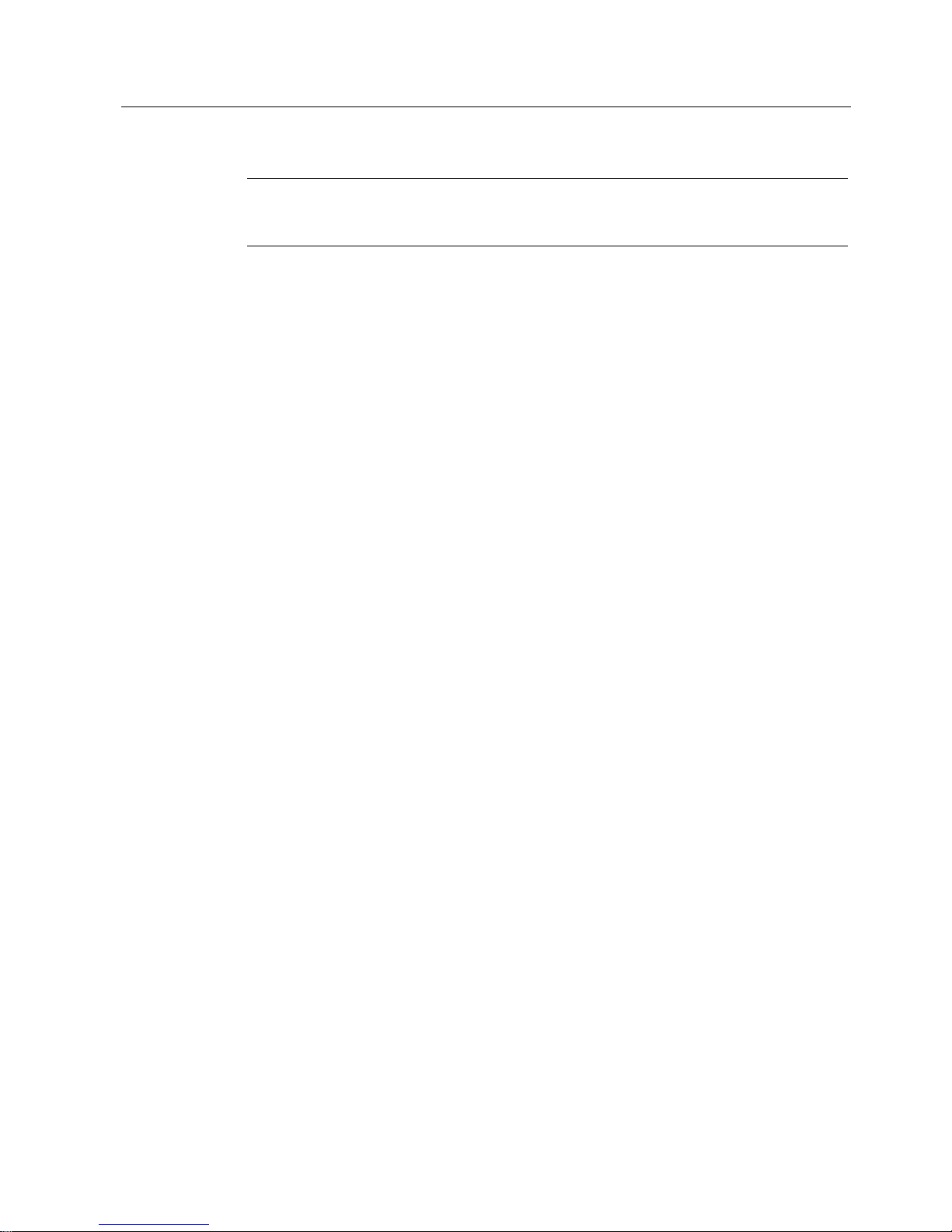
Preface
eP-Satellite server
Operating Instructions, 06/2009
5
Note
Country-specific telephone numbers for technical support are provided under the following
Internet address: http://www.siemens.com/automation/partner
SINUMERIK Internet address
http://www.siemens.com/sinumerik

Preface
eP-Satellite server
6 Operating Instructions, 06/2009

eP-Satellite server
Operating Instructions, 06/2009
7
Table of contents
Preface ...................................................................................................................................................... 3
1 Product information.................................................................................................................................... 9
1.1 eP-Satellite product overview ........................................................................................................9
1.2 Legal framework ..........................................................................................................................10
2 Requirements for operation ..................................................................................................................... 11
2.1 Basic configuration: Server systems............................................................................................13
2.1.1 Installing the eP-Satellite database server ..................................................................................13
2.1.2 Installing the eP-Satellite external web server.............................................................................16
2.1.3 Installing the eP-Satellite internal web server..............................................................................16
2.1.4 Installing the eP-Satellite application render server.....................................................................17
2.1.5 Installing the eP-Satellite application reporting database server.................................................17
2.1.6 Installing the eP-Satellite application reporting web server .........................................................20
2.2 Change management - Basic ePS software and hardware.........................................................23
2.3 Change management - Software updates ...................................................................................24
2.4 Security management - Certificates.............................................................................................25
2.5 Configuration example: Server systems ......................................................................................26
2.6 Infrastructure engineering............................................................................................................28
2.7 Implementation example: IT infrastructure ..................................................................................29
3 Release management - eP-Satellite server ............................................................................................. 31
3.1 Preparing for installation ..............................................................................................................32
3.2 Installing the eP-Satellite server software....................................................................................35
3.3 Configuring the internal eP-Satellite web server..........................................................................41
3.4 Configuring the external eP-Satellite web server.........................................................................48
3.5 Database logging .........................................................................................................................53
3.6 First commissioning of the eP-Satellite and testing of its functions.............................................59
3.7 Configuring the connection ..........................................................................................................63
3.8 Installing Render Services ...........................................................................................................65
4 Release management - ePS Reporting Services..................................................................................... 69
4.1 Introduction ..................................................................................................................................69
4.2 Configuring Microsoft Reporting Services ...................................................................................70
4.3 Installing ePS Reporting Services................................................................................................76
4.4 Final steps....................................................................................................................................78
4.4.1 Settings in the virtual directories..................................................................................................78
4.4.2 Testing the ePS Reporting Services installation..........................................................................79

Table of contents
eP-Satellite server
8 Operating Instructions, 06/2009
5 Release management - Updating the eP-Satellite server ........................................................................ 81
5.1 Updating the eP-Satellite ............................................................................................................ 81
5.2 Installing the eP-Satellite server software................................................................................... 83
5.3 BC run of version 4.6.x on version 4.7.1..................................................................................... 88
5.4 BC run of version 4.7.0 on version 4.7.1..................................................................................... 92
5.5 Database logging ........................................................................................................................ 96
5.6 ePS Render Services.................................................................................................................. 99
5.7 Reporting Services.................................................................................................................... 101
5.7.1 Installing ePS Reporting Services............................................................................................. 101
5.7.2 Testing the ePS Reporting Services installation....................................................................... 103
6 Operation management - System in operation....................................................................................... 105
6.1 Business Administration............................................................................................................ 105
6.2 Business Administration functions ............................................................................................ 106
6.3 Exporting/Importing a machine configuration............................................................................ 110
A Appendix................................................................................................................................................ 113
A.1 Abbreviations ............................................................................................................................ 113
A.2 Feedback on the documentation............................................................................................... 114
Index...................................................................................................................................................... 117

eP-Satellite server
Operating Instructions, 06/2009
9
Product information
1
1.1 eP-Satellite product overview
Overview
eP-Satellite is part of the ePS Network Services product portfolio. It is chiefly intended for
use by customers who require a high level of data confidentiality and would, therefore, be
unwilling to store information in a location outside of their direct sphere of influence. The
customer is entirely responsible for the operation of the eP-Satellite product and the server
system required for this purpose. This scope of responsibility shall also include all aspects of
availability, data integrity, IT system administration, and the IT infrastructure. (Other persons
permitted to undertake these duties may be designated by the customer.)
This document describes aspects that are particularly associated with the IT-related tasks
required during the preparation phase and while the product is in use. The pictures shown in
this documentation serve for visualization purposes only. The values and texts shown in the
pictures must not be used during the installation!

Product information
1.2 Legal framework
eP-Satellite server
10 Operating Instructions, 06/2009
1.2 Legal framework
Overview
A license agreement between Siemens AG and the user provides the legal framework
governing the use of eP-Satellite.
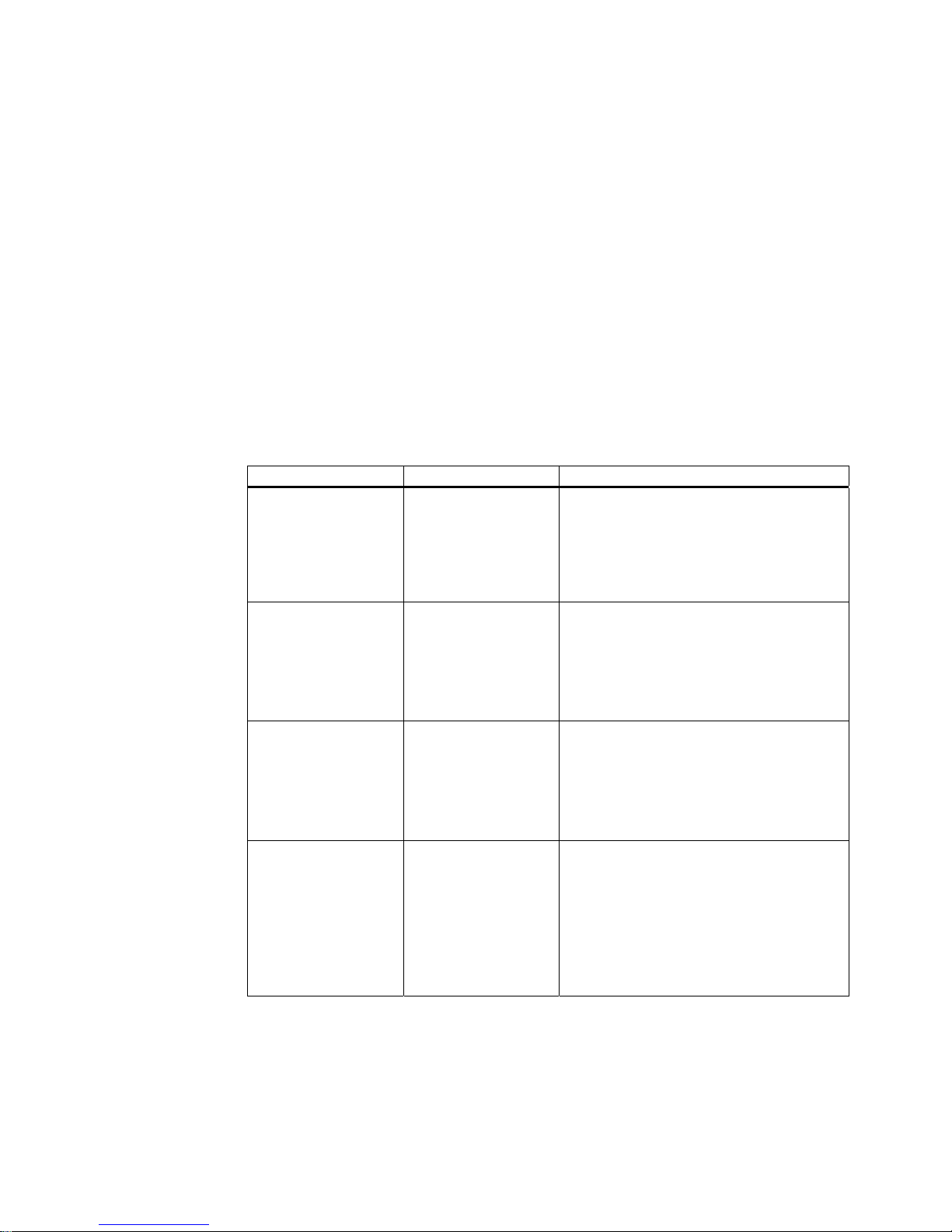
eP-Satellite server
Operating Instructions, 06/2009
11
Requirements for operation
2
System overview
Currently, at least two physical servers are recommended for operating the eP-Satellite
product. Depending on the functions you require, up to six separate server systems may be
necessary. The servers used reflect the main eP-Satellite functions and are summarized in
the table below.
The tables below provide a summary of the basic software necessary for operating ePSatellite, depending on the product version being used. The use of other versions of the
basic software specified in the tables are not supported.
Server Function Minimum requirements
eP-Satellite
database server
Saving and managing all
machine data
MS Windows Server 2003 Enterprise Edition,
English
MS SQL Server 2005 Enterprise Edition,
English, incl. SP2
.NET Framework 2.0, English
.NET Framework 3.0, English
eP-Satellite External
Web Server
Communications with
the ASP server for
support cases
MS Windows Server 2003 Enterprise Edition,
English
MS IIS 6.0 (part of the OS)
.NET Framework 2.0, English
.NET Framework 3.0, English
.NET Framework 3.5, English
Internal eP-Satellite web
server
Making the eP-Satellite
websites available to
service PCs and
machine control systems
MS Windows Server 2003 Enterprise Edition,
English
MS IIS 6.0 (part of the OS)
.NET Framework 2.0, English
.NET Framework 3.0, English
.NET Framework 3.5, English
eP-Satellite application
render server (optional)
Machine control systems
for supporting
SINUMERIK
solution line
MS Windows Server 2003 Enterprise Edition,
English
MS IIS 6.0 (part of the OS)
Internet Explorer 6 (it is essential that this
version is used)
.NET Framework 2.0, English
.NET Framework 3.0, English
.NET Framework 3.5, English

Requirements for operation
1.2 Legal framework
eP-Satellite server
12 Operating Instructions, 06/2009
Server Function Minimum requirements
eP-Satellite application
reporting database
server
(optional)
Saving and managing
information relating to
reporting
MS Windows Server 2003 Enterprise Edition,
English
MS SQL Server 2005 Enterprise Edition,
English, incl. SP2
.NET Framework 2.0, English
eP-Satellite application
reporting web server
(optional)
Preparing and displaying
reporting information
with the aid of reports
MS Windows Server 2003 Enterprise Edition,
English
MS IIS 6.0 (part of the OS)
MS SQL Server 2005 Reporting Services (web
services) incl. SP2
.NET Framework 2.0, English
.NET Framework 3.0, English
.NET Framework 3.5, English
Note
The instructions that follow assume that all server systems are members of an active
directory domain.
In order to unzip each of the installation packages, a data compression program that
supports both .zip and .cab archives must be installed on all of the servers.
When calculating the size of the database, the following event sizes apply:
Event Size in KB
(estimation)
TE Trigger event (size dependent on optional file upload) 470
EH Event history entry 70
SC Service case (fault message) 65
AC Archive components (PLC archive, NC archive) 645
UAT Universal axis test 1.085
GLT Equability axis test 350
KFT Circularity test 450
MT Maintenance ticket 320
MTT Maintenance ticket template 350
Alarm model, 5 to 7 MB 6.000

Requirements for operation
2.1 Basic configuration: Server systems
eP-Satellite server
Operating Instructions, 06/2009
13
2.1 Basic configuration: Server systems
2.1.1 Installing the eP-Satellite database server
Installing the eP-Satellite database server
Relevant servers eP-Satellite database server
In order to install Microsoft SQL Server 2005, the operating system must be fully set up and
configured. The installation program checks the Microsoft Support and .Net files; it will
subsequently install them if required. The warning informing you that IIS is missing, which
appears during setup, can be ignored on this server.
Perform the setup procedure as follows:
Components to Install
• SQL Server Database Services
• Workstation components, Books Online
and development tools
Instance Name
• Default or Named instance
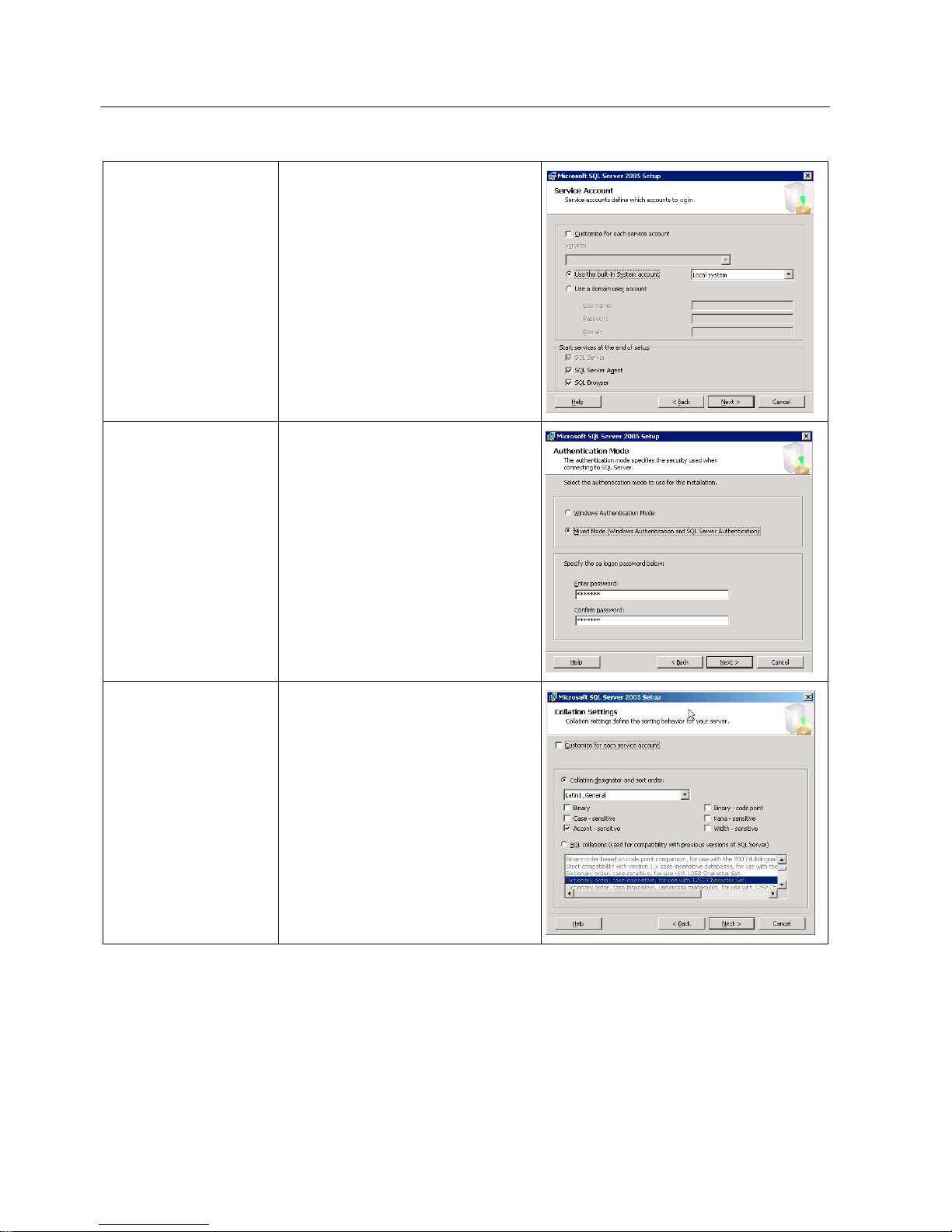
Requirements for operation
2.1 Basic configuration: Server systems
eP-Satellite server
14 Operating Instructions, 06/2009
Service Account
• Use the built-in System account
Local system:
• SQL Server
• SQL Server Agent
• SQL Browser
Authentication Mode
• Mixed Mode
• Enter the password from the data sheet
under "Enter password".
Collation settings
• SQL collations:
Dictionary order, case-insensitive, for
use with 1252 Character Set
Once installation is complete, you will still need to install the Microsoft SQL Server service
packs described in the general system requirements, as well as the latest safety patches.
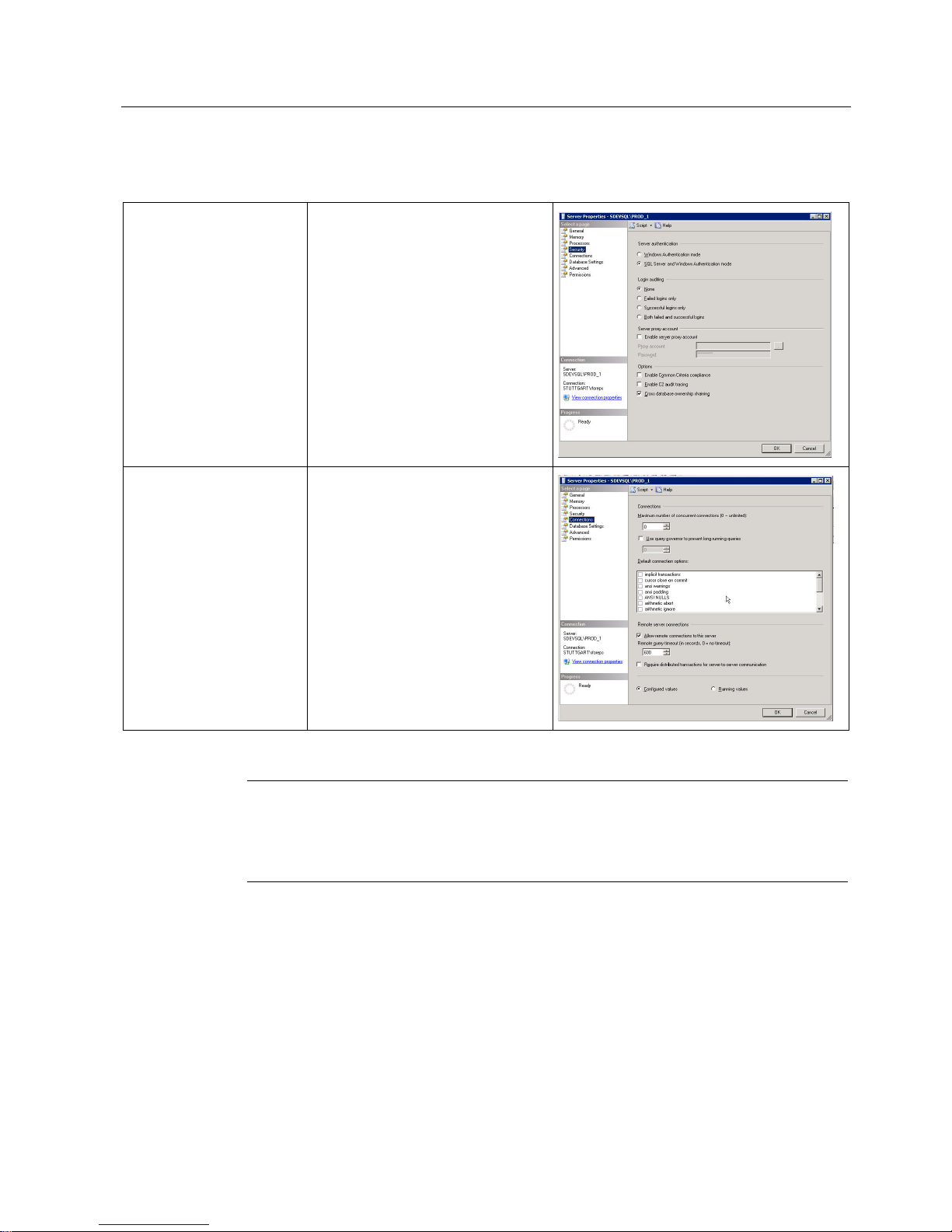
Requirements for operation
2.1 Basic configuration: Server systems
eP-Satellite server
Operating Instructions, 06/2009
15
Configuring the SQL Server following installation
Cross Database Ownership In the SQL Server Management Studio,
right-click the database instance, select
"Properties", and activate the "Cross
database ownership chaining" option
under the "Security" menu command.
Remote Connections In the SQL Server Management Studio,
right-click the database instance, select
"Properties", and activate the "Allow
remote connections to this server"
option under the "Connections" menu
command.
Note
The eP-Satellite system consists of a total of six databases which - in general - can only be
saved at different times. To be able to restore all databases to the same level, it is necessary
that a "Point in Time Restore" can be executed. A prerequisite for this are transaction logs.
These should, therefore, also be saved separately.
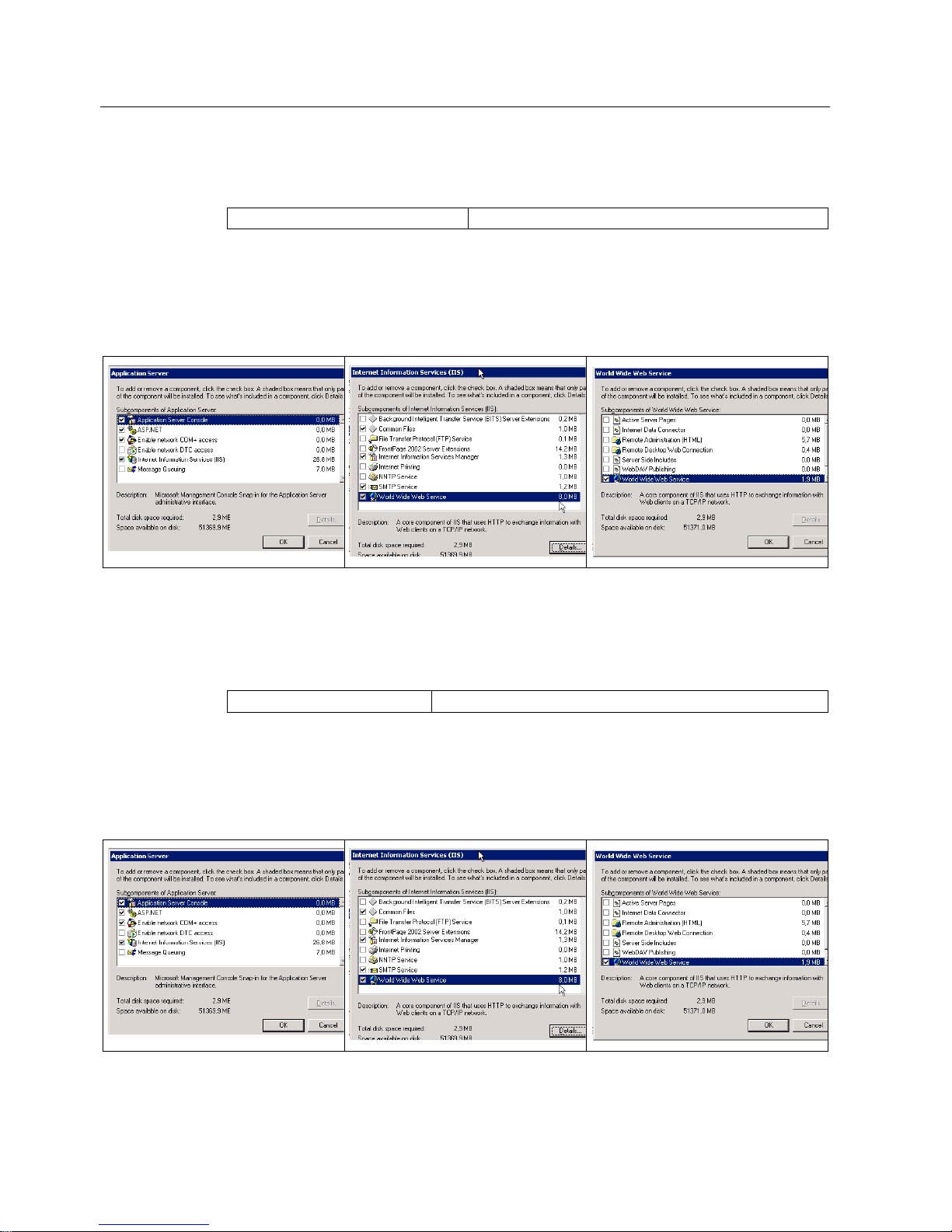
Requirements for operation
2.1 Basic configuration: Server systems
eP-Satellite server
16 Operating Instructions, 06/2009
2.1.2 Installing the eP-Satellite external web server
Relevant servers eP-Satellite External Web Server
IIS must be installed on the web servers before the eP-Satellite can be installed.
To do this, add the Windows "Application Server" component. ASP.NET will also need to be
installed in order to carry out basic installation of the application server.
The images below show all the components required:
2.1.3 Installing the eP-Satellite internal web server
Relevant servers Internal eP-Satellite web server
IIS must be installed on the web servers before the eP-Satellite can be installed.
To do this, add the Windows "Application Server" component. ASP.NET will also need to be
installed in order to carry out basic installation of the application server.
The images below show all the components required:
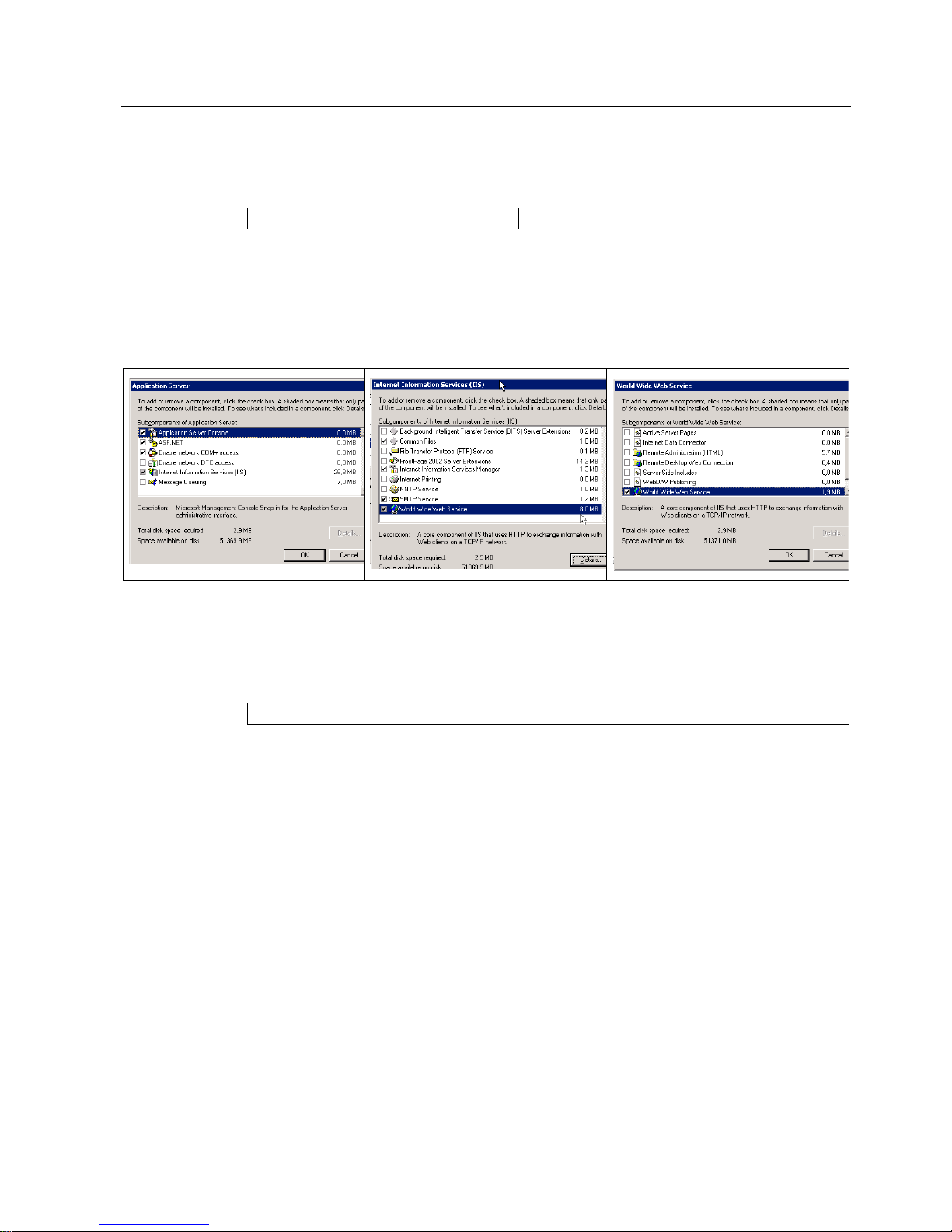
Requirements for operation
2.1 Basic configuration: Server systems
eP-Satellite server
Operating Instructions, 06/2009
17
2.1.4 Installing the eP-Satellite application render server
Relevant servers eP-Satellite application render server
IIS must be installed on the web servers before the eP-Satellite can be installed.
To do this, add the Windows "Application Server" component. ASP.NET will also need to be
installed in order to carry out basic installation of the application server.
The images below show all the components required:
2.1.5 Installing the eP-Satellite application reporting database server
Relevant servers eP-Satellite application reporting database server
In order to install Microsoft SQL Server 2005, the operating system must be fully set up and
configured. The installation program checks the Microsoft Support and .Net files; it will
subsequently install them if required.
The warning informing you that IIS is missing, which appears during setup, can be ignored
on this server.
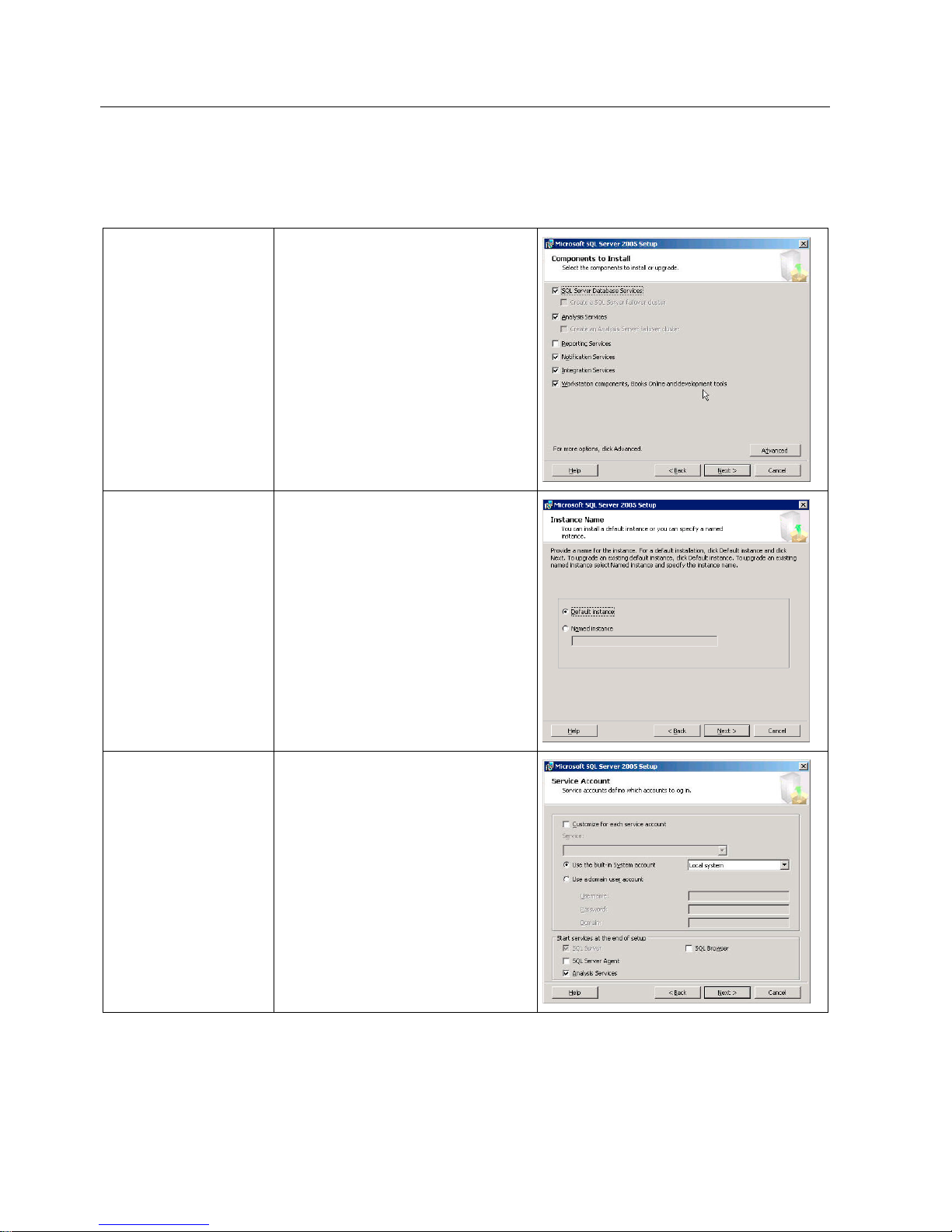
Requirements for operation
2.1 Basic configuration: Server systems
eP-Satellite server
18 Operating Instructions, 06/2009
Procedure
Perform the setup procedure as follows:
Components to Install
• SQL Server Database Services
• Analysis Services
• Notification Services
• Integration Services
• Workstation components, Books Online
and development tools
Instance Name
• Default or Named instance
Service Acount
• Use the built-in System account
Local system:
• SQL Server
• Analysis Services
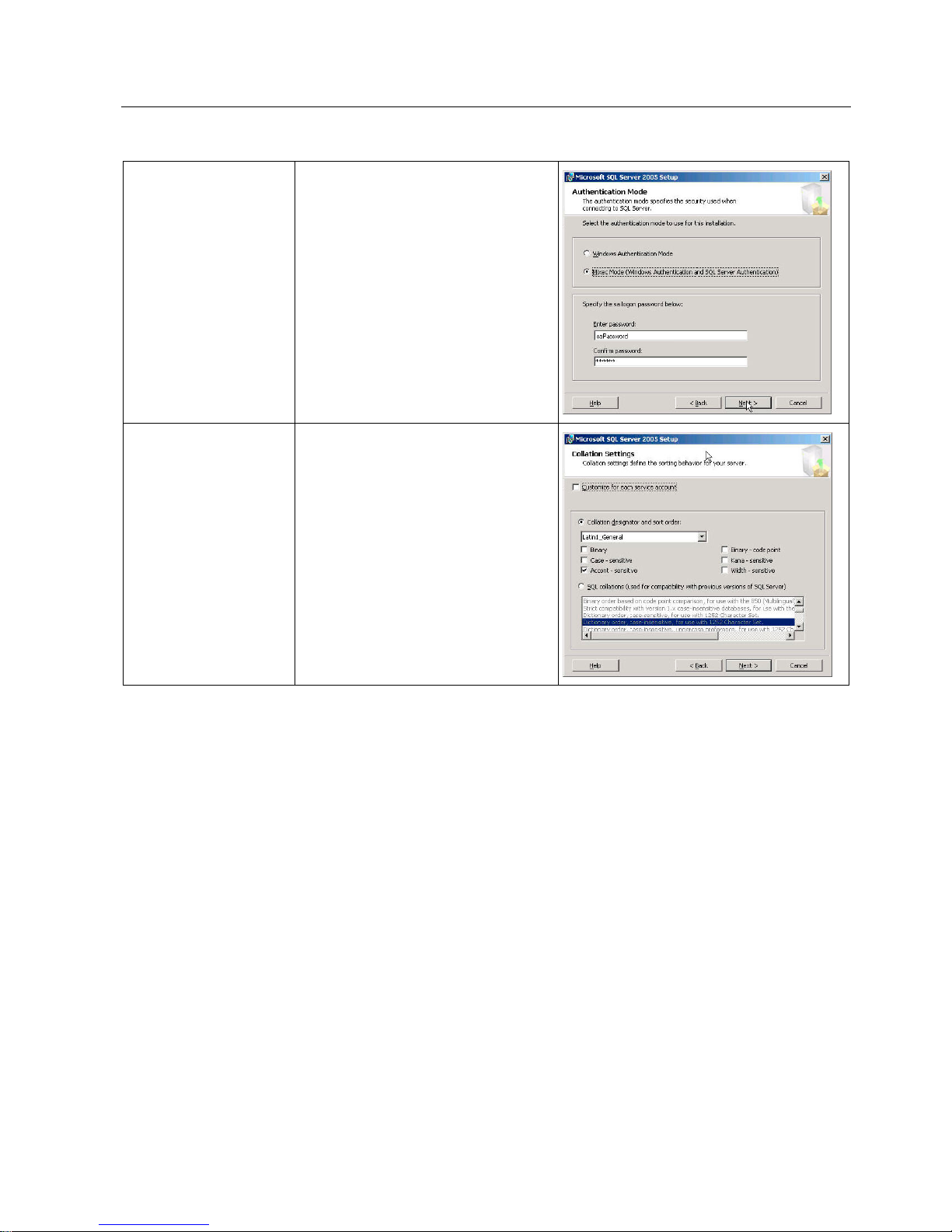
Requirements for operation
2.1 Basic configuration: Server systems
eP-Satellite server
Operating Instructions, 06/2009
19
Authentication Mode
• Mixed Mode
• Enter the "sa" password from the data
sheet under "Enter password".
Collation settings
• Accent-sensitive
• Dictionary order, case-insensitive, for
use with 1252 Character Set
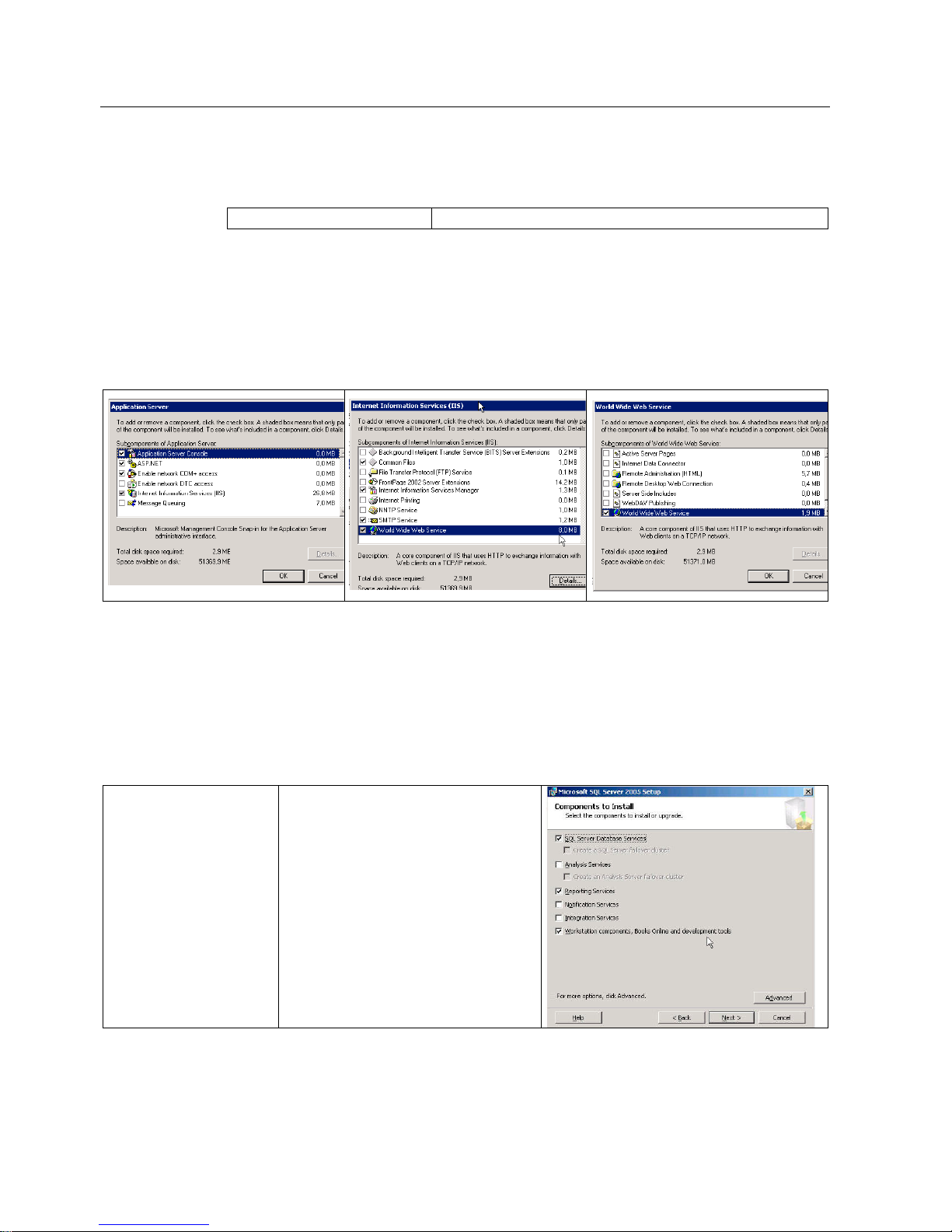
Requirements for operation
2.1 Basic configuration: Server systems
eP-Satellite server
20 Operating Instructions, 06/2009
2.1.6 Installing the eP-Satellite application reporting web server
Relevant servers eP-Satellite application reporting web server
Installing IIS
IIS must be installed on the web servers before the eP-Satellite can be installed. To do this,
add the Windows "Application Server" component. ASP.NET will also need to be installed in
order to carry out basic installation of the application server.
The images below show all the components required:
Installing the database components
A few additional database server components are installed for the eP-Satellite reporting web
server. The settings for each are described below:
The installation program checks the Microsoft Support and .Net files and installs them if
required.
Components to Install
• SQL Server Database Services
• Reporting Services
• Workstation components, Books Online
and development tools
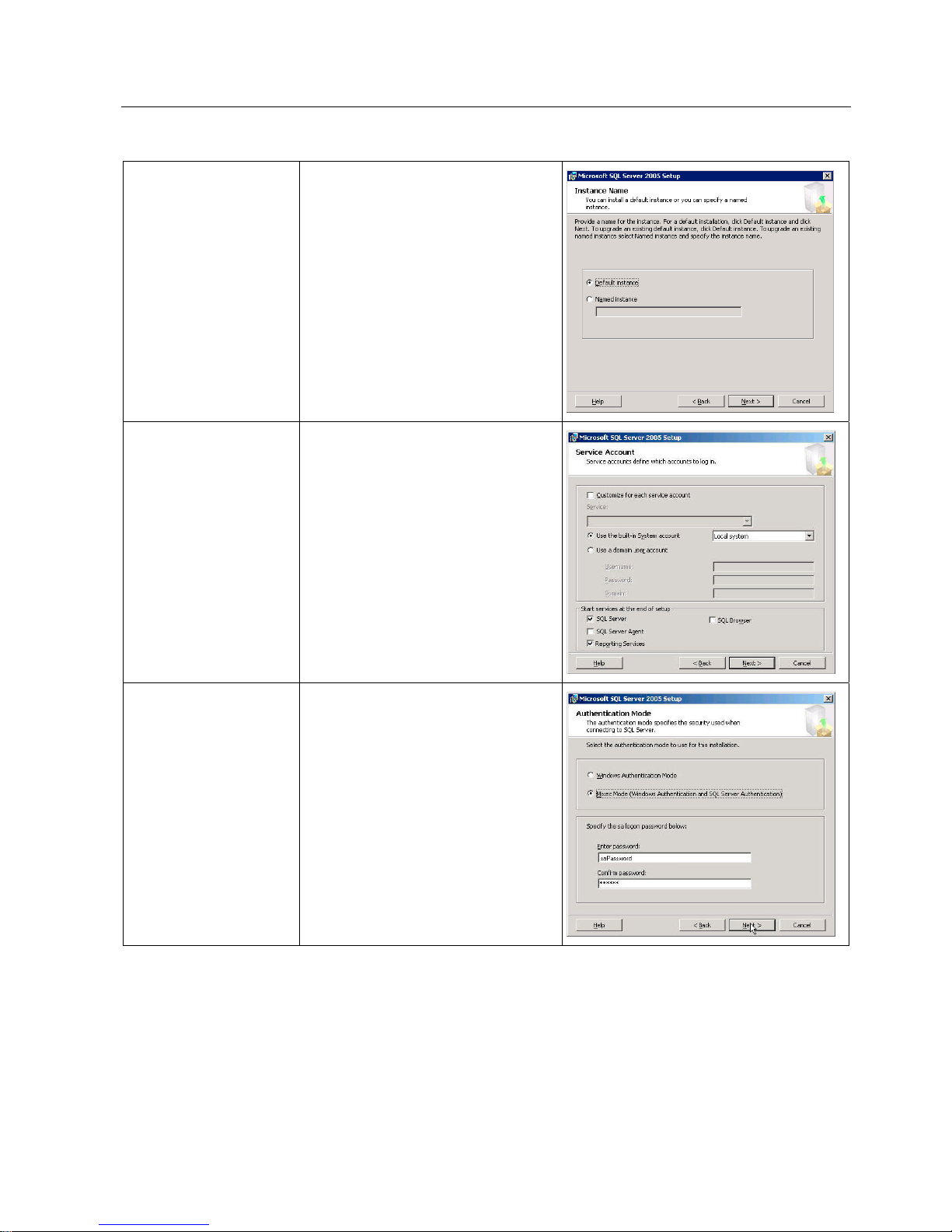
Requirements for operation
2.1 Basic configuration: Server systems
eP-Satellite server
Operating Instructions, 06/2009
21
Instance Name
• Default or Named instance
Service Account
• Use the built-in System account
Local system:
• SQL Server
• Reporting Services
Authentication Mode
• Mixed Mode
• Enter the "sa" password from the data
sheet under "Enter password".
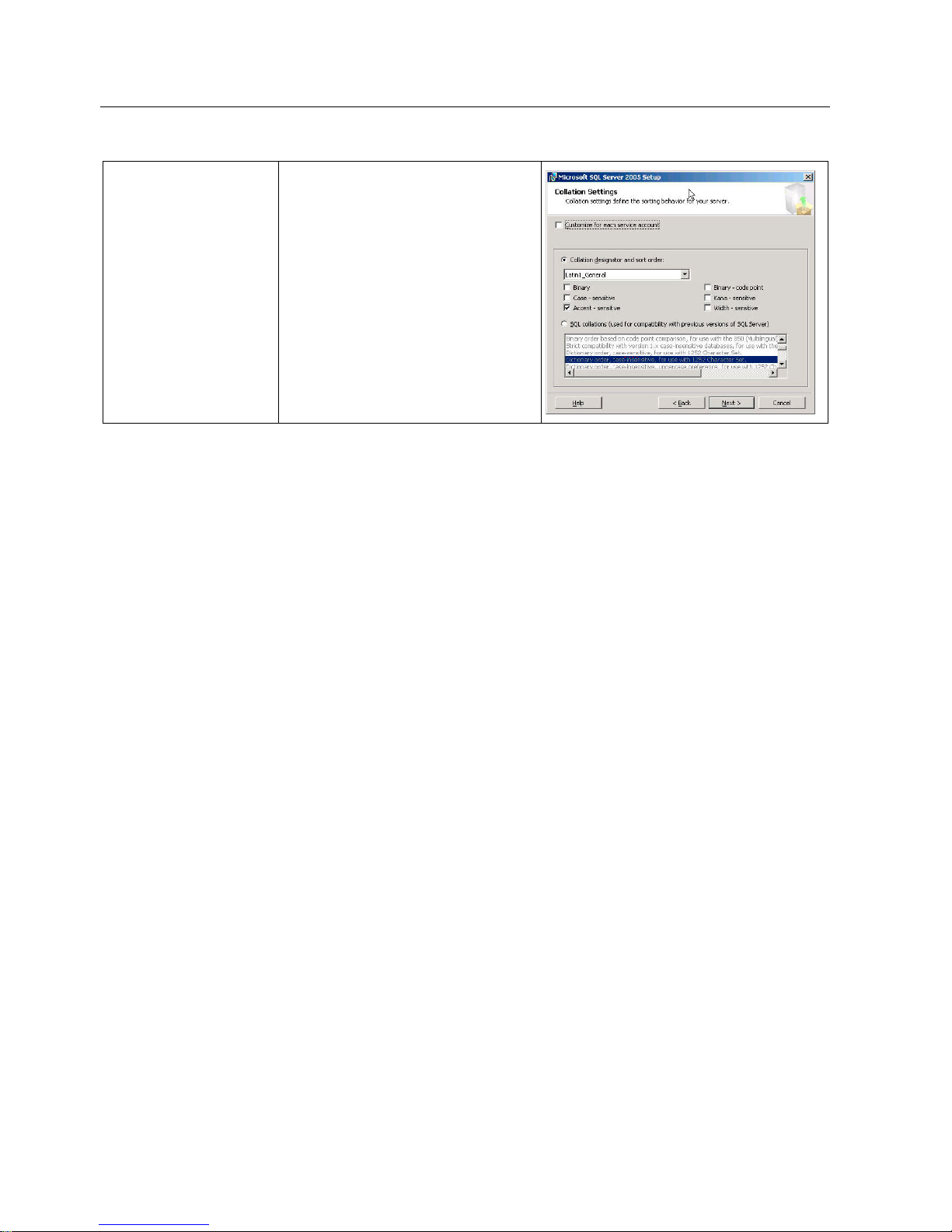
Requirements for operation
2.1 Basic configuration: Server systems
eP-Satellite server
22 Operating Instructions, 06/2009
Collation Settings
• Accent-sensitive
• Dictionary order, case-insensitive, for
use with 1252 Character Set
Following this, select the default configuration for the report server and deactivate "Error and
Usage Report Settings".

Requirements for operation
2.2 Change management - Basic ePS software and hardware
eP-Satellite server
Operating Instructions, 06/2009
23
2.2 Change management - Basic ePS software and hardware
Overview
Minimum requirements for the eP-Satellite server HW configuration are redefined at specific
intervals. The cycles for releasing the new minimum requirements are determined by ePS &
RTS. These are generally defined when a new version of eP-Satellite is released; they
should always be considered as a guide value.

Requirements for operation
2.3 Change management - Software updates
eP-Satellite server
24 Operating Instructions, 06/2009
2.3 Change management - Software updates
Overview
eP-Satellite users have sole responsibility for the availability and security of the servers
being operated. This is particularly pertinent if the service packs and security patches or
virus signatures provided by the basic software manufacturers have not been installed on the
eP-Satellite servers.
The security patches supplied monthly by Microsoft are checked by the ASP server operator
for compatibility with the current version of the ePS network services through an internal
system test and then released. An overview of the patch compatibility is generally given
shortly after the release of the security patch on the Service & Support Portal of Siemens
Industry Automation and Drive Technologies.
Users assume full responsibility for any consequences resulting from machine releases or
the sending of file attachments, etc., from an eP-Satellite server to a third-party organization.

Requirements for operation
2.4 Security management - Certificates
eP-Satellite server
Operating Instructions, 06/2009
25
2.4 Security management - Certificates
Internal and external eP-Satellite server: Certificate
The HTTPS protocol is used for internal communications between the eP-Satellite server
and machine controls. The operator himself is responsible for procurement and installation of
the required 128 bit certificates. An official SSL web server certificate of a worldwide
renowned certifier such as Verisign is required for save communications between the web
server and the machines.
Necessity of certificates for server/server communication
The HTTPS protocol is also used for communications between the eP-Satellite server and
the ePS Network Service server.
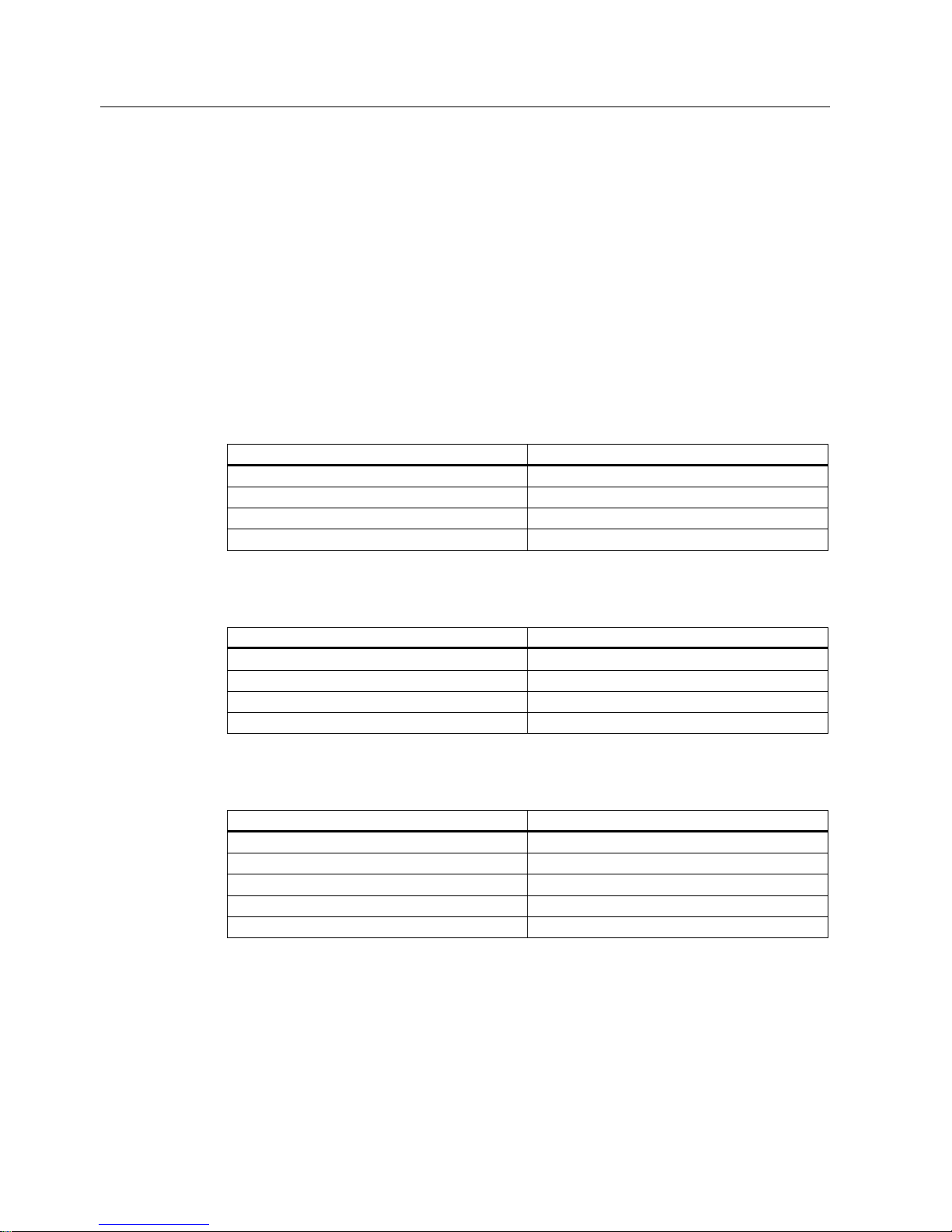
Requirements for operation
2.5 Configuration example: Server systems
eP-Satellite server
26 Operating Instructions, 06/2009
2.5 Configuration example: Server systems
Scope of functions
The tables below show an example of an eP-Satellite system's hardware configuration and
full scope of functions.
The exact service specifications for the servers mentioned above will depend on how ePSatellite is to be used (e.g. number of machines logged on, number of monitored states,
number of saved events); therefore, the tables have been provided solely as a guide. ePSatellite users define their own specific requirements for the servers used as appropriate for
their own environments.
eP-Satellite External Web Server
Component Number/Type
Processor 1 x Intel dual-core, 3 GHz
Memory 2 GB RAM
HDD memory OS 2 x 73 GB, 10,000 rpm (RAID1)
HDD memory log files 2 x 73 GB, 10,000 rpm (RAID1)
Internal eP-Satellite web server
Component Number/Type
Processor 1 x Intel dual-core, 3 GHz
Memory 2 GB RAM
HDD memory OS 2 x 73 GB, 10,000 rpm (RAID1)
HDD memory log files 2 x 73 GB, 10,000 rpm (RAID1)
eP-Satellite database server
Component Number/Type
Processor 1 x Intel dual-core, 3 GHz
Memory 4 GB RAM
HDD memory OS 2 x 73 GB, 10,000 rpm (RAID1)
SQL transaction logs 2 x 73 GB, 10,000 rpm (RAID1)
HDD memory SQL data 4 x 200 GB, 10,000 rpm (RAID10)
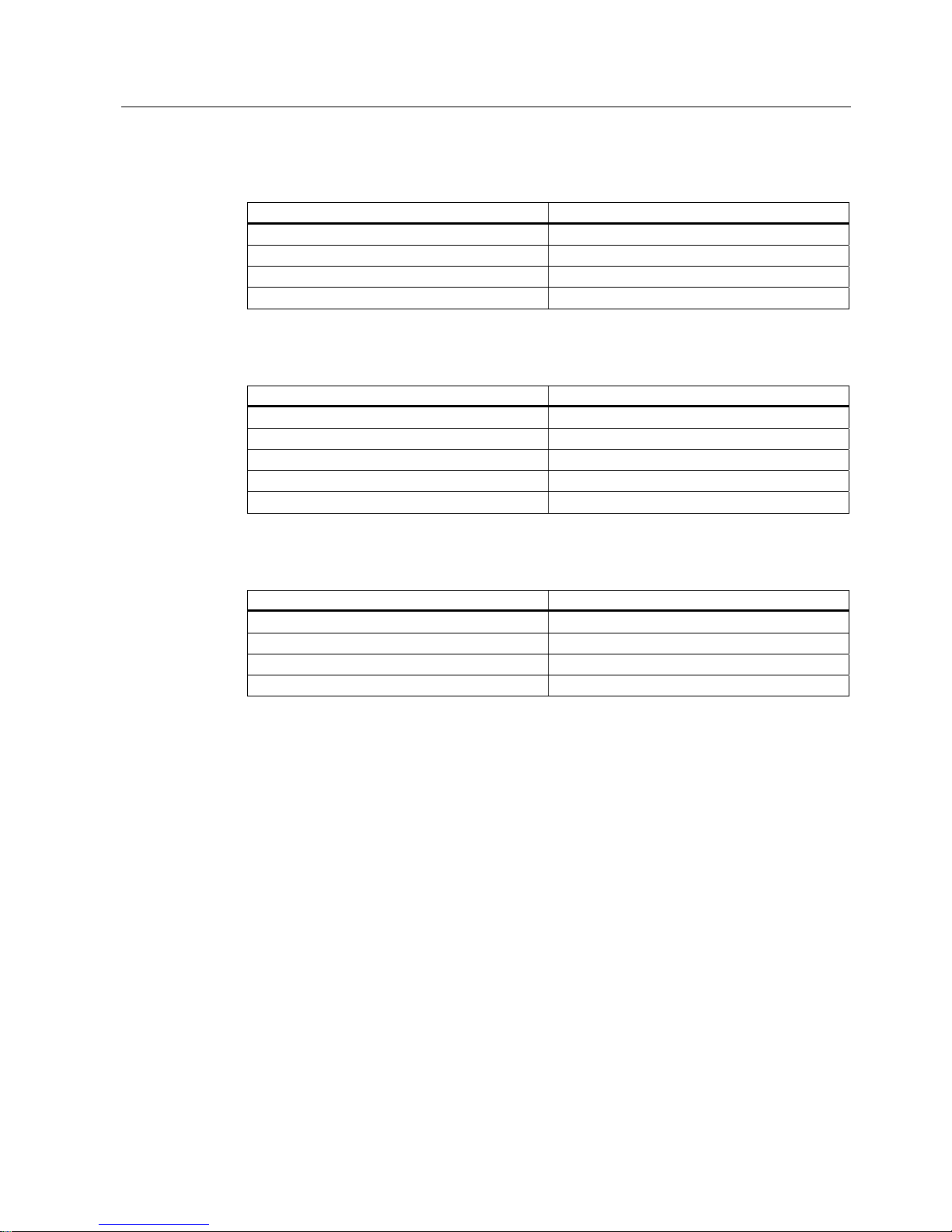
Requirements for operation
2.5 Configuration example: Server systems
eP-Satellite server
Operating Instructions, 06/2009
27
eP-Satellite application render server
Component Number/Type
Processor 1 x Intel dual-core, 3 GHz
Memory 2 GB RAM
HDD memory OS 2 x 73 GB, 10,000 rpm (RAID1)
HDD memory log files 2 x 73 GB, 10,000 rpm (RAID1)
eP-Satellite application reporting database server
Component Number/Type
Processor 1 x Intel dual-core, 3 GHz
Memory 2 GB RAM
HDD memory OS 2 x 73 GB, 10,000 rpm (RAID1)
SQL transaction logs 2 x 73 GB, 10,000 rpm (RAID1)
HDD memory log files 2 x 146 GB, 10,000 rpm (RAID1)
eP-Satellite application reporting web server
Component Number/Type
Processor 1 x Intel dual-core, 3 GHz
Memory 2 GB RAM
HDD memory OS 2 x 73 GB, 10,000 rpm (RAID1)
HDD memory log files 2 x 73 GB, 10,000 rpm (RAID1)

Requirements for operation
2.6 Infrastructure engineering
eP-Satellite server
28 Operating Instructions, 06/2009
2.6 Infrastructure engineering
Overview
Certain minimum requirements in respect of the IT infrastructure must be met in order to
operate the eP-Satellite server. These are outlined below.
Internet connection
A minimum requirement is that the eP-Satellite web server has an official IP address and can
be accessed by ePS Network Services servers via the Internet.
ePS Network Services servers communicate exclusively using port 443 and the HTTPS
protocol. ePS Network Services servers use a valid Class 3 certificate for SSL encryption,
which is mandatory.
Bandwidth required
The minimum Internet connection bandwidth required for communications between ePS
Network Services servers and the eP-Satellite server is 512 kbit/s.
Protocols used
The HTTPS and SOAP protocols are used for all communication taking place within the ePSatellite system architecture.
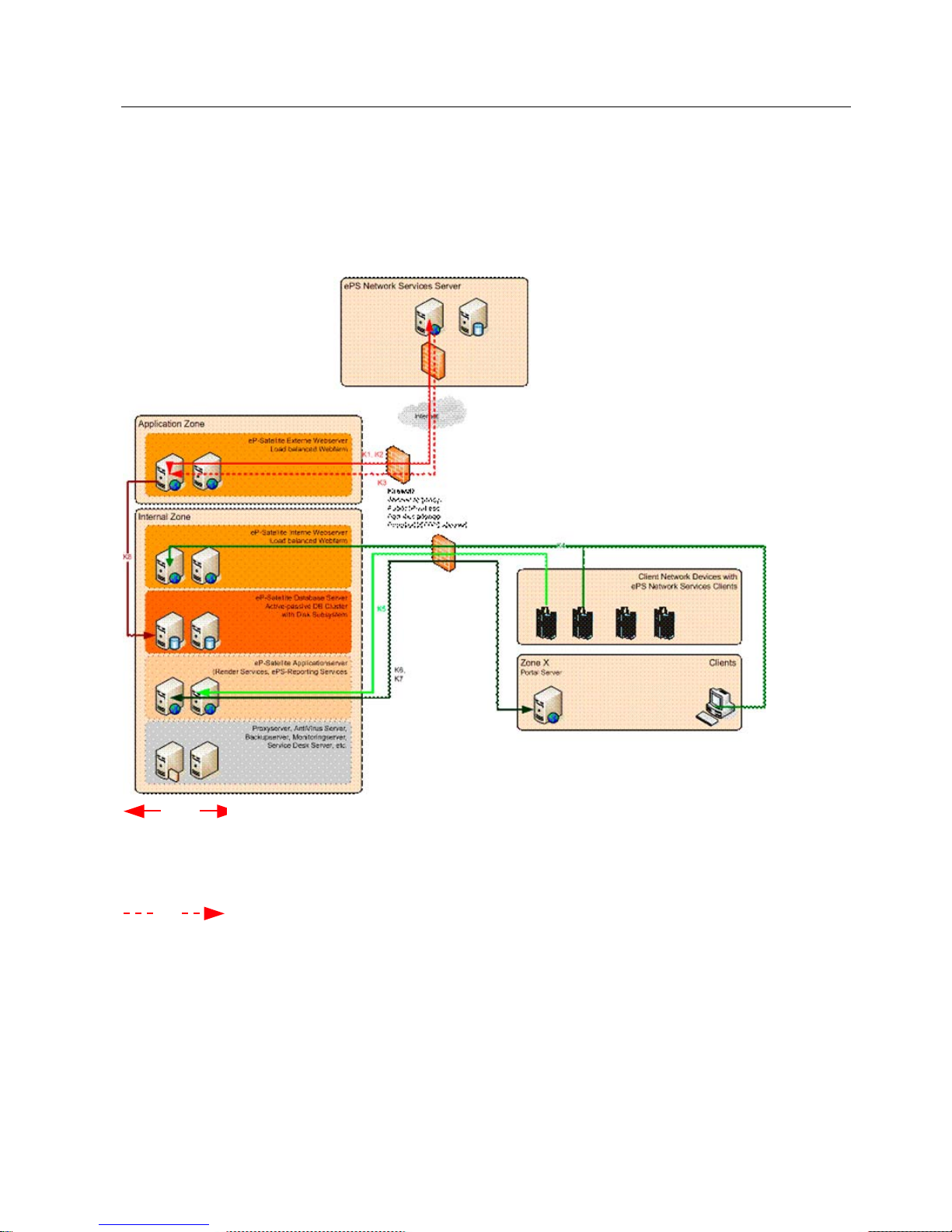
Requirements for operation
2.7 Implementation example: IT infrastructure
eP-Satellite server
Operating Instructions, 06/2009
29
2.7 Implementation example: IT infrastructure
Communication paths
The communication paths used are shown in the graphic below:
K1, K2
Communications between:
Protocol:
Type:
Purpose:
Specification:
eP-Satellite server and ePS Network Services server
HTTPS, SOAP over VPN
Permanent (mandatory)
E.g. for changes to organization data
WSDL 1, WSDL 2
K3
Communications between:
Protocol:
Type:
Purpose:
Specification:
eP-Satellite server and ePS Network Services server
HTTPS, SOAP over VPN
Dependent on requirements
Service case
WSDL 3, remote access
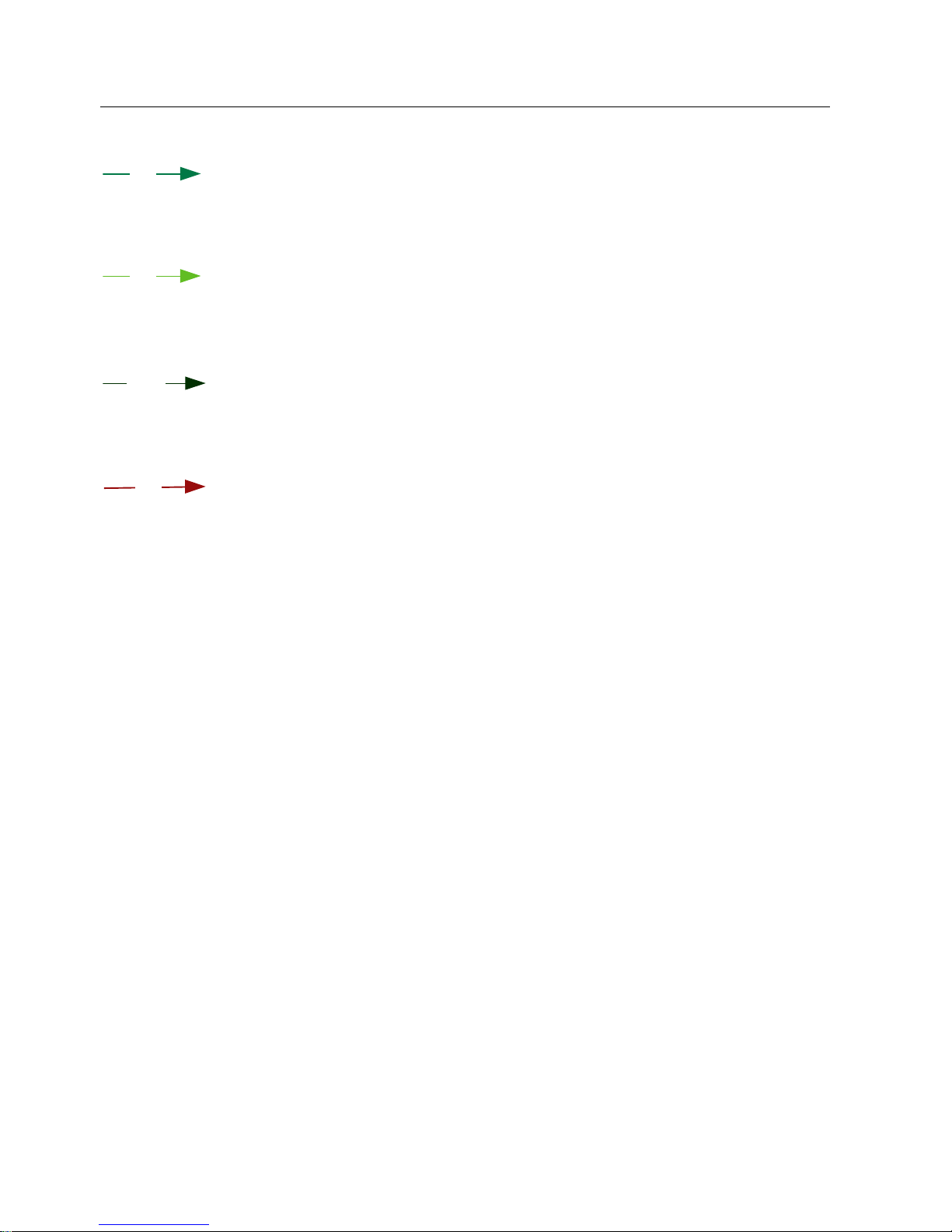
Requirements for operation
2.7 Implementation example: IT infrastructure
eP-Satellite server
30 Operating Instructions, 06/2009
K4
Communications between:
Protocol:
Type:
Purpose:
Specification:
ePS Network Services client (type 1) and eP-Satellite server
HTTPS, SOAP
Permanent
Using ePS Network Services
WSDL 4
K5
Communications between:
Protocol:
Type:
Purpose:
Specification:
ePS Network Services client (type 2) and eP-Satellite server
HTTPS, SOAP
Permanent
Using ePS Network Services
WSDL 5
K6, K7
Communications between:
Protocol:
Type:
Purpose:
Specification:
eP-Satellite application server and DC portal server
HTTPS, SOAP
Permanent
Making ePS Reports available
WSDL 6, 7
K8
Communications between:
Protocol:
Type:
Purpose:
Specification:
eP-Satellite external web server and
eP-Satellite database server
TCP, ADO.NET
Permanent
Using ePS Network Services for the support
---
Figure 2-1 Example: IT infrastructure
