Siemens SCALANCE M874, SCALANCE M876, SCALANCE M800, SCALANCE M876-3, SCALANCE M876-4 Operating Instructions Manual
...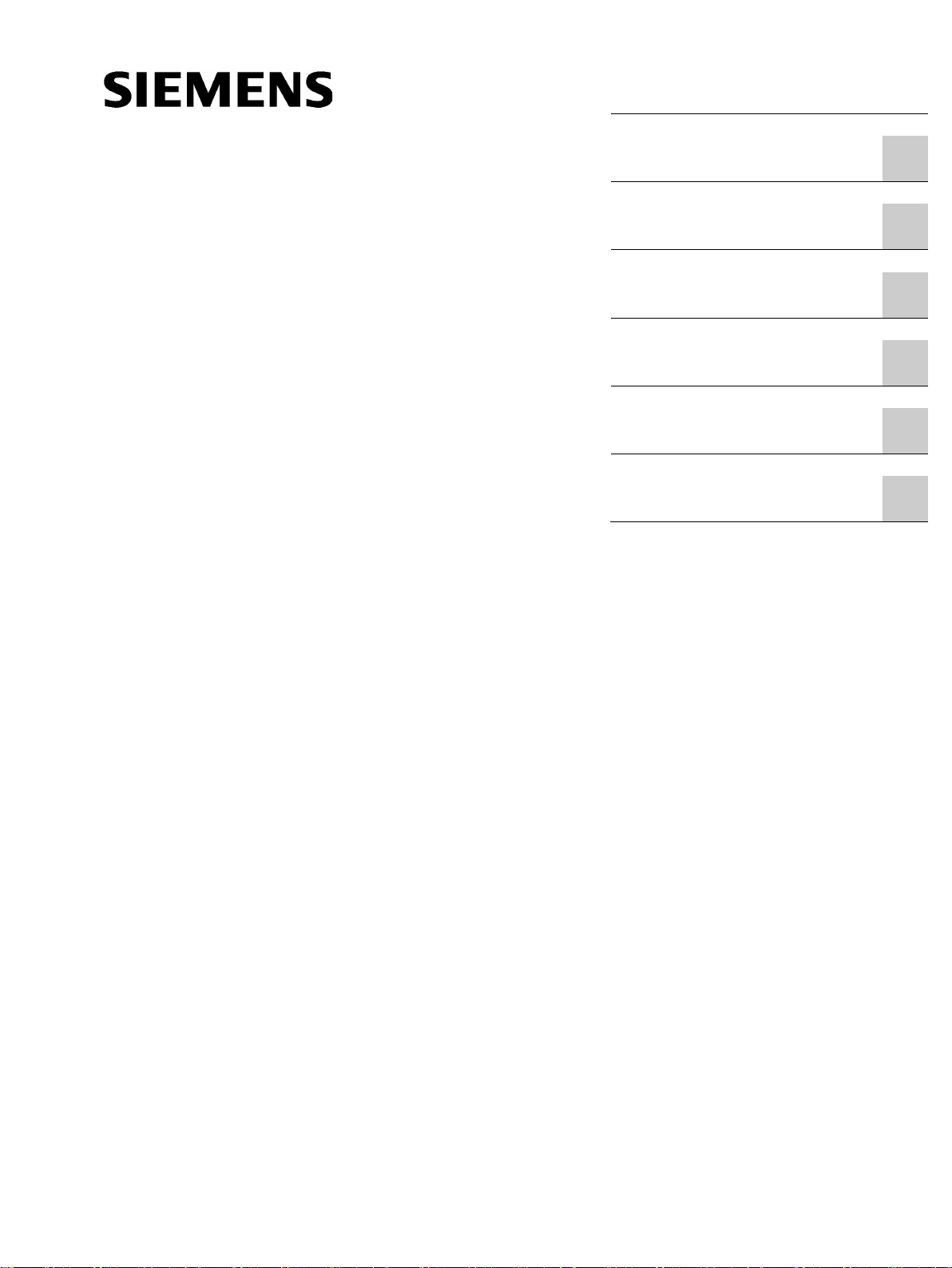
SCALANCE M874, M876
___________________
___________________
___________________
___________________
___________________
___________________
___________________
SIMATIC NET
Industrial Remote Communication
Remote Networks
SCALANCE M874, M876
Operating Instructions
06/2015
C79000
Preface
Description of the device
1
Installation
2
Connecting up
3
Dimension drawing
4
Technical specifications
5
Approvals
A
-G8976-C331-05
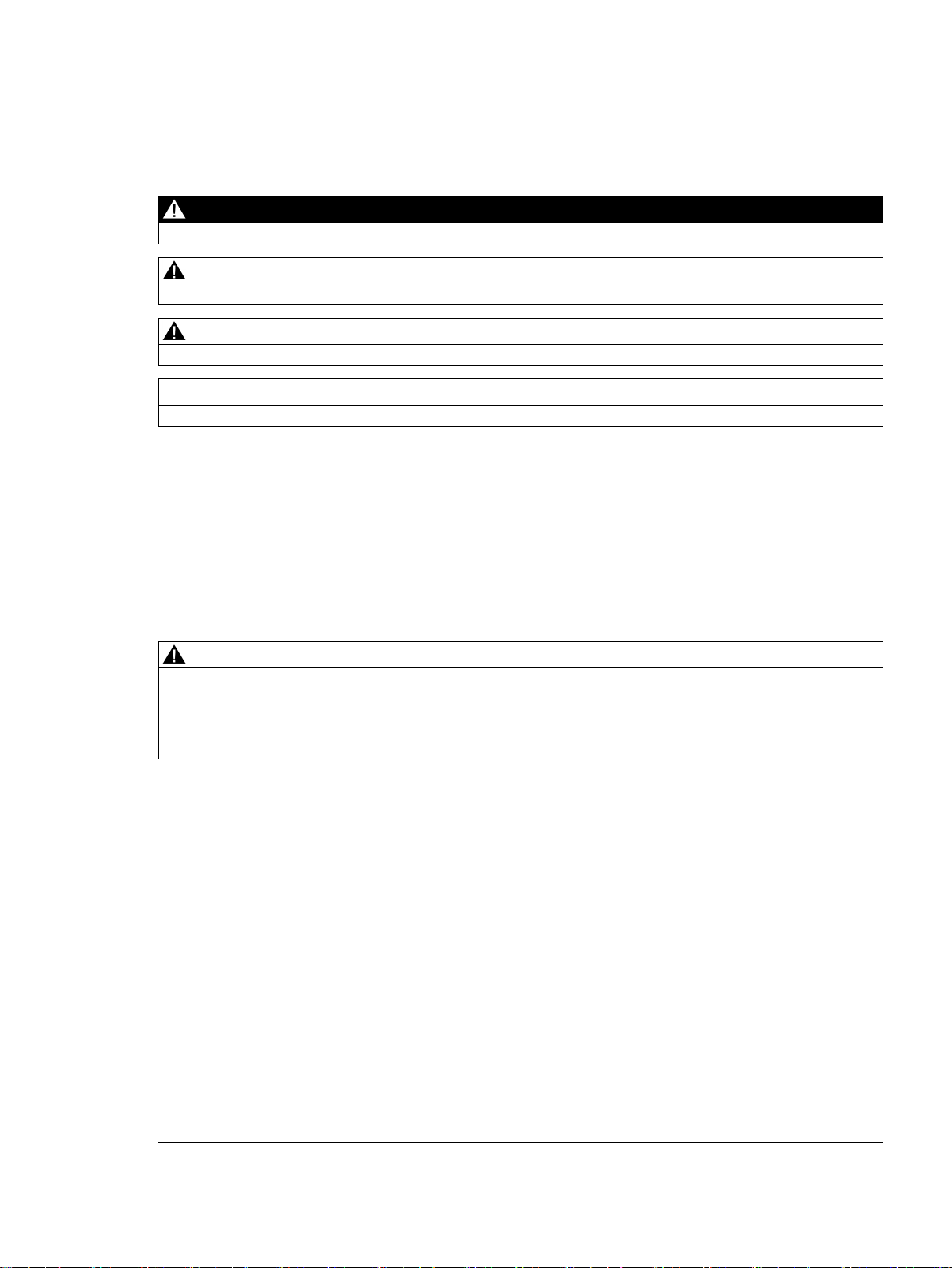
Siemens AG
Division Process Industries and Drives
Postfach 48 48
90026 NÜRNBERG
GERMANY
C79000-G8976-C331-05
Ⓟ
Copyright © Siemens AG 2013 - 2015.
All rights res
Legal information
Warning notice system
DANGER
indicates that death or severe personal injury will result if proper precautions are not taken.
WARNING
indicates that death or severe personal injury may result if proper precautions are not taken.
CAUTION
indicates that minor personal injury can result if proper precautions are not taken.
NOTICE
indicates that property damage can result if proper precautions are not taken.
Qualified Personnel
personnel qualified
Proper use of Siemens products
WARNING
Siemens products may only be used for the applications described in the catalog and in the relevant technical
maintenance are required to ensure that the products operate safely and without any problems. The permissible
ambient conditions must be complied with. The information in the relevant documentation must be observed.
Trademarks
Disclaimer of Liability
This manual contains notices you have to observe in order to ensure your personal safety, as well as to prevent
damage to property. The notices referring to your personal safety are highlighted in the manual by a safety alert
symbol, notices referring only to property damage have no safety alert symbol. These notices shown below are
graded according to the degree of danger.
If more than one degree of danger is present, the warning notice representing the highest degree of danger will
be used. A notice warning of injury to persons with a safety alert symbol may also include a warning relating to
property damage.
The product/system described in this documentation may be operated only by
task in accordance with the relevant documentation, in particular its warning notices and safety instructions.
Qualified personnel are those who, based on their training and experience, are capable of identifying risks and
avoiding potential hazards when working with these products/systems.
Note the following:
documentation. If products and components from other manufacturers are used, these must be recommended
or approved by Siemens. Proper transport, storage, installation, assembly, commissioning, operation and
All names identified by ® are registered trademarks of Siemens AG. The remaining trademarks in this publication
may be trademarks whose use by third parties for their own purposes could violate the rights of the owner.
We have reviewed the contents of this publication to ensure consistency with the hardware and software
described. Since variance cannot be precluded entirely, we cannot guarantee full consistency. However, the
information in this publication is reviewed regularly and any necessary corrections are included in subsequent
editions.
for the specific
07/2015 Subject to change
erved
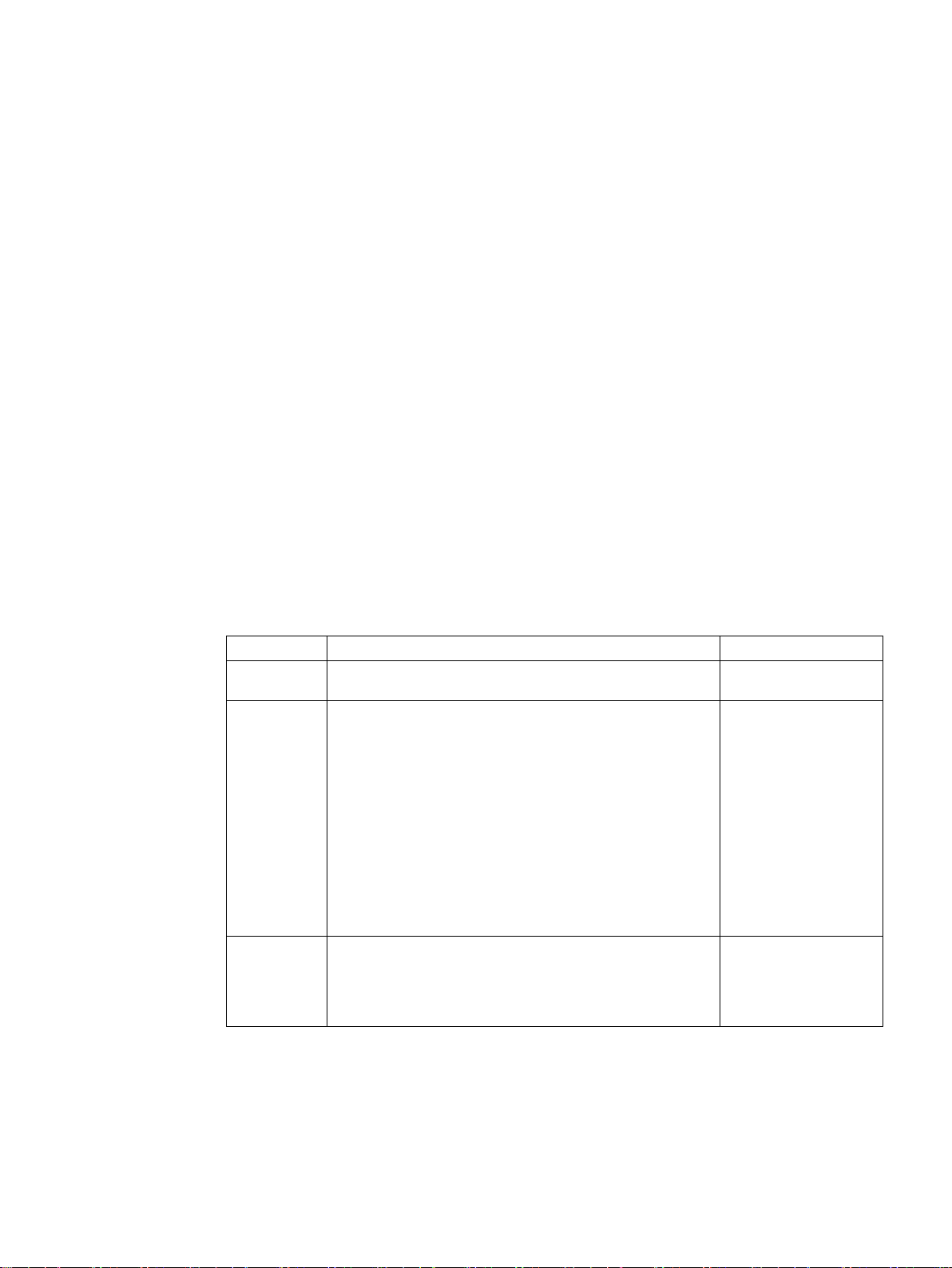
Preface
Purpose of the Operating Instructions
Validity of the manual
Naming of the devices
Classification
Description
Terms used
M-800
M876-4
M876-4
These compact operating instructions contain information with which you will be able to
install and connect up a device of the SCALANCE M874, M876 product line. The
configuration and the integration of the device in a network are not described in these
instructions.
These operating instructions apply to the following devices:
● SCALANCE M874-2
● SCALANCE M874-3
● SCALANCE M876-3
● SCALANCE M876-4
Product line For all devices and variants of all product groups within the
Product
group
Device For a device, only the device name is used. M874-2
SCALANCE M-800 product line, the term
For all devices and variants of a product group, only the
product group is used.
is used.
M-800
• M874
stands for M874-2,
M874-3
• M876
stands for M876-3,
M876-4
• M87x
stands for M874-2, ,
M874-3, M876-3,
M874-3
M876-3
SCALANCE M874, M876
Operating Instructions, 06/2015, C79000-G8976-C331-05
3
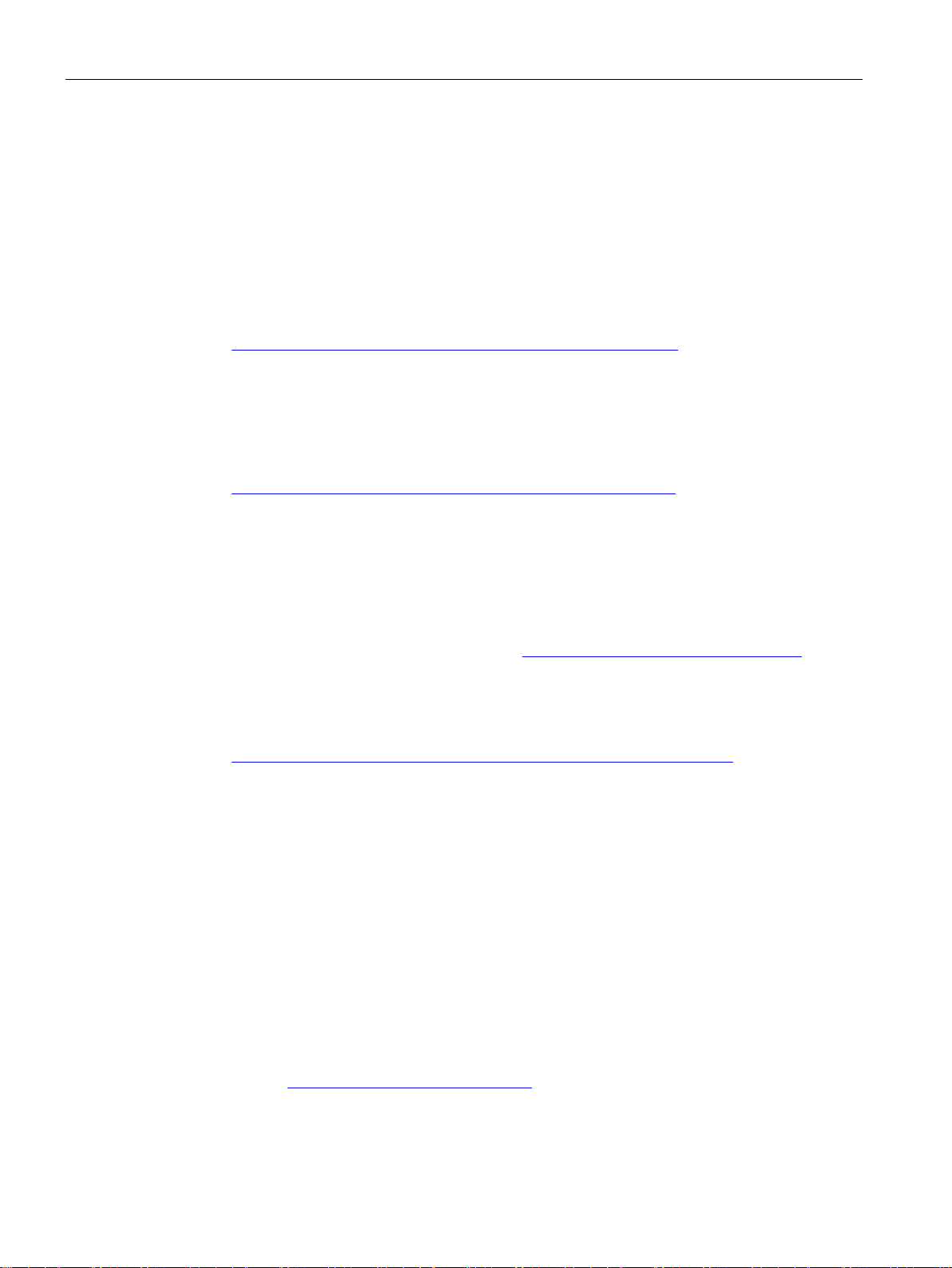
Preface
Further documentation
SIMATIC NET manuals
● System manual "Industrial Ethernet"
The system manual contains information on other SIMATIC NET products that you can
operate along with the devices of this product line in an Industrial Ethernet network.
There, you will find among other things optical performance data of the communications
partner that you require for the installation.
The "SIMATIC NET Industrial Ethernet" system manual can be found on the Internet
pages of Siemens Industry Online Support under the following entry ID:27069465
(http://support.automation.siemens.com/WW/view/wn/27069465)
● "Passive network components" system manual
This system manual contains installation instructions for several of the most common
components and guidelines for setting up networked automation plants in buildings.
The "Passive Network Components" system manual can be found on the Internet pages
of Siemens Industry Online Support under the following entry ID:84922825
(http://support.automation.siemens.com/WW/view/en/84922825)
You will find SIMATIC NET manuals on the Internet pages of Siemens Industry Online
Support:
● using the search function:
Link to Siemens Industry Online Support (http://support.automation.siemens.com/)
Enter the entry ID of the relevant manual as the search item.
● In the navigation panel on the left hand side in the area "Industrial Communication":
Link to the area "Industrial Communication"
(http://support.automation.siemens.com/WW/view/en/10805878/133400)
Go to the required product group and make the following settings:
tab "Entry list", Entry type "Manuals"
You will find the documentation for the SIMATIC NET products relevant here on the data
medium that ships with some products:
● Product CD / product DVD
● SIMATIC NET Manual Collection
You will find the article numbers for the Siemens products of relevance here in the following
catalogs:
● SIMATIC NET Industrial Communication / Industrial Identification, catalog IK PI
● SIMATIC Products for Totally Integrated Automation and Micro Automation, catalog
ST 70
● Industry Mall - catalog and ordering system for automation and drive technology, Online
catalog (http://eb.automation.siemens.com/)
You can request the catalogs and additional information from your Siemens representative.
SCALANCE M874, M876
4 Operating Instructions, 06/2015, C79000-G8976-C331-05
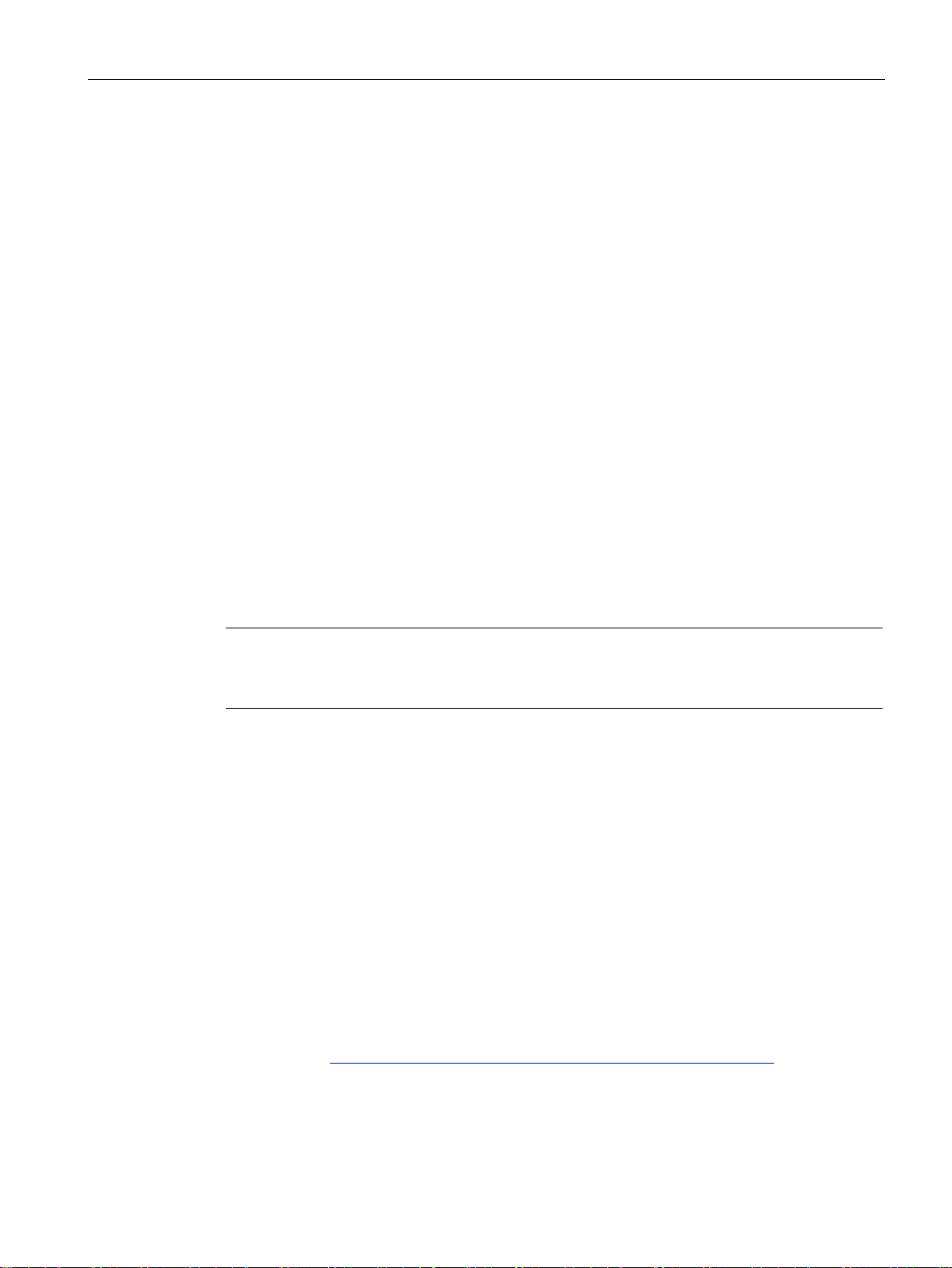
Preface
Trademarks
Security information
License conditions
Note
Open source software
Read the license
SIMATIC NET glossary
The following and possibly other names not identified by the registered trademark sign ® are
registered trademarks of Siemens AG:
SCALANCE, C-PLUG, KEY-PLUG
Siemens provides products and solutions with industrial security functions that support the
secure operation of plants, solutions, machines, equipment and/or networks. They are
important components in a holistic industrial security concept. With this in mind, Siemens’
products and solutions undergo continuous development. Siemens recommends strongly
that you regularly check for product updates.
For the secure operation of Siemens products and solutions, it is necessary to take suitable
preventive action (e.g. cell protection concept) and integrate each component into a holistic,
state-of-the-art industrial security concept. Third-party products that may be in use should
also be considered. For more information about industrial security, visit
http://www.siemens.com/industrialsecurity.
To stay informed about product updates as they occur, sign up for a product-specific
newsletter. For more information, visit http://support.automation.siemens.com.
You will find license conditions in the following documents on the supplied data medium:
● DOC_OSS-SCALANCE-M_74.pdf
● DC_LicenseSummaryScalanceM87x_76.htm
Explanations of many of the specialist terms used in this documentation can be found in the
SIMATIC NET glossary.
You will find the SIMATIC NET glossary here:
● SIMATIC NET Manual Collection or product DVD
The DVD ships with certain SIMATIC NET products.
● On the Internet under the following entry ID:
50305045 (http://support.automation.siemens.com/WW/view/en/50305045)
conditions for open source software carefully before using the product.
SCALANCE M874, M876
Operating Instructions, 06/2015, C79000-G8976-C331-05
5

Preface
SCALANCE M874, M876
6 Operating Instructions, 06/2015, C79000-G8976-C331-05

Table of contents
Preface ................................................................................................................................................... 3
1 Description of the device ......................................................................................................................... 9
2 Installation ............................................................................................................................................ 21
3 Connecting up ....................................................................................................................................... 31
4 Dimension drawing ............................................................................................................................... 45
5 Technical specifications ........................................................................................................................ 49
1.1 Product characteristics.............................................................................................................. 9
1.2 Accessories ............................................................................................................................. 11
1.3 LED display ............................................................................................................................. 12
1.3.1 SCALANCE M874-2, M874-3 ................................................................................................. 12
1.3.2 SCALANCE M876-3, M876-4 ................................................................................................. 14
1.4 SET button .............................................................................................................................. 17
1.5 C-PLUG and KEY-PLUG ........................................................................................................ 19
2.1 Securing the housing .............................................................................................................. 22
2.2 Wall mounting ......................................................................................................................... 23
2.3 Installation on the DIN rail ....................................................................................................... 24
2.4 Installing on the S7-300 standard rail ..................................................................................... 26
2.5 Installing on the S7-1500 standard rail ................................................................................... 28
3.1 Safety when connecting up ..................................................................................................... 31
3.2 SIM card .................................................................................................................................. 33
3.3 Power supply .......................................................................................................................... 34
3.4 Grounding ............................................................................................................................... 36
3.5 Digital input/output .................................................................................................................. 37
3.6 Antennas ................................................................................................................................. 39
3.7 Ethernet port ........................................................................................................................... 42
3.8 Inserting and removing the PLUG .......................................................................................... 43
4.1 SCALANCE M874-2, M874-3 ................................................................................................. 45
4.2 SCALANCE M876-3, M876-4 ................................................................................................. 47
5.1 GPRS/EDGE router SCALANCE M874-2 .............................................................................. 49
5.2 HSPA+ router SCALANCE M874-3 ........................................................................................ 52
5.3 HSPA+ router SCALANCE M876-3 ........................................................................................ 55
5.4 LTE router SCALANCE M876-4 ............................................................................................. 58
SCALANCE M874, M876
Operating Instructions, 06/2015, C79000-G8976-C331-05
7
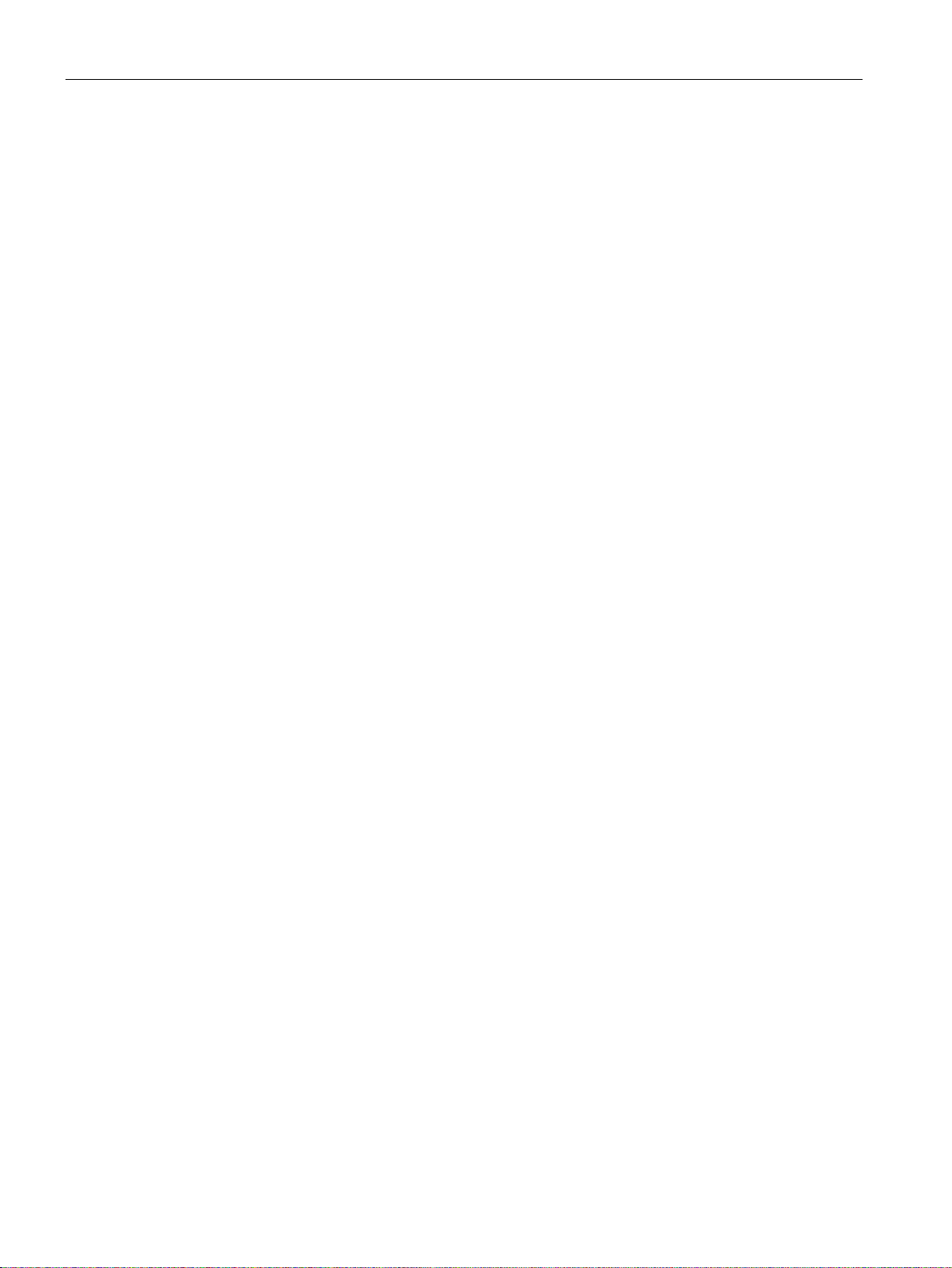
Table of contents
A Approvals ............................................................................................................................................. 63
Index .................................................................................................................................................... 79
A.1 EU declaration of conformity .................................................................................................. 65
A.1.1 ATEX ...................................................................................................................................... 66
A.1.2 R&TTE ................................................................................................................................... 66
A.1.2.1 Protection of health and safety .............................................................................................. 66
A.1.2.2 EMC ....................................................................................................................................... 67
A.1.2.3 Efficient use of the radio spectrum......................................................................................... 68
A.1.3 RoHS ...................................................................................................................................... 68
A.1.4 Products ................................................................................................................................. 69
A.2 RCM / C-TICK ........................................................................................................................ 70
A.3 ATEX ...................................................................................................................................... 71
A.4 IECEx ..................................................................................................................................... 72
A.5 Conformity with FCC .............................................................................................................. 73
A.6 FM certification ....................................................................................................................... 75
A.7 UL certification (product safety) ............................................................................................. 76
A.8 UL HAZ. LOC certification (explosion protection) .................................................................. 77
A.9 EAC ........................................................................................................................................ 78
SCALANCE M874, M876
8 Operating Instructions, 06/2015, C79000-G8976-C331-05

1
1.1
Product characteristics
Interfaces
Functionality M874-2
M874-3
M876-3
M876-4
Ethernet interface
2 x RJ-45 10 / 100 Mbps
4 x RJ-45 10 / 100 Mbps
Digital input/output
1/1
1/1
Scope of delivery
Note
Not included with the product
The following components do not ship with the product:
•
•
•
Use the SIM card from the chosen mobile wireless provider
Connectors for external antennas 1
SMA antenna connector
The following components ship with the product:
● One device
● A 5-pin terminal block for the power supply
● A 2-pin terminal block for the digital output
● A 2-pin terminal block for the digital input
● Product CD
KEY-PLUG / C-PLUG
You will find more detailed information in "C-PLUG and KEY-PLUG (Page 19)".
Antennas
You will find more detailed information in "Accessories (Page 11)".
SIM card
SMA antenna connectors
2
SCALANCE M874, M876
Operating Instructions, 06/2015, C79000-G8976-C331-05
9
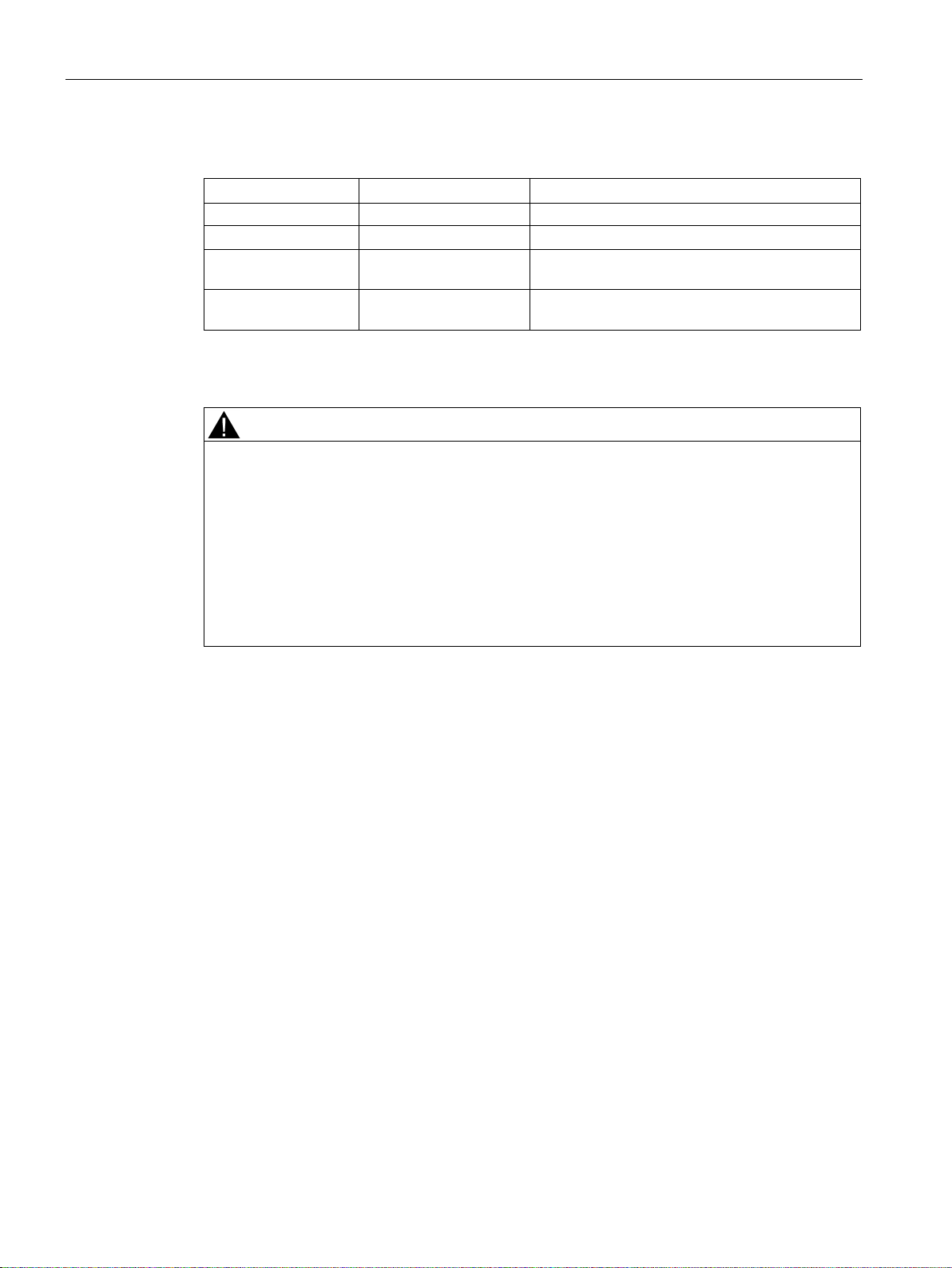
Description of the device
Article numbers
Type
Article number
Description
SCALANCE M874-2
6GK5 874-2AA00-2AA2
Mobile wireless router for 2G (EDGE)
tenna diversity
diversity
Unpacking and checking
WARNING
Do not use any parts that show evidence of damage
1.1 Product characteristics
SCALANCE M874-3 6GK5 874-3AA00-2AA2 Mobile wireless router for 3G (HSPA+)
SCALANCE M876-3 6GK5 876-3AA02-2BA2 Mobile wireless router for 3G (HSPA+) with an-
SCALANCE M876-4 6GK5 876-4AA00-2BA2 Mobile wireless router for 4G (LTE) with antenna
If you use damaged parts, there is no guarantee that the device will function according to
the specification.
If you use damaged parts, this can lead to the following problems:
• Injury to persons
• Loss of the approvals
• Violation of the EMC regulations
Use only undamaged parts.
1. Make sure that the package is complete.
2. Check all the parts for transport damage.
SCALANCE M874, M876
10 Operating Instructions, 06/2015, C79000-G8976-C331-05
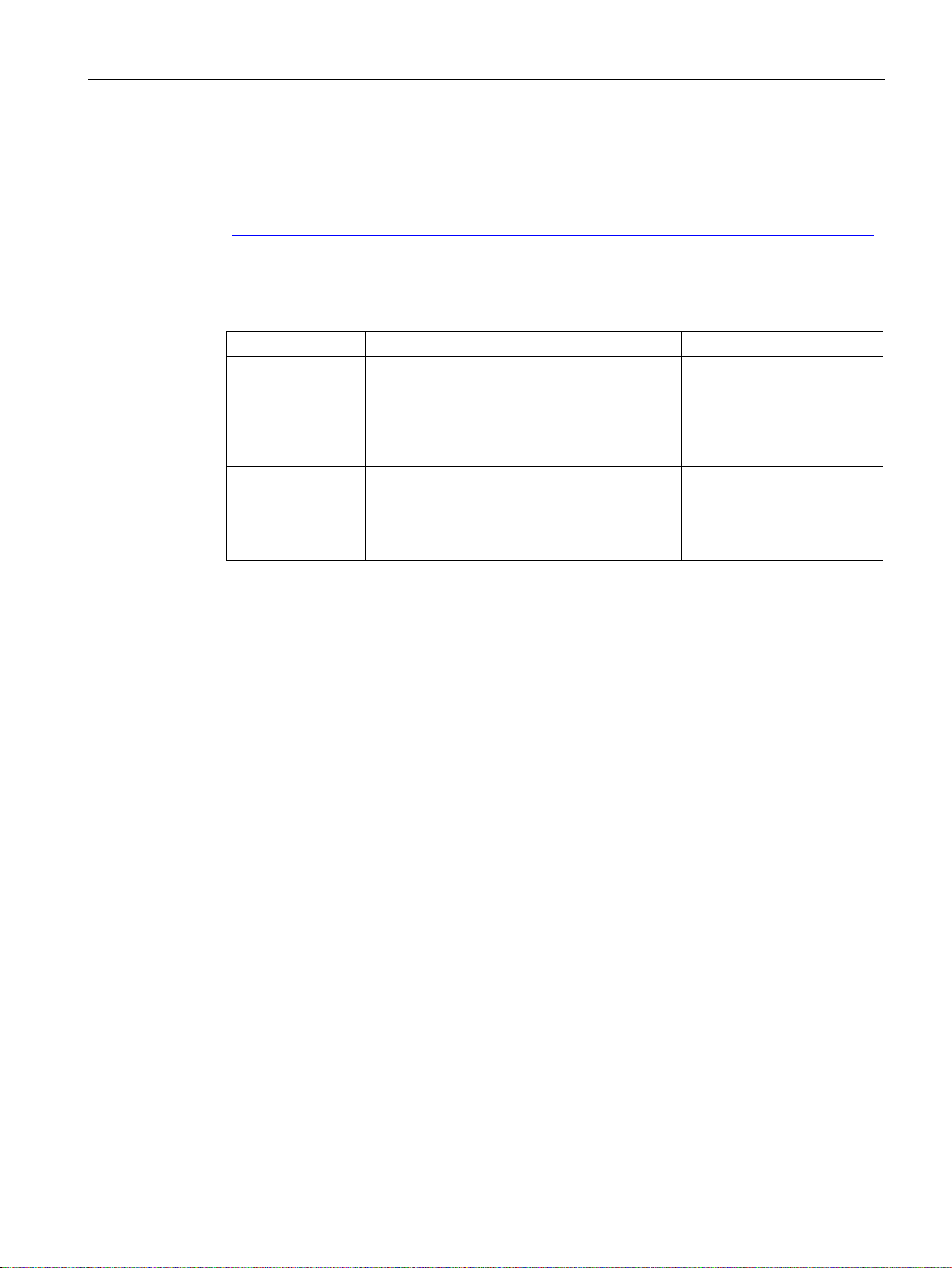
Description of the device
1.2
Accessories
Antennas
Type
Properties
Article number
tape
outdoor areas; 5 m connecting cable connected
including installation bracket, screws, wall plugs
1.2 Accessories
You will find further information on the accessories program for the M-800 in the Industry
Mall
(https://eb.automation.siemens.com/goos/WelcomePage.aspx?regionUrl=/en&language=en)
.
ANT794-3M Flat antenna for GSM networks, for tri-band
with 900 / 1800 / 1900 MHz; weatherproof for
indoor and outdoor areas; 1.2 m connecting
cable connected permanently to the antenna;
SMA connector, including adhesive mounting
ANT794-4MR Omnidirectional antenna for GSM (2G), UMTS
(3G) and LTE(4G); weatherproof for indoor and
permanently to the antenna; SMA connector,
6NH9870-1AA00
6NH9860-1AA00
SCALANCE M874, M876
Operating Instructions, 06/2015, C79000-G8976-C331-05
11
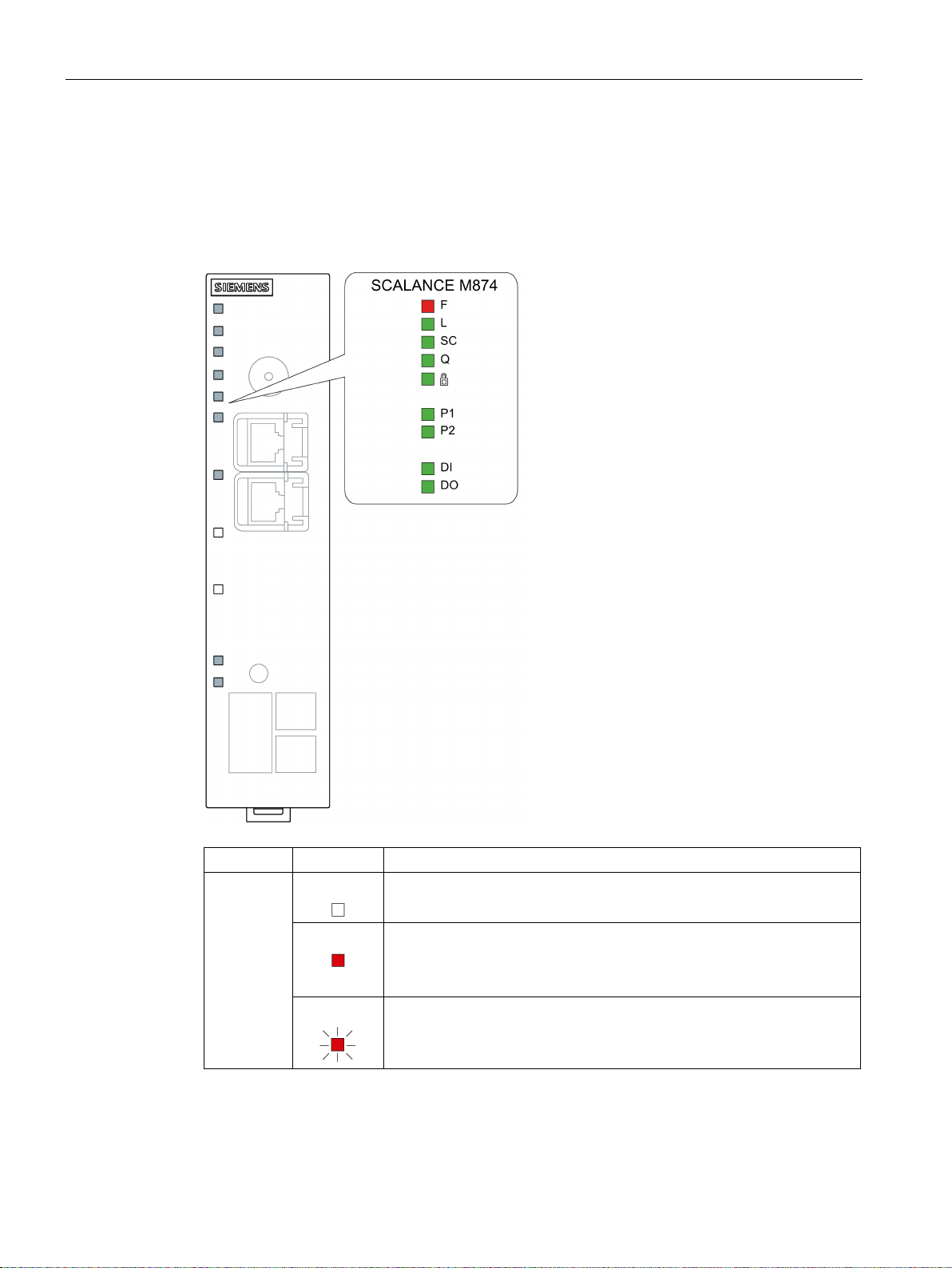
Description of the device
1.3
LED display
1.3.1
SCALANCE M874-2, M874-3
LED
Status
Meaning
1.3 LED display
F OFF
ON
Flashing The bootloader waits in this state for a new firmware file that you can
SCALANCE M874, M876
12 Operating Instructions, 06/2015, C79000-G8976-C331-05
No fault/error.
The device is starting up or an error has occurred.
Possible errors/faults:
• Wrong PIN number
download using TFTP.
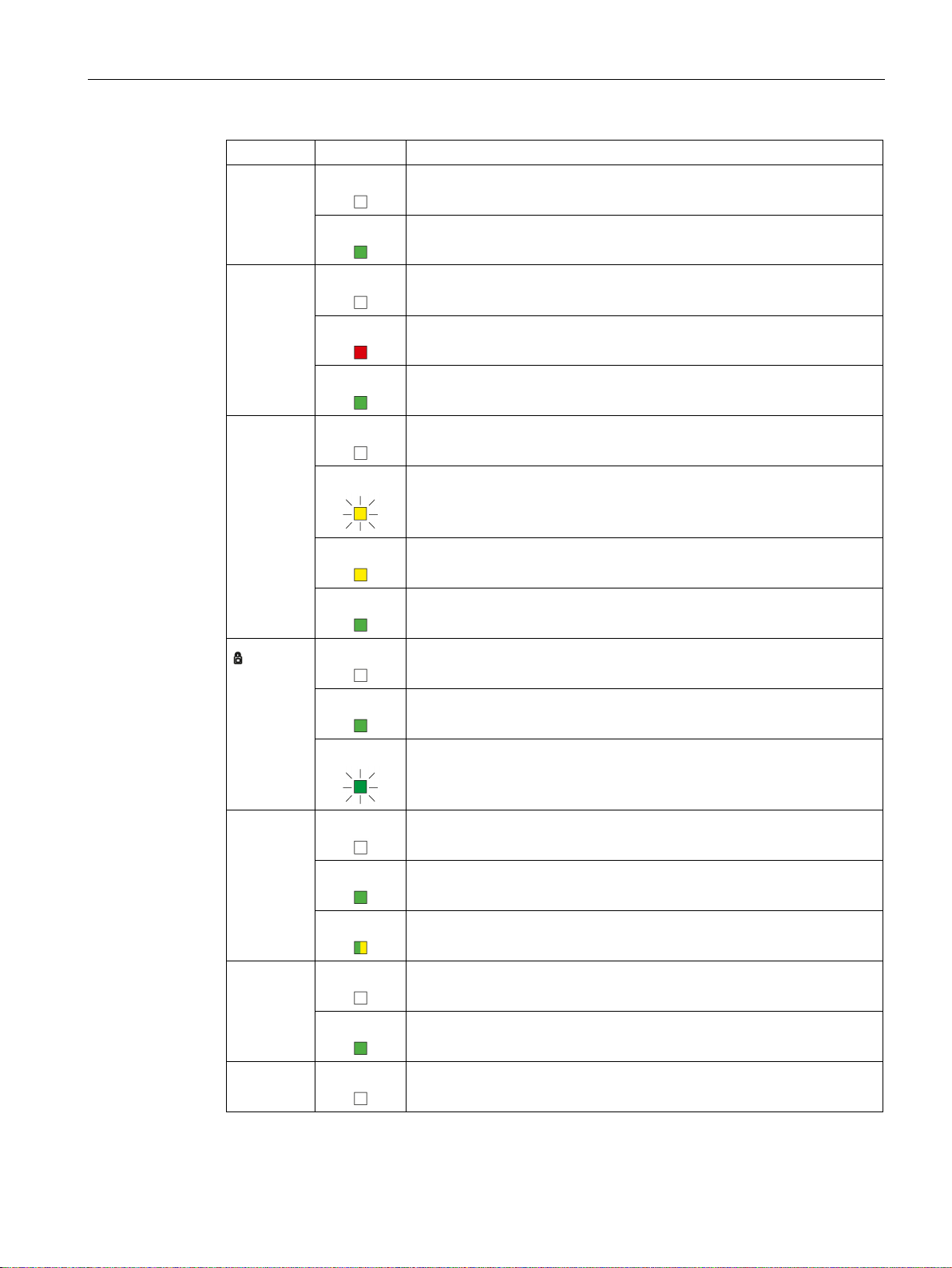
Description of the device
LED
Status
Meaning
1.3 LED display
L
SC
Q OFF
OFF
ON
OFF
ON
ON
Flashing Signal strength bad: -89 dBm to -109 dBm
On
ON
Device turned off, no power supply.
Device turned on, power supply present.
SIM card OK, no connection.
Wrong PIN number / SIM card error
Connection established
No reception
Signal strength: < -109 dBm
Signal strength medium: -73 dBm to -89 dBm
Signal strength good: > -73 dBm
P1/P2 OFF
DI OFF
DO OFF
OFF
ON
Flashing Only some of the configured VPN connections are established.
ON
ON
ON
No VPN connection is established.
All configured VPN connections are established.
Ethernet connection to local computer or LAN not established
Ethernet connection to local computer or LAN established
Device receiving / sending data
Digital input inactive
Digital input active.
Digital output inactive
SCALANCE M874, M876
Operating Instructions, 06/2015, C79000-G8976-C331-05
13
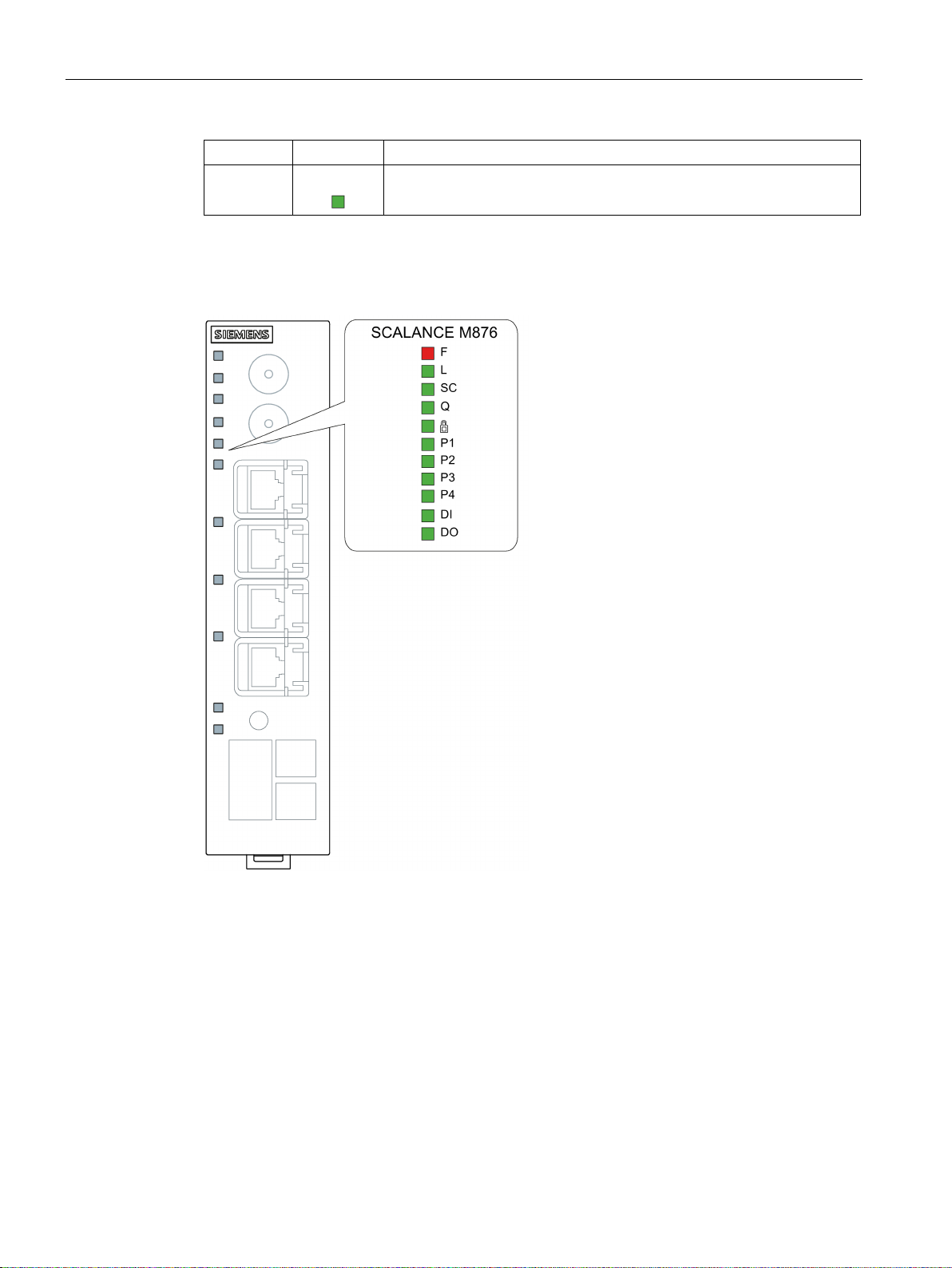
Description of the device
LED
Status
Meaning
1.3.2
SCALANCE M876-3, M876-4
1.3 LED display
ON
Digital output active.
SCALANCE M874, M876
14 Operating Instructions, 06/2015, C79000-G8976-C331-05
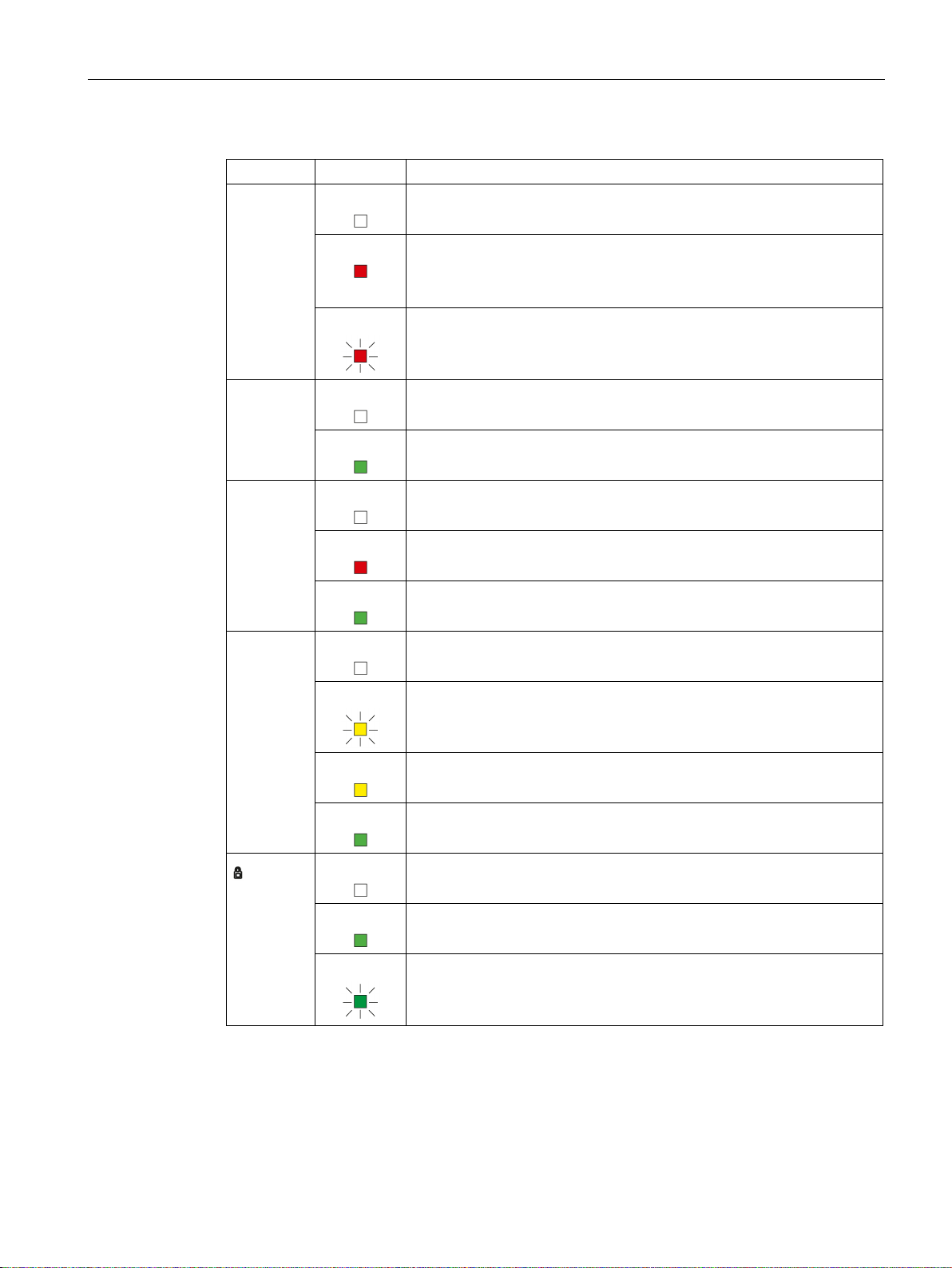
Description of the device
LED
Status
Meaning
1.3 LED display
F OFF
ON
Flashing The bootloader waits in this state for a new firmware file that you can
L
SC
Q OFF
OFF
ON
OFF
ON
ON
No fault/error.
The device is starting up or an error has occurred.
Possible errors/faults:
• Wrong PIN number
download using TFTP.
Device turned off, no power supply.
Device turned on, power supply present.
SIM card OK, no connection.
Wrong PIN number / SIM card error
Connection established
No reception
Signal strength: < -109 dBm
Flashing Signal strength bad: -89 dBm to -109 dBm
On
ON
OFF
ON
Flashing Only some of the configured VPN connections are established.
Signal strength medium: -73 dBm to -89 dBm
Signal strength good: > -73 dBm
No VPN connection is established.
All configured VPN connections are established.
SCALANCE M874, M876
Operating Instructions, 06/2015, C79000-G8976-C331-05
15
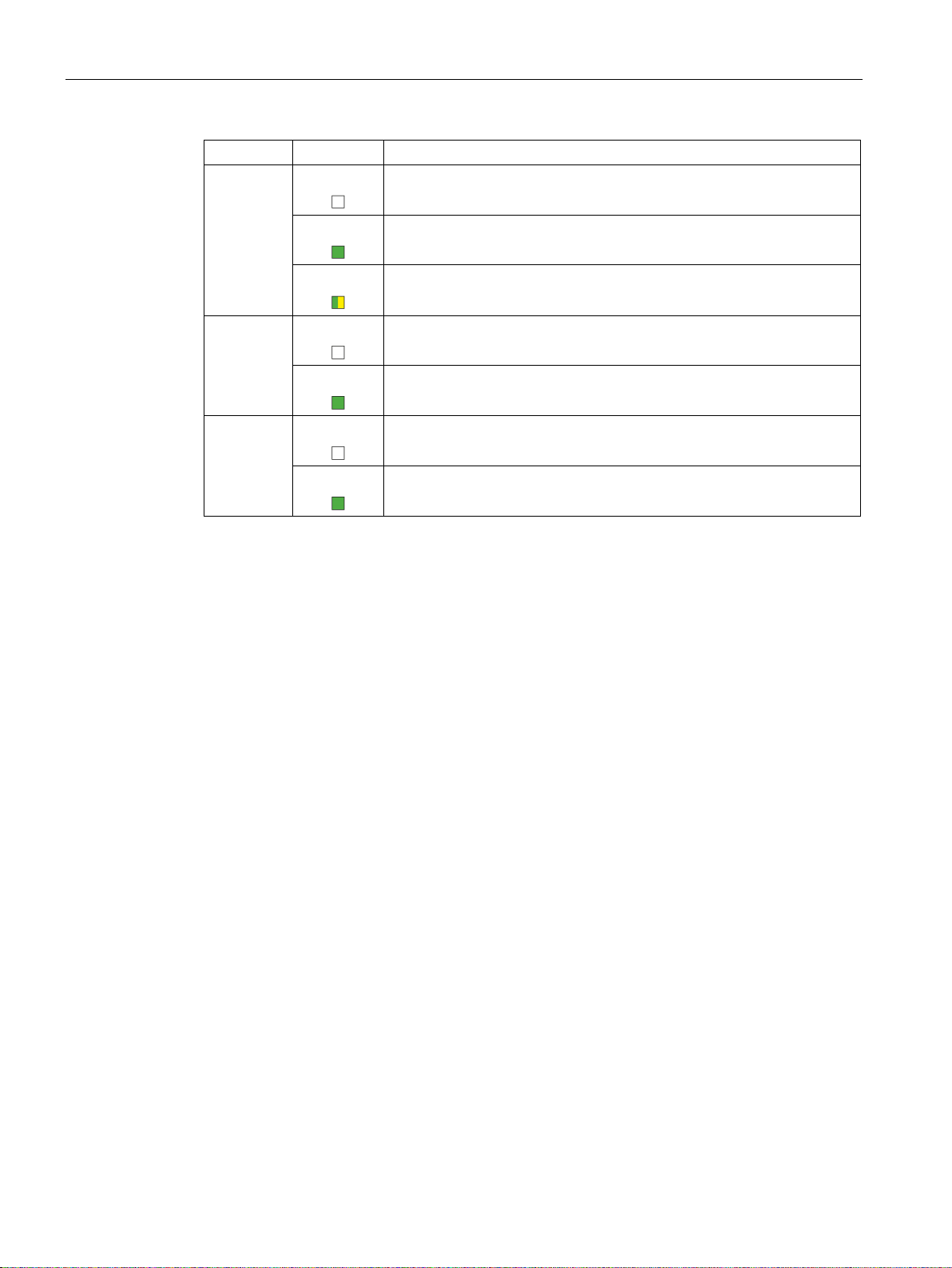
Description of the device
LED
Status
Meaning
1.3 LED display
P1
P2
P3
P4
DI OFF
DO OFF
OFF
ON
ON
ON
ON
Ethernet connection to local computer or LAN not established
Ethernet connection to local computer or LAN established
Device receiving / sending data
Digital input inactive
Digital input active.
Digital output inactive
Digital output active.
SCALANCE M874, M876
16 Operating Instructions, 06/2015, C79000-G8976-C331-05

Description of the device
1.4
SET button
1.4 SET button
With a SCALANCE M.800, the SET button is on the front of the housing beside the LED
display.
The SET button has the following functions:
● Restart
Hold down the button for longer than 3 seconds to run a restart.
● Loading new firmware
If the normal procedure with the "Load & Save" menu of Web Based Management does
not work, the reset button can be used to load new firmware. This situation can occur if
there is a power outage during the normal firmware update.
– Hold down the button until the red fault LED (F) starts to flash after approximately 3
seconds.
– Now release the button. The bootloader waits in this state for a new firmware file that
you can download using TFTP.
You will find more information in the section "Service and Maintenance" in the
SCALANCE M-800 Web Based Management configuration manual.
SCALANCE M874, M876
Operating Instructions, 06/2015, C79000-G8976-C331-05
17
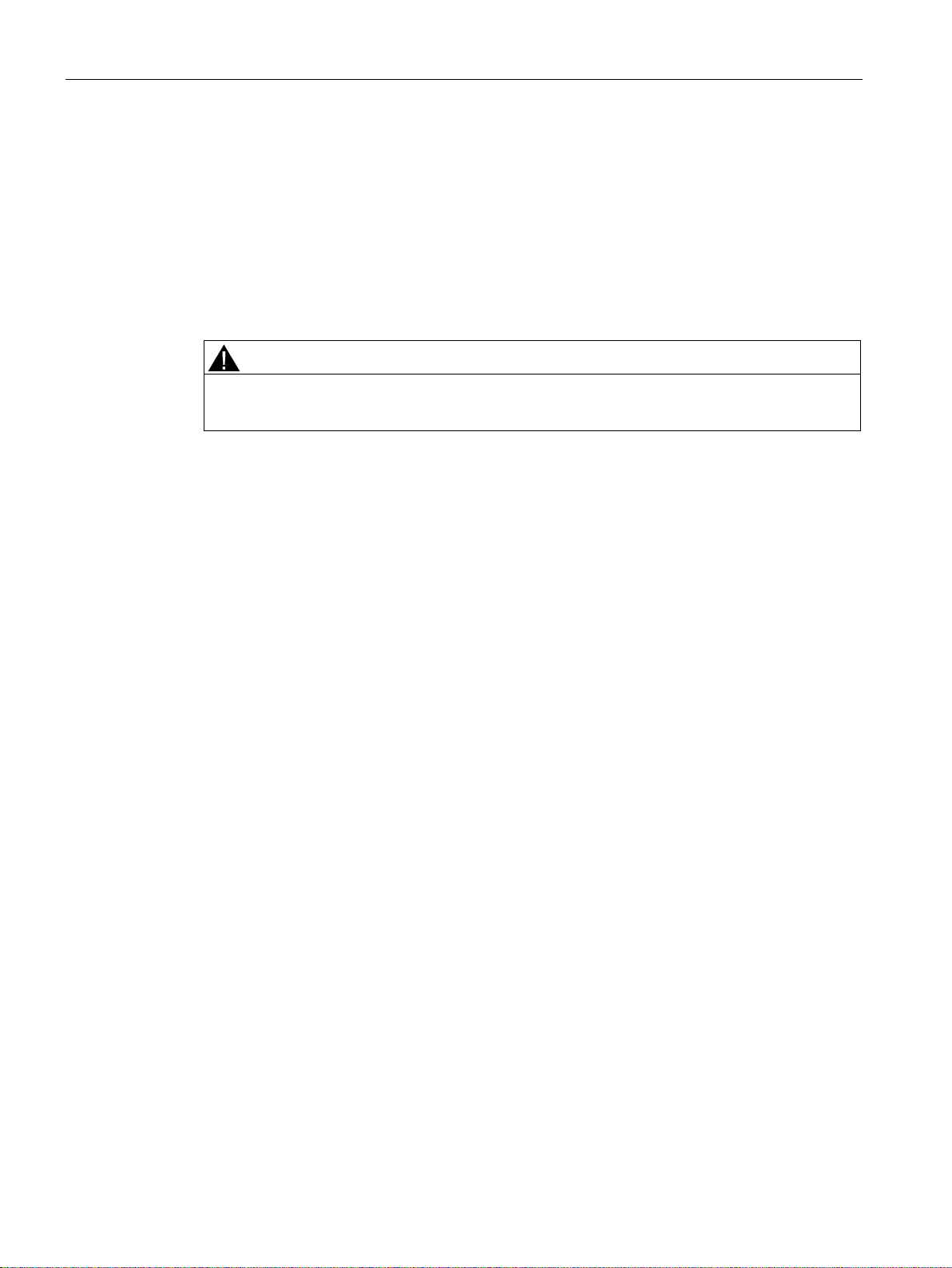
Description of the device
WARNING
EXPLOSION HAZARD
1.4 SET button
● Reset to factory defaults
– Hold down the button until the red fault LED (F) stops flashing after approximately 10
seconds and is permanently lit.
– Now release the button and wait until the fault LED (F) goes off again. The device then
starts automatically with the factory settings and can be reached via the IP address
192.168.1.1.
You will find more information in the section "Service and Maintenance" in the
SCALANCE M-800 Web Based Management configuration manual.
Do not press the SELECT/SET button when there is an explosive atmosphere.
SCALANCE M874, M876
18 Operating Instructions, 06/2015, C79000-G8976-C331-05
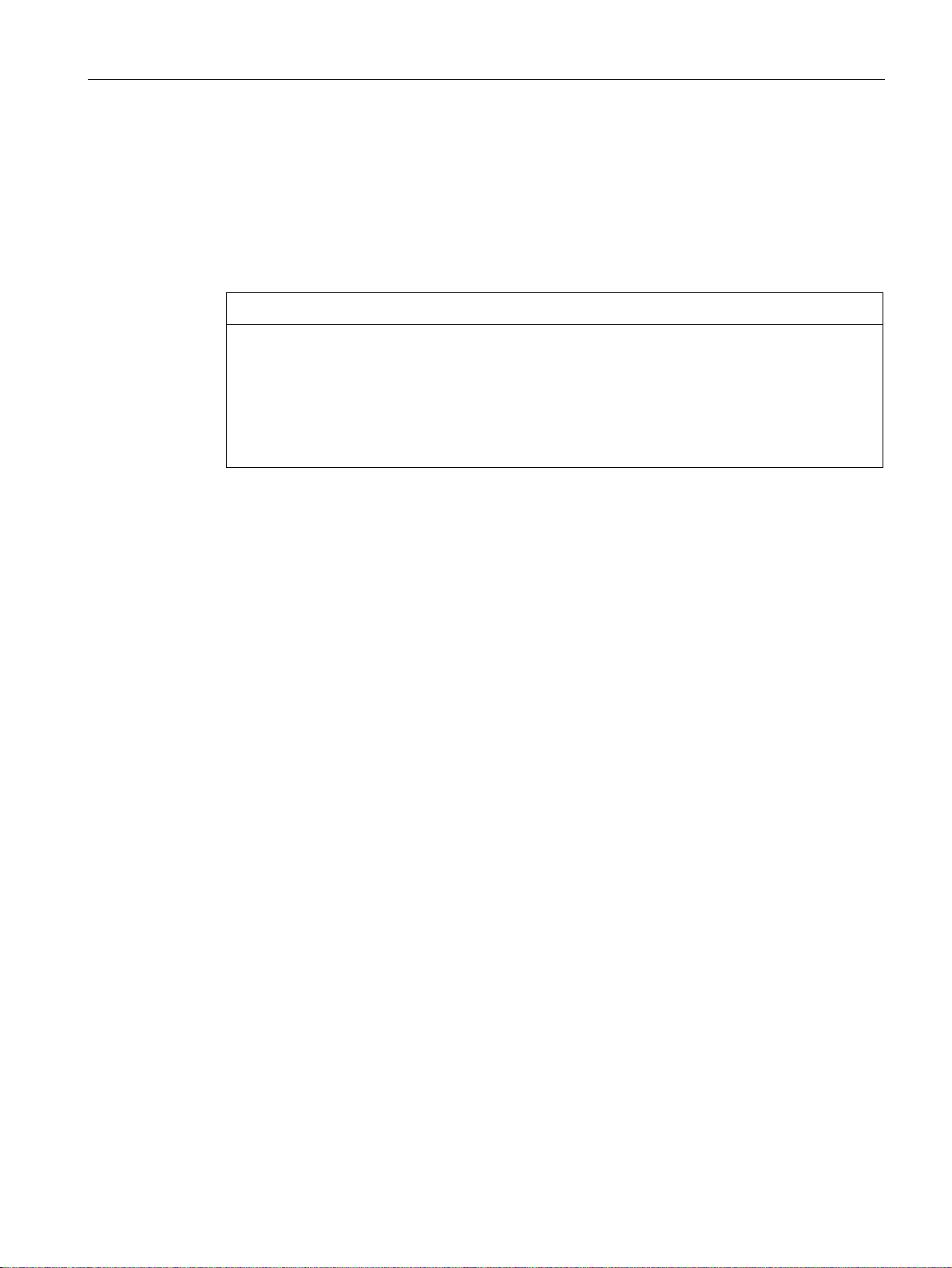
Description of the device
1.5
C-PLUG and KEY-PLUG
How it works
NOTICE
Do not remove or insert a C-PLUG / KEY-PLUG during operation!
License information on the KEY-PLUG
1.5 C-PLUG and KEY-PLUG
The C-PLUG or KEY-PLUG is used to transfer the configuration of the old device to the new
device when a device is replaced.
A PLUG may only be removed or inserted when the device is turned off.
The device checks whether or not a PLUG is present at one second intervals. If it is
detected that the PLUG was removed, there is a restart.
If a valid KEY-PLUG was inserted in the device, the device changes to a defined error state
following the restart.
When the new device starts up with the PLUG, it then continues automatically with exactly
the same configuration as the old device. One exception to this can be the IP configuration if
it is set over DHCP and the DHCP server has not been reconfigured accordingly.
A reconfiguration is necessary if you use functions based on MAC addresses.
If an incorrect PLUG, for example from another product or a damaged PLUG is inserted, the
device signals an error with the "F" LED.
You can either remove the PLUG again or select the option to reformat the PLUG.
In terms of the PLUG, devices work in two modes:
● Without PLUG
The device stores the configuration in internal memory. This mode is active when no
PLUG is inserted.
● With PLUG
The configuration stored on the PLUG is displayed in WBM in "Information > PLUG". If
changes are made to the configuration, the device stores the configuration directly on the
PLUG and in the internal memory. This mode is active as soon as a PLUG is inserted. As
soon as the device is started with a PLUG inserted, the device starts up with the
configuration data on the PLUG.
In addition to the configuration, the KEY-PLUG also contains a license that allows the use of
Siemens Remote Services.
SCALANCE M874, M876
Operating Instructions, 06/2015, C79000-G8976-C331-05
19
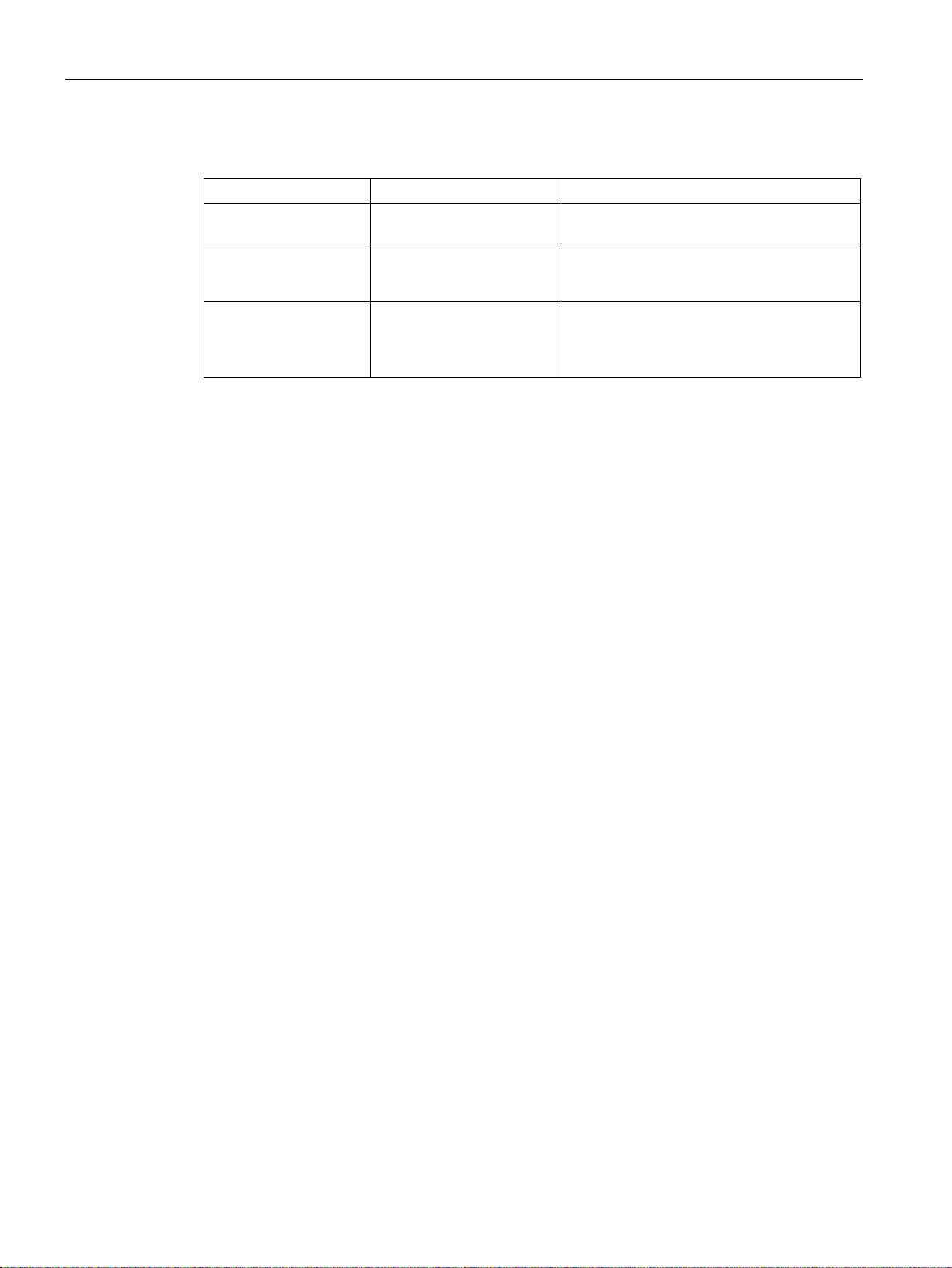
Description of the device
Article numbers
Type
Article number
Description
the configuration data
ceiving the configuration data.
configuration data.
See also
1.5 C-PLUG and KEY-PLUG
C-PLUG 6GK1900-0AB00 Exchangeable storage medium (32 MB) for
KEY-PLUG M800 SRS 6GK5908-0PA00 Exchangeable storage medium (256 MB) to
enable Siemens Remote Services and re-
KEY-PLUG SINEMA
RC
6GK5908-0PB00 Exchangeable storage medium (256 MB) to
Inserting and removing the PLUG (Page 43)
enable the connection functionality to
SINEMA Remote Connect and for accepting
SCALANCE M874, M876
20 Operating Instructions, 06/2015, C79000-G8976-C331-05
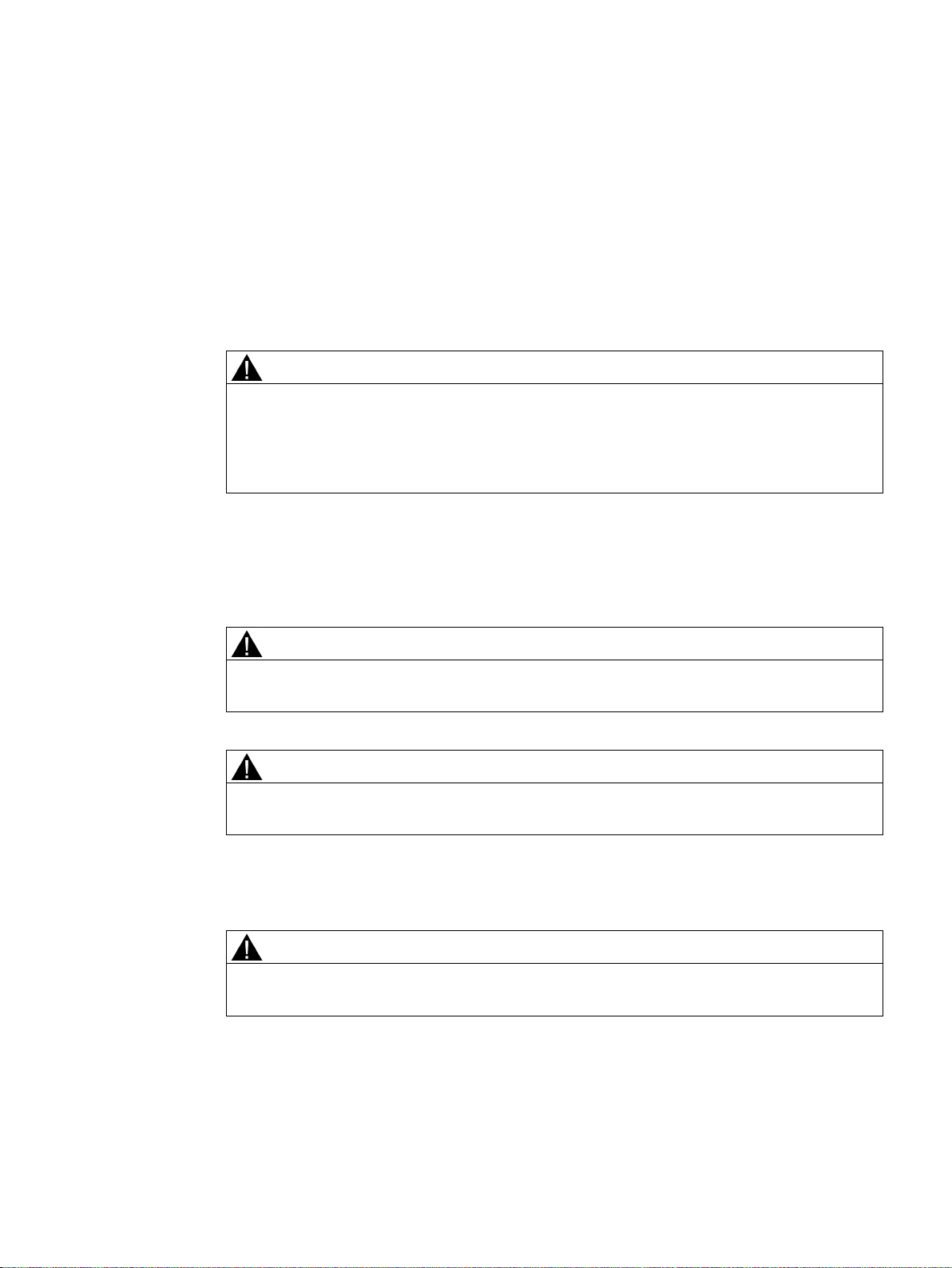
2
Safety notices
WARNING
Safety notices on use in hazardous areas
General safety notices relating to protection against explosion
WARNING
WARNING
General notes on use according to ATEX and IECEx
WARNING
When installing the device, keep to the safety notices listed below.
If a device is operated in an ambient temperature of more than 50 °C, the temperature of
the device housing may be higher than 70 °C. The device must therefore be installed so
that it is only accessible to service personnel or users that are aware of the reason for
restricted access and the required safety measures at an ambient temperature higher than
50 °C.
The device may only be operated in an environment with pollution degree 1 or 2 (see IEC
60664-1).
When used in hazardous environments corresponding to Class I, Division 2 or Class I,
Zone 2, the device must be installed in a cabinet or a suitable enclosure.
To comply with EC Directive 94/9 (ATEX95) or the conditions of IECEx, this enclosure or
cabinet must meet the requirements of at least IP54 in compliance with EN 60529.
SCALANCE M874, M876
Operating Instructions, 06/2015, C79000-G8976-C331-05
21

Installation
2.1
Securing the housing
Types of installation
Strain relief for the cables
Shielding of cables
Permitted installation direction
Clearances
2.1 Securing the housing
For the device, you have the following options:
● Wall mounting (no ceiling mounting)
● Installation on a DIN rail
● Installing on the S7-300 standard rail
● Installing on the S7-1500 standard rail
Regardless of the type of installation, make sure that there is suitable strain relief for the
connecting cable.
If cables are installed permanently, it is advisable to remove the insulation of the shielded
cable and to establish contact on the shield/PE conductor bar.
● Vertical installation (ventilation openings at the top and bottom)
Keep to the minimum clearances to other components or to walls of a housing so that the
convection ventilation of the device is not blocked.
● Below at least 10 cm
● Above at least 10 cm
● With an M876, a clearance of 5 cm must be maintained between the sides and adjacent
devices.
SCALANCE M874, M876
22 Operating Instructions, 06/2015, C79000-G8976-C331-05

Installation
2.2
Wall mounting
Note
The wall
least 50 N. For information on the weight, refer to the section "
(Page
Requirement
Installation
2.2 Wall mounting
mounting must be capable of supporting four times the weight of the device, but at
Technical specifications
49)".
There is a SIM card for the device.
1. Insert the SIM card, see section "SIM card (Page 33)".
2. Prepare the drill holes for wall mounting. For the precise dimensions, refer to the section "
SCALANCE M874-2, M874-3 (Page 45)".
3. Secure the device to the wall with two screws. When mounting on a wall, use mounting
fittings suitable for the type of wall.
1. Connect the power supply, refer to the section "Power supply (Page 34)".
2. Fit the connectors for the digital input and digital output, refer to the section "Digital
input/output (Page 37)".
3. Connect the antenna, refer to the section "Antennas (Page 39)".
SCALANCE M874, M876
Operating Instructions, 06/2015, C79000-G8976-C331-05
23
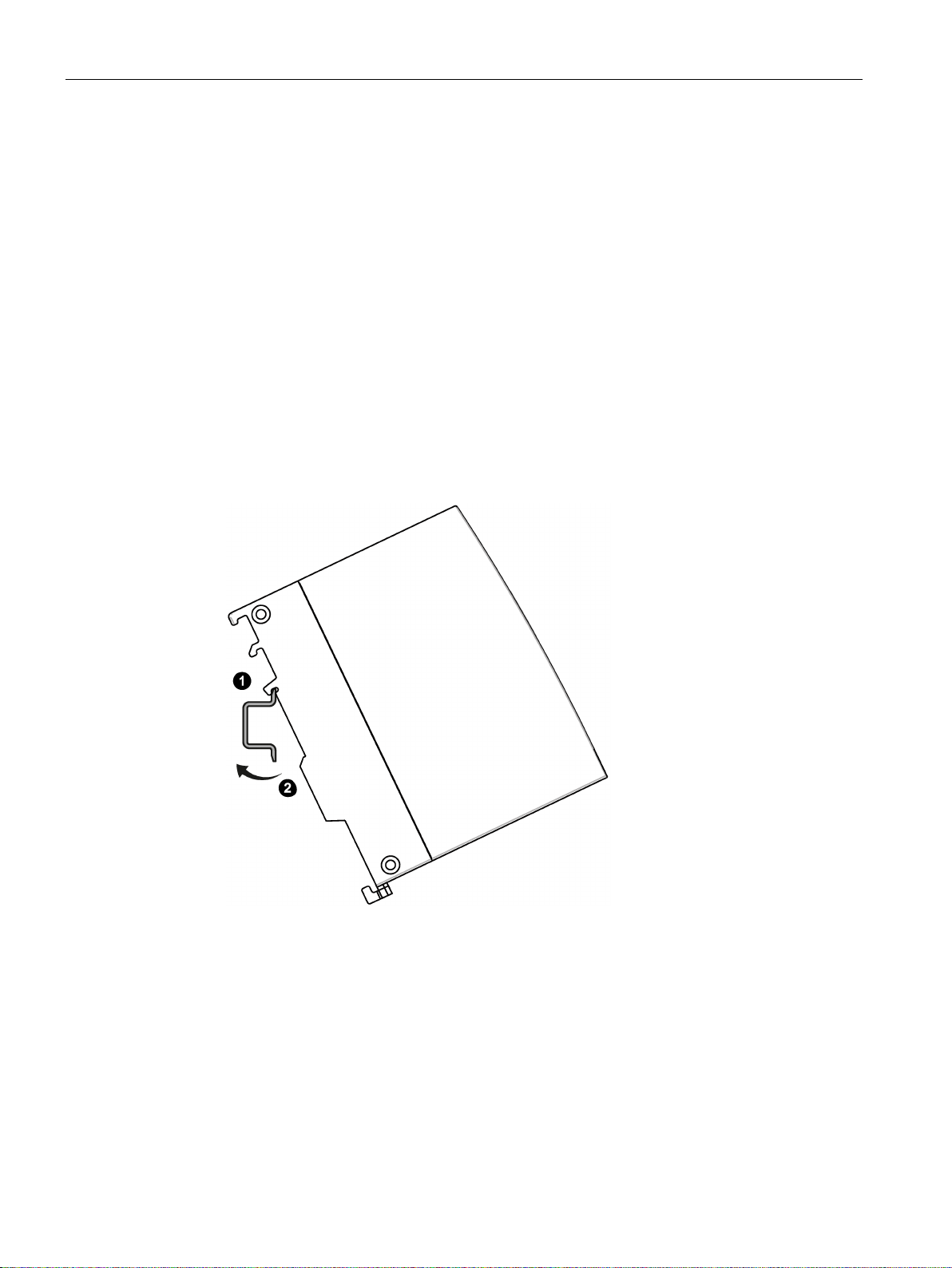
Installation
2.3
Installation on the DIN rail
Requirement
Installation
2.3 Installation on the DIN rail
4. Connect the device to the local network, refer to the section "Ethernet port (Page 42)".
5. Connect the terminal with as short a cable as possible ≤ 150 mm and a large crosssectional area ≥ 2.5 mm² to the ground of the system, see section "Grounding (Page 36)"
There is a SIM card for the device.
1. Insert the SIM card, see section "SIM card (Page 33)".
2. Place the third housing guide of the device on the top edge of the DIN rail
3. Press the device down against the DIN rail until the spring catch locks in place
①.
②.
4. Connect the power supply, refer to the section "Power supply (Page 34)".
5. Fit the connectors for the digital input and digital output, refer to the section "Digital
input/output (Page 37)".
6. Connect the antenna, refer to the section "Antennas (Page 39)".
7. Connect the device to the local network, refer to the section "Ethernet port (Page 42)".
8. Connect the terminal with as short a cable as possible ≤ 150 mm and a large crosssectional area ≥ 2.5 mm² to the ground of the system, see section "Grounding (Page 36)"
SCALANCE M874, M876
24 Operating Instructions, 06/2015, C79000-G8976-C331-05
