Page 1
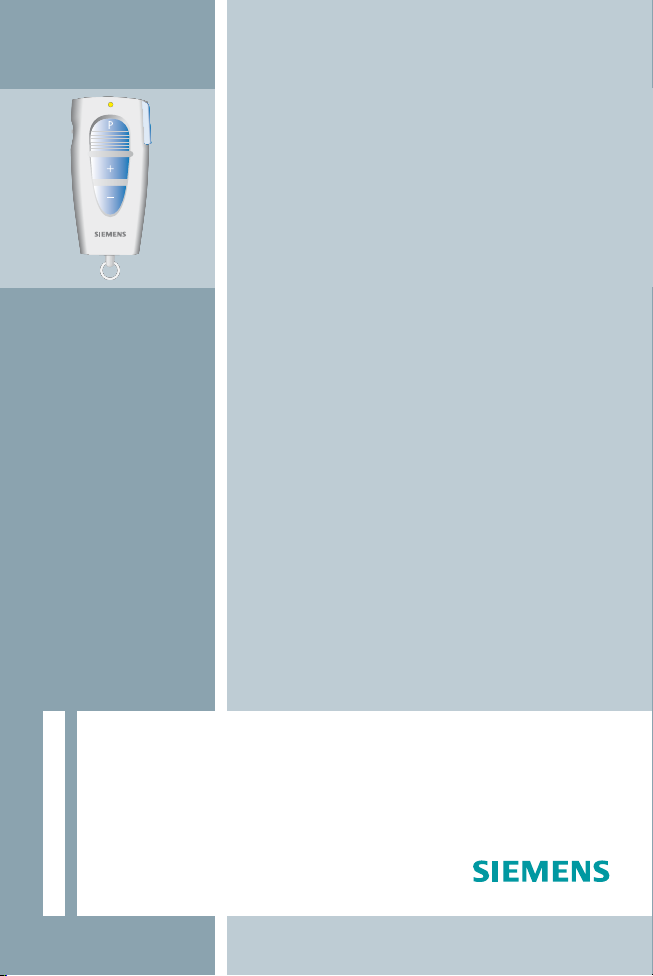
ProPocket
User Guide
TM
Page 2

A
1
A
Introduction
Dear customer,
Your hearing instruments are equipped with wireless
technology and can therefore be controlled by your
ProPocket™.
These instruction describes how to operate your
ProPocket rapidly and easily.
It also provides you with important information on how
to handle your instruments.
Your Hearing Care Professional can answer any further
questions about instructions and proper use.
2
Page 3
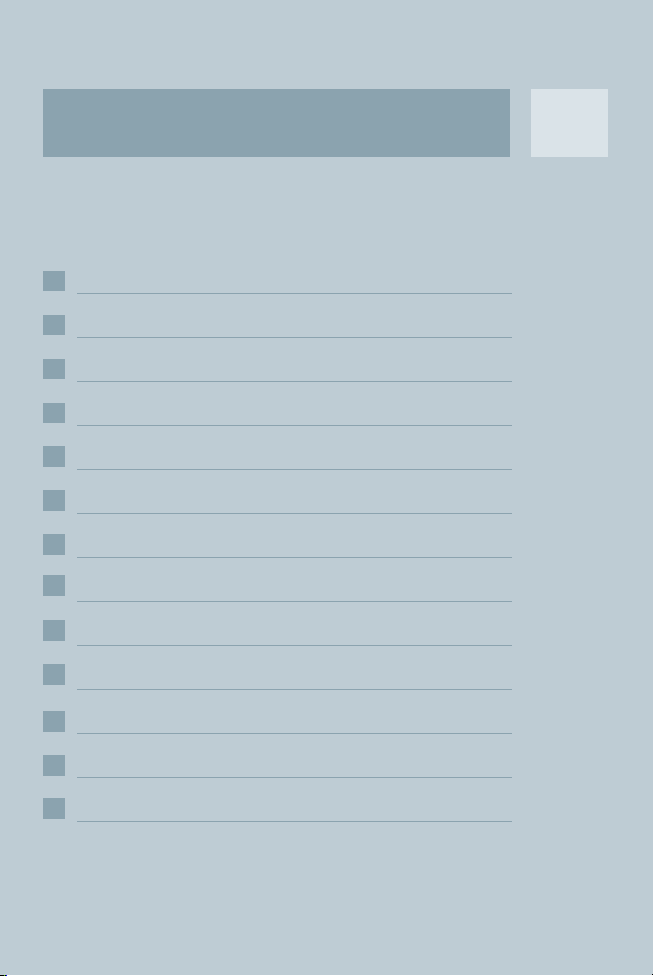
A
Contents
Your ProPocket 4
3
A
2
Intended use
4
General notes on safety
5
Safety notes for batteries
6
Changing the batteries
7
Key lock 1
8
Turning your hearing instruments on and off 1
9
10
Adjusting the volume 1
11
Changing the program 1
12
Maintenance and care 1
Troubleshooting 1
13
Technical information 1
14
Disposal Information 1
15
5
6
8
9
0
1
2
3
4
5
6
8
3
Page 4

3
Your ProPocket
7
1
6
Clip
The clip allows you to attach the remote
control to your belt.
Cover
The cover protects the remote control from
damage that can be caused by scratches or
water splashes.
It does not make the remote control waterproof!
The remote control uses two
2
AAAA batteries.
3
1 Key lock
4
2 On/Off of hearing instruments
5
3 Program change
4 Volume up
5 Volume down
6 Accessory ring
7 LED
4
Page 5
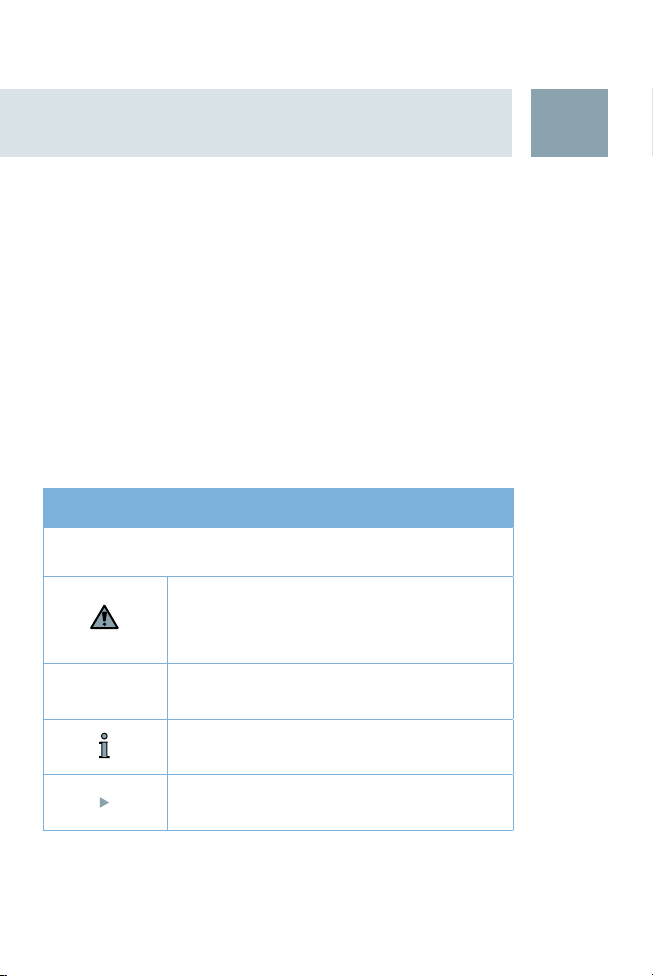
Intended use
This remote control is intended to operate hearing instruments.
Hearing instruments are intended to improve the hearing
of hearing impaired persons. Diagnosis and prescription
of a hearing instrument must be performed by hearing
health specialists, e.g. ENT doctors, audiologists or acousticians.
Read and follow the instructions of this user guide to
avoid injuries or damage to remote control.
Symbols:
Be aware of information marked with the warning symbol
WARNING, CAUTION or NOTICE!
WARNING points out a situation that could
lead to serious injuries,
CAUTION indicates a situation that could lead
to minor and moderate injuries.
NOTICE
NOTICE indicates possible property
damage.
4
Advice and tips on how to handle your
hearing instrument better.
Instruction. Indicates that something has to
be done.
5
Page 6
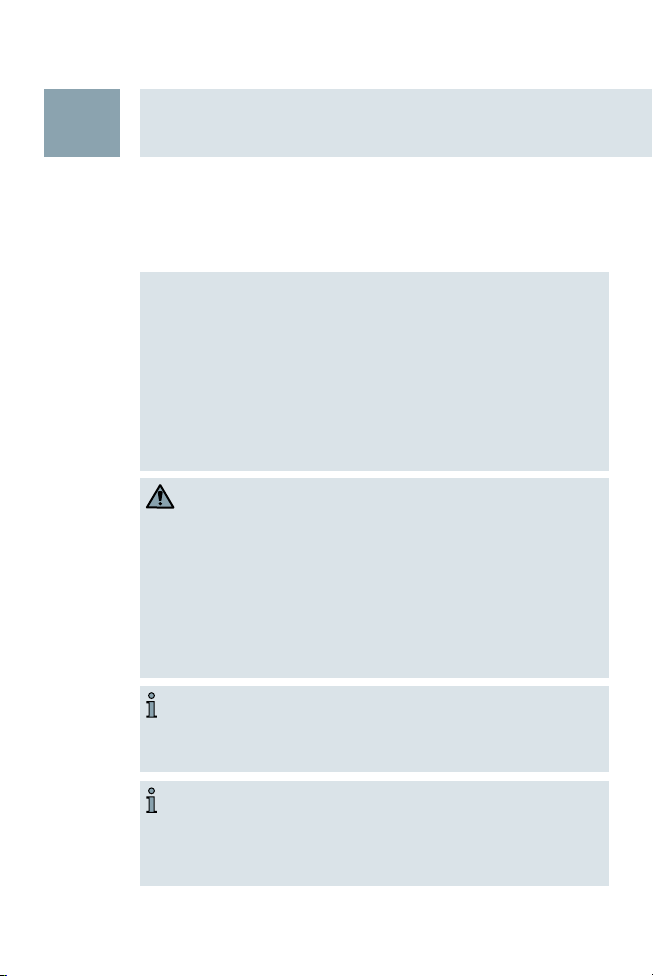
5
General notes on safety
NOTICE
The remote control is sensitive to extreme heat, high
humidity, strong magnetic fields (> 0.1T), X-rays and
mechanical stress.
Do not expose the remote control to extreme tempera-
ture or high humidity.
Do not leave it in direct sunlight.
Do not immerse it in water.
WARNING
Wireless systems may interfere with measuring devices
and electronic equipment.
Do not use remote control in hospitals or airplanes.
Have the key lock activated in hospitals or airplanes.
Prior to use in conjunction with an electronic implant
or life supporting system, have the electromagnetic
compatibility verified.
In some countries restrictions for the usage of wireless
equipment exist.
Refer to local authorities for further information.
In case the hearing instrument is controlled by ano-
ther person’s remote control unit (RCU), please return
RCU and hearing instrument to your Hearing Care
Professional.
6
Page 7

General notes on safety
WARNING
Risk of interference with cardiac pacemakers.
Do not use the remote control if you are fitted with a
cardiac pacemaker.
WARNING
Risk in explosive environments, e.g. mining areas!
Don't use your hearing instruments and remote control
in areas where there is a danger of explosions.
5
7
Page 8
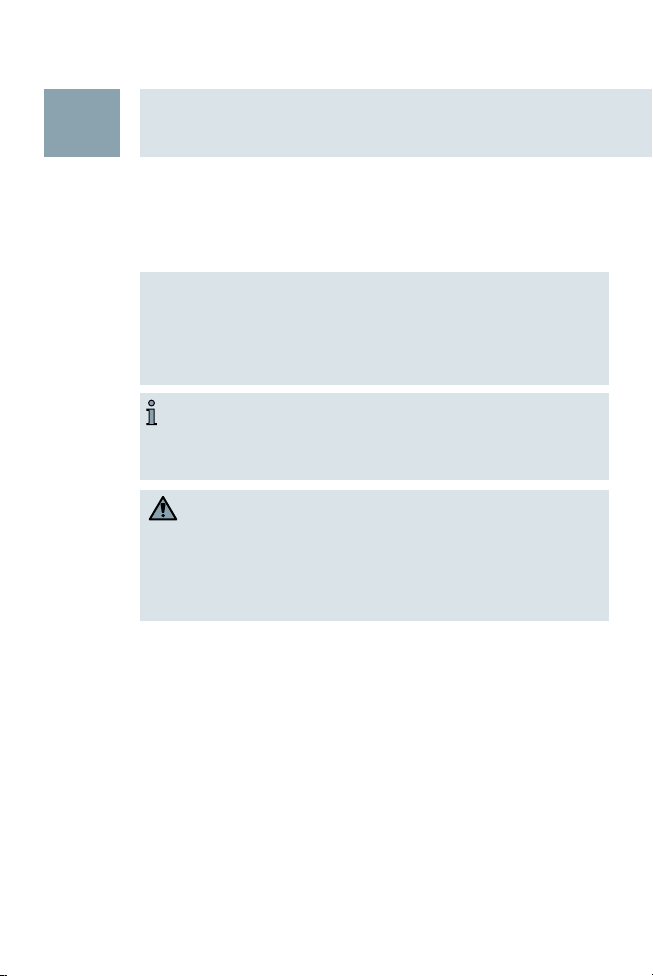
6
Safety notes for batteries
NOTICE
Leaking batteries damage the instrument.
Remove batteries when the instrument is not in use for
a prolonged period of time.
Do not throw used batteries into household trash.
Return them to your Hearing Care Professional for
environmentally correct disposal.
WARNING
Choking hazard posed by small parts.
Keep batteries and remote control out of children‘s
reach.
If swallowed consult a physician or hospital immediately.
8
Page 9

+
+
Changing the batteries
The remote control ist powered by two AAAA batteries.
Press the rippled part on the co-
ver of the remote control battery
compartment to slide it open.
Insert two batteries as shown in
the picture.
Make sure the polarity symbols on
the battery and compartment are
aligned.
Close the battery compartment.
A click is audible when the battery
compartement is fully closed.
7
9
Page 10
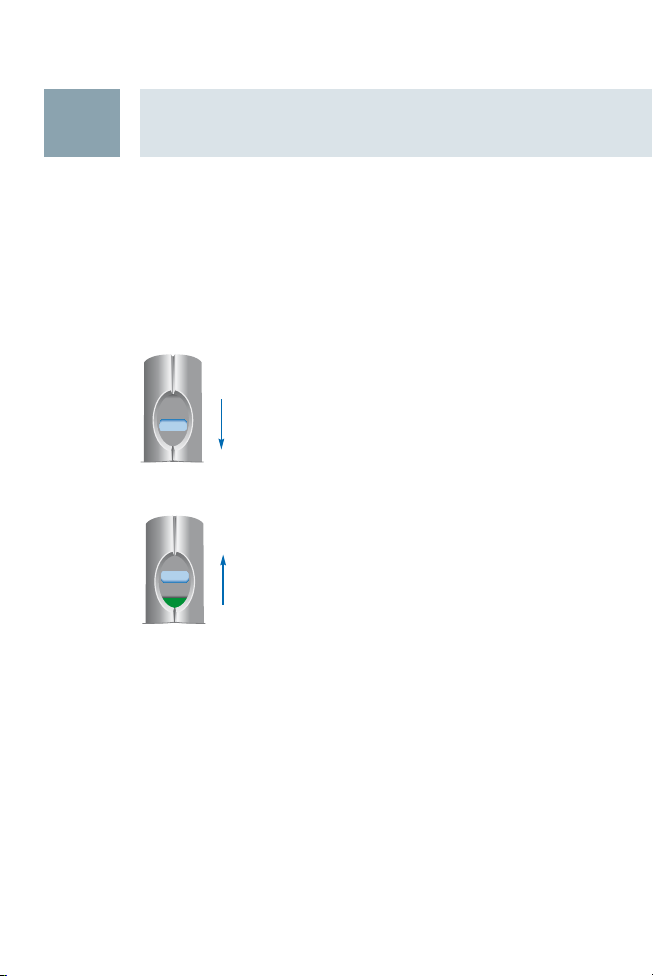
8
Key lock
The key lock deactivates the buttons on the remote control
so that accidentally pressing the buttons will not have any
effect.
Lock
Slide the control over so the green section is
covered.
The key lock is activated.
When pressing a button the LED blinks 3
times to indicate that the key lock is activated.
Unlock
Slide the control to the other direction, so
the green section shows.
The key lock is deactivated.
The remote control works and the LED blinks
only once when pressing a button.
10
Page 11

Turning your hearing instruments on and off
Make sure the distance between your remote control
and hearing instrument does not exceed 40 inches
(1 meter).
If you are wearing two hearing instruments, both in-
struments will be turned on/ off at the same time.
Press the On/Off button to turn your hearing
instruments on.
Press the On/Off button to turn your hearing
instruments off.
9
11
Page 12
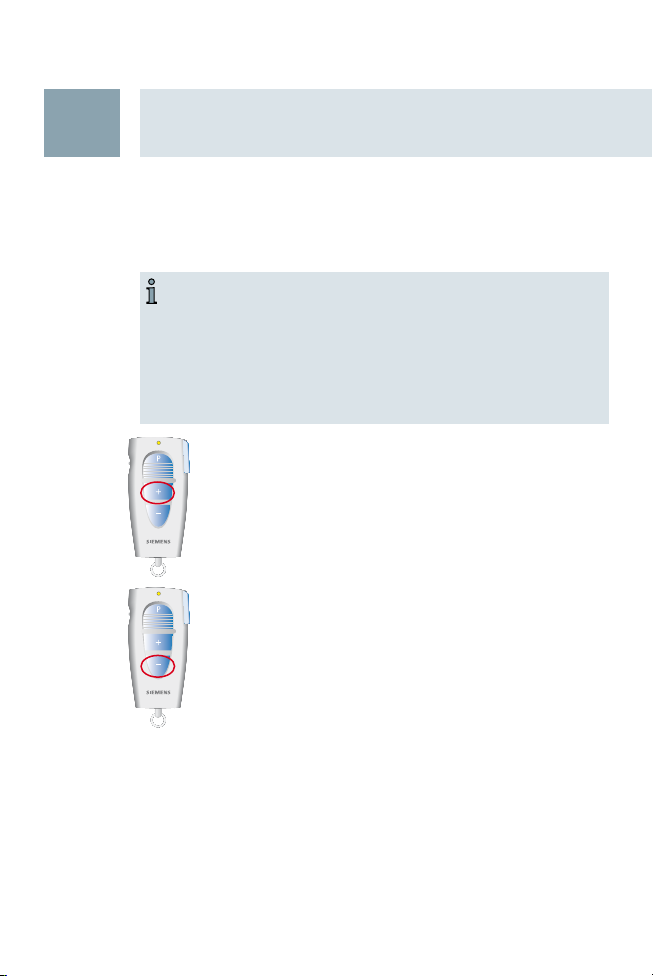
10
Adjusting the volume
Make sure the distance between your remote control
and hearing instrument does not exceed 40 inches
(1 meter).
If you are wearing two hearing instruments, the
volume will be changed on both instruments at the
same time.
Press the "Volume up" (+) button to increase the
volume of your hearing instruments.
Press the "Volume down" (-) button to decrease
the volume of your hearing instruments.
12
Your Hearing Care Professional can activate acoustic signals to indicate when the volume has been changed and
when the volume limits have been reached.
Page 13
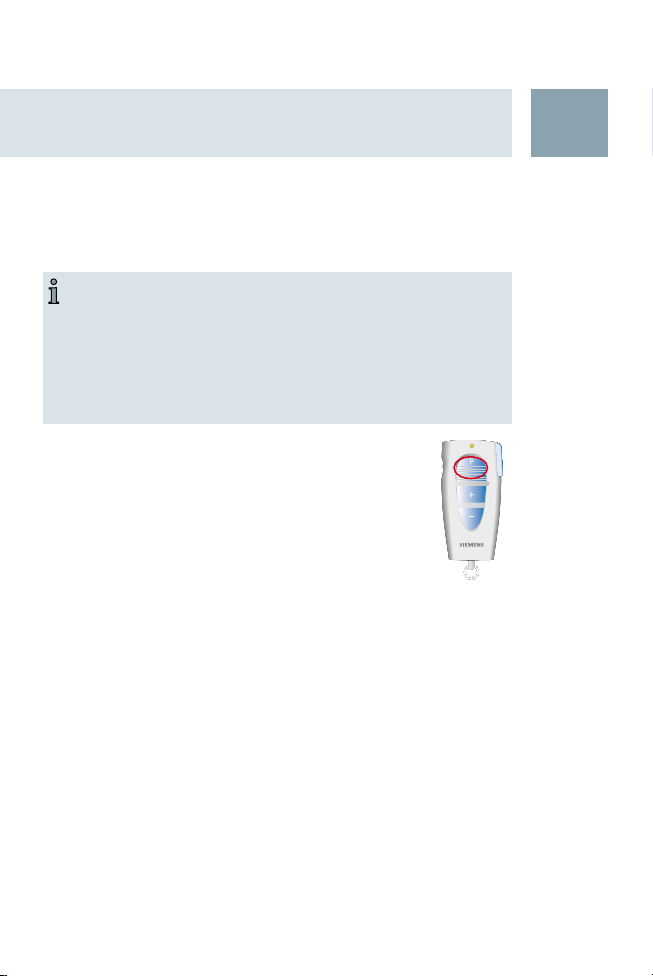
Changing the program
Make sure the distance between your remote control
and hearing instrument does not exceed 40 inches
(1 meter).
If you are wearing two hearing instruments, the
program will be changed on both instruments at the
same time.
Each time you press the program button, your
hearing instruments switch to the next program,
confirming each change with an acoustic signal.
Example
The hearing instruments are in program 1. You want to
change to program 2.
Press the program button once.
You hear an acoustic signal. You are now in program 2.
11
Your Hearing Care Professional can deactivate the acoustic
signals to indicate when the program has been changed.
13
Page 14

12
Maintenance and care
Protection
Use the "cover" (see "Accessories" section) to protect
against accidental drips or splashes when you go near
water such as a sink.
Cleaning
NOTICE
Do NOT put your remote control in water!
The cover does NOT make your remote
control waterproof.
Do NOT clean your remote control with
alcohol or benzine.
Clean the remote control as necessary with a soft tissue.
Avoid abrasive cleaning liquids with additives such as
citronid aids, ammonia, etc.
14
Page 15

Troubleshooting
Problem Possible solution
13
The remote
control does not
work
Another remote
control affects
your hearing
instruments
Feedback or
loud noise occurs
If you still encounter problems after trying these suggestions, consult your Hearing Care Professional.
Deactivate the key lock.
Replace empty batteries.
Move away from electro-magnetic noise
sources.
Return remote control and hearing
instruments to your Hearing Care Professional.
The function of the wireless link might
be affected by a nearby electromagnetic source, such as computer monitors.
Keep an appropriate distance from these sources.
15
Page 16

14
Technical information
Operating frequency: FC=3.28 MHz
Maximum field strength @ 10m: -7 dBµA/m
Maximum field strength @ 30m: 28.5 dBµV/m
CE, FCC and IC compliance information can be found inside the battery compartment.
This Class B digital apparatus complies with Canadian
ICES-003.
This device complies with Part 15 of the FCC Rules and
with RSS-210 of Industry Canady.
Operation is subject to the following conditions:
(1) this device may not cause harmful interference, and
(2) this device must accept any interference received,
including interference that may cause undesired
operation.
16
Changes or modifications not expressly approved by the
party responsible for compliance could void the users authority to operate the equipment.
Siemens ProPocket
FCC ID: SGI-WL101
IC: 267AB-WL101
Page 17

Technical information
This equipment has been tested and found to comply with
the limits for a Class B digital device, pursuant to Part 15
of the FCC Rules. These limits are designed to provide
reasonable protection against harmful interference in a residential installation. This equipment generates, uses and
can radiate radio frequency energy and, if not installed
and used in accordance with the instructions, may cause
harmful interference to radio communications. However,
there is no guarantee that interference will not occur in a
particular installation. If this equipment does cause harmful interference to radio or television reception, which can
be determined by turning the equipment off and on, the
user is encouraged to try to correct the interference by
one or more of the following measures:
Reorient or relocate the receiving antenna.
Increase the separation between the equipment and
receiver.
Connect the equipment into an outlet on a circuit diffe-
rent from that to which the receiver is connected.
Consult the dealer or an experienced radio/TV technician
for help.
14
17
Page 18

15
Disposal Information
Within the European Union, the marked equipment is covered by "Directive
2002/96/EC of the European Parliament and of
the Council of 27 January 2003 on waste electrical and electronical equipment. Amended by
Directive 2003/108/EC" (WEEE).
Recycle your hearing instruments and remote control
according to national regulations.
For disposal within the EU please send device to the following address:
United Kingdom
Siemens
Hearing Instruments
Newton Road
Crawley RH109TT
www.hearing-siemens.com
Malta
Charles de Giorgio LTD
39-40 South Street
Valetta CMR 01
P.O.Box 374
Ireland
Howth Junction
Business Center
Kilbarrack
5 Dublin
18
With the CE marking Siemens confirms compliance with the European Directive 93/42/EEC concerning medical devices.
Page 19

Page 20

© 01.2008, Siemens AG · SB
Document No. A91SAT-00370-99T1-7600
Order/Item No. 103 029 99
Printed in Germany
Siemens Audiologische Technik GmbH
Gebbertstrasse 125
91058 Erlangen
Germany
Phone +49 9131 308 0
www.siemens.com /hearing
