Page 1

EN Dear Customer,
Gigaset Communications GmbH is the legal successor to
Siemens Home and Office Communication Devices GmbH &
Co. KG (SHC), which in turn continued the Gigaset business
of Siemens AG. Any statements made by Siemens AG or
SHC that are found in the user guides should therefore be
understood as statements of Gigaset Communications
.
GmbH
We hope you enjoy your Gigaset.
DE Sehr geehrte Kundin, sehr geehrter Kunde,
FR Chère Cliente, Cher Client,
IT Gentile cliente,
NL Geachte klant,
ES Estimado cliente,
PT SCaros clientes,
die Gigaset Communications GmbH ist Rechtsnachfolgerin
der Siemens Home and Office Communication Devices
GmbH & Co. KG (SHC), die ihrerseits das Gigaset-Geschäft
der Siemens AG fortführte. Etwaige Erklärungen der
Siemens AG oder der SHC in den Bedienungsanleitungen
sind daher als Erklärungen der Gigaset Communications
GmbH zu verstehen.
Wir wünschen Ihnen viel Freude mit Ihrem Gigaset.
la société Gigaset Communications GmbH succède en droit
à Siemens Home and Office Communication Devices GmbH
& Co. KG (SHC) qui poursuivait elle-même les activités Gigaset de Siemens AG. Donc les éventuelles explications de Siemens AG ou de SHC figurant dans les modes d’emploi
doivent être comprises comme des explications de Gigaset
Communications GmbH.
Nous vous souhaitons beaucoup d’agrément avec votre
Gigaset.
la Gigaset Communications GmbH è successore della Siemens Home and Office Communication Devices GmbH &
Co. KG (SHC) che a sua volta ha proseguito l’attività della
Siemens AG. Eventuali dichiarazioni della Siemens AG o
della SHC nei manuali d’istruzione, vanno pertanto intese
come dichiarazioni della Gigaset Communications GmbH.
Le auguriamo tanta soddisfazione con il vostro Gigaset.
Gigaset Communications GmbH is de rechtsopvolger van
Siemens Home and Office Communication Devices GmbH &
Co. KG (SHC), de onderneming die de Gigaset-activiteiten
van Siemens AG heeft overgenomen. Eventuele uitspraken
of mededelingen van Siemens AG of SHC in de gebruiksaanwijzingen dienen daarom als mededelingen van Gigaset
Communications GmbH te worden gezien.
Wij wensen u veel plezier met uw Gigaset
la Gigaset Communications GmbH es derechohabiente de la
Siemens Home and Office Communication Devices GmbH &
Co. KG (SHC) que por su parte continuó el negocio Gigaset
de la Siemens AG. Las posibles declaraciones de la
Siemens AG o de la SHC en las instrucciones de uso se
deben entender por lo tanto como declaraciones de la Gigaset Communications GmbH.
Le deseamos que disfrute con su Gigaset.
Gigaset Communications GmbH é a sucessora legal da Siemens Home and Office Communication Devices GmbH &
Co. KG (SHC), que, por sua vez, deu continuidade ao sector
de negócios Gigaset, da Siemens AG. Quaisquer declarações por parte da Siemens AG ou da SHC encontradas nos
manuais de utilização deverão, portanto, ser consideradas
como declarações da Gigaset Communications GmbH.
Desejamos que tenham bons momentos com o seu Gigaset.
DA Kære Kunde,
FI Arvoisa asiakkaamme,
SV Kära kund,
NO Kjære kunde,
EL Αγ α πητή πελάτισσα, αγαπητέ πελάτη,
HR Poštovani korisnici,
.
SL Spoštovani kupec!
Gigaset Communications GmbH er retlig efterfølger til Siemens Home and Office Communication Devices GmbH &
Co. KG (SHC), som fra deres side videreførte Siemens AGs
Gigaset-forretninger. Siemens AGs eller SHCs eventuelle
forklaringer i betjeningsvejledningerne skal derfor forstås
som Gigaset Communications GmbHs forklaringer.
Vi håber, du får meget glæde af din Gigaset.
Gigaset Communications GmbH on Siemens Home and
Office Communication Devices GmbH & Co. KG (SHC)-yri-
tyksen oikeudenomistaja, joka jatkoi puolestaan Siemens
AG:n Gigaset-liiketoimintaa. Käyttöoppaissa mahdollisesti
esiintyvät Siemens AG:n tai SHC:n selosteet on tämän
vuoksi ymmärrettävä Gigaset Communications GmbH:n
selosteina.
Toivotamme Teille paljon iloa Gigaset-laitteestanne.
Gigaset Communications GmbH övertar rättigheterna från
Siemens Home and Office Communication Devices GmbH &
Co. KG (SHC), som bedrev Gigaset-verksamheten efter Siemens AG. Alla förklaringar från Siemens AG eller SHC i
användarhandboken gäller därför som förklaringar från
Gigaset Communications GmbH.
Vi önskar dig mycket nöje med din Gigaset.
Gigaset Communications GmbH er rettslig etterfølger etter
Siemens Home and Office Communication Devices GmbH &
Co. KG (SHC), som i sin tur videreførte Gigaset-geskjeften i
Siemens AG. Eventuelle meddelelser fra Siemens AG eller
SHC i bruksanvisningene er derfor å forstå som meddelelser
fra Gigaset Communications GmbH.
Vi håper du får stor glede av din Gigaset-enhet.
η Gigaset Communications GmbH είναι η νομική διάδοχος της
Siemens Home and Office Communication Devices GmbH &
Co. KG (SHC), η οποία έχει αναλάβει την εμπορική
δραστηριότητα Gigaset της Siemens AG. Οι δηλώσεις της
Siemens AG ή της SHC στις
επομένως δηλώσεις της Gigaset Communications GmbH.
Σας ευχόμαστε καλή διασκέδαση με τη συσκευή σας Gigaset.
Gigaset Communications GmbH pravni je sljednik tvrtke
Siemens Home and Office Communication Devices GmbH &
Co. KG (SHC), koji je nastavio Gigaset poslovanje tvrtke
Siemens AG. Zato sve izjave tvrtke Siemens AG ili SHC koje
se nalaze u uputama za upotrebu treba tumačiti kao izjave
tvrtke Gigaset Communications GmbH.
Nadamo se da sa zadovoljstvom koristite svoj Gigaset
uređaj.
Podjetje Gigaset Communications GmbH je pravni naslednik
podjetja Siemens Home and Office Communication Devices
GmbH & Co. KG (SHC), ki nadaljuje dejavnost znamke
Gigaset podjetja Siemens AG. Vse izjave podjetja Siemens
AG ali SHC v priročnikih za uporabnike torej veljajo kot izjave
podjetja Gigaset Communications GmbH.
Želimo vam veliko užitkov ob uporabi naprave Gigaset.
οδηγίες χρήσ
ης αποτ
ελούν
Issued by
Gigaset Communications GmbH
Schlavenhorst 66, D-46395 Bocholt
Gigaset Communications GmbH is a trademark
licensee of Siemens AG
© Gigaset Communications GmbH 2008
All rights reserved.
Subject to availability. Rights of modifications
reserved.
www.gigaset.com
Page 2

CS Vážení zákazníci,
společnost Gigaset Communications GmbH je právním
nástupcem společnosti Siemens Home and Office
Communication Devices GmbH & Co. KG (SHC), která dále
přejala segment produktů Gigaset společnosti Siemens AG.
Jakékoli prohlášení společnosti Siemens AG nebo SHC, které
naleznete v uživatelských příručkách, je třeba považovat za
prohlášení společnosti Gigaset Communications GmbH.
Doufáme, že jste s produkty Gigaset spokojeni.
SK Vážený zákazník,
Spoločnosť Gigaset Communications GmbH je právnym
nástupcom spoločnosti Siemens Home and Office
Communication Devices GmbH & Co. KG (SHC), ktorá zasa
pokračovala v činnosti divízie Gigaset spoločnosti Siemens
AG. Z tohto dôvodu je potrebné všetky vyhlásenia
spoločnosti Siemens AG alebo SHC, ktoré sa nachádzajú v
používateľských príručkách, chápať ako vyhlásenia
spoločnosti Gigaset Communications GmbH.
Veríme, že budete so zariadením Gigaset spokojní.
PL Szanowny Kliencie,
Firma Gigaset Communications GmbH jest spadkobiercą
prawnym firmy Siemens Home and Office Communication
Devices GmbH & Co. KG (SHC), która z kolei przejęła
segment produktów Gigaset od firmy Siemens AG. Wszelkie
oświadczenia firm Siemens AG i SHC, które można znaleźć
w instrukcjach obsługi, należy traktować jako oświadczenia
firmy Gigaset Communications GmbH.
Życzymy wiele przyjemności z korzystania z produktów
Gigaset.
TR Sayın Müşterimiz,
Gigaset Communications GmbH, Siemens AG'nin Gigaset
işletmesini yürüten Siemens Home and Office
Communication Devices GmbH & Co. KG (SHC)'nin yasal
halefidir. Kullanma kılavuzlarında bulunan ve Siemens AG
veya SHC tarafından yapılan bildiriler Gigaset
Communications GmbH tarafından yapılmış bildiriler olarak
algılanmalıdır.
Gigaset'ten memnun kalmanızı ümit ediyoruz.
RO Stimate client,
Gigaset Communications GmbH este succesorul legal al
companiei Siemens Home and Office Communication
Devices GmbH & Co. KG (SHC), care, la rândul său, a
continuat activitatea companiei Gigaset a Siemens AG.
Orice afirmaţii efectuate de Siemens AG sau SHC şi incluse
în ghidurile de utilizare vor fi, prin urmare, considerate a
aparţine Gigaset Communications GmbH.
Sperăm ca produsele Gigaset să fie la înălţimea dorinţelor
dvs.
SR Poštovani potrošaču,
Gigaset Communications GmbH je pravni naslednik
kompanije Siemens Home and Office Communication
Devices GmbH & Co. KG (SHC), kroz koju je nastavljeno
poslovanje kompanije Gigaset kao dela Siemens AG. Stoga
sve izjave od strane Siemens AG ili SHC koje se mogu naći u
korisničkim uputstvima treba tuma
Gigaset Communications GmbH.
Nadamo se da ćete uživati u korišćenju svog Gigaset
uređaja.
BG Уважаеми потребители,
Gigaset Communications GmbH е правоприемникът на
Siemens Home and Office Communication Devices GmbH
& Co. KG (SHC), която на свой ред продължи бизнеса на
подразделението Siemens AG. По тази причина
всякакви изложения, направени от Siemens AG или
SHC, които се намират в ръководствата за
потребителя, следва да се разбират като изложения на
Gigaset Communications GmbH.
Надяваме се да ползвате с удоволствие вашия Gigaset.
izjave kompanije
čiti kao
RU Уважаемыи покупатель!
Компания Gigaset Communications GmbH является
правопреемником компании Siemens Home and Office
Communication Devices GmbH & Co. KG (SHC), которая,
ою очередь, приняла подразделение Gigaset в свое
в св
управление от компании Siemens AG. Поэтому любые
заявления, сделанные от имени компании Siemens AG
или SHC и встречающиеся в руководствах
пользователя, должны восприниматься как заявления
компании Gigaset Communications GmbH.
Мы надеемся, что продукты Gigaset удовлетворяют
вашим требованиям.
HU T
isztelt Vásárló!
A Siemens Home and Communication Devices GmbH & Co.
KG (SHC) törvényes jogutódja a Gigaset Communications
GmbH, amely a Siemens AG Gigaset üzletágának utódja.
Ebből következően a Siemens AG vagy az SHC felhasználói
kézikönyveiben található bármely kijelentést a Gigaset
Communications GmbH kijelentésének kell tekinteni.
Reméljük, megelégedéssel használja Gigaset készülékét.
Issued by
Gigaset Communications GmbH
Schlavenhorst 66, D-46395 Bocholt
Gigaset Communications GmbH is a trademark
licensee of Siemens AG
© Gigaset Communications GmbH 2008
All rights reserved.
Subject to availability. Rights of modifications
reserved.
www.gigaset.com
Page 3
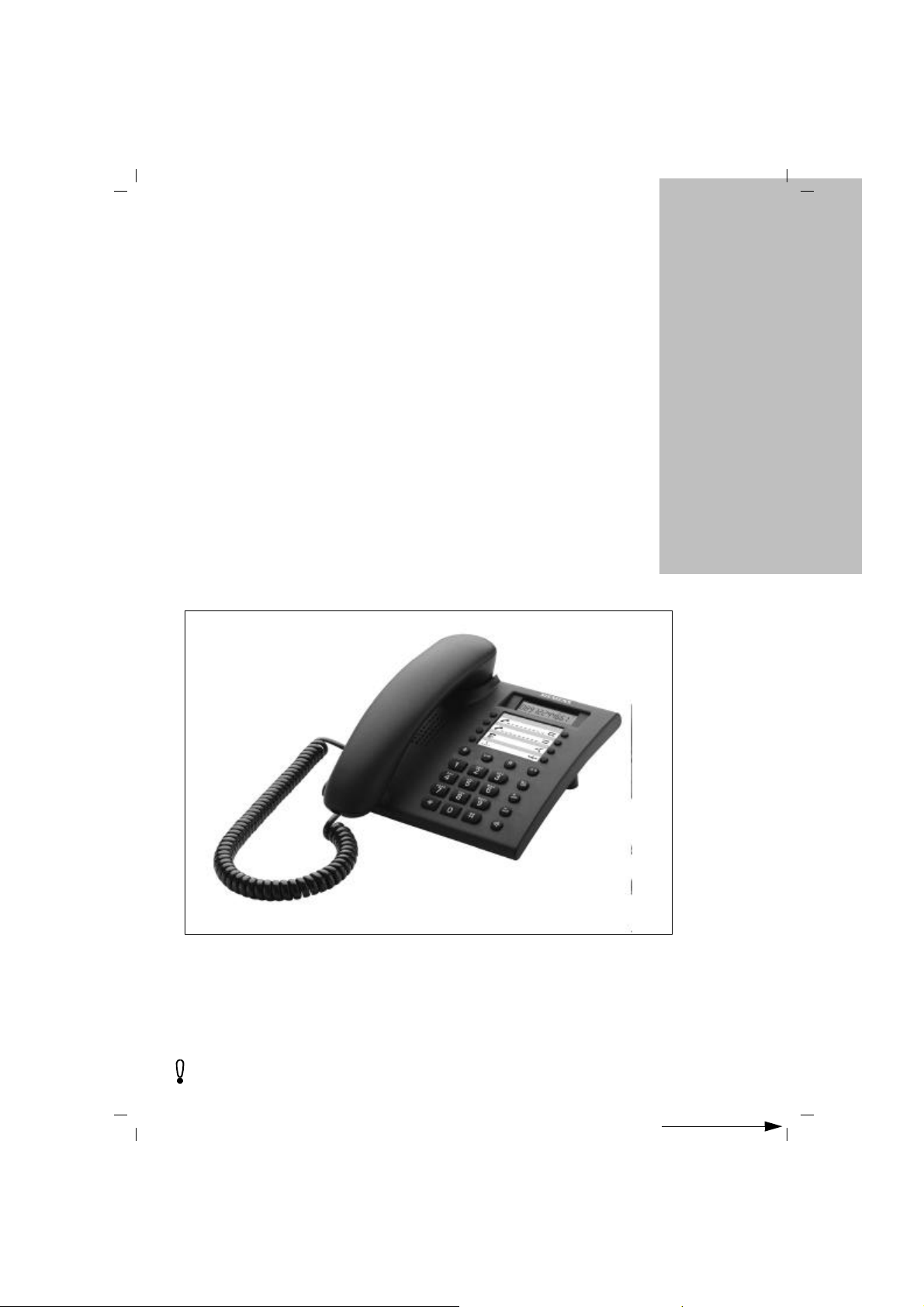
27.11.98
s
bk_front.fm5
Profiset 30isdn engl.: A30853-X300-B107-1-7619
Profiset 30isdn
Operating instructions
Please read the safety precautions outlined in these operating
instructions before putting the telephone into service! (page V)
ACHTUNG! Schnittkante ggf. auf Titelseite U1 nach außen versetzen wg. Falz-Ausklappseite
Page 4
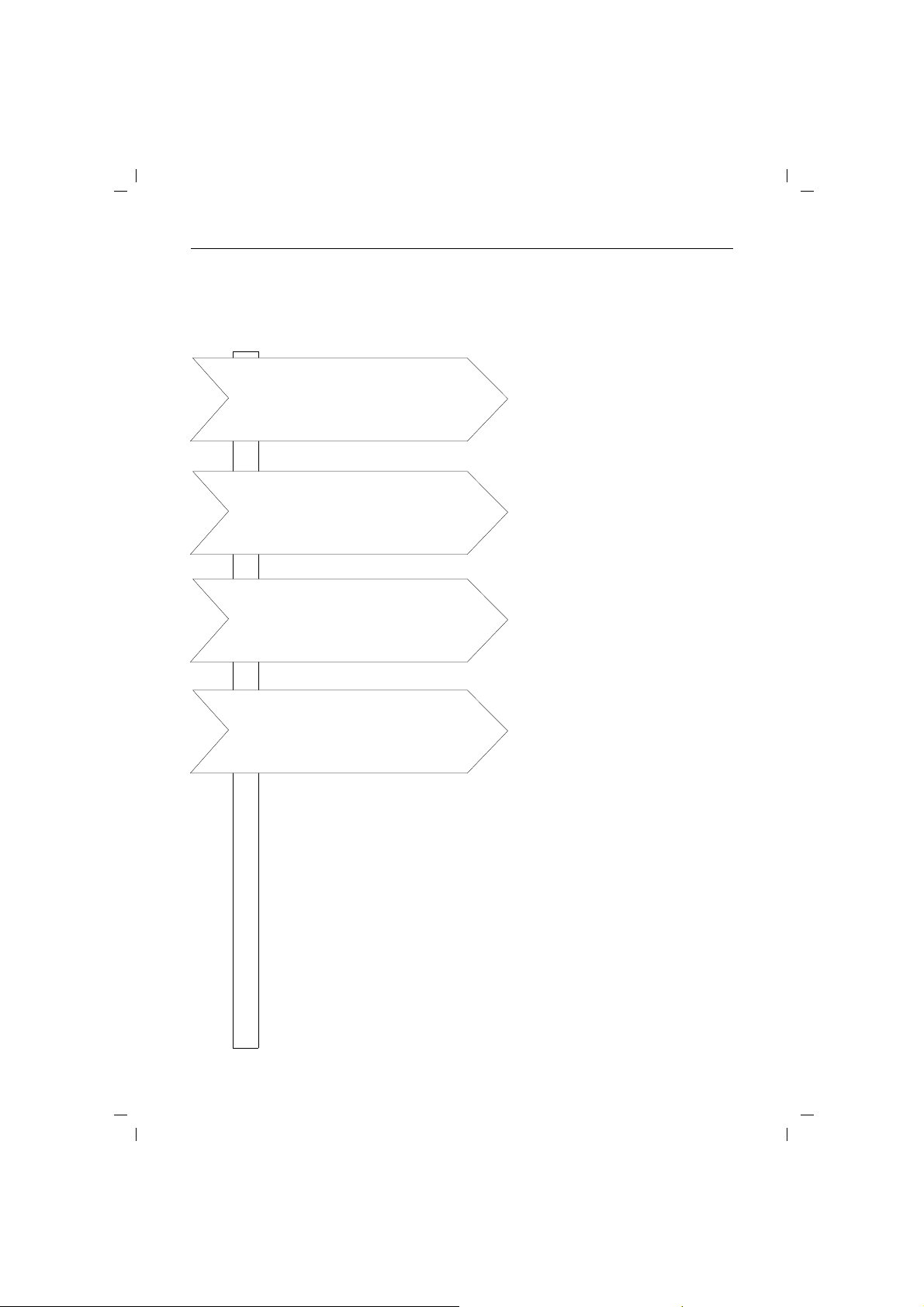
27.11.98
kap00.fm5
Profiset 30isdn
Profiset 30isdn
Your guide to this manual
Profiset 30isdn engl.: A30853-X300-B107-1-7619
The first telephone call
Customising the telephone
Correcting functional defects
The fastest way to get up and running
Putting the telephone into operation
(➔ page 1).
Conducting a call (➔ page 9).
Defining telephone settings
(➔ page 27).
Programming keys (➔ page 25).
Information on the location of the
Profiset 30isdn (➔ page V).
Correcting defects (➔ page 45).
Brief instructions for the
Profiset 30isdn (➔ page 49).
II
Page 5
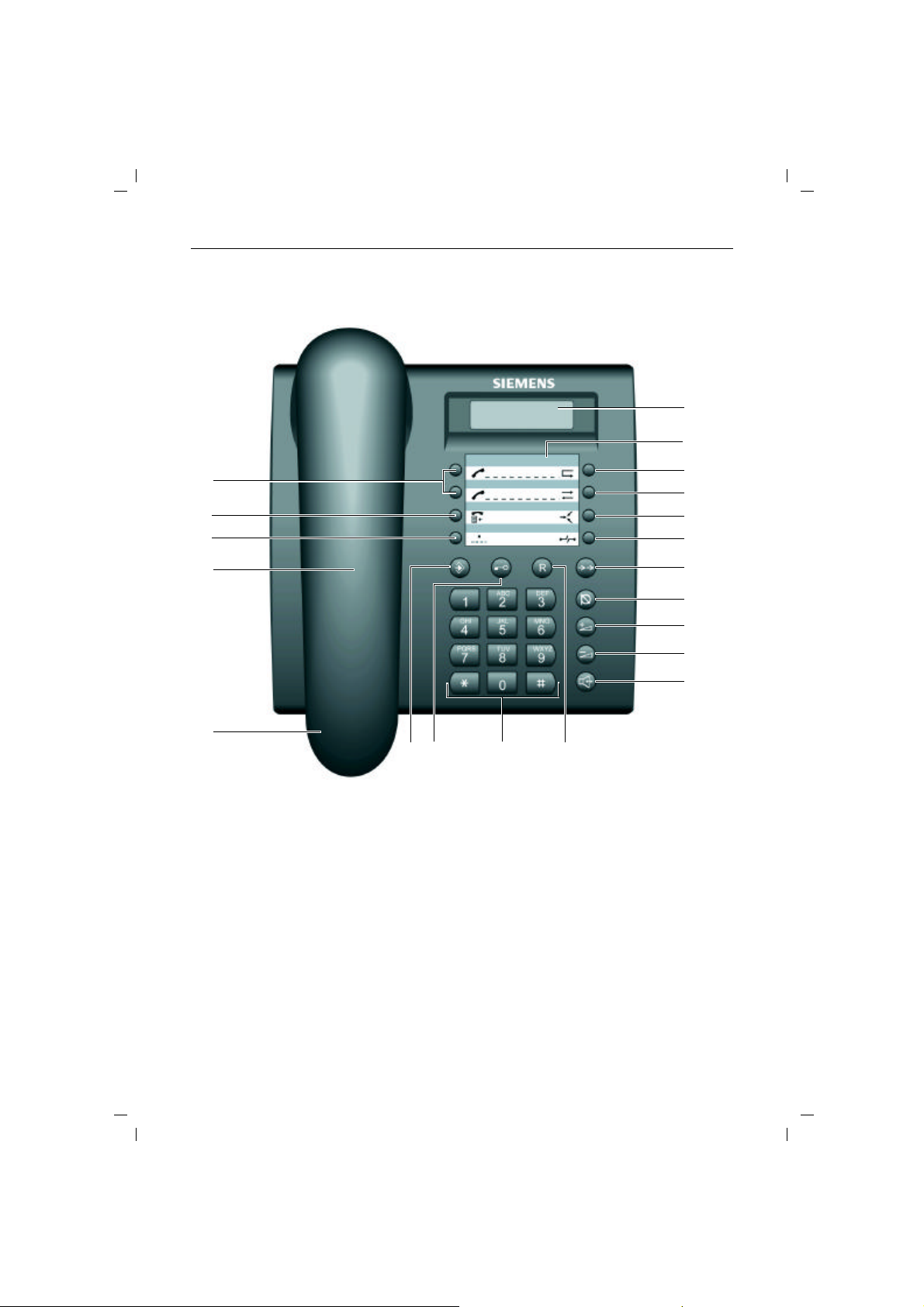
27.11.98
kap00.fm5
Overview: Profiset 30isdn
Profiset 30isdn engl.: A30853-X300-B107-1-7619
Profiset 30isdn
15
14
16
17
18
19
20
1
Keypad
2
Loudspeaker key
3
Minus key
4
Plus key
5
Mute key
6
Number redial key
7
Consultation key
8
Locking key
9
Programming key
10
Disconnect key
189
11
Conference key
12
Callback key
13
Call forwarding key
14
Labelling card
15
Display
16
Destination dialling keys
17
Call list key
18
Speed dialling key
19
Loudspeaker
20
Handset
13
12
11
10
6
5
4
3
2
7
III
Page 6

27.11.98
Profiset 30isdn
Overview: Keys
S
s
R
W
m
+
-
l
z
j
k
e
f
g
h
kap00.fm5
Programming key
To start or exit a programming procedure.
Locking key
To activate/deactivate the total lock.
To change the display for call numbers exceeding 12 digits.
Consultation key
To initiate a consultation. To toggle between two parties.
To accept a call in waiting. To terminate a three party conference.
Number redial key
To dial the number dialled last with the handset off-hook.
To view the number redial memory with the handset on-hook.
Mute key
To switch off the microphone.
Plus key
To increase the handset and loudspeaker volume during a call
(the setting applys to the current call).
Minus key
To lower the handset and loudspeaker volume during a call (the setting applys
to the current call). To delete the previous character, when entering numbers or
letters.
Loudspeaker key
To change over to open listening. To activate on-hook preparation of dialling.
Destination dialling keys
To dial a stored call number.
Call list key
To view the call list with the handset on-hook.
Speed dialling key
To dial a speed dialling number assigned to one of the digit keys.
Call forwarding key
To activate/deactivate call forwarding.
Callback key
To initiate/cancel callback.
Conference key
To set up/terminate a three-party conference.
Disconnect key
To reject an incoming call or a call in waiting. To disconnect one party (if there
are two calls in progress).To disconnect one party from a three-party conference. To cancel a programming procedure without making any changes.
Profiset 30isdn engl.: A30853-X300-B107-1-7619
IV
Page 7

27.11.98
kap00.fm5
Safety precautions and approval
Safety precautions
The Profiset 30isdn complies with the European standard EN60
950, which deals with the safety of information technology
equipment including electrical business equipment.
This device has been designed with safety in mind, this protecting both individuals and objects.
For your safety and protection, the telephone must not be used
in bathrooms, etc. as it is not splashproof.
There is always the danger of small objects being swallowed by
young children. In the case of the Profiset 30isdn, this applies in
particular to the connecting cord clip.
Please make sure that such items are not accessible to children.
Location of the telephone
● The telephone should be operated in a controlled environ-
ment with an ambient temperature between + 5°C and
+ 40°C.
● Under normal circumstances, the rubber feet of the
telephone will not leave marks on the installation surface.
However, due to the vast array of surface finishes applied to
furniture, marks on the installation surface cannot be ruled
out. Place the unit on a smooth, non-slip surface.
● Do not install the telephone in a room where large quanti-
ties of dust accumulate; this can considerably reduce the
service life of the telephone.
● Do not expose the telephone to direct sunlight or any other
source of heat, as this is liable to damage the electronic
equipment and the plastic casing.
● Do not operate the telephone in damp environments such
as bathrooms.
● The power supply connector of the NTBA must be inserted.
Profiset 30isdn engl.: A30853-X300-B107-1-7619
Profiset 30isdn
V
Page 8
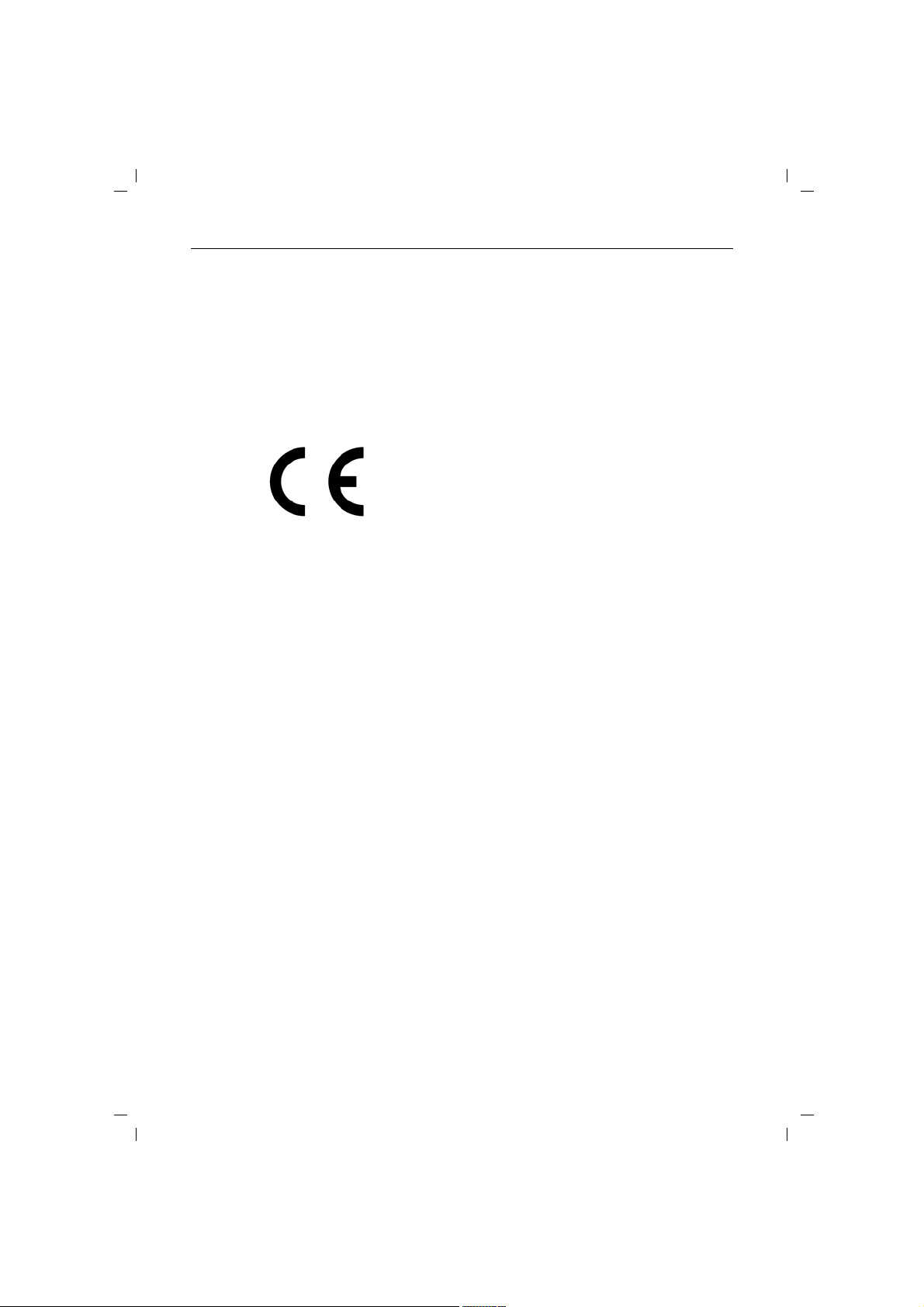
27.11.98
kap00.fm5
Profiset 30isdn
Approval and conformity
Profiset 30isdn engl.: A30853-X300-B107-1-7619
Your Profiset 30isdn has a TYPE-EXAMINATION CERTIFICATE.
It has been certified in accordance with EU Guideline
91/263/EWG Telecommunication Terminals.
This telephone meets the requirements of the EU Guideline and
the national supplements to it in Germany.
It may thus be connected to and operated in any ISDN multi-
device connections and ISDN PBXs.
The equipment’s conformity to the above guidelines is
confirmed by the CE symbol.
Your Profiset 30isdn supports the extensive range of ISDN
services available. To find out which services are available to
you, contact your local network operator.
VI
Page 9

27.11.98
profi30.IVZ
Profiset 30isdn engl.: A30853-X300-B107-1-7619
Contents
Profiset 30isdn .............................................................................................................................. II
Your guide to this manual .............................................................................................................. II
Overview: Profiset 30isdn ...............................................................................................................III
Overview: Keys ...............................................................................................................................IV
Safety precautions and approval ................................................................................................V
Safety precautions ......................................................................................................................... V
Location of the telephone .............................................................................................................. V
Approval and conformity .................................................................................................................VI
Putting the telephone into operation ........................................................................................ 1
Symbols used in these operating instructions ............................................................................... 1
Step 1: Check the contents of the package .....................................................................................2
Step 2: Connect the telephone ........................................................................................................3
Step 3: Entitle the device to operate in restricted powering conditions ........................................ 4
Step 4: Program the multiple subscriber numbers (MSNs) ........................................................... 4
Step 5: Setting the national variants ............................................................................................... 5
Step 6 (PBX operation only): Program the trunk code .................................................................... 5
Step 7: Try out the telephone ..........................................................................................................6
Display-driven telephone operation .......................................................................................... 7
Outgoing and incoming calls ...................................................................................................... 9
Calling users ................................................................................................................................... 9
On-hook dialling .............................................................................................................................. 9
Number redial (automatic dialling) ..................................................................................................10
Dialling call numbers using the Destination dialling keys (automatic dialling) .............................. 10
Dialling call numbers using the Speed dialling keys (automatic dialling) ...................................... 11
Accepting a call ..............................................................................................................................12
Rejecting a call (Disconnect) ........................................................................................................ 12
Call forwarding ............................................................................................................................. 12
Call waiting .....................................................................................................................................13
Deactivating the call signal (Do not disturb) ................................................................................. 13
Call list ............................................................................................................................................14
Callback ........................................................................................................................................ 15
Ending a call – disconnecting ....................................................................................................... 16
Convenient and secure telephone communication ................................................................ 17
Activating/deactivating open listening .......................................................................................... 17
Switching to mute (consultation in the room) .............................................................................. 17
Parking a call ..................................................................................................................................18
Resuming a parked call ................................................................................................................ 18
Locking your telephone ..................................................................................................................19
DTMF signalling .............................................................................................................................20
Keypad signalling .......................................................................................................................... 20
Overview: DTMF / keypad signalling ..............................................................................................21
Calls involving two or more parties ......................................................................................... 22
Calling the second party (consultation) ......................................................................................... 22
Switching between two calling parties (toggling) ......................................................................... 22
Disconnecting one party .............................................................................................................. 23
Three-party conference ................................................................................................................ 23
Ending a conference ......................................................................................................................24
Programming keys on the telephone ...................................................................................... 25
Programming the destination dialling keys ................................................................................... 25
Programming the speed dialling keys .......................................................................................... 25
Programming direct station selection (babyphone) ...................................................................... 26
VII
Page 10

27.11.98
profi30.IVZ
Profiset 30isdn engl.: A30853-X300-B107-1-7619
Contents
Quick reference for available telephone settings ................................................................... 27
Programming the telephone settings ...................................................................................... 28
Password ..................................................................................................................................... 28
Ringer volume .............................................................................................................................. 29
Ringer melody .............................................................................................................................. 29
Handset and loudspeaker volume ................................................................................................ 30
Call processing type ..................................................................................................................... 30
Trunk code for operation at a PBX ............................................................................................... 31
Multiple Subscriber Numbers (MSN) ........................................................................................... 31
National variants ........................................................................................................................... 32
Signalling method to control the ISDN services .............................................................................33
Connection code for parking/resuming a call .................................................................................34
Date/time ..................................................................................................................................... 34
Call number for call forwarding unconditional .............................................................................. 34
Tariff unit factor ............................................................................................................................ 35
Activating/deactivating the display of charge/call time of the active call ...................................... 35
Activating/deactivating the display of charge/call time of the last outgoing call ........................... 36
Activating/deactivating the summation meter for charges .............................................................37
Clearing the summation meter ..................................................................................................... 37
Activating/deactivating the display of your own call number .........................................................38
Enabling/disabling call waiting ...................................................................................................... 38
Clearing memory ............................................................................................................................39
Checking the settings (status) ...................................................................................................... 39
Restoring the as-supplied condition ...............................................................................................40
Displaying the software version ................................................................................................... 40
Important information for installation and operation ............................................................ 41
Maintenance ................................................................................................................................ 41
Removing and inserting the labelling cards .................................................................................. 41
ISDN supplementary services ........................................................................................................42
Technical data .............................................................................................................................. 42
Default settings ............................................................................................................................ 42
Overview: Signal tones ..................................................................................................................43
Third party use/disposal ............................................................................................................... 43
Warranty .........................................................................................................................................44
Siemens Service .......................................................................................................................... 44
Procedure in the case of malfunctions ...........................................................................................45
ISDN glossary ............................................................................................................................. 46
Quick reference guide ............................................................................................................... 49
Quick reference for available telephone settings ................................................................... 50
Index ............................................................................................................................................ 51
VIII
Page 11
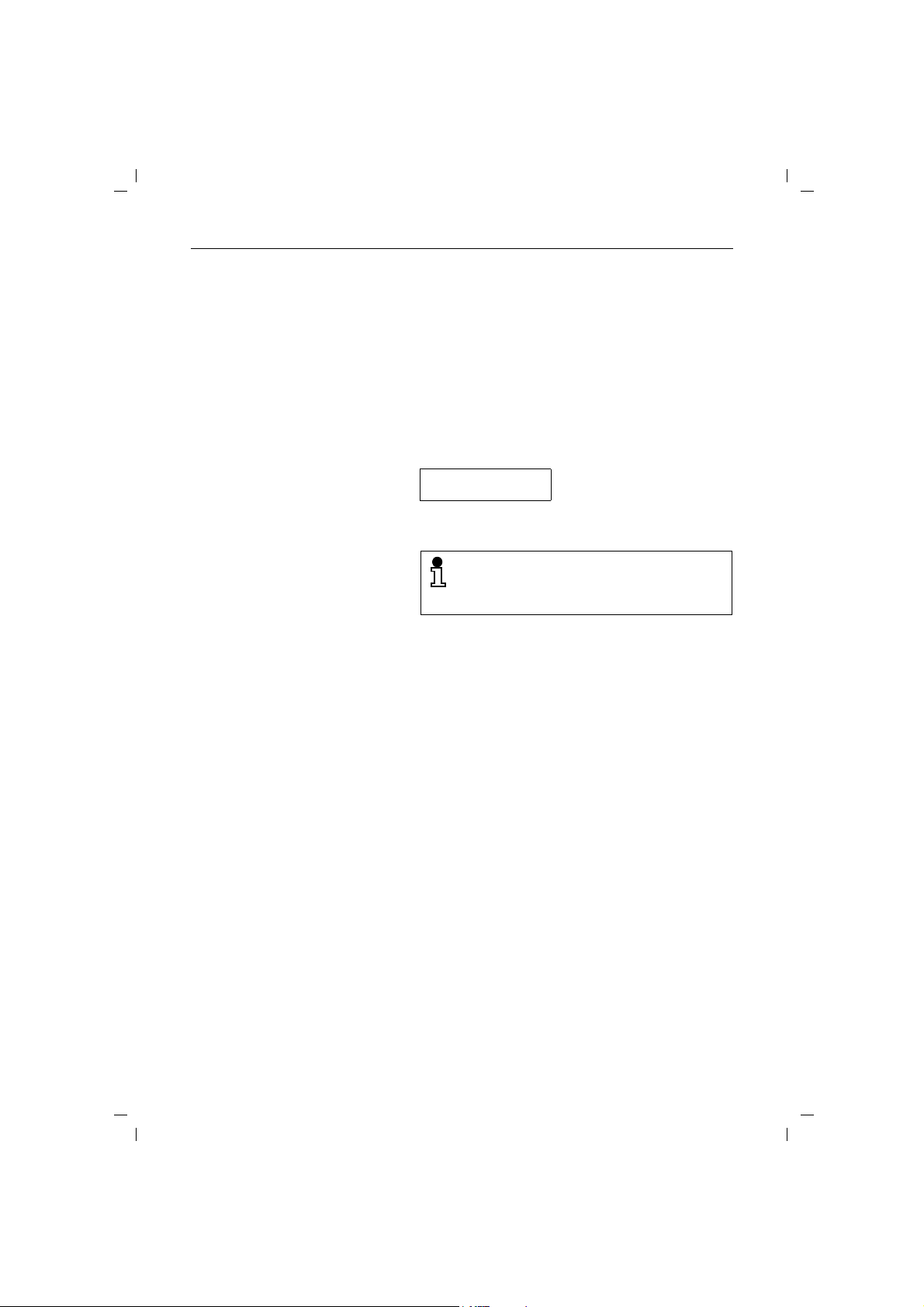
27.11.98
kap01.fm5
Profiset 30isdn engl.: A30853-X300-B107-1-7619
Putting the telephone into operation
Putting the telephone into operation
Symbols used in these operating instructions
Press the appropriate key.
S
Enter the desired value using the digit keys.
T
In some cases display messages are provided. Example:
P
15000_
For information on display-driven operation of the Profiset
30isdn, see page 7.
Please read the ”Safety precautions and approval“ information at the front of these operating instructions before putting the telephone into operation!
Please follow the step-by-step instructions.
1
Page 12
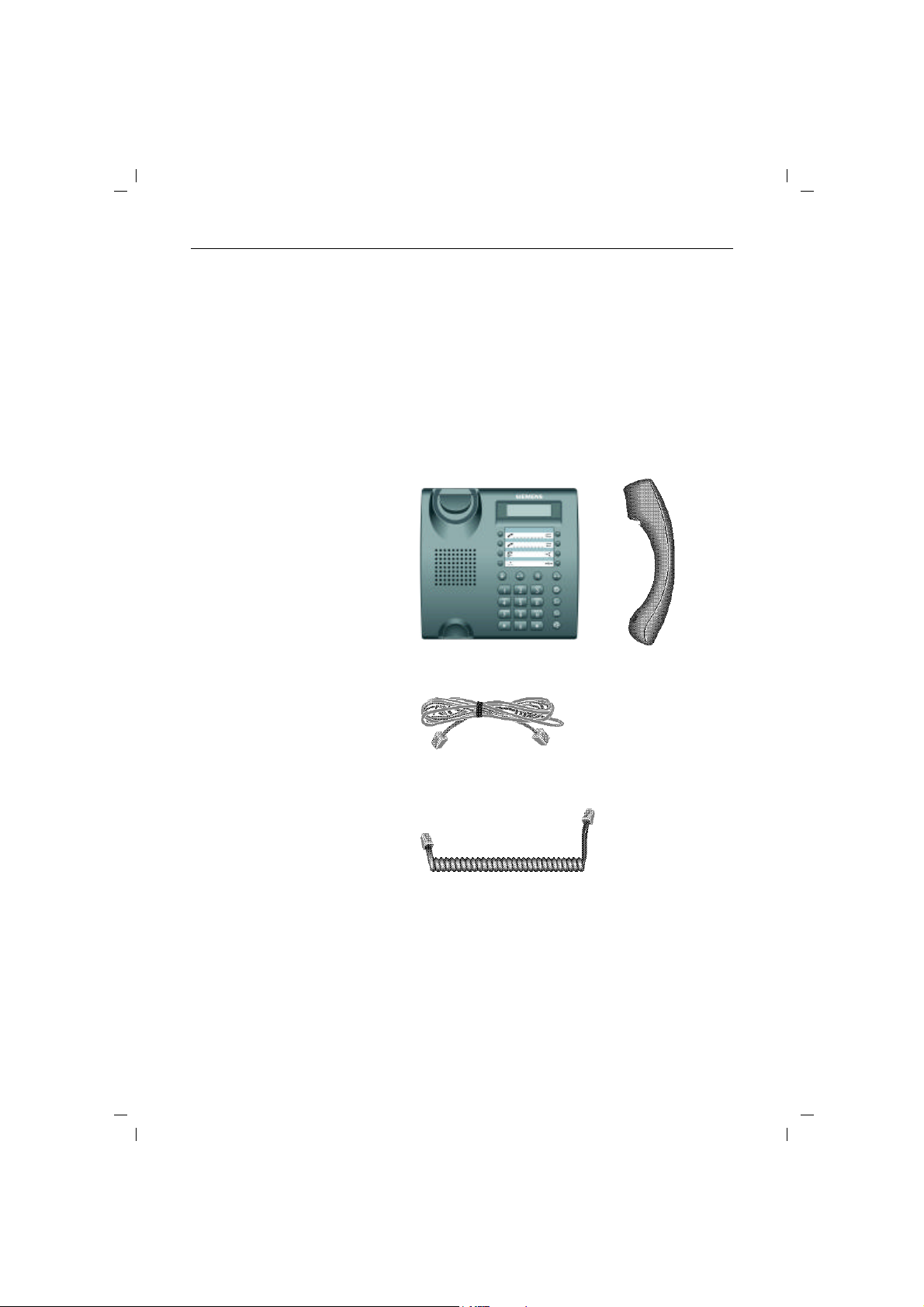
27.11.98
kap01.fm5
Putting the telephone into operation
Step 1: Check the contents of the package
The default package contains:
● 1 Profiset 30isdn,
● 1 Handset,
● 1 Handset cord (coiled),
● 1 ISDN connecting cord,
● 1 Operating instructions (not illustrated)
Profiset 30isdn engl.: A30853-X300-B107-1-7619
HandsetProfiset 30isdn
ISDN connecting cord
Handset cord (coiled)
2
Page 13
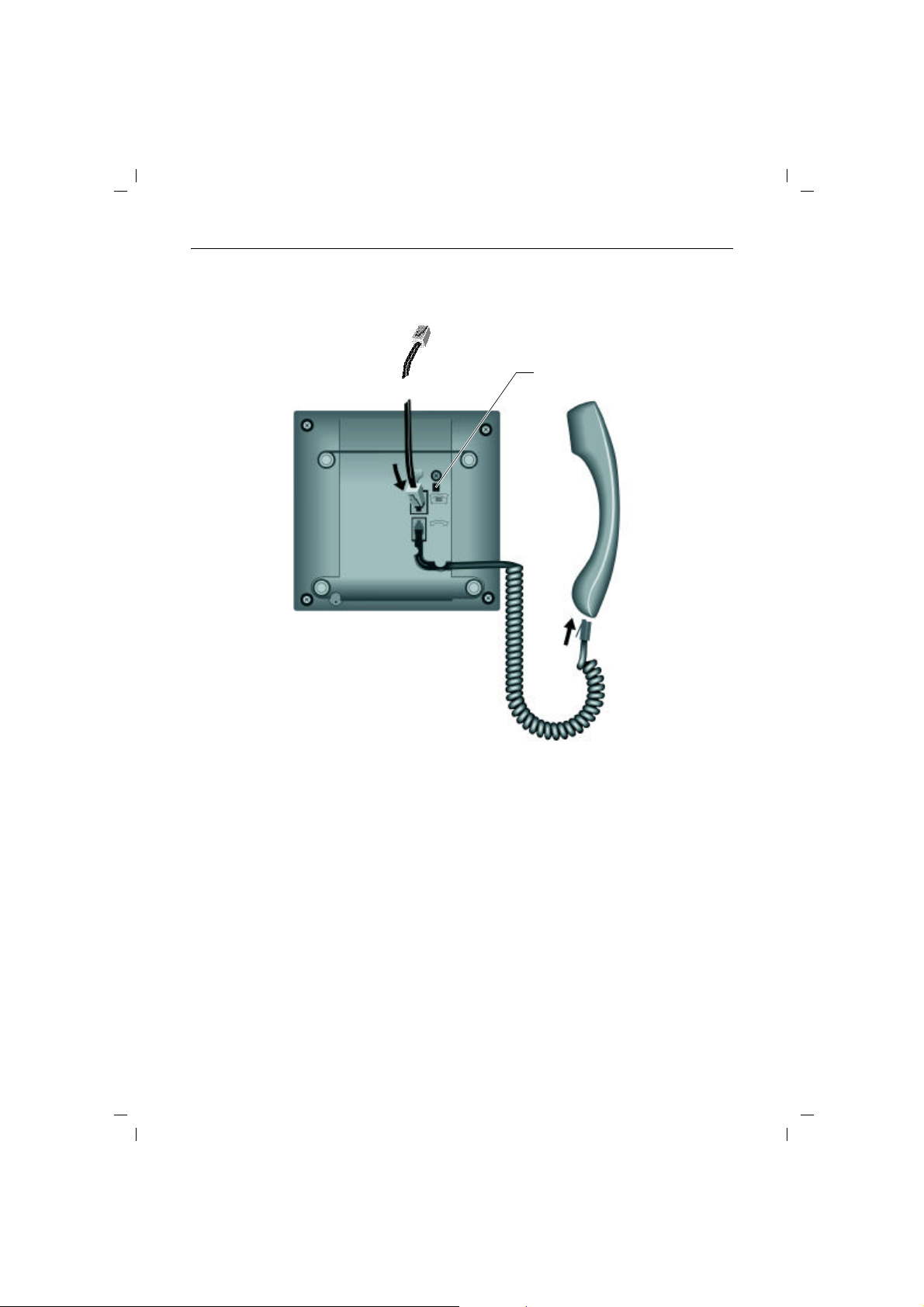
27.11.98
kap01.fm5
Step 2: Connect the telephone
Telephone connecting cord
Profiset 30isdn engl.: A30853-X300-B107-1-7619
Putting the telephone into operation
To ISDN socket
Restricted powering switch
Handset cord (coiled)
Telephone connecting cord
Handset cord (coiled)
Both ends of the handset cord have the same connector.
Insert the connector at the long end of the handset cord
into the socket labelled a on the underside of the device and insert the other connector into the handset below the mouthpiece. In both cases, the connectors must
engage audibly. Feed the cable into the cable run.
Die Stecker müssen in beiden Fällen hörbar einrasten.
Both ends of the telephone connecting cord have the
same connector.
Insert one connector into the socket labelledAon the
underside of the device and insert the other connector
into your ISDN socket. In both cases, the connectors
must engage audibly. Feed the cable into the cable run.
3
Page 14
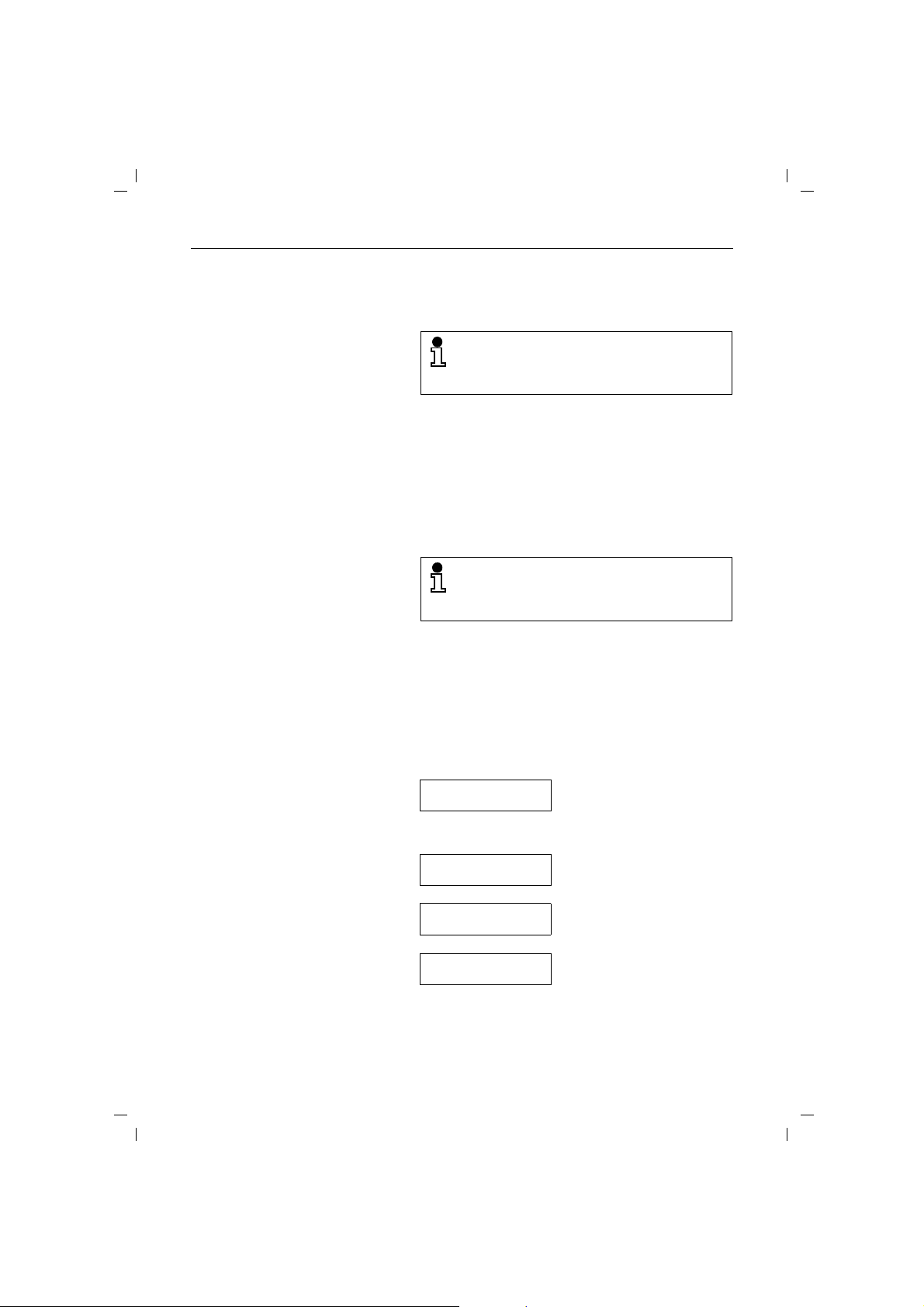
27.11.98
P
P
P
kap01.fm5
Profiset 30isdn engl.: A30853-X300-B107-1-7619
Putting the telephone into operation
Note that the NTBA must be connected to the power grid.
The Profiset 30isdn takes the necessary power from this
NTBA.
In order to avoid unauthorized unplugging of the
telephone connecting cord from the telephone
socket, the plug is protected. Use a small
screwdriver or the like to unplug the connector.
Step 3: Entitle the device to operate in restricted powering conditions
The restricted powering switch is located on the underside of the device. The recessed sliding switch can be
moved with a screwdriver.
If the switch points to the symbol A , your telephone is
entitled to operate in restricted powering conditions that
means that the important telephone functions can still be
used.
If you connect more than one unit to your ISDN
connection, only one unit can be operated
during restricted powering. Mark this unit
accordingly!
Step 4: Program the multiple subscriber numbers (MSNs)
We recommend that you enter the MSNs when first
putting the telephone into operation, because only then
you can use all the functions of your telephone. The
MSNs (Multiple Subscriber Numbers) are the call
numbers you were assigned for your ISDN connection.
These numbers are entered as follows:
Display after connecting the telephone
S
01
Enter “1“ for MSN 1
T
Enter the MSN
T
4
00.00.00 00:00
a
Handset is on-hook.
01_
011_
33758_
The input of the first MSN is completed. Repeat these
S
steps for the second and third MSN.
Page 15
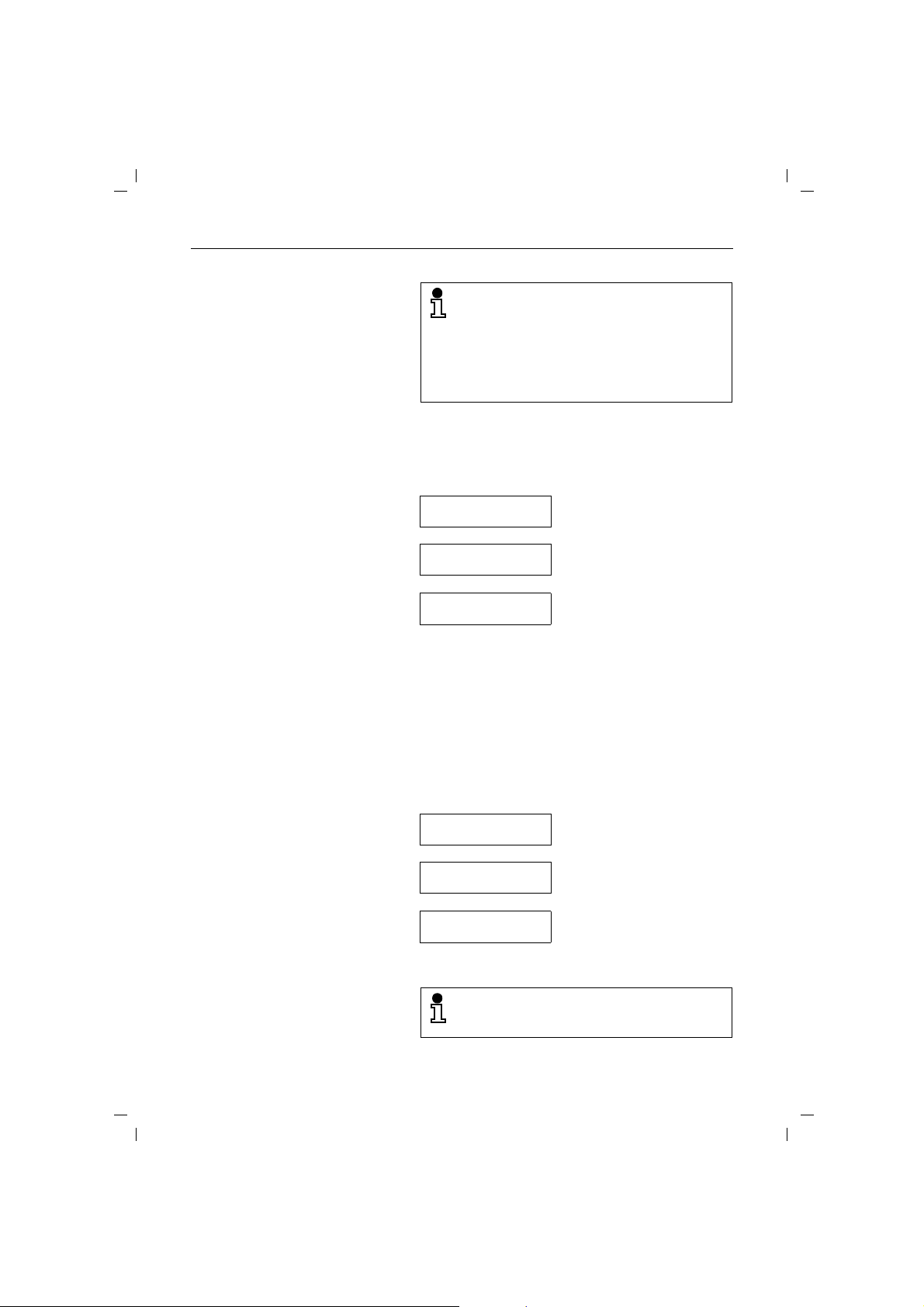
27.11.98
P
P
P
P
kap01.fm5
Step 5: Setting the national variants
This setting takes account of specific national features of
the ISDN network:
a
Handset is on-hook
S
19
Enter the national variant,
T
e.g. “43“ for Austria
00.00.00 00:00
1949_
1943_
Profiset 30isdn engl.: A30853-X300-B107-1-7619
Putting the telephone into operation
It is not necessary to enter MSNs 2 and 3.
MSNs can be entered at any time (➔ page 31).
Please note htat the first MSN is also called global call number in Austria.
If more than one MSN is entered, take care that
this global call number will not be used. Otherwise all untis connected to his So bus will be
called.
Your Profiset 30isdn is preset to the national variant “49”
for Germany. (For further national variants ➔ page 32.)
The setting of the national variant is completed.
S
Step 6 (PBX operation only): Program the trunk code
If you are operating your Profiset 30isdn at a telecommunications system (private branch exchange), you must program a trunk code in accordance with the configuration of
the system (trunk code, max. 2 digits ➔ page 31) :
a
Handset is on-hook
S
24
Enter the trunk code e.g. “0“
T
00.00.00 00:00
24_
240_
The programming of the trunk code is completed.
S
You can cancel a programming procedure
without making any changes by pressing the
Disconnect key h!
5
Page 16
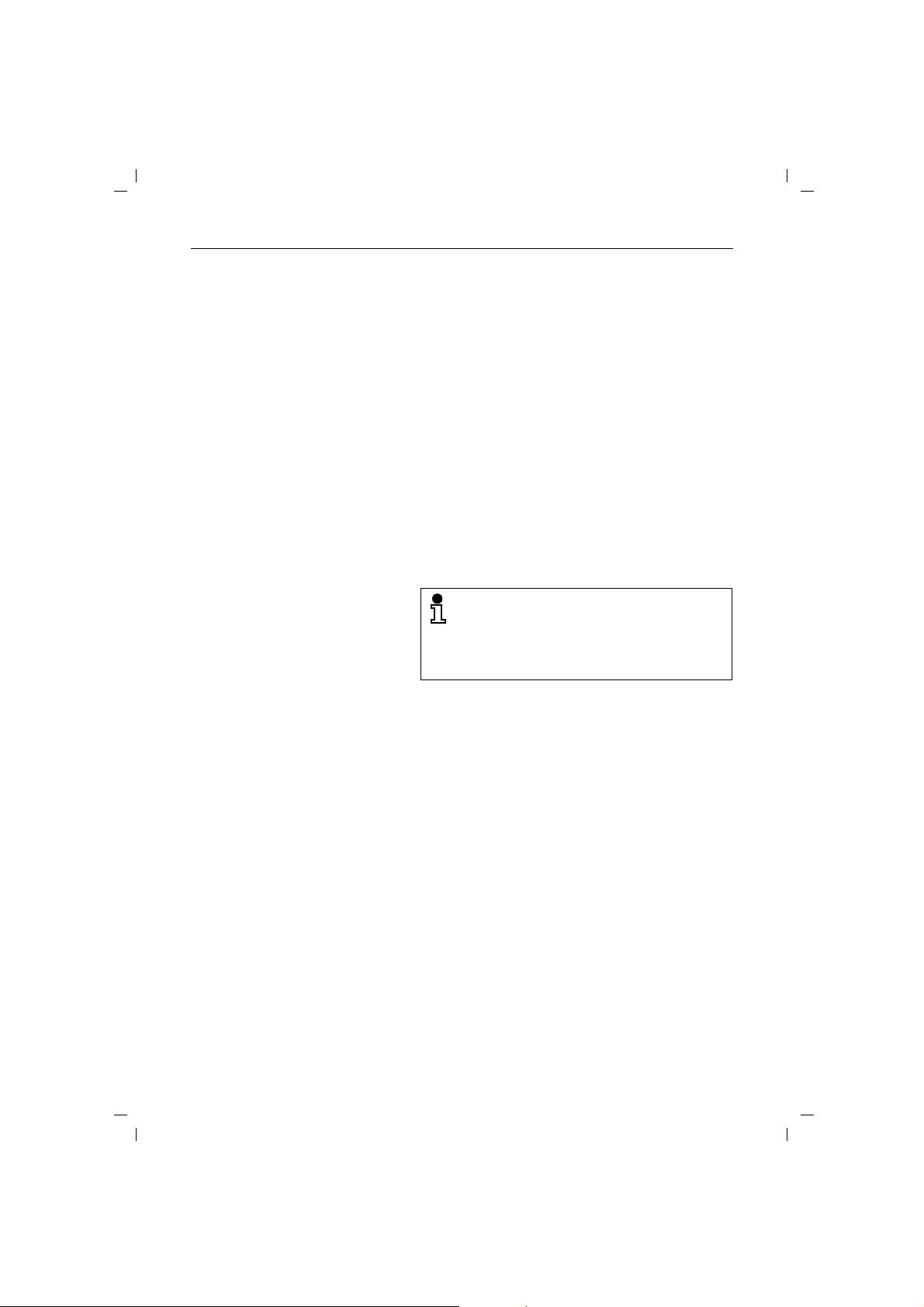
27.11.98
kap01.fm5
Putting the telephone into operation
Step 7: Try out the telephone
You can now try out your Profiset 30isdn.
Calling another party:
c
Lift the handset.
Enter the call number.
T
The number is dialled.
Talk.
d
Taking a call:
Call signal is heard.
The calling party’s number is indicated on the display, if it
is known and call identification has not been barred.
c and d Lift the handset and talk.
Profiset 30isdn engl.: A30853-X300-B107-1-7619
The date and time are preset with zeros by default. The correct date and time are set automatically by the switching centre the first time an
outgoing call is set up. If your network operator
does not support this service, you can program
the date and time yourself (➔ page 34).
6
Page 17

27.11.98
kap01.fm5
Display-driven telephone operation
Display-driven telephone operation
Your Profiset 30isdn has a one-line display that contains
several symbols.
Symbols
The following symbols indicate certain settings and
modes of your Profiset 30isdn:
C
Programming mode
Call forwarding ON
X
Callback ON or initiating callback is possible
Y
Conference
K
Locking function ON
J
DTMF ON
N
Microphone OFF
M
Loudspeaker (open listening) ON
L
Profiset 30isdn engl.: A30853-X300-B107-1-7619
12-digit display line
Display
Idle mode
00.00.00 00:00
06.07.98 13:58
- - . - - . - - - - : - -
Date, time, call numbers, call charge and call time are displayed in accordance with the relevant settings and
modes of the telephone. Calls involving two or more parties (e.g. consultation, call waiting, three-party conference) are indicated by a digit at the first position of the display line.
Two brackets at the beginning and the end of the display
line indicate a supressed or not transmitted call number.
Display after the Profiset 30isdn has been plugged into
the ISDN socket.
Display after the first successful outgoing call has been
conducted and the date/time have been transmitted from
the switching centre.
Display of the telephone in restricted powering condition
without mains voltage (230V) from the NTBA (only with
the restricted powering switch in ON position ➔ page 4).
7
Page 18
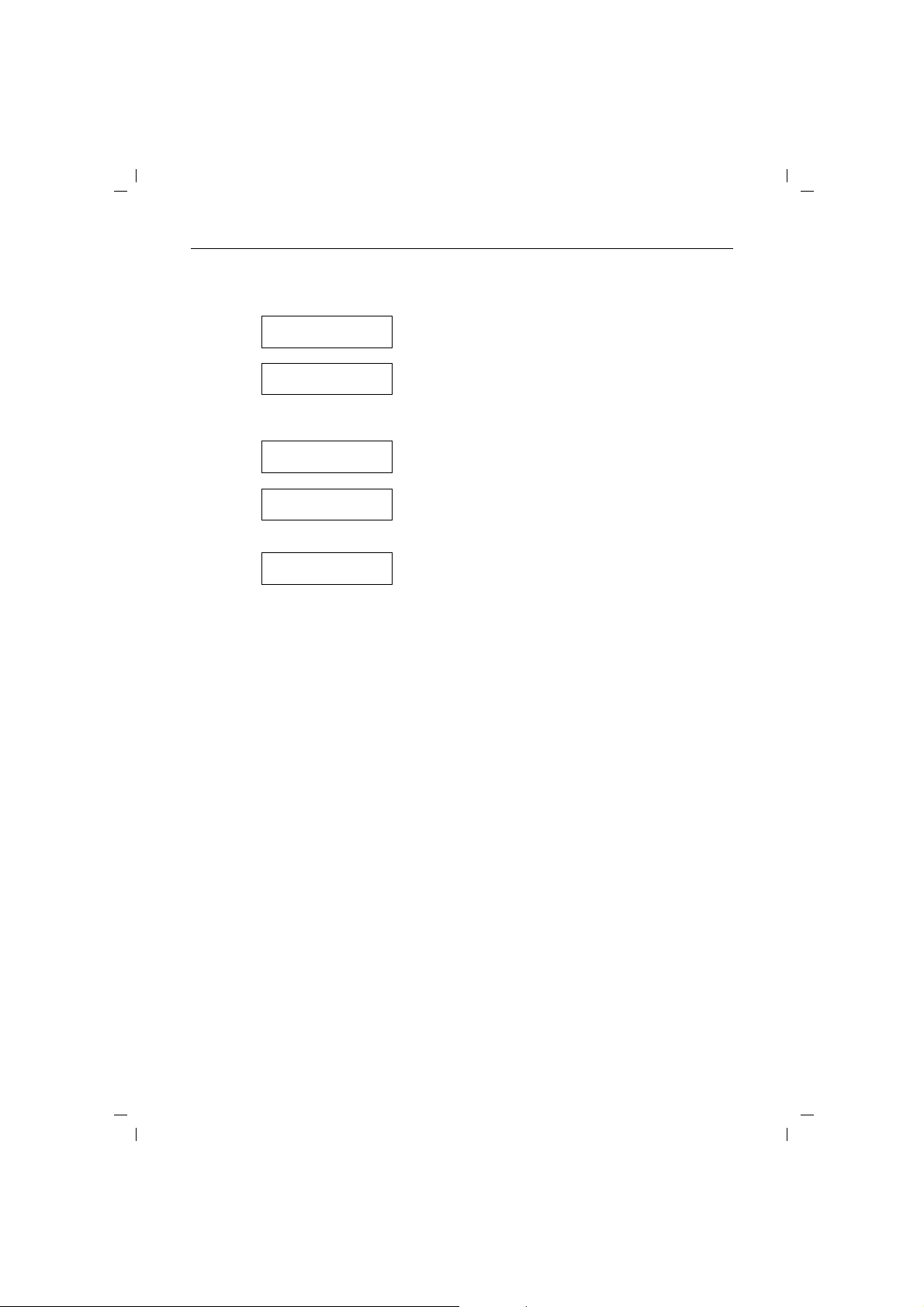
27.11.98
kap01.fm5
Display-driven telephone operation
Connected mode
In the course of a call, the call number of the called party
030234577
001.20 00:30
(- - - - - - - - - )
2 045672343
3 045672343
(if it is transmitted or display is not suppressed) is shown.
The display can alternate between charge (if tariff unit fac-
tor is entered)/call time of the current call (if it is activated
➔ page 35) and the call number. The call time is displayed
in minutes and seconds. If the call time exceeds 1 hour,
it switches to hours and minutes.
The call number of the called party is supressed or not
transmitted.
Display of the telephone with one connection put on hold
and one active connection (the call number of the active
call is displayed) or during call waiting (the call number of
the call in waiting is displayed).
Display of the telephone during a three-party conference
(the call number of the caller who was active before the
three-party conference has been set up is displayed).
Profiset 30isdn engl.: A30853-X300-B107-1-7619
8
Page 19
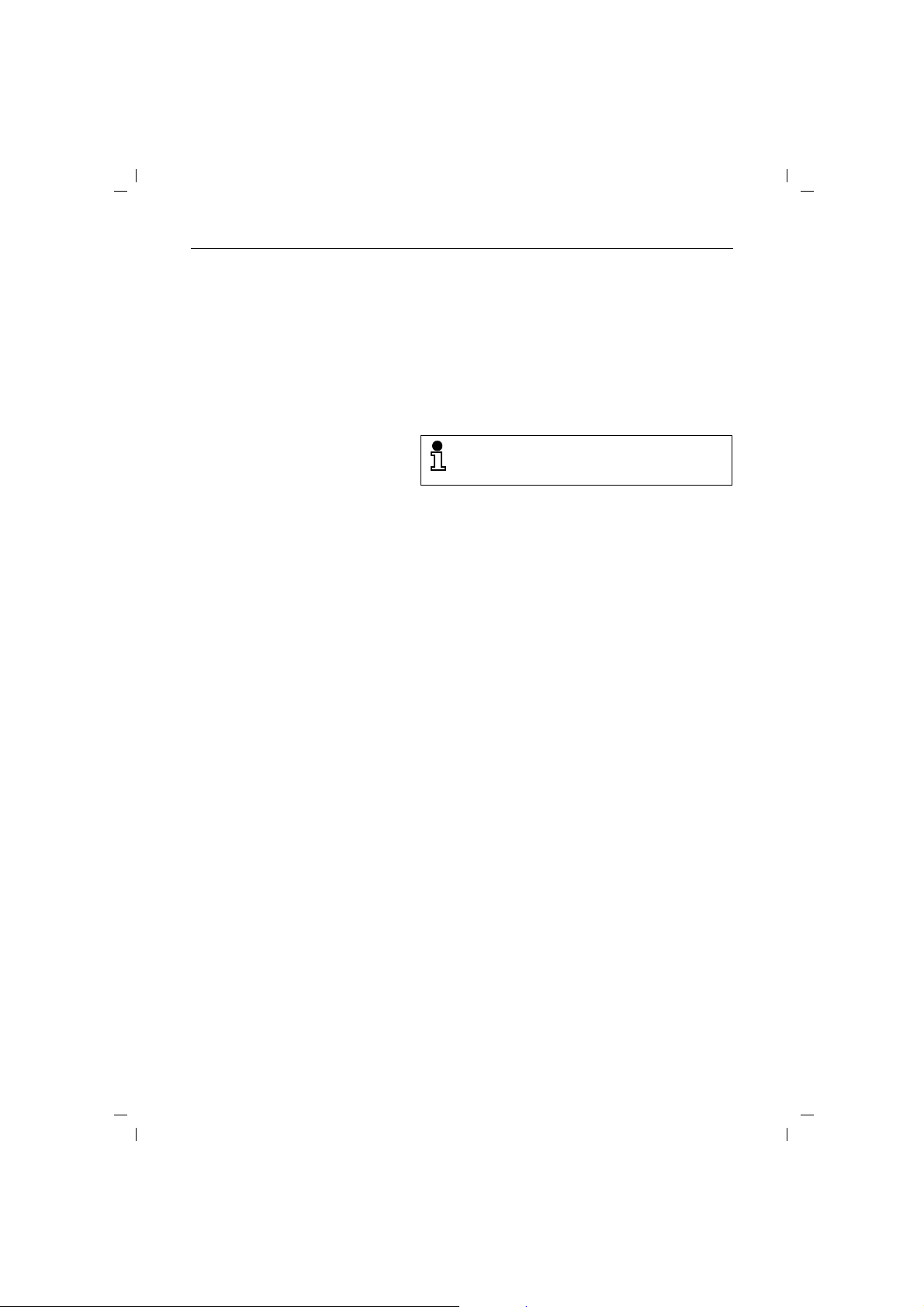
27.11.98
kap01.fm5
Outgoing and incoming calls
Calling users
c
Lift the handset.
Enter the call number.
T
The call number is dialled and appears on the display.
On-hook dialling
You can enter (or change) the call number and then set up
the connection when the handset is on-hook.
Enter the call number (automatic dialling is possible).
T
Backspace to delete with -.
c and d Lift the handset and talk.
Profiset 30isdn engl.: A30853-X300-B107-1-7619
Outgoing and incoming calls
If “Display of charge/call time of the active call”
is activated (➔ page 35) the display alternates
between call number and call charge/call time.
or
Set up the connection via the Loudspeaker key;
l
Lift the handset in order to be able to talk.
d
There is also another way of on-hook dialling.
(Caution: Editing the entered number is not possible!)
Press the Loudspeaker key.
l
Enter the call number (automatic dialling is possible).
T
The call number is dialled.
c and d Lift the handset and talk
With the Loudspeaker key you can activate/deactivate
l
open listening.
9
Page 20

27.11.98
kap01.fm5
Outgoing and incoming calls
Number redial (automatic dialling)
The last five numbers dialled are stored automatically. If a user
you wish to contact is busy or unreachable, you can initiate
number redial the next time you attempt to call, without having
to dial the call number again.
Number redial is also possible with the handset on-hook. The
number can be edited if necessary (➔ page 9).
The numbers are sorted in ascending order according to the
date and time. The last number dialled is thus at the top of the
list.
c
Lift the handset.
Press the Number redial key and the call number dialled
W
last is dialled.
or
Press the Number redial key until the desired call number
W
appears on the display,
c
Lift the handset. The call number is dialled.
Profiset 30isdn engl.: A30853-X300-B107-1-7619
The memory for the number redial can be
cleared with the setting “Clear memory”
(➔ page 39). The memory is also cleared when
the ISDN connecting cord has been unplugged.
Dialling call numbers using the Destination dialling keys (automatic dialling)
Frequently used call numbers can be dialled quickly and easily
using destination dialling keys. This means that you do not have
re-enter the number each time.
Destination dialling is also possible with the handset on-hook.
The number can be edited if necessary (➔ page 9). You can also
store parts of numbers and the remaining digits can then be suffix-dialled as required.
Prerequisite: You must have programmed a Destination dialling
key (➔ page 25).
c
Lift the handset.
z
10
Press the Destination dialling key. The stored call number
appears on the display and is dialled.
Page 21

27.11.98
kap01.fm5
Profiset 30isdn engl.: A30853-X300-B107-1-7619
Outgoing and incoming calls
or
a
Handset is on-hook.
z
or
-
Press the Destination dialling key. The stored call number
is displayed.
Edit or complete the call number if necessary.
T
c
Lift the handset. The call number is dialled.
Dialling call numbers using the Speed dialling keys (automatic dialling)
10 frequently used call numbers can be dialled quickly and
easily using Speed dialling keys. Speed dialling is also possible with the handset on-hook. The call number can be
edited if necessary (➔ page 9). You can also store parts of
numbers and the remaining digits can then be suffix-dialled as required.
Prerequisite: You must have programmed a Speed
dialling key (➔ page 25).
or
k
k
-
and
and
or
c
Lift the handset.
Press first the Speed dialling key and then the relevant
digit key. The stored call number appears on the display
T
and is dialled.
a
Handset is on-hook.
Press first the Speed dialling key and then the relevant
T
digit key. The stored call number is displayed.
Edit or complete the call number if necessary.
T
c
Lift the handset. The call number is dialled.
In order to select a specific network operator,
program the relevant circuit identification code
on a destination or speed dialling key. The remaining number can be suffix dialled from another destination or speed dialling key, the call
list key, the number redial key or via the digit
keys.
11
Page 22

27.11.98
kap01.fm5
Outgoing and incoming calls
Accepting a call
c and d Lift the handset and talk.
Rejecting a call (Disconnect)
h
Profiset 30isdn engl.: A30853-X300-B107-1-7619
The Profiset 30isdn rings with a particular call signal.
The calling party’s number appears on the display if it
is known.
You conduct the call via the handset and additionally you
can activate the open listening function (➔ page 17).
Alternatively, you can reject the call.
Call signal is heard.
Calling party’s number is displayed, if it is known.
You can reject a call.
The call signal is heard but you do not want to take the
call.
You can reject the call via the Disconnect key. The caller
receives the busy tone and hears a corresponding message from the switching system, if possible.
Call forwarding
12
a
e
You can forward incoming calls for the first MSN to another call number in order to be reachable even if you are not
close to your telephone. The incoming call is immediately
forwarded to the programmed call number. This means
that your telephone will not ring in this case.
You must apply to your local network operator for this feature. Inquire about the respective charges.
Handset is on-hook.
Press the Call forwarding key.
The call forwarding symbol X on the display indicates
that call forwarding is activated.
Call forwarding is deactivated if you press the
Call forwarding key again.
Prerequisite for call forwarding is a call number
for call forwarding (➔ page 34) and the first
MSN (➔ page 31) have been programmed.
Page 23

27.11.98
Call waiting
Accepting call waiting
kap01.fm5
R
Profiset 30isdn engl.: A30853-X300-B107-1-7619
Outgoing and incoming calls
You must apply to your local network operator for the
“Call waiting“ feature.
While you are conducting a call, a second incoming call is
signalled acoustically and visually. You can then accept or
reject this call without disconnecting the first caller.
A call is in progress.
d
The call waiting signal is heard. The call number of the
second party is displayed, if it is transmitted.
You can accept the call via the Consultation key. You are
now connected to the second caller. The first call is automatically put on hold. You can toggle between both calls
via the Consultation key (Switching between two calling
parties/toggling ➔ page 22).
Call waiting is not possible during a conference
or consultation.
The “Call waiting” function must be activated
(➔ page 38).
Rejecting call waiting
A call is in progress.
d
The call waiting signal is heard.
h
Reject the call via the Disconnect key. The second caller
receives the busy tone.
Deactivating the call signal (Do not disturb)
You can deactivate the call signal of your Profiset 30isdn
but nonetheless continue to make calls. The call will only
be shown on the display.
S21
0 or -
Start the programming procedure.
Enter or select the value “0“.
Save the setting.
S
13
Page 24

27.11.98
kap01.fm5
Outgoing and incoming calls
Call list
Retrieving entries from the call list
Profiset 30isdn engl.: A30853-X300-B107-1-7619
If a caller does not reach you or if a caller or a queued
caller is rejected, the relevant call number (if it is known)
is stored in the call list.
Up to 12 different call numbers can be stored. The
number of retries of the same call number are also counted and displayed. The most recent entry is displayed first.
j
h
Dialling a number from the call list
j
c and d Lift the handset and talk.
Storing a number from the call list
j
S10
z
S
or
The most recent entry of the call list is displayed by pressing the Call list key. Press the Call list key again to view
the previous entries.
If you press the Disconnect key the display of the call list
will disappear.
Call numbers which are stored in the call list can be dialled
as follows:
Press the Call list key until the desired call number
appears on the display.
If the connection to the party in the call list has been set
up and answered, the entry is deleted from the call list.
Numbers from the call list can be programmed on a
Destination dialling key or Speed dialling key.
Select the number via the Call list key.
Start the programming procedure.
Press the Destination dialling key.
Save the setting.
14
S11
T
S
Start the programming procedure.
Press the relevant digit key.
Save the setting.
You can cancel a programming procedure
without making any changes by pressing the
Disconnect key
h
!
Page 25

27.11.98
Deleting the call list
kap01.fm5
Profiset 30isdn engl.: A30853-X300-B107-1-7619
Outgoing and incoming calls
Deleting the call list is possible via the “Clearing memory“ function (➔ page 39).
Callback
Initiating a callback
S 25
2
S
f
b
Start the programming procedure.
Enter the code “2“.
Confirm the deletion of the call list.
The call list memory is also cleared when the
ISDN connecting cord has been unplugged.
Deletion of single calls from the call list is not
possible.
You must apply to your local network operator for this feature. Inquire about the respective charges.
If you have activated callback because the party you called
was busy, you are automatically called back as soon as the
other party finishes his/her call.
If you are engaged in a call when callback takes place, you
are called again on completion of your call.
Prerequisite: You called a party whose line was busy at
the time.
If the callback symbol Y appears on the display, you can
initiate a callback.
Initiate callback with the Callback key.
Replace the handset.
You can activate one callback only. Activating
further callbacks is possible if an existing callback has been accepted or deleted.
15
Page 26

27.11.98
kap01.fm5
Outgoing and incoming calls
Accepting a callback
c
Clearing a callback
f
Ending a call – disconnecting
b
Profiset 30isdn engl.: A30853-X300-B107-1-7619
You have activated a callback with a busy party.
The call signal for callback is heard.
Lift the handset.
The requested party is called now.
You have activated a callback.
You can cancel this callback by pressing the Callback key.
The callback symbol Y disappears on the display.
When you actively close the connection, the telephone returns to the idle mode and displays date and time. A
queued caller is now signalled like a normal incoming call.
End the call by replacing the handset.
16
Page 27

27.11.98
kap01.fm5
Profiset 30isdn engl.: A30853-X300-B107-1-7619
Convenient and secure telephone communication
Convenient and secure telephone communication
Activating/deactivating open listening
If those present in your room wish to listen to your conversation, you can switch on the loudspeaker.
A call is in progress.
d
To switch on the loudspeaker press the Loudspeaker key.
l
The symbol L appears on the display.
To switch off the loudspeaker press the Loudspeaker key.
l
The symbol L disappears on the display.
You can adjust the volume of the loudspeaker
and the handset with the Plus + and Minus keys.
Switching to mute (consultation in the room)
If there are times when you do not want your calling party
to hear your conversation, e.g. if there is a consultation in
the room, you can switch your telephone to “mute“.
A call is in progress.
d
To activate the mute function press the Mute key.
m
The symbol M appears on the display.
The mute function is activated.
To deactivate the mute function press the Mute key again.
m
The symbol M disappears on the display.
The mute function is deactivated.
17
Page 28

27.11.98
kap01.fm5
Profiset 30isdn engl.: A30853-X300-B107-1-7619
Convenient and secure telephone communication
Parking a call
You can temporarily park a call in order to
● reactivate it at a later stage
● resume it at another telephone
● unplug your telephone from one socket and plug it
into another
The telephone must not be parked for more than three
minutes, as otherwise the call will be disconnected.
A call is in progress.
d
S04
S and b
Press the Programming key and enter the code “04“ for
“Parking a call“.
The stored connection code is indicated on the display.
The connection code is a number under which the call
can be parked and later resumed.
If the call is to be parked under a different connection
code, the connection code must have been changed
beforehand (➔ page 34).
Press the Programming key again and replace the handset.
The call is now parked for a maximum period of 3 minutes.
Resuming a parked call
S04
S and c
18
A call can only be parked, if is connected to the
same S0 bus.
You can resume a parked call from the same telephone or
from a different telephone (it must be connected to the
same S0 bus).
Prerequisite: A call is parked and you are not conducting a
call.
a
Handset is on-hook.
Press the Programming key and enter the code “04“ for
“Parking/resuming a call“.
The connection code is indicated on the display. If the call
was parked under a different connection code, change
the connection code beforehand (➔ page 34).
Press the Programming key again and lift the handset.
You are now re-connected to the parked caller.
You can cancel a programming procedure
without making any changes by pressing the
Disconnect key
h
!
Page 29

27.11.98
kap01.fm5
Locking your telephone
0, 1
or
s
Profiset 30isdn engl.: A30853-X300-B107-1-7619
Convenient and secure telephone communication
You can lock your Profiset 30isdn against possible unauthorized use:
● Total lock, only allows you to dial a preset direct
station selection number (Programming direct station
selection: ➔ page 26).
Incoming calls are permitted.
● Partial lock, only allows you to dial with the Destina-
tion dialling keys (Programming the destination
dialling keys: ➔ page 25; Dialling call numbers using
Destination dialling keys: ➔ page 10) and the Speed
dialling keys (Programming the Speed dialling keys:
➔ page 25; Dialling call numbers using the Speed
dialling key: ➔ page 11).
Incoming calls are permitted.
a
Handset is on-hook.
Press the Locking key.
s
The symbol J appears on the display.
Enter the password.
T
2
or
Enter the code “1“ for total lock, “2“ for partial lock or
“0“ for deactivating the lock.
Press the Locking key or Programming key.
S
The telephone is locked or the lock is deactivated.
An activated lock (total or partial lock) is indicated via the
symbol J on the display.
The telephone can only be locked if the password is not set to 0000 (Defining the password:
➔ page 28).
If the password is set to 0000 and the telephone
was previously locked the lock is deactivated
then.
19
Page 30

27.11.98
kap01.fm5
Profiset 30isdn engl.: A30853-X300-B107-1-7619
Convenient and secure telephone communication
DTMF signalling
When a connection is set up, you can use the keypad to
transmit DTMF signals (tones in dual-tone multifrequency),
e.g. to control an answering machine remotely.
A call is in progress.
d
Enter the control digits.
T
The digits entered appear on the display for several
seconds and the transmitted signals can be heard via
handset or loudspeaker.
Keypad signalling
Instead of DTMF signalling, you can transmit keypad information elements (IE) e.g. to activate features on PBXs or
certain ISDN services in several countries (➔ page 33:
Signalling methods to control the ISDN services).
Since DTMF signalling is set by default for your telephone,
it must first be deactivated.
A call is in progress.
d
S*S
Press the Programming key, the Asterisk key and again
the Programming key.
Keypad signalling is activated for the current call. The keypad digits entered appear on the display preceded by the
symbol ”_ “.
Press the Programming key, the Asterisk key and the Pro-
gramming key again to return to DTMF signalling.
Replace the handset to reactivate DTMF signalling.
b
20
Page 31

27.11.98
kap01.fm5
Profiset 30isdn engl.: A30853-X300-B107-1-7619
Convenient and secure telephone communication
Overview: DTMF / keypad signalling
The following table illustrates which signalling method is
possible in which mode of your telephone:
Modes of the telephone Signalling method Keypad signalling
activated
Idle mode Normal dialling Keypad
Dialling mode Normal dialling Keypad
S * S
Suffix dialling mode
(party is called)
Incoming call Keypad
Connected mode DTMF Keypad
Dialling mode (2. call) Normal dialling Keypad
Suffix dialling mode (2. call) DTMF Keypad
Call waiting mode DTMF Keypad
Called party hooked on DTMF Keypad
DTMF Keypad
21
Page 32

27.11.98
kap01.fm5
Calls involving two or more parties
Calls involving two or more parties
Calling the second party (consultation)
You can consult with another party in the course of a call.
The first call is put on hold during the consultation call.
A call is in progress.
d
Press the Consultation key.
R
Enter the call number of the party to be consulted.
T
If you hear the ringing tone:
Wenn der Rückfragepartner den Hörer abnimmt:
When the other party answers,conduct your consultation
d
call.
If the other party does not answer:
Press the Consultation key.
R
Your are reconnected to the first party.
If you hear the busy tone:
Profiset 30isdn engl.: A30853-X300-B107-1-7619
You are automatically reconnected to the first party.
Ending a consultation
When you end a consultation, you return to the caller on
hold.
Switching between two calling parties (toggling)
In the course of a consultation call you can alternate (toggle) between the other two parties. The party who is waiting cannot listen in.
A consultation call is in progress.
d
Press the Consultation key.
R
The second party is put on hold. The call is switched to
the first party.
If you want to return to the second party:
Press the Consultation key.
R
The first party is put on hold. The call is switched to the
second party.
22
Page 33

27.11.98
kap01.fm5
Disconnecting one party
h
or
0
d
1
Profiset 30isdn engl.: A30853-X300-B107-1-7619
Calls involving two or more parties
The call numbers of the other parties are only
displayed if they are known.
Call numbers are not displayed, for example, in
the case of incoming calls with number suppression or calls from analog stations.
You can disconnect one party in the course of a consultation call. Afterwards,you are automatically connected to
the remaining party.
A consultation call is in progress.
Press the Disconnect key.
Enter the code “0“ or “1“ .
Enter “0“ if you want to disconnect the party, who is put
on hold (his/her call number is not displayed).
Enter “1“ if you want to disconnect the party, who you
are talking to (his/her call number is displayed).
Three-party conference
g
In a conference, all parties can listen in and talk to each
other.
You must apply to your local network operator for this
feature. Inquire about the respective charges.
In the course of a consultation call you can connect
yourself to the other two parties and set up a three-party
conference.
A consultation call is in progress.
d
Press the Conference key.
Your are now connected to the other two parties.
The symbol K appears on the display.
23
Page 34

27.11.98
kap01.fm5
Calls involving two or more parties
Ending a conference
You can disconnect one party or toggle between the two
parties. To terminate the conference completely, replace
the handset.
Ending a conference by disconnecting a party
A conference is in progress.
d
h and 0 or 1
Ending a conference and toggling between parties
g
Press the Disconnect key and then “0“ or “1“.
Enter “0“ if you want to disconnect the party whose call
number is not shown on the display.
Enter “1“ if you want to disconnect the party whose call
number is shown on the display.
A conference is in progress.
d
Press the Conference key.
The conference is ended. The symbol K disappears on
the display.
You are back in the consultation call before the confer-
ence has been set up. You are connected to the first
party and the second party is put on hold.
You can now toggle between the two parties via the
Consultation key (➔ page 22).
Profiset 30isdn engl.: A30853-X300-B107-1-7619
Exiting from a conference
24
During a conference, the call number of the
party added-on last is shown on the display, if is
known.
Call numbers are not displayed, for example,
in the case of incoming calls with number suppression or calls from analog stations.
A conference is in progress.
d
Replace the handset.
b
Both parties are disconnected.
The conference is terminated.
Page 35

27.11.98
kap01.fm5
Programming keys on the telephone
Programming keys on the telephone
Programming the destination dialling keys
Each Destination dialling key (at the top, left to the labelling card ➔ page III) can be programmed with a frequently
used call number (up to 24 digits)
If a Destination dialling key has already been assigned,
the call number is displayed by pressing this key.
You can cancel a programming procedure without making
any changes by pressing the Disconnect key.
a
Handset is on-hook.
S10
z
Start the programming procedure.
Enter the password if necessary.
T
Press the Destination dialling key.
Enter the call number.
T
If you press the Number redial key, you can also program
the second Destination dialling key without having to exit
the programming procedure.
Profiset 30isdn engl.: A30853-X300-B107-1-7619
Press the Number redial key in order to be able to
program the second Destination dialling key with a call
W
number.
z
Press the second Destination dialling key.
Enter the call number.
T
Destination dialling numbers are stored.
S
Programming the speed dialling keys
You can also program the digit keys 0 to 9 with frequently
used call numbers (up to 24 digits).
If a digit key has already been assigned with a speed dialling number, the call number is displayed by pressing first
the speed dialling key and then the digit key.
You can use the labelling cards supplied to note
the names of the users next to the associated
keys, for example (➔ page 41).
25
Page 36

27.11.98
kap01.fm5
Programming keys on the telephone
a
Handset is on-hook.
Profiset 30isdn engl.: A30853-X300-B107-1-7619
S11
Start the programming procedure.
Enter the password if necessary.
T
Press one of the digit keys.
T
Enter the call number.
T
If you press the Number redial key, you can also program
another Speed dialling key without having to exit the programming procedure.
Press the Number redial key in order to be able to pro-
W
gram another Speed dialling key with a call number.
Press another digit key.
T
Enter the call number.
T
Speed dialling numbers are stored.
S
Programming direct station selection (babyphone)
You can program “direct station selection“ in your Profiset
30isdn. The direct station selection number is automatically dialled by pressing any key on the keypad (if the telephone is locked with direct station selection and the
handset is lifted). Your child can use direct station selection (baby phone) for example, to contact you if when you
are with friends.
a
Handset is on-hook.
26
S12
T
T
S
Start the programming procedure.
Enter the password if necessary.
Enter the direct station selection number.
The direct station selection number is stored.
The direct station selection number is only
dialled if the telephone is locked (➔ page 19)
and a direct station selection number has been
programmed.
Page 37

27.11.98
kap01.fm5
Profiset 30isdn engl.: A30853-X300-B107-1-7619
Quick reference for available telephone settings
Quick reference for available telephone settings
Description Procedure Telephone settings page
Call number for call forwarding
uncondit.
Call processing type
Call waiting
Checking the settings (status)
Clearing memeory
Clearing the summation meter
Connection code for parking/
resuming a call
Date/time
Display of charge/call time of active call
Display of charge/call time of last
outgoing call
Displaying of the summation meter for
charges
Displaying the software version
Handset and loudspeaker volume
Keypad signalling
MSN
National variants
Own call number
Password
Programming the destination
dialling keys
Programming the speed dialling keys
Programming direct station selection
Restoring the as-sopplied condition
Ringer melody
Ringer volume
Signalling method to control the ISDN
services
Tariff unit factor
Trunk code
S02
S06
S07
S00
S25
S18
S05
S13
S16
S17
S14
S27
S23
S*S
S01
S19
S03
S20
S10
S11
S12
S26
S22
S21
S08
S15
S24
one call number 34
main station (0) / point to point (1) 30
disable (0) / enable (1) 38
destination dialling memory (0); speed
dialling memory (1); incoming call
memory (2); last number redial memory (3)
none or max. two-digit connection code
(1 ... 99)
OFF (0) / ON (1) 35
OFF (0) / ON (1) 36
four levels (1 ... 4) 30
MSN 1; MSN 2; MSN 3 31
OFF (0) / ON (1) 38
four-digit password (0000 ... 9999) 28
2 call numbers 25
10 speed dialling numbers 25
one direct station selection number 26
four melodies (adjustable for each MSN) 29
four levels (1 ... 4); OFF (0) 29
CFU (1); AOC (2); CH (3); 3PTY (4) 33
0,00 ... 9,99 35
max. two-digit trunk code (0 ... 99) 31
39
39
37
34
34
37
40
20
32
40
27
Page 38

27.11.98
kap01.fm5
Programming the telephone settings
Programming the telephone settings
Nearly all settings of your telephone (except parking a call,
input of the connection code and checking the settings of
the telephone) can only be programmed with the handset
on-hook (idle mode).
Programming procedures are started and exited with the
Programming key. A successful programming procedure
is concluded with a positive confirmation tone (➔ page
43). An unsuccessful programming procedure is concluded with a negative confirmation tone (➔ page 43).
A programming procedure can be cancelled at any time
without making any changes via the Disconnect key.
A programming procedure is automatically cancelled if no
key has been pressed for longer than 1 minute.
When entering digits (e.g. the input of the MSN) the digit
entered last can be deleted via the Minus key.
Password
You can define a password to protect against unauthorized settings on your telephone. The password is a 4-digit
secret number. The following telephone functions can be
set without entering the password:
● Handset volume
● Ringer volume
● Ringer melody
● Park and resume a call
● Display of own call number
● Call waiting
All the other settings can only be activated after the password has been entered correctly.
All password-protected settings (except restoring the assupplied condition) are freely accessible in the as-supplied condition (PIN 0000). Therefore, you should program
your individual password.
When you are entering the password, the digits you enter
are represented on the display as symbols only, for security reasons.
Profiset 30isdn engl.: A30853-X300-B107-1-7619
28
a
S20
T
T
S
Handset is on-hook.
Start the programming procedure.
Enter the previous password.
Enter the new password twice (one after the other).
The new password is saved.
Page 39

27.11.98
Ringer volume
kap01.fm5
a
Profiset 30isdn engl.: A30853-X300-B107-1-7619
Programming the telephone settings
If you enter an incorrect password, the programming procedure will be immediately cancelled.
If you have forgotten your password, please
contact your dealer.
You can set the volume of the call signal to four levels
(1...4: 1=very low, 4=very loud). The volume is preset to
level 2. If the volume is set to level 0, the call signal is deactivated (do not disturb). You can set the volume via the
digit keys or the +/- keys.
Handset is on-hook.
or
or
Ringer melody
S21
1 ... 4
+ / -
0
S
a
S22
1 ... 3
1 ... 4
S
Start the programming procedure.
Press one of the keys 1 ... 4.
Change the volume step by step via the +/- key.
Deactivate the call signal by pressing “0“.
Save the setting.
A specific ringer melody can be set for each of the three
MSN. There are four different melodies.
The presettings are:
for MSN 1 melody 1,
for MSN 2 melody 2,
for MSN 3 melody 3.
Handset is on-hook.
Start the programming procedure.
Select MSN 1, 2 or 3.
Press one of the keys 1 ... 4 to select a ringer melody.
Save the setting.
Set the ringer melody for each MSN in accordance with
the above procedure.
29
Page 40

27.11.98
kap01.fm5
Programming the telephone settings
Handset and loudspeaker volume
You can set the volume of the handset and loudspeaker to
four levels (1...4: 1=minimum volume, 4=maximum volume). The volume is preset to level 2. You can set the volume via the digit keys or the +/- keys.
a
Handset is on-hook.
Profiset 30isdn engl.: A30853-X300-B107-1-7619
S23
1 ... 4
or
Call processing type
+ / -
S
Start the programming procedure.
Press one of the keys 1 ... 4.
Change the volume step by step via the +/- key.
Save the setting.
In the course of a call, you can change the volume via the
+/- key. The setting applys only to the current call.
The following settings are possible:
● 0 = Main station: If you were assigned MSNs by your
network operator, this is the correct call processing
type. Several devices with the same or different MSN
can be connected to a main station, whereby calls between these devices are liable for charges. “Main station“ is also the correct call processing type for operating at the majority of extensions (PBX).
● 1 = Point to point: Point to point connection =
system operation. In the event of a telephone system
failure, the telephone can be operated at a system
connection. In this emergency operation scenario, the
simple telephone functions can be activated. The
telephone rings with every incoming call at the system connection irrespective of possibly entered
MSN.
The telephone is preset to “Main station“.
30
a
S06
T
0 or 1
S
Handset is on-hook.
Start the programming procedure.
Enter the password if necessary.
Press key 0 or 1 .
Save the setting.
Page 41

27.11.98
kap01.fm5
Trunk code for operation at a PBX
A trunk code must be defined if the Profiset 30isdn is operated at a private branch exchange (PBX). In this case,
enter the digit(s) (maximum: two digits) used by the telephone to access the public telephone network (see the
operating instructions of your PBX).
a
Handset is on-hook.
Profiset 30isdn engl.: A30853-X300-B107-1-7619
Programming the telephone settings
S24
Start the programming procedure.
Enter the password if necessary.
T
Enter the trunk code.
T
Save the setting.
S
Multiple Subscriber Numbers (MSN)
You can enter up to three MSNs for your Profiset 30isdn.
Do not enter any country or area codes ! Entry of the
second and third MSNs is optional.
a
Handset is on-hook.
S01
1 ... 3
Start the programming procedure.
Enter the password if necessary.
T
Select MSN 1, 2 or 3.
Enter the MSN.
T
Save the setting.
S
Enter each MSN according to the above procedure.
If you want to program destination dialling,
speed dialling and direct station selection numbers (➔ page 26) you have to enter the relevant
trunk code before the call number (only in conjunction with a PBX).
If it is not possible to dial a number from the call
list even though you have entered the correct
trunk code, delete the trunk code and try again.
31
Page 42

27.11.98
kap01.fm5
Programming the telephone settings
National variants
This setting is used to define country-specific features
such as the signalling method to control the ISDN services. To set the national variant, a two-digit or three-digit
country code must be entered.
You can choose among the following national variants:
● 31 Netherlands ● 43 Austria
● 32 Belgium ● 44 Great Britain
● 33 France ● 45 Denmark
● 358 Finland ● 46 Sweden
● 39 Italy ● 47 Norway
● 41 Switzerland ● 49 Germany
Profiset 30isdn engl.: A30853-X300-B107-1-7619
You cannot change the first MSN if call forwarding is activated for it (➔ page 12).
If you do not enter any MSNs, all call numbers
assigned to the NT are accepted.
The first MSN must be entered in conjunction
with several PBXs.
If you enter an incorrect MSN, you can only conduct outgoing calls. Callers will hear the busy
tone and, with ISDN, an information text will
appear on the display.
32
a
S19
T
T
S
Handset is on-hook.
Start the programming procedure.
Enter the password if necessary.
Enter the national variant.
Save the setting.
You can cancel a programming procedure
without making any changes by pressing the
Disconnect key h!
Page 43

27.11.98
kap01.fm5
Profiset 30isdn engl.: A30853-X300-B107-1-7619
Programming the telephone settings
Signalling method to control the ISDN services
In most of the countries local network operators use the
socalled “functional protocol” to control the following
ISDN services:
● 1 Call Forwarding Unconditional (CFU)
● 2 Advice of Charge (AOC)
● 3 Hold, Consultation/Toggling (HOLD)
● 4 Three-party conference (3PTY)
The default settings of your Profiset 30isdn is preset to
the functional protocol. If the above-mentioned ISDN
services work correctly (➔ page 12, 22, 23, 34), you
should keep on controlling these services via functional
protocol.
In some countries, however, keypad signalling is used to
control the above ISDN services instead of the functional
protocol. You will recognize that when it is possible to
control the ISDN services by entering keypad sequences
(e.g. *21#, *#21# a.s.o.).
To find out which ISDN services are controlled by keypad
signalling in your country, contact your local network operator.
a
S08
T
1 ... 4
0 or 1
S
Handset is on-hook.
Start the programming procedure.
Enter the password if necessary.
Enter the code (1 ... 4) for the ISDN service.
Enter the code (0 or 1) for the signalling method.
Save the settings.
Note:
if you change the national variant (➔ page 32),
the signalling method for all ISDN services is set
to functional protocol.
33
Page 44

27.11.98
kap01.fm5
Programming the telephone settings
Connection code for parking/resuming a call
The connection code is a number under which a call can
be parked and later resumed (➔ page 18: ”Parking a call“).
The permitted values are 1 to 99 or “none“ (no input).
Profiset 30isdn engl.: A30853-X300-B107-1-7619
Date/time
a or d
S05
T
T
S
a
S13
T
T
S
Handset is on-hook, or a call is in progress.
Start the programming procedure.
Enter the password if necessary.
Enter the connection code.
Save the setting.
The date and time are preset with zeros by default. The
correct date and time are set automatically by the switching centre the first time an outgoing call is set up. If your
network operator does not support this service, you can
program the date and time yourself. Your input is checked
for plausibility.
Handset is on-hook.
Start the programming procedure.
Enter the password if necessary.
Enter first the date and then the time (e.g. “0709981022”
for September 7, 1998 7-09-98 10.22 a.m.).
Please note that you have to differentiate between a.m.
and p.m. in the following way:
“... 1030” stands for 10.30 a.m.
“... 2230” stands for 10.30 p.m.
Save the setting.
Call number for call forwarding unconditional
You can forward calls to another telephone in order to be
always reachable under your call number (➔ page 12:
”Call forwarding“).
The call number of the other telephone (including area
code) must have been programmed before activating call
forwarding.
a
Handset is on-hook.
S02
34
Start the programming procedure.
Enter the password if necessary.
T
Page 45

27.11.98
Tariff unit factor
kap01.fm5
S
a
Profiset 30isdn engl.: A30853-X300-B107-1-7619
Programming the telephone settings
Enter the call number for call forwarding.
T
Save the setting.
The call charges incurred in connection with call
forwarding (e.g. car telephone/mobil telephone)
are not displayed on the Profiset 30isdn nor registered on the summation meter.
The caller only pays for the connection between
his or her phone and the initial destination; the
remainder of the connection must be paid for by
the party who has activated call forwarding.
Before you switch on the charge meter, you should enter
the tariff unit factor, i.e. the costs calculated by your network operator for each call charge unit.
Handset is on-hook.
S15
Start the programming procedure.
Enter the password if necessary.
T
Enter the tariff unit factor.
T
Save the setting.
S
Note:
Enter the number of three decimal places for
the tariff unit factor.
Activating/deactivating the display of charge/call time of the active call
If the display of charge/call time for the active (current) call
is activated, the display alternates between the call
number and the call charge (if incurred)/call time.
Enter 0 or 1 to deactivate or activate the display of charge:
a
S16
● ”0“ Display of charge /call time of the active call is
● ”1“ Display of charge /call time of the active call is
In the as-supplied condition, the display of charge/call
time of the active call is activated.
Handset is on-hook.
Start the programming procedure.
deactivated
activated
35
Page 46

27.11.98
kap01.fm5
Profiset 30isdn engl.: A30853-X300-B107-1-7619
Programming the telephone settings
Enter the password if necessary.
T
S
Press key 0 or 1.
Save the setting.
0 or 1
Activating/deactivating the display of charge/call time of the last outgoing
call
The charge and call time for the last outgoing call (if it is
activated) are displayed for approx. 10 seconds after the
handset has been lifted and replaced.
Enter 0 or 1 to deactivate or activate the display of charge:
● “0“ Display of charge /call time of the last outgoing
● “1“ Display of charge /call time of the last outgoing
In the as-supplied condition, the display of charge/call
time of th last outgoing call is activated.
a
Handset is on-hook.
call is deactivated
call is activated
36
S17
T
0 or 1
S
Start the programming procedure.
Enter the password if necessary.
Press key 0 or 1.
Save the setting.
There may be differences between the device’s
meter and the charge meter of the switching
centre. The charge meter of the network operator is definitive for the telephone bill.
Page 47

27.11.98
kap01.fm5
Profiset 30isdn engl.: A30853-X300-B107-1-7619
Programming the telephone settings
Activating/deactivating the summation meter for charges
The sum of all charges accrued, since the most recent
clearing of the summation meter, can be displayed.
a
Handset is on-hook.
S14
Start the programming procedure.
Enter the password if necessary.
T
The summation meter is shown on the display.
Summation meter is switched off.
S
Clearing the summation meter
The summation meter for charges can be cleared at any
time. In this case, the summation meter then restarts
at 0.
a
Handset is on-hook.
S18
Start the programming procedure.
Enter the password if necessary.
T
The summation meter is shown on the display.
Summation meter is cleared.
S
37
Page 48

27.11.98
kap01.fm5
Profiset 30isdn engl.: A30853-X300-B107-1-7619
Programming the telephone settings
Activating/deactivating the display of your own call number
You must apply to your local network operator for this feature. Inquire about the respective charges.
You can temporarily suppress the display of your call
number on another party’s display.
Enter 0 or 1 to deactivate or activate the display of your
own call number:
a
S03
0 or 1
S
● “0“ the display of your own call number is
● “1“ the display of your own call number is permitted
In the as-supplied condition, the display of your own call
number is activated.
Handset is on-hook.
Start the programming procedure.
Press key 0 or 1.
Save the setting.
supressed to other call participants
to other call participants
Enabling/disabling call waiting
a
S07
0 or 1
S
38
You can set whether or not incoming calls are to be signalled during a call. You must apply to your local network
operator for this feature. Inquire about the respective
charges.
Enter 0 or 1 to disable or enable call waiting:
● “0“ Call waiting is disabled
● “1“ Call waiting is enabled
In the as-supplied condition, call waiting is enabled.
Handset is on-hook.
Start the programming procedure.
Press key 0 or 1.
Save the setting.
Page 49

27.11.98
kap01.fm5
Clearing memory
You can clear any of the following memories via input of certain
codes:
● “0“ clear the destination dialling memory
● “1“ clear the speed dialling memory
● “2“ clear the call list memory
● “3“ clear the number redial memory
a
S25
T
0 ... 3
S
Checking the settings (status)
You can check the settings of your Profiset 30isdn. The display
shows the two-digit code (➔ page 27: ”Programming the telephone settings“, ”Programming keys on the telephone“) which
you start each programming procedure with and the currently
set value. If the setting allows more than one value (e.g. MSN 1,
2 and 3, destination dialling keys 1 and 2, speed dialling keys 09 a.s.o.) each memory and the relevant setting are displayed.
You can scroll forward and backward using the keys + and -.
The symbol “_“ on the display indicates values which are not
yet set (e.g. not assigned MSN, destination dialling or speed dialling keys)
You can view the current settings of the lock by entering the
code “30“. The values displayed under the codes “40“ and “41“
could be necessary if you contact the hotline.
Profiset 30isdn engl.: A30853-X300-B107-1-7619
Programming the telephone settings
Handset is on-hook.
Start the programming procedure.
Enter the password if necessary.
Press one of the keys 0 ... 3.
Exit the programming procedure. The selected memory
is cleared.
a or d
S00
T
+ / -
S
Handset is on-hook, or a call is in progress.
Start the programming procedure.
Enter the password if necessary.
Scroll through the settings via the +/- keys.
Exit the programming procedure.
39
Page 50

27.11.98
kap01.fm5
Programming the telephone settings
Restoring the as-supplied condition
The Profiset 30isdn can be reset to the default settings.
To restore the as-supplied condition, it is absolutely nec-
essary to enter the password, also if it is still programmed
to 0000.
Enter 1 to restore the as-supplied condition (or 0 for no
reset):
● “1“ Restore the as-supplied condition.
● “0“ Do not restore the as-supplied condition.
a
Handset is on-hook.
S26
0 or 1
Start the programming procedure.
Enter the password.
T
Press key 0 or 1.
Exit the programming procedure.
S
Profiset 30isdn engl.: A30853-X300-B107-1-7619
Note:
If you restore the as-supplied condition, all programmed numbers and changed settings are
cleared.
Displaying the software version
a
T
S27
S
40
If you contact the Siemens Service (➔ page 44) please tell
them the number of your software version as thus makes
the correction of defects a lot easier.
Handset is on-hook.
Enter the password if necessary.
Start the programming procedure.
Software version is indicated on the display.
Display of software version is switched off.
Page 51

27.11.98
kap01.fm5
Profiset 30isdn engl.: A30853-X300-B107-1-7619
Important information for installation and operation
Important information for installation and operation
Maintenance
To clean the telephone, use a damp or antistatic cloth.
Never use any abrasive cleaning agents.
Do not use a dry cloth as the electronics may be
damaged by static electricity!
Removing and inserting the labelling cards
The labelling cards are after the last page of these operating instructions. Please cut them out and insert them according to the illustration below. Insert the transparent foil
cover on top of the labelling cards. You can use the labelling cards to note the names of users belonging to the
stored numbers (➔ page 25).
The illustration shows you how to insert and remove the
labelling cards and transparent foil covers.
41
Page 52

27.11.98
kap01.fm5
Profiset 30isdn engl.: A30853-X300-B107-1-7619
Important information for installation and operation
ISDN supplementary services
Your Profiset 30isdn supports a lot of ISDN services, e.g.
toggle, park or conference.
The selection of services available depends on your
network operator and the selected tariff group (basic or
enhanced connection).
Contact your network operator for information on the
services available.
Technical data
Power consumption: Power supply by NTBA.
Permitted environmental conditions
for operation:
Signalling method: ISDN DSS1
Dimensions(L x W x H): 170 x 210 x 92 mm
Weight: 590 g
Length of connecting cord: Telephone connecting cord approx. 3 m
Connecting plug: Mini western RJ45
+ 5 °C to + 40 °C
20 % to 85 % relative air humidity
Default settings
The Profiset 30isdn is delivered by the manufacturer with the following settings:
● National variant: Germany (49)
● MSN: not set
● Call processing type: point-to-multipoint
● Trunk code: not set
● Memories (Destination dialling, speed
dialling, number redial, call list,direct station
selection number, call number for call forwarding): empty
● Call forwarding: OFF
● Connection code for park/resume: 00
● Call waiting: permitted
● Calling line identification presentation (CLIP):
permitted
42
● Locking function: OFF
● Display of charge/call time of active call: ON
● Display of charge/call time of last call: ON
● Tariff unit factor: 0,00
● Summation meter: empty
● Password: 0000
● Ringer volume: 2
● Ringer melody: MSN1: 1; MSN2: 2; MSN3:3
● Handset volume: 3
● Restricted powering switch: in OFF position
(not entitled for operation in restricted powering condition)
Page 53

27.11.98
kap01.fm5
Important information for installation and operation
Overview: Signal tones
Profiset 30isdn engl.: A30853-X300-B107-1-7619
The switching signals (ringing tone, busy tone, dial tone)
come directly from the network operator. Only the following signal tones are specific to this telephone.
Positive confirmation tone:
Negative confirmation tone:
Callback tone:
Call waiting tone:
Third party use/disposal
beeeeeeep
0.6 s tone with 425 Hz.
bep
bep bep
0.1 s tone with 425 Hz and a pause of 0.1 s between
each tone.
1 s three melody tone and a pause of 2 s between each
tone.
beeeeeeeep beeeeeeeep
1 s tone with 425 Hz and a pause of 4 s Pause between
each tone.
Your Profiset 30isdn telephone should only be passed onto
third parties if the operating instructions are included.
When the telephone has reached the end of its service
life, it should be disposed of in an environmentally friendly
manner and in accordance with the relevant legislation.
43
Page 54

27.11.98
kap01.fm5
Profiset 30isdn engl.: A30853-X300-B107-1-7619
Important information for installation and operation
Warranty
Siemens AG offers a six months warranty for this device
from the date of purchase from the dealer. Always retain
receipts as proof of date of purchase.
Over this warranty period, Siemens AG will rectify all material or manufacturing defects by repairing or exchanging
the defective terminal. Siemens AG reserves the right to
fulfil the warranty conditions by repairing or replacing the
defective terminal.
The warranty does not cover damage caused by incorrect
use, wear and tear or third party access. The warranty
does not cover consumables or defects which only have
a minor effect on the value or operability of the terminal.
The Siemens product purchased complies with the technical requirements for connecting to the German public
telephone network.
For warranty claims, please contact Siemens Service
directly.
Siemens Service
For defects in Germany call the nationwide service
number : 0180 5 333 222
For defects in Austria call
● Siemens hotline 01/1707-5004 when connecting
directly to the S0 bus
● the respective installation company when connecting
to a telephone system, e.g. Siemens PBX in Vienna,
NÖ, Bgld.
Call number: 01/1705
44
Siemens Service should only be contacted if
problems develop with the device.
Your specialist dealer will be happy to answer
any questions concerning unit operation.
Contact your network operator for questions
concerning telephone connection.
Page 55

27.11.98
kap01.fm5
Profiset 30isdn engl.: A30853-X300-B107-1-7619
Important information for installation and operation
Procedure in the case of malfunctions
The cause of an operating error need not necessarily lie
with the device. You may save time and money by rectifying simple faults yourself.
The following information should be of help.
Symptom Cause Action
No display. No power supply. Check that the telephone connect-
No dial tone. No power supply. Check the plug-in connections of
Handset cord not connected
correctly.
No ringing tone. Loudspeaker volume off. Set the loudspeaker volume,
With PBX operation: No or
incorrect connection after
dialling from memory.
The password entered is
rejected.
Trunk code not set. Program the trunk code,
Password entered
incorrectly.
ing cord has been inserted correctly in the device and the NTBA.
Check the NTBA plug-in connection
with the power network.
Check the restricted powering
switch, ➔ page 4.
the telephone connecting cord on
the device, the ISDN socket, and
the NTBA.
Check the plug-in connections of
the handset cord on the device and
on the handset.
➔ page 29.
➔ page 31.
Try again. If you have forgotten
your password, contact Siemens
Service, ➔ page 44.
45
Page 56

27.11.98
glossar.fm5
Profiset 30isdn engl.: A30853-X300-B107-1-7619
ISDN glossary
ISDN glossary
The ISDN glossary should help you understand the many new terms
and abbreviations relating to ISDN.
AOC-D ISDN service. Abbreviation for Advice of Charge During Call and means
AOC-E ISDN service. Abbreviation for Advice of Charge at the End of Call and
AOC-S ISDN service. Abbreviation for Advice of Charge at the Start of Call and
B channel The basic channel with a maximum transmission speed of 64 kBit/s.
Basic rate access This is the ISDN basic rate access, It is the entry-level connection type
Call forwarding Forward calls to another station.
Call waiting (CW) ISDN service. If the line is busy, a connection request is signalled
CCBS ISDN service. Abbreviation for Completion of Calls to Busy Subscriber
CCITT Abbreviation for Comité Consultatif International Telégraphique et Télé-
COLR ISDN service. Abbreviation for Connected Line Identification Restriction
COLP ISDN service. Abbreviation for Connected Line Identification
D-Kanal Control channel, also known as the data channel, which is provided in
that the charge of the call is displayed during the call.
means that the charge of the call is displayed at the end of the call.
means that the charge of the call is displayed at the start of the call.
in ISDN and offers two B channels with 64 kBit/s and a control channel
with 16 kBit/s.
(acoustically or optically) by a call waiting signal.
and means that a busy subscriber will be automatically called back as
soon as he/she finishes his/her call.
phonique which is an international consulting body for telegraphy. The
CCITT has changed over to the ITU. It publishes recommendations
which are frequently viewed as standard in the international telecommunications industry.
CFU ISDN service. Abbreviation for Call Forwarding Unconditional and
means that call forwarding is possible for all incoming calls.
CLIP ISDN service. Abbreviation for Calling Line Identification Presentation
and means that the calling party’s number appears on the called party’s
display.
CLIR ISDN service. Abbreviation for Calling Line Identification Restriction and
means that the calling party’s number is suppressed on the calling
party’s display.
and means that the called party’s number is suppressed on the calling
party’s display.
Presentation and means that the called party’s number appears on the
calling party’s display.
the ISDN basic rate access with 16 kBit/s and in the primary rate access
with 64 kBit/s. It is required in particular for connection setup and cleardown.
46
Page 57

27.11.98
glossar.fm5
Profiset 30isdn engl.: A30853-X300-B107-1-7619
ISDN glossary
Dual tone multi-
frequency (DTMF)
Euro ISDN Uniform European ISDN standard introduced at the end of 1993.
Hunt group A number of terminals can be accessed under one call number or are
ISDN Abbreviation for Integrated Services Digital Network. Service-integrat-
ISDN service The ISDN network offers several additional services to make communi-
MSN Abbreviation for Multiple Subscriber Numbers; a multiple subscriber
Multi-device
connection
Multiple Subscriber
Number (MSN)
NTBA Abbreviation for Network Termination for Basic Access. Network
Park (TP) ISDN service. Abbreviation for Terminal Portability and means that a call
Point-to-multipoint
operation
Point-to-point
operation
Primary rate access ISDN connection equipped with 30 B channels each offering 64 kBit/s.
S0 bus A line used from the network termination in the multi-device connec-
A signalling method whereby the information is transmitted to the
switching centre in the form of tones with various frequencies.
Hold The ”Call hold“feature. The non-communicating state of the user put on
hold in the course of a consultation or toggle action.
switched together to one connection. A number of basic rate accesses
can also be switched together to one connection.
ing digital telecommuications network which integrates telecommunications services such as telephone, telefax,, data and image transmission in a network.
cation more convenient, e.g. call forwarding, three-party conference.
These additional features are called ISDN services.
LTU Abbreviation for “ISDN line trunk unit“ .Connecting box for digital
terminals on the S0 bus.
number of the ISDN basic rate access in a multi-device connection.
A connection whereby a number of terminals can be operated simulta-
neously on an S0 bus in point to multipoint operation.
Assigned by Deutsche Telekom for an ISDN basic rate access with multi-
device connection. Multiple subscriber numbers are used for direct inward dialling to the terminal but, unlike the direct inward dialling number,
are completely independent of each other.
termination of an ISDN basic rate access which is installed by or can
be obtained from Deutsche Telekom.
can be parked in order to unplug the telephone from one socket and
plug it into another socket of the same S0 bus.
Is an ISDN multi-device connection whereby a number of ISDN terminals can be operated on an S0 bus.
An example of point to point operation is the primary rate access. In this
case, only one terminal can be operated on the connection. For this reason, it is called a system connection. In most cases, the system connected is an ISDN PBX.
Primary rate access (system connection) is only available in connection
with a standard rate or premium rate access.
tion. Up to 12 connecting boxes and up to 8 ISDN terminals can be connected to an S0 bus; of these, however, only 4 ISDN terminals can be
connected simultaneously without separate power supply.
47
Page 58

27.11.98
ISDN glossary
glossar.fm5
Profiset 30isdn engl.: A30853-X300-B107-1-7619
Service indicator A feature of ISDN. The service indicator, which is sent with every ISDN
Standard rate access Service package for ISDN features.
System connection A particular type of ISDN connection. In the Euro ISDN, either the basic
Three-party conference
(3PTY)
Toggle A special type of consultation whereby the two parties can be spoken
Western plug General term for connectors with 4 or 6 contacts with analog terminals
connection, indicates the type of connection required. If the service indicator of the calling terminal does not correspond to that of the called
terminal, the connection is not established.
rate acces or the primary rate access can be used for a system connection. The system connection is a point-to-point connection.
In a three-party conference, a user is simultaneously connected to two
other parties, whereby all three parties can speak to each other.
to alternately without interrupting the telephone connection.
TSI Abbreviation for ”Terminal Selection Identifier“. Used for the old German
ISDN protocol 1TR6 (no longer widely used) to address a number to terminals connected to the same basic rate access. Nowadays, MSNs are
used for this function.
and 8 contacts with ISDN terminals.
48
Page 59

27.11.98
kurzba.fm5
Quick reference guide
Profiset 30isdn engl.: A30853-X300-B107-1-7619
Quick reference guide
Number redial:
Programming the
Destination dialling keys:
Dialling with the
Destination dialling keys:
Programming the
Speed dialling keys:
Dialling with the
Speed dialling keys:
Dialling from the call list:
Call forwarding:
Open listening:
Mute:
Parking a call:
c è W oder W ... W è d
S è 10 è z è T (call number) è S
c è z orz è d
S è 11 è T (digit key) è T (call number) è S
c è k è T (digit key)
j è c
a è f
d è l
d è m
d è S è 04 è S è b
Resume a parked call:
Locking the telephone:
Consultation:
Toggling:
Conference:
a Handset is on-hook c Lift the handset
d Call is in progress b Replace the handset
a è S è 04 è S è c
a è s è T (Password) 0, 1 or 2 è s or S
(„1“ = total lock; „2“ = Partial lock; „0“ = deactivatimg the lock)
d è R è T (call number) è d
d è R è R ...
d (consultation call) è g
Press the related key
S
Enter the necessary
T
value via digit keys
49
Page 60

27.11.98
kurzba.fm5
Profiset 30isdn engl.: A30853-X300-B107-1-7619
Quick reference for available telephone settings
Quick reference for available telephone settings
Description Procedure Telephone settings page
Call number for call forwarding
uncondit.
Call processing type
Call waiting
Checking the settings (status)
Clearing memeory
Clearing the summation meter
Connection code for parking/
resuming a call
Date/time
Display of charge/call time of active call
Display of charge/call time of last
outgoing call
Displaying of the summation meter for
charges
Displaying the software version
Handset and loudspeaker volume
Keypad signalling
MSN
National variants
Own call number
Password
Programming the destination
dialling keys
Programming the speed dialling keys
Programming direct station selection
Restoring the as-sopplied condition
Ringer melody
Ringer volume
Signalling method to control the ISDN
services
Tariff unit factor
Trunk code
S02
S06
S07
S00
S25
S18
S05
S13
S16
S17
S14
S27
S23
S*S
S01
S19
S03
S20
S10
S11
S12
S26
S22
S21
S08
S15
S24
one call number 34
main station (0) / point to point (1) 30
disable (0) / enable (1) 38
destination dialling memory (0); speed
dialling memory (1); incoming call
memory (2); last number redial memory (3)
none or max. two-digit connection code
(1 ... 99)
OFF (0) / ON (1) 35
OFF (0) / ON (1) 36
four levels (1 ... 4) 30
MSN 1; MSN 2; MSN 3 31
OFF (0) / ON (1) 38
four-digit password (0000 ... 9999) 28
2 call numbers 25
10 speed dialling numbers 25
one direct station selection number 26
four melodies (adjustable for each MSN) 29
four levels (1 ... 4); OFF (0) 29
CFU (1); AOC (2); CH (3); 3PTY (4) 33
0,00 ... 9,99 35
max. two-digit trunk code (0 ... 99) 31
39
39
37
34
34
36
40
20
32
40
50
Page 61

27.11.1998
Index
profi30.SIX
Profiset 30isdn engl.: A30853-X300-B107-1-7619
Index
A
Accepting a call ............................................. 12
Accepting a callback ...................................... 16
Accepting call waiting ................................... 13
Approval and conformity ................................ VI
C
Call forwarding .............................................. 12
Call list ........................................................... 14
Deleting the call list ................................ 15
Dialling a number from the call list ......... 14
Retrieving entries from the call list ......... 14
Storing a number from the call list ......... 14
Call number for call forwarding unconditional 34
Call processing type ...................................... 30
Main station ............................................ 30
Point to Point .......................................... 30
Call waiting .................................................... 13
Callback ......................................................... 15
Calling a second party (consultation) ............. 22
Calling users .................................................... 9
Checking the settings (status) ......................39
Clearing a callback ......................................... 16
Clearing memory ........................................... 39
Clearing the summation meter ..................... 37
Connect the telephone ................................... 3
Consultation .................................................. 22
Contents of the package ................................. 2
D
Date .............................................................. 34
Deactivating the call signal ............................ 13
Dialling call numbers using
Destination dialling key ............................... 10
Dialling call numbers using
the Speed dialling keys ............................... 11
Dimensions ................................................... 42
Disconnecting ............................................... 16
Display ............................................................ 7
Display of charge/call time ............................ 35
of the active call ...................................... 35
of the last outgoing call .......................... 36
Display of your own call number ................... 38
Displaying the software version .................... 40
Disposal ........................................................ 43
Do not disturb ............................................... 13
DTMF signalling ............................................ 20
E
Enabling/disabling call waiting ....................... 38
Ending a call .................................................. 16
Ending a conference ..................................... 24
Ending a consultation .................................... 22
Exiting from a conference ............................. 24
H
Handset and loudspeaker volume .................30
I
Initiating a callback .........................................15
ISDN glossary ................................................46
K
Keypad signalling ...........................................20
L
Labelling cards ...............................................41
Location of the telephone ............................... V
Locking your telephone .................................19
Partial lock ...............................................19
Total lock .................................................19
M
Main station ...................................................30
Maintenance ..................................................41
Multiple Subscriber Numbers (MSN) .............31
N
National variants ............................................32
Number redial (automatic dialling) .................10
O
On-hook dialling ...............................................9
Open listening ...............................................17
P
Parking a call ..................................................18
Password .......................................................28
Point to point .................................................30
Procedure in the case of malfunctions ..........45
Program the Multiple Subscriber Numbers .....4
Program the trunk code ...................................5
Programming direct station selection ............26
Programming the destination dialling keys ....25
Programming the speed dialling key .............25
Programming the telephone settings ............28
Putting into operation ......................................1
Q
Quick reference guide ...................................49
R
Rejecting a call ...............................................12
Rejecting call waiting .....................................13
Restoring the as-supplied condition ..............40
Restricted powering conditions .......................4
Restricted powering switch .............................4
Resuming a suspended call ...........................18
Ringer melody ...............................................29
Ringer volume ...............................................29
51
Page 62

27.11.1998
Index
S
Safety .............................................................. V
Setting the national variants ............................ 5
Siemens Service ........................................... 44
Signal tones .................................................. 43
Signalling method to control
Summation meter for charges ...................... 37
Switching to mute ......................................... 17
T
Tariff unit factor ............................................. 35
Technical data ............................................... 42
Telephone connecting cord ............................. 3
Third party use .............................................. 43
Three-party conference ................................. 23
Time .............................................................. 34
Toggling ........................................................ 22
Trunk code for operation at a PBX ................ 31
W
Warranty ....................................................... 44
Weight .......................................................... 42
profi30.SIX
Negative confirmation tone .................... 43
Positive confirmation tone ...................... 43
the ISDN services ....................................... 33
Profiset 30isdn engl.: A30853-X300-B107-1-7619
52
Page 63

27.11.98
back.fm5
Profiset 30isdn engl.: A30853-X300-B107-1-7619
Page 64

27.11.98
back.fm5
Profiset 30isdn engl.: A30853-X300-B107-1-7619
This device complies with the requirements of the EU guidelines:
89/336/EEC “Electromagnetic Compatibility”
73/23/EEC “Electric Operating Resources for Use within
and thus bears the CE mark.
Specific Voltage Parameters”.
Issued by
Information and Communication Products
Hofmannstrasse 51
D 81359 München
Siemens Aktiengesellschaft
http://www.siemens.de
© Siemens AG 1998. All rights reserved.
Subject to availability.
Rights of modification reserved.
Ref.-No.: A30853-X300-B107-1-7619
Printed in Germany
(12/98)
