Page 1
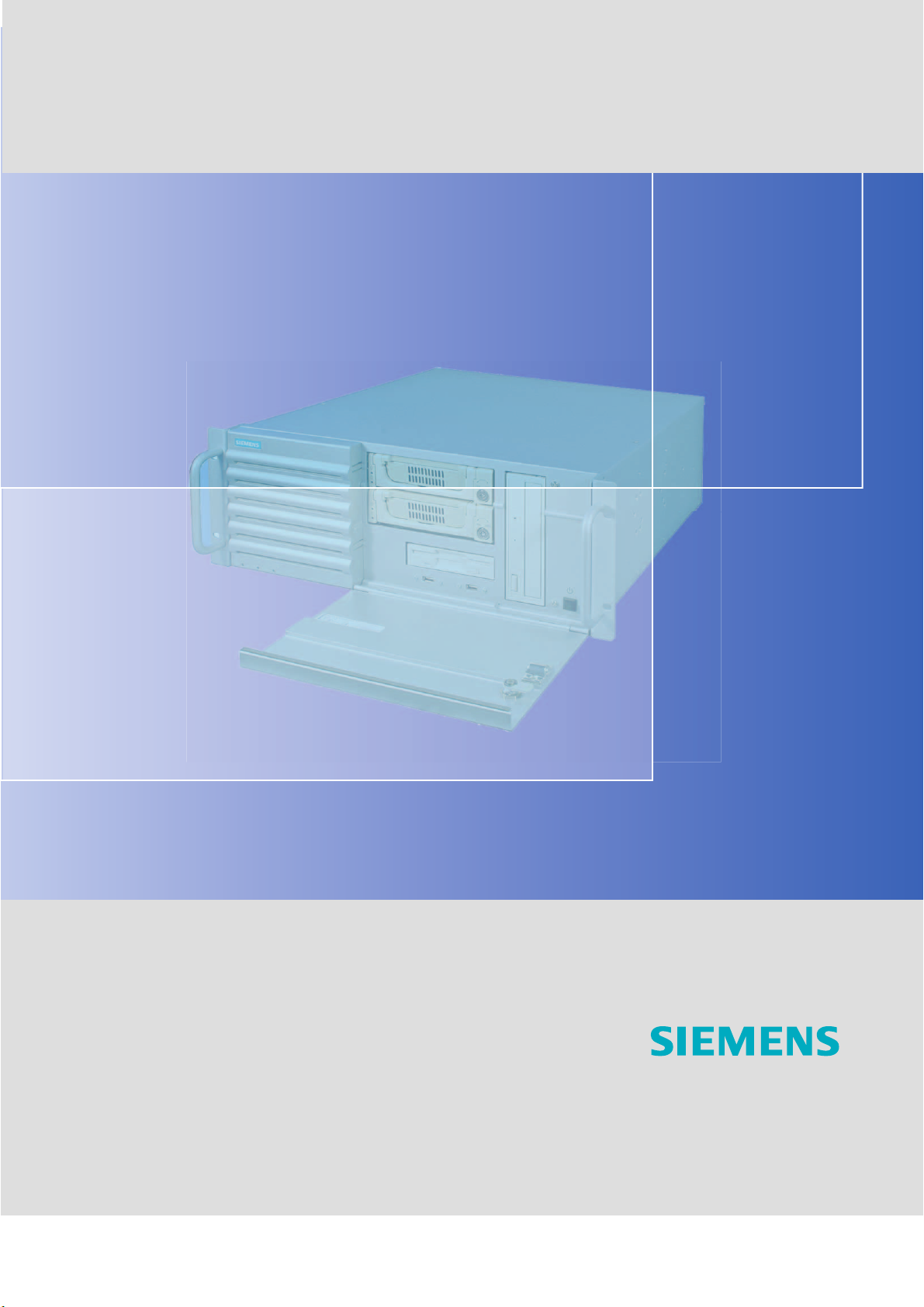
SIMATIC Industrial PC SIMATIC Rack PC IL 43
DOCUMENTATION
Operating Instructions Edition 09/2005
Industrial PC
Rack PC IL 43
simatic
DOCUMENTATION
Page 2

Page 3
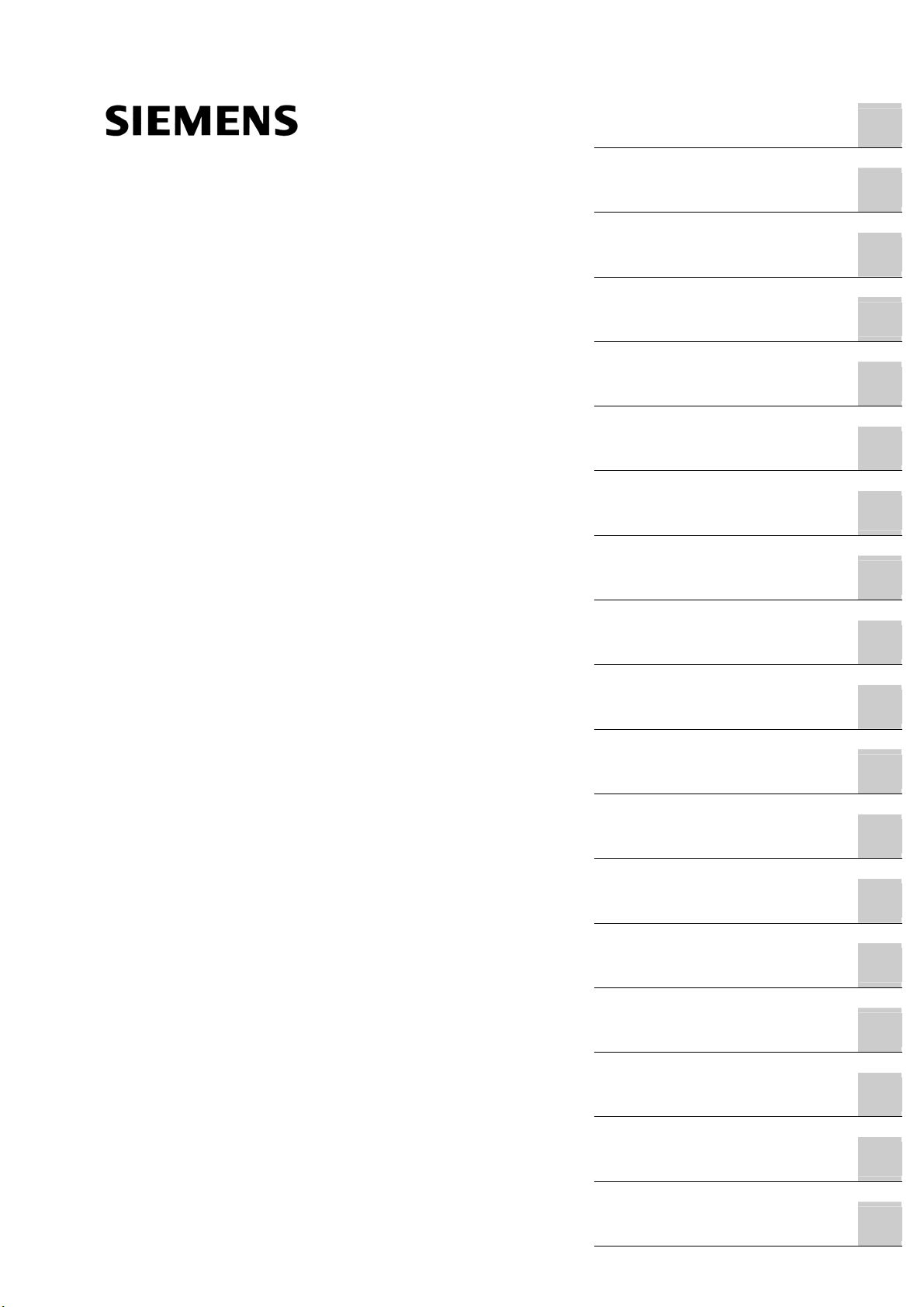
SIMATIC
Industrial PC
Rack PC IL 43
Operating Instructions
Introduction
Safety information
Description
Deployment planning
Installation
Connecting
Commissioning
1
2
3
4
5
6
7
Integration
Functions
Expansions and
configuration
Maintenance and service
Troubleshooting
Technical data
Dimensional drawings
8
9
10
11
12
13
14
Edition 09/2005
A5E00432875-01
Detailed descriptions
Appendix
ESD Guidelines
Abbreviations
15
A
B
C
Page 4
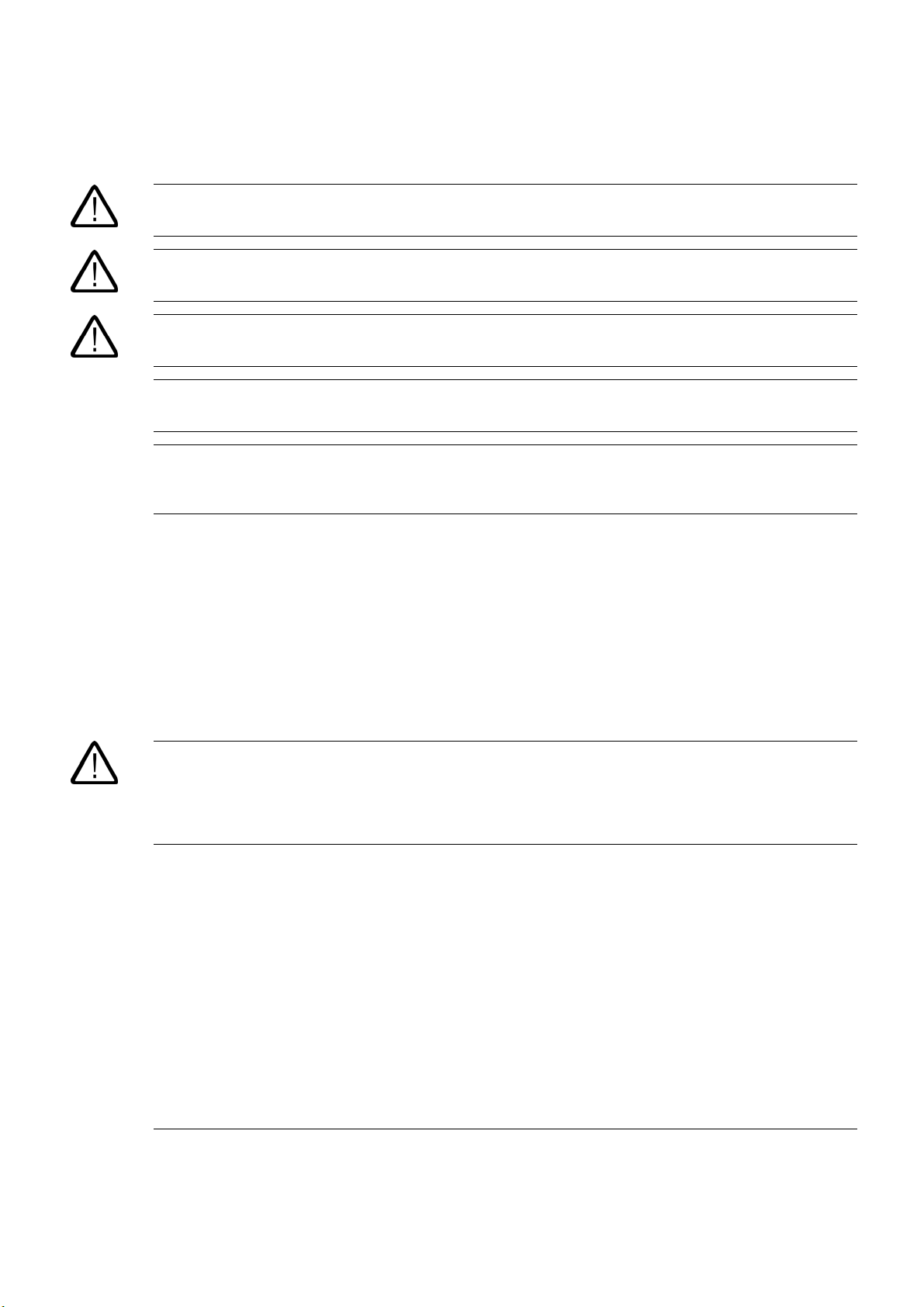
Safety Guidelines
This manual contains notices you have to observe in order to ensure your personal safety, as well as to prevent
damage to property. The notices referring to your personal safety are highlighted in the manual by a safety alert
symbol, notices referring only to property damage have no safety alert symbol. These notices shown below are
graded according to the degree of danger.
Danger
indicates that death or severe personal injury will result if proper precautions are not taken.
Warning
indicates that death or severe personal injury may result if proper precautions are not taken.
Caution
with a safety alert symbol, indicates that minor personal injury can result if proper precautions are not taken.
Caution
without a safety alert symbol, indicates that property damage can result if proper precautions are not taken.
Notice
indicates that an unintended result or situation can occur if the corresponding information is not taken into
account.
If more than one degree of danger is present, the warning notice representing the highest degree of danger will
be used. A notice warning of injury to persons with a safety alert symbol may also include a warning relating to
property damage.
Qualified Personnel
The device/system may only be set up and used in conjunction with this documentation. Commissioning and
operation of a device/system may only be performed by qualified personnel. Within the context of the safety notes
in this documentation qualified persons are defined as persons who are authorized to commission, ground and
label devices, systems and circuits in accordance with established safety practices and standards.
Prescribed Usage
Note the following:
Warning
This device may only be used for the applications described in the catalog or the technical description and only in
connection with devices or components from other manufacturers which have been approved or recommended
by Siemens. Correct, reliable operation of the product requires proper transport, storage, positioning and
assembly as well as careful operation and maintenance.
Trademarks
All names identified by ® are registered trademarks of the Siemens AG. The remaining trademarks in this
publication may be trademarks whose use by third parties for their own purposes could violate the rights of the
owner.
Disclaimer of Liability
We have reviewed the contents of this publication to ensure consistency with the hardware and software
described. Since variance cannot be precluded entirely, we cannot guarantee full consistency. However, the
information in this publication is reviewed regularly and any necessary corrections are included in subsequent
editions.
Siemens AG
Automation and Drives
Postfach 48 48
90437 NÜRNBERG
GERMANY
Order No.: A5E00432875-01
Edition 09/2005
Copyright © Siemens AG 2005.
Technical data subject to change
Page 5

Table of contents
1 Introduction............................................................................................................................................. 1-1
1.1 Preface....................................................................................................................................... 1-1
1.2 Guide for the operating instructions........................................................................................... 1-2
2 Safety information................................................................................................................................... 2-1
2.1 General safety instructions ........................................................................................................ 2-1
3 Description.............................................................................................................................................. 3-1
3.1 Overview .................................................................................................................................... 3-1
3.2 Areas of application ................................................................................................................... 3-2
3.3 Highlights ................................................................................................................................... 3-2
3.4 Function ..................................................................................................................................... 3-3
3.5 Features..................................................................................................................................... 3-3
3.6 Design........................................................................................................................................ 3-6
3.6.1 External structure....................................................................................................................... 3-6
3.6.2 Operator controls ....................................................................................................................... 3-7
3.6.3 Connecting elements ................................................................................................................. 3-8
3.6.4 Status displays........................................................................................................................... 3-9
4 Deployment planning.............................................................................................................................. 4-1
4.1 Transport.................................................................................................................................... 4-1
4.2 Unpacking and checking the delivery unit ................................................................................. 4-1
4.3 Ambient and environmental conditions...................................................................................... 4-3
5 Installation .............................................................................................................................................. 5-1
5.1 Installing the device ................................................................................................................... 5-1
6 Connecting ............................................................................................................................................. 6-1
6.1 Connecting peripherals .............................................................................................................. 6-1
6.2 Connecting the device to power................................................................................................. 6-2
7 Commissioning ....................................................................................................................................... 7-1
7.1 Prerequisites for commissioning................................................................................................ 7-1
7.2 Basic commissioning - initial power-up...................................................................................... 7-1
7.3 Notes on operation..................................................................................................................... 7-2
7.3.1 DVD ROM/CD RW..................................................................................................................... 7-2
7.3.2 DVD burner ................................................................................................................................ 7-3
7.3.3 Removable hard disks ............................................................................................................... 7-4
7.3.4 RAID system .............................................................................................................................. 7-5
8 Integration............................................................................................................................................... 8-1
SIMATIC Rack PC IL 43
Operating Instructions, Edition 09/2005, A5E00432875-01
iii
Page 6

Table of contents
9 Functions................................................................................................................................................ 9-1
9.1 Overview of the ......................................................................................................................... 9-1
9.2 Temperature monitoring/display ................................................................................................ 9-1
9.3 Watchdog (WD).......................................................................................................................... 9-2
9.4 Fan monitoring ........................................................................................................................... 9-2
10 Expansions and configuration............................................................................................................... 10-1
10.1 Open the device ....................................................................................................................... 10-1
10.2 Memory expansion ................................................................................................................... 10-4
10.3 Installing expansion cards........................................................................................................ 10-4
10.3.1 Notes on the modules .............................................................................................................. 10-4
10.3.2 Installing an expansion module................................................................................................ 10-5
10.4 Installing disk drives ................................................................................................................. 10-6
10.4.1 Options of installing disk drives................................................................................................ 10-6
10.4.2 Installing and removing a disk drive or removable rack........................................................... 10-6
10.4.3 Installing and removing a hard disk ......................................................................................... 10-8
11 Maintenance and service...................................................................................................................... 11-1
11.1 Removing and installing hardware components ...................................................................... 11-1
11.1.1 Repairs..................................................................................................................................... 11-1
11.1.2 Replacing the backup battery .................................................................................................. 11-2
11.1.3 Removing the power supply module........................................................................................ 11-3
11.1.4 Removing the motherboard...................................................................................................... 11-4
11.1.5 Remove filter and device fan.................................................................................................... 11-5
11.1.6 Processor replacement ............................................................................................................ 11-6
11.2 Reinstalling the software .......................................................................................................... 11-8
11.2.1 General installation procedure ................................................................................................. 11-8
11.2.2 Restoring the Factory State of the Software Using the Restore DVD ..................................... 11-8
11.2.3 Installing Windows ................................................................................................................... 11-9
11.2.3.1 Setting up the partitions for Windows operating systems...................................................... 11-10
11.2.3.2 Installing Microsoft Windows operating systems ................................................................... 11-11
11.2.4 Setting up the language selection for Windows 2000 MUI .................................................... 11-12
11.2.5 Language selection on Windows XP Professional and Windows Server 2003..................... 11-13
11.2.6 Installing drivers and software ............................................................................................... 11-13
11.2.7 Installing the RAID Controller software .................................................................................. 11-14
11.2.8 Installing burner or DVD software .......................................................................................... 11-14
12 Troubleshooting.................................................................................................................................... 12-1
12.1 General problems..................................................................................................................... 12-1
12.2 Problems when using modules of third-party manufacturers................................................... 12-2
13 Technical data ...................................................................................................................................... 13-1
13.1 General specifications.............................................................................................................. 13-1
13.2 Power requirements of components (maximum values).......................................................... 13-5
13.3 AC voltage supply .................................................................................................................... 13-5
13.4 Technical data of the telescopic rails ....................................................................................... 13-6
SIMATIC Rack PC IL 43
iv Operating Instructions, Edition 09/2005, A5E00432875-01
Page 7

Table of contents
14 Dimensional drawings........................................................................................................................... 14-1
14.1 Dimensional drawing of the device .......................................................................................... 14-1
14.2 Dimensional drawing for the use of telescopic rails................................................................. 14-2
14.3 Dimensional drawings for the installation of expansion modules ............................................ 14-2
15 Detailed descriptions ............................................................................................................................ 15-1
15.1 Motherboard............................................................................................................................. 15-1
15.2 System resources .................................................................................................................... 15-1
15.3 BIOS Setup .............................................................................................................................. 15-2
A Appendix.................................................................................................................................................A-1
A.1 Guidelines and declarations....................................................................................................... A-1
A.2 Certificates and approvals .........................................................................................................A-2
A.3 Service and support ................................................................................................................... A-4
A.4 Retrofitting instructions ..............................................................................................................A-6
B ESD Guidelines ......................................................................................................................................B-1
B.1 ESD Guidelines..........................................................................................................................B-1
C Abbreviations..........................................................................................................................................C-1
C.1 Abbreviations .............................................................................................................................C-1
Glossary ..................................................................................................................................... Glossary-1
Index................................................................................................................................................ Index-1
SIMATIC Rack PC IL 43
Operating Instructions, Edition 09/2005, A5E00432875-01
v
Page 8

Table of contents
SIMATIC Rack PC IL 43
vi Operating Instructions, Edition 09/2005, A5E00432875-01
Page 9
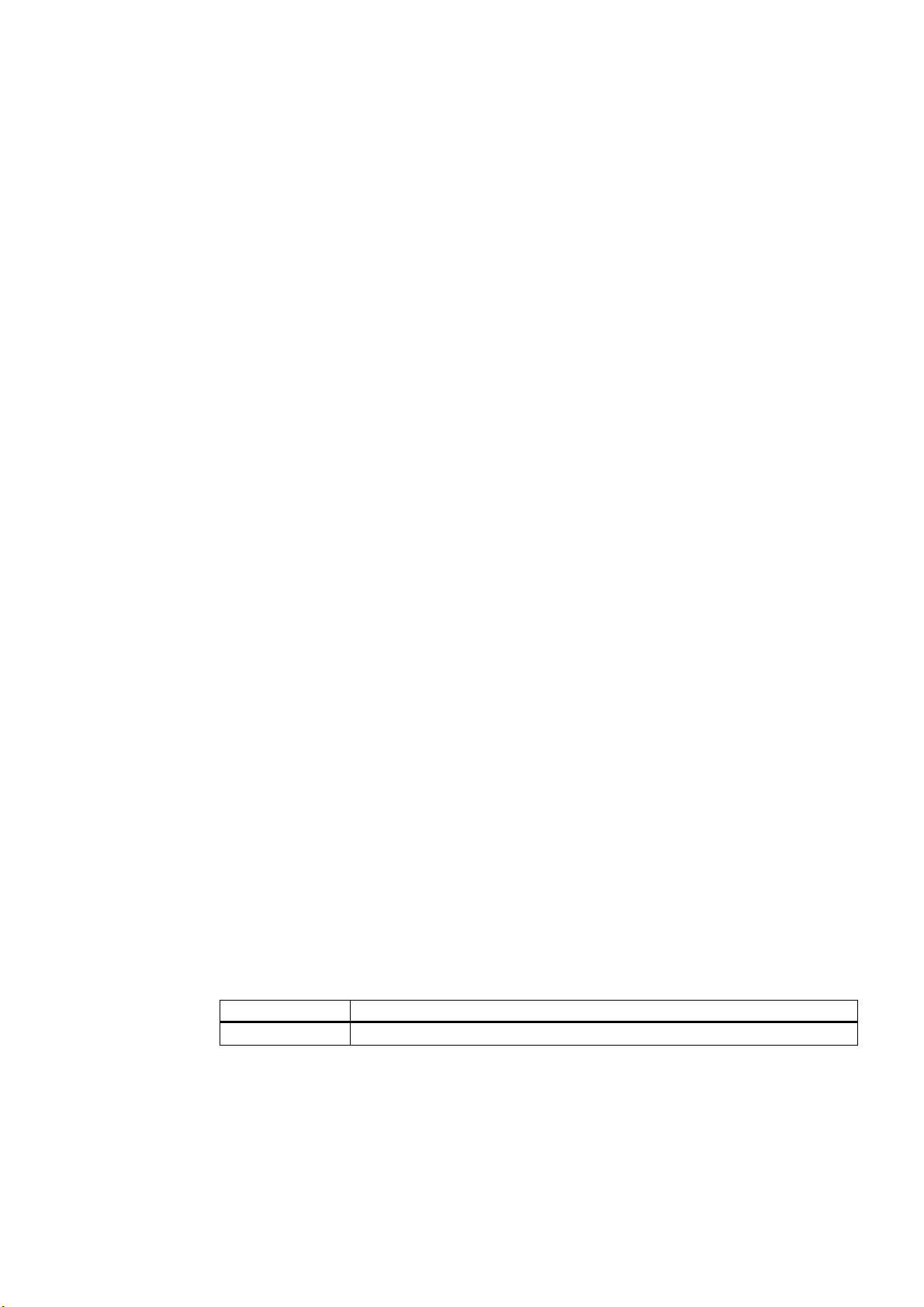
Introduction
1.1 1.1 Preface
Purpose of this document
These operating instructions contain all the information you need for commissioning and
using the SIMATIC Rack PC IL 43.
It is intended both for programming and testing/debugging personnel who commission the
device itself and connect it with other units (automation systems, further programming
devices), as well as for service and maintenance personnel who install expansions or carry
out fault/error analyses.
Where this documentation is valid
This documentation is valid for all supplied variations of the SIMATIC Rack PC IL 43 and
describes the state of delivery as of September 2005.
Position in the information scheme
The operating instructions are available on the supplied "Documentation and Drivers" CD.
1
For supplementary instructions on how to handle the software, please refer to the
corresponding manuals.
Conventions
The abbreviation Rack PC or device is also used within this documentation for the product
name SIMATIC Rack PC IL 43.
History
Currently released versions of this operating manual:
Edition Remarks
09/05 First edition
SIMATIC Rack PC IL 43
Operating Instructions, Edition 09/2005, A5E00432875-01
1-1
Page 10
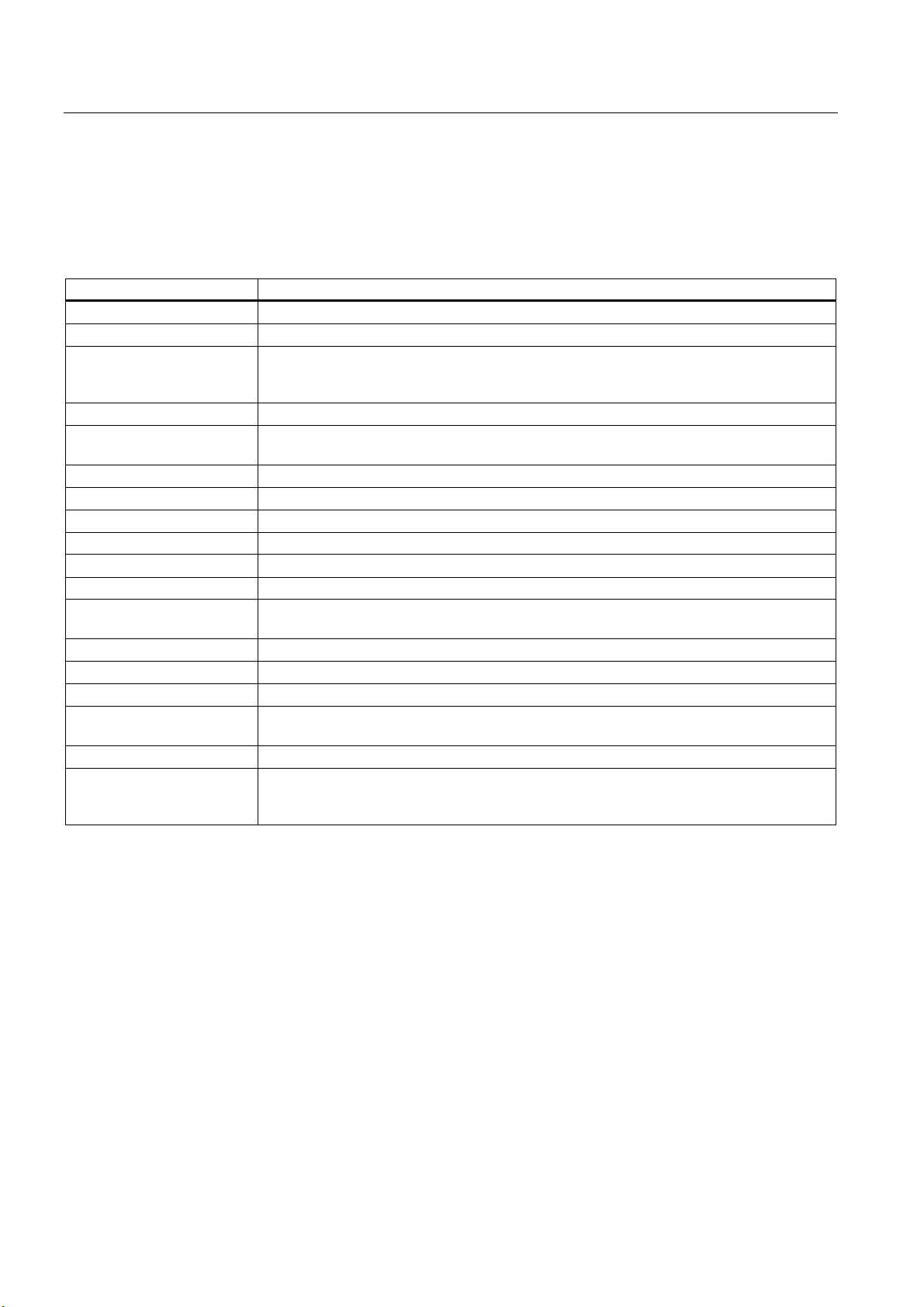
Introduction
1.2 Guide for the operating instructions
1.2 1.2 Guide for the operating instructions
Contents format Table of Contents
Table of Contents Organization of the documentation, including the index of pages and chapters
Introduction Purpose, layout and description of the important topics
Safety Information Refers to all the valid safety-technological aspects which are derived from statutory
regulations and should be adhered to when installing, commissioning and operating the
product/system
Description Fields of application, the features and the structure of the product/system
Deployment planning Aspects of storage, transport, environmental and EMC conditions to be considered in the
preparatory stage
Installation Product installation options and installation instructions
Connecting Options of connecting the product and connection instructions
Commissioning Commissioning the product/system.
Integration Options of integrating the product into existing or planned system environments/networks
Functions Monitoring and display functions.
Expansions / Configuration Procedure for expansion devices (memory, modules, drives)
Maintenance and Service Replacement of hardware components, restoring and setup of the operating system,
installation of drivers and software
Troubleshooting Problems, cause, remedy
Technical specifications General specifications in compliance with relevant standards and current/voltage values
Dimensional drawings Dimensions of the device and of modules
Detailed descriptions Structure, function and features of the vital components, allocation of system resources and
use of the BIOS Setup
Appendix Guidelines and certifications, service and support, notes on retrofitting
Guidelines for Handling
Electrostatic Sensitive
Devices (ESD)
General ESD guidelines.
SIMATIC Rack PC IL 43
1-2 Operating Instructions, Edition 09/2005, A5E00432875-01
Page 11

Safety information
2.1 2.1 General safety instructions
Caution
Please observe the safety instructions on the back cover of this documentation. You should
not expand your device unless you have read the relevant safety instructions.
This device is compliant with the relevant safety measures to IEC, EN, VDE, UL, and CSA. If
you have questions about the validity of the installation in the planned environment, please
contact your service representative.
Repairs
Only authorized personnel are permitted to repair the device.
2
Warning
Unauthorized opening of and improper repairs to the device may result in substantial
damage to equipment or endanger the user.
System expansions
Only install system expansion devices designed for this device. If you install other expansion
devices, you may damage the system or violate the safety requirements and regulations on
RF suppression. Contact your technical support team or where you purchased your PC to
find out which system expansion devices may safely be installed.
Caution
If you install or exchange system expansions and damage your device, the warranty
becomes void.
SIMATIC Rack PC IL 43
Operating Instructions, Edition 09/2005, A5E00432875-01
2-1
Page 12

Safety information
2.1 General safety instructions
Battery
This device is equipped with a Lithium battery. Batteries may only be replaced by qualified
personnel.
Caution
There is the risk of an explosion if the battery is not replaced as directed. Replace only with
the same type or with an equivalent type recommended by the manufacturer. Dispose of
used batteries in accordance with local regulations.
Warning
Risk of explosion and release of harmful substances!
Therefore, do not throw Lithium batteries into an open fire, do not solder or open the cell
body, do not short-circuit or reverse polarity, do not heat up above 100° C, dispose as
regulated and protected against direct exposure to sunlight, humidity and dewing.
ESD guidelines
Modules containing electrostatically sensitive devices (ESDs) can be identified by the
following label:
Strictly follow the guidelines mentioned below when handling modules which are sensitive to
ESD:
• Always discharge your body´s static electricity before handling modules which are
sensitive to ESD (for example, by touching a grounded object).
• All devices and tools must be free of static charge.
• Always pull the power plug and disconnect the battery before you install or remove
modules which are sensitive to ESD.
• Handle modules fitted with ESDs by their edges only.
• Do not touch any wiring posts or conductors on modules containing ESDs.
SIMATIC Rack PC IL 43
2-2 Operating Instructions, Edition 09/2005, A5E00432875-01
Page 13

Description
3.1 3.1 Overview
The SIMATIC Rack PC IL 43 is a powerful industrial PC in 19" rack format design (4HE). It is
perfectly suited for high-performance industrial PC applications.
• High-level performance
• Attractive price
3
SIMATIC Rack PC IL 43
Operating Instructions, Edition 09/2005, A5E00432875-01
3-1
Page 14

Description
3.2 Areas of application
3.2 3.2 Areas of application
The SIMATIC Rack PC IL 43 offers system integrators, cabinet designers, system engineers
and machine designers a 19" rack PC platform for high-performance IT applications on the
control and cell levels. It can be used for:
• Process and visualization applications
• Industrial image processing
• Quality assurance / surveillance tasks
• Measurement, control and rule-based tasks
• Data acquisition and management
The SIMATIC Rack PC IL 43 has CE certification for use in the industrial sector as well as in
residential and commercial areas, and small businesses. In addition to the industrial
applications, it can also be used in building services automation or in facilities open to the
public.
3.3 3.3 Highlights
Highlights
Latest PC technology:
• State-of-the-art Intel technology
• High performance and scalability
• PCI-, PCIe x1-, PCIe x16 slots
Industrial suitability:
• Dust protection
• Service-friendly
• CE certification for industrial and office use
• Transport safety for expansion cards
• Monitoring functions
Investment security:
• Guaranteed spare parts availability for at least 3 years
High system availability:
• Preventative data back-up with the SIMATIC PC/PG Image Creator
• RAID1 – redundant data storage on two hard drives, also "hot swap" in connection with
SATA mounting frames.
SIMATIC Rack PC IL 43
3-2 Operating Instructions, Edition 09/2005, A5E00432875-01
Page 15
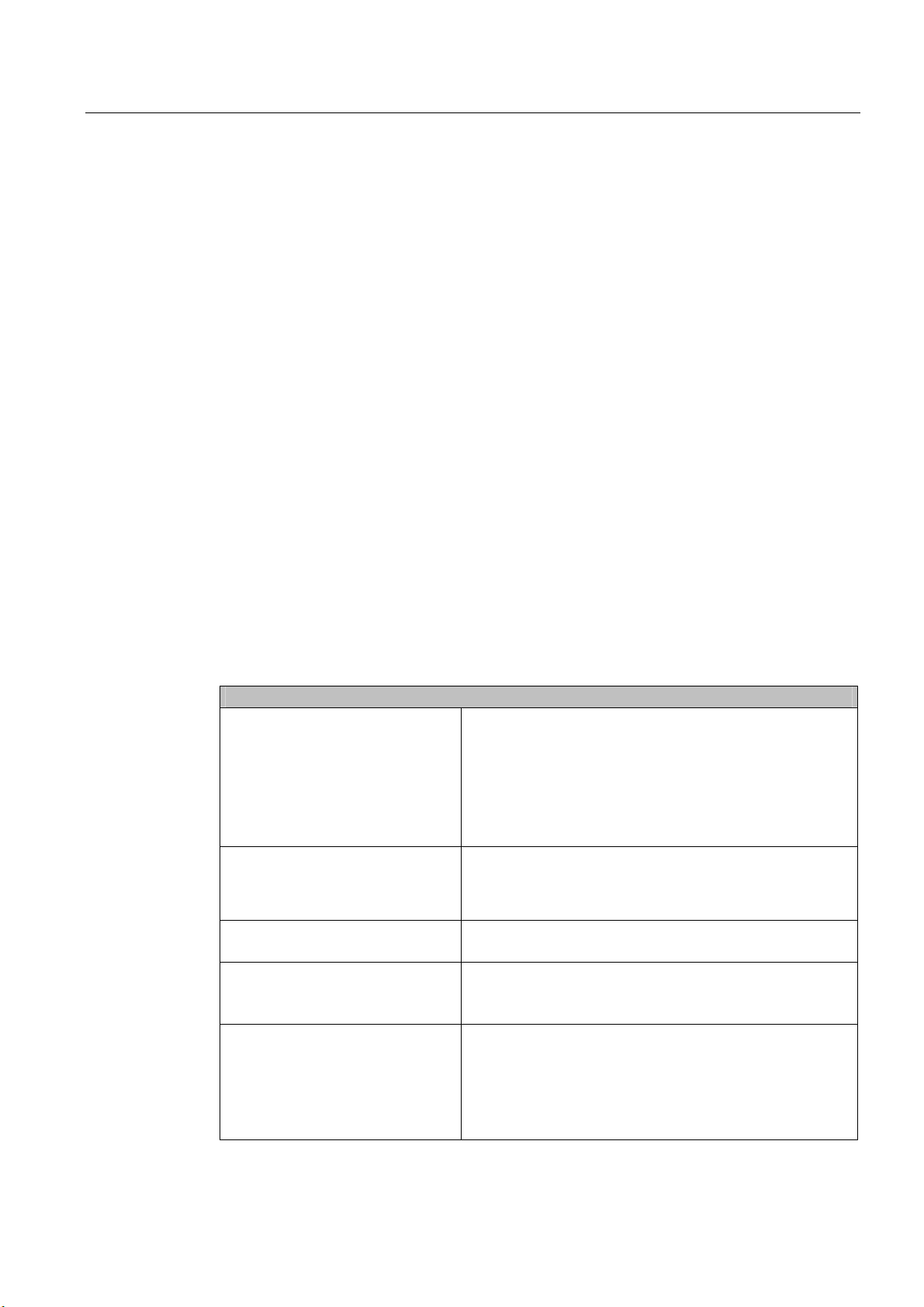
Description
3.4 Function
3.4 3.4 Function
• Integrated, assigned monitoring functions
– Fan speed (CPU, power supply and front fan)
– Temperature (case, processor)
– Program execution (watchdog)
• RAID1 for automatic data mirroring of two serial ATA hard drives
• Intel Hyper Treading (HT) processor technology
Thanks to efficient resource utilization, the Intel Pentium 4 with hyper threading (HT)
technology can process two tasks (threads) simultaneously, as in this case it behaves like
two virtual processors. The following requirements must be met by the system:
• Processor with HT technology
• Activated HT technology support in system BIOS
• An HT technology capable, optimized operating system
• Customer applications optimized for HT technology
3.5 3.5 Features
General features
Installation design
Enclosure
Drive bays
Slots for expansion cards
Graphics
• 19” rack, 4 HE
• Robust full metal rack design case, lacquered outside and
coated inside
• Prepared for mounting telescopic rails
• Horizontal and vertical installation is possible
• Tower installation by means of tower kit
• Lockable front cover as access protection
• Dust protection by means of overpressure ventilation using
bearing seated front fan through filter
• Card retainer for reliable operation of PC modules under
vibration and shock conditions
• Front: 3 x 5.25" and 2 x 3.5"
• Internal: 2x 3.5"
• 4 x PCI long
• 2 x PCIe x1 long
• 1 x PCIe x16 long
• Onboard Intel® GMA950 graphics controller
Chipset integrated 2-D and 3-D engine,
up to 2048 x 1536 at 75 Hz
Dynamic Video Memory Technology
up to 800 x 600 at 120 Hz / 32 bit color
up to 1280x1024 at 100 Hz / 32 bit color
up to 2048 x1536 at 75 Hz / 16 bit colors
SIMATIC Rack PC IL 43
Operating Instructions, Edition 09/2005, A5E00432875-01
3-3
Page 16
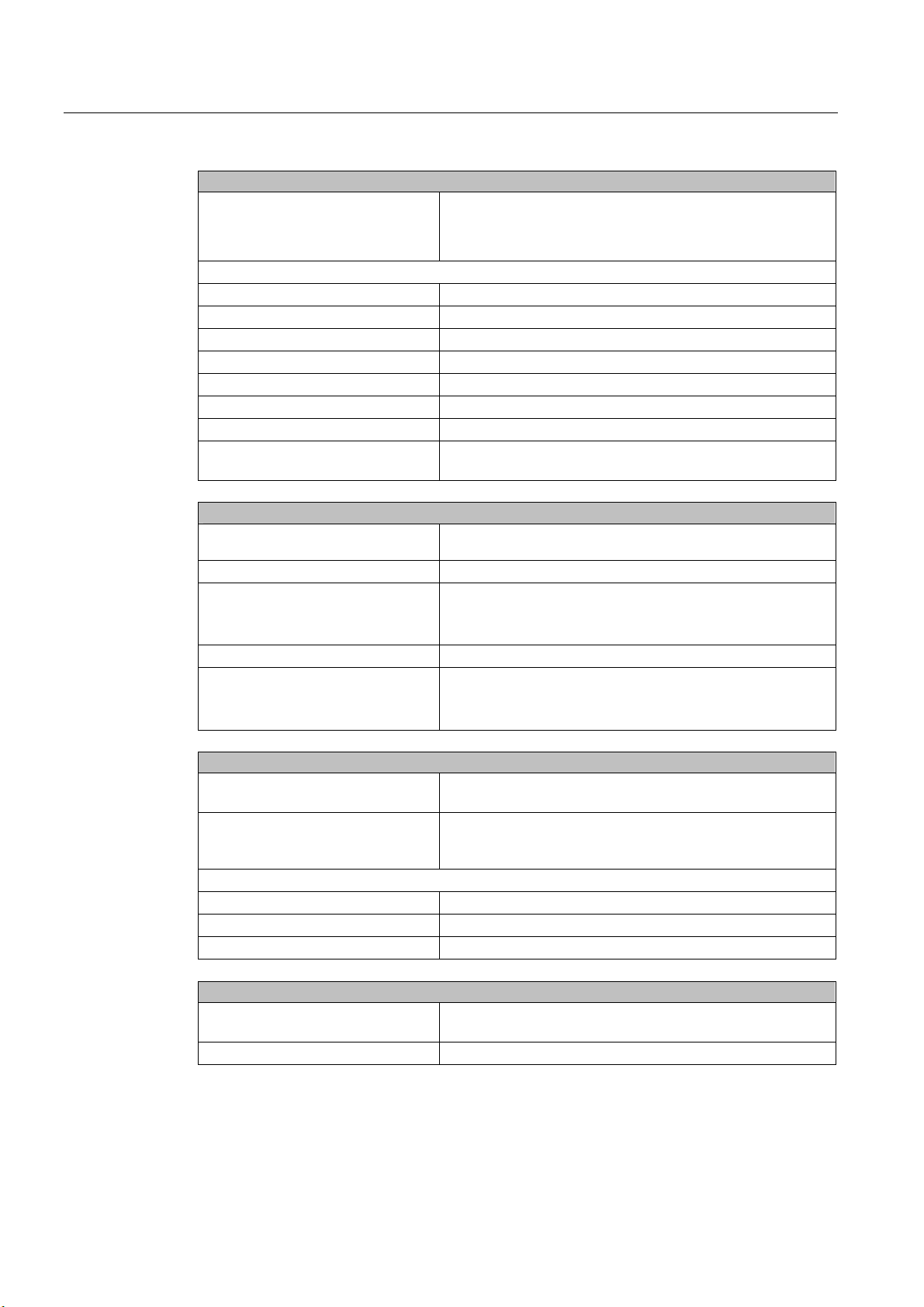
Description
3.5 Features
General features
• in PCIe x16 slot (optional)
PCIe x16 graphic card (dual head: 2x VGA),
64 MB RAM
Up to 2048 x 1536 at 75 Hz / 32-bit color depth
Interfaces
Ethernet 10/100/1000 Mbps (RJ45)
USB 4 x front, 2 x back; high-current
Serial COM1 (V.24), COM2 (V.24) optional
Parallel LPT1
VGA 1 x
Keyboard PS/2
Mouse PS/2
Power supply 100 - 230 V AC, wide range; with short-term buffering against
power failure: max. 16 ms at 0.85 rated voltage
Monitoring functions
Temperature
Fan
Watchdog
Voltage monitoring
Status LEDs
• Overshoot/undershoot of permissible operating
temperature
• RPM monitoring, wear monitoring
• Monitoring of program execution
• Monitoring time can be parameterized in software
• Restart can be parameterized in the event of a fault
• Monitoring of +5 V, +12 V and battery voltage
• POWER (internal power supply unit, PC switched On)
• HARDDISK (access to hard disk)
• STATUS (temperature status)
Standard versions
Processor Intel Pentium 4 CPU no. 551 (3.4 GHz, 800 FSB, with Hyper
Threading, EM64T)
RAM expansion 256 MB SDRAM DDR2 533 (PC2 4200)
Single Channel
4 slots for maximum 4 GB
Disk drives
Floppy disk 1.44 MB
Hard disk drives 120 GB SATA, 3.5", internal installation
Operating system without
Optional accessories
Processor Intel Celeron D CPU no. 331 (2.66 GHz, 533 MHz FSB,
EM64T)
RAM expansion Up to 3 GB, dual-channel
SIMATIC Rack PC IL 43
3-4 Operating Instructions, Edition 09/2005, A5E00432875-01
Page 17
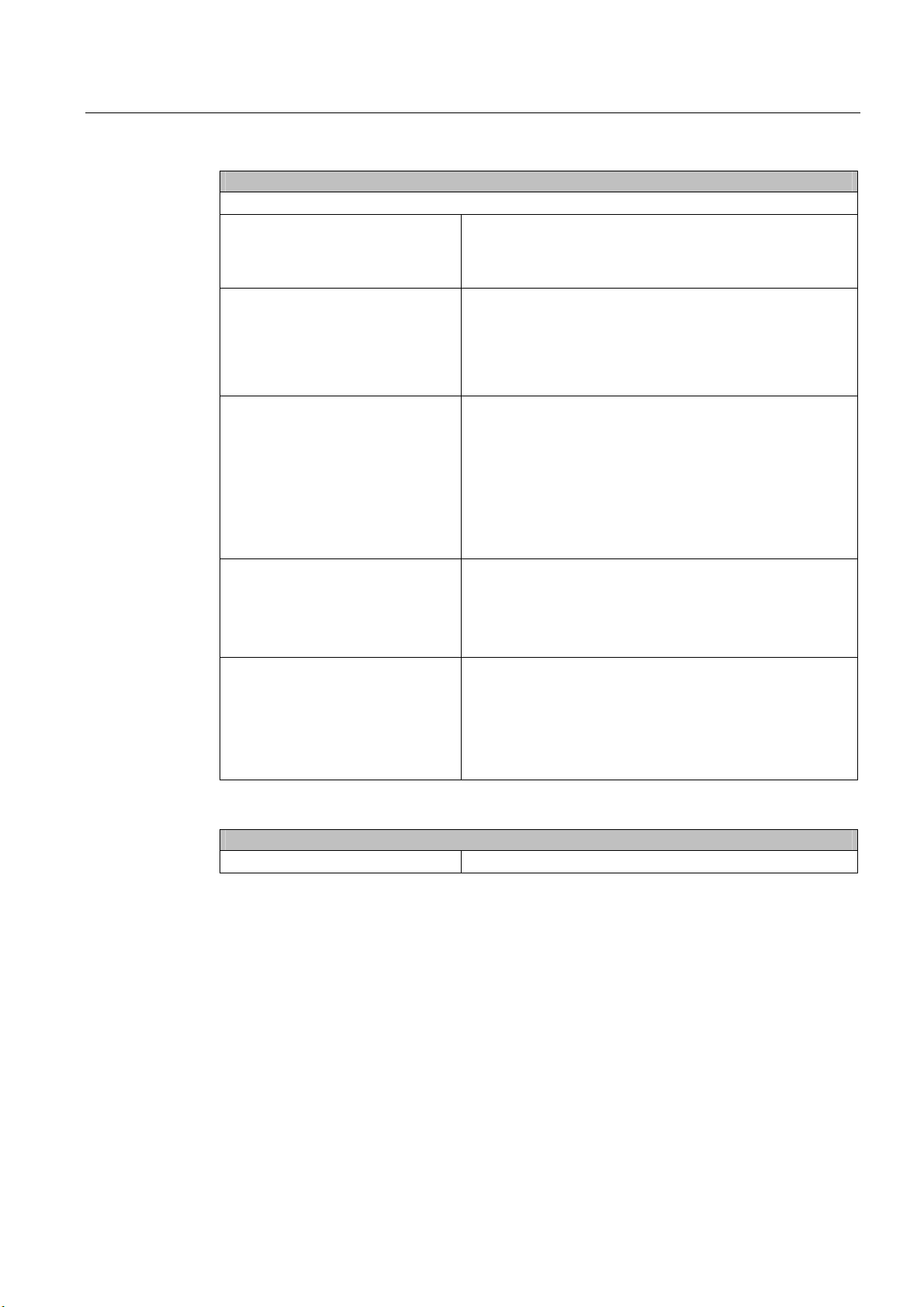
Description
3.5 Features
Optional accessories
Disk drives
DVD ROM Read:
DVD ROM: Single layer 16x, Dual Layer 8x
DVD+R/RW, DVD-R/RW 8x, DVD-RAM 2x
CD-ROM, CD-R 32x, CD-RW 20x
DVD ROM/CD RW Read:
DVD ROM: Single Layer 16x, Dual Layer 8x
DVD-R/-RW/+R/+RW 8x
CD-ROM 52x, CD-R/RW 32x
Writing:
CD-R 52x, CD-RW 32x
DVD burner Read:
DVD ROM: Single Layer 16x, Dual Layer 12x
DVD-R/+R: Single Layer 16x, Dual Layer 7x
DVD-RW/+RW 13x
CD-ROM/CD-R 48x, CD-RW 40x
Writing:
DVD+R 16x, DVD+RW 8x, DVD-R 16x, DVD-RW 6x,
DVD+R9 (DL) 8x, DVD-R DL 6x
CD-R 48x, CD-RW 32x
Hard disk drives
Operating system Preinstalled / supplied on Restore CD
• 2x 120 GB SATA; 3.5"
• 1x or 2x 120 GB SATA; 3.5“, in removable racks
• RAID1; 3.5" (mirrored drives) internal
• RAID1; 3.5" (mirrored drives) in removable racks "Hot
swap"
• Windows 2000 Professional MUI*
• Windows XP Professional MUI*
• Windows Server 2003 including 5Client MUI*
*MUI: Multi language User Interface; 5 languages (German,
English, French, Spanish, Italian)
Optional expansions
SIMATIC PC Image Creator SW Software tool for saving data locally
SIMATIC Rack PC IL 43
Operating Instructions, Edition 09/2005, A5E00432875-01
3-5
Page 18

Description
3.6 Design
3.6 3.6 Design
3.6.1 External structure
Front view of the device Pos Description
(1) Front panel with aperture for ventilation of the
device (filter mat and fan are located behind this
front panel)
(2) Option for installing DVD-ROM,
DVD-ROM/CD-RW drives, DVD burner and
removable racks for hard disks
(3) Option for installing DVD-ROM,
DVD-ROM/CD-RW drive, DVD burner
(4) On/off button
(5) Front door with lock,
provides protection against dirt and
unauthorized access. Keep the door closed
during normal operation.
(6) Floppy disk
(7) USB ports
(8) Status displays
Rear view of the device Pos Description
(1) Power unit fan
(2) Option for installing a cover for external ports
(3) Expansion slots
4 x PCI, 2x PCIe x1, 1x PCIe x16
(4) Connecting elements
(5) Rating plate (may also be mounted on the
inside of the front panel door)
(6) Fan aperture
Installation option for 60 mm fan
(7) Power supply connection
SIMATIC Rack PC IL 43
3-6 Operating Instructions, Edition 09/2005, A5E00432875-01
Page 19
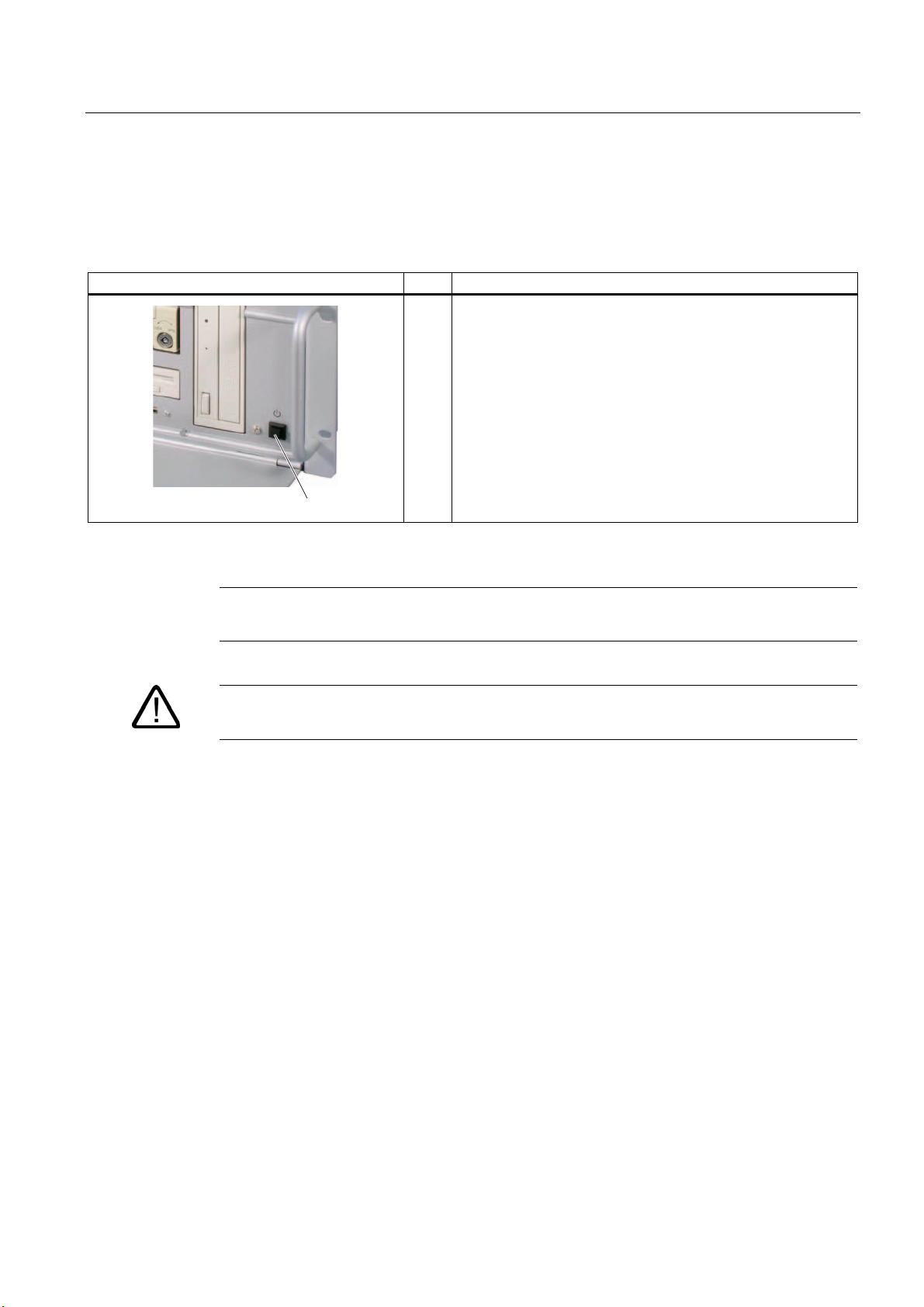
Description
3.6 Design
3.6.2 Operator controls
Operator control on/off button Pos Description
(1) The on/off/reset buttons have three functions:
- Switch on the PC (press briefly 1x)
- Shut down the operating system and PC
(press briefly 1x)
- Switch off the PC without shutting down the operating system
(press and hold more than 4 seconds) = hardware reset
Caution
Data may be lost when the PC performs a hardware reset.
Warning
The on/off button signal does not switch off power to the PC!
SIMATIC Rack PC IL 43
Operating Instructions, Edition 09/2005, A5E00432875-01
3-7
Page 20
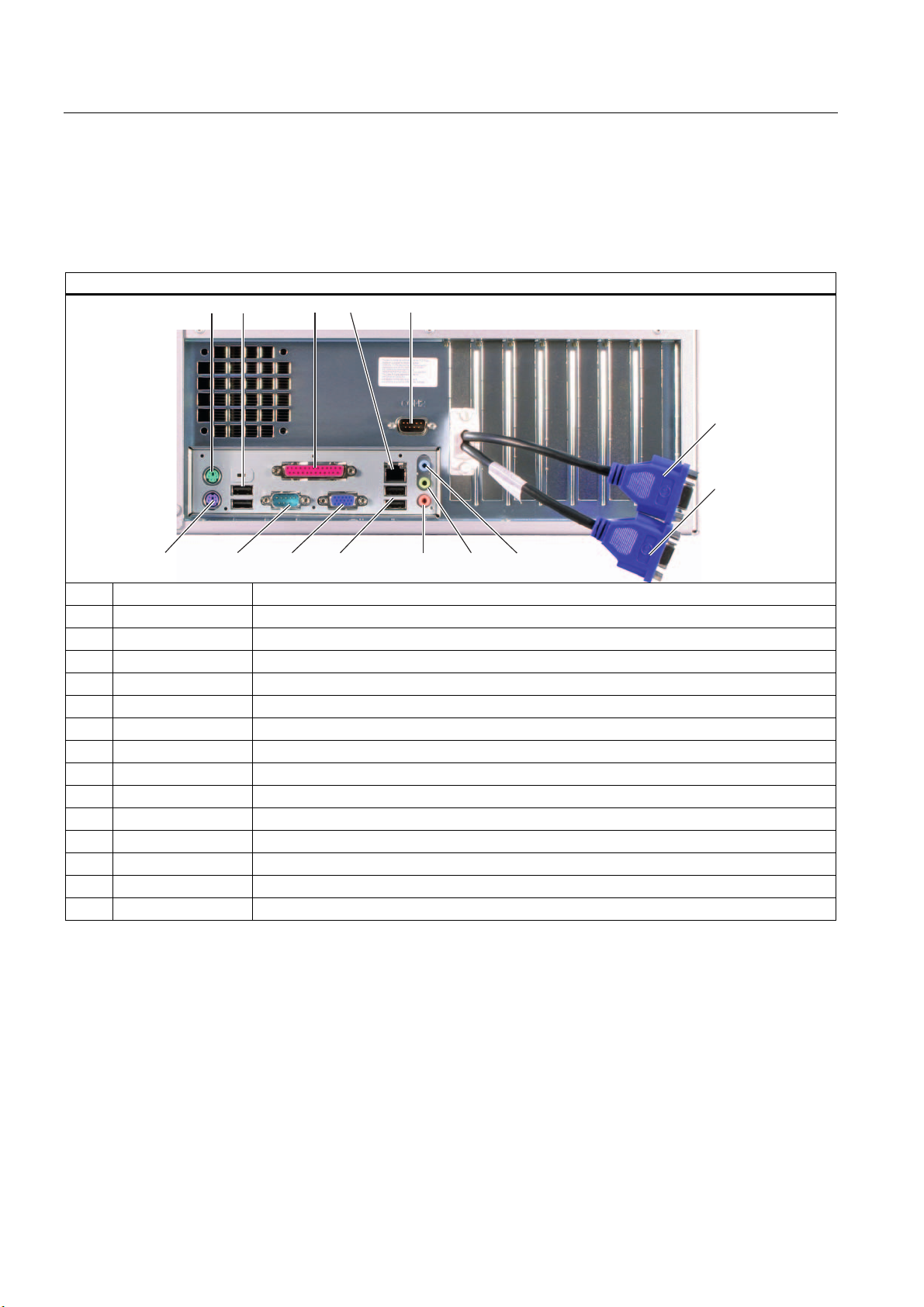
Description
3.6 Design
3.6.3 Connecting elements
Interfaces
Layout of the interfaces on the rear of the device
Pos Name Description
(1) MOUSE Connection for a PS/2 mouse
(2) USB C and D USB connector
(3) LPT Parallel interface, 25-pin
(4) LAN RJ 45 Ethernet connection 10/100/1000 Mbps
(5) COM 2 Serial port 1 (V.24), 9-pin Cannon connector (optional)
(6) VGA 1 Dual Head VGA adapter (optional)
(7) VGA 2 Dual Head VGA adapter (optional)
(8) Micro (input) Microphone connection
(9) Audio (output) Headphone connection
(10) Audio (input) Connection for linear audio source
(11) USB A and B USB connector
(12) VGA Connection for VGA monitor
(13) COM 1 Serial port 1 (V.24), 9-pin Cannon connector
(14) KEYBOARD Connection for a PS/2 keyboard
SIMATIC Rack PC IL 43
3-8 Operating Instructions, Edition 09/2005, A5E00432875-01
Page 21
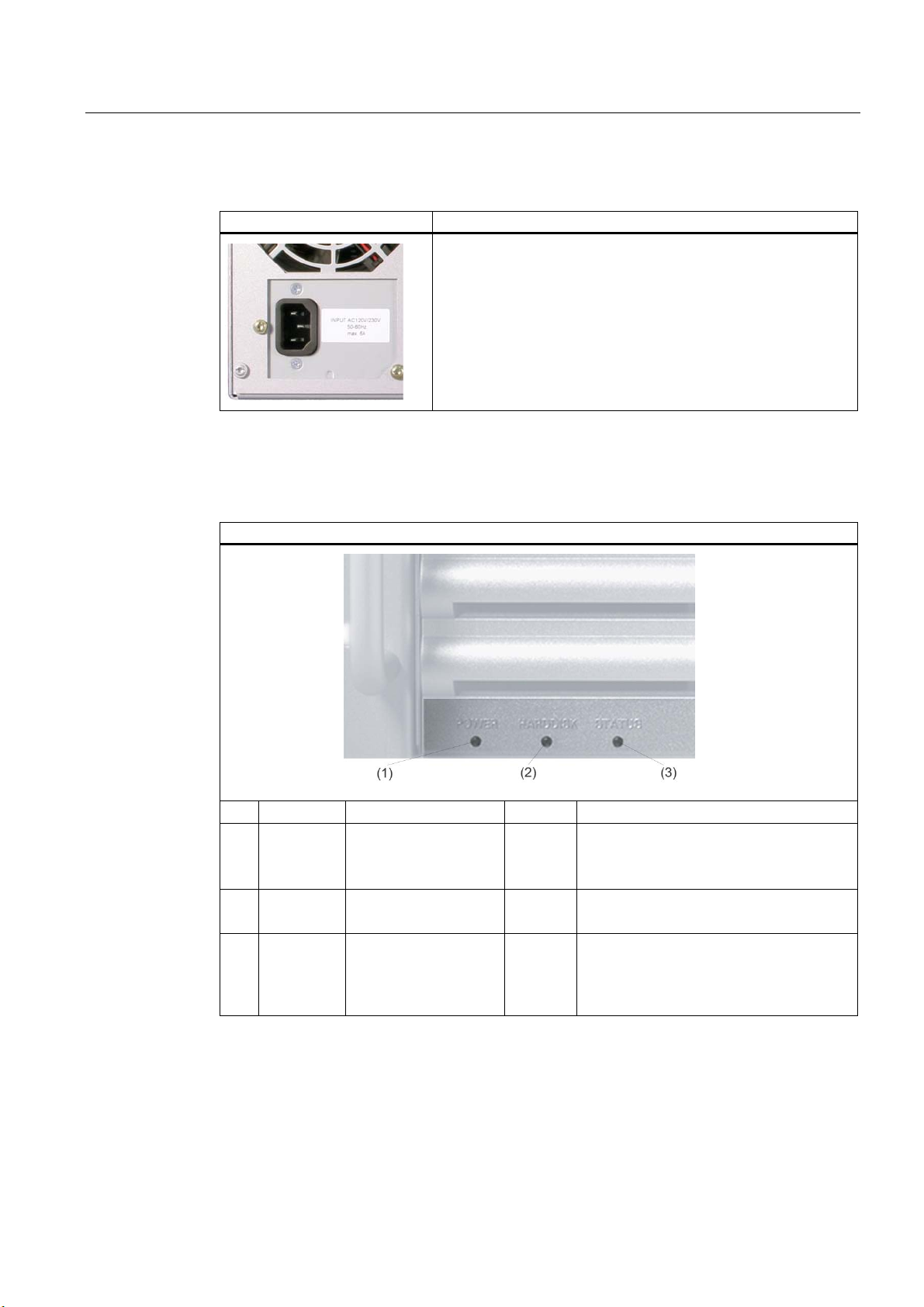
Description
3.6 Design
Power supply
Position of the IEC power plug Description
IEC power connector for the AC power supply to the device. The
maximum permitted power range is 120 V AC to 240 V AC
3.6.4 Status displays
Status displays
Display Meaning LED Description
(1) POWER PC status display OFF
(2) HARDDISK Display for hard disk
access
(3) STATUS Fan status FLASH
SIMATIC Rack PC IL 43
Operating Instructions, Edition 09/2005, A5E00432875-01
YELLOW
GREEN
OFF
GREEN
RED
• Hibernate, switched off or power off
• Windows standby
• PC in operation
• no access
• Access
• CPU temperature critical
• CPU heatsink fan fault
• Enclosure fan fault
• Power supply fan fault
3-9
Page 22

Description
3.6 Design
SIMATIC Rack PC IL 43
3-10 Operating Instructions, Edition 09/2005, A5E00432875-01
Page 23
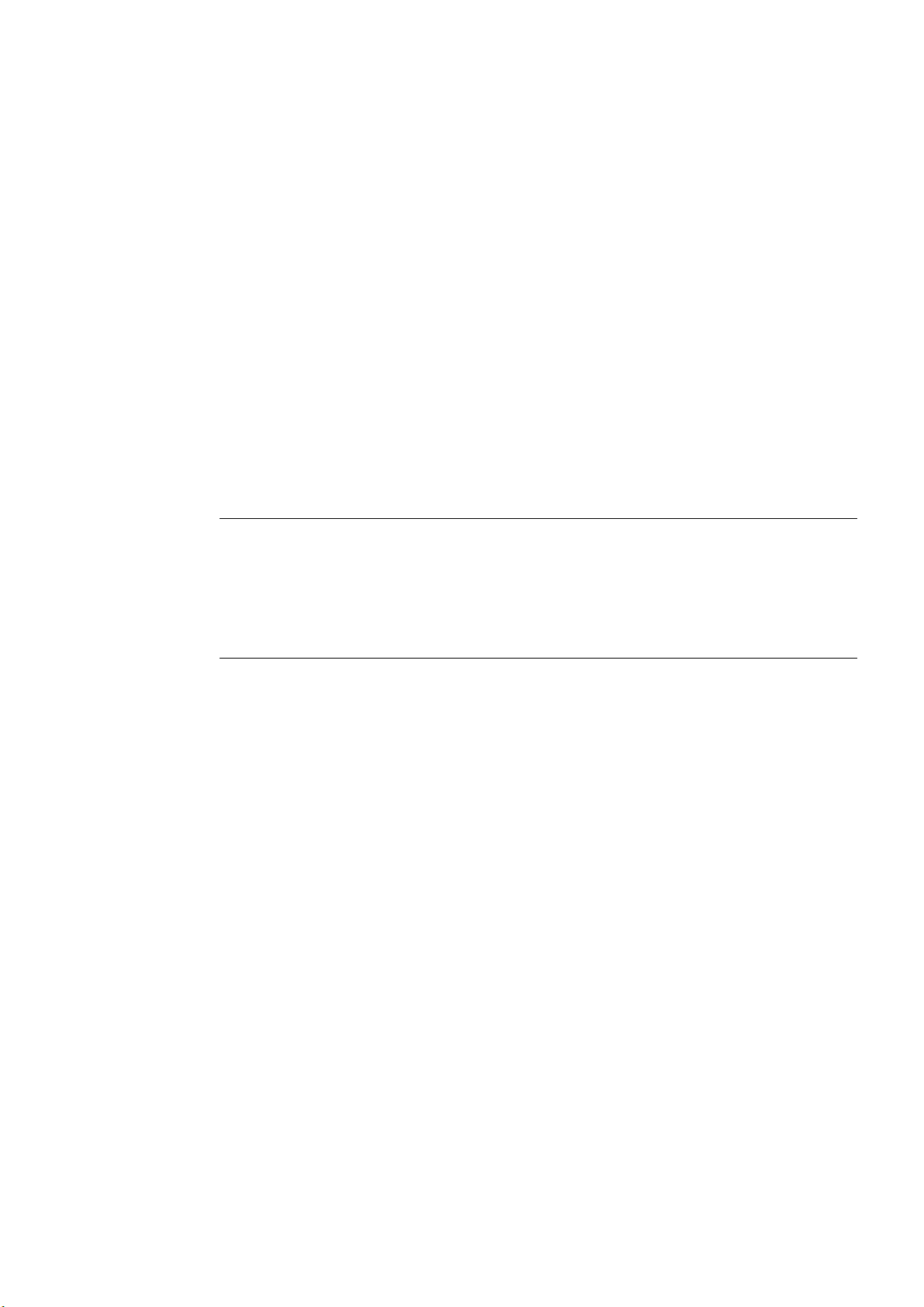
Deployment planning
4.1 4.1 Transport
Although the Rack PC has a rugged design, its internal components are sensitive to severe
vibrations or shock. You must therefore protect the PC from severe mechanical stress when
transporting it.
You should always use the original packaging for shipment of the device.
Caution
Risk of damage to the device!
When transporting the PC in cold weather it may be submitted to extreme variations in
temperature. In this situation, make sure that condensation does not develop on or inside
the device.
If condensation develops, wait at least 12 hours before switching on the device.
4
4.2 4.2 Unpacking and checking the delivery unit
Unpacking the device
Note the following points when you unpack the unit
• It is advisable not to dispose of the original packing material. Keep it in case you have to
transport the unit again.
• Please keep the documentation in a safe place. It is required for initial commissioning and
is part of the device.
• Check the delivery unit for any visible transport damage.
• Verify that the shipment contains the complete unit and your separately ordered
accessories.
• Please inform your local dealer of any disagreements or transport damages.
• Please inform Siemens AG by means of the enclosed SIMATIC IPC/PG quality control
report form.
SIMATIC Rack PC IL 43
Operating Instructions, Edition 09/2005, A5E00432875-01
4-1
Page 24

Deployment planning
4.2 Unpacking and checking the delivery unit
Noting the device identification data
The device can identified uniquely with the help of these numbers in case of repairs or theft.
Enter the following data in the table below:
• Serial number: The serial number (S VP) is located on the type plate either on the rear
panel of the device or on the inside of the front door.
Figure 4-1 Rating plate
• Order number of the device
• Ethernet address: You find the Ethernet address of the device in your BIOS Setup
(F2 function key) , under Info > (F1 function key) > LAN Address.
Device equipment
• Microsoft Windows "Product Key" from the "Certificate of Authenticity" (COA). The COA
label is found on the inside of the front door.
You may need the Product Key in case you reinstall the operating system.
Figure 4-2 COA label
Serial number S VP ...
Order No. 6AG ...
Microsoft Windows Product Key
Ethernet address
You will find a list of device equipment on a sign behind the front door.
SIMATIC Rack PC IL 43
4-2 Operating Instructions, Edition 09/2005, A5E00432875-01
Page 25
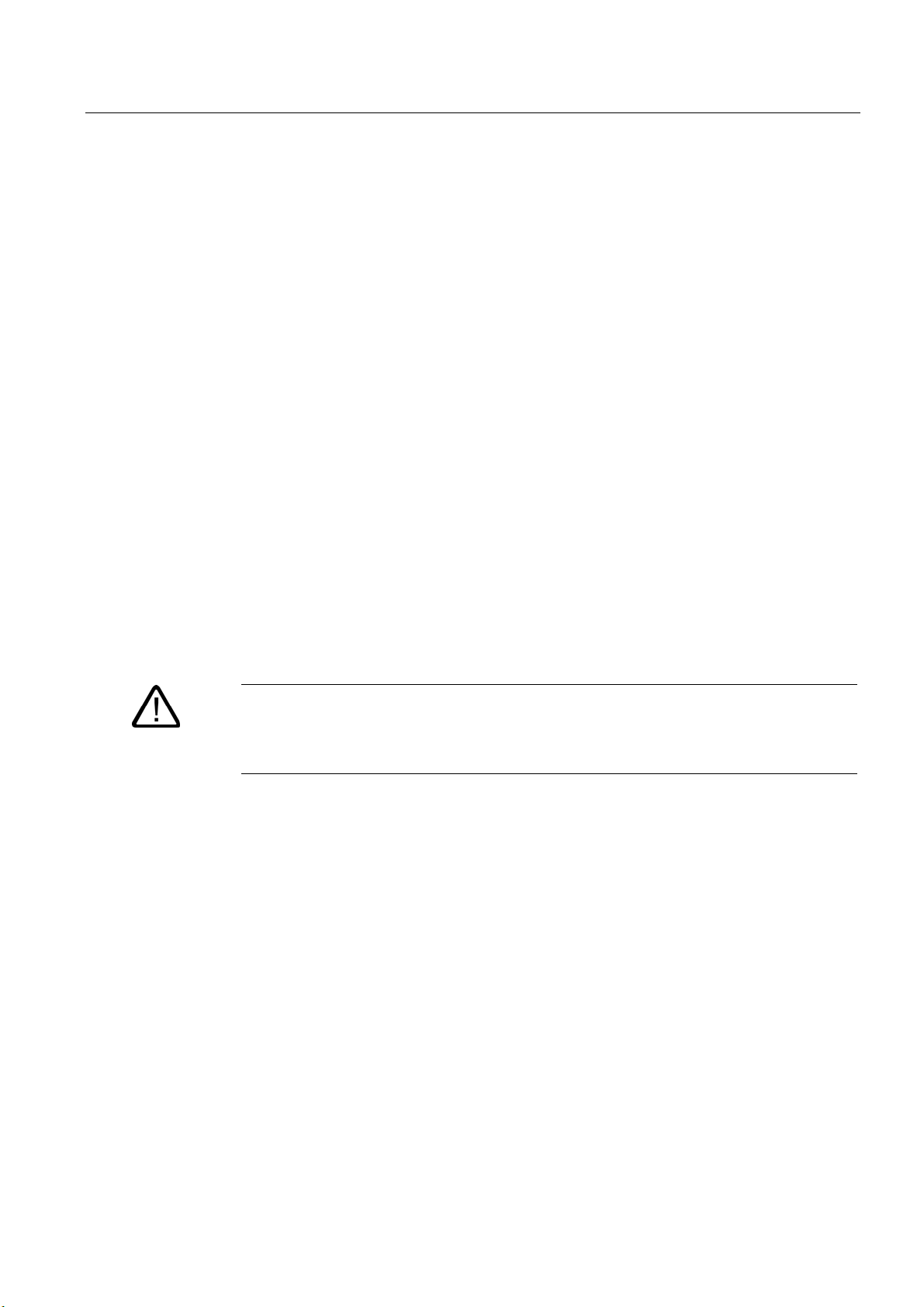
Deployment planning
4.3 Ambient and environmental conditions
4.3 4.3 Ambient and environmental conditions
When you plan your project, you should make allowances for:
• Note the climatic and mechanical environmental conditions specified in the technical data
in your operating manual.
• Avoid extreme ambient conditions as much as possible. Protect your PC from dust,
moisture, and heat.
• The device has been designed for usage in a normal industrial environment according to
IEC 60721-3-3 (pollutant class 3C2 for chemical influence, 3S2 for sand and dust.)
SIMATIC Rack PCs may not be used in severe operating environments, for example
locations with acidic vapors or gasses, without additional protective measures (such as
the provision of clean air.)
• Keep the PC out of direct sunlight.
• Mount the PC as safely as possible to prevent danger (for example, of falling over).
• The device satisfies protection class IP 30 on the front panel.
• The clearance in the area of the ventilation slots must be at least 50 mm, so that the PC
is sufficiently ventilated.
• Do not cover the vent slots of the device.
• The device enclosure satisfies fire protection requirements to EN 60950. It may therefore
be installed without additional fire-proofing measures.
Warning
If these conditions are not upheld while mounting the system, the approvals according to
UL 60950, EN 60950 are forfeited and there is a danger of overheating and personal
injury.
SIMATIC Rack PC IL 43
Operating Instructions, Edition 09/2005, A5E00432875-01
4-3
Page 26

Deployment planning
4.3 Ambient and environmental conditions
SIMATIC Rack PC IL 43
4-4 Operating Instructions, Edition 09/2005, A5E00432875-01
Page 27
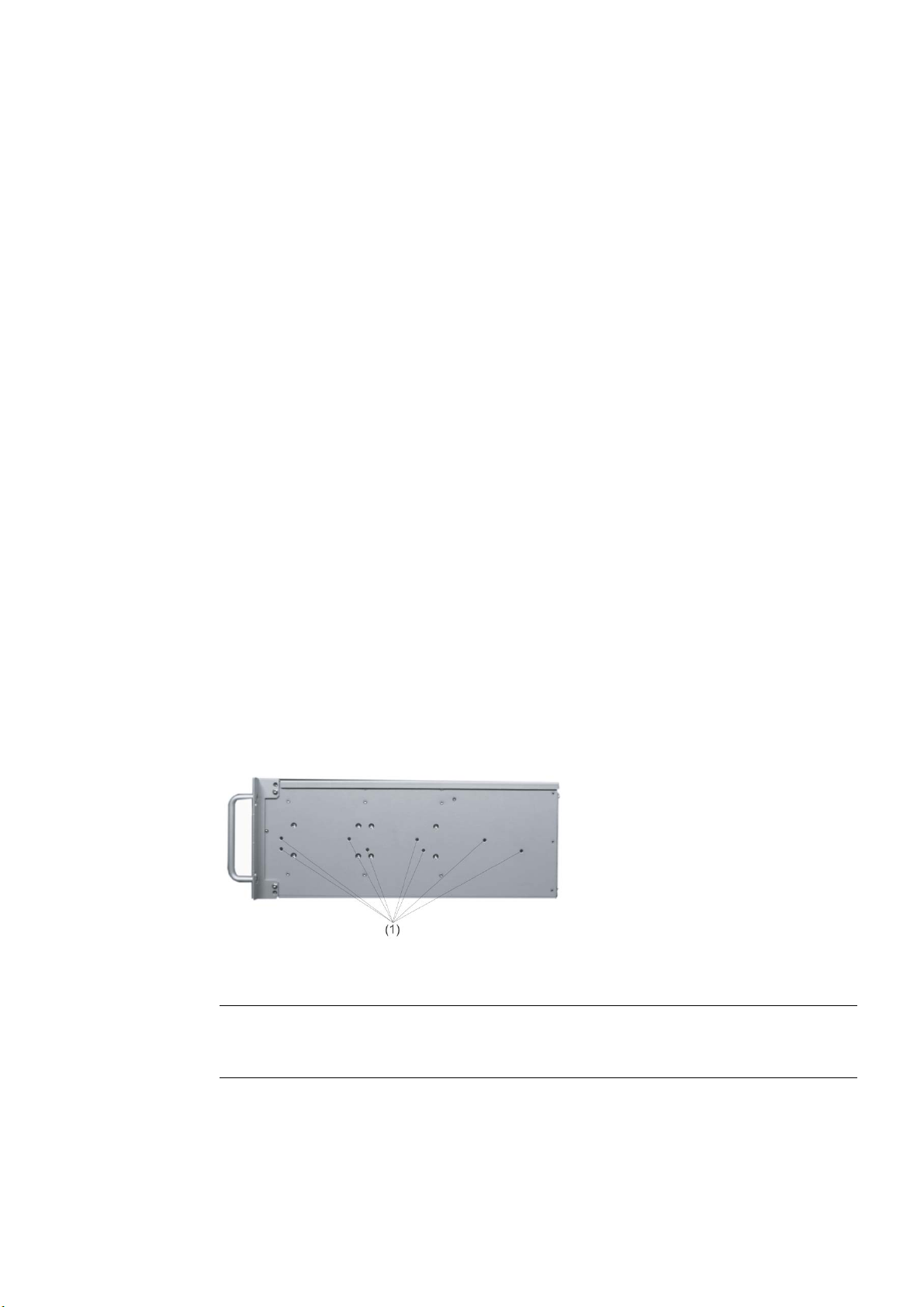
Installation
5.1 5.1 Installing the device
Possible areas of installation
The device may be installed in control desks, switching cabinets and 19`` rack systems, both
horizontally and vertically.
Possible mounting methods
Options of mounting the device
• Mounting on angle brackets
• Installation on device bases
• Tower installation: a separate tower kit can be ordered for tower installation.
• Installing with telescopic rails
When telescopic rails are used, the devices can be completely removed from the cabinet
or rack.
Refer to the sections "Technical data of the telescopic rails" and "Dimensional drawing for
the use of telescopic rails" for more detailed information.
5
Position of the mounting holes (1) for angle brackets or telescopic rails
Caution
The mounting screws of the telescopic rails may not protrude into the enclosure by more
than 5 mm.
SIMATIC Rack PC IL 43
Operating Instructions, Edition 09/2005, A5E00432875-01
5-1
Page 28
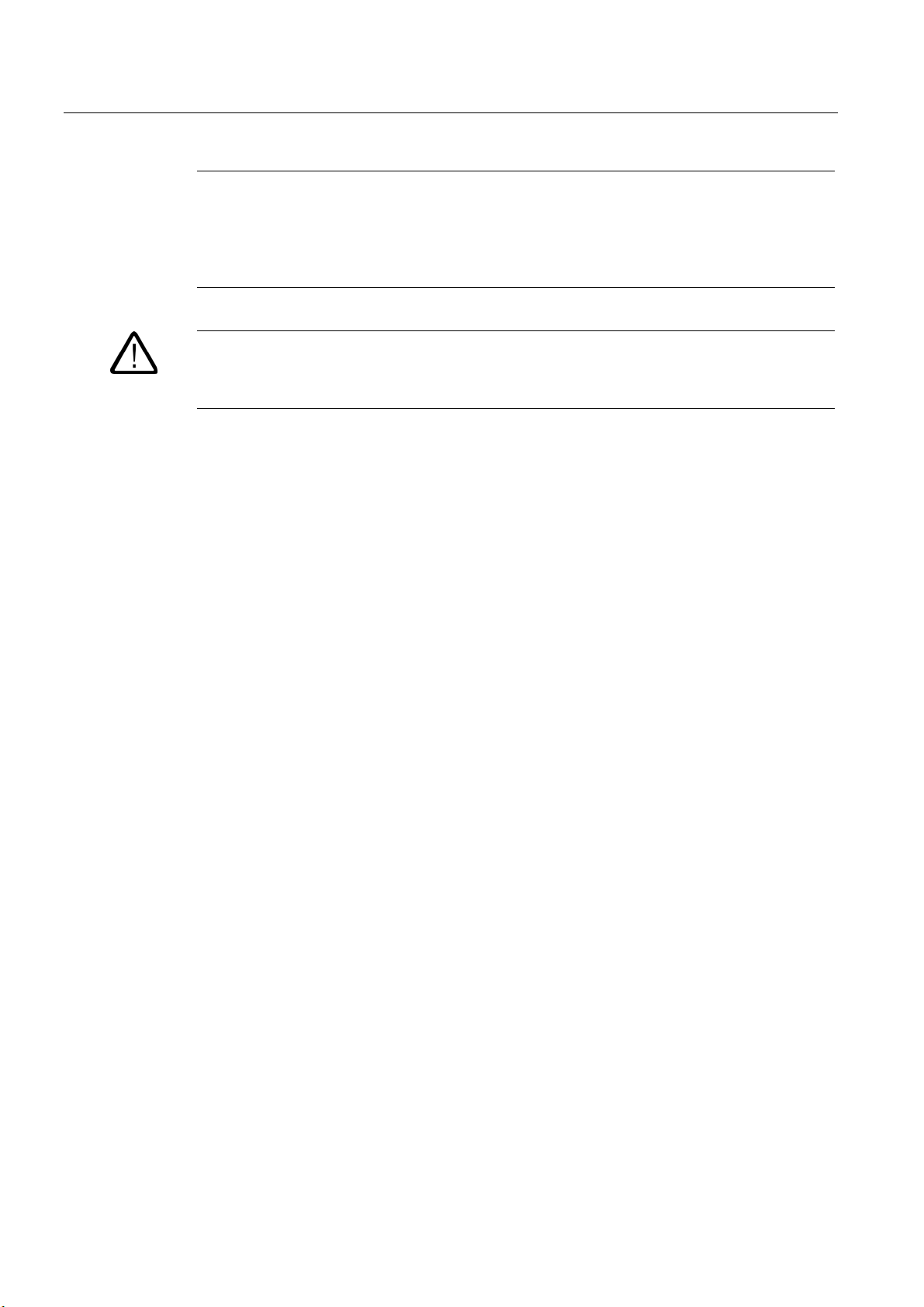
Installation
5.1 Installing the device
Note
For vertical operation, install the device on a horizontal metal base and secure it against
tipping. The following decide bases are available from Rittal for this purpose:
Rittal Type TE 7000.620, Rittal Type VR 3861.580, Rittal Type DK 7063.710.
Please refer to the case manufacturer's instructions regarding device bases.
Caution
Danger of bodily harm!
It is not permitted to install the device only on the 19" brackets of the front panel.
SIMATIC Rack PC IL 43
5-2 Operating Instructions, Edition 09/2005, A5E00432875-01
Page 29
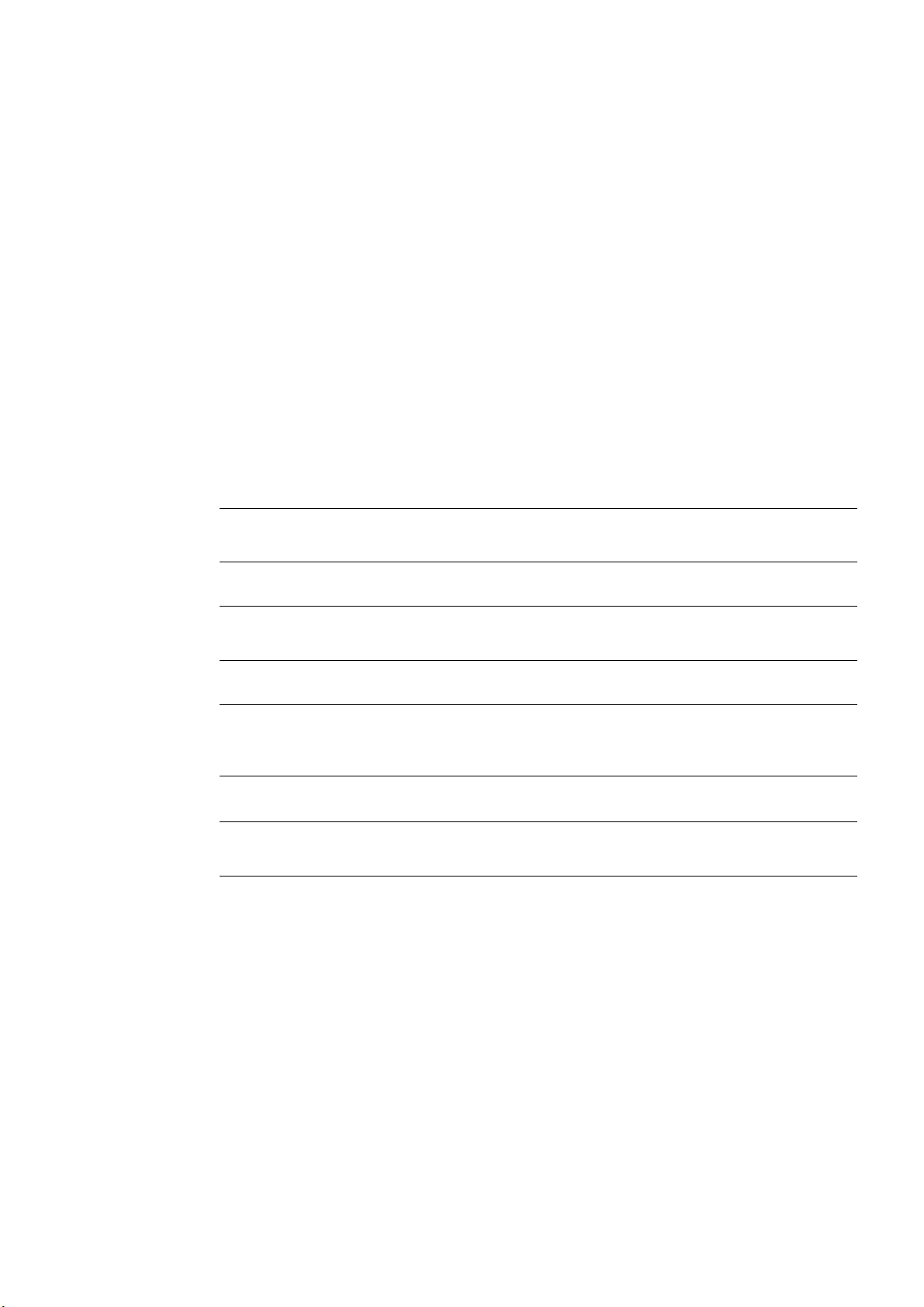
Connecting
6.1 6.1 Connecting peripherals
Note before connecting
Notice
Connect only I/O modules approved for industrial applications to EN 61000-6-2:2001.
Note
Hot-plug I/O modules (USB) may be connected while the PC is in operation.
Caution
I/O devices not capable of hot-plugging may only be connected after the device has been
disconnected from the power supply.
6
SIMATIC Rack PC IL 43
Operating Instructions, Edition 09/2005, A5E00432875-01
Caution
Strictly adhere to the specifications for I/O modules.
6-1
Page 30
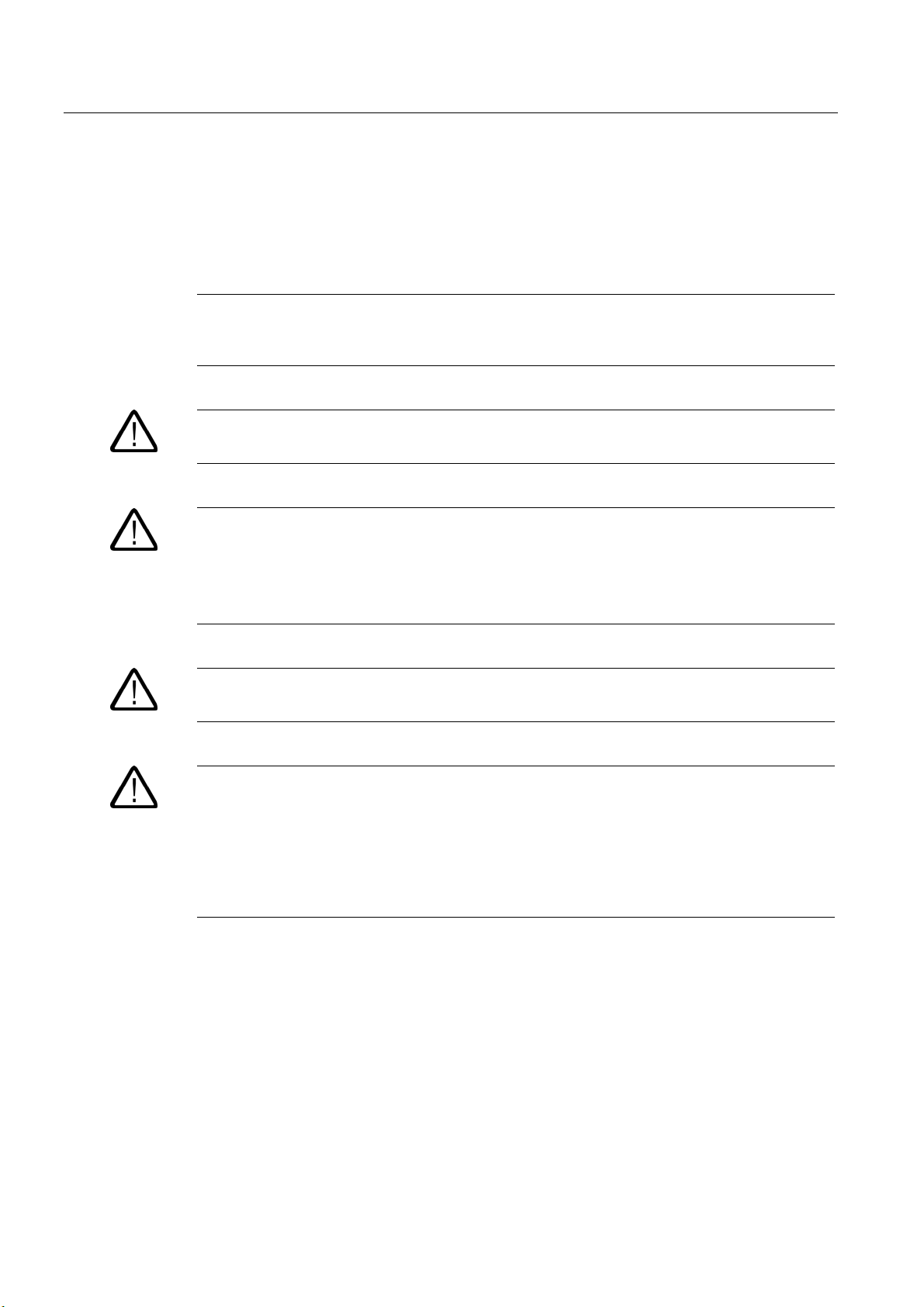
Connecting
6.2 Connecting the device to power
6.2 6.2 Connecting the device to power
To be noted before you connect the device
Note
The long-range power supply module is designed for operation on 100-240 networks. It is
not necessary to adjust the voltage range.
Warning
Do not connect or disconnect power and data cables during thunderstorms.
Warning
The device is designed for operation on grounded power supply networks (TN systems to
VDE 0100, part 300, or IEC 60364-3).
Operation on ungrounded or impedance-grounded power networks (IT networks) is
prohibited.
Warning
The permitted rated voltage of the device must conform with local mains voltage.
Caution
The mains connector must be disconnected to fully isolate the device from mains. Ensure
easy access to this area.
A master mains disconnect switch must be installed if the device is mounted in a switch
cabinet. Always ensure free and easy access to the power inlet on the device, or that the
safety power outlet of the building installation is freely accessible and located close to the
device.
SIMATIC Rack PC IL 43
6-2 Operating Instructions, Edition 09/2005, A5E00432875-01
Page 31

Connecting
6.2 Connecting the device to power
Localized information
Outside of the USA and Canada, operation on a 230 V power supply:
This device is equipped with a safety-tested power cord which may only be connected to
grounded shockproof power outlet. If you choose not to use this cable, you must use a
flexible cable of the following type: min. 18 AWG conductor cross-section and 15-A / 250-V
shockproof connector. The cable set must be compliant with the safety regulations and
stipulated IDs of the country where the system is to be installed.
For the USA and Canada:
For the United States and Canada, a CSA or UL-listed power cord must be used.
The connector must be compliant with NEMA 5-15.
120 V AC power supply
To be used is a flexible power cord approved to UL and with CSA label, and which has the
following features: Type SJT with three leads, min. 18 AWG conductor cross-section, max.
4.5 m long and tandem ground contact connector 15 A, min. 125 V.
240 V supply voltage
Use a flexible power cord with UL approval and with CSA label, and with the following
features: Type SJT with three leads, min. 18 AWG conductor cross-section, max. 4.5 m long
and tandem ground contact connector 15 A, min. 250 V.
Connecting
Steps for connecting the device to mains
1 Connect the IEC connector.
2 Connect the power cord to the mains outlet,
then switch on the mains isolation switch (if
this exists).
The yellow power LED (standby) on the front
panel of the PC lights up.
SIMATIC Rack PC IL 43
Operating Instructions, Edition 09/2005, A5E00432875-01
6-3
Page 32

Connecting
6.2 Connecting the device to power
Secure the power plug
You can secure the power plug in order to avoid unintentional disconnection of the power
cord.
Steps in securing the power plug
1 Remove the fastening screw (1) on the
power supply module.
2 Power plug clamp (2) screw it to the power
supply module
Warning
If the power plug is secured with a clamp, the power outlet must be freely accessible to allow
the device to be easily removed from the mains.
SIMATIC Rack PC IL 43
6-4 Operating Instructions, Edition 09/2005, A5E00432875-01
Page 33

Commissioning
7.1 7.1 Prerequisites for commissioning
• Before you switch on the device, you should verify that the peripherals are connected, i.e.
the keyboard, mouse, monitor and the power supply.
• The operating system of your device is preinstalled on the hard disk.
7.2 7.2 Basic commissioning - initial power-up
Caution
Risk of damage to the device!
Make sufficient allowances for the device to acquire room temperature before you put it
into use. If condensation develops, wait at least 12 hours before switching on the device.
The Rack PC operating system is automatically set up the first time you switch on the
device. Procedure:
7
1. Press the on/off button. The green power LED lights up. The PC performs a POST. During
this self-test, this message appears:
Press <F2> to enter SETUP
2. Wait until this message is cleared, then follow the instructions on the screen.
3. Type in the Product Key as required. You can find this key on the "Certificate of
Authentication", in the "Product Key" line.
Notice
The PC may not be switched off when you run setup.
Do not change the default BIOS settings as this will disrupt the operating system installation.
4. Automatic restart
After you have entered all necessary information and after the operating system
setup is completed, the PC is automatically restarted and displays the user interface of the
relevant operating system.
From now on, after you switch on the PC, the user interface of the operating system is
automatically opened when the startup routine is completed.
SIMATIC Rack PC IL 43
Operating Instructions, Edition 09/2005, A5E00432875-01
7-1
Page 34

Commissioning
7.3 Notes on operation
Switch off the device
Note
On a Windows platform, always shut down the PC by clicking Start > Close.
Press the on/off button behind the front panel door. The green power LED is switched off.
Disconnect the mains connector to isolate the device from mains.
7.3 7.3 Notes on operation
7.3.1 DVD ROM/CD RW
The DVD-ROM/CD-RW drive is an optional feature. Recording methods supported by the
disk drive: Disc at once, Track at once, Session at once, Packet writing, whereby Disc at
once und Track at once are recommended due to their compatibility to other CD drives.
DVD-ROM, CD-ROM, CD-R and Video CDs can be read.
Burner/DVD player software
To utilize the full functionality of our DVD-ROM/CD-RW drive, you need to install additional
software (burning or DVD player software). This software is included on the CD supplied with
the device. Insert the CD in the drive, run setup and follow the instructions on the screen.
Notice
When first starting the burner software, no data carriers should be inserted in the drive. This
is because data carriers with errors can interrupt the automatic hard drive recognition. The
correct display of the possible burning function will therefore not be given.
Notes on burning optical data carriers
Caution
Danger of data errors when burning optical data carriers
Burning operation is permissible only in an undisturbed environment, i.e. shock and vibration
stress must be avoided. Because of heavy fluctuation in the quality of CD-Rs, data may be
corrupted in a burning session, even if no error message is initially displayed. The written
data can only be verified by comparing these with the source. To be on the safe side, data
should be verified after every burning session.
SIMATIC Rack PC IL 43
7-2 Operating Instructions, Edition 09/2005, A5E00432875-01
Page 35

Commissioning
7.3 Notes on operation
7.3.2 DVD burner
The DVD burner drive is an optional feature. Recording methods supported by the disk drive:
Disc-at-once, Track-at-once, Session-at-once, Packet writing. CD-R, CD-RW, DVD+R,
DVD-R, DVD-RW and DVD+RW and dual layer media can be used.
Burner software
To utilize the full functionality of the DVD burner, you need to install additional software
(burner software). This software is included on the CD supplied with the device. Insert the
CD in the drive, run setup and follow the instructions on the screen.
Notice
When first starting the burner software, no data carriers should be inserted in the drive. This
is because data carriers with errors can interrupt the automatic hard drive recognition. This
makes it impossible to correctly display the possible burner functions.
Notes on burning optical data carriers
Caution
Danger of data errors when burning data carriers!
Burning is permissible only in an undisturbed environment, i.e. shock and vibration stress
must be avoided. Because of heavy fluctuation in the quality of CD-Rs, data may be
corrupted in a burning session, even if no error message is initially displayed. The written
data can only be verified by comparing these with the source. To be on the safe side, data
should be verified after every burning session.
SIMATIC Rack PC IL 43
Operating Instructions, Edition 09/2005, A5E00432875-01
7-3
Page 36

Commissioning
7.3 Notes on operation
7.3.3 Removable hard disks
The removable disk racks can also be hot swapped in connection to RAID1.
Replacing a hard disk
Caution
Hard drives may only be swapped out of the removable frames when the disks are inactive
and the device status displays are off.
How to remove the hard disk drive:
1. Establish which hard disk drive of the RAID controller was reported as faulty (hard disk
drive to channel 1 or 2).
(1) Power LED
voltage supply available
(2) HDD activity display
This display is always off. Please
note the activity display HARDDISK
(3) on the front of the device.
The following table details the layout of the removable frames in the device according to the
RAID system reports:
You will find information regarding the reconfiguration of the RAID association in the next
section.
1. Set the key switch to the "OPEN" position.
2. Push up the bezel of the hard disk cartridge.
3. Remove the hard disk cartridge.
Notes on operation
Notice
To ensure reliable operation of the devices in a removable disk rack, you need to interlock
the hard disk cartridge with the disk rack.
RAID BIOS RAID Software SATA interface Installation location
Port 0 Device Port 0 SATA1 (4) Removable frame 1
Port 2 Device Port 2 SATA3 (5) Removable frame 2
SIMATIC Rack PC IL 43
7-4 Operating Instructions, Edition 09/2005, A5E00432875-01
Page 37

Commissioning
7.3 Notes on operation
7.3.4 RAID system
This is a RAID1 system configuration (mirroring with two hard disks). This enables the
system to continue to operate when there is a problem with a faulty hard drive or cable in a
channel and therefore increases the availability of the system.
Note
You can find information regarding Intel RAID controllers in the RAID documentation on the
supplied "Documentation and Drivers" CD in the Drivers\RAID\Intel directory.
Intel(R) Matrix Storage Manager option ROM v5.0.3.1001 ICH7R wRAID5
Copyright(C) 2003-05 Intel Corporation. All Rights Reserved.
RAID Volumes:
ID Strip Size BootableLevel Status
Name
0 N/A 111.8GB YesRAID1(Mirror) NormalVolume0
Physical Disks:
Port Size Serial # Type/Status(Vol ID)Drive Model
0 111.8GB4MS08NS5 Member Disk(0)ST3120026AS
2 111.8GB4MS08NVV Member Disk(0)ST3120026AS
Press
<CTRL-I>
to enter Configuration Utility...
SIMATIC Rack PC IL 43
Operating Instructions, Edition 09/2005, A5E00432875-01
7-5
Page 38

Commissioning
7.3 Notes on operation
Functions for RAID system management
The preinstalled software of the RAID system offers enhanced functions for using and
managing the RAID system. It can be started via "Start > Programs > Intel Matrix storage
manager.
The command "View -> Advanced Mode" displays the details of the RAID association.
The command "View -> System Report" produces a report with details of the RAID
association.
Notice
The details of the RAID status are produced by default as a Windows event display and
written to the program's log file.
In case of malfunction, a drive can be synchronized at the operating system level. It may
take up to several hours to synchronize a new disk in the background, depending on the size
of the hard disk and on system load.
The redundant system state RAID 1 is reached again only after synchronization is
completed.
SIMATIC Rack PC IL 43
7-6 Operating Instructions, Edition 09/2005, A5E00432875-01
Page 39

Commissioning
7.3 Notes on operation
Comments about faults
Notice
Input delay
Depending on the load on the processor and the hard disk activity at the time, the system
may become briefly overloaded when a disk fails due to the synchronization process.
In extreme cases, input from the keyboard and touchscreen may be delayed for a brief
period.
Replace faulty drive in RAID system
In order to return to the safe RAID1 state after a malfunction, the faulty drive must be
replaced with a new drive. The RAID software reports which drive is faulty and gives details
of the functioning drive.
The functioning drive is displayed by BIOS together with its port number and by the RAID
software with its RAID device port number.
SIMATIC Rack PC IL 43
Operating Instructions, Edition 09/2005, A5E00432875-01
7-7
Page 40

Commissioning
7.3 Notes on operation
The functioning drive can be localized by means of the following table.
RAID BIOS RAID Software SATA interface Installation location
Port 0 Device Port 0 SATA1 (1) Removable frame 1
Port 2 Device Port 2 SATA3 (2) Removable frame 2
Port 0 Device Port 0 SATA1 (3) Side panel 1
Port 2 Device Port 2 SATA3 (4) Side panel 2
SIMATIC Rack PC IL 43
7-8 Operating Instructions, Edition 09/2005, A5E00432875-01
Page 41

Commissioning
7.3 Notes on operation
Please replace the faulty drive with a new one of the same type and capacity.
Notice
You can exchange the drive without switching the device off (hot swap) on devices with
removable frames.
For devices without removable frames, drives may only be exchanged in switched off state.
The new drive can be configured into the RAID association at operating system level by
means of the RAID software. This is not possible as BIOS level.
Associate new hard drive
The command "Rescan for Plug and Play Devices" searches for and displays new drives.
SIMATIC Rack PC IL 43
Operating Instructions, Edition 09/2005, A5E00432875-01
7-9
Page 42

Commissioning
7.3 Notes on operation
The command "Rebuild to this Hard drive" starts the synchronization of the RAID1
association.
SIMATIC Rack PC IL 43
7-10 Operating Instructions, Edition 09/2005, A5E00432875-01
Page 43

Integration
The following options are available for the integration of the device in existing or planned
system environments/networks:
Ethernet
The integrated Ethernet port (10/100/1000 Mbps) can be used for communication and for
data exchange with automation devices such as SIMATIC S7.
For this purpose you require the software package “SOFTNET S7”.
Further information
For further information, refer to the catalog and to the online ordering system of Siemens
A&D.
Internet address: https://mall.ad.siemens.com
8
SIMATIC Rack PC IL 43
Operating Instructions, Edition 09/2005, A5E00432875-01
8-1
Page 44

Integration
SIMATIC Rack PC IL 43
8-2 Operating Instructions, Edition 09/2005, A5E00432875-01
Page 45

Functions
9.1 9.1 Overview of the following monitoring functions
The individual functions are implemented:
• Temperature monitoring and over/under temperature indication
• Watchdog
• Fan monitoring
9.2 9.2 Temperature monitoring/display
Notice
The "SystemGuard" and "DeskView" software cannot be installed simultaneously.
Simultaneous installation and operation can result in errors because both programs
access the same interfaces.
A description of the drivers and SystemGuard is available on the enclosed "Documentation
and Drivers" CD in the utilities directory.
9
Temperature monitoring
Temperature errors do not occur under normal operation. If a temperature does occur, check
for the following possible causes:
• Are the fan apertures covered?
• Is the filter dirty?
• Is the fan functioning correctly?
• Is the ambient temperature within the specified range?
• Is the total output of the power supply within the specified limit?
The temperature error is retained until the temperatures have fallen below the thresholds
and are reset by one of the following measures:
• The error alarm is acknowledged by pressing the Info button on the SystemGuard user
interface.
• Restart of the device.
SIMATIC Rack PC IL 43
Operating Instructions, Edition 09/2005, A5E00432875-01
9-1
Page 46

Functions
9.3 Watchdog (WD)
9.3 9.3 Watchdog (WD)
function
The watchdog monitors the program execution and reports a program crash to the user by
means of various reactions.
You can find additional information on the supplied "Documentation and Drivers" CD in the
utilities\sysguard directory.
9.4 9.4 Fan monitoring
The operation of the front fan, processor fan and power unit are monitored. If a fan fails, the
status LED on the front panel is activated.
You can find additional information on the supplied "Documentation and Drivers" CD in the
utilities\sysguard directory.
SIMATIC Rack PC IL 43
9-2 Operating Instructions, Edition 09/2005, A5E00432875-01
Page 47

Expansions and configuration
10.1 10.1 Open the device
Tools
Caution
Work on the open device may only be carried out by authorized and qualified personnel. The
device must always be kept closed, otherwise device safety cannot be ensured.
Caution
The device contains electronic components which may be destroyed by electrostatic charge.
You therefore need to take precautionary measures before you open the device. Refer to the
(ESD) directives for handling components which are sensitive to electrostatic charge.
All mechanical installation tasks on the device can be carried out with Torx T10 and TORX
T15 screwdrivers (only for hard drive securing screws.)
10
Preparation
Isolate the device from mains.
SIMATIC Rack PC IL 43
Operating Instructions, Edition 09/2005, A5E00432875-01
10-1
Page 48

Expansions and configuration
10.1 Open the device
Open the device
Steps for opening the enclosure cover
1 Remove the mounting screws (1).
2 Lift up the lid from the back and
remove it.
SIMATIC Rack PC IL 43
10-2 Operating Instructions, Edition 09/2005, A5E00432875-01
Page 49

Expansions and configuration
10.1 Open the device
Steps for opening the device front
1 Tilt the front door (1) forward.
2 Remove the fan cover (2).
SIMATIC Rack PC IL 43
Operating Instructions, Edition 09/2005, A5E00432875-01
10-3
Page 50

Expansions and configuration
10.2 Memory expansion
10.2 10.2 Memory expansion
Memory expansion options
The motherboard is equipped with four slots for memory modules. This allows you to expand
the memory capacity of your Rack PC to a maximum of 4 GB.
You will find a detailed description of possible memory expansion options in the motherboard
technical manual D2156-S on the supplied "Documentation and Drivers" CD.
10.3 10.3 Installing expansion cards
10.3.1 Notes on the modules
Notes on module specifications
The device is designed for use with modules conforming to ATX-/PCI-/PCIe specifications.
The dimensions of the cards may not exceed the specified dimensions. If the height is
exceeded, you may experience contact problems, malfunctions and difficulties with the
assembly. The permitted dimensions of the modules are found in the dimensional drawings
section.
Notice
The performance is limited for PCI modules with 5V supply voltage. The output of the
modules may not exceed 25W in total.
Note about long PCI, PCIe modules
Before long modules can be inserted into the guide rails, they must be fitted with an extender
(this should form part of the scope of supply of long modules).
Notes on the allocation of resources
Due to the number of functions on the motherboard, there are no reserved interrupts for PCI
modules. If the new expansion module requires exclusive resources, you have to disable the
functions on the motherboard. You will find notes on the allocated resources in the
motherboard technical manual D2156-S on the supplied "Documentation and Drivers" CD.
SIMATIC Rack PC IL 43
10-4 Operating Instructions, Edition 09/2005, A5E00432875-01
Page 51

Expansions and configuration
10.3 Installing expansion cards
10.3.2 Installing an expansion module
Preparation
Isolate the device from mains
Installing expansion modules
Steps for installing an expansion module:
1 Open the device.
2 Remove the fastening screws (1) and
lift out the module bracket (2)
3 Remove the relevant steel slot cover
(3).
4 Insert the expansion module (4) into
the relevant slot.
5 Screw down the steel slot cover (3)
for the expansion module.
6 Insert the module bracket again.
7 Loosen free module bracket (5),
mount and screw down on the
expansion module
8 Close the device.
SIMATIC Rack PC IL 43
Operating Instructions, Edition 09/2005, A5E00432875-01
10-5
Page 52

Expansions and configuration
10.4 Installing disk drives
10.4 10.4 Installing disk drives
10.4.1 Options of installing disk drives
The driver carrier module consists of a horizontal and vertical driver carrier. A DVD-ROM,
DVD-ROM/CD-RW, DVD burner, floppy drive or removable rack can be installed in the driver
carrier module.
Driver carrier module Pos Description
(1) Horizontal drive carrier
(2) Vertical driver carrier
(3) Floppy Disk 3.5" (FD)
(4) 5.25`` mounting bays for DVD/CD or
hard drives in removable frames
10.4.2 Installing and removing a disk drive or removable rack
Preparation
1. Unplug the device from mains and disconnect all cables.
2. Open the device.
SIMATIC Rack PC IL 43
10-6 Operating Instructions, Edition 09/2005, A5E00432875-01
Page 53

Expansions and configuration
10.4 Installing disk drives
Removing the drive carrier module
The driver carrier module consists of a horizontal and vertical driver carrier.
Steps for removing the drive carrier module
1 Loosen the mounting screws of the drive
carrier module.
2 Disconnect the power cable and the
data cable from the installed disk drives.
3 Lift the drive carrier module (1) out of the
device until you can access the cables
of the floppy disk drive. Disconnect
these cables.
4 Remove the drive carrier completely
from the device.
SIMATIC Rack PC IL 43
Operating Instructions, Edition 09/2005, A5E00432875-01
10-7
Page 54

Expansions and configuration
10.4 Installing disk drives
Disk drive or removable disk rack installation
Steps for installing a disk drive in a horizontal drive carrier
1 Slide the disk drive into the carrier from
the front.
2 Remove any vertical drive carrier The
only way to get at the mounting screws
on the right side of the drive is through
the openings of the vertical carrier.
3 Mount the disk drive into the drive
carrier using four screws.
4 Insert the drive carrier module again.
5 Connect the power and data cables to
the disk drive.
10.4.3 Installing and removing a hard disk
Preparation
1. Unplug the device from mains and disconnect all cables.
2. Open the device.
Installing a disk drive
Steps for installing a disk drive
1 Connect the power and data cables
2 Hold the drive on the drive carrier
to the disk drive.
plate and secure it with 4 screws
(1).
SIMATIC Rack PC IL 43
10-8 Operating Instructions, Edition 09/2005, A5E00432875-01
Page 55

Maintenance and service
11.1 11.1 Removing and installing hardware components
11.1.1 Repairs
Carrying out repairs
Only authorized personnel are permitted to repair the device.
Warning
Unauthorized opening and improper repairs on the device may result in substantial damage
to equipment or endanger the user.
• Before you open the device, first switch it off and then disconnect the power plug.
• Install only system expansion devices designed for this computer. If you install other
expansion devices, you may damage the system or violate the safety requirements and
regulations on RF suppression. Contact your technical support team or where you
purchased your PC to find out which system expansion devices may safely be installed.
11
If you install or exchange system expansions and damage your device, the warranty
becomes void.
Limitation of Liability
Tools
SIMATIC Rack PC IL 43
Operating Instructions, Edition 09/2005, A5E00432875-01
Notice
Note the EGB instructions.
All technical specifications and licenses apply only to expansions approved by SIEMENS.
No liability can be accepted for impairment of functions caused by the use of devices and
components of other manufacturers.
All mechanical installation tasks on the device can be carried out with TORX T8, Torx T10
and TORX T15 screwdrivers as well as a side-cutter.
11-1
Page 56

Maintenance and service
11.1 Removing and installing hardware components
11.1.2 Replacing the backup battery
To be noted before you replace the battery
Disposal
Preparation
Caution
Risk of damage!
The lithium battery may only be replaced with an identical battery or with a type
recommended by the manufacturer.
Caution
Depleted batteries must be disposed of in accordance with with local regulations.
Note
The configuration data of the device are deleted when the battery is replaced. Note the
current BIOS Setup settings. You can conveniently back up the BIOS settings by means of
the SIMATIC PC BIOS manager.
Replacing the battery
The location of the backup battery on the motherboard and the procedure for replacing it is
described in technical manual, D2156-S.pdf, on the supplied "Documentation and Drivers"
CD.
Reconfiguring the BIOS Setup
When a battery is exchanged, the configuration data of the device is lost and must be
reentered in the BIOS setup.
SIMATIC Rack PC IL 43
11-2 Operating Instructions, Edition 09/2005, A5E00432875-01
Page 57

Maintenance and service
11.1 Removing and installing hardware components
11.1.3 Removing the power supply module
Warning
Only qualified personnel is authorized to exchange the power supply module.
Preparation
1. Unplug the device from mains and disconnect all cables.
2. Open the device.
Removing the power supply module
How to remove the power supply module
1. Disconnect the power cables from
the disk drives and motherboard.
2. Remove the tie-wraps holding the
power cables in the housing.
3. Remove the mounting screws
(TORX T10) (1).
4. Lift the power supply module out of
the enclosure until you can access
the power cable of the floppy disk
drive.
5. Disconnect this power cable from
the floppy disk drive.
6. Remove the screws (2) on the
steel bracket.
SIMATIC Rack PC IL 43
Operating Instructions, Edition 09/2005, A5E00432875-01
11-3
Page 58

Maintenance and service
11.1 Removing and installing hardware components
11.1.4 Removing the motherboard
Preparation
1. Unplug the device from mains and disconnect all cables.
2. Open the device.
Removing the motherboard
How to remove the motherboard
1. Remove all modules from their slots.
2. Strip all cables off the motherboard, noting down their assignment while doing so.
3. Remove ten screws from the motherboard.
A replacement motherboard is supplied without processor and memory modules.
SIMATIC Rack PC IL 43
11-4 Operating Instructions, Edition 09/2005, A5E00432875-01
Page 59

Maintenance and service
11.1 Removing and installing hardware components
11.1.5 Remove filter and device fan
Preparing for equipment fan exchange
Unplug the device from mains.
Remove filter and fan
Filter meshes are available under the following order numbers: A5E00246975
Steps
1. Tilt the front door (1) downwards.
2. Remove filter cover (2) and remove
filter. Please carry out the
additional steps to remove the fan.
3. Open the device cover.
4. Unplug the fan connector from the motherboard.
5. Remove all fan screws.
SIMATIC Rack PC IL 43
Operating Instructions, Edition 09/2005, A5E00432875-01
11-5
Page 60

Maintenance and service
11.1 Removing and installing hardware components
Installing the fan
Notice
Always install a fan of the same type!
Caution
Ensure that the arrow on the fan points away from the fan bracket.
11.1.6 Processor replacement
Preparation
Caution
The processor replacement may only be carried out by authorized qualified personnel.
1. Unplug the device from mains.
2. Open the device.
Removing the processor
How to remove the processor
1. Unhook the fan holder on the heat sink
and pull off towards the front.
2. Disconnecting the processor fan
connector
3. Loosen the four screws and remove the
heat sink.
SIMATIC Rack PC IL 43
11-6 Operating Instructions, Edition 09/2005, A5E00432875-01
Page 61

Maintenance and service
11.1 Removing and installing hardware components
How to remove the processor
4. Unlock the CPU socket and lift off socket
cover.
5. Remove processor.
Additional instructions can be found in the supplied Documentation & Drivers CD in the
D2156-S manual.
Caution
Operating a processor at a frequency higher than it specified speed can result in damage to
the device and the loss of data.
Only certified and approved processors can be used with the supplied motherboard. For
more information contact your local Siemens representative.
http://www.siemens.com/automation/partner
SIMATIC Rack PC IL 43
Operating Instructions, Edition 09/2005, A5E00432875-01
11-7
Page 62

Maintenance and service
11.2 Reinstalling the software
11.2 11.2 Reinstalling the software
11.2.1 General installation procedure
In case of software errors, you can reinstall your software using the Recovery CD, the
Documentation and Drivers CD or the Restore DVD.
Recovery CD:
The new recovery procedure is based on Windows PE (Preinstall Environment). The CD
contains the Windows PE user interface with tools for configuring the hard drives and the
operating system.
Documentation and Drivers CD:
Contains the documentation and the hardware drivers.
Restore DVD:
Contains a hard disk image file with the original software (operating system with installed
hardware drivers).
11.2.2 Restoring the Factory State of the Software Using the Restore DVD
You can restore the software to the original factory state using the Restore CD (not included
in all package variants). The DVD contains the necessary images and tools for transferring
the factory software to the hard disk of your PC. You can restore the entire hard disk with
drive C: (system) and drive D: or only drive C:. at the command line input. This allows you to
retain any user data on drive D:.
Retrieving an authorization or license key from the hard disk
• Check if you can retrieve your authorization or license key from the hard disk and perform
the procedure described below if this is possible.
• If it is not possible to backup your authorization, please contact the Customer Support
Hotline. There you can obtain information necessary for your software authorization.
SIMATIC Rack PC IL 43
11-8 Operating Instructions, Edition 09/2005, A5E00432875-01
Page 63

Maintenance and service
11.2 Reinstalling the software
Caution
With the option "Restore system partition only", all data on drive C: (System) will be
deleted. All data, user settings and all authorizations or license keys on drive C: will be
lost in the process! All data on drive C: of your hard disk will be deleted. Setup formats
the hard disk partition and reinstalls the original factory software.
When you select the "Restore entire hard disk" option, ALL the data, user settings and
authorizations or license keys will be lost on the hard disk.
Restoring the factory state
To restore the factory state, proceed as follows:
• Place the Restore DVD into the drive and restart the device using the on/off switch.
• During the self-test phase, press the F12 key. After initialization, a "Boot Menu" is
displayed.
• Select the optical drive with the cursor keys.
• Now follow the instructions on the screen.
Caution
All existing data, programs, user settings and authorizations or license keys will bedeleted
from the hard disk and are therefore lost.
For information on the functions, refer to the README.TXT file on the Restore DVD.
11.2.3 Installing Windows
Use the Recovery CD to install Windows to meet your special requirements. The operating
system used is Windows Preinstall Environment (WinPE). You will also need the supplied
Documentation and Drivers CD.
Booting with the CD Recovery
1. To boot from the Recovery CD, press the F12 key during the BIOS self-test. After
initialization, a boot menu is displayed, indicating all bootable devices.
2. Select the CD/DVD drive.
Follow the instructions on the screen until the "Siemens SIMATIC Recovery“ window is
displayed.
SIMATIC Rack PC IL 43
Operating Instructions, Edition 09/2005, A5E00432875-01
11-9
Page 64

Maintenance and service
11.2 Reinstalling the software
11.2.3.1 Setting up the partitions for Windows operating systems
After you have installed a new hard disk, or if partitions are faulty, or when you wish to
change the partitioning on your hard disk, you need to create or reconfigure partitions on the
hard disk
Caution
When you delete or create partitions or logical DOS partitions, you lose all data on the hard
disk. All partitions on the hard disk will be deleted.
Microsoft recommends using the NTFS file system on hard disk partitions for Windows
operating systems. Proceed as follows:
Setting up partitions
1. Boot from the Recovery CD and then follow the screen instructions until the Recovery
2. Start the DiskPart program in the "Siemens SIMATIC Recovery“ window and enter the
list disk Displays all available hard disks.
select disk 0 Selects the disk where you wish to change the configuration. 0
list partition Displays all partitions on the selected hard disk.
clean Completely wipes the selected hard disk. All information stored there
create partition primary size=n Creates a primary partition with the n MB on the selected hard disk.
select partition 1 Select the primary partition
active Activates the selected partition
exit Closes DiskPart.
functions window is displayed.
following commands in the displayed command interface:
selects the first hard disk.
is lost.
Default values:
n = 15000 for Windows 2000, XP, Windows Server 2003
Additional DiskPart functions:
Help Shows all available DiskPart commands. When a command is
supplemented with other parameters, the command is described
with additional information.
Example: create partition help
Note
Once you have change the configuration of your hard disk with DiskPart, you will need to
reboot the PC for the changes to go into effect.
Boot again from the Recovery CD to format the partitions.
SIMATIC Rack PC IL 43
11-10 Operating Instructions, Edition 09/2005, A5E00432875-01
Page 65

Maintenance and service
11.2 Reinstalling the software
Format primary partition
1. Boot from the Recovery CD to format the partitions. Follow the screen instructions until
the Recovery functions window is displayed.
2. Select "Start command prompt" in the Recovery functions window. In the command
interface that opens, enter the following command:
format DL:/FS:File System
DL = Drive letter of the partition to be formatted. Valid values: C, D, E, F etc.
File system = Specifies the type of file system. Valid values: FAT, FAT32, NTFS.
NTFS is the factory setting for all Windows operating systems.
Example for a master hard disk on the IDE bus
format C:/FS:NTFS
format /? Shows all parameters of the command.
11.2.3.2 Installing Microsoft Windows operating systems
This CD contains encrypted data that can only be transferred to this system.
1. Boot from the Recovery CD and then follow the screen instructions until the Recovery
functions window is displayed.
2. Select "Recovery Windows ..." in the "Siemens SIMATIC Recovery" window.
3. Follow the instructions on the screen.
Note
Please note that free space must be available on the drive after the transfer of the
selected recovery data:
500 MB for Windows 2000
1500 MB for Windows XP
1500 MB for Windows Server 2003
4. Select "Start command prompt" in the Recovery functions window.
5. Enter the following command in the displayed command prompt interface:
Drive:
cd \I386
Winnt32.bat
Drive: Drive letter of the folder containing the I386 directory.
6. The preparation of the Windows installation is displayed.
7. When this is completed, close the command prompt with the exit command.
8. Close the Siemens SIMATIC Recovery window with the "Finish" button.
9. The Windows installation is completed following an automatic restart of the system.
10. Follow the instructions on the screen.
SIMATIC Rack PC IL 43
Operating Instructions, Edition 09/2005, A5E00432875-01
11-11
Page 66

Maintenance and service
11.2 Reinstalling the software
Note
If you are using Microsoft Windows as a professional user, you should have the following
manuals available (not supplied):
Microsoft Windows 2000 Professional Resource Kit (MSPress No 274) or
Microsoft Windows XP Professional, Technical Reference (MSPress No 934)
Microsoft Windows Server 2300, Planning Server Deployment for Windows Server 2003,
Technical Reference (MSPress No. 420)
These manuals contain special information for administrators involved in installing,
managing and integrating Windows in networks or multi-user environments.
Information for systems with RAID or RAID controllers (optional)
In systems with additional controllers that are unknown to the operating system, these
controllers must be made known to the Windows operating system.
1. During the booting phase, press the F6 key and follow the instructions on the screen.
During the installation phases that follow, you are prompted several times for a floppy
disk containing the missing drivers of the module. You can find these on the supplied
"Documentation and Drivers" CD in the Drivers\RAID\Intel directory.
2. Copy the corresponding driver to an empty floppy disk.
11.2.4 Setting up the language selection for Windows 2000 MUI
Setting up the language selection for Windows 2000 MUI
The Multilanguage User Interface (MUI) allows you to set up the Windows 2000 menus and
dialogs for additional languages.
To set the required languages for the Windows 2000 menus, dialogs and keyboard layout,
select:
Start > Settings > Control Panel > Regional Options > General tab, Setting for the current user field
and Language settings for the system field and the Keyboard layout field in the Input Locales tab.
In addition to the menu and dialog language settings, you also need to set the default
language by selecting Set Default... from the Regional Options dialog box.
The default language setting of your Windows 2000 installation is English and a US
keyboard layout. To change to another language and keyboard layout, open the Control
Panel and select:
Start > Settings > Control Panel > Regional Options >General tab, Setting for current user field and
Language settings for the system field and the Input language field in the Input Locales tab.
SIMATIC Rack PC IL 43
11-12 Operating Instructions, Edition 09/2005, A5E00432875-01
Page 67

Maintenance and service
11.2 Reinstalling the software
11.2.5 Language selection on Windows XP Professional and Windows Server 2003
The Multilanguage User Interface (MUI) allows you to set up the Windows menus and
dialogs for additional languages.
The default language setting of your Windows installation is English and a US keyboard
layout. You can change the language in the Control Panel with the dialog
Start > Control Panel > Date & Time, Language, and Regional Options > Add other languages,
Languages tab, Language used in menus and dialogs field.
For the Date, Time, Language, and Regional Options, set the default as non-Unicode programs
under Advanced in addition to the language for menus and dialogs.
11.2.6 Installing drivers and software
Notice
Before you install new drivers or updates for multilingual operating systems, (MUI
versions),the regional settings for menus and dialogs and the default language must be
reset to US English.
Install the drivers and software from the included “Documentation and Drivers” CD.
Procedure:
1. Place the CD in the CD ROM drive.
2. Run
3. Select
4. Select the operating system in
5. Install the desired driver.
Notice
For new Windows 2000 / XP / Server 2003 installations, the chipset driver must be installed
before you install any other drivers.
START
.
Drivers & Updates
in the tab.
Drivers & Updates
.
SIMATIC Rack PC IL 43
Operating Instructions, Edition 09/2005, A5E00432875-01
11-13
Page 68

Maintenance and service
11.2 Reinstalling the software
11.2.7 Installing the RAID Controller software
The procedure for installing the software can be found in the user manual on the supplied
"Documentation and Drivers" CD.
11.2.8 Installing burner or DVD software
The supplied CD provides information about installation of the burner/DVD software.
SIMATIC Rack PC IL 43
11-14 Operating Instructions, Edition 09/2005, A5E00432875-01
Page 69

Troubleshooting
12.1 12.1 General problems
This chapter provides you with tips on how to localize and troubleshoot frequently occurring
problems.
Problem Possible cause To correct or avoid error
The device is not
operational
The external monitor
remains dark.
The mouse pointer does not
appear on the screen.
Wrong time and/or date on
the PC.
Although the BIOS setting is
OK, the time and data are
still wrong.
There is no power supply to
the device.
Device is being operated
outside the specified
ambient. conditions
The monitor is switched off. Switch on the monitor.
The monitor is in "power
save" mode.
The brightness button has
been set to dark.
The power cord or the
monitor cable is not
connected.
The mouse driver is not
loaded.
The mouse is not
connected.
The backup battery is dead. In this case, please contact your technical support team.
Check the power supply, the network cable and the power
plug.
• Check the ambient conditions.
• After transport in cold weather, wait approximately 12
hours before switching on the device.
Press any key on the keyboard.
Increase the screen brightness. For detailed information, refer
to the monitor operating instructions.
• Check whether the power cord has been properly
connected to the monitor and to the system unit or to the
grounded shockproof outlet.
• Check whether the monitor cable has been properly
connected to the system unit and to the monitor.
If the monitor screen still remains dark after you have
performed these checks, please contact your technical
support team.
Check whether the mouse driver is properly installed and
present when you start the application program. For more
detailed information, refer to the manuals for the mouse or
application programs.
Check whether the mouse cord is properly connected to the
system unit. If you use an adapter or extension on the mouse
cable, also check the connectors.
If the mouse pointer still does not appear on the screen after
you have performed these checks and measures, please
contact your technical support team.
1. Press <F2> within the boot sequence to open the BIOS
Setup.
2. Set the time and date in the setup menu.
12
SIMATIC Rack PC IL 43
Operating Instructions, Edition 09/2005, A5E00432875-01
12-1
Page 70

Troubleshooting
12.2 Problems when using modules of third-party manufacturers
Problem Possible cause To correct or avoid error
USB device not responding.
DVD/CD: The front loader
does not open.
The RAID software reports
the following error:
• The RAID plug-in failed
to load, because the
drive is not installed.
• The Serial ATA plug-in
failed to load, because
the driver is not installed
correctly.
• The Intel® Matrix
Storage Console was
unable to load a page
for the following reason:
– A plug-in did not
provide a page for
the selected device
– A plug-in failed to
load
The USB ports are disabled
in your BIOS.
USB 2.0 device connected
but USB 2.0 is disabled.
Operating system does not
support the USB port.
The device is switched off
or the open/close button is
disabled by a software
application.
RAID is not activated
RAID is activated
Use a different USB port or enable the port.
Enable USB 2.0.
Enable USB Legacy Support for the mouse and keyboard.
For all other devices you need USB drivers for the specific
operating system.
Emergency removal of the data medium:
1. Switch off the device
2. Insert a pointed object, a pin for example, or an opened
paper clip into the emergency extraction opening of the
drive. Apply slight pressure to the contact until the front
loader opens.
3. Pull the loader further out.
In this case, the reports have no negative influence on device
function and can be ignored. Please acknowledge the reports.
In this case, please re-install the software from the supplied
Documentation and Drivers CD.
12.2 12.2 Problems when using modules of third-party manufacturers
Problem Possible cause To correct or avoid error
The PC crashes
during startup
SIMATIC Rack PC IL 43
• I/O addresses are assigned
twice.
• Hardware interrupts and/or
DMA channels are assigned
twice.
• Signal frequencies or signal
levels are incorrect.
• Connector assignments
deviate.
• “Reset Configuration” in BIOS
SETUP has not been carried
out.
12-2 Operating Instructions, Edition 09/2005, A5E00432875-01
Check your computer configuration:
• If the computer configuration corresponds with factory state,
please contact your technical support team.
• If the computer configuration has changed, restore the
original factory settings. Remove all third-party modules,
then restart the PC. If the error no longer occurs, the thirdparty module was the cause of the fault. Replace this
module with a Siemens module or contact the module
supplier.
• Force a “Reset Configuration” using the BIOS setup.
If the PC still crashes, contact your technical support team.
Page 71

Technical data
13.1 13.1 General specifications
General technical data
Order numbers 6AG4011-2...(for details, refer to the ordering
Dimensions 430.4x177.4x444.4 (WxHxD in mm). Detailed
Weight Approx. 19 kg
Supply voltage (UN) 100 V AC to 240 V AC (90 to 264 V AC)
Line voltage frequency 50 – 60 Hz
Transient voltage interruption 16 ms at 0.85 UN
Power consumption (at 210 W secondary
power)
Max. current output (AC) +3.3 V/24 A
Noise emission < 45 dB(A) to DIN 45635
Degree of protection IP 30 with closed front door, IP 20 at the back in
Safety
Protection class Protection class I to IEC 61140
Safety specifications EN60950-1, UL60950, CSA C22.2 No 60950-00
Electromagnetic compatibility (EMC)
Emitted interference (AC) EN 55022 Class A, FCC class A
Noise immunity:
Mains borne disturbance variables on
supply lines
Noise immunity on signal lines ± 1 kV;(according to IEC 61000-4-4; Burst; length
13
documentation)
dimensional specifications are found in the "Dimensional
drawings" section.
(max. 10 events per; min. recovery time 1s)
310 W (efficiency approx. 68%)
+5V/26A
max. 190 W total allowed
-12V/15A
+12V/15A
-12V/0.2A
+5Vaux/2A
conformity to EN 60529
EN 61000-3-2 Class D, EN 61000-3-3
± 2 kV, (according to IEC 61000-4-4; Burst)
± 1 kV; (according to IEC 61000-4-5; Surge symm)
± 2 kV; (according to IEC 61000-4-5; Surge asymm)
< 10 m)
± 2 kV, (according to IEC 61000-4-5; Surge symm,
length > 30 m)
SIMATIC Rack PC IL 43
Operating Instructions, Edition 09/2005, A5E00432875-01
13-1
Page 72

Technical data
13.1 General specifications
General technical data
Immunity to discharges of static electricity ± 4 kV contact discharge; (according to IEC 61000-4-2)
± 8 kV air discharge; (according to IEC 61000-4-2)
Immunity to RF interference 10 V/m, 80-1000 MHz and 1.4 - 2 GHz, 80% AM;
(according to IEC 61000-4-3)
10 V, 10 kHz-80 MHz; (according to IEC 61000-4-6)
Magnetic field 100 A/m, 50 Hz/60 Hz; (according to IEC 61000-4-8)
Climatic Conditions
Temperature Tested to IEC 60068-2-2, IEC 60068-2-1,
IEC 60068-2-14
- In operation
- Gradient
- Storage/transport
- Gradient
Relative humidity tested to IEC 60068-2-78, IEC 60068-2-30
- In operation
- Gradient
- Storage/transport
- Gradient
Mech. Ambient conditions
Vibration
- Operation
1 ,
Storage/transport
Shock resistance
- Operation 1
- Storage/transport
Special Features
Quality assurance to ISO 9001
Motherboard
Processor Design: LGA 775
Chipset Intel 945G
RAID (onboard) Intel ICH7R with Intel storage manager software
RAM 4 slots maximum 4 GB DDR 2 533 SDRAM
Memory expansion 256 MB, up to 4 GB (configuration refer to order
Expansion slots 4 PCI (max. 265 mm long)
+ 5 °C to + 40 °C without burner operation,
+ 5°C to + 35°C with restriction
CPU up to 90W power dissipation
See "Retrofitting instructions"
max. 10°C/h no condensation
– 20°C to +60°C
max. 20°C/h no condensation
5% to 80% at 25 °C (no condensation)
max. 10°C/h no condensation
5% to 95% at 25 °C (no condensation)
max. 20°C/h no condensation
Tested to IEC 60068-2-6, 10 cycles
20 - 58 Hz, Amplitude 0.015mm; 58 to 200 Hz: 2m/s2
5 - 8.51 Hz, Amplitude 3.5 mm; 8.51 to 500 Hz: 9,8 m/s2
tested to DIN IEC 60068-2-27
half sine: 9.8 m/s2, 20 ms, 100 shocks per axis
half sine: 250 m/s
2
, 6 ms, 1000 shocks per axis
Intel Pentium4 Proc. No. 551 (3.4GHz, 800 MHz FSB,
HT, 1 MB 2LC, EM64T)
Intel Celeron D Proc. No 331 (2.66GHz, 533 MHz FSB,
256 KB 2LC, EM64T)
(PC 2 4200)
documents)
2 PCIe x1
1 PCIe x16
SIMATIC Rack PC IL 43
13-2 Operating Instructions, Edition 09/2005, A5E00432875-01
Page 73

Technical data
13.1 General specifications
General technical data
max. permissible power consumption
PCIe x1 slot
max. permissible power consumption
PCIe x16 slot
Max. admissible power consumption per
PCI slot
Max. accumulated power dissipation per
PCI slot
PCI modules with exclusively 5V supply
Max. accumulated power dissipation of all
slots
Disk drives (For configuration details, refer to the order documentation)
Floppy disk 3.5" (1.44 MB)
Hard disk 3.5" SATA 150, 120 GB
DVD ROM 5.25" ATAPI
DVD ROM/CD RW 5.25” ATAPI
DVD burner 5.25" ATAPI
Graphics
Graphic controller Intel® GMA950 graphics controller,
Graphic controller memory Dynamic Video Memory Technology
Resolutions/frequencies/colors up to 800 x 600 at 120 Hz / 32-bit color depth
Interfaces
COM1 Serial port 1 (V.24), 9-pin Cannon connector
COM2 (optional) Serial port 2 (V.24), 9-pin Cannon connector
LPT1 Parallel port (Standard, EPP and ECP mode)
PCIe x1 modules: 3.3V 3A, 12V 2.1A; 3.3Vaux 0.4A
PCIe x16 modules: 3.3V 3A, 12V 2.1A; 3.3Vaux 0.4A
5V 5A or 3.3V 7A, 12V 0.5 A, -12V 0.05 A
Accumulated power dissipation (all voltages) may not
exceed 25 W.
The total consumption of all modules may not exceed
25W
Accumulated power of 80 W may not be exceeded
Read:
DVD ROM: Single layer 16x, Dual Layer 8x
DVD+R/RW, DVD-R/RW 8x, DVD-RAM 2x
CD-ROM, CD-R 32x, CD-RW 20x
Read:
DVD-ROM: Single Layer 16x, Dual Layer 8x
DVD-R/-RW/+R/+RW 8x
CD-ROM 52x, CD-R/RW 32x
Writing:
CD-R 52x, CD-RW 32x
Read:
DVD-ROM: Single Layer 16x, Dual Layer 12x
DVD-R/+R: Single Layer 16x, Dual Layer 7x
DVD-RW/+RW 13x
CD-ROM/CD-R 48x, CD-RW 40x
Writing:
DVD+R 16x, DVD+RW 8x, DVD-R 16x, DVD-RW 6x,
DVD+R9 (DL) 8x, DVD-R DL 6x
CD-R 48x, CD-RW 32x
chipset integrated 2-D and 3-D engine,
up to 2048 x 1536 at 75 Hz
up to 1280 x 1024 at 100 Hz / 32-bit color depth
up to 2048 x 1536 at 75 Hz / 16-bit color depth
Connection for parallel port printer
SIMATIC Rack PC IL 43
Operating Instructions, Edition 09/2005, A5E00432875-01
13-3
Page 74

Technical data
13.1 General specifications
General technical data
VGA internal
PCIe x16 Dual Head optional
Keyboard PS/2 keyboard
Mouse PS/2 mouse port
USB 6 channels (4 at back, 2 in front)
Ethernet Broadcom BCM 5751 Ethernet interface (RJ45)
Audio
- Mic in
- Line in
- Line out
Certifications
CE residential area (emitted interference)
CE industrial area (noise immunity)
cUlus
Status displays (LEDs)
POWER
1
When using a hard disk in a removable rack, the device should generally be free of mechanical
disturbances.
When using a DVD-ROM/CD-RW drive or DVD burner, the device should generally be free of
mechanical disturbances during burning.
1x 15-pin Cannon connector
2x 15-pin Cannon connector
high current, high speed USB 2.0
10/100/1000 Mbit/s
Realtek ALC260 Audio Codec
2x 0.5W / 8 Ohm
EN61000-6-3:2001
EN61000-6-2:2001
60950
HARDDISK
STATUS
SIMATIC Rack PC IL 43
13-4 Operating Instructions, Edition 09/2005, A5E00432875-01
Page 75

Technical data
13.2 Power requirements of components (maximum values)
13.2 13.2 Power requirements of components (maximum values)
Standard system
Component Voltage
+5 V +3,3 V +12 V -12 V 5 Vaux
FSC D2156-S motherboard with
processor heat sink
Intel Pentium 4 processor no. 551 or
Intel Celeron Processor no. 331
Front fan 0,5 A
Disk drive 0,25 A
Standard system 5,25 A 0,8 A 12,5 A 0,01 A 0,5 A
Expansions
Hard disk drive SATA 0.5 A 0,7 A
DVD ROM 0,9 A 0,8 A
DVD ROM/CD RW 0,9 A 0,8 A
DVD burner 1,1 A 1,4 A
Single lines of current (max. permissible)
1
Total power consumption, permissible 200 W
Efficiency of the power supply Approx. 68% (230V AC) / approx. 65 % (115 V AC)
1
The max. permitted accumulated power of the +5 V and + 3.3 V is 190 W.
5 A 0,8 A 12 A 0,01 A 0,5 A
26 A 24 A 30 A 0,2 A 2 A
13.3 13.3 AC voltage supply
Output voltage
Voltage Max. current Voltage stability
+ 12 V 15 A +/- 5 %
+ 12 V 15 A +/- 5 %
- 12 V 0.2 A +/- 10 %
+ 5 V 26 A 1 + 5 % / - 4 %
+ 3.3 V 24 A 1 + 5 % / - 4 %
+ 5 V aux 2 A + 5 % / - 3 %
1
The max. permitted accumulated power of the +5 V and + 3.3 V is 190 W.
SIMATIC Rack PC IL 43
Operating Instructions, Edition 09/2005, A5E00432875-01
13-5
Page 76

Technical data
13.4 Technical data of the telescopic rails
13.4 13.4 Technical data of the telescopic rails
Ultimate load per pair Minimum 30 kg
Full extraction length Minimum 470 mm
Rail thickness Maximum 9.7 mm
Fixing screws M5 x 6 mm
The mounting screws of the telescopic rails may not protrude by more than 5 mm into the
enclosure.
SIMATIC Rack PC IL 43
13-6 Operating Instructions, Edition 09/2005, A5E00432875-01
Page 77

Dimensional drawings
14.1 14.1 Dimensional drawing of the device
483
19.01
433.5
17.06
465.1
18.31
oben bei
senkrechtem
Einbau
4
101.6
6.94
176.5
oben bei
senkrechtem
Einbau
14
Dimensions:
mm
Inch
Figure 14-1 Dimensional drawing of the device
SIMATIC Rack PC IL 43
Operating Instructions, Edition 09/2005, A5E00432875-01
17.68
449.04
19.39
492.54
14-1
Page 78

Dimensional drawings
14.2 Dimensional drawing for the use of telescopic rails
14.2 14.2 Dimensional drawing for the use of telescopic rails
Dimensions for telescopic
33.54±T3
1.32±T3
Dimensions:
T1=Tolerance ±
100±T1100±T1
3.937±T1 3.937±T1
127±T1
5±T1
mm
Inch
0,1 mm
0.004 Inch
3.937±T1
209.6±T1
8.251±T1
T2=Tolerance ±
100±T1
0,3 mm
0.01 Inch
Figure 14-2 Dimensional drawing for the use of telescopic rails
355.6±T1
14±T1
rails by the company Rittal
type 3659
72.6 ± T2
2.858 ± T2
Dimensions for telescopic
rails by the company Schroff
type 69000-122
T3=Tolerance ±
0,5 mm
0.02 Inch
88.5 ± T2
3.484 ± T2
14.3 14.3 Dimensional drawings for the installation of expansion modules
Figure 14-3 Long PCI module, PCIe module
SIMATIC Rack PC IL 43
14-2 Operating Instructions, Edition 09/2005, A5E00432875-01
Page 79

Detailed descriptions
15.1 15.1 Motherboard
The motherboard consists of the processor and the chipset, four slots for memory modules,
internal and external ports, the Flash BIOS and the backup battery.
You will find a detailed description of the motherboard as well as the available interfaces in
the motherboard technical manual D2156-S on the supplied "Documentation and Drivers"
CD.
15.2 15.2 System resources
All system resources (hardware address, memory configuration, IRQ, DMA channel) are
assigned dynamically by the Windows OS, depending on the hardware configuration, drivers
and connected peripheral devices. You can view the current configuration of system
resources or possible conflicts with the following operating systems:
Windows 2000, XP or Server 2003 Start > Run : in the Run dialog, enter
OK.
msinfo32
15
and confirm with
SIMATIC Rack PC IL 43
Operating Instructions, Edition 09/2005, A5E00432875-01
15-1
Page 80

Detailed descriptions
15.3 BIOS Setup
15.3 15.3 BIOS Setup
You can configure the system functions and hardware configuration in the BIOS.
The factory BIOS settings of the Rack PC deviate from the default BIOS settings as follows:
Tab Option Setting
Boot Options -> Post Errors No Halt On Any Errors Main
Boot Options -> Quiet Boot Disabled
Advanced
Power
Peripheral Configuration -> USB
BIOS Supported Devices
Peripheral Configuration -> ATA
controller config > S-ATA mode
Peripheral Configuration -> LAN
Remote Boot
Hyper-Threading Disabled (on Windows 2000 systems)
System Mode Config. Performance
APM Interface Disabled
APM Power saving Disabled
ACPI Save to RAM Disabled
Power Failure Recovery Always on
All
RAID (optional for RAID systems)
Disabled
The Bios5-06.pdf manual on the supplied "Documentation & Drivers" CD shows you how to
access and change the BIOS setup. The manual also contains detailed descriptions of the
menus and setting options offered by the BIOS setup.
Notice
Updating the BIOS or calling the ”Default settings” function changes the BIOS settings. If this
occurs, configure the BIOS again according to the specifications in the table.
Pay special attention to the correct settings in the Power tab.
All menu items are disabled by default.
The operating system functions ”Save to RAM” (standby) and ”Save to Disk” (hibernate) are
not approved for the Rack PC.
SIMATIC Rack PC IL 43
15-2 Operating Instructions, Edition 09/2005, A5E00432875-01
Page 81

A Appendix
A.1 A.1 Guidelines and declarations
Notes on the CE Label
The following applies to the SIMATIC product described in this documentation:
EMC Guidelines
This product fulfills the requirements for the EC directive ™89/336/EEC Electromagnetic
Compatibility", and the following fields of application apply according to this CE label:
Area of application Requirements for
Emitted interference Noise Immunity
Industry EN 61000-6-4: 2001 EN 61000-6-2: 2001
Residential and commercial areas and
small businesses
The device complies with the standards EN 61000-3-2:2000 (harmonic currents) and
EN 61000-3-3:1995 (voltage fluctuation and flicker.)
A
EN 61000-6-3: 2001 EN 61000-6-1: 2001
Low-voltage directive
The devices complies with the requirements of the EC Directive 73/23/EEC "Low Voltage
Directive." Conformance with this standard has been verified according to EN 60950.
Declaration of conformity
The EC declaration of conformity and the corresponding documentation are made available
to authorities in accordance with the EC directives stated above. Your sales representative
can provide these on request.
Observing the Installation Guidelines
The installation guidelines and safety instructions given in this documentation must be
observed during commissioning and operation.
Connecting peripherals
The requirements regarding noise immunity to EN 61000-6-2:2001 are met when you
connect a peripheral suitable for an industrial environment. Peripheral devices are only be
connected via shielded cables.
SIMATIC Rack PC IL 43
Operating Instructions, Edition 09/2005, A5E00432875-01
A-1
Page 82

Appendix A.2 Certificates and approvals
A.2 A.2 Certificates and approvals
DIN ISO 9001 certificate
The quality assurance system for the entire product process (development, production, and
marketing) at Siemens fulfills the requirements of ISO 9001 (corresponds to EN29001:
1987).
This has been certified by DQS (the German society for the certification of quality
management systems.)
EQ-Net certificate no.: 1323-01
Software License Agreement
The device is shipped with preinstalled software. Please observe the corresponding license
agreements.
Certification for the USA, Canada and Australia
Safety
One of the following markings on a device is indicative of the corresponding approval:
Underwriters Laboratories (UL) to UL 60950 Standard (I.T.E), or to UL508
(IND.CONT.EQ)
Underwriters Laboratories (UL) according to Canadian standard C22.2 No. 60950
(I.T.E) or C22.2 No. 142 (IND.CONT.EQ)
Underwriters Laboratories (UL) according to standard UL 60950, Report E11 5352 and
Canadian standard C22.2 No. 60950 (I.T.E) or UL508 and C22.2 No. 142
(IND.CONT.EQ)
UL recognition mark
Canadian Standard Association (CSA) according to the standard C22.2. No. 60950 (LR
81690) or C22.2 No. 142 (LR 63533)
Canadian Standard Association (CSA) to the American Standard UL 60950 (LR 81690),
or to the UL 508 (LR 63533)
SIMATIC Rack PC IL 43
A-2 Operating Instructions, Edition 09/2005, A5E00432875-01
Page 83

Appendix
A.2 Certificates and approvals
EMC
USA
Federal Communications
Commission
Radio Frequency
Interference Statement
Shielded Cables Shielded cables must be used with this equipment to maintain compliance
Modifications Changes or modifications not expressly approved by the manufacturer
Conditions of Operations This device complies with Part 15 of the FCC Rules. Operation is subject
This equipment has been tested and found to comply with the limits for a
Class A digital device, pursuant to Part 15 of the FCC Rules. These limits
are designed to provide reasonable protection against harmful
interference when the equipment is operated in a commercial
environment. This equipment generates, uses, and can radiate radio
frequency energy and, if not installed and used in accordance with the
instruction manual, may cause harmful interference to radio
communications. Operation of this equipment in a residential area is likely
to cause harmful interference in which case the user will be required to
correct the interference at his own expense.
with FCC regulations.
could void the user's authority to operate the equipment.
to the following two conditions: (1) this device may not cause harmful
interference, and (2) this device must accept any interference received,
including interference that may cause undesired operation.
CANADA
Canadian Notice This Class A digital apparatus complies with Canadian ICES-003.
Avis Canadian Cet appareil numérique de la classe B est conforme à la norme NMB-003
du Canada.
AUSTRALIA
This product meets the requirements of the AS/NZS CISPR 22 Standard.
SIMATIC Rack PC IL 43
Operating Instructions, Edition 09/2005, A5E00432875-01
A-3
Page 84

Appendix A.3 Service and support
A.3 A.3 Service and support
Further support
If you have any further questions relating to the products described in this documentation,
contact your local representative at the SIEMENS office nearest you.
You can locate your contact partner on this Internet URL:
http://www.siemens.com/automation/partner
A guide to our technical documentation for the various SIMATIC products and systems is
available at:
http://www.siemens.de/simatic-tech-doku-portal
The online catalog and the online ordering system is available at:
http://mall.automation.siemens.com/
Training center
Siemens offers a number of training courses to familiarize you with the SIMATIC automation
system. Please contact your regional Training Center, or the central Training Center in
D90327 Nuremberg.
Technical Support
Telephone: +49 (911) 895-3200.
Internet: http://www.sitrain.com
You can reach Technical Support for all A&D products using the Web form for Support
Request available under
http://www.siemens.de/automation/support-request
Further information about our technical support is available in the Internet at
www.siemens.com/automation/service
When you contact the Customer Support, please have the following information for the
technician on hand:
• BIOS version
• Order No. (MLFB) of the device
• Installed additional software
• Installed additional hardware
SIMATIC Rack PC IL 43
A-4 Operating Instructions, Edition 09/2005, A5E00432875-01
Page 85

Appendix
A.3 Service and support
Service & Support on the Internet
In addition to our documentation services, you can also make use of all our online
knowledge base on the Internet.
http://www.siemens.com/asis
There you find:
• The Newsletter contains the latest information on your products.
• Numerous documents are available by searching through Service & Support.
• The current BIOS version.
• A forum is available for users and specialists to exchange experiences.
• You can find your local contact for Automation & Drives in our contacts database.
• Information about on-site services, repairs, spare parts. Lots more is available on the
”Services” page.
You can find the latest information about industrial PCs at the following address
http://support.automation.siemens.com
SIMATIC Rack PC IL 43
Operating Instructions, Edition 09/2005, A5E00432875-01
A-5
Page 86

Appendix A.4 Retrofitting instructions
A.4 A.4 Retrofitting instructions
Below you will find a description of the permissible configuration versions of the
Rack PC IL 43 with drives and processors, and the resultant operational conditions.
Approved configuration versions for the temperature range 5 to 35° C
DVD-ROM or
DVD-ROM/CD-RW or
DVD-Writer or
HD in removable rack
DVD-ROM or
DVD-ROM/CD-RW or
DVD-Writer or
HD in removable rack
DVD-ROM or
DVD-ROM / CD-RW or
DVD-Writer or
Floppy
Figure A-1 For the temperature range 5 to 35° C
HD in removable rack
Celeron and P4 processors up to 90 W can be used. The maximum permissible power loss
of expansion modules is 80 W.
A removable rack with hard disk can be installed instead of DVD drive(s).
Devices equipped with removable racks may not to be exposed to shock during operation as
described by DIN IEC 60068-2.
Approved configuration versions for the temperature range 5 to 40° C
DVD-ROM oder
HD im Wechselrahmen
DVD-ROM oder
HD im Wechselrahmen
Floppy
Figure A-2 Approved configuration versions for the temperature range 5 to 40° C
Celeron and P4 processors up to 90 W can be used. The maximum permissible power loss
of expansion modules is 80 W.
A removable rack with hard disk can be installed instead of DVD drive(s).
DVD-ROM
Devices equipped with removable racks may not to be exposed to shock during operation as
described by DIN IEC 60068-2.
SIMATIC Rack PC IL 43
A-6 Operating Instructions, Edition 09/2005, A5E00432875-01
Page 87

B ESD Guidelines
B.1 B.1 ESD Guidelines
What does ESD mean?
All electronic modules are equipped with highly integrated modules or components. Based
on their design, these electronic components are highly sensitive to overvoltage and thus to
discharge of static electricity.
The electrostatic sensitive components/modules are commonly referred to as ESD devices.
You can also find the commonly used international designation ESD for electrostatic
sensitive device.
Electrostatic sensitive modules are identified by the following symbol:
B
Caution
Electrostatic sensitive devices may be destroyed by voltages and energies that are
undetectable to a human. Voltages of this kind occur as soon as a component or an
assembly is touched by a person who is not grounded against static electricity. The damage
to a module as a result of overvoltage cannot usually be detected immediately. It may only
become apparent after a long period of operation.
SIMATIC Rack PC IL 43
Operating Instructions, Edition 09/2005, A5E00432875-01
B-1
Page 88

ESD Guidelines
B.1 ESD Guidelines
Electrical charge
Anyone who is not connected to the electrical potential of their surroundings can be
electrostatically charged.
The figure below shows the maximum electrostatic voltages that can accumulate in a person
who is operating equipment when he/she comes into contact with the materials indicated.
These values correspond with specifications to IEC 801-2.
Figure B-1 Electrostatic voltages on an operator
Basic protective measures against discharge of static electricity
• Ensure good equipotential bonding:
When handling electrostatic sensitive devices, ensure that your body, the workplace and
packaging are grounded. This helps you avoid static charge.
• Avoid Direct Contact
As a general rule, only touch electrostatic sensitive devices when this is unavoidable (e.g.
during maintenance work). When you touch modules, make sure that you do not touch
either the pins on the modules or the printed conductors. This prevents any discharge of
static electricity to sensitive component and thus avoids damage.
Discharge electrostatic energy from your body before you perform measurements on a
module. To do so, touch a grounded metallic object. Always use grounded measuring
instruments.
SIMATIC Rack PC IL 43
B-2 Operating Instructions, Edition 09/2005, A5E00432875-01
Page 89

C Abbreviations
C
C.1 C.1 Abbreviations
Abbreviation Term Definition
AC Alternating current Alternating current
ACPI Advanced Configuration and Power
Interface
AG Automation device
AGP Accelerated Graphics Port High-speed bus system, used to interconnect
APIC Advanced Programmable Interrupt
Controller
APM Advanced Power Management Tool for monitoring and reducing power
AS Automation System
AT Advanced Technology Advanced technology introduced by IBM in the
ATA Advanced Technology Attachment Hard disk standard for integrating the hard disk
ATX AT-Bus-Extended
AWG American Wire Gauge US standard for the cable diameter
BIOS Basic Input Output System Basic Input Output System A set of vital software
CAN Controller Area Network
CD-ROM Compact Disc – Read Only Memory Removable storage medium for large data
CD-RW Compact Disc – Rewritable Rewritable CD
CE Communauté Européenne CE label
CF Compact Flash card
Configuration interface, allows the operating
system control over the power supply to all
devices connected to the PC.
computer peripherals with the motherboard.
Supports multiprocessing.
consumption of the PC.
year 1984. The AT computer, successor of the
XT computer, is based on an Intel 80286
processor. Now we refer to all PCs working
operated a 16-bit or 32-bit processor as AT
computer.
controller directly on the hard disk, which reduces
the costs of hard disks and interfaces and makes
it easier to implement the firmware. -> IDE
routines used to perform a hardware test after the
startup of a computer, to load the operating
system and to provide routines for the data
transfer between hardware components.
volumes
SIMATIC Rack PC IL 43
Operating Instructions, Edition 09/2005, A5E00432875-01
C-1
Page 90

Abbreviations
C.1 Abbreviations
Abbreviation Term Definition
CGA Color Graphics Adapter Standard monitor interface
CLK Clock pulse Clock signal for controllers
CMOS Complementary Metal Oxide
Semiconductors
COA Certificate of Authentication Microsoft Windows Product Key
CoL Certificate of License License authorization
COM Communications Port Term for the serial interface
CP Communication Processor Communication computer
CPU Central Processing Unit Central unit. Core component of the computer;
CSA Canadian Standards Association Canadian standardization organization
CTS Clear To Send Clear to send
DP Distributed I/Os
DRAM Dynamic Random Access Memory
DDRAM Double Data Random Access Memory Memory chip with high-speed interface
DCD Data Carrier Detect Data carrier signal detection
DMA Direct Memory Access Direct memory access. Data transfer method for
DOS Disc Operating System Operating system without GUI
DQS Deutsche Gesellschaft zur Zertifizierung
von Qualitätsmanagement mBH
DSR Data Set Ready Ready for operation
DTR Data Terminal Ready Data terminal is ready.
DVD Digital Versatile Disc Digital versatile disk. Standard that describes a
DVI Digital Visual Interface Digital display interface
ECC Error Correction Code Error correction code. Method for the correction
ECP Extended capability port Extended parallel port
EGA Enhanced Graphics Adapter PC to monitor interface
ESD Components sensitive to electrostatic
charge
DM Electronic Manual
Complementary metal oxide semiconductors.
Computer chips featuring lower power
consumption compared with common chipsets.
They are, on the other hand, slower than
conventional circuits.
responsible for all data processing routines. The
processor receives the relevant data and
programs from work memory.
direct memory access, allowing data exchange
between system components and the RAM
without intervention of the CPU. This is controlled
by the DMA controller, in order to reduce
processor load and to significantly increase
processing performance.
Control signal for data transfer.
data carrier which is similar to a conventional CD,
but allows read/write operations on both sides of
the DVD; storage capacity up to 8.5 GB of data.
of errors in RAM chips; used in high-performance
PCs.
SIMATIC Rack PC IL 43
C-2 Operating Instructions, Edition 09/2005, A5E00432875-01
Page 91

Abbreviations
C.1 Abbreviations
Abbreviation Term Definition
EIDE Enhanced Integrated Drive Electronics An enhancement of the IDE standard. Enhanced
IDE is the standard for a hardware interface. This
interface is designed for disk drives operating
with internal disk drive controllers. This allows
standardization of interfaces for the system,
ensuring enhanced functions (e.g. burst packet
transfer and direct data access.)
EISA Extended Industry Standard Architecture Enhanced ISA standard, introduced to the market
in the year 1988; based on 32-bit data bus and
24-bit address bus;
Competitor to the IBM 32-bit bus system MCA.
EMM Expanded Memory Manager Manages memory expansions
EM64T Extended Memory 64 technology Processor works with 64 Bit data capacity.
Dependant on application, this can provide
increased performance. In order to use all of the
advantages, the operating system, drivers and
applications must support 64 bit operation.
EN European standard
EPROM / EEPROM Erasable Programmable Read-Only
Memory / Electrically Erasable
Programmable Read-Only Memory
EPP Enhanced Parallel Port Bi-directional Centronics interface
ESC Escape Character Control character
EWF Enhanced Write Filter
FAQ Frequently Asked Questions FAQs
FAT 32 File Allocation Table 32-bit 32-bit file allocation table. The table is maintained
FD Floppy disk Disk drive, 3.5"
FSB Front Side Bus Physical interface between the processor and PC
GND Ground Chassis ground
HD Hard disk Hard disk drive
HDA High Definition Audio (Previously AZALIA). Successor of the AC97
HU Height unit
HMI Human Machine Interface User interface
HT Hyper-Threading HT technology enables the parallel processing of
HTML Hyper Text Markup Language Script language for creating Internet pages.
HTTP Hypertext Transfer Protocol Protocol for data transfer on the Internet
Plug-in submodules with EPROM/EEPROM
chips. S5/S7 user programs can be permanently
stored on them, for example. This programmed
module is then inserted into the prepared slots of
the PCs / automation devices / PLCs.
and managed by the operating system; provides
details of the distribution of hard disk data.
RAM. It is used for communication between the
motherboard and the other components in a
computer system.
Standard; bus between chipset and audio/modem
device
tasks. HT is only effective when all relevant
system components, such as processors,
operating systems and applications are
supported.
SIMATIC Rack PC IL 43
Operating Instructions, Edition 09/2005, A5E00432875-01
C-3
Page 92

Abbreviations
C.1 Abbreviations
Abbreviation Term Definition
HW Hardware
I/O Input/Output Data input/output on computers
IDE Integrated Device Electronics An interface for hard disk drives in which the
controller electronics are located on the drive
itself. This saves an extra adapter board.
IEC International Electronical Commission
IGBT Insulated Gate Bipolar Transistor Compact chip featuring short switching cycles
and high current-carrying capacity.
IP Ingress Protection Degree of protection
IR Infrared Infrared
IRDA Infrared Data Association Standard for data transfer via IR module
IRQ Interrupt Request Interrupt request
ISA Industry Standard Architecture Bus for expansion modules. PC bus system
introduced by IBM in the year 1981; controls data
flow between the processor and the
interfaces/module cards.
IT Information Technology Information technology
LAN Local Area Network Computer network that is limited to a local area.
LCD Liquid Crystal Display Liquid crystal display
LEDs Light Emitting Diode LEDs
LPT Line Printer Printer port
LVDS Low Voltage Differential Signaling
LW Disk drive
MAC Media access control Media access control
MC Memory Card Memory card in credit card format
MLFB Machine-readable product designation
MMC Micro Memory Card Memory card with the format 32 x 24.5 mm
MPI Multipoint-capable interface for
programming devices
MS-DOS Microsoft Disc Operating System Standard PC operating system, a single-user
MTBF Mean Time Between Failures
MUI Multilanguage User Interface Language localization in Windows
NA Not Applicable
NAMUR Normenarbeitsgemeinschaft für Mess- und
Regelungstechnik in der chemischen
Industrie
NC Not Connected Not connected
NEMA National Electrical Manufacturers
Association
NMI Non Maskable Interrupt Interrupt the processor can not reject
NTFS New Techniques File System Secure file system for certain versions of
OPC OLE for Process Control Standardized interface for industrial processes
Programming interface of SIMATIC S7/M7.
Allows central access to programmable modules,
text-based displays and OPs. The nodes can
intercommunicate.
system
Syndicate of manufacturers of electrical
components in the USA
Windows (NT, 2000, XP)
SIMATIC Rack PC IL 43
C-4 Operating Instructions, Edition 09/2005, A5E00432875-01
Page 93

Abbreviations
C.1 Abbreviations
Abbreviation Term Definition
PATA Parallel ATA An interface for hard disk drives and optical
drives with parallel data transfer of up to 100
Mbps
PC Personal Computer
PCI Peripheral Component Interconnect High-speed expansion bus
PCMCIA Personal Computer Memory Card
International Association
PE Protective Earth
PG Programming device Compact programming device which meets the
PIC Programmable Interrupt Controller Programmable interrupt controller
POST Power On Self Test Self-test performed by the BIOS after the
PS/2 Personal System 2 PC architecture introduced by IBM towards the
PXE Preboot Execution Environment Software for running new PCs without hard disk
RAID Redundant Array of Independent Disks Redundant hard disk array. Data storage system
RAM Random Access Memory Main or work memory of a computer with direct
RI Ring Input Incoming call
ROM Read-Only Memory Semiconductor memory, can be also used for
RS 485 Reconciliation Sublayer 485 Bi-directional bus system designed for up to 32
RTC Real Time Clock Real-time clock
RTS Reliable Transfer Service Request to send
Association consisting of approx. 450 member
companies of computer industry. Their focus is
set on providing worldwide standards for
miniaturization and flexible use of PC expansion
cards, and thus to provide a basic technology to
the market.
special requirements of industry. The PG is fully
equipped for programming SIMATIC PLCs.
computer is switched on. Performs a RAM test
and a graphic controller test, for example. The
system outputs audible signals (beep codes) if
the BIOS detects any errors; the relevant
message indicating cause of error is output on
the screen.
end of the 1980 decade; was originally designed
to replace the open system of the PC AT/XT
format.
data via the network
which is used to store data alongside with the
error correction codes (e.g. parity bits) on at least
two hard disks, in order to increase system
reliability and performance. The hard disk array is
controlled by management programs and a hard
disk controller for error correction. The RAID
system is usually implemented in network
servers.
access, allowing read access to data and editing.
storing non-volatile data and programs in the
manufacturing phase. Data stored on the ROM
chip are read-only, and can neither be erased nor
rewritten.
nodes
SIMATIC Rack PC IL 43
Operating Instructions, Edition 09/2005, A5E00432875-01
C-5
Page 94

Abbreviations
C.1 Abbreviations
Abbreviation Term Definition
RxD Receive Data Data transfer signal
SATA Serial ATA An interface for hard disk drives and optical
drives with serial data transfer of up to 1.5 Mbps
SCSI Small Computer System Interface Interface for connecting SCSI devices (e.g. hard
disk or CD–ROM drives)
SDRAM Synchronous DRAM A design form of dynamic semiconductor chip
(DRAM) that can be operated at a higher clockpulse rate as conventional DRAM circuits.
This is enabled by means of block access, where
the DRAM specifies the relevant next memory
address.
SELV Safety Extra Low Voltage Safety extra-low voltage
SMART Self Monitoring Analysis and Reporting
Technology
SMS Short Message Service Short message via telecommunication network
SNMP Simple Network Management Protocol Network protocol
SO-DIMM Small Outline Dual Inline Memory Module
SOM SafeCard on Motherboard (SOM) SafeCard On Motherboard consists of monitoring
SPP Standard Parallel Port Synonym for parallel port
SVGA Super Video Graphics Array Enhanced VGA standard with at least 256 colors
SVP Serial number of the device
SW Software
TCO Total Cost of Ownership
TFT Thin-Film-Transistor Type of LCD flat-screen
TTY Tele Type Asynchronous data transfer
TxD Transmit Data Data transfer signal
TWD Watchdog Time Watchdog monitoring time
UL Underwriters Laboratories Inc.
UMA Unified Memory Architecture
URL Uniform Resource Locator Designation of the full address of an Internet
USB Universal Serial Bus A serial bus with a data transfer rate of max. 12
UXGA Ultra Extended Graphics Array Graphic standard, maximum resolution 1600 x
V.24 ITU-T standardized recommendation for data
VDE Verein deutscher Elektrotechniker
Hard disk error diagnostics program
blocks on the motherboard, a driver and the SOM
program. It provides functions for monitoring
various temperatures and program execution
(Watchdog).
page
megabits per second (Mbps) for USB 1.1 or 480
Mbps for USB 2.0 for connecting peripherals to a
computer. USB can connect up to 127
peripherals, such as external CD-ROM drives,
printers, modems, mice, and keyboards, to the
system through a single, general-purpose port.
1200 pixels
transfer via serial ports
SIMATIC Rack PC IL 43
C-6 Operating Instructions, Edition 09/2005, A5E00432875-01
Page 95

Abbreviations
C.1 Abbreviations
Abbreviation Term Definition
VGA Video Graphics Array Video adapter which meets industrial standard;
can be used for any commonly available software
VRM Voltage Regulator Module
W2k Windows 2000
WAV Wave Length Encoding Loss-free file format for audio data
WD Watchdog Program monitoring with error detection and
alarming.
WLAN Wireless LAN Wireless local network, which is mainly used in
connection with mobile computers.
WWW World Wide Web
XGA Xtended Graphics Array Graphic standard, maximum resolution 1.024 x
768 pixels
SIMATIC Rack PC IL 43
Operating Instructions, Edition 09/2005, A5E00432875-01
C-7
Page 96

Abbreviations
C.1 Abbreviations
SIMATIC Rack PC IL 43
C-8 Operating Instructions, Edition 09/2005, A5E00432875-01
Page 97

Glossary
Application
An application is a program which builds directly on the MS-DOS / Windows operating
system. Applications on your PG or PC, for example, are STEP 7, STEP 7-Micro/WIN.
ATAPI CD–ROM Drive
AT-Bus Attachment Packet Interface (connected to AT bus) CD-ROM drive
Automation device (AG)
The programmable logical controllers (PLC) of the SIMATIC S5 systems consist of a central
controller, one or more CPUs, and various other modules (e.g. I/O modules).
Automation system (AS)
The programmable logical controllers (PLC) of the SIMATIC systems (S5 or S7) consist of a
central controller, one or more CPUs, and various I/O modules.
Backup
Duplicate of a program, data carrier or database, used either for archiving purposes or for
the protection of vital and non-replaceable data against loss when the working copy is
corrupted. Some applications automatically generate backup copies of data files, and
manage both the current and the previous versions on the hard disk.
Base memory
The base memory is a part of the main memory. Its size is 640 K for all programming
devices. The size is entered in the SETUP menu under the entry “Base Memory” and is not
changed even if the memory is extended.
Baud
Physical unit for the step speed in signal transmission. Defines the number of transferred
signal states per second. With only two states, one baud is equivalent to a transmission rate
of 1 bps.
SIMATIC Rack PC IL 43
Operating Instructions, Edition 09/2005, A5E00432875-01
Glossary-1
Page 98

Glossary
BEEP code
If the BIOS detects a boot error, it outputs an audible warning based on the current test
result
Boot diskette
A diskette that contains a boot sector and an initial loader for the operating system. This can
be used to load the operating system from the disk.
Booting
Start or restart of the computer. Within the boot sequence, the operating system is
transferred from the system data carrier to RAM.
Cache
High-speed access buffer for interim storage (buffering) of requested data.
CE marking
Communauté Européene (EC label of goods)
Chipset
Located on the motherboard, connects the processor with the RAM, graphic card, PCI bus
and external interfaces.
Cold start
A start sequence, starting when the computer is switched on. The system usually performs
some basic hardware checks within the cold start sequence, and then loads the operating
system from the hard disk to work memory -> boot
COM port
A serial V.24 interface. The port is suitable for asynchronous data transfer.
Configuration files
These are files containing data which define the configuration after restart. Examples of such
files are CONFIG.SYS, AUTOEXEC.BAT and the registry .
Configuration software
The configuration software updates the device configuration when new modules are installed
. This is done either by copying the configuration files supplied with the module or by manual
configuration using the configuration utility.
The configuration software updates the device configuration when new modules are installed
. This is done either by copying the configuration files supplied with the module or by manual
configuration using the configuration utility.
SIMATIC Rack PC IL 43
Glossary-2 Operating Instructions, Edition 09/2005, A5E00432875-01
Page 99

Glossary
Controller
Integrated hardware and software controllers that control the functions of certain internal or
peripheral devices (for example, the keyboard controller).
Device configuration
The configuration of a programming device contains information on hardware and device
options, such as memory configuration, drive types, monitor, network address, etc. The data
are stored in a configuration file and enable the operating system to load the correct device
drivers and configure the correct device parameters. . If changes are made to the hardware
configuration, the user can change entries in the configuration file using the SETUP
program. .
Disc-at-once
With this burning technique, data are written to a CD in a single session, and the CD is then
closed. Further write access is then no longer possible.
Drivers
Program parts of the operating system. They adapt user program data to the specific formats
required by I/O devices such as hard disk, printers, and monitors.
Drop-down menu
In programs supported by GUI, a menu bar is found on the top margin of the screen. The
menu titles contained in this line can be set either as drop-down or pull-down menus. Dropdown menus “roll” down as soon as the mouse pointer passes over a menu title. Pull-down
menus only “roll” down when the menu title is clicked on. Functions can then be selected
from the menus by moving the mouse cursor or by clicking a menu item.
EMC Guidelines
Directive concerning Electromagnetic Compatibility.
Energy management
The energy management functions of a modern PC allow individual control over the current
consumption of vital computer components (e.g. of the monitor, hard disk and CPU), by
restricting their activity based on the current system or component load. Energy
management is of particular importance for mobile PCs.
Energy options
The energy options can be used to reduce energy consumption of the computer, while
keeping it ready for immediate use. This can be configured in Windows by selecting Settings
> Control Panel > Energy options.
ESD Guidelines
Directive for handling electrostatic sensitive devices.
SIMATIC Rack PC IL 43
Operating Instructions, Edition 09/2005, A5E00432875-01
Glossary-3
Page 100

Glossary
Ethernet
Local network (bus structure) for text and data communication with a transfer rate of 10
Mbps.
Formatting
Basic partitioning of memory space on a magnetic data carrier into track and segments.
Formatting deletes all data on a data carrier. All data carriers must be formatted prior to their
first use.
Gender changer
Using the gender changer (25-pin / 25-pin), the COM1/V24/AG port of the SIMATIC PC
family can be converted to the usual 25-pin male connector.
Hard disks
Hard disks represent a form of magnetic disk storage medium (Winchester drives, hard
disks) with integrated magnetic disks.
Hub
Image
Interface
Interface, MPI
Interface, parallel
A term in network technology. In a network, a device joining communication lines at a central
location, providing a common connection to all devices on the network.
This is refers to the image, for example, of hard disk partitions saved to a file in order to
restore them when necessary.
see Interface
MPI is the programming interface of SIMATIC S7/M7. Allows central access to
programmable modules, text-based displays and OPs. The MPI nodes can
intercommunicate.
Information is transmitted byte for byte via a parallel interface (port). This means that the
transmission rate is very fast. The PGs/PCs have one parallel interface (LPT1).
Interfaces
The connection between individual hardware elements such as PLCs, programming devices,
printers or monitors via physical connections (cables).
SIMATIC Rack PC IL 43
Glossary-4 Operating Instructions, Edition 09/2005, A5E00432875-01
