Page 1
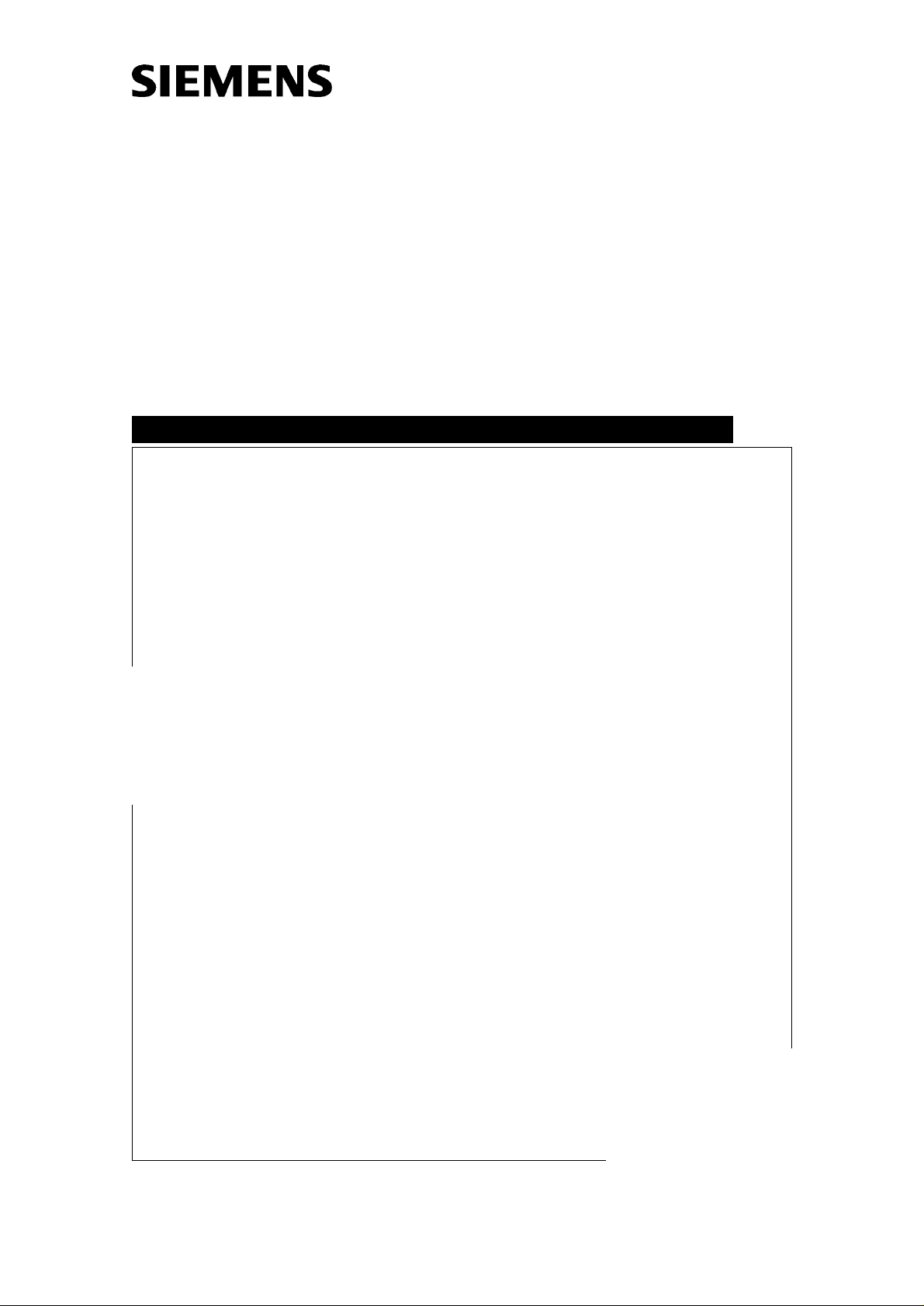
Image Quality
Installation Instructions
AX
Monitoring Temperature of SIRECON Unit and
OPTILUX Tube
© Siemens AG 1995
The reproduction, transmission or
use of this document or its contents
is not permitted without express
written authority. Offenders will be
liable for damages. All rights,
including rights created by patent
grant or registration of a utility
model _or_ design,_are_ reserved.
English
Print No.: RXD0-000.038.01.05.02 Doc . Gen. Date: 11.99
Replaces: RXD0-000.038.01.04.02
Page 2
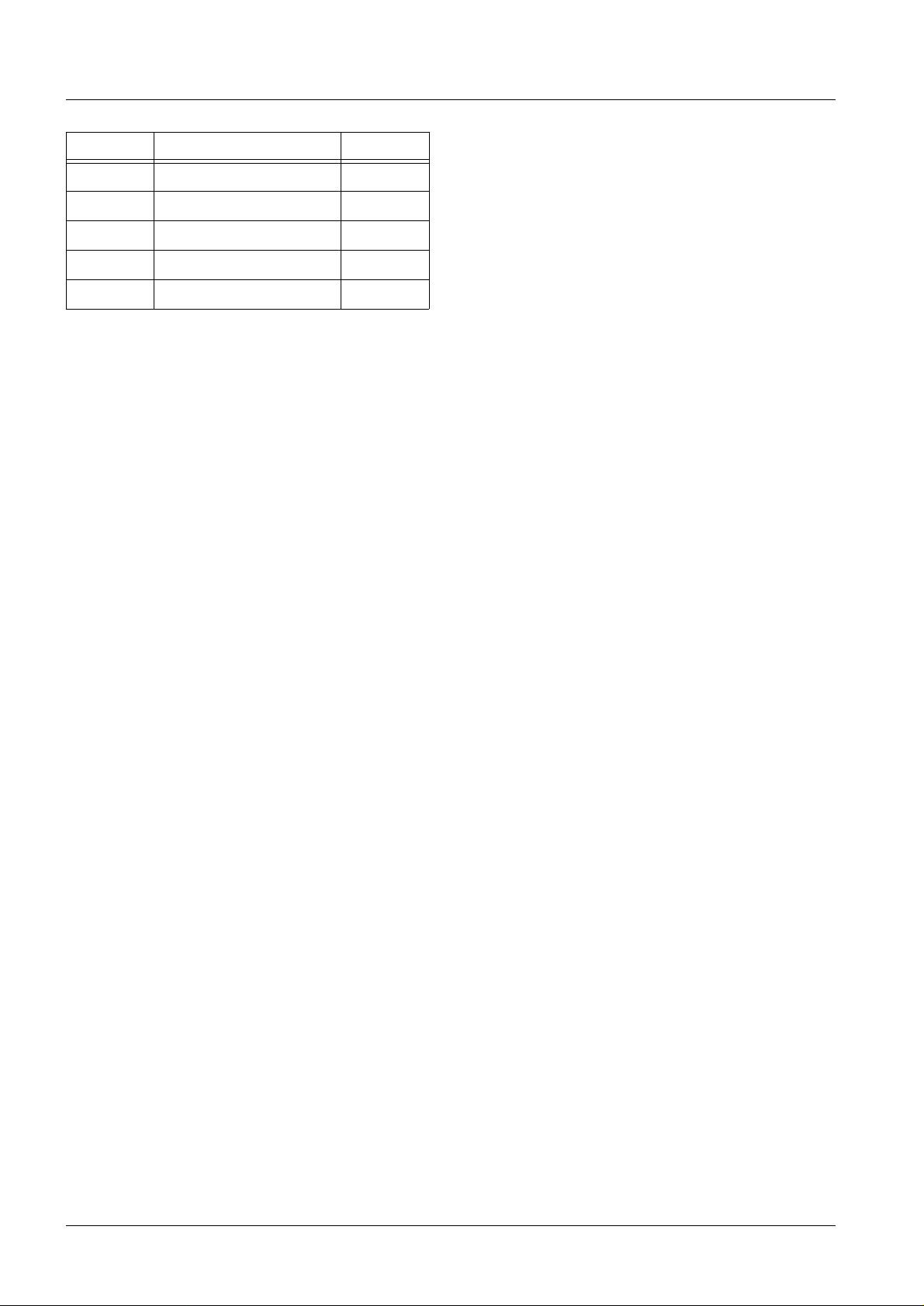
0 - 2 Revision
Chapter Page Revision
all all 01
all all 02
all all 03
all all 04
all all 05
Image Quality RXD0-000.038.01 Page 2 of 4 Siemens AG
Rev. 05 11.99 TD PS 21 Medical Engineering
Page 3

Contents 0 - 3
Page
1 _______Introduction ___________________________________________________1 - 1
General Remarks . . . . . . . . . . . . . . . . . . . . . . . . . . . . . . . . . . . . 1 - 1
Indicators: . . . . . . . . . . . . . . . . . . . . . . . . . . . . . . . . . . . . . . 1 - 1
Image Quality: . . . . . . . . . . . . . . . . . . . . . . . . . . . . . . . . . . . . 1 - 2
2 _______Temperature Indicators__________________________________________2 - 1
SIREMOBIL Compact, SIREMOBIL Iso-C, POWERMOBIL and ARCOSKOP . . . . . 2 - 1
SIRECON 17-2 HDR-C (31 35 063 G5256) beginning with Serial No.: 01001 . . . 2 - 1
SIRECON 23-2 HDR-C (31 35 071 G5253) beginning with Serial No.: 01001 . . . 2 - 1
SIRECON 27-2 HDR-C (38 31 703 G5146) beginning with Serial No.: 01001 . . . 2 - 1
SIRECON with Compact Housing (attached) . . . . . . . . . . . . . . . . . . . . . . 2 - 1
SIRECON 23-3 HDR-D (38 29 509 G5370) beginning with Serial No.: 01001 . . . 2 - 1
SIRECON 23-2 HDR-DL (38 31 042 G5370) beginning with Serial No.: 01001. . . 2 - 1
SIRECON 23-3 HDR-DX (38 31 034 G5370) beginning with Serial No.: 01001 . . 2 - 1
Access to the Indicators on OPTILUX Tubes . . . . . . . . . . . . . . . . . . . . . . 2 - 2
SIRECON 17 D-C (11 23 467 G5345) beginning with Serial Number: 01333. . . . 2 - 2
SIRECON 23 D-C (11 23 459 G5360) beginning with Serial No.: 01617 . . . . . . 2 - 2
SIRECON 17-2 HDR-L (28 31 712 G5256) beginning with Serial No.: 01054 . . . 2 - 3
SIRECON 17-2 M (31 36 087 G5256) beginning with Serial No.: 01012 . . . . . . 2 - 3
SIRECON 23-3 HDR (97 94 504 G5370) beginning with Serial No.: 01857 . . . . 2 - 3
SIRECON 23-3 HDR-X (98 06 506 G5386) beginning with Serial No.: 01501 . . . 2 - 3
SIRECON 23-3 HDR/CARD (16 15 405 G5375) beg. with Serial No: 01857 . . . . 2 - 3
SIRECON 23_2 HDLE (28 32 769 G5370) beginning with Serial No.: 01311. . . . 2 - 3
SIRECON 23-3 HDR-XD (38 29 608 G5370) beginning with Serial No.: 01001 . . 2 - 3
SIRECON 23-3 M (28 32 983 G5386) beginning with Serial No.: 01023 . . . . . . 2 - 3
SIRECON 27-3 -HDR (31 34 884 G5146) beginning with Serial No.: 01013 . . . . 2 - 4
SIRECON 33-4/W (31 36 004 G5379) beginning with Serial No.: 01023 . . . . . .2 - 4
SIRECON 33-4 HDR/W (Angio)(31 35 865 G5379) beginning with
Serial No.: 01001 . . . . . . . . . . . . . . . . . . . . . . . . . . . . . . . . . . 2 - 4
SIRECON 33-4 HDR (16 53 653 G5379) beginning with Serial No.: 01532 . . . . 2 - 5
SIRECON 33-4 Angio (31 34 868 G5382) beginning with Serial No.: 01070 . . . .2 - 5
SIRECON 30-2 TH (31 34 561 G5379) beginning with Serial No.: 01032 . . . . . 2 - 5
SIRECON 40-4 HDR E (28 31 688 G5414) beginning with Serial No.: 01001 . . . 2 - 6
SIRECON 40-4 HDR IS (31 35 584 G5414) beginning with Serial No.: 01001 . . .2 - 6
SIRECON 40-4 HDR (31 35 600 G5414) beginning with Serial No.: 01001 . . . . 2 - 6
SIRECON 40-4 HDR S (28 31 985 G5414) beginning with Serial No.: 01001 . . . 2 - 6
SIRECON 40-4 HDR S (38 30 564 G5414) beginning with Serial No.: 01001 . . . 2 - 6
SIRECON 40-4 HD (31 36 012 G5326) beginning with Serial No.: 01102 . . . . . 2 - 6
SIRECON 40-4 HD-S (84 43 749 G5328) beginning with Serial No.: 01145 . . . .2 - 6
SIRECON 40-4 HD-IS (31 36 301 G5326) beginning with Serial No.: 01098 . . . . 2 - 6
3 _______Changes to Previous Version_____________________________________3 - 1
Siemens AG RXD0-000.038.01 Page 3 of 4 Image Quality
Medical Engineering Rev. 05 11.99 TD PS 21
Page 4

0 - 4 Contents
This page intentionally left blank.
Image Quality RXD0-000.038.01 Page 4 of 4 Siemens AG
Rev. 05 11.99 TD PS 21 Medical Engineering
Page 5
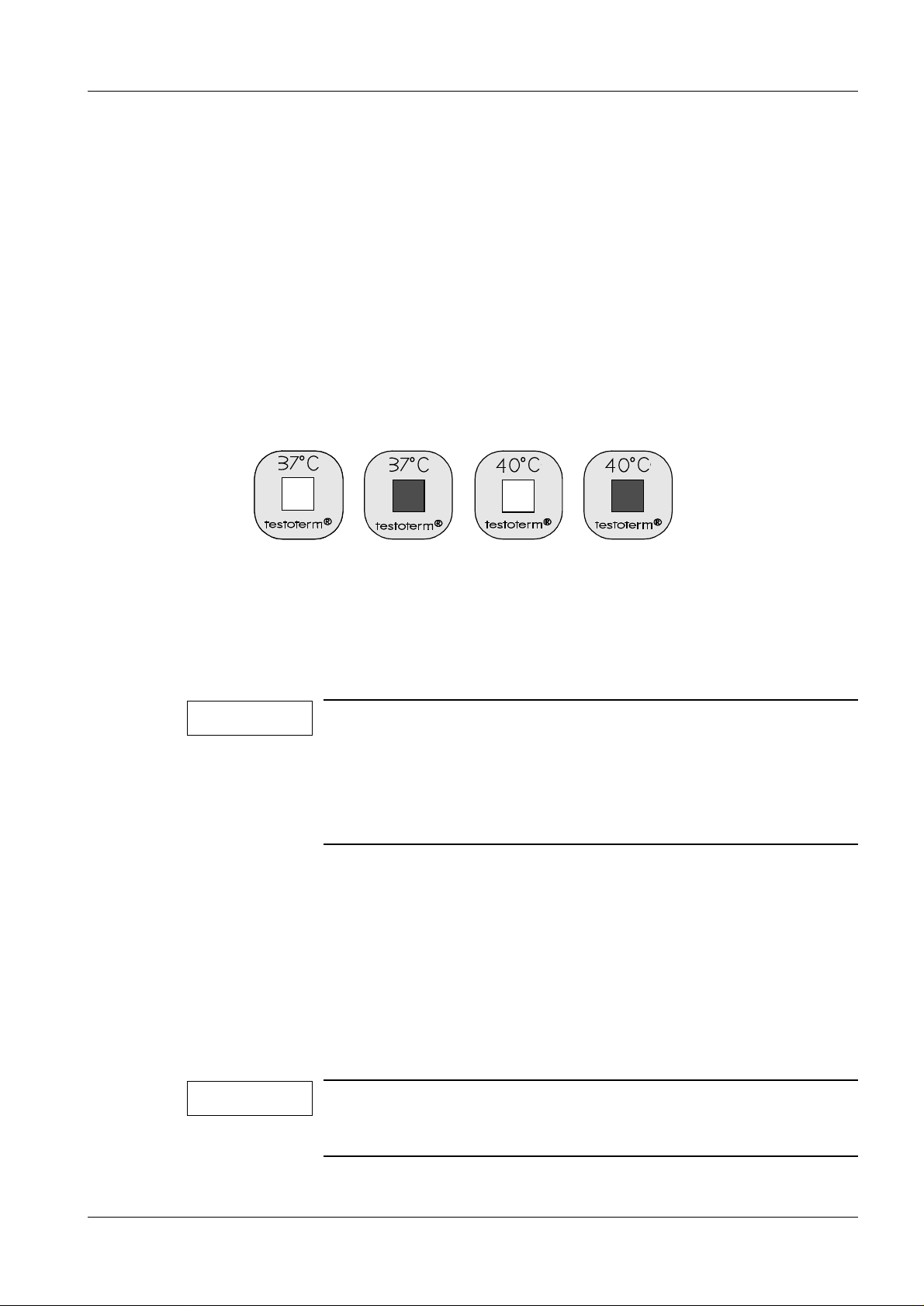
Introduction 1
NOTICE
NOTICE
General Remarks 1
The SIRECON housing and OPTILUX X-ray tubes are each equipped with temperature
indicators for 37°C and 40°C.
These indicate whether the image intensifier was exposed to excessive temperatures
while being shipped from the factory to the customer.
The following pages contain information on the serial numbers of the different image
intensifier models which are equipped with temperature indicators. The locations of the
temperature indicators are also shown.
Indicators: 1
Blue stickers imprinted with a temperature threshold. The basic color of the inner square
is white (temperatures have not exceeded threshold).
If temperatures exceed the printed threshold, the inner square will turn black.
1 - 1
The temperature indicators are located on the SIRECON housing near the identification
plates.
These indicators should be checked before beginning the installation.
If one or both indicators on the image int ensifier housing show an excess temperature by
a color change, then in any event read off the 37°C indicator on the OPTILUX tube.
The access routes are described on the following pages.
With the SIREMOBIL Compact, SIREMOBIL ISO-C, POWERMOBIL
and ARCOSKOP:
The I.I. modes used in these systems have both a 37°C and a 40°C
temperature indicator only on the outside, nea r the identification
plates.
For procedure, see Page 2-1
If the temperature indicator on the image intensifier tube also shows that the tem-
perature of 37°C was exceeded, replace the OPTILUX tube.
Exception: Completely replace the SIRECON 40-4 HD and SIRECON 17-2 HDR-L
(LITHOSTAR 2).
If no color change has occurred, remove the indicators from the SIRECON housin g
before handing the system over to the customer.
When a SIRECON unit or an OPTILUX tube is returned to the factory, a completed image intensifier tube questionnaire must be
included.
Siemens AG RXD0-000.038.01 Page 1 of 2 Image Quality
Medical Engineering Rev. 05 11.99 TD PS 21
Page 6

1 - 2 Introduction
Image Quality: 1
An image quality acceptance test is required i f the SIRECON unit or the OP TILUX tu be is
replaced. If the SIRECON unit or the OPTILUX tube is replaced, perform a complete
image quality test and produce a new measurement certificate.
Image Quality RXD0-000.038.01 Page 2 of 2 Siemens AG
Rev. 05 11.99 TD PS 21 Medical Engineering
Page 7

Temperature Indicators 2
SIREMOBIL Compact, SIREMOBIL Iso-C, POWERMOBIL and
2 - 1
ARCOSKOP
SIRECON 17-2 HDR-C (31 35 063 G5256) beginning with Serial No.: 01001 2 SIRECON 23-2 HDR-C (31 35 071 G5253) beginning with Serial No.: 01001 2 SIRECON 27-2 HDR-C (38 31 703 G5146) beginning with Serial No.: 01001 2
The I.I. models used in these systems have temperature indicators for 37°C and 40°C
which can only be read on the outside, near the identification plates.
Read the two temperature indicators and evaluate them as described below.
Neither the 37°C nor the 40°C temperature indicator has responded:
Remove both temperature indicators from the I.I. housing and begin with the startup.
37°C temperature indicator has responded, but not the 40°C temperature indicator:
Carry out the complete IQ Quick Test for the system and compare the IQ data obtained
with the values specified at the factory. When doing so, pay par ti cular attenti on to the ind irect dose control (IQ Quick Test, Chapter "Checking the ADC Curves"), capillary test,
resolution, minimum contrast and image disturbances (artifacts). If there are no differences, remove the two temperature indicators and continue with the startup.
If there are differences to the values speci fied at the factory (± of the tolerances listed),
before replacing the I. I. make sur e that ther e is no o ther er ro r in t he sy ste m (e.g. in correc t
adjustment of the optical focus, elec trical focus...).
2
If there are no longer any differences after the repair, remove the two temperature indicators and continue with the startup. Otherwise, replace the I.I.
Both the 37°C and the 40°C temperature indicators have responded:
Replace the I.I. and carr y o ut the n ecessar y ad justment s. See t he Ser vice In struct ions f or
the particular system.
SIRECON with Compact Housing (attached) 2
SIRECON 23-3 HDR-D (38 29 509 G5370) beginning with Serial No.: 01001 2 SIRECON 23-2 HDR-DL (38 31 042 G5370) beginning with Serial No.: 01001 2 SIRECON 23-3 HDR-DX (38 31 034 G5370) beginning with Serial No.: 01001 2
Check the temperature indicators as for the SIRECON17-2 HDR-C, 23-2 HDR-C and
27-2 HDR-C (see above).
Siemens AG RXD0-000.038.01 Page 1 of 6 Image Quality
Medical Engineering Rev. 05 11.99 TD PS 21
Page 8

2 - 2 Temperature Indicators
Access to the Indicators on OPTILUX Tubes 2
SIRECON 17 D-C (11 23 467 G5345) beginning with Serial Number: 01333 2
Remove the I.I. cover panels.
The indicators are located next to the
identification plate (Fig. 1).
Fig. 1
SIRECON 23 D-C (11 23 459 G5360) beginning with Serial No.: 01617 2
Remove the cover panel
The indicators are located next to
the identification plate under the mounting on the C-arm. (Fig.2)
Fig. 2
Image Quality RXD0-000.038.01 Page 2 of 6 Siemens AG
Rev. 05 11.99 TD PS 21 Medical Engineering
Page 9

Temperature Indicators 2 - 3
SIRECON 17-2 HDR-L (28 31 712 G5256) beginning with Serial No.: 01054 2 SIRECON 17-2 M (31 36 087 G5256) beginning with Serial No.: 01012 2
Remove the aluminum cover in front of
the image intensifier input. The indicators
are located along the outer edge of the
input screen. (Fig.3)
Fig. 3
SIRECON 23-3 HDR (97 94 504 G5370) beginning with Serial No.: 01857 2 SIRECON 23-3 HDR-X (98 06 506 G5386) beginning with Serial No.: 01501 2 SIRECON 23-3 HDR/CARD (16 15 405 G5375) beg. with Serial No: 01857 2 SIRECON 23_2 HDLE (28 32 769 G5370) beginning with Serial No.: 01311 2 SIRECON 23-3 HDR-XD (38 29 608 G5370) beginning with Serial No.: 01001 2 SIRECON 23-3 M (28 32 983 G5386) beginning with Serial No.: 01023 2
Remove the cover from the image intensifier service board.
The indicators can be seen through the
slot below the board (Fig.4).
Fig. 4
Siemens AG RXD0-000.038.01 Page 3 of 6 Image Quality
Medical Engineering Rev. 05 11.99 TD PS 21
Page 10

2 - 4 Temperature Indicators
SIRECON 27-3 -HDR (31 34 884 G5146) beginning with Serial No.: 01013 2
The indicators are located behind
the curved cover below the light
distributor (Fig. 5).
Fig. 5
SIRECON 33-4/W (31 36 004 G5379) beginning with Serial No.: 01023 2 SIRECON 33-4 HDR/W (Angio)(31 35 865 G5379) beginning with
Serial No.: 01001 2
Remove the rectangular cover. The indicators can be seen through the opening
on the connector side of the power
supply (Fig. 6).
Fig. 6
Image Quality RXD0-000.038.01 Page 4 of 6 Siemens AG
Rev. 05 11.99 TD PS 21 Medical Engineering
Page 11

Temperature Indicators 2 - 5
SIRECON 33-4 HDR (16 53 653 G5379) beginning with Serial No.: 01532 2 SIRECON 33-4 Angio (31 34 868 G5382) beginning with Serial No.: 01070 2 SIRECON 30-2 TH (31 34 561 G5379) beginning with Serial No.: 01032 2
The indicators are located behind
the curved cover below the light
distributor (Fig. 7).
Fig. 7
Siemens AG RXD0-000.038.01 Page 5 of 6 Image Quality
Medical Engineering Rev. 05 11.99 TD PS 21
Page 12

2 - 6 Temperature Indicators
SIRECON 40-4 HDR E (28 31 688 G5414) beginning with Serial No.: 01001 2 SIRECON 40-4 HDR IS (31 35 584 G5414) beginning with Serial No.: 01001 2 SIRECON 40-4 HDR (31 35 600 G5414) beginning with Serial No.: 01001 2 SIRECON 40-4 HDR S (28 31 985 G5414) beginning with Serial No.: 01001 2 SIRECON 40-4 HDR S (38 30 564 G5414) beginning with Serial No.: 01001 2 SIRECON 40-4 HD (31 36 012 G5326) beginning with Serial No.: 01102 2 SIRECON 40-4 HD-S (84 43 749 G5328) beginning with Serial No.: 01145 2 SIRECON 40-4 HD-IS (31 36 301 G5326) beginni ng with Serial No.: 01098 2
Remove the cover from the power supply
on the image intensifier. The indicators
are located below the power supply, near
the image intensifier connecti ons (Fig. 8)
Fig. 8
Image Quality RXD0-000.038.01 Page 6 of 6 Siemens AG
Rev. 05 11.99 TD PS 21 Medical Engineering
Page 13

Changes to Previous Version 3
Chapter 0
Page 1 Pub. Number, date and Rev. level updated.
Chapter 1
Page 1 1st notice changed.
Chapter 2
All pages SIREMOBIL Compact Plus dispensed with, POWERMOBIL and
ARCOSKOP included.
.
Chapter 3 Updated.
3 - 1
Siemens AG RXD0-000.038.01 Page 1 of 2 Image Quality
Medical Engineering Rev. 05 11.99 TD PS 21
Page 14

3 - 2 Changes to Previous Version
TD SD 24 / Arnold
TD PS 21 / Bürkel
TD SD 21 / Biedermann
Image Quality RXD0-000.038.01 Page 2 of 2 Siemens AG
Rev. 05 11.99 TD PS 21 Medical Engineering
