Page 1
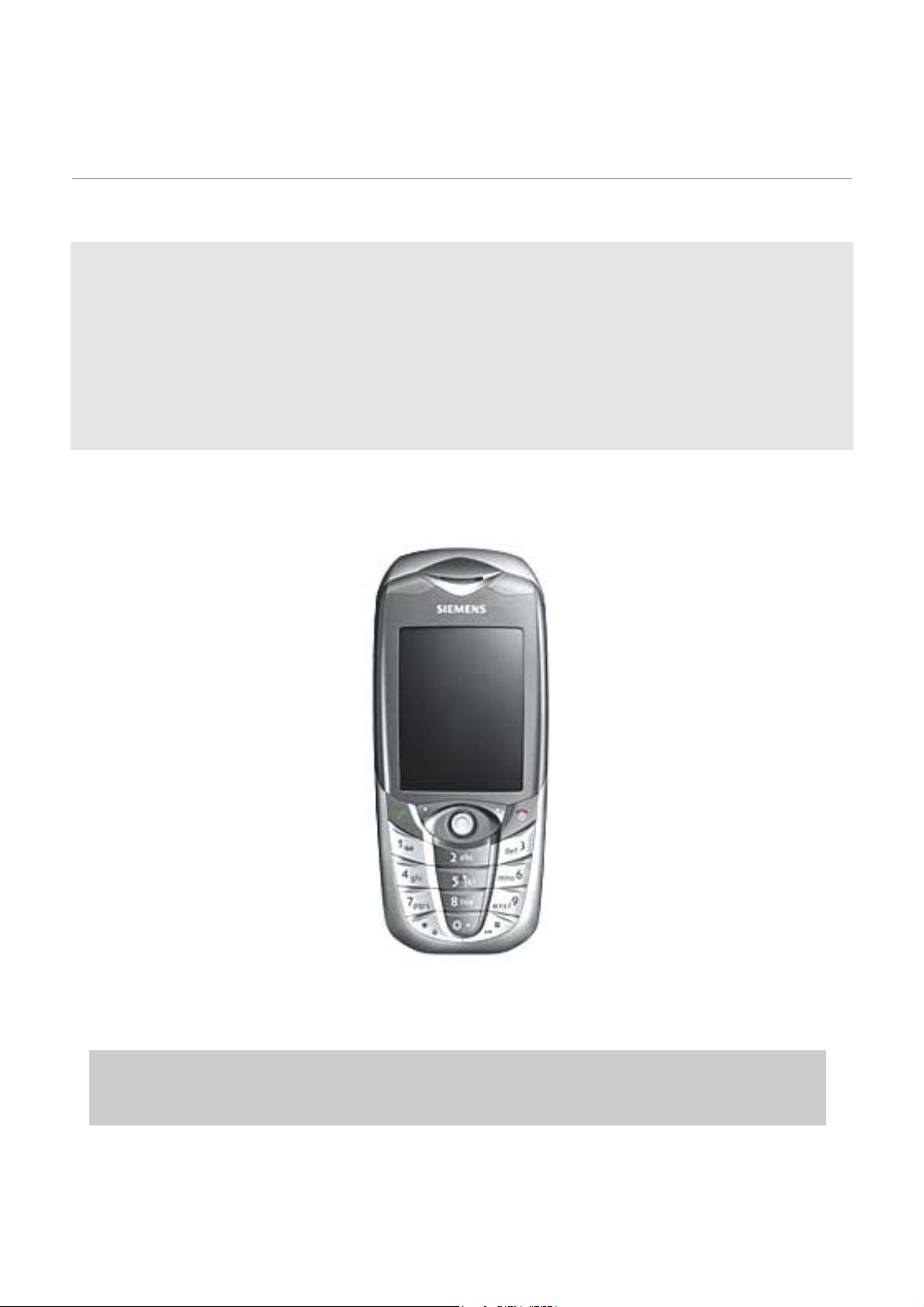
Local Service Organization Service Manual
BE INSPIRED
C
C
C
X
X
X
6
6
6
5
5
5
Our innovation shapes the future
Page 2

SIEMENS PTE LTD
CX65 Level 2 Service Manual
Table of Contents
1 GPRS (GENERAL PACKET RADIO SERVICE)……….3
2 K JAVA APPLICATION……………………………………………………………….4
3 KEY FEATURES……………………………………………………………………….5
4 COMPARISON WITH PERVIOUS PRODUCT...……………………………………7
5 ACCESSORIES……………………………………………………………………......8
6 UNIT DESCRIPTION CX65..………..……………………………………………….10
7 DISASSEMBLYOF CX65......………………………………………………………..14
8 REASSEMBLY OF CX65….………………………………………………………...17
9 MOBILE SOFTWARE PROGRAMMING…………………………………………..18
10 SIEMENS SERVICE EQUIPMENT USER MANUAL……………………………..21
11 JPICS INTERNET.……………………………………………………………………22
12 INTERNATIONAL MOBILE EQUIPMENT IDENTITY, IMEI…….………………..28
13 GENERAL TESTING INFORMATION……………………………….……………..29
Annex 1……………………………………………………………………………….……….34
Annex 2…………………………………………………………………………….………….35
Copyright © Siemens Pte Ltd. Siemens Technical Support Centre
All Rights Reserved
ICM MP CCQ ASP/ASC Page 2 of 35 Internal Use Only
Page 3

SIEMENS PTE LTD
CX65 Level 2 Service Manual
1 GPRS (General Packet Radio Service)
GPRS is a new non-voice value added services that allows information to be sent
and received across a GSM mobile telephone network. It supplements today’s Circuit
Switched Data (CSD) and Short Message Services (SMS). GPRS involves overlaying
a packet based air interface on the existing circuit switched GSM network. This gives
the option to use a packet-based data service. The information is split into separated
but related “packets” before being transmitted and reassembled at the receiving end.
Theoretically, maximum speeds of up to 171.2 kilobits per second (kbps) are
achievable with GPRS using all eight timeslots at the same time. This is about 3
times as fast as the data transmission speed possible over today’s fixed
telecommunications networks and 10 times as fast as current Circuit Switched Data
services on GSM networks
.
Example: Cell with 1 Frequency channel:
1 physical channel for signaling, 4 physical channels for Circuit switched and 3 physical
channels for Packet switched.
Copyright © Siemens Pte Ltd. Siemens Technical Support Centre
All Rights Reserved
ICM MP CCQ ASP/ASC Page 3 of 35 Internal Use Only
Page 4
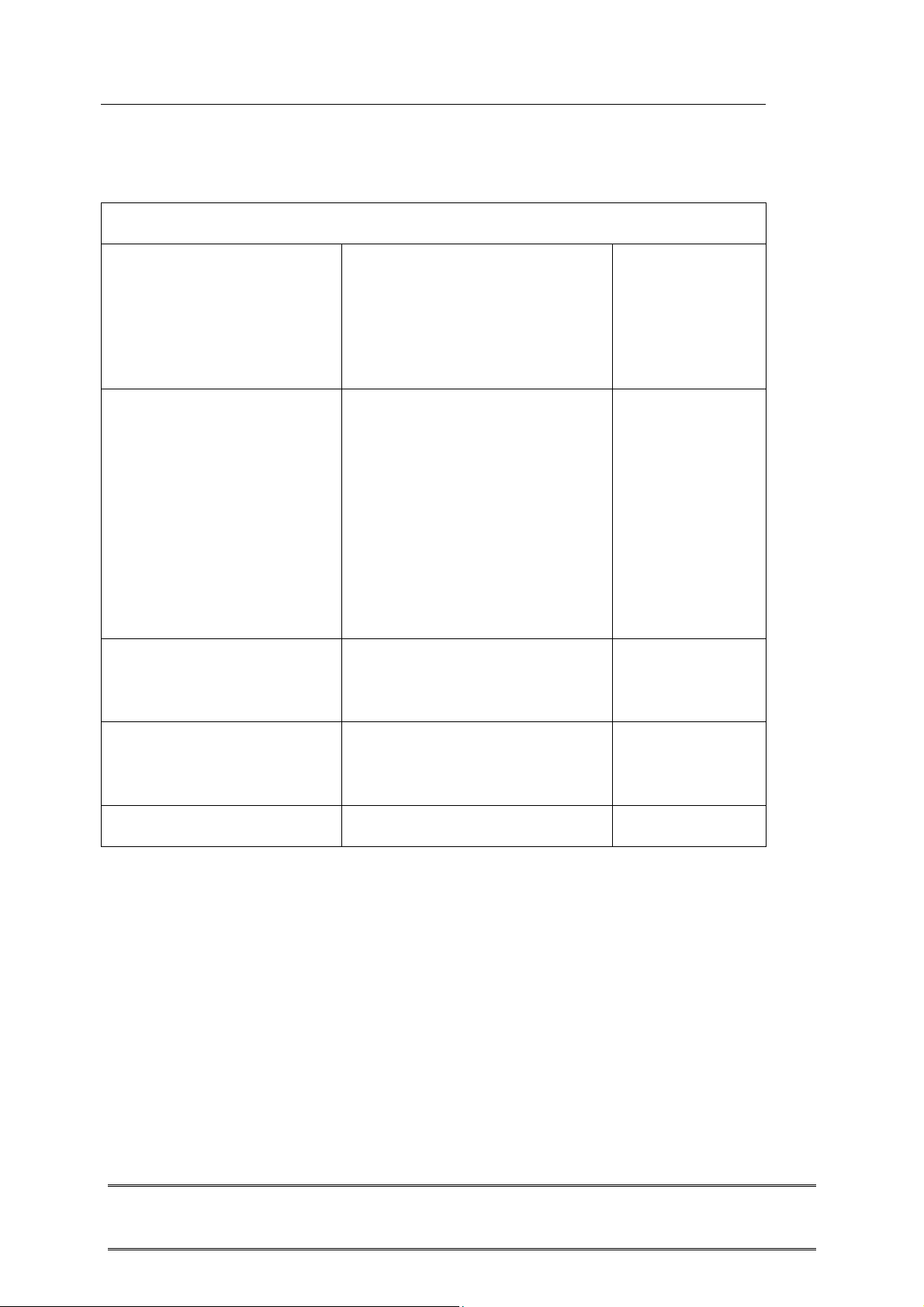
SIEMENS PTE LTD
CX65 Level 2 Service Manual
2 K-Java Application
Java-based game system
Java Application Manager
(JAM)
RAM for Java applications Available RAM for Java
MIDP 1.0, CLDC 1.0 As SL45i, including
Application launcher and
download manager.
Supports HTTP-based OTA
download of applications over
GPRS and CSD.
applications (i.e. Program code
and data) during application
runtime:
Minimum 100 Kbytes (Has to be
taken as working assumption
for application development).
Goal: 145 Kbytes as SL45i (not
committed)
performance optimizations from
SL45i-Infusio.
yes
yes
yes
‘OEM extensions’ Proprietary API extension as
SL45i. Including ‘Siemens
Game API’
HTTP API over GPRS Sl45i: only CSD yes
3 Key Features
yes
Copyright © Siemens Pte Ltd. Siemens Technical Support Centre
All Rights Reserved
ICM MP CCQ ASP/ASC Page 4 of 35 Internal Use Only
Page 5
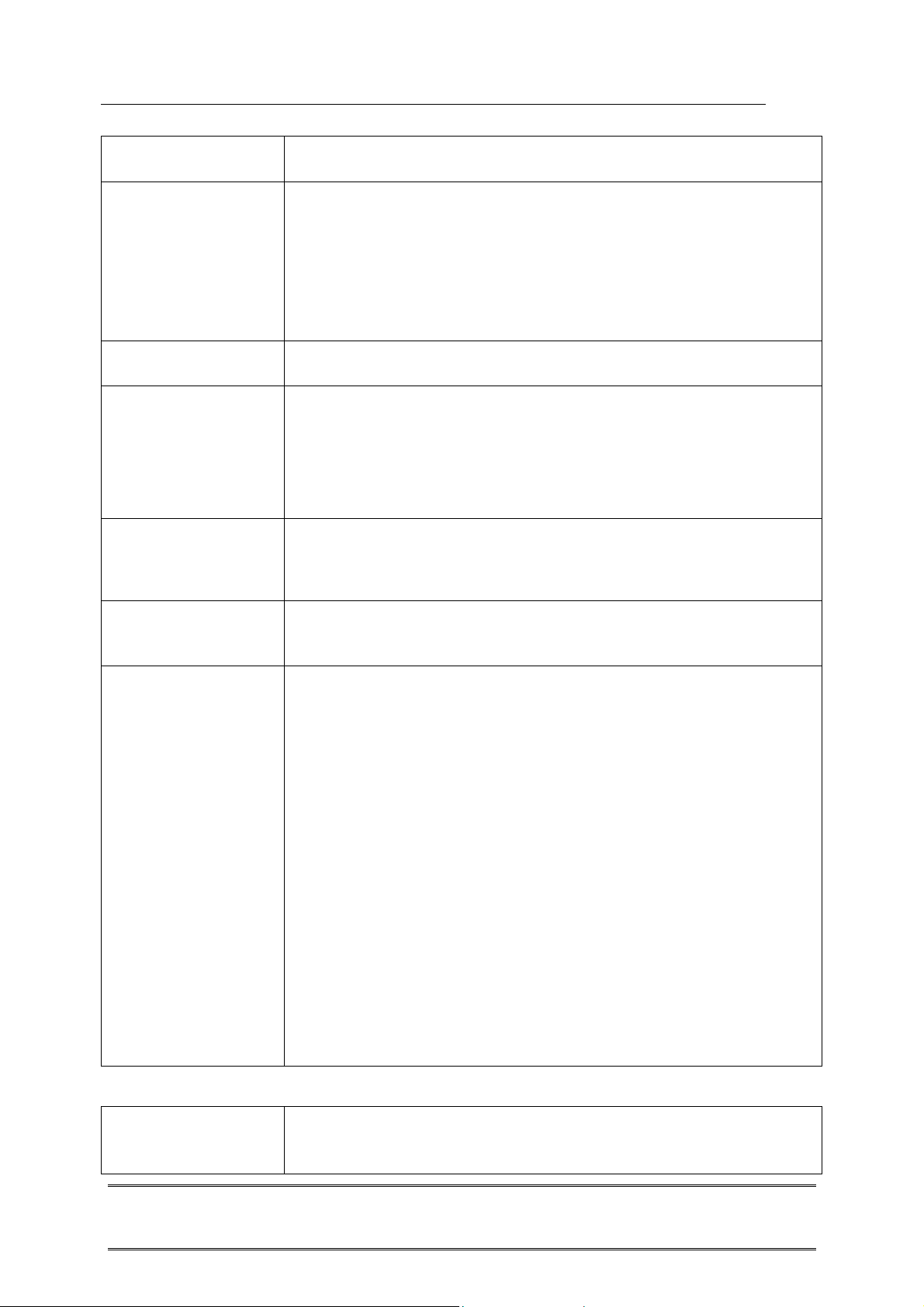
SIEMENS PTE LTD
CX65 Level 2 Service Manual
Bands
Battery
Stand-by Time
Talk Time
SIM Card
GSM Antenna
Receiver Sensitivity
Transmitter Power
• Triple Band E-GSM 900 / GSM 1800 / GSM 1900
• GPRS Multi Class 10
• Li-Ion Battery Pack
• Nominal Voltage : 3.7V
• Nominal Capacity : 800 mAh
• GSM Capacity : 700 mAh
• Power Input : 1.8A (0.6 ms) / (4 ms)
• Cut-off Threshold : 3.2V
• Approx. 250 h / Li-Ion (measured at BSPAMFRMS = 9;
Number of neighboring cells = 0)
• Best case approx. 5 hours (lowest output level with
DTX
• Worst case approx. : 2.0 hours (highest output level with
DTX)
Condition for DTX : 40% user talk time
• Small (”Plug In”) 3V SIM card (Phase II)
•
To insert the SIM card, the battery pack must be
removed.
• A triple band PIFA antenna will be an integral part of the
mobile phone.
• EGSM: -102 dBm (-104dBm-15.2) (Specification; static
& with fading)
•
PCN : -102 dBm (Specification; static & with fading)
The reception sensitivity must comply with the corresponding
GSM recommendations in all operating conditions
(temperature,
battery level ...).
•
EGSM: measurements according typical sensitivity are
not yet available.
•
PCN: measurements according typical sensitivity are
not yet available
Measurement values are referred to the external antenna
connector.
• EGSM: nominal 2W (Specification: Class 4 Mobile
phone)
• PCN: nominal 1W (Specification: Class 1 Mobile phone)
Copyright © Siemens Pte Ltd. Siemens Technical Support Centre
All Rights Reserved
ICM MP CCQ ASP/ASC Page 5 of 35 Internal Use Only
Page 6
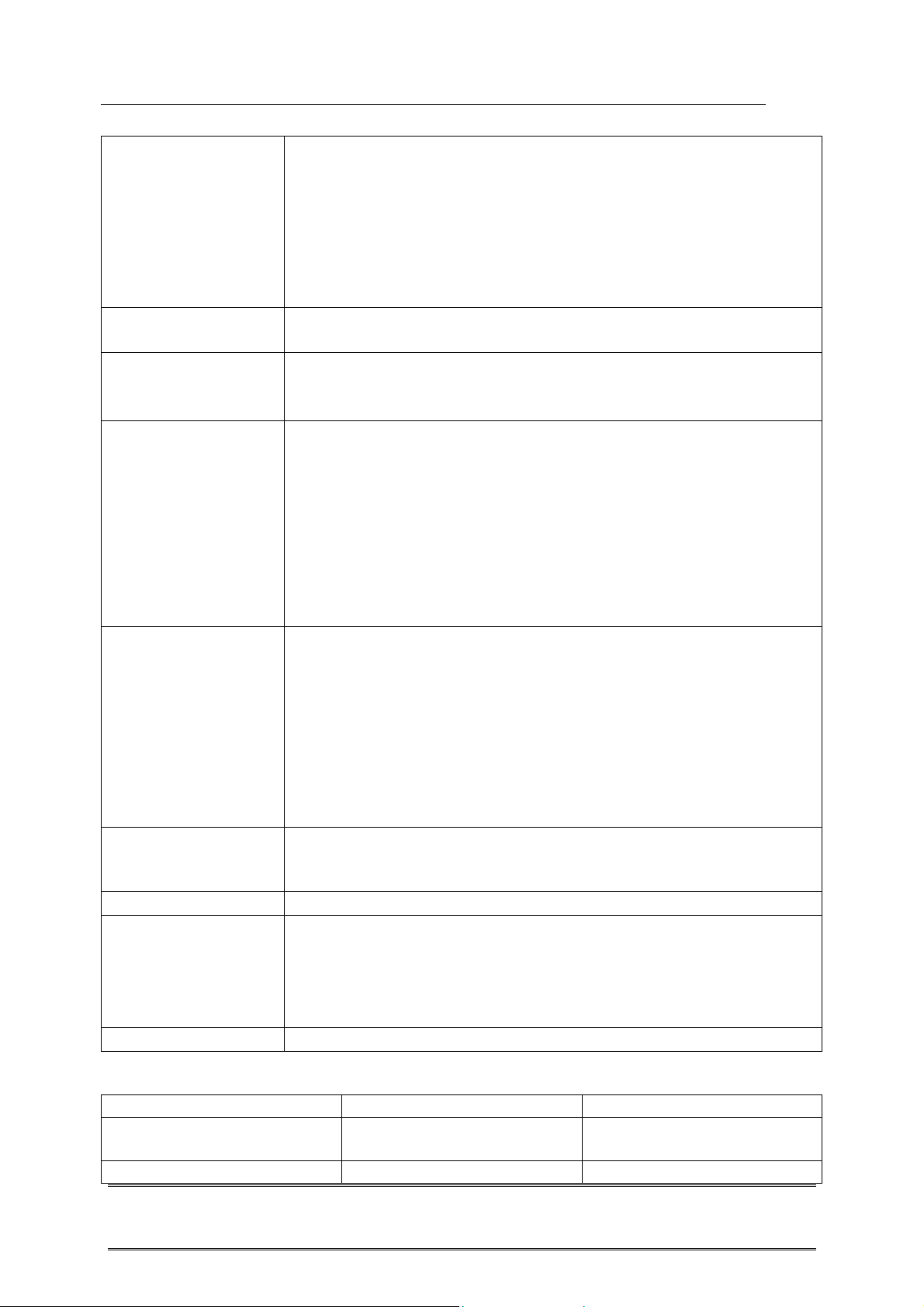
SIEMENS PTE LTD
CX65 Level 2 Service Manual
Transmitter output characteristics is according to GSM 11.10
specification implying all specified operating conditions
(temperature, battery level ...).
Transmitter set points will be specified for GSM and PCN when
typical values and statistical values become available.
Speech Codec
Temperature
Range
Display
Keypad
• Triple Rate (HR/FR/EFR) and Adaptive Multi Rate are
available as standard
• -100C to +550C (Normal operation)
• -300C to +850C (Storage capability)
• Type: Full Graphic
• Resolution: 132 x 176 Pixel
• Color depth: 65K
• Technology: TFT
• Active area / mm: 29.5 x 20.0
• Visible area / mm: max. 33.0 x 23.2
• Illumination: White LED
• Contrast: Adjustable
• Frame rate: 15 frames/seconds
• Partially bridgeless
• 12-digit block (0-9, #, *) and two function keys (SEND,
END) in one block with small letters.
• ON/OFF key combined with the END key; the symbol _
(I inside O) is used as a symbol for ON/OFF.
• 2 soft keys
• Illumination color : White LED
• 6 white LEDs for keypad (2 white LEDs for night-design)
Acoustics
• Comfortable earpiece
•
Omni-directional microphone
Internet Access
Camera
• Wap 2.0 Dual stack
• Integrated camera with attachable flash
• Sensor with VGA resolution: Choice of two resolutions:-
160 x 120 pixels and 640 x 480 pixels
• Photo can be viewed on the mobile’s display
Connectivity
• USB, Serial, and IrDA
4 Comparison with Previous Product
Feature L55 Tuna R65 Ulysses
Supported Systems Triple Band – EGSM 900 /
1800 / 1900
Stand-by Time Up to 250 H Up to 300 H
Copyright © Siemens Pte Ltd. Siemens Technical Support Centre
All Rights Reserved
ICM MP CCQ ASP/ASC Page 6 of 35 Internal Use Only
Triple Band – EGSM 900 /
1800 / 1900
Page 7
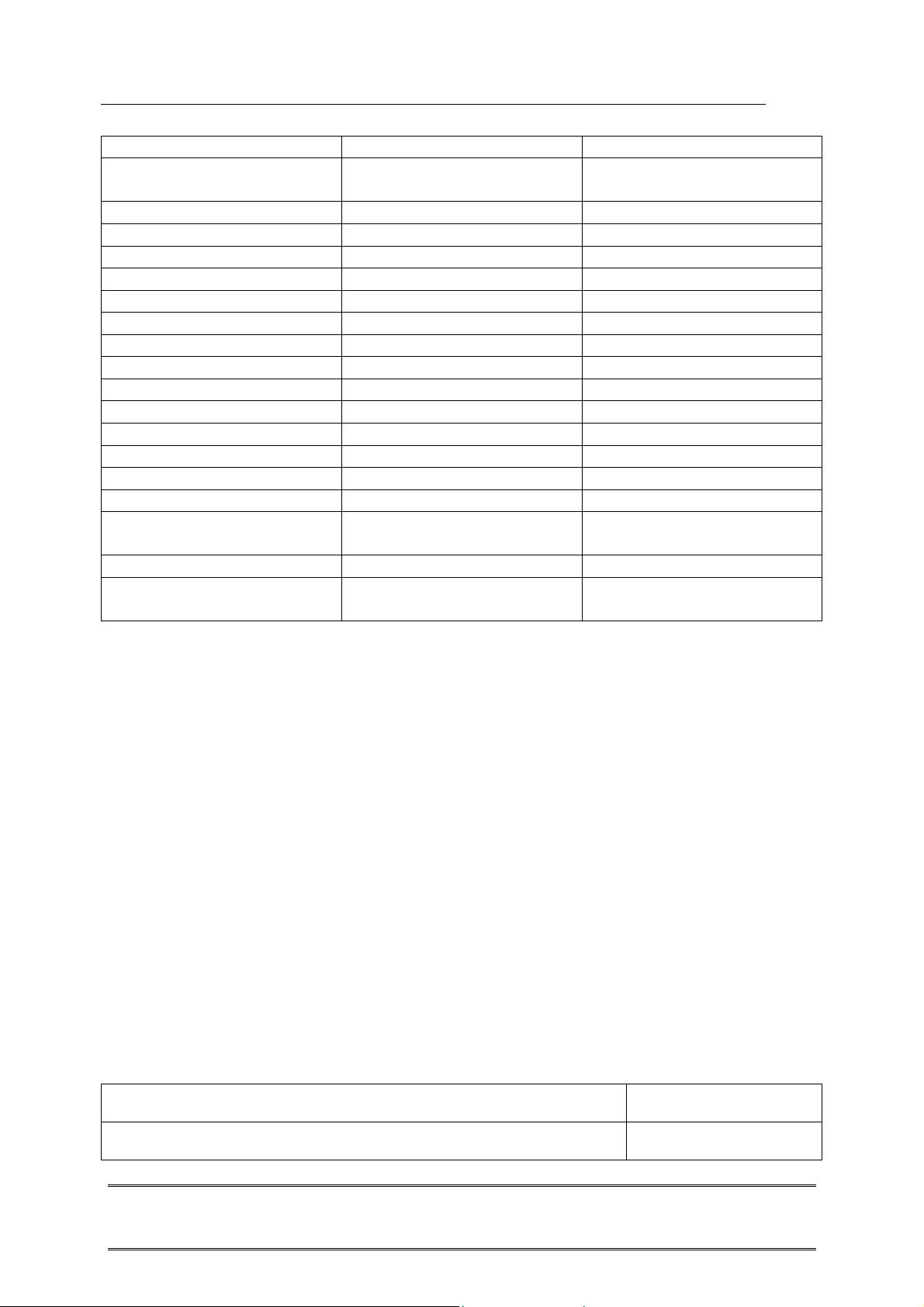
SIEMENS PTE LTD
CX65 Level 2 Service Manual
Talk Time Up to 5 H Up to 6 H
Battery Type / Capacity Li-Ion Battery Pack
Nominal Cap. : 700 mAh
Weight Approx. 84 g Approx. 90 g
Volume Approx. 69 cm3 Approx. 80 cm3
Length 101 mm 108mm
Width 44 mm 45 mm
Thickness 18 mm 18 mm
SIM Plug-in 1.8V/3 V Plug-in 1.8V/3 V
Antenna Integrated Integrated
Full Rate Yes Yes
Half Rate Yes Yes
Enhanced Full Rate Yes Yes
AMR Yes Yes
Fax / Data Yes Yes
GPRS Yes, Class 8 Yes, Class 10
Keypad Illumination Yes Yes
Display
Display Illumination Amber White
Ringer Volume Level Min. 95 dB(A) @ 5 cm
FSTN full dot matrix, 5 lines
graphic
Typ. > 100 dB(A) @ 5 cm
Li-Ion Battery Pack
Nominal Cap.: 800 mAh
TFT
Min. 95 dB(A) @ 5 cm
Typ. > 100 dB(A) @ 5 cm
5 Accessories
For CX65, the following accessories will be available.
Description Part number
Power Supply EU L36280-Z4-C404
Copyright © Siemens Pte Ltd. Siemens Technical Support Centre
All Rights Reserved
ICM MP CCQ ASP/ASC Page 7 of 35 Internal Use Only
Page 8
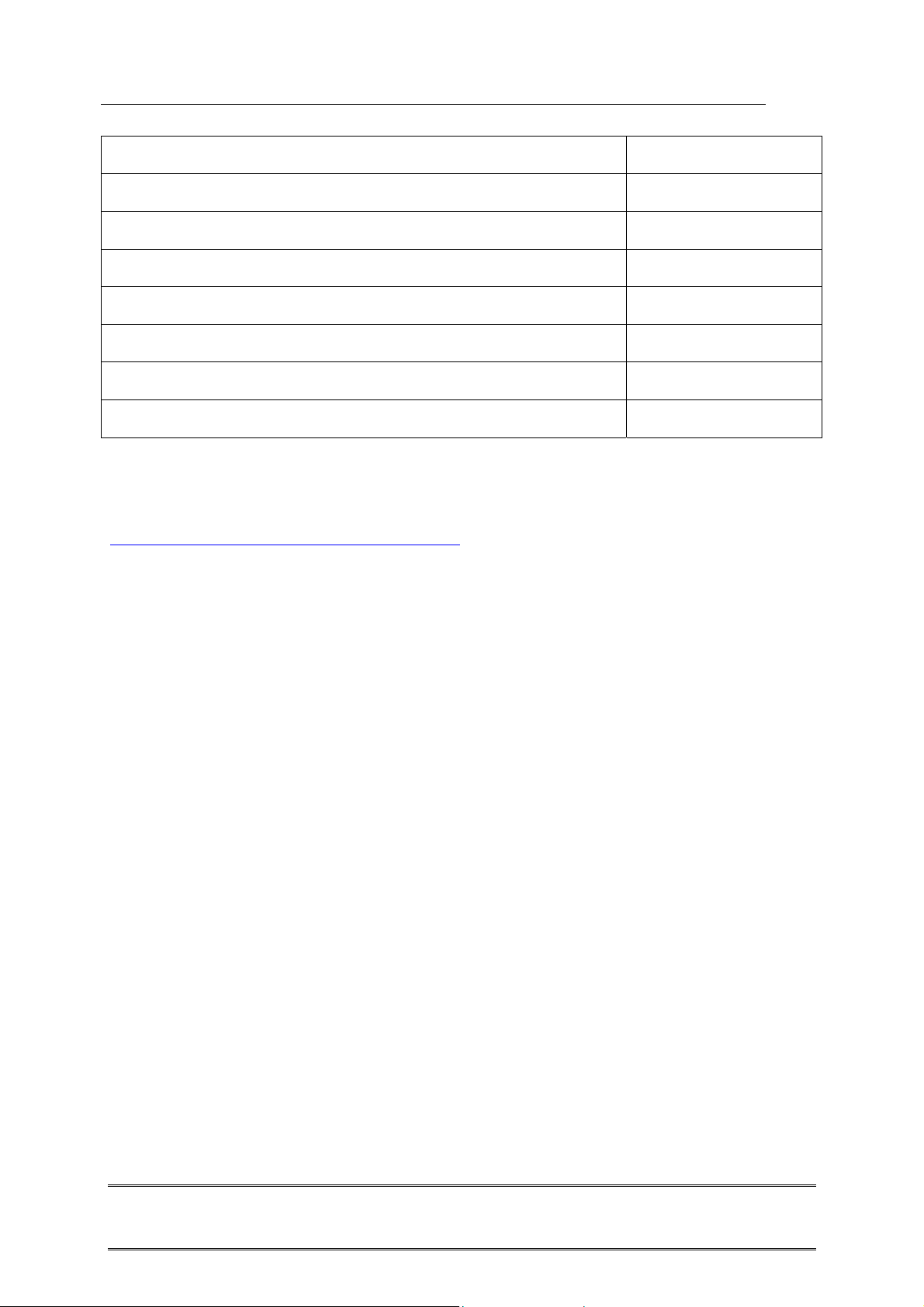
SIEMENS PTE LTD
CX65 Level 2 Service Manual
Travel Charger EU L36280-Z4-C410
CD ROM CX65 L36453-Z5-C281
Travel Charger (UK) ETC-500 L36880-N5601-A104
Travel Charger (UK) ETC-510 L36880-N5601-A105
Headset with PTT HHS-510 L36880-N5601-A108
Data Cable USB DCA-510 L36880-N5601-A111
Tour Case FCT-650 C60/A60/CF65/CX65/CXT65 L36880-N5601-A149
Data Cable USB DCA-540 SX1/CX65/CXT65/CXV65 L36880-N6501-A102
Note: Visit the Communication Market for updated accessories:
https://communication-market.siemens.de/
5.1 CX65 Interface to accessories
The phone has a fully compatible interface to accessories. The connectors (I/O and RF)
are identical to the L55 Family (C55, S55, A55/52, SL55, M55, and MC60).
Copyright © Siemens Pte Ltd. Siemens Technical Support Centre
All Rights Reserved
ICM MP CCQ ASP/ASC Page 8 of 35 Internal Use Only
Page 9
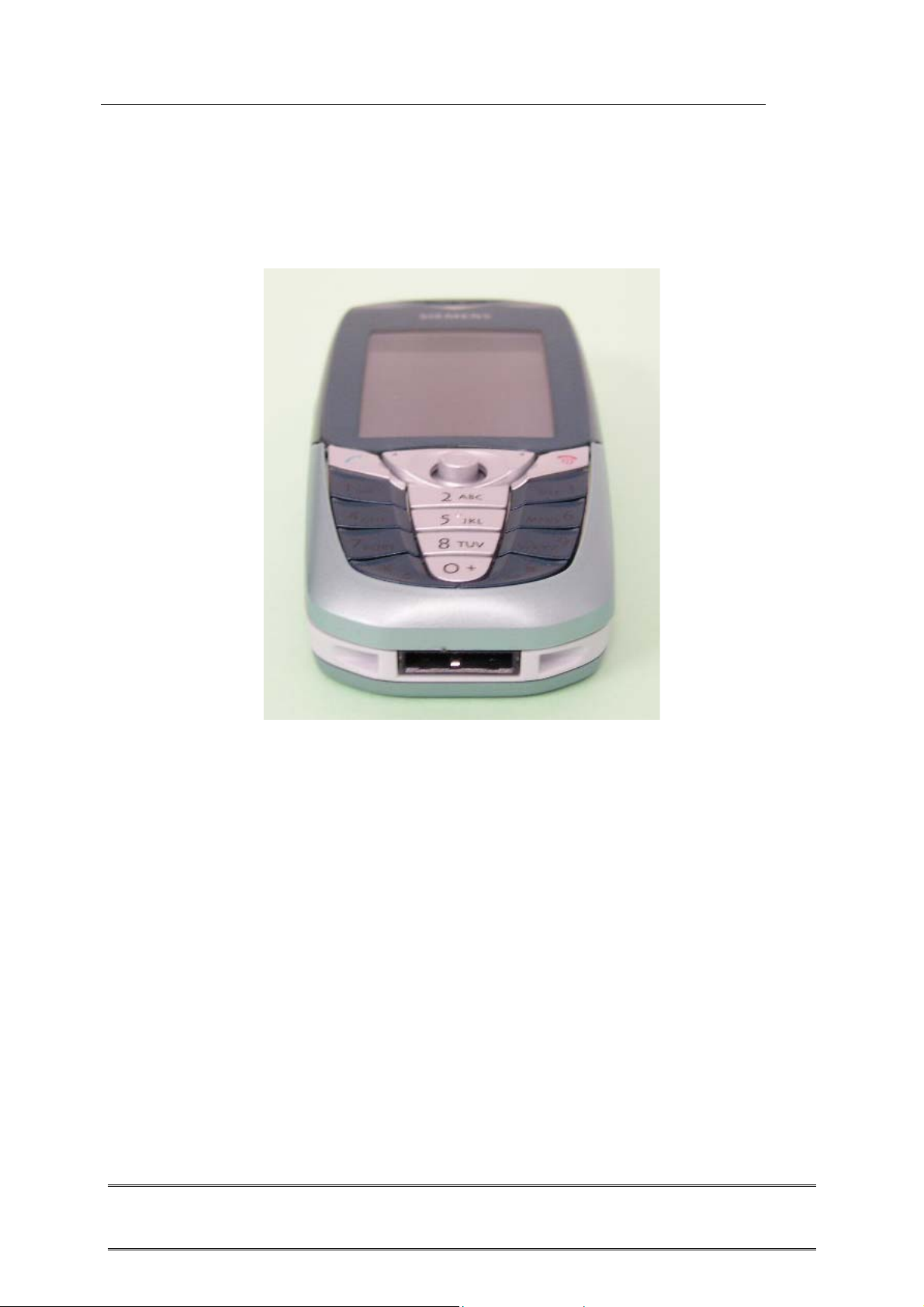
SIEMENS PTE LTD
CX65 Level 2 Service Manual
Mechanical interfaces are defined on the mobile phone to make sure that the accessories
are compatible across the whole L55 platform.
Slim Lumberg I/O Connector
Copyright © Siemens Pte Ltd. Siemens Technical Support Centre
All Rights Reserved
ICM MP CCQ ASP/ASC Page 9 of 35 Internal Use Only
Page 10
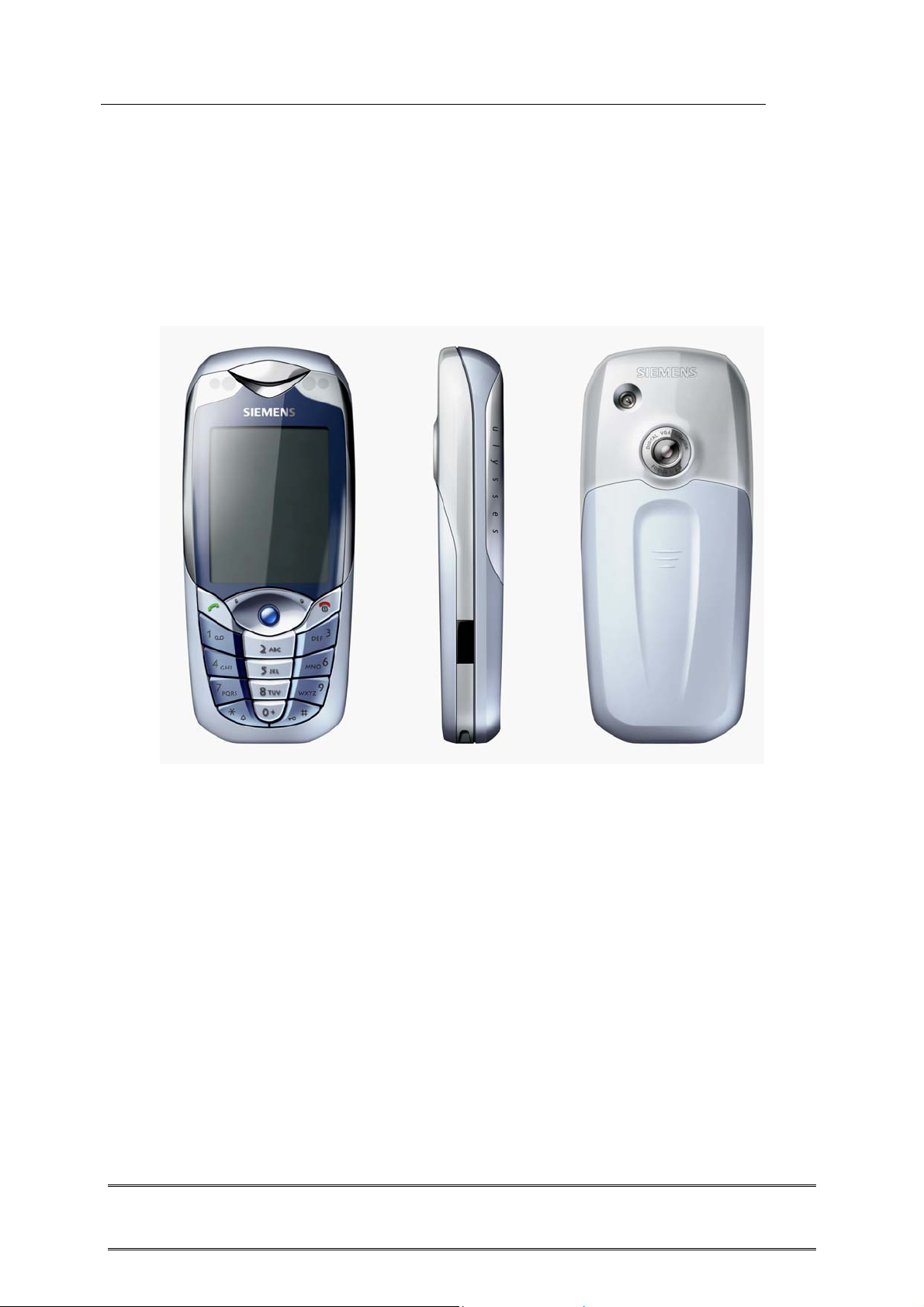
SIEMENS PTE LTD
CX65 Level 2 Service Manual
6 Unit Description of CX65
The CX65 Ulysses is designed as a two-PCB phone with exchangeable upper-cover,
exchangeable battery-cover and exchangeable keypad. The upper- and the battery-cover
are lacquered plastic-parts (1-shot-molding; 1 colour), Lower-Case will not be lacquered
(1-shot-molding).
6.1 Exploded View of CX65
Copyright © Siemens Pte Ltd. Siemens Technical Support Centre
All Rights Reserved
ICM MP CCQ ASP/ASC Page 10 of 35 Internal Use Only
Page 11
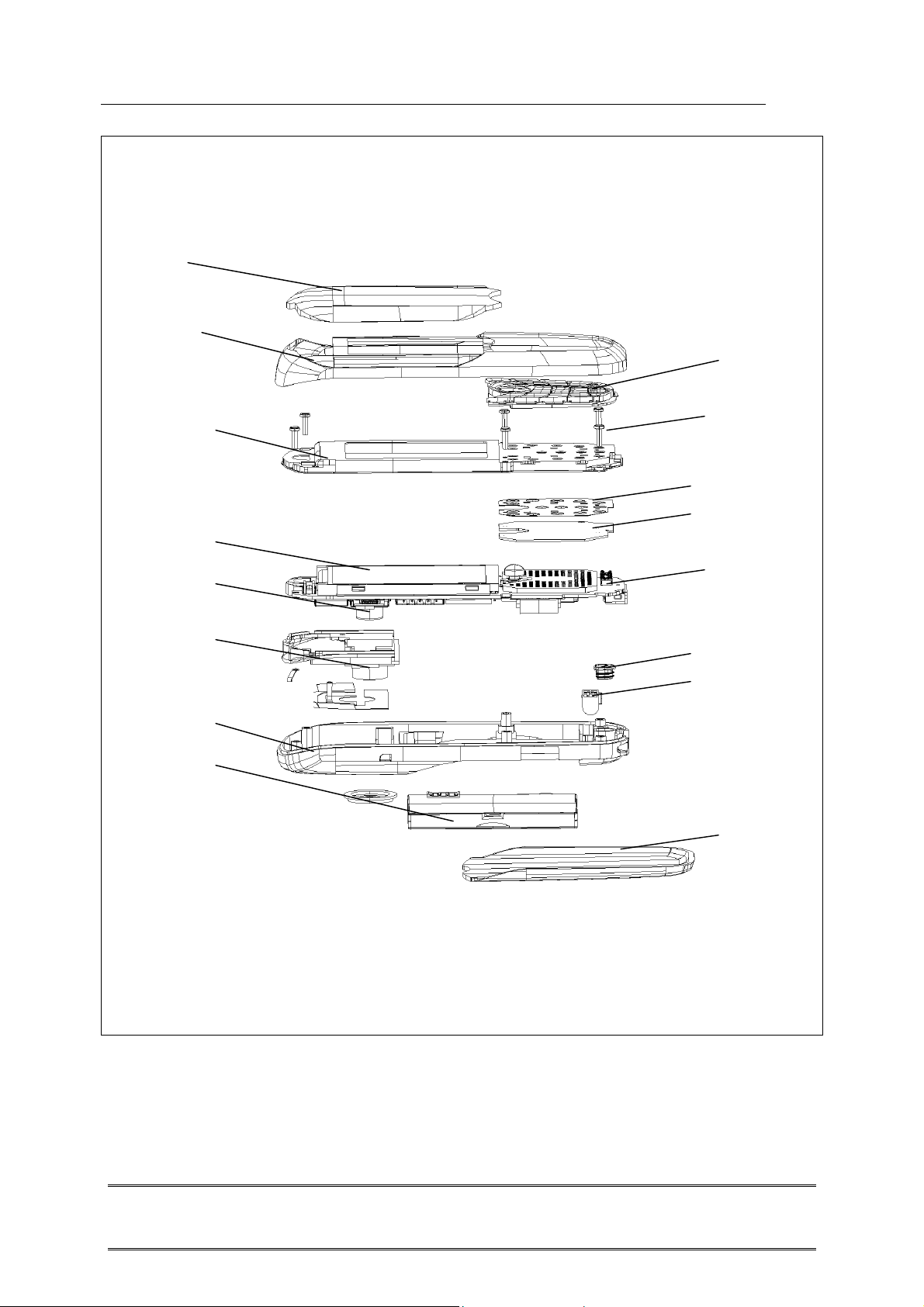
SIEMENS PTE LTD
CX65 Level 2 Service Manual
Display Lens
Upper Case Assembly
Keypad
SAR Frame
Display Module
Camera Module
Antenna Assembly
Lower Mounting Frame
Battery Pack
Screws
Metal Dome Foil
MMI PCB
PCB
Microphone
Vibra Motor
Battery
Copyright © Siemens Pte Ltd. Siemens Technical Support Centre
All Rights Reserved
ICM MP CCQ ASP/ASC Page 11 of 35 Internal Use Only
Page 12

SIEMENS PTE LTD
p
play
CX65 Level 2 Service Manual
PCB Top Side
Speaker / Receiver
PCB
LCD Module
Camera Module
PCB Top Side
Ear
iece
PCB
Dis
Module
Camera Module
Copyright © Siemens Pte Ltd. Siemens Technical Support Centre
All Rights Reserved
ICM MP CCQ ASP/ASC Page 12 of 35 Internal Use Only
Page 13

SIEMENS PTE LTD
y
CX65 Level 2 Service Manual
CX65 Final Assemblies:
Upper Cover
Keypad
Inner-Block
SIM-Card
Batter
Pack
Battery
Copyright © Siemens Pte Ltd. Siemens Technical Support Centre
All Rights Reserved
ICM MP CCQ ASP/ASC Page 13 of 35 Internal Use Only
Page 14

SIEMENS PTE LTD
CX65 Level 2 Service Manual
7 Disassembly of CX65
Note: ESD concept; the internal circuits will be more susceptible to ESD because of
the use of exchangeable housing. The construction of the internal block must be/is
designed, in the best possible way, to protect the circuit against sparks.
The keypad must be completely closed to prevent any occurrence of an ESD
disruptive discharge.
The SIM contacts may be open, thus reachable for ESD contact discharge. This
could lead to damage or destruction of the E-Gold pins.
It is a requirement for the service personnel to observe ESD protection rules while
performing servicing the C60.
Step 1
Step 3
Front view of the CX 65
Step 2
Back View of the CX 65
Step 4
To remove the battery, lift the battery tab using your
thumb as shown.
Copyright © Siemens Pte Ltd. Siemens Technical Support Centre
All Rights Reserved
ICM MP CCQ ASP/ASC Page 14 of 35 Internal Use Only
Push the SIM card upwards as indicated by the arrow.
Page 15

SIEMENS PTE LTD
CX65 Level 2 Service Manual
Step 5
Remove the front cover using an opening tool.
Step 7
Step 6
To remove the Upper cover, gently pull the cover upwards
from the side of the phone while holding firmly the lower
case as shown.
Step 8
The keypad can be separated from the front cover.
Step 9
The RF board (PCB) can be seen after removing the
SAR Frame and Light Guide assembly.
To remove the SAR frame and Light Guide assembly from
the lower mounting frame, unscrew the 6 screws (as
indicated) with a T5 Plus screw driver (set Torque = 16
cNm).
Step 10
Separate Display module from the RF board and place it
on an ESD safe material
Copyright © Siemens Pte Ltd. Siemens Technical Support Centre
All Rights Reserved
ICM MP CCQ ASP/ASC Page 15 of 35 Internal Use Only
Page 16

SIEMENS PTE LTD
CX65 Level 2 Service Manual
Step 11
Separate the Earpiece and the Camera module from
the RF board.
Step 13
Step 12
Remove the Vibra motor and MIC from the lower housing.
Fully disassembled CX65
Copyright © Siemens Pte Ltd. Siemens Technical Support Centre
All Rights Reserved
ICM MP CCQ ASP/ASC Page 16 of 35 Internal Use Only
Page 17

SIEMENS PTE LTD
CX65 Level 2 Service Manual
8 Reassembly of CX65
For the reassembly of the CX65, reverse the disassembly procedures from Step 13 to Step
1. However there are some areas to be taken note of during reassembling of the phone.
During the installation of the SIM card, make sure that the SIM card is inserted properly and that
the golden contact area is facing downwards. Insert the SIM card downwards to lock the SIM card
into position.
Installation of the SIM card
During the installation of the battery, make sure that the hinges are properly in place (See picture
below). Otherwise the battery will not be able to fit into the phone properly.
Copyright © Siemens Pte Ltd. Siemens Technical Support Centre
All Rights Reserved
ICM MP CCQ ASP/ASC Page 17 of 35 Internal Use Only
Page 18

SIEMENS PTE LTD
CX65 Level 2 Service Manual
9 Mobile Software Programming
The common mobile software available is divided into language groups. However, this
software does not contain the specific settings, such as ringing tones, greeting text, and
short dial list etc., required by the operator or service provider. Therefore, it is common to
have some menu item(s) differ in different variants or are not visible at all. These settings
are stored in different memory area of the mobile and will be activated depending on the
customer specific model or variant of the phone by a separate test step during the
production process.
Due to this separation of common mobile software and customer specific initialization, it
is possible to fulfil the demands of the market requiring customization and flexibility. As a
consequence the software programming process in the LSO is divided into two different
steps as followed:
- Software update to actual version and appropriate language group
- Programming of CUSTOMER SPECIFIC INITIALIZATION
Figure 1. CX65 Software Programming Setup
9.1 Mobile Software Updating
Copyright © Siemens Pte Ltd. Siemens Technical Support Centre
All Rights Reserved
ICM MP CCQ ASP/ASC Page 18 of 35 Internal Use Only
Page 19

SIEMENS PTE LTD
CX65 Level 2 Service Manual
The software of the mobile, R65 series is loaded from a PC directly. Hardware
interconnection between the mobile and the PC is shown in Figure 1. Because of the new
type of external connector used in X55 series (Slim-Lumberg type) an additional adaptor
cable between mobile and boot adaptor is required. Table 1 listed all the hardware
requirements
If you use the battery dummy, make sure that the power supply voltage is correctly
adjusted.
Description Part No.
Bootadapter 2000 incl. AC-Adapter, serial
L36880-N9241-A200
cable and mobile connection cable
IBM Compatible PC – Pentium -
Adapter cable – Slim Lumberg to Old F30032-P226-A1
TABLE 1. EQUIPMENT LIST FOR SOFTWARE PROGRAMMING
Copyright © Siemens Pte Ltd. Siemens Technical Support Centre
All Rights Reserved
ICM MP CCQ ASP/ASC Page 19 of 35 Internal Use Only
Page 20

SIEMENS PTE LTD
CX65 Level 2 Service Manual
9.2 Flow Chart for Software Upgrading
Plug in the Boot
Adaptor to the PC
and Mobile
Connect the AC
adaptor to the
Boot Adaptor
Power up Boot
Adaptor & check
LED.
OK?
NO
YES
Start the SWUP
program
Select & Execute
the "Mobile S/W"
ERROR?
YES
Check
H/W setup = S/W
NO
S/W upgrading in
progress
ERROR?
NO
TEST Mobile
Take note of error
and repeat
process
YES
Check AC Adaptor
YES
Faulty AC Adaptor
Faulty Boot
FLOW CHART FOR S/W PROGRAMMING PROCESS
OK?
NO
Adaptor
OK?
Correct Settings
Feedback Error to
Tech. Supp. Dep
END
Copyright © Siemens Pte Ltd. Siemens Technical Support Centre
All Rights Reserved
ICM MP CCQ ASP/ASC Page 20 of 35 Internal Use Only
Page 21

SIEMENS PTE LTD
CX65 Level 2 Service Manual
10 Siemens Service Equipment User Manual
Introduction
Every LSO repairing Siemens handset must ensure that the quality standards are
observed. Siemens has developed an automatic testing system that will perform all
necessary measurements. This testing system is known as:
Siemens Mobile Service Equipment
Using this system vastly simplifies the repair of the phones and will make sure that:
1. All possible faults are detected
2. Sets, which pass the test, will be good enough to return to customer.
Starting from the P35 Series, Siemens will introduce a simpler and faster testing platform
for testing a repaired Siemens mobile phone. The testing platforms are either base on
R&S CMD 53/55 or CTS55 GSM test set.
There is also test software under development for testing with the Wavetek 4201S and
the 4107 GSM test set.
Level 2.5 service software is also under development for more elaborate testing for the
repair for the L55 series mobile phone.
THE LSO WILL HAVE TO PURCHASE THE SYSTEM, CHOOSING BETWEEN
THE COMPLETE PACKAGE AND SUB-SET OF IT.
A FULLY AUTOMATIC TEST PROCEDURE IS ONLY
POSSIBLE IF THE COMPLETE SYSTEM IS INSTALLED.
Make sure that your CTS firmware is Version 3.01 or higher. For CMD 55 it
must be Version 4.03 and higher. Please check with the Service Info
SB_0500 for the CTS/CMD Hardware Options.
Copyright © Siemens Pte Ltd. Siemens Technical Support Centre
All Rights Reserved
ICM MP CCQ ASP/ASC Page 21 of 35 Internal Use Only
Page 22

SIEMENS PTE LTD
CX65 Level 2 Service Manual
11 JPICS (Java based Product Information Controlling System)
Overview
The following functions are available for the LSO:
• General mobile information
• Generate PINCODE
• Generate SIMLOCK-UNLOCK-Code
• Print IMEI labels
• Lock, Unlock and Test the BF-Bus
Copyright © Siemens Pte Ltd. Siemens Technical Support Centre
All Rights Reserved
ICM MP CCQ ASP/ASC Page 22 of 35 Internal Use Only
Page 23

SIEMENS PTE LTD
CX65 Level 2 Service Manual
The access to the JPICS server which is located in Kamp-Lintfort is protected by chip
card and in addition using secure socket layer (SSL) connection.
The JPICS server is only available for authorized users with a specially coded chip card.
These chip cards and the administration of the JPICS web server and the PICS
database-server can only be provided by the JPICS-TRUST-Center of the responsible
department in Kamp-Lintfort.
In case of any questions or requests concerning chip cards or administration of
the databases please ask your responsible Siemens Customer Care Manager.
Copyright © Siemens Pte Ltd. Siemens Technical Support Centre
All Rights Reserved
ICM MP CCQ ASP/ASC Page 23 of 35 Internal Use Only
Page 24

SIEMENS PTE LTD
CX65 Level 2 Service Manual
Installation overview
The following installation description assumes that a web browser is already installed.
JPICS is tested with the following browsers
1. Internet Explorer Version 5.5 and higher
2. Netscape Version 6 and higher
For further information regarding supported browsers, browser version and supported
operating systems, see the Sun FAQ's.
Here is a step by step instruction to install all the required components:
It is necessary to follow this order!
1. Card reader (Omnikey)
2. CardOS interface (Siemens)
3. JPICS Certificates
4. Java Plugin JVM/JRE (Sun)
5. Java additional components
Every user is responsible for a proper installation matching the license
agreements.
For installation and further access you need the following:
1. The JPICS Installation-CD
2. A chip card. Chip cards can be ordered via your responsible Customer Care
Manager within Siemens.
3. A supported chip card reader (Smarty or Siemens B1) in order to access your chip
card.
Remark:
We recommend using Siemens B1 reader. Similar device to B1 is Cardman 9010.
Generate Codes
Copyright © Siemens Pte Ltd. Siemens Technical Support Centre
All Rights Reserved
ICM MP CCQ ASP/ASC Page 24 of 35 Internal Use Only
Page 25

SIEMENS PTE LTD
CX65 Level 2 Service Manual
In the module “Generate Codes“you can choose to generate:
- Master – Phonecodes
- Simlock Unlock – Codes
Master - Phonecodes
The Master – Phonecode is used to unlock blocked mobiles.
Master – Phonecodes can only be supplied for mobiles which have been delivered
in a regular manner.
Copyright © Siemens Pte Ltd. Siemens Technical Support Centre
All Rights Reserved
ICM MP CCQ ASP/ASC Page 25 of 35 Internal Use Only
Page 26

SIEMENS PTE LTD
CX65 Level 2 Service Manual
Simlock Unlock - Code
The Simlock-Unlock-Codes can only be generated if the following conditions are
given:
- Mobile must have an active Simlock inside.
- The user must be given the authorization to obtain Simlock Unlock- Codes for the
variant of the operator to which the mobile was delivered last time.
Copyright © Siemens Pte Ltd. Siemens Technical Support Centre
All Rights Reserved
ICM MP CCQ ASP/ASC Page 26 of 35 Internal Use Only
Page 27

SIEMENS PTE LTD
CX65 Level 2 Service Manual
Printing IMEI label
The module “Print IMEI label” offers the possibility to re-print IMEI labels for mobiles
again.
You are able to print 1 label in just one step.
To prevent that misaligned labels are being printed, the setting "Print test labels = " is
activated as default. After having printed a well-aligned test label you can uncheck the
setting and print the correct label.
Hint:
For correct printing of IMEI labels you must have a Zebra – label printer with special
material that fits for label printing. This printer has to be connected to local LPT1
printer port (also see Installation of IMPRINT) and MUST feature a printing resolution
of 300dpi.
Copyright © Siemens Pte Ltd. Siemens Technical Support Centre
All Rights Reserved
ICM MP CCQ ASP/ASC Page 27 of 35 Internal Use Only
Page 28

SIEMENS PTE LTD
CX65 Level 2 Service Manual
12 International Mobile Equipment Identity, IMEI
The mobile equipment is uniquely identified by the International Mobile Equipment
Identity, IMEI, which consists of 15 digits. Type approval granted to a type of mobile is
allocated 6 digits. The final assembly code is used to identify the final assembly plant and
is assigned with 2 digits. 6 digits have been allocated for the equipment serial number for
manufacturer and the last digit is spare.
The part number for the C60 is S30880-S5850-Axx-x where the last 4 letters specify the
housing and software variant.
C60 series IMEI label is accessible by removing the battery.
Re-use of IMEI label is possible by using a hair-dryer to remove the IMEI label.
On this IMEI label, Siemens has also includes the date code for production or service,
which conforms to the industrial standard DIN EN 60062. The date code comprises of 2
characters: first character denotes the Year and the second character denotes the
Month.
For example: M3
CODE YEAR MONTH CODE
M
2000 MARCH
3
N 2001 APRIL 4
P 2002 MAY 5
R 2003 JUNE 6
S 2004 JULY 7
TABLE 2 DIN EN 60062 DATE CODE
To display the IMEI number, exit code and SW/HW version, key: *#06#.
Copyright © Siemens Pte Ltd. Siemens Technical Support Centre
All Rights Reserved
ICM MP CCQ ASP/ASC Page 28 of 35 Internal Use Only
Page 29

SIEMENS PTE LTD
CX65 Level 2 Service Manual
13 General Testing Information
General Information
The technical instruction for testing GSM mobile phones is to ensure the best repair
quality.
Validity
This procedure is to apply for all from Siemens AG authorized level 2 up to 2.5e
workshops.
Procedure
All following checks and measurements have to be carried out in an ESD protected
environment and with ESD protected equipment/tools. For all activities the
international ESD regulations have to be considered.
Get delivery:
Ensure that every required information like fault description, customer data
a.s.o. is available.
Ensure that the packing of the defective items is according to packing
requirements.
Ensure that there is a description available, how to unpack the defective items
and what to do with them.
Enter data into your database:
(Depends on your application system)
Ensure that every data, which is required for the IRIS-Reporting is available in
your database.
Ensure that there is a description available for the employees how to enter the
data.
Copyright © Siemens Pte Ltd. Siemens Technical Support Centre
All Rights Reserved
ICM MP CCQ ASP/ASC Page 29 of 35 Internal Use Only
Page 30

SIEMENS PTE LTD
CX65 Level 2 Service Manual
Incoming check and check after assembling:
!! Verify the customers fault description!!
After a successful verification pass the defective item to the responsible
troubleshooting group.
If the fault description can not be verified, perform additional tests to save time
and to improve repair quality.
- Switch on the device and enter PIN code if necessary unblock phone.
- Check the function of all keys including side keys.
- Check the display for error in line and row
, and for illumination.
- Check the ringer/loudspeaker acoustics by individual validation.
- Perform a GSM Test as described on page 34.
Check the storage capability:
Check internal resistance and capacity of the battery.
Check battery charging capability of the mobile phone.
Check charging capability of the power supply.
Check current consumption of the mobile phone in different mode.
Visual inspection:
Check the entire board for liquid damages.
Check the entire board for electrical damages.
Check the housing of the mobile phone for damages.
SW update:
Carry out a software update and data reset according to the master tables and
operator/customer requirements.
Repairs:
The disassembling as well as the assembling of a mobile phone has to be
carried out by considering the rules mentioned in the dedicated manuals. If
special equipment is required the service partner has to use it and to ensure
the correct function of the tools.
If components and especially soldered components have to be replaced all
rules mentioned in dedicated manuals or additional information e.g. service
information have to be considered
Copyright © Siemens Pte Ltd. Siemens Technical Support Centre
All Rights Reserved
ICM MP CCQ ASP/ASC Page 30 of 35 Internal Use Only
Page 31

SIEMENS PTE LTD
CX65 Level 2 Service Manual
GSM Test:
Connect the mobile/board via internal antenna (antenna coupler) and external
antenna (car cradle) to a GSM tester.
Use a Test SIM.
Skip GSM 900/GSM1800 or GSM1900 test cases if not performed by the
mobile phone.
Copyright © Siemens Pte Ltd. Siemens Technical Support Centre
All Rights Reserved
ICM MP CCQ ASP/ASC Page 31 of 35 Internal Use Only
Page 32

SIEMENS PTE LTD
CX65 Level 2 Service Manual
Copyright © Siemens Pte Ltd. Siemens Technical Support Centre
All Rights Reserved
ICM MP CCQ ASP/ASC Page 32 of 35 Internal Use Only
Page 33

SIEMENS PTE LTD
CX65 Level 2 Service Manual
Final Inspection:
The final inspection contains:
1) A 100% network test (location update, and set up call).
2) Refer to point 3.3.
3) A random sample checks of:
- data reset (if required)
- optical appearance
- complete function
4) Check if PIN-Code is activated (delete the PIN-Code if necessary).
Basis is the international standard of DIN ISO 2859.
Use Normal Sample Plan Level II and the Quality Border 0,4 for LSO.
Remark: All sample checks must be documented.
Copyright © Siemens Pte Ltd. Siemens Technical Support Centre
All Rights Reserved
ICM MP CCQ ASP/ASC Page 33 of 35 Internal Use Only
Page 34

SIEMENS PTE LTD
CX65 Level 2 Service Manual
Annex 1
Test SIM Card
There are two different “Test SIM Cards” in use:
1) Test SIM Card from the company “ORGA”
Pin 1 number: 0000
PUK 1 : 12345678
Pin 2 number: 0000
PUK 2 : 23456789
2) Test SIM Card from the company “T-D1”
Pin 1 number: 1234
PUK : 76543210
Pin 2 number: 5678
PUK 2 : 98765432
Copyright © Siemens Pte Ltd. Siemens Technical Support Centre
All Rights Reserved
ICM MP CCQ ASP/ASC Page 34 of 35 Internal Use Only
Page 35

SIEMENS PTE LTD
CX65 Level 2 Service Manual
Annex 2
Battery Date Code overview
Varta
Date code example N 9 A VA
Year (N:2001, O:2002...) Supplier Code
Month (1:Jan, 2:Feb,…9:Sep, O:Oct, N:Nov, D:Dec) (Maker’s marking)
Revision Letter (A, B,…)
Hitachi / Maxwell
Date code example N 9 A MX
Year (N:2001, O:2002...) Supplier Code
Month (1:Jan, 2:Feb,…9:Sep, O:Oct, N:Nov, D:Dec) (Maker’s marking)
Revision Letter (A, B,…)
Sanyo
Date code example N 9 A SY
Year (N:2001, O:2002...) Supplier Code
Month (1:Jan, 2:Feb,…9:Sep, O:Oct, N:Nov, D:Dec) (Maker’s marking)
Revision Letter (A, B,…)
NEC
Date code example N 8 A NT
Year (N:2001, O:2002...) Supplier Code
Month (1:Jan, 2:Feb,…9:Sep, O:Oct, N:Nov, D:Dec) (Maker’s marking)
Revision Letter (A, B,…)
Panasonic
Date code example O N A PAN
Year (N:2001, O:2002...) Supplier Code
Month (1:Jan, 2:Feb,…9:Sep, O:Oct, N:Nov, D:Dec) (Maker’s marking)
Revision Letter (A, B,…)
Sony
Date code example P N A SO
Year (O:2002, P:2003...) Supplier Code
Month (1:Jan, 2:Feb,…9:Sep, O:Oct, N:Nov, D:Dec) (Maker’s marking)
Revision Letter (A, B,…)
Copyright © Siemens Pte Ltd. Siemens Technical Support Centre
All Rights Reserved
ICM MP CCQ ASP/ASC Page 35 of 35 Internal Use Only
