Page 1
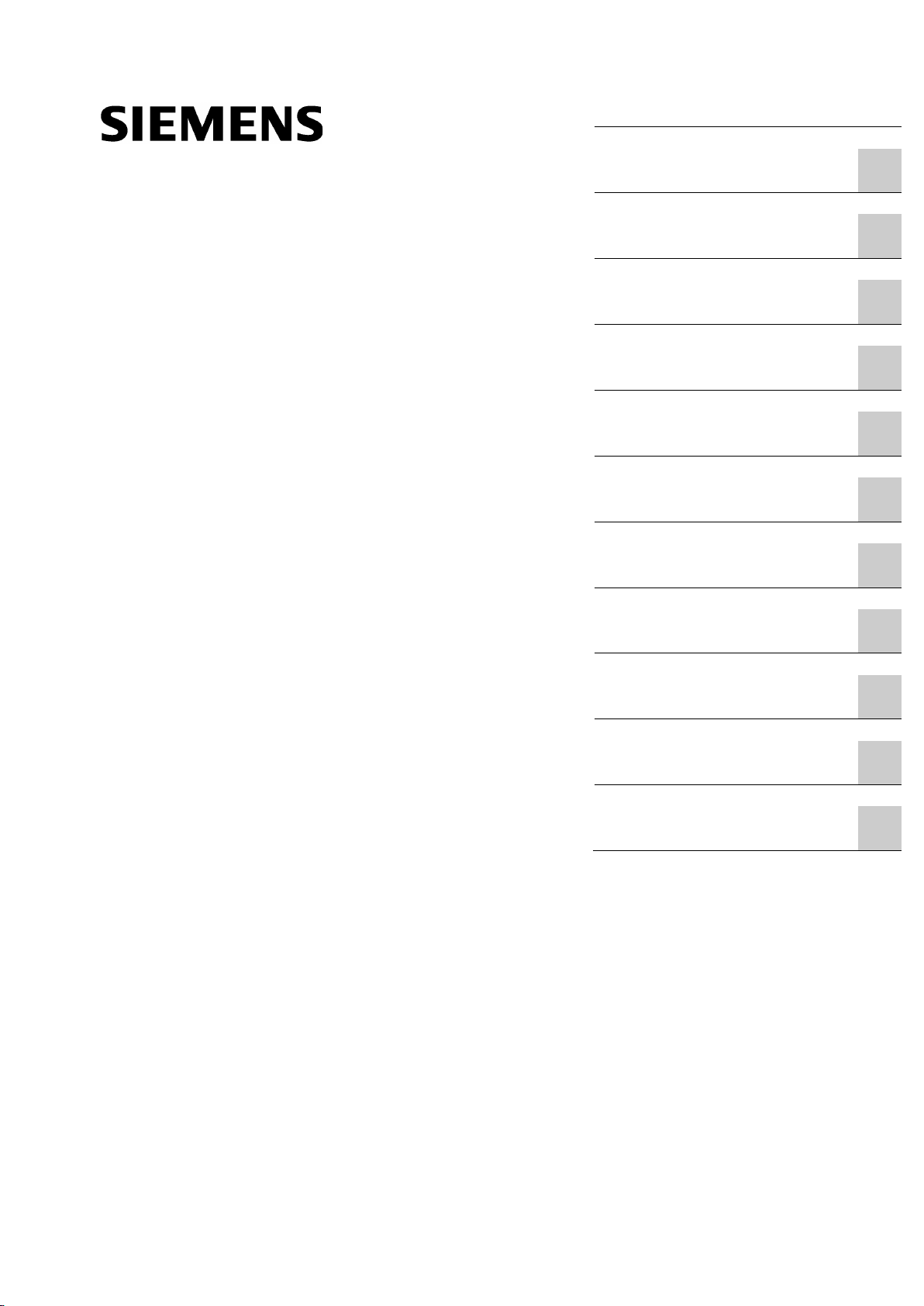
SITOP power supply
SITOP modular
SITOP PSU8200 1ph
Operating Instructions
SITOP PSU8200 24V/5A
6EP3333
SITOP PSU8200 24V/10A
6EP3334
06.2014
C98130
Overview
Safety instructions
1
Description, device design,
dimension drawing
2
Mounting/removal
3
Mounting position, mounting
clearances
4
Installation
5
Technical data
6
Safety, approvals, EMC
7
Ambient conditions
8
Applications
9
Environment
10
Service & Support
11
-8SB00-0AY0
-8SB00-0AY0
-A7633-A1-2-7629
Page 2
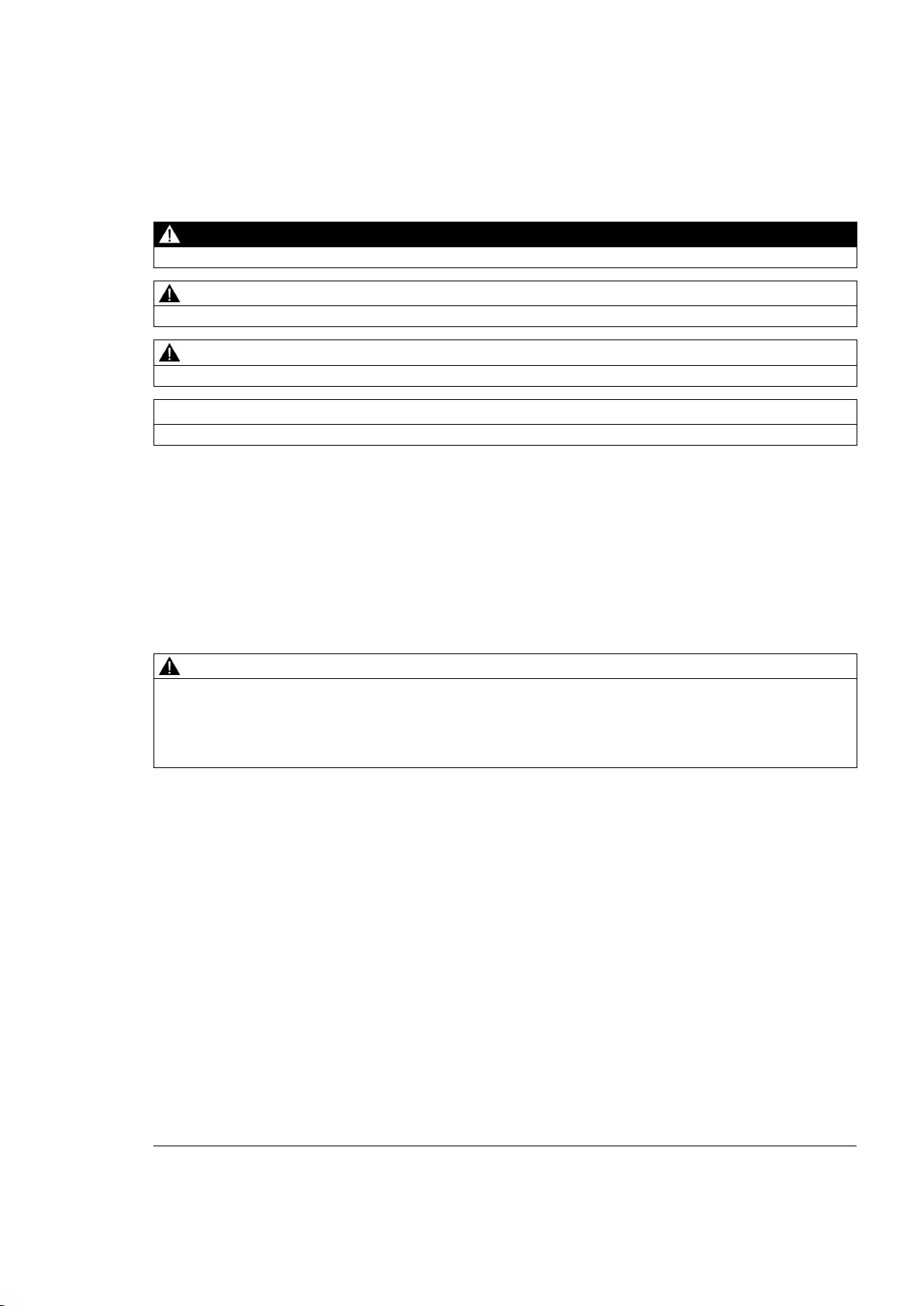
Siemens AG
Industry Sector
Postfach 48 48
90026 NÜRNBERG
GERMANY
C98130-A7633-A1-2-7629
Ⓟ
Copyright © Siemens AG 2014.
All rights reserved
Legal information
Warning notice system
DANGER
indicates that death or severe personal injury will result if proper precautions are not taken.
WARNING
indicates that death or severe personal injury may result if proper precautions are not taken.
CAUTION
indicates that minor personal injury can result if proper precautions are not taken.
NOTICE
indicates that property damage can result if proper precautions are not taken.
Qualified Personnel
personnel qualified
Proper use of Siemens products
WARNING
Siemens products may only be used for the applications described in the catalog and in the relevant technical
maintenance are required to ensure that the products operate safely and without any problems. The permissible
ambient conditions must be complied with. The information in the relevant documentation must be observed.
Trademarks
Disclaimer of Liability
This manual contains notices you have to observe in order to ensure your personal safety, as well as to prevent
damage to property. The notices referring to your personal safety are highlighted in the manual by a safety alert
symbol, notices referring only to property damage have no safety alert symbol. These notices shown below are
graded according to the degree of danger.
If more than one degree of danger is present, the warning notice representing the highest degree of danger will
be used. A notice warning of injury to persons with a safety alert symbol may also include a warning relating to
property damage.
The product/system described in this documentation may be operated only by
task in accordance with the relevant documentation, in particular its warning notices and safety instructions.
Qualified personnel are those who, based on their training and experience, are capable of identifying risks and
avoiding potential hazards when working with these products/systems.
Note the following:
for the specific
documentation. If products and components from other manufacturers are used, these must be recommended
or approved by Siemens. Proper transport, storage, installation, assembly, commissioning, operation and
All names identified by ® are registered trademarks of Siemens AG. The remaining trademarks in this publication
may be trademarks whose use by third parties for their own purposes could violate the rights of the owner.
We have reviewed the contents of this publication to ensure consistency with the hardware and software
described. Since variance cannot be precluded entirely, we cannot guarantee full consistency. However, the
information in this publication is reviewed regularly and any necessary corrections are included in subsequent
editions.
06/2014 Subject to change
Page 3

Overview
1-phase SITOP PSU8200 power supplies from the SITOP modular product line are highperformance, regulated technology power supplies for automated systems and machines.
The key benefits of the product include:
● Suitable for connecting to almost any 1-phase line supply around the world
● Output voltage can be adjusted in the range 24...28.8 V
● Power boost during operation with 300 % rated current for 25 ms
● Extra-Power with 1.5x rated current for 5 seconds for switching on loads with a high
inrush current
● Especially low width without requiring any lateral mounting clearances
● Ambient temperature -25...+70 °C
● Selectable short-circuit response (constant current or latching shutdown)
● A soft characteristic can be selected for a parallel connection (for uniform load distribution
of power supply units of the same type)
● Display of the operating state via 3 LEDs
● "DC O.K." signaling contact
SITOP PSU8200 1ph
Operating Instructions, 06.2014, C98130-A7633-A1-2-7629
3
Page 4
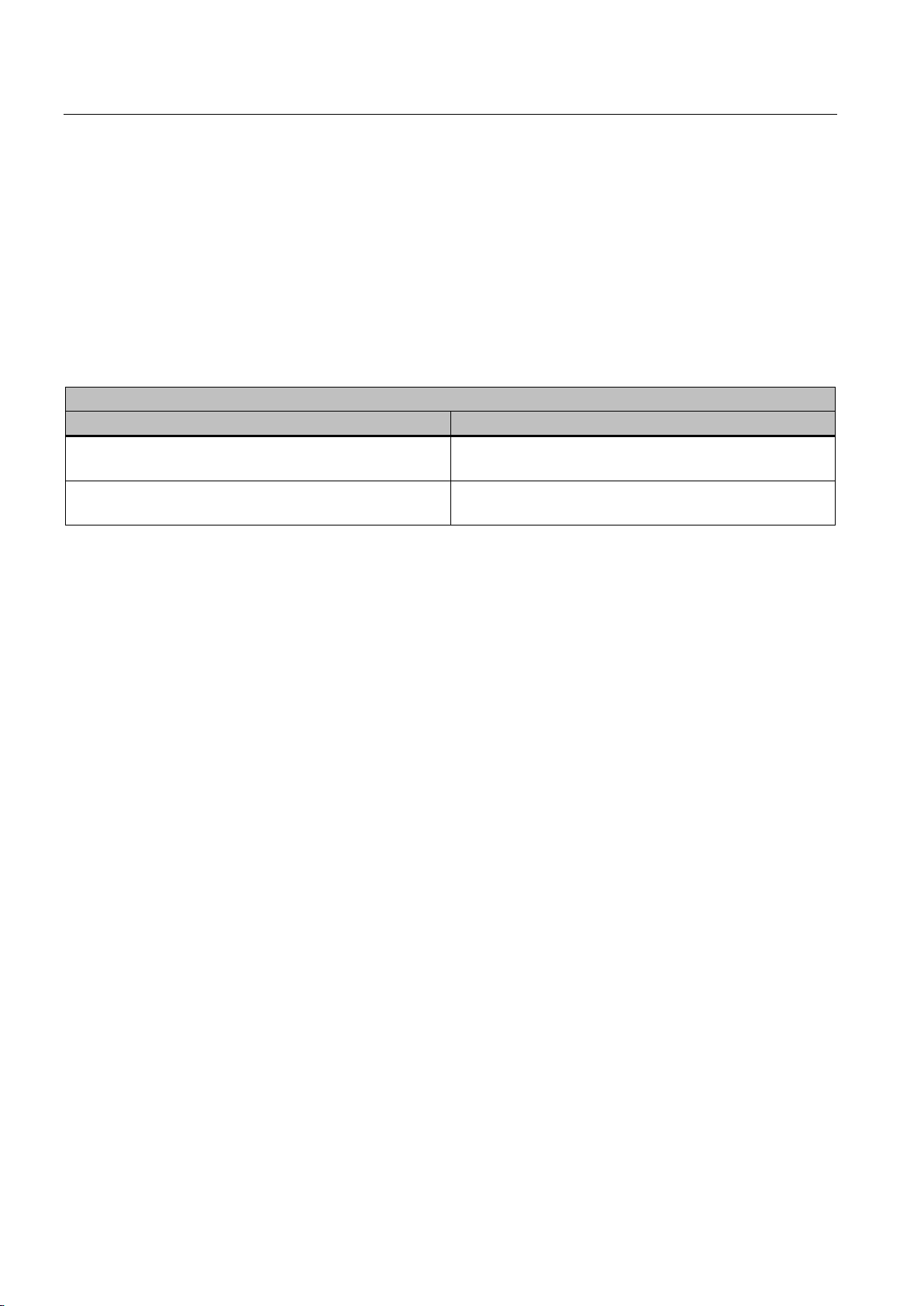
Overview
Ordering data
Regulated power supply unit SITOP PSU·8200 1ph
Type
Order number
24 V / 5 A output
24 V / 10 A output
● Remote "ON/OFF" contact for switching the power supply unit output into a no-current
state
● To increase the system availability, these reliable power supplies can be expanded using
SITOP supplementary modules (redundancy module, selectivity module, buffer module),
as well as SITOP DC-UPS modules.
The following device options are available:
120/230 VAC input,
120/230 VAC input,
6EP3333-8SB00-0AY0
6EP3334-8SB00-0AY0
SITOP PSU8200 1ph
4 Operating Instructions, 06.2014, C98130-A7633-A1-2-7629
Page 5

Table of contents
Overview................................................................................................................................................. 3
1 Safety instructions ................................................................................................................................... 7
2 Description, device design, dimension drawing........................................................................................ 9
3 Mounting/removal ................................................................................................................................. 19
4 Mounting position, mounting clearances ................................................................................................ 21
5 Installation ............................................................................................................................................ 27
6 Technical data ...................................................................................................................................... 31
2.1 Device description .......................................................................................................................... 9
2.2 Connections and terminal designation ......................................................................................... 10
2.3 Potentiometer ............................................................................................................................... 11
2.4 Status displays and signaling ....................................................................................................... 12
2.5 Change-over switch ..................................................................................................................... 13
2.6 Remote contact ............................................................................................................................ 14
2.7 Block diagram .............................................................................................................................. 15
2.8 Dimensions and weight ................................................................................................................ 16
4.1 Standard mounting position ......................................................................................................... 21
4.2 Other mounting positions ............................................................................................................. 23
4.2.1 6EP3333-8SB00-0AY0 ................................................................................................................ 23
4.2.2 6EP3334-8SB00-0AY0 ................................................................................................................ 25
5.1 Line-side connection .................................................................................................................... 27
5.2 Output-side connection ................................................................................................................ 29
6.1 Input ............................................................................................................................................. 31
6.2 Output .......................................................................................................................................... 32
6.3 Efficiency ...................................................................................................................................... 36
6.4 Closed-loop control ...................................................................................................................... 37
6.5 Protection and monitoring ............................................................................................................ 37
6.6 MTBF ........................................................................................................................................... 37
6.7 Mechanical system ...................................................................................................................... 38
6.8 Accessories .................................................................................................................................. 38
6.9 Dimension drawing ...................................................................................................................... 39
SITOP PSU8200 1ph
Operating Instructions, 06.2014, C98130-A7633-A1-2-7629
5
Page 6
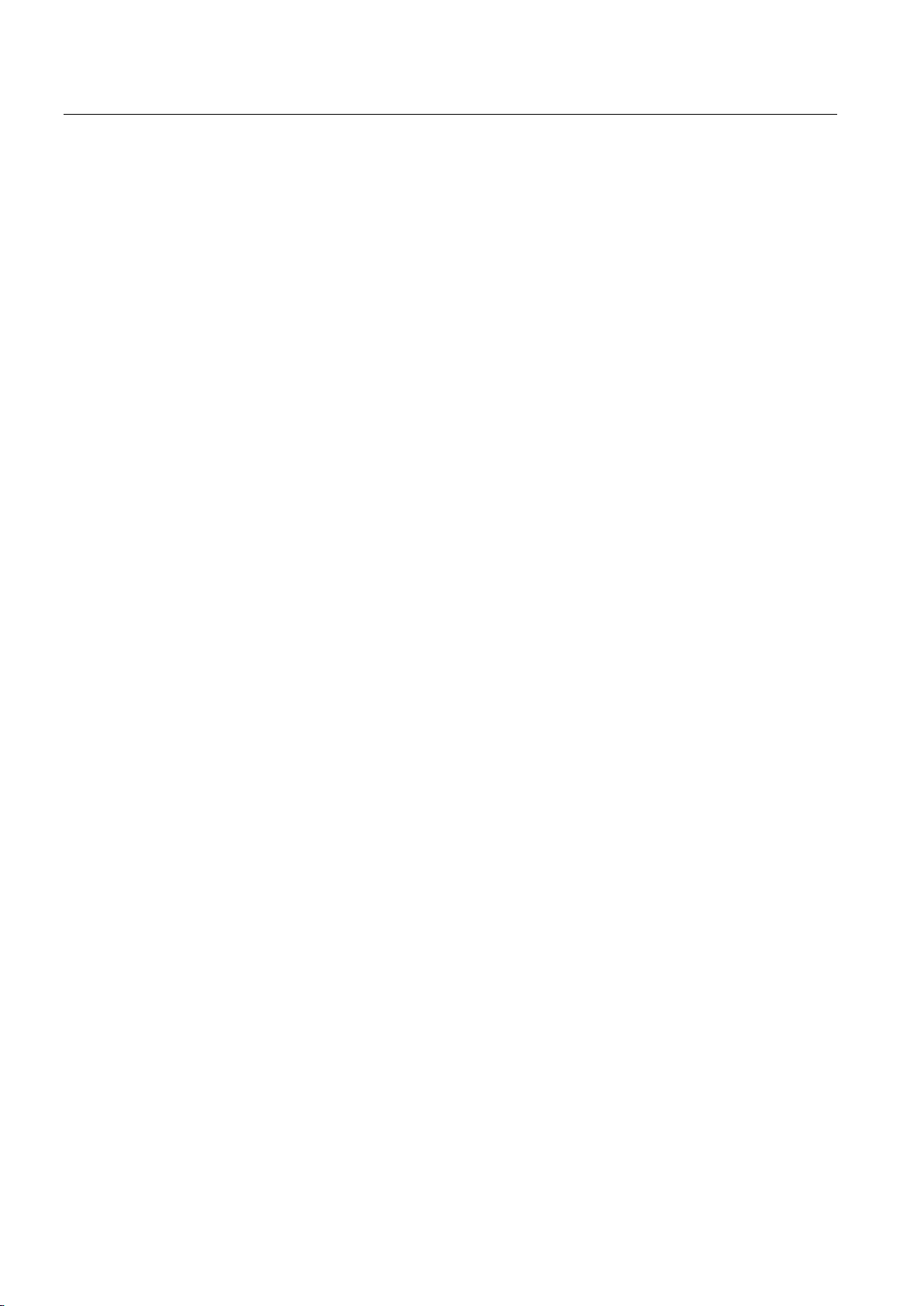
Table of contents
7 Safety, approvals, EMC ........................................................................................................................ 41
8 Ambient conditions ................................................................................................................................ 45
9 Applications .......................................................................................................................................... 47
10 Environment ......................................................................................................................................... 55
11 Service & Support ................................................................................................................................. 57
7.1 Safety .......................................................................................................................................... 41
7.2 Test voltage ................................................................................................................................. 42
7.3 Approvals .................................................................................................................................... 43
7.4 EMC ............................................................................................................................................ 43
9.1 Parallel connection to increase power rating .............................................................................. 47
9.2 Parallel connection for redundancy ............................................................................................. 49
9.3 Series connection for increased voltage ..................................................................................... 50
9.4 Overload protection in the 24 V output circuit ............................................................................. 51
9.5 Protection against short-time voltage dips .................................................................................. 52
9.6 Protecting against longer power failures ..................................................................................... 53
SITOP PSU8200 1ph
6 Operating Instructions, 06.2014, C98130-A7633-A1-2-7629
Page 7
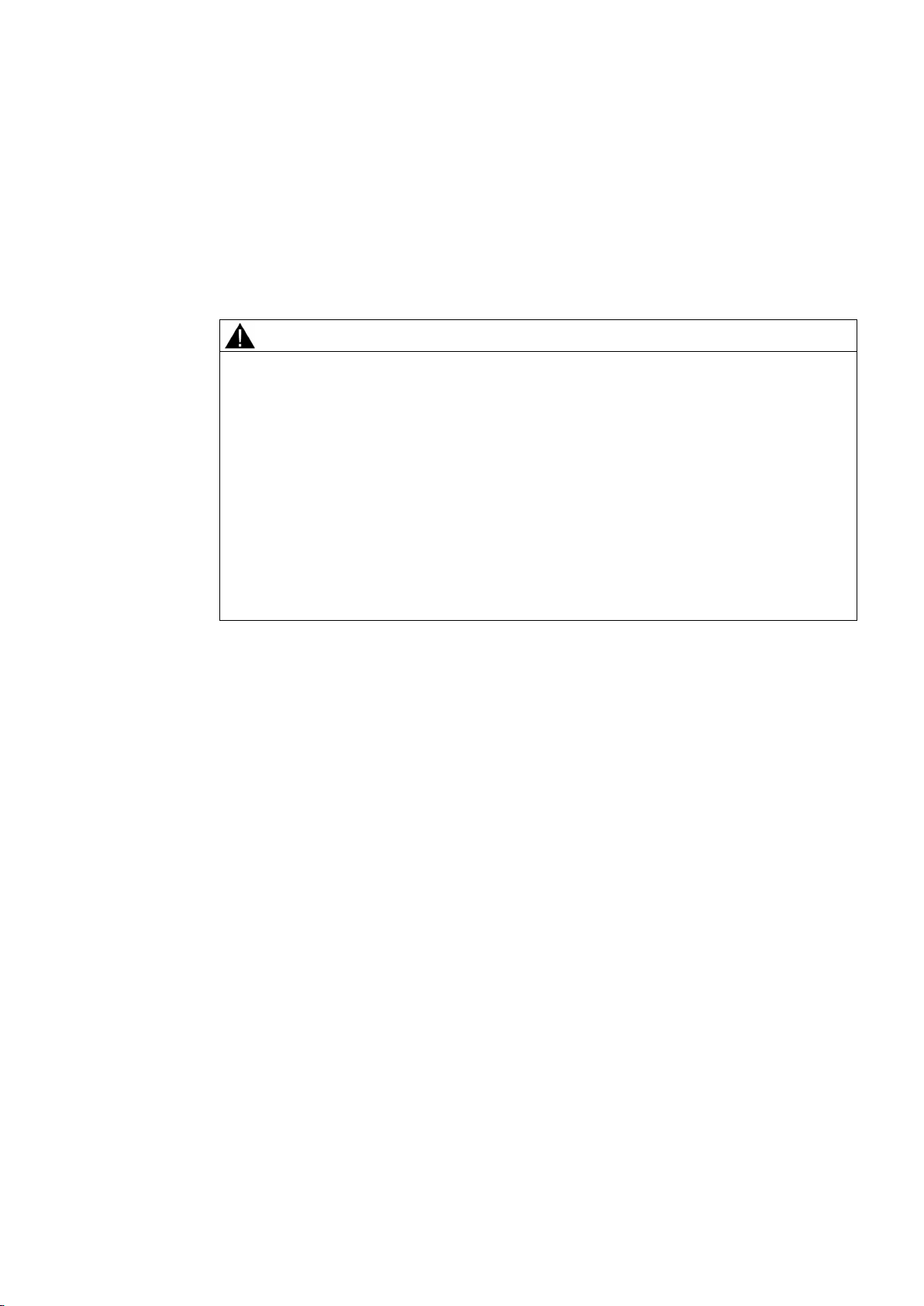
1
WARNING
Correct handling of the devices
When operating electrical devices, it is inevitable that certain components will carry
dangerous voltages.
Therefore, failure to handle the units properly can result in death or serious physical injury
as well as extensive property damage.
Only appropriately qualified personnel may work on or in the vicinity of this equipment.
Perfect, safe, and reliable operation of this equipment is dependent on proper
transportation, storage, installation and mounting.
Before installation or maintenance work can begin, the system's main switch must be
switched off and measures taken to prevent it being switched on again.
If this instruction is not observed, touching live parts can result in death or serious injury.
SITOP PSU8200 1ph
Operating Instructions, 06.2014, C98130-A7633-A1-2-7629
7
Page 8

Safety instructions
SITOP PSU8200 1ph
8 Operating Instructions, 06.2014, C98130-A7633-A1-2-7629
Page 9
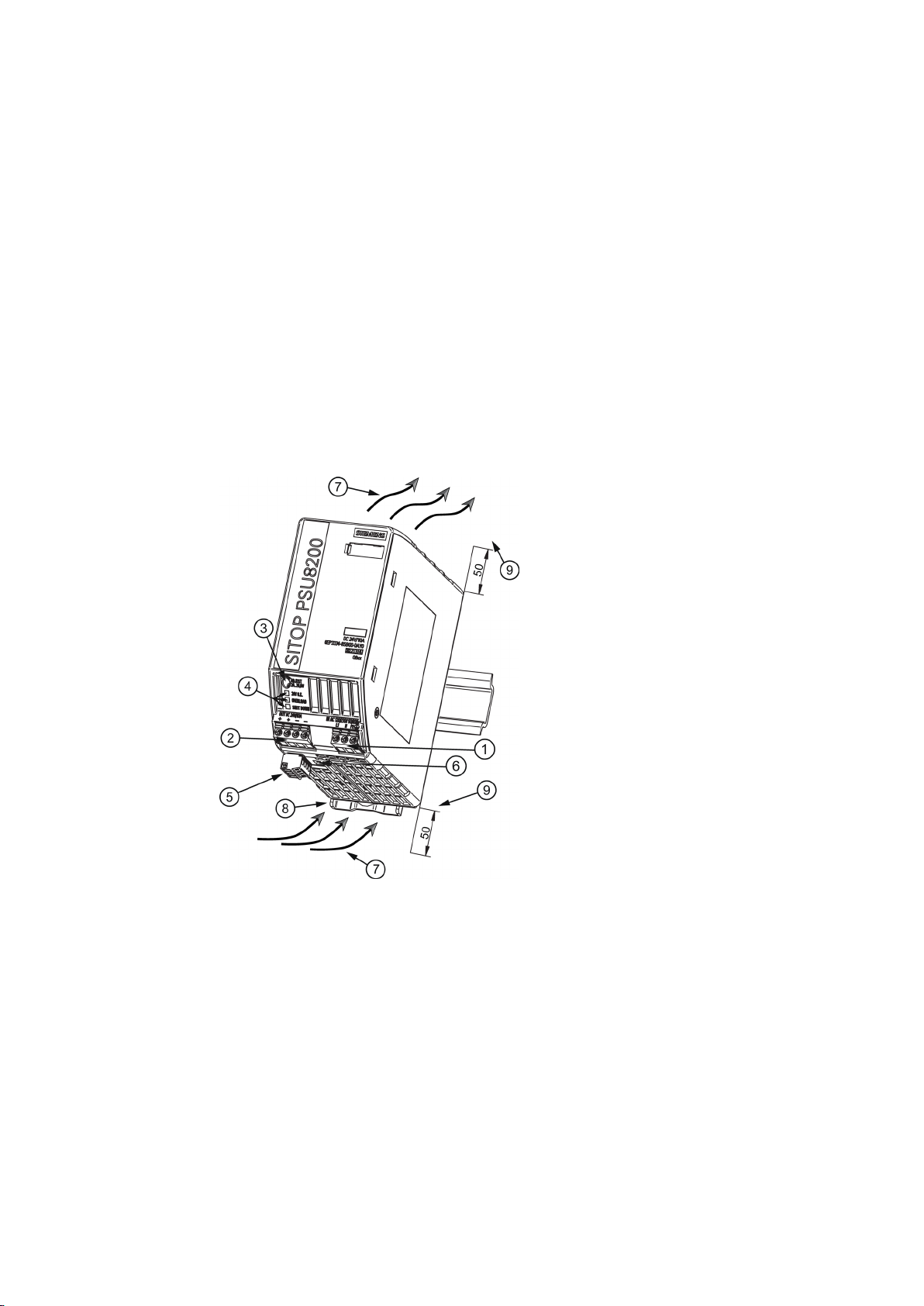
2
2.1
Device description
①
Line input
②
DC output
③
Potentiometer 24...28.8 V
④
Pilot lamps (24 V OK, OVERLOAD, SHUTDOWN)
⑤
Signaling contact, remote contact
⑥
A/B selector switch
⑦
Natural convection
⑧
DIN rail slider
⑨
Clearance above/below
SITOP PSU8200 1ph is a primary-clocked power supply for connection to a 1-phase AC line
supply. An electronically regulated DC voltage that can be set via a potentiometer is
available at the output of the device. The output of the device is isolated, no-load proof and
short-circuit proof. The LED displays indicate the operating state. The operating state of the
device can be processed via the signaling contact. The device can be switched ON/OFF
remotely using a remote contact.
Figure 2-1 Design (example: 6EP3334-8SB00-0AY0)
SITOP PSU8200 1ph
Operating Instructions, 06.2014, C98130-A7633-A1-2-7629
9
Page 10
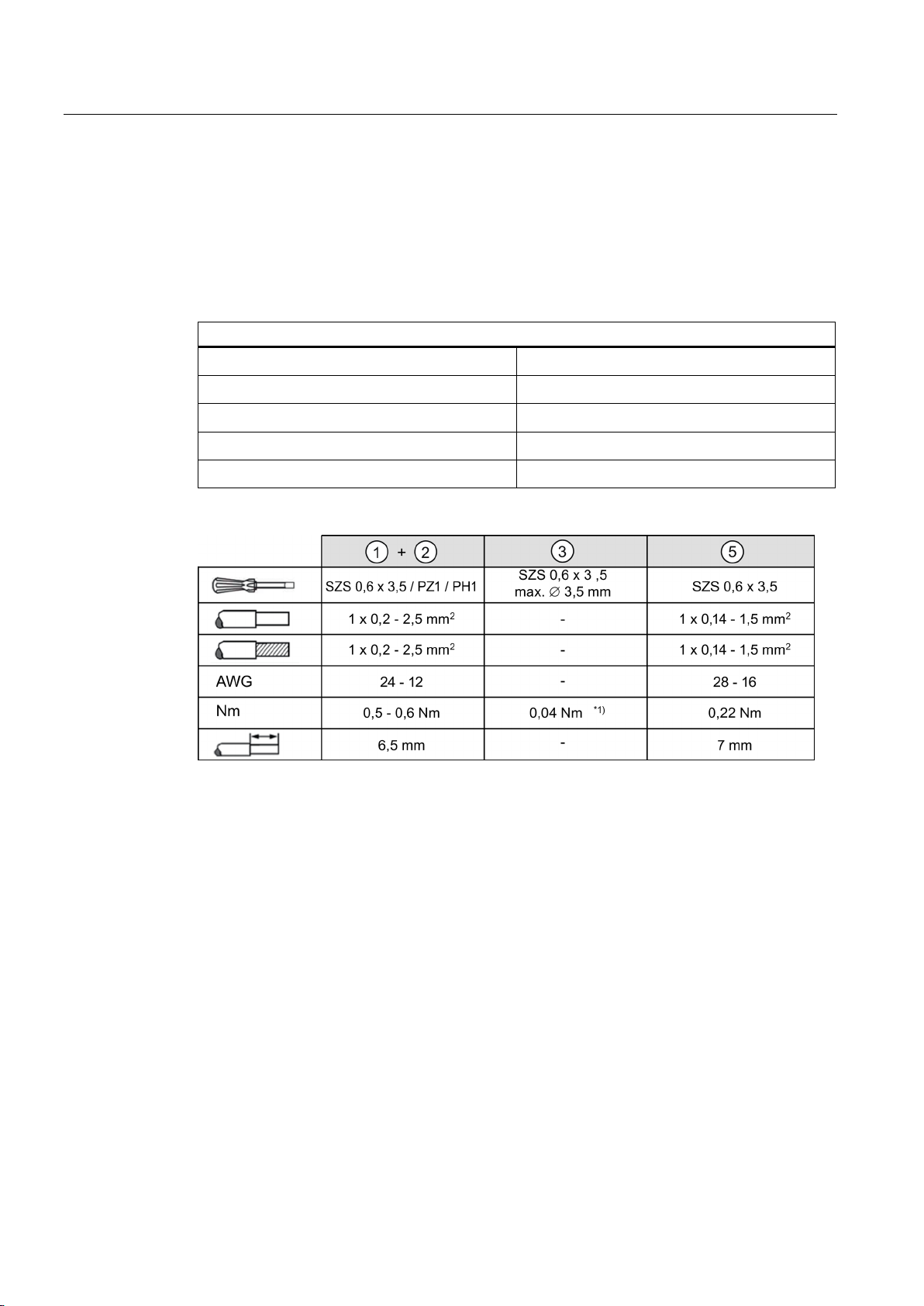
Description, device design, dimension drawing
2.2
Connections and terminal designation
Connections and terminal designations
①
②
②
⑤
⑤
Do not subject the end stop to higher loads
2.2 Connections and terminal designation
The line input terminals ① can be used to establish the connection to the supply voltage.
The output terminals
Installation (Page 27)).
② are used to connect to the loads to be supplied (see also section
Line input L1, N, PE
Output +
Output –
Signaling contact 13, 14
Remote contact 15, 16
*1)
Figure 2-2 Terminal data
One screw terminal each
Two screw terminals
Two screw terminals
One screw terminal each
One screw terminal each
SITOP PSU8200 1ph
10 Operating Instructions, 06.2014, C98130-A7633-A1-2-7629
Page 11
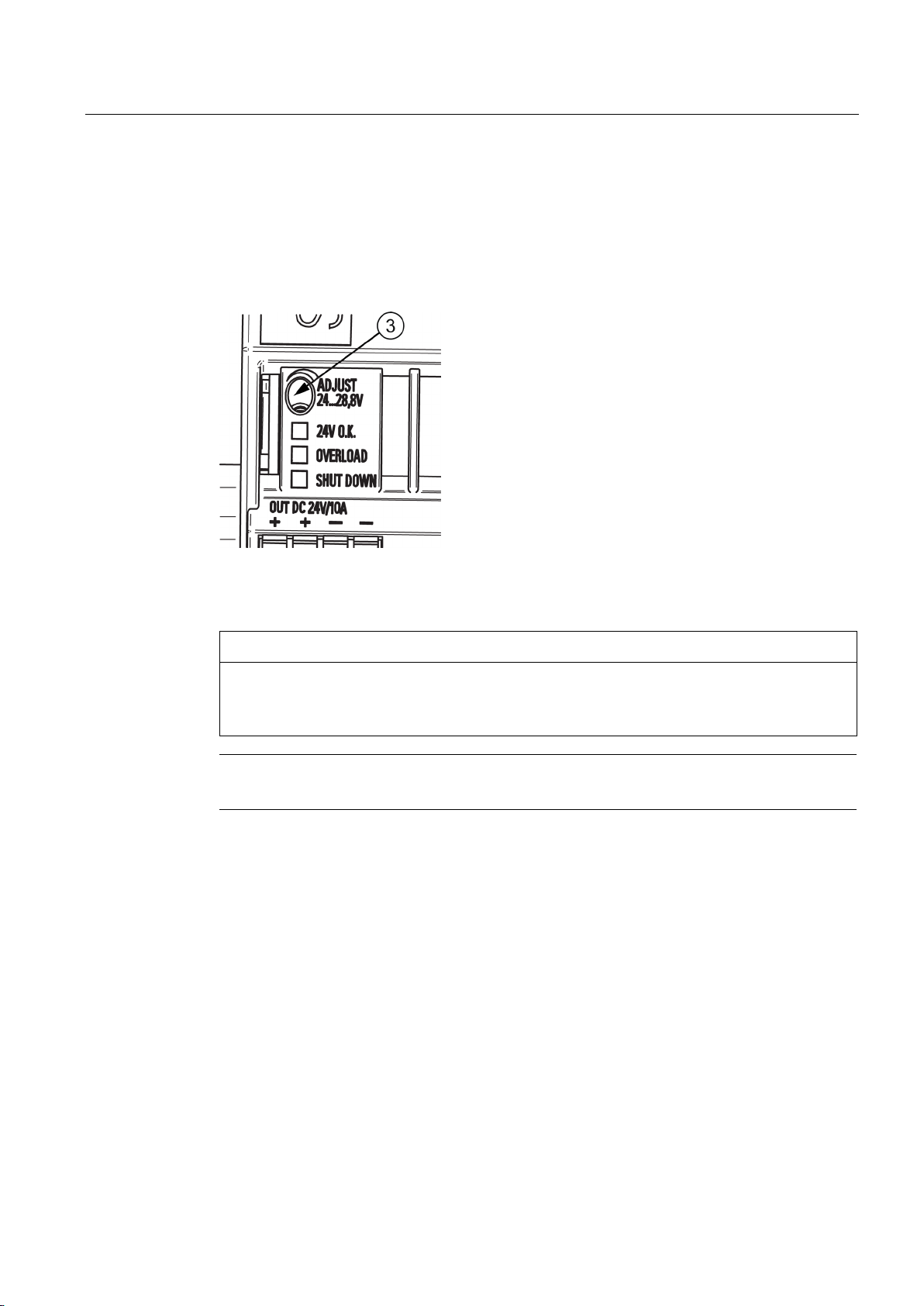
Description, device design, dimension drawing
2.3
Potentiometer
NOTICE
Thermal overload possible
Note
It is only permissible to use an insulated screwdriver when a
2.3 Potentiometer
The potentiometer ③ on the front of the device is used to set the output voltage. The output
voltage is set to 24 V in the factory and can be adjusted in the range 24...28.8 V; for
example, to compensate voltage drops across long supply lines to the connected load.
Figure 2-3 Potentiometer (example: 6EP3334-8SB00-0AY0)
When adjusting the output voltage to >24 V, the output current must be derated by 4 %/V,
or the permissible ambient temperature must be taken into account with 3° C/V.
ctuating the potentiometer.
For information on actuating the potentiometer (screwdriver, torque), see Figure 2-2
Terminal data (Page 10).
SITOP PSU8200 1ph
Operating Instructions, 06.2014, C98130-A7633-A1-2-7629
11
Page 12
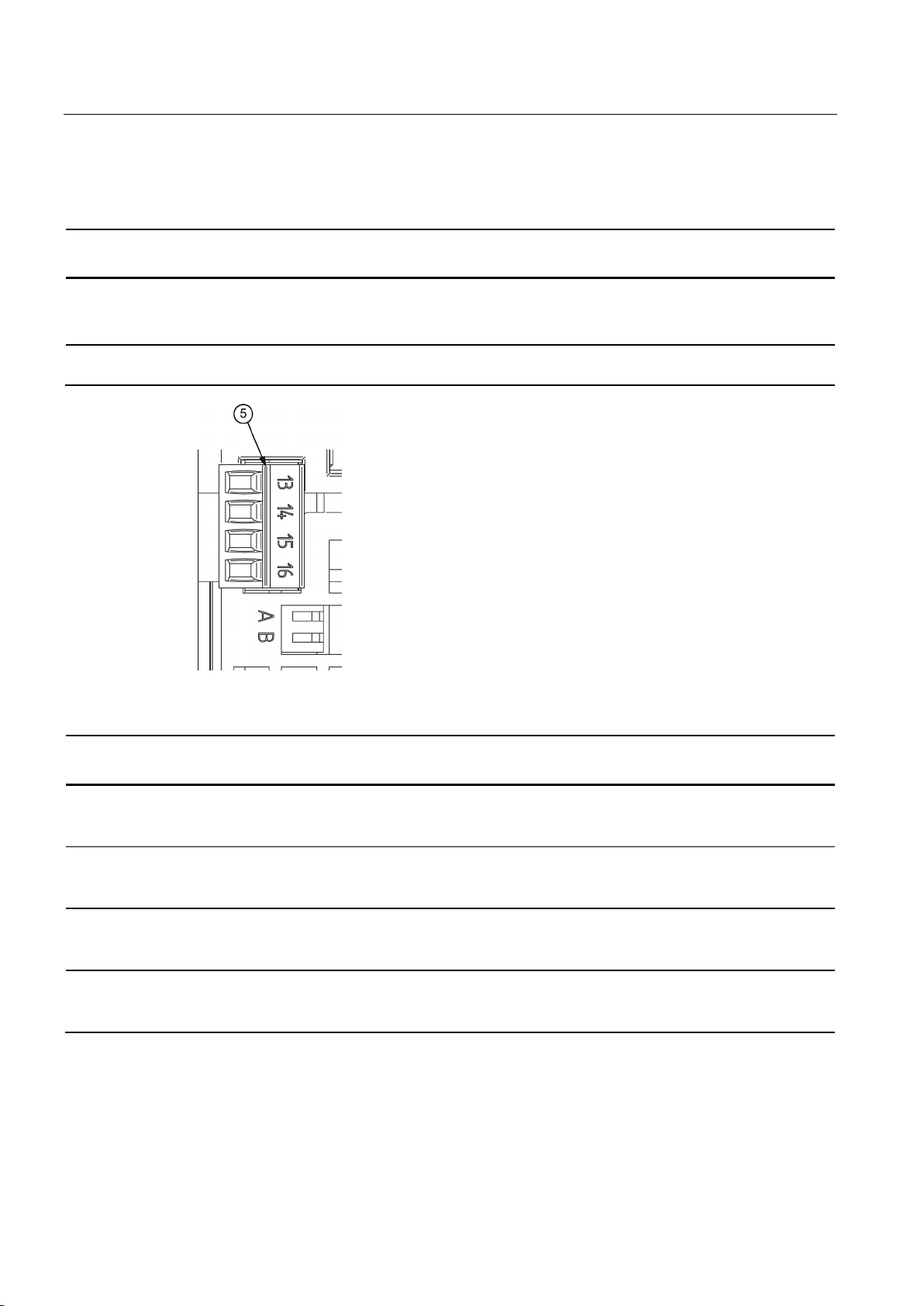
Description, device design, dimension drawing
2.4
Status displays and signaling
6EP3333-8SB00-0AY0 (24 V/5 A)
6EP3334-8SB00-0AY0 (24 V/10 A)
Red LED for latching shutdown in "shut down" mode
1 A) for 24 V OK.
Signaling
6EP3333-8SB00-0AY0 (24 V/5 A)
6EP3334-8SB00-0AY0 (24 V/10 A)
contacts 13-14 closed
contacts 13-14 open (idle position)
contacts 13-14 open (idle position)
contacts 13-14 open (idle position)
2.4 Status displays and signaling
Status indicator ④
Signaling contact (13, 14) ⑤
Figure 2-4 Status indicators and signaling PSU8200 1ph
Green LED for 24 V O.K.
Yellow LED for overload in "constant current" mode
Relay contact (NO contact, contact rating 30 VAC / 0.5 A, 60 VDC / 0.3 A, 30 VDC /
Green LED lit
Signaling contact,
LED off
Signaling contact,
Yellow LED lit
Signaling contact,
Red LED lit
Signaling contact,
Normal operation, output voltage >20 V ±0.5 V
No supply voltage
Overload, output voltage <20 V ±0.5 V (only in "constant current" mode)
Latching shut down or remote OFF
SITOP PSU8200 1ph
12 Operating Instructions, 06.2014, C98130-A7633-A1-2-7629
Page 13

Description, device design, dimension drawing
2.5
Change-over switch
Switch
ON
OFF
A
Parallel operation:
output voltage can normally no longer be attained.
Single operation:
independent of the output current.
B
Latching shutdown:
switch is OFF.
Constant current:
2.5 Change-over switch
Figure 2-5 Selector switch (example: 6EP3333-8SB00-0AY0)
The two switches A and B are used to influence the output characteristic curve:
influences the output
characteristic in the
load range
influences the output
characteristic in the
overload range
'Soft' characteristic curve (see, e.g. Figure 6-5 Output
characteristic curve 6EP3333-8SB00-0AY0 parallel
operation (Page 34)) for the parallel operation of two
or more devices: The output voltage falls with
increasing output current (namely, also for the
overcurrent pulse!).
This means that for full output current the highest
If the output current rises above the rated value and
above the current limit, the device reduces the output
voltage (see, e.g. Figure 6-7 Output characteristic
curve 6EP3333-8SB00-0AY0 latching shutdown
(Page 35)). If the output voltage falls below 20 V, the
device shuts down latching, the red LED lights up.
This limit voltage of 20 V is independent of the set
output voltage. The 'Short-time overload current'
feature is not available in this operating mode.
Turning the power supply off for at least 60 seconds
or a remote OFF and ON on the remote contact
causes a reset (only with 6EP3333-8SB00-0AY0 and
6EP3334-8SB00-0AY0).
To also guarantee the upload of large capacitances at
the output in this operating mode, a non-latching
shutdown is performed during the first 10 seconds
after power on or remote ON. During these first ten
seconds, the device responds for overload as if the
Delivery state
'Hard' characteristic curve (see, e.g.
Figure 6-3 Output characteristic curve
6EP3333-8SB00-0AY0 stand-alone
operation (Page 34)) for normal operation
(single operation): The output voltage is
Delivery state
If the output current rises above the rated
value and above the current limit, the
device reduces the output voltage. The
yellow LED lights up if the output voltage
falls below 20 V.
Delivery state: A - OFF; B - OFF
SITOP PSU8200 1ph
Operating Instructions, 06.2014, C98130-A7633-A1-2-7629
13
Page 14
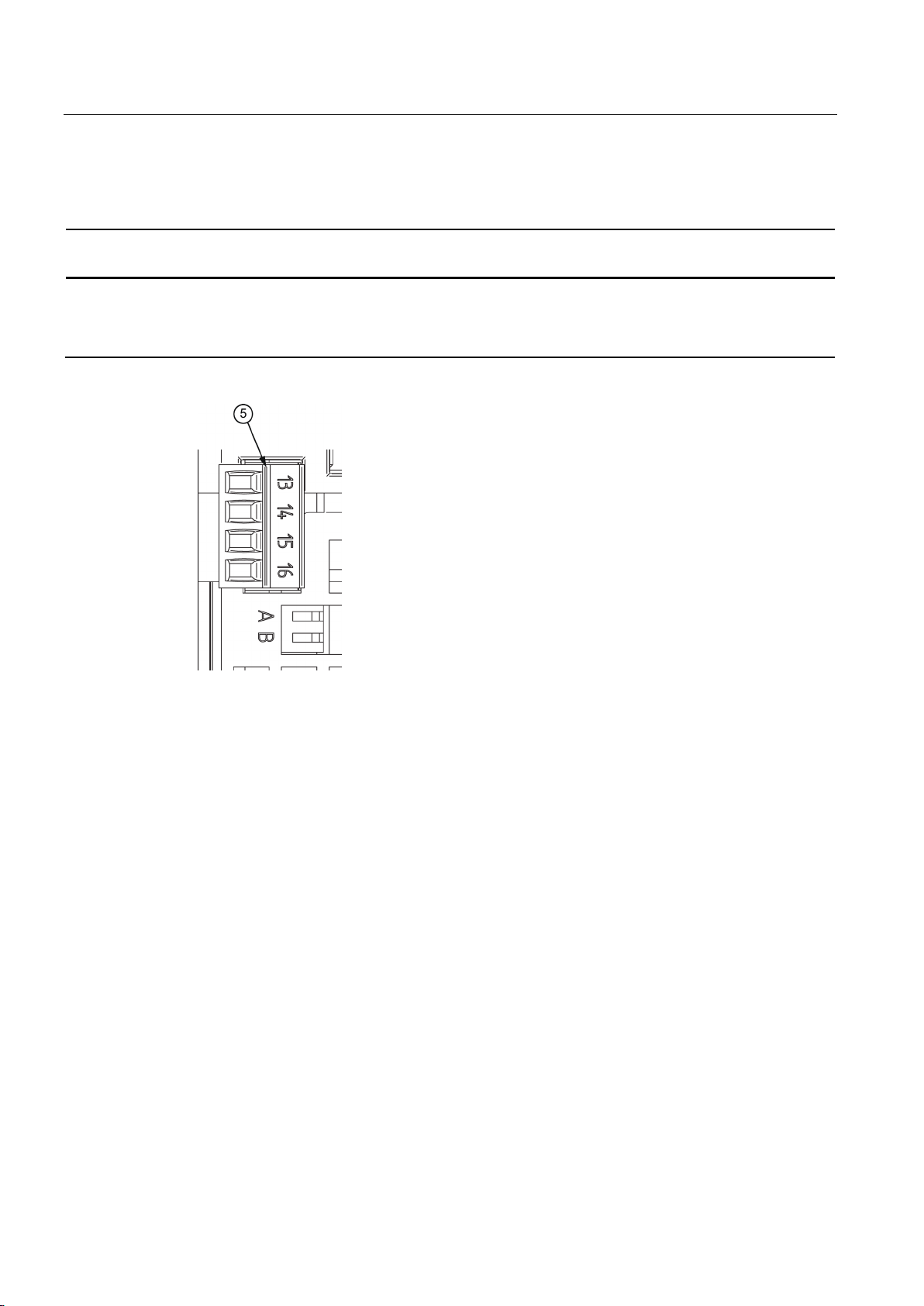
Description, device design, dimension drawing
2.6
Remote contact
6EP3333-8SB00-0AY0 (24 V/5 A)
6EP3334-8SB00-0AY0 (24 V/10 A)
a result of an overload, then it can be restarted using remote OFF followed by remote ON.
2.6 Remote contact
Remote contact (15, 16) ⑤
Figure 2-6 Remote contact
Non-isolated input for remote ON/OFF switching of the power supply.
Function: The device is remotely switched off when contacts 15 – 16 are short-circuited (R
< 8 kΩ). If the power supply is shut down and latched in the "latching shutdown" mode as
SITOP PSU8200 1ph
14 Operating Instructions, 06.2014, C98130-A7633-A1-2-7629
Page 15
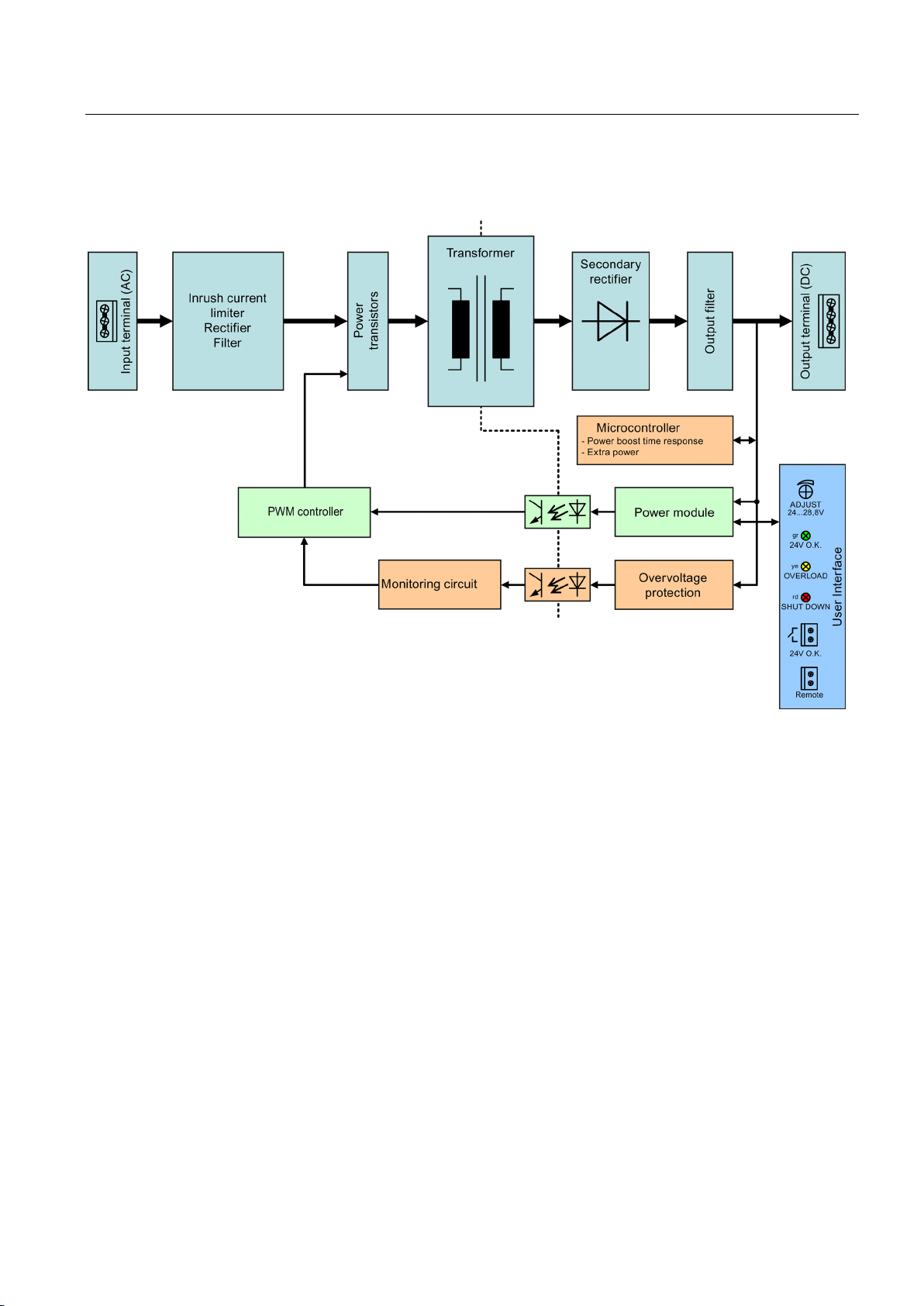
Description, device design, dimension drawing
2.7
Block diagram
2.7 Block diagram
Figure 2-7 Block diagram
SITOP PSU8200 1ph
Operating Instructions, 06.2014, C98130-A7633-A1-2-7629
15
Page 16
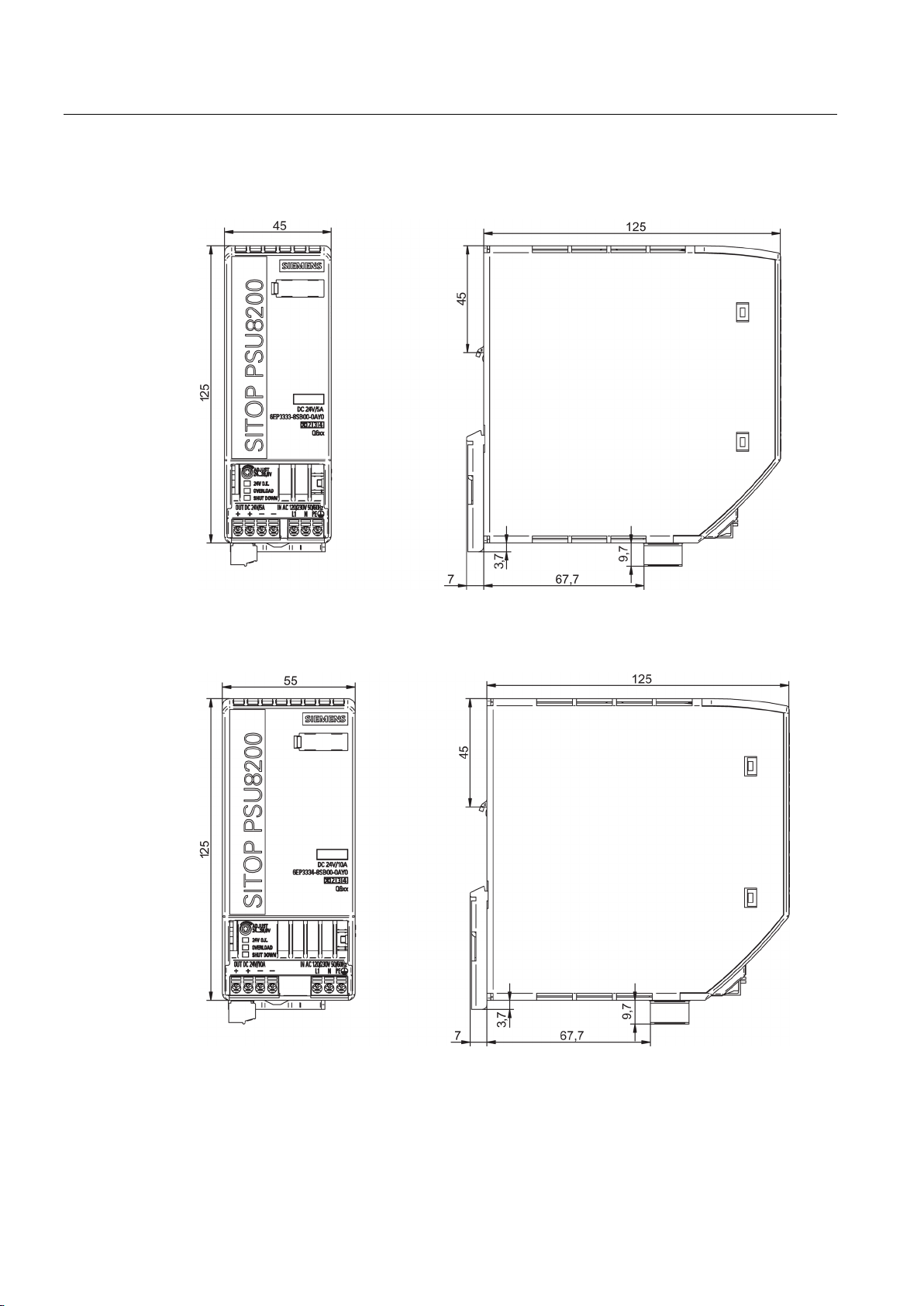
Description, device design, dimension drawing
2.8
Dimensions and weight
2.8 Dimensions and weight
Figure 2-8 Dimension drawing 6EP3333-8SB00-0AY0
Figure 2-9 Dimension drawing 6EP3334-8SB00-0AY0
SITOP PSU8200 1ph
16 Operating Instructions, 06.2014, C98130-A7633-A1-2-7629
Page 17
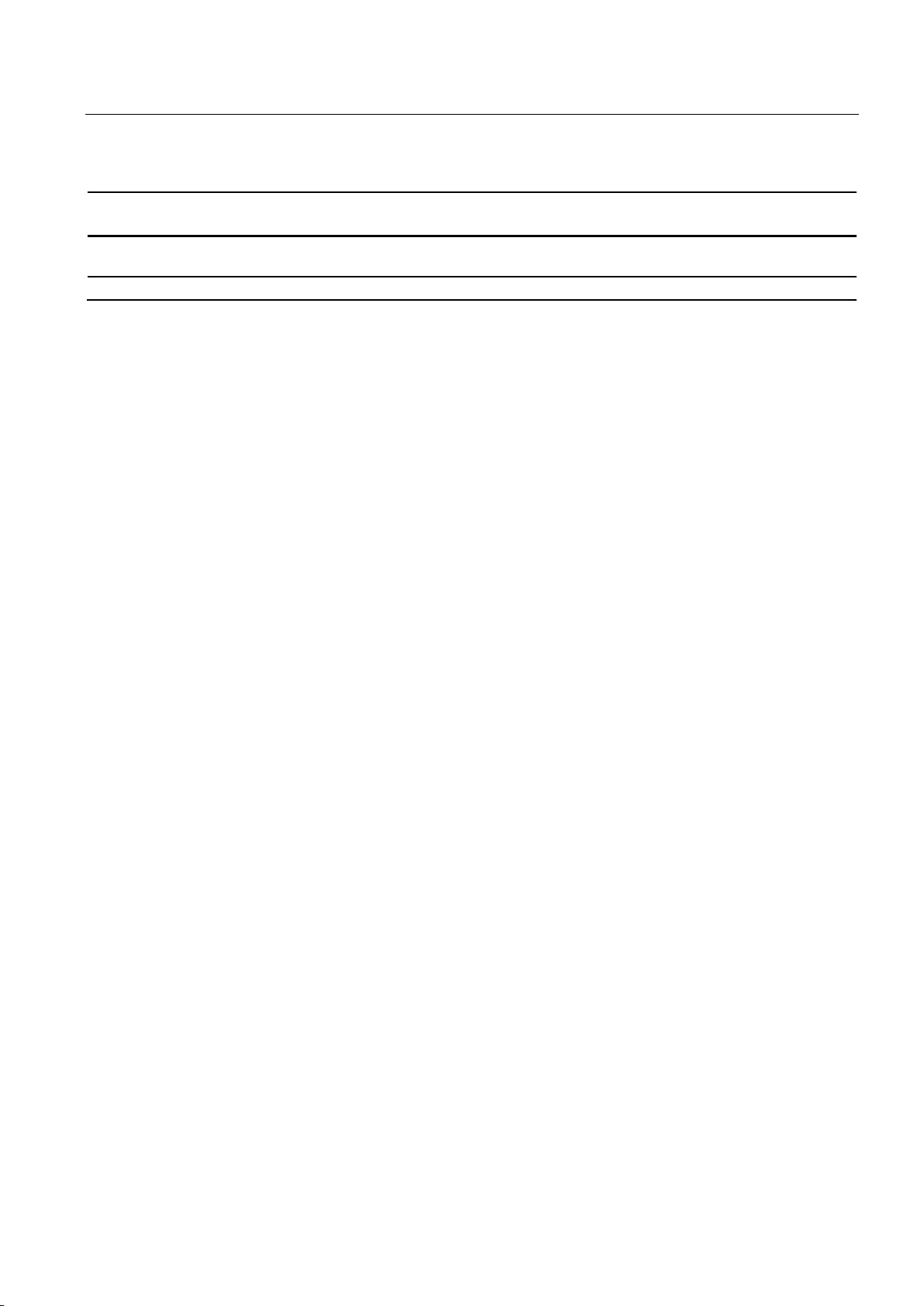
Description, device design, dimension drawing
6EP3333-8SB00-0AY0
(24 V/5 A)
6EP3334-8SB00-0AY0
(24 V/10 A)
(W × H × D) in mm
Weight
approx. 0.8 kg
approx. 1.0 kg
2.8 Dimensions and weight
Dimensions
45 × 125 × 125 55 × 125 × 125
SITOP PSU8200 1ph
Operating Instructions, 06.2014, C98130-A7633-A1-2-7629
17
Page 18

Description, device design, dimension drawing
2.8 Dimensions and weight
SITOP PSU8200 1ph
18 Operating Instructions, 06.2014, C98130-A7633-A1-2-7629
Page 19

3
WARNING
Installing the device in a housing or a control cabinet
Mounting
Removing
The SITOP PSU8200 1ph power supply is a built-in device. It must be installed in a housing
or control cabinet, to which only qualified personnel have access.
The device can be mounted in a control cabinet on standard mounting rails according to
EN 60715.
To mount the device, position it with the mounting rail guide at the upper edge of the
standard mounting rail and press down to lock it into place. If this is too difficult, press the
⑧ at the same time, as described under "Removal".
slider
To remove, pull up the slider ⑧ using a screwdriver and disengage the device at the bottom
edge of the standard mounting rail. Then you can remove the device from the upper edge of
the standard mounting rail.
Figure 3-1 Removal (example: 6EP3334-8SB00-0AY0)
SITOP PSU8200 1ph
Operating Instructions, 06.2014, C98130-A7633-A1-2-7629
19
Page 20

Mounting/removal
WARNING
Use in hazardous zones
If the devices are installed in a hazardous zone (Ex II 3G Ex nA nC IIC T3 Gc or Ex II 3G
Ex nA IIC T3 Gc), they must be installed in a distributor box with degree of protection IP54
or higher.
SITOP PSU8200 1ph
20 Operating Instructions, 06.2014, C98130-A7633-A1-2-7629
Page 21
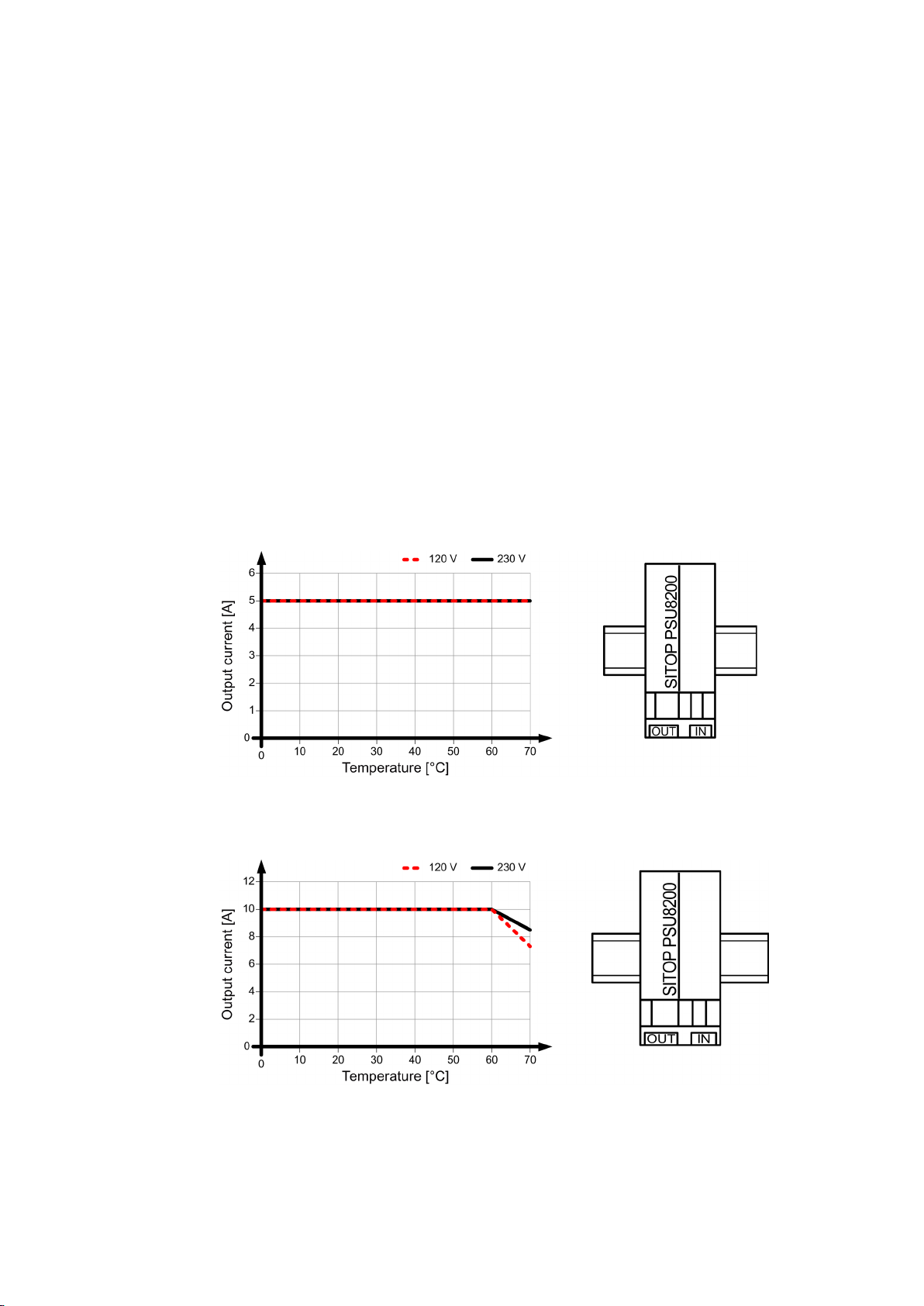
4
4.1
Standard mounting position
Output current as a function of the ambient temperature and mounting height
The device is mounted on standard mounting rails according to EN 60715. The device must
be mounted vertically in such a way that the input terminals and the output terminals are at
the bottom to ensure correct cooling.
A clearance of at least 50 mm should be maintained above and below the device (maximum
depth of the cable duct, 50 mm).
No clearance is required at the side.
Figure 4-1 6EP3333-8SB00-0AY0 output current with standard mounting position
Figure 4-2 6EP3334-8SB00-0AY0 output current with standard mounting position
SITOP PSU8200 1ph
Operating Instructions, 06.2014, C98130-A7633-A1-2-7629
21
Page 22

Mounting position, mounting clearances
4.1 Standard mounting position
Figure 4-3 Mounting height derating
For details, see Ambient conditions (Page 45)
SITOP PSU8200 1ph
22 Operating Instructions, 06.2014, C98130-A7633-A1-2-7629
Page 23

Mounting position, mounting clearances
4.2
Other mounting positions
Note
In the case of mounting positions that deviate from the standard mounting position, reduced
mechanical resistance of the devices against vibration and shock must be expected.
Particularly when installing on a vertically fastened stand
measures may be required, e.g. to prevent the device from slipping on the standard
mounting rail.
4.2.1
6EP3333-8SB00-0AY0
4.2 Other mounting positions
For mounting positions that deviate from the standard mounting position, derating factors
(reduction of the output power or the permissible ambient temperature) must be observed in
accordance with the following diagrams.
ard mounting rail, additional
Figure 4-4 6EP3333-8SB00-0AY0 mounting position (1)
Figure 4-5 6EP3333-8SB00-0AY0 mounting position (2)
SITOP PSU8200 1ph
Operating Instructions, 06.2014, C98130-A7633-A1-2-7629
23
Page 24

Mounting position, mounting clearances
4.2 Other mounting positions
Figure 4-6 6EP3333-8SB00-0AY0 mounting position (3)
Figure 4-7 6EP3333-8SB00-0AY0 mounting position (4)
Figure 4-8 6EP3333-8SB00-0AY0 mounting position (5)
SITOP PSU8200 1ph
24 Operating Instructions, 06.2014, C98130-A7633-A1-2-7629
Page 25

Mounting position, mounting clearances
4.2.2
6EP3334-8SB00-0AY0
4.2 Other mounting positions
Figure 4-9 6EP3334-8SB00-0AY0 mounting position (1)
Figure 4-10 6EP3334-8SB00-0AY0 mounting position (2)
Figure 4-11 6EP3334-8SB00-0AY0 mounting position (3)
SITOP PSU8200 1ph
Operating Instructions, 06.2014, C98130-A7633-A1-2-7629
25
Page 26

Mounting position, mounting clearances
4.2 Other mounting positions
Figure 4-12 6EP3334-8SB00-0AY0 mounting position (4)
Figure 4-13 6EP3334-8SB00-0AY0 mounting position (5)
SITOP PSU8200 1ph
26 Operating Instructions, 06.2014, C98130-A7633-A1-2-7629
Page 27

5
WARNING
Hazard due to electric shock
5.1
Line-side connection
Before installation or maintenance work can begin, the system's main switch must be
switched off and measures taken to prevent it being switched on again. If this instruction is
not observed, touching live parts can result in death or serious injury.
The SITOP PSU8200 1ph power supply is designed for connection to a 1-phase AC line
supply with a rated voltage of 120/230 V AC, 50/60 Hz.
Figure 5-1 Line supply connection
The line supply is connected using terminals L1, N and PE (see Figure 5-1 Line supply
connection (Page 27)), and must be implemented according to IEC 60364 and EN 50178 .
A protective device (miniature circuit-breaker or circuit-breaker) and a disconnection unit for
the power supply must be provided. A ground-fault circuit interrupter is not permissible
against indirect contact as the only protective measure. This applies for the complete line
supply protected by the ground-fault circuit interrupter.
SITOP PSU8200 1ph
Operating Instructions, 06.2014, C98130-A7633-A1-2-7629
27
Page 28

Installation
Protection
SITOP PSU8200 1ph
Line-side protection
(24 V/5 A)
Recommended:
(24 V/10 A)
Recommended:
5.1 Line-side connection
6EP3333-8SB00-0AY0
6EP3334-8SB00-0AY0
The protective conductor of the line supply must be connected at the PE terminal.
Other country-specific regulations may have to be observed when installing the device.
Miniature circuit breaker (IEC 898) characteristic C, 6 A
Miniature circuit breaker (IEC 898) characteristic C, 10 A
SITOP PSU8200 1ph
28 Operating Instructions, 06.2014, C98130-A7633-A1-2-7629
Page 29

Installation
5.2
Output-side connection
Note
If the safety concept of the plant or system specifies that the DC output circuit should be
grounded ( (PELV,
voltage of the SITOP power supply is grounded. In this case, ideally, the grounding at the
output should be directly connected from terminal "
connect
5.2 Output-side connection
At its output, the SITOP PSU8200 1ph power supply provides an isolated (= non-grounded)
SELV output voltage (Safety Extra Low Voltage). The output of the power supply is no-load,
overload, and short-circuit proof. If an overload occurs, the electronic current limiting function
limits the output current to a maximum value (see section Technical data (Page 31)).
Figure 5-2 Output connection
The output voltage is connected via the + and - terminals at the output of the power supply
(see Figure 5-2 Output connection (Page 29)). Ensure that the output cables are
dimensioned correctly for the maximum output current rms value and fused accordingly.
Protected Extra Low Voltage)), then it is permissible that the output
-" of the power supply to a suitable
ion point of the protective conductor system (PE) of the plant or system.
SITOP PSU8200 1ph
Operating Instructions, 06.2014, C98130-A7633-A1-2-7629
29
Page 30

Installation
5.2 Output-side connection
SITOP PSU8200 1ph
30 Operating Instructions, 06.2014, C98130-A7633-A1-2-7629
Page 31

6
Note
Technical data is applicable for a rated input voltage, rated load and +25° C ambient
temperature (i
6.1
Input
6EP3333-8SB00-0AY0
(24 V/5 A)
6EP3334-8SB00-0AY0
(24 V/10 A)
Input
1-phase, AC
1-phase, AC
Rated voltage value Ue rated
120/230 V
120/230 V
Wide-range input
No
No
at 230 V
Rated line frequency
50/60 Hz
50/60 Hz
Line frequency range
47 to 63 Hz
47 to 63 Hz
voltage 120 V
voltage 230 V
max.
I²t, max
0.2 A2s
0.3 A2s
T 3.15 A
T 6.3 A
A
f nothing else is specified).
Voltage range
• Remark
Power failure buffering at Ia rated, min
Input current / at rated value of input
Input current / at rated value of input
Switch-on current limitation (+ 25° C),
Integrated input fuse Fuse
Protection in the line feeder cable
(IEC 898)
85...132/170...264 V
Automatic current switchover
35 ms 35 ms
2.1 A 4 A
1.2 A 1.9 A
10 A 10 A
Recommended: Miniature circuit
breaker (IEC 898) characteristic C, 6 A
85...132/170...264 V
Automatic current switchover
Fuse
Recommended: Miniature circuit
breaker (IEC 898) characteristic C, 10
SITOP PSU8200 1ph
Operating Instructions, 06.2014, C98130-A7633-A1-2-7629
31
Page 32

Technical data
6.2
Output
6EP3333-8SB00-0AY0
(24 V/5 A)
6EP3334-8SB00-0AY0
(24 V/10 A)
Output
Regulated, isolated DC voltage
Regulated, isolated DC voltage
Rated voltage value Ua rated DC
24 V
24 V
Total tolerance, static ±
3 %
3 %
Static line regulation, approx.
0.03%
0.05%
Static load regulation, approx.
0.2%
0.3%
Peak-peak, max.
approx. 20 MHz)
Adjustment range
24 to 28.8 V
24 to 28.8 V
Status indicator
LED green for 24 V O.K
LED green for 24 V O.K
Response when switching on/off
Overshoot of Ua approx. 3%
Overshoot of Ua approx. 3%
Starting delay, max.
1 s
1 s
Voltage rise, typ.
30 ms
70 ms
maximum
Rated current value Ia rated
5 A
10 A
6.2 Output
Figure 6-1 Power-failure buffering
Residual ripple in the load range
Spikes peak-peak, max. (bandwidth,
Product function / output voltage can be
adjusted
Output voltage setting
• Remark
Signaling Relay contact (NO contact, contact rating 60 V DC / 0.3 A) for 24 V O.K.
Voltage rise time of the output voltage,
50 mV
200 mV 200 mV
Yes Yes
Via potentiometer
Max. 120 W
500 ms 500 ms
50 mV
Via potentiometer
Max. 240 W
SITOP PSU8200 1ph
32 Operating Instructions, 06.2014, C98130-A7633-A1-2-7629
Page 33

Technical data
6EP3333-8SB00-0AY0
(24 V/5 A)
6EP3334-8SB00-0AY0
(24 V/10 A)
At Ue<100 V / <200 V: 80% Ia rated
Output active power / typical
120 W
240 W
circuit when powering up, typical
circuit during operation, typical
and signaling PSU8200 1ph (Page 12))
power rating, quantity
alone operation (Page 34)
alone operation (Page 34)
6.2 Output
Current range
• Remark
Constant overload current for a short
Short-time overload current for a short
Duration of the overcurrent overload
capability for a short circuit during
operation
• Remark
Can be connected in parallel to increase
the power rating
• Remark
Number of devices that can be
connected in parallel to increase the
Output characteristic See Figure 6-3 Output characteristic
0 to 5 A
At Ue<100 V / <200 V: 80% Ia rated
6 A 12 A
15 A 30 A
25 ms
Every minute
Yes
Switchable characteristic curve with switch A (see Figure 2-4 Status indicators
2 2
curve 6EP3333-8SB00-0AY0 stand-
0 to 10 A
+60 to +70 °C derating:
approx. 2% Ia rated/K
25 ms
Every minute
See Figure 6-4 Output characteristic
curve 6EP3334-8SB00-0AY0 stand-
Figure 6-2 Startup delay/voltage rise
SITOP PSU8200 1ph
Operating Instructions, 06.2014, C98130-A7633-A1-2-7629
33
Page 34

Technical data
Change-over switch A on:
6.2 Output
Figure 6-3 Output characteristic curve 6EP3333-8SB00-0AY0 stand-alone operation
Figure 6-4 Output characteristic curve 6EP3334-8SB00-0AY0 stand-alone operation
The device supplies a constant output voltage until the current limit is reached. In the event
of an overload, the output current and the output voltage are reduced.
Parallel operation. The output voltage falls with increasing output current.
Figure 6-5 Output characteristic curve 6EP3333-8SB00-0AY0 parallel operation
SITOP PSU8200 1ph
34 Operating Instructions, 06.2014, C98130-A7633-A1-2-7629
Page 35

Technical data
Change-over switch B on:
6.2 Output
Figure 6-6 Output characteristic curve 6EP3334-8SB00-0AY0 parallel operation
Latching shutdown. The device is shutdown if the overload lasts longer than 100 ms. Turning
the power supply off for at least 60 seconds causes a reset.
Figure 6-7 Output characteristic curve 6EP3333-8SB00-0AY0 latching shutdown
Figure 6-8 Output characteristic curve 6EP3334-8SB00-0AY0 latching shutdown
SITOP PSU8200 1ph
Operating Instructions, 06.2014, C98130-A7633-A1-2-7629
35
Page 36

Technical data
6.3
Efficiency
6EP3333-8SB00-0AY0
(24 V/5 A)
6EP3334-8SB00-0AY0
(24 V/10 A)
Power loss at Ua rated, Ia rated, approx.
9 W
18 W
No-load operation power loss, approx.
1.5 W
1.5 W
Power loss in the "latching shutdown" state
1.2 W
1.2 W
6.3 Efficiency
Efficiency at Ua rated, Ia rated, approx. 93 % 94 %
Figure 6-9 Power efficiency 6EP3333-8SB00-0AY0
Figure 6-10 Power efficiency 6EP3334-8SB00-0AY0
SITOP PSU8200 1ph
36 Operating Instructions, 06.2014, C98130-A7633-A1-2-7629
Page 37

Technical data
6.4
Closed-loop control
6EP3333-8SB00-0AY0
(24 V/5 A)
6EP3334-8SB00-0AY0
(24 V/10 A)
(Ue rated ±15%), max.
Dyn. load regulation (Ia: 50/100/50%), Ua ± typ.
2 %
4 %
50 to 100%, typ.
100 to 50%, typ.
Regulation time / maximum
1 ms
1 ms
6.5
Protection and monitoring
6EP3333-8SB00-0AY0
(24 V/5 A)
6EP3334-8SB00-0AY0
(24 V/10 A)
Output overvoltage protection
< 33 V
< 33 V
Current limitation, typ.
6 A
12 A
Property of the output/short-circuit proof
Yes
Yes
Short-circuit protection
Optional constant current characteristic curve or latching shutdown
3.5 A
7 A
Overload / short-circuit display
Yellow LED for "overload", red LED for "latching shutdown"
6.6
MTBF
6EP3333-8SB00-0AY0 (24 V/5 A)
6EP3334-8SB00-0AY0 (24 V/10 A)
Mean Time Between Failures
SN29500: >1200000 hours at 40° C, rated load, 24-h operation
6.4 Closed-loop control
Dyn. line regulation
Load step regulation time
Load step regulation time
Continuous short-circuit current / rms value /
typical
• Remark
0.1 % 0.1 %
250 µs 250 µs
500 μs 500 μs
Overload capability 150% Ia rated up to 5 s/min
SITOP PSU8200 1ph
Operating Instructions, 06.2014, C98130-A7633-A1-2-7629
37
Page 38

Technical data
6.7
Mechanical system
6EP3333-8SB00-0AY0
(24 V/5 A)
6EP3334-8SB00-0AY0
(24 V/10 A)
stranded
stranded
to 2.5 mm² solid/finely stranded
to 2.5 mm² solid/finely stranded
Width of the housing
45 mm
55 mm
Height of the housing
125 mm
125 mm
Depth of the housing
125 mm
125 mm
Installation width
45 mm
55 mm
Mounting height
225 mm
225 mm
Weight, approx.
0.8 kg
1.0 kg
can be lined up next to one another
Type of mounting / panel mounting
No
No
Type of mounting / rail mounting
Yes
Yes
Type of mounting / S7-300 rail mounting
No
No
Mounting
Can be snapped onto standard EN 60715 35x7,5/15 mounting rails
6.8
Accessories
6EP3333-8SB00-0AY0 (24 V/5 A)
6EP3334-8SB00-0AY0 (24 V/10 A)
1SB20
6.7 Mechanical system
Connection system Screw-type terminal Screw-type terminal
Connections / line supply L1, N, PE: 1 screw terminal each
for 0.2 to 2.5 mm² solid/finely
L1, N, PE: 1 screw terminal each
for 0.2 to 2.5 mm² solid/finely
Connections / output +, -: 2 screw terminals each for 0.2
Product feature of the housing / housing that
Yes Yes
+, -: 2 screw terminals each for 0.2
Electrical accessories Redundancy module, buffer module
Mechanical accessories Device identification label 20mm × 7mm, pastel turquoise 3RT1900-
SITOP PSU8200 1ph
38 Operating Instructions, 06.2014, C98130-A7633-A1-2-7629
Page 39

Technical data
6.9
Dimension drawing
6.9 Dimension drawing
See section Dimensions and weight (Page 16)
CAD data that can be downloaded from the Internet:
6EP3333-8SB00-0AY0
(http://www.automation.siemens.com/bilddb/index.aspx?objKey=G_KT01_XX_00963)
6EP3334-8SB00-0AY0
(http://www.automation.siemens.com/bilddb/index.aspx?objKey=G_KT01_XX_00966)
SITOP PSU8200 1ph
Operating Instructions, 06.2014, C98130-A7633-A1-2-7629
39
Page 40

Technical data
6.9 Dimension drawing
SITOP PSU8200 1ph
40 Operating Instructions, 06.2014, C98130-A7633-A1-2-7629
Page 41
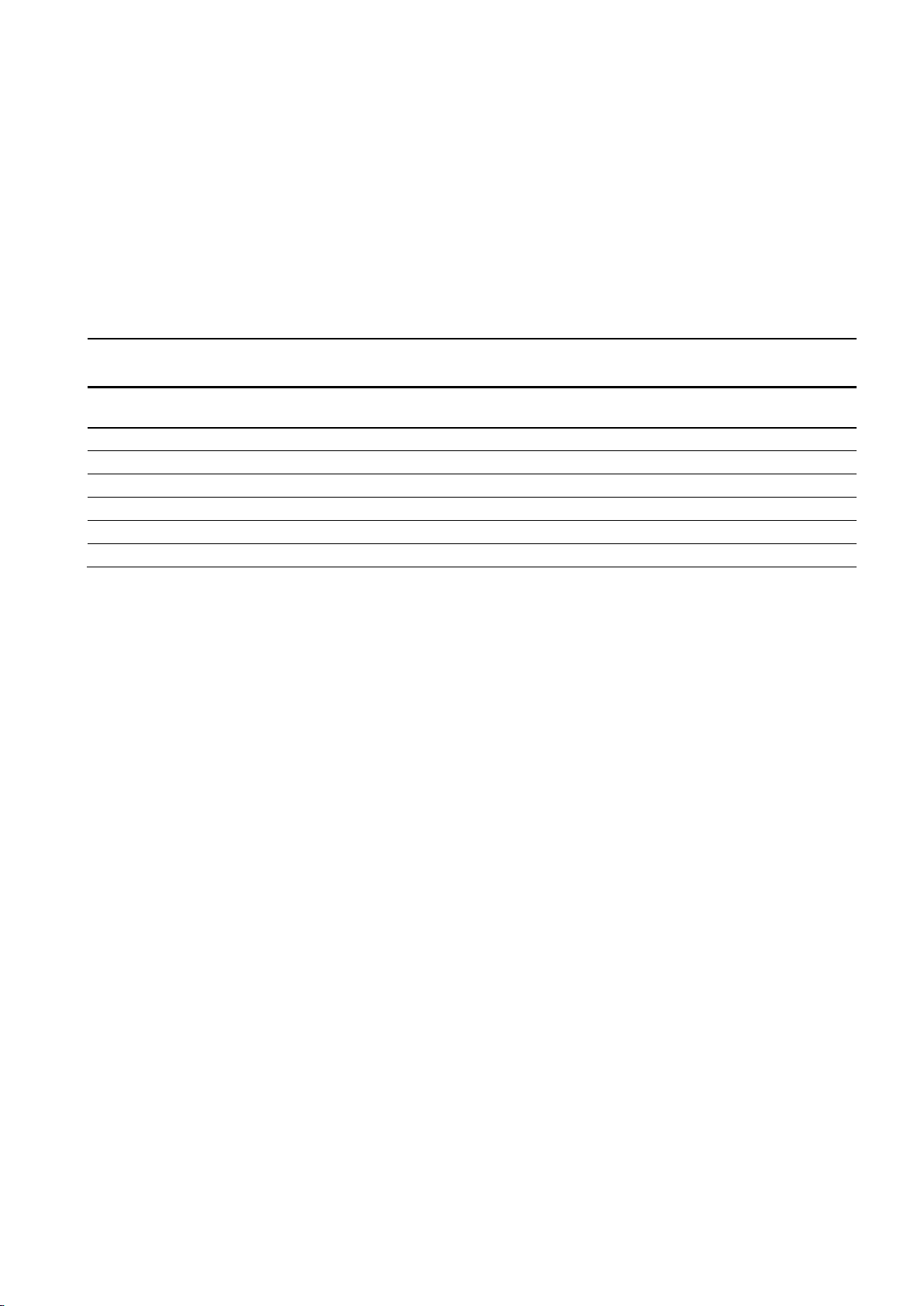
7
7.1
Safety
6EP3333-8SB00-0AY0 (24 V/5 A)
6EP3334-8SB00-0AY0 (24 V/10 A)
isolation
Galvanic isolation
SELV output voltage Ua according to EN 60950-1 and EN 50178
Protection class
Class I
Degree of protection (EN 60529)
IP20
Leakage current, typ.
1 mA
Leakage current, max.
3.5 mA
Test voltage
See Table 7-1 Test voltage (Page 42)
Primary/secondary galvanic
Yes
SITOP PSU8200 1ph
Operating Instructions, 06.2014, C98130-A7633-A1-2-7629
41
Page 42

Safety, approvals, EMC
7.2
Test voltage
Test time
Prim ↔ sec (A)
Prim ↔ PE (B)
Sec ↔ PE (C)
60 s
4200 VDC
2200 VDC
700 VDC
60 s
3000 VAC
1500 VAC
500 VAC
1 s
4200 VDC
4200 VDC
500 VDC
1 s
3000 VAC
3000 VAC
350 VAC
1 s
2200 VDC
2200 VDC
500 VDC
1 s
1500 VAC
1500 VAC
350 VAC
Note:
Tripping current for AC measurement: <100 mA
7.2 Test voltage
Figure 7-1 Test voltage diagram
Only the manufacturer can perform the type test and production test; users can also perform
the field test.
Preconditions for performing the field test:
Tests (A) & (B)
● Connect the input terminals with one another
● Connect the output terminals, signaling contact and PE with one another
Test (C)
● Connect the output terminals and signaling contact with one another and measure with
respect to PE
Table 7- 1 Test voltage
Type test
Production test
Field test
Tripping current for DC measurement: 0 mA
SITOP PSU8200 1ph
42 Operating Instructions, 06.2014, C98130-A7633-A1-2-7629
Page 43

Safety, approvals, EMC
7.3
Approvals
6EP3333-8SB00-0AY0
(24 V/5 A)
6EP3334-8SB00-0AY0
(24 V/10 A)
CE marking
Yes, (2004/108/EG and 2006/95/EG)
Yes, (2004/108/EG and 2006/95/EG)
107.1), File E197259
107.1), File E197259;
ANSI/ISA-12.12.01
ANSI/ISA-12.12.01
CB approval
Yes, (IEC 60950-1)
Yes, (IEC 60950-1)
SEMI F47 compliance
Fulfilled
Fulfilled
Marine approvals
GL, ABS
GL, ABS
7.4
EMC
6EP3333-8SB00-0AY0 (24 V/5 A)
6EP3334-8SB00-0AY0 (24 V/10 A)
Electrostatic discharge
EN 61000-4-2
8 kV contact, 8 kV air
1000 to 2700 MHz 10 V/m
variables (burst)
2 kV at the DC output
High-frequency fields
EN 61000-4-6
10 V; 0.15 to 80 MHz
Magnetic fields
EN 61000-4-8
30 A/m; 50 Hz
Line harmonics limitation
EN 61000-3-2
Class A
EN61000-6-2
Immunity for industrial environments
EN61000-6-3
Emission for residential areas
7.3 Approvals
UL/cUL (CSA) approval cULus-Listed (UL 508, CSA C22.2 No.
Explosion protection Ex II 3G Ex nA nC IIC T4 Gc
CSA C22.2 No. 213 Class I, Div 2,
GROUPS A, B, C, D, T4
Electromagnetic fields EN 61000-4-3 80 to 1000 MHz 25 V/m
High-speed transient disturbance
EN 61000-4-4 4 kV at line supply connections
cULus-Listed (UL 508, CSA C22.2 No.
Ex II 3G Ex nA nC IIC T4 Gc
CSA C22.2 No. 213 Class I, Div 2,
GROUPS A, B, C, D, T4
Surge voltages EN 61000-4-5 3 kV symmetrical at the line supply connections
6 kV symmetrical at the line supply connections
500 V symmetrical/asymmetrical on DC output cables
Emitted interference EN 55022 Class B
Generic standards
SITOP PSU8200 1ph
Operating Instructions, 06.2014, C98130-A7633-A1-2-7629
43
Page 44

Safety, approvals, EMC
7.4 EMC
SITOP PSU8200 1ph
44 Operating Instructions, 06.2014, C98130-A7633-A1-2-7629
Page 45

8
6EP3333-8SB00-0AY0 (24 V/5 A)
6EP3334-8SB00-0AY0 (24 V/10 A)
-25 ... +70° C with natural convection
Humidity class
Climatic class 3K3 according to EN 60721, without condensation
Ambient temperature
Tested according to:
• EN 60068-2-1 cold
• EN 60068-2-2 dry heat
• EN 60068-2-78 humid heat, constant
• EN 60068-2-14 temperature change
Transport and storage temperature -40 ... +85° C
Tests (packed for shipping) according to:
• EN 60068-2-1 cold
• EN 60068-2-2 dry heat
• EN 60068-2-30 humid heat, cyclic
Mechanical stressing during
operation
Damaging gases Tested according to:
Atmospheric pressure Operation:
Tested according to:
• EN 60068-2-6 Vibration, test Fc:
7 mm deflection in the range 5 – 8.4 Hz
2 g acceleration in the range 8.4 – 150 Hz
• EN 60068-2-27 shock, test Ea:
acceleration 150 m/s
• EN 60068-2-42 sulfur dioxide
• EN 60068-2-43 hydrogen sulfide
• 1080 ... 795 hPa (-1000 to +2000 m)
• For operation at altitudes of 2000 m up to 6000 m above sea level:
output must be derated by -7.5% / 1000 m or
the ambient temperature must be reduced by 5 K / 1000 m
see Figure 4-3 Mounting height derating (Page 22)
• Overvoltage category:
III to 2000 m (EN 50178)
II from 2000 m to 6000 m (EN 50178)
II to 2000 m (EN 60950-1)
I from 2000 m to 6000 m (EN 60950-1)
Storage:
• 1080 ... 660 hPa (-1000 to +3500 m)
2
, test duration 11 ms
SITOP PSU8200 1ph
Operating Instructions, 06.2014, C98130-A7633-A1-2-7629
45
Page 46

Ambient conditions
SITOP PSU8200 1ph
46 Operating Instructions, 06.2014, C98130-A7633-A1-2-7629
Page 47

9
9.1
Parallel connection to increase power rating
To increase the power rating, SITOP PSU8200 power supplies of the same type can be
directly connected in parallel.
The following must be observed:
● The cables connected to each power supply at terminals "+" and "-" must have identical
lengths and the same cable cross-sections (or the same impedance) up to a common
external connection point (terminal strip) if possible.
● The power supplies connected in parallel must be switched on simultaneously with a
common switch in the line feeder cable (e.g. with the main switch available in control
cabinets).
● The output voltages measured in no-load operation for the power supplies that are not yet
connected in parallel should not deviate more than a maximum of 50 mV. This usually
corresponds to the factory setting. If the output voltage is changed, you should connect
the "-" terminals and then, in no-load operation, measure the voltage difference between
the "+" terminals that have not yet been connected. The voltage difference should not
exceed 50 mV.
● Switch change-over switch "A" (see Figure 2-5 Selector switch (example: 6EP3333-
8SB00-0AY0) (Page 13)) to "Parallel operation".
Figure 9-1 Parallel connection
SITOP PSU8200 1ph
Operating Instructions, 06.2014, C98130-A7633-A1-2-7629
47
Page 48

Applications
NOTICE
Protective circuit for the parallel connection of more than two power supplies
9.1 Parallel connection to increase power rating
For connection of more than two power supplies in parallel, additional measures must be
taken to prevent high backward feeding currents in the event of a secondary device
fault. For this purpose, a suitable protective circuit (e.g. decoupling diode
or DC-conform circuit-breaker) must be installed between each "+" terminal of the power
supply and the common connection point.
SITOP PSU8200 1ph
48 Operating Instructions, 06.2014, C98130-A7633-A1-2-7629
Page 49

Applications
9.2
Parallel connection for redundancy
Note
For a high reliability of the supply, it
power supplies are fused separately on the line
power supply networks.
9.2 Parallel connection for redundancy
Connecting several SITOP PSU8200 power supplies in parallel for redundancy purposes is
required if especially high demands are placed regarding the availability of a reliable 24 V
power supply.
Using the SITOP PSE202Uredundancy module, two 24 V power supplies of the same type
up to 20 A can be decoupled (Figure 9-2 Redundant configuration with two power supplies
and SITOP PSE202U redundancy module (Page 49)). When one of the devices fails, then
the other automatically takes over the power supply. If one of the power supplies fails, then
this is signaled using an LED on the redundancy module as well as an isolated relay contact.
When dimensioning the system, it must be ensured that n+1 redundant connected power
supplies can handle the total power requirement of the remaining n power supplies.
is recommended that the redundant switched
-side and, if possible, connected to different
Figure 9-2 Redundant configuration with two power supplies and SITOP PSE202U redundancy
module
You can find additional information in the:
SITOP PSE202U manual (http://support.automation.siemens.com/WW/view/en/42248598)
SITOP PSU8200 1ph
Operating Instructions, 06.2014, C98130-A7633-A1-2-7629
49
Page 50

Applications
9.3
Series connection for increased voltage
WARNING
SELV is not guaranteed in the case of a fault
9.3 Series connection for increased voltage
To achieve an output voltage of 48 V DC, two 24 V SITOP PSU8200 power supplies of the
same type can be connected in series. In this case, connect the "-" terminal of the first power
supply to the "+" terminal of the second power supply. The "+" terminal of the first power
supply and the "-" terminal of the second power supply are routed to the load.
Depending on the grounding point of the secondary output voltages, voltages of +48 V,
±24 V or -48 V can be realized.
In the case of an asymmetric load distribution, it is not possible to guarantee correct
functionality.
When connecting two power supplies in series, the continuous, permissible SELV voltage
of a maximum of 60 VDC according to EN 60950 cannot be guaranteed in the case of a
fault.
Figure 9-3 Series connection
SITOP PSU8200 1ph
50 Operating Instructions, 06.2014, C98130-A7633-A1-2-7629
Page 51

Applications
9.4
Overload protection in the 24 V output circuit
9.4 Overload protection in the 24 V output circuit
If an overload occurs, the electronic current limiting function limits the SITOP PSU8200
output current to a maximum value (see section Technical data (Page 31)). The output
cables are protected against a thermal overload if they are dimensioned corresponding to
the maximum rms output current, or protected using additional components (for example,
miniature circuit breaker, fuses).
However, a load circuit that fails as a result of overload, for instance, should frequently be
reliably and quickly identified and specifically switched off before the power supply goes into
current-limiting mode (in current-limiting mode, the supply voltage would also be reduced for
all of the remaining 24 V loads).
The SITOP PSE200U selectivity module with 4 channels (versions with adjustable output
current range for each channel from 0.5-3 A and 3-10 A) is available for this purpose; this
monitors the 24 V branches for overloading and short-circuiting (Figure 9-4 Electronic
protection of 24 V consumers with the SITOP PSE200U selectivity module (Page 51)). Brief
current peaks, e.g. as a result of a high inrush current, are permitted, and branches with a
longer overload are switched into a no-current condition. This is also ensured for cables in a
high-ohmic condition and for short-circuits that slowly develop over time.
When a channel fails, the fault is signaled using a group signal contact or as a single
channel signal, and the branch of the module involved is displayed using an LED.
For versions with single-channel signaling, function blocks for evaluation purposes are
available at no charge for SIMATIC S7-1200/1500/300/400, for STEP 7 and TIA Portal as
well as for SIMOTION CPUs and SIMOTION SCOUT.
You can find additional information at:
SITOP PSE200U selectivity module manuals
(http://support.automation.siemens.com/WW/view/en/10807226/130000)
Figure 9-4 Electronic protection of 24 V consumers with the SITOP PSE200U selectivity module
SITOP PSU8200 1ph
Operating Instructions, 06.2014, C98130-A7633-A1-2-7629
51
Page 52

Applications
9.5
Protection against short-time voltage dips
9.5 Protection against short-time voltage dips
In the case of a drop in the line-side supply voltage, the SITOP PSU8200 power supply can
still maintain the output voltage for a short time in the millisecond range (see section
Technical data (Page 31)).
For line supplies that manifest frequent brief voltage dips, in order to increase the power
supply reliability, it may make sense to increase the line buffering time in the device using an
additional SITOP PSE201U buffer module.
The SITOP PSE201U buffer module, based on electrolytic capacitors, is connected in
parallel to the 24 V power supply output (Figure 9-5 Buffering brief power failures using the
SITOP PSE201U buffer module (Page 52)). The buffer time is 200 ms at 40 A up to 1.6 s for
a load current of 5 A. This time can be increased a multiple number of times by connecting
buffer modules in parallel; the maximum buffer time is 10 s.
You can find additional information at:
SITOP PSE201U manual (http://support.automation.siemens.com/WW/view/en/41129219)
Figure 9-5 Buffering brief power failures using the SITOP PSE201U buffer module
SITOP PSU8200 1ph
52 Operating Instructions, 06.2014, C98130-A7633-A1-2-7629
Page 53

Applications
9.6
Protecting against longer power failures
9.6 Protecting against longer power failures
Sudden and longer failures of the line supply voltage can result in undefined states and
significant danger as a result of the associated failure of the plant or system control. The
SITOP power supply product portfolio includes various DC-UPS solutions to prevent the
failure of the 24 V power supply voltage.
Power supply failures up into the minutes range can be buffered using the maintenance-free
SITOP UPS500 DC-UPS modules based on capacitors (Figure 9-6 24 V buffering to allow
the saving of process data and controlled shutdown of PCs (Page 53)).
Figure 9-6 24 V buffering to allow the saving of process data and controlled shutdown of PCs
Using the free-of-charge SITOP DC-UPS software tool, DC-UPS systems can be simply
integrated into PC-based automation solutions. This supports further processing of the status
signals and safely running down the PC.
You can find additional information at:
DC UPS with capacitors manual
(http://support.automation.siemens.com/WW/view/en/48932766/133300)
Using DC UPS SITOP UPS1600 and SITOP UPS100 battery modules, buffer times in the
range of hours can be implemented. Intelligent battery management using Energy Storage
Link automatically detects the UPS1100 energy storage device, and ensures optimum
temperature-controlled charging and continuous monitoring. The UPS1600 can be flexibly
integrated into the widest range of automation applications with its digital inputs/outputs as
well as optional USB interface or Ethernet/PROFINET port.
SITOP PSU8200 1ph
Operating Instructions, 06.2014, C98130-A7633-A1-2-7629
53
Page 54

Applications
9.6 Protecting against longer power failures
Figure 9-7 24 V buffering with SITOP UPS1600 to maintain communication, signaling functions,
sensor measured values and position values
For open, PC-based automation systems, configuration and monitoring is realized using the
SITOP UPS Manager PC software, which is available at no charge. This allows PC
responses to the operating states of the DC UPS to be freely selected – and offers
comprehensive diagnostic functions.
For TIA-based automation systems, the UPS1600 is engineered using the TIA Portal.
Special function blocks for SIMATIC S7-300/400/1200 and S7-1500 – available at no charge
– make it easy to integrate operating and diagnostics information into STEP 7 user
programs. Preconfigured UPS faceplates for WinCC visualization can be downloaded at no
charge.
You can find additional information at:
DC UPS SITOP UPS1600/UPS1100 Manual
(http://support.automation.siemens.com/WW/view/en/84977415)
SITOP PSU8200 1ph
54 Operating Instructions, 06.2014, C98130-A7633-A1-2-7629
Page 55

10
Disposal guidelines
The devices are in conformance with RoHS.
As a rule, only non-silicon precipitating materials are used.
Packaging and packaging aids can and should always be recycled. The product itself may
not be disposed of as domestic refuse.
SITOP PSU8200 1ph
Operating Instructions, 06.2014, C98130-A7633-A1-2-7629
55
Page 56

Environment
SITOP PSU8200 1ph
56 Operating Instructions, 06.2014, C98130-A7633-A1-2-7629
Page 57

11
Technical support
Technical documentation on the Internet
SITOP power supply homepage
Information material
CAx data
SITOP Selection Tool
Online catalog and ordering system
Technical support for all IA/DT products can be accessed through the following
communication channels:
● Phone: + 49 (0) 911 895 7222
● E-Mail (mailto:support.automation@siemens.com)
● Internet:
Online support request form (http://www.siemens.de/automation/support-request)
Operating instructions and manuals for SITOP are available in the Internet:
Operating instructions/manuals (http://www.siemens.de/sitop/manuals)
General news about our power supplies is available in the Internet at the SITOP homepage:
SITOP (http://www.siemens.de/sitop)
SITOP information can be downloaded from the Internet:
Information and download center (http://www.siemens.de/sitop-infomaterial)
2D/3D data and circuit diagram macros can be downloaded from the Internet:
Siemens image database (http://www.siemens.de/sitop-cax)
Request all CAx data via the CAx download manager:
CAx shopping cart (http://www.siemens.de/cax)
Simply and quickly select the optimum the power supply or DC-UPS:
SITOP Selection Tool (http://www.siemens.de/sitop-selection-tool)
The online catalog and the online ordering system are available through the Industry Mall
homepage:
Industry Mall (http://www.siemens.com/industrymall/de)
SITOP PSU8200 1ph
Operating Instructions, 06.2014, C98130-A7633-A1-2-7629
57
Page 58

Service & Support
Contact persons
If you have any questions regarding the use of our products, then contact the Siemens
contact person in your regional Siemens sales office.
You can find these addresses as follows:
● On the Internet (http://www.siemens.de/automation/partner)
● In Catalog CA 01
SITOP PSU8200 1ph
58 Operating Instructions, 06.2014, C98130-A7633-A1-2-7629
