Page 1

Model 240 Cordless Phone Owner’s Manual
Se Incluyen Instrucciones en Espanol
Page 2
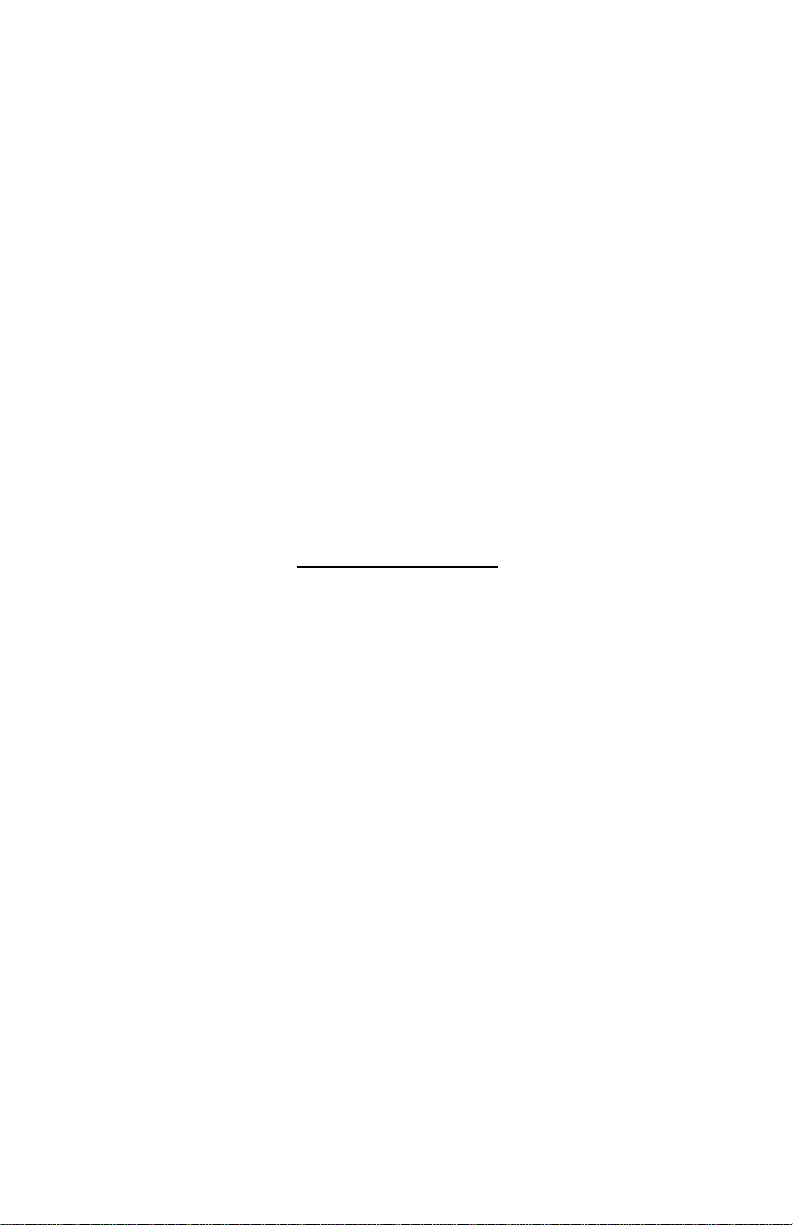
Welcome
Congratulations on your pur c hase of the Siemens 240 cordless
telephone! This phone’s 2.4 GHz fr equency and high-speed digital
voice encoding provide r ec eption and voice clarity that is superior
to other cordless phones. And, it’s digital spread spectrum
technology will provide you with secur e, private conversations.
To get the best performance out of your phone please r ead this
owner’ s manual.
Customer Service
For customer servic e
in the US or Canada
call (888) 777-021 1
Page 3

Table of Contents
Pac kage Contents..........................................................................................................................4
Installation and Setup ................................................................................................................... 6
Installing the A C P ower Adapte r and Base ........................................................................6
Desk/T able Installation ..........................................................................................................6
Wall Installation.......................................................................................................................6
Installation Tips........................................................................................................................6
Preparing the Handset.................................................................................................................. 7
Installing / Replacing the Battery P ack............................................................................... 7
Charging the Battery ..............................................................................................................7
Maximizing Battery Pe rformance ........................................................................................7
Memory Numbers Label........................................................................................................8
Setting Basic Features .................................................................................................................8
Selecting the Ring V olume..................................................................................................... 8
T urning the Ringer Of f............................................................................................................8
T urning the Ringer On.............................................................................................................8
Selec ting a Ring Tone ............................................................................................................. 8
Selecting Tone or Pulse Dialing............................................................................................9
Using the Handset......................................................................................................................... 9
Placing a Call...........................................................................................................................9
Answering a Call ....................................................................................................................9
Ending a Call............................................................................................................................9
Redialing a Number................................................................................................................9
Active Call Features ...................................................................................................................10
Changing the Handset Earpiece V olume ...........................................................................10
T urning the Mute On and Off ...............................................................................................10
Answering a Call on Call W aiting.......................................................................................10
Speed Dialing and Memory Numbers .....................................................................................10
Adding a Memory Number .................................................................................................10
Dialing a Memory Number ................................................................................................. 11
Dialing Multiple Memory Numbers with Chain Dialing ................................................ 11
Deleting or Changing a Memory Number......................................................................... 11
Base Operation............................................................................................................................ 11
Locate Handset with P age...................................................................................................11
Warnings.......................................................................................................................................12
Low Battery Warnings..........................................................................................................12
Out of Range W arnings ........................................................................................................12
Troubleshooting ...........................................................................................................................12
Siemens 240 Cordless Phone 3 Owner’s Manual
Page 4
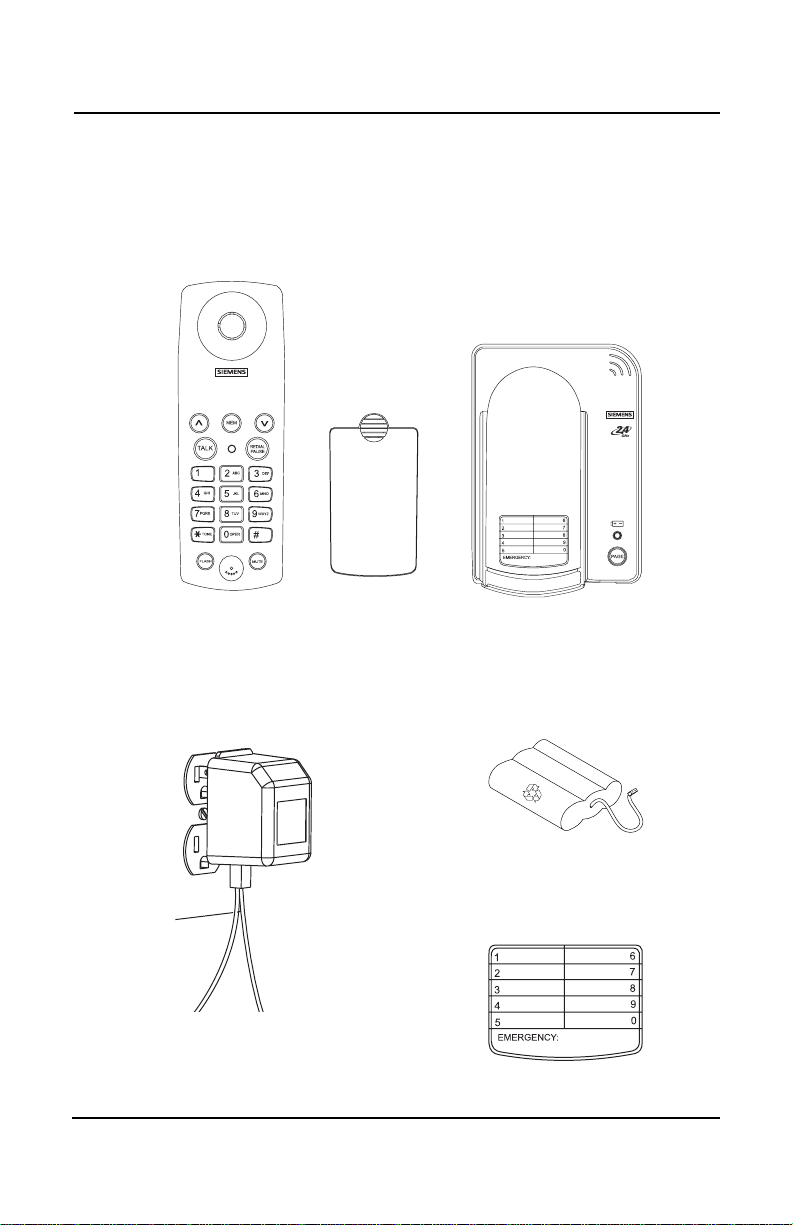
Package Contents
If an item listed below is not included in your package, please contact your local
Siemens dealer.
Handset Base
AC Power Adapter
withTelephone Line Cord
Battery Cover
Rechargeable Battery Pac k
Memory Number Label
Siemens 240 Cordless Phone 4 Owner’s Manual
Page 5
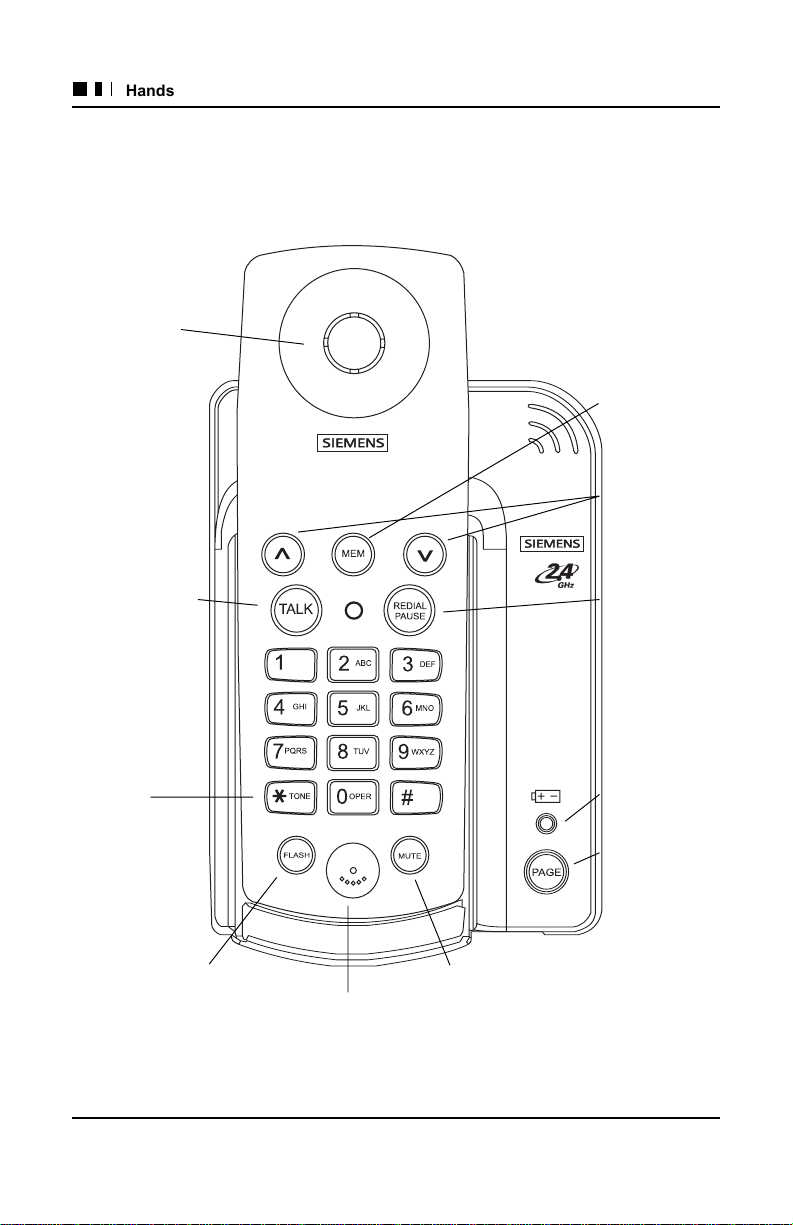
n z x
Handset and Base
Earpiece
Memory
(see page 8, 9, 10, 11)
Up and Down
Controls
(see page 8, 10)
T alk (on/off)
(see page 9)
T one
(see page
9, 10)
Flash
(see page 10)
Siemens 240 Cordless Phone 5 Owner’s Manual
Microphone
Mute
(see page 10)
Redial/Pause
(see page 9, 10)
Battery Charging
Indicator
Handset Page
(see page 11)
Page 6

Installation and Setup
n z x
Installing the AC Power Adapter and Base
Warning! Use only the Siemens AC power adapter supplied with this phone.
DO NOT use an outlet c ontrolled by a wall switch.
The AC power adapter has two cords ending
in plastic connectors. The larger of the two
connectors (RJ 45) plugs into the base. The
smaller of the two connectors (RJ 11) plugs
into a wall telephone jack. The AC power
adapter plugs into an electrical wall outlet.
n z x
Desk/Table Installation
1. Plug the large connector (RJ 45) into the base.
2. Plug the A C power adapter into a wall outlet (standard 110/1 20 VAC).
3. Plug the small connector (RJ 11) into a wall telephone jack.
n z x
Wall Installation
1. Plug the large connector (RJ 45) into the base.
2. Plug the small connector (RJ 11) into the wall telephone jack.
3. Align the mounting holes on the back of the base to the mounting posts on the
wall plate (not included).
4. Push the base down over the mounting posts until it is tight.
5. Plug the AC power adapter into the wall outlet (standard 110/120 V AC).
NOTE: If you do not have a standard wall plate, mount the base
directly to the wall (mounting screws not included).
n z x
Installation Tips
Fully charge the battery pack for 12 hours before first using the phone. To get the
maximum range and the best sound quality from your handset,
• Install and operate the base away from electrical appliances such as televisions,
personal computers, micr owav e o vens, and other cordless phones.
• Install the base in a high, central location with few obstructions.
Siemens 240 Cordless Phone 6 Owner’s Manual
Page 7

Preparing the Handset
n z x
Installing / Replacing the Battery Pack
1 . Press in on the battery cov e r release.
2. Slide the battery cover
off the handset.
3. Plug the plastic connector of Battery P ack into the socket inside the battery
compartment of the handset.
4. Insert the Battery Pack into
the battery compartment.
5. Tuc k the battery wires
into the battery compartment.
6. Slide the battery cover onto the handset; listen for a snap.
NOTE: Replacement battery packs ar e available for sale b y calling
the Siemens Customer Servic e Center at 1 (888) 777 -0211 .
n z x
Charging the Battery
• Place the handset in the base for 1 2 hour s befor e first use.
• Place the handset in the base for 4 to 6 hours to recharge.
NOTE: The battery cannot be over charged. The handset may face to
the front or back while it is in the base.
Battery Cover
Release
n z x
Maximizing Battery Performance
A fully charged battery pack lasts for approximately
• 4 hours when using the handset continuously (talk time)
• 7 days when the handset is not in use (stand-by time)
To maximize battery performance
• Place the handset in the base when not in use.
• Clean the charging contacts on the handset and base once each month.
NOTE: T o clean the char ging contacts, use a pencil eraser or other
contact cleaner . Do not use liquids or solv ents that can damage
your phone.
CONTAINS NICKEL CADMIUM BATTERY. BATTERY MUST BE RECYCLED OR DISPOSED OF PROPERLY. DO NOT DISPOSE OF IN
MUNICIPAL WASTE.
Siemens 240 Cordless Phone 7 Owner’s Manual
Page 8

n z x
Memory Numbers Label
For easy reference to memory numbers,
1. List the memory numbers beside the corresponding memory location number on the
label supplied.
2. Place the label on the base or bac k of the handset.
Memory Number Label
Charging Contacts
Setting Basic Features
Basic feature programming is done while the phone is in the idle state (not during an
active call).
n z x
Selecting the Ring Volume
• Press the or key to hear and adjust the ring volume.
n z x
Turning the Ringer Off
1. Press (light flickers).
2. Press the or (light on).
3. Press “0” to turn the ringer off.
4. Press .
n z x
Turning the Ringer On
1. Press the or key to activate ringer .
2. Press the or key to adjust the volume.
n z x
Selecting a Ring Tone
• Press , , , or to choose a ring tone (hear tone).
NOTE: If the ringer is off, c hanging the ring tone will turn the ringer
back on.
Siemens 240 Cordless Phone 8 Owner’s Manual
Page 9

n z x
Selecting T one or Pulse Dialing
To select the dial mode used by your loc al phone service (TONE or PULSE),
1. Press (light flickers).
2. Press to select TONE (light on).
3. Press to select PULSE (light on).
4. Press to save this setting (light off).
Using the Handset
n z x
Placing a Call
1. Press .
2. Dial the number.
n z x
Answering a Call
1 . Remove the handset from the base.
OR
2. Press to answer the call.
n z x
Ending a Call
1 . Place the handset in the base.
OR
2. Press .
n z x
Redialing a Number
To redial the last number dialed,
1. Press .
2. Press .
Siemens 240 Cordless Phone 9 Owner’s Manual
Page 10

Active Call Features
The following features are available only while connected to an active call.
n z x
Changing the Handset Earpiece Volume
Press the or key to change the handset volume (5 le vels).
n z x
Turning the Mute On and Off
Mute allows you to hear the other caller, but the other c aller cannot hear y ou. To turn
mute on or off ,
1. Press to turn mute on (light blinks).
2. Press again to turn mute off (light off).
n z x
Answering a Call on Call Waiting
If you subscribe to a call waiting service from your local phone company,
1. Press to answer the second c all.
2. Press again to return to the first call.
Speed Dialing and Memory Numbers
Speed dialing enables you to store up to 10 memory numbers (0 to 9). Each number
can have up to 22 digits (including pauses).
• Press to enter a 2-second pause between digits.
• Press to temporarily switch from pulse to tone dialing.
n z x
Adding a Memory Number
1. Press (light flickers).
2. Press a memory location from 0 to 9 (light on).
3. Enter the number (
4. Press to save the number (light off).
NOTE: If a memory location already has a memory number, the
new memory number will replac e the old memory number.
Siemens 240 Cordless Phone 10 Owner’s Manual
dialing string)
to store in memory.
Page 11

n z x
Dialing a Memory Number
1. Press .
2. Press (light blinks).
3. Press the memory location (0 to 9) to dial the number.
n z x
Dialing Multiple Memory Numbers with Chain Dialing
To dial more than one memory number (suc h as a bank account number or
password),
1. Press .
2. Press .
3. Press the first memory location (0 to 9) to dial the number.
4. Repeat steps 2 and 3 as needed to enter additional numbers.
n z x
Deleting or Changing a Memory Number
1. Press (light flickers).
2. Press the memory location to delete or c hange (0 to 9).
3. Do not enter any numbers to delete the memory number.
4. Enter a new number to change the memory number.
5. Press to save the setting (light off).
Base Operation
n z x
Locate Handset with Page
1. Press on the base.
2. The handset beeps every second for 30 seconds.
3. Press any button on the handset to end the Page.
4. Repeat as needed to locate the handset.
NOTE: Page does not work if the handset is connected to a call or
receiving a call.
Siemens 240 Cordless Phone 11 Owner’s Manual
Page 12

Warnings
n z x
Low Battery Warnings
When the handset beeps 2 times, the battery pack needs to be recharged. The
warning will be repeated every 20 seconds during an active c all until the battery is
depleted.
n z x
Out of Range Warnings
When the handset beeps 3 times while you are on an active call or when is
pressed, the handset is too far away from the base to operate.
NOTE: An active call is disconnected if the handset is out of r ange
for more than 5 seconds. Move the handset closer to the base to
make a new call.
Troubleshooting
Problem
The charge indicator light does not come on when the handset is plac ed in the base.
Solution
• Make sure AC adapter is plugged into the base and wall outlet.
• Make sure the handset is placed securely in the base.
• Make sure the char ging c ontacts on the handset and base are clean.
Problem
The audio sounds weak or scr atchy.
Solution
• Move the handset or base to a different location.
• Avoid locating the handset or base near metal objects or appliances.
Siemens 240 Cordless Phone 12 Owner’s Manual
Page 13

Problem
Unable to make or answer calls.
Solution
• Make sure the AC adapter is plugged into the base, wall outlet, and the RJ45
connector is plugged into the phone jac k.
• Disconnect the AC adapter for a few minutes, and then reconnect.
• Place the handset back on the c harging cradle for a few seconds.
Problem
The handset does not ring or receive a page.
Solution
• The battery pack may need to be charged for 4 to 6 hours.
• Move the handset closer to the base.
• Move the base away from appliances or metal objects.
• Place the handset on the base for a few sec onds.
Problem
A call is disconnected when the handset is out of the base.
Solution
• Check to see if the handset light is flashing, indicating the battery needs to be
charged.
• Make sure the RJ45 connector is plugged into the base.
• Make sure the AC adapter is plugged into the wall outlet.
• Move closer to the base.
• Charge the battery by placing the handset in the base.
Siemens 240 Cordless Phone 13 Owner’s Manual
Page 14

FCC Information
WARNING: Changes or modifications to this unit not expressly approved by Siemens Communication Devices could void the FCC
authority to operate the equipment. This includes the addition of any external antenna device.
This telephone system complies with Part 68 of the FCC rules. On the bottom of the base station is a label that contains, among other
information, the FCC Registration Number , Ringer Equivalence number (REN) and the Univer sal S ervic e Order Code (USOC), which is RJ-1 1 C,
for this equipment. You must, upon request, provide this information to your telephone company.
The REN is useful in determining the quantity of devices you may connect to your telephone line and still have all of those devices ring when
your telephone number is called. In most, but not all areas, the sum of the RENs of all devices connected to one line should not exceed five
(5.0). To be certain of the number of devices you may connect to your line, as determined by the REN, y ou should contact your local telephone
company to determine the maximum REN for your calling area.
If your telephone equipment causes harm to the telephone network, the telephone company may ask you to disconnect the system from the
line until the problem has been corrected or they may discontinue your service temporarily. If possible, the y will notify you in advance. But if
advance notice isn’t practical, you will be notified as soon as possible. Y ou will be informed of your right to file a complaint with FCC.
Your telephone company may make c hanges in its facilities, equipment, operations, or procedur es that c ould affect the proper functioning of
your telephone system. If they do , you will be notified in advance to give you an opportunity to maintain uninterrupted telephone service. If
you experience trouble with this telephone system, disconnect it from the network until the problem has been corrected or until you are sure
that the equipment is not malfunctioning.
This telephone system may not be used on coin service provided by the telephone company . Connection to party lines is subject to state
tariffs. Privacy of communications may not be ensured when using this phone.
This telephone system equipment has been tested and found to comply with the limits for Class B digital device, pursuant to Part 15 of the FCC
Rules. Operation is subject to the following two conditions: (1) This device may not cause harmful interference, and (2) This device must acc ept
any interference received, including interference that may cause undesired operation. These limits are designed to provide reasonable
protection against harmful interference in a residential installation. Some cordless telephones operate at frequencies that may cause
interference to nearby TV’s and V CR’s; to minimize or prevent suc h interference, the system base should not be placed near or on top of a TV or
VCR; and, if interference is experienced, moving the base farther awa y from the TV or VCR will often r educe or eliminate the interference.
However , there is no guarantee that interference will not occur in a particular installation. If this telephone system does cause harmful
interference to radio or television reception, which can be determined by turning the sys tem off and on, the user is encouraged to try to
correct the interference by one or more of the following measur es :
1. Increase the separation between the base station and receiver.
2. Connect the base station into an outlet on a circuit different from that to which the receiver is connected.
3. Consult the dealer or an experienced radio TV technician for help.
NOTICE TO HEARING AID WEARERS: This phone system is compatible with inductively coupled hearing aids.
POWER OUTAGE: In the event of a power outage, your cordless telephone will not operate. The cordless telephone requires electricity for
operation. You should have a telephone that does not require electricity available for use during power outages.
Industry Canada Certification
NOTICE: If the product has an Industry Canada label, this label identifies certified equipment. This device requires a radio license, unless it
(including antenna) is installed totally inside a building. (User must obtain this license from Industry Canada). This certification means that the
equipment meets certain telecommunications network, protective, operational and safety requirements as prescribed in the appr opriate
Terminal Equipment Technical Requirements document(s). The Department does not guarantee the equipment will operate to the user’s
satisfaction.
Before installing this equipment, users should ensure that it is permissible to be connected to the facilities of the local telecommunications
company. The equipment must also be installed using an acceptable method of connection. The customer should be aware that compliance
with the above conditions may not prevent degradation of service in some situations.
Repairs to certified equipment should be coordinated by a representative designated by the supplier. Any repairs or alterations made by the
user to this equipment, or equipment malfunctions, may give the telec ommunic a tions company cause to r equest the user to disconnect the
equipment.
Users should ensure for their own pr otection that the electrical ground connections of the power utility, telephone lines and internal metallic
water pipe system, if present, ar e connected together. This precaution may be particularly important in rural areas.
CAUTION: Users should not attempt to make such connections themselves, but should c ontact the appropriate electric inspection authority ,
or electrician, as appropriate.
Siemens 240 Cordless Phone 14 Owner’s Manual
Page 15

Important Safety Instructions and Product Information
Before using your telephone equipment, basic safety instructions should always be followed to reduce the risk of fire, electric shock and
injury to persons.
1. Read and understand all instructions.
2. Follow all warnings and instructions marked on the product.
3. Unplug this product from the wall telephone jack and power outlet before cleaning. Do not use liquid cleaners or aerosol cleaners. Use
damp cloth for cleaning.
4. Do not use this product near water, for example, near a bathtub, wash bowl, kitchen sink, or laundry tub, in a wet basement or near a
swimming pool.
5. Place this product securely on a stable surface. Serious damage and/or injury may result if the unit falls.
6. Slots or openings in the cabinet and the back and bottom are provided for ventilation, to protect it from overheating. These openings must
not be blocked or cover ed. This product should never be placed near or over a radiator or heat register, or in a place where proper ventilation
is not provided.
7. This product should be operated only from the type of power source indic a ted on the marking label. If you are not sure of the type of power
supply to your home, consult y our dealer or local power company.
8. Do not place objects on the power cord. Install the unit where no one can step or trip on the cord.
9. Do not overload wall outlets and extension cords as this c an result in the risk of fire or electric shock.
10. Never push objects of any kind into this product thr ough cabinet slots as they may touch dangerous voltage points or short out parts that
could result in the risk of fire or electric shock. Never spill liquid of any kind on this product.
11. To reduc e the risk of electric shock or burns, do not disassemble this product. Take it to a qualified service center when service is required.
Opening or removing covers may expose you to dangerous voltages, dangerous electrical current or other risks. Incorrect reassembly can
cause electric shock when the appliance is subsequently used.
12. Unplug the product from the wall outlet and refer servicing to qualified servic e personnel under the following conditions:
a.) When the power cord is damaged or frayed. b.) If liquid has been spilled into the product. c.) If the product has been exposed to rain or
water. d.) If the pr oduct does not opera te normally by following the oper a ting instructions. Adjust only those controls that are covered by the
operating instructions because improper adjustment of other contr ols may r esult in damage and may require extensive work by a qualified
technician to restore the product to normal operation. e.) If the product has been dropped or physically has been damaged. f.) If the product
exhibits a distinct change in performance.
13. A void using a telephone (other than a cordless type) during a thunderstorm. There may a remote risk of electrical shock fr om lightning.
14. Do not use the telephone to report a gas leak in the vicinity of the leak.
BATTERY SAFETY PRECA U TIONS: To reduce the risk of fire, injury or electric shock, and to properly dispose of batteries, please read and
understand the following instructions.
CONTAINS NICKEL CADMIUM BATTERY. BATTERY MUST BE RECYCLED OR DISPOSED OF PROPERLY. DO NOT DISPOSE OF IN MUNICIPAL
WASTE.
1. Only use the batteries specified for use with this product.
2. DO NOT USE ALKALINE OR LITHIUM BATTERIES, or mix batteries of different sizes or from different manufacturers in this product.
3. Do not dispose of the batteries in a fire; the cells may explode. Do not expose batteries to water. Check with local codes for special
disposal instructions.
4. Do not open or mutilate the batteries. Released electrolyte is corrosiv e and may cause damage to the eyes or skin. The electrolyte may be
toxic if swallowed.
5. Exercise care in handling the batteries in order not to short the batteries with conducting materials such as rings, bracelets, and keys. The
batteries or conducting material may overheat and cause burns or fire.
6. Charge the batteries provided with, or identified for use with, this product only in accordance with the instructions and limitations specified
in the user’s manual. D o not attempt to charge the batteries with any means other than that specified in the user’s manual.
7. Periodically clean the charge contacts on both the charger and handset.
8. The RBRC™ Battery Recycling Seal on the batteries indicates Siemens is voluntarily participating in an industry program to collect and
recycle these batteries at the end of their useful life, when taken out of service within the United States or Canada. The RBRC program
provides a convenient alternative to placing used batteries into the trash or municipal waste stream, which is illegal in some areas. Please
call 1-800-8-BATTERY for information on battery recycling in your area. Siemens involvement in this program is part of our commitment to
preserving our environment and conserving our natur al r esources.
Siemens 240 Cordless Phone 15 Owner’s Manual
Page 16

Limited Warranty
This limited, non-transferable warranty is provided to the original purchaser. The product is warranted to be free from defects in materials
and workmanship under normal installation, use, and service for period of one (1) y ear from the date of purchase as shown on the
purchaser’ s r eceipt.
Our obligation under this warranty is limited to repair or replacement (at our option) of the product or any part(s) which are defective provided
that the product is returned to the original place of purchase or an authorized service location during the warranty period. A cop y of the
purchase receipt must accompany products returned. In the absenc e of a purchase receipt, the warranty period shall be one (1) year from
the date of manufacture. Repair or replacement of the product is your sole and exclusive remedy.
If the product is repaired, reconditioned component parts or materials may be used. If the product is replaced, we may choose to replace it
with a new or reconditioned product of the same or similar design. The repaired or replacement product will be warranted for either (a) 90
days or (b) the remainder of the original one (1) y ear warranty period, whichever is longer. Batteries provided are warranted for the same
time period.
This warranty does not apply to defects outside of our control, including but not limited to acts of God, fire, flood, damage while in tr ansit to
service facility. We do not warranty that the product will be compatible with any telephone equipment or systems or party lines.
This warranty shall be void if the product is damaged as a result of defacement, misuse, abuse, neglect, accidents, destruction, or alteration
of the serial number, impr oper electrical voltages or currents, repair, alteration or maintenance by any person or party other than our
authorized service facility or any violation of instructions furnished by us.
This warranty is also void if this product is removed from the country in which the original purchaser purc hased it, if it is used in a c ountry,
which it not registered for use, or if it is used in a country for which it was not designed. Due to variations in telephone systems and
communications laws, this product may be illegal for use in some c ountries. We assume no responsibility for damages or penalties incurred
resulting from the use of this product in a manner or location other than that for which it is intended.
THIS ONE-YEAR LIMITED WARRANT Y IS IN LIEU OF ALL OTHER WARRANTIES EXPRESS OR IMPLIED. ANY IMPLIED WARRANTIES,
INCLUDING BUT NOT LIMITED TO THE IMPLIED WARRANTIES OF MERCHANTABILITY AND FITNESS FOR A PARTICULAR PURPOSE, SHALL
BE LIMITED IN DURATION TO THE ONE-YEAR DURATION OF THIS WRITTEN LIMITED W ARRANTY. WE DISCLAIM ANY LIABILITY FOR
DAMAGES FOR LOSS OF USE OF THE PRODUCTS, LOSS OF TIME, INCONVENIENCE, INJURY TO CUSTOMER OR ANY OTHER PERSON, OR
DAMAGE TO CUSTOMER PROPERTY CAUSED BY THE PRODUCT, LOSS OF REVENUE OR PROFIT, OR DAMAGES FOR ANY FAILURE TO
PERFORM. IN NO EVENT SHALL WE BE LIABLE FOR ANY SPECIAL, INCIDENTAL, PUNITIVE OR CONSEQUENTIAL DAMAGES EVEN IF WE
ARE ADVISED OF THE POSSIBILITY OF SUCH DAMAGES.
Some states do not allow limitations on how long an implied warranty lasts, so the above limitations may not apply to you.
This warranty is the sole and exclusive warranty provided for the product. There are no other express warranties. This warranty gives you
specific legal rights, and you may also have other rights, which v ary from state to state.
Siemens Communication Devices
Siemens is a registered trademark of Siemens AG.
Siemens Communication Devices is a division of Siemens Information and
Communication Products, LLC.
RBRC™ is a trademark of the Rechargeable Battery Recycling Corporation.
Information subject to change since Siemens reserves the right, without notice, to
make changes in equipment design or components as progress in engineering or
manufacturing methods warrant.
Order Number: CS240PUBES Part Number: S30883-Y2100-A302
© Copyright February 1999
Siemens 240 Cordless Phone 16 Owner’s Manual
