Page 1
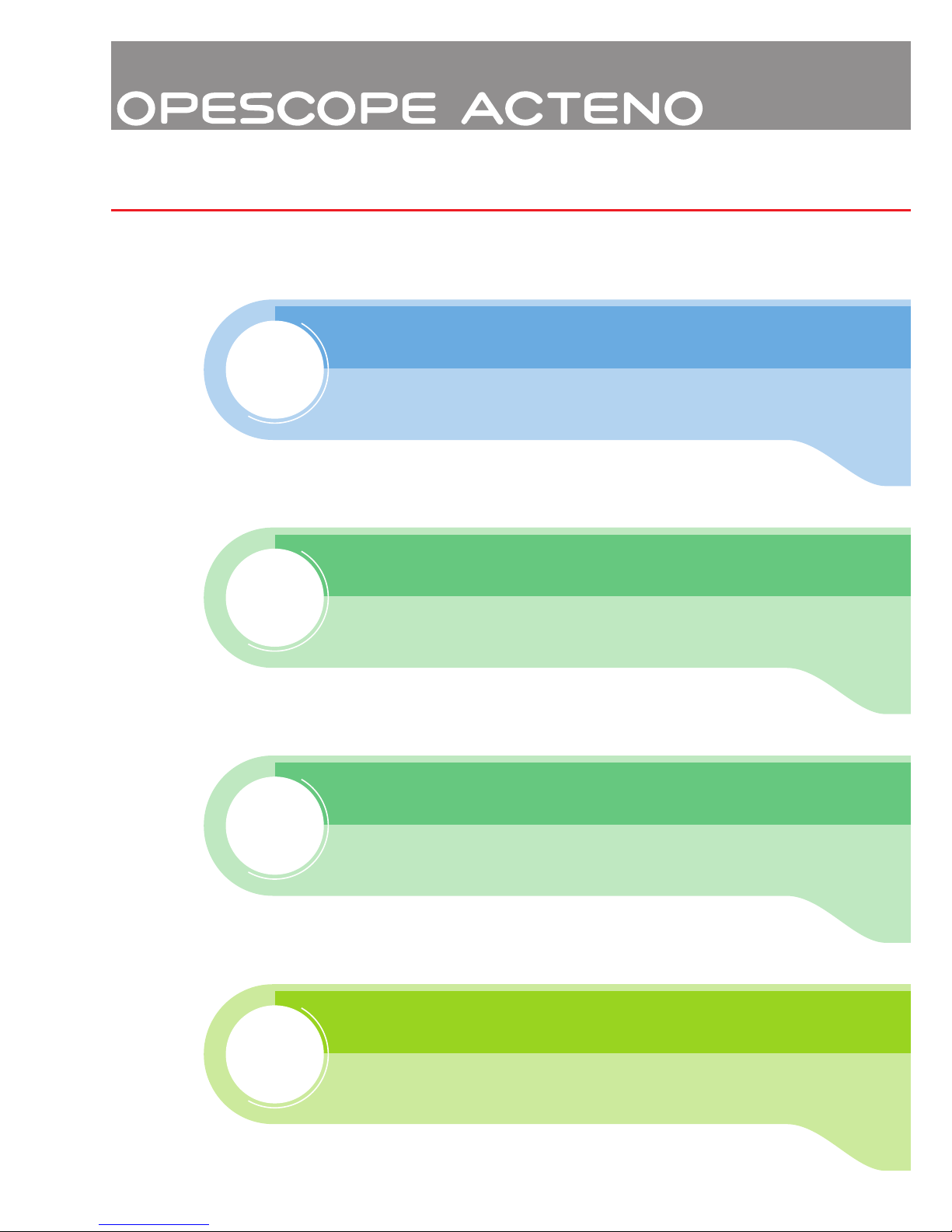
INDEX
OPERATION GUIDE
Starting up and Shutting down the System
1
Starting up and shutting down
C-arm Operation
Useful Functions
4
Smart C Memory
Frame Memory
Loop Memory
Apply power only to the C-arm
Conducting Examinations 1
2
Starting an Examination
Selecting the APR
Conducting Examinations 2
3
Fluoroscopy
Adjusting Image
Changing Fluoroscopy Conditions
Digital Radiography
Contents of all manuals give priority to Instruction Manual of OPESCOPE ACTENO.
M516-E044A
Page 2
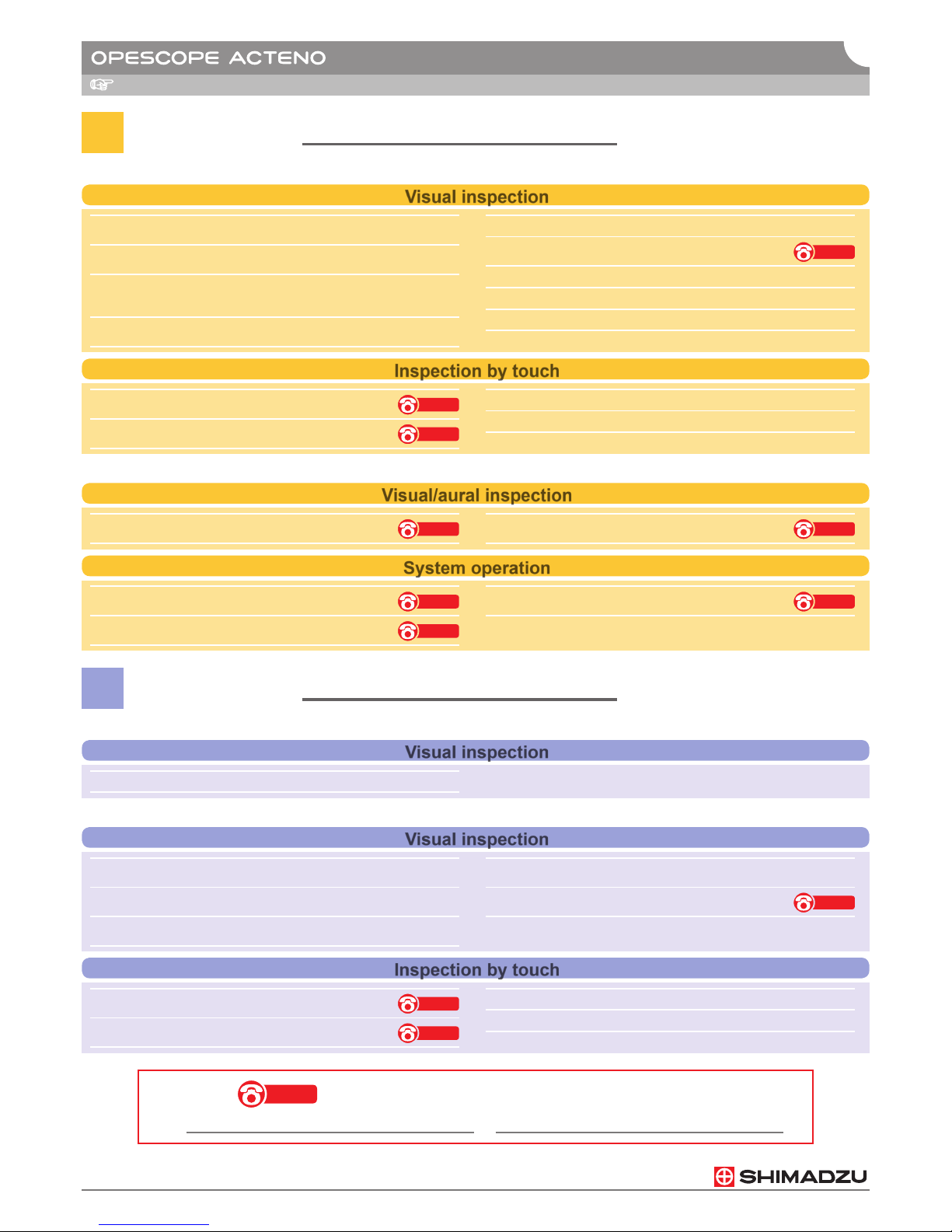
Starting Inspection/Ending Inspection
Instruction Manual Chapter 9 Appendix
Meaning of
Notify
: If you discover an abnormality, notify your Shimadzu service agent.
S
tarting Inspection
! Always carry out the inspection described
below before using the system.
Before turning the power ON
Visual inspection
tel: Responsible person:
Have unnecessary items in the vicinity of the
system been cleared away?
Clear them away.
Have previously used contrast media and drugs
been removed from the system?
Clean up.
Have you cleared away any rust and metal
fragments from the moving parts of the system
and the floor?
Clear them away.
Are any cables trapped, twisted, or rubbing
against anything?
Correct this.
Have any cable connectors been wet with water?
Clear them away.
Is there any damage to cable insulation?
Notify
Is the cart cable connected correctly?
Connect it.
Is the equipotential earth connected correctly?
Connect it.
Is the main power cable connected correctly?
Connect it.
Inspection by touch
Do the casters, brakes, and handles of the
C-arm cart function correctly?
Notify
Do the brakes of the monitor cart function
correctly?
Notify
Is the C-arm cart’s brake applied?
Operate the brake.
Are the monitor cart’s brakes applied?
Operate the brake.
Visual/aural inspection
Is the operating noise normal?
Notify
Is any error message displayed?
(on the C-arm main panel or monitor)
Notify
After turning the power ON
E
nding Inspection
! Always check the following points before
nishing use of the system.
Before turning the power OFF
Visual inspection
Is the C-arm at its home position (xed position)?
Operate the C-arm.
System operation
Is there an abnormal noise or chattering
when the C-arm is operated?
Notify
Does the C-arm lock switch function correctly?
Notify
Is the laser pointer focused correctly?
Notify
Visual inspection
Have unnecessary items in the vicinity of the
system been cleared away?
Clear them away.
Have used contrast media and drugs been
removed from the system?
Clean up.
Are any cables trapped, twisted, or rubbing
against anything?
Correct this.
Have any cable connectors been wet with
water?
Clear them away.
Is there any damage to cable insulation?
Notify
Inspection by touch
Do the casters, brakes, and handles of the
C-arm cart function correctly?
Notify
Do the brakes of the monitor cart function
correctly?
Notify
Are the monitor cart’s brakes applied?
Operate the brake.
Is the C-arm cart’s brake applied?
Operate the brake.
After turning the power OFF
M516-E044
Page 3

Starting up and Shutting down the System
L
F
Starting up
L
F
4
System sw itch
Reference
monitor
Wind the main
power cable and
cart cable onto
the cable guides.
Return the C-arm to
its home position
(xed position).
End the examination
from the C-arm main
panel or the reference
monitor.
Wait for the system switch to stop
ashing, and then turn the system
swi t c h O F F.
Disconnect the
equipotential earth.
Turn the lever to the
OPEN position and
disconnect the cable
between the C-arm
and the monitor cart.
2
5
6
7
8
Shutting down
8
1 2 4
6 7
Power switch
Take the power plug
out of the outlet.
5
Shut down the system
from the reference
monitor.
3
2
Main panel
3
Front of the m onitor c art Back of th e monitor c art C-arm
M516-E044
System sw itch
Back of th e monitor c art Front of the m onitor c art
Instruction Manual 3.3 Connecting and Dismantling the System, 3.4 Turn the Power ON/OFF
2
C-arm
1
3
4
5
2
1
Connect the C-arm
and monitor cart
with the cable and
turn the lever to
the LOCK position.
Wait for the system
switch to stop
ashing, and then
turn the system
switch ON.
Connect the C-arm
cart’s equipotential
earth.
Insert the power
plug into the power
outlet.
Turn the power
switch ON.
Power
switch
1 2 3 54
Starting up and Shutting down
the System
Page 4

LF
L
F
L
F
LF
L
L
F
L
F
L
F
Memo
Memo
M516-E044
Lamp on (C-arm unlocked) Lamp off (C-arm locked)
The C-arm must be locked during examination.
The LED in the switch automatically goes off one minute after it came on, and the C-arm locks at the same time.
C-arm Operation
C-ar m rotar y motion
C-arm forward/back
and lateral swiveling
movement
C-ar m verti cal
movement
C-arm slide motion
About the scales
The zero on each scale is the C-arm’s home position (xed position).
Starting up and Shutting down the System
Instruction Manual 3.6 Positioning
Handle
Handle
Handle
Handle
Press each lock switch.
The C-arm is unlocked (the LED
in the switch comes on).
Move the C-arm while holding the
handles.
When you have set the position,
press the lock switch again.
1 2 3
The C-arm will be locked (the
LED in the switch will go out).
Handle
I.I. handle
(option)
I.I. handle
(option)
I.I. handle
(option)
Starting up and Shutting down
the System
Page 5

Conducting Examinations 1
For a Registered Study
Instruction Manual 3.7 Starting the Study
Conducting Examinations 1
Starting an Examination
It takes a short while for the system to start-up.
If the preparation of uoroscopy image functions is completed before starting an
examination, you can perform emergency uoroscopy.
For a New Study (Emergency Patient)
You can set either from the main panel or the reference monitor.
This selection is only possible on the reference monitor.
When you obtain a study list,
please connect the LAN cable
to the back of the monitor cart.
• Temporary data information can be changed
afterward in the [Today] tab or the [All] tab in the
Study List window.
• The patient information of images acquired in an
emergency study can be changed later on by
updating the patient information in the [Image List].
1
The patient ID and patient name are set
automatically.
Press (on the C-arm main panel) or
click
(on the reference monitor).
Basic screen (Emergency case)
C-arm main panel
Reference monitor
1
If the [Study List] window is not displayed,
click
.
2
Click the target study.
The study information is displayed in the
lower part of the window.
3
Click .
The study is registered and begun.
Study List
Study information
LAN cable
Memo
Memo
M516-E044
Page 6

Conducting Examinations 1
Instruction Manual 2.2.2 LCD Display, 3.8 Selecting the APR
Conducting Examinations 1
• Basic screen (Simple mode) • Basic screen (Expert mode)
M516-E044
Startup Screen
There are two modes of operation display in the basic screen, Simple Mode and Expert Mode.
Basic Screen
APR Selection Screen (Immediate)
Selecting the APR (Immediate)
Select the APR.
2
The basic screen is displayed and the
parameters registered in the APR are loaded.
1
The APR selection screen (Immediate) is
displayed.
Tur n (Releasing the restriction on X-ray
exposure) ON (lit).
Set [Dose], [Pulse rate] and [Loop].
When in simple mode, displays the
uoroscopy mode selection screen.
Displays the APR selection screen and select
APR.
Saves the image.
Used for lm radiography.
(Only Expert mode)
Page 7

Conducting Examinations 2
M516-E044
Instruction Manual 3.9 Fluoroscopy
Conducting Examinations 2
Fluoroscopy
Adjusting Image
L
F
Foot switc h
If the uoroscopy timer beep sounds
If the uoroscopy timer preset time is exceeded,
the beep sounds.
The alarm can be stopped by pressing
uoroscopy timer beep sound reset switch.
Adjusting Contrast and Brightness
Collimator and Parallel Compensating Filter Operation
Image Rotation and Inversion
Automatically adjusts the contrast and
brightness of the image in 7 stages (-2
to +4).
The set image brightness is displayed
at the top right of the LCD display.
Resets the image brightness setting to the default value.
Parallel compensating lter open/close
Parallel compensating lter rotation
Octagonal collimator open/close
The image is inverted in the up/down direction.
The image is inverted in the left /right direction.
Press and then
press
to rotate
the image at high speed.
The image rotates.
Before moving away from the system for
a long time,
Tur n (Releasing the restriction on X-ray
exposure) OFF (lamp off) in order to prevent
malfunction.
Memo
1
During radiation, the irradiation
indicator (on the monitor cart)
is lit. The fluoroscopic image is
displayed on the monitor.
Press X-ray exposure
(fluoroscopy) switch or
depress the left foot
switch.
Irradiation indicator
Lit
Page 8

Conducting Examinations 2
Instruction Manual 3.9 Fluoroscopy, 3.10 Changing I.I. Field Size (Zooming-up Images), 3.11.4 Setting the Beam Hardening Filter
M516-E044
Conducting Examinations 2
If a switching state is registered
using Smart C memory, the
settings can be congured with
one click after APR switching.
The initial values will be set if the
APR is switched during a study.
Memo
Changing Fluoroscopy Conditions
Increases the tube
voltage
Changing the tube voltage.
Selecting the I.I. eld size
Change the Dose Change the Pulse rate
Changing the lter.
Auto
Manual
Switches the
X-ray adjustment
mode.
The lter is changed each time
is
pressed.
Display Material (Applications)
Filter 1 Cu0.1 mm (The limbs, etc.)
▼
Filter 2
Cu0.2 mm (Trunk, vertebral body, etc.)
▼
Filter 3 Cu0.3 mm (Chest, abdomen, etc.)
▼
NONE No lter
Display
Continuous
Continuous
uoroscopy.
▼ ▲
15 fps
Pulse
uoroscopy
▼ ▲
10 fps
Pulse
uoroscopy
▼ ▲
7.5 fps
Pulse
uoroscopy
▼ ▲
3.75 fps
Pulse
uoroscopy
Reduces the tube
voltage
* Only valid when the X-ray adjustment mode is
set to manual.
Displays the uoroscopy mode selection screen.
Displays the APR selection screen.
Select the APR
Field size with 9” I.I. with 6” I.I. Button (Color)
Normal 9" 6"
(Gray)
Zoomed 6" 4"
(Blue)
Page 9

Instruction Manual 3.12 Digital Radiography
The tube current time product (mAs) is only
displayed during radiographic exposure.
The digital radiography conditions are set automatically based on the uoroscopy conditions. For this reason,
before taking a radiograph you should turn the IBS function ON and perform uoroscopy until the uoroscopy
image is stabilized. The DSA option is not sold in China.
Releasing your foot from the foot switch during irradiation will end X-ray irradiation partway through and stop radiography.
Depress the right foot switch.
3
During X-ray irradiation, the radiography image is displayed on the live
monitor, after which the same image is displayed on the reference monitor.
1
Press acquisition mode selection button.
Right foot switch
2
Check the radiography conditions ([Dose], [Acq Rate],
[Photo Timer]).
Acquisition mode selection screen
Reference monitorLive monitor
Memo
Memo
• Basic screen
• Acquisition mode selection screen
M516-E044
Conducting Examinations 2
Conducting Examinations 2
Digital Radiography
Page 10

Instruction Manual 3.14 Useful Functions, 4.2.1 Saving Images
Useful Functions
L
F
Smart C Memory
Frame Memory Loop Memory
Hold down Smart C memory, for
about 1 second.
The current conditions will be
stored in smart C memory [F].
When storing is completed the
switch lights.
Press the blinking Smart C memory,
br ief ly.
The conditions stored in the Smart C
memory will be called up.
At the same time, the switch will change
from blinking to continuously lit.
L
F
Lit
Blinks
L
F
Lit
L
F
Blinks
Hold down
Store the following conditions in two Smart C Memory.
• Fluoroscopy conditions • Settings of the collimators • Beam hardening lter
• Image rotation and inversion • I.I. eld size
Storing Calling Up
• Basic screen
1
Press [Save].
You can save the currently displayed
images.
If any condition is changed from the
stored condition in smart C memory,
the smart C memory starts blinking.
Smart C memory
If you forget to return the C-arm to the home position, press the system switch for three seconds to apply power
only to the C-arm (without starting the Digital imaging unit).
Afterward, press the system switch again to end this operation.
Apply power only to the C-arm
• Fluoroscopy mode selection screen
1
Select
[Loop] in the uoroscopy mode
selection screen and perform uoroscopy.
The uoroscopy results (up to 172 frames) can be stored
in the memory. To save the results, press [Save].
M516-E044
Useful Functions
