Page 1
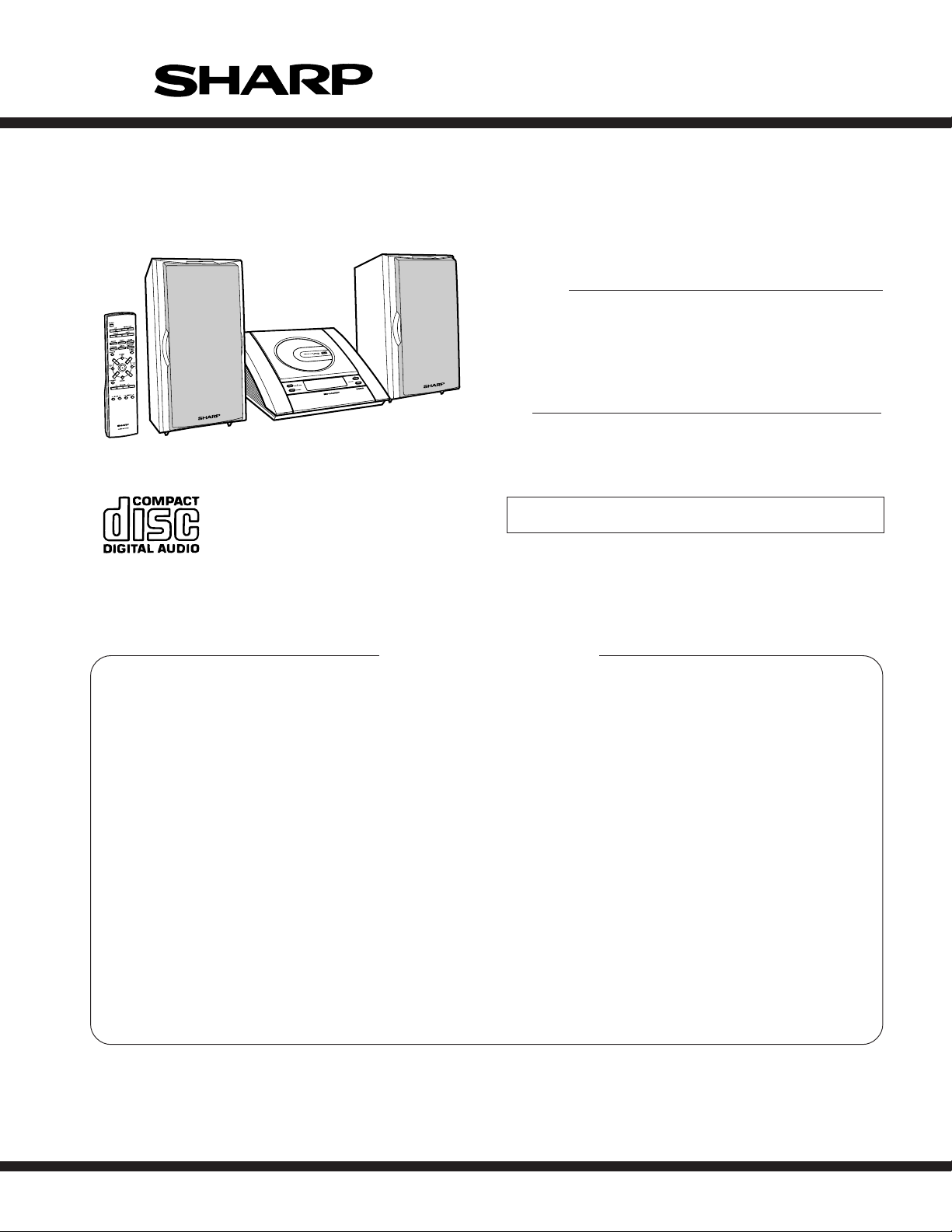
XL-1700/1700C
SERVICE MANUAL
No. S4221XL1700//
COMP ACT AUDIO SYSTEM
MODEL XL-1700
XL-1700 Compact Audio System consisting of XL-1700
(main unit) and CP-XL1700U (speaker system).
MODEL XL-1700C
XL-1700C Compact Audio System consisting of XL-1700C (main
unit) and CP-XL1700U (speaker system).
• In the interests of user-safety the set should be restored to its original
condition and only parts identical to those specified should be used.
CONTENTS
Page
IMPORTANT SERVICE NOTES (FOR U.S.A. ONLY) ..................................................................................................... 2
SPECIFICATIONS ............................................................................................................................................................ 2
NAMES OF PARTS .......................................................................................................................................................... 3
OPERATION MANUAL..................................................................................................................................................... 5
DISASSEMBLY................................................................................................................................................................. 7
REMOVING AND REINSTALLING THE MAIN PARTS.................................................................................................... 9
ADJUSTMENT................................................................................................................................................................ 10
TEST MODE ................................................................................................................................................................... 11
NOTES ON SCHEMATIC DIAGRAM ............................................................................................................................. 18
TYPES OF TRANSISTOR AND LED.............................................................................................................................. 18
BLOCK DIAGRAM .......................................................................................................................................................... 19
SCHEMATIC DIAGRAM ................................................................................................................................................. 22
WIRING SIDE OF P.W.BOARD...................................................................................................................................... 30
WAVEFORMS OF CD CIRCUIT..................................................................................................................................... 34
TROUBLESHOOTING.................................................................................................................................................... 35
FUNCTION TABLE OF IC .............................................................................................................................................. 41
LCD SEGMENT .............................................................................................................................................................. 43
PARTS GUIDE/EXPLODED VIEW
PACKING OF THE SET (FOR U.S.A. ONLY)
SHARP CORPORATION
– 1 –
This document has been published to be used
for after sales service only.
The contents are subject to change without notice.
Page 2
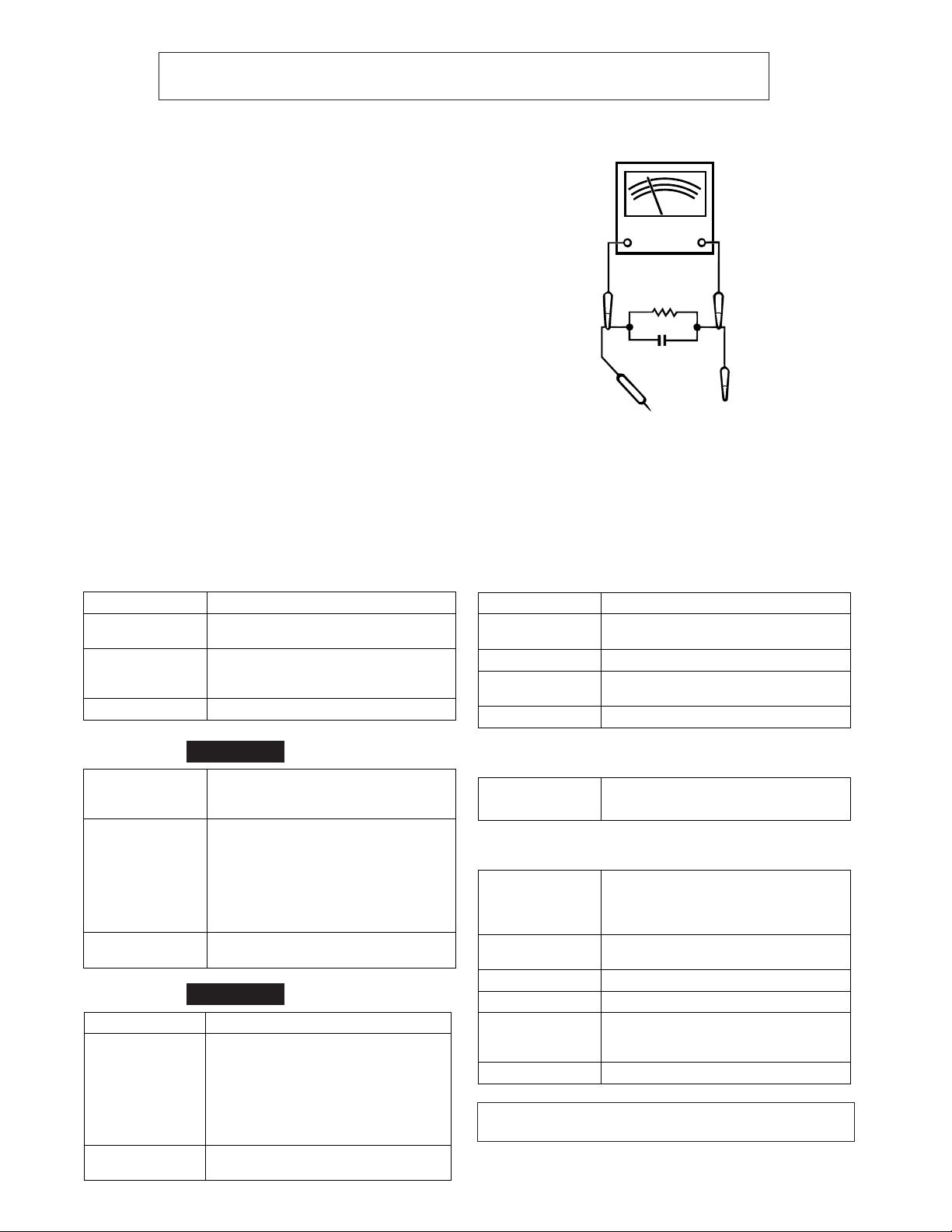
XL-1700/1700C
TO EXPOSED
METAL PARTS
CONNECT TO
KNOWN EARTH
GROUND
TEST PROBE
0.15 µ F
1.5k ohms
10W
VTVM
AC SCALE
FOR A COMPLETE DESCRIPTION OF THE OPERATION OF THIS UNIT, PLEASE REFER
TO THE OPERATION MANUAL.
IMPORTANT SERVICE NOTES (FOR U.S.A. ONLY)
BEFORE RETURNING THE AUDIO PRODUCT
(Fire & Shock Hazard)
Before returning the audio product to the user, perform the following
safety checks.
1. Inspect all lead dress to make certain that leads are not pinched
or that hardware is not lodged between the chassis and other metal
parts in the audio product.
2. Inspect all protective devices such as insulating materials, cabinet,
terminal board, adjustment and compartment covers or shields,
mechanical insulators etc.
3. To be sure that no shock hazard exists, check for leakage current
in the following manner.
* Plug the AC line cord directly into a 120 volt AC outlet.
* Using two clip leads, connect a 1.5k ohm, 10 watt resistor paralleled
by a 0.15µF capacitor in series with all exposed metal cabinet
parts and a known earth ground, such as conduit or electrical
ground connected to earth ground.
* Use a VTVM or VOM with 1000 ohm per volt, or higher, sensitivity
to measure the AC voltage drop across the resistor (See diagram).
* Connect the resistor connection to all exposed metal parts having
a return path to the chassis (antenna, metal cabinet, screw heads,
knobs and control shafts, escutcheon, etc.) and measure the AC
voltage drop across the resistor.
All check must be repeated with the AC line cord plug connection
reversed.
Any reading of 0.3 volt RMS (this corresponds to 0.2 milliamp. AC.)
or more is excessive and indicates a potential shock hazard which
must be corrected before returning the audio product to the owner.
■
Power source
Power consump-
tion
Dimensio ns
Weight
■
Output power
Output terminals
Input terminals
■
Output power
Output terminals
Input terminals
General
Amplifier
Amplifier
SPECIFICATIONS
AC 120 V, 60 Hz
35 W
Width: 8-15/16" (226 mm)
Height: 5-3/4" (145 mm)
Depth: 11-1/2" (292 mm)
6.2 lbs. (2.8 kg)
XL-1700
8 watts minimum RMS per channel into 8
ohms from 100 Hz to 20 kHz, 10% total harmonic distortion
Speakers: 8 ohms
Headphones: 16 - 50 ohms (recommended:
32 ohms)
CD digital output (optical)
Subwoofer (Audio signal): 500 mV/47 k
ohms
Video/Auxiliary (audio signal): 500 mV/47 k
ohms
XL-1700C
RMS: 20 W (10 W + 10 W) (10 % T.H.D.)
Speakers: 8 ohms
Headphones: 16 - 50 ohms (recommended:
32 ohms)
CD digital output (optical)
Subwoofer (Audio signal): 500 mV/47 k
ohms
Video/Auxiliary (audio signal): 500 mV/47 k
ohms
CD player
■
Type
Signal readout
D/A converter
Frequency re-
sponse
Dynamic range
Tuner
■
Frequency range
Speaker
■
Type
Maximum input
power
Rated input power
Impedance
Dimensions
Weight
Compact disc player
Non-contact, 3-beam semiconductor laser
pickup
1-bit D/A converter
20 - 20,000 Hz
90 dB (1 kHz)
FM: 87.5 - 108 MHz
AM: 530 - 1,720 kHz
2-way type speaker system
Tweeter
4" (10 cm) Woofer
20 W
10 W
8 ohms
Width: 5-3/4" (146 mm)
Height: 10-9/16" (267 mm)
Depth: 7-3/8" (186 mm)
3.5 lbs. (1.6 kg)/each
Specifications for this model are subject to change without
prior notice.
– 2 –
Page 3

NAMES OF PARTS
■
Front panel
XL-1700/1700C
8
1
9
11
12
10
2
3
4
1
2
4
3
5
6
7
5
1.CD Compartment
2.CD Open/Close Button
3.Power Button
4.Function Selector Button
5.Bass/Treble Selector Button
6.Memory/Set Button
7.Clear Button
8.CD Stop, Tuning Down Button
9.CD Track Up or Fast Forward,
Tuner Preset Up Button
10.CD Track Down or Fast Reverse,
Tuner Preset Down Button
11.Volume Up and Down Buttons
12.CD Play or Pause, Tuning Up Button
■
Display
1.Timer Play Indic a tor
2.Sleep Indicator
3.CD Random Play Indicator
4.Memory Indicator
5.FM Stereo Mode Indicator
6.CD Play Indicator
7.CD Repeat Play Indicator
8.FM Stereo Receiving Indicator
9.Surround Indicator
8
6
7
9
1
2
3
4
5
6
1
2
3
■
Rear panel
1.Subwoofer Output Jack
2.CD Digital Output Jack
3.Headphone Jack
4.AM Antenna Terminal
5.Antenna Earth Terminal
6.FM 75 Ohms Antenna Jack
7.Video/Auxiliary (Audio Signal) Input Jacks
8.Speaker Terminals
9.AC P ower Input Jack
■
Speaker system
1.Tweeter
2.Woofer
3.Bass Reflex Duct
4.Speaker Terminals
7
8
9
4
Speaker grilles are removable:
Make sure nothing comes into contact with the
speaker diaphragms when you remove the
speaker grilles.
Placing the speaker system: Left speaker Right speaker
There is no distinction between
the right and the left speakers.
Notes:
●
The speakers are magnetically shielded.
Therefore, they do not affect the display even if you use them near
the TV. However, some color variation may occur, depending on
the type of TV used.
If color variation occurs...
Turn off the TV (from the power switch).
After 15 - 30 minutes, turn the TV on again.
If the color variation is still present...
Move the speakers further away from the TV.
●
If any kind of magnet or an electromagnet is placed too close to
the TV and the system, irregular colors may appear on the TV
screen.
– 3 –
Page 4
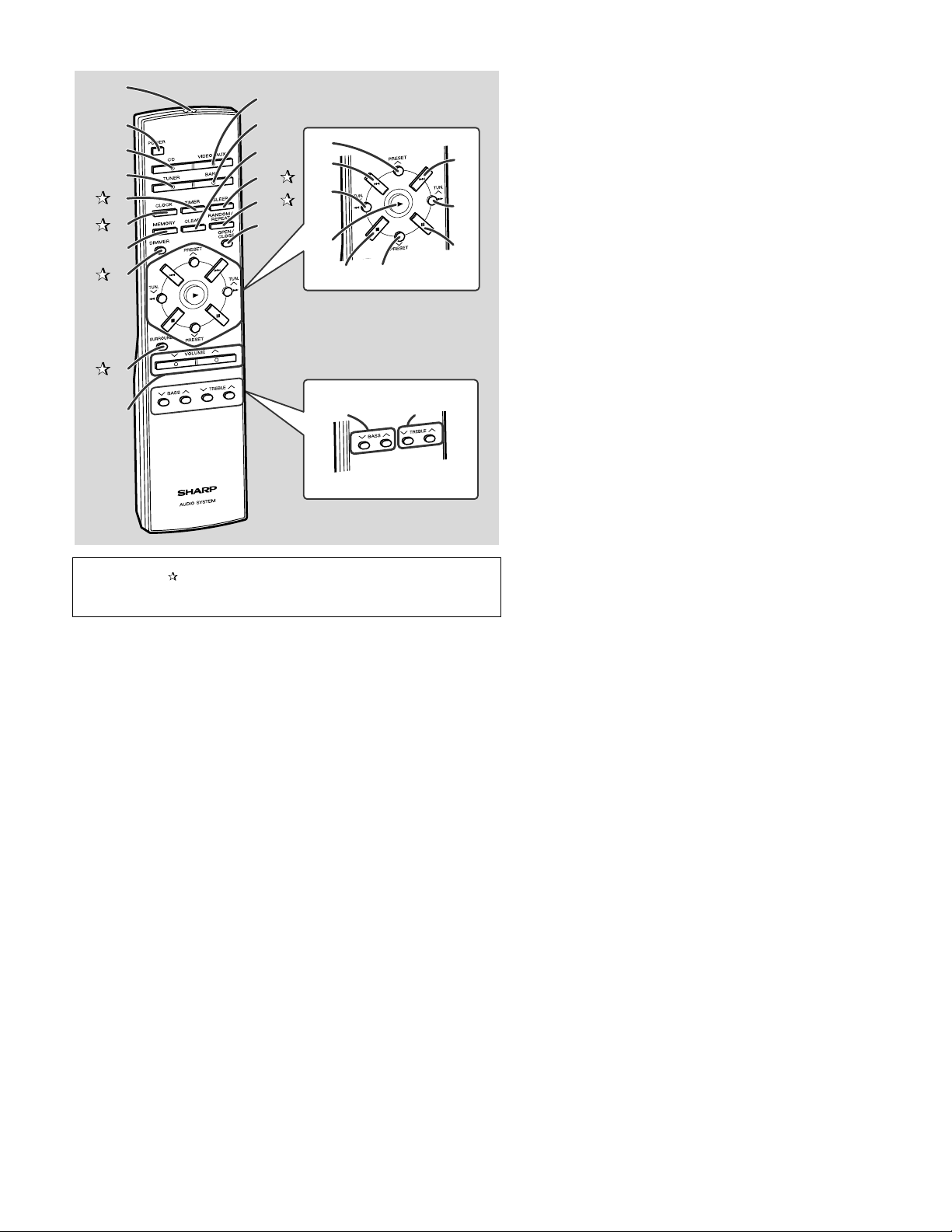
XL-1700/1700C
1
2
3
4
5
6
7
8
9
10
11
12
13
14
15
16
17
18
19
20
24 25
26 27
21
22
23
■
Remote control
Remote Control Transmitter
1.
Power Button
2.
CD Button
3.
Tuner Button
4.
5.Timer Button
6.Clock Button
Memory Button
7.
8.Dimmer Button
9.Surround Button
Volume Up and Down Buttons
10.
Video/Auxi liary Button
11.
Band Selector Button
12.
Clear Button
13.
14.Sleep Button
15.Random/Repeat Button
CD Open/Close Button
16.
Tuner Preset Up Button
17.
CD Track Down Button
18.
CD Fast Reverse, Tuning Down Button
19.
CD Play Button
20.
CD Track Up Button
21.
CD Fast Forward, Tuning Up Button
22.
CD Pause Button
23.
CD Stop Button
24.
Tuner Preset Down Button
25.
Bass Up and Down Buttons
26.
Treble Up and Down Buttons
27.
Buttons with " " mark in the illustration can be operated on the remote control only.
– 4 –
Page 5
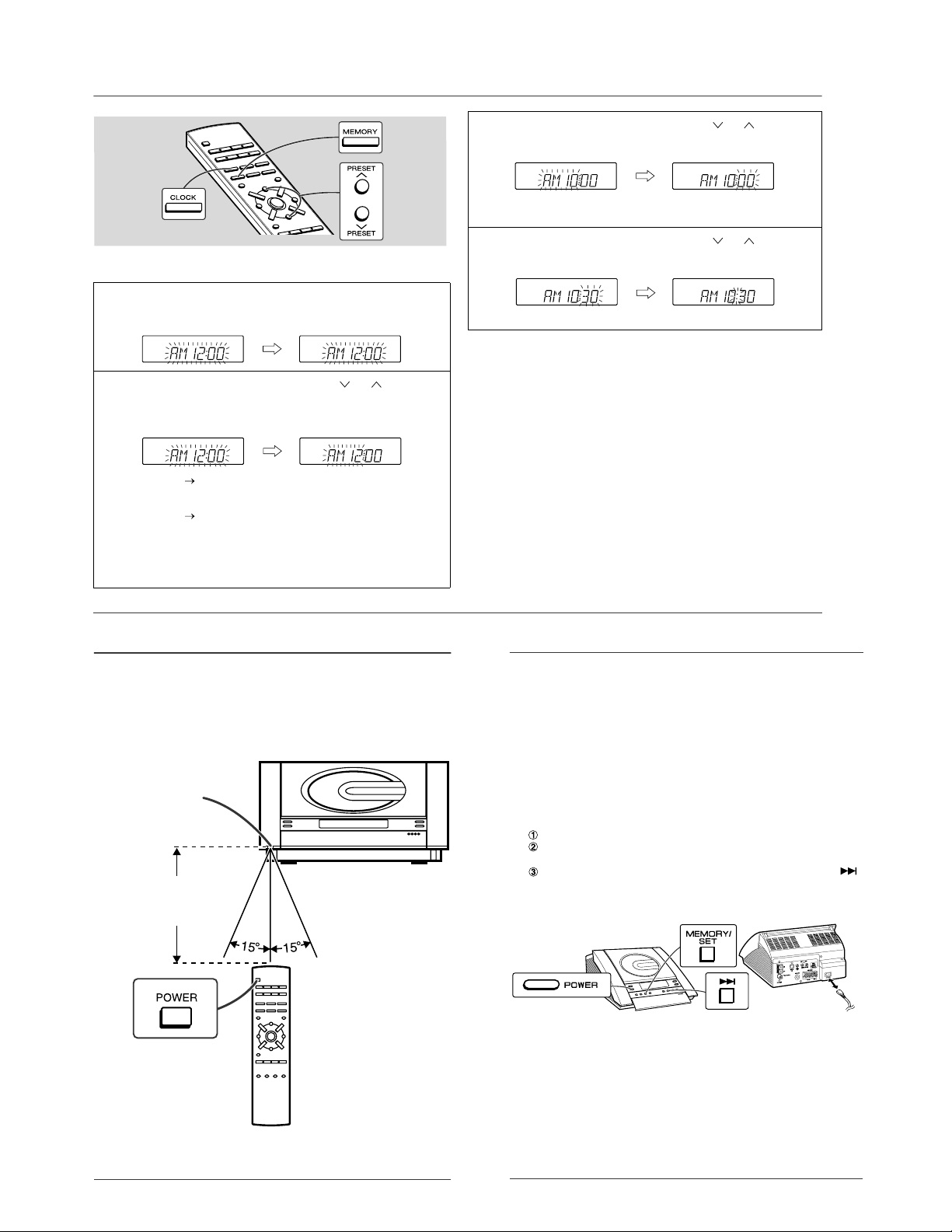
OPERATION MANUAL
■
If trouble occurs
When this product is subjected to strong external interference
(mechanical shock, excessive static electricity, abnormal supply
voltage due to lightning, etc.) or if it is operated incorrectly, it may
malfunction.
If such a problem occurs, do the following:
Caution:
This operation will erase all data stored in memory including clock,
timer settings, tuner preset, and CD program.
Troubleshooting Chart
1 Set the unit to the stand-by mode and turn the power on
again.
2 If the unit is not restored in step 1, unplug and plug in the
unit, and then turn the power on.
3 If neither step 1 nor 2 restores the unit, do the following:
Press the POWER button to enter the power stand-by mode.
Unplug the AC power cord from the AC INPUT jack on the
unit.
While pressing down the MEMORY/SET button and the
button, plug the AC power cord into the AC INPUT jack on the
unit.
AC INPUT
Setting the clock
This may be operated only with the remote control.
In this example, the clock is set for the 12-hour (AM12:00) display.
1
Press the CLOCK button and within 3 seconds, pres s
the MEMORY button.
2
Within 1 minute, press the PRESET ( or ) button to
select 12-hour or 24-hour d isplay and then press the
MEMORY button.
"AM 12:00" The 12-hour display will appear.
(AM 12:00 - PM 11:59)
"0:00" The 24-hour display will appear.
(0:00 - 23:59)
Note that this can only be set when the unit is first installed or it
has been reset.
XL-1700/1700C
3
Within 1 minute, press the PRESET ( or ) button to
adjust the hour and then press the MEMORY button.
When the 12-hour display is selected, "AM" will change automatically to "PM".
4
Within 1 minute, press the PRESET ( or ) button to
adjust the minutes and then press the MEMORY button.
The clock starts from "0" second. (Seconds are not displayed.)
To confirm the time display when the power is on:
Press the CLOCK button.
The time display will appear for about 5 seconds.
Note:
The time will flash at the push of the CLOCK button when the AC
power supply is restored after a power failure or unplugging the unit.
Readjust the clock as follows.
To readjust the clock:
Perform "Setting the clock" from the beginning. If the time display is
flashing, step 2 (for selecting the 12-hour or 24-hour display) will be
skipped.
To change the 12-hour or 24-hour display:
1 Clear all the programmed contents.
2 Perform "Setting the clock" from the beginning.
Remote control
■
Test of the remote control
Face the remote control directly to the remote sensor on the unit.
The remote control can be used within the range shown belo w:
Press the POWER button. Does the power turn on? Now, you can
enjoy your music.
Remote sensor
8" - 20'
(0.2 m - 6 m)
– 5 –
Page 6
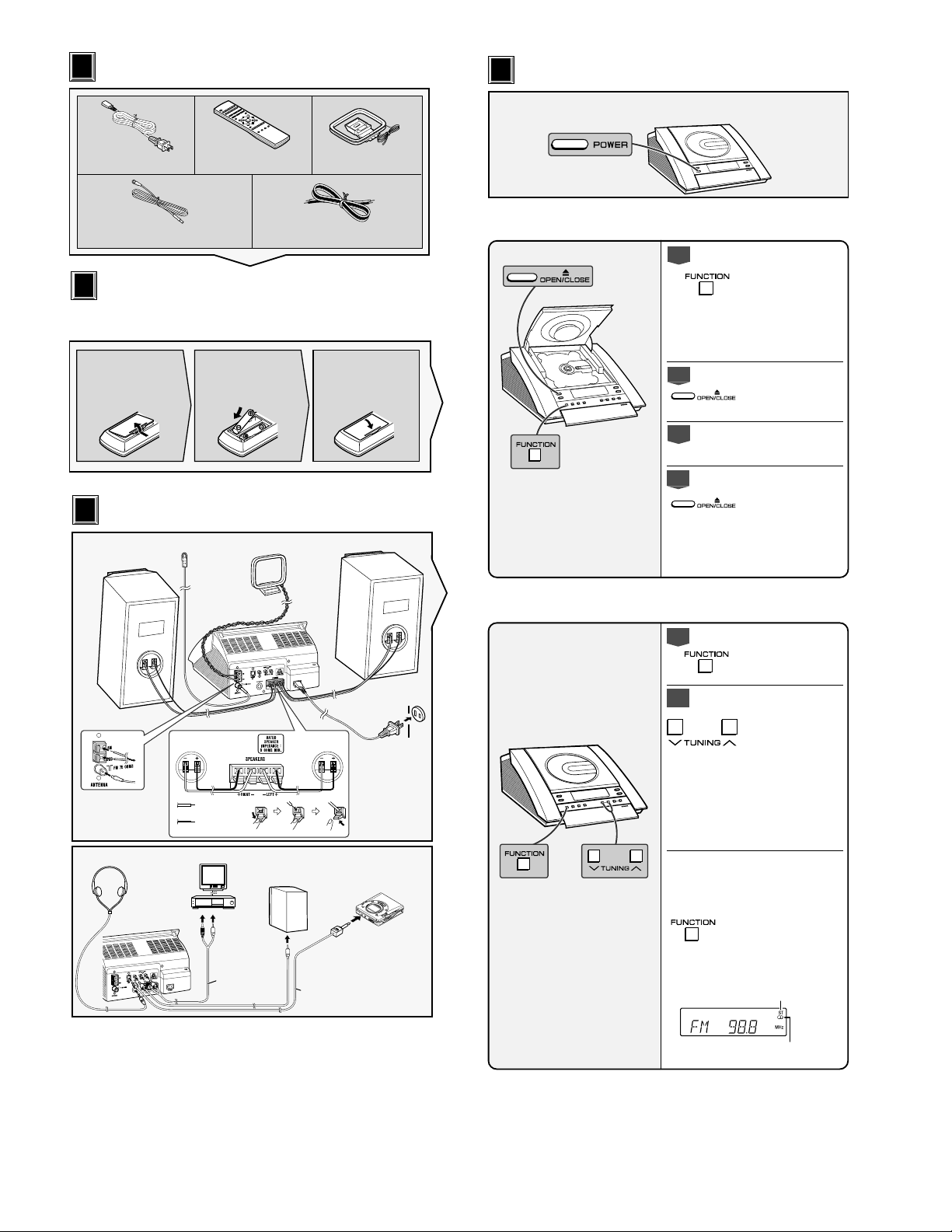
XL-1700/1700C
Press the POWER button to turn the power on.
Pulse el botón POWER para conectar la alimentación.
Listening to a CD
Audición de un disco CD
Turn on your system
Conexión de la alimentación de su sistema
4
4
1
Press the FUNCTION button
until “CD STOP” appears on
the display.
If no disc is loaded, the
display will be “NO DISC”
instead of “CD STOP”.
Pulse el botón FUNCTION hasta
que aparezca “CD STOP” en el
visualizador.
Si no hay ningún disco insertado,
se visualizará “NO DISC” en lugar
de “CD STOP”.
2
Press the
7 7
7 7
7 OPEN/CLOSE
button to open the CD compartment.
Pulse el botón
7 7
7 7
7
OPEN/
CLOSE para abrir el
compartimiento del CD.
3
Place a CD on the spindle,
label side up.
Ponga un CD sobre el eje, con
la cara de la etiqueta arriba.
4
Press the
7 7
7 7
7 OPEN/CLOSE
button to close the CD compartment.
The CD playback will start
automatically.
Pulse el botón
7 7
7 7
7
OPEN/
CLOSE para cerrar el
compartimiento del CD.
La reproducción del CD se
iniciará automáticamente.
FM stereo mode indicator
Indicador del modo de FM en estéreo
FM stereo receiving indicator
Indicador de recepción de FM en estéreo
1
Press the FUNCTION button
until “FM” or “AM” appears
on the display.
Pulse el botón FUNCTION
hasta que “FM” o “AM”
aparezca en el visualizador.
2
Press the TUNING (
XX
XX
X or
WW
WW
W)
button to tune in to the desired station.
When the TUNING button is
pressed for more than 0.5
seconds, scanning will start
automatically and the tuner
will stop at the first receivable broadcast station.
Pulse el botón TUNING (X o
W
) para sintonizar la emisora
deseada.
Cuando se pulse el botón
TUNING durante más de 0,5
segundos, la exploración se
iniciará automáticamente y el
sintonizador se parará en la
primera emisora difusora que
pueda recibirse.
To receive an FM stereo transmission:
Press the FUNCTION button to
display the “ST” indicator.
● “
jj
jj
j” will appear when an FM
broadcast is in stereo.
Para recibir una transmisión de FM
en estéreo:
Pulse el botón FUNCTION para
visualizar el indicador “ST”.
●
“j” aparecerá cuando una
difusión de FM sea en estéreo.
Listening to the radio
Audición de la radio
Accessories
1
1
Accesorios
AC power cord x1
Cable de alimentación de CA x1
FM antenna x1
Antena de FM x1
Battery installation of remote control
2
2
Instalación de las pilas del controlador remoto
Use 2 “AAA” size batteries (UM-4, R03, HP-16 or similar).
Use dos pilas del tamaño “AAA” (UM-4, R03, HP-16 o
equivalentes).
Remove the battery
123
cover.
Extraiga la cubierta de
las pilas.
System connections
3
3
Conexiones del sistema
FM antenna
Antena de FM
Remote control x1
Controlador remoto x1
Insert the batteries
as shown.
Inserte las pilas como
se muestra.
AM loop antenna
Antena de cuadro
de AM
AM loop antenna x1
Antena de cuadro de AM x1
Speaker wire x2
Cable del altavoz x2
Batteries are not included.
Las pilas no están incluidas.
Replace the cover.
Vuelva a colocar la
cubierta.
Right speaker
Altavoz derecho
Headphones
Auriculares
Right speaker
Altavoz derecho
VCR, DVD, etc.
Videograbadora,
DVD, etc.
White line
Línea blanca
Black
Negro
TV
TV
Speaker with a built-in
amplifier
Altavoz con amplificador
incorporado
To the line
output jack
A la toma de
salida de línea
RCA cord
(not supplied)
Cable RCA
(no suministrado)
Left speaker
Altavoz izquierdo
Left speaker
Altavoz izquierdo
Connection cable
for digital recording (not supplied)
Cable de conexión
para grabación digital (no suministrado)
AC outlet
(AC 120 V, 60 Hz)
A un tomacorriente de
CA (120 V de CA, 60
Hz)
MD recorder
Grabadora de MD
To the optical line
input jack
Para la toma de
entrada de línea óptica
– 6 –
Page 7
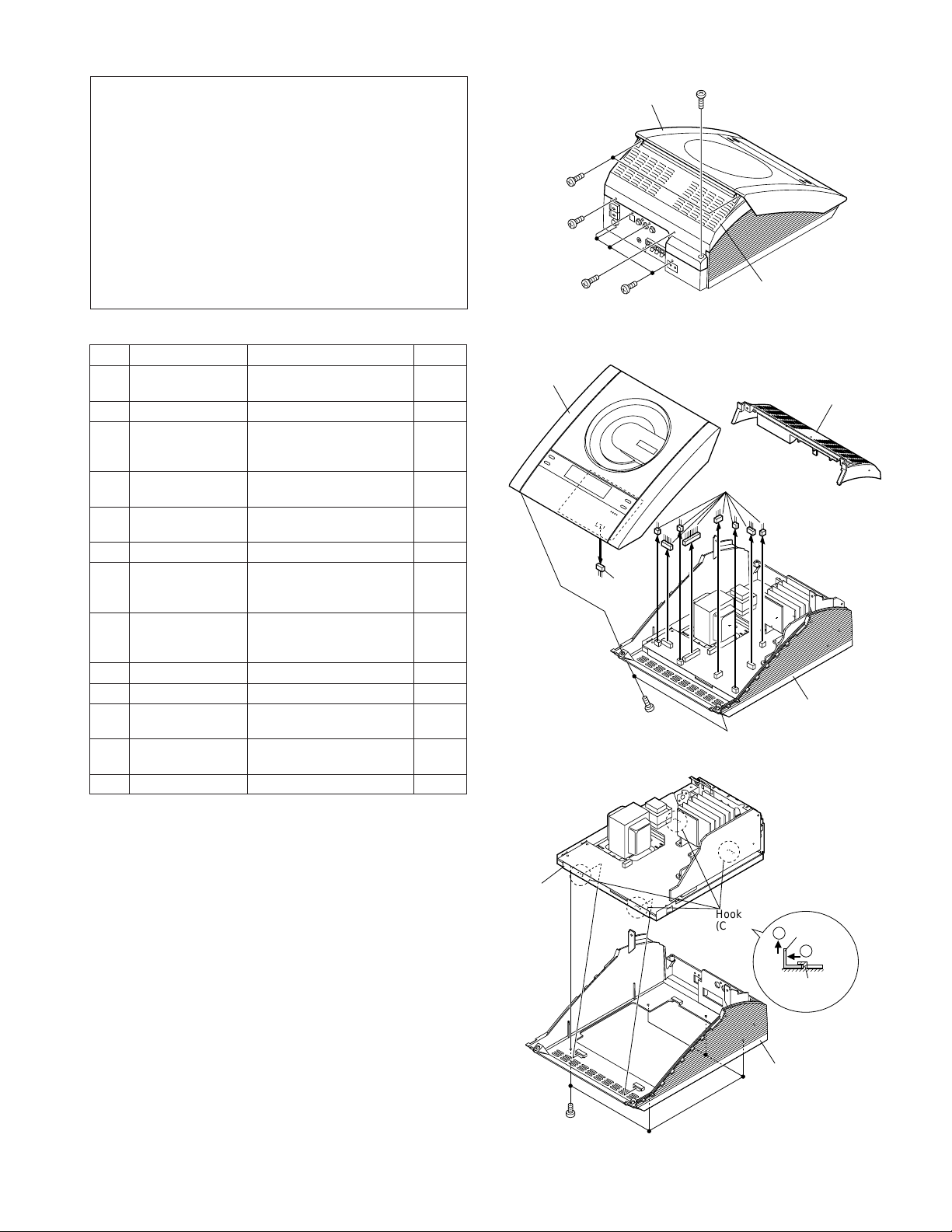
Cover,
Rear Panel
Top Cabinet
(A2) x8
(A2) x1
Bottom Cabinet
(A1) x2
ø3 x10mm
,
Hook
(C3) x4
(C1) x5
ø3 x6mm
Bottom Cabinet
Chassis
Bottom
Cabinet
Chassis
1
2
DISASSEMBLY
Caution on Disassembly
Follow the below-mentioned notes when disassembling
the unit and reassembling it, to keep it safe and ensure
excellent performance:
1. Take compact disc out of the unit.
2. Be sure to remove the power supply plug from the wall
outlet before starting to disassemble the unit.
3. Take off nylon bands or wire holders where they need to
be removed when disassembling the unit. After servicing
the unit, be sure to rearrange the leads where they were
before disassembling.
4. Take sufficient care on static electricity of integrated
circuits and other circuits when servicing.
STEP
REMOVAL
1 Top Cabinet 1. Screw .................. (A1) x4 7-1,2
2 Cover,Rear panel 1. Screw .................. (B1) x3 7-1
3 Chassis 1. Screw .................. (C1) x5 7-3
4 Tuner PWB 1. Screw .................. (D1) x1 8-1
5 Terminal PWB 1. Screw .................. (E1) x2 8-1
6 Rear Panel 1. Screw .................. (F1) x1 8-1
7 Main PWB 1. Screw .................. (G1) x5 8-1
8 CD PWB 1. Flat Cable............ (H1) x1 8-2
9 CD Mechanism 1. Screw .................. (J1) x4 8-2
10 LED PWB 1. Screw .................. (K1) x2 8-2
11 Switch PWB 1. Hook.................... (L1) x2 8-3
12 Display PWB 1. Screw .................. (M1) x6 8-3
13 Gear Box 1. Hook .................... (N1) x3 8-3
Note:
After removing the connector for the optical pickup from the
connector, wrap the conductive aluminium foil around the
front end of connector remove to protect the optical pickup
from electrostatic damage.
PROCEDURE
FIGURE
2. Socket ................. (A2) x9 7-2
2. Screw .................. (C2) x4 7-1
3. Hook .................... (C3) x4 7-3
2. Socket ................. (D2) x1
2. Socket ................. (E2) x2
2. Screw .................. (G2) x2
3. Socket ................. (G3) x2
2. Socket ................. (H2) x2
3. Screw .................. (H3) x4
2. Socket ................. (L2) x1
2. Socket ................. (M2) x1
(A1) x2
ø3 x10mm
(B1) x1
ø3 x10mm
(B1) x1
ø3 x6mm
Top Cabinet
(C2) x4
ø3 x10mm
(B1) x1
ø3 x10mm
Figure 7-1
Figure 7-2
XL-1700/1700C
Cover,
Rear Panel
Figure 7-3
– 7 –
Page 8
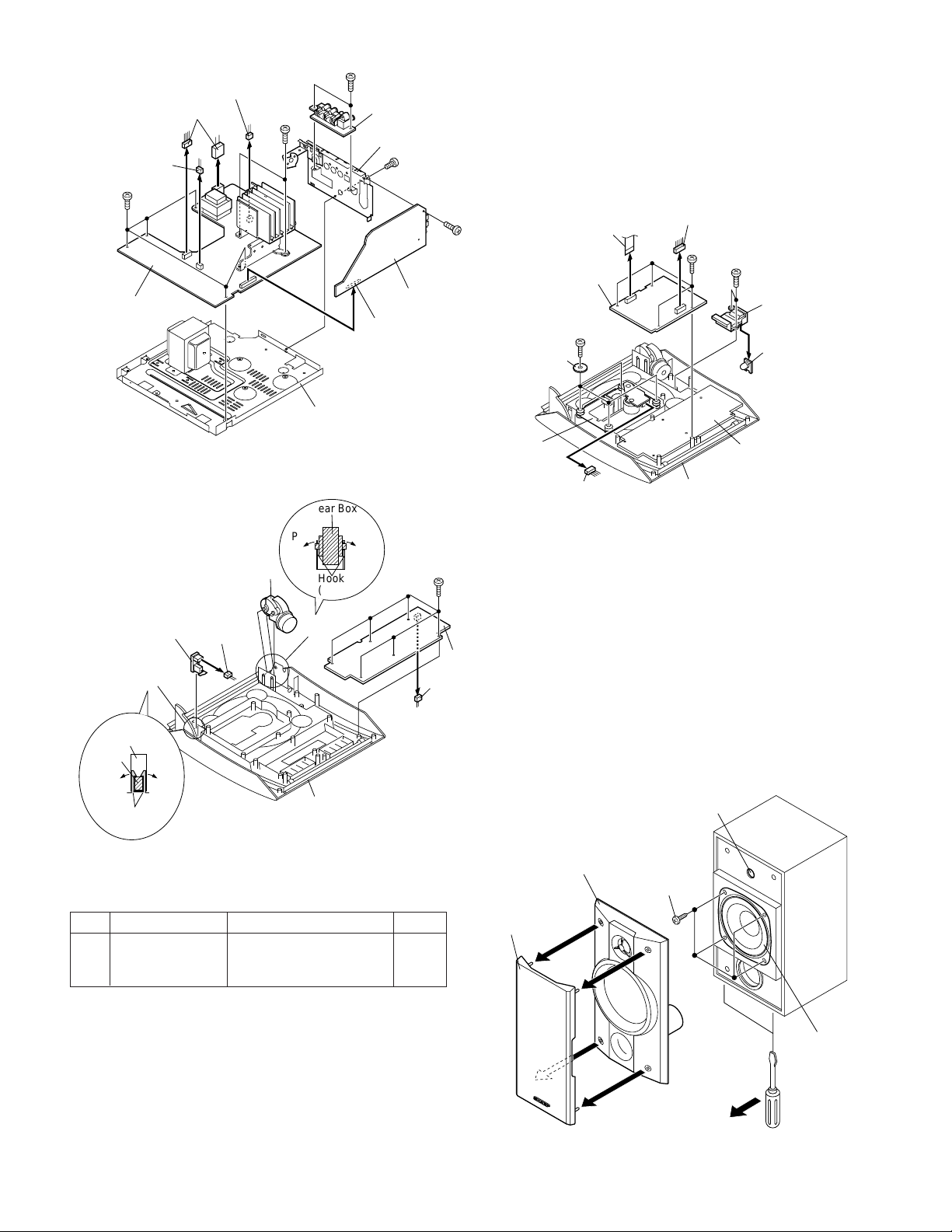
XL-1700/1700C
Display PWB
CD
Mechanism
Top Cabinet
Holder PWB
CD PWB
LED PWB
Holder,
Indicator Panel,CD
(J1) x4
ø2.5 x10mm
(H1) x1
(H2) x1
(H2) x1
(H3) x4
ø2.5 x10mm
(K1) x2
ø2.5 x10mm
,
,
( A3 ) x4
ø3.5 x12mm
Tweeter
Net Frame
( A1 ) x1
Front Panel
( A2 ) x1
Woofer
Screwdriver
(G3) x2
(E2) x1
(G1) x5
ø3 x8mm
(E2) x1
(G2) x2
ø3 x10mm
(E1) x2
ø3 x10mm
Terminal PWB
Rear Panel
(F1) x1
ø3 x6mm
(D1) x1
ø3 x10mm
Main PWB
Switch
PWB
Switch
Pull
Hook
(L1) x2
Hook
(L1) x2
Switch
PWB
Pull
(L2) x1
Figure 8-1
Gear Box
Chassis
Gear Box
Pull
Hook
(N1) x3
Hook
(N1) x3
Top Cabinet
Pull
(D2) x1
Tuner PWB
(M2) x1
(M1) x6
ø2.5 x10mm
Display PWB
Figure 8-2
Figure 8-3
STEP REMOVAL
1 Speaker 1. Net Frame ........... (A1) x1 8-4
PROCEDURE
2. Front Panel ......... (A2) x1
3. Screw .................. (A3) x4
FIGURE
Figure 8-4
– 8 –
Page 9
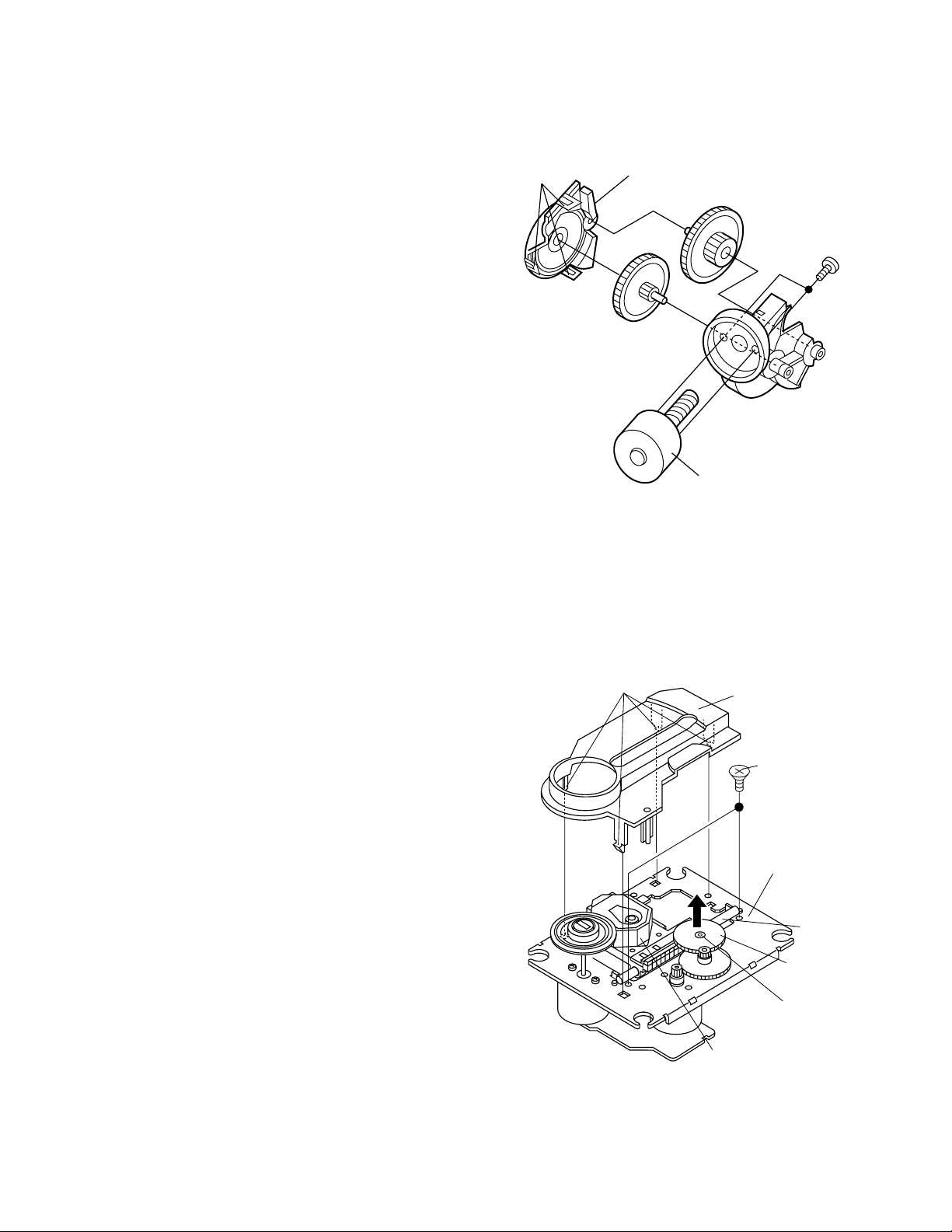
REMOVING AND REINSTALLING THE MAIN PARTS
(A1) x2
ø2 x3mm
Hook
(A2) x3
CD Lid Motor
Worm Wheel
How to remove the CD lid (See Fig. 9-1.)
Perform steps 1 to 13 of the disassembly method to remove
the gear box.(See page 7,8)
1. Remove the screws (A1) x 2 pcs., to remove the CD lid
motor.
2. Remove the hooks (A2) x 3 pcs., to remove the worm wheel.
Caution:
Be careful so that the gear is not damaged.
(The damage gear emits noise during searching.)
XL-1700/1700C
CD MECHANISM SECTION (See Fig. 9-2.)
Perform steps 1 to 9 of the disassembly method to remove the
CD mechanism.(See page 7,8)
1. Remove the mechanism cover, paying attention to the
pawls (A1)x 4 pcs.
2. Remove the screws (A2) x 2 pcs., to remove the shaft (A3)
x 1 pc.
3. Remove the stop washer (A4) x 1 pc., to remove the gear
(A5) x 1 pc.
4. Remove the pickup unit.
Note:
After removing the connector for the optical pickup from the
connector, wrap the conductive aluminium foil around the
front end of connector remove to pretect the optical pickup
from electrostatic damage.
(A1) x4
Figure 9-1
Mechanism Cover
(A2) x2
ø2.6 x6mm
CD Mechanism
Shaft
(A3) x1
Gear
(A5) x1
Stop Washer
(A4) x1
Pickup unit
Figure 9-2
– 9 –
Page 10
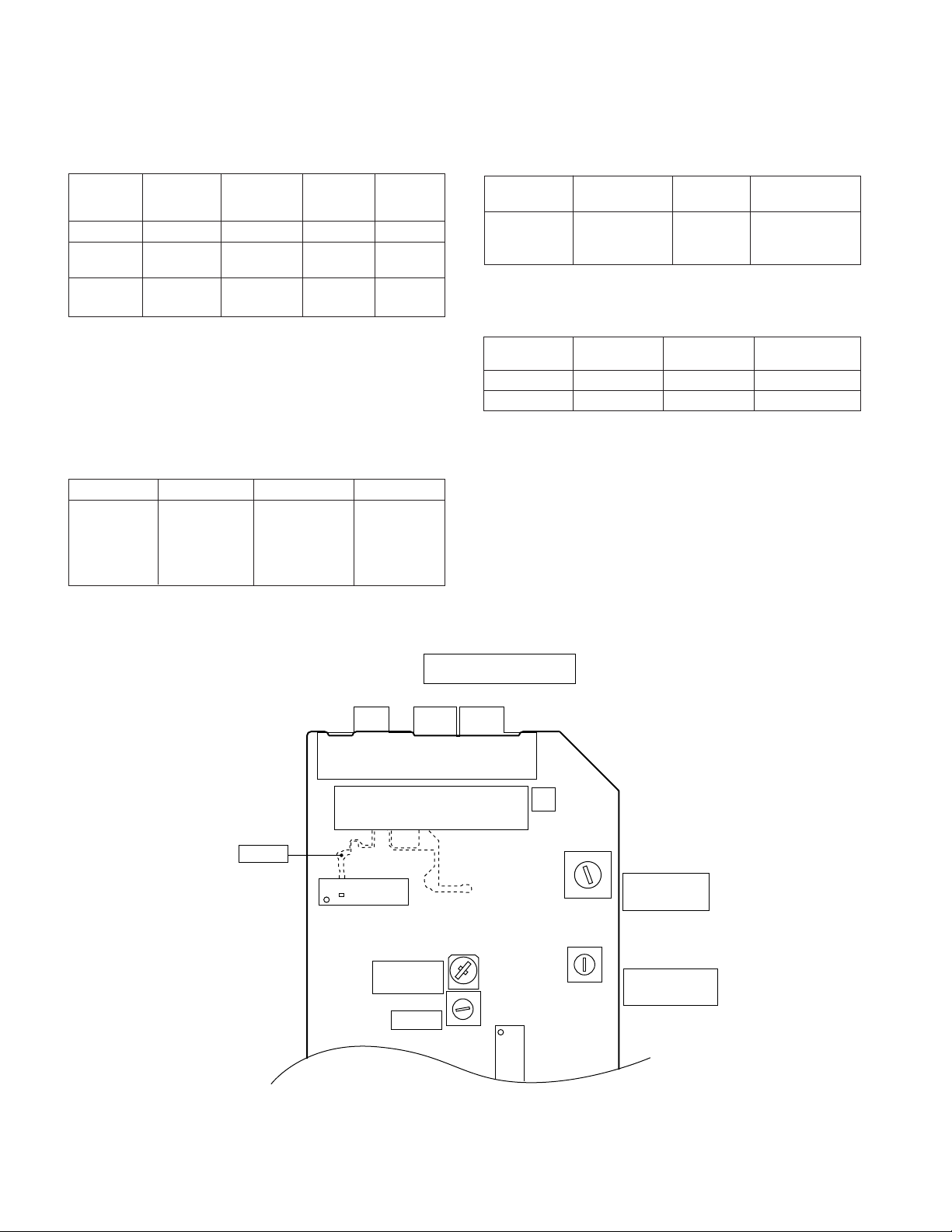
XL-1700/1700C
ADJUSTMENT
TUNER SECTION
fL: Low-range frequency
fH: High-range frequency
• AM IF/RF
Signal generator: 400 Hz, 30%, AM modulated
Frequency
AM IF 450 kHz 1,620 kHz T351 *1
AM Band — 522 kHz (fL): T306 *2
Coverage 1.1 ± 0.1 V
AM 990 kHz 990 kHz (fL): T302 *1
Tracking
*1. Input: Antenna, Output: Speaker Terminal
*2. Input: Input is not connected, Output: TP301
• Setting the Test Mode
Keeping the FF/FWD button and MEMORY/SET button
pressed, turn on POWER. Then, the frequency is initially set
in the memory as shown in Table. Call it with the VOLUME UP/
DOWN button to use it for adjustment and check of tuner
circuit.
Preset No.
1 87.50 MHz 6 522 kHz
2 108.00 MHz 7 1,620 kHz
3 98.00 MHz 8 990 kHz
4 90.00 MHz 9 603 kHz
5 106.00 MHz 10 1,404 kHz
Frequency Display
FM
Setting/
Adjusting
Preset No.
Instrument
Connection
Parts
AM
• FM Mute Level
Signal generator: 1 kHz, 40 kHz dev., FM modulated
Frequency
98.00 MHz 98.00 MHz VR351*1 Input: SO301
(30 dBµV) Output: Speaker
Display
Adjusting
Parts
Instrument
Connection
Terminal
*1. Adjust so that an output signal appears.
• Check FM VT
Signal generator: 1 kHz, 40 kHz dev., FM modulated
Frequency
87.5 MHz 87.5 MHz 2.2 V ± 0.7 V TP301
108 MHz 108 MHz 7.3 V ± 1.0 V TP301
Display
Check Point Instrument
Connection
ANTENNA
TERMINAL
TP301
SO301
FM
OHMS
20
IC302
75
FM Mute
Level
TUNER PWB-B1
AMGND
FE301
VR351
T351
AM IF
T302
AM
Tracking fL
T306
AM Band
Coverage fL
IC303
Figure 10 ADJUSTMENT POINTS
– 10 –
Page 11
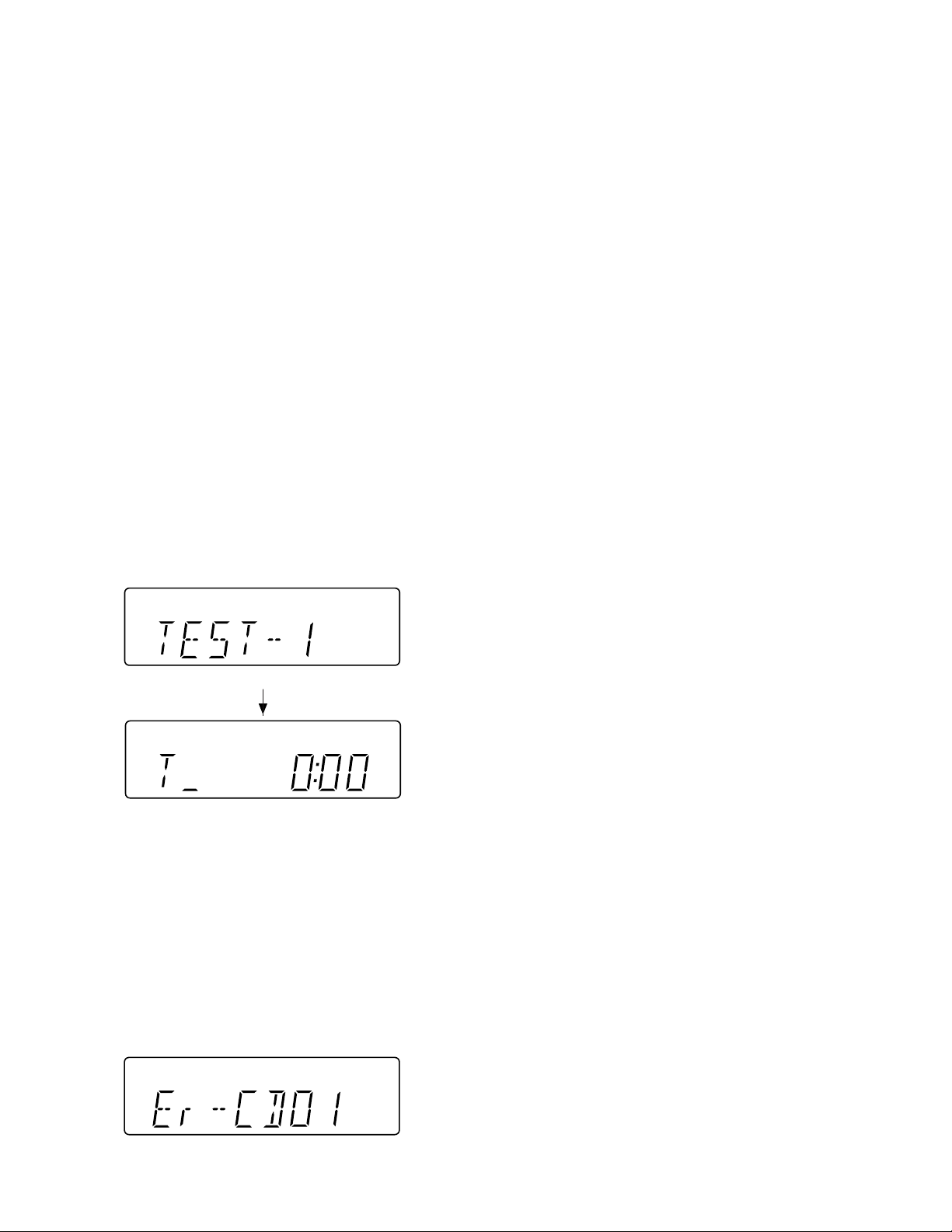
XL-1700/1700C
TEST MODE
The test mode applied to this microcomputer has three modes, namely the ordinary test mode for adjustment or measurement,
the aging test mode, and the self-diagnosis test mode for self-judgment in case of final product inspection.
1. Turning on the test mode
For obtaining each test mode, press the POWER button, while keeping pressing the following two buttons in the ordinary standby mode (power off ). In this case, the main unit buttons are valid. When turning the POWER on with remote control buttons,
test modes are not obtained.
[Ordinary test mode]
1. CD Test Mode (TEST 1).....................................BASS/TREBLE + STOP
2. Tuner Test Mode (TEST 2).................................BASS/TREBLE + VOL+
3. Electronic Volume Test Mode (TEST 3)............. BASS/TREBLE + VOL–
4. Timer Test Mode (TEST 4).................................MEMORY/SET + STOP
5. LCD Test Mode (TEST 5)...................................MEMORY/SET + VOL–
6. Electric CD Lid Aging Test Mode (TEST 8)........ MEMORY/SET + VOL+
[Self-diagnosis Test Mode]
1. Button input diagnosis test mode (TEST6).…....MEMORY/SET + PLAY
Processes are different depending on destinations at initial settings.
2. CD Test Mode (TEST 1)
In the CD test mode the operation of each step is possible even if the LID-SW is off. If focus cannot be taken in step 3 or any error
is processed, it is impossible to proceed to the next step. During error processing, end the test mode by pressing the POWER
button or return to the step 1 by pressing the CD STOP button. Any other operations are inhibited.
1. Step 1 Mode
When the CD test mode is obtained, the following display lights up. Then CD initialization operation flow proceeds up to CD
STB off to wait for the following buttons to be pressed.
One second after display lights up
Press the following buttons in this state to obtain the operations specified below.
"POWER".................Test mode and power turned off to shift to the ordinary standby mode.
"FF/FWD".................After the pickup returns to the innermost periphery, it slides toward the outer periphery while this button
is pressed.
"REW/REV"..............After the pickup returns to the innermost periphery, it slides toward the inner periphery while this button
is pressed. If PICKUP IN is on, input is invalid.
"PLAY" .....................Shift to step 2
"STOP".....................Invalid
"FUNCTION"............Shift to step 5
* In case of initialization, the pickup is moved toward the inner periphery. Any buttons other than "POWER" button are not
accepted until the shift of pickup to the inner periphery is completed at this time. If PICKUP IN SW ON cannot be detected
within 10 seconds, the slide motor stops, and the following error display appears. Press the POWER button to end the test
mode, or press the CD STOP button to return to step 1. Any other operations are inhibited.
– 11 –
Page 12
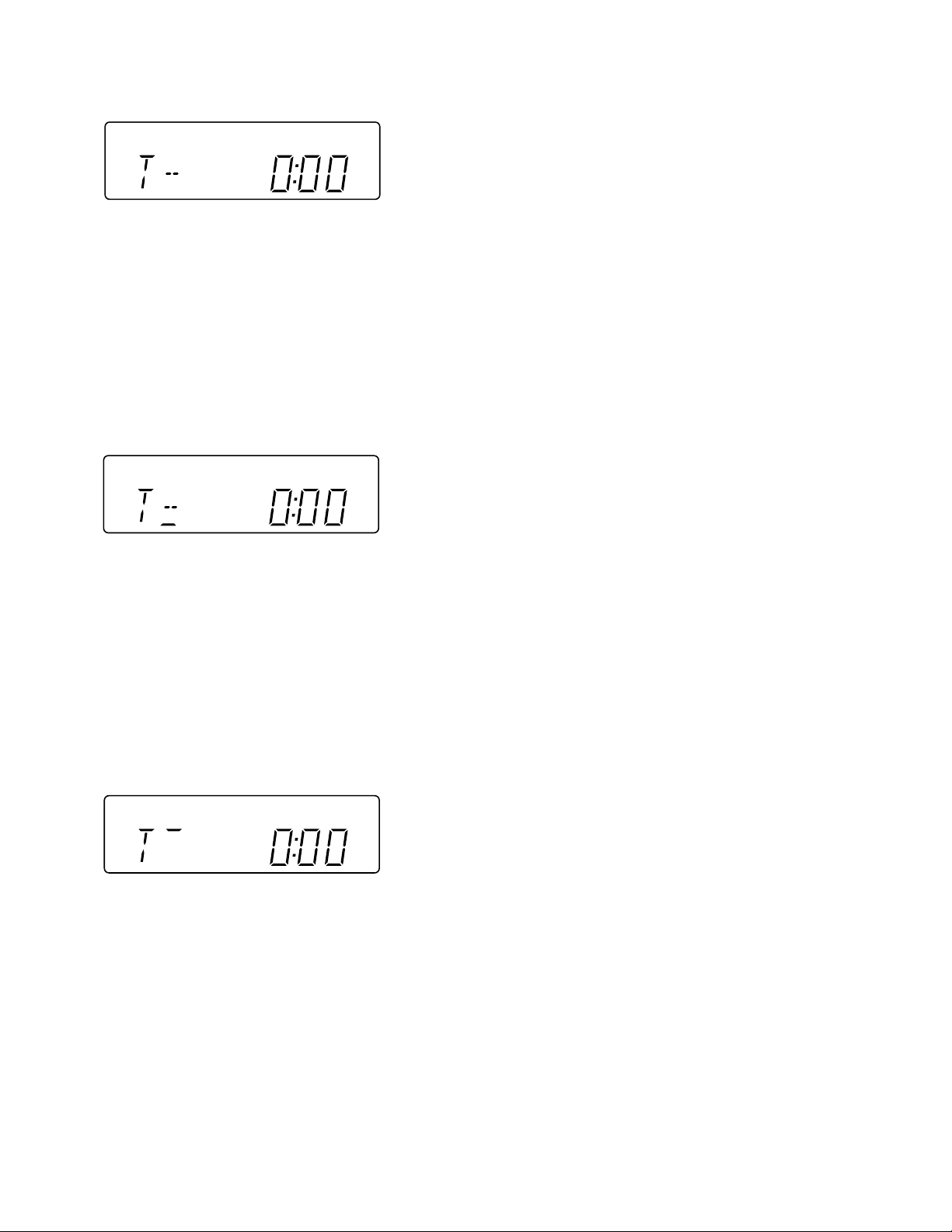
XL-1700/1700C
2. Step 2 Mode
Press the "CD PLAY" button in this mode to transmit the laser lighting command LDON (8400) and turn on the laser. Any other
operations are not performed in this case.
Press the following buttons in this state to obtain the operations specified below.
"POWER" ................ Test mode and power turned off to shift to the ordinary standby mode.
"FF/FWD" ................The pickup slides toward the outer periphery while this button is pressed.
"REW/REV" .............The pickup slides toward the inner periphery while this button is pressed. If PICKUP IN is on, input is
invalid.
"PLAY".....................Shift to step 3
"STOP" ....................Return to step 1
"FUNCTION" ...........Shift to step 5
3. Step 3 Mode
While the laser keeps lighting, CD initialization operation flow proceeds up to 'CLV servo ON' to wait for the following buttons
to be pressed.(Focus servo turned on for focus search)
The focus search is repeated to take focus.
Press the following buttons in this state to obtain the operations specified below.
"POWER" ................Test mode and power turned off to shift to the ordinary standby mode.
"FF/FWD" ................The pickup slides toward the outer periphery while this button is pressed.
"REW/REV" .............The pickup slides toward the inner periphery while this button is pressed. If PICKUP IN is on, input is
invalid.
"PLAY".....................If focus has been taken, shift to step 4 is executed. If not, acceptance is inhibited.
"STOP" ....................Return to step 1
"FUNCTION" ...........Shift to step 5
*If the focus is not received after it has been taken, the process returns to step 1.
4. Step 4 Mode
The CLV servo ON command (8600) is transmitted to wait for the following buttons to be pressed. (The disc is rotated for CLV
lock.)
The time display always indicates "0:00".
Press the following buttons in this state to obtain the operations specified below.
"POWER" ................Test mode and power turned off to shift to the ordinary standby mode.
"FF/FWD" ................The pickup slides toward the outer periphery while this button is pressed.
"REW/REV" .............The pickup slides toward the inner periphery while this button is pressed. If PICKUP IN is on, input is
invalid.
"PLAY".....................Shift to step 5
"STOP" ....................Return to step 1
"FUNCTION" ...........Shift to step 5
*If the focus is not received, the process returns to step 1.
– 12 –
Page 13
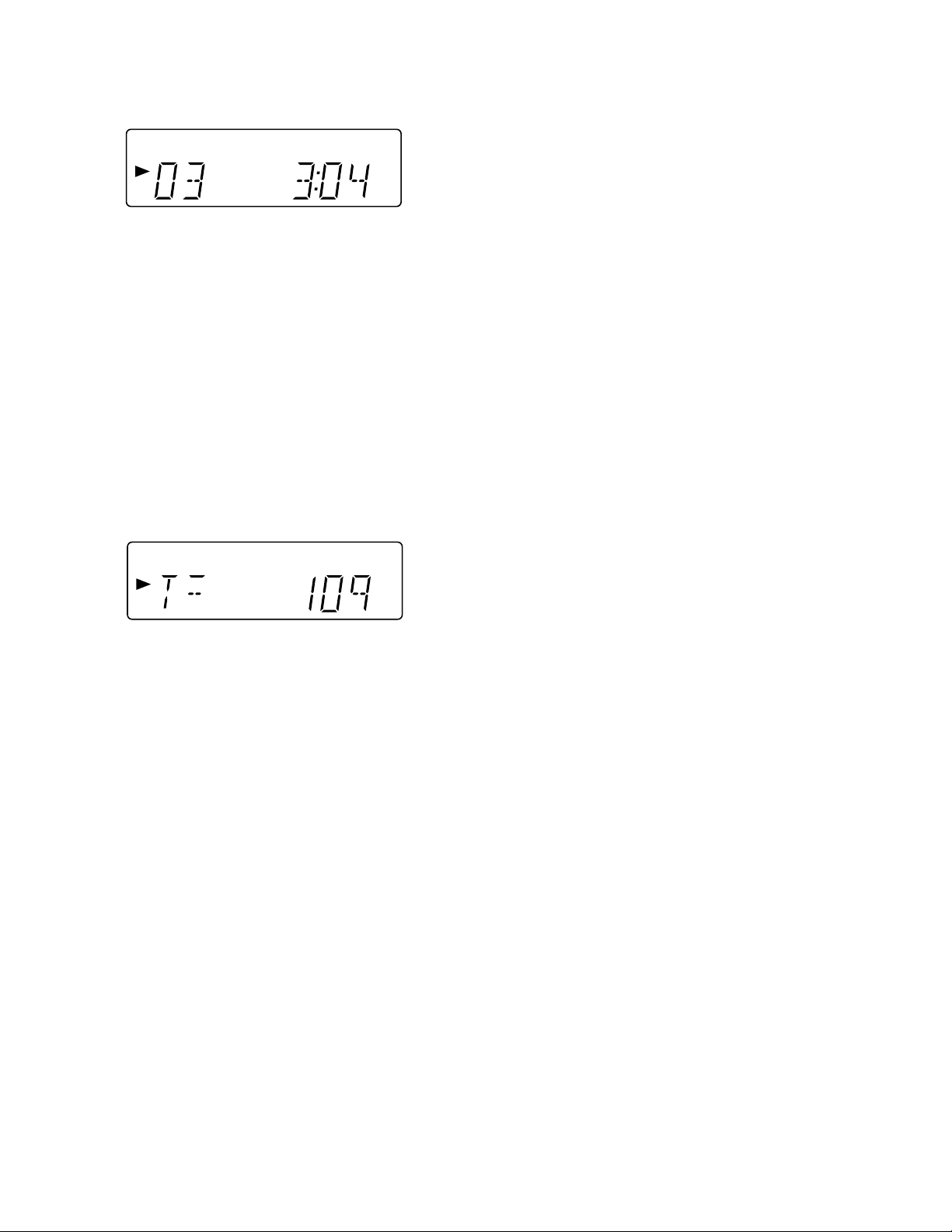
XL-1700/1700C
5. Step 5 Mode
When the CD initialization operation flow is completed, the mute is turned off, and playback is started. Even if playback
reaches the outermost periphery of disc, the operation does not stop. The LCD display indicates the playback passage time
as in case of ordinary CD playback.
Press the following buttons in this state to obtain the operations specified below.
"POWER".................Test mode and power turned off to shift to the ordinary standby mode.
"FF/FWD".................The pickup slides toward the outer periphery while this button is pressed.
"REW/REV"..............The pickup slides toward the inner periphery while this button is pressed. If PICKUP IN is on, input is
invalid.
"PLAY" .....................Invalid
"STOP".....................Return to step 1
"FUNCTION" ...........Shift to step 6
"MEMORY"..............Shift to step 7
*If the is not received, the process returns to step 1.
Other cautions
• TOC IL is not available for this test mode.
6. Step 6 Mode
Press the FUNCTION button during step 5 operation to set EC/FC bit to "H" by PROSET command (9188 transmission) and
to monitor BUS2 (QDRE) during idle mode. The number of errors for 1 frame (1 sub-code block in IC data) is read by read
command SRC6 during "H". The number of errors accumulated in 750 frames for 10 seconds is displayed on LCD. During
the display, music signal is played back.
Press the following buttons in this state to obtain the operations specified below.
"POWER".................Test mode and power turned off to shift to the ordinary standby mode.
"FF/FWD".................The pickup slides toward the outer periphery while this button is pressed.
"REW/REV"..............The pickup slides toward the inner periphery while this button is pressed. If PICKUP IN is on, input is
invalid.
"PLAY" .....................Invalid
"STOP".....................Return to step 1
"FUNCTION" ...........Shift to step 5
"MEMORY"..............Shift to step 7
Press FF/PRESET UP or REW/PRESET DOWN button to slide the pickup. The number of errors accumulated up to that time
is cleared and addition is restarted after shift.
*If the focus is not received, the process returns to step 1.
– 13 –
Page 14
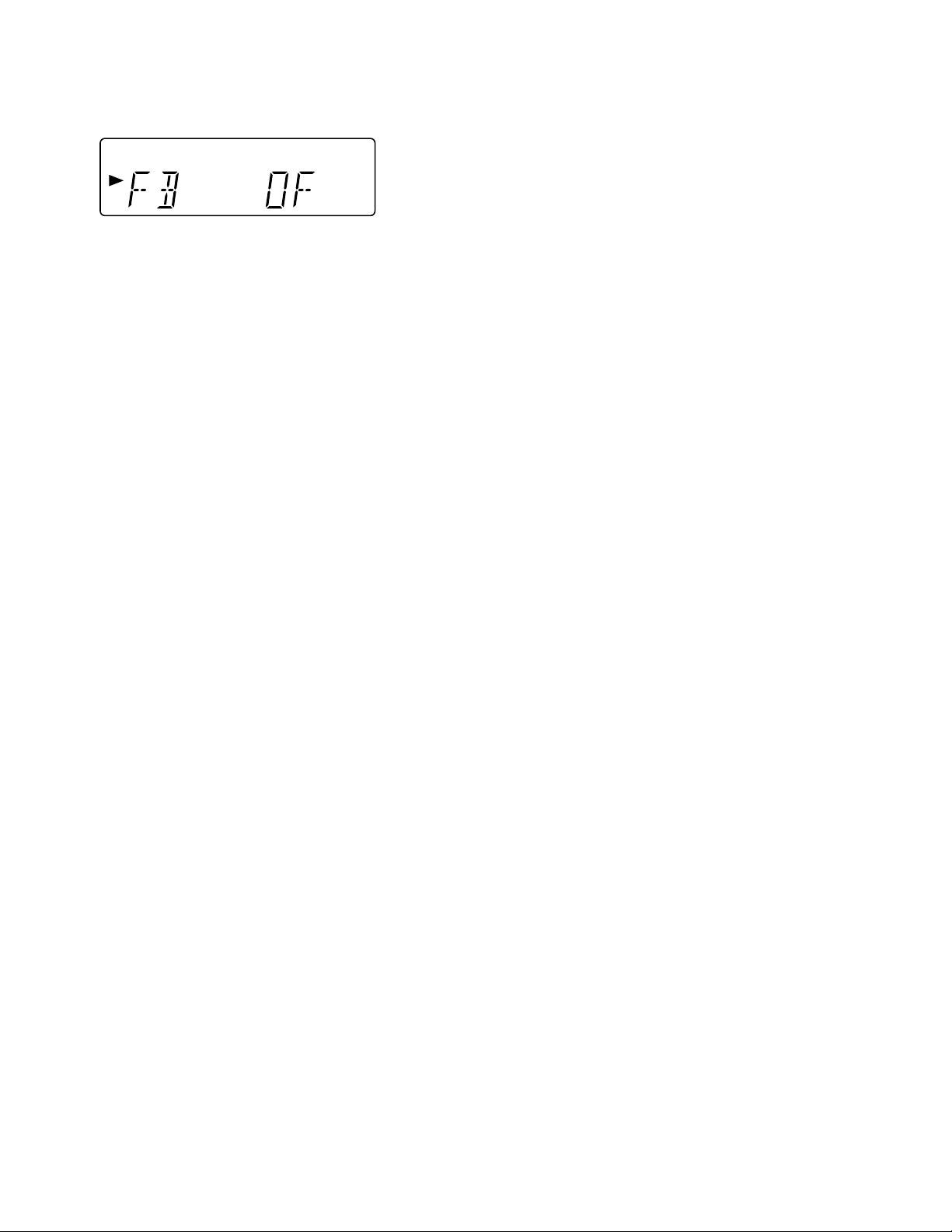
XL-1700/1700C
7. Step 7 Mode
Press "MEMORY" key during step 6 operation to display automatically adjusted values on LCD in the order as below. Item
names are displayed by left alignment, and adjusted values by right alignment in hexadecimal numbers. Operations other
than display are as same as those for step 5.
a) "Fb" is displayed on the left of LCD. FTBAST command (D480) is transmitted to designate focus balance adjusting
register. Then data read by read command SRC2 (2) are displayed in hexadecimal numbers. After waiting 2 seconds,
operation is shifted to (b).
b) "FG" is displayed on the left of LCD. FTBAST command (D481) is transmitted to designate focus gain adjusting register.
Then data read by read command SRC2 (2) are displayed in hexadecimal numbers. The upper two bits, which are invalid,
are displayed as "00". After waiting two seconds, operation is shifted to (c).
c) "Tb" is displayed on the left of LCD. FTBAST command (D482) is transmitted to designate tracking balance adjusting
register. Then data read by read command SRC2 (2) are displayed in hexadecimal numbers. After waiting 2 seconds,
operation is shifted to (d).
d) "TG" is displayed on the left of LCD. FTBAST command (D483) is transmitted to designate tracking gain adjusting register.
Then data read by read command SRC2 (2) are displayed in hexadecimal numbers. The upper two bits, which are invalid,
are displayed as "00". After waiting 2 seconds, operation is shifted to (e).
e) "FO" is displayed on the left of LCD. FTBAST command (D484) is transmitted to designate focus offset adjusting register.
Then data read by read command SRC2 (2) are displayed in hexadecimal numbers. After waiting 2 seconds, operation
is shifted to (f).
f) "TO" is displayed on the left of LCD. FTBAST command (D485) is transmitted to designate tracking offset adjusting
register. Then data read by read command SRC2 (2) are displayed in hexadecimal numbers. After waiting 2 seconds,
operation is shifted to (g).
g) "FF" is displayed on the left of LCD. FTBAST command (D486) is transmitted to designate RF amplitude adjusting register.
Then data read by read command SRC2 (2) are displayed in hexadecimal numbers. After waiting 2 seconds, operation
is shifted to (a).
Press the following buttons in this state to obtain the operations specified below.
"POWER".................Test mode and power turned off to shift to the ordinary standby mode.
"FF/FWD".................The pickup slides toward the outer periphery while this button is pressed.
"REW/REV"..............The pickup slides toward the inner periphery while this button is pressed. If PICKUP IN is on, input is
invalid.
"PLAY" .....................Invalid
"STOP".....................Return to step 1
"FUNCTION" ...........Shift to step 6
"MEMORY"..............Shift to step 5
*If the focus is not received, the process returns to step 1.
– 14 –
Page 15
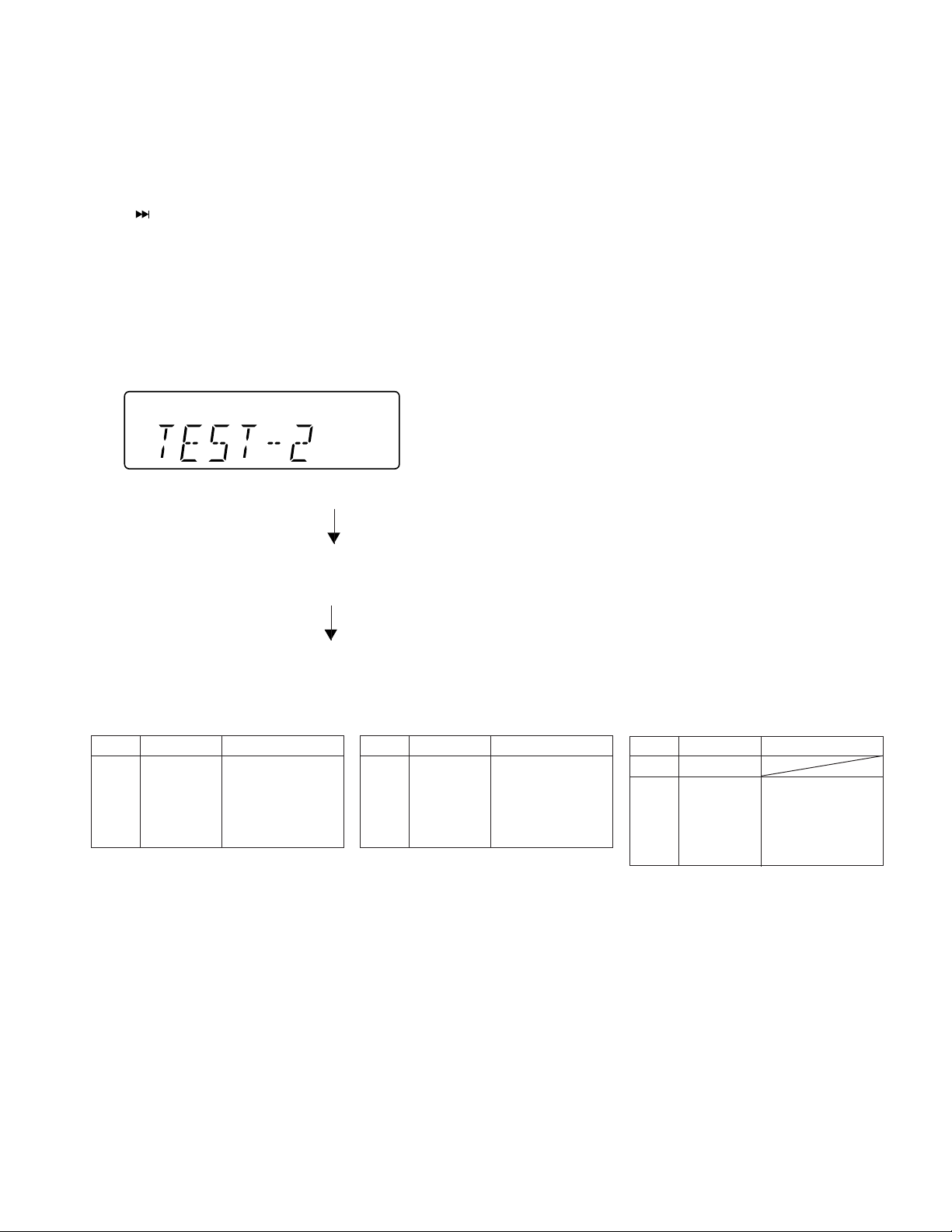
XL-1700/1700C
3. Tuner Test Mode (TEST 2)
1. Outline of tuner (radio) test mode
The tuner test mode is intended to store the adjustment and measurement frequencies in the preset memory CH. When
adjusting the tuner section in the production line, adjusting personnel are not required to set frequency.
2. Details of tuner test mode
Press the "REW/PRESET DOWN" and "CD PLAY" buttons in POWER OFF state and turn on the power by the use of
"POWER" button to preset and store frequency for adjustment and measurement of destination specified by the AREA
terminal in the preset memory CH. However, Ordinary 1 and Ordinary 2 are stored in the destinations (selected by SPAN
switching operation) when the test mode is obtained.
" + "MEMORY/SET" KEY SPAN CHANGE)
("FF
(As for frequencies to be preset and stored for each destination, refer to item 3.)
The tuner test mode is started from preset No.1.
The operations of test mode are identical with the ordinary operations of TUNER function. FUNCTION switching is invalid.
It is necessary to discard the content of preset memory when the tuner test mode is ended; be sure to write "0000" or "1111"
bits in the memory to be checked for judging memory error at initial setting and to initialize memory.
When the tuner test mode is obtained, the following display lights for one second.
• The TUNER TEST2 mode is obtained with >> + MEMORY + POWER. ->Turn off AC in the TEST2 mode to restore the initial
state.
Turn off POWER to protect the memory of TEST2 mode.
Turn off POWER again to obtain the ordinary operation while the data is stored in the memory (besides
TUNER).
If AC OFF state is maintained in this state for about 1/2 day, start is executed in the initial state.
• To clear the whole memory, insert the AC cord, pressing MEMORY + CD PLAY.
3. Preset frequencies for various destinations (random preset memory)
CH
1 FM 87.50 MHz
2 FM108.00 MHz
3 FM FM 98.00 MHz
4 STEREO FM 90.00 MHz
5 FM106.00 MHz
• The slant line sections of the table store no memory.
BAND
FM
BAND
6 AM 522 kHz
7 AM1620 kHz
8 AM AM 990 kHz
9 AM 603 kHz
10 AM1404 kHz
AMCH
CH
16-25
26 FM106.00 MHz
27 FM 90.00 MHz
28 FM FM 98.00 MHz
29 MONO FM108.00 MHz
30 FM 87.50 MHz
BAND
FM
– 15 –
Page 16
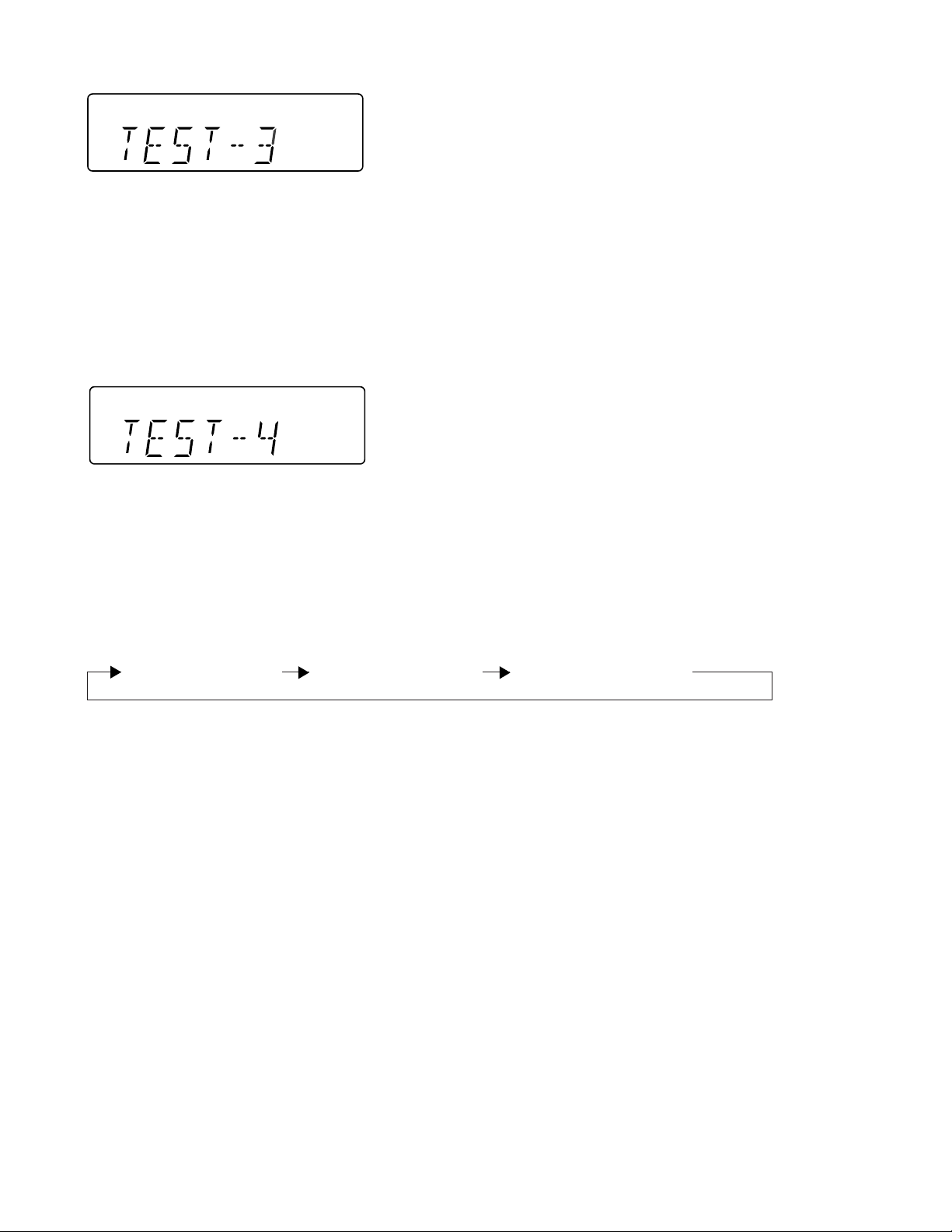
XL-1700/1700C
4. Electronic volume Test Mode (TEST 3)
When this test mode is obtained, the following display lights for one second.
In this mode, volume is -14 dB (STEP28), BASS/TREBLE is set to 0 (0 dB) and SURROUND mode to OFF, and start-up function
to CD, respectively. The button operations in the test mode are the same as those of ordinary operation except volume UP/
DOWN.
(1) The display is the same as that of ordinary operation except test mode setting.
(2) Unlike the ordinary state, the volume is controlled with the volume UP/DOWN button in accordance with the following three
steps.
Volume(3) BASS/TREBLE and SURROUND are switched when button is pressed..
5. Timer test Mode (TEST 4)
When this test mode is obtained, the following display lights for one second.
Set the current time and timer time according to the following procedure to reproduce the timer.
1.Set the current time to 1:00, the timer to ON time 1:05, the function to CD, and volume to STEP 12, respectively. One minute
is counted as one second, and the timer is reproduced. The fade-in (when playback is started) is executed at a rate of one step
for 1 sec. After completion of fade-in, the fade-out is executed at a rate of one step for 1 sec (WAIT 1 sec inserted).
After completion of fade-out, the power is turned off (after WAIT 1 sec), and the mode is shifted to the standby.
The display during operation is the same as that of ordinary timer operation.
6. LCD Test Mode (TEST 5)
When the LCD test mode is obtained, all the LCD segments are lighted. Then pressing the "PLAY" button switches display as
below.
Lighting of all segments Lighting of odd segments Lighting of even segments
∞ (STEP 0) <-> Volume-14 dB (STEP 23) <-> Volume-0 (STEP 30)
– 16 –
Page 17
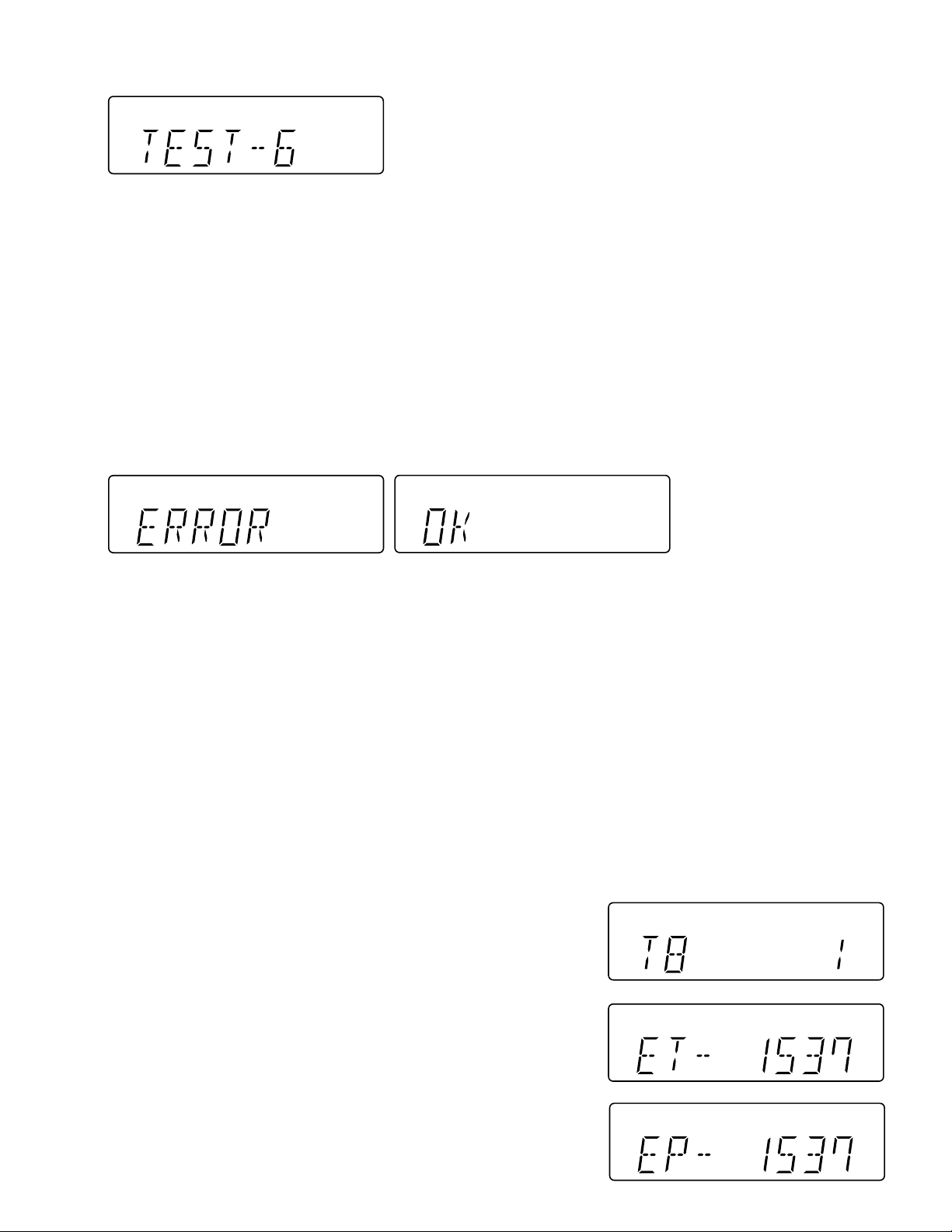
XL-1700/1700C
7. Button input diagnosis Test Mode (TEST 6)
When the test mode is obtained, the following is displayed.
This test mode is intended to check whether all the main unit buttons can be detected. Accordingly, in this test mode, it is checked
whether the "POWER" button was pressed after all the buttons shown below were pressed. If the result is OK, OK is displayed.
If any one of keys was not pressed, an error is displayed. In both cases of OK termination or error termination, the mode is shifted
to the standby mode if the "POWER" button is pressed subsequently.
All models using this type of microcomputer are not always provided with the same buttons. Since the buttons used are different
depending on models, types of buttons to be used are determined by whether RDS, SURROUND, and an electric lid are
available at the initial setting by MODEL port.
The order of buttons to be pressed is not determined. Accordingly, it is checked whether all buttons have been pressed.
1. PU-IN buttons: REW/PRESET DOWN + CD STOP
Since this model is provided with SURROUND (HAVE OR NOT), RDS (HAVE OR NOT), and electric CD lid, the following
10 buttons are detected as all buttons.
PLAY, BASS/TREBLE, FUNCTION, VOLUME UP/DOWN, MEMORY/SET, REW, FF, STOP, CD-OPEN/CLOSE
The OK/NG display of test result is as follows.
8. Electric CD lid Aging Test Mode (TEST 8) (Only for model with electric CD lid)
Outline
OPEN/CLOSE operations of electric CD lid are repeated. The number of repeated times and time period are monitored. If the
lid does not move to the regular position after the specified time, operation is stopped. When an error is detected by [CLID_PRO]
during CLOSE, operation is also stopped.
a. POWER ON for function AUX
CD lid position is checked.
CLOSE position: Operation proceeds to the next process.
Position other than CLOSE: After the lid moves to CLOSE, operation proceeds to the next process.
b. CD lid operation started
OPEN operation
WAIT 1 second
CLOSE operation
WAIT 1 second
c. Operations above are repeated.
Specified monitoring time
OPEN operation: 5 seconds
CLOSE operation: 5 seconds
d. Display
OPEN>CLOSE is counted as 1. I to 59999 are counted; if the count is over
59999, display is returned to 0 to repeat counting.
Display when the lid does not move to the regular position after the specified
time
(Ex: Defective operation occurring in the middle of 1538.)
Highlight display of stop when an error is detected by [CLID-PRO]
(Ex: Defective operation occurring in the middle of 1538.)
– 17 –
Page 18

XL-1700/1700C
NOTES ON SCHEMA TIC DIAGRAM
• Resistor:
To differentiate the units of resistors, such symbol as K and
M are used: the symbol K means 1000 ohm and the symbol
M means 1000 kohm and the resistor without any symbol is
ohm-type resistor. Besides, the one with “Fusible” is a fuse
type.
• Capacitor:
To indicate the unit of capacitor, a symbol P is used: this
symbol P means micro-micro-farad and the unit of the
capacitor without such a symbol is microfarad. As to
electrolytic capacitor, the expression “capacitance/withstand
voltage” is used.
(CH), (TH), (RH), (UJ): Temperature compensation
(ML): Mylar type
(P.P.): Polypropylene type
• Schematic diagram and Wiring Side of P.W.Board for this
model are subject to change for improvement without prior
notice.
REF. NO DESCRIPTION POSITION POSITIONREF. NO DESCRIPTION
SW702 PICKUP IN ON—OFF
SW709 POWER ON—OFF
SW710 CD LID OPEN/CLOSE ON—OFF
SW711 REW/PRESET DOWN ON—OFF
SW712 FF/PRESET UP ON—OFF
SW713 CD STOP/TUNING DOWN ON—OFF
SW718 CD PLAY/PAUSE/TUNING UP ON—OFF
• The indicated voltage in each section is the one measured
by Digital Multimeter between such a section and the chassis with no signal given.
1. In the tuner section,
( ) : AM mode
: FM stereo mode
2. In the CD section, the CD is stopped.
• Parts marked with “ ” ( ) are important for
maintaining the safety of the set. Be sure to replace these
parts with specified ones for maintaining the safety and
performance of the set.
SW719 VOLUME DOWN ON—OFF
SW720 VOLUME UP ON—OFF
SW725 BASS/TREBLE ON—OFF
SW726 MEMORY/SET ON—OFF
SW727 CLEAR ON—OFF
SW728 FUNCTION ON—OFF
SW802 CD LID ON—OFF
FRONT
VIEW
ECB
(S)(G)(D)
(1) (2) (3)
2SB562 C
2SC380 O
2SK2541
KRA102 M
KRA107 M
KRC102 M
KRC104 M
KRC107 M
KTA1266 GR
KTC3199 GR
KTC3200 GR
FRONT
VIEW
BCE
2SD2012 Y
Figure 18 TYPES OF TRANSISTOR AND LED
LP3052D
LP99B
FRONT
VIEW
1 2 3
SVC348S
– 18 –
Page 19

XL-1700/1700C
TUNER PWB
AM
GND
FM
75ohms
SO301
ANTENNA
TERMINAL
BALUN
AM Band
Tracking fL
+5V
L341
T302
T306
AM Band
Coverage fL
FE301
FM FRONT END
7
5
8
4321
6
FM +B
VT
FM MUTE
LEVEL
VD301
SVC348S
+5V
VR351
IC303
LA1832S
FM IF DET./
FM MPX./AM IF
FM IF AM IF
Q301
CF301 CF302 CF352
TP301
22 21 20 19 18 17 16 15 14 13 12
VSS
AOUT
IC302
LC72131
X OUT
X IN
PLL(TUNER)
X352
4.5MHz
X351
111098765431
IF IN
IF REQ
CUT
AM LOW
GND
+5V
FM +B
OUT
FM/AM
SD
456kHz
STEREO
FM DET
CF351
ZD351
Q360
MPX VCO
VCC
FM IF
+5V
VOLTAGE
REGULATOR
23 22 21 20 19 18 17 16 15 1424 13
OUT
AM OSC
AM MIX
FM IF
AIN
CEDICL
IN
AM OSC
OUT ININ
DO
REG
PD
AM IFFM IF
T351
+5V
FM AFC
+5V
FM
VDD
IN
AM RF
FM IN
MUTE
AM IN
FM
VSM
AM IF
MO/ST
MPX IN
+B
IF OUT
OUT
R-CH
PHASE
SWITCHING
Q351
L-CH
OUT
MO/ST
PHASE
121110987654321
(AM/FM)
D_GND
A_GND
FM ST
A_12V
TUN_L
TUN_R
SD
11
10
DO
9
CL
8
DI
TO
7
CE
6
MAIN PWB
5
4
3
2
1
CNS301
7
6
5
4
TO
3
2
MAIN PWB
1
M_GND
7
M_12V
6
5
4
D_GND
3
P_CONT
2
USWD5.6V
1
CNW701
LED701 LED702
GND
LED704 LED703
GND
LED PWB
SW711~713
SW718~720
SW725~728
SW709
SW710
RESET
Q701
Q702
Q703
8MHz
X701
32.768kHz
X702
RX701
REMOTE
SENSOR
Q707
VLC3
5
6
VLC2
VLC1
7
8
VDD
OSC2
9
OSC1
10
11
VSS
XI
12
XO
13
14
MMOD
15
VREF
VREF+
24
16
CLID_SW
17
KEY1
18
KEY2
P—CONT
47
SWITCHING
LCD701
FL DISPLAY
38541
100
SEG0
IC701
IX0043SJ
FL DRIVER
DI
REMOCON
39 48 49 5032
67
CLDOCE
28272625
1
4
COM3
COM0
SYSTEM MICROCOMPUTER/
SYS_STOP
POWER
RESET
VSM
3837
23
Q708
Q709
SWITCHING
Q706
SEG33
DISPLAY PWB
CD LID
MOTOR DRIVER
IC804
TA7291S
123 5 6789
SWITCHING
Q806 Q804
Q807
P_STB
PROTECT
SURROUND
CD-STB
CD-RES
CD-RW
STEREO
D_GND
P_MUTE
66
CD-STB
65
CD-RES
CCE
64
BUCK
63
BUS3
62
61
BUS2
60
BUS1
59
BUS0
58
PU-IN
33
GVSW
57
CLID_DW
CLID_UP
56
DIMMER
54
LIGHT
53
DATA
SURR
P-MUTE
CD+B
CLE
40
B-LIGHT
ST
SD
51 41 44
464543
CCE
BUCK
BUS3
BUS2
BUS1
BUS0
PU-IN
CNW704
CNW703
CE
CL
DO
SD
VSM
DATA
CLE
CD+B
CNW702
10
DI
10
11
12
13
M801(246-6)
OPEN/CLOSE
9
8
7
6
5
4
3
2
1
SWITCH PWB
1
2
1
2
3
4
5
6
7
8
9
CD LID
M
LED801
LED PWB
10
9
8
7
6
5
4
3
2
1
1
2
1
2
3
4
5
6
7
8
9
10
11
12
13
TO
CD PWB
SW802
CD LID
TO
MAIN PWB
Figure 19 BLOCK DIAGRAM (1/3)
– 19 –
Page 20

XL-1700/1700C
N
A
TUN R
CD PWB
FROM
DISPLAY PWB
10 9 8 7 6 5 4 3 2 1
CCE
BUS3
BUCK
CD_STB
CD_RES
Q808
Q809
Q810
ZD802
+B2
+B4
GND
OPO
PO1–
PO1+
16 26 27 19 21 22 23 24 25 17 18 28
BUS2
+B5
VO2-
VO4+
BUS1
VO2+
VO4–
BUS0
VIN2
VIN3
PU_IN
9410111213
VG2
VG3
GVSW
8
GND
VCC
CNP704
7
MUTE
VCC
+B6
6
BIAS
3.3V
5
TRB
REG O
VG4
ZD801
VOLTAGE
REGULATOR
Q802
1234
VG1
VIN1
VO1–
VO1+
VIN4
VO3+
VO3–
GND
7.3V
+B1
IC803
MM1469PH
FOCUS/
TRACKING/
SPIN/SLED
DRIVER
M_GND
SUB WOOFER
M701
SPINDLE
MOTOR
+
M
–
SP+
SP–
SL+
+
M
–
SW702
PICKUP IN
M702
SLED
MOTOR
SL–
PU-IN
GND
CD MOTOR PWB
SO401
OUT
VIDEO/AUX
INPUT
J801
DIGITAL
OUT
TUNER PWB
CNP301
10 11
SD
FM ST
R-CH
L-CH
1
2
3
TERMINAL
PWB
FROM
CL
DO
2 3 4 5 6 7 8 9
DI
CE
A_12V
A_GND
TUN L
D_GND
+B4
X801
16.93MHz
+B5
+B1
4041
FMO
DMO
51
DVDD
57
BUS0
BUS1
58
BUS2
59
BUS3
60
BUCK
61
CCE
62
63
RST
SERVO/SIGNAL CONTROL
XI
46
XO
47
6
DVDD
15
PDO
25
AVDD
39
AVDD
43
DVDD
48
XVDD
+B6
64
VDD
IC801
TC94A14F
AVSS
DVSS
DVSS
TESIN
XVSS
7 22424445 54
DOUT
SEL
TEBC
RFGC
VREF
TRO
FOO
TEZI
TEI
SBAD
FEI
RFRP
RFCT
RFI
PVREF
LPFO
LPFN
TMAX
RO
LO
DVSL
50
53
38
37
36
35
34
33
32
31
GND
13
15
16
14
17
18
19
20
21
22
23
24
GVSW
FEO
FEN
VRO
RFRP
RFIS
RFGO
RFGC
AGCI
RFO
RFN
GND
30
29
28
26
24
20
19
18
16
FO
TR
RFDC
TEO
TEN
TEBC
SEL
LDO
MDI
TN1
TPI
FPI
FNI
VCC
IC802
TA2157F
HEAD AMP.
+B6
CNW803 CNP803
CD_L
1
2
CD_R
3
A_GND
CD_L
1
2
CD_R
3
CD PICKUP U
FOCUS COIL
12
11
10
9
8
7
6
5
4
3
2
1
+B5
E
F
B
A
C
+B5
SWITCHING
Q801
TRACKING COIL
1/2V
LD
MON
GND
A_GND
Figure 20 BLOCK DIAGRAM (2/3)
– 20 –
+B6
5V
Page 21

D
GND
WB
1 2 3 4 5
_
A_12V
A_GND
TUN L
TUN R
+B4
CNP803
CD_L
1
2
CD_R
3
A_GND
P UNIT
L
IL
1
DI
CE
DISPLAY PWB
CL
DO
FM ST
+B1
+B2
+B3
FROM
SD
12 11 10
9 8 7 5 6 4 2 3
CD +B
D_GND
P_MUTE
+B2
D651~D654
D657~D660
CD_7.2V
CD +B
VOLTAGE
REGULATOR
M_12V
CNP702
13
SURROUND
MUTE
Q101
Q102
Q604
Q605
Q603
D_GND
Q606
Q607
F652
2.5A 125V
F653
1.6A 125V
Q201Q203
AUX R
TUN R
CD R
15
16
CD L
TUN L
IC401
AUX L
LC75342M
FUNCTION/VOLUME
EQUALIZER
IN1
IN2
5
R-CH
L-CH
+B
CNP651
4
4
3
3
2
2
1
1
+B
5 6 7 8
4 3 2 1
14
13 12
18
17
10
11
19
20
21
POWER AMP.
FIL
GND
Q105
Q106
IC681
AN78L05
CONSTANT
VOLTAGE
REGULATOR
3
2
R-CH OUT
R-CH IN
IC201
KIA4558P
SURROUND
CONTROL
R-CH OUT
8
9
7
24
23
22
L-CH OUT
IC101
LA4282
+B
+B3
TRANSFORMER
TF
1
D681~D684
6
25
VCC
T651
POWER
(MAIN)
4 3 2 1
5
NC
26
27 28
OUT2
R-CH
L-CH
Q108
1
2
1
MAIN PWB
CE
DI
VSS
LOGIC
VDD
29
30
CL
A_12V
+B6
POWER
–GND1,2
OUT1
12910 11 3 7 4 2
Q103
Q104
Q109
PROTECT
P_STB
2
1
FROM
DISPLAY PWB
3 2
3
CNP681
Q683
XL-1700/1700C
L-CH OUT
L-CH IN
SO601
SPEAKER TERMINAL
+
L-CH
R-CH
+
J601
HEADPHONES
3
2
1
4
5
9
10
CNP703
RLY601
A_12V
+B4
Q601
Q602
+B3
M_12V
USWD_5.6V
P_CONT
D_GND
1 2 3 4 5 6 7
FROM
DISPLAY PWB
M_GND
CNP701
AC 120V,60Hz
T681
POWER
TRANSFORMER
(SUB)
SO651
AC INPUT
SOCKET
AC120V,30Hz
AC POWER SUPPLY CORD
Figure 21 BLOCK DIAGRAM (3/3)
– 21 –
Page 22

XL-1700/1700C
35V
23V
MPX VCO
0
5
C385
L
R
R
A
B
C
D
E
F
CHASSIS
GND
75
ohms
D301
1N4148
D302
1N4148
1
2
3
4
SO301
ANTENNA
TERMINAL
AM
GND
FM
C329
0.022
C301
0.012
D304
1N4148
D303
1N4148
8 7 6 5
C349
0.001
T302
AM
Tracking
AM OSC
C337
0.022
T306
AM Band
Coverage
FM FRONT END
9V
68
R369A
0.022
C346
C302
0.001
FE301
R369B
100/16
C348
C335
560P
4
82
R345
R323
68K
C345
4.7K
(CH)
C330
8P
C331
0.047
(UJ)
C334
27P
3 2 1
2.5V
C341
0.022
R346
330
C347
0.022
0.022
180
R343
R344
L342
FM IF
CF301
1
680
C332
0.022
2.2µH
3
2
VD301
SVC348S
R347
6.8K
0.8V
680
R348
9.5V
R349
R336
Q301
33
FM Mute
Level
VR351
5.6K
CFW301
2SC380 O
TP301
10K
0.022
C351
5.6K
R351
L353
1mH
8.2K
R358
C343
2.5V
AM OSC
IC303
LA1832S
FM IF
FM IF DET./
1
2.1V
FM MPX./AM IF
3
1
2
FM IF
CF302
R382
330
C381
12P
(CH)
C382
15P
C384
C366
4.7/25
(0.9V)
0V
AM LOW
IN
AM IF
0V
1K
3
AM IF
CF352
AIN
1K
R371
0.022
C365
18 19
CUT
GND
10/16
C380
0.9V
DO
5.1V
2.3V
OUT
FM/AM
SD
C353
R379
PD
0.001
5V
0.022
C387
2.2K
1.7V
(11.4V)
33P
C361
0.022
C362
3.3/50
0.022
C360
0.022
5V
IN
OUT
AM OSC
OUT
IN
AM MIX
2 3 4 5 6 7 8
5V
C352
10/16
C397
R386
330
22 21 20 19 18 17 16 15
2.6V
X352
4.5MHz
2.6V
IC302
LC72131
0.001
PLL(TUNER)
C363
C364
(2.7V)
2.1V
2.1V
(2.7V)
21 22 23 24
20
0.6V
IN
VSM
AM RF
FM AFC
REG
2.1V
0.022
X OUT
X IN
1 2 3 4 5 6 7 8 9
C350
0.022
VSS
0V
T351
AM IF
R381
C393
AOUT
2.1V
C394
47/16
10K
1/50
R380
1.5K
CEDICL
0.1V
1K1K1K
R374
1
2
C392
0.1V
R373
R352
0.001
0.9V
4.8V
R372
R350
C367
5V
C354
5.2V
VDD
2.7K
1/50
FM DET
STEREO
R353
0.022
CF351
0.022
(0V)2.6V
0V
FM IN
(0V)
3.7V
X351
456kHz
2.9V
270
FM IF
1
(2.6V)
AM IN
FMFMMUTE
3.9V
G
TUNER PWB-B1
H
• NOTES ON SCHEMATIC DIAGRAM can be found on page 18.
1
23456
Figure 22 SCHEMATIC DIAGRAM (1/8)
– 22 –
Page 23

1
GND
CUT
DO
AM SIGNAL
0.022
10/16
C365
C380
FM SIGNAL
XL-1700/1700C
C366
0.001
2.7K
R350
1/50
C367
2.3V
18
OUT
FM/AM
STEREO
SD
6 7 8 9
5V
5V
R353
C353
0.022
0.022
C354
CF351
C387
0.022
2.2K
R379
(0V)2.6V
5.2V
VDD
0V
FM IN
8 17 16 15 14 13 12
PD
7 8 9
(0V)
1.7V
3.7V
(11.4V)
X351
456kHz
2.3V
17
MPX VCO
FM DET
2.9V
(4.3V)
270
FM IF
R393
1K
R377
5.6K
L351
100µH
0.01
C385
(2.6V)
AM IN
FMFMMUTE
MO/ST
10 11
3.5V
3.9V
R360
4.7K
C368
(0V)
VCC
0.047
C399
(0V)
R356
1/50
2.1V
5V
C398
IF IN
R359
1.8K
R357
1K
100/10
470K
C373
C374
0.022
0.022
1/50
56P
C371
C369
1.3V
C372
1.3V
1/50
13 14 15 16
OUT
OUT
L-CH
R-CH
MPX IN
PHASE
IF OUT
C358
10 11 12
0V
1/50
3.8V
(1.9V)
C357
2.2/50
C356
0.001
1/50
C370
220P
C355
0.022
C383
47K
330P
10K
R365
5.6K
R387
R395
C386
0V
IF REQ
3.3K
R364
R361
5.6K
MO/ST
PHASE
(AM/FM)
3.8V
R355
10K
R376
3.3K
R363
4.7V
(0V)
23
R362
5.6K
4V
R366
(2.2V)
(1.2V)
3.3K
L352
100µH
100/10
R391
390
R392
Q360
KTA1266 GR
11.7V
R383
5.6K
R384
6.8K
1N4148
1
2.2K
ZD351
C396
C395
0.022
390
R385
5.6K
D308
Q351
KRC104 M
DZ5.1BSB
10.8V
10.9V
C391
47/16
FM ST
D_GND
A_12V
TUN_L
A_GND
TUN_R
CNS301
SD
DO
CE
11
10
TO
9
CL
8
DI
7
6
MAIN PWB-A1
CNP301
P28 5-A
5
4
3
2
1
7
8 9 10 11 12
Figure 23 SCHEMATIC DIAGRAM (2/8)
– 23 –
Page 24

XL-1700/1700C
22µH
A
CD PWB-A3
B
C
D
E
F
CD PICK-UP UNIT (308)
HPC-3LX
VCC
LD
MON
GND
–
+
–
+
–
+
–
+
–
+
1/2VCC
GH6C605B3A1
PO+
TR–
TR+
FO–
ACTUATOR
C
E
A
B
F
C4A
C3AC2A
1/2V
VR1A
CD MOTOR PWB-C
M701
SPINDLE
MOTOR
M702
SLED
MOTOR
SW702
PICKUP IN
M
M
M
+5V
GND
CNP703A
+
–
+
–
FO+
TR–
TR+
FO–
PU-IN
GND
+B
C801
0.022
C802
47/16
82K
R802
82K
R803
47K
R804
82K
R805
82K
VREF
1
1
+5V
2
2
3
4
5
6
7
8
9
6
5
4
3
2
1
FFC
CNW801
6
5
4
4
3
2
1
3
4
5
6
7
8
9
10
11
12
13
14
15
16
6
5
4
3
2
1
E
C
A
B
C
F
GND
LD
VR
PD
FO+
TR–
TR+
FO–
CNP801
CNW802
SP+
SP–
SL+
SL–
PU-IN
GND
E
C
A
B
C
F
LD
10
VR
11
PD
12
13
14
15
16
SP+
SP–
SP+
SL–
R806
47K
R801
+B
+B
330/10
C803
0.022
C804
L805
2.2µH
2
GND
VO1–
1 2 3 4 5 6 7 8 9
V04–
VO1+
V04+
VIN1
R808
Q801
KTA1266 GR
3
VG4
VIN4
VG1
TRB
2.2K
BIAS
REG
C815
0.022
R809
VCC
MUTE
10
R810
C805
100/10
2.2K
R807
VG3
VCC
VIN3
GND
VG2
VIN2
10 11 12 13 14
2.2K
47K
R812
15 16 17 18 19 20 21 22 23 24 25 26 27 28
V03–
PO1+
VO3+
GND
V02+
V02–
7.3V 3.3V
4.7
R811
A3.3V
100/10
C807
C806
0.022
3.3V
VCC
1
1.6V
FNI
2
1.6V
FPI
3
1.6V
TPI
4
1.6V
TNI
5
0V
MDI
6
2.6V
LDO
7
0V
SEL
8
1.6V
TEBC
9
1.6V
TEN
10
1.6V
TEO
11
RFDC
12
0.6V
IC802
TA2157F
HEAD AMP.
PO1–
IC803
OPO
MM1469PH
FOCUS/TRACKING/
Q802
2SB562 C
A_3.3V
C812
100/10
0V
GND
24
1.6V
RFN
23
1.1V
RFO
22
2.3V
AGCI
21
C810
RFGC
20
0.1
1.2V
RFGO
19
1.6V
RAS
18
C811
0.7V
RFRP
17
0.1
1.6V
FEN
16
1.6V
FEO
15
1.6V
VRO
14
2.0V
GVSW
13
C867
0.1
REDC
+B
SPIN/SLED DRIVER
C808
C809
0.022
100/10
+B
R856
FEO
C813
1K
R815
820
+B
0.1
C823
8
33K
1.5P
R817
R816
47K
100
R818
10K
RFGO
R819
10K
R820
R821
8.2K
9
10
VREF
C814
C817
0.0068
+B
22P
C816
C818
0.1
C819
100/10
0.022
C822
C820
100/10
L801
100/10
C871
0.022
G
H
• NOTES ON SCHEMATIC DIAGRAM can be found on page 18.
• The numbers 1 to 17 are waveform numbers shown in page 34.
1
23456
Figure 24 SCHEMATIC DIAGRAM (3/8)
– 24 –
Page 25

XL-1700/1700C
G
R819
R863
10
Q809
1
+B
2
3
CD_STB
CD_RES
GND
5V
CD_7.2V
+B
820
R865
1
2
3
10
9
CCE
8
BUCK
7
BUS3
6
BUS2
5
BUS1
4
BUS0
3
PU_IN
2
GVSW
1
CNP704
DOUT
4
3
2
1
CNP804
CNW803 CORE1
CD_L
1
A_GND
2
CD_R
3
1
CD_12V
2
CD+B
3
CD_GND
4
M_GND
5
CNW805
2 1 2
CNW808
FROM
DISPLAY PWB-A2
CNW704
P27 11-D
FROM
TERMINAL PWB-A4
CNW804
P28 2-B
TO
1
2
3
1
2
3
4
5
TO
TO
MAIN PWB-A1
1
CNP808
P29 11-B
MAIN PWB-A1
CNP803
P29 11-G
CNP805
P29 11-G
MAIN PWB-A1
CD SIGNAL
R870
R841
R842
R843
LRCK
RST
CCE
BUCK
BUS3
BUS2
BUS1
BUS0
ZDET
DVSS
DVR
C850
47/10
RO
LO
XVDD
3.3V
R840
R844
5V
C851
47/10
5.2V
VDD
64
BCK
5V
63
4.5V
62
R850
5V
61
R851
5V
60
R852
5V
59
R853
5V
58
R854
5V
57
0V
56
VSS
55
C853
54
10/16
53
C856
1.6V
52
100/16
3.3V
51
C854
50
10/16
49
0V
DVSS
L851
(CH)
C852
15P
1M
X801
16.93MHz
C855
C859
0.022
(CH)
12P
+B
0.1
C823
33K
10K
18
R820
K
R821
8.2K
9
O
10
VREF
C814
C817
0.0068
+B
22P
C816
C818
0.1
C819
100/10
0.022
C822
C820
100/10
100/10
L801
A3.3V
0.047
C828
0.01
R827
C829
0.033
C827
C835
(CH)
47P
R829
47K
15K
R828
R832
150K
C831
0.015
C832
0.01
C833
0.0027
10K
C836
0.033
C830
470P
470P
C837
0.047
C834
0.047
+B
100
R826
+B
C824
0.1
C825
47/10
TEO
5
C826
+B
L802
2.2µH
2.2µH
ZD801
DZ5.1BSB
C821
0.022
+B
12
R833
5.6K
1.6V
3.3V
5.2V
TMAX
16 15 14 13 12 11 10
0V
17
PDO
1.2V
3.2V
1.6V
0V
0V
0V
1.6V
3.3V
1.6V
1.6V
0.7V
1.6V
0.6V
1.6V
1.6V
1
FOO
1.6V
R831
4.7K
C838
0.047
HSO
SFSY
SBSY
PVDO
18
LPFN
19
LPFO
20
PVREF
VCOF
21
AVSS
22
SLCO
23
24
RFI
TC94A14F
AVDD
25
SERVO/SIGNAL
RFCT
26
27
28
29
30
31
32
TRO
C839
CONTROL
RFZI
7
RFRP
FEI
6
SBAD
4
TEI
TEZI
VREF
RFGC
TEBC
SEL
33 34 35 36 37 38 39 40 41 42 43 44 45 46 47 48
0V
1.6V
1.6V
1.6V
1.0V
11
C843
0.047
C841
0.1
47/10
R835
390K
D801
1N4148
C848
0.022
13
3.3V
2.6V0V3.3V0V1.2V
9 8 7 6 5 4 3 2 1
IPF
DATA
CLCK
DVSS
SBOK
DVDD
DOUT
IC801
16
15
14
AVDD
FMO
DMO
DVSS
DVDD
TESIN
XVSSXIXO
0V0V0V
3.3V
3.3V
1.6V
1.6V
C846
100/10
C849
0.022
10K
R837
R839
AUTO
0V
17
1.5V
D802
1N4148
100
µ-COM
DVDD
1.5V
R848
1K
R849
R846
100K
1K
10P
(CH)
C847
R855
1K
100P
C844
+B
R861
D804
1N4148
D805
1N4148
10K
R862
10K
KTC3199 GR
+B
ZD802
C869
100/10
D803
1N4148
D806
1N4148
+B
Q808
DZ3.9BSB
C870
0.022
100mA
C868
100/10
KRC107 M
L853
R864
100
KRA102 M
Q810
+B
+B
10K
10K
10K
10K
10K
C860
1K
0.1
1K
1K
1K
1K
L852
100mA
100mA
C858
0.022
C857
100/10
+B
C872
0.022
7
8 9 10 11 12
Figure 25 SCHEMATIC DIAGRAM (4/8)
– 25 –
Page 26

XL-1700/1700C
T
1K
R755
DISPLAY PWB-A2
A
+B +B
LCD701
FL DISPLAY
2120191817161514131211109 8 7 6 5 4 3 2 1
B
SW727
CLEAR
R792
SET
47K
OPEN/CLOSE
R7A0
1K
R7A5
10K
Q702
KTC3199 GR
Q703
KTC3199 GR
R7A8
82
KRC102 M
R793
10K
SW726
SW725
SW728
SW709
ON/
STAND-BY
SW710
CD LID
R7B0
Q706
32
1
10K
MEMORY/
BASS/TREBLE
C
FUNCTION
D
E
TO
MAIN PWB-A1
CNP701
P28 1-F
F
G
7
6
5
4
3
2
1
M_GND
7
M_12V
6
5
4
D_GND
3
P_CONT
2
USWD-5.6V
1
CNW701
LED PWB-A7
LED702
LED PWB-A6
LED704 LED703
LED701
2
1
2
1
+B
CFW701A
CFW702A
D723
1N4148
1
1N4148
C711
32
D721
KTA1266 GR
3.3/50
R796
1K
Q707
+B
100K
R7A2
+B
0.01
C712
L704
100mA
+B
D722
1N4148
+B
R7A9
3.3K
D720
1N4148
Q701
KRC102 M
R7A7
R7A6
1K
1K
0.01
C710
+B
R798
220
CFW701
1
2
R799
220
CFW702
2
1
R706
R707
1.2K
R708
+B
ZD701
R7A4
120
R7A1
Q708
KTA1266 GR
VOLUME UP
VOLUME DOWN
1.5K
CD PLAY/PAUSE/
TUNING UP
CD STOP/
TUNING DOWN
PRESET UP
1.2K
>>REW
PRESET DOWN
R702
10K
R703
47K
REMOTE
SENSOR
DZ3.3BSB
1 2 3
C714
1K
560P
+B
4.7K
R797
R791
2.2K
FF<<
10K
R721
+B
RX701
Q709
KRC102 M
23
1
R722
+B
10K
R7A3
100
C713
SW720
SW719
SW718
SW713
SW712
SW711
L701
10/16
C715
+B
10µH
100/10
C704
C703
0.1
+B
R723
47K
R724
8.2K
R725
+B
0.022
R716
10K
R717
5.6K
R718
3.9K
R719
4.7K
R720
3.9K
X702
32.768kHz
C701
22P
10K
R787
R778
R779
R780
R781
R783
R727 R729
47K 47K
R728
X701
8MHz
R731
R732
R733
R734
R735
R736
47K
47K
47K
47K
47K
33K
SEG0
100
99 98 97 96 95 94 93 92 91 90 89 88 87 86 85 84
COM3
1
SEG1
SEG2
SEG3
SEG4
SEG5
SEG6
COM2
2
COM1
3
COM0
4
VLC3
5
VLC2
6
VLC1
7
VDD
8
1K
OSC2
9
OSC1
10
VSS
11
XI
12
XO
13
14
MMOD
22P
C702
15
VREF
1K
16
CLID_SW
1K
KEY1
17
1K
18
KEY2
1K
19
MODEL
1K
20
CLID_PRO
1K
21
FAN_DET
22
23
VSM
VSM
24
VREF+
DI
25
CL
DO
CE
26 27 28 29 30 31 32 33 34 35 36 37 38 39 40 41 42
1K1K1K
1K
R741
R738
R740
R739
SEG7
SYSTEM MICROCOMPU
GVSW
RESET
1K
1K
C705
0.01
R744
R749
SEG8
SEG9
SEG10
IC701
IX0043SJ
FL DRIVER
1K
R748
P_CONT
SEG11
POWER
1K
R750
SEG12
SEG13
REMOCON
SYS_STOP
R751
R752
SEG14
CLE
CLE
SEG15
PROTECT
1K1K1K
R754
SEG16
AMP_DET
H
• NOTES ON SCHEMATIC DIAGRAM can be found on page 18.
1
23456
Figure 26 SCHEMATIC DIAGRAM (5/8)
– 26 –
Page 27

+B +B +B
LCD701
FL DISPLAY
1
R825
38373635343332313029282726252423222120191817161514
Q806
KRC102 M
+B
23
2.2K
R824
47K
Q804
KTA1266 GR
IC804
TA7291S
CD LID MOTOR DRIVER
9 8 7 6 5 4 3 2 1
C845
47/16
C840
0.1
3.3K
1.5K
R834
R836
23
1
Q807
KRC102 M
R838
3.3K
82
R845
1
1
2 2
CNP705 CNW705
XL-1700/1700C
TO SHIELD
SHEET
(242)
M
M801(246-6)
CD LID
OPEN/CLOSE
SEG19
P-MUTE
R756
SEG20
SEG21
CD+B
P-CONT
1K1K1K
R759
R758
SEG23
SEG22
CD-STB
CD-RES
CLID_DW
CLID_UP
DIMMER
SP_RLY
B-LIGHT
DATA
DATASTSD
1K
R777
R760
CLE
SEG25
SEG26
SEG27
SEG28
SEG29
SEG30
SEG31
SEG32
SEG33
LIGHT
91 90 89 88 87 86 85 84 83 82 81 80 79 78 77 76
SEG9
SEG10
SEG11
SEG12
SEG13
SEG14
SEG15
SEG16
SEG17
SEG18
IC701
IX0043SJ
MICROCOMPUTER/
FL DRIVER
CLE
REMOCON
SYS_STOP
POWER
CLE
SURR
P-STB
AMP_DET
R750
R751
PROTECT
1K1K1K1K1K1K1K1K1K
R754
R752
R755
R757
35 36 37 38 39 40 41 42 43 44 45 46 47 48 49 50
R748
P_CONT
SEG24
75
74
73
72
71
70
69
68
67
66
65
CCE
64
BUCK
63
BUS3
62
BUS2
61
BUS1
60
BUS0
59
PU-IN
58
57
56
FAN
55
54
53
52
51
R776
R761
R774
R762
R763
R764
R765
R766
R767
R768
R769
R775
R772
R773
R785
R786
R789
STEREO
SD
P_STB
P_MUTE
SURROUND
CE
CL
DO
DI
CLID_SW
1K
1K
1K
1K
1K
1K
1K
1K
1K
1K
1K
1K
1K
1K
47K
47K
CLID_DW
CLID_UP
R784
47K
D701
1N4148
CLID_SW
R813
390
CD-STB
CD-RES
CCE
BUCK
BUS3
BUS2
BUS1
BUS0
PU-IN
CD-RW
CNW704
P_STB
PROTECT
CNW703
STEREO
D_GND
P_MUTE
CD+B
SURROUND
CNW702
CNW707
SWITCH PWB-A5
150K
1
2
10
9
8
7
6
5
4
3
2
1
1
2
1
2
3
4
5
6
7
8
9
10
11
12
13
1
2
R867
R866
1
68K
2
CNP706
1
2
CFW703A
LED PWB-A8
TO
CD PWB-A3
TO
MAIN PWB-A1
TO
CNP702CNP707 CNP703 CNP704
MAIN PWB-A1
TO
MAIN PWB-A1
SW802
CD LID
LED801
P25 12-B
P29 11-F
P29 7,8-A
P29 11-A
CNW706
1
2
CFW703
1
2
10
9
8
7
6
5
4
3
2
1
1
2
CE
1
DI
2
CL
3
DO
4
5
SD
6
7
8
9
10
11
12
13
1
2
CD+B
B-LIGHT
D702
1N4148
7
8 9 10 11 12
Figure 27 SCHEMATIC DIAGRAM (6/8)
– 27 –
Page 28

XL-1700/1700C
7
1
O
A
B
C
D
E
F
G
CD DIGITAL OUT
CHASSIS
GND
CHASSIS
GND
WOOFER
VIDEO
AUX INPUT
USWD_5.6V
FROM
CNW701
P26 1-E
DISPLAY PWB-A2
TERMINAL PWB-A4
1
J801
2
3
C866
0.0047
SUB
OUT
R-CH
SO401
L-CH
C413
0.0047
CHASSIS
GND
CONSTANT VOLTAGE REGULATOR
+B
1
2
P_CONT
3
D_GND
4
5
6
M_12V
7
M_GND
CNP701
CHASSIS
GND
CNW804
3
2
L804
0.82µH
+B
C865
0.0022
C864
100/10
C138
0.0047
C137 R139
R140
0.47/50
1K
R406
27K
R405
27K
+B +B
C665
Q683
KTC3199 GR
10K
R685
C683
2200/16
C661
0.001
+B
+B
1K
L106
2.2µH
2.7K2.7K
R408R407
L401
2.2µH
T651
POWER
TRANSFORMER
(MAIN)
IC681
AN78L05
3 1
2
0.047
D688
1N4004
D689
1N4004
47K
R686
D682
1N4004
D681
1N4004
D683
1N4004
D684
1N4004
1
C688
CNW101
CNW401
120V
TF
0V
0.047
CFW682A
C689
C681
DOUT
GND
2
1
3
2
1
0.47/50
0.047
C684
0.047
4
3
2
5V
1
L402
CORE
CFW682
5
1
TO
CD PWB-A3
CNP804
1
2
3
4
CNS651
CNS681
131
R652
4.7M
D685
1N4004
T681
POWER
TRANSFORMER
(SUB)
MAIN PWB-A1
P25 12-C
CNP101
2
1
CNP401
3
3
2
2
1
1
CNP651
1
2
3
4
22
3
CNP681
RLY601
FM SIGNAL
CD SIGNAL
F652
2.5A 125V
F653
1.6A 125V
C657
C660
C651
0.1
0.1
1N5402M
0.1
0.1
C654
1N40041N4004
D660 D659
1N40041N4004
GND
FROM
TUNER PWB-B1
CNS301
P23 11-D,E
10 11
CL
SD
DO
FM ST
R402
1K
R401
1K
+B
D651
D652
D654
D658D657
1N5402M
1N5402M
1N5402M
R601
+B
D653
+B
C131
2200/50
0.1
C658
+B
0.1
C659
+B +B
+B2
+B
KTC3200 GR
20V
820
R602
100
C601
470/25
C606
4700/25
Q603
2SD2012 Y
20V
R606
47
20V
Q601
13V
Q607
KRA102 M
KRC107 M
11.7V
12.3V
ZD601
DZ130A
R608
820
Q606
2SD2012 Y
47
R604
R603
33K
C607
470/25
R607
22K
Q602
R605
C602
100/25
22K
Q604
D601
1N4148
KTC3200 GR
DZ8.2BSC
C604
0.022
11.7V
DI
CE
D_GND
Q605
2SD2012 Y
R611
47
R610
33K
100
R609
ZD602
C605
10/16
C603
0.022
A_12V
A_GND
TUN_L
D602
1N4148
C608
100/25
1 2 3 4 5 6 7 8 9
TUN_R
+B
22K
R612
CNP301
0.022
C609
10/16
C610
FR
DISPLAY
CNW
P27
1 7 5 6 4 2 3
DI
CL
CE
SD
DO
FM ST
+B
+B
+B
+B
+B
SO651
AC POWER
INPUT SOCKET
AC120V, 60Hz
H
• NOTES ON SCHEMATIC DIAGRAM can be found on page 18.
1
23456
Figure 28 SCHEMATIC DIAGRAM (7/8)
– 28 –
AC POWER SUPPLY CORD
AC 120V,60Hz
Page 29

XL-1700/1700C
FROM
DISPLAY PWB-A2
CNW702
P27 11-F
CNP702
12 11 10
13
FM ST
+B
9 8 7 5 6 4 2 3
100K
L101
3µH
R137
27K
C432
220P
C431
220P
R204
C119
0.022
C121
0.022
C122
0.022
C120
0.022
L102
100K
C201
3µH
0.0056
L105
10µH
C202
0.0056
C433
220P
R129
R202
8.2K
R201
8.2K
6.8
+B
R130
R128
330
R127
6.8
330
C123
C124
+B
0.0022
0.0022
CNP707
CNP808
CNP909
0.01
C691
P_STB
PROTECT
CNP703
1
2
CHASSIS
GND
1
2
CHASSIS
GND
1 2 1
CHASSIS
GND
SO601
SPEAKER
TERMINAL
+
–
–
+
3
2
1
4
5
9
10
1
2
CNW707
CNW808
2
JK101
HEADPHONES
JACK
FROM
P27 11-G
DISPLAY PWB-A2
FROM
P25 12-F
CD PWB-A3
FROM
SPRING(233)
L-CH SPEAKER BOX
SP603
TWEETER
+
+
–
–
+
SP604
TWEETER
R-CH SPEAKER BOX
FROM
P27 11-D
CNW703
SP601
6 Ohm
WOOFER
SP602
6 Ohm
WOOFER
SD
D_GND
P_MUTE
R105
10K
CD +B
SURROUND
+B
AUX R
A GND
100/16
AUX L
CD L
TUN L
AUX L
L
R
R101
1K
R102
C103
C104
C101
6.8K
R106
R104
10K
1
2
3
Q105
KRC102 M
Q201
2SK2541
R103
10K
R207
47K
R107
C129
D
G
D201
S
1N4148
2
1
Q203
3
KRC107 M
C408
10/16
TUN R
CD R
IC401
LC75342M
FUNCTION/
VOLUME EQUALIZER
C401
10/16
C403
10/16
1K
NF1
1 2 3 4 5 6 7 8 9
C130
47/25
C108
0.022
470P
470P
22K
Q102
KTC3199 GR
Q106
1
KRC102 M
3
2
100/25
Q101
KTC3199 GR
R206
C211
0.0033
R110
R108
820
10K
C404
10/16
C402
10/16
C407
10/16
IN1
1K
C106
C204
C212
1/50
0.0033
C214
4.7/50
R214
12K
R216
12K
2.7K
R212
5 6 7 8
4 3 2 1
R211
2.7K
4.7/50
C213
R205
10K
R418
R416
1K
4.8V
4.8V
15 14 13 12 11 10
L1L2L3
R1
16 17 18 19 20 21 22 23 24 25 26 27 28 29 30
4.8V
4.8V
R415
1K
R417
1K
R423
R424
R425
IC101
LA4282
POWER AMP.
GND
FIL
1K
R109
C105
0.082
0.082
R119
0.2
(1W)
C117
0.022
R123
10K
R215
12K
12K
R213
C203
1/50
1K
1K
R422
4.8V
4.8V
1K
R421
1K
1K
1K
IN2
C107
KTC3199 GR
C216
1/50
IC201
KIA4558P
SURROUND
CONTROL
C215
1/50
6.8K
R438
C420
C422
0.1
C416
10/16
2.2/50
C418
9 8 7 6 1 2 3 4 5
4.8V
4.8V
4.8V
L4
LIN
LTRE
LSL0
RSL0
R4R3R2
RTRE
RIN
4.8V
4.8V
4.8V
C417
2.2/50
C415
10/16
C419
6.8K
R437
MUTE
OUT2
NF2
C109
100/25
470/25
C111
0.1
C113
0.1
270
R113
R115
4.7
R120
0.2
R121
(1W)
1K
C118
0.022
Q103
D101
0.0027
C424
0.1
4.8V
4.8V
LBS1
RBS2
RBS1
4.8V
C423
0.1
C421
R439
0.0027
POWER
C115
10/50
56K
R111
R124
10K
Q104
1N4148
KTC3199 GR
10K
R209
3.9K
R440
1/50
C426
0V0V0V
4.8V
LBS2
LOUT
TEST
VREF
ROUT
4.8V
4.8V
4.8V
1/50
C425
0.1
3.9K
10K
33/16
R441
C429
CL
DI
CE
OUT1
VCC
–GND2
10 11 12
C110
C116
0.022
270
R114
R122
1K
C208
100/16
R210
10K
C209
47/16
CE
VSS
VDD
9.6V
POWER
+B
470/25
D102
1N4148
+B
R218
12K
R208
330
R217
12K
10K
R442
0V
DI
CL
5V
+B
D403
1N4004
C430
100/16
D402
1N4004
D401
1N4004
R138
27K
–GND1
C112
0.1 0.1
C114
R116
4.7
R203
DISPLAY PWB-A2
+B
Q109
1
KRC107 M
2233
C128
3.3/16
1
CNP803
CD_L
C861
C862
470P
470P
R857
R858
1.8K
1.8K
A_GND
CD_R
1
2
3
FROM
CNW803
CD PWB-A3
P25 12-D
Q108
KRA107 M
1
DI
CL
CE
DO
+B
+B
+B
+B
+B
7
8 9 10 11 12
C127
0.001
+B
+B
CD_7.2V
CD–12V
CD_GND
M_GND
CHASSIS
GND
CD+B
CNP805
1
2
3
4
5
FROM
CNW805
CD PWB-A3
P25 12-E
Figure 29 SCHEMATIC DIAGRAM (8/8)
– 29 –
Page 30

XL-1700/1700C
R812
C848
3
1
1
4
0
A
A
GYGYGYGYGY
B
C
D
654321
CNP703A
SW702
PICKUP IN
+
-
CD MOTOR PWB-C
TO MAIN
PWB-A1
CNP805
P32 6-F
WH
SLED MOTOR
123456
-
M701
SPINDLE MOTOR
M702
3
2
GY
5
GY
4
GY
3
GY
2
1
TO MAIN
PWB-A1
CNP808
P33 10-G
BK
CORE1
GY
GY
GY
GY
BK
GY
GY
GY
GY
GY
WH
2
1
2
1
L853
CNW808
D806
D803
D804
R855
5
1
D805
ZD801
C821
CNW805
C820
C804
C803
R808
C871
11
321
Q810
321
Q809
R865
R863
R864
E
C
B
Q808
BK
RD
1
2
TO MAIN
PWB-A1
CNP803
P33 8-H
BR
WH
3
TO MAIN
PWB-A1
CNP703
+
P33 8-D
CD PWB-A3
R826
28
IC803
510
1
C808
C809
1
C857
C858
C859
C872
L851
3
WH
BK
RD
C868
ZD802
CNW803
CNP704
4
TO MAIN PWB-A1
R807
2025
6
CNW802
C852
C855
R862
C869
1
R861
C856
R853
R854
12345678910
CNP707
P32 5-G
15
14
X801
C854
R844
L802
C870
R852
R843
R810
Q802
C849
C853
R842
B
C
E
R851
R835
C838
R840
48
49
L852
R841
15
C826
C834
C846
R870
R811
C843
50
14
D801
C837
R831
40
45
IC801
55
R849
R850
17
R809
C816
33
35
60
C830
64
C860
R846
R848
C851
C805
30
16
C827
32
25
20
10
5
1
R8
13
21 21
E
GY
BR
12345678910
BK
GY
GY
GYGYGYGYGYGYGY
DISPLAY PWB-
COLOR TABLE
BR
BROWN
RD(R)
RED
OR
ORANGE
YL
YELLOW
GR
GREEN
BL
BLUE
VL
VIOLET
GY
F
G
GRAY
WH(W)
WHITE
BK
BLACK
PK
PINK
LED PWB-A7
LED701
LED702
1
SW720
R716
R717
SW719
2
CFW701A
2
D721
VOLUME
CFW701
1
CNW703
R7A2
123
Q701
SW718
2
R787
R7A6
R7A9
C710
R757
R768
1
1
R7B0
C711
BBCCE
R7A5
BCE
R7A7
ZD701
R7A4
Q703
R7A1
D720
SW713
R718
TUNING PRESET
R767
R784
R798
R7A8
R719
R766
CNW704
R7A0
Q702
R796
R799
R765
R764
R763
R762
C712
E
Q707
11223
SW712
Q708
R792
R793
R774
10
B
C
E
Q706
R720
R761
3
D702
R791
Q709
SW711
D701
R797
2
CNW707
R750
R785
R754
51
5
55
1
75
70
80
76
LCD701
65
85
60
IC70
90
95
100
1011121314151617181920212223242526272829303132333435363738
45
1
5
1
6789
SW727
C715
CLEAR
H
• The numbers 1 to 17 are waveform numbers shown in page 34.
1
23456
Figure 30 WIRING SIDE OF P.W.BOARD (1/4)
– 30 –
Page 31

R854
PWB-A3
R807
20
3
10
6
CNW802
C852
C855
R862
869
861
C856
R853
12345678910
IN PWB-A1
NP707
32 5-G
21
15
14
X801
C854
R844
L802
C870
R852
R843
R810
Q802
C849
C853
R842
B
C
E
C838
L852
R851
R841
R835
R840
48
49
15
C826
C834
C846
R870
R811
C843
50
14
DISPLAY PWB-A2
45
C837
55
R850
17
R849
D801
R809
C816
C805
C830
R831
33
32
30
35
40
IC801
60
5
64
C860
R846
R848
C851
16
XL-1700/1700C
C802
CNP801
L805
C815
ECB
Q801
R812
C839
R815
C814
C827
C836
C829
C825
25
20
17
15
C831
16
10
R832
R833
C848
1
R839
C847
C844
13
CNW804
P32 2-B
10
12
IC802
C841
13
15 20 24
R817
C822
C823
R827
C832
R828
R829
1234
CNP804
246810121416
1
3579111315
R804
L801
R805
R806
5
C810
C811
R816
C867
C828
C833
C824
C835
C850
FROM TERMINAL
PWB-A4
13 12 11 10
GYGYGY
GY
C801
C812
R801
R803
R802
1
R819
C807
C806
C818
R820
C813
R818
R856
D802
GYGYGY
C817
R837
TO MAIN
PWB-A1
R821
CNP702
P33 10-F,G
987654321
C819
BK
GYGYGYGYGY
10
8
9
1
6
7
5
12
1
1
CNW801
16
16
CD PICKUP UNIT (308)
1 3579
111315
2468
101214 16
CD LID
SW802
R867
2
CNP706
1
R866
SWITCH PWB-A5
M801(246-6)
CD LID OPEN/CLOSE
12
BR
RED
BK
RD
12
GY
CNW705
LED PWB-A8
CFW703A
2
LED801
1
2
NW707
R785
50
7
R786
R754
51
55
1
75
70
80
76
LCD701
C715
45
60
65
IC701
85
90
95
5
1
100
1011121314151617181920212223242526
SW727
CLEAR FUNCTIONMEMORY/
7
R776
R744
R758
13
R755
26
25
SW726
SET
C705
R740
R734
R756
R728
L701
R752
C701
CNW702
R789
R733
C703
R707
SW725
BASS/
TREBLE
R749
50
40
35
30
20
15
10
X701
123
456789
R729
R727
R706
8 9 10 11 12
R777
R724
X702
R760
C702
R739
R748
R723
R725
R722
R721
R732
R708
R780
R735
R779
R741
R738
R736
D722
R778
1
R781
R702
C704
SW728
R751
R731
R772
R759
R775
R769
R824
R773
CFW702
R703
ECB
321
C713
1
2
R783
1
CNW706
C840
R845
SW710
OPEN/CLOSE
SW709
ON/
STAND-BY
Q804
R825
Q806
2
IC804
CNP705
1
2
3
4
5
6
7
8
9
12
321
2
R834
R838
CFW703
R813
C714
L704
CNW701
7
C845
Q807
R836
RX701
1
R7A3
123
D723
BK
1
GY
2
GY
3
GY
4
GY
5
GY
6
GY
7
BK
1
TO MAIN
PWB-A1
CNP701
P33 11-G
TO SHIELD
SHEET(242)
LED703
LED704
2
CFW702A
1
LED PWB-A6
Figure 31 WIRING SIDE OF P.W.BOARD (2/4)
– 31 –
Page 32

XL-1700/1700C
R
5
R120
C
6
5
4
P
C
6
O
W
J801
CD DIGITAL OUTPUT
A
CHASSIS
GND
C866
CNW804
L804
31
BK
RD
WH
321
C865
C864
R140
WOOFER
R139
B
TO CD
PWB-A3
CNP804
P31 8-C
C
D
CHASSIS
C329
C330
C331
R323
C334
AM Band
Coverage
R350
1
2
3
4
T306
WH
GND
C362
C364
RD
BK
D301
D303
E
R356
R357
C374
R362
C373
R364
F
COLOR TABLE
BR
BROWN
RD(R)
G
WH(W)
OR
YL
GR
BL
VL
GY
BK
PK
RED
ORANGE
YELLOW
GREEN
BLUE
VIOLET
GRAY
WHITE
BLACK
PINK
GY
D304
C302
C349
C369
R363
24
23
22
21
20
19
18
17
16
15
14
13
C347
C350
C363
R336
R344
R346
Q301
ECB
R347
R349
C361
IC303
CF302
3
1
2
3
4
R351
5
C360
6
7
8
9
10
11
12
C354
C353
R369B
C372
C371
C335
C337
D302
T302
AM
Tracking
VD301
C343
R358
C368
X351
R361
C332
C365
C366
C367
TUNER PWB-B1
C346
CF301
C399
C356
R393
1
2
3
FM Mute
Level
VR351
R352
R353
R376
Q351
5678
R369A
C348
L342
C341
R348
T351
AM IF
CF352
11223
C351
C352
CF351
C398
C355
L352
R355
C358
3
2
1
SUB
OUT
2
SO301
ANTENNA
TERMINAL
GNDAM
FE301
R345
C393
L353
C370
R377
C357
R366
L106
R343
R395
L351
C385
C386
SO401
VIDEO/AUX INPUT
RIGHT LEFT
R406
C137
112
IC302
R408
CNW401
3
C138
CNW101
C345
C394
1213 1415 1617 1819 20 2122
C383
C396
FM 75 OHMS
C301
1234
R380
C387
1011
R359
R387
R382
BCE
R383
R384
C395
R365
R360
R386
R385
ZD351
RD
C380
C392
R371
R392
C391
BK
C382
C397
R381
R379
R372
D308
Q360
R391
1
WH
L402
CORE
C381
123456789
R374
R373
CNS301
R405
10
11
TERMINAL PWB-A4
CHASSIS
C413
BR
GND
BK
RD
WH
1
23
FROM CD
PWB-A3
CNW805
P30 4-B
FROM
DISPLAY PWB-A2
CNW707
P30 5-F
L401
R407
1
2
3
4
5
6
7
8
9
X352
C384
R609
C607
Q606
123
321
Q607
R608
ZD601
1
2
3
4
5
6
7
8
9
10
11
CHASSIS
GND
MAIN PWB-A1
Q108
1
R602
R603
CNP301
12
23
ZD602
C608
R601
CNP707
R610
D601
R424
R425
C128
Q601
BCE
C602
R423
1
2
3
C601
B
C
E
Q604
R606
R440
Q109
D602
C403
R611
R604
CHASSIS
R417
C420
E
C
B
E
C
B
E
C
B
GND
C404
R418
D101
C114
C112
Q605
Q602
Q603
C127
D102
C110
D401
C426
C432
C433
R612
C603
R607
C431
C424
C422
R116
C610
C609
R605
C604
CNP805
C418
30
1
R122
R111
C605
C658
C657
2345
R442
C416
C429
25
IC401
5
Q104
R114
C115
R107
321
321
D659
D658
1
C430
10
JK
HEAD
JA
R128
B
C
E
C118
R124
789
101112
C116
Q106
Q105
C
D657
D660
C660
D402
D403
R438
C42
C
20
C
R42
15 16
R41
R416
R422
FR
P
H
1
23456
Figure 32 WIRING SIDE OF P.W.BOARD (3/4)
– 32 –
Page 33

R604
R417
PWB-A1
JK101
HEADPHONES
JACK
SO601
SPEAKER
TERMINAL
RIGHT LEFT
SO651
AC POWER
INPUT SOCKET
AC 230V,50Hz
XL-1700/1700C
2
R611
CHASSIS
0
E
C
B
E
C
B
E
C
B
GND
C404
R418
C420
D101
C114
C112
Q605
Q602
Q603
C127
C433
D102
C110
C426
C432
R612
C603
R607
D401
C431
C424
C422
R116
C610
C609
R605
C604
CNP805
R442
C418
30
1
R122
R114
R111
C605
C658
C657
12345
C416
C429
25
IC401
5
B
C
Q104
E
C115
R107
321
321
D659
D658
C430
20
10
101112
C116
D402
C118
Q106
Q105
D657
D660
C660
R438
15 16
R416
R422
R128
789
C425
R421
R415
R124
C606
D403
C423
C421
R127
R120
R108
C108
C106
R441
R121
R119
C117
123456
C130
C104
Q102
ECB
C659
F653
1.6A 125V
R102
R101
C415
R439
C419
C401
R857
C861
L105
BCE
R113
R123
IC101
C129
R110
12
CNP703
R105
CNP401
C417
R437
1
2
3
C107
R109
R106
R104
D651
R202
123
C407
C402
CNP803
C862
R858
L102
C113
Q103
R103
R401
Q201
GDS
C103
B
C
E
R218
R204
C202
R402
C408
Q101
C101
R212
D201
C109
C105
C204
C124
C111
C216
R216
C212
R130
R138
R115
C131
C651
F652
2.5A 125V
R214
R208
C214
C208
R209
8765
R207
R206
C122
C120
D654
D653
D652
C215
1234
IC201
321
Q203
R217
R215
C123
12
C209
R210
R205
C213
C654
R203
R213
R211
CNP101
R137
CNP651
C201
R201
C203
C211
CNP808
L101
4
3
2
1
C119
C121
R129
5
CFW682A
1
1
2
3
4
5
6
7
8
9
10
11
12
13
2
1
RLY601
D685
FROM DISPLAY
PWB-A2
CNW703
P30 4-F
CNP702
4
3
2
1
POWER TRANSFORMER
YL
YL
BR
BR
IC681
123
D688
C689
C688
C683
T681
(SUB)
C665
CNP701
D689
1
22
3
CNP681
R652
T651
POWER TRANSFORMER
(MAIN)
CHASSIS
C661
C681
D681
D684
D682
5
1
R686
BCE
R685
C684
CFW682
CNP909
C691
34567
Q683
D683
2
1
3
BL
RD
TO SPRING (233)
GND
BK
12
CHASSIS
GND
CNW909
1
2
1
CHASSIS
FROM CD
CNW803
PWB-A3
P30 5-C
7
8 9 10 11 12
FROM DISPLAY
PWB-A2
CNW702
P31 8,9-F
GND
CNW808
P30 4-A
FROM
CD PWB-A3
CNW701
P31 11-F
FROM DISPLAY
PWB-A2
Figure 33 WIRING SIDE OF P.W.BOARD (4/4)
– 33 –
Page 34

XL-1700/1700C
NO DISC FOCUS SEARCH STOP PLAY
WAVEFORMS OF CD CIRCUIT
1
FOO
IC801 33pin
FO+ 2
2
IC803 26pin
3
FO- 3 DMO 3
IC803 25pin
FOCUS SEARCH TOC IL STOP PLAY
4
SEL 1 TEI 1
IC801 38pin
5
FEI 2 TRO 2
IC801 29pin
TEI 3 FMO 3
6
IC801 31pin IC801 40pin
STOP PLAY CUE
5
IC801 29pin
IC801 30pin
FEI
SBAD 2 TRO 2
7
1 TMAX 1
1 TEI 1
12
IC801 16pin
13
IC801 8pin
14
IC801 41pin
6
IC801 31pin
11
IC801 34pin
15
6
IC801 31pin
11
IC801 34pin
SBOK
2
RFO 3 FMO 3
8
IC802 22pin
STOP PLAY REVIEW
5
FEI
IC801 29pin
RFGO 2 TRO 2
9
IC802 19pin IC801 34pin
RFRP 3
10
IC802 17pin
STOP PLAY TCD-782 TNO-02 PLAYBACK
TEI 1LO 1
6
IC801 31pin
TRO 2
11
IC801 34pin
SBAD 3
7
IC801 30pin
1 TEI 1
15
IC801 40pin
6
IC801 31pin
11
15
IC801 40pin
16
IC801 53pin
17
IC801 50pin
FMO
RO 2
3
– 34 –
Page 35

XL-1700/1700C
TROUBLESHOOTING
When the CD does not function
When the CD section does not operate when the objective lens of the optical pickup is dirty, this section may not operate. Clean
the objective lens, and check the playback operation. When this section does not operate even after the above step is taken,check
the following items.
Remove the cabinet and follow the troubleshooting instructions.
"Track skipping and/or no TOC (Table Of Contents) may be caused by build up of dust other foreign matter on the laser pickup
lens. Before attempting any adjustment make certain that the lens is clean. If not, clean it as mentioned below."
Turn off the power, and wipe the lens softly using a cleaning paper moistened with commercially available cleaning solution so
as not to damage it.
Be careful not to touch the lens with bare hands.
Dust gradually accumulates on the objective lens during use, and it may degrade performance.
To avoid this problem, use a cleaning disc designed for CD optical pickup lenses.
HOW TO USE
1. Using the brush in the cleaner cap, apply 1 or 2 drops of the cleaning fluid to the brush on the CD cleaner disc which has
the mark next to it.
2. Place the CD cleaner disc onto the CD disc tray with the brush side down, then press the play button.
3. You will hear music for about 20 seconds and the CD player will automatically stop. If it continues to turn, press the stop button.
CAUTION
The CD lens cleaner should be effective for 30 - 50 operations, however if the brushes become worn out earlier then please
replace the cleaner disc.
If the CD cleaner brushes become very wet then wipe off any excess fluid with a soft cloth.
Do not drink the cleaner fluid or allow it to come in contact with the eyes. In the event of this happening then drink and / or
rinse with clean water and seek medical advice.
The CD cleaner disc must not be used on car CD player or on computer CD ROM drives.
All rights reserved. Unauthorized duplicating, broadcasting and renting product is prohibited by law.
Cleaner Liquid
Cleaning Disc
PARTS CODE: UDSKA0004AFZZ
– 35 –
Page 36

XL-1700/1700C
Make sure that the disc is normal, and set the CD TEST MODE (STEP 1).
Is the measured voltage as specified in circuit diagram?
Yes
Is "Er-CD01" displayed"?
Yes
Move the pickup to most internal circumference side of disc.
Turn the power off and reset the CD TEST MODE (STEP 1).
Is "PU ERROR " not displayed?
Yes
Is +5V applied to pin 63 (RST) of IC801?
Yes
Does the CD TEST MODE advance from "STEP 2"?
Yes
Does the laser come on in CD TEST MODE "STEP 2"?
Yes
Does the CD TEST MODE advance from "STEP 3" to "STEP
4"?
Yes
Does the spindle motor rotate normally when the CD TEST
MODE changes from "STEP 4" to "STEP 3"?
Yes
No
No
No
No
No
No
No
Check the main unit power supply circuit.
Check the pattern between pin 58 (PU_IN) of IC701 and
No
CNW704/CNP704.
Check the between CNW704/CNP704 and PU-IN switch.
Check the PWB pattern between pin 65 (CD_RES) of IC701 and
pin 63 (RST) of IC801.
Is CD Lid switch SW802
ON condition ?
Yes
Check the between pattern IC701 and SW802 If OK.
Check the main unit power supply circuit.
Check the procedure in "LASER FAILURE".
Check the procedure in "FOCUS FAILURE".
Check the procedure in "SPINDLE MOTOR CLV SERVO
FAILURE".
Set ON condition the CD
No
Lid switch.
Is the HF output on pin 24 of IC801 in CD TEST MODE "STEP 5"?
Yes
Does the sound heard when the optical pickup move to the
selected play by the FF /REW key.
Yes
Does the LCD track number and time indicator work properly ?
Yes
Turn the power off and then back on.
Does the unit initialize properly and start playback when PLAY
key is pressed?
Yes
Does the unit play in order in the FF mode?
Yes
Does playback continue for 30 seconds after the start of
playback ?
Yes
Normal
No
No
No
No
No
No
Check the procedure "HF ERROR".
Does the sled motor
move ?
Yes
Check the procedure "NO SOUND"
Check the pattern between IC701 and LCD701.
Is "Er-CD01 "
displayed ?
Yes
Check the pattern between pin 58 (PU_IN) of IC701
and CNW704/CNP704. Check the between CNW704/
CNP704 and PU-IN switch.
Check the procedure in "TRACK SEARCH FAILURE".
Check the procedure in "SLED SERVO FAILURE".
No
Check the procedure in
No
"SLED MOTOR
OPERATING FAILURE ".
Check the procedure in
"HF ERROR".
– 36 –
Page 37

• Laser failure.
XL-1700/1700C
Is +7.2V applied to the pin 1 of CNW805 ?
Yes
Is +5V applied to the cathode side of ZD801 ?
Yes
Is +5V applied to the pin 64 (VDD) of IC801 ?
Yes
Is +3.3V applied to the pin 1 (VCC) of IC802 ?
Yes
Is 0V applied to the pin 38 (SEL) of IC801 ?
Yes
Is approx. 2V applied to the collector of Q801.
Yes
No
No
No
No
No
No
No
Check the PWB pattern between emitter of Q605 and CNP805/
CNW805.
Check the peripheral parts of ZD801,C820 and C821.
Check the PWB pattern between cathode side of ZD801 and pin
64 of IC801.
Check the PWB pattern between collector of Q802 and pin 1 of
IC802.
Does the laser come on when pattern cut between pin 8 (SEL) of
IC802 and pin 38 (SEL) of IC801 ?
Yes
Check the PWB pattern between IC701 and IC801 (BUCK/CCE/
BUS0~3)
Check the peripheral parts of IC802 and Q801. If it is normal, the
optical pickup is faulty.
Check CNP801/CNW801. If it is normal, the optical pickup is
faulty.
• Focus failure.
Does the optical pickup move up and down when the disc is
removed?
Yes
Is the following waveform output at the pin 29 (FEI) of IC801
when the disc is set?
Yes
pin 29
(FEI)
pin 33
(FOO)
pin 30
(SBAD)
Is the waveform shown above input at the pin 30 (SBAD) of
IC801?
Yes
No
No
No
Check as stated in item "FOCUS SERVO SAWTOOTH WAVE
FAILURE".
Check the periphery of IC802 and CNP801/CNW801. Is it normal?
Yes
The optical pickup is faulty.
Check the pattern between pin 12 of IC802 and pin 30 of IC801.
Check the periphery of IC802 and CNP801/CNW801.
IC802 is faulty.
– 37 –
Page 38

XL-1700/1700C
• Focus servo sawtooth wave failure.
Is sawtooh wave output to the pin 33 (FOO) of IC801 ?
Yes
1.5~2.5sec
Is +7.0V applied to the pins 21 and 22 (VCC) of IC803 ?
Yes
Is sawtooth wave obtained between pins 17 and 18 of IC803 ?
Yes
1.5~2.5sec
Is sawtooth wave obtained between pins 13 and 16 of
CNP801/CNW801 ? (as shown above)
Yes
CNP801/CNW801 connection failure or optical pickup failure.
No
No
No
IC801 is faulty.
Check the PWB pattern between pin emitter of Q605 and IC803.
No
Is +5V applied to the pin 7
(MUTE) of IC803 ?
Yes
Check the PWB pattern
between pin 7 of IC803
No
and pin 66 (CD STB) of
IC701.
Check the PWB pattern between pin 33 (FOO) of IC801 and pins
19 and 20 of IC803. If OK. IC803 is faulty.
Check the PWB pattern between CNP801/CNW801 and IC803.
• Spindle motor clv servo failure.
Is following wave output to the pin 41 (DMO) of IC801 when
the CD TEST MODE "STEP 3" is changed to " STEP 4" ?
Yes
DMO
Is above wave obtained between pins 1 and 2 of IC803 ?
Yes
Is above wave obtained between pins 9 and 12 of CNP801/
CNW801 ?
Yes
CNP801/CNW801 connection failure or optical pickup failure.
No
No
No
Check the procedure in "HF ERROR".
If OK. IC801 is faulty.
Check the PWB pattern between pin 41 (DMO) of IC801 and pins
9 and 10 of IC803. If OK. IC803 is faulty.
Check the PWB pattern between CNP801/CNW801 and IC803.
– 38 –
Page 39

• HF error.
XL-1700/1700C
Is output (tracking error signal) obtained at the pins 31 (TEI)
and 32 (TEZI) of IC801 the CD TEST MODE "STEP 4" is
changed to "STEP 5"?
Yes
test mode "step 4" test mode "step 5"
TEI
TEZI
Is output (HF signal) obtained at the pin 24 (RFI) of IC801
when the CD TEST MODE "STEP 4" is changed to "STEP 5"?
Yes
test mode "step 4" test mode "step 5"
RFI
Is output obtained at the pins 3 and
No
8 of CNP801/CNW801.
Optical pickup failure.
No
Yes
Check the periphery of IC802.
Check the PWB pattern between
IC802 is faulty.
No
pin 11 (TEO) of IC802 and pins 31
and 32 of IC801.
Is it normal ?
Yes
Check the PWB pattern between pin 34 (TRO) of IC801 and pin 25
of IC803.
Check the periphery of IC803 and CNP801/CNW801.
If OK. Optical pickup failure.
Is output obtained at the pins 4 and
5,6 of CNP801/CNW801.
No
Optical pickup failure.
No
Yes
Check the periphery of IC802.
Check the PWB pattern between pin 19 (RFGO) of IC802 and pins
24 (RFI) of IC801.
If OK. IC802 is faulty
Is output (HF signal) obtained at the pins 27 (RFZI) and 28
(RFRP) of IC801 when the CD TEST MODE "STEP 4" is
changed to "STEP 5"?
Yes
test mode "step 4" test mode "step 5"
RFZI
RFRP
Is the following wave output to the pin 41 (DMO) of IC801
when the CD TEST MODE "STEP 4" or "STEP 5"?
Yes
test mode "step 4" test mode "step 5"
DMO
Normal.
• No sound.
No sound from both L and R-ch?
Yes
No
No
No
Check the periphery of IC802.
Check the PWB pattern between pin17 (RFRP) of IC802 and pins
27 (RFZI) and 28 (RFRP) of IC801.
If OK. IC802 is faulty.
Check the periphery pins 15~19 of IC801.
If OK. IC801 failure.
Check the interval between the pins 50 or 53 of IC801 and the pins
2 or 5 of IC101.
Is +3.3V applied to pin 51 (DVDD) of IC801?
Yes
Is signal of pins 50 and 53 of IC801 output?
Yes
The main PWB is faulty.
No
Check the PWB pattern between pin 51 of IC801 and Q808.
Check the peripheral parts of IC801. If OK, IC801 is faulty.
No
– 39 –
Page 40

XL-1700/1700C
• Track search failure
Does the sled motor run in FF/REW state when the SERVO
TEST MODE "STEP1" is set?
Yes
Is the following wave output to the pin 34 (TRO) of IC801
during track search in normal playback?
Yes
TRO
Is the following wave output to the pins 11 (TEO) of IC802
during track search in normal playback?
Yes
TEO
TEI
TEZI
Is the above wave output to the pins 31 (TEI) and 32 (TEZI) of
IC801 during track serch in normal playback?
Yes
Is the following wave output to the pin 27 (RFZI) and 28
(RFRP) of IC801 during track search in normal playback?
Yes
RFRP
RFZI
No
No
No
No
No
Check as stated in item "SLED MOTOR OPERATION FAILURE".
IC801 failure.
Check the PWB pattern between pin 34 (TRO) of IC801 and pin
25 of IC803.
Check the PWB pattern between pins 26 and 27 of IC803 and
Optical pickup.
If OK. Optical pickup failure.
Check the PWB pattern between pin 11 (TEO) of IC802 and pins 31
and 32 of IC801. If OK. IC802 failure.
Check the PWB pattern between pins 22 (RFO),17 (RFRP), 19
(RFGO) and 20 (RFGC) of IC802 and pins 24,27,28 and 36 of IC801.
If OK. IC802 failure.
Normal.
• Sled motor operation failure.
Is following sled feed signal output the pin 40 (FMO) of IC801
when FF /REW key is pressed after the CD TEST
MODE "STEP 1" is set?
Yes
Is following sled feed signal output the pins 3 and 4 of IC803
when FF /REW key is pressed after the CD TEST
MODE "STEP 1" is set?
Yes
Is sled feed signal output the pins 1 and 2 of IC803?
Yes
Is sled feed voltage applied between both terminals of sled
motor?
Yes
Check the CD mechanism (periphery of sled motor).
If the sled motor does not run when DC2.0V is applied to
both terminals of sled motor, the sled motor is faulty.
FF REW
FMO
FF REW
SL ±
No
C801 is faulty.
Check the PWB pattern between pin 40 of IC801 and pins 3 and 4
No
of IC803.
Check the peripheral parts of IC803. If OK, IC803 is faulty.
No
Check the CNW802.
No
• Sled servo failure.
Is following sled signal output the pin 40 (FMO) of IC801
during playback?
Yes
FMO
Normal.
No
IC801 is faulty.
– 40 –
Page 41

XL-1700/1700C
FUNCTION TABLE OF IC
IC401 VHiLC75342M-1: Function/Volume Equalizer (LC75342M)
Pin No.
1 DI Serial data and clock input pin for control.
2 CE Chip enable pin. Data written into an internal latch in a timing of [H] -> [L]. Each analog switch is activated.
3 VSS Ground pin.
4 TEST Electronic volume control pin. To be set to the VSS potential.
5 LOUT Volume + equalizer output pin.
6 LBASS2 Bass-band filter comprising capacitor and resistor connection pin.
7 LBASS1 Bass-band filter comprising capacitor and resistor connection pin.
8 LTRE Capacitor connection pin comprising treble band filter.
9 LIN Volume + equalizer input pin.
10 LSEL0 Input selector output pin.
11 L4 Input signal pin.
12* L3 Input signal pin.
13 L2 Input signal pin.
14 L1 Input signal pin.
15* NC No CONNECT pin. To be open or connected to VSS.
16* NC No CONNECT pin. To be open or connected to VSS.
17 R1 Input signal pin.
18 R2 Input signal pin.
19* R3 Input signal pin.
20 R4 Input signal pin.
21 RSEL0 Input selector output pin.
22 RIN Volume + equalizer input pin.
23 RTRE Capacitor connection pin comprising treble band filter.
24 RBASS1 Bass-band filter comprising capacitor and resistor connection pin.
25 RBASS2 Bass-band filter comprising capacitor and resistor connection pin.
26 ROUT Volume + equalizer output pin.
27* NC No CONNECT pin. To be open or connected to VSS.
28 Vref 0.5 x VDD voltage generation block for analog ground. Capacitor of several 10µF to be connected between
29 VDD Supply pin.
30 CL Serial data and clock input pin for control.
In this unit, the terminal with asterisk mark (*) is (open) terminal which is not connected to the outside.
Port Name
Function
Data transfer enabled at [H] level.
Vref and AWSS (VSS) as a counter measure against power ripple.
– 41 –
Page 42

XL-1700/1700C
IC401 VHiLC75342M-1: Function/Volume Equalizer (LC75342M)
LOUT
LBASS2
LBASS1
TEST
5
6
7
VSS CE DI CL VDD NCVref
30
29
RVref
1234
LVref
CCB
2728
ROUT
26
RBASS2
25
24
RBASS1
INTERFACE
LTRE
LIN
LSEL0
8
9
10
CIRCUIT
CONTROL
11 12 13 14
L1L2L3L4 R1 R2 R3 R4
Figure 42 BLOCK DIAGRAM OF IC
LOGIC
CIRCUIT
CIRCUIT
CONTROL
15 16 17 18 19 20
NCNC
23
22
21
RTRE
RIN
RSEL0
– 42 –
Page 43

LCD701: RV-LX0015SJZZ LCD Display
z1
XL-1700/1700C
z4
z2
z3
123456789
PinNo
1
2
com1
com1
com2
com2
3
4
5
6
7
8
z1
h1
g1
a1
r
q
10 11 12 13 14 15 16 17 18 19 20 21 22 23 24 25 26 27 28 29 30 31 32 33 34 35 36 37 38 39 40 41 42
b1
j1
n1
p1
com3
com3
c1
l1
m1
f1
com4
com4
z2
k1
d1
e1
PinNo
22
23
24
25
26
27
28
29
com1
h5
g5
a5
RDS
h6
g6
a6
r
com2
j5
n5
p5
b6
j6
n6
p6
b7
com3
l5
m5
f5
c6
l6
m6
f6
c7
com4
k5
d5
e5
ST
k6
d6
e6
q
9
10
11
12
13
14
15
16
17
18
19
20
21
REC
h2
g2
a2
SLEEP
h3
g3
a3
RANDOM
h4
g4
a4
MEMORY
b2
j2
n2
p2
b3
j3
n3
p3
b4
j4
n4
p4
b5
c2
l2
m2
f2
c3
l3
m3
f3
c4
l4
m4
f4
c5
z3
k2
d2
e2
MHz
k3
d3
e3
kHz
k4
d4
e4
z4
30
31
32
33
34
35
36
37
38
39
40
41
42
h7
g7
a7
TP
h8
g8
a8
EON
com1
j7
n7
p7
b8
j8
n8
p8
PTY
com2
l7
m7
f7
c8
l8
m8
f8
TI
com3
k7
d7
e7
k8
d8
e8
TA
SRS(0)
com4
Figure 43 LCD SEGMENT
– 43 –
Page 44

XL-1700/1700C
–MEMO–
– 44 –
Page 45

PARTS GUIDE
“HOW TO ORDER REPLACEMENT PARTS”
To have your order filled promptly and correctly, please furnish the
following information.
1. MODEL NUMBER 2. REF. No.
3. PART NO. 4. DESCRIPTION
MARK: SPARE PARTS-DELIVERY SECTION
XL-1700/1700C
COMPACT AUDIO SYSTEM
MODEL XL-1700
XL-1700 Compact Audio System consisting of XL-1700
(main unit) and CP-XL1700U (speaker system).
MODEL XL-1700C
XL-1700C Compact Audio System consisting of XL-1700C (main
unit) and CP-XL1700U (speaker system).
For U.S.A. only
Contact your nearest SHARP Parts Distributor to order.
For location of SHARP Parts Distributor,
Please call Toll-Free;
1-800-BE-SHARP
Explanation of capacitors/resistors parts codes
Capacitors
VCC ....................... Ceramic type
VCK........................ Ceramic type
VCT........................ Semiconductor type
VC • • MF ............... Cylindrical type (without lead wire)
VC • • MN............... Cylindrical type (without lead wire)
VC • • TV................ Square type (without lead wire)
VC • • TQ ............... Square type (without lead wire)
VC • • CY ............... Square type (without lead wire)
VC • • CZ ............... Square type (without lead wire)
VC • • • • • • • • • J .. The 13th character represents capacity difference.
("J" ±5%, "K" ±10%, "M" ±20%, "N" ±30%,
"C" ±0.25 pF, "D" ±0.5 pF, "Z" +80-20%.)
If there are no indications for the electrolytic capacitors, error is ±20%.
CAUTION:FOR CONTINUED
PROTECTION AGAINST FIRE
HAZARD, REPLACE ONLY WITH
SAME TYPE F652 2.5A, 125V/
F653 1.6A, 125V FUSES.
ATTENTION:POUR ASSURER
UNE LONGUE PROTECTION CONTRE
UN INCENDIE, REMPLACER SEULEMENT
PAR UN FUSIBLE DE
TYPE F652 2.5A, 125V/
F653 1.6A, 125V.
Resistors
VRD ....................... Carbon-film type
VRS........................ Carbon-film type
VRN ....................... Metal-film type
VR • • MF ............... Cylindrical type (without lead wire)
VR • • MN............... Cylindrical type (without lead wire)
VR • • TV................ Square type (without lead wire)
VR • • TQ ............... Square type (without lead wire)
VR • • CY ............... Square type (without lead wire)
VR • • CZ ............... Square type (without lead wire)
VR • • • • • • • • • J .. The 13th character represents error.
("J" ±5%, "F" ±1%, "D" ±0.5%.)
If there are no indications for other parts, the resistors are ±5%
carbon-film type.
NOTE:
Parts marked with “ ” are important for maintaining the safety of the set.
Be sure to replace parts with specified ones for maintaining the safety and performance of the set.
Page 46

XL-1700/1700C
NO.
PART CODE
PRICE
RANK
DESCRIPTION
INTEGRATED CIRCUITS
IC101 VHILA4282//-1 J AM Power Amp.,LA4282
IC201 VHIKIA4558P-1 J AC Surround Control ,KIA4558P
IC302 VHILC72131/-1 J AP PLL (Tuner),LC72131
IC303 VHILA1832S/-1 J AN FM IF Det./FM Mpx./AM IF,
IC401 VHILC75342M-1 J AN Function/Volume Equalizer,
IC681 VHIAN78L05/-1 J AE Constant Voltage Regulator,
IC701 RH-IX0043SJZZ J AX
IC801 VHITC94A14F-1 J AY Servo/Signal Control,TC94A14F
IC802 VHITA2157F/-1 J AN Head Amp.,TA2157F
IC803 VHIMM1469PH-1 J Focus/Tracking/Spin/Sled Driver,
IC804 VHITA7291S/-1 J AH CD LID Motor Driver,TA7291S
LA1832S
LC75342M
AN78L05
System Microcomputer/FL Driver,
IX0043SJ
MM1469PH
TRANSISTORS
Q101~104 VSKTC3199GR-1 J AB Silicon,NPN,KTC3199 GR
Q105,106 VSKRC102M//-1 J AC Digital,NPN,KRC102 M
Q108 VSKRA107M//-1 J AE Digital,PNP,KRA107 M
Q109 VSKRC107M//-1 J AC Digital,NPN,KRC107 M
Q201 VS2SK2541//-1 J AC FET,2SK2541
Q203 VSKRC107M//-1 J AC Digital,NPN,KRC107 M
Q301 VS2SC380-O/-1 J AC Silicon,NPN,2SC380 O
Q351 VSKRC104M//-1 J AC Digital,NPN,KRC104 M
Q360 VSKTA1266GR-1 J A B Silicon,PNP,KTA1266 GR
Q601 VSKTC3200GR-1 J AC Silicon,NPN,KTC3200 GR
Q602,603 VS2SD2012Y/-1 J AF Silicon,NPN,2SD2012 Y
Q604 VSKTC3200GR-1 J AC Silicon,NPN,KTC3200 GR
Q605 VS2SD2012Y/-1 J AF Silicon,NPN,2SD2012 Y
Q606 VSKRA102M//-1 J AC Digital,PNP,KRA102 M
Q607 VSKRC107M//-1 J AC Digital,NPN,KRC107 M
Q683 VSKTC3199GR-1 J AB Silicon,NPN,KTC3199 GR
Q701 VSKRC102M//-1 J AC Digital,NPN,KRC102 M
Q702,703 VSKTC3199GR-1 J AB Silicon,NPN,KTC3199 GR
Q706 VSKRC102M//-1 J AC Digital,NPN,KRC102 M
Q707,708 VSKTA1266GR-1 J AB Silicon,PNP,KTA1266 GR
Q709 VSKRC102M//-1 J AC Digital,NPN,KRC102 M
Q801 VSKTA1266GR-1 J A B Silicon,PNP,KTA1266 GR
Q802 VS2SB562-C/-1 J AD Silicon,PNP,2SB562 C
Q804 VSKTA1266GR-1 J A B Silicon,PNP,KTA1266 GR
Q806,807 VSKRC102M//-1 J AC Digital,NPN,KRC102 M
Q808 VSKTC3199GR-1 J AB Silicon,NPN,KTC3199 GR
Q809 VSKRA102M//-1 J AC Digital,PNP,KRA102 M
Q810 VSKRC107M//-1 J AC Digital,NPN,KRC107 M
DIODES
D101,102 VHD1N4148//-1 J AA Silicon,1N4148
D201 VHD1N4148//-1 J AA Silicon,1N4148
D301~304 VHD1N4148//-1 J AA Silicon,1N4148
D308 VHD1N4148//-1 J AA Silicon,1N4148
D401~403 VHD1N4004//-1 J AB Silicon,1N4004
D601,602 VHD1N4148//-1 J AA Silicon,1N4148
1 D651~654 VHD1N5402M/-1 J AE Silicon,1N5402M
1 D657~660 VHD1N4004//-1 J AB Silicon,1N4004
1 D681~685 VHD1N4004//-1 J AB Silicon,1N4004
D688,689 VHD1N4004//-1 J AB Silicon,1N4004
D701,702 VHD1N4148//-1 J AA Silicon,1N4148
D720~723 VHD1N4148//-1 J AA Silicon,1N4148
D801~806 VHD1N4148//-1 J AA Silicon,1N4148
LED701~704 VHPLP3052D+-1 J AN LED,LP3052D
LED801 VHPLP99B+++-1 J AM LED,LP99B
VD301 VHCSVC348S/-1 J AK Variable Capacitance,SVC348S
ZD351 VHEDZ5R1BSB-1 J AC Zener,5.1V,DZ5.1BSB
ZD601 VHEDZ130BSA-1 J AC Zener,13V,DZ130A
ZD602 VHEDZ8R2BSC-1 J AB Zener,8.2V,DZ8.2BSC
ZD701 VHEDZ3R3BSB-1 J AB Zener,3.3V,DZ3.3BSB
ZD801 VHEDZ5R1BSB-1 J AC Zener,5.1V,DZ5.1BSB
ZD802 VHEDZ3R9BSB-1 J AC Zener,3.9V,DZ3.9BSB
FILTERS
CF301,302 RFILF0072AFZZ J AG FM IF
CF351 RFILF0003AWZZ J AK FM IF
CF352 RFILA0003SJZZ J AF AM IF
NO. PARTS CODE
PRICE
RANK
DESCRIPTION
TRANSFORMERS
T302 RCILA0007SJZZ J AG AM Antenna
T306 RCILB0009SJZZ J AG AM OSC.
T351 RCILI0004SJZZ J AF AM IF
1 T651 RTRNP0083SJZZ J Power Transformer (Main)
1 T681 RTRNP0056SJZZ J AM Power Transformer (Sub)
COILS
L101,102 RCILZ0024AWZZ J AC 3 µH,Choke
L105 VP-DH100K0000 J AB 10 µH,Choke
L106 VP-DH2R2K0000 J AB 2.2 µH,Peaking
L342 VP-DH2R2K0000 J AB 2.2 µH,Peaking
L351,352 VP-DH101K0000 J AB 100 µH,Choke
L353 VP-DH102K0000 J AB 1 mH,Choke
L401 VP-DH2R2K0000 J AB 2.2 µH,Peaking
L402 RCORF0018AWZZ J AG Core
L521 VP-DH2R2K0000 J AB 2.2 µH,Peaking
L701 VP-DH100K0000 J AB 10 µH,Choke
L704 RCILC0353AFZZ J AB Tip Solid Induction,100mA
L801,802 VP-DH2R2K0000 J AB 2.2 µH,Peaking
L804 VP-XHR82K0000 J AC 0.82 µH
L805 VP-DH2R2K0000 J AB 2.2 µH,Peaking
L851~853 RCILC0353AFZZ J AB Tip Solid Induction,100mA
VARIABLE RESISTOR
VR351 RVR-M0026AWZZ J AC 10 kohm (B),Semi-VR
VIBRATORS
X351 RCRM-0007SJZZ J AG VCO,456 kHz
X352 RCRSP0006SJZZ J AF Crystal,4.5 MHz
X701 RCRM-0008SJZZ J AG Ceramic,8 MHz
X702 RCRSP0007SJZZ J AE Crystal,32.768 kHz
X801 RCRSP0002SJZZ J AL Crystal,16.93 MHz
CAPACITORS
C101 RC-GZA107AF1C J AB 100 µF,16V,Electrolytic
C103,104 VCKYPA1HB471K J AA 470 pF,50V
C105,106 VCQYKA1HM823J J AC 0.082 µF,50V,Mylar
C107,108 RC-GZA107AF1E J AB 100 µF,25V,Electrolytic
C109,110 RC-GZV477AF1E J AC 470 µF,25V,Electrolytic
C111~114 VCFYFA1HA104J J AC 0.1 µF,50V,Thin Film
C115 RC-GZA106AF1H J AB 10 µF,50V,Electrolytic
C116~122 VCKYPA1HF223Z J AB 0.022 µF,50V
C123,124 VCKYPA1HB222K J AA 0.0022 µF,50V
C127 VCKYPA1HB102K J AA 0.001 µF,50V
C128 RC-GZA335AF1C J AB 3.3 µF,16V,Electrolytic
C129 VCKYPA1HF223Z J AB 0.022 µF,50V
C130 RC-GZA476AF1E J AB 47 µF,25V,Electrolytic
C131 RC-GZW228AF1H J AH 2200 µF,50V,Electrolytic
C137 RC-GZA474AF1H J AA 0.47 µF,50V,Electrolytic
C138 VCKYCY1HB472K J AA 0.0047 µF,50V
C201,202 VCKYCY1HB562K J AA 0.0056 µF,50V
C203,204 RC-GZA105AF1H J AB 1 µF,50V,Electrolytic
C208 RC-GZA107AF1C J AB 100 µF,16V,Electrolytic
C209 RC-GZA476AF1C J AB 47 µF,16V,Electrolytic
C211,212 VCKYCY1HB332K J AA 0.0033 µF,50V
C213,214 RC-GZA475AF1H J AB 4.7 µF,50V,Electrolytic
C215,216 RC-GZA105AF1H J AB 1 µF,50V,Electrolytic
C301 VCKYCY1EF123Z J 0.012µF,25V
C302 VCKYCY1HB102K J AA 0.001 µF,50V
C329 VCKYCY1EF223Z J AB 0.022 µF,25V
C330 VCCCPA1HH8R0D J AA 8 pF (CH),50V
C331 VCKYCY1EF473Z J AB 0.047 µF,25V
C332 VCKYPA1HF223Z J AB 0.022 µF,50V
C334 VCCUPA1HJ270J J AA 27 pF (UJ),50V
C335 VCKYCY1HB561K J AA 560 pF,50V
C337 VCKYPA1HF223Z J AB 0.022 µF,50V
C341 VCKYCY1EF223Z J AB 0.022 µF,25V
C343 VCCSCY1HL330J J AD 33 pF,50V
C345~347 VCKYCY1EF223Z J AB 0.022 µF,25V
C348 RC-GZA107AF1C J AB 100 µF,16V,Electrolytic
C349 VCKYCY1HB102K J AA 0.001 µF,50V
C350,351 VCKYCY1EF223Z J AB 0.022 µF,25V
C352 RC-GZA106AF1C J AB 10 µF,16V,Electrolytic
RR-HZ0001AWZZ J AE 4.7 Mohms,1/2W
– 1 –
Page 47

XL-1700/1700C
NO. PART CODE
C353,354 VCKYCY1EF223Z J AB 0.022 µF,25V
C355 VCCSCY1HL220J J AD 220 pF,50V
C356 VCKYCY1HB102K J AA 0.001 µF,50V
C357 RC-GZA225AF1H J AB 2.2 µF,50V,Electrolytic
C358 RC-GZA105AF1H J AB 1 µF,50V,Electrolytic
C360,361 VCKYCY1EF223Z J AB 0.022 µF,25V
C362 RC-GZA335AF1H J AB 3.3 µF,50V,Electrolytic
C363 VCKYCY1EF223Z J AB 0.022 µF,25V
C364 RC-GZA475AF1E J AB 4.7 µF,25V,Electrolytic
C365 VCKYCY1EF223Z J AB 0.022 µF,25V
C366 VCKYCY1HB102K J AA 0.001 µF,50V
C367,368 RC-GZA105AF1H J AB 1 µF,50V,Electrolytic
C369 VCCSCY1HL560J J AD 56 pF,50V
C370 RC-GZA105AF1H J AB 1 µF,50V,Electrolytic
C371,372 RC-EZD105AF1H J AB 1 µF,50V,Electrolytic
C373,374 VCTYPA1CX223K J AA 0.022 µF,16V
C380 RC-GZA106AF1C J AB 10 µF,16V,Electrolytic
C381 VCCCCY1HH120J J AA 12 pF (CH),50V
C382 VCCCCY1HH150J J AA 15 pF (CH),50V
C383 VCKYCY1EF223Z J AB 0.022 µF,25V
C384 VCKYCY1HB102K J AA 0.001 µF,50V
C385 VCKYPA1HF103Z J AB 0.01 µF,50V
C386 VCKYPA1HB331K J AA 330 pF,50V
C387 VCKYCY1EF223Z J AB 0.022 µF,25V
C391 RC-GZA476AF1C J AB 47 µF,16V,Electrolytic
C392 VCKYCY1HB102K J AA 0.001 µF,50V
C393 RC-GZA105AF1H J AB 1 µF,50V,Electrolytic
C394 RC-GZA476AF1C J AB 47 µF,16V,Electrolytic
C395 VCKYCY1EF223Z J AB 0.022 µF,25V
C396 RC-GZA107AF1A J AB 100 µF,10V,Electrolytic
C397 VCKYCY1EF223Z J AB 0.022 µF,25V
C398 RC-GZA107AF1A J AB 100 µF,10V,Electrolytic
C399 VCKYPA1HF473Z J AB 0.047 µF,50V
C401~404 RC-GZA106AF1C J AB 10 µF,16V,Electrolytic
C407,408 RC-GZA106AF1C J AB 10 µ F,16V,Electrolytic
C413 VCKYCY1HB472K J AA 0.0047 µF,50V
C415,416 RC-GZA106AF1C J AB 10 µ F,16V,Electrolytic
C417,418 RC-GZA225AF1H J AB 2.2 µF,50V,Electrolytic
C419 VCKYCY1HB272K J AA 0.0027 µF,50V
C420 VCKYPA1HB272K J AA 0.0027 µF,50V
C421~424 RC-QZA104AFYJ J AC 0.1 µF,50V,Mylar
C425,426 RC-GZA105AF1H J AB 1 µF,50V,Electrolytic
C429 RC-GZA336AF1C J AB 33 µF,16V,Electrolytic
C430 RC-GZA107AF1C J AB 100 µF,16V,Electrolytic
C431~433 VCKYCY1HB221K J AA 220 pF,50V
C601 RC-GZV477AF1E J AC 470 µF,25V,Electrolytic
C602 RC-GZA107AF1E J AB 100 µF,25V,Electrolytic
C603,604 VCKYPA1HF223Z J AB 0.022 µF,50V
C605 RC-GZA106AF1C J AB 10 µF,16V,Electrolytic
C606 RC-GZW478AF1E J AG 4700 µF,25V,Electrolytic
C607 RC-GZV477AF1E J AC 470 µF,25V,Electrolytic
C608 RC-GZA107AF1E J AB 100 µF,25V,Electrolytic
C609 VCKYPA1HF223Z J AB 0.022 µF,50V
C610 RC-GZA106AF1C J AB 10 µF,16V,Electrolytic
C651 VCFYFA1HA104J J AC 0.1 µF,50V,Thin Film
C654 VCFYFA1HA104J J AC 0.1 µF,50V,Thin Film
1 C657~660 VCFYFA1HA104J J AC 0.1 µF,50V,Thin Film
C661 VCKYPA1HB102K J AA 0.001 µF,50V
C665 VCFYFA1HA473J J AB 0.047 µF,50V,Thin Film
C681 VCFYFA1HA473J J AB 0.047 µF,50V,Thin Film
C683 RC-GZV228AF1C J AG 2200 µF,16V,Electrolytic
C684 VCFYFA1HA473J J AB 0.047 µF,50V,Thin Film
C688 VCFYFA1HA473J J AB 0.047 µF,50V,Thin Film
C689 RC-GZA474AF1H J AA 0.47 µF,50V,Electrolytic
C691 VCKYPA1HF103Z J AB 0.01 µF,50V
C701,702 VCCCCY1HH220J J AA 22 pF (CH),50V
C703 VCKYCY1EF104Z J AA 0.1 µF,25V
C704 VCKYCY1EF223Z J AB 0.022 µF,25V
C705 VCKYPA1HF103Z J AB 0.01 µF,50V
C710 VCKYCY1EB103K J AA 0.01 µF,25V
C711 RC-GZA335AF1H J AB 3.3 µF,50V,Electrolytic
C712 VCKYCY1EB103K J AA 0.01 µF,25V
C713 RC-EZD106AF1C J AB 10 µF,16V,Electrolytic
C714 VCKYCY1HB561K J AA 560 pF,50V
C715 RC-GZA107AF1A J AB 100 µF,10V,Electrolytic
C801 VCKYCY1EF223Z J AB 0.022 µF,25V
C802 RC-GZA476AF1C J AB 47 µF,16V,Electrolytic
C803 RC-GZA337AF1A J AB 330 µF,10V,Electrolytic
C804 VCKYCY1EF223Z J AB 0.022 µF,25V
C805 RC-GZA107AF1A J AB 100 µF,10V,Electrolytic
C806 VCKYCY1EF223Z J AB 0.022 µF,25V
C807,808 RC-GZA107AF1A J AB 100 µF,10V,Electrolytic
PRICE
RANK
DESCRIPTION
NO.
C809 VCKYCY1EF223Z J AB 0.022 µF,25V
C810,811 VCKYCY1CB104K J AB 0.1 µF,16V
C812 RC-GZA107AF1A J AB 100 µF,10V,Electrolytic
C813 VCCCCY1HH1R5C J AA 1.5 pF (CH),50V
C814 VCKYCY1HB682K J AA 0.0068 µF,50V
C815,816 VCKYCY1EF223Z J AB 0.022 µF,25V
C817 VCCCCY1HH220J J AA 22 pF (CH),50V
C818 VCKYCY1HF104Z J AB 0.1 µF,50V
C819,820 RC-GZA107AF1A J AB 100 µF,10V,Electrolytic
C821 VCKYCY1EF223Z J AB 0.022 µF,25V
C822 RC-GZA107AF1A J AB 100 µF,10V,Electrolytic
C823,824 VCKYCY1HF104Z J AB 0.1 µF,50V
C825 RC-GZA476AF1A J AB 47 µF,10V,Electrolytic
C826 VCKYCY1CB473K J AA 0.047 µF,16V
C827 VCCCCY1HH471J J AA 470 pF (CH),50V
C828 VCKYCY1HB103K J AA 0.01 µF,50V
C829 VCKYCY1EB333K J AC 0.033 µF,25V
C830 VCCCCY1HH471J J AA 470 pF (CH),50V
C831 VCKYCY1HB153K J AA 0.015 µF,50V
C832 VCKYCY1HB103K J AA 0.01 µF,50V
C833 VCKYCY1HB272K J AA 0.0027 µF,50V
C834 VCKYCY1CB473K J AA 0.047 µF,16V
C835 VCCCCY1HH470J J AA 47 pF (CH),50V
C836 VCKYCY1EB333K J AC 0.033 µF,25V
C837,838 VCKYCY1CB473K J AA 0.047 µF,16V
C839 RC-GZA476AF1A J AB 47 µF,10V,Electrolytic
C840 VCKYCY1EB104K J AD 0.1 µF,25V
C841 VCKYCY1HF104Z J AB 0.1 µF,50V
C843 VCKYCY1CB473K J AA 0.047 µF,16V
C844 VCKYPA1HB101K J AA 100 pF,50V
C845 RC-GZA476AF1C J AB 47 µF,16V,Electrolytic
C846 RC-GZA107AF1A J AB 100 µF,10V,Electrolytic
C847 VCCCCY1HH100J J AA 10 pF (CH),50V
C848,849 VCKYCY1EF223Z J AB 0.022 µF,25V
C850,851 RC-GZA476AF1A J AB 47 µF,10V,Electrolytic
C852 VCCCCY1HH150J J AA 15 pF (CH),50V
C853,854 RC-GZA106AF1C J AB 10 µF,16V,Electrolytic
C855 VCCCCY1HH120J J AA 12 pF (CH),50V
C856 RC-GZA107AF1C J AB 100 µF,16V,Electrolytic
C857 RC-GZA107AF1A J AB 100 µF,10V,Electrolytic
C858,859 VCKYCY1EF223Z J AB 0.022 µF,25V
C860 VCKYCY1HF104Z J AB 0.1 µF,50V
C861,862 VCKYCY1HB471K J AA 470 pF,50V
C864 RC-GZA107AF1A J AB 100 µF,10V,Electrolytic
C865 VCQYKA1HM222J J AB 0.0022 µF,50V,Mylar
C866 VCKYPA1HB472K J AB 0.0047 µF,50V
C867 VCKYCY1CB104K J AB 0.1 µF,16V
C868,869 RC-GZA107AF1A J AB 100 µF,10V,Electrolytic
C870,871 VCKYCY1EF223Z J AB 0.022 µF,25V
C872 VCKYPA1HF223Z J AB 0.022 µF,50V
PRICE
RANK
DESCRIPTIONPARTS CODE
RESISTORS
R7A0,A1 VRS-CY1JB102J J AA 1 kohm,1/16W
VRS-CY1JB000J J AA
R7A2 VRS-CY1JB104J J AA 100 kohm,1/16W
R7A3 VRD-ST2EE101J J AA 100 ohm,1/4W
R7A4 VRS-CY1JB121J J AA 120 ohms,1/16W
R7A5 VRS-CY1JB103J J AA 10 kohm,1/16W
R7A6 VRS-CY1JB102J J AA 1 kohm,1/16W
R7A7 VRD-ST2EE102J J AA 1 kohm,1/4W
R7A8 VRS-CY1JB820J J AA 82 ohms,1/16W
R7A9 VRD-ST2CD332J J AA 3.3 kohms,1/6W
R7B0 VRS-CY1JB103J J AA 10 kohm,1/16W
R101,102 VRD-ST2EE102J J AA 1 kohm,1/4W
R103 VRD-ST2EE103J J AA 10 kohm,1/4W
R104 VRS-CY1JB103J J AA 10 kohm,1/16W
R105 VRD-ST2EE103J J AA 10 kohm,1/4W
R106 VRD-ST2EE682J J AA 6.8 kohms,1/4W
R107 VRD-ST2CD223J J AA 22 kohms,1/6W
R108 VRD-ST2CD821J J AA 820 ohms,1/6W
R109,110 VRD-ST2EE102J J AA 1 kohm,1/4W
R111 VRD-ST2CD563J J AA 56 kohms,1/6W
R113,114 VRD-RT2HD271J J AA 270 ohms,1/2W
R115,116 VRD-ST2EE4R7J J AA 4.7 ohms,1/4W
R119,120 VRS-VV3AAR20J J AB 0.2 ohms,1W
R121,122 VRD-ST2EE102J J AA 1 kohm,1/4W
R123,124 VRD-ST2EE103J J AA 10 kohm,1/4W
R127,128 VRD-ST2EE331J J AA 330 ohms,1/4W
R129,130 VRD-ST2EE6R8J J AA 6.8 ohms,1/4W
R137,138 VRD-ST2CD273J J AA 27 kohms,1/6W
R139,140 VRD-ST2CD272J J AA 1 kohm,1/6W
0 ohm,Jumper,0.8×1.55mm,Green
– 2 –
Page 48

XL-1700/1700C
NO.
R201 VRS-CY1JB822J J AA 8.2 kohms,1/16W
R202 VRD-ST2EE822J J AA 8.2 kohms,1/4W
R203,204 VRS-CY1JB104J J AA 100 kohm,1/16W
R205,206 VRS-CY1JB103J J AA 10 kohm,1/16W
R207 VRD-ST2CD473J J AA 47 kohms,1/6W
R208 VRD-ST2EE331J J AA 330 ohms,1/4W
R209,210 VRS-CY1JB103J J AA 10 kohm,1/16W
R211 VRS-CY1JB272J J AA 2.7 kohms,1/16W
R212 VRD-ST2CD272J J AA 2.7 kohms,1/6W
R213~216 VRS-CY1JB123J J AA 12 kohms,1/16W
R217 VRD-ST2CD123J J AA 12 kohms,1/6W
R218 VRD-ST2EE123J J AA 12 kohms,1/4W
R323 VRS-CY1JB683J J AA 68 kohms,1/16W
R336 VRD-ST2CD562J J AA 5.6 kohms,1/6W
R343 VRD-ST2CD181J J AA 180 ohms,1/6W
R344 VRS-CY1JB681J J AA 680 ohms,1/16W
R345 VRS-CY1JB472J J AA 4.7 kohms,1/16W
R346 VRD-ST2CD331J J AA 330 ohms,1/6W
R347 VRS-CY1JB682J J AA 6.8 kohms,1/16W
R348 VRS-CY1JB681J J AA 680 ohms,1/16W
R349 VRS-CY1JB330J J AA 33 ohms,1/16W
R350 VRS-CY1JB272J J AA 2.7 kohms,1/16W
R351 VRS-CY1JB562J J AA 5.6 kohms,1/16W
R352 VRS-CY1JB102J J AA 1 kohm,1/16W
R353 VRS-CY1JB271J J AA 270 ohms,1/16W
R355 VRS-CY1JB332J J AA 3.3 kohms,1/16W
R356 VRS-CY1JB102J J AA 1 kohm,1/16W
R357 VRS-CY1JB474J J AA 470 kohms,1/16W
R358 VRS-CY1JB822J J AA 8.2 kohms,1/16W
R359 VRS-CY1JB182J J AA 1.8 kohms,1/16W
R360 VRS-CY1JB472J J AA 4.7 kohms,1/16W
R361,362 VRS-CY1JB562J J AA 5.6 kohms,1/16W
R363 VRD-ST2CD332J J AA 3.3 kohm,1/6W
R364 VRS-CY1JB332J J AA 3.3 kohm,1/16W
R365 VRS-CY1JB103J J AA 10 kohm,1/16W
R366 VRS-CY1JB222J J AA 2.2 kohms,1/16W
R369A VRS-CY1JB680J J AA 68 ohms,1/16W
R369B VRS-CY1JB820J J AA 82 ohms,1/16W
R371~374 VRS-CY1JB102J J AA 1 kohm,1/16W
R376 VRS-CY1JB103J J AA 10 kohm,1/16W
R377 VRD-ST2CD562J J AA 5.6 kohms,1/6W
R379 VRS-CY1JB222J J AA 2.2 kohms,1/16W
R380 VRD-ST2CD152J J AA 1.5 kohms,1/6W
R381 VRS-CY1JB103J J AA 10 kohm,1/16W
R382 VRD-ST2EE331J J AA 330 ohms,1/4W
R383 VRS-CY1JB562J J AA 5.6 kohms,1/16W
R384 VRD-ST2CD682J J AA 6.8 kohms,1/6W
R385 VRD-ST2CD562J J AA 5.6 kohms,1/6W
R386 VRD-ST2EE331J J AA 330 ohms,1/4W
R387 VRD-ST2CD562J J AA 5.6 kohms,1/6W
R391,392 VRD-ST2EE391J J AA 390 ohms,1/4W
R393 VRS-CY1JB102J J AA 1 kohm,1/16W
R395 VRD-ST2CD473J J AA 47 kohms,1/6W
R401,402 VRS-CY1JB102J J AA 1 kohm,1/16W
R405,406 VRS-CY1JB273J J AA 27 kohms,1/16W
R407,408 VRS-CY1JB272J J AA 2.7 kohms,1/16W
R415 VRS-CY1JB102J J AA 1 kohm,1/16W
R416~418 VRD-ST2EE102J J AA 1 kohm,1/4W
R421 VRS-CY1JB102J J AA 1 kohm,1/16W
R422 VRD-ST2EE102J J AA 1 kohm,1/4W
R423~425 VRD-ST2CD102J J AA 1 kohm,1/6W
R437,438 VRS-CY1JB682J J AA 6.8 kohms,1/16W
R439 VRS-CY1JB392J J AA 3.9 kohms,1/16W
R440 VRD-ST2EE392J J AA 3.9 kohms,1/4W
R441 VRS-CY1JB103J J AA 10 kohm,1/16W
R442 VRD-ST2EE103J J AA 10 kohm,1/4W
R601 VRD-ST2EE821J J AA 820 ohms,1/4W
R602 VRD-ST2EE101J J AA 100 ohm,1/4W
R603 VRD-ST2EE333J J AA 33 kohms,1/4W
R604 VRD-ST2EE470J J AA 47 ohms,1/4W
R605 VRD-ST2CD223J J AA 22 kohms,1/6W
R606 VRD-ST2EE470J J AA 47 ohms,1/4W
R607 VRD-ST2CD223J J AA 22 kohms,1/6W
R608 VRD-ST2EE821J J AA 820 ohms,1/4W
R609 VRD-ST2EE101J J AA 100 ohm,1/4W
R610 VRD-ST2EE333J J AA 33 kohms,1/4W
R611 VRD-ST2EE470J J AA 47 ohms,1/4W
R612 VRD-ST2CD223J J AA 22 kohms,1/6W
R685 VRD-ST2CD103J J AA 10 kohm,1/6W
R686 VRD-ST2CD473J J AA 47 kohms,1/6W
R702 VRS-CY1JB103J J AA 10 kohm,1/16W
R703 VRS-CY1JB473J J AA 47 kohms,1/16W
PART CODE
PRICE
RANK
DESCRIPTION
NO. PARTS CODE
R706 VRS-CY1JB152J J AA 1.5 kohms,1/16W
R707,708 VRS-CY1JB122J J AA 1.2 kohms,1/16W
R716 VRS-CY1JB103J J AA 10 kohm,1/16W
R717 VRS-CY1JB562J J AA 5.6 kohms,1/16W
R718 VRS-CY1JB392J J AA 3.9 kohms,1/16W
R719 VRS-CY1JB472J J AA 4.7 kohms,1/16W
R720 VRS-CY1JB392J J AA 3.9 kohms,1/16W
R721,722 VRS-CY1JB103J J AA 10 kohm,1/16W
R723 VRS-CY1JB473J J AA 47 kohms,1/16W
R724 VRS-CY1JB123J J AA 12 kohms,1/16W
R725 VRS-CY1JB103J J AA 10 kohm,1/16W
R727 VRS-CY1JB473J J AA 47 kohms,1/16W
R728 VRS-CY1JB102J J AA 1 kohm,1/16W
R729 VRS-CY1JB473J J AA 47 kohms,1/16W
R731 VRD-ST2EE102J J AA 1 kohm,1/4W
R732~736 VRS-CY1JB102J J AA 1 kohm,1/16W
R737 VRD-ST2EE102J J AA 1 kohm,1/4W
R738,739 VRS-CY1JB102J J AA 1 kohm,1/16W
R740,741 VRS-CY1JB102J J AA 1 kohm,1/16W
R744 VRD-ST2CD102J J AA 1 kohm,1/6W
R748 VRS-CY1JB102J J AA 1 kohm,1/16W
R749,750 VRD-ST2EE102J J AA 1 kohm,1/4W
R751 VRD-ST2CD102J J AA 1 kohm,1/6W
R752 VRS-CY1JB102J J AA 1 kohm,1/16W
R754 VRD-ST2EE102J J AA 1 kohm,1/4W
R755~758 VRS-CY1JB102J J AA 1 kohm,1/16W
R759 VRD-ST2CD102J J AA 1 kohm,1/6W
R760~769 VRS-CY1JB102J J AA 1 kohm,1/16W
R772~777 VRS-CY1JB102J J AA 1 kohm,1/16W
R778~781 VRS-CY1JB473J J AA 47 kohms,1/16W
R783 VRD-ST2CD333J J AA 33 kohms,1/6W
R784 VRS-CY1JB473J J AA 47 kohms,1/16W
R785 VRD-ST2EE102J J AA 1 kohm,1/4W
R786 VRD-ST2CD473J J AA 47 kohms,1/6W
R787 VRS-CY1JB473J J AA 47 kohms,1/16W
R789 VRD-ST2CD473J J AA 47 kohms,1/6W
R791 VRS-CY1JB472J J AA 4.7 kohms,1/16W
R792 VRS-CY1JB473J J AA 47 kohms,1/16W
R793 VRS-CY1JB103J J AA 10 kohm,1/16W
R796 VRD-ST2EE102J J AA 1 kohm,1/4W
R797 VRS-CY1JB222J J AA 2.2 kohms,1/16W
R798,799 VRD-ST2EE221J J AA 220 ohms,1/4W
R801 VRD-ST2CD473J J AA 47 kohms,1/6W
R802 VRS-CY1JB823J J AA 82 kohms,1/16W
R803 VRD-ST2CD823J J AA 82 kohms,1/6W
R804 VRD-ST2CD473J J AA 47 kohms,1/6W
R805,806 VRS-CY1JB823J J AA 82 kohms,1/16W
R807,808 VRS-CY1JB222J J AA 2.2 kohms,1/16W
R809 VRD-ST2EE100J J AA 10 ohm,1/4W
R810 VRS-CY1JB222J J AA 2.2 kohms,1/16W
R811 VRD-ST2EE4R7J J AA 4.7 ohms,1/4W
R812 VRS-CY1JB473J J AA 47 kohms,1/16W
R813 VRD-ST2CD391J J AA 390 ohms,1/6W
R815 VRD-ST2CD821J J AA 820 ohms,1/6W
R816 VRS-CY1JB101J J AA 100 ohm,1/16W
R817 VRS-CY1JB473J J AA 47 kohms,1/16W
R818 VRS-CY1JB103J J AA 10 kohm,1/16W
R819 VRD-ST2CD333J J AA 33 kohms,1/6W
R820 VRS-CY1JB103J J AA 10 kohm,1/16W
R821 VRD-ST2CD822J J AA 8.2 kohms,1/6W
R824 VRS-CY1JB473J J AA 47 kohms,1/16W
R825 VRS-CY1JB222J J AA 2.2 kohms,1/16W
R826 VRD-ST2EE101J J AA 100 ohm,1/4W
R827 VRS-CY1JB103J J AA 10 kohm,1/16W
R828 VRS-CY1JB153J J AA 15 kohms,1/16W
R829 VRS-CY1JB473J J AA 47 kohms,1/16W
R831 VRS-CY1JB472J J AA 4.7 kohms,1/16W
R832 VRS-CY1JB154J J AA 150 kohms,1/16W
R833 VRS-CY1JB562J J AA 5.6 kohms,1/16W
R834 VRS-CY1JB332J J AA 3.3 kohms,1/16W
R835 VRS-CY1JB394J J AA 390 kohms,1/16W
R836 VRS-CY1JB152J J AA 1.5 kohms,1/16W
R837 VRD-ST2CD103J J AA 10 kohm,1/6W
R838 VRS-CY1JB332J J AA 3.3 kohms,1/16W
R839 VRS-CY1JB101J J AA 100 ohm,1/16W
R840 VRS-CY1JB105J J AA 1 Mohm,1/16W
R841~844 VRS-CY1JB103J J AA 10 kohm,1/16W
R845 VRD-ST2EE820J J AA 82 ohms,1/4W
R846 VRS-CY1JB104J J AA 100 kohm,1/16W
R848~854 VRS-CY1JB102J J AA 1 kohm,1/16W
R855,856 VRD-ST2CD102J J AA 1 kohm,1/6W
R857,858 VRS-CY1JB182J J AA 1.8 kohms,1/16W
PRICE
RANK
DESCRIPTION
– 3 –
Page 49

XL-1700/1700C
NO. PART CODE
R861,862 VRS-CY1JB103J J AA 10 kohm,1/16W
1 R863 VRG-ST2EM100J J AC 10 ohm,1/4W,Fusible
R864 VRD-ST2EE101J J AA 100 ohm,1/4W
R865 VRD-ST2CD821J J AA 820 ohms,1/6W
R866 VRS-CY1JB683J J AA 68 kohms,1/16W
R867 VRS-CY1JB154J J AA 150 kohms,1/16W
R870 VRS-CY1JB103J J AA 10 kohm,1/16W
PRICE
RANK
DESCRIPTION
OTHER CIRCUITRY PARTS
CFW301 QCNWN0450SJZZ J Lead Wire,
CFW682/A QCNWN0394SJZZ J Flat Wire,5Pin
CFW701/A QCNWN0378SJZZ J Flat Wire,2Pin
CFW702/A QCNWN0378SJZZ J Flat Wire,2Pin
CFW703/A QCNWN0388SJZZ J Flat Wire,2Pin
CNP101 QCNCM999BAFZZ J AD Plug,2Pin
CNP301 QCNCM010LAWZZ J AC Plug,11Pin
CNP401 QCNCM999CAFZZ J AG Plug,3Pin
CNP651 QCNCM039DSJZZ J AD Plug,4Pin
1 CNP681 QCNCM017BSJZZ J AD Plug,3Pin
CNP701 QCNCM999GAFZZ J Plug,7Pin
CNP702 QCNCM999NAFZZ J AC Plug,13Pin
CNP703 QCNCM999BAFZZ J AD Plug,2Pin
CNP703A QCNCM035FSJZZ J AD Plug,6Pin
CNP704 QCNCM999KAFZZ J Plug,10Pin
CNP705 QCNCM998BAFZZ J AC Plug,2Pin
CNP706 QCNCM999BAFZZ J AD Plug,2Pin
CNP707 QCNCM998BAFZZ J AC Plug,2Pin
CNP801 QCNCW011RSJZZ J Plug,16Pin
CNP803 QCNCM998CAFZZ J AE Plug,3Pin
CNP804 QCNCM999DAFZZ J AG Plug,4Pin
CNP805 QCNCM999EAFZZ J AG Plug,5Pin
CNP808 QCNCM998BAFZZ J AC Plug,2Pin
CNP909 QCNCM998BAFZZ J AC Plug,2Pin
CNS301 QCNCW010LAWZZ J AD Socket,11Pin
CNW401 QCNWN0465SJZZ J Connector Ass'y,3-3Pin
CNW701 QCNWN0381SJZZ J Connector Ass'y,7-7Pin
CNW702 QCNWN0448SJZZ J Connector Ass'y,13-13Pin
CNW703 QCNWN0383SJZZ J Connector Ass'y,2-2Pin
CNW704 QCNWN0384SJZZ J Connector Ass'y,10-10Pin
CNW705 QCNWN0387SJZZ J Connector Ass'y,2Pin
CNW706 QCNWN0385SJZZ J Connector Ass'y,2-2Pin
CNW707 QCNWN0449SJZZ J Connector Ass'y,2-2Pin
CNW801 QCNWN0390SJZZ J Flat Cable,16Pin
CNW802 QCNWN0391SJZZ J Connector Ass'y,6-6Pin
CNW803 QCNWN0463SJZZ J Connector Ass'y,3-3Pin
CNW804 QCNWN0396SJZZ J Connector Ass'y,3-4Pin
CNW805 QCNWN0393SJZZ J Connector Ass'y,5-5Pin
CNW808 QCNWN0445SJZZ J Connector Ass'y,2-2Pin
CNW909 QCNWN0458SJZZ J Connector Ass'y,2Pin with Lug
CORE1 RCORF0026FCZZ J Core
1 F652 QFS-D252BSJNI J AB Fuse,2.5A/125V
1 F653 QFS-D162BSJNI J AE Fuse,1.6A/125V
FE301 RTUNS0016AWZZ J AX FM Front End
J801 VHPIF11381+-1 J AM Jack,CD Digital Output
JK101 QJAKM0001SJZZ J AG Jack,Headphone
LCD701 RV-LX0015SJZZ J AS FL Display
M701 RMOTV0408SJM4 J Motor with Chassis [Spindle]
M702 RMOTV0409AFM1 J AN Motor with Gear [Sled]
M801(246-6) RMOTV0004SJZZ J Motor [CD Lid]
1 RLY601 RRLYD0004SJZZ J AG Relay
RX701 VHLN61V380A-1 J AN Remote Sensor
SO301 QTANC9003SJZZ J AF Terminal,Antenna
SO401 QSOCJ0301SJZZ J AG Socket,Video/AUX Input
SO601 QTANA0007SJZZ J AF Terminal,Speaker
1 SO651 QSOCA0214AWZZ J AD Socket AC Input
SP601,602 RSPA00020SJ8W J AQ Woofer
SP603,604 RALMB0001SJZZ J AH Tweeter
SW702 QSW-F9001AWZZ J AE Switch,Push Type [Pickup In]
SW709 QSW-K0004SJZZ J AD Switch,Key Type [Power]
SW710 QSW-K0004SJZZ J AD Switch,Key Type
SW711 QSW-K0004SJZZ J AD Switch,Key Type
SW712 QSW-K0004SJZZ J AD Switch,Key Type [FF/Preset Up]
SW713 QSW-K0004SJZZ J AD Switch,Key Type
SW718 QSW-K0004SJZZ J AD Switch,Key Type
SW719 QSW-K0004SJZZ J AD Switch,Key Type [Volume Down]
SW720 QSW-K0004SJZZ J AD Switch,Key Type [Volume Up]
[CD Lid Open/Close]
[REW/Preset Down]
[CD Stop/Tuning Down]
[CD Play/Pause/Tuning Up]
NO.
SW725 QSW-K0004SJZZ J AD Switch,Key Type [Bass/Treble]
SW726 QSW-K0004SJZZ J AD Switch,Key Type [Memory/Set]
SW727 QSW-K0004SJZZ J AD Switch,Key Type [Clear]
SW728 QSW-K0004SJZZ J AD Switch,Key Type [Function]
SW802 QSW-B0001SJZZ J AG Switch,Lever Type [CD Lid]
PRICE
RANK
DESCRIPTIONPARTS CODE
CD MECHANISM PARTS
301 MLEVP1054AFZZ J AC Rail,Guide
302 NGERH0586AFZZ J AC Gear,Middle
303 NGERH0587AFZZ J AC Gear,Drive
304 NSFTM0291AFFW J AD Shaft,Guide
305 PCOVP1333AFSA J AF Cover,Mechanism
306 PCUSG0001AWSA J AD Cushion [Green]
307 PCUSG0004AWSA J AD Cushion [Red-Brown]
1 308 DCTRH8005SJ01 J BA Pickup Unit Ass’y
308- 1 ———— — Pickup Unit
308- 2 MSPRC0961AFZZ J AA Spring,Rack
308- 3 NGERR0043AFZZ J AC Gear,Rack
701 LX-WZ1070AFZZ J AA Washer,ø1.5×ø3.8×0.25mm
702 XBBSD20P03000 J AA Screw,ø2×3mm
703 XBSSD26P06000 J AA Screw,ø2.6×6mm
704 XHBSD20P05000 J AA Screw,ø2×5mm
M701 RMOTV0408SJM4 J Moter with Chassis [Spindle]
M702 RMOTV0409AFM1 J AN Motor with Gear [Sled]
SW702 QSW-F9001AWZZ J AE Switch,Push Type [Pickup In]
(Not Replacement Item)
CABINET PARTS
201 GCABA1077SJSA J AQ Top Cabinet
202 GCABB1085SJSA J Bottom Cabinet [XL-1700]
202 GCABB1089SJSA J Bottom Cabinet [XL-1700C]
203 GCOVA1024SJSA J Cover,Rear Panel
204 GCOVA1017SJSA J AD Cover,Remote Sensor
205 GFTAT1012SJSA J AG CD Lid
206 GFTAT1013SJSA J AG Slide Door
208 HBDGA1002SJSB J AD Badge,SHARP
209 HDECA0001SJSA J AT Cover Plate,CD Lid
210 HDECA0002SJSA J AN Plate,Slide Door
211 HDECB0003SJSA J AK Plate,CD Lid
212 HDECP0006SJSA J AH Sheet,Operation
213 HDECQ0067SJSA J AF CD Ring Panel
214 HDECQ0091SJSA J Clear Panel,CD Lid
215 HDECQ0094SJSA J LCD Window
216 HDECQ0070SJSA J AE Indicator Panel,CD
217 HDECQ0071SJSA J AG Indicator Panel,LCD
218 JKNBZ0059SJSA J AE Knob,CD Open/Volume
219 JKNBZ0060SJSA J AE Knob,Power/Volume
220 JKNBZ0061SJSA J AF Knob,Operation
221 LANGF0054SJFW J Bracket,Display PWB
222 LANGK0032SJFW J Bracket
223 LANGQ0003SJFW J Rear Panel
224 LCHSM0015SJZZ J Chassis
225 LHLDM1005SJSB J Stabilizer
227 LHLDW1001SJZZ J AD Nylon Band
228 LHLDZ1043SJSA J AE Holder,Indicator Panel,CD
229 LHLDZ1044SJSA J AE LCD Holder
230 LHLDZ1045SJSA J AD LED Holder
231 LHLDZ1050SJSA J Holder,Remote Sensor
232 MSPRD0018SJZZ J AD Spring,Slide Door
233 MSPRD0022SJFD J Spring
234 NSFTG0001SJZZ J Gear Shaft,Door
235 PCUSG0010SJZZ J Cushion,Leg
236 PGUMS0002SJZZ J AA Cushion,CD Lid
237 PMAGF0002AWZZ J AE Magnet
239 PRDAR0053SJFW J Radiator,Main
240 PRDAR0054SJFW J Radiator,Transistor
241 PSHEP0006SJSA J LCD Diffusion Sheet
242 PSHEP0009SJZZ J Sheet,Shield
1 243 QFSHD0001AWZZ J AB Holder,Fuse
244 TLABS0043SJZZ J Label,Laser
245 TSPC-0311SJZZ J Label,Specification [XL-1700]
245 TSPC-0312SJZZ J Label,Specification [XL-1700C]
246 CGERW0008SJ01 J Gear Box Ass’y
246- 1 LHLDZ1041SJSA J Lid,Gear Box
246- 2 LHLDZ1042SJSA J Gear Box
246- 3 NGERW0008SJSA J Gear Drive
246- 4 NGERW0009SJSA J Worm Wheel
246- 5 NGERW0010SJSA J Worm Gear
246- 6 RMOTV0004SJZZ J Motor [CD Lid],M801
– 4 –
Page 50

XL-1700/1700C
NO.
248 LANGK0048SJFW J Bracket,AC
249 PSHEP0010SJZZ J Sheet,Shield Front End
601 LX-HZ0087AFFD J AA Screw,ø3×8mm
602 LX-HZ0224AFFD J AA Screw,ø3×6mm
603 LX-JZ0001SJFD J AA Screw,ø3×10mm
604 LX-JZ0010AFFD J AA Screw,ø3×10mm
606 XEBSD25P10000 J AA Screw,ø2.5×10mm
607 XEBSD25P12000 J AA Screw,ø2.5×12mm
608 XEBSF25P08000 J AA Screw,ø2.5×8mm
610 XHBSD30P06000 J AA Screw,ø3×6mm
611 XHBSF30P06000 J AA Screw,ø3×6mm
612 XJBSD30P06000 J AA Screw,ø3×6mm
613 XJBSD30P08000 J AA Screw,ø3×8mm
614 XJBSD30P10000 J AA Screw,ø3×10mm
615 XJBSF30P10000 J AA Screw,ø3×10mm
616 XHBSD20P03000 J AA Screw,ø2×3mm
617 LX-WZ9004SJSA J Washer,5×5mm
PART CODE
PRICE
RANK
DESCRIPTION
SPEAKER BOX PARTS
901 GBOXS6003SJSA J AS Box Ass’y
902 GLEGP0003SJSB J AD Leg
903 GWAKP1020SJ01 J AL Net Flame Ass’y
903- 1 ———— — Net Flame
903- 2 PGUMM0003SJSA J AD Net Catcher
903- 3 HBDGA1002SJSA J AF Badge,SHARP
904 HPNLS1011SJ01 J AQ Front Panel Ass’y
904- 1 ———— — Front Panel
904- 2 HDECQ0073SJSA J AG Panel,Tweeter
904- 3 PCOVZ1003SJSA J AG Duct Cap
904- 4 PDUC-0005SJZZ J AE Duct Pipe
905 PSPAG0005SJZZ J AE Gsket
906 QTANA9011SJZZ J AE Terminal
907 TSPC-0315SJZZ J Specification Label
908 XTBSF40P12000 J AA Screw,ø4×12mm
SP601,602 RSPA00023SJ8W J Woofer
SP603,604 RALMB0001SJZZ J AH Tweeter
(Not Replacement Item)
(Not Replacement Item)
PACKING PARTS (Except for U.S.A.)
SPAKA0112SJZZ J Packing Add.,Speaker[Top/
SPAKA0116SJZZ J Packing Add.,Left
SPAKA0117SJZZ J Packing Add.,Right
SPAKC0226SJZZ J Packing Case
SPAKS0007SJZZ J Sleeve Carton,Speaker
SPAKZ0039SJZZ J Polyethylene Bag,Speaker
SPAKZ0063SJZZ J Pad,Accessories
SPAKZ0064SJZZ J AC Polyethylene Bag,Unit
SSAKA0009SJZZ J Polyethylene Bag,Accessories
TLABN0179SJZZ J Label,Serial No.
TLABRF245SJZZ J Label,Product
TLABS0044SJZZ J Label,UL Caution
TLABZ0038SJZZ J Label,Energy Star
Bottom]
ACCESSORIES
TINSE0081SJZZ J Operation Manual [XL-1700]
TINSK0031SJZZ J Operation Manual [XL-1700C]
1 QACCU0003SJ00 J AC Power Supply Cord
TINSZ0140SJZZ J Quick Guide
QANTL0001SJZZ J AK AM Loop Antenna
QANTW0002SJZZ J AH FM Antenna
QCNWH0005SJ01 J AF Speaker Cord
RRMCG0037SJSA J AT Remote Control
GCABB1064SJSB J Battery Lid,Remote Control
P.W.B. ASSEMBLY (Not Replacement Item)
1 PWB-A1~8 DCEKLV188SJ03 J Main/Display/CD/Terminal/
PWB-B1,2 DCEKJV188SJ03 J Tuner/Washer
PWB-C QPWBF3895AFZZ J AC CD Motor (PWB Only)
Switch/Led/Led/Led
OTHER SERVICE PART
UDSKA0004AFZZ J AZ CD Pickup Lens Cleaner Disc
– 5 –
Page 51

XL-1700/1700C
A
308-3
B
308
308-1
308-2
C
304
703
305
703
701
303
704
D
302
301
E
702x2
M701
F
307x2
M702
G
306x2
SW702
H
1
23456
Figure 6 CD MECHANISM EXPLODED VIEW
– 6 –
PWB-C
Page 52

XL-1700/1700C
,
yz
,,
,
yy
y
z{||
,,yyz|
A
209
611
203
615x4
614x3
214
211
602x2
240
604
205
T651
IC101
614x2
Q603
Q602
B
213
208
210
601x4
C
237
243x4
617
239
601
Q605
613x3
PWB-A4
612
601x2
PWB-A1
248
222
223
612
611
249
603
206
246
246-1
CNW909
606
246-6
(M801)
PWB-A5
225
246-3
246-5
246-4
246-2
PWB-B1
615x2
616
PWB-A8
230
216
D
228
232
201
215
244
233
236
606x2
218
219
204
E
236
212
224
234
242
LCD701
F
PWB-A6
230x2
G
H
1
229
221
606
218
CD MECHANISM
PWB-B2
202
615x4
220
607x4
241
231
219
220
608
PWB-A2
606x6
615x2
PWB-A3
235x2
610x5
227x4
217
230x2
PWB-A7
245
606x4
23456
Figure 7 CABINET EXPLODED VIEW
– 7 –
Page 53

XL-1700/1700C
SP603 (L-CH)
SP604 (R-CH)
SP601 (L-CH)
SP602 (R-CH)
Tweeter
Woofer
SP603 (L-CH)
SP604 (R-CH)
Tweeter
SP601 (L-CH)
SP602 (R-CH)
Woofer
Black
Black
White Line
Red
904-1
904-2
904-3
904-4
904
901
903-1
903-2
903-3
903
902x2
905
906
907
908x4
SP601,602
SP603,604
A
B
C
D
E
F
G
H
1
23456
Figure 8 SPEAKER EXPLODED VIEW
– 8 –
Page 54

XL-1700/1700C
PACKING OF THE SET (FOR U.S.A. ONLY)
Setting position of switches and knobs
CD Lid CLOSE
FM Antenna
AM Loop
Antenna
Quick Guide
Label,UL Caution
TLABS0043SJZZ
Label,Energy Star
TLABZ0038SJZZ
Polyethylene Bag,Unit
SPAKZ0064SJZZ
AC Power Supply Cord
Operation Manual
Speaker Cord
Polyethylene Bag,Accessories
SSAKA0009SJZZ
Label,Serial No.
TLABN0178SJZZ
Remote Control
Polyethylene Bag,Speaker
SPAKZ0039SJZZ
Packing Add.,Speaker Top/Bottom
SPAKA0112SJZZ
Pad,Accessories
SPAKZ0063SJZZ
Packing Add.,Left
SPAKA0116SJZZ
Packing Add.,Right
SPAKA0117SJZZ
: Not Replacement Item
Sleeve Carton,Speaker
SPAKS0007SJZZ
Label,Bar code
TLABE0107SJZZ
Packing Case
SPAKC0213SJZZ
– 9 –
Page 55

–MEMO–
XL-1700/1700C
Page 56

XL-1700/1700C
COPYRIGHT 2002 BY SHARP CORPORATION
©
ALL RIGHTS RESERVED.
No part of this publication may be reproduced,
stored in a retrieval system, or transmitted in
any from or by any means, electronic, mechanical,
photocopying, recording, or otherwise, without
prior written permission of the publisher.
SHARP CORPORATION
AV Systems Group
Audio Systems Division
Higashihiroshima, Hiroshima 739-0192, Japan
Printed in Japan
A0204-1825SS•HA•C
SC • SL • MEX
