Page 1

POS TERMINAL
MODEL
UP-800F
UP-810F
Basic User Manual
Page 2
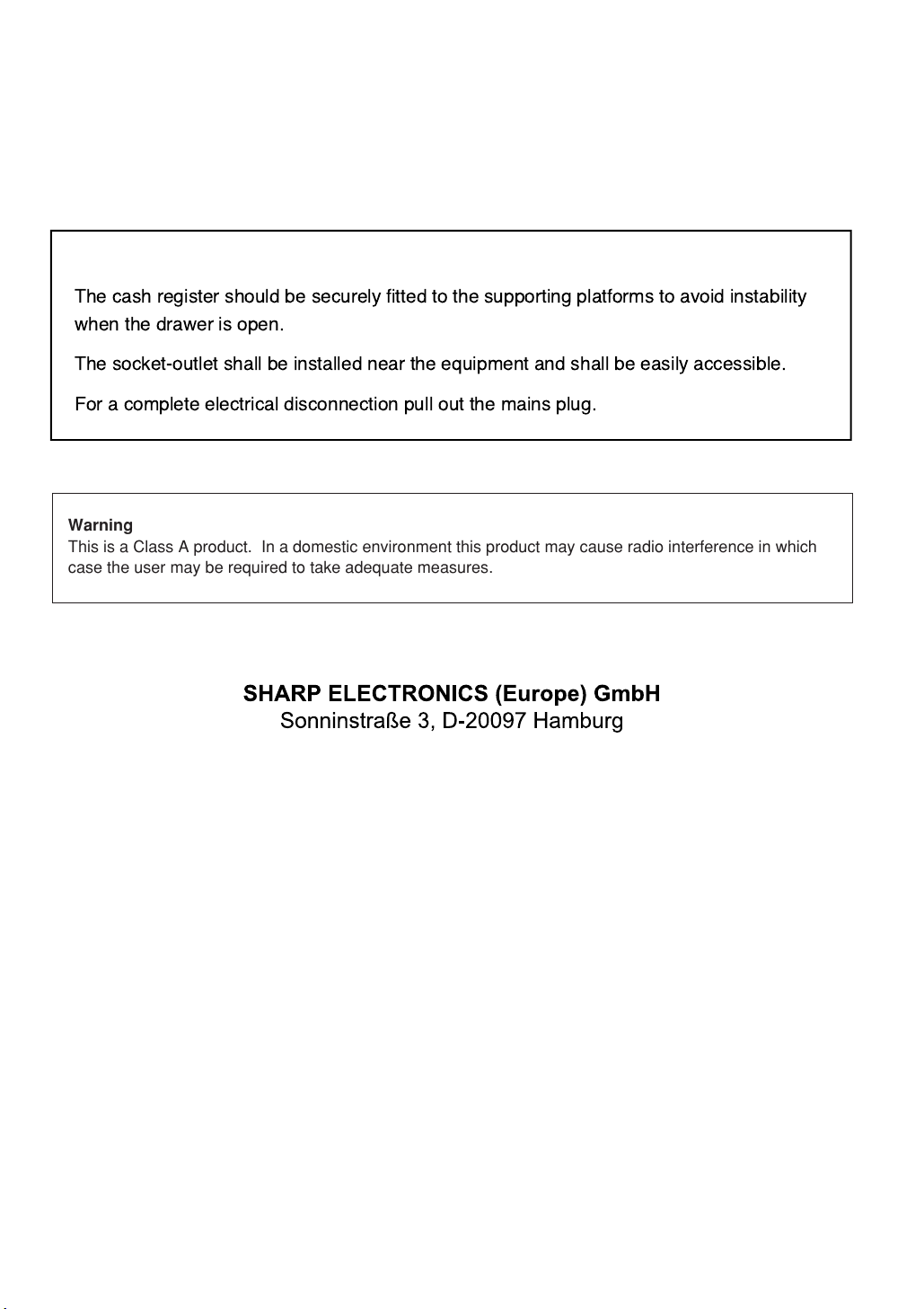
CAUTIONS:
The cash register should be securely fitted to the supporting platforms to avoid instability
when the drawer is open.
The socket-outlet shall be installed near the equipment and shall be easily accessible.
For a complete electrical disconnection pull out the mains plug.
Warning
This is a Class A product. In a domestic environment this product may cause radio interference in which
case the user may be required to take adequate measures.
Authorized representative responsible for the European Union Community Market
Page 3
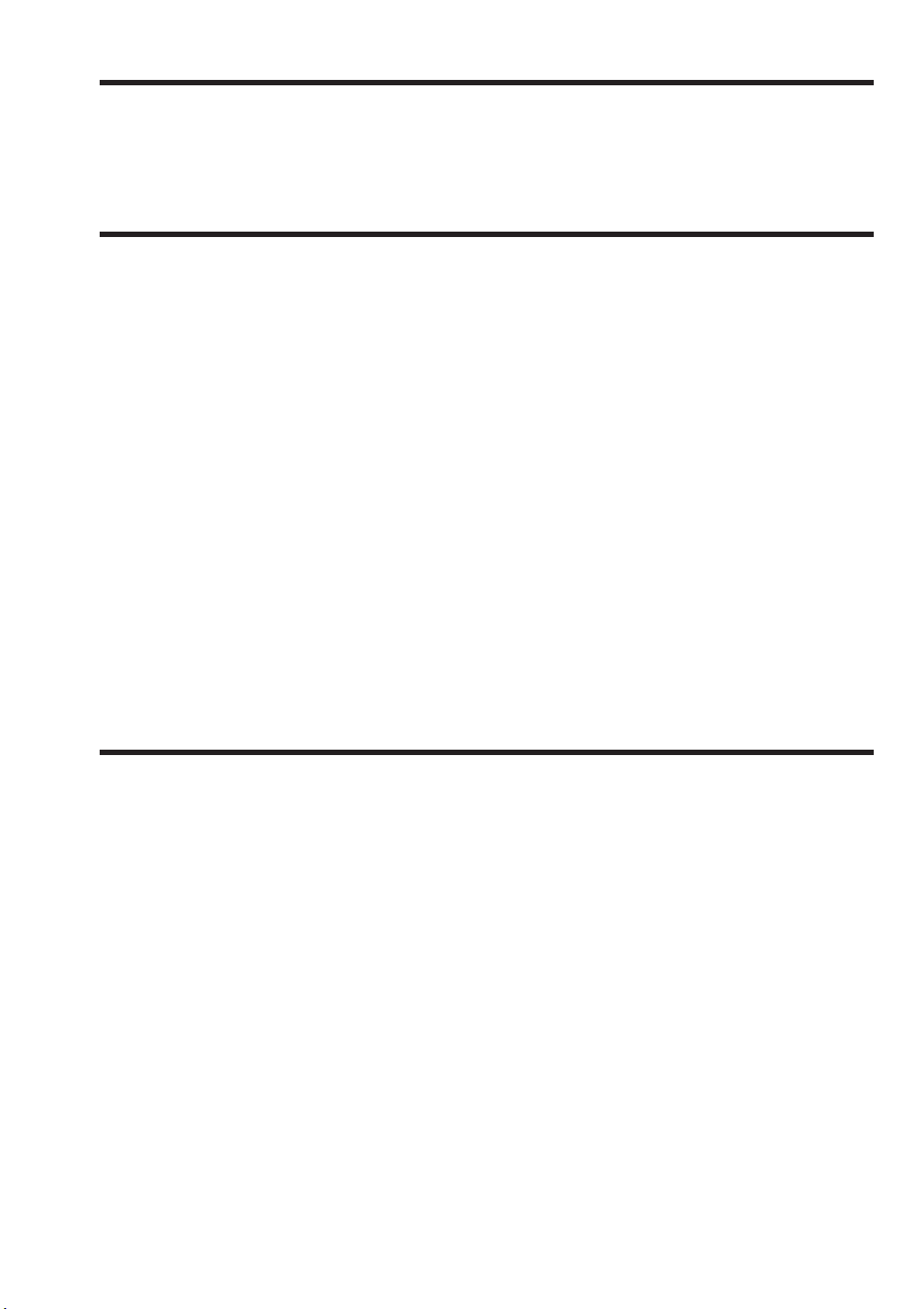
INTRODUCTION
Thank you very much for your purchase of the SHARP POS Terminal Model UP-800F/810F. Please read
this manual carefully prior to operation. Please keep this manual for future reference. It will help you if you
encounter any operational problems.
IMPORTANT
• Install your POS terminal in a location that is not subject to direct radiation, unusual temperature
changes, high humidity or exposure to water, heat and magnetic sources.
Installation in such locations could cause damage to the cabinet and the electrical components.
• Do not operate the POS terminal with wet hands.
The water could seep into the interior of the POS terminal and cause component failure.
• Do not apply excessive pressure to the display.
Do not use a sharp-pointed object on the display. The LCD will be damaged easily.
• When cleaning your POS terminal, use a dry, soft cloth. Never use solvents, such as benzine
and/or thinner.
The use of such chemicals will lead to discoloration or deterioration of the cabinet.
• The surface of the screen may become smeared and accumulate dust during use.
Gently wipe the surface of the screen with a soft cloth that has been dipped in a mild detergent solution
and squeezed dry.
• The POS terminal plugs into any standard wall outlet (official (nominal) voltage).
Other electrical devices on the same electrical circuit could cause the POS terminal to malfunction.
• If the POS terminal malfunctions, call your authorized SHARP dealer for service - do not try to
repair the POS terminal yourself.
• For a complete electrical disconnection, the AC power cord must be removed from the wall outlet.
• Never disconnect peripherals from the POS terminal while the POS terminal remains plugged into
the AC outlet.
PRECAUTION
This POS terminal has a built-in memory protection circuit, which is operated by rechargeable batteries. It is
important to understand that all batteries will, in time, dissipate their charge even if not used. Therefore, to
insure an adequate charge in the protection circuit, and to prevent any possible loss of memory upon
installation, it is recommended that each unit be allowed to be recharged for a period of 24 to 48 hours prior
to use by the customer.
In order to charge the batteries, the machine must be plugged in and its power switch must be set to the
“ON” position. This recharging precaution can prevent unnecessary equipment malfunctions or service calls.
1
Page 4

CONTENTS
INTRODUCTION ············································································································································1
IMPORTANT ··················································································································································1
PRECAUTION················································································································································1
CONTENTS····················································································································································2
1 Part Names and Functions ···················································································································3
External View···········································································································································3
UP-800F ·········································································································································3
UP-810F (1 Station Thermal Printer incorporated)·········································································3
Keyboard Layout······································································································································4
Clerk Keys ···············································································································································5
Access to the POS Terminal ··········································································································5
Operation of the POS Terminal ······································································································5
Display·····················································································································································6
Operator display (touch panel) ·······································································································6
Customer display (pop-up type) ·····································································································6
2 Selecting an Operating Mode ···············································································································7
Mode Examples·······································································································································7
3 Main Functions ······································································································································8
Item Entries (for Department and PLU) ···································································································8
Single item entries ··························································································································8
Repeat entries ································································································································9
Multiplication entries ·······················································································································9
Item Entries (for EAN)····························································································································10
Single item entries ························································································································10
Repeat entries ······························································································································10
Multiplication entries ·····················································································································10
Display of Subtotals·······························································································································10
Subtotal ········································································································································10
Finalization of Transaction·····················································································································11
Cash or check tendering···············································································································11
Auxiliary Entries·····································································································································11
Refund entries ······························································································································11
Correction ··············································································································································12
Correction of the last entry (direct void)························································································12
Correction of the next-to-last or earlier entries (indirect void)·······················································12
Guest Check (GLU) ·······························································································································12
Guest look up (GLU) system ········································································································12
Bill totalizing/bill transfer ···············································································································13
Bill separating ·······························································································································13
Reporting ···············································································································································14
Access to OPXZ, X1/Z1, X2/Z2 mode ··························································································14
Complete Functional Overview··············································································································15
4 Options ·················································································································································17
List of Options········································································································································17
5 Specifications ······································································································································18
2
Page 5
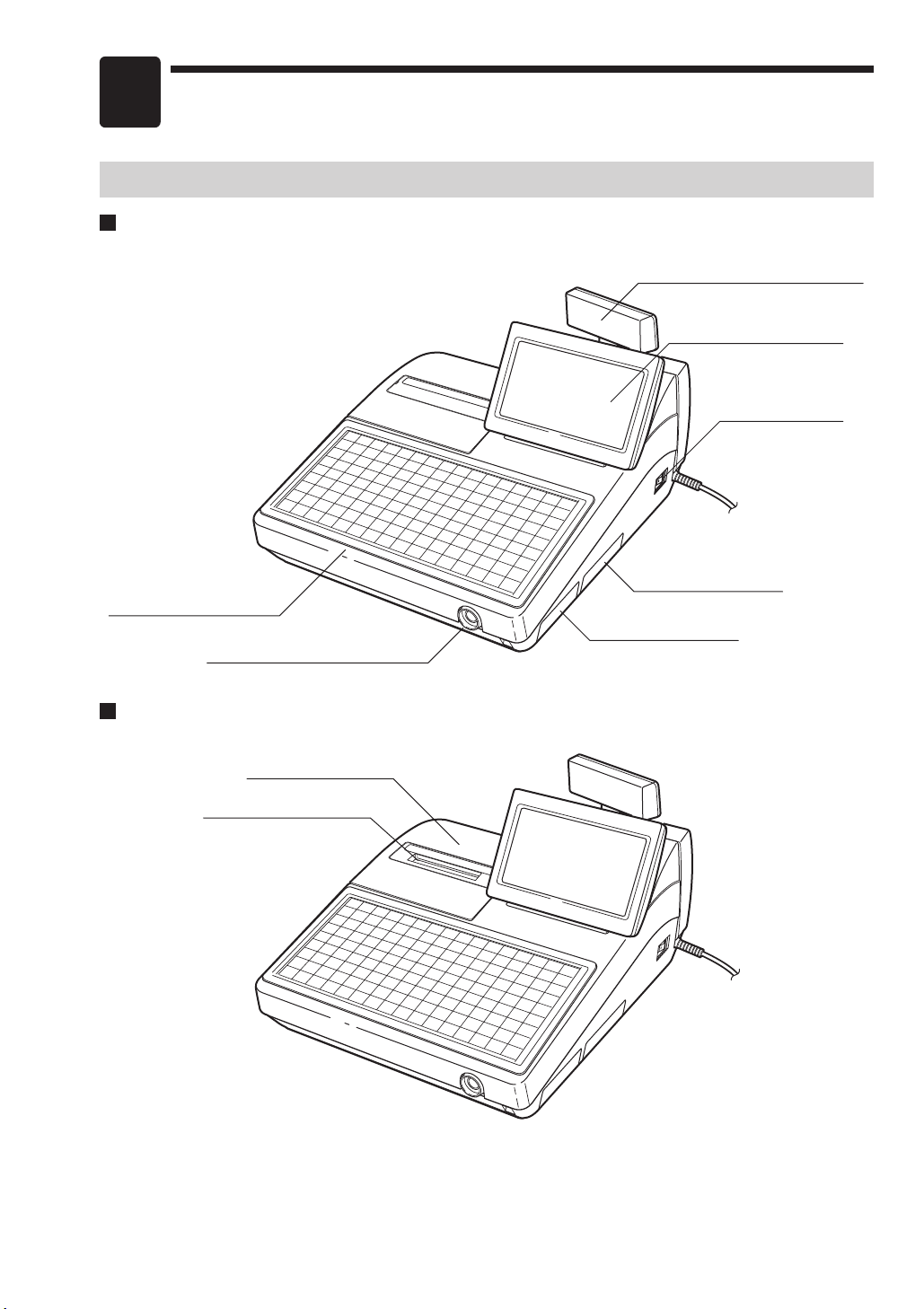
Printer cover
Receipt paper
1
Part Names and Functions
External View
UP-800F
Keyboard
Contactless clerk switch
Customer display (Pop-up type)
Operator display
Power switch
RS232 connector
SD card slot
UP-810F (1 Station Thermal Printer incorporated)
3
Page 6
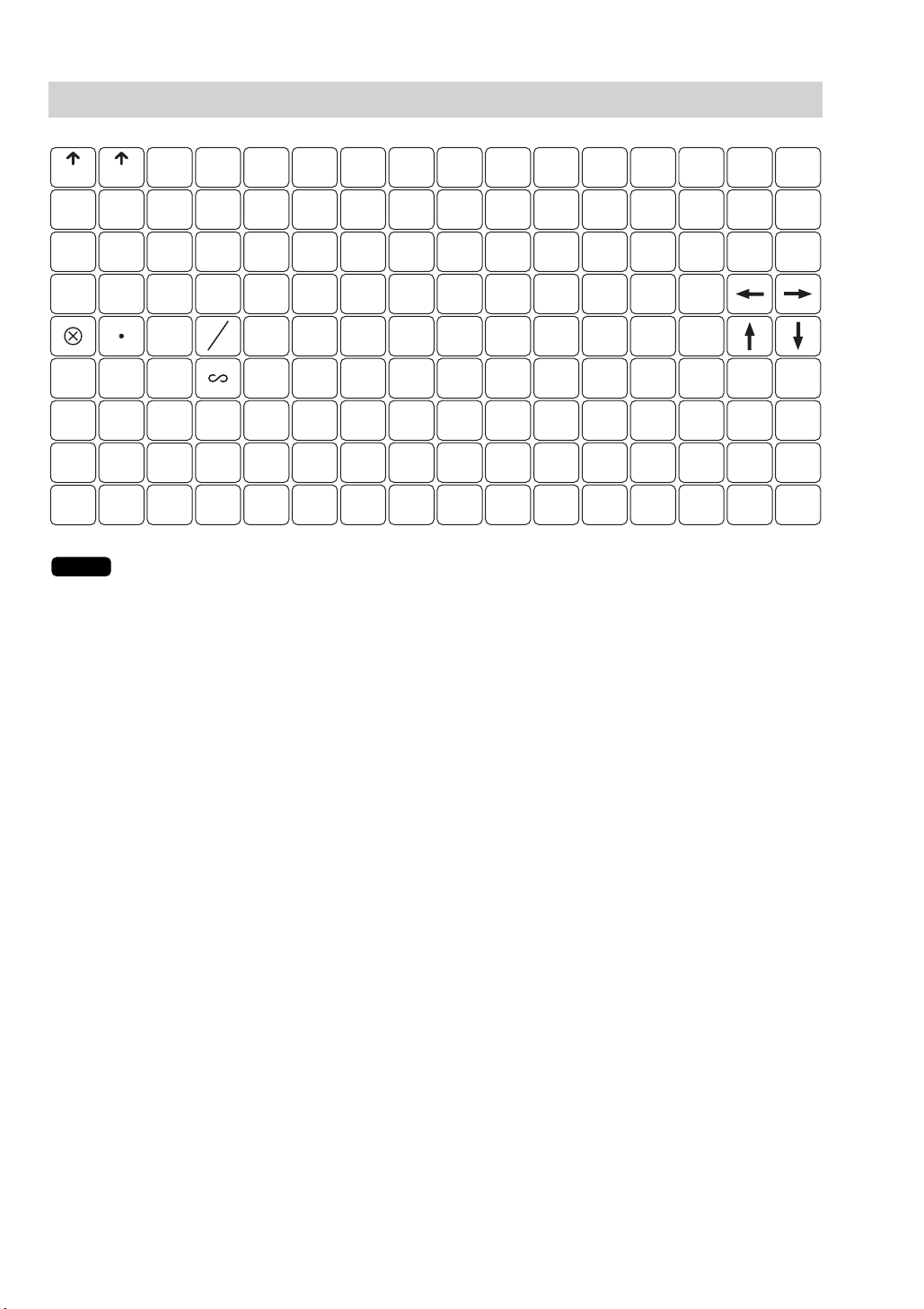
NOTE
RECEIPT RECEIPT
G.C.
RCPT
CL
987
654
3
21
000
00
0
VAT
SHIFT
PRICE
SHIFT#
AUTO
MENU1
AUTO
MENU2
PLU
MENU1
PLU
MENU2
PLU
MENU3
PLU
MENU4
PLU
MENU5
PLU
MENU6
PLU
MENU7
MODE HOME
CANCEL
ENTER
BS BT
PAGE
UP
PAGE
DOWN
OPENED
GLU
FUNC
MENU
CH#CR
#
ST TL
36912
8162432404856647280
25811
7152331394755637179
14710
6142230384654627078
5132129374553616977
4122028364452606876
3111927354351596775
2101826344250586674
191725 33 41 49 57 65 73
PLU
SUB
GLU
NBAL
FINAL
Keyboard Layout
• Besides the keys on the keyboard layout above, many optional keys are available. For details,
refer to the section “Optional keys” in INSTRUCTION MANUAL.
• All the keys but the receipt paper feed key can be re-positioned. If you want to change the
layout, contact your authorized SHARP dealer.
• On UP-800F, the
key is not available. ?is positioned in place of the Ïkey.
Ï
4
Page 7
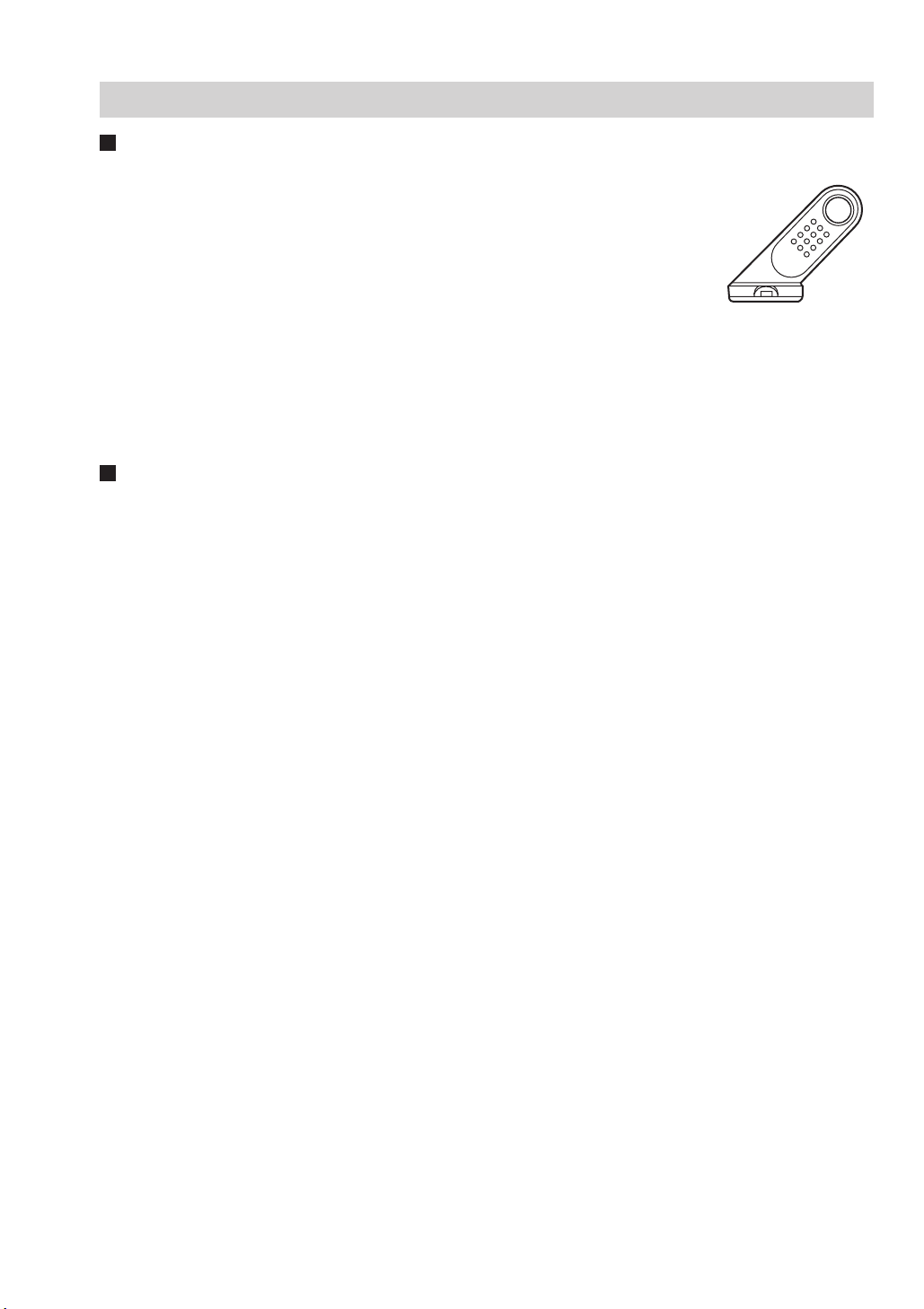
Clerk Keys
Access to the POS Terminal
In order to operate the POS Terminal, the following four clerk identification systems are available:
• Contactless clerk keys (max. 126 clerks)
• Clerk code entry (max. 255 clerks)
• Clerk entry keys (max. 10 clerks)
• WMF clerk keys (max. 127 clerks)*
* The WMF clerk key is not a SHARP product.
Contactless clerk keys
(optional)
The standard POS terminal comes with a combination of the contactless clerk key and clerk code entry
systems by default. If you want to change the clerk identification system, contact your authorized SHARP
dealer.
Operation of the POS Terminal
On the following pages you find the descriptions of basic function operations and a complete functional
overview of your POS Terminal.
We hope to give you helpful handling information in order to operate your POS Terminal.
Due to the various opportunities of the software for individual customization your authorized SHARP dealer
may have programmed your POS Terminal differently as described in this manual.
Please ask your SHARP dealer to explain these specially programmed settings and their operations.
5
Page 8
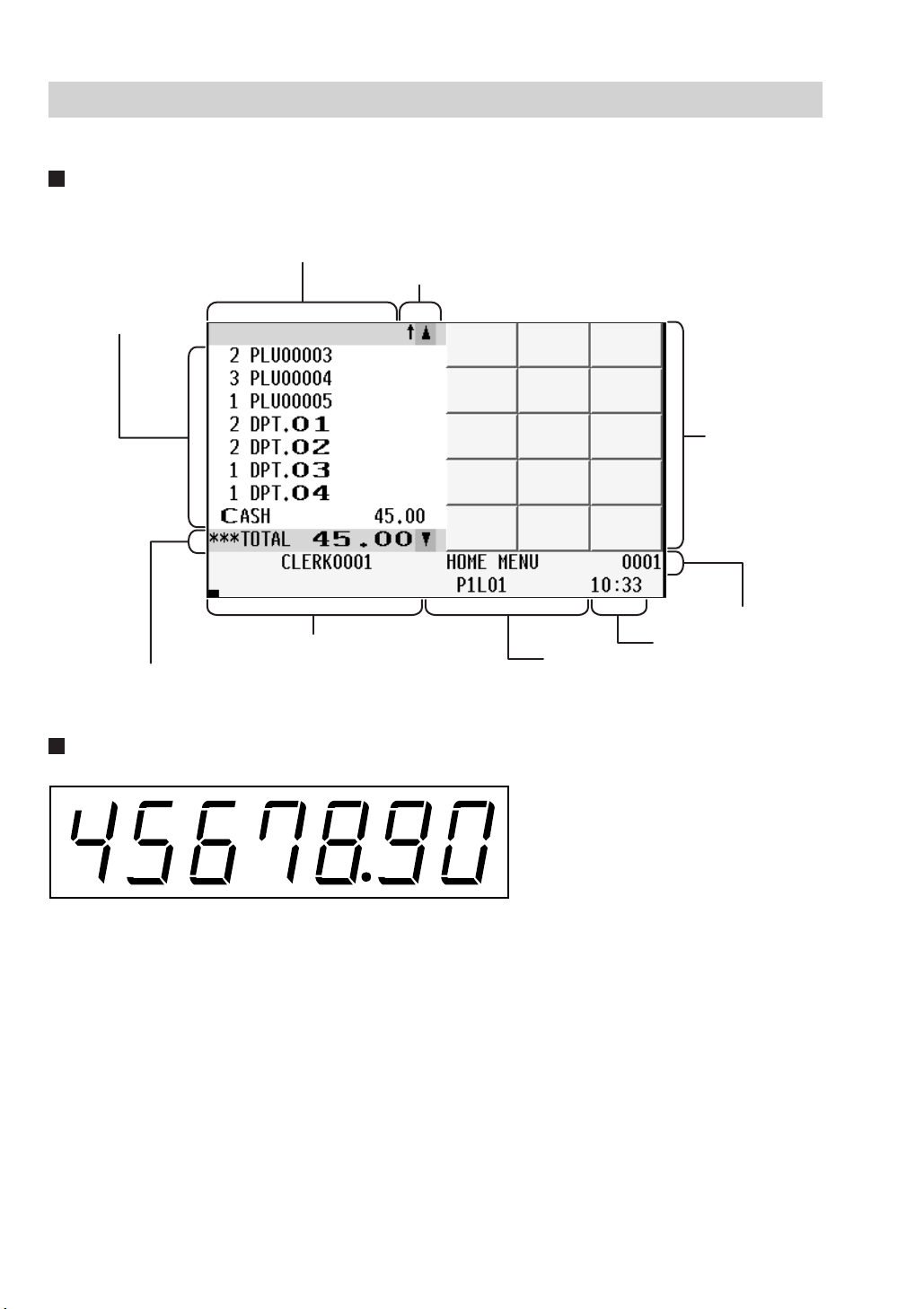
Display
The POS terminal is provided with an LCD operator display.
Operator display (touch panel)
Screen Example (REG mode)
Information area2
Scroll guidance/Cursor up key
Main display area
Total and REG status display area/Cursor down key
Keyboard area
Information area1
Time areaNumeric key data area
Common status area
Customer display (pop-up type)
6
Page 9

2
When you turn the POS terminal on and press the mkey, the mode selection window will appear on the
display, listing available operating modes as shown below.
Mode selection window
Selecting an Operating Mode
OPXZ Mode:
Allows cashiers/clerks to take X or Z reports for their
sales information.
OFF Mode:
Locks all the operations of the POS Terminal.
X1/Z1 Mode:
Used to take various daily total reports (X1/Z1 reports).
X2/Z2 Mode:
Used to take various weekly or monthly reports (X2/Z2
reports).
PRICE Mode:
Used to program the unit prices of PLUs.
PGM1 Mode:
Used to program the items that need to be changed
often.
PGM2 Mode:
Used to program all PGM1 items and the items that do
not require frequent changes.
AUTO KEY Mode:
Used to program AUTO menu keys and automatic
sequencing keys.
SD CARD Mode:
Provides data communications between the POS
terminal and your personal computer using a SD card.
Mode Examples
PGM2 Mode X1/Z1 Mode
7
Page 10

3
Direct PLU key
Unit price
(for subdept.)
When using a programmed unit price
Procedure
Unit price
(max. 8 digits)
` s
PLU code
Procedure
PLU code
s
Procedure
` à
Unit price
(max. 8 digits)
Dept. code
(1-99)
When using a programmed unit price
Procedure
Department keyUnit price
(max. 8 digits)
When using a programmed unit price
Procedure
For detailed information about each function, please refer to the UP-800F/810F INSTRUCTION MANUAL.
Main Functions
Item Entries (for Department and PLU)
Single item entries
Department entries (direct department entries)
Enter a unit price and press a department key. If you use a programmed unit price, press a department key only.
Department entries (indirect department entries)
Enter a unit price and press the
programmed unit price, you don’t need to press the
key. Then enter a department code and press the àkey. If you use a
`
key.
`
PLU entries (indirect PLU entries)
Enter a PLU code and press the skey.
Subdepartment (open PLU) entries
Enter a unit price and press the `key. Then enter a PLU code and press the skey.
PLU entries (direct PLU entries)
Press a direct PLU key when you use a programmed unit price. You need to enter a unit price for a
subdepartment entry.
8
Page 11

Repeat entries
Q’ty Unit price
When using a programmed unit price
x `
FF method (for speedy entries in the fast food restaurants)
Normal method
x
s
Unit price
PLU code
`
`
Unit price
s
PLU code
Unit price
Direct PLU
Direct PLU
Direct PLU
Q'ty
Department key
When using a programmed
unit price
Dept. entry (direct)
PLU/subdept.entry
(preset/open and preset)
à
Unit price Dept. code
Dept. entry (indirect)
PLU entry (indirect)
PLU/subdept. entry
(direct)
Subdept. entry
Q’ty Unit price
x
Subdept.entry (open)
Procedure
You can use this function for entering a sale of two or more the same items.
You can use the
repeat item entry from a menu screen by pressing the
key to repeat entry instead of department, à, direct PLU or skey. Also, you can
è
key.
è
Procedure
Repeated department entries (direct)
When using a programmed
unit price
Unit price
(max. 8 digits)
Repeatd department entries (indirect)
When using a programmed
unit price
Unit price
(max. 8 digits)
Repeated PLU entries (indirect and subdepartment)
When using a programmed
unit price
Unit price
(max. 8 digits)
Repeated PLU entries (direct)
When using a programmed
unit price
Unit price
(for subdept.)
Department key
`
`
Direct PLU key
Dept. code
PLU code
(1-99)
The same department key
Repeat the desired number of times.
Repeat the desired number of times.
Repeat the desired number of times.
The same direct PLU key
Repeat the desired number of times.
è
à
à
è
s
s
è
è
Multiplication entries
Use this feature when you need to enter two or more the same items.
This feature helps you when you sell a large quantity of items or need to enter quantities that contain decimals.
9
Page 12

s
At any point during
a transaction
Procedure
x
Q’ty
s
Ä
EAN code
EAN entry
EAN entry
Procedure
Item Entries (for EAN)
Single item entries
Scan the EAN code. You can also directly enter the code and press the skey.
Procedure
Scan EAN code
Ä
EAN code
(max.18 digits)
Repeat entries
You can use this function for entering a sale of two or more the same items.
You can use the
screen by pressing the
Procedure
key to repeat entry instead of skey. Also, you can repeat item entry from a menu
è
key.
è
Scan EAN code
Ä
EAN code
(max. 18 digits)
Multiplication entries
Use this feature when you need to enter two or more the same items.
This feature helps you when you sell a large quantity of items or need to enter quantities that contain decimals.
s
s
s
è
Repeat the desired number of times.
Display of Subtotals
Subtotal
Press the skey at any point during a transaction. The sales subtotal including tax will appear in the display.
10
Page 13

F
Unit price
(max. 8 digits)
Department key
Department refund (direct)
When using a programmed
unit price
Repeat the desired number
of times.
When using a programmed
unit price
PLU refund (indirect and subdepartment)
Unit price
(max. 8 digits)
PLU code
` F s
Repeat the desired
number of times.
When using a programmed
unit price
Department refund (indirect)
Unit price
(max. 8 digits)
Dept. code
(1-99)
` F à
Repeat the desired
number of times.
F
Unit price
(for subdept.)
Direct PLU key
When using a programmed
unit price
Repeat the desired number
of times.
PLU refund (direct)
Procedure
s c
Amount tendered by
your customer
Cash tendering
Å thru É
Cash tendering
h thru Ò
Check tendering
Procedure
Finalization of Transaction
Cash or check tendering
Press the skey to get an including-tax subtotal, enter the amount tendered by your customer, then press
the
the amount tendered is greater than the amount of the sale, your POS terminal will show the change due
amount and the symbol “CHANGE.” Otherwise your POS terminal will show the symbol “DUE” and a deficit.
Make a correct tender entry.
or Åthrough Ékey if it is a cash tender or press the hthrough Òif it is a check tender. When
c
Auxiliary Entries
Refund entries
For a refund entry, press the Fkey just before you press a department key, àkey direct PLU key or
key or just before you scan an EAN code. The operation before pressing the Fkey is the same as the
normal operation. For example, if a refund item is the one entered into a department, enter the amount of
the refund, then press the
into a PLU is returned, enter the corresponding PLU code, then press the
item is the one entered into an EAN, press the
key and the corresponding department key in this order; if an item entered
F
and skeys; and if a refund
F
key and scan the EAN code.
F
s
11
Page 14

(Cash, Check, Credit, Exchange)
When paid in full.(settlement)
[Payment operation]
In case the copy receipt function is
enabled, these operations can be
repeated only once.
XXXXXX
or
ı
f
aA
˝
√
ß
√
Guest no.
(max. 2 digits)
[Item entries]
(Only for new guest entries)
In case guest no. entry is disabled
GLU code
(1 to 9999.9)
For automatic GLU
code generation
New guest
Additional ordering
G
©
[Select the GLU code]
Opened GLU codes are displayed
GLU code
e
©
O
Procedure
Department key, à, direct PLU key,
s
Ä
~
F ~
Scan EAN code
Department key,
à
, direct PLU key,
s
Ä
Scan EAN code
Procedure
Select the entry to be
voided with · or °
or touch it on the screen.
Numeric entry (Q’ty)
To enter total q’ty
In case of only one item
*
~ e
Procedure
Correction
Correction of the last entry (direct void)
If you make an incorrect entry relating to a department, PLU/subdepartment, EAN, percentage (¡through ª),
discount (
Correction of the next-to-last or earlier entries (indirect void)
If you find an incorrect entry before finalizing the transaction (e.g. before pressing the ckey), you can void
the entry by the cursor operation or the key sequence operation.
Indirect void by cursor/touching operation
You can void department, PLU/subdepartment, EAN, item refund, amount discount/premium and percent entries.
Move the cursor to the item to be voided or touch it on the screen, then press the
through (), item refund, or tip, you can void this entry by pressing the ~key immediately.
!
key.
~
* In case of cursor operation, press the
Indirect void by key sequence operation
You can void department, PLU/subdepartment, EAN and item refund.
Press the
you scan an EAN code. For the refund indirect void, press the
key just before you press a department key, àkey, direct PLU key or skey or just before
~
key first to display the cursor.
·
Guest Check (GLU)
Guest look up (GLU) system
12
key after you press the Fkey.
~
Page 15

GLU opening by GLU code
b
ı
Information registered for the original
GLU code is displayed in the original window.
Bill separating by item
Payment
operation
[]
Touch the item to be
separated.
[]
b
GLU code (Original GLU code)
fl
or touch the screen.
(To return to the original window)
[Select the GLU code]
g
e
O
Numeric entry
(Q’ty)
To end
The selected item is moved
to the receiving window.
*
To select another item
To enter total q’ty
Procedure
Enter a GLU code and press the
GLU temporary closing by ı, for removal of the optional real clerk key
After entering items, press the
clerk key) to temporarily close the check.
Temporary finalization by the
show the current balance including tax.
key to open a new check.
©
key or remove the optional real clerk key (contactless clerk key or WMF
ı
key allows you to open the check again for additional orders, and also
f
GLU re-opening by
Press the
You can also directly enter the GLU code intead of pressing the
GLU payment in part
When paid in part, enter the paid price and press the
GLU payment in full
When paid in full, settle the check by cash, check, credit or foreign currency.
key to display the opened GLU list. Then select a GLU code from the list to re-open the check.
O
key or GLU code
O
or Akey.
Y
O
key.
Bill totalizing/bill transfer
Bill totalizing
The bill totalizing function is used to totalize multiple bills when, for example, a particular guest pays not only
his or her bill, but also the bills of other guests.
Procedure
[Select the GLU code]
O
GLU code
(1 to 9999.9)
Bill transfer
This function is used to change the GLU code of a particular bill.
Procedure
[Select the GLU code]
O
GLU code
(1 to 9999.9)
gB
g
Adding the total amount of the previous
bill to that of the new bill
B
GLU code
(1 to 9999.9)
New GLU code
(1 to 9999.9)
g
g
ı
(Without receipt printing)
[Payment operation]
(Without receipt printing)
ı
Bill separating
This function is used when each guest of a group pays his or her own order. With this function, you can
select some items from a guest check and make an entry for the payment. Also, you can transfer the items
you have selected to other guest checks.
There are three types of bill separating functions: bill separating by item, amount and person. The key sequence
for bill separating by item only is introduced here. Refer to INSTRUCTION MANUAL for the other two types.
* You can also select the item by moving the cursor. In this case, press the
key first to display the cursor.
·
13
Page 16

Reporting
• Use the reading function (X) to take the reading of sales information entered after the last resetting. You
can take this reading any number of times. It does not affect the POS terminal’s memory.
• Use the resetting function (Z) to clear the POS terminal’s memory. Resetting prints all sales information
and clears the entire memory except for the GT1 through GT3, reset count and consecutive number.
• X1 and Z1 reports show daily sales information. You can take these reports in the X1/Z1 mode.
• X2 and Z2 reports show periodic (monthly) consolidation information. You can take these reports in the
X2/Z2 mode.
• In the OPXZ mode, a clerk and/or cashier can take his or her report.
• If you want to stop the printing report, press the
number (and Z counter if you are printing a Z report) is increased by one.
Some of the reports available on this model are briefly described below:
Transaction report:
Includes all important data of financial transactions.
Clerk report:
Includes transaction data handled by the current clerk (individual clerk report) or by all clerks (full clerk report).
Bill report:
Includes transaction data on the bills that have been issued (not including GLU transactions, but only
ordinary transactions).
Department report:
Includes transaction data in the designated range of department codes.
PLU/EAN report:
Includes transaction data in the designated range of PLU/EAN codes.
Hourly report:
Includes transaction data in the designated range of time.
key. Even if the printing is stopped, the consecutive
C
Access to OPXZ, X1/Z1, X2/Z2 mode
To take an X1/Z1 or X2/Z2 report:
1. Press the
2. Move the cursor to the OPXZ, X1/Z1, or X2/Z2 mode by pressing the
You can also use a numeric key to select the desired mode.
3. Select “1 READING” to take an X report.
Select “2 RESETTING” to take a Z report.
4. Select the desired report title.
5. If needed, specify the data range of the report.
6. Select a device (“DISPLAY” or “REPORT PRINTER”) to receive the output.
7. After taking a Z1/Z2 report, the message “ARE YOU SURE ?” appears.
Select “YES” to reset the sales information.
Select “NO” to save the sales information.
key to display the mode selection window.
m
or °key.
·
14
Page 17

Complete Functional Overview
Receipts
Printing on built-in printer (UP-810F)
Single-/Double-/Addition receipt printing
Sorted receipt printing
Item Entries
Single item entries
Repeat entries
Multiplication entries
Split-pricing entries
Successive multiplication entries
Single item cash sale (SICS)/single item finalize (SIF) entries
Scale entries
Non-turnover sales
Special Entries for PLU/EAN
Promotion function
PLU/EAN link entries
EAN learning function
EAN/ITF-to-PLU conversion
PLU/EAN Information inquiry (view) function
EAN price change function
Combo meal PLU/EAN entries
With/without entries
PLU Menu entries
PLU level shift (for direct PLUs)
Price level shift
Condiment entries (for PLU)
Pint entries
Happy hour
Crate entries
Display of Subtotals
Subtotal
Difference subtotal (Differ ST)
Finalization of Transaction
Cash or check tendering
Mixed tendering (check + cash)
Cash or check sale that does not need any tender entry
Credit sale
Mixed-tender sale (cash or check tendering + credit tendering)
Computation of VAT (Value Added Tax)/Tax
VAT/tax system
VAT shift entries
15
Page 18

Guest Check (GLU)
Guest look up (GLU) system
Deposit entries
Transferring guest checks out or in (Transfer-in/out)
Bill printing
Intermediate GLU reading
Bill totalizing/bill transfer
Bill separating
Transaction migration
Recall GLU
Ordering Systems
Customer advance ordering
Credit customer advance ordering
Article order masks
Auxiliary Entries
Percent calculations (premium or discount)
Discount entries
Refund entries
Return entries
Printing of non-add code numbers
Printing of free text
Payment Treatment
Tip in entries
Currency exchange
Received-on-account entries
Paid-out entries
No-sale (exchange)
Transferring cash
Cashing a check
Service charge
VIP sales
Customer Management
Basic operations
Customer record search by name
Name and address printing on receipt/bill
Customer bill printing
Employee Function
Clerk/manager sign-on
Employee’s working time recording
Employee’s working time shift
Customer Relation Management
Discount groups
Bonus points
Correction
Correction of the last entry (direct void)
Correction of the next-to-last or earlier entries (indirect void)
Subtotal void
Correction of incorrect entries not handled by the direct, indirect or subtotal void function
16
Page 19

Special Printing Function
Copy receipt printing
Guest check copy
Validation printing function
Barcode printing
Entertainment bill
Manager Mode
Override entries
Tip paid entries
Bill recording/bill void
Correction after finalizing a transaction
Other Functions
Waste mode
Training mode
Supervisor clerk
Clerk + cashier system
Commission
Overlapped clerk entry
Electronic journal
Inter-Register Communication System
<10/100BASE-T Ethernet interface for network communication>
Inline operation
Consolidated and individual reports
IRC programming
System back-up
Error recovery
4
Options
List of Options
For your UP-800F/810F POS terminal, the following options are available:
For details, contact your authorized SHARP dealer. Do not try to install any options yourself.
1. External printer model TM-T88III/T88IV, TM-U220/230 or TM-U295*
2. Remote customer display model UP-P20DPB
3. Remote drawer model ER-03/05DWB
4. Remote coin case model ER-48CC2, ER-48CC3 or ER-58CC
5. Remote coin case cover model ER-01CV1-5, ER-02CV1-5 or ER-03CV
6. RAM memory board model UP-S04MB2
7. Magnetic card reader model UP-E13MR3
8. EFT interface model UP-I04EF
9. Contactless clerk keys model UP-R10CL2
* The external printer TM series are not SHARP products.
17
Page 20

5
Model: UP-800F/810F
External dimensions: 349(W)* X 439(D) X 261(H) mm * Including the touch panel.
Weight: UP-800F:6.1 kg / UP-810F:7.3 kg
Power source: Official (nominal) voltage and frequency
Power consumption: (UP-800F)
Working temperatures: 0 to 40 °C
Electronics: LSI (CPU) etc.
Built-in battery: Rechargeable battery pack, memory holding time of about 1 month (with fully
Display: Operator display: Color LCD module and Touch panel
Printer (UP-810F): Type: 1-station thermal printer
Paper roll (UP-810F): Width: 79.5 ± 0.5 mm
Accessories: Basic User Manual: 1 copy
Specifications
Stand-by: 28W (When the official voltage is 220 to 230V, 50Hz/60Hz)
31W (When the official voltage is 230 to 240V, 50Hz)
Operating: 35W (max.) (When the official voltage is 220 to 230V, 50Hz/60Hz)
32W (max.) (When the official voltage is 230 to 240V, 50Hz)
(UP-810F)
Stand-by: 28W (When the official voltage is 220 to 230V, 50Hz/60Hz)
31W (When the official voltage is 230 to 240V, 50Hz)
Operating: 67W (max.) (When the official voltage is 220 to 230V, 50Hz/60Hz)
61W (max.) (When the official voltage is 230 to 240V, 50Hz)
charged built-in battery pack, at 25 °C)
400 (W) X 240 (H) (dots)
Customer display: 7-segment display (7 positions)
Printing speed: Max. 20 lines/second
Printing capacity: 48 digits for receipt paper
Other functions: • Graphic logo printing function
• Logo message function
• Receipt (ON-OFF) function
• Receipt paper feed function
Max. diam.: 80 mm
Quality: High quality (0.06 to 0.08 mm thickness)
Standard key sheet: 1 (placed under keyboard cover)
Programming key sheet: 1 (placed under keyboard cover)
Paper roll 1 (for UP-810F)
* Specifications and appearance subject to change without notice for improvement.
For additional information about SHARP cash registers and POS systems, please visit our website:
www.sharp.co.uk (only for the United Kingdom), www.sharp.net.au (only for Australia)
18
Page 21

Hereby SHARP CORPORATION declares that this CONTACTLESS CLERK KEY UNIT (KEY Model:
RUNTZ3844RCZZ and BODY Model: RUNTZ3845RCZZ) is in compliance with the essential requirements
and other relevant provisions of Directive 1999/5/EC.
SHARP CORPORATION vakuuttaa täten että CONTACTLESS CLERK KEY UNIT (KEY Model:
RUNTZ3844RCZZ ja BODY Model: RUNTZ3845RCZZ) tyyppinen laite on direktiivin 1999/5/EY oleellisten
vaatimusten ja sitä koskevien direktiivin muiden ehtojen mukainen.
Hierbij verklaart SHARP CORPORATION dat het toestel CONTACTLESS CLERK KEY UNIT (KEY Model:
RUNTZ3844RCZZ en BODY Model: RUNTZ3845RCZZ) in overeenstemming is met de essentiële eisen en
de andere relevante bepalingen van richtlijn 1999/5/EG.
Par la présente SHARP CORPORATION déclare que l’appareil CONTACTLESS CLERK KEY UNIT (KEY
Model: RUNTZ3844RCZZ et BODY Model: RUNTZ3845RCZZ) est conforme aux exigences essentielles et
aux autres dispositions pertinentes de la directive 1999/5/CE.
Härmed intygar SHARP CORPORATION att denna CONTACTLESS CLERK KEY UNIT (KEY Model:
RUNTZ3844RCZZ och BODY Model: RUNTZ3845RCZZ) står l överensstämmelse med de väsentliga
egenskapskrav och övriga relevanta bestämmelser som framgår av direktiv 1999/5/EG.
Undertegnede SHARP CORPORATION erklærer herved, at følgende udstyr CONTACTLESS CLERK KEY
UNIT (KEY Model: RUNTZ3844RCZZ og BODY Model: RUNTZ3845RCZZ) overholder de væsentlige krav
og øvrige relevante krav i direktiv 1999/5/EF.
Hiermit erklärt SHARP CORPORATION, dass sich das Gerät CONTACTLESS CLERK KEY UNIT (KEY
Model: RUNTZ3844RCZZ und BODY Model: RUNTZ3845RCZZ) in Übereinstimmung mit den
grundlegenden Anforderungen und den übrigen einschlägigen Bestimmungen der Richtlinie 1999/5/EG
befindet.
ª∂ ∆HN ¶∞ƒ√Y™∞ SHARP CORPORATION ¢H§øNEI OTI CONTACTLESS CLERK KEY UNIT (KEY
Model: RUNTZ3844RCZZ KAI BODY Model: RUNTZ3845RCZZ) ™YMMOPºøNETAI ¶PO™ TI™
OY™Iø¢EI™ A¶AITH™EI™ KAI TI™ §OI¶E™ ™XETIKE™ ¢IATA•EI™ TH™ O¢H°IA™ 1999/5/EK.
Con la presente SHARP CORPORATION dichiara che questo CONTACTLESS CLERK KEY UNIT (KEY
Model: RUNTZ3844RCZZ ed BODY Model: RUNTZ3845RCZZ) è conforme ai requisiti essenziali ed alle
altre disposizioni pertinenti stabilite dalla direttiva 1999/5/CE.
Por medio de la presente, SHARP CORPORATION declara que el CONTACTLESS CLERK KEY UNIT
(KEY Model: RUNTZ3844RCZZ y BODY Model: RUNTZ3845RCZZ) cumple con los requisitos esenciales
y cualesquiera otras disposiciones aplicables o exigibles de la Directiva 1999/5/CE.
SHARP CORPORATION declara que este CONTACTLESS CLERK KEY UNIT (KEY Model:
RUNTZ3844RCZZ e BODY Model: RUNTZ3845RCZZ) está conforme com os requisitos essenciais e outras
disposições da Directiva 1999/5/CE.
Hér me ly´sir SHARP CORPORATION yfir ví a CONTACTLESS CLERK KEY UNIT (KEY Model:
RUNTZ3844RCZZ og BODY Model: RUNTZ3845RCZZ) er í samræmi vi grunnkröfur og a rar kröfur, sem
ger ar eru í tilskipun 1999/5/EC.
SHARP CORPORATION erklærer herved at utstyret CONTACTLESS CLERK KEY UNIT (KEY Model:
RUNTZ3844RCZZ og BODY Model: RUNTZ3845RCZZ) er i samsvar med de grunnleggende krav og øvrige
relevante krav i direktiv 1999/5/EF.
Page 22

According to article 6 (3) of the directive 99/5/EC this manual contains a declaration of conformity for the
“Contactless Clerk Key & Key Body”, which is mounted in this POS terminal.
Gemäß Artikel 6 (3) der Direktive 99/5/EG beinhaltet diese Bedienungsanleitung eine Konformitätserklärung für den in diesem POS-Kassenterminal eingebauten “Contactless Clerk Key & Key Body”.
Selon l’article 6 (3) de la directive 99/5/CE, ce manuel contient la déclaration de conformité de “Contactless
Clerk Key & Key Body” qui sont montés sur ce Terminal de Point de Vente.
Según el artículo 6 (3) de la directiva 99/5/CE, este manual contiene una declaración de conformidad para
“Contactless Clerk Key & Key Body” que están montadas en este terminal POS.
Page 23

BLUE:
BROWN:
Neutral
Live
As the colours of the wires in the mains lead of this apparatus may not correspond with the coloured
markings identifying the terminals in your plug proceed as follows.
The wire which is coloured BLUE must be connected to the terminal which is marked with the letter
N or coloured black.
The wire which is coloured BROWN must be connected to the terminal which is marked with the
letter L or coloured red.
The apparatus must be protected by a 3A fuse in the mains plug or distribution board.
CAUTION: DO NOT CONNECT THE LIVE (BROWN) WIRE OR THE NEUTRAL (BLUE) WIRE
TO THE EARTH TERMINAL OF YOUR 3-PIN MAINS PLUG.
Environment Protection
The device is supported by a battery. To dispose the battery safely to protect the environment,
please note the following points:
• Take the used battery to your local waste depot, dealer or customer service centre for recycling.
• Do not throw the used battery into fire, into water or into the household waste!
FOR CUSTOMERS IN U.K.
IMPORTANT
The wires in this mains lead are coloured in accordance with the following code:
Page 24

Printed in China
TINSE2579RCZZ
➁
