Page 1
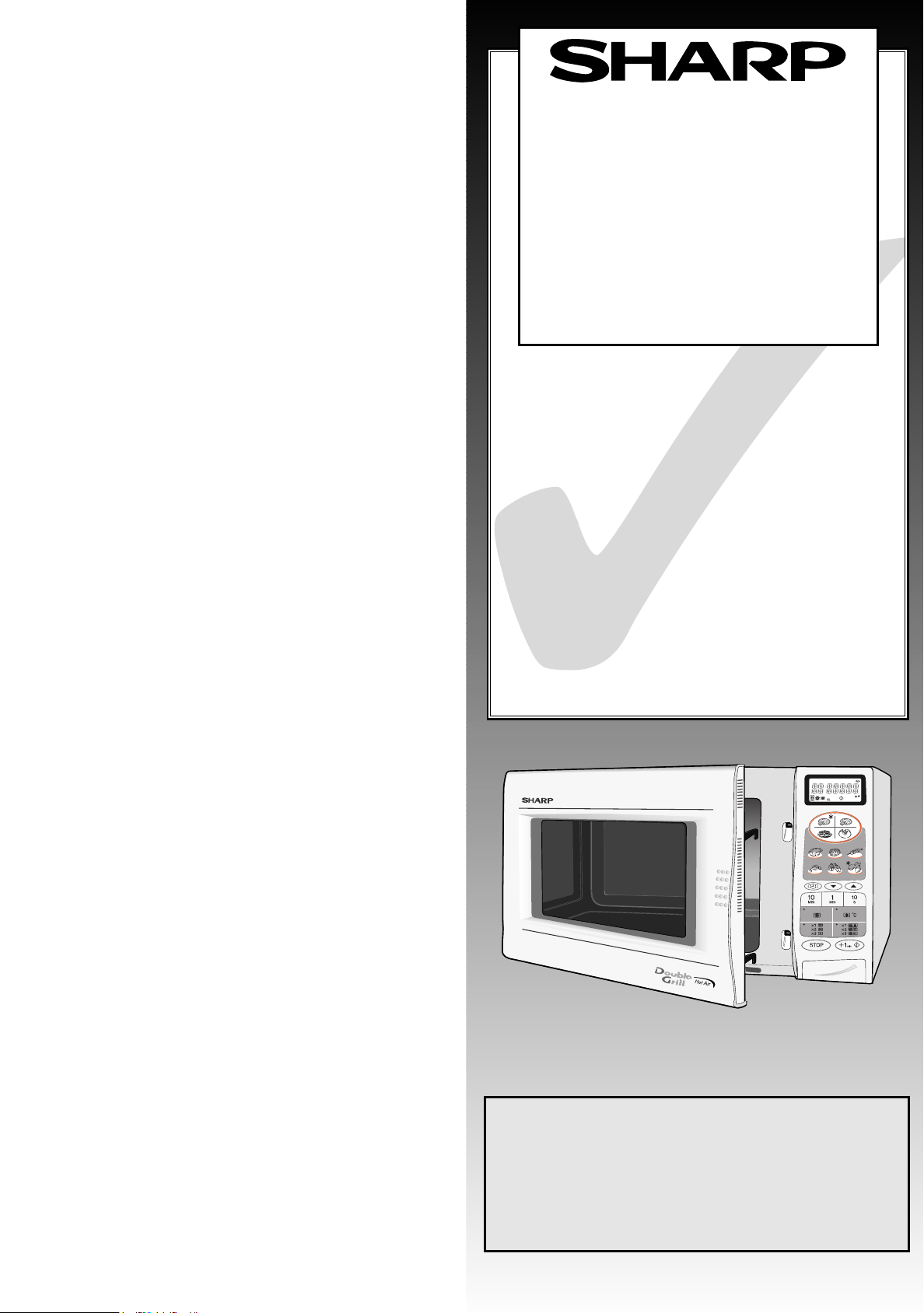
R-852N
R-852
MICROWAVE OVEN WITH TOP & BOTTOM
GRILLS AND CONVECTION
MIKROVÅGSUGN MED ÖVER- OCH
UNDERGRILL OCH KONVENTIONELL
UGNSVÄRME
QUICK START
GUIDE
SNABBGUIDE
TINS-A232URR0
Read SAFETY WARNINGS in the
manual before operating
Läs VARNINGSFÖRESKRIFTERNA
innan du startar ugnen
Page 2

ENERGY SAVE MODE
ENERGISPARANDE FUNKTION
Dear Customer,
Your oven comes set for the energy save mode. When you plug the oven in,
nothing will appear on the display at this time.
To operate the oven with Energy Save Mode
1. Open the door. The oven display will show “ENERGY SAVE MODE”. You
can place the food in the oven for cooking.
2. Close the door and press the STOP key. The display will show “ .0”. Set the
cooking time, cooking mode and power level and start the cooking progress
(please refer to the operation manual.).
3. Remove the food from the oven after the audible signal sounds
4. If you do nothing for 2 minutes after the preceeding operation, i.e. plugging in, closing the door or pressing the STOP key, or at the end of
cooking the power will go off automatically.
5. To restore the power on, open and then close the door.
If you set the clock, energy save mode does not work. (How
to set the clock you will find in the operation manual.)
Example: To change from clock set mode (stand-by operation) to Energy
1. Press the CLOCK
SETTING key.
Save Mode. Make sure the correct time appears on the display.
2. Press the 1 MIN
key once.
3.Press the +1 min /
START key. The power
will be off and the display will show nothing.
Bäste kund!,
Den här ugnen levereras med en aktiverad energisparande funktion. När du
ansluter ugnen visas ingenting på displayen.
Så här använder du ugnen
1. Öppna dörren. Displayen visar "SPAR ENERGI". Nu kan du ställa in
mat som du vill laga till i ugnen.
2. Stäng dörren och tryck på STOPP-knappen. Displayen visar ".0". Ställ
in tillagningstid, tillagningssätt och effektnivå och starta tillagningen (mer
information finns i bruksanvisningen).
3. Ta ut maten ur ugnen när du hör en ljudsignal.
4. Om du inte gör något annat, t.ex. ansluter ugnen eller lagar till något,
under två minuter efter att du har använt ugnen stängs strömmen av
automatiskt.
5. Ugnen blir strömförsörjande igen när du öppnar och stänger ugnsluckanr.
Du kan inte reducera ugnens strömförbrukning om du ställer
klockan (mer information finns i bruksanvisningen).
Exempel: Starta den energisparande funktionen från viloläge (då klockan
1. Tryck på KLOCK
-knappen.
visar tiden på displayen).
2. Tryck på 1 MINknappen.
3.Tryck på +1min /
START-knappen.
Strömmen stängs nu av
och displayen släcks.
x1
x1
CONTROL PANEL
Digital display and indicators:
1. TOP GRILL indicator
2. BOTTOM GRILL indicator
3. CONVECTION indicator
4. MICROWAVE indicator
5. WEIGHT (kg) indicator
6. COOKING IN PROGRESS indicator
7. LESS/MORE indicators
8. CLOCK SET indicator
Operating keys:
9. FRESH PIZZA/FRESH QUICHE key
10. BOILED/JACKET POTATOES key
11. INSTANT ACTION keys
12. LESS/MORE keys
13. TIME keys
14. CONVECTION key
Press to change the convection setting
15. DUAL MODE key:
1 PRESS = MICROWAVE & CONVECTION
2 PRESSES = MICROWAVE & TOP GRILL
3 PRESSES = MICROWAVE & BOTTOM GRILL
16. +1 min /START key
17. DOOR OPEN button
18. STOP key
19. GRILL MODE key:
1 PRESS = TOP GRILL
2 PRESSES = BOTTOM GRILL
3 PRESSES = TOP & BOTTOM GRILL
20. MICROWAVE POWER LEVEL key
Press to change the microwave power setting
21. CLOCK SETTING key
22. FRENCH FRIED POTATO key
23. FROZEN PIZZA/FROZEN QUICHE key
20.
19.
18.
23.
22.
21.
x1
x1
x1
x1
KONTROLLPANEL
Digital display och indikeringar:
1. ÖVERGRILL-indikering
8.
2. UNDERGRILL-indikering
1.
2.
3.
4.
3. KONVENTIONELL UGNSVÄRME-indikering
7.
4. MIKROVÅGOR-indikering
5. VIKT (kg)-indikering
6.
6. TILLAGNING PÅGÅR-indikering
5.
7. MINDRE/MER-indikering
8. INSTÄLLNING AV KLOCKAN-indikering
9.
10.
Kontrollknappar:
9. FÄRSK PIZZA/FÄRSK PAJ-knapp
10. KOKT/BAKAD POTATIS-knapp
11. AUTOMATIK-knapp
12. MINDRE/MER-knappar
11.
13. TID-knapp
14. KONVENTIONELL UGNSVÄRME-knapp
12.
13.
Du ändrar temperaturen genom att trycka på den här knappen
15. KOMBINATION-knapp:
1 TRYCK = MIKROVÅGOR OCH
KONVENTIONELL VÄRME
2 TRYCK = MIKROVÅGOR OCH ÖVERGRILLEN
3 TRYCK = MIKROVÅGOR OCH UNDERGRILLEN
14.
16. +1min /START-knapp
17. LUCKÖPPNING-knapp
18. STOPP-knapp
15.
19. GRILL-knapp
16.
1 TRYCK = ÖVERGRILLEN
2 TRYCK = UNDERGRILLEN
3 TRYCK = ÖVER- OCH UNDERGRILLENL
20. EFFEKT-knapp
Du ändrar effekten genom att trycka på den här knappen
21. INSTÄLLNING AV KLOCKAN-knapp
17.
22. POMMES FRITES-knapp
23. FRYST PIZZA/FRYST PAJ-knapp
