Page 1

DOUBLE GRILL
Convection Microwave Oven
OPERATION MANUAL
AND
COOKBOOK
R-820JS
R-820BC
Page 2
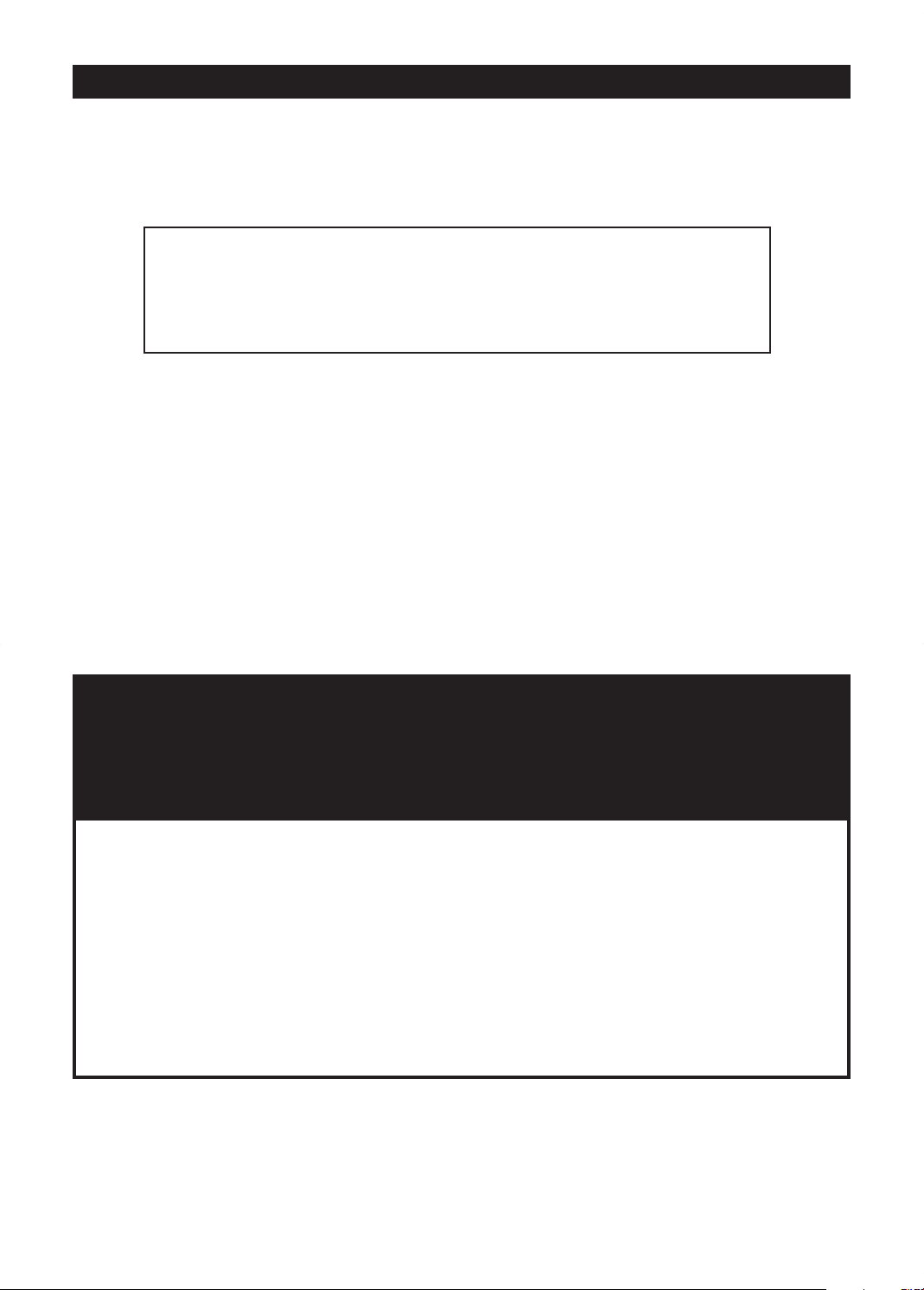
FOR CUSTOMER ASSISTANCE
To aid in reporting this microwave oven in case of loss or theft, please record below the model number and serial
number located on the unit. We also suggest you record all the information listed and retain for future reference.
Please provide the following information when you write or call: model number, serial number, date of
purchase, your complete mailing address (including zip code), your daytime telephone number (including
area code) and description of the problem.
MODEL NUMBER ________________________ SERIAL NUMBER ______________
DATE OF PURCHASE ______________________
DEALER ____________________________ TELEPHONE ________________
SERVICER ___________________________ TELEPHONE ________________
TO PHONE:
DIAL 1-800- BE-SHARP ( 237-4277 ) for :
SERVICE (for your nearest Sharp Authorized Servicer)
PARTS (for your authorized parts distributor)
ADDITIONAL CUSTOMER INFORMATION
DIAL 1-800-642-2122 for :
ACCESSORIES and SHARP CAROUSEL COOKBOOK
TO WRITE:
Sharp Electronics Corporation
Customer Assistance Center
1300 Naperville Drive
Romeoville, IL 60446-1091
TO ACCESS INTERNET:
www.sharpusa.com
PRECAUTIONS TO AVOID POSSIBLE
EXPOSURE TO EXCESSIVE
MICROWAVE ENERGY
(a) Do not attempt to operate this oven with the door open since open-door operation can
result in harmful exposure to microwave energy. It is important not to defeat or tamper with
the safety interlocks.
(b) Do not place any object between the oven front face and the door or allow soil or cleaner
residue to accumulate on sealing surfaces.
(c) Do not operate the oven if it is damaged. It is particularly important that the oven door close
properly and that there is no damage to the: (1) door (bent), (2) hinges and latches (broken
or loosened), (3) door seals and sealing surfaces.
(d) The oven should not be adjusted or repaired by anyone except properly qualified service
personnel.
Page 3

CONTENTS
For Customer
Assistance .............................. Inside cover
Precautions to Avoid Possible
Exposure to Excessive
Microwave Energy ................. Inside cover
Limited Warranty .........................................1
Product Information Card........................... 1
Important Safety Instructions .................... 2
Installation Instructions.............................. 3
Grounding Instructions ..............................3
Information You Need to Know.............. 4-6
About Your Oven ....................................... 4
About Food ................................................ 4
About Utensils and Coverings .................... 5
About Children and the Microwave ............6
About Microwave Cooking ......................... 6
About Safety .............................................. 6
Part Names .............................................. 7-8
Before Operating .........................................9
To Set the Clock ........................................ 9
Stop/Clear ..................................................9
Manual Operation .................................. 9-13
Microwave Cooking .................................... 9
Convection Cooking..................................
10-11
Other Convenient Features ................ 20-22
Custom Help ............................................ 20
1. Child Lock
2. Audible Signal Elimination
3. Auto Start
4. Language Selection
5. Weight / Temperature Selection
Help .......................................................... 20
Minute Plus .............................................. 20
Manual Defrost ......................................... 21
Touch On ................................................. 21
Multiple Sequence Cooking ..................... 21
More or Less Time Adjustment ................21
Kitchen Timer ........................................... 22
Demonstration Mode ................................ 22
Cleaning and Care..................................... 22
Service Call Check ....................................23
Specifications ............................................23
Cooking Guide..................................... 24-39
Introduction ...............................................24
Foods and Best Cooking Methods .. 25 - 26
Roasting .....................................................27
Roasting Chart .......................................... 27
Main Dish Recipes .............................. 28-30
Grill Cooking ............................................ 12
Roast Cooking ......................................... 12
Helpful Hints ............................................. 13
Special Features.................................. 14-19
Popcorn .................................................... 14
Reheat ............................................... 14-15
AutoDefrost ..............................................16
AutoCook ........................................... 17-18
AutoBake ........................................... 17-18
AutoPizza ........................................... 17-18
AutoGrill .............................................. 17,19
AutoRoast ........................................... 17,19
Grilling........................................................ 31
Grilling Chart .............................................31
Grilling Recipes ................................... 32-33
Baking ........................................................34
Baking Chart ..............................................34
Baking Recipes ................................... 35-39
Cookbook Order Form ........................ 38-39
Guia Auto-Touch ................................. 41-42
Auto-Touch Guide .......... Inside Back Cover,
Back Cover
Page 4
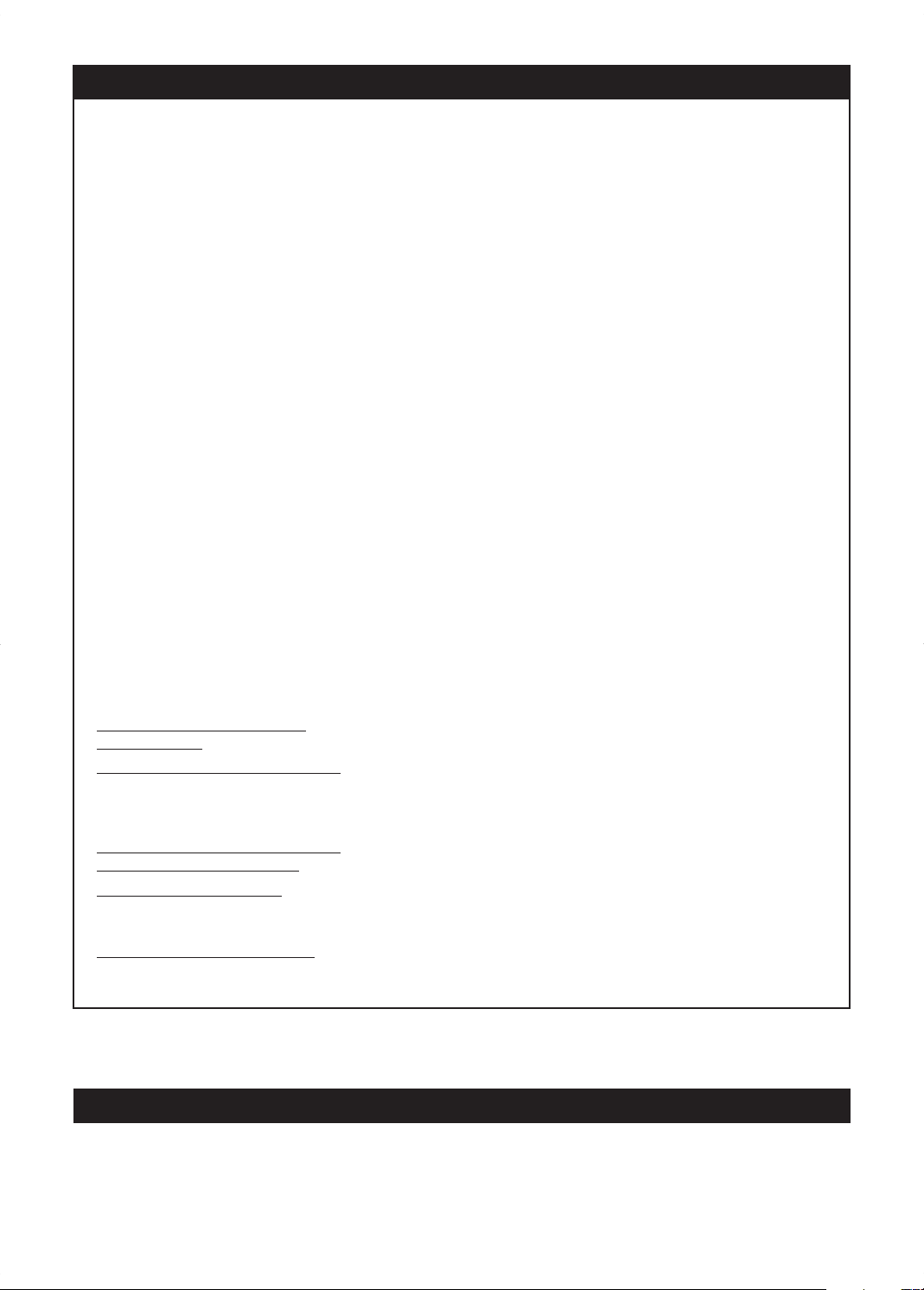
LIMITED WARRANTY
SHARP ELECTRONICS CORPORATION warrants to the first consumer purchaser that this Sharp brand
product (the “Product”), when shipped in its original container, will be free from defective workmanship and
materials, and agrees that it will, at its option, either repair the defect or replace the defective Product or part
thereof with a new or remanufactured equivalent at no charge to the purchaser for parts or labor for the
period(s) set forth below.
This warranty does not apply to any appearance items of the Product nor to the additional excluded item(s)
set forth below nor to any Product the exterior of which has been damaged or defaced, which has been
subjected to improper voltage or other misuse, abnormal service or handling, or which has been altered or
modified in design or construction.
In order to enforce the rights under this limited warranty, the purchaser should follow the steps set forth
below and provide proof of purchase to the servicer.
The limited warranty described herein is in addition to whatever implied warranties may be granted
to purchasers by law. ALL IMPLIED WARRANTIES INCLUDING THE WARRANTIES OF
MERCHANTABILITY AND FITNESS FOR USE ARE LIMITED TO THE PERIOD(S) FROM THE DATE
OF PURCHASE SET FORTH BELOW. Some states do not allow limitations on how long an implied
warranty lasts, so the above limitation may not apply to you.
Neither the sales personnel of the seller nor any other person is authorized to make any warranties other
than those described herein, or to extend the duration of any warranties beyond the time period described
herein on behalf of Sharp.
The warranties described herein shall be the sole and exclusive warranties granted by Sharp and shall
be the sole and exclusive remedy available to the purchaser. Correction of defects, in the manner and for
the period of time described herein, shall constitute complete fulfillment of all liabilities and responsibilities
of Sharp to the purchaser with respect to the Product, and shall constitute full satisfaction of all claims,
whether based on contract, negligence, strict liability or otherwise. In no event shall Sharp be liable, or in any
way responsible, for any damages or defects in the Product which were caused by repairs or attempted
repairs performed by anyone other than an authorized servicer. Nor shall Sharp be liable or in any way
responsible for any incidental or consequential economic or property damage. Some states do not allow the
exclusion of incidental or consequential damages, so the above exclusion may not apply to you.
THIS WARRANTY GIVES YOU SPECIFIC LEGAL RIGHTS. YOU MAY ALSO HAVE OTHER RIGHTS
WHICH VARY FROM STATE TO STATE.
Your Product Model Number
& Description:
Warranty Period for this Product:
Additional Item(s) Excluded from
Warranty Coverage (if any):
Where to Obtain Service:
What to do to Obtain Service:
TO OBTAIN SUPPLY, ACCESSORY OR PRODUCT INFORMATION, CALL
1-800-BE-SHARP OR VISIT www.sharpusa.com.
Save the proof of purchase as it is needed should your oven ever require warranty service.
R-820J, R-820B Home Use Carousel Microwave Oven. (Be sure to have
this information available when you need service for your Product.)
One (1) year parts and labor. The warranty period continues for an
additional four (4) years, for a total of five (5) years, with respect to the
magnetron tube in the Product for parts only; labor and service are not
provided free of charge for this additional period.
Accessories, rubber or plastic parts, the turntable, light bulbs, glass
parts or any printed materials.
From a Sharp Authorized Servicer located In the United States. To find
the location of the nearest Sharp Authorized Servicer, call Sharp toll
free at 1-800-BE-SHARP (1-800-237-4277).
Ship prepaid or carry in your Product to a Sharp Authorized Servicer.
Be sure to have Proof of Purchase available. If you ship the Product,
be sure it is insured and packaged securely.
PRODUCT INFORMATION CARD
The product information card which is on the inside of the microwave oven carton should be completed within
ten days of purchase and returned. We will keep it on file and help you access the information in case of
loss, damage or theft. This will also enable us to contact you in the unlikely event that any adjustments or
modifications are ever required for your oven.
1
Page 5

IMPORTANT SAFETY INSTRUCTIONS
When using electrical appliances basic safety precautions should be followed, including the following:
WARNING - To reduce the risk of burns, electric shock, fire, injury to persons or exposure to
excessive microwave energy:
1. Read all instructions before using the
appliance.
2. Read and follow the specific “PRECAU-
TIONS TO AVOID POSSIBLE EXPOSURE TO EXCESSIVE MICROWAVE
ENERGY”
3. This appliance must be grounded. Connect
only to properly grounded outlet. See
on inside front cover.
“GROUNDING INSTRUCTIONS” on
page 3.
4. Install or locate this appliance only in accordance with the provided installation
instructions.
5. Some products such as whole eggs and
sealed containers —for example, closed
glass jars — are able to explode and should
not be heated in this oven.
6. Use this appliance only for its intended use
as described in this manual. Do not use
corrosive chemicals or vapors in this appliance. This type of oven is specifically
designed to heat, cook or dry food. It is not
designed for industrial or laboratory use.
7. As with any appliance, close supervision is
necessary when used by children.
8. Do not operate this appliance if it has a
damaged cord or plug, if it is not working
properly or if it has been damaged or dropped.
9. This appliance should be serviced only by
qualified service personnel. Contact nearest
Sharp Authorized Servicer for examination,
repair or adjustment.
10. Do not cover or block any openings on the
appliance.
11. Do not store or use this appliance outdoors.
Do not use this product near water—for
example, near a kitchen sink, in a wet basement, near a swimming pool or similar locations.
12. Do not immerse cord or plug in water.
13. Keep cord away from heated surfaces.
14. Do not let cord hang over edge of table or
counter.
15. See door surface cleaning instructions on
page 22.
16. To reduce the risk of fire in the oven cavity:
a. Do not overcook food. Carefully attend
appliance when paper, plastic or other
combustible materials are placed inside
the oven to facilitate cooking.
b. Remove wire twist-ties from paper or
plastic bags before placing bag in oven.
c. If materials inside the oven ignite,
keep oven door closed, turn oven off
and disconnect the power cord or
shut off power at the fuse or circuit
breaker panel.
d. Do not use the cavity for storage pur-
poses. Do not leave paper products,
cooking utensils or food in the cavity
when not in use.
17. Liquids, such as water, coffee or tea are able
to be overheated beyond the boiling point
without appearing to be boiling. Visible
bubbling or boiling when the container is
removed from the microwave oven is not
always present. THIS COULD RESULT IN
VERY HOT LIQUIDS SUDDENLY BOILING
OVER WHEN A SPOON OR OTHER
UTENSIL IS INSERTED INTO THE LIQUID.
To reduce the risk of injury to persons:
a. Do not overheat the liquid.
b. Stir the liquid both before and halfway
through heating it.
c. Do not use straight-sided containers
with narrow necks. Use a wide-mouthed
container.
d. After heating, allow the container to
stand in the microwave oven at least
for 20 seconds before removing the
container.
e. Use extreme care when inserting a
spoon or other utensil into the container.
18. If the oven light fails, consult a SHARP
AUTHORIZED SERVICER.
19. Do not operate any heating or cooking ap-
pliance beneath this appliance.
20. Do not mount unit over or near any portion of
a heating or cooking appliance.
21. Do not mount over a sink.
22. Do not store anything directly on top of the
appliance surface when the appliance is in
operation.
SAVE THESE
INSTRUCTIONS
2
Page 6
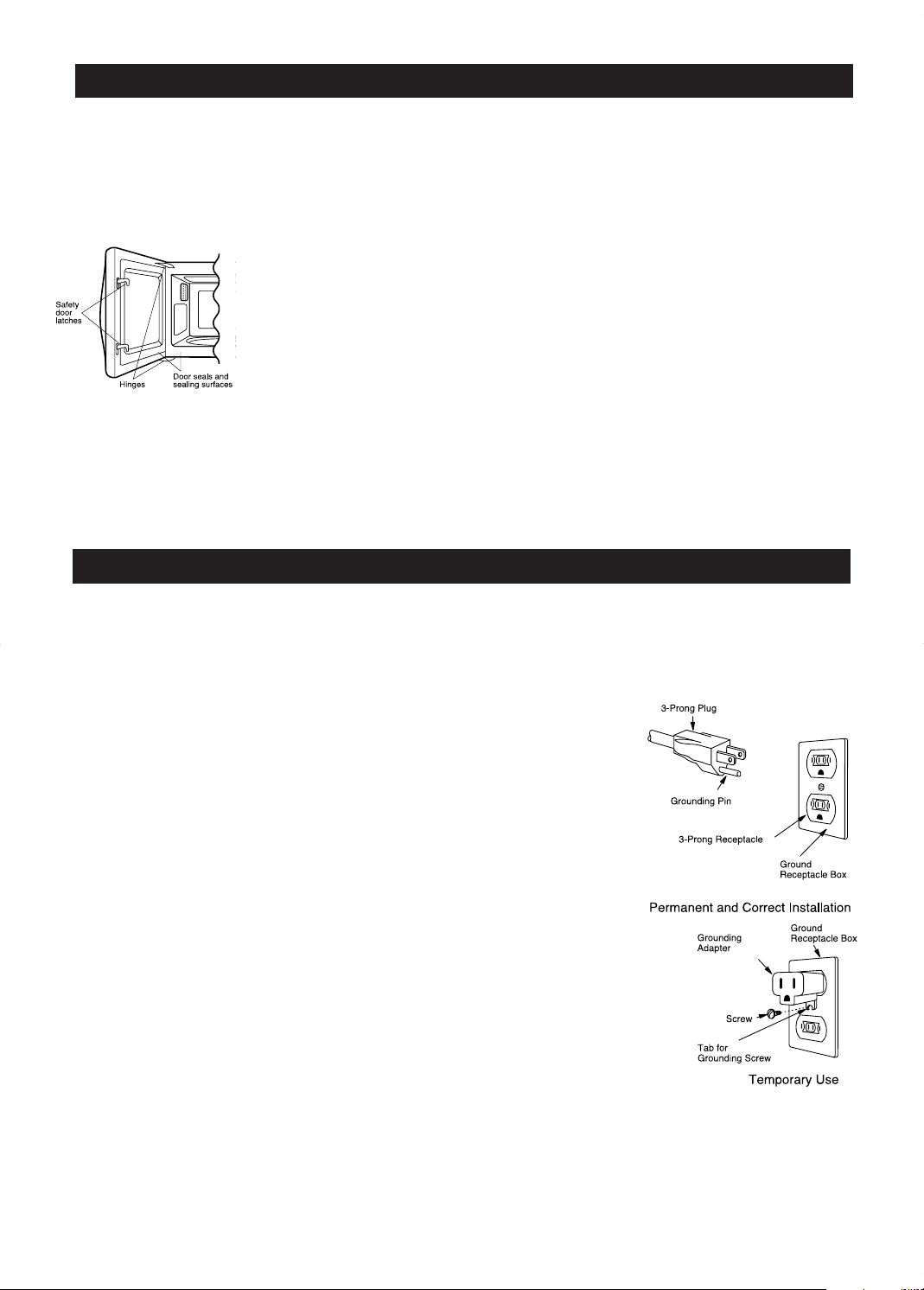
INSTALLATION INSTRUCTIONS
Unpacking and Examining Your Oven
Remove:
1. all packing materials from inside the oven cavity; however, DO NOT REMOVE THE
WAVEGUIDE COVER, which is located on the
right cavity wall. Read enclosures and SAVE
the Operation Manual.
2.the feature sticker, if
there is one, from the outside of the door.
Check the oven for any
damage, such as misaligned or bent door, damaged door seals and sealing surfaces, broken or
loose door hinges and
latches and dents inside
the cavity or on the door. If there is any damage,
do not operate the oven and contact your dealer
or SHARP AUTHORIZED SERVICER.
Choosing a Location for Your Oven
You will use your oven frequently so plan its location for ease of use. The oven must be placed
on a countertop which is a minimum of 36 inches
from the floor. Allow at least 2 inches on the sides,
top and at the rear of the oven for air circulation.
Be sure to position oven so that the rear cannot
be touched inadvertently.
Do not place or install the oven in any area where
heat and steam are generated; for example, next
to or above a conventional gas or electric range
or above a conventional wall oven. Heat and
steam may damage the electronics or the mechanical parts of the oven.
Built-in Kit
Your oven can be built into a cabinet or wall—not
near or above a heat source—using Sharp’s Builtin Kit, Model RK-82K(black). If your dealer does
not stock the kit, it can be ordered directly from
the Sharp Accessories and Supplies Center. Have
your credit card number available and call tollfree: 1-800-642-2122 for ordering the kit to be
sent to your address.
The kit includes ducts and finish trim strips and
easy-to-follow instructions for installation as well
as the location of the power supply.
GROUNDING INSTRUCTIONS
This appliance must be grounded. This oven is equipped with a cord having a grounding wire with a
grounding plug. It must be plugged into a wall receptacle that is properly installed and grounded in accordance with the National Electrical Code and local codes and ordinances. In the event of an electrical short
circuit, grounding reduces risk of electric shock by providing an escape wire for the electric current.
WARNING – Improper use of the grounding plug can result in a risk of electric shock.
Electrical Requirements
The electrical requirements are a 120 volt 60 Hz, AC only, 15 amp. or more
protected electrical supply. It is recommended that a separate circuit serving only this appliance be provided.
The oven is equipped with a 3-prong grounding plug. It must be plugged
into a wall receptacle that is properly installed and grounded. Should you
only have a 2-prong outlet, have a qualified electrician install a correct wall
receptacle.
A 3-prong adapter may be purchased and used temporarily if local codes
allow. Follow package directions.
A short power-supply cord is provided to reduce risk of becoming entangled
in or tripping over a longer cord.
Extension Cord
If it is necessary to use an extension cord, use only a 3-wire extension cord
that has a 3-blade grounding plug and a 3-slot receptacle that will accept
the plug on the microwave oven. The marked rating of the extension cord
should be AC 115-120 volt, 15 amp. or more.
Be careful not to drape the cord over the countertop or table where it can be
pulled on by children or tripped over accidentally.
Notes:1. If you have any questions about the grounding or electrical in-
Radio or TV Interference
Should there be any interference caused by the microwave oven to your radio or TV, check that the
microwave oven is on a different electrical circuit, relocate the radio or TV as far away from the oven as
feasible or check position and signal of receiving antenna.
structions, consult a qualified electrician or service person.
2. Neither Sharp nor the dealer can accept any liability for damage
to the oven or personal injury resulting from failure to observe the
correct electrical connection procedures.
3
Page 7
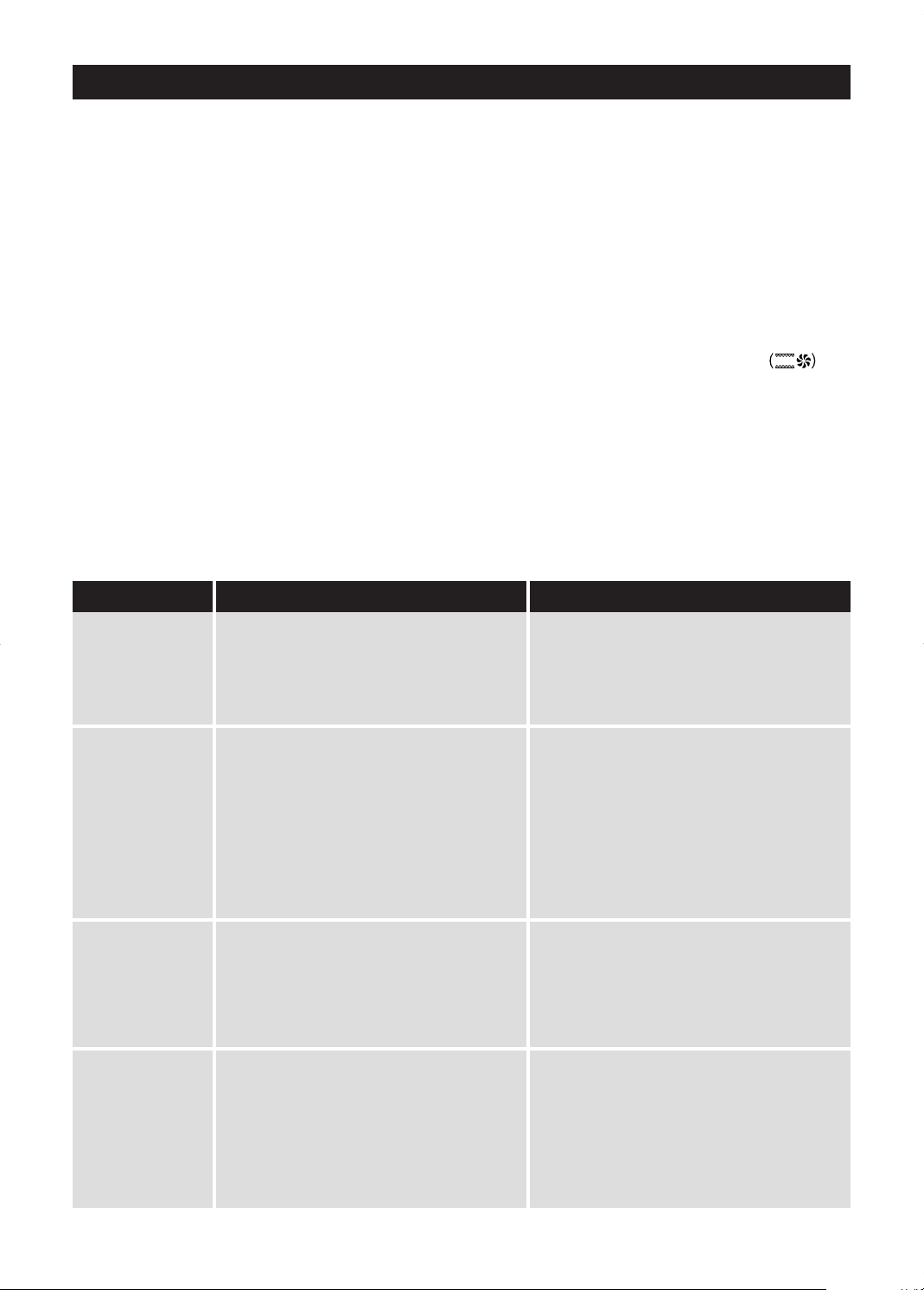
INFORMATION YOU NEED TO KNOW
ABOUT YOUR OVEN
This Operation Manual is valuable: read it carefully and
always save it for reference.
A good microwave cookbook is a valuable asset.
Check it for microwave cooking principles, techniques,
hints and recipes. See pages 38 and 39 for ordering
the Sharp Carousel Microwave Cookbook.
NEVER use the oven without the turntable and support
nor turn the turntable over so that a large dish could be
placed in the oven. The turntable will turn both clockwise and counterclockwise.
ALWAYS have food in the oven when it is on to absorb
the microwave energy.
When using the oven at power levels below 100%, you
may hear the magnetron cycling on and off. It is normal
for the exterior of the oven to be warm to the touch
when cooking or reheating.
Condensation is a normal part of microwave cooking.
Room humidity and the moisture in food will influence
the amount of moisture that condenses in the oven.
ABOUT FOOD
Generally, covered foods will not cause as much condensation as uncovered ones. Vents on the oven back
must not be blocked.
After using convection, grill, roast, AutoBake,
AutoPizza, AutoGrill or AutoRoast, you will hear the
sound of the cooling fan. The fan may operate depending on the oven temperature.
Be aware that, unlike microwave-only ovens, convection microwave ovens have a tendency to become hot.
The oven is hot whenever the top grill, both grill or convection symbols are lighted in the display
The oven is for food preparation only. It should not be
used to dry clothes or newspapers.
Your oven is rated 900 watts by using the IEC Test
Procedure method. In using recipes or package
directions, check food a minute or two before the
minimum time and add time accordingly.
.
FOOD
Eggs, sausages,
nuts, seeds
fruits &
vegetables
POPCORN
Baby food
General
DO
• Puncture egg yolks before cooking
to prevent “explosion”.
• Pierce skins of potatoes, apples,
squash, hot dogs and sausages so
that steam escapes.
• Use specially bagged popcorn for the
microwave oven.
• Listen while popping corn for the
popping to slow to 1 or 2 seconds or
use special Popcorn pad.
• Use an overturned 9 or 10 inch oven
proof glass pie plate on top of the turntable when popping bagged microwave popcorn.
• Transfer baby food to small dish and
heat carefully, stirring often. Check
temperature before serving.
• Put nipples on bottles after heating
and shake thoroughly. “Wrist” test
before feeding.
• Cut baked goods with filling after
heating to release steam and avoid
burns.
• Stir liquids briskly before and after
heating to avoid “eruption”.
• Use deep bowl, when cooking liquids
or cereals, to prevent boilovers.
DON’T
• Cook eggs in shells.
• Reheat whole eggs.
• Dry nuts or seeds in shells.
• Pop popcorn in regular brown bags
or glass bowls.
• Exceed maximum time on popcorn
package.
• Heat disposable bottles.
• Heat bottles with nipples on.
• Heat baby food in original jars.
• Heat or cook in closed glass jars or
air tight containers.
• Can in the microwave as harmful
bacteria may not be destroyed.
• Deep fat fry.
• Dry wood, gourds, herbs or wet papers.
4
Page 8
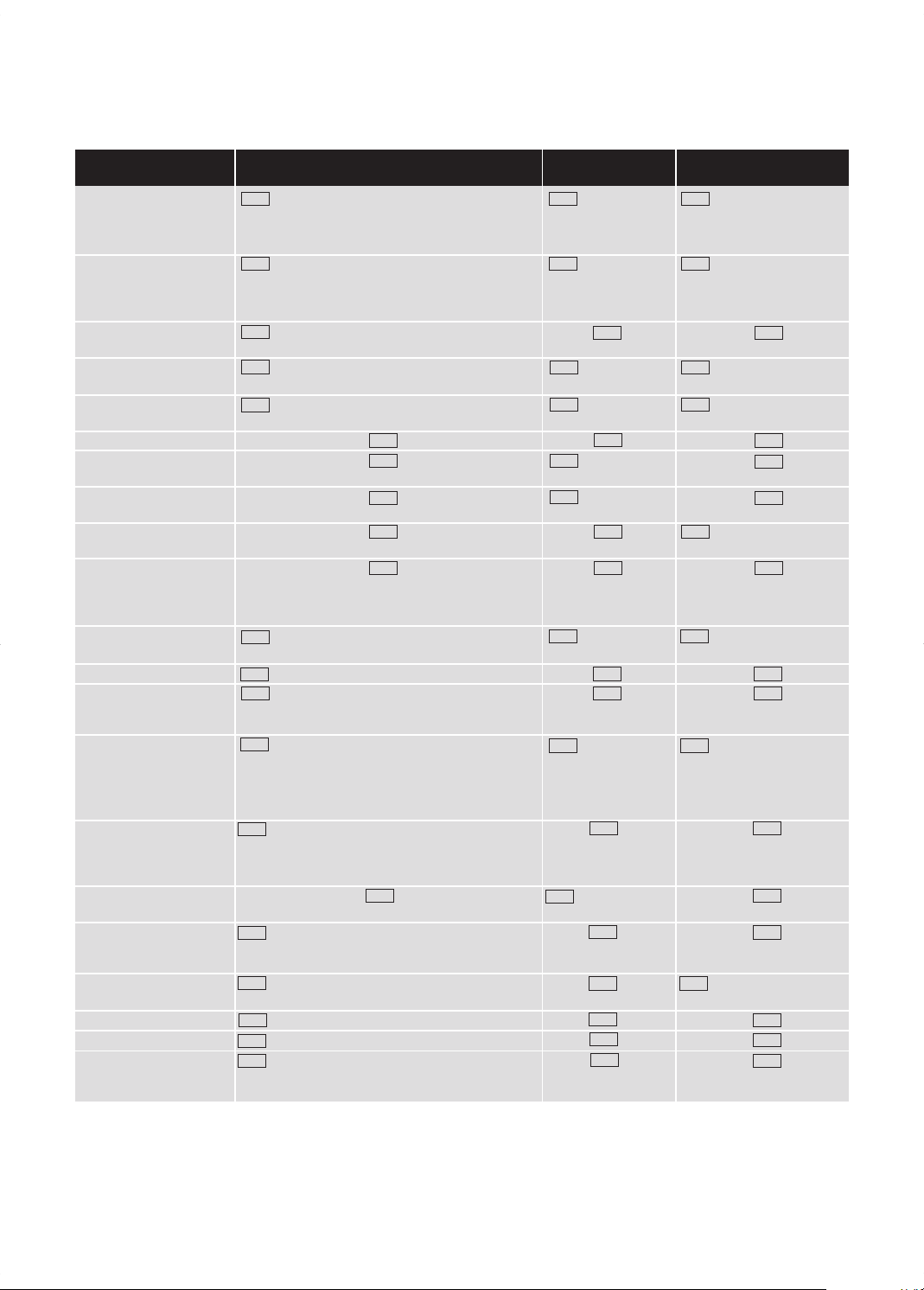
ABOUT UTENSILS AND COVERINGS
It is not necessary to buy all new cookware. Many pieces already in your kitchen can be used successfully in your
new convection microwave oven. The chart below will help you decide what utensils and coverings should be used
in each mode. Make sure the utensil does not touch the interior walls during cooking.
Utensils and
Coverings
Aluminum foil
Aluminum containers
Browning dish
Glass ceramic
(Pyroceram.®)
Glass, heat-resistant
Glass, non-heat-resistant
Lids, glass
Lids, metal
Metal cookware
Metal, misc: dishes with
metallic trim, screws,
bands, handles. Metal
twist ties
Oven cooking bags
Paper plates
Paper towels
Paper, ovenable
Yes
smoothly on food can be used to shield areas
from cooking or defrosting too quickly. Keep foil
at least 1 inch from walls of oven.
Yes
inch away from walls and do not cover with foil.
Yes
time. Follow manufacturer's directions.
Yes
Yes
for popping popcorn.
Yes
tenderizing. DO NOT use metal twist ties.
Yes
Yes
not use recycled paper towels which may contain
metal filings.
Yes
Microwave Only
Small flat pieces of aluminum foil placed
Can be used if 3/4 filled with food. Keep 1
Do not exceed recommended preheating
Excellent
Excellent. Overturned pie plate necessary
No
Yes
No
No
No
Good for large meats or foods that need
For reheating
To cover for reheating and cooking. Do
Convection
Grill
For shielding
Yes
Yes
cover
Grill-No
Yes
Yes
filled with food. Keep 1
inch away from walls and
do not cover with foil.
No
Yes Yes
Excellent
Yes
Yes
Excellent
No
Grill-No
Yes
cover
Grill-No
Yes
cover
Yes
Yes
covering.
No
Yes
Grill-No
Yes
twist ties.
No
No
Yes
For
temperatures up
Yes
to 400°F.
to 400°F.
Roast
For shielding
Can be used if 3/4
No
Excellent
Excellent
No
Yes
No
Do not use metal
No
DO NOT use metal
No
No
For temperatures up
Microwave-safe
plastic containers
Yes
Use for reheating and defrosting. Some
microwave-safe plastics are not suitable for
No No
cooking foods with high fat and sugar content.
Follow manufacturer's directions.
Plastic, Thermoset
®
Yes
Yes
Are heat
Yes
resistant up to 425°F
Plastic wrap
Yes
Use brands specially marked for
No
No
microwave use. DO NOT allow plastic wrap to
touch food. Vent so steam can escape.
Pottery, porcelain
stoneware
Styrofoam
Wax paper
Wicker, wood, straw
Yes
Check manufacturer's recommendation for
being microwave safe.
Yes
For reheating
Yes
Good covering for cooking and reheating
Yes
May be used for short periods of time. Do
Yes
No
No
No
Yes
Must be microwave
safe AND ovenable.
No
No
No
not use with high fat or high sugar content
foods. Could char.
DISH CHECK. If you wish to check if a dish is safe for microwaving, place the empty dish in the oven and microwave
on HIGH for 30 seconds. If the dish becomes very hot, do NOT use it for microwaving.
ACCESSORIES There are many microwave accessories available for purchase. Evaluate carefully before you
purchase so that they meet your needs. A microwave-safe thermometer will assist you in determining correct
doneness and assure you that foods have been cooked to safe temperatures when using microwave-only cooking.
Sharp is not responsible for any damage to the oven when accessories are used.
5
Page 9

INFORMATION YOU NEED TO KNOW
ABOUT CHILDREN AND THE MICROWAVE
Children below the age of 7 should use the microwave
oven with a supervising person very near to them.
Between the ages of 7 and 12, the supervising person
should be in the same room.
The child must be able to reach the oven comfortably;
if not, he/she should stand on a sturdy stool.
At no time should anyone be allowed to lean or swing
on the oven door.
ABOUT MICROWAVE COOKING
• Arrange food carefully. Place thickest areas towards
outside of dish.
• Watch cooking time. Cook for the shortest amount
of time indicated and add more as needed. Food
severely overcooked can smoke or ignite.
• Cover foods while cooking. Check recipe or cook-
book for suggestions: paper towels, wax paper,
microwave plastic wrap or a lid. Covers prevent
spattering and help foods to cook evenly.
• Shield with small flat pieces of aluminum foil any
thin areas of meat or poultry to prevent overcooking
before dense, thick areas are cooked thoroughly.
• Stir foods from outside to center of dish once or twice
during cooking, if possible.
• Turn foods over once during microwaving to
speed cooking of such foods as chicken and hamburgers. Large items like roasts must be turned over
at least once.
Children should be taught all safety precautions: use
potholders, remove coverings carefully, pay special
attention to packages that crisp food because they
may be extra hot.
Don’t assume that because a child has mastered one
cooking skill he/she can cook everything.
Children need to learn that the microwave oven is not
a toy. See page 20 for Child Lock feature.
• Rearrange foods such as meatballs halfway
through cooking both from top to bottom and from
the center of the dish to the outside.
• Add standing time. Remove food from oven and
stir, if possible. Cover for standing time which allows
the food to finish cooking without overcooking.
• Check for doneness. Look for signs indicating that
cooking temperatures have been reached.
Doneness signs include:
- Food steams throughout, not just at edge.
- Center bottom of dish is very hot to the touch.
- Poultry thigh joints move easily.
- Meat and poultry show no pinkness.
- Fish is opaque and flakes easily with a fork.
ABOUT SAFETY
• Check foods to see that they are cooked to the
United States Department of Agriculture's
recommended temperatures.
TEMP FOOD
160°F
165°F
170°F
180°F
To test for doneness, insert a meat thermometer in a
thick or dense area away from fat or bone. NEVER
leave the thermometer in the food during cooking,
unless it is approved for microwave oven use.
• ALWAYS use potholders to prevent burns when
handling utensils that are in contact with hot food.
Enough heat from the food can transfer through
utensils to cause skin burns.
... for fresh pork, ground meat,
boneless white poultry, fish,
seafood, egg dishes and frozen
prepared food.
... for leftover, ready-to-reheat
refrigerated, and deli and carryout “fresh” food.
... white meat of poultry.
... dark meat of poultry.
• Avoid steam burns by directing steam away from
the face and hands. Slowly lift the farthest edge of
a dish's covering and carefully open popcorn and
oven cooking bags away from the face.
• Stay near the oven while it's in use and check
cooking progress frequently so that there is no
chance of overcooking food.
• NEVER use the cavity for storing cookbooks or
other items.
• Select, store and handle food carefully to preserve
its high quality and minimize the spread of
foodborne bacteria.
• Keep waveguide cover clean. Food residue can
cause arcing and/or fires.
• Use care when removing items from the oven so
that the utensil, your clothes or accessories do not
touch the safety door latches.
• Keep aluminum foil used for shielding at least 1 inch
away from walls, ceiling and door.
• Use potholders and be careful when using convection,
grill, roast, CompuBake, CompuPizza, CompuGrill
or CompuRoast as cabinet, interior and door may be
too hot to touch.
6
Page 10
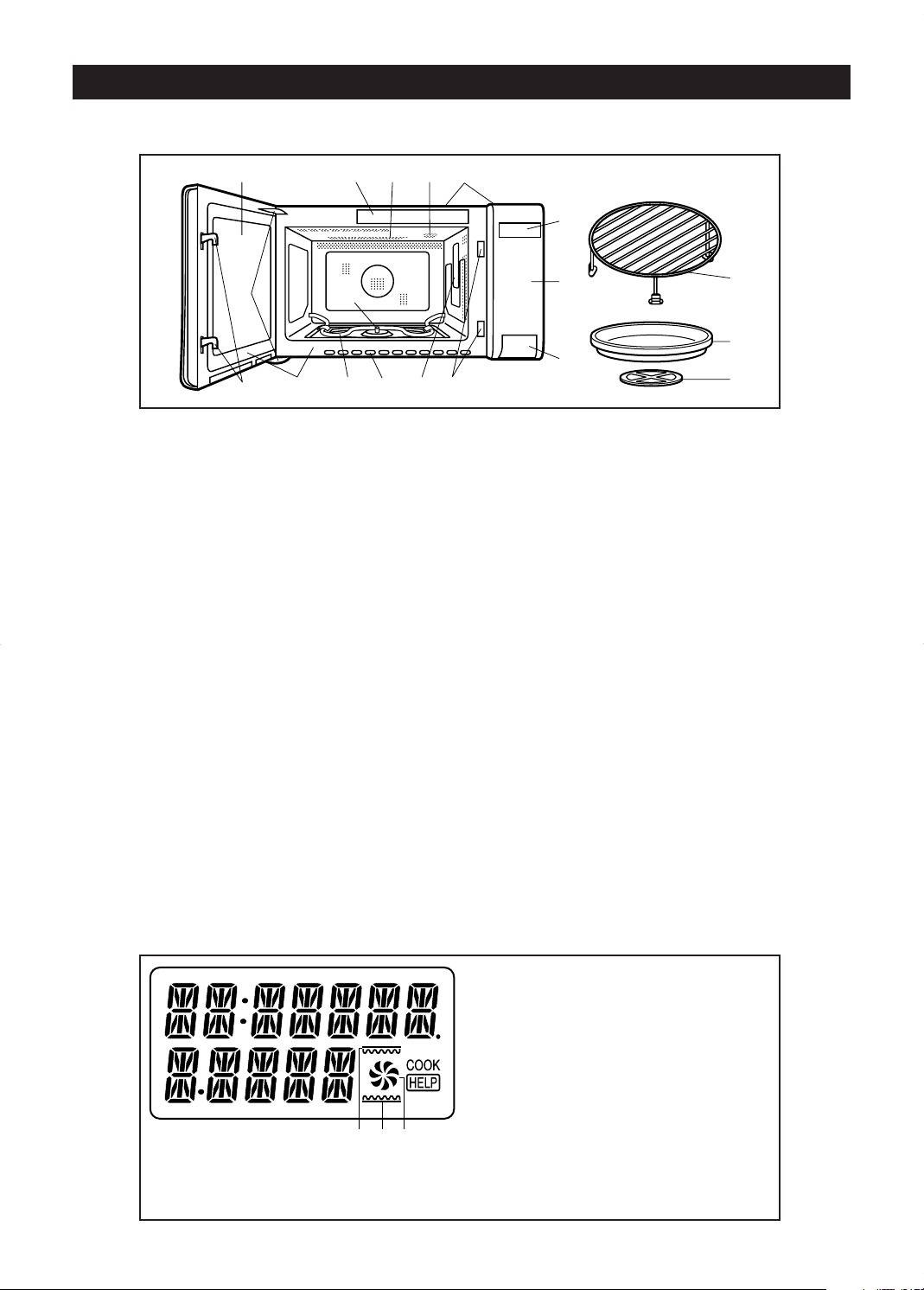
PART NAMES
MICROWAVE OVEN PARTS
17 15 10
4
3
1 One touch door open button
Push to open door.
2 Oven door with see-through window
3 Safety door latches
The oven will not operate unless the
door is securely closed.
4 Door hinges
5 Door seals and sealing surfaces
6 Turntable motor shaft
7 Removable turntable support
Carefully place the turntable support in
the center of the oven floor.
8 Removable turntable
Place the turntable on the turntable
support securely. The turntable will
rotate clockwise or counterclockwise.
51610123
6
112
14
13
1
9 Rack
Place on the turntable.
The rack is designed especially for
use in this oven only for convection,
roast or grill cooking. DO NOT USE
FOR MICROWAVE ONLY COOKING.
Do not substitute a similar rack for this
specially designed one.
10 Ventilation openings
11 Oven light
It will light when oven is operating or
door is open.
12 Waveguide cover: DO NOT REMOVE.
13 Auto-Touch control panel
14 Time display: 99 minutes, 99 seconds
15 Top heater
16 Bottom heater
17 Menu label
9
8
7
NOTE:
display, the oven may become very hot. Use caution when removing any item from the oven.
Use heavy potholders or oven mitts.
Whenever the top heater, bottom heater or convection symbols are lighted in the
INTERACTIVE DISPLAY
The two-line, Interactive Display spells out operating steps and
shows cooking hints. When HELP is lighted in the display, touch the
Custom Help pad to read a specific hint which may assist you.
1.TOP HEATER SYMBOL
The symbol will light when the top heater
is in use.
2.BOTTOM HEATER SYMBOL
The symbol will light when the bottom
heater is in use.
3.CONVECTION SYMBOL
The symbol will light during convection
cooking.
123
7
Page 11
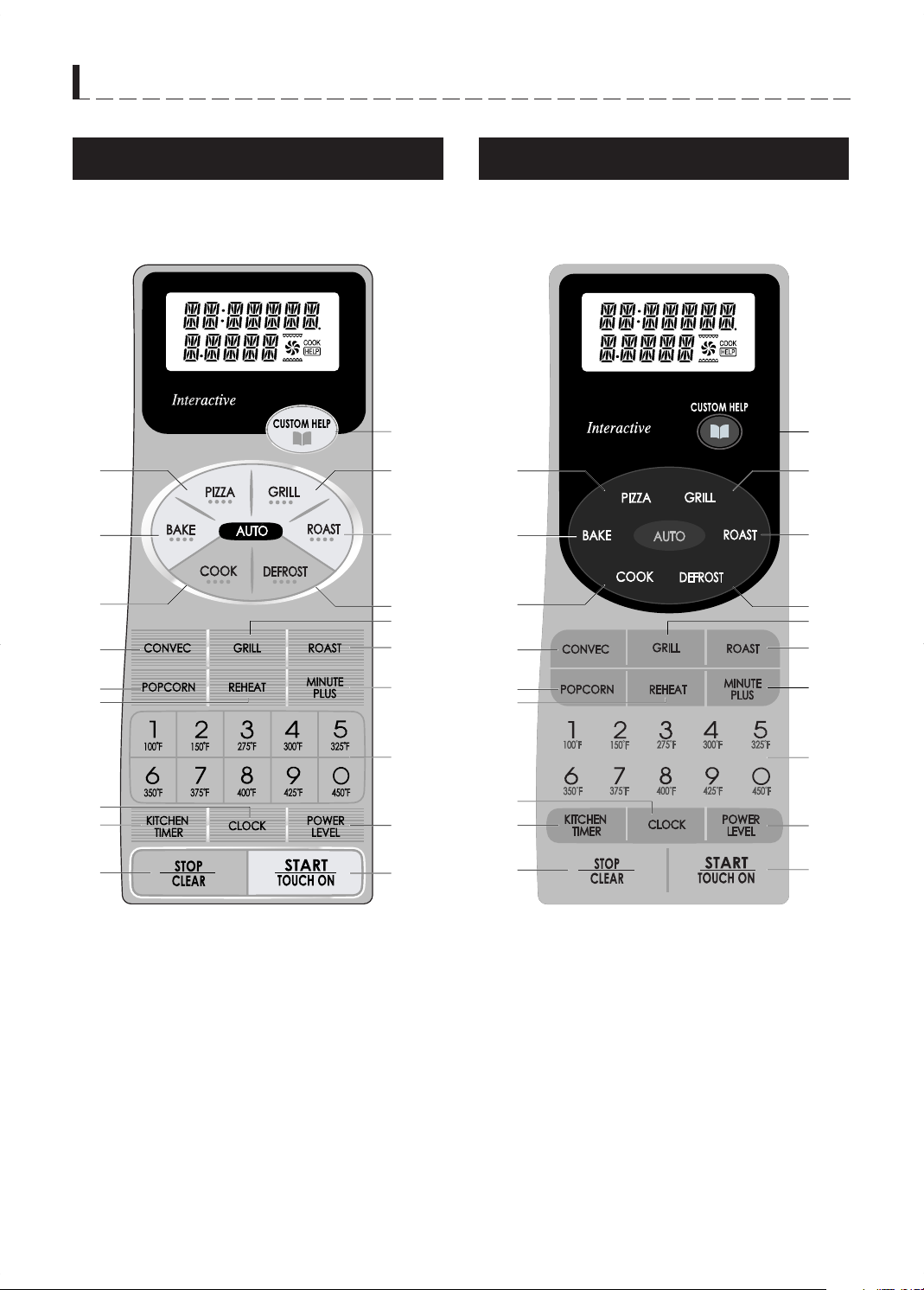
PART NAMES
R-820J R-820B
17,18
17,18
17,18
10,11
14
14,15
9, 22
22
20
17,19
17,19
16
12
12
20
9
9,21
9
9,21
17,18
17,18
17,18
10,11
14
14,15
9, 22
22
9
20
17,19
17,19
16
12
12
20
9
9,21
9,21
Number next to the control panel illustration indicates page on
which there are a feature description and usage information.
8
Page 12
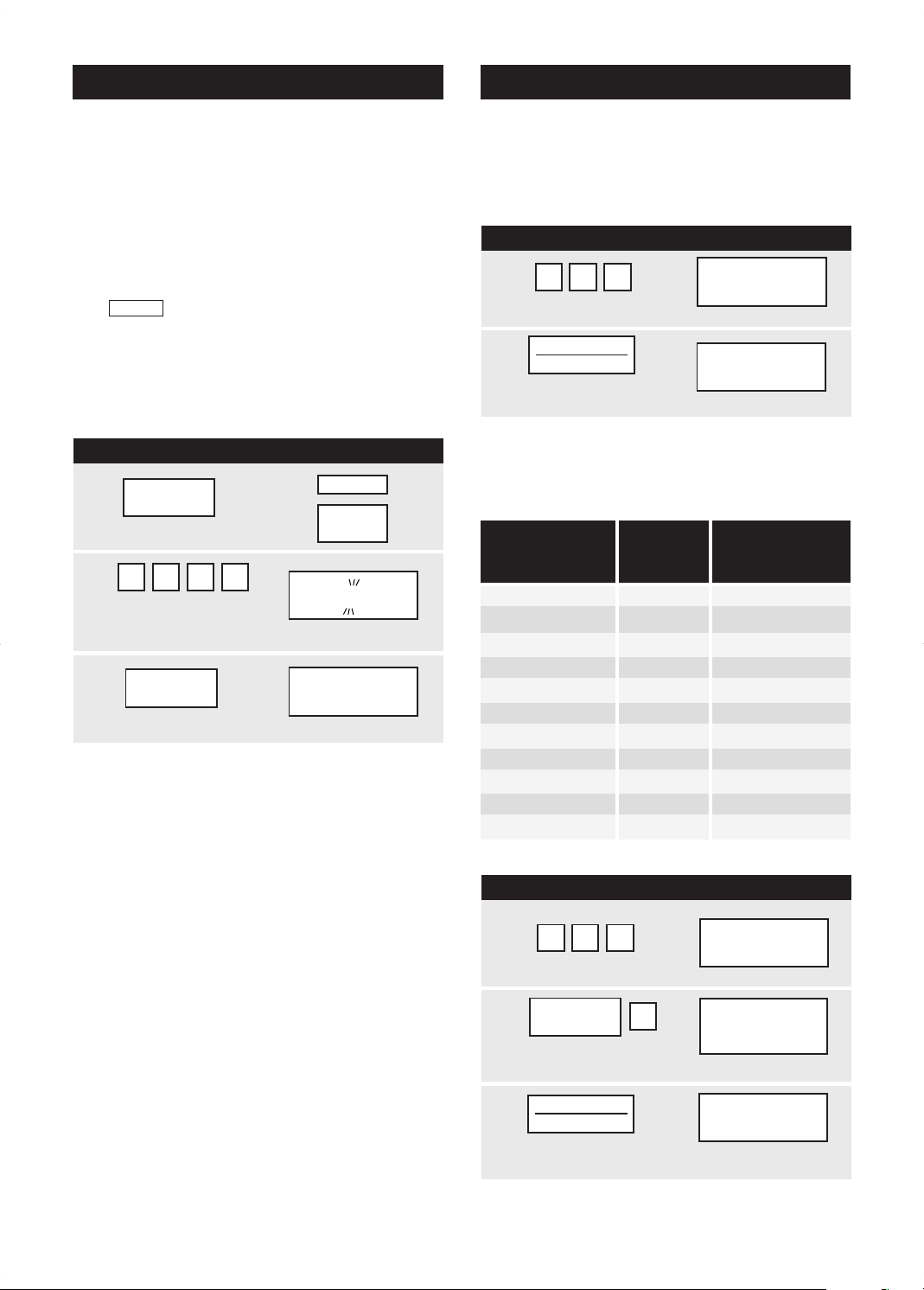
BEFORE OPERATING
MANUAL OPERATION
• Before operating your new microwave oven make
sure you read and understand this operation
manual completely.
• Before the oven can be used, follow these
procedures:
1. Plug in the oven. Close the door. The oven display
will show SHARP SIMPLY THE BEST PRESS CLEAR AND
PRESS CLOCK.
2. Touch the Stop/Clear pad.
:
will appear.
3. Set clock.
TO SET THE CLOCK
• Suppose you want to enter the correct time of day
12:30 (A.M. or P.M.).
PROCEDURE DISPLAY
1
2
3
This is a 12 hour clock. If you attempt to enter an
incorrect clock time, ERROR will appear in the display.
Touch the Stop/Clear pad and re-enter the time.
• If the electrical power supply to your microwave
oven should be interrupted, the display will intermittently show SHARP SIMPLY THE BEST PRESS CLEAR
AND PRESS CLOCK after the power is reinstated. If this
occurs during cooking, the program will be erased.
The time of day will also be erased. Simply touch
Stop/Clear pad and reset the clock for the correct
time of day.
NOTE:
CLOCK
Touch Clock pad.
1 2 3 0
Enter the correct time
of day by touching the
numbers in sequence.
CLOCK
Touch Clock pad again.
Your oven can be programmed with the
door open except for Start/Touch On and
Minute Plus.
ENTER
TIME OF
DAY
12:30
12:30
STOP/CLEAR
MICROWAVE COOKING
Your oven can be programmed for 99 minutes 99 seconds (99.99). Always enter the seconds after the minutes, even if they are both zeros.
• Suppose you want to cook for 5 minutes at 100%.
PROCEDURE DISPLAY
1
2
There are eleven preset power levels.
Using lower power levels increases the cooking time
which is recommended for foods such as cheese, milk
and long slow cooking of meats. Consult cookbook or
recipes for specific recommendations.
• Suppose you want to cook for 5 minutes at 30%.
1
2
5 0 0
Enter cooking time.
START
TOUCH ON
Touch Start/
Touch On pad.
TOUCH POWER
LEVEL PAD ONCE
THEN TOUCH
Power Level 100% High
9 90%
8 80%
7 70% Medium High
6 60%
5 50% Medium
4 40%
3 30% Med Low/Defrost
2 20%
1 10% Low
00%
APPROXIMATE
PERCENTAGE
OF POWER
5.00
5.00
COMMON WORDS
FOR
POWER LEVELS
PROCEDURE DISPLAY
5 0 0
Enter cooking time.
POWER
LEVEL
Touch Power Level
pad. Enter power level.
3
5.00
30 PERCENT
COOK
Touch the Stop/Clear pad to:
1. Erase if you make a mistake during programming.
2. Cancel kitchen timer.
3. Stop the oven temporarily during cooking.
4. Return the time of day to the display.
5. Cancel a program during cooking, touch twice.
3
You can program up to 4 automatic cooking sequences.
Follow directions on page 21. Note that Power Level must
be entered first when programming multiple sequences.
9
START
TOUCH ON
Touch Start/
Touch On pad.
5.00
COOK
Page 13
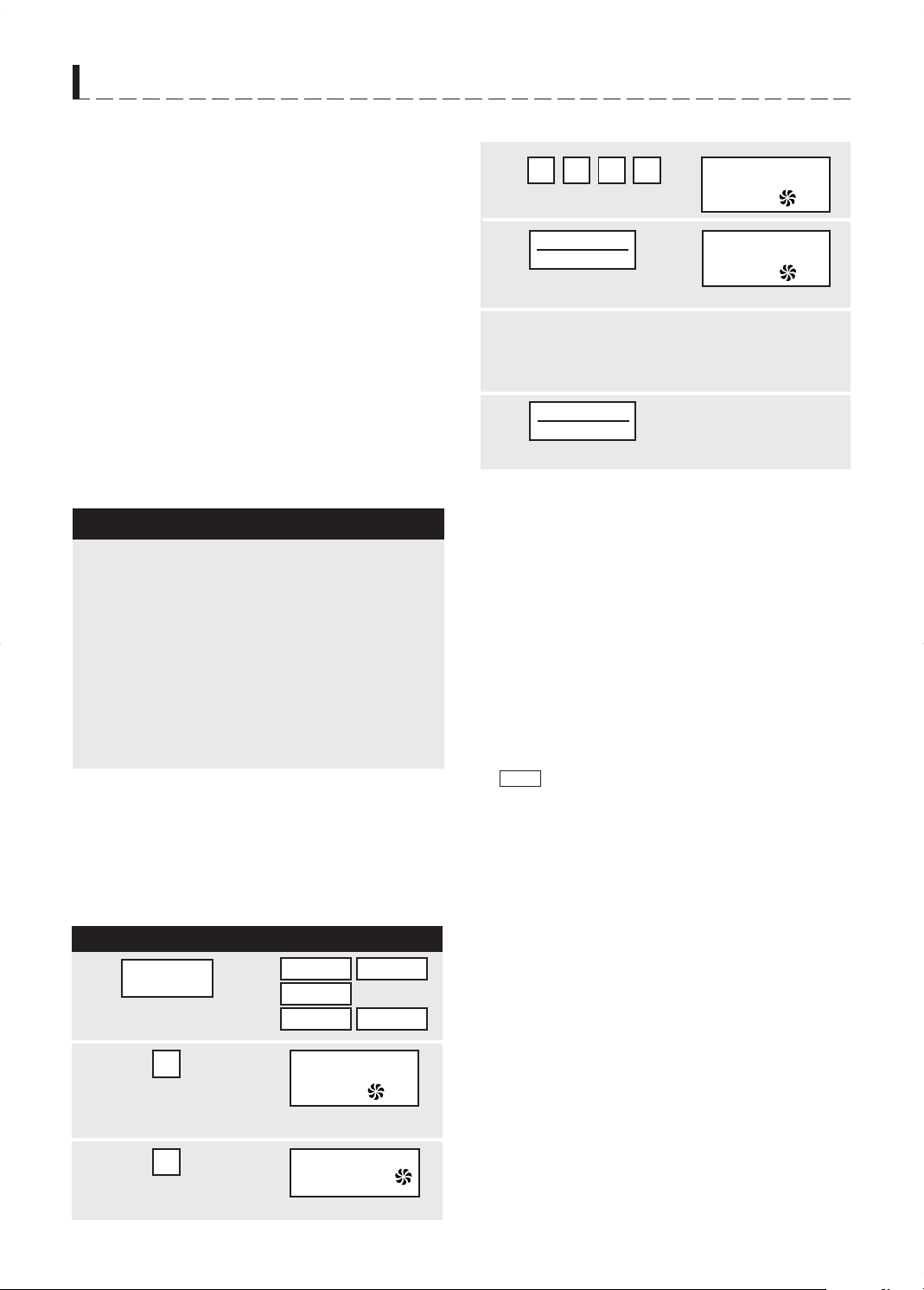
MANUAL OPERATION
CONVECTION COOKING
During convection heating, hot air is circulated throughout the oven cavity to brown and crisp foods quickly
and evenly. This oven can be programmed for ten different convection cooking temperatures for up to 99
minutes, 99 seconds.
The oven should not be used without the turntable in
place, and it should never be restricted so that it cannot rotate. You may remove the turntable when preheating the oven and when preparing food to be cooked
directly on the turntable.
Warning:
All of the oven parts, including the bottom heater as
well as the rack and cooking containers, may become
very hot. Use caution when removing any item from
the oven. Use heavy potholders or oven mitts to PREVENT BURNS.
2 5 0 0
4
Enter cooking time.
START
5
When the oven reaches the programmed
temperature, a signal will sound 4 times.* The oven
will stop, and directions will be displayed. Follow the
indicated message.
6
TOUCH ON
Touch Start/
Touch On pad.
START
TOUCH ON
Touch Start/ Touch On pad.
25.00
350F
PREHEAT
350F
COOK
CONVECTION SETTINGS
SETTING
CONVECTION SETTINGS
1. Convection with preheat
2. Convection without preheat
SPECIAL CONVECTION SETTINGS
3. Cakes
4. Angel food cake
5. Yeast bread
1. To Preheat and cook with Convection
Your oven can be programmed to combine preheating
and convection cooking operations. You can preheat
to the same temperature as the convection temperature.
• Suppose you want to preheat to 350° F. and then
cook 25 minutes at the same temperature.
PROCEDURE DISPLAY
CONVEC
1
Touch Convec pad.
SELECT
NUMBER
SEE
CONVEC
LABEL
* If the oven door is not opened, the oven will auto-
matically hold at the preheat temperature for 30 minutes. After this time has elapsed, an audible signal
will sound, and the oven will turn off.
NOTE:
1. To program only preheat, touch the Start/Touch on
pad after step 3. Preheating will start. When the oven
reaches the programmed temperature, follow the
indicated message.
2. If you are in the process of preheating and wish to
check the actual oven temperature, simply touch the
Convec pad. The actual oven temperature will be
displayed as long as the Convec pad is touched. If
the oven temperature is below 100°F at this time,
LO F will be displayed.
2. Cook with Convection without Preheat
To cook without preheat, touch 2 in step 2. Select the
cooking temperature, time and press Start/Touch On
pad, following the indicated message. Oven starts to
cook immediately.
1
Touch number pad for
2
selected Convec
setting.
6
3
Select preheat
temperature.
SELECT
TEMP
350F
10
Page 14
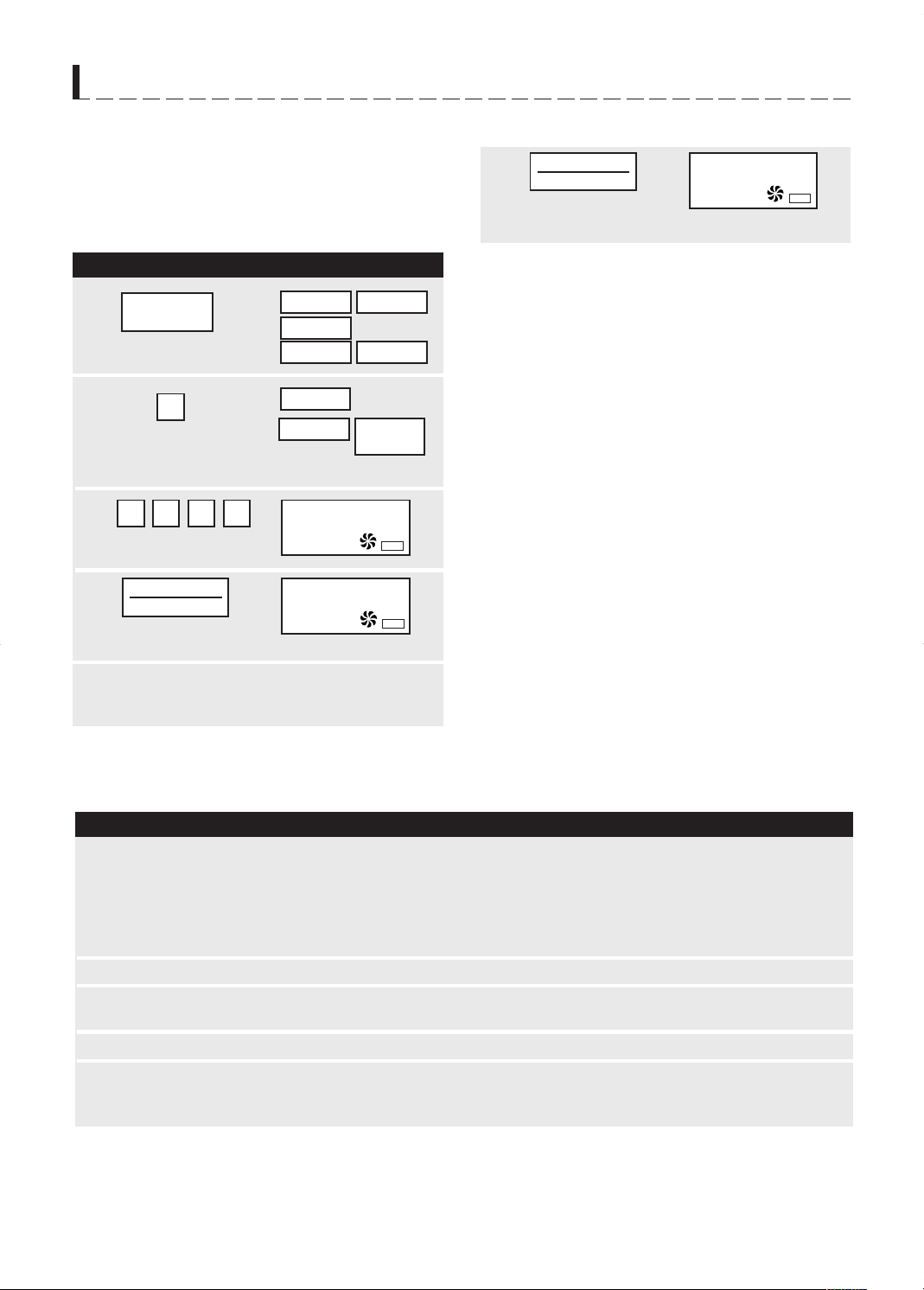
MANUAL OPERATION
3. 4. 5 Special Convection Settings
Your oven has pre-programmed settings which are ideal
for special baking. All that is necessary is to enter cooking time. Use them as indicated to ensure baking success.
• Suppose you want to bake a cake for 20 minutes.
PROCEDURE DISPLAY
START
5
TOUCH ON
Touch Start/ Touch
On pad.
20.00
BAKE
COOK
HELP
CONVEC
1
Touch Convec pad.
3
2
Select desired convec
setting by touching the
number pad.
2 0 0 0
3
Enter cooking time.
START
4
When the oven reaches the temperature, a signal
will sound 4 times*. The oven will stop, and directions
will be displayed. Follow the indicated message.
TOUCH ON
Touch Start/
Touch On pad.
SELECT
NUMBER
SEE
CAKES
ENTER
20.00
PREHEAT
350F
CONVEC
LABEL
COOKING
TIME
HELP
COOK
HELP
CONVEC CHART
SETTING
1. With preheat
2. Without preheat
3. Cakes
4. Angel food cake
5. Yeast bread
OPTIONS
Any temperature
listed on number
pads: 100, 150,
275, 300, 325,
350, 375, 400,
425 or 450°F.
Same as above
None
None
None
Most baking for items requiring preheat.
Baking when no preheating is acceptable.
Special setting for baking cakes--especially good for bundt and
tube cakes.
Mix or your own recipe for angel food cake.
Bread loaves and specialty shapes. May need additional time
than recipe suggests if baking extra large loaves or bread made
with whole grain flours.
* If the oven door is not opened, the oven will
automatically hold at the preheat temperature for 30
minutes. After this time has elapsed, an audible
signal will sound, and the oven will turn off.
NOTE:
Should additional time be needed on the
special convection settings, simply enter
the additional time and touch Start/Touch
On. This step must be done within 2 minutes
of the original cycle end and before touching
Stop/Clear.
USED FOR
11
Page 15

MANUAL OPERATION
GRILL COOKING
Your oven has two grill cooking options. Select the desired grill setting by touching the Grill pad.
It is not necessary to preheat for grill cooking.
GRILL SETTING
SETTING
1. Top and Bottom Grill
2. Top Grill only
• Suppose you want to cook for 20 minutes using the
top and bottom heaters.
PROCEDURE DISPLAY
GRILL
1
Touch Grill pad.
1
2
Select desired grill
setting by touching the
number pad.
2 0 0 0
3
Enter grilling time.
START
4
Warning:
All of the oven parts, including the bottom heater as
well as the rack and cooking containers, may become
very hot. Use caution when removing any item from
the oven. Use heavy potholders or oven mitts to
PREVENT BURNS.
TOUCH ON
Touch Start/
Touch On pad.
TOP
AND
PRESS 1
TOP
GRILL
ENTER
20.00
20.00
grill
BOTTOM
GRILL
PRESS 2
COOKING
TIME
COOK
ROAST COOKING
Your oven has a pre-programmed setting that makes it
easy to cook with both convection heat and microwave
automatically.
The marriage of these two cooking methods produces
juicy meats, as well as tender, flavorful poultry, all with
just the right amount of browning and crispness.
ROAST SETTING
SETTING
Oven temperature 325°F
Microwave power 30%
• Suppose you want to cook a roast for 25 minutes on
Roast.
PROCEDURE DISPLAY
1
ROAST
Touch Roast pad.
2 5 0 0
2
Enter roasting time.
START
3
NOTE:
Warning:
All of the oven parts, including the bottom heater as
well as the rack and cooking containers, may become
very hot. Use caution when removing any item from
the oven. Use heavy potholders or oven mitts to
PREVENT BURNS.
TOUCH ON
Touch Start/
Touch On pad.
The temperatures can be changed; however,
the microwave power cannot. The oven temperature can be changed from 100°F. t o
450°F. To change the temperature, touch
ROAST twice. When the display says SELECT TEMP, touch desired temperature pad.
ROAST
325F
ENTER
25.00
325F
25.00
325F
COOKING
TIME
COOK
12
Page 16

MANUAL OPERATION
Helpful Hints for Convection, Roast and Grill
Cooking
Your Sharp Double Grill Convection Microwave
Oven can cook any food perfectly because of the
number of ways it can cook: microwave, roast (convection with microwave cooking), convection and
grill. The Cooking Guides on pages 24 to 39 have
excellent instructions, guidelines, hints, charts and
recipes to help you get the best use of your oven.
Consult them often until you are familiar with the
oven.
Convection Cooking:
1. When preheating, the turntable can be left in or
removed.
2. Do not cover turntable or rack with aluminum foil.
It interferes with air flow that cooks food.
3. Round pizza pans are excellent cooking utensils
for many convection-only items. Choose pans that
do not have extended handles.
4. When baking, check for doneness after time has
elapsed. If not completely done, let stand in oven
a few minutes to complete cooking.
Grill Cooking
1. Using a preheated rack can give a grilled appearance to steaks, hot dogs etc.
2. Foods, such as vegetables or frozen snack foods,
can be grilled directly on the turntable.
Roast Cooking
1. Meats and poultry are best when roasted directly
on the rack. A shallow dish can be placed below
the food if gravy is to be made from the drippings.
2. Less tender cuts can be roasted and tenderized
using oven cooking bags.
NOTE:
During ROAST, some metal baking
utensils may cause arcing when they
come in contact with the turntable, oven
walls or rack. Arcing is a discharge of
electricity that occurs when microwaves
come in contact with metal.
13
Page 17

SPECIAL FEATURES
POPCORN
Popcorn will automatically compute the correct cooking
time and microwave power level for most brands of microwave popcorn.
• Suppose you want to pop a regular size (3.5 oz)
bag of popcorn.
PROCEDURE DISPLAY
1
POPCORN
Touch Popcorn pad.
POPCORN CHART
REGULAR
SIZE
FOR
PRESS POPCORN
PRESS
START
SNACK
SIZE
AGAIN
2
Touch Start/Touch On pad.
The oven will count down. The display will
indicate END when cooking is complete.
NOTE:
1. Popcorn can be programmed with More or Less Time
Adjustment. Touch the Power Level pad once or twice
before pressing Start/Touch On pad. See page 21.
2. Popcorn has a cooking hint. Touch Custom Help
when the HELP indicator is lighted in the display.
3. Use an overturned 9 or 10 inch oven proof glass pie
plate on top of the turntable when popping bagged
microwave popcorn.
START
TOUCH ON
FOOD
Popcorn 1 package
AMOUNT
3.0 - 3.5 oz
(Regular)
1.5 - 1.75 oz
(Snack)
Use only popcorn packaged for microwave oven use. Try several
brands to decide which you like the best. Touch Popcorn, Start/
Touch On for regular size bags. For snack size bags, touch Popcorn twice, Start/Touch ON. Do not try to pop unpopped kernels.
REHEAT
Reheat will automatically compute the correct warming time and microwave power level for foods shown in
the chart on page 15.
•
Suppose you want to use Reheat to warm 2 frozen rolls.
PROCEDURE DISPLAY
1
2
3
REHEAT
Touch Reheat pad.
4
Select desired reheat
setting by touching the
number pad.
2
Touch 2 to warm frozen
rolls/muffins.
SELECT
FOOD
SEE
LABEL
FRESH
ROLL
PRESS 1
FROZEN
ROLL
PRESS 2
HOW
MANY
ENTER
NUMBER
MUFFIN
MUFFIN
NUMBER
PROCEDURE
5
NOTE:
1. Reheat can be programmed with More or Less Time
Adjustment. Touch the Power Level pad once or twice
after selecting the amount. See page 21.
2. Each food has a cooking hint. Touch Custom Help
when the HELP indicator is lighted in the display.
3. Should you attempt to enter more or less than the
allowed amount, an error message will appear in the
display. More or less than the quantity listed in the
chart should be cooked following the guidelines in
any microwave book.
4. The final cooking result will vary according to the
food condition (e.g. initial temperature, shape, quality). Check food for temperature after reheating. If
additional time is needed, continue to reheat manually.
START
TOUCH ON
Touch Start/Touch On pad.
The oven will count down. The display will
indicate END when warming is complete.
4
If you want to warm 2
rolls/muffins, touch 2.
2
2
PRESS
START
14
Page 18

SPECIAL FEATURES
REHEAT CHART
FOOD
1. Casserole 1 - 4 cups Use this setting to reheat refrigerated canned or homemade pasta
2. Dinner Plate
3. Beverage, reheat
Beverage, make
coffee/tea
AMOUNT
with sauce or other cooked casserole. For room temperature pasta
or casserole, use Less option. For pasta without sauce double the
quantity per setting. For example, measure 2 cups of cooked
noodles and program for 1 cup. Cover with lid or plastic wrap.
After cooking, let stand, covered, 2 to 3 minutes.
1 plate Use this setting to reheat precooked foods from the refrigerator.
Place meaty portions and bulky vegetables to outside of plate. Cut
large items like baked potatoes in smaller pieces. Flatten foods
such as mashed potatoes and other dense foods. Cover with wax
paper or plastic wrap. ONE PLATE ONLY.
After cooking, check that food is very hot throughout and that the
bottom center of the plate is very hot. If not, continue heating using time and power level. Allow to stand, covered, 1 to 2 minutes.
1 Regular
1 Large
1 Small
.5 - 2.0 cups
1 - 4 cups
Touch 2 once after selecting Dinner Plate for a regular amount of
food: approximately 4 oz. sliced meat or poultry, 1/2 cup potato or
rice and 1/2 cup of vegetables or equivalent.
Touch 2 twice after selecting Dinner Plate for a larger amount of
food on a dinner plate.
Touch 2 three times after selecting Dinner Plate for a smaller
amount of food on a dinner plate.
This setting is good for restoring cooled beverage to a better drinking temperature. Touch number 1 for reheat; then continue to touch
number 1 for a .5 cup increase per touch. Stir after reheating.
Use this setting for heating COLD TAP WATER to a temperature
somewhat below the boiling point to make instant coffee or tea.
Touch number 2 to make coffee/tea; then continue to touch number 2 for a 1 cup increase per touch. Stir liquid briskly before and
after heating to avoid “eruption”.
PROCEDURE
4. Roll/muffin, fresh
Roll/muffin, frozen
5. Frozen entrees 6 - 17 oz. Use for frozen convenience foods. It will give satisfactory results
1 - 6
1 - 6
Use this setting to warm rolls, muffins, biscuits, bagels, etc. Large
items should be considered as 2 or 3 regular size. For refrigerated
rolls or muffins, it may be necessary to double the entered amount
to ensure the proper serving temperature. For example, enter quantity of 2 for 1 refrigerated muffin or roll. Arrange on plate; cover
with paper towel.
Use this setting to warm rolls, muffins, biscuits, bagels, etc. Large
item should be considered as 2 or 3 regular size. Arrange on plate;
cover with paper towel.
for most bands. You may wish to try several and choose your favorite. Remove package from outer wrapping and follow package
directions for covering. Touch 5 for frozen entrees; continue to
touch number 5 until ounces in display match package weight.
After cooking, let stand, covered, for 1 to 3 minutes.
15
Page 19

SPECIAL FEATURES
AUTO DEFROST
AutoDefrost automatically defrosts all the foods found
in the AutoDefrost Chart below.
• Suppose you want to defrost a 2.0 pound steak.
PROCEDURE DISPLAY
SELECT
1
Touch Auto
Defrost pad once.
2
Touch number 2
pad to select steak.
3
Enter weight by touching the number pads 2
and 0. (Ex: 2.0 lb steak.)
4
Touch Start/Touch On pad.
The oven will stop and directions will be
displayed.
Follow the indicated message.
2
2 0
START
TOUCH ON
FOOD
SEE
LABEL
STEAK
CHOPS
ENTER
2.0
NUMBER
OR FISH
PRESS
START
After the 1st stage, open the door. Turn steak
5
over and shield any warm portions.
Close the door.
Touch Start/
Touch On pad.
After the 2nd stage, open the door. Shield any
6
warm portions. Close the door.
Touch Start/
Touch On pad.
After defrost cycle ends,
7
follow the directions.
NOTE:
1. To defrost other food or foods above or below the
weights allowed on the AutoDefrost Chart, use time
and 30% power. See Manual Defrost on page 21
2. AutoDefrost can be programmed with More or Less
Time Adjustment. Touch the Power Level pad once or
twice after entering the weight or quantity. See page
21.
3. Touch Custom Help when the HELP indicator is lighted
in the display for a helpful hint.
4. If you attempt to enter more or less than the amount
as indicated in the chart below, an error message will
appear in the display.
START
TOUCH ON
START
TOUCH ON
AUTO DEFROST CHART
FOOD
1. Ground meat
2. Steaks, chops
fish
3. Chicken pieces
4. Roast
5. Casserole
NOTE:
Check foods when oven signals. After final stage, small sections may still be icy. Let stand to continue
thawing. Do not defrost until all ice crystals are thawed.
Shielding prevents cooking from occurring before the center of the food is defrosted. Use small smooth
strips of aluminum foil to cover edges and thinner sections of the food.
AMOUNT
.5 - 3.0 lb
.5 - 4.0 lb
.5 - 3.0 lb
2.0 - 4.0 lb
2 - 6 cups
PROCEDURE
Remove any thawed pieces after each stage.
Let stand, covered, for 5 to 10 minutes.
After each stage, rearrange and if there are warm or thawed
portions, shield with small flat pieces of aluminum foil. Remove
any meat or fish that is almost defrosted. Let stand, covered, for
10 to 20 minutes.
After each stage, rearrange pieces or remove portions should they
become warm or thawed. Let stand, covered, for 10 to 20 minutes.
Start defrosting with fat side down. After each stage, turn roast
over and shield the warm portions with aluminum foil.
Let stand, covered, for 30 to 60 minutes.
After audible signal, stir if possible. At end, stir well and let stand,
covered, for 5 to 10 minutes.
16
Page 20

SPECIAL FEATURES
AUTO COOK / BAKE / PIZZA / GRILL / ROAST
All of the Auto settings take the guesswork out of preparing many popular foods. Each food is cooked using
the best cooking method and the proper cooking time.
• Suppose you want to use AutoCook to cook 2 baked
potatoes.
PROCEDURE DISPLAY
SELECT
1
Touch Auto
Cook pad.
1
Touch 1 to cook baked
2
potatoes.
2
If you want to cook 2 baked
potatoes, touch 2.
START
3
TOUCH ON
Touch Start/Touch On pad.
The oven will count down. The display will
indicate
is complete.
LET STAND COVERED
FOOD
SEE
LABEL
BAKED
HOW
MANY
NUMBER
2
when cooking
NUMBER
POTATO
ENTER
PRESS
START
NOTE:
1. These features can be programmed with More or
Less Time Adjustment. Touch the Power Level pad
once or twice after selecting the amount. See
page 21.
2. Each food has a cooking hint. Touch Custom Help
when the HELP indicator is lighted in the display.
3. Should you attempt to enter more or less than the
allowed amount, an error message will appear in
the display.
More or less than the quantity listed in the chart
should be cooked following the guidelines in any
microwave book.
4. The final cooking result will vary according to the
food condition (e.g. initial temperature, shape,
quality). Check food for temperature after
cooking. If additional time is needed, continue to
cook manually.
Warning :
Whenever the top heater, bottom heater or convection
symbols are lighted in the display, the oven may become very hot. Use caution when removing any item
from the oven. Use heavy potholders or oven mitts.
AUTO COOK CHART
FOOD
1. Baked potatoes
2. Vegetables, fresh
3. Vegetables, frozen
4. Ground meat
AMOUNT
1 - 4 medium
1 - 4 cups
1 - 4 cups
.3 - 1.5 lb
PROCEDURE
Pierce. Place on paper-towel-lined turntable. After cooking, remove
from oven, wrap in aluminum foil and let stand 5 to 10 minutes.
For beans, carrots, corn and peas, add 1 tablespoon of water per
cup. For broccoli, Brussels sprouts, cabbage and cauliflower, cook
immediately after washing with no additional water. Cover with lid
for tender vegetables or use plastic wrap or wax paper if you want
crisper vegetables. If you like tender crisp vegetables, double or
triple measured quantity per setting. For example, use 2 cups or 3
cups of zucchini but only select 1 cup. After cooking, remove from
oven, stir, cover and let stand 3 to 5 minutes before serving.
Add no water, Cover with lid or plastic wrap. After cooking, stir and
let stand, covered, for 3 minutes.
Use this setting to cook ground beef or turkey as patties or in a
casserole to be added to other ingredients. Place patties on a microwave-safe rack and cover with wax paper. Place ground meat
in a casserole and cover with wax paper or plastic wrap. When
oven stops, turn patties over or stir meat in casserole to break up
large pieces. Re-cover and touch Start/Touch On. After cooking,
let stand, covered, for 2 to 3 minutes.
17
Page 21

SPECIAL FEATURES
AUTO COOK CHART (continued)
FOOD
5. Seafood, fish
AMOUNT
.3 - 1.5 lb
AUTO BAKE CHART
SETTING FOOD
1. French fries
2. Frozen snack
3. Brownies
4. Snack cake
5. Biscuits
PAN SIZE/QTY
.3 - 1 lb
Number which fits on
turntable.
8" x 8" x 2"
8" x 8" x 2"
8 - 10 (1 package of
convenience biscuits)
PROCEDURE
Arrange in ring around shallow glass dish (roll fillet with edges
underneath). Cover with vented plastic wrap. You may wish to use
the MORE setting for thicker fish steaks. After cooking, let stand,
covered, for 3 minutes.
PROCEDURE
Use frozen prepared French fries. Place on round baking sheet or
directly on turntable.
Ideal setting to crisp frozen convenience foods such as waffles,
French toast, pancakes, strudel etc.
Ideal for packaged brownie mix or your own recipe for 8" x 8" pan.
Prepare according to directions and place in a greased and floured
pan. After the preheat is over, place pan in the oven directly on the
turntable. Cool before cutting into serving pieces.
Ideal for packaged cake mix or your own recipe for 8" x 8" pan.
Prepare according to directions and place in a greased and floured
pan. After the preheat is over, place pan in the oven directly on the
turntable. Should you discover that you like a cake more done
touch Power Level once before preheating for an additional 2 minutes of baking time. Should you discover that you like a cake less
done touch Power Level twice before preheating for 2 fewer minutes of baking time. Cool before frosting and serving.
Ideal for refrigerated convenience biscuits or your own recipe. Place
in round baking pan or on round baking sheet. After preheating,
place pan directly on turntable.
AUTO PIZZA CHART
SETTING FOOD
1. Bake frozen pizza
regular crust
2. Bake frozen pizza
rising crust
3. Bake refrig pizza
4. Microwave pizza
5. Reheat pizza
QUANTITY
1
1
1
1
1 - 6 slices
PROCEDURE
Remove from package and unwrap. Place directly on the turntable. Setting is for 10" to 12" diameter. Touch Power Level twice
for LESS if baking a 7" diameter pizza.
Remove from package and unwrap. Place directly on the turntable. Setting is for 10" to 12" diameter plain cheese pizza. Touch
Power Level once for MORE if baking rising crust pizza with toppings. Touch Power Level twice before touching Start/Touch On
for LESS if baking 7" diameter rising crust pizza.
Remove from package and unwrap. Place directly on the turntable.
Use for frozen microwave pizza. Remove from package unwrap.
Follow package directions for use of package and/or silver crisping disk.
Use for heating previously baked pizza slices. For previously baked
frozen pizza, touch Power Level once before touching Start/Touch
On for more time.
18
Page 22

SPECIAL FEATURES
AUTO GRILL CHART
SETTING FOOD
1. Hamburgers
2. Steaks
3. Fish steaks
4. Boneless poultry
5. Chicken pieces
QUANTITY
1 - 7
(1/4 lb each)
.5 - 2 lb
( .5 lb each )
.5 - 2 lb
.5 - 2 lb
.5 - 3 lb
PROCEDURE
Form patties and place on rack. Place rack on turntable.
Use this setting to grill steaks from 3/4" to 1" thick. Individual boneless steaks grill most evenly. Place steak on rack. Place rack on
turntable. Setting is for medium doneness. To grill for well done,
touch Power Level for MORE before touching Start/Touch On. To
grill for rare, touch Power Level twice for LESS before touching
Start/Touch On. Follow directions in the Interactive Display and
turn over when directed to do so.
Use this setting to grill fish steaks from 3/4" to 1" thick. Place fish
steaks on rack. Place rack on turntable.
Use this setting for boneless chicken or turkey cutlets. Fold under
any very thin ends so no overcooking occurs. Good to brush with
olive oil, marinade or glaze during the cooking.
Arrange pieces on rack. Place rack on turntable. Brush with glaze
or barbecue sauce during last 10 - 15 minutes of grilling time.
Follow directions in the Interactive Display and turn over when
directed to do so.
AUTO ROAST CHART
SETTING FOOD
1. Chicken, turkey
(whole)
2. Pork loin
3. Turkey breast
(bone in)
4. Beef eye of round
(boneless)
5. Cornish hens
QUANTITY
2.5 - 7 lb
2 - 3.5 lb
3 - 6 lb
2 - 4 lb
1 - 6.5 lb
PROCEDURE
Place breast side up on rack. Place rack on turntable. After roasting, remove from oven, cover with foil and let stand 5 to 10 minutes before carving and serving. Internal temperature of white meat
should be 170°F. and of dark meat 180°F.
Boneless single pork loin is recommended because it cooks evenly.
Place on rack. Place on turntable. After roasting, remove from oven,
cover with foil and allow to stand 5 to 10 minutes before carving
and serving. Internal temperature should be 160°F.
Season, if desired. Place on rack. Place on turntable. After roasting, remove from oven, cover with foil and allow to stand 10 minutes before carving and serving. Internal temperature should be
170°F.
Season, if desired. Place on rack. Place on turntable. After roasting, remove from oven, cover with foil and allow stand 5 minutes.
Setting is for medium doneness. Internal temperature should be
140 to 145°F.
Choose similar sized hens. Place on rack breast side up. Place
rack on turntable. May brush with sauce or glaze during roasting.
After roasting, remove from oven, cover with foil and allow to stand
5 to 10 minutes. Internal temperature of white meat should be
170°F. and of dark meat 180°F.
19
Page 23

OTHER CONVENIENT FEATURES
CUSTOM HELP
Custom Help provides 5 features which make using
your oven easy because specific instructions are
provided in the interactive display.
1. CHILD LOCK
The Child Lock prevents unwanted oven operation
such as by small children. The oven can be set so
that the control panel is deactivated or locked. To
set, touch Custom Help, the number 1 and Start/
Touch On. Should a pad be touched, LOCK ON will
appear in the display.
To cancel, touch Custom Help and Stop/Clear.
2. AUDIBLE SIGNAL ELIMINATION
If you wish to have the oven operate with no audible
signals, touch Custom Help, the number 2 and
Stop/Clear.
To cancel and restore the audible signal, touch Custom
Help, the number 2 and Start/Touch On.
3. AUTO START
If you wish to program your oven to begin cooking
automatically at a designated time of day, follow this
procedure:
• Suppose you want to start cooking a stew for
20 minutes on 50% at 4:30. Before setting, check
to make sure the clock is showing the correct
time of day.
PROCEDURE
Touch Custom
1
Help pad.
2
Touch number 3.
Enter the start time.
3
Touch Clock pad.
4
Enter cooking program.
5
Touch Start/Touch
6
On pad.
CUSTOM
HELP
3
4 3 0
CLOCK
2 0 0 0
POWER
LEVEL
5
START
TOUCH ON
NOTE:
1. Auto Start can be used for manual cooking,
CompuCook, or CompuRoast, if clock is set.
2. If the oven door is opened after programming
Auto Start, it is necessary to touch the Start/Touch
On pad for Auto Start time to appear in the readout
so that the oven will automatically begin programmed
cooking at the chosen Auto Start time.
3. Be sure to choose foods that can be left in the oven
safely until the Auto Start time. Acorn or butternut
squash are often a good choice.
4. If you wish to know the time of day, simply touch the
Clock pad. As long as your finger is touching the
Clock pad, the time of day will be displayed.
4. LANGUAGE SELECTION
The oven comes set for English Ianguage. To change,
touch CUSTOM HELP and the number 4 . Continue to
touch the number 4 until your choice is selected from
the table below. Then, touch START/TOUCH ON pad.
Number 4 . DisplayLanguage
Once
Twice
3 Times
English
Espanol
French
5. WEIGHT / TEMPERATURE SELECTION
The oven comes set for U.S. Customary Unit-pounds
and Fahrenheit. You can change the unit to kgs and
centigrade. To change, touch Custom Help and
the number 5 . Continue to touch the number 5 until
your choice is selected. Then, touch Start/Touch On.
HELP
Each setting of Special Features has a cooking hint. If
you wish to check, touch Custom Help whenever HELP
is lighted in the Interactive Display for these and other
manual operation hints.
MINUTE PLUS
Minute Plus allows you to cook for a minute at 100% by
simply touching the Minute Plus pad. You can also extend cooking time in multiples of 1 minute by repeatedly
touching the Minute Plus pad during manual cooking.
• Suppose you want to heat a cup of soup for one
minute.
PROCEDURE
1
Touch Minute Plus pad.
NOTE:
1. To use Minute Plus, touch pad within 3 minute after
cooking, closing the door, touching the Stop/Clear
pad or during cooking.
2. Minute Plus cannot be used with Special Features.
20
MINUTE
PLUS
.
Page 24

OTHER CONVENIENT FEATURES
MANUAL DEFROST
If the food that you wish to defrost is not listed on the
AutoDefrost Chart or is above or below the limits in the
“Amount” column on the AutoDefrost Chart, you need to
defrost manually.
You can defrost any frozen food, either raw or previously
cooked, by using Power Level 3. Follow the exact 3-step
procedure found under Time Cooking on page 9. Estimate
defrosting time and press 3 for 30% when you select the
power level.
For either raw or previously cooked frozen food the rule of
thumb is approximately 5 minutes per pound. For example,
defrost 5 minutes for 1 pound of frozen spaghetti sauce.
Always stop the oven periodically to remove or separate
the portions that are defrosted. If food is not defrosted at
the end of the estimated defrosting time, program the oven
in 1 minute increments on Power Level 3 until totally defrosted.
When using plastic containers from the freezer, defrost only
long enough to remove from the plastic in order to place in
a microwave-safe dish.
TOUCH ON
Touch On allows you to cook at 100% power by
touching the Start/Touch On continuously. Touch On is
ideal for melting cheese, bringing milk to just below
boiling etc. The maximum cooking time is 3 minutes.
• Suppose you want to melt cheese on a piece
of toast.
PROCEDURE
Continuously touch Start/
1
Touch On pad. The cooking
time will begin counting up.
When the cheese is melted to desired degree,
2
remove finger from Start/ Touch On pad.
Oven stops immediately.
NOTE:
1. Note time it takes for frequently cooked foods and
program that time in the future.
2. Touch Start/Touch On pad within 3 minute after cooking, opening and closing the door or touching the
Stop/Clear pad.
3. Touch On can only be used 3 times in a row. If more
times are needed, open and close door or touch
Stop/Clear.
START
TOUCH ON
MULTIPLE SEQUENCE
COOKING
Your oven can be programmed for up to 4 automatic
cooking sequences for the microwave mode and 2 automatic cooking sequences for convection, grill and
roast mode, switching from one power level setting to
another automatically.
Sometimes cooking directions tell you to start on one
power level and then change to a different power
level. Your oven can do this automatically.
• Suppose you want to cook roast beef for 5 minutes
at 100% and then continue to cook for 30 minutes
at 50%.
PROCEDURE
First touch Power Level
1
pad twice for 100%
power.
Then enter cooking time.
Touch Power Level pad.
2
Touch number pad 5 for
50% power.
Then enter second
cooking time.
Touch Start/
3
Touch On pad.
NOTE:
1. If Power Level pad is touched twice, HIGH POWER
will be displayed.
2. If 100% is selected as the final sequence, it is not
necessary to touch the Power Level pad.
3. If you wish to know power level, simply touch the
Power Level pad. As long as your finger is touching
the Power Level pad, the power level will be
displayed.
4. Convection settings (No. 3, 4 and 5) cannot be programmed for multiple sequence cooking.
POWER
LEVEL
5 0 0
POWER
LEVEL
3 0 0 0
START
TOUCH ON
MORE OR LESS TIME
ADJUSTMENT
Should you discover that you like any of Special Features settings slightly more done, touch the Power
Level pad once after touching your choice of pads and
before touching the Start/Touch On pad.
The display will show MORE.
Should you discover that you like any of Special Features settings slightly less done, touch the Power Level
pad twice after touching your choice of pads and before touching the Start/Touch On pad.
The display will show LESS.
21
x 2
5
Page 25

OTHER CONVENIENT FEATURES
KITCHEN TIMER
•
Suppose you want to time a 3 minute long distance phone call.
PROCEDURE
Touch Kitchen
1
Timer pad.
Enter time.
2
Touch Start/
3
Touch On pad.
KITCHEN
TIMER
3 0 0
START
TOUCH ON
DEMONSTRATION MODE
To demonstrate, touch Clock, the number 0 and touch
Start/Touch On and hold for 3 seconds. DEMO ON will
appear in the display. Cooking operations and specific
special features can now be demonstrated with no power
in the oven. For example, touch Minute Plus and the display will show 1.00 and count down quickly to END.
To cancel, touch Clock, then the number 0 and
Stop/Clear. If easier, unplug the oven from the electrical outlet and replug.
CLEANING AND CARE
Disconnect the power cord before cleaning or leave the door open to inactivate the oven during cleaning.
IMPORTANT:
Before cleaning, make sure the oven door, outer cabinet, oven cavity, air vent openings, turntable, turntable
support and racks are cool.
Exterior
Clean the outside with mild soap and water. Then wipe
with a clean dampened cloth and polish dry with a soft
cloth. Do not use any type of household or abrasive
cleaner.
Door
Wipe the window on both sides with a soft damp cloth to
remove any spills or spatters. Metal parts will be easier
to maintain if wiped frequently with a soft damp cloth.
Avoid the use of spray and other harsh cleaners as they
may stain, streak or dull the door surface.
Touch Control Panel
Wipe the panel with a soft cloth dampened slightly with
water only. Dry with a soft cloth. Do not scrub or use any
sort of chemical cleaners. Close door and touch Stop/Clear.
Interior
The oven should be wiped using hot soapy water and a
sponge or soft cloth whenever spatters occur. Polish dry.
You can hold the bottom heater up while cleaning under
it. After cleaning, return it to the oven bottom.
For heavy stains, it may be necessary to use an oven
cleaning gel; use only on the stainless steel interior of the
oven. Follow the cleaner’s directions exactly, always
being sure to wipe using a sponge or soft cloth until all
traces of cleaner are removed and then polish dry with a
soft cloth.
DO NOT USE ABRASIVES OR SCOURING PADS ON
YOUR OVEN AS THEY MAY SCRATCH. NEVER SPRAY
OVEN CLEANERS DIRECTLY ON ANY PART OF YOUR
OVEN.
After cleaning the interior thoroughly,residual grease
may be removed from the interior ducts and heater by
simply operating the oven on 450 °F. for 20 minutes
without food. Ventilate the room if necessary.
Waveguide Cover
The waveguide cover is made from mica so requires
special care. Keep the waveguide cover clean to assure
good oven performance. Carefully wipe with a soft damp
cloth any food spatters from the surface of the cover immediately after they occur. Built-up splashes may overheat and cause smoke or possibly catch fire. Do not remove the waveguide cover.
Odor Removal
Occasionally, a cooking odor may remain in the oven. To
remove, combine 1 cup water, grated peel and juice of 1
lemon and several whole cloves in a 2-cup glass measuring cup. Boil for several minutes using 100% power.
Allow to set in oven until cool. Wipe interior with a soft
cloth.
Turntable/Turntable Support/Rack
The turntable, turntable support and rack can be removed
for easy cleaning. Wash them in mild, sudsy water; for
stubborn stains use a mild cleanser and non-abrasive
scouring sponge. They are also dishwasher-proof. Use
upper rack of dishwasher for turntable support. Foods
with high acidity, such as tomatoes or lemons, may
cause the porcelain enamel turntable to discolor. Do
not cook highly acidic foods directly on the turntable; if
spills occur, wipe up immediately. The turntable motor
shaft is not sealed, so excess water or spills should be
wiped up immediately.
Exterior Interior
Bottom heater
22
Turntable
Turntable support
Rack
Page 26

SERVICE CALL CHECK
Check the following before calling service:
1.Does the display light?
2.When the door is opened, does the oven light come on?
3.Place one cup of water in a glass measuring cup in the oven and close the
door securely.
Operate the oven for one minute on 100% (HIGH) :
A. Does the oven light come on?
B. Does the cooling fan work?
(Put your hand over the rear ventilation openings.)
C. Does the turntable rotate?
(It is normal for the turntable to turn either direction.)
D. Does the COOK indicator light?
E. After one minute, did an audible signal sound?
F. Is the water in the oven warm?
4.Remove water from the oven and program the oven for 3 minutes on GRILL
option number 1.
A. Do the top and bottom heater symbols and COOK indicator light?
B. After 3 minutes, does the oven feel hot? (Pay special attention to
prevent burns when checking the bottom heater.)
If “NO” is the answer to any of the above questions, please check electrical outlet, fuse and/or circuit
breaker. If they are functioning properly, CONTACT YOUR NEAREST SHARP AUTHORIZED SERVICER.
A microwave oven should never be serviced by a “do-it-yourself” repair person.
Yes No
Yes No
Yes No
Yes No
Yes No
Yes No
Yes No
Yes No
Yes No
Yes No
NOTE:
1. If time appearing in the display is counting down very rapidly, check Demonstration Mode on page 22
and cancel.
2. After cooking, the cooling fan may switch on to cool the oven cavity. When the cooling fan is on, you
will hear the sound of the cooling fan.
SPECIFICATIONS
AC Line Voltage:
AC Power Required:
Microwave
Grill/Convection
Output Power:
Microwave
Grill Heater
Frequency:
Outside Dimensions:
Cavity Dimensions:
Oven Capacity:
Cooking Uniformity:
Weight:
★★
★ The International Electrotechnical Commission’s standardized method for measuring output wattage. This
test method is widely recognized.
★★ Internal capacity is calculated by measuring maximum width, depth and height. Actual capacity for holding
food is less.
In compliance with standards set by:
FCC – Federal Communications Commission Authorized.
DHHS – Complies with Department of Health and Human Services (DHHS) rule, CFR, Title 21, Chapter I,
Subchapter J.
– This symbol on the nameplate means the product is listed by Underwriters Laboratories, Inc.
Single phase 120V, 60Hz, AC only
1450W 12.5 A
1550W 13.0 A
900W★(IEC Test Procedure)
1000W(Top heater)
1500W(Top and bottom heater)
2450 MHz
201/2”(W) x 121/8”(H) x 193/4”(D)
★★
137/8”(W) x 71/2”(H) x 141/2”(D)
0.9 Cu.Ft.
Turntable system, 12 3/4” diameter
Approx. 44 lb
23
Page 27

COOKING GUIDES
INTRODUCTION
The Grill 2 Convection Microwave oven is the ultimate cooking team. This state-of-the-art system brings together
the best of all worlds. Enjoy the browning and crisping capabilities of convection plus the speed of microwave
cooking. Microwaving brings out the natural flavor of foods and keeps them moist and juicy. Convection and grill
cooking add the advantage of browning and crisping food beautifully. Roast is a combination setting which uses
convection heat to seal and brown the outside while using microwave energy to make sure the interior is cooked.
What is CONVECTION Cooking?
With convection cooking, a high speed fan circulates air past the heat source and around the food. The superheated
air browns and crisps the food beautifully. See page 34 for Convection Baking Chart.
* Use the CONVEC settings for baking most items. Note that there are 3 special settings for baking cakes,
angel food cake and yeast breads. These settings are specially designed to provide
optimum baking of these foods.
* The Interactive Display provides specific directions for using all of the settings.
s
What is GRILL Cooking?
When using GRILL, most food is elevated on the rack, allowing cooking to occur on all sides simultaneously. It is usually
not necessary to turn foods over during grilling, Fats drip away from the food, providing for great flavor without all the
fat. See page 31 for Grilling Chart.
*
Use the GRILL setting for everything you’d broil in a conventional oven—steaks, chops, burgers, chicken and fish.
* Place rack on the turntable to allow juices to drain away from food.
* Use the GRILL top only setting to brown and crisp just the tops of such foods as casseroles.
What is ROAST?
ROAST combines convection heat with microwave power to provide crisp brown exteriors and superior juiciness for
meats and poultry. ROAST is preprogrammed to provide 30 percent microwave energy and 325°F. The temperature
can be changed by simply selecting another after touching ROAST twice when programming. See page 12.
* Use ROAST for meats, poultry and casseroles. See page 28 for times.
* Place foods on the rack so that the air passes all around the food sealing in the juices.
* Place a shallow oven-glass dish or disposable pizza pan below the rack to catch juices if gravy is desired.
Also helps speed cleaning.
* NO PREHEATING IS NECESSARY.
Convection Microwave Utensils
A wide variety of utensils may be used in convection and roast cooking. Remember that there is heat when cooking
with convection, grill or roast; therefore utensils must be able to withstand the cooking temperature you are using.
You may use:
* the Carousel turntable as a baking sheet for cookies
* the rack for either convection or roast cooking
* traditional metal bakeware
* round pizza pans. Choose those that do not have extended handles.
* oven-glass baking dishes
* plastics if indicated for use with heat; usually states temperature limit on the bottom. CHECK.
24
Page 28

FOODS AND BEST COOKING METHODS
There's an easy way to cook each of your favorite foods. Matching the best method and setting to the food is the
secret to success time after time. This chart keeps it simple by giving you the everyday guidelines you need. Now
you can tell at a glance whether it's best to use a special setting, CONVEC, GRILL, ROAST or MICROWAVE.
FOOD
Breads & Rolls
Biscuits
Bread Loaves - yeast
Rolls - yeast
Cakes
Angel Food Cake
Bundt
Cupcakes
Loaf Cakes
or Quick Breads
Muffins
(regular size)
Snack Cake
8" x 8" x 2"
SPECIAL SETTING
Auto
Bake 5
Auto
Bake 4
CONVEC GRILL
Convec
5
Convec
5
Convec
4
Convec
3
Yes
Convec
3
Yes
ROAST MICROWAVE
Tube Cakes
Cookies
Brownies
8" x 8" x 2"
All Other Cookies
Defrosting
Desserts
Cheesecake
Cream Puffs or Eclairs
Crisps or Cobblers
Frozen Convenience
Foods
Entrees
French Fries
Snacks
Auto
Bake 3
Auto
Defrost
1 -5
Reheat 5
Auto
Bake 1
Auto
Bake
2
Convec
3
Yes
Yes
Yes
Yes
Yes
Lower temp 25°
25
Page 29

FOOD AND BEST COOKING METHODS
FOOD
Meat, Fish & Poultry
Bacon
Casseroles
Chicken, whole
Chicken, boneless pieces
Chicken, bone-in pieces
Chops : Lamb, Pork, Veal
Cornish Hens
Ground Meat
Hamburgers
Ham Steak
Hot Dogs
Fish/Seafood
Fish Steaks
Meat Loaf
Roasts
Beef Eye Round
Pork Loin, boneless
Other
Sausage
Steaks
Turkey, breast
Turkey, cutlet
Turkey, whole
Pies
Crust
Custard or Pumpkin
Double - Crust
Frozen Prepared
Variety Pies
(pecan, chess, etc.)
Pizza
Potatoes
Crispy French Fries
Quick Baked Potato
Reheating
Vegetables
SPECIAL SETTING
Reheat 1
AutoRoast 1
AutoGrill 4
AutoGrill 5
AutoRoast 5
AutoCook 4
AutoGrill 1
AutoCook 5
AutoGrill 3
AutoRoast 4
AutoRoast 2
AutoGrill 2
AutoRoast 3
AutoGrill 4
AutoRoast 1
AutoPizza 1 - 5
AutoBake 1
AutoCook 1
Reheat 1 - 4
AutoPizza 5
AutoCook 1 - 3
CONVEC GRILL
Yes
Yes
Yes
Yes
Lower temp 25°
Yes
Top only
Yes
Yes
Yes
Yes
ROAST MICROWAVE
Yes
Yes
Yes
Yes
Yes
26
Page 30

ROASTING
The ROAST setting roasts perfectly. Preheating the oven is not necessary for roasting meat and poultry. Place
foods on the rack which holds meat out of its juices. Never cover the rack with aluminum foil. You don't need a pan
because the turntable will catch the drippings.
HELPFUL TIPS:
* Shield thin or bony areas of roasts or breast, wing tips and legs of poultry to prevent overbrowning. Use small
smooth strips of aluminum foil.
* Should you wish to have gravy, place a shallow oven-glass baking dish below the meat on the rack to collect
any juices. When food is done, simply make gravy in the baking dish and cook using HIGH power.
* Roast less-tender cuts of beef in heat-resistant and microwave-safe covered casserole or in oven cooking
bag set in baking dish. Covering helps tenderize meat.
* Check doneness after minimum time using a meat thermometer. Add additional time, if necessary.
* After cooking, cover roasts with "tent" of foil and let stand 5 to 10 minutes before carving.
ROASTING CHART
CUT
Beef
Roasts (tender cuts)
TIME-MIN/LB
ON ROAST
Rare: 10-12
Medium: 11-13
Well Done: 12-14
REMOVAL
TEMPERATURE
120°F.
130°F.
150°F.
INTERNAL TEMP.
AFTER STANDING
140°F.
150°F.
160°F.
Roasts (less tender cuts)
Veal
Roasts (boned, rolled, tied)
Breast (stuffed)
Pork
Roasts (boned, rolled, tied
or bone-in)
Smoked Ham
Lamb
Leg Roasts
Poultry
Chicken, whole (unstuffed)
Chicken, pieces (bone-in)
Poultry Cutlet(boneless)
Rare: 12-16
Medium: 14-18
Well Done: 20-22
Well Done: 14-16
Well Done: 11-13
Well Done: 15-17
7-9 min.
Rare: 11-13
Medium: 13-15
Well Done: 15-17
AUTO ROAST 1
AUTO GRILL 5
AUTO GRILL 4
120°F.
130°F.
150°F.
155°F.
160°F.
165°F.
130°F.
120°F.
135°F.
150°F.
175°F.
175°F.
165°F.
140°F.
150°F.
160°F.
165°-170°F.
170°F.
170°F.
140°F.
130°F.
145°F.
160°F.
185°F.
185°F.
170°F.
Turkey Breast
Turkey, whole (unstuffed)
AUTO ROAST 3
AUTO ROAST 1
27
165°F.
175°F.
170°F.
185°F.
Page 31

MAIN DISH RECIPES
Pot Roast with Vegetables
4 to 5-pound round or chuck pot roast
1
/2 teaspoon salt
1
/2 teaspoon garlic powder
1
/2 teaspoon dried thyme leaves
1
/8 teaspoon pepper
4 potatoes, peeled and quartered
3 onions, quartered
2 carrots, sliced
3
/4 cup water
2 tablespoons brown bouquet sauce
Makes 8 servings
Place meat in 4-quart casserole. Pat seasonings into
meat. Add vegetables. Combine water and browning
sauce; pour into casserole dish. Cover with lid.
Cook 21 to 23 minutes per pound on ROAST or until
meat is fork-tender. Allow to stand 5 minutes.
Per Serving:
Calories: 325 Fat: 11 g.
Protein: 36 g. Cholesterol: 102 mg.
Carbohydrate: 21 g. Sodium: 227 mg.
Steak Roulade
1
/4 cup red wine
1
/4 cup soy sauce
1
/4 cup vegetable oil
11/2 pounds flank steak
1 medium onion, diced
1 stalk celery, diced
1
/2 green pepper, diced
1
/2 cup sliced mushrooms
2 tablespoons margarine or butter
1
/2 cup seasoned bread crumbs
Makes 4 servings
Combine wine, soy sauce and oil in large dish. Add
steak and marinate several hours.
Combine remaining ingredients, except bread crumbs,
in small bowl. Microwave at HIGH (100%) until
vegetables are tender, 4 to 5 minutes. Stir in crumbs.
Remove meat from marinade. Spread filling evenly
over meat. Roll meat up, starting at narrow end. Tie
securely with string. Place in glass pie plate and on
rack. Cook 30 minutes on ROAST or until internal
temperature reaches 130°F.
Per Serving:
Calories: 461 Fat: 29 g.
Protein: 35 g. Cholesterol: 90 mg.
Carbohydrate: 13 g. Sodium: 536 mg.
Meat Loaf Surprise
11/2 pounds ground beef
1 egg
1 small onion, chopped
1 carrot, grated
1 stalk celery, finely chopped
1
/2 cup seasoned bread crumbs
1
/4 cup catsup
1
/2 teaspoon dried thyme leaves
1
/4 teaspoon garlic powder
1
/8 teaspoon pepper
1
/4 pound boiled ham, sliced
1
/4 pound Swiss cheese, sliced
Makes 6 servings
Thoroughly combine all ingredients except ham and
cheese. On a sheet of wax paper, press mixture into a
9 x 12-inch rectangle.
Layer sliced ham on meat, then cheese. Roll up,
starting at narrow end. Seal ends to form loaf. Place
seam side down in loaf pan, 9 x 5 inches. Cook 35 to
40 minutes on ROAST or until internal temperature
reaches 155°F. Cover and allow to stand 5 to 10
minutes.
Per Serving:
Calories: 384 Fat: 23 g.
Protein: 30 g. Cholesterol: 145 mg.
Carbohydrate: 12 g. Sodium: 525 mg.
Pineapple Pork Roast
1 cup pineapple preserves
1
/4 cup prepared mustard
1 tablespoon prepared horseradish
1 tablespoon soy sauce
31/2 pound boneless pork loin
Makes 6 servings
Combine all ingredients except pork roast in small
bowl. Place roast on rack.
Follow directions in AUTO ROAST#2.
Cover roast with sauce during last 10 minutes of
cooking. Internal temperature should be at least 160°F.
Cover and let stand 10 minutes before serving. Extra
sauce may be heated and served with roast.
Per Serving:
Calories: 394 Fat: 15 g.
Protein: 29 g. Cholesterol: 93 mg.
Carbohydrate: 36 g. Sodium: 376 mg.
28
Page 32

MAIN DISH RECIPES
Stuffed Pork Chops
4 pork chops, 11/4 inches thick
1 cup chopped apple
1
/2 cup soft bread crumbs
1
/2 cup chopped walnuts
1
/4 cup chopped onion
1
/4 cup raisins
1 egg
1 teaspoon dried parsley flakes
1
/2 teaspoon dried thyme leaves
1
/4 teaspoon ground sage
1
/8 teaspoon pepper
Makes 4 servings
Make pocket in each chop. Combine remaining
ingredients; mix well. Stuff each chop with one-fourth
of the mixture. Place chops directly on turntable or
round baking pan.
Cook 30 minutes on ROAST or until meat next to bone
is no longer pink.
Per Serving:
Calories: 451 Fat: 26 g.
Protein: 36 g. Cholesterol: 156 mg.
Carbohydrate: 19 g. Sodium: 100 mg.
Sesame Oven-Fried
Chicken
1 egg
1
/2 cup milk
1
/2 cup all-purpose flour
2 tablespoons sesame seeds
1 teaspoon baking powder
2 teaspoons paprika
1 teaspoon garlic powder
1
/2 teaspoon salt
1
/2 to 31/2-pound broiler-fryer chicken, cut up
2
1
/2 cup margarine or butter, melted
Makes 5 servings
Beat egg and milk in medium bowl. Combine flour,
sesame seeds, baking powder, paprika, garlic powder
and salt in plastic or paper bag. Dip chicken pieces in
egg mixture, then shake in bag to coat. Arrange chicken
pieces skin side up on turntable. Pour margarine
evenly over chicken. Bake 40 to 45 minutes on ROAST.
Chicken next to bone should no longer be pink at end.
Per Serving:
Calories: 399 Fat: 27 g.
Protein: 26 g. Cholesterol: 122 mg.
Carbohydrate: 12 g. Sodium: 578 mg.
Herb Roasted Chicken
3 tablespoons margarine or butter, softened
1 clove garlic, minced
3 tablespoons grated Parmesan cheese
1
/2 teaspoon ground sage
3
/4 teaspoon thyme leaves
3
/4 teaspoon basil leaves
5 to 6 pound roasting chicken
Makes 6 servings
Cream together margarine, garlic, Parmesan cheese,
sage, thyme and basil.
Turn chicken breast side up and work your fingers
under the skin at the openings on each side of the
breast. Continue into thigh and leg and make the skin
as smooth as possible. Using fingers, spread herb
mixture evenly under skin.
Place chicken, breast side up on rack. Follow directions
in AUTO ROAST #1. Chicken next to bone should no
longer be pink at end.
Per Serving:
Calories: 270 Fat: 15 g.
Protein: 32 g. Cholesterol: 94 mg.
Carbohydrate: 1 g. Sodium: 216 mg.
Mustard and Mayonnaise
Chicken
21/2 to 3-pound broiler-fryer chicken, cut up
1
/4 cup spicy prepared mustard
1
/4 cup mayonnaise
Makes 5 servings
Arrange chicken pieces skin side up on rack. Combine
mustard and mayonnaise; spread on chicken pieces.
Follow directions in AUTO GRILL #5. Chicken next to
bone should no longer be pink at end.
Per Serving:
Calories: 233 Fat: 15 g.
Protein: 21 g. Cholesterol: 72 mg.
Carbohydrate: — Sodium: 479 mg.
Glazed Stuffed Cornish
Hens
1 cup chopped pecans
3
/4 cup apricot preserves
1
/4 cup margarine or butter, melted
3 tablespoons orange juice concentrate
1 tablespoon lemon juice
1 cup seasoned stuffing cubes
1
/2 cup water
2 Cornish hens (1
Combine pecans, preserves, melted margarine, orange
juice concentrate and lemon juice. Combine half the
sauce mixture with stuffing cubes and water. Stuff
cavity of each bird. Truss birds.
Pour half of the remaining sauce over hens. Brush with
remaining sauce halfway through cooking time.
Follow directions in AUTO ROAST #5. Meat next to
bone should no longer be pink. Internal temperature of
stuffing should register 165°F.
Per Serving:
Calories: 743 Fat: 36 g.
Protein: 34 g. Cholesterol: 74 mg.
Carbohydrate: 75 g. Sodium: 670 mg.
29
1
/2 pounds each)
Makes 4 servings
Page 33

MAIN DISH RECIPES
Hearty Pizza
1 pound ground beef or
4 to 6 ounces sliced pepperoni
2 medium onions, chopped
2 cloves garlic, finely chopped
2 tablespoons olive oil
1 can (28 oz.) crushed tomatoes in puree
1 tablespoon dried oregano leaves
1 teaspoon dried basil leaves
1
/2 teaspoon salt
1
/8 teaspoon pepper
1
/4 cup water (105°F - 115°F)
1 package active dry yeast
1
/2 teaspoon salt
3
/4 cup milk
2 tablespoons vegetable oil
3 cups all-purpose flour
2 cups shredded mozzarella cheese (about
8 ounces)
Yellow cornmeal
Makes two 12-inch pizzas,
If using ground beef, place in a medium-sized bowl.
Microwave at HIGH (100%) until beef loses pink color,
4 to 6 minutes, stirring to break up beef after half the
cooking time. Drain and set aside.
Combine onion, garlic and olive oil in medium bowl.
Microwave at HIGH (100%) until vegetables are tender,
4 to 6 minutes. Stir in crushed tomatoes in puree,
spices,
1
/2 teaspoon salt and the pepper.
Microwave at HIGH (100%) until bubbly, about 3
minutes. Stir. Reduce power to MEDIUM (50%).
Microwave until thickened, 6 to 8 minutes.
Sprinkle yeast on water in large bowl. Stir to dissolve.
1
Add
/2 teaspoon salt, milk, oil and flour to make a
pliable dough. Knead until smooth, about 2 minutes.
Place in well-greased large bowl; turn greased side up.
Cover with clean, moist towel. Place in oven at 100°F.
until double in size, about 40 minutes. (Dough is ready
if an indentation remains when touched.)
16 servings
Tamale Casserole
1 pound lean ground beef
1 medium onion, chopped
1 small green pepper, chopped
2 cans (8 ounces each) tomato sauce
1 clove garlic, minced
1 teaspoon chili powder
1 teaspoon taco seasoning mix
1
/2 teaspoon sugar
1
/4 teaspoon salt
1
/4 teaspoon pepper
Corn Bread:
1
/2 cup yellow conrmeal
1
/2 cup all-purpose flour
2 teaspoons baking powder
1 tablespoon sugar
1
/4 teaspoon salt
1
/2 cup milk
1 egg
2 tablespoons melted shortening
Topping:
1
/2 cup shredded Cheddar cheese (about 2 ounces)
1
/4 cup sliced pitted black olives
Makes 6 servings
Mix ground beef, onion and green pepper in 2-quart
casserole. Microwave at HIGH (100%) 5 minutes,
stirring to break up beef after half the cooking time. Stir
in tomato sauce, garlic, chili powder, taco seasoning
mix, sugar, salt and pepper. Microwave at HIGH (100%)
5 minutes. Reduce power to MEDIUM-HIGH (70%).
Microwave 5 minutes.
Combine cornmeal, flour, baking powder, sugar and
salt in medium bowl. Stir in milk, egg and shortening.
Beat mixture until almost smooth. Pour over beef
mixture. Preheat oven to 400°F. After preheat, place
casserole in oven and bake for 15 to 20 minutes at
400°F. or until corn bread is golden. Sprinkle with
topping ingredients. Cool 5 minutes before serving.
Remove dough and turntable from oven. Preheat oven
to 425°F. Punch dough down. Divide dough in half.
With well-greased fingers, pat dough onto 2 greased
5
12 x
/6-inch metal pizza pans, which have been
sprinkled with cornmeal. Pinch dough to form edge.
Prick crust. Place one pan on turntable and return to
oven. Bake 14 to 16 minutes or until crust is golden
brown. Top crust with pizza sauce,
or pepperoni and
1
/2 cheese. Bake at 425°F. 6 to 10
1
/2 of ground beef
minutes or until cheese is melted and beginning to
brown. Repeat baking procedure for second pizza.
Per Serving:
Calories: 245 Fat: 11 g.
Protein: 12 g. Cholesterol: 26 mg.
Carbohydrate: 24 g. Sodium: 333 mg.
Per Serving:
Calories: 341 Fat: 16 g.
Protein: 22 g. Cholesterol: 108 mg.
Carbohydrate: 27 g. Sodium: 909 mg.
30
Page 34

GRILLING
Your oven grills giving tender, juicy results. Check chart below for approximate grill times. Program oven for the
maximum time but check at the minimum time. If done, remove. If not, simply touch Start/Touch On and continue
grilling, checking frequently until the desired doneness is achieved.
Preheating is not necessary so put food on rack, program the oven and touch Start/Touch On. It is wise to remove
excess fat, slash edges and season, if desired. The rack should NOT BE COVERED BY FOIL. Food may be turned
half way through the grilling time.
HELPFUL HINTS
* Spray rack and turntable with nonstick vegetable cooking spray for easier cleanup.
* Grill food in advance, if desired, then slice. Individual servings may be reheated as needed by microwaving at
MEDIUM (50%).
* Clean by turning rack over onto the turntable. Place cup of water in the turntable and heat for 2 minutes on
HIGH power. Remove to finish cleaning. Wipe out oven interior.
GRILLING CHART
Cut
Beef
Rib-eye Steak
Steaks: Sirloin, Porterhouse, T-bone
Chuck Steak
London Broil
Hamburgers
Pork
Chops: loin or center
Sausage: Brown’n Serve
Fresh
Ham slice, fully cooked
Frankfurters
Lamb
Chops: rib, loin
or center
Weight/Thickness
3
/4-1 in.
7-8 oz. each
1
/2 in.
1-1
1 in.
1
1-1
/4 in.
1
2
/2-3 lbs.
1
/4 lb. each
3
/4-1 in.
Patties: 1-2 in., 8 oz. - 1 lb.
Links: 8 oz. - 1 lb.
3
/4 in.
1 lb.
3
/4 in.
3-4 oz. each
Time on GRILL
AUTO GRILL 2
Choose rare,
medium or
well done
Rare: 12-14 min.
Medium: 15-18 min.*
Well Done: 19-23 min.*
Rare: 25-30 min.
Medium: 31-40 min.*
AUTO GRILL 1
Well Done: 20-30 min.*
10-12 min.
10-12 min.*
10-12 min.
7-9 min.*
Medium: 18-22 min.*
Well Done: 23-25 min.*
Chicken
Boneless
Broiler-Fryer, halved, quartered
or cut up
.5-2 lbs.
.5-3 lbs.
Fish
Fillets
Steaks
* May wish to turn food over halfway through grilling time.
1
/4-3/4 in.
3
31
/4 in.
AUTO COOK 4
AUTO GRILL 5
7-10 min.
AUTO GRILL 3
Page 35

GRILLING RECIPES
Oriental Flank Steak
1
/4 cup sherry
2 tablespoons packed brown sugar
3
/4 teaspoon salt
3 tablespoons soy sauce
3 tablespoons Hoisin sauce
3 tablespoons catsup
1 tablespoon minced fresh ginger
2 green onions, thinly sliced
1 to 11/2-pound flank steak
Makes 4 servings
Combine all ingredients except flank steak in medium
bowl. Pour over steak. Marinate at least 2 hours or
overnight.
Place flank steak on rack. Cook for 12 to 15 minutes on
GRILL, brushing with marinade several times.
Per Serving:
Calories: 226 Fat: 13 g.
Protein: 22 g. Cholesterol: 60 mg.
Carbohydrate: 4 g. Sodium: 421 mg.
Ginger Pork Kabobs
1 egg, beaten
1
/2 cup crushed chow mein noodles
1
/4 cup apple juice
2 tablespoons soy sauce
1 tablespoon grated gingerroot
1 pound ground pork
1 can (8 ounces) pineapple chunks (juice pack),
drained
1 large red pepper, cut into 3/4-inch chunks
1
/2 cup apple juice
2 tablespoons cider vinegar
1 teaspoon cornstarch
Makes 4 servings
Mix egg, crushed noodles,
sauce and gingerroot. Crumble ground pork into
mixture; blend thoroughly, shape into 1-inch balls. Set
aside.
For glaze, mix
1
/2 cup apple juice, vinegar and cornstarch
in small bowl. Microwave at HIGH (100%) until
thickened, 11/2 to 3 minutes, stirring every 30 seconds.
Thread pork balls alternately with pineapple and red
pepper chunks on 4 wooden or metal skewers. Place
on rack.
Brush kabobs with glaze. Cook for 15 to 20 minutes on
GRILL. Turn over halfway through grill time and brush
with glaze. Brush with remaining glaze before serving.
Per Serving:
Calories: 256 Fat: 7 g.
Protein: 29 g. Cholesterol: 153 mg.
Carbohydrate: 18 g. Sodium: 652 mg.
1
/4 cup apple juice, soy
Honey Mustard Chicken
1
/2 cup coarse ground mustard
1
/4 cup Dijon-style mustard
1
/4 cup honey
2 to 3 pounds boneless chicken breasts and
thighs, skin removed
Makes 4 servings
Combine coarse mustard, Dijon mustard and honey.
Set aside.
Place chicken in 9-inch oven-safe dish. Put dish on
rack. Follow directions in AUTO GRILL #5. When
chicken is about half cooked, pour off any liquid and
brush with sauce to cover chicken pieces completely.
Chicken next to bone should no longer be pink at end.
Per Serving:
Calories: 368 Fat: 8 g.
Protein: 50 g. Cholesterol: 133 mg.
Carbohydrate: 19 g. Sodium: 950 mg.
Steak Kabobs
1
/4 cup sugar
1
/4 cup soy sauce
1
/4 cup white wine
1 tablespoon vegetable oil
1 teaspoon ground ginger
1
/4 teaspoon salt
2 pounds lean top beef round steak, cut into
1-inch cubes
2 large green peppers, cut into chunks
8 cherry tomatoes, cut into halves
1 can (8 ounces) pineapple chunks (juice pack),
drained
Makes 4 servings
Mix sugar, soy sauce, wine, oil, ginger and salt in
medium bowl. Stir in steak cubes; cover. Marinate at
room temperature 1 hour or at least 4 hours in
refrigerator.
Remove steak cubes from marinade; reserve marinade.
Thread steak cubes alternately with remaining
ingredients on 8 wooden or metal skewers. Place on
rack. Cook for 8 to 12 minutes on GRILL. Turn and
brush with marinade. Continue to cook for 8 to 12
minutes on GRILL or until desired doneness.
Note: Skewers up to 10 inches can be used.
Per Serving:
Calories: 432 Fat: 17 g.
Protein: 52 g. Cholesterol: 153 mg.
Carbohydrate: 15 g. Sodium: 381 mg.
32
Page 36

GRILLING RECIPES
Grilled Salmon with
Basil Sauce
2 tablespoons olive oil
1 clove garlic, minced
1
/4 cup white wine
2 tablespoons lemon juice
1 cup fresh basil*
1
/4 cup grated Parmesan cheese
1
/2 teaspoon Dijon-style mustard
4 salmon steaks (11/4 to 11/2 pounds) or haddock,
halibut, swordfish
Cayenne pepper
Makes 4 servings
Combine oil, garlic, white wine and lemon juice in
blender. Add basil, Parmesan cheese and mustard
and blend until smooth.
Put one-fourth of basil sauce in bottom of 9-inch ovensafe dish. Arrange steaks on sauce and pour remaining
sauce over tops of steaks. Sprinkle with cayenne.
Place dish on turntable. Follow directions in
#3. Fish flakes easily when tested with a fork at end.
*If not available, substitute 1/2 cup fresh parsley and 2
tablespoons dried basil.
Per Serving:
Calories: 357 Fat: 21 g.
Protein: 35 g. Cholesterol: 97 mg.
Carbohydrate: 2 g. Sodium: 209 mg.
AUTO
GRILL
Spicy Shrimp
1
/4 cup white wine
1
/4 cup water
3 tablespoons soy sauce
2 tablespoons sugar
1 tablespoon vegetable oil
2 teaspoons dried parsley flakes
1
/8 to 1/4 teaspoon ground ginger
Dash of hot pepper sauce
1 pound jumbo raw shrimp, shelled and deveined
Makes 4 servings
Mix all ingredients except shrimp in medium bowl. Stir
in shrimp; cover. Marinate at room temperature 45
minutes or 3 hours in refrigerator.
Remove shrimp from marinade; reserve marinade.
Place shrimp on round baking pan on turntable. Cook
18 to 20 minutes on GRILL, brushing with marinade
after half the time.
Microwave remaining marinade at HIGH (100%) 2
minutes. Serve over rice or as a dipping sauce when
served as an appetizer, if desired.
Per Serving:
Calories: 109 Fat: 2 g.
Protein: 18 g. Cholesterol: 129 mg.
Carbohydrate: 3 g. Sodium: 319 mg.
Grilled Herbed Vegetables
Crunchy Crab Boats
1 can (6 ounces) fancy white crabmeat, drained
1 package (3 ounces) cream cheese, softened
1
/2 cup chopped almonds
2 tablespoons green onions, chopped
1 tablespoon dry white wine
1 teaspoon lemon juice
1 teaspoon prepared horseradish
1
/4 teaspoon garlic powder
1
/4 teaspoon salt
Dash of white pepper
Dash of cayenne pepper
2 hard rolls, cut in half
1
/4 cup shredded Swiss cheese
Makes 4 servings
Remove any bits of shell or cartilage from crab. Combine
with next 10 ingredients. Mix well. Set aside. Toast
rolls on GRILL-TOP ONLY for 3 minutes.
Spread one-fourth of crab filling on each roll half. Place
Swiss cheese on top of each. Place on rack. Cook for
14 to 16 minutes on GRILL or until cheese is melted and
crab is hot. Sprinkle with paprika and serve.
Per Serving:
Calories: 292 Fat: 19 g.
Protein: 15 g. Cholesterol: 57 mg.
Carbohydrate: 15 g. Sodium: 416 mg.
2 pounds fresh vegetables of your choice (red
onion, peppers, zucchini, portobello
mushrooms, eggplant, etc.)
1
/3 cup olive oil
2 tablespoons chopped fresh herbs or 2
teaspoons of dried herbs (thyme, rosemary,
oregano, tarragon, etc.)
Makes 8 servings
Coat prepared vegetables with seasoned olive oil.
Allow to stand for 30 minutes. Drain and pat dry.
Preheat turntable on GRILL for 3 minutes. Cook for 20
to 30 minutes on GRILL, turning frequently until
vegetables are tender when pierced with a fork and
browned. Serve hot or at room temperature.
Per Serving:
Calories: 60 Fat: 6 g.
Protein: 1 g. Cholesterol: 0 mg.
Carbohydrate: 2 g. Sodium: 0 mg.
Will depend on the varieties of vegetables used.
33
Page 37

BAKING
In a convection oven, the moving evenly heated air bakes and browns foods beautifully. Preheating the oven is
necessary for convection cooking and baking.
HELPFUL HINTS
* Metal pizza pans are ideal for baking of cookies, biscuits and frozen convenience foods.
* Use the turntable for shaping and baking yeast braids or other special shapes.
* Remember to use CONVEC 3.4 and 5 for cakes, angel food cakes and yeast bread.
BAKING CHART
FOOD
Appetizers/snacks: Brown and serve, pastry
Biscuits: Your recipe, mix or refrigerator
Breads Quick: Your recipe or mix
Yeast: Your recipe or mix
Cakes Angel food: Your recipe or mix
Bundt: Your recipe or mix
Checsccake: Your recipe or mix
Snack: Your recipe or mix
Tube/pound: Your recipe or mix
Cookies: All kinds
Crisps/cobblers: Your recipe or mix
Muffins: All kinds
Pie Crust: Your recipe, mix or refrigerator
(No filling)
Double crust: Your recipe
Frozen prepared custard or fruit
Single crust: Your recipe
Pizza Frozen: Regular crust
Frozen: Rising crust
Home made: Your recipe
Refrigerated
PROCEDURE
Follow recipe or package for CONVEC temperature and
time OR use CompuBake #2 Frozen Snacks.
Follow recipe or package for CONVEC temperature and
time OR use CompuBake #5 Biscuits.
Follow recipe or package for CONVEC temperature and
time.
Use CONVEC #5 Yeast Bread setting and follow recipe
or package for time.
Use CONVEC #4 Angel Food Cake setting and follow
recipe or package for time.
Use CONVEC #3 Cake setting and follow recipe or
package for time.
Follow recipe or package for CONVEC temperature and
time.
Follow recipe or package for CONVEC temperature and
time OR use CompuBake #4 Snack Cake.
Use CONVEC #3 Cake setting and follow recipe or
package for time.
Follow recipe or package for CONVEC temperature and
time. Use round baking/pizza pans.
Decrease recipe or package temperature 25 degrees
and follow recipe or package times.
Follow recipe or package for CONVEC temperature and
time. Use 6-cup muffins pans.
Follow recipe or package for CONVEC temperature and
time.
Follow recipe for CONVEC temperature and time.
Decrease package temperature 25 degrees and follow
package time.
Bake crust first until set but not browned. Place filling in
prebaked crust and follow recipe for CONVEC
temperature and time.
Bake using AutoPizza #1.
Bake using AutoPizza #2.
Follow recipe for CONVEC temperature and time.
Bake using AutoPizza #3.
34
Page 38

BAKING RECIPES
Chocolate Chip “Pizza”
1 cup all-purpose flour
1
/8 teaspoon baking soda
1
/2 teaspoon baking powder
1
/8 teaspoon salt
1
/4 cup granulated sugar
3
/4 cup packed brown sugar
1
/2 cup margarine or butter
1
/2 teaspoon vanilla
1 egg
1 package (6 ounces) chocolate chips
1
/2 cup chopped nuts (optional)
Makes 1 11”-12” “pizza”
Preheat oven to 350°F.
Combine flour, soda, baking powder and salt; set
aside. Cream together sugars, margarine and vanilla.
Beat until creamy. Beat in egg. Gradually add flour
mixture; mix well. Stir in chocolate chips and nuts.
Spread mixture into 1 ungreased 11 to 12 inch round
pizza pan. Bake 22 to 24 minutes at 350°F or until
wooden pick inserted in center comes out clean. Let
cool in pan. Cut into 16 wedges.
Per Serving:
Calories: 208 Fat: 13 g.
Protein: 2 g. Cholesterol: 17 mg.
Carbohydrate: 23 g. Sodium: 108 mg.
Onion-Cheese Bread
1
/2 cup chopped onion (about 1 medium)
1 tablespoon margarine or butter
1
/2 cups buttermilk baking mix
1
1
/2 cup milk
1 egg, well beaten
1
/2 cup shredded sharp Cheddar cheese
2 tablespoons snipped parsley or 1 tablespoon
dried parsley flakes
2 tablespoons margarine or butter
1
/2 cup shredded sharp Cheddar cheese
Makes 8 servings
Combine onion and 1 tablespoon margarine in small
bowl. Microwave at HIGH (100%) until onion is tender,
about 2 minutes. Set onion aside.
Preheat oven to 400°F. Mix baking mix, milk and egg
until just moistened in medium bowl. Stir in onion,
cup cheese and the parsley. Spread in greased square
baking pan, 8 x 8 inches. Dot with 2 tablespoons
margarine; sprinkle with
1
/2 cup cheese. Bake at 400°F.
until wooden pick inserted in center comes out clean,
about 20 minutes.
Per Serving:
Calories: 210 Fat: 14 g.
Protein: 7 g. Cholesterol: 50 mg.
Carbohydrate: 15 g. Sodium: 422 mg.
1
/2
Carousel Crackles
1
/2 cup semisweet chocolate chips
1
/2 cup packed brown sugar
3 tablespoons vegetable oil
1 egg
1
/2 teaspoon vanilla
1
/2 cup all-purpose flour
1
/2 teaspoon baking powder
1
/4 teaspoon salt
1
/4 cup finely chopped walnuts
1
/4 cup powdered sugar
Makes 2 dozen
Place chocolate chips in large mixing bowl. Microwave
at HIGH (100%) until melted, about 2 minutes. Blend in
brown sugar and oil. Add egg and beat well. Stir in
vanilla. Combine flour, baking powder and salt; stir into
chocolate mixture. Mix in nuts. Chill dough at least 1
hour.
Preheat oven to 350°F. Drop dough by rounded
teaspoonfuls into powdered sugar: roll to coat. Plate 2
inches apart on greased round baking pans. Bake 12
to 14 minutes at 350°F. Cool on wire racks.
Per Serving:
Calories: 72 Fat: 4 g.
Protein: 1 g. Cholesterol: 6 mg.
Carbohydrate: 10 g. Sodium: 20 mg.
Zucchini Muffins
11/2 cups all-purpose flour
1
/2 cup sugar
1 teaspoon baking powder
1
/2 teaspoon ground cinnamon
1
/2 teaspoon salt
1 cup grated zucchini
1
/2 cup chopped walnuts
1
/2 cup raisins
1 egg
1
/3 cup vegetable oil
Makes 1 dozen
Preheat oven to 400°F.
Combine dry ingredients in medium bowl. Mix in remaining
ingredients until just moistened. Spoon batter into 2
greased 6-cup medium muffin pans.
Bake each pan 25 to 35 minutes at 400°F or until tops
spring back when touched lightly with finger.
Per Serving:
Calories: 204 Fat: 10 g.
Protein: 3 g. Cholesterol: 23 mg.
Carbohydrate: 26 g. Sodium: 125 mg.
35
Page 39

BAKING RECIPES
Chocolate Chip Banana
Crumb Loaf
1 package (14 ounces) banana bread mix or
banana muffin mix
3
/4 cup semisweet chocolate mini morsels
ingredients to complete mix
Crumb Topping:
1
/2 cup chopped walnuts
1
/2 cup all-purpose flour
2 tablespoons granulated sugar
2 tablespoons packed brown sugar
1
/4 cup margarine or butter
Makes 12 servings
Preheat oven to 350°F.
Grease and flour 9 x 5-inch loaf pan. For easy removal
of finished loaf, place a 2
lengthwise in pan with both ends extending above top
of pan.
Combine mix and morsels. Prepare bread mix according
to package directions or muffin mix according to loaf
pan directions. Pour into prepared pan. Combine
remaining dry ingredients in small bowl. Cut in
margarine until mixture resembles coarse crumbs.
Top batter with this mixture.
Bake 55 to 65 minutes at 350°F. If wooden pick
inserted in center does not come out clean, let stand in
oven a few minutes to complete cooking. Cool 5
minutes; remove from pan by lifting both ends of wax
paper. Cool completely on wire rack.
1
/2 x 16-inch strip of wax paper
Sour Cream Pound Cake
4 cups all-purpose flour
2 teaspoons baking powder
1 teaspoon baking soda
1
/2 teaspoon salt
2 cups sugar
1 cup margarine or butter, softened
4 eggs
1 teaspoon vanilla
2 cups dairy sour cream
1
/2 cup sugar
1
/4 cup finely chopped walnuts
2 tablespoons ground cinnamon
Makes 12 servings
Preheat oven using CONVEC #3.
Mix flour, baking powder, baking soda and salt in
medium bowl. Set aside. Beat 2 cups sugar and the
margarine until light and fluffy. Add eggs, one at a time,
beating well after each. Mix in vanilla. Stir in flour
mixture alternately with sour cream, beating after each
addition until smooth. Set aside.
1
Combine
half the batter into well-greased 10-inch tube pan;
sprinkle with half of filling. Repeat with remaining
batter and filling.
Bake 60 minutes on CONVEC #3. If wooden pick
inserted in center does not come out clean, let stand in
oven a few minutes to complete cooking. Cool 10
minutes; remove from pan. Cool completely on wire
rack.
/2 cup sugar, the nuts and cinnamon. Pour
Per Serving:
Calories: 338 Fat: 19 g.
Protein: 4 g. Cholesterol: 46 mg.
Carbohydrate: 40 g. Sodium: 245 mg.
Classic Cranberry Tea
Cake
3
/4 cup margarine or butter, softened
11/2 cups sugar
3 eggs
21/2 teaspoons almond extract
3 cups all-purpose flour
11/2 teaspoons baking powder
11/2 teaspoons baking soda
3
/4 teaspoon salt
11/2 cups sour cream
3
/4 cup canned whole berry cranberry sauce
Makes 16 servings
Preheat oven using CONVEC #3.
Thoroughly grease and flour 12-cup fluted bundt cake
pan. With an electric mixer, beat margarine. Gradually
add sugar and beat until fluffy. Add eggs, one at a time,
beating well after each addition. Add extract.
Sift dry ingredients together and add alternately with
the sour cream. Fold in cranberries.
Per Serving:
Calories: 586 Fat: 28 g.
Protein: 8 g. Cholesterol: 109 mg.
Carbohydrate: 77 g. Sodium: 456 mg.
Pour into prepared pan and bake 50 to 60 minutes on
CONVEC #3 or until wooden pick inserted in center
comes out clean. Allow to cool on counter 30 minutes.
Turn out onto plate and allow to finish cooling before
glazing.
Glaze:
3
/4 cup powdered sugar
1
/2 teaspoon almond extract
2 teaspoons warm water
1
/4 cup toasted sliced almonds
Combine first 3 ingredients. Drizzle on cake and top
with almonds.
Per Serving:
Calories: 350 Fat: 16 g.
Protein: 5 g. Cholesterol: 62 mg.
Carbohydrate: 48 g. Sodium: 360 mg.
36
Page 40

BAKING RECIPES
Coconut Oatmeal Pie
3 eggs, well beaten
1 cup packed brown sugar
2
/3 cup granulated sugar
2
/3 cup quick-cooking oats
2
/3 cup shredded coconut
1
/2 cup milk
2 tablespoons margarine or butter, melted
1 teaspoon vanilla
1
/2 cup broken pecans
1 9-inch unbaked pie shell
Makes 8 servings
Preheat oven to 375°F. Combine all ingredients except
pecans in large bowl. Add pecans; mix well. Pour into
pie shell. Bake 35 to 45 minutes at 375°F. or until set.
Per Serving:
Calories: 504 Fat: 25 g.
Protein: 7 g. Cholesterol: 104 mg.
Carbohydrate: 66 g. Sodium: 215 mg.
Fudge Brownie Pie
1
/4 cup margarine or butter
3
/4 cup packed brown sugar
1 tablespoon instant espresso coffee
3 eggs
1 bag (12 ounces) semisweet chocolate chips
1
/4 cup all-purpose flour
1 cup chopped pecans
1 9-inch unbaked pie shell
11/2 teaspoons rum extract
1 cup whipping cream, whipped stiffly
Chocolate sprinkles
Makes 12 servings
Preheat oven to 350°F.
Cream margarine and brown sugar until light and fluffy.
Stir in espresso. Add eggs, one at a time, beating well
after each.
Place chips in 4-cup measure or small bowl. Microwave
at MEDIUM (50%) until melted, 1 to 2 minutes, stirring
2 or 3 times. Stir chocolate, flour and pecans into
butter, sugar, egg mixture. Pour into pie shell.
Bake 35 to 45 minutes at 350°F. Cool. Fold rum extract
into whipped cream. Spread on top of pie and decorate
with sprinkles.
Per Serving:
Calories: 480 Fat: 35 g.
Protein: 5 g. Cholesterol: 96 mg.
Carbohydrate: 42 g. Sodium: 168 mg.
4 to 5 tablespoons cold water
3
/4 cup sugar
1
/4 cup all-purpose flour
1
/2 teaspoon ground cinnamon
1
/2 teaspoon ground nutmeg
6 cups sliced, peeled apples and pears
2 tablespoons margarine or butter
1 tablespoon milk
1 tablespoon sugar
Makes 8 servings
Preheat oven to 400°F. Combine 2 cups flour, the salt
and 1 teaspoon cinnamon in medium bowl. Cut in
shortening. Sprinkle in water, 1 tablespoon at a time,
until flour is moistened. Gather dough into ball; divide
in half. Roll each half into 9-inch circle. Ease 1 circle
into 9-inch pie pan.
3
Combine
/4 cup sugar, 1/4 cup flour, 1/2 teaspoon
cinnamon and the nutmeg; mix with apples and pears.
Turn into pastry-lined pan; dot with margarine. Cover
with top crust. Brush crust with milk; sprinkle with 1
tablespoon sugar. Trim, seal and flute. Cut small slits
in top crust.
Bake 50 to 55 minutes at 400°F. or until juices begin to
bubble.
Per Serving:
Calories: 469 Fat: 23 g.
Protein: 4 g. Cholesterol: —
Carbohydrate: 63 g. Sodium: 302 mg.
White Chocolate Brownie
Wedges
1
/2 cup margarine or butter
4 ounces white chocolate squares, cut into pieces
2 eggs
1
/2 cup sugar
2 teaspoons vanilla extract
11/4 cups of flour
1
/2 cup of semi-sweet chocolate pieces
1
/4 cup of Heath Bar candy pieces
Makes 12 wedges
Preheat oven using AUTO BAKE #4. Grease and flour
a 9-inch round cake pan. In small bowl, combine butter
and 2 ounces of white chocolate squares. Microwave
on HIGH (100%) for 1 to 2 minutes until melted. Set
aside.
In a small bowl, beat eggs until frothy. Add sugar and
continue beating until light in color. Add melted white
chocolate and vanilla. Stir in flour and mix well. Fold in
remaining 2 ounces of white chocolate, semi-sweet
chocolate pieces and Heath pieces. Bake at AUTO
BAKE #4. Cool on wire rack. Cut into 12 wedges.
Harvest Fruit Pie
2 cups all-purpose flour
1 teaspoon salt
1 teaspoon ground cinnamon
2
/3 cup plus 2 tablespoons vegetable shortening
Per Serving:
Calories: 280 Fat: 16 g.
Protein: 3.5 g. Cholesterol: 50 mg.
Carbohydrate: 32 g. Sodium: 44 mg.
37
Page 41

BAKING RECIPES
No-Knead
Cheddar Dill Bread
21/2 to 3 cups all-purpose flour
1 tablespoon sugar
2 teaspoons dill weed
1 teaspoon dill seeds
1 teaspoon salt
1
/4 teaspoon baking soda
1 package active dry yeast
1 cup small-curd cottage cheese
1
/4 cup water
1 tablespoon margarine or butter
1 egg
2 cups shredded sharp Cheddar cheese
1 egg, slightly beaten
Poppy seeds
Makes one 8-inch round loaf,
16 servings
Combine 1 cup of flour, sugar, dill weed, dill seeds,
salt, baking soda and dry yeast in large mixing bowl.
Combine cottage cheese, water and margarine in 2cup glass measure. Microwave at HIGH (100%) 2
minutes. Add cottage cheese mixture, egg and Cheddar
cheese to dry ingredients. Stir well. Add enough flour
to make a stiff dough.
Soak a cloth with hot water, wring it out and place it
over mixing bowl. Let dough rise in oven at 100°F. until
double in size, about 1 hour.
Grease well an 8-inch round cake pan. Place in pan
bottom a wax paper, circle cut to fit. Place a strip of wax
paper, 2
wax paper circle and strip. Stir dough down and put in
prepared pan, patting the dough to smooth it. Let
dough rise in 100°F. oven until double in size, 35 to 45
minutes.
Preheat oven using CONVEC #5.
Brush bread lightly with beaten egg and sprinkle top
with poppy seeds. Bake 30 to 40 minutes on CONVEC
#5. Remove from pan. Cool on wire rack.
1
/2 x 25 inches, around pan edge. Grease both
Per Serving:
Calories: 168 Fat: 7 g.
Protein: 8 g. Cholesterol: 51 mg.
Carbohydrate: 17 g. Sodium: 319 mg.
Cut along this line
COOKBOOK INFORMATION
Great recipes
~ Reliable microwave
reference guide
~ Many color photos
~ Step-by-step
instructions
~Nutritional
information for
each recipe
~ Durable wipe-clean
soft cover with 128
8 1/2 x 11 pages
~ Helpful tips and
TO ORDER
Simply call this toll-free number : 1-800-642-2122.
Please have your credit card ready.
If you prefer to order by mail, complete and return the
order form on page 39. Please include check or money
order (payable to Sharp Accessories & Supplies
Center) for $6.00 plus $4.25 shipping & handling and
tax, if applicable, per book.
SATISFACTION GUARANTEED
You must be completely satisfied with the Sharp
Carousel Microwave Cookbook. If, within 14 days, you
are dissatisfied for any reason, simply return the book
and we'll gladly refund your $6.00 plus tax.
CAROUSEL MICROWAVE
COOKBOOK
special techniques
(SOLAMENTE ESCRITO EN INGLES!)
38
Page 42

BAKING RECIPES
Hearty Cheese
Caraway Bread
63/4 cups all-purpose flour
3 tablespoons sugar
1
2
/2 teaspoons salt
1
/4 teaspoon baking soda
1 package rapid rise yeast
2 teaspoons caraway seeds
1 cup milk
1 cup water
1
/3 cup margarine or butter
13/4 cups grated sharp Cheddar cheese
1
/4 cup melted margarine or butter (for greasing)
Makes 2 loaves,
24 servings
Set aside 1 cup of flour. In large bowl, mix remaining
flour, sugar, salt, baking soda, yeast and caraway
seeds. Heat milk, water and
hot to touch, approximately 21/2 to 3 mintues on MEDIUM
(50%); stir into dry ingredients. Mix in only enough
reserved flour to make soft dough. Turn out onto lightly
floured surface; knead until smooth and elastic, about
8 to 10 minutes. Cover; let rise 10 minutes.
1
/3 cup of margarine until
Divide dough in half; roll half into a 15 x 9-inch rectangle.
Sprinkle
Roll tightly from short end to other. Pinch dough
together at ends and along seam. Repeat with second
half of dough.
Brush tops of loaves with melted margarine and sprinkle
top with 2 tablespoons from the remaining cheese.
Press gently on top of loaves. Place each loaf in a
buttered 8
100°F. 40 minutes.
Preheat oven using CONVEC #5.
Bake 40 to 45 minutes on CONVEC #5 or until golden
brown. Remove from pans and cool on wire racks.
Per Serving:
Calories: 216 Fat: 8 g.
Protein: 6 g. Cholesterol: 9 mg.
Carbohydrate: 30 g. Sodium: 343 mg.
Cut along this line
COOKBOOK ORDER FORM
PERSONAL RECIPES AND NOTES
3
/4 cup of grated cheese evenly over dough.
1
/2 x 41/2 x 2-inch loaf pan. Let rise in oven on
Please send me ______ cookbooks at $10.25 each $ _______
Illinois sales tax, (if applicable) per book $.44 no. of books _____________ $ _______
TOTAL ORDER AMOUNT $ _______
I have enclosed a check made payable to Sharp Accessories & Supplies Center.
Please bill my VISA MASTERCARD AMERICAN EXPRESS
Acct. No. _______________________________________ Expiration date ____ / ____
Signature_________________________________________________________________
(All credit card orders must be signed.)
Name ____________________________________________________________________________
Address __________________________________________________________________________
City __________________________________ State ___________ Zip ________________________
Daytime Phone No. ( ) ___________________________________________________________
Mail to: SHARP Accessories & Supplies Center
2130 Townline Road
Peoria, Illinois 61615–1560
Prices are subject to change without notice.
39
Page 43

NOTES
40
Page 44

GUIA AUTO-TOUCH
REHEAT
1
Toque el botón Reheat.
2
Seleccione el ajuste de
recalentamiento deseado (Por
ejemplo, Toque 4 y 2 para calentar
rollos/bollos.)
3
Toque 2 para 2 rollos/bollos.
4
Toque el botón Start/Touch On.
TOUCH ON
CUADRO DE REHEAT
ALIMENTOS
1. Casserole (Caserola)
2. Dinner Plate
(Plato principal)
3. Bebidas, recalentamiento
Bebidas, haga café/té
4. Rollo/bollo fresco
Rollo/bollo congelado
5. Entradas congeladas
CANTIDAD
1 - 4 tazas
1 plato
1 Regular
1 Grande
1 Pequeño
.5 - 2 tazas
1 - 4 tazas
1 - 6
1 - 6
6 - 17 oz.
AUTO DEFROST
1
Toque el botón Auto Defrost.
2
Seleccione el ajuste Auto Defrost
deseado (Por ejemplo: toque 2 para
descongelar un churrasco.)
3
Toque los botones de números 2 y 0.
(Por ejemplo: 2,0 lbs. de carne de
churrasco.)
4
Toque el botón Start/Touch On. Durante el
descongelado, el horno se detendrá:
verifique al comida. Toque el botón Start/
Touch On para continuar el descongelado.
CUADRO DE AUTO DEFROST
ALIMENTOS CANTIDAD
1. Carne picada
2.
Churrasco, chuleta o pescado
3. Pedazos de pollo
4. Asado
5. Cacerola
AUTO COOK/BAKE/PIZZA/
GRILL/ROAST
1
Toque el botón AutoCook.
2
Seleccione el ajuste de AutoCook
deseado. (Por ejemplo Toque 1 para
cocinar papas al horno.)
3
Toque 2 para 2 papas al horno.
4
Toque el botón Start/Touch On.
.5 - 3.0 libras
.5 - 4.0 libras
.5 - 3.0 libras
2.0 - 4.0 libras
2 - 6 tazas
TOUCH ON
REHEAT
24
2
START
2
2 0
START
TOUCH ON
1
2
START
CUADRO DE AUTO COOK
ALIMENTOS CANTIDAD
1. Papas al horno
2. Verduras, frescas
3. Verduras, congeladas
4. Carne picada
5.
Productos del mar, pescado
CUADRO DE AUTO BAKE
1 - 4 medjano
1 - 4 tazas
1 - 4 tazas
.3 - 1.5 libras
.3 - 1.5 libras
ALIMENTOS CANTIDAD
1. Papas fritas
2. Bocado congelado
3. Torta de chocolate
4. Torta para picar
5. Bizcochos
CUADRO DE AUTO PIZZA
.3 - 1 libras
Número que cabe en
placa giratoria
8" x 8" x 2"
8" x 8" x 2"
8 - 10 (1 paquete de
bizcochos convenientes)
ALIMENTOS CANTIDAD
1.
Pizza al horno congelada
con base normal
2.
Pizza al horno congelada
con base de levadura
3.
Pizza al horno refrigerada
4. Pizza para microondas
5. Pizza recalentada
CUADRO DE AUTO GRILL
ALIMENTOS CANTIDAD
1. Hamburguesas
2. Churrascos
3.
Churrascos de pescado
4. Pollo sin hueso
5. Piezas de pollo
CUADRO AUTO ROAST
1 - 7 (1/4 lb. c/u)
.5 - 2 libras
.5 - 2 libras
.5 - 2 libras
.5 - 3 libras
ALIMENTOS CANTIDAD
1. Pollo, pavo (entero)
2. Pierna de cerdo
3. Pechuga de pavo
(con hueso)
4. Rodajas de carne
(sin hueso)
5. Codorniz
1
1
1
1
1 - 6 pedazos
2.5 - 7 libras
2 - 3.5 libras
3 - 6 libras
2 - 4 libras
1 - 6.5 libras
41
Page 45

GUIA AUTO-TOUCH
Para mayor información y precauciones de seguridad, consulte el Manual de Operaciones.
FIJACION DEL RELOJ
Si en la pantalla aparece
PRESS CLEAR AND PRESS CLOCK
Clear.
1
Toque el botón Clock.
2
Ponga la hora correcta tocando
los números en orden. (Ej: 12:30)
3
Toque nuevamente el botón
Clock.
SHARP SIMPLY THE BEST
toque primero Stop/
1 2 3 0
OPERACION MANUAL
Cocinando con energía alta
1
Programe el tiempo para cocinar
tocando los botones de números.
(Ej: 1 min. 30 seg.)
2
Toque el botón Start/Touch On.
Cocinando con energía variable
1
Después del paso 1 anterior, toque
el botón Power Level.
2
Seleccione el nivel de potencia
(Por ejemplo: 50%)
3
Toque el botón Start/Touch On.
1 3 0
TOUCH ON
TOUCH ON
COCINADO POR CONVECCIÓN
1
Toque el botón Convec.
2
Seleccione el ajuste de Convec
deseado. (Por ejemplo Toque 1 para
Convección con precalentamiento.)
3
Seleccione la temperatura de
precalentamiento/cocinado. (Por
ejemplo Toque 6 para 350ºF. )
4
Entre el tiempo de cocinado
tocando los botones de número.
(Ejemplo: 25 min.)
5
Toque el botón Start/Touch On.
CONVEC
2 5 0 0
TOUCH ON
AJUSTES DE CONVECCIÓN
1. Convección con precalentamiento
2. Convección sin precalentamiento
3. Tortas
4. Torta de comida Angel
5. Pan de la levadura
CLOCK
CLOCK
START
POWER
LEVEL
5
START
1
6
START
COCINADO POR GRILL
1
Toque el botón Grill.
2
Seleccione el ajuste Grill deseado.
(Por ejemplo Toque 1 para el grill de
arriba y abajo.)
3
Entre la hora de grill tocando los
botones de número
(Ejemplo 20 min.)
4
Toque el botón Start/Touch On.
GRILL
1
2 00 0
START
TOUCH ON
AJUSTES DE GRILL
1. Grill superior e inferior
2. Sólo grill superior
COCINADO DE ROAST
1
Toque el botón Roast.
2
Entre el tiempo de asado tocando
los botones de número.
(Ejemplo: 25 min.)
3
Touch Start/Touch On pad.
ROAST
2 05 0
START
TOUCH ON
POPCORN
1 Toque el botón Popcorn una vez
para el tamaño normal.
2
Toque el botón Start/Touch On.
* Para las bolsas de tamaño comida rápida, toque el
botón POPCORN dos veces y Start/Touch On.
POPCORN
START
TOUCH ON
MINUTO EXTRA
Toque el botón Minute Plus para
un minuto al 100% de energla, o para
añadir un minuto cuando cocine en
el modo manual. Continúe tocándolo
para añadir más minutos.
MINUTE
PLUS
Touch On
Toque continuamente el botón Start/
Touch On para una cocción de potencia
al 100%. Suelte su dedo y el horno se
detendrá instantáneamente.
START
TOUCH ON
42
Page 46

AUTO-TOUCH GUIDE
REHEAT
1
Touch Reheat pad.
2
Select desired reheat setting.
(Ex. Touch 4 and 2 to warm frozen
rolls/muffins.)
3
Touch 2 for 2 rolls/muffins.
4
Touch Start/Touch On pad.
TOUCH ON
REHEAT CHART
FOOD
1. Casserole
2. Dinner Plate
3. Beverage, reheat
Beverage, make coffee/tea
4. Roll/muffin, fresh
Roll/muffin, frozen
5. Frozen entrees
AMOUNT
1 - 4 cups
1 plate
1 Regular
1 Large
1 Small
.5 - 2 cups
1 - 4 cups
1 - 6
1 - 6
6 - 17 oz.
AUTO DEFROST
1
Touch AutoDefrost pad.
2
Select desired AutoDefrost setting.
(Ex: touch 2 to defrost steak.)
3
Touch number pad 2 and 0.
(Ex: 2.0 lb steak.)
4
Touch Start/Touch On pad. During
defrosting, the oven will stop; check
food. Touch Start/Touch On pad to
continue defrosting.
AUTO DEFROST CHART
FOOD AMOUNT
1. Ground meat
2. Steaks, chops or fish
3. Chicken pieces
4. Roast
5. Casserole
AUTOCOOK/BAKE/PIZZA/
GRILL/ROAST
1
Touch AutoCook pad.
2
Select desired AutoCook setting.
(Ex. Touch 1 to cook baked potatoes.)
3
Touch 2 for 2 baked potatoes.
4
Touch Start/Touch On pad.
.5 - 3.0 lb
.5 - 4.0 lb
.5 - 3.0 lb
2.0 - 4.0 lb
2 - 6 cups
TOUCH ON
REHEAT
24
2
START
2
2 0
START
TOUCH ON
1
2
START
AUTO COOK CHART
FOOD AMOUNT
1. Baked potatoes
2. Vegetables, fresh
3. Vegetables, frozen
4. Ground meat
5. Seafood, fish
AUTO BAKE CHART
FOOD AMOUNT
1. French fries
2. Frozen snack
3. Brownies
4. Snack cake
5. Biscuits
AUTO PIZZA CHART
FOOD AMOUNT
1. Bake frozen pizza
regular crust
2. Bake frozen pizza
rising crust
3. Bake refrig pizza
4. Microwave pizza
5. Reheat pizza
AUTO GRILL CHART
FOOD AMOUNT
1. Hamburgers
2. Steaks
3. Fish steaks
4. Boneless poultry
5. Chicken pieces
AUTO ROAST CHART
FOOD AMOUNT
1. Chicken, turkey
(whole)
2. Pork loin
3. Turkey breast
(bone in)
4. Beef eye of round
(boneless)
5. Cornish hens
42
1 - 4 medium
1 - 4 cups
1 - 4 cups
.3 - 1.5 lb
.3 - 1.5 lb
.3 - 1 lb
Number which fits on
turntable.
8" x 8" x 2"
8" x 8" x 2"
8 - 10 (1 package of
convenience biscuits)
1
1
1
1
1 - 6 slices
1 - 7 (1/4 lb each)
.5 - 2 lb
.5 - 2 lb
.5 - 2 lb
.5 - 3 lb
2.5 - 7 lb
2 - 3.5 lb
3 - 6 lb
2 - 4 lb
1 - 6.5 lb
Page 47

AUTO-TOUCH GUIDE
For more complete information and safety precautions, refer to your Operation Manual.
SET CLOCK
SHARP SIMPLY THE BEST PRESS CLEAR AND PRESS CLOCK
If
is in the display, first touch Stop/Clear.
1
Touch Clock pad.
2
Enter correct time of the day by
touching numbers in sequence.
CLOCK
1 2 3 0
(Ex: 12:30)
3
Touch Clock pad again.
CLOCK
MANUAL OPERATION
High Power Cooking
1
Enter cooking time by touching
number pads. (Ex: 1 min. 30 sec.)
2
Touch Start/Touch On pad.
Variable Power Cooking
1
After Step 1 above, touch Power
Level pad.
2
Select power level. (Ex: 50%.)
3
Touch Start/Touch On pad.
1 3 0
START
TOUCH ON
POWER
LEVEL
5
START
TOUCH ON
GRILL COOKING
1
Touch Grill pad.
2
Select desired Grill setting.
(Ex. Touch 1 for top and bottom grill.)
3
Enter grilling time by touching
number pads. (Ex. 20 min.)
4
Touch Start/Touch On pad.
GRILL SETTINGS
1. Top and Bottom Grill
2. Top Grill only
ROAST COOKING
1
Touch Roast pad.
2
Enter roasting time by touching
number pads. (Ex. 25 min.)
3
Touch Start/Touch On pad.
POPCORN
GRILL
1
2 00 0
START
TOUCH ON
ROAST
2 05 0
START
TOUCH ON
CONVECTION COOKING
1
Touch Convec pad.
2
Select desired Convec setting.
(Ex. Touch 1 for Convection with preheat.)
3
Select preheat/cooking temperature.
(Ex. Touch 6 for 350 °F. )
4
Enter cooking time by touching
2 5 0 0
number pads. (Ex. 25 min.)
5
Touch Start/Touch On pad.
TOUCH ON
CONVECTION SETTINGS
1. Convection with preheat
2. Convection without preheat
3. Cakes
4. Angel food cake
5. Yeast bread
Carousel® is registered trademarks of Sharp Corporation.
CONVEC
1
6
START
1 Touch Popcorn pad once for
regular size.
2
Touch Start/Touch On pad.
* For snack size bags, touch POPCORN
pad twice and Start/Touch On.
MINUTE PLUS
Touch Minute Plus for one minute at
100% power or to add a minute during
manual cooking. Continue to touch for
additional minutes.
Touch On
Continuously touch Start/Touch On
pad for 100% power cooking. Remove
finger and oven will stop instantly.
Continued on the Inside Back Cover
POPCORN
START
TOUCH ON
MINUTE
PLUS
START
TOUCH ON
SHARP ELECTRONICS CORPORATION
Sharp Plaza, Mahwah, NJ 07430-2135
®
44
TINSEB053WRRZ-D41
Printed in Thailand
