Page 1

OPERATION MANUAL
R-756
MICROWAVE OVEN
with GRILL
900W (IEC 60705)
R-756 10/23/2010 11:02:53
Page 2
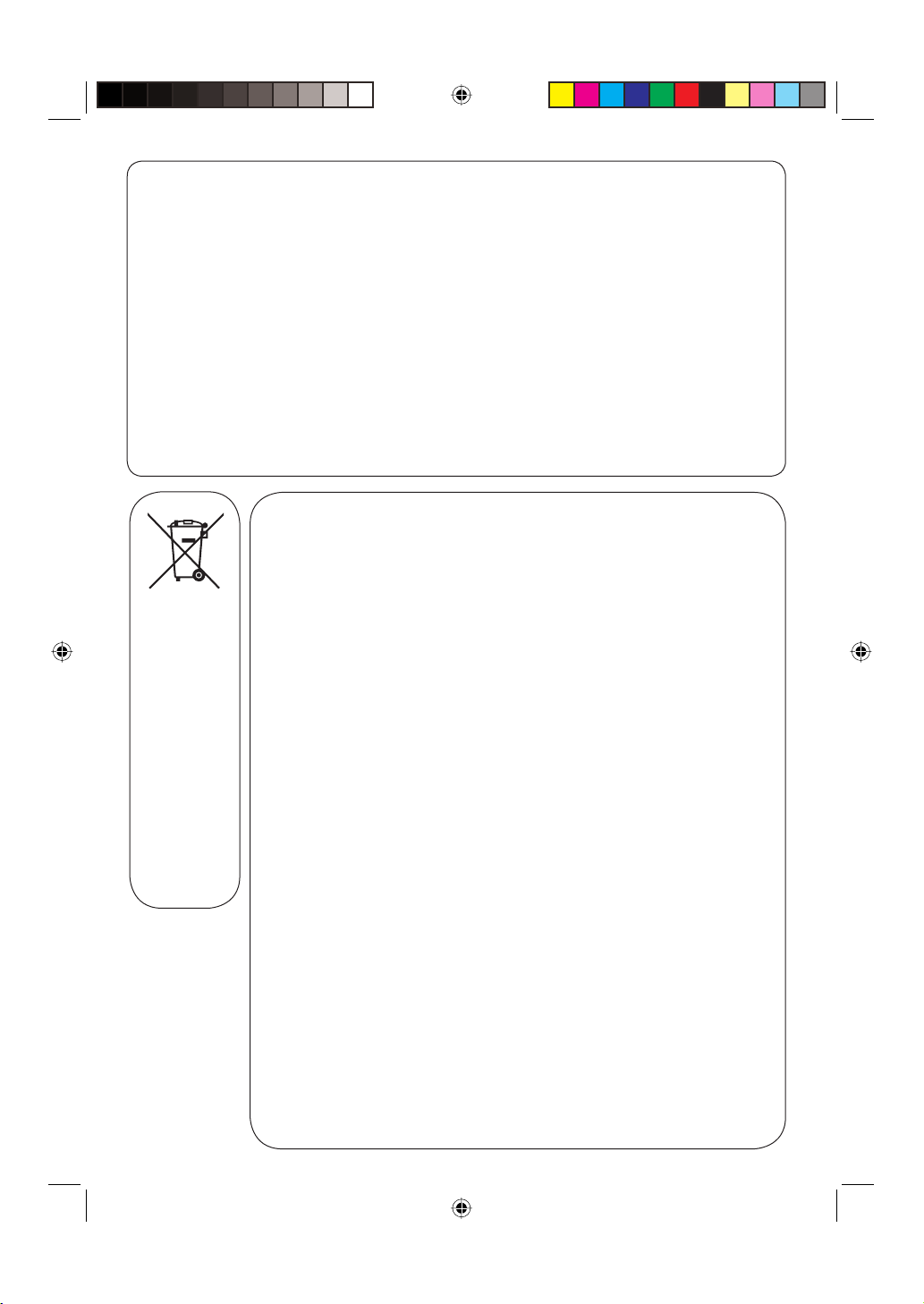
OPERATION MANUAL
This operation manual contains important information which you should read
carefully before using your microwave oven.
IMPORTANT: There may be a serious risk to health if this operation manual is
not followed or if the oven is modified so that it operates with the door open.
If you require any advice or assistance regarding your
Sharp product, please visit our website:
http://www.sharp.co.uk/support
Customers without Internet access may telephone (during office hours):
0845 888 8112
or from Ireland
(01) 676 0648
A. Information on Disposal for Users (private households)
1. In the European Union
Attention: If you want to dispose of this equipment, please do not use the ordinary dust bin!
Used electrical and electronic equipment must be treated separately and in accordance
with legislation that requires proper treatment, recovery and recycling of used electrical
Attention:
Your product is
marked with this
symbol.
It means that
used electrical
and electronic
products should
not be mixed
with general
household
waste. There
is a separate
collection
system for these
products.
and electronic equipment.
Following the implementation by member states, private households within the EU states
may return their used electrical and electronic equipment to designated collection facilities
free of charge*.
In some countries* your local retailer may also take back your old product free of charge
if you purchase a similar new one.
*) Please contact your local authority for further details.
If your used electrical or electronic equipment has batteries or accumulators, please
dispose of these separately beforehand according to local requirements.
By disposing of this product correctly you will help ensure that the waste undergoes the
necessary treatment, recovery and recycling and thus prevent potential negative effects
on the environment and human health which could otherwise arise due to inappropriate
waste handling.
2. In other Countries outside the EU
If you wish to discard this product, please contact your local authorities and ask for the
correct method of disposal.
For Switzerland: Used electrical or electronic equipment can be returned free of charge
to the dealer, even if you don’t purchase a new product. Further collection facilities are
listed on the homepage of www.swico.ch or www.sens.ch.
B. Information on Disposal for Business Users
1. In the European Union
If the product is used for business purposes and you want to discard it:
Please contact your SHARP dealer who will inform you about the take-back of the
product. You might be charged for the costs arising from take-back and recycling. Small
products (and small amounts) might be taken back by your local collection facilities.
For Spain: Please contact the established collection system or your local authority for takeback of your used products.
2. In other Countries outside the EU
If you wish to discard of this product, please contact your local authorities and ask for the
correct method of disposal.
R-756 10/23/2010 11:02:55
Page 3
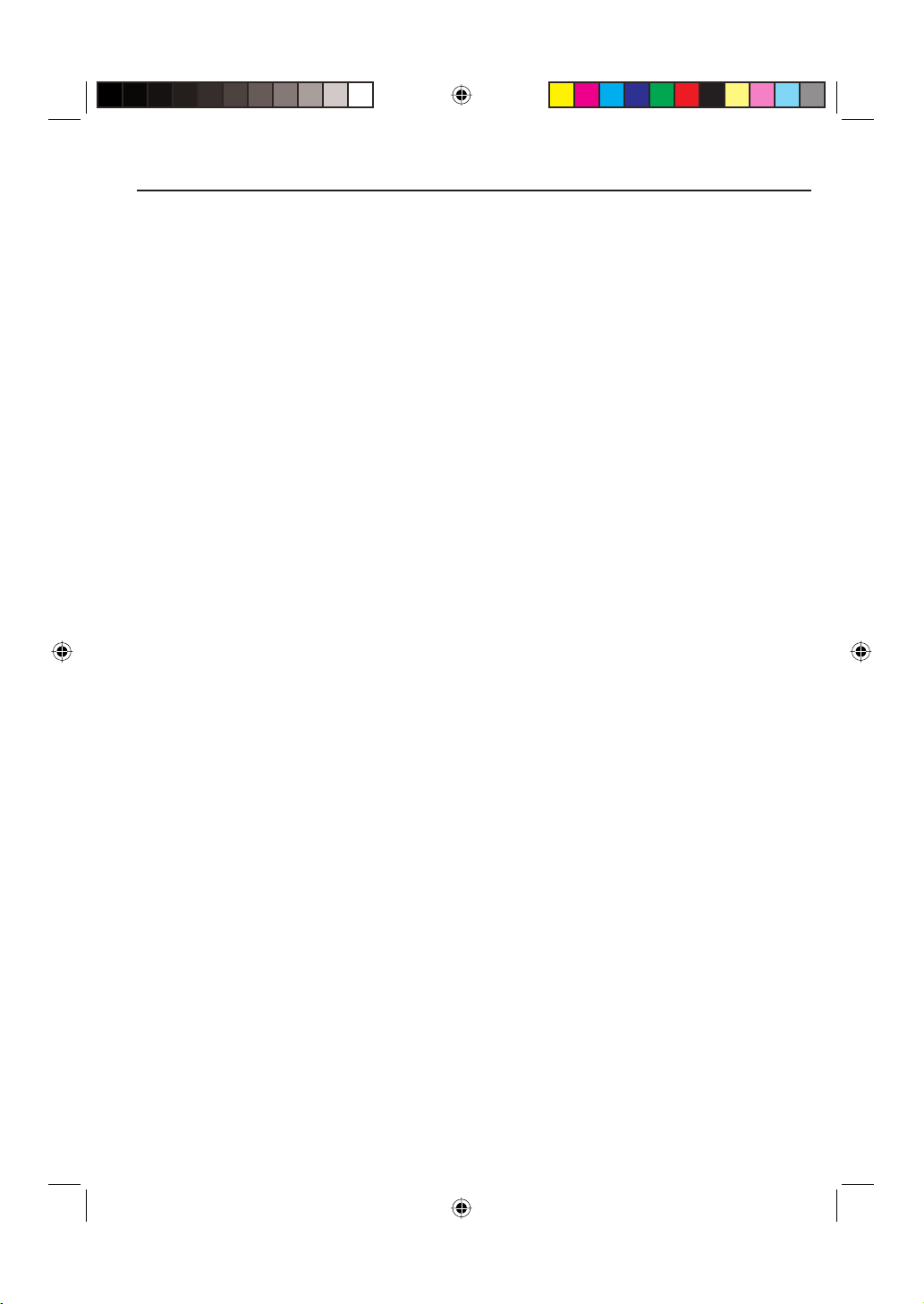
CONTENTS
OVEN AND ACCESSORIES . . . . . . . . . . . . . . . . . . . . . . . . . . . . . . . . . . . . . . . . . . . . . . . . . . . . . . .2
ONTROL PANEL . . . . . . . . . . . . . . . . . . . . . . . . . . . . . . . . . . . . . . . . . . . . . . . . . . . . . . . . . . . . .3
C
AFETY:
S
Installation . . . . . . . . . . . . . . . . . . . . . . . . . . . . . . . . . . . . . . . . . . . . . . . . . . . . . . . . . . . . . . . .4 - 5
Important Safety Instructions . . . . . . . . . . . . . . . . . . . . . . . . . . . . . . . . . . . . . . . . . . . . . . . .5
PERATION:
O
Maff Heating Category . . . . . . . . . . . . . . . . . . . . . . . . . . . . . . . . . . . . . . . . . . . . . . . . . . . . . .6
How Your Oven Works. . . . . . . . . . . . . . . . . . . . . . . . . . . . . . . . . . . . . . . . . . . . . . . . . . . . . .6
Microwave Power Levels. . . . . . . . . . . . . . . . . . . . . . . . . . . . . . . . . . . . . . . . . . . . . . . . . . . . .7
Before Operation . . . . . . . . . . . . . . . . . . . . . . . . . . . . . . . . . . . . . . . . . . . . . . . . . . . . . . . . . .8
Setting the Clock. . . . . . . . . . . . . . . . . . . . . . . . . . . . . . . . . . . . . . . . . . . . . . . . . . . . . . . . . . .8
How to Operate Your Oven . . . . . . . . . . . . . . . . . . . . . . . . . . . . . . . . . . . . . . . . . . . . . . . . . .9 - 10
Grill Cooking . . . . . . . . . . . . . . . . . . . . . . . . . . . . . . . . . . . . . . . . . . . . . . . . . . . . . . . . . . . . . .11 - 12
Micro + Grill Cooking . . . . . . . . . . . . . . . . . . . . . . . . . . . . . . . . . . . . . . . . . . . . . . . . . . . . . .13
Auto Defrost . . . . . . . . . . . . . . . . . . . . . . . . . . . . . . . . . . . . . . . . . . . . . . . . . . . . . . . . . . . . .14 - 15
Auto Cook . . . . . . . . . . . . . . . . . . . . . . . . . . . . . . . . . . . . . . . . . . . . . . . . . . . . . . . . . . . . . . .15
Auto Cook Chart . . . . . . . . . . . . . . . . . . . . . . . . . . . . . . . . . . . . . . . . . . . . . . . . . . . . . . . . . .16
Convenient Functions . . . . . . . . . . . . . . . . . . . . . . . . . . . . . . . . . . . . . . . . . . . . . . . . . . . . . . .17 - 19
OOKING ADVICE:
C
Microwave Cooking Advice. . . . . . . . . . . . . . . . . . . . . . . . . . . . . . . . . . . . . . . . . . . . . . . . . . .20 - 21
Suitable Cookware . . . . . . . . . . . . . . . . . . . . . . . . . . . . . . . . . . . . . . . . . . . . . . . . . . . . . . . . .22
Defrosting Advice . . . . . . . . . . . . . . . . . . . . . . . . . . . . . . . . . . . . . . . . . . . . . . . . . . . . . . . . . .23
Reheating Advice. . . . . . . . . . . . . . . . . . . . . . . . . . . . . . . . . . . . . . . . . . . . . . . . . . . . . . . . . . .24
A
FTERCARE:
Cleaning & Maintenance
Troubleshooting . . . . . . . . . . . . . . . . . . . . . . . . . . . . . . . . . . . . . . . . . . . . . . . . . . . . . . . . . . .26
To Replace the Mains Plug . . . . . . . . . . . . . . . . . . . . . . . . . . . . . . . . . . . . . . . . . . . . . . . . . . .27
Calling for Service . . . . . . . . . . . . . . . . . . . . . . . . . . . . . . . . . . . . . . . . . . . . . . . . . . . . . . . . . .27
Guarantee . . . . . . . . . . . . . . . . . . . . . . . . . . . . . . . . . . . . . . . . . . . . . . . . . . . . . . . . . . . . . . . . . 28
PECIFICATIONS . . . . . . . . . . . . . . . . . . . . . . . . . . . . . . . . . . . . . . . . . . . . . . . . . . . . . . . . . . . . . .29
S
. . . . . . . . . . . . . . . . . . . . . . . . . . . . . . . . . . . . . . . . . . . . . . . . . . . . .25
1
R-756 10/23/2010 11:02:55
Page 4
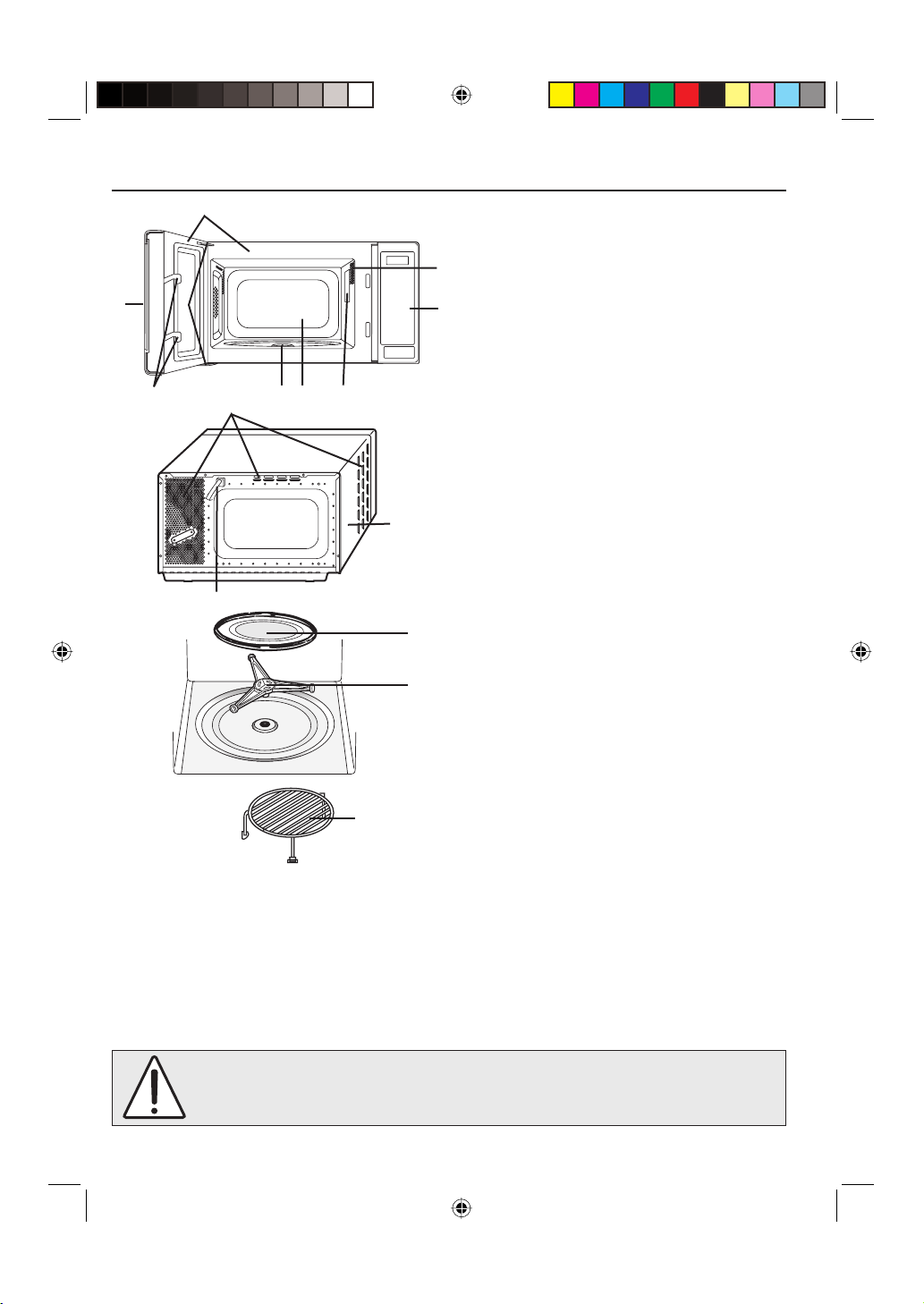
1
2
3
9
8
7 5
11
OVEN AND ACCESSORIES
OVEN:
1. Oven lamp
2. Control panel
3. Door opening button
4. Waveguide cover (DO NOT REMOVE)
5. Oven cavity
6. Coupling
7. Door latches
6
4
8. Door hinges
9. Door seals and sealing surfaces
10. Power cord
11. Ventilation openings
12. Outer cabinet
12
10
15
NOTES:
• The waveguide cover is fragile. Care should be taken when cleaning inside the oven to ensure that it
is not damaged.
• Always operate the oven with the turntable and roller stay fitted correctly. This promotes thorough,
even cooking. A badly fitted turntable may rattle, may not rotate properly and could cause damage to
the oven.
• The turntable rotates clockwise or anti-clockwise. The rotary direction may change each time you
start the oven. This does not affect cooking performance.
• When you order accessories, please quote both the PART NAME and MODEL NUMBER to
your dealer or SHARP approved service facility.
ACCESSORIES:
Check to make sure the following accessories
are provided:
13. Turntable
14. Roller stay
13
15.Rack
• Place the roller stay in the coupling on the
14
oven floor, then place the turntable on to the
roller stay, ensuring it is located firmly.
• To avoid turntable damage, ensure dishes or
containers are lifted clear of the turntable rim
when removing them from the oven.
• For use of the rack, refer to the grilling sections
on page 11-12.
Never touch the grill when it is hot.
WARNING:
The door, outer cabinet, oven cavity, turntable and dishes will become very
hot during operation. To prevent burns, always use thick oven gloves.
2
R-756 10/23/2010 11:02:55
Page 5

CONTROL PANEL
1. DIGITAL DISPLAY
2. AUTO COOK
3. EXPRESS DEFROST
4. LESS/MORE WEIGHT
5. LESS/MORE TIME
1
6. TIME
7. MICRO + GRILL
8. GRILL
9. KITCHEN TIMER/CLOCK SET
2
4
10. START/AUTO MINUTE
11. MICRO POWER
12. STOP/CLEAR
3
5
6
9
11
12
7
8
10
3
R-756 10/23/2010 11:57:50
Page 6
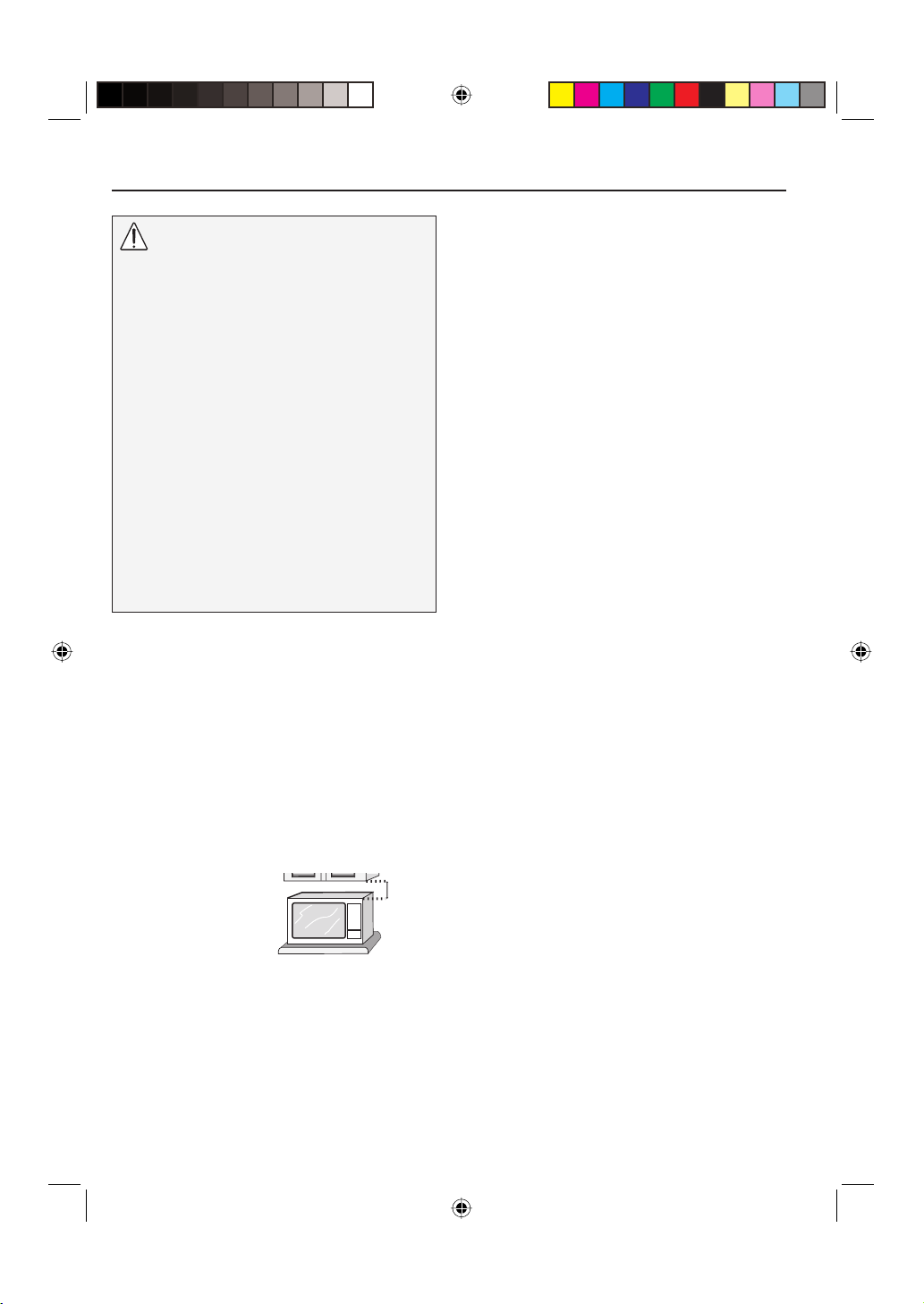
INSTALLATION
WARNING:
Inspect the Oven:
• Check the oven carefully for damage
before and regularly after installation.
• Make sure the door closes properly,
that it is not misaligned or warped.
• Check the hinges and door safety
latches are not broken or loose.
• Ensure the door seal and sealing
surfaces are not damaged. If the door
or door seals are damaged, the oven
must not be operated until it has been
repaired by a competent person.
• Inspect the oven interior and door for
dents.
IMPORTANT:
If any damage is apparent, do not
operate the oven in any way, until it
has been repaired by a SHARP trained
engineer.
1. Remove all packing materials including the
feature sticker (if applicable). Do not remove
the plastic film from the inside of the oven
window as this protects it from dirt. The
waveguide cover prevents food and grease
from entering the waveguide area where it
could cause damage. DO NOT REMOVE
THE WAVEGUIDE COVER.
2. Place oven on a secure, level surface.
Ensure it is strong enough to take the oven
weight, plus the heaviest item likely to be
cooked in the oven.
3. The minimum
height of free
space necessary
above the top
surface of the oven
is 15cm.
4. Do not place the oven where heat, moisture
or high humidity are generated, (for example,
near or above a conventional oven) or near
combustible materials (for example, curtains).
Do not block or obstruct air vent openings.
Do not place objects on top of the oven.
15cm
5. Make sure the power supply cord
is undamaged (See “ELECTRICAL
CONNECTION” below).
Do not allow the power supply cord to
run over any hot or sharp surfaces, such
as the hot air vent area at the top rear
of the oven.
6. The socket must be readily accessible so that
it can be easily unplugged in an emergency.
7. Do not use the oven outdoors.
BUILDING-IN-KIT.
No built-in kit is available for this oven.
This oven is designed to be used on a countertop
only.
ELECTRICAL CONNECTION.
• Do not allow water to come into contact with
the power supply cord or plug.
• Insert the plug properly into the socket.
• Do not connect other appliances to the same
socket using an adaptor plug.
• If the power supply
replaced by a Sharp approved service facility or
a similarly qualified person to avoid a hazard.
• When removing the plug from the socket
always grip the plug, never the cord as this
may damage the power supply cord and the
connections inside the plug.
• If the plug fitted to your oven is a rewireable
type and in the event of the socket outlet in
your home not being compatible with the plug
supplied, remove the plug properly (do not cut
off).
• If the plug fitted to your oven is a non-rewirable
type and in the event of the socket outlet in
your home not being compatible with the plug
upplied, cut-off the mains plug.
s
• Refit with a suitable type, observing the wiring
code given in ‘To replace the mains plug’ on
page 27.
cord is damaged, it must be
4
R-756 10/23/2010 11:57:51
Page 7
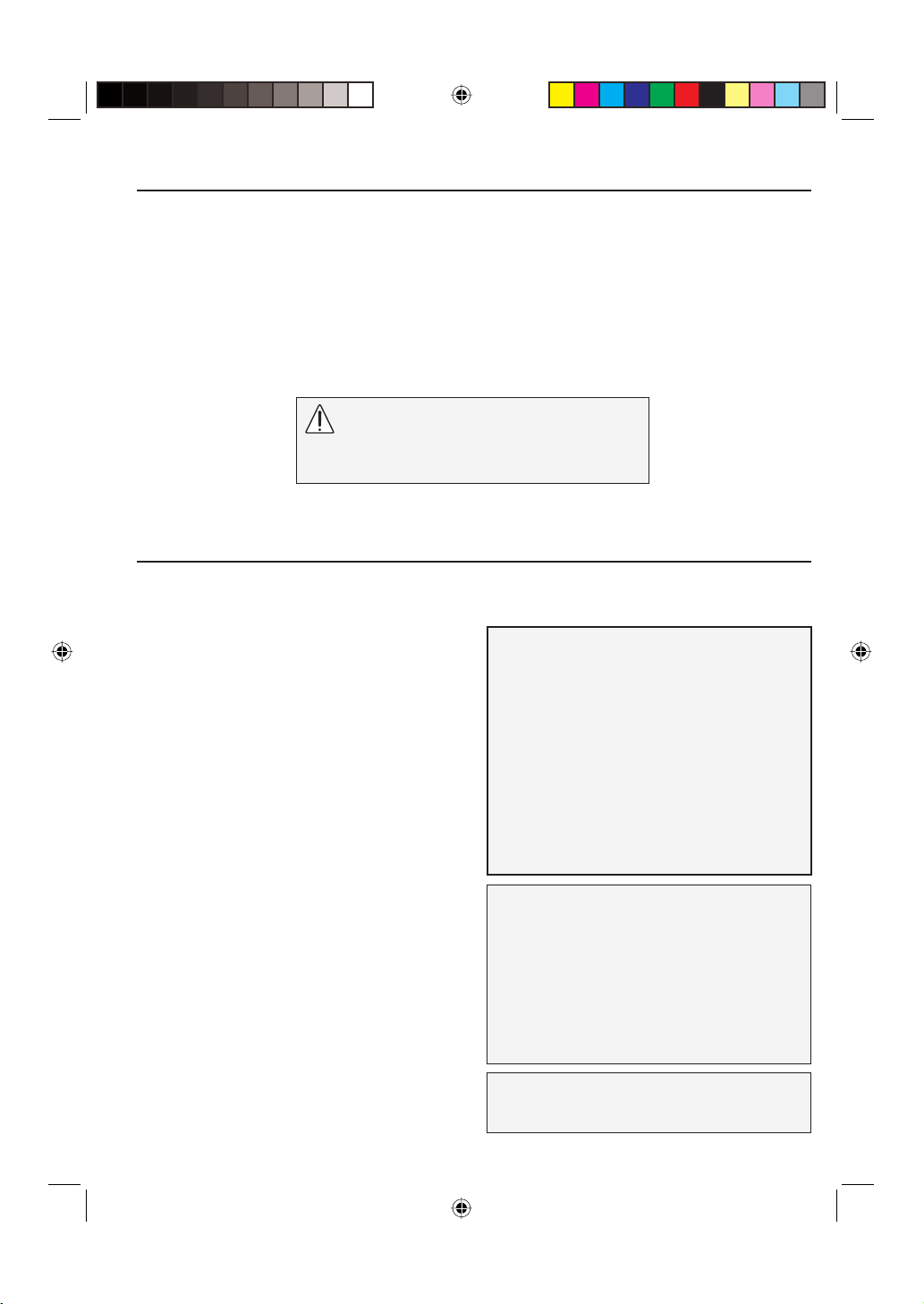
INSTALLATION
IMPORTANT!
• The fuse from the cut-off plug should be
removed and the plug disposed of in a safe
manner.
• Under no circumstances should the cut-off
plug be inserted into a socket outlet as a
serious electric shock may occur.
• The plug must not be used without the fuse
cover fitted.
WARNING: THIS APPLIANCE MUST
BE EARTHED
To wire an appropriate plug, follow the wiring code
given in ‘To replace the mains plug’ on page 27.
• If you have any doubt about your microwave
oven obtain the help of a qualified electrician.
• When replacing the plug please ensure that
you use a BSI or ASTA approved plug to
BS1363, this should be fitted with a brown
coloured 13 amp fuse approved by BSI or
ASTA to BS1362. If you have any doubt about
electrical connection seek the help of a
qualified electrician.
IMPORTANT SAFETY INSTRUCTIONS
PLEASE READ CAREFULLY AND KEEP FOR FUTURE REFERENCE
Oven Use:
• The oven is for domestic food use only.
• Never operate the oven when empty.
• Do not leave or store anything inside the oven
when not in use.
• Never attempt to use the oven with the door
open. It is important not to force or tamper
with the door safety latches.
• Never operate the oven with any object
caught in the door.
• Do not insert fingers or objects in the holes of
the door latches or air-vent openings as this
may damage the oven and cause an electric
shock.
• If water or food drops inside the air vent
openings switch off the oven immediately,
unplug it and call a SHARP approved service
facility. (See page 27).
• Never move the oven while it is operating.
Pacemaker: If you have a heart pacemaker,
consult your doctor or the pacemaker
manufacturer prior to oven use.
WARNING: Only allow children to use the
oven without supervision when adequate
instructions have been given so that the
child is able to use the oven in a safe way and
understands the hazards of improper use.
This appliance is not intended for use by
persons (including children) with reduced
physical, sensory or mental capabilities,
or lack of experience and knowledge,
unless they have been given supervision or
instruction concerning use of the a
by a person responsible for their safety.
Children should be supervised to ensure
that they do not play with the appliance.
WARNING: Liquids and other foods
must not be heated in sealed containers
since they are liable to explode.
Microwave heating of beverages can
result in delayed eruptive boiling,
therefore care has to be taken when
handling the container. Stir the liquid
prior to and during heating/ reheating,
let liquid stand for at least 20 seconds in
the oven after cooking.
FIRE: If smoke is observed, switch off
and unplug the appliance and keep the
door closed in order to stifle any flames.
ppliance
5
R-756 10/23/2010 11:02:56
Page 8
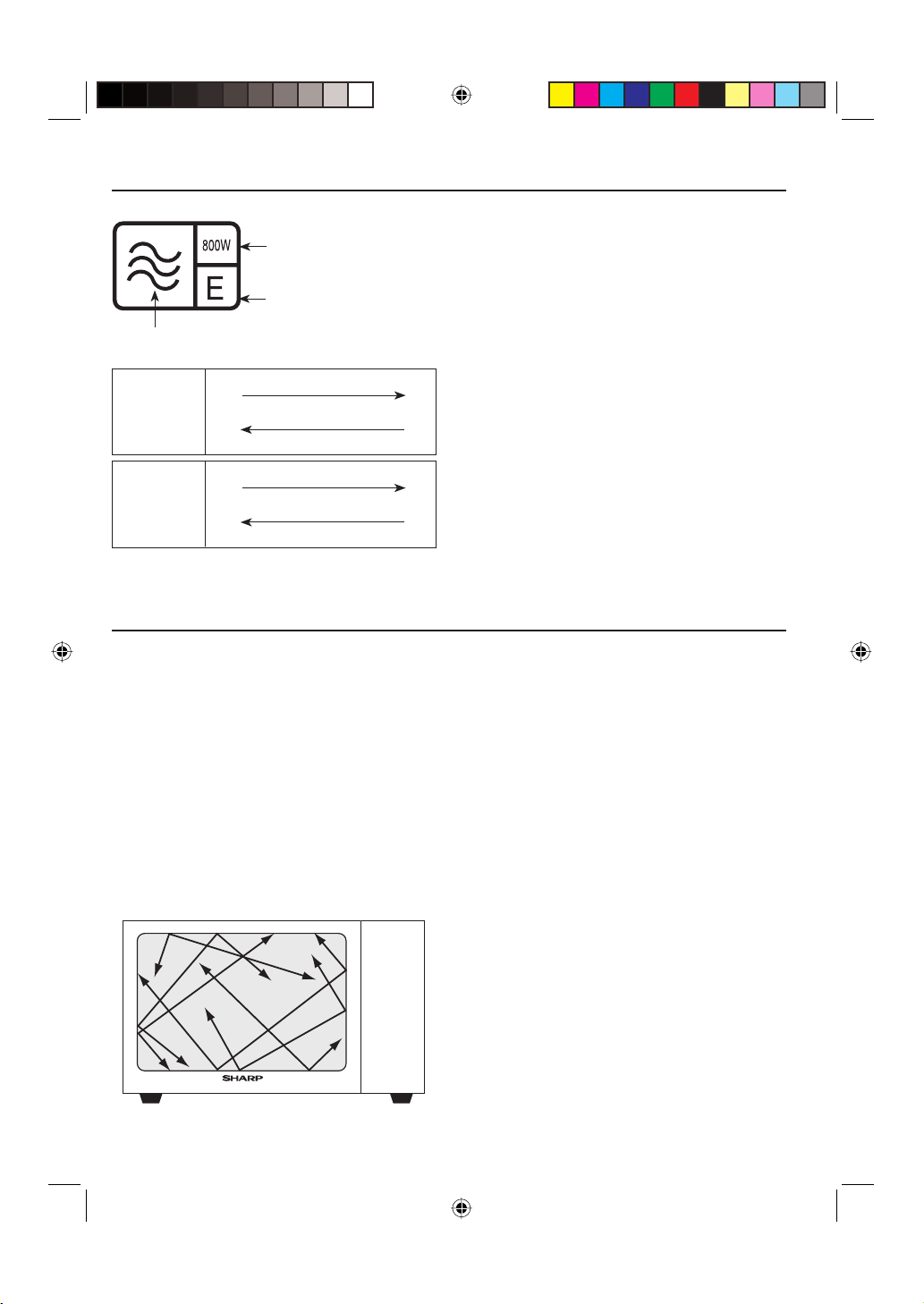
MAFF HEATING CATEGORY
Microwave output power
in Watts (based on
international (IEC 60705)
standard).
Letter representing the
Microwave Symbol.
OVEN
OUTPUT
POWER
OVEN
OUTPUT
CATEGORY
oven heating category.
Less heating time required
600 700 800 900 1000 Watts
More heating time required
Less heating time required
A B C D E
More heating time required
HOW YOUR OVEN WORKS
Microwaves are energy waves, similar to those
used for TV and radio signals.
Electrical energy is converted into microwave
energy, which is directed into the oven cavity via
a waveguide. To prevent food and grease entering
the wave guide it is protected by the waveguide
cover.
Microwaves cannot pass through metal, because
of this the oven cavity is made of metal and there
is a fine metal mesh on the door.
During cooking the microwaves bounce off the
sides of the oven cavity at random.
The heating category (a letter A to E) developed
by MAFF (Ministry of Agriculture, Fisheries
and Food) with microwave oven and food
manufacturers indicates the ability of the oven
to heat small quantities of food (up to 500g
[1lb 2oz]). It does not represent the general
performance of the oven.
Food packs carry cooking instructions for heating
categories A to E. Follow instructions for the
letter corresponding to the oven’s heating
category. The higher the output power and
heating category of the oven the less heating time
is required as shown opposite.
Microwaves will pass through certain materials,
such as glass and plastic, to heat the food.
(See “Suitable Cookware” on page 22).
Water, sugar and fat in food absorb microwaves
which cause them to vibrate. This creates heat
by friction, in the same way your hands get warm
when you rub them together.
The outer areas of the food are heated by the
microwave energy, then the heat moves to the
centre by conduction, as it does in conventional
cooking. It is important to turn, rearrange or stir
food to ensure even heating.
Once cooking is complete, the oven automatically
stops producing microwaves.
Standing time is necessary after cooking, as it
enables the heat to disperse equally throughout
the food.
6
R-756 10/23/2010 11:02:56
Page 9
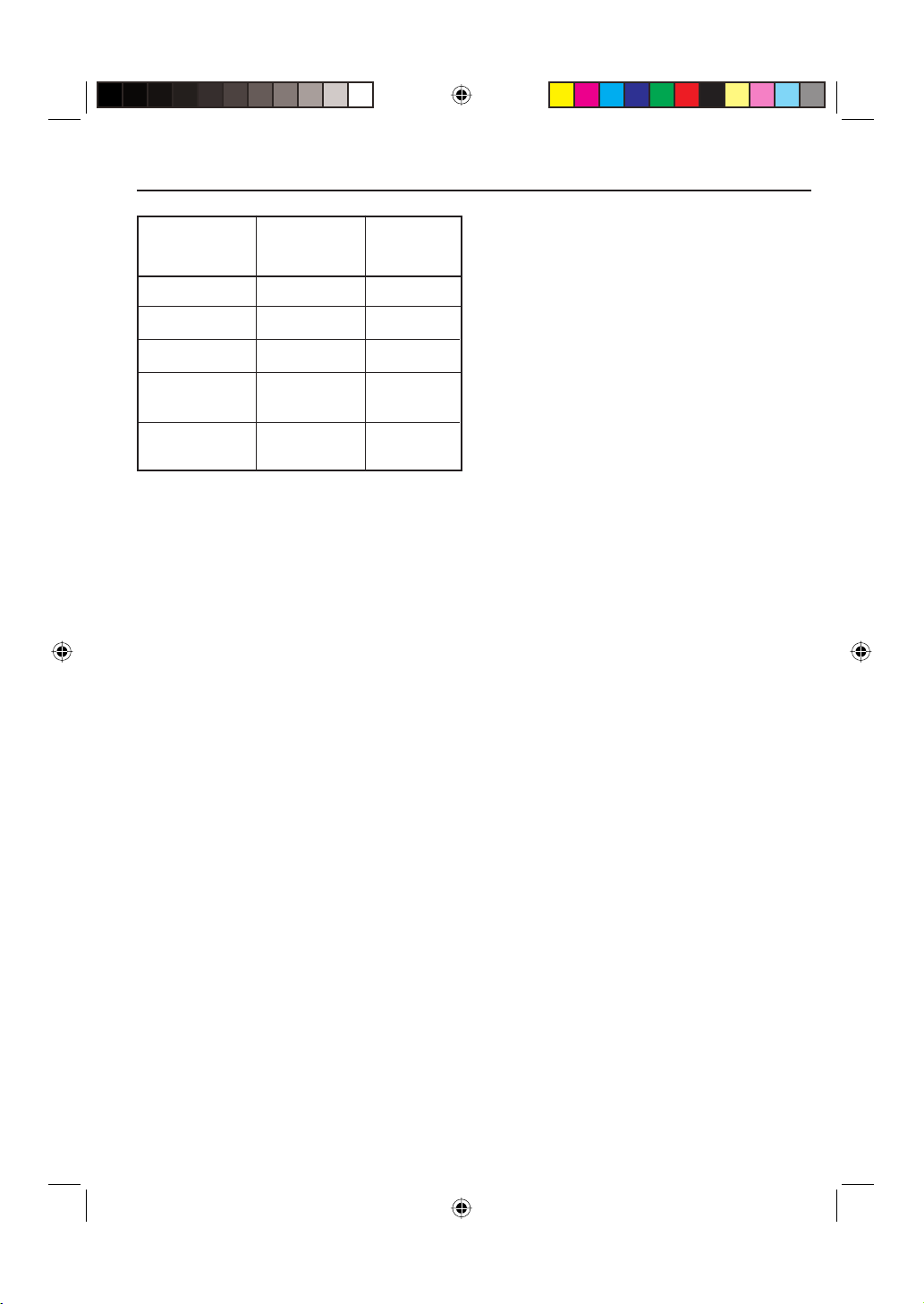
MICROWAVE POWER LEVELS
Press the
Power Level
MICRO
Percentage
POWER key
HIGH
MEDIUM HIGH
MEDIUM
MEDIUM LOW
x 1
x 2
x 3
x 4
100P
70P
50P
30P
(Defrost)
LOW
x 5
10P
(Defrost)
IMPORTANT: The microwave power level will
default to 100P unless you press the
POWER
key.
MICRO
Generally the following recommendations apply:
100P - (HIGH output = 800W) used for fast
cooking or reheating e.g. for casseroles, hot
beverages, vegetables etc.
70P - (MEDIUM HIGH output = 560W) used for
longer cooking of dense foods such as roast joints,
meat loaf and plated meals, also for sensitive dishes
such as sponge cakes. At this reduced setting, the
f
ood will cook evenly without over cooking at the
sides.
• Your oven has 5 power levels, as shown.
• To change the power level for cooking,
enter the required time and then press
the
MICRO POWER
key until the display
indicates the desired level.
• Power level
The microwave power level is varied by the
microwave energy switching on and off.
When using power levels other than 100P you
will be able to hear the microwave energy
pulsing on and off as the food cooks or defrosts.
• Check the power level
To check the microwave power level during
cooking, press the
long as your finger is pressing the
POWER
key the power level will be displayed.
MICRO POWER key. As
MICRO
The oven continues to count down although
the display will show the power level.
50P - (MEDIUM output = 400W) for dense foods
which require a long cooking time when cooked
conventionally, eg. beef casserole, it is advisable to use
this power setting to ensure the meat will be tender.
30P - (MEDIUM LOW output = 240W Defrost setting)
to defrost, select this power setting, to ensure that the
dish defrosts evenly. This setting is also ideal for simmering
rice, pasta, dumplings and cooking egg custard.
10P - (LOW output = 80W) For gentle
defrosting, eg. cream gateaux or pastry.
7
R-756 10/23/2010 11:02:56
Page 10
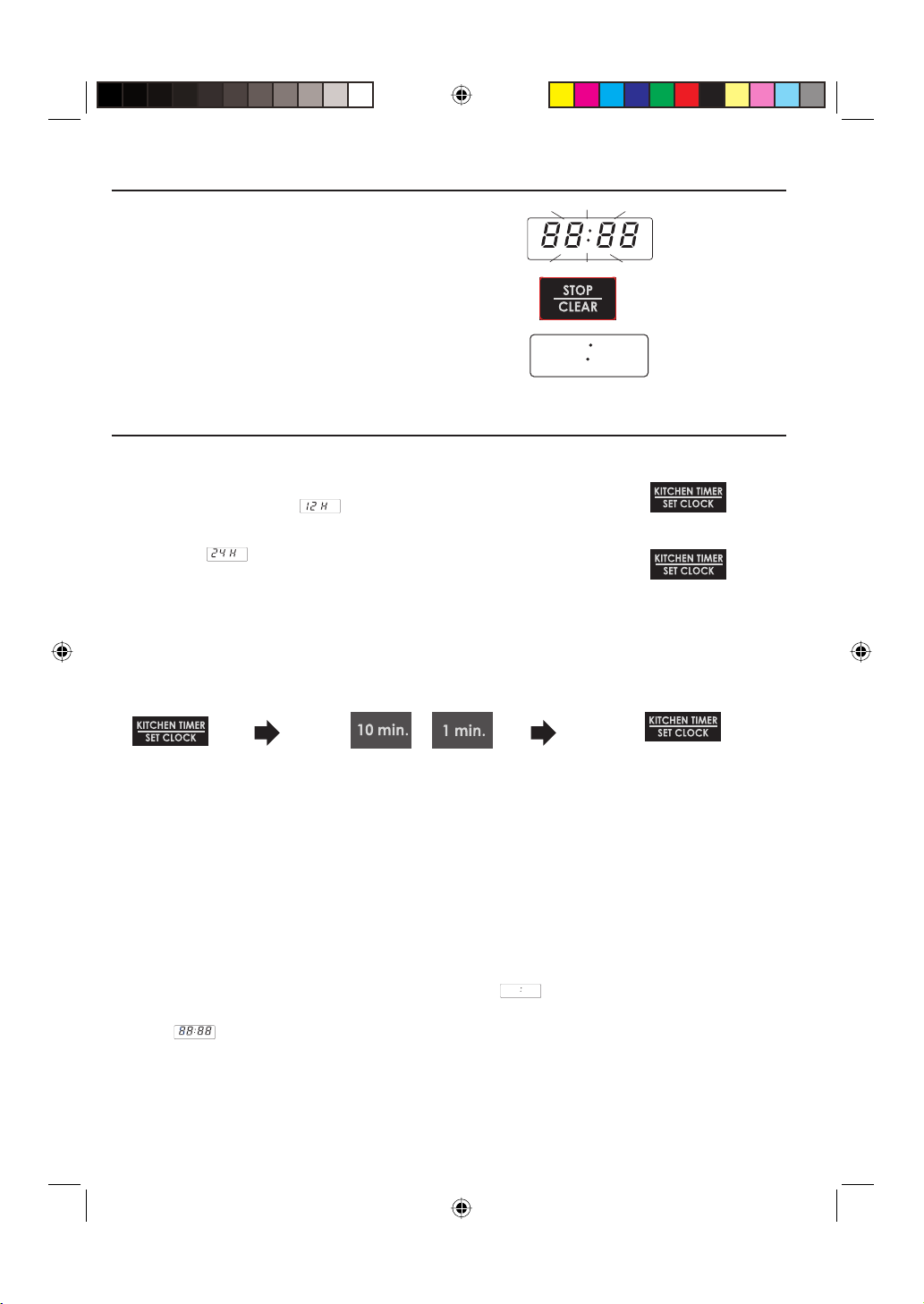
BEFORE OPERATION
Plug in the oven.
1. The oven display will flash:
2. Press the STOP/CLEAR key.
3. The display will show:
To set the clock, see below.
1.
2.
3.
SETTING THE CLOCK
Your oven has a 12 hour and a 24 hour clock.
• To select the 12 hour clock, press the KITCHEN TIMER/CLOCK SET
key once for 3 seconds. will appear on the display.
• To select the 24 hour clock, press the KITCHEN TIMER/CLOCK SET
key twice. will appear on the display.
To set the time of day follow the instructions below:
1. Press the KITCHEN
TIMER/CLOCK SET
for 3s until “12H”
displays.
2. Enter the time by
pressing the TIME
keys.
3. Press the KITCHEN
x1
x1
x2
TIMER/CLOCK SET
key once to start the clock.
x1
NOTES:
• Press the STOP/CLEAR key if you make a mistake during programming.
• If you press any of the TIME keys too many times, continue to press the key until the desired time
re-appears.
• To check the time of day during a cooking process, press the KITCHEN TIMER/CLOCK SET key
and the time of day will remain on the display as long as you keep your finger on the key. This does not
affect the cooking process.
• If the clock is set, when cooking is complete, the display will show the correct time of day.
If the clock has not been set, the display will only show when cooking is complete.
• If the electrical power supply to your microwave oven is interrupted, the display will intermittently
show after the power is reinstated. If this occurs during cooking, the programme will be
erased. The time of day will also be erased.
• When you want to reset the time of day, follow the above example again.
8
R-756 10/23/2010 11:02:57
Page 11

HOW TO OPERATE YOUR OVEN
Opening the door:
To open the oven door, pull the door opening handle.
Starting the oven:
Prepare and place food in a suitable container onto the turntable
or place directly onto the turntable. Close the door and press the
START/AUTO MINUTE key.
Stopping the oven:
If you want to stop the oven during cooking press the STOP/
CLEAR key once or open the oven door. If you want to cancel the
cooking programme, press the STOP/CLEAR key twice.
Your oven enables you to cook and defrost food
using the automatic programmes, or to cook and
defrost food manually.
Automatic cooking and defrosting allows you to
cook and defrost using preset programmes
where the timings have been calculated for you,
e.g
Auto Defrost and Auto Cook.
MANUAL COOKING
• Enter the cooking time and use microwave power levels 10P to 100P to cook (refer to page 7).
• Stir or turn the food, where possible, 2 - 3 times during cooking.
• After cooking, cover the food and leave to stand, where recommended.
Example:
To cook for 2 minutes and 30 seconds on 70P microwave power.
Input the power level by
1.
pressing the MICRO
POWER key twice for 70P.
Enter the cooking time
2.
by pressing the 1 MIN
key twice and then the 10
SEC key 3 times.
Manual cooking and defrosting allows you to
cook/defrost foods and weights which are not
included in the automatic programmes.
Following are examples of manual cooking and
defrosting.
For automatic cooking and defrosting refer to
pages 14 - 16.
3. Press the START/
AUTO MINUTE key
once to start cooking.
1x2x 3x2x
The display will count down
through the set cooking
time.
9
R756 10/23/2010 11:02:57
Page 12

HOW TO OPERATE YOUR OVEN
MANUAL DEFROSTING
• Enter the defrosting time and use microwave power levels 10P or 30P to defrost (refer to page 7).
• Stir or turn the food, where possible, 2 - 3 times during defrosting.
• After defrosting, cover the food in foil and leave to stand until thoroughly defrosted.
• Refer to the defrosting chart in the cookbook section, page 14.
Example:
To defrost for 10 minutes on 30P microwave power.
Input the power level b
1.
pressing the MICRO
POWER
key 4 times.
y
.
Enter the defrosting time
2.
by pressing the 10 MIN
key once.
3. Press the START/
AUTO MINUTE key
once to start defrosting.
1x1x4x
The display will count down
through the cooking time.
NOTES:
• When the oven starts, the oven lamp will light and the turntable will rotate clockwise or anticlockwise.
•
Your oven can be programmed up to 99 minutes, 90 seconds (99.90)
• When the door is opened during cooking, the cooking time on the display stops automatically.
The cooking time starts to count down again when the door is closed and the START/AUTO
MINUTE key is pressed.
• When oven operation has finished, the time of day will reappear on the display, if the clock has been
set.
• If you wish to know the power level during cooking, press the MICROPOWER key. As long as
your finger is touching the key the power level will be displayed.
.
10
R-756
Page 13

GRILL COOKING
You may detect smoke or a burning smell when using the grill for the first time. This is normal
and not a sign that the oven is out of order. To avoid this problem, when first using the oven, heat
the oven without food for 20 minutes on grill.
IMPORTANT: During operation, to allow smoke or smells to disperse open a window or switch
the kitchen ventilation on. Make sure there is no food in the oven.
Example:
First time usage of grill, using GRILL key.
Press GRILL key once.
1.
Enter the required heating time
2.
by pressing the 10 MIN.
key twice.
3. Press the START/
AUTO MINUTE key
once to start the grill.
1x2x1x
R-756
The display will count down.
When the oven has finished the
operation, open the door to cool
the oven cavity.
WARNING:
The door, outer cabinet, oven cavity, and accessories will become very hot during
operation. Take care to avoid burns when cooling the oven down after operation.
11
Page 14

GRILL COOKING
whcih rotates simultaneously to ensure even browning.
Use the rack for grilling small items of food such as bacon, gammon and teacakes, turn over halfway
through grilling. Food can be placed either directly onto the rack, or into a flan dish/heat-resistant
plate on the rack.
NOTES
When browing food in a deep container, place on the turntable.
Example:
To grill for 10 minutes, using GRILL key.
Press GRILL key once.
1.
: It is not necessary to preheat the grill before cooking.
Enter the required heating time
2.
by pressing the 10 MIN.
key once.
3. Press the START/
AUTO MINUTE key
once to start the grill.
1x1x1x
elbatnrut eht yb detsissa si llirg ehT .ylno gnittes rewop eno sah ytivac nevo eht fo pot eht ta llirg ehT
R-756
The display will count down
through the grill time.
WARNING:
The door, outer cabinet, oven cavity, and accessories and dishes will become very
hot during operation. To prevent burns, always use thick oven gloves.
12
Page 15

MICRO + GRILL COOKING
MICRO + GRILL combines microwave power with the grill.
The combination of microwave power with the grill reduces cooking time and provides a crisp, brown
finish. There are 2 choices for the combination:
COMBINATION 1
30% time for microwave power, 70% time for grill cooking. Use for fish or au gratin.
COMBINATION 2
55% time for microwave cooking, 45% time for grill cooking. Use for pudding omelets, and poultry.
NOTES
When browning foods in a deep container, place on the turntable.
Example:
To cook for 10 minutes, using
1.
: It is not necessary to preheat the grill.
MICRO + GRILL
Press MICRO + GRILL
key once.
MICRO + GRILL
(Press
key twice for
COMBINATION 2.)
, 30% time microwave power.
Enter the cooking time
2.
by pressing the 10 MIN.
key once.
3. Press the START/
AUTO MINUTE key
once to start cooking.
1x1x1x
The display will count down
through the cooking time.
R-756
WARNING:
The door, outer cabinet, oven cavity, and accessories and dishes will become
very hot during operation. To prevent burns, always use thick oven gloves.
13
Page 16

EXPRESS DEFROST
AUTO COOK / EXPRESS DEFROST enables you to cook or defrost the foods listed
on the control panel and the charts on pages 14 and pages 16.
Follow the example below for details on how to operate these functions.
EXPRESS DEFROST Example :
To defrost a 1000g beef.
1. Press the BEEF 3. Press the START/
x1
key.
2. Enter the weight by pressing
the WEIGHT keys until the
desired weight is displayed.
x9
AUTO MINUTE key
once to start cooking.
x1
The display will count down
through the cooking time.
EXPRESS DEFROST CHART
EXPRESS DEFROST
MENU WEIGHT RANGE NOTES for DEFROST
Pork
Beef
0.1kg - 2.0 kg
0.1kg - 2.0 kg
• You may need to turn food over defrosting to ensure
even results.
• When action is required (example, to turn the food
over), the oven stops, the audiable signals sound and an
indicator will flash on the display.To continue cooking,
press the START/AUTO MINUTE key.
Chicken Breast
0.1kg - 2.0 kg
• The final food temperature will vary according to the
initial food temperature. Check food is thoroughly defrostd. If necessary, you can extend the defrost time
manually.
• Before freezing food, ensure food is fresh and of good
quality.
14
R-756 10/23/2010 11:02:58
Page 17

EXPRESS DEFROST
NOTES for EXPRESS DEFROST
• To manually defrost, press the power level to P-10 or P-30.
Select the time required and press the Start key.
• If necessary, shield small areas of meat or poultry with flat pieces of aluminium foil.. This will
prevent the areas from becoming warm during defrosting.
Ensure the foil does not touch the walls.
• Do not cook the meat or poultry until thoroughly defrosted.
WEIGHT RANGE for EXPRESS DEFROST
• Weight all meat and poultry prior to cooking/defrosting as the labelled weight is only approximate.
• Food weight should be rounded up to the nearest 0.1kg, for example, 065kg to 0.7kg.
• You are restricted to defrost a weight within the range given in the charts.
AUTO COOK
AUTO COOK enables you to cook foods listed on the control panel and
the chart on page 14. Follow the example below for details on how to
operate this function.
Example: To cook two Jacket Potatoes (460g) by AUTO COOK.
1. Select the menu required by
pressing the
JACKET POTATO
once.
2. Enter the weight by pressing
the WEIGHT keys until the
desired weight is displayed.
(for patato, up to 3)
15
R-756
3. Press the START/
AUTO MINUTE key to
start cooking.
x1x1 x1
The display will count down
through the cooking time.
Page 18

AUTO COOK CHART
SELECTING MENU: The menu will be changed automatically by holding down the AUTO COOK key.
WEIGHT RANGE:
• Food weight should be rounded up or down to the nearest 0.1kg, for example, 0.65kg to 0.7kg or
0.34kg to 0.3kg.
• You are restricted to enter a weight within the range given (see the chart below).
NOTES:
• If the DOWN (▼) weight key is pressed the display will count down from the highest weight range/
number of pieces, each time the key is pressed.
If the UP (▲) weight key is pressed the display will count up from the lowest weight range/number
of pieces, each time the key is pressed.
• Press the MORE or LESS TIME keys before pressing the START/AUTO MINUTE key where
recommended in the chart below.
• When action is required (example, to turn food over), the oven stops and the audible signals sound
the remaining cooking time and an indicator will flash on the display. To continue cooking, press the
START/AUTO MINUTE key.
• The final temperature will vary according to the initial food temperature. Check food is piping hot
after cooking. If necessary, you can extend the cooking manually.
MENU WEIGHT RANGE NOTES for AUTO COOK
Jacket Potatoes 1 - 3 pieces • If there is a reqiurement to stir the food during the
(1 potato =
approx. 230g)
Fish 200g - 450g
Rice/Pasta
Fresh Vegetables
Chicken Breast
Sausage
Reheat tea
coffee
Oven Fresh
200g - 600g
200g - 600g
200g - 600g
100g - 500g
1 - 3 cups
AUTO COOK process, the oven will stop and the audio
singal will sound, at the same time the remaining cook
time will show on the display.To continue cooking once
the food has been stirred, press the
START/AUTO MINUTES key.
• The final temperature will vary according to the initial
food temperature. Check food is piping hot after cooking.
If necessary, you can extend the cooking manually.
• Results may differ from your personal preference.
If you are not satisfied with the programmed result,
please adjust the cooking time to mach your reqiurement.
• For Oven Fresh, mix 100ml lemon juice with 300ml
boiled water in a 2000ml bowl and place it on the
turntable. Do not cover the bowl. Touch the OVEN
FRESH and START/AUTO MINUTE to start.
Clean the cavity after the oven is stopped.
,
R-756
16
Page 19

CONVENIENT FUNCTIONS
1. SEQUENCE COOKING:
This function allows you to cook using up to 2 different stages which can include Grill or Micro+Grill
cooking. Once programmed there is no need to interfere with the cooking operation as the oven will
automatically move onto the next stage.
Example:
To cook for: 5 minutes on 70% microwave power (Stage 1)
6 minutes on Grill (Stage 2)
STAGE 1
2.
1.
Input the power level by
pressing the MICRO POWER
key twice.
Enter the cooking time
by pressing the 1 MIN
key 5 times.
x2
STAGE 2
Enter the cooking time by
3.
Select Grill by pressing the
GRILL key once.
x1
IMPORTANT NOTES:
It is very important to pay careful attention that you enter the correct power level, function and time
when using sequence cooking. If you enter the wrong power level, function choice or time level, press
the STOP/CLEAR button twice and re-start the process.
2. AUTO MINUTE:
AUTO MINUTE enables you:
• To cook on 100P microwave power in multiples of 1 minute.
• To extend cooking time in multiples of 1 minute.
You can use this function for manual cooking only.
Example: To cook on 100P for 2 minutes, press the
START/AUTO MINUTE key twice.
NOTE:
• The AUTO MINUTE function for direct start, can only be input within 3 minutes after cooking
completion, closing the door or pressing the STOP/CLEAR key.
• The cooking time may be extended to a maximum of 99 minutes.
4.
pressing the 1 MIN key
6 times.
x5
5. Press the START/
AUTO MINUTE key
once to start.
Example:
1x6x
x2
17
R-756
Page 20

CONVENIENT FUNCTIONS
3. LESS (▼) and MORE (▲) TIME:
The LESS (▼) TIME and MORE (▲) TIME keys enable you to:
• Cook/defrost food for less or more time than the automatic programmes.
• Decrease or increase cooking/defrosting time whilst the oven is in use (manual cooking only).
NOTE: To cancel LESS (▼) / MORE (▲), simply press the same key again.
To change MORE to LESS simply press the LESS (▼) TIME key.
To change LESS to MORE simply press the MORE (▲) TIME key.
TO USE LESS AND MORE WITH MANUAL COOKING
Press the LESS (▼) or MORE (
time in multiples of 1 minute whilst the oven is in use. The overall cooking time can be increased to a
maximum of 99 minutes.
Example: To cook for 10 minutes on 50% microwave power and then decrease the cooking time
by 2 minutes
▲) TIME key to decrease or increase the cooking or defrosting
1. Input the power level by
pressing the MICRO POWER
key three times.
x3
4. Reduce the cooking time by pressing
the LESS TIME key twice.
x2
2. Enter the cooking time by
pressing the 10 MIN key
once.
x1
Cooking time is reduced by 2 minutes and
continues to count down, for example:
3. Press the START/
AUTO MINUTE key
once to start cooking.
x1
R-756
18
Page 21

CONVENIENT FUNCTIONS
4. KITCHEN TIMER:
Use the KITCHEN TIMER as a minute timer or to monitor the standing time for cooked / defrosted
food.
Example:
To set the timer for 5 minutes.
1. Press the KITCHEN
TIMER/CLOCK SET
key once.
2. Enter the desired
time by pressing the
1 MIN key 5 times.
The display will count
down. When the display
reaches zero, the audible
signal will sound.
x1
NOTES:
x5
• You can enter any time up to 99 minutes, 90 seconds.
• If using the KITCHEN TIMER without cooking, the time will count down on the display and revert
to your standard display once finished.
• If you choose to use the KITCHEN TIMER at the same time as cooking the actual cook time will
count down on the display. To check the KITCHEN TIMER countdown, hold down the
KITCHEN TIMER key and it will display the remaining time(this will automatically default to
cook time cound down after a few seconds).
• If the cooking time sequence finishes before the KITCHEN TIMER, the remainder time of the
KITCHENTIMER will count down on the display.
• To cancel the KITCHEN TIMER, simply press KITCHEN TIMER key to show the display of
KITCHEN TIMER firstly and then press the STOP/CLEAR key and the display will return to the time
of day, if set.
• The KITCHEN TIMER function can be used whilst the oven is in use.
5. CHILD LOCK:
To activate the child lock, press the STOP/CLEAR button for 3 seconds. This will lock the control panel
from operation.
To cancel, press the STOP/CLEAR button again for 3 seconds.
19
R-756
Page 22

MICROWAVE COOKING ADVICE
Microwaves cook food faster than conventional
cooking. It is therefore essential that certain
techniques are followed to ensure good results.
COOKING ADVICE NOTES:
• Always attend the oven when in use.
• Ensure that the utensils are suitable for
use in a microwave oven. (See “Suitable
Cookware” on page 22).
• Refer to the charts in the cookbook section for
recommended cooking times and power levels.
• Do not place hot foods/utensils on a cold
turntable or cold foods/utensils on a hot
turntable.
WARNING:
Follow instructions in the SHARP operation manual at all times.
If you exceed recommended cooking times and use power levels that are too high, food
may overheat, burn and in extreme circumstances, catch fire and damage the oven.
Cooking Techniques
Arrange
Place the thickest parts of food towards the outside of
the dish. e.g. Chicken drumsticks.
Foods that are placed towards the outside of the dish
will receive more energy, so cook quicker, than those in
the centre.
Many of the following techniques are similar to
those used in conventional cooking.
• Liquids and foods must not be heated in
sealed containers or jars/containers with
lids on, as pressure will build up inside and
may cause the container/jar to explode.
• Only use microwave popcorn within the
recommended packaging (follow the
manufacturers instructions). Never use oil
unless specified by the manufacturer and never
cook for longer than instructed.
Cover
Pierce
Stir, turn and
rearrange
Stand
R-756
Certain foods benefit from being covered during microwave cooking, follow
recommendations where given.
Use vented microwave cling film or a suitable lid.
Foods with a shell, skin or membrane must be pierced
in several places before cooking or reheating as steam
will build up and may cause food to explode.
e.g. Potatoes, Fish, Chicken, Sausages.
NOTE: Eggs in their shells and hard / soft boiled eggs should not be
heated in the microwave oven as they may explode, even
after cooking has ended.
For even cooking it is essential to stir, turn and rearrange food during cooking.
Always stir and rearrange from the outside towards the centre.
Standing time is necessary after cooking as it enables the heat to disperse
equally throughout the food.
20
Page 23

MICROWAVE COOKING ADVICE
Food Characteristics
Composition
Foods high in fat or sugar (e.g. Christmas pudding, mince pies) require less
heating time. Care should be taken as overheating can lead to fire.
Bones in food conduct heat, making the food cook more quickly. Care must be
taken so that the food is cooked evenly.
Density
Quantity
Size
Shape
Temperature of
food
Face & Hands: Always use oven gloves to remove food or cookware from
the oven. Stand back when opening the oven door to allow heat or steam to
disperse. When removing covers (such as cling film), opening roasting bags or
popcorn packaging, direct steam away from face and hands.
Food density will affect the amount of cooking time needed.
Light, porous foods, such as cakes or bread, cook more quickly than heavy,
dense foods, such as roasts and casseroles.
The number of microwaves in your oven remains the same regardless of
how much food is being cooked. The cooking time must be increased as the
amount of food placed in the oven increases.
e.g. Four potatoes will take longer to cook than two.
Small foods and small pieces cook faster than large ones, as microwaves can
penetrate from all sides to the centre. For even cooking make all the pieces
the same size.
Foods which are irregular in shape, such as chicken breasts or drumsticks, take
longer to cook in the thicker parts. For even cooking, place the thickest parts
to the outside of the dish where they will receive more energy.
Round shapes cook more evenly than square shapes when microwave cooking.
The initial temperature of food affects the amount of cooking time needed.
Chilled foods will take longer to cook than food at room temperature.
e.g. A cake made with chilled ingredients, (i.e. margarine) will take longer to
cook than a cake made with ingredients at room temperature.
The temperature of the container is not a true indication of the temperature
of the food or drink. Cut into foods with fillings, for example jam doughnuts,
to release heat or steam.
R-756
Check the temperature of food and drink and stir before serving. Take special
care when serving to babies, children or the elderly. The contents of feeding
bottles and baby food jars are to be stirred or shaken and the temperature is
to be checked before consumption to avoid burns.
21
Page 24

SUITABLE COOKWARE
To cook/defrost food in a microwave oven, the
microwave energy must be able to pass through
the container to penetrate the food. Therefore it
is important to choose suitable cookware.
Cookware
Aluminium foil
Foil Containers
Browning dishes
China and ceramics
Glassware
e.g. Pyrex ®
Metal
Plastic/Polystyrene
e.g fast food containers
Cling film
Freezer/Roasting
bags
Paper - Plates, cups
and kitchen paper
Straw and wooden
containers
Recycled paper
and newspaper
Microwave Safe
� / �
�
� / �
�
�
�
�
�
�
�
�
Round/oval dishes are preferable to square/
oblong ones, as the food in the corners tends to
overcook. A variety of cookware can be used as
listed below.
Comments
Small pieces of aluminium foil can be used to shield
food from overheating. Keep foil at least 2cm from
the oven walls, as arcing may occur.
Foil containers are not recommended unless
specified by the manufacturer, e.g. Microfoil ®,
follow instructions carefully.
Always follow the manufacturers instructions.
Do not exceed heating times given.
Be very careful as these dishes become very hot.
Porcelain, pottery, glazed earthenware and bone
china are usually suitable, except for those with
metallic decoration.
Care should be taken if using fine glassware as it
can break or crack if heated suddenly.
It is not recommended to use metal cookware as it
will arc, which can lead to fire.
Care must be taken as some containers warp, melt
or discolour at high temperatures.
It should not touch the food and must be pierced
to let the steam escape.
Must be pierced to let steam escape. Ensure bags
are suitable for microwave use.
Do not use plastic or metal ties, as they may melt
or catch fire due to the metal ‘arcing’.
Only use for warming or to absorb moisture.
Care must be taken as overheating may cause fire.
Always attend the oven when using these materials
as overheating may cause fire.
May contain extracts of metal which will cause
‘arcing’ and may lead to fire.
NOTE: When heating food in plastic or paper containers, monitor the oven due to the possibility of
ignition.
22
R-756
Page 25

DEFROSTING ADVICE
Defrosting food using your microwave oven is
the quickest method of all.
Rearrange
Separate
Shield
Stand
Turn over
NOTES:
• Remove all packaging and wrapping before defrosting.
• To defrost food, use microwave power levels MEDIUM LOW or LOW.
Foods that are placed towards the outside of the dish will defrost quicker than
foods in the centre. It is therefore essential that the food is rearranged up to 4
times during defrosting.
Move closely packed pieces from the outside to the centre and rearrange
over-lapping areas.
This will ensure that all parts of the food defrosts evenly.
Foods may be stuck together when removed from the freezer. It is important
to separate foods as soon as it is possible during defrosting.
e.g. bacon rashers, chicken fillets.
Some areas of food being defrosted may become warm. To prevent them
becoming warmer and starting to cook, these areas can be shielded with small
pieces of foil, which reflect microwaves. e.g. legs and wings on a chicken.
Standing time is necessary to ensure food is thoroughly defrosted.
Defrosting is not complete once the food is removed from the microwave
oven. Food must stand, covered, for a length of time to ensure the centre has
completly defrosted.
It is essential that all foods are turned over at least 3 - 4 times during
defrosting. This is important to ensure thorough defrosting.
It is a simple proccess but the following
instructions are essential to ensure the food is
thoroughly defrosted.
R-756
23
Page 26

REHEATING ADVICE
For the reheating of foods, follow the advice and guidelines below to ensure food is thoroughly
reheated before serving.
Plated meals
Sliced meat
Poultry portions
Casseroles
To achieve the best results when reheating, select a suitable microwave power level appropriate to the
type of food. e.g. A bowl of vegetables can be reheated using HIGH, while a lasagne which contains
ingredients that cannot be stirred, should be reheated using MEDIUM.
NOTES:
• Remove food from foil or metal containers before reheating.
• Reheating times will be affected by the shape, depth, quantity and temperature of food together with
the size, shape and material of the container.
Never heat liquids in narrow-necked containers, as this could result in the
contents erupting from the container and may cause burns.
• To avoid overheating and fire, special care must be taken when reheating foods with a high sugar or
fat content, e.g. mince pies or Christmas pudding.
• Never heat oil or fat for deep frying as this may lead to overheating and fire.
• Canned potatoes should not be heated in the microwave oven, follow the manufacturer's instructions
on the can.
Remove any poultry or meat portions, reheat
these separately, see below.
Place smaller items of food to the centre of the plate,
larger and thicker foods to the edge. Cover with
vented microwave cling film and reheat on MEDIUM,
stir/ rearrange halfway through reheating.
NOTE: Ensure the food is thoroughly reheated before
serving.
Cover with vented microwave cling film and reheat on
MEDIUM. Rearrange at least once to ensure even reheating.
NOTE: Ensure the meat is thoroughly reheated
before serving.
Place thickest parts of the portions to the outside of the
dish, cover with vented microwave cling film and reheat
on MEDIUM HIGH. Turn over halfway through reheating.
NOTE: Ensure the poultry is thoroughly reheated
before serving.
Cover with vented microwave cling film or a suitable lid
and reheat on MEDIUM.
Stir frequently to ensure even reheating.
NOTE: Ensure the food is thoroughly reheated before
serving.
The contents of feeding bottles and baby food jars are to be stirred or shaken
and the temperature is to be checked before consumption to avoid burns.
24
R-756
Page 27

CLEANING & MAINTENANCE
OVEN INTERIOR
• It is important to clean the interior of your
microwave oven after each use.
• To clean the oven interior, use a mild detergent
solution, such as washing-up liquid, with warm
water on a soft cloth.
• Food and liquid splashes will build-up on the
oven walls and ceiling. If grease, fat and food
debris is allowed to build-up in the oven
interior it may overheat, smoke or even catch
fire when next using the oven.
• Keep the waveguide cover clean at all times.
The waveguide cover is constructed from a
fragile material and should be cleaned with
care (follow the cleaning instructions above).
NOTE: Excessive soaking may cause
disintegration of the waveguide cover.
The waveguide cover is a consumable part
and without regular cleaning, will need to be
replaced.
• Food will release steam during cooking and
cause condensation inside the oven and door.
It is important to wipe the oven dry. A buildup of condensation will eventually lead to rust
forming on the oven interior.
• Do not allow grease or dirt to buildup on the door seals or areas around
the door. This may prevent the door
from closing correctly and may cause
a leakage of microwaves (follow the
cleaning instructions opposite).
• Ensure the turntable and roller stay are cleaned
after every use with a mild washing-up liquid
solution and dried. This will prevent the buildup of grease and food debris.
The turntable is dishwasher safe.
• CLEAN THE OVEN AT REGULAR
INTERVALS AND REMOVE ANY FOOD
DEPOSITS.
Failure to maintain the oven in a clean
condition could lead to a deterioration
of the surface that could adversely affect
the life of the appliance and possibly
result in a hazardous situation.
OUTER CABINET
• Wipe the outside of the microwave oven with
a mild detergent solution, such as washing-up
liquid, with warm water on a soft cloth.
NOTES:
• Never use spray cleaners, oven pads or abrasive scourers as these damage the surface of the oven.
• A steam cleaner should not be used.
• Take care not to let soapy water drip through the small holes in the oven walls and the cavity floor.
Excess water spillage through these holes will cause damage to the oven interior.
• The control panel must be wiped clean
and dried with the door open, therefore
inactivating the oven.
25
R-756
Page 28

TROUBLESHOOTING
If you think the oven is not working properly there
are some simple checks you can carry out yourself
before calling an engineer. This will help prevent
unnecessary service calls if the fault is something
simple.
Follow this simple check below:
Place half a cup of water on the turntable and
close the door. Select HIGH and programme the
oven to cook for 1 minute.
1. Does the oven lamp come on when it is cooking?
2. Does the turntable rotate?
3. Does the cooling fan work? (Check by placing
your hand above the air vent openings.)
4. After 1 minute does the audible signal sound?
5. Is the water in the cup hot?
If you answer “NO” to any question first check
that the oven is plugged in properly and the fuse
has not blown. If there is no fault with either, check
against the chart below.
NOTE:
If you cook food for more than the standard time
(see chart below) using the same cooking mode, the
oven’s safety mechanisms automatically activate. The
microwave power level will be reduced.
Cooking Mode
Microwave HIGH cooking
Standard Time
20 Minutes
WARNING:
Never adjust, repair or modify the oven
yourself. It is hazardous for anyone other
than a SHARP trained engineer to carry
out servicing or repairs.
This is important as it may involve
the removal of covers that provide
protection against microwave energy.
• The door seal stops microwave leakage during
oven operation, but does not form an airtight
seal. It is normal to see drops of water, light or
feel warm air around the oven door. Food with
a high moisture content will release steam and
cause condensation inside the door which may
drip from the oven.
• Repairs and Modifications: Do not attempt to
operate the oven if it is not working properly.
• Outer Cabinet & Lamp Access: Never remove
the outer cabinet. This is very dangerous due
to high voltage parts inside which must never
be touched, as this could be fatal.
Your oven is not fitted with a lamp access
cover. If the lamp fails, do not attempt to
replace the lamp yourself, call a SHARP
approved service facility.
QUERY
Draught circulates
around the door.
Condensation forms in
the oven, and may drip
from the door.
Flashing or arcing from
within the cavity when
cooking.
Arcing potatoes.
The display is lit but the
control panel will not
work when pressed.
Oven cooks too slowly.
Oven makes a noise.
Outer cabinet is hot.
R-756
ANSWER
When the oven is working, air circulates within the cavity.
The door does not form an airtight seal so air may escape from the door.
The oven cavity will normally be colder than the food being cooked, and so
steam produced when cooking will condense on the colder surface.
The amount of steam produced depends on the water content of the food
being cooked. Some foods, such as potatoes have a high moisture content.
Condensation trapped in the door glass should clear after a few hours.
Arcing will occur when a metallic object comes into close proximity to
the oven cavity during cooking. This may possibly roughen the surface of
the cavity, but would not otherwise damage the oven.
Ensure all “eyes” are removed and the potatoes have been pierced, place
directly onto the turntable or in a heat resistant flan dish or similar.
Check the door is closed properly.
Ensure correct power level has been selected.
The micro
The cabinet may become warm to the touch - keep children away.
wave energy pulses ON and OFF during cooking/defrosting.
26
Page 29

TO REPLACE THE MAINS PLUG
The wires in the mains cable are colour coded as
shown:
Green and yellow stripes = EARTH
Blue = NEUTRAL
Brown = LIVE
As the colours in the mains lead of your oven
may not correspond with the coloured marking
identifying the terminals in your plug, connect the
wires as described:
• The green and yellow wire to the plug terminal
marked E or or coloured green or
coloured green and yellow.
• The blue wire to the plug terminal marked N
or coloured black or coloured blue.
• The brown wire to the plug terminal marked L
or coloured red or coloured brown.
CALLING FOR SERVICE
• If you are unable to resolve a problem using
the checks covered on the last few pages, do
not attempt to service this microwave
oven yourself.
• Contact the dealer or supplier from whom the
oven was purchased in order to obtain service.
Where this is not possible, please contact the
SHARP Customer Information Centre.
Telephone: 0845 888 8112 (office hours).
Make sure the terminal screws are tight and the
cable is held securely by the cable grip where it
enters the plug.
Like most appliances in your home, your oven
must be connected to a single phase 230-240V,
50Hz alternating current supply.
If you do not make the proper electrical
connections you might damage the oven or injure
yourself. Neither SHARP nor the supplier will be
liable if this happens.
WARNING: THIS APPLIANCE
MUST BE EARTHED
If you have any doubts about your
electrical supply ask a qualified
electrician.
• For general information and assistance with
oven queries, please contact our
Customer Information Centre:
U.K.: 0845 888 8112 (office hours)
Ireland: 01 676 0648 (office hours)
Website: http://www.sharp.co.uk/support
• Replacement accessories may be obtained
from our main parts distributor:
Willow Vale Electronics Ltd.
Telephone: 0121 766 5414
R-756
27
Page 30

GUARANTEE
Sharp Electronics (UK) Ltd. (“Sharp”) guarantees that for a period of 12 months from the date of
purchase the enclosed product will be free from defects in materials and workmanship. Sharp agrees to
provide for the repair or, at its option, the replacement of a defective product. Sharp reserves the right
to replace defective parts, or the product, with new or refurbished items. Items that are replaced
become the property of Sharp.
To benefit from this guarantee, any fault that occurs must be notified to Sharp, or its appointed Service
Facility, within one year from the date the product was purchased. Proof of purchase, such as a receipt
or invoice, must be provided.
If the product is exchanged, the replacement shall be covered by the unexpired portion of the original
guarantee.
This guarantee shall only apply to faults that are due to inferior workmanship or materials. It does not
cover faults or damage caused by accident, misuse, fair wear and tear, neglect, tampering with the
product, or repair other than by a Service Facility appointed by Sharp.
The product is intended for private domestic use only. The guarantee will not apply if the product is
used in the course of a business, trade or profession.
The guarantee does not cover:
• Glass/ceramic turntables, as they can be damaged by handling/cleaning methods.
• Faults resulting from inadequate cleaning. Regular cleaning is required to prevent a build up of food
residue that can also affect the performance of the product.
• Carriage costs to or from the repair centre.
No person has any authority to vary the terms or conditions of this guarantee.
This guarantee is offered as an additional benefit to your statutory rights, and does not affect these
rights in any way.
You may not transfer your rights or obligations under this warranty to anyone else.
If you have any difficulty operating the product, or would like information on other Sharp products,
please telephone the Sharp Customer Information Centre on the number given below.
Sharp Customer Information Centre
Website: www.sharp.co.uk/customersupport
Telephone: 08705 274277 (01 676 0648 in Southern Ireland)
Sharp Electronics (UK) Ltd is a company registered in England under number 965877
whose registered office is at
4 Furzeground Way, Stockley Park, Uxbridge, Mi
28
ddlesex, UB11 1EZ.
Page 31

SPECIFICATIONS
AC Line Voltage . . . . . . . . . . . . . . . . . . . . . . . . . . . . . . . . . . . . . Single phase 230 - 240 V, 50Hz
Power Consumption:
Microwave. . . . . . . . . . . . . . . . . . . . . . . . . . . . . . . . . . . . . . . 1.40kW
Grill . . . . . . . . . . . . . . . . . . . . . . . . . . . . . . . . . . . . . . . . . . . . 1.05kW
Input Current:
Microwave. . . . . . . . . . . . . . . . . . . . . . . . . . . . . . . . . . . . . . . 6.09A
Output Power:
Microwave. . . . . . . . . . . . . . . . . . . . . . . . . . . . . . . . . . . . . . . 900W (IEC 60705)
Grill . . . . . . . . . . . . . . . . . . . . . . . . . . . . . . . . . . . . . . . . . . . . 1000W
MAFF Heating Category . . . . . . . . . . . . . . . . . . . . . . . . . . . . . . E
*
Microwave Frequency . . . . . . . . . . . . . . . . . . . . . . . . . . . . . . . . 2450Mhz
Outside Dimensions . . . . . . . . . . . . . . . . . . . . . . . . . . . . . . . . . 483(W) x 281(H) x 427(D)mm
Cavity Dimensions. . . . . . . . . . . . . . . . . . . . . . . . . . . . . . . . . . . 344(W) x 220(H) x 340(D)mm
Oven Capacity . . . . . . . . . . . . . . . . . . . . . . . . . . . . . . . . . . . . . . 25 litres
Cooking Uniformity. . . . . . . . . . . . . . . . . . . . . . . . . . . . . . . . . . Turntable diameter 270mm
Weight . . . . . . . . . . . . . . . . . . . . . . . . . . . . . . . . . . . . . . . . . . . . Approx. 14.5kg
*
This Product fulfils the requirement of the European standard EN55011. In conformity with this
standard, this product is classified as group 2 class B equipment. Group 2 means that the equipment
intentionally generates radio-frequency energy in the form of electromagnetic radiation for the heat
treatment of food. Class B equipment means that the equipment is suitable to be used in domestic
establishments.
**
Internal capacity is calculated by measuring maximum width, depth and height.
Actual capacity for holding food is less.
(Group 2/Class B)
**
**
As part of a policy of continuous improvement,
we reserve the right to alter design and
specifications without notice.
No part of this publication may be reproduced,
stored in a retrieval system or transmitted in
any form, electronic, mechanical, photocopying,
recording, translating or other means without
prior permission from SHARP Electronics
(U.K.) Ltd.
R-756
The illustrations, technical information and data
contained in this publication are, to our best
knowledge, correct at the time of going to print.
The right to change specifications, at any time,
without notice, is reserved as a part of our policy
of continuous development and improvement.
29
Page 32

Sharp Electronics (U.K.) Ltd
London. U.K.
U.K.: 0845 888 8112(office hours)
Ireland: 01 676 0648(office hours)
Website: http://www.sharp.co.uk/support
R-756
