Page 1
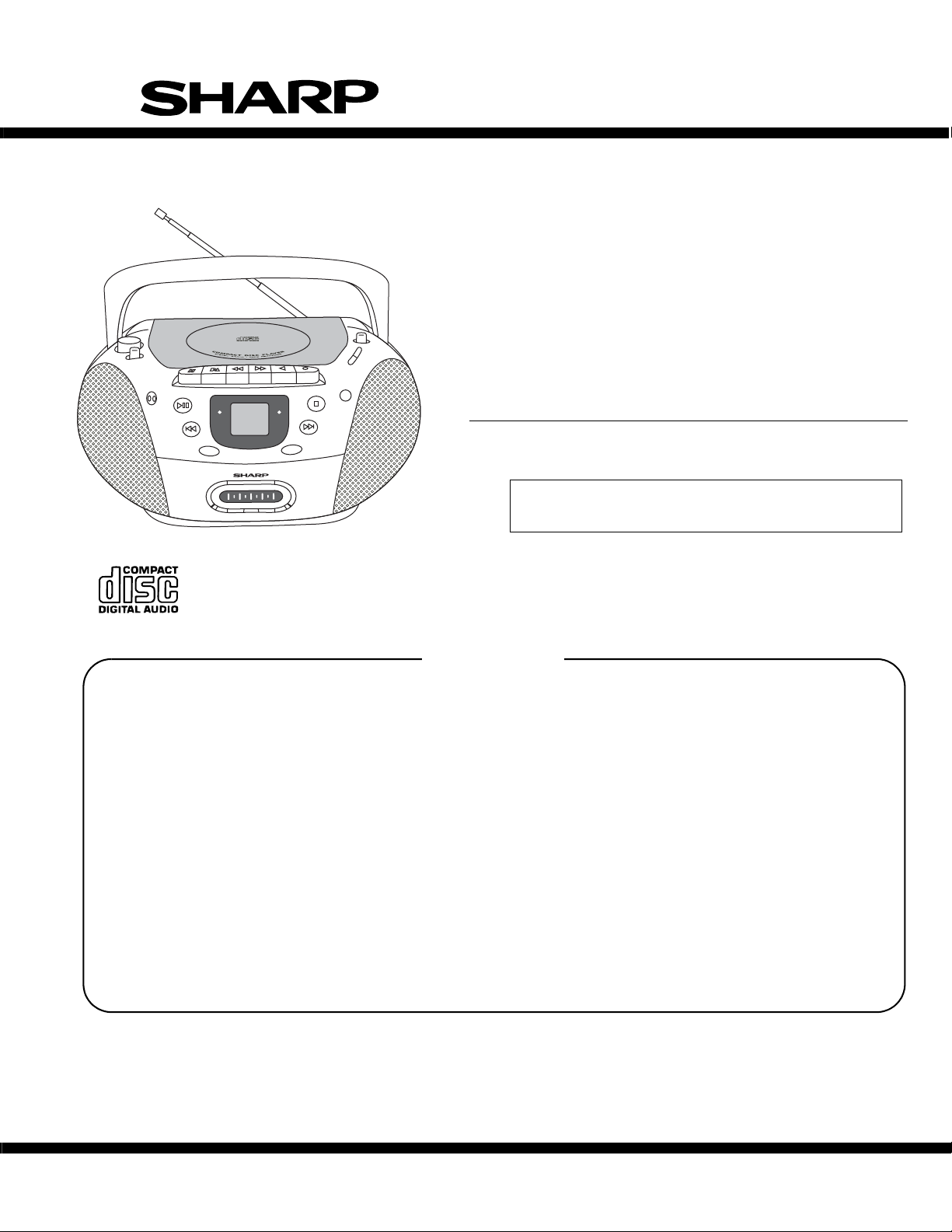
QT-CD700W
SERVICE MANUAL
PORTABLE CD STEREO SYSTEM
MIC
PAUSE
STOP/EJECT
F.FWD
PLAY/
PAUSE
DOWN/
F.REVERSE
POWER FMST
PROGRAM
PLAY
REWIND
RANDOM
RECORD
STOP
UP/
F.FORWARD
REPEAT
MODEL
QT-CD700W
• In the interests of user-safety the set should be restored to its
original condition and only parts identical to those specified be
used.
CONTENTS
Page
AC POWER SUPPLY CORD AND AC PLUG ADAPTOR................................................................................................ 2
SPECIFICATIONS............................................................................................................................................................ 3
NAMES OF P ARTS........................................................ ... .................................. ............................................................. 4
FITTING OF DIAL POINTER ........................................................................................................................................... 5
OPERATION MANUAL..................................................................................................................................................... 6
DISASSEMBLY................................................................................................................................................................. 7
ADJUSTMENT........................................................................................................................ .................................. ....... 10
NOTES ON SCHEMATIC DIAGRAM............................................................................................................... .. ............. 15
WAVEFORMS OF CD CIRCUITS........................................................................................................... ........................ 22
TROUBLESHOOTING (CD SECTION).................. ... ................................. ... .................................. .. ..............................24
FUNCTION TABLE OF IC ...............................................................................................................................................29
PARTS GUIDE/EXPLODED VIEW
SHARP CORPORATION
This document has been published to be used
for after sales service only.
The contents are subject to change without notice.
Page 2
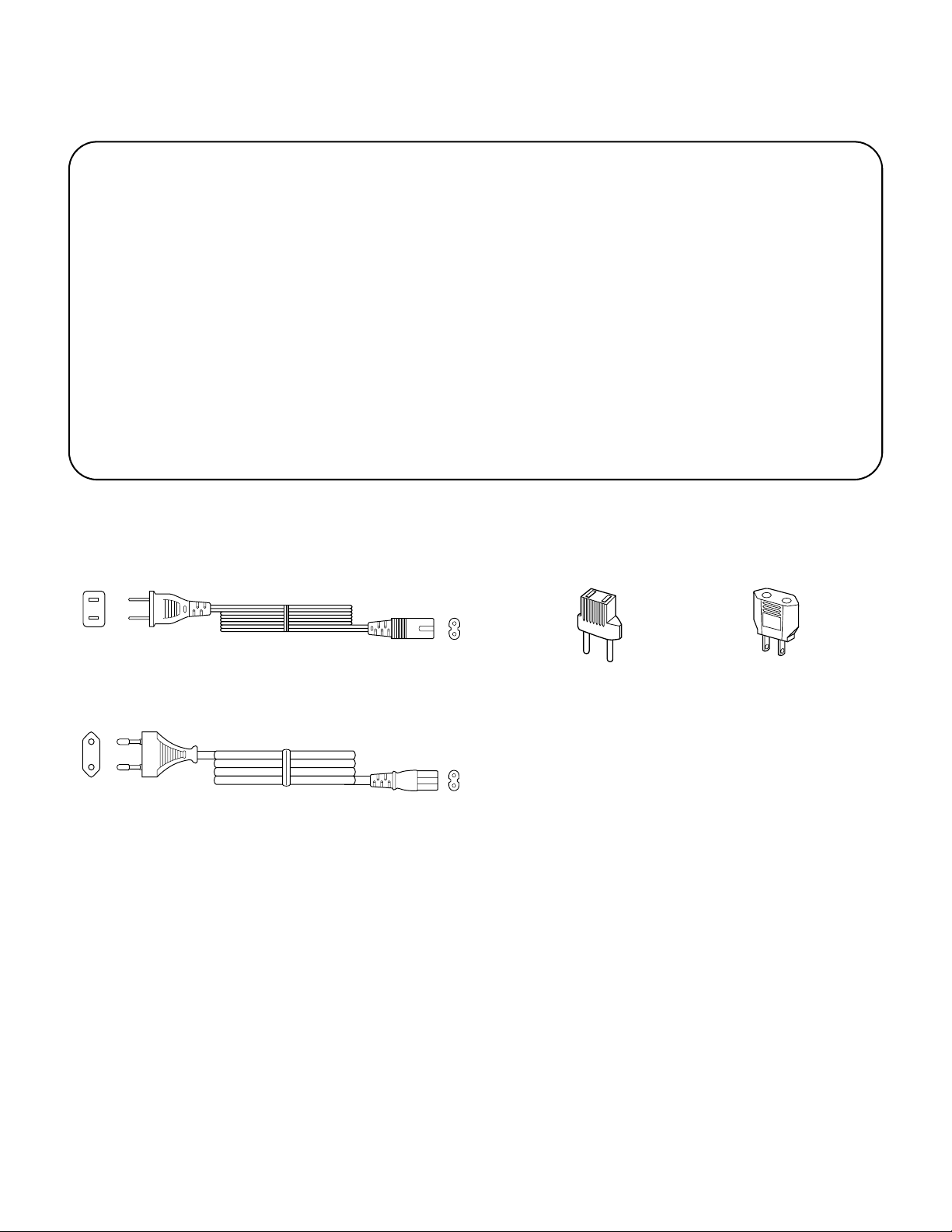
QT-CD700W
SAFETY PRECAUTION FOR SERVICE MANUAL
z This product is classified as a CLASS 1 LASER PRODUCT.
z WARNINGS:
The AEL (Accessible Emission Level) of Laser Power Output for this model is specified to be lower than
Class I Requirements. However, the following precautions must be observed during servicing to protect
your eyes against exposure to the Laser beam.
(1) When the cabinet has bee n removed, the power is turned on without a co mpact disc, and the Pickup
is on a position outer than the lead-in position, the Laser will light for several seconds to detect a
disc. So not look into the Pickup Lens.
(2) The Laser Power Output of the Pickup inside the unit and replacement service parts have already
been adjusted prior to shipping.
(3) No adjustment to the Laser Power should be attempted when replacing or servicing the Pickup.
(4) Under no circumstances look directly into the Pickup Lens at any time.
(5) CAUTION - Use of controls or adjustment, or performance of procedures other than those specified
herein may result in hazardous radiation exposure.
92L24801600292
92L24801800222
AC POWER SUPPLY CORD AND AC PLUG ADAPTOR
92L26803000010
92L2680212512A
2
Page 3
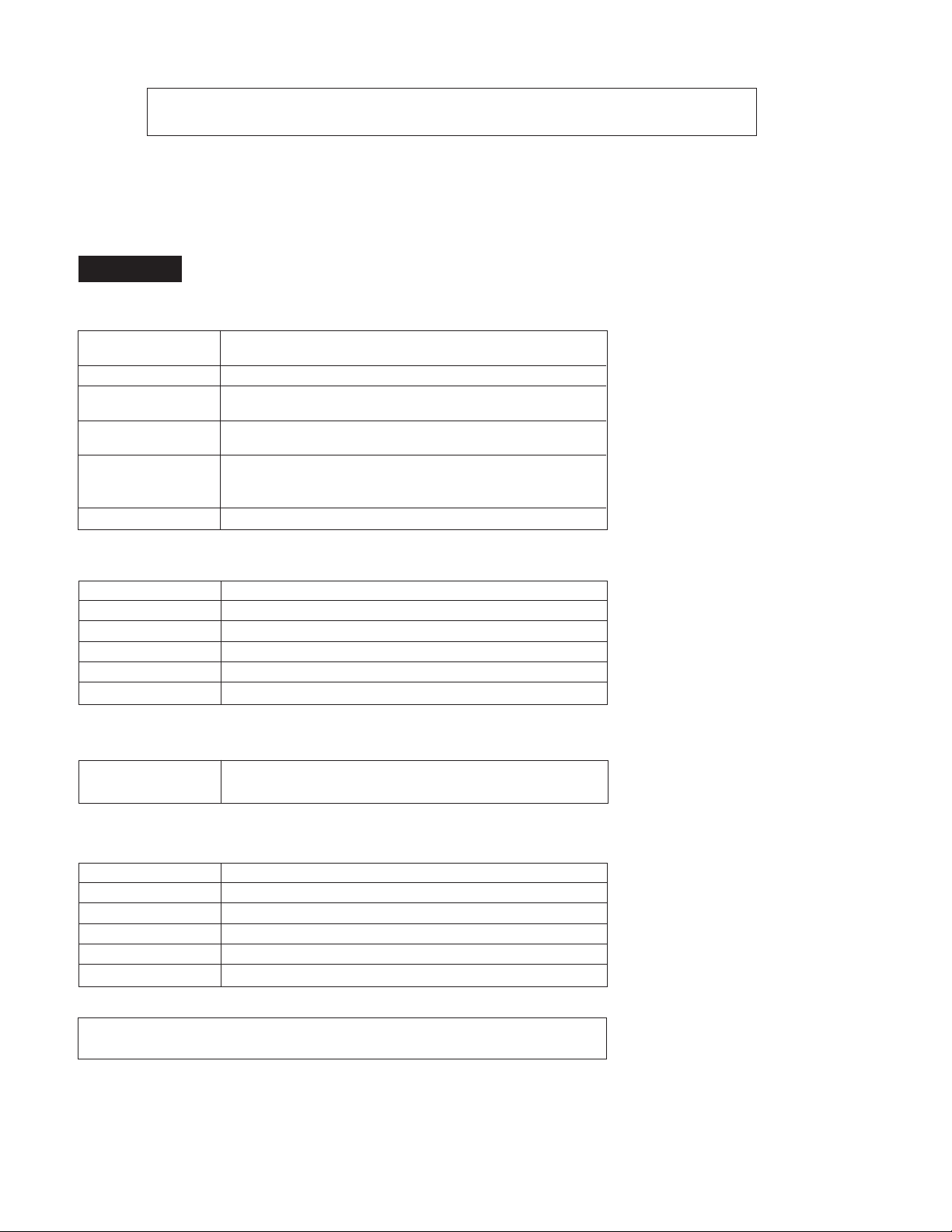
CHAPTER .
FOR A COMPLETE DESCRIPTION OF THE OPERATION OF THIS UNIT, PLEASE REFER
TO THE OPERATION MANUAL.
SPECIFICATIONS
QT-CD700W
■
General
QT-CD700W
Power source AC 110-127/220-240 V, 50/60 Hz
Power consumption 12 W
Output power PMPO: 32 W (AC operation, 10% T.H.D)
Speakers 77 mm (8 Ω) full range x 2
Dimensions Width: 295 mm (11-5/8")
Weight 2.1 kg (4.6 lbs) without batteries
■
Compact disc player
Typ e Compact disc
Signal readout Non-contact, 3-beam semiconductor laser pickup
Audio channels 2
Filter 8 time over sampling digital filter
D/A converter 1-bit D/A converter
Wow and flutter Unmeasurable (less than 0.001% W. peak)
■
Radio
Frequency range FM:88-108MHz
DC 12 V ["C" size (UM/SUM-2, R14) battery x 8 ]
RMS: 4 W (2 W + 2 W) (DC operation, 10% T.H.D)
piezo x 2
Height: 153 mm (6")
Depth: 213 mm (8 - 3/8")
AM: 526.5 - 1,606.5 kHz
■
Tape recorder
Frequency response 60 - 12,000 Hz (Normal tape)
Signal/noise ratio 40 dB
Wow and flutter 0.3% (WRMS)
Motor DC 9 V electric governor
Bias system AC bias
Erase system Magnet erase
Specifications for this model are subject to change without prior notice.
3
Page 4
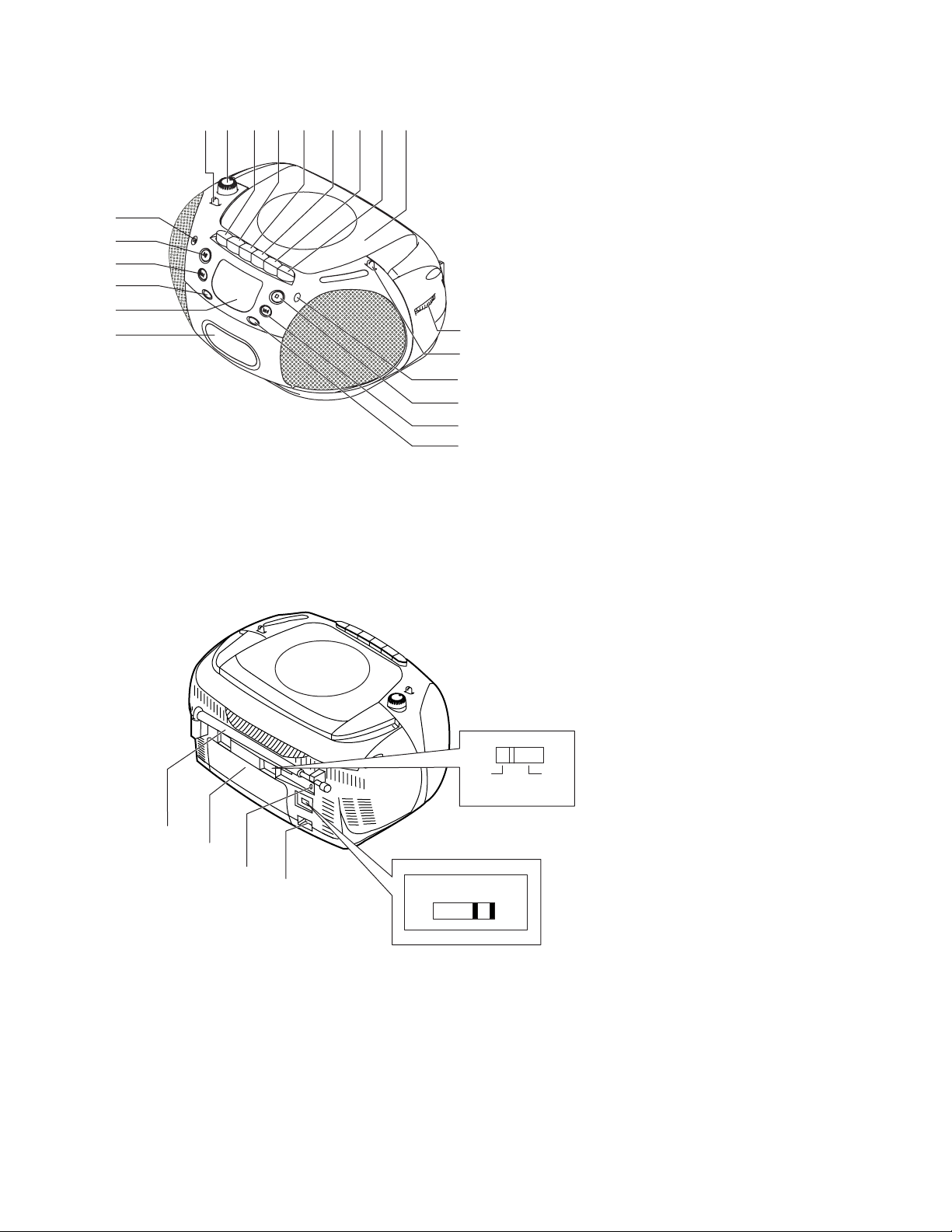
Names of parts
QT-CD700W
21
20
19
18
17
16
39
1
2
45 6
7
8
10
11
12
13
14
15
1. Function Switch
2. Volume Control
3. (Tape) Pause Button
4. (Tape) Stop/Eject Button
5. (Tape) F.Forward Button
6. (Tape) Rewind Button
7. (Tape) Play Button
8. (Tape) Record Button
9. CD Compartment
10. Tuning Control
11. Band Selector
12. (CD) Random Button
13. (CD) Stop Button
14. (CD) Track Up/F.Forward Button
15. (CD) Repeat Button
16. Cassette Compartment
17. LCD Display
18. (CD) Program Button
19. (CD) Track Down/F.Reverse Button
20. (CD) Play/Pause Button
21. Built In Microphone
22. FM Aerial
23. Battery Compartment
24. Earphone socket
25. AC Voltage Selector
26. AC Input Socket
27. Beat Cut Switch
22
23
24
26
27
25
VOLTAGE SELECTOR
110 V127V
A
BEAT CUT
220V240V
B
4
Page 5
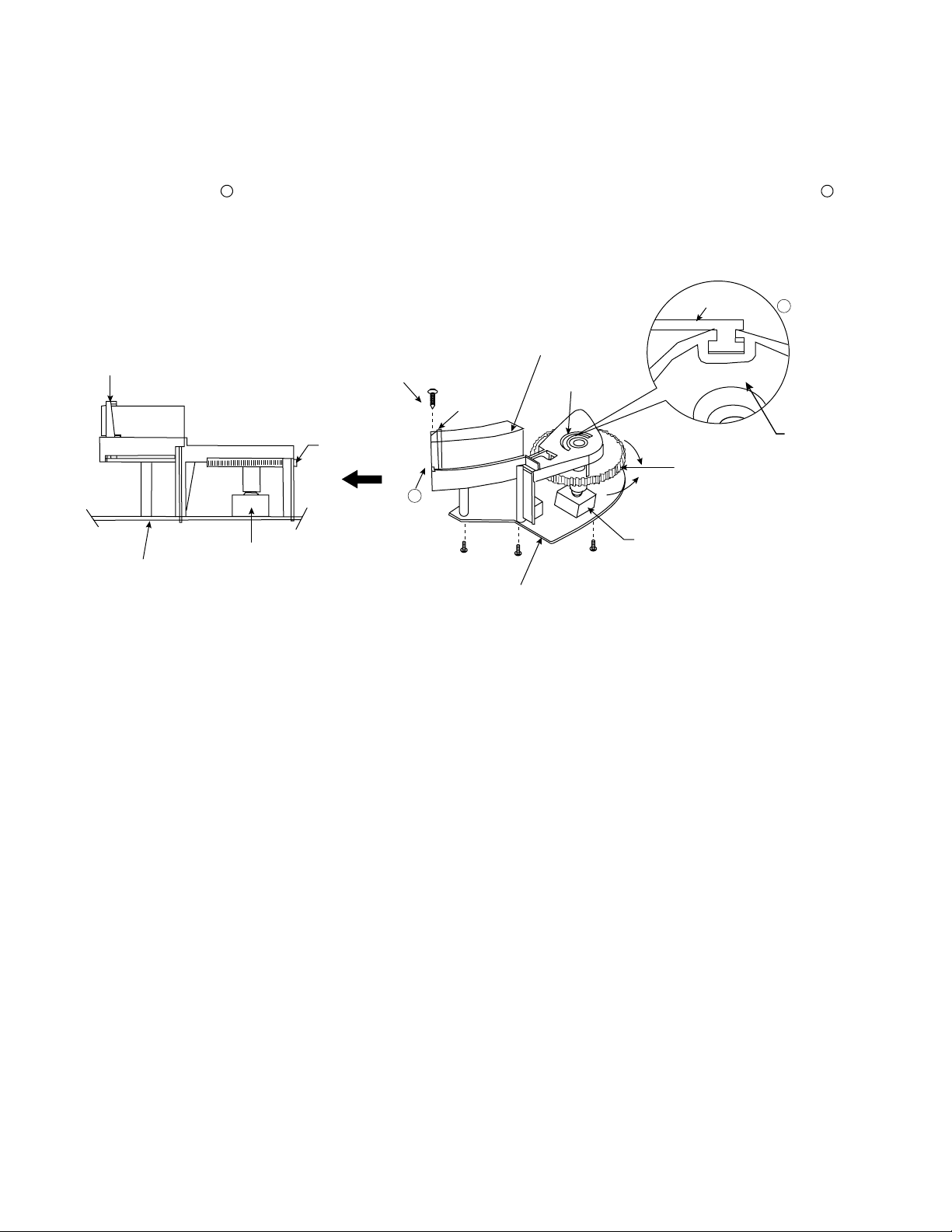
QT-CD700W
FITTING OF DIAL POINTER
Setting method of dial pointer
1) Remove the front cabinet.
2) Remove 3 pcs screws (S06) φ3 x 10 PA from tuning bracket (bottom of PWB board/pattern side), and remove 1 pc screw (S14) φ2.6 x 10 PH from
tuning bracket/CD compartment’s flange (with fitting between CD compartment and tuning bracket).
3) Remove dial pointer.
4) Insert dial pointer from A direction to tuning bracket, then engages the dial pointer’s guide hook into tuning control’s slot properly B. (Ensure
tuning control’s pin located on adjustment portion of tuning bracket.)
5) Reassemble the screws and front cabinet.
Dial Pointer
Main PWB
This screw fitting between
CD compartment and
tuning bracket.
Variable Capacitor
Tuning Knob
(S14)×1
φ2.6×10PH
A
(S06)×3
φ3×10PA
Dial Pointer
Tuning Bracket
Adjustment
Portion
Main PWB
Pointer
Tuning Knob
Variable Capacitor
B
Tuning Knob
5
Page 6
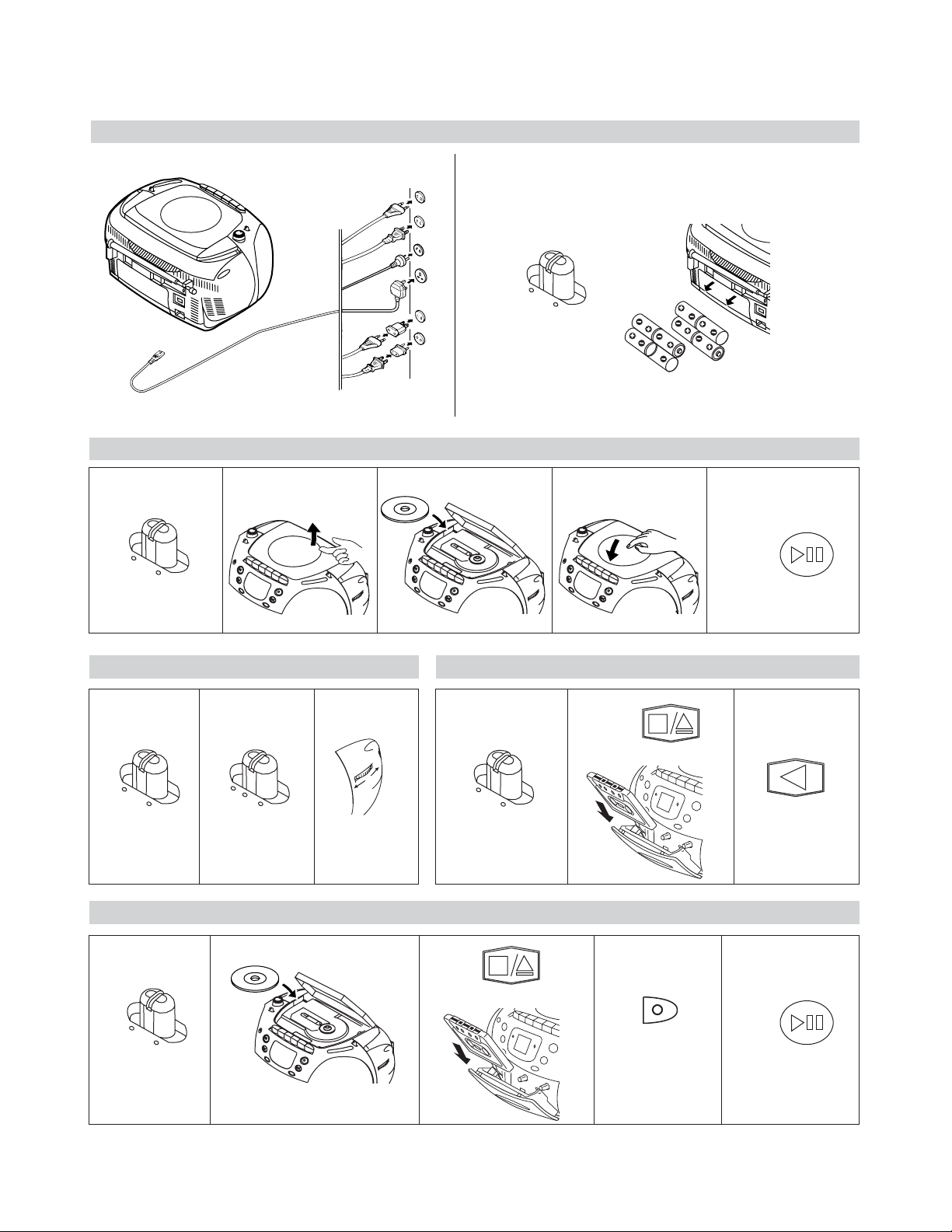
OPERATION MANUAL
1
Preparation for use
QT-CD700W
To AC INPUT
2
Listening to a CD
1
TAPE (
S
TAN
C
DRA
FUNCTIO
D
I
O
N
AC110-127/220-240 V,
50/60 Hz
■
Turning the power
ON and setting to
■
Operation with batteries
the STAND-BY
mode
T
APE (S
T
AND
-BY
)
CD RADIO
FUNCTION
To an AC socket
● 8 "C" size batteries (UM/SUM-2, R14)
● Batteries are not included.
23 45
D-BY)
PLAY/
PAUSE
4
3
Listening to the Radio
Listening to a Cassette Tape
123 1 2 3
TAPE (STA
N
D
-BY)
CD RADIO
FUNC
T
ION
Recording from a CD
5
AM FM
TUNING
FM
ST
C
DRADIO
FUNCT
T
ION
APE (S
T
A
ND-BY)
PLAY
12 3 4 5
T
A
P
E
(
ST
A
ND
-
B
Y)
CD RAD
F
U
NCTION
I
O
RECORD
PLAY/
PAUSE
6
Page 7
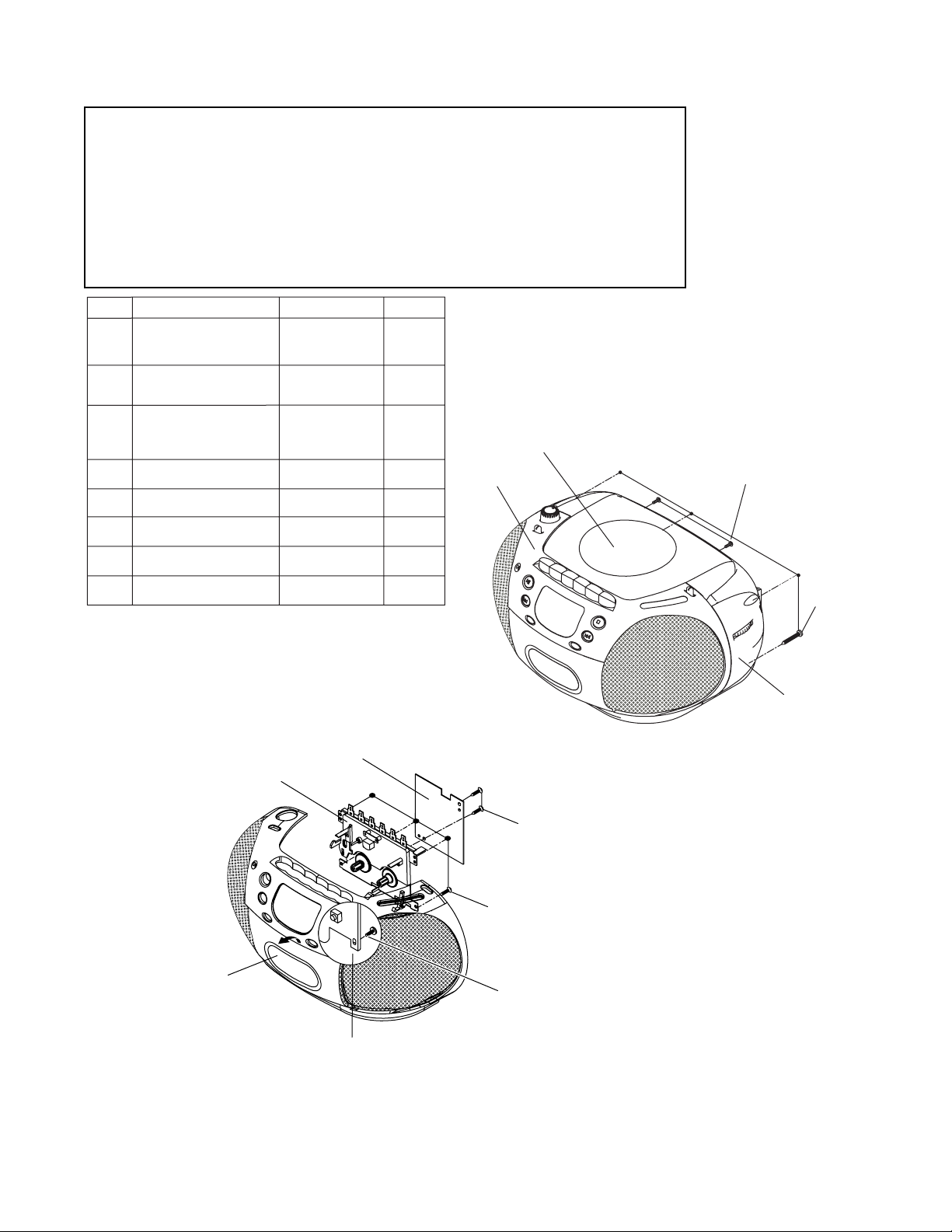
DISASSEMBLY
Caution On Disassembly
Follow the below-mentioned notes when disassembling the unit and reassembling, to keep it safe and
ensure excellent performance:
1. Take cassette tape and compact disc out of the unit.
2. Be sure to remove the power supply plug from the wall outlet before starting to disassemble the unit.
3. Take off nylon bands or wire holders where they need to be removed when disassembling the unit.
After servicing the unit, be sure to rearrange the leads where they were before disassembling.
4. Take sufficient care on static electricity of integraged circuits and other circuits when servicing.
QT-CD700W
STEP REMOVAL
1 Rear Cabinet
2 Front Cabinet
3 Main PCB ASS'Y
4 CD Control PCB ASS'Y
5 Tape Mechanism
R/P PCB ASS'Y
6
7 CD Mechanism
8 Power PCB ASS'Y
TAPE MECHANISM
PROCEDURE FIGURE
Screw.....S08x5
Screw.....S06x2
Screw.....S06x2
Screw.....S06x4
Screw.....S06x7
Screw.....S02x1
Screw.....S15x1
Screw....S04x6
Screw....S06x4
Screw.....S06x2
Screw.....S11x4
Screw.....S02x1
R/P PCB ASS'Y
5-1
5-1
6-1
5-2
5-2
5-2
6-1
6-2
Front
Cabinet
CD Door
(S06)×2
φ3×10PA
(S08)×2
φ3×14PA
Rear
Cabinet
Figure 5-1
OPEN CASSETTE HOLDER
Figure 5-2
(S06)×2
φ3×10PA
(S06)×4
φ3×10PA
S04X6
CD CONTROL PCB ASS'Y
7
Page 8

CD DOOR
TOP CABINET
QT-CD700W
FUNCTION KNOB
FUNCTION KNOB BKT
CD MECHANISM
RUBBER CUSHION X4
VOLUME KNOB
BRACKET
(S05)X1
φ3X8mm
(S11)X4
φ2.6X12PW A
MAIN PCB ASS'Y
(S15)X1
M3X8PH (BLACK)
(S14)X1
φ2.6X10PH
(S12)X1
φ3X8P A
DOOR LATCH SWITCH
BAND KNOB
BAND KNOB BKT
(S05)X1
φ3X8PWH
TUNING BRACKET
(S02)X1
φ2.6X5PH
TUNING KNOB
(S09)X2
φ3X20PWH
AC POWER
SOCKET
(S13)X2
φ3X12P A
HANDLE
TRANSFORMER
(S06)X2
φ3X10mm
AC VOLTAG E
SELECTOR COVER
S06X2
AC VOLTAGE SELECTOR
POWER PCB ASS'Y
Figure 6-2
(S03)X1
φ3X8PH
8
(S06)X7
φ3X10P A
BATTER Y DOOR
NOTE:
After removing the connector for the optical pickup from the
connector, wrap the conductive aluminium foil around the
front end of connector remove to protect the optical pickup
from electrostatic damage.
Figure 6-1
Page 9
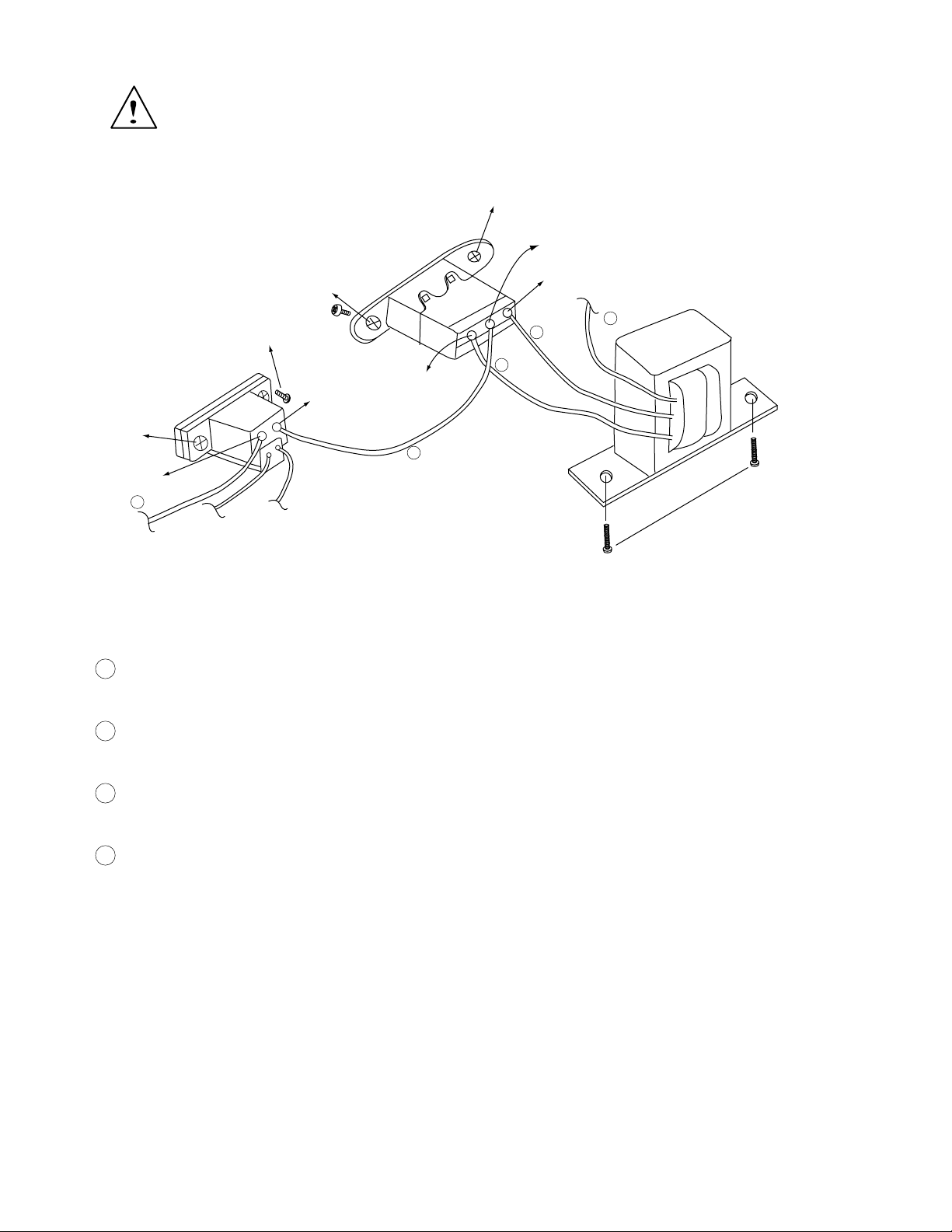
The wire arrangement of AC Input Socket, Voltage Selector & Power Transformer.
QT-CD700W
VOLTAGE
Screw
SELECTOR
Center Terminal
screw
Left
Terminal
1
AC INPUT
SOCKET
Black wire
To
Batterry
screw
(S13)x2 φ3x12PA
screw
(S06)x2 φ3x10PA
Right terminal
To PWB Board
(Power)
220-
240V
Left
Terminal
Red wire
2
110-127V
3
Red wire
Right Terminal
4
Blue
wire
Black wire
1
POWER
TRANSFORMER
(S09) X 2
φ3x20PWH
* Please follow the instruction of wire arrangement, to service or reinstall these critical parts.
1
BLACK WIRE
Connecting from Power Transformer (black wire) to AC Input Socket (left terminal).
2
RED WIRE
Connecting from AC Input Socket (right terminal) to Voltage Selector (center terminal).
3
RED WIRE
Connecting from Power Transformer (red wire) to Voltage Selector (left terminal).
4
BLUE WIRE
Connecting from Power Transformer (blue wire) to Voltage Selector (right terminal).
9
Page 10
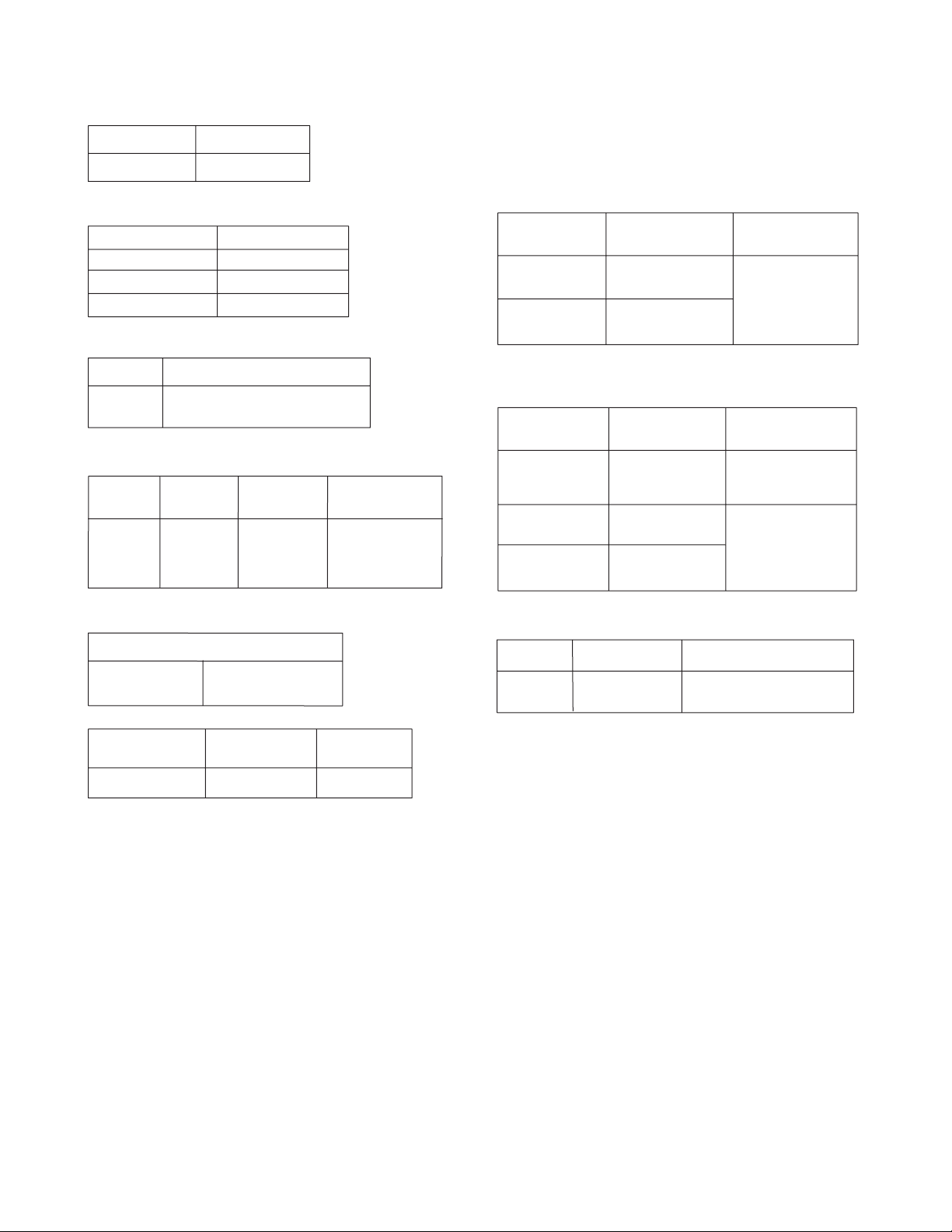
ADJUSTMENT
QT-CD700W
MECHANISM SECTION
Torque Specified Value
Play: TW-2412 Over: 80g
Torque Check
Torque Meter Specified Value
Play TW-2111 30 to 60g.cm
Fast Forward 55 to 140g.cm
Rewing: TW-2231 55 to 140g.cm
Head Azimuth
Torque
MT-114
Tape Speed
Test Tape
MTT-111
Specified Value
Output: Speaker terminal
CN6 Load resistance: 8 ohms
Adjusting
point
Variable
Resistor in
MOTOR.
M601
Specified
3.000±90Hz
Instrument
Connection
Output: Speaker
Terminal CN6
Load resistance:
8 Ohms
TUNER SECTION
fL : Low-range frequency
fL : High-range frequency
FM IF /RF
Test Stage
FM
Band Coverage
FM Tracking
AM IF /RF
Test Stage
AM IF
AM
Band Coverage
AM Tracking
Specified Value/
Adjusting Point
fL : L301
fL : C2
fL : 90 MHz: L303
fH: 106.0 MHz: C1
Specified Value/
Adjusting Point
T303
fL: T301
fL: C4
fL: 600KHz ANT
fL: 1400KHz C3
Instrument
Connection
Input: Antenna
Output: Speaker
Terminal (CN6
Load resistance:
8 ohms
Instrument
Connection
Input: Antena
Output: Pin 18
of IC1
Input: Antenna
Output: Speaker
Terminal CN6 Load
resistance: 8 ohms
Tape Section
Position of each switch or control
Volume control
Function switch
Adjustment point
T101
Max
Tape/Stand-by
Specified Value
80KHz ± 6KHz Pin 1 CN103
Instrument
Connection
Playback Amplifier Sensitivity Check
Test Tape Specified Value Instrument Connection
MTT-118 1.5V ± 3dB
Speaker Terminal
(Load resistance: 8 ohms)
10
Page 11
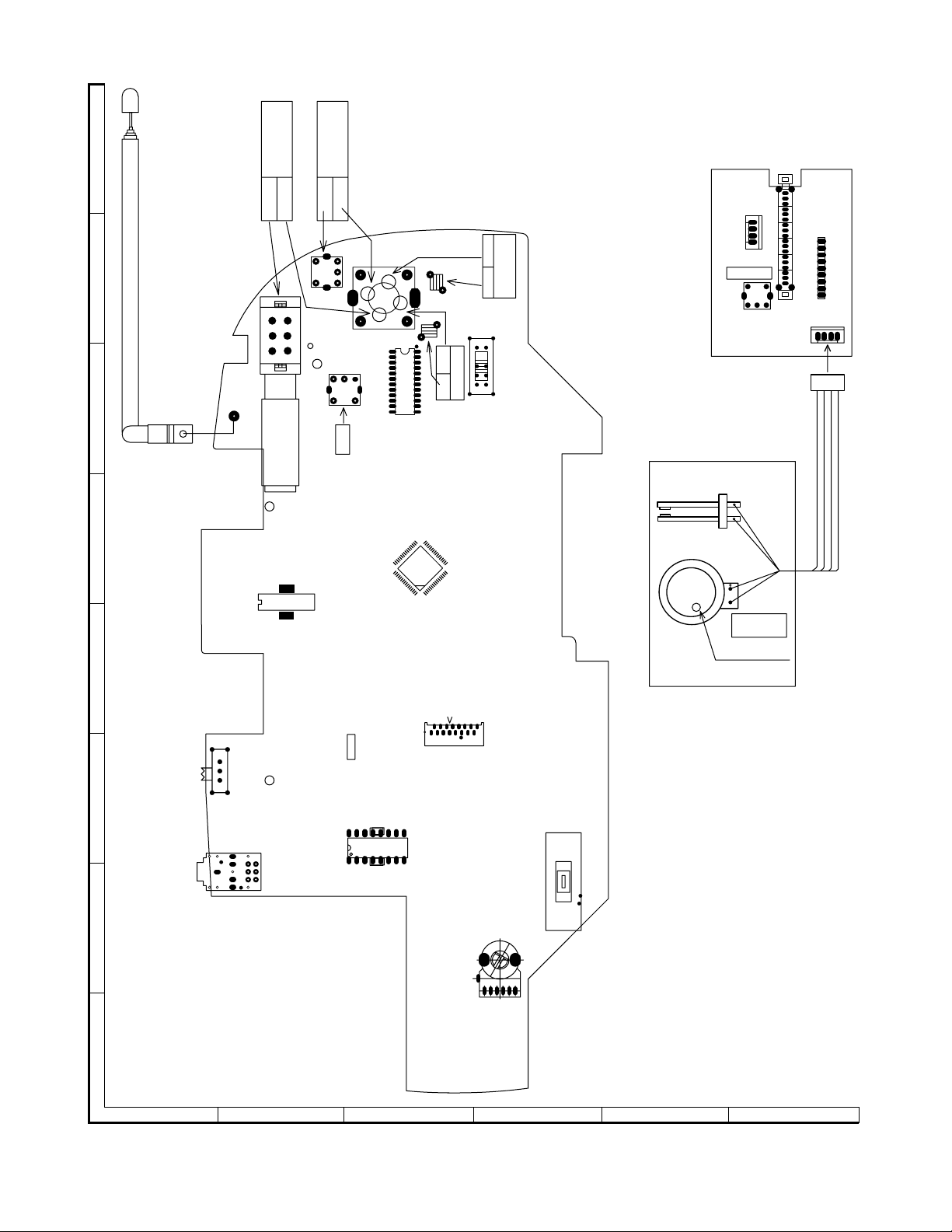
QT-CD700W
A
AM TRACKING
FL
FH
FM ROD ANTENNA
B
C
FM-ANT
ANT
FL
T301
AM BAR
AM ANTENNA
AM COVERAGE
FH
C4
C3
T303
AM IF
1
IC1
12
PVC1
C1
34
CN103
FH
FL
FM BAND
C2
L301
L303
24
FL FH
FM TRACKING
13 18
COVERAGE
SW4
TAPE LEAF SW
12
BIAS OSC
t101
WH
IC101
SW2
D
WH
IC201A
MOTOR
M601
E
RD
BK
TAP E
MECHANISM
Variable resistor
in motor
CN1
SW3
F
IC3
PHONE
SW1
G
VR1
H
654321
Figuer 11 ADJUSTMENT POINTS
11
Page 12
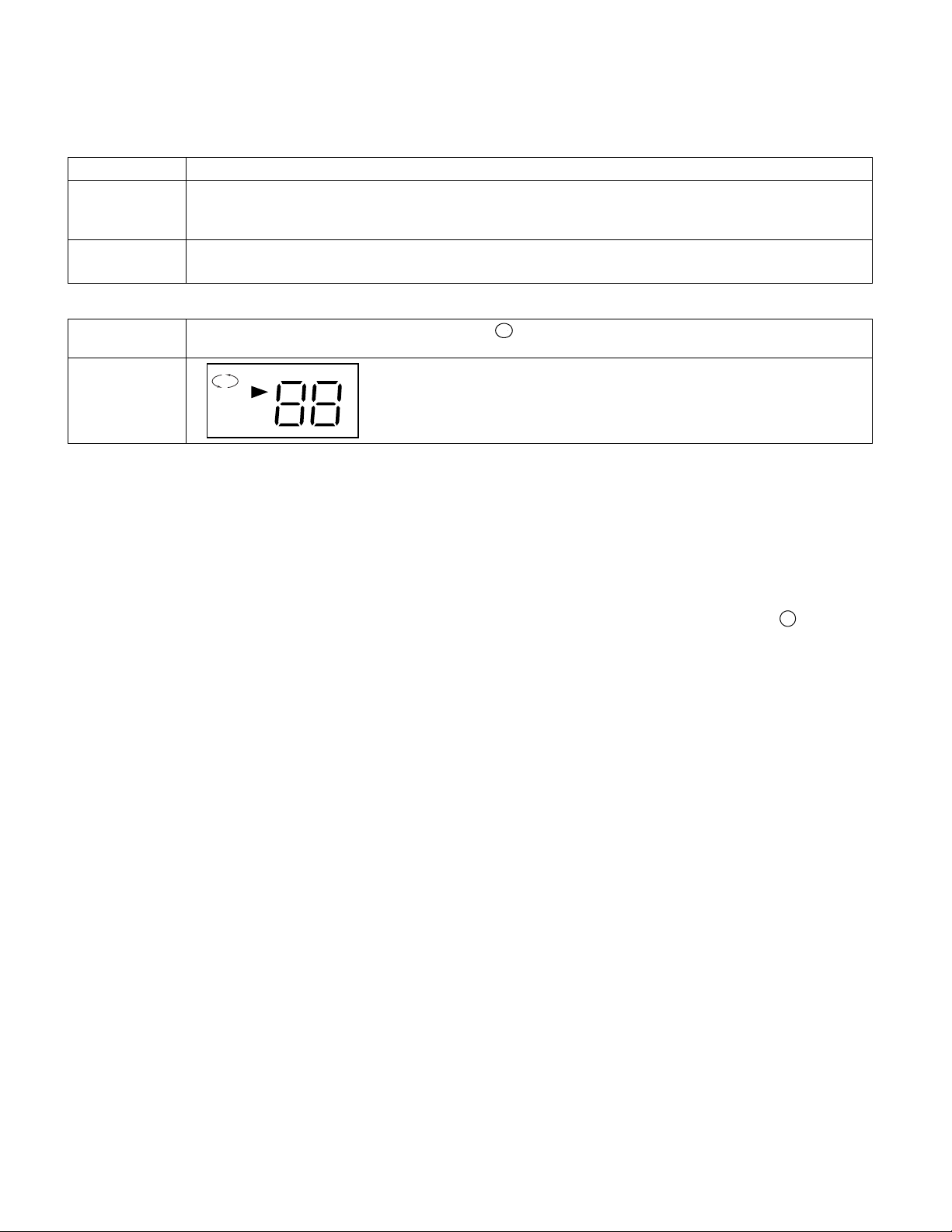
QT-CD700W
CD SECTION
Since this CD system incorporates the following automatic adjustment function, when the pickup is replaced, it is not necessary tp readjust it.
Since this CD unit does not need adjustment, the combination of PWB and laser pickup unit is not restricted.
TEST MODE
Start While holding down the “Stop” and “RANDOM” button simultaneously, move the FUNCTION switch to “CD”.
Note
Operation Pressing the “UP/F.FORWARD” button will move the pickup outward.
LCD MODE
1. When the CD DOOR switch is in the OFF position, i.e. CD DOOR is opened, the unit is now in test mode. Press the “UP/
F.FORWARD” and “DOWN/F.REVERSE” buttons to move the pickup back and forth.
2. The LCD display should be the same as it is for normal CD operations.
Pressing the “DOWN/F.REVERSE” button will move the pickup inward.
Start After connecting the 10kohm resistor between IC201A 13 pin and GND, holding down the “Stop” and “RANDOM” button
Display
simultaneously and move the FUNCTION switch to “CD”.
1 ALL
PROG
RNDM
LASER LIGHTING CONFIRMATION
1. Remove the front cabinet according to the disassembly method.
2. Short the TP of the Figure 13-1 to turn on the CD DOOR switch (SW810).
3. While holding down the "Stop" and "RANDOM" button simultaneously, move the FUNCTION switch to "CD".
4. Open the CD DOOR and press the PLAY button. The laser lights up for a few seconds. (During this time, the pickup lens moves up and down and
adjusts the focus to check if there is a disc or not.)
PREPARATION FOR LASER LIGHT UP
1. Before the laser light up, CD DOOR switch (SW810) terminals have to be short with the solder. Resistor of 330ohm is put from 13 PIN of IC201A,
and you must connect it to GND of PWB. (Refer to PWB of Figure 13-1.)
12
Page 13

QT-CD700W
ECB
EC B
C
CN8
2
A
C610
Q50
D4
C108A
C104
B
GND
16
13
10
5
1
17
22
26
32
P19
64
IC201A
33
CN124A
C
59
54
B
49
C
E
D
Q1
C126A
48
38
42
C133A
E
F
G
H
D3
56789101112
CN503A
C525
OPEN/CLOSE
SW810
CD LID
D2
D505
D506
Q4
Q5
CN5
C515
ECB
ECB
12
RD
CD DOOR
CN5A
BK
12
TP
CN502B
12
S4
PLAY
C5O4A
Figure 13-1
13
654321
Page 14
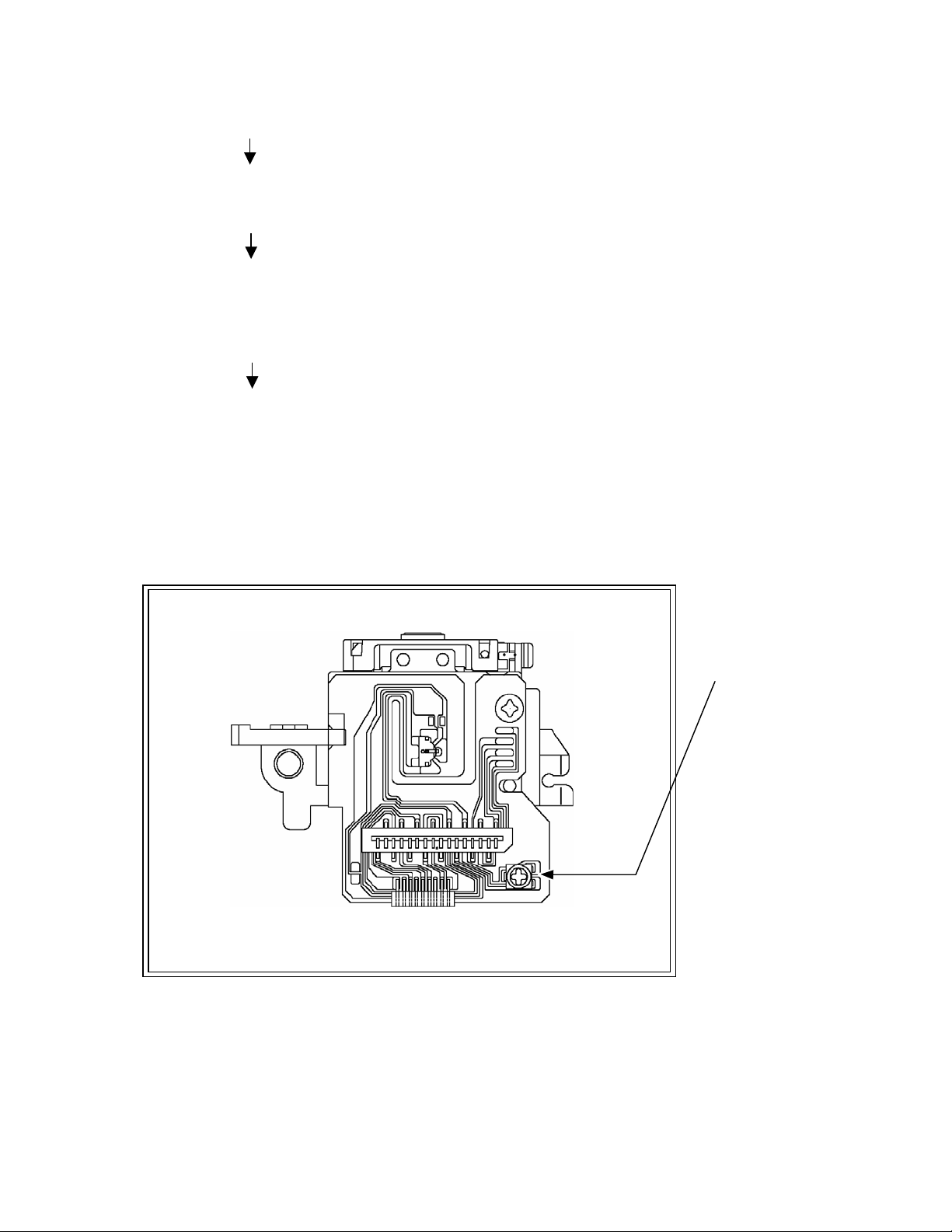
QT-CD700W
SETTING METHOD FOR LASER LIGHT UP
1. In power OFF state, set the Function switch to ON, keeping to be pressed the "Stop" and "RANDOM" button at same time.
After CD initialize finish, The CD TEST mode is set, and the LCD indicate to the total tracks of the disc .
Release the PLAY button.
The CD TEST mode is set when the LCD indicate to "1".
Then out the above circuit.
2. In above TEST mode state, press once the PLAY button.
The laser is light up when LCD indicate to "CD".
SETTING FOR MAXIMUM LASER POWER
1. In above laser light up state, adjust the variable resistor (VR1A) on pickup PWB to maximum laser power.
Maximum laser power: Rotate the variable resistor (VR1A) to clockwise.
Pickup unit
Variable resistor
VR1A
Note:
The TEST mode is cleared by power OFF.
14
Page 15

NOTES ON SCHEMATIC DIAGRAM
•Resistor:
To differentiate the units of resistors, such symbol as K and M are
used: the symbol K means 1000 ohm and the symbol M means
1000 kohm and the resistor without any symbol is ohm-type
resistor. Besides, the one with “Fusible” is a fuse type.
• Capacitor:
To indicate the unit of capacitor, a symbol P is used: this symbol P
means pico-farad and the unit of the capacitor without such a
symbol is microfarad. As to electrolytic capacitor, the expression
“capacitance/withstand voltage” is used.
(CH), (TH), (RH), (UJ): Temperature compensation
(ML): Mylar type
(P.P.): Polypropylene type
• Schematic diagram and Wiring Side of P.W.Board for this model
are subject to change for improvement without prior notice.
• The indicated voltage in each section is the one measured by
Digital Multimeter between such a section and the chassis with no
signal given.
REF NO. DESCRIPTION POSITION
SW2 Record/Playback Rec P. B
SW1 Function selector Radio-Tape CD
SW4 Band selector FM. ST-FM-AM
SW3 Beat cancel A-B
SW601 Tape man OFF-ON
SW651 Voltage selector AC220-240V
SW702 Pickup in AC110-127V
S4 Play/Pause OFF-ON
S3 Stop OFF-ON
S1 DOWN/F.REVERSE OFF-ON
S2 UP/F.FORWARD OFF-ON
S6 Repeat OFF-ON
S5 Program OFF-ON
S7 Random OFF-ON
QT-CD700W
1. Tuner
( ): AM mode
: FM mode
2. CD
( ): Stop state
: Play mode
3. Deck section
: Stop state
• Schematic diagram and wiring side of P.W.Board for this model are
subject to change for improvement without prior notice.
• Parts marked with “ ” are important for maintaining the safety
of the set. Be sure to replace these parts with specified ones for
maintaining the safety and performance of the set.
TYPES OF TRANSISTOR
FRONT
VIEW
ECB
2SA933
DTA124ESA
2SB1237
FRONT
VIEW
EBC
9014
9015
8050
15
Page 16

QT-CD700W
FM ANTENNA
D301
1N4148
D302
1N4148
C328
33P
C316
130P
R11
4.7
L301
2T5/5MM
L303
3T5/4.5MM
C302
25P
C301
25P
C324
203
VC1A
VC1C
IC1 TA2111N
VOLTAGE(V) VOLTAGE(V)
(0.8)0V
(0.48V)1.37V
(1.25V)1.24V
(1.25V)1.26V
(4.28V)4.52V
(3.47V)4.52V
(0.7V)0.7V
(0.9V)1.1V
(0.19V)1.36V
(4.28V)4.53V
(4.3V)4.52V
(4.28V)4.52V
(4.28V)4.52V
(4.28V)4.52V
0
U1
1
2
3
12
11
10
9
8
7
6
5
4
24
23
22
13
FMST-
FMST+
14
15
16
17
18
19
20
21
88-108
1
2
3
4
5
6
7
8
9
10
11
12
13
14
15
16
17
18
19
20
21
22
23
24
pin
no
pin
no
0
0
(3.5V)4.49V
(0.6V)0.5V
(3.7V)4.5V
(3.4V)3.84V
(4.17V)4.52V
(2.75V)3V
(3.5V)3.95V
VC1B
VC1D
C325
33P
CF2
455K
CF3
10.7M
R12
220
R304
330
R311
330
C2
100U
C3
203
R3
10
R310
100
R77
10K
R78
10K
R506
10K
Q501
9014
R507
10K
D3
1N4148
D5
1N4148
R505
100K
Q502
9014
C4
470U
C303
1U
C305
0.1U
Q2
9014
6.12V
0.21V
0.23V
0V
0V
0V0V
5.43V
C307
1u
R312
4K7
R308
10K
R309
10K
C327
203
10.7M
CF303
C306
1u
R325
47k
T303
C322
4.7u
R302
180K
C323
104
C102
100U
C121
47U
R112
2K2
R110
47K
MIC
L
L
L-CH
R-CH
TAPE
R
RP-HEAD
TAPE MOTOR
TAP E LE AF
SWITCH
CN103
CN15 CN15A
CN7B
2
1
2
2
1
1
3
CN7A
SW3
CN14A CN14
121
2
CN103A
P
1
12
CN503B
CN503A
REC-SYN
11
10
9
8
7
6
5
4
3
2
1
12
11
10
9
8
7
6
5
4
3
2
1
2
3
4
5
6
7
8
9
P
R
R
P
R
P
R
P
4.75V
0.1V
0.68V
0.1V
0.1V
0.68V
0V
0V
0.6V
R
P
R
R109
2K2
R108
1K
R129
15K
R104
560
R105
560
C109
222(M)
C129
182M
C130
1u
R122
47
R121
120K
C128
100u
C106 100u
C105 203
R17 100K
C122
22U
C126
47u
C123
333(M)
R125
5k6
R141
2K2
C125
1u
C124
1u
C124
120K
C142
200p
R117
5k6
IC101
REC/P.B.
EQUALISER AMP
BA3308
C141 200p
R107 3K3
R314 300
C320 104
C100 562
C200 562
R306 3K9
R307 3K9
CC5 103M
C309 103M
C312 103M
C317 203
D1 4V3
C318 100u
AM
FM
ST
SW4
C304 4P
C321 203
R315 0.1U
C132
1u
C127
182M
C101
203
C110
222(M)
C133
182(M)
R113
15K
R128
470K
R126
47
R101
100
R118
100
R127
10K
R20 22
R111
10K
C103
203
M501
SW502
M
Q101
9014
Q102
9014
C136
100u/25V
C143
180P
BIAS COIL
AC BIAS
BEAT CUT SWITCH
E-HEAD
Q103 8050D
RECORDING
BIAS OSCILATOR
T101
PL1004
R119
10
C135
562(M)
R120
47K
C134
223(M)
C131
47u
C120
1u
D102
1N4148
C108
333(M)
IC101
BA3308
R103 82K
R140 2K2
R102 82K
D103
1N4148
FM BAND BASS
FILTER
AM BAR
ANTENNA
FM ANT
T301
FM IF
RADIO
FM DETECTION
TAP E
CD
RADIO
TAP E
CD
SW1-C
SW1-D
RADIO-LCH
CD-LCH
CD-RCH
RADIO-RCH
CD
FUNCTION
SELECTOR
FUNCTION
SELECTOR
AM IF
AM IF
FM OSC
AM OSC
IC1
TA2 111
IC1
FM/AM IF MPX.
TA2 111N
R
R/P PWB-A2
VOLTAGE(V)
PIN
IC101 BA3308
0
1
1.89
0.03
1.94
0.01
7.06
2.01 1.91
0.03
2
3
4
5
6
7
89
A
B
C
D
E
F
G
H
654321
NOTES ON SCHEMATIC DIAGRAM can be found on page 6-1.
MAIN PWB-A1
Figure 15 SCHEMATIC DIAGRAM (1/4)
16
Page 17

3
FM SIGNAL
R307 3K9
QT-CD700W
L2
1
2
T1.25AL 250V
AM SIGNAL
CD SIGNAL
PLAYBACK SIGNAL
RECORD SIGNAL
HEADPHONES
CN6A
SPEAKERS
LED 2 POWER LED
CN502B
R42 4K7
1
2
FUSE 1
PHONE 1
CB1
22U
SPK403
SPK401
L:8OHM
SPK404
CB2
22U
SPK402
R:8OHM
R40 560
POWER
TRANSFORMER
VOLTAGE SELECTOR
SW651
220V
AC INPUT
T501
AC INPUT SOCKET
AC100-127V/
220-240V
60/50HZ
110V
S0651
C521
R511
1u
12K
C404
470P
RADIO-LCH
RADIO-RCH
C200 562
R306 3K9
Q2
9014
5.43V
6.16V
10
00
C4
470U
6.12V
47K
R2
1K
R2
C403
104M
R510
12K
R403
3K
C401
104M
C520
R401
3K
1u
C515 10U
1N4148
D5
1N4148
D3
R505
100K
1N4148
D506
1N4148
C526
10U
D2
AMUTE
C525 10U
D505
1N4148
C518
203
C402
470P
RADIO
TAP E
CD
FUNCTION
SELECTOR
6.22V
C516
100u
VR1A
R23
10k
R22
10k
SW1-B
6.85
C519
203
R10
VR1B
D6
1N4148
Q504
8050
1k
0.14V
9014
R9
1k
R515
100
Q6
9014
0.17
9.1V
Q7
C522
100u
L
0V
102(M)
C502
1u
C505 47U
789 101112
0V
R502 120
C501
654 321
C503
0V
1u
R
C507
10U
Q503
9015
9.85V
R504
47K
SELECTOR
D503
1N4148
R514
560
D504
6V8
FUNCTION
SW1-A
C504 102(M)
0V
9.9V
C7
R501 120
R503
2K2
RADIO
TAP E
CD
100UF/25V
C509 47U
C508
100U
IC3
YD8227
IC3
POWER AMP
YD8227
14.5V
R7
1K
R8
47K
CN501A
121
C511
104(M)
C506
100u
C510
100u
C512
104(M)
Q3
9014
C8
203
CN501B
C524
1000U/25V
R6 4.7
C514
470u
L3
R601 180
R602 180
L1
C513
R5
470u
4.7
14.0V
14.3V
C6
100U
L201
2
C717 203
1
2
C5
220U
3
4
5
6
7
8
9
10
11
12
POWER PWB-A4
D9
1N4001
C201
2200U/25V
C204
D202
1N4001
IC3 YD8227
203
C205
203
CN6A
CN6
VOLTAGE(V)PIN NO
14.0
7.20
13.85
0
0.52
0
0
0.51
7.20
13.85
7.2
14.7
CN502A
203
C203
D203
1N4001
203
C202
D204
1N4001
1N4001
BATTERY
DC 12V
UM-2 / SIZE "C" / R14 × 8
R517 150
CD+8V
D10
1N4148
R410
2K7
4.48V
Q406
9014
R411
5K1
REGULATOR
8.0V
14.2V
8.0V
4.32V
Q408
R412
390
6.72V
4.32V
14.5V
D772
R413
Q407
9014
4.99V
56K
R414
180K
D9A
1N4001
D403
1N4148
D402
5V1
D8
1N4001
D7
1N4001
7 8 9 10 11 12
Figure 16 SCHEMATIC DIAGRAM (2/4)
17
AC/DC SELECTOR
Page 18

QT-CD700W
R102A
4.7
1.81V
VDD
3.11V
2.38V
C102A
470UF/10
R110A 56K
C601 470U/10V
C103A 103
R109A 47K
R101A 91
R106A 47K
R108A 47K
R107A 47K
R111A 56K
R129A OPEN
R105A
4.7
R103A
100K
R112A
150K
TDOUT
JUMP0
TP6
L5
26uH
C602
104
C607
104
IC601 BA5826FP
R602A
0
7.14V
7.77V
3.30V
137A
104
C603
470U/10V
Q601
2SB1237
C135 104 C138A 104
C605
47UF/10
C54
470U/10V
C606
470U/10V
C71 104
R104A
1K
R3B
100K
C1
1UF/50
0V
0.61V
0V
R2B
100K
C104
100UF/10
R1B
3.3M
C126A
1UF/50V
C12
10
C122A
100P
R122A
75K
R4B
47K
TP3
TE
C125A
682
C110A 104
C503A
R506A 1
R507A 1
R508A
104
R115 18K
C111A 104
C115 104
C109A 470P
IC201A
BU24530-9A
RF
RFRPRFM
TZCRFM
C123A 150P
C121A 2200P
C124A 1UF/50V
R121A 27K
Q1
2SC1740S
C105A
104
C112
120P
R130
3K3
R125A
8K2
R124A
4K7
R603
10K
R19
10K 1N
R18
10K
R601A
47K
C604
104
Q602
9014
VDD
0V
0V
2.15V
R605
10K
R604
10K
C609
R126A 0
C608
4.7UF/50V
R116
6K8
R118A
33K
R117A
390K
C117
104
C118
10U
R119
4.7K
C130A
104
C114
0.22UF/50V
C113
3.3UF/50V
R114
470
R113
0
FE
L101A
10uH
C107
104
C108A
100UF
C101A
100UF/10
Q101A
2SA933
1
2
3
4
5
6
7
8
9
10
11
12
13
14
15
16
1
VREF
E
COM
D
A
VDD
B
C
F
GND
LD
VR
MD
F+
CN1
M702
SPINDLE
MOTOR
CNP803
CN2
SW702
M
M
LIMIT SWITCH
CD+8V
CD MOTOR PWB-B
M701
SLED
MOTOR
T-
T+
F-
2
3
4
5
6
7
8
9
10
11
12
13
14
15
Fouse Coil
TackCoil
16
IC601 BA5826FP
VOLTAGE(V) VOLTAGE(V)PIN NOPIN NO
0
1.64
1.64
5.65
3.16
2.67
1.64
1.64
6.40
6.40
1.64
1.63
1.64
2.96
2.92
0
3.21
1
2
3
4
5
6
7
8
9
10
11
12
13
14
15
16
17
18
19
20
21
22
23
24
25
26
27
28
0
0
0
1.56
0.77
5.77
3.32
2.19
0
2.82
3.04
PICKUP UNIT
1
123456789
10
11
121314
21201918171615
28
27
V01-
V02-
V02+
V01+
IN2'
IN2
PGND
0POUT
VIN1
RESET
REGB
REGOUT
REGGND
/MUTE
PGND
V03-
V03+
V04-
IN3'
IN3
RSTT
0PIN-
V04+
IN4
IN4'
BIAS
VCC
VCC
2625242322
SP+
SM+
SP-
SM-
MSW
GND
2
3
4
5
6
1
2
3
4
5
6
7
8
9
10
11
12
13
14
15
16
AVDD 1
AC
BD
VBIAS
E
6
AGND1
FEN
FE0
PKC
BTC
PD
LD
ASY
AV
PC0
PWC/W
P03
P
SE
CC
C
17181920212223242526272829
30
FC0
AGND2
FDOUT
JUMP0
TDOUT
SDIN
SDOUT
CLVOUT
ADC0/GAIN_SEL
ADC1/KEY
CLK88
LON
SEGA/COM0
SEGB/COM1
64636261605958575655545352
51
EQ0
RF1
CAGC
TEN
TE0
SC
TZCRFM
RFRPRFM
AGND3
RDAC0
VCDAC
LDAC0
AVDD 3
DGND
A
B
C
D
E
F
G
H
654321
Figure 17 SCHEMATIC DIAGRAM (3/4)
18
Page 19

QT-CD700W
26
ADC1/KEY
55
RDAC0
C128A
C126A
1UF/50V
5453525150
LDAC0
AVDD 3
VCDAC
PWC/W_REMOTE
P03/PRO_LED
LON
SEGA/COM0
CLK88
2728293031
C503A 104
R506A 10K
R507A 10K
R508A 1K8
104 C508A
9
104
C131A
R128A
X0
DVDD
DGND
RESETB
P11/SYNC
P10/PLAY
P02/MMUTE
P01/LID
P00/INNER
SEG6/AMUTE
CCOM1/SEG5
COM0/SEG4
SEG./3
SEGG/2
SEGF/1
SEGE/0
SEGB/COM1
SEGC/COM2
SEGD/COM3
R540 OPEN
R541 OPEN
R542 OPEN
R543 OPEN
D4
1N4148
C127A
100UF/10
X1
16.9344M
15P
220
R120A 1M
49
X1
48
47
46
45
44
43
42
41
40
39
38
37
36
35
34
33
32
R545 470K
R546 470K
R547 470K
CN4B
R1 4.7
C132A
15P
104
C134A
R503A 1K
R529 0
R531 0
COM0
COM1
123456789
123456789
A00
A00
123456789
00
C133A
L202
100UF/10
SEG0
SEG1
COM2
COM3
A01
A02
A03
A09
A01
A02
A03
A04
LCD DISPLAY
SEG2
A08
A05
VDD
100uH
SEG3
A07
A06
C502A
SEG4
A06
A05
A07
A08
10
SEG5
10
C302A
C301A
Q4
9014
560P
560P
R24
1K
0.66V
C505A
104
R15
10K
R14
10K
R304A
2K7
R303A
2K7
AMUTE
Q5
9014
R302A
3K
R301A
3K
3.27V
3.29V
E
C
C138
104
104
10K
R505A
Q301
DTA124ESA
R16
0
B
-0.8V
0V0V
-0.8V
0V
FMST-
FMST+
CN4A
MAIN PWB-A1
CN4B
A04
A09
10
CD CONTROL PWB-A3
560P
C304A
560P
C303A
CN9A
1
2
3
4
5
C306
4.7UF/50V
C305A
4.7UF/50V
IC201A BU24530-9A
VOLTAGE(V)PINNO
1
2
3
4
5
6
7
8
9
10
11
12
13
14
15
16
17
18
19
20
21
22
23
24
R13
10K
CN9B
3.32
1.72
1.72
1.66
1.71
1.71
1.66
1.66
2.58
1.03
0.20
2.27
1.67
3.33
1.66
1.53
1.63
0.65
1.65
1.67
1.67
1.64
0
0
1
2
3
4
5
1K8
R511A
2K7
R512A
3.3K
R513A
4K7
R514A
10K
R515A
25
26
27
28
29
30
31
32
33
34
35
36
37
38
39
40
41
42
43
44
45
46
47
48
REC-SYN
R306A
560
R305A
560
VOLTAGE(V)PINNO
1.82
3.32
1.66
3.39
1.49
1.46
1.46
1.46
1.60
1.60
1.63
1.63
1.54
1.57
3.29
3.30
0.94
0.06
3.30
3.31
0.02
3.32
3.32
S4
PLAY
S7
RANDOM
S3
STOP
S2
FF
S1
FB
S6
REPEAT
S5
PROG
CD-RCH
CD-LCH
CN8
3
2
1
VOLTAGE(V)PINNO
1.61
49
1.56
50
0
51
3.32
52
1.66
53
1.67
54
0
55
1.85
56
1.65
57
58
0.42
1.66
59
1.67
60
61
0.77
0.77
62
1.66
63
1.62
64
0
CN5
CN5A
SW810
2
121
LEAF SW
OPEN/CLOSE
LED1
FM ST
LCD 1
7 8 9 10 11 12
Figure 18 SCHEMATIC DIAGRAM (4/4)
19
Page 20

QT-CD700W
A
B
C
D
E
F
G
H
1
23456
ECB
ECB
ECB
ECB
ECB
ECB
ECB
E
C
B
RD
RD
RD
RD
12
12
RD
RD
RD
WH
WH
WH
CN14A
CB1
SPK403
SPK404
CB2
RD
BK
BK
BK
BK
BK
BK
BK
RD
C403
AC1
L6
GND3
BAT-
CC4
C201
C717
D204
VCC
C202
CN6A
D9
L7
AC-1
C205
C203
D203
IC3
D205
VCC+
BAT+
C510
C503
C5
C512
C511
C524
C
C514
C509
C513
CN501B
GND1
AC-2
J73
FUSE
D202
C204
T1.25AL 250V
AC11
AC22
C401
D102
D103
C129
C109
C127
CN103
C110
C133
CN7B
T101
Q103
C134
C135
SW2
C126
C124
CN15
C106
123 4
1234
12
12
12
34
1234
C125
123456789
C130
C108
C131
Q101
C122
C102
Q102
C121
C128
R20
C136
C120
CN14
C132
IC101
GND
VCC
L.SW
PLB+ GND
CN503B
PRPR RL MUTE
C123
BK
WH
WH
WH
WH
BK
CN15A
CN7A
CN103A
RDWHWH
BK
BK
BK
RD
RD
WH
BATTERY
T501
L3
CN6
L2
L1
D504
Q504
Q503
C6
Q6
Q3
Q7
12
11
10
9
87
1 23456 78910 11 12
1 23456 789101112
BR
BK
WH
GY
VI
BL
GR
YL
OR
RD
BR
BK
CN503A
CN50
POWER LED
65
4
32
1
C507
C516
C521
C520
D503
SW1
VR1
G
D7
PHONE1
CN501A
RD
BK
12
12
SPK401
L-CH
SPK402
R-CH
SO651
SW651
SPEAKERS
TAPE
TAPE LEAF SW
SW502
M501
TAPE
MOTOR
RECORD/PLAYBACK
HEAD
MIC
VOLTAGE SELECT
AC220-240V AC110-127V
AC INPUT SOCKET
POWER
TRANSFORMER
1234
1234
BKBKRD
WH
Figure 19 WIRING DIAGRAM OF P.W.BOARD (1/2)
20
Page 21

PICKUP UNIT
M701
SLED MOTOR
CD MECHANISM DECK
SPINDLE MOTOR
M702
SW702
PICKUP IN
CNP803
BK
BR
RD
OR
YL
GR
BL
VI
GY
WH
QT-CD700W
BLACK
BROWN
RED
ORANGER
YELLOW
GREEN
BLUE
VIOLET
GRAY
WHITE
CN6
234
C512
5
1
32
4
65
04
B
R
K
H
Y
I
L
R
L
R
D
R
K
L2
L3
C511
C524
C514
12
11
10
C506
IC3
C508
9
87
C505
C502
ECB
Q7
C516
C522
D504
Q503
ECB
C507
GND
D7
123456789101112
POWER LED
CN503B
SW3
CN501A
D403
D6 D8 D9A
CN502A
12
12
RD
BK
12
C7
12
CN7A
ECB
Q406
D10
ECB
Q407
D402
Q502
CN503A
SW810
C54
C603
Q408
C102A
CN1
Q501
ECB
ECB
D3
C525
OPEN/CLOSE
CD LID
SEG1
D301
CF2
1
2
3
101112
13
SEG0
FM ROD ANTENNA
FM-ANT1
D302
ANT
T303
C2
C322
IC1
C303
SW4
Q2
ECB
C4
FM.ST
LED1
SEG5
SEG4
SEG3
SEG2
123 54678910
CN4B
TC2
VC2
123456789
CT4
2423222120191817161514
L303
C315
123 54678910
SEG1
SEG0
COM3
COM2
COM1
COM0
S6
REPEAT
T301
1
2
3
U1
TC1
CT3
VC4
VC3
L301
CC5
C313
S3
STOP
S2
F.F
C316
VC1
BLACK1
PVC1
C305
CN4B
12233
CN12
S7
RANDOM
CN9B
1
GND
PLAY
KEY
4
FMST
5
FMST
1
23456
CN2
VI
BLYLORRDBR
ECB
GND
SL-
SL+
SP-
SP-
C113
5
1
64
59
CD DOOR
CN5A
BK
S4
PLAY
10
54
C126A
C5O4A
123456
CN2
17816
Q602
C114
17
16
P19
IC201A
48
49
X101
ECB
Q301
S1
REV
INNER
ECB
22
42
C133A
C118
D4
26
38
CN8
123
PROG
32
33
L202
CN9B
S5
Q504A
Q502A
CN9A
123
4
5
KEY
12345
BR
RD
ORYLGR
POWER
LED2
REM
INFRARED RECEIVER
321
C150
Q505A
ECB
ECB
ECB
Q503A
ECB
D1
C318
SEG5
SEG4
SEG3
SEG2
SEG1
SEG0
COM3
CN4A
COM0
COM1
COM2
COM3
LCD1
SEG5
COM2
SEG4
123 54678910
FM-ANT
CF3
1
CF303
12233
C306
C307
COM1
COM0
SEG3
SEG2
Q601
C601A
C605
L5
ECB
L101A
C526
C1
ECB
C101A
C305A
C308A
D2
D506
C515
D505
ECB
Q4
ECB
Q5
Q101A
D5
23 24 28
C606
17
C608
C610
C108A
C104
CN124A
B
C
E
Q1
C127A
CN5
12
12
RD
CN502B
12
7
8 9 10 11 12
Figure 20 WIRING DIAGRAM OF P.W.BOARD (2/2)
21
Page 22
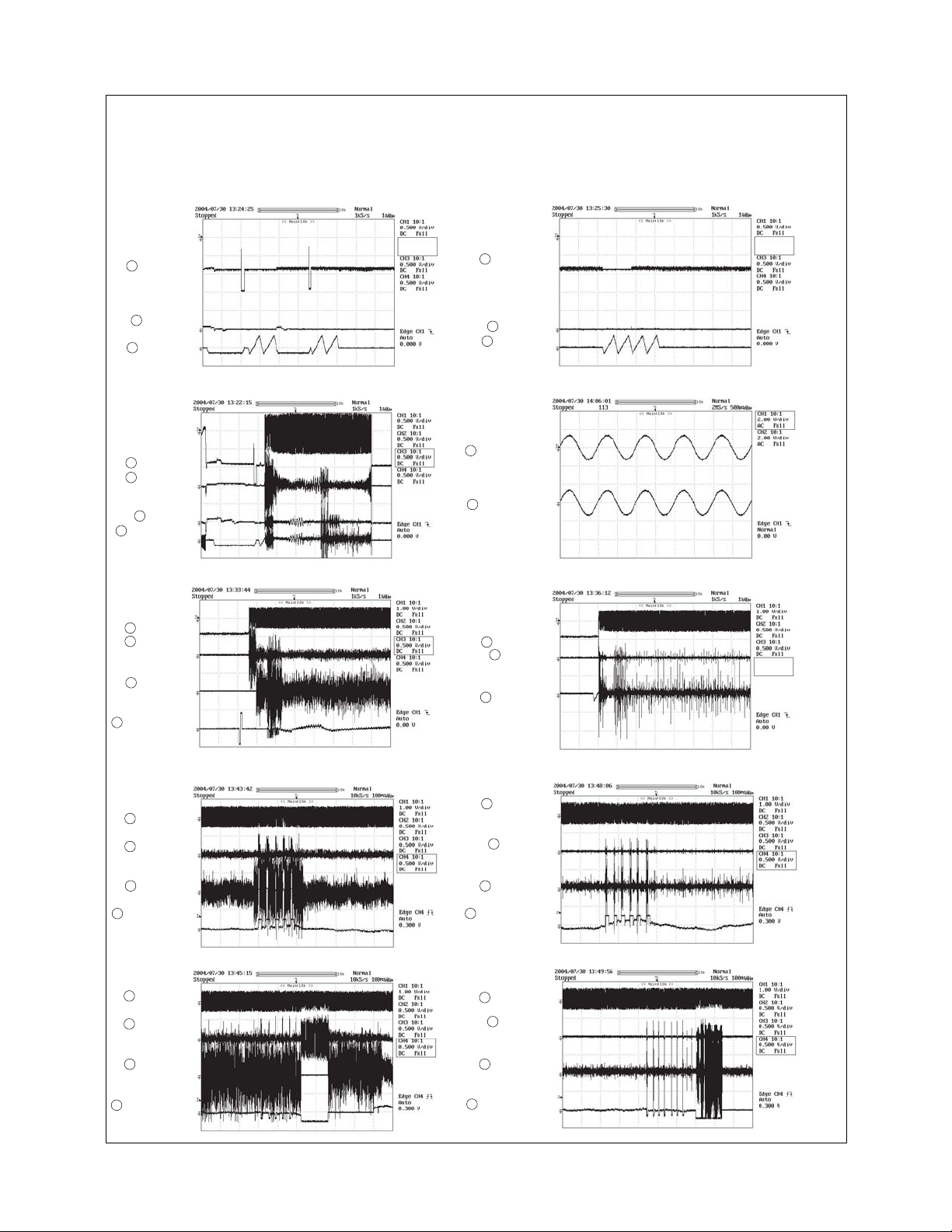
WAVEFORMS OF CD CIRCUIT
RF: PIN64 OF IC 201A TE: PIN60 OF IC 201A TD: PIN21 OF IC 201A
FE: PIN9 OF IC 201A FD: PIN19 OF IC 201A SLED: PIN23 OF IC 201A
CH_R: PIN55 OF IC 201A CH_L:PIN53 OF IC 201A
1
RF PIN64
2
FE PIN9
3
FD PIN19
1
RF PIN64
2
FE PIN9
3
FD PIN19
QT-CD700W
NO DISC FOCUS SEARCH (DOOR CLOSE)NO DISC FOCUS SEARCH (POWER ON)
1
RF PIN64
4
TE PIN60
2
FE PIN9
3
FD PIN 19
1
RF PIN64
4
TE PIN60
7
TD PIN21
8
SLED PIN23
1
RF PIN64
4
TE PIN60
FOCUS SEARCH_TOC READ
5
CH_R PIN55
6
CH_L PIN53
TCD-782 TNO-02 PLAY BACK
STOP-PLAY STOP-PLAY
1
RF PIN64
2
FE PIN9
FD PIN19
3
F FORWARD F FORWARD
1
RF PIN64
2
FE PIN9
7
TD PIN21
8
SLED PIN23
1
RF PIN64
4
TE PIN60
7
TD PIN21
8
SLED PIN23
3
FD PIN19
8
SLED PIN23
REVIEW REVIEW
RF PIN64
1
2
FE PIN9
3
FD PIN19
8
SLED PIN23
22
Page 23

QT-CD700W
1
646362616059585756555453525150
EQ0
AVDD1
1
AC
2
BD
3
VBIAS
4
E
5
6
6
AGND1
7
FEN
8
FE0
2
9
PKC
10
BTC
11
PD
12
LD
13
ASY
14
AV
15
PC0
16
FC0
171819202122232425262728293031
4 5 6
SC
TEN
CAGC
FDOUT
JUMP0
TE0
TZCRFM
RFRPRFM
IC201A
BU24530-9A
TDOUT
SDIN
SDOUT
CLVOUT
AGND3
ADC0/GAIN_SEL
RF1
AGND2
LDAC0
RDAC0
VCDAC
ADC1/KEY
LON
CLK88
49
X0
X1
DVDD
DGND
AVDD3
RESETB
PWC/W_REMOTE
P11/SYNC
P10/PLAY
P03/PRO_LED
P02/MMUTE
P01/LID
P00/INNER
SEG6/AMUTE
CCOM1/SEG5
COM0/SEG4
SEG./3
SEGG/2
SEGF/1
SEGE/0
SEGA/COM0
SEGB/COM1
SEGC/COM2
SEGD/COM3
32
48
47
46
45
44
43
42
41
40
39
38
37
36
35
34
33
3 8
7
The numbers 1 to 8 are waveform numbers shown in pages 22.
23
Page 24

QT-CD700W
TROUBLESHOOTING (CD SECTION)
When the CD does not function
The CD section may not operate when the objective lens of the optical pickup is dirty. Clean the objective lens, and check the playback operation.
When this section does not operate even after the above step is taken, check the following items.
Remove the cabinet and follow the trouble shooting instructions.
“Track skipping and/or no TOC (T able Of Contents) may be caused by build up of dust other foreign matter on the laser pickup lens. Before attempting
any adjustment make certain that the lens is clean. If not, clean it as mentioned below.”
Turn the power off.
Gently clean the lens with a lens cleaning tissue and a small amount of isopropyl alcohol.
Do not touch the lens with the bare hand.
HOW TO USE
Using the brush in the cleaner cap, apply 1 or 2 drops of the cleaning fluid to the
1.
brush on the CD cleaner disc which has the mark ▲ next to it.
2.
Place the CD cleaner disc onto the CD disc tray with the brush side down, then
press the play button.
3.
You will hear music for about 20 seconds and the CD player will automatically stop.
If it continuous to turn, press the stop button.
Cleaning fluid
CAUTION
The CD lens cleaner should be effective for 30-50 operations, however if the brushes
become worn out earlier then please the cleaner disc.
If the CD cleaner brushes become very wet then wipe off any excess fluid with a soft
cloth.
Do not drink the cleaner fluid or allow it to come in contact with the eyes. In the
event of this happening then drink and / or rinse with clean water and seek medical
advice.
The CD cleaner disc must not be used on car CD players or on computer CD-ROM
drives.
All rights reserved. Unauthorized duplicating, broadcasting and renting this product
is prohibited by law.
Cleaner disc
Parts code:
UDSKA0004AFZZ
24
Page 25

* The CD function will not work.
The CD operating keys don't work.
Yes
Check the power supply, 16.93 MHz clock , and reset
terminal.
Yes
Check the pickup-in limit switch position.
Yes
Check the Focus system.
QT-CD700W
* Laser failure
IC +3.3V applied to the emitter of Q601.
Yes
IC +3.3V applied to the collector of Q601.
Yes
IC +3.3V applied to the pin 48 (VDD) of IC 201A?
Yes
Is approx. 2.38V applied to the collector of Q101A?
Yes
NO
NO
NO
NO
Check the PWB pattern or Q601.
Check the peripheral parts of IC 601 and Q601.
Check the PWB pattern between collector of Q601 and pin 48
of IC201A.
Check the peripheral parts of IC 201A. If it is normal, the
optical pickup is faulty.
Check CN1. If it is normal, the optical pickup is faulty.
25
Page 26
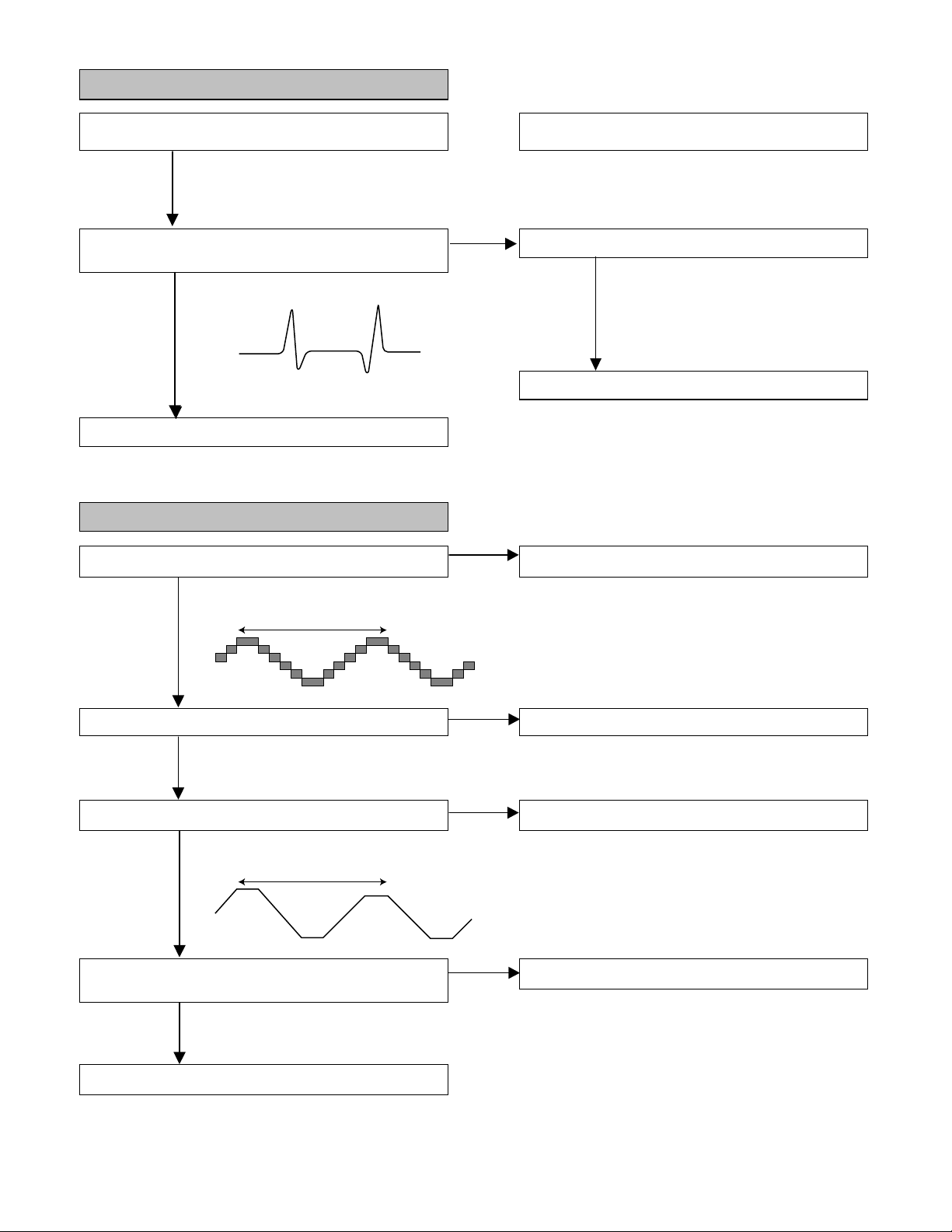
* Focus failure
QT-CD700W
Does the optical pickup move up and down when the disc is
removed?
Yes
Is the following waveform output at the pin 8 (FEN) of IC101A
when the disc is set?
Yes
PIN 8
(FEN)
IC101A is faultly.
* Focus servo sawtooth wave fallure.
Is sawtooh wave output to the pin 19 (FDOUT) of IC101A ?
Yes
Check as stated in item "FOCUS SERVO SAWTOOTH WAVE
FAILURE"
Check the periphery of IC101A and CN1. Is it normal?
No
Yes
The optical pickup is faulty.
IC101A is faultly.
No
1.5~2.5 sec
Is +8V applied to the pins 21 and 22 (VCC) of IC601?
Yes
Is sawtooth wave obtained between pins 17 and 18 of IC601?
Yes
Is sawtooth wave obtained between pins 3 and 4 of CN1? (as
shown above)
Yes
1.5~2.5 sec
Check the PWB pattern of IC601.
No
Check the PWB pattern of IC601.
No
Check the PWB pattern between CN1 and IC601.
No
CN1 connection failure or optical pickup failure.
26
Page 27

* Spindle motor
QT-CD700W
IC101A when the function is changed to "PLAY" from
"STOP"?
Yes
Is above wave obtained between pins 1 and 2 of IC601?
Yes
Is above wave obtained between pins 5 and 6 of CN2?
Yes
CN2 connection failure of optical pickup failure.
* Track search failure
Does the slide motor run in UP/DOWN state when the CD
TEST MODE is set?
Yes
Is the following wave output to the pin 21 (TDOUT) of IC101A
during track search in normal playback?
Yes
No
No
No
No
Check the procedure in "HE ERROR".
If OK. IC101A is faulty.
Check the PWB pattern between pin 24 (CLVOUT) of IC101A and
pins 5 and 6 of IC601. If OK. IC601 is faulty.
Check the PWB pattern between CN2 and IC601.
Check as stated in item "SLIDE MOTOR OPERATION FAILURE".
IC101Afailure.
TDOUT
Is the following wave output to the pin 60 (TEO) of IC101A
during track search in normal playback?
Yes
TEO
TEN
Is the above wave output to the pins 61(TEN) and 60(TEO) of
IC101A during track search in normal playback?
Yes
Is the following wave output to the pin 57 (RFRPRFM) and 58
(TLCRFM) of IC101A2 during track search in normal
playback?
Yes
TLCRFM
No
No
No
Check the PWB pattern between pin 21 (TDOUT) of IC101A and
pin 15 of IC601.
Check the PWB pattern between pins 26 and 27 of IC601 and
Optical pickup.
If OK. Optical pickup failure.
Check the PWB pattern between pin 60 (TEO) of IC101A and
pins 61 (TEN) and 60 (TEO) of IC101A. If OK. IC101A failure.
Check the PWB pattern between pin 63 (RFI) and pin 64 (EQO).
If ok. IC101A failure.
Normal.
RFRPRFM
27
Page 28

* Slide motor operation failure.
QT-CD700W
Is following slide feed signal output the pin 23 (SDOUT) of
IC101A when UP/DOWN key is pressed after the CD TEST
MODE is set?
Yes
FF
REW
SDOUT
Is following slide feed signal input the pins 12 and 13 IC601
when UP/DOWN key is pressed after the CD TEST MODE
is set?
Yes
FF
REW
SL
Is slide feed signal output the pins 1 and 2 of IC601?
Yes
No
No
No
IC101A is faulty.
Check the PWB pattern between pin 23 of IC101A and pins
12 and 13 of IC601.
Check the peripheral parts of IC601. If OK, IC601 is faulty.
Is slide feed voltage applied between both terminals of
slide motor?
Yes
Check the CD mechanism (periphery of slide motor). If the
slide motor does not run when DC2.0V is applied to both
terminals of slide motor, the slide motor is faulty.
* Slide servo failure.
Is following slide signal output the pin 23 (SD OUT) of
IC101A during playback?
Yes
SD OUT
No
No
Check the CN2.
IC101A is faulty.
Normal.
28
Page 29

FUNCTION TABLE OF IC201A
Terminal
No.
1 AVDDI Analog - Analog power terminal for RF system 2 AC Analog I A+C voltage input terminal from pickup 1
3 BD Analog I B+D voltage input terminal from pickup 1
4 VBIAS Analog O Bias level (VDD/2) output terminal 2
5 E Analog I E voltage input terminal from pickup 1
6 F Analog I F voltage input terminal from pickup 1
7 AGND1 Analog - GND terminal for RF system analog 8 FEN Analog I Focus error to amplifier feedback input terminal 3
9 FEO Analog O Focus error output terminal 3
10 PKC Analog O RF signal peak detector capacity connecting terminal 4
11 BTC Analog O RF signal bottom detector capacity connecting terminal 5
12 PD Analog I APC photo detector input terminal 6
13 LD Analog O APC laser drive output terminal 6
14 ASY Analog I C-fitted terminal for comparator slice for asymmetric correction 7
15 AVDD2 Analog - Servo system analog power terminal 16 PCO Analog O PLL PCO output terminal 8
17 FCO Analog O PLL FCO-DAC output 8
18 AGND2 Analog - Servo system analog GND terminal 19 FDOUT Analog O Focus drive output 9
20 JUMPO Analog O Tracking jump pluse output terminal 9
21 TDOUT Analog O Tracking drive output terminal 9
22 SDIN Analog I Sled signal input terminal 10
23 SDOUT Analog O sled drive output terminal 9
24 CLVOUT Analog O CLV drive output terminal 9
25 ADC0 Analog I Analog data input / 1-bit input terminal 11
26 ADC1 Analog I Analog data input / 1-bit input terminal 11
27 CLK88 Digital O Clock output terminal for driver IC 12
28 LON Digital O Laser ON control output terminal 12
29 P20/COM0 Digital I/O 4-bit parallel output port / LCD common output terminal 11
30 P21/COM1 Digital I/O 4-bit parallel output port / LCD common output terminal 11
31 P22/COM2 Digital I/O 4-bit parallel output port / LCD common output terminal 11
32 P23/COM3 Digital I/O 4-bit parallel output port / LCD common output terminal 11
33 SEG0 Digital O 4-bit parallel output port / LCD segment output terminal 11
34 SEG1 Digital O 4-bit parallel output port / LCD segment output terminal 11
35 SEG2 Digital O 4-bit parallel output port / LCD segment output terminal 11
36 SEG3 Digital O 4-bit parallel output port / LCD segment output terminal 11
37 SEG4 Digital O 2-bit parallel output port / LCD segment output terminal 11
38 SEG5 Digital O 2-bit parallel output port / LCD segment output terminal 11
39 SEG6 Digital O 1-bit output port / LCD segment output terminal 11
40 P00 Digital I/O 4-bit parallel inout orontput terminal (Open Drain output type) 11
41 P01 Digital I/O 4-bit parallel inout orontput terminal (Open Drain output type) 11
42 P02 Digital I/O 4-bit parallel inout orontput terminal (Open Drain output type) 11
43 P03 Digital I/O 4-bit parallel inout orontput terminal (Open Drain output type) 11
44 P10 Digital I/O 2-bit parallel inout orontput terminal (Open Drain output type) 11
45 P11 Digital I/O 2-bit parallel inout orontput terminal (Open Drain output type) 11
46 PWC/W Digital I Pulse input / General 1-bit input terminal 11
47 RESETB Digital I System reset terminal ("L" reset condition) 13
48 DVDD Digital - Digital power terminal -
Terminal
Name
Analog/
Digital
I/O Function
QT-CD700W
Equivalent
circuit
Description of Terminals (1/2)
29
Page 30

QT-CD700W
Terminal
No.
49 XI Digital I X'tal 16.9344MHz connecting (input) terminal 14
50 XO Digital - X'tal 16.9344MHz connecting terminal 14
51 DGND Digital - Digital GND terminal 52 AVDD3 Digital O Audio system analog power terminal 53 LDACO Analog O Audio Lch output terminal 15
54 VCDAC Analog O Audio system reference voltage output terminal 15
55 RDACO Analog O Audio Rch output terminal 15
56 AGND3 Analog - Audio system analog GND terminal 57 RFRORFM Analog O C-fitted terminal for RFRP/#2 output terminal for RF test monitor 16
58 TZCRFM Analog O C-fitted terminal for TZX/ #1 output terminal for RF test monitor 17
59 SC Analog I Scratch depth adjust resistor connecting terminal 18
60 TEI Analog O Tracking error output terminal 3
61 TEN Analog I Tracking erro to amplifier feedback input terminal 3
62 CAGC Analog I C-fitted terminal for constant at RFAGC 19
63 RFI Analog I RF output capacity combined data re-input terminal 20
64 EQO Analog O After-RF-equalizer output terminal 20
Terminal
Name
Analog/
Digital
I/O Function
Description of Terminals (2/2)
Equivalent
circuit
30
Page 31

PARTS GUIDE
PORTABLE CD STEREO SYSTEM
QT-CD700W
MODEL
CONTENTS
"HOW TO ORDER REPLACEMENT PARTS"
To have your order filled promptly and correctly, please furnish the
following information.
1. MODEL NUMBER 2. REF. No.
3. PART NO. 4. DESCRIPTION
MARK: SPARE PARTS-DELIVERY SECTION
Explanation of capacitors/resistors parts codes
Capacitors
VCC ....................... Ceramic type
VCK ........................ Ceramic type
VCT ........................ Semiconductor type
●●
VC
MF ............... Cylindrical type (without lead wire)
●●
VC
MN ............... Cylindrical type (without lead wire)
●●
TV ................ Square type (without lead wire)
VC
●●
VC
TQ ............... Square type (without lead wire)
●●
VC
CY ............... Square type (without lead wire)
●●
CZ ............... Square type (without lead wire)
VC
●●●●●●●●●●
VC
If there are no indications for the electrolytic capacitors, error is ±20%.
J .. The 13th character represents capacity difference.
("J" ±5%, "K" ±10%, "M" ±20%, "N" ±30%,
"C" ±0.25 pF, "D" ±0.5 pF, "Z" +80-20%.)
QT-CD700W
For U.S.A. only
Contact your nearest SHARP Parts Distributor to order.
For location of SHARP Parts Distributor,
Please call Toll-Free;
1-800-BE-SHARP
Resistors
VRD ....................... Carbon-film type
VRS ........................ Carbon-film type
VRN ....................... Metal-film type
●●
VR
MF ............... Cylindrical type (without lead wire)
●●
VR
MN ............... Cylindrical type (without lead wire)
●●
TV ................ Square type (without lead wire)
VR
●●
VR
TQ ............... Square type (without lead wire)
●●
VR
CY ............... Square type (without lead wire)
●●
CZ ............... Square type (without lead wire)
VR
●●●●●●●●●●
VR
If there are no indications for other parts, the resistors are ±5%
carbon-film type.
J .. The 13th character represents error.
("J" ±5%, "F" ±1%, "D" ±0.5%.)
Parts marked with " " are important for maintaining the safety of the set. Be sure to replace these
parts with specified ones for maintaining the safety and performance of the set.
SHARP CORPORATION
This document has been published to be used
for after sales service only.
The contents are subject to change without notice.
Page 32

QT-CD700W
NO. PARTS CODE
PRICE
RANK
NEW
MARK
PART
RANK
[1] CAPACITORS
C1
92L27500105070 AB 1UF +/-20% 50V 5 X 11
C3
92L27100203008 AC 0.02uF 0805 +80% -20% 50V
C4
92L27500107020 AB 100UF +/-20% 10V 5 X 11
C5
92L27500227040 AB 220UF ±20% 16V 6.3 X 11
C6
92L27500107040 AB 100UF ±20% 16V 5 X 11
C7
92L27500107050 AB 100UF +/-20% 25V 6.3 X 11
C8
92L27100203008 AC 0.02uF 0805 +80% -20% 50V
C54
92L27500477020 AF 470UF +/-20% 10V 8 X 12
C71
C100,C200
C101,C103
C102,C106
C105A,C107
C109,C110
C115,C117
C121,C122
C123,C108
C124,C125
C126,C131
C127,C129
C127A,2,
C130,C132
C131A,C132A
C141,C142
C202-C205
C301A-C304A
C302,C301
C305A,C306A
C306,C307
C317,C321 92L27100203008 AC 0.02uF 0805 +80% -20% 50V
C324,C327 92L27100203008 AC 0.02uF 0805 +80% -20% 50V
C328,C325 92L27100330506 AB 33PF 0603 +/-5%
C402,C404 92L27100471106 AC 470PF 0603 +/-10% 50V
92L27100104106 AH 0.1UF 0603 +/-10% 25V
92L27100562106 AB 5600PF +/-10% 0603 50V
92L27100203008 AC 0.02uF 0805 +80% -20% 50V
C101A
92L27500107020 AB 100UF +/-20% 10V 5 X 11
92L27500107020 AB 100UF +/-20% 10V 5 X 11
C102A
92L27500477020 AF 470UF +/-20% 10V 8 X 12
C103A
92L27100103106 AC 0.01UF 0603 +/-10% 50V/25V
C104
92L27500107020 AB 100UF +/-20% 10V 5 X 11
C105
92L27100203008 AC 0.02uF 0805 +80% -20% 50V
92L27100104106 AH 0.1UF 0603 +/-10% 25V
C108A
92L27500107020 AB 100UF +/-20% 10V 5 X 11
92L27600222220 AB 0.0022UF ± 10% 100V
C109A
92L27100471106 AC 470PF 0603 +/-10% 50V
C110A
92L27100104106 AH 0.1UF 0603 +/-10% 25V
C111A
92L27100104106 AH 0.1UF 0603 +/-10% 25V
C112
92L27100121106 AB 120P 0603 +/-10% 50V
C113
92L27500335070 AB 3.3UF ±20% 50V 5 X 11
C114
92L27500224070 AB 0.22UF ±20% 50V 5 X 11
92L27100104106 AH 0.1UF 0603 +/-10% 25V
C118
92L27500106040 AD 10UF ±20% 16V 5 x 11
C120
92L27500105070 AB 1UF +/-20% 50V 5 X 11
92L27500476020 AB 47UF +/-20% 10V 5 X 11
C121A
92L27100222106 AB 0.0022UF 0603 +/-10% 50V/25V
C122A
92L27100101106 AB 100PF +/-10% 0603 50V
92L27600333220 AC 0.033UF 100V +/-10%
C123A
92L27100151106 AB 150P +/-10% 0603
92L27500105070 AB 1UF +/-20% 50V 5 X 11
C124A
92L27500105070 AB 1UF +/-20% 50V 5 X 11
C125A
92L27100682106 AB 0.0068UF 0603 +/-10% 50V
92L27500476020 AB 47UF +/-20% 10V 5 X 11
C126A
92L27500105070 AB 1UF +/-20% 50V 5 X 11
92L27600182220 AB 0.0018UF +/-10% 100V
92L27500107020 AB 100UF +/-20% 10V 5 X 11
C128
92L27500107020 AB 100UF +/-20% 10V 5 X 11
C128A
92L27100104106 AH 0.1UF 0603 +/-10% 25V
92L27500105070 AB 1UF +/-20% 50V 5 X 11
C130A
92L27100104106 AH 0.1UF 0603 +/-10% 25V
92L27100150106 AB 15P 0603 +/-10% 50V
C133
92L27600182220 AB 0.0018UF +/-10% 100V
C133A
92L27500107020 AB 100UF +/-20% 10V 5 X 11
C134
92L27600223220 AB 0.022UF +/- 20% 100V
C134A
92L27100104106 AH 0.1UF 0603 +/-10% 25V
C135
92L27600562220 AB 0.0056UF +/-10% 100V
C135A
92L27100104106 AH 0.1UF 0603 +/-10% 25V
C136
92L27500227040 AB 220UF ±20% 16V 6.3 X 11
C137A
92L27100104106 AH 0.1UF 0603 +/-10% 25V
C138
92L27100104106 AH 0.1UF 0603 +/-10% 25V
C138A
92L27100104106 AH 0.1UF 0603 +/-10% 25V
92L27100201506 AB 200P +/-5% 0603
C143
92L27100181508 AB 180P +/-5% 0805
C201
92L27500228050 AF 2200UF ±20% 25V 13 X 25
92L27000203630 AB 0.02UF+80%-20%50V 5.5x2.5
92L27100561106 AC 560PF 0603 +/-10% 50V
92L27100250506 AB 25PF 0603 +/-5% 50V
C303
92L27500105070 AB 1UF +/-20% 50V 5 X 11
C304
92L27100030506 AB 3PF 0603 +/-5% 50V
C305
92L27500104070 AB 0.1UF +/-20% 50V 5 X 11
92L27500475070 AC 4.7UF +/-20% 50V 5 X 11
92L27500105070 AB 1UF +/-20% 50V 5 X 11
C309
92L27100103106 AC 0.01UF 0603 +/-10% 50V/25V
C312
92L27100103106 AC 0.01UF 0603 +/-10% 50V/25V
C314 92L27100301106 AB 300PF +/-10% 50V
C315 92L27500104070 AB 0.1UF +/-20% 50V 5 X 11
C316 92L27700131200 AD 130PF +/-5% 50V
C318 92L27500107020 AB 100UF +/-20% 10V 5 X 11
C320 92L27100104106 AH 0.1UF 0603 +/-10% 25V
C322 92L27500475070 AC 4.7UF +/-20% 50V 5 X 11
C323 92L27100104106 AH 0.1UF 0603 +/-10% 25V
C401 92L27600104220 AC 0.1UF +/-10% 100V
C403 92L27600104220 AC 0.1UF +/-10% 100V
C501 92L27100102106 AB 0.001UF 0603 +/-10% 50V
C502 92L27500105070 AB 1UF +/-20% 50V 5 X 11
C502A 92L27100104106 AH 0.1UF 0603 +/-10% 25V
DESCRIPTION
1
Page 33

QT-CD700W
NO. PARTS CODE
PRICE
RANK
NEW
MARK
PART
RANK
[1] CAPACITORS
C503 92L27500105070 AB 1UF +/-20% 50V 5 X 11
C503A 92L27100104106 AH 0.1UF 0603 +/-10% 25V
C504 92L27100102106 AB 0.001UF 0603 +/-10% 50V
C505 92L27500476040 AC 47UF ±20% 16V 5 X 11
C505A 92L27100104106 AH 0.1UF 0603 +/-10% 25V
C506 92L27500107040 AB 100UF ±20% 16V 5 X 11
C507 92L27500106040 AD 10UF ±20% 16V 5 x 11
C508 92L27500107040 AB 100UF ±20% 16V 5 X 11
C508A 92L27100104106 AH 0.1UF 0603 +/-10% 25V
C509 92L27500476040 AC 47UF ±20% 16V 5 X 11
C510 92L27500107040 AB 100UF ±20% 16V 5 X 11
C511,C512 92L27600104220 AC 0.1UF +/-10% 100V
C513,C514 92L27500477020 AF 470UF +/-20% 10V 8 X 12
C515 92L27500106040 AD 10UF ±20% 16V 5 x 11
C516 92L27500107040 AB 100UF ±20% 16V 5 X 11
C518,C519 92L27100203008 AC 0.02uF 0805 +80% -20% 50V
C520,C521 92L27500105070 AB 1UF +/-20% 50V 5 X 11
C522 92L27500107020 AB 100UF +/-20% 10V 5 X 11
C524 92L27500108050 AE 1000UF +/- 20% 25V 10X 20
C525 92L27500106040 AD 10UF ±20% 16V 5 x 11
C526 92L27500225070 AB 2.2UF +/-20% 50V 5 X 11
C601A 92L27500477020 AF 470UF +/-20% 10V 8 X 12
C602 92L27100104106 AH 0.1UF 0603 +/-10% 25V
C603 92L27500477020 AF 470UF +/-20% 10V 8 X 12
C604 92L27100104106 AH 0.1UF 0603 +/-10% 25V
C605 92L27500476040 AC 47UF ±20% 16V 5 X 11
C606 92L27500227020 AC 220UF +/-20% 10V 6.3 X 11
C607 92L27100104106 AH 0.1UF 0603 +/-10% 25V
C608 92L27500475070 AC 4.7UF +/-20% 50V 5 X 11
C717 92L27600103220 AB 0.01UF +/-10% 100V
CB1,CB2 92L27540226040 AC 22UF +/-20% 16V 5x11mm "NP"
CC5 92L27600103220 AB 0.01UF +/-10% 100V
[2] TRANSISTORS
Q1-Q7 92L2830901403A AB PSS9014C
Q101,Q102 92L2830901403A AB PSS9014C
Q101A 92L28300933000 AD LOW SIGNAL 2SA933ASR
Q103 92L28318050000 AC ZQT8050D
Q301 92L28300124100 AD DTA124ESA
Q406,Q407 92L2830901403A AB PSS9014C
Q408 92L28300772010 AE B772
Q501,Q502 92L2830901403A AB PSS9014C
Q503 92L28309015030 AC 9015C EBC
Q504 92L28308050030 AC 8050C
Q601 92L28301237000 AE 2SB1237Q
Q602 92L2830901403A AB PSS9014C
[3] DIODES
D1 92L28200430010 AC 4.3V 1/2W
D2-D6 92L28104148000 AB IN-4148
D7,D8 92L28104001300 AB IN-4001 RECTIFIER
D9 92L28104001300 AB IN-4001 RECTIFIER
D9A 92L28104001300 AB IN-4001 RECTIFIER
D10 92L28104148000 AB IN-4148
D102,D103 92L28104148000 AB IN-4148
D202-D204 92L28104001300 AB IN-4001 RECTIFIER
D301,D302 92L28104148000 AB IN-4148
D402 92L28200510010 AC 5.1V 1/2W ( A )
D403,D503 92L28104148000 AB IN-4148
D504 92L28200680010 AC 6.8V 1/2W
D505,D506 92L28104148000 AB IN-4148
[4] FILTERS
CF2 92L27204553230 AC SFU455B MURATA
CF3 92L27201075132 AC CDA 10.7MHz RED TDK
CF303 92L27201075122 AD CDA 10.7 MHz RED
U1 92L27310205031 AG 88-108MHz GFMB3 SE
[5] COILS
L1-L3 92L29435150000 AF 15uHX0.5 TC-150M-0.5A-5032
L5 92L29435160000 AD 16uHx2 TC-160M-1065
L101A,L202 92L29430100000 AC 10uH
L301 92L30050021080 AB 5.0 X 2.5T 0.8mm CW
L303 92L30045031080 AB 4.5 X 3.5 T 0.8mm CW
[6] TRANSFORMERS
!
T501 92L29547041100 AX EI-41 119V/230V XDB4126-320
[7] IFT
T101 92L30470125110 AE 10 X 10mm PL10-04 AC BIAS
T301 92L30400020511 AD 10 X 10mm ML10-37B RED AM OSC
T303 92L29607222140 AD 10X10mm YELLOW 460KHz TF10-22 AM IF
DESCRIPTION
2
Page 34

QT-CD700W
NO. PARTS CODE
PRICE
RANK
NEW
MARK
PART
RANK
DESCRIPTION
[8] INTEGRATED CIRCUITS
IC1 92L28402111001 AN TA2111N HaiWei
IC3 92L28408227020 AK YD8227 HDIP12
IC101 92L28403308000 AH BA3308
IC201A 92L28424530000 BA BU24530-9A
IC601 92L28405826000 AM BA5826FP
[9] VIBRATOR
X101 92L23400209000 AE 16.93MHz MIDAS
[10] OTHER CIRCUITRY PARTS
B "- " 92L33326181010 AA #26L=180mmBLACK
BATT "+" 92L33326181012 AA #26L=180mm RED
CN1 92L33616100100 AE 16 PIN WAFER, P=1.0mm
CN2 92L33517110060 AE 6 PIN HOUSING WIRE, #30 UL1007 110mm 1H
CN4A 92L33610210020 AC 10 PIN WAFER, P=2.0 PH-10P
CN4A 92L33500161110 AF 10 PIN GREY WIRE, L=160mm P=2.0mm 1H
CN5 92L33602210104 AB 2 PIN WAFER, P=2mm PH-2A YELLOW
CN5A 92L33526121142 AC UL 1007 #26 L=120mm P=2.0mm
CN6 92L33604210109 AB 4 PIN WAFER, P=2.0mm PH-4A BLACK
CN6A 92L33526381194 AE #26 L=(220×2+380×2) UL 1007 P=2.0mm
CN7A 92L33526181192 AC 2 PIN HOUSING WIRE, UL1007#26 180mm 1HP=2.0mm
CN7B 92L33602210109 AB 2 PIN WAFER, P=2mm PH-2A BLACK
CN9A 92L33605210100 AB 5 PIN WAFER, P=2mm S2M-5W SHS
CN9A 92L33526150050 AD 5 PIN HOUSING WIRE, UL1007 #26 150mm P=2
CN14 92L33625010025 AB 2 PIN WAFER, PITCH 2.5mm XH-2A GREEN
CN14A 92L33428253152 AE #28 L=253mm
CN15 92L33625010412 AB 4 PIN WAFER, P=2.5mm XH-4A RED
CN103 92L33625010420 AB 4 PIN WAFER, PITCH 2.5mm C-XH-4W
CN501 92L33522221102 AD 2 PIN HOUSING WIRE, #22 UL1007 220mm P=2.5mm
CN501B 92L33625010021 AB 2PIN WAFER, PITCH 2.5mm S11-2W
CN502A 92L33602210102 AA 2 PIN WAFER, P=2mm PH-2A RED
CN502B 92L33526181122 AC 2 PIN HOUSING WIRE, UL1007#26 180mm 1HP=2.0mm
CN503A 92L33526151120 AG 12 PIN HOUSING WIRE, #26 L=150mm P=2.5mm 1H
CN503B 92L33612310000 AC 12 PIN WAFER, P=2.5mm SNR
!
!
!
!
F101 92L32305125251 AE 1.25A 250V 5X20mm W/"CCEE"
LCD1 92L34207040000 AK SDT-DA672-RP-1
LED1 92L24609060131 AC 3mm GREEN
LED2 92L24600050130 AC 3mm RED DR-304
MIC 92L28700100021 AF 9.7 x 6.7mm CZN15E-623 DONGRI
PHONE1 92L26400125551 AG SLIDE SWITCH, 3.5MM DAIICHI EJS-5-0735G-01
SO651 92L25800125000 AG AC INPUT SOCKET, VDE PSE27
SPK101 92L30308303077 AV SPEAKER 77mm 8 OHM 3W YD78-82-3W-8
SPK102 92L30308303077 AV SPEAKER 77mm 8 OHM 3W YD78-82-3W-8
SPK403 92L29300180000 AE PIEZO φ18mm
SPK404 92L29300180000 AE PIEZO φ18mm
SW1 92L29143120100 AG SLIDE SWITCH, 2P3T SS4304RG120 TRAVEL:3mm
SW2 92L29162000002 AE PUSH SWITCH, 6P2T PS6205N
SW3 92L29112090230 AE SLIDE SWITCH, SKG-12F04-G9-NA TRAVEL:3mm
SW4 92L29123140100 AE SLIDE SWITCH, 2P3T SS2356PG140 TRAVEL:3mm
SW651 92L29112150100 AF VOLTAGE SELECTOR, 1P2T SSV-12-8700S AC250V VDE
SW810 92L29103600012 AG 1P2T DLS-02-1
3
Page 35

[11] CABINET PARTS
A
31
S10
32
33
B
34
35
S14
39
30
21
S08
25
24
27
S03
29
28
23
S06
QT-CD700W
26
26
C
D
E
F
37
38
36
S05
S07
10
6
40
52
43
9
44
S11
S04
8
7
59
S05
45
11
41
46
S06
S12
12
42
47
48
49
50
57
S09
PCB-A2
51
PCB-A3
8
14
S01
13
S06
56
S06
15
53
55
S13
19
54
9
10
S06
S15
S07
PCB-A4
6
1
PCB-A1
20
22
17
18
S02
17
S06
58
3
G
H
2
4
1
58
5
S06
Note: Only the unit and consumale parts are supplied as parts supply for the Tape mechanism.
1
23 45 6
4
Page 36

QT-CD700W
NO. PARTS CODE
[11] CABINET PARTS
1 92L90007041300 AQ CASSETTE DOOR ASSEMBLY
2 92L62618070010 AF CASSETTE DOOR BRACKET
3 92L54108070000 AC CASSETTE DOOR SPRING
4 92L62629060010 AC DAMPER GEAR BRACKET
5 92L80439060010 AB DAMPER GEAR
6 92L90007041000 BB FRONT CABINET ASSEMBLY (Without Mic Cushion)
7 92L80237040011 AD VOLUME KNOB
8 92L62678070010 AD SPEAKER CLIP (L)
9 92L30308303077 AV SPEAKER (SPK101,SPK102)
10 92L62688070010 AD SPEAKER CLIP (R)
11 92L34207040000 AK LCD DISPLAY
12 92L62637040010 AD LCD BRACKET
13 92L22507041000 BA TAPE MECHANISM
14 92L54033133000 AC RECORD SPRING PLATE
15 92L62657040010 AB VOLUME KNOB BRACKET
16 92L15107041010 AE HEAT SINK ,
17 92L80257040013 AD TUNING KNOB
18 92L62647040010 AD TUNING BRACKET
19 92L62708070010 AC POINTER
20 92L13812030110 AD RUBBER FOOT
21 92L29547041100 AX POWER TRANSFORMER (T501)
22 92L62007040101 AX BACK CABINET
23 92L54027041010 AE SPRING BATTERY +/24 92L54017041010 AE SPRING BATTERY ''-''
25 92L54003406010 AC SPRING BATTERY ''+''
26 92L54007041010 AG SPRING BATTERY ''+/-''
27 92L90007041200 AM BATTERY DOOR ASSY
28 92L16407040010 AE ANT. SOLDERING LUG
29 92L30209040001 AM ROD ANTENNA
30 92L63008070022 AC HANDLE
31 92L60107040013 AP CD DOOR
32 92L60709080010 AC MAGNET COVER
33 92L29009020011 AD CD MAGNET
34 92L62678028010 AD MAGNET BRACKET
35 92L47707600050 AD FELT
36 92L62608070010 AQ CD DOOR BRACKET
37 92L80227040010 AD FUNCTION KNOB
38 92L62617040010 AD FUNCTION KNOB BRACKET
39 92L54118070000 AD CD DOOR SPRING
40 92L90007041100 AM DOOR LATCH SWITCH ASSY
41 92L80247040011 AC BAND KNOB
42 92L62627040010 AD BAND KNOB BRACKET
43 92L60739080020 AD DUST COVER
44 92L1380902020C AD RUBBER CUSHION
45 92L1380902010C AD RUBBER CUSHION
46 92L80138070019 AC PAUSE KNOB
47 92L80158070019 AC STOP KNOB
48 92L80148070019 AC F.FWD KNOB
49 92L80118070019 AC REWIND KNOB
50 92L80128070019 AC PLAY KNOB
51 92L80108070019 AC RECORD KNOB
52 92L5600904010B BF CD MECHANISM
53 92L25800125000 AG AC INPUT SOCKET (SO651)
54 92L14100150000 AC COVER VOLTAGE SELECTOR
55 92L29112150100 AF VOLTAGE SELECTOR (SW651)
56 92L15117041010 AE HEAT SINK
57 92L15607041010 AE METAL PLATE
58 92L29300180000 AE PIEZO (SPK403,SPK404)
59 92L1380100K000 AC MIC CUSHION
S01 92L13020030412 AA MACHINE SCREW, ∅2 X 3PH
S02 92L13026050112 AA MACHINE SCREW, ∅2.6 X 5PH
S03 92L13030080012 AA MACHINE SCREW, ∅3 X 8PH
S04 92L13120060011 AB TAPPING SCREW, ∅2 X 6PA
S05 92L13130080027 AB TAPPING SCREW, ∅3 X 8PWH
S06 92L13130100011 AA TAPPING SCREW, ∅3 X 10PA
S07 92L13130100031 AB TAPPING SCREW, ∅3 X 10BA
S08 92L13130140011 AB TAPPING SCREW, ∅3 X 14PA
S09 92L13130200027 AC TAPPING SCREW, ∅3 X 20PWH
S10 92L13126080142 AA TAPPING SCREW, ∅2.6 X 8KH
S11 92L13126120021 AC TAPPING SCREW, ∅2.6 X 12PWA
S12 92L13130080011 AA TAPPING SCREW, ∅3 X 8PA
S13 92L13130120011 AA TAPPING SCREW, ∅3 X 12PA
S14 92L13126100012 AA TAPPING SCREW, ∅2.6 X 10PH
S15 92L13030080112 AA MACHINE SCREW, M3 X 8PH (BLACK)
[12] ACCESSORIES / PACKING PARTS
!
!
1 92L24801800222 AY AC POWER SUPPLY CORD (round pin)
2 92L2680212512A AN AC PLUG ADAPTOR (Flat)
3 92L19207041010 AV PACKING CASE
4 92L20107041010 AG OPERATION MANUAL (ENGLISH /SPANISH)
5 92L20307041020 AD SPECIFICATION LABEL (LAG)
6 92L20317041010 AD CAUTION LABEL
7 92L20607041010 AK CARTON BOX
8 92L13508070010 AH POLYFOAM (L)
PRICE
RANK
NEW
MARK
PART
RANK
DESCRIPTION
5
Page 37

QT-CD700W
NO. PARTS CODE
PRICE
RANK
NEW
MARK
PART
RANK
[12] ACCESSORIES / PACKING PARTS
9 92L13508070020 AH POLYFOAM (R)
10 92L20707041010 AC PICK UP PROTECTIVE CARD
11 92L19407041010 AC POLYBAG (SET)
[13] P.C.B. ASSEMBLY (Not Replacement Item)
PCB-A1 92L23707041S00 MAIN PCB ASS’Y
PCB-A3 92L23707041S10 CD CONTROL PCB ASS’Y
PCB-A4 92L23707041S30 POWER PCB ASS’Y
PCB-B2 92L23707041S20 R/D PCB ASS’Y
DESCRIPTION
6
Page 38

QT-CD700W
COPYRIGHT 2004 BY SHARP CORPORATION
ALL RIGHTS RESERVED.
No part of this publication may be reproduced,
stored in a retrieval system, or transmitted in
any from or by any means, electronic, mechanical,
photocopying, recording, or otherwise, without
prior written permission of the publisher.
©
SHARP CORPORATION
Printed in Malaysia
7
