Page 1
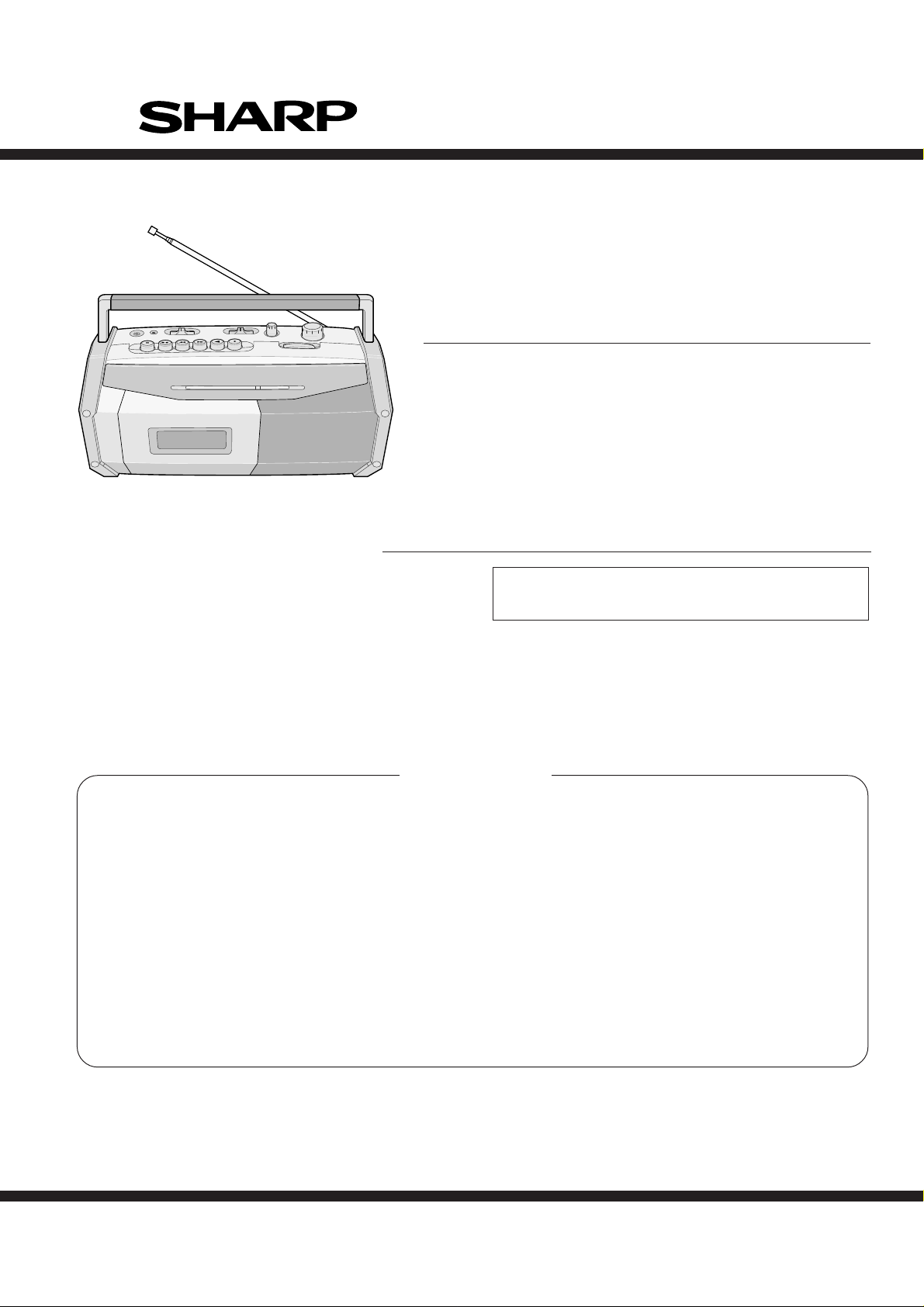
QT-222W
SERVICE MANUAL
No. SX376QT222W//
RADIO CASSETTE RECORDER
MODEL
MODEL
QT-222W(S)
RADIO CASSETTE RECORDER
QT-222W(BK)
• In the interests of user-safety the set should be restored to its
original condition and only parts identical to those specified should
be used.
CONTENTS
Page
SPECIFICATIONS ............................................................................................................................................................. 2
VOLTAGE SELECTION..................................................................................................................................................... 2
AC POWER SUPPLY CORD AND AC PLUG ADAPTOR ................................................................................................. 2
NAMES OF PARTS ........................................................................................................................................................... 3
HOW TO SET THE POINT "0" ON TUNER DIAL MEMORY............................................................................................. 3
DISASSEMBLY.................................................................................................................................................................. 4
REMOVING AND REINSTALLING THE MAIN PARTS..................................................................................................... 5
ADJUSTMENT ................................................................................................................................................................... 6
NOTES ON SCHEMATIC DIAGRAM ................................................................................................................................ 9
TYPES OF TRANSISTOR ................................................................................................................................................. 9
VOLTAGE .......................................................................................................................................................................... 9
SCHEMATIC DIAGRAM .................................................................................................................................................. 10
WIRING SIDE OF P.W.BOARD....................................................................................................................................... 12
PARTS GUIDE/EXPLODED VIEW
This document has been published to be used
SHARP CORPORATION
– 1 –
for after sales service only.
The contents are subject to change without notice.
Page 2
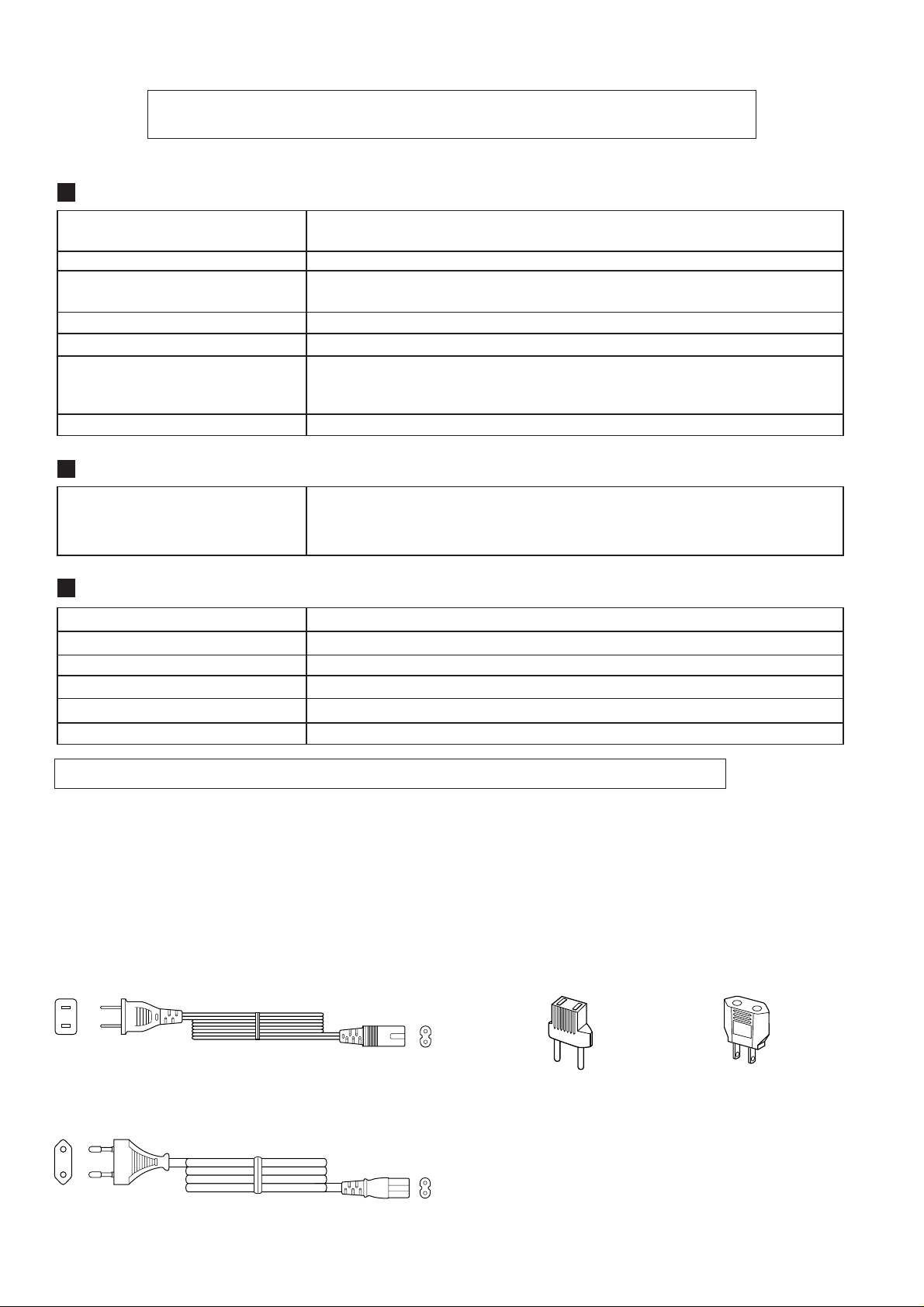
QT-222W
FOR A COMPLETE DESCRIPTION OF THE OPERATION OF THIS UNIT, PLEASE REFER
TO THE OPERATION MANUAL.
General
Power source
Power consumption
Output power
Speaker
Output terminal
Dimensions
Weight
Radio
Frequency range
SPECIFICATIONS
AC 110-127/220-240 V, 50/60 Hz
DC 6 V [“D” size (UM/SUM-1, R20 or HP-2) battery x 4]
7 W
MPO: 3 W (AC operation, 10 % T.H.D.)
RMS: 1.5 W (DC operation, 10 % T.H.D.)
9.2 cm (3-5/8”) full range speaker x 1
Earphone: 16-50 ohms (recommended: 32 ohms)
Width: 305 mm (12”)
Height: 155 mm (6-1/8”)
Depth: 120 mm (4-3/4”)
1.48 kg (3.3 lbs.) without batteries
FM: 88 - 108 MHz
SW1: 2.3 - 7.3 MHz
SW2: 7.3 - 22 MHz
MW: 526.5 - 1,606.5 kHz
Tape recorder
Frequency response
Signal/noise ratio
Wow and flutter
Motor
Bias system
Erase system
Specifications for this model are subject to change without prior notice.
Before operating the unit on mains, check the preset voltage. If the voltage is different from your local voltage, adjust the voltage
as follows. Slide the selector with a screwdriver to the appropriate voltage number. (AC 110 - 127 V or AC 220 - 240 V)
AC POWER SUPPLY CORD AND AC PLUG ADAPTOR
92L24801600292
60 - 12,000 Hz (Normal tape)
40 dB
0.3 % (WRMS)
DC 6 V electric governor
DC bias
Magnet erase
VOLTAGE SELECTION
92L26802125210
92L26802125120
92L24801800222
– 2 –
Page 3
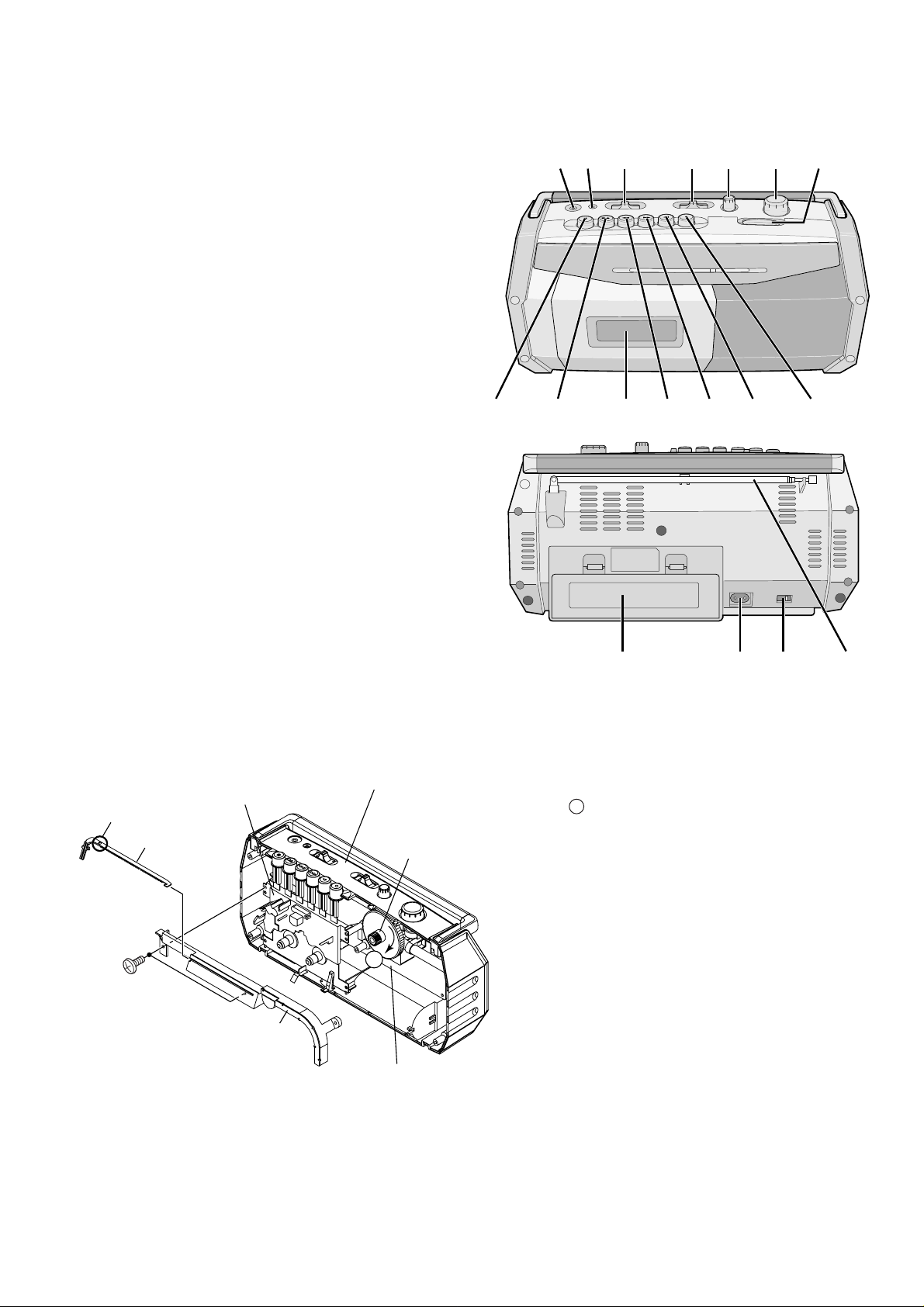
NAMES OF P ARTS
1. Earphone Socket
2. Built-in Microphone
3. Function Switch
4. Band Selector
5. Fine Tuning Control
6. Volume Control
7. Tuning Control
8. Pause Button
9. Stop/Eject Button
10. Cassette Compartment
11. Fast Forward Button
12. Rewind Button
13. Play Button
14. Record Button
15. Battery Compartment
16. AC Input Socket
17. AC Voltage Selector
18. FM/SW Telescopic Rod Aerial
QT-222W
1
23 45 6 7
8 9 10 11 12 13 14
"0" Point
Dial Pointer(219)
Screw(612)
ø3x12mm
15 16 17 18
HOW TO SET THE POINT "0" ON TUNER DIAL MEMORY
1) Firstly, remove the front cabinet.
2) Remove 2 screw from tuning bracket.
3) rotate tuning knob until end of right side (same as arrow
direction A ).
4) Attach the dial pointer slot inside the tuning bracket properly
as shown by arrow.
5) Ensure the dial pointer's step must touch the pointer cover
this point to adjust and set the dial pointer for tuning
adjustment purpose.
6) Fitting the tuning bracket (after assembled with dial pointer)
to the tuning knob.
Tape Mechanism
Tuning Bracket
(214)
Front Cabinet
Tuning Knob
(230)
A
Main PWB
Figure 3
– 3 –
Page 4
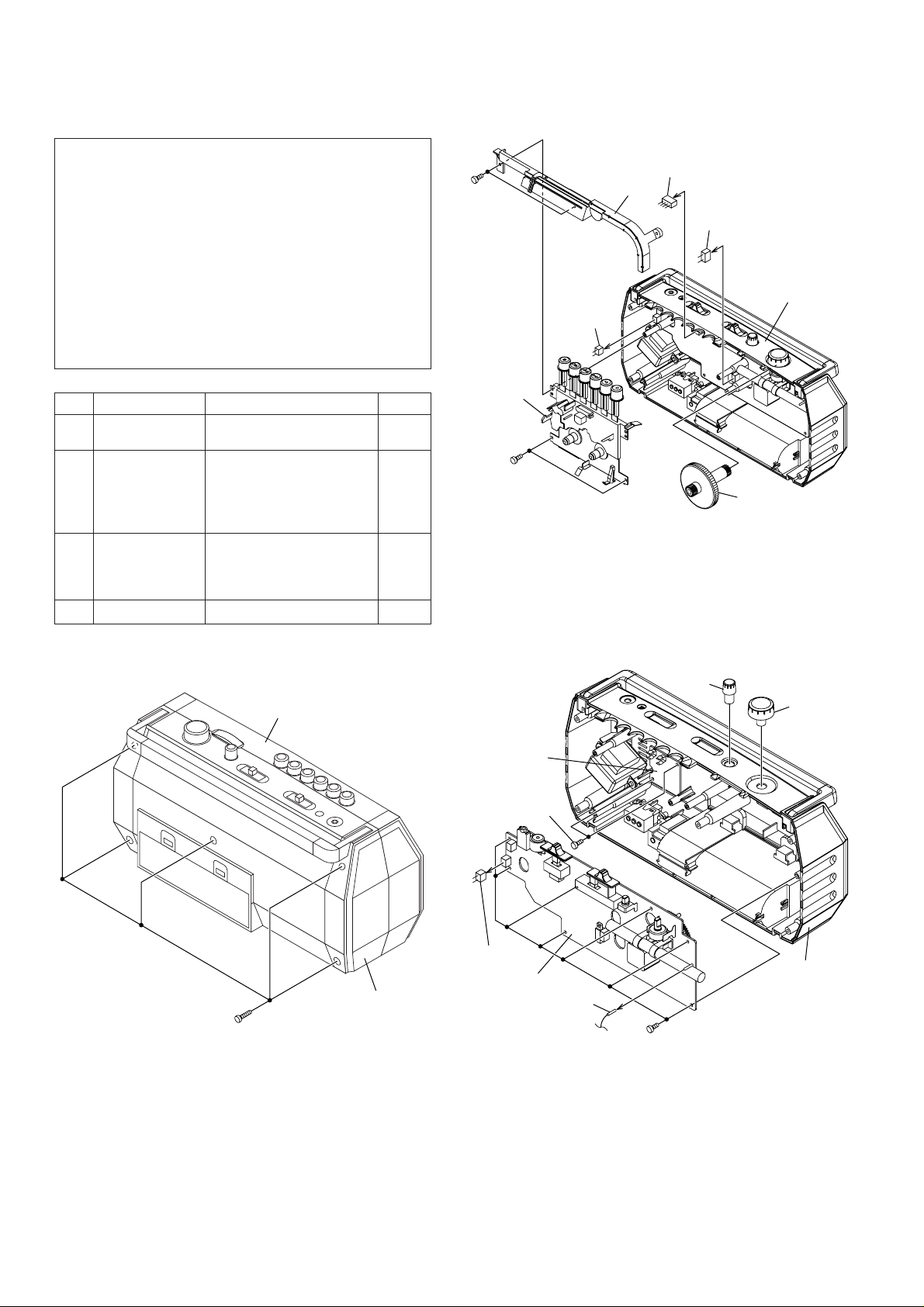
QT-222W
(D1)x2
ø3x10mm
(C4)x1
(C1)x1
(C1)x1
(C3)x1
(C2)x7
ø3x10mm
Power PWB
Main PWB
Front Cabinet
(B2)x1
(B5)x1
(A2)x1
(B5)x1
(B3)x1
(B1)x2
ø3x8mm
(B4)x2
ø3x8mm
Tape
Mechanism
Front Cabinet
DISASSEMBLY
Caution on Disassembly
Follow the below-mentioned notes when disassembling the
unit and reassembling it, to keep it safe and ensure excellent
performance:
1. Take cassette tape out of the unit.
2. Be sure to remove the power supply plug from the wall
outlet before starting to disassemble the unit.
3. Take off nylon bands or wire holders where they need to
be removed when disassembling the unit. After servicing
the unit, be sure to rearrange the leads where they were
before disassembling.
4. Take sufficient care on static electricity of integrated
circuits and other circuits when servicing.
STEP REMOVAL PROCEDURE FIGURE
1 Rear Cabinet 1. Screw ................... (A1) x5 4-1
2. Socket .................. (A2) x1 4-2
2 Tape Mechanism 1. Screw ................... (B1) x2 4-2
2. Tuning Bracket..... (B2) x1
3. Tuning Knob......... (B3) x1
4. Screw ................... (B4) x2
5. Socket .................. (B5) x2
3 Main PWB 1. Knob .....................(C1) x2 4-3
2. Screw ................... (C2) x7
3. Tip ........................ (C3) x1
4. Socket .................. (C4) x1
4 Power PWB 1. Screw ................... (D1) x2 4-3
Figure 4-2
Figure 4-1
Front Cabinet
(A1)x5
ø3x25mm
Rear Cabinet
Figure 4-3
– 4 –
Page 5
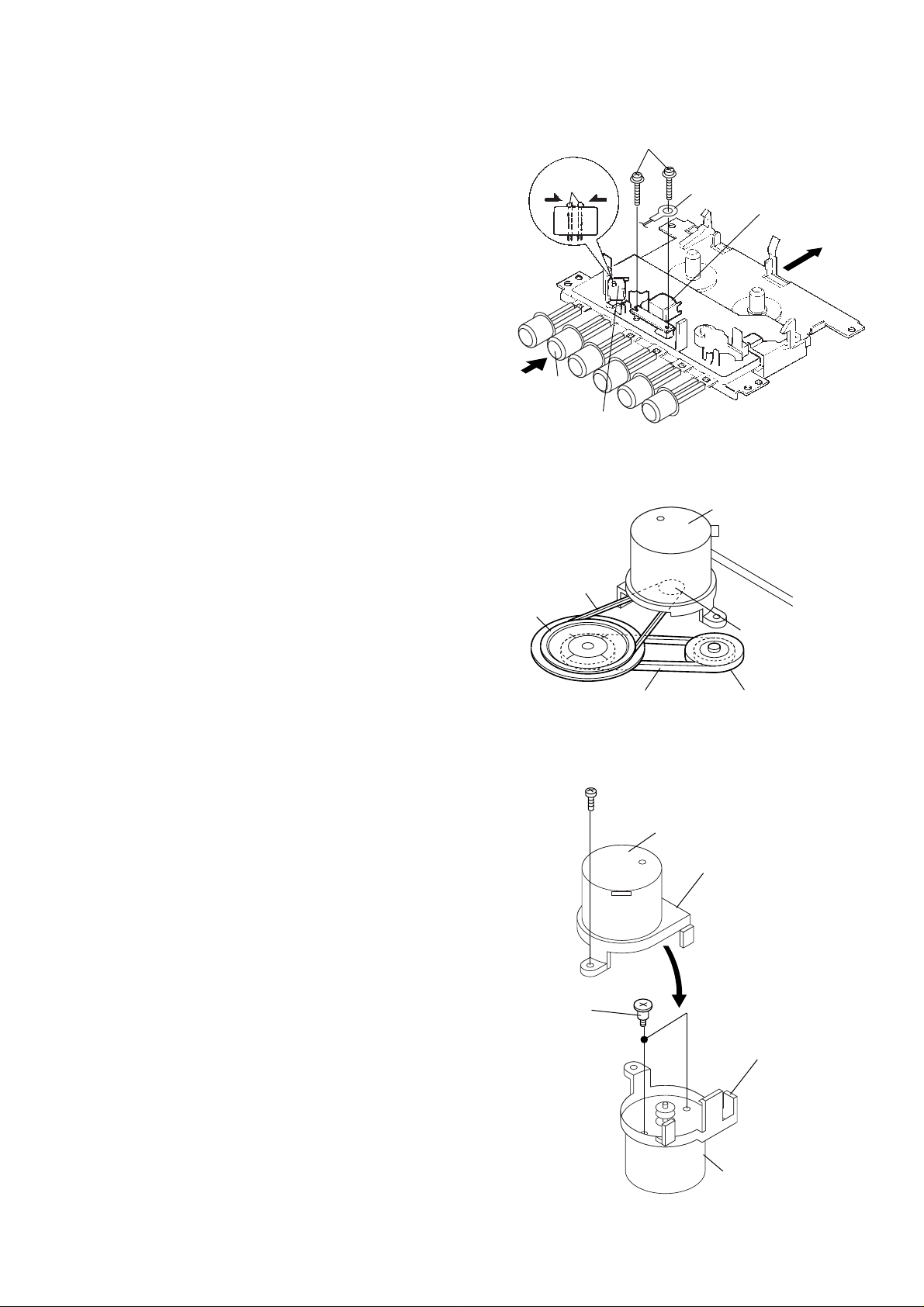
REMOVING AND REINSTALLING THE MAIN PARTS
TAPE MECHANISM SECTION
Perform steps 1 to 2 of the disassembly method to remove the
tape mechanism. (See page 4.)
How to remove the record / playback and erase
heads (See Fig. 5-1.)
1. Remove the screws (A1) x 2 pcs., to remove the record/
playback head.
2. Remove the hooks (A2) x 2 pcs., toward the center position
as shown in Fig. 5-1. and then extract the erase head
upward.
Note:
After replacing the heads and performing the azimuth
adjustment, be sure to apply screwlock.
How to remove the belts (See Fig. 5-2.)
1. Remove the main belt (B1) x 1 pc., from the motor pulley.
2. Remove the FF/REW belt (B2) x 1 pc., from the REW/FF
roller.
3. Put on the belts in the reverse order of removal.
Note:
When putting on the belt, ascertain that the belt is not twisted,
and clean it.
Push
Flywheel
Hook
(A2)x2
PLAY
Button
Erase Head
Main Belt
(B1)x1
QT-222W
(A1)x2
ø2x7mm
Lug Wire
Record/Playback
Head
Figure 5-1
Motor
Motor Pulley
How to remove the motor
(See Fig. 5-3.)
1. Remove the main belt. (See Fig. 5-2.)
2. Remove the screws (C1) x 1 pc., to remove the motor
bracket.
3. Remove the screws (C2) x 2 pcs., to remove the motor.
Note:
When mounting the motor, pay attention to the motor bracket
angle.
FF/REW Belt
(B2)x1
(C1)x1
ø2x4mm
(C2)x2
ø2.6x1.6mm
Special Screw
REW/FF
Roller
Figure 5-2
Motor
Motor Bracket
Motor Bracket
– 5 –
Motor
Figure 5-3
Page 6
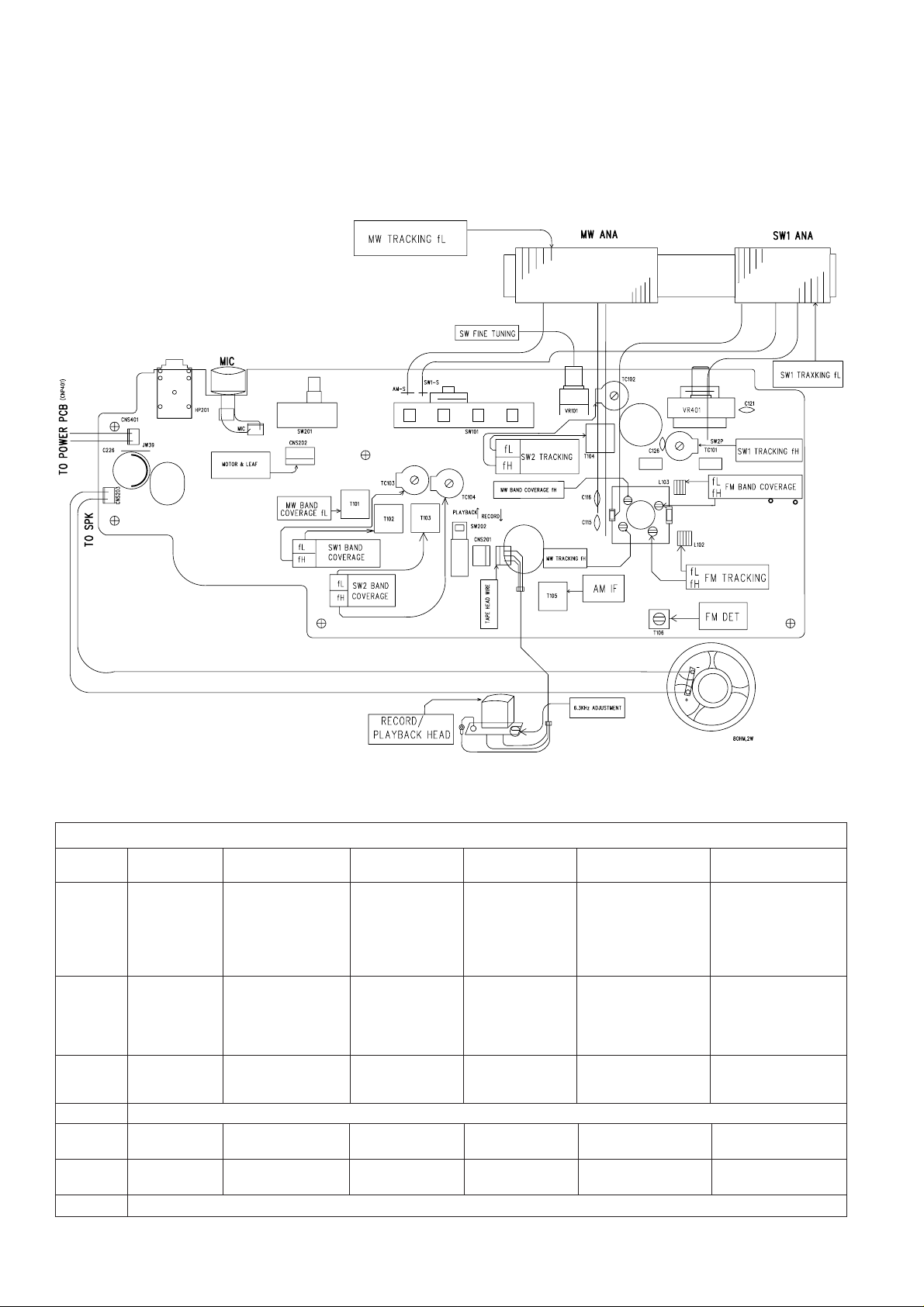
QT-222W
TUNER SECTION
fL: Low-range frequency
fH: High-range frequency
ADJUSTMENT
L109
TC2
TC4
TC3
TC1
SPEAKER
Figure 6
FM Section
Step Alignment
Frequency
1 FM IF: (1) FM IF sweep Inject the IF Signal are taken Adjust T106 (1) Band SW in FM.
10.7 MHz generator sweep signal out from point TP3 and repeat to get (2) VOL. & TONE
(T108) (2) Alignment through 300 pF best "S" curve with control in MIN.
FM oscilloscope capacitor to point center at 10.7 MHz position
DETECTION: (3) Power supply TP2 (3) Tune P.V.C. to
(T106) high end
2 FM BAND (1) FM RF sweep Inject the RF Same as step 1 Adjust P.V.C. (TC2) Same as step 1
COVERAGE fH: generator signal directly to get MAX. output
108.2 MHz
3 FM BAND Same as step 2 Same as step 2 Same as step 1 Adjust L103 to get Tune P.V.C. to low
COVERAGE fL: MAX. output end
87.4 MHz
4 Repeat step 2, 3 until no further improvement can be made.
5 FM TRACKING Same as step 2 Same as step 2 Same as step 1 Adjust P.V.C. (TC1) to Tune P.V.C. to
fH: 106 MHz get MAX. output 106 MHz
6 FM TRACKING Same as step 2 Same as step 2 Same as step 1 Adjust L102 to get MAX. Tune P.V.C. to
fL: 90 MHz output 90 MHz
7 Repeat step 5, 6 and then step 2, 3, 5, 6 until no further improvement can be made.
Test Equipment Signal-in Signal-out Adjust Remark
(2) Alignment point TP1
oscilloscope
(3) Power supply
– 6 –
Page 7
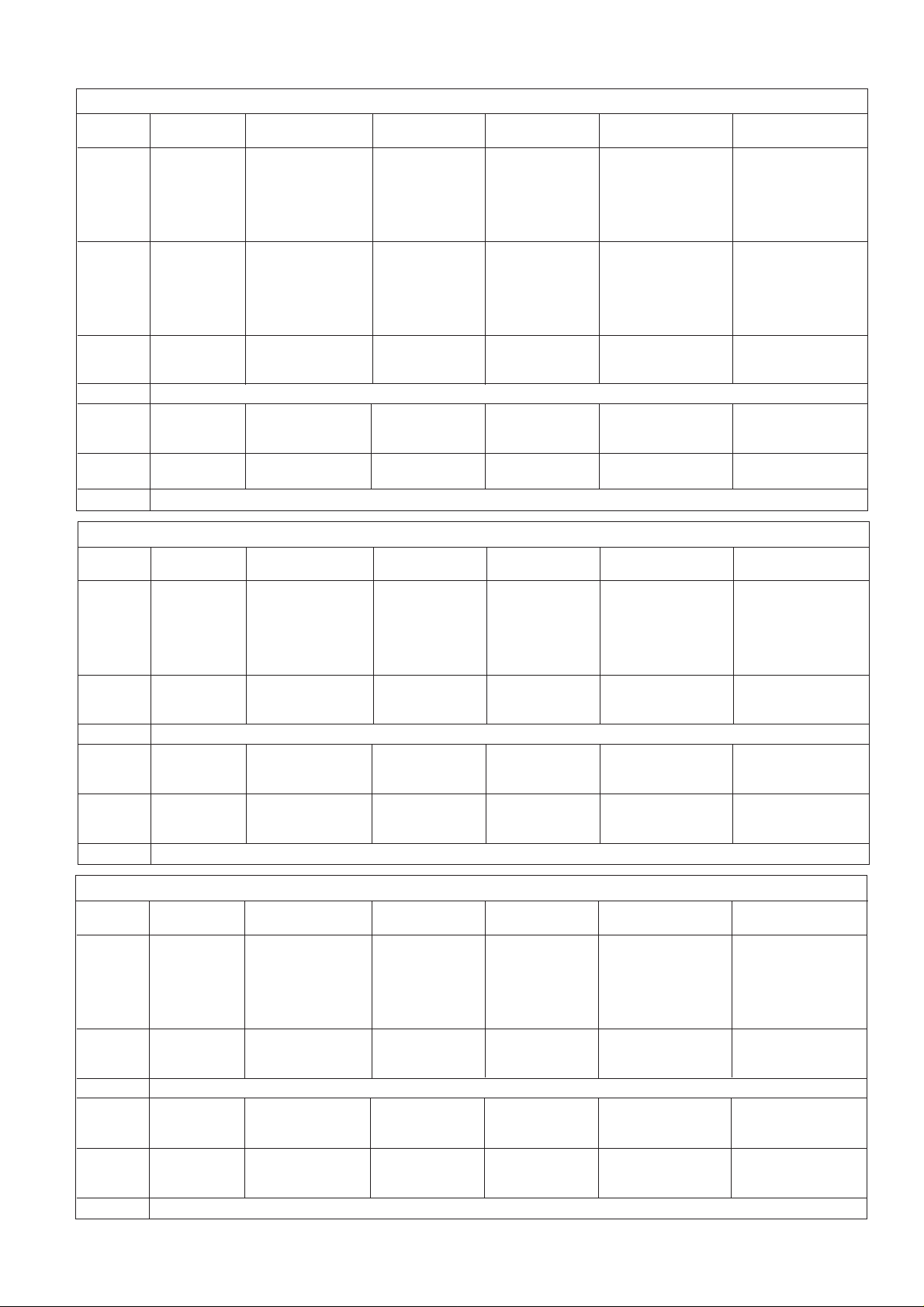
QT-222W
MW Section
Step Alignment
Frequency
1 MW IF: 455 kHz (1) AM IF sweep Let the MW ANT Take out the signal Adjust T105 get MAX. (1) Band SW in MW
2 MW (1) MW sweep Same as step 1 Same as step 1 Adjust P.V.C. (TC3) Same as step 1
TRACKING fH: generator with get MAX. output at
1,650 kHz
3 MW BAND Same as step 2 Same as step 1 Same as step 1 Adjust T101 to get Tune P.V.C. to low
COVERAGE fL: MAX. output at 515 kHz end
515 kHz
4 Repeat step 2, 3 until no further improvement can be made.
5 MW BAND Same as step 2 Same as step 1 Same as step 1 Adjust P.V.C. (TC4) Tune P.V.C. to
COVERAGE fH: get MAX. output at 1.400 kHz
1,400 kHz 1,400 kHz
6 MW TRACKING Same as step 2 Same as step 1 Same as step 1 Adjust L109 get MAX. Tune P.V.C. to
fL: 600 kHz output at 600 kHz 600 kHz
7 Repeat step 5, 6 and then step 2, 3, 5,6 until no further improvement can be made.
Test Equipment Signal-in
generator with coil close to the from point TP4 output at 455 kHz position
Signal-out Adjust Remark
loop antenna generator ANT. (2) VOL. control in MIN.
(2) Alignment position
oscilloscope (3) Tune P.V.C. to
(3) Power supply high end
antenna 1,650 kHz
(2) Alignment
oscilloscope
(3) Power supply
SW1 Section
Step
1 SW1 BAND (1) SW1 sweep Let the MW ANT Take out the signal Adjust CT103 get MAX. (1) Band SW in SW1
2 SW1 BAND Same as step 1 Same as step 1 Same as step 1 Adjust T102 get MAX. Tune P.V.C. to low
3 Repeat step 1, 2 until no further improvement can be made.
4 SW1 Same as step 1 Same as step 1 Same as step 1 Adjust CT101 get MAX. Tune P.V.C. to 6 MHz
5 SW1 Same as step 1 Same as step 1 Same as step 1 Adjust L109 get MAX. Tune P.V.C. to
6 Repeat step 4, 5 and then step 1, 2, 4, 5 until no further improvement can be made.
Alignment
Test Equipment
Signal-in Signal-out Adjust Remark
Frequency
COVERAGE fH: generator with coil close to the from point TP4 output at 7.4 MHz position
7.4 MHz
antenna generator ANT. (2) VOL. control in MIN.
(2) Alignment point TP1 position
oscilloscope (3) Tune P.V.C. to
(3) Power supply high end
COVERAGE fL: output at 2.25 MHz end
2.25MHz
TRACKING fH: output at 6 MHz
6 MHz
TRACKING fL: output at 2.6 MHz 2.6 MHz
2.6 MHz
SW2 Section
Step Alignment
Frequency
1 SW2 BAND (1) SW2 sweep Inject the RF Take out the signal Adjust CT104 get MAX. (1) Band SW in SW2
COVERAGE fH: generator signal directly to from point TP4 output at 22.5 MHz position
22.5 MHz (2) Alignment point TP1 (2) VOL. control in MIN.
2 SW2 BAND Same as step 1 Same as step 1 Same as step 1 Adjust T103 get MAX. Tune P.V.C. to low
COVERAGE fL: output at 7.2 MHz end
7.2 MHz
3 Repeat step 1, 2 until no further improvement can be made.
4 SW2 Same as step 1 Same as step 1 Same as step 1 Adjust CT102 get MAX. Tune P.V.C. to
TRACKING fH: output at 19 MHz 19 MHz
19 MHz
5 SW2 Same as step 1 Same as step 1 Same as step 1 Adjust T104 get MAX. Tune P.V.C. to
TRACKING fL: output at 8.5 MHz 8.5 MHz
8.5 MHz
6 Repeat step 4, 5 and then step 1, 2, 4, 5 until no further improvement can be made.
Test Equipment Signal-in Signal-out Adjust Remark
oscilloscope position
(3) Power supply (3) Tune P.V.C. to
high end
– 7 –
Page 8

QT-222W
MECHANISM SECTION
TAPE Section
Step
1 Head Playback test tape Connect VTVM and oscilloscope to Head fixing screw Adjust to get MAX.
2 Bias Frequency Record position Connect frequency counter to TP5 and Adjust 80 kHz ± 1 kHz
3 Beat cancel Record position Same as step 3 SW202 from playback 75 kHz ± 0.5 kHz
Item Condition Connection Adjust
adjustment MTT-113 6.3 kHz speaker output (see Fig 8-2.) audio output
adjustment ground (Bias Oscillation)
to record
Output
1234
1234
CN504
M201
TAPE
MOTOR
T101
TC103
T102
MAIN PWB
TC104
CNP201
T103
1
2
3
4
SW202
RECORD/PLAYBACK
TAPE MAIN
CNS202
Figure 8-1 ADJUSTMENT POINTS
T105
CNS201
1
2
3
RECORD/
PLAYBACK HEAD
ERASE HEAD
TAPE
Erase Head
Head fixing
screw
Figure 8-2
Record/
Playback
Head
Tape Mechanism
– 8 –
Page 9
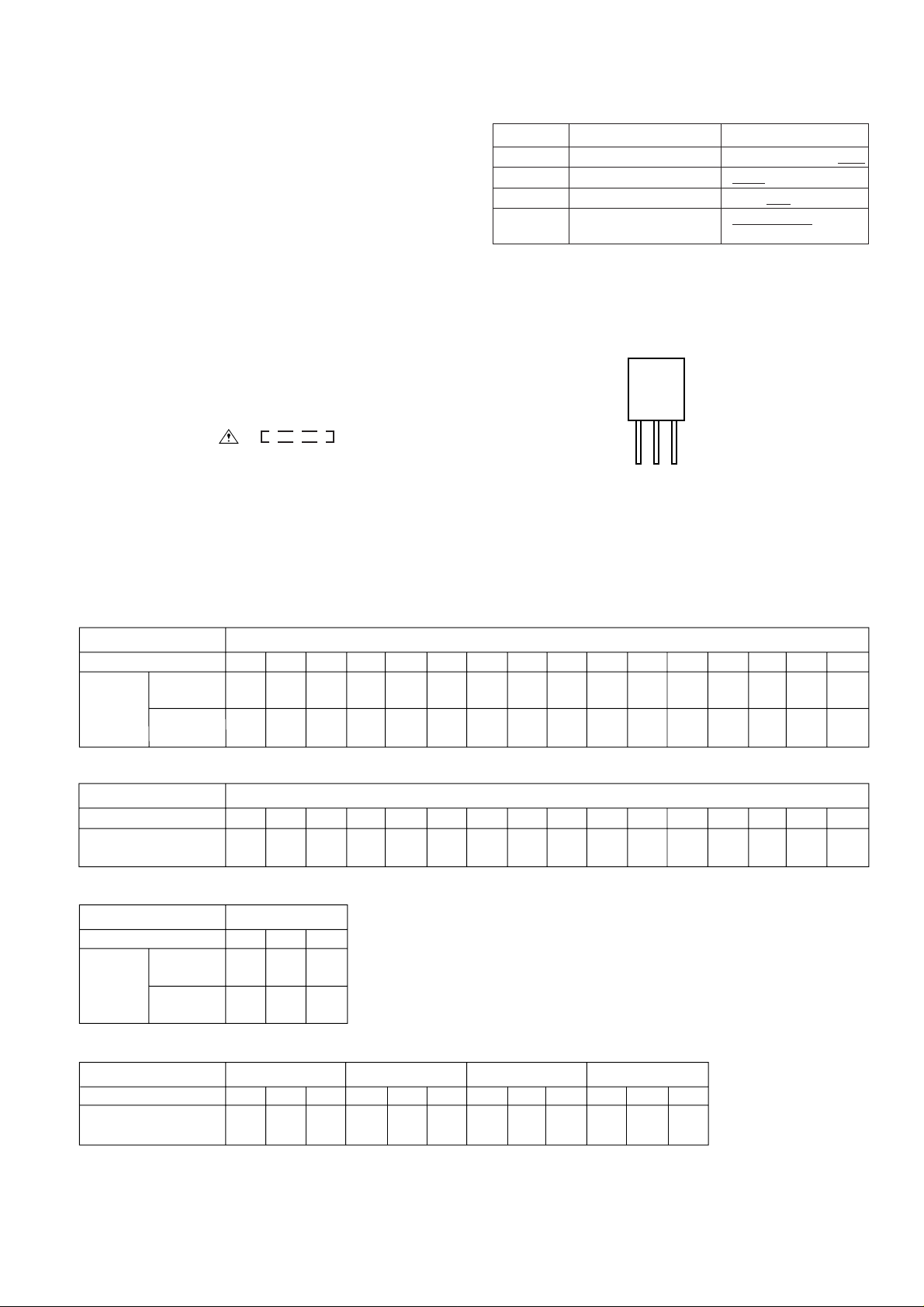
NOTES ON SCHEMATIC DIAGRAM
QT-222W
• Resistor:
To differentiate the units of resistors, such symbol as K and
M are used: the symbol K means 1000 ohm and the symbol
M means 1000 kohm and the resistor without any symbol is
ohm-type resistor. Besides, the one with “Fusible” is a fuse
type.
• Capacitor:
To indicate the unit of capacitor, a symbol P is used: this
symbol P means pico-farad and the unit of the capacitor
without such a symbol is microfarad. As to electrolytic
capacitor, the expression “capacitance/withstand voltage”
is used.
(CH), (TH), (RH), (UJ): Temperature compensation
(ML): Mylar type
(P.P.): Polypropylene type
• Schematic diagram and Wiring Side of P.W.Board for this
model are subject to change for improvement without prior
notice.
• Parts marked with “ ” ( ) are important for
maintaining the safety of the set. Be sure to replace these
parts with specified ones for maintaining the safety and
performance of the set.
• The indicated voltage in each section is the one measured by
Digital Multimeter between such a section and the chassis
with no signal given.
REF. NO
SW101 BAND SELECTOR FM—MW—SW1—SW2
SW201 FUNCTION TAPE—RADIO
SW202 RECORD/PLAYBACK REC–P.B.
SW401 VOLTAGE SELECTOR AC 220-240 V—
DESCRIPTION POSITION
AC 110-127 V
TYPES OF TRANSISTOR
FRONT
VIEW
ECB
9018G
PSS9014C
ZQT8050D
9012G
VOLTAGE
LOCATION
PIN NO.
WORK
VOLTAGE
(V)
FM
MW -SW1-SW2
123456
0.78 0.00 3.03 0.05 1.44 4.18 4.20 4.10 0.00 3.39 1.25
0.00 0.00 0.70 0.87 0.02 4.30 4.27 4.34 0.00 3.80 1.60 4.36
LOCATION KA2209 (FULL POWER)(IC201)
PIN NO.
WORK VOLTAGE(V)
LOCATION
PIN NO.
WORK
VOLTAGE
(V)
Q202
Q203
123456
3.90 8.00 3.89 0.00 0.60 0.00 0.00 0.59
PSS9014C
EBC
0.02 0.64 1.36
0.00 0.63 1.94
CD 2003GP (IC1)
7
8 9 10 11 12
7
8 9 10 11 12
13 14 15 16
4.23
3.50
4.18
0.91 0.90 4.35 4.23
13 14 15 16
4.20
0.06
LOCATION
PIN NO.
WORK VOLTAGE(V)
Q204:PSS9014
Q207: 9102G
Q205: ZQT8050D
Q101: 9018G
CCBEBECBECBE
0.20 0.90 1.90 7.43 7.13 0.50 4.48 5.13 7.50 0.40 1.10 3.77
– 9 –
Page 10

QT-222W
A
IC201 92L28402209000 (KA2209)
5678
--++
1234
B
FM SIGNAL
SW101
MW/SW1/SW2 SIGNAL
TC3
SW101
C
SW101
SW101
D
SW101
E
SW101
F
SW202
RECORD/
PLAYBACK
G
SW202
RECORD/
PLAYBACK
PLAYBACK SIGNAL
H
RECORD SIGNAL
• NOTES ON SCHEMATIC DIAGRAM can be found on page 9.
1
2
34 5
Figure 10 SCHEMATIC DIAGRAM (1/2)
– 10 –
SW202
RECORD/
PLAYBACK
SW202
RECORD/
PLAYBACK
SW201
FUNCTION
SW201
FUNCTION
+B
6
Page 11
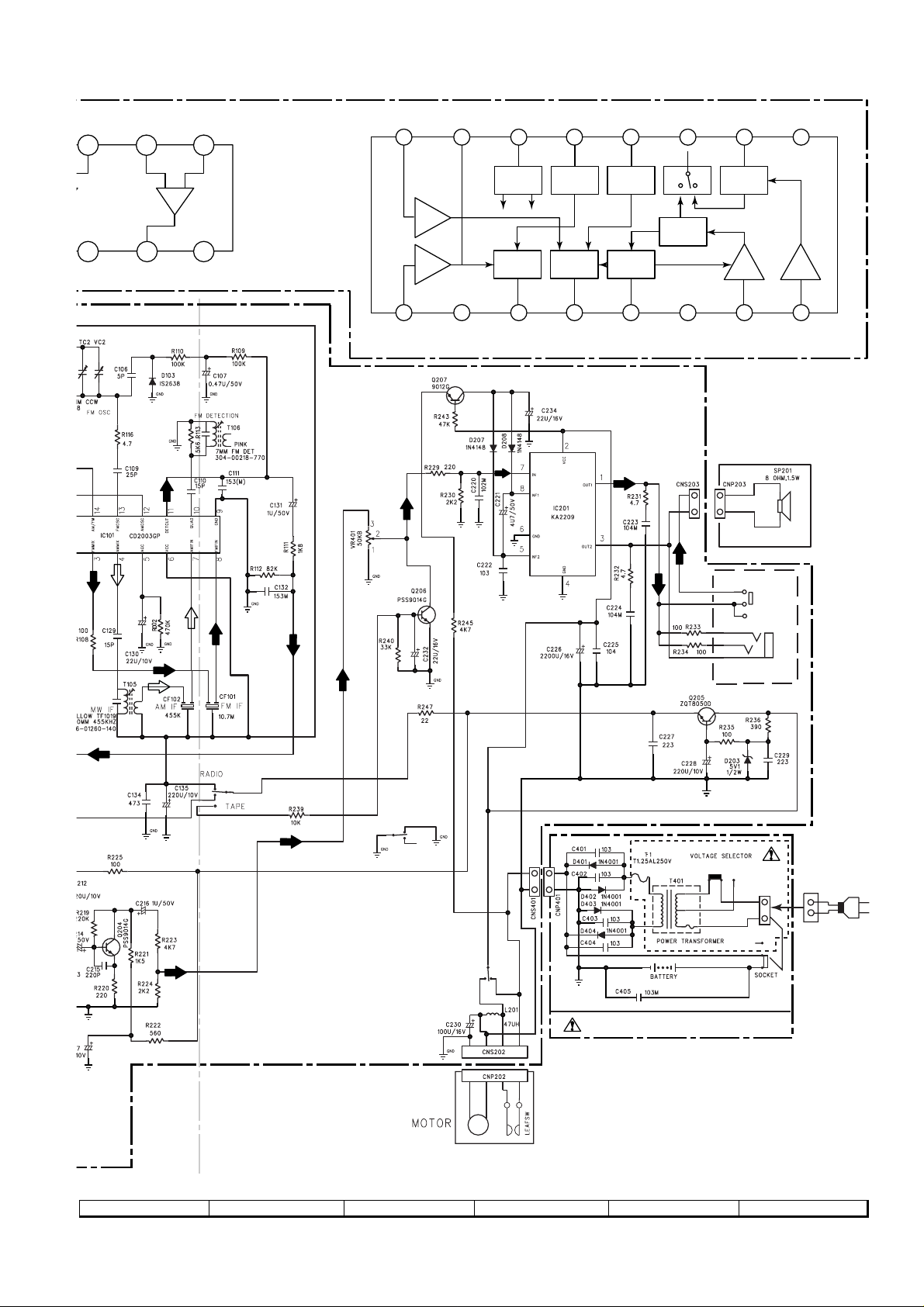
QT-222W
28402209000 (KA2209) IC101 9228402003010 (CD2003GP)
567
-+
234
AM
RF IN
AM
RF
FM
RF
FM
RF IN
12345678
FM
RF OUT
GND1
FM/AM
SW
FM
MIX
AM/
FM SW
FM MIX
FM
OSC
AM
MIX
FM
OSC
AM MIX
AM
OSC
AM
OSC
AGC
AGC VCC
AM
DET
IC BLOCK DIAGRAM
+B
+B
DET
OUT
FM
DET
AM
IF
QUAD
AM
IF IN
FM
IF
910111213141516
GND2
FM
IF IN
+B
HP201
HEADPHONES
+B
+B
SW201
FUNCTION
SW201
FUNCTION
+B
+B
SW201
FUNCTION
+B
+B
+B
SW401
AC 220-240 V AC 110-127 V
AC INPUT
SO401
SOCKET
AC POWER
SUPPLY CORD
AC 110-127 V/
220-240 V,
50/60 Hz
POWER PWB-B
78 9101112
Figure 11 SCHEMATIC DIAGRAM (2/2)
– 11 –
Page 12

QT-222W
A
L109
MAIN PWB-A
SW1 ANA
EBC
C137
SP201
SPEAKER
B
TC2
PVC
VC2
CT4
VC4
VC3
TC1
CT3
VC1
16 15 14 13 12 11 10
2 3 4 5 6 7 8
1
9
C
MW ANA
CNP201
WH
3
BK
2
RD
D
123
1
BR
E
BE
FROM
CNP401
C
E
B
C
CBE
C
BE
4
5
3
6
2
7
1
8
C
B
E
M201
TAPE MOTOR
(245-1)
F
BK
TAPE MAIN
RD
WHWHWH
WH
BK
RD
CNP202
MIC
G
POWER PWB
H
CBE
E
B
C
GND
BK
ERASE
HEAD
(245-3)
RECORD/
PLAYBACK
HEAD (245-2)
RD
WH
BR
1
2
34 5
6
Figure 12 WIRING OF P.W.BOARD (1/2)
– 12 –
Page 13

TO
MAIN PWB
CNS401
QT-222W
POWER-B
F1
T 1.25A L 250 V
WH
BK
RD
WH
AC POWER
SUPPLY CORD
AC 110-127 V/
AC 220-240 V,
50/60 Hz
SW401
VOLTAGE SELECTOR
AC 220 V-240 V AC 110 V-127 V
SO401
AC INPUT
SOCKET
AC 110-127 V/
AC 220-240 V,
50/60 Hz
RD
BK
COLOR TABLE
BROWN
BR
OR
YL
GR
BL
VL
GY
BK
PK
RED
ORANGE
YELLOW
GREEN
BLUE
VIOLET
GRAY
WHITE
BLACK
PINK
RD(R)
WH(W)
(240)
RD
RD
BATTERIES
DC 6 V [“D” size
(UM/SUM-1, R20 or HP-2)
battery x 4]
RD
BL
RD
RD
RD
BL
BK
POWER
TRANSFORMER
T401
WH
WH
BK
(238)
(239)
78 9101112
Figure 13 WIRING OF P.W.BOARD (2/2)
– 13 –
Page 14

QT-222W
–– MEMO ––
– 14 –
Page 15
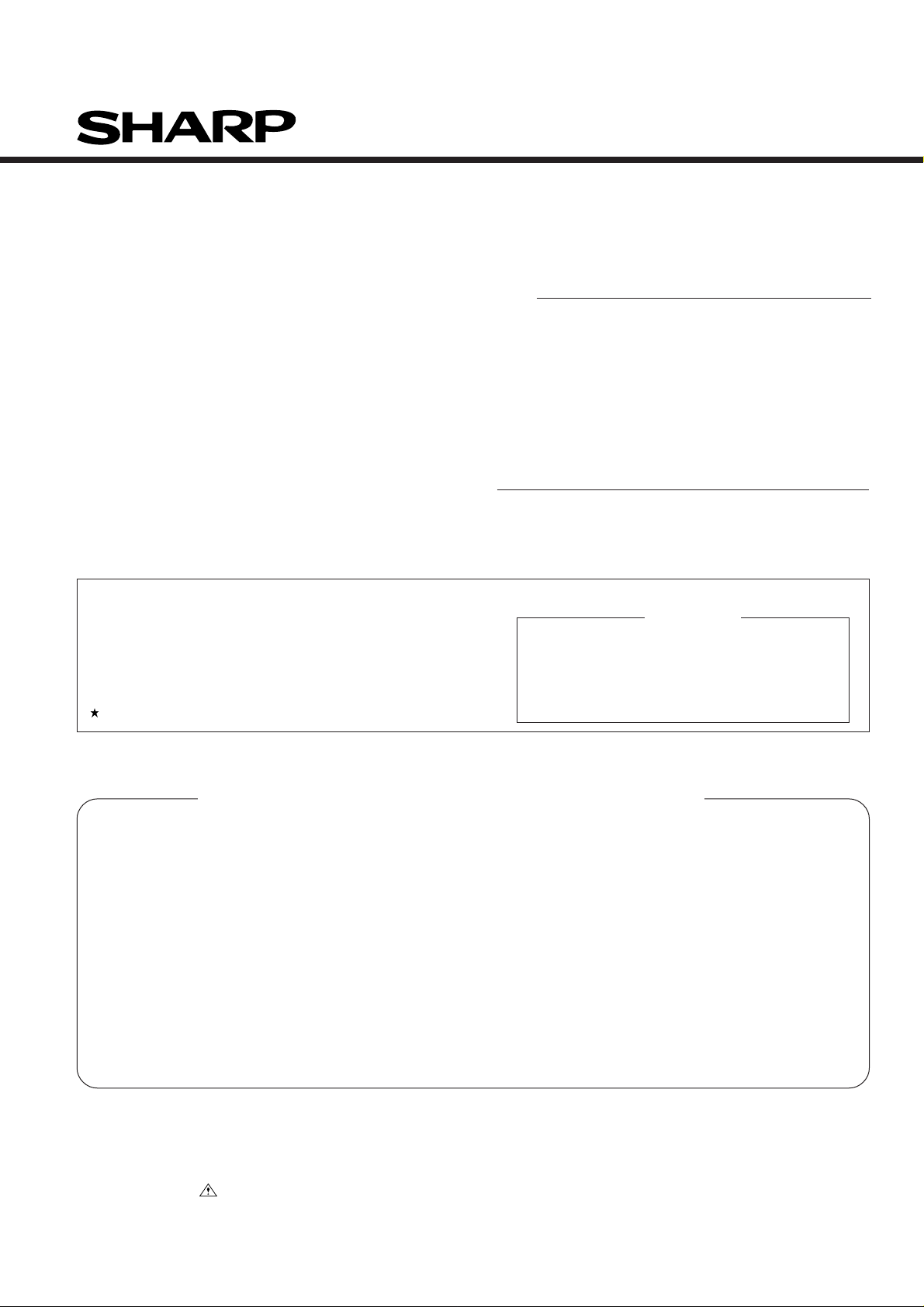
PARTS GUIDE
RADIO CASSETTE RECORDER
QT-222W
“HOW TO ORDER REPLACEMENT PARTS”
To have your order filled promptly and correctly, please furnish the
following information.
1. MODEL NUMBER 2. REF. No.
3. PART NO. 4. DESCRIPTION
MARK: SPARE PARTS-DELIVERY SECTION
MODEL
QT-222W(S)
RADIO CASSETTE RECORDER
MODEL QT-222W(BK)
For U.S.A. only
Contact your nearest SHARP Parts Distributor to order.
For location of SHARP Parts Distributor,
Please call Toll-Free;
1-800-BE-SHARP
Explanation of capacitors/resistors parts codes
Capacitors
VCC ....................... Ceramic type
VCK........................ Ceramic type
VCT........................ Semiconductor type
VC • • MF ............... Cylindrical type (without lead wire)
VC • • MN............... Cylindrical type (without lead wire)
VC • • TV................ Square type (without lead wire)
VC • • TQ ............... Square type (without lead wire)
VC • • CY ............... Square type (without lead wire)
VC • • CZ ............... Square type (without lead wire)
VC • • • • • • • • • J .. The 13th character represents capacity difference.
("J" ±5%, "K" ±10%, "M" ±20%, "N" ±30%,
"C" ±0.25 pF, "D" ±0.5 pF, "Z" +80-20%.)
If there are no indications for the electrolytic capacitors, error is ±20%.
NOTE:
Parts marked with “ ” are important for maintaining the safety of the set.
Be sure to replace parts with specified ones for maintaining the safety and performance of the set.
Resistors
VRD ....................... Carbon-film type
VRS........................ Carbon-film type
VRN ....................... Metal-film type
VR • • MF ............... Cylindrical type (without lead wire)
VR • • MN............... Cylindrical type (without lead wire)
VR • • TV................ Square type (without lead wire)
VR • • TQ ............... Square type (without lead wire)
VR • • CY ............... Square type (without lead wire)
VR • • CZ ............... Square type (without lead wire)
VR • • • • • • • • • J .. The 13th character represents error.
("J" ±5%, "F" ±1%, "D" ±0.5%.)
If there are no indications for other parts, the resistors are ±5%
carbon-film type.
