Page 1

LC-M3700
LC-M3710
LC-M3700
1st Edition
LC-M3710
SERVICE MANUAL
WIDE LCD MONIT OR
LC-M3700
MODELS
LC-M3710
In the interests of user-safety (Required by safety regulations in some countries) the set should be restored
to its original condition and only parts identical to those specified should be used.
CONTENTS
Page
» IMPORTANT SERVICE SAFETY PRECAUTION.........................................................................................2
» SPECIFICATIONS ........................................................................................................................................6
» OPERATION MANUAL .................................................................................................................................7
» DIMENSIONS .............................................................................................................................................12
» REMOVING OF MAJOR PARTS ................................................................................................................13
» ADJUSTING PROCEDURE OF EACH SECTION .....................................................................................17
» HOW TO UPGRADE THE INTERNAL PROGRAM....................................................................................30
» DESCRIPTION OF FUNCTION OF MAJOR ICs .......................................................................................34
» CHASSIS LAYOUT .....................................................................................................................................58
» BLOCK DIAGRAM......................................................................................................................................60
» OVERALL WIRING DIAGRAM ...................................................................................................................68
» DESCRIPTION OF SCHEMATIC DIAGRAM .............................................................................................72
» SCHEMATIC DIAGRAM .............................................................................................................................73
» PRINTED WIRING BOARD ASSEMBLIES..............................................................................................132
» REPLACEMENT PARTS LIST..................................................................................................................173
» PACKING OF THE SET ............................................................................................................................212
SHARP CORPORATION
This document has been published to be used for
after sales service only.
The contents are subject to change without notice.
Page 2

LC-M3700
3
2
2
LC-M3710
IMPORTANT SERVICE SAFETY PRECA UTION
Ë
Service work should be performed only by qualified service technicians who are thoroughly familiar with all safety checks and the servicing guidelines which follow:
WARNING
1. For continued safety, no modification of any circuit
should be attempted.
2. Disconnect AC power before servicing.
» Use an AC voltmeter ha ving with 5000 ohm per v olt,
or higher, sensitivity or measure the A C v oltage drop
across the resistor.
» Connect the resistor connection to all exposed metal
CAUTION: FOR CONTINUED PROTECTION
AGAINST A RISK OF FIRE REPLACE ONLY WITH
SAME TYPE FUSE.
F7501, F7502, F7503, F7504, F7551, F7552, F7553,
F7611, F7612, F7613, F7614, F7641, F7642, F7643
(T315mAL, 250V), F2701, F2702 (T4AH, 250V)
parts having a return to the chassis (antenna, metal
cabinet, screw heads, knobs and control shafts,
escutcheon, etc.) and measure the AC voltage drop
across the resistor.
All checks must be repeated with the AC cord plug
connection reversed. (If necessar y, a nonpolarized
adaptor plug must be used only for the purpose of
completing these checks.)
Any reading of 0.75 Vrms (this corresponds to 0.5
BEFORE RETURNING THE RECEIVER
(Fire & Shock Hazard)
mA. rms AC.) or more is excessive and indicates a
potential shock hazard which must be corrected
before returning the monitor to the owner.
Before returning the receiver to the user, perform
the following safety checks:
1. Inspect all lead dress to make certain that leads are
not pinched, and check that hardware is not lodged
between the chassis and other metal parts in the
receiver.
2. Inspect all protective devices such as non-metallic
control knobs, insulation materials, cabinet backs,
adjustment and compartment covers or shields,
isolation resistor-capacitor networks, mechanical
DVM
AC SCALE
1.5k ohm
10W
insulators, etc.
3. To be sure that no shock hazard exists, check for
leakage current in the following manner.
» Plug the AC cord directly into a 110~240 volt A C outlet.
» Using two clip leads, connect a 1.5k ohm, 10 watt
0.15 µF
TEST PROBE
resistor paralleled by a 0.15µF capacitor in series
with all exposed metal cabinet parts and a known
earth ground, such as electrical conduit or electrical
ground connected to an earth ground.
2345678901234567890123456789012123456789012345678901234567890121234567890123456789012345678901212
TO EXPOSED
METAL PARTS
CONNECT TO
KNOWN EARTH
GROUND
SAFETY NOTICE
Many electrical and mechanical parts in WIDE LCD
MONITOR have special safety-related characteristics.
These characteristics are often not evident from visual
inspection, nor can protection afforded by them be
necessarily increased by using replacement components
rated for higher voltage , w attage , etc.
Replacement parts which have these special safety
characteristics are identified in this manual; electrical
and shaded areas in the
Schematic Diagrams.
For continued protection, replacement parts must be
identical to those used in the original circuit.
The use of a substitute replacement parts which do not
have the same safety characteristics as the factory
recommended replacement parts shown in this service
manual, may create shock, fire or other hazards.
components having such features are identified by “ å”
234567890123456789012345678901212345678901234567890123456789012123456789012345678901234567890121
234567890123456789012345678901212345678901234567890123456789012123456789012345678901234567890121
2
Replacement Parts List
and
Page 3

LC-M3700
2
2
LC-M3710
PRECAUTIONS A PRENDRE LORS DE LA REPARATION
Ë
Ne peut effectuer la réparation qu' un technicien spécialisé qui s'est parfaitement
accoutumé à toute vérification de sécurité et aux conseils suivants.
AVERTISSEMENT
de 0,15µF en série avec toutes les pièces métalliques
exposées du coffret et une terre connue comme une
1. N'entreprendre aucune modification de tout circuit.
C'est dangereux.
2. Débrancher le récepteur avant toute réparation.
PRECAUTION: POUR LA
PROTECTION CONTINUE CONTRE
LES RISQUES D'INCENDIE,
REMPLACER LE FUSIBLE
F7501, F7502, F7503, F7504, F7551,
A V
F7552, F7553, F7611, F7612, F7613,
F7614, F7641, F7642, F7643
(T315mAL, 250V), F2701, F2702
(T4AH, 250V)
conduite électrique ou une prise de terre branchée à
la terre.
• Utiliser un voltmètre CA d'une sensibilité d'au moins
5000Ω/V pour mesurer la chute de tension en travers
de la résistance.
• Toucher avec la sonde d'essai les pièces métalliques
exposées qui présentent une voie de retour au châssis
(antenne, coffret métallique, tête des vis, arbres de
commande et des boutons, écusson, etc.) et mesurer
la chute de tension CA en-travers de la résistance.
Toutes les vérifications doivent être refaites après avoir
inversé la fiche du cordon d'alimentation. (Si
nécessaire, une prise d'adpatation non polarisée peut
être utilisée dans le but de terminer ces vérifications.)
Tous les courants mesurés ne doivent pas dépasser
VERIFICATIONS CONTRE L'INCEN-DIE ET
LE CHOC ELECTRIQUE
Avant de rendre le récepteur à l'utilisateur, effectuer
0,5 mA.
Dans le cas contraire, il y a une possibilité de choc
électrique qui doit être supprimée avant de rendre le
récepteur au client.
les vérifications suivantes.
1. Inspecter tous les faisceaux de câbles pour s'assurer
que les fils ne soient pas pincés ou qu'un outil ne soit
pas placé entre le châssis et les autres pièces
métalliques du récepteur.
2. Inspecter tous les dispositifs de protection comme les
boutons de commande non-métalliques, les isolants,
le dos du coffret, les couvercles ou blindages de réglage
DVM
ECHELLE CA
1.5k ohm
10W
et de compartiment, les réseaux de résistancecapacité, les isolateurs mécaniques, etc.
3. S'assurer qu'il n'y ait pas de danger d'électrocution en
vérifiant la fuite de courant, de la facon suiv ante:
• Brancher le cordon d'alimentation directem-ent à une
0.15 µF
SONDE D'ESSAI
prise de courant de 110-240V. (Ne pas utiliser de
transformateur d'isolation pour cet essai).
• A l'aide de deux fils à pinces, brancher une résistance
de 1.5 kΩ 10 watts en parallèle a v ec un condensateur
234567890123456789012345678901212345678901234567890123456789012123456789012345678901234567890121
AUX PIECES
METALLIQUES
EXPOSEES
BRANCHER A UNE
TERRE CONNUE
AVIS POUR LA SECURITE
De nombreuses pièces, électriques et mécaniques,
dans les téléviseurs présentent des caractéristiques
spéciales relatives à la sécurité, qui ne sont souvent
pas évidentes à vue. Le degré de protection ne peut
pas être nécessairement augmentée en utilisant des
pièces de remplacement étalonnées pour haute tension,
puissance, etc.
Les pièces de remplacement qui présentent ces
caractéristiques sont identifiées dans ce manuel; les
pièces électriques qui présentent ces particularités sont
234567890123456789012345678901212345678901234567890123456789012123456789012345678901234567890121
identifiées par la marque " å " et hachurées dans la
liste des pièces de remplacement et les diagrammes
schématiques.
Pour assurer la protection, ces pièces doivent être
identiques à celles utilisées dans le circuit d'or igine.
L'utilisation de pièces qui n'ont pas les mêmes
caractéristiques que les pièces recommandées par
l'usine, indiquées dans ce manuel, peut provoquer des
électrocutions, incendies, radiations X ou autres
accidents.
3
Page 4

LC-M3700
2
2
LC-M3710
IMPORTANT SERVICE SAFETY PRECA UTION
Ë
Service work should be performed only by qualified service technicians who are thoroughly familiar with all safety checks and the servicing guidelines which follow:
WARNING
1. For continued safety, no modification of any circuit
should be attempted.
2. Disconnect AC power before servicing.
CAUTION: FOR CONTINUED PROTECTION
AGAINST A RISK OF FIRE REPLACE ONLY WITH
SAME TYPE FUSE.
F7501, F7502, F7503, F7504, F7551, F7552, F7553,
F7611, F7612, F7613, F7614, F7641, F7642, F7643
(T315mAL, 250V), F2701, F2702 (T4AH, 250V)
BEFORE RETURNING THE RECEIVER
(Fire & Shock Hazard)
Before returning the receiver to the user, perform
the following safety checks:
1. Inspect all lead dress to make certain that leads are
not pinched, and check that hardware is not lodged
between the chassis and other metal parts in the
receiver.
2. Inspect all protective devices such as non-metallic
control knobs, insulation materials, cabinet backs,
adjustment and compartment covers or shields,
isolation resistor-capacitor networks, mechanical
insulators, etc.
3. To be sure that no shock hazard exists, check for
leakage current in the following manner.
» Plug the AC cord directly into a 220~240 volt A C outlet.
» Using two clip leads, connect a 50k ohm, 10 watt
resistor paralleled by a 0.15µF capacitor in series
with all exposed metal cabinet parts and a known
earth ground, such as electrical conduit or electrical
ground connected to an earth ground.
» Use an AC voltmeter ha ving with 5000 ohm per v olt,
or higher, sensitivity or measure the A C v oltage drop
across the resistor.
» Connect the resistor connection to all exposed metal
parts having a return to the chassis (antenna, metal
cabinet, screw heads, knobs and control shafts,
escutcheon, etc.) and measure the AC voltage drop
across the resistor.
All checks must be repeated with the AC cord plug
connection reversed. (If necessar y, a nonpolarized
adaptor plug must be used only for the purpose of
completing these checks.)
Any reading of 35V peak (this corresponds to 0.7
mA. peak AC.) or more is excessive and indicates a
potential shock hazard which must be corrected
before returning the monitor to the owner.
DVM
AC SCALE
50k ohm
10W
0.15 µF
TEST PROBE
TO EXPOSED
METAL PARTS
CONNECT TO
KNOWN EARTH
GROUND
234567890123456789012345678901212345678901234567890123456789012123456789012345678901234567890121
SAFETY NOTICE
Many electrical and mechanical parts in WIDE LCD
MONITOR have special safety-related characteristics.
These characteristics are often not evident from visual
inspection, nor can protection afforded by them be
necessarily increased by using replacement components
rated for higher voltage , w attage , etc.
Replacement parts which have these special safety
characteristics are identified in this manual; electrical
and shaded areas in the
Schematic Diagrams.
For continued protection, replacement parts must be
identical to those used in the original circuit.
The use of a substitute replacement parts which do not
have the same safety characteristics as the factory
recommended replacement parts shown in this service
manual, may create shock, fire or other hazards.
components having such features are identified by “ å”
234567890123456789012345678901212345678901234567890123456789012123456789012345678901234567890121
Replacement Parts List
and
4
Page 5

LC-M3700
LC-M3710
Precautions for using lead-free solder
1 Employing lead-free solder
"PWBs" of this model employs lead-free solder. The LF symbol indicates lead-free solder, and is attached on the
PWBs and service manuals. The alphabetical character following LF shows the type of lead-free solder.
Example:
L Fa
Indicates lead-free solder of tin, silver and copper.
2 Using lead-free wire solder
When fixing the PWB soldered with the lead-free solder, apply lead-free wire solder. Repairing with conventional
lead wire solder may cause damage or accident due to cracks.
As the melting point of lead-free solder (Sn-Ag-Cu) is higher than the lead wire solder by 40°C, we recommend
you to use a dedicated soldering bit, if you are not familiar with how to obtain lead-free wire solder or soldering bit,
contact our service station or service branch in your area.
3 Soldering
As the melting point of lead-free solder (Sn-Ag-Cu) is about 220°C which is higher than the conventional lead
solder by 40°C, and as it has poor solder wettability, you may be apt to keep the soldering bit in contact with the
PWB for extended period of time. However, Since the land may be peeled off or the maximum heat-resistance
temperature of parts may be exceeded, remov e the bit from the PWB as soon as you confirm the steady soldering
condition.
Lead-free solder contains more tin, and the end of the soldering bit may be easily corroded. Mak e sure to turn on
and off the power of the bit as required.
If a different type of solder stays on the tip of the soldering bit, it is allo y ed with lead-free solder. Clean the bit after
every use of it.
When the tip of the soldering bit is blackened during use, file it with steel wool or fine sandpaper.
Be careful when replacing parts with polarity indication on the PWB silk.
Lead-free wire solder for servicing
Part No, ★ Description Code
ZHNDAi123250E J φ0.3mm 250g(1roll) BL
ZHNDAi126500E J φ0.6mm 500g(1roll) BK
ZHNDAi12801KE J φ1.0mm 1kg(1roll) BM
5
Page 6
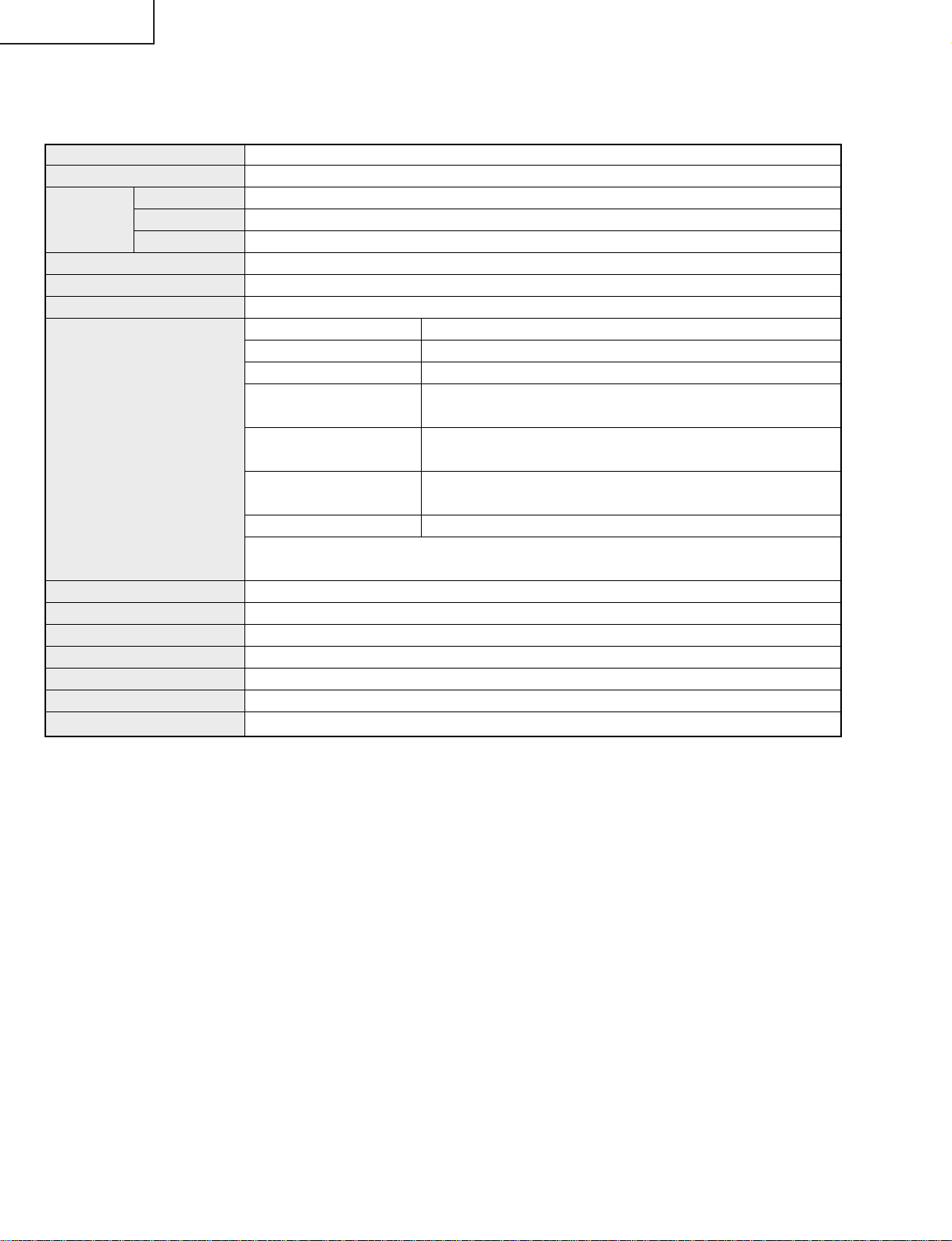
LC-M3700
LC-M3710
SPECIFICATIONS
Product
Model
Screen size
LCD Panel Drive
Number of dots
Colour system
Speaker
Audio amplifier
Terminals
Power requirement
Power consumption
Standby power consumption
Dimensions
Weight
Operating temperature 0°C – +40°C
Operating humidity 20% – +80%
Wide LCD Monitor
LC-M3700/LC-M3710
37” (819.6 mm (width) x 460.8 mm (height), 940.3 mm (diagonal))
TFT (thin film transistor) Active Matrix
3,147,264 dots (768 (height) x 1,366 (width) x 3)
NTSC (3.58/4.43MHz), PAL/PAL-60, SECAM
ø
5 cm, 1 piece
External speakers: 20 W (10 W + 10 W) Built-in monitor speaker: 0.8 W
INPUT1 VIDEO in (BNC), S-video in, AUDIO (L/R) in
INPUT2(INPUT/OUTPUT
VIDEO OUTPUT VIDEO out (BNC)
INPUT3 (Y/G, Cr/Pr/R, COMPONENT video in/PC (ANALOG) in (BNC),
Cb/Pb/B, HD, VD) AUDIO in (stereo jack, ø 3.5mm)
INPUT3/PC(ANALOG)
OUTPUT
PC(ANALOG)INPUT PC (ANALOG) INPUT in (Mini D-Sub 15 pin),
PC(DIGITAL)INPUT PC (DIGITAL) INPUT in (DVI-D)
RS-232C INPUT terminal (9 pins), RS-232C OUTPUT terminal (9 pins),
SPEAKER terminal (L/R), AC input terminal
AC110 - 240V, 50/60Hz
182 W
1.2 W
949 mm x 99.5 mm x 572 mm
19 kg (without stand)
VIDEO in/out (RCA), AUDIO (L/R) in/out
INPUT3/PC (ANALOG) OUTPUT (Mini D-Sub 15 pin)
AUDIO in (stereo jack, ø 3.5 mm)
Ë
As a part of policy of continuous improvement, SHARP reserves the right to make design and specification
changes for product improvement without prior notice. The performance specification figures indicated are
nominal values of production units. There may be some deviations from these values in individual units.
6
Page 7

Part Names – Display
MENU
ENTER
UP
RIGHT
LEFT
DOWN
INPUT
VOL
Liquid Crystal Display panel
Side control panel
(See below.)
Front view
Side control panel
Remote
control sensor
*
When using the
remote control, point
it towards here.
STANDBY/ON
button
STANDBY/ON
indicator
Panel side
MENU
ENTER
VOL +/–
UP
LEFT
RIGHT
DOWN
INPUT
Menu operation
buttons
Cursor
control
LC-3700 LC-3710
About LC-M3710:
»
The SHARP logo for the LC-M3710 model is
on the vertical base.
Removing the terminal cover
1. Hold down the two claws at the top of the terminal
cover, and pull the cover toward you so it opens a
little.
2. Slowly lift the cover so the three claws at the bottom
come loose from the claw holes in the console.
2
1
3
Rear view
Built-in monitor
speaker
SPEAKER (R)
External speaker terminal
(right)
POWER
Main power on/off
switch
SPEAKER (L)
External speaker terminal
(left)
AC Input
terminal
INPUT2 (INPUT/
OUTPUT)
VIDEO OUTPUT
RS-232C INPUT
RS-232C OUTPUT
INPUT1
PC (DIGITAL) INPUT
INPUT3/PC (ANALOG)
OUTPUT
INPUT3
PC (ANALOG)
INPUT
Removing the terminal cover
Lower claw
Upper claw
OPERATION MANUAL
LC-M3700
LC-M3710
7
Page 8

LC-M3700
Part Names – Remote Control Unit
INPUT
RETURN
MENU
STANDBY/ON
ENLARGE
WIDE
LCD MONITOR
ENTER
VOL
Signal transmitter
Remote control unit
STANDBY/ON
MENU
VOL +/–
ENLARGE
INPUT
RETURN
WIDE
Cursor control ('/"/\/|)
ENTER
INPUT1
INPUT1: Terminals are provided for two types of video input signal. Input Select
No matter which video signal is selected, the system uses the signal input to the audio terminals for
audio.
Related topic:
Input Select
*1 “Auto” (automatic colour system detection) is factory preset value. Color System
INPUT 1
AUDIO
VIDEOS-VIDEO
R - - L
1
S-video
INPUT1
audio
Video
Connecting Peripheral Equipment
Terminal type
BNC
S terminal
Compatible signals
NTSC (3.58/4.43), PAL, SECAM (*1)
NTSC (3.58/4.43), PAL, SECAM (*1)
Video
S-video
LC-M3710
8
Page 9

Connecting Peripheral Equipment (Continued)
INPUT2
INPUT 2 (INPUT/OUTPUT)
VIDEO
AUDIOR - - L
2
INPUT2
audio
Video
Terminal type
RCA
Compatible signals
NTSC (3.58/4.43), PAL, SECAM (*2)Video
INPUT2: Input or output can be selected for INPUT2. (*1) INPUT2 Select
This setting cannot be switched when INPUT2 is currently being displayed.
When this is set to
“Output”, video signals input fr
om the INPUT1 video input terminal are output. (*3)
An audio signal is output with this setting (i.e. the audio signal corresponding to the video currently
being displayed). (*4)
Related topic:
*1 “Input” is factory preset value.
*2 “Auto” (automatic colour system detection) is factory preset value. Color System
*3 Outputs video from INPUT1, regardless of the currently displayed signal.
*4 If the “INPUT2 Select” is set to “Output”, audio output is as follows
.
Example 1
Input Selection : INPUT1
“Input Select” : AV
Example 2
Input Selection : INPUT3
“Input Select” : RGB
INPUT2 video output: Video from INPUT1
INPUT2 audio output: Audio from INPUT1
INPUT2 video output: Video from INPUT1
INPUT2 audio output: Audio from INPUT3
INPUT3
INPUT 3
AUDIOPr/Cr/RPb/Cb/B VDHDY/G
3
Input Select: RGB
INPUT3 audio
Input Select:
COMPONENT
Horizontal
sync signal (H sync)
Vertical
sync signal (V sync)
The signal is input with the Y/Pb/Pr (Y/Cb/Cr) terminals. The HD and VD terminals are
not used. Video adjustment options on the menu are the AV type.
Compatible input range: 480i/576i, 480p/576p, 1080i (50Hz (*4) /60Hz), 720p (60Hz). (*1)
The monitor operates using Video (RGB) and Sync (HD/VD) signals, just like a PC
(analog). Supported sync signals are ordinary separate sync (HD/VD) and Sync On
Green. (*2) (*3)
Video adjustment options on the menu are the PC type.
Compatible input range: Conforms to PC (analog). Appendix 1
COMPONENT
RGB
Ë INPUT3: Either COMPONENT or RGB can be selected for the input video signal. Input Select
Related topic:
Input Select
*1 Auto-detects video signal frequency.
*2 Automatic sync signal type detection
*3 Sync signal presence is detected in the order: Separate Sync Sync On Green. If for some reason
Separate Sync is not input, the system will operate assuming that the signal is a Sync On Green
signal (i.e. that the sync signal is contained in the G signal of RGB), and this may result in an
unstable image, depending on the video signal.
*4 1080i (50Hz) corresponds to a SMPTE274M signal. (Horizontal frequency is 28.125kHz)
LC-M3700
LC-M3710
9
Page 10

LC-M3700
PC
Terminal type
D-Sub15-pin
DVI-D
Compatible signals
VGA, SVGA, XGA, SXGA and others Appendix 1
In addition to ordinary Separate Sync (HD/VD) signals, the system is also
compatible with Composite Sync (Csync) and Sync On Green. (*1) (*2)
VGA, SVGA, XGA, SXGA and others Appendix 1
Analog
Digital
Connecting Peripheral Equipment (Continued)
PC: Terminals for two kinds of PC video input signal are available. Input Select
No matter which video signal is selected, the system uses the signal input to the audio terminals for
audio.
Related topic:
*1 Auto-detects Sync signal type.
*2 Sync signal presence is detected in the order: Separate Sync Composite Sync Sync On
Green. If for some reason neither Separate Sync nor Composite Sync is input, the system will
operate assuming that the signal is a Sync On Green signal (i.e. that the sync signal is contained in
the G signal of RGB), and this may result in an unstable image, depending on the video signal.
PC(DIGITAL)INPUT
PC (digital) video
PC(ANALOG)INPUT
AUDIO
PC (analog) video
PC audio
VIDEO OUTPUT
Ë When INPUT2 is displayed, video from INPUT2 is output. Otherwise video from INPUT1 is output.
INPUT3/PC (ANALOG) OUTPUT
Ë When INPUT3 is displayed, video from INPUT3 is output. Otherwise PC (analog) video is output.
RS-232C INPUT/RS-232C OUTPUT
Ë The RS-232C INPUT and RS-232C OUTPUT are used to control this monitor with a PC.
To connect a single monitor to a PC, connect to the RS-232C INPUT terminal.
To connect multiple monitors in a daisy chain for control by PC, use the RS-232C OUTPUT terminal.
RS-232C INPUT
RS-232C OUTPUT
INPUT 3 / PC (ANALOG) OUTPUT
VIDEO
OUTPUT
Video
LC-M3710
10
Page 11

Appendix 3: Menu Option Reference Chart
Contrast
Black Level
Red
Green
Blue
Advanced
Reset
0 - 40
–30 - 0 - +30
–30 - 0 - +30
–30 - 0 - +30
–10 - 0 - +10
Yes, No
Picture
Lock Item
PIN
PIN Clear
Control Lock
Input Select
Input Signal *
1
Auto Sync.
Fine Sync.
Picture Flip
Language
INPUT2 Select
ID No. Setting
Enlarge
Panel Protection Cover
Wide Mode
DNR
Quick Shoot
Monitor Speaker Output
H-Pos.
V-Pos .
Clock
Phase
Reset
0 - 180
0 - 99
0 - 180
0 - 40
Yes, No
Yes, No
Yes, No
Off
22
33
Select the position from 1 to 4
Select the position from 1 to 9
Menu Display
Remote
Buttons
Power
RS-232C
Lock, Unlock
Lock, Unlock
Lock, Unlock
Lock, Unlock
Lock, Unlock
Setup
–15 - 0 - +15
–15 - 0 - +15
L 30 - 0 - R 30
Yes, No
–8 - 0 - +8
Off, Mode1, Mode2
Audio
Brightness
Power Management
Input 4 digit numbers
Yes, No
Power
control
Normal, Full, Cinema, Dot by Dot *
3
Off, High, Low
On, Off
On, Off
Option
Treble
Bass
Balance
Reset
Analog, Digital *
1
640 480, 720 400, 640 480, 848 480, 852 480,
1024 768, 1280 768, 1366 768, 640 480p *
2
Start Now
When Connected
Normal, Mirror, Upside Down, Rotate
Japanese, English, Deutsch, Français, Español
Input, Output
Input numbers from 000 to 255
C.M.S. (H)
C.M.S. (S)
C.M.S. (V)
C.M.S.
R
Y
G
C
B
M
Reset
–30 - 0 - +30
–30 - 0 - +30
–30 - 0 - +30
–30 - 0 - +30
–30 - 0 - +30
–30 - 0 - +30
Yes, No
Attached, Detached
Menu option reference chart: PC input mode
*1 May not be displayed for certain signal types.
*2 Items displayed may vary according to input signal types.
*3 Items displayed may vary according to input signal types.
» Depending on the conditions, certain menu items may be displayed in grey. These items cannot be selected.
NOTE:
×
×
××××
××××
×
C.M.S. (H)
C.M.S. (S)
C.M.S. (V)
Color Temp
Black
3D-Y/C
Monochrome
Film Mode
I/P Setting
Contrast
Black Level
Color
Tint
Sharpness
Advanced
Reset
High, Mid-High, Mid, Mid-Low, Low
Off, High, Low
Standard, Fast, Slow
On, Off
On, Off
Interlace, Progressive
C.M.S.
R
Y
G
C
B
M
Reset
0 - 40
–30 - 0 - +30
–30 - 0 - +30
–30 - 0 - +30
–10 - 0 - +10
–30 - 0 - +30
–30 - 0 - +30
–30 - 0 - +30
–30 - 0 - +30
–30 - 0 - +30
–30 - 0 - +30
Yes, No
Yes, No
Picture
Lock Item
PIN
PIN Clear
Wide Mode
Color System
DNR
Quick Shoot
Monitor Speaker Output
H-Pos.
V-Pos .
Reset
–10 - 0 - +10
–20 - 0 - +20
Yes, No
Off
22
33
Select the position from 1 to 4
Select the position from 1 to 9
Menu Display
Remote
Buttons
Power
RS-232C
Lock, Unlock
Lock, Unlock
Lock, Unlock
Lock, Unlock
Lock, Unlock
Setup
–15 - 0 - +15
–15 - 0 - +15
L 30 - 0 - R 30
Yes, No
Audio
Brightness
Power Management
Input 4 digit numbers
Yes, No
Power
control
Normal, Full 14:9, Zoom 14:9, Panorama, Cinema 14:9, Cinema 16:9, Full, Underscan
Auto, PAL, SECAM, NTSC3.58, NTSC4.43
Off, High, Low
On, Off
On, Off
Option
Treble
Bass
Balance
Reset
AV , Y/C
COMPONENT, RGB *
2
Normal, Mirror, Upside Down, Rotate
Japanese, English, Deutsch, Français, Español
Input, Output
Input numbers from 000 to 255
–8 - 0 - +8
Off, Mode1, Mode2
Attached, Detached
Control Lock
Input Select *
1
Position
Picture Flip
Language
INPUT2 Select *
3
ID No. Setting
Enlarge
Panel Protection Cover
Menu option reference chart: AV input mode
*1 This item cannot be chosen if input other than
“INPUT1” or “INPUT3” is selected.
*2 Available only for
“INPUT3”
*3 Not available when
“INPUT2” is selected.
» Depending on the conditions, certain menu items may be displayed in grey. These items cannot be selected.
NOTE:
×
×
LC-M3700
LC-M3710
11
Page 12

LC-M3700
LC-M3710
DIMENSIONS
Unit: mm
909
810
99.5
66.1
462.8
949
821.6
200
200
36
13
13
12.3
37
65
105265370
6.5
572
12
66.1
24
18.5
223
200
115
142
72.5
188.3
155
38.5
335.8
12
Page 13

REMOVING OF MAJOR PARTS
SC4101
SC4102
8
10
11
6
7
5
5
9
FPC holder (left)
PC I/F PWB shield
Wire Holder
Monitor PWB shield
FPC holder (right)
Terminal cover B
Terminal cover A
Cabinet B (bottom)
1. Remove the terminal cover.
2. Remove the four lock screws that fix the temporary stand and remove the simple stand.
3. Remove the two lock screws that fix the handle and remove the handle.
4. Remove the 29 lock screws that fix the cabinet B and remove the cabinet B.
5. Remove the seven lock screws that fix the cabinet B (bottom) and remove the cabinet B (bottom).
6. Remove the two lock screws that fix the terminal cover B and remove the terminal cover B.
7. Remove the two lock screws that fix the terminal cover A and remove the terminal cover A.
8. Remove the four lock screws that fix the PC I/F PWB shield and remove the PC I/F PWB shield.
9. Remove the four lock screws that fix the monitor PWB shield and remove the monitor PWB shield.
10. Remove the four lock screws that fix the FPC holder (left) and remove the FPC holder (left).
11. Remove the four lock screws that fix the FPC holder (right) and remove the FPC holder (right).
3
Handle
LC-M3700
LC-M3710
4
2
1
Temporary stand
Terminal cover
4
3
Handle
13
Page 14

LC-M3700
LC-M3710
12. Disconnect the connectors from each PWB.
13. Remove the two lock screws that fix the key PWB and remove the key PWB.
14. Remove the two lock screws that fix the R/C LED PWB and remove the R/C LED PWB.
15. Remove the two lock screws that fix the speaker-L PWB and remove the speaker-L PWB.
16. Remove the two lock screws that fix the AC inlet PWB and remove the AC inlet PWB.
17. Remove the two lock screws that fix the terminal-1 PWB and remove the terminal-1 PWB.
18. Remove the two lock screws that fix the terminal-2 PWB and remove the terminal-2 PWB.
19. Remove the two lock screws that fix the speaker-R PWB and remove the speaker-R PWB.
20. Remove four lock screws that fix the speaker angle and remove the speaker angle.
SC4601
CN1703
CN1704
CN1701
CN1705
CN3702
CN2702
P7803
P7501
P7506
P7502
P7505
P7503
P7507
P151
12
P7504
P7551
12
P7552
P7554
P7553
P202
P7557
P101
12
CN1702
P7704
CN1706
P2003
CN1707
CN3701
CN4701
12
CN2701
P7802
P7707
P2004
CN9
CN8
P1101
12
SC4602 SC4604
12
12
CN11
CN1
SC1103
CN2001
P7705
P2005
SC4603
P1501
P1504
SC2405
P7611
P7616
P7615
P7612
P2508
P2302
P7649
P2301
P7618
P7644
P7647
P7613
12
P7614
P7641
12
P7642
P7643
P202
P1801
12
P1507
SC1506
P1505
SC2406
20
Speaker angle
13
Key PWB
R/C LED PWB
14
Speaker-LPWB
AC inlet PWB
15
16
17
Terminal-1 PWB
14
Terminal-2 PWB
18
Speaker-R PWB
19
Page 15

LC-M3700
LC-M3710
21. Remove the inverter-3 PWB.
22. Remove the three lock screws that fix the inverter-4 PWB and remove the inverter-4 PWB.
23. Remove the four lock screws that fix the main PWB and remove the main PWB.
24. Remove the four lock screws that fix the monitor PWB and remove the monitor PWB and monitor PWB angle.
25. Remove the two lock screws that fix the PC I/F PWB and remove the PC I/F PWB.
26. Remove the four lock screws that fix the DC/DC PWB and remove the DC/DC PWB.
27. Remove the one lock screw that fixes the holder B assembly and remove the holder B assembly.
28. Remove the one lock screw that fixes the holder A assembly and remove the holder A assembly.
29. Remove the inverter-1 PWB.
30. Remove the one lock screw that fixes the inverter 2 PWB and remove the inverter-2 PWB.
Holder A assembly
28
29
Inverter-1 PWB
Holder B assembly
27
DC/DC PWB
26
PC I/F PWB
25
PC I/F PWB
angle
Monitor PWB
21
Inverter-3 PWB
24
Monitor PWB angle
30
Inverter-2 PWB
22
Inverter-4 PWB
Main PWB
Power PWB
23
31
15
Page 16

LC-M3700
LC-M3710
» Cautions in handling the liquid crystal panel
1. Handle the liquid crystal panel in a clean room (Humidity: 50% or more).
2. The operator should wear an earth band without fail.
3. Take care not to give an impact (dropping, vibrating, etc.) to the liquid crystal panel
4. Use an ionizer (within 30 cm).
32. Remove the five lock screws that fix the liquid crystal panel and remove the liquid crystal panel unit.
33. Remove the three lock screws that fix each sheet-fixing angle and remove each sheet-fixing angle.
34. Remove the reflection/shade sheet, prism sheet, diffusion sheet and diffusion plate.
35. Remove the three lock screws that fix each lamp holder (upper, lower) and remove each lamp holder (upper,
lower).
36. Remove the lamp assembly from the lamp clip.
Lamp holder (upper)
Sheet-fixing angle
33
32
35
34
33
Sheet-fixing angle
Lamp holder (lower)
Lamp unit
36
Diffusion plate
Diffusion plate
Prism sheet
Reflection/shade sheet
Back shield
35
Lamp holder (lower)
Lamp holder (upper)
16
Page 17

LC-M3700
LC-M3710
ADJUSTING PROCEDURE OF EACH SECTION
[How to enter the process adjustment mode]
Caution:Take great care not to allow the customer to know the method of entering the process
adjustment mode described below. If the setting in the process adjustment mode is changed
indiscriminately, an unrecoverable error may be caused.
<Main process>
1) Using the remote control or main body switch, put the unit in a standby state. (The power LED is "Red".)
2) Press the "MAIN POWER" button to turn off the power.
3) Press the "POWER" button on the display section to turn off the power.
4) While pressing the "INPUT" and "MENU" keys on the main body side together, press the "MAIN POWER"
switch on the main body to turn on the power.
If a display such as "1/16" and "N358" is shown in blue characters on one line at the top of the screen several
seconds later, the process adjustment mode has been entered. Pressing any of the cursor UP/DOWN/LEFT/
RIGHT keys will display the process adjustment items.
If you fail to enter the process adjustment mode (the same display as in the case of normal startup appears),
repeat the above-described steps again.
<Monitor process>
1) Using the remote control or main body switch, put the unit in a standby state. (The power LED is "Red".)
2) Press the "MAIN POWER" button to turn off the power.
3) Press the "POWER" button on the display section to turn off the power.
4) While pressing the "INPUT" and "UP" keys on the main body side together, press the "MAIN POWER" switch
on the main body to turn on the power.
It is also possible to enter the monitor process mode by setting "KOUTEI CHANGR" on the last line of the first
page of the main process mode to MONITOR with the VOL +/- key and pressing the ENTER key. To switch
from the monitor process mode to the main process mode, set "KOUTEI CHANGR" on the last line of the first
page of the monitor process mode to MAIN and press the ENTER key.
17
Page 18

LC-M3700
LC-M3710
[Key operation]
MENU: Used to move up by one line.
RETURN: Used to move down by one line.
VOL +/-: Used to change the setting on the selected line (+1/-1).
Cursor UP/DOWN: Used to scroll by page (Previous/Next).
Cursor RIGHT/LEFT: Used to change the setting on the selected line (+10/-10).
INPUT: Used to change the input (INPUT1→ INPUT2→ INPUT3→ PC).
ENTER: Used to execute the function.
[Reading of process adjustment values]
The adjustment values set at the factory before shipping are stored on the main PWB of this unit (not covering all
the items in the process menu). In repairing the unit, if the problem is solved only by replacing the PCI/F unit, you
can read the stored adjustment values and therefore all you do is to adjust some items only.
• How to read the stored ex-factory adjustment values (backup data)
Select (page7) EEPROM RECOVER, set it from "OFF" to "ON" with the "VOL" key, and then press the "ENTER"
key. If "error" is displayed, you have failed to read the data and therefore have to adjust all the items.
• Adjustments required after reading the stored ex-factory adjustment values (when the data is read successfully)
Ë+Badj3.3V reference voltage adjustment
Ë+Badj1.8V important component operating voltage adjustment (It is adjusted automatically by pressing the
"ENTER" key after 3.3V adjustment above.)
ËN358 WB adjusting white balance adjustment (Video)
ËPAL WB adjusting white balance adjustment (Video)
ËCOMP 15K WB adjusting white balance adjustment (Component 525i)
ËCOMP 33K WB adjusting white balance adjustment (Component hi-vision)
18
Page 19

[Actual adjustment]
P802P802P802
11
121212
Before entering the process adjustment mode, reset all the user settings.
(Execute Menu [Video Adjustment]-|[Reset].)
1. Analog adjustment
1) Voltage adjustment
Adjustment item Adjustment condition Adjusting method
LC-M3700
LC-M3710
1 3.3V adjustment page2
+BAdj3.3V
(NTSC color bar received)
2 1.8V adjustment page2
+BAdj1.8V
2) PAL signal adjustment
Adjustment item Adjustment condition Adjusting method
1 Signal input
Connect a voltmeter to TP4 of the PC I/F unit and
adjust the voltage to 3.30±0.01V.
TP4
TP4
If 3.3V adjustment is completed, pressing the ENTER
key on the remote control with the "+BADJ1.8V" line
selected will adjust the voltage automatically. If
"ERR" appears, adjust the voltage to 1.90V using pin
(1) of CN9 of the PC I/F unit.
Using a signal generator, feed PAL split field color
bars (containing 100% white and having color
saturation of 75%) to the video signal input terminal
of INPUT1 or INPUT2.
1 Setting
Set the color system is to PAL by selecting a PAL
source.
2
MAIN PAL Y
gain adjustment
Page3
PAL Y GAIN
Using pin (1) of P802, adjust the gain to
0.70±0.025Vp-p.
19
Page 20

LC-M3700
0.53Vp-p
0.53Vp-p
LC-M3710
2) PAL signal adjustment
Adjustment item Adjustment condition Adjusting method
3
MAIN PAL color
density adjustment
4
MAIN PAL Cr level adjustment
5
MAIN CONTRAST
adjustment
PAL CB GAIN
CONTRAST 15k
Using pin (3) of P802, make adjustment so that the
interval indicated in the figure below becomes
0.53±0.025Vp-p.
Using pin (5) of P802, make adjustment so that the
interval indicated in the figure below becomes
0.53±0.025Vp-p.
0.53Vp-p
Using the IC8805 output (TP8805), adjust the
contrast to 0.90±0.025Vp-p above the pedestal.
TP8805TP8805
3) SECAM signal adjustment
Adjustment item Adjustment condition Adjusting method
Signal input Using a signal generator, feed SECAM split field
color bars (containing 100% white and having color
saturation of 75%) to the video signal input terminal
of INPUT1 or INPUT2.
Setting Set the color system to SECAM.
1
SECAM Y gain
2 Page4
adjustment
SECAM color density
3 Page4
adjustment
SECAM Y GAIN
SECAM CB GAIN
Using pin (1) of P802, adjust the gain to
0.70±0.025Vp-p.
Using pin (3) of P802, make adjustment so that the
interval indicated in the figure below becomes
0.53±0.025Vp-p.
20
Page 21

0.53Vp-p
3) SECAM signal adjustment
Adjustment item Adjustment condition Adjusting method
LC-M3700
LC-M3710
4 MAIN SECAM Cr level SECAM CR GAIN
adjustment
Using pin (5) of P802, make adjustment so that the
interval indicated in the figure below becomes
0.53±0.025Vp-p.
0.53Vp-p
4) N358 signal adjustment
Adjustment item Adjustment condition Adjusting method
Signal input Using a signal generator, feed NTSC3.58 split field
color bars (containing 100% white and having color
saturation of 75%) to the video signal input terminal
of INPUT1 or INPUT2.
Setting Set the color system to N358.
1
MAIN N358 Y gain
2 page 5
adjustment
N358 Y GAIN
Using pin (1) of P802, adjust the gain to
0.70±0.025Vp-p.
MAIN N358 color
3 N358 CB GAIN
density adjustment
MAIN N358 Cr level
4 N358 CR GAIN
adjustment
MAIN N358 TINT
5 N358 TINT
adjustment
Using pin (3) of P802, make adjustment so that the
interval indicated in the figure below becomes
0.53±0.025Vp-p.
Using pin (5) of P802, make adjustment so that the
interval indicated in the figure below becomes
0.53±0.025Vp-p.
0.53Vp-p
Using the TB124_MAIN output (P802-3pin), make
adjustment so that the bottoms of waveforms are
aligned as shown in the figure below.
Should be aligned like this.
21
Page 22

LC-M3700
LC-M3710
5) Component 15kHz signal adjustment
Adjustment item Adjustment condition Adjusting method
Signal input
1 Setting
2 MAIN component 15K Page 6
CONTRAST adjustment COMP 15k (CONTRAST)
6) Component HDTV signal adjustment
Adjustment item Adjustment condition Adjusting method
Signal input
1 Setting
Using a signal generator, feed component 15K full
field color bars (containing 100% white and having
color saturation of 100%) to the component video
signal input terminal of INPUT3.
et to component 15kHz.
Using IC8805 (TP8805), adjust the contrast to
0.90±0.025Vp-p.
Using a signal generator, feed component 33K
(HDTV1080i) full field color bars (containing 100%
white and having color saturation of 100%) to the
component video signal input terminal of INPUT3.
Set to component 33kHz.
2 MAIN component HDTV Page 6
CONTRAST adjustment COMP HD CONTRAST
Using IC8805 (TP8805), adjust the 100% white to
0.90±0.025Vp-p above the pedestal.
22
Page 23

2. Analog adjustment
1) N358 white balance adjustment
Adjustment item Adjustment condition Adjusting method
Signal input Using a signal generator, feed NTSC signal window
patterns (in-window 20IRE) to the video input
terminal of INPUT1.
20IRE
LC-M3700
LC-M3710
1 Setting
2 R CUTOFF adjustment Page7
N358 R CUTOFF
Set the color system to N358.
1. On the R CUTOFF item, press the ENTER key to
display the special gamma.
2. Adjust the value so that the color in the window
becomes brightest.
3 G CUTOFF adjustment N358 G CUTOFF 1. On the G CUTOFF item, press the ENTER key to
display the special gamma.
2. Adjust the value so that the color in the window
becomes brightest.
4 B CUTOFF adjustment N358 B CUTOFF 1. On the B CUTOFF item, press the ENTER key to
display the special gamma.
2. Adjust the value so that the color in the window
becomes brightest.
5 Setting Set the window white level of the window pattern
from the signal generator to 80IRE.
80IRE
6 R DRIVE adjustment N358 R DRIVE 1. On the R DRIVE item, press the ENTER key to
display the special gamma.
2. Adjust the value so that the color in the window
becomes brightest.
7 G DRIVE adjustment N358 G DRIVE 1. On the G DRIVE item, press the ENTER key to
display the special gamma.
2. Adjust the value so that the color in the window
becomes brightest.
8 B DRIVE adjustment N358 B DRIVE 1. On the B DRIVE item, press the ENTER key to
display the special gamma.
2. Adjust the value so that the color in the window
becomes brightest.
9 Setting On the item, press the ENTER key again to make the
special gamma disappear.
After performing steps 1 to 3 and 6 to 8, repeat adjustment so that the color becomes brightest for both 20IRE and 80IRE.
23
Page 24

LC-M3700
LC-M3710
2) PAL white balance adjustment
Adjustment item Adjustment condition Adjusting method
Signal input Using a signal generator, feed NTSC signal window
patterns (in-window 20IRE) to the video input
terminal of INPUT1.
20IRE
1 Setting
2 R CUTOFF adjustment Page8
PAL R CUTOFF
Set the color system to PAL.
1. On the R CUTOFF item, press the ENTER key to
display the special gamma.
2. Adjust the value so that the color in the window
becomes brightest.
3 G CUTOFF adjustment PAL G CUTOFF 1. On the G CUTOFF item, press the ENTER key to
display the special gamma.
2. Adjust the value so that the color in the window
becomes brightest.
4 B CUTOFF adjustment PAL B CUTOFF 1. On the B CUTOFF item, press the ENTER key to
display the special gamma.
2. Adjust the value so that the color in the window
becomes brightest.
5 Setting Change the ion-window white level of the window
pattern from the signal generator to 80IRE.
80IRE
6 R DRIVE adjustment PAL R DRIVE 1. On the R DRIVE item, press the ENTER key to
display the special gamma.
2. Adjust the value so that the color in the window
becomes brightest.
7 G DRIVE adjustment PAL G DRIVE 1. On the G DRIVE item, press the ENTER key to
display the special gamma.
2. Adjust the value so that the color in the window
becomes brightest.
8 B DRIVE adjustment PAL B DRIVE 1. On the B DRIVE item, press the ENTER key to
display the special gamma.
2. Adjust the value so that the color in the window
becomes brightest.
9 Setting On the item, press the ENTER key again to make the
special gamma disappear.
After performing steps 1 to 3 and 6 to 8, repeat adjustment so that the color becomes brightest for both 20IRE and 80IRE.
24
Page 25

3) Component 15K white balance adjustment
Adjustment item Adjustment condition Adjusting method
Signal input Using a signal generator, feed component 15K signal
(525i) window patterns (in-window 20IRE) to the
video input terminal of INPUT3. Y input only is
sufficient.
20IRE
LC-M3700
LC-M3710
1 Setting
2 R CUTOFF adjustment Page9
COMP 15k R CUTOFF
Set the input to INPUT3 component.
1. On the R CUTOFF item, press the ENTER key to
display the special gamma.
2. Adjust the value so that the color in the window
becomes brightest.
3 G CUTOFF adjustment COMP 15k G CUTOFF 1. On the G CUTOFF item, press the ENTER key to
display the special gamma.
2. Adjust the value so that the color in the window
becomes brightest.
4 B CUTOFF adjustment COMP 15k B CUTOFF 1. On the B CUTOFF item, press the ENTER key to
display the special gamma.
2. Adjust the value so that the color in the window
becomes brightest.
5 Setting Change the in-window white level of the window
pattern from the signal generator to 80IRE.
80IRE
6 R DRIVE adjustment COMP 15k R DRIVE 1. On the R DRIVE item, press the ENTER key to
display the special gamma.
2. Adjust the value so that the color in the window
becomes brightest.
7 G DRIVE adjustment COMP 15k G DRIVE 1. On the G DRIVE item, press the ENTER key to
display the special gamma.
2. Adjust the value so that the color in the window
becomes brightest.
8 B DRIVE adjustment COMP 15k B DRIVE 1. On the B DRIVE item, press the ENTER key to
display the special gamma.
2. Adjust the value so that the color in the window
becomes brightest.
9 Setting On the item, press the ENTER key again to make the
special gamma disappear.
After performing steps 1 to 3 and 6 to 8, repeat adjustment so that the color becomes brightest for both 20IRE and 80IRE.
25
Page 26

LC-M3700
E
E
LC-M3710
4) Component 33K white balance adjustment
Adjustment item Adjustment condition Adjusting method
Signal input Using a signal generator, feed component 33K signal
(1080i) window patterns (in-window 20IRE) to the
video input terminal of INPUT3. Y input only is
sufficient.
20IR
1 Setting
2 R CUTOFF adjustment Page10
COMP HDTV R CUTOFF
Set the input to INPUT3 component.
1. On the R CUTOFF item, press the ENTER key to
display the special gamma.
2. Adjust the value so that the color in the window
becomes brightest.
3 G CUTOFF adjustment COMP HDTV G CUTOFF 1. On the G CUTOFF item, press the ENTER key to
display the special gamma.
2. Adjust the value so that the color in the window
becomes brightest.
4 B CUTOFF adjustment COMP HDTV B CUTOFF 1. On the B CUTOFF item, press the ENTER key to
display the special gamma.
2. Adjust the value so that the color in the window
becomes brightest.
5 Setting Change the in-window white level of the window
pattern from the signal generator to 80IRE.
80IR
6 R DRIVE adjustment COMP HDTV R DRIVE 1. On the R DRIVE item, press the ENTER key to
display the special gamma.
2. Adjust the value so that the color in the window
becomes brightest.
7 G DRIVE adjustment COMP HDTV G DRIVE 1. On the G DRIVE item, press the ENTER key to
display the special gamma.
2. Adjust the value so that the color in the window
becomes brightest.
8 B DRIVE adjustment COMP HDTV B DRIVE 1. On the B DRIVE item, press the ENTER key to
display the special gamma.
2. Adjust the value so that the color in the window
becomes brightest.
9 Setting On the item, press the ENTER key again to make the
special gamma disappear.
After performing steps 1 to 3 and 6 to 8, repeat adjustment so that the color becomes brightest for both 20IRE and 80IRE.
26
Page 27

3. Monitor section adjustment
Analog adjustment
1) Voltage adjustment
Adjustment item Adjustment condition Adjusting method
LC-M3700
LC-M3710
Using a signal generator, feed NTSC signal color
bars to the video input terminal of INPUT1.
1 Setting
2 VLS BIAS adjustment Monitor process
adjustment mode
Page2
3 GRAY LEVEL Monitor process
adjustment adjustment mode
Page2
4 COM BIAS adjustment Monitor process
adjustment mode
Page2
1. Set the input to INPUT1.
2. Enter the process adjustment mode, set the
KOUTEI CHANGR item on Page 1 to MONITOR
with the VOL key and press the ENTER key.
3. The monitor process adjustment mode is
established.
Connect a digital voltmeter to TL4103 (A-side) or
TL4103 (B-side) and adjust the VLS bias to
15.00V±0.05V.
Connect a digital voltmeter to TL4102 (A-side) or
TL4101 (B-side) and adjust the gray level to
14.50V±0.05V.
1. On the COM BIAS item, press the ENTER key to
display the adjustment pattern.
2. Set the value so that the flicker near the center of
the screen is minimized.
3. Press the ENTER key to make the pattern
disappear.
27
Page 28

LC-M3700
LC-M3710
2) Monitor white balance adjustment (15k)
~ All the video adjustments on the MAIN side should be completed before making this adjustment.
Adjustment item Adjustment condition Adjusting method
Signal input
Using a signal generator, feed composite signal
(NTSC) raster patterns (20IRE) to the video input
terminal of INPUT1.
20IRE
1 Setting
1. [Video Adjustment]-[Reset] execution
2. [Energy-Saving Setting]-Brightness [+8]
3. [Video Adjustment]-[Pro Setting]-[Color
Temperature]-Middle
4. [Video Adjustment]-[Pro Setting]-[Black Extension]OFF
2 Adjustment Page14 Using a color meter, adjust R GAMMA 15K (LO) and
B GAMMA 15K (LO) to x=0.287, y=0.285±0.0035
(Measure the central part of the screen.)
3 Setting Using a signal generator, feed composite signal
(NTSC) raster patterns (80IRE) to the video input
terminal of INPUT1.
80IRE
4 Adjustment Page14 Using a color meter, adjust R GAMMA 15K (HI) and
B GAMMA 15K (HI) to x=0.287, y=0.285±0.0015
(Measure the central part of the screen.)
5 Adjustment Page14 Change the WRITE GAMMA 15K item from OFF to
ON with the VOL key and press the ENTER key.
(Execution of writing of the adjusted values.)
28
Page 29

3) Monitor white balance adjustment (HDTV)
~ All the video adjustments on the MAIN side should be completed before making this adjustment.
Adjustment item Adjustment condition Adjusting method
LC-M3700
LC-M3710
Signal input
1 Setting
2 Adjustment Page14
3 Setting
Using a signal generator, feed component signal
(1080i) raster patterns (20IRE) to the video input
terminal of INPUT3. Y input only is sufficient.
20IRE
1. [Video Adjustment]-[Reset] execution
2. [Energy-Saving Setting]-Brightness [+8]
3. [Video Adjustment]-[Pro Setting]-[Color
Temperature]-Middle
4. [Video Adjustment]-[Pro Setting]-[Black
Extension]-OFF
Using a color meter, adjust R GAMMA (LO) and B
GAMMA (LO) to x=0.287, y=0.285±0.0035
(Measure the central part of the screen.)
Using a signal generator, feed component signal
(1080i) raster patterns (80IRE) to the video input
terminal of INPUT3.
4 Adjustment Page14
5 Adjustment Page14
4. Factory settings
Adjustment item Adjustment condition Adjusting method
1 Settings
2 Factory settings Page1
80IRE
Using a color meter, adjust R GAMMA (HI) and B
GAMMA (HI) to x=0.287, y=0.285±0.0015
(Measure the central part of the screen.)
Change the WRITE GAMMA HDTV item from
OFF to ON with the VOL key and press the
ENTER key.
(Execution of writing of the adjusted values.)
Enter the process adjustment mode.
Set the INDUSTRY INIT item to ON with the VOL
+/- key and press the ENTER key.
2. When the process mode is exited and the input
is set to INPUT1, factory setting has been
completed.
3. Turn OFF the main power.
Items initialized through factory setting
• EUser adjustment value
• EPassword
• EAccumulated operating time (main side only)
• EID number
29
Page 30

LC-M3700
LC-M3710
HOW TO UPGRADE THE INTERNAL PROGRAM
The program used in this unit is divided into the following two programs, which are rewritten by different methods.
• Main program
• Monitor program
[How to enter the process adjustment mode]
Caution:Take great care not to allow the customer to know the method of entering the process
adjustment mode described below. If the setting in the process adjustment mode is changed
indiscriminately, an unrecoverable error may be caused.
<Main process>
1) Plug the power cord in the wall outlet.
2) Press the "MAIN POWER" button to turn off the power.
3) While pressing the "INPUT" and "MENU" buttons together, press the "MAIN POWER" button to turn on the
power.
(Keep pressing the "INPUT" and "MENU" buttons until a display appears.)
If "1/16" is displayed in blue characters on the screen several seconds later, the process adjustment mode has
been entered. Pressing any of the cursor UP/DOWN/LEFT/RIGHT keys will display the 1st page of the process
adjustment mode.
If you fail to enter the process adjustment mode (the same display as in the case of normal startup appears),
repeat the above-described steps again.
[Necessary devices]
• Personal computer
Personal computer equipped with Windows 95/98/me/2000/xp
Personal computer with a COM port (RS-232C). An USB-RS232C converter may be used depending on the
setting, but consider the compatibility.
• RS-232C scroll cable
"Interlink cable" can be used.
[Preparations]
1) Software for rewriting is provided as an executable file having a name such as "MAIN_2002_10_10A.exe"
(tentative name). Create a directory with an appropriate name on the hard disc of the PC to be used for
rewriting and copy the software to it.
2) When this file is double-clicked on Windows, decompressing the compressed file is started. Carefully check
if the contents of the decompressed file correspond to the documentation attached to the program.
3) Using the RS-232C cable, connect the personal computer with the main body.
4) Enter the process adjustment mode according to "How to enter the process adjustment mode" described
above.
30
Page 31

LC-M3700
LC-M3710
[How to rewrite the main program]
1) After entering the process adjustment mode, proceed to page 16 using the ÅgDOWNÅh key on the remote
control or main body ("16/16" is displayed on the upper-left corner).
2) Select "CENTER PROG UPDATE" with the "MENU" or "RETURN" key on the remote control.
3) Change "CENTER PROG UPDATE" from "OFF" to "ON" with the "VOL (+)/(-)" on the remote control.
4) Press the "ENTER" key on the remote control. The characters displayed on the screen disappear and the
screen becomes black.
5) Double-clock the decompressed batch file (specified by the attached documentation) in the directory on the
PC.
6) A black window (MS-DOS window) opens on the screen and writing is started automatically.
After a short time, "OK, Received successfully" is displayed on the screen.
Rewriting of the main program has been completed. Unplug the power cord to turn off the power and then turn
it on again.
7) For confirmation, enter the process adjustment mode again and check that the version information shown on
the lines "CENTER Version", "OSD version" and "CVIC Version" on the 1st page corresponds to the new
version shown on the attached documentation.
31
Page 32

LC-M3700
LC-M3710
[How to rewrite the monitor program]
1) After entering the process adjustment mode, start up the terminal software obtained separately.
(Freeware products available on the Internet can be used.)
2) Make setting as shown below.
Baud rate: 9600
Data: 8 bits
Parity: NONE
Stop: 1 bit
Flow control: NONE
3) If the above setting is made correctly, pressing the ÅgENTERÅh key on the PC will make ÅgERRÅh appear on
the terminal software.
4) In this state, type the following. ( means the ENTER key.)
The characters displayed on the screen disappear and the screen becomes black.
IPL_0002
~ Immediately after the above entry, an unusual display may be appear on the terminal software, which means no
abnormal condition.
32
Page 33

LC-M3700
LC-M3710
5) Change the baud rate to 115200.
6) Press the ÅgENTERÅh key to make appear the following display
ERR
SEND "MONITOR PROG UPDATE PROGRAM" from PC to MR
7) Using the file transmission function (function to transmit specified file contents) of the terminal software, select
the decompressed file (specified by the attached documentation) in the directory on the PC and execute
transmission.
8) When the following display appears on the terminal software, rewriting of the monitor program has been
completed. (Its contents may vary depending on the terminal software or program.)
Unplug the power cord to turn off the power and then turn it on again.
9) For confirmation, enter the process adjustment mode again and check that the version information shown on
the line "Monitor Version" on the 1st page corresponds to the new version shown on the attached documentation.
33
Page 34

LC-M3700
LC-M3710
DESCRIPTION OF FUNCTION OF MAJOR ICs
• IC4701 (IXA332WJ)
This IC is a QS driver for EVEN.
It QS (Quick Shoot)-drives the input signal sent from the DVI receiver according to the temperature parameter
setting from the monitor microcomputer.
• EIC4901 (IXA332WJ)
This IC is a QS driver for ODD.
It QS (Quick Shoot)-drives the input signal sent from the DVI receiver according to the temperature parameter
setting from the monitor microcomputer. In addition, after QS-driving the H and V synchronization signal and
DE signal sent from the DVI receiver, it outputs the H and V synchronization signal and DE signal.
• EIC4501 (IXA457WJ)
This IC is a liquid crystal controller.
It allocate the video data of the 24-bit RGB signal, H and V synchronization signal and DE signal sent from the
QS driver (ODD and EVEN) to the left-side ODD and EVEN and the right-side ODD and EVEN of the liquid
crystal panel and outputs the control signal for driving the liquid crystal panel. It also generates the control
signal for dimmer control.
• EIC4303 (IXA345WJ)
This IC is a CPLD.
Because the QS driver and liquid crystal controller are general-purpose FPGAs, it is used to make setting for
each FPGA. After resetting, it reads the program data from IC4301 (flash) and makes setting for each IC
through serial transmission.
• EIC4105 (IXA350WJ)
This IC is a gray scale reference power for TFT liquid crystal. It incorporates ten circuits of gray scale output
buffer amp, a CMOS buffer amp and a reference voltage supply.
• EIC2004 (IXA3491CE)
This IC is a monitor microcomputer. It performs OSD control of the monitor section, detection of the panel
temperature through the thermistor, setting of the temperature parameter for the OS driver, setting of the timing
for the liquid crystal controller, setting of the dimmer control data, power control of the monitor section, monitoring
of each power line, remote control decoding and OPC control.
34
Page 35

LC-M3700
Ë
VHiTFP501++-1Q (ASSY:IC1104)
Panel Bus HDCP DIGITAL RECEIVER
»Block Diagram
»Pin Function
Pin No. Pin Name I/O Pin Function
79 AGND — Analog ground—Ground reference and current return for analog circuitry.
79 AGND — Analog ground—Ground reference and current return for analog circuitry.
82,85,88,91 AVDD — Analog VDD—Power supply for analog circuitry. Nominally 3.3V.
67 CAP O
Bypass capacitorÅ\4.7 _F tantalum and 0.01 _F ceramic capacitors connected to ground.
41,40 CTL[2:1] O General purpose control signals—Used for user defined control. In normal mode
CTL1 is not powered down via PDO.
94 DDC_SA 1 Display data channel_serial address—I2C Slave address bit A0 for display data
channel (DDC). Refer to I2C Interface section for more details.
92 DDC_SCL I/O Display data channel_serial clock—I2C Clock for the DDC. External pullup
resistors = 10 k_ and 3.3V to lerant.
93 DDC_SDA I/O Display data channel_serial data—I2C Data for the DDC. External pullup
resistors = 10 k_ and 3.3V to lerant.
46 DE O Output data enable—Used to indicate time of active video display versus
nonactive display or blanking interval. During blanking, only HSYNC, VSYNC
and CTL1_2 are transmitted. During times of active display, or nonblanking,
only pixel data, QE[23:0] and QO[23:0], is transmitted.
High: active display interval
Low: blanking interval
1 DFO I Output clock data format—Controls the output clock (ODCK) format for either
TFT or DSTN panel support. For TFT support ODCK clock runs continuously.
For DSTN support ODCK only clocks when DE is high; otherwise, ODCK is held
low when DE is low.
High: DSTN support/ODCK held low when DE = low.
Low: TFT support/ODCK runs continuously.
5, 39, 68 DGND — Digital ground—Ground reference and current return for digital core.
6, 38 DVDD Digital VDD—Power supply for digital core. Nominally 3.3V.
48 HSYNC O Horizontal sync output
100 OCK_INV I ODCK Polarity _ Selects ODCK edge on which pixel data (QE[23:0] and QO
[23:0]) and control signals(HSYNC, VSYNC, DE, CTL1_2 ) are latched.
Normal mode:
High: latches output data on rising ODCK edge.
Low: latches output data on falling ODCK edge.
44 ODCK O Output data clock—Pixel clock. All pixel outputs QE[23:0] and QO[23:0]
(if in 2-pixel/clock mode) along with DE, HSYNC, VSYNC and CTL[2:1] are
synchronized to this clock.
19, 28,45, 58,76 OGND —
Output driver ground—Ground reference and current return for digital output drivers.
18, 29,43, 57,78 OVDD — Output driver VDD—Power supply for output drivers. Nominally 3.3V.
2 PD I Power down—An active low signal that controls the TFP501 power-down state.
During power down all output buffers are switched to a high-impedance state
and brought low through a weak pulldown. All analog circuits are powered down
and all inputs are disabled, except for PD.
If PD is left unconnected, an internal pullup defaults the TFP501 to normal operation.
High: normal operation
Low: power down
9 PDO I Output drive power down—An active low signal that controls the power-down
state of the output drivers.
During output drive power down, the output drivers (except SCDT and CTL1) are
driven to a high-impedance state. A weak pulldown slowly pulls these outputs to
a low level. When PDO is left unconnected an internal pullup defaults the
TFP501 to normal operation.
High: normal operation/output drivers on.
Low: output drive power down.
98 PGND — PLL ground _ Ground reference and current return for internal PLL.
4 PIXS I Pixel select—Selects between one or two pixel per clock output modes. During
2-pixel/clock mode, both even pixels, QE[23:0], and odd pixels, QO[23:0], are
output in tandem on a given clock cycle. During 1 pixel/clock, even and odd
pixels are output sequentially, one at a time, with the even pixel first, on the
even pixel bus, QE[23:0]. (The first pixel per line is pixel-0, the even pixel. The
second pixel per line is pixel-1, the odd pixel.)
High: 2 pixel/clock
Low: 1 pixel/clock
95 PROM_SCL I/O EEPROM_serial clock—I2C clock for EEPROM interface data. External pullup
resistors = 10 k_ and 3.3V to lerant.
96 PROM_SDA I/O EEPROM_serial data—I2C data for EEPROM interface data. External pullup
resistors = 10 k_ and 3.3V to lerant.
97, 99 PVDD (1, 2) PLL VDD—Power supply for internal PLL. Nominally 3.3V.
LC-M3710
35-2
35
35-1
Page 36

LC-M3700
10_17 QE[0:7] O Even blue pixel output
—Output for even and odd blue pixels when in 1-pixel/
clock mode. Output for even only blue pixel when in 2-pixel/clock mode. Output
data is synchronized to the output data clock, ODCK.
LSB: QE0/pin 10
MSB: QE7/pin 17
20_27 QE[8:15] O Even green pixel output
—Output for even and odd green pixels when in 1-pixel/
clock mode. Output for even only green pixel when in 2-pixel/clock mode.
Output data is synchronized to the output data clock, ODCK.
LSB: QE8/pin 20
MSB: QE15/pin 27
30_37 QE[16:23] O Even red pixel output
—Output for even and odd red pixels when in 1-pixel/clock
mode. Output for even only red pixel when in 2-pixel/clock mode. Output data is
synchronized to the output data clock, ODCK.
LSB: QE16/pin 30
MSB: QE23/pin 37
49_56 QO[0:7] O Odd blue pixel output
—Output for odd only blue pixel when in 2-pixel/clock
mode. Not used, and held low, when in 1-pixel/clock mode. Output data is
synchronized to the output data clock, ODCK.
LSB: QO0/pin 49
MSB: QO7/pin 56
59_66 QO[8:15] O Odd green pixel output
—Output for odd only green pixel when in 2-pixel/clock
mode. Not used, and held low, when in 1-pixel/clock mode. Output data is
synchronized to the output data clock, ODCK.
LSB: QO8/pin 59
MSB: QO15/pin 66
69_75,77 QO[16:23] O Odd red pixel output
—Output for odd only red pixel when in 2-pixel/clock mode.
Not used, and held low, when in 1-pixel/clock mode. Output data is
synchronized to the output data clock, ODCK.
LSB: QO16/pin 69
MSB: QO23/pin 77
42 RSVD O Reserved—Must be tied high for normal operation.
80 Rx2+ I Channel-2 positive receiver input Positive side of channel-2 T.M.D.S. low
voltage signal differential input pair.
Channel-2 receives red pixel data in active display and CTL2 control signal
during blanking.
81 Rx2_ I Channel-2 negative receiver input
—Negative side of channel-2 T.M.D.S. low
voltage signal differential input pair.
83 Rx1+ I Channel-1 positive receiver input
—Positive side of channel-1 T.M.D.S. low
voltage signal differential input pair. Channel_1 receives green pixel data in
active display and CTL1 control signal during blanking.
84 Rx1_ I Channel-1 negative receiver input
—Negative side of channel-1 T.M.D.S. low
voltage signal differential input pair.
86 Rx0+ I Channel-0 positive receiver input
—Positive side of channel-0 T.M.D.S. low
voltage signal differential input pair. Channel-0 receives blue pixel data in active
display and HSYNC, VSYNC control signals during blanking.
87 Rx0_ I Channel-0 negative receiver input
—Negative side of channel-0 T.M.D.S. low
voltage signal differential input pair.
89 Rx0+ I Clock positive receiver input
—Positive side of reference clock T.M.D.S. low
voltage signal differential input pair.
90 RxC_ I Clock negative receiver input
—Negative side of reference clock T.M.D.S. low
voltage signal differential input pair.
8 SCDT O Sync detect _ Output to signal when the link is active or inactive. The link is
considered to be active when DE is actively switching. The TFP501 monitors the
state DE to determine link activity. SCDT can be tied externally to PDO to
power down the output drivers when the link is inactive.
High: active link
Low: inactive link
3 ST I Output drive strength select
—Selects output drive strength for high or low
current drive. (see dc specifications for IOH and IOL vs ST state.)
High: high drive strength
Low: low drive strength
7 STAG I Staggered pixel select _ An active low signal used in 2 pixel/clock pixel mode
(PIXS = high). Time staggers the even and odd pixel outputs to reduce ground
bounce. Normal operation outputs the odd and even pixels simultaneously.
High: normal simultaneous even/odd pixel output.
Low: time staggered even/odd pixel output.
47 VSYNC O Vertical sync output
Pin No. Pin Name I/O Pin Function
Ë
VHiCXA2171Q-1Q (ASSY:IC8801)
Video/Sync Selector
»Block Diagram
LC-M3710
36-2
36
36-1
Page 37

LC-M3700
»Pin Function
Pin No. Pin Name I/O Pin Function
1 IN3_1 I IN3 system signal input terminals.
2 IN3_2 I Please input through a capacitor.
3 IN3_3 I Bias of the terminal voltage is carried out to 2.9V.
An input Y level should give me 0.7Vp-p and a composit input level as 0.7Vp-p
with a color bar 100%.
In Sync on Y and Sync on Green, please input a Sync level by 0.3 Vp-p.
IN3_1 : Cr/Cb/R signal input
IN3_2 : Cb/Pb/B signal input
IN3_3 : Y/YHD/G signal input
4 IN3_H I IN3_H : They are an self-support H synchronization or the input terminal of CS.
5 IN3_V I IN3_V : It is the input terminal of an self-support V synchronized signal.
Please input through the capacitor for a clamp. A bottom level is clamped by 1V.
Corresponds to positive/negative two-poles nature.
Please input an input on the level shown below.
0.4Vp-p < IN3_H < 4Vp-p
0.4Vp-p < IN3_V <4Vp-p
6 GND3 — GND of a synchronized signal system.
7 IN4_1 I IN4 system signal input terminals.
8 IN4_2 I Please input through a capacitor.
9 IN4_3 I Bias of the terminal voltage is carried out to 2.9V.
An input Y level should give me 0.7Vp-p and a composit input level as 0.7Vp-p
with a color bar 100%.
In Sync on Y and Sync on Green, please input a Sync level by 0.3 Vp-p.
IN4_1 : Cr/Cb/R signal input
IN4_2 : Cb/Pb/B signal input
IN4_3 : Y/YHD/G signal input
10 IN4_H I IN4_H : They are an self-support H synchronization or the input terminal of CS.
11 IN4_V I IN4_V : It is the input terminal of an self-support V synchronized signal.
Please input through the capacitor for a clamp. A bottom level is clamped by 1V.
Corresponds to positive/negative two-poles nature.
Please input an input on the level shown below.
0.4Vp-p < IN4_H < 4Vp-p
0.4Vp-p < IN4_V < 4Vp-p
12 VCC3 — Power supply terminal of a synchronized signal system.
13 H_PH Capacitor connection terminal for carrying out the peak hold of the Hsync.
14 V_PH Capacitor connection terminal for carrying out the peak hold of the Vsync.
15 YG_OUT O Composite Video signal output terminal for synchronous separation.
About 6dB of signals chosen by I2C bus "HYSW" is amplified, and they are
outputted.
16 YG_IN I Composite Video signal input terminal for synchronous separation.
Usually, the signal outputted by 15 pins is inputted through a clamp capacitor.
Sync Tip is clamped by 2.3V. Please input a Sync level by 0.5 - 0.6 Vp-p.
17 CLP_SW I
Input terminal of the pulse which switches clamp circuit operation of Y signal system.
18 IREF
Reference current setting terminal in IC (synchronized signal processing system).
Please connect resistance 10kohm of less than 1% of errors to opposite GND
(metal leather film resistance etc.). Terminal voltage is about 1V.
19 NC — No connect
20 EXTCLK/XTAL Reference clock change terminal for synchronous counters.
When using Inside VCO, it is set as I2C bus "CLK_SEL=0" and a 4MHz X'tal
oscillation element or a ceramic oscillation element is connected. When you
input the 4MHz clock of external, please set it as I2C bus "CLK_SEL=1."
21 NC — No connect
22 SELH_OUT O HV output terminal of selectors IN1-IN4.
VOH < 3.5V
23 SELV_OUT O VOL < 0.5V
24 GND2 — GND terminal of a picture signal system.
25 SELCR_OUT O Output terminal of selectors IN1-IN4. The signal by which YCbCr conversion
was carried out is outputted.
An output level is outputted by 6dB of an input level, when it is set as I2C bus
"GAIN_SEL=0."
26 SELCB_OUT O
27 SELY_OUT O
28 VCC2 — Power supply terminal of a picture signal system.
29 CLP_CR It is a constant terminal at the time of a diode clamp.
The minimum potential of a signal is clamped to 1.4V.
30 SCL I SCL (Serial Clock) input terminal of I2C bus reference.
31 SDA I SDA (Serial Data) input terminal of I2C bus reference.
32 ADDRESS slave address setting terminal of I2C bus.
8Eh : More than 4V
8Ch : Open
84h : Less than 1.5V
33 IN1_1 I IN1 system signal input terminals.
34 IN1_2 I Please input through a capacitor.
35 IN1_3 I Bias of the terminal voltage is carried out to 2.9V.
An input Y level should give me 0.7Vp-p and a composit input level as 0.7Vp-p
with a color bar 100%.
In Sync on Y and Sync on Green, please input a Sync level by 0.3 Vp-p.
IN1_1 : Cr/Cb/R signal input
IN1_2 : Cb/Pb/B signal input
IN1_3 : Y/YHD/G signal input
36 IN1_H/L1 I IN1_H : They are an self-support H synchronization or the input terminal of CS.
37 IN1_V/L2 I IN1_V : It is the input terminal of an self-support V synchronized signal.
Please input through the capacitor for a clamp. A bottom level is clamped by 1V.
Corresponds to positive/negative two-poles nature.
Please input an input on the level shown below.
0.4Vp-p < IN1_H < 4Vp-p
0.4Vp-p < IN1_V < 4Vp-p
Moreover, when it is set as I2 C bus "SELSTB_1=1", it becomes the input
terminal of the control lines 1 and 2 of D3 terminal. DC level of an input is
returned to status register "DECL1_1" and "DECL 2_1" by Three values.
38 IN1_L3 I Input terminal of the control line 3 of D3 terminal.
When it is set as I2C bus "SELSTB_1=1", Return DC level of an input to status
register "DECL3_1" with three values.
39 IN1_SW I Input terminal of the control line 3 of D3 terminal.
When it is set as I2C bus "SELSTB_1=1", Return DC level of an input to status
register "DECL3_1" with two values.
40 VCC1 — Power supply terminal of an input selector.
41 IN2_1 I IN2 system signal input terminals.
42 IN2_2 I Please input through a capacitor.
43 IN2_3 I Bias of the terminal voltage is carried out to 2.9V.
An input Y level should give me 0.7Vp-p and a composit input level as 0.7Vp-p
with a color bar 100%.
In Sync on Y and Sync on Green, please input a Sync level by 0.3 Vp-p.
IN2_1 : Cr/Cb/R signal input
IN2_2 : Cb/Pb/B signal input
IN2_3 : Y/YHD/G signal input
44 IN2_H/L1 I IN2_H : They are an self-support H synchronization or the input terminal of CS.
45 IN2_V/L2 I IN2_V : It is the input terminal of an self-support V synchronized signal.
Please input through the capacitor for a clamp. A bottom level is clamped by 1V.
Corresponds to positive/negative two-poles nature.
Please input an input on the level shown below.
0.4Vp-p < IN2_H < 4Vp-p
0.4Vp-p < IN2_V < 4Vp-p
Moreover, when it is set as I2 C bus "SELSTB_2=1", it becomes the input
terminal of the control lines 1 and 2 of D3 terminal. DC level of an input is
returned to status register "DECL1_2" and "DECL 2_2" by Three values.
46 IN2_L3 I Input terminal of the control line 3 of D3 terminal.
When it is set as I2C bus "SELSTB_2=1", Return DC level of an input to status
register "DECL3_2" with three values.
47 IN2_SW I Input terminal of the switch line of D3 terminal.
When it is set as I2C bus "SELSTB_2=1", Return DC level of an input to status
register "DECSW_2" with two values.
48 GND1 — GND of an input selector.
Pin No. Pin Name I/O Pin Function
LC-M3710
37-2
37
37-1
Page 38

LC-M3700
Ë
VHiTB1274AF1QE(ASSY:IC801)
VIDEO/CHROMA/SYNC Processor
»Block Diagram
»Pin Function
Pin No. Pin Name I/O Pin Function
1 CVBS1/Y1-IN I CVBS1 or a Y1-IN signal is inputted.
2 SYNC-IN I Synchronized signal is inputted.
3 CVBS-OUT O Output terminal of CVBS or a Y+C signal.
4 VS O Counted-down vertical synchronized signal is outputted.
5 COMB Y-IN I Y-signal outputted from comb-filter is inputted.It opens, when not using it.
6 D-VDD — Power supply of a DDS/BUS/V-CD/H-CD block is supplied.DC5V (standard)
7 COMB C-IN I C-signal outputted from comb-filter is inputted.It opens, when not using it.
8 D-GND — GND terminal of a DDS/BUS/V-CD/H-CD block.
9 HS O Horizontal synchronized signal which required H-AFC is outputted.
10 SCP O Sand Castle Pulse is outputted. A clamp pulse and a horizontal Blanking pulse
are outputted.
11 Yvi-IN O Y-signal for a synchronous input selected by Video-SW is outputted.
12 SYNC-VCC — Power supply of a SYNC/HVCO block is supplied.DC5V (standard)
13 SCL I SCL terminal of I2CBUS.
14 SDA I/O SDA terminal of I2CBUS.
15 YS3 I Selecte SW of a main signal and RGB1 input signal.
(RGB1-in) Only when [RGB1-ENB] is set as "enable" by bus setup, the input of YS3
becomes effective.
16 SYNC-GND — GND terminal of a SYNC/HVCO block.
17 Cr1-IN I Y1-/Cb1/Cr1 signal is inputted.
18 Cb1-IN I
19 Y1-IN I
20 CLP-FIL — Filter for Y clamp is connected.
21 Y-OUT O Y/Cb/Cr signal is outputted.
22 Cb-OUT O
23 Cr-OUT O
24 YS1 I Selecte SW of a main signal and YCrCb2 input signal.
(YVbC2-IN)
25 B1-IN I RGB1 signal is inputted. This input is selected in YS3 or I2CBUS.
26 G1-IN I
27 R1-IN I
28 Y/C-GND — GND terminal of Y/C/Text/Video-SW / 1HDL block.
29 Cr2-IN I Y2/Cb2/Cr2 signal is inputted. This input is selected in YS1.
30 Cb2-IN I It opens, when not using it.
31 Y2-IN I
32 Y/C-VCC — Power supply of Y/C/Text/Video-SW / 1HDL block is supplied.DC5V (standard)
33 B2-IN I RGB2 signal is inputted. This input is selected in YS2.
It opens, when not using it.
34 G2-IN I
35 R2-IN I
36 YS2/YM I Selecte SW of a main signal and RGB2 input signal.
(RGB2-IN)
37 FIL. — Connects with a Y/C-VCC terminal.
38 X'TAL — 16.2MHz X'tal oscillation element is connected.
39 C3-IN I Chrominance signal is inputted. It opens, when not using it.
40 APC-FIL — Filter for a chrominance demodulater is connected.
41 CVBS3/Y3-IN I CVBS3 or Y3 signal is inputted. It opens, when not using it.
42 ADDRESS I Slave address is set up.
43 C2-IN I Chrominance signal is inputted. It opens, when not using it.
44 CVBS2/Y2-IN I CVBS2 or Y2 signal is inputted. It opens, when not using it.
45 COMB SYS O The distinction result of the received color system is outputted from this terminal
and a terminal 46.
46 Fsc-OUT O Subcarrier is outputted.
47 AFC-FIL — Filter for AFC detection is connected.
48 C1-IN I Chrominance signal is inputted. It opens, when not using it.
LC-M3710
38-2
38
38-1
Page 39

LC-M3700
Ë
VHiPD64084+-1Q(ASSY:IC7001)
3-Dimensiona Y/C Separation LSI with a built-in 4M bit Memory
»Block Diagram
»Pin Function
Pin No. Pin Name I/O Pin Function
1,33,48,75 DGND — Digital part GND (common to I/O part grounding)
39,62,100 DVDD — Digital part 2.5V power supply
4-12,28-30, TEST01- Test terminal (OPEN or GND connection)
32,40-43, TEST26
78-85,99
13 EXTALTF O Extended 4fsc and an alternat-flag output terminal
14-23 EXTDYCO0- I/O Extended digital input-and-output terminal
EXTDYCO9
24-25 DGNDRAM — DRAM part GND
26-27 DVDDRAM — DRAM part 2.5V power supply
31 DVDDIO — I/O part 3.3V power supply
34-35 AGND — OSC circuit part GND
36 XI I Standard clock input
37 XO O Standard clock reversal output
38 AVDD — OSC circuit part 2.5V power supply
44 RPLL I Test input terminal (GND connection)
45 SLA0 I I2C-bus slave address selection input
46 SCL I I2C-bus clock input
47 SDA I/O I2C-bus clock output
49 AGND — I2C-bus data input-and-output terminal
50 AVDD — fsc DAC section 2.5V power supply
51 FSCO O fsc generator fsc output
52-53 AGND — 8fsc PLL section grounding
54 FSCI I 8fsc PLL fsc input
55 AVDD — 8fsc PLL section 2.5V power supply
56 CKMD I CLK8 test mode selection (GND connection)
57 CLK8 I/O CKMD = 0 : 8fSC clock output
CKMD = 1 : 8fsc clock input
58 RSTB I System reset input (active low)
59 ST0 O Internal signal monitor output
60 ST1 O Internal signal monitor output
61 NSTD O Non-standard detection monitor output
(L : A standard judging , H : Non-standard judging)
63-72 DYCO0-DYCO9 I/O Digital input and output
73 ALTF O 4fsc alternat-flag output
74 LINE I Compulsive line processing selection input
(L : It is usually Processing H. : Processing between compulsive lines)
76 KIL I External killer input
(L : It is usually Processing H. : Compulsive Y/C separation stop)
77 CSI I Composite sync. input (active low)
2 TESTIC1 I The test terminal for IC sorting (GND connection)
3 TESTIC2 I The test terminal for IC sorting (GND connection)
86 AVDD — Y-DAC and C-DAC part 2.5V power supply
87 CBPC O C-DAC phase compensation output
88 ACO O C-DAC analog C-signal output
89 AYO O C-DAC analog Y-signal output
90 CBPY O Y-DAC phase compensation output
91 AGND — Y-DAC and C-DAC part grounding
92 AGND — ADC section grounding
93 AYI I ADC analog composite signal input
94 VCLY O ADC clamp potential output
95 VRBY O ADC bottom standard voltage output
96 VRTY O ADC top standard voltage output
97 VCOMY O ADC standard voltage of the same phase
98 AVDD — ADC section 2.5V power supply
LC-M3710
39-2
39
39-1
Page 40

LC-M3700
Pin No. Pin Name I/O Pin Function
1 GND_OUT O GND terminal only for RGB_OUT output stages.
2 YSYM2 I Control input terminal of YS2/YM2.
VM is turned off if an input level reaches the level of YM.
3 GND_SIG — GND terminal of Y-component and a RGB system.
4 B2_IN I Signal input terminal of an analog RGB 2.
5 G2_IN I
6 R2_IN I
7 YSYM1 I Control input terminal of YS1/YM1.
VM is turned off if an input level reaches the level of YM.
8 B1_IN I Signal input terminal of an analog RGB 1.
9 G1_IN I
10 R1_IN I
11 PABL_FIL Peak hold terminal of Peak ABL.
12 DPDT_OFF I Terminal which carries out signal section detection of dynamic picture (black
extension) operation and the rate of direct-current transmission to un-operating .
13 YF_OFF I Terminal for turning off VM, sharpness, and colour.
An input level corresponds with three values.
Ë
VHiCXA2150Q-1Q(ASSY:IC8802)
RGB processor
»Block Diagram
»Pin Function
Pin No. Pin Name I/O Pin Function
14 VM_OUT O VM output terminal.
The differentiation waveform of Y signal is outputted by positive.
15 VM_MOD I Terminal which modulates VM level.It becomes an output 0 less than 1.5V.
It becomes modulation by 1.5-3.5V.It becomes demodulation more than by 3.5V.
16 CLP_C Connection terminal of the capacitor for Y-system clamp.
17 BPH
A capacitor is connected to black detection of dynamic picture(black extension) at GND.
18 IREF_YC
Terminal for reference current creation of Y-component signal processing system.
19 Vcc5 — Power supply terminal of Y-component system, a RGB system, and the I2C
BUS section.
20 Y_IN I Signal input terminal of external YCbCr.
21 CB_IN I
22 CR_IN I
23 F0 I Free run frequency setting terminal.
24 F1 I
25 SDA I/O SDA (Serial Data) input terminal of a I2C BUS standard.
26 SCL I SCLÅiSerial ClockÅj input terminal of a I2C BUS standard.
27 SCP O Sand castle pulses output terminal.
H of Abbreviation 0-2.5V and a VBLK pulse are overlapped on the clamp pulse
of Abbreviation 0-5V, and it is outputted to them.
28 HS_IN I HSYNC input terminal. It inputs by the phase of a sync.
29 VREG5 Shant regulator of 5V is formed by connecting NPN-Tr for feedback to 30pin
30 VBIAS VBIAS and 29pin VREG5 by external.
31 IREF_HV H-system and V-system terminal for reference current creation.
32 AFC_FIL AFC lug-lead filter terminal.
33 CERA Terminal for 2.7MHz ceramic oscillation segment connection.
34 HPROT I Input terminal of the hold down signal of HD output.
If this terminal is carried out more than 2V more than 7V cycles, a hold down function will
work, HD output is held by Hi-Z, and it acts as all the Blanc kings of the RGB output.
35 VPROT I V-protection input terminal.
When a protection function works, a RGB output serves as all the blankings,
and "1" is outputted to a status register "VNG."
36 HCOMP_IN I Voltage input terminal for high-pressure change compensation.
The high-pressure compensation about DC amplitude of an EW_DRV signal
and the phase of a H_DRV signal is performed.
37 VCOMP_IN I Voltage input terminal for high-pressure change compensation.
The high-pressure compensation about the amplitude of a V_DRV signal is performed.
38 L2_FIL Filter terminal for 2nd loops of AFC.
39 HP_IN I Input terminal of H deviation pulse for H-AFC.
40 H_DRV O Output terminal of H-drive signal.
41 GND_H — GND terminal of a horizontal deviation (H) system.
42 VS_IN I VSYNC input terminal.
43 HC_PARA O Wide use V-parabola wave output terminal.
44 GND_V — GND terminal of a vertical deviation (V) system.
45 MP_PARA O Wide use V-parabola wave output terminal.
46 DF_PARA O
47 EW_DRV O V-parabola wave output terminal.
It is used for compensation of horizontal amplitude and horizontal pin distortion.
48 V_OSC Terminal for saw tooth wave creation.
49 V_AGC
Sample hold terminal for AGC which makes amplitude of V-saw tooth wave regularity.
50 VSAW0 O Output terminal of V-saw tooth wave (VSAW0).
51 VSAW1 O Output terminal of V-saw tooth wave (VSAW1).
52 V_DRV- O Output terminal of V-saw tooth wave.
53 V_DRV+ O V_DRV- and V saw tooth wave output terminal of reverse polarity.
54 VTIM O V-timing pulse output terminal.It is the plus terminal positive pulse of 0-5V.
The High period is in agreement with the position of VBLK of a RGB output.
55 Vcc9 — Power supply terminal of a vertical deviation (V) system.
56 ABL_IN I Terminal of the control signal input of ABL.It operates as an average value type.
57 ABL_FIL Capacitor is connected in order to form LPF to an ABL_IN incoming signal.
58 IK_IN I A reference pulse is returned to this terminal.
59 SABL_IN I Signal input terminal for SABL compensation.
60 PRE_RGB O Object for high-pressure drawing bend compensation, and a signal output
terminal for SABL compensation.
The signal which MIX(ed) the RGB signal is outputted.
61 VCC_OUT — Power supply terminal for RGB output stages.
62 B_OUT O RGB signal output terminal.Signal of 2.6 Vp-p is outputted by 100IRE.
63 G_OUT O
64 R_OUT O
»Pin Function
LC-M3710
40-2
40
40-1
Page 41

LC-M3700
ËVHiSM5301AS-1Y(ASSY:IC8805)
3ch output video buffer with a built-in high band filter.
»Block Diagram
1 GINA/UINA I Analog GINA or a UINA signal input terminal. A synchronized signal is inputted
from a SYNCIN terminal.
2 GSG1 I The terminal for a GOUT/UOUT output buffer gain setup.
3 GINB/UINB I Analog GINB or a UINB signal input terminal. A synchronized signal is inputted
from a SYNCIN terminal.
4NC — Not connected
5 BINA/VINA I Analog BINA or a VINA signal input terminal. A synchronized signal is inputted
from a SYNCIN terminal.
6 GSB1 I The terminal for a BOUT/VOUT output buffer gain setup.
7 BINB/VINB I Analog BINB or a VINB signal input terminal. A synchronized signal is inputted
from a SYNCIN terminal.
8NC — Not connected
9 DISABLE I Power save function. Pull down resistance built-in.
L : Enable
H : Disable(output terminal : ROUT/YOUT, GOUT/UOUT and BOUT/VOUT are
high impedance.)
10 GND3 — Analog GND terminal.
11 BOUT/VOUT O B/V signal output terminal
12 VCC3 — Analog 5V power supply terminal.
13 GND2 — Analog GND terminal.
14 GOUT/UOUT O G/U signal output terminal
15 VCC2 — Analog 5V power supply terminal.
16 GND1 — Analog GND terminal.
17 ROUT/YOUT O R/Y signal output terminal
18 VCC1 — Analog 5V power supply terminal.
19 GND4 — Analog GND terminal.
20 RFC I
L.P.F.(Low path filter) The resistance connection terminal for a cutoff frequency setup.
21 VFC I
L.P.F.(Low path filter) The resistance connection terminal for a cutoff frequency setup.
22 MUXSEL I Input terminal selection signal. Pull down resistance built-in.
L : XINA terminal side is chosen.
H : YINB terminal side is chosen.
23 SYNCIN I The external H-sync signal input terminal for filter channels.
Active "H." Pull down resistance built-in.
24 VCC4 — Analog 5V power supply terminal.
25 RINA/YINA I
Analog RINA or a YINA signal input terminal. A synchronized signal is inputted from a SYNCIN terminal.
26 GSR1 I The terminal for a ROUT/YOUT output buffer gain setup.
27 RINB/YINB I
Analog RINB or a YINB signal input terminal. A synchronized signal is inputted from a SYNCIN terminal.
28 NC — Not connected
Pin No. Pin Name I/O Pin Function
»Pin Function
Ë
VHiTC90A69F-1Y(ASSY:IC401)
3 Line Digital Comb Filter
»Block Diagram
Pin No. Pin Name I/O Pin Function
»Pin Function
1 BIAS — Bias for ADC
2 VRT — D range upper bias for ADC
3 VDD1 — Power supply for ADC and DAC (analog system)
4 TESTI1 I Test input
5 VSS2 — GND for ADC (analog system)
6 VRB — D range lower bias for ADC
7 YCIN I Picture signal input
8 TEST O Reset control and TEST control at the time of shipment
9 KILLER I Y/C separation and vertical enhancer-off control
10 TESTI2 I Test input
11 VDD3 — Power supply for logic (digital system)
12 VSS3 — GND for Logic and DRAM (digital system)
13 VDD2 — Power supply for DRAM (digital system)
14 TESTI3 I Test input
15 SCL I Clock input of IIC BUS
16 SDA I Data input of IIC BUS
17 MODE1 O MODE1 output
18 TESTOUT I Test input
19 FSC I Clock input
20 VDD4 — Power supply for PLL (analog system)
21 VSS4 — GND for PLL (analog system)
22 FIL I VCO control
23 PD O PLL detection output
24 VB2 — Bias 2 for DAC
25 YOUT O Luminosity signal output
26 VSS1 — GND for DAC (analog system)
27 COUT O Color signal output
28 VB1 — Bias 1 for DAC
LC-M3710
41-2
41
41-1
Page 42

LC-M3700
Ë
RH-iX3370CEN1,MSP3440G(ASSY:IC2501)
SOUND PROCCESSOR
»Block Diagram
»Pin Function
Pin No. Pin Name I/O Pin Function
1NC — Not connected
2 I2C_CL I/O I2C clock
3 I2C_DA I/O I2C data
4 I2S_CL I/O I2S clock
5 I2S_WS I/O I2S word strobe
6 I2S_DA_OUT O I2S data output
7 I2S_DA_IN1 I I2S1 data input
8 ADR_DA O ADR data output
9 ADR_WS O ADR word strobe
10 ADR_CL O ADR clock
11,12,1 DVSUP — Digital power supply 5V
14,15,16 DVSS — Digital ground
17 I2S_DA_IN2 I I2S2-data input
18,19,20 NC — Not connected
21 RESETQ I Power-on-reset
22,23 NC — Not connected
24 DACA_R O Headphone out, right
25 DACA_L O Headphone out, left
26 VREF2 — Reference ground 2
27 DACM_R O Loudspeaker out, right
28 DACM_L O Loudspeaker out, left
29 NC — Not connected
30 DACM_SUB O Subwoofer output
31,32 NC — Not connected
33 SC2_OUT_R O SCART 2 output, right
34 SC2_OUT_L O SCART 2 output, left
35 VREF1 — Reference ground 1
36 SC1_OUT_R O SCART 1 output, right
37 SC1_OUT_L O SCART 1 output, left
38 CAPL_A — Volume capacitor AUX
39 AHVSUP — Analog power supply 8V
40 CAPL_M — Volume capacitor MAIN
41,42 NC — Not connected
43,44 AHVSS — Analog ground
45 AGNDC — Analog reference voltage
46 NC — Not connected
47 SC4_IN_L I SCART 4 input, left
48 SC4_IN_R I SCART 4 input, right
49 ASG4 — Analog Shield Ground 4
50 SC3_IN_L I SCART 3 input, left
51 SC3_IN_R I SCART 3 input, right
52 ASG2 — Analog Shield Ground 2
53 SC2_IN_L I SCART 2 input, left
54 SC2_IN_R I SCART 2 input, right
55 ASG1 — Analog Shield Ground 1
56 SC1_IN_L I SCART 1 input, left
57 SC1_IN_R I SCART 1 input, right
58 VREFTOP — Reference voltage IF A/D converter
59 NC — Not connected
60 MONO_IN I Mono input
61,62 AVSS — Analog ground
63,64 NC — Not connected
65,66 AVSUP — Analog power supply 5V
67 ANA_IN1+ I IF input 1
68 ANA_IN- I IF common (can be left vacant, only if IF input 1 is also not in use)
69 ANA_IN2+ I IF input 2 (can be left vacant, only if IF input 1 is also not in use)
70 TESTEN I Test pin
71 XTAL_IN I Crystal oscillator
72 XTAL_OUT O
73 TP — Test pin
74 AUD_CL_OUT O Audio clock output(18.432MHz)
75,76 NC — Not connected
77 D_CTR_I/O_1 I/O D_CTR_I/O_1
78 D_CTR_I/O_0 I/O D_CTR_I/O_0
79 ADR_SEL I I2C Bus address select
80 STANDBYQ I Stand-by(low-active)
LC-M3710
42-2
42
42-1
Page 43

LC-M3700
Ë
VHiNJU26150-1Q(ASSY:IC2510)
DIGITAL AUDIO PROCESSOR
»Block Diagram
»Pin Function
Pin No. Pin Name I/O Pin Function
1 SDO2 O Sound data output CH2
2 SDO1 O Sound data output CH1
3 SDO0 O Sound data output CH0
4 SDA2 I/O I2C I/O (for download)
5 SCL/SCK I I2C clock / serial clock
6 SDA/SDOUT I/O I2C I/O / serial out
7 AD1/SDIN I I2C address / serial in
8 AD2/SSX I I2C address / serial enable
9 VDDO — Power supply for oscillator (+2.5V)
10 XI I Clock input terminal
11 XO O Output for VCO connection
12 VSSO — Oscillator power supply GND
13 RESET I Reset terminal
14 VDDC — Internal power supply +2.5V
15 VSSC — Internal power supply GND
16 SCL2 I/O I2C clock output (for download)
17 VDDC — Internal power supply +2.5V
18 VDDC — Internal power supply +2.5V
19 VSSC — Internal power supply GND
20 VSSC — Internal power supply GND
21 VDDR — Power supply for I/O (+2.5V)
22 VDDR — Power supply for I/O (+2.5V)
23 VSSR — I/O ground
24 VSSR — I/O ground
25 SDI0 I Sound data output channel 0
26 SDI1 I Sound data output channel 1
27 SDI2 I Sound data output channel 2
28 LRI I LR clock input
29 BCKI I Bit clock input
30 MCK O A/D, D/A clock input
31 BCKO O Bit clock output
32 LRO O LR clock output
Ë
VHiTA2024++-1Y (ASSY:IC2303)
STEREO 15W (4Ω) DIGITAL AUDIO AMPLIFIER
»Block Diagram
Pin No. Pin Name I/O Pin Function
»Pin Function
2,3 DCAP2,
Charge pump switching pins. DCAP1 (pin 3) is a free running 300kHz square
DCAP1
wave between VDDA and DGND (12Vpp nominal). DCAP2 (pin 2) is level shifted
10 volts above DCAP1 (pin 3) with the same amplitude (12Vpp nominal),
frequency, and phase as DCAP1.
4,9 V5D, V5A — Digital 5VDC, Analog 5VDC
5,8,17 AGND1, — Analog Ground
AGND2,
AGND3
6 REF — Internal reference voltage; approximately 1.0 VDC.
7 OVERLOADB A logic low output indicates the input signal has overloaded the mplifier.
10,14 OAOUT1, O Input stage output pins.
OAOUT2
11,15 INV1, Single-ended inputs. Inputs are a "virtual" ground of an inverting opamp with
INV2 approximately 2.4VDC bias.
12 MUTE When set to logic high, both amplifiers are muted and in idle mode. When low
(grounded), both amplifiers are fully operational. If left floating, the device stays
in the mute mode. This pin should be tied to GND if not used.
16 BIASCAP Input stage bias voltage (approximately 2.4VDC).
18 SLEEP When set to logic high, device goes into low power mode. If not used, this pin
should be grounded
19 FAULT
A logic high output indicates thermal overload, or an output is shorted to ground,
or another output.
20,35 PGND2, — Power Grounds (high current)
PGND1
22 DGND — Digital Ground. Connect to AGND locally (near the TA2024).
24,27,
OUTP2 & OUTM2,
O Bridged output pairs
31,28
OUTP1 & OUTM1
25,26, VDD2,VDD2, Supply pins for high current H-bridges, nominally 12VDC.
29,30 VDD1,VDD1
13,21,23, NC — Not connected. Not bonded internally.
32,34
33 VDDA — Analog 12VDC
36 CPUMP Charge pump output (nominally 10V above VDDA)
1 5VGEN
Regulated 5VDC source used to supply power to the input section (pins 4 and 9).
LC-M3710
43-2
43
43-1
Page 44

LC-M3700
Ë
VHiFA3675F/-1 (ASSY:IC1704)
6-channel DC-DC converter IC
»Block Diagram
»Pin Function
Pin No. Pin Name I/O Pin Function
1 VCC1 — Power supply for control circuit.
2RT — Oscillator timing resistor.
3CT — Oscillator timing capacitor.
4 CS3 — Soft start for Ch.3 & Ch.4.
5 CS5 — Soft start for Ch.6.
6 CS4 — Soft start for Ch.5.
7 CS1 — Soft start for Ch.1
8 CS2 — Soft start for Ch.2.
9 VREF O Reference voltage output.
10 CREF O Capacitor for reference voltage output.
11 VREG O Regulated for voltage output.
12 IN2- I Ch.2 inverting input to error amplifier.
13 FB2 O Ch.2 output of error amplifier.
14 IN1- I Ch.1 inverting input to error amplifier.
15 FB1 O Ch.1 output of error amplifier.
16 IN5+ I Ch.5 non-inverting input to error amplifier.
17 IN5- I Ch.5 inverting input to error amplifier.
18 FB5 O Ch.5 output of error amplifier.
19 IN6- I Ch.6 inverting input to error amplifier.
20 FB6 O Ch.6 output of error amplifier.
21 IN3+ I Ch.3 non-inverting input to error amplifier.
22 IN3- I Ch.3 inverting input to error amplifier.
23 FB3 O Ch.3 output of error amplifier.
24 IN4+ I Ch.4 non-inverting input to error amplifier.
25 IN4- I Ch.4 inverting input to error amplifier.
26 FB4 O Ch.4 output of error amplifier.
27 CP I Timing capacitor for timer latch delay.
28 GND — Ground.
29 TLSEL I Ch.3 & Ch.4 timer latch selection(Low:disable).
30 CNT5 I Ch.6 ON/OFF function.
31 CNT4 I Ch.5 ON/OFF function.
32 CNT2 I Ch.2 ON/OFF function.
33 CNT3 I Ch.3 & Ch.4 ON/OFF function.
34 CNT1 I Ch.1 ON/OFF function.
35 VCC2 — Power supply for output stage.
36 VDRV O Bias for logic circuit of output.
37 PGND1 — Power ground.
38 OUT1S O Ch.1 source electrode of output stage.
39 OUT1 O Ch.1 output(for Pch-MOSFET)
40 OUT4 O Ch.4 output(for Pch-MOSFET)
41 OUT3 O Ch.3 output(for Pch-MOSFET)
42 OUT2S O Ch.2 source electrode of output stage.
43 OUT2 O Ch.2 output(for Pch-MOSFET)
44 OUT6S O Ch.6 source electrode of output stage.
45 OUT6 O Ch.6 output(for Pch-MOSFET)
46 OUT5 O Ch.5 output(for Pch-MOSFET)
47 OUT5S O Ch.5 source electrode of output stage.
48 PGND2 — Power ground.
LC-M3710
44-2
44
44-1
Page 45

LC-M3700
Ë
RH-iX3270CEZZ (ASSY:IC10001)
IC32bit RISC Micro Processor
»Pin Function
Pin No. Pin Name I/O Pin Function
34,36-44, D[15:0] I/O Data bus D[15:0]
46,48-52
23-26,28,30-32 D[23:16/PTA[7:0] I/O Data bus D[23:16]/I/O port A[7:0]
13-18,20,22 D[31:24/PTB[7:0] I/O Data bus D[31:24]/I/O port B[7:0]
86,84,82,78-72, A[25:0] O Address bus A[15:0]
70-68-60,56-53
96 CS0 O Chip select 0
98 CS2/PTK[0] O/(I/O) Chip select 2/I/O port K[0]
99 CS3/PTK[1] O/(I/O) Chip select 3/I/O port K[1]
100 CS4/PTK[2] O/(I/O) Chip select 4/I/O port K[2]
101 CS5/CE1E/PTK[3] O/(I/O) Chip select 5/CE1(area 5SPCMIA)/O port K[3]
102 CS6/CE1B 0 Chip select 6/CE1(area 6SPCMIA)
87 BS/PTK[4] O/(I/O) Bus cycle startup signal /I/O port K[4]
118 RAS3U/PTE[2] O/(I/O) RAS(area 3DRAM,SDRAM upper 32MB address)/I/O port E[2]
106 RAS3L/PTJ[0] O/(I/O) RAS(area 3DRAM,SDRAM upper 32MB address)/I/O port J[0]
119 RAS2U/PTE[1] O/(I/O) RAS(area 2DRAM,SDRAM upper 32MB address)/I/O port E[1]
107 RAS2L/PTJ[1] O/(I/O) RAS(area 2DRAM,SDRAM upper 32MB address)/I/O portJE[1]
108
CASLL/CAS/PTJ[2]
O/(I/O) CAS(DRAM)/CAS(SDRAM)/I/O port J[2] for D7-D0.
110 CASLH/PTJ[3] O/(I/O) CAS(DRAM)/I/O port J[3] for D15-D18.
112 CASHL/PTJ[4] O/(I/O) CAS(DRAM)/I/O port J[4] for D23-D16.
113 CASHH/PTJ[5] O/(I/O) CAS(DRAM)/I/O port J[5] for D31-D24.
116 CAS2L/PTE[6] O/(I/O) CAS(area 2DRAM)/I/O port E[6] for D7-D0.
117 CAS2H/PTE[3] O/(I/O) CAS(area 2DRAM)/I/O port E[3] for D15-D8.
89 WE0/DQMLL O D7-D0 selection signal/DQM(SDRAM)
90 WE1/DQMLU/WE O D15-D8 selection signal/DQM(SDRAM)/PCMCIA WE
91 WE2/DQMUL/ O/(I/O) D23-D16 selection signal/DQM(SDRAM)/PCMCIA I/O port K[6]
ICIORD/PTK[6]
92 WE3/DQMUU/ O/(I/O) D31-D24 selection signal/DQM(SDRAM)/PCMCIA I/O write/I/O port K[7]
ICIOWR/PTK[7]
93 RD/WR O Read/write change signal
88 RD O Read strobe
105 CKE/PTK[5] O/(I/O) CK enable(Only for SDRAM)/I/O port K[5]
123 WAIT I Hardware weight demand.
11-8 IRL[3:0]/IRQ[3:0]/ I External interruption demand/I/OportH[3:0]
PTH[3:0]
12 IRQ4/PTH[4] I External interruption demand/I/OportH[4]
7 NMI I Non maskable interruption demand.
160 IRQOUT O Interruption demand output
182 WAKEUP/PTD[3] O/(I/O) Interruption demand output at the time of standby mode/I/OportD[3]
159 TCLK/PTH[7] I/O Clock input output/I/OportH[7] for TMU/RTC.
191 DREQ0/PTD[4] I DMA demand 0/I/OportD[4]
114 DACK0/PTD[5] O/(I/O) DMA acknowledge 0/I/O port D[5]
192 DREQ1/PTD[6] I DMA demand 0/I/O port D[6]
115 DACK1/PTD[7] O/(I/O) DMA acknowledge 1/I/O port D[7]
189 DRAK0/PTD[1] O/(I/O) DMA acknowledge 0/I/O port D[1]
190 DRAK1/PTD[0] O/(I/O) DMA acknowledge 0/I/O port D[0]
171 RxD0/SCPT[0] I Input port [0] for receiving data 0/SCI.
164 TxD0/SCPT[0] O Output port [0] for transmission data 0/SCI.
165 SCK0/SCPT[1] I/O I/O port [1] for serial clock 0/SCI.
172 RxD1/SCPT[2] I Input port [2] for receiving data 1/SCI.
166 TxD1/SCPT[2] O Output port [2] for transmission data 1/SCI.
167 SCK1/SCPT[1] I/O I/O port [3] for serial clock 1/SCI.
174 RxD2/SCPT[4] I Input port [4] for receiving data 2/SCI.
168 TxD2/SCPT[4] O Output port [4] for transmission data 2/SCI.
169 SCK2/SCPT[5] I/O I/O port [5] for serial clock 2/SCI.
170 RTS2/SCPT[6] O/(I/O) Requests to Send 2/for SCI/I/O port [6]
176
CTS2/IRQ5/SCPT[7]
I Transmitting clearance 2/an external interruption demand/Input port [7] for SCI.
104 CE2B/PTE[5] O/(I/O) Chip enable 2/I/O port E[5] for Pc card 0.
126 IOIS16/PTG[7] I Write protection/Input port G[7]
103 CE2A/PTE[[4] O/(I/O) Chip enable 2/I/O port E[4] for PC card 1.
146,149" CAP[1:2] — External capacity terminal for PLL [1:2]
156 EXTAL I External clock/Crystal oscillation element terminal
155 XTAL O Crystal oscillation element terminal
162 CKIO I/O System clock input and output
5 EXTAL2 I Crystal oscillation element terminal for RTC.
Pin No. Pin Name I/O Pin Function
4 XTAL O Crystal oscillation element terminal for RTC.
193 RESETP I Power-on reset demand
124 RESETM I Manual reset demand
122 BREQ I Bus demand
121 BACK O Bus acknowledge.
2,1,144 MD[2:0] I Clock mode setup
196,195 MD[4:3] I Area 0 bus wide setup.
197 MD5 I Endian setup
194 CA O Chip active.
158,157 STATUS[1:0]/ I/O Processor status[1:0]/I/O port J[7:6]
PTJ[7:6]
204-199 AN[5:0]/PTL[6:7] I A/D conversion input[5:0]/input port L[5:0]
206,207 AN[6:7]/DA[1:0]/ I/O A/D conversion input[6:7]/D/A conversion output[1:0]/input port L[6:7]
PTL[6:7]
177-180,185-188
PTC[7:0]/PINT[7:0]
I/O I/O port C[7:0]/port Interruption [7:0]
184
PTD[2]/RESETOUT
I/O I/O port D[2]/reset output
120,94 PTE[0]/PTE[7] I/O I/O port E[0]/I/O port E[7]
136-143
PTF[7:0]/PINT[15:8]
I I/O port F[7:0]/port Interruption [15:8]
127-131,135 PTG[6:0] I I/O port G[6:0]
125 PTH[5]/ADTRG I I/O port H[5]/Analog trigger
151 PTH[6] I I/O port H[6]
21,29,35,47,59,71, Vcc — power supply (3.3V)
81,85,97,111,134,
154,163,175,183,
145,150 Vcc(PLL) — power supply (3.3V)
3 Vcc(RTC) — power supply (3.3V)
205 Avcc — Analog power supply (3.3V)
19,27,33,45,57, Vss — power supply (0V)
69,79,83,95,109,
132,152,153,161,
173,181
147,148 Vss(PLL) — power supply (0V)
6 Vss(TRC) — power supply (0V)
198,208 Avss — Analog power supply (0V)
LC-M3710
45-2
45
45-1
Page 46

LC-M3700
Ë
9DK001-15103 (CXA3516R) (ASSY:IC10004)
3ch 8bit 165MSPS A/D Converter Amplifier PLL
»Block Diagram
Pin No. Pin Name I/O Pin Function
1 B/CbOUT O B/Cb Amplifier output signal monitor
2 ADDRESS I I2C slave address setup
3 R/CrOUT O R/Cr Amplifier output signal monitor
4NC — Not connected
5NC — Not connected
6 XPOWERSAVE I Power save setup
7 DGNDREG — GND for registers
8 DVCCREG — Power supply for registers
9 SDA I Control register data input
10 SCL I Control register clock signal input
11 XSENABLE I Enable signal input for 3 line control registers
12 SEROUT O 3 line control register data read-out
13 3WIREÅ^I2C I Selection in I2C-bus mode and 3 line bus mode
15 AVCCADREF — Power supply for reference voltage of ADC
16,94 AVCCAD3 — Analog power supply of ADC
17 VRT O The top reference voltage output of ADC
18,92 DVCCAD3 — Digital power supply of ADC
19,32,42,54, DVCCADTTL — Power supply for a TTL output of ADC
65,76,90
20,33,44,55, DGNDADTTL — GND for a TTL output of ADC
67,77,89
21,22, RA0~RA7 O R channel port A side data output
24-28,31
»Pin Function
Pin No. Pin Name I/O Pin Function
23,30,43,50, DGNDAD3 — Digital GND of ADC
59,66,79,86
29,80 AGNDAD3 — Analog GND of ADC
34-41 RB0~RB7 O R channel port B side data output
45-49,51-53 BA0~BA7 O B channel port A side data output
56-58,60-64 BB0~BB7 O B channel port B side data output
68-75 GA0~GA7 O G channel port A side data output
78,81-85,87,88 GB0~GB7 O G channel port B side data output
91 DVCCAD — Digital power supply of ADC
93 VRB O Bottom reference voltage output of ADC
95 AGNDADREF — GND for reference voltage of ADC
96 DVCCPLLTTL — Power supply for a TTL output of PLL
97 DGNDPLLTTL — Power supply for a TTL output of PLL
98 XCLKCLK O CLK reversal output
99 1/2XCLK O CLK output
100 1/2CLK O 1/2 CLK reversal output
101 DSYNC/ O 1/2 CLK output
103 DIVOUT O DSYNC signal output/DIVOUT signal output
104 UNLOCK O UNLOCK signal output terminal
105 SOGOUT O Synchronization signal output of a sync-on green signal
106 HOLD I Input of de-servile signal of phase comparison
107 XTLOAD I Reset setup of a programmable counter
108 EVEN/ODD I Sampling clock reversal pulse input of ADC
109 XCLKIN I Negative clock input for a test
110 CLKIN I Positive clock input for a test
111 SYNCIN1 I Synchronization signal input 1
112 SYNCIN2 I Synchronization signal input 2
113 CLPIN I Clamp pulse input
114 DVCCPLL — Power supply for PLL
115 DGNDPLL — Digital ground for PLL
116 AVCCVCO — Analog power supply for VCO of PLL
117 AGNDVCO — Analog ground for VCO of PLL
118 RC1 — PLL loop filter external terminal 1
119 RC2 — PLL loop filter external terminal 2
120 AVCCIR — Analog power supply for IRFE
121 IREF I Current setup
123 AGNDIR — Analog ground for IRFE
124 G/YIN1 I G/Y signal input 1
125 AVCCAMPG — Power supply for G/Y amplifier
126 G/YIN2 I G/Y signal input 2
127 AGNDAMPG — Ground for G/Y amplifier
128 G/YCLP — Clamp capacitor connection terminal for G/Y brightness
129 B/CbCLP — Clamp capacitor connection terminal for B/Cb brightness
130 R/CrCLP — Clamp capacitor connection terminal for R/Cr brightness
132 SOGIN1 I Sync-on green signal input 1
133 B/CbIN1 I B/Cb signal input1
134 AVCCAMPB — Power supply for B/Cb amplifier parts
135 SOGIN2 I Sync-on green signal input 2
136 B/CbIN2 I B/Cb signal input 2
137 AGNDAMPB — Ground for B/Cb amplifier parts
139 R/CrIN1 I R/Cr signal input 1
140 AVCCAMPR — Power supply for R/Cr amplifier parts
141 R/CrIN2 I R/Cr signal input 2
142 AGNDAMPR — Ground for R/Cr amplifier parts
143 G/YOUT O Amplifier output signal monitor
144 DACTEST O For amplifier part control registers
Test output terminal of DAC
14,102,122, OUTDPGND — Ground
131,138
LC-M3710
46-2
46
46-1
Page 47

LC-M3700
Ë
RH-iXA312WJN1Q(MT48LC2M32B2-512K) (ASSY:IC4702,4903)
64Mb: x32 SDRAM
»Block Diagram
»Pin Function
Pin No. Pin Name I/O Pin Function
68 CLK I Clock: CLK is driven by the system clock. All SDRAM input signals are sampled
on the positive edge of CLK. CLK also increments the internal burst counter and
controls the output registers.
67 CKE I Clock Enable: CKE activates (HIGH) and deactivates (LOW) the CLK signal.
Deactivating the clock provides PRECHARGE POWER-DOWN and SELF
REFRESH operation (all banks idle), ACTIVE POWER-DOWN (row active in
any bank) or CLOCK SUSPEND operation (burst/access in progress). CKE is
synchronous except after the device enters power-down and self refresh
modes, where CKE becomes asynchronous until after exiting the same mode.
The input buffers, including CLK, are disabled during power-down and self
refresh modes, providing low standby power. CKE may be tied HIGH.
20 CS# I Chip Select: CS# enables (registered LOW) and disables (registered HIGH) the
command decoder. All commands are masked when CS# is registered HIGH.
CS#provides for external bank selection on systems with multiple banks.
CS# is considered part of the command code.
17, 18, 19 WE#, CAS#,RAS# I Command Inputs: WE# , CAS#, and RAS# (along with CS#) define the
command being entered.
16, 71, 28, 59 DQM0-DQM3 I Input/Output Mask: DQM is sampled HIGH and is an input mask signal for write
accesses and an output enable signal for read accesses. Input data is masked
during a WRITE cycle. The output buffers are placed in a High-Z state (two-
clock latency) during a READ cycle. DQM0 corresponds to DQ0-DQ7; DQM1
corresponds to DQ8-DQ15; DQM2 corresponds to DQ16-DQ23; and DQM3
corresponds to DQ24-DQ31. DQM0-DQM3 are considered same state when
referenced as DQM.
22, 23 BA0, BA1 I Bank Address Input(s): BA0 and BA1 define to which bank the ACTIVE, READ,
WRITE or PRECHARGE command is being applied.
25-27, 60-66, 24 A0-A10. I Address Inputs: A0-A10 are sampled during the ACTIVE command (rowaddress
A0-A10) and READ/WRITE command (column-address A0-A7 with A10
defining auto precharge) to select one location out of the memory array in the
respective bank. A10 is sampled during a PRECHARGE command to determine
if all banks are to be precharged (A10 HIGH) or bank selected by BA0, BA1
(LOW). The address inputs also provide the op-code during a LOAD MODE
REGISTER command.
2, 4, 5, 7, 8, 10, DQ0-DQ31 I/O Data I/O: Data bus.
11, 13,
74, 76, 77, 79,
80, 82, 83,
85, 31, 33, 34,
36, 37, 39,
40, 42, 45, 47,
48, 50, 51,
53, 54, 56
14, 21, 30, 57, NC — No Connect: These pins should be left unconnected.
69,70, 73
3, 9, 35, 41, 49, N.C. — DQ Power Supply: Isolated on the die for improved noise immunity.
55, 75, 81
6, 12, 32, 38, VR4 O DQ Ground: Provide isolated ground to DQs for improved noise immunity.
46, 52, 78, 84
1, 15, 29, 43 VR3 O Power Supply: +3.3V ±0.3V.
44, 58, 72, 86 N.C. — Ground.
LC-M3710
47-2
47
47-1
Page 48

LC-M3700
Ë
RH-iXA350WJZZQ(IR3E11M1) (ASSY:IC4105)
IC for TFT-LCD of gradation reference voltage.
»Block Diagram
Pin No. Pin Name I/O Pin Function
»Pin Function
1 VL1 O L1 amplifier output
2 VL2 O L2 amplifier output
3 N.C. — Non-connected terminal
4 VL3 O L3 amplifier output.
5 VL4 O L4 amplifier output.
6 N.C. — Non-connected terminal
7 N.C. — Non-connected terminal
8 N.C. — Non-connected terminal
9 VCC2 — Power supply terminal.
10 N.C. — Non-connected terminal.
11 VR4 O R3 amplifier output.
12 VR3 O R4 amplifier output.
13 N.C. — Non-connected terminal
14 VR2 O R2 amplifier output.
15 VR1 O R1 amplifier output.
16 N.C. — Non-connected terminal
17 VR0 O R0 amplifier output.
18 VCC1 — Power supply terminal.
19 VR I REF amplifier reference input terminal.
20 VREF O REF amplifier output.
21 N.C. — Non-connected terminal
22 VA0 I R0 amplifier reference input terminal.
23 VA1 I R1 amplifier reference input terminal.
24 N.C. — Non-connected terminal
25 VA2 I R2 amplifier reference input terminal.
26 VA3 I R3 amplifier reference input terminal.
27 N.C. — Non-connected terminal
28 VA4 I R4 amplifier reference input terminal.
29 GND2 — Ground terminal.(for OP amplifier)
30 N.C. — Non-connected terminal
31 N.C. — Non-connected terminal.
32 N.C. — Non-connected terminal.
33 VB4 I L4 amplifier reference input terminal.
34 N.C. — Non-connected terminal.
35 VB3 I L3 amplifier reference input terminal.
36 VB2 I L2 amplifier reference input terminal.
37 N.C. — Non-connected terminal.
38 VB1 I L1 amplifier reference input terminal.
39 VB0 I L0 amplifier reference input terminal.
40 N.C. — Non-connected terminal.
41 GND1 — Ground terminal.
42 COMI I COM amplifier reference input terminal.
43 COMO O COM amplifier output.
44 COMS I COM amplifier reversal input terminal
45 N.C. — Non-connected terminal.
46 N.C. — Non-connected terminal.
47 VLO O L0 amplifier output.
48 N.C. — Non-connected terminal.
LC-M3710
48-2
48
48-1
Page 49

LC-M3700
Ë
VHiMB8346BV-1Y(ASSY:IC2006)
D/A CONVERTOR
»Block Diagram
Pin No. Pin Name I/O Pin Function
17 DI I Data input terminal.
12-bit serial data is inputted.
14 DO O Data output terminal.
Bit data of MSB of a 12-bit shift register is outputted.
16 CLK I Shift clock input terminal.
Incoming signal from DI terminal is inputted into a 12-bit shift register in the
leading edge of a shift clock.
15 LD I Load signal input terminal.
An input of the "H" level loads the data of a 12-bit shift register to a decoder and
the register for an D/A output.
18 AO1 O D/A output terminal.
19 AO2 O Analog data of a 8-bit D/A converter with an OP amplifier is outputted.
2 AO3 O
3 AO4 O
4 AO5 O
5 AO6 O
6 AO7 O
7 AO8 O
8 AO9 O
9 AO10 O
12 AO11 O
13 AO12 O
11 Vcc — MCU interface and the power supply terminal of an OP amplifier.
20 GND — MCU interface and the ground terminal of an OP amplifier.
10 Vdd — Power supply terminal for D/A converter.
1 Vss — Ground terminal for D/A converter.
»Pin Function
»Pin Function
Ë
VHiMD1422N+-1Y(ASSY:IC1703)
DC-DC converter power IC
»Block Diagram
Pin No. Pin Name I/O Pin Function
1 S/S I capacitor connection terminal for a soft start.
2 OCL- I Over(-) current-detection terminal.
3 OCL+ I Over-current (+) detection terminal.
4,26 GND — GND terminal.
5 R/C I Remote ON/OFF control terminal.
6 Vcc — Power supply terminal of a control circuit.
8 Vboot I Power supply terminal of a main switch and MOSFET control circuit.
9 VGL I Gate terminal of the Low side MOSFET for periodic rectification.
11~14 VOUT O Output terminal of the power stage.
16 P.GND — GND terminal of an output circuit.
18~21 VDD — Power supply terminal of the main switch MOSFET.
23 VGH I Gate terminal of the high side MOSFET for periodic rectification.
25 VB I Output bootstrap terminal.
Capacitor is connected between VB terminal and VOUT and the circuit for
control of MOSFET inside IC is bootstrapped.
27 VTS — Terminal for TEST. Please do not connect anywhere.
28 Vref I Internal standard voltage output terminal.
30 ampOUT O Built-in error amplifier output terminal.
32 amp- I Built-in error amplifier reversal input terminal. .
7,10,15,17, N/C — It is a no-connection terminal.
22,24,29,31
LC-M3710
49-2
49
49-1
Page 50

LC-M3700
Ë
RH-iXA332WJZZQ(ASSY;IC4701)
QS駆動(EVEN)IC
»Pin Function
Pin No. Pin Name I/O Pin Function
1 GND
2 TMS
3 HSIN
4 VSIN
5 DEIN
6 REMS7
7 REMS6
8 REMS5
9 REMS4
10 REMS3
11 GND
12 VCCO
13 VCCINT
14 REMS2
15 REMS1
16 REMS0
17 GEMS7
18 GEMS6
19 GND
20 GEMS5
21 GEMS4
22 GEMS3
23 GEMS2
24 GEMS1
25 GND
26 VCCO
27 GEMS0
28 VCCINT
29 BEMS7
30 BEMS6
31 BEMS5
32 GND
33 BEMS4
34 BEMS3
35 BEMS2
36 BEMS1
37 BEMS0
38 VCCINT
39 VCCO
40 GND
41 NC
42 NC
43 NC
44 NC
45 NC
46 NC
47 NC
48 NC
49 NC
50 M1
51 GND
52 M0
53 VCCO
54 M2
55 NC
56 NC
57 MP_DA
58 MP_CK
59 MP_CS
60 DDC_RST
61 DQ23
62 DQ22
63 DQ21
64 GND
65 VCCO
66 VCCINT
67 DQ20
68 DQ19
69 DQ18
70 DQ17
71 DQ16
72 GND
73 DQM2
74 A2
75 A1
76 VCCINT
77 CLK(GCK1)
78 VCCO
79 GND
80 GCK0
81 A0
82 A10
83 BA1
84 BA0
85 GND
86 CS#
87 RAS#
88 CAS#
89 WE#
90 NC
91 VCCINT
92 VCCO
93 GND
94 DQM0
95 DQ7
96 DQ6
97 DQ5
98 DQ4
99 DQ3
100 DQ2
101 DQ1
102 DQ0
103 GND
104 DONE
105 VCCO
106 PROGRAM
107 INIT
108 NC
109 NC
110 NC
111 NC
112 NC
113 NC
114 NC
115 NC
116 GND
117 VCCO
118 VCCINT
119 NC
120 RE7
121 RE6
122 RE5
123 RE4
124 GND
125 RE3
126 RE2
127 RE1
128 VCCINT
129 RE0
130 VCCO
131 GND
132 GE7
133 GE6
134 GE5
135 GE4
136 GE3
Pin No. Pin Name I/O Pin Function
LC-M3710
50-2
50
50-1
Page 51

LC-M3700
137 GND
138 GE2
139 GE1
140 GE0
141 NC
142 BE7
143 VCCINT
144 VCCO
145 GND
146 BE6
147 BE5
148 BE4
149 BE3
150 BE2
151 BE1
152 BE0
153 DIN
154 DOUT
155 CCLK
156 VCCO
157 TDO
158 GND
159 TDI
160 DQ15
161 DQ14
162 DQ13
163 DQ12
164 DQ11
165 DQ10
166 DQ9
167 DQ8
168 DQM1
169 GND
170 VCCO
171 VCCINT
172 SDCLK
173 SDCLKE
174 A9
175 A8
176 A7
177 GND
178 A6
179 A5
180 A4
181 A3
182 GCK2
183 GND
184 VCCO
185 CLK(GCK3)
186 VCCINT
187 DQM3
188 DQ31
189 DQ30
190 GND
191 DQ29
192 DQ28
193 DQ27
194 DQ26
195 DQ25
196 VCCINT
197 VCCO
198 GND
199 DQ24
200 NC
201 NC
202 NC
203 NC
204 NC
205 NC
206 NC
Pin No. Pin Name I/O Pin Function
207 TCK
208 VCCO
Pin No. Pin Name I/O Pin Function
LC-M3710
51-2
51-1
51
Page 52

LC-M3700
Pin No. Pin Name I/O Pin Function
1 GND
2 TMS
3NC
4NC
5NC
6NC
7NC
8NC
9NC
10 NC
11 GND
12 VCCO
13 VCCINT
14 NC
15 ROMS7
16 ROMS6
17 ROMS5
18 ROMS4
19 GND
20 ROMS3
21 ROMS2
22 ROMS1
23 ROMS0
24 GOMS7
25 GND
26 VCCO
27 GOMS6
28 VCCINT
29 GOMS5
30 GOMS4
31 GOMS3
32 GND
33 GOMS2
34 GOMS1
35 GOMS0
36 BOMS7
37 BOMS6
38 VCCINT
39 VCCO
40 GND
41 BOMS5
42 BOMS4
43 BOMS3
44 BOMS2
45 BOMS1
46 BOMS0
47 HSIN
48 VSIN
49 DEIN
50 M1
51 GND
52 M0
53 VCCO
54 M2
55 NC
56 NC
57 MP_DA
58 MP_CK
59 MP_CS
60 DDC_RST
61 DQ23
62 DQ22
63 DQ21
64 GND
65 VCCO
66 VCCINT
Ë
RH-iXA332WJZZQ(ASSY:IC4901)
QS駆動(ODD)IC
»Pin Function
67 DQ20
68 DQ19
69 DQ18
70 DQ17
71 DQ16
72 GND
73 DQM2
74 A2
75 A1
76 VCCINT
77 CLK(GCK1)
78 VCCO
79 GND
80 GCK0
81 A0
82 A10
83 BA1
84 BA0
85 GND
86 CS#
87 RAS#
88 CAS#
89 WE#
90 NC
91 VCCINT
92 VCCO
93 GND
94 DQM0
95 DQ7
96 DQ6
97 DQ5
98 DQ4
99 DQ3
100 DQ2
101 DQ1
102 DQ0
103 GND
104 DONE
105 VCCO
106 PROGRAM
107 INIT
108 BO0
109 BO1
110 BO2
111 BO3
112 BO4
113 BO5
114 BO6
115 BO7
116 GND
117 VCCO
118 VCCINT
119 NC
120 GO0
121 GO1
122 GO2
123 GO3
124 GND
125 GO4
126 GO5
127 GO6
128 VCCINT
129 GO7
130 VCCO
131 GND
132 RO0
133 RO1
134 RO2
135 RO3
136 RO4
Pin No. Pin Name I/O Pin Function
LC-M3710
52-2
52
52-1
Page 53

LC-M3700
Pin No. Pin Name I/O Pin Function
137 GND
138 RO5
139 RO6
140 RO7
141 NC
142 NC
143 VCCINT
144 VCCO
145 GND
146 DEOUT
147 HSOUT
148 VSOUT
149 NC
150 NC
151 NC
152 NC
153 DIN
154 DOUT
155 CCLK
156 VCCO
157 TDO
158 GND
159 TDI
160 DQ15
161 DQ14
162 DQ13
163 DQ12
164 DQ11
165 DQ10
166 DQ9
167 DQ8
168 DQM1
169 GND
170 VCCO
171 VCCINT
172 SDCLK
173 SDCLKE
174 A9
175 A8
176 A7
177 GND
178 A6
179 A5
180 A4
181 A3
182 GCK2
183 GND
184 VCCO
185 GCK3
186 VCCINT
187 DQM3
188 DQ31
189 DQ30
190 GND
191 DQ29
192 DQ28
193 DQ27
194 DQ26
195 DQ25
196 VCCINT
197 VCCO
198 GND
199 DQ24
200 NC
201 NC
202 NC
203 NC
204 NC
205 NC
206 NC
207 TCK
208 VCCO
Pin No. Pin Name I/O Pin Function
LC-M3710
53-2
53-1
53
Page 54

LC-M3700
Pin No. Pin Name I/O Pin Function
1 VCCIO
2A13
3 GND
4WE
5 FRST
6A12
7 RY/BY
8 VCCINT
9 GND
10 A11
11 GND
12 GND
13 GND
14 GND
15 A10
16 M0
17 M1
18 GND
19 M2
20 A9
21 GND
22 GND
23 GND
24 A8
25 GND
26 PROGRAM
27 D/P
28 A7
29 GND
30 CCLK
31 INIT
32 OE
33 DIN
34 CE
35 A6
36 GND
37 VCCIO
38 CLK
39 DONE
40 A5
41 DATA
42 VCCINT
43 RESET
44 GND
45 A4
46 PROG
47 GND
48 GND
49 GND
50 A3
51 GND
52 GND
53 GND
54 GND
55 VCCIO
56 A2
57 GND
58 GND
59 GND
60 A1
61 GND
62 GND
63 TDI
64 GND
65 TMS
66 A0
Ë
IC4303(RH-IXA787WJZZQ)
CPLD
»Pin Function
67 TCK
68 GND
69 GND
70 GND
71 A-1
72 GND
73 VCCIO
74 DQ0
75 GND
76 GND
77 GND
78 DQ1
79 GND
80 GND
81 GND
82 DQ2
83 GND
84 VCCINT
85 GND
86 DQ3
87 GND
88 GND
89 GND
90 GND
91 DQ4
92 GND
93 GND
94 GND
95 DQ5
96 GND
97 GND
98 GND
99 GND
100 GND
101 DQ6
102 GND
103 GND
104 GND
105 GND
106 DQ7
107 GND
108 GND
109 VCCIO
110 MODE0
111 MODE1
112 GND
113 GND
114 GND
115 A19
116 GND
117 GND
118 GND
119 GND
120 GND
121 A18
122 TDO
123 GND
124 GND
125 A17
126 GND
127 VCCIO
128 GND
129 GND
130 A16
131 GND
132 GND
133 GND
134 GND
135 A15
136 GND
Pin No. Pin Name I/O Pin Function
LC-M3710
54-2
54
54-1
Page 55

LC-M3700
Pin No. Pin Name I/O Pin Function
137 GND
138 GND
139 GND
140 A14
141 VCCINT
142 GND
143 SET
144 GND
Pin No. Pin Name I/O Pin Function
Ë
RH-iXA457WJZZ(ASSY:IC4501)
FG256
»Pin Function
A1 GND
A2 IGE1
A3 RST
A4 GACS
A5 SCK
A6 SDA
A7 IBE0
A8 PMUTE
A9 DE
A10 HS
A11 VS
A12 OFL2
A13 IBO0
A14 OFL
A15 TDI
A16 GND
B1 IRE2
B2 GND
B3 IGE0
B4 IBE4
B5 IBE3
B6 IBE2
B7 IBE1
B8 CLK(GCK3)
B9 IGO0
B10 IBO4
B11 IBO3
B12 IBO2
B13 IBO1
B14 TDO
B15 GND
B16 IRO2
C1 IRE0
C2 IRE1
C3 VCCINT
C4 TCK
C5 IBE7
C6 IBE6
C7 IBE5
C8 IGO2
C9 GCK2
C10 IGO1
C11 IBO6
C12 IBO5
C13 IRO3
C14 VCCINT
C15 DOUT
C16 IRO0
D1 IRE4
D2 IRE3
D3 TMS
D4 VCCINT
D5 IGE5
D6 IGE4
D7 IGE3
D8 IGE2
D9 IGO5
D10 IGO4
D11 IGO3
D12 IBO7
D13 VCCINT
D14 DIN
D15 CCLK
D16 IRO1
E1 OEM_INV
E2 IRE7
LC-M3710
55-2
55-1
55
Page 56

LC-M3700
Pin No. Pin Name I/O Pin Function
E3 IRE6
E4 IRE5
E5 VCCINT
E6 IGE7
E7 IGE6
E8 VCCO(0)
E9 VCCO(1)
E10 IGO7
E11 IGO6
E12 VCCINT
E13 IRO7
E14 IRO6
E15 IRO5
E16 IRO4
F1 OEM
F2 LOB0
F3 LOB1
F4 LOB2
F5 LOB3
F6 GND
F7 GND
F8 VCCO(0)
F9 VCCO(1)
F10 GND
F11 GND
F12 RER7
F13 RER6
F14 RER5
F15 RER4
F16 GSP1
G1 LEB0
G2 LOB4
G3 LOB5
G4 LOB6
G5 LOB7
G6 GND
G7 GND
G8 GND
G9 GND
G10 GND
G11 GND
G12 RER3
G13 RER2
G14 RER1
G15 RER0
G16 GSP2
H1 LEB1
H2 LEB2
H3 LEB3
H4 LEB4
H5 VCCO(7)
H6 VCCO(7)
H7 GND
H8 GND
H9 GND
H10 GND
H11 VCCO(2)
H12 VCCO(2)
H13 ROR5
H14 ROR6
H15 ROR7
H16 GLBR
J1 LEG0
J2 LEB5
J3 LEB6
J4 LEB7
J5 VCCO(6)
J6 VCCO(6)
J7 GND
J8 GND
Pin No. Pin Name I/O Pin Function
J9 GND
J10 GND
J11 VCCO(3)
J12 VCCO(3)
J13 ROR4
J14 ROR3
J15 ROR2
J16 ROR1
K1 LEG1
K2 LEG2
K3 LEG3
K4 LEG4
K5 LEG5
K6 GND
K7 GND
K8 GND
K9 GND
K10 GND
K11 GND
K12 ROG7
K13 ROG6
K14 ROG5
K15 ROG4
K16 ROR0
L1 SPIO1
L2 LOG6
L3 LOG7
L4 LEG6
L5 LEG7
L6 GND
L7 GND
L8 VCCO(5)
L9 VCCO(4)
L10 GND
L11 GND
L12 ROG3
L13 ROG2
L14 ROG1
L15 ROG0
L16 LBR
M1 SPOI1
M2 LOG3
M3 LOG4
M4 LOG5
M5 VCCINT
M6 LOR7
M7 LER7
M8 VCCO(5)
M9 VCCO(4)
M10 ROB6
M11 ROB7
M12 VCCINT
M13 REG7
M14 REG6
M15 REG5
M16 REG4
N1 LPOL1
N2 LOG1
N3 M0
N4 VCCINT
N5 LOR5
N6 LOR6
N7 LER6
N8 GCK0
N9 ROB3
N10 ROB5
N11 REB2
N12 REB3
N13 VCCINT
N14 REG3
LC-M3710
56-2
56
56-1
Page 57

LC-M3700
N15 INIT
N16 REG1
P1 LPOL2
P2 M1
P3 VCCINT
P4 NC
P5 LOR4
P6 LER2
P7 LER5
P8 ROB1
P9 ROB2
P10 ROB4
P11 REB1
P12 REB4
P13 REB6
P14 VCCINT
P15 PROGRAM
P16 REG0
R1 LOG2
R2 GND
R3 M2
R4 NC
R5 LOR3
R6 LER1
R7 LER4
R8 GCK1
R9 ROB0
R10 SPOI2
R11 REB0
R12 REB5
R13 REB7
R14 DONE
R15 GND
R16 REG2
T1 GND
T2 LOG0
T3 LOR0
T4 LOR1
T5 LOR2
T6 LER0
T7 LER3
T8 LS
T9 REV
T10 OCK
T11 SPIO2
T12 RPOL1
T13 RPOL2
T14 POWER
T15 GCK
T16 GND
Pin No. Pin Name I/O Pin Function
Pin No. Pin Name I/O Pin Function
1 KEY1
2 OSTEMP
3 AVSS
4 F_MODE
5 XOUT
6XIN
7 VSS
8 OSCIN
9 OSCOUT
10 RESET
11 FVPP
12 TMDS_RST
13 RSTB_TMDS
14 SR_UP
15 LSYNC
16 IREM
17 L_FL_ERR
18 TV_POW2
19 TV_POW
20 DDC_SCL
21 DDC_SDAI
22 DDC_SDAO
23 CONFIG_SCL
24 CONFIG_SDAI
25 CONFIG_SDAO
26 MREADY
27 REQOUT
28 VSH_IN
29 VSH_OUT
30 CSEN1
31 FAN-ERR
32 POWDTC_M
33 VCC
34 POWR_LED
35 OPC_LED
36 TIM_LED
37 POWG_LED
38 SMPOW
39 DACCS1
40 DACCS2
41 DACRST
42 PAMUTE
43 SMUTE
44 FAN-CNT
45 PANEL_POW
46 AUDIO_ERR1
47 SP_INOUT
48 RXD0_M
49 TXD0_M
50 MP_DA
51 MP_CS
52 MP_CLK
53 PMUTE
54 DDCRST
55 CSEN2
56 DDCPOW
57 STBY_POW
58 AVCC
59 CCKM
60 OPC
61 KEY3
62 AREA2
63 AREA1
64 KEY2
Ë
RH-iX3491CEZZQ(ASSY:IC2004)
モニターマイコン
»Pin Function
LC-M3710
57-2
57
57-1
Page 58

CHASSIS LAYOUT
LC-M3700
LC-M3710
INVERTER-1 PWB
H
MOMITOR PWB
INVERTER-3 PWB
DC/DC PWB
G
F
MAIN PWB
KEY PWB
E
INVERTER-2 PWB
D
INVERTER-4 PWB
INPUT-1 PWB INPUT-2 PWB
C
B
R/C, LED PWB
SPEAKER-R PWB SPEAKER-L PWBAC INLET PWB
A
121110987654321
58
59
Page 59

SYSTEM BLOCK DIAGRAM
H
G
F
LC-M3700
LC-M3710
E
D
C
B
A
121110987654321
60
61
Page 60

SIGNAL FLOW BLOCK DIAGRAM
H
G
F
LC-M3700
LC-M3710
E
D
C
B
A
121110987654321
62
63
Page 61

PC I/F UNIT BLOCK DIAGRAM
H
G
F
LC-M3700
LC-M3710
E
D
C
B
A
121110987654321
64
65
Page 62

LC-M3700
LC-M3710
BLOCK DIAGRAM (Display)
H
G
BLOCK DIAGRAM (MONITOR)
F
E
DO
OFL 1, 2
LCD BACKLIGHT
LCD PANEL
RGB
8X3X2 8X3X2
LCD CONTROLLER
BGA (256) pin
(LCDCONT)
IC4501 (A457WJ)
CTRL
RGB
Gradation signal
Reverse signal
Dimming, resolution control, test pattern
POWER LINS ON MONITOR PWB
DC6V input
(Pin (4) of CN7707)
DC15V input
(Pin (2) of CN7707)
GRADATION POWER
(V0, V64, V96, V128,
V160,
V192, V224, V256)
BIAS SETUP D/A
(GRAYLEVEL)
DA control
5V Reg
IC7701
12V Reg
IC7707
5V Reg
IC7703
2.5V Reg
IC7704
3.3V Reg
IC7705
3.3V Reg
IC7706
13V Reg
IC4102
6V Reg
IC4106
R/C. LED
Monitor microcomputer (power), sync detection
Monitor microcomputer (Flash rewrite power)
PC interface connect confirm signal
LCD controller, QS (odd), QS (even) core power
LCD controller, QS (odd), QS (even) I/O power;
CPLD and flash, SDRAM power
Panel power (VSH)
Panel gradation reference power
DC / DC
32V
DC / DC
– 6V
DC / DC
15V
Panel power (VGH)
Panel power (VGL)
Panel power (VLS)
D
CONF
FLASH
REWRITE
CONNECTOR
C
SDRAM(OS_EVEN)
IC4702 A312WJ
CONF
CTRL
CPLD
IC4303
(A345WJ)
16 (data)
17 (address, etc.)
CLK, DONE
QS DRIVER (EVEN)
QFP (208) pin
(QS_EVEN)
RGB
8X3
D2
IC4701 (A332WJ)
H, V,
DE
BUF
H, V,
DE
QS DRIVER (ODD)
QFP 208-pin
IC4901 (A332WJ)
CL
K
B
RGB
8X3
(QS_ODD)
RGB
8X3
D1
16 (data)
17 (address, etc.)
H, V,
DE
H
SDRAM (OS_ODD)
IC4902 (A312WJ)
QS control, test pattern
SYNC JUDGE CIRCUIT
MONITOR
MICROPROCESSOR
H8
(MICON)
IC2004 (3491CE)
KEY
2
PROM
E
Thermistor
Power detection
Power unit control
Power circuit control
Mute
REWRITE
CONNECTOR
SIGNAL 1 CONNECTOR ((80) pin)
CN4701 (M0054CE)
A
SYSTEM CONNECTOR (15) pin)
CN2001 (MA082WJ)
* Main communication UARI
* Flash write control
* Power control
* Various detections
* SR remote control signal
121110987654321
66
67
Page 63

O VERALL WIRING DIAGRAM-1/2
H
G
F
LC-M3700
LC-M3710
E
D
C
B
A
121110987654321
68
69
Page 64

O VERALL WIRING DIAGRAM-1/2
H
G
F
LC-M3700
LC-M3710
E
D
C
B
A
121110987654321
70
71
Page 65

LC-M3700
LC-M3710
DESCRIPTION OF SCHEMATIC DIAGRAM
VOLTAGE MEASUREMENT CONDITION:
1. When the exclusive-use AC adapter is used, the colour
bar signal of colour bar generator for service is input to
get the normal screen. When the audio is minimized,
the voltage value is measured with the 20 kΩ/V tester.
WAVEFORM MEASUREMENT CONDITION:
1. When the exclusive-use AC adapter is used, the colour
density, lightness and colour hue are set to the center
position, and the signal of colour bar generator for
service is observed to get waveform.
2. indicates waveform check points (See chart,
waveforms are measured from point indicated to
chassis ground.)
INDICATION OF RESISTOR & CAPACITOR:
RESISTOR
1. The unit of resistance “Ω” is omitted.
(K=kΩ=1000 Ω, M=MΩ).
2. All resistors are ± 5%, unless otherwise noted.
(J= ± 5%, F= ± 1%, D= ± 0.5%)
3. All resistors are Carbon type, unless otherwise noted.
C : Solid W : Cement
S : Oxide Film T : Special
N : Metal Coating
CAPACITOR
1. All capacitors are mF, unless otherwise noted.
(P=pF=mmF).
2. All capacitors are Ceramic type, unless otherwise
noted.
(ML) : Mylar (TA) : Tantalum
(PF) : Polypro Film (ST) : Styrol
CAUTION:
This circuit diagram is original one, therefore there may be a
slight difference from yours.
IMPORTANT SAFETY NOTICE:
PARTS MARKED WITH
IMPORTANT FOR MAINTAINING THE SAFETY OF
THE SET. BE SURE TO REPLACE THESE PARTS
WITH SPECIFIED ONES FOR MAINTAINING THE
SAFETY AND PERFORMANCE OF THE SET.
“å”
( )ARE
AVIS DE SECURITE IMPORTANT:
LES PIECES MARQUEES “å” ( )SONT
IMPORTANTES POUR MAINTENIR LA SECURITE
DE L'APPAREIL.
NE REMPLACER CES PIEDES QUE PAR DES
PIECES DONT LE NUMERO EST SPECIFIE POUR
MAINTENIR LA SECURITE ET PROTEGER LE BON
FONCTIONNEMENT DE L'APPAREIL.
72
Page 66

LC-M3700
LC-M3710
Ë
R/C, LED Unit
H
G
F
E
Ë
KEY Unit
D
C
B
A
654321
73
Page 67

LC-M3700
LC-M3710
Ë
MONITOR Unit-1/8
H
G
F
E
D
C
B
A
121110987654321
74
75
Page 68

LC-M3700
LC-M3710
Ë
MONITOR Unit-2/8
H
G
F
E
D
C
B
A
121110987654321
76
77
Page 69

LC-M3700
LC-M3710
Ë
MONITOR Unit-3/8
H
G
F
E
D
C
B
A
121110987654321
78
79
Page 70

LC-M3700
LC-M3710
Ë
MONITOR Unit-4/8
H
G
F
E
D
C
B
A
121110987654321
80
81
Page 71

LC-M3700
LC-M3710
Ë
MONITOR Unit-5/8
H
G
F
E
D
C
B
A
121110987654321
82
83
Page 72

LC-M3700
LC-M3710
Ë
MONITOR Unit-6/8
H
G
F
E
D
C
B
A
121110987654321
84
85
Page 73

LC-M3700
LC-M3710
Ë
MONITOR Unit-7/8 (LC-M3700)
H
G
F
E
D
C
B
A
121110987654321
86
87
Page 74

LC-M3700
LC-M3710
Ë
MONITOR Unit-7/8 (LC-M3710)
H
G
F
E
D
C
B
A
121110987654321
88
89
Page 75

LC-M3700
LC-M3710
Ë
H
G
F
MONITOR Unit-8/8
E
D
C
B
A
654321
90
Page 76

LC-M3700
LC-M3710
Ë
INVERTER Unit-1
H
G
F
E
D
C
B
A
654321
91
Page 77

LC-M3700
LC-M3710
Ë
H
G
F
INVERTER Unit-2
E
D
C
B
A
654321
92
Page 78

LC-M3700
LC-M3710
Ë
INVERTER Unit-3
H
G
F
E
D
C
B
A
654321
93
Page 79

LC-M3700
LC-M3710
Ë
H
G
F
INVERTER Unit-4
E
D
THERMISTOR
C
B
A
654321
94
Page 80

LC-M3700
LC-M3710
Ë
AC INLET Unit
H
G
F
E
Ë
THERMISTOR Unit
D
C
B
A
654321
95
Page 81

LC-M3700
LC-M3710
Ë
MAIN Unit-1/7
H
G
F
E
D
C
B
A
121110987654321
96
97
Page 82

LC-M3700
LC-M3710
Ë
MAIN Unit-2/7
H
G
F
E
D
C
B
A
121110987654321
98
99
Page 83

LC-M3700
LC-M3710
Ë
MAIN Unit-3/7
H
G
F
E
D
C
B
A
121110987654321
100
101
Page 84

LC-M3700
LC-M3710
Ë
MAIN Unit-4/7
H
G
F
E
D
C
B
A
121110987654321
102
103
Page 85

LC-M3700
LC-M3710
Ë
MAIN Unit-5/7
H
G
F
E
D
C
B
A
121110987654321
104
105
Page 86

LC-M3700
LC-M3710
Ë
MAIN Unit-6/7
H
G
F
E
D
C
B
A
121110987654321
106
107
Page 87

LC-M3700
LC-M3710
Ë
H
G
F
MAIN Unit-7/7
E
D
C
B
A
654321
108
Page 88

LC-M3700
LC-M3710
Ë
SPEAKER-L Unit
H
G
F
E
Ë
SPEAKER-R Unit
D
C
B
A
654321
109
Page 89

LC-M3700
LC-M3710
Ë
DC/DC Unit
H
G
F
E
D
C
B
A
121110987654321
110
111
Page 90

LC-M3700
LC-M3710
Ë
INPUT-1 Unit
H
G
F
E
D
C
B
A
121110987654321
112
113
Page 91

LC-M3700
LC-M3710
Ë
INPUT-2 Unit
H
G
F
E
D
C
B
A
121110987654321
114
115
Page 92

LC-M3700
LC-M3710
Ë
PO WER Unit
H
G
F
E
D
C
B
A
121110987654321
116
117
Page 93

LC-M3700
LC-M3710
Ë
PC I/F Unit-1/7
MAT6
IC400A
1
2
TC74LVX86FT
IC400B
4
5
TC74LVX86FT
IC400C
9
10
TC74LVX86FT
IC400D
12
13
TC74LVX86FT
IC19
Cap
OUT
Vdd
GNDNC
R3112N151A
IC2
OUT
Cap
Vdd
GNDNC
R3112N291A
+
C24
10uF/16V
C26
0.1uF
VCC
TEST
SCL
R1270 0^NU-R[M]
R1271 0^NU-R[L]
R1272 0
R1273 0
R1274 0
R1275 8.2K
VD+3.3
147
3
147
6
147
8
147
11
VD+1.8
1
2
34
C31
0.1uF
VD+3.3
1
2
34
C33 0.1uF
VD+3.3
R1285
8
7
6
10K
EEPROMWP
SCL4
SDA4I
R1203
100
R1204
100
-C1_INT5
SSYSTEM3
CSEN1_SH3
DO_HDISP6,7
DO_VSYNC6,7
VD+3.3
SM_RST3
MON_DET7
HPMUTE13
LMUTE3
SCL3O3
SDA3O3
AWCS_R3
AWCS_W3
EXTPORT63
-RST_PL7
HVSEL4
R17
33K
LED1
2
Grn
4 3
Red
SML-020MLT
*
VD+1.8
-RESET 2
PLT1
1
1
OG-502620R
PLT4
1
1
OG-502620R
MAT1
MAT2
MAT3
0.1uF
C922
LED0
LED1
VD+3.3
MAT4
MAT5
MAT62
H
G
F
E
D
リセット電圧1.5V
5
C30
0.047uF
C
5
C32
0.047uF
B
IC3
1
A
A0
2
A1
3
NC
4 5
GND SDA
AT24C128N-10SI-2.7
AGC_13
AGC_23
1
MON_DET
SCL3O
SDA3O
SCL4A
R1205
PLT2
1
1
OG-502620R
PLT5
1
1
OG-502620R
LUG1
SD00433-41
VD+3.3
MA3S137
AFT_23
AFT_13
PSEL_23
PSEL_13
NU-R2
47uF/6.3V
D[15..0]2,5
A[25..0]2,5
PLT3
1
1
OG-502620R
PLT6
1
1
OG-502620R
LUG2
SD00433-41
D50
C923
2
K2
3
R922
10K
+
1
PLT7
1
OG-502620R
LUG3
SD00433-41
1
A1
K1A2
VD+3.3
81
765
R652
EXBV8V103J
234
VD+3.3
D[15..0]
C531
47uF/6.3V
A[25..0]
1
LUG4
SD00433-41
2
K2
3
NMI
K1A2
1
A1
D51
MA3S137
LED1
SCL1_A
SDA1O
LED0
D15
D14
D13
D12
D11
D10
D9
D8
D7
D5
D4
D3
D2
D1
D0
R1206
+
1
LUG5
SD00433-41
R920 100
R921 100
VD+1.8
-RESET
TL89
1
0(1/10W)
C532
0.1uF
R1127 10K
C14
0.1uF
0.1uF
C22
0.1uF
C25
0.1uF
C27
0.1uF
C29
PWB1
RPCI-A007WJ△2
基板
FLASHWP2
HOTPLUG7
CLR_SW4
VD+3.3
CLR_SW
CCK
CCK2
C2
C1
0.1uF
0.1uF
207
208
AN7
AVSS
1
MD1
2
MD2
3
VCC
4
XTAL2
5
EXTAL2
6
VSS
7
NMI
8
IRQ0
9
IRQ1
10
IRQ2
11
IRQ3
12
IRQ4
13
PTB7
14
PTB6
15
PTB5
16
PTB4
17
PTB3
18
PTB2
19
VSS
20
PTB1
21
VCC
22
PTB0
23
PTA7
24
PTA6
25
PTA5
26
PTA4
27
VSS
28
PTA3
29
VCC
30
PTA2
31
PTA1
32
PTA0
33
VSS
34
D15
35
VCC
36
D14
37
D13
38
D12
39
D11
40
D10
41
D9
42
D8
43
D7
44
D6
45
VSS
46
D5
47
VCC
48
D4
49
D3
50
D2
51
D1
52
D0
A0A1A2A3VSSA4VCCA5A6A7A8A9A10
5354555657585960616263646566676869707172737475767778798081828384858687888990919293949596979899
VSH3CORE
A0
A1
A2
10K^NU-R1[M]
R1291
R1284
10K^NU-R1[L]
SDA4O
C7 0.1uF
C6
0.1uF
183
184
185
186
187
188
189
190
191
192
193
194
195
196
197
198
199
200
201
202
203
204
205
206
CA
AN0
AN1
AN2
AN3
AN4
AN5
AN6
AVCC
AVSS
MD3
MD4
MD5
DREQ0
DREQ1
RESETP
PTD0
PTD1
PTC0
PTC1
PTC2
PTC3
PTD2
VCC
0.1uF
C8
175
176
177
178
179
180
181
182
VSS
PTC7
PTC6
PTC5
PTC4
PTD3
SCPT7
IC1
SH-7709
RH-IX3270CEZZ
A11
A12
A13
VSS
A14
VCC
A15
A16
A17
A18
A19
A20
A21
VSS
A22
VCC
A23
VSS
A24
VCC
C34
0.1uF
A3
A4
A6
A8
A5
A7
B1
XHPSN30P08JS0^SCREW[L]
ビス
B2
XHPSN30P08JS0^SCREW[L]
ビス
B3
XHPSN30P08JS0^SCREW[L]
ビス
B4
XHPSN30P08JS0^SCREW[L]
ビス
B5
XHPSN30P08JS0^SCREW[L]
ビス
C35
0.1uF
A16D6A14
A15
A13
A11
A10
A12
A9
C36
C37
0.1uF
0.1uF
A23
A21
A24
A22
A19
A18
A20
A17
A25
174
VCC
RXD2
A25
PTK4RDWE0
EXTPORT5 3
EXTPORT4 3
X1
6MHz
156
155
154
153
152
151
150
149
148
147
146
145
144
143
142
141
140
139
138
137
136
135
134
133
132
131
130
129
128
127
126
125
124
123
122
121
120
119
118
117
116
115
114
113
112
111
110
109
108
107
106
105
TXD0
RXD0
-RST_C1 3,5
TXD2 2
PCDVISEL 4
CTS2 2
TV_COL1 3
EXTPORT8 4
TV_COL2 3
RXD2 2
RTS2 2
XPWR_SV 3
RXD1
TXD1
21
34
150
R654
MAT1
MAT3
MAT4
MAT5
MAT6
MAT2
SDA_1
SDA3I
1
0.1uF
0.1uF
0.1uF
0.1uF
BREQ
0.1uF
TL17
1.8432MH 2
SH_ON 3
EXTPORT3 3
EXTPORT2 3
C1215pF
C1315pF
C17
C18
C19
C20
C21
470pF
CHECKER
C23
C28
-CS4
-CS0
470pF
SDA2I
-CS6
-CS5
VD+3.3
R1202 0
81
765
R10
EXBV8V103J
234
*
234
R19
EXBV8V103J
765
81
765
R29
EXBV8V103J
234
VD+3.3
EXBV8V103J
SDA4I
8 1
VD+3.3
-CS3
81
765
R11
234
MON_DET
EEPROMWP
-CS2 5
VD+3.3
R650 10K
FSTATUS 2
AWDATA 3
KOUTEI 3
ACL_SIG 3
-DEBUG
CASH
CASL
EVENODD 4
OVGA_OE 6
CKIO 5
EXTPORT7 3
-WAIT_C1 5
SRESET 3
RES_OUT3 3
ACL_SW 3
EXTPORT1 3
-RST_PLL 6
DAC_CLK 3
DAC_DATA 3
CASH 2
CASL 2
FLWP 2
RAS 2
WXGA_OE 6
TL96
CNA4
A1
A1
1
A2
A2
2
A3
A3
3
A4
A4
4
5
6
7
8
9
10
11
12
13
14
15
16
17
18
19
20
21
22
23
24
25
26
27
28
29
30
FH12-30S-0.5SV-ICE
-CS0
-CS6
TL97
1
1
TXD0
RXD0
TL232
PAD2.0
1
SCL4A
SDA4O
SCL2O
SDA2O
TXD1
RXD1
VD+3.3
R1208
10K
SDA3_53,4
VD+5
11
C802 0.1uF
IC404
2
1A
5
2A
9
3A
12
4A
1
1OE
4
2OE
10
3OE
13
4OE
14
VCC
HD74HCT125T
VD+3.3
147
SDA2_5
SDA1O
SCL1_A
1Y
2Y
3Y
4Y
R877 10K
SDA2O
SCL2O
1.8432MH
C9 0.1uF
157
158
159
160
161
162
163
164
165
166
167
168
169
170
171
172
173
TXD2
SCK1
RD/WR
PTE7
TXD1
VSS
0.1uF
SCK0
CS0
TXD0
VCC
C38
-CS2
VSS
VCC
PTJ7
CKIO
PTH7
IRQOUT
CS2
CS3
CS4
CS5
CS6
CE2A
100
101
102
103
FLS_W 3
-WR/RD 2
DVIPDO 4
SCDT 4
-WEH 2,5
-WEL 2,5
-RD 2,5
DVIPD 4
PTJ6
EXTAL
XTAL
PTH6
CAP2
CAP1
PTF0
PTF1
PTF2
PTF3
PTF4
PTF5
PTF6
PTF7
PTG0
PTG1
PTG2
PTG3
PTG4
PTG5
PTG6
PTG7
PTH5
RESETM
WAIT
BREQ
BACK
PTE0
PTE1
PTE2
PTE3
PTE6
DACK1
DACK0
PTJ5
PTJ4
CASLH
CASLL
RAS2L
RAS3L
CE2B
104
VCC
VSS
VSS
VCC
VSS
VSS
VCC
MD0
VCC
VSS
VCC
VSS
CKE
VSS
RTS2
SCK2
RXD0
RXD1
WE1
PTK6
PTK7
-WR/RD
-RD
-WEL
-WEH
for ICE
VD+3.3 VD+3.3
C4 0.1uF-T
-CS4
A3
A4 A5
A7
A8
A11
A12
A15
A16
A19
A20
A23
-CS5
-CS6
D2
D3
D6
D7
D10
D11
D14
D15
-WEL
-WEH
CASL
-CS3
CASH
R1133 NU-R1
C908 0.1uF
IC53D
12
13
TC74LVX86FT
VD+3.3
R1059
3.9K
3
6
8
11
R340
10K
R20 NU-R1
R21 NU-0R
IC53C
9
10
TC74LVX86FT
C800 0.1uF
IC402
2
1A
5
2A
9
3A
12
4A
1
1OE
4
2OE
10
3OE
13
4OE
14
VCC
74LVX125MTC
R1062
R1061
3.9K
3.9K
C5 0.1uF-T
-ROMCS
147
1Y
2Y
3Y
4Y
-WR/RD
-CS2
NMI
-RESET
R924
4.7K
3
6
8
11
R1060
3.9K
8
A1
A2
A6
A9
A10
A13
A14
A17
A18
A21
A22
A0
D0
D1
D4
D5
D8
D9
D12
D13
-RD
FH12-30S-0.5SV-ICE
VD+3.3
R22
10K
R1058
4.7K
VD+5
SDA4I
SCL2_5
SDA2_5
CNB4
30
29
28
27
26
25
24
23
22
21
20
19
18
17
16
15
14
13
12
11
10
9
8
7
6
5
A4
4
A4
A3
3
A3
A2
2
A2
A1
1
A1
-ROMCS
-CS0 2
TXD0_M 2
RXD0_M 2
TXD1_T 3
RXD1_T 3
VD+3.3
SDA_1 7
SCL1 7
SDA3I
SDA2I
SCL4
SDA4I
SCL2_5 3,4
SDA2_5 3,4
118
121110987654321
119
Page 94

LC-M3700
LC-M3710
Ë
PC I/F Unit-2/7
DQ10
DQ11
DQ12
DQ13
DQ14
DQ15
RST#
RY/BY#
DQ0
DQ1
DQ2
DQ3
DQ4
DQ5
DQ6
DQ7
DQ8
DQ9
CE#
OE#
WE#
WP#
VPP
VD+3.3
C42
0.1uF
VD+3.3
TL128
PAD3.5
1
R656
Q12
34
E2C2
2
5
B2
B1
1
6
C1
E1
IMB3A
DTr1:PNP
DTr2:PNP
IC53A
147
TC74LVX86FT
81
R33
EXBV8V103J
R35
EXBV8V103J
765
R43
EXBV8V103J
234
765
R50
EXBV8V103J
234
765
R57
EXBV8V103J
234
765
R65
EXBV8V103J
234
765
234
81
765
234
81
EXBV8V103J
81
EXBV8V103J
81
EXBV8V103J
81
1
2
EXBV8V103J
R36
EXBV8V103J
R44
R51
R58
3
VD+3.3
81
765
R62
EXBV8V100J
234
D0
D1
D2
D3
D4
D5
D6
D7
D8
D9
D10
D11
D12
D13
D14
D15
D0
D1
D2
D3
D4
D5
D6
D7
D8
D9
D10
D11
D12
D13
D14
D15
D0
D1
D2
D3
D4
D5
D6
D7
D8
D9
D10
D11
D12
D13
D14
D15
A1
A2
A3
A4
A5
A6
A7
A8
A9
A10
A11
A12
A13
A14
A15
A16
A17
A18
A19
A20
A21
A22
A23
A24
A25
29
31
33
35
38
40
42
44
30
32
34
36
39
41
43
45
26
28
11
12
14
13
15
4727
NCGND
CASH
CASL
RAS
-WR/RD
4.7K
FWMODEN
81
765
R34
234
81
765
234
81
765
234
81
765
234
81
765
234
CCKM
SSSS812-B-2B
S1
NORMAL
3
2
1A1A2A3A4
WRITE
TXD21
TXD0_M1
RTS21
RTS2CN5I
TXD2CN5I
CTS2CN5I
RXD2CN5I
VD+5
R1006
2.2K
Q103
2
2SC2412KQ
1 3
R1009
2.2K
R1012
1K
H
1.8432MH1
FLWP1
R40 68
C352
NU-C1
C353
NU-C1
X3
3 4
2
DSO751SV(1.8432M)
VD+3.3
R27
27K
OUTVDC
CntlGND
G
FLASHWP1
147
IC53B
4
5
A1
A2
A3
A4
A5
A6
A7
A8
A9
A10
A11
A12
A13
A14
A15
A16
A17
A18
A19
A20
A21
TC74LVX86FT
VD+3.3
C43
0.1uF
D[15..0]1,5
F
A[25..0]1,5
E
C350
0.1uF
6
25
A0
24
A1
23
A2
IC27
22
A3
21
A4
20
A5
19
A6
18
A7
8
A8
7
A9
6
A10
5
A11
4
A12
3
A13
2
A14
1
A15
48
A16
17
A17
16
9
A19
10
A20
37
VCC
46
GND
LH28F320BFE-PTTL80
FSTATUS1
D
C
B
-RESET1
VD+3.3
-RD1,5
-CS01
C361
47uF/6.3V
A1
A2
A3
A4
A5
A6
A7
A8
A9
A10
+
C51
0.1uF
C52
0.1uF
C53
0.1uF
21
22
23
24
27
28
29
30
31
32
1
6
25
11
15
16
19
20
36
40
A1
A2
A3
A4
IC28
A5
A6
A7
A8
A9
A10
VCC
VCC
VCC
NC
NC
NC
NC
NC
NC
NC
MSM51V18165F
DQ10
DQ11
DQ12
DQ13
DQ14
DQ15
LCAS
UCAS
2
DQ0
3
DQ1
4
DQ2
5
DQ3
7
DQ4
8
DQ5
9
DQ6
10
DQ7
41
DQ8
42
DQ9
43
44
46
47
48
49
17
WE
18
RAS
35
34
33
OE
26
VSS
45
VSS
50
VSS
CASH1
CASL1
RAS1
-WR/RD1
-WEL1,5
-WEH1,5
A
VD+3.3
C924
0.1uF
1
2
03/04/11
CTS21
RXD21
RXD0_M1
234
EXBV8V103J
8 1
765
0.1uF^NU-C1[L]
2.2uF/25V(2125)^NU-C2125[L]
RTS2CN9I
TXD2CN9I
CTS2CN9I
RXD2CN9I
2.2uF/25V(2125)^NU-C2125[M]
C8030.1uF^NU-C1[M]
C806
2.2uF/25V(2125)^NU-C2125[M]
R1011 33K
IC423A
14
74LCX08MTC
3
7
VD+3.3
14
74LCX08MTC
6
7
IC423C
14
8
7
14
11
7
R1269
-RESET1
VD+3.3
C926
C929
IC405
C804
1
VDD
2
C1+
3
VCC
4
C1-
5
C5+
6
C5-
7
Din1
8
Din2
9
Rout1
10 11
Rout2 Rin2
uPD4721G^NU-uPD[M]
CCK 1
IC423B
CTS2CN5I
4
CTS2CN9I
5
74LCX08MTC
RXD2CN9I
9
RXD2CN5I
10
IC423D
74LCX08MTC
RXD0CN1I
12
13
2
3
5
6
11
10
14
13
1
15
2.2uF/25V(2125)^NU-C2125[L]
IC425
C927
1
VDD
2
C1+
3
VCC
4
C1-
5
C5+
6
C5-
7
Din1
8
Din2
9
Rout1
10 11
Rout2 Rin2
uPD4721G^NU-uPD[L]
R77
1
2
3
4 5
VD+5BKVD+5BK
20
C4+
19
GND
18
C4-
17
VSS
16
STBY
15
VCHA
14
Dout1
13
Dout2
12
Rin1
CSEN13
CSEN23
SRST3
FLASH_W3
TXD0CN1I
RXD0CN1I
SMPOW3
SENCE3
VD+5BK
R1207
NU-R1^0[M]
VD+5BK
168
IC424
4
1A
1Y
1B
VCCGND
7
2A
2Y
2B
9
3A
3Y
3B
12
4A
4Y
4B
A/B
G
STBY
VCHA
Dout1
Dout2
1
8
2
7
3456
NU-RJ^EXBV8VR00J[L]
C805
2.2uF/25V(2125)^NU-C2125[M]
C807
VD+5BK
74ACT157MTC
VD+5BKVD+5BK
20
C4+
19
GND
18
C4-
17
VSS
16
15
2.2uF/25V(2125)^NU-C2125[L]
14
13
12
Rin1
8
7
6
2.2uF/25V(2125)^NU-C2125[M]
132
D54
MA3120WA^NU-D1[M]
R1101
8 1
2
7
3
6
4
5
EXBV8V560J
R1102
8 1
2
7
3
6
4
5
EXBV8V560J
234
R1268
EXBV8V103J
8 1
765
C850
100uF/6.3V(PXA)
TXD2CN9I
TXD2CN5I
TXD0CN1IRXD2CN5I
RTS2CN9I
RTS2CN5I
C925
0.1uF
C928
2.2uF/25V(2125)^NU-C2125[L]
C930
R1209 100
132
D55
D56
MA3120WA^NU-D1[M]
MA3120WA^NU-D1[M]
CSEN1CN
CSEN2CN
SRSTCN
FLASHWCN
CCKM
TXD0CN
RXD0CN
SMPOWCN
SENCECN
VD+1.8
+
100uF/6.3V(PXA)
SMPOW3
R1210 100
132
132
D57
MA3120WA^NU-D1[M]
VD+5BK
C847
100uF/6.3V
VD+3.3
C851
MAT61
R1211 100
R927
100^NU-R1[M]
R929
100^NU-R1[M]
R928
100^NU-R1[M]
R930
100^NU-R1[M]
CN1
1
2
3
4
5
6
7
8
9
10
11
12
13
14
CGP4714-0101
VD+5
+
VA+5
+
C849
100uF/6.3V
+
V+6
+
C852
47uF/16V
FWMODEN
R1212 100
FB50 BLM21BB201SN1^NU-BLM21[M]
1 2
BLM21BB201SN1^NU-BLM21[M]
FB52
1 2
FB51 BLM21BB201SN1^NU-BLM21[M]
1 2
FB53
1 2
BLM21BB201SN1^NU-BLM21[M]
VD+5BK
C853
0.1uF
R1292 4.7K
CN5
1
6
2
7
3
8
4
9
5
RXD2CN
RTS2CN
TXD2CN
CTS2CN
POWER CON
JEY-9P-1A3F^NU-DSUB9[M]
10 11
CN9
1
2
3
4
5
6
7
8
9
10
11
12
13
14
15
16
17
18
19
20
S20B-PHDSS
120
121110987654321
121
Page 95

LC-M3700
LC-M3710
Ë
PC I/F Unit-3/7
R1279 NU-RJ^EXBV8V680J[M]
CN7
1
A1
2
A2
3
H
G
A3
A4
FH12-40S-0.5SV
1
TL210
SUB_SC
SUB_SY
SUB_V
SUB_FBLK
SUB_Cb
SUB_Y
SUB_Cr
MAIN_R
MAIN_G
MAIN_B
TL209
1
ACL_SWCN
ACL_SIG
MAIN_R 4
MAIN_G 4
MAIN_B 4
MAIN_HD
MAIN_VD
MAIN_HD 4
MAIN_VD 4
ACL_SIG 1
4
5
6
7
8
9
10
11
12
13
14
15
16
17
18
19
20
21
22
23
24
25
26
27
28
29
30
31
32
33
34
35
36
37
38
39
40
F
CN6
1
1
2
A1
A1
2
3
A2
A2
3
4
A3
A3
4
5
A4
A4
5
6
6
7
7
8
8
9
9
10
10
11
11
12
12
13
E
D
13
14
14
15
15
16
16
17
17
18
18
19
19
20
20
21
21
22
22
23
23
24
24
25
25
26
26
27
27
28
28
29
29
30
30
31
31
32
32
33
33
34
34
35
35
36
36
37
37
38
38
39
39
40
40
41
41
42
42
43
43
44
44
45
45
46
46
47
47
48
48
49
49
50
50
FH12-50S-0.5SV
SCL2_5
SCL3_5
R1080 0
R1081 0
R947
R1236 0
C
AWCS_R1
AWCS_W1
HPMUTE11
RES_OUT31
LMUTE1
TV_COL11
AWCS_RCN
AWCS_WCN
D_CLKCN
AWDATACN
D_DATACN
SH_ONCN
IO_STB
SRESETCN
LMUTECN
HPMUT1CN
RESO3CN
5
6
7
8 1
81
R950
EXBV8V682J
KOUTEI 1
SDA1_5 7
SCL1_5 7
SDA2_5 1,4
SCL2_5 1,4
SDA3_5 1,4
SMPOW 2
SENCE 2
CSEN2 2
TV_CL1CN
TV_CL2CN
4
3
2
EXBV8V560J
8 1
7
6
5
765
EXBV8V682J
234
RXD1_T 1
TXD1_T 1
AGC_1 1
AGC_2 1
AFT_2 1
AFT_1 1
R1235
2
3
4
EXBV8V560J
81
765
R951
234
C813
0.1uF
B
C814
0.1uF
TV_COL21
ACL_SW1
SRESET1
XPWR_SV1
SM_RST1
FLS_W1
SH_ON1
A
CSEN1_I
81
765
R955
EXBV8V682J
234
OV1_V 6
OV1_H 6
VA+5
L27
C945
330pF(CH)^NU-C1[M]
R1222
75(1/10W)^NU-R2[M]
R1224
75(1/10W)^NU-R2[M]
8
Vcc
7
G2
6
Y1
3
6
8
11
BLM31PG601SN1^NU-L3216[M]
330pF(CH)^NU-C1[M]
C955
C960
330pF(CH)^NU-C1[M]
R1226
C964
330pF(CH)^NU-C1[M]
TL242
CSEN2
D_CLKCN
D_DATACN
SCL3_5
SDA3_51,4
-RST_C11,5
1
CSEN2 2
INPUT_CK 4
NU-R1^4.7K[M]
R1216
0^NU-R1[M]
SUB_FBLK
SUB_Cb
SUB_Y
SUB_Cr
VD+3.3
R1079
8 1
2
7
3
6
4
5
EXBV8V560J
R1234
8 1
2
7
3
6
4
5
EXBV8V560J
VD+5
74VHCT244AMTC
20
IC408
2
18
1Y1
1A1
4
16
Vcc
1Y2
1A2
6
14
1Y3
1A3
8
12
1Y4
1A4
11
13
15
17
19
11
13
15
17
19
1
2
4
6
8
1
IC410
2A1
2A2
2A3
2A4
1G
2G
1A1
1A2
1A3
1A4
2A1
2A2
2A3
2A4
1G
2G
9
2Y1
7
2Y2
5
2Y3
3
2Y4
GND
10
VD+5
74VHCT244AMTC
20
18
1Y1
16
Vcc
1Y2
14
1Y3
12
1Y4
9
2Y1
7
2Y2
5
2Y3
3
2Y4
GND
10
CSEN1_I
EXTPORT4 1
EXTPORT2 1
EXTPORT3 1
EXTPORT1 1
EXTPORT6 1
EXTPORT7 1
EXTPORT5 1
SPDIF 4
AWCS_RCN
AWCS_WCN
HPMUT1CN
RESO3CN
LMUTECN
TV_CL1CN
TV_CL2CN
ACL_SWCN
SRESETCN
SRST
SH_ONCN
PSEL_1 1
PSEL_2 1
SSYSTEM 1
AWDATA 1
R1085
10K
XPWR_SVO 4
SRST 2
FLASH_W 2
CSEN1 2
R1131
10K
R1132 100
R1083
1K
IO_STB
VD+5BK
DAC_CLK1
DAC_DATA1
SDA3O1
SCL3O1
R1084
10K
C905
0.1uF(K)^560pF[M]
IC419A
1
A
2
B
14
VCC
C
15
R/C
GND
3
CLR
74VHC123AMTC
0^NU-R1[M]
0^NU-R1[M]
R1223
0^NU-R1[M]
R1225
0^NU-R1[M]
CSEN1_SH 1
Q
Q
L23
R1217
MLF1608A3R3KT^NU-L1608[M]
R1221
MLF1608A3R3KT^NU-L1608[M]
IC419B
9
A
10
B
6
C
7
R/C
11
CLR
74VHC123AMTC
D73
1SS400
1 2
13
4
16
C904 0.1uF
8
VD+5
C916 0.1uF
MLF1608A3R3KT^NU-L1608[M]
75(1/10W)^NU-R2[M]
VCC
GND
R1218 75(1/10W)^NU-R2[M]
R1219
L24
L25
Q
Q
75(1/10W)^NU-R2[M]
L26
MLF1608A3R3KT^NU-L1608[M]
R1227
NU-R2
R1228
NU-R2
R1231
NU-R2
5
12
16
8
C913 0.1uF
1
G1
2
A1
3
Y2
4 5
GND A2
IC420
NC7WZ126K
IC422
2
1Y
1A
5
2Y
2A
9
3A
3Y
12
4A
4Y
1
1OE
4
2OE
10
3OE
13
4OE
14
VCC
HD74HCT125T
VA+5-VPC
C9780.1uF^NU-C1[M]
TL234
1
C952
0.22uF^NU-C1[M]
C954
NU-C2125
C956
0.22uF^NU-C1[M]
C959
NU-C2125
0.22uF^NU-C1[M]
C961
C962
NU-C2125
VD+5
R1110
R1213 75(1/10W)^NU-R2[M]
R1214 75(1/10W)^NU-R2[M]
R1215 75(1/10W)^NU-R2[M]
SUB_SC
SUB_SY
SUB_V
+
C977
33uF/10V^NU-CE5[M]
0.22uF^NU-C1[M]
C965
R1229 100^NU-R1[M]
R925
NU-R1^4.7K[M]
1500pF^NU-C1[M]
R1232 100^NU-R1[M]
R1233 100^NU-R1[M]
VD+3.3
+
0.068uF^NU-C1[M]
C963
C967
C966
390pF^NU-C1[M]
C971
47uF/6.3V^NU-CE5[M]
IC427
5
BUS1
LTC1694^NU-LTC[M]
SDA3_5
SCL3_5
C931
0.68uF^NU-C1[M]
C933
0.68uF^NU-C1[M]
C936
0.68uF^NU-C1[M]
C937
10uF(3216)^NU-C3216[M]
C939
1500pF^NU-C1[M]
C942
390pF^NU-C1[M]
C946
C947
+
+
100uF/6.3V^NU-CE6[M]
100uF/6.3V^NU-CE6[M]
1
2
3
4
5
6
7
8
9
10
11
12
13
14
15
16
17
18
19
20
21
22
23
24
1500pF^NU-C1[M]
0.047uF^NU-C1[M]
TL243
VD+5
1
VCC
2
GND
34
NCBUS2
SDA3_5 1,4
SCL3_5 4
C934
NU-C2125
C932
0.68uF^NU-C1[M]
C935
0.68uF^NU-C1[M]
C948
0.1uF^NU-C1[M]
80
VREF
FB1IN
GNDAI
VSUPAI
AISGND
B1/CB1IN
G1/Y1IN
R1/CR1IN
B2/CB2IN
G2/Y2IN
R2/CR2IN
ASGF
NC
VSUPCAP
VSUPD
GNDD
GNDCAP
SCL
VPC3230D^NU-VPC[M]
SDA
RESQ
TEST
VGAV
YCOEQ
FFIE
FFWE
FFRSTW
FFRE
FFOE
CLK20
GNDPA
VSUPPA
LLC2
LLC1
VSUPLLC
252627282930313233343536373839
C974
C972
C975
1
0.1uF^NU-C1[M]
C976
CIN
VIN1
VIN2
VIN3
VIN4
VOUT
IC426
GNDLLCY7Y6Y5Y4
GNDY
C973
0.068uF^NU-C1[M]
C981
100pF^NU-C1
C982
100pF^NU-C1
C983
100pF^NU-C1
TL233
1
10uF(3216)^NU-C3216[M]
C938
1500pF^NU-C1[M]
390pF^NU-C1[M]
656667686970717273747576777879
VRT
GNDF
ISGND
VSUPF
I2CSEL
VSTBY
FPDAT
MSY/HS
FSY/HC
VSUPSY
GNDSY
VSUPC
VSUPYY3Y2Y1Y0
40
0.068uF^NU-C1[M]
C940
C943
0.047uF^NU-C1[M]
100uF/6.3V^NU-CE6[M]
64
ASGF
63
XTAL2
62
XTAL1
61
NC
60
CLK5
AVO
INTLC
GNDC
YY1
YY2 OVG2
YY4
YY5
YY6
YY7
1
59
58
1
57
VS
56
55
54
53
52
51
50
C0
49
C1
48
C2
47
C3
46
45
44
C4
43
C5
42
C6
41
C7
R934 EXBV8V680J
6
7
7
8
8
R936 EXBV8V680J
6
6
7
7
8
8
YY0
YY1
YY2
YY3
R1280
YY4
YY5
YY6
YY7
R1281
UV0
UV1
UV2
UV3
R1282 NU-RJ^EXBV8V680J[M]
UV4
UV5
UV6
UV7
R1283 NU-RJ^EXBV8V680J[M]
C949
TL240
TL241
3456
2
1
45
3
2
1
6
3456
7
2
7
8
1
8
+
C950
C970
0.068uF^NU-C1[M]
OVG0YY0
45
OVG1
3
2
OVG3YY3
1
OVG4
45
OVG5
3
OVG6
2
OVG7
1
45
3
2
1
1pF^NU-C1[M]
C957
1
8
1
8
2
7
2
7
3
6
3456
45
1
8
1
8
NU-RJ^EXBV8V680J[M]
2
7
2
7
3
6
3
6
45
45
1
8
NU-RJ^EXBV8V680J[M]
1
8
2
7
2
7
3
6
3456
45
1
8
1
8
2
7
2
7
3
6
3456
45
OV1_V 6
OV1_H 6
OV1_VAL 6
R1220 1K^NU-R1[M]
C951
+
10uF/16V^NU-CE4[M]
C953
2200pF^NU-C1[M]
1pF^NU-C1[M]
C958
X7
2,3
1,4
20.25MHz^NU-CX5[M]
C969 0.047uF^NU-C1[M]
C968
1500pF^NU-C1[M]
UV0
UV1
UV2 OVR2
UV4
UV5
UV6
UV7
OVG[7..0] 6
R1237
10K
TL235
1
R940 EXBV8V680J
45
45
3
6
6
3
2
7
7
2
1
8
8
1
R941 EXBV8V680J
45
3
6
3456
2
7
2
7
1
8
1
8
TL244
1
TL239
1
OVR0
OVR1
OVR3UV3
OVR4
OVR5
OVR6
OVR7
TL237
TL236
TL238
1
1
1
OV1_V
OV1_V 6
OV1_H
OV1_H 6
OV1_VAL 6
R1230
NU-R1
OV1_ACT 6
OVR[7..0] 6
OV1_VCLK 6
122
121110987654321
123
Page 96

LC-M3700
LC-M3710
Ë
PC I/F Unit-4/7
SPDIF3
12
C128
0.33uF(PF)
330pF(CH)
C127
100pF
109
110
111
CLKIN
XCLKIN
SYNCIN1
DSYNC/DIVOUT
DGNDPLLTTL
DVCCPLLTTL
AGNDADREF
DVCCADTTL
DGNDADTTL
DGNDADTTL
DVCCADTTL
GA2
GA3
GA4
72
LC0GI1A2
LC0GI1A4
LC0GI1A3
VA+5-PLL
C125
0.1uF
EVEN/ODD
XTLOAD
HOLD
SOGOUT
XUNLOCK
DPGND
1/2CLK
1/2XCLK
XCLK
AVCCAD3
VRB
DVCCAD3
DVCCAD
DGNDAD3
AGNDAD3
DGNDAD3
SCDT1
DVIPD1
DVIPDO1
108
107
106
105
104
103
102
101
100
99
CLK
98
97
96
95
94
93
92
91
90
89
88
GB7
87
GB6
86
85
GB5
84
GB4
83
GB3
82
GB2
81
GB1
80
79
78
GB0
77
76
75
GA7
74
GA6
73
GA5
VD+5-ADC
R1245
EXBV8V560J^NU-RJ[L]
TL84
1
VD+5-ADC
C776
NU-PXA
LCBI1A7
LCBI1A6
LCBI1A5
LCBI1A4
LCBI1A3
LCBI1A2
LCBI1A1
LCBI1A0
L1
OV0_H 6
OV0_V 6
PC_C3 6
R1243
EXBV8V103J
BLM31PG601SN1
L2
BLM31PG601SN1
C83
+
0.1uF
PC_HH
PC_C
C84
33uF/10V
8 1
7
6
5
EXBV8V103J
CN8
S18B-PHDSS
R1076
C143
0.1uF
C145
0.1uF
2
3
4
1
2
3
4
5
6
7
8
9
10
11
12
MAIN_G2
13
14
15
MAIN_B2
16
MAIN_R2
17
18
H
V+6
C81
0.01uF
1SS355
IC7
PQ050DZ01Z
1
VINVCVO
D20
12
GND
5
VA5REGO
3
2
C777
0.1uF
G
F
C921 100uF/6.3V(PXA)
+
E
D
MAIN_HD3
MAIN_VD3
PCDVISEL1
HVSEL1
DVI-A-H
PC_V
DVI-A-V
PC_C
PC_HH
PC_VV
R1248 0
R1249 NU-R1
R1250 0
R1251 NU-R1
C907
0.1uF
11
10
14
13
15
VD+3.3
168
IC411
2
1Y
1A
3
1B
VCCGND
5
2A
2Y
6
2B
3A
3Y
3B
4A
4Y
4B
1
A/B
G
74LCX257MTC
PC_HHPC_H
PC_VV
MAIN_VD3
MAIN_HD3
TL218
TL219
TL220
1
1
1
4
7
9
12
234
8 1
765
C
D9
12
1SS355
IC8
C82
0.01uF
PQ033EZ01
1
VI
2
VC
VADJ
GND
5
ROUT0
OGOUT0
BOUT0
3
VO
4
TL227
VA+3.3AD
C149
0.1uF
TL228
TL229
1
1
1
+
C564
100uF/6.3V(PXA)
VA+5
+
C79
B
A
47uF/6.3V
ROUT07
OGOUT07
BOUT07
RI1A[7..0]6
RI1B[7..0]6
VA+5-AMP
+
C144
47uF/10V(PXA-5)
VA+5-PLL
+
C146
33uF/10V
MAIN_R3
MAIN_G3
MAIN_B3
PC_G
PC_B
PC_R
PC_H
PC_V
PC_C
R1240 NU-R1
R1089 100
R1247 100
R1289 NU-R1
R1290 NU-R1
VD+5
L4
BLM31PG601SN1
47uF/6.3V
SDA2_51,3
SCL2_51,3
RI1A0
RI1A1
RI1A2
RI1A3
RI1A4
RI1A5
RI1A6
RI1A7
RI1B0
RI1B1
6
RI1B2
7
RI1B3
RI1B4
RI1B5
RI1B6
RI1B7
7
8
8
R965
EXBV8V680J
R968
6
7
7
8
8
EXBV8V680J
EXTPORT8 1
CLR_SW 1
INPUT_CK 3
SCL3_5 3
SDA3_5 1,3
XPWR_SVO3
VD+5-ADC
+
C96
VA+5-AMP
VA+3.3AD
R959
EXBV8V680J
45
3
6
3456
2
7
2
7
1
8
8
1
45
3
6
3456
2
7
2
7
1
8
1
8
R962
EXBV8V680J
45
3
3456
2
2
1
1
LCRI1B4
45
LCRI1B5
3
3456
LCRI1B6
2
2
LCRI1B7
1
1
C115
0.1uF
R867
MAIN_R2
R868
MAIN_G2
R869
MAIN_B2
VA+5-AMP
DVI-A-R
DVI-A-G
DVI-A-B
NU-R1^0[L]
NU-R1^0[L]
NU-R1^0[L]
D85
MA3S137
R745 0
R747 0
R749 0
BOUT0
ROUT0
C110
0.1uF
C112
0.1uF
C111
0.1uF
C113
1uF(K)
C114
0.1uF
C767
+
NU-PXA
C116
0.1uF
R1286
NU-R1^0[M]
R1287
NU-R1^0[M]
R1288
NU-R1^0[M]
1
2
D86
A1
K2
MA3S137
K1A2
3
R1276
R1277
R1278
R1239
R1241 NU-R1
R1242 NU-R1
R1244 NU-R1
R1246 NU-R1
I2C=1001000r
ANLG_G
ANLG_B
ANLG_R
100
1
2
3
4
5
6
7
8
9
10
11
12
13
14
15
16
17
18
19
20
21
22
23
24
25
26
27
28
29
30
31
32
33
34
35
36
150(1/10W)
150(1/10W)
150(1/10W)
R96
150(1/10W)
R88
150(1/10W)
R80
150(1/10W)
1
2
A1
K2
K1A2
3
C562
0.1uF
C563
0.1uF
ANLG_SOG
ANLG_R
ANLG_G
ANLG_B
ANLG_SOG
OGOUT0
VA+5-AMP
B/CbOUT
ADDRESS
R/CrOUT
NC
NC
XPOWER SAVE
DGNDREG
DVCCREG
SDA
SCL
XSENABLE
SEROUT
3WIRE/IIC
DPGND
AVCCADREF
AVCCAD3
VRT
DVCCAD3
DVCCADTTL
DGNDADTTL
RA0
RA1
DGNDAD3
RA2
RA3
RA4
RA5
RA6
AGNDAD3
DGNDAD3
RA7
DVCCADTTL
DGNDADTTL
RB0
RB1
RB2
VD+5-ADC
C78
D87
MA3S137
C565
0.1uF
0.1uF
C70
0.1uF
C62
0.1uF
2
K2
C979
0.1uF
142
143
144
G/YOUT
AGNDAMPR
DAC TEST OUT
1
A1
K1A2
3
C138 0.1uF
140
141
R/CrIN2
AVCCAMPR
138
139
R/CrIN1
136
137
DPGND
B/CbIN2
AGNDAMPB
C137 0.1uF
134
135
SOGIN2
AVCCAMPB
132
133
B/CbIN1
C136 0.1uF
130
131
DPGND
SOGIN1
C135 0.1uF
C134 0.1uF
128
129
R/CrCLP
B/CbCLP
C133 0.1uF
126
127
G/YIN2
G/YCLP
AGNDAMPG
VA+5-AMP
C132
1uF(K)
123
124
125
G/YIN1
AGNDIR
AVCCAMPG
122
DPGND
D82
MA3S137
D83
MA3S137
D84
MA3S137
R133
3K(1%)
C131
120
121
IREF
AVCCIR
0.1uF
117
118
119
RC1
RC2
IC4
CXA3506R
RB3
RB4
RB5
RB6
RB7
DVCCADTTL
DGNDAD3
DGNDADTTL
BA0
BA1
BA2
BA3
BA4
DGNDAD3
BA5
BA6
BA7
DVCCADTTL
DGNDADTTL
BB0
BB1
BB2
DGNDAD3
BB3
BB4
BB5
LCBI1B1
LCBI1B2
LCBI1B4
LCBI1B3
BB6
LCBI1B5
LCBI1B6
LCBI1B7
3738394041424344454647484950515253545556575859606162636465666768697071
0.1uF
LCBI1A4
LCBI1A3
LCBI1A5
LCBI1A6
C118
LCBI1A7
LCBI1B0
C117 0.1uF
LCBI1A1
LCBI1A0
LCBI1A2
2
K2
K1A2
3
2
K2
K1A2
3
2
K2
K1A2
3
D78 1SS380
R132
3.3K(1%)
C566
C130
100pF
114
115
116
DVCCPLL
DGNDPLL
AVCCVCO
AGNDVCO
BB7
DVCCADTTL
DGNDAD3
DGNDADTTL
C119 0.1uF
LC0GI1A0
1
A1
1
A1
1
A1
C126
1uF(K)
112
113
CLPIN
SYNCIN2
GA0
GA1
LC0GI1A1
6
7
8
TL225
TL202
1
+
C122
1uF(K)
C121
0.1uF
C120
0.1uF
6
7
8
EXBV8V680J
6
7
8
EXBV8V680J
1
6
7
8
OVCLK6
OV0_H6
OV0_DE6
OV0_V6
TL245
R967
7
8
R970
7
8
45
3
2
1
1
LC0GI1A7
LC0GI1A6
LC0GI1A5
3456
2
1
3456
2
1
45
3
2
1
SDA2_51,3
SCL2_51,3
TL221
TL83
1
1
R128 10
R732 NU-R1
0.1uF
C123
LC0GI1B7
LC0GI1B6
LC0GI1B5
LC0GI1B4
LC0GI1B3
LC0GI1B2
LC0GI1B1
LC0GI1B0
BI1A7
45
BI1A6
3
BI1A5
2
BI1A4
1
BI1A3
45
BI1A2
3
BI1A1
2
BI1A0
1
R1238
6
7
7
8
8
EXBV8V560J^NU-RJ[L]
OV0_H
R1109 0
VD+5-ADC
VA+3.3AD
0.1uF
C124
LC0GI1B7
LC0GI1B6
LC0GI1B5
LC0GI1B4
EXBV8V680J
LC0GI1B3
LC0GI1B2
LC0GI1B1
LC0GI1B0
EXBV8V680J
BI1A[7..0] 6
DVI-D-DE
DVI-D-H
DVI-D-V
45
3
3456
2
2
1
1
OV0_CLP 6
OV0_HSNR 6
EVENODD 1
OV0_PDEN 6
OVCLK 6
R960
OGI1B7
45
OGI1B6
3
6
3456
OGI1B5
2
7
2
7
OGI1B4
1
8
1
8
R963
OGI1B3 OGI1A3
45
OGI1B2
3
6
3456
OGI1B1
2
7
2
7
OGI1B0
1
8
1
8
LCBI1B7
LCBI1B6
LCBI1B5
LCBI1B4
LCBI1B3
LCBI1B2
LCBI1B1
LCBI1B0
R966
6
6
7
7
8
8
EXBV8V680J
R969
6
7
7
8
8
EXBV8V680J
DVI-D-CK
OGI1B[7..0] 6
LC0GI1A7
LC0GI1A6
LC0GI1A5
LC0GI1A4
LC0GI1A3
LC0GI1A2
LC0GI1A1
LC0GI1A0
45
45
3
3
2
2
1
1
45
3
3456
2
2
1
1
BI1B7
BI1B6
BI1B5
BI1B4
BI1B3
BI1B2
BI1B1
BI1B0
RI1B7
RI1B6
RI1B5
RI1B4
RI1B3
RI1B2
RI1B1
RI1B0
OGI1B7
OGI1B6
OGI1B5
OGI1B4
OGI1B3
OGI1B2
OGI1B1
OGI1B0
BI1B7
BI1B6
BI1B5
BI1B4
BI1B3
BI1B2
BI1B1
BI1B0
RI1A7
RI1A6
RI1A5
RI1A4
RI1A3
RI1A2
RI1A1
RI1A0
OGI1A7
OGI1A6
OGI1A5
OGI1A4
OGI1A3
OGI1A2
OGI1A1
OGI1A0
BI1A7
BI1A6
BI1A5
BI1A4
BI1A3
BI1A2
BI1A1
BI1A0
DVI-A-R
DVI-A-G
DVI-A-B
DVI-A-V
DVI-A-H
R1129
10K
R961
6
7
7
8
8
EXBV8V680J
R964
6
7
7
8
8
EXBV8V680J
R1130
10K
45
3
3456
2
2
1
1
45
3
3456
2
2
1
1
BI1B[7..0] 6
OGI1A7
OGI1A6
OGI1A5
OGI1A4
OGI1A2
OGI1A1
OGI1A0
1
2
3
4
5
6
7
8
9
10
11
12
13
14
15
16
17
18
19
20
21
22
23
24
25
26
27
28
29
30
31
32
33
34
35
36
37
38
39
40
41
42
43
44
45
46
47
48
49
50
51
52
53
54
55
56
57
58
59
60
61
62
63
64
65
66
67
68
69
70
71
72
73
74
75
76
77
78
79
80
CN11
FH16-80S-0.3SHW^NU-FH80[L]
OV0_SOG 6
OV0_HSC2 6
OGI1A[7..0] 6
124
121110987654321
125
Page 97

LC-M3700
LC-M3710
Ë
PC I/F Unit-5/7
A[25..0]1,2
H
G
D[15..0]1,2
F
E
D
C
B
A
-RST_C11,3
-WAIT_C11
-C1_INT1
CKIO1
-CS21
-RD1,2
-WEL1,2
-WEH1,2
SDD64
SDD65
SDD66
SDD67
SDD68
SDD69
SDD70
SDD71
SDD72
SDD73
SDD74
SDD75
SDD76
SDD77
SDD78
SDD79
SDD80
SDD81
SDD82
SDD83
SDD84
SDD85
SDD86
SDD87
SDD88
SDD89
SDD90
SDD91
SDD92
SDD93
SDD94
SDD95
SDD96
SDD97
SDD98
SDD99
SDD100
SDD101
SDD102
SDD103
SDD104
SDD105
SDD106
SDD107
SDD108 SDD44
SDD109
SDD110
SDD111
SDD112
SDD113
SDD114
SDD115
SDD116
SDD117
SDD118
SDD119
SDD120
SDD121
SDD122
SDD123
SDD124
SDD125
SDD126
SDD127
A0
A1
A2
A3
A4
A5
A6
A7
A8
A9
A10
A11
A12
A13
A14
A15
A16
A17
A18
A19
A20
A21
A22
A23
A24
A25
D1
D2
D3
D4
D5
D6
D7
D8
D9
D10
D11
D12
D13
D14
D15
26
BA_0
25
24
139
23
138
245
22
137
244
21
136
243
342
20
135
242
341
134
241
340
431
133
240
339
430
144
28
143
250
27
142
249
348
141
248
347
247
346
437
345
436
211
140
246
145
252
251
349
350
289
76
77
78
79
190
80
81
295
389
388
292
386
291
385
290
82
83
194
84
85
86
197
198
90
200
301
394
480
393
392
296
472
473
387
475
476
390
556
478
192
294
191
293
189
188
187
384
391
479
481
396
395
302
201
91
199
300
299
196
298
195 284
297
193
IC25A
BA_1
BA_2
BA_3
BA_4
BA_5
BA_6
BA_7
BA_8
BA_9
BA_10
BA_11
BA_12
BA_13
BA_14
BA_15
BA_16
BA_17
BA_18
BA_19
BA_20
BA_21
BA_22
BA_23
BA_24
BA_25
BD_0
BD_1
BD_2
BD_3
BD_4
BD_5
BD_6
BD_7
BD_8
BD_9
BD_10
BD_11
BD_12
BD_13
BD_14
BD_15
XRESET
BWAIT
BINT
BCLK
XBCS
RD
XBWE_0
XBWE_1
SDD_64
SDD_65
SDD_66
SDD_67
SDD_68
SDD_69
SDD_70
SDD_71
SDD_72
SDD_73
SDD_74
SDD_75
SDD_76
SDD_77
SDD_78
SDD_79
SDD_80
SDD_81
SDD_82
SDD_83
SDD_84
SDD_85
SDD_86
SDD_87
SDD_88
SDD_89
SDD_90
SDD_91
SDD_92
SDD_93
SDD_94
SDD_95
SDD_96
SDD_97
SDD_98
SDD_99
SDD_100
SDD_101
SDD_102
SDD_103
SDD_104
SDD_105
SDD_106
SDD_107
SDD_108
SDD_109
SDD_110
SDD_111
SDD_112
SDD_113
SDD_114
SDD_115
SDD_116
SDD_117
SDD_118
SDD_119
SDD_120
SDD_121
SDD_122
SDD_123
SDD_124
SDD_125 SDD_61
SDD_126
SDD_127
CVIC2
MCLK
SDMODE0
SDMODE1
XRAS
XCAS
XWE
DQM_0
DQM_1
DQM_2
DQM_3
DQM_4
DQM_5
DQM_6
DQM_7
SDA_0
SDA_1
SDA_2
SDA_3
SDA_4
SDA_5
SDA_6
SDA_7
SDA_8
SDA_9
SDA_10
SDA_11
SDA_12
SDA_13
SDD_0
SDD_1
SDD_2
SDD_3
SDD_4
SDD_5
SDD_6
SDD_7
SDD_8
SDD_9
SDD_10
SDD_11
SDD_12
SDD_13
SDD_14
SDD_15
SDD_16
SDD_17
SDD_18
SDD_19
SDD_20
SDD_21
SDD_22
SDD_23
SDD_24
SDD_25
SDD_26
SDD_27
SDD_28
SDD_29
SDD_30
SDD_31
SDD_32
SDD_33
SDD_34
SDD_35
SDD_36
SDD_37
SDD_38
SDD_39
SDD_40
SDD_41
SDD_42
SDD_43
SDD_44
SDD_45
SDD_46
SDD_47
SDD_48
SDD_49
SDD_50
SDD_51
SDD_52
SDD_53
SDD_54
SDD_55
SDD_56
SDD_57
SDD_58
SDD_59
SDD_60
SDD_62
SDD_63
XCS
NC3
NC2
NC1
179
440
416
537
92
202
57
170
371
274
272
369
55
168
273
370
56
169
51
164
269
367
270
165
52
271
166
53
368
457
54
167
61
63
64
65
66
67
178
68
376
463
375
279
278
277
173
275
69
70
181
71
72
73
74
75
383
288
287
286
285
379
378
377
276
459
372
373
460
374
461
541
281
280
177
176
175
174
62
172
464
466
380
467
381
382
469
470
186
185
184
183
182
180
282
R692 0
R694 0
R687 NU-R1
R693 0
R695 0
VD+3.3CV
R688 0
R691 NU-R1
DQM0
DQM1
DQM2
DQM3
DQM4
DQM5
DQM6
DQM7
SD_BA0
SD_BA1
SDA0
SDA1
SDA2
SDA3
SDA4
SDA5
SDA6
SDA7
SDA8
SDA9
SDA10
SDD0
SDD1
SDD2
SDD3
SDD4
SDD5
SDD6
SDD7
SDD8
SDD9
SDD10
SDD11
SDD12
SDD13
SDD14
SDD15
SDD16
SDD17
SDD18
SDD19
SDD20
SDD21
SDD22
SDD23
SDD25
SDD26
SDD27
SDD28
SDD29
SDD30
SDD31
SDD32
SDD33
SDD34
SDD35
SDD36
SDD37
SDD38
SDD39
SDD40
SDD41
SDD42
SDD43
SDD45
SDD46
SDD47
SDD48
SDD49
SDD50
SDD51
SDD52
SDD53
SDD54
SDD55
SDD56
SDD57
SDD58
SDD59
SDD60
SDD61
SDD62
SDD63
XCS
XCAS
XWE
XRAS
DQM[7..0]
SDA[10..0]
MCLK
SDD[127..0]
25
IC319
DQ0
DQ1
DQ2
DQ3
DQ4
DQ5
DQ6
DQ7
DQ8
DQ9
DQ10
DQ11
DQ12
DQ13
DQ14
DQ15
DQ16
DQ17
DQ18
DQ19
DQ20
DQ21
DQ22
DQ23
DQ24
DQ25
DQ26
DQ27
DQ28
DQ29
DQ30
DQ31
DQM0
DQM1
DQM2
DQM3
NC
NC
NC
NC
NC
NC
NC
C5760.1uF
C5820.1uF
A0
26
A1
27
A2
60
A3
61
A4
62
A5
63
A6
64
A7
65
A8
66
A9
24
A10(AP)
22
BA0
23
BA1
68
CLK
67
CKE
20
/CS
19
/RAS
18
/CAS
17
/WE
3
VccQ
9
VccQ
35
VccQ
41
VccQ
49
VccQ
55
VccQ
75
VccQ
81
VccQ
6
VssQ
12
VssQ
32
VssQ
38
VssQ
46
VssQ
52
VssQ
78
VssQ
84
VssQ
1
Vcc
15
Vcc
29
Vcc
43
Vcc
44
Vss
58
Vss
72
Vss
86
Vss
SDA1
SDA2
SDA3
SDA4
SDA5
SDA6
SDA7
SDA8
SDA9
SDA10
SD_BA0
SD_BA1
R696 10K
VD+3.3 VD+3.3
+
C573
100uF/6.3V(PXA-5)
C5800.1uF
C5790.1uF
C5810.1uF C5750.1uFC5950.1uF
SDD0SDA0D0
2
SDD1
4
SDD2
5
SDD3
7
SDD4
8
SDD5
10
SDD6
11
SDD7
13
SDD8
74
SDD9
76
SDD10
77
SDD11
79
SDD12
80
SDD13
82
SDD14
83
SDD15
85
SDD16
31
SDD17
33
SDD18
34
SDD19
36
SDD20
37
SDD21
39
SDD22
40
SDD23
42
SDD24
45
SDD25
47
SDD26
48
SDD27
50
SDD28
51
SDD29
53
SDD30
54
SDD31
56
DQM0
16
71
28
DQM1
59
14
21
30
57
69
70
73
SDA0
SDA1
SDA2
SDA3
SDA4
SDA5
SDA6
SDA7
SDA8
SDA9
SDA10
SD_BA0
SD_BA1
HY57V63220CT-7
SDA0
SDA1
SDA2
SDA3
SDA4
SDA5
SDA6
SDA7
SDA8
SDA9
SDA10
SD_BA0
SD_BA1
R698 10K
C5940.1uF
C5930.1uF
C5890.1uF
C5900.1uF
C5960.1uF
25
IC321
A0
26
A1
27
A2
60
A3
61
A4
62
A5
63
A6
64
A7
65
A8
66
A9
24
A10(AP)
22
BA0
23
BA1
68
CLK
67
CKE
20
/CS
19
/RAS
18
/CAS
17
/WE
3
VccQ
9
VccQ
35
VccQ
41
VccQ
49
VccQ
55
VccQ
75
VccQ
81
VccQ
6
VssQ
12
VssQ
32
VssQ
38
VssQ
46
VssQ
52
VssQ
78
VssQ
84
VssQ
1
Vcc
15
Vcc
29
Vcc
43
Vcc
44
Vss
58
Vss
72
Vss
86
Vss
DQ0
DQ1
DQ2
DQ3
DQ4
DQ5
DQ6
DQ7
DQ8
DQ9
DQ10
DQ11
DQ12
DQ13
DQ14
DQ15
DQ16
DQ17
DQ18
DQ19
DQ20
DQ21
DQ22
DQ23
DQ24
DQ25
DQ26
DQ27
DQ28
DQ29
DQ30
DQ31
DQM0
DQM1
DQM2
DQM3
NC
NC
NC
NC
NC
NC
NC
SDD32
2
SDD33
4
SDD34
5
SDD35
7
SDD36
8
SDD37
10
SDD38
11
SDD39
13
SDD40
74
SDD41
76
SDD42
77
SDD43
79
SDD44
80
SDD45
82
SDD46
83
SDD47
85
SDD48
31
SDD49
33
SDD50
34
SDD51
36
SDD52
37
SDD53
39
SDD54
40
SDD55
42
SDD56
45
SDD57
47
SDD58
48
SDD59
50
SDD60
51
SDD61
53
SDD62
54
SDD63
56
DQM2
16
71
DQM3
28
59
14
21
30
57
69
70
73
SDA0
SDA1
SDA2
SDA3
SDA4
SDA5
SDA6
SDA7
SDA8
SDA9
SDA10
SD_BA0
SD_BA1
HY57V63220CT-7
R689 470
R690 NU-R1
C574
C5830.1uF
VD+3.3VD+3.3
C5970.1uF
VD+3.3CV
R697 10K
+
100uF/6.3V(PXA-5)
C5770.1uF
C5780.1uF
C5850.1uF
C5840.1uF
C5860.1uF
R699 10K
C5910.1uF
C5920.1uF
C5990.1uF
C5980.1uF
C6000.1uF
25
A0
26
IC320
A1
27
A2
60
A3
61
A4
62
A5
63
A6
64
A7
65
A8
66
A9
24
A10(AP)
22
BA0
23
BA1
68
CLK
67
CKE
20
/CS
19
/RAS
18
/CAS
17
/WE
3
VccQ
9
VccQ
35
VccQ
41
VccQ
49
VccQ
55
VccQ
75
VccQ
81
VccQ
6
VssQ
12
VssQ
32
VssQ
38
VssQ
46
VssQ
52
VssQ
78
VssQ
84
VssQ
1
Vcc
15
Vcc
29
Vcc
43
Vcc
44
Vss
58
Vss
72
Vss
86
Vss
HY57V63220CT-7
25
A0
26
IC322
A1
27
A2
60
A3
61
A4
62
A5
63
A6
64
A7
65
A8
66
A9
24
A10(AP)
22
BA0
23
BA1
68
CLK
67
CKE
20
/CS
19
/RAS
18
/CAS
17
/WE
3
VccQ
9
VccQ
35
VccQ
41
VccQ
49
VccQ
55
VccQ
75
VccQ
81
VccQ
6
VssQ
12
VssQ
32
VssQ
38
VssQ
46
VssQ
52
VssQ
78
VssQ
84
VssQ
1
Vcc
15
Vcc
29
Vcc
43
Vcc
44
Vss
58
Vss
72
Vss
86
Vss
HY57V63220CT-7
DQ0
DQ1
DQ2
DQ3
DQ4
DQ5
DQ6
DQ7
DQ8
DQ9
DQ10
DQ11
DQ12
DQ13
DQ14
DQ15
DQ16
DQ17
DQ18
DQ19
DQ20
DQ21
DQ22
DQ23
DQ24
DQ25
DQ26
DQ27
DQ28
DQ29
DQ30
DQ31
DQM0
DQM1
DQM2
DQM3
DQ0
DQ1
DQ2
DQ3
DQ4
DQ5
DQ6
DQ7
DQ8
DQ9
DQ10
DQ11
DQ12
DQ13
DQ14
DQ15
DQ16
DQ17
DQ18
DQ19
DQ20
DQ21
DQ22
DQ23
DQ24
DQ25
DQ26
DQ27
DQ28
DQ29
DQ30
DQ31
DQM0
DQM1
DQM2
DQM3
SDD64
2
SDD65
4
SDD66
5
SDD67
7
SDD68
8
SDD69
10
SDD70
11
SDD71
13
SDD72
74
SDD73
76
SDD74
77
SDD75
79
SDD76
80
SDD77
82
SDD78
83
SDD79
85
SDD80
31
SDD81
33
SDD82
34
SDD83
36
SDD84
37
SDD85
39
SDD86
40
SDD87
42
SDD88
45
SDD89
47
SDD90
48
SDD91
50
SDD92
51
SDD93
53
SDD94
54
SDD95
56
DQM4
16
DQM5
71
28
59
14
NC
21
NC
30
NC
57
NC
69
NC
70
NC
73
NC
SDD96
2
SDD97
4
SDD98
5
SDD99
7
SDD100SDD24
8
SDD101
10
SDD102
11
SDD103
13
SDD104
74
SDD105
76
SDD106
77
SDD107
79
SDD108
80
SDD109
82
SDD110
83
SDD111
85
SDD112
31
SDD113
33
SDD114
34
SDD115
36
SDD116
37
SDD117
39
SDD118
40
SDD119
42
SDD120
45
SDD121
47
SDD122
48
SDD123
50
SDD124
51
SDD125
53
SDD126
54
SDD127
56
DQM6
16
71
28
DQM7
59
14
NC
21
NC
30
NC
57
NC
69
NC
70
NC
73
NC
121110987654321
126
127
Page 98

LC-M3700
LC-M3710
Ë
PC I/F Unit-6/7
R971
RSII2
EXBV8V330J
RSII3
RSII4
RSII5
R972
H
RI1A[7..0]4
OGI1A[7..0]4
G
BI1A[7..0]4
RI1B[7..0]4
F
OGI1B[7..0]4
BI1B[7..0]4
E
OVCLK4
OV0_DE4
OV0_H4
OV0_V4
PC_C34
OV0_SOG4
OV0_HSC24
OVR[7..0]3
D
OVG[7..0]3
C
OV1_VCLK3
OV1_VAL3
OV1_H3
OV1_V3
OV1_ACT3
B
A
R977 10K
R942
0
OVR0
OVR1
OVR2
OVR3
OVR4
OVR5
OVR6
OVR7
OVG0
OVG1
OVG2
OVG3
OVG4
OVG5
OVG6
OVG7
RI1A0
RI1A1
RI1A2
RI1A3
RI1A4
RI1A5
RI1A6
RI1A7
OGI1A0
OGI1A1
OGI1A2
OGI1A3
OGI1A4
OGI1A5
OGI1A6
OGI1A7
BI1A0
BI1A1
BI1A2
BI1A3
BI1A4
BI1A5
BI1A6
BI1A7
RI1B0
RI1B1
RI1B2
RI1B3
RI1B4
RI1B5
RI1B6
RI1B7
OGI1B0
OGI1B1
OGI1B2
OGI1B3
OGI1B4
OGI1B5
OGI1B6
OGI1B7
BI1B0
BI1B1
BI1B2
BI1B3
BI1B4
BI1B5
BI1B6
BI1B7
104
213
214
315
408
493
317
318
485
400
307
206
96
399
306
205
404
311
488
403
310
209
100
99
103
314
407
405
312
102
210
101
398
305
204
95
304
203
94
93
402
309
208
401
308
207
98
97
320
412
494
216
105
106
215
316
107
409
113
221
108
217
411
496
109
319
219
220
10
11
126
233
332
234
333
424
121
229
123
230
329
421
321
413
118
112
228
327
328
419
120
111
115
223
117
119
226
325
326
417
12
127
13
128
235
334
425
14
124
231
330
125
232
331
422
V0_RA0
V0_RA1
V0_RA2
V0_RA3
V0_RA4
V0_RA5
V0_RA6
V0_RA7
V0_GA0
V0_GA1
V0_GA2
V0_GA3
V0_GA4
V0_GA5
V0_GA6
V0_GA7
V0_BA0
V0_BA1
V0_BA2
V0_BA3
V0_BA4
V0_BA5
V0_BA6
V0_BA7
V0_RB0
V0_RB1
V0_RB2
V0_RB3
V0_RB4
V0_RB5
V0_RB6
V0_RB7
V0_GB0
V0_GB1
V0_GB2
V0_GB3
V0_GB4
V0_GB5
V0_GB6
V0_GB7
V0_BB0
V0_BB1
V0_BB2
V0_BB3
V0_BB4
V0_BB5
V0_BB6
V0_BB7
V0_PVDCLK
V0_NVDCLK
V0_VDCLK_I
V0_VAL
V0_HSYNC
V0_VSYNC
V0_CSYNC
V0_GSYNC
V0_HSYNC2
V0_ACT
V0_PVCLK
V0_NVCLK
V1_RA0
V1_RA1
V1_RA2
V1_RA3
V1_RA4
V1_RA5
V1_RA6
V1_RA7
V1_GA0
V1_GA1
V1_GA2
V1_GA3
V1_GA4
V1_GA5
V1_GA6
V1_GA7
5
V1_BA0
V1_BA1
V1_BA2
V1_BA4
V1_BA5
V1_BA6
V1_BA7
V1_PVDCLK
V1_NVDCLK
V1_VDCLK_I
V1_VAL
V1_HSYNC
V1_VSYNC
V1_CSYNC
V1_GSYNC
V1_HSYNC2
V1_ACT
V1_PVCLK
V1_NVCLK
V1_RB0
3
V1_RB1
4
V1_RB2
V1_RB3
V1_RB4
V1_RB5
V1_RB6
V1_RB7
V1_GB0
V1_GB1
V1_GB2
V1_GB3
V1_GB4
V1_GB5
V1_GB6
V1_GB7
9
V1_BB0
V1_BB1
V1_BB2
V1_BB3
V1_BB4
V1_BB5
V1_BB6
V1_BB7
CVIC2
IC25B
DO_RA0
DO_RA1
DO_RA2
DO_RA3
DO_RA4
DO_RA5
DO_RA6
DO_RA7
DO_RA8
DO_RA9
DO_GA0
DO_GA1
DO_GA2
DO_GA3
DO_GA4
DO_GA5
DO_GA6
DO_GA7
DO_GA8
DO_GA9
DO_BA0
DO_BA1
DO_BA2
DO_BA3
DO_BA4
DO_BA5
DO_BA6
DO_BA7
DO_BA8
DO_BA9
DO_RB0
DO_RB1
DO_RB2
DO_RB3
DO_RB4
DO_RB5
DO_RB6
DO_RB7
DO_RB8
DO_RB9
DO_GB0
DO_GB1
DO_GB2
DO_GB3
DO_GB4
DO_GB5
DO_GB6
DO_GB7
DO_GB8
DO_GB9
DO_BB0
DO_BB1
DO_BB2
DO_BB3
DO_BB4
DO_BB5
DO_BB6
DO_BB7
DO_BB8
DO_BB9
DO_HSYNC
DO_VSYNC
DO_HDISP
DO_VDISP
DO_FEILD
V0_VDCLK_O
V0_PADCLK
V0_NADCLK
V0_PADRST
V0_NADRST
V0_CLP
V0_HSYNR
V0_HSYNF
V0_PDEN
V1_VDCLK_O
V1_PADCLK
V1_NADCLK
V1_PADRST
V1_NADRST
V1_CLP
V1_HSYNRV1_BA3
V1_HSYNF
V1_PDEN
BIASIN_VI
BIASOUT_VI
BIASIN_DO
BIASOUT_DO
DCLK
LCLK
LCLKP
LCLKN
S0_D0
S0_D1
S0_D2
S0_D3
S1_D0
S1_D1
S1_D2
S1_D3
MCK_REF
PLL_S
PLL_TEST
XTST
SMCK
IMODE
INITO
CPUS_0
CPUS_1
CPUS_2
CPUS_3
CCS_0
CCS_1
MST
XSM
INITI
RSII0
355
RSII1
354
RSII2
257
RSII3
152
RSII4
39
RSII5
256
RSII6
151
RSII7
38
RSII8
150
RSII9
37
OGSII0
446
OGSII1
357
OGSII2
445
OGSII3
356
OGSII4
259
OGSII5
154
OGSII6
41
OGSII7
258
OGSII8
153
OGSII9
40
BSII0
448
BSII1
359
BSII2
262
BSII3
358
BSII4
261
BSII5
156
BSII6
43
BSII7
260
BSII8
155
BSII9
42
RTII0
361
RTII1
264
RTII2
159
RTII3
449
RTII4
360
RTII5
263
RTII6
158
RTII7
45
RTII8
157
RTII9
44
OGTII0
452
OGTII1
363
OGTII2
266
OGTII3
161
OGTII4
451
OGTII5
362
OGTII6
265
OGTII7
160
OGTII8
47
OGTII9
46
BTII0
366
BTII1
365
BTII2
268
BTII3
163
BTII4
50
BTII5
364
BTII6
267
BTII7
162
BTII8
49
BTII9
48
DO_HS_O
36
DO_VS_O
35
DO_DE
149
254
148
225
114
222
322
414
218
406
313
410
227
224
324
415
499
110
68
7
122
323
575
253
351
146
255
33
147
236
129
15
16
427
336
130
131
497
IPD
212
487
397
303
418
500
518
34
17
335
132
239
238
237
19
18
RSII6
RSII7
RSII8
RSII9
RSII0
RSII1
OGSII1
OGSII2
OGSII3
OGSII4
OGSII5
OGSII6
OGSII7
OGSII8
OGSII9
BSII2
BSII3
BSII4
BSII5
BSII6
BSII7
BSII8
BSII9
BSII0
BSII1
RTII8
RTII9
EXBV8V330J^NU-RJ[L]
RTII0
RTII1
RTII2
RTII3
EXBV8V330J^NU-RJ[L]
RTII4
RTII5
RTII6
RTII7
EXBV8V330J^NU-RJ[L]
OGTII0
OGTII1
OGTII2
OGTII3
EXBV8V330J^NU-RJ[L]
OGTII4
OGTII5
OGTII6
OGTII7
EXBV8V330J^NU-RJ[L]
BTII8
BTII9
OGTII8
OGTII9
EXBV8V330J^NU-RJ[L]
BTII0
BTII1
BTII2
BTII3
EXBV8V330J^NU-RJ[L]
BTII4
BTII5
BTII6
BTII7
EXBV8V330J^NU-RJ[L]
R978 0
R979 0
R980 0
TL122
1
TL246
1
DCLKIN
-RST_PLL 1
VD+3.3CV
EXBV8V330J
R1255
EXBV8V330J^NU-RJ[L]
R973
EXBV8V330J
R974
EXBV8V330J
R975
EXBV8V330J
R976
EXBV8V330J
R1256
R1257
R1258
R1260
R1261
R1262
R1263
R1264
TL222
TL112
1
OV0_CLP 4
OV0_HSNR 4
OV0_PDEN 4
TL247
1
LCLK_O
RSI2
45
RSI3
3
6
3456
RSI4
2
7
2
7
RSI5
1
8
1
8
RSI6
45
RSI7
3
6
3456
RSI8
2
7
2
7
RSI9
1
8
1
8
RSI0
45
45
RSI1
3
6
6
3
OGSI0OGSII0
2
7
7
2
OGSI1
1
8
8
1
OGSI2
45
OGSI3
3
6
3456
OGSI4
2
7
2
7
OGSI5
1
8
1
8
OGSI6
45
OGSI7
3
6
3456
OGSI8
2
7
2
7
OGSI9
1
8
1
8
BSI2
45
BSI3
3
6
3456
BSI4
2
7
2
7
BSI5
1
8
1
8
BSI6
45
45
BSI7
3
6
6
3
BSI8
2
7
7
2
BSI9
1
8
8
1
BSI0
1
8
1
8
BSI1
2
7
2
7
RTI8
3
6
3456
RTI9
45
RTI0
1
8
1
8
RTI1
2
7
2
7
RTI2
3
6
3456
RTI3
45
RTI4
1
8
1
8
RTI5
2
7
2
7
RTI6
3
6
3456
RTI7
45
OGTI0
1
8
1
8
OGTI1
2
7
2
7
OGTI2
3
6
3456
OGTI3
45
OGTI4
1
8
1
8
OGTI5
2
7
2
7
OGTI6
3
6
3456
OGTI7
45
BTI8
1
8
1
8
BTI9
2
7
2
7
OGTI8
3
6
3456
OGTI9
45
BTI0
1
8
1
8
BTI1
2
7
2
7
BTI2
3
6
3456
BTI3
45
BTI4
1
8
1
8
BTI5
2
7
2
7
BTI6
3
6
3456
BTI7
45
TL113
1
1
DO_HSYNC 7
DO_VSYNC 1,7
DO_HDISP 1,7
TL114
1
R1201 100
RSI[9..2] 7
OGSI[9..2] 7
BSI[9..2] 7
R1259 0^NU-R1[M]
FL98
BMS100^33(1/10W)^NU-R2[L]
123
R1266 0(1/10W)
R1135
10K
C695
NU-C1
DO_DE
DO_HS_O
DO_VS_O
R1128
DCLKXTAL
X4
3 4
OUTVDC
CntlGND
DSO751SV(25.000M)
R1252 0^NU-R1[L]
R1253 0^NU-R1[L]
R1254 0^NU-R1[L]
X6
3 4
OUTVDC
DSO751SV(25.175M)^NU-CX7[M]
47^NU-R1[M]
X5
3 4
OUTVDC
91.3M
VD+3.3
12
RSI9
RSI7
RSI5
RSI3
RSI1
RTI9
RTI7
RTI5
RTI3
RTI1
OGSI9
OGSI7
OGSI5
OGSI3
OGSI1
OGTI9
OGTI7
OGTI5
OGTI3
OGTI1
BSI9
BSI7
BSI5
BSI3
BSI1
BTI9
BTI7
BTI5
BTI3
BTI1
RSI8
RSI6
RSI4
RSI2
RSI0
RTI8
RTI6
RTI4
RTI2
RTI0
OGSI8
OGSI6
OGSI4
OGSI2
OGSI0
OGTI8
OGTI6
OGTI4
OGTI2
OGTI0
BSI8
BSI6
BSI4
BSI2
BSI0
BTI8
BTI6
BTI4
BTI2
BTI0
PD4R080N9B^NU-PD80[L]
LCLK 7
12
CntlGND
12
CntlGND
C697
0.01uF
10
11
12
13
14
15
16
17
18
19
20
21
22
23
24
25
26
27
28
29
30
31
32
33
34
35
36
37
38
39
40
41
42
43
44
45
46
47
48
49
50
51
52
53
54
55
56
57
58
59
60
61
62
63
64
65
66
67
68
69
70
71
72
73
74
75
76
77
78
79
80
1
2
3
4
5
6
7
8
9
CN10
A1
A2
A3
A4
OVGA_OE 1
VD+3.3
C919
0.01uF^NU-C1[M]
VD+3.3
C759
0.01uF
WXGA_OE 1
IC25C
1
VSS
2
VSS
29
VSS
30
VSS
31
VSS
32
VSS
58
VSS
59
VSS
60
VSS
87
VSS
88
VSS
89
VSS
116
VSS
283
VSS
338
VSS
344
VSS
352
VSS
353
VSS
433
VSS
443
VSS
455
VSS
482
VSS
484
VSS
501
VSS
502
VSS
503
VSS
506
VSS
507
VSS
510
VSS
511
VSS
514
VSS
515
VSS
519
VSS
520
VSS
521
VSS
522
VSS
525
VSS
526
VSS
529
VSS
530
VSS
533
VSS
534
VSS
538
VSS
539
VSS
540
VSS
544
VSS
545
VSS
548
VSS
549
VSS
552
VSS
553
VSS
557
VSS
558
VSS
559
VSS
563
VSS
564
VSS
567
VSS
568
VSS
571
VSS
572
VSS
576
VSS
PCVICPLL
C846
1uF
R1134
47
VD+3.3 VD+3.3CV
VD+1.8
BLM31PG121SN1
CVIC2
491
A_VDD
490
A_VSS
FL32 BLM31PG121SN1
FL31
12
12
+
VDDL
VDDL
VDDL
VDDL
VDDL
VDDL
VDDL
VDDL
VDDL
VDDL
VDDL
VDDL
VDDL
VDDL
VDDL
VDDL
VDDL
VDDL
VDDL
VDDL
VDDL
VDDL
VDDL
VDDL
VDDL
VDDL
VDDL
VDDL
VDDL
VDDL
VDDL
VDDL
VDDH
VDDH
VDDH
VDDH
VDDH
VDDH
VDDH
VDDH
VDDH
VDDH
VDDH
VDDH
VDDH
VDDH
VDDH
VDDH
VDDH
VDDH
VDDH
VDDH
VDDH
VDDH
VDDH
VDDH
VDDH
VDDH
VDDH
VDDH
VDDH
VDDH
VDDH
VDDH
VDDH
VDDH
VDDH
C367
150uF/4V(PXA)
504
505
508
509
512
513
516
517
523
524
527
528
531
532
535
536
542
543
546
547
550
551
554
555
561
562
565
566
569
570
573
574
171
337
343
420
423
426
428
429
432
434
435
438
439
441
442
444
447
450
453
454
456
458
462
465
468
471
474
477
483
486
489
492
495
498
560
+
C366
100uF/6.3V(PXA)
VD+1.8CV
10uF(3225)^NU-C3216
C10
C815 0.1uF
C816 0.1uF
C817 0.1uF
C818 0.1uF
C819 0.1uF
C820 0.1uF
C821 0.1uF
C822 0.1uF
C823 0.1uF
C824 0.1uF
C825 0.1uF
C826 0.1uF
C827 0.1uF
C828 0.1uF
C829 0.1uF
C830 0.1uF
C831 0.1uF
C832 0.1uF
C833 0.1uF
C834 0.1uF
C835 0.1uF
C836 0.1uF
C837 0.1uF
C838 0.1uF
C839 0.1uF
C840 0.1uF
C841 0.1uF
C842 0.1uF
C843 0.1uF
C844 0.1uF
C845 0.1uF
C848 0.1uF
TP10
PAD1.6
TP11
PAD1.6
TP12
PAD1.6
TP13
PAD1.6
128
121110987654321
129
Page 99

LC-M3700
LC-M3710
Ë
PC I/F Unit-7/7
H
FL209
VD+3.3
FL200
FL201
BLM31PG121SN1^NU-BLM31[M]
12
C855
C856
82pF^NU-C1[M]
0.1uF^NU-C1[M]
C857
+
10uF/16V^NU-CE4[M]
1 2
0.1uF^NU-C1[M]
BLM31PG121SN1^NU-BLM31[M]
G
RSI[9..2]6
OGSI[9..2]6
BSI[9..2]6
VD+5
6
5
1SS355^NU-D3^NU-D3[M]
12
D75
C867
+
10uF/16V^NU-CE4[M]
V_SII
C869
0.1uF^NU-C1[M]
F
VD+3.3
IC412
1
VC
VIN
2
GND
GND1
3 4
NR VO
PQ1R33^NU-PQ1R33^NU-PQ1R33[M]
C868
0.1uF^NU-C1^NU-C1[M]
E
TP4
TESTPIN
TL231
PAD1.6
VD+3.3
1
D
C858
82pF^NU-C1[M]
OGSI5
OGSI4
OGSI3
OGSI2
BSI9
BSI8
BSI7
BSI6
BSI5
BSI4
BSI3
BSI2
DO_HDISP1,6
DO_HSYNC6
DO_VSYNC1,6
MON_DET1
-RST_PL1
SCL11
SDA_11
C859
1 2
BLM31PG121SN1^NU-BLM31[M]
+
C860
10uF/16V^NU-CE4[M]
LCLK6
C864
C872
0.1uF^NU-C1[M]
C874
82pF^NU-C1[M]
82pF^NU-C1[M]
49
PVCC2
50
D11
51
D10
52
D9
53
D8
54
D7
55
D6
56
IDCK-
57
IDCK+
58
D5
59
D4
60
D3
61
D2
62
D1
63
D0
64
GND
1K^NU-R1[M]
RSI2
RSI3
RSI4
RSI5
RSI6
RSI7
RSI8
RSI9
OGSI6
OGSI7
OGSI8
OGSI9
V_SII_VD
48
D22
D21
D20
D19
D18
D17
D16
D15
PGND2
D13/MASI
D12/DUAL
D14/SYNCO
IC413
SiI170^NU-S170[M]
DK1/MCL
DE
VREF
HSYNC/SYNC1
VSYNC
DK3
DK2/MDA
VCC
23456
R1007
EDGE/CHGPDVCC
MSEN
8
719101213141516
11
100^NU-R1[M]
R1008
100^NU-R1[M]
333435363738394041424344454647
D23
VCC
GND
RESERVED
EXT_SWING
ISEL/RST
DSEL/SDA
BSEL/SCL
GND
100^NU-R1[M]
R1002
R1003
C879
82pF^NU-C1[M]
AGND
TX2+
AVCC
TX1+
AGND
TX0+
AVCC
TXC+
TXC-
AGND
PVCCI
PGND1
TX2-
TX1-
TX0-
C863
82pF^NU-C1[M]
32
31
30
29
28
27
26
25
24
23
22
21
20
19
18
17
V_SII_VA
82pF^NU-C1[M]
C865
C870
82pF^NU-C1[M]
R999
82pF^NU-C1[M]
510^NU-R1[M]
C876
0.1uF^NU-C1[M]
DV_TXD2+
DV_TXD2-
DV_TXD1+
DV_TXD1-
DV_TXD0+
DV_TXD0-
DV_TXDC+
DV_TXDC-
VD+3.3
Q102
1
G1
2
S2
3 4
G2 D2
NDC7002N
D1
S1
DV_TXD2-
DV_TXD1-
DV_TXD0-
DV_TXDC+
6
5
H1H2
CN3
1 2
D2- D2+
3 4
D2/4SH D4-
HOOK1HOOK2
5 6
D4+ DDC_CLK
7 8
DDC_DATA AVSYN
9 10
D1- D1+
11 12
D1/3SH D3-
13 14
D3+ +5V
15 16
GND HOTPD
17 18
D0- D0+
19 20
D0/5SH D5-
21 22
D5+ CLKSH
23 24
CLK+ CLK-
C1 C2
RED GREEN
C3 C4
BLUE AHSYNC
C5
AGND
VD+5BKC875
R1000
NU-R1^1.8K[M]
AGND
HOOK3 HOOK4
H3 H4
74320-1004^NU-DVI[M]
R1001
NU-R1^1.8K[M]
DV_TXD2+
DV_TXD1+
R1104 10K^NU-R1[M]
DV_TXD0+
DV_TXDC-
C6
5
LTC1694^NU-LTC[M]
FL204
VD+5DVI
BLM31PG121SN1^NU-BLM31[M]
IC428
BUS1
VCC
GND
NCBUS2
SCL1_5 3
SDA1_5 3
R1267 27K
VD+5
12
VD+5BK
1
2
34
HOTPLUG 1
0.1uF^NU-C1[M]
C980
ROUT0 4
C
OGOUT0 4
BOUT0 4
B
R1042
820
R1043
820
R1044
820
A
121110987654321
130
131
Page 100

PRINTED WIRING BOARD ASSEMBLIES
H
G
F
LC-M3700
LC-M3710
E
D
C
B
A
MONITOR Unit (Side-A)
132
121110987654321
133
