Page 1

LC-121M2E
LC-150M2E
SERVICE MANUAL
SERVICE MANUAL
S19B4LC121M2E
LCD AV MONITOR
LC-121M2E
LC-121M2E
LC-150M2E
LC-150M2E
LCD AV MONITOR
In the interests of user-safety (Required by safety regulations in some countries) the set should be restored to its original
condition and only parts identical to those specified be used.
1. IMPORTANT SERVICE SAFETY PRECAUTION .................................................................................... 2
MODELS LC-121M2E/150M2E
2. SPECIFICATIONS ................................................................................................................................... 3
3. PART NAMES.......................................................................................................................................... 4
4. DISASSEMBLY OF THE SET.................................................................................................................. 5
5. ADJUSTING PROCEDURE OF EACH SECTION ................................................................................... 7
6. INTEGRATED CIRCUIT TERMINAL ARRANGEMENTS ........................................................................ 18
7. TROUBLE SHOOTING ............................................................................................................................ 23
8. CHASSIS LAYOUT .................................................................................................................................. 26
9. SCHEMATIC DIAGRAM .......................................................................................................................... 28
10. BLOCK DIAGRAM ................................................................................................................................... 43
11. PRINTED WIRING BOARD ASSEMBLIES .............................................................................................. 45
12. REPLACEMENT PARTS LIST ................................................................................................................. 51
13. PACKING OF THE SET ........................................................................................................................... 63
MODELS
CONTENTS
LC-121M2E
LC-150M2E
Page
The component parts of this model are partially different
depending on their suffix symbols. Before servicing the
units, be sure to check the suffix symbol on the model
label that is applied on the bottom side of the unit.
SHARP CORPORATION
Suffix symbol ( , K , X )
1
Page 2

LC-121M2E
DVM
AC SCALE
1.5k ohms.
10W
0.15 µF
TEST PROBE
LC-150M2E
1. IMPORTANT SERVICE SAFETY PRECAUTION
æ Service work should be perfomed only by qualified service technicians who are
thoroughly familiar with all safety checks and servicing guidelines which follow:
LC-121M2E
LC-150M2E
WARNING
1. For continued safety, no modification of any
circuit should be attempted.
2. Disconnect AC power before servicing.
CAUTION
FOR CONTINUED PROTECTION
AGAINST A RISK OF FIRE REPLACE
ONLY WITH SAME TYPE FUSE. F701 (1.25A,
250V), F702 (2A, 250V), F703 (1.25A, 250V)
FUSE.
A V
BEFORE RETURNING THE MONITOR
(Fire & Shock Hazard)
Before returning the monitor to the user,
perform the following safety checks:
1. Inspect all lead dress to make certain that leads
are not pinched, and check that hardware is not
lodged between the chassis and other metal
parts in the monitor.
2. Inspect all protective devices such as non-metallic control knobs, insulation materials, cabinet
backs, adjustment and compartment covers or
shields, isolation resistor-capacitor networks,
mechanical insulators, etc.
3. To be sure that no shock hazard exists, check for
current in the following manner.
• Plug the AC Adaptor directly into a 100~240 volt
AC outlet, and connect the DC power cable into
the monitor's DC jack. (Do not use an isolation
transformer for this test).
• Using two clip leads, connect a 1.5k ohm, 10
watt resistor paralleled by a 0.15µF capacitor in
series with all exposed metal cabinet parts and
a known earth ground, such as electrical conduit
or electrical ground connected to an earth ground.
• Use an AC voltmeter having with 5000 ohm per
volt, or higher, sensitivity or measure the AC
voltage drop across the resisor.
• Connect the resistor connection to all exposed
metal parts having a return path to the chassis
(antenna, metal cabinet, screw heads, knobs
and control shafts, escutcheon, etc.) and measure the AC voltage drop across the resistor.
All checks must be repeated with the AC Adaptor plug connection reversed.(If necessary, a
nonpolarized adaptor plug must be used only for
the purpose of completing these checks.)
Any reading of 0.3V RMS(this corresponds
to 0.2 milliamp. AC.) or more is excessive and
indicates a potential shock hazard which must
be corrected before returning the monitor to
the owner.
TO EXPOSED
METAL PARTS
CONNECT TO
KNOWN EARTH
GROUND
SAFETY NOTICE
Many electrical and mechanical parts in LCD monitor
have special safety-related characteristics.
These characteristics are often not evident from visual
inspection, nor can protection afforded by them be necessarily increased by using replacement components
rated for higher voltage, wattage, etc.
Replacement parts which have these special safety
characteristics are identified in this manual; electrical
components having such features are identified by
“ å” and shaded areas in the
and
Schematic Diagrams
For continued protection, replacement parts must be
identical to those used in the original circuit.
The use of a substitute replacement parts which do not
have the same safety characteristics as the factory
recommended replacement parts shown in this service
manual, may create shock. fire. or other hazards.
Replacement Parts Lists
.
2
Page 3

LC-121M2E
LC-150M2E
2. SPECIFICATIONS
Type: LCD display unit (LCD color AV monitor)
Size: 12.1" type (184.3 mm × 245.8 mm) (LC-121M2E)
15" type (219.9 mm × 305.3 mm) (LC-150M2E)
Display System: Transmitting type TN liquid crystal panel.
Driving System: TFT (Thin Film Transistor) active matrix system
Number of Picture Elements: 921,600 (480 (V) × 640 (H) × 3 (RBG) )
Speaker Output: 0.7 W × 2 (Front)
2 W × 1 (Rear)
Speaker: 30 mm × 40 mm (Elliptic) × 2 (Front)
65 mm (Round) × 1 (Rear)
Light Source: Internal Light (Built-in fluorescent lamp)
Connected Terminals: Input: DC12V, VHS, S-VHS, Audio and DVD
Output: VHS, S-VHS, Audio and Headphone
Power Source: AC 100~240·50/60Hz (Connected to AC Adapter)
Power Consumption (Approx.): 12.1" type 33 W (Connected to AC Adapter) (LC-121M2E)
15" type 35 W (Connected to AC Adapter) (LC-150M2E)
Operating Temparature: –10°C~40°C
12.1" type Dimensions(LC-121M2E): 297.4 mm (W) × 264.6 mm (H) × 87 mm (D) (Includes Set Stand)
297.4 mm (W) × 264.6 mm (H) × 62.5 mm (D) (Not Include Set Stand)
15" type Dimensions(LC-150M2E): 357.7 mm (W) × 309.2 mm (H) × 87 mm (D) (Includes Set Stand)
357.7 mm (W) × 309.2 mm (H) × 62.5 mm (D) (Not Include Set Stand)
Weight (Approx.): 12.1" type 2.9 kg (LC-121M2E)
15" type 3.6 kg (LC-150M2E)
Accessories: Operation Manual, Guarantee Card, AC Adapter, Remote Control,
Set Stand Mounting Screws, Wall mounting set angle and Batteries (AAA size
x 2)
LC-121M2E
LC-150M2E
Specifications are subject to changed without prior notice.
3
Page 4

LC-121M2E
LC-150M2E
3. PART NAMES
LC-121M2E
LC-150M2E
4
Page 5

LC-121M2E
LC-150M2E
4. DISASSEMBLY OF THE SET
LC-121M2E
LC-150M2E
1. Remove four screws (1).
2. Opening six claws ( a ), release the cabinet B.
Remove the wire holder ( b ) and disconnect each
connectors (2~6).
Remove the cabinet B.
3. Remove two screws (7) which mounting the LCD
display unit.
4. Remove soldering of copper-foil tape (8) .
5. Disconnect each connectors (9~e) from the LCD
display unit.
6. Remove the cabinet A.
1
a
a
a
Push
a
a
7. Remove four screws (r) which mounting the main
PWB unit.
8. Remove one screw (t) and remove the remote control
receptor PWB.
9. Remove five screws (y) and GND cable.
10 .Remove ten screws (u) and remove the terminal cover.
11 .Remove two screws (i) and remove the switch PWB.
Cabinet B
Cabinet B
5
Cabinet A
c WH
2
b WH
3
a
a
1
8
4
6
r
y
Cable
q
0
w
7
e
7
9
u
u
i
t
Cabinet A
12 type CCABA2338CE01 GCABA2338CEKA
15 type CCABA2343CE01 GCABA2343CEKA
Cabinet B
12 type
CCABB2246CE01 GCABB2246CEKA (LC-121M2E/K)
CCABB2246CE03 GCABB2246CEKA (LC-121M2X)
15 type
CCABB2249CE01 GCABB2249CEKA (LC-150M2E/K)
CCABB2249CE03 GCABB2249CEKA (LC-150M2X)
5
Page 6

LC-121M2E
LC-150M2E
LC-121M2E
LC-150M2E
12.Remove one screw (o) and remove the Sosu shield
angle.
13. Remove four screws (p) which mounting the LCD
display unit.
14.Spread bites of the LCD unit (a) out to be off from
claws.
15.Remove the Lamp unit (s).
o
p
p
Holder
LHLDZ2082CEKZ (LC-121M2E)
LHLDZ2085CEKZ (LC-150M2E)
s
a
6
Page 7

LC-121M2E
LC-150M2E
5. ADJUSTING PROCEDURE OF EACH SECTION
The best adjustment is made before shipping. If any position deviation is found or after part replace is performed, adjust
as follows.
5-1. Preparation for adjustment
(1)Use the exclusive-use AC adapter or stable DC power supply.
AC adapter: UADP-0181CEZZ
DC power supply: 12 ± 0.5V
5-2. Special mode setting procedure
(1)After initialization of E2PROM the mode is changed to the adjustment mode.
[Procedure]
Connect TP2007 and TP2008 to GND, and turn on the power.
[Description]
• The initialization of microcomputer is as follows.
• AV position, DAC data, G/A data, and video chroma data adjustment values are taken as defaults.
(2)Change to adjustment mode
[Procedure]
Short-circuit TP2007 to GND, and turn on the power.
Or short-circuit TP2008 to GND, and turn on the power.
Or holding down the [AV INPUT] key and [MENU] key, turn on the main power, and simultaneously press the (inspection
process) [SELECT "] key and [VOL– ] key to change the mode to the adjustment mode.
LC-121M2E
LC-150M2E
[Description]
The manual adjustment or adjustment through communication with the automatic machine is performed.
(3)Inspection mode
[Procedure]
Holding down the [AV INPUT] key and [MENU] key, turn on the power.
[Description]
• In the ordinary menu select “PICTURE” with the [SELECT] key, and decide with the [VOL] key. Then select
“CONTRAST”, “TINT (only NTSC)”, “COLOR”, “BLACK LEVEL”, “SHARPNESS”, “RED” , and “BLUE” with the
[SELECT] key, and decide with the [VOL] key. After that, adjust values with the [VOL] key.
• In the ordinary menu select “SOUND” with the [SELECT] key, and decide with the [VOL] key. Then, select “TREBLE”,
“BASS”, and “BALANCE” with the [SELECT] key, and decide with the [VOL] key. After that adjust values with the [VOL]
key.
• VOLUME, CONTRAST, TINT (only NTSC), COLOR, BLACK LEVEL, SHARPNESS, RED, BLUE, TREBLE, BASS,
and BALANCE change as follows.
ûMin.Û ûCenterÛ ûMax.Û
(4)Shipping setting mode
[Procedure]
Holding down the [AV INPUT] key and [MENU] key, turn on the main power, and simultaneously press the (inspection
process) [SELECT '] key and [VOL+] key to change the mode to the adjustment mode.
[Description]
User adjustment and other values are taken as defaults.
If AV1 is indicated as SETTING COMPLETE, setting has been completed.
7
Page 8

LC-121M2E
LC-150M2E
5-3. Cancel of special mode
Turn off the main unit power.
5-4. Preparation adjustment
(1)Use the exclusive-use AC adapter or stable DC power supply.
AC adapter: UADP-0181CEN1
DC power supply: 12 ± 0.5V
5-5. OSD menu indication and items in case of manual adjustment
Adjusting range
Page Item Minimum Maximum Initial Remarks
1 + B – ADJ 0 255 128
MODEL M2H F2/M2H/M2U/M2E
TUNER OFF 1/2/OFF
AUDIO MULTIPLEX OFF OFF/ON
BOOSTER 0 0/1/2/3
SYSTEM AUTO N358/N443/PAL/PAL-M/SECAM/AUTO
COPY GUARD ON OFF/ON
CH MEMORY OFF OFF/12/16
SECAM ON OFF/ON
MULTI LANG. OFF OFF/ON
TIMER OFF OFF/ON
The Ver. No. will be displayed on the lowest part of lines.
2 TA1276 DATA ~~~~
COM 0 255 128
NTSC/PALM OSC 0 255 128
N358 BRIGHTNESS 0 255 170
R CUTOFF 0 255 80
B CUTOFF 0 255 80
N358UNICOLOR 0 127 80
R DRIVE 0 127 64
B DRIVE 0 127 64
N358SCOLOR 0 31 25
N358TINT 0 127 74
DATA COPY WAIT WAIT/SEND
3 N358 R-Y PHASE 0 3 2
N358 B-Y PHASE 0 3 1
N443 BRIGHTNESS 0 255 170
N443 UNICOLOR 0 127 80
N443 SCOLOR 0 31 25
N443TINT 0 127 74
PAL-M BRIGHTNESS 0 255 170
PAL-M UNICOLOR 0 127 80
PAL-M SCOLOR 0 31 25
PAL-M TINT 0 127 74
R-ADJ 0 255 128
One blank line.
LC-121M2E
LC-150M2E
8
Page 9

LC-121M2E
LC-150M2E
4 PAL/SECAM OSC 0 255 128
5 DVD NT BRIGHTNESS 0 255 170
6 TEST PATTERN OFF ON/OFF
7 N443 R-YPHASE 0 3 2 Fixed
LC-121M2E
LC-150M2E
PAL BRIGHTNESS 0 255 170
PAL UNICOLOR 0 127 80
PAL SCOLOR 0 31 25
PAL TINT 0 127 74
BELL F0 0 255 120
B-Y BLACK LEVEL 0 15 8
R-Y BLACK LEVEL 0 15 8
SECAM BRIGHTNESS 0 255 170
SECAM UNICOLOR 0 127 80
SECAM COLOR 0 127 75
SECAM TINT 0 127 74
DVD NT UNICOLOR 0 127 80
DVD NT COLOR 0 127 75
DVD NT TINT 0 127 74
DVD NT R-YPHASE 0 3 2
DVD NT B-YPHASE 0 3 3
DVD PAL BRIGHTNESS 0 255 170
DVD PAL UNICOLOR 0 127 80
DVD PAL COLOR 0 127 75
DVD PAL TINT 0 127 74
I2C DATA 000000
I2C DATA WAIT WAIT/SEND
G/A DATA 0000
G/A DATA WAIT WAIT/SEND
DIGITAL SYNC SEP. 0 FF 87 Fixed
AV NTSC H 0 7F 18 Fixed
DVD NTSC H 0 7F 1C Fixed
AV PAL H 0 7F 11 Fixed
DVD PAL H 0 7F 15 Fixed
AV SECAM H 0 7F 0E Fixed
NT/PALM V 1 1F 0C Fixed
PAL V 1 1F 0B Fixed
SECAM V 1 1F 0B Fixed
N443 B-YPHASE 0 3 1 Fixed
PAL R-YPHASE 0 3 2 Fixed
PAL B-YPHASE 0 3 1 Fixed
PAL-M R-YPHASE 0 3 2 Fixed
PAL-M B-YPHASE 0 3 1 Fixed
SECAM R-YPHASE 0 3 2 Fixed
SECAM B-YPHASE 0 3 1 Fixed
DVD PAL R-YPHASE 0 3 2 Fixed
DVD PAL B-YPHASE 0 3 1 Fixed
COLOR 0 127 60 Fixed
SCONT 0 31 18 Fixed
9
Page 10

LC-121M2E
LC-150M2E
8 DAC 2 1ch 0 255 0 Fixed
DAC 2 2ch 0 255 0 Fixed
DAC 2 3ch 0 255 0 Fixed
DAC 2 4ch 0 255 0 Fixed
DAC 2 5ch 0 255 0 Fixed
DAC 2 6ch 0 255 0 Fixed
DAC 2 7ch 0 255 0 Fixed
DAC 2 8ch 0 255 0 Fixed
DAC 2 9ch 0 255 0 Fixed
DAC 2 10ch 0 255 0 Fixed
DAC 2 11ch 0 255 0 Fixed
DAC 2 12ch 0 255 0 Fixed
5-6. Service Adjusting
5-6-1. Basic Adjustment
1 +B Adjustment 1. Connect the DC voltmeter to 1. Adjust +B-ADJ to 5.1V ± 0.05V.
LC-121M2E
LC-150M2E
Adjustment Adjusting conditions Adjusting method
TP1104 ( DAC 9ch )
2 Model setup 1. Make sure that M2H has been set. When M2H is selected, the item
(Not setting M2E) settings are as follows.
TUNER OFF
AUDIO MULTIPLEX OFF
BOOSTER 0
SYSTEM AUTO
COPY GUARD ON
CH MEMORY OFF
SECAM ON
MULTI LANG. OFF
TIMER OFF
3 Counter-bias adjustment 1. Set the AV1 mode to set signal 1. Adjust COM so as to minimize the
noninput state. waveform peak-peak.
2. Fit the specified adjusting instrument (DAC7ch)
to the screen center.
3. Observe the adjusting instrument
output on the oscilloscope.
4 NTSC / PAL-MOSC 1. Input the monoscope pattern of 1. Adjust NTSC/PALM OSC so as to
adjustment NTSC into AV1. get the normal screen.
(DAC8ch)
10
Page 11

LC-121M2E
LC-150M2E
5-6-2. AV input Adjustment
Adjustment Adjustment conditions Adjustment method
1 Brightness adjustment 1. Input the standard colour bar signal 1. Adjust N358 BRIGHTNESS, and
(N358) (the same pattern as that of JPN-8CH) adjust the black level of G output so
2 R-cut off adjustment 1. Input the standard colour bar signal 1. Adjust R CUTOFF so as to equalize
3 B-cut off adjustment 1. Input the standard colour bar signal 1. Adjust B CUTOFF so as to equalize
4 Unicolor adjustment 1. Input the standard colour bar signal 1. Adjust N358UNICOLOR, and
(N358) (the same pattern as that of JPN- adjust so as to get 100% white-
LC-121M2E
LC-150M2E
of N358 into AV1. as to get DC 1.5±0.05V.
2. Connect the oscilloscope to TP821
(IC803, pin7, G output).
(the same pattern as that of JPN-8CH) the black levels of green and red.
of N358 into AV1.
2. Connect the oscilloscope to TP821
(IC803, pin7, G output).
3. Connect the oscilloscope to TP819
(IC803, pin1, R output).
(the same pattern as that of JPN-8CH) the black levels of green and blue.
of N358 into AV1.
2. Connect the oscilloscope to TP821
(IC803, pin7, G output).
3. Connect the oscilloscope to TP820
(IC803, pin8, B output).
8CH) of N358 into AV1. black level video component equal
2. Connect the oscilloscope to TP821 to 2.3±0.05Vp-p.
(IC803, pin7, G output).
5 R DRIVE adjustment 1. Input the standard colour bar signal 1.Adjust so as to get 100% white level
(the same pattern as that of JPN- identical with that of green.
8CH) of N358 into AV1.
2. Connect CH1 of oscilloscope to
TP821 (G output).
3. Connect CH2 of oscilloscope to
TP819 (R output).
11
Page 12

LC-121M2E
LC-150M2E
6 B DRIVE adjustment 1. Input the standard colour bar signal 1. Adjust so as to get 100% white level
7 Colour level adjustment 1. Input the standard colour bar signal Adjust N358 SCOLOR so as to get the
LC-121M2E
LC-150M2E
(the same pattern as that of JPN- identical with that of green.
8CH) of N358 into AV1.
2. Connect CH1 of oscilloscope to
TP821 (G output).
3. Connect CH2 of oscilloscope to
TP820 (B output).
(N358) (the same pattern as that of JPN- colour bar signal blue amplitude
8CH) of N358 into AV1. (black level - peak level) equal to 2.0V
2. Connect the oscilloscope to TP820 ± 0.05Vp-p.
(B output).
8 Tint adjustment 1. Input the standard colour bar signal 1. Adjust N358TINT so as to get the
(N358) (the same pattern as that of JPN- colour bar signal magenta amplitude
8CH) of N358 into AV1. (black level-peak level) equal to 1.7V
2. Connect the oscilloscope to TP820 ± 0.05Vp-p.
(B output).
9 N443/PAL-M adjustment 1. Position the cursor on DATA COPY 1. The indication changes from WAIT
and press VOL key. to SEND, and after the lapse of one
second WAIT is restored. Thus, N443,
PAL-M adjustment is completed.
10 4V adjustment 1. Connect the DC voltmeter to TP1110 1. Adjust R-ADJ to 4.0V ± 0.05V.
(DAC 6ch)
11 PAL/SECAM OSC 1. Input the monoscope pattern of PAL 1. Adjust PAL/SECAM OSC so as to
adjustment into AV1. get the normal screen.
(DAC8ch)
12
Page 13

LC-121M2E
LC-150M2E
12 Brightness adjustment 1. Input the standard colour bar signal 1. Adjust PAL BRIGHTNESS, and
13 Unicolor adjustment 1. Input the standard colour bar signal 1. Adjust PAL UNICOLOR, and adjust
LC-121M2E
LC-150M2E
(PAL) of PAL into AV1. adjust the black level of G output
2. Connect oscilloscope to TP821 so as to get DC 1.5 ±0.05V.
(IC803, pin7, G output).
(PAL) of PAL into AV1. so as to get 100% white-black level
2. Connect oscilloscope to TP821 video component equal to 2.3±0.05
(IC803, pin7 , G output ). Vp-p.
14 Colour level adjustment 1. Input the standard colour bar signal Adjust PAL SCOLOR so as to get the
(PAL) (the same pattern as that of E-12CH) colour bar signal blue amplitude
of PAL into AV1. (black level - peak level) equal to 2.0V
2. Connect the oscilloscope to TP820 ±0.05Vp-p.
(B output).
15 Tint adjustment 1. Input the standard colour bar signal 1. Adjust PAL TINT so as to get the
(PAL) (the same pattern as that of E-12CH) colour bar signal magenta amplitude
of PAL into AV1. (black level-peak level) equal to 1.7V
2. Connect the oscilloscope to TP820 ±0.05Vp-p.
(B output).
13
Page 14

LC-121M2E
LC-150M2E
16 BELL f0 adjustment 1. Connect the oscilloscope to 1. Adjust BELL f0 so as to minimize the
17 Brightness adjustment 1. Input the standard colour bar signal 1. Adjust SECAM BRIGHTNESS, and
18 Unicolor adjustment 1. Input the standard colour bar signal 1. Adjust SECAM UNICOLOR, and
LC-121M2E
LC-150M2E
TP2851. a-level.
(SECAM) (the same pattern as that of E-10CH) adjust the black level of G output to
of SECAM into AV1. DC 1.5±0.05V.
2. Connect oscilloscope to TP821
(IC803, pin7, G output).
(SECAM) (the same pattern as that of E-10CH) adjust so as to get 100% white-black
of SECAM into AV1. level video component equal to 2.3±
2. Connect oscilloscope to TP821 0.05Vp-p.
(IC803, pin7, G output ).
19 Colour level adjustment 1. Input the standard colour bar signal Adjust SECAM COLOR so as to get
(SECAM) (the same pattern as that of E-10CH) the colour bar signal blue amplitude
of SECAM into AV1. (black level - peak level) equal to 2.0V
2. Connect the oscilloscope to TP820 ±0.05Vp-p.
(B output).
20 Tint adjustment 1. Input the standard colour bar signal 1. Adjust SECAM TINT so as to get the
(SECAM) (the same pattern as that of E-10CH) colour bar signal magenta amplitude
of SECAM into AV1. (black level-peak level) equal to 1.7V
2. Connect the oscilloscope to TP820 ±0.05Vp-p.
(B output).
14
Page 15
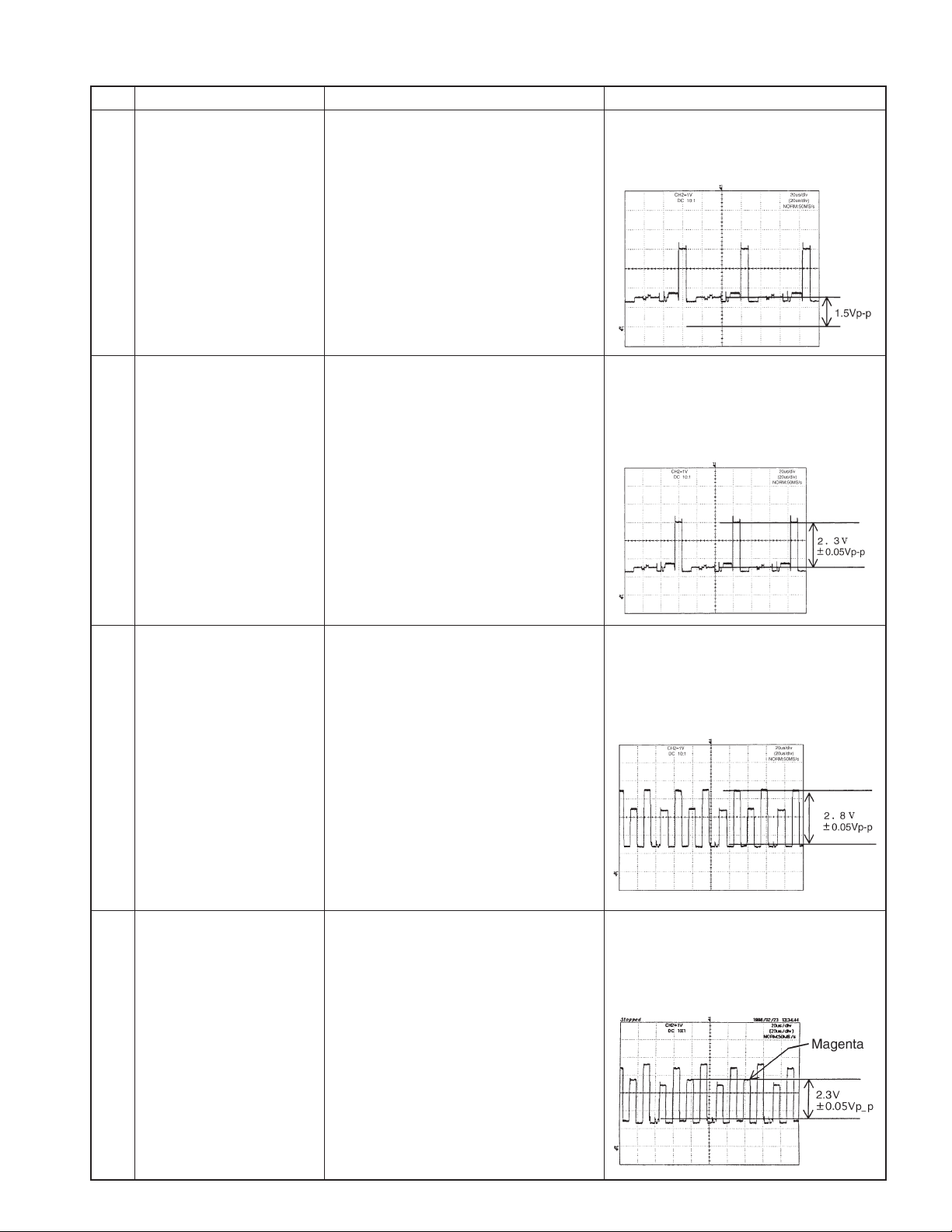
LC-121M2E
LC-150M2E
5-6-3. Component input Adjustment
Adjustment Adjusting conditions Adjusting method
1 Brightness adjustment 1. From SG, input the 100% white colour Adjust DVD NT BRIGHTNESS, and
(NTSC) bar signal of NTSC into conponent adjust the black level of G output so
2 Unicolor adjustment 1. From SG, input the 100% white colour Adjust DVD NT UNICOLOR, and
(NTSC) bar signal of NTSC into conponent adjust so as to get 100% white-
LC-121M2E
LC-150M2E
terminal. as to get DC 1.5±0.05V.
2. Connect oscilloscope to TP821
(IC803, pin7, G output).
terminal. black level video component equal
2. Connect oscilloscope to TP820 to 2.3±0.05Vp-p.
(IC803, pin8).
3 Colour level adjustment 1. From SG, input the 100% white colour Adjust DVD NT COLOR so as to get
(NTSC) bar signal of NTSC into conponent the colour bar signal blue amplitude
terminal. (black level - peak level) equal to
2. Connect the oscilloscope to TP820 2.8V±0.05Vp-p.
(B output).
4 Tint adjustment 1. From SG, input the 100% white colour Adjust DVD NT TINT so as to get the
(NTSC) bar signal of NTSC into conponent colour bar signal magenta amplitude
terminal. (black level - peak level) equal to 2.3V
2. Connect the oscilloscope to TP820 ±0.05Vp-p.
(B output).
15
Page 16

LC-121M2E
LC-150M2E
5 Brightness adjustment 1. From SG, input the 100% white colour Adjust DVD PAL BRIGHTNESS, and
6 Unicolor adjustment 1. From SG, input the 100% white colour Adjust DVD PAL UNICOLOR, and
LC-121M2E
LC-150M2E
(PAL) bar signal of PAL into conponent adjust the black level of G output so
terminal. as to get DC 1.5±0.05V.
2. Connect oscilloscope to TP821
(IC803, pin7, G output).
(PAL) bar signal of PAL into conponent adjust so as to get 100% white-
terminal. black level video component equal
2. Connect oscilloscope to TP820 to 2.3±0.05Vp-p.
(IC803, pin8, B output).
7 Colour level adjustment 1. From SG, input the 100% white colour Adjust DVD PAL COLOR so as to get
(PAL) bar signal of PAL into conponent the colour bar signal blue amplitude
terminal. (black level - peak level) equal to
2. Connect the oscilloscope to TP820 2.8V±0.05Vp-p.
(B output).
8 Tint adjustment 1. From SG, input the 100% white colour Adjust DVD PAL TINT so as to get
(PAL) bar signal of PAL into conponent the colour bar signal magenta amplitude
terminal. (black level - peak level) equal to
2. Connect the oscilloscope to TP820 2.3V±0.05Vp-p.
(B output).
16
Page 17

LC-121M2E
LC-150M2E
5-7. Shipping setting
(1)[Procedure]
Holding down the [AV INPUT] key and [MENU] key, turn on the main power, and simultaneously press the (inspection
process) [SELECT '] key and [VOL+] key to change the mode to the adjustment mode.
(2)[Indication]
AV1 is indicated as SETTING COMPLETE.
(3)[Description]
Mode is memorized as SETTING COMPLETE.
Menu setting descriptions are as follows.
VOLUME 30
CONTRAST 30 (AV1 / AV2 / COMPONENT)
TINT 0 (AV1 / AV2 / COMPONENT) (ONLY NTSC)
COLOUR 0 (AV1 / AV2 / COMPONENT)
SHARPNESS 0 (AV1 / AV2 / COMPONENT)
RED 0 (AV1 / AV2 / COMPONENT)
BLUE 0 (AV1 / AV2 / COMPONENT)
COLOUR SYSTEM AUTO (AV1 / AV2 / COMPONENT)
TREBLE 0
BASS 0
BALANCE 0
BRIGHTNESS BRIGHT
UPSIDE NORMAL
RIGHT / LEFT NORMAL
AV2 IN / OUT IN
LC-121M2E
LC-150M2E
AV1
SETTING COMPLETE
17
Page 18
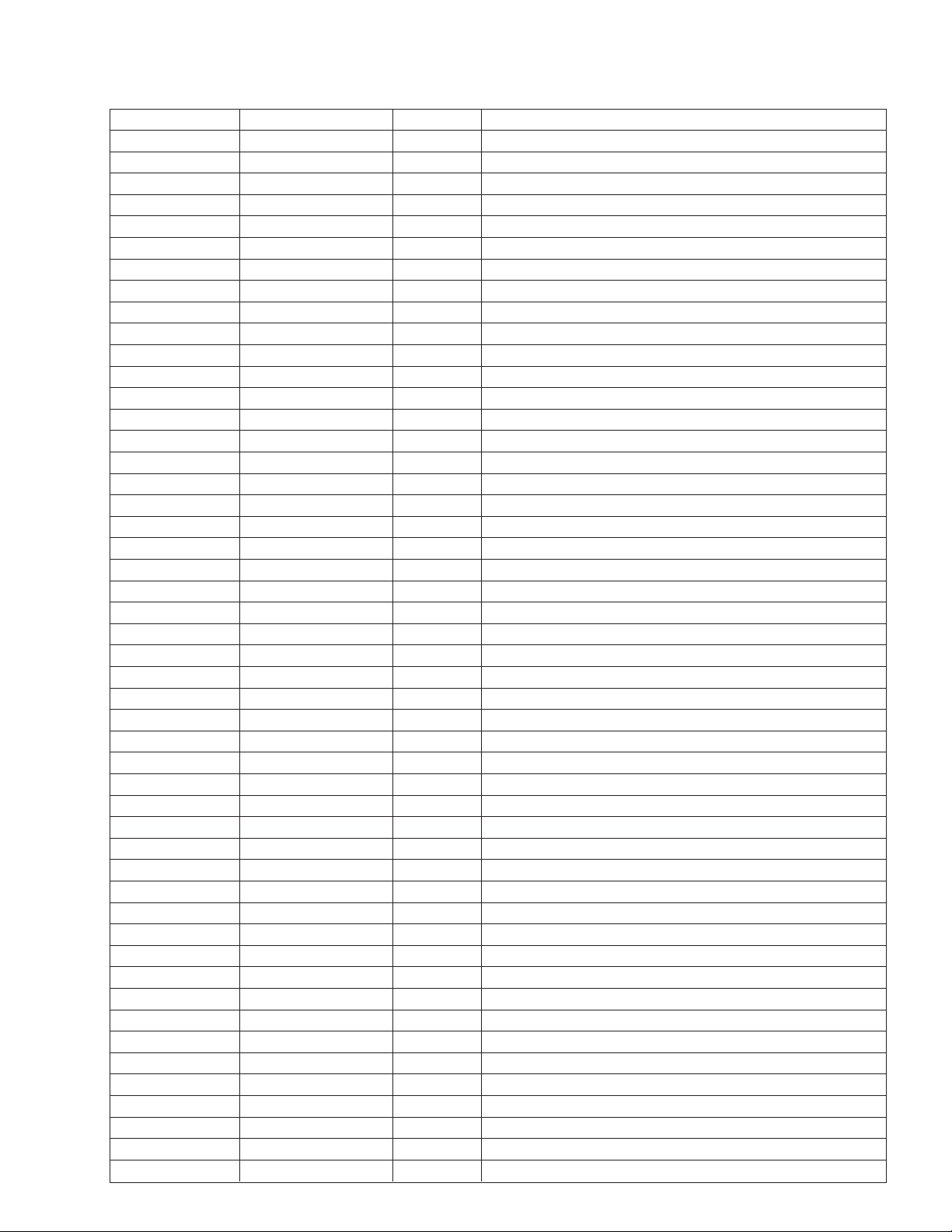
LC-121M2E
LC-150M2E
6. INTEGRATED CIRCUIT TERMINAL ARRANGEMENTS
1. IC2001 (QFP, 80pins)
Terminal No. Terminal name I/O Function
1 N. C –
2 N. C –
3 KEY3 I Key input 3
4 KEY4 I Key input 4
5 H PDET I Headphon input pickup
6 M O Audio selection 1
7 S O Audio selection 2
8 MONO O Forced monophonic
9 FS MUT O Front speaker MUTE output
10 RS MUT O Rear speaker MUTE output
11 N. C –
12 N. C –
13 CSYNC I Composite sync signal input
14 IF AGC I IFAGC input
15 PLCS O TV PLL chip select output
16 MRDY I I2C bus opening/connection selection input
17 PLLD I TV-PLL lock signal input
18 LMUTE O Lineout-Mute output
19 SCLK I/O Serial clock signal
20 SOUT O Serial data output
21 AFT I AFT voltage input
22 AGC I AGC input voltage
23 SCL I/O I2C bus serial clock line
24 SDA I/O I2C bus serial data line
25 N. C –
26 N. C –
27 CNV s s GND connection
28 φ O Timing output
29 RESET I Change to “Reset mode” in “L” state
30 Xin I Microcomputer oscillator connection
31 Xout O Microcomputer oscillator connection
32 V s s I GND
33 PSW I Power switch input
34 POW O DC/DC control output
35 COCS O G/A chip selection output
36 DACS O D/A chip selection output
37 BOOST O Booster selection output
38 BOOLV O Booster level selection output
39 N. C –
40 N. C –
41 DA2CS O D/A 2 chip selection output
42 AV1/AV2 O Analog SW selection 1
43 AV/S O Analog SW selection 2
44 Y/COM O Analog SW selection 3
45 IN/OUT O Analog SW selection 4
46 REQ O “H” in [ADJUSTMENT] mode, “L” in other modes.
47 Empty I
48 STB O Micro computer power off output
49 SECAM O “H” in SECAM mode, “L” in other modes.
LC-121M2E
LC-150M2E
18
Page 19

LC-121M2E
LC-150M2E
LC-121M2E
LC-150M2E
Terminal No. Terminal name I/O Function
50 PAL O “H” in PAL mode, “L” in other modes.
51 N. C –
52 N. C –
53 N. C –
54 SAFE I Parking input
55 Empty I
56 Empty I
57 Empty I
58 Empty I
59 Empty I
60 Empty I
61 N. C I
62 BLK OSD blanking output
63 N. C I
64 N. C –
65 N. C –
66 BOUT O B signal output
67 GOUT O G signal output
68 ROUT O R signal output
69 Vsync I OSD virtical sync signal input
70 Hsync I OSD horizontal sync signal input
71 N. C –
72 V c c I Positive voltage power terminal
73 N. C –
74 OSC1 OSD clock
75 OSC2 OSD clock
76 N. C –
77 KEY 1 I Key input1
78 KEY 2 I Key input2
79 IREM I Ir Remotecontrol input
80 ST/MT I Broadcast mode input
19
Page 20

LC-121M2E
LC-150M2E
2. IC1201 (QFP, 128pins)
Terminal No. Voltage I/O Signal name Function
1 5.0V I OSD_BK OSD Blanking input
2 5.0V I OSD_R OSD R input
3 5.0V I OSD_G OSD G input
4 5.0V I OSD_B OSD B input
5 5.0V O OSDVD OSD V output
6 5.0V O OSDHD OSD H output
7 5.0V O OSDCK OSD clock output
8 5.0V O VCIHD Horizontal sync output(VCI)
9 5.0V GND
10 5.0V VCC
11 5.0V O OFL PWM output (Inverter)
12 5.0V I MP_DA 3-wire serial data input
13 5.0V I MP_CK 3-wire serial clock input
14 5.0V I MP_CS 3-wire serial chip selection input
15 5.0V I TVAV Copy guard ON/OFF input
16 5.0V I FREE Inside/outside sync selection input
17 5.0V I CSYNC Composit signal input
18 5.0V O PDP PLL control signal output
19 5.0V GND
20 5.0V I OSCI PLL ocsillation input
21 5.0V O OSCO PLL ocsillation output
22 5.0V VCC
23 5.0V GND
24 5.0V O OHSYN Sync separation output
25 5.0V O DVDO Digital sync separation output
26 5.0V I VSYN Virtical sync signal input
27 5.0V I GST Reset input
28 5.0V GND
29 5.0V O REV Graduation power control signal output 1
30 5.0V O REVV0 Graduation power control signal output 2
31 5.0V O GSP1 Gate driver controll signal output 1
32 5.0V O GCK Gate driver controll signal output 2
33 3.3V GND
34 3.3V O OOR7 R output 7 (MSB)
35 3.3V O OOR6 R output 6
36 3.3V O OOR5 R output 5
37 3.3V O OOR4 R output 4
38 3.3V O OOR3 R output 3
39 3.3V O OOR2 R output 2
40 3.3V O OOR1 R output 1
41 3.3V O OOR0 R output 0 (LSB)
42 3.3V GND
43 3.3V O OOG7 G output 7 (MSB)
44 3.3V O OOG6 G output 6
45 3.3V O OOG5 G output 5
46 3.3V O OOG4 G output 4
47 3.3V O OOG3 G output 3
48 3.3V O OOG2 G output 2
49 3.3V GND
50 3.3V VCC
LC-121M2E
LC-150M2E
20
Page 21

LC-121M2E
LC-150M2E
Terminal No. Voltage I/O Signal name Function
LC-121M2E
LC-150M2E
51 3.3V O HDCK SOURCE driver control signal output 1
52 3.3V O OCK SOURCE driver control signal output 2
53 3.3V GND
54 3.3V O OOG1 G output 1
55 3.3V O OOG0 G output 0 (LSB)
56 3.3V O OOB7 B output 7 (MSB)
57 3.3V O OOB6 B output 6
58 3.3V O OOB5 B output 5
59 3.3V O OOB4 B output 4
60 3.3V GND
61 3.3V O OOB3 B output 3
62 3.3V O OOB2 B output 2
63 3.3V O OOB1 B output 1
64 3.3V O OOB0 B output 0 (LSB)
65 3.3V GND
66 3.3V O SPLS SOURCE driver control signal output 3
67 3.3V O SPRS SOURCE driver control signal output 4
68 3.3V O LBR SOURCE driver control signal output 5
69 3.3V O HGO SOURCE driver control signal output 6
70 3.3V I NBH CCW/CW inversion input
H:Inversion, L:Normal rotation
71 3.3V I NTSC NTSC/PAL selection input H:PAL, L:NTSC
72 3.3V GND
73 3.3V O TM0 Gate driver control signal output 3
74 3.3V O TM1 Test output 1
75 3.3V O TM2 Test output 2
76 3.3V VCC
77 3.3V GND
78 3.3V I R0 R input 0 (LSB)
79 3.3V I R1 R input 1
80 3.3V I R2 R input 2
81 3.3V I R3 R input 3
82 3.3V I R4 R input 4
83 3.3V I R5 R input 5
84 3.3V I R6 R input 6
85 3.3V I R7 R input 7 (MSB)
86 3.3V GND
87 3.3V I G0 G input 0 (LSB)
88 3.3V I G1 G input 1
89 3.3V I G2 G input 2
90 3.3V I G3 G input 3
91 3.3V I G4 G input 4
92 3.3V I G5 G input 5
93 3.3V I G6 G input 6
94 3.3V I G7 G input 7 (MSB)
95 3.3V O TM3 Test output 3
96 3.3V O TM4 Test output 4
97 3.3V GND
98 3.3V I TST8 Test input 8
99 3.3V I TST7 Test input 7
100 3.3V I TST6 Test input 6
21
Page 22

LC-121M2E
LC-150M2E
Terminal No. Voltage I/O Signal name Function
LC-121M2E
LC-150M2E
101 3.3V I TST5 Test input 5
102 3.3V I TST4 Test input 4
103 3.3V I TST3 Test input 3
104 3.3V I TST2 Test input 2
105 3.3V I TST1 Test output 1
106 3.3V I TSH VCI horisontal sync signal input
107 3.3V GND
108 3.3V O ADCK A/D converter clock output
109 3.3V I TST9 GND
110 3.3V I PMODE Sync signal
Positive polarity/Negative polarity selection input
H:Positive polarity L:Negative polarity
111 3.3V I DINV Input signal
Primary colors/complementary colors selection input
H:Complementary colors input,
L:Primary colors input
112 3.3V VCC
113 3.3V GND
114 3.3V I B 0 B input 0 (LSB)
115 3.3V I B 1 B input 1
116 3.3V I B 2 B input 2
117 3.3V I B 3 B input 3
118 3.3V I B 4 B input 4
119 3.3V I B 5 B input 5
120 3.3V I B 6 B input 6
121 3.3V I B 7 B input 7 (MSB)
122 3.3V GND
123 3.3V O OCVD Virtical synchro signal output
124 3.3V I TSV Virtical synchro signal input
125 3.3V O MASK
126 3.3V O OSCO2 Clock output (No use)
127 3.3V I OSCI2 Clock input (No use)
128 3.3V GND
22
Page 23

LC-121M2E
LC-150M2E
7. TR OUBLE SHOO TING
LC-121M2E
LC-150M2E
No picture, No sound
Do F701 and F703 function?
YES
Are T701's secondary outputs,
+30V, +23V, +9V, +5.1V and
-5.5V normal?
NO
Is T701's primary oscillator
waveform normal?
YES
Check T701's secondary load.
Check IC702, Q702, L701
and their peripheral parts.
NO
Remove F701 and F703, and
check the load side.
Is there short-circuiting?
NO
Is there short-circuiting of T701
primary side periphery, Q701
and S701?
Replace F701 and F703.
YES
YES
Fluorecent lamp failure to light up.
Does F702 function?
NO
Does Q703 function?
Does output voltage +9V
appear?
Is primary oscillator waveform
of T751 and T752 normal ?
Replace the fluorecent lamp
with new one and check again.
YES
YES
YES
NO
Check Q703 and its peripheral
parts.
NO
Check Q751, Q752, Q753,
Q754, T751, T752 and their
peripheral parts.
No picture
No picture (AV1, AV2 and Component)
Is output voltages
at pins 3,5 and 6 of
IC406 normal?
YES
Is input voltages at
pins 51,52 and 53
of IC801 normal?
YES
Is output voltages at
pins 41,42 and 43
of IC801 normal?
YES
Is output voltages
at pins 1,7 and 8 of
IC803 normal?
YES
Is in/output voltages of IC1001 normal?
YES
Is in/output voltages of IC1201 normal?
YES
Are voltages and waveform of the LCD module connecting connector normal?
YES
Aren't cables break down?
YES
Replace LCD module with new one and check again.
NO
Check IC406 and
its peripheral parts.
NO
Check peripheral
parts.
NO
Check IC801 and
its peripheral parts.
NO
Check IC803 and
its peripheral parts.
NO
Is in/output voltages
of IC401 normal?
Is output voltages
at pins 23 and 25
of IC851 normal?
Are output voltages
at pin 7 of IC403 and
it of IC405 normal?
Is input voltages
at pins 13 and 15
of IC801 normal?
Is output voltages
at pins 4,5 and 6
of IC801 normal?
Check in/output voltages of IC406
and its peripheral parts.
Replace cables with new one and check again.
No picture (AV1, AV2)
NO
YES
NO
YES
NO
YES
NO
YES
NO
YES
Check IC401 and
its peripheral parts.
Check IC851,
Q852, Q854, Q857
and their peripheral
parts.
Check IC403,
IC405 and their
peripheral parts.
Check Q801, Q802
and their peripheral
parts.
Check IC801 and
its peripheral parts.
No picture apears (AV1)
Check Q401~Q406 and
their peripheral parts.
No picture (AV1/AV2)
Is signal input into the pin
13 of IC2001?
YES YES
Check IC401 and
its peripheral parts.
Is output voltage at pin 18 of IC801 normal?
Is input voltages at pins 33 and 15 of
IC801 normal?
Check IC406, IC403 and their peripheral parts.
No picture (Component)
NO
Check the in/output
of IC406 and its
peripheral parts.
NO
NO
23
Page 24

LC-121M2E
LC-150M2E
LC-121M2E
LC-150M2E
No sound
Check IC310,
IC311 and their
peripheral parts.
Check IC312 and
its peripheral
parts.
No sound (Front
and rear speaker)
Are output at pin
NO
7 of IC310 and it
of IC311 normal?
Is output at pins
NO
7 and 18 of
IC312 normal?
Is output at pins
10,14 and 17 of
IC305 normal?
Check speaker
unit and its
peripheral parts.
YES
YES
YES
YES
No sound
(AV1 output)
Is the pin 18 of
IC2001 in Low
state?
Check IC302,
Q301, Q302
and their
peripheral parts.
Is 13V input at
NO
pin 9 of IC305
as specified?
Check IC305 and
its peripheral
parts.
YES
YES
YES
Muting is applied.
NO
Check the
LMUTE line.
Check IC704,
NO
Q704, Q706 and
their peripheral
parts.
No colour appears
No sound
(Front speaker)
YES
Is the pin 9 of
IC2001 in Low
state?
YES
Is output at pins
3 and 5 of IC308
normal?
YES
Is output at pins
10 and 17 of
IC305 normal?
YES
Check speaker
unit and its
peripheral parts.
Muting is applied.
NO
Check the
FSMUT line.
Check IC308
NO
and its peripheral
parts.
Check IC305
NO
and its peripheral
parts.
No sound
(Rear speaker)
YES
Is the pin 10 of
IC2001 in Low
state?
YES
Are Q306, Q307
and IC304
normal?
YES
Is output at pin
14 of IC305
normal?
YES
Check speaker
and its
peripherals.
Check Q306,
NO
Q307, IC304 and
their peripherals.
Check IC305
NO
and its
peripherals.
No colour (AV1, AV2 and Component)
NO
Is output voltages
Check peripherals.
at pins 3 and 6 of
IC406 normal?
YES
Are these voltages
as follows of IC801
normal?
Check IC801 and
NO
its peripheral
parts.
pins 51 and 52
(input)
pins 41, 42 and
43 (output)
No colour (AV1, AV2)
Is output voltages
at pin 7 of IC405
normal?
YES
Is input voltages
at pin 13 of
IC801 normal?
YES
Is output voltages
at pins 5 and 6 of
IC801 normal?
YES
Check in/output
voltages of IC406.
Check IC405 and
NO
its peripheral
parts.
NO
Check peripherals.
Check IC801 and
NO
its peripheral
parts.
No colour (Component)
Check in/output voltages of IC406.
24
Page 25

LC-121M2E
LC-150M2E
LC-121M2E
LC-150M2E
No colour appears
(N358)
Is 3.5795 MHz
input into the
pin 10 of IC801?
NO
YES
No colour appears
(N443,PAL)
Check X801 and
its peripheral
parts.
Is the C/Y signals at pins 13 and 15 of IC801 normal ?
Is 4.4336 MHz
input into the
pin 8 of IC801?
YES
YES
Is the output at pins 10 and 11 of IC2802 normal ?
Is the output at pins 29 and 30 of IC2801 normal ?
Is the output at pins 51 and 52 of IC801 normal ?
Check X802 and
NO
its peripheral
parts.
YES
YES
YES
No colour appears
(PAL-M)
Is 3.5756 MHz
input into the
pin 9 of IC801?
YES
Check X803 and
NO
its peripheral
parts.
NO
Check
Peripheral
parts of IC853.
No colour appears
(SECAM)
Is 4.4336 MHz
input into the
pin 8 of IC801?
YES
Is the composite
signal which is
input into the pins
13 and 15 of
IC801 normal?
YES
Is 4 MHz input
into the pin 8 of
IC2802?
YES
Check X802 and
NO
its peripheral
parts.
NO
Check Peripheral
parts of IC853.
Check X2850
NO
and its peripheral
parts.
NO
Check Peripheral
parts of IC2802.
NO
Check Peripheral
parts of IC2801.
NO
Check Peripheral
parts of IC406.
Check Peripheral parts of IC801.
25
Page 26

LC-121M2E
LC-150M2E
8. CHASSIS LAYOUT
LC-121M2E
LC-150M2E
H
G
F
IC305 Power AMP.
P303
P752
P403
IC2801
1H Dilay system
SECAM decoder
IC2802
X2850
IC853
Digital comb filter
P402
P302
F703 1.25A 250V
IC801 Chroma decoder
RED
BLUE
X802
T701
DC/DC Transformer
X803
X801
F701
1.25A 250V
F702 2A 250V
BLACK
TP805
TP1106
TP1112
TP804
TP1111
P2002
P2001
P801
Micon
IC2001
P751
T751
T752
Inverter transformer
SC1202
IC1201
Controller
SC1201
E
D
IC312
Audio control
C
B
IC1001
AD converter
A
123456
26
Page 27

LC-121M2E
LC-150M2E
• DESCRIPTION OF SCHEMATIC DIAGRAM
1. When the exclusive-use AC adapter is used, the color bar signal of color bar generator for service is input
to get the normal screen. When the audio is minimized, the voltage value is measured with the 20 kΩ/V tester.
2. When the exclusive-use AC adapter is used, the color density, lightness and color hue are set to the center
position, and the signal of colour bar generator for service is observed to get waveform.
The waveform test point is indicated with the mark ( ) in the wiring diagram.
3. Indication of resistors and capacitors
[Resistor]
Unit: Nonindication ··· Ω, K ··· kΩ,
M ··· MΩ
Error: Nonindication ··· ±10%
J ··· ±5%
F ··· ±1%
D ··· ±0.5%
[Capacitor]
Unit: Nonindication or µ ··· µF,
P or p ··· pF
IMPORTANT SAFETY NOTICE:
PARTS MARKED WITH " å"
IMPORTANT FOR MAINTAINING THE SAFETY
OF THE SET.
BE SURE TO REPLACE THESE PARTS WITH
SPECIFIED ONES FOR MAINTAINING THE SAFETY AND PERFORMANCE OF THE SET.
( )
CAUTION:
This circuit diagram is original one, therefore there
may be a slight difference from yours.
LC-121M2E
LC-150M2E
ARE
[Item]
Nonindication Carbon-film resistor Nonindication Ceramic capacitor
C Solid resistor ML Mylar capacitor
S Metal-oxide-film resistor PF Polypropylene
N Metal-film resistor film capacitor
W Cement resistor TA Tantalum capacitor
T Special resistor ST Styrol capacitor
• WA VEFORMS
1 TP804 CSYNC
Resistor Capacitor
2 TP820 B output
3 TP819 R output
4 TP821 G output
5 TP1107 VCOM
6 TP1108 VO
27
Page 28

LC-121M2E
LC-150M2E
9. SCHEMATIC DIAGRAM: JACK UNIT
H
G
F
LC-121M2E
LC-150M2E
E
D
C
B
A
123456
28
Page 29

SCHEMATIC DIAGRAM: MAIN CIRCUIT (1)
H
G
F
LC-121M2E
LC-150M2E
LC-121M2E
LC-150M2E
E
D
C
B
A
123456
29
7 8 9 10 11 12
30
Page 30

LC-121M2E
LC-150M2E
SCHEMATIC DIAGRAM: MAIN CIRCUIT (2), REMOTE CONTROL UNIT, SWITCH UNIT
(LC-121M2E)
H
G
F
LC-121M2E
LC-150M2E
E
AUDIO SELECTION 1
AUDIO SELECTION 2
D
C
B
A
123456
31
7 8 9 10 11 12
32
Page 31

LC-121M2E
LC-150M2E
H
G
F
E
H
G
F
E
AUDIO SELECTION 1
AUDIO SELECTION 2
D
C
B
D
C
B
A
12 13 14 15 16 17
123456
A
33
Page 32

LC-121M2E
LC-150M2E
SCHEMATIC DIAGRAM: MAIN CIRCUIT (2), REMOTE CONTROL UNIT, SWITCH UNIT
(LC-150M2E)
H
G
F
E
D
C
B
A
123456
34
Page 33

LC-121M2E
LC-150M2E
LC-121M2E
LC-150M2E
H
G
F
E
H
G
F
E
AUDIO SELECTION 1
AUDIO SELECTION 2
D
C
B
D
C
B
A
123456
11109876
35
7 8 9 10 11 12
36
171615141312
A
Page 34

SCHEMATIC DIAGRAM: MAIN CIRCUIT (3) (LC-121M2E)
H
G
F
LC-121M2E
LC-150M2E
LC-121M2E
LC-150M2E
E
D
C
B
A
123456
37
7 8 9 10 11 12
38
Page 35

LC-121M2E
LC-150M2E
H
G
F
E
H
G
F
E
D
C
B
A
D
C
B
A
12 13 14 15 16 17
123456
39
Page 36

LC-121M2E
LC-150M2E
SCHEMATIC DIAGRAM: MAIN CIRCUIT (3) (LC-150M2E)
H
G
F
E
D
C
B
A
123456
40
Page 37

LC-121M2E
LC-150M2E
LC-121M2E
LC-150M2E
H
G
F
E
H
G
F
E
D
C
B
A
D
C
B
A
123456
11109876
41
7 8 9 10 11 12
171615141312
42
Page 38

10. BLOCK DIAGRAM
H
LC-121M2E
LC-150M2E
LC-121M2E
LC-150M2E
IC310,311
Audio selection
IC312
Sound control
G
AV2 SOUND L,R
AV1 SOUND L,R
COMPONENT SOUND L,R
L
IC308
12V
IC305
Audio
Amplifer
13V
Q703
Speaker
R
Lateral
inversion
Q306,307
MIX
IC304
BPF
Switch
F
IC704
PWM control
E
AV2 input
AV1 input
D
COMPONENT input
AV2 picture
AV1 picture
Y,Cb,Cr
S picture
IC401
AV1/AV2 selection
IC406
Y/color
difference
input selection
Digital comb filter
AV color difference signal
IC851
Y/C input selection
IH
Dilay
S switch
IC403,405
SECAM
Decoder
IC407
IC801
Decoder
R,G,B R,G,B
IC802
Video amplfer
IC1002
Reference
IC1001
AD convert
IC2002
D/A converter
IC1205
PLL control
IC1201
LCD controller
Graduation
power for
LCD
IC1101
IC1127
LCD panel
C
Q702
Switch
B
IC762
12V
IN
DC/DC
T701
OUT
30V
23V
9V
5.1V
-5.5V
IC703
3.3V
IC2001
Micon
IC701
5V
IC2003
2
E
PROM
IC2004
Reset
PWM control
12V
Q703
Switch
9V
DC/AC
T751,752
A
123456
43
7 8 9 10 11 12
44
Page 39

11. PRINTED WIRING BOARD ASSEMBLIES
MAIN UNIIT (Component Side)
H
G
F
LC-121M2E
LC-150M2E
LC-121M2E
LC-150M2E
E
D
C
B
A
123456
45
7 8 9 10 11 12
46
Page 40

MAIN UNIIT (Wiring Side)
H
G
F
LC-121M2E
LC-150M2E
LC-121M2E
LC-150M2E
E
D
C
B
A
123456
47
7 8 9 10 11 12
48
Page 41

JACK/REMOTE CONTROL RECEPTOR/SWITCH UNIT
LC-121M2E
LC-150M2E
JACK P.W.B.
H
Component Side
G
F
E
Wiring Side
REMOTE CONTROL RECEPTOR UNIT
Component Side
Wiring Side
SWITCH UNIT
Component Side Wiring Side
D
C
B
A
123456
49
Page 42

LC-121M2E
LC-150M2E
LC-121M2E
LC-150M2E
Ref. No. Part No. ★ Description Code
- M E M O -
Ref. No. Part No. ★ Description Code
50
Page 43

LC-121M2E
LC-150M2E
LC-121M2E
LC-150M2E
Ref. No. Part No. ★ Description Code
12. PARTS LIST
PARTS REPLACEMENT
Replacement parts which have these special safety characteristics identified in this manual: electrical components having
such features are identified by “å” and shaded area in the
Replacement Parts Lists and schematic diagram.
The use of a substitute replacement part which does not have
the same safety characteristics as the factory recommended
replacement parts shown in this service manual may create
shock, fire or other hazards.
“
HOW TO ORDER REPLACEMENT PARTS
To have your order filled promptly and correctly, please furnish
the following informations.
1. MODEL NUMBER 2. REF. NO.
3. PART NO. 4. DESCRIPTION
MARK★: SPARE PARTS-DELIVERY SECTION
Ref. No. Part No. ★ Description Code
”
LCD MODULE UNIT
RLCDT0040CEZZ J LCD Module Unit DD
RLCDT0043CEZZ J LCD Module Unit DQ
(LC-121M2E)
(LC-150M2E)
LAMP UNIT
å KLMP-0073CEZZ J Lamp Unit AZ
å KLMP-0075CEZZ J Lamp Unit AZ
(LC-121M2E)
(LC-150M2E)
Ref. No. Part No. ★ Description Code
DUNTK9774DE03/04
MAIN UNIT
INTEGRATED CIRCUITS
IC302 VHiTC4053BF-1 J TC4053BF AG
IC304 VHiNJM4560M-1 J NJM4560M AG
IC305 VHiTA8218AH-1 J TA8218AH AP
IC308 VHiNJM2283F-1 J NJM2283F AF
IC310 VHiMM1113XF1E J MM1113XF AE
IC311 VHiMM1113XF1E J MM1113XF AE
IC312 VHiTA8184F/-1 J TA8184F AN
IC401 VHiNJM2246M-1 J NJM2246M AF
IC403 VHiNJM2235M-1 J NJM2235M AE
IC405 VHiNJ2233BM-1 J NJM2233BM AE
IC406 VHiNJM2283F-1 J NJM2283F AF
IC407 VHiTC4W53U/-1 J TC4W53U AF
IC701 VHiAN8005M/-1 J AN8005M AD
IC702 VHiFA7611CE-1 J FA7611CE AL
IC703 VHiPQ20VZ11-1 J PQ20VZ11 AH
IC704 VHiFA7610N/-1 J FA7610N AK
IC801 RH-iX3113CEZZ J IX3113CE AZ
IC802 VHiNJM4560M-1 J NJM4560M AG
IC803 VHiNJM2138M-1 J NJM2138M AN
IC852 VHiMM1031XM-1 J MM1031XM AF
IC853 VHiTC9090AF-1 J TC9090AF AX
IC854 VHiNJM2283F-1 J NJM2283F AF
IC855 VHiMM1031XM-1 J MM1031XM AF
IC1001 VHiTLC5733A-1 J TLC5733A AY
IC1002 VHiNJM4560M-1 J NJM4560M AG
IC1101 VHiLF353M//-1 J LF353 AG
IC1103 VHi10324AFV-1 J 10324AFV AF
IC1104 VHiNJM3414V-1 J NJM3414V AF
IC1109 VHiTC7W04U/-1 J TC7W04U(LC-150M2E) AD
IC1110 VHiTC4053BF-1 J TC4053BF AG
IC1112 VHiTC4053BF-1 J TC4053BF AG
IC1126 VHiNJM3414V-1 J NJM3414V AF
IC1127 VHiNJM3414V-1 J NJM3414V AF
IC1201 RH-iX3121CEZZ J IX3121CE AW
IC1205 VHiNJM4560M-1 J NJM4560M AG
IC1206 VHiPST529DM-1 J PST529DM AE
IC2001 RH-iX3202CEZZ J IX3202CE AY
IC2002 VHiMB8346BV-1 J MB8346BV AN
IC2003 VHi24LC4BiN-1 J 24LC4BIN AL
IC2004 VHiPST529DM-1 J PST529DM AE
IC2005 VHiTC4W66F/-1 J TC4W66F AE
IC2801 VHiTA8772AN-1 J TA8772AN AV
IC2802 VHiTA1229N/-1 J TA1229N AX
PRINTED WIRING BOARD ASSEMBLIES
(NOT REPLACEMENT ITEM)
DUNTK9774DE03 — Main Unit(LC-121M2E) —
DUNTK9774DE04 — Main Unit(LC-150M2E) —
RUNTK0633CEZZ — Jack Unit —
RUNTK0634CEZZ — Remote Control Unit —
RUNTK0635CEZZ — Switch Unit —
Q301 VS2SC2412KQ-1 J 2SC2412KQ AA
TRANSISTORS
Q302 VS2SC2412KQ-1 J 2SC2412KQ AA
Q303 VSUMG4/////-1 J UMG4 AC
Q304 VSUMG4/////-1 J UMG4 AC
Q305 VSDTC114EE/-1 J DTC114EE AB
Q306 VS2SC2412KQ-1 J 2SC2412KQ AA
Q307 VS2SC2412KQ-1 J 2SC2412KQ AA
Q401 VSDTC114EE/-1 J DTC114EE AB
Q402 VS2SC2412KQ-1 J 2SC2412KQ AA
Q403 VS2SC2412KQ-1 J 2SC2412KQ AA
Q404 VS2SC2412KQ-1 J 2SC2412KQ AA
Q405 VS2SC2412KQ-1 J 2SC2412KQ AA
Q406 VS2SK1467//-1 J 2SK1467 AE
Q407 VS2SK1467//-1 J 2SK1467 AE
Q701 VS2SB1590KQ-1 J 2SB1590KQ AC
Q702 VS2SD1803ST1E J 2SD1803ST AE
Q703 VS2SB1182//2E J 2SB1182 AE
Q704 VS2SB1132Q/-1 J 2SB1132Q AC
Q705 VSDTC144EE/-1 J DTC144EE AA
Q706 VS2SD1803ST1E J 2SD1803ST AE
Q707 VSDTC144EE/-1 J DTC144EE AA
Q708 VS2SB1590KQ-1 J 2SB1590KQ AC
Q709 VSDTC144EE/-1 J DTC144EE AA
Q751 VS2SC3518K/3E J 2SC3518K AE
Q752 VS2SC3518K/3E J 2SC3518K AE
Q753 VS2SA1037KQ-1 J 2SA1037KQ AA
51
Page 44

LC-121M2E
LC-150M2E
LC-121M2E
LC-150M2E
Ref. No. Part No. ★ Description Code
DUNTK9774DE03/04
MAIN UNIT (Continued)
Q754 VSDTC114YE/-1 J DTC114YE AB
Q801 VS2SC2412KQ-1 J 2SC2412KQ AA
Q802 VS2SC2412KQ-1 J 2SC2412KQ AA
Q852 VS2SA1037KQ-1 J 2SA1037KQ AA
Q854 VS2SA1037KQ-1 J 2SA1037KQ AA
Q856 VS2SC2412KQ-1 J 2SC2412KQ AA
Q857 VS2SA1037KQ-1 J 2SA1037KQ AA
Q1001 VS2SA1037KQ-1 J 2SA1037KQ AA
Q1002 VS2SC2412KQ-1 J 2SC2412KQ AA
Q1101 VS2SC4520S/-1 J 2SC4520S AF
Q1102 VS2SA1729R/-1 J 2SA1729R AK
Q1103 VSUPA606T//-1 J UPA606T AD
Q1201 VS2SA1037KQ-1 J 2SA1037KQ AA
Q1202 VS2SC2412KQ-1 J 2SC2412KQ AA
Q1207 VSDTC144EE/-1 J DTC144EE AA
Q1208 VSDTC144EE/-1 J DTC144EE AA
Q2801 VS2SC2412KQ-1 J 2SC2412KQ AA
Q2802 VS2SC2412KQ-1 J 2SC2412KQ AA
DIODES
D701 VHDDE5SC4M/-1 J DE5SC4M AF
D702 VHDSC8024//-1 J SC8024 AC
D704 VHD1SS250//1E J 1SS250 AB
D705 VHDSC8024//-1 J SC8024 AC
D706 VHDSC8024//-1 J SC8024 AC
D707 VHDDAN222//-1 J DAN222 AA
D709 VHDSC8024//-1 J SC8024 AC
D710 VHDDAN222//-1 J DAN222 AA
D711 RH-EX0855CEZZ J Zener, EX0855CE AD
D712 VHDD3FS4A//-1 J D3FS4A AG
D801 VHDDAN222//-1 J DAN222 AA
D802 VHDDAN222//-1 J DAN222 AA
D1101 VHDDAN222//-1 J DAN222 AA
D1201 VHDMA335Q//-1 J MA335Q AD
D1202 VHDDAN222//-1 J DAN222 AA
D1204 VHDDAN222//-1 J DAN222 AA
D1205 RH-EX0227CEZZ J Zener, EX0227CE AB
D1206 VHD1SS294//-1 J 1SS294 AC
D1207 RH-EX0590CEZZ J Zener, EX0590CE AB
D2004 VHDDAN222//-1 J DAN222 AA
D2006 VHDiMN10///-1 J IMN10 AB
PACKAGED CIRCUITS
X801 RCRSB0262CEZZ J Crystal, 3.58MHz AH
X802 RCRSB0263CEZZ J Crystal, 4.43MHz AH
X803 RCRSB0261CEZZ J Crystal, 3.5756MHz AH
X2850 RCRSB0273CEZZ J Crystal, 4MHz AH
COILS
CF801 RFiLA0034CEZZ J Filter, FILA0034CE AD
CF2001 RFiLC0056TAZZ J Filter, FILC0056TA AE
FL802 RFiLC0437CEZZ J Filter, FILC0437CE AE
FL803 RFiLC0274CEZZ J Filter, FILC0274CE AG
L301 RCiLC0135CEZZ J Coil, 100µHAF
L302 VP-MK102J0000 J Peaking 1000µHAB
L303 VP-MK102J0000 J Peaking 1000µHAB
L401 VP-1M220J2R9N J Peaking 22µHAC
L701 RCiLC0085CEZZ J Coil, 100µHAF
L702 RCiLC0130CEZZ J Coil, 100µHAG
L703 RCiLC0130CEZZ J Coil, 100µH(LC-121M2E) AG
L703 RCiLC0142CEZZ J Coil, 33µH(LC-150M2E) AG
L704 RCiLC0055CEZZ J Coil, 100µHAD
L706 RCiLC0055CEZZ J Coil, 100µHAD
L707 RCiLC0085CEZZ J Coil, 100µHAF
L708 RCiLC0108CEZZ J Coil, 39µHAF
L751 RCiLC0109CEZZ J Coil, 56µHAF
L752 RCiLC0109CEZZ J Coil, 56µHAF
L805 RCiLC0055CEZZ J Coil, 100µHAD
L806 RCiLC0055CEZZ J Coil, 100µHAD
L807 VP-1M101J7R7N J Peaking 100µHAC
L808 VP-1M101J7R7N J Peaking 100µHAC
L809 VP-1M101J7R7N J Peaking 100µHAC
Ref. No. Part No. ★ Description Code
L810 VP-1M270J3R8N J Peaking 27µHAC
L811 VP-1M101J7R7N J Peaking 100µHAC
L1001 VP-1M470J5R4N J Peaking 47µHAC
L1121 VP-1M101J7R7N J Peaking 100µHAC
L1201 VP-1M470J5R4N J Peaking 47µHAC
L1204 RCiLP0255TAZZ J Coil, 4.7µHAD
L1206 VP-1M470J5R4N J Peaking 47µHAC
L1207 VP-1M470J5R4N J Peaking 47µHAC
L1208 VP-1M470J5R4N J Peaking 47µHAC
L2001 VP-1M470J5R4N J Peaking 47µHAC
L2002 VP-1M470J5R4N J Peaking 47µHAC
L2850 VP-1M270J3R8N J Peaking 27µHAC
å T701 RTRNZ0737CEZZ J Transformer AM
å T751 RTRNZ0742CEZZ J Transformer AN
å T752 RTRNZ0742CEZZ J Transformer AN
C301 VCEAPH1CN106M J 10 16V Electrolytic AD
C302 VCEAPH1CN106M J 10 16V Electrolytic AD
C303 VCEAPH1CN106M J 10 16V Electrolytic AD
C304 VCEAPH1CN106M J 10 16V Electrolytic AD
C305 VCEAPH1CN106M J 10 16V Electrolytic AD
C306 VCEAPH1CN106M J 10 16V Electrolytic AD
C325 VCKYTV1CF105Z J 1 16V Ceramic AB
C326 VCKYTV1CF105Z J 1 16V Ceramic AB
C327 VCEAPF1CW106M J 10 16V Electrolytic AB
C328 VCKYCY1CF104Z J 0.1 16V Ceramic AA
C329 VCEAPH1CW106M J 10 16V Electrolytic AB
C330 VCEAPH1CW106M J 10 16V Electrolytic AB
C331 VCEAPF1CW106M J 10 16V Electrolytic AB
C332 VCKYCY1CF104Z J 0.1 16V Ceramic AA
C335 VCEAPH1CW106M J 10 16V Electrolytic AB
C339 VCEAPF1CW226M J 22 16V Electrolytic AB
C340 VCKYCY1CF104Z J 0.1 16V Ceramic AA
C341 VCEAPH1CW106M J 10 16V Electrolytic AB
C342 VCEAPH1CW106M J 10 16V Electrolytic AB
C343 VCEAPF1CW476M J 47 16V Electrolytic AC
C344 VCEAPF1CW476M J 47 16V Electrolytic AC
C345 VCEAPH1CW106M J 10 16V Electrolytic AB
C346 VCEAPF1CW476M J 47 16V Electrolytic AC
C347 VCEAPK1CN107M J 100 16V Electrolytic AD
C348 VCEA2A1CW108M J 1000 16V Electrolytic AB
C349 VCKYTV1CF105Z J 1 16V Ceramic AB
C350 VCKYTV1HF104Z J 0.1 50V Ceramic AA
C351 VCKYTV1HF104Z J 0.1 50V Ceramic AA
C352 RC-EZ0774CEZZ J 220 25V Electrolytic AD
C353 VCEAPF0JW107M J 100 6.3V Electrolytic AC
C354 VCEAPF0JW107M J 100 6.3V Electrolytic AC
C355 VCKYTV1HF104Z J 0.1 50V Ceramic AA
C356 VCEA2A1AW228M J 2200 10V Electrolytic AC
C357 RC-EZ0774CEZZ J 220 25V Electrolytic AD
C380 VCKYCY1CF104Z J 0.1 16V Ceramic AA
C381 VCEAPF1CW106M J 10 16V Electrolytic AB
C382 VCKYCY1EB223K J 0.022 25V Ceramic AA
C383 VCKYCY1EB223K J 0.022 25V Ceramic AA
C384 VCKYCY1HB102K J 1000p 50V Ceramic AA
C385 VCKYCY1HB102K J 1000p 50V Ceramic AA
C386 VCKYCY1HB102K J 1000p 50V Ceramic AA
C387 VCKYCY1HB222K J 2200p 50V Ceramic AA
C388 VCKYCY1HB222K J 2200p 50V Ceramic AA
C389 VCEAPF1CW106M J 10 16V Electrolytic AB
C390 RC-EZ0538CEZZ J 330 16V Electrolytic AE
C391 VCEA2A0JW108M J 1000 6.3V Electrolytic AB
C392 VCKYCY1EF104Z J 0.1 25V Ceramic AA
C401 RC-EZ0210TAZZ J 220 10V Electrolytic AC
C402 VCKYCY1AF105Z J 1 10V Ceramic AC
C403 VCKYCY1AF105Z J 1 10V Ceramic AC
C405 VCKYCY1AF105Z J 1 10V Ceramic AC
C409 VCKYCY1AF105Z J 1 10V Ceramic AC
C410 VCKYCY1AF105Z J 1 10V Ceramic AC
C411 VCKYCY1AF105Z J 1 10V Ceramic AC
C412 VCKYCY1AF105Z J 1 10V Ceramic AC
C414 VCEAPF1AW336M J 33 10V Electrolytic AC
TRANSFORMERS
CAPACITORS
52
Page 45

LC-121M2E
LC-150M2E
LC-121M2E
LC-150M2E
Ref. No. Part No. ★ Description Code
DUNTK9774DE03/04
MAIN UNIT (Continued)
C415 VCEAPF1AW336M J 33 10V Electrolytic AC
C416 VCEAPF1AW336M J 33 10V Electrolytic AC
C417 VCEAPF1AW336M J 33 10V Electrolytic AC
C418 VCKYTV1CF105Z J 1 16V Ceramic AB
C419 RC-EZ0417CEZZ J 150 16V Electrolytic AD
C420 VCEAPF1AW336M J 33 10V Electrolytic AC
C421 VCEAPF1AW336M J 33 10V Electrolytic AC
C422 VCKYCY1AF105Z J 1 10V Ceramic AC
C431 VCKYCY1AF105Z J 1 10V Ceramic AC
C433 VCEAPF0GW107M J 100 4V Electrolytic AC
C434 VCKYCY1EF104Z J 0.1 25V Ceramic AA
C435 VCKYCY1HB102K J 1000p 50V Ceramic AA
C437 VCEAPF1AW336M J 33 10V Electrolytic AC
C701 VCEA2A1CW108M J 1000 16V Electrolytic AB
C702 VCKYTV1CF105Z J 1 16V Ceramic AB
C703 VCEAPF1CW226M J 22 16V Electrolytic AB
C704 VCKYTV1CF105Z J 1 16V Ceramic AB
C705 VCKYCY1EF104Z J 0.1 25V Ceramic AA
C706 RC-EZ0538CEZZ J 330 16V Electrolytic AE
C707 RC-EZ0538CEZZ J 330 16V Electrolytic AE
C708 RC-EZ0538CEZZ J 330 16V Electrolytic AE
C709 VCKYTV1CF684Z J 0.68 16V Ceramic AB
C710 VCEAPT1CN226M J 22 16V Electrolytic AC
C711 VCKYCY1EB103K J 0.01 25V Ceramic AA
C712 VCKYCY1EB223K J 0.022 25V Ceramic AA
C713 VCFRED1HM222G J 2200p 50V Ceramic AD
C714 VCEAPF1CN106M J 10 16V Electrolytic AD
C715 VCKYCY1HB222K J 2200p 50V Ceramic AA
C716 RC-EZ0538CEZZ J 330 16V Electrolytic AE
C717 RC-EZ0538CEZZ J 330 16V Electrolytic AE
C718 RC-EZ0538CEZZ J 330 16V Electrolytic AE
C719 RC-EZ0538CEZZ J 330 16V Electrolytic AE
C720 VCKYTV1CF684Z J 0.68 16V Ceramic AB
C724 VCEAPW1VN476M J 47 35V Electrolytic AE
C725 VCKYTV1HF104Z J 0.1 50V Ceramic AA
C728 RC-EZ0538CEZZ J 330 16V Electrolytic AE
C729 VCKYTV1CF105Z J 1 16V Ceramic AB
C730 RC-EZ0417CEZZ J 150 16V Electrolytic AD
C731 VCCCCY1HH181J J 180p 50V Ceramic AA
C732 VCEAPW0JN477M J 470 6.3V Electrolytic AE
C733 VCEAPW0JN477M J 470 6.3V Electrolytic AE
C734 VCKYTV1CF105Z J 1 16V Ceramic AB
C735 VCEAPW0JN477M J 470 6.3V Electrolytic AE
C737 VCEAPT1AN107M J 100 10V Electrolytic AD
C738 VCKYTV1CF105Z J 1 16V Ceramic AB
C741 VCKYTV1CF105Z J 1 16V Ceramic AB
C742 VCEAPT1AN476M J 47 10V Electrolytic AD
C743 VCKYTV1CF105Z J 1 16V Ceramic AB
C744 VCEAPT0JN476M J 47 6.3V Electrolytic AC
C746 VCEAPF1CN106M J 10 16V Electrolytic AD
C747 VCFRED1HM222G J 2200p 50V Ceramic AD
C748 VCKYCY1HB102K J 1000p 50V Ceramic AA
C749 RC-EZ0538CEZZ J 330 16V Electrolytic AE
C751 VCEAPW1CN477M J 470 16V Electrolytic AE
C752 RC-FZ0161CEZZ J 0.22 50V Mylar AF
(LC-121M2E)
C752 RC-FZ0376CEZZ J 0.27 100V Mylar AH
(LC-150M2E)
C755 VCKYCY1EF683Z J 0.068 25V Ceramic AA
C757 VCKYCY1HF103Z J 0.01 50V Ceramic AA
C758 VCKYTV1HF103Z J 0.01 50V Ceramic AA
C760 VCKYTV1HB473K J 0.047 50V Ceramic AA
C761 VCKYTV1HB473K J 0.047 50V Ceramic AA
C780 RC-EZ0417CEZZ J 150 16V Electrolytic AD
C781 RC-EZ0417CEZZ J 150 16V Electrolytic AD
C782 RC-EZ0417CEZZ J 150 16V Electrolytic AD
C783 RC-EZ0417CEZZ J 150 16V Electrolytic AD
C784 VCKYTV1CF105Z J 1 16V Ceramic AB
C787 RC-EZ0538CEZZ J 330 16V Electrolytic AE
C788 RC-EZ0538CEZZ J 330 16V Electrolytic AE
C789 VCEA4A1CN108M J 1000 16V Electrolytic AD
C790 VCKYCY1EF104Z J 0.1 25V Ceramic AA
Ref. No. Part No. ★ Description Code
C791 VCKYTV1CF105Z J 1 16V Ceramic AB
C802 VCKYCY1HB222K J 2200p 50V Ceramic AA
C803 VCCCCY1HH120J J 12p 50V Ceramic AA
C804 VCEAPH1HW224M J 0.22 50V Electrolytic AB
C805 VCEAPK1CN107M J 100 16V Electrolytic AD
C806 VCKYCY1HF103Z J 0.01 50V Ceramic AA
C807 VCKYCY1HF103Z J 0.01 50V Ceramic AA
C808 VCKYCY1EF104Z J 0.1 25V Ceramic AA
C809 VCEAPH1HW225M J 2.2 50V Electrolytic AB
C810 VCKYCY1EB223K J 0.022 25V Ceramic AA
C812 VCEAPH1HW225M J 2.2 50V Electrolytic AB
C813 VCEAPK1CN107M J 100 16V Electrolytic AD
C814 VCKYCY1HF103Z J 0.01 50V Ceramic AA
C815 VCKYCY1HF103Z J 0.01 50V Ceramic AA
C816 VCEAPF1CN106M J 10 16V Electrolytic AD
C817 VCEAPF1CW476M J 47 16V Electrolytic AC
C818 VCKYCY1EF104Z J 0.1 25V Ceramic AA
C819 VCKYCY1EF104Z J 0.1 25V Ceramic AA
C823 VCKYCY1EF104Z J 0.1 25V Ceramic AA
C824 VCKYCY1EF104Z J 0.1 25V Ceramic AA
C825 VCKYCY1EF104Z J 0.1 25V Ceramic AA
C826 VCKYCY1HF103Z J 0.01 50V Ceramic AA
C827 VCEAPK1CN107M J 100 16V Electrolytic AD
C828 VCKYCY1AF105Z J 1 10V Ceramic AC
C829 VCKYCY1HF103Z J 0.01 50V Ceramic AA
C830 VCEAPK1CN107M J 100 16V Electrolytic AD
C831 VCEAPH1HW225M J 2.2 50V Electrolytic AB
C832 VCEAPH1HW105M J 1 50V Electrolytic AB
C833 VCKYCY1EF104Z J 0.1 25V Ceramic AA
C834 VCKYCY1EF104Z J 0.1 25V Ceramic AA
C835 VCEAPF1CW476M J 47 16V Electrolytic AC
C836 VCKYCY1EF104Z J 0.1 25V Ceramic AA
C837 VCEAPF1CW476M J 47 16V Electrolytic AC
C838 VCKYTV1CF104Z J 0.1 16V Ceramic AA
C839 VCKYCY1EF104Z J 0.1 25V Ceramic AA
C841 VCKYCY1EF104Z J 0.1 25V Ceramic AA
C846 VCKYCY1EF104Z J 0.1 25V Ceramic AA
C858 VCEAPF1AW476M J 47 10V Electrolytic AB
C861 VCEA4A0JN108M J 1000 6.3V Electrolytic AD
C870 VCEAPF1AW476M J 47 10V Electrolytic AB
C871 VCEAPF1AW476M J 47 10V Electrolytic AB
C875 VCCCCY1HH270J J 27p 50V Ceramic AA
C876 VCCCCY1HH680J J 68p 50V Ceramic AA
C877 VCCCCY1HH270J J 27p 50V Ceramic AA
C878 VCCCCY1HH680J J 68p 50V Ceramic AA
C879 VCCCCY1HH270J J 27p 50V Ceramic AA
C880 VCCCCY1HH680J J 68p 50V Ceramic AA
C881 VCKYCY1CF474Z J 0.47 16V Ceramic AB
C882 VCKYCY1CF474Z J 0.47 16V Ceramic AB
C883 VCKYCY1CF474Z J 0.47 16V Ceramic AB
C884 VCKYCY1AF105Z J 1 10V Ceramic AC
C885 VCKYTV1AB105K J 1 10V Ceramic AD
C886 VCKYTV1AB105K J 1 10V Ceramic AD
C891 VCKYCY1AF105Z J 1 10V Ceramic AC
C892 VCKYCY1AF105Z J 1 10V Ceramic AC
C893 VCCCCY1HH120J J 12p 50V Ceramic AA
C894 VCCCCY1HH120J J 12p 50V Ceramic AA
C895 VCCCCY1HH1R0C J 1p 50V Ceramic AA
C896 VCKYCY1AF105Z J 1 10V Ceramic AC
C897 VCKYCY1AF105Z J 1 10V Ceramic AC
C950 VCKYCY1CF104Z J 0.1 16V Ceramic AA
C951 VCKYCY1CF104Z J 0.1 16V Ceramic AA
C952 VCEAPH1CW106M J 10 16V Electrolytic AB
C953 VCEAPH1CW106M J 10 16V Electrolytic AB
C954 VCFRED1HM822J J 8200p 50V Ceramic AD
C955 VCFYEC1CM334J J 0.33 16V Ceramic AE
C956 VCEAPH1CW106M J 10 16V Electrolytic AB
C957 VCKYCY1CF104Z J 0.1 16V Ceramic AA
C958 VCEAPF1CW476M J 47 16V Electrolytic AC
C959 VCEAPF1CW476M J 47 16V Electrolytic AC
C960 VCFRED1HM822J J 8200p 50V Ceramic AD
C961 VCFYEC1CM334J J 0.33 16V Ceramic AE
C962 VCEAPH1CW106M J 10 16V Electrolytic AB
C963 VCEAPH0JW226M J 22 6.3V Electrolytic AB
C964 VCEAPH0JW226M J 22 6.3V Electrolytic AB
53
Page 46

LC-121M2E
LC-150M2E
LC-121M2E
LC-150M2E
Ref. No. Part No. ★ Description Code
DUNTK9774DE03/04
MAIN UNIT (Continued)
C965 VCEAPH1CW106M J 10 16V Electrolytic AB
C966 VCKYCY1CF104Z J 0.1 16V Ceramic AA
C967 VCKYTV1CF105Z J 1 16V Ceramic AB
C968 VCKYTV1CF105Z J 1 16V Ceramic AB
C969 VCKYTV1CF105Z J 1 16V Ceramic AB
C970 VCKYTV1CF105Z J 1 16V Ceramic AB
C971 VCKYTV1CF105Z J 1 16V Ceramic AB
C972 VCKYTV1CF105Z J 1 16V Ceramic AB
C973 VCKYTV1CF105Z J 1 16V Ceramic AB
C1005 VCKYCY1CF104Z J 0.1 16V Ceramic AA
C1006 VCCCCY1HH101J J 100p 50V Ceramic AA
C1007 VCCCCY1HH101J J 100p 50V Ceramic AA
C1008 VCCCCY1HH101J J 100p 50V Ceramic AA
C1009 VCCCCY1HH101J J 100p 50V Ceramic AA
C1010 VCCCCY1HH101J J 100p 50V Ceramic AA
C1011 VCCCCY1HH101J J 100p 50V Ceramic AA
C1012 VCCCCY1HH101J J 100p 50V Ceramic AA
C1013 VCCCCY1HH101J J 100p 50V Ceramic AA
C1015 VCEAPF0JW476M J 47 6.3V Electrolytic AB
C1016 VCKYCY1CF104Z J 0.1 16V Ceramic AA
C1017 VCKYCY1CF104Z J 0.1 16V Ceramic AA
C1020 VCKYCY1AF105Z J 1 10V Ceramic AC
C1022 VCKYCY1CF104Z J 0.1 16V Ceramic AA
C1023 VCKYCY1AF105Z J 1 10V Ceramic AC
C1024 VCCCCY1HH101J J 100p 50V Ceramic AA
C1025 VCCCCY1HH101J J 100p 50V Ceramic AA
C1026 VCCCCY1HH101J J 100p 50V Ceramic AA
C1027 VCCCCY1HH101J J 100p 50V Ceramic AA
C1029 VCKYCY1AF105Z J 1 10V Ceramic AC
C1030 VCKYCY1CF104Z J 0.1 16V Ceramic AA
C1031 VCKYCY1CF104Z J 0.1 16V Ceramic AA
C1032 VCCCCY1HH101J J 100p 50V Ceramic AA
C1033 VCCCCY1HH101J J 100p 50V Ceramic AA
C1034 VCCCCY1HH101J J 100p 50V Ceramic AA
C1035 VCCCCY1HH101J J 100p 50V Ceramic AA
C1036 VCKYCY1CF104Z J 0.1 16V Ceramic AA
C1037 VCKYCY1CF104Z J 0.1 16V Ceramic AA
C1038 VCEAPF0GW476M J 47 4V Electrolytic AB
C1039 VCCCCY1HH101J J 100p 50V Ceramic AA
C1040 VCCCCY1HH101J J 100p 50V Ceramic AA
C1041 VCCCCY1HH101J J 100p 50V Ceramic AA
C1042 VCCCCY1HH101J J 100p 50V Ceramic AA
C1043 VCCCCY1HH101J J 100p 50V Ceramic AA
C1044 VCCCCY1HH101J J 100p 50V Ceramic AA
C1045 VCCCCY1HH101J J 100p 50V Ceramic AA
C1046 VCCCCY1HH101J J 100p 50V Ceramic AA
C1048 VCKYCY1CF104Z J 0.1 16V Ceramic AA
C1050 VCEAPF0GW107M J 100 4V Electrolytic AC
C1051 VCEAPF0JN107M J 100 6.3V Electrolytic AD
C1052 VCEAPF1AN336M J 33 10V Electrolytic AD
C1053 VCKYCY1CF104Z J 0.1 16V Ceramic AA
C1054 VCKYCY1CF104Z J 0.1 16V Ceramic AA
C1055 VCKYTV1CF105Z J 1 16V Ceramic AB
C1056 VCKYCY1CF104Z J 0.1 16V Ceramic AA
C1057 VCKYCY1AF105Z J 1 10V Ceramic AC
C1058 VCEAPW0JN476M J 47 6.3V Electrolytic AD
C1059 VCEAPW0JN476M J 47 6.3V Electrolytic AD
C1060 VCKYCY1EF104Z J 0.1 25V Ceramic AA
C1061 VCKYCY1EF104Z J 0.1 25V Ceramic AA
C1062 VCKYCY1EF104Z J 0.1 25V Ceramic AA
C1063 VCKYCY1EF104Z J 0.1 25V Ceramic AA
C1064 VCKYCY1EF104Z J 0.1 25V Ceramic AA
C1065 VCKYCY1EF104Z J 0.1 25V Ceramic AA
C1101 VCKYTV1CF105Z J 1 16V Ceramic AB
C1102 VCKYTV1CF105Z J 1 16V Ceramic AB
C1103 VCEAPH1CW106M J 10 16V Electrolytic AB
C1104 VCKYTV1CF105Z J 1 16V Ceramic AB
C1105 VCKYTV1CF105Z J 1 16V Ceramic AB
C1108 VCKYTV1CF105Z J 1 16V Ceramic AB
C1131 VCEAPW1CN107M J 100 16V Electrolytic AE
C1132 VCEAPW1CN107M J 100 16V Electrolytic AE
C1133 VCEAPW0JN107M J 100 6.3V Electrolytic AE
Ref. No. Part No. ★ Description Code
C1134 VCEAPW0JN107M J 100 6.3V Electrolytic AE
C1136 VCEAPW0JN107M J 100 6.3V Electrolytic AE
C1138 VCKYCY1CF104Z J 0.1 16V Ceramic AA
C1139 VCKYCY1CF104Z J 0.1 16V Ceramic AA
C1170 VCKYCY1AF105Z J 1 10V Ceramic AC
C1171 VCKYCY1EF104Z J 0.1 25V Ceramic AA
C1172 VCEAPH1CW106M J 10 16V Electrolytic AB
C1173 VCKYCY1CF104Z J 0.1 16V Ceramic AA
C1174 VCKYCY1CF104Z J 0.1 16V Ceramic AA
C1175 VCKYCY1CF104Z J 0.1 16V Ceramic AA
C1176 VCKYCY1AF105Z J 1 10V Ceramic AC
C1177 VCKYCY1AF105Z J 1 10V Ceramic AC
C1178 VCKYCY1AF105Z J 1 10V Ceramic AC
C1179 VCKYCY1AF105Z J 1 10V Ceramic AC
C1180 VCKYCY1AF105Z J 1 10V Ceramic AC
C1181 VCKYCY1AF105Z J 1 10V Ceramic AC
C1182 VCKYCY1AF105Z J 1 10V Ceramic AC
C1183 VCKYCY1AF105Z J 1 10V Ceramic AC
C1201 VCCCCY1HH220J J 22p 50V Ceramic AA
C1202 VCCCCY1HH220J J 22p 50V Ceramic AA
C1203 VCCCCY1HH220J J 22p 50V Ceramic AA
C1204 VCCCCY1HH220J J 22p 50V Ceramic AA
C1205 VCCCCY1HH220J J 22p 50V Ceramic AA
C1206 VCCCCY1HH220J J 22p 50V Ceramic AA
C1207 VCCCCY1HH220J J 22p 50V Ceramic AA
C1208 VCCCCY1HH220J J 22p 50V Ceramic AA
C1209 VCCCCY1HH220J J 22p 50V Ceramic AA
C1210 VCCCCY1HH220J J 22p 50V Ceramic AA
C1211 VCCCCY1HH220J J 22p 50V Ceramic AA
C1212 VCCCCY1HH220J J 22p 50V Ceramic AA
C1213 VCCCCY1HH220J J 22p 50V Ceramic AA
C1214 VCCCCY1HH220J J 22p 50V Ceramic AA
C1215 VCCCCY1HH220J J 22p 50V Ceramic AA
C1216 VCCCCY1HH220J J 22p 50V Ceramic AA
C1217 VCCCCY1HH220J J 22p 50V Ceramic AA
C1218 VCCCCY1HH220J J 22p 50V Ceramic AA
C1219 VCCCCY1HH220J J 22p 50V Ceramic AA
C1220 VCCCCY1HH220J J 22p 50V Ceramic AA
C1221 VCCCCY1HH220J J 22p 50V Ceramic AA
C1222 VCCCCY1HH220J J 22p 50V Ceramic AA
C1223 VCCCCY1HH271J J 270p 50V Ceramic AA
C1225 VCCCCY1HH220J J 22p 50V Ceramic AA
C1226 VCCCCY1HH220J J 22p 50V Ceramic AA
C1227 VCCCCY1HH220J J 22p 50V Ceramic AA
C1229 VCCCCY1HH470J J 47p 50V Ceramic AA
C1230 VCCCCY1HH220J J 22p 50V Ceramic AA
C1231 VCCCCY1HH470J J 47p 50V Ceramic AA
C1232 VCCCCY1HH271J J 270p 50V Ceramic AA
C1233 VCEAPF1CW107M J 100 16V Electrolytic AD
C1234 VCKYCY1EF104Z J 0.1 25V Ceramic AA
C1235 VCKYCY1HB561K J 560p 50V Ceramic AA
C1236 VCKYCY1EF104Z J 0.1 25V Ceramic AA
C1237 VCKYCY1HB102K J 1000p 50V Ceramic AA
C1238 VCEAPF1CW107M J 100 16V Electrolytic AD
C1240 VCKYCY1HF103Z J 0.01 50V Ceramic AA
C1241 VCCCCY1HH220J J 22p 50V Ceramic AA
C1242 VCCCCY1HH221J J 220p 50V Ceramic AA
C1244 VCKYCY1HF103Z J 0.01 50V Ceramic AA
C1245 VCEAPH1CW106M J 10 16V Electrolytic AB
C1246 VCEAPF1CW107M J 100 16V Electrolytic AD
C1247 VCEAPF1EW106M J 10 25V Electrolytic AB
C1248 VCCCCY1HH220J J 22p 50V Ceramic AA
C1250 VCKYCY1EF104Z J 0.1 25V Ceramic AA
C1251 VCEAPF0GW107M J 100 4V Electrolytic AC
C1252 VCKYCY1EF104Z J 0.1 25V Ceramic AA
C1253 VCKYCY1EF104Z J 0.1 25V Ceramic AA
C1254 VCKYCY1EF104Z J 0.1 25V Ceramic AA
C1256 VCKYCY1EF104Z J 0.1 25V Ceramic AA
C1257 VCKYCY1EF104Z J 0.1 25V Ceramic AA
C1258 VCEAPF0JW107M J 100 6.3V Electrolytic AC
C1259 VCKYCY1EF104Z J 0.1 25V Ceramic AA
C1260 VCEAPF0JW107M J 100 6.3V Electrolytic AC
C1261 VCCCCY1HH220J J 22p 50V Ceramic AA
C1262 VCCCCY1HH220J J 22p 50V Ceramic AA
C1264 VCKYCY1HB152K J 1500p 50V Ceramic AA
54
Page 47

LC-121M2E
LC-150M2E
LC-121M2E
LC-150M2E
Ref. No. Part No. ★ Description Code
DUNTK9774DE03/04
MAIN UNIT (Continued)
C1265 VCKYCY1HB152K J 1500p 50V Ceramic AA
C1800 VCKYCY1HF103Z J 0.01 50V Ceramic AA
C1801 VCEAPF1CW106M J 10 16V Electrolytic AB
C1802 VCKYCY1HF103Z J 0.01 50V Ceramic AA
C1803 VCKYCY1HF103Z J 0.01 50V Ceramic AA
C1804 VCKYCY1HF103Z J 0.01 50V Ceramic AA
C1805 VCKYCY1HF103Z J 0.01 50V Ceramic AA
C1806 VCEAPF1CW106M J 10 16V Electrolytic AB
C1807 VCKYCY1HF103Z J 0.01 50V Ceramic AA
C1808 VCEAPF1CW106M J 10 16V Electrolytic AB
C1809 VCCCCY1HH121J J 120p 50V Ceramic AA
C1810 VCKYCY1HF103Z J 0.01 50V Ceramic AA
C1811 VCCCCY1HH181J J 180p 50V Ceramic AA
C1812 VCKYCY1HF103Z J 0.01 50V Ceramic AA
C1813 VCKYCY1HF103Z J 0.01 50V Ceramic AA
C1814 VCKYCY1HF103Z J 0.01 50V Ceramic AA
C1815 VCKYCY1HF103Z J 0.01 50V Ceramic AA
C1816 VCKYCY1HF103Z J 0.01 50V Ceramic AA
C1817 VCEAPF1CW106M J 10 16V Electrolytic AB
C1818 VCEAPF1CW107M J 100 16V Electrolytic AD
C1819 VCCCCY1HH270J J 27p 50V Ceramic AA
C1820 VCCCCY1HH270J J 56p 50V Ceramic AA
C1821 VCKYCY1EF104Z J 0.1 25V Ceramic AA
C1822 VCEAPF1AN336M J 33 10V Electrolytic AD
C1823 VCKYCY1AF105Z J 1 10V Ceramic AC
C1825 VCEAPF1AN336M J 33 10V Electrolytic AD
C2002 VCKYCY1AF105Z J 1 10V Ceramic AC
C2003 VCKYCY1AF105Z J 1 10V Ceramic AC
C2004 VCEAPW0JN107M J 100 6.3V Electrolytic AE
C2005 VCEAPW0JN107M J 100 6.3V Electrolytic AE
C2006 VCKYCY1EF104Z J 0.1 25V Ceramic AA
C2007 VCKYCY1AF105Z J 1 10V Ceramic AC
C2008 VCKYCY1AF105Z J 1 10V Ceramic AC
C2009 VCKYCY1EF104Z J 0.1 25V Ceramic AA
C2801 VCKYCY1EF104Z J 0.1 25V Ceramic AA
C2802 VCKYCY1EF104Z J 0.1 25V Ceramic AA
C2803 VCKYCY1HF103Z J 0.01 50V Ceramic AA
C2804 VCEAPK1CN107M J 100 16V Electrolytic AD
C2805 VCKYCY1EF104Z J 0.1 25V Ceramic AA
C2806 VCKYCY1EF104Z J 0.1 25V Ceramic AA
C2807 VCKYCY1EF104Z J 0.1 25V Ceramic AA
C2808 VCKYCY1EF104Z J 0.1 25V Ceramic AA
C2809 VCEAPF1HW474M J 0.47 50V Electrolytic AB
C2810 VCKYCY1HF103Z J 0.01 50V Ceramic AA
C2811 VCEAPK1CN107M J 100 16V Electrolytic AD
C2812 VCEAPF1HW474M J 0.47 50V Electrolytic AB
C2813 VCEAPF1HW105M J 1 50V Electrolytic AB
C2814 VCEAPF1HW105M J 1 50V Electrolytic AB
C2815 VCKYTV1CF225Z J 2.2 16V Ceramic AC
C2816 VCKYTV1CF225Z J 2.2 16V Ceramic AC
C2817 VCKYCY1EF104Z J 0.1 25V Ceramic AA
C2818 VCKYCY1EF104Z J 0.1 25V Ceramic AA
C2819 VCKYCY1EF104Z J 0.1 25V Ceramic AA
C2820 VCEAPF1HW105M J 1 50V Electrolytic AB
C2850 VCCCCY1HH101J J 100p 50V Ceramic AA
C2851 VCCCCY1HH101J J 100p 50V Ceramic AA
C2852 VCKYCY1HF103Z J 0.01 50V Ceramic AA
C2853 VCEAPK1CN107M J 100 16V Electrolytic AD
C2854 VCCCCY1HH150J J 15p 50V Ceramic AA
C2855 VCEAPH1CW106M J 10 16V Electrolytic AB
C2856 VCEAPH1CW106M J 10 16V Electrolytic AB
C2857 VCCCCY1HH101J J 100p 50V Ceramic AA
C2858 VCKYCY1HF223Z J 0.022 50V Ceramic AB
C2859 VCEAPF1HW225M J 2.2 50V Electrolytic AB
C2860 VCEAPF1HW225M J 2.2 50V Electrolytic AB
C2861 VCKYCY1CF683Z J 0.068 16V Ceramic AA
C2862 VCKYCY1EB223K J 0.022 25V Ceramic AA
C2863 VCKYCY1CB563K J 0.056 16V Ceramic AB
C2864 VCEAPF1HW106M J 10 50V Electrolytic AB
C2865 VCKYCY1HB102K J 1000p 50V Ceramic AA
C2866 VCCCCY1HH820J J 82p 50V Ceramic AA
C2867 VCKYCY1HB102K J 1000p 50V Ceramic AA
Ref. No. Part No. ★ Description Code
RESISTORS
R301 VRS-CY1JF332J J 3.3k 1/16W Metal Oxide AA
R302 VRS-CY1JF682J J 6.8k 1/16W Metal Oxide AA
R303 VRS-CY1JF332J J 3.3k 1/16W Metal Oxide AA
R304 VRS-CY1JF682J J 6.8k 1/16W Metal Oxide AA
R305 VRS-CR3AD6R8J J 6.8 1W Metal Oxide AC
R306 VRS-CR3AD6R8J J 6.8 1W Metal Oxide AC
R307 VRS-TW2ED000J J 0 1/4W Metal Oxide AB
R310 VRS-CY1JF102J J 1k 1/16W Metal Oxide AA
R311 VRS-CY1JF104J J 100k 1/16W Metal Oxide AA
R312 VRS-CY1JF104J J 100k 1/16W Metal Oxide AA
R313 VRS-CY1JF102J J 1k 1/16W Metal Oxide AA
R314 VRS-CY1JF104J J 100k 1/16W Metal Oxide AA
R315 VRS-CY1JF104J J 100k 1/16W Metal Oxide AA
R316 VRS-CY1JF102J J 1k 1/16W Metal Oxide AA
R317 VRS-CY1JF101J J 100 1/16W Metal Oxide AA
R318 VRS-CY1JF101J J 100 1/16W Metal Oxide AA
R319 VRS-CY1JF561J J 560 1/16W Metal Oxide AA
R320 VRS-CY1JF561J J 560 1/16W Metal Oxide AA
R323 VRS-CY1JF104J J 100k 1/16W Metal Oxide AA
R324 VRS-CY1JF104J J 100k 1/16W Metal Oxide AA
R325 VRS-CY1JF104J J 100k 1/16W Metal Oxide AA
R330 VRS-CY1JF123J J 12k 1/16W Metal Oxide AA
R331 VRS-CY1JF822J J 8.2k 1/16W Metal Oxide AA
R332 VRS-CY1JF123J J 12k 1/16W Metal Oxide AA
R333 VRS-CY1JF822J J 8.2k 1/16W Metal Oxide AA
R334 VRS-CY1JF101J J 100 1/16W Metal Oxide AA
R335 VRS-CY1JF101J J 100 1/16W Metal Oxide AA
R336 VRS-CY1JF101J J 100 1/16W Metal Oxide AA
R337 VRS-TX2HF2R2J J 2.2 1/2W Metal Oxide AB
R338 VRS-TX2HF2R2J J 2.2 1/2W Metal Oxide AB
R339 VRS-TX2HF2R2J J 2.2 1/2W Metal Oxide AB
R342 VRS-CY1JF223J J 22k 1/16W Metal Oxide AA
R343 VRS-CY1JF562J J 5.6k 1/16W Metal Oxide AA
R344 VRS-CY1JF153J J 15k 1/16W Metal Oxide AA
R358 VRS-CY1JF000J J 0 1/16W Metal Oxide AA
R360 VRS-CY1JF000J J 0 1/16W Metal Oxide AA
R362 VRS-CY1JF222J J 2.2k 1/16W Metal Oxide AA
R363 VRS-CY1JF822J J 8.2k 1/16W Metal Oxide AA
R364 VRS-CY1JF222J J 2.2k 1/16W Metal Oxide AA
R365 VRS-CY1JF822J J 8.2k 1/16W Metal Oxide AA
R366 VRS-CY1JF222J J 2.2k 1/16W Metal Oxide AA
R367 VRS-CY1JF822J J 8.2k 1/16W Metal Oxide AA
R368 VRS-CY1JF222J J 2.2k 1/16W Metal Oxide AA
R369 VRS-CY1JF822J J 8.2k 1/16W Metal Oxide AA
R372 VRS-CY1JF101J J 100 1/16W Metal Oxide AA
R373 VRS-CY1JF101J J 100 1/16W Metal Oxide AA
R374 VRS-CY1JF101J J 100 1/16W Metal Oxide AA
R375 VRS-CY1JF101J J 100 1/16W Metal Oxide AA
R376 VRS-CY1JF104J J 100k 1/16W Metal Oxide AA
R377 VRS-CY1JF104J J 100k 1/16W Metal Oxide AA
R378 VRS-CY1JF104J J 100k 1/16W Metal Oxide AA
R379 VRS-CY1JF104J J 100k 1/16W Metal Oxide AA
R380 VRS-CY1JF102J J 1k 1/16W Metal Oxide AA
R381 VRS-CY1JF102J J 1k 1/16W Metal Oxide AA
R382 VRS-CY1JF153J J 15k 1/16W Metal Oxide AA
R383 VRS-CY1JF153J J 15k 1/16W Metal Oxide AA
R384 VRS-CY1JF102J J 1k 1/16W Metal Oxide AA
R386 VRS-CY1JF473J J 47k 1/16W Metal Oxide AA
R387 VRS-CY1JF473J J 47k 1/16W Metal Oxide AA
R388 VRS-CY1JF473J J 47k 1/16W Metal Oxide AA
R390 VRS-CY1JF563F J 56k 1/16W Metal Oxide AA
R391 VRS-CY1JF114F J 110k 1/16W Metal Oxide AA
R392 VRS-CY1JF563J J 56k 1/16W Metal Oxide AA
R393 VRS-CY1JF563J J 56k 1/16W Metal Oxide AA
R394 VRS-CY1JF223J J 22k 1/16W Metal Oxide AA
R401 VRS-TQ2BD750J J 75 1/8W Metal Oxide AA
R402 VRS-CY1JF223J J 22k 1/16W Metal Oxide AA
R403 VRS-CY1JF562J J 5.6k 1/16W Metal Oxide AA
R404 VRS-CY1JF223J J 22k 1/16W Metal Oxide AA
R405 VRS-CY1JF222J J 2.2k 1/16W Metal Oxide AA
R407 VRS-CY1JF102J J 1k 1/16W Metal Oxide AA
R408 VRS-CY1JF103J J 10k 1/16W Metal Oxide AA
R409 VRS-CY1JF821J J 820 1/16W Metal Oxide AA
R410 VRS-CY1JF101J J 100 1/16W Metal Oxide AA
55
Page 48

LC-121M2E
LC-150M2E
LC-121M2E
LC-150M2E
Ref. No. Part No. ★ Description Code
DUNTK9774DE03/04
MAIN UNIT (Continued)
R415 VRS-TQ2BD121J J 120 1/8W Metal Oxide AA
R416 VRS-CY1JF103J J 10k 1/16W Metal Oxide AA
R421 VRS-CY1JF472J J 4.7k 1/16W Metal Oxide AA
R422 VRS-CY1JF472J J 4.7k 1/16W Metal Oxide AA
R423 VRS-CY1JF222J J 2.2k 1/16W Metal Oxide AA
R424 VRS-CY1JF102J J 1k 1/16W Metal Oxide AA
R425 VRS-CY1JF100J J 10 1/16W Metal Oxide AA
R426 VRS-CY1JF472J J 4.7k 1/16W Metal Oxide AA
R701 VRS-CY1JF1R0J J 1 1/16W Metal Oxide AA
R702 VRS-CY1JF472J J 4.7k 1/16W Metal Oxide AA
R703 VRS-TQ2BD472J J 4.7k 1/8W Metal Oxide AA
R704 VRS-CY1JF103J J 10k 1/16W Metal Oxide AA
R705 VRS-TW2ED000J J 0 1/4W Metal Oxide AB
R706 VRS-CR3AD331J J 330 1W Metal Oxide AC
R707 VRS-CY1JF000J J 0 1/16W Metal Oxide AA
R708 VRS-CY1JF332F J 3.3k 1/16W Metal Oxide AA
R709 VRS-CY1JF123F J 12k 1/16W Metal Oxide AA
R710 VRS-CY1JF152F J 1.5k 1/16W Metal Oxide AA
R711 VRS-CY1JF682J J 6.8k 1/16W Metal Oxide AA
R712 VRS-CY1JF683F J 68k 1/16W Metal Oxide AA
R713 VRS-CY1JF105J J 1M 1/16W Metal Oxide AA
R715 VRS-CY1JF104F J 100k 1/16W Metal Oxide AA
R716 VRS-CY1JF223F J 22k 1/16W Metal Oxide AA
R717 VRS-CY1JF153F J 15k 1/16W Metal Oxide AA
R718 VRS-CY1JF564J J 560k 1/16W Metal Oxide AA
R719 VRS-CY1JF154J J 150k 1/16W Metal Oxide AA
R720 VRS-CY1JF104J J 100k 1/16W Metal Oxide AA
R722 VRS-CY1JF105J J 1M 1/16W Metal Oxide AA
R723 VRS-CY1JF682J J 6.8k 1/16W Metal Oxide AA
R724 VRS-CR3AD391J J 390 1W Metal Oxide AC
R725 VRS-CY1JF101J J 100 1/16W Metal Oxide AA
R726 VRS-CY1JF333F J 33k 1/16W Metal Oxide AA
R727 VRS-CY1JF222F J 2.2k 1/16W Metal Oxide AA
R728 VRS-CY1JF222F J 2.2k 1/16W Metal Oxide AA
R730 VRS-TQ2BD000J J 0 1/8W Metal Oxide AA
R731 VRS-TQ2BD000J J 0 1/8W Metal Oxide AA
R733 VRS-CY1JF152F J 1.5k 1/16W Metal Oxide AA
R734 VRS-CY1JF471F J 470 1/16W Metal Oxide AA
R735 VRS-CY1JF122F J 1.2k 1/16W Metal Oxide AA
R736 VRS-TX2HF681J J 680 1/2W Metal Oxide AA
R737 VRS-CY1JF102J J 1k 1/16W Metal Oxide AA
R738 VRS-CY1JF123F J 12k 1/16W Metal Oxide AA
R739 VRS-CY1JF274J J 270k 1/16W Metal Oxide AA
R740 VRS-CY1JF184J J 180k 1/16W Metal Oxide AA
R741 VRS-CY1JF105J J 1M 1/16W Metal Oxide AA
R742 VRS-CY1JF101J J 100 1/16W Metal Oxide AA
R743 VRS-CY1JF682J J 6.8k 1/16W Metal Oxide AA
R744 VRS-CY1JF473F J 47k 1/16W Metal Oxide AA
R745 VRS-CY1JF472F J 4.7k 1/16W Metal Oxide AA
R746 VRS-CY1JF222F J 2.2k 1/16W Metal Oxide AA
R749 VRS-CY1JF000J J 0 1/16W Metal Oxide AA
R751 VRS-TW2ED332J J 3.3k 1/4W Metal Oxide AB
R752 VRS-TW2ED332J J 3.3k 1/4W Metal Oxide AB
R753 VRS-CY1JF333J J 33k 1/16W Metal Oxide AA
R754 VRS-CY1JF103J J 10k 1/16W Metal Oxide AA
R755 VRS-TW2ED000J J 0 1/4W Metal Oxide AB
R783 VRS-CY1JF472J J 4.7k 1/16W Metal Oxide AA
R784 VRS-TQ2BD472J J 4.7k 1/8W Metal Oxide AA
R785 VRS-TW2ED471J J 470 1/4W Metal Oxide AA
R786 VRS-CY1JF102J J 1k 1/16W Metal Oxide AA
R787 VRS-CY1JF102J J 1k 1/16W Metal Oxide AA
R801 VRS-CY1JF000J J 0 1/16W Metal Oxide AA
R802 VRS-CY1JF303J J 30k 1/16W Metal Oxide AA
R803 VRS-CY1JF000J J 0 1/16W Metal Oxide AA
R805 VRS-CY1JF103J J 10k 1/16W Metal Oxide AA
R806 VRS-CY1JF332J J 3.3k 1/16W Metal Oxide AA
R807 VRS-CY1JF391J J 390 1/16W Metal Oxide AA
R809 VRS-CY1JF393J J 39k 1/16W Metal Oxide AA
R810 VRS-CY1JF101J J 100 1/16W Metal Oxide AA
R811 VRS-CY1JF101J J 100 1/16W Metal Oxide AA
R812 VRS-CY1JF000J J 0 1/16W Metal Oxide AA
R813 VRS-CY1JF512J J 5.1k 1/16W Metal Oxide AA
Ref. No. Part No. ★ Description Code
R814 VRS-CY1JF512J J 5.1k 1/16W Metal Oxide AA
R815 VRS-CY1JF103J J 10k 1/16W Metal Oxide AA
R816 VRS-CY1JF103J J 10k 1/16W Metal Oxide AA
R817 VRS-CY1JF222J J 2.2k 1/16W Metal Oxide AA
R818 VRS-CY1JF103J J 10k 1/16W Metal Oxide AA
R819 VRS-CY1JF103J J 10k 1/16W Metal Oxide AA
R820 VRS-CY1JF222J J 2.2k 1/16W Metal Oxide AA
R823 VRS-CY1JF102J J 1k 1/16W Metal Oxide AA
R826 VRS-CY1JF105J J 1M 1/16W Metal Oxide AA
R827 VRS-CY1JF182J J 1.8k 1/16W Metal Oxide AA
R828 VRS-CY1JF104J J 100k 1/16W Metal Oxide AA
R829 VRS-CY1JF000J J 0 1/16W Metal Oxide AA
R831 VRS-CY1JF512F J 5.1k 1/16W Metal Oxide AA
R832 VRS-CY1JF123F J 12k 1/16W Metal Oxide AA
R833 VRS-CY1JF102J J 1k 1/16W Metal Oxide AA
R834 VRS-CY1JF103F J 10k 1/16W Metal Oxide AA
R836 VRS-CY1JF273F J 27k 1/16W Metal Oxide AA
R840 VRS-CY1JF242F J 2.4k 1/16W Metal Oxide AA
R841 VRS-CY1JF332F J 3.3k 1/16W Metal Oxide AA
R842 VRS-CY1JF621F J 620 1/16W Metal Oxide AA
R843 VRS-CY1JF000J J 0 1/16W Metal Oxide AA
R845 VRS-CY1JF102J J 1k 1/16W Metal Oxide AA
R846 VRS-CY1JF102J J 1k 1/16W Metal Oxide AA
R847 VRS-CY1JF621F J 620 1/16W Metal Oxide AA
R848 VRS-CY1JF332F J 3.3k 1/16W Metal Oxide AA
R849 VRS-CY1JF242F J 2.4k 1/16W Metal Oxide AA
R850 VRS-CY1JF000J J 0 1/16W Metal Oxide AA
R868 VRS-CY1JF681J J 820 1/16W Metal Oxide AA
R878 VRS-CY1JF102J J 1k 1/16W Metal Oxide AA
R879 VRS-CY1JF242F J 2.4k 1/16W Metal Oxide AA
R880 VRS-CY1JF332F J 3.3k 1/16W Metal Oxide AA
R881 VRS-CY1JF621F J 620 1/16W Metal Oxide AA
R882 VRS-CY1JF000J J 0 1/16W Metal Oxide AA
R885 VRS-CY1JF000J J 0 1/16W Metal Oxide AA
R888 VRS-CY1JF331J J 220 1/16W Metal Oxide AA
R891 VRS-CY1JF103J J 10k 1/16W Metal Oxide AA
R892 VRS-CY1JF221F J 220 1/16W Metal Oxide AA
R893 VRS-CY1JF331F J 330 1/16W Metal Oxide AA
R895 VRS-CY1JF102J J 1k 1/16W Metal Oxide AA
R1005 VRS-CB1JF221J J 220 1/16W Metal Oxide AC
R1006 VRS-CB1JF221J J 220 1/16W Metal Oxide AC
R1007 VRS-CY1JF821J J 820 1/16W Metal Oxide AA
R1008 VRS-CY1JF821J J 820 1/16W Metal Oxide AA
R1009 VRS-CY1JF223J J 22k 1/16W Metal Oxide AA
R1010 VRS-CB1JF221J J 220 1/16W Metal Oxide AC
R1011 VRS-CY1JF223J J 22k 1/16W Metal Oxide AA
R1012 VRS-CY1JF821J J 820 1/16W Metal Oxide AA
R1013 VRS-CB1JF221J J 220 1/16W Metal Oxide AC
R1014 VRS-CB1JF221J J 220 1/16W Metal Oxide AC
R1015 VRS-CB1JF221J J 220 1/16W Metal Oxide AC
R1020 VRS-CY1JF432F J 4.3k 1/16W Metal Oxide AA
R1021 VRS-CY1JF203F J 20k 1/16W Metal Oxide AA
R1022 VRS-CY1JF273F J 27k 1/16W Metal Oxide AA
R1023 VRS-CY1JF123F J 12k 1/16W Metal Oxide AA
R1024 VRS-CY1JF562J J 5.6k 1/16W Metal Oxide AA
R1025 VRS-CY1JF562J J 5.6k 1/16W Metal Oxide AA
R1026 VRS-CY1JF331J J 330 1/16W Metal Oxide AA
R1027 VRS-CY1JF331J J 330 1/16W Metal Oxide AA
R1028 VRS-CY1JF331J J 330 1/16W Metal Oxide AA
R1029 VRS-CY1JF000J J 0 1/16W Metal Oxide AA
R1030 VRS-CY1JF000J J 0 1/16W Metal Oxide AA
R1031 VRS-CY1JF000J J 0 1/16W Metal Oxide AA
R1032 VRS-CY1JF000J J 0 1/16W Metal Oxide AA
R1033 VRS-CY1JF000J J 0 1/16W Metal Oxide AA
R1034 VRS-CY1JF000J J 0 1/16W Metal Oxide AA
R1101 VRS-CY1JF472J J 4.7k 1/16W Metal Oxide AA
R1102 VRS-CY1JF104J J 100k 1/16W Metal Oxide AA
R1103 VRS-CY1JF101J J 100 1/16W Metal Oxide AA
R1105 VRS-CY1JF102J J 1k 1/16W Metal Oxide AA
R1106 VRS-CY1JF390J J 39 1/16W Metal Oxide AA
R1107 VRS-TW2ED1R0J J 1 1/4W Metal Oxide AB
R1108 VRS-CY1JF390J J 39 1/16W Metal Oxide AA
R1109 VRS-TW2ED5R6J J 5.6 1/4W Metal Oxide AA
R1110 VRS-CY1JF272J J 2.7k 1/16W Metal Oxide AA
R1111 VRN-CY1JF472D J 4.7k 1/16W Metal Film AA
56
Page 49

LC-121M2E
LC-150M2E
LC-121M2E
LC-150M2E
Ref. No. Part No. ★ Description Code
DUNTK9774DE03/04
MAIN UNIT (Continued)
R1112 VRN-CY1JF622D J 6.2k 1/16W Metal Film AA
R1113 VRS-CY1JF103J J 10k 1/16W Metal Oxide AA
R1114 VRS-CY1JF103J J 10k 1/16W Metal Oxide AA
R1118 VRS-CY1JF302F J 3k 1/16W Metal Oxide AA
R1119 VRS-CY1JF241F J 240 1/16W Metal Oxide AA
R1120 VRS-CY1JF272F J 2.7k 1/16W Metal Oxide AA
(LC-121M2E)
R1120 VRS-CY1JF432F J 4.3k 1/16W Metal Oxide AA
(LC-150M2E)
R1121 VRS-CY1JF302F J 3k 1/16W Metal Oxide AA
R1122 VRS-CY1JF470F J 47 1/16W Metal Oxide AA
R1123 VRS-CY1JF392F J 3.9k 1/16W Metal Oxide AA
R1124 VRS-CY1JF100F J 10 1/16W Metal Oxide AA
R1125 VRS-CY1JF241F J 240 1/16W Metal Oxide AA
(L-121M2E)
R1125 VRS-CY1JF181F J 180 1/16W Metal Oxide AA
(L-150M2E)
R1126 VRS-CY1JF362F J 3.6k 1/16W Metal Oxide AA
R1127 VRS-CY1JF161F J 160 1/16W Metal Oxide AA
R1128 VRS-CY1JF202F J 2k 1/16W Metal Oxide AA
R1129 VRS-CY1JF151F J 150 1/16W Metal Oxide AA
R1130 VRS-CY1JF162F J 1.6k 1/16W Metal Oxide AA
(LC-121M2E)
R1130 VRS-CY1JF152F J 1.5k 1/16W Metal Oxide AA
(LC-150M2E)
R1131 VRS-CY1JF202F J 2k 1/16W Metal Oxide AA
R1132 VRS-CY1JF121F J 120 1/16W Metal Oxide AA
R1133 VRS-CY1JF122F J 1.2k 1/16W Metal Oxide AA
R1134 VRS-CY1JF100F J 10 1/16W Metal Oxide AA
R1135 VRS-CY1JF562F J 5.6k 1/16W Metal Oxide AA
R1136 VRS-CY1JF132F J 1.3k 1/16W Metal Oxide AA
R1137 VRS-CY1JF111F J 110 1/16W Metal Oxide AA
R1138 VRS-CY1JF000J J 0 1/16W Metal Oxide AA
R1140 VRS-CY1JF000J J 0 1/16W Metal Oxide AA
(LC-150M2E)
R1141 VRS-CY1JF000J J 0 1/16W Metal Oxide AA
(LC-121M2E)
R1142 VRS-CY1JF000J J 0 1/16W Metal Oxide AA
R1145 VRS-CY1JF000J J 0 1/16W Metal Oxide AA
R1146 VRS-CY1JF000J J 0 1/16W Metal Oxide AA
R1169 VRS-CY1JF562F J 5.6k 1/16W Metal Oxide AA
R1171 VRS-CY1JF393J J 39k 1/16W Metal Oxide AA
R1172 VRS-CY1JF103J J 10k 1/16W Metal Oxide AA
R1173 VRS-CY1JF104J J 100k 1/16W Metal Oxide AA
R1201 VRS-CB1JF101J J 100 1/16W Metal Oxide AA
R1202 VRS-CB1JF101J J 100 1/16W Metal Oxide AA
R1203 VRS-CB1JF101J J 100 1/16W Metal Oxide AA
R1204 VRS-CY1JF101J J 100 1/16W Metal Oxide AA
R1205 VRS-CB1JF220J J 22 1/16W Metal Oxide AC
R1206 VRS-CB1JF220J J 22 1/16W Metal Oxide AC
R1207 VRS-CB1JF220J J 22 1/16W Metal Oxide AC
R1208 VRS-CA1JF220J J 22 1/16W Metal Oxide AA
R1209 VRS-CA1JF220J J 22 1/16W Metal Oxide AA
R1210 VRS-CA1JF220J J 22 1/16W Metal Oxide AA
R1211 VRS-CB1JF220J J 22 1/16W Metal Oxide AC
R1214 VRS-CA1JF330J J 33 1/16W Metal Oxide AB
R1216 VRS-CY1JF103J J 10k 1/16W Metal Oxide AA
R1217 VRS-CA1JF101J J 100 1/16W Metal Oxide AA
R1219 VRS-CY1JF103J J 10k 1/16W Metal Oxide AA
R1220 VRS-CY1JF222J J 2.2k 1/16W Metal Oxide AA
R1222 VRS-CY1JF100J J 10 1/16W Metal Oxide AA
R1223 VRS-CY1JF683J J 68k 1/16W Metal Oxide AA
R1224 VRS-CY1JF472J J 4.7k 1/16W Metal Oxide AA
R1225 VRS-CY1JF105J J 1M 1/16W Metal Oxide AA
R1226 VRS-CY1JF683J J 68k 1/16W Metal Oxide AA
R1227 VRS-CY1JF273J J 27k 1/16W Metal Oxide AA
R1228 VRS-CY1JF473J J 47k 1/16W Metal Oxide AA
R1229 VRS-CY1JF683J J 68k 1/16W Metal Oxide AA
R1230 VRS-CY1JF472J J 4.7k 1/16W Metal Oxide AA
R1231 VRS-CY1JF103J J 10k 1/16W Metal Oxide AA
R1235 VRS-CY1JF470J J 47 1/16W Metal Oxide AA
R1236 VRS-CY1JF102J J 1k 1/16W Metal Oxide AA
Ref. No. Part No. ★ Description Code
R1237 VRS-CY1JF102J J 1k 1/16W Metal Oxide AA
R1238 VRS-CY1JF123J J 12k 1/16W Metal Oxide AA
R1239 VRS-CY1JF683J J 68k 1/16W Metal Oxide AA
R1240 VRS-CY1JF683J J 68k 1/16W Metal Oxide AA
R1242 VRS-CY1JF472J J 4.7k 1/16W Metal Oxide AA
R1243 VRS-CY1JF472J J 4.7k 1/16W Metal Oxide AA
R1244 VRS-CY1JF562J J 5.6k 1/16W Metal Oxide AA
R1245 VRS-CY1JF103J J 10k 1/16W Metal Oxide AA
R1246 VRS-CY1JF100J J 10 1/16W Metal Oxide AA
R1247 VRS-CY1JF102J J 1k 1/16W Metal Oxide AA
R1248 VRS-CY1JF220J J 22 1/16W Metal Oxide AA
R1249 VRS-CY1JF000J J 0 1/16W Metal Oxide AA
R1257 VRS-CY1JF105J J 1M 1/16W Metal Oxide AA
R1258 VRS-CY1JF102J J 1k 1/16W Metal Oxide AA
R1266 VRS-CY1JF101J J 100 1/16W Metal Oxide AA
R1270 VRS-CY1JF102J J 1k 1/16W Metal Oxide AA
R1271 VRS-CY1JF102J J 1k 1/16W Metal Oxide AA
R1272 VRS-CY1JF472J J 4.7k 1/16W Metal Oxide AA
R1274 VRS-CY1JF472J J 4.7k 1/16W Metal Oxide AA
R1275 VRS-CY1JF000J J 0 1/16W Metal Oxide AA
R1281 VRS-CA1JF223J J 22k 1/16W Metal Oxide AA
R1282 VRS-CY1JF102J J 1k 1/16W Metal Oxide AA
R1283 VRS-TQ2BD182J J 1.8k 1/8W Metal Oxide AA
R1285 VRS-CA1JF102J J 1k 1/16W Metal Oxide AA
R1286 VRS-CY1JF000J J 0 1/16W Metal Oxide AA
R1290 VRS-TW2ED000J J 0 1/4W Metal Oxide AB
R1291 VRS-CY1JF562J J 5.6k 1/16W Metal Oxide AA
R1801 VRS-CY1JF102J J 1k 1/16W Metal Oxide AA
R1802 VRS-CY1JF102J J 1k 1/16W Metal Oxide AA
R1803 VRS-CY1JF102J J 1k 1/16W Metal Oxide AA
R1804 VRS-CY1JF000J J 0 1/16W Metal Oxide AA
R1805 VRS-CY1JF114F J 110k 1/16W Metal Oxide AA
R1809 VRS-CY1JF561J J 560 1/16W Metal Oxide AA
R1810 VRS-CY1JF101J J 100 1/16W Metal Oxide AA
R1812 VRS-CY1JF391J J 390 1/16W Metal Oxide AA
R1813 VRS-CY1JF391J J 390 1/16W Metal Oxide AA
R1814 VRS-CY1JF225J J 2.2M 1/16W Metal Oxide AA
R1815 VRS-CY1JF101J J 100 1/16W Metal Oxide AA
R1816 VRS-CY1JF152J J 1.5k 1/16W Metal Oxide AA
R1817 VRS-CY1JF821J J 820 1/16W Metal Oxide AA
R1818 VRS-CY1JF103J J 10k 1/16W Metal Oxide AA
R1819 VRS-CY1JF103J J 10k 1/16W Metal Oxide AA
R1820 VRS-CY1JF560J J 56 1/16W Metal Oxide AA
R1821 VRS-CY1JF102J J 1k 1/16W Metal Oxide AA
R1822 VRS-CY1JF102J J 1k 1/16W Metal Oxide AA
R1824 VRS-CY1JF273J J 27k 1/16W Metal Oxide AA
R1825 VRS-CY1JF273J J 27k 1/16W Metal Oxide AA
R1826 VRS-CY1JF102J J 1k 1/16W Metal Oxide AA
R1827 VRS-CY1JF123J J 12k 1/16W Metal Oxide AA
R1828 VRS-CY1JF822J J 8.2k 1/16W Metal Oxide AA
R1829 VRS-CY1JF101J J 100 1/16W Metal Oxide AA
R1830 VRS-CY1JF471J J 470 1/16W Metal Oxide AA
R1831 VRS-CY1JF222J J 2.2k 1/16W Metal Oxide AA
R1832 VRS-CY1JF101J J 100 1/16W Metal Oxide AA
R1833 VRS-CY1JF102J J 1k 1/16W Metal Oxide AA
R1834 VRS-CY1JF681J J 680 1/16W Metal Oxide AA
R2007 VRS-CY1JF333J J 33k 1/16W Metal Oxide AA
R2008 VRS-CY1JF333J J 33k 1/16W Metal Oxide AA
R2009 VRS-CY1JF271J J 270 1/16W Metal Oxide AA
R2010 VRS-CY1JF271J J 270 1/16W Metal Oxide AA
R2017 VRS-CY1JF101J J 100 1/16W Metal Oxide AA
R2018 VRS-CY1JF471J J 470 1/16W Metal Oxide AA
R2019 VRS-CY1JF471J J 470 1/16W Metal Oxide AA
R2020 VRS-CY1JF471J J 470 1/16W Metal Oxide AA
R2026 VRS-CY1JF000J J 0 1/16W Metal Oxide AA
R2027 VRS-CY1JF000J J 0 1/16W Metal Oxide AA
R2028 VRS-CY1JF000J J 0 1/16W Metal Oxide AA
R2029 VRS-CY1JF000J J 0 1/16W Metal Oxide AA
R2031 VRS-CY1JF223J J 22k 1/16W Metal Oxide AA
R2032 VRS-CY1JF563J J 56k 1/16W Metal Oxide AA
R2033 VRS-CY1JF563J J 56k 1/16W Metal Oxide AA
R2034 VRS-CY1JF103J J 10k 1/16W Metal Oxide AA
R2035 VRS-CY1JF103J J 10k 1/16W Metal Oxide AA
R2037 VRS-CY1JF103J J 10k 1/16W Metal Oxide AA
R2038 VRS-CY1JF103J J 10k 1/16W Metal Oxide AA
57
Page 50

LC-121M2E
LC-150M2E
LC-121M2E
LC-150M2E
Ref. No. Part No. ★ Description Code
DUNTK9774DE03/04
MAIN UNIT (Continued)
R2039 VRS-CY1JF101J J 100 1/16W Metal Oxide AA
R2040 VRS-CY1JF101J J 100 1/16W Metal Oxide AA
R2043 VRS-CY1JF223J J 22k 1/16W Metal Oxide AA
R2044 VRS-CY1JF223J J 22k 1/16W Metal Oxide AA
R2045 VRS-CY1JF101J J 100 1/16W Metal Oxide AA
R2051 VRS-CY1JF223J J 22k 1/16W Metal Oxide AA
R2052 VRS-CY1JF103J J 10k 1/16W Metal Oxide AA
R2053 VRS-CY1JF223J J 22k 1/16W Metal Oxide AA
R2054 VRS-CY1JF223J J 22k 1/16W Metal Oxide AA
R2055 VRS-CY1JF223J J 22k 1/16W Metal Oxide AA
R2058 VRS-CY1JF472J J 4.7k 1/16W Metal Oxide AA
R2059 VRS-CY1JF000J J 0 1/16W Metal Oxide AA
R2060 VRS-CY1JF101J J 100 1/16W Metal Oxide AA
R2061 VRS-CY1JF101J J 100 1/16W Metal Oxide AA
R2062 VRS-CY1JF223J J 22k 1/16W Metal Oxide AA
R2063 VRS-CY1JF223J J 22k 1/16W Metal Oxide AA
R2066 VRS-CY1JF102J J 1k 1/16W Metal Oxide AA
R2801 VRS-CY1JF113J J 11k 1/16W Metal Oxide AA
R2802 VRS-CY1JF102J J 1k 1/16W Metal Oxide AA
R2803 VRS-CY1JF102J J 1k 1/16W Metal Oxide AA
R2804 VRS-CY1JF102J J 1k 1/16W Metal Oxide AA
R2805 VRS-CY1JF102J J 1k 1/16W Metal Oxide AA
R2850 VRS-CY1JF103J J 10k 1/16W Metal Oxide AA
R2851 VRS-CY1JF243J J 24k 1/16W Metal Oxide AA
R2852 VRS-CY1JF101J J 100 1/16W Metal Oxide AA
R2853 VRS-CY1JF101J J 100 1/16W Metal Oxide AA
R2854 VRS-CY1JF103J J 10k 1/16W Metal Oxide AA
R2855 VRS-CY1JF511J J 510 1/16W Metal Oxide AA
R2856 VRS-CY1JF102J J 1k 1/16W Metal Oxide AA
R2857 VRS-CY1JF825J J 8.2M 1/16W Metal Oxide AA
R2858 VRS-CY1JF102J J 1k 1/16W Metal Oxide AA
Ref. No. Part No. ★ Description Code
P752 QPLGN0155FJZZ J Plug, 3pin AE
P801 QPLGN0478GEZZ J Plug, 4pin AB
P2001 QPLGN0578GEZZ J Plug, 5pin AB
P2002 QPLGN0778GEZZ J Plug, 7pin AC
SC1201 QSOCN0300FJZZ J Socket, 50pin AG
SC1202 QSOCN0199FJZZ J Socket, 20pin AE
RUNTK0633CEZZ
JACK UNIT
DIODES
VA451 RH-VX0039CEZZ J Varistor, VX0039CE AD
D451 RH-EX0732CEZZ J Zener, EX0732CE AH
or
D451 RH-EX0879CEZZ J Zener, EX0879CE AD
RESISTORS
R450 VRS-CY1JF750J J 75 1/16W Metal Oxide AA
R451 VRS-CY1JF104J J 100k 1/16W Metal Oxide AA
R452 VRS-CY1JF104J J 100k 1/16W Metal Oxide AA
R453 VRS-CY1JF750J J 75 1/16W Metal Oxide AA
R454 VRS-CY1JF750J J 75 1/16W Metal Oxide AA
R455 VRS-CY1JF104J J 100k 1/16W Metal Oxide AA
R456 VRS-CY1JF104J J 100k 1/16W Metal Oxide AA
R457 VRS-CY1JF104J J 100k 1/16W Metal Oxide AA
R458 VRS-CY1JF750J J 75 1/16W Metal Oxide AA
R459 VRS-CY1JF750J J 75 1/16W Metal Oxide AA
R460 VRS-CY1JF750J J 75 1/16W Metal Oxide AA
R461 VRS-CY1JF104J J 100k 1/16W Metal Oxide AA
R462 VRS-CY1JF104J J 100k 1/16W Metal Oxide AA
R465 VRS-TX2HF331J J 330 1/2W Metal Oxide AB
R466 VRS-TX2HF331J J 330 1/2W Metal Oxide AB
FB701 RBLN-0090CEZZ J Balun, BLN-0090CE AD
FUSES AND BALUNES
FB703 RBLN-0051TAZZ J Balun, BLN-0051TA AC
FB704 RBLN-0090CEZZ J Balun, BLN-0090CE AD
FB705 RBLN-0090CEZZ J Balun, BLN-0090CE AD
FB706 RBLN-0051TAZZ J Balun, BLN-0051TA AC
FB707 RBLN-0090CEZZ J Balun, BLN-0090CE AD
FB708 RBLN-0090CEZZ J Balun, BLN-0090CE AD
FB709 RBLN-0095CEZZ J Balun, BLN-0095CE AD
FB710 RBLN-0090CEZZ J Balun, BLN-0090CE AD
FB801 RBLN-0035TAZZ J Balun, BLN-0035TA AB
FB802 RBLN-0035TAZZ J Balun, BLN-0035TA AB
FB803 RBLN-0035TAZZ J Balun, BLN-0035TA AB
FB807 RBLN-0035TAZZ J Balun, BLN-0035TA AB
FB808 RBLN-0035TAZZ J Balun, BLN-0035TA AB
FB850 RBLN-0035TAZZ J Balun, BLN-0035TA AB
FB1003 RBLN-0006TAZZ J Balun, BLN-0006TA AB
FB1006 RBLN-0006TAZZ J Balun, BLN-0006TA AB
FB1009 RBLN-0006TAZZ J Balun, BLN-0006TA AB
FB1207 RBLN-0006TAZZ J Balun, BLN-0006TA AB
FB2002 RBLN-0006TAZZ J Balun, BLN-0006TA AB
FB2003 RBLN-0006TAZZ J Balun, BLN-0006TA AB
FB2007 RBLN-0006TAZZ J Balun, BLN-0006TA AB
FB2008 RBLN-0006TAZZ J Balun, BLN-0006TA AB
å F701 QFS-C1223CEZZ J Fuse 1.25A 250V AD
å F702 QFS-C2023CEZZ J Fuse 2A 250V AD
å F703 QFS-C1223CEZZ J Fuse 1.25A 250V AD
å FH701 QFSHD1002CEZZ J Fuse Holder AA
å FH702 QFSHD1002CEZZ J Fuse Holder AA
å FH703 QFSHD1002CEZZ J Fuse Holder AA
å FH704 QFSHD1002CEZZ J Fuse Holder AA
å FH705 QFSHD1002CEZZ J Fuse Holder AA
å FH706 QFSHD1002CEZZ J Fuse Holder AA
J450 QJAKE0061TAZZ J Jack, S-IN AM
CONNECTING PARTS
J451 QJAKG0045CEZZ J Jack, AV Input 2 AL
J452 QJAKG0044CEZZ J Jack, Component Input AL
J453 QJAKG0043CEZZ J Jack, Component Input AL
J454 QJAKJ0046CEZZ J Jack, Head Phone AE
J455 QJAKE0151CEZZ J Jack, Power Input AE
J456 QJAKG0045CEZZ J Jack, AV Input 1 AL
P451 QPLGN0278GEZZ J Plug, 2pin AA
P453 QPLGN0335JFZZ J Plug, 24pin AD
P454 QPLGN1221REZZ J Plug, 12pin AC
QCNW-0334ADG1 J Connecting Cord AX
QCNW-0335ADG1 J Connecting Cord AS
P302 QPLGN0278GEZZ J Plug, 2pin AA
MISHELLANEOUS PARTS
P303 QPLGN0278GEZZ J Plug, 2pin AA
P402 QPLGN0335FJZZ J Plug, 24pin AD
P403 QPLGN1278GEZZ J Plug, 12pin AC
P751 QPLGN0155FJZZ J Plug, 3pin AE
58
Page 51

LC-121M2E
LC-150M2E
LC-121M2E
LC-150M2E
Ref. No. Part No. ★ Description Code
RUNTK0634CEZZ
REMOTE CONTROL UNIT
TRANSISTORS
Q2001 VSDTC144EE/-1 J DTC144EE AA
or
Q2001 VSUN9213///-1 J UN9213 AA
Q2007 VSUMG4/////-1 J UMG4 AC
DIODES
D2001 RH-EX0879CEZZ J Zener, EX0879CE AD
or
D2001 RH-EX0732CEZZ J Zener, EX0732CE AH
D2002 RH-PX0368CEZZ J PX0368CE AE
D2003 RH-EX0879CEZZ J Zener, EX0879CE AD
or
D2003 RH-EX0732CEZZ J Zener, EX0732CE AH
CAPACITORS
C2001 VCKYTV1CF105Z J 1 16V Ceramic AB
RESISTORS
R2011 VRS-CY1JF101J J 100 1/16W Metal Oxide AA
R2012 VRS-CY1JF331J J 330 1/16W Metal Oxide AA
R2013 VRS-CY1JF681J J 680 1/16W Metal Oxide AA
R2050 VRS-CY1JF472J J 4.7 1/16W Metal Oxide AA
CONNECTING PARTS
SC2201 QPLGN0564TAZZ J Plug, 5pin AC
MISHELLANEOUS PARTS
RMC2001RRMCU0225CEZZ J Remote Control Receptor AK
PSLDM4450CEFW J Shield AE
QCNW-0310ADG1 J Connecting Cord AL
Ref. No. Part No. ★ Description Code
RUNTK0635CEZZ
SWITCH UNIT
DIODES
D2007 RH-EX0891CEZZ J Zener, EX0891CE AC
D2008 RH-EX0891CEZZ J Zener, EX0891CE AC
D2009 RH-EX0732CEZZ J Zener, EX0732CE AH
or
D2009 RH-EX0879CEZZ J Zener, EX0879CE AD
D2010 RH-EX0732CEZZ J Zener, EX0732CE AH
or
D2010 RH-EX0879CEZZ J Zener, EX0879CE AD
RESISTORS
R2002 VRS-CY1JF123J J 12k 1/16W Metal Oxide AA
R2003 VRS-CY1JF822J J 8.2k 1/16W Metal Oxide AA
R2005 VRS-CY1JF123J J 12k 1/16W Metal Oxide AA
R2006 VRS-CY1JF822J J 8.2k 1/16W Metal Oxide AA
SWITCHES
S701 QSW-S0213CEZZ J SW, Power AE
SW2002 QSW-K0095CEZZ J SW, In/Output Selection AB
SW2003 QSW-K0095CEZZ J SW, Vol. (Up) AB
SW2004 QSW-K0095CEZZ J SW, Vol. (Down) AB
SW2006 QSW-K0095CEZZ J SW, Adj. (û)AB
SW2007 QSW-K0095CEZZ J SW, Adj. (Û)AB
SW2008 QSW-K0095CEZZ J SW, Selection AB
CONNECTING PARTS
SC2203 QPLGN0764TAZZ J Plug, 7pin AD
QCNW-0311ADG1 J Connecting Cord AM
59
Page 52

LC-121M2E
1-21
1-10
1-15
1-16
1-17
1-7
1-20
1
1-2
1-3
1-8
1-8
1-4
1-5
1-12
1-1
1-10
1-4
1-6
Remote Control Unit
(RUNTK0634CEZZ)
Main Unit
(DUNTK9774DE01)
Jack Unit
(RUNTK0633CEZZ)
Switch Unit
(RUNTK0635CEZZ)
2-42-16
2-24
2-20
2-7
2-11
2-15
2
7
8
f
c
c
c
34
35
32
22
13
5
9
6
8
10
17
16
27
28
14
40
39
15
1-12
2-2
2-1
2-21
26
2-9
2-6
2-14
2-17
2-8
c
e
e
g
c
d
c
b
e
b
c
c
c
a
36
3
4
1-23
1-22
23
7
11
12
38
37
10
8
LC-150M2E
LC-121M2E
LC-121M2E
LC-150M2E
LC-150M2E
CABINET EXPLODED VIEW
Ref. No. Part No. ★ Description Code
H
LC-121M2E
LC-150M2E
Ref. No. Part No. ★ Description Code
G
F
E
D
C
B
A
60
123456
Page 53

LC-121M2E
LC-150M2E
LC-121M2E
LC-150M2E
Ref. No. Part No. ★ Description Code
CABINET PARTS LIST
1 CCABA2338CE01 J Cabinet A Ass’y BE
(LC-121M2E)
1 CCABA2343CE01 J Cabinet A Ass’y BE
(LC-150M2E)
1-1 — Cabinet A —
1-2 GCOVA1747CESA J RC Receptor Cover AD
1-3 HBDGB3143CESB J Sharp Badge AF
1-4 LANGS0122CEFW J Speaker Angle (Front) AD
1-5 PCOVP1070CEKZ J Speaker Cover (Front, R) AF
1-6 PCOVP1071CEKZ J Speaker Cover (Front, L) AF
1-7 PCOVZ1078CEZZ J LED Cover AF
1-8 PFLT-0014CEZZ J Felt AC
1-10 PSPAZ0275CEZZ J Spacer Cover AD
1-12 VSP4030P-428D J Speaker (Front) AR
1-15 PSLDC3067CEZZ J Copper Film(LC-121M2E) AD
1-16 PSLDC3068CEZZ J Copper Film(LC-121M2E) AD
1-17 PSLDC3071CEZZ J Copper Film(LC-121M2E) AC
1-20 PSHEP0167CEZZ J Ir Sheet AB
1-21 PSLDM4500CEZZ J Copper Film(LC-121M2E) AC
1-22 PSLDC3070CEZZ J Copper Film(LC-150M2E) AE
1-23 PSLDC3069CEZZ J Copper Film(LC-150M2E) AD
2 CCABB2246CE03 J Cabinet B Ass’y BM
(LC-121M2E X )
2 CCABB2246CE01 J Cabinet B Ass’y BM
(LC-121M2E/121M2E K )
2 CCABB2249CE03 J Cabinet B Ass’y BM
(LC-150M2E X )
2 CCABB2249CE01 J Cabinet B Ass’y BM
(LC-150M2E/150M2E K )
2-1 — Cabinet B —
2-2 GDAi-1088CESA J Stand BC
2-4 JBTN-1988CEKA J Operating Button AG
2-6 LANGS0121CEFW J Speaker Angle (Rear) AG
2-7 LANGU9010CEFW J Stand Mounting Angle AL
2-8 PCOVP1072CEKZ J Rear Speaker Cover AM
2-9 PCOVP1073CEKZ J Rear Speaker Cover Lid AG
2-11 PSHEP0148CEZZ J Edge Cover Sheet AD
2-14 QCNW-4942CEZZ J Speaker Cable AE
2-15 QCNW-4948CEZZ J GND Cable AC
2-17 VSP0065WB258A J Speaker (Rear) AN
2-20 GCOVH9285CEZZ J Decoration Cover AD
2-21 TLABM4081CEZZ J Model Label(LC-121M2E) AC
2-21 TLABM4082CEZZ J Model Label AC
(LC-121M2E K )
2-21 TLABM4083CEZZ J Model Label AC
(LC-121M2E X )
2-21 TLABM4124CEZZ J Model Label(LC-150M2E) AD
2-21 TLABM4125CEZZ J Model Label AD
(LC-150M2E K )
2-21 TLABM4126CEZZ J Model Label AD
(LC-150M2E X )
2-24 GLEGG9087CEZZ J Rubber Foot AC
å 3 KLMP-0073CEZZ J Lamp Unit(LC-121M2E) AZ
å 3 KLMP-0075CEZZ J Lamp Unit(LC-150M2E) AZ
4 LANGQ9198CEFW J ITO Grounding Angle AE
5 LHLDZ2082CEKZ J Light Guide Sheet Holder AT
(LC-121M2E)
5 LHLDZ2085CEKZ J Light Guide Sheet Holder AU
(LC-150M2E)
6 PGiDM0045CEZZ J Light Guide Sheet AY
(LC-121M2E)
6 PGiDM0046CEZZ J Light Guide Sheet BA
(LC-150M2E)
7 PSHEP0136CEZZ J ITO Sheet(LC-121M2E) AX
7 PSHEP0142CEZZ J ITO Sheet(LC-150M2E) BA
8 PSHEP0137CEZZ J Deffusion Sheet AL
(LC-121M2E)
8 PSHEP0143CEZZ J Deffusion Sheet AP
(LC-150M2E)
9 PSHEP0170CEZZ J Reflection Sheet AL
(LC-121M2E)
Ref. No. Part No. ★ Description Code
9 PSHEP0171CEZZ J Reflection Sheet AN
(LC-150M2E)
10 PSHEP0140CEZZ J Reflection Polarising Sheet BD
(LC-121M2E)
10 PSHEP0168CEZZ J Reflection Polarising Sheet AS
(LC-150M2E)
11 PSHEP0169CEZZ J D-BEF Sheet(LC-150M2E) BM
12 PSHEP0164CEZZ J WAVE Sheet(LC-150M2E) AX
13 PSLDM4483CEFW J Shield Case(LC-121M2E) AN
13 PSLDM4484CEFW J Shield Case(LC-150M2E) AQ
14 QCNW-4941CEZZ J LCD Cable(LC-121M2E) AE
14 QCNW-4951CEZZ J LCD Cable(LC-150M2E) AG
15 RLCDT0040CEZZ J LCD Module Unit DD
(LC-121M2E)
15 RLCDT0043CEZZ J LCD Module Unit DQ
(LC-150M2E)
16 PSLDM4482CEFW J Sosu Shield AD
17 PZETV0675CEKZ J Insulator AH
22 LHLDW1076GEZZ J Wire Holder AA
23 LHLDW1207CEZZ J Wire Holder AC
26 PSPAV0187CEZZ J Spacer(LC-121M2E Only) AB
27 PSPAV0188CEZZ J Spacer(LC-121M2E Only) AB
28 CPWBH0014CEZZ J LCD Sosu FPC AV
32 JKNBP1159CEKA J Power Knob AF
34 PSPAV0184CEZZ J Spacer(LC-121M2E) AC
34 PSPAV0185CEZZ J Spacer(LC-150M2E) AC
35 GLEGG9049CE08 J Rubber Foot(LC-121M2E) AD
35 GLEGG9064CEZZ J Rubber Foot(LC-150M2E) AF
36 TLABZ0716CEZZ J Pop Label AF
(LC-121M2E K /E X /
150M2E K /E X Only)
37 PSLDM4504CEZZ J Copper Film(LC-150M2E) AC
38 PSLDM4505CEZZ J Copper Film(LC-150M2E) AC
39 PSPAZ0292CEZZ J Spacer(LC-150M2E) AB
40 PSLDM4501CEZZ J Copper Film(LC-150M2E) AD
a XBBSC40P08000 J Screw (M4x8)(LC-121M2E) AB
a XBBSC40P11000 J Screw (M4x11)(LC-150M2E)AB
b XEBSD20P05000 J Screw (M2x5) AA
c XEBSD30P08000 J Screw (M3x8) AA
d XBBSD20P05000 J Screw (M2x5) AA
e XEBSF26P06000 J Screw (M2.6x6) AA
f XEBSF30P12000 J Screw (M3x12) AA
g XEBSN30P10000 J Screw (M3x10) AA
—— End of Cabinet Parts ——
61
Page 54

LC-121M2E
LC-150M2E
LC-121M2E
LC-150M2E
Ref. No. Part No. ★ Description Code
SUPPLIED ACCESSORIES
ACCESSORIES
å QACCB0016TAZZ J AC Cable AV
(LC-121M2E K /150M2E K )
å QACCK0002TAZZ J AC Cable AM
(LC-121M2E/150M2E)
å QACCL0020TAZZ J AC Cable AP
(LC-121M2E X /150M2E X )
QCNW-1335TAZZ J AV Cable AM
QSOCZ0011FJZZ J 21P RCA Adapter AQ
LANGU9024CESA J Wall Mount Bracket AR
RRMCG1459CESA J Ir Remote Control AS
TiNS-6529CEZZ J Operation Manual AW
UADP-0181CEN1 J AC Adapter BP
Ref. No. Part No. ★ Description Code
PACKING PARTS
(NOT REPLACEMENT ITEM)
SPAKF0400CEZZ — Packing Add.(LC-121M2E) —
SPAKF0401CEZZ — Packing Add.(LC-150M2E) —
SPAKF0403CEZZ — Packing Add.(LC-121M2E) —
SPAKF0418CEZZ — Packing Add.(LC-150M2E) —
SPAKC5324CEZZ — Packing Case(LC-121M2E) —
SPAKC5323CEZZ — Packing Case(LC-150M2E) —
SPAKP0782CEZZ — Wrapping Paper —
(LC-121M2E)
SPAKP0785CEZZ — Wrapping Paper —
(LC-150M2E)
SPAKX2875CEZZ — Packing Add. —
(LC-121M2E)
SPAKX2881CEZZ — Packing Add. —
(LC-150M2E)
SSAKA0160CEZZ — Polyethylene Bag —
TLABK0001TAZZ — No. Card —
TLABN0157CEZZ — No. Label —
—— End of Supplied Accessories ——
—— End of Packing Parts ——
62
Page 55

LC-121M2E
LC-150M2E
LC-121M2E
LC-150M2E
Ref. No. Part No. ★ Description Code
13. PACKING OF THE SET
★
SPAKP0782CEZZ
(LC-121M2E)
★
SPAKP0785CEZZ
(LC-150M2E)
(Wrapping Paper)
Ref. No. Part No. ★ Description Code
★
SPAKF0400CEZZ(LC-121M2E)
★
SPAKF0401CEZZ(LC-150M2E)
(Packing ADD.)
★
SSAKA0160CEZZ
(Polyethylene Bag)
TiNS-6529CEZZ
(Operation Manual)
Battery
LC-121M2E
LC-150M2E
★
SPAKX2875CEZZ(LC-121M2E)
★
SPAKX2881CEZZ(LC-150M2E)
(Packing ADD.)
UADP-0181CEN1
(AC Adapter)
★
SPAKF0403CEZZ(LC-121M2E)
★
SPAKF0418CEZZ(LC-150M2E)
(Packing ADD.)
TLABN0157CEZZ
(No. Label)
RRMCG1459CESA
(Remote Control)
QSOCZ0011FJZZ
(21pin RCA Adapter)
QACCB0016TAZZ (LC-121M2E K /150M2E K )
QACCK0002TAZZ (LC-121M2E/150M2E)
QACCL0020TAZZ (LC-121M2E X /150M2E X )
(AC Cable)
QCNW-1335TAZZ
(AV Cable)
LANGU9024CESA
(Wall Mount Bracket)
FRONT
★
SPAKC5324CEZZ(LC-121M2E)
★
SPAKC5323CEZZ(LC-150M2E)
(Packing Case)
63
★ Not Replacement Item
Page 56

LC-121M2E
LC-121M2E
LC-150M2E
LC-150M2E
LC-121M2E
LC-150M2E
Ref. No. Part No. ★ Description Code
Ref. No. Part No. ★ Description Code
COPYRIGHT C 1999 BY SHARP CORPORATION
ALL RIGHTS RESERVED.
No part of this publication may be reproduced,
stored in a retrieval system, or transmitted in
any form or by any means, electronic, mechanical,
photocopying, recording, or otherwise, without
prior written permission of the publisher.
TQ0587-S
Jan. 1999 Printed in JAPAN
NA. NS
SHARP CORPORATION
AV Systems Group
Quality & Reliability Control Center
Yaita, Tochigi 329-2193, Japan
64
Page 57

If you need more information on Computer and Electronic Repair, please visit these
in fact
websites to improve yourself.
http://www.fastrepairguide.com
http://www.protech2u.com
http://www.plasma-television-repair.com
http://www.lcd-television-repair.com
Happy Repairing!!
Highly Recommended Repair Ebook:
If you’re a LCD Monitor repairer, then this is the best guide for you.
Why? Because, the author revealed all his LCD Monitor Repairing
secrets for you. I think, with just few Repair tips you learned from
this guide you will get back your investment!
Click Here to read more.
This eBook will show you how to test the electronic component
correctly and accurately. Some of you may say that I don’t
need this eBook because it is too simple! Do you know that,
there is lots of testing electronic components secrets I have learned
from this guide? Do you know how to test a‘TRIAC’ correctly and
accurately? If you answer no then I guess you have to get this
EBook. Click Here to read more.
Are you tired of searching the service manuals to look for the value
of a burnt resistor? If the answer is YES, then this eBook is a ‘must
have’ guide for you. You can save a lot of time and be able to repair
customer’s Electronic equipment with burnt resistors in it.
Click here to read more.
