Page 1
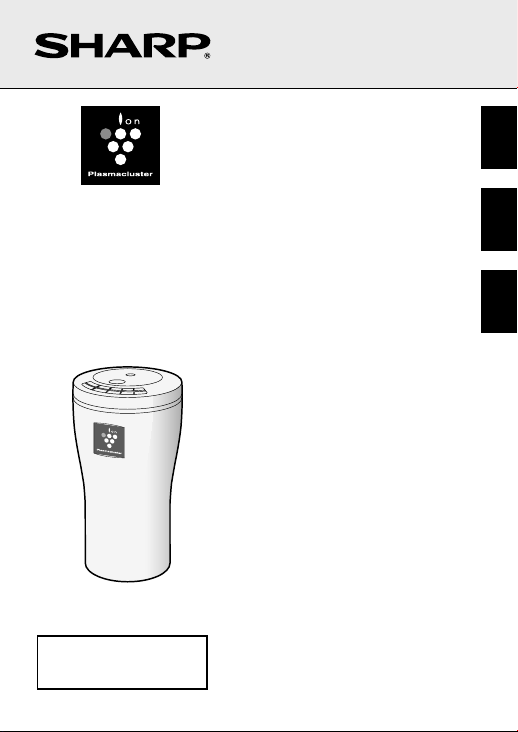
Plasmacluster Ion Generator
OPERATION MANUAL
ENGLISH
ENGLISH
Device of this mark is a trademark of Sharp
Corporation.
“Plasmacluster” and “Device of cluster of grapes”
are registered trademarks of Sharp Corporation
in Japan, USA and elsewhere.
IG-BC2U
Read and keep this manual carefully.
Veuillez lire et conserver ce manuel.
Lea atentamente este manual y consérvelo.
Générateur d’ions Plasmacluster
MANUEL D'UTILISATION
Generador de iones Plasmacluster
MANUAL DE FUNCIONAMIENTO
• The unit is designed for ordinary passenger cars with
DC 12V batteries. It cannot be used in vehicles with
DC 24V batteries (buses, trucks, etc.).
• L’unité est conçue pour des voitures particulières
ordinaires à batteries 12V CC. Elle ne peut pas être
utilisée dans des véhicules à batteries 24V CC (bus,
camions etc.).
• La unidad ha sido diseñada para coches de
pasajeros estándar con baterías de CC de 12 V. No
podrá utilizarse en vehículos con baterías de CC de
24 V (autobuses, camiones, etc.).
ESPAÑOL FRANÇAIS
Page 2

Page 3
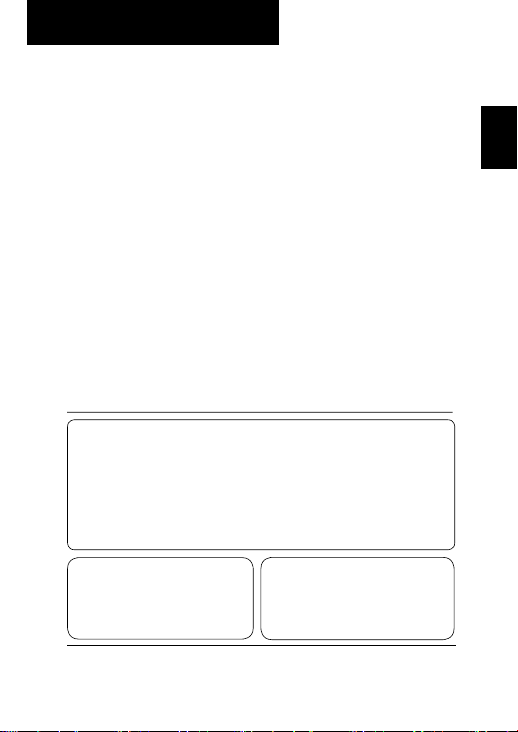
ENGLISH
CONTENTS
FOR CUSTOMER ASSISTANCE(U.S)
CONSUMER LIMITED WARRANTY(U.S)
FOR CUSTOMER ASSISTANCE(CANADA)
LIMITED WARRANTY(CANADA)
IMPORTANT SAFETY INSTRUCTIONS
• WARNING
• CAUTIONS CONCERNING OPERATION
PARTS NAME
• MAIN UNIT • CONTROL PANEL/DISPLAY
• BACK
INSTALLATION GUIDANCE
OPERATION
CLEANING AND MAINTENANCE
• FILTER
• MAIN UNIT
PLASMACLUSTER ION GENERATING UNIT REPLACEMENT
REPLACING THE FUSE
SPECIFICATIONS
TROUBLESHOOTING
• While IG-BC2U can remove suspended viruses and other contaminants,
• To enable stable emission of high-density Plasmacluster ions, the
* Replacement is required approximately every 6 years (17,500 hours) when operated
Thank you for purchasing this SHARP Plasmacluster Ion Generator. Please read
this manual carefully before using Plasmacluster Ion Generator.
After reading, keep the manual in a convenient location for future reference.
.......................................................................
................................................................
.............................................................................................
..............................................................................
.........................................................................................
...................................................................................
....................................................................
it cannot create a completely sterile environment. SHARP does not
guarantee its ability to prevent microbial infection.
Plasmacluster Ion Generating Unit mounted in IG-BC2U will need to be
replaced periodically*
8 hours a day. IG-BC2U will stop operating after about 6 years and 6 months (19,000
hours) if the Plasmacluster Ion Generating Unit is not replaced.
Declaration of Conformity
Plasmacluster Ion Generator IG-BC2U
This device complies with Part 18 of FCC rules.
Responsible Party:
SHARP ELECTRONICS CORPORATION
Sharp Plaza,
Mahwah, New Jersey 07495-1163
.
..................................................
........................................................
............................................................
E-1
..........................
.....................
.................
.................................
.......................
..............................
....................................
.....................................
Declaration of Conformity
Plasmacluster Ion Generator IG-BC2U
This ISM device complies with Canadian ICES-001
Responsible Party:
SHARP ELECTRONICS OF CANADA LTD.
335 Britannia Road East Mississauga, Ontario
L4Z 1W9 Canada
TEL: (905) 568-7140
............
E-2
E-3
E-4
E-5
E-6
E-6
E-7
E-8
E-8
E-8
E-9
E-11
E-12
E-12
E-12
E-14
E-15
E-15
E-16
ENGLISH
Page 4
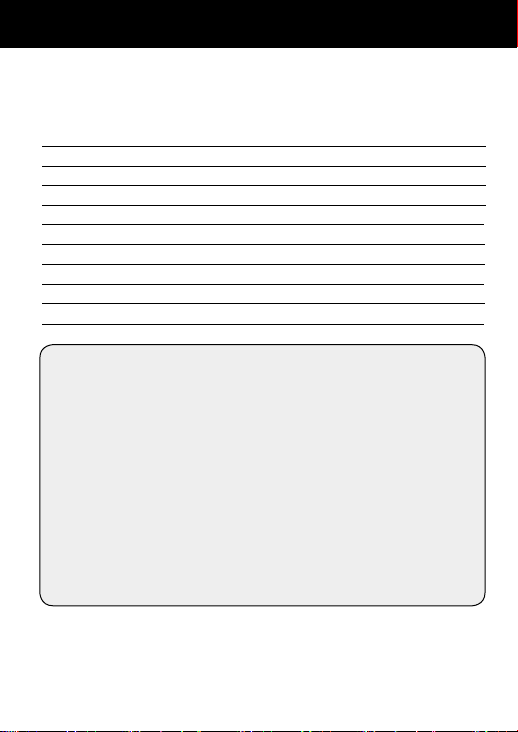
FOR CUSTOMER ASSISTANCE
To aid in answering questions if you call for service or for reporting loss or theft, please use
the space below to record the model and serial number located on the back of the unit.
MODEL NUMBER
SERIAL NUMBER
DATE OF PURCHASE
Dealer Name
Address
City
State
Zip
Telephone
TO PHONE: Dial 1-800-BE-SHARP (237-4277) for:
SERVICE (for your nearest Sharp Authorized Servicer)
PARTS (for your Authorized Parts Distributor)
ACCESSORIES
ADDITIONAL CUSTOMER INFORMATION
TO WRITE: For service problems, warranty information, missing items and other assistance:
Sharp Electronics Corporation
Customer Assistance Center
1300 Naperville Drive
Romeoville, IL 60446-1091
(the United States)
TO ACCESS OUR WEB SITE: www.sharpusa.com
Please provide the following information when you write or call: model number, serial
number, date of purchase, your complete mailing address (including zip code), your daytime
telephone number (including area code) and description of the problem.
E-2
Page 5
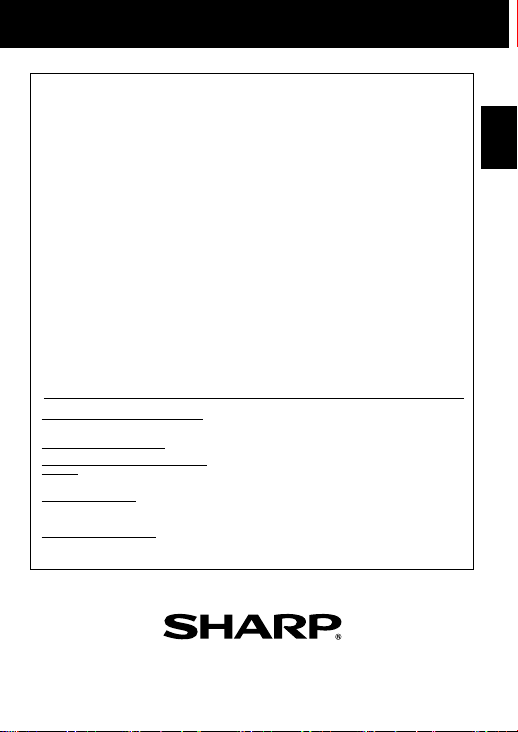
CONSUMER LIMITED WARRANTY
CONSUMER LIMITED WARRANTY FOR U.S. USERS
SHARP ELECTRONICS CORPORATION warrants to the fi rst consumer purchaser that this Sharp brand product (the
“Product”), when shipped in its original container, will be free from defective workmanship and materials, and agrees
that it will, at its option, either repair the defect or replace the defective Product or part thereof with a new or remanufactured equivalent at no charge to the purchaser for parts or labor for the period(s) set forth below.
This warranty does not apply to any appearance items of the Product nor to the additional excluded item(s) set forth
below nor to any Product the exterior of which has been damaged or defaced, which has been subjected to improper
voltage or other misuse, abnormal service or handling, or which has been altered or modifi ed in design or construction.
In order to enforce the rights under this limited warranty, the purchaser should follow the steps set forth below and provide proof of purchase to the servicer.
The limited warranty described herein is in addition to whatever implied warranties may be granted to purchasers by
law. ALL IMPLIED WARRANTIES INCLUDING THE WARRANTIES OF MERCHANTABILITY AND FITNESS FOR USE
ARE LIMITED TO THE PERIOD(S) FROM THE DATE OF PURCHASE SET FORTH BELOW. Some states do not
allow limitations on how long an implied warranty lasts, so the above limitation may not apply to you.
Neither the sales personnel of the seller nor any other person is authorized to make any warranties other than those described herein, or to extend the duration of any warranties beyond the time period described herein on behalf of Sharp.
The warranties described herein shall be the sole and exclusive warranties granted by Sharp and shall be the sole and
exclusive remedy available to the purchaser. Correction of defects, in the manner and for the period of time described
herein, shall constitute complete fulfi llment of all liabilities and responsibilities of Sharp to the purchaser with respect
to the Product, and shall constitute full satisfaction of all claims, whether based on contract, negligence, strict
liability or otherwise. In no event shall Sharp be liable, or in any way responsible, for any damages or defects in the
Product which were caused by repairs or attempted repairs performed by anyone other than an authorized servicer. Nor
shall Sharp be liable or in any way responsible for any incidental or consequential economic or property damage. Some
states do not allow the exclusion of incidental or consequential damages, so the above exclusion may not apply to you.
THIS WARRANTY GIVES YOU SPECIFlC LEGAL RIGHTS. YOU MAY ALSO HAVE OTHER RIGHTS WHICH VARY
FROM STATE TO STATE.
Your Product Model Number & Description:
Warranty Period for this Product:
Additional Item(s) Excluded From Warranty
Coverage:
Where to Obtain Service:
What to Do to Obtain Service:
TO OBTAIN SUPPLY, ACCESSORY OR PRODUCT INFORMATION, CALL 1-800-BE-SHARP, OR VISIT OUR WEBSITE AT
www.sharpusa.com
IG-BC2U Air Purifi er. Be sure to have this information available when
you need service for your Product.
One (1) year parts and labor from date of purchase.
Appearance items of the Product, fi lters, accessories, or any printed
materials. Product which has been used for rental and/or commercial
purposes.
From a Sharp Authorized Servicer located in the United States. To
fi nd the location of the nearest Sharp Authorized Servicer, call Sharp
Toll Free at 1-800-BE-SHARP.
Ship prepaid or carry in your Product to a Sharp Authorized Servicer.
Be sure to have Proof of Purchase available. If you ship the Product,
be sure it is insured and packaged securely.
ENGLISH
SHARP ELECTRONICS CORPORATION
Sharp Plaza, Mahwah, New Jersey 07495-1163
E-3
Page 6
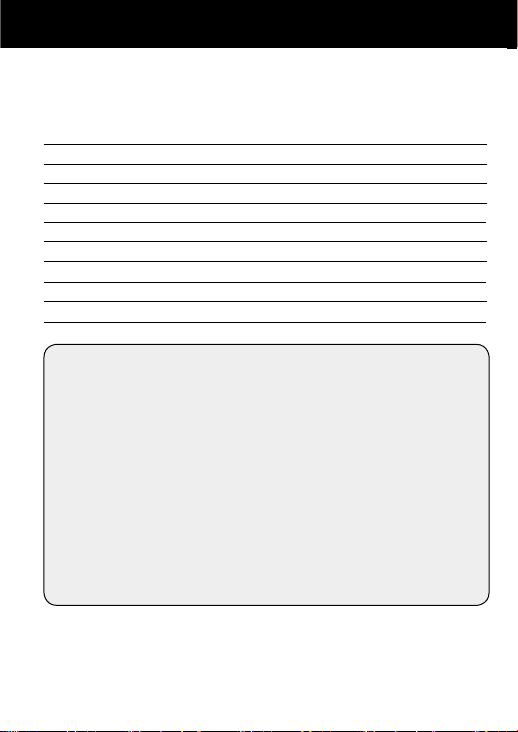
FOR CUSTOMER ASSISTANCE
To aid in answering questions if you call for service or for reporting loss or theft, please use
the space below to record the model and serial number located on the back side of the unit.
MODEL NUMBER
SERIAL NUMBER
DATE OF PURCHASE
Dealer Name
Address
City
Province
Postal Code
Telephone
TO PHONE: Dial 1-905-568-7140 for:
SERVICE (for your nearest Sharp Authorized Servicer)
PARTS (for your Authorized Parts Distributor)
ACCESSORIES
ADDITIONAL CUSTOMER INFORMATION
TO WRITE: For service problems, warranty information, missing items and
other assistance:
Sharp Electronics of Canada Ltd.
Customer Care
335 Britannia Road East
Mississauga, Ontario L4Z 1W9
(Canada)
TO ACCESS OUR WEB SITE: www.sharp.ca
Please provide the following information when you write or call: model number, serial number,
date of purchase, your complete mailing address (including Postal Code), your daytime telephone number (including area code) and description of the problem.
E-4
Page 7
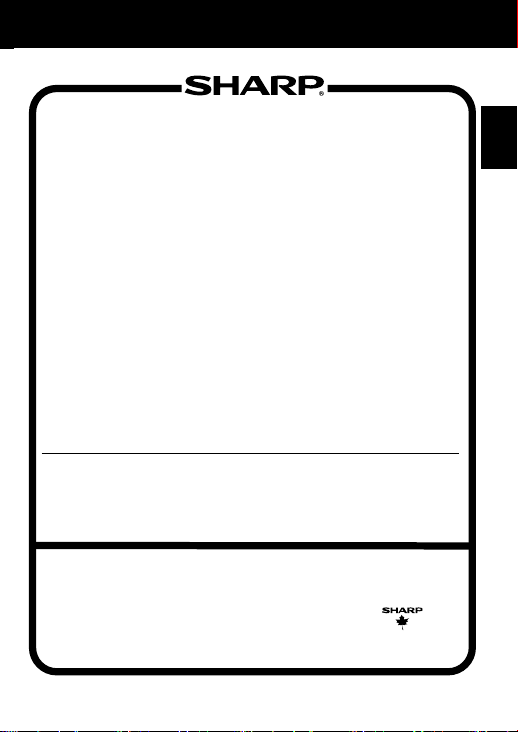
f
VALID IN CANADA ONLY
LIMITED WARRANTY
Consumer Electronics Products
Sharp Electronics of Canada Ltd. (hereinaftercalled “Sharp”)gives thefollowing express warranty to the first consumer purchaser for this
Sharp brand product, when shipped in its original container and sold or distributed in Canada by Sharp or by an Authorized Sharp Dealer:
Sharp warrants that this product is free, under normal use and maintenance, from any defects in material and workmanship. If any such
defects should be found in this product within the applicable warranty period, Sharp sha ll, at its option, repair or replace the product as
specified herein.
This warranty shall not apply to:
(a) Any defects caused or repairs required as a result of abusive operation, neg ligence, accident, improper installation orina ppropriate
use as outlined in the owner’s manual.
(b) Any Sharp product tampered with, modified, adjustedor repairedby anyparty other thanSharp, Sharp’sAuthorized Service Centres
or Sharp’s Authorized Servicing Dealers.
(c) Damage caused or repairsrequi red as a result of the use with items not specified or approved bySharp, including but not limited to
head cleaning tapes and chemical cleaning agents.
(d) Any replacement of accessories, glassware, consumable or peripheral items required through normal use of the product includingbut
not limited to earphones, remote controls, AC adapters, batteries, temperature probe, stylus, trays, filters, belts, ribbons, cables and
paper.
(e) Any cosmetic damage to the surface or exterior that has been defaced or caused by normal wear and tear.
(f) Any damage caused by external or environmental conditions, including but not lim ited to transmission line/power line voltage or liquid
spillage.
(g) Any product received without appropriate model, serial number and CSA/cUL markings.
(h) Any products used for rental or commercial purposes.
(i) Any installation, setup and/or programming charges.
Should this Sharp product fail to operate duringthe warrantyperiod, warranty service maybe obtained upon deliveryof the Sharpproduct
together with proof of purchase and a copy of this LIMITED WARRANTY statement to an Authorized Sharp Service Centre or an
Authorized Sharp Servicing Dealer. In home warranty service may be provided at Sharp’s discretion on any Sharp television with the
screen size of 27” or larger and on any Sharp Over-the-Range Microwave Oven.
This warranty constitutes the entire express warranty granted by Sharp and no other dealer, service centre or their agent or em ployee is
authorized to extend, enlarge or transfer this warranty on behalf of Sharp. To the extent the law permits, Sharp disclaims any and all
liability for direct or indirect damages or losses or for any incidental, special or consequential damages or loss of profits resulting from a
defect in material or workmanship relating to the product, includingdamages for the loss of time or use of this Sharp product or the loss o
information. The purchaser will be responsible for any removal, reinstallation, transportation and insurance costs incurred. Correction o f
defects, in the manner and period of time described herein, constitute complete fulfillmentof allobligations and responsibil ities of Sharp to
the purchaser with respect to the product and shall constitute full satisfaction of all claims, whether based on contract, negligence, strict
liability or otherwise.
WARRANTY PERIODS: Parts & Labour (exceptions noted)
Congratulations on your purchase!
Audio Product 1 year
redrocmaC 1 year
DVD Product 1 year
Projector 1 year (lamp 90 days)
LCD TV 1 year
Microwave Oven 1 year (magnetron component-4 additional years)
Air Purifier 1 year
Portable Air Conditioner 1 year
Plasmacluster Ion Generator 1 year
To obtain the name and address of the nearest Authorized SharpService Centre or Dealer, please contact:
SHARP ELECTRONICS OF CANADA LTD. 335 Britannia Road East Mississauga, Ontario L4Z 1W9
For more information on this Warranty, Sharp Extended Warranty
Offers, Sharp Canada Products, Accessory Sales, Dealer or Service
Locations, please call (905) 568-7140
Visit our Web site: www.sharp.ca
H
E
T
B
E
E
B
S
O
T
T
T
H
R
O
U
SERVICE
G
F
H
S
I
C
T
U
A
S
S
T
R
O
E
M
ENGLISH
N
O
I
T
C
A
E-5
Page 8
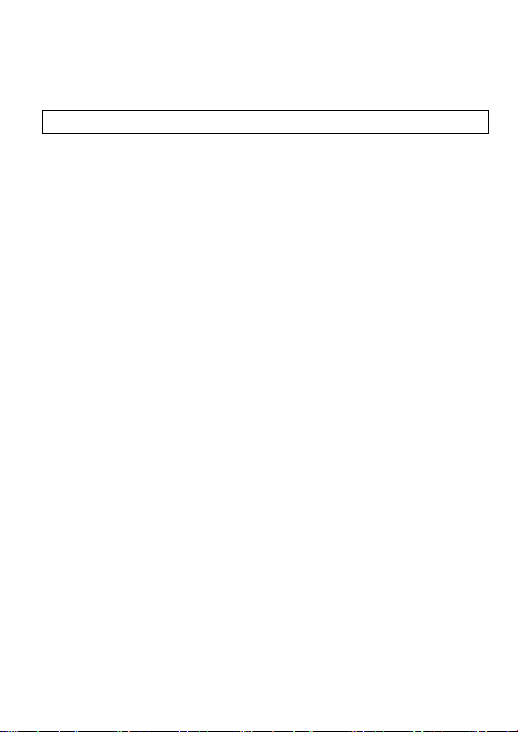
IMPORTANT SAFETY INSTRUCTIONS
Please read instructions carefully before using this unit as below.
When using electrical appliances, basic safety precautions should be
followed, including the following:
WARNING - To reduce the risk of electric shock fi re, or injury :
• Do not operate switches while driving. (Doing so could lead to accidents.)
• Do not install the unit in places where it could hamper visibility to the front or driving
operations, or in places where it could be dangerous to passengers. (Doing so could lead
to accidents or injury.)
• Do not put in places exposed to direct sunlight. (Do so could cause warping or
malfunction.)
• This unit is designed exclusively for use in vehicles with 12V batteries. Do not use it
in other vehicles. Do not use the unit in large trucks, buses or other vehicles with 24V
batteries. (Doing so could lead to fi re or electric shock.)
• Do not damage or modify the cord. Also, do not use the cord if it is damaged.
(The damaged section could cause short-circuiting and the cord could melt, leading to fi re.)
If the cord is damaged, contact your store of purchase.
• Do not pull on the cord when unplugging the cigar plug or the unit connection plug. (Doing
so could damage the cord, leading to fi re or electric shock.)
• Do not plug in or unplug the cigar plug or the unit connection plug with wet hands. (Doing
so could cause electric shock.)
• When transporting, be careful not to drop the unit or subject it to shocks.
(Doing so could cause injury or damage.)
If the unit should drop or get damaged, contact your store of purchase.
Continued usage as such could lead to fi re or electric shock.
• Do not modify the unit. Also, no one other than an authorized repairman should take
apart or repair the unit. (Doing so could lead to fi re, electric shock or injury.)
Contact your store of purchase for repairs.
• Do not spill beverages or drop cigarette ashes, metal objects, easily burnable objects,
etc., into the unit through the air outlet or air intake.
Be particularly careful if there are small children in your family. If water or foreign
substances should get inside the unit, unplug the cigar plug from the cigar lighter socket.
(Continued usage as such could lead to fi re or electric shock.)
Contact your store of purchase.
• Do not wipe the unit with oils, alcohol, benzene or thinner, or spray hairspray or
insecticides on the unit.
If such substances should get on the unit, wipe them off immediately.
(Such substances could lead to cracking or electric shock or could catch fi re.)
• Use the car adapter designed exclusively for this unit, and insert the cigar plug securely
all the way in until it stops.
(If the car plug is not inserted securely until it stops, it could heat up, deforming the cigar
lighter socket, and this could lead to fi re.)
• If the fuse should blow, be sure to replace it with a 5A glass tube fuse (commercially
available). Never use a piece of wire, etc., in place of the fuse.
(Using anything other than the specifi ed type of fuse could cause heating, leading to fi re.)
• Be sure to unplug the cigar plug from the cigar lighter socket when cleaning. (Failure to
do so could cause electric shock or injury.)
E-6
Page 9
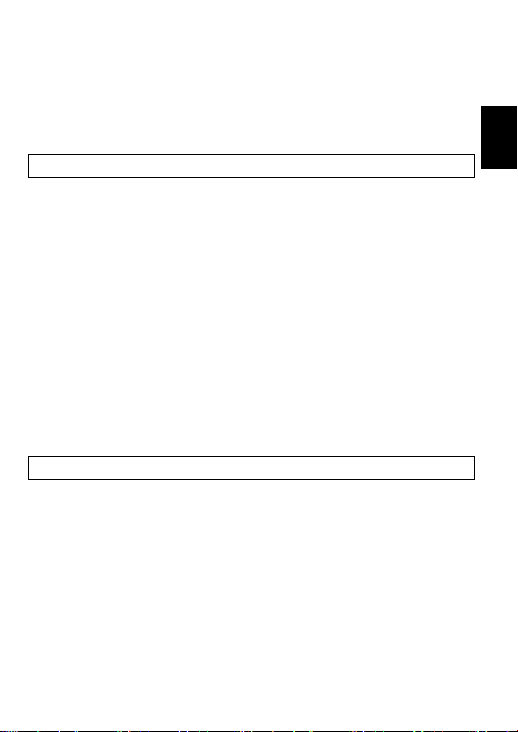
• Be sure to unplug the cigar plug from the cigar lighter socket when not using the unit for
long periods of time. (Failure to do so could lead to electric shock or fi re caused by short-
circuiting.)
• If the cigar lighter socket is integrated into the ashtray, be sure that cigarettes are
completely put out before using.
When leaving the vehicle, unplug the cigar plug and close the ashtray’s lid.
(Failure to do so could lead to fi re caused by the smoldering cigarettes.)
CAUTIONS CONCERNING OPERATION:
• Do not touch the metal parts of the car adapter’s cigar plug (or of the cigar lighter
socket).
(The metal parts of the cigar plug could be hot directly after the car is stopped, and could
cause burns if touched.)
• Do not use the unit in commercially available cup holders, on shaky or non-level
surfaces or in other unstable places. (The unit could fall, resulting in injury or damage.)
• Move the unit out of the car when using room fumigating type insecticides or deodorizers.
If not, the chemicals could get inside the unit and later be ejected from the air outlet,
possibly harming your health.
• If the unit risks falling out of the cup holder (when driving on rough roads, over bumps,
etc.), either slow down or remove the unit from the cup holder beforehand.
(Failure to do so could cause injury or damage to the unit.)
• Do not use items of silicone-containing products* near the unit.
The fl uororesin or silicone could get stuck inside the unit, preventing it from producing
Plasmacluster ions.
If this happens, remove the dust from the electrode section of the Plasmacluster Ion
Generating Unit. (See E-13)
* Hair care products (split end coatings, hair mousses, hair treatments, etc.), cosmetics,
antiperspirants, antistatic agents, waterproofi ng sprays, polishes, glass cleaners, chemical-
impregnated clothes, wax, etc.
NOTE - Radio or TV Interference:
If this Plasmacluster Ion Generator may cause interference to radio or television reception,
try to correct the interference by one or more of the following measures:
• Reorient or relocate the receiving antenna.
• Increase the distance between the unit and radio/TV receiver.
• Connect the equipment into an outlet on a circuit different from that to which the receiver
is connected.
• Consult the dealer or an experienced radio/TV technician for help.
This product fulfi ls the requirement of the International standard CISPR 11.
In conformity with this standard, this product is classifi ed as group 1 class B equipment.
Group 1 means that the equipment in which there is intentionally generated or used
conductively coupled RF energy that is necessary for the internal functioning of the
equipment itself.
Class B equipment means that the equipment suitable to be used in domestic
establishments.
ENGLISH
E-7
Page 10

PARTS NAME
MAIN UNIT • CONTROL PANEL/DISPLAY
Reset Button
Filter Clean Light
(See E-12)
(Orange)
Unit Replacing Light
(Green, Orange, Red)
Mode Light
(See E-14)
(Blue)
Mode Button
BACK
Plasmacluster Ion
Generating Unit
Power Input
Terminal
Filter Cover
Do not remove
the cushioning
material from the
back of the cover.
Air Intake
(Filter)
(See E-11)
FILTER
CLEAN
UNIT
RESET
(Press 3sec.)
MODE
Unit Connection Plug
Cord
Cigar Plug
(With 5A glass tube fuse)
Connect to the cigar lighter socket in
the vehicle.
E-8
Air Outlet
Main Unit
Car Adapter
Page 11
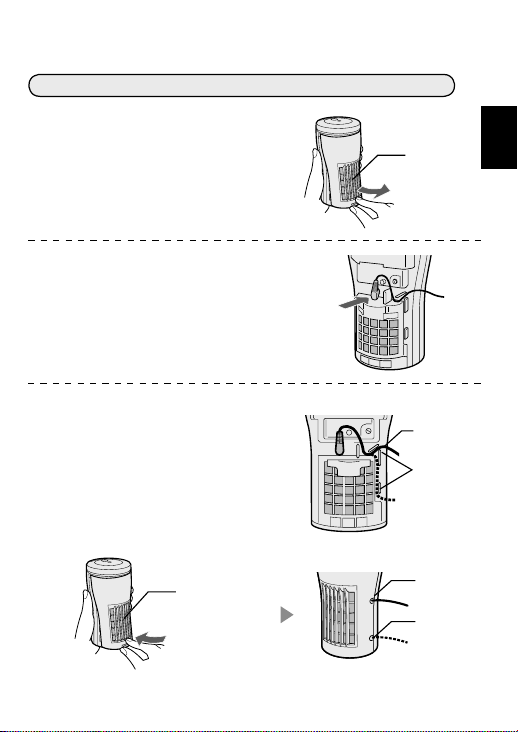
INSTALLATION GUIDANCE
Connecting the car adapter and installing the unit
Remove the fi lter cover.
1
Insert the car adapter's unit
2
connection plug securely into
the unit power input terminal.
Route the cord in one of the ways
3
shown in the diagram, according
to the place of installation, then
attach the fi lter cover.
• Be careful the cord does not get
caught in the fi lter cover.
Filter cover
Remove
Cord
Use one
of these
routes.
ENGLISH
Filter cover
Attach
Upper
Bottom
E-9
Page 12
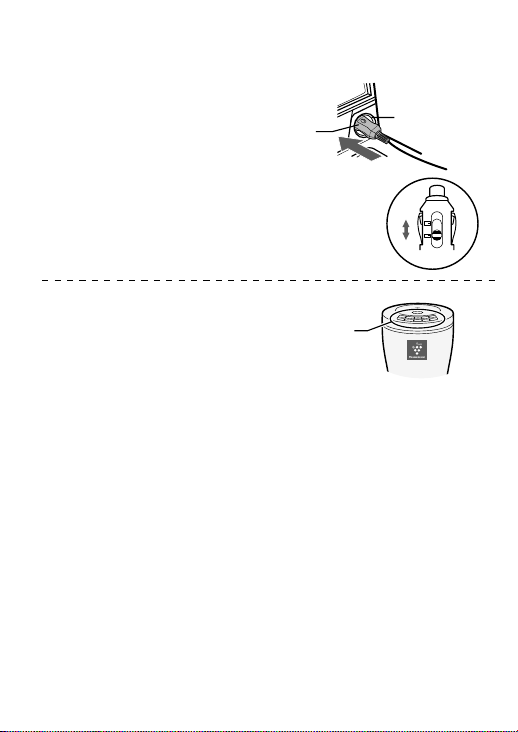
Insert the cigar plug into the
4
cigar lighter socket.
Cigar plug
• Be sure to remove any dirt from the cigar lighter
socket. Failure to do so could cause faulty contact.
• When using, connect with the selector switch set to
“N”, and if the plug is loose, connect with the switch
set to “W”.
(The width between electrodes (the metal parts)
differs at the N and W positions.)
Set the unit in the cup holder
5
with its air outlets facing in the
desired direction.
Cautions on wiring the car adapter
• Do not let the cord touch or get caught in the seat rails, shift lever or other
moving parts.
• Wire in such a way that the cord does not get in the way of the driver.
• Consider the movement of the seats (forward/backward, swiveling or
reclining) when wiring.
Cautions on installation
• Be sure to place on a stable location. (Do not put in a commercially
available cup holder or other unstable place.)
• Do not obstruct the air inlet or outlet.
• Keep the unit and the vehicle’s electronic key away from each other. The
unit’s radio waves could cause interference, causing warnings to sound or
warning indicators to light.
• Keep the unit away from the vehicle’s in-glass antenna. Failure to do so
could cause noise in the radio.
• If there should be noise in a TV or radio located in the same car, or if an
atomic clock in the car should not display the time properly, move the unit
away from the TV, radio, atomic clock, etc.
•
If the unit is installed directly in front of the car climate control’s outlets, the
unit could get hot when the climate control is operating in the heating mode.
• The unit could get scratched by the vibrations of the vehicle, etc.
Air outlet
E-10
Ciger lighter
socket
W
N
W
N
Page 13
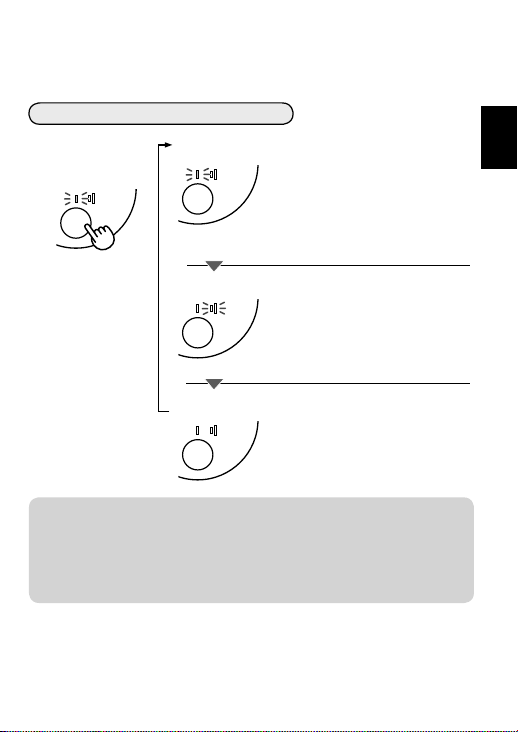
OPERATION
When a car's climate control is used, the wind from the climate control
spreads the high density Plasmacluster ions throughout the cabin
effectively.
To select the preferred mode
LOW
Release high-density
MODE
MODE
Press
HIGH
MODE
Plasmacluster ions quietly.
Release high-density
Plasmacluster ions at high
fan speed.
ENGLISH
'OFF'
MODE
If the vehicle's engine is turned off and the vehicle is stopped while the unit is
operating, the unit resumes operating in the same mode when the vehicle's
engine is started back up.
• If the unit operates even when the vehicle’s ignition key is removed or
the engine switch is set to OFF, unplug the cigar plug to prevent the
battery from going dead.
Power 'OFF'.
E-11
Page 14
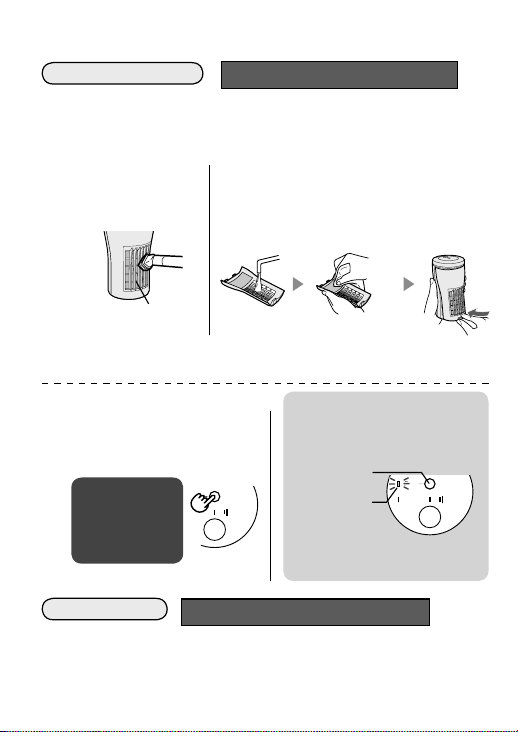
CLEANING AND MAINTENANCE
FILTER
The fi lter must be cleaned regularly in order to maintain the ion density.
Filter soiling depends on the usage environment, so clean the fi lter about once
a week or whenever the fi lter is clogged, even if the Filter Clean Light has not
turned on.
Gently remove dust
from the filter of
1
back side by using a
vacuum cleaner.
Filter
•
Do not press the vacuum cleaner strongly against the fi lter, or the fi lter could be damaged.
• If using synthetic kitchen detergent, rinse well to remove all traces of the
detergent. Also, be sure to dry the fi lter in the shade.
Once cleaning is completed,
connect the car adapter, then
2
press and hold in the Reset
Button for at least 3 seconds to
turn off the fi lter clean light.
Even if the Filter
Clean Light is off,
press and hold in the
Reset Button for at
least 3 seconds after
cleaning.
MAIN UNIT
Wipe with a dry soft cloth.
<For Stubborn Dirt> Use water and a mild detergent. And then, wipe
Every week or more often if necessary
<For Stubborn Dirt>
• Remove and rinse in water. (Use a soft sponge if
the dirt does not come off easily.)
Be careful the cushioning material does not come
off.
MODE
Rinse
RESET
(Press 3sec.)
Wipe with a dry cloth.
(Dry in the shade.)
Filter Clean Light
Filter Clean Light will be lit after
approx. 3 month (approx. 720 hours),
when operated 8 hours a day.
Reset Button
Filter Clean
Light
When the Reset Button is pressed and
held in for at least 3 seconds, the light
fl ashes twice then turns off.
FILTER
CLEAN
UNIT
Reattach
RESET
(Press 3sec.)
MODE
Every month or more often if necessary
t>
with a wet cloth. Make sure to dry out the main unit.
E-12
Page 15

Plasmacluster Ion Generating Unit (electrode section)
Every 6 months or more often if necessary
Remove the filter cover and
unit connection plug.
1
Remove the fixing screw with
coin etc. and pull out the unit.
2
ENGLISH
Remove the dust from
the electrode section and
3
around the electrode of the
unit with a cotton swab.
Use caution when cleaning
electrodes as their positions
are fixed and any bending
or changing of shape may
cause irreparable damage to
Plasmacluster Ion Generating
Unit.
Re-install the unit and fix with
the screw.
4
Connect unit connection plug
and set the filter cover.
5
<AFTER THE UNIT MAINTENANCE>
Do not touch
the Terminal
connections
electrode section
Press the Mode Button and check the Unit
Replacing Light is lighting (green).
E-13
[Before maintenance]
electrode section
around the
electrode
[After maintenance]
Page 16

PLASMACLUSTER ION GENERATING UNIT REPLACEMEN
In order to release Plasmacluster Ion stably, periodical replacement of
Plasmacluster Ion Generating Unit is necessary. The Unit Replacing Light
will be ON as a reminder for replacement.
T
Elapsed Time
Beginning to use
Approx. 16,000 hours
(Approx. 5 year and
5 months when
operated 8 hours a day)
Approx. 17,500 hours
(approx. 6 years when
operated 8 hours a day)
Approx. 19,000 hours
(approx. 6 years and
6 months when
operated 8 hours a day)
* When turned back on after the unit is replaced, the
green.
Unit Replacing
Light is lighting
(green)
Unit Replacing
Light is lighting
(orange)
Unit Replacing
Light is fl ashing
(red)
Unit Replacing
Light is fl ashing
faster (red)
Display
FILTER
CLEAN
UNIT
FILTER
CLEAN
UNIT
FILTER
CLEAN
UNIT
FILTER
CLEAN
UNIT
RESET
(Press 3sec.)
RESET
(Press 3sec.)
RESET
(Press 3sec.)
RESET
(Press 3sec.)
Message
Suggest replacing
Replace the
Plasmacluster Ion
Generating Unit
Stop working
Unit Replacing Light
Replacement of Plasmacluster Ion Generating Unit
Plasmacluster Ion Generating Unit
Model Number
IZ-CBC2U
<For Disposal>
Please dispose the used Plasmacluster
Ion Generating Unit according to any local
laws and regulations.
-materials-
• Case : Polystyrene
•
Unit : Polystyrene Terephthalate, Electric
parts
E-14
lights
Page 17

REPLACING THE FUSE
HOW TO REPLACE
Turn the tip of the cigar plug and remove it.
1
5A glass
tube fuse
ENGLISH
Insert the new fuse, then
2
reassemble as before.
• Be sure to replace with a 5A glass tube
fuse (commercially available).
New fuse
SPECIFICATIONS
Model
Rated voltage
Applicable interior volume
Operation mode
Ion density
Power consumption
Outer dimensions
Weight
*1
Space corresponding to a cabin measuring 1.5 (width) x 2.4 (depth) x 1.0 (height) meters
*2 Approximate number of ions as measured from a point near the center of a
space of the applicable volume (0.5 meters from the fl oor) when operated in the
respective operating modes.
* Some specifi cations may be changed for improvement purposes.
ACCESSORIES
*1
*2
Cylindrical, 80 mm upper section diameter / 65 mm lower section
diameter x 150 mm height (Not including car adapter)
Car Adapter / Operation manual / User Card
HIGH
Approx. 25,000 ions/cm
2.3W
IG-BC2U
DC12V
3
3.6
m
Approx.
3
Approx. 340g (Not including car adapter)
E-15
LOW
Approx. 7,000 ions/cm
1.3W
3
Page 18

TROUBLESHOOTING
UNIT
UNIT
FILTER
CLEAN
UNIT
Problem
The Plasmacluster Ion Generator
does not work.
Flashing
faster (red)
Flashing (red)
Other indication Failure
A discontinuous noise is heard.
A clicking or ticking sound
comes from the unit.
The air fl ow decreases.
The discharged air has odor.
Flashing (blue)
Flashing (blue)
Is the Car Adapter connected properly?
•
Please be sure it is defi nitely connected.
Does not a fuse blow?
•
Replace with a new fuse. (See E-15)
It is over the exchange period of
Ion Generating Unit
Replace with new Plasmacluster Ion Generating
Unit
Plasmacluster Ions are not released.
Press the Mode Button and restart.
Clean the electrode section of the unit. (See
E-13)
Is the Plasmacluster Ion Generating Unit installed
correctly? (See E-13,14)
Remove the unit, fully inserted again and press
the Mode button.
Unplug and contact the store you purchased or
Sharp Service Center.
• Clicking or ticking sounds may be audible when
the unit is generating ions.
• Dust may block the fi lter, clean the fi lter.
(See E-12)
• Wind quantity sometimes becomes strong
during operation with LOW mode, to confi rm
the condition of ion be not abnormal.
• Filter is getting dirty.
Clean the fi lter. (See E-12)
• The Plasmacluster Ion Generator releases a
small trace of ozone which may produce odor.
This is not detrimental to health.
. (See E-14)
WHAT TO DO
.
Plasmacluster
E-16
Page 19

FRANÇAIS
TABLE DES MATIÈRES
POUR VOUS PROTÉGER
IMPORTANTES MESURES DE SÉCURITÉ
• ATTENTION
• PRÉCAUTIONS CONCERNANT L’UTILISATION
......................................................................
DÉSIGNATION DES PIÈCES
•
UNITÉ PRINCIPALE • PANNEAU DE COMMANDE / AFFICHAGE
• ARRIÈRE
.......................................................................................
PROCÉDURES D’INSTALLATION
FONCTIONNEMENT
NETTOYAGE ET ENTRETIEN
.........................................................................................
• FILTRE
• UNITÉ PRINCIPALE
REMPLACEMENT DE L’UNITÉ GÉNÉRATRICE D’IONS PLASMACLUSTER
REMPLACEMENT DU FUSIBLE
CARACTÉRISTIQUES TECHNIQUES
RÉSOLUTION DES PROBLÈMES
• Tandis que l’IG-BC2U est capable d’inactiver et d’éliminer les virus
suspendus et les autres contaminants, il ne peut pas créer un
environnement complètement stérile. SHARP ne garantit en aucun cas
son aptitude à prévenir les infections microbiennes.
• Afin de permettre une émission stable d’ions Plasmacluster de haute
densité, l’unité génératrice d’ions Plasmacluster, montée dans l’IG-BC2U,
devra être remplacée régulièrement*.
* Le remplacement est nécessaire environ tous les 6 ans (17 500 heures) si elle est
utilisée 8 heures par jour. L’IG-BC2U s’arrêtera de fonctionner après environ 6 ans et 6
mois (19 000 heures) si l’unité génératrice d’ions Plasmacluster n’est pas remplacée.
Déclaration de conformité du générateur
d’ions Plasmacluster IG-BC2U
Cet appareil est conforme au paragraphe 18
des normes FCC.
Partie responsable :
SHARP ELECTRONICS CORPORATION
Sharp Plaza,
Mahwah, New Jersey 07495-1163
Nous vous remercions d’avoir acheté ce générateur d’ions Plasmacluster SHARP. Veuillez
lire ce mode d’emploi attentivement avant d’utiliser le générateur d’ions Plasmacluster.
Apres avoir lu le mode d’emploi, rangez-le dans un endroit accessible pour
pouvoir vous y référer ultérieurement.
..............................................
...................
......................
.........................................
..............
.................................................................
....................................................................
.......................................
.............................................
........................................
..............................
.....................................
Déclaration de conformité du générateur
d’ions Plasmacluster IG-BC2U
Cet appapreil ISM est conforme à la norme
NMB-001 du Canada.
Partie responsable :
SHARP ELECTRONICS OF CANADA LTD.
335 Britannia Road East Mississauga, Ontario
L4Z 1W9 Canada
TEL: (905) 568-7140
F-1
F-10
F-10
F-10
...
F-12
F-13
F-13
F-14
F-2
F-4
F-4
F-5
F-6
F-6
F-6
F-7
F-9
FRANÇAIS
Page 20

POUR VOUS PROTÉGER
Pour nous aider à répondre à vos questions au cas où vous appelleriez pour nous demander d’intervenir ou pour déclarer le vol ou la perte de votre machine, veuillez écrire
les numéros de modèle et de série de la machine dans les espaces indiqués en bas de
cette page. Vous trouverez ces numéros sur le dos de I’unité.
NUMÉRO DE MODÈLE
NUMÉRO DE SÉRIE
DATE DE I’ACHAT
Nom du Détaillant
Adresse
Ville
Province
Code Postal
Téléphone
POUR TÉLÉPHONER : Composez le 1-905-568-7140 pour :
SERVICE (Pour obtenir les coordonnées du Centre de service agréé Sharp
le plus près)
PIÈCES (Pour le nom d’un Revendeur de pièces agréé)
ACCESSOIRES
AUTRES INFORMATIONS
POUR NOUS ÉCRIRE : Pour de I’aide côté service, des informations sur la garantie, des
pièces manquantes ou autre :
Sharp Électronique du Canada Ltée.
Service aux Client(e)s
335 Britannia Road East
Mississauga, Ontario L4Z 1W9
F-2
Page 21

POUR CANADA SEULEMENT
GARANTIE LIMITÉE
Produits électronique grand public
Bravo! Vous venez de faire un excellent achat!
Sharp Électronique du Canada Ltée (ci-après nommée “Sharp") donne la garantie expresse suivante à l'acheteur initial du produit cidessous mentionné de Sharp, si celui-ci est emballé dans son contenant original et s'il est vendu et distribué au Canada par Sharp oupar
un Détaillant autorisé Sharp.
Sharp garantit que ledit produit est, s'il estutilisé et entretenu normalement, exempt de défaut de fabrication. Si un défaut de fabrication est
décelé durant la période de garantie stipulée, Sharp s'engage à réparer ou remplacer, selon son choix, le produit spécifié ci-dessous.
La garantie offerte par Sharp ne s'applique pas:
(a) Aux appareils qui ont été l'objetd'un emploiabusif, denégligence, d'unaccident, d'une installation inadéquate ou d'une utilisation non
appropriée, tel qu'il est mentionné dans le manuel du propriétaire;
(b) Aux produits Sharp altérés, modifiés, réglésou réparésailleurs qu'auxbureaux deSharp, à un centre agréé de service Sharp ou à un
Détaillant autorisé au service Sharp;
(c) Au dommage causé ou réparation requiseà la suitede l’utilis ation avec des articles non désignés ou approuvés par Sharp, ycompris,
mais non limité aux rubans pour nettoyage de tête et les nettoyants chimiques;
(d) Au remplacement des accessoires, des pièces en verre, des articles consommables ou périphériques, devenu nécessaire à la suite
d'une utilisation normale du produit, y compris, mais sans en être limité, aux écouteurs, lles télécommandes,les adaptateurs c.a., les
piles, la sonde de température, les pointes de lecture, les plateaux, les filtres, les courroies, rubans, papier ou autre;
(e) Aux défauts cosmétiques à la surface ou à l'extérieur de l'appareil, et qui sont causés par une usure normale;
(f) Aux dommages causés par des conditions extérieures et relatives à l'environnement, y compris mais non limité à du liquide répandu,
une tension de la ligne électrique ou de transmission trop élevée ou autre;
(g) Aux produits dont le numéro de série et de modèle ou le marquage CSA/cUL, ou les deux, ont été enlevés ou effacés;
(h) Aux produits de consommation ou utilisés à des fins de location.
(i) Aux coûts d’installation, configuration et/ou programmation.
Si un défaut de fabrication est décelé dans ce produit Sharp au cours de la période de lagarantie. La réparationsous garantie est offerte à
la condition que le produitSharp soit livré accompagné de la preuve d'achat et une copie de cette GARANTIE LIMIT
de service Sharp ou à un Détaillant autorisé au service Sharp. La garantie de service à domicile peut être offerte, à ladiscré tion de Sharp,
sur tous les téléviseurs Sharp dont l’écran est de 27 pouces ou plus et sur les fours micro-onde Sharp au-dessus de la cuisinière.
La garantie ci-dessus constitue la seule garantie expresse accordée par Sharp. Aucun autre détaillant, aucun centre de service, leurs
représentants ou employés, ne sont autorisés à prolonger la durée de la garantie, à fournir des garanties autres ou à transférer cette
garantie au nom de Sharp. Dans la mesure où la loi en vigueur le permet, Sharp décline toute responsabilité pour les pertes ou les
dommages directs ou indirects,pour les pertes ou les dommages impr évus et pour les pertes de profits indirectes résultant d'un défaut de
fabrication du produit, y compris les dommages reliés à la perte de temps ou d'utilisation dece produit Sharp. L'acheteur doit assumer les
coûts de démontage, de réinstallation, de transport etd'assuranc e de l'appareil. La réparation des défectuosités, selon la man ière et durant
la période de temps ci-haut décrites, constitue l'exécution complète de toutes les obligations et les responsabilités de Sharp vis-à-vis de
l'acheteur en ce qui a trait au produit et constituera un acquittement complet pour toute réclamation, qu'elle soit basée sur le contrat, la
négligence, la responsabilité stricte ou autre.
PÉRIODES DE GARANTIE: Pièces et travail (exceptions notées)
Produits audio 1 an
Caméscope 1 an
Produits DVD 1 an
Projecteurs 1 an (ampoule 90 jours)
TV à affichage à cristaux liquides 1 an
Four au micro-ondes 1 an (magnétron 4 ans supplémentaires-piéces seulement)
Magnétoscopes 1 an
Purificateur d’air 1 an
Climatiseur portatif 1 an
Générateur à Ion Plasmacluster 1 an
Pour obtenir le nom et l’adresse du Centre de service ou du Détaillant autorisé au service Sharp le plus près, veuillez écrire ou téléphoner à:
SHARP ÉLECTRONIQUE DU CANADA LTÉE., 335 Britannia Road East, Mississauga, Ontario, L4Z 1W9
Pour plus de renseignements sur cette garantie, sur des offres de
garantie prolongée de Sharp, sur des produits de Sharp Canada,
sur la vente d’accessoires, sur l’emplacement de détaillants ou de
centres de service chez le détaillant, veuillez composer le
(905)-568-7140.
Visitez notre site web : www.sharp.ca
F
S
I
T
A
S
A
LE SERVICE
L
N
O
U
S
P
L
A
ÉE à un centre agréé
D
N
E
O
I
T
C
A
C
E
A
R
P
U
N
O
S
C
L
I
E
N
T
S
G
N
A
R
R
E
I
M
E
FRANÇAIS
F-3
Page 22

IMPORTANTES MESURES DE SÉCURITÉ
Veuillez lire attentivement les instructions avant d’utiliser cette unité comme indiqué ci-dessous.
Lors de l’utilisation d’appareils électriques, il est conseillé de suivre les précautions
élémentaires de sécurité suivantes :
ATTENTION - Pour réduire le risque de choc électrique, d’incendie ou de blessure :
•
Ne faites pas fonctionner les interrupteurs en conduisant. (Cela pourrait provoquer des accidents.)
• N’installez pas l’unité dans des endroits où elle pourrait entraver la visibilité à l’avant ou
la conduite, ou à des emplacements où elle pourrait être dangereuse pour les passagers.
(Cela pourrait provoquer des accidents ou des blessures.)
• N’installez pas l’unité à des emplacements exposés à la lumière directe du soleil. (Cela
pourrait provoquer des déformations ou un dysfonctionnement.)
•
Cette unité est exclusivement conçue pour une utilisation dans des véhicules à batteries 12V.
Ne l’utilisez pas dans d’autres véhicules. N’utilisez pas l’unité dans des camions, des bus ou
d’autres véhicules à batteries 24V. (Cela pourrait provoquer un incendie ou un choc électrique.)
• N’endommagez pas ou ne modifi ez pas le cordon. N’utilisez pas non plus le cordon s’il
est endommagé. (La partie endommagée pourrait causer un court-circuit et le cordon
pourrait fondre et provoquer un incendie.) Si le cordon est endommagé, contactez le
magasin où vous avez acheté l’unité.
• Ne tirez pas sur le cordon lorsque vous débranchez la fi che de l’allume-cigare ou la prise
de connexion de l’unité. (Cela pourrait endommager le cordon et provoquer un incendie
ou un choc électrique.)
• Ne branchez et ne débranchez pas la fi che de l’allume-cigare ni la prise de connexion de
l’unité avec des mains mouillées. (Cela pourrait provoquer un choc électrique.)
•
Lorsque vous transportez l’appareil, veillez à ne pas le faire tomber et ne le soumettez pas à
des chocs violents. (Cela pourrait provoquer des blessures ou des dommages matériels.) Si
l’unité est tombée ou se trouve endommagée, contactez le magasin où vous l’avez achetée. Une
utilisation en continu sur une longue durée peut provoquer un incendie ou un choc électrique.
• Ne modifi ez pas l’unité. Seul un réparateur confi rmé est autorisé à démonter ou à réparer
l’unité. (Cela pourrait provoquer un incendie, un choc électrique ou des blessures.)
Prenez contact avec le magasin où vous avez effectué votre achat pour les réparations.
• Ne renversez pas de boisson ou ne faites pas tomber de cendres de cigarettes, d’objets
métalliques, d’objets facilement infl ammables etc., dans l’unité par l’entrée ou la sortie
d’air. Soyez particulièrement prudent s’il y a de jeunes enfants dans votre famille. Si
de l’eau ou des substances étrangères pénètrent dans l’unité, débranchez la fi che de
l’allume-cigare de la prise de l’allume-cigare. (Une utilisation en continu sur une longue
durée peut provoquer un incendie ou un choc électrique.)
Prenez contact avec le magasin où vous avez effectué votre achat.
• Ne nettoyez pas l’unité avec des huiles, de l’alcool, du benzène ou un diluant et ne
vaporisez pas de laque ni d’insecticides sur l’unité. Si de telles substances recouvraient
l’unité, essuyez-les immédiatement. (De telles substances pourraient provoquer des
fi ssures ou un choc électrique ou l’unité pourrait prendre feu.)
• Utilisez l’adaptateur de voiture exclusivement conçu pour cette unité et insérez
complètement à l’intérieur la fi che de l’allume-cigare jusqu’à ce qu’elle bloque. (Si vous
n’insérez pas correctement la fi che de l’allume-cigare jusqu’à ce qu’elle bloque, elle peut
chauffer et déformer la prise de l’allume-cigare. Cela peut provoquer un incendie.)
• Si un fusible saute, assurez-vous de le remplacer avec un fusible à tube de verre
5A (disponible dans le commerce). N’utilisez jamais un bout de fil etc., à la place
d’un fusible. (Utiliser tout autre chose que le type de fusible spécifié peut causer une
surchauffe et provoquer un incendie.)
F-4
Page 23

• Assurez-vous de débrancher la fi che de l’allume-cigare de la prise de l’allume-cigare lors
du nettoyage. (Ne pas respecter cette consigne peut provoquer un choc électrique ou
des blessures.)
• Assurez-vous de débrancher la fi che de l’allume-cigare de la prise de l’allume-cigare si
vous n’utilisez pas l’unité pendant de longues périodes. (Ne pas respecter cette consigne
peut provoquer un choc électrique ou un incendie causé par un court-circuit.)
• Si la prise de l’allume-cigare est intégrée au cendrier, assurez-vous que les cigarettes
soient complètement éteintes avant toute utilisation. Lorsque vous sortez du véhicule,
débranchez la fiche de l’allume-cigare et fermez le couvercle du cendrier. (Ne pas
respecter cette consigne peut provoquer un incendie causé par les cigarettes qui se
consument.)
PRÉCAUTIONS CONCERNANT L’UTILISATION :
• Ne touchez pas les parties métalliques de la fiche de l’allume-cigare de l’adaptateur
de voiture (ou de la prise de l’allume-cigare). (Les parties métalliques de la fiche de
l’allume-cigare peuvent encore être chaudes dès que la voiture s’arrête et peuvent
provoquer des brûlures si vous y touchez.)
• N’utilisez pas l’unité dans des porte-gobelets disponibles dans le commerce, sur des
surfaces instables ou penchées ou dans tout autre endroit instable. (L’unité pourrait
tomber et provoquer des blessures ou des dommages.)
• Déplacez l’unité hors de la pièce lorsque vous utilisez des aérosols insecticides d’intérieur
ou des désodorisants. Les produits chimiques pourraient sinon pénétrer à l’intérieur de
l’unité puis être ultérieurement rejetés par la sortie d’air et nuire à votre santé.
• Si l’unité risque de tomber du porte-gobelet (en conduisant sur des routes cahoteuses,
des bosses etc.) ralentissez ou retirez auparavant l’unité du porte-gobelet. (Ne pas
respecter cette consigne peut provoquer des blessures ou endommager l’unité.)
• N’utilisez pas d’éléments de produits contenant du silicone* près de l’unité. La fl uorésine
ou le silicone peuvent coller à l’intérieur de l’unité et l’empêcher de générer des ions
Plasmacluster.
Si cela se produit, enlever la poussière de la section des électrodes de l’Unité
Génératrice d’Ions Plasmacluster.
* Les produits capillaires (protections pour les pointes fourchues, mousse, traitements
capillaires etc.) produits cosmétiques, déodorants, agents antistatiques, vaporisateurs
résistants à l’eau, produits de polissage, produits à vitre, lingettes, cire etc.
(Voir F-11)
REMARQUE - Interférence radio ou TV :
Si ce générateur d’ions Plasmacluster cause des interférences avec la réception de
la radio ou de la télévision, essayez de remédier à ces interférences à l’aide d’une ou
plusieurs des mesures suivantes :
• Réorientez ou déplacez l’antenne de réception.
• Éloignez l’appareil du poste de radio/TV.
• Branchez l’appareil et le récepteur sur des circuits électriques différents.
• Consultez le revendeur ou un technicien radio/TV agréé pour obtenir de l’aide.
Ce produit remplit les exigences de la norme internationale CISPR 11.
En conformité avec cette norme, ce produit est classé en tant qu’appareil de groupe 1 de classe B.
Groupe 1 désigne le matériel contenant une énergie RF couplée générée
intentionnellement ou utilisée de façon continue et nécessaire au fonctionnement interne
du matériel en lui-même.
Un appareil appartenant à la classe B convient à l’utilisation dans les établissements domestiques.
F-5
FRANÇAIS
Page 24

DÉSIGNATION DES PIÈCES
UNITÉ PRINCIPALE • PANNEAU DE COMMANDE /
AFFICHAGE
Touche de Réinitialisation
Voyant de Nettoyage
(Orange)
du fi ltre
(Voir F-10)
Voyant de
Remplacement de
l’unité
(Vert, Orange, Rouge)
(Voir F-12)
Voyant de
Fonctionnement
(Bleu)
Touche de Fonctionnement
ARRIÈRE
Unité génératrice
d’ions Plasmacluster
Borne d’entrée
d’alimentation
Couvercle
du fi ltre
Ne retirez pas
le matériau de
rembourrage
de l’arrière du
couvercle.
Entrée d’air
(Filtre)
FILTER
CLEAN
UNIT
MODE
(Voir F-9)
RESET
(Press 3sec.)
Adaptateur de voiture
Prise de connexion
de l’unité
Cordon
Fiche de l’allume-cigare
(Avec un fusible à tube de verre 5A)
Connectez à la prise de l’allumecigare dans le véhicule.
Sortie d’air
Unité principale
F-6
Page 25

PROCÉDURES D'INSTALLATION
Connexion de l’adaptateur de voiture et installation de l’unité
Enlevez le couvercle du fi ltre.
1
Insérez solidement la prise de
2
connexion de l’unité de l’adaptateur
de voiture à l’intérieur de la borne
d’entrée d’alimentation de l’unité.
Faites passer le cordon de l’une
3
des deux manières indiquées
dans le schéma, en fonction de
l’emplacement de l’installation,
puis fi xez le couvercle du fi ltre.
• Veuillez à ce que le cordon ne se
prenne pas dans le couvercle du fi ltre.
Couvercle
du fi ltre
Enlever
Cordon
Utilisez l’un
de ces deux
tracés.
FRANÇAIS
Couvercle
du fi ltre
Fixer
Supérieur
Inférieur
F-7
Page 26

Insérez la fi che de l’allume-cigare
4
dans la prise de l’allume-cigare.
Fiche de l’allume-cigare
• Assurez-vous d’enlever toute la saleté de la prise de
l’allume cigare. Ne pas respecter cette consigne peut
provoquer un mauvais contact.
• Lors de l’utilisation, connectez-la avec l’interrupteur
de sélection réglé sur « N » et si la fiche est
desserrée, connectez-la avec l’interrupteur réglé sur
« W ». (La largeur entre les électrodes (les parties
métalliques) diffère aux positions N et W.)
Installez l’unité dans le porte-
5
gobelet avec les sorties d'air
face à la direction souhaitée.
Avertissements relatifs à la connexion de l’adaptateur de voiture
• Ne laissez pas le cordon toucher ou se prendre dans les rails du siège, le
levier de vitesses ou tout autre pièce mobile.
• Connectez-le de façon à ce que le cordon ne gêne pas le conducteur.
• Prenez en compte le mouvement des sièges (avant/arrière, tournant ou
s’inclinant) lors de la connexion.
Avertissements relatifs à l’installation
• Assurez-vous d’installer l’unité sur un emplacement stable. (Ne la posez
pas dans un porte-gobelet disponible dans le commerce ou dans tout
autre endroit instable.)
• N’obstruez pas l’entrée ou la sortie d’air.
• Maintenez l’unité et la clé électronique éloignées l’une de l’autre. Les ondes
radio de l’unité pourraient provoquer des interférences et déclencher les
avertisseurs sonores ou l’éclairage des indicateurs d’avertissement.
• Maintenez l’unité éloignée de l’antenne de verre du véhicule. Ne pas
respecter cette consigne peut générer du bruit dans la radio.
• Si du bruit est généré dans la TV ou la radio située dans la même
pièce, ou si une horloge atomique dans la pièce n’affiche pas l’heure
correctement, éloignez l’unité de la TV, radio, horloge atomique etc.
•
Si vous installez l’unité directement face aux sorties de la climatisation du
véhicule, l’unité peut surchauffer si la climatisation fonctionne en mode chauffage.
• L’unité peut se rayer avec les vibrations du véhicule etc.
F-8
Sorties
d'air
Prise de
l’allume-cigare
W
N
W
N
Page 27

FONCTIONNEMENT
Si vous utilisez la climatisation de la voiture, la ventilation de la climatisation
répand les ions Plasmacluster de haute densité dans tout l’habitacle.
Pour sélectionner le mode préféré
BAS
Libère silencieusement les ions
MODE
MODE
Appuyez
HAUT
MODE
Plasmacluster de haute densité.
Libère les ions Plasmacluster
de haute densité à une vitesse
élevée du ventilateur.
FRANÇAIS
'ARRÊT'
MODE
Si vous éteignez le moteur du véhicule et que celui-ci s’arrête pendant que
l’unité fonctionne, l’unité recommence à fonctionner dans le même mode
lorsque le moteur du véhicule est redémarré.
• Si l’unité fonctionne même lorsque vous avez retiré la clé de contact du
véhicule ou que l’interrupteur du moteur est réglé sur OFF, débranchez
la fi che de l’allume-cigare pour éviter de vider la batterie.
Mise hors tension.
F-9
Page 28

NETTOYAGE ET ENTRETIEN
FILTRE
Le fi ltre doit être nettoyé régulièrement pour maintenir la densité ionique.
L’encrassement du filtre dépend de l’environnement d’utilisation. Nettoyez le
fi ltre environ une fois par semaine ou lorsque le fi ltre est bouché, même si le
voyant de Nettoyage du fi ltre ne s’est pas allumé.
Retirez délicatement
la poussière de la
1
face arrière du filtre
avec un aspirateur.
Au moins une fois par semaine si nécessaire
<Pour les taches rebelles>
•
Retirez et rincez à l’eau. (Utilisez une éponge douce si
la saleté ne s’enlève pas facilement.)
Veuillez à ne pas enlever le matériau de rembourrage.
Essuyez avec un chiffon sec.
Rincez
Réinstallez
Filtre
•
N’appuyez pas l’aspirateur trop fort contre le fi ltre. Cela pourrait endommager le fi ltre.
•
Si vous utilisez un détergent synthétique pour la cuisine, rincez abondamment pour
enlever toutes les traces de détergent. Assurez-vous de bien sécher le fi ltre à l’ombre.
Lorsque le nettoyage est terminé,
connectez l’adaptateur de voiture
2
puis appuyez et maintenez la touche
Réinitialisation enfoncée pendant
au moins 3 secondes pour éteindre
le voyant de nettoyage du fi ltre.
Même si le voyant de
Nettoyage du filtre ne
s’allume pas, appuyez
et maintenez la touche
Réinitialisation enfoncée
pendant au moins 3
secondes après le nettoyage.
MODE
UNITÉ PRINCIPALE
Essuyez avec un chiffon doux et sec.
<Pour les taches rebelles> Utilisez de l’eau et un détergent doux. Essuyez
ensuite avec un chiffon humide. Assurez-vous de
bien sécher l’unité principale.
(Laissez sécher à l’ombre.)
Voyant de Nettoyage du fi ltre
Voyant de Nettoyage du filtre Le
voyant indicateur de Nettoyage du
filtre s’allume au bout de 3 mois
environ(environ 720 heures) si
l'appareil fonctionne 8 heures par jour.
RESET
(Press 3sec.)
Touche de
Réinitialisation
Voyant de
Nettoyage du
fi ltre
Lorsque vous appuyez sur la touche
Réinitialiser et la maintenez enfoncée
pendant au moins 3 secondes, le voyant
clignote deux fois puis s’éteint.
FILTER
CLEAN
UNIT
MODE
RESET
(Press 3sec.)
Au moins une fois par mois si nécessaire
t>
F-10
Page 29

Unité génératrice d’ions Plasmacluster (section des électrodes)
Au moins une fois tous les 6 mois si nécessaire
Enlevez le couvercle du filtre et
prise de connexion de l’unité.
1
Enlevez la vis de la fixation avec etc
de la pièce. et sort de l’unité.
2
Enlever la poussière de la
section des électrodes et
3
autour de l’électrode de
l’appareil avec un coton-tige.
Faites preuve de prudence lors du
nettoyage des électrodes: assurez
que leurs positions sont fi xes, car
toute déformation ou changement
de forme peut causer des
dommages irréparables à Unité
génératrice d’ions Plasmacluster.
Réinstallez l’unité et la fi xez avec
la vis.
4
Branchez la prise de connexion de
l’unité et mettez le couvercle du fi ltre.
5
<Après avoir remplacé l’unité>
section des électrodes
Ne pas
toucher
la borne de
connexion.
Appuyez sur la touche de Fonctionnement et
vérifi ez que le Voyant de Remplacement de
l’unité est allumé (vert).
F-11
[Avant l’entretien]
section des
électrodes
autour de
l
’
électrode
[Après l’entretien]
FRANÇAIS
Page 30

REMPLACEMENT DE L’UNITÉ GÉNÉRATRICE D’IONS PLASMACLUSTER
Afin de garantir la libération stable des ions Plasmacluster, il est nécessaire
de remplacer l’unité génératrice d’ions Plasmacluster régulièrement. Le voyant
indicateur de Remplacement de l’unité s’allume pour signaler le remplacement.
Temps écoulé
Début d’utilisation
Env. 16 000 heures
(environ 5 ans et
5 mois lorsqu'il fonctionne
8 heures par jour)
Env. 17 500 heures
(environ 6 ans lorsqu'il
fonctionne 8 heures par
jour)
Env. 19 000 heures
(environ 6 ans et
6 mois lorsqu'il fonctionne
8 heures par jour)
* Lorsque vous rallumez l’unité après l’avoir remplacée, le voyant
Remplacement de l’unité s’allume en vert.
Le voyant
Remplacement
de l’unité
éclairage (vert)
Le voyant
Remplacement de
l’unité est allumé
(orange)
Le voyant
Remplacement
de l’unité clignote
(rouge)
Le voyant
Remplacement
de l’unité clignote
plus vite (rouge)
Affi chage
FILTER
CLEAN
UNIT
FILTER
CLEAN
UNIT
FILTER
CLEAN
UNIT
FILTER
CLEAN
UNIT
RESET
(Press 3sec.)
RESET
(Press 3sec.)
RESET
(Press 3sec.)
RESET
(Press 3sec.)
Remplacement de l’unité génératrice d’ions Plasmacluster
Unité génératrice d’ions Plasmacluster
Numéro de modèle
IZ-CBC2U
<Pour traitement>
Veuillez jeter l’unité génératrice d’ions
Plasmacluster usagée selon les lois et les
régulations locales.
-materiaux-
• Boîtier : Polystyrène
•
Unité : Polystyrène Téréphtalate, pièces
électriques
Message
Suggestion de
remplacement
Remplacez l’unité
génératrice d’ions
Plasmacluster
Arrêt de
fonctionnement
F-12
Page 31

REMPLACEMENT DU FUSIBLE
COMMENT LE REMPLACER
Tournez la pointe de la fi che de l’allume-cigare et retirez-la.
1
Fusible à tube
de verre 5A
Insérez le nouveau fusible
2
puis réassemblez comme
Nouveau
fusible
précédemment.
• Assurez-vous de le remplacer avec un fusible à tube
de verre 5A (disponible dans le commerce).
CARACTÉRISTIQUES TECHNIQUES
Modèle
Tension nominale
Volume applicable
Mode de fonctionnement
Densité ionique
Consommation électrique
Dimensions
Poids
*1
Espace correspondant à un habitacle mesurant 1,50 m (longueur) x 2,40 m (profondeur)
x 1,00 m (hauteur)
*2 Nombre approximatif d’ions mesuré à partir d’un point près du centre d’un espace
de volume applicable (0,50 m du sol) lorsque l’appareil est utilisé dans les modes
de fonctionnement respectifs.
* Certaines spécifi cations peuvent être modifi ées dans un but d’amélioration.
ACCESSOIRES
*1
*2
Cylindrique, diamètre de la section supérieure 80 mm/diamètre de la section
inférieure 65 mm x hauteur 150 mm (Adaptateur de voiture non inclus)
Adaptateur de voiture / Manuel d’utilisation / Carte d'utilisateur
HAUT
Environ 25,000 ions/cm
2,3W
Environ 340g (Adaptateur de voiture non inclus)
F-13
IG-BC2U
DC12V
Environ
3
3
3,6
m
Environ 7,000 ions/cm
BAS
1,3W
3
FRANÇAIS
Page 32

RÉSOLUTION DES PROBLÈMES
UNIT
UNIT
FILTER
CLEAN
UNIT
Problème
Le générateur d’ions Plasmacluster
ne fonctionne pas.
Clignotant
rapidement
(rouge)
Clignotant (rouge)
Autre indication
Un bruit discontinu est perceptible.
Le générateur d’ions Plasmacluster
émet un déclic ou un tic-tac.
Le souffl e d’air diminue.
L’air renvoyé dégage une odeur.
Clignotant (bleu)
Clignotant (bleu)
QUE FAIRE
L’adaptateur de voiture est-il bien connecté ?
•
Veuillez le connecter correctement.
Un fusible a-t-il sauté ?
•
Remplacez avec un nouveau fusible. (Voir F-13)
La période d’échange de l’Unité Génératrice
d’Ions Plasmacluster est terminée.
Remplacez l’unité génératrice d’ions Plasmacluster.
(Voir F-12)
Les ions Plasmacluster ne sont pas libérés.
Appuyez sur la touche de Fonctionnement et
redémarrez l’appareil.
Nettoyez la section des électrodes de l’appareil.
(Voir F-11)
L’Unité Génératrice d’Ions Plasmacluster est-elle
correctement installée ? (Voir F-11,12)
Enlevez l’unité, insérez-la entièrement encore et
appuyez sur la touche de Fonctionnement.
Echec
Débranchez l’appareil et contactez le magasin
où vous l’avez acheté ou le service après vente
Sharp.
• Des légers cliquetis peuvent se faire entendre
lors de l’émission d’ions par l’appareil.
• Il se peut que de la poussière bloque le fi ltre ;
nettoyez le fi ltre (Voir F-10)
• Il est possible que la quantité de vent émise en
mode de fonctionnement FAIBLE soit parfois
importante, pour garantir que les conditions du
mode d’émission d’ions ne sont pas anormales.
• Le fi ltre est encrassé. Nettoyez le fi ltre.
(Voir F-10)
•
Le générateur d’ions Plasmacluster libère une
petite quantité d’ozone qui peut produire une
odeur. Cette émission n’est pas nuisible à la santé.
F-14
Page 33

ESPAÑOL
CONTENIDO
...........
..........
..............
S-2
S-2
S-3
S-4
S-4
S-4
S-5
S-7
S-8
S-8
S-8
S-10
S-11
S-11
S-12
INSTRUCCIONES DE SEGURIDAD IMPORTANTES
• ADVERTENCIA
•
PRECAUCIONES RELACIONADAS CON EL FUNCIONAMIENTO
NOMBRE DE LAS PIEZAS
• UNIDAD PRINCIPAL
• PANEL DE CONTROL/PANTALLA DE VISUALIZACIÓN
• ATRÁS
GUÍA DE INSTALACIÓN
FUNCIONAMIENTO
LIMPIEZA Y MANTENIMIENTO
• FILTRO
• UNIDAD PRINCIPAL
CAMBIO DE LA UNIDAD GENERADORA
DE IONES PLASMACLUSTER
RECAMBIO DEL FUSIBLE
ESPECIFICACIONES
RESOLUCIÓN DE PROBLEMAS
•
Mientras que el IG-BC2U puede inactivar y eliminar los virus suspendidos y
otro tipo de contaminantes, no puede crear un ambiente totalmente estéril.
SHARP no garantiza la habilidad para prevenir infección microbiana.
• Para contar con una emisión estable de iones Plasmacluster de alta
densidad, se tiene que cambiar periódicamente la unidad generadora de
iones montada en los modelos IG-BC2U*.
* El cambio de la unidad se tiene que realizar aproximadamente cada 6 años (17.500
horas) cuando se opera 8 horas al día. Los modelos IG-BC2U dejarán de funcionar
después de 6 años 6 meses aproximadamente (19.000 horas) si no se cambia la
unidad generadora de iones Plasmacluster.
Declaración de conformidad del generador
de iones Plasmacluster IG-BC2U
Este dispositivo cumple con la parte 18 de las
reglas de la FCC.
Organismo responsable:
SHARP ELECTRONICS CORPORATION
Sharp Plaza,
Mahwah, New Jersey 07495-1163
Gracias por haber adquirido este generador de iones Plasmacluster SHARP. Lea
cuidadosamente este manual antes de usar el generador de iones Plasmacluster.
Después de leerlo, conserve el manual en un lugar conveniente para futuras
referencias.
................................................................
...........................................
...........................................................................................
...........................................................................................
.........................................................
..................................................................
............................................
......................................................................
...........................................
...................................................
.............................................................
.......................................
Declaración de conformidad del generador de
iones Plasmacluster IG-BC2U
Este dispositivo ISM cumple con la norma
canadiense ICES-001
Organismo responsable:
SHARP ELECTRONICS OF CANADA LTD.
335 Britannia Road East Mississauga, Ontario
L4Z 1W9 Canada
TEL: (905) 568-7140
S-1
ESPAÑOL
Page 34

INSTRUCCIONES DE SEGURIDAD IMPORTANTES
Antes de usar esta unidad lea detenidamente las siguientes instrucciones.
Al utilizar aparatos eléctricos, se deben seguir las precauciones de
seguridad básicas, incluyendo las siguientes:
ADVERTENCIA – Para reducir el riesgo de descargas eléctricas, incendios o lesiones:
•
No manipule interruptores mientras conduce. (De lo contrario podrían producirse accidentes.)
• No instale la unidad en lugares en los que pueda imposibilitar la visibilidad frontal
o dificultar las operaciones de conducción, o en lugares en los que pueda resultar
peligroso para los pasajeros. (De lo contrario podrían producirse accidentes o lesiones.)
• No la coloque en lugares expuestos a la luz solar directa. (De lo contrario podrían
producirse deformaciones o provocar un funcionamiento defectuoso.)
• Esta unidad ha sido diseñada exclusivamente para su uso en vehículos con baterías de
12 V. No la utilice en ningún otro tipo de vehículos. No utilice la unidad en camiones de
grandes dimensiones, autobuses o en cualquier otro vehículo que posea baterías de 24 V.
(De lo contrario podrían producirse incendios o descargas eléctricas.)
• No dañe ni modifique el cable. Igualmente, no utilice el cable si está dañado. (La
parte dañada podría producir corto circuitos y el cable podría fundirse, provocando un
incendio.) Si el cable está dañado, contacte con su almacén de adquisición.
•
No tire del cable al desenchufar la clavija del encendedor de cigarrillos o la clavija de conexión de
la unidad. (De lo contrario podría dañar el cable, provocando incendios o descargas eléctricas.)
• No enchufe o desenchufe la clavija del encendedor de cigarrillos o la clavija de conexión
de la unidad si sus manos están húmedas o mojadas. (De lo contrario podría sufrir
descargas eléctricas.)
• Durante el transporte, tenga cuidado de no dejar caer la unidad ni someterla a golpes.
(De lo contrario podrían producirse lesiones o daños.) Si la unidad se cae o sufre daños,
contacte con su almacén de adquisición. Si continua utilizándola en tal estado podrían
producirse incendios o descargas eléctricas.
• No modifique la unidad. Del mismo modo, únicamente el técnico de reparaciones
autorizado podrá desmontar o reparar la unidad. (De lo contrario podrían producirse
incendios, descargas eléctricas o lesiones.) En caso de reparaciones, póngase en
contacto con su almacén de adquisición.
• No derrame líquidos ni ceniza de cigarrillos, objetos metálicos, objetos de fácil
combustión, etc. sobre la unidad a través de las entradas y salidas de aire. Ponga
especial atención si hay niños presentes. Si agua o substancias foráneas se introducen
en el interior de la unidad, desenchufe la clavija del encendedor de cigarrillos de la toma
del encendedor de cigarrillos. (Si continua utilizándola en tal estado podrían producirse
incendios o descargas eléctricas.) Póngase en contacto con su almacén de adquisición.
•
No limpie la unidad con aceites, alcohol, benceno o disolventes, ni utilice aerosoles de pelo
o insecticidas en la unidad. Si tales substancias entran en contacto con la unidad, límpielas
inmediatamente. (Tales substancias podrían producir rupturas, descargas eléctricas o incendios.)
• Utilice únicamente el adaptador de coches diseñado para esta unidad, e introduzca la
clavija del encendedor de cigarrillos hasta el fondo de forma segura. (Si el adaptador
del coche no es introducido hasta el fondo de forma segura, podría sobrecalentarse y
deformar la clavija del encendedor de cigarrillos, lo que podría producir incendios.)
• Si el fusible se funde, asegúrese de reemplazarlo con un fusible de tubo de vidrio 5A
(comercialmente disponible). Nunca utilice un trozo de cable, etc., en lugar del fusible.
(Si utiliza cualquier otro fusible al tipo de fusible especificado podría producirse un
sobrecalentamiento, causando incendios.)
S-2
Page 35

• Durante la limpieza, asegúrese de desenchufar la clavija del encendedor de cigarrillos
de la toma del encendedor de cigarrillos. (De lo contrario podrían producirse descargas
eléctricas o lesiones.)
•
Si no va a utilizar la unidad durante largos períodos de tiempo, asegúrese de desenchufar
la clavija del encendedor de cigarrillos de la toma del encendedor de cigarrillos. (De lo
contrario podrían producirse descargas eléctricas o incendios debido a un cortocircuito.)
•
Si la toma del encendedor de cigarrillos se encuentra dentro del cenicero, asegúrese de
que los cigarrillos estén completamente apagados antes de utilizarla. Al salir del vehículo,
desenchufe la clavija del encendedor de cigarrillos y cierre la tapa del cenicero. (De lo
contrario podrían producirse incendios causados por los cigarrillos no extinguidos.)
PRECAUCIONES RELACIONADAS CON EL FUNCIONAMIENTO:
• No toque las partes metálicas de la clavija del encendedor de cigarrillos del adaptador
del coche (ni de la toma del encendedor de cigarrillos). (Las partes metálicas de la
clavija del encendedor de cigarrillos podrían estar calientes justo después de detener el
coche, las cuales, si se tocan, podrían causar quemaduras.)
• No utilice la unidad en los soportes para bebidas comercialmente disponibles, ni en
superficies inestables o desniveladas no en ningún otro lugar inestable. (La unidad
podría caerse, provocando lesiones o daños.)
•
Si va a utilizar insecticidas de tipo fumigación o ambientadores, saque la unidad del
coche. De lo contrario, los agentes químicos podrían introducirse en la unidad para ser
posteriormente expulsados a través de la salida de aire, dañando, posiblemente, su salud.
•
Si la unidad corre el riesgo de caerse del soporte para bebidas (al conducir en carreteras
en mal estado, sobre baches, etc.), reduzca la velocidad o extraiga de antemano la unidad
del soporte de bebidas. (De lo contrario podrían producirse lesiones o daños a la unidad.)
• No utilice productos* que contengan silicona cerca de la unidad.
El fl uororesin o la silicona podría estar atascada en el interior de la unidad, evitando que
se produzcan iones plasmacluster.
Si esto sucede, elimine el polvo de la sección del electrodo de la unidad generadora de
iones Plasmacluster. (Vea la página S-9)
* Productos para el cuidado del cabello (recubrimientos para puntas abiertas, espuma de
pelo, tratamientos capilares, etc.), cosméticos, anti-transpirantes, agentes antiestáticos,
atomizadores a prueba de agua, pulidores, limpiadores de cristales, ropas impregnadas con
agentes químicos, cera, etc.
NOTA – Interferencias de radio o televisión:
Si este generador de iones Plasmacluster causa interferencias en la recepción de radio o
televisión, intente corregir dichas interferencias, aplicando una o más de las medidas siguientes:
• Reoriente o cambie la ubicación de la antena receptora.
• Aumente la distancia entre la unidad y el receptor de radio/TV.
• Conecte el equipo a una toma de corriente en un circuito diferente a aquél en el que
está conectado el receptor de radio/televisión.
• Solicite ayuda al distribuidor o a un técnico de radio/televisión experimentado.
Este producto cumple los requisitos de la norma internacional CISPRR 11.
En conformidad con esta norma, este producto pertenece a los equipos del grupo 1 clase B.
Grupo 1 signifi ca que en el equipo en el cual hay energía acoplada RF intencionalmente
generado o usada conductivamente que es necesaria para el funcionamiento interno del
mismo equipo.
Equipo de clase B quiere decir que el equipo es apropiado para uso doméstico.
S-3
ESPAÑOL
Page 36

NOMBRE DE LAS PIEZAS
UNIDAD PRINCIPAL • PANEL DE CONTROL/
PANTALLA DE VISUALIZACIÓN
Botón de Reajuste
Indicador de limpieza
(naranja)
del fi ltro
(Vea la página S-8)
Indicador de Cambio
de la unidad
(verde, naranja, rojo)
(Vea la página S-10)
Indicador de Modo
Botón de Modo
(Vea la página S-7)
ATRÁS
Unidad generadora
de iones Plasmacluster
Terminal de
entrada de la
alimentación
Cubierta
del fi ltro
No extraiga
el material de
amortiguamiento
de la parte
trasera de la
cubierta.
Entrada de
aire (Filtro)
(azul)
FILTER
CLEAN
UNIT
RESET
(Press 3sec.)
MODE
Adaptador del coche
Clavija de conexión
de la unidad
Cable
Clavija del encendedor
de cigarrillos
(Con fusible de tubo de vidrio de 5A)
Conecte a la toma del encendedor de
cigarrillos del vehículo.
Salida de aire
Unidad Principal
S-4
Page 37

GUÍA DE INSTALACIÓN
Conexión del adaptador del coche e instalación de la unidad
Extraiga la cubierta del fi ltro.
1
Introduzca la clavija de conexión de
2
la unidad del adaptador del coche
de forma segura en la terminal de
entrada de alimentación de la unidad.
Guíe el cable según una de
3
las formas mostradas en el
diagrama, dependiendo del lugar
de instalación, y a continuación
coloque la cubierta del fi ltro.
• Tenga cuidado de que el cable no se
quede enganchado en la cubierta del
fi ltro.
Cubierta
del fi ltro
Extraer
Cable
Utilice una
de estas
vías.
ESPAÑOL
Cubierta
del fi ltro
Colocar
Superior
Inferior
S-5
Page 38

Inserte la clavija del encendedor
4
de cigarrillos en la toma del
encendedor de cigarrillos.
Clavija del encendedor
de cigarrillos
•
Asegúrese de extraer cualquier suciedad que se
encuentre en la toma del encendedor de cigarrillos. De
lo contrario podrían producirse fallos en el contacto.
• Al utilizar, conéctese con el interruptor del selector
ajustado en “N”, y si la clavija está suelta, conéctese
con el interruptor ajustado en “W”.
(La anchura entre los electrodos (las partes
metálicas) diferirá en las posiciones N y W.)
Coloque la unidad en el soporte
5
de bebidas con las salidas de
aire mirando hacia la dirección
deseada.
Precauciones con el cableado del adaptador del coche
• No deje que el cable toque o se quede enganchado en los rieles de los
asientos, la palanca de cambios o en otras partes móviles.
• Realice el cableado de forma tal que el cable no moleste al conductor.
• Al realizar el cableado, tenga en consideración el movimiento de los
asientos (hacia adelante/hacia atrás, orientación o reclinación).
Precauciones durante la instalación
•
Asegúrese de colocarla en un lugar estable. (No la coloque en los soportes
de bebidas comercialmente disponibles ni en ningún otro lugar inestable.)
• No bloquee la entrada ni la salida de aire.
•
Mantenga la unidad y la llave electrónica del vehículo lejos la una de la otra.
Las ondas de radio de la unidad podrían causar interferencias, provocando
que los avisos suenen o que los indicadores de aviso se iluminen.
• Mantenga la unidad lejos de la antena colocada en el cristal del vehículo.
De lo contrario podrían producirse ruidos en la radio.
• Si se producen ruidos en una televisión o radio dentro del coche, o si el
reloj atómico del coche no refl eja correctamente la hora, aleje la unidad de
la televisión, radio, reloj atómico, etc.
Si la unidad se ha colocado directamente en frente de las salidas del control
•
climatizado del coche, la unidad podría calentarse si el control climatizado
está funcionando en el modo calefacción.
• La unidad podría rayarse con las vibraciones del vehículo, etc.
S-6
Salida
de aire
Toma del
encendedor de
cigarrillos
W
N
W
N
Page 39

FUNCIONAMIENTO
Al utilizar el control climatizado del coche, el aire proveniente del
control climatizado dosificará efectivamente los iones de alta densidad
plasmacluster a través de la cabina.
Para seleccionar el modo preferido
BAJO
Se liberan los iones
Plasmacluster de alta densidad
MODE
MODE
Pulse
ALTO
MODE
silenciosamente.
Se liberan los iones
Plasmacluster de alta densidad
con el ventilador a velocidad alto.
ESPAÑOL
'OFF'
MODE
Si el motor del vehículo está apagado y el vehículo se detiene mientras la
unidad está en funcionamiento, la unidad continuará funcionando en el mismo
modo en el que estaba cuando el motor del vehículo sea puesto de nuevo en
marcha.
• Si la unidad está en funcionamiento incluso tras haber extraído la llave
de arranque del vehículo o si el motor está desactivado, desenchufe la
clavija del encendedor de cigarrillos para evitar que la batería se agote.
Apagado.
S-7
Page 40

LIMPIEZA Y MANTENIMIENTO
FILTRO
Deberá limpiar el fi ltro de forma regular para mantener así la densidad de los
iones. La suciedad del filtro dependerá de las condiciones de uso, así que
deberá limpiar el filtro al menos una vez a la semana o cuando el filtro esté
obstruido, incluso si el indicador de Limpieza del fi ltro no está encendido.
Extraiga cuidadosamente
cualquier suciedad que
1
se encuentre en el filtro
lateral trasero utilizando
un aspirador.
•
No presione con demasiada fuerza el aspirador contra el filtro, de lo contrario el filtro
podría dañarse.
• Si utiliza detergente de cocina sintético, aclare bien para eliminar todo resto de
detergente. Asegúrese de secar el fi ltro a la sombra.
Una vez finalizada la limpieza,
conecte el adaptador del coche,
2
a continuación pulse y mantenga
pulsado el botón de Reajuste durante
al menos 3 segundos para desactivar
el indicador de limpieza del fi ltro.
Incluso si el indicador
de Limpieza del filtro
se encuentra apagado
pulse y mantenga
pulsado el botón de
Reajuste durante al
menos 3 segundos tras
la limpieza.
UNIDAD PRINCIPAL
Cada semana o con mayor frecuencia si es necesario.
<Para la suciedad muy difícil>
•
Extraer y aclarar con agua. (Si la suciedad no
desaparece fácilmente, utilice una esponja suave.)
Tenga cuidado de no extraer el material de
amortiguamiento.
Aclarar
Limpie con un paño seco.
Filtro
MODE
(Deje secar a la sombra.)
Indicador de Limpieza del fi ltro
El indicador de Limpieza del filtro
se encenderá después de aprox. 3
meses (aprox. 720 horas), al funcionar
una media de 8 horas al día.
Botón de
Reajuste
Indicador de
RESET
Limpieza del
(Press 3sec.)
fi ltro
Si pulsa y mantiene pulsado el botón
de Reajuste durante al menos 3 segundos, la luz parpadeará dos veces y
a continuación se apagará.
Cada mes o con mayor frecuencia si es necesario.
Vuelva a colocar
RESET
FILTER
(Press 3sec.)
CLEAN
UNIT
MODE
Limpie con un paño suave y seco.t>
<Para la suciedad muy difícil>
Utilice agua y detergente suave. Y después, limpie
con un paño húmedo. Asegúrese de secar la unidad
antes de volver a reanudar el funcionamiento.
S-8
Page 41

Unidad generadora de iones Plasmacluster (sección del electrodo)
Cada 6 meses o con mayor frecuencia si es necesario.
Extraiga la cubierta del filtro y el
enchufe de conexión de la unidad.
1
Extraiga el tornillo de fijación con
etc moneda y sacar la unidad.
2
Extraiga el de la sección de
electrodo y alrededor del
3
electrodo de la unidad con
un bastoncillo de algodón.
Tenga cuidado al limpiar los
electrodos ya que sus posiciones
son fijas y cualquier flexión
o el cambio de forma puede
causar un daño irreparable a
la Unidad generadora de iones
Plasmacluster.
Vuelva a instalar la unidad y fi jar
con el tornillo.
4
Conecte el enchufe de conexión de la
unidad y coloque la cubierta del fi ltro.
5
<UNA VEZ CAMBIADA LA UNIDAD>
sección del electrodo
No toque las
conexiones de
terminal.
Pulse el botón de Funcionamiento y
compruebe que el Indicador de Cambio de
Unidad esté iluminado (verde).
S-9
[Antes de mantenimiento]
sección del electrodo
alrededor del
electrodo
[Después del mantenimiento]
ESPAÑOL
Page 42

CAMBIO DE LA UNIDAD GENERADORA DE IONES PLASMACLUSTER
Para poder liberar establemente los iones Plasmacluster, es necesario cambiar
periódicamente la unidad generadora de iones Plasmacluster. La luz indicadora
de cambio de unidad estará encendida como recordatorio de reemplazo.
(rojo)
(rojo)
Pantalla
FILTER
CLEAN
FILTER
CLEAN
UNIT
FILTER
CLEAN
FILTER
CLEAN
RESET
(Press 3sec.)
UNIT
RESET
(Press 3sec.)
RESET
(Press 3sec.)
UNIT
RESET
(Press 3sec.)
UNIT
Tiempo transcurrido
Al inicio del uso
Aprox. 16.000 horas
(Aprox. 5 años y 5
meses al funcionar una
media de 8 horas al día)
Aprox. 17.500 horas
(Aprox. 6 años al
funcionar una media de
8 horas al día)
Aprox. 19.000 horas
(Aprox. 6 años y 6
meses al funcionar una
media de 8 horas al día)
* Al volver a conectar la unidad tras haber sido reemplazada, el indicador de
Cambio de la unidad se iluminará en verde.
Indicador de
Cambio de la
unidad es la
iluminación (verde)
Indicador de
Cambio de la unidad
es la iluminación
(naranja)
Indicador de
Cambio de la
unidad están
parpadeando
Indicador de
Cambio de la
unidad están
parpadeando más
rápido
Mensaje
Se recomienda
cambiarla
Cambie la unidad
generadora
de iones
Plasmacluster.
Deja de funcionar
Unidad generadora de iones Plasmacluster para recambio
Unidad generadora de iones Plasmacluster
Número de modelo
IZ-CBC2U
<Para desecho>
Deseche la unidad generadora de iones
Plasmacluster de acuerdo a las leyes y
regulaciones locales.
-materiales-
• Caja: Poliestireno
• Unidad: Poliestireno Tereftalato, Piezas
eléctricas.
S-10
Page 43

RECAMBIO DEL FUSIBLE
CÓMO REALIZAR EL RECAMBIO
Gire el extremo de la clavija del encendedor de cigarrillos y
1
extráigalo.
Fusible de tubo
de vidrio de 5A
Coloque el nuevo fusible, a
2
continuación vuelva a montar
Nuevo
fusible
la unidad tal y como estaba
anteriormente.
• Asegúrese de reemplazarlo por un fusible de tubo de
vidrio 5A (comercialmente disponible).
ESPECIFICACIONES
Modelo
Tensión nominal
Volumen interior aplicable
Modo de funcionamiento
Densidad de iones
Consumo de alimentación
Dimensiones
externas
Peso
*1
Espacio correspondiente a la medición de una cabina 1,5 (anchura) x 2,4 (profundidad) x
1,0 (altura) metross
*2 Número de iones aproximados medidos desde un punto cercano al centro de
un espacio de volumen aplicable (0,5 metros desde el suelo) al funcionar en los
modos de funcionamiento respectivos.
* Algunas especifi caciones podrán ser modifi cadas por motivos de mejora.
ACCESORIOS
*1
*2
Cilíndrico, sección superior de 80 mm de diámetro / sección inferior de 65
mm de diámetro x 150 mm de altura (sin incluir el adaptador del coche)
Adaptador del coche / Manual de funcionamiento / Tarjeta de usuario
ALTO
Aprox. 25,000 iones/cm
2,3W
Aprox. 340g (Sin incluir el adaptador del coche)
S-11
IG-BC2U
DC12V
Aprox.
3
3
3,6
m
Aprox. 7,000 iones/cm
BAJO
1,3W
3
ESPAÑOL
Page 44
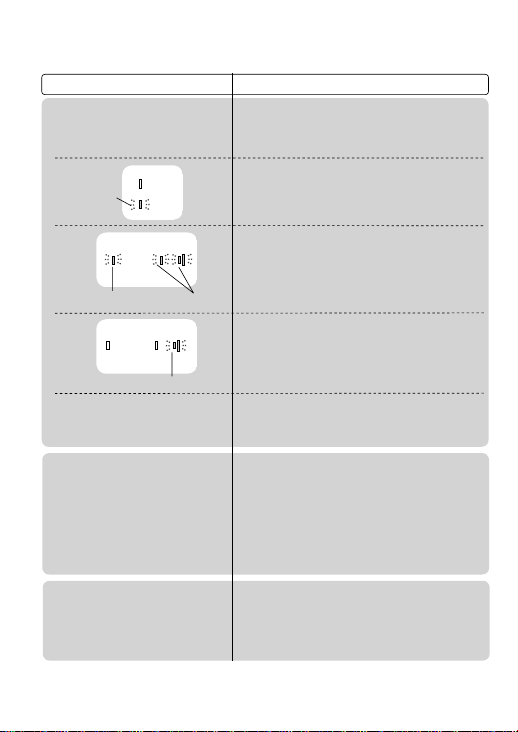
RESOLUCIÓN DE PROBLEMAS
UNIT
UNIT
FILTER
CLEAN
UNIT
Problema
El generador de iones
Plasmacluster no funciona.
Parpadeando
más rápido
(rojo)
Parpadeando (rojo)
Otras indicaciones
Se escuchará un ruido entrecortado.
Un sonido de clic o de tic-tac
proviene de la unidad.
El fl ujo de aire disminuye.
El aire emitido tiene olor.
Parpadeando (azul)
Parpadeando (azul)
QUÉ HACER
¿Ha conectado correctamente un adaptador
•
de coche? Conéctelo adecuadamente.
¿No funciona el fusible? Recámbielo por un
•
nuevo fusible. (Vea la página S-11)
Es el momento de cambiar la Unidad generadora
de iones Plasmacluster.
Cambie la Unidad generadora de iones
Plasmacluster por una nueva.
No se liberan los iones Plasmacluster.
Pulse el botón de Modo y reinicie.
Limpieza de la sección del electrodo de la
unidad. (Vea la página S-9)
¿Ha instalado la Unidad generadora de iones
Plasmacluster correctamente? (Vea la página
S-9,10)
Extraiga la unidad, vuelva a colocarla de nuevo
completamente y pulse el botón de Modo.
Fallo
Desenchufe y el contacto con el establecimiento
en el que adquirió el producto o con el centro de
servicio de Sharp.
• Si la unidad está generando iones, podría oír
sonidos de clic o de marcación.
• El polvo podría bloquear el fi ltro, límpielo. (Vea
la página S-8)
•
La cantidad de aire a veces es fuerte durante el
funcionamiento en el modo BAJO, para confi rmar
que la condición de iones no es anormal.
• El fi ltro está sucio. Limpie el fi ltro. (Vea la
página S-8)
• El generador de iones Plasmacluster emite
trazas pequeñas de ozono, las cuales pueden
producir cierto olor. No es perjudicial para la
salud.
(Vea la página S-10)
S-12
Page 45

ESPAÑOL
Page 46

Page 47

ESPAÑOL
Page 48

SHARP ELECTRONICS CORPORATION
Sharp Plaza, Mahwah,
New Jersey 07495-1163 U.S.A.
SHARP CORPORATION
Osaka, Japan
SHARP ELECTRONICS OF CANADA LTD.
335 Britannia Road East Mississauga,
Ontario L4Z 1W9 Canada
SHARP CORPORATION
Osaka, Japan
Printed in Thailand
Imprimé en Thaïlande
Impreso en Tailandia
TINS-A410KKRZ 11E-
2
