Page 1
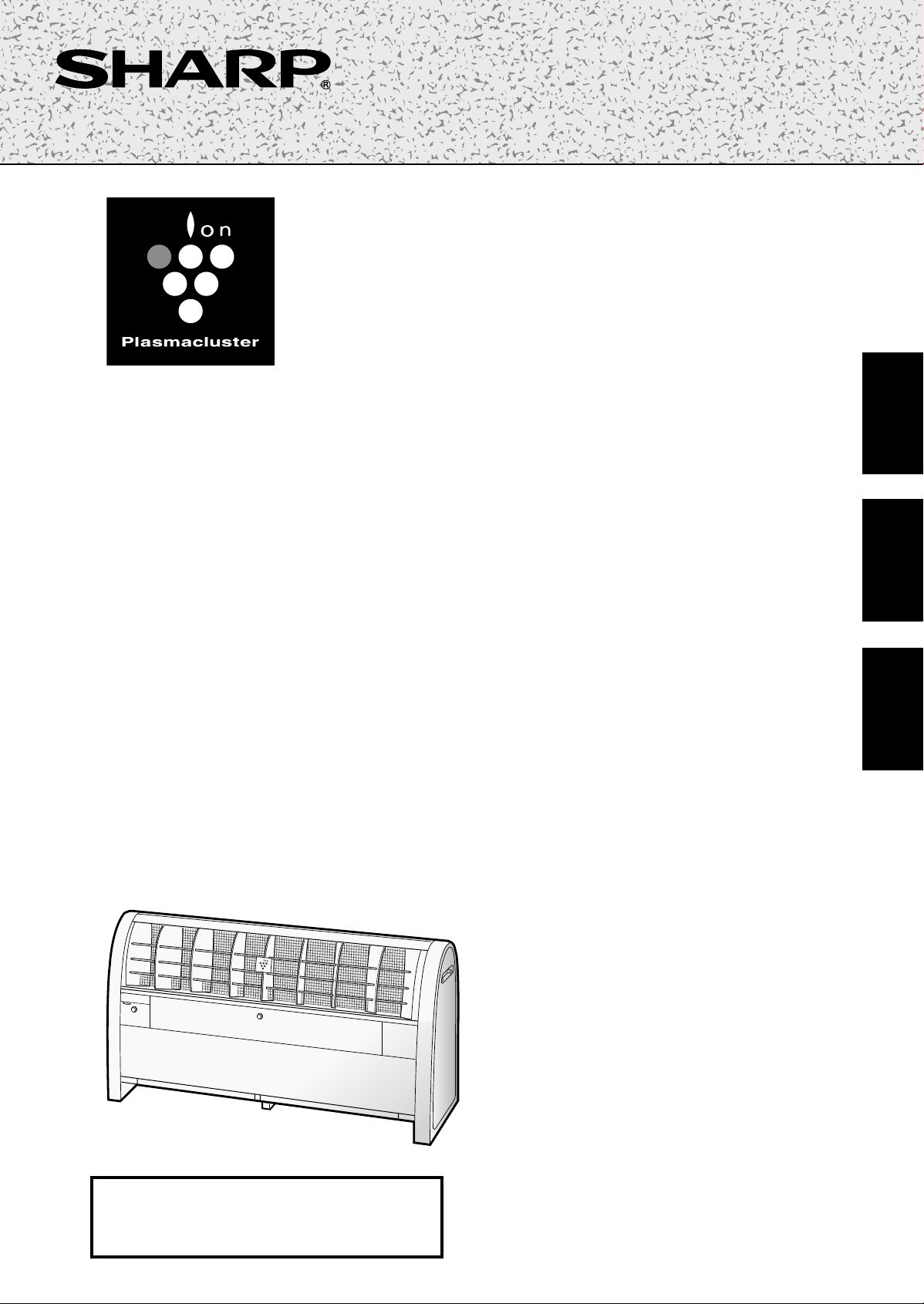
Plasmacluster is a trademark of SHARP Corporation.
IG-A40U
Plasmacluster Ion Generator
OPERATION MANUAL
ENGLISH
Générateur d’ions Plasmacluster
MODE D’EMPLOI
FRANÇAIS
Generador de iones Plasmacluster
MANUAL DE FUNCIONAMIENTO
ESPAÑOL
Please read this manual carefully and retain for
future reference.
Veuillez lire et enregistrer ces instructions.
Lea atentamente este manual y consérvelo.
IG-A40U
Page 2

Page 3
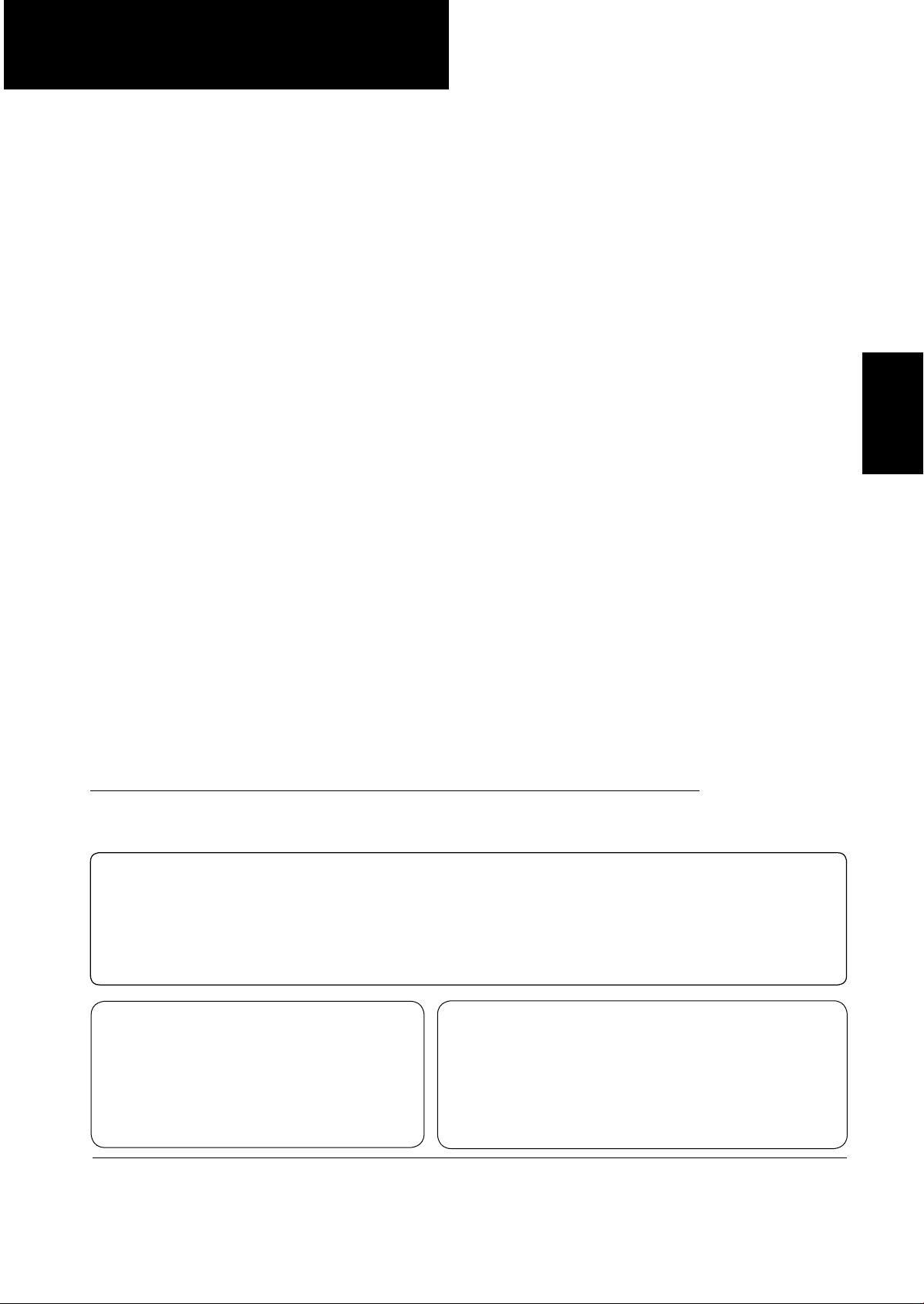
ENGLISH
CONTENTS
FOR CUSTOMER ASSISTANCE (U.S)
CONSUMER LIMITED WARRANTY (U.S)
FOR CUSTOMER ASSISTANCE (CANADA)
LIMITED WARRANTY (CANADA)
IMPORTANT SAFETY INSTRUCTIONS
• WARNING
• CAUTIONS CONCERNING OPERATION
• INSTALLATION GUIDELINES
PARTS NAME
• DISPLAY
• FIX THE OPERATION COVER BY SCREW
INSTALLATION POSITION
ACCESSORIES
OPERATION
............................................................................
.............................................
...........................................................
..............................................................................
................................................
...................................................................
.........................................................................
CLEANING AND MAINTENANCE
• MAIN UNIT
• FILTER
.........................................................................
...............................................................................
PLASMACLUSTER ION GENERATING UNIT REPLACEMENT
HOW TO REPLACE THE PLASMACLUSTER ION GENERATING UNIT
SPECIFICATIONS
TROUBLESHOOTING
.............................................................
......................................................
...........................
.........................
.........................
..............................
...........................
...........................
.......................
...................................
.......
.......
E-10
E-10
E-10
E-11
E-12
E-14
E-15
E-2
E-3
E-4
E-5
E-6
E-6
E-6
E-6
E-7
E-7
E-7
E-8
E-8
E-9
ENGLISH
FRANÇAIS
ESPAÑOL
• To enable stable emission of high-density Plasmacluster ions, the Plasmacluster Ion Generating Unit mounted in IG-A40U will need to be replaced periodically*.
* Replacement is required approximately every 2 years (17,500 hours) when operated 24 hours a day.
will stop operating after about 26 months (19,000 hours) if the Plasmacluster Ion Generating Unit
A40U
is not replaced.
Declaration of Conformity
Plasmacluster Ion Generator IG-A40U
This device complies with Part 18 of FCC rules.
Responsible Party:
SHARP ELECTRONICS CORPORATION
Sharp Plaza,
Mahwah, New Jersey 07495-1163
Thank you for purchasing this SHARP Plasmacluster Ion Generator. Please read this manual
carefully before using Plasmacluster Ion Generator.
After reading, keep the manual in a convenient location for future reference.
Declaration of Conformity
Plasmacluster Ion Generator IG-A40U
This ISM device complies with Canadian ICES-001
Responsible Party:
SHARP ELECTRONICS OF CANADA LTD.
335 Britannia Road East Mississauga, Ontario L4Z 1W9
Canada
TEL: (905) 568-7140
E-1
IG-
Page 4
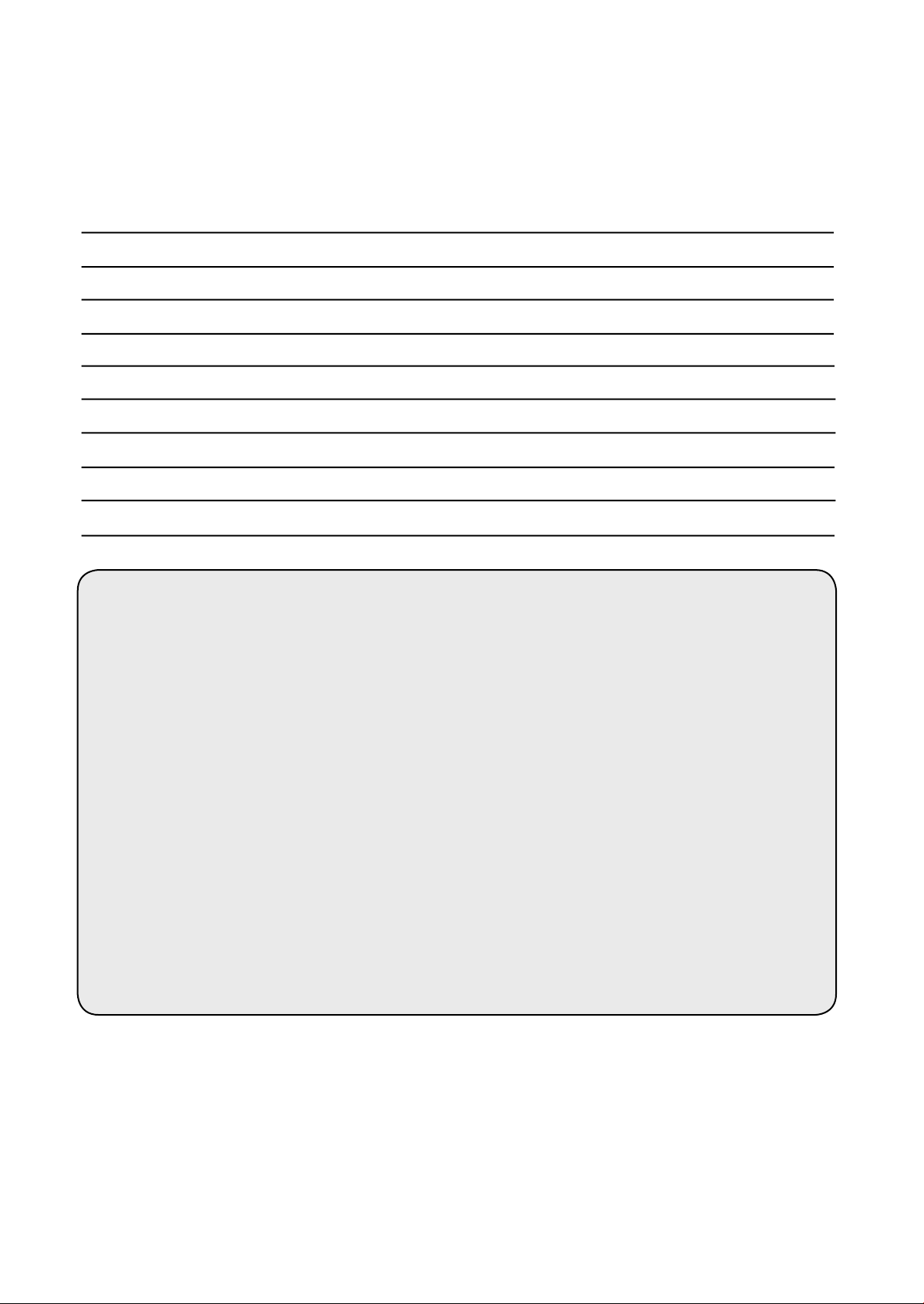
FOR CUSTOMER ASSISTANCE (the United States)
To aid in answering questions if you call for service or for reporting loss or theft, please use
the space below to record the model and serial number located on the back of the unit.
MODEL NUMBER
SERIAL NUMBER
DATE OF PURCHASE
Dealer Name
Address
City
State
Zip
Telephone
TO PHONE: Dial 1-800-BE-SHARP (237-4277) for:
SERVICE (for your nearest Sharp Authorized Servicer)
PARTS (for your Authorized Parts Distributor)
ACCESSORIES
ADDITIONAL CUSTOMER INFORMATION
TO WRITE: For service problems, warranty information, missing items and other assistance:
Sharp Electronics Corporation
Customer Assistance Center
1300 Naperville Drive
Romeoville, IL 60446-1091
TO ACCESS OUR WEB SITE: www.sharpusa.com
Please provide the following information when you write or call: model number, serial
number, date of purchase, your complete mailing address (including zip code), your daytime
telephone number (including area code) and description of the problem.
E-2
Page 5
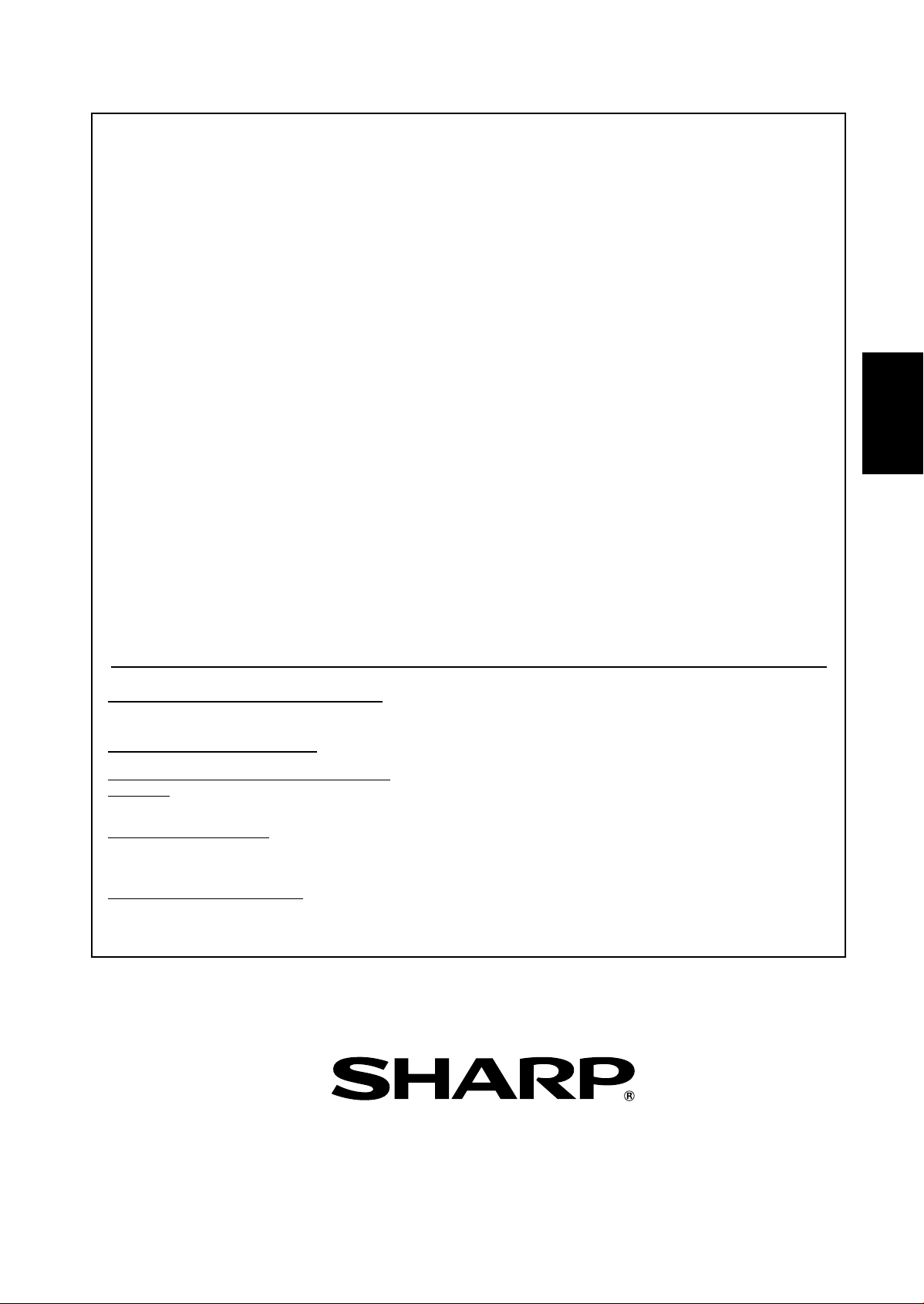
CONSUMER LIMITED WARRANTY
CONSUMER LIMITED WARRANTY FOR U.S. USERS
SHARP ELECTRONICS CORPORATION warrants to the fi rst consumer purchaser that this Sharp brand product (the
“Product”), when shipped in its original container, will be free from defective workmanship and materials, and agrees
that it will, at its option, either repair the defect or replace the defective Product or part thereof with a new or remanufactured equivalent at no charge to the purchaser for parts or labor for the period(s) set forth below.
This warranty does not apply to any appearance items of the Product nor to the additional excluded item(s) set forth
below nor to any Product the exterior of which has been damaged or defaced, which has been subjected to improper
voltage or other misuse, abnormal service or handling, or which has been altered or modifi ed in design or construction.
In order to enforce the rights under this limited warranty, the purchaser should follow the steps set forth below and provide proof of purchase to the servicer.
The limited warranty described herein is in addition to whatever implied warranties may be granted to purchasers by
law. ALL IMPLIED WARRANTIES INCLUDING THE WARRANTIES OF MERCHANTABILITY AND FITNESS FOR USE
ARE LIMITED TO THE PERIOD(S) FROM THE DATE OF PURCHASE SET FORTH BELOW. Some states do not
allow limitations on how long an implied warranty lasts, so the above limitation may not apply to you.
Neither the sales personnel of the seller nor any other person is authorized to make any warranties other than those described herein, or to extend the duration of any warranties beyond the time period described herein on behalf of Sharp.
The warranties described herein shall be the sole and exclusive warranties granted by Sharp and shall be the sole and
exclusive remedy available to the purchaser. Correction of defects, in the manner and for the period of time described
herein, shall constitute complete fulfi llment of all liabilities and responsibilities of Sharp to the purchaser with respect
to the Product, and shall constitute full satisfaction of all claims, whether based on contract, negligence, strict
liability or otherwise. In no event shall Sharp be liable, or in any way responsible, for any damages or defects in the
Product which were caused by repairs or attempted repairs performed by anyone other than an authorized servicer. Nor
shall Sharp be liable or in any way responsible for any incidental or consequential economic or property damage. Some
states do not allow the exclusion of incidental or consequential damages, so the above exclusion may not apply to you.
THIS WARRANTY GIVES YOU SPECIFlC LEGAL RIGHTS. YOU MAY ALSO HAVE OTHER RIGHTS WHICH VARY
FROM STATE TO STATE.
ENGLISH
FRANÇAIS
Your Product Model Number & Description:
Warranty Period for this Product:
Additional Item(s) Excluded From Warranty
Coverage:
Where to Obtain Service:
What to Do to Obtain Service:
TO OBTAIN SUPPLY, ACCESSORY OR PRODUCT INFORMATION, CALL 1-800-BE-SHARP, OR VISIT OUR WEBSITE AT
www.sharpusa.com
IG-A40U Plasmacluster Ion Generator. Be sure to have this information available when you need service for your Product.
One (1) year parts and labor from date of purchase.
Appearance items of the Product, fi lters, accessories, or any printed
materials.
From a Sharp Authorized Servicer located in the United States. To
fi nd the location of the nearest Sharp Authorized Servicer, call Sharp
Toll Free at 1-800-BE-SHARP.
Ship prepaid or carry in your Product to a Sharp Authorized Servicer.
Be sure to have Proof of Purchase available. If you ship the Product,
be sure it is insured and packaged securely.
SHARP ELECTRONICS CORPORATION
Sharp Plaza, Mahwah, New Jersey 07495-1163
ESPAÑOL
E-3
Page 6
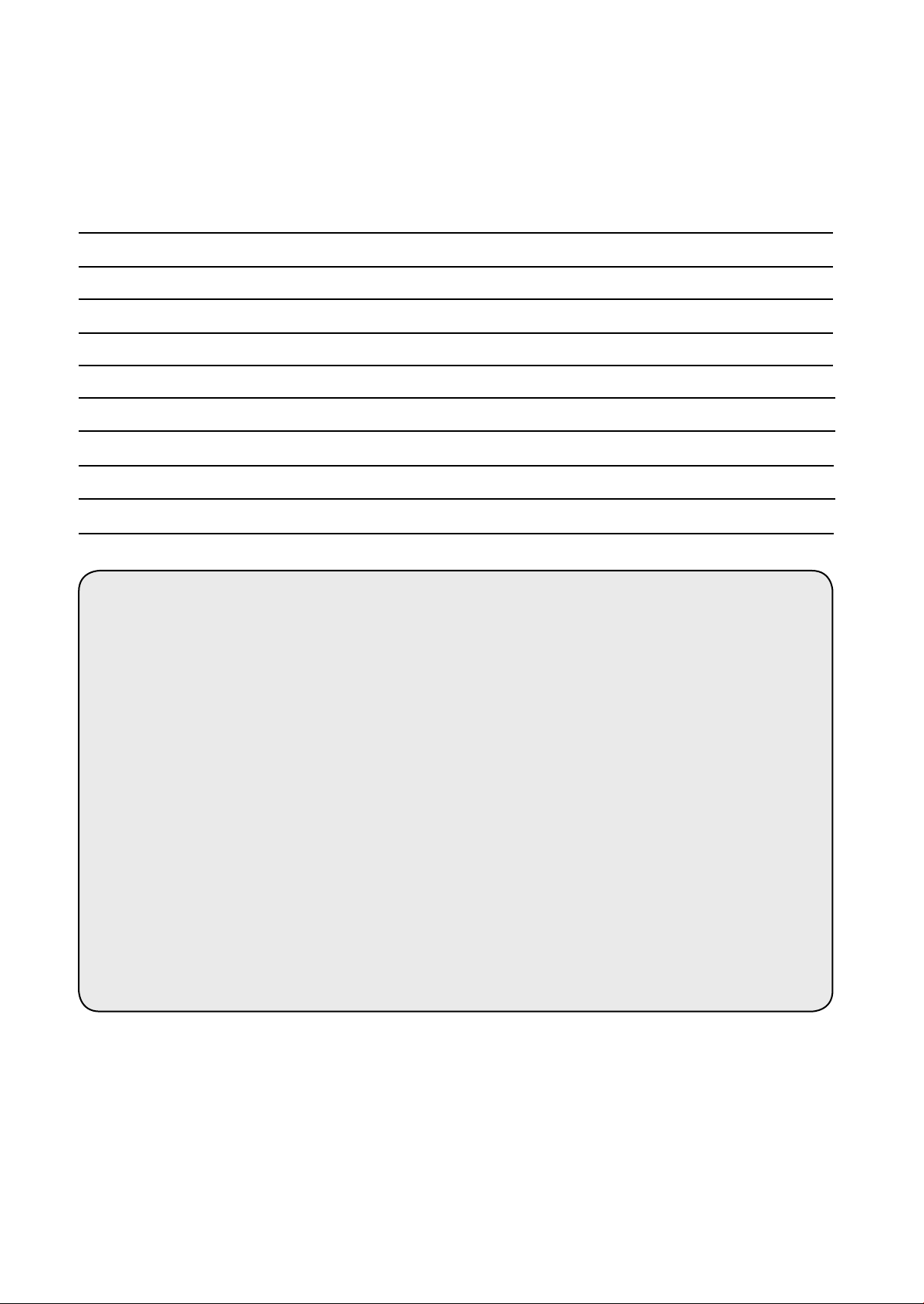
FOR CUSTOMER ASSISTANCE (Canada)
To aid in answering questions if you call for service or for reporting loss or theft, please use
the space below to record the model and serial number located on the back side of the unit.
MODEL NUMBER
SERIAL NUMBER
DATE OF PURCHASE
Dealer Name
Address
City
Province
Postal Code
Telephone
TO PHONE: Dial 1-905-568-7140 for:
SERVICE (for your nearest Sharp Authorized Servicer)
PARTS (for your Authorized Parts Distributor)
ACCESSORIES
ADDITIONAL CUSTOMER INFORMATION
TO WRITE: For service problems, warranty information, missing items and
other assistance:
Sharp Electronics of Canada Ltd.
Customer Care
335 Britannia Road East
Mississauga, Ontario L4Z 1W9
TO ACCESS OUR WEB SITE: www.sharp.ca
Please provide the following information when you write or call: model number, serial number,
date of purchase, your complete mailing address (including Postal Code), your daytime telephone number (including area code) and description of the problem.
E-4
Page 7
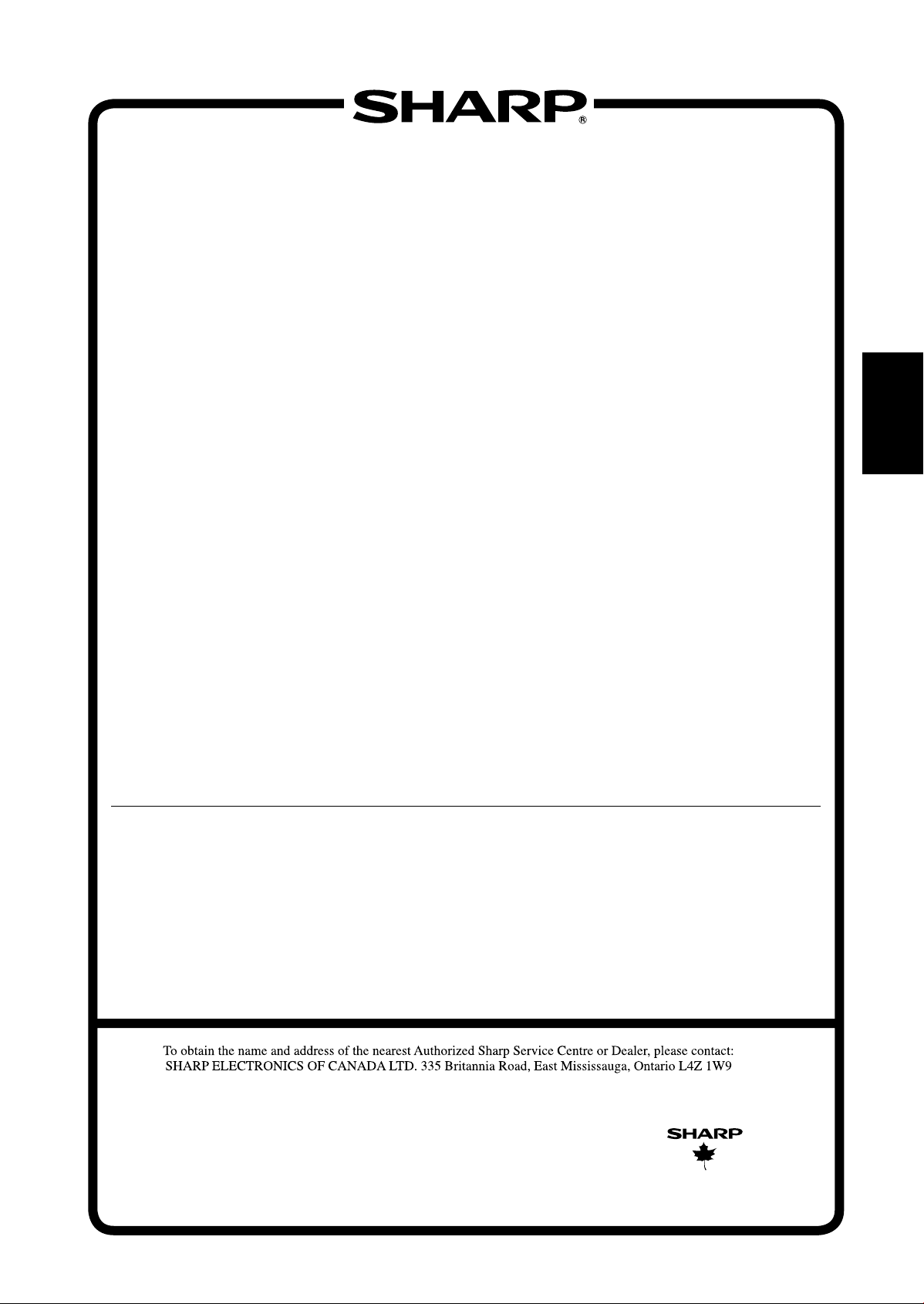
LIMITED WARRANTY (VALID IN CANADA ONLY)
Consumer Electronics Products
Congratulations on your purchase!
Sharp Electronics of Canada Ltd. (hereinafter called “Sharp”) gives the following express warranty to the fi rst consum-
er purchaser for this Sharp brand product, when shipped in its original container and sold or distributed in Canada by
Sharp or by an Authorized Sharp Dealer:
Sharp warrants that this product is free, under normal use and maintenance, from any defects in material and workmanship. If any such defects should be found in this product within the applicable warranty period, Sharp shall, at its
option, repair or replace the product as specifi ed herein.
This warranty shall not apply to:
(a) Any defects caused or repairs required as a result of abusive operation, negligence, accident, improper
installation or inappropriate use as outlined in the owner’s manual.
(b) Any Sharp product tampered with modifi ed, adjusted or repaired by any party other than Sharp, Sharp’s
Authorized Service Centres or Sharp’s Authorized Servicing Dealers.
(c) Damage caused or repairs required as a result of the use with items not specifi ed or approved by Sharp, including
but not limited to head cleaning tapes and chemical cleaning agents.
(d) Any replacement of accessories, glassware, consumable or peripheral items required through normal use of the
product including but not limited to earphones, remote controls, AC adapters, batteries, temperature probe, stylus,
trays, fi lters, belts, ribbons, cables and paper.
(e) Any cosmetic damage to the surface or exterior that has been defaced or caused by normal wear and tear.
(f) Any damage caused by external or environmental conditions, including but not limited to transmission line/power
line voltage or liquid spillage.
(g) Any product received without appropriate model, serial number and CSA and/or cUL markings.
(h) Any products used for rental or commercial purposes.
(i) Any installation, setup and/or programming charges.
Should this Sharp product fail to operate during the warranty period, warranty service may be obtained upon delivery
of the Sharp product together with proof of purchase and a copy of this LIMITED WARRANTY statement to an Authorized Sharp Service Centre or an Authorized Sharp Servicing Dealer. In home warranty service may be provided at
Sharp’s discretion on any Sharp television with the screen size of 27” or larger and on any Sharp Over-the-Range Microwave Oven.
This warranty constitutes the entire express warranty granted by Sharp and no other dealer, service centre or their
agent or employee is authorized to extend, enlarge or transfer this warranty on behalf of Sharp. To the extent the law
permits, Sharp disclaims any and all liability for direct or indirect damages or losses or for any incidental, special or
consequential damages or loss of profi ts resulting from a defect in material or workmanship relating to the product,
including damages for the loss of time or use of this Sharp product or the loss of information. The purchaser will be
responsible for any removal, reinstallation, transportation and insurance costs incurred. Correction of defects, in the
manner and period of time described herein, constitute complete fulfi llment of all obligations and responsibilities of
Sharp to the purchaser with respect to the product and shall constitute full satisfaction of all claims, whether based on
contract, negligence, strict liability or otherwise.
ENGLISH
FRANÇAIS
ESPAÑOL
WARRANTY PERIODS:
Parts & Labour (exceptions noted)
Audio Products 1 year
Camcorder 1 year
DVD Products 1 year
LCD Projector 1 year (lamp 90 days)
LCD TV 1 year
Microwave Oven 1 years (magnetron component-4 additional years)
Television Products 1 year (picture tube component-1 additional year)
VCR Products 1 year
Vacuum Cleaner 1 year
Air Purifi er & Air Conditioners 1 year (except fi lters)
Plasmacluster Ion Generator 1 year
For more information on this Warranty, Sharp Canada Products,
Accessory Sales, Dealer or Service Locations, please call
(905)568-7140
Visit our Web site: www.sharp.ca
E-5
T
H
R
O
U
G
B
O
T
SERVICE
H
C
U
S
H
E
T
B
E
E
S
T
N
O
I
T
C
A
F
S
I
T
A
S
T
R
O
E
M
Page 8
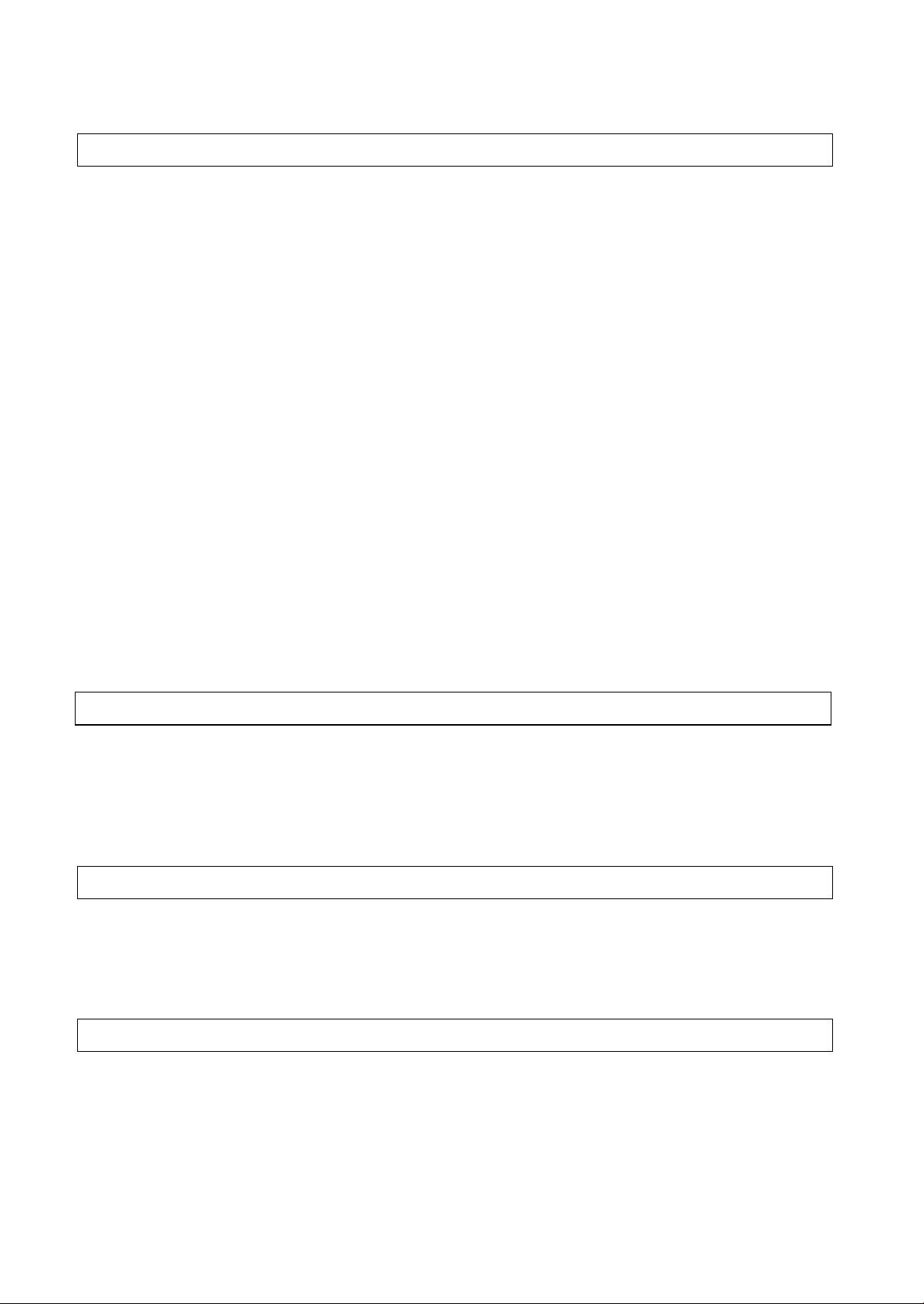
IMPORTANT SAFETY INSTRUCTIONS
When using electrical appliances, basic safety precautions should be followed, including the following:
WARNING - To reduce the risk of electrical shock, fi re, or injury :
• Read all instructions before using the unit.
• Use only a 120 volt outlet.
•
The Plasmacluster Ion Genrerator has a polarized plug (one blade is wider than the other). This plug will
fi t in a polarized outlet only one way. If the plug does not fi t into the outlet, reverse it. If it still does not fi t,
contact a qualifi ed electrician or service person.
• DO NOT use the unit if the power cord or plug is damaged, or the connection to the wall outlet is loosened.
• Periodically remove dust from the plug.
• DO NOT insert fi ngers or foreign objects into the air intake or air outlet.
• Always hold the plug and never pull on the cord when removing the power plug.
Electrical shock and/or fi re from a short circuit may result.
• DO NOT remove the plug when your hands are wet.
• DO NOT use the unit near gas appliances or fi replaces.
• If the power cord is damaged, it must be replaced by the manufacturer, its service agent, a Sharp Authorized
Service Center or similarly qualifi ed person in order to avoid a hazard.
• Be cautious when cleaning the unit.
Strong corrosive cleansers may damage the exterior.
Always unplug the unit before cleaning.
• DO NOT use it in the areas, where the unit may get wet.
• DO NOT use spray products near the unit.
• DO NOT use in the rooms, containing oil component, incense, cigarettes’ sparks, and chemical fumes.
• DO NOT operate when using aerosol insecticides or in rooms where there is oily residue, incense, sparks
from lit cigarettes, chemical fumes in the air, or in locations where the unit may get wet, such as a bathroom.
• DO NOT use these silicone-containing products in the room where the unit is installed.
• Only a Sharp Authorized Service Center should service this Plasmacluster Ion Generator.
Contact the nearest Service Center for any problems, adjustments, or repairs.
• This appliance is not intended for use by persons (including children) with reduced physical, sensory or mental capabilities, or lack of experience and knowledge, unless they have been given supervision or instruction
concerning use of the appliance by a person responsible for their safety.
• Children should be supervised to ensure that they do not play with the appliance.
• Do not ride the main unit and do not sit on or lean on it, it may cause the injury or damage to the unit.
CAUTIONS CONCERNING OPERATION:
• DO NOT block the air intake and/or air outlet.
• DO NOT use the unit near or on hot objects, such as stoves or heaters or where it may come into contact
with steam.
• Always operate the main unit in an upright position.
• Always unplug the unit before cleaning.
• Clean the exterior with a soft cloth only, otherwise the main unit surface may be damaged or cracked.
• Keep the main unit away from water.
INSTALLATION GUIDELINES:
• Place at least 6 1/2 ft (2m) away from equipment utilizing electric waves such as televisions or radios to avoid
electrical interference when using the unit.
• Avoid using in locations where the unit is exposed to condensation or drastic temperature changes. Appropriate room temperature is between 32-95ºF (0-35ºC).
• Avoid locations where grease or oily smoke is generated, otherwise the main unit surface may crack as a result.
NOTE - Radio or TV Interference:
If this Plasmacluster Ion Generator may cause interference to radio or television reception,
try to correct the interference by one or more of the following measures:
• Reorient or relocate the receiving antenna.
• Increase the distance between the unit and radio/TV receiver.
• Connect the equipment into an outlet on a circuit different from that to which the receiver is connected.
• Consult the dealer or an experienced radio/TV technician for help.
This product fulfi ls the requirement of the International standard CISPR 11.
In conformity with this standard, this product is classifi ed as group 2 class B equipment.
Group 2 means that the equipment intentionally generates radio-frequency in the form of electromagnetic radiation for electro-discharge machining equipment.
Class B equipment means that the equipment suitable to be used in domestic establishments.
E-6
Page 9
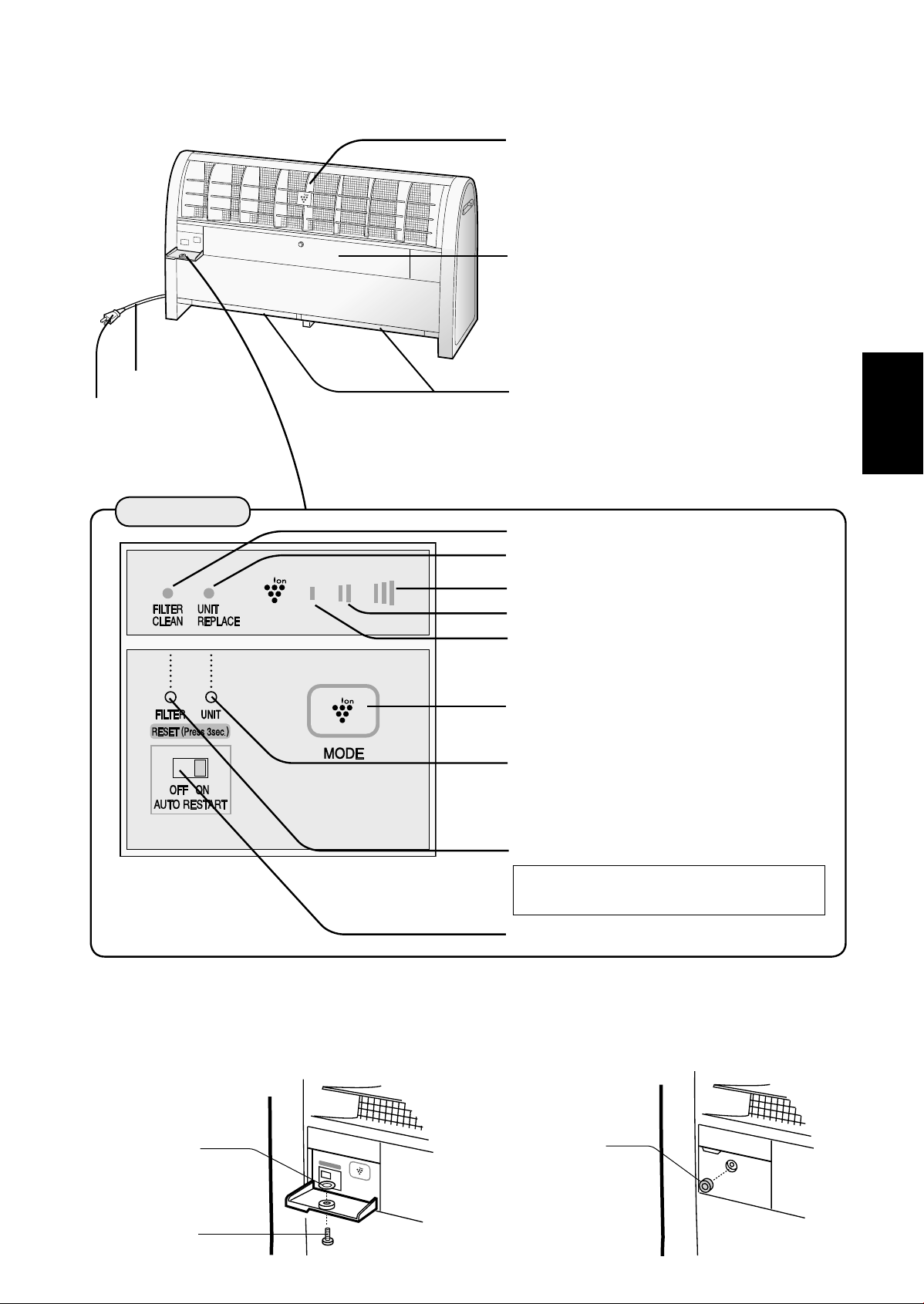
PARTS NAME
Louvers
(Air outlet of Plasmacluster Ions)
High density Plasmacluster Ions are discharged
forward. (Do not put anything in front of the unit.)
Plasmacluster Ion Generating Unit
(Inside)
Please open the cover only when replacing the
Plasmacluster Ion Generating Unit.
(See page E-12)
Power cord
Plug
DISPLAY
Filter(Air Intake)
* Be sure to clean the fi lter when the fi lter clean
reminder illuminates
* Do not block the air intake or do not push
anything into the unit.
FILTER CLEAN Light
UNIT REPLACEMENT
HIGH Light
MED. Light
LOW Light
(blue)
(blue)
(blue)
(YELLOW)
Light
(red)
OPERATION Button
UNIT RESET Button
Use this button when replacing
Plasmacluster Ion Generating Unit.
Don't press it for any other purposes.
ENGLISH
FRANÇAIS
ESPAÑOL
FILTER RESET Button
After cleaning the fi lter, plug the power cord and
press the FILTER RESET button for 3 seconds.
AUTO RESTART Switch
FIX THE OPERATION COVER BY SCREW
If necessary, operation cover can be fi xed by accessory screw.
washer
screw
E-7
rubber cover
Page 10
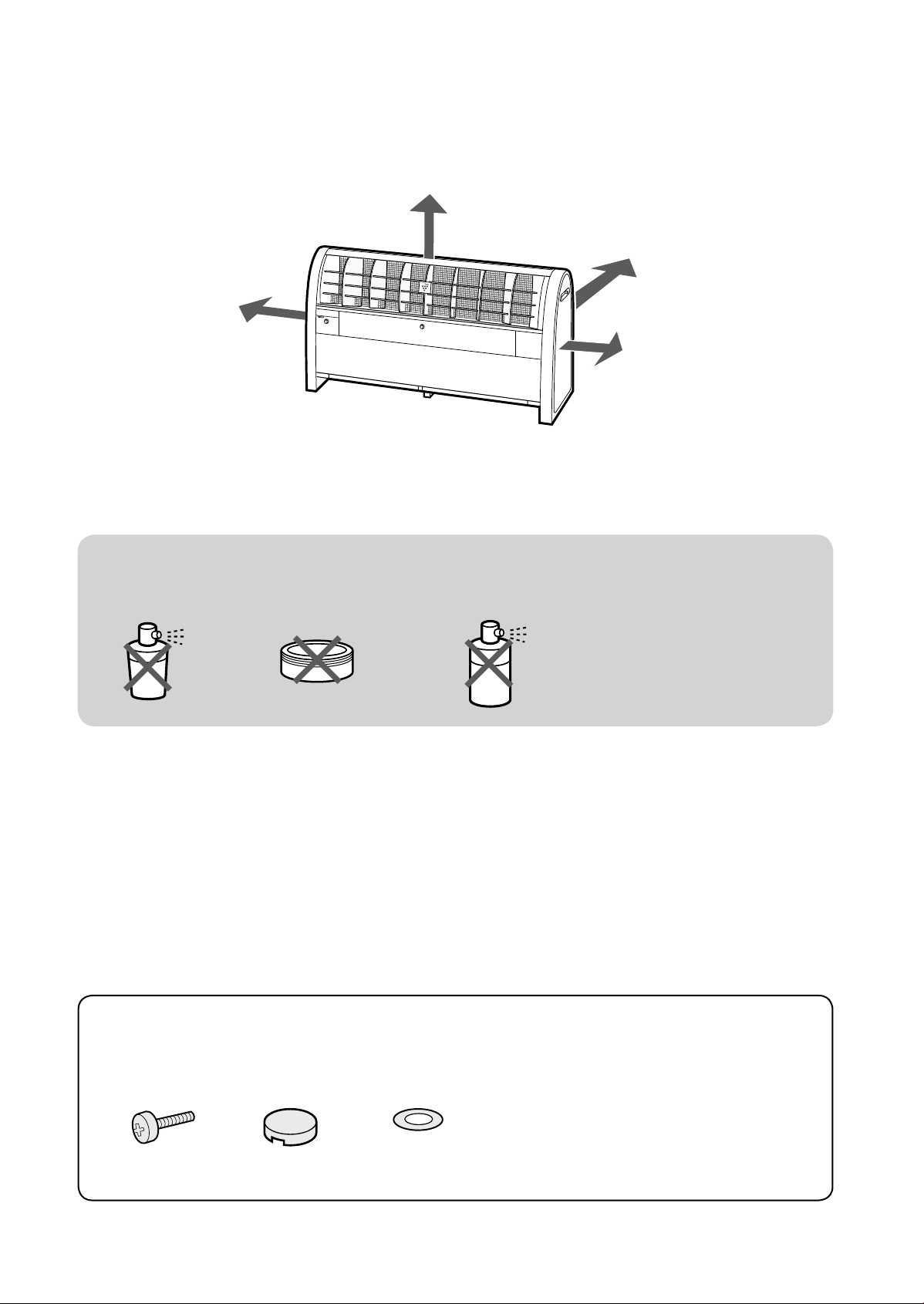
INSTALLATION POSITION
Place the main unit on a smooth, stable surface in a room, and insert the plug into an outlet.
Please note the required
clearance.
SIDE min 24 in (60cm)
TOP min 24 in (60cm)
BACKSIDE min 2 1/2 in (6cm)
SIDE min 24 in (60cm)
Installation Guidance
• To ensure proper performance,do not put anything in front of the unit.
• To ensure proper performance,do not block the air intake or push in anything into the unit.
Do not use these silicone-containing products in the room where the unit is installed.
SPRAY
WAX
PESTICIDES
* Hair care products, cosmetic
products, water proof sprays,
polish glass cleaner, wipe and
wax.
ACCESSORIES
• Operation manual
• Screw kit
Screw kit for operation cover
screw (1pc) rubber cover (1pc)
washer (1pc)
E-8
Page 11
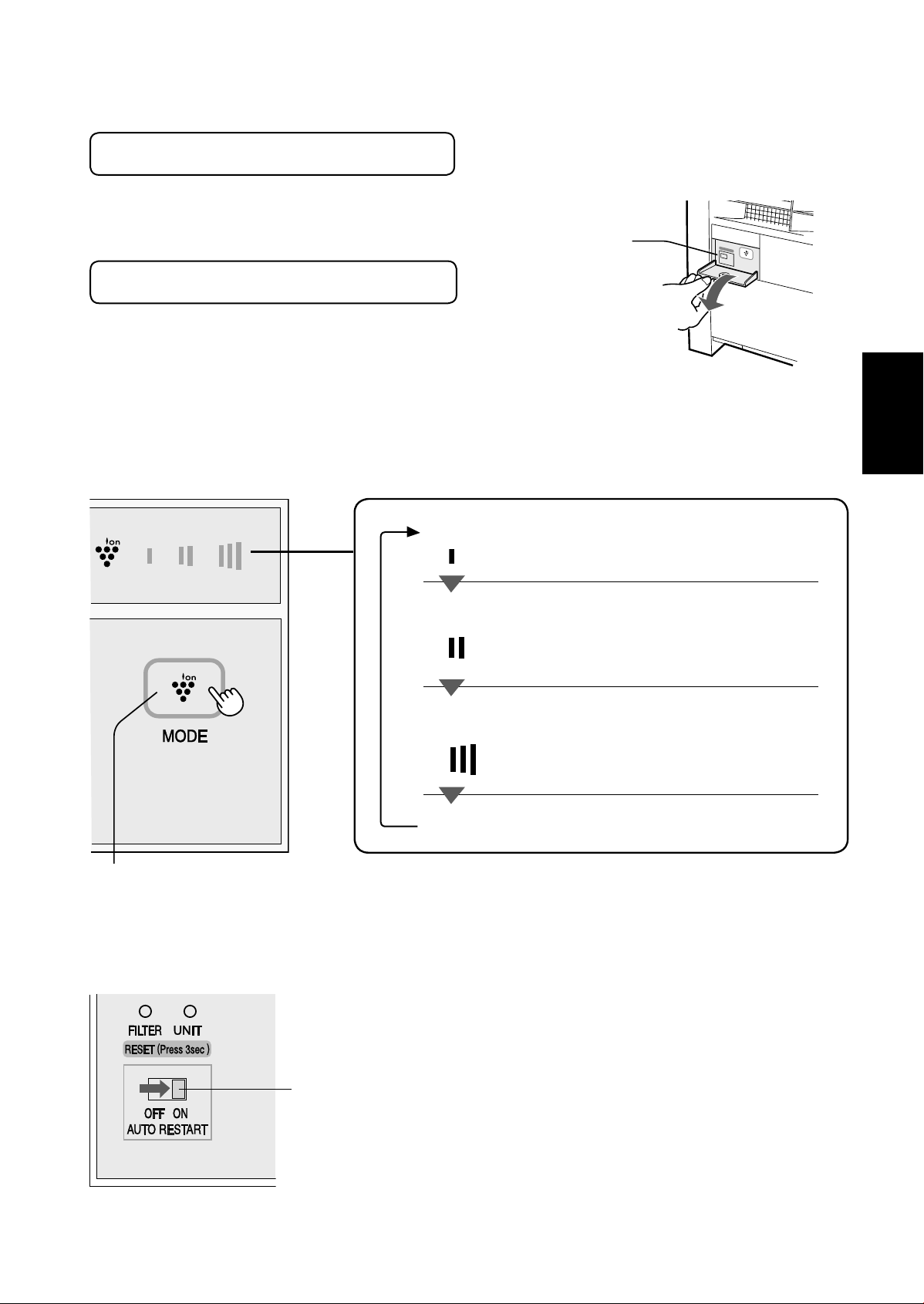
OPERATION
Open the cover of the operation panel.
The operation cover is fi xed with a screw.
To open the cover, remove the rubber cover,
then the screw and washer.
Fix the cover of the operation panel.
If necessary, screw down the cover with the provided
screw and washer and replace the rubber cover.
(Please see Page E-7)
Operation
panel
Press the operation button to select the preferred mode.
LOW
MED
HIGH
Release high-density
Plasmacluster ions quietly.
Release high-density
Plasmacluster ions at medium fan
speed.
Fastest fan speed increases the
density of the Plasmacluster Ions.
ENGLISH
FRANÇAIS
ESPAÑOL
Power 'OFF'
OPERATION BUTTON
AUTO RESTART
AUTO RESTART
Switch
If the AUTO RESTART switch is set to "ON"
and the unit is accidently unplugged, the
circuit breaker trips of there is a power failure,
the unit will automatically start operation at the
previous setting after power is restored.
E-9
Page 12
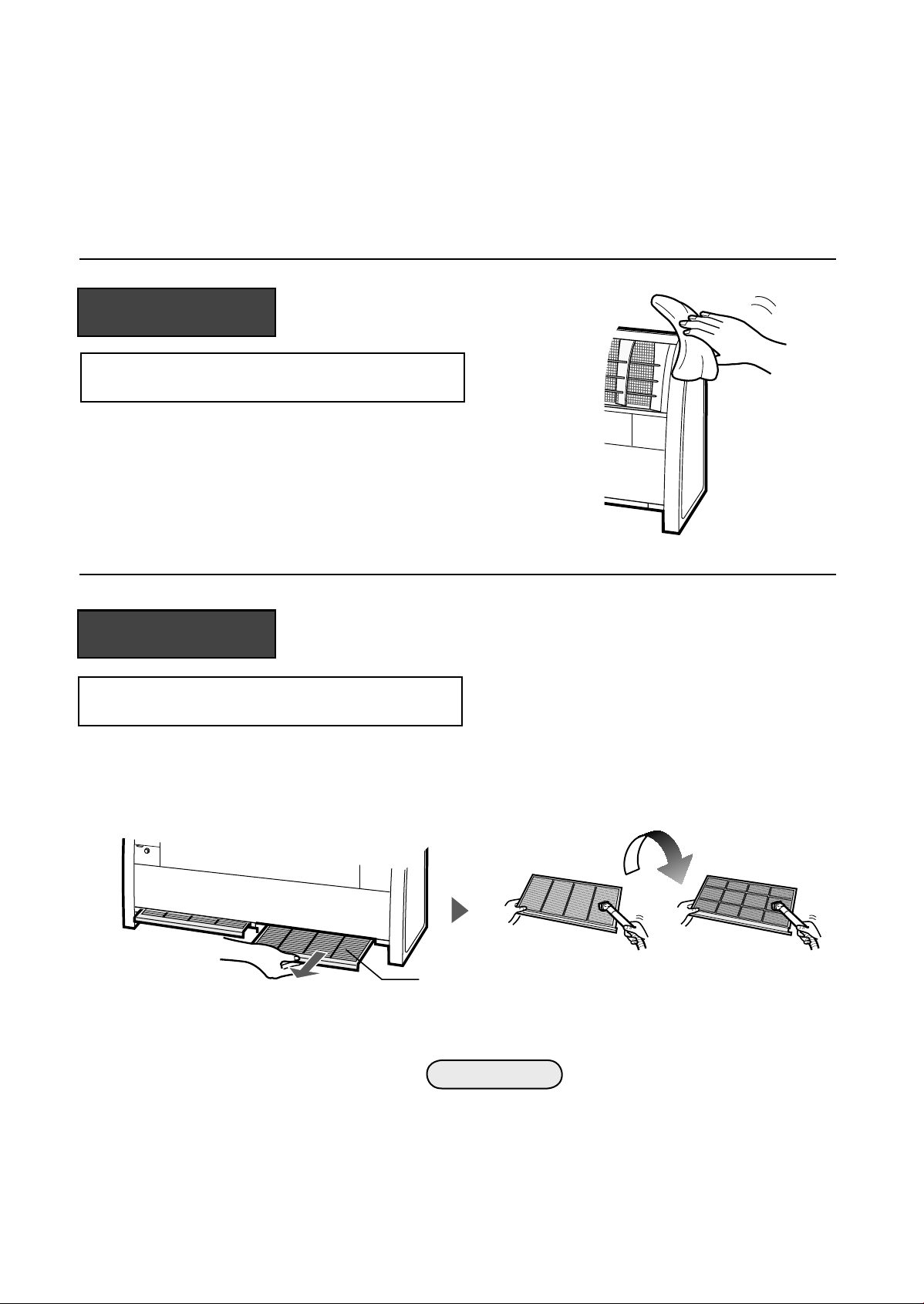
CLEANING AND MAINTENANCE
WARNING:
When cleaning the unit, be sure to fi rst unplug the power cord, and never handle the
plug with wet hands.
Electrical shock and/or bodily injury may occur as a result.
Main Unit
Every month or more often if necessary.
Wipe with a dry soft cloth.
<For Stubborn Dirt>
Use water and a mild detergent.
And then, wipe with a wet cloth.
Make sure to dry before resuming operation.
FILTER
Every 2 weeks or more often if necessary.
FILTER CLEAN Light will be lit after approx. 1 month (approx.720 hours), when operated 24 hours a
day.
Pull out the fi lter from bottom of the main unit and remove dust using a vacuum cleaner attachment
or similar tool.
Filter
Filter 2PCS
* The filter is not a disposable item,
clean the fi lter often.
• When the filter is dirty, please wash with water or
use a mild kitchen detergent.
CAUTION
• Do not scrub with a hard sponge and do not bend
when washing.
• Avoid drying fi lters outdoors under sunlight or using
near a stove.
FILTER RESET Button
After cleaning, insert the plug and press RESET
Button for 3 seconds.
E-10
Page 13
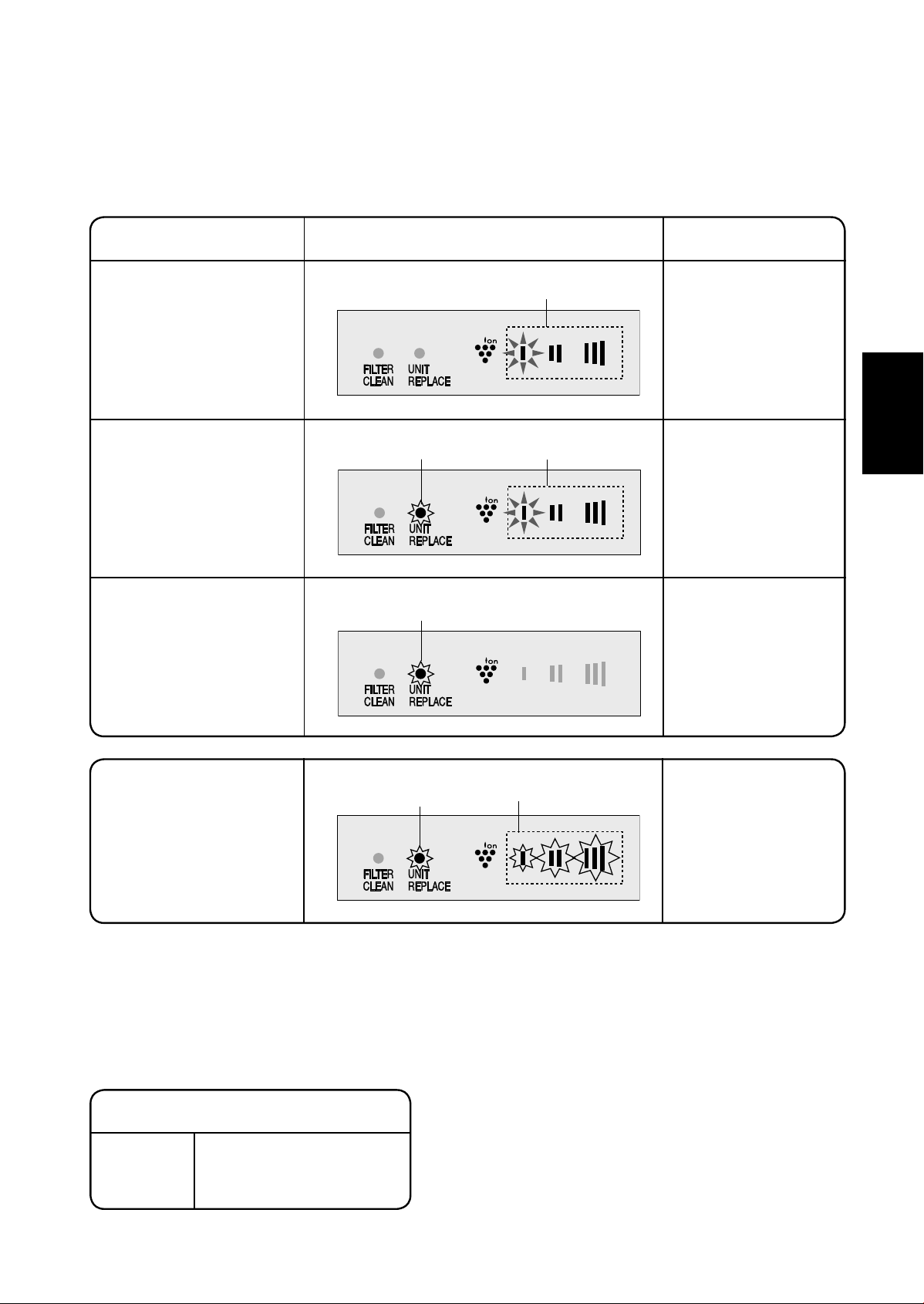
PLASMACLUSTER ION GENERATING UNIT REPLACEMENT
In order for Plasmacluster Ions to be released steadily, the Plasmacluster Ion
Generating Unit should be replaced regularly.
Elapsed Time
Beginning to use.
Approx. 2 years.
(approx. 17,500hours)
Approx. 2 years and 2
months.
(approx.19,000hours)
Display
fl ashing (red)
fl ashing faster (red)
Lighting (blue)
Lighting (blue)
Required Action
Suggest replacing
Plasmacluster Ion
Generating Unit.
• Unit has stopped
working.
• Replace the
Plasmacluster
Ion Generating
Unit.
ENGLISH
FRANÇAIS
• Press the Operation
Plasmacluster Ions
are not released.
* Usage environment affects the lifetime of the Plasmacluster Ion Generator.
The Plasmacluster Ion Generator may stop working before estimated lifetime.
In this case, press Operation button again and restart.
If this does not help, replace with a new Plasmacluster Ion Generating Unit.
fl ashing (red)
fl ashing (blue)
button and restart.
• Dust may block the
filter. If all lights keep
flashing, replace with
new Plasmacluster Ion
Generating Unit. (See
page E-8,9)
Plasmacluster Ion Generating Unit for Replacement
ESPAÑOL
Plasmacluster Ion Generating Unit
Model
Number
IZ-CA40U (for IG-A40U)
<For Disposal>
Please dispose the used Plasmacluster Ion
Generating Unit according to any local laws and
regulations.
-materials-
• Case: Acrylonitrile Butadiene Styrene (ABS)
• Unit: Polybuthylene Terephthalate (PBT), Electric
parts.
E-11
Page 14
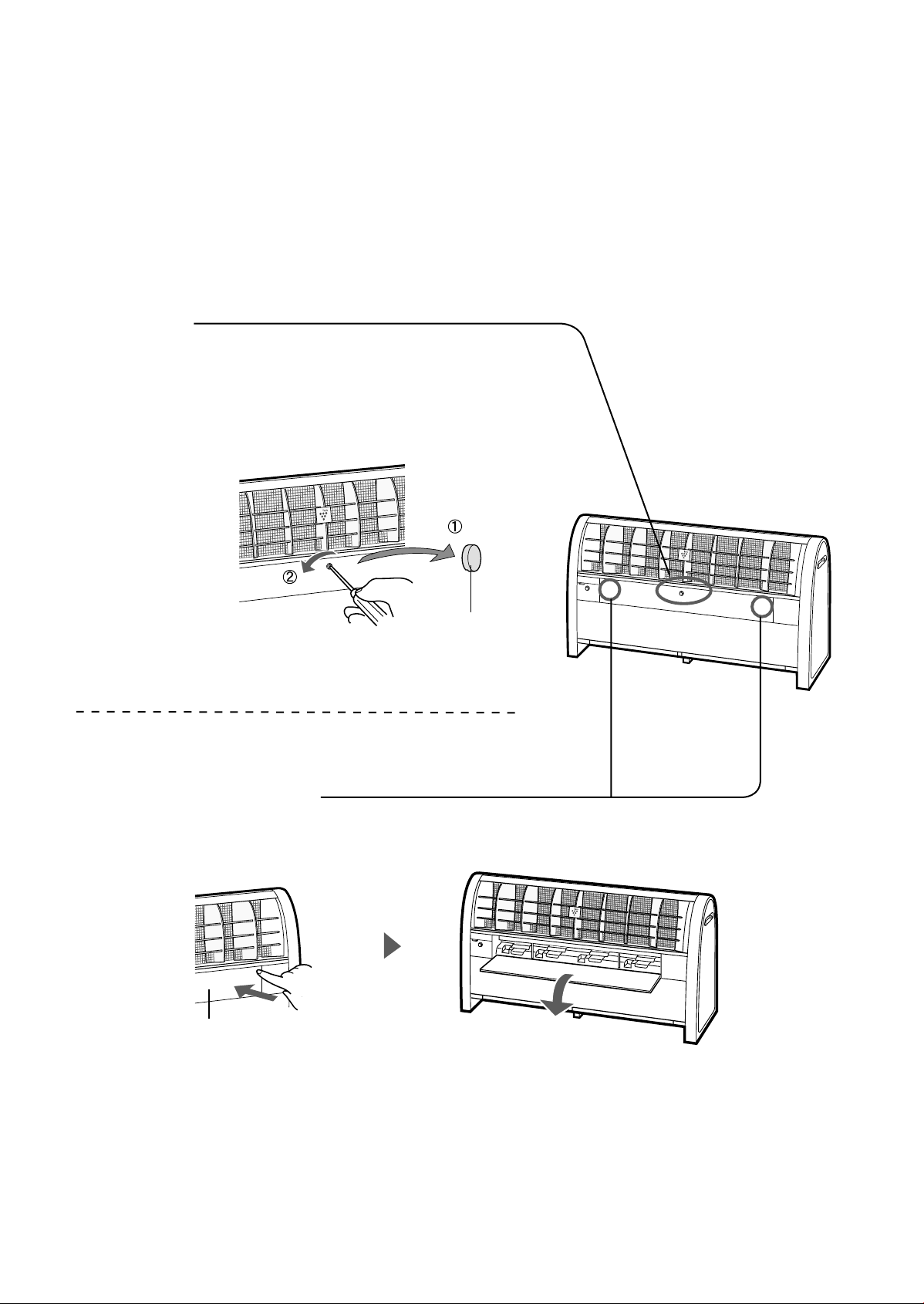
HOW TO REPLACE THE PLASMACLUSTER ION GENERATING UNIT
* When replacing the Plasmacluster Ion Generating Unit, be sure to turn off the main
unit, unplug the power cord, and never handle the plug with wet hands.
Remove the rubber cover and unscrew
1
the center screw of the Ion Generator
Cover.
2
rubber cover
Push both corners of Ion Generator
Cover and open it.
Ion Generator Cover
E-12
(see next page)
Page 15

HOW TO REPLACE THE PLASMACLUSTER ION GENERATING UNIT
Pull up the lever
Lift the lever to unlock it.
3
Pull the lever forward and take out
the Plasmacluster Ion Generating
Unit.
Unit
ENGLISH
Remove the connector cover.
IG-A40U
with sensor (1pc)
(4 pcs)
Disconnect the connector of
Plasmacluster Ion Generating Unit.
Push and unlock the
connector, take out the
connector in the direction
of the arrow.
Be sure to replace the Plasmacluster
Ion Generating Units in the proper
locations (with or without sensor) as
without
sensor
(3pcs)
indicated in the diagrams.
FRANÇAIS
ESPAÑOL
Plasmacluster Ion Generating Unit
without sensor. : 3PCS
Reset button for Plasmacluster Ion Generating Unit
After replacing the Plasmacluster Ion Generating Unit, insert the plug and
press the UNIT RESET Button for 3 seconds.
E-13
Plasmacluster Ion Generating Unit
with sensor. : 1PC
Page 16

SPECIFICATIONS
Model
Power supply
Fan Speed Adjustment
Power consumption (W)
Operating noise level (dBA)
Airfl ow volume CFM (m3/min)
Applicable fl oor surface area *
Ion density (ions/cm3) *
2
Power cord
Outer dimensions
HIGH MED. LOW
37
47
494(14)
1
25,000
37in(W) 9-1/8in(D) 19in(H)
IG-A40U
120V 60Hz
19
40
381(10.8)
538 sq ft (50m
12,000
8.3ft (2.5m)
10
34
300(8.5)
2
)
7,000
940mm(W) 230mm(D) 480mm(H)
Weight
33.1lbs (15.0kg)
*1 The target fl oor surface area for which an emitted airborne ion density of about 25,000
ions/cm
3
can be measured at a point near the center of the room (at a height of about 1.2m
from the fl oor), during operation at the HIGH mode when the main unit is placed near a
wall.
*2 Ion count per cm
3
blown into air at around the center of the room ( at a height of approx.
1.2m from the floor) during operation at each airstream setting when the main unit is
placed near the wall.
The number of ions will vary according to the room conditions and operation mode.
•
Standby Power
In order to operate the electrical circuits while the power plug is inserted in the wall
outlet, this product consumes about 0.3W of standby power.
For energy conservation, unplug the power cord when the unit is not in use.
E-14
Page 17

TROUBLESHOOTING
Before calling for service, please review the TROUBLESHOOTING chart below.
Since the problem may not be a unit malfunction.
Problem
The Plasmacluster Ion Generator does
not work.
fl ashing faster (red)
fl ashing (red)
fl ashing (blue)
fl ashing (blue)
WHAT TO DO
Make sure the unit is plugged in.
Approx 2 months(Approx. 1,500 hours)
has passed since Plasmacluster Ion's
replacement time.
Replace with a new Plasmacluster Ion
Generating Unit. See page E-11,12,13.
Plasmacluster Ions are not released.
Press the Operation button and restart.
If all lights keep fl ashing, replace with new Plasmacluster
Ion Generating Unit. See page E-11,12,13.
• Dust may block the fi lter, clean the fi lter.
Unplug the unit, wait 10 seconds, then plug
the unit back in and restart. If the unit still
does not operate, call a Sharp Authorized
Servicer.
ENGLISH
FRANÇAIS
fl ashing (blue)
The discharged air has odor.
A clicking or ticking sound comes from the
unit while operating the Plasmacluster Ion
Generator.
Lighting (yellow)
ESPAÑOL
The Plasmacluster Ion Generator releases
a small trace of ozone which may produce
odor. This is well below acceptable limits.
A clicking or ticking sound comes from the
Plasmacluster Ion Generating Unit. Loudness
can be changed depending on a room humidity,
but the effectiveness is the same. Relocate the
Plasmacluster Ion Generator if necessary.
Filter cleaning time. See page E-10. After
cleaning the filter, press FILTER RESET
Button for 3 seconds.
A discontinuous noise is heard.
The air fl ow decreases.
Filter is getting dirty.
Clean the fi lter.
After cleaning the filter, press FILTER
RESET Button for 3 seconds.
E-15
Page 18

Page 19

FRANÇAIS
CONTENU
AIDE TECHNIQUE (CANADA)
GARANTIE LIMITÉE (CANADA)
...................................
................................
INSTRUCTIONS IMPORTANTES RELATIVES À LA SÉCURITÉ
• ATTENTION
• PRÉCAUTIONS CONCERNANT L’UTILISATION
• GUIDE D’INSTALLATION
DÉSIGNATION DES PIÈCES
• AFFICHAGE
FIXEZ LE COUVERCLE DE FONCTIONNEMENT AVEC LA VIS
•
POSITION D’INSTALLATION
ACCESSORIES
FONCTIONNEMENT
NETTOYAGE ET ENTRETIEN
• UNITÉ PRINCIPALE
• FILTRE
.................................................................................
.........................................................................
...............
....................................................
.....................................
........................................................................
............................................
...................................................................
...........................................................
...........................................
............................................................
REMPLACEMENT DE L’UNITÉ GÉNÉRATRICE D’IONS PLASMACLUSTER
COMMENT REMPLACER L’UNITÉ GÉNÉRATRICE D’IONS PLASMACLUSTER
CARACTÉRISTIQUES TECHNIQUES
RÉSOLUTION DES PROBLÈMES
............................
..................................
....
...
.....
..
F-2
F-3
F-4
F-4
F-4
F-4
F-5
F-5
F-5
F-6
F-6
F-7
F-8
F-8
F-8
F-9
F-10
F-12
F-13
FRANÇAIS
•
Afi n de permettre une émission stable d’ions Plasmacluster de haute densité, l’unité génératrice
d’ions Plasmacluster, montéedans l’IG-A40U, devra être remplacée régulièrement*.
* Le remplacement est nécessaire environ tous les 2 ans (17 500 heures) si elle est utilisée 24 heures par
jour. L’
d’ions Plasmacluster n’est pas remplacée.
Déclaration de conformité du générateur
d’ions Plasmacluster IG-A40U
Cet appareil est conforme au paragraphe 18
des normes FCC.
Partie responsable :
SHARP ELECTRONICS CORPORATION
Sharp Plaza,
Mahwah, New Jersey 07495-1163
Nous vous remercions d’avoir acheté ce générateur d’ions Plasmacluster SHARP. Veuillez lire
ce mode d’emploi attentivement avant d’utiliser le générateur d’ions Plasmacluster.
Apres avoir lu le mode d’emploi, rangez-le dans un endroit accessible pour pouvoir vous y
référer ultérieurement.
IG-A40U
s’arrêtera de fonctionner après environ 26 mois (19 000 heures) si l’unité génératrice
Déclaration de conformité du générateur d’ions
Plasmacluster IG-A40U
Cet appapreil ISM respecte la norme canadienne ICES-001
Partie responsable :
SHARP ELECTRONICS OF CANADA LTD.
335 Britannia Road East Mississauga, Ontario L4Z 1W9
Canada
TEL: (905) 568-7140
F-1
Page 20

AIDE TECHNIQUE (CANADA)
Pour faciliter la réponse à vos questions si vous appelez pour une question d’entretien ou
pour déclarer une perte ou un vol, veuillez utiliser l’espace ci-dessous pour reporter le nom
du modèle et le numéro de série se trouvant au dos de l’appareil.
NUMÉRO DE MODÈLE
NUMÉRO DE SÉRIE
DATE D’ACHAT
Nom du revendeur
Adresse
Ville
Province
Code postal
Téléphone
POUR TÉLÉPHONER : COMPOSEZ LE 1-800-BE-SHARP (237-4277) pour :
SERVICE (Pour connaître le service d’entretien agréé par Sharp)
PIÈCES (Pour connaître le revendeur de pièces agréé)
ACCESSOIRES
INFORMATIONS SUPPLÉMENTAIRES POUR LE CLIENT
POUR ÉCRIRE : Pour des problèmes d’entretien, des informations sur la garantie, des
pièces manquantes et autre assistance :
Sharp Electronics of Canada Ltd.
Customer Care
335 Britannia Road East
Mississauga, Ontario L4Z 1W9
POUR ACCÉDER À NOTRE SITE INTERNET :
Veuillez donner les informations suivantes lorsque vous écrivez ou téléphonez : numéro de
modèle, numéro de série, date d’achat, votre adresse postale complète (y compris le code
postal), un numéro de téléphone où l’on peut vous joindre dans la journée (y compris l’indicatif
régional) et la description du problème.
www.sharp.ca
F-2
Page 21

GARANTIE LIMITÉE (VALIDE AU CANADA ONLY)
Produits Électroniques grand public
Bravo ! Vous venez de faire un excellent achat !
Sharp Électronique du Canada Ltée (ci-après nommée “Sharp”) donne la garantie expresse suivante à I’acheteur
initial du produit Sharp mentionné ci-dessous, si celui-ci est emballé dans son emballage d’origine et s’il est vendu et
distribué au Canada par Sharp ou par un détaillant autorisé Sharp.
Sharp garantit que ledit produit est, s’il est utilisé et entretenu normalement, exempt de défaut de fabrication. Si un
défaut de fabrication est décelé durant la période de garantie stipulée, Sharp s’engage à réparer ou remplacer, selon
son choix, le produit spécifi é ci-dessous.
La garantie offerte par Sharp ne s’applique pas :
(a) Aux appareils qui ont été I’objet d’un emploi abusif, de négligence, d’un accident, d’une installation inadéquate ou
d’une utilisation non appropriée, tel qu’il est mentionné dans le manuel du propriétaire ;
(b) Aux produits Sharp altérés, modifi és, réglés ou réparés ailleurs que dans les bureaux de Sharp, un centre de
service agréé Sharp ou chez un Détaillant autorisé au service Sharp ;
Aux dommages causés ou aux réparations requises à la suite de I’utilisation avec des articles non désignés ou
(c)
approuvés par Sharp, y compris, mais sans limitation, les rubans de nettoyage de tête et les nettoyants chimiques ;
(d) Au remplacement des accessoires, des pièces en verre, des articles consommables ou périphériques, devenu
nécessaire à la suite d’une utilisation normale du produit, y compris, mais sans limitation, les écouteurs,
télécommandes, adaptateurs c.a., piles, sonde de température, pointes de lecture, plateaux, fi ltres, courroies,
rubans, papier ou autre ;
(e) Aux défauts cosmétiques à la surface ou à I’extérieur de I’appareil qui sont causés par une usure normale ;
(f) Aux dommages causés par des conditions extérieures et relatives à I’environnement, y compris, mais
sans limitation, les dommages causés un renversement de liquide, une tension de la ligne électrique ou de
transmission trop élevée ou autre ;
(g) Tout produit recu sans les bons numero de serie, numero de modele et marquages CSA et/ou cUL.
(h) Aux produits de consommation utilisés à des fi ns de location.
(i) Aux coûts d’installation, confi guration et/ou programmation.
Si un défaut de fabrication est décelé dans ce produit Sharp au cours de la période de la garantie, la réparation sous
garantie est offerte à la condition que le produit Sharp soit livré accompagné de la preuve d’achat et d’une copie
de cette GARANTIE LIMITÉE à un centre agréé de service Sharp ou à un Détaillant autorisé au service Sharp. La
garantie de service à domicile peut être offerte, à la discrétion de Sharp, sur tous les téléviseurs Sharp dont I’écran
est de 27 pouces ou plus et sur les fours à micro-ondes Sharp encastrés.
La garantie ci-dessus constitue la seule garantie expresse accordée par Sharp. Aucun autre détaillant, aucun centre
de service, leurs représentants ou employés, ne sont autorisés à prolonger la durée de la garantie, à fournir des
garanties autres ou à transférer cette garantie au nom de Sharp. Dans la mesure où la loi en vigueur le permet, Sharp
décline toute responsabilité en cas de pertes ou dommages directs ou indirects, de pertes ou dommages imprévus et
de pertes de profi ts indirectes résultant d’un défaut de fabrication du produit, y compris les dommages reliés à la perte
de temps ou d’utilisation de ce produit Sharp. L’acheteur doit assumer les coûts de démontage, de réinstallation, de
transport et d’assurance de I’appareil. La réparation des défectuosités, selon la manière et durant la période de temps
décrites ci-dessus, constitue I’exécution complète de toutes les obligations et les responsabilités de Sharp vis-à-vis de
I’acheteur en ce qui a trait au produit et constituera un acquittement complet pour toute réclamation, qu’elle soit basée
sur le contrat, la négligence, la responsabilité stricte ou autre.
FRANÇAIS
PÉRIODES DE GARANTIE :
Pièces et travail (exceptions notées)
Produits audio 1 an
Caméscope 1 an
Produits DVD 1 an
Projecteurs ACL 1 an (ampoule 90 jours)
TV à affi chage à cristaux liquides 1 an
Four à micro-ondes
2 ans (magnétron 3 ans supplémentaires-pièces seulement)
Téléviseurs 1 an (tube cathodique 1 an supplémentaire)
Magnétoscopes 1 an
Aspirateurs 1 an
Purifi cateur d’air & climatiseurs 1 an (excepté fi ltres)
Génératrice d’ions Plasmacluster 1 an
Pour obtenir le nom et I’adresse du Centre de service ou du Détaillant autorisé au service Sharp le plus proche, veuillez écrire ou
téléphoner à : SHARP ÉLECTRONIQUE DU CANADA LTÉE., 335 Britannia Road East, Mississauga, Ontario, L4Z 1W9
H
E
T
B
E
E
B
O
T
S
T
Pour plus de renseignements sur cette garantie, sur des produits
de Sharp Canada, sur la vente d’accessoires, sur I’emplacement de
détaillants ou de centres de service chez le détaillant, veuillez
composer le (905)568-7140
Visitez notre site Internet : www.sharp.ca
T
H
R
O
U
G
SERVICE
H
C
U
S
O
I
T
C
A
F
S
I
T
A
S
T
R
O
E
M
F-3
N
Page 22

INSTRUCTIONS IMPORTANTES RELATIVES À LA SÉCURITÉ
Lors de l’utilisation d’appareils électriques, il est conseillé de suivre les précautions élémentaires de sécurité suivantes :
ATTENTION - Pour réduire le risque de choc électrique, d’incendie ou de blessure :
• Lisez toutes les instructions avant d’utiliser l’appareil.
• Utilisez uniquement une prise de courant de 120 volts.
• Le générateur d’ions Plasmacluster dispose d’une fi che polarisée (l’une des lames est plus large que l’autre).
Cette fi che s’adapte à une prise polarisée à sens unique. Si la fi che ne s’adapte pas à la prise, inversez-la.
Si elle ne s’adapte toujours pas, contactez un électricien qualifi é ou une personne du service d’entretien.
•
NE PAS utiliser l’appareil si le cordon d’alimentation ou la prise sont endommagés ou si la connexion à la prise murale est lâche.
• Dépoussiérez la prise régulièrement.
• NE PAS insérer vos doigts ou des corps étrangers dans les tuyaux d’entrée et de sortie d’air.
• Retirez toujours la prise d’alimentation en tirant sur la fi che et jamais sur le cordon.
Vous risqueriez de provoquer un choc électrique et/ou un incendie résultant d’un court circuit.
• NE PAS retirer la prise lorsque vos mains sont humides.
• NE PAS utiliser l’appareil à proximité d’appareils au gaz ou de foyers de cheminées.
•
Si le cordon d’alimentation est endommagé, faites-le remplacer par le fabricant, son représentant de service, un
centre de service Sharp agréé ou une personne possédant des qualifi cations similaires afi n d’éviter tout accident.
• Soyez prudent lorsque vous nettoyez l’appareil. Toujours débrancher l’appareil avant de le nettoyer. Les
détergents corrosifs puissants risquent d’endommager la surface extérieure.
• NE PAS utiliser dans les endroits où l’appareil risque d’être mouillé.
• NE PAS utiliser d’aérosols à proximité de l’appareil.
• NE PAS utiliser dans les pièces contenant des composants huileux, de l’encens, des cendres
incandescentes de cigarettes et des vapeurs chimiques.
• NE PAS faire fonctionner lors de l’utilisation d’aérosols insecticides ou dans une pièce contenant des résidus
huileux, de l’encens, des cigarettes incandescentes, des vapeurs chimiques ou dans un endroit où l’appareil
risque d’être mouillé, tel qu’une salle de bain.
•
Seul un centre de service Sharp agréé est autorisé à faire la révision de ce générateur d’ions Plasmacluster.
Veuillez contacter votre centre de service le plus près qui s’occupera de tout problème, réglage ou réparation.
•
Cet appareil n’est pas conçu pour être utilisé par des personnes possédant des capacités mentales, sensorielles ou physiques
réduites (y compris les enfants) ou un niveau d’expérience et de connaissances insuffisant, à moins qu’elles ne soient
supervisées ou reçoivent des instructions concernant l’utilisation de l’appareil par une personne responsable de leur sécurité.
• Surveillez les enfants et empêchez-les de jouer avec l’appareil.
• Ne montez pas l’unité principale et ne vous asseyez pas sur l’appareil ni le faites pencher; cela risque de
provoquer des blessures ou des problèmes.
PRÉCAUTIONS CONCERNANT L’UTILISATION :
• NE PAS bloquer l’entrée et/ou la sortie d’air.
• NE PAS utiliser l’appareil à proximité ou sur des objets produisant de la chaleur, tels qu’une cuisinière ou un
radiateur ou à un endroit dans lequel l’appareil pourrait être en contact avec de la vapeur.
• Utilisez toujours l’appareil en position droite.
• Toujours débrancher l’appareil avant de le nettoyer.
• Nettoyez l’extérieur de l’appareil avec un chiffon doux uniquement pour éviter d’endommager ou de fi ssurer
la surface de l’unité principale.
• Tenez l’appareil à l’écart de l’eau.
GUIDE D’INSTALLATION :
• Placez à au moins 2 m des équipements fonctionnant avec des ondes électriques, tels que les téléviseurs ou
les radios, afi n d’éviter les interférences électriques lors de l’utilisation de l’appareil.
• Évitez d’utiliser l’appareil aux endroits où celui-ci pourrait être exposé à la condensation ou à des
changements drastiques de température. La température ambiante appropriée se situe entre 0 et 35ºC.
•
Évitez les endroits où de la graisse ou de de l’huile sont produites, sinon la surface de l’unité principale risque de se fi ssurer.
REMARQUE - Interférence radio ou TV :
Si ce générateur d’ions Plasmacluster cause des interférences avec la réception de la radio ou de la télévision,
essayez de remédier à ces interférences à l’aide d’une ou plusieurs des mesures suivantes :
• Réorientez ou déplacez l’antenne de réception.
• Éloignez l’appareil du poste de radio/TV.
• Branchez l’appareil et le récepteur sur des circuits électriques différents.
• Consultez le revendeur ou un technicien radio/TV agréé pour obtenir de l’aide.
Ce produit se conforme aux normes internationales CISPR 11.
Conformément à ces normes, ce produit est classé équipement de groupe 2, classe B.
Groupe 2 signifi e que l’équipement génère intentionnellement des fréquences radio sous forme de radiations
électromagnétiques pour un équipement fonctionnant par décharges électriques.
Équipement de classe B signifi e que l’appareil convient à un usage domestique.
F-4
Page 23

DÉSIGNATION DES PIÈCES
Persiennes
(Sortie d’air du générateur d’ions
Plasmacluster)
Les ions Plasmacluster haute densité sont libérés
par l'avant. (Ne placez rien devant l’appareil)
Unité génératrice d’ions
(intérieur)
(JAUNE)
Cordon
d’alimentation
Prise
AFFICHAGE
Plasmacluster
Veuillez n'ouvrir le couvercle que pour remplacer
l’unité génératrice d’ions Plasmacluster.
(Voir page F-10)
Filtre (entrée d’air)
*
Assurez-vous de nettoyer le filtre lorsque le
voyant indicateur de nettoyage du fi ltre s’allume.
* Ne bloquez pas l’entrée d’air ni rien introduire
à l’intérieur de l’appareil.
Voyant indicateur de NETTOYAGE DU FILTRE
Voyant indicateur de REMPLACEMENT DE L’UNITÉ
(rouge)
HAUT
MOYEN
BAS
(bleu)
(bleu)
(bleu)
Touche de fonctionnement
Bouton de RÉINITIALISATION DE L’UNITÉ
Utilisez ce bouton lorsque vous remplacez l’unité
génératrice d’ions Plasmacluster.
N'appuyez sur ce bouton pour aucune autre raison.
Bouton de RÉINITIALISATION DU FILTRE
Après le nettoyage du fi ltre, branchez le cordon
d’alimentation et appuyez sur le bouton de
RÉINITIALISATION DU FILTRE pour 3 secondes.
Interrupteur de REDÉMARRAGE AUTOMATIQUE
FIXEZ LE COUVERCLE DE FONCTIONNEMENT AVEC LA VIS
FRANÇAIS
Si nécessaire, le couvercle de fonctionnement peut être fi xé avec une vis accessoire.
rondelle
vis
capuchon en
caoutchouc
F-5
Page 24

POSITION D’INSTALLATION
Placez l’unité principale sur une surface régulière et stable dans une pièce et insérez la fi che
dans une prise de courant.
Respectez l'espace minimum
requis.
CÔTÉ min 60 cm
Guide d’installation
• Pour assurer un rendement optimal, ne placez rien devant l’appareil.
• Pour assurer un rendement optimal, ne bloquez pas l’entrée d’air ni ne rien introduire à l’intérieur
de l’appareil.
EN HAUT min 60 cm
DERRIÈRE min 6 cm
CÔTÉ min 60 cm
Ne pas utiliser ces produits dans la pièce où est installée l’unité.
AÉROSOL
CIRE
PESTICIDE
ACCESSOIRES
• Manuel d’utilisation
• Kit de vis
Kit de vis pour le couvercle supérieur
* Produits capillaires, produits
cosmétiques, vaporisateurs
résistant à l’eau, nettoyant à
vitre, lingette et cire.
vis (1 pièce) capuchon de
caoutchouc (1 pièce)
rondelle
(1 pièce)
F-6
Page 25

FONCTIONNEMENT
Ouvrez le couvercle du panneau de fonctionnement.
Si le couvercle est fi xé par une vis, retirez le capuchon de
caoutchouc et la vis puis poussez l’attache en plastique
pour ouvrir le couvercle du panneau de fonctionnement.
Fixer le couvercle du panneau de fonctionnement.
Si nécessaire, vissez le couvercle à l’aide des vis et
des rondelles fournies puis replacez le capuchon de
caoutchouc. (Voir page F-5)
Appuyez sur le bouton de fonctionnement pour
sélectionner le mode préféré.
Panneau de
fonctionnement
Touche de fonctionnement
BAS
MOYEN
HAUT
'ARRÊT'
Libère silencieusement les
ions Plasmacluster de haute densité.
FRANÇAIS
Libère les ions Plasmacluster de
haute densité à une vitesse de
ventilation moyenne.
La vitesse de ventilation maximale
augmente la densité des ions
Plasmacluster pour améliorer
rapidement la capacité de purifi cation.
REDÉMARRAGE AUTOMATIQUE
Si le bouton REDÉMARRAGE AUTOMATIQUE
est réglé sur "Marche" et que l'appareil soit
ensuite débranché accidentellement ou si une
Interrupteur de
REDÉMARRAGE
AUTOMATIQUE
anomalie d’alimentation se produit, l’unité se
remettra en marche selon la présélection après
le rétablissement de l’alimentation.
F-7
Page 26

NETTOYAGE ET ENTRETIEN
ATTENTION :
Lorsque vous nettoyez l’appareil, faites bien attention de débrancher d'abord le
cordon d’alimentation et de ne jamais manipuler la prise avec les mains mouillées.
Vous risqueriez de provoquer un choc électrique et/ou des blessures.
Unité principale
Au moins une fois par mois si nécessaire.
Essuyez avec un chiffon doux et sec.
<Pour les taches rebelles>
Utilisez de l’eau et un détergent doux.
Essuyez ensuite avec un chiffon humide.
Assurez-vous de bien sécher l’unité principale.
Filtre
Au moins toutes les 2 semaines si nécessaire.
Le voyant indicateur de NETTOYAGE DU FILTRE s’allume environ au bout d’un mois (environ 720
heures) si l'appareil fonctionne 24 heures par jour.
Retirez le fi ltre par le dessous de l’unité principale et dépoussiérez-le à l’aide d’un aspirateur ou d'un
appareil similaire.
Filtre
Filtre 2 pièces
* Le filtre n’est pas jetable ; nettoyez-le
régulièrement.
• Si le fi ltre est très encrassé, veuillez le laver à l’eau
ou avec un détergent doux de cuisine.
ATTENTION
• Ne le frottez pas avec une éponge dure et ne le
tordez pas en le lavant.
• Evitez de faire sécher le filtre dehors au soleil ou
près d’un radiateur.
Bouton de RÉINITIALISATION DU FILTRE
Après l'avoir nettoyé, rebranchez la prise et appuyez sur
le bouton de RÉINITIALISATION pour 3 secondes.
F-8
Page 27

REMPLACEMENT DE L'UNITÉ GÉNÉRATRICE
D'IONS PLASMACLUSTER
Afin de garantir la libération stable des ions Plasmacluster, il est nécessaire de
remplacer l'unité génératrice d'ions Plasmacluster régulièrement.
Durée d’utilisation
Début d’utilisation
Environ 2 ans
(environ 17 500 heures)
Affi chage
clignotant (rouge)
allumé (bleu)
allumé (bleu)
Message
Suggestion de
remplacement
Environ 2 ans et
2 mois
(environ 19 000 heures)
Les ions
Plasmacluster ne
sont pas libérés.
* L’environnement dans lequel vous utilisez le générateur d’ions Plasmacluster affecte sa
durée de vie. Il est possible que le générateur d’ions Plasmacluster s’arrête de fonctionner
avant l’estimation de la fin de sa durée de vie. Dans ce cas, appuyez de nouveau sur
la touche de fonctionnement et redémarrez l’appareil. S’il ne fonctionnetoujours pas,
remplacez l’unité génératrice d’ions Plasmacluster.
clignotant rapidement (rouge)
clignotant (rouge)
clignotant (bleu)
• Arrêt de
fonctionnement
• Remplacez l’unité
génératrice d’ions
Plasmacluster.
• Appuyez sur la touche
de fonctionnement et
redémarrez.
•
De la poussière peut
boucher le fi ltre. Si tous les
voyants restent allumés,
remplacez l’unité génératrice
d’ion Plasmacluster. (voir
page F-6,7)
FRANÇAIS
Remplacement de l’unité génératrice d’ions Plasmacluster
Unité génératrice d’ions Plasmacluster
Numéro de
modèle
IZ-CA40U (pour IG-A40U)
<Pour traitement>
Veuillez jeter l’unité génératrice d’ions
Plasmacluster usagée selon les lois et les
régulations locales.
-materiaux-
• Caisse : Acrylonitrile Butadiène Styrène (ABS)
• Unité : Polybuthylène Téréphthalate (PBT),
pièces électriques.
F-9
Page 28

COMMENT REMPLACER L’UNITÉ
GÉNÉRATRICE D’IONS PLASMACLUSTER
* Lorsque vous remplacez l’unité génératrice d’ions Plasmacluster, faites bien
attention d’éteindre l’unité principale, de débrancher le cordon d’alimentation et de
ne jamais manipuler la fi che avec les mains mouillées.
Retirez le capuchon de caoutchouc et
1
dévissez la vis centrale du couvercle du
générateur d’ions.
2
capuchon de
caoutchouc
Appuyez sur les deux côtés du couvercle
du générateur d’ions et ouvrez-le.
Couvercle du générateur d’ions
F-10
(voir page suivante)
Page 29

COMMENT REMPLACER L’UNITÉ
GÉNÉRATRICE D’IONS PLASMACLUSTER
Tirez le levier vers le haut
Soulevez le levier pour l’ouvrir.
3
Tirez le levier vers l’avant et
sortez l’unité génératrice d’ions
Unité
Plasmacluster.
Retirez le couvercle du connecteur.
(4 pièces)
IG-A40U
avec détecteur (1 pièce)
Unité génératrice d’ions Plasmacluster
sans détecteur. : 3 pièces
FRANÇAIS
Déconnectez le connecteur de l’unité
génératrice d’ions Plasmacluster.
Poussez et débloquez
le connecteur, sortez
le connecteur dans la
direction de la fl èche.
Assurez-vous de replacer l’unité
génératrice d’ions Plasmacluster au
bon endroit (avec ou sans détecteurs)
comme indiqué sur les schémas.
sans détecteur
(3 pièces)
Unité génératrice d’ions Plasmacluster
avec détecteur. : 1 pièce
Bouton de réinitialisation pour l’unité génératrice d’ions Plasmacluster
Après avoir remplacé l’unité génératrice d’ions Plasmacluster, rebranchez
la prise et appuyez sur le bouton de réinitialisation pour 3 secondes.
F-11
Page 30

Modèle
IG-A40U
Alimentation électrique
Réglage de la vitesse de ventilation
Consommation de courant (W)
Niveau sonore de fonctionnement (dBA)
Volume du fl ux d’air CFM (m3/min)
Volume de débit d’air (sq.ft) *
Densité des ions (ions/cm3) *
1
2
Cordon d’alimentation
Dimensions
HAUT MOYEN BAS
37
47 40 34
494(14)
25 000
37po(L) 9-1/8po(P) 19po(H)
120V 60Hz
19
381(10,8)
538
12 000 7 000
8,3ft (2,5m)
10
300(8,5)
940mm(L) 230mm(P) 480mm(H)
Poids
33,1lbs (15,0kg)
*1 La superficie de la surface de référence au sol pour laquelle une densité d’ions en
suspension dans l’air d’environ 25 000 ions / cm
3
est émise peut être mesurée à un point
près du centre de la pièce (à une hauteur d’environ 1,2 m du sol), en fonctionnement en
mode ÉLEVÉ lorsque l’unité principale est placée près d’un mur.
*2 Quantité d’ions par cm
3
libérée dans l’air vers le centre de la pièce (à une hauteur
approximative de 1,20 m du sol) pendant le fonctionnement pour chaque courant d’air
sélectionné si l’unité est placée près du mur.
Le nombre d’ions varie en fonction des conditions de la pièce et du mode de
•
fonctionnement de l’unité principale.
Mise en veille
Afi n de faire fonctionner les circuits électriques alors que la fi che est insérée dans la
prise murale, ce produit consomme environ 0,3W de mise en veille.
Pour économiser de l’énergie, débranchez le cordon d’alimentation quand l’appareil
n’est pas en service.
F-12
Page 31

RÉSOLUTION DES PROBLÈMES
Avant d’appeler le service d’entretien, veuillez consulter le tableau de RÉSOLUTION
DES PROBLÈMES ci-dessous car le problème n’est pas nécessairement lié à un
dysfonctionnement du générateur d’ions Plasmacluster.
Problème
Le générateur d’ions Plasmacluster
ne fonctionne pas.
clignotant rapidement (rouge)
clignotant (rouge)
clignotant (bleu)
clignotant (bleu)
QUE FAIRE
Assurez-vous que l’unité soit bien branchée.
Environ deux ans (environ 1500 heures)
se sont écoulés depuis le changement de
l’unité génératrice d’ions Plasmacluster.
Remplacez l’unité génératrice d’ions
Plasmacluster. Voir page F-9,10,11.
Les ions Plasmacluster ne sont pas libérés.
Appuyez sur la touche de fonctionnement et
redémarrez l’appareil.
Si tous les voyants continuent à clignoter, remplacez l’unité
génératrice d’ions Plasmacluster. Voir page F-9,10,11.
• Il se peut que de la poussière bloque le
fi ltre ; nettoyez le fi ltre.
FRANÇAIS
Débranchez l’unité, rebranchez - la et
redémarrez.
Si l’unité ne fonctionne toujours pas,
appelez le service d'entretien Sharp.
clignotant (bleu)
L’air renvoyé dégage une odeur.
Le générateur d’ions Plasmacluster
émet un déclic ou un tic-tac en mode de
fonctionnement.
Voyant (jaune)
Le générateur d’ions Plasmacluster libère une
petite quantité d’ozone qui peut produire une odeur.
Ceci est bien en dessous des limites acceptables.
Un déclic ou un tic-tac provient de l’unité
génératrice d’ions Plasmacluster. Vous pouvez
changer le niveau sonore en fonction de
l’humidité de la pièce mais l’efficacité reste
la même. Déplacez le générateur d’ions
Plasmacluster si nécessaire.
Il est temps de nettoyer le fi ltre. Voir page
F-8. Après avoir nettoyé le filtre, appuyez
sur le bouton de RÉINITIALISATION DU
FILTRE pour 3 secondes.
Un bruit discontinu est perceptible.
Le souffl e d’air diminue.
Le fi ltre est encrassé. Nettoyez le fi ltre.
Après avoir nettoyé le fi ltre, appuyez sur le
bouton de RÉINITIALISATION DU FILTRE
pour 3 secondes.
F-13
Page 32

Page 33

ESPAÑOL
CONTENIDO
INSTRUCCIONES DE SEGURIDAD IMPORTANTES
• ADVERTENCIA
•
PRECAUCIONES RELACIONADAS CON EL FUNCIONAMIENTO
• INSTRUCCIONES DE INSTALACIÓN
NOMBRE DE LAS PIEZAS
• PANTALLA DE VISUALIZACIÓN
FIJE LA TAPA DE FUNCIONAMIENTO CON UN TORNILLO
•
POSICIÓN DE INSTALACIÓN
ACCESORIOS
FUNCIONAMIENTO
LIMPIEZA Y MANTENIMIENTO
• UNIDAD PRINCIPAL
• FILTRO
.................................................................................
CAMBIO DE LA UNIDAD GENERADORA DE IONES PLASMACLUSTER
CÓMO CAMBIAR LA UNIDAD GENERADORA DE IONES PLASMACLUSTER
ESPECIFICACIONES
RESOLUCIÓN DE PROBLEMAS
....................................................................
......................................................................
....
.....
.................................
........................................
.........................................
.....
...........................................
............................................................
.........................................
............................................................
......
.....
........................................................
....................................
S-2
S-2
S-2
S-2
S-3
S-3
S-3
S-4
S-4
S-5
S-6
S-6
S-6
S-7
S-8
S-10
S-11
•
Para contar con una emisión estable de iones Plasmacluster de alta densidad, se tiene que cambiar
periódicamente la unidad generadora de iones montada en los modelos IG-A40U*.
* El cambio de la unidad se tiene que realizar aproximadamente cada 2 años (17.500 horas) cuando
se opera 24 horas al día. Los modelos IG-A40U dejarán de funcionar después de 26 meses
aproximadamente (19.000 horas) si no se cambia la unidad generadora de iones Plasmacluster.
Declaración de conformidad del generador
de iones Plasmacluster IG-A40U
Este dispositivo cumple con la parte 18 de las
reglas de la FCC.
Organismo responsable:
SHARP ELECTRONICS CORPORATION
Sharp Plaza,
Mahwah, New Jersey 07495-1163
Gracias por haber adquirido este generador de iones Plasmacluster SHARP. Lea
cuidadosamente este manual antes de usar el generador de iones Plasmacluster.
Después de leerlo, conserve el manual en un lugar conveniente para futuras referencias.
Declaración de conformidad del generador de iones
Plasmacluster IG-A40U
Este dispositivo ISM cumple con la norma canadiense ICES-001
Organismo responsable:
SHARP ELECTRONICS OF CANADA LTD.
335 Britannia Road East Mississauga, Ontario L4Z 1W9
Canada
TEL: (905) 568-7140
ESPAÑOL
S-1
Page 34

INSTRUCCIONES DE SEGURIDAD IMPORTANTES
Al utilizar aparatos eléctricos, se deben seguir las precauciones de seguridad básicas, incluyendo las siguientes:
ADVERTENCIA – Para reducir el riesgo de descargas eléctricas, incendios o lesiones:
• Lea todas las instrucciones antes de usar la unidad.
• Utilice solamente una toma de corriente de 120 voltios.
•
El generador de iones Plasmacluster cuenta con una clavija polarizada (un contacto es más ancho que el otro). Esta
clavija entrará en una toma de corriente polarizada solamente en un solo modo. Si la clavija no entra en la toma de
corriente, dele la vuelta. Si aún no entra, póngase en contacto con un electricista cualifi cado o una persona de servicio.
• NO utilice la unidad si el cable de alimentación o la clavija están dañados, o si la conexión de la toma de
corriente de la pared está fl oja.
• Limpie periódicamente el polvo acumulado en la clavija.
• NO inserte los dedos o cualquier objeto extraño en la entrada o salida de aire.
• Siempre sujete la clavija y nunca tire del cable al desconectar la clavija de alimentación eléctrica, pues
podrían producirse descargas eléctricas y/o incendios debido a un cortocircuito.
• NO desconecte la clavija con las manos mojadas.
• NO utilice la unidad cerca de aparatos de gas o chimeneas.
• Para evitar cualquier peligro, el fabricante, el agente de servicio, un centro de servicio autorizado por Sharp
o personas similarmente capacitadas deben reemplazar el cable de alimentación si está dañado.
• Tenga cuidado al limpiar la unidad. Desconecte la unidad antes de limpiarla. Los limpiadores corrosivos
fuertes podrían dañar el exterior de la unidad.
• NO utilice la unidad en áreas donde pueda mojarse.
• NO utilice productos de atomización cerca de la unidad.
•
NO utilice la unidad en habitaciones que contengan componentes de aceite, incienso, colillas de cigarrillos o vapores químicos.
• NO opere la unidad cuando se utilicen aerosoles insecticidas o en habitaciones donde se encuentren
residuos de aceite, incienso, cenizas de cigarrillos encendidas, vapores químicos en el aire, o en lugares
donde la unidad pueda mojarse, como por ejemplo en el baño.
•
Cualquier tipo de reparación de este generador de iones Plasmacluster solamente se debe realizar en un centro de servicio
autorizado por Sharp. Póngase en contacto con el centro de servicio para la resolución de problemas, ajustes o reparaciones.
• Este aparato no debe ser utilizado por personas (incluyendo niños) con capacidades físicas, mentales o
sensoriales reducidas, o que no tengan experiencia y capacitación, a menos que estén supervisadas por
una persona que se encargue de su seguridad.
• Los niños deben estar supervisados para asegurarse de que no jueguen con el aparato.
• No se monte en la unidad principal y no se siente o apoye en ella, ya que podría sufrir lesiones o problemas.
PRECAUCIONES RELACIONADAS CON EL FUNCIONAMIENTO:
• NO bloquee la entrada y/o la salida de aire.
• NO utilice la unidad cerca o sobre objetos que estén calientes, tales como estufas o calentadores o donde
pueda entrar en contacto con vapores.
• Opere la unidad principal en posición vertical.
• Desconecte la unidad antes de limpiarla.
•
Limpie el exterior solamente con un paño suave, de lo contrario la superfi cie de la unidad principal podría dañarse o agrietarse.
• Mantenga la unidad principal lejos del agua.
INSTRUCCIONES DE INSTALACIÓN:
• Coloque la unidad al menos a 2 m. de equipos que utilicen ondas eléctricas tales como televisiones o radios
para evitar que haya interferencias eléctricas al usar la unidad.
• Evite usar la unidad en lugares donde quede expuesta a condensación o a cambios drásticos de
temperatura. La temperatura de la habitación apropiada oscila entre los 0-35ºC.
• Evite lugares donde se genere grasa o humo con aceite, de lo contrario se podría agrietar la superfi cie de la
unidad principal.
NOTA – Interferencias de radio o televisión:
Si este generador de iones Plasmacluster causa interferencias en la recepción de radio o televisión, intente
corregir dichas interferencias, aplicando una o más de las medidas siguientes:
• Reoriente o cambie la ubicación de la antena receptora.
• Aumente la distancia entre la unidad y el receptor de radio/TV.
• Conecte el equipo a una toma de corriente en un circuito diferente a aquél en el que está conectado el
receptor de radio/televisión.
• Solicite ayuda al distribuidor o a un técnico de radio/televisión experimentado.
Este producto cumple con los requisitos de la norma internacional CISPR 11.
En conformidad con esta norma, este producto está clasifi cado como equipo de clase B del grupo 2.
Grupo 2 significa que el equipo genera de forma intencional radio frecuencia en forma de radiación
electromagnética para equipo mecanizado de electro descarga.
Equipo de clase B signifi ca que el equipo es adecuado para usarse en establecimientos domésticos.
S-2
Page 35

NOMBRE DE LAS PIEZAS
Defl ectores
(Salida de aire de los iones Plasmacluster)
Los iones Plasmacluster de alta densidad se
descargan hacia delante. (No coloque nada
delante de la unidad).
Unidad generadora de iones
(Interior)
Cable de
alimentación
Clavija
PANTALLA DE VISUALIZACIÓN
Plasmacluster
Abra la tapa solamente cuando cambie la unidad
generadora de iones Plasmacluster.
(Vea la página S-8)
Filtro (Entrada de aire)
* Asegúrese de limpiar el filtro cuando se
encienda el indicador de limpieza de fi ltro.
* No bloquee la entrada de aire o no introduzca
nada en la unidad.
Indicador de LIMPIEZA DE FILTRO
Indicador de CAMBIO DE UNIDAD
(AMARILLO)
(rojo)
Indicador ALTO
Indicador MED.
Indicador BAJO
(azul)
(azul)
(azul)
Botón de FUNCIONAMIENTO
Botón de REAJUSTE DE LA UNIDAD
Utilice este botón al cambiar la unidad
generadora de iones Plasmacluster.
No debe pulsarlo para otro propósito.
Botón de REAJUSTE DE FILTRO
Después de limpiar el fi ltro, conecte el clave de
alimentación y pulse el botón de REAJUSTE DE
FILTRO durante 3 segundos.
Interruptor de REINICIO AUTOMÁTICO
FIJE LA TAPA DE FUNCIONAMIENTO CON UN TORNILLO
ESPAÑOL
Si es necesario, puede fi jar la tapa de funcionamiento con un tornillo.
arandela
tornillo
Tapa de caucho
S-3
Page 36

POSICIÓN DE INSTALACIÓN
Coloque la unidad principal sobre una superfi cie suave y estable en una habitación e inserte la
clavija en una toma de corriente.
Tenga en cuenta el espacio
mínimo requerido.
LADO mín. 60 cm
Guía de instalación
• Para asegurar el funcionamiento correcto, no ponga nada delante de la unidad.
• Para asegurar el funcionamiento correcto, no bloquee la entrada de aire ni coloque nada en la
unidad.
PARTE SUPERIOR mín. 60 cm.
PARTE POSTERIOR mín. 6 cm.
LADO mín. 60 cm
No utilice estos productos en la habitación donde se encuentra instalada la unidad.
ATOMIZADOR
CERA
PESTICIDAS
* Productos para el cuidado
del cabello, cosméticos,
atomizadores a prueba de
agua, pulidores, paño y cera.
ACCESORIOS
• Manual de funcionamiento
• Juego de tornillos
Juego de tornillos para la tapa de
funcionamiento
tornillo (1 pieza) tapa de caucho
(1pieza)
arandela
(1 pieza)
S-4
Page 37

FUNCIONAMIENTO
Abra la tapa del panel de funcionamiento.
En caso de que la tapa se encuentre fija con un tornillo,
quite la tapa de caucho, el tornillo y después presione
en la pestaña de plástico para abrir la tapa del panel de
funcionamiento.
Fije la tapa del panel de funcionamiento.
Si es necesario, vuelva a atornillar la tapa con el tornillo y
la arandela proporcionados y cambie la tapa de caucho.
(Vea la página S-3)
Presione el botón de funcionamiento para seleccionar el
modo preferido.
panel de
funcionamiento
BAJO
MED
ALTO
Apagado
Botón de FUNCIONAMIENTO
REINICIO AUTOMÁTICO
Se liberan los iones Plasmacluster
de alta densidad silenciosamente.
Se liberan los iones Plasmacluster
de alta densidad con el ventilador a
velocidad media.
La velocidad más rápida del
ventilador incrementa la densidad
de los iones Plasmacluster para
incrementar rápidamente la
capacidad de purifi cación.
ESPAÑOL
Interruptor
REINICIO
AUTOMÁTICO
Si se coloca el interruptor REINICIO
AUTOMÁTICO en "ACTIVADO" y accidentalmente
se desconecta el producto, se activa el
disyuntor, o si existe un fallo eléctrico, la unidad
automáticamente iniciará el funcionamiento
con el ajuste anterior después de que se haya
restaurado la energía.
S-5
Page 38

LIMPIEZA Y MANTENIMIENTO
ADVERTENCIA:
Al realizar la limpieza de la unidad, asegúrese de desconectar primero el cable de
alimentación y nunca manipule la clavija con las manos mojadas.
Podrían ocurrir descargas eléctricas y/o lesiones.
Unidad Principal
Cada mes o con mayor frecuencia si es necesario.
Limpie con un paño suave y seco.
<Para la suciedad muy difícil>
Utilice agua y detergente suave.
Y después, limpie con un paño húmedo.
Asegúrese de secar la unidad antes de volver a reanudar el
funcionamiento.
FILTRO
Cada 2 semanas o con mayor frecuencia si es necesario.
El indicador de LIMPIEZA DE FILTRO se encenderá después de aprox. 1 mes (aprox. 720 horas),
cuando se opere 24 horas al día.
Tire del fi ltro desde la parte inferior de la unidad principal y quite el polvo usando un accesorio de un
aspirador o herramienta similar.
Filtro
Filtro 2 piezas
* El fi ltro no es un artículo desechable,
límpielo frecuentemente.
• Cuando el filtro esté muy sucio, lávelo con agua o
utilice un detergente para cocina suave.
PRECAUCIÓN
• No frote con una esponja dura y no incline la unidad
al limpiarla.
• Evite secar los fi ltros en el exterior bajo la luz solar o
utilizarlos cerca de una estufa.
Botón de REAJUSTE DE FILTRO
Después de limpiar la unidad, inserte la clavija y pulse
el botón REAJUSTE durante 3 segundos.
S-6
Page 39

CAMBIO DE LA UNIDAD GENERADORA
DE IONES PLASMACLUSTER
Para que los iones Plasmacluster sean liberados de modo constante y estable, se debe
cambiar regularmente la unidad generadora de iones Plasmacluster.
Tiempo transcurrido
Al inicio del uso.
Aprox. 2 años.
(aprox. 17.500 horas)
Pantalla
Parpadeando (rojo)
Encendido (azul)
Encendido (azul)
Acción requerida
Se recomienda
cambiarla
Aprox. 2 años y
2 meses.
(aprox.19.000 horas)
No se liberan los
iones Plasmacluster.
* El entorno de uso afecta la duración del generador de iones Plasmacluster.
El generador de iones Plasmacluster podría dejar de funcionar antes del tiempo de
duración estimado. En este caso, pulse el botón de Funcionamiento nuevamente y reinicie.
Si esto no ayuda, cambie la unidad generadora de iones Plasmacluster por una nueva.
Parpadeando más rápido (rojo)
Parpadeando (rojo)
Parpadeando (azul)
• Deja de funcionar
• Cambie la unidad
generadora
de iones
Plasmacluster.
•
Pulse el botón de
Funcionamiento y reinicie.
• El polvo podría bloquear
el fi ltro, límpielo. Si todos
los indicadores siguen
parpadeando, cambie la
unidad generadora de
iones Plasmacluster por
una nueva. (Consulte las
páginas S-4, 5)
ESPAÑOL
Unidad generadora de iones Plasmacluster para recambio
Unidad generadora de iones
Plasmacluster
Número de
modelo
IZ-CA40U (para IG-A40U)
<Para desecho>
Deseche la unidad generadora de iones Plasmacluster
de acuerdo a las leyes y regulaciones locales.
-materiales-
• Caja: Acrilonitrilo Butadieno Estireno (ABS)
• Unidad: Polibutileno Tereftalato (PBT), Piezas
eléctricas.
S-7
Page 40

CÓMO CAMBIAR LA UNIDAD GENERADORA
DE IONES PLASMACLUSTER
* Al cambiar la unidad generadora de iones Plasmacluster, asegúrese de apagar la
unidad principal, desconecte el cable de alimentación y nunca manipule la clavija
con las manos mojadas.
Quite la tapa de caucho y desatornille
1
el tornillo del centro de la tapa del
generador.
2
Tapa de caucho
Presione ambos lados de la tapa del
generador de iones para abrirla.
Tapa del generador
de iones
(consulte la página siguiente)
S-8
Page 41

CÓMO CAMBIAR LA UNIDAD GENERADORA
DE IONES PLASMACLUSTER
Tire de la palanca hacia arriba
Levante la palanca para
3
desbloquearla.
Tire de la palanca hacia adelante y
extraiga la unidad generadora de
Unidad
iones Plasmacluster.
Quite la tapa del conector.
(4 piezas)
IG-A40U
sin sensor (1 pieza)
Unidad generadora de iones Plasmacluster
sin sensor.
: 3 piezas
Desconecte el conector de la unidad
generadora de iones Plasmacluster.
Presione y desbloquee el
conector, sáquelo en la
dirección de la fl echa.
Asegúrese de cambiar las unidades
generadoras de iones Plasmacluster
en el lugar correcto (con o sin
con sensor
(3 piezas)
Unidad generadora de iones Plasmacluster
con sensor.
sensores) como se muestra en los
diagramas.
: 1 pieza
ESPAÑOL
Botón de reajuste para la unidad generadora de iones Plasmacluster
Después de cambiar la unidad generadora de iones Plasmacluster, inserte la
clavija y pulse el botón de REAJUSTE DE UNIDAD durante 3 segundos.
S-9
Page 42

Modelo
IG-A40U
Suministro de alimentación
Ajuste de la velocidad del ventilador
Consumo de alimentación (W)
Nivel del ruido de funcionamiento (dBA)
Volumen del fl ujo de aire CFM (m3/min)
Área de superfi cie del suelo aplicable
(ft cuadrados)
Densidad de iones (iones/cm3) *
*1
2
Cable de alimentación
Dimensiones externas
ALTO MED BAJO
37
47
494(14)
25,000
37in(An.) 9-1/8in(P) 19in(Al.)
120V 60Hz
19
40 34
381(10,8)
538
12,000
8,3ft (2,5m)
10
300(8,5)
7,000
940mm(An.) 230mm(P) 480mm(Al.)
Peso
33,1lbs (15,0kg)
*1 El área de superficie del suelo objetivo para la cual una densidad de iones en el aire
emitidos de alrededor de 25.000 iones/cm³ se puede medir en el punto cercano al centro
de la habitación (a una altura de 1,2 m aproximadamente a partir del suelo), durante el
funcionamiento en el modo ALTO cuando la unidad principal se coloca cerca de la pared.
*2 Conteo de iones por cm³ soplados en el aire alrededor del centro de la habitación (a una
altura de aprox. 1,2 m a partir del suelo) durante el funcionamiento en cada ajuste de
corriente de aire al colocar la unidad principal cerca de la pared.
El número de iones varía dependiendo de las condiciones de la habitación y del modo de
•
funcionamiento.
Energía en estado de espera
Para operar los circuitos eléctricos mientras se encuentra insertada la clavija en la
toma de corriente de la pared, este producto consume alrededor de 0,3 W de energía
en el estado de espera.
Para ahorrar energía, desconecte el cable de alimentación cuando la unidad no esté
en uso.
S-10
Page 43

RESOLUCIÓN DE PROBLEMAS
Antes de llamar a servicio, revise la siguiente tabla de RESOLUCIÓN DE PROBLEMAS.
Esto debido a que el problema podría no provenir por el mal funcionamiento de la
unidad si no por otras causas.
Problema
El generador de iones Plasmacluster
no funciona.
Parpadeando más rápido (rojo)
Parpadeando (rojo)
Parpadeando (azul)
Parpadeando (azul)
Parpadeando (azul)
QUÉ HACER
Asegúrese de que la unidad esté
conectada.
Aprox. 2 meses (Aprox. 1.500 horas) han
pasado desde que se cambió la unidad de
iones Plasmacluster.
Cambie la unidad generadora de iones
Plasmacluster por una nueva. Consulte las
páginas S-7, 8, 9.
No se liberan los iones Plasmacluster.
Pulse el botón de Funcionamiento y reinicie.
Si todos los indicadores permanecen parpadeando,
cambie la unidad generadora de iones Plasmacluster
por una nueva. Consulte las páginas S-7, 8, 9.
• El polvo podría bloquear el fi ltro, límpielo.
Desconecte la unidad, vuelva a conectarla
y reinicie.
Si la unidad no funciona llame al centro de
servicio Sharp.
El aire emitido tiene olor.
Un sonido de clic o de tic-tac proviene de
la unidad durante el funcionamiento del
generador de iones Plasmacluster.
Encendido (amarillo)
Se escuchará un ruido entrecortado.
El fl ujo de aire disminuye.
ESPAÑOL
El generador de iones Plasmacluster emite trazas
pequeñas de ozono, las cuales pueden producir cierto
olor. Esto está bien por debajo de los límites aceptables.
Un sonido de clic o de tic-tac proviene de la unidad
generadora de iones Plasmacluster. El nivel de
ruido puede cambiar dependiendo de la humedad
de la habitación, pero la efectividad sigue siendo la
misma. Cambie la ubicación del generador de iones
Plasmacluster si es necesario.
Tiempo de limpieza del fi ltro. Vea la página
S-6. Después de la limpieza del filtro,
pulse el botón de REAJUSTE DE FILTRO
durante 3 segundos.
El fi ltro está sucio. Limpie el fi ltro.
Después de la limpieza del fi ltro, pulse el
botón de REAJUSTE DE FILTRO durante
3 segundos.
S-11
Page 44

SHARP ELECTRONICS CORPORATION
Sharp Plaza, Mahwah,
New Jersey 07495-1163 U.S.A.
SHARP ELECTRONICS OF CANADA LTD.
335 Britannia Road East Mississauga,
Ontario L4Z 1W9 Canada
SHARP CORPORATION
Osaka, Japan
SHARP CORPORATION
Osaka, Japan
Printed in Japan
TINS-A321KKRZ 09DK
1
