Page 1
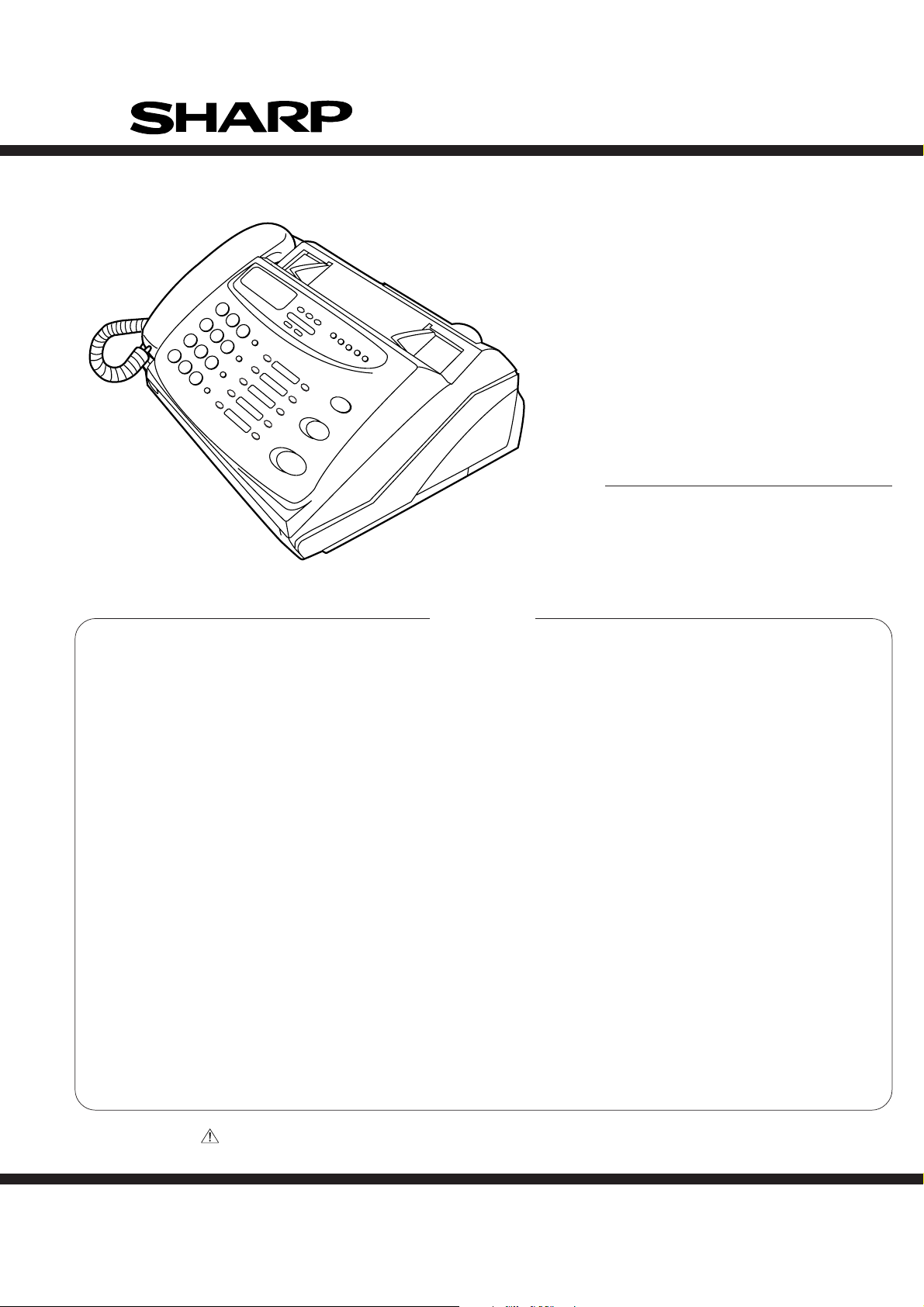
SERVICE MANUAL
No. 00ZUX258THSME
FACSIMILE
UX-258
MODEL FO-475
UX-258TH
FO-475TH
CONTENTS
CHAPTER 1. GENERAL DESCRIPTION
[1] Specifications ............................................ 1-1
[2] Operation panel......................................... 1-2
[3] Transmittable documents.......................... 1-3
[4] Installation ................................................. 1-4
[5] Quick reference guide ............................... 1-7
CHAPTER 2. ADJUSTMENTS
[1] Adjustments............................................... 2-1
[2] Diagnostics and service soft switch .......... 2-2
[3] Troubleshooting...................................... 2-17
[4] Error code table....................................... 2-18
CHAPTER 3. MECHANISM BLOCKS
[1] General description .................................. 3-1
[2] Disassembly and assembly
procedures ....................................... 3-3
CHAPTER 4. DIAGRAMS
[1] Block diagram ............................................4-1
[2] Wiring diagram .......................................... 4-2
[3] Point-to-point diagram............................... 4-3
CHAPTER 5. CIRCUIT DESCRIPTION
[1] Circuit description ..................................... 5-1
[2] Circuit description of control PWB ............ 5-2
[3] Circuit description of TEL/LIU PWB .......... 5-8
[4] Circuit description of
power supply PWB............................5-11
[5] Circuit description of CIS unit...................5-11
CHAPTER 6. CIRCUIT SCHEMATICS AND
P ARTS LA YOUT
[1] Control PWB circuit ................................... 6-1
[2] TEL/LIU PWB circuit.................................. 6-9
[3] Power supply PWB circuit ...................... 6-11
[4] Operation panel PWB circuit ................... 6-13
CHAPTER 7. OPERATION FLOWCHART
[1] Protocol ..................................................... 7-1
[2] Power on sequence................................... 7-2
CHAPTER 8. OTHERS
[1] Service tools ............................................. 8-1
[2] IC signal name .......................................... 8-4
P ARTS GUIDE
Parts marked with " " is important for maintaining the safety of the set. Be sure to replace these parts with specified ones for
maintaining the safety and performance of the set.
This document has been published to be used
SHARP CORPORATION
1 - 1
for after sales service only.
The contents are subject to change without notice.
Page 2
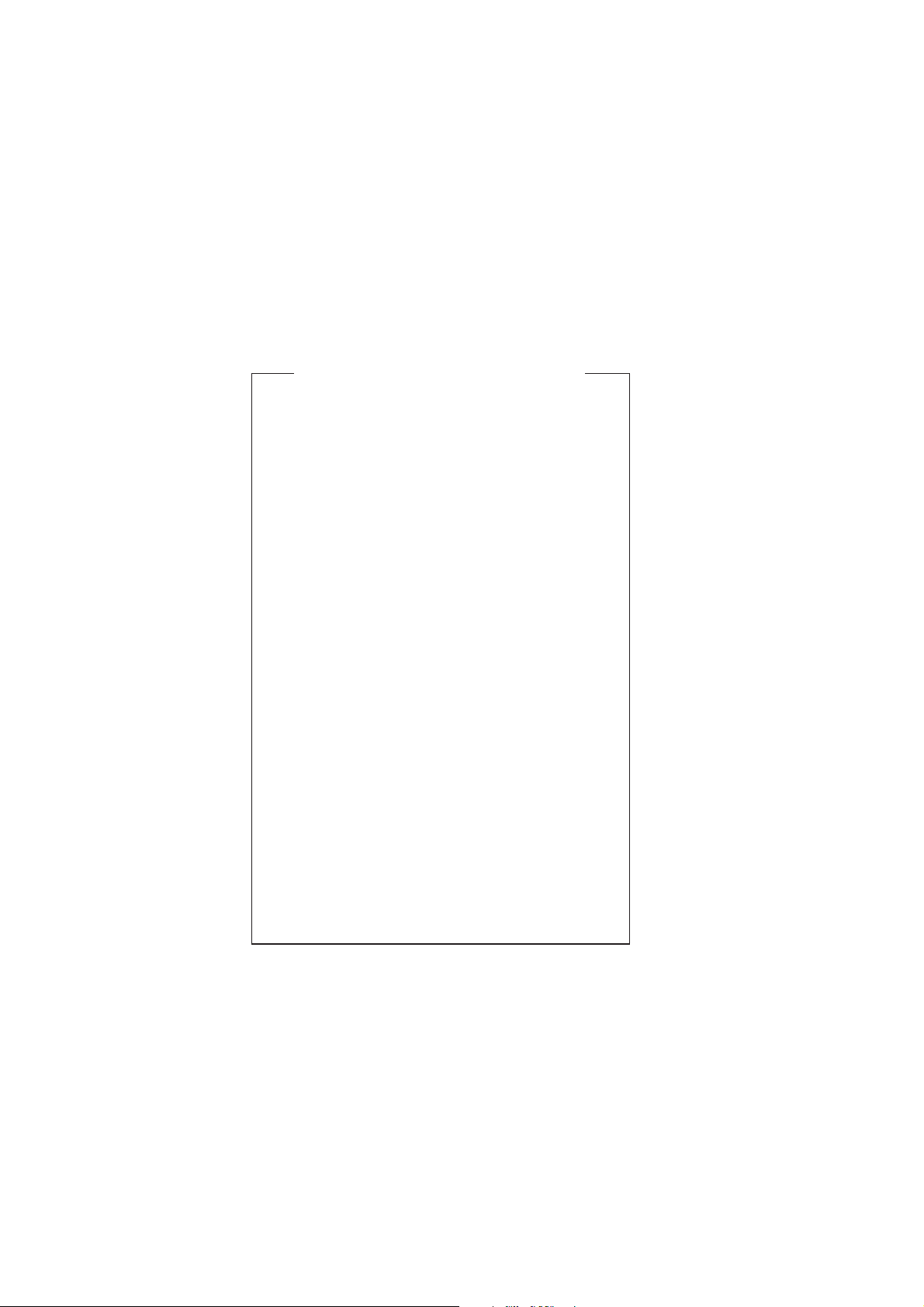
UX-258TH
FO-475TH
CAUTION FOR BATTERY REPLACEMENT
(Danish) ADVARSEL !
Lithiumbatteri-Eksplosionsfare ved fejlagtig håndtering.
Udskiftning må kun ske med batteri af samme fabrikat og type.
Levér det brugte batteri tilbage til leverandoren.
(English) Caution !
Danger of explosion if battery is incorrectly replaced.
Replace only with the same or equivalent type
recommended by the equipment manufacturer.
Discard used batteries according to manufacturer’s
instructions.
(Finnish) VAROITUS
Paristo voi räjähtää, jos se on virheellisesti asennettu.
Vaihda paristo ainoastaan laitevalmistajan suosittelemaan
tyyppiin. Hävitä käytetty paristo valmistajan ohjeiden
mukaisesti.
(French) ATTENTION
Il y a danger d’explosion s’ il y a remplacement incorrect
de la batterie. Remplacer uniquement avec une batterie du
même type ou d’un type recommandé par le constructeur.
Mettre au rébut les batteries usagées conformément aux
instructions du fabricant.
(Swedish) VARNING
Explosionsfare vid felaktigt batteribyte.
Använd samma batterityp eller en ekvivalent
typ som rekommenderas av apparattillverkaren.
Kassera använt batteri enligt fabrikantens
instruktion.
(German) Achtung
Explosionsgefahr bei Verwendung inkorrekter Batterien.
Als Ersatzbatterien dürfen nur Batterien vom gleichen Typ oder
vom Hersteller empfohlene Batterien verwendet werden.
Entsorgung der gebrauchten Batterien nur nach den vom
Hersteller angegebenen Anweisungen.
1 – 2
Page 3

CHAPTER 1. GENERAL DESCRIPTION
[1] Specifications
UX-258TH
FO-475TH
Automatic dialing: Rapid Key Dialing: 10 numbers
Speed Dialing: 20 numbers
Fax paper: Initial starter roll (included with fax
machine): 10 m roll
Recommended replacement roll:
FO-40PR 50 m roll
Automatic document feeder: 10 sheets max.
Paper cutting method: Automatic cutter
Modem speed: 9600 bps with automatic fallback to
7200, 4800, or 2400 bps
Transmission time* : Approx. 15 seconds (Sharp special mode)
Display: 7 x 5 dots, 1 line by 16-digit display
Reception modes: TEL, FAX, TEL/FAX, ANS.
Resolution: Horizontal:
8 dots/mm
Vertical:
Standard: 3.85 lines/mm
Fine/Halftone: 7.7 lines/mm
Super fine: 15.4 lines/mm
Recording system: Thermal recording
Halftone (grayscale): 64 levels
Applicable telephone line: Public switched telephone network/PBX
Compatibility: ITU-T (CCITT) G3 mode
Configuration: Half-duplex, desktop transceiver
Compression scheme: MH, MR, Sharp special mode
Scanning method: Sheet-feeder CIS (Contact Image Sensor)
Effective recording width: 210 mm max.
Input document size: Automatic feeding:
Width 148 to 216 mm
Length 140 to 297 mm
Manual feeding:
Width 148 to 216 mm
Length 140 to 600 mm
Effective scanning width: 210 mm max.
Contrast control: Automatic/Dark selectable
Copy function: Standard
Telephone function: Standard
(cannot be used for incoming/outgoing
if power fails)
Power requirements: 220-240 V, 50 Hz
Operating temperature: 5 to 35°C
Humidity: Maximum: 85 %
Power consumption: Stand-by: 6.0 W
Maximum: 120 W
Dimensions: Width: 308 mm
Depth: 256 mm
Height: 138 mm
Weight: Approx. 2.6 kg
(without attachements)
* Based on ITU-T (CCITT) T est Chart #1 at standard resolution in Sharp
special mode, excluding time for protocol signals (i.e., ITU-T phase C
time only).
As a part of our policy of continuous improvement, SHARP reserves the right to make design and specification changes for procduct
improvement without prior notice. The performance specifications figures indicated are nominal values of production units. There may be some
deviation from these values in individual units.
1 – 1
Page 4
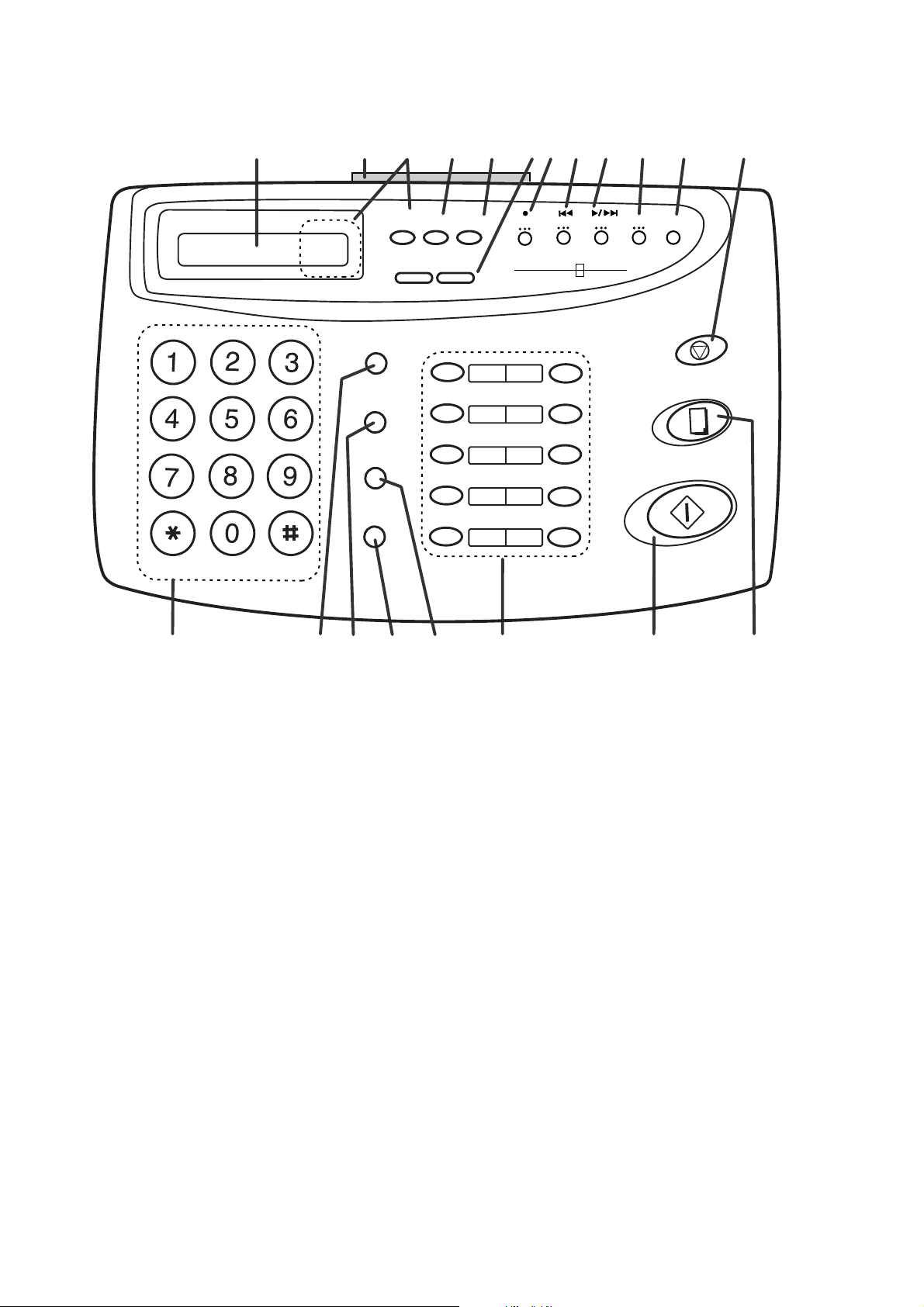
UX-258TH
FO-475TH
[2] Operation panel
GHI
PQRS
ABC
JKL
TUV
1
DEF
MNO
WXYZ
TEL FAX
TEL/FAX
ANS.
SPEED DIAL
HOL/SEARCH
3 4 5
2
RECEPTION
MODE
REDIAL
SPEAKER
DOWN
FUNCTION
VOLUME
RESOLUTION
UP
01
03
05
07
09
6
REC
DIGITAL
02
04
06
08
10/POLL
7
REPEAT
PLAY/SKIP
ANSWERING
SYSTEM
COPY/HELP
START/MEMORY
DELETE
11 12108 9
REMINDER
STOP
16 17 18
13 14
15
1. Display
This displays messages and prompts during operation and
programming.
2. PANEL RELEASE
Pull this release toward you to open the operation panel.
3. RECEPTION MODE key
Press this key to select the reception mode. An arrow in the
display will point to the currently selected reception mode.
4. FUNCTION key
Press this key to select various special function.
5. RESOLUTION key
Press this key to adjust the resolution and contrast before
sending or copying a document.
6. VOLUME keys
Press these keys to adjust the volume of the speaker when
the SPEAKER key has been pressed, or the volume of the
ringer at all other times.
7. REC key
Press this key to record a phone conversation or a message.
8. REPEAT key
Press this key to repeat playback of a message.
9. PLAY/SKIP key
Press this key to play recorded messages. During playback,
press it to skip forward to the next message.
10. DELETE key
Press this key to erase recorded messages.
11. REMINDER key
Press this key to send a fax and/or voice message to another
party or to yourself at a preset time.
12. STOP key
Press this key to stop operations before they are completed.
19 20
13. Number keys
Use these keys to dial numbers, and enter number and letters
during number/name storing procedures.
14. SPEED DIAL key
Press this key to dial a 2-digit Speed Dial number.
15. REDIAL key
Press this key to automatically redial the last number dialed.
16. SPEAKER key
Press this key to hear the line and fax tones through the
speaker when sending a document, or dialing a voice number.
Note: This is not a speakerphone. You must pick up the
handset to talk with the other party.
17. HOLD/SEARCH key
Press this key to search for an automatic dialing number,
or, during a phone conversation, press this key to put the
other party on hold.
18. Rapid Dial keys
Press one of these keys to dial a fax or voice number
automatically. (Note that you must attach the Rapid Key
labels.)
19. START/MEMORY key
Press this key to send or receive a document manually
when off hook.
20. COPY/HELP key
When a document is in the feeder, press this key to make
a copy. At any other time, press this key to print out the
Help List, a quick refernce guide to the opeation of your
fax.
1 – 2
Page 5
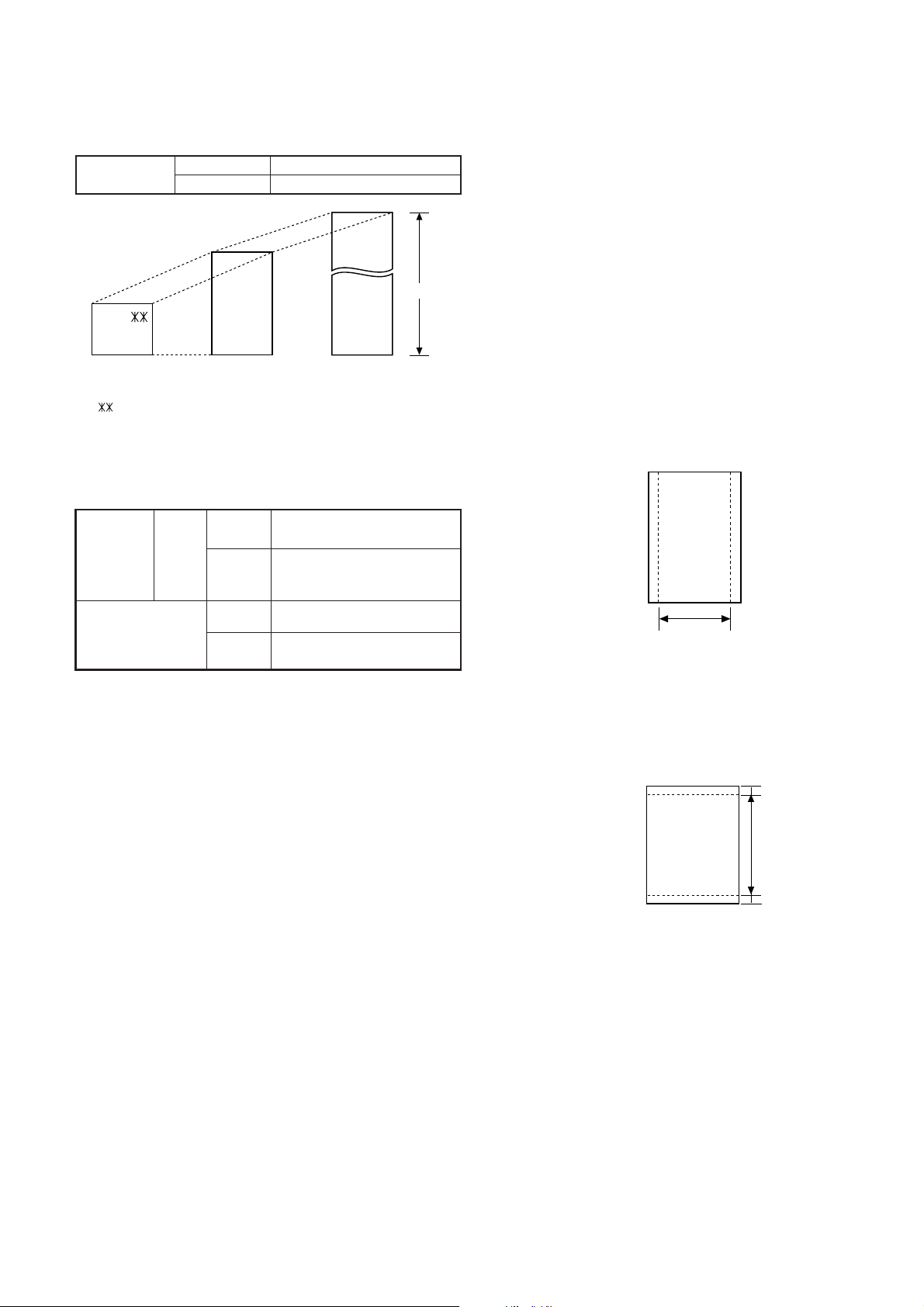
UX-258TH
Readable width
[
]
[
]
FO-475TH
[3] Transmittable documents
1. Document Sizes
Normal size
(Min.)
140mm
148mm 216mm
Use document carrier sheet for smaller documents.
* With special sizes, only one sheet can be fed into the machine at a
time. Insert next page into feeder as current page is being scanned.
2. Paper Thickness & Weight
Normal size
ADF 10
sheets
width 148 – 216 mm
length 140 – 297 mm
(Max.)
(Max.)
A4 size
297mm
216mm
Normal size
Thickness
Weight
2.4 x 10
0.15 x 10
Special size
–3
–4.7 x 10–3 inch
–3
lbs/inch
600mm
2
5. Automatic Document Feeder Capacity
Number of pages that can be placed into the feeder at anytime is as
follows:
Normal size: max. ADF 10 sheets
Special size: single sheet only (manual feed)
NOTES:
• When you need to send or copy more pages than the feeder
limit, place additional pages in feeder when last page in
feeder is being scanned.
• Place additional pages carefully and gently in feeder .
If force is used, double-feeding or a document jam may
result.
6. Readable Width & Length
The readable width and length of a document are slightly smaller than
the actual document size.
Note that characters or graphics outside the effective document scanning range will not be read.
• Readable width
210 mm, max.
Thickness
Special size
Weight
4.7 x 10
0.15 x 10
–3
–7.9 x 10–3 inch
–3
–0.20 x 10–3 lbs/inch
3. Document Types
• Normal paper
Documents handwritten in pencil (No. 2 lead or softer), fountain pen,
ball-point pen, or felt-tipped pen can be transmitted.
Documents of normal contrast duplicated by a copying machine can
also be transmitted.
• Diazo copy (blue print)
Diazo copy documents of a normal contrast may be transmitted.
• Carbon copy
A carbon copy may be transmitted if its contrast is normal.
4. Cautions on Transmitting Documents
• Documents written in yellow, greenish yellow, or light blue ink cannot
be transmitted.
• Ink, glue, and correcting fluid on documents must be dry before the
documents can be transmitted.
• All clips, staples and pins must be removed from documents be-fore
transmission.
• Patched (taped) documents should be copied first on a copier and
then the copies used for transmission.
• All documents should be fanned before insertion into the feeder to
prevent possible double feeds.
2
• Readable length
This is the length of the document sent minus 4 mm from the top and
bottom edges.
4mm
Readable length
4mm
1 – 3
Page 6
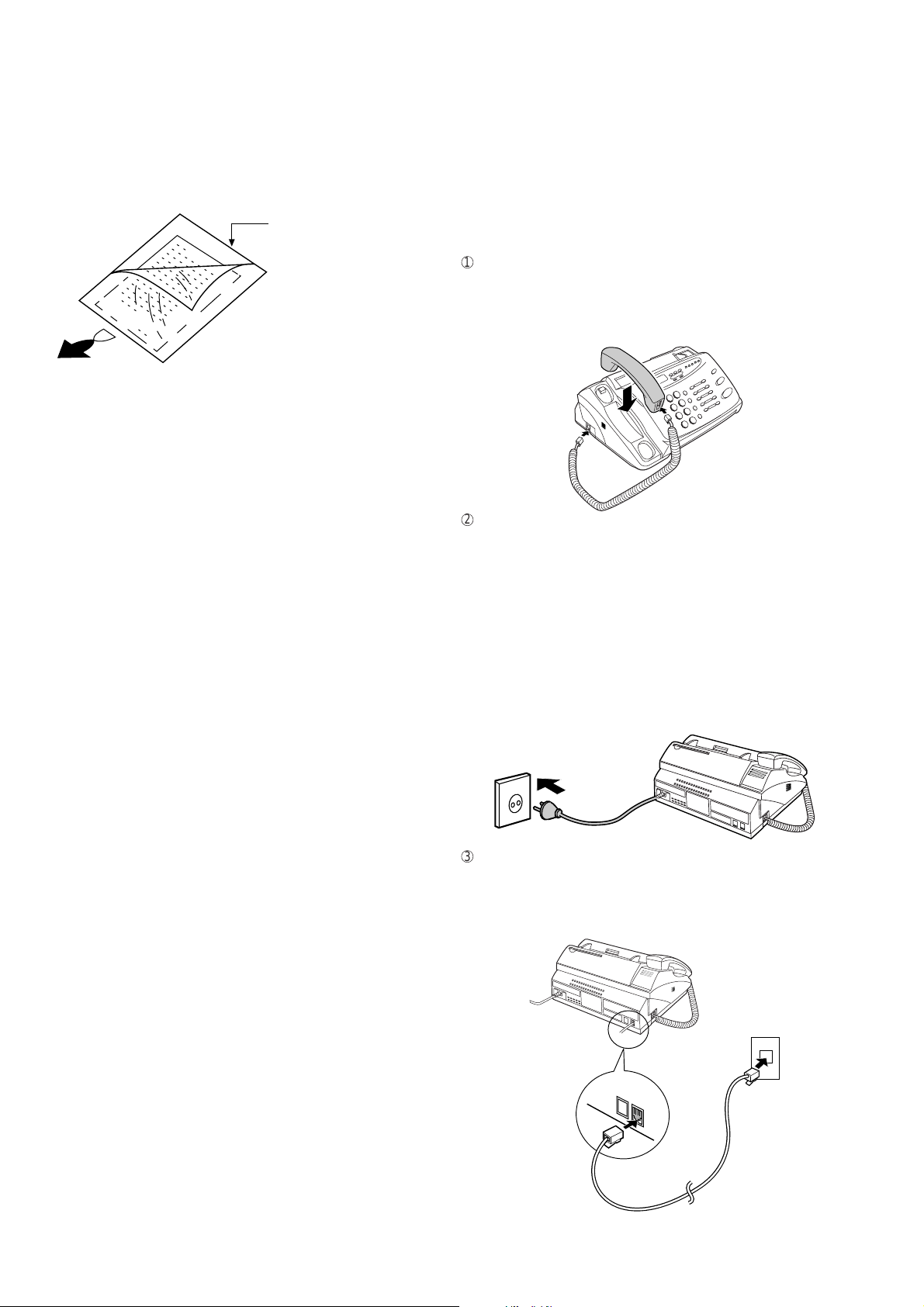
UX-258TH
FO-475TH
7. Use of Document Carrier Sheet
A document carrier sheet must be used for the following documents.
• Those with tears.
• Those smaller than size 140 mm (W) x 140 mm (L).
• Carbon-backed documents
Make print straight
across paper
E.G.
Place the document
carrier in the document
feeder with the clear film
side down
Direction of insertion
NOTE: To transmit a carbon-backed document, insert a white sheet of
paper between the carbon back of the document and the document carrier.
• Those containing an easily separable writing substance (e.g., trac-
ing paper written on with a soft, heavy lead pencil).
NOTES: • When using the document carrier, carefully read the in-
structions written on the back.
• If the document carrier is dirty, clean it with a soft, moist
cloth, and then dry it before using for transmission.
• Do not place more than one document in the carrier at a
time.
[4] Installation
1. Site selection
T ake the following points into consideration when selecting a site for this
model.
ENVIRONMENT
• The machine must be installed on a level surface.
• Keep the machine away from air conditioners, heaters, direct sun-
light, and dust.
• Provide easy access to the front, back, and sides of the machine. In
particular, keep the area in front of the machine clear, or the original
document may jam as it comes out after scanning.
• The temperature should be between 5° and 35°C.
• The humidity should be between 30% and 85% (without conden-
sation).
ELECTRICITY
220-240 V, 50 Hz, earthed (2-prong) AC outlet is required.
Caution!
• Connection to a power source other than that specified will cause
damage to the equipment and is not covered under the warranty.
• If your area experiences a high incidence of lightning or power surges,
we recommend that you install a surge protector for the power and
telephone lines. Surge protectors can be purchased at most telephone
specialty stores.
If the machine is moved from a cold to a warm place...
If the machine is moved from a cold to a warm place, it is possible that
the reading glass may fog up, preventing proper scanning of documents
for transmission. T o remove the fog, turn on the power and wait approximately 2 hours before using the machine.
TELEPHONE JACK
A standard telephone jack must be located near the machine.
This is the telephone jack commonly used in most homes and offices.
• Plugging the fax machine into a jack which is not an jack may result
in damage to the machine or your telephone system. If you do not
know what kind of jack you have, or needed to have one installed,
contact the telephone company.
2. Connections
1
Connect the handset as shown and place it on the handset rest.
♦ Make sure the handset cord goes into the unmarked jack on the
side of the machine!
♦ Use the handset to make ordinary phone calls, or to transmit and
receive documents manually.
2
Plug the power cord into a 220-240 V, 50 Hz, earthed (2-prong) AC
outlet.
♦ Caution: Do not plug the power cord into any other kind of outlet.
This will damage the machine and is not covered under the
warranty.
Note: The shape of the plug is different in certain countries.
♦ The machine does not have a power on/off switch, so the power
is turned on and off by simply plugging or unplugging the power
cord.
Note: If your area experiences a high incidence of lightning or power
surges, we recommend that you install surge protectors for the
power and telephone lines. Surge protectors can be purchased
from your dealer or at most telephone specialty stores.
3
Insert one end of the telephone line cord into the "TEL. LINE" jack.
Insert the other end into a standard (RJ11C) single-line telephone
wall jack.
♦ Be sure to insert the telephone line cord into the "TEL. LINE"
jack. Do not insert into the "TEL. SET" jack.
TEL.
SET
TEL.
LINE
1 – 4
Page 7
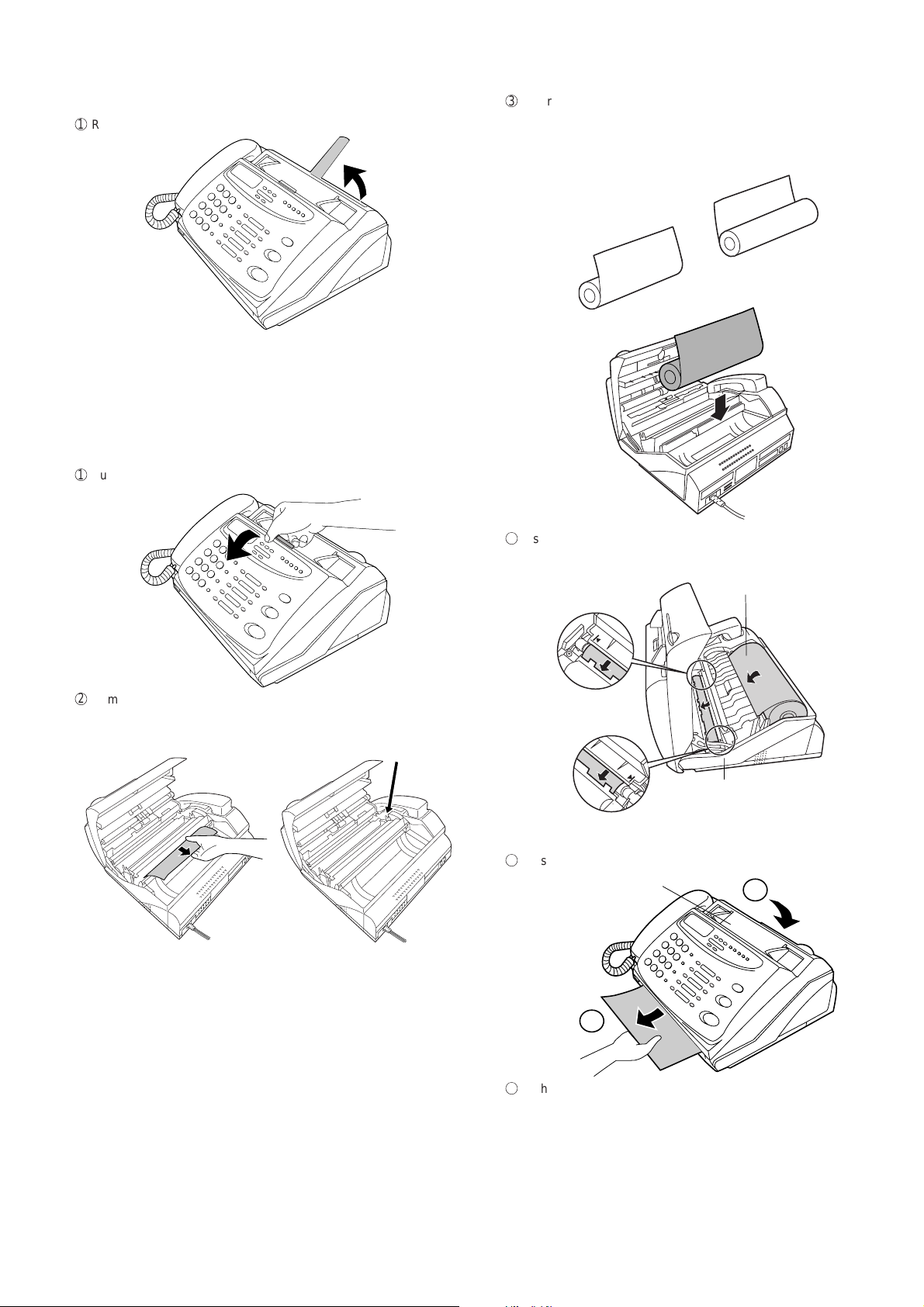
3. Original document support
1
2
Click!
Press here to close
1
Rotate the original document support so that it points straight out.
4. Loading the fax paper
• Your fax machine prints incoming faxes on a special kind of paper
called thermal paper.
• The fax’s print head creates text and images by applying heat to
the thermal paper.
Note: The power must be on (plug in the power cord) when loading
fax paper in the fax machine.
1
Pull the release marked PANEL RELEASE toward you and open the
operation panel.
UX-258TH
FO-475TH
3
Unwrap the roll of fax paper and place it in the compartment.
• Important: The roll must be placed so that the leading edge of
the paper unrolls as shown. (The paper is only coated on one
side for printing. If the roll is placed backwards, the paper will
come out blank after printing.)
YES
NO!
2
Remove the packing paper from the paper compartment.
Remove
cardboard
and tape
4
Insert the leading edge of the paper into the paper inlet. Continue to
push the paper through the inlet until it comes out of the opening in
the front of the fax.
Paper inlet
The paper will reappear here. Make
sure it is aligned between the arrows
on each side of the guide, and then
passes under the plate and out the
front of the fax.
5
Close the operation panel, making sure it clicks into place.
6
A short length of the fax paper will feed out and be cut off. (If this
doesn’t happen, repeat the loading procedure.)
Note: The fax has a built-in anti-curl mechanism that will help to reduce
paper curling problems. The anti-curl mechanism is more
effective at the beginning of the paper roll and less effective
towards the end.
1 – 5
Page 8
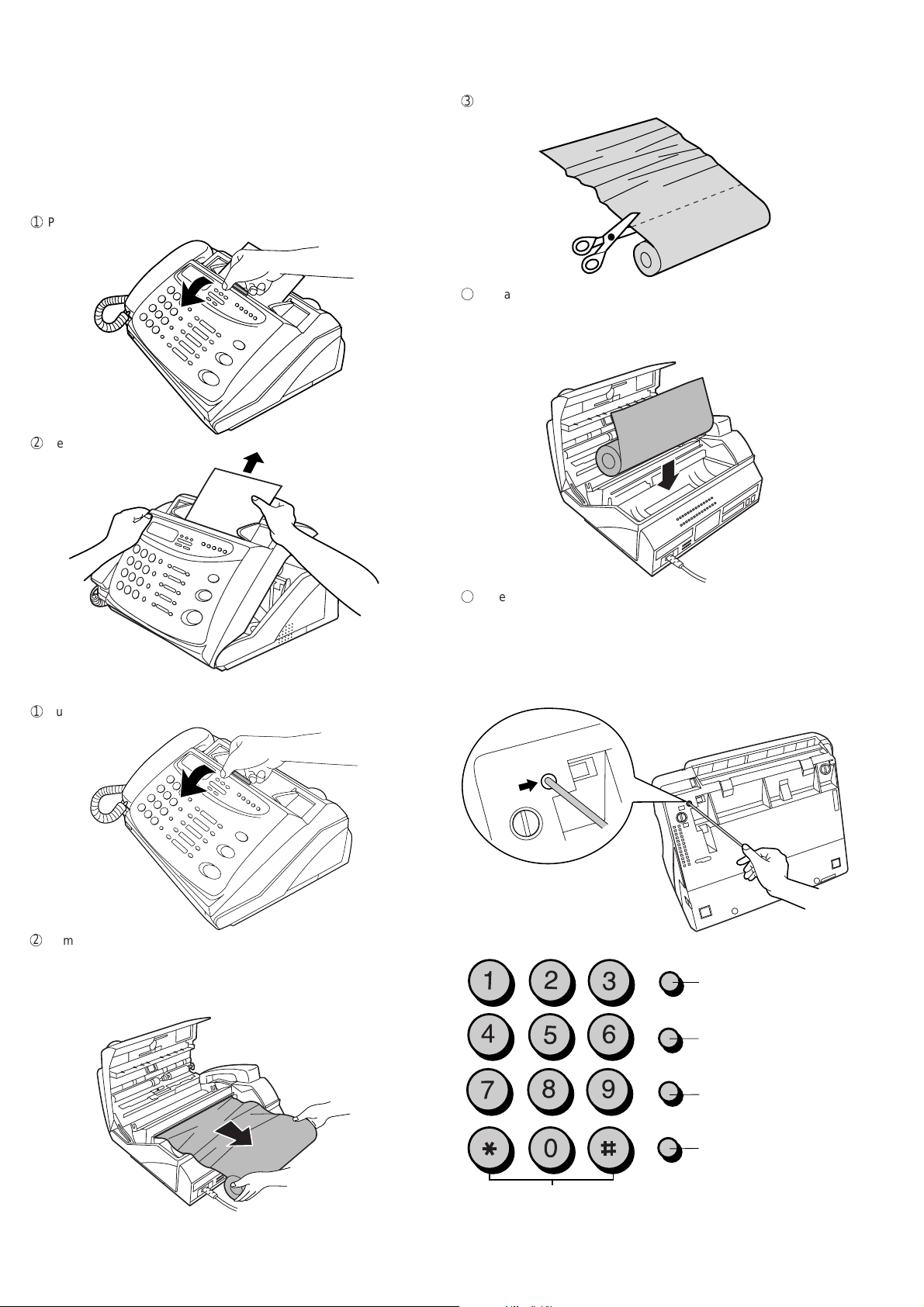
UX-258TH
FO-475TH
4. Clearing a jammed document
If the original document doesn’t feed properly during transmission or
copying, or DOCUMENT JAMMED appears in the display , first try pressing the START/MEMORY key. If the document doesn’t feed out, open
the operation panel and remove it.
Important: Do not try to remove a document without opening the operation panel. This may damage the feeder mechanism.
1
Pull the release marked PANEL RELEASE toward you and open the
operation panel.
2
Remove the document.
3
Cut off the wrinkled part of the paper.
4
Reload the paper.
• Jammed fax paper is often caused by improper loading. Be sure
to carefully follow the instructions for paper loading given in "Loading the Fax Paper" in page 1-5.
5. Clearing jammed fax paper
1
Pull the release marked PANEL RELEASE toward you and open the
operation panel.
2
Remove the paper roll.
• If any pieces of paper are stuck in the cutter, remove them with
caution.
• Press the START/MEMORY key to reset the cutter.
5
If the display still shows PAPER JAMMED
If the display still shows P APER JAMMED after you press the ST ART/
MEMORY key in Step 2 above, the cutter is still engaged in the cutting
position. To open the cutter , turn the fax up on its rear end and insert
any long, rod-like object with a flat or blunt end into the hole marked
CUTTER RESET. Continue to push the rod in until you feel it move a
lever inside the machine.
CUTTER
RESET
ABC DEF
SPEED DIAL
Press this key to delete
the letter highlighted by
JKL MNOGHI
REDIAL
the cursor.
Press this key to move
the cursor to the left.
PQRS
TUV WXYZ
HOLD/SEARCH
Press this key to change
case.
SPEAKER
Press this key to move
the cursor to the right.
1 – 6
Press either key repeatedly to select
one of the following symbols.
Page 9
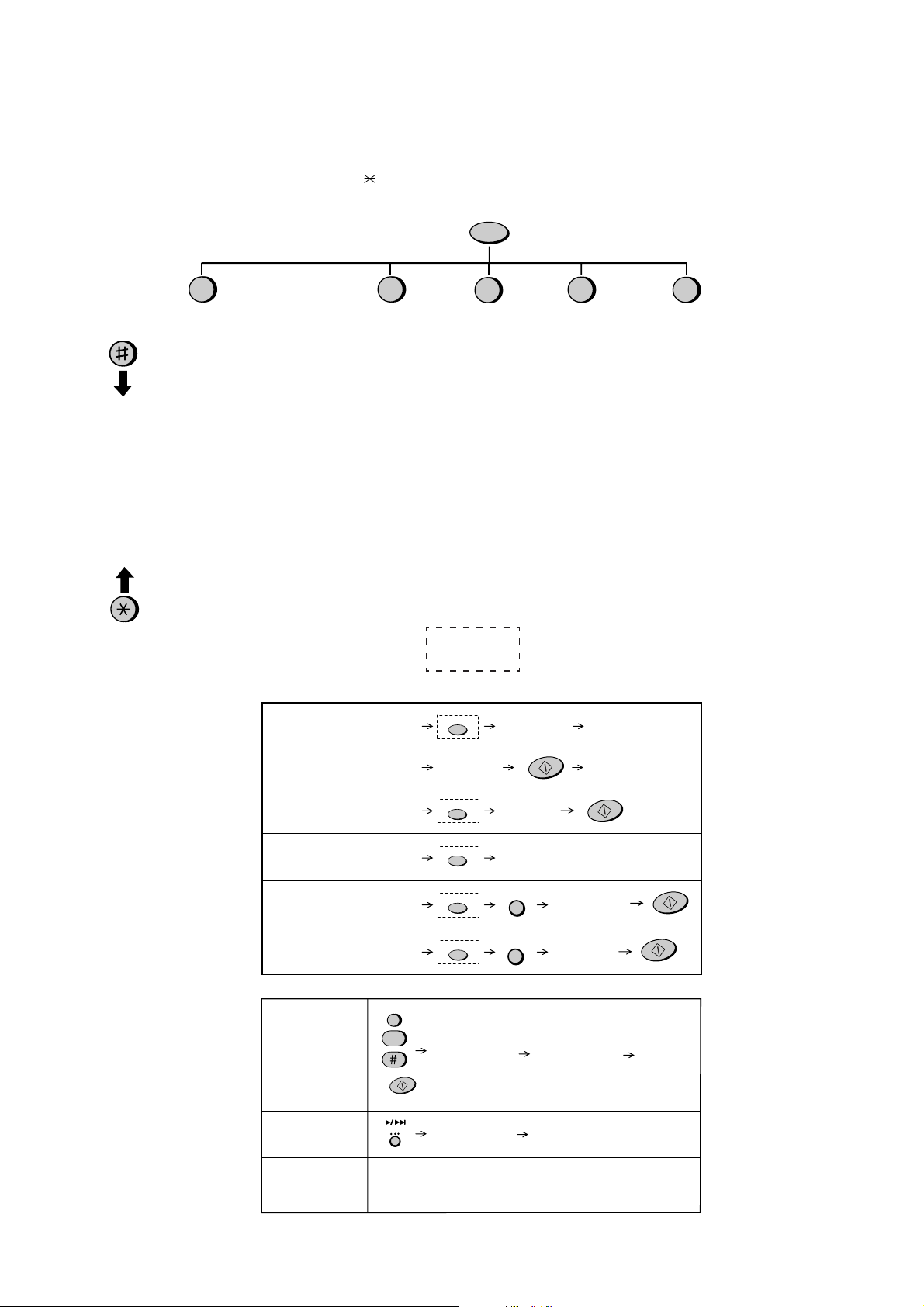
UX-258TH
FO-475TH
[5] Quick reference guide
FUNCTION key menu
The following chart shows the layout of the functions and settings accessed by pressing the FUNCTION key. First press the FUNCTION key, the
appropriate numeric key as shown, and then "#" or "
Instructions for making each setting appear in the display. If you have any dif ficulty , refer to the detailed instructions on the page shown below the setting.
" until the desired item appears.
FUNCTION
0
A.M. Settings
OGM Recording
Toll Saver
ICM Record
Time
Remote Code
Override Code
Transfer
Transfer
Function
Fax Box
ICM
Confirmation
On A.M. Failure
Box Passcode
1
Timer Mode
Send Mode
Polling Mode
Telephone
Number
Note: Steps which are optional are enclosed in a dotted frame:
Transmitting documents
Normal Dialing
Direct Keypad
Dialing
Load
document
Load
document
Listing Mode
Timer List
Telephone
Number List
Passcode List
Option Setting
List
Anti Junk Fax
Number List
Answering
Machine
Program List
Message List
RESOLUTION
Wait for
reception tone
RESOLUTION
2
Lift handset
or
press
SPEAKER
START/MEMORY
Dial (press
numeric keys)
3
Entry Mode
Fax/Tel Numbers
for Auto Dialing
Own Number and
Name Set
Polling Security
Select
Passcode List
Date and Time Set
Anti Junk Number
Set
Dial (press
numeric keys)
Hang up
START/MEMORY
4
Optional Settings
Fine Resolution
Priority
Number of Rings
To Answer
5 Rings TEL
Answer
Recall Interval
Recall Times
Telephone/Fax
Remote Number
Remote Reception
Select
Transaction Report
Print Select
Dial Mode
Pseudo Ringing
Duration
Page Save
Time Save
Fax Signal Receive
Junk Number Check
Polling
Rapid Key Dialing
Speed Dialing
Redialing
Load
document
Load
document
Load
document
Using the answering machine
Recording an
outgoing message
FUNCTION
0
START/MEMORY
Listening to
received messages
Erasing received
messages
PLAY/SKIP
General messages
(no passcode):
Hold down DELETE
key for 2 seconds.
RESOLUTION
RESOLUTION
RESOLUTION
Press a number key
to select a box:
"0": General Box
"1": Box 1
"2": Box 2
"3": Box 3
"4": Transfer outgoing
message
For a personal
box, enter the box
number
Press Rapid
key
SPEED DIAL
REDIAL
General messages
(passcode needed):
Press DELETE and
enter passcode.
1 – 7
Enter Speed Dial
number (press 2
numeric keys)
Wait for
reception tone
Pick up the handset,
press the
START/MEMORY
key, and then speak
into the handset.
Enter passcode
if necessary
General messages:
Press DELETE , enter
box number, and enter
passcode if necessary.
START/MEMORY
START/MEMORY
When finished,
replace the
handset or
press the
STOP key.
Page 10
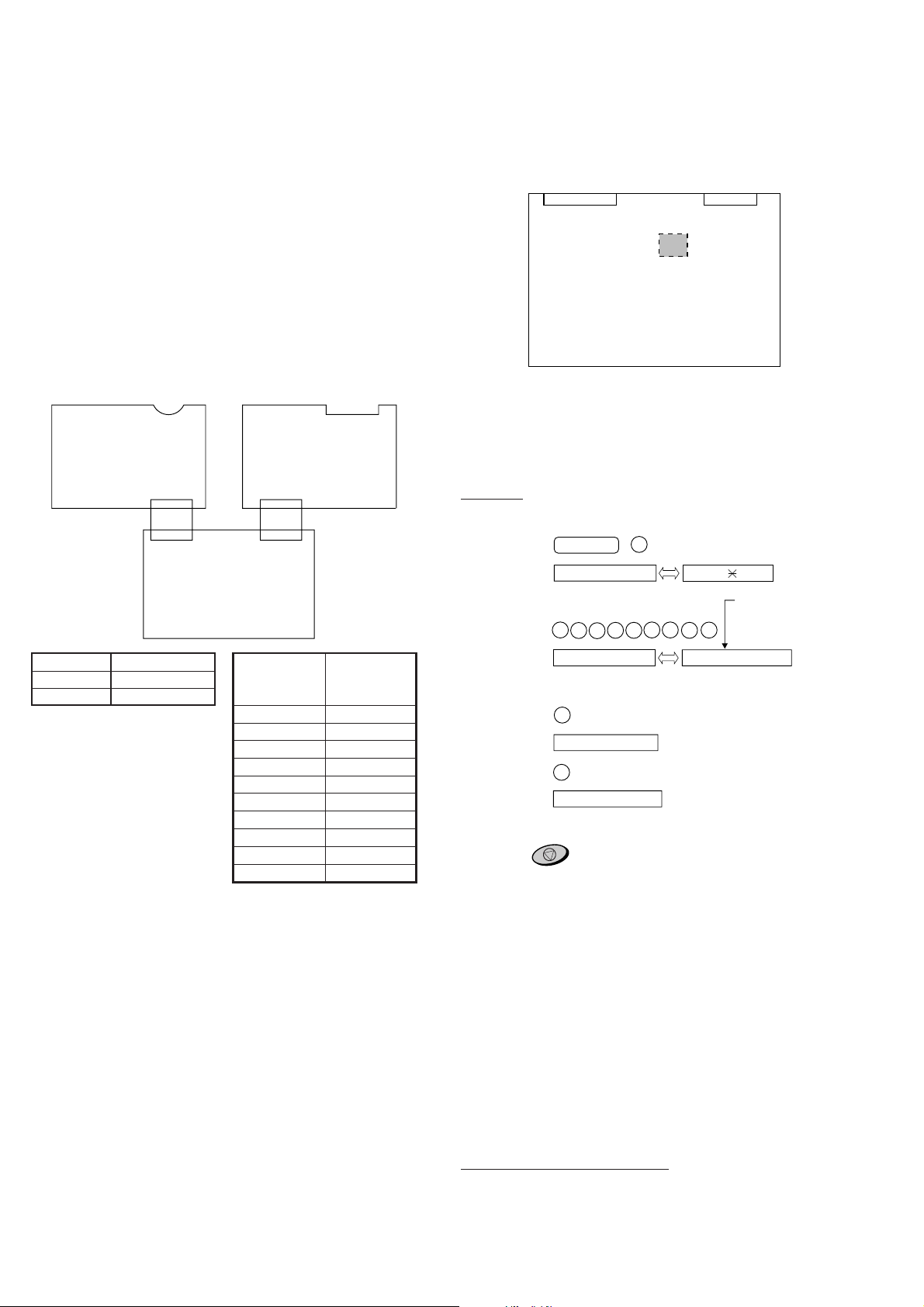
UX-258TH
(step 1) Select "OPTION SETTING".
KEY : FUNCTION 4
DISPLAY: OPTION SETTING PRESS OR #
(step 2) Select "DIAL MODE".
KEY:
DISPLAY: DIAL MODE 1=TONE, 2=PULSE
(step 3) Select, using "1" or "2".
KEY: 1
DISPLAY: TONE SELECTED
KEY: 2
DISPLAY: PULSE SELECTED
(step 4) End, using the "STOP" key.
KEY:
Cursor
When initially registering,
the mode shows 1=TONE.
When registering again, the
mode which was registered
formerly is shown.
STOP
#
#
#
# #
# #
#
#
FO-475TH
CHAPTER 2. ADJUSTMENTS
[1] Adjustments
General
Since the following adjustments and settings are provided for this model,
make adjustments and/or setup as necessary.
1. Adjustments
Adjustments of output voltage (FACTORY ONLY)
1. Install the power supply unit in the machine.
2. Set the recording paper and document.
3. When the document is loaded, power is supplied to the output lines.
Confirm that outputs are within the limits below.
Output voltage settings
TEL/LIU PWB
CNLIU
CNLIUA
POWER SUPPLY PWB
CN2
CNPW
2. IC protectors replacement
ICPs (IC Protectors) are installed to protect the motor driver circuit.
ICPs protect various ICs and electronic circuits from an overcurrent condition.
The location of ICPs are shown below:
CNLIUA
CNPW
FU100
CONTROL PWB
(TOP SIDE)
(1) FU100 (ICP-S07) is installed in order to protect IC’s from an over-
current generated in the motor drive circuit. If FU100 is open, replace
it with a new one.
3. Settings
(1) Dial mode selector
DIAL mode (Soft Switch No. SWB4 DATA No. 3)
CONTROL PWB
Output Voltage limits
+5V 4.75V ∼ 5.25V
+24V 23.3V ∼ 24.7V
Connector
No. CNPW
Pin No.
1DG
2 +5V
3 VTH-ON
4MG
5MG
6MG
7 +24V
8 VTH
9 VTH
10 VTH
4. Method of release of starting lock up by Battery
Reset
(1) Summary
There is a possibility of release of the lock up by reset the signal BA TRST
of CPU (FC100), if it lock up when you turn on the power of the set in
UX-258 series. We inform you of the method of release.
(2) Contents
When you turn on the power of the set without EPROM by your mistake,
if you turn off the power after , turn on the power with EPROM again, the
set don’t start.
In this case, before you judge the cpu (FC100) is wrong, you need to
confirm the release of the lock up by reset the signal BATRST. and
unknown origin in the same way.
Method of the reset of signal BATRST
Short the between leads of the capacitor C5 on the control PWB,
X2961-81 in the state of POWER OFF.
2 – 1
Page 11
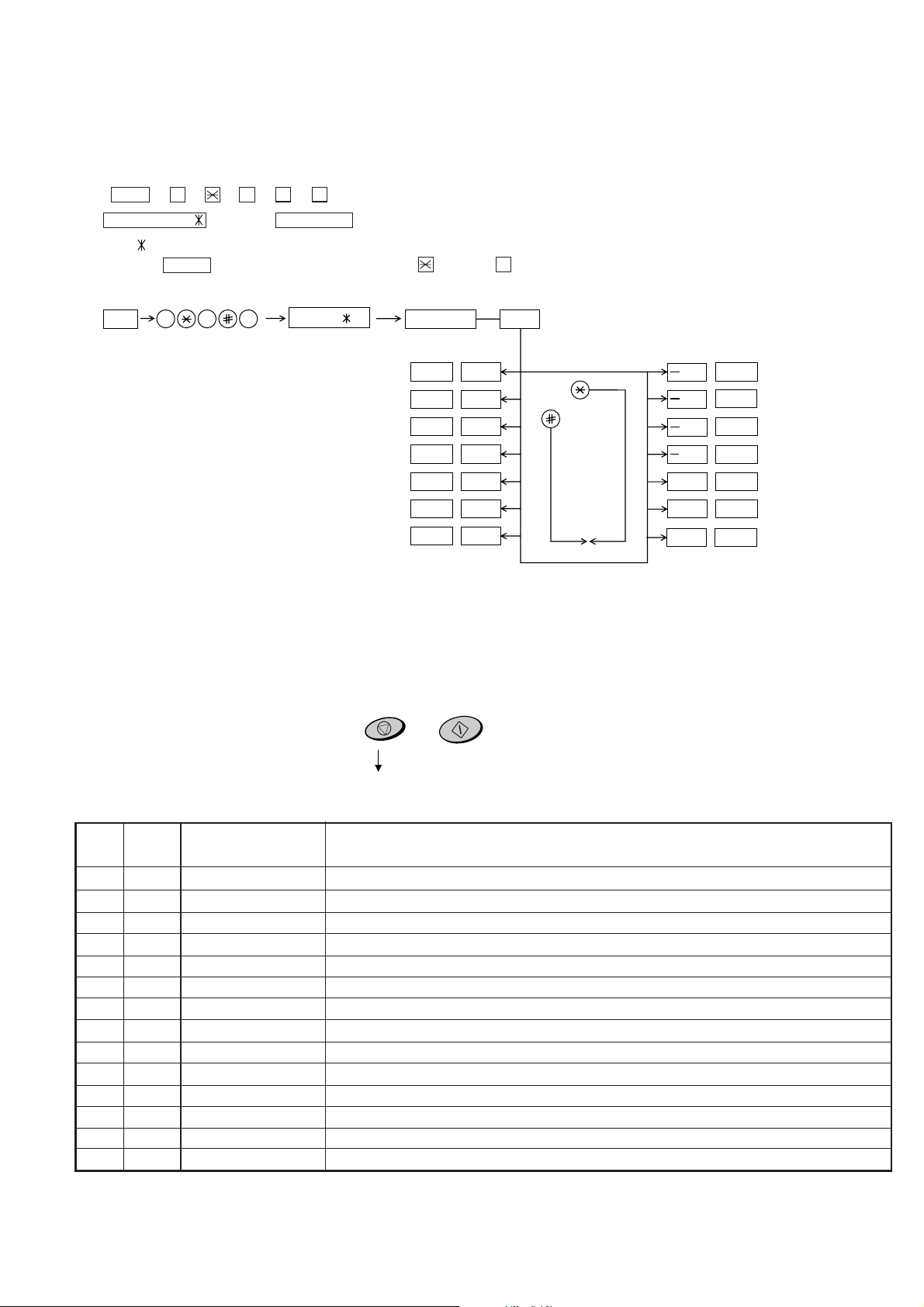
UX-258TH
FO-475TH
[2] Diagnostics and service soft switch
1. Operating procedure
(1) Entering the diagnostic mode
Press FUNC → 9 → → 8 → # → 7 , and the following display will appear.
ROM Ver. FKD0 After 2 sec: DIAG MODE
FKD0
Then press the STAR T key. Select the desired item with the key or the # key or select with the rapid key. Enter the mode with the START key.
(Diag•specifications)
FUNC
9 8 7
FKD0
DIAG MODE
START
START 1Soft switch mode
START
START
START
START
2ROM & RAM check
3Aging mode
4Panel key test
5Check pattern mode
START 6Signal send mode
START
If the diag mode cannot be set, repeat the diag mode operation, performing the following operation.
After the power is turned on and "ESPERE POR FAVOR" is indicated,
press the STOP key.
STOP
KEY
"Power ON"
+
+
START
KEY
7Memory clear mode
In relation with the process response (request from Production
Engineering) "ESPERE POR FAVOR" clock indication may
appear depending on STOP key timing. If the STOP key is
held down, "MEMORY CLEAR?" appears.
Memory clear
(Work + Backup)
2. Diagnostic items
ITEM DIRECT
No. key
1 1 SOFT SWITCH MODE Soft switches are displayed and changed. List can be output.
2 2 ROM & RAM CHECK ROM is sum-checked, and RAM is matched. Result list is output.
3 3 AGING MODE 10 sheets of check patterns are output every 5 minutes per sheet.
4 4 PANEL KEY TEST Panel keys are tested. Result list is output.
55
6 6 SIGNAL SEND MODE Various signals of FAX communication are output.
77
8 8 SHADING MODE Shading compensation is performed in this mode.
9 9 ALL BLACK MODE To check the print head, whole dots are printed over the interval of 2 m.
10 10 AUTO FEEDER MODE Insertion and discharge of document are tested.
11 − ENTRY DATA SEND Registered content is sent.
12 − ENTRY DATA RECEIVE Registered content is received, and its list is output.
13 −
14 −
Contents Function
CHECK PATTERN MODE
MEMORY CLEAR MODE
FLASH MEMORY CHECK
FLASH MEMORY CLEAR
Check pattern is output.
Back-up memory is cleared, and is set at delivery.
Flash memory is checked.
Data of flash memory is cleared.
10
8
Flash memory clear
START
START Flash memory check
START
START
START
START9
START
Entry data receive
Entry data send
Auto feeder mode
All black mode
Shading mode
2 – 2
Page 12
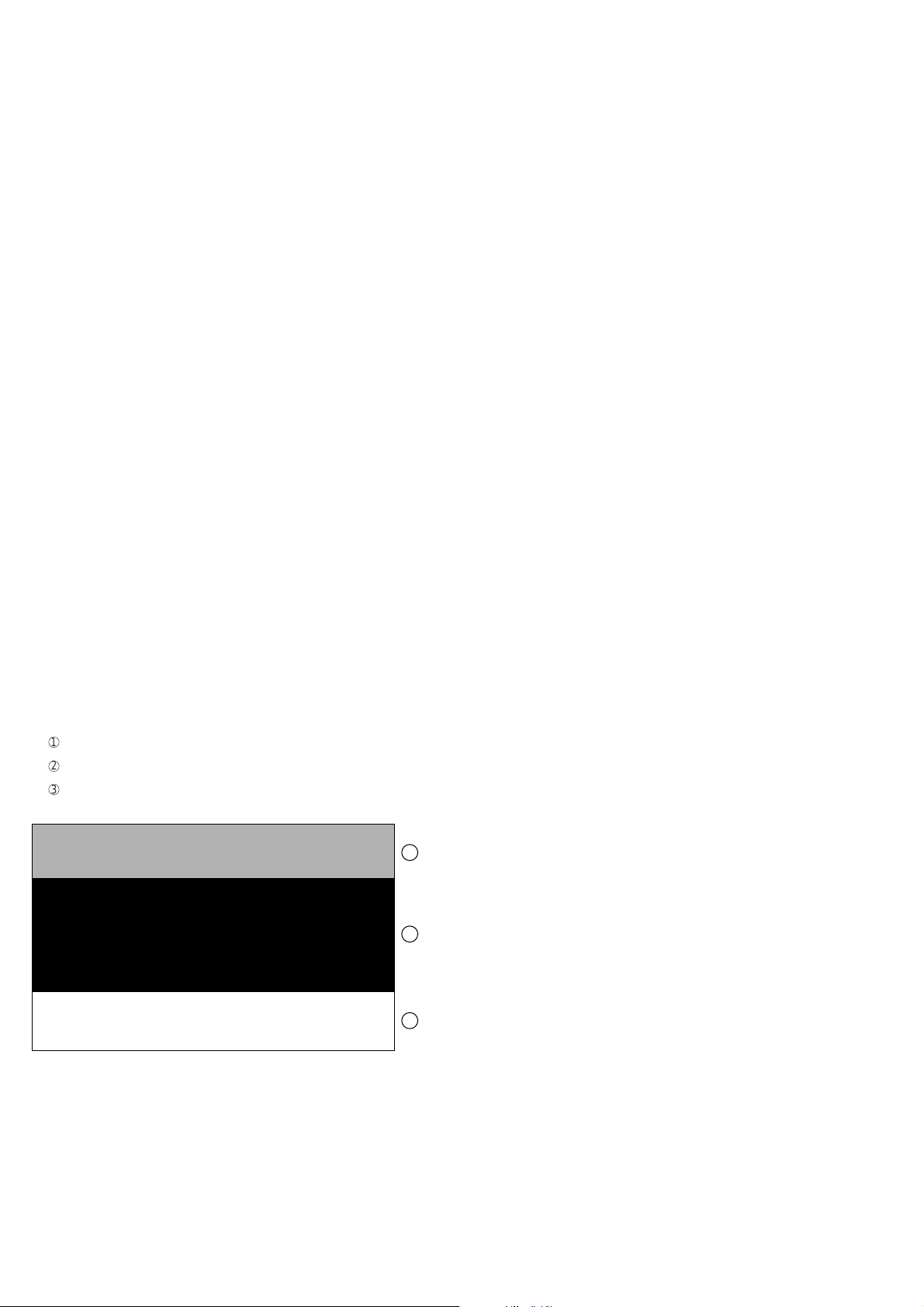
UX-258TH
FO-475TH
3. Diagnostic items description
3. 1. Soft switch mode
Used to change the soft switch settings.
The soft switch which is stored internally is set by using the keys.
The available soft switches are SW-A1 to SW-L2.
The content of soft switches is shown in page 2-5 to 2-16.
The contents are set to factory default settings.
3. 2. ROM & RAM check
ROM executes the sum check, and RAM executes the matching test.
The result will be notified with the number of short sounds of the buzzer
as well as by printing the ROM & RAM check list.
Number of short sounds of buzzer 0 → No error
1 → ROM error
2 → RAM error (32Kbyte)
3. 3. Aging mode
If any document is first present, copying will be executed sheet by sheet.
If no document is present, the check pattern will be printed sheet by
sheet. This operation will be executed at a rate of one sheet per 5minutes, and will be ended at a total of 10 sheets.
3. 4. Panel key test
The mode is used to check whether each key operates properly
or not. Press the key on the operation panel, and the key will be displayed on the display. Therefore, press all keys. At this time, finally press
the STOP key.
When the STOP key is pressed, the keys which are not judged as
"pressed" will be printed on the result list.
• LED port of the contact image sensor (CIS) is kept on during the
term from when start of the panel test mode to end with the STOP
key.
3. 5. Check pattern mode
This mode is used to check the status of print head. Two sheets of check
pattern are printed. The following information of check pattern is printed.
1
Vertical stripes
2
Full black Approx. 70 mm
3
Full white Approx. 35 mm
(alternate white and black lines)
Approx. 35 mm
1
2
3
RANK 0 or 1
Note:
There is a selection RANK 0 or 1 depending on resistance value of the
thermal head. RANK 0 or RANK 1 is printed at the tail of check pattern
to identify.
3. 6. Signal send mode
The mode is used to send various signals to the circuit during FAX communication. Every push of START key sends a signal in the following
sequence. Moreover, the signal sound is also output to the speaker when
the line monitor of the soft switch is on.
[1] No signal (CML signal turned on)
[2] 9600bps
[3] 7200bps
[4] 4800bps
[5] 2400bps
[6] 300bps (FLAG)
[7] 2100Hz (CED)
[8] 1100Hz (CNG)
[9] END
3. 7. Memory clear mode
This mode is used to clear the backup memory and reset to the default
settings.
3. 8. Shading mode
The mode is used for the shooting compensation. For reading, set up
the special original paper.
The shooting compensation memorizes the reference data of white and
black for reading.
Moreover, the memorized data is not erased even if memory clear mode
is executed.
3. 9. All black mode
The mode is used to check the state of the printing head and intentionally overheat it. Whole dots are printed over the interval of 2 m. If it is
overheated or the printing sheet is jammed, press STOP key for the end.
3. 10. Auto feeder mode
In this mode, a document is inserted and discharged to check the auto
feed function.
After this mode is started, set a document, and the document feed will
be automatically tested.
3. 11. Entry data send
The mode is used to send the registered data to the other machine and
make the other machine copy the registered content.
Before sending in this mode, it is necessary to set the other machine at
the entry data receive mode.
The sent content is as follows. After printing is completed, the following
lists are printed.
1. Telephone list data
2. Sender register data
3. Optional setting content
4. Soft switch content
5. Junk fax number list
6. Timer reservation data (only on the model which timer reservation is possible)
7. Recording setting list data
2 – 3
Page 13
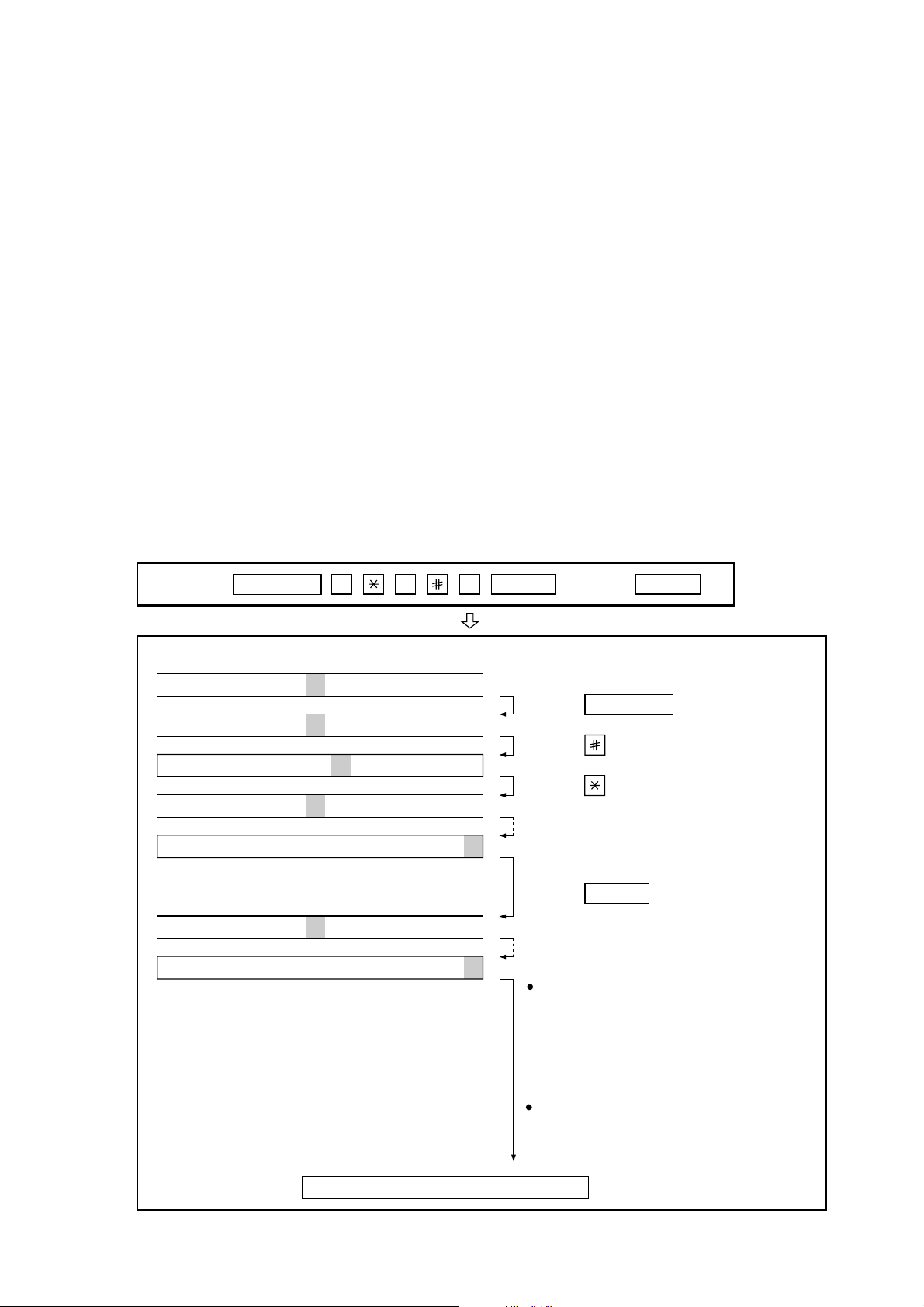
UX-258TH
FO-475TH
3. 12. Entry data receive
In this mode, the registered data sent from the other machine are received and the received data are registered in the own machine. When
this mode is used for receiving, the other machine must be in the entry
data send mode.
After receiving is completed, the following lists are printed.
1. Telephone list data
2. Sender register data (The passcode No. is also printed if the poling
function is provided.)
3. Optional setting list
4. Soft switch content
5. Junk fax number list
6. Timer reservation list (only model which timer communication is
possible)
7. Recording setting list data
4. How to make soft switch setting
T o enter the soft switch mode, make the following key entries in sequence.
3. 13. Flash memory check
Data writing/read of flash memory is checked, and the result (OK/NG) is
printed.
3. 14. Flash memory clear
All data of flash memory is cleared.
The result of clear (OK/NG) is printed.
Press
FUNCTION
9 8 7 START START
DATA No. 1 2 3 4 5 6 7 8
S F T SW-A1 = 0 0 0 0 0 0 0 0
S F T SW-A1 = 1 0 0 0 0 0 0 0
S F T SW-A1 = 1 0 0 0 0 0 0 0
S F T SW-A1 = 1 0 0 0 0 0 0 0
S F T SW-A1 = 1 0 0 0 0 0 0 0
S F T SW-A2 = 0 0 0 0 0 0 0 0
S F T SW-L2 = 0 0 0 0 0 0 0 0
Press FUNCTION key.
Press key.
Press key.
Bit1 - 8 are set.
Press key during setting.
START
Soft SW-A2 - SW-L2 are set.
To finish the settings halfway between
SW-A1 and SW-L2, press the STOP
key. In this case, the setting being done
to the SW No. on display will be nullified
while settings done to the preceding
SW Nos. remain in effect.
When the COPY key is pressed, the
contents of soft switches are printed.
The soft switch mode is terminated.
2 – 4
Page 14
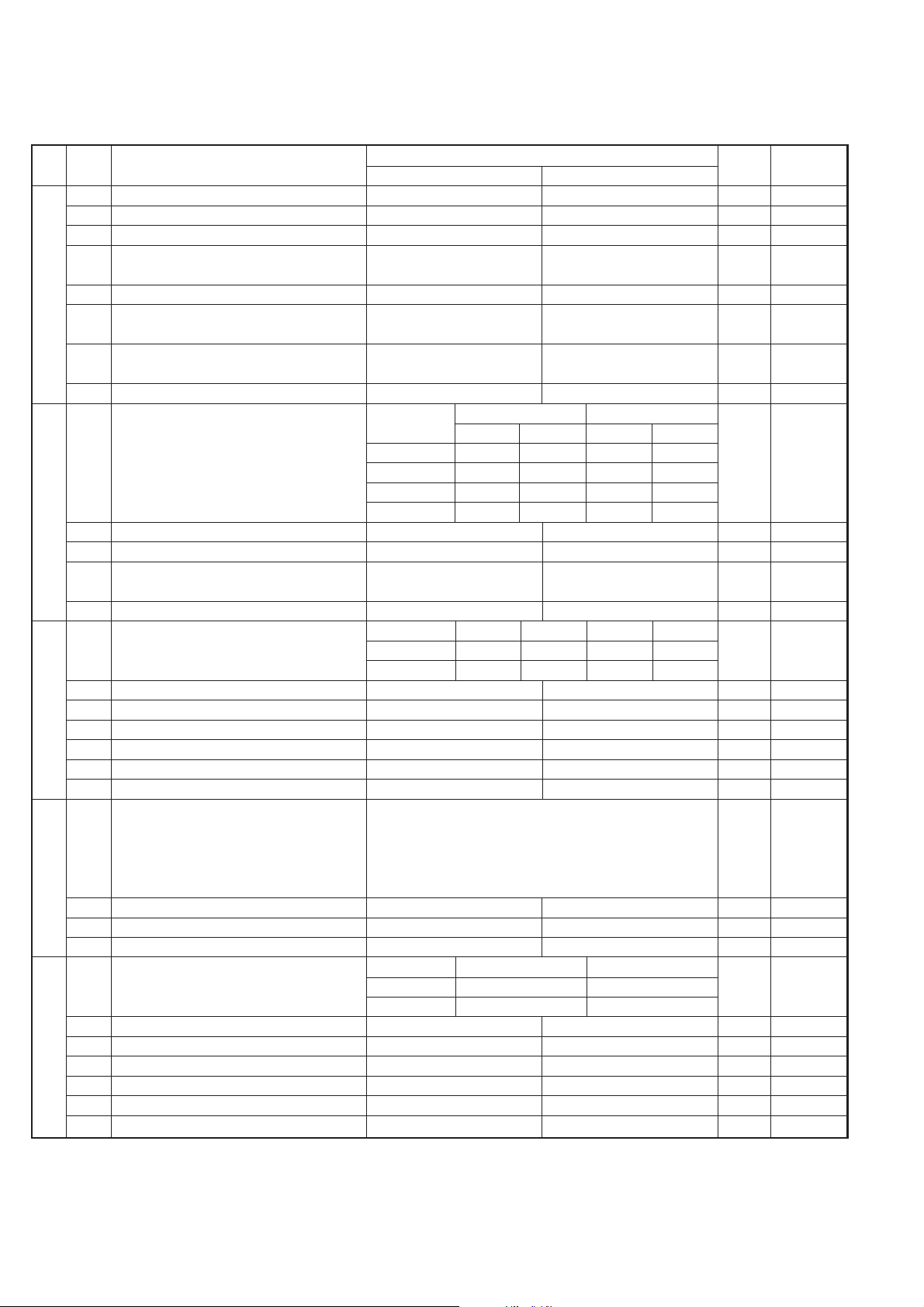
UX-258TH
FO-475TH
5. Soft switch description
• Soft switch
SW
DAT A
NO.
NO.
1 Protect from echo No Yes 0
2 Forced 4800 BPS reception Yes No 0
3 Footer print Yes No 0
4 Length limitation of copy/send/receive No limit Copy/send: 60cm 0
SW
l
5 CSI transmission No transmitted Transmitted 0
A1
6 DIS receive acknowledgement during G3 Twice NSF: Once 0
transmission DIS: Twice
7 Non-modulated carrier for V29 transmission Yes No 0
modem
8 EOL detect timer 25 s 13 s 0
Modem speed V.29 V.27 ter
1 No. 1 0 0 0 0 0
2 No. 2 0 0 0 0 0
3 No. 3 0 1 1 0 0
SW
4 No. 4 1 1 0 0 1
l
A2
5 Sender’s information transmit No Yes 0
6 H2 mode No Yes 0
7 Communication error treatment in RTN No communication error Communication error 0
sending mode (reception)
8 CNG transmission No Yes 0
CED tone signal interval 1000ms 750ms 500ms 75ms
1 No. 1 1 1 0 0 0
2 No. 2 1 0 1 0 0
3 MR coding No Yes 0
SW
l
4 Reserved 0
A3
5 Reserved 0
6 Reserved 0
7 Reserved 0
8 Reserved 0
1 Signal transmission level Binary input 0
2 No. = 16 8 4 2 1 0
3 1 2 3 4 5 1
SW
4 0 0 1 0 0 (-8 dBm) 0
l
5 0
A4
6 Protocol monitor (error print) Printed at com. err Not printed 0
7 Protocol monitor Yes No 0
8 Line monitor Yes No 0
Digital line equalization setting (Reception) 7.2km 0km
1 No. 1 1 0 1
2 No. 2 1 0 1
SW
3 Reserved 0
l
4 Reserved 0
A5
5 Reserved 0
6 Reserved 0
7 Error criterion 10 ~ 20 % 5 ~ 10 % 0
8 Anti junk fax check Yes No 0 OPTION
ITEM
Switch setting and function
10
Receive: 1.5m
9600bps 7200bps 4800bps 2400bps
setting
Initial
Remarks
2 – 5
Page 15
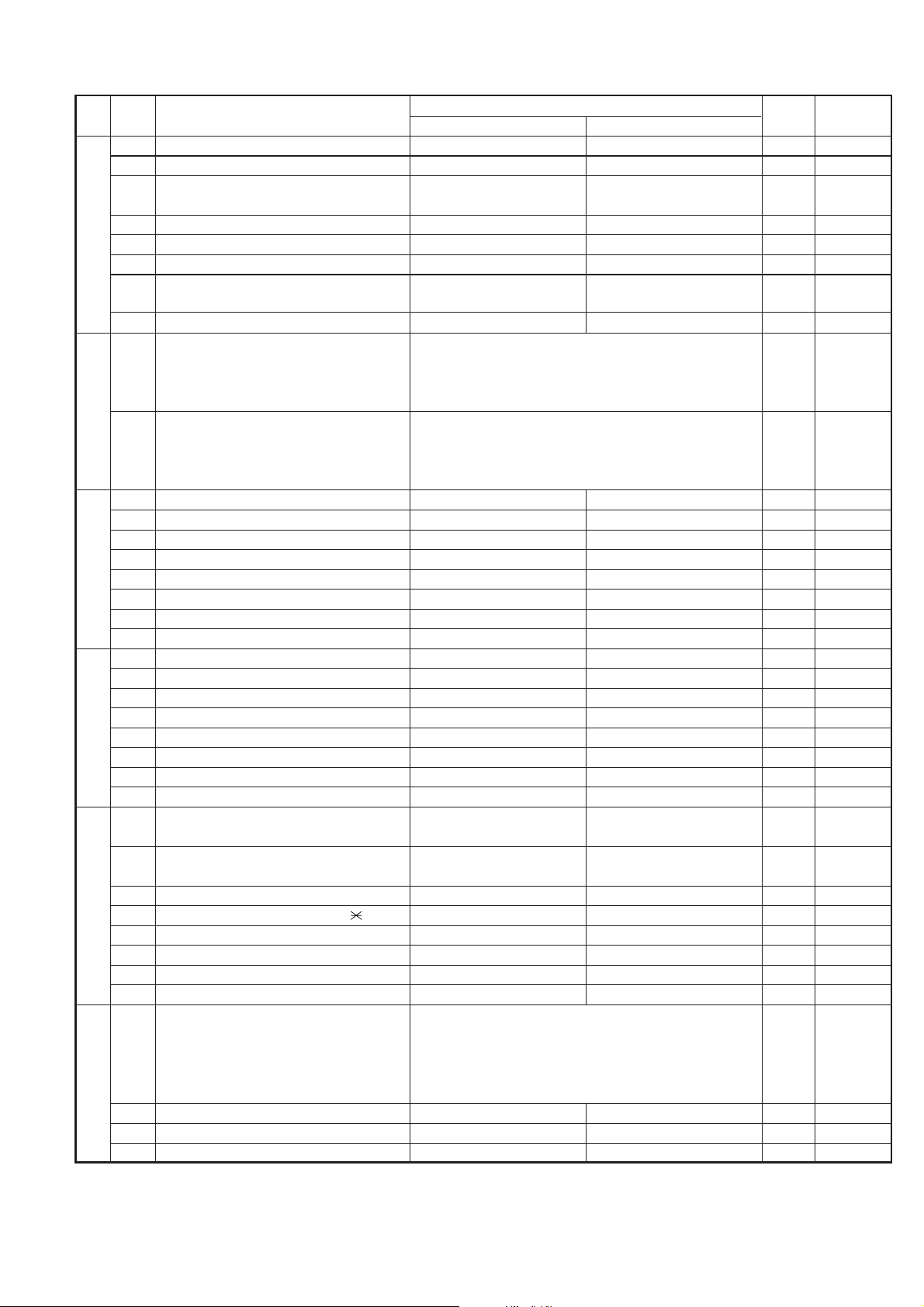
UX-258TH
FO-475TH
SW
DA T A
NO.
NO.
1 Auto gain control (MODEM) Enable Disable 1
2 End Buzzer Yes No 1
3 Disconnect the line when DIS is received in No Ye s 1
SW
l
A6
SW
l
B1
SW
l
B2
SW
l
B3
SW
l
B4
SW
l
B5
RX mode
4 Equalizer freeze control (MODEM) On Off 0
5 Equalizer freeze control 7200 BPS only No Yes 0
6 CNG transmission in manual TX mode Yes No 1
7 Initial compression scheme for sharp fax in MR mode H2 mode 0
TX mode
8 Reserved 0
1 Recall interval Binary input 0 OPTION
2 No. = 8 4 2 1 1
3 1 2 3 4 0
4 0 1 0 1 (5 x 60 sec = 5 min) 1
5 Recall times Binary input 0 OPTION
6 No. = 8 4 2 1 0
7 5 6 7 8 1
8 0 0 1 0 (Twice) 0
1 Dial pausing (sec/pause) 4 sec 2 sec 0
2 Reserved 0
3 Reserved 0
4 Busy tone detection (after auto dial) No Yes 1
5 Waiting time after dialing 90 sec 45 sec 0
6 Reserved 0
7 Reserved 0
8 Reserved 0
1 Reserved 0
2 Reserved 0
3 Reserved 0
4 Reserved 0
5 Reserved 0
6 Reserved 0
7 Reserved 0
8 Hold function Enable Disable 1
1 Auto Dial Mode Delay timer of before line 3 sec 0 sec 1
connect
2 Auto Dial Mode Delay timer of after line 3.6 sec 3 sec 0
connect
3 Dial mode Tone Pulse 1 OPTION
4 Pulse → Tone change function by
5 Dial pulse make/break ratio (%) 40/60 33/67 1
6 Reserved 0
7 Reserved 0
8 Reserved 0
1 DTMF signal transmission level (Low) Binary input 0
2 No. = 16 8 4 2 1 1
3 1 2 3 4 5 0
4 0 1 0 1 0 (0.5 x 12 = -6 dBm) 1
5 0
6 Reserved 0
7 Reserved 0
8 Reserved 0
ITEM
key Enable Disable 1
Switch setting and function
1
0
setting
Initial
Remarks
2 – 6
Page 16
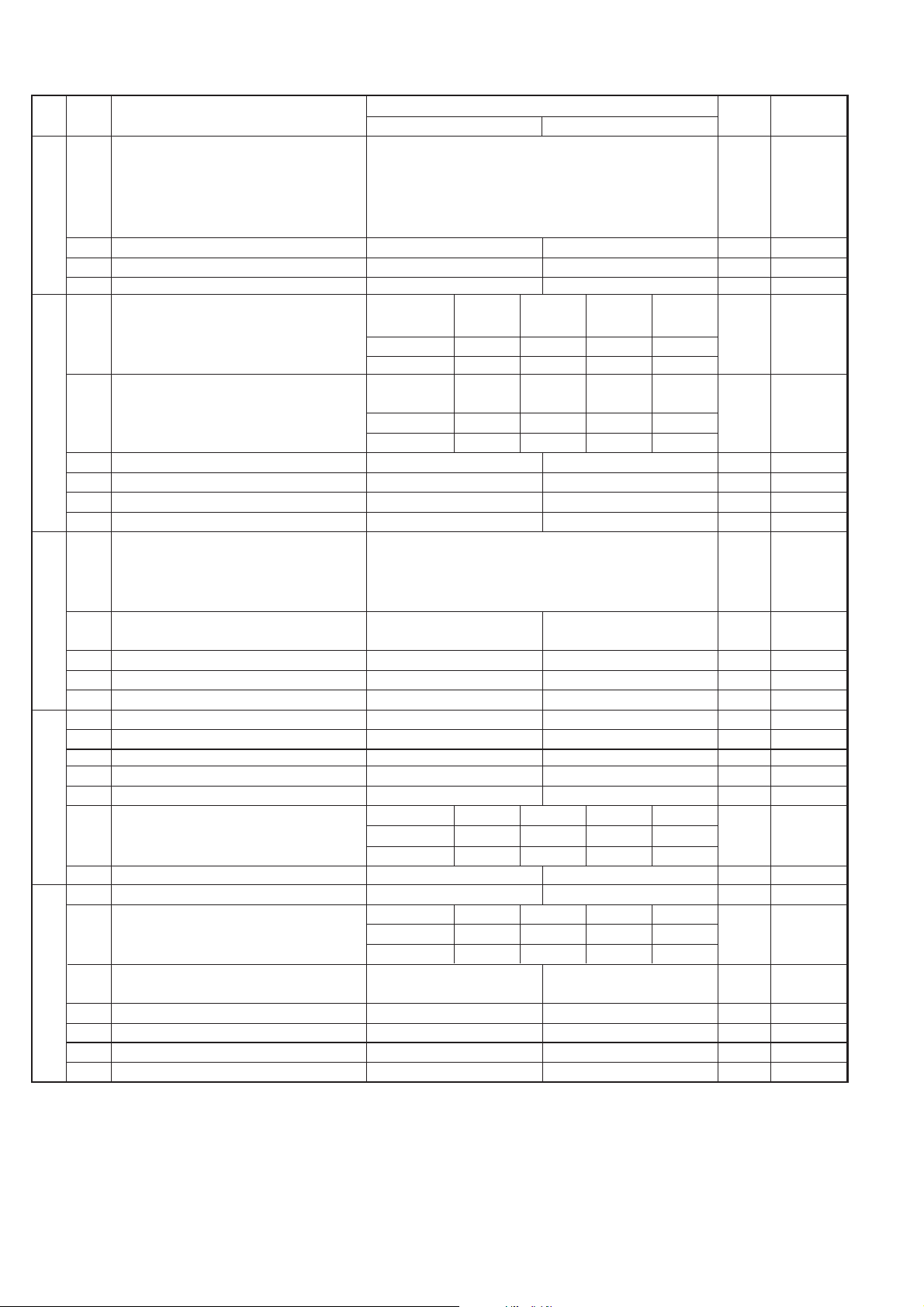
UX-258TH
FO-475TH
SW
DATA
NO.
NO.
1 DTMF signal transmission level (High) Binary input 0
2 No. = 16 8 4 2 1 0
3 1 2 3 4 5 1
SW
l
4 0 0 1 1 0 (0.5 x 7 = -3.5 dBm) 1
B6
5 0
6 Reserved 0
7 Reserved 0
8 Reserved 0
Reading slice (Binary) Factory Light Dark Darker in
1 No. 1 0 1 0 1 0
2 No. 2 0 0 1 1 0
SW
l
C1
SW
l
D1
SW
l
D2
SW
l
E1
Reading slice (Half tone) Factory Light Dark Darker in
3 No. 3 0 1 0 1 0
4 No. 4 0 0 1 1 0
5 Line density selection Fine Standard 0 OPTION
6 Reserved 0
7 MTF correction in half tone mode No Yes 0
8 Reserved 0
1 Number of rings for auto receive Binary input 0 OPTION
2 No. = 8 4 2 1 0
3 1 2 3 4 0
4 0 0 0 1 (4 times) 1
5 Automatic switching manual to auto receive Reception after 5 rings No reception 0 OPTION
mode
6 Reserved 0
7 Reserved 0
8 Reserved 0
1 Reserved 0
2 Reserved 0
3 Reserved 0
4 Reserved 0
5 Reserved 0
CI off detection timer (Distinctive ring 1200ms 1000ms 700ms 350ms
6 setting off only) No. 6 0 1 0 1 0
7 No. 7 0 0 1 1 1
8 Reserved 0
1 Tel/Fax Automatic switching mode Enable Disable 0
Pseudo ringing time at phone/fax automatic 15sec 60sec 30sec 120sec OPTION
2 switching mode No. 2 0 0 1 1 0
3 No. 3 0 1 0 1 0
4 Number of CNG signal detection at the Twice Once 1
phone/fax automatic switching mode
5 CNG detect time at TEL/FAX mode 3 sec 5 sec 0
6 Reserved 0
7 Reserved 0
8 Reserved 0
ITEM
Switch setting and function
1
setting dark mode
setting dark mode
0
Initial
setting
Remarks
2 – 7
Page 17
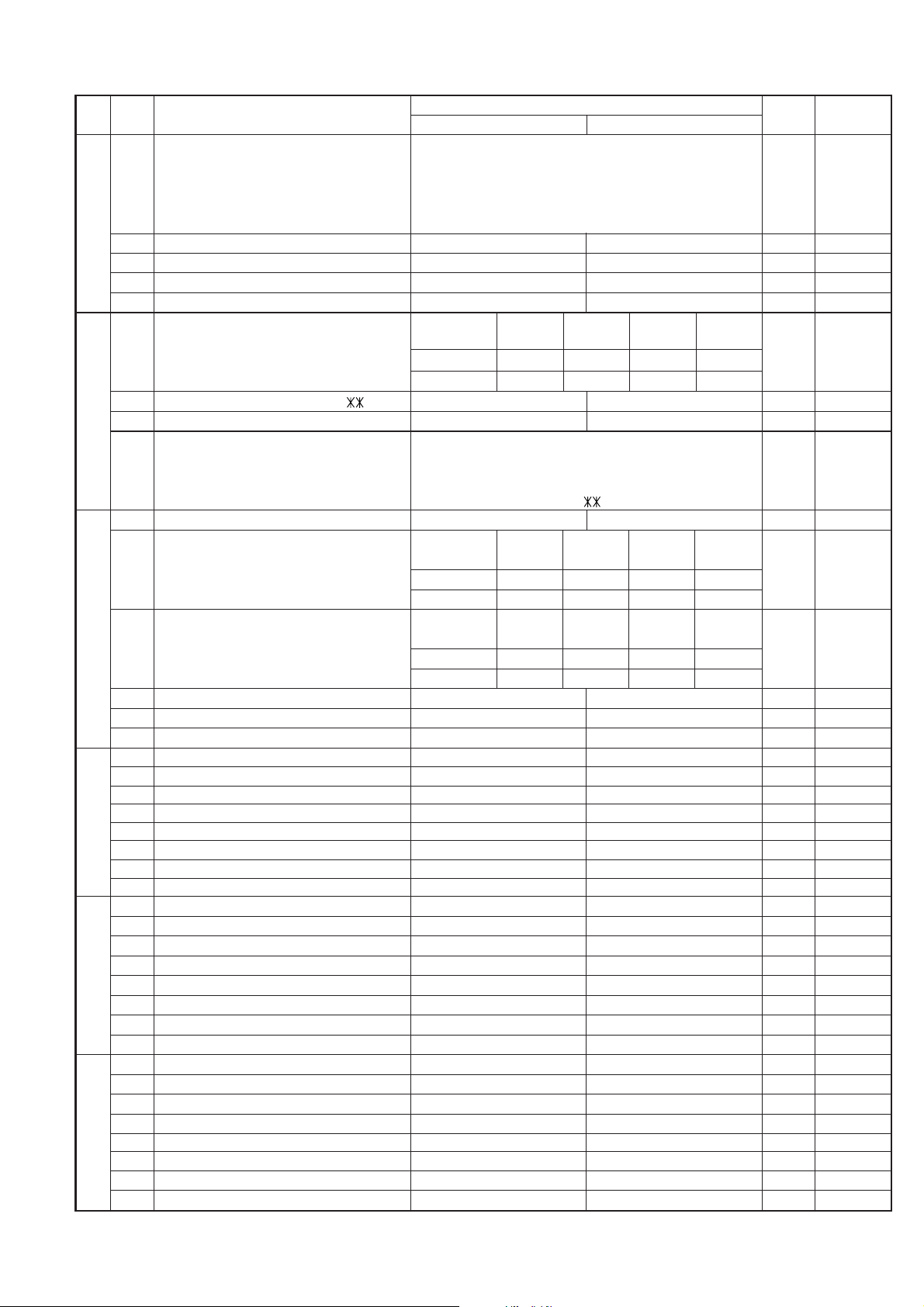
UX-258TH
FO-475TH
SW
DA T A
NO.
NO.
1 Pseudo ringer sound output level to the line Binary input 0
2 No. = 8 4 2 1 1
3 1 2 3 4 0
SW
4 0 1 0 1 (-5 dBm -5 = -10 dBm) 1
l
E2
5 Reserved 0
6 Reserved 0
7 Reserved 0
8 Reserved 0
DTMF detection time 50ms 80ms 100ms 120ms
1 No. 1 0 0 1 1 0
2 No. 2 0 1 0 1 0
SW
3 Protection of remote reception (5
l
4 Remote reception with GE telephone Compatible Not compatible 1
F1
5 Remote operation code figures by external Binary input 0 OPTION
6 TEL (0~9) No. = 8 4 2 1 1
7 5 6 7 8 0
8 0 1 0 1 (5
1 CNG detection in STAND-BY mode Yes No 1 OPTION
Number of CNG detect (AM mode) 1pulse 2pulses 3pulses 4pulses
ITEM
) detect Yes No 0 OPTION
Switch setting and function
1
(-5 ~ -20 dBm setting)
)1
0
setting
Initial
Remarks
2 No. 2 0 0 1 1 0
3 No. 3 0 1 0 1 1
SW
l
F2
SW
l
G1
SW
l
G2
SW
l
G3
Number of CNG (STAND-BY mode) 1pulse 2pulses 3pulses 4pulses
4 No. 4 0 0 1 1 0
5 No. 5 0 1 0 1 1
6
Fax signal detection after telephone mode dial
7 Reserved 0
8 Reserved 0
1 Reserved 0
2 Reserved 0
3 Reserved 0
4 Reserved 0
5 Reserved 0
6 Reserved 0
7 Reserved 0
8 Reserved 0
1 Reserved 0
2 Reserved 0
3 Reserved 0
4 Reserved 0
5 Reserved 0
6 Reserved 0
7 Reserved 0
8 Reserved 0
1 Reserved 0
2 Reserved 0
3 Reserved 0
4 Reserved 0
5 Reserved 0
6 Reserved 0
7 Reserved 0
8 Reserved 0
Yes No 0
2 – 8
Page 18
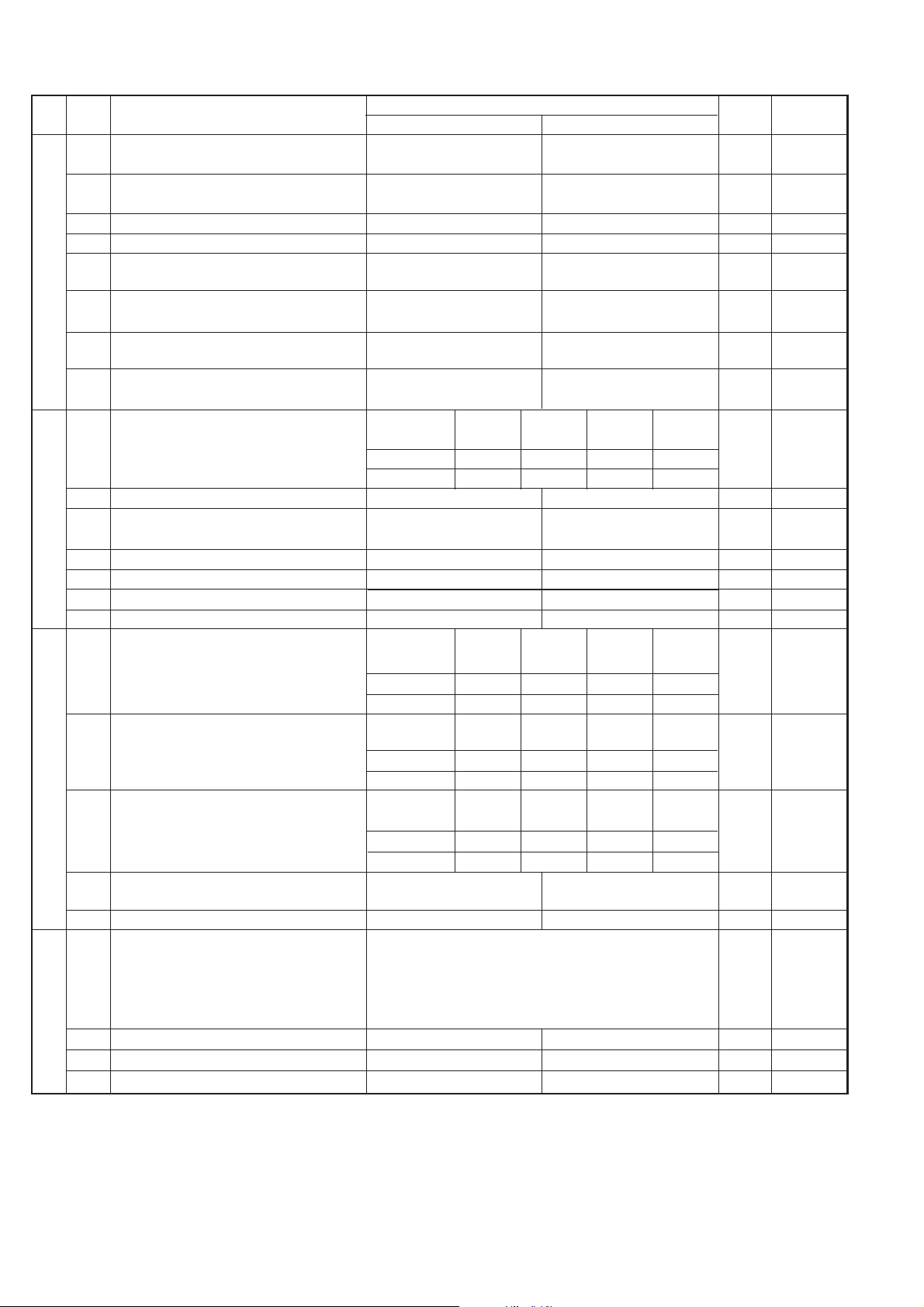
UX-258TH
FO-475TH
SW
NO.
SW
H1
SW
H2
DATA
NO.
1 Busy tone detection ON/OFF time (Lower 350ms 150ms 0
duration)
2 Busy tone detection ON/OFF time (Upper 650ms 900ms 0
duration)
3 Reserved 0
4 Busy tone continuous sound detect time 5s 10s 1
5 Busy tone detect continuation sound detect No Yes 0
l
l
during OGM
6 Busy tone detect continuation sound detect No Yes 0
during ICM
7 Busy tone detect intermittent sound detect No Yes 0
during OGM
8 Busy tone detect intermittent sound detect No Yes 0
during ICM
Busy tone detection pulse number 2pulses 4pulses 6pulses 10pulses
1 No. 1 0 0 1 1 0
2 No. 2 0 1 0 1 1
3 Fax switching when A.M. full Y e s No 0 OPTION
4 Busy tone detect continuation sound detect 320 - 570 Hz 320 - 460 Hz 0
frequency
5 Reserved 0
6 Reserved 0
7 Reserved 0
8 Reserved 0
ICM recording time 4min 15s 30s 60s OPTION
ITEM
Switch setting and function
1
0
Initial
setting
Remarks
SW
I1
SW
I2
1 No. 1 0 0 1 1 0
2 No. 2 0 1 0 1 0
A.M. quiet time 1 2S 3s 4s 5s
3 No. 3 0 0 1 1 0
4 No. 4 0 1 0 1 0
l
A.M. quiet time 2 0s 1s 2s 3s
5 No. 5 0 0 1 1 1
6 No. 6 0 1 0 1 0
7 Key input buzzer on/off switch (Two way On Off 0
recording mode)
8 Reserved 0
1 A.M. quiet detect time Binary input 0
2 No. = 16 8 4 2 1 0
3 1 2 3 4 5 1
4 0 0 1 1 0 (6 sec) 1
l
5 0
6 Reserved 0
7 Reserved 0
8 Alarm during two way recording Yes No 0
2 – 9
Page 19
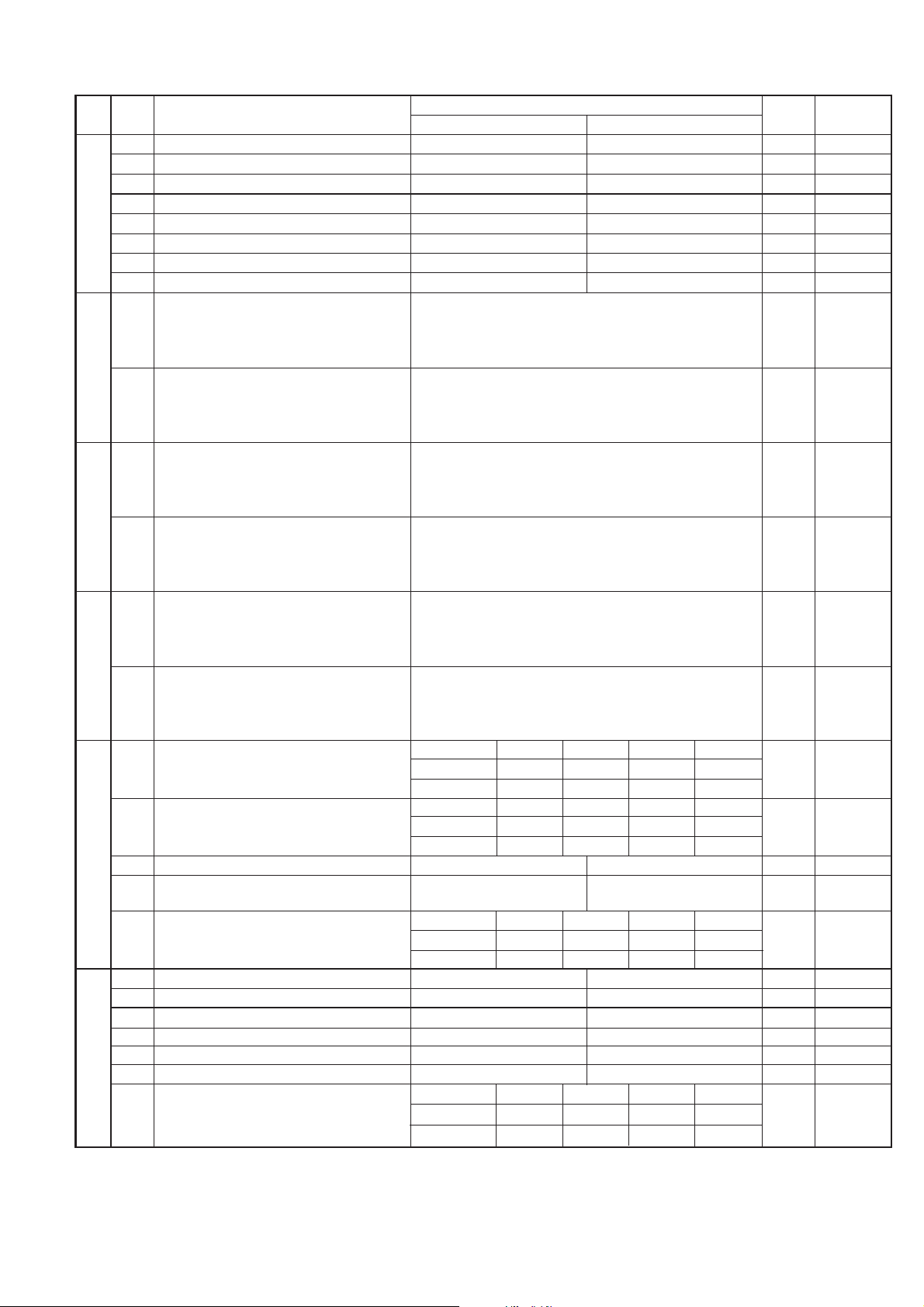
UX-258TH
FO-475TH
SW
NO.
SW
I3
SW
I4
SW
I5
SW
I6
SW
I7
SW
J1
DA TA
NO.
1 Max OGM record time 15s 60s 0
2 Reserved 0
3 Two way record function Disable Enable 0
4 Toll saver Disable Enable 0 OPTION
l
5 Reserved 0
6 Reserved 0
7 BOX selection to record ICM 2 digits DTMF 1digit DTMF 0
8 Transfer did recall Disable Enable 0
1 AGC maximum gain (line) Binary input 1
2 (10 ~ 25 dBm ) No. = 8 4 2 1 1
3 1 2 3 4 0
4 1 1 0 1 (23 dB) 1
l
5 AGC maximum gain (Mic) Binary input 0
6 (10 ~ 25 dBm ) No. = 8 4 2 1 0
7 5 6 7 8 1
8 0 0 1 0 (12 dB) 0
1 AGC eref access code (line) Binary input 0
2 (-0 ~ -30 dBm with 2 dBm step) No. = 8 4 2 1 1
3 1 2 3 4 1
4 0 1 1 1 (-14 dB) 1
l
5 AGC eref access code (Mic) Binary input 1
6 (-0 ~ -30 dBm with 2 dBm step) No. = 8 4 2 1 0
7 5 6 7 8 0
8 1 0 0 1 (-18 dB) 1
1 AGC again adaptation threshold (line) Binary input 1
2 (-40 ~ -70 dBm with 2 dBm step) No. = 8 4 2 1 1
3 1 2 3 4 1
4 1 1 1 1 (-70 dB) 1
5 AGC again adaptation threshold (Mic) Binary input 0
l
6 (-40 ~ -70 dBm with 2 dBm step) No. = 8 4 2 1 1
7 5 6 7 8 0
8 0 1 0 1 (-50 dB) 1
AGC slew rate (line) Slow Normal Little fast Fast
1 No. 1 0 0 1 1 0
2 No. 2 0 1 0 1 1
AGC slew rate (Mic) Slow Normal Little fast Fast
3 No. 3 0 0 1 1 1
4 No. 4 0 1 0 1 1
5 FAX BOX function Disable Enable 0 OPTION
l
6 Frequency of voice detection after 800 Hz ~ 1400 Hz 800 Hz ~ 1200 Hz 0
REMINDER dialing
Voice detection time after REMINDER dialing
7 No. 7 0 0 1 1 0
8 No. 8 0 1 0 1 0
1 Reserved 0
2 Reserved 0
3 Sender’s phone number setting Cannot change Change allowed 0
4 Reserved 0
5 Reserved 0
l
6 Reserved 0
Ringer volume Off Low Middle High OPTION
7 No. 7 0 0 1 1 1
8 No. 8 0 1 0 1 0
ITEM
Switch setting and function
1
100ms 200ms 300ms 400ms
0
Initial
setting
Remarks
2 – 10
Page 20
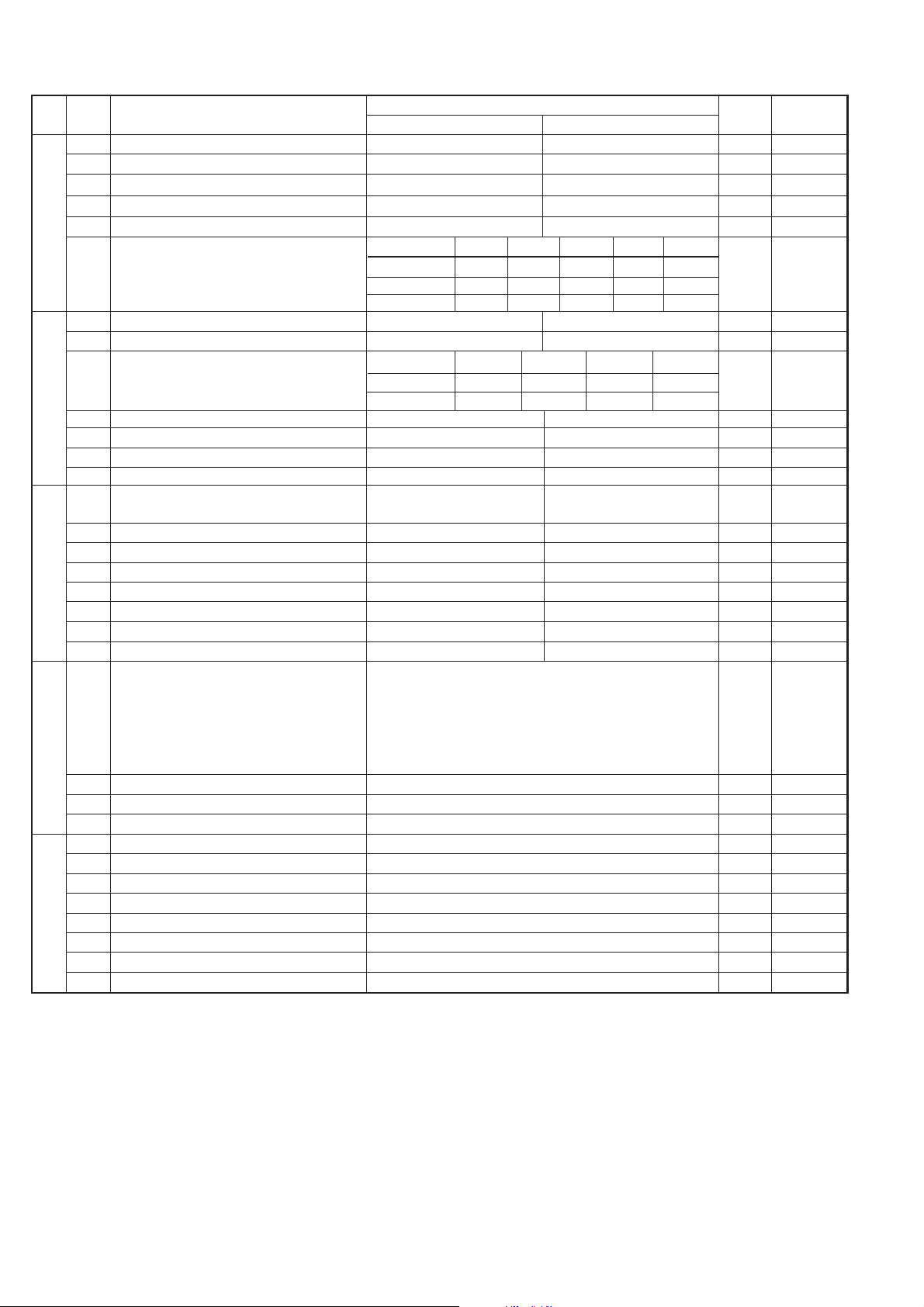
UX-258TH
FO-475TH
SW
NO.
SW
J2
SW
J3
SW
K1
SW
L1
SW
L2
DATA
NO.
1 Reserved 0
2 Reserved 0
3 Polling key Y es NO 0 OPTION
4 Reserved 0
l
5 Reserved 0
Speaker volume (5 stages)
6 No. 6 0 0 0 0 1 0
7 No. 7 0 0 1 1 0 1
8 No. 8 0 1 0 1 0 0
1 Reserved 0
2 Reserved 0
Communication results printout Error/Timer Send only Always No print OPTION
3 (Transaction report) No. 3 0 0 1 1 0
4 No. 4 0 1 0 1 0
l
5 Reserved 0
6 Reserved 0
7 Reserved 0
8 Reserved 0
1 Entering DIAG mode by pressing SPEED Yes No 0
key
2 Reserved 0
3 Reserved 0
4 Reserved 0
l
5 Reserved 0
6 Reserved 0
7 Reserved 0
8 Reserved 0
OGM / ICM output level Binary input
1 No. = 16 8 4 2 1 1
2 1 2 3 4 5 0
3 1 0 0 0 1 (-17 dBm) 0
l
4 0
5 1
6 Reserved 0
7 Reserved 0
8 Reserved 0
1 Reserved 0
2 Reserved 0
3 Reserved 0
4 Reserved 0
l
5 Reserved 0
6 Reserved 0
7 Reserved 0
8 Reserved 0
ITEM
Switch setting and function
1
Very Low
Low Middle High
0
Very High
Initial
setting
Remarks
OPTION
2 – 11
Page 21
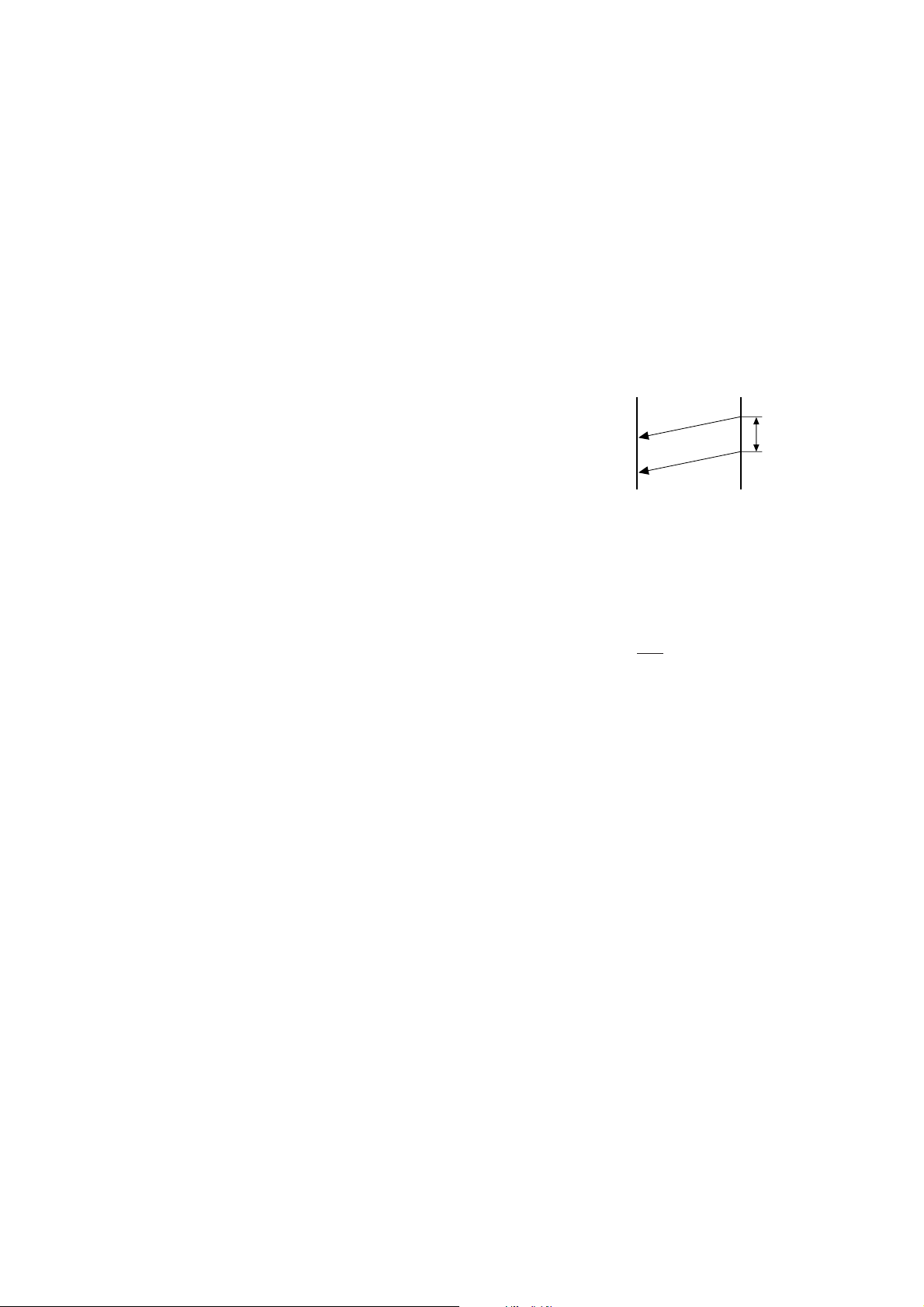
UX-258TH
TX RX
CED
DIS
T
FO-475TH
• Soft switch function description
SW-A1 No. 1 Protect from echo
Used to protect from echo in reception.
SW-A1 No. 2 Forced 4800BPS reception
When line conditions warrant that receptions take place at 4800 BPS
repeatedly.
It may improve the success of receptions by setting at 4800BPS.
This improve the receiving document quality and reduces handshake
time due to fallback during training.
SW-A1 No. 3 Footer print
When set to "1", the date of reception, the sender machine No., and the
page No. are automatically recorded at the end of reception.
SW-A1 No. 4 Length limitation of copy/send/receive
Used to set the maximum page length.
To avoid possible paper jam, the page length is normally limited to 0.6
meter for copy or transmit, and 1.5 meters for receive.
It is possible to set it to "No limit" to transmit a long document, such as a
computer print form, etc. (In this case, the receiver must also be set to
no limit.)
SW-A1 No. 5 CSI transmission
(CSI TRANSMISSION) is a switch to set whether the machine sends or
does not send the signal (CSI signal) informing its own telephone No. to
the remote fax. machine when information is received. When
"nonsending" is set, the telephone No. is not output on the remote transmitting machine if the remote transmitting machine has the function to
display or print the telephone No. of receiving machine, using this CSI
signal.
SW-A1 No. 6 DIS receive acknowledgment during G3 transmission
Used to make a choice of whether reception of DIS (NSF) is acknowledged after receiving two DISs (NSFs) or receiving one DIS (two NSFs).
It may be useful for overseas communication to avoid an echo suppression problem, if set to 1.
SW-A1 No. 7 Non-modulated carrier for V29 transmission modem
Though transmission of a non-modulated carrier is not required for transmission by the V29 modem according to the CCITT recommendation, it
may be permitted to a send non-modulated carrier before the image
signal to avoid and echo suppression problem. It may be useful for overseas communication to avoid an echo suppression problem, if set to 1.
SW-A1 No. 8 EOL (End Of Line) detect timer
Used to make a choice of whether to use the 25-second or 13-second
timer for detection of EOL.
This is effective to override communication failures with some facsimile
models that have longer EOL detection.
SW-A2 No. 1 ~ No. 4 Modem speed
Used to set determine the initial modem speed. The default is 9600BPS.
It may be necessary to program it to a slower speed when frequent line
fallback is encountered, in order to save the time required for fallback
procedure.
SW-A2 No. 5 Sender’s information transmit
(SENDER’S INFORMATION TRANSMISSION) is a switch to set the
function to print the content of HEADER PRINT described in the passcode
list at the front end of receiver’s original when original is sent to the
remote machine.
If this switch is set to "NO", the HEADER PRINT is not output at the
receiving machine.
SW-A2 No. 6 H2 mode
Used to determine reception of H2 mode (15 sec transmission mode).
When set to OFF , H2 mode reception is inhibited even though the transmitting machine has H2 mode function.
SW-A2 No. 7 Communication error treatment in RTN sending mode
(Reception)
Used to determine communication error treatment when RTN is sent by
occurrence of a received image error in G3 reception. When it is set to
"1", communication error is judged as no error.
SW-A2 No. 8 CNG transmission
When set to "0" , this model allows CNG transmission by pressing the
Start key in the key pad dialing mode. When set to "1", CNG transmission in the key pad dialing mode cannot be performed. In either case,
CNG transmission can be performed in the auto dial mode.
SW-A3 No. 1, No. 2 CED tone signal interval
For international communication, the 2100Hz CED tone may act as an
echo suppression switch, causing a communication problem.
Though SW-A3 No. 1 and No. 2 are normally set to 0, it should be changed
this time between the CED tone signal to eliminate the communication
problem caused by echo.
SW-A3 No. 3 MR Coding
Used to select the MR coding enable or disable.
SW-A3 No. 4 ~ No. 8 Reserved
Set to "0".
SW-A4 No. 1 ~ No. 5 Signal transmission level
Used to control the signal transmission level in the range of-0dB to31dB.
The factory setting is at
SW-A4 No. 6 Protocol monitor (Error print)
If set to "1", protocol is printed at communication error.
SW-A4 No. 7 Protocol monitor
Normally set to "0". If set to "1", communication can be checked, in case
of troubles, without using a G3 tester or other tools.
When communication FSK data transmission or reception is made, the
data is taken into the buffer . When communication is finished, the data is
analyzed and printed out. When data is received with the line monitor
(SW-A4 No. 8) set to "1" the reception level is also printed out.
SW-A4 No. 8 Line monitor
Normally set to "0". If set to "1", the transmission speed and the reception level are displayed on the LCD. Used for line tests.
SW-A5 No. 1, No. 2 Digital line equalization setting (Reception)
Line equalization when reception is to be set according to the line characteristics.
Setting should be made according to distance between the telephone
and the telephone company central switching station.
SW-A5 No. 3 ~ No. 6 Reserved
Set to "0".
SW-A5 No. 7 Error criterion
Used to select error criterion for sending back RTN when receiving image data.
SW-A5 No. 8 Anti junk fax check
When use the Anti junk fax function, set to "1".
SW-A6 No. 1 Auto gain control (MODEM)
When this mode is enabled, if the reception signal level is under 31dBm.
The modem itself controls the signal gain automatically.
-8dB (MODEM output).
2 – 12
Page 22
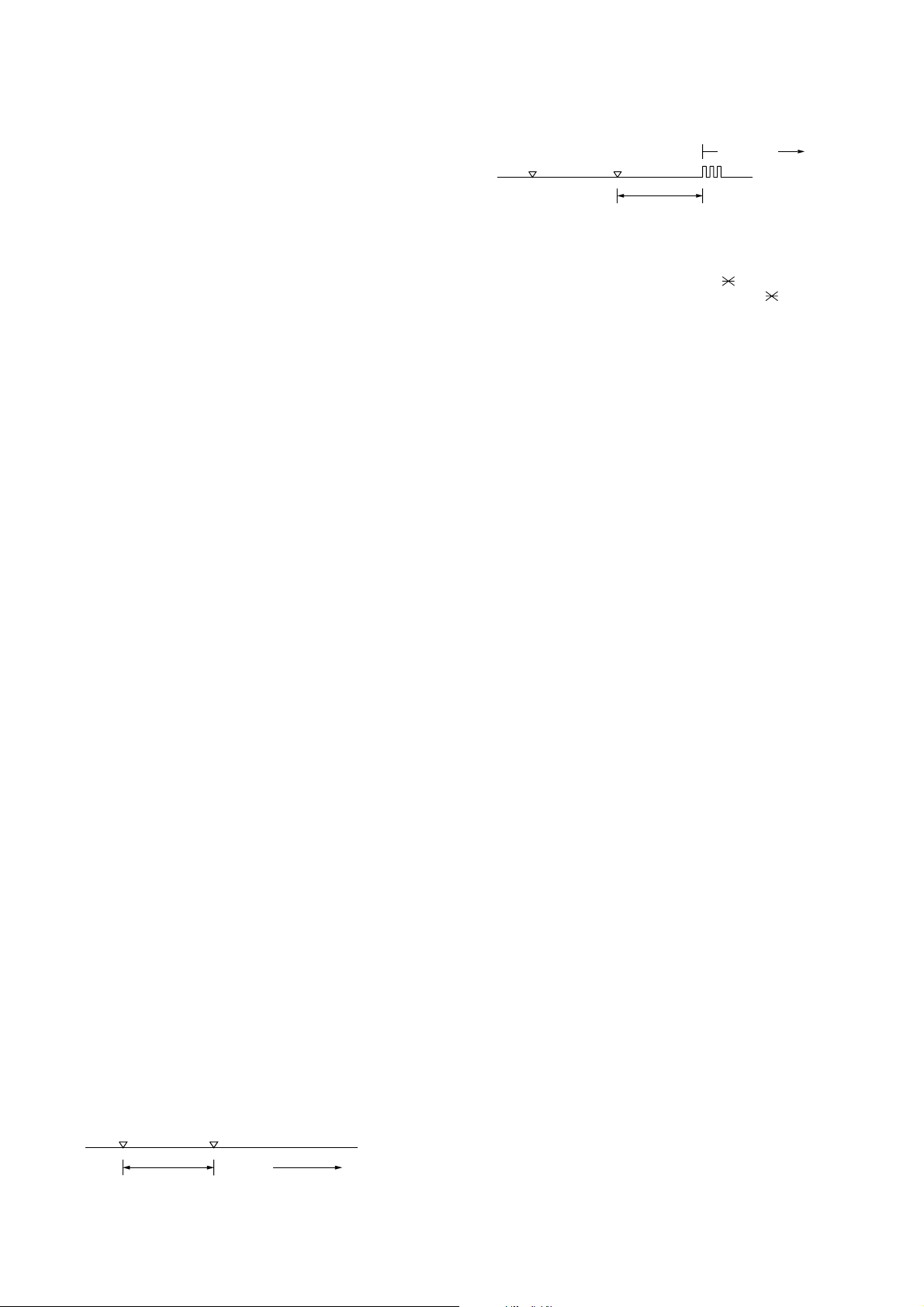
UX-258TH
FO-475TH
SW-A6 No. 2 End buzzer
Setting this bit to 0 will disable the end buzzer (including the error buzzer/
on-hook buzzer).
SW-A6 No. 3 Disconnect the line when DIS is received in RX mode
Bit1= 0: When DIS signal is received during RX mode, disconnected the
line is immediately.
Bit1= 1: When DIS signal is received during RX mode, wait the next
signal.
SW-A6 No. 4 Equalizer freeze control (MODEM)
This switch is used to perform reception operation by fixing the equalizer control of modem for the line which is always in unfavorable state
and picture cannot be received.
* Usually, the control is executed according to the state of line where
the equalizer setting is changed always.
SW-A6 No. 5 Equalizer freeze control 7200BPS only
Setting which specifies SW-A3 No. 6 control only in the condition of
7200BPS modem speed.
SW-A6 No. 6 CNG transmission in manual TX mode
When set to "1", fax transmit the CNG signal in case of manual transmission mode (User press the STAR T key after waiting the fax answering signal from handset or speaker).
SW-A6 No. 7 Initial compression scheme for sharp fax in TX mode
When set to "0", if the other fax is Sharp model, fax transmit the document by H2 mode. When set to "1", even if the other fax is Sharp model,
fax transmit the document by MR mode.
SW-A6 No. 8 Reserved
Set to "0".
SW-B1 No. 1 ~ No. 4 Recall interval
Choice is made for a redial interval for speed and rapid dial calls.
Used a binary number to program this. If set to 0 accidentally, 1 will be
assumed.
SW-B1 No. 5 ~ No. 8 Recall times
Choice is made as to how many redials should be.
SW-B2 No. 1 Dialing pause (sec/pause)
Pauses can be inserted between telephone numbers of direct dial connection. Selection of 4 sec or 2 sec pause is available.
SW-B2 No. 2, No. 3 Reserved
Set to "0".
SW-B2 No. 4 Busy tone detection (after auto dial)
Used to set YES/NO of busy tone detection after auto dialing.
SW-B2 No. 5 Waiting time after dialing
This is waiting time for the opponent’s signals after dialing.
When set to "0", waiting time is 45 sec.
When set to "1", waiting time is 90 sec.
SW-B2 No. 6 ~ No. 8 Reserved
Set to "0".
SW-B3 No. 1 ~ No. 7 Reserved
Set to "0".
SW-B3 No. 8 Hold function
Used to set YES/NO of holding function by the HOLD key.
SW-B4 No. 1 Auto dial mode Delay timer of before line connect
Delay time between the dial key input and line connection under the
auto dial mode.
RAPID01 CML RELAY ON
SW-B4 No. 2 Auto dial mode Delay timer of after line connect
Delay time between the line connection and dial data output under the
auto dial mode.
RAPID01 CML RELAY ON
0 : 3 sec
1 : 3.6 sec
DIAL DATA
SW-B4 No. 3 Dial mode
When using the pulse dial, set to 0. When using the tone dial, set to 1.
SW-B4 No. 4 Pulse → Tone change function by
When setting to 1, the mode is changed by pressing the
key
key from the
pulse dial mode to the tone dial mode.
SW-B4 No. 5 Dial pulse make/break ratio (%)
When using the 33 % make ratio pulse dial, set to "0".
When using the 40 % make ratio pulse dial, set to "1".
SW-B4 No. 6 ~ No. 8 Reserved
Set to "0".
SW-B5 No. 1 ~ No. 5 DTMF signal transmission level (Low)
The transmission level of DTMF signal is adjusted. (lower frequency)
00000: 0dBm
↓
11111: -15.5dBm (-0.5dBm x 31)
SW-B5 No. 6 ~ No. 8 Reserved
Set to "0".
SW-B6 No. 1 ~ No. 5 DTMF signal transmission level (High)
The transmission level of DTMF signal is adjusted. (higher frequency)
00000: 0dBm
↓
11111: -15.5 dBm (-0.5dBm x 31)
SW-B6 No. 6 ~ No. 8 Reserved
Set to "0".
SW-C1 No. 1, No. 2 Reading slice (Binary)
Used to determine the set value of reading density in standard/fine mode.
The standard setting is "00" (Factory setting is "00")
SW-C1 No. 3, No. 4 Reading slice (Half tone)
Used to determine the set value of reading density in half tone mode.
The standard setting is "00" (Factory setting is "00")
SW-C1 No. 5 Line density selection
Used to set the transmission mode which is automatically selected when
the Resolution key is not pressed. In the copy mode, however, the fine
mode is automatically selected unless the Resolution key is manually
set to another mode.
SW-C1 No. 6 Reserved
Set to "0".
SW-C1 No. 7 MTF correction in half tone mode
This allows selection of MTF correction (dimness correction) in the half
tone mode.
When "NO" (=1) is selected, the whole image becomes soft and mild.
On the contrary, however, clearness of characters will be reduced. Normally set to "YES" (=0).
SW-C1 No. 8 Reserved
Set to "0".
0 : 0sec
1 : 3sec
DIALLING
2 – 13
Page 23
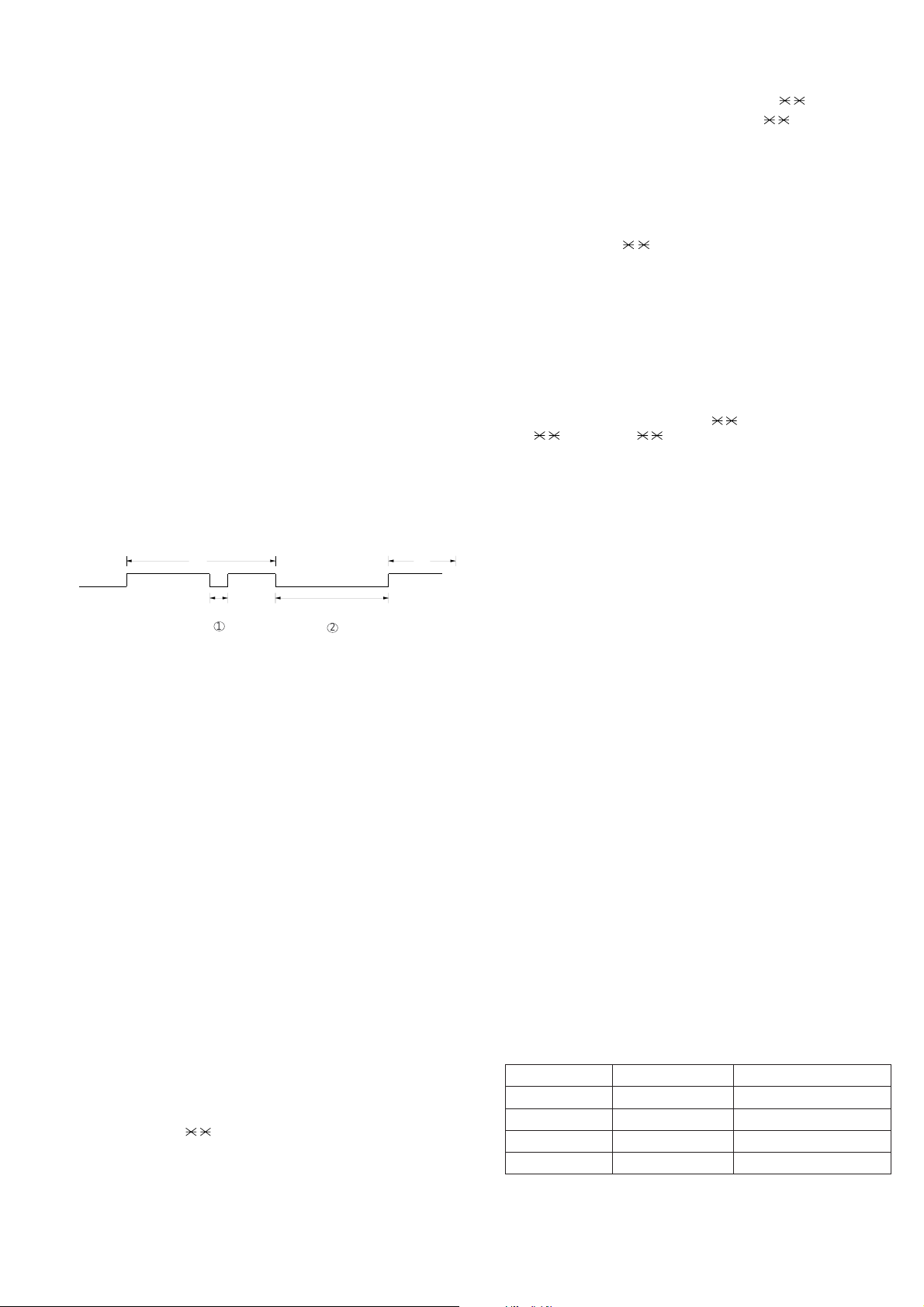
UX-258TH
FO-475TH
SW-D1 No. 1 ~ No. 4 Number of rings for auto receive
When the machine is set in the auto receive mode, the number of rings
before answering can be selected. It may be set from one to nine rings
using a binary number. Since the facsimile telephone could be used as
an ordinary telephone if the handset is taken off the hook, it should be
programmed to the user’s choice. If the soft switch was set to 1, direct
connection is made to the facsimile. If a facsimile calling beep was heard
when the handset is taken off the hook, press the START key and put
the handset on the hook to have the facsimile start receiving. If it was
set to 0 accidentally, receive ring is set to 1.
NOTE: If the machine is set to answer after a large number of rings, it
may not be able to receive faxes successfully. If you have diffi-
culty receiving faxes, reduce the number of rings to a maximum
of 5.
SW-D1 No. 5 Automatic switching manual to auto receive mode
This soft switch is used to select whether the machine should switch to
the auto receive mode after 5 rings in the manual receive mode or remain in the same way as SW-D1 No. 1, No. 2, No. 3 and No. 4 "0"1"0"1"(5
rings).
SW-D1 No. 6 ~ No. 8 Reserved
Set to "0".
SW-D2 No. 1 ~ No. 5 Reserved
Set to "0".
SW-D2 No. 6, No. 7 CI off detection timer (Distinctive ring setting
off only)
Set the minimum time period of CI signal interruption which affords to be
judged as a CI OFF section.
AB
400msec
1
2000msec
2
SW-D2 No. 8 Reserved
Set to "0".
SW-E1 No. 1 Tel/Fax Automatic switching mode
Used to set auto TEL/FAX switching mode or to set the normal fax mode.
SW-E1 No. 2, No. 3 Pseudo ringing time at the phone/fax automatic
switching mode
Choice is made as to how long to rumble the dummy ringer on TEL/FAX
automatic switching mode.
SW-E1 No. 4 Number of CNG signal detection at the phone/fax
automatic switching mode
Used for detection of CNG in one tone or two tones in the TEL/FAX
automatic switching mode.
SW-E1 No. 5 CNG detect time at TEL/FAX mode
The switch which sets the time from the start of CNG detection to the
end of detection.
SW-E1 No. 6 ~ No. 8 Reserved
Set to "0".
SW-E2 No. 1 ~ No. 4 Pseudo ringer sound output level to the line
Used to adjust sound volume of pseudo ringer to the line (ring back
tone) generated on selecting TEL/FAX. Setting is the reduce level from
-5 dBm output level.
SW-E2 No. 5 ~ No. 8 Reserved
Set to "0".
SW-F1 No. 1, No. 2 DTMF detect time
Used to set detect time of DTMF (Dual Tone Multi Frequency) used in
remote reception (5 ).
The longer the detect time is, the less the error detection is caused by
noises.
SW-F1 No. 3 Protection of remote reception (5
Used to set the function of remote reception (5
) detect
). When set to "1",
the remote reception function is disabled.
SW-F1 No. 4 Remote reception with GE telephone
(Corresponding to TEL made by GE) P. B. X.
"1": Compatible with TEL mode by GE
"0": Not compatible
• When sending (5 ) for remote reception with a GE manufac-
tured telephone remote reception may not take place because of
special specifications in their DTMF.
To overcome this, a soft SW is provided to change the modem setting to allow for remote reception.
• If this soft SW is set to "1", other telephone sets may be adversely
affected.
SW-F1 No. 5 ~ No. 8 Remote operation code figures by external
TEL (0 ~ 9)
Remote operation codes can be changes from 0 through 9. If set to
greater than 9, it defaults to 9. The "5
Ex-7
(Default: 5 )
SW-F2 No. 1 CNG detection in STAND-BY mode
When setting to "1", the CNG signal detection function during standby
stops.
SW-F2 No. 2, No. 3 Number of CNG detect (AM mode)
Used for detection of CNG in 1 to 4 pulses.
SW-F2 No. 4, No. 5 Number of CNG (STAND-BY mode)
Used for detection of CNG in 1 to 4 pulses.
SW-F2 No. 6 Fax signal detection after telephone mode dial
When set to "1", if machine detect the fax answering signal after telephone calling (handset off-hook or speaker mode dial), machine start
to receive the documents automatically.
SW-F2 No. 7, No. 8 Reserved
Set to "0".
SW-G1 No. 1 ~ No. 8 Reserved
Set to "0".
SW-G2 No. 1 ~ No. 8 Reserved
Set to "0".
SW-G3 No. 1 ~ No. 8 Reserved
Set to "0".
SW-H1 No. 1 Busy tone detection ON/OFF time (Lower duration)
The initial value of detection is set according to electric condition.
The set value is changed according to the local switch board. (Erro-
neous detection of sound is reduced.)
Normally the upper limit is set to 900msec, and the lower limit to 150msec.
If erroneous detection is caused by sound, etc., adjust the detection
range.
The lower limit can be set in the range of 350msec to 150msec.
SW-H1 No. 2 Busy tone detection ON/OFF time (Upper duration)
Similarly to SW-H1 No. 1, the set value can be varied.
The upper limit can be set in the range of 650msec to 900msec.
SW-H1 No. 1 SW-H1 No. 2 Detection range
0 0 150msec ~ 900msec
0 1 150msec ~ 650msec
1 0 350msec ~ 900msec
1 1 350msec ~ 650msec
" is not changed.
2 – 14
Page 24

UX-258TH
FO-475TH
SW-H1 No. 3 Reserved
Set to "0".
SW-H1 No. 4 Busy tone continuous sound detect time
Set detecting time busy tone continuous sound for 5 seconds or 10 seconds.
SW-H1 No. 5 Busy tone detect continuation sound detect during
OGM
Used to detect the continuous tone of specific frequency during OGM
output.
SW-H1 No. 6 Busy tone detect continuation sound detect during
ICM
Used to detect the continuous tone of specific frequency during ICM
recording.
SW-H1 No. 7 Busy tone detect intermittent sound detect during
OGM
Used to detect the intermitten tone of specific frequency during OGM
output.
SW-H1 No. 8 Busy tone detect intermittent sound detect during
ICM
Used to detect the intermittent tone of specific frequency during ICM
recording.
SW-H2 No. 1, No. 2 Busy tone detection pulse number
Used to set detection of Busy tone intermittent sounds.
SW-H2 No. 3 Fax switching when A.M. full
If the answering machine’s memory (tape) is full and there is no response, the machine automatically switches to Fax reception.
SW-H2 No. 4 Busy tone detect continuation sound detect frequency
Set detecting frequency of busy tone continuation sound for 320 ~ 570
Hz or 320 ~ 460 Hz.
SW-H2 No. 5 ~ No. 8 Reserved
Set to "0".
SW-I1 No. 1, No. 2 ICM recording time
Used to select the incoming message recording time among 15sec/
30sec/60sec/4min.
SW-I1 No. 3, No. 4 A.M. quiet time 1
Used to select four kinds of no sound time (2 sec ~ 5 sec) after reception
in the T. A. D mode until OGM is output.
Reception
OGM output ICM recording
2 sec~ 5 sec ( SW-I1No. 3, No. 4)
SW-I1 No. 5, No. 6 A.M. quiet time 2
Used to select four kinds of no sound time (0 sec ~ 3 sec) after OGM
output the T. A. D mode until ICM recording is started.
Reception
OGM output ICM recording
0 sec~3 sec (SW-I1 No. 5, No. 6)
SW-I1 No. 7 key input buzzer on/off switch (Two way recording
mode)
Used to turn ON/OFF key input buzzer in the TWO-WA Y recording mode.
SW-I1 No. 8 Reserved
Set to “0”.
SW-I2 No. 1 ~ No. 5 A.M. quiet detect time
Used to set no sound time (0 sec - 32 sec) during the T. A. D. mode
operation.
SW-I2 No. 6, No. 7 Reserved
Set to “0”.
SW-I2 No. 8 Alarm during two way recording
When set to “1”, alarm sound is given to remote side during two way
recording.
SW-I3 No. 1 Max OGM record time
Used to select the maximum OGM recording time (1 = 15 sec, 0 = 60
sec).
SW-I3 No. 2 Reserved
Set to “0”.
SW-I3 No. 3 Two way record function
If this switch is set to “1”, machine doesn’t work two way recording
function.
SW-I3 No. 4 Toll saver
Used to turn on the toll saver function. If it is off, the reception frequency
in the AM mode is identical with that in the FAX mode.
SW-I3 No. 5, No. 6 Reserved
Set to “0”.
SW-I3 No. 7 BOX selection to record ICM
This switch is selection to digit of BOX selection code (DTMF code).
1-digit: Input of box number (1-3)
2-digit: Input of box number (01-03)
Note: In case of 1-digit, the DTMF code can be accepted for 4 seconds
from the beginning of ICM.
OGM OUT PUT
MAX 60S
1 digit
For 4 seconds from the beginning of ICM
2 digit
OGM/ICM
BEEP
1S
ICM RECORDING
4S
SW-I3 No. 8 Transfer dial recall
If this switch is set to “1”, machine disable redial in Transfer function.
SW-I4 No. 1 ~ No. 4 AGC maximum gain (Line)
(10~25dBm)
The AGC Maximum Gain limits the gain applied by the AGC. Message
with average energy below the AGC Energy Reference Level will have
their average energy level increased by no more than the AGC Maximum
Gain. The AGC Maximum Gain should average energy of the message
with the lowest average energy to the AGC Energy Reference Level.
SW-I4 No. 5 ~ No. 8 AGC maximum gain (Mic)
(10~25dBm)
The AGC Maximum Gain limits the gain applied by the AGC. Message
with average energy below the AGC Energy Reference Level will have
their average energy level increased by no more than the AGC Maximum
Gain. The AGC Maximum Gain should average energy of the message
with the lowest average energy to the AGC Energy Reference Level.
SW-I5 No. 1 ~ No. 4 AGC eref access code (Line)
(-0~-30dBm with 2dBm step)
The AGC Energy Reference Level controls the playback level. Any
message having average speech energy above the energy reference
level has its playback level attenuated, and any level has its playback
level increased. If the playback level is too high (low), then decreasing
(increasing) the AGC energy Reference level will achieve the desired
level.
SW-I5 No. 5 ~ No. 8 AGC eref access code (Mic)
(-0~-30dBm with 2dBm step)
The AGC Energy Reference Level controls the playback level. Any
message having average speech energy above the energy reference
level has its playback level attenuated, and any level has its playback
level increased. If the playback level is too high (low), then decreasing
(increasing) the AGC energy Reference level will achieve the desired
level.
2 – 15
Page 25

UX-258TH
FO-475TH
SW-I6 No. 1 ~ No. 4 AGC gain adaptation threshold (Line)
The AGC adjusts the amount of gain applied to the incoming message
only when the average energy exceeds the AGC Gain Adaptation
Threshold. The AGC Gain Adaptation Threshold prevents message
background noise from corrupting the gain provided that the AGC Gain
Adaptation Threshold is greater than the background noise energy. In
the event that a message has background noise energy greater than
the AGC Gain Adaptation Threshold, the AGC Gain can be no greater
than the AGC Maximum Gain. Note that the AGC Gain Adaptation
Threshold must always be greater than the RPACS VOX Turn-On
Threshold).
SW-I6 No. 5 ~ No. 8 AGC gain adaptation threshold (Mic)
(-40~-70dBm with 2dBm step)
The AGC adjusts the amount of gain applied to the incoming message
only when the average energy exceeds the AGC Gain Adaptation
Threshold. The AGC Gain Adaptation Threshold prevents message
background noise from corrupting the gain provided that the AGC Gain
Adaptation Threshold is greater than the background noise energy. In
the event that a message has background noise energy greater than
the AGC Gain Adaptation Threshold, the AGC Gain can be no greater
than the AGC Maximum Gain. Note that the AGC Gain Adaptation
Threshold must always be greater than the RPACS VOX Turn-On
Threshold.
SW-I7 No. 1, No. 2 AGC slew rate (Line)
The AGC Slew Rate controls the convergence of the message playback
level to the desired playback level. A large slew rate will allow faster
convergence and a small slew rate will allow slower convergence.
SW-I7 No. 3, No. 4 AGC slew rate (Mic)
The AGC Slew Rate controls the convergence of the message playback
level to the desired playback level. A large slew rate will allow faster
convergence and a small slew rate will allow slower convergence.
SW-I7 No. 5 FAX BOX function
FAX BOX function YES/NO is set.
Output
(dB)
SW-I7 No. 6 Frequency of voice detection after REMINDER dialing
When reminder calling, machine will detect the voice signal and start to
send the reminder voice message. This switch is used to select the voice
detecting frequency range.
When set to "0", machine detect the 800 ~ 1200 Hz as voice.
When set to "1", machine detect the 800 ~ 1400 Hz as voice.
SW-I7 No. 7, No. 8 Voice detection time after REMINDER dialing
This switch is used how long time coming voice frequency is judged as
voice.
(-40~-70dBm with 2dBm step)
Energy
reference
threshold
Maximum
Gain
adaptive
threshold
gain
Gain
adaptive
threshold
RPACS AGC Parameter operation envelope
Energy
reference
threshold
(...Maximum
gain)
Energy
reference
threshold
Input(dB)
Energy
reference
threshold
(...+25dB)
SW-J1 No. 1, No. 2 Reserved
Set to "0".
SW-J1 No. 3 Sender’s phone number setting
Used to make a choice of whether the registered sender’s phone number
can be changed or not. If the switch is set to "1", new registration of the
sender’s phone number is disabled to prevent accidental wrong input.
SW-J1 No. 4 ~ No. 6 Reserved
Set to "0".
SW-J1 No. 7, No. 8 Ringer volume
Used to adjust ringing volume.
SW-J2 No. 1, No. 2 Reserved
Set to "0".
SW-J2 No. 3 Polling key
If this switch is set to 1, the last of Rapid key works as polling key.
SW-J2 No. 4, No. 5 Reserved
Set to "0".
SW-J2 No. 6 ~ No. 8 Speaker volume (5 stages)
Used to adjust sound volume from a speaker.
SW-J3 No. 1, No. 2 Reserved
Set to "0".
SW-J3 No. 3, No. 4 Communication result printout (Transaction report)
It is possible to obtain transaction results after each communication.
Normally, the switch is set (No. 1: 0, No. 2: 0) so that the transaction
report is produced only when a communication error is encountered. If
No. 1 was set to 1 and No. 2 to 0, the transaction report will be produced
every time a communication is done, even if the communication was
successful.
Setting No. 1 to 1 and No. 2 to 1 will disable this function. No transaction
report printed.
SW-J3 No. 5 ~ No. 8 Reserved
Set to "0".
SW-K1 No. 1 Entering DIAG mode by pressing SPEED key
A bit which is used in the production process only . When the SPEED key
is pressed, the switch is changed from the stand-by state to the DIAG
mode.
SW-K1 No. 2 ~ No. 8 Reserved
Set to "0".
SW-L1 No. 1 ~ No. 5 OGM/ICM output level
Used to control OGM and ICM output level.
SW-L1 No. 6 ~ No. 8 Reserved
Set to "0".
SW-L2 No. 1 ~ No. 8 Reserved
Set to "0".
2 – 16
Page 26

UX-258TH
y
FO-475TH
[3] T roubleshooting
Refer to the following actions to troubleshoot any of problems mentioned
in 1-4.
[1] A communication error occurs.
[2] Image distortion produced.
[3] Unable to do overseas communication.
[4] Communication speed slow due to FALLBACK.
• Increase the transmission level SOFT SWITCH A4-1, 2, 3, 4, 5.
May be used in case [1] [2] [3].
• Decrease the transmission level SOFT SWITCH A4-1, 2, 3, 4,
5. May be used in case [3].
TO: ATT: Ref.No. :
CC: ATT: Date :
FM: Dept :
***** Facsimile communication problem *****
From: Mr. Fax T el No.:
Our customer Name T el No.
Address Fax No.
Contact person Model name
Other party Name Tel No.
Address Fax No.
Contact person Model name
Problem mode Line: Domestic / international Model: G3 Phase: A, B, C, D.
Reception / Transmission
Frequency: % ROM version:
Confirmation
item
Our customer
Automatic reception / Manual reception
Automatic dialing / Manual dialing / Others
B1
B2
• Apply line equalization SOFT SWITCH A5-1, 2.
May be used in case [1] [2] [3] [4].
• Slow down the transmission speed SOFT SWITCH A2-1, 2, 3,
4. May be used in case [2] [3].
• Replace the TEL/LIU PWB.
May be used in all cases.
• Replace the control PWB.
May be used in all cases.
* If transmission problems still exist on the machine, use the following
format and check the related matters.
Sign :
Other party
Please mark problem with an X.
No problem is: 0.
A1 A2 B1 B2 C1 C2 D1 D2 E1 E2
Ref.No.:
Date:
A1 A2
C1 D2
C2 D1
E1
E2
Our service
Comment
Countermeasure
**** Please attach the G3 data and activity report on problem. ****
* Please complete this report before calling the “TAC” hotline if problem still occurs.
Other part
's service
Transmission level setting is ( ) dB at our
customer
Transmission level ( ) dBm
Reception level ( ) dBm
By level meter at B1 and B2
2 – 17
Page 27

[4] Error code table
1. Communication error code table
G3 Transmission
Code Final received signal Error Condition (Receiver side)
0 Incomplete signal frame Cannot recognize bit stream after flag
1 NSF, DIS Cannot recognize DCS signal by echo etc.
Cannot recognize NSS signal (FIF code etc)
2 CFR Disconnects line during reception (carrier missing etc)
3 FTT Disconnects line by fall back
4 MCF Disconnects line during reception of multi page
Cannot recognize NSS, DCS signal in the case of mode change
5 PIP or PIN The line is hung up without replying to telephone request from the receiving party.
6 RTN or RTP Cannot recognize NSS, DCS signal after transmit RTN or RTP signal.
7 No signal or DCN No response in receiver side or DCN signal received* (transmitter side)
8 − Owing to error in some page the error could not be corrected although the specified number of
error retransmission was at tempted.
11 − Error occurred after or while reception by the remote (receiving) machine was revealed to be
impossible.
12 − Error occurred just after fallback.
13 − Error occurred after a response to retransmission end command was received.
UX-258TH
FO-475TH
G3 Reception
Code Final received signal Error Condition (Receiver side)
0 Incomplete signal frame Cannot recognize bit stream after flag
1 NSS, DCS Cannot recognize CFR or FTT signal
Disconnects line during transmission (line error)
2 NSC, DTC Cannot recognize NSS signal (FIF code etc)
3 EOP Cannot recognize MCF, PIP, PIN, RTN, RTP signal
4 EOM Cannot recognize MCF, PIP, PIN, RTN, RTP signal in the case of mode change
5 MPS The line is hung up without replying to communication request.
6 PR1-Q Cannot recognize PIP, PIN signal in the case of TALK request
7 No signal or DCN No response in transmitter (cannot recognize DIS signal) or DCN signal received* (receiver side)
8 − Error occurred upon completion of reception of all pages.
9 − Error occurred when mode was changed or Transmission/Reception switching was performed.
10 − Error occurred during partial page or physical page reception.
11 − Error occurred after or during inquiry from the remote (transmitting) machine as to whether
reception is possible or not.
12 − Error occurred during or just after fallback.
13 − Error occurred after the retransmission end command was received.
2 – 18
Page 28

UX-258TH
FO-475TH
CHAPTER 3. MECHANISM BLOCKS
[1] General description
1. Document feed block and diagram
Separator rubber
Paper feed spring
Rear roller A/B
Transfer roller
Document
Paper feed roller
CIS
Pinch roller
Fig. 1
2. Document feed operation
1) The document placed in the hopper actuates the document sensor.
After one second, the pulse motor starts to drive the paper feed roller.
The document is automatically taken up into the machine, and stopped
at the document sensor.
2) When a specified number of pulses are received from the document
sensor after the document lead edge is sensed, scanning is started.
3) When a specified number of pulses are received from the document
sensor after the document rear edge is sensed, scanning is terminated and the document is fed through.
4) If the document sensor is active (i.e., another document is in the
hopper), when the preceding document scanning is completed and it
is fed out, the next document is taken up into the machine. If the
document sensor is not active (i.e., there is no document in the hopper), when the document is fed out, the operation is terminated.
3-2. Automatic document feed
1) Use of the paper feed roller and separation rubber plate ensures error-free transport and separation of documents. The plate spring
presses the document to the paper feed roller to assure smooth feeding of the document.
2) Document separation method: Separation rubber plate
Separator rubber
Paper feed spring
Document
Paper feed roller
Fig. 3
3-3. Documents applicable for automatic feed
4x6 series
(788mm x 1091mm x
1000mm sheets)
Minimum Maximum Minimum Maximum
Feeder capacity 10 sheets, max.
Paper weight 45kg 64.3kg 52g/m274.3g/m
Paper thickness (ref.)
Paper size 1/2 Letter (148mm x 140mm) ~
NOTE: Double-side coated documents and documents on facsimile re-
cording paper should be inserted manually. The document feed
quantity may be changed according to the document thickness.
Documents corresponding to a paper weight heavier than 64.3kg (74.3g/
2
) and lighter than 135kg (157g/m2 ) are acceptable for manual feed.
m
Documents heavier than 135kg in terms of the paper weight must be
duplicated on a copier to make it operative in the facsimile.
0.06mm 0.09mm 0.06mm 0.09mm
A4 (210mm x 297mm), Letter (216mm x 279mm)
Square
meter series
2
3. Hopper mechanism
3-1. General view
Fig. 2
The hopper is used to align documents with the document guides adjusted to the paper width.
NOTE: Adjust the document guide after setting up the document.
3-4. Loading the documents
1) Make sure that the documents are of suitable size and thickness, and
free from creases, folds, curls, wet glue, wet ink, clips, staples and
pins.
2) Place documents face down in the hopper.
i) Adjust the document guides to the document size.
ii) Align the top edge of documents and gently place them into the
hopper. The first page under the stack will be taken up by the feed
roller to get ready for transmission.
NOTES: 1) Curled edge of documents, if any, must be straighten
Separator rubber
3 – 1
out.
2) Do not load the documents of different sizes and/or
thicknesses together.
Paper feed spring
Paper feed roller
Fig. 4
Last page of document
Back of document
First page of document
Page 29

UX-258TH
FO-475TH
3-5. Documents requiring use of document carrier
1) Documents smaller than B6 (128mm x 182mm).
2) Documents thinner than the thickness of 0.06mm.
3) Documents containing creases, folds, or curls, especially those whose
surface is curled (maximum allowable curl is 5mm).
4) Documents containing tears.
5) Carbon-backed documents. (Insert a white sheet of paper between
the carbon back and the document carrier to avoid transfer of carbon
to the carrier.)
6) Documents containing an easily separable writing material (e.g., those
written with a lead pencil).
7) Transparent documents.
8) Folded or glued documents.
Document in document carrier should be inserted manually into the
feeder.
4. Document release
4-1. General
When the release lever is pulled by hand in the direction of arrow, the
latch is released and the upper document guide moves on its axis in the
derection of the arrow. The feed rollers, the separation rubber plate, and
the pinch rollers become free to make it possible to remove the document.
4-2. Cross section view
5. Recording block
5-1. General view
RECORDING BLOCK (NON CUTTER MODEL)
Scanner frame
Thermal head
Paper guide upper
Platen roller
RECORDING BLOCK (CUTTER MODEL)
Scanner frame
Thermal head
Cutter cover
Cutter unit
Platen roller
Cutter guide
Paper support
Recording paper
Recording paper
Paper support
Fig. 6
Operation panel unit
Scanner frame unit
Lower cabinet
Fig. 5
PWB case unit
5-2. Driving
Via the pulse motor gear shaft, the reduction gear, and the recording
paper feed gear, rotation of the pulse motor is conveyed to the recording
paper feed roller to feed the recording paper.
5-3. Recording
Use of a thermal head permits easier maintenance and low operating
costs.
1) Thermal head
The thermal head consists of 1728-dot heat elements arranged in a single row and has the resolution of 8 dots/mm. The maximum recording
speed is 10ms/line. The thermal head also incorporates a 1728-dot shift
register latch and output control driver circuit. Low power consumption
is achieved by dividing the head into nine segments.
2) Structure of the recording mechanism
Recording is accomplished by pressing the thermal head on the recording paper against the platen roller.
The main scan (horizontal) is electronically achieved, while the subscan
(vertical) is achieved by moving the recording paper by the recording
platen roller.
Usually, the cause for uneven print tone is caused by misalignment of
the thermal head or uneven contact with the roller.
It can be checked in the following manner.
1) Check if the thermal head power and signal cables are properly routed.
2) Check that the thermal head pivot moves smoothly up and down.
3) Check that the thermal head support bracket is secured without any
play.
4) Check to see that the recording platen roller has proper concentricity,
in the case of a print tone variation evenly repeated down the page.
5) Replace the thermal head with a new one and check to see if the
same trouble occurs.
3 – 2
Page 30

UX-258TH
FO-475TH
[2] Disassembly and assembly procedures
• This chapter mainly describes the disassembly procedures. For the assembly procedures, reverse the disassembly procedures.
• Easy and simple disassembly/assembly procedures of some parts and units are omitted. For disassembly and assembly of such parts and units,
refer to the Parts List.
• The numbers in the illustration, the parts list and the flowchart in a same section are common to each other.
• To assure reliability of the product, the disassembly and the assembly procedures should be performed carefully and deliberately.
1
Handset cover and paper support guide
1
2
8
12
3
9
4
6
7
10
5
11
8
7
Parts list (Fig. 1)
No. Part name Q’ty No. Part name Q’ty
1 Mechanism unit 1
2 Handset cover 1
3 Hook switch lever 1
4 Screw (ø3×12) 2
5
Paper support guide unit
6 Anti curl shaft 1
6
9
11
7 Anti curl spring 2
8 PO pinch roller 2
9 Paper sensor lever 1
10
Paper sensor lever spring
1
11 Guide sheet 2
12 Paper support guide 1
10
11
8
1
7
3
12
Lock the all hook
(4place)
2
4
4
5
5
1
Hook
Hook
1
Fig. 1
3 – 3
Page 31

UX-258TH
FO-475TH
2
PWB case top, bottom and PWB
1
2
7
12
Parts list (Fig. 2)
No. Part name Q’ty No. Part name Q’ty
1 Mechanism unit 1
2 Screw (3×6) 1
3 Head earth cable 1
4 Connector 2
5 Screw (3×10) 1
6 PWB case unit 1
7 Screw (3×10) 2
8 PWB case, top 1
9 Screw (4×6) 1
10 AC cord ass’y 1
11 Screw (3×6) 1
12 TEL ARG cable 1
13 Power supply PWB unit 1
14 TEL/LIU PWB unit 1
15 Rubber leg 2
16 PWB case, bottom 1
8
AC cord
earth cable
3
8
13
4
9
14
5
10
15
6
11
16
14
12
11
9
45˚
10
Rib
Control
PWB
3
2
3
13
4
4
15
16
7
7
5
6
Fig. 2
3 – 4
1
Page 32

UX-258TH
FO-475TH
3
Operation panel unit and scanner frame
1
2
6
101114
3
7
4
8
516
9
15
12
13
8
8
5
6
Parts list (Fig. 3)
No. Part name Q’ty No. Part name Q’ty
1 Mechanism unit 1
2 Screw (3×10) 2
3 Scanner frame unit 1
4 Document guide lower 1
5 Reduction gear, 17/36Z 1
6 Reduction gear, 17/21Z 1
7 Idler gear, 25Z 1
8 Feed roller shaft 1
9 Feed roller 1
10 CIS cable 1
11 CIS support, right 1
12 CIS unit 1
13 CIS support, left 1
14 CIS spring 2
15 Scanner frame 1
16 Panel and head cable 2
17 Operation panel unit 1
Hook
Mount the CIS unit
by inserting a screw-
9
4
driver between the
scanner frame and
CIS support and
turning it (the same
method on the left
and right sides).
7
17
14
Screwdriver
16
17
16
10
Hook
13
14
12
Hook
11
15
CIS support
11 13
,
2
3
2
2
3
1
Stopper plate
2
3
1
1
Fig. 3
3 – 5
Page 33

UX-258TH
FO-475TH
4
Document guide upper unit and head
frame
Parts list (Fig. 4)
No. Part name Q’ty No. Part name Q’ty
1 Operation panel unit 1
2 Screw (3×10) 2
3 Support plate 1
4 Document guide upper 1
unit
5 Screw (3×10) 2
6 Head sheet 1
7 Head cable 1
8 Head spring A 2
9 Head spring B 3
10 Screw (3×6) 1
11 Head support, right 1
12 Screw (3×6) 1
13 Head earth cable 1
14 Head support, left 1
15 Thermal head 1
16 Pinch roller shaft 1
17 Pinch roller 2
18 Pinch roller pressing 2
spring
19 Head frame 1
1
1
2
7
12
3
8
13
4
9
14
5
10
15
6
11
16
17
4
2
18
19
2
18
16
17
18
19
5
8
7
9
3
5
13
14
12
13
8
14
10
11
A
15
B
View:A View:B
Fig. 4
3 – 6
6
Page 34

UX-258TH
FO-475TH
5
Document guide upper
Parts list (Fig. 5)
No. Part name Q’ty No. Part name Q’ty
1 Rear sheet 1
2 CIS gear, 29Z 1
3 CIS roller A ass’y 1
4 Transfer bearing 1
5 CIS roller B ass’y 1
6 Transfer roller 1
7 Transfer bearing 1
8 Idler gear, 20Z 1
9 Panel lock lever spring 1
10 Panel lock lever 1
11 Document sensor lever 1
spring
12 Document sensor lever 1
13 Separate spring 1
14 Separator plate 1
15 Paper feed spring 1
16 Separator rubber 1
17 Document guide upper 1
1
12
2
9
3
10
13
11
4
11
14
5
12
6
13
16
15
10
13
7
14
15
8
12
11
16
17
17
9
8
7
2
4
6
1
1
Applying
standard
3
5
Applying
standard
Fig. 5
3 – 7
Page 35

UX-258TH
Operation
panel PWB
LCD cable
LCD PWB
Confim of HOPPER GUIDE position
HOPPER
GUIDE (R)
HOPPER
GUIDE (L)
2
3
4
5
6
1
8
7
9
10 11
12
13
14
15
16
1
10
9
8
6
7
5
12
13
14
15
2
2
3
2
4
1
RibRib
GAP 0
GAP 0
16
11
FO-475TH
6
Operation panel
Parts list (Fig. 6)
No. Part name Q’ty No. Part name Q’ty
1 Operation panel unit 1
2 Screw (2×6) 3
3 Operation panel cable 1
4 Operation panel PWB 1
5 Document tray 1
6 Screw 1
7 Pinion gear 1
8 Hopper spring 1
9 Hopper guide, right 1
10 Hopper guide, left 1
11 T AD key 1
12 Stop key 1
13 Start key 1
14 Direct key 1
15 12 key 1
16 Operation panel 1
Fig. 6
3 – 8
Page 36

UX-258TH
FO-475TH
Drive unit, PWB and cutter7
1
2
8
14
3
9
15
2
4
5
6
7
10
11
12
13
16
4
Parts list (Fig. 7)
No. Part name Q’ty No. Part name Q’ty
1 Mechanism unit 1
2 Screw (3×10) 2
3 Cutter arm 1
4 Drive unit 1
5 Platen gear 1
6 Platen roller 1
7 Platen bearing 2
8 Screw (3×10) 1
9 Cutter unit 1
10 Screw (3×10) 1
11 Cutter cover 1
12 Cutter guide 1
13 Cutter 1
14 Screw (3×10) 2
15 Speaker cable 1
16 Control PWB unit 1
2
OK NG
1
4
4
1
14
2
2
4
15
16
14
5
6
16
1
7
3
6
5
8
7
7
9
1
10
12
11
13
Fig. 7
3 – 9
Page 37

UX-258TH
FO-475TH
8
Speaker and paper sensor lever
Parts list (Fig. 8)
No. Part name Q’ty
1 Mechanism unit 1
2 Paper sensor lever spring 1
3 Paper sensor lever 1
4 Screw 2
5 Speaker 1
5
1
Rib
2
4
3
5
3
4
4
2
5
2
1
3
Fig. 8
3 – 10
Page 38

UX-258TH
FO-475TH
9
10
11
14
Drive frame
Parts list (Fig. 9)
No. Part name Q’ty No. Part name Q’ty No. Part name Q’ty
1 Cutter cam switch 1
2 Planet gear, 17Z 1
3 Planet gear spring 1
4 Planet gear lever C 1
5 Change lever spring 1
6 Planet gear, 17Z 1
7 Change lever A 1
8 Cam 1
9 Reduction gear, 17/36Z 1
10 Cutter gear, 44Z 1
11 Planet gear, 17Z 1
12 Planet gear spring 1
13 Planet gear lever A 1
14 Planet gear, 17Z 1
15 Planet gear spring 1
16 Planet gear lever B 1
17 Idler gear, 25Z 1
18 Cam switch 1
19 Reduction gear, 17/30Z 1
20 Reduction gear, 17/30Z 1
21 Reduction gear, 17/36Z 1
22 Idler gear, 25Z 1
23 Idler gear, 25Z 1
24 Idler gear, 20Z 1
25 Screw (3×10) 1
26 Motor 1
27 Motor heat sink 1
28 Drive frame 1
1
2
3
4
17
24
5
6
7
18
25
8
19
26
28
1 18
,
Grease
1411
,
25
9
12
15
13
16
20
21
22
23
27
28
26
To be the switch
linked by hooks
27
28
GREEN
18
Grease
21
16
11
12
WHITE
A
Lock the
A
MOTOR
by this rib
SECTION : A-A
Hook be doing
lock
NOTE) Apply certanly to
a part of a nail at the time
of GREASE application
GEAR attachment boss
1
10
22
3
19
9
12 15
,,
14
15
23
13
24
20
8
17
2
3
4
6
7
5
5
7
Fig. 9
3 – 11
Page 39

UX-258TH
FO-475TH
10
Wire treatment
Fixed this switch after adjusting the
cutter gear in this drawing,
Cutter cable
Cam
switch
cable
OK NG
Parts list (Fig. 10)
No. Part name Q’ty
1 Band (100m) 6
2 Screw (3×6) 2
3 Screw (4×6) 1
4 UL tape 3
5 Core (F2064) 1
6 Core (F2103) 1
Control PWB
Speaker
Rib
Speaker cable
ARG
cable
2
3
AC cord
Postion of core
1
6
Head
earth
cable
Head earth cable
Head cable
Head cable
5
1
Brinding the cable(Head cable/
Rib
Head earth cable/CIS cable/
panel cable/motor cable/cam cable)
Cam
switch
cable
Motor
cable
TEL/LIU
PWB
1
Panel
CIS
cable
cable
Speaker cable
Panel cable pass to
the core 2times
Operation panel PWB
2
Power supply
PWB
Cutter cable
CIS
cable
Head cable and head
earth cable
Binding the core with lower cabinet
1
Head cable and head earth cable
pass to the core 2times
1
6
All the cables
must wiring to the
5
motor heat sink
The panel cable mustwiring
to under core
CIS
1
cable
1
1
100 10mm
Head, head earth and
panel cable
20 5mm
Panel cable
4
Fig. 10
3 – 12
CIS unit
1
Panel
cable
0~2mm
19mm
4
Page 40

CHAPTER 4. DIAGRAMS
PM
PM
CONTACT
DOCUMENT SENSOR
IMAGE SENSOR
DRIVER
PAPER
SENSOR
HEAD
THERMAL
CUTTER
LCD
PANEL
PANEL
OPERATION
OPERATION
PWB UNIT
POWER SUPPLY
FILTER
UX-258TH
FO-475TH
INTERRUPT
1CHIP FAX ENGINE (FC200)
CPU I/F
CIS I/F
CONTROLLER
TIMER
BUS I/F
ROM
2Mbit
PIO
MOTOR I/F
RTC
TIMER
WATCHDOG
CLOCK
THERMAL
CPU
16MHz
CLOCK
32.768kHz
SIO
PRINTER I/F
BZ
PANEL I/F
PIO
+24V
+5V
STABILIZER
RECTIFIER
REGULATOR
TEL/LIU
PWB UNIT
DIODE
SURGE
RECTIFIER
TRANSFORMER
TRANS
ABSORBER
CLOCK
49.920MHz
CONTROL PWB UNIT
[1] Block diagram
4Mbit
FLASH
MEMORY
SRAM
256Kbit
MODEM
VBT
RESET IC
SELECT
AMP/SIGNAL
BLOCK
4 – 1
AMPLIFIER
SPEAKER
AMPLIFIER
SPEAKER
AMPLIFIER
AMPLIFIER
HANDSET
CML TRANSFORMER
FILTER
SURGE
PROTECT/
LINE
CI
EXT.TEL
Page 41

UX-258TH
FO-475TH
HANDSET
EXTERNAL LINE
TEL LINE
AC CORD
CAM SW
CUTTER
SENSOR
MJTEL
226
MJ1/2
12
CNCUT1
CNCSWCNMT
TEL/LIU
PWB UNIT
CNLIU
CNLIUA
FG
CN2
10
CNPW
CONTROL PWB UNIT
PWB UNIT
POWER SUPPLY
2
SPEAKER
[2] Wiring diagram
TX/RX MOTOR
CNTH
16
THERMAL HEAD
FG
CNCIS
7
CONTACT IMAGE SENSOR
4 – 2
CNPN CNSP
LCD UNIT
15
CNPN
CNLCD
PANEL PWB
14
OPERATION
Page 42

UX-258TH
FO-475TH
CI
TELIN
TELOUT
TELMUTE
123456789
CNLIUCNLIUA
123456789
CI
TELIN
TELOUT
TELMUTE
TPBD
TPAD
TPBD
TPAD
VMT
TPBD
VMT
TPBD
TPAD
12345
CNMT
12345
TPAD
TEL/LIU
HS
RHS
HS
RHS
VMT
6
6
VMT
PWB
DG
+5V
CML
RXIN
+24VA
TXOUT
101112
101112
DG
+5V
CML
RXIN
+24VA
TXOUT
VTH
VTH
STRB1
STRB2
STRB1
STRB2
THI
THI
VTH
123456789
CNTH
123456789
VTH
MGMGMG
RANK
MGMGMG
RANK
POWER
DG
MGMGMG
+5V
VTHON
123456789
CN2
123456789
CNPW
DG
MGMGMG
+5V
VTHON
+5V
STRB3
STRB4
10111213141516
10111213141516
+5V
STRB3
STRB4
PCLK
LATCH
PCLK
LATCH
VTH
DATA
VTH
DATA
PWB
SUPPLY
VTH
+24V
VTH
+24V
CAM
VTH
VTH
10
10
VTH
VTH
KEN4A
123456789
123456789
CNPN CNPN
KEN4A
KEN3A
KEN2A
KEN3A
KEN2A
CSW
1
1
CNCSW
CSW
KEN1A
KEN1A
SWITCH
DG
2
2
DG
DG
DG
DG
DG
+5V
ORGSNS
+5V
ORGSNS
SWITCH
CUTTER
DG
CUT1
1
2
1
2
CNCUT1
DG
CUT1
E
SEN4
FRSNS
1011121314
1011121314
E
SEN4
FRSNS
SEN3
SEN2
SEN3
SEN2
SP+
1
1
CNSP
SP+
SEN1
SEN0
15
15
SEN1
SEN0
SPEAKER
SP-
2
2
SP-
CNCIS
PWB
CONTROL
øT
VO
DG
+5V
GLED
CISCLK
1234567
1234567
øT
VO
DG
+5V
GLED
CISCLK
+24V
+24V
TX/RX
MOTOR
[3] Point- to-point diagram
HEAD
THERMAL
4 – 3
PWB
PANEL
OPERATION
CIS
Page 43

UX-258TH
FO-475TH
CHAPTER 5. CIRCUIT DESCRIPTION
[1] Circuit description
1. General description
The compact design of the control PWB is obtained by using ROCKWELL fax engine in the main control section and high density printing of
surface mounting parts. Each PWB is independent according to its function as shown in Fig. 1.
2. PWB configuration
TEL/LIU
PWB
CONTROL
LCD
PWB
PANEL
PWB
1) Control PWB
The control PWB controls peripheral PWBs, mechanical parts, transmission, and performs overall control of the unit.
This machine employs a 1-chip modem (R96V24) which is installed on
the control PWB.
2) TEL/LIU PWB
This PWB controls connection of the telephone line to the unit.
3) Power supply PWB
This PWB provides voltages of +5V and +24V to the other PWBs.
4) Panel PWB
The panel PWB allows input of the operation keys.
PWB
POWER
SUPPLY
PWB
AC CORD
TX/RX
MOTOR
Fig. 1
3. Operational description
Operational descriptions are given below:
• Transmission operation
When a document is loaded in standby mode, the state of the document sensor is sensed via the 1 chip fax engine (FC200). If the sensor signal was on, the motor is started to bring the document into the
standby position. With depression of the START key in the off-hook
state, transmission takes place.
Then, the procedure is sent out from the modem and the motor is
rotated to move the document down to the scan line. In the scan
processor, the signal scanned by the CIS is sent to the internal image processor and the AD converter to convert the analog signal into
binary data. This binary data is transferred from the scan processor
to the image buffer within the RAM and encoded and stored in the
transmit buffer of the RAM. The data is then con-verted from parallel
to serial form by the modem where the serial data is modulated and
sent onto the line.
• Receive operation
There are two ways of starting reception, manual and automatic.
Depression of the START key in the off-hook mode in the case of
manual receive mode, or CI signal detection by the LIU in the automatic receive mode.
First, the FC200 controls the procedure signals from the modem to
be ready to receive data. When the program goes into phase C, the
serial data from the modem is converted to parallel form in the modem interface of the 1 chip fax engine (FC200) which is stored in the
receive buffer of the RAM. The data in the receive buffer is decoded
software-wise to reproduce it as binary image data in the image buffer.
The data is DMA transferred to the recording processor within the
FC200 which is then converted from parallel to serial form to be sent
to the thermal head. The data is printed line by line by the FC200
which is assigned to control the motor rotation and strobe signal.
• Copy operation
T o make a copy on this facsimile, the COPY key is pressed when the
machine is in stand-by with a document on the document table and
the telephone set is in the on-hook state.
First, depression of the COPY key advances the document to the
scan line. Similar to the transmitting operation, the image signal from
the CIS is converted to a binary signal in the DMA mode via the 1
chip fax engine (FC200) which is then sent to the image buffer of the
RAM. Next, the data is transferred to the recording processor in the
DMA mode to send the image data to the thermal head which is
printed line by line. The copying takes place as the operation is repeated.
5) LCD PWB
This PWB controls the LCD display.
5 – 1
Page 44

UX-258TH
FO-475TH
[2] Circuit description of control PWB
1. General description
Fig. 2 shows the functional blocks of the control PWB, which is composed of 4 blocks.
MAIN
CONTROL
BLOCK
PANEL
CONTROL
BLOCK
MODEM
BLOCK
Fig. 2 Control PWB functional block diagram
2. Description of each block
(1) Main control block
The main control block is composed of ROCKWELL 1 chip fax engine
(FC200), ROM (256KByte), RAM (32KByte) and FLASH MEMORY
(512KByte).
Devices are connected to the bus to control the whole unit.
1) FC200 (IC2) : pin-144 QFP (FC200)
The FAXENGINE Integrated Facsimile Controllers.
FC200, contains an internal 8 bit microprocessor with an external 16
Mbyte address space and dedicated circuitry optimized for facsimile
image processing and facsimile machine control and monitoring.
MECHANISM/
RECORDING
CONTROL
BLOCK
2) 27C020 (IC8): pin-32 DIP (ROM)
EPROM of 2Mbit equipped with software for the main CPU.
3) W24257S-70LL (IC7): pin-28 SOP (SRAM)
Line memory for the main CPU system RAM area and coding/decoding
process. Used as the transmission buffer.
Memory of recorded data such as daily report and auto dials. When the
power is turned off, this memory is backed up by the lithium battery.
4) KM29N040T (IC9): pin-44 TSOP (FLASH MEMORY)
A 512×8bit NAND FLASH MEMORY to store the voice and image data
when using memory functions.
MIRQN
A[23:0]
D[7:0]
RDN
WRN
ROMCSN
CSN[1:0]
MCSN
SYNC
REGDMA
WAITN
RASN
CASN[1:0]
DWRN
TONE
GPIO[0]
GPIO[1]/SASTXD
GPIO[2]/SASRXD
GPIO[3]/SASCLK
GPIO[4]
GPIO[5]/SSCLK2
GPIO[6]/SSTXD2
GPIO[7]/SSRXD2
GPIO[8]/FWRN
GPIO[9]/FRDN
GPIO[10]/SSSTAT2
GPIO[11]/BE/SERINP
GPIO[12]/CS2N
GPIO[13]/CS3N
GPIO[14]/CS4N
GPIO[15]/CS5N
GPIO[16]/IRQ8
GPIO[17]/IRQ5N
GPIO[18]/IRQ9N
GPIO[19]/RDY/SEROUT
GPIO[20]/ALTTONE
SM[3:0]/GPO[7:4]
PM[3:0]/GPO[3:0]
EXTERNAL CPU BUS
GENERAL I/O
TONE/MODTONE
GPIO
AUTOBAUD
SYNC-ASYNC SASIF
SYNC SERIF 2
FLASH MEMORY IF
AUTOBAUD
SCANNER CONTROL & VIDEO PROCESSING
8-BIT PADC
CCD/CIS SCANNER
5 ms,A4/B4 LINES
SHADING CORRECTION(1:1,1:8)
DITHERING
MULTILEVEL B4-A4 REDUCTION
ERROR DIFFUSION
MTF
2.6kBYTE VIDEO RAM
BUS INTERFACE
DRAM CONTROL
INTERNAL & EXTERNAL BUS CONTROL
INTERNAL & EXTERNAL DECODE
DMA CONTROLLER
BI-LEVEL RESOLUTION
CONVERSION
PROGRAMMABLE
REDUCTION &
EXPANSION
MC24 CPU CONTROL IF
MC24 MEGACELL(8BIT DATA,24BIT ADDRESS)
WATCHDOG TIMER
REAL TIME CLOCK
CRYSTAL OSCILLATOR
BATTERY BACK-UP CIRCUIT
INTERRUPT CONTROLLER
CPU BUS
OPERATOR PANEL IF
32 KEYS
8 LEDS
LCD MODULE
SYNC SERIF 1
INTERNAL CPU BUS
T.4/T.6 CODEC
MH,MR,MMR
HARDWARE,ALTERNATE
COMPRESSION &
DECOMPRESSION
THERMAL PRINTER IF
5 ms LINE TIME
A4/B4 LINES
TPH ADC
4 STROBE TPH
LATCHLESS TPH
EXTEMAL DMA I/F
DMA BUS
WRPROTN
SYSCLK
TSTCLK
DEBUGN
RESETN
XIN
XOUT
PWRDWNN
BATRSTN
SEE
"OPIF
OUTPUTS"
BELOW
SEE
"OPIF
INPUTS"
BELOW
THADIN
PCLK
PDAT
PLAT
STRB[3:0]
STRBPOL
START
CLK1
CLK1N
CLK2
VIDCTL0/FCS1N
VIDCTL1/FCS2N
+VREF
–VREF
VIN
PWR/GND TEST
OPIF INPUTS
OPI[0]/GPIO[21]/SSRXD1
OPI[1]/GPIO[22]/SSSTAT1
OPI[2]/GPIO[23]/SSCLK1
OPI[3]/GPIO[24]
Fig. 3
5 – 2
OPIF OUTPUTS
LEDCTL/GPO[16]
LCDCS/GPO[17]
OPO[0]/GPO[8]
OPO[1]/GPO[9]
OPO[2]/GPO[10]
OPO[3]/GPO[11]
OPO[4]/GPO[12]/SSTXD1
OPO[5]/GPO[13]
OPO[6]/GPO[14]
OPO[7]/GPO[15]
Page 45

UX-258TH
FO-475TH
FC200 (IC2) Terminal descriptions
Pin Name Pin No. I/O
MIRQn 135 I HU − Modem interrupt, active low. (Hysteresis In, Internal Pullup.)
SYSCLK 133 I H − System clock. (Hysteresis In.)
TSTCLK 130 O − 123XT Test clock.
A[23:0] [1:6][8:13] O TU 123XT Address bus (24-bit).
[15:20][22:27]
D[7:0] [136:139] I/O TU 123XT Data bus (8-bit).
[141:144]
RDn 128 O − 123XT Read strobe.
WRn 127 O − 123XT Write strobe.
ROMCSn 120 O − 123XT ROM chip select.
CS1n 122 O − 123XT I/O chip select.
CS0n 57 O − 123XT SRAM chip select. (Battery powered.)
MCSn 121 O − 123XT Modem chip select.
SYNC 126 O − 123XT Indicates CPU op code fetch cycle (active high).
REGDMA 124 O − 123XT Indicates REGSEL cycle and DMA cycle.
WAITn 125 O − 123XT Indicates current TSTCLK cycle is a wait state or a halt state.
RASn 113 O − 123XT DRAM row address select. (Battery powered.)
CAS[1:0]n [111:112] O − 123XT DRAM column address select. (Battery powered.)
DWRn 109 O − 123XT DRAM write. (Battery powered.)
DEBUGn 129 I HU − External non-maskable input (NMI).
RESETn 131 I/O HU 2XO XFC3 Reset.
TEST 58 I C − Sets Test mode (Battery powered).
XIN 59 I OSC − Crystal oscillator input pin.
XOUT 60 O − OSC Crystal oscillator output pin.
PWRDWNn 62 I H − Used by external system to indicate loss of power to XFC3.
BATRSTn 61 I H − Battery power reset input.
WRPROTn 110 O − 1XC (Battery powered.) Write protect during loss of VDD power.
START 101 O − 2XS Scanner shift gate control.
CLK1 100 O − 2XS Scanner clock.
CLK1n 99 O − 2XS Scanner clock-inverted.
CLK2 98 O − 2XS Scanner reset gate control (or clock for CIS scanner).
FCS1n/VIDCTL0 96 O − 2XT Flash memory chip select or Video Control signal.
FCS2n/VIDCTL1 97 O − 2XT Flash memory chip select or Video Control signal.
PCLK 29 O − 3XC Thermal Print Head (TPH) clock, or external DMAACK.
PDAT 30 O − 2XP Serial printing data (to TPH).
PLAT 31 O − 3XP TPH data latch.
STRB[3:0] [33:36] O − 1XP Strobe signals for the TPH.
STRBPOL 37 I C − Sets strobe polarity, active high/low.
OPO[0]/GPO[8]/ 47 O − 2XL Keyboard/LED strobe [0] or GPO[8] or Scan Motor Power Control
SMPWRCTRL
OPO[1]/GPO[9]/ 46 O − 2XL Keyboard/LED strobe [1] or GPO[9] or Print Motor Power Control
PMPWRCTRL
OPO[2]/GPO[10]/ 44 O − 2XCT Keyboard/LED strobe [2] or GPO[10] or RINGER
RINGER
OPO[3]/GPO[11] 43 O − 2XL Keyboard/LED strobe [3] or GPO[11]
OPO[4]/GPO[12]/ 42 O − 2XL Keyboard/LED strobe [4] or GPO[12] or SSTXD1 (for SSIF1)
SSTXD1
OPO[5]/GPO[13] 40 O − 2XL Keyboard/LED strobe [5] or GPO[13]
OPO[6]/GPO[14] 39 O − 2XL Keyboard/LED strobe [6] or GPO[14]
OPO[7]/GPO[15] 38 O − 2XL Keyboard/LED strobe [7] or GPO[15]
OPI[0]/GPIO[21]/ 52 I/O HU 2XC (Pullup, Hysteresis In) Keyboard return [0] or GPIO[21] or SSRXD1
SSRXD1 (for SSIF1)
OPI[1]/GPIO[22]/ 51 I/O HU 2XC (Pullup, Hysteresis In) Keyboard return [1] or GPIO[22] or SSSTAT1
SSSTAT1 (for SSIF1)
OPI[2]/GPIO[23]/ 50 I/O HU 2XC (Pullup, Hysteresis In) Keyboard return [2] or GPIO[23] or SSCLK1
SSCLK1 (for SSIF1)
Input Output Pin Description
Type Type (Note: Active low signals have an "n" pin name ending.)
CPU Control Interface
Bus Control Interface
Prime Power Reset Logic and Test
Battery Power Control and Reset Logic
(Results in
Scanner Interface
Printer Interface
Operator Panel Interface
NMI)
5 – 3
Page 46

UX-258TH
FO-475TH
FC200 (IC2) Terminal descriptions
Pin Name Pin No. I/O
OPI[3]/GPIO[24] 49 I/O HU 2XC (Pullup, Hysteresis In) Keyboard return [3] or GPIO[24]
LEDCTL 55 O − 4XC Indicates outputs OPO[7:0] are for LEDs.
LCDCS 54 O − 1XC LCD chip select.
GPIO[0] 94 I/O H 2XC (Hysteresis In) GPIO[0].
GPIO[1]/SASTXD 93 I/O H 2XC (Hysteresis In) GPIO[1] or SASTXD (for SERIF).
GPIO[2]/SASRXD 92 I/O H 2XC (Hysteresis In) GPIO[2] or SASRXD (for SERIF).
GPIO[3]/SASCLK 91 I/O H 2XC (Hysteresis In) GPIO[3] or SASCLK (for SERIF).
GPIO[4]/CPCIN 90 I/O H 2XC (Hysteresis In) GPIO[4] or Calling Party Control Input.
GPIO[5]/SSCLK2 89 I/O H 2XC (Hysteresis In) GPIO[5] or SSCLK2 (for SSIF2).
GPIO[6]/SSTXD2 87 I/O H 2XC (Hysteresis In) GPIO[6] or SSTXD2 (for SSIF2).
GPIO[7]/SSRXD2 86 I/O H 2XC (Hysteresis In) GPIO[7] or SSRXD2 (for SSIF2).
GPIO[8]/FWRn 85 I/O H 2XC (Hysteresis In) GPIO[8] or flash write enable signal for NAND-type flash
GPIO[9]/FRDn 84 I/O H 2XC (Hysteresis In) GPIO[9] or flash read enable signal for NAND-type flash
GPIO[10]/SSSTAT2
GPIO[11]/BE/ 82 I/O H 1XC (Hysteresis In) GPIO[11] or bus enable or serial port data input for
SERINP autobaud detection.
GPIO[12]/CS[2]n 80 I/O H 2XC (Hysteresis In) GPIO[12] or I/O chip select [2].
GPIO[13]/CS[3]n 79 I/O H 2XC (Hysteresis In) GPIO[13] or I/O chip select [3].
GPIO[14]/CS[4]n 78 I/O H 2XC (Hysteresis In) GPIO[14] or I/O chip select [4].
GPIO[15]/CS[5]n 77 I/O H 2XC (Hysteresis In) GPIO[15] or I/O chip select [5].
GPIO[16]/IRQ[8] 76 I/O H 1XC (Hysteresis In) GPIO[16] or external interrupt 8.
GPIO[17]/IRQ[5]n 75 I/O H 1XC (Hysteresis In) GPIO[17] or external interrupt 5.
GPIO[18]/IRQ[9]n 74 I/O H 1XC (Hysteresis In) GPIO[18] or external interrupt 9.
GPIO[19]/RDY/ 73 I/O H 1XC (Hysteresis In) GPIO[19] or ready signal or Serial port data output for
SEROUT autobaud detection.
GPIO[20]/ALTTONE
SM[3:0]/GPO[7:4] [103:106] O − 1XC Programmable: scan motor control pins or GPO pins.
PM[3:0]/GPO[3:0] [115:118] O − 1XC Programmable: print motor control pins or GPO pins.
TONE 119 O − 1XC Tone output signal.
-Vref/CLREF 66 I -VR − Negative Reference Voltage for Video A/D or Reference Voltage for the
ADXG 68 I VXG − A/D Internal GND. (NOTE: This pin requires an external 0.22µF decoupling
ADGA 69 VADG A/D Analog Ground
ADVA 70 VADV A/D Analog Power
ADGD 72 VADG A/D Digital Ground
+Vref 71 I +VR Positive Reference Voltage for Video A/D.
VIN 67 I VA − Analog Video A/D input.
THADI 65 I TA − Analog Thermal A/D input.
VSS(12) 7,21,28,45, Digital Ground
VDD(8) 14,32,41,48, Digital Power
VBAT 63 Battery Power
VDRAM 114 DRAM Battery Power
83 I/O H 2XC (Hysteresis In) GPIO[10] or SSSTAT2 (for SSIF2).
107 I/O H 1XC (Hysteresis In) GPIO[20] or ALTTONE.
53,56,64,88,
95,108,132,
134
81,102,123,
140
Input Output
Type Type
Operator Panel Interface
General Purpose I/O
memory.
memory.
Miscellaneous
Power, Reference Voltages, Ground
Clamp Circuit.
capacitor to ADGA.)
Power and Ground
Pin Description
5 – 4
Page 47

UX-258TH
FO-475TH
(2) Panel control block
The following controls are performed by the FC200.
• Operation panel key scanning
• Operation panel LCD display
(3) Mechanism/recording control block
• Recording control block diagram (1)
PANEL/LCD PWB
THERMAL HEAD
MOTOR
CIS
OPERATOR
PANEL,
KEYPAD,
LEDS & LCD
PRINTER DATA
CONTROI &
SENSORS
PRINTER &
SCANNER
MOTOR DRIVERS
SCANNER
CONTROLS &
SENSORS
SCANNER
VIDEO
PREPROCESSING
SYNC PORTS (2)
(SSIF)
PURPOSE I/O
SYNC/ASYNC
SERIAL
PORT
OPO[7:0]*
OPI[3:0]*
LEDCTL*
LCDCS*
STRB[3:0]
STRBPOL
THADI
PDAT
PCLK
PLAT
PM[3:0]*
SM[3:0]*
START
CLK2
CLK1
CLK1N
VIDCTL[1:0]
VIN
+VREF
–VREF
SSCLK[2:1]*
SSTXD[2:1]*
SSRXD[2:1]*
SSSTAT[2:1]*
GPIOGENERAL
SASCLK
SASTXD
SASRXD
EXTENDED
FACSIMILE
CONTROLLER
FC200
TEST
BATRSTN
RESETN
TONE/ALTTONE
TSTCLK
REGDMA
WAITN
SYNC
PWRDWNN
XIN
XOUT
SYSCLK
MIRON
MCSN
EXTERNAL BUS
A[23:0]
D[7:0]
RDN
WRN
ROMSCN
CS[5:0]N*
WRPROTN
FRDN*
FRWN*
FCLE*
FCS[0:2]
DEBUGN
VDD
VDRAM
VBAT
VSS
RTC
CRYSTAL
A[4:0]
D[7:0]
RDN
WRN
TXOUT
TXA1
MONOFAX
FACSIMILE
MODEM
GPIO
CAS[0,1]N,RASN,DWRN
FLASH MEMORY
RXIN
TXA2
TELEPHONE
LINE
LINE
INTERFACE
RIN
SPKR
RXDAT
TXDAT
RMODE
TMODE
CLKIN
SLEEPN
NOTES:*ALTERNATIVE GPO,GPI OR GPIO LINES
SPEAKER
MICROPHONE
CIRCUIT
TXA
MIC RIN
SPKR
RXA
ANALOG
SWITCH
SPKRLO
SPKRHI
XIA
GPIO
DRAM
(OPTION)
SPEAKERPHONE ONLY
VOICE OR SPEAKERPHONE
Fig. 4
5 – 5
Page 48

UX-258TH
FO-475TH
(4) Modem (R96V24) block
INTRODUCTION
The Rockwell R96V24 MONOFAX ® facsimile modem family provides
9600 bps half-duplex capability with options supporting DigiT alk™ voice
and ADPCM audio codecs, DigiTalk™ full-duplex speakerphone, and
V.23 full-duplex. The modem models are identified in Table.
These functions are supplied in a single VLSI device or two-device set
(for speakerphone). The MDP (modem data pump) is packaged in a
100-pin PQFP. The MDP contains an internal integrated analog codec
(IIA) and is pin-compatible with the R96V24 MONOFAX modems.
This device family enables cost-effective development of a common facsimile machine design with digital answering machine and/or full-duplex
speakerphone.
The modem can operate at 9600, 7200, 4800, 2400, or 300 bps, and
can perform HDLC framing per T.30 at all rates. A programmable DTMF
detector, three programmable tone detectors, and Caller ID demodulator
are provided.
The DigiTalk™ V24 voice coder/decoder (codec) compresses voice at
an average rate of 2.9 kbps or at a fixed rate of 4.7 kbps with near toll
quality playback. An average rate of 2.9 kbps provides 24 minutes of
stored voice messages in 4 Mbits of memory. This voice codec allows
the host controller to efficiently store and playback digital incoming messages (ICMs) and outgoing messages (OGMs).
The ADPCM audio codec compresses audio signals (e.g., music/voice)
at 32 kbps or 24 kbps for highest fidelity coding and reproduction.
Selectable error correction coding allows storage in audio grade RAMs
(ARAMs). Echo cancellation techniques employed during playback allow DTMF and tone detection during voice/audio codec operation to
support user selectable features. The coder can record messages from
either the IIA or XIA. Dual/single tone transmission is available when the
decoder is disabled.
FEATURES
• Group 3 facsimile transmission/reception
– ITU-T V .29, V.27 ter, T.30, V .21 Channel 2, T.4
– HDLC framing at all speeds
– Receive dynamic range: 0 dBm to –43 dBm
– Automatic adaptive equalization
– Fixed and programmable digital compromise equalization
• V.27 ter short train
• V.21 channel 2
– DTMF detect and tone detect
• Caller ID reception
– Compromise equalizer
• DigiT alk™ voice codec
– 24 minutes of voice storage per 4 Mbit memory
– Near toll quality voice recording and playback
– Programmable AGCs
– Error correction coding allows ARAM usage
– DTMF detect, tone detect, and tone transmit
– Pitch synchronized fast and slow playback
– Near-end echo cancellation
• ADPCM audio codec
– High fidelity recording and playback of audio signals
– 32 kbps and 24 kbps
– Programmable AGC
– DTMF detect, tone detect, and tone transmit
– Near-end echo cancellation
• 8-bit or 16-bit high quality audio mode transmission/reception
5 – 6
Page 49

UX-258TH
FO-475TH
R96V24 (IC1) Hardware Interface Signals
Pin Signals – 100-Pin PQFP
Pin No. Signal Name I/O Type
1 RS4 IA
2 RS3 IA
3 RS2 IA
4 RS1 IA
5 RS0 IA
6 VDD1 PWR
7 D7 IA/OB
8 D6 IA/OB
9 D5 IA/OB
10 D4 IA/OB
11 D3 IA/OB
12 D2 IA/OB
13 D1 IA/OB
14 D0 IA/OB
15 WRITE IA
16 DGND1 GND
17 RXOUT MI
18 RMODE MI
19 TSTROBE MI
20 TRESET MI
21 DGNDA1 GND
22 NC
23 TMODE MI
24 TXDAT MI
25 AVDD PWR
26 TALK OD
27 AGND1 GND
28 TXA1 O(DD)
29 TXA2 O(DD)
30 DGNDA2 GND
31 NC
32 NC
33 NC
34 NC
35 VAA1 PWR
36 SLEEP MI
37 AGND2 GND
38 RIN I(DA)
39 VC MI
40 VREF MI
41 NC
42 NC
43 DGNDA3 GND
44 SPKR O(DF)
45 VAA2 PWR
46 OH OD
47 POR MI
48 CLKIN MI
49 NC
50 IACLK MI
51 NC
52 CS IA
53 READ IA
54 GPI2 IA
55 GPI3 IA
56 GPI4 IA
57 GPI5 IA
58 VDD2 PWR
59 GPI6 IA
Pin No. Signal Name I/O Type
60 GP17/RINGD IA
61 GPO7 OB
62 GPO6 OB
63 GPO5 OB
64 GPO4 OB
65 GPO3 OB
66 DGND2 GND
67 CTS OA
68 IRQ1 OC
69 GPO2 OB
70 GPO1 OB
71 GPO0 OB
72 RESET OA
73 XTLI I
74 XTLO O
75 XCLK OD
76 YCLK OD
77 VDD3 PWR
78 IRQ2 OC
79 SR3IN MI
80 DGND3 GND
81 DGND4 GND
82 SR4IN MI
83 SR3OUT MI
84 EYESYNC OA
85 EYECLK OA
86 IA1CLK MI
87 SA1CLK MI
88 SR1IO MI
89 EYEXY OA
90 SR4OUT MI
91 NC
92 RLSD OA
93 DCLK OA
94 EN85 IA
95 GPI0 IA
96 RTS IA
97 DGND5 GND
98 GPI1 IA
99 TXD IA
100 RXD OA
Notes:
I/O type:
MI = Modem interconnect.
IA, IB, IC, ID = digital input.
OA, OB, OC, OD = digital output.
I(DA) = analog input.
O(DD), O(DF) = analog output.
NC = No external connection allowed.
5 – 7
Page 50

[3] Circuit description of TEL/LIU PWB
(1) TEL/LIU block operational description
1) Block diagram
HS
CML
UX-258TH
FO-475TH
CONTROL PWBTEL/LIU PWB
GAIN-C
TXCONT
TEL LINE
EXT
HANDSET
HOOK SW
HS DETECTOR
H
L
SPEAKER
CI DETECTOR
SP AMP
TELIN
TELOUT
TXOUT
RXIN
4051
TEL MUTE
CI
RHS
VOL A
VOL B
VOL C
1
0
1
1
0
+5V
+24
DG
0
BZCONT
0
1
10
SIGTX
MODEM
SIGRX
TXCONT
RXCONT
MONITOR
BZCONT
RCVOL
SP MUTE
TEL MUTE
(R96V24)
GAIN-C
FC200
CML
HS
CI
4053
1
0
2) Circuit description
The TEL/LIU PWB is composed of the following 7 blocks.
1. Speech circuit section
2. Dial transmission section
3. Speaker amplifier section
4. Ringer circuit section
5. Externally connected TEL OFF HOOK detection circuit
6. CI detection circuit
7. Signal/DTMF transmission level & receiving level
Fig. 5
3) Block description
1. Speech circuit section
• The receiver volume is an electronic volume type, this model is
switch in 2 steps.
2. Dial transmission section
• D.P. transmission: The CML relay is turned on and off for control in
the DP calling system. (Refer to the attached sheet.)
• DTM transmission: It is formed in the modem, and is output.
3. Speaker amplifier section
• The volume of the ringer sound/speaker sound is controlled with
3-bit signal of VOLA, VOLB and VOLC, and the sound switch is
controlled with BZ CONT.
4. Ringer circuit section
• The ringer sound is formed in the tone of 1-chip engine when CI
signal is detected. The amplifier circuit drives the speaker of the
main body.
5 – 8
Page 51

UX-258TH
FO-475TH
5. Externally connected TEL OFF HOOK detection circuit section
• The circuit current detection is turned on together with OFF HOOK
of main body or OFF HOOK of externally connected TEL. ON of
CML OFF is judged as OFF HOOK of externally connected TEL.
6. CI detection circuit
• CI is detected by the photocoupler which is integrated in series in
the primary side TEL circuit well proven in the existing unit.
7. Signal/DTMF transmission level & receiving level
• Signal transmission level setting: ATT 7 dB Circuit output: 7 dBm.
• DTMF transmission level setting: HF -6.0 dBm LF -7.0 dBm
Thus, set the level.
• Attenuation in the LIU section of the receiving level is degigned at
-6 dBm. (The modem and circuit error are not included.)
7. Signal selection
The following signals are used to control the transmission line of TEL/
FAX signal. For details, refer to the signal selector matrix table.
[Control signals from output port]
Signal Name Description
CML
(The circuit is located H: Line make
in the TEL/LIU PWB.) L: Line break
SP MUTE
(The circuit is located H: Muting (Power down mode)
in the TEL/LIU PWB.) L: Muting cancel (Normal operation)
Line connecting relay and DP generating relay
Speaker tone mute control signal
Handset reception mute control signal
TEL MUTE H: Muting
L: Muting cancel
Speaker volume control signal,
VOL A VOL B VOL C matrix
OUTPUT VOL A VOL B VOL C
OH-HOOK
Receiving
X0 L L L —
X1 H L L —
X2 L H L HIGH
VOL A
VOL B
VOL C
(The circuit is located
in the control PWB.)
X3 H H L
X4 L L H
X5 H L H
X6 L H H LOW
X7 H H H —
OUTPUT RINGER BUZZER DTMF
MIDDLE1
MIDDLE2
MIDDLE3
ICM/OGM
X0 — — — HIGH
X1 HIGH — —
X2 — — —
X3
MIDDLE
X4 — FIXED
X5 — —
X6 — —
— HIGH
MIDDLE1
MIDDLE2
MIDDLE3
MIDDLE1
MIDDLE2
MIDDLE3
—
LOW
—
X7 LOW — LOW —
• The volume settings of ON-HOOK receiving,
DTMF and ICM/OGM must be performed together. (The setting of RINGER must be performed separately .)
TXCONT
(The circuit is located
in the control PWB.)
GAIN-C
(The circuit is located H: When connected to line, 1: 1 gain
in the control PWB.) L: When not connected to line, HIGH gain
BZCONT
(The circuit is located H: Buzzer signal output
in the control PWB.) L: When monitoring line signal
TXOUT mute signal
L: Signal sending, when transmitting
H: During reception, transmission mute,
(during standby)
Reception gain switching signal
Speaker output signal switching
5 – 9
Page 52

UX-258TH
,
,
FO-475TH
[Signals for status recognition according to input signals]
Signal Name Function
RHS
H: The handset is in the on-hook state.
L: The handset is in the off-hook state.
CI Incoming call (CI) detection signal
H: The handset or external telephone is in the
HS
on-hook state.
L: The handset or external telephone is in the
off-hook state.
[Other signals]
Signal Name Function
TEL IN Receiving signal from line or modem
TEL OUT Transfer signal to line
SPOUT Speaker output signal
TXOUT
RXIN
Transmission (DTMF) analog signal output
from modem
Reception (DTMF, others) analog signal
into modem
input
NO Signal Name (CNLIU) NO Signal Name (CNLIU)
1 TELOUT 7
RXIN
2 TELIN 8 TXOUT
3 TELMUTE 9 CML
4 CI 10 +24VA
5
HS 11 +5V
6 RHS 12 DG
(Example: TEL speaking)
TEL LINE
EXT
HANDSET
HOOK SW
TX/RX SIGNAL
OGM/ICM/MEMO/PLAYBACK SIGNAL
OGM/MEMO/RECORD SIGNAL
HS DETECTOR
H
L
SPEAKER
CI DETECTOR
SP AMP
TELIN
TELOUT
HS
CML
TXOUT
RXIN
4051
TEL MUTE
CI
RHS
CONTROL PWBTEL/LIU PWB
VOL A
VOL B
VOL C
GAIN-C
0
1
1
0
+5V
+24
DG
TXCONT
1
0
BZCONT
0
1
10
4053
SIGTX
MODEM
SIGRX
TXCONT
RXCONT
MONITOR
BZCONT
RCVOL
SP MUTE
TEL MUTE
(R96V24)
GAIN-C
FC200
CML
HS
CI
1
0
Fig. 6
5 – 10
Page 53

UX-258TH
FO-475TH
[4] Circuit description of power supply PWB
1. Block diagram
F1
T1.25A/250V
AC IN
Noise
Filter
Circuit
Rectifying
Smoothing
Circuit
F2
T1.25A/250V
2-1. Noise filter circuit
The input noise filter section is composed of L and C, which reduces
normal mode noise from the AC line and common mode noise to the AC
line.
2-2. Rectifying/smoothing circuit
The AC input voltage is rectified by diode D1, 2, 3, 4 and smoothed by
capacitor C5 to supply DC voltage to the switching circuit section.
Power thermistor TH1 suppresses inrush current at power switch-on.
2-3. Switching circuit
This circuit employs the self excited ringing choke convertor (RCC) system. In this system, the DC voltage supplied from the rectifying/smoothing section is converted into high frequency pulses by ON/OFF repetition of MOS FET Q1.
Energy is charged in the primary winding of T1 during ON period of Q1,
and discharged to the secondary winding during OFF period.
The output voltage is controlled by adjusting ON period of Q1 which
changes charge time of C9 through operation of photo-coupler PC1 from
+24V output.
Switching
Circuit
(RCC system)
Regulater
Circuit
+5V
+24V
F3
4A/72V
Photo Coupler
Fig. 7
The overcurrent protection is performed by bringing Q1 to OFF state
through detection of voltage increase in the auxiliary winding of T1 by
ZD2 and R9.
The overvoltage protection is performed by operating the overcurrent
protection circuit through destruction of zener diode ZD4 and shortcircuiting of load.
2-4. +5V circuit
Each DC voltage supplied by rectifying the output of transformer T1 with
diode D8 is stabilized by 3-terminal regulator IC1.
2-5. VTH circuit
VTH output is supplied through the relay RY1.
Relay RY1 is operated by VTH-ON signal.
[5] Circuit description of CIS unit
1. CIS
Cis is an image sensor which puts the original paper in close contact
with the full-size sensor for scanning, being a monochromatic type
with the pixel number of 1,728 dots and the main scanning density of
8 dots/mm.
It is composed of sensor, rod lens, LED light source, light-conductive
plate, control circuit and so on, and the reading line and focus are
previously adjusted as the unit.
Due to the full-size sensor, the focus distance is so short that the set
is changed from the light weight type to the compact type.
2. Waveforms
øT
CISCLK
VO
5 – 11
The following clock is supplied from FC200 of the control board, and
VO is output.
5ms
Approx.5V
2µs
Fig. 8
0V
2V(TYP)
(White original paper)
Page 54

CHAPTER 6. CIRCUIT SCHEMATICS AND P ARTS LAYOUT
6
5
4
3
2
UX-258TH
FO-475TH
1
I
(2-6A)(3-6B)
D[7~0]
(2-6A)(3-6B)
A[17~0]
HCA
A17
R157 270
F
E
D
A
B
C
1234568
A23
A22
A21
A20
A19
A18
A17
(3-2G)
(3-3B)
+5V
C120
R154
1000P
10K
D0
D1
D2
D3
D4
D5
D6
D7
SYSCLK
MIRQ
C123
C119
C156
+5V
R107
10K
DG
0.1
0.1
0.1
C133
RA4
270x4
0.1
C151
R108
C104
C129
C158
0.1
10K
C121
RA5
270x4
0.1
0.1
0.1
0.1
C155
L
R117
MN
1
10K
144
D0
143
D1
142
D2
141
D3
139
D4
138
D5
137
D6
136
D7
130
TSTCLK
133
SYSCLK
135
MIRQ
131
RESET
129
DEBUG
58
TEST
7,134
VSS
132
VSS
95,108
VSS
64,88
VSS
53,56
VSS
45
VSS
DG DG DG DG DG DGDG
28
VSS
DG
21
VSS
14
VDD
32
VDD
41
VDD
48
VDD
81
VDD
102
VDD
123
VDD
140
VDD
DG
68
ADXG
69
ADGA
72
ADGD
70
ADVA
GPIO20
GPIO19
GPIO18
GPIO17
GPIO15
GPIO14
GPIO16(6-2H)
737475777879808384858687899192
76
107
10K
10K
10K
RA3
RA3
BDEFG
R105 470
R171 270
R152 270
FCLE
FALE
(2-5G)
(2-5G)
SPMUTE
CSWI
(4-4C)
R114 470
MDMRST
(3-3B)
R235 470
R146 470
DG
R197
100P
HS
CI
R199
100P
Main control block
CNLIUA-5
CNLIUA-4
[1] Control PWB circuit 1/6
6
5
A16
A15
A14
RA11 270x4
R156 270
9
1011121315
A16
A15
A14
GPIO13
GPIO12
82
10K
RA3
R149 470
R239
N.M.
VTHON
CUT1I
MPXB
(5-5F)
(4-4C)
N.M.
A13
A12
A13
A12
GPIO10
GPIO9/FRD
GPIO11
10K
R226 470
R150 270
FRD
FREADY
(2-4G)
(2-4G)
CNLIUB-4
C202
A9A8A7A6A5
A11
A10
RA10 270x4
RA9 270x4
16
19202223252627
17
18
A9A8A7A6A5A4A2A1A0
A11
A10
GPIO8/FWR
GPIO7
GPIO6
GPIO5
GPIO4
GPIO3
90
30K
R123
10K
10K
RA3
R238 470
R125 470
R169 470
R151 270
RXCONT
FWR
ORGSNSI
PSNSI
DRSNSI
FRSNSI
CML
(6-3A)
(4-5C)
(4-3C)
(4-4C)
(4-5C)
(2-5G)
C157
N.M.
DG
4
A4A3A2A1A0
RA8 270x4
24
A3
IC2
FC200
GPIO2
GPIO1
GPIO0
949697
3.3K
R121
R254 470
R153 470
C132
C219
MONITOR
TELMUTE
(6-3A)
CNLIUA-993CNLIUA-3
VIDCTL0/FCS1
VIDCTL1/FCS2
CLK1
100
N.M.
270
R119
C217
100P
100P
FCS1
(2-4G)
(2-4D)(3-4B)
(2-3A)(3-4B)
RD
100
R124
128
RD
CLK1
99
DG
DG
DG
3
(3-4B)
(2-4A)
(2-4D)
WR
CE1
MCS
ROMCS
15P
C194
DG
15P
C122
100
R126
R128
H
127
120
WR
ROMCS
CLK2
98
101
R120 470
R106 470
TΦ
CISCLK
CNCIS-5
270
R127
270
200
R155
J
I
K
122
121
126
124
125
113
112
111
109
RAS
DWR
CAS0
CAS1
BATRST
VBAT
PWRDWN
XOUT
+VREF
–VREF/CLREF
THADI
TONE
SM0
SM1
SM2
SM3
GPO0
GPO1
GPO2
GPO3
VDRAM
OPI0
OPI1
OPI2
OPI3
LEDCTL
LCDCS
OPO0
OPO1
OPO2
OPO3
OPO4
GPO13/OPO5
GPO14/OPO6
GPO15/OPO7
PCLK
PLAT
PDAT
STRBPOL
30
R250 270
R251 270
R249 270
C192
C193
C174
C175
C212
C190
C191
PCLK
DATA
LATCH
CNTH-14
CNTH-15
CNTH-13
110
WRPROT
XIN
VIN
10K
R170
30Px7
61
63
C131 2200P
62
60
59
71
66
67
65
119
106
105
104
103
118
117
116
115
114
C107
52
51
50
49
55
54
47
46
44
43
42
40
39
38
57
CS0
CS1
MCS
WAIT
SYNC
REGDMA
START
STRB3
STRB2
STRB1
STRB0
33343536293137
R222 270
R223 270
R195 270
R196 270
18P
C128
DG
18P
C118
TΦ
STRB4
STRB1
STRB3
STRB2
CNTH-4
CNTH-12
CNTH-11
CNTH-3
CNCIS-4
2
10M
R168
RA1
470x4
+5V
0.1
R221 0
DG
DG
DG
DG
DG
DG
DG
C7
4.7/50
R148
C153 22P
C154 22P
DG
RA6
470x4
R194 470
RA7
470 x 4
DG
C5
100K
DG
RESET
X3
32.768kHz
+VREF
–VREF
THADI
BZOUT
C130 100P
RA2
270 x 4
C105
C106
C103
C102
VREFCONT
BZCONT
GAINC
TXCONT
L107 68
10/50
VIN
TPA
TPB
TPA
TPB
N.M.
C145
C146
C149
C147
C150
C170
C173
C172
C171
C152
VBT
DG
DG
DG
DG
KEN1A
KEN2A
KEN3A
KEN4A
SEN0
SEN1
SEN2
SEN3
SEN4
1
DG
DGDG
DG
(4-1D)
(5-4D)
(5-4D)
(5-5D)
(5-2H)
(6-1H)
(5-5F)
(5-5F)
(5-5F)
(5-5F)
(5-2A)
(6-3H)
(6-4A)
(6-6A)
E
N.M.
DG
CNPN-4
CNPN-3
CNPN-2
CNPN-1
CNPN-10
CNPN-15
CNPN-14
CNPN-13
CNPN-12
CNPN-11
DG
I
HCA
1000Px4
BDEFG
6 – 1
Page 55

UX-258TH
FO-475TH
6
5
I
D7D6D5D4D3D2D1
HCA
R200 150
R198 150
R197 150
26
25
1/O 5
1/O 7271/O 6
R225 150
R228 150
R199 150
24
20
1/O 4
1/O 3211/O 2
D0
R224 150
R227 150
19
18
1/O 1
1/O 0
+5V
VCC44VCC
IC9
CLE
ALE
WE
(1-5A)
16
IO6
WP
4
5
FWR
CE2
(1-4A)
(4-1D)
D0
VBT
15
13
12
11
28
IO5
IO4
IO3
IO2
IO1
KM29N040T
(44PIN TSOP)
2
FCLE
(1-5A)
D7D6D5D4D3D2D1
19
18
IO8
IO7
3
FALE
17
IC7
A14
A13
A12
A11
A10
A9
A8
A7
A6
W24257S-70LL
1
2
26
23
21
24
A5 VDD
3
4
5
25
4
3
2
1
I
HCA
0.1
C195
14
VSS
A2
A1
8
9
40
R/B43CE
41
42
FRD
FREADY
(1-4A)
DG
20A027WE22
10
23
0.1
C161
A4
A3
6
7
1
GND
RE
(1-4A)
CS1
VSS
22
VSS
FCS1
(1-3A)
CS2/OE
DG
R158
0
A14
A13
A12
A11
A10
A9
A8
A7
A6
A5
D7D6D5D4D3D2D1
IC8
27C020
A17
A16 DQ83A15 DQ7
A14 DQ6
2
BDEFG
D[7~0]
A[17~0]
(1-6I)
(1-5I)
A15 20
A14 29 19
A17 30
A16 21
A13 DQ54A12 DQ4
A13 28 18
D0
A11 DQ3
A10 DQ2
A9 DQ1
A85A76A6 PGM7A5 VCC8A4 VPP9A3A2A1 GND
A12 17
A11 25 15
A10 23 14
A9 26 13
A8 27A7A6 31
A4
A3
A2
A1
VBT
+5V
A0
R176
C189
22K
0.1
CE1
(1-3I)
A0EG
WR
22
(1-3I)
DG
CE2
24
R177
(4-1D)
N.M.
BDEFG
A5 32
A4 1A3A2 10
A1 11 16
A0 12
ROMCS
(1-3I)
RD
(1-3I)
Memory block 2/6
6
5
4
3
2
1
6 – 2
Page 56

UX-258TH
1
2
6
4
3
5
BDEFG
I
HCA
BDEFG
I
HCA
1
2
6
4
3
5
D7
A0
C127
0.01
R110
10
D6D5D4D3D2D1D0
A1A2A3
A4
12345
RS4
RS3
RS2
RS1
RS0
7D78D69
D510D411D312D213D114D0
52CS53
READ
15
WRITE
68
IRQ1
72
RESET47POR
DG
60
58
57
56
55
54
95
99
96
100
67
92
93
6
16
97
58
GPI7
GPI6
GPI5
GPI4
GPI3
GPI2
TXD
RTS
RXD
CTS
RLSD
DCLK
VDD1
DGND1
DGND5
C116
1
+5V
L101
0
AVDD
VAA1
VAA2
DGNDA1
DGNDA2
DGNDA3
25
AGND2
AGND
RIN
OH
TALK
VREF
3545213043
C113
1
37
27
46
26
40
83
44
C3
47/25
R101
15
+5V
MAG
RIN
61
62
63
64
65
69
70
36
94
75
85
84
73
74
GP07
GP06
GP05
GP04
GP03
GP02
GP01
EN85
XCLK
EYEXY
EYECLK
EYESYNC
XTLO
VOLA
RCVOL
E-RELAY
(5-5F)
CNLIUB-3
CNLIUB-6
(6-2A)
R102
DG
X1
49.92MHz
C115
5P
R113
0
C114
5P
R263
470
SR1IO
IC1
R96V24
TXA1
TXA2
DG
(6-3A)
MPXA
LEDON
D[7~0]
RD
WR
(1-3I)
(1-3I)
(1-3I)
R100
MAG
DG
82
N.C.
N.C.
N.C.
TXA1
(6-4A)
YCLK
N.M.
DG
R103 270
R112
R109 270
R144 270
N.M.
(6-2H)
VOLB
MIRQ
(1-6F)
A[4~0]
MDMRST
(1-5A)
MCS
MAG
R115
33K
SLEEP
(6-2H)
78
IRQ2
N.C.
N.M.
R264
R265
N.M.
N.M.
MAGDG
R145 270
R111 270
R256
71
R104
GP00
(6-1H)
CNLIUB-5
VOLC
MPXC
C221
C220
C203
N.M.
DG
DG
DG
R142
10K
76
89
C101
1000P
L100
3.3µH
88
23
18
79
17
90
24
50
48
86
19
87
20
TMODE
RMODE
SR3IN
RXOUT
SR4OUT
TXDAT
IACLK
CLKIN
IAICLK
TSTROBE
SAICLK
TRESET
SPKR
SR4IN
SR3OUT
VC
39
C111
0.1
C2
10/16C110/16
C100
0.1
MAG MAG
29
28
TXA2
(6-4A)
N.C.
N.C.
38
N.C.
N.C.
N.C.
N.C.
N.C.
N.C.
N.C.
N.C.
N.C.
N.C.
22,31
32,33
34,41
42,49
51,91
+5V
D101
1SS355
D100
1SS355
MAG
80
77
C117
0.1
C112
1
+5V
L102
0
DG
C110
0.1
C144
1
+5V
L105
0
DG
C126
0.1
+5V
R116
10K
RHS
RANK
CNLIUA-6
CNTH-6
R255
470
R122
470
C218
1000P
C196
100P
DGDG
10K
RA3
R266
10K
N.C.
N.C.
N.C.
+5V
R143
10K
98
66
81
GPI1
GPI0
VDD2
DGND2
VDD3
DGND3
DGND4
SYSCLK
+5V
L106
0
L103
68
C136
M.N.
C134
1
1,9,11,13
DG
IC3
HCU04
IC3
HCU04
R130
1M
X2
16MHz
C108
15P
C109
15P
R132
150
34
IC3
HCU04
56
L104
100
R129
0
C135
100P
DG
DGDG
DG
(1-6F)
Ω
Ω
R131
150
XTLI
N.C.
N.C.
N.C.
N.C.
N.C.
14
7
R147
10
FO-475TH
Modem block 3/6
6 – 3
Page 57

UX-258TH
FO-475TH
6
5
I
+5V
+5V
<VBT>
D102
RB705D
VBT
R247
C223
5.6K
BAT1
CR2032
C222
1000P
DG
0.1
DG
DG
+5V
HCA
CNLIUA-11
CNPN-7
+5V
C148
C9
C215
1000P
DG
47/25
0.1
4
CNLIUA-12
CNPN-5
CNCUT1-2
CNCSW-2
CNPN-6
DG
DG
DG
DG
DG
DG
DG
C10
22/50
+24V
0.1
C231
N.M.
R257
3
CNLIUA-10
+24VA
+24VA
MG
R2
10(1/4W)
C224
C12
1000P
100/50
2
DG
MG
N.M.
R259
R258
DG
R260
DG FG
1
I
HCA
BT+
DG
BT+
HOLBAT-2
HOLBAT-3
HOLBAT-1
(1-4A)
ORGSNSI
DG
0.1
C204
BDEFG
+5V
R193
5.6K
R189
30K
4
9
R191
–
8
B
+
10
270
ORGSNS
CNPN-8
IC12
11
2902
R192
C226
3.3K
100P
DG
DG
DG
DRSNSI
DOOR
(1-4A)
R173
C160
SW
+5V
270
2200P
DOOR SW
DG
Other block 4/6
6
5
CNPW-2
FRSNSI
DG
FRSNS
(1-4A)
R220
C210
C209
CNPN-9
270
2200P
100P
DG
CNPW-1
(1-5A)
CSWI
DG
DG
CSW
CNCSW-1
4
C255
R219
C206
C205
0.1
270
2200P
100P
+24V
CNPW7
(1-4A)
CUT1I
DG
DG
CUT1
CNCUT1-1
R141
270
C125
C138
2200P
100P
CNPW-4MGCNPW-5MGCNPW-6
PSNS
DG
220
R133
DG
+5V
MG
(1-4A)
PSNSI
132
+5V
3
RP1
ITR9606
(2-4D)(2-5G)
CE2
Q100
2SC2412K
C
E
4.7K
B
R136
10K
R135
1K
R134
4
OUT
5
VCC
4
DG DG
+5V
1
C137
MRST
3
GND
SUB
2
1
2
RESET
DG
IC100
PST596CNR
DG
1
(1-1F)
BDEFG
6 – 4
Page 58

UX-258TH
FO-475TH
6
5
I
CNMT-3
9
TPAD
16
COM
1
TPA
CNMT-1
CNMT-2
TPBD
15
1C
2C
1B
2B
2
TPB
(1-1E)
(1-1E)
TPAD
14
3C
3B
3
TPA
(1-1E)
CNMT-4
TPBD
12
13
4C
4B
4
5
TPB
(1-1E)
VTHON
11
5C
5B
6
VTHON
CNPW-3
(5-1B)
LEDON
10
6C
7C
6B
7B
7
LEDON
(1-4A)
(3-1D)
CNMT-6
CNMT-5
VMT
FU100
ICPS07
VMT
+24V
C207
ZD2
1000P
1N4748A
DG
HCA
IC13
ULN2003A
4
3
2
1
I
CNTH-2
CNTH-7
CNTH-8
C213
22K
1000P
CNTH-9
MG
MG
DG
C211
MG
1000P
CNTH-10
C228
+5V
DG
C214
+5V
CNTH-1
CNTH-16
VTH
VTHMGVTH
R248
MG
VTH
VTH
VTH
E
8
MG
C188
DGDG
C208
N.M
CNPW-8
CNPW-9
CNPW-10
0.1
C8
R253
(1-1F)
CNTH-5
TH1
DG
N.M
MG
0.1
MG
20K
THAD1
C216
C13
R252
100P
DG
10/50
MG
470K
HCA
(1-1F)
VIN
<VIN>
C159
1000P
Q101
2SC2412
1.5K
R172
DGDGDG
C
+5V
+5V
R175
C
5.1K
E
B
Q102
2SA1037
E
B
BDEFG
10K
R174
ZD1
MTZJ5.6B
DG
<VO>
VO
CNCIS-1
(1-1F)
(1-1F)
VREF–
VREF+
8
IC11
2902
A
–
+
9
10
R215
10K
R211
30K
CNCIS-3
C168
1000P
+5V
1
DG
DG
C167
+5V
CNCIS-2DGCNCIS-7
+24V
C169
1000P
<DG>
DG
+24V
CNCIS-6
GLED
DG
C229
100P
+5V
N.M
R190
DG
Q1
2SD1858
E
C
B
0
R243
14
B
IC12
2902
–
+
13
12
33K
30K
R245
R218
30K
R244
E
Q103
RNC1402
BC
VREFCONT
(1-1E)
R242
DG DG
200
R1
27(1W)
BDEFG
LEDON
(5-5H)
Video processing/Motor drive / Thermal block 5/6
6
5
4
3
2
1
6 – 5
Page 59

UX-258TH
FO-475TH
6
5
I
CNLIUA-1
TELOUT
1K
2
0
15
IC12
2902
DG
IC6
IC10
R187
4053
4053
47K
1
C
C165
VREF
1
0.1
+5V
16
VCC
+5V
16
VCC
C166
N.M.
DG
IC6
0.1
C164
0.1
C180
ENABLE
CNMIC-1
CNMIC-2
DG
DG
DG
4053
C163
1000P
4.7K
R204
6
88
7
GND
6
7
VEE
GND
R209
39.2K
R206
HCA
N.M.
C11
N.M.
+5V
R232
R236
CNMIC-3
MICIN
C227
N.M.
C186
2200P
BDEFG
R118
10K
R212
C187
R217
5.6K
R229
473C
10K
6
N.M.
R216
10
VREF
5
+
–
B
7
3.3K
R188
N.M.
C179
DG
DG
IC11
0.22
CNLIUA-8
TXOUT
2902
7
A
–
+
6
5
R208 8.2K
R207 8.2K
4
3
(1-1E)
330P
C141
BZCONT
R162
+5V
IC4
MC34119
100K
R164
IC5
10K
R178
CNLIUA-7
CNLIUB-1
RXIN
EXSIG
0.1
R163
+5V
C182
R202
0.22
R180
C178
33K
3.3K
0.01
C143
R167
68.1K
11
IC6
4053
DGDG
C185
1000P
R214
68.1K
3
IC6
4053
C140
N.M.
0
R166
3.9K
R165
13
12
1
0
14
20K
R234
VREF
2
3
+
–
B
IC12
2902
1
5
1
0
9
C
4
0.1
150K
R161
C230
4051
R186
3K
0.1
13
20K
IC10
SP+
5
6
–
423
X
X0
C200
4053
9
CNSP-1
8
+
X1
14
33K
R184
N.M.
R237
5
0
4
10K
R203
0.1
C177
0.1
C176
2
CNSP-2
(1-5A)
(3-1C)
(3-1C)
(3-1C)
SP–
VOL A
VOL B
DGDG DG
DG
X4
1
R181
1
R179
1
10K
220K
11
A
X5
5
330K
R159
IC10
IC10
C162
10
B
4053
C201
11
4053
VOL C
9
C
X6
2
470K
R183
1000P
R201
13
1
N.M.
4
R240
14
R205
SPMUTE
10K
R138
7
1
C4
1/50
C6
4.7/50
+5V
0.1
C139
16
6,7,8
VDD
X2
X3
15
12
47K
100K
R182
R160
15
10
0
2
0.1
C181
IC11
2902
1
A
–
+
2
3
68K
VREF
3
1
20K
R233
0.1
C198
1
(1-1F)
BZOUT
10K
R140
C142
4700P
DGDG
1.5K
R139
0.01
C124
X7
1M
10K
R137
R185
CNLIUA-2
TELIN
+24VA
1.5K
C232
R241
14
IC11
2902
4
A
11
–
+
13
12
47K
1
C183
N.M.
R231
12
0
N.M.
+5V
R230
R246
20K
33K
R210
10K
R213
VREF
C184
33K
1
I
HCA
0.1
DG DG DG
DG
BDEFG
Analog signal block 6/6
TXCONT
(1-1D)
6
ALARM
TXA1
TXA2
(6-2A)
(3-3H)
(3-3H)
5
GAINC
(1-1D)
4
RIN
(3-4H)
RXCONT
(1-4A)
3
MONITOR
(1-3A)
ALARM
RCVOL
(6-5A)
(3-1D)
2
1
6 – 6
Page 60

Control PWB parts layout (Top side)
UX-258TH
FO-475TH
6 – 7
Page 61

UX-258TH
FO-475TH
Control PWB parts layout (Bottom side)
6 – 8
Page 62

UX-258TH
FO-475TH
6
5
I
CNLIU-8
TXOUT
CNLIU-7
RX IN
HCA
R22
3.3K
1
10K
R17
C4
2200P
C11
4.7/50
C20
N.M.
15K
R19
620
R21
C7
4.7/50
ZD4
ZD5
HZ2C1
HZ2C1
423
T1
2128
1
C5
0.01
JP
R8
M
CML
IC1
–
+
2
3
R9
10K
10K
R16
10K
R10
R20
VREF
N.M.
VREF
C8
0.033
R6
R5
43K
22K (1/2W)
C2
1.5
B
C
These marks are all safety-critical parts.
NOTE:
ZD1
ZD2
HZ2C1
HZ2C1
R491R3
PC1
PC814X
30
2904
C3
D4
2200P
1SS270
4
TELOUT
PC2
TLP521-1
ZD3
HZ27
CNLIU-1
C18
R13
1.5K
1500P
MJTEL-1
TX
C1
2200P
+5V
N.M.
L6
R11
1.5K
VREF
C13
0.47/50
R7
1K
R12
C17
220P
6
5
+
–
IC1
7
2904
R15
R14
C14
4.7/50
36K
3
MJTEL-4
TX
JP
C16
1000P
C15
1000P
3.3K
+24V
D3
CML
E
Q3
DTC114
B
CML
CNLIU-9
RX
L1
+5V
1SS270
MJTEL-3
N.M.
Q
Q2
2SC1815
Q1
DTC114
D2
D1
BB
C
1SS270
1SS270
E
2
CNLIU-2
TELIN
CNLIU-12
CNLIU-3
TEL MUTE
+5V
DG
CNLIU-11
R18
1K
MJTEL-2
RX
E
L7
C12
R2
N2024
4.7/50
150
N.M.
R1
+24V
CNLIU-10
1
IC1
2904
+
–
8
4
+5V
C19
0.022
VREF
N.M.
C21
C6
22/50
1K
R23
I
HCA
N.M.
L2
ERZV5D471x2
VA1
N.M.
L3
VA2
BDEFG
ARG
TIP
MJ1-3
AR1
RA391PV62
RING
MJ1-4
[2] TEL/LIU PWB circuit
6
5
L4
EXT-T
N.M.
MJ2-3
L5
EXT-R
N.M.
MJ2-4
4
CNLIU-4
CI
6 – 9
4
C10
1000P
PC2
TLP521-1
CNLIU-6
CNLIU-5
HS
C9
1000P
PC1
PC814
3
4
3
3
RHS
HOOK SW
2
BDEFG
1
Page 63

UX-258TH
FO-475TH
TEL/LIU PWB parts layout
6 – 10
Page 64

UX-258TH
FO-475TH
6
5
I
470
VR1
Q3
2SC1740S
ZD4
RD30FB3
C15
820
R16
Q1
FS5KM-18A
6
D9
IS2076A
R15
ZD3
RD6.2ESAB2
680/35
(3)
R8
820
C8
4700P
R3
15K
MG
D6
5
2.4K
IS2076A
VTH8VTH3VTH-ON
VTH
VM
CN2
9
7
10
HCA
RY1
AJS3312
F3
CCP2E100
R14
6.8K
FB1
270
R13
1
2
PC1
PC123FY8
R12
2.2K
N.M.
R19
D7
S3L20U-4004P15
(5)(1)
T1
C6
1500P
R7
220K(2W)
R5
560KR6560K
C7
220P
C16
2200P
D5
R2
(2)
05NU42
0.33(2W)
MG
C17
1000P
C9
4
MG
4
(6)
RD3.3ESAB2
33
R10
0.068
+5V
2
OUT
IC1
ZD2
4
R4
2
GND
IN
13
NJM78M05FA
D8
SR140
(7)
PC1
PC123FY8
3
C10
1000P
100
Q4
C19
1/50
C18
470/16
R9
560
560
R11
C14
1000P
C11
1000P
Q2
2SC2655-Y
2SC1741ASQR
DG
1
(8)
3
(4)
C13
2200P
2
1
I
HCA
C5
68/400
BDEFG
TH1
M16007C
D2D4 D1
D3
RL1N4005 x 4
[3] Power supply PWB circuit
6
5
C20
2200P
C4
1000P
C3
1000P
4
C2
0.1
L1
6 – 11
F2
T1.25A/250V
R1
560K
C1
0.1
V1
F1
470V
T1.25A/250V
3
31
CN1
AC L AC N
2
1
BDEFG
Page 65

UX-258TH
FO-475TH
Power supply PWB parts layout
6 – 12
Page 66

UX-258TH
FO-475TH
6
1
04
03
SPEED
3
5
4
7
08
07
HOLD
9
10
09
SPEAKER
#
06
05
REDIAL
6
4
3
2
1
I
N.C.
GND
N.C.
+5V
ORGSNS
N.C.
LD4
9
1011121314
FRSNSESEN4
1011121314
LD5
SEN3
LD6
SEN2
LD7
HCA
SEN1
SEN0
15
GND1
+5VVORS
GNDEN.C.
2345678
CNLCD
KEN 4A
KEN 3A
KEN 2A
KEN 1A
GND
123456789
CNPN
D1
1SS270
2
REMINDER
RESOLUTION
FUNC
D3
1SS270
5
STOP
UP
DOWN
D4
1SS270
8
COPY
RECEPTION
D5
1SS270
BDEFGIHCA
SEN0
SEN1
LD4
LD5
LD6
SEN2
LD7
SEN3
0
START
02
01
RS
D2
1SS270
SEN4
REC
DELETE
PLAY
REPEAT
+5V
R5 100K
R10 100K
R9 100K
R3 100K
R2 100K
R4 100K
R11 100K
R12 100K
R6 100K
1112131234510
D1D2D3D4D5D6D7D8D9
16
VCC
A0
976
KEN 1A
KEN 2A
A1A2A3
14
KEN 3A
KEN 4A
CNPN-9
CNPN-8
FRSNS
ORGSNS
FRSNS
E
+5V
8
N.C.
15
GND
IC101
74HC147
R7
CNLCD-6
CNLCD-5
E
AC
220
SG266
CNLCD-3
CNLCD-2
CNLCD-1
VO
R1
GND
GND
+5V
K
ORGSNS
R8
6.2K
C2
0.022
C1
22/50
1K
BDEFG
CNPN-15
CNLCD-11
CNLCD-12
CNPN-14
CNPN-13
CNLCD-13
CNPN-12
CNLCD-14
CNPN-11
CNLCD-4
[4] Operation panel PWB circuit
6
5
CNPN-7
CNPN-6
CNPN-3
CNPN-4
CNPN-2
CNPN-1
CNPN-10
CNPN-5
Note: Since the parts of this PWB can not be supplied, change it as a unit.
4
3
6 – 13
2
1
Page 67

UX-258TH
FO-475TH
CHAPTER 7. OPERA TION FLOWCHART
[1] Protocol
Receive side
G3 communication
Transmitter side
(Document inserted into
document sensor during
standby)
To recording
position
CED
NSF
CSI
DIS
(DCS)
CFR
TSI
NSS
TCF
IMAGE
SIGNAL
TSI
NSS
TCF
IMAGE
CED
NSF
CSI
DIS
Document inserted to
the reading position
(DCS)
CFR
1st page
SIGNAL
Cut line printed
Cut line printed
MCF
MCF
RTC
MPS
IMAGE
RTC
EOP
SIGNAL
RTC
MPS
IMAGE
RTC
EOP
Next page insert
command
MCF
SIGNAL
MCF
DCN
DCN
Document ejectedRecording papor ejected
7 – 1
Page 68

[2] Power on sequence
START
CPU initialized
MODEM initialized
“WAIT A MOMENT” display
UX-258TH
FO-475TH
STOP key ?
NO
“MEMORY CLEAR ?” display
YES
1
YES
2
YES
START key ?
NO
COPY key ?
NO
STOP key ?
NO
3 sec ?
YES
STAND-BY
NO
3 sec ?
YES
STAND-BY
“MEMORY CLEARED” display
Memory clear
STAND-BY
NO
21
“MEMORY CLEARED” display
Memory clear
PROCESS CHECK MODE
7 – 2
Page 69

UX-258TH
FO-475TH
CHAPTER 8. OTHERS
[1] Service tools
1. List
NO. PARTS CODE DESCRIPTION Q’TY
1 C P W B S 2 9 1 5 S C S 1 Relay board unit 1BN
2 P S H E Z 3 3 5 4 S C Z Z Shading wave memory standard paper 1AD
Relay board unit
PRICE
RANK
+5V
(TP2)
PSNS
(TP3)
DG
(TP1)
R100
PI1
NO. PARTS CODE DESCRIPTION Q’TY
1 C C N W – 4 7 5 6 S C 0 1 SPEAKER RELAY CABLE 1AK
2 C C N W – 4 7 5 7 S C 0 1 PANEL RELAY CABLE 1AW
3 C C N W – 4 7 5 8 S C 0 1 CIS RELAY CABLE 1AQ
4 C C N W – 4 7 5 9 S C 0 1 HEAD RELAY CABLE 1AX
5 C C N W – 4 7 6 0 S C 0 1 CAM SWITCH RELAY CABLE 1AK
6 C C N W – 4 7 6 1 S C 0 1 CUTTER SWITCH RELAY CABLE 1AK
7 C C N W – 4 7 6 3 S C 0 1 MOTOR RELAY CABLE 1AP
8 Q C N W – 4 7 6 4 S C Z Z PAPER SENSOR RELAY CABLE 1BB
9 V H P R P i – 5 7 4 / / / PHOTO TRANSISTOR [PSNS] 1AF
10 V R S
11 Q P W B S 2 9 1 5 S C Z 4 EXTENSION PWB 1AR
T S 2 A D 2 2 1 J RESISTOR (1/10W 220Ω ±5%)[R100] 1AA
–
8 – 1
PRICE
RANK
Page 70

2. Description
2-1. Relay board unit
1. Remove the TEL/LIU PWB, control PWB and Power Supply PWB
from this unit, and mount the relay board unit instead.
• Before connecting the wiring to the relay board unit, set the test
PWB switches to the fixed position.
2. The setting is as follows.
• The relay cables are used as one pair.
Relay
cable
• The sensor is wired as shown in the following figure.
• The door swich and hook switch are manually operated.
UX-258TH
FO-475TH
CNLIUA
CNPW
CHECK
CONTROL
PWB
NOTE
12
The recording paper sensor (PSNS) is operated by OR of the mechanical unit switch and the test PWB switch. When performing installation in
CNLIU
1
TEL/LIU
PWB
POWER
SUPPLY
PWB
DON'T SEPARATE
UNIT
RELAY CABLE
EXTENSION PWB
the machine unit, set the test PWB switches to the fixed position.
Mechanical unit PWB to be tested
Actual operation with mechanical unit
Recording paper
sensor
Recording paper
sensor
ON/OFF operation
PWB sensor check
CHECK
CONTROL
PWB
DOOR
SENSOR
TEL/LIU
PWB
OFF (Photo interrupter
is interrupted.)
ON/OFF operationOFF
TP3
(PSNS)
TP3
(PSNS)
TP2(+5V)
C
E
TP1(DG)
K
A
POWER
SUPPLY
PWB
These cables are connected from the extension board
and the checked control PWB at TP1 thru TP3 (signals
of DG, +5V and PSNS).
8 – 2
Page 71

UX-258TH
FO-475TH
3. Shading paper
The white and black basis is applied to remember the shading waveform. Be sure to perform this operation when replacing the battery or
replacing the control PWB. Execute in the shading mode of DIAG mode.
UX-108/178 SERIES SHADING WAVE MEMORY STANDARD PAPER (PSHEZ3354SCZZ)
8 – 3
Page 72

[2] IC signal name
CONTROL PWB UNIT
IC13: VHiULN2003AN/ (ULN2003A)
IC7: VHiW24257S7LL (W24257S-70LL T)
UX-258TH
FO-475TH
1C 2C 3C 4C 5C 6C 7C COM
16 15 14 13 12 11 10 9
12345678
1B 2B 3B 4B 5B 6B 7B E
IC3: VHiMC74HCU04F(MC74HCU04F)
(TOP VIEW)
1
A14
A12
A7
A6
A5
A4
A3
A2
A1
A0
DQ1
DQ2
DQ3
GND
2
3
4
5
6
7
8
9
10
11
12
13
14
28
VCC
27
W
26
A13
25
A8
24
A9
23
A11
22
S2
21
A10
20
S1
19
DQ8
18
DQ7
17
DQ6
DQ5
16
15 DQ4
IC6, 10: VHiHCF4053M1T (HCF4053B)
Pin name
A0~A12
CE1/CE2
WE
OE
I/O1~I/O8
VCC
GND
N.C.
Signal
Address input
Chip enable
Write enable
Write enable
Data I/O
Power source
Ground
No connection
VCC 6A 6Y 5A 5Y 4A
14 13 12 11 10 9
123456
1A 1Y 2A 2Y 3A 3Y
4Y
8
7
GND
Controls
Switches
In/Out
11
10
12
13
6
Inhibit
A
X
14
B
9
2
1
5
3
C
X0
X1
Y0
Y1
Z0
Z1
Y
15
Common
Out/In
Z
4
VDD: Pin 16
VSS: Pin 8
VEE: Pin7
8 – 4
Page 73

UX-258TH
FO-475TH
IC11, 12: VHiLM2902D/-1 (LM2902D)
V+
1
2
3
4
5
6
7
A
+
–
–
+
B
+
+
A OUTPUT
A-INPUT
A+INPUT
B+INPUT
B-INPUT
B OUTPUT
IC5: VHiHEF4051BT1 (HEF4051BT)
Controls
Switches
In/Out
6
11
10
9
13
14
15
12
1
5
2X6
4X7
Inhibit
A
B
C
X0
X1
X2
X3
X4
X5
IC8: VHi27C02015Ti (27C020)
EP-ROM
14
D OUTPUT
D
C
13
12
11
10
9
8
D-INPUT
D+INPUT
GND
C+INPUT
C-INPUT
C OUTPUT
–
–
VPP
A16
A15
A12
DQ1
DQ2
DQ3
GND
A7
A6
A5
A4
A3
A2
A1
A0
(TOP VIEW)
1
2
3
4
5
6
7
8
9
10
11
12
13
14
15
16
VCC
32
PGM
31
NC
30
A14
29
A13
28
A8
27
A9
26
A11
25
G
24
A10
23
E
22
DQ8
21
DQ7
20
DQ6
19
DQ5
18
DQ4
17
Pin name
A0~A16
DQ1~DQ8
(*) Only in the program mode
Address input
E
Chip enable
G
Output enable
GND
Ground
PGM
Program
Data output (Program input)
VCC
+5V power
VPP
+12.5V power(*)
Signal
IC4: VHiMC34119DR2 (MC34119DR2)
Common
15
X
Out/In
CD
FC2
FC1
1
2
3
8
7
6
VO2
GND
VCC
VDD: Pin 16
VSS: Pin 8
VEE: Pin7
IC100: VHiPST596CMT1 (PST596CNR)
M/R
SUB
1
2
3GND 4 VOUT
(TOP VIEW)
5 VCC
8 – 5
VIN
4
(TOP VIEW)
5
VO1
Page 74

IC1: VHiR96FC20V24 (R96V24)
UX-258TH
FO-475TH
RS4
RS3
RS2
RS1
RS0
VDD1
D7
D6
D5
D4
D3
D2
D1
D0
WRITE
DGND1
RXCONT
RMODE
TSTROBE
TRESET
DGNDA1
NC
TMODE
TXDAT
AVDD
TALK
AGND1
TXA1
TXA2
DGNDA2
10
11
12
13
14
15
16
17
18
19
20
21
22
23
24
25
26
27
28
29
30
RXD
100
TXD
99
GPI1
98
DGND5
97
96
RTS
GPI0
95
EN85
94
DCLK
RLSDNCSR4OUT
93
92
91
90
EYEXY
SR1IO
89
88
SA1CLK
IA1CLK
87
86
EYESYNG
EYECLK
85
84
1
2
3
4
5
6
7
8
9
SR4IN82DGND4
SR3OUT
83
81
DGND3
80
79
SR3IN
IRQ2
78
VDD3
77
76
YCLK
XCLK75
74
XTLO
XTKI
73
72
RESET
GPO0
71
GPO1
70
GPO2
69
IRQ1
68
67
CTS
DGND2
66
GPO3
65
GPO4
64
GPO5
63
GPO6
62
GPO7
61
GPI7/RINGD
60
GPI6
59
VDD2
58
GPI5
57
GPI4
56
GPI3
55
GPI2
54
READ
53
CS
52
NC
51
31
NC
32
NC
33
NC
34
NC
35
VAA1
36
37
SLEEP
AGND2
38
RIN
39
VC
40
VREF
8 – 6
41
NC
42
NC
43
44
SPKR
DGNDA3
45
VAA2
46
OH
47
POR
48NC49
CLKIN
50
IACLK
Page 75

UX-258TH
E
FO-475TH
IC2: VHiR96FC20V24 (FC200)
VDDO
D5
D4
139
140
138
42
43
A23 1
A22 2
A21 3
A20 4
A19 5
A18 6
VSSO 7
A17 8
A16 9
A15 10
A14 11
A13 12
A12 13
VDDO 14
A11 15
A10 16
A9 17
A8 18
A7 19
A6 20
VSSO 21
A5 22
A4 23
A3 24
A2 25
A1 26
A0 27
VSSI 28
PCLK 29
POAT 30
PLAT 31
VDDI 32
STRB3 33
STRB2 34
STRB1 35
STRB0 36
D0
D2
D1
D3
144
143
141
142
37
40
PM2/GPO2
PM0/GPO0
PM1/GPO1
PM3/GPO3
VDRAM
RASN
117
64
114
116
115
113
65
66
SYSCLK
MIRON
VSSI
D7
D6
137
135
134
46
47
133
4849505152
136
44
45
VSSO
132
TSTCLK
131
130
WRN
RDN
129
127
128
53
54
DEBUGN
RESETN
SYNC
126
55
WAITN
125
56
REGDMA
124
VDDI
123
CSIN
122
59
MCSN
121
60
ROMCSN
120
61
TONE
119
62
118
63
CAS0N
112
69
CAS1N
111
70
WRPROTN
110
109
72
71
DWRN
107
106
105
104
97
94
93
92
91
90
89
88
87
86
85
84
83
82
80
79
78
77
76
75
73
VSSO108
GPIO20/ALTTON
SM0/GPO4
SM1/GPO5
SM2/GPO6
SM3/GPO7103
VDDI102
START101
CLK1100
CLK1N99
CLK298
FCS2N/VIDCTL1
FCS1N/VIDCTL096
VSSI95
GPIO0
GPIO1/SASTXD
GPIO2/SASRXD
GPIO3/SASCLK
GPIO4
GPIO5/SSCLK2
VSSO
GPIO6/SSTXD2
GPIO7/SSRXD2
GPIO8/FWRN
GPIO9/FRDN
GPIO10/SSSTAT2
GPIO11/BE
/SERINP
VDDO81
GPIO12/CS2N
GPIO13/CS3N
GPIO14/CS4N
GPIO15/CS5N
GPIO16/IRQ8
GPIO17/IRQ5N
GPIO18/IRQ9N74
GPIO19/RDY
/SEROUT
STRBPOL
OPO7/GPO1538OPO6/GPO1439OPO5/GPO13
OPO3/GPO11
VDDO41OPO4/GPO12
/SSTXD1
OPO2/GPO10
TEL/LIU PWB UNIT
IC1: VHiNJM2904D-1 (NJM2904D)
INVERTING INPUT 1
NON-INVERTING INPUT 1
OPO1/GPO9
OPO0/GPO8
VSSO
OUTPUT 1
VCC
VDDI
-
OP13/GPIO24
OP12/GPIO23
/SSCLKI
1
2
3
4
OP11/GPIO22
/SSTATI
–
+
VSSI
OP10/GPIO21
/SSRXDI
LEDGTL/GPIO16
LCDCS/GPIO17
8 – 7
VSSO
CS0N57TEST58XIN
–
+
XOUT
BATRSTN
VSSI
VBAT
PWRDWNN
8
VCC
7
OUTPUT 2
6
INVERTING INPUT 2
5
NON-INVERTING INPUT 2
–VREF/CLREF
THADI
+
VIN67ADXG68ADGA
ADVA
+VREF
ADGD
