Page 1

I
User Manual
User
Manu I
ES·fn09144AO·fN
s
RP
Page 2

G;)
Im~
~~====================================~
CONTENTS
BEFORE USING YOUR MACHINE
• Correct use
• General warnings
• Safety warnings
Burn risk
Electrocution risk
Flooding risk
Explosion risk
Fire risk
Fail and injury risk
Child safety
THE ENVIRONMENT
• Disposing of packaging and your old machine responsibly
16
SAVINGS
&
EFFICIENCY INFORMATION 17
OVERVIEW OF YOUR DEVICE 18
• General Appearance
18
• Technical specifications
20
SETTING UP THE MACHINE
21
• Removing the transportation safety screws
21
• Placing the machine and adjusting the adjustable foot
23
• Electrical connection
25
• Water inlet connection
a3
• Water draining connection
'Z1
CONTROL PANEL ~
• Detergent drawer general view
23
5
5
6
9
9
10
10
12
12
14
15
16
INDEX (page no)
T
W
Page 3

• Detergent drawer compartments
• Programme button
ADJUSTING MACHINE SETTINGS
• Language selection setting
• Eco time settings
• Current time setting
• Sound adjustment
• Screen brightness setting
• Screen contrast setting
• Revert to factory settings
WASHING OPERATION
• Sorting laundry
• Explanation of washing machine symbols
• Placing laundry into the machine
• Adding detergent and other chemicals
• Program selection
• If you want your laundry dried at the end of washing
• Cupboard dry
• Hanger dry
• Iron dry
• Drying with duration
• Additional functions
• Pre-wash additional function 56
• Extra rinse function 57
• Anti-allergic additional function 58
• Easy ironing additional function 59
• Economic time interval additional function 60
• Delay TimeIFinish time adjustment additional function 63
• Memory record function button (memory) 65
30
31
3.2
32
36
38
40
41
41
42
43
43
44
45
48
50
51
51
52
53
54
55
®
Page 4

• Start/Pause button
- Starting the a programme
- Pausing a programme I adding laundry
- Cancelling a programme
- Finishing programme
- Child lock
• Programme table
- Cotton
- Cotton Eco
- Eco 20°
- Synthetics
- Delicates
- Wools I Silk
- Duvet
- Extras
- Refresh
- Rinse / Spin
- DrainIDrum clean
- Super rapid 12 min
- Daily Fast 60060 min
- Gentle dry
- Cotton dry
- Wash & Dry 29 min
- Synthetics Wash & Dry
- Cotton 60° Wash
&
Dry
• Selecting sub-programmes (Synthetics)
• Selecting sub-programmes (Delicates)
• Selecting sub-programmes (Extras)
MAINTENANCE AND CLEANING OF YOUR MACHINE
71
71
74
74
75
76
78
78
78
79
80
81
81
82
83
83
84
85
86
86
87
87
88
88
89
90
92
94
97
INDEX
l
M
p
Page 5

• Water inlet filters
• Detergent drawer maintenance and cleaning
• Liquid detergent apparatus
• Siphon cover
• Drum cleaning
• Body cleaning
• Pump filter maintenance and cleaning 101
TROUBLESHOOTING 103
AUTOMATIC FAULT WARNINGS AND WHAT NEEDS TO
BE
OO~
100
INDEX 113
98
99
99
100
100
100
Page 6

/
BEFORE USING YOUR MACHINE
Correct Use
• Read this user's manual.
• Your machine is designed to be used in domes-
tic environments. Using it for commercial purpo-
ses shall cause your w.arranty to be void.
• Do not let your pets near the machine.
• Please check the packaging of your machine befo-
re installation, and the outer surface of the machine
after the packaging has been removed. Do not ope-
rate damaged machines or machines with opened
packaging.
'. Have your machine installed only by an authorised
. 'service company. Any interference to your machine
by anyone other than authorized services shall cau-
se your warranty to be void.
• This appliance is not intended for use by people
(including children) with reduced physical, sensory
or mental capabilities, or lack of experience or know-
ledge, unless they have been given supervision or
instruction concerning use of the appliance by a
person responsible for their safety.
• Please use your machine for laundry that is speci-
fied as washable and dryable after washing by their
manufacturer on their label.
INDEX (page no)
A
B
c
o
GDliJ)
m®
b=========================================~~~==============~======~==============~
Page 7

• You must remove the transportation safety
screws before your machine's first use. The mac-
hine will malfunctionifit
is operated with the
transport safety screws still in place and this will
void your warranty.
• Your machine warranty does not cover damage
caused by external factors (floods, fire, rodents etc.)
• Please do not throwaway this user manual. Store
it in a safe place. It might be needed by you or the
next user.
General warnings
• The necessary ambient temperature for your
machine's ideal operation is 15-25°.
• Frozen hoses can tear and explode. In regions
where the temperature is below zero, the electronic
card may not operate safely.
• Please ensure that the clothes you will load into
your machine do not have foreign substances (nails,
needles,. coins, lighters, matches, clips etc.) in their
pockets. These foreign substances can damage your
machine.
• Before starting to use your machine, you may call
the nearest authorized service company and request
help for installation, operation and use of your mac-
hine.
Page 8

• It is advised that the first washing operation is
conducted by putting
1/2
scale detergent in com-
partment number 2 of the detergent drawer and
run the machine without any clothes in on the
"DRUM CLEANING" program. (Please see prog-
ram table page 85)
• As detergent or softener exposed to air for a long
time may cause residues, only put your detergent or
softener in the detergent drawer at the beginning of
each wash.
• a
is advised that you unplug your machine and
close the water inlet tap if you will not use your mac-
hine for a long time. You should also leave the door
of your machine open to prevent bad odours forming
due to humidity.
• Some water might be left in your machine due to
trials and tests conducted for Quality Control pro-
cedures during production. This causes no harm to
your machine.
• Keep the document bag that came inside your
machine that contains the user manual out of the
reach of children and babies to prevent the risk of
suffocation.
• Keep small parts found in the document part away
from the reach of children and babies.
• Use pre-wash programs only for very dirty laundry.
Page 9

• You should not load your machine with the amo-
unt of laundry that will exceed the maximum laundry
amount specified in the washing or drying program
you have chosen.
• In case of any malfunction, unplug the machine
and close the tap first. Do not attempt to repair by
yourself and consult the nearest authorized service
company.
• Never open the detergent compartment when the
appliance is running.
• Never force the door open when the machine is
running.
• Please adhere to the manufacturers' advice regar-
ding the use of fabric conditioner or similar products
you will use in your machine.
• While your machine is in the drying process, ple-
ase do not stop your mach ine before the program
ends.
If you have to do this, remove all your laundry fast
and spread them on an appropriate place immedia-
tely to allow them to cool down.
• Set up your machine in a place where its door can
be completely opened. (Do not set up your machine
in places where its door cannot be fully opened.)
• Set up your machine in locations that can be venti-
lated and might have constant air circulation.
Page 10

®1ilD
m@
b=====================================~ ~==================================~
.&
Safety warnings
You must read these warnings, Ignoring these
warnings may put you or your loved ones at risk
of fatal injuries,
.&
Burn risk!
• Do not touch the discharge hose or the water disc-
harged during the discharging process as the appli-
ance may reach high temperatures when running.
• Open the door of the machine all the way after the
drying process. Do not touch the door glass. Burn
hazard may occur due to high temperature.
(*)
Page 11

A\!f\
Electrocution risk!
• Do not use multiple plugs or
extension cords.
• Do not plug in damaged plugs or plugs with torn
cables.
• Never pull from the cable when unplugging.
• Grab the plug when unplugging.
• Do not plug-in or out the plug from the receptacle
with wet hands to prevent electric shock.
• Never touch the machine with a wet or damp hand
or foot.
• Call the nearest authorized service company for
assistance if the power cord malfunctions.
Page 12

it
Flooding risk!
• Check whether the water flows fast or not before
hanging the discharge hose on the sink.
• Take necessary measures to prevent the hose you
hung from slipping.
• The backfiring force of a hose that is not places
appropriately can move the hose from the place
it
is
hung on the sink. Take measures to prevent the plug
in your sink from plugging the sink hole.
detection system.
w
Laundry remains h '
drying operation. th
Page 13

,6EXPlosion
risk!
• As there is a drying function on your machine,
make sure that materials like stain removing chemi-
cals or washing gas that you might have applied on
your laundry earlier are properly rinsed and purged.
There might be a risk of explosion when you run your
machine with the drying function otherwise.
A~Fire
risk!
• Unwashed dry laundry must not be dried in your
machine.
• Do not keep flammable or explosive liquids near
your machine.
• Materials stained with food oil, acetone, alcohol,
petrol, kerosene, stain remover, turpentine, beeswax
and beeswax remover must first be washed with
an extra amount of detergent and hot water before
being put through the drying process. There might
be a risk of fire when you run your machine with the
drying function otherwise.
• If you're going to choose a washing and drying
program, do not place a detergent dose adjustment
device/ball into your machine. They might pose a fire
risk.
Page 14
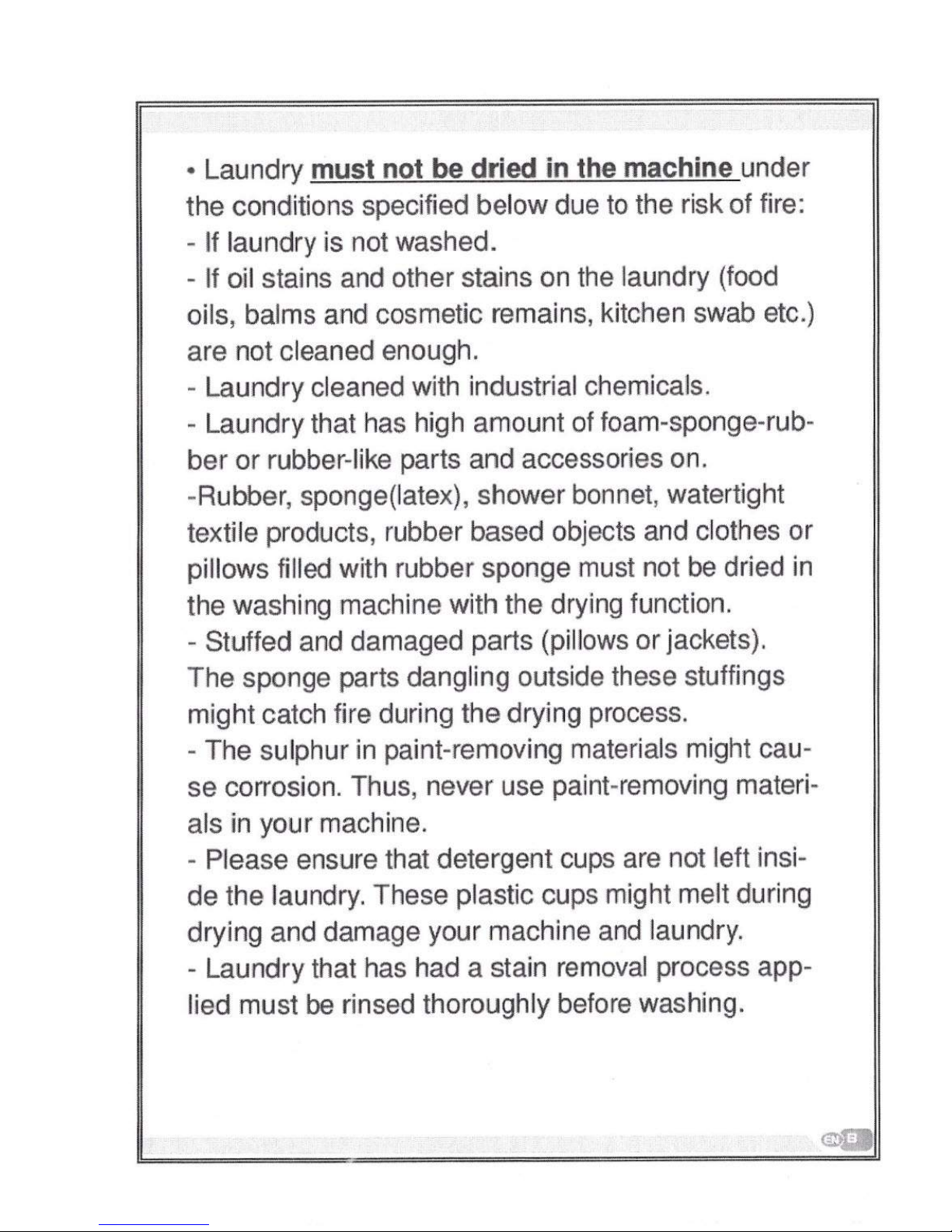
• Laundry must not be dried in the machine under
the conditions specified below due to the risk of fire:
- If laundry is not washed.
- If oil stains and other stains on the laundry (food
oils, balms and cosmetic remains, kitchen swab etc.)
are not cleaned enough.
- Laundry cleaned with industrial chemicals.
- Laundry that has high amount of foam-sponge-rub-
ber or rubber-like parts and accessories on.
-Rubber, sponge(latex), shower bonnet, watertight
textile products, rubber based objects and clothes or
pillows filled with rubber sponge must not be dried in
the washing machine with the drying function.
- Stuffed and damaged parts (pillows or jackets).
The sponge parts dangling outside these stuffings
might catch fire during the drying process.
- The sulphur in paint-removing materials might cau-
se corrosion. Thus, never use paint-removing materi-
als in your machine.
- Please ensure that detergent cups are not left insi-
de the laundry. These plastic cups might melt during
drying and damage your machine and laundry.
- Laundry that has had a stain removal process app-
lied must be rinsed thoroughly before washing.
Page 15

- Never use products that contain solvent material
(like washing gas) in your machine.
- Remove all the objects in the pockets of your la-
undry (needles, paperclips, lighters, matches etc.)
when loading your machine.
Fire and Explosion
risk may occur.
~ Fall and injury risk!
• Do not climb on your machine. The upper table of
your machine may break and you might get injured.
• Tidy the hose, cable and packaging of your machi-
ne during installation. You might trip over and fall.
• Do not turn your machine upside down, or on its
side.
• Do not lift your machine by holding it from extruding
parts (detergent drawer, door). These parts might
break and cause you injury.
• There's a risk of tripping and injury if the materials
like hoses and cables are not property stored after
your machine is installed.
&
Machine must be carried by 2
people or more.
Page 16

.&
Child safety!
• Do not allow your children to play with the machine.
It is an electrically driven appliance.
• Do not leave children unattended near the machi-
ne. Children might lock themselves into the machine.
• The door glass and machine surfa-
ce might be extremely hot during your
machine's operation.
• It is therefore especially important that
children do not touch the machine as it
may damage their skin.
• Keep packaging material away from children.
• Poisoning might occur if the detergent and other
washing aids are consumed, and eye or skin irrita-
tion might occur if they come into contact with the
skin. Keep the cleaning materials where children
cannot reach them.
Troubleshooting
All repairing operations required for your machine should be
carried out by an authorised service company.
requires a repair or if you cannot solve an issue with the
information provided below, then you should:
b=================================~~~'~~'~~~"~~====================~============d
Page 17

GI@
PACKAGING
AND
THE ENVIRONMENT
DISPOSING OF
PACKAGING AND
YOUR OLD
MACHINE RESPONSIBLY
Removal
of
packaging materials
Packaging materials protect your machine from the damage that
might occur during transportation. Please recycle you packaging
materials.
Recycled material provides both raw material savings and decre-
ases waste production
Removal of old machine
Old electrical devices might still contain salvageable parts.
So, never throw your old devices that you do not use into the
waste.
Ensure the parts of your aid electronic or electrical devices are
reused by giving them to your local recycling centre.
Please ensure your old appliances are kept in an appropriate
place for the safety of children until they are taken outside
the house.
Page 18

SAVINGS
&
EFFICIENCY INFORMATION
Some important information to get more efficiency out of your
machine:
• The amount of laundry you put in your washing machine should
not exceed the maximum amount indicated. By avoiding overloa-
ding, your machine shall run more efficiently.
• Not using pre-wash feature for normal and lightly soiled laundry
shall save electricity and water.
Pump filter maintenance and cleaning
This machine contains a filter system that prevents threads left
over from your laundry and other small materials from entering
the pump during the discharge operation after a completed
wash cycle. This is to protect and prolong the life of the pump .
It is recommended that you clean your pump filter once every 2
months.
To clean the pump filter:
Page 19

OVERVIEW OF YOUR DEVICE
General Appearance
.. ••• • •••••• • ••••• • • . •.•• t-Upper tray
•.•••••••••••••••••••• 2-Detergent drawer
.•.•••••.•• 3-Programme button
. .•••• 4-High-resolution
LCD display
·
·
·
.
.
·
·
.
.
({)0'.....
·5-Touch buttons
7-Pump filter
cover
Page 20

Detergent drawer maintenance and cleaning
• Your detergents may form residue in the detergent drawer and
detergent drawer slot. Remove the detergent drawer in regular
intervals to clean the formed residue. In order to remove the
detergent drawer from its place:
• Pull the detergent drawing all the way back.
General Appearance
8-Power cord
9-Drain hose
.......................
,
.
.................
• Press the region shown below inside the detergent drawer you
have pulled all the way back, and continue pulling and remove
the detergent drawer from its place,
••• 10-Transportation
'. safety screws
• Rinse with a brush and lots of water.
• Collect the residues inside the detergent drawer slot so that
they don't fall inside your machine.
• Dry the detergent drawer with a towel or dry cloth and place it
back.
• Do not wash your
Liquid detergent apparatus(*)
Forthe cleaning and maintenance of the liquid level detergent
apparatus, remove the apparatus from its location as shown in
the picture below, and thoroughly clean the remaining detergent
residues. Replace the apparatus. Make sure that no residual
material remains inside the siphon.
mGD (.)
12-Drain hose holding plastic:
(The operation of the machine will be affected if this plas-
tic part is removed. So please don't remove this plastic
part under any condition.)
Page 21

Ci1'l)
Technical Specifications
Maximumwashing capacity (drylaundry)(~)
9.0
• Maximum drying capacity (kg)
6.0
Spin speed (revImin) 1400
Number of programs
15
Operating voltage1frequency (VlHz)
220·240/50
Maximum:1
Water pressure (Mpa)
Minimum:O.1
Dimensions (hxwxl) (mm) 845x597x582
• Unwashed dry laundry must not be dried in your machine.
Energyconsumption (washing,spinning,drying) (kWh/cycle)
6,12
Energy consumption (washing and spinning only) (kWh!
0,90
cycle)
Water consumption (washing, spinning, drying) (Ucycle)
112
Water consumption (washing and spinning only) (Ucycle) 48
Controlprograms in accordancewithEN50229 standart
Program will be used for Washing cycle:
Program: Cotton Eoo, Load:9kg, Temperature: 60°C, Spin Speed: Max-
1400 rpm, Option: No option will be selected.
Programs will be used for Drying cycle:
Drying of 1st part:
Program: "cotton dry", Load: -4.5 kg (1 sheet+16 pillowcases)
Option: Dry: hanger
(.2:..)
Drying of 2nd part:
Program: "cotton dry". Load: -4.5 kg (2 sheets+2 pillowcases+all towels)
Option: Dry: hanger
(.2:..)
Page 22

SETTING UP THE MACHINE (~if
J
Have your machine installed only
by
an authorized service company.
Removing transportation safety screws
~
Before operating your machine, you
must remove the transport safety
screws on the backside of the machi-
ne.
The transport safety screws should
be loosenedbyrotating them counter
clockwise with an appropriate wrench.
MAINTENANCE AND CLEANING OF
YOUR MACHINE
.Lh
~
u.
/{~~;k:rTurn off the water inlet before starting
.Lh
Your machine's parts might be damaged
with solvent agents are used. Do not use cleaning
materials with solvent agents.
Page 23

Transport screws should then be
removed by pulling them out. The
removed transport safety screws
should be stored to be used again in
case the machine needs to be trans-
ported again, e.g.ifmoving house.
NOTE:You must remove the trans-
portation screws from your machine
before first use. Faults occurring in
machines operated with transport
screws stiDfitted shall be out of the
scope of the warranty.
Place the plastic transportation
screw caps found in the accessory
bag in the gaps left by the transpor-
tation screws.
Page 24
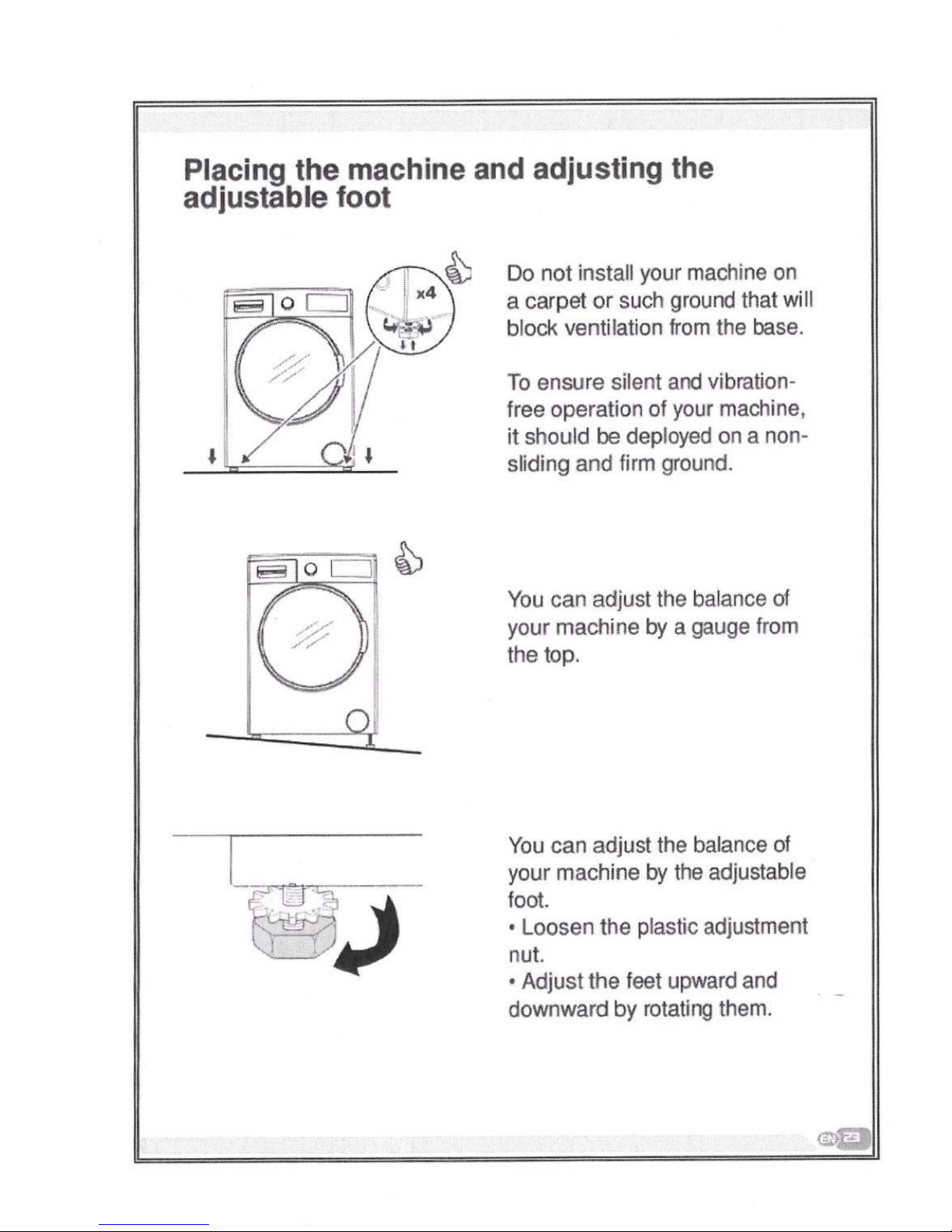
Placing the machine and adjusting the
adjustable foot
Do not install your machine on
a carpet or such ground that will
block ventilation from the base.
To ensure silent and vibration-
free operation of your machine,
it should be deployed on a non-
sliding and firm ground.
You can adjust the balance of
your machine by a gauge from
the top.
You can adjust the balance
of
your machine by the adjustable
foot.
o
Loosen the plastic adjustment
nut.
o
Adjust the feet upward and
downward by rotating them.
eC0nMEf
~'" ii:I@
~======================================~~ ~~======================================~
Page 25

'!'i:>
•Tighten the plastic
adjustment nut after balance is
achieved.
• Never put cardboard, wood or
suchlike materials under your
machine jf you are intending to
stabilize the distortions on the
ground.
• When cleaning the ground,
on which your machine rests,
be careful not to disrupt the
machine's stability.
Page 26

fA.
Electrical connection
LZ..:::l. .
Your washer-dryer is adjusted for 220-240V and 50Hz.
• The mains cord of your machine is equipped .
-+
f2\l
with a specific grounded plug.
r~~
• The mains plug should always be inserted to
a grounded receptacle of 10 amperes. The fuse
current value of the power line connected to this plug should also
be 10 amperes.
• If you don't have such a receptacle and fuse conforming with
this, please have it done by a qualified electrician .
• We do not take responsibility for damages that occur due to
ungrounded usage.
Note:
Operating your machine under low voltage will cause the
life cycle of your machine to be reduced and its performance to
be restricted.
• You can activate the programme you want to select by touching
the symbol button.
ec0nME--------------
• After the the selection has been activated, the electronic disp-
lay will return
selected automatically. You can select other features you want to
select on this screen and run the machine by pressing the Start!
Pause button.
ec
Page 27

Water inlet connection
• Operate your machine with cold water
only.
o
Use only the new water inlet hoses
given with your machine or purchased Ct
jJ
,1
through authorized dealers. '
~i
• 1
gasket is included in the hose packaging to prevent water
leaks in connections. Fit this gasket to the end of new water inlet
hose on the side of faucet.
• ... c.
onnect the other end of the water inlet )~.
hose to a
3/4"
water tap with threads.
;0'
ICt1 .
;~~~t~~:~~stic parts on the hose using
.t~<-l
• Inuncertain conditions, have the con- ,/
~/7
nection works done by a qualified plum-
ber.
• Ensure that polnts of contact do not leak after you have made
the connections.
• Flow of water with pressure of 0.1-1 Mpa will allow your machi-
ne to operate more effiCiently
(0.1
Mpa pressure means that more
than 8litres of water will flow through a fully-opened faucet per
minute).
• Ensure that the new water inlet hoses are not bent. broken,
crushed or resized.
m@
Page 28

Note:
Use only the new water inlet hose coming with your machi-
ne when making the water inlet connections. Never use old, used
or damaged water inlet hoses.
Water draining connection
• Connect the water drain hose to a
waste water drain hole or a special
apparatus connected to the outletel-
bow of the sink placed at a maximum
height of 80 cm.
• Never attempt to extend the water discharge hose by jointing.
• Do not put your machine's water discharge hose into any contai-
ner, bucket or bathtub.
• Make sure that the water discharge hose does not bend, buckle,
get crushed or extended.
• You can activate the programme you want to select by touching
the symbol button.
EC0nME
• After the the selection has been activated, the electronic disp-
lay will return to the main screen of the programme you have
selected automatically. You can select other features you want to
select on this screen and run the machine
Pause button.
eC0TIME-------------- 9k9.6k\l.
Page 29

I
@
SHARP
Ht~~
1
1· Detergent drawer
2
3 4
I-INl'lCr"
5
5·Start!Pause button:
You
can
start your
machine
and make
it
pause with this button.
2.
Program knob: You may select the programme you wish to
use via the program knob. You may set the program selection op-
eration by rotating the programme knob in both directions. Ensure
that the programme knob is exactly on the programme you want to
select.
3· Info Screen: In this screen, you can see the features of the
washing or drying program you selected and also get information
about the machine's status.
4-Adjustment and addltlonalfunctlon buttons: The buttons
on your machine are touch buttons. You only have to touch them
lightly to make a selection.
o
o
Z
-t
jJ
o
r-
~
z
m
r-
Page 30

Detergent drawer general view
•
•
•
(t.2) Model dependant
When you want to wash your
laundry with liquid detergent,
you can use the liquid detergent
apparatus. You can use your
liquid detergent in all programs
without pre-wash. Forthis, plug
the liquid detergent apparatus
to second compartment
of
the
detergent drawer (present in
your machine) and adjust the
liquid detergent amount (use
liquid detergent in the amounts
the detergent manufacturers
foresee). Do not exceed the part
that is labeled Max., use only for
liquid detergent, remove this
from its place during powder
detergent
use.)
Main Wash
Detergent Compartment
Softener
Compartment
Pre-Wash
Detergent Compartment
owder detergent· ••
:(1)
level steps : ••
:l
..........
• •• <f' • ••
Powder detergent
~~~ ..I
scoop
IProgram Table
ICotton
Selectablewashing emperatures
Maximum washing/drying
capacity (kg)
SeIeca1Je
Laundry type I Descriptions
Selectable additional functions ••
Selectable drying functions ••
(0)
(H)
you wish to select may not comply with each other.
- Do
For drying select the most appropriate drying program tor the clothes .
NOTE: THE PROGRAM DURAT10N MIGHT CHANGE ACCORDING
AMOUNT OF LAUNDRY, TAP WATER, AMBIENT TEMPERATURE AND SELECTED
ADDITIONAL FUNCTIONS.
Page 31

Detergent drawer compartments
• •••• • •• •••••• •• •.••• Main wash detergent compartment:
• In this compartment, only materials
~~~i3l
like detergent (liquid or
powder) or anti-lime. You can find
the liquid detergent apparatus for
your liquid detergent inside your
machine during the first set up.(*)
•••••••••••• t ••
.
Softener, starching, detergent
compartment:
In this compartment, materials like
softener for your laundry can be
used (it is advised that you use the
amount and type the manufacturer
recommends). The softeners
you use for your may sometimes
remain in this compartment. The
reason for this is that softener is
not fluidal. To prevent this,itis
recommended to use liquid
softeners that are more fluidal or
use the softener by diluting.
Pre-Wash detergent compartment:
This compartment should be used
only when pre-wash feature is
selected. It is recommended that
pre-wash feature used only for
very dirty faundry. Please refer to
page 99 for the maintenance of
detergent drawer.
Page 32

Programme Knob
9
Cotton Wash l\. Drv
.
--------------
--~----
--\
STOP
Cotton 90'C
¥
CnttGn
Em
woe
Q
~_ 9~J!~~
.:!'~~=:!l!ry.
2__
~.?~~o.!:P!L__
Em 20·C
~€l
Easy Care !J
~_ ~::,_t~,:~_'Y__
f.\
Daily 60'
U
Oelicct~ ..•..
DU'Iet
Ll
~~~'_¥_,e_lTI_cr~y ~) ,
l~
~E~<t~~~s_~="
tr
AHcr9Y Saf"
You can select the programme you want to wash your laundry in
with the programme knob. You may set the programme selecti-
on operation by rotating the programme knob in both directions.
Ensure that the programme button is exactly on the programme
you want to select.
• You can see page
(78)
programme table for programme features.
iProgram Table
;--
Gentle Dry
Seecafie
Maximum drying capacity (kg)
Seece.tie sPn
Laundry type / Descriptions
Selectable additional functions ••
Selectable drying functions ••
~
Cotton Dry
Q
Seledatie l<ViilShirgiJrrperafUres
Maximum drying capacity (kg)
SelediiJk3
Laundry type / Descriptions
Selectable additional functions ••
Selectable drying functions ••
I
Clnogramme raclOry aetsun settmgs.
(•••.) When you want to select more than one additional function, the additional functions
you wish
('<OJ
DQ
For drying select the most Bgprogriate drying Qrogram for the clothes.
NOTE: THE PROGRAM DURAnON MIGHT CHANGE ACCORDING
AMOUNT
'--
ADDrrtONAL FUNCTIONS.
Page 33

Adjusting machine settings
To make the first settings of your washer-dryer:
• Plug in your machine,
• Open the water tap.
• Turn the programme knob.
C)Language selection setting
• The first thing that will be displayed on the main screen is the
language selection setting.
EC0TIME wash&dry
9kg, ()kg.
8
select language
MEMORY
n
•
I
• Go to the language you wish the use with the vsymbol
button,
• You can exit the language selection screen without making a
selection with the
><
symbol button,
Page 34

eC0'I1ME
wash&dry
.-- ..,9kg. &kg.
8
English
x
<
>
v
MEMORY
n
•
I
• Go to the language you wish the use with the<>symbol but-
tons.
• Approve your language selection with the
vsymbol
button.
Deutsch
o
<
> ~
MEMORY
• When you want to change your language selection again, you
can make the language selection by going into the language
selection page and using the<>symbol buttons.
IProgram Table
lAllergy Safe
Maximum washing/drying
capacity (kg)
SOO::Iabe spi1 sp:;ed (rev/
Laundry type / Descriptions
Selectable drying functions"
(") Programme factory default settings.
(••) When
you wish
Do
For drying select the most appropriate drying
NOTE: THE PROGRAM DURATION MIGHT CHANGE ACCORDING
AMOUNT OF LAUNDRY, TAP WATER, AMBIENT TEMPERATURE AND SELECTED
ADDITIONAL
Page 35

eC0
T
IMe wash
S.
dry
rr===--=--=-=-
=..
_==============i
9
kg. 6kg.
Deutsch
~ < >
v
-7
MEMORY
a
I
• Touch the
V
button to
save
the language you selected.
• You will be asked to confirm the language selection on screen.
EC011ME
wash&dry
,--========= __ ====_=_--;9 kg. 6kg.
o
Change
toDeutsch"?
Q
< >
c-:
-1
MEMORY
n
•
I
• Touch the vbutton to approve the selection.
Page 36

• If you believe you have selected the wrong language, touch the
><
button and re-make the language
selection,
• When you approve the language change, the language you
have selected will be active.
w
<
>
->
"
•
I
MEMORY
IProgram Table
/Extras
SelirtiJl:ie v.asHrg
Maximum washingldrying
capacity
SeIfrt1tie
Laundry type
Selectable additional functions
Selectable drying functions ••
••_________ H,_____ ._,· ____ ••••
SetrtJJ:ie
Maximum washing/drying
capacity
Selectatie spn
Laundry type / Descriptions
Selectable additional functions ••
Selectable drying functions ••
;
'It
c:
'-
(') Programme tactory defavlt settings.
(••) When youw;Jnt to select more than one additional function, the additional functions
you
("'J
Do
For drying select the most appropriate drying program for the clothes.
NOTE: THE PROGRAM DURATION MIGHT CHANGE ACCORDING TO THE
AMOUNT OF LAUNDRY, TAP WATER, AMBIENT TEMPERATURE AND SELECTED
ADDITIONAL FUNCTIONS.
Page 37

ECO
Eco Time Setting
TIM E
(Economic time Interval)
• The electrical energy consumption cost changes during the day
according to the time intervals set by electricity providers. You
can learn these intervals from electricity providers and set your
eco time running hours, and have your machine run between
these hours you determined.
Note:
Your mains electricity must be connected to a counter with
a smart-counter feature to be able to provide this energy saving.
• Touch the
V
symbol button to make this adjustment.
• Ifyou want to do it later, touch the
><
symbol button.
EC0m.ce
washsdry
r+
--,9 kg.6kg.
ECO
T I ME
set economic time zone
MEMORY
n
•
I
Page 38

EC0
11ME
wash&.dry
9kg.bkg.
~----------------------------------~
ECO
TI M E
18:00
»)
07:30
x
< > < >
V
"
•
I
MEMORY
• You can adjust the Eco Time interval by touching the buttons of
symbols
<
>
See page 60 to activate the Eco Time interval additi-
onal function.
EC0nME
wash&.dry
_------------------"",9 kg.4kg.
[CO
TIME
18:00 }
> >
07:30
x
<
>
<
>
V
MEMORY
n
•
I
• Approve your selection
by
touching the ~symbol button.
[program Table
lOuver
&lectable
Maximum
SeI€daJie spn
Laundry
Selectable additional functions ••
Selectable drying functions "
(') Programme
(H)
you
Do not dry towels. cotton and linens.
For drYing select the most appropriate drying program for the clothes.
NOTE: THE PROGRAM DURATION MIGHT CHANGE ACCORDING
AMOUNT
ADDmONAL FUNCTIONS.
Page 39
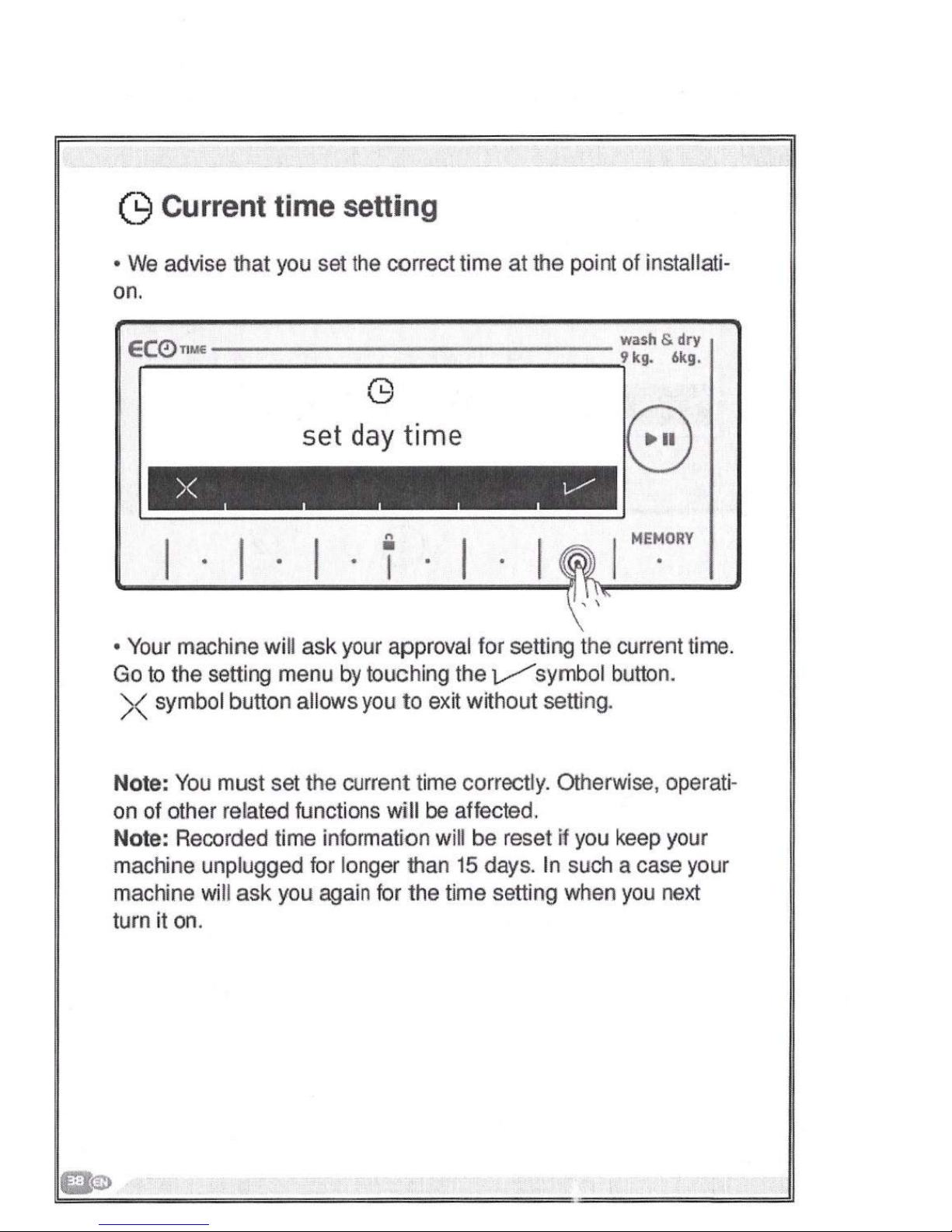
(9
Current time setting
• We advise that you set the correct time at the point of installati-
on.
eC0TIME
wash&dry
r-
~9kg. 6kg.
set
day
time
MEMORY
n
•
I
• Your machine will ask your approval for setting the current time.
Go to the setting menu by touching the Vsymbol button.
><
symbol button allows you to exit without setting.
Note: You must set the current time correctly. Otherwise, operati-
on of other related functions will be affected.
Note: Recorded time intormation will be resetifyou keep your
machine unplugged for longer than 15 days. In such a case your
machine will ask you again for the time setting when you next
turn it on.
Page 40

• Please make the current hour and minute settings
by
touching
the
> >
symbol buttons,
washsdry
eC011ME ---------------- .,kg. 6kg.
19 : 47
x
> > ~
n
•
I
• After setting the current time, approve by pressing the
V
symbol button,
wash&.dry
9 kg. 6kg.
eC0TlMe
1400
cotton
3:10
(0
!
«)
III /1(9
Q ~
MEMORY
it
I
• Your machine will automatically go to the main screen of the
programme you have selected. Go to the appliance settings
menu by touching the button of
!!
symbol on this screen.
IProgram
lEasyCare
,-
Selectable washing temperatures
Maximum washing/drying
to
capacity (kg)
:
SelectdJIe
.~
••••
CI)
:S
Laundry type
~
CI)
Selectable additional functions ••
Selectable drying functions ••
'--
,-
Selectable
Maximum washing/drying
capacity (kg)
to
'"
Sded1tJ/e
to
.5
t!
Laundry type
a
Selectable additional functions ••
Selectable drying functions ••
~
(") Programme
t")
you wish to select may not comply with each ome:
(•••) These
Do not dry towels, cotton and linens. and synthetiC and sy/hetic
For drying select the most appropriate drying program for the clothes.
NOTE: THE PROGRAM DURATION MIGHT CHANGE ACCORDING
AMOUNT OF LAUNDRY, TAP WATER, AMBIENT TEMPERATURE AND SELECTED
ADDITlONAL FUNCTIONS.
Page 41

q:]
Sound Adjustme:nt
• You can make the sound adjustment of your appliance by pres-
sing the
<
>
symbol buttons.
EC0T1ME wash&dry
9 kg. 6kg.
-Q
<
>
-7
n
•
I
oJ
))symboi denotes that the warning sounds of your appliance
is
on.
EC01lME wash&dry
F"'===~===~==~=~~==~_____.,
kg. 6kg.
w
<
>
-1
MEMORY
a:J
X
symbol denotes that the warning sounds of your applian-
ce are off.
Page 42
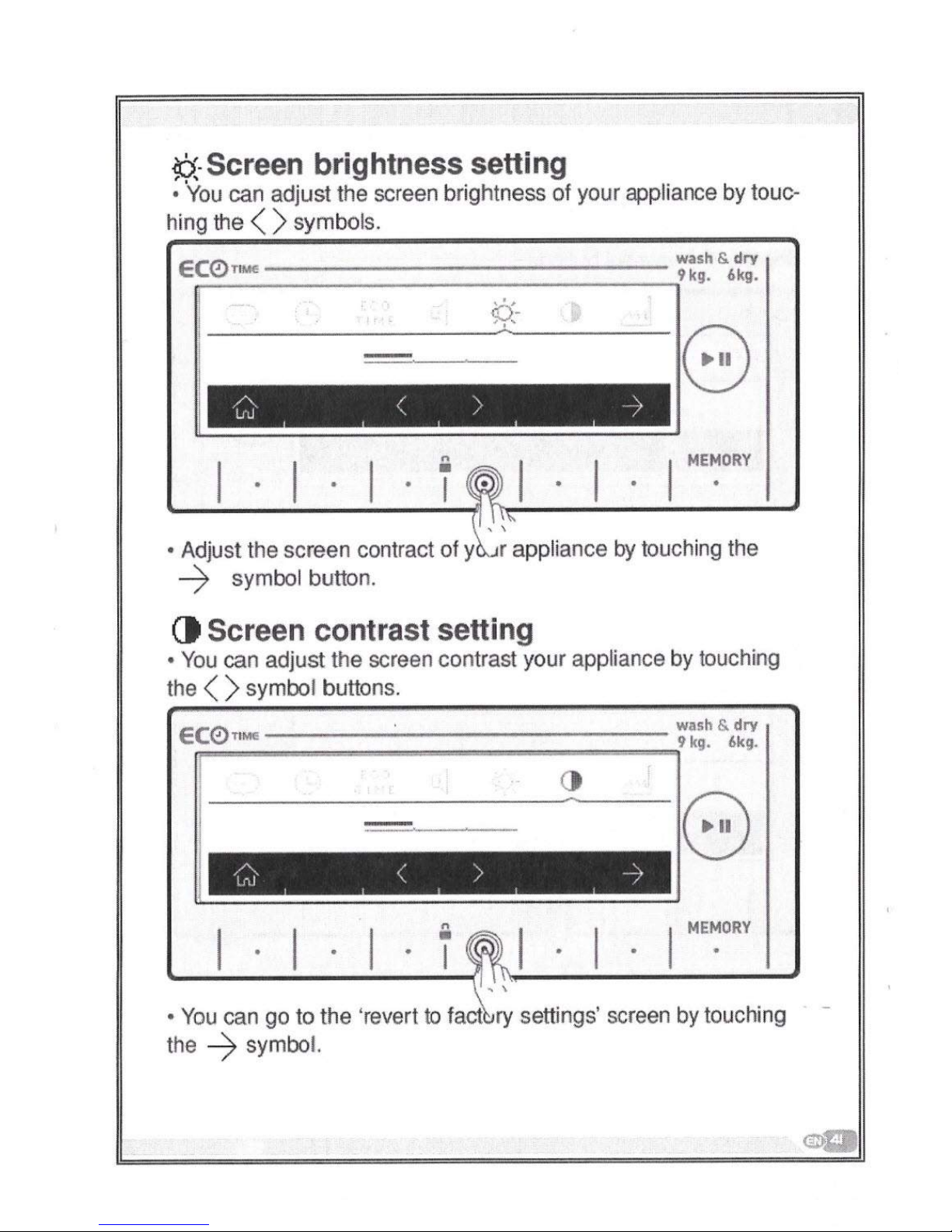
~- Screen brightness setting
• You can adjust the screen brightness of your appliance by touc-
hing the
<
>
symbols.
eC0T1ME
wash&dry
9kg. "kg.
,..
•
I
• Adjust the screen contract of y
jr
appliance by touching the
-7
symbol button.
() Screen contrast setting
• You can adjust the screen contrast your appliance by touching
the
<
>
symbol buttons.
eC0
Tl
Me
wa.sh&dry
'1kg. 6kg.
-
-._-_..•.
_._----
o
<
> ~
"
•
I
• You can go to the 'revert to fact ry settings' screen by touching
the
--7
symbol.
IProgram
rCotton
Selectable washing temperatures
Maximum washing/drying
caaacilv
SeWalie
Laundry Iype
Selectable additional functions ••
Selectable drying functions ••
ICotton
Selectable washing temperatures
Maximum washingldrying
capacity
SekJdaJie
Laundry type
Selectable add;rionaJ functions ••
Selectable drying functions ••
(') Programme factory default settings.
(") When you want to select more
you wish to select may not comply with each other.
Do not dry towels, cotton and linens, and synthetic and sylheiic
For drving select the most appropriate drving program for the clothes.
NOTE: THE PROGRAM DURATION MIGHT CHANGE ACCORDING
AMOUNT
ADDmONAL FUNCTIONS.
Page 43
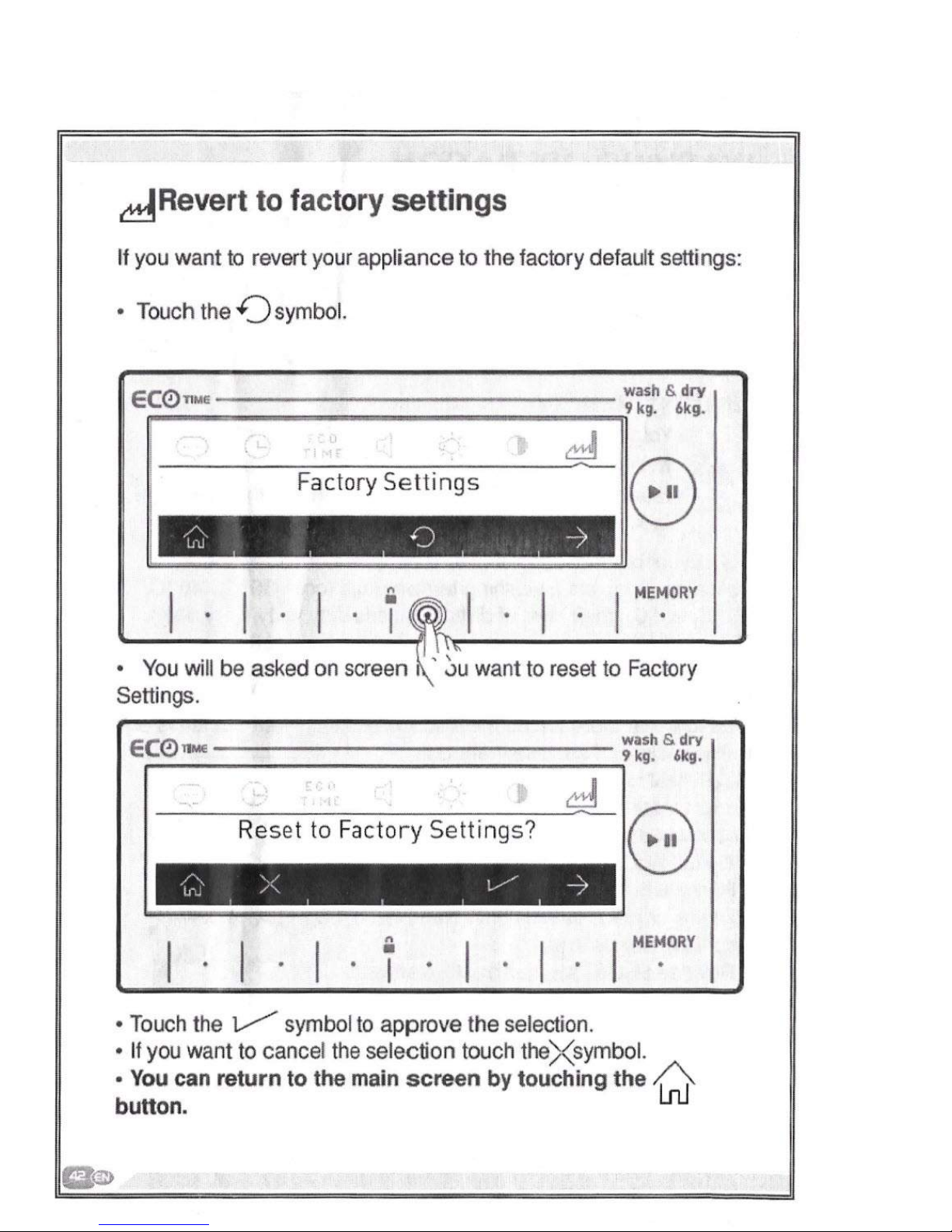
dRevert to factorysettings
If you want to revert your appliance to the factory default settings:
• Touch the
D
symbol.
EC0T1ME
wash 6. dry
1!""'"=-=~~==_=_= __ """""__
=..
=li9kg.
6kg.
d
Factory Settings
n
•
I
• You will be asked on screen
'0U
wanttoreset to Factory
Settings.
_
_____________ wash&drv
EC011ME
'1kg. 6kg.
d
Reset to
Factory Settings?
n
•
I
• Touch the
V
symboltoapprove the selection.
• Ifyou want to cancel the selection touch the><symbol.
• Youcan return to the main screen by touching the
Q
button.
Page 44

WASHING OPERATION
• Plug in your machine.
Sortlng laundry
Your laundry has product labels on them that specify
A\
their appropriate washing condtlons. Wash or dry your
~Iaundry according to the specifications on the product
label.
• Sort your laundry according to their type (cotton, synthetic,
delicates, wool,etc.), washing temperature (cold, 30°C, 40°C,
60°C, 90°C), their level of dirtiness (less dirty, dirty, very dirty).
• Never wash your coloured and white laundry together.
• Wash your coloured laundries separately in the first washing as
they may bleed.
• Ensure that there are no metallic materials on your laundries or
in the pockets; if so, take them out.
WARNING:
Any malfunctions occurring due to
foreign materials getting in your machine are
Wt'
not covered by warranty.
• Zip up and button up your laundries.
• Remove the metallic or plastic hooks of
'fa'
curtains or place them in a washing net or bag'
f
and then muzzle them.
OK
• Reverse textiles' such as pants, knitwear, "
t-shirts and sweat suits.
;ii1 •
• Wash socks" handkerchiefs and suchUke
small laundries in a washing net.
Iii
Your machine has a child lock so that the programme flow is not
affected if the function buttons are pressed or the programme
knob is turned while the machine is washing or drying.
Child lock engages after both of the
I .
The following warning text will be displayed after the child lock
engages.
eC011ME
Page 45

Explanation of washing symbols
0
0
'0
Iii
0
(5
(5
~
(/)
t:'
~
-0
'0
E
c
'0
-0
:!2
.J::.
.c
E
::>
0
0
E
'1ii
0
0
::>
'x
:€~
s:
"1i1
ro
C!l
-:5
3
0
Iii
E
'§
.3'; (/)
a.
>.C!l
~~
(ll
E
~
"g
_Ol
~
01
c~
C
•...
.2l
::>
0(1)
0,$
c:
ttl
c
"g-§,
•...
"1i1
E
.~
ro
-o.c:
Ol
::J
l
Ol
•...
~
<l> Ol
c
sa
E
::>
-0
s
c:=
c=
'e
ttl
c
~
E
C!l -
<II "
ctJ
c::
'0>
0
,S
01
>.
Q)<Il
<l> <Il
<l>
¢:
(ll
c
c::
<l>
t:'
.2l
-5",
o:g
- -0
c:
ctJ
a..
c:
o
'C
<3
j
,S
'2
0
.c
E
-0
Ol
(1)-
~~
,~~
,
e-
c
J1
.ca;
(ll
Ol
>.
Ol
.2l
'5
'2
c: oc'l
c: o
c'l
"0
>
c:
.c
t:
c:
c:
>
gJ
e-
'~
~
~
~
8~
8
8.~88.~
0
C!l
0
Z
..J
J:
c
Cl
..J
o
[J
U1
@
(9
(9
(6)
OJ
§
D
m
~ ~
0
0
0
o
0
0
0
0
s
~
0
lJ')
c'l
o
0
0>
~ ~ ~
0
0
,!!l
:;
::J ::J
0
0
1§
1§
1§
0
lJ')
E
'"
.•...
2i
a
~
•...
E E
::>
*
1§
E
E
E
::J ::J
Q)
$
.2l
s
3';
E
E
a..
t
Iii
a>
-0
'§
'~
E
8
.2l
ttl
16
~
"-'
E E
01
~
3';
.s;
Q)
~
~
,£
OJ
g'
Ol
>.
-0
.c
::J
N
c
c
C
Q
1§
ai
o
.c
:c
:.c:
:c
(])
)B
~
<J)
Ol
0
.c
.~
~
~
(/)
f1J
c::
(.)
:0
(ll
(1)
~
'"
OJ
a.. a..
.E!l
?;
:c
C!l
1\1
c
Q)
Q)
E
E
(/)
E
E
E E
<II
'E
:0
<II
.2l
$
::E
*
::>
~
<II
:::I
::J
::>
::J
Q)
(1)
>.
E
E
E
E
<3
.c
(5
01
OJ
12
,5:1
-0
c:
c
'§
'~
.~
'~
c:
c
c:
'2 '2
::J
Q)
co
e-
ctJ
o
~
g
U5
o
::E
~
::2
~
J:
o
o
o
D
DI
iID
~
~I
§JI
~
0J
~
9{]
[]
[J
[®
~
i§J
§J
Page 46

Placing laundry into the machine
Ii\.
You must select a programme before loading
~aundry into the machine. If you load laundry
into the machine without selecting a programme,
the load sensor will not be activated.
Note:
The maximum load capacity of your machine may chan-
ge according to the programme you select. Do not exceed the
maximum dry loading capacity indicated in the programme table
for washing programmes. If
YOU
exceed the load capacity of the
programme you selected,
i
symbol will be displayed on the
screen of your machine and your machine will warn you with so-
und. It is advised that you remove laundry from your machine
until this symbol disappears. ~,
'c·· ... r::!!
a {)..,,--..~
\ -a--
b
..-;.,,,,.,,..
!>.J
i
'.l .~
\i
".
",.",~",
.
......
""-"
• Open the loading door of
your machine.
• Check inside the drum of
your machine. There might be laundry
left inside from previous washes. If
there is, empty your machine before
selecting your programme.
• Place your laundry into the machine by
spreading them well. Fold objects like quilts and blankets that
you will toad into the machine as shown below.
-.
Pausing a programme
• You can pause or restart the programme you have selected with
theAbutton. You can use this function when you want to add
lau¥y to your machine.
• If
open the door of your machine and add laundry.
• If
passed the laundry adding step.
Cancelling a
If you want to cancel a programme that is running:
- Switch the programme button to the the CANCEL position.
- Your machine will stop the washing operation and the program-
me will be cancelled.
- To get rid of the water accumulated in the machine switch the
programme button to any programme.
- Your machine will perform the necessary discharge operation
and cancel the programme.
- You can run your machine by selecting a new programme.
Page 47
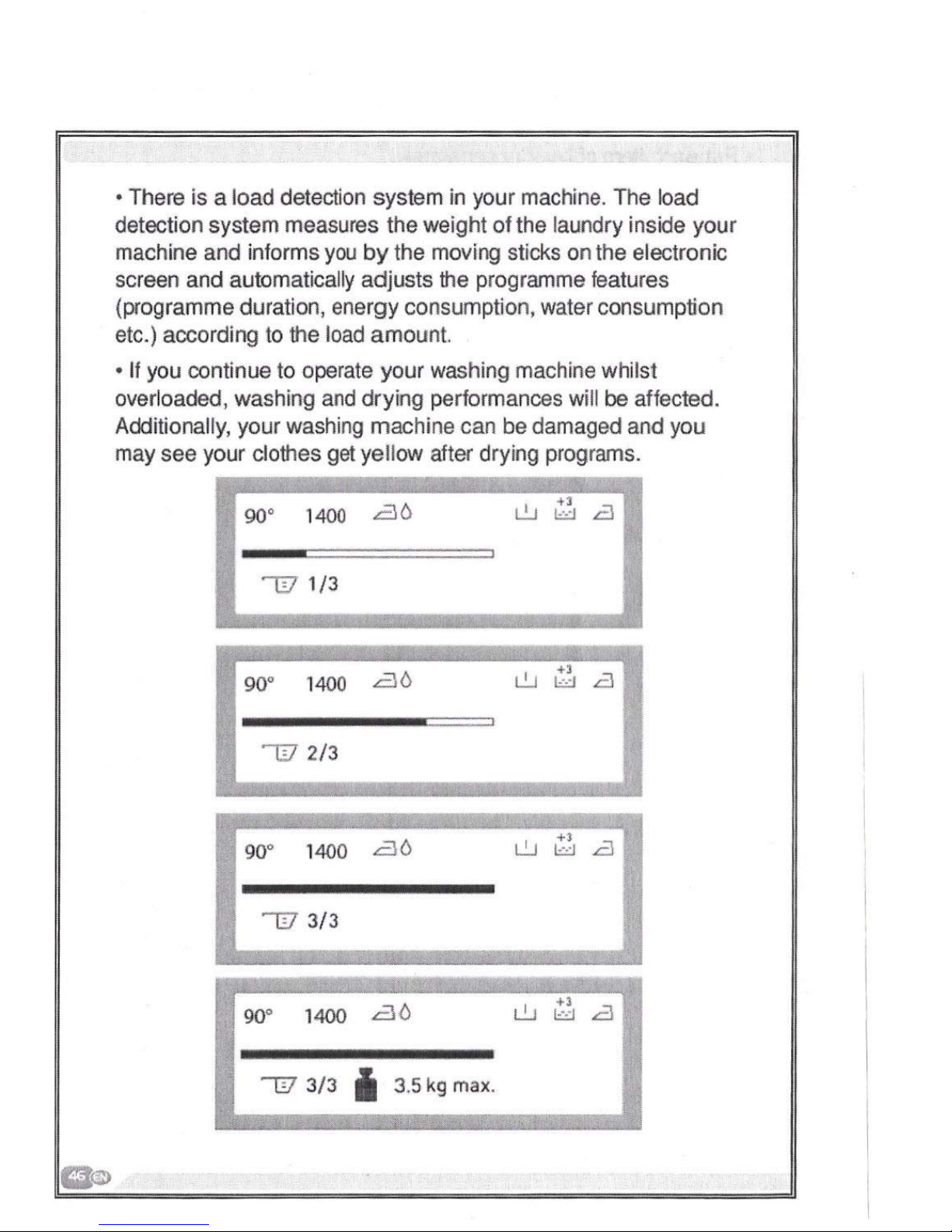
• There is a load detection system in your machine. The load
detection system measures the weight of the laundry inside your
machine and informs you by the moving sticks on the electronic
screen and automatically adjusts the programme features
(programme duration, energy consumption, water consumption
etc.) according to the load amount.
• If you continue to operate your washing machine whilst
overloaded, washing and drying performances will be affected.
Additionally, your washing machine can be damaged and you
may see your clothes getyellow after drying programs.
I>
~~l
90°
ao
~
~3
a
1400
t,:::J
tIll
"l:I7
1/3
mi'
---g
2/3
---g
3/3
90" 1400
a6
LY 3/3
i
35 kg
max,
Page 48

• Put each item of laundry separately.
• Ensure that no laundry is stuck between the
cover and bellow seal when closing the door of your machine.
• Ensure that the machine door is completely closed.
• Tightly
shut the door of your machine or the machine won't start
the washing operation.
€1.'
fil@
~====================================~ ~~==================================~
•
Page 49

Choice of detergent and placing into the machine
The amount of detergent you will put in your machine will depend
on the following criteria:
• Your detergent utilization will be based on the degree of contami-
nation of your laundries .
• Do not prewash your less stained laundries and put the correct
amount of detergent in the 2nd compartment of the detergent dra-
wer.
• The Pre-wash feature might be used for your very dirty laundry.
If you are going to do a pre-wash, place
1/4
of the detergent you
would normally put in the detergent compartment into the compart-
ment numbered
1,
and put the remaining 3/4 to the compartment
numbered
2.
• Use detergents produced for automatic washing machine in your
machine. Adhere to the advice of detergent manufacturers while
determining the amount of detergent you should use with your la-
undry.
• The higher the degree of hardness of the water the more deter-
gent you will use.
• The amount of the detergent you will use will increase as the
amount of your laundry increases.
• Put the softener in the softener compartment in the detergent
drawer. Do not exceed the MAX level. Otherwise, softener will flow
into washing water through flushing .
• Softeners with high density are required to be thinned to a degree
before being put in the drawer. Because high-density softener will
clog the flush and block the flow of the softener.
• You can use your liquid detergent in all programs without pre-
wash. For this, plug the liquid detergent apparatus to second com-
partment of the detergent drawer (present in your machine) and
adjust the liquid detergent amount (use liquid detergent in the
amounts the detergent manufacturers foresee). Do not exceed the
part that is labeled Max, use only for liquid detergent, remove this
from its place during powder detergent use.}
For positioning detergent apparatus in the detergent box, see the
page 29.(*)
(*)Model dependant
m~
Page 50

• Your machine has a system that advises the detergent amount
(dose) according to the laundry amount you will load. This
system is show by the ~ symbol found on the electronic
screen.
I
8' 1/3
90
0
1400
a6
+3
L.!Jl.::::da
c__ •__ -~ __ ......--
90
0
1400
a6
LV
2/3
190
0
1400 a6
83/3
Note: 3/3 means a completely full detergent drawer. The amount
of the detergent on the screen should be appropriate with
the same amount that you put into your washing machine by
detergent shovel. • . ~ powder detergent
( r
\!g)
ievel
steps
If you are going to select a washing or drying
programme, do not place a detergent dosage
adjustment device/ball in your machine. They might
pose a fire risk.
(*)Model dependant
• This would allow you to store a new memory programme.
EC011Me
Page 51

Program
selection
• Select the washing programme you desire by the programme
knob.
Q
CottonWi)<Jh&Dry
sro»
CottlJl1'fO'~C:
Q
_.._ _._._._._':· r------·
~~~~ ~.~~.~~~,~~"_~~.~..,~.~,~E2
~ Ddil 60·
.
~
..•.........•.
~
..
-
..--..
_.5?'.Y
Care
!J.
U
Delecetc ••..
~.~------
• The programme name and features will
be
shown on the scre-
en.
EC011Me
washs:dry
.;::....::.~ .....,9kg. ~kg.
90" 1400
cotton
3:10
8
!
(c0 III UC9
§J
l'
•..
•
I
• You can make the temperature adjustment
(*,
20
0
,
30
0
,
40
0
,
60°,90°) by touching thelsymbol button.
• You can make the spinning adjustment
(@,
400,600,800,1000,
1200, 1400) by touching the
(c)
symbol buttons.
Note: After setting the spin speed, if you select a drying prog-
ramme, your machine shall set the spin speed automatically to
enhance drying performance.
• You can
see
page
(78)
of the programme table for programme features.
,®
Page 52

If you want your laundry dried at the end of was-
hing
• You can select the drying setting you wish to use by touching
the1Usymbol button.
eo
Cupboard dry
• Recommended for laundry that you will put in the cupboard
directly.
• If you want to select the cupboard dry feature, touch the
III
symbol button until you see the
[0
symbol on the screen.
Note:
If the
[0
symbol does not appear on the screen when
you want to select the cupboard dry function,itmeans this drying
feature is not used in the washing programme you selected.
EC011ME-------------- wash&drv
9 kg. 6kg.
90
0
1400
CO
3:10
8
dry: cupboard
MEMORY
• You can wash your laundry or select other programme by pres-
sing start/hold button to perform washing.
EC011ME wash
~
,~
~========================================~~ ~==========================================~
• If you would like to use the programme you have stored in the
memory,
you can rotate the programme selection button to memory step
and perform your selection as shown in the figure below.
Page 53

~Hangerdry
• Recommended for laundry that requires hanger drying.
• If you want to select the h;:r dry feature, touch the symbol
III
button until you see the symbol on the screen.
Note: If the
L
symbol does not appear on the screen when
you want to select the hanger dry feature, it means that the was-
hing programme you selected does not use this drying feature.
EC011ME
wash
s dry
9 kg. 6kg•
.-----------------,
90° 1400
dry: hanger
3: 10
MEMORY
Page 54

GZ1.'"
m@
b=========================================~~ ~==================~======================~
a61rondry
• Recommended for laundry that you will iron before use.
• If you want to select the iron dry feature, touch the
III
symbol
button until you see the
a
6
symbol on the screen.
Note: If the
a
6
symbol does not appear on the screen when
you want to select the iron dry feature, it means that the washing
programme you selected does not use this drying feature.
ECt';\TIMe wash&.dry
\;.I
9 kg. 6kg.
!
(0 III
/1(9
§]
-t-
60° 1000 6
3:20
(0
dry: iron
n
•
I
MEMORY
• Ifyou would like to make changes on the washing and drying
programme before storing, you can return to the programme
menu by pressing
EC0
You can touch the favorite button again when you have performed
the change you desire.
EC0T1ME wash
Page 55

U<:9
Drying with duration
If you want to use a time-set drying programme;
• Touch the
1l<9
symbol on the screen.
• Drying selections will be displayed on your machine screen as
30,60 and 120 minutes.
Note:
If
one of the
30
min60min
120
min
symbols are not displayed on
the screen when you wish to select the duration drying feature,
it means this drying feature cannot be used in the programme
you selected or the load amount in the machine is not appropriate
for that duration of drying.
_
______________ wash &drv
EC0nM€
9kg. 6kg.
90° 1400 30
111111
3:10
e
max.120min
1
(<0,
III 110
f3 l'
MEMORY
"
•
I
Duration Drying Programs
Amount of laundry to dry
Recommended drying time
1 kg
30 minutes
2kg 60 minutes
3,5 kg 120 minutes
If the amount of laundry to be dried is above 3,5kg, it is
advised that one of the options of Cupboard, Hanger or iron
drying is selected.
Page 56

<IDa m@
~======================================~~ ~~======================================~
Additional Functions
Before starting the programme, you can optionally select an addi-
tional function.
• Press the button of an additional function you would like to se-
lect.
Additional functions may not be available due to the programme
you selected or the amount of laundry you put in your machine.
Why an additional function may not be available:
-lt
is not compatible with a function you have selected previously.
- There may not be enough time left on the current programme to
carry out the additional function you wish to select
• You can see the programme table in pages between 78-89 for
the additional functions used in programmes.
eC0T1ME
wash&dry
9 kg. 6kg .
.-----------------------------~
90° 1400
3:10
(0
n
•
I
• Touch thel'symbol button to arrive on the a Itlonal function
view.
• The screen displaying the current time will automatically return
to the screen that displays the delay time I finish time.
• On this screen, you can delay the washing time, or make the
washing operation end ata time you wish by touching the
symbol buttons.
EC0nME
Note: The current time setting must be accurate
this function correctly. See page 38 to change the current time
setting.
Page 57

~ Pre-wash additional function
You can give your heavily soiled laundry a pre-wash before the
main wash using this function. When using this function, you sho-
uld put detergent in the front washing compartment of the deter-
gent drawer.
• Touch the L!J symbol button to activate the pre-wash additio-
nal function.
Note:
If the L!Jsymbol is not displayed on the screen when you
want to choose the pre-wash additional function, it means that
this feature can not be used in the washing programme you se-
lected.
eC0nME
wash&dry
'I
kg.6kg..
90° 1400
L!.J
I
pre wash 3:40
18
I
/\. L!.J
tJ:J ..., •
C 0
rLJ
iJ'\J,
.c:::J
TIME
L_'
n
•
I
MEMORY
Page 58

®ifji
m@
~==========================================~~~==========================~==========~=d
l-t-IExtra rinse function
You can add an additional rinse or rinses to your laundry by using
this function. Your machine offers you 3 rinsing options for this
additional feature.
~ : One additional rinse is made at the end of washing.
~ : Two additional rinses are made at the end of washing.
t:lJ :
Three additional rinses are made at the end ot washing.
• If you want to make more than one rinsing, touch the l::!.:J
symbol button until you see the number of rinses you wish.
Note:
Ifthe ~ symbol is not displayed on the screen when you
want to choose the additional rinsing function, it means that this
feature is not used in the washing programme you selected.
EC0TIME
wash&.dry
"..- --,9kg.t.kg.
90° 1400
extra rinse
3:56
a
I
MEMORY
• Ifyou don't want to run the programme you have selected bet-
ween the eco time hours, touch thee button again. "eco time
cancelled" text will be displayed on the screen.
EC0nME wash
,...- -;9
• Your machine will return to the main screen of the programme
you have selected in 3 seconds. To start the programme, run the
programme you selected
EC0nME wash
~c~o_tto~n~ ~_:_,~_;
Page 59

:!®
+A
1----1
Anti~allergic
additional function
Youcan add this additional rinse operation to your laundry by
using this function. Your machine will carry out all rinSingsteps
with hot water
(it
is recommended for laundry worn on delicates
skin, baby clothes, underwear)
• Touch the
1_:1::-1
symbol button until you see the ~ symbol to
activate the anti-allergic additional function.
Note: Ifthe ~ symbol is not displayed on the screen when you
want to select the anti-allergic additional function, it means that
the washing programme you selected does not use this feature.
eC0nME
wash&dry
".-- --,,, kg. 6kg.
A
I
I ,
IT., .., E
co
[0
uu
l...-J L:..:..J
CJ TIM E
::J
90
0
1400
+A
l=:::J
3:41
0)
anti-allergic
MEMORY
Page 60

<:m'"
m@
~========================================~~ ~==========================================~
.a
Easy
ironing
additional function
• You can make your laundry be less wrinkled at the end of the
wash
by
using this additional function.
• Touch the
.a
symbol button to activate the easy ironing addi-
tional function.
Note:
Ifthe
.a
symbol is not displayed on the screen when you
want to select the easy ironing additional function, it means that
the washing programme you selected does not use this feature.
EC0TIME wash&dry
,-- i9kg. 6kg.
90° 1400
. +
I
~l.::::.:.Ia
4:00
8
easy iron
MEMORY
n
•
I
I',
TEl CMO
• You must make the EcoTime setting from the settings section
for this function to work efficiently (see page 36).
• If you want to activate the Eco Time function touch the button of
ECO
TI
v.
• rou
EC0TlME wash
Page 61

m@
TEl CMO
E
Econ~mic
time interval additional
function
• You must make the EcoTime setting from the settings section
for this function to work efficiently (see page 36).
• If you want to activate the Eco Time function touch the button of
ECO
symbol.
TI
ME
v.
'II
E C 0
• rou
WI
see
TIM
E
symbol is activated on the screen.
EC0TlME wash&dry
r+: ••
9 kg. 6kg.
90° 1400
L'.JWd
4:008
cotton
Eeo
TI~1E
MEMORY
Page 62

<J>D
:!®
~======================================~~ ~~======================================~
• The Eco Time feature will be constantly displayed on the scre-
en untilitis shut off. To shut off, the eco time additional function
button must be pressed.
eC01lME--------------
wash&dry
9kg. 6kg.
.-------------------------------~
90
0
1400
+1
t..!.Jl:.::Ja
cotton
4:00
n
•
I
• If you want to run a program while the
0
time feature is active,
touch the button of
0)
symbol. The starting time of the program-
me will automatically be delayed until the economic time interval.
The programme "starting time" and the programme duration will
be shown on the display with certain intervals.
eC0TlM£
wash&dry
1i'"""'
-i9kg. 6k9·
90° 1400
start time
,"':,22:00 ~
f
I
MEMORY
• (1:) •
III
!!
(0
=:
'7"
+A
1----1
Youcan add this additional rinse operation to your laundry by
using this function. Your machine will carry out all rinSingsteps
with hot water
skin, baby clothes, underwear)
• Touch the
activate the anti-allergic additional function.
Note: Ifthe ~ symbol is not displayed on the screen when you
want to select the anti-allergic additional function, it means that
the washing programme you selected does not use this feature.
eC0nME
".-- --,,, kg. 6kg.
Page 63

m@
• Ifyou don't want to run the programme you have selected bet-
ween the eco time hours, touch thee button again. "eco time
cancelled" text will be displayed on the screen.
EC0nME wash&.dry
,...- -;9
kg. t.kg.
1400
eco time is cancelled
1:48
.cp
!
(u
l/I 110 ~I '1'
n
•
I
I
MEMORY
",
• Your machine will return to the main screen of the programme
you have selected in 3 seconds. To start the programme, run the
programme you selected
by
touching the start/pause button.
EC0nME wash&dry
9kg. 6kg.
90
0
1400
~c~o_tto~n~ ~_:_,~_;
4~:_O_O~cp
a
I
MEMORY
Page 64

b===================================~~~=~~'~GI=-=~==================================~
rLJ
Delay TimeIFinish time
L:J
adjustment additional function
• By using this function, you can delay your machine starting the
washing operation by 10 minutes up to 23 hours 50 minutes or
you can set the wash to finish at a certain time.
• To activate this additional function, touch the
[g
symbol.
eC0TlME
wash&dry
'I
kg.6kg.
90° 1400
easy iron
+
I
L!.Jwa
4:00
8
n
•
I
• The current time shall be displayed on the screen for a short
duration.
eC0'TlME
wash&dry
r.================~9kg. 6kg.
I
day time 17~O
18
L-J '1. /'
MEMORV
~ Pre-wash additional function
You can give your heavily soiled laundry a pre-wash before the
main wash using this function. When using this function, you sho-
uld put detergent in the front washing compartment of the deter-
gent drawer.
• Touch the L!J symbol button to activate the pre-wash additio-
nal function.
Note:
want to choose the pre-wash additional function, it means that
this feature can not be used in the washing programme you se-
lected.
eC0nME
pre wash 3:40
Page 65

• The screen displaying the current time will automatically return
to the screen that displays the delay time I finish time.
• On this screen, you can delay the washing time, or make the
washing operation end ata time you wish by touching the
< >
symbol buttons.
EC0nME
wash {; dry
9 kg. 6kg_
delay
00: 1
0
finish
21 :18
MEMORY
Note: The current time setting must be accurate
to
be able to use
this function correctly. See page 38 to change the current time
setting.
Page 66

~=======================================~==~~~='~~~======================================d
Memory record function button (MEMORY)
With this feature of your machine, you can store the washing and
drying programme you have used before or programme settings
you have performed before by simply touching a button without
taking your time with this memory option. Thus, you can wash
and dry your laundry without performing these settings again.
Select the settings you would like to store in the memory on the
display and touch the favorite record button.
ECC~0~l~••.•~e
==============~wa5hsdry
,;;. 9kg. 6kg.
60° 1200
+2
L'.Jl::::J
3:28
e
cotton
ECO
T I ~lE
I
MEMORY
"'----~
"
•
I
,
\
U<:9
If you want to use a time-set drying programme;
• Touch the
• Drying selections will be displayed on your machine screen as
30,60 and 120 minutes.
Note:
the screen when you wish to select the duration drying feature,
it means this drying feature cannot be used in the programme
you selected or the load amount in the machine is not appropriate
for that duration of drying.
EC0nM€
Amount of laundry to dry
If the amount of laundry to be dried is above 3,5kg, it is
advised that one of the options of Cupboard, Hanger or iron
drying is selected.
Page 67

m@
• Ifyou would like to make changes on the washing and drying
programme before storing, you can return to the programme
menu by pressing
X
button .
EC0
T1ME
wash&. dry
",..- ---,9 kg. l>kg.
60°
1200 Ll6
Save as Memory
n
•
I
MEMORY
You can touch the favorite button again when you have performed
the change you desire.
EC0T1ME wash&.dry
9 kg. 6kg.
~------------------,
+A
L!..Jl,;,:;;J,d
* 1200
6
cotton
ECO
T I t4 [
2:49
r>.
I ; \
r ro
ro
loJ
L.J l.:::.:.:.I
L:.l
t
I
,.1E
L:J
n
•
I
Page 68

eC0T1ME
wash
&
dry
r+:
---{9kg. 6kg.
*
1200
.2::..
Save as Memory
MEMORY
n
•
I
• You can store it by pressing
V
symbol button.
eC0TlME
wash
& dry
r+:
---,9 kg.
6kg.
I
*
1200
2:::..
saved as Memory
n
•
I
• A screen as shown above shall be displayed when the storing is
complete and your machine shall automatically return to the main
screen of the washing or drying programme where you performed
the setting operation.
~Hangerdry
• Recommended for laundry that requires hanger drying.
• If you want to select the h;:r dry feature, touch the symbol
III
button until you see the symbol on the screen.
Note: If the
you want to select the hanger dry feature, it means that the was-
hing programme you selected does not use this drying feature.
EC011ME
.-----------------,
$8 II€)
~========================================~~ ~~=========================================d
Page 69

• You can wash your laundry or select other programme by pres-
sing start/hold button to perform washing.
EC011ME wash&dry
9 kg. 6kg.
* 1200
,~
~
L- ~
cotton
ECO
T I ME
2:49
~
I
MEMORY
• If you would like to use the programme you have stored in the
memory,
you can rotate the programme selection button to memory step
and perform your selection as shown in the figure below.
Cotton 90·C
~_~;'!:~y!~~~_~_r::rJ.~~~~
~._~:::~;P!L_
Easy
Caro
!J
~_?:.::5~e.p!L.
~
Duvet
W
(3)
S,¥r
R"p'rl12'
.::::'5!..,;M":':'::.:;mo::.!ry--lI--_...J)
I
v.,
,;;,;;Ex:.::.tr,,-,asc..:@:::;.·
'V
AHergy Sak
Page 70
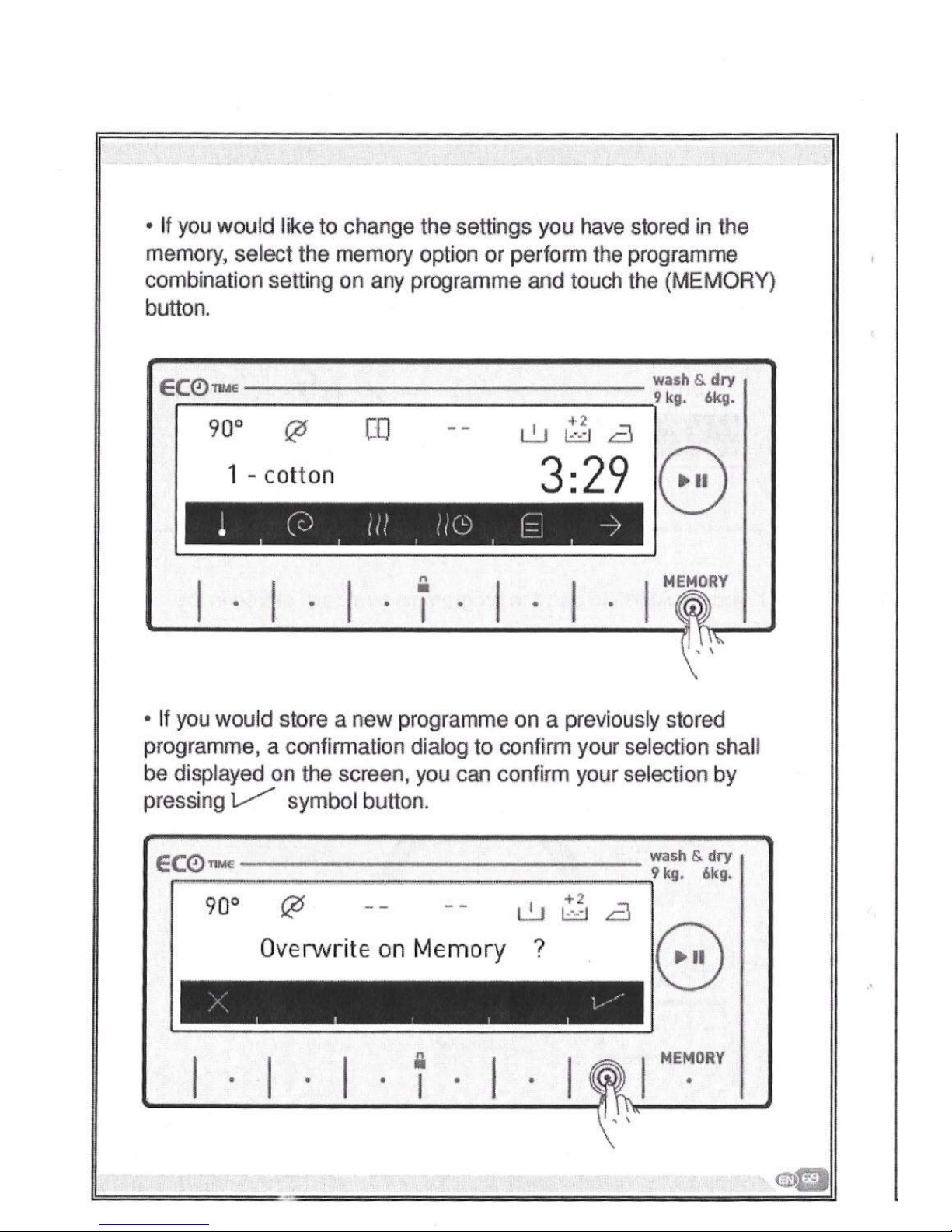
• If you would liketochange the settings you have stored in the
memory, select the memory option or perform the programme
combination setting on any programme and touch the (MEMORY)
button.
eC011ME
wash&.dry
r-r-r- ---.;9 kg. "kg.
90"
0
1 -
cotton
I
MEMORY
"'-";"'..1
n
•
I
,
\
• If you would store a new programme on a previously stored
programme, a confirmation dialog to confirm your selection shall
be displayed on the screen, you can confirm your selection by
pressing ~ symbol button.
EC0
T1
ME wash
&
dry
r-
...........,9k9, 6kg.
Overwrite
on
Memory
MEMORY
••
I
Program
• Select the washing programme you desire by the programme
knob.
• The programme name and features will
en.
EC011Me
.;::....::.~ .....,9kg. ~kg.
• You can make the temperature adjustment
60°,90°) by touching the
• You can make the spinning adjustment
1200, 1400) by touching the
Note: After setting the spin speed, if you select a drying prog-
ramme, your machine shall set the spin speed automatically to
enhance drying performance.
• You can
,®
Page 71

• This would allow you to store a new memory programme.
EC011Me
wBsh& dry
,::...:.:...------------- __ ---19 kg. 6kg.
90
0
@
saved as Memory
+2
L!.Jwa
n
•
I
MEMORY
Page 72

8
Start/Pause button
Starting the programme
• You can start the programme you have selected by touching the
Start/Pause button
• When you turn your machine on, the programme you have
selected will be active on the screen. The screens below are an
example of what is displayed on screen during washing operati-
ons.
co
• Washing
programme is
L--
==========::-J
ready.
starting ...
2:46
~ C2J
Ill.
ilG
EJ
l'
o
CO
washing
• Washing
programme
is active.
2:46
1 .
(u
,III ilG
EJ
-r-
Choice of detergent and placing into the machine
The amount of detergent you will put in your machine will depend
on the following criteria:
• Your detergent utilization will be based on the degree of contami-
nation of your laundries .
• Do not prewash your less stained laundries and put the correct
amount of detergent in the 2nd compartment of the detergent dra-
wer.
• The Pre-wash feature might be used for your very dirty laundry.
If you are going to do a pre-wash, place
would normally put in the detergent compartment into the compart-
ment numbered
numbered
• Use detergents produced for automatic washing machine in your
machine. Adhere to the advice of detergent manufacturers while
determining the amount of detergent you should use with your la-
undry.
• The higher the degree of hardness of the water the more deter-
gent you will use.
• The amount of the detergent you will use will increase as the
amount of your laundry increases.
• Put the softener in the softener compartment in the detergent
drawer. Do not exceed the MAX level. Otherwise, softener will flow
into washing water through flushing .
• Softeners with high density are required to be thinned to a degree
before being put in the drawer. Because high-density softener will
clog the flush and block the flow of the softener.
• You can use your liquid detergent in all programs without pre-
wash. For this, plug the liquid detergent apparatus to second com-
partment of the detergent drawer (present in your machine) and
adjust the liquid detergent amount (use liquid detergent in the
amounts the detergent manufacturers foresee). Do not exceed the
part that is labeled Max, use only for liquid detergent, remove this
from its place during powder detergent use.}
For positioning detergent apparatus in the detergent box, see the
page 29.(*)
(*)Model dependant
m~
Page 73

@
[0
washing
2:46
• Washing
step.
• Rinsing
step.
fil@
•
@
[0
rinse
1:24
co
spin
0:06
CD
• Spinning
step.
cotton
dry
• Drying
1:0
a
programme
ready.
[0
1:00
• Drying
programme
selected.
• Drying
programme
active.
Page 74

co
• Drying step.
drying
0:58
-
[0
• Programme
end
0:01
end.
$. ~
~==============================================~ =============================================~
[g].r
end
0:00
• Programme
end door
unlocked.
• There is a load detection system in your machine. The load
detection system measures the weight of the laundry inside your
machine and informs you by the moving sticks on the electronic
screen and automatically adjusts the programme features
(programme duration, energy consumption, water consumption
etc.) according to the load amount.
• If you continue to operate your washing machine whilst
overloaded, washing and drying performances will be affected.
Additionally, your washing machine can be damaged and you
may see your clothes getyellow after drying programs.
Page 75

Pausing a programmeIAdding laundry
• You can pause or restart the programme you have selected with
theAbutton. You can use this function when you want to add
lau¥y to your machine.
30° 600
paused
• Washing
stopped.
II
1:24
l
(2l
III (10
~l
l'
1 I I I 1
• If
[Q].r
symbol is displayed on the screen, you can
open the door of your machine and add laundry.
• If
IQ]
i
symbol is displayed on the screen you machine has
passed the laundry adding step.
Cancelling a
programme
If you want to cancel a programme that is running:
- Switch the programme button to the the CANCEL position.
- Your machine will stop the washing operation and the program-
me will be cancelled.
- To get rid of the water accumulated in the machine switch the
programme button to any programme.
- Your machine will perform the necessary discharge operation
and cancel the programme.
- You can run your machine by selecting a new programme.
Page 76

ECQ)lIMe wash&dry
9kg. okg.
60° 1200 .ao
cotton
ECO
T 1101E
3:28
A
I
+ ...,
F
<" (,
1-0
LaJ
LJ,
L:J
L.:..I
T I ',I E
L::J
n
•
I
MEMORY
• See Page 78 for the Program Table
Finishing a programme
Your machine will stop by itself as soon as the programme you
have selected finishes,
- "end" is
disp-
layed on the
screen,
end
0:00
- You can open the machine's door and remove the laundry,
- Leave the door of your machine open after removing the laundry
so that the machine can dry out.
- Switch the programme button to the CANCEL position,
- Unplug your machine.
- Turn the water faucet off.
Explanation of washing symbols
Page 77

Iii
Child Lock
Your machine has a child lock so that the programme flow is not
affected if the function buttons are pressed or the programme
knob is turned while the machine is washing or drying.
Child lock engages after both of the
II
buttons next to the
I .
i.
I
symbol are pressed for more than 3 seconds.
The following warning text will be displayed after the child lock
engages.
eC011ME
wash&dry
.-- -.9kg.6kg,
+3
i.!Ju..c3
90' 1400
.a6
II
Keylock
activated
1
@ III
UC:0
(3
-t-
MEMORY
Page 78
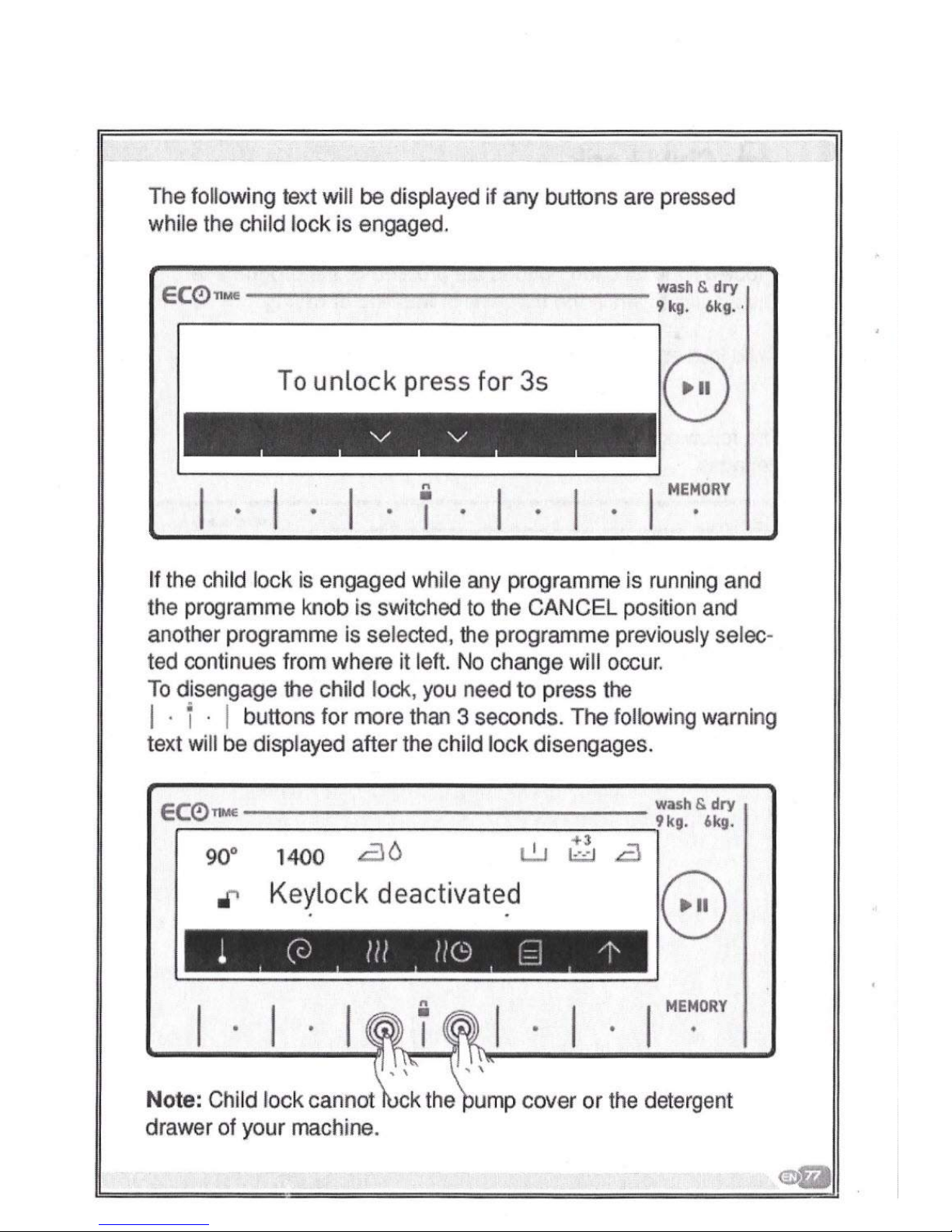
The following text will be displayed if any buttons are pressed
while the child lock is engaged,
wash&dry
EC0rlMe -------------- 9kg. 6kg.,
To unlock press for 3s
n
•
I
If the child lock is engaged while any programme is running and
the programme knob is switched to the CANCEL position and
another programme is selected, the programme previously selec-
ted continues from whereitleft. No change will occur.
To disengage the child lock, you need to press
the
I .
t '
I
buttons for more than3seconds. The following warning
text will be displayed after the child lock disengages.
EC0
rlME
wash
& dry
,....-::. --:-;;:----j9kg. 6kg.
+3
L.!..Jl::;;:J.3
1400
ao
Keylock deactivated
.
.
Note:
Child lock cannot
drawer of your machine.
dRevert to factorysettings
If you want to revert your appliance to the factory default settings:
• Touch the
EC0T1ME
1!""'"=-=~~==_=_= __ """""__
~D .~
~======================================~ ~~=====================================d
• You will be asked on screen
Settings.
EC011ME
• Touch the
• Ifyou want to cancel the selection touch the><symbol.
• Youcan return to the main screen by touching the
button.
Page 79

IProgram
Table
rCotton
90°C
I
Selectable washing temperatures
(CC)
*
(Cold
water),
30
c
,40
0
,60· ,90·'
Maximum washing/drying
caaacilv
(ka)
9,016,0
SeWalie
EfJin ~
(rev
I
rrin)
@(Nospin),
400, 600, 800, 1000, 1200,
1400'
Laundry IypeIDescriptions
Heat resstsm. cotton and linen textile ..
(Underwear, bed sheet, tablecioth, towel
(max.
4.0
kg)
Selectable additional functions ••
I
+
(+1 +2 +3 +A)", ECO
a
L'.J
l.oS:J
l,:,:J
i=::,j
Io:d Io:d
L.:J
r
r
ME
Selectable drying functions ••
ICotton
Eco 60°C
Selectable washing temperatures
(OC)
*
(Cold
waSh),
30·,40·,60·'
Maximum washingldrying
capacity
(kg)
9,016,0
SekJdaJie
EfJin ~
(rev
1m'n)
@(NO
spin), 400, 600, 800, 1000, 1200,
1400*
Laundry typeIDescriptions
Cotton and linen textiles (underwear; bed
sheet, tablecloth, towel
(mex.
4.0 kg)
Selectable add;rionaJ functions ••
--, I + (+1 +2 +3
+I')",
EOO
.c:J ~ ~
U
i=::,j
U
Io:d
L:J
TIM'
Selectable drying functions ••
(') Programme factory default settings.
(") When you want to select more
than
one additional
iunction,
tile additional functions
you wish to select may not comply with each other.
Do not dry towels, cotton and linens, and synthetic and sylheiic
mix
clothes together.
For drving select the most appropriate drving program for the clothes.
NOTE: THE PROGRAM DURATION MIGHT CHANGE ACCORDING
TO
THE
AMOUNT
OF
LAUNDRY, TAP WATER, AMBIENT TEMPERAlVRE AND SELECTED
ADDmONAL FUNCTIONS.
Page 80

IProgram Table
IEco
20"C
Selectable washing emperatures
(OC)
*
(Cold waler)20··
Maximum washing/drying
capacity (kg)
4,0/4,0
B8krtJ.tie $fin
spiJW
(rfN /
mil)
@(NO
spin),
400, 600, 800, 1000, 1200,
1400'
Laundry
type / Descriptions
Less dirty, cotton and linen textiles. (bed
sheet, tablecloth, towel (max. 2.0 kg)
Selectable additional tuncuons "
L3 l=t:J(~ ~
~)[9
l·l~oE
Selectable drying functions
**
(*)
Programme factory default
settings.
(••) When you want to select more than one additional function, the additional functions
you wish to select may not comply with each other.
Do not dry towels, cotton and linens, and synthetic and sythetfc mix clothes together.
For drying select the most appropriate drYing program for the clothes.
NOTE: THE PROGRAM DURATION MIGHT CHANGE ACCORDING
TO
THE
AMOUNT
OF
LAUNDRY, TAP WATER, AMBIENT TEMPERA TURE AND SELECTED
ADDI710NAL FUNCTIONS.
I
q:]
• You can make the sound adjustment of your appliance by pres-
sing the
EC0T1ME wash
oJ
))symboi denotes that the warning sounds of your appliance
is
on.
EC01lME wash
F"'===~===~==~=~~==~_____.,
a:J
X
ce are off.
Page 81

IProgram
Table
lEasyCare
'I,
;'
,
J
,-
Selectable washing temperatures
(OC)
*
(Cold wash),
3D·, 40·, 60·'
Maximum washing/drying
3,513,5
to
capacity (kg)
:
SelectdJIe
epil
soeea
(/!N
I
mn)
@(No spin),
400,600, 8()O'
.~
••••
CI)
Synthetic and synthetic mix textiles.
:S
Laundry typeIDescriptions
(synthetic content shirt, blouse, socks ete.)
~
CI)
Selectable additional functions ••
I
+ (+1
+2
+3 +A)[9
ECD
L:3
L..J
G::o:J
l,:d l,:d
/,:,:j
G:oJ TI'" E
Selectable drying functions ••
(02"
.ao
30
min
60
min
120
mi
•
'--
,-
*
(Cold wash),
30·,40·'
Selectable
washing temperatures
(OC)
Maximum washing/drying
2,5
capacity (kg)
to
'"
Sded1tJ/e
epil
tpeed
(/!N
I
mn)
@(Nospin},400,
600'
to
.5
t!
Laundry typeIDescriptions
Wash your
curtains
only with this programme.
a
+
(+1
+2
+3 +A)[9
.e.
Selectable additional functions ••
.aG::o:J[,:,:JC::.::J88
T1M£
Selectable drying functions ••
-
~
(") Programme
factory default
settings.
t")
When you want to select more than one additional funclion, the additional functions
you wish to select may not comply with each ome:
(•••) These
al'B
sulrprogrammes. Refertopage90for programme selection.
Do not dry towels, cotton and linens. and synthetiC and sy/hetic
mix
c/ottles together.
For drying select the most appropriate drying program for the clothes.
NOTE: THE PROGRAM DURATION MIGHT CHANGE ACCORDING
TO
THE
AMOUNT OF LAUNDRY, TAP WATER, AMBIENT TEMPERATURE AND SELECTED
ADDITlONAL FUNCTIONS.
Page 82

iProgram Table
I
IDellcate
"
I
c-=
Selectable washing temperatures
(OG)
*
(Cold wash),. 30",. 40
0
*
Maximum washing capacity
(kg) 2,5
••
~ ~nspeed(revlmin)
@(Nospin),
400, 600'
t
-
~
Laundry typeIDescriptions
Woolfen and wool mix laundry with machine
wash labels.
;
+
G+1
+2
-1-3)[9
ECO
Selectable additional functions ••
l=='=::Jl=J G:,:J
Cd
TIME
Selectable drying functions ••
-
-
-
Selectable washing temperatures
(oG)
*
(Cold wash),
30°'
Maximum washing capacity
(kg) 2,5
I
Seloolatie
SIln SJ)'*.d
(leV
I
mn)
@(No spin),
400, 600'
..x
Laundry typeIDescriptions
==
Silk mixture laundry with machine wash
labels.
CI)
Selectable additional functions
ri
-I- (+1 +2
+3)[9
ECO
~ L=J L,:,:j [,:,:J TIME
Selectable drying functions ••
[-
~
(0)
Programme factory default settings.
(••) When you want/0select more than one additional function, the additional functions
you wishtoselect may not comply with each other.
(•••) These are sub-programmes. Refer to page
92
for programme seleclion.
Do no/ drY.towels, colton and linens, and s'/.nthelic and sl'1hetic mix clothes together.
For dry-Ing select the most aQQroQriate dr'/.ing Q-,ggram for the clothes.
NOTE: THE PROGRAM DURATION MIGHT CHANGE ACCORDING
TO
11iE
AMOUNT OF LAUNDRY, TAP WATER, AMBIENT TEMPERATURE AND SELECTED
ADDt710NAL FUNCTIONS.
$8
(9
• We advise that you set the correct time at the point of installati-
on.
eC0TIME
r-
• Your machine will ask your approval for setting the current time.
Go to the setting menu by touching the Vsymbol button.
><
symbol button allows you to exit without setting.
Note: You must set the current time correctly. Otherwise, operati-
on of other related functions will be affected.
Note: Recorded time intormation will be reset
machine unplugged for longer than 15 days. In such a case your
machine will ask you again for the time setting when you next
turn it on.
Page 83

[program Table
lOuver
&lectable
washing *"mperafures (OC)
*
(Cold wash), 3O
e
,
40"
Maximum
washing capacity (kg) 2,5
SeI€daJie spn
sp:td
(rev/ mh)
(;,i!!
(No
spin),
400, 600, 800"
Laundry
type / Descriptions
You can wash your fIbre dUllet that have
machine washable label
with
this programme.
(max.
2.5
kg)
Selectable additional functions ••
.a
(li:J ~ ~ ~)
l2JG
r"I'i.t°E
Selectable drying functions "
(') Programme
factory
default settings.
(H)
When you want to select more
than
one additional function, the additional functions
you
wish to
select may not comply
with each other.
Do not dry towels. cotton and linens.
and
synthetic
and
sythetic
mix
clothes together.
For drYing select the most appropriate drying program for the clothes.
NOTE: THE PROGRAM DURATION MIGHT CHANGE ACCORDING
TO
THE
AMOUNT
OF
LAUNDRY, TAP WATER, AMBIENT TEMPER ATtIRE AND SELECTED
ADDmONAL FUNCTIONS.
J
I
Page 84

IProgram Table
I
Extras
I
r--
...
Selectable washing temperatures
(0G)
*
(Cold wash),
30·,40··,60·
...
.•.
~
Q
Maximum laundry capacity
(kg)
3,5
~
J::
SeiedEiJIe
tph
ipOOd
(rev/ rrin)
600'
(I)
~
Synthetic and synthetic mix textiles .
.
~
Laundry type / Descriptions
(synthetic content shirt, blouse, socks etc.)
Q)
J::
I
T (+1 +2
+3 +A)[9
ICD
-
Selectable additional functions ••
a
L..J
W I.,:,:J
l===:J
W
b.:J
TIME
S,
CO
2.".436
30
m
;n 60
rnin
120
rnin
CI)
Selectable drying functions ••
'----
r--
Se/ecl.able washing temperatures
(0G)
-
Maximum laundry capacity (kg)
1,0
.•.
to
~~~(ffNlrrin)
-to
-
J:
:g
Laundry thatisnot dirty and
has
odours
.t:
Laundry typeIDescriptions
on. Note:
This
programmeisnotawashing
~
programme.Itonly breathes hot air onto your
laundry and refreshes them.
Selectable additional functions ••
[g
ECO
TI
ME
Selectable drying functions ••
-
'---
(') Programme factory default settings.
(••) When you want to select more than one additional function, the additional functions
you wishtoselect may not comply with each other.
Do
not d!y' towels, cotton and Unens, and s't.nthetic and s'{1hetic mix clothes together.
For dr0.ng
select
the most aggrogriate dr't.ing (2[o9fsm for the clothes.
NOTE: THE PROGRAM DURATION MIGHT CHANGE ACCORDING
TO 1HE
AMOUNT
OF
LAUNDRY, TAP WATER, AMBIENT TEMPERATURE AND SELECTED
ADDI710NAL FUNCTIONS.
®l3
ECO
TIM E
• The electrical energy consumption cost changes during the day
according to the time intervals set by electricity providers. You
can learn these intervals from electricity providers and set your
eco time running hours, and have your machine run between
these hours you determined.
Note:
a smart-counter feature to be able to provide this energy saving.
• Touch the
• Ifyou want to do it later, touch the
EC0m.ce
r+
Page 85

IProgram Table
/Extras
/
SelirtiJl:ie v.asHrg
1€f11p1ra/t1e!s
(OC)
-
Maximum washingldrying
9,016,0
capacity
(k,g)
SeIfrt1tie
spn
sp;!OO
(ffN1mil)
@(No spin),
400, 600, 800.
tOOO,
1200,
1400'
If
you
want to additionally rinse your laundries
Laundry type1Descriptions
upon completion of washilll operation, you may
use this programme for any kind of laundries.
Selectable additional functions
U
. + (+1 +2 +3
+A)[9
ECD
a~
[,:,:J [,:,:J
l:o:I l:o:I
TIME
Selectable drying functions ••
CD
2::,..aO
30
min
60min120min
••_________ H,_____ ._,· ____ ••••
-_._-------------
SetrtJJ:ie
was'lirg
t€f11p1mtues
(OC)
-
Maximum washing/drying
9,016,0
capacity
(k,g)
Selectatie spn
SfX*D
(rev/mil) 40~600,800. 1000, 1200,1400'
When you want to make an additional Spinning
Laundry type / Descriptions
to
your laundry after the washing step, you can
use
this programme for all kinds of laundry.
Selectable additional functions ••
a
[9
lEI~DE
Selectable drying functions ••
CD
2::,..aO
30mio 60min120rnin
;
'It
c:
'-
(') Programme tactory defavlt settings.
(••) When youw;Jnt to select more than one additional function, the additional functions
you
wis/)toselect may not comply with each other.
("'J
These
are sub-programmes. Refer to page94for programme selection.
Do
not dry towels. cotton and linens, and synthetic and sythetic mix clothes together.
For drying select the most appropriate drying program for the clothes.
NOTE: THE PROGRAM DURATION MIGHT CHANGE ACCORDING TO THE
AMOUNT OF LAUNDRY, TAP WATER, AMBIENT TEMPERATURE AND SELECTED
ADDITIONAL FUNCTIONS.
Page 86

iProgram Table
IExtras
I
r-
SciedEiJIe
washilg
el1J)e¥'atlles
(0
C)
-
Maximum washing/drying
-
capacity (kg)
••
SeIedaJle
spin ~
(n:;v/
rrin)
-Ie
-
••
C
It
makes the water inside the machine to be
,-
Laundry type / Descriptions
e
draining.
Q
Selectable additional functions ••
ECD
liME
Selectable drying functions ••
-
-
-
Sei3ctabS
wasIlill,J
errpetaltres
(0
C)
-
Maximum washing/drying
-
tc
capacity (kg)
-Ie
tc
C
Seb::la1:ie
spin soeed
(n:;v/
mn)
-
~
-
It is washing drum cleaning programme. It
e
Laundry type / Descriptions
E
must be used without laundry.
::I
a...
Selectable additional functions --
ECD
Q
11 tilE
Selectable drying functions ••
-
~
(') Programme factory default settings.
t")
When you wanttoselect more than one ackJitional function, the additional functions
you wish to select may not comply with each other.
i'")
These are sutrprogrammes. Refertopage94for programme selection.
Do
not drvtowels. cotton and linens. and synthetic and svthetic mix clothes fogelher.
For drying select the most appropriate drying program for the clothes.
NOTE: THE PROGRAM DURATION MIGHT CHANGE ACCORDING TO THE
AMOUNT OF LAUNDRY; TAP WATER; AMBIENT TEMPERATURE AND SELECTED
ADDl710NAL FUNCTIONS.
eC0
rr===--=--=-=-
• Touch the
• You will be asked to confirm the language selection on screen.
EC011ME
,--========= __ ====_=_--;9 kg. 6kg.
• Touch the vbutton to approve the selection.
Page 87

IProgram Table
lAllergy Safe
*
(Cold wash), 30·, 40·,50 ·,60'
Maximum washing/drying
capacity (kg)
4,5/4,5
SOO::Iabe spi1 sp:;ed (rev/
mh)
@(Nospin), 400, 600, 800'
Laundry type / Descriptions
Baby dresses
Selectable drying functions"
CD
2:,. .ao
30min60min120min
(") Programme factory default settings.
(••) When
you
want
to select
more than one additional function, the additional functions
you wish
to select may not comply with each other.
Do
not dry towels. cotton and linens. and synthetic and svthetic mix clothes together.
For drying select the most appropriate drying
pro~ram
for the clothes.
NOTE: THE PROGRAM DURATION MIGHT CHANGE ACCORDING
TO
THE
AMOUNT OF LAUNDRY, TAP WATER, AMBIENT TEMPERATURE AND SELECTED
ADDITIONAL
FUNCTIONS.
J
Page 88

IProgram Table
~uPerrap/b
12
mln
'f
Ac'
T
I,
Sek:JclaJie~irg tEmperatLres(DC)
*
(Cold wash),
30"
Maximum washing/drying
2,012,0
capacity (kg)
Sete:;aJ::Je
s;in
5p38:1
(rev/
mi1)
@(No spin),
400,600,
800'
Youcan
wash
yourlessdirty,cotton,colouredand
Enenlexlles ina short6meas12minutes.
Laundry type I Descriptions
Nole:
As
thewashilg period
is short,
lessamount
ofdetef!}entisrequiredtobeused comparadto
otherprogrammes.
Theprogrammeperiod
v.ill
ilCfease1yourmachirradetectsilstable loading.
Selectable additional functions ••
a
[9
• 00
llMIi
Se/ectable drying functions ••
[0
..2:.36
30mi" bOmi" 120
min
10aily
69
min.
I
Sek3daiie washillJtEmperalUres
(0G)
*
(Cold wash),
30°, 40°, 60°'
Maximum washing/drying
4,0/4,0
capacity (kg)
SekJclaJ:ie
s;in
speed
(revI
mil)
@
(No spin),
400, 600, 800, 1000, 1200
1400-
Dirty, cotton, co/oured andlinen textiles.
Laundry type I Descriptions
(The washing duration for loads of 2kg and
under
is
30
minutes)
Selectable additional functions ••
.a
[ij
lCO
TI ME
Selectable drying functions"
rn
..2:.a6
30m;" 60min120min
.
( ) PriX/ramme factory default seltmgs•
(••) When you want to select more than one additional function,.theadditional functions
you wish(aselect may not comply
witil
each other.
Do not dry towels, cot/on and linens, and synthetic and sythetic mix clothes together.
For drYing select the most appropriate drving program for the clolhes.
NOTE: THE PROGRAM DURATION MIGHT CHANGE ACCORDING
TO
THE
AMOUNT OF LAUNDRY, TAP WATER, AMBIENT TEMPERATIJRE AND SELECTED
ADDI1JONAL FUNCTIONS,
Adjusting machine settings
To make the first settings of your washer-dryer:
• Plug in your machine,
• Open the water tap.
• Turn the programme knob.
C)Language selection setting
• The first thing that will be displayed on the main screen is the
language selection setting.
EC0TIME wash
• Go to the language you wish the use with the vsymbol
button,
• You can exit the language selection screen without making a
selection with the
Page 89

iProgram Table
;--
Gentle Dry
'"
I
Seecafie
wadlirg
tem,:etalUI9S (OC)
-
Maximum drying capacity (kg)
3,5
Seece.tie sPn
S{XJI!1:J
(rev/mil)
-
Laundry type / Descriptions
Cotton laundry with machine dryable label.
Selectable additional functions ••
~ ,!.'M0r.
Selectable drying functions ••
[0',2".
.a6
30dk60
dk
120
dk
~
Cotton Dry
I
Q
Seledatie l<ViilShirgiJrrperafUres
(OC)
-
Maximum drying capacity (kg)
6,0 kg
SelediiJk3
!ph
spood (rev
11Tin)
-
Laundry type / Descriptions
Cotton laundry with machine dryable labe/.
Selectable additional functions ••
G
i,';..°E
Selectable drying functions ••
[0",2".
a6
30dko60""'120dk,
I
Clnogramme raclOry aetsun settmgs.
(•••.) When you want to select more than one additional function, the additional functions
you wishtoselect may not comply with each other.
('<OJ
These are sUb-fYogrammes. Refertopage94for programme selection.
DQ
nQt
dl}' tQwe/~, cQllon and linens, gnd sy'n[OO[f!:;.and sy'/hetic
mix (;IQlt1~~
logeth~r.
For drying select the most Bgprogriate drying Qrogram for the clothes.
NOTE: THE PROGRAM DURAnON MIGHT CHANGE ACCORDING
TO
THE
AMOUNT
OF
LAUNDRY, TAP WATER, AMBIENT TEMPERATURE AND SELECTED
'--
ADDrrtONAL FUNCTIONS.
Page 90

IProgram
Table
IQuick
Wash
&
Dry
Maximum washing/drying 0,5kg
(3
shirts)
(29
minutes)
capacity (kg)
1.5 kg (9
shins) (60 minutes)
Seloolal:ie$fin
spefXl
(rev/ mh) 800'
Laundry type / Descriptions
Cotton, coloured and linen laundry with
machine dryable label.
Note:
It determines the duration of the
programme itself according to the amount of
laundry you will load into the machine.
Selectable additional functions ••
a
Selectable drying functions ••
~
.c:::
il
(OJ
Programme factory default
settings.
t")
When you want to select more than one additional function, the additional functions
. you wishtoselect may not comply with each other.
Do not dry towels, cotton and linens. and synthetic and sythetic mix clothes together.
For drying select the most appropriate drying program for the clothes.
NOTE: THE PROGRAM DURA.TION MIGHT CHANGE ACCORDING
TO
THE
AMOUNT OF LAUNDRY, TAP WATER, AMBIENT TEMPERATURE AND SELECTED
ADDITIONAL FUNCTIONS.
J
Detergent drawer compartments
~~~i3l
Page 91

IProgram Table
I
ICotton
Wash
&
Dry
Selectablewashing emperatures
(OC)
*
(Cold wash), 30· ,40· ,60·',
90·
Maximum washing/drying
capacity (kg)
6,0
SeIeca1Je
spn
eoeea
(rei Imh)
Laundry type I Descriptions
Cotton and linen textiles (underwear, bed
sheet, tablecloth, towel (mex. 4.0 kg)
Selectable additional functions ••
I + (+1 +2 +3 +A)", ICO
£:J
L'.J
Io:::.J
'===:J '===:J
I,:,j I,:,j
L.:J TI ME
Selectable drying functions ••
(0)
Programme factory defaun settings.
(H)
When you wanttoselect more than one additional function, the additional functions
you wish to select may not comply with each other.
- Do
not dry towels, cotton and linens, and synthetic and sythetic mix clothes together.
For drying select the most appropriate drying program tor the clothes .
NOTE: THE PROGRAM DURAT10N MIGHT CHANGE ACCORDING
ro
THE
AMOUNT OF LAUNDRY, TAP WATER, AMBIENT TEMPERATURE AND SELECTED
ADDITIONAL FUNCTIONS.
Page 92

Page 93

• You can activate the programme you want to select by touching
the symbol button.
_
______________ wash&dry
EC0nME
11
kg.
6kg.
Synthetics
1:
18
MEMORY
• After the the selection has been activated, the electronic disp-
lay will return to the main screen of the programme you have
selected automatically. You can select other features you want to
select on this screen and run the machine
by
pressing the Start!
Pause button.
wash&.dry
eC0TIME-------------- 9k9.6k\l.
*
@
0:46 ~
Synthetics
a
MEMORY
I
Page 94

Selecting sub-programmes (Delicates)
When you select the delicates program-
me from the programme knob. you will ~..
~?l"-"Y!!'.~~.P;l.... ,: ;~7., C."."""
'f
see
.two
sub-program options.
~'~Y~~\:!;!'~~'OO'
._'~"'"'''''>:r_£
1- Wool
:!..
~:-~~~~~!'....
rt~~·{;~
2-Silk
~U~;~~.P!L
j"lo."
l)
ft·
£lid!
bO O~I>(.t!...
!;
• You can make sub-programme selecti-
~,,,,,,,R.;d" ",,,"
r;
ons by touching the symbol<)buttons.
o~,,,.,,,
&,"';" ,,:,
'''.o.@
eC0'l1ME
wash&dry
F""'~ ~~~ ........:9kg. 6kg.
1
wool
1:
18
MEMORY
n
•
I
eC0TlME
wash&dry
,-- --19 kg. 6kg.
2
1:31
e
silk
,
,
--)
MEMORY
n
•
I
Water inlet connection
• Operate your machine with cold water
only.
o
Use only the new water inlet hoses
given with your machine or purchased Ct
through authorized dealers. '
• 1
gasket is included in the hose packaging to prevent water
leaks in connections. Fit this gasket to the end of new water inlet
hose on the side of faucet.
• ... c.
onnect the other end of the water inlet )~.
hose to a
;~~~t~~:~~stic parts on the hose using
• Inuncertain conditions, have the con- ,/
nection works done by a qualified plum-
ber.
• Ensure that polnts of contact do not leak after you have made
the connections.
• Flow of water with pressure of 0.1-1 Mpa will allow your machi-
ne to operate more effiCiently
than 8litres of water will flow through a fully-opened faucet per
minute).
• Ensure that the new water inlet hoses are not bent. broken,
crushed or resized.
m@
Page 95
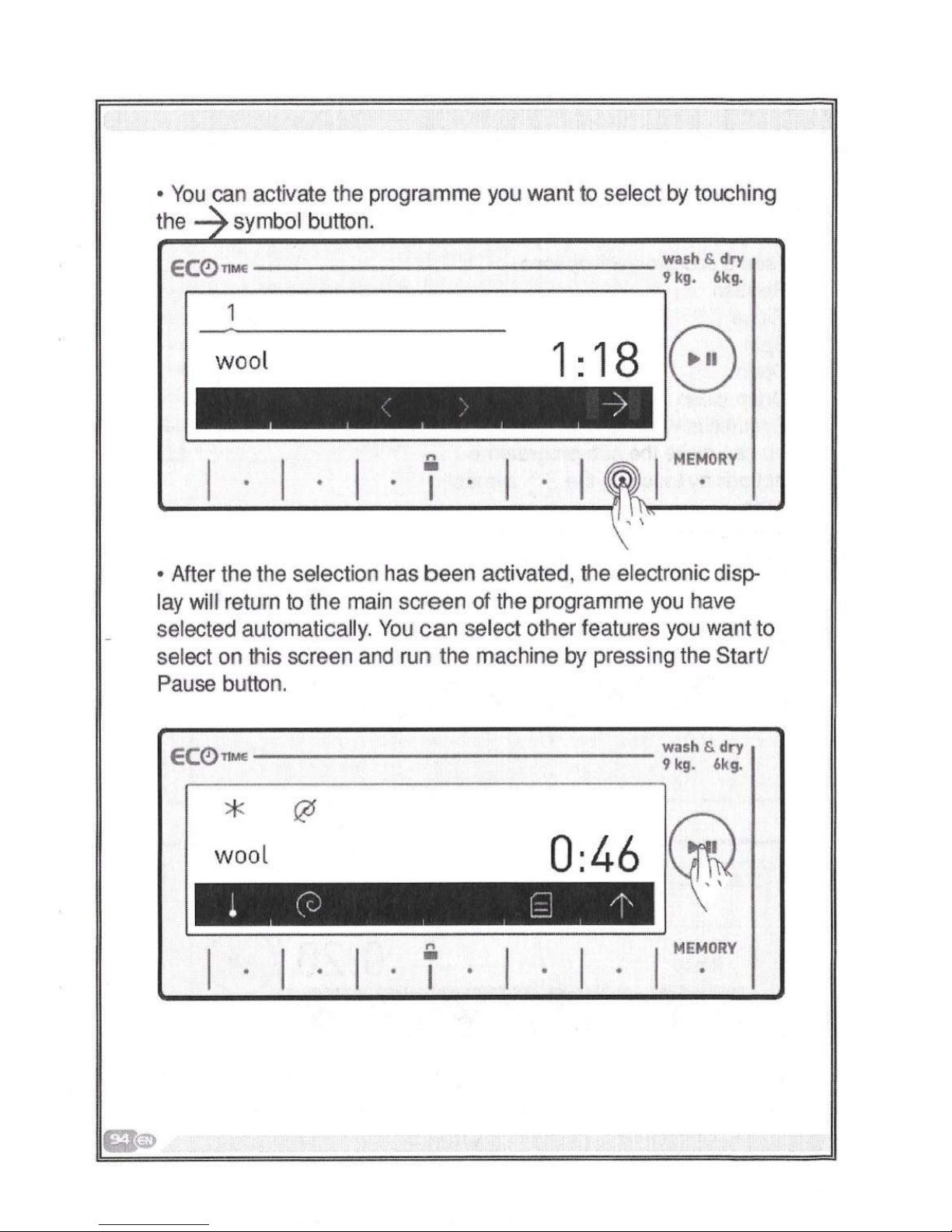
• You can activate the programme you want to select by touching
the symbol button.
ec0nME--------------
wash&dry
rr-- ---..,"
kg- 6kg.
1:18
(0
wool
MEMORY
..•
•
I
• After the the selection has been activated, the electronic disp-
lay will returntothe main screen of the programme you have
selected automatically. You can select other features you want to
select on this screen and run the machine by pressing the Start!
Pause button.
ec
fi'\
wash&dry
\!.fnME
9kg. 6kg.
*
@
0:46 ~
wool
MEMORY
n
••
I
Page 96

Selecting sub-programmes (Extras)
When you select the extras programme from the programme knob, you
will see 6 sub-program options.
1- Refresh
2- Rinse
3- Spin
4- Drain
5- Drum clean
6- Synthetics Wash
&
Dry
• You can make the sub-programme
selections by touching the
<
>
symbol
buttons.
Refresh
1:30
(0
E:CC~0~T1:ME:.:=============::1waSh
I>.dry
F' . "kg. 6k!l.
<
> -)
a
I
MEMORY
2
EC0
1
IME
wash I>.dry
,-- ,' kg. 6kg.
@m
'!'i:>
6=================================~~ ~==================================~
n
•
I
MEMORY
Page 97

eC0nMEf
wash&dry
,..-- -,9 kg. 6kg.
3
0:
40
8
Spin
(>
:>
MEMORY
a
I
eC011M€
wash & dry
9 kg. 6kg.
4
0:
03
8
Drain
<
>
:>
MEMORY
a
I
eC0
nME
wash
s
dry
r+-
-{~kg.
6kg.
5
0:03
8
Drum CLean
(>
-1
MEMORY
,..
•
I
Page 98

'" wash&dry
EC~nME--------------- 9
kg. okg.
6
Synthetics Wash&Dry
2:40
MEMORY
"
•
I
• You can activate the programme you want to select
by
touching
the
-7
symbol button.
• After the the selection has been activated, the electronic disp-
lay will return to the main screen of the programme you have
selected automatically. You can select other features you want to
select on this screen and run the machine by pressing the Start!
Pause button.
Page 99

MAINTENANCE AND CLEANING OF
YOUR MACHINE
.Lh
Notice!
~
u.
nplug your machine before starting the
J\
maintenance and cleaning of your rna-
- chine.
/{~~;k:rTurn off the water inlet before starting
ili
'c
~.;Jthe maintenance and cleaning of your
.Ji
machine .
.Lh
Notice!
Your machine's parts might be damaged
jf
cleaners
with solvent agents are used. Do not use cleaning
materials with solvent agents.
Page 100

Water inlet filters
Filters are in place to prevent foreign substances entering the
machine and can be found both on the faucet side of the inlet
hose and on the ends of water valves along the water inlet hose
of your machine. If your machine cannot intake a sufficient amo-
unt of water despite the water faucet being open, these filters
should be cleaned.
• Disconnect the ends of the water inlet hose from the tap and the
maChjne;:.:-.__
-====~~
<m'~
Ci1'l)
~======================================~ ~~====================================~
• Remove the filter of the
water inlet valve on your
machine with a pair of
pliers. Clean thoroughly
using water and a brush.
• Disassemble the filter
on the faucet side of the
water inlet hose manually
and clean
it.
• Once the filters are cle-
aned, put them correctly
back in place.
Technical Specifications
Maximumwashing capacity (drylaundry)(~)
• Maximum drying capacity (kg)
Spin speed (rev
Number of programs
Operating voltage
Water pressure (Mpa)
Dimensions (hxwxl) (mm) 845x597x582
• Unwashed dry laundry must not be dried in your machine.
Energyconsumption (washing,spinning,drying) (kWh/cycle)
Energy consumption (washing and spinning only) (kWh!
cycle)
Water consumption (washing, spinning, drying) (Ucycle)
Water consumption (washing and spinning only) (Ucycle) 48
Controlprograms in accordancewithEN50229 standart
Program will be used for Washing cycle:
Program: Cotton Eoo, Load:
1400 rpm, Option: No option will be selected.
Programs will be used for Drying cycle:
Drying of 1st part:
Program: "cotton dry", Load: -4.5 kg (1 sheet
Option: Dry: hanger
Drying of 2nd part:
Program: "cotton dry". Load: -4.5 kg (2 sheets
Option: Dry: hanger
