Page 1
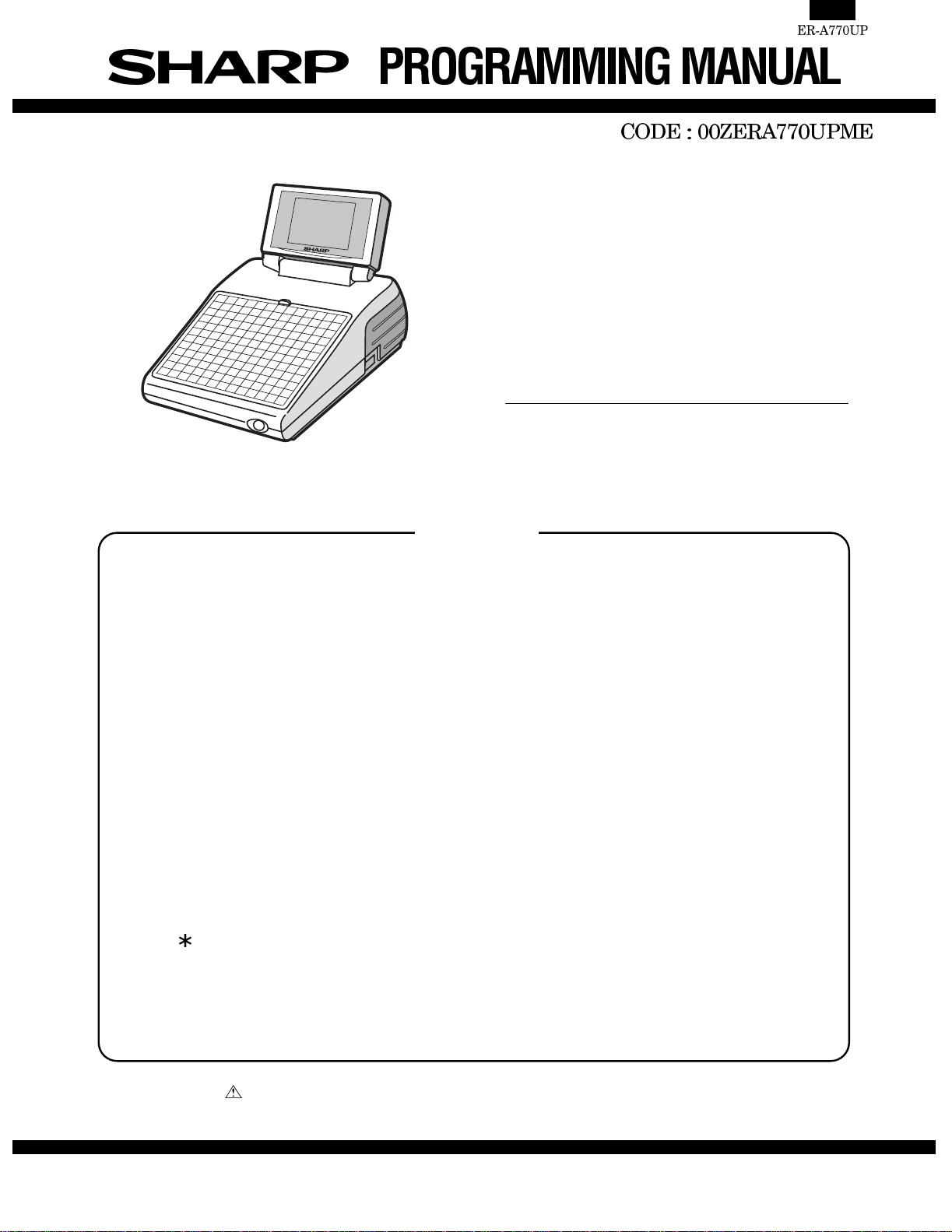
POS TERMINAL
MODEL ER-A770
(For "U"&"A" version)
CONTENTS
CHAPTER 1. SRV RE SET (Program Loop Reset) and swi tch to SR V mod e......2
CHAPTER 2. MASTER RESET (All Memory Clear) ........................................3
CHAPTER 3. READING OF SRV MODE PROGRAM .....................................6
CHAPTER 4. SRV MODE PROGRAMMING ("2 SETTING").........................12
CHAPTER 5. IRC SETTING ("3 IRC SETTING")...........................................39
CHAPTER 6. SRV MODE PROGRAMMING ("4 DOWN LOAD")..................42
CHAPTER 7. SRV MODE PROGRAMMING ("5 DIAGNOSTICS")................42
For setting in PGM1 or PGM2 mode, refer to the Operation Manual.
Parts marked with " " are important for maintaining the safety of the set. Be sure to replace these parts with specified
ones for maintaining the safety and performance of the set.
This document has been published to be used
SHARP CORPORATION
for after sales service only.
The contents are subject to change without notice.
Page 2
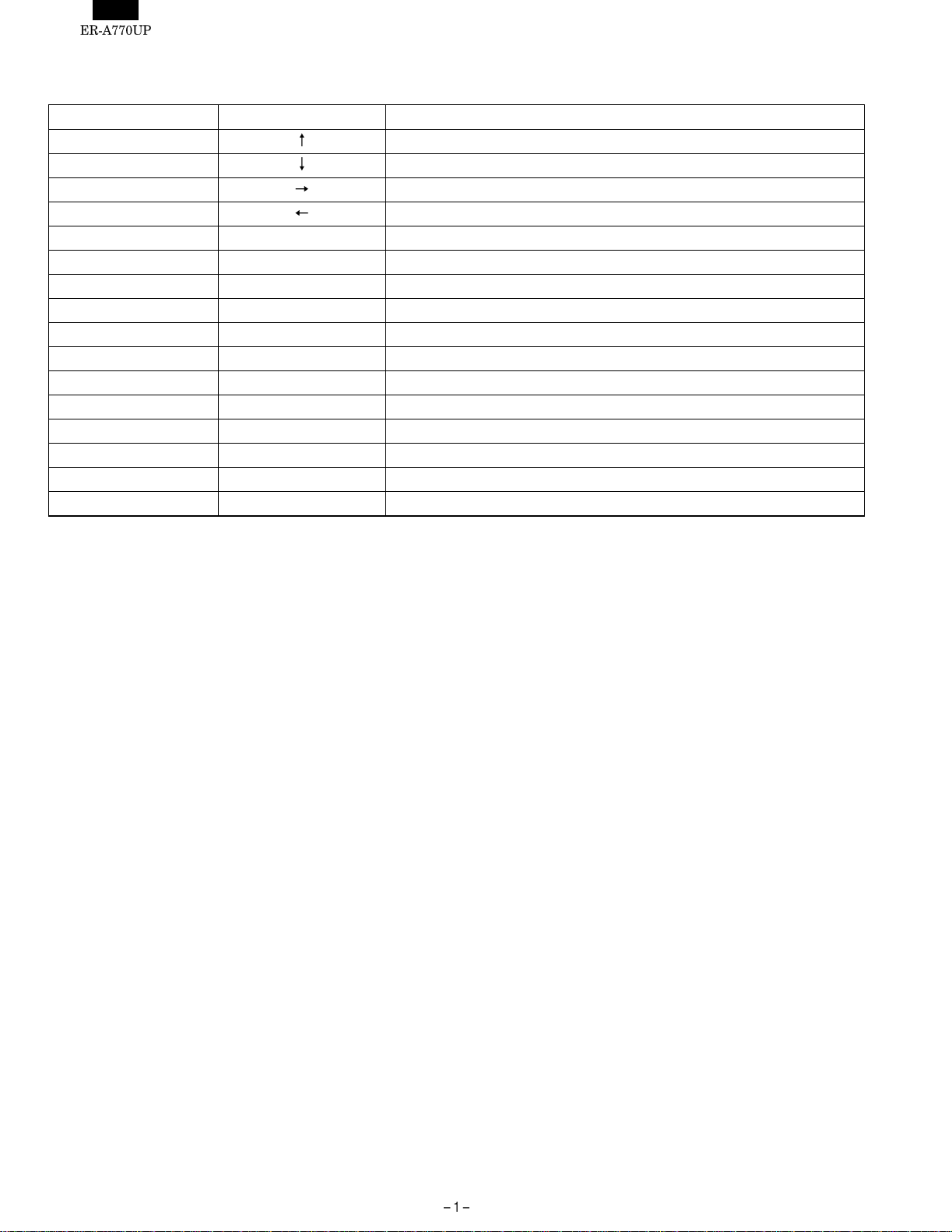
- - - - - - - - - - - - - - - - - - - - - - - - - - - - - - - - - - - - - - - - - - - - - - - - - - - - - - - - - - - - - - - - - - - - - - - - - - - - - - - - - -
--> Wpsym
Major keys used in the SRV mode
The following major keys are used in the SRV mode.
FUNCTION KEY DESRIPTION
CURSOR UP
CURSOR DOWN
CURSOR RIGHT
CURSOR LEFT
PAGE UP PAGE UP Moves page up (1 page)
PAGE DOWN PAGE DOWN Moves page up (1 page)
CLEAR CL Clear numeric entry or error message
CANCEL CANCEL Operation cancel & back to previouse menu.
ENTER ENTER Data entry
BACK SPACE BS Back space
MODE MENU MODE Back to mode selection menu
ALL ENTER CA / AT All entry completion.
TOGGLE SELECT "." (DECIMAL POINT) Toggles between selections
INSERT/OVER WRITE INS Change character entry mode.
RECALL RECALL Re-call item programming
DELETE DEL Delete item
Moves cursor up (1 character)
Moves cursor down (1 character)
Moves cursor right (1 character) & Open sub menu (PGM only)
Moves cursor left (1 character) & Open sub menu (PGM only)
Page 3
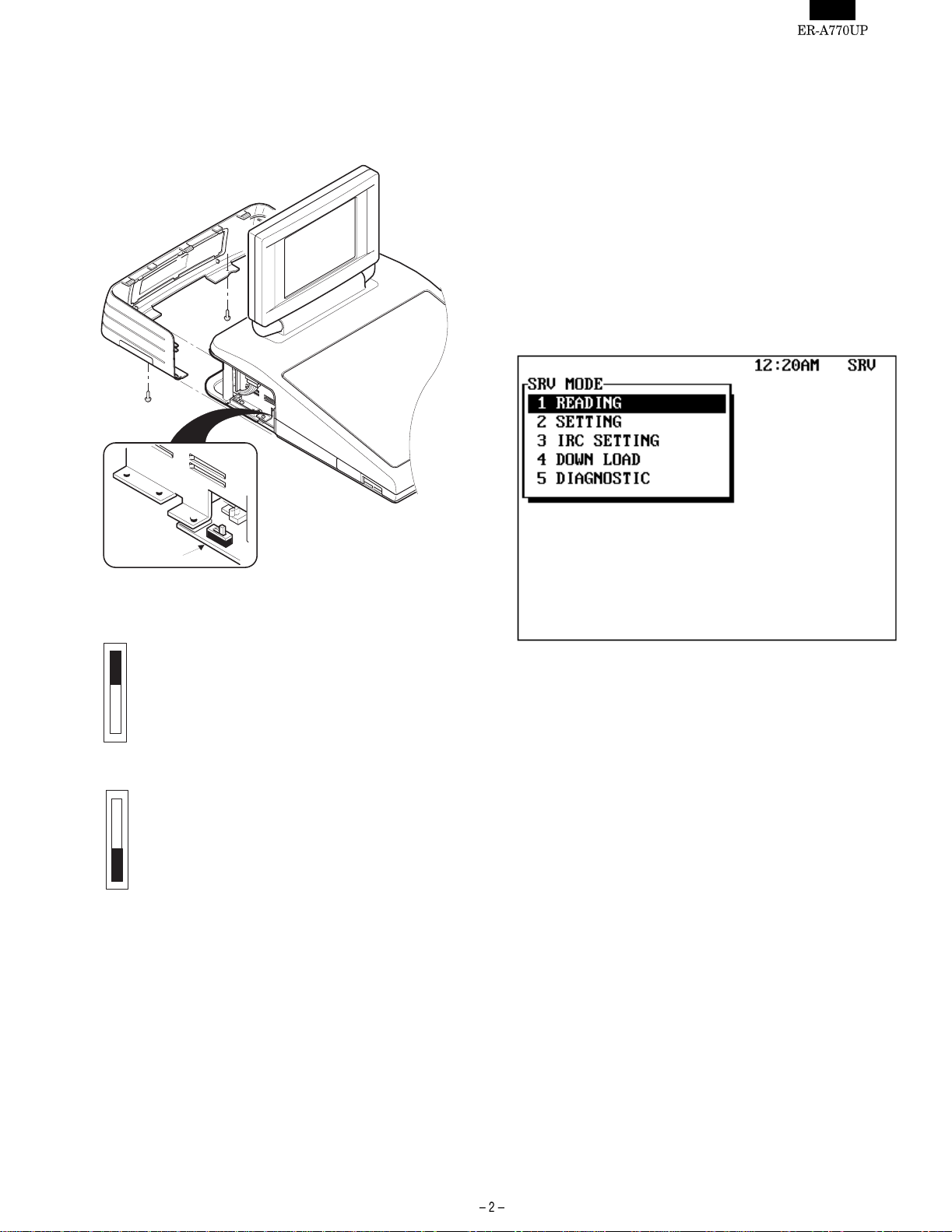
CHAPTER1. SRV RESET (Program Loop Reset) and switch to SRV mode
In the ER-A770, the following reset switch (location No.: SW1) is used
to switch to the service (SRV) mode and to reset.
Reset
switch
SRV. reset
Used to return the machine back to its operation state after a lock up
has occurred.
PROCEDURE
1) Turn off the AC switch.
2) Set the reset switch to "ON" position
3) Turn on the AC switch. (Wait one second)
4) Turn to "OFF" the reset switch.
5) The SRV mode is displayed as shown below.
DISPLAY:
RESET SW
ONOFF
SW1
RESET SW
ONOFF
Rear side :"ON" position(Reset state)
Used to reset and resume initial program without clearing memory.
Front side :"OFF" position(Run state)
Page 4
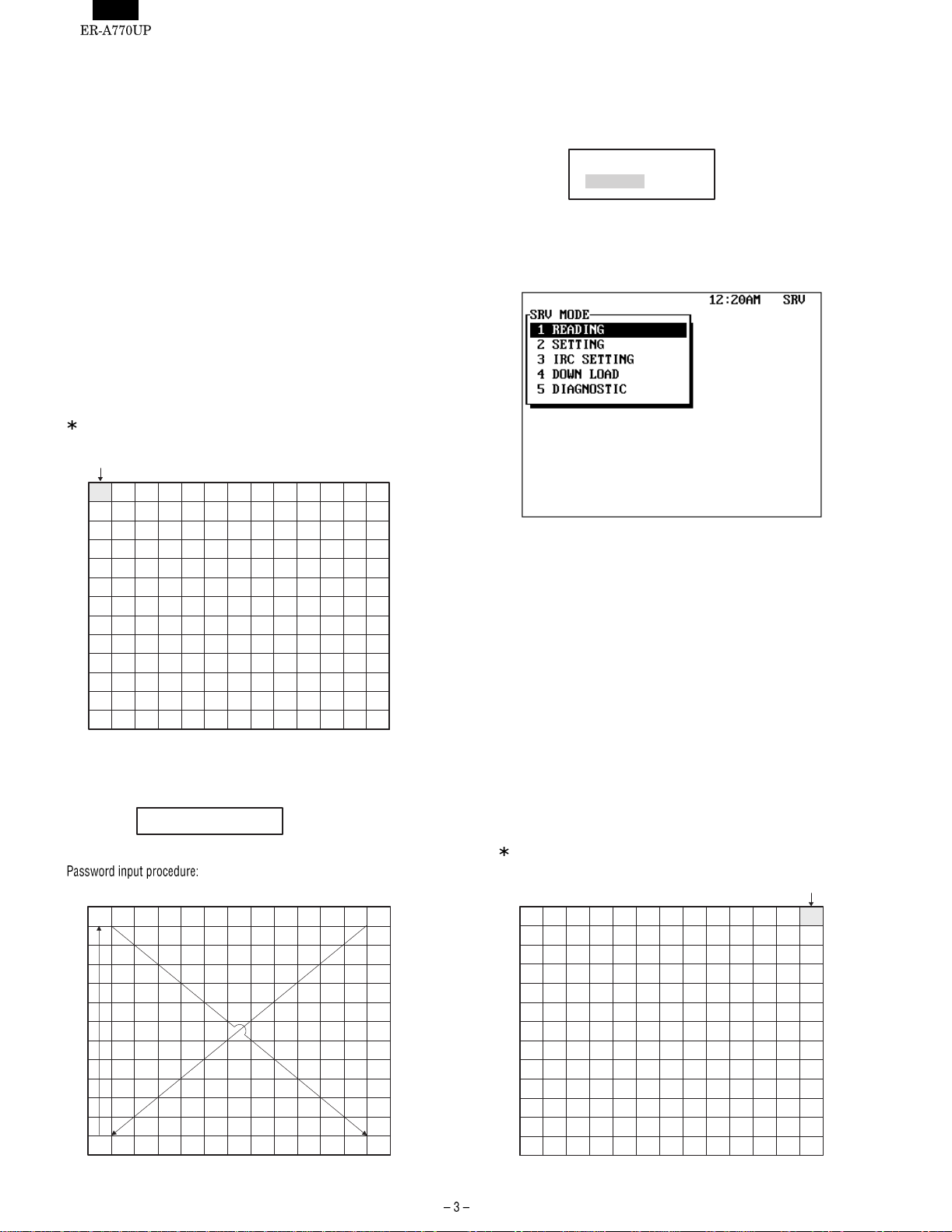
CHAPTER 2. MASTER RESET (All Memory Clear)
There are three possible methods to perform a master reset.
MRS-1 (Master resetting 1)
Used to clear all memory contents and return machine back to its
initial setting s .
The keyboard is set to the keyboard default keyboard layout.
PROCEDURE
1) Turn off the AC switch.
2) Set the reset switch to "ON" position
3) Turn on the AC switch. (Wait one second)
4) While holding down the MRS-1 key, place the reset switch to
"OFF".
MRS-1 key: The key located on Left upper corner of the key-
board.
MRS-1 Key
6) The master reset is started.
DISPLAY:
MASTER RESET
MASTER RESET
7) After completion of the master reset, the buzzer sounds three
times and the following SRV mode display is shown.
DISPLAY:
Keyboard layout
5) Enter the password key operation
DISPLAY:
ENTER PASSWOPRD
Press the four corners of the keyboard in
the sequence of a, b, c, and d.
MRS-2 (Master resetting 2)
Used to clear all memory and keyboard contents. This reset returns
all programming back to defaults.
The keyboard must be entered from. This reset is used if an application needs different keyboard layout other than that supplied by a
normal MRS-1.
PROCEDURE
1) Turn off the AC switch.
2) Set the reset switch to the "ON" position
3) Turn on the AC switch. (Wait five seconds)
4) While holding down the MRS-2 key, place the reset switch to
"OFF" .
MRS-2 key: The key located at the upper right corner of the
keyboard.
MRS-2 Key
ac
Keyboard layout
db
Keyboard layout
Page 5
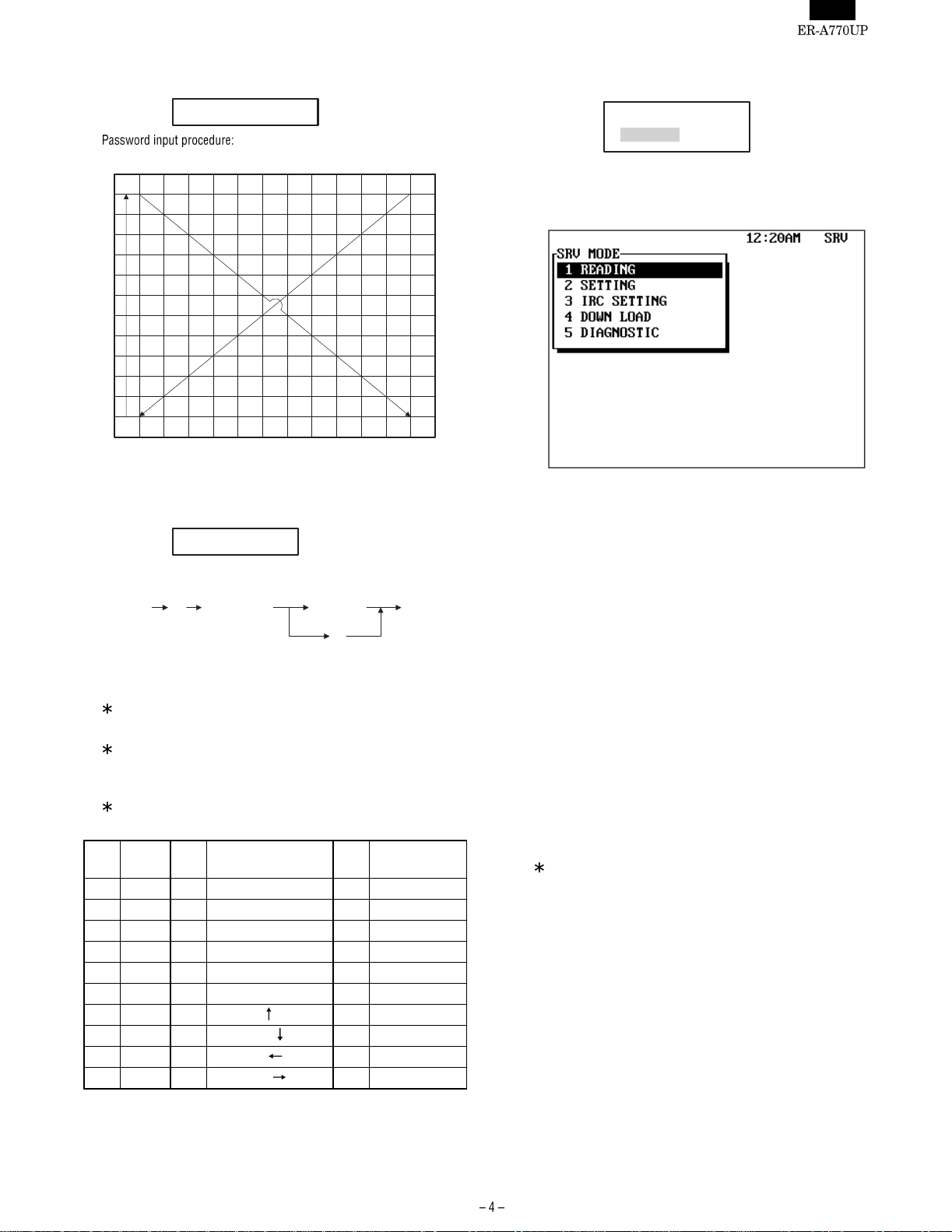
5) Enter the password key operation
DISPLAY:
ENTER PASSWOPRD
Press the four corners of the keyboard in
the sequence of a, b, c, and d.
ac
db
Keyboard layout
6) Set the function keys in the table below. (Start from the zero "0"
key, The keys are displayed sequentially.)
DISPLAY:
ENTER 0 KEY
[Key setup procedure]
MRS-2
executed
NOTES:
1: When the 0 key is pressed, the key of the key number on
display is disabled.
2: Push the key on the position to be assigned. With this, the
key of the key number on display is assigned to that key
position.
3: When relocating the keyboard, the PGM 1/2 mode uses
standard key layout.
Key
Key
No.
name
001 "0" key 011 "00" key 022 "CANCEL" key
002 "1" key 013 Decimal point "·" key 023 "ENTER" key
003 "2" key 014 "CL" key 024 "CA/AT" key
004 "3" key 015 "@/FOR" key
005 "4" key 016 "SBTL" key
006 "5" key 017 "MODE" key
007 "6" key 018 UP "
008 "7" key 019 DOWN "
009 "8" key 020 LEFT "
010 "9" key 021 RIGHT "
Key
0 Free key
position set
0
Disable
Key
No.
Key name
" key
" key
" key
" key
Key
No.
Setup
complete
Key name
7) The master reset is started.
DISPLAY:
MASTER RESET
8) After completion of the master reset, the buzzer sounds three
times and the following SRV mode display is shown.
DISPLAY:
MRS-3 (Master resetting 3)
Master resetting 3 requires the entry of Seri al No. data in addition to
master resetting 1.
After completion of the MRS-3, the following operations and programming will be inhibited.
1. GT programming.
2. All memory download via RS-232.
3. GT resets with Z report. ( Z report can be made, but GT will not be
reset.)
PROCEDURE
1) Turn off the AC switch.
2) Set the reset switch to the "ON" position.
3) Turn on the AC switch. (Wait one second)
4) While holding down the MRS-3 key, place the reset switch to
"OFF" .
MRS-3 key: The key located at the lower left corner of the
keyboard.
Page 6
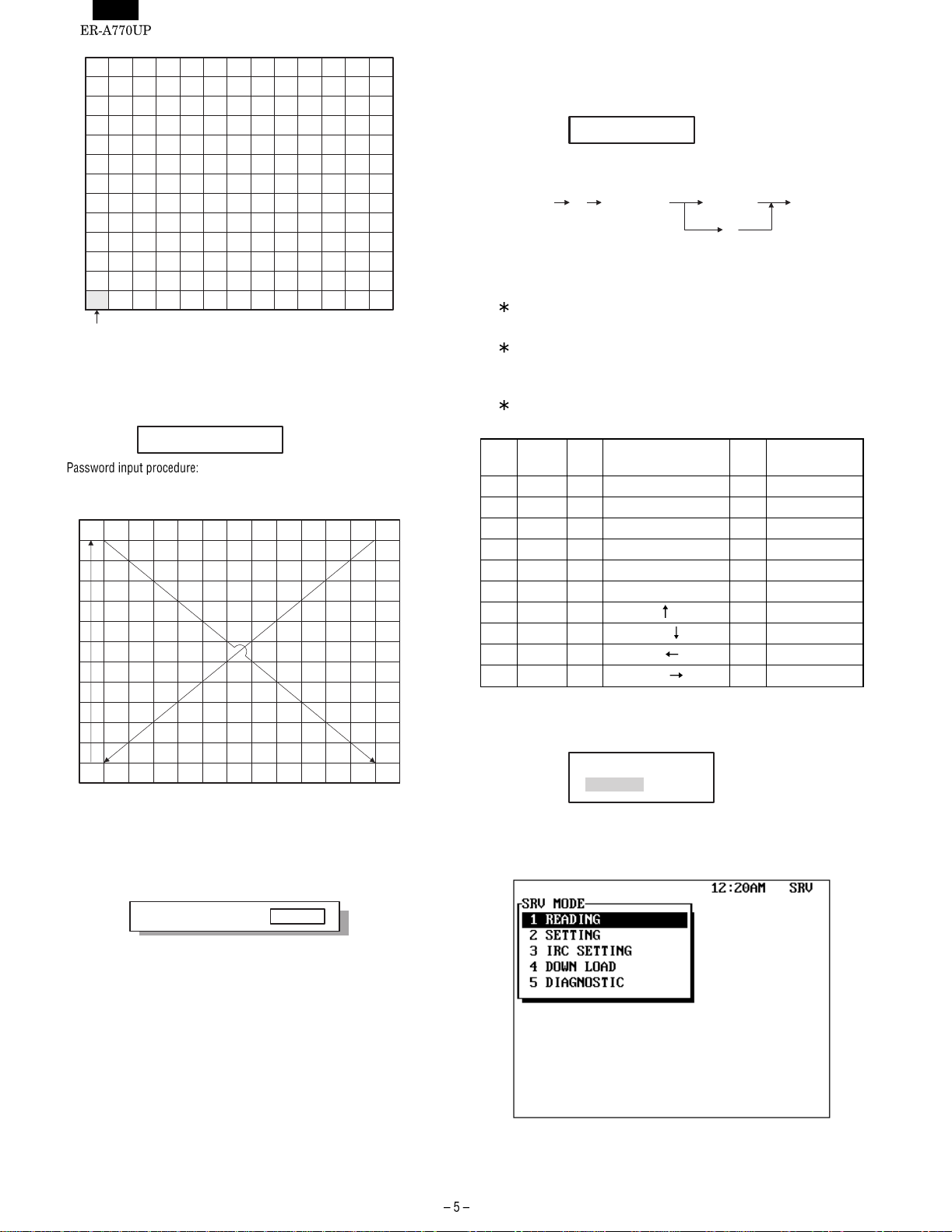
7) Set the function keys in the table below. (Start from the zero "0"
key, The keys are displayed sequentially.)
DISPLAY:
ENTER 0 KEY
[Key setup procedure]
MRS-3 Key
keyboard layout
5) Enter the password key operation
DISPLAY:
ENTER PASSWOPRD
Press the four corners of the keyboard in
the sequence of a, b, c, and d.
MRS-3
executed
Key
0 Free key
position set
0
Disable
Setup
complete
NOTES:
1: When the 0 key is pressed, the key of the key number on
display is disabled.
2: Push the key on the position to be assigned. With this, the
key of the key number on display is assigned to that key
position.
3: When relocating the keyboard, the PGM 1/2 mode uses
standard key layout.
Key
No.
Key
name
Key
No.
Key name
Key
No.
Key name
001 "0" key 011 "00" key 022 "CANCEL" key
002 "1" key 013 Decimal point "·" key 023 "ENTER" key
ac
003 "2" key 014 "CL" key 024 "CA/AT" key
004 "3" key 015 "@/FOR" key
005 "4" key 016 "SBTL" key
006 "5" key 017 "MODE" key
007 "6" key 018 UP "
008 "7" key 019 DOWN "
009 "8" key 020 LEFT "
010 "9" key 021 RIGHT "
" key
" key
" key
" key
db
Keyboard layout
6) The product serial No. input window is displayed as shown below.
DISPLAY:
SERIAL No.
00000000
Enter the product serial No. of this POS and enter the [CA/AT] key.
8) The master reset is started.
DISPLAY:
MASTER RESET
9) After completion of the master reset, the buzzer sounds three
times and the following SRV mode display is shown.
DISPLAY:
Page 7
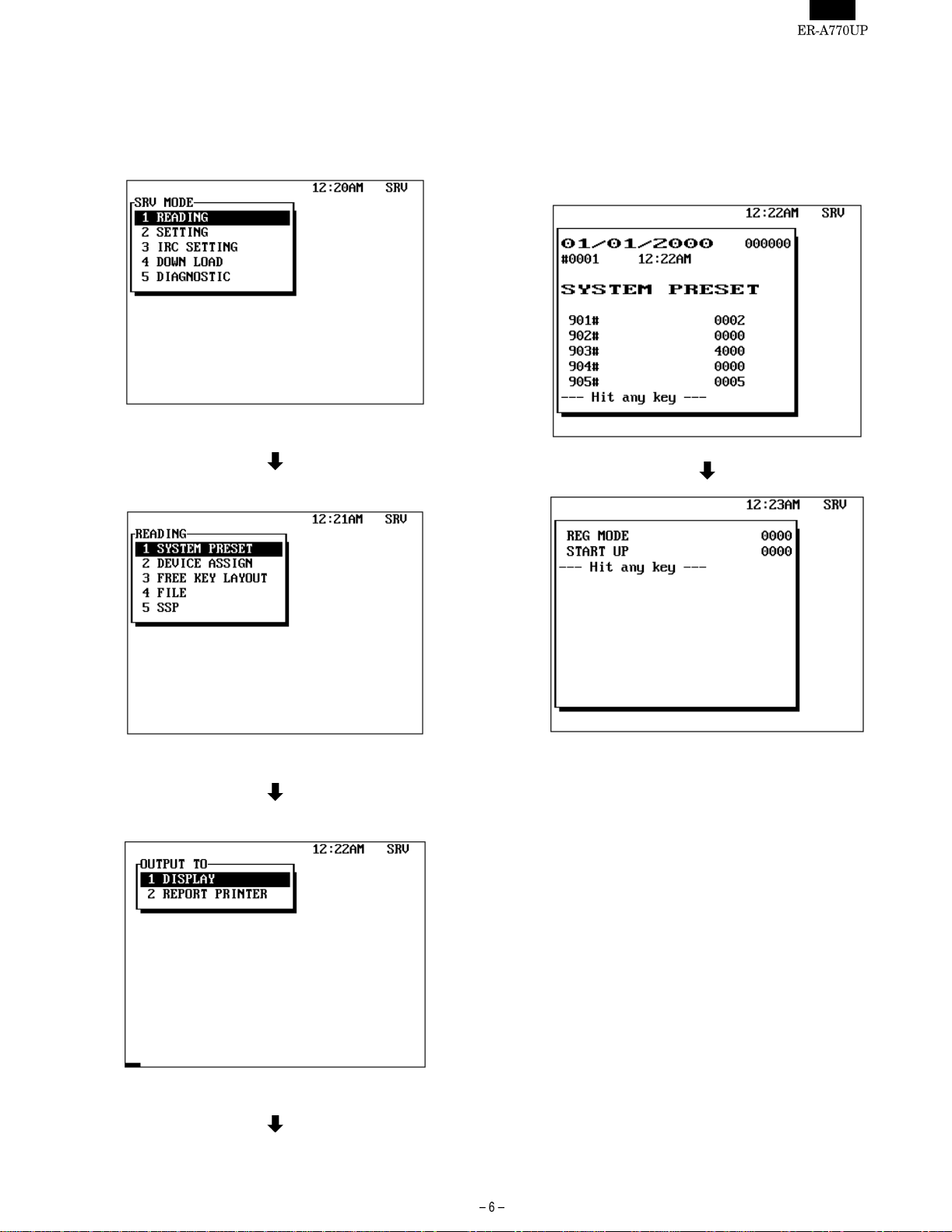
CHAPTER 3. READING OF SRV MODE PROGRAM
The setting contents of the SRV mode can be reported with the
display or printer.
DISPLAY: SRV mode screen
Select "1 READING" and press the ENTER key.
DISPLAY: READING item select io n scre e n
Sample of program reports
1. [1 SYSTEM PRESET]
DISPLAY:
Select the desired item, press the ENTER key.
DISPLAY: OUTPUT read destination select screen
Select the output desired item, press the ENTER key.
The setting content is displayed and printed.
Page 8
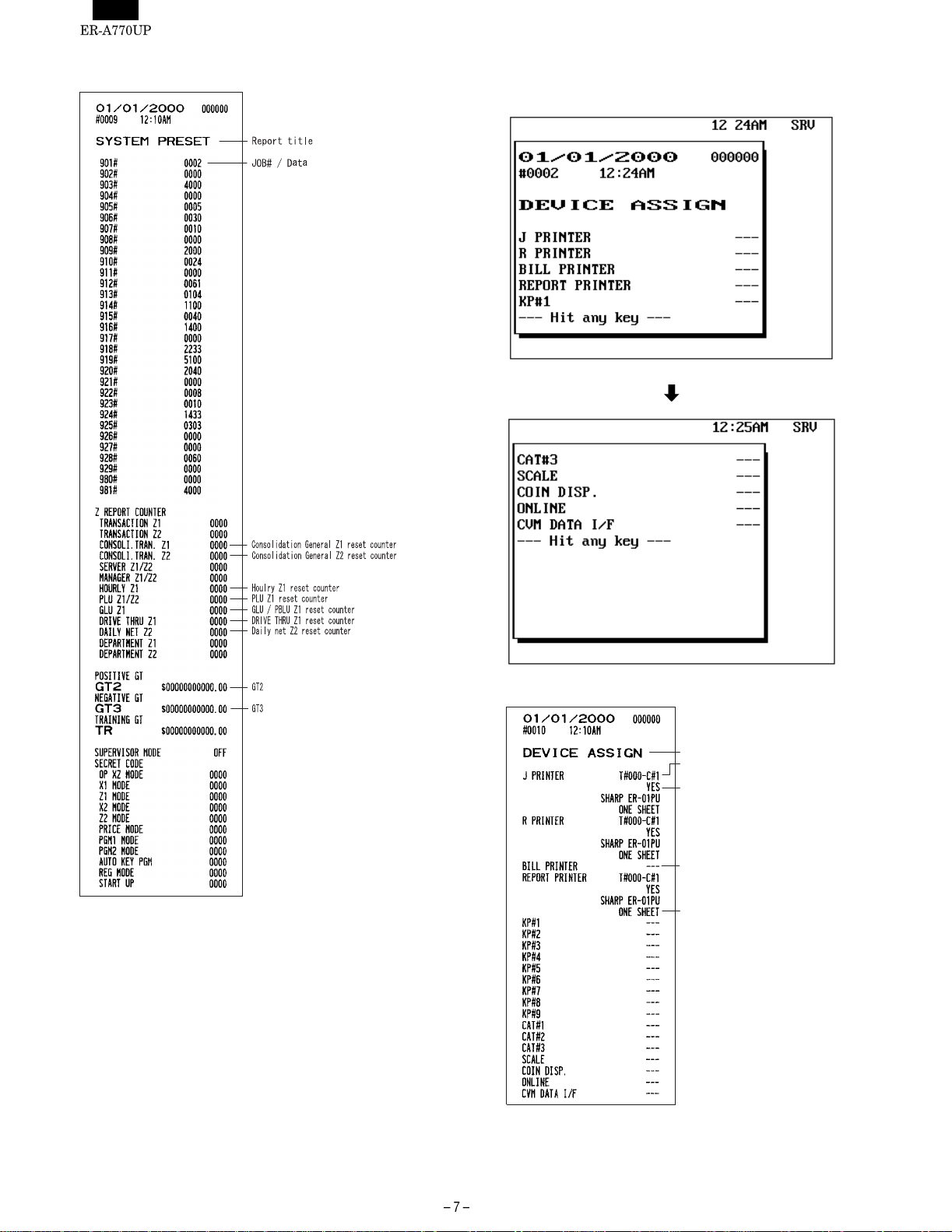
PRINTER:
2. [2 DEVICE ASSIGN]
DISPLAY:
PRINTER:
Report title
Device name / Terminal No. /
Channel No.
Printer name /
Auto cutter function
Device name / Not assigned
Paper sheet type
Page 9
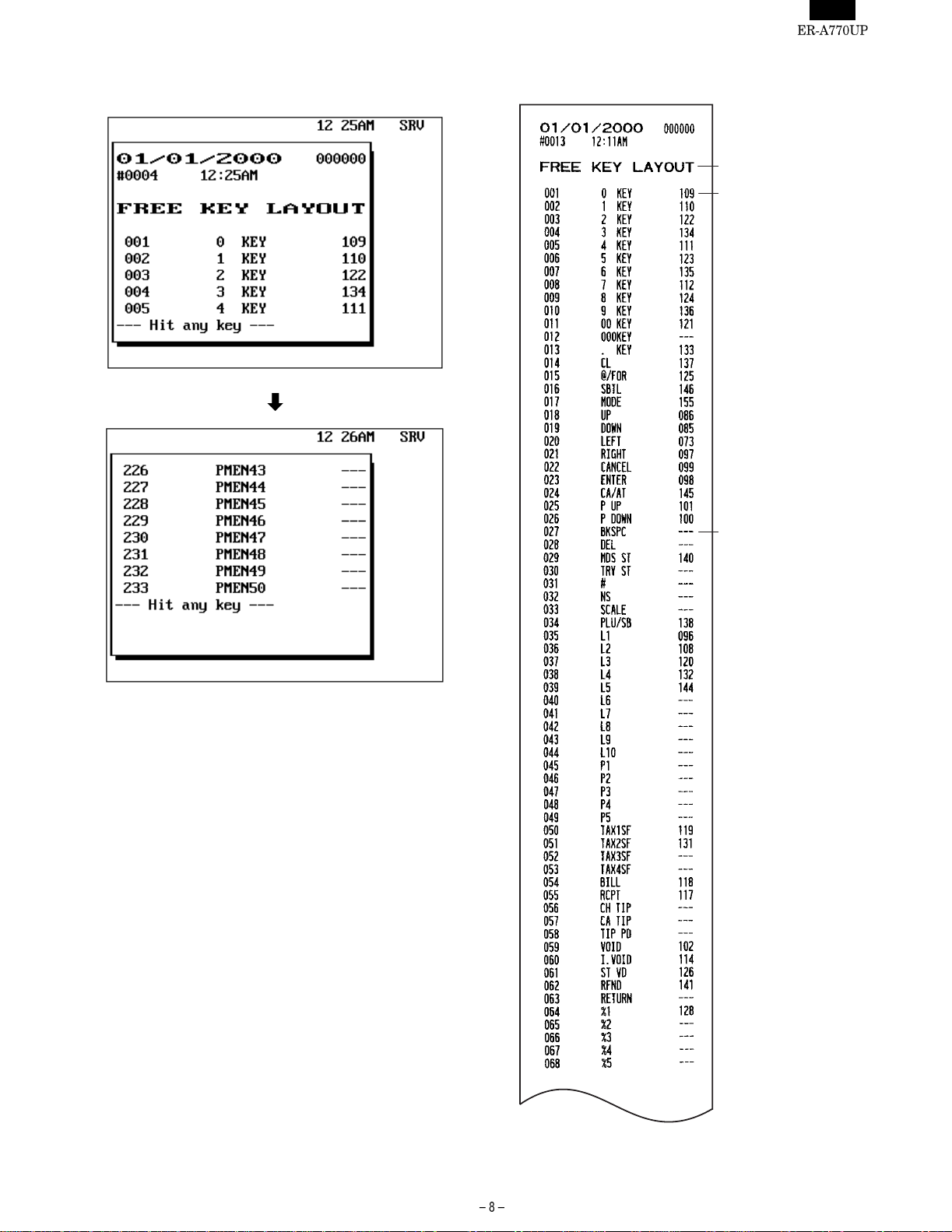
3. [3 FREE KEY LAYOUT]
DISPLAY:
PRINTER:
Report title
Key No. / Key text /
Key position code
Key No. / Key text /
Not assigned
Page 10
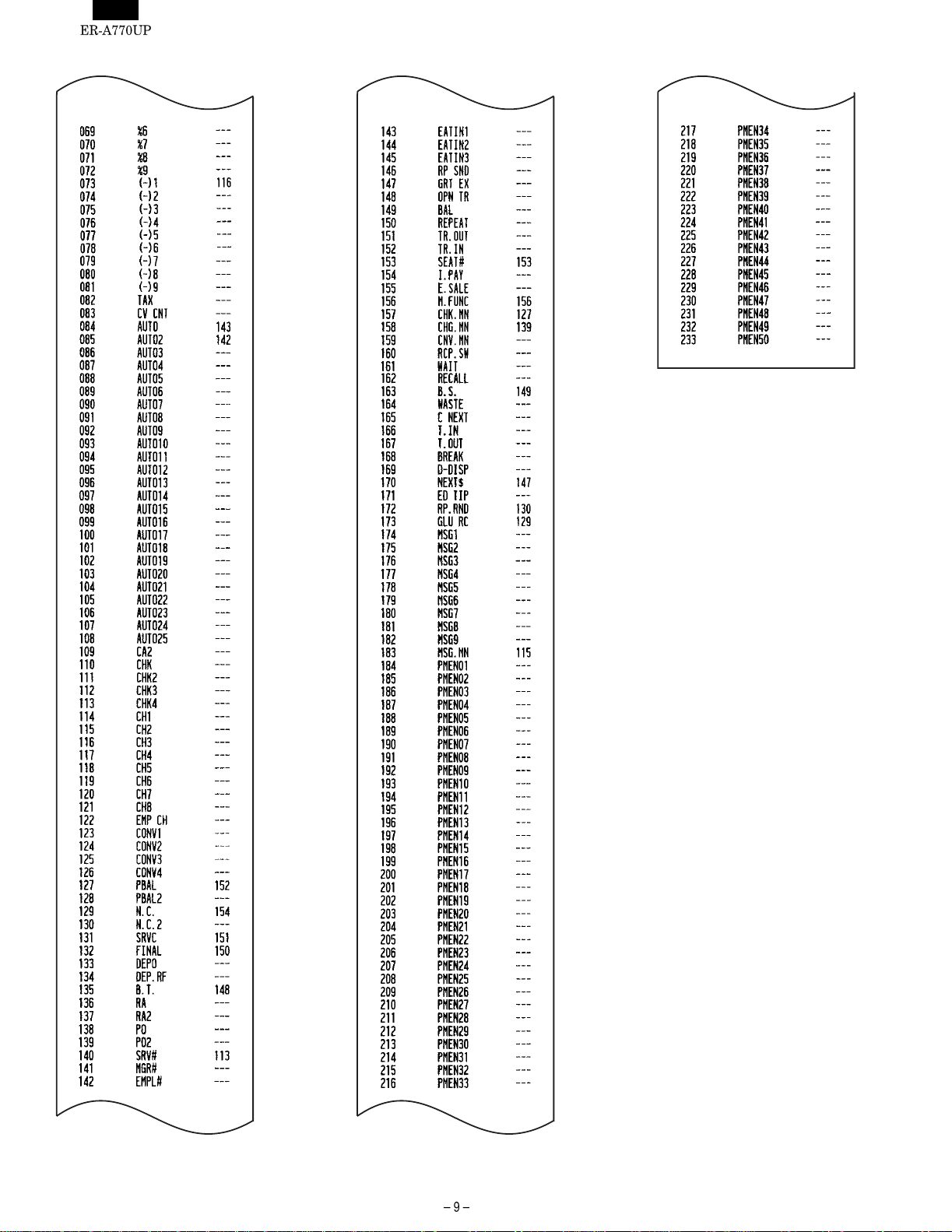
Page 11
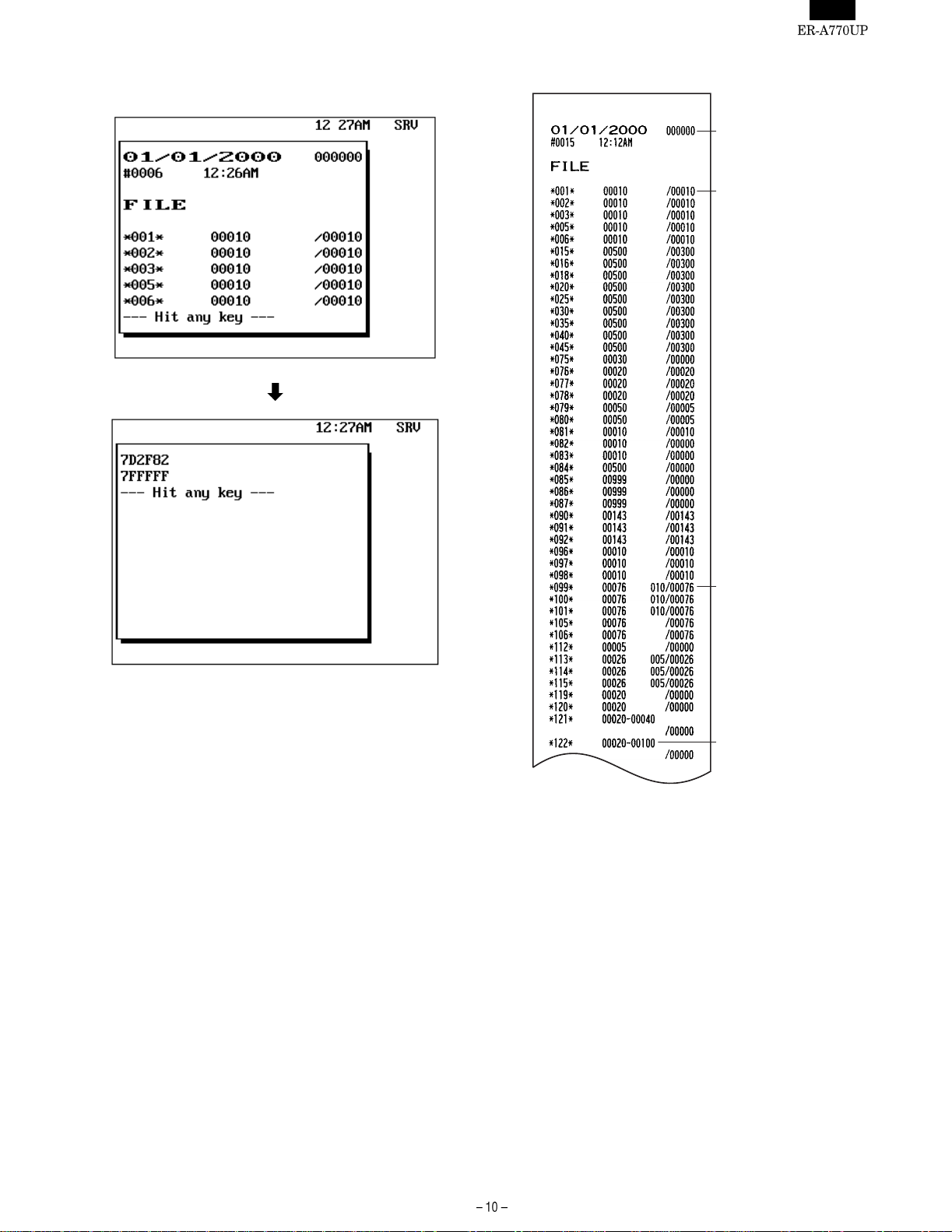
4. [4 FILE]
DISPLAY:
PRINTER:
Report title
File table No. / No. of records/
No. of used records
File table No. / No. of records /
No. of blocks / No. of used
records
File table No. /
No. of index records / No. of data
records /
No. of used records
Page 12
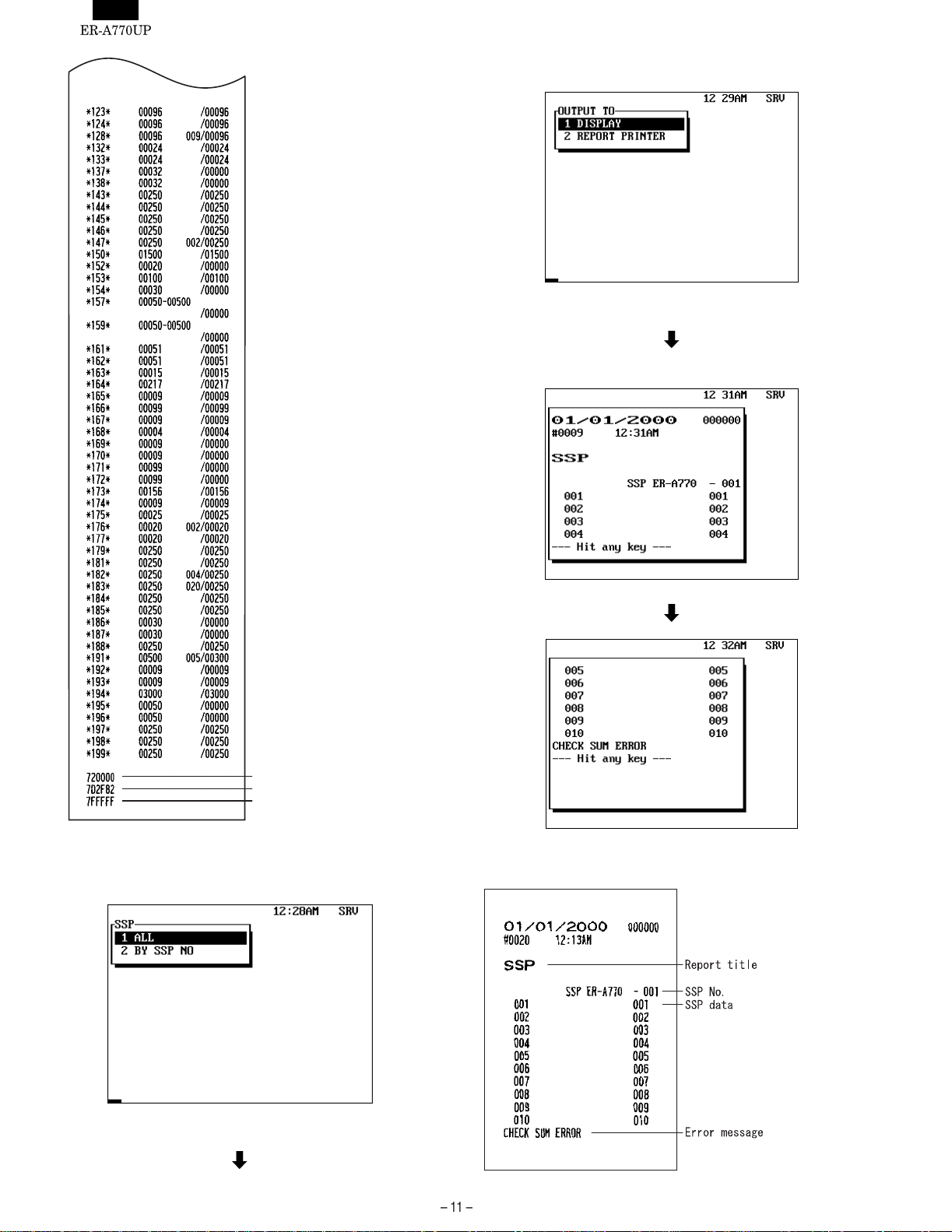
DISPLAY: OUTPUT read destination select screen
The setting content is displayed and printed
DISPLAY:
File memory start address
Empty memory start address
Memory end address
5. [5 SSP]
DISPLAY: SSP item selection scre en
Select the desired item, press the ENTER key.
PRINTER:
Page 13
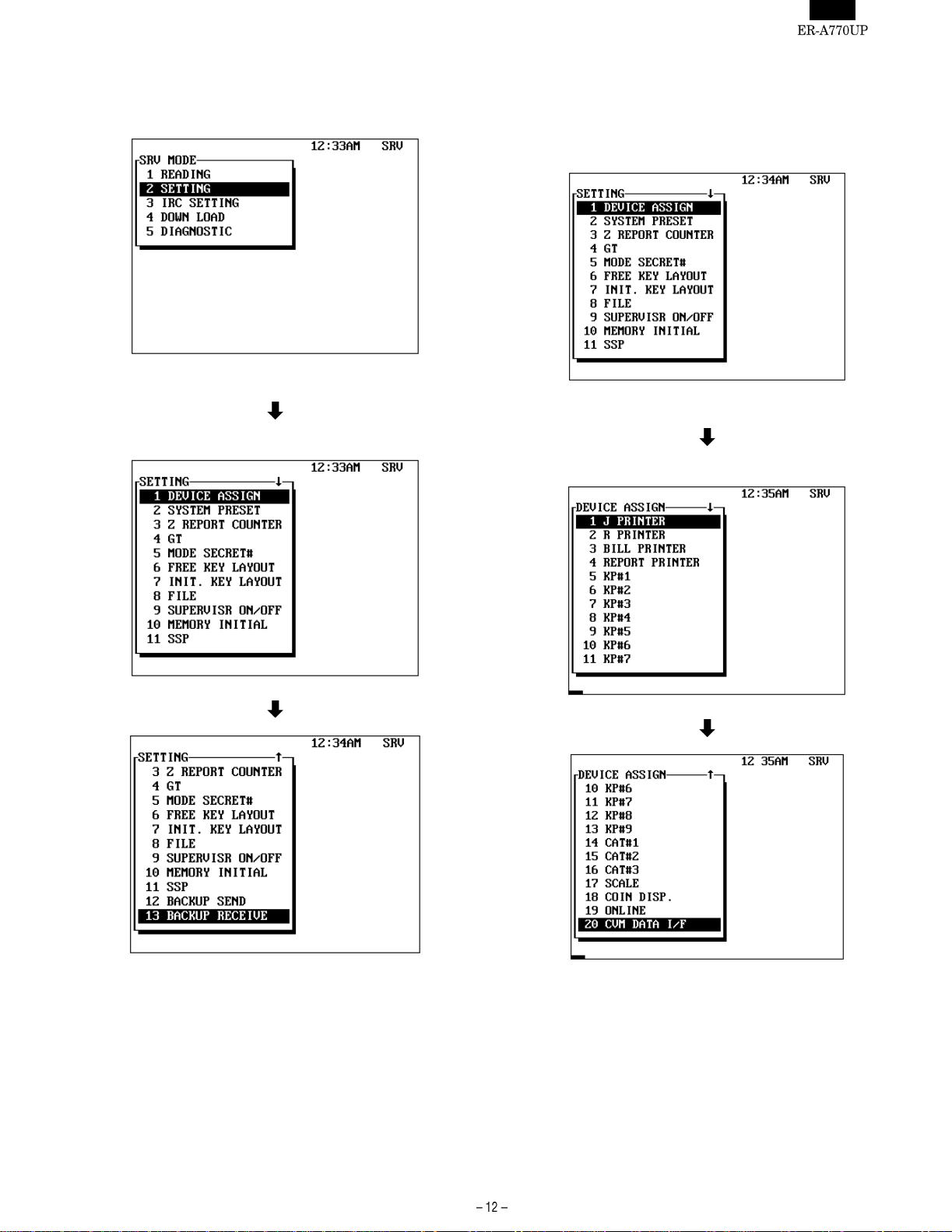
CHAPTER 4. SRV MODE PROGRAMMING (“2 SETTING”)
DISPLAY: SRV mode screen
Select “2 SETTING” and press the ENTER key.
DISPLAY: SETTING item selection screen
1. [1 DEVICE ASSIGN]
DISPLAY: Setting item select scree n
Select “1 DEVICE ASSIGN” and press the ENTER key.
DISPLAY: DEVICE ASSIGN select screen
Select the desired item, press the ENTER key.
The item setting input screen is displayed.
Select the item to be changed and press the ENTER key.
Page 14
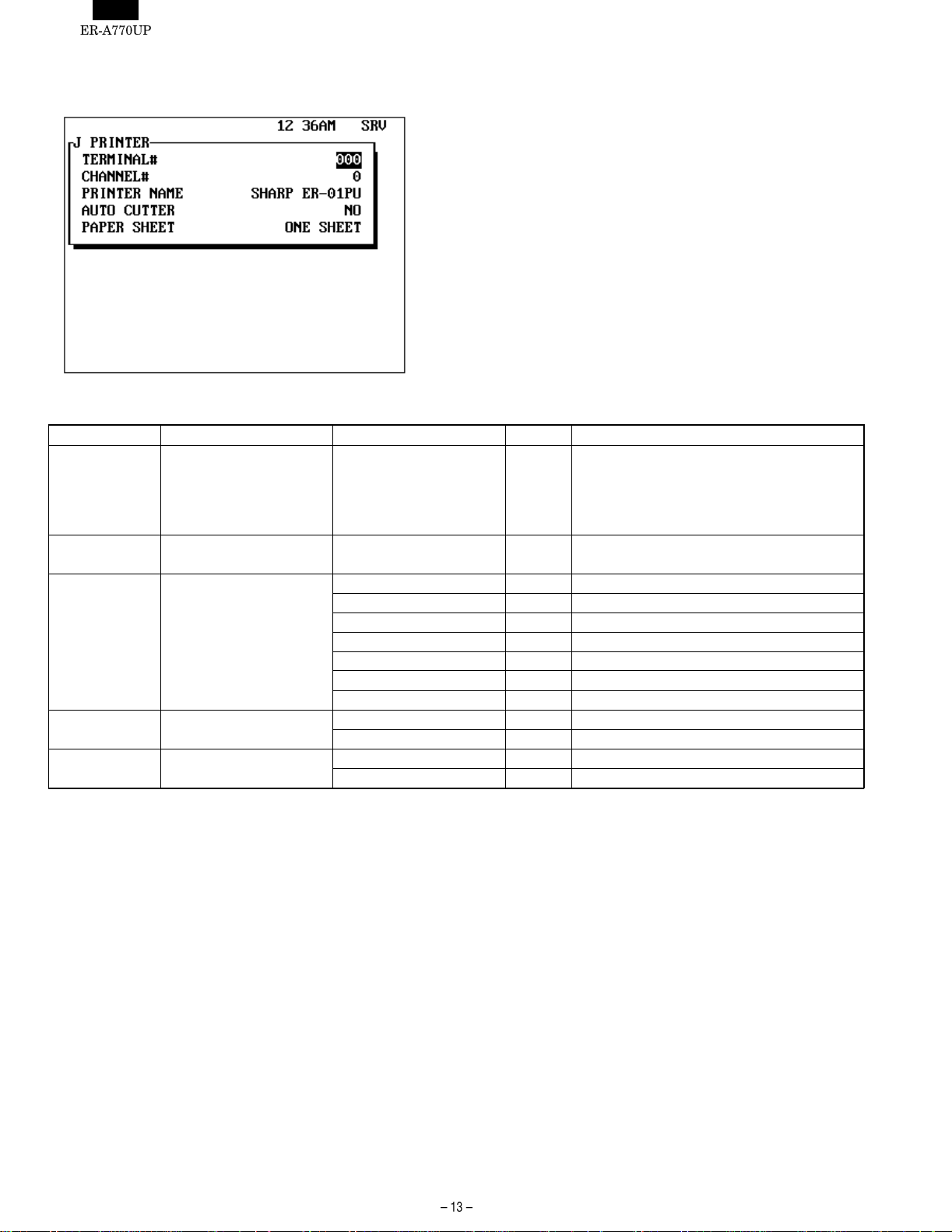
[1 DEVICE ASSIGN] - [1 J PRINTER]
DISPLAY : Setting screen
DISPLAY CONTENTS SELECT ITEM MR S NOTE
TERMINAL # Terminal No. 000 - 254 000 000 : Self terminal No.
CHANNEL# Channel No. 0 - 7 0 0 :No RS232 cannel is assigned.
PRINTER NAME Connected printer name SHARP ER-01PU
SHARP ER-03RP/04RP
EPSON TM-300
EPSON TM-T80
EPSON TM-T88/85
EPSON TM-U200
EJ FILE
AUTO CUTTER Auto cutter function No
Yes
PAPER SHEET Paper sheet type selecting ONE SHEET
TWO OR MORE
★
★
★
This means local device.
1-254: Except self terminal No.
This means re-routed device.
Re-routing programming is only valid for printer.
1-7 :RS232 channel is assigned.
Page 15

[1 DEVICE ASSIGN] - [2 R PRINTER] - [3 BILL PRINTER] - [4 REPORT PRINTER]
- [5 KP#1] - [6 KP#2] - [7 KP#3] - [8 KP#4] - [9 KP#5]
- [10 KP#6] - [11 KP#7] - [12 KP#8] - [13 KP#9]
DISPLAY : Setting screen
DISPLAY CONTENTS SELECT ITEM MR S NOTE
TERMINAL # Terminal No. 000 - 254 000 000 : Self terminal No.
This means local device.
1-254: Except self terminal No.
This means re-routed device.
Re-routing programming is only valid for printers.
CHANNEL# Channel No. 0 - 7 0 0 :No RS232 cannel is assigned.
1-7 :RS232 channel is assigned.
PRINTER NAME Connected printer name SHARP ER-01PU
SHARP ER-03RP/04RP
EPSON TM-300
EPSON TM-T80
EPSON TM-T88/85
EPSON TM-U200
AUTO CUTTER Auto cutter function No
Yes
PAPER SHEET Paper sheet type selecting ONE SHEET
TWO OR MORE
★
★
★
Page 16
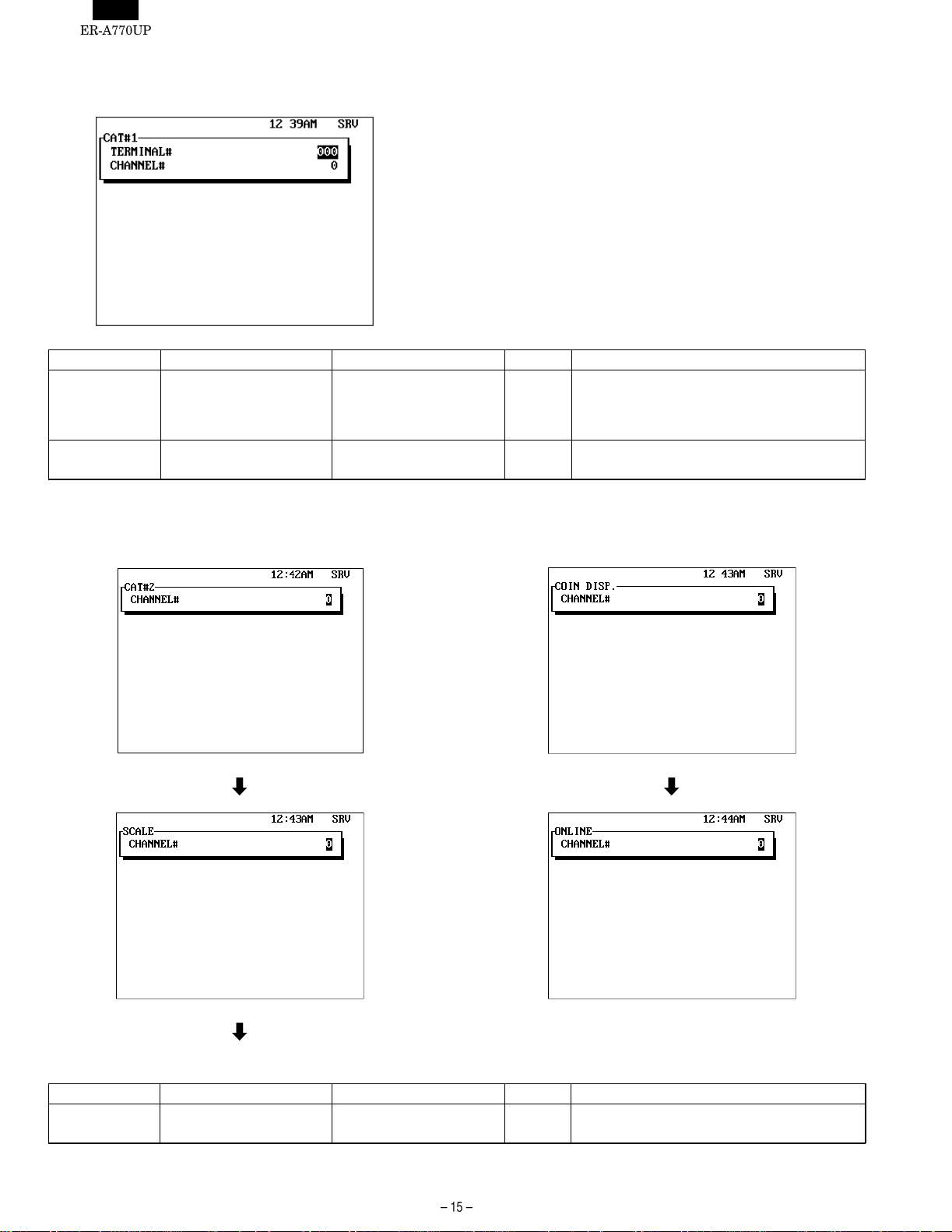
[1 DEVICE ASSIGN] - [14 CAT#1]
DISPLAY : Setting screen
DISPLAY CONTENTS SELECT ITEM MRS NOTE
TERMINAL # Terminal No. 000 - 254 000 000 : Self terminal No.
This means local device.
1-254: Except self terminal No.
This means re-routed device.
CHANNEL# Channel No. 0 - 7 0 0 :No RS232 cannel is assigned.
1-7 :RS232 channel is assigned.
[1 DEVICE ASSIGN] - [15 CAT#2] - [16 CAT#3]
- [17 SCALE] - [18 COIN DISP.] - [19 ONLINE]
DISPLAY : Setting screen
DISPLAY CONTENTS SELECT ITEM MRS NOTE
CHANNEL# Channel No. 0 - 7 0 0 :No RS232 cannel is assigned.
1-7 :RS232 channel is assigned.
Page 17

[1 DEVICE ASSIGN] - [20 CVM DATA I/F]
DISPLAY : Setting screen
DISPLAY CONTENTS SELECT ITEM MRS NOTE
TERMINAL # Terminal No. 000 - 254 000 000 : Self terminal No.
CHANNEL# Channel No. 0 - 7 0 0 :No RS232 cannel is assigned.
This means local device.
1-254: Except self terminal No.
This means re-routed device.
1-7 :RS232 channel is assigned.
2. [2 SYSTEM PRES ET]
DISPLAY: Setting item select scree n
Select “2 SYSTEM PRESET” and press the ENTER key.
DISPLAY: SYSTEM PRESETscreen
Select the job# to be changed and enter the value
The content of each job is described below.
Page 18

[JOB#901] : MRS=0002
901-A: Not used (Fixed at "0")
901-B: 1. Tax system
1. Tax system 901-B
Auto tax 1-4 & manual tax 0
CANADIAN TAX (Type to Type 10) 6
CANADIAN TAX (Type 11) 7
901-C: 1.Rounding system
1.Rounding system 901-C
Normal 0
Singapole 8
901-D: 1.TAB setting
1.TAB setting 901-D
00
0.0 1
0.00 2
0.000 3
[JOB#902] : MRS=0000
902-A: 1.In-line system
1.In-line system 902-A
No 0
Yes 1
902-B,C,D: Not used (Fixed at "000")
[JOB#903] : MRS=4000
903-A: 1. POS data copy baud rate
1. Baud rate 903-A
2400 2
4800 3
9600 4
19200 5
38400 6
57600 7
115200 8
903-B: 1. Symbol of scale entry
1. Symbol of scale entry 903-B
"LB" 0
"KG" 2
903-C: 1. Entry of tare (For automatic system only)
2. Unit of weight for the scale
1. Entry of tare 2. Unit of weight for
the scale
Disallowed
Allowed
903-D: Not used (Fixed at "0")
2id(3id)+2dd 0
1id(2id)+3dd 1
2id(3id)+2dd 2
1id(2id)+3dd 3
903-C
[JOB#904] : MRS=0000
904-A: 1. Printing of date
1. Printing of date 904-A
Yes 0
★
904-B: 1. Printing of the consecutive No.
1. Printing of the consecutive No. 904-B
904-C,D: Not used (Fixed at "00")
★
No 4
Yes 0
No 4
★
★
[JOB#905] : MRS=0005
905-A: 1. Taxable 4 subtotal print on X/Z report
2. Gross Tax 4 and refund Tax 4 total print on X/Z report
3. Net Tax 4 total print on X/Z report
1. Taxable 4
★
★
★
★
★
subtotal
Print
Skip
905-B: 1. Tax printing when taxable subtotal is zero.
2. Tax printing when GST is VAT.
3. Tax printing when tax is zero.
1. Taxable
subtotal is zero
Skip
Print
905-C: 1. GST EXPT print on X/Z report
905-D: 1. TAX METHOD (CANADIAN TA X )
2. Gross Tax 4
and refund
Tax 4 total
Print
Skip
Print
Skip
2. GST is
VAT
Print
Skip
Print
Skip
1. GST EXPT 905-C
GST PST
3. Net Tax 4 total
Print 0
Skip 1
Print 2
Skip 3
Print 4
Skip 5
Print 6
Skip 7
3. Tax is zero
Print 0
Skip 1
Print 2
Skip 3
Print 4
Skip 5
Print 6
Skip 7
Print 0
Skip 4
Tax on Tax 0
Tax on Base 1
Tax on Tax 2
Tax on Base 3
Tax on Tax 4
Tax on Base 5
Tax on Tax 6
Tax on Base 7
Tax on Tax 8
Tax on Base 9
905-A
905-B
★
★
★
★
Page 19

[JOB#906] : MRS=0030
906-A: 1. Printing of Dept. and PLU code
2. Entry which makes the PLU stock counter negative
1. Printing of Dept.
and PLU code
No
Yes
906-B: 1. Hash departm ent setting
1. Hash department setting 906-B
906-C: 1. Multiplication entry
1. Multiplication entry 906-C
906-D: 1. Presetting of consective No.
2. Fractional quantity
1. Presetting of
consective No.
Yes
No
2. Entry which makes the PLU
stock counter negative
Allowed unconditionally 0
Operation allowed despite
error message
Entry inhibited 2
Allowed unconditionally 4
Operation allowed despite
error message
Entry inhibited 6
Disable 0
Enable 2
Multiplicatio n 0
FFx (FF sequence + Split pricing) 3
2. Fractional quantity
No 0
Yes (3 digit decimal place) 1
No 2
Yes (3 digit decimal place) 3
906-A
906-D
[JOB#907] : MRS=0010
907-A,B: Not used (Fixed at "00")
907-C: 1. Minus Dept./PLU
1. Minus Dept./PLU 907-C
Disable 0
Enable 1
907-D: Not used (Fixed at "0")
[JOB#908] : MRS=0000
908-A: GT print on Z report
1. GT1 (NET) 2. GT2 (+) 3. GT3 (–) 908-A
Print
Print
Skip
Print
Skip
Skip
Print 0
Skip 1
Print 2
Skip 3
Print 4
Skip 5
Print 6
Skip 7
908-B: GT print on X report
1. GT1 (NET) 2. GT2 (+) 3. GT3 (–) 908-B
Skip
Skip
Print
★
1
Print
5
★
★
★
908-C: 1. Add void -mode transaction data to hourly total report
2. Resetting of consecutive number in Z1 resetting
1. Add void -mode
transaction data to
hourly total report
No
Yes
908-D: 1. Printing of X/Z report
(Excepting the individual server report)
2. Z1 resetting that resets GT
1.Printing of X/Z report 2.Z1 resetting that resets GT 908-D
Receipt & Journal
Journal only
Skip
Print
2. Resetting of
consecutive number in
Z1 resetting
Skip 0
Print 1
Skip 2
Print 3
Skip 4
Print 5
Skip 6
Print 7
908-C
No 0
Yes 1
No 4
Yes 5
Disable 0
Enable 1
Disable 4
Enable 5
★
★
★
[JOB#909] : MRS=2000
909-A: 1. Printing of training GT on the X report
2. Printing of training GT on the Z report
1. Printing of training
GT on the X report
Skip
★
909-B: 1. Printing of data on PLU resetting report
909-C: 1. Printing of VOID mode totalizer and MGR VOID totalizer
★
1. Printing of VOID
909-D: Not used (Fixed at "0")
Print
1. Printing of data on PLU resetting report 909-B
on Z2 report
2. Printing of VOID mode totalizer and MGR VOID totalizer
on Z1 report
mode totalizer and
MGR VOID
totalizer on Z2
report
Print
Skip
2. Printing of training GT
on the Z report
Print 0
Skip 1
Print 2
Skip 3
Print 0
Skip 4
2. Printing of VOID mode
totalizer and MGR
VOID totalizer on Z1
report
Print 0
Skip 2
Print 4
Skip 6
909-A
★
★
908-C
★
Page 20

[JOB#910] : MRS=0024
910-A: 1. Drawer open at server sign ON/OFF
1. Drawer open at server sign ON/OFF 910-A
No 0
Yes 2
Note: For stay down server# entry system.
910-B: Not used (Fixed at "0")
910-C: 1. Server # entry system
2. Server # entry system 910-C
Stay down 0
Auto sign off 2
910-D: Not used (Fixed at "4")
[JOB#911] : MRS=0000
911-A: 1.Fraction treatment
1. Fraction treatment 911-A
Round off 0
Round up 1
Round down 2
911-B, C: Not used (Fixed at "00")
911-D: 1. RECEIPT/SLIP header format
1. RECEIPT/SLIP header format 911-D
Format 1 0
Format 2 2
Format 3 4
HEADER FORMAT for order receipt (Receipt/Journal/Bill)
Format 1:
0 1 / 0 1 / 2 0 0 0 123456
#0123 12:34AM JACK____0001
Format 2:
0 1 / 0 1 / 2 0 0 0 123456
#0 1 2 3 12:34AM JACK____0001
Format 3:
0 1 / 0 1 / 2 0 0 0 123456
#0 1 2 3 12:34AM 0 0 0 1
Date / Machine No.
CC-No. / Time /
Server name / Server code
Date / Machine No.
CC-No. / Time /
Server name / Server code
Date / Machine No.
CC-No. / Time /
Server code
[JOB#912] : MRS=0061
912-A: 1. Data print format
1. Data print format 912-A
★
912-B: 1. Time system
1. Time system 912-B
★
912-C: 1. After transaction receipt
2. Copy receipt function
3. Footer print control (SRV JOB 912-D=2)
1. After
transaction
receipt
★
Total only
★
Detail
912-D: 1. STAMP LOGO message control
1. STAMP LOGO message control 912-D
3-line header instead of a STAMP LOGO 0
STAMP LOGO only 1
STAMP LOGO and 3-line footer 2
3-line header instead of a STAMP LOGO 3
3-line header instead of a STAMP LOGO and 3-line
footer
(STAMP LOGO message format)
012
Month / Day / Year 0
Day / Month / Year 1
Year / Month / Day 2
12 H 0
24 H 1
2. Copy
3. Footrer print control
receipt
function
All receipts 0
No
On selected function key
at the time of finalization
All receipts 2
Yes
On selected function key
at the time of finalization
All receipts 4
No
On selected function key
at the time of finalization
All receipts 6
Yes
On selected function key
at the time of finalization
★
★
912-C
1
3
5
★
7
★
5
3
5
HEADER FORMAT for GLU receipt (Receipt/Journal)
Format 1:
01/01/2000 123456 BILL#0001
#0123 12:34AM JACK____0001
Format 2:
01/01/2000 123456 BILL#0001
#0 1 2 3 12:34AM JACK____0001
Format 3:
01/01/2000 123456 BILL#0001
#0 1 2 3 12:34AM 0 0 0 1
Date / Machine No. / Bill#
CC-No. / Time /
Server name / Server code
Date / Machine No. / Bill#
CC-No. / Time /
Server name / Server code
Date / Machine No. / Bill#
CC-No. / Time /
Server code
Note: STAMP LOGO applies to ER-01PU only.
Page 21

[JOB#913] : MRS=0104
913-A: Not used (Fixed at "0")
913-B: 1. Printing of SBTL
2. Printing of MDSE SBTL
3. Escape compulsory bill print operation
1.Printing of
SBTL
No
Yes
913-C: 1. Lock error buzzer keeps sounding
1. Lock error buzzer
keeps sounding
For 2 sec.
Constant
913-D: 1. Drawer closing compulsory
1. Drawer closing
compulsory
Non-compulsory
Compulsory
2.Printing of
MDSE
SBTL
No
Yes
No
Yes
2. Buffered keyboard
2. Buffered keyboard
2. Error system
3. Key touch sound
2. Error system 3. Key touch
All lock error
Misoperation
(One shot error)
All lock error
Misoperation
(One shot error)
3.Escape
compulsory bill
print
Disable 0
Enable 1
Disable 2
Enable 3
Disable 4
Enable 5
Disable 6
Enable 7
Yes 0
No 1
Yes 2
No 3
sound
[JOB#914] : MRS=1100
914-A: 1. Receipt issuing at no-sale
2. No-sale key separation from CA/AT key for no-sale
function
3. Tax delete
1. Recipt
issuing
at
no-sale
Yes
No
2. No-sale key separate
from CA/AT key for
no-sale function
Yes
No
Yes
No
3. Tax
913-B
913-C
913-D
Yes 0
No 1
Yes 2
No 3
Yes 4
No 5
Yes 6
No 7
delete
Inhibit 0
Enable 1
Inhibit 2
Enable 3
Inhibit 4
Enable 5
Inhibit 6
Enable 7
914-A
914-B: 1. No-sale after non-add code entry
1.No-sale after non-add code entry 914-B
Disable 0
Enable 1
914-C: 1. VOID mode
2. Non-add code entry at the begining of a transaction
operation
1. VOID
★
★
Enable
Disable
914-D: 1. Manual TAX
1.Manual TAX 2.Check/Cashing 3.Non-add
2. Non-add code entry at the begining of a
mode
transaction operation
Non-compulsory 0
Compulsory 1
Non-compulsory 2
Compulsory 3
2. Check/Cashing
3. Non-add code entry
Disable
Enable
Enable
Disable
Disable
Enable
914-C
code
entry
Enable 0
Disable 1
Enable 2
Disable 3
Enable 4
Disable 5
Enable 6
Disable 7
914-D
★
★
★
[JOB#915] : MRS=0040
915-A: 1. Amount symbol
1.Amount symbol 915-A
"$" 0
"
"1
★
915-B: 1. PO system
1.PO system 915-B
915-C: 1. Paper near end check (ER-01PU only)
2. No. of times of ST(–) or ST(%) entry within one transaction
3. RA system
1.Paper
near
end
check
Yes
★
No
915-D: Not used (Fixed at "0")
2.No. of times of
ST(–) or ST(%)
entry within one
transaction
Any No. of time s
Any No. of time s
"(Space)" 2
Mixed entry 0
Cash only entry 1
3.RA system
Mixed entry 0
Cash only entry 1
Only once
Only once
Mixed entry 2
Cash only entry 3
Mixed entry 4
Cash only entry 5
Mixed entry 6
Cash only entry 7
915-C
★
★
★
Page 22

[JOB#916] : MRS=1400
916-A: 1. Action to be taken when text and amount over lap each
other in a REG mode entry
1.Action to be taken when text and
amount over lap each other in a REG
mode entry
Truncate text 0
2-line print 1
916-B: 1. Finalization by charge when ST
1.Finalization by charge when ST 0 916-B
Inhibit 0
Allow 4
916-C: 1. Negative merchandise subtotal
2. Subtotal entry before tender
3. Subtotal entry before direct non-tendering finalization
1.Negative
merchandise
subtotal
Enable
Disable
916-D: 1. Coupon PLU printing on X/Z report
2. Net sales subtotal(NET1) printing on X/Z report
3. Check change total printing on X/Z report
1.Coupon PLU 2.Net sales
Print
Skip
2.Subtotal entry
before tender
Non-compulsory
Compulsory
Non-compulsory
Compulsory
subtotal(NET1)
Print
Skip
Print
Skip
3.Subtotal entry
before direct
non-tendering
finalization
Non-compulsory 0
Compulsory 1
Non-compulsory 2
Compulsory 3
Non-compulsory 4
Compulsory 5
Non-compulsory 6
Compulsory 7
3.Check
change total
Print 0
Skip 1
Print 2
Skip 3
Print 4
Skip 5
Print 6
Skip 7
0
916-A
★
★
916-C
★
916-D
★
[JOB#917] : MRS=0000
917-A: 1. Printing of Taxable 1 subtotal on X/Z report
2. Printing of Gross Tax 1 and Refund Tax 1 totals on X/Z
report
3. Printing of Net Tax 1 total on X/Z report
1.Taxable 1
subtotal
Print
Skip
2.Gross Tax 1 and
Refund Tax 1 totals
Print
Skip
Print
Skip
3.Net Tax 1
total
Print 0
Skip 1
Print 2
Skip 3
Print 4
Skip 5
Print 6
Skip 7
917-A
★
917-B: 1. Printing of Taxable 2 subtotal on X/Z report
2. Printing of Gross Tax 2 and Refund Tax 2 totals on X/Z
report
3. Printing of Net Tax 2 total on X/Z report
1.Taxable 2
subtotal
Print
Skip
917-C: 1. Printing of Taxable 3 subtotal on X/Z report
1.Taxable 3
subtotal
Print
Skip
917-D: 1. Printing of Total Tax on X/Z report
1.Total
Tax
Print
Skip
2.Gross Tax 2 and
Refund Tax 2 totals
Print
Skip
Print
Skip
2. Printing of Gross Tax 3 and Refund Tax 3 totals on X/Z
report
3. Printing of Net Tax 3 total on X/Z report
2.Gross Tax 3 and
Refund Tax 3 totals
Print
Skip
Print
Skip
2. Printing of Gross manual Tax and Refund manual Tax
on X/Z report
3. Printing of Net manual Tax total on X/Z report
2.Gross manual Tax and
Refund manual Tax
Print
Skip
Print
Skip
3.Net Tax 2
total
Print 0
Skip 1
Print 2
Skip 3
Print 4
Skip 5
Print 6
Skip 7
3.Net Tax 3
total
Print 0
Skip 1
Print 2
Skip 3
Print 4
Skip 5
Print 6
Skip 7
3.Net manual
Tax total
Print 0
Skip 1
Print 2
Skip 3
Print 4
Skip 5
Print 6
Skip 7
917-B
★
917-C
★
917-D
★
Page 23

[JOB#918] : MRS=2233
918-A: 1. Prin ti ng of text for associated PLU in COMBO MEAL.
2. Direct non-tendering finalization after previous tender
entry.
3. Output of COMBO MEAL to KP.
1.Printing of text
for associated
PLU in
COMBO
MEAL.
Print
Skip
918-B: 1. Red color printing on KP when PLU’s unit price is zero
2. Fractional entries for non-scalable PLU/DEPT.
1.Red color printing on
KP when PLU’s unit
price is zero
918-C: 1. Kitchen printer recapitulation
2. Printing the DEPT./PLU text on KP in double size char-
1.Kitchen printer
recapitulation
Yes
No
918-D: 1. Tip paid includes cash tip
2. Clearing of tip totalizer at server Z1 report
3. Printing of tip totalizer on the server report
1.Tip paid
includes
cash tip
Yes
No
2.Direct
non-tendering
finalization
after previous
tender entry.
Disable
Enable
Disable
Enable
2.Fractional entries for
No
Yes
acter
2.Printing the DEPT./PLU text
on KP in double size
character
2.Clearing of tip
totalizer at
server Z1
report
No
Yes
No
Yes
3.Output of
COMBO
MEAL to KP. 918-A
By associated
PLU
COMBO
MEAL’s KP
By associated
PLU
COMBO
MEAL’s KP
By associated
PLU
COMBO
MEAL’s KP
By associated
PLU
COMBO
MEAL’s KP
non-scalable
PLU/DEPT.
Enable 0
Disable 1
Enable 2
Disable 3
Normal size 0
Double size 1
Normal size 2
Double size 3
3.Printing of tip
totalizer on the
server report
No 0
Yes 1
No 2
Yes 3
No 4
Yes 5
No 6
Yes 7
0
1
2
3
4
5
6
7
918-B
918-C
918-D
[JOB#919] : MRS=5100
919-A: 1. GLU/PBLU system
2. GLU/PBLU code entry at re-order (When #919:B-1 is 0 "
Auto generation ")
1. GLU/PBLU system 2. GLU/PBLU code entry
PB Look-Up system
Guest Look-Up system
919-B: 1. Checking of server# on guest check when a re-order is
made
2. Guest check No. system
★
★
1. Checking of server# on guest
check when a re-order is
made
Yes
No
919-C: 1. PB entry
2. Amount printing when PLU unit price is $0.00
1. PB entry 2. Amount printing when
Non-compulsory
Compulsory
919-D: 1. Conversion SBTL printing of native SBTL
2. Foreign currency format
1. Conversion SBTL
printing of native SBTL
Yes
No
at re-order
Non-compulsory 2
Compulsory 3
Non-compulsory 4
Compulsory 5
2. Guest check
No. system 919-B
Auto generation 0
Manual 1
Auto generation 4
Manual 5
PLU unit price is $0.00
No 0
Yes 1
No 2
Yes 3
2. Foreign currency
format
Decimal digits are printed 0
Omit digits lower than
tab position
Decimal digits are printed 4
Omit digits lower than
tab position
919-A
★
★
919-C
★
919-D
★
1
5
[JOB#920] : MRS=2040 : INLINE PROGRAMMING
AREA
★
★
920-A: 1. Back-up master function.
1. Back-up master function. 920-A
Not 2
Exist 3
920-B: 1. System report and down-load job is executed in the
back-up master
1. System report and down-load job is executed in
the back-up master
Disable 0
Enable 4
920-B
★
★
Page 24

920-C: 1. Broadcast communication (in-line)
2. PGM-mode programming at the satellite
1. Broadcast
communication
Exist
By terminal No.
920-D: 1. The register is
1. The register is 920-D
2. PGM-mode programming
at the satellite
Disable 0
Enable 1
Disable 4
Enable 5
Standard alone machine 0
Satellite 1
Master 2
Back up master 3
920-C
★
★
[JOB#921] : MRS=0000
921-A: Not used (Fixed at "0")
921-B: 1. GLU system
2. Drive thru system
3. Drive thru entry
1. GLU system 2. Drive thru
system
Centralized
Centralized
Individual
Centralized
Individual
Individual
921-C: Not used (Fixed at "0")
921-D: 1. Tip paid is automatically executed when tip is remained
at individual server resetting.
2. Drive thru machine location
1. Tip paid is automatically
executed when tip is
remained at individual
server resetting.
Yes
No
3. Drive thru entry
Non-compulsory 0
Compulsory 1
Non-compulsory 2
Compulsory 3
Non-compulsory 4
Compulsory 5
Non-compulsory 6
Compulsory 7
2. Drive thru
machine location
Cashier Station 0
Order Taker 1
Counter 2
Cashier Station 4
Order Taker 5
Counter 6
921-B
★
921-D
★
[JOB#922] : MRS=0008 : INLINE PROGRAMMING
AREA
922-A,: Not used (Fixed at "0")
922-B : 1. Using new Coin Dispenser which can issue $1 Coin.
1. Using new Coin Dispenser which can
issue $1 Coin.
No 0
Yes 1
922-B
★
922-C,D: 1. Programming of the SRN transmission speed and car-
rier-off waiting time
Transmission speed Carrier-off waiting time 922-CD
3.2 msec 01
480 kbps
1 Mbps
6.4 msec 02
9.6 msec 04
12.8 msec 00
1.6 msec 09
3.2 msec 10
4.8 msec 12
6.4 msec 08
★
[JOB#923] : MRS=0010 : INLINE PROGRAMMING
AREA
923-A,B: 1. The record number for REQUEST of T-LOG POLLING
(x100)
1. The record number for REQUEST of T-LOG
POLLING (x100)
0000 ~ 9900 00-99
Explanation for satellite:
Ex: When AB=10 The satellite will request to the master to poll the
T-log when the T-log records exceed 1,000.
923-C: 1. Electronic Journal resetting.
2. T-log function.
1. Electronic Journal
resetting.
Enable
Disable
923-D: 1. Polling cycle (second)
1. Polling cycle (second) 923-D
2. T-log function.
No 0
Yes 1
No 4
Yes 5
0 ~ 9 Sec. 0 ~ 9
923-AB
923-C
★
[JOB#924] : MRS=1433 : INLINE PROGRAMMING
AREA
924-A,B,C: Not used (Fixed at "143")
924-D: Programming whether or not to lock REG-mode entries
after individual periodic total resetting
1. Locking after Daily Net resetting
2. Locking after Transaction resetting
1. Locking after Daily
Net resetting
Yes
No
2. Locking after
Transaction resetting
Yes 0
No 1
Yes 2
No 3
924-A
★
Page 25

[JOB#925] : MRS=0303 : INLINE PROGRAMMING
AREA
925-A: Not used (Fixed at "0")
925-B: 1. Various individual resetting
1. Various individual resetting 925-B
Disable 2
Enable 3
925-C: 1. Report printing when consolidation daily and periodic
transaction reading or resetting is taken
1. Report printing when consolidation daily and
periodic transaction reading or resetting is taken
Printing of both i.e. reports on individual machines
and consolidation report on the entire system
Printing of consolidation report on the entire system 1
Printing of report on individual register 2
925-D: 1. Resetting is allowed when the server is remained
signed on
2. Resetting in the open store state
1. Resetting is allowed when
the server is remained signed
on
No
Yes
2. Resetting in
the open
store state
Disable 0
Enable 1
Disable 2
Enable 3
925-C
925-D
★
0
★
★
[JOB#926] : MRS=4000
926-A: 1. Printing "LAST VOID DATA" on KP.
2. Printing "PAST VOID DATA" on KP.
1. Printing "LAST VOID
DATA" on KP.
Both are printed
Both LAST VOID DATA
and voided item aren’t
printed
926-B: 1. Sending "REFUND DATA" on KP.
1. Sending "REFUND DATA" on KP. 926-B
926-C: 1. Open store / Close store : stand alone POS with on-line
2. Send AT command string with OPEN STORE
3. Send AT command string with CLOSE STORE
2. Printing "PAST VOID
DATA" on KP.
Both are printed 0
Both PAST VOID DATA
and voided item aren’t
printed
Both are printed 2
Both PAST VOID DATA
and voided item aren’t
printed
Yes 0
No 2
926-A
★
1
3
★
1. Open store /
Close store :
stand alone
POS with on-line
No
Yes
926-D: 1. Reverse ONLINE channel in closed store.
1. Reverse ONLINE channel in closed
store.
2. Send AT
command
string at
CLOSE
STORE
No
Yes
No
Yes
No 0
Yes 4
3. Send AT
command
string at
OPEN
STORE
No 0
Yes 1
No 2
Yes 3
No 4
Yes 5
No 6
Yes 7
926-C
926-D
[JOB#927] : NOT USED MRS=0000
[JOB#928] : MRS=0060
928-A,B: Not used (Fixed at "00")
928-C: 1. Printing of PLU on bill when it is 0
2. Printing of text f or associated PLU in COMBO MEAL on
bill.
1. Printing of PLU
on bill when it is 0
Yes
No
928-D: 1. Compulsory bill print system
1. Compulsory bill print system 928-D
According to each media’s preset
(The bill printing at service and final in GLU system
Compulsory every entry 1
Compulsory for PB entry 2
2. Printing of text for
associated PLU in
COMBO MEAL on bill.
acts on PGM2 preset.
928-C
Yes 0
No 2
Yes 4
No 6
0
[JOB#929] : MRS=0000
929-A: 1. KP print format when finalizing (Expeditor)
1. KP print format when finalizing 929-A
Simple 0
Detail 1
NOTE: Based on media preset.
929-B: 1. Server, Transaction resetting allowed with open GLU.
1. Server, Transaction resetting allowed
with open GLU.
No 0
Yes 1
929-B
★
★
★
★
★
★
929-C: 1. When closed file is full
1. When closed file is full 929-C
Inhibit registration 0
Registration is continued 1
★
Page 26

929-D: 1. Selection of method of Presenting the TAX contents on
bill.
1. Selection of method of Presenting the
TAX contents on bill.
The total of tax amount is printed. 0
The tax amount of every TAX is printed in
detail.
929-D
★
4
[JOB#980] : MRS=0000
980-A: Not used (Fixed at "0")
980-B: 1. Hash departm ent effect Hourly sales total.
1. Hash department effect Hourly sales
total.
No 0
Yes 1
980-C,D: Not used (Fixed at "00")
980-B
★
3. [3 Z REPORT COUNTER]
DISPLAY: Setting item select scree n
Select “3 Z REPORT COUNTER” and press the ENTER key.
[JOB#981] : MRS=4000
981-A: 1. TAX amount display on screen.
1. TAX amount display on screen. 981-A
No 0
Yes 4
981-B,C,D: Not used (Fixed at "000")
DISPLAY: Z REPORT COUNTER screen
★
Select the report to be changed and enter the value
The content of displayed reports are as listed in the
table below.
Page 27

DISPLAY TEXT CONTENTS MRS
TRANSACTION Z1 Transaction Z1 report counter 0000
CONSOLI.TRN. Z1 Consolidation transaction Z1 report
counter
SERVER Z1/Z2 Server Z1/Z2 report counter 0000
MANAGER Z1/Z2 Manager Z1/Z2 report counter 0000
HOURLY Z1 Hourly Z1 report counter 0000
PLU Z1/Z2 PLU Z1/Z2 report counter 0000
GLU Z1 GLU Z1 report counter 0000
DRIVE THRU Z1 Drive thru Z1 report counter 0000
TRANSACTION Z2 Transaction Z2 report counter 0000
CONSOLI.TRN. Z2 Consolidation transaction Z2 report
counter
DAILY NET Z2 Daily net Z2 report counter 0000
DEPARTENT Z1 DeparTent Z1 report counter 0000
DEPARTENT Z2 DeparTent Z2 report counter 0000
0000
0000
4. [4 GT]
DISPLAY:
Setting item select screen
Note : GT programming will be inhibited after MRS-3 operation.
JOB#989 memory initial can be executed after MRS-3
operation.
GT1 is obtained by the following equation.
EQUATION: GT1 = GT2 – GT3
5. [5 MODE SECRET#]
DISPLAY: Setting item select scree n
Select "5 MODE SECRET#" and press the ENTER key.
Select "4 GT" and press the ENTER key.
DISPLAY: GT COUNTER screen
Select the GT to be changed and enter the value
The content of displayed GT are as listed in the table
below.
DISPLAY TEXT CONTENTS MRS
POSITIVE GT GT2 (Positive GT) : Max. 13digits 0.00
NEGATIVE GT GT3 (Negative GT) : Max. 13digits 0.00
TRAINING GT Training GT : Max. 13digits 0.00
DISPLAY: MODE SECRET# screen
Select the mode to be changed and enter the value
The content of displayed secret# are as listed in the
table below.
DISPLAY TEXT CONTENTS MRS
OP XZ MODE OP X/Z mode secret code (4 digits) 0000
X1 MODE X1 mode secret code (4 digits) 0000
Z1 MODE Z1 mode secret code (4 digits) 0000
X2 MODE X2 mode secret code (4 digits) 0000
Z2 MODE Z2 mode secret code (4 digits) 0000
PRICE MODE PRICE mode secret code (4 digits) 0000
PGM1 MODE PGM1 mode secret code (4 digits) 0000
PGM2 MODE PGM2 mode secret code (4 digits) 0000
AUTO KEY PGM AUTO KEY mode secret code (4 digits) 0000
REG MODE REG mode secret code (4 digits) 0000
START UP START UP secret code (4 digits) 0000
* : If "0" is entered "compulsory secret code entry" is canceled.
Page 28

6. [6 FREE KEY LAYOUT]
DISPLAY: Setting item select scree n
When f orming keys: Select the key to be formed with the cursor and
press the key to be formed.
Select "6 FREE KEY LAYOUT" and press the ENTER key.
DISPLAY: FREE KEY LAYOUT
To view all functions, use the cursor key, or enter the key No. and
press the ENTER key.
Since key No. 1 ~ 25 are fixed, the initial screen starts from key No.
26.
With the cursor key,
the key No. is retrieved and
specified.
With " " key and " "key,
the screen is selected and the
key No. specified
Press the key to be formed
Retrieve and specification by
directly entering the key No.
XXX ENTER
Key No.
With the above operation, the
screen is selected and the key No.
<Key No. Table>
Key
No.
Function name key text
code (MRS)
999 INHIBIT INHIBIT 001 0KEY 0KEY 109
002 1KEY 1KEY 110
003 2KEY 2KEY 122
004 3KEY 3KEY 134
005 4KEY 4KEY 111
006 5KEY 5KEY 123
007 6KEY 6KEY 135
008 7KEY 7KEY 112
009 8KEY 8KEY 124
010 9KEY 9KEY 136
011 00KEY 00KEY 121
012 000KEY 000KEY --013 DECIMAL POINT .KEY 133
014 CLEAR CL 137
015 @/FOR X 125
016 SUB TOTAL SBTL 146
017 MODE MODE 155
018 CURSOR UP UP 086
019 CURSOR DOWN DOWN 085
020 CURSOR LEFT LEFT 073
021 CURSOR RIGHT RIGHT 097
022 CANCEL CANCEL 099
023 ENTER ENTER 098
024 CA/AT CA/AT 145
025 PAGE UP P UP 101
026 PAGE DOWN P DOWN 100
027 BACK SPACE BKSPC --028 DELETE DEL --029 MERCHANDISE SUB-TOTAL MDS ST 140
030 TRAY SUB-TOTAL TRY ST --031 NON ADD # --032 NO SALE NS --033 SCALE SCALE --034 PLU/SUB PLU/SB 138
035 LEVEL 1 L1 096
036 LEVEL 2 L2 108
037 LEVEL 3 L3 120
038 LEVEL 4 L4 132
Position
Page 29

Key
No.
Function name key text
Position
code (MRS)
039 LEVEL 5 L5 144
040 LEVEL 6 L6 --041 LEVEL 7 L7 --042 LEVEL 8 L8 --043 LEVEL 9 L9 --044 LEVEL 10 L10 --045 PRICE 1 P1 --046 PRICE 2 P2 --047 PRICE 3 P3 --048 PRICE 4 P4 --049 PRICE 5 P5 --050 TAX 1 SHIFT TAX1SF 119
051 TAX 2 SHIFT TAX2SF 131
052 TAX 3 SHIFT TAX3SF --053 TAX 4 SHIFT TAX4SF --054 BILL BILL 118
055 COPY/AFTER TRANSACTION
RCPT 117
RECEIPT
056 CHARGE TIP CH TIP --057 CASH TIP CA TIP --058 TIP PAID TIP PD --059 LAST VOID VOID 102
060 IN-DIRECT VOID I.VOID 114
061 SUB-TOTAL VOI D ST VD 126
062 REFUND RFND 141
063 RETURN RETURN --064 % 1 %1 128
065 % 2 %2 --066 % 3 %3 --067 % 4 %4 --068 % 5 %5 --069 % 6 %6 --070 % 7 %7 ---
71 % 8 %8 --72 % 9 %9 --73 (-) 1 (-)1 116
74 (-) 2 (-)2 --75 (-) 3 (-)3 --76 (-) 4 (-)4 --77 (-) 5 (-)5 --78 (-) 6 (-)6 --79 (-) 7 (-)7 --80 (-) 8 (-)8 --81 (-) 9 (-)9 --82 TAX TAX --83 COVER COUNT CV CNT --84 AUTO AUTO 143
85 AUTO 2 AUTO2 142
86 AUTO 3 AUTO3 --87 AUTO 4 AUTO4 --88 AUTO 5 AUTO5 --89 AUTO 6 AUTO6 --90 AUTO 7 AUTO7 --91 AUTO 8 AUTO8 --92 AUTO 9 AUTO9 --93 AUTO 10 AUTO10 --94 AUTO 11 AUTO11 --95 AUTO 12 AUTO12 --96 AUTO 13 AUTO13 --97 AUTO 14 AUTO14 ---
Key
No.
Function name key text
Position
code (MRS)
98 AUTO 15 AUTO15 --99 AUTO 16 AUTO16 ---
100 AUTO 17 AUTO17 --101 AUTO 18 AUTO18 --102 AUTO 19 AUTO19 --103 AUTO 20 AUTO20 --104 AUTO 21 AUTO21 --105 AUTO 22 AUTO22 --106 AUTO 23 AUTO23 --107 AUTO 24 AUTO24 --108 AUTO 25 AUTO25 --109 CASH 2 CA2 --110 CHECK CHK --111 CHECK 2 CHK2 --112 CHECK 3 CHK3 --113 CHECK 4 CHK4 --114 CHARGE 1 CH1 --115 CHARGE 2 CH2 --116 CHARGE 3 CH3 --117 CHARGE 4 CH4 --118 CHARGE 5 CH5 --119 CHARGE 6 CH6 --120 CHARGE 7 CH7 --121 CHARGE 8 CH8 --122 CHARGE FOR EMPLOYEE
EMP CH ---
SALES
123 CURRENCY CONVERSION 1 CONV1 --124 CURRENCY CONVERSION 2 CONV2 --125 CURRENCY CONVERSION 3 CONV3 --126 CURRENCY CONVERSION 4 CONV4 --127 GLU/PBLU PBAL 152
128 DRIVE THRU (RE-ORDER) PBAL2 --129 NEW CHECK N.C. 154
130 DRIVE THRU (NEW CHECK) N.C.2 --131 SERVICE SRVC 151
132 FINAL FINAL 150
133 DEPOSIT DEPO --134 DEPOSIT REFUND DEP.RF --135 BILL TRANSF ER B.T. 148
136 RECEIVED ON ACCOUNT RA --137 RECEIVED ON ACCOUNT 2 RA2 --138 PAID OUT PO --139 PAID OUT 2 PO2 --140 SERVER NUMBER SRV# 113
141 MANAGER NUMBER MGR# --142 EMPLOYEE NUMBER EMPL# --143 EAT IN 1 EATIN1 --144 EAT IN 2 EATIN2 --145 EAT IN 3 EATIN3 --146 REMOTE PRINTER SEND RP SND --147 GRATUITY EXEMPT GRT EX --148 OPEN TARE OPN TR --149 BALANCE BAL --150 REPEAT REPEAT --151 TRANS OUT TR.OUT --152 TRANS IN TR.IN --153 SEAT NUMBER SEAT# 153
154 INDIVIDUAL PAYMENT I.PAY --155 EMPLOYEE SALES E.SALE --156 MISC MENU M.FUNC 156
Page 30

Key
No.
157 CHECK MENU CHK.MN 127
158 CHARGE MENU CHG.MN 139
159 CONVERSION MENU CNV.MN --160 RECEIPT ON/OFF RCP.SW --161 WAIT FOR DRIVE THRU WAIT --162 RE-CALL FOR DRIVE THRU RECALL --163 BILL SEPARATE B.S. 149
164 WASTE MODE WASTE --165 CONDIMENT NEXT C NEXT --166 TIME-IN T.IN --167 TIME-OUT T.OUT --168 BREAK BREAK --169 DRIVE THRU MENU D-DISP --170 NEXT$ N EXT$ 147
171 EDIT TIP ED TIP --172 REPEAT ROUND RP.RND 130
173 GLU RECALL GLU RC 129
174 MESSAGE 1 MSG1 --175 MESSAGE 2 MSG2 --176 MESSAGE 3 MSG3 --177 MESSAGE 4 MSG4 --178 MESSAGE 5 MSG5 --179 MESSAGE 6 MSG6 --180 MESSAGE 7 MSG7 --181 MESSAGE 8 MSG8 --182 MESSAGE 9 MSG9 --183 MESSAGE MENU MSG.MN 115
184 PLU MENU 1 PMEN01 --185 PLU MENU 2 PMEN02 --186 PLU MENU 3 PMEN03 --187 PLU MENU 4 PMEN04 --188 PLU MENU 5 PMEN05 --189 PLU MENU 6 PMEN06 --190 PLU MENU 7 PMEN07 --191 PLU MENU 8 PMEN08 --192 PLU MENU 9 PMEN09 --193 PLU MENU 10 PMEN10 --194 PLU MENU 11 PMEN11 --195 PLU MENU 12 PMEN12 --196 PLU MENU 13 PMEN13 --197 PLU MENU 14 PMEN14 --198 PLU MENU 15 PMEN15 --199 PLU MENU 16 PMEN16 --200 PLU MENU 17 PMEN17 --201 PLU MENU 18 PMEN18 --202 PLU MENU 19 PMEN19 --203 PLU MENU 20 PMEN20 --204 PLU MENU 21 PMEN21 --205 PLU MENU 22 PMEN22 --206 PLU MENU 23 PMEN23 --207 PLU MENU 24 PMEN24 --208 PLU MENU 25 PMEN25 --209 PLU MENU 26 PMEN26 --210 PLU MENU 27 PMEN27 --211 PLU MENU 28 PMEN28 --212 PLU MENU 29 PMEN29 --213 PLU MENU 30 PMEN30 --214 PLU MENU 31 PMEN31 --215 PLU MENU 32 PMEN32 --216 PLU MENU 33 PMEN33 ---
Function name key text
Position
code (MRS)
Key
No.
217 PLU MENU 34 PMEN34 --218 PLU MENU 35 PMEN35 --219 PLU MENU 36 PMEN36 --220 PLU MENU 37 PMEN37 --221 PLU MENU 38 PMEN38 --222 PLU MENU 39 PMEN39 --223 PLU MENU 40 PMEN40 --224 PLU MENU 41 PMEN41 --225 PLU MENU 42 PMEN42 --226 PLU MENU 43 PMEN43 --227 PLU MENU 44 PMEN44 --228 PLU MENU 45 PMEN45 --229 PLU MENU 46 PMEN46 --230 PLU MENU 47 PMEN47 --231 PLU MENU 48 PMEN48 --232 PLU MENU 49 PMEN49 --233 PLU MENU 50 PMEN50 ---
KEY POSITION CODE
12
Function name key text
code (MRS)
7. [7 INIT. KEY LAYOUT]
DISPLAY: Setting item select scree n
Select "7 INIT. KEY LAYOUT" and press the ENTER key.
Position
15614413212010896847260483624
1551431311191079583715947352311
1541421301181069482705846342210
153141129117105938169574533219
152140128116104928068564432208
151139127115103917967554331197
150138126114102907866544230186
149137125113101897765534129175
148136124112100887664524028164
14713512311199877563513927153
14613412211098867462503826142
14513312110997857361493725131
Page 31

The keyboard layout is reset to the standard layout.
8. [8 FILE]
DISPLAY: Setting item select scree n
Select "8 FILE" and press the ENTER key.
Select the file name to be changed and enter the number of records.
The contents displayed are as listed in the file table.
Page 32

DISPLAY : File group Type 0 input screen
DISPLAY: File group Type 3 input screen
DISPLAY TEXT SELECT ITEM NOTE
RECORD
Select the CREATE /ERASE to be changed and enter
the number of records.
DISPLAY: File group Type 1 input screen
When an item of Type 2 is selected, the following display is shown.
DISPLAY: File group Type 2 input screen
CREATE
ERASE
Enter the number of records.
Select and press the LIST
Key.
Enter the number of records.
Enter the number of blocks.
Page 33

FILE TABLE
GROUP
NO.
1 Dept 1 01, 02, 03, 05
2 Dept Text (8) 0 03
3 Dept Text (16) 0 04
4 Dept Mark Down 0 10
5 PLU 1 15, 16, 18, 25, 30, 35, 40, 45, 190
6 PLU Price 1 0 16, 25, 30, 35, 40, 45, 190
7 PLU Price 1 to 5 0 17, 50, 55, 60, 65, 70, 191
8 PLU Text 1 (8) 0 18
9 PLU Text 1 (16) 0 19
10 PLU KP Text 1 0 20
11 PLU Text 1 to 5 (8) 0 21
12 PLU Text 1 to 5 (16) 0 22
13 PLU KP Text 1 to 5 0 23
14 PLU stock 0 24
15 Link PLU 1 75
16 COMBO MENU 1 76, 77
17 COMBO KP TEXT 0 78
18 Condiment table 1 81, 188
19 Mix & Match table 1 82, 83
20 Recipe table 1 84
21 Ingredient table 1 85, 86
22 Ingredient Stock 0 87
23 Server 1 96, 97, 98, 99, 100
24 Sign off Server for IRC 2 110, 111
25 Manager 1 112, 113, 114
26 Employee 1 119, 120
27 Employee Sales 3 121
28 Employee working time 3 122
29 Hourly 1 123, 124
30 Hourly PLU Group 0 128
31 Service Time 0 132, 133
32 Daily net 1 137, 138
33 Reg buffer 1 143, 144, 145, 146, 179, 181, 184, 197, 198,
34 KP buffer 0 147, 199
35 GLU/PBLU (Preset + buffer) 3 157, 195, 196
36 Closed GLU 3 158
37 Drive Thru (Preset + buffer) 3 159
38 Closed Drive Thru 3 160
39 Auto GLU generate code 1 161
40 Auto Drive Thru generate code 1 162
41 GLU/PBLU Rcv.buffer (IRC) 2 148
42 KP (IRC) 1 169, 170
43 T-LOG Buffer 1 150
44 Journal Log buffer 1 153
45 Receipt Window buffer 1 154
46 Ind. Payment buffer 0 155, 156, 178, 180
47 Term Dept 0 06, 11
48 Term PLU 0 26, 31, 36, 41, 46
49 Term Transaction 0 92
50 Term Server 0 101
51 Term Manager 0 115
52 All of term file 0 06, 11, 26, 31, 36, 41, 46, 92, 101, 115
53 GLU/PBLU file (Preset Only) 3 157, 195, 196
54 Drive thru file(Preset Only) 3 159
55 B.T. buffer (Buffer Only) 0 146
56 WAIT buffer 2 183
57 D-THRU RCP.WIN 1 185
58 Electronic Journal 1 194
59 Message Text 0 192, 193
FILE NAME TYPE * File table No. (Create/Erase)
Page 34

GROUP
NO.
60 Repeat Round buffer 0 198
61 Employee working time 2 3 200
Type 0 Create/Erase only
Type 1 Create/Erase and Increase/Decrease the number of
records.
Type 2 Create/Erase and Increase/Decrease the number of
blocks.
Type 3 Create/Erase and Increase/Decrease the number of
records for label and data individually.
: The files which are created or erased by t he entry of the group
No.
: For individual erase
FILE NAME TYPE * File table No. (Create/Erase)
FILE CONTENTS
Table
No.
1 Dept. peset 10 99 1 1 1 13
2 Price 10 99 (1) 1 1 0 3
3 Text(8) 10 99 (1) 1 1 0 8
4 Text(16) 0 99 (1) 0 1 0 16
5 Daily 10 99 (1) 1 1 0 9
6 Term 10 99 (1) 1 1 0 9
7 Save Daily 0 99 (1) 0 1 0 9
8 Consoli. 0 99 (1) 0 1 0 9
9 Receive 0 99 (1) 0 1 0 9
10 Daily(markdown) 0 99 (1) 0 1 0 8
11 Term(markdown) 0 99 (1) 0 1 0 8
12 Save Daily(markdown) 0 99 (1) 0 1 0 8
13 Consoli.(markdown) 0 99 (1) 0 1 0 8
14 Receive(markdown) 0 99 (1) 0 1 0 8
15 PLU preset 500 ***** 1 1 5 37
16 Price1 500 ***** (16) 0 1 0 3
17 Price1-5 0 ***** (16) 1 1 0 15
18 Text1(8) 500 ***** (16) 0 1 0 8
19 Text1(16) 0 ***** (16) 0 1 0 16
20 KP text1 500 ***** (12) 0 1 0 12
21 Text1-5(8) 0 ***** (16) 1 1 0 40
22 Text1-5(16) 0 * **** (16) 0 1 0 80
23 KP text1-5 0 ***** (12) 1 1 0 60
24 Stock 0 ***** (16) 0 1 0 8
25 Daily(price1) 500 ***** (16) 0 1 0 9
26 Term(price1) 0 ***** (16) 0 1 0 9
27 Save Daily(price1) 0 ***** (16) 0 1 0 9
28 Consoli.(price1) 0 ***** (16) 0 1 0 9
29 Receive(price1) 0 ***** (16) 0 1 0 9
30 COMBO Daily(price1) 500 ***** (16) 0 1 0 9
31 Term(price1) 0 * **** (16) 0 1 0 9
32 Save Daily(price1) 0 ***** (16) 0 1 0 9
33 Consoli.(price1) 0 ***** (16) 0 1 0 9
34 Receive(price1) 0 ***** (16) 0 1 0 9
35 WASTE Daily(price1) 500 ***** (16) 0 1 0 9
36 Term(price1) 0 ***** (16) 0 1 0 9
37 Save Daily(price1) 0 ***** (16) 0 1 0 9
38 Consoli.(price1) 0 ***** (16) 0 1 0 9
File Name
MRS M a x #1 MRS Max #2
Record Block
Label
Size
Data
Size
Page 35

Table
No.
File Name
MRS M a x #1 MRS Max #2
Record Block
Label
Size
39 Receive(price1) 0 ***** (16) 0 1 0 9
40 REFUND Daily(price1) 500 ***** (16) 0 1 0 9
41 Term(price1) 0 ***** (16) 0 1 0 9
42 Save Daily(price1) 0 ***** (16) 0 1 0 9
43 Consoli.(price1) 0 ***** (16) 0 1 0 9
44 Receive(price1) 0 ***** (16) 0 1 0 9
45 COUPON Daily(price1) 500 ***** (16) 0 1 0 9
46 Term(price1) 0 ***** (16) 0 1 0 9
47 Save Daily(price1) 0 ***** (16) 0 1 0 9
48 Consoli.(price1) 0 ***** (16) 0 1 0 9
49 Receive(price1) 0 ***** (16) 0 1 0 9
50 Daily(price1-5) 0 ***** (16) 5 5 0 9
51 Term(price1-5) 0 ***** (16) 0 5 0 9
52 Save Daily(price1-5) 0 ***** (16) 0 5 0 9
53 Consoli.(price1-5) 0 ***** (16) 0 5 0 9
54 Receive(price1-5) 0 ***** (16) 0 5 0 9
55 COMBO Daily(price1-5) 0 ***** (16) 5 5 0 9
56 Term(price1-5) 0 ***** (16) 0 5 0 9
57 Save Daily(price1-5) 0 ***** (16) 0 5 0 9
58 Consoli.(price1-5) 0 ***** (16) 0 5 0 9
59 Receive(price1-5) 0 ***** (16) 0 5 0 9
60 WASTE Daily(price1-5) 0 ***** (16) 5 5 0 9
61 Term(price1-5) 0 ***** (16) 0 5 0 9
62 Save Daily(price1-5) 0 ***** (16) 0 5 0 9
63 Consoli.(price1-5) 0 ***** (16) 0 5 0 9
64 Receive(price1-5) 0 ***** (16) 0 5 0 9
65 REFUND Daily(price1-5) 0 ***** (16) 5 5 0 9
66 Term(price1-5) 0 ***** (16) 0 5 0 9
67 Save Daily(price1-5) 0 ***** (16) 0 5 0 9
68 Consoli.(price1-5) 0 ***** (16) 0 5 0 9
69 Receive(price1-5) 0 ***** (16) 0 5 0 9
70 COUPON Daily(price1-5) 0 ***** (16) 5 5 0 9
71 Term(price1-5) 0 ***** (16) 0 5 0 9
72 Save Daily(price1-5) 0 ***** (16) 0 5 0 9
73 Consoli.(price1-5) 0 ***** (16) 0 5 0 9
74 Receive(price1-5) 0 ***** (16) 0 5 0 9
75 Link PLU 30 99 1 1 1 15
76 COMBO MEAL 20 20 1 1 1 61
77 COMBO MEAL text 20 20 (77) 1 1 0 16
78 COMBO MEAL KP text 0 20 (12) 0 1 0 12
79 PLU MENU KEY 50 99 1 1 1 90
80 Text for PLU MENU 50 99 (80) 1 1 0 16
81 Condiment table 10 99 1 1 1 155
82 Mix & Match table 10 99 1 1 1 5
83 Mix & Match sale buffer 10 99 (83) 1 1 0 5
84 Recipe table 500 999 1 1 2 120
85 Ingredient table 999 999 (86) 1 1 2 3
86 Ingredient text 999 999 (86) 1 1 0 8
87 Ingredient stock 999 999 (86) 1 1 0 4
88 Ingredient Consoli. 0 999 (86) 1 1 0 4
89 Ingredient Receive 0 999 (86) 1 1 0 4
90 Transaction Label 143 143 1 1 2 0
91 Daily 143 143 (92) 1 1 0 8
92 Term 143 143 (92) 1 1 0 8
Data
Size
Page 36
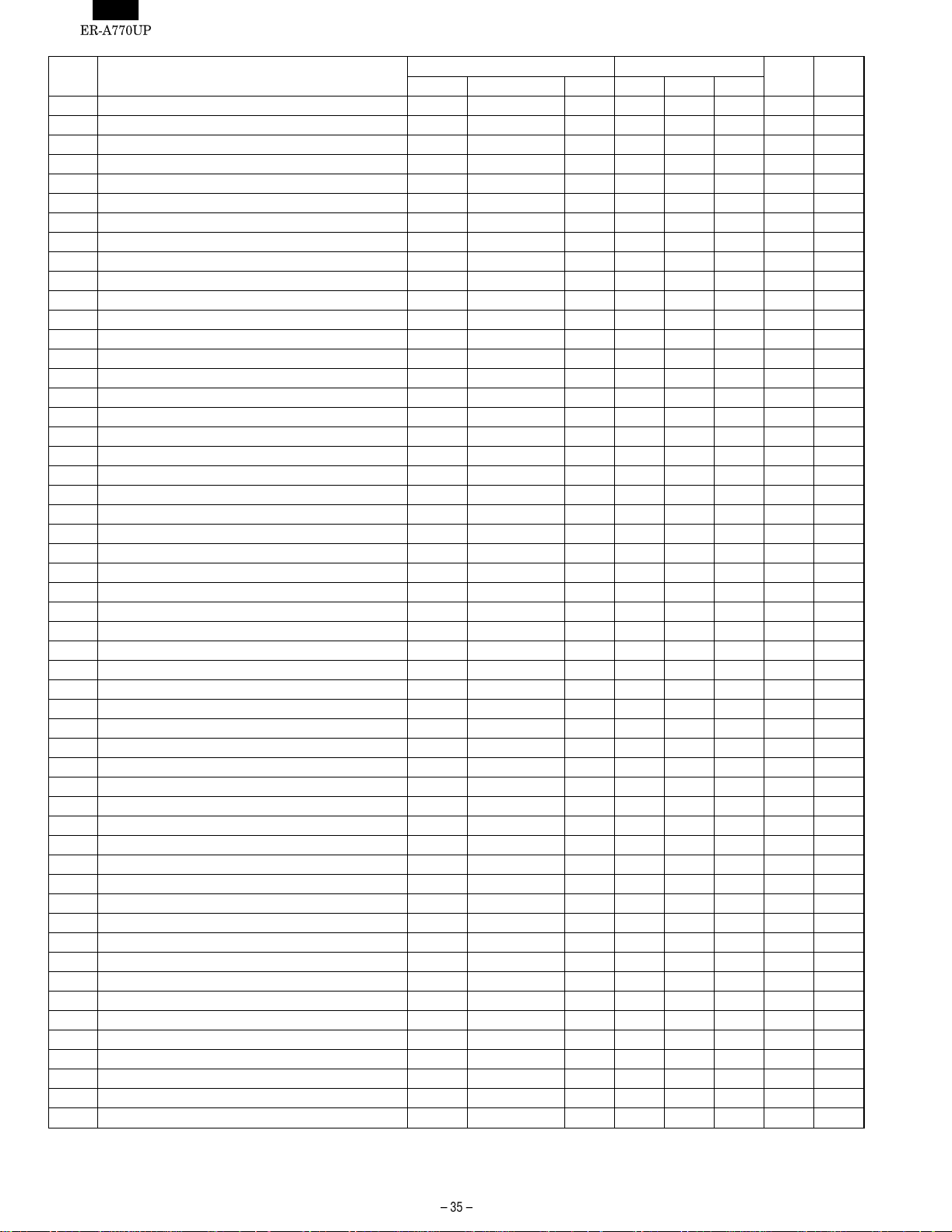
Table
No.
File Name
MRS M a x #1 MRS Max #2
Record Block
Label
Size
93 Save Daily 0 143 (92) 1 1 0 8
94 Consoli. 0 143 (92) 1 1 0 8
95 Receive 0 143 (92) 1 1 0 8
96 Server preset 10 255 1 1 2 23
97 Flag 10 255 (97) 1 1 0 3
98 Text 10 255 (97) 1 1 0 8
99 Server Trans. Label 76 76 10 255 (97) 2 0
100 Daily 76 76 (100) 10 255 (97) 0 8
101 Term 76 76 (100) 10 255 (97) 0 8
102 (not used)
103 (not used)
104 (not used)
105 Total server (Buffer) Label 76 76 (100) 1 1 2 0
106 Total 76 76 (100) 1 1 0 8
107 (not used)
108 (not used)
109 (not used)
110 Sign off Server Trans.Label 0 76 (100) 0 1 2 0
111 Receive 0 76 (100) 0 1 0 8
112 Manager 5 99 1 1 1 2
113 Manager Trans. Label 5 99 1 1 2 0
114 Daily 5 99 1 1 0 9
115 Term 5 99 1 1 0 9
116 Save Daily 0 99 0 1 0 9
117 Consoli. 0 99 0 1 0 9
118 Receive 0 99 0 1 0 9
119 Employee Label 20 **** 1 1 5 21
120 Name 20 **** (114) 1 1 0 8
121 Employee Sales 20-40 ****-**** 1 1 5 17
122 Employee working time 20-100 ****-**** 1 1 5 23
123 Hourly Label 96 96 1 1 1 0
124 Daily 96 96 (118) 1 1 0 11
125 Save Daily 0 96 (118) 1 1 0 11
126 Consoli. 0 96 (118) 1 1 0 11
127 Receive 0 96 (118) 1 1 0 11
128 PLU group Daily 96 96 (118) 9 9 0 9
129 Save Daily 0 96 (118) 9 9 0 9
130 Consoli. 0 96 (118) 9 9 0 9
131 Receive 0 96 (118) 9 9 0 9
132 Service Time Label 24 24 1 1 1 0
133 Daily 24 24 (127) 1 1 0 11
134 Save Daily 0 24 (127) 1 1 0 11
135 Consoli. 0 24 (127) 1 1 0 11
136 Receive 0 24 (127) 1 1 0 11
137 Daily Net Label 32 32 1 1 3 0
138 Total 32 32 (132) 1 1 0 8
139 Daily Net Consoli. Label 0 32 (132) 1 1 3 0
140 Consoli. 0 32 (132) 1 1 0 8
141 Daily Net Receive Label 0 32 (132) 1 1 3 0
142 Receive 0 32 (132) 1 1 0 8
143 REG Buffer 250 ***** 1 1 0 48
144 REG Edit Buffer 250 ***** (138) 1 1 0 48
145 GLU/PBLU Buffer 250 ***** (138) 1 1 0 48
Data
Size
Page 37
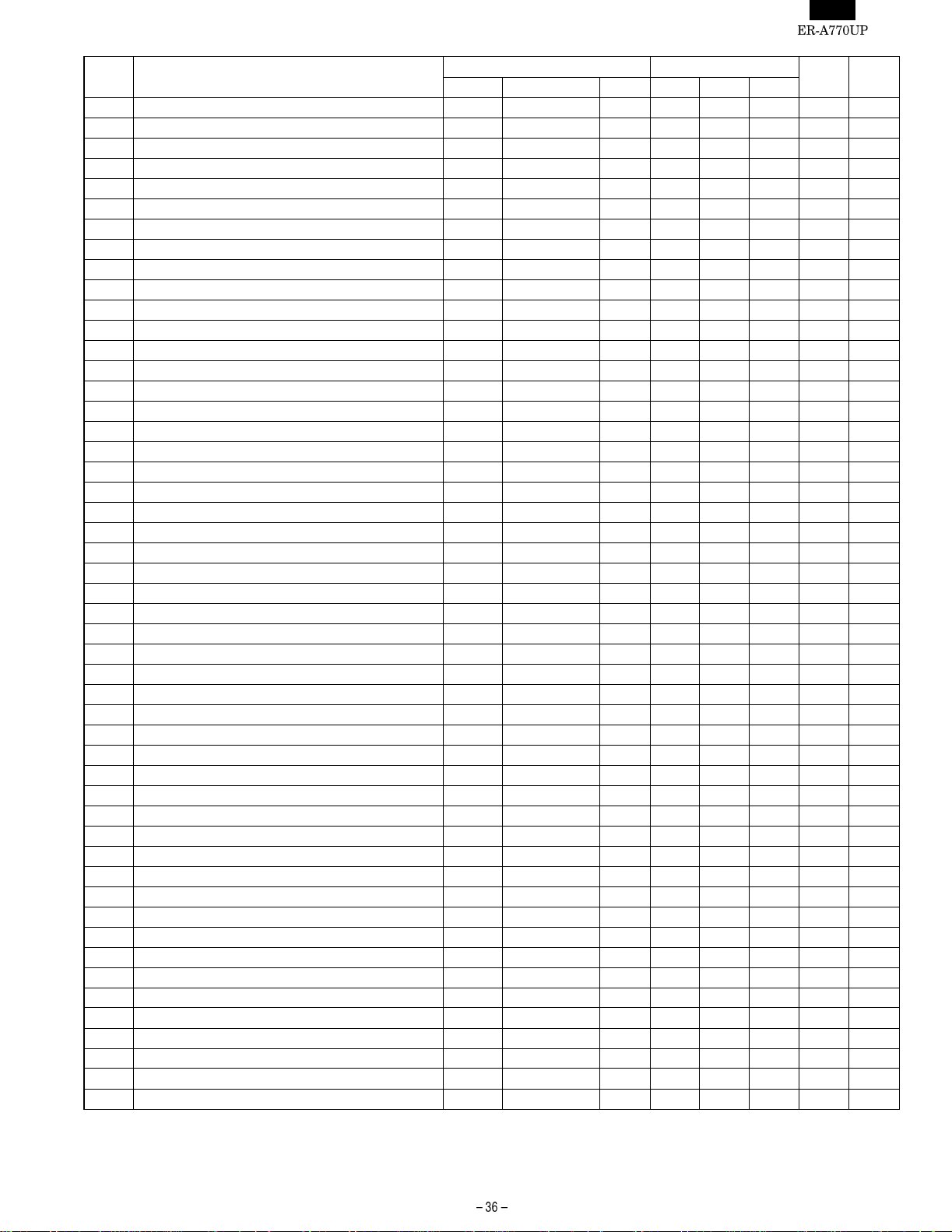
Table
No.
File Name
Record Block
MRS M a x #1 MRS Max #2
Label
Size
Data
Size
146 B.T. Buffer 250 ***** (138) 1 1 0 48
147 KP Buffer 250 ***** (138) 1 1 0 48
148 GLU/PBLU Rcv. Buffer 0 ***** (138) 1 1 0 48
149 GLU/PBLU Save Buffer 0 ***** (138) 1 1 0 48
150 T-Log Buffer 1500 ***** 1 1 0 26
151 T-Log Receive Buffer 0 ***** (138) 1 1 0 26
152 Sorted Top 20 Buffer 20 99 1 1 8 2
153 Journal Log Buffer 100 *** 1 1 0 50
154 Receipt Window Buffer 30 *** 1 1 3 23
155 Ind. Payment Edit Buffer 0 ***** (138) 1 1 0 48
156 Ind. Pay GLU/PBLU Buffer 0 ***** (138) 1 1 0 48
157 GLU/PBLU 50-500 ****-**** 0 1 10 45
158 Closed GLU 0 ****-**** (238) 1 1 2 238
159 Drive Thru 50-500 ****-**** 0 1 10 45
160 Closed Drive Thru 0 ****-**** (238) 1 1 2 238
161 Auto GLU Generate code 51 ** 1 1 0 13
162 Auto Drive Thru Generate code 51 ** 1 1 0 13
163 Logo Text 15 15 1 1 1 40
164 Function Text 217 217 1 1 2 8
165 Dept. Group Text 9 9 1 1 1 8
166 PLU Group Text 99 99 1 1 1 8
167 Hourly Group Text 9 9 1 1 1 8
168 Currency Descriptor 4 4 1 1 1 4
169 KP Preset 9 9 1 1 1 4
170 KP Text 9 9 (164) 1 1 0 12
171 Job Location Table 99 99 1 1 1 6
172 Job Location Text 99 99 (167) 1 1 0 8
173 Direct key Table 65 65 18 18 1 30
174 Scale Table 9 9 1 1 1 2
175 Auto key table 25 25 1 1 2 75
176 Stacked report Table 20 20 2 2 1 12
177 Employee time buffer 20 20 1 1 0 24
178 Ind. Payment REG Buffer 0 ***** (138) 1 1 0 48
179 Bill buffer 250 ***** (138) 1 1 0 48
180 Ind.Payment itemizer Buffer 0 100 1 1 1 345
181 Copy Buffer 250 **** (138) 1 1 0 48
182 D-thru/GLU Display buffer 250 **** (138) 4 1 0 29
183 D-thru/GLU Wait buffer 250 **** (138) 20 1 0 29
184 D-thru/GLU Previous Buffer 250 **** (138) 1 1 0 48
185 D-thru Order Machine Display buffer 250 **** 1 1 0 23
186 B.S. Destination Buffer 30 *** 1 1 3 18
187 B.S. Source Buffer 30 *** 1 1 3 18
188 Condiment Edit Buffer 250 **** (138) 40 1 0 48
189 GLU/PBLU Rcv.2 Buffer 0 ***** (138) 1 1 0 48
190 PLU Top 20 Buffer (Price 1) 500 ***** (16) 0 1 0 9
191 PLU Top 20 Buffer(Price1-5) 0 ***** (16) 5 5 0 9
192 Message Preset 0 9
193 Message text 0 9 (16)
194 Electronic Journal 3000 **** 0 1 0 30
195 Open GLU Buffer 11 016
Page 38

Table
No.
196 Disp Open GLU Buffer 11 018
197 Receipt Window Disp Buffer 250 **** 1 1 0 48
198 Repeat Round Buffer 250 **** (17) 1 1 0 17
199 Reg. Buffer For KP 250 **** 1 1 0 48
200 Employee working time2 20-100 ****-**** 1 1 5 23
#1: Same as the number of record of table no. N
#2: Same as the number of block of table no. N
File Name
MRS M a x #1 MRS Max #2
Record Block
Label
Size
Data
Size
9. [9 SUPERVISR ON/OFF]
DISPLAY: Setting item select scree n
Select "9 SUPERVISOR ON/OFF" and press the ENTER key.
DISPLAY: Supervisor ON/OFF screen
10. [10 MEMORY INITIAL]
DISPLAY: Setting item select scree n
Select "10 MEMORY INITIAL" and press the ENTER key.
DISPLAY: The following display is shown.
DISPLAY TEXT
SUPERVISOR MODE
Select the item and press the ENTER key.
SELECT
ITEM
OFF ★
ON
MRS NOTE
Select and press the
LIST Key.
Select the item.
Page 39

1 1 . [11 SSP]
12. [12 BACKUP SEND]
DISPLAY: Setting item select scree n
Select "11 SSP" and press the ENTER key.
DISPLAY: SSP screen
DISPLAY: Setting item select screen
Select "12 BACKUP SEND" and press the ENTER key.
DISPLAY: BACKUP SEND screen
Select the item and press the ENTER key.
The contents of item are shown in the table below.
DISPLAY TEXT CONTENTS
SSP INPUT Used for SSP data input.
SSP EDIT USED for edit of entered SSP data.
SSP ALL CLEAR Used to erase all the entered SSP data.
SSP IND. CLEAR Used to erase entered SSP data individually.
SSP REACTIV. Used to restore erased SSP data.
Select the item and press the ENTER key.
The contents of items are shown in the table below.
DISPLAY CONTENTS SELECT ITEM MRS
SEND
DATA
SPEED Comunication
Send content
select
speed setting
ALL RAM ★
SSP
PROGRAMMED SPEED ★
115200 bps
57600 bps
38400 bps
19200 bps
9600 bps
4800 bps
2400 bps
Page 40

13. [13 BACKUP RECEIVE]
DISPLAY: Setting item select scree n
Select "13 BACKUP RECEIVE" and press the ENTER key.
DISPLAY: BACKUP RECEIVE screen
CHAPTER 5. SRV MODE
PROGRAMMING
("3 IRC SETTING")
DISPLAY: SRV mode screen
Select "3 IRC SETTING" and press the ENTER key.
DISPLAY: IRC SETTING item selection screen
Select the item and press the ENTER key.
The contents of items are shown in the table below.
DISPLAY CONTENTS SELECT ITEM MRS
SPEED Comunication
speed setting
PROGRAMMED SPEED ★
115200 bps
57600 bps
38400 bps
19200 bps
9600 bps
4800 bps
2400 bps
Select the item and press the ENTER key.
The item setting input screen is displayed.
1. [1 TERMINAL SETTING]
DISPLAY: Setting item select scree n
Select the item to be changed and press the ENTER key.
The contents of setting are shown in the table below.
Page 41

[1 SATELLITE]
DISPLAY: Setting screen
[2 MASTER]
DISPLAY: Setting screen
Select the item to be changed and press the ENTER key.
The setting content is described below.
DISPLAY TEXT CONTENTS SELECT ITEM MRS
TERMINAL No. Terminal No. 000 ~ 254 000
GLU SYSTEM GLU system CENTRALIZED ★
INDIVIDUAL
D-THRU SYSTEM Drive thru system CENTRALIZ ED ★
INDIVIDUAL
MACHINE LOCATION Machine location CASHIER
STATION
ORDER TAKER
COUNTER
BACKUP MASTER Backup master
function
NOT ★
EXIST
When all the machine are set, press the [CA/AT] key.
The [IRC SET UP] screen appears to start the setup.
DISPLAY:
IRC SET UP
1: SAVE FILE DELETE
2: OTHER FILE DELETE
3: SAVE FILE NON CREATE
4: OTHER FILE CREATE
Select the item to be changed and press the ENTER key.
The setting content is described below.
DISPLAY TEXT CONTENTS SELECT ITEM MRS
TERMINAL No. Terminal No. 000 ~ 254 000
GLU SYSTEM GLU system CENTRALIZED
★
INDIVIDUAL
D-THRU SYSTEM Drive thru system CENTRALIZED
★
MACHINE
Machine location CASHIER
LOCATION
INDIVIDUAL
STATION
★
★
ORDER TAKER
COUNTER
BACKUP MASTER Backup master
function
NOT
EXIST
★
After setting as above, press the [CA/AT] key to display the [MASTER
LIST] setting screen.
Set the terminal No. and machine No. of all machines (master/satellite/backup master) that are included in the in-line system.
DISPLAY: Setting screen
Enter the terminal No. of inline system and press the ENTER key.
The setting content is described below.
DISPLAY TEXT CONTENTS SELECT ITEM MRS
TERMINAL No. Terminal No. 000 ~ 254 000
DISPLAY: Setting screen
Page 42
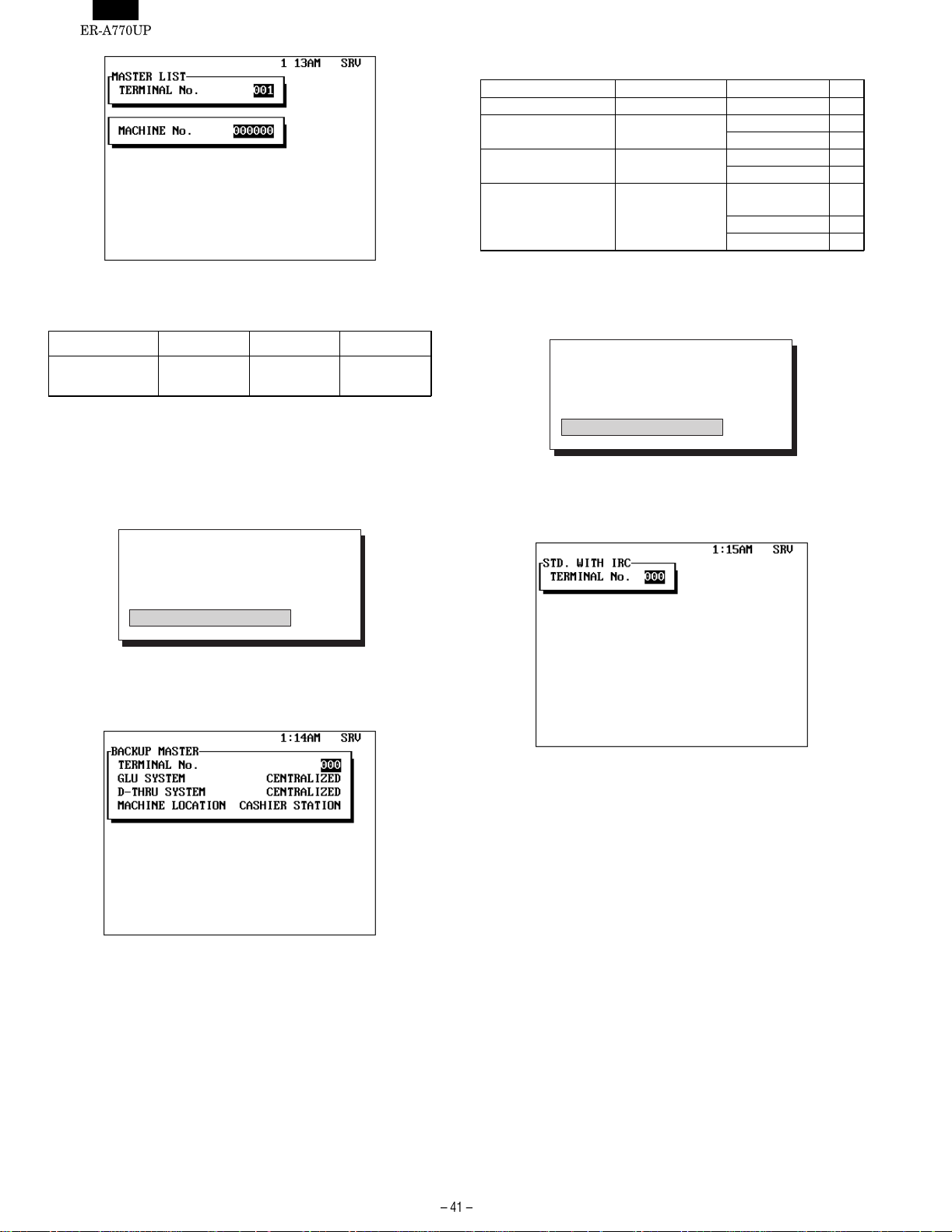
Enter the machine No. of inline system and press the ENTER key.
The setting content is described below.
The setting content is described below.
DISPLAY TEXT CONTENTS SELECT ITEM MRS
TERMINAL No. Terminal No. 000 ~ 254 000
GLU SYSTEM GLU system CENTRALIZED ★
INDIVIDUAL
D-THRU SYSTEM Drive thru system CENTRALIZED ★
INDIVIDUAL
MACHINE LOCATION Machine location CASHIER
STATION
ORDER TAKER
COUNTER
When all the machine are set, press the [CA/AT] key.
The [IRC SET UP] screen appears to start the setup.
DISPLAY:
★
DISPLAY TEXT CONTENTS SELECT ITEM MRS
MACHINE No. Machine No.
0000000 ~
9999999
0000000
When a machine is set, the screen changes to allow the setting of
another machine.
When all the machines are set, press the [CA/AT] key.
The [IRC SET UP] screen appears to start the setup.
DISPLAY:
IRC SET UP
1: SAVE FILE DELETE
2: OTHER FILE DELETE
3: SAVE FILE NON CREATE
4: OTHER FILE CREATE
[3 BACKUP MASTER]
DISPLAY: Setting screen
IRC SET UP
1: SAVE FILE DELETE
2: OTHER FILE DELETE
3: SAVE FILE NON CREATE
4: OTHER FILE CREATE
[4 STD. WITH IRC]
DISPLAY: Setting screen
Select the item to be changed and press the ENTER key.
The setting content is described below.
Select the item to be changed and press the ENTER key.
[5 STAND ALONE]
Used to restore to a stand alone machine.
Page 43

CHAPTER 6. SRV MODE PROGRAMMING ("4 DOWN LOAD")
After IRC SETUP, using this setting procedure, download the setting
data from the master.
DISPLAY: SRV mode screen
Select the "4 DOWN LOAD" and press the ENTER key.
DISPLAY: DOWN LOAD item selection screen
[2 MACHINE SELECT]
Select the machine among the master list from which you want to
download data.
DISPLAY: MACHINE SELECT screen
Select the machine and press the ENTER key.
The downloading of data is started.
CHAPTER 7.
Select the item and press the ENTER key.
DISPLAY: DOWN LOAD METHOD item selection screen
Select the item and press the ENTER key.
SRV MODE PROGRAMMING
("5 DIAGNOSTICS")
Execute the test program.
Fore more information, see the Service Manual.
DISPLAY: SRV mode screen
[1 ALL]
Download data from all the machines included in the master list.
Page 44

COPYRIGHT ã 2000 BY SHARP CORPORATION
All rights reserved.
Printed in Ja pan.
No part of this public ation may be reproduced,
stored in a retrieval system, or transmitted.
In any form or by any means ,
electronic, mechanical, photocop ying, recording, or oth erwise,
without prior written permission of the publisher.
SHARP CORPORATION
Information Systems Group
Quality & Reliability Control Center
Yamatokoriyama, Nara 639-1186, Japan
2000 May Printed in Japan
