Page 1
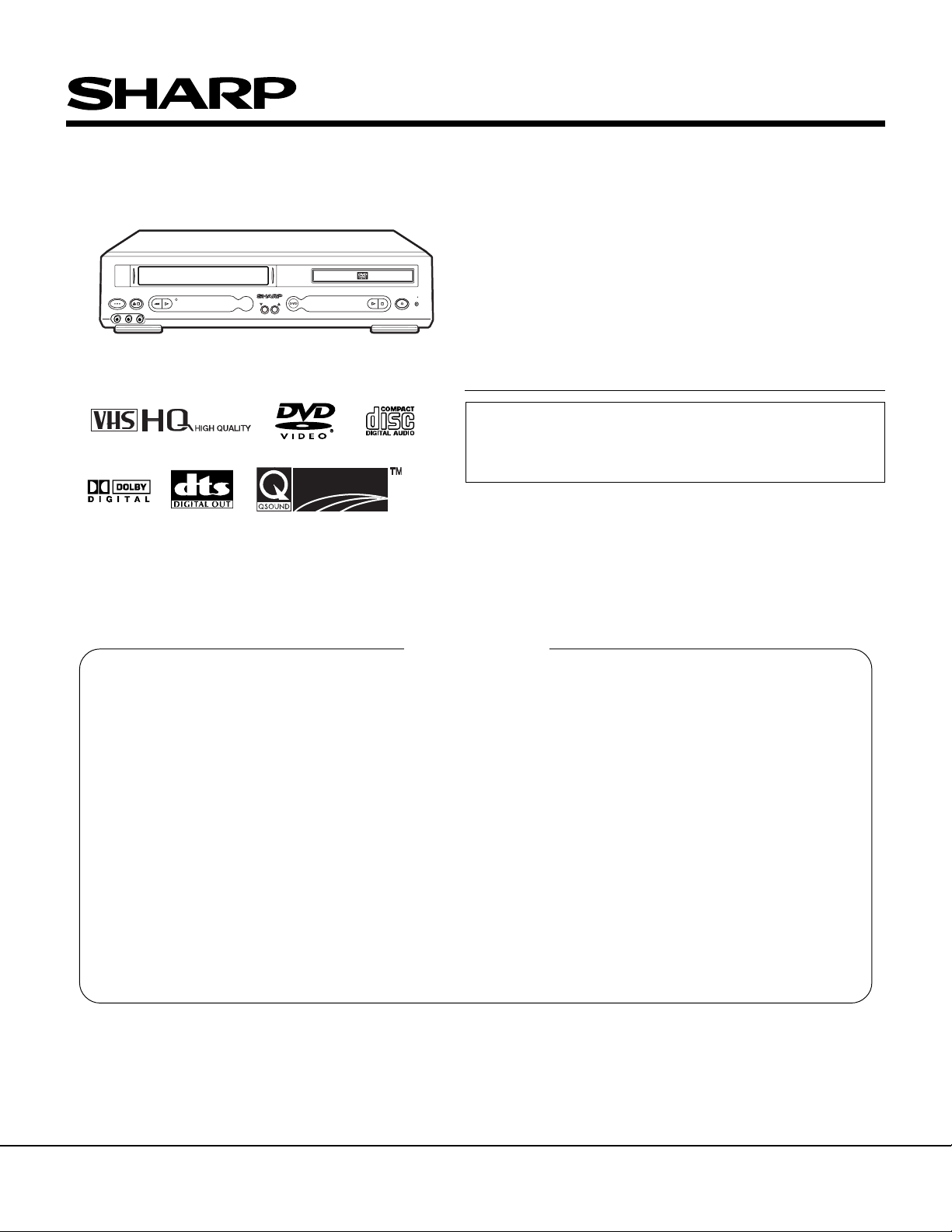
SERVICE MANUAL VCR/DVD COMBINATION MODEL
DV-NC55U/C/M
SERVICE MANUAL
S61U2DV-NC55U
VCR/D VD COMBINATION MODEL
REW PLAY
EJECT/ STOP
POWER
/
L(MONO)-AUDIO-RAV 2 IN VDEO
1. IMPORTANT SERVICE NOTES........................................................................................................ 2
2. FEATURES........................................................................................................................................ 4
3. SPECIFICATIONS ............................................................................................................................. 4
4. PART NAMES.................................................................................................................................... 6
MODELS DV-NC55U/C/M
5. MAINTENANCE CHECK ITEMS AND EXECUTION TIME ............................................................... 9
6. DISASSEMBLY METHOD ............................................................................................................... 10
7. OPERATION OF PICKUP ............................................................................................................... 14
8. ADJUSTMENT, REPLACEMENT AND ASSEMBLY OF MECHANICAL UNITS ............................ 15
9. TEST MODE .................................................................................................................................... 38
10. TROUBLESHOOTING..................................................................................................................... 41
11. IC FUNCTION LIST ......................................................................................................................... 52
12. BLOCK DIAGRAMS......................................................................................................................... 76
13. SCHEMATIC DIAGRAMS................................................................................................................ 84
14. PRINTED WIRING BOARD ASSEMBLIES ................................................................................... 102
15. REPLACEMENT PARTS LIST ...................................................................................................... 123
16. PACKING OF THE SET................................................................................................................. 142
PLAY STOP
OPEN/
VCR DVD
STANDBY
CH(
TRACKING
)
CLOSE
(AV 1 )
D V-NC55C
D V-NC55U
MODELS
In the interests of user-safety (Required by safety regulations in some countries) the set should be restored to its
original condition and only parts identical to those specified
be used.
QSURROUND
CONTENTS
D V-NC55M
Page
SHARP CORPORATION
This document has been published to be used for
after sales service only.
The contents are subject to change without notice.
1
Page 2
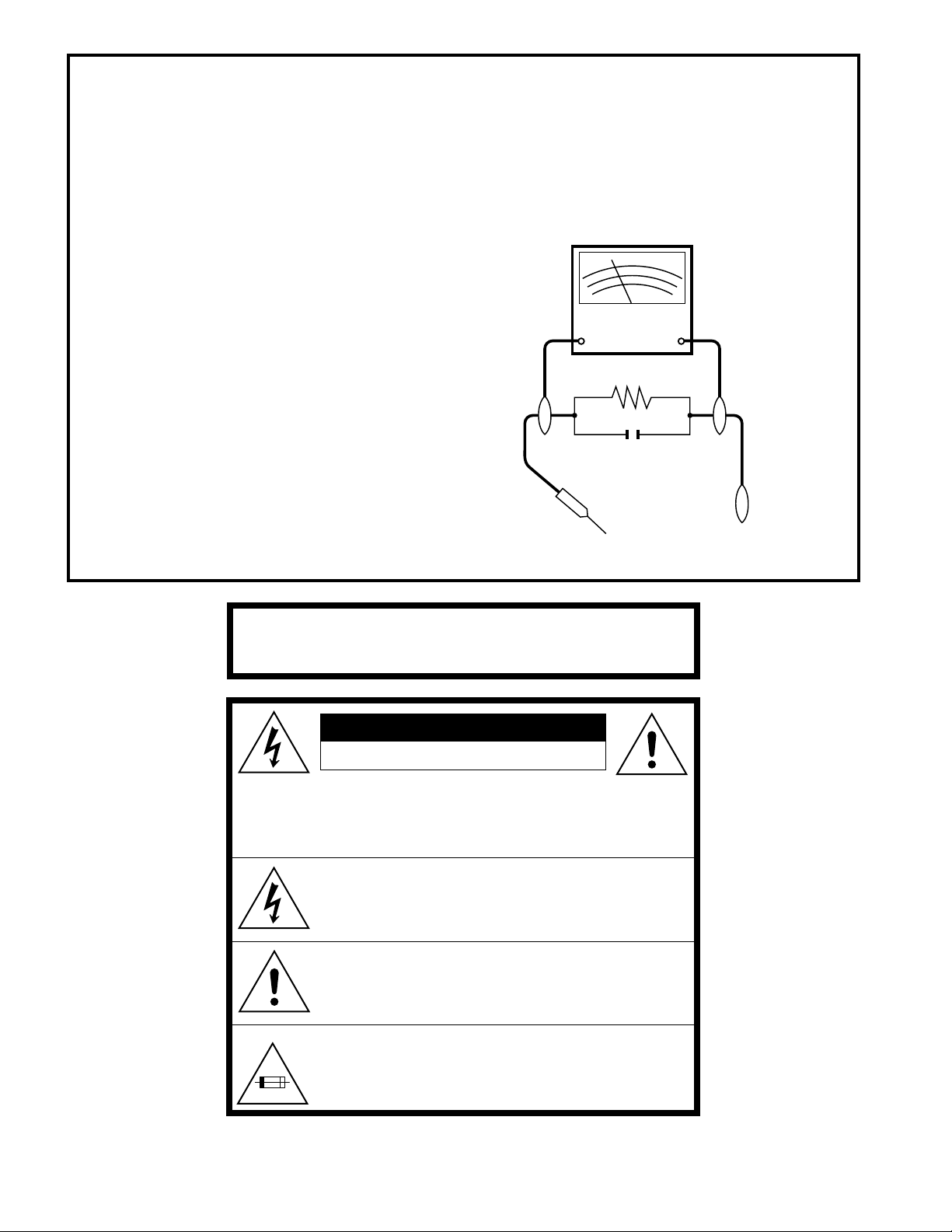
DV-NC55U/C/M
1. IMPORTANT SERVICE NOTES
BEFORE RETURNING THE VCR/DVD COMBINATION MODEL
Before returning the video cassette recorder to the user,
perform the following safety checks.
1. Inspect all lead dress to make certain that leads are
not pinched or that hardware is not lodged between
the chassis and other metal parts in the VCR/DVD
combination model.
2. Inspect all protective devices such as non-metallic
control knobs, insulation materials, cabinet backs,
adjustment and compartment covers or shields, isolation resistor/capacitor networks, mechanical insulators etc.
3. To be sure that no shock hazard exists, check for
current in the following manner.
● Plug the AC line cord directly into a 120 volt AC outlet
(Do not use an isolation transformer for this test).
● Using two clip leads, connect a 1.5k ohm, 10 watt
resistor paralleled by a 0.15µF capacitor in series with
all exposed metal cabinet parts and a known earth
ground, such as a water pipe or conduit.
● Use an SSVM or VOM with 1000 ohm per volt, or
higher, sensitivity or measure the AC voltage drop
across the resistor (See Diagram).
● Move the resistor connection to earth exposed metal
part having a return path to the chassis (antenna,
metal cabinet, screw heads, knobs and control shafts,
etc.) and measure the AC voltage drop across the
resistor. Reverse the AC plug on the set and repeat
AC voltage measurements for each exposed part.
Any reading of 0.45V rms (this corresponds to 0.3mA
rms AC.) or more is excessive and indicates a potential shock hazard which must be corrected before
returning the VCR/DVD combination model to the
owner.
SSVM
AC SCALE
1.5k ohms.
10W
0.15 µF
TEST PROBE
TO EXPOSED
METAL PARTS
CONNECT TO
KNOWN EARTH
GROUND
WARNING :TO REDUCE THE RISK OF FIRE OR ELEC-
TRIC SHOCK, DO NOT EXPOSE THIS APPLIANCE TO RAIN OR MOISTURE.
CA UTION
RISK OF ELECTRIC SHOCK
DO NOT OPEN
CAUTION: TO REDUCE THE RISK OF ELECTRIC SHOCK. DO
CAUTION:
3.0A 125V
NOT REMOVE COVER. NO USER-SERVICEABLE
PARTS INSIDE. REFER SERVICING TO QUALIFIED
SERVICE PERSONNEL.
This symbol warns the user of uninsulated voltage
within the unit that can cause dangerous electric shocks.
This symbol alerts the user that there are important
operating and maintenance instructions in the literature
accompanying this unit.
This symbol mark means fast operating fuse.
For continued protection against risk of fire, replace
only with same type fuse F901 (3.0A, 125V).
2
Page 3
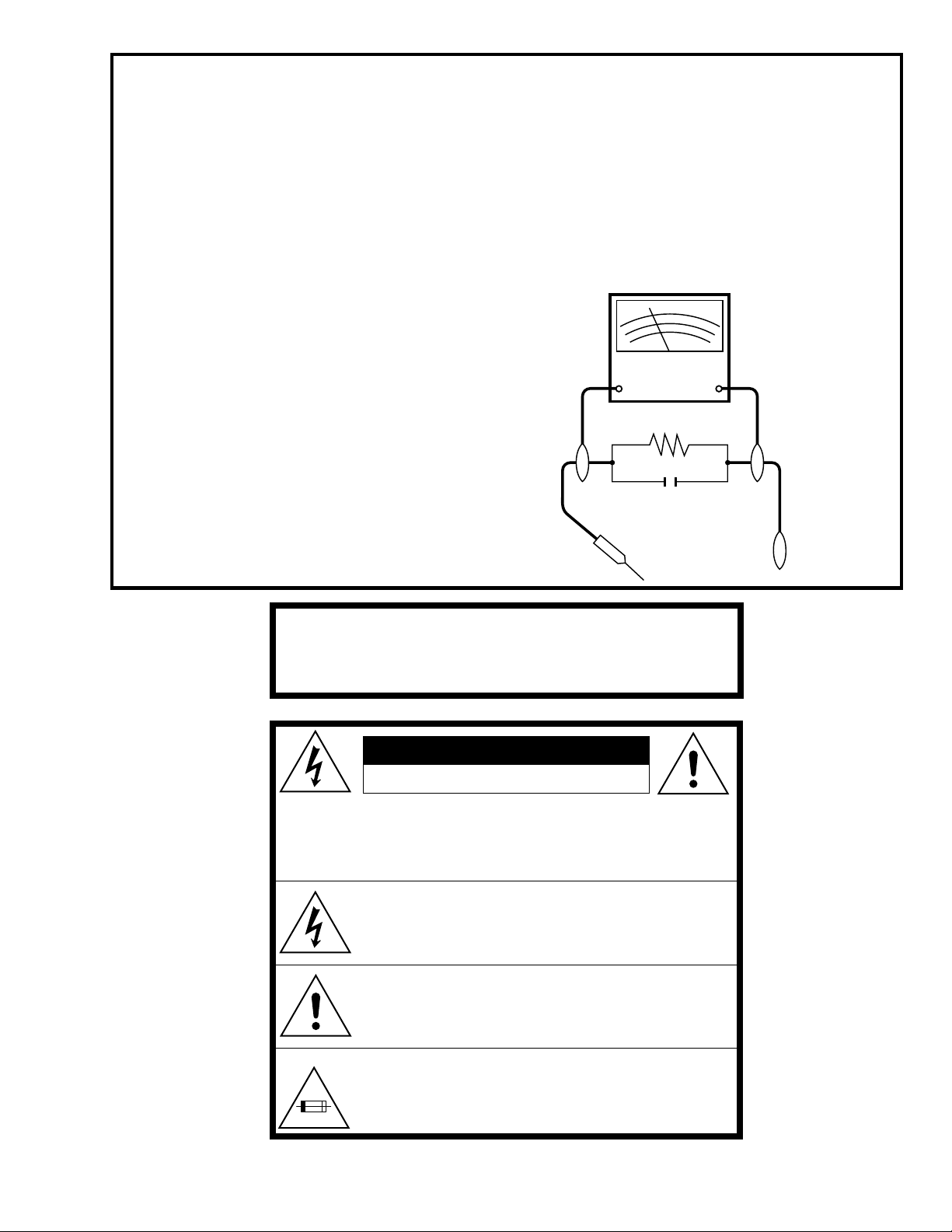
1. NOTES DE SERVICE IMPORTANTES
AVANT DE RENDRE LE VCR/DVD MAGNETOSCOPE
Avant de rendre le magnétoscope à l’utilisateur, effectuer
les vérifications de sécurité suivantes.
1. Vérifier toutes les gaines de fil pour être sûr que les fils
ne sont pas pincés ou que le matériel n’est pas coincé
entre le châssis et les autres pièces métalliques dans
le VCR/DVD magnétoscope.
2. Vérifier tous les dispositifs de protection tels que les
boutons de commande non métalliques, les matériaux
d’isolement, le dos du coffret, les couvercles de
compartiment et ajustement ou les boucliers, les
réseaux de résistance / condensateur d’isolement, Ies
isolateurs mécaniques, etc.
3. Pour être sûr qu’il n’y a aucun risque de choc électrique,
vérifier le courant de fuite de la maniére suivante.
● Brancher le cordon d’alimentation secteur directement
dans une prise de courant de 120 volts. (Ne pas utiliser
de transformateur d’isolement pour cet essai).
● Utiliser deux fils à pinces et connecter une résistance
de 10 watts 1,5 kohm en parallèle avec un condensateur
de 0,15 µF en série avec des pièces du coffret
métallique exposées et une masse de terre connue
telle qu’un tuyau ou un conduit d’eau.
● Utiliser un VTVM ou VOM avec une sensibilité de 1000
ohms par volt ou plus ou mesurer la chute de tension
CA entre la résistance (voir diagramme).
● Déposer la connexion de la résistance à toutes les
DV-NC55U/C/M
pièces métalliques exposées ayant un parcours de
retour au châssis (connexions d’antenne, coffret
métallique, tétes de vis, boutons et arbres de
commande, etc.) et mesurer la chute de tension CA
entre la résistance. Inverser la fiche CA (une fiche
intermédiaire non polarisée doit être utilisée à seule fin
de faire ces vérifications.) sur l’appareil et répéter les
mesures de tension CA pour chaque piéce métallique
exposée. Toute lecture de 0,45 Vrms (ceci correspond
à 0,3 mArms CA) ou plus est excessive et signale un
danger de choc qui doit être corrigé avant de rendre le
VCR/DVD magnétoscope à son utilisateur.
VTVM
ECHELLE CA
1,5 KOHMS
10W
0,15 µF
SONDE D'ESSAI
VERS PIECES
METALLIQUES
EXPOSEES
CANNECTER A
UNE MASSE DE
TERRE CONNUE
ATTENTION: POUR REDUIRE LES RESQUES D'IN-
CENDIE OU DE CHOC ELECTRIQUE,
NE PAS EXPOSER CET APPAREIL A
LA PLUIE OU A L'HUMIDITE.
ATTENTION
RISQUE DE CHOC ELECTRIQUE
ATTENTION: AFIN DE REDUIRE LES RISQUES DE CHOC
ELECTRIQUE, NE PAS RETIRER LE COUVERCLE,
AUCUN ORGANE INTERNE NE PEUT ETRE
REPARE PAR L'UTILISATEUR. CONFIER
L'APPAREIL A UN DEPANNEUR QUALIFIE.
Ce symbole signale à l'utilisateur la présence d'une
tension non isolée à l'intérieur de l'appareil qui peut être
la cause de secousses électriques dangereuses.
Ce symbole avertit l'utilisateur que des instructions
importantes relatives à l'utilisation et àl'entretien se
trouvent dans le manuel accompagnant l'appareil.
PRECAUTION:
Cette marque indique le fusible à action in stantansée.
Pour la protection continue contre le risque d'incendie,
3,0A 125V
ne remplacer que par le fusible type F901 (3,0A, 125V).
NE PAS OUVRIR
3
Page 4
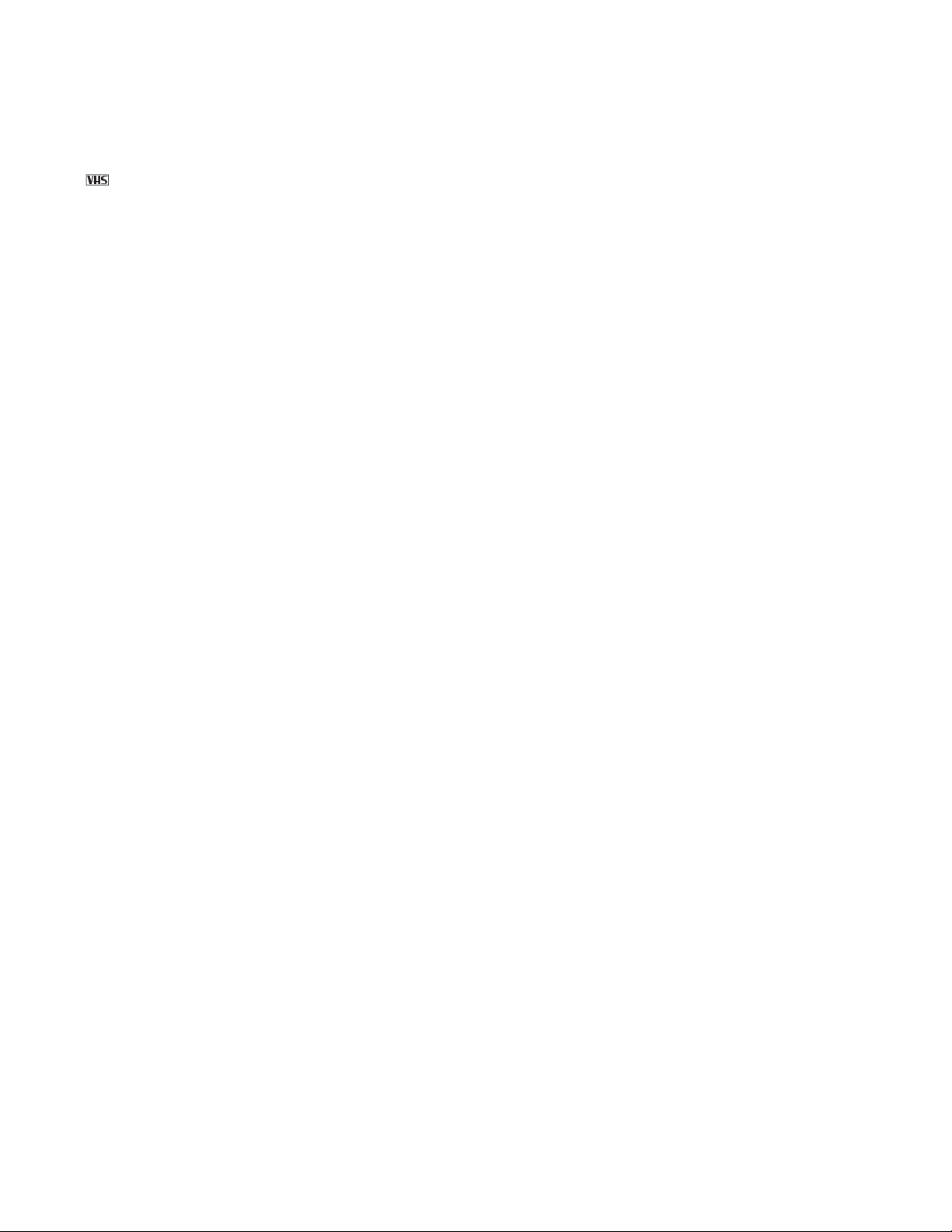
DV-NC55U/C/M
2. FEATURES
ËË
Ë Common Features
ËË
• A DVD, CD player and VCR all in one.
• Simultaneous VCR recording and DVD playback.
ËË
Ë VCR
ËË
• Hi-Fi Stereo Sound/Double-Azimuth 4-Heads
• Built-in MTS (Multi-channel TV Sound) Decoder
• 400 Times Rewind Speed to Fast Forward and Rewind.
• EZ Set Up (Auto Channel/Clock Set Up)
• S-VHS Quasi Playback
• 19µ Clear Picture System (in EP mode)
• Simple Recording Timer
• Sharp Super Picture
• Exact Rec/Tape Remaining
ËË
Ë DVD
ËË
• Plays DVD, CD (Digital Audio) discs as well as CD-R/CD-RW discs recorded in MP3 file format
• Virtual Dolby Surround (QSURROUND*1) provides high-quality surround sound
• Digital Gamma correction and Digital Super Picture functions
• Dolby Digital*2/DTS*3 digital out capability
• High-quality digital images
• High-quality digital sound
*1QSURROUNDTM is a trademark of QSound Labs, Inc.
*2Manufactured under license from Dolby Laboratories. "Dolby", "Pro Logic" and the double-D symbol are trademarks of
Dolby Laboratories.
*3"DTS" and "DTS Digital Surround" are trademarks of Digital Theater Systems, Inc.
3. SPECIFICATIONS
Signal System: NTSC
INPUT/OUTPUT JACKS
DVD/VCR shared output jacks: VIDEO jack: RCA Pin-jack
AUDIO jack: RCA Pin-jack
DVD output jacks: VIDEO jack: S-Video jack
AUDIO jack: RCA Pin-jack
DIGITAL AUDIO IF: Coaxial digital
AUDIO output jack: RCA Pin-jack
VIDEO input jacks: VIDEO jack: RCA Pin-jack
AUDIO jack: RCA Pin-jack
VCR
Video Recording System: Rotary Two-Head Helical Scanning
Number of Video Heads: 4
Video Signal Standard: NTSC Color System
Audio Recording System: 1 Stationary Head for Linear Audio
2 Rotary Heads for Hi-Fi stereo
Tape Width: 12.7 mm (1/2 inch)
Tape Speed: (SP) 33.35 mm/sec (1.31 i.p.s.)
(LP) 16.67 mm/sec (0.66 i.p.s.) (playback only)
(EP) 11.12 mm/sec (0.44 i.p.s.)
Maximum Recording Time: (SP) 160 min (T-160)
(EP) 480 min (T-160)
4
Page 5

Channel Coverage: VHF 2-13
UHF 14-69
CATV 1-125
Antenna Input: 75Ω
Video Input: Input level: 0.5 to 2.0 Vp-p (75Ω)
Video Output: Output level: 1.0 Vp-p (75Ω)
Audio Output: Input level: –8 dBs (47kΩ)
(0 dBs = 0.775 Vrms)
Audio Output: Output level: –8 dBs (1kΩ)
(0 dBs = 0.775 Vrms)
Hi-Fi Audio: Dynamic Range: 90 dB
Frequency Response: 20 Hz-20 kHz
Memory Backup: 60 seconds
DVD
DVD/VCR shared Video output: Output level: 1 Vp-p (75Ω)
S video output: Y output level: 1 Vp-p (75Ω)
C output level: 0.286 Vp-p (75Ω)
Audio output: Output level: 2 Vrms (1 kHz, 0 dB)
Video signal horizontal resolution: 500 lines
S/N ratio: 60 dB
Audio signal frequency characteristics: For DVD linear PCM playback:
4 Hz to 22 kHz (48 kHz sampling)
4 Hz to 44 kHz (96 kHz sampling)
CD playback: 4 Hz to 20 kHz (JEITA)
S/N ratio: CD: 100 dB, 1 kHz (EIAJ)
Dynamic range: DVD linear PCM: 96 dB
CD: 96 dB (JEITA)
Total harmonic distortion ratio: CD: 0.006% (JEITA)
Pickup: Wave length: 650 nm
Laser output: Max. 0.7 mW
DV-NC55U/C/M
Operating temperature: 5°C to 35°C (41°F to 95°F)
Storage temperature: –20°C to 55°C (–4°F to 131°F)
Power supply: 120 V AC, 60 Hz
Power consumption: 30 W
Dimensions: 430 mm × 99 mm × 346.5 mm (W × H × D)
(including attachments) (16 15/16" × 3 29/32" × 13 21/32")
Weight: 5.1 kg (11.3 lbs)
Specifications are subject to change without notice.
Weight and dimensions are approximate.
3-1. ACCESSORIES
Accessories: Remote Control Unit x 1, Battery x 2, VIDEO/AUDIO Cable x 1, 75 Ohm Coaxial Cable x 1
5
Page 6
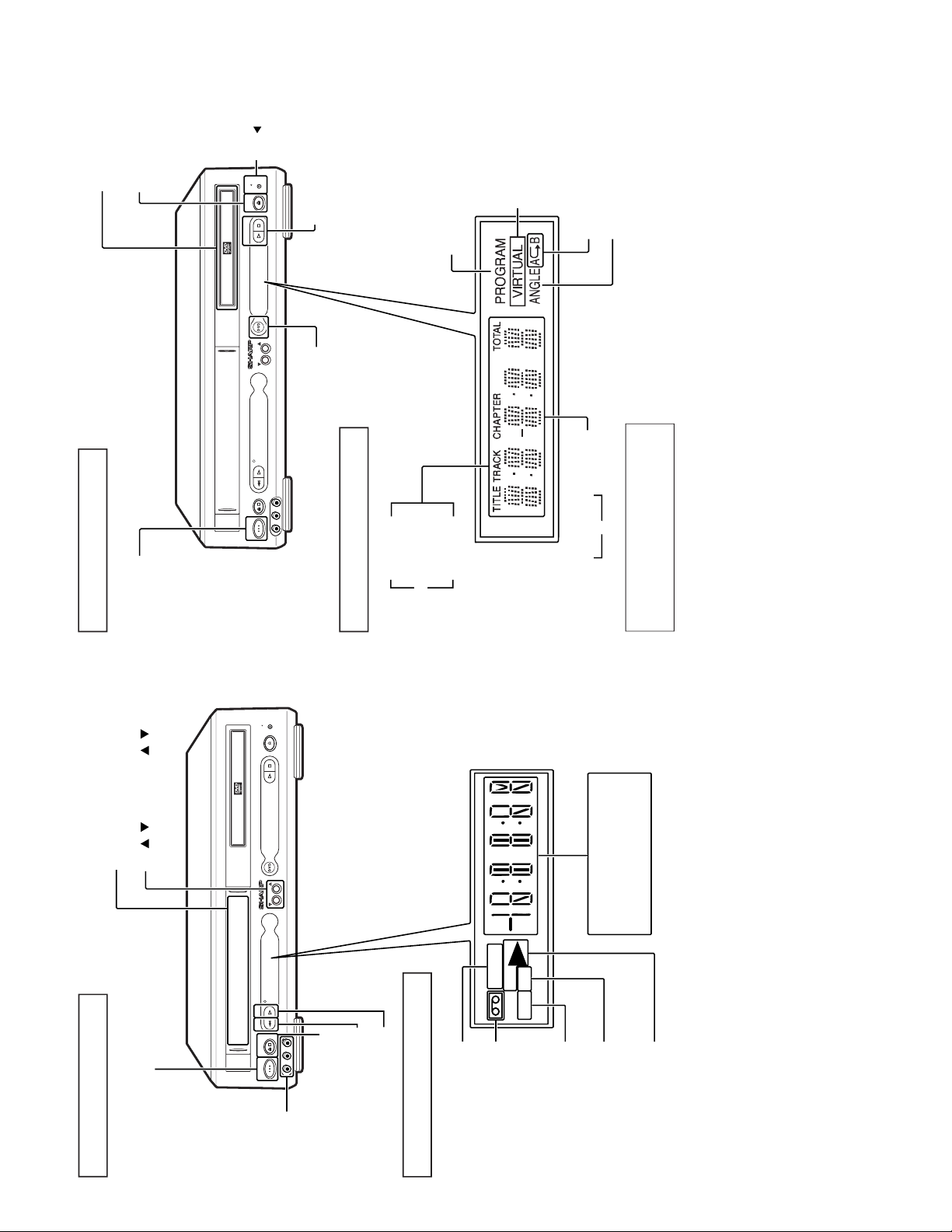
DV-NC55U/C/M
VCR Main Unit (Front)
REW PLAY
STANDBY
CH(
TRACKING
)
/
POWER
EJECT/ STOP
PLAY STOP
OPEN/
CLOSE
VCR DVD
(AV 1 )
L(MONO)-AUDIO-RAV 2 IN VDEO
TIMER
REC
VCR
SPEP
CH / , TRACKING
POWER
PLA Y
EJECT/STOP
Clock Indicator
Channel Indicator
Tape Counter Indicator
REW
Front AUDIO/
VIDEO input
jack
Cassette-in
Indicator
Timer Recording
Indicator
/
Tape Speeds
Indicator
VCR Mode
Indicator
Operation status
Indicator
Cassette compartment
VCR Front Panel Display
DVD Main Unit (Front)
DVD Front Panel Display
REW PLAY
STANDBY
CH(
TRACKING
)
/
POWER
EJECT/ STOP
PLAY STOP
OPEN/
CLOSE
VCR DVD
(AV 1 )
L(MONO)-AUDIO-RAV 2 IN VDEO
Disc tray
OPEN/CLOSEPOWER
TITLE
indicator
Operation status/Time indicator
TRACK
indicator
CHAPTER
indicator
Disc operation buttons
(PLA Y, STOP)
PROGRAM indicator
REPEAT indicator
ANGLE indicator
VIRTUAL surround
indicator
1
2
DVD Output indicator
VCR DVD
indicator
You can toggle between 1 and 2 by
pressing the remote control unit’s
DISPLAY button .
4. PART NAMES
6
Page 7
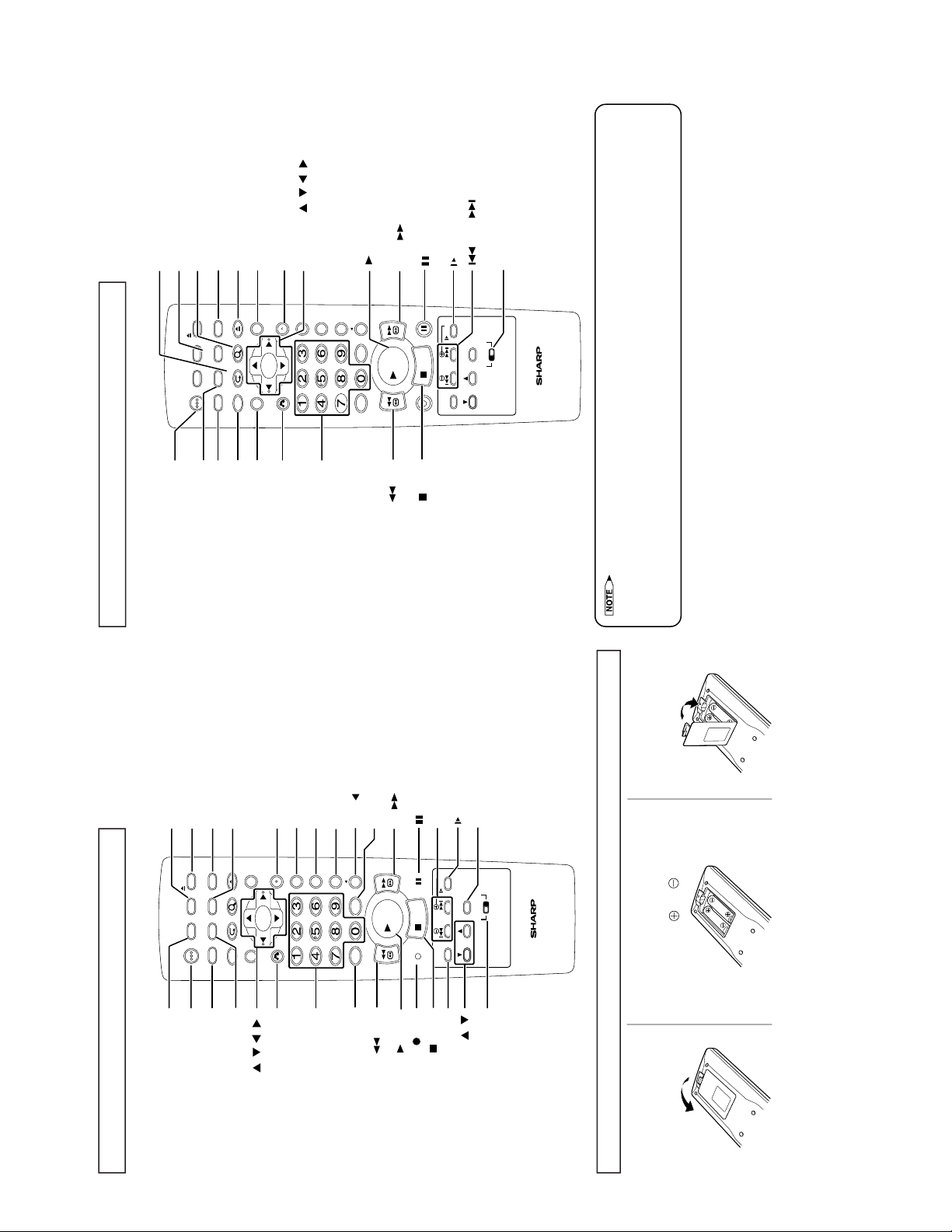
DV-NC55U/C/M
REV FWD
PLAY
STOP
100
OPEN/
CLOSE
VCR/DVD
SELECTOR
VCR MENU
DVD SETUP
TAPE
SPEED
ON
SCREEN
TITLE
DVD MENU
DISPLAY
FUNCTION
CONTROL
PROGRAM ZOOM
CANCEL
RETURN
POWER
ON/OFF
TV/ VCR EJECT
SET
ENTER
ZERO BACK
SKIP SEARCH
REPLAY
VCR DVDAM/PM INPUT
PAUSE/STILL
REC
SLOW
CH
VCR DVD
SKIP
DPSS
AUDIO
OUTPUT
VCR/DVD COMBINATION
ON SCREEN
TIMER ON/OFF
POWER
DISPLAY
CANCEL
CURSOR ( / / / )
Number buttons
100, AM/PM
PLAY
REV
REC
STOP
TAPE SPEED
VCR/DVD CHANGE Switch
TV/VCR
VCR/DVD SELECTOR
EJECT
VCR MENU
SET
ZERO BACK
SKIP
REPLAY
VCR DVD
PAUSE/STILL
SLOW
±
/
—
, DPSS
±
/
—
INPUT
SLOW
AUDIO OUTPUT
CH /
FF
Remote Control Unit (VCR Operation Buttons)
• The explanations on this page use the VCR/DVD CHANGE Switch in the VCR position.
Loading the
1
Open the battery cover
by pulling the lid in the
direction of the arrow.
2
Load the batteries.
Load the two batteries (R6 UM/SUM-3 or AA)
supplied with the remote control unit so that
the battery poles
and are positioned
as indicated.
3
Close the battery cover
by lowering the lid in the
direction of the arrow.
• Do not subject the remote control unit to shock, water or excessive humidity.
• The remote control unit may not function if the Unit sensor is in direct sunlight or any other strong light.
• Incorrect use of batteries may cause them to leak or burst. Read the battery warnings and use the batteries properly.
• Do not mix old and new batteries, or mix brands in use.
• Remove the batteries if you do not use the remote control unit for an extended period of time.
Remote Control Unit (DVD Operation Buttons)
• The explanations on this page use the VCR/DVD CHANGE Switch in the DVD position.
REV FWD
PLAY
STOP
100
OPEN/
CLOSE
VCR/DVD
SELECTOR
VCR MENU
DVD SETUP
TAPE
SPEED
ON
SCREEN
TITLE
DVD MENU
DISPLAY
FUNCTION
CONTROL
PROGRAM ZOOM
CANCEL
RETURN
POWER
TIMER
TV/ VCR EJECT
SET
ENTER
ZERO BACK
SKIP SEARCH
REPLAY
VCR DVDAM/PM INPUT
PAUSE/STILL
REC
SLOW
CH
VCR DVD
SKIP
DPSS
AUDIO
OUTPUT
VCR/DVD COMBINATION
ON SCREEN
POWER
DISPLAY
FUNCTION CONTROL
RETURN
TITLE
CURSOR ( / / / )
Number buttons
REV
STOP
VCR/DVD SELECTOR
REPEAT, PROGRAM
ZOOM
PLAY
DVD MENU
OPEN/CLOSE
DVD SETUP
ENTER
PAUSE/STILL
FWD
SLOW
VCR/DVD CHANGE Switch
SKIP
7
Page 8
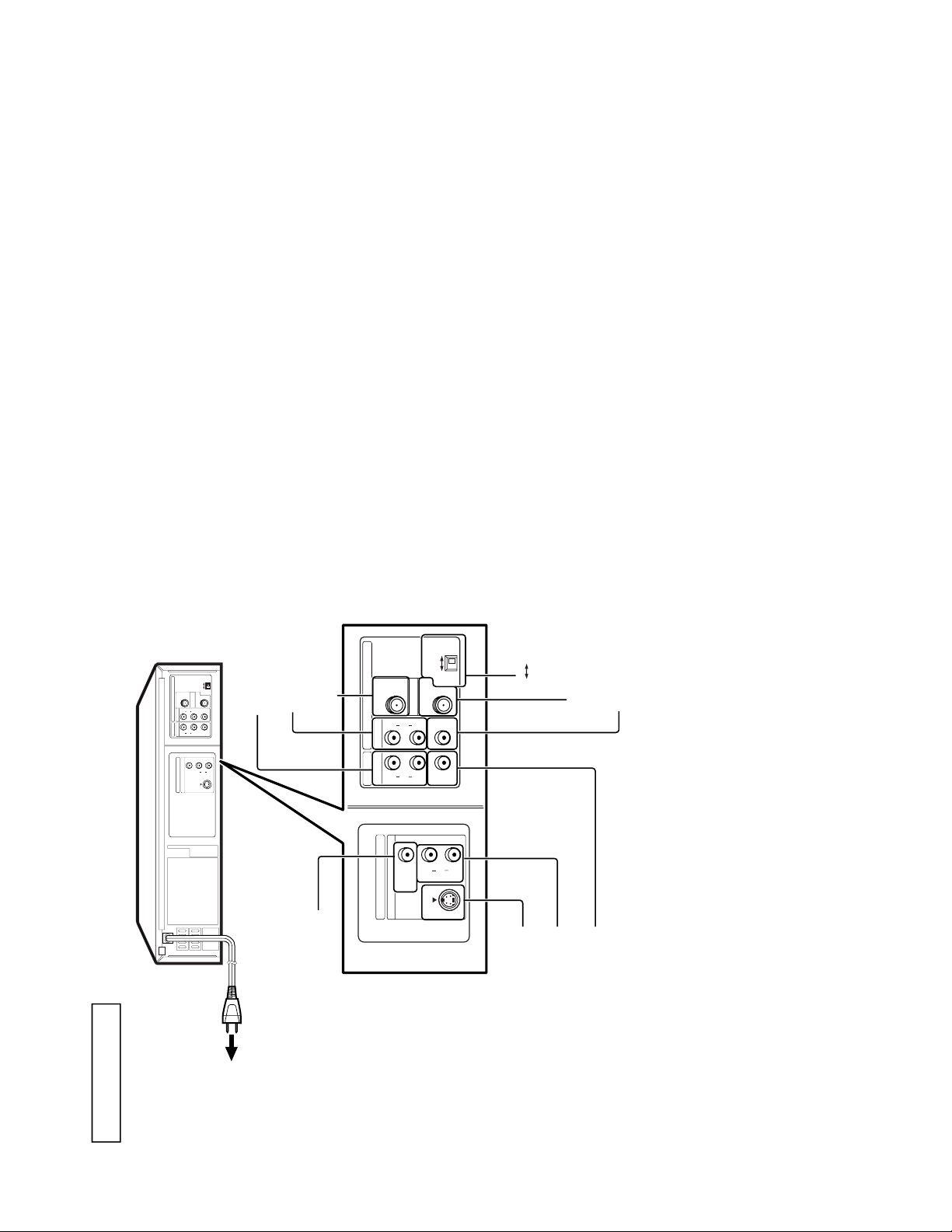
DV-NC55U/C/M
Main Unit (Rear)
DVD OUT
AV 2 OUT
DIGITAL
AUDIO
AUDIO
R
L
S-VIDEO
DVD/VCR
AV 1 OUT
AUDIO
R
L
VIDEO
VCR
AV 1 IN
AUDIO
R
L
(
MONO
)
VIDEO
IN FROM
ANTENNA
UHF/VHF
CATV
OUT TO TV
OUTPUT
CHANNEL
34
DVD OUT
AV 2 OUT
DIGITAL
AUDIO
AUDIO
R
L
S-VIDEO
DVD/VCR
AV 1 OUT
AUDIO
R
L
VIDEO
VCR
AV 1 IN
AUDIO
R
VIDEO
IN FROM
ANTENNA
UHF/VHF
CATV
OUT TO TV
OUTPUT
CHANNEL
3
4
L
(
MONO
)
VCR AUDIO input jacks
ANTENA IN (antena or
cable input)
VCR VIDEO input jack
ANTENA OUT
3 4 OUTPUT
CHANNEL select
DVD/VCR shared AUDIO
output jacks
DVD Coaxial DIGITAL
output jack
DVD S-VIDEO output jack
DVD AUDIO output jacks
DVD/VCR shared VIDEO
output jack
To an AC outlet
8
Page 9
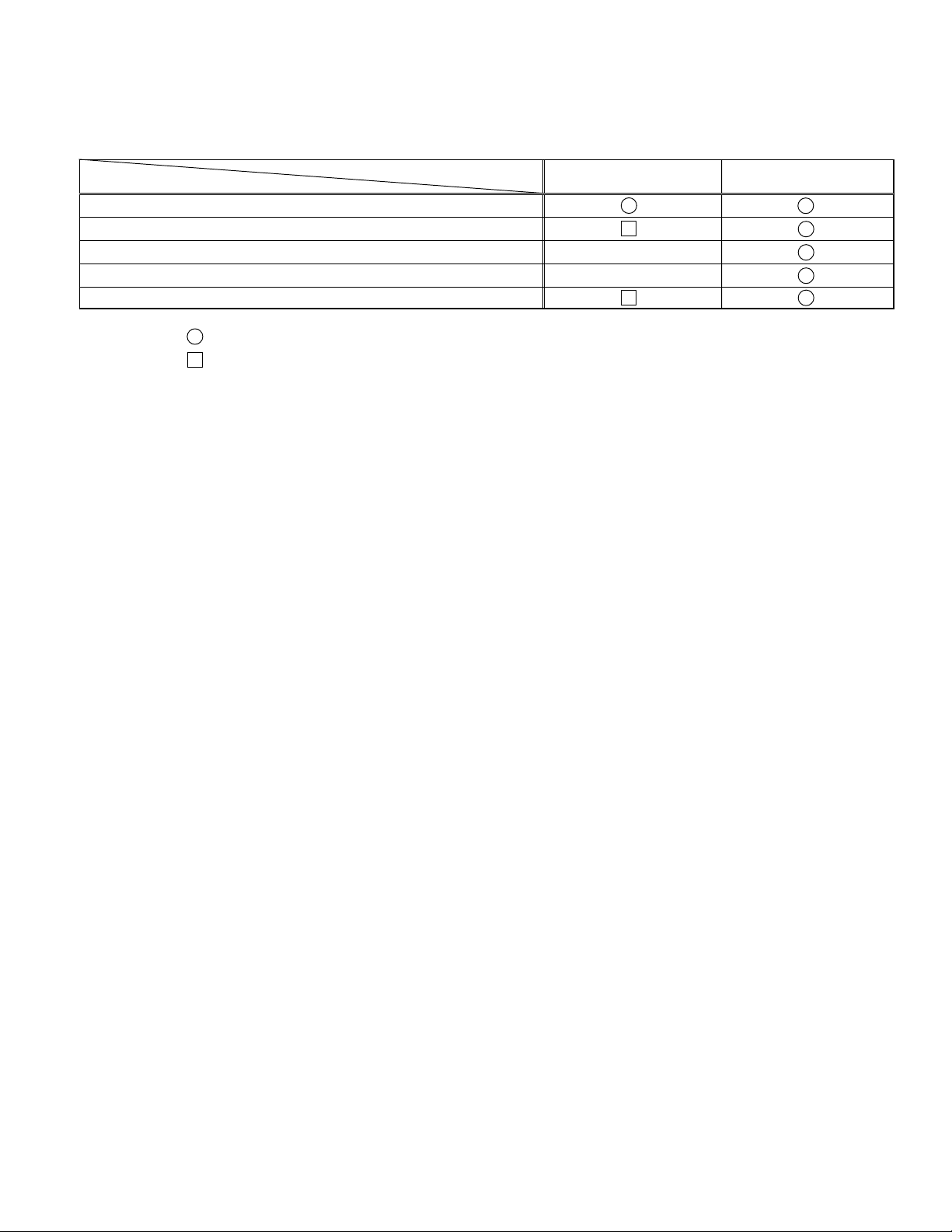
5. MAINTENANCE CHECK ITEMS AND EXECUTION TIME
MECHANICAL PARTS REGUIRING PERIODICAL INSPECTION
Use the following table as a guide to maintain the mechanical parts in good operating condition.
DV-NC55U/C/M
Parts
Pickup
Spindle Unit
Sled Motor
Loading Motor
Belt
Note : Part Replacement
: Cleaning
(For cleaning, use a lint-free cloth danpened with pure isopropyl alcohol.)
Maintained
1,000 hrs.
2,000 hrs.
CARES WHEN USING THE PICKUP
1. The laser light having wavelength 650 nm is emitted from the objective lens. BE CAREFUL SO THAT THE LASER
LIGHT DOES NOT ENTER DIRECTLY INTO YOUR EYE.
2. The semiconductor laser may be easily damaged by electrostatic charges. When handling the pickup, take care so that
the electrostatic charge is not generated.
3. The semiconductor laser may be easily damaged by overcurrent. Use the power supply unit which does not give any
spike current when the power is turned on and off.
4. Carefully remove the dust and dirt from the objective lens with the lens blower.
When handling the objective lens, take due care so that it is not contaminated with fingerprint, etc. If the objective lens
is contaminated, impregnate the cleaning paper with a small quantity of solvent (isopropyl alcohol), and gently wipe to
clean.
5. The ozone layer depleting components (ODC) are not used in the production process for the product.
9
Page 10
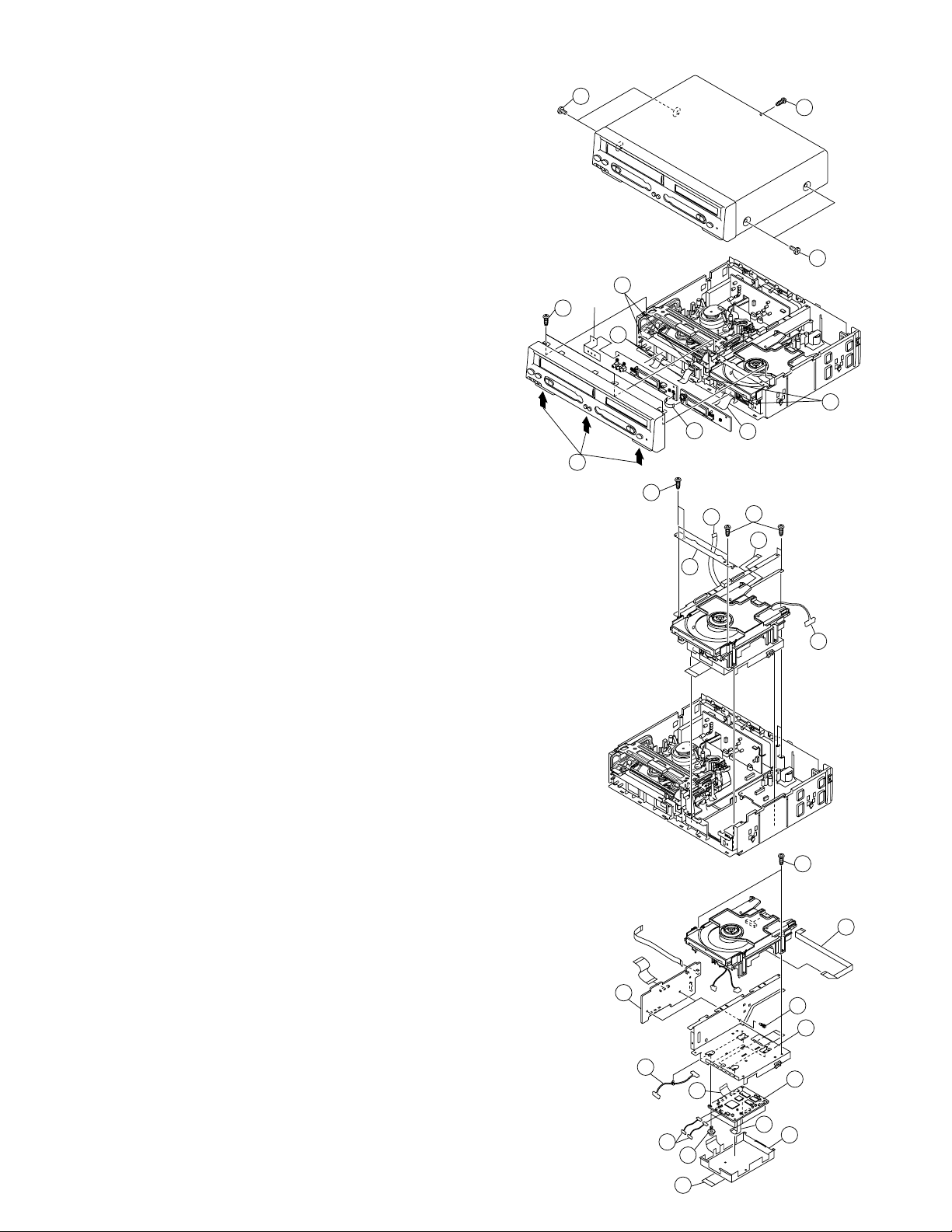
DV-NC55U/C/M
9
9
10
12
12
11
12
22
21
20
15
16
14
17
16
18
19
23
24
6. DISASSEMBLY METHOD
6-1. DISASSEMBLY METHOD
1)Removing the cabinet.
(1) Remove the five screws 1 and 2.
1
2
2)Removing the front panel.
(1) Remove the earth plate.
(2) Remove the three screws 3.
(3) Remove the three hooks 4.
3)Removing the front PWB.
(1) Remove the shild plate.
(2) Remove the four FFCs 5 and 6.
(3) Release the two hooks 7 and tilt the PWB toward you to
remove it.
(4) Release the two hooks 8 and tilt the PWB toward you to
remove it.
4)Removing the DVD mechanism.
(1) Remove the six screws 9.
(2) Remove the DVD REINF. angle 0.
(3) Remove the connector q.
(4) Remove the two FFCs w.
3
Shild Plate
4
1
7
6
8
5
6
(5) Peel the FFC w off the DVD mechanism.
(6) Remove the FFC r.
(7) Remove the shield (lower) t.
(8) Remove the two FFCs y, and at two connectors u, and
at four screws i.
(9) Remove the wire from the wire holder o.
(10)Remove the DVD main PWB p.
(11)Remove the FFC cover a.
(12)Remove the two interface PWB holders s, and remove
the interface PWB d.
(13)Remove the two screws f.
10
Page 11
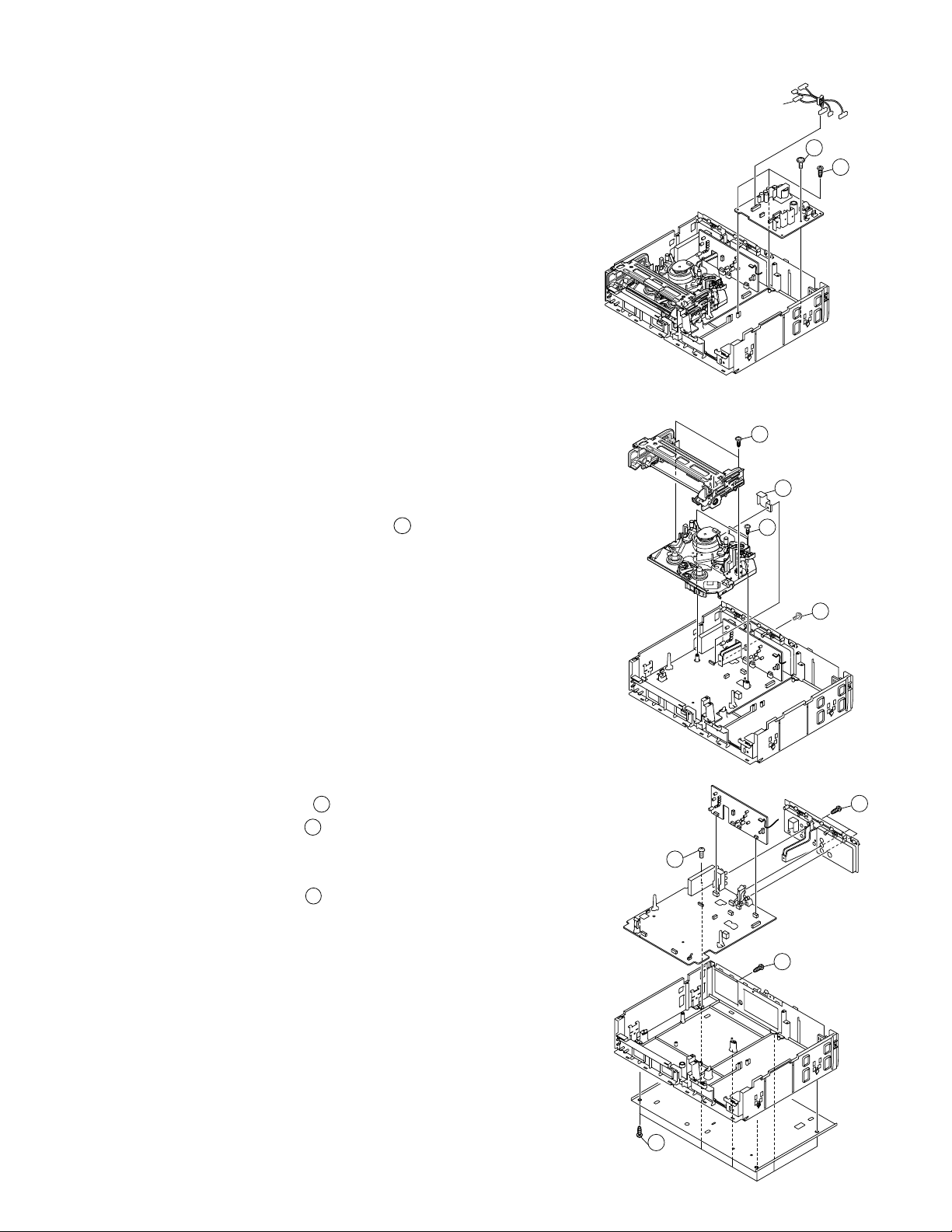
(14)Remove the connector.
(15)Remove the three screws g and h.
DV-NC55U/C/M
Connector
26
25
5)Removing the cassette housing control/VTR mechanism.
(1) Remove the two screws k.
(2) Remove the two screws l.
(3) Remove the one screw ;.
(4) Remove the H/A shield case (upper) .
31
6)Removing the terminal plate/VTR main PWB.
(1) Remove the four screws .
(2) Remove the one screw .
32
33
7)Removing the bottom plate.
(1) Remove the six screws .
34
28
31
29
30
32
33
11
32
34
Page 12
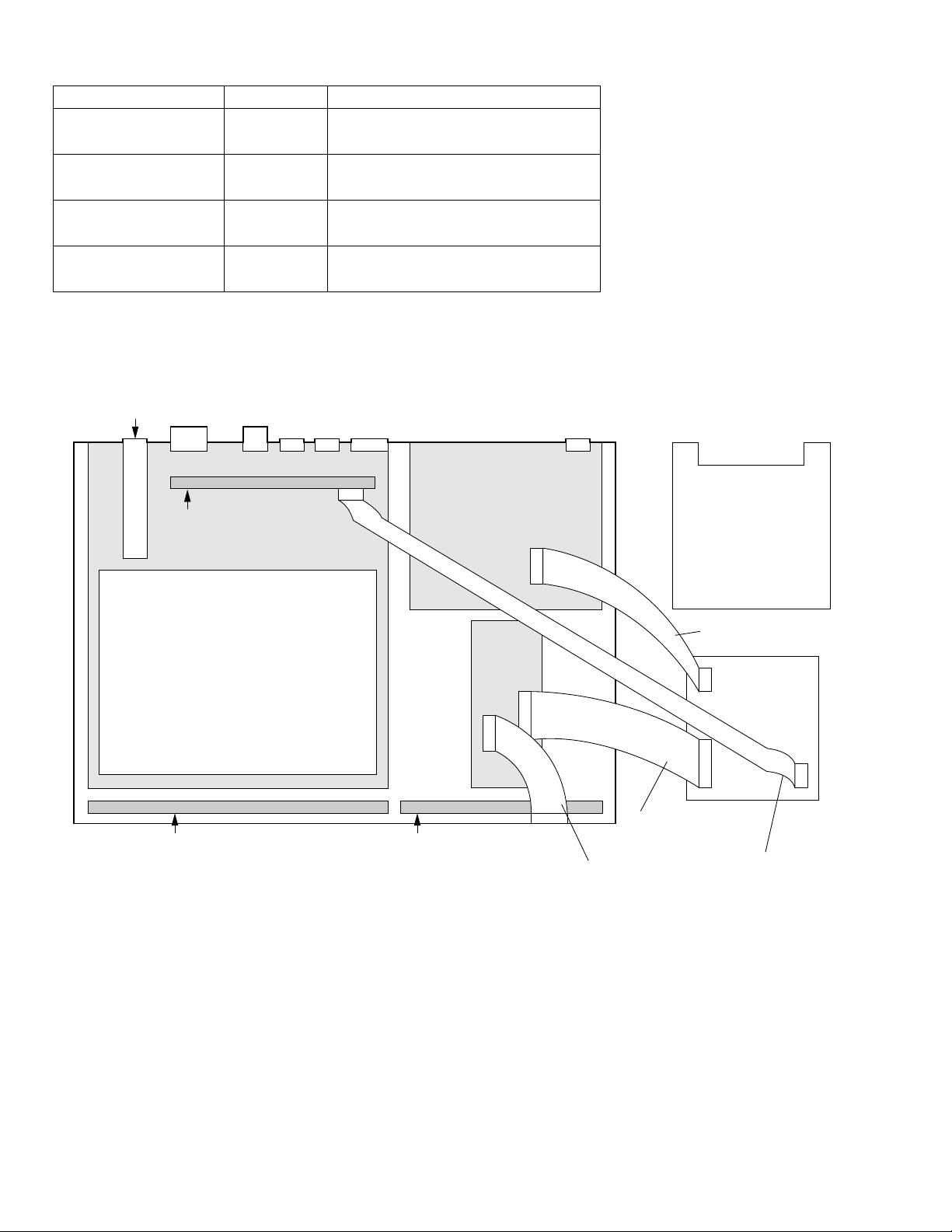
DV-NC55U/C/M
6-2. EXTENSION CABLE USE POINT (FOUR PLACES)
Parts Code Price Code Name/Description
QCNW-8570GEZZ AV Extension cable (FFC), 29pin 500mm
DVD main CN801–I/F CN8202
QCNW-8571GEZZ AN Extension cable (wire), 9pin 500mm
DVD main CN201–power P9001
QCNW-8601AJZZ AE Extension cable (FFC), 23pin
I/F CN8203–DVD display CN5001
QCNW-8605AJZZ AE Extension cable(FFC), 9pin
DVD main CN802– AV CN2005
Extension Cable Diagram
Tuner
CN2005
Power PWB
Audio/Video PWB
VTR Main PWB
VTR Mechanism
CN8203
VTR Display PWB DVD Display PWB
Interface
PWB
CN8202
P9001
CN5001
QCNW-8601AJZZ
23pin
DVD Mechanism
QCNW-8571GEZZ
9pin
CN201
DVD main PWB
CN802
CN801
QCNW-8570GEZZ
29pin
QCNW-8605AJZZ
9pin
12
Page 13
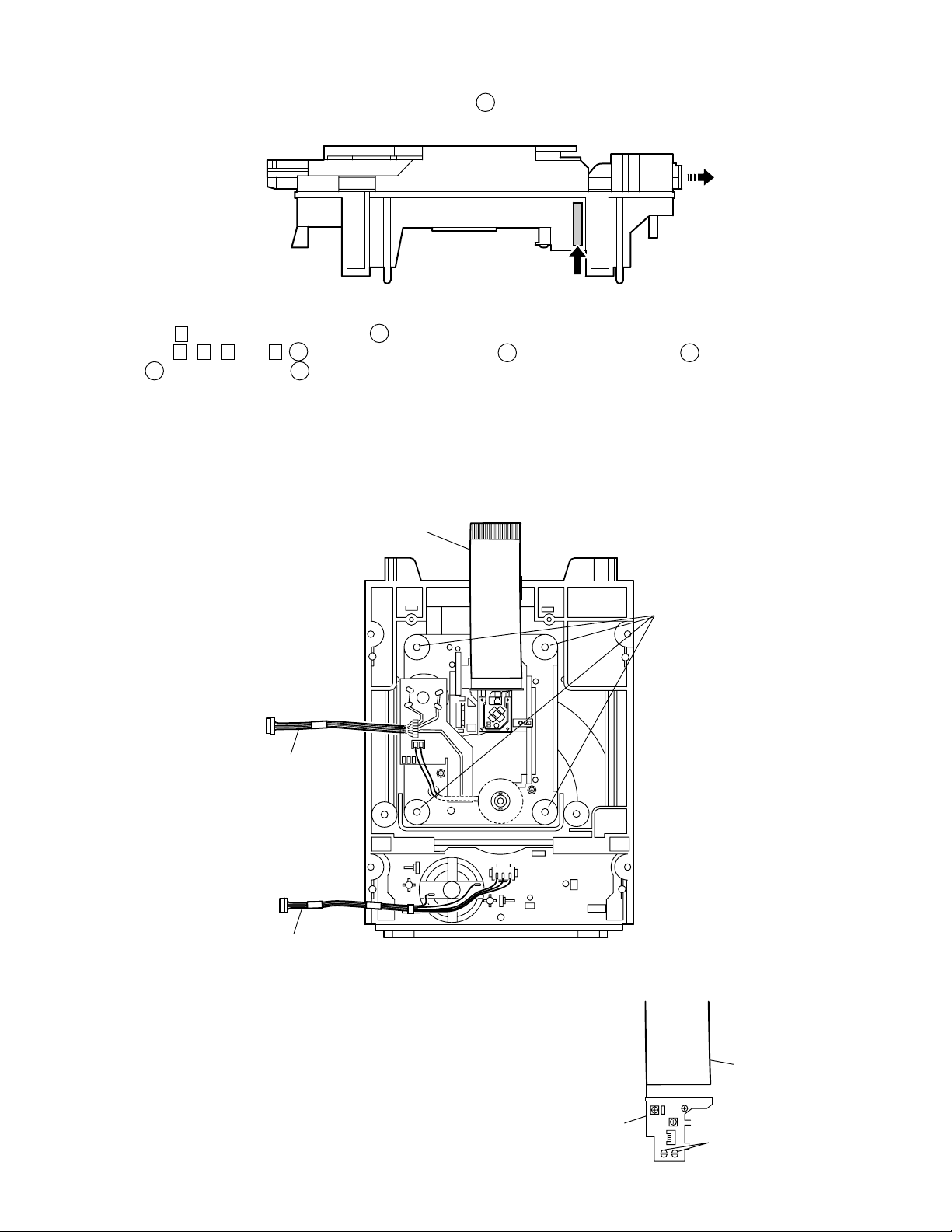
DV-NC55U/C/M
6-3. REPLACEMENT OF MAIN PARTS
<Take out disk>
1. Remove the mechanism with angle from the set (refer to 35 on page 140).
2. It is in such cases as the thin driver, and it is pushed in slowly, and a tray is drawn in the arrow direction the slide rack on the
left of the base chassis.
3. Take out disk.
Front Side
<Disassembling and assembling the mechanism chassis>
1. After setting the mechanism chassis to the angle state, ground it to prevent the electrostatic discharge damage of the pickup .
2. Remove S and the DVD shield (lower) 56 (refer to the illustration on page 140).
3. Remove P , Q , Z and R 83 from the DVD main PWB unit 68 , and loosen the 4 screws 45 to remove the DVD main PWB
unit 68 . (Pickup relay FFC 74 isn't removed.) (refer to the illustration on page 140)
4. Remove screws fixing the base chassis (located at the back right and at front left when facing the set).
5. With the pickup FFC connected, turn over the base chassis and short (solder) two short lands on the pickup interface PWB in
order to prevent the electrostatic discharge damage of the pickup.
6. Remove the pickup FFC from the main PWB.
7. Remove the pickup FFC from the pickup interface PWB.
8. Remove the traverse mounting screws to remove the traverse chassis ass'y.
Note: After assembly and wiring, remove the solder joint of the short land. If short-circuited, a disk is not played back.
Pickup FFC
Traverse Fixing Screw
Sled Motor Lead Wire
Loading Motor Lead Wire
<Replacing the pickup and the spindle motor>
Since the pickup optical axis and turntable inclination of DVD are adjusted with higher accuracy than of CD/MD, make a replacement
as a mechanism service chassis ass'y (refer to Parts List).
13
Pickup interface PWB
Pickup FFC
Short Land
Page 14
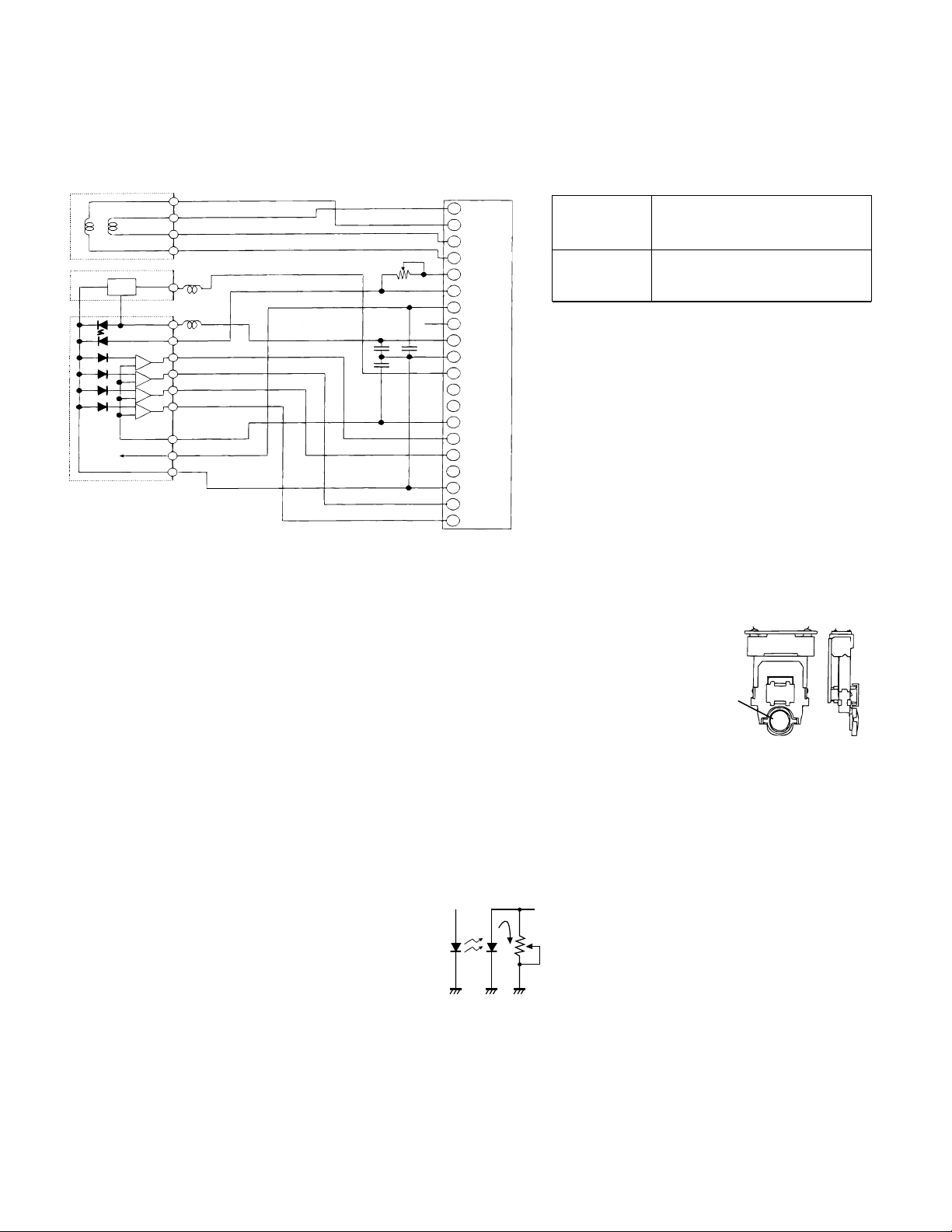
DV-NC55U/C/M
2-focus objective lens
Actuator assembly
7. OPERATION OF PICKUP
7-1. CIRCUIT CONFIGURATION OF PICKUP
The pickup unit reads signals from the disk, and the flexible cable is connected to the board. The following signals flow through the
cable.
7-2. EQUIVALENT CIRCUIT OF PICKUP
FO+
TR–
TR+
OSC
FO–
OS
V
LD
PD
VA
–
+
VB
–
+
VC
–
+
VD
–
+
ref
V
Vcc
GND
Power adjust
ACTUATOR
HIGH-FREQUENCY CONVOLUTION
HOLOGRAM LASER UNIT
TR–
1
FO+
2
TR+
3
FO–
4
VR
5
PD
6
CC
V
7
GND
8
(NC)
LD
9
GND
10
OS
V
11
NC
12
NC
13
ref(VCC/2)
V
14
VA
15
VD
16
NC
17
GND
18
VB
19
VC
20
7-3. POLARITIES OF SIGNAL
Focus When electric current is flowed
FO+, FO- from FO+ to FO-, the lens comes
to near the disk.
Tracking When electric current is flowed
TR+, TR- from TR+ to TR-, the lens goes
toward the outer circumference.
1
7-4. SIGNALS OF PICKUP
7-4-1. Tracking drive signal (TR+, TR-)
The signal drives the tracking servo mechanism which projects the beam on the track by moving the objective lens (OL) to the outer
or inner circumference (at a right angle against the track) of the disk.
7-4-2. Focus drive signal (FO+, FO-)
The signal drives the focus servo mechanism which aligns the focus on the pit of the disk
by elevating OL (vertically against the disk surface.)
The VR terminal is connected to GND.
7-4-3. Monitor Diode (PD)
Since the laser diode largely varies output of the laser light even if the flowing current is slightly varied, the projection
light is detected with the monitor diode to control the laser light to be equally output.
Since the current varies on the monitor diode according to the intensity of the received light of the laser diode, the drive current of
the laser diode is reduced if the current of the monitor diode increases. On the contrary, the drive current of the laser diode is increased
if the current of the monitor diode decreases.
As the projection light of the laser diode becomes stronger, the current of the monitor diode increases to increase the current which
flows into the monitor diode output (PD). This is input to the pin 44 of IC301 and is compared with the reference voltage to control
the drive current of the laser diode.
The circuit is called ALPC (Automatic Laser Power Control).
LD
PD
When the quantity of laser light increases, the
current shown in figure increases and the PD
terminal voltage rises.
7-4-4. Laser diode drive current control (LD)
Power supply to drive the laser diode
IC301 is used to control. The LD terminal voltage
lowers, and the quantity of light reduces. (IC301 is
actuated by voltage input.)
7-4-5. High-frequency convolution module power supply (VOSC)
The high-frequency convolution imposes the high-frequency signal on the DC current to impose the high frequency on the drive
current of the laser. Thus, the interference of outgoing light and reflected light is prevented.
7-4-6. HF Signal (VA, VB, VC, VD)
Signals recorded in the disk
14
Page 15
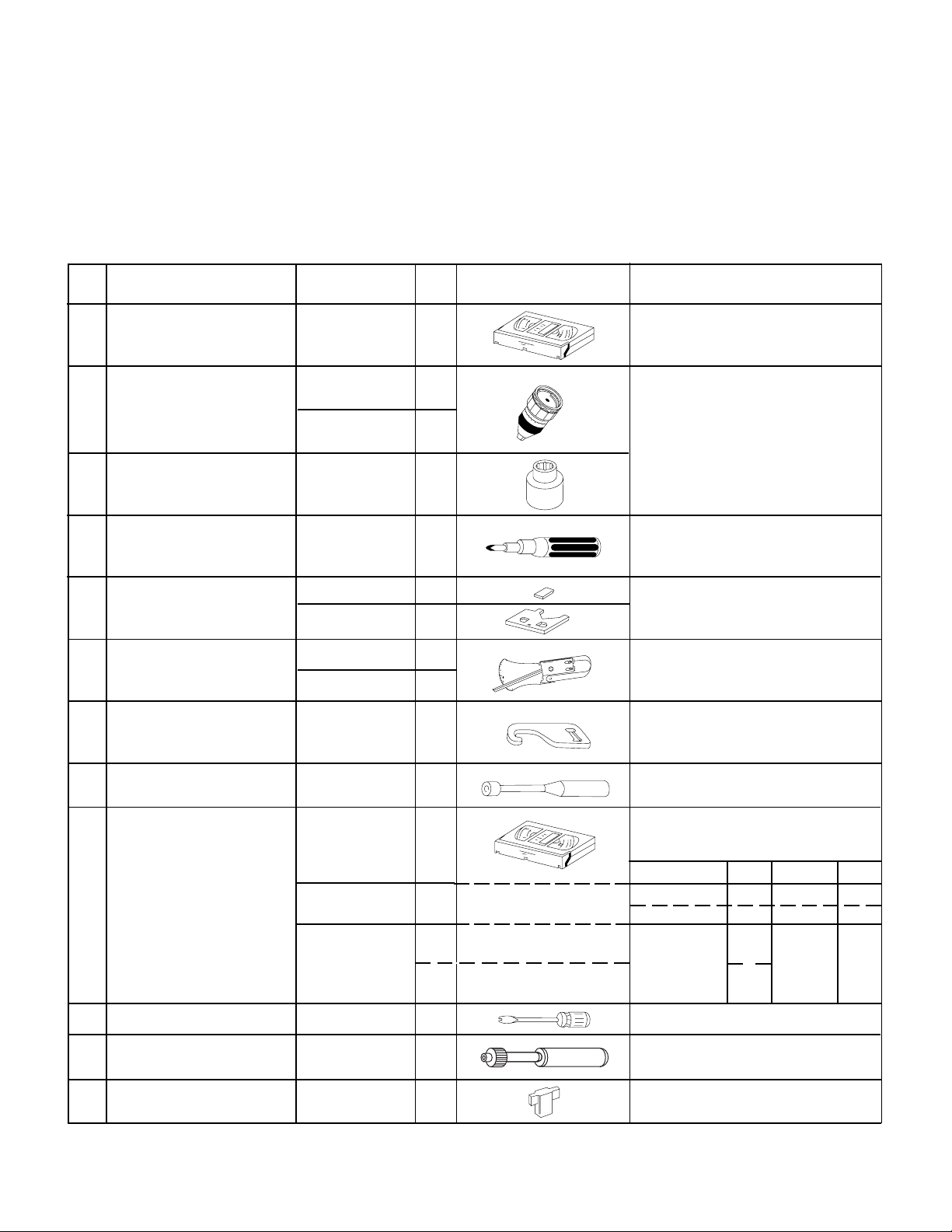
DV-NC55U/C/M
8. ADJUSTMENT, REPLACEMENT AND ASSEMBLY OF MECHANICAL UNITS
The explanation given below relates to the on-site general service (field service) but it does not relates to the adjustment
and replacement which need high-grade equipment, jigs and skill. For example, the drum assembling, replacement and
adjustment service must be performed by the person who have finished the technical courses.
8-1. MECHANISM CONFIRMATION ADJUSTMENT JIG
So as to perform completely the mechanism adjustment prepare the following special jigs. So as to maintain the initial
performance of the machine the maintenance and check are necessary. Utmost care must be taken so that the tape is
not damaged. If adjustment needs any jig, be sure to use the required jig.
No. Jig ltem Part No. Code Configuration Remarks
This cassette torque meter is used for check-
1. Torque Cassette Meter JiGVHT-063 CZ
JiGTG0090 CM
2.
Torque Gauge
JiGTG1200 CN
3. Torque Gauge Head JiGTH0006 AW
ing and adjusting the torque of take-up for
measuring tape back tension.
These Jigs are used for checking
and adjusting the torque of take-up
and supply reel disks.
4. Torque Driver JiGTD1200 CB
Master Plane Jig and
Reel Disk Height
5.
Adjusting Jig
JiGRH0002 BR
JiGMP0001 BY
JiGSG2000 BS
Tension Gauge
6.
JiGSG0300 BF
Pinch pressing force
7. JiGADP0003 BK
measuring jig
Reverse guide height
8.
adjustment box driver
9.
Alignment Tape
JiGDRiVER11055
VROATSV CD
AR
VROEFZCS BG
OR
VROEFZHS BH
When fixing any part to the threaded
hole using resin with screw, use the
jig. (Specified torque 5 kg)
These Jigs are used for checking
and adjusting the reel disk height.
There are two gauges used for the
tension measurements, 300 g and
2.0 kg.
This Jig is used with the tension
gauge. Rotary transformer clearance
adjusting jig.
This Jig is used for height adjustment of the
reverse guide (for reverse guide height adjustment).
These tapes are especially used for
electrical fine adjustment.
Video Audio HiFi Audio Track
525 Monoscope 7k — 58µm
NTSC Color Bar 1k — 58µm
Black Level
(only SYNC) signal
1k
—19µm
2.3k
Guide roller height
10. JiGDRiVERH-4 AP
adjustment driver
X value adjustment
11. JiGDRiVER-6 BM
gear driver
Reverse Guide Height
12. JiGRVGH-F18 BU
Adjusting Jig
This screwdriver is used for adjusting the
guide roller height.
For X value adjustment
This Jig is used for height
adjustment of the reverse guide.
15
Page 16
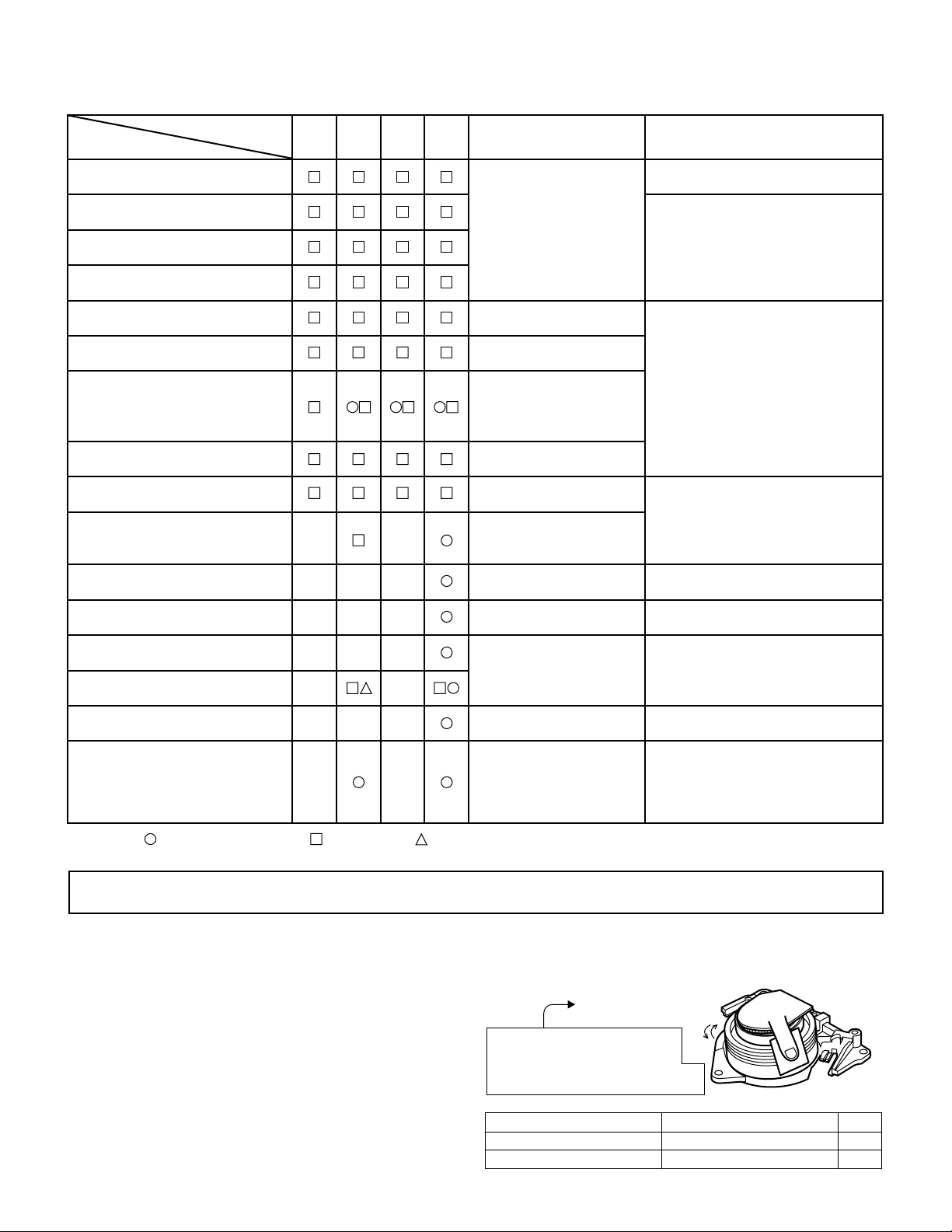
DV-NC55U/C/M
8-2. MAINTENANCE CHECK ITEMS AND EXECUTION TIME
Perform the maintenance with the regular intervals as follows so as to maintain the quality of machine.
Parts
Guide roller ass’y
Maintained
500
hrs.
1000
hrs.
1500
hrs.
2000
hrs.
Possible symptom
encountered
Remarks
Abnormal rotation or significant
vibration requires replacement.
Sup guide shaft
Reverse guide
Slant pole on pole base
Full erase head
A/C head
Upper and lower drum ass’y
Capstan D.D. motor
Pinch roller
Reel belt
Tension band ass’y
Loading motor
Idler ass’y
Limiter pulley
Lateral noises Head
occasionally blocked
Color and beating
Small sound or sound
distortion
Poor S/N ratio, no color
Poor flatness of the
envelope with alignment
tape
No tape running,
uneven color
No tape running, tape
slack
No tape running, tape
slack, no fast forward/
rewind motion
Screen swaying
Cassette not loaded or
unloaded
No tape running, tape
slack
Clean tape contact part with the
specified cleaning liquid.
Clean tape contact area with the
specified cleaning liquid.
Clean rubber and rubber contact
area with the specified cleaning
liquid.
Supply/take-up main brake levers
Tape slack
Replace the roller of the cleaner
AHC (Automatic head cleaner)
when it wears down.
Just change the AHC roller
assembly for new one.
NOTE : Part replacement. : Cleaning : Apply grease
<Specified> Cleaning liquid Industrial ethyl alcohol
* This mechanism does not need electric adjustment with variable resistor. Check parts. If any deviation is found,
clean or replace parts.
Video head cleaning procedure
1. Apply one drop of cleaning liquid to the cleaning paper with the baby oiler.
2. Gently press the cleaning paper against the video head to fix your finger, and move the upper drum so that each head
is passed to and fro 5 times (do not move the cleaning paper).
3. Wipe with the dry cleaning paper.
Notes :
• Use the commercially available ethanol of Class 1 as
cleaning liquid.
• Since the video head may be damaged, do not move up
and down the cleaning paper.
Gently press the cleaning paper to
fix with your finger, and rotate the
upper drum to clean.
Move to and fro 5 times for each head.
(Do not move the cleaning paper.)
Rotate the upper drum
with one hand.
• Whenever the video head is cleaned, replace the cleaning paper.
• Do not apply this procedure for the parts other than the
video head.
Parts Code Description Code
ZPAPRA56-001E Cleaning Paper AW
ZOiLR-02-24TE Babe Oiler (Spoit) AH
16
Page 17
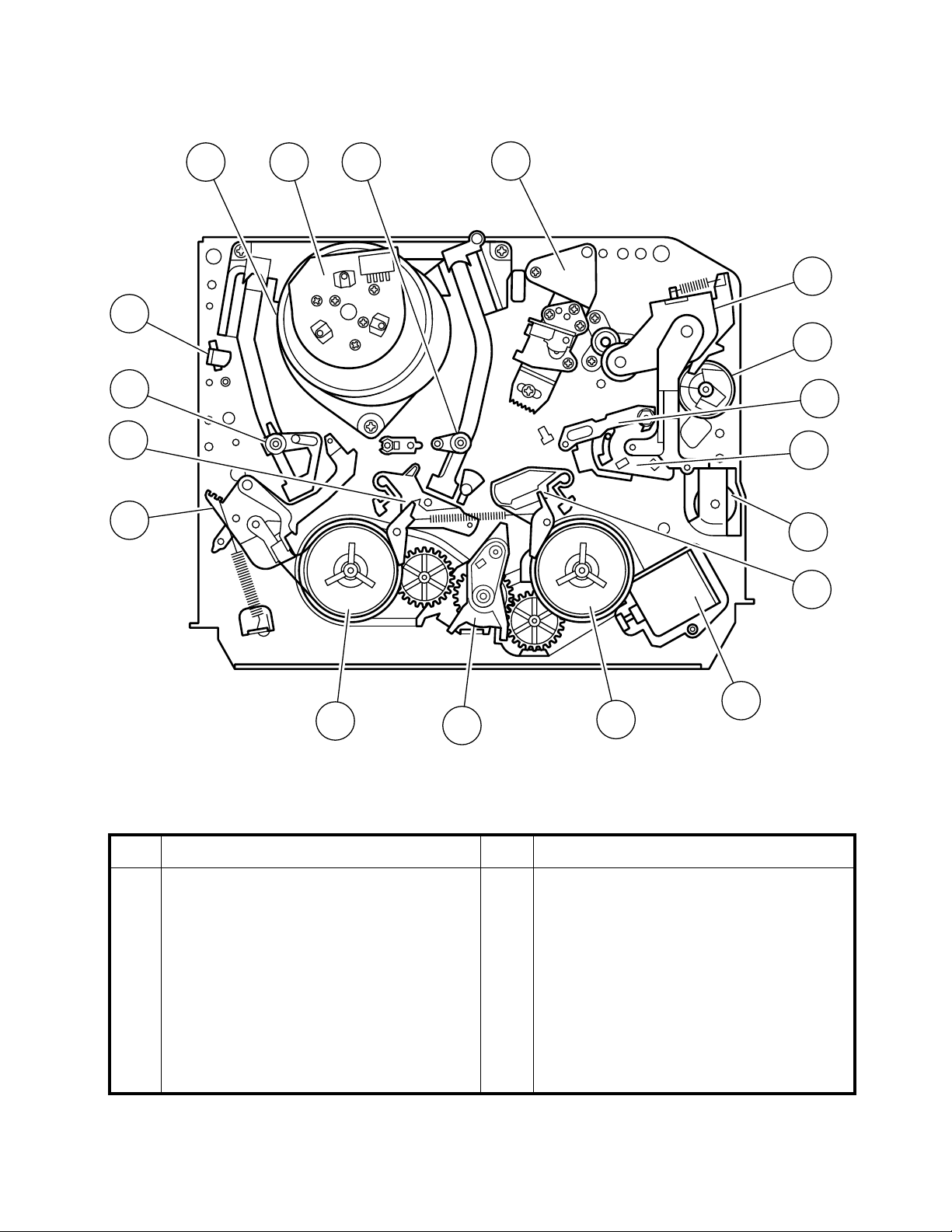
8-3. FUNCTION OF MAJOR MECHANICAL PARTS (TOP VIEW)
DV-NC55U/C/M
15
17
18
10
14
1
9
2
7
3
11
5
12
8
6
No. Function
1 Full erase head
2 Supply pole base ass’y
3 Tension arm
4 Idler wheel ass’y
5 Pinch drive lever ass’y
6 Supply reel disk
7 Supply main brake
4
No. Function
8 Take-up main brake
9 Pinch drive cam
10 A/C head ass’y
11 Reverse guide lever ass’y
12 Casecon drive gear
13 Take-up reel disk
14 Pinch roller lever ass’y
13
16
17
Page 18
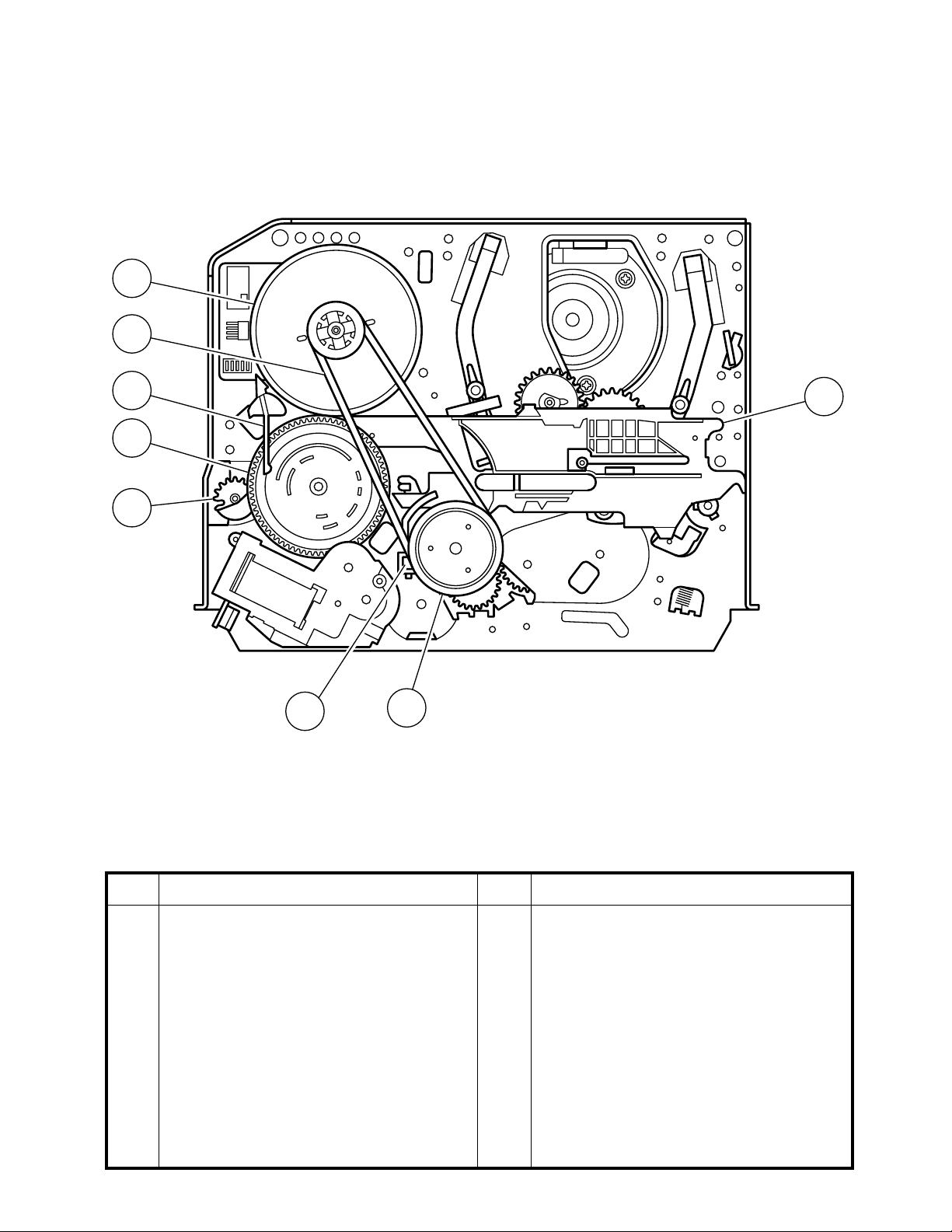
DV-NC55U/C/M
FUNCTION OF MAJOR MECHANICAL PARTS (BOTTOM VIEW)
21
22
19
20
12
23
26
24
No. Function
15 Upper and lower drum ass’y
16 Loading motor
17 Drum drive motor
18 Take-up pole base ass’y
19 Slow brake lever
20 Master cam
21 Capstan D.D. motor
No. Function
22 Reel belt
23 Clutch lever
24 Limiter pulley ass’y
26 Shifter
18
Page 19
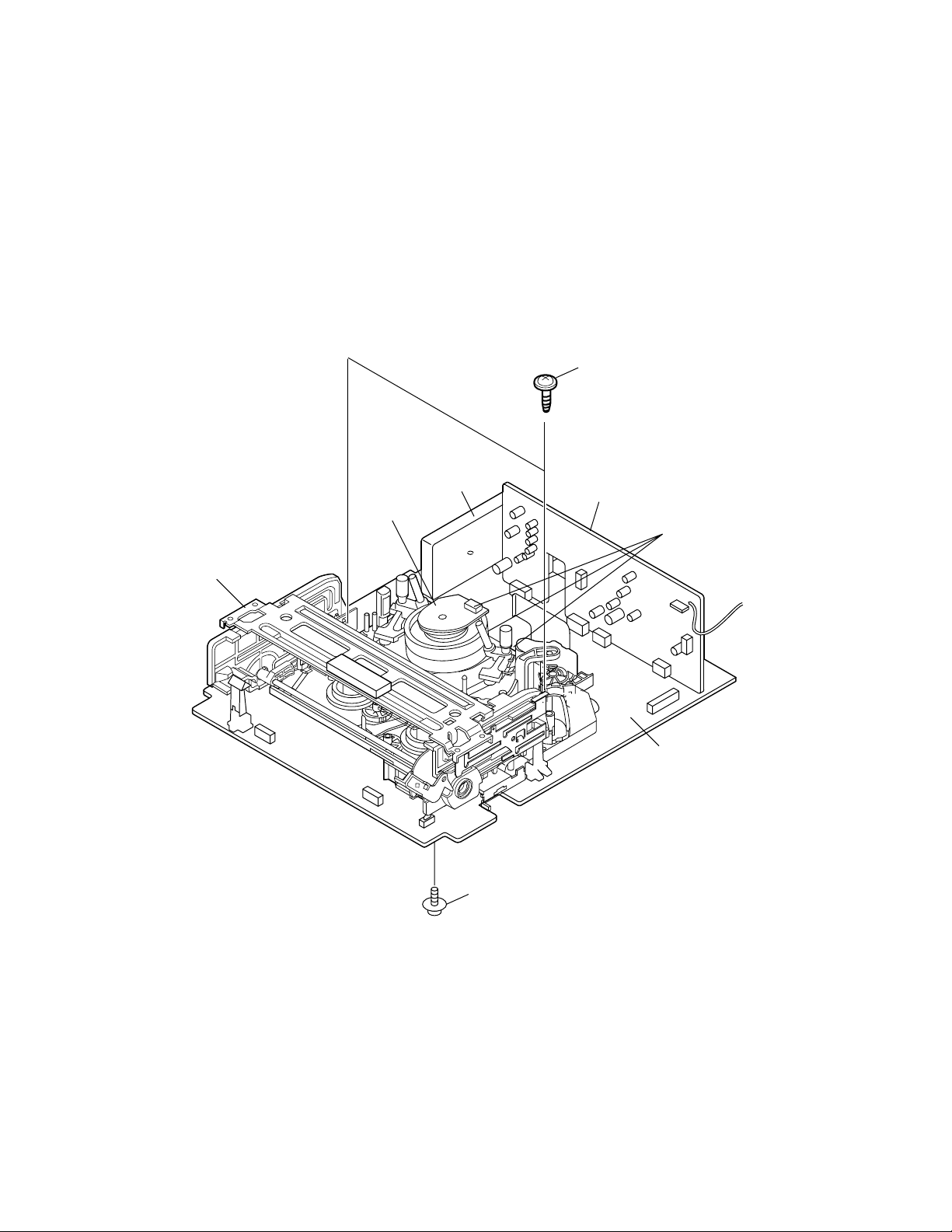
8-4. DISASSEMBLING THE MECHANISM/MAIN PWB ASSEMBLY
DV-NC55U/C/M
1. When removing the mechanism from the main PWB.
Remove the PWB bottom plate 1 screw 1.
Remove the FFC cable (AA, AD, AH) 2 which connect-
ing the PWB and the mechanism.
Take out vertically the mechanism so that it does not
damage the adjacent parts.
MECHANISM
CHASSIS
CASSETTE
HOUSING
Tuner
2. Removing the mechanism and cassette housing.
Remove 2 screws 3 fixing the cassette housing to the
mechanism, and remove the cassette housing.
3
AUDIO/VIDEO PWB
2
1
MAIN PWB
19
Page 20
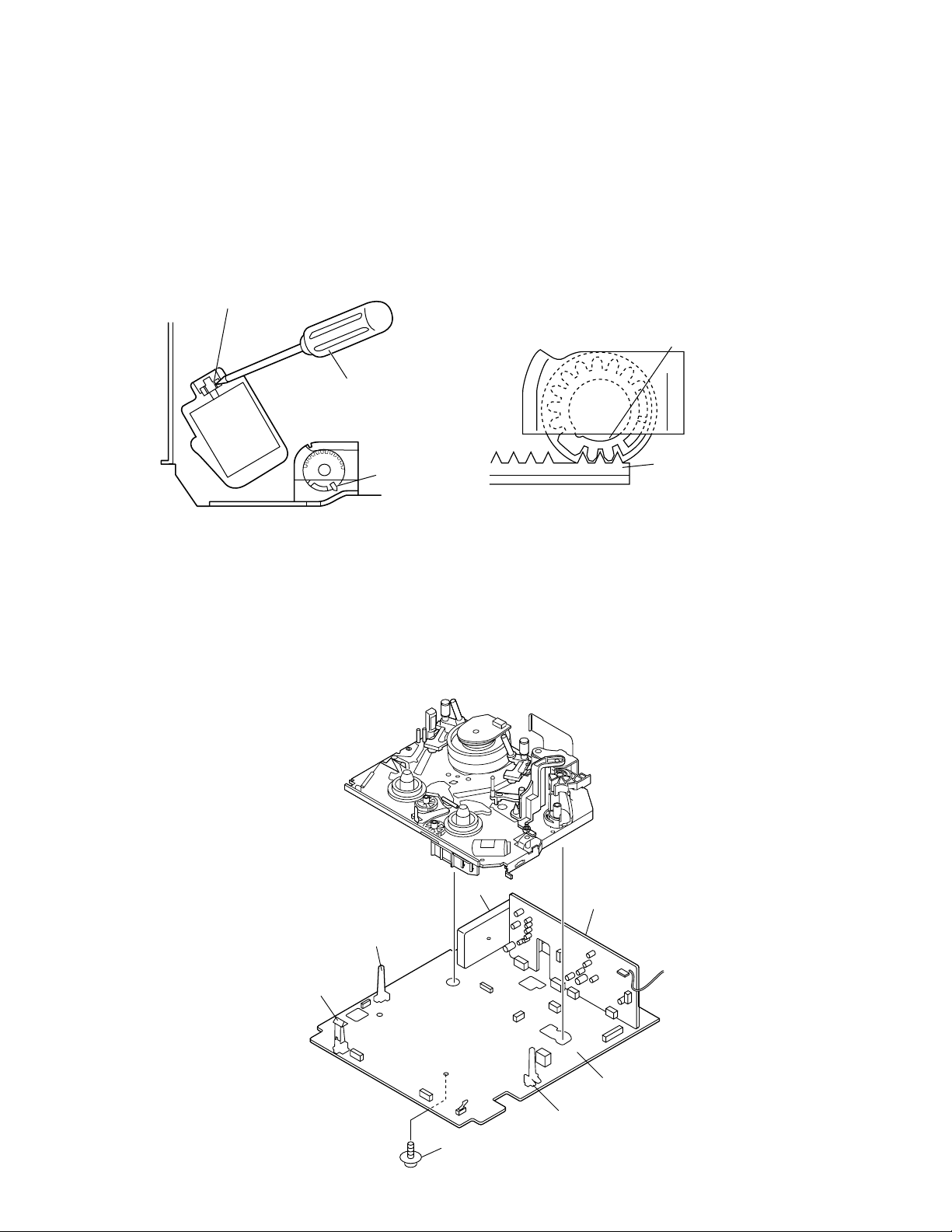
DV-NC55U/C/M
1
AUDIO/VIDEO PWB
MAIN PWB
START SENSOR
END SENSOR
REC TIP SW
TUNER
8-5. CARES WHEN REASSEMBLING
INSTALLING THE CASSETTE HOUSING
When the cassette housing is installed on the mechanism,
the initial setting is essential condition.
There are two initial setting methods, namely electrical and
mechanical.
1. Electrical initial setting
So as to perform initial setting of mechanism execute the
Step 1 of Installation of cassette housing. After ascertaining
the return to the initial setting position (*1) install the
Pulley feed gear
Screwdriver
Tilt mark (*1)
INSTALLING THE MECHANISM ON PWB
Lower vertically the mechanism, paying attention to the
mechanism edge, and install the mechanism with due care
so that the parts are not damaged. So as to fix the mechanism to the main PWB install 1 screw 1. For other, fix the
vicinity of loading motor and solder joint side of main PWB.)
Connect again the FFC cable (AA-MH, AD-ME, AH-MH)
between the mechanism and the main PWB.
cassette housing. (Conditions: When mechanism and PWB
have been installed)
2. Mechanical initial setting
Feed the pulley feed gear of loading motor with screw
driver. After ascertaining the return to the initial set position
(*1) install the cassette housing in the specified position.
(This method is applied only for the mechanism.)
Casecon
drive gear
Drive angle of
cassette housing
PARTS WHICH NEED PARTICULAR CARE
When installing the mechanism chassis on the PWB unit,
take care so as to prevent deformation due to contact of
mechanism chassis with REC TIP SW.
20
Page 21
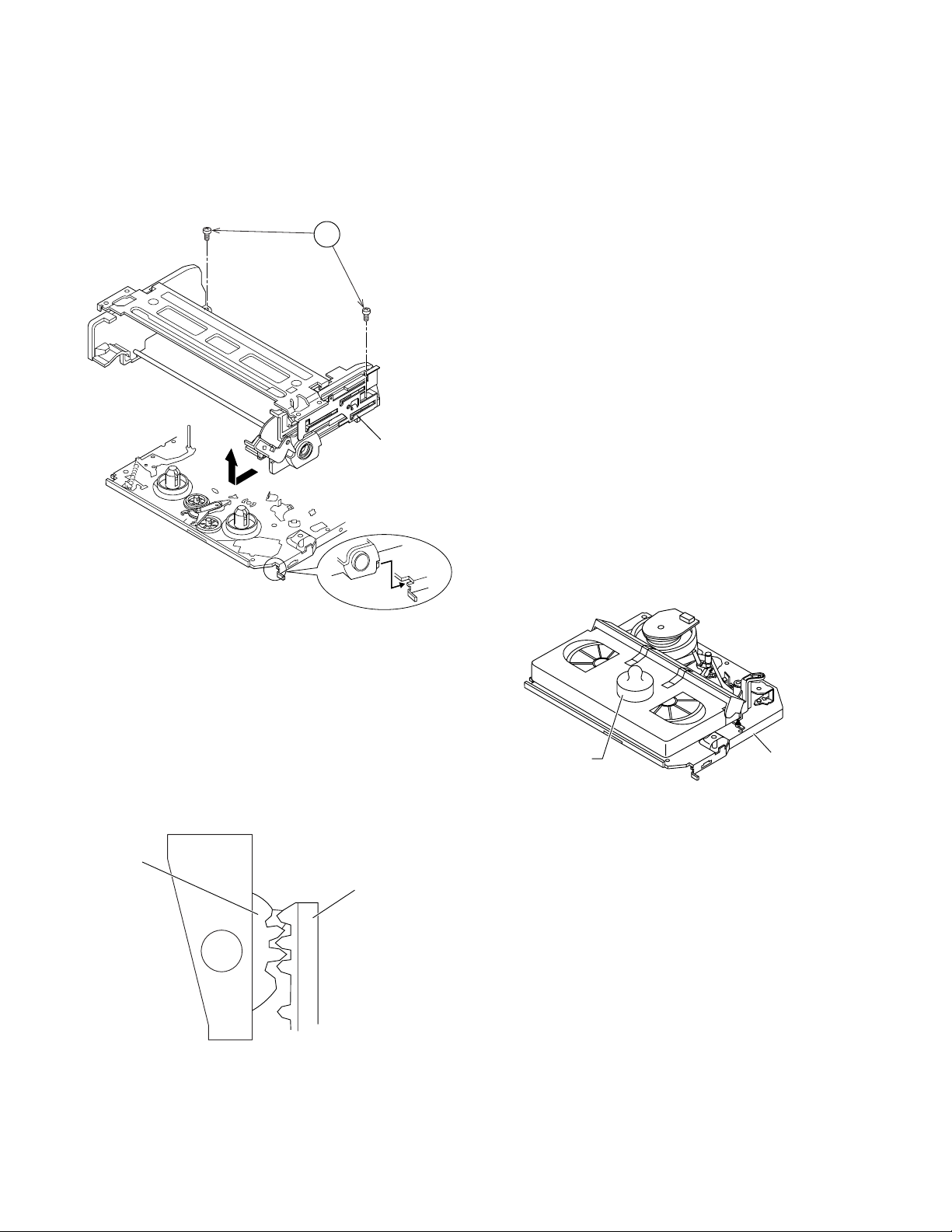
DV-NC55U/C/M
8-6.REMOVING AND INSTALLING THE CAS-
SETTE HOUSING
• Removal
1. In the cassette removing mode, remove the cassette.
2. Unplug the power cord.
3. Remove in the following numerical order.
a) Remove two screws 1.
b) Slide and pull up the cassette housing control.
1
Cassette
housing
control
Notes:
1. When fitting the S/E sensor holder to the cassette
controller frame L/R, take care.
2. Misengagement of teeth of casecon drive gear and drive
angle gear causes malfunction. (The cassette cannot be
set, load and ejection are repeated).
3. In the case when you use the magnet screw driver, never
approach the magnet driver to the A/C head, FE head,
and drum.
4. When installing or removing, take care so that the
cassette housing control and tool do not contact the
guide pin or drum.
5. After installing the cassette housing control once perform cassette loading operation.
8-7.TO RUN A TAPE WITHOUT THE CASSETTE
HOUSING CONTROL ASSEMBLY
1. Remove the full-surface panel.
2. Short-circuit between TP5102 and TP5103.
3. Plug in the power cord.
4. Turn off the power switch.
(The pole bases move into U.L.position.)
5. Open the lid of a cassette tape by hand.
6. Hold the lid with two pieces of vinyl tape.
7. Set the cassette tape in the mechanism chassis.
8. Stabilize the cassette tape with a weight (500g) to
prevent floating.
9. Turn on the power switch.
10. Perform running test.
Figure 8-1.
• Reassembly
1. Before installing the cassette housing control, shortcircuit between TP5102 and TP5103 provided goes left
at VTR display PWB, press the eject button. The casecon
drive gear turns and stops when the positioning mark
appears. Engage two teeth of casecon drive gear with
the three teeth of casecon drive angle gear, and set on
the mechanism chassis as shown below.
Casecon
drive gear
Casecon drive
angle gear
Figure 8-2.
500g
Weight to prevent
float (500g)
Mechanism chassis
Figure 8-3.
Note:
The weight should not be more than 500g.
To take out the cassette tape.
1. Turn off the power switch.
2. Take out the cassette tape.
2. Install in the reverse order of removal.
Power source plug is pulled out after the mounted
completion, and it comes.
21
Page 22
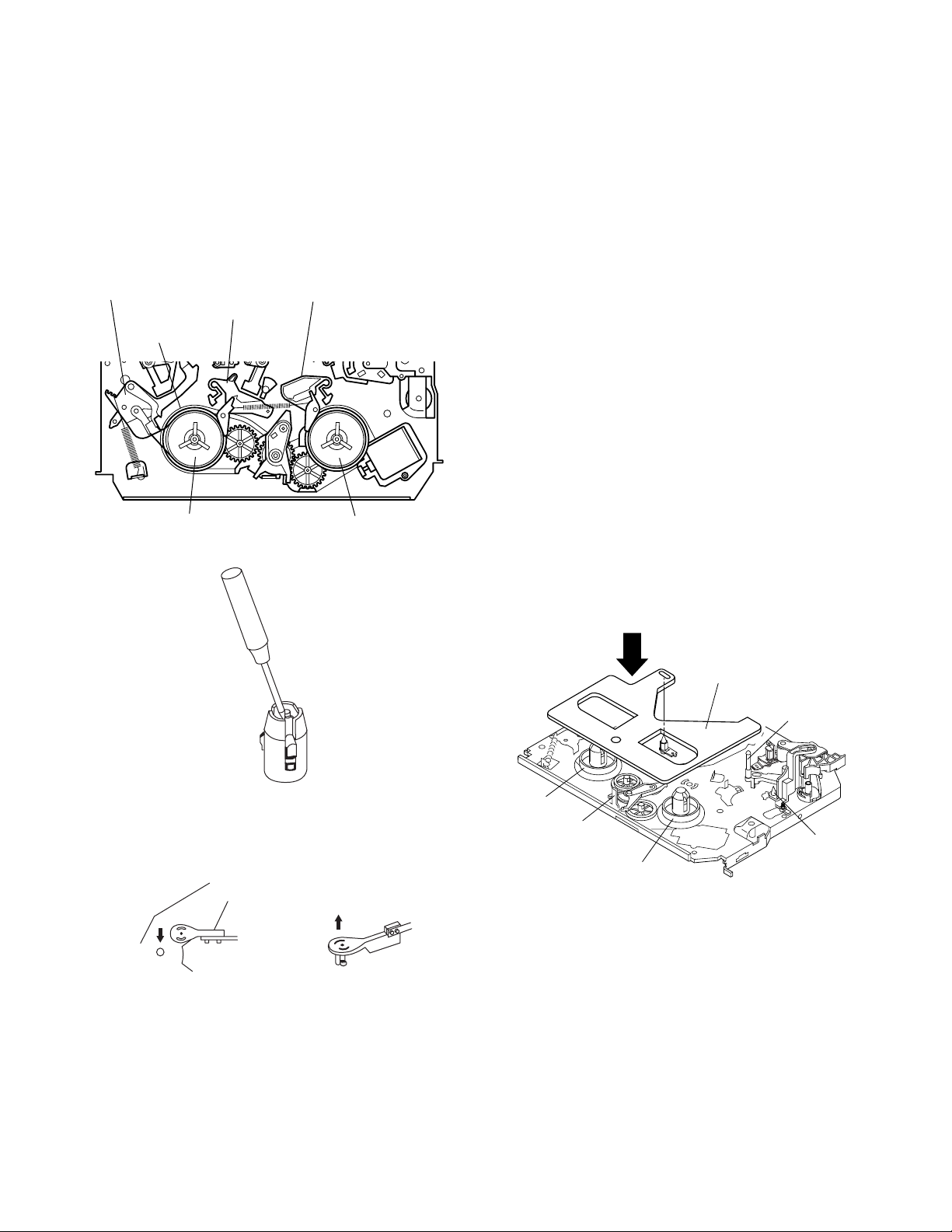
DV-NC55U/C/M
8-8.REEL DISK REPLACEMENT AND HEIGHT
CHECK
• Removal
1. Remove the cassette housing control assembly.
2. Pull the tension band out of the tension arm ass'y.
3. Remove the Supply/Take-up main brake ass'y.
4. Open the hook at the top of the reel disk, and remove the
reel disk.
Note:
Take care so that the tension band ass'y and main brake
ass'y (especially soft brake) are not deformed.
Tension arm ass'y
Supply main brake ass'y
Tension band ass'y
Supply reel disk
Take-up main brake ass'y
Take-up reel disk
Notes:
1. When installing the reel disk, take due care so that the
tension band ass'y is not deformed and grease does no
adhere.
2. Do not damage the Supply main brake ass'y. Be careful
so that grease does not adhere to the brake surface.
• Reassembly (Take-up reel disk)
1. Clean the reel disk shaft and apply grease (SC-141) to
it.
2. Align the phase of the reel disk to that of the reel relay
gear and to install a new take-up reel disk onto the shaft.
3. Check the reel disk height and reassemble the take-up
main brake ass'y.
Note:
1. Take care so that the Take-up main brake ass'y is not
damaged. Take care so that grease does not adhere the
brake surface.
2. After reassembly, check the video search rewind back
tension (see 8-13), and check the brake torque (see 8-
17).
• Height checking and adjustment
Note:
1. Set the master plane with due care so that it does not
contact the drum.
2. When putting the master plane, shift the reverse guide
a little in the loading direction. Care must be taken since
excessive shift results in damage.
Figure 8-4.
Note:
When the tension band ass'y is pressed in the direction of
the arrow for removal, the catch is hard to be deformed.
Figure 8-5.
• Reassembly (Supply reel disk)
1. Clean the reel disk shaft and apply grease (SC-141) to
it.
2. Match the phases of reel disk and reel relay gear, and set
the new reel disk.
3. After checking the reel disk height, wind the tension
band ass'y around the reel disk, and insert into the hole
of tension arm ass'y.
4. Assemble the Supply main brake ass'y.
Master plane
Reverse
guide
Supply reel disk
Cassette lock
release shaft
Take-up reel disk
Position
pin
Figure 8-6.
Note:
1. Check that the reel disk is lower than part A but higher
than part B. If the height is not correct, readjust the reel
disk height by changing the poly-slider washer under the
reel disk.
22
Page 23
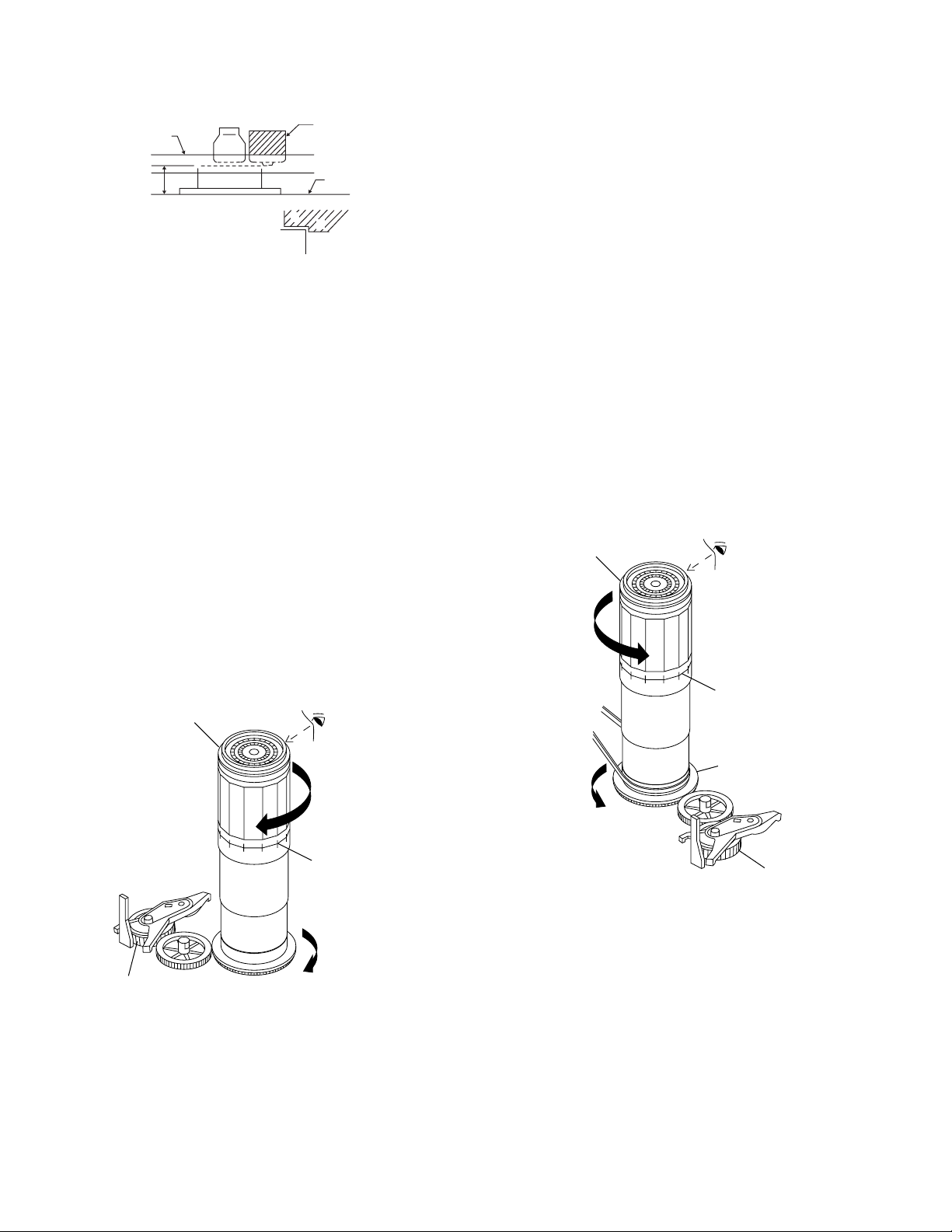
DV-NC55U/C/M
2. Whenever replacing the reel disk, perform the height
checking and adjustment.
Master plane
10 ± 0.2mm
Reel disk
Reel disk
Reel disk height
adjusting jig
Mechanism chassis
A
B
Figure 8-7.
8-9. CHECKING AND ADJUSTMENT OF TAKE-
UP TORQUE IN FAST FORWARD MODE
• Remove the cassette housing control assembly.
• After short-circuiting between TP5102 and TP5103
provided goes left at VTR display PWB, plug in the
power cord.
• Setting
1. Set a torque gauge to zero on the scale. Place it on the
take-up reel disk.
2. Press the FF button.
3. To calculate the remaining capacity of the play back
mode, slowly rotate the supply reel disk, and then shift
it into the forward mode.
• Checking
1. Turn the torque gauge slowly (one rotation every 2 to 3
seconds) by hand in the CW direction.
2. Make sure that the indication of torque gauge is not less
than 30mN·m (306gf·cm).
Torque gauge
Notes:
1. Hold the torque gauge by hand so that it is not moved.
2. Do not keep the reel disk in lock state. Do not allow longtime measurement.
8-10.CHECKING AND ADJUSTMENT OF TAKE-
UP TORQUE IN REWIND MODE
• Remove the cassette housing control assembly.
• After short-circuiting between TP5102 and TP5103
provided goes left at VTR display PWB, plug in the
power cord.
• Setting
1. Set a torque gauge to zero on the scale. Place it on the
supply reel disk.
2. Press the rewind button.
3. To calculate the remaining capacity, slowly rotate the
take-up reel disk, and then shift it into the rewind mode.
• Checking
1. Turn the torque gauge slowly (one rotation every 2 to 3
seconds) by hand in the CCW direction.
2. Make sure that the indication of torque gauge is not less
than 30mN·m (306gf·cm).
Torque gauge
30mN·m (306gf·cm)
or more
CCW
The gauge is held at
its maximum value.
(Red mark)
30mN·m (306gf·cm)
or more
Idler ass'y
CW
The gauge is held at
its maximum value.
(Red mark)
Figure 8-8.
• Adjustment
1. If the FF winding-up torque is less than the specified
value, clean the capstan D.D. motor pulley, drive belt,
and limiter pulley with cleaning liquid, and check again.
2. If the torque is less than the set value, replace the reel
belt.
Supply reel disk
Idler ass'y
Figure 8-9.
• Adjustment
1. If the rewind winding-up torque is less than the specified
value, clean the capstan D.D. motor pulley, drive belt,
and limiter pulley with cleaning liquid, rewind again, and
check the winding-up torque.
2. If the winding-up torque is still out of range, replace the
drive belt.
23
Page 24
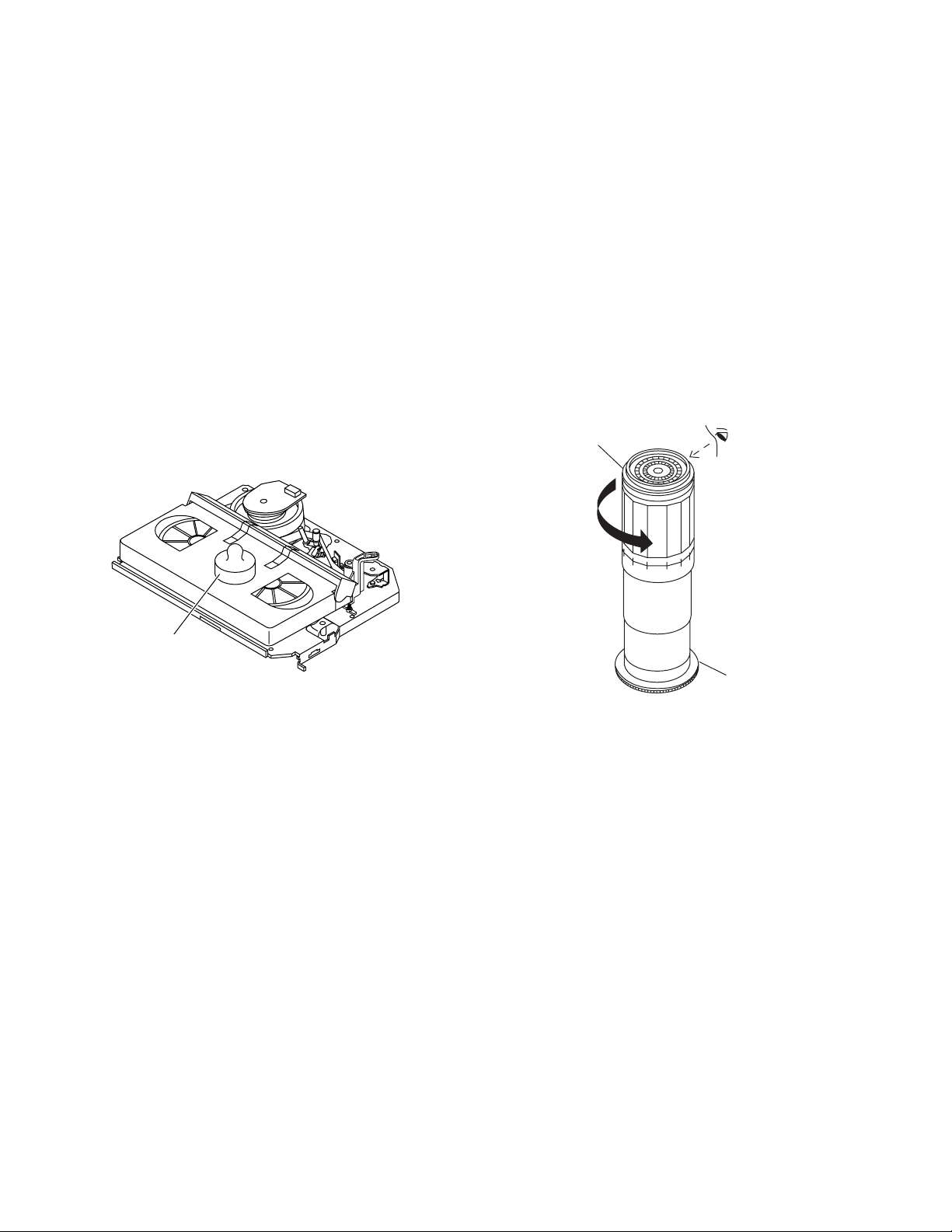
DV-NC55U/C/M
Notes:
1. Hold the torque gauge by hand so that it is not moved.
2. Do not keep the reel disk in lock state. Do not allow longtime measurement.
8-11.CHECKING AND ADJUSTMENT OF
TAKE-UP TORQUE IN RECORD/
PLAYBACK MODE
• Remove the cassette housing control assembly.
• After short-circuiting between TP5102 and TP5103
provided goes left at VTR display PWB, plug in the
power cord.
• Turn off the power switch.
• Open the cassette torque meter lid, and fix it with
tape.
• Load the cassette torque meter into the unit.
• Put the weight (500g) on the cassette torque meter.
• Turn on the power switch.
• Press the picture record button, and set EP picture
record mode (x3).
Set value EP6.9 ± 2.5mN⋅m (70 ± 25gf⋅cm)
8-12.CHECKING AND ADJUSTMENT OF TAKE-
UP TORQUE IN VIDEO SEARCH REWIND
MODE
• Remove the cassette housing control assembly.
• After short-circuiting between TP5102 and TP5103
provided goes left at VTR display PWB, plug in the
power cord.
• Setting
Press the playback button and rewind button to set the
video search rewinding mode.
• Checking
Place the torque gauge on the supply reel disk, and turn it
counterclockwise very slowly (one rotation every 1 to 2
seconds) and check that the torque is within the set value
14.0 ± 3.9mN⋅m. (144 ± 40gf⋅cm)
Torque gauge
CCW
500g
Cassette torque meter
Figure 8-10.
• Checking
1. Make sure that value is within the setting 6.9 ± 2.5mN·m
(70 ± 25gf·cm).
2. The winding-up torque fluctuates due to variation of
rotation torque of limiter pulley ass'y. Read the center
value of fluctuation as setting.
3. Set the EP record mode (x3) and make sure that the
winding-up torque is within setting.
• Adjustment
If the playback winding-up torque is not within the setting,
replace the limiter pulley assembly.
Note:
When the torque cassette is set, put a weight (500g) to
prevent rise.
When the cassette torque meter is taken out.
Turn off the power switch.
Supply reel disk
Figure 8-11.
Note:
Surely put the torque gauge on the reel disk to measure. If
the torque gauge is raised, accurate measurement is
impossible.
• Adjustment
If the rewinding playback winding-up torque is not within the
setting, replace the limiter pulley assembly.
Note:
The winding-up torque fluctuates due to variation of rotation torque of supply reel disk. Read the center value of
fluctuation as setting.
24
Page 25
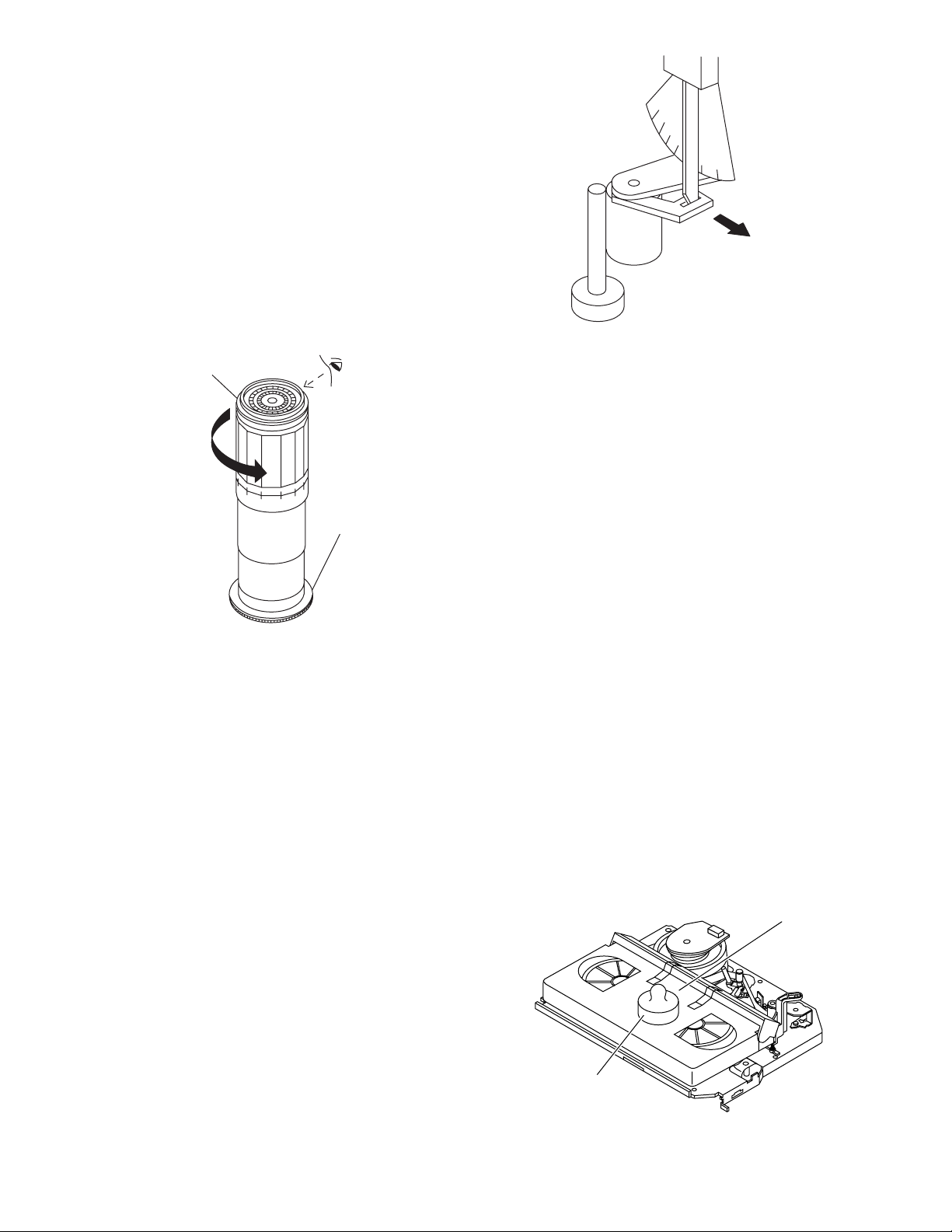
8-13.CHECKING THE VIDEO SEARCH REWIND
BACK TENSION
• Remove the cassette housing control assembly.
DV-NC55U/C/M
• After short-circuiting between TP5102 and TP5103
provided goes left at VTR display PWB, plug in the
power cord.
• Checking
1. After pressing the play button, press the rewind button,
and set the video search rewind mode.
2. Place the torque gauge on the take-up reel disk, and turn
it counterclockwise very slowly (one rotation every 2 to
3 seconds) and check that the torque is within the set
value 3.4 ± 1.5mN⋅m (35 ± 15gf⋅cm).
Torque gauge
CCW
Take-up reel disk
Pinch roller
Capstan shaft
Tension gauge adapter
Tension gauge
900 - 1,200gf
Figure 8-13.
1. Detach the pinch roller from the capstan shaft.
Do not separate excessively. Or the pinch lever and
pinch double action lever may disengage.
2. Engage the tension gauge adapter with the pinch roller
shaft, and pull in the arrow direction.
3. Gradually return the pinch roller, and measure the
pulling force when the pinch roller contacts the capstan
shaft.
4. Make sure that the measured value is within setting 9.0
N to 11.8 N (900 to 1,200gf).
Figure 8-12.
Notes:
Set the torque gauge securely on the take-up reel disk.
If it is not secure, the measurement will be incorrect.
8-14.CHECKING THE PINCH ROLLER
PRESSURE
• Remove the cassette housing control assembly.
• After short-circuiting between TP5102 and TP5103
provided goes left at VTR display PWB, plug in the
power cord.
• Checking
Press the play button to set the playback mode.
8-15.CHECKING AND ADJUSTMENT OF
TENSION POLE POSITION
• Remove the cassette housing control assembly.
• After short-circuiting between TP5102 and TP5103
provided goes left at VTR display PWB, plug in the
power cord.
• Turn off the power switch.
• Setting
1. Open the cassette tape (T-120), and fix with tape.
2. Set the cassette tape in loading state.
3. Put the weight (500g) on the cassette tape.
4. Turn on the power switch.
5. Make the adjustment with the beginning of a T-120 tape.
(T-120)
500g
Weight to prevent
float (500g)
25
Figure 8-14.
Page 26
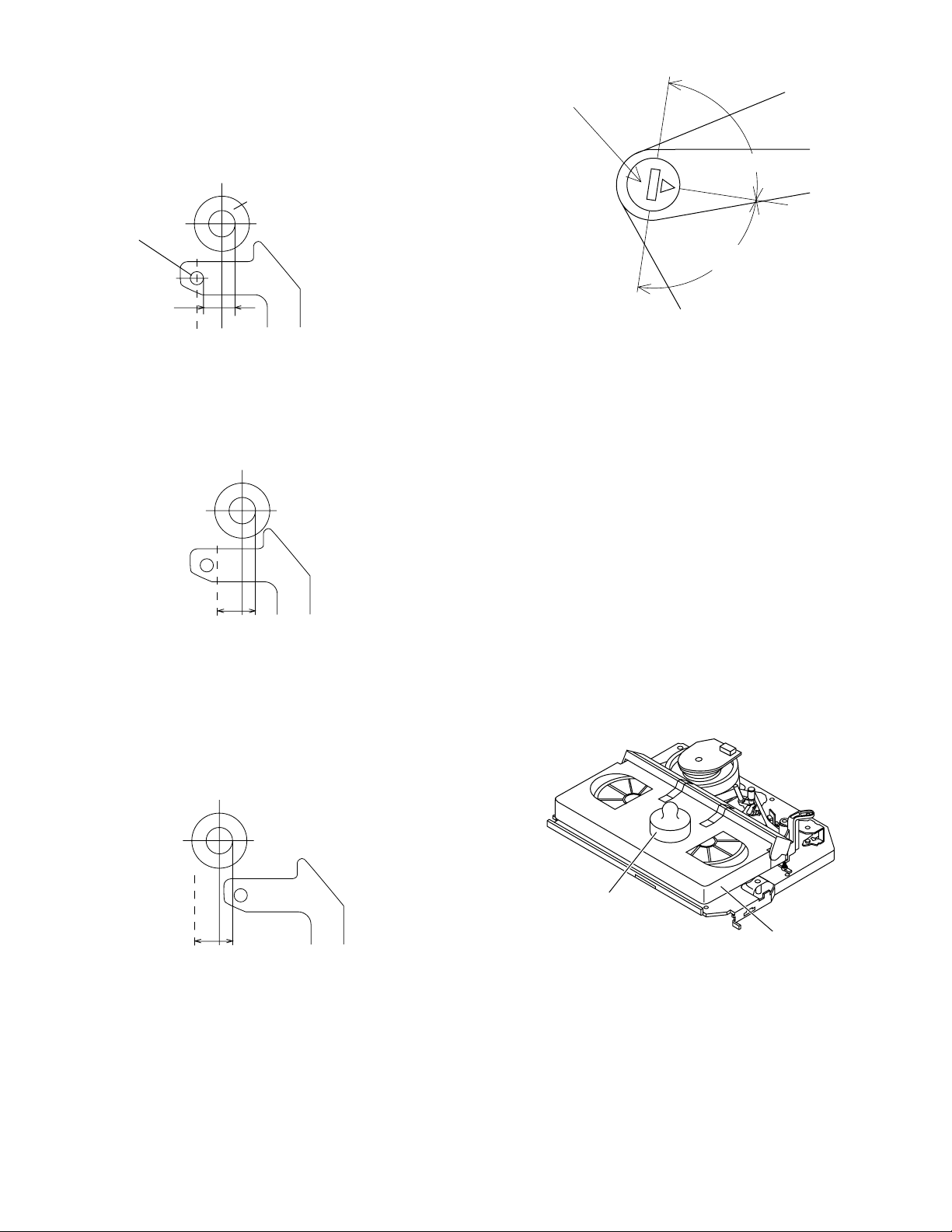
DV-NC55U/C/M
• Checking
1. Set a cassette tape, push the REC button to place the
unit in the SP record mode. Now check the tension pole
position.
2. Visually check to see if the right edge of the tension pole
is within the 2.3 ± 0.25 from the right edge of the Sup
guide shaft.
Sup guide shaft
Tension pole
2.3 ± 0.25
Make the adjustment with the beginning of a T-120 tape.
Figure 8-15.
At left side from the center line
Tension pole adjuster adjusting range
Tension pole adjuster
90°
90°
Figure 8-18.
Adjust so that the delta mark of tension pole adjuster is
within 90° range (left, right).
8-16.CHECKING AND ADJUSTMENT OF
RECORD/PLAYBACK BACK TENSION
• Remove the cassette housing control assembly.
2.3 ± 0.25
Figure 8-16.
Insert the slotted screwdriver in the tension pole adjuster,
and rotate counterclockwise.
At right side from the center line
2.3 ± 0.25
Figure 8-17.
Insert the slotted screwdriver in the tension pole adjuster,
and rotate clockwise.
• After short-circuiting between TP5102 and TP5103
provided goes left at VTR display PWB, plug in the
power cord.
• Turn off the power switch.
• Setting
1. Open the torque cassette meter and fix with tape.
2. Set the cassette tape in loading state.
3. Put the weight (500g) on the cassette torque meter.
4. Turn on the power switch.
500g
Weight to prevent
float (500g)
Cassette torque
meter
Figure 8-19.
• Checking
1. Push the REC button to place the unit in the SP record
mode.
2. At this time ascertain that the back tension is within the
setting (36.5 to 52g·cm) by seeing the indication of
torque cassette meter.
26
Page 27
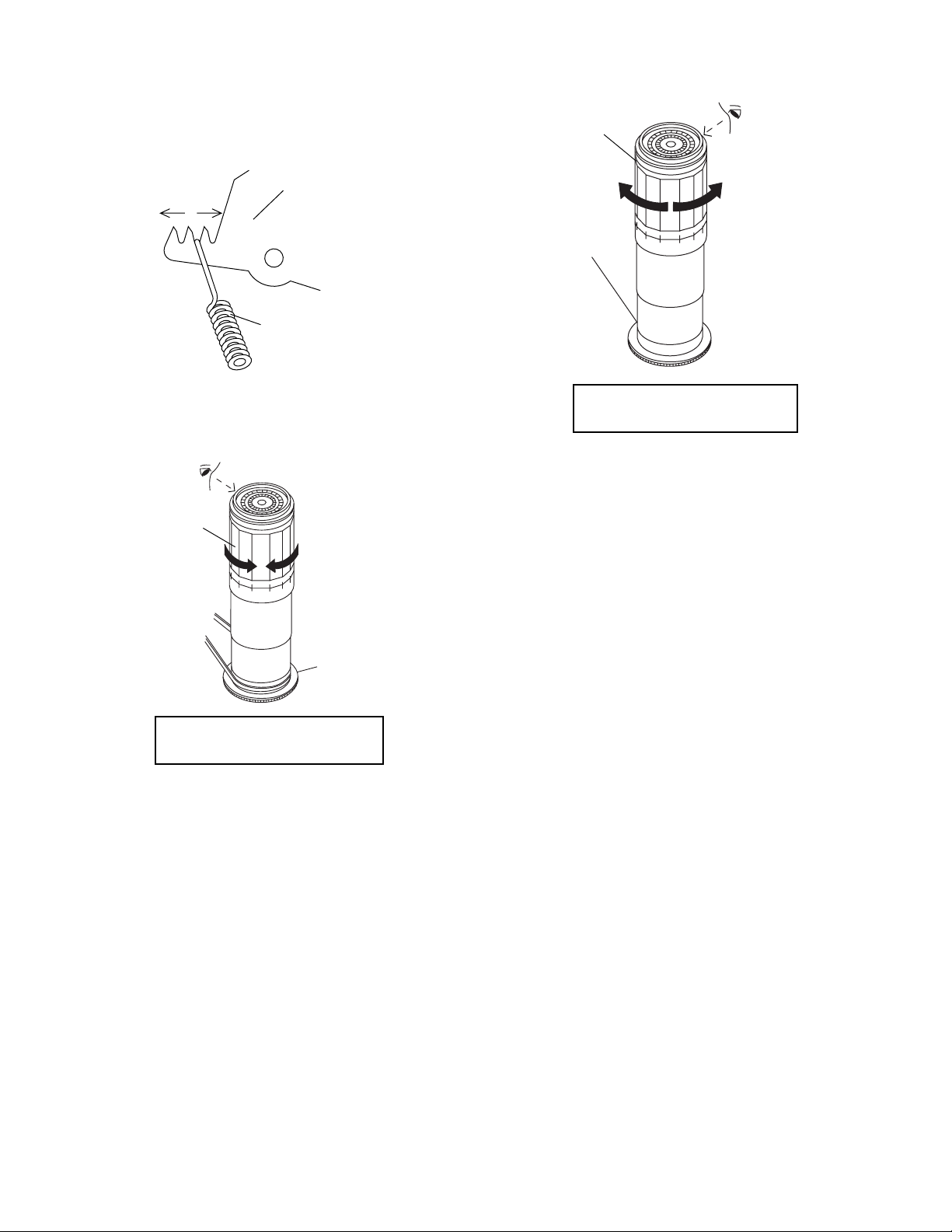
DV-NC55U/C/M
• Adjustment
1. If the indication of torque cassette meter is lower than
the setting, shift the tension spring engagement to the
part A.
2. If the indication of torque cassette meter is higher than
the setting, shift the tension spring engagement to the
part B.
A
B
Tension arm
Tension spring
Figure 8-20.
8-17. CHECKING THE BRAKE TORQUE
• Checking the brake torque at the supply side
Torque gauge
CCW CW
• Checking the brake torque at the take-up side
Torque gauge
CW
Take-up reel
disk
CCW: 4.9~13.7mN⋅m (50~140gf⋅cm)
CW: 3.9~10.8mN⋅m (40~110gf⋅cm)
CCW
Figure 8-22.
• Remove the cassette housing control assembly.
• After short-circuiting between TP5102 and TP5103
provided goes left at VTR display PWB, plug in the
power cord.
Supply reel disk
CCW: 2.9~9.8mN⋅m (30~100gf⋅cm)
CW: 4.9~13.7mN⋅m (50~140gf⋅cm)
Figure 8-21.
• Remove the cassette housing control assembly.
• After short-circuiting between TP5102 and TP5103
provided goes left at VTR display PWB, plug in the
power cord.
• Setting
1. Switch from the FF mode to the STOP mode.
2. Disconnect the power cord.
3. Set a torque gauge to zero on the scale. Place it on the
supply reel disk.
• Checking
Turn the torque gauge at a rate of about one turn/2 sec
in the CW direction/CCW direction with respect to the
supply reel disk so that the reel disk and torque gauge
pointer rotate at equal speed, and make sure that the
value is within the setting (CW direction: 4.9 to 13.7mN·m
(50 to 140gf·cm); CCW direction: 2.9 to 9.8mN·m (30 to
100gf·cm).
• Setting
1. Switch from the FF mode to the STOP mode.
2. Disconnect the power cord.
3. Set a torque gauge to zero on the scale. Place it on the
take-up reel disk.
• Checking
1. Turn the torque gauge at a rate of about one turn/2 sec
in the CCW direction/CW direction so that the reel disk
and torque gauge pointer rotates at equal speed and
make sure that the value is within the setting (CCW
direction: 4.9 to 13.7mN·m (50 to 140gf·cm), CW direction: 3.9 to 10.8 mN·m (40 to 110gf·cm).
2. Adjustment of the brake torque at the supply side and the
take-up side
• Unless the supply side brake torque or take-up side
brake torque is within the setting, clean the felt surface
of reel disk (supply, take-up) brake lever, check again
the brake torque.
• If value cannot be set within the setting yet, replace the
main brake ass'y or main brake spring.
27
Page 28
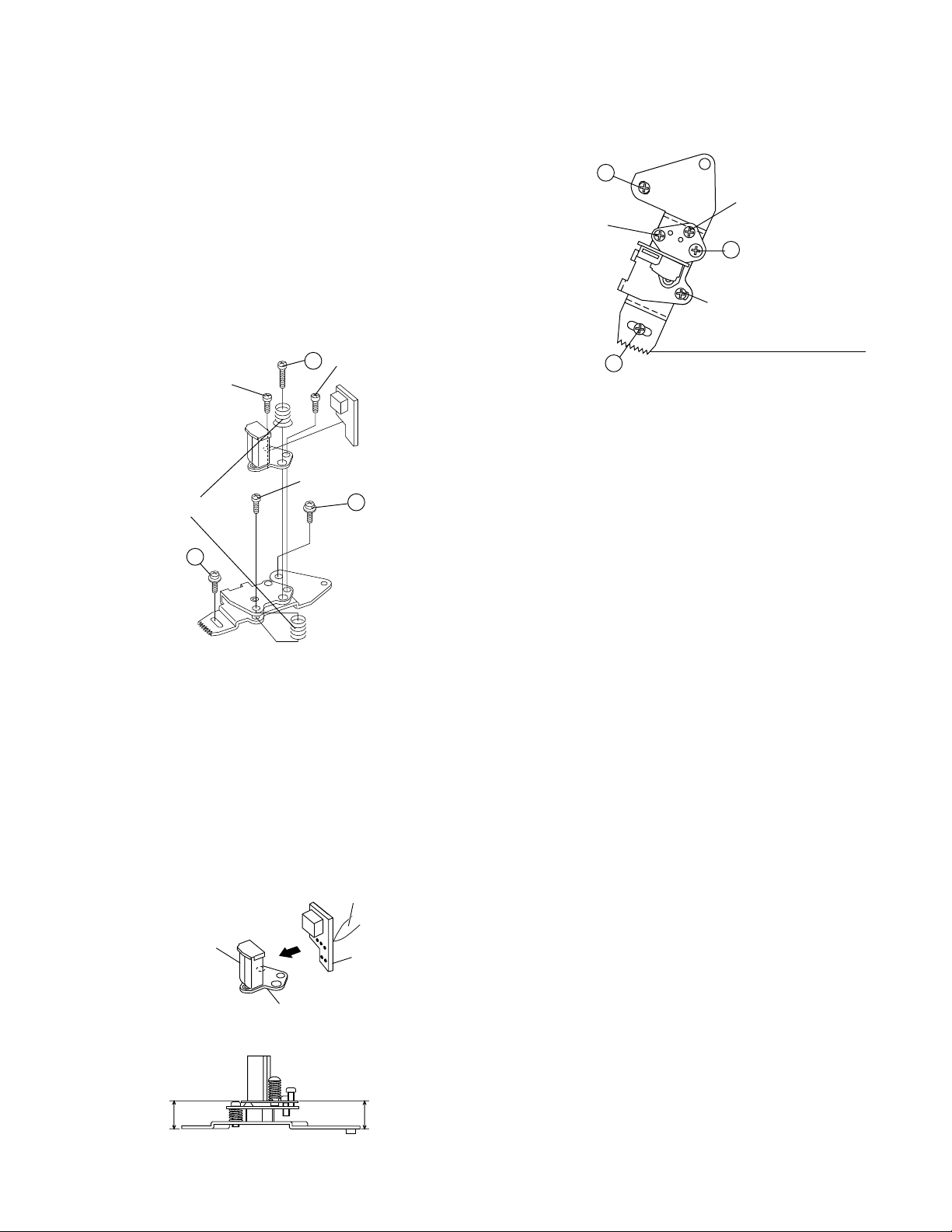
DV-NC55U/C/M
8-18. REPLACEMENT OF A/C (AUDIO/CONTROL)
HEAD
1. Remove the cassette housing control assembly.
2. In unloading state unplug the power cord.
• Removal
1. Remove the screws 123, Azimuth screw, Tilt screw.
2. Unsolder the PWB fitted to the A/C head.
Notes:
1. When replacing, never touch the head. If you touched,
clean with the cleaning liquid.
2. When removing the screw 3, take care so that the
spring may out.
Tilt screw
3
Azimuth screw
Height screw
Spring
1
3. Align the left end of gear of A/C head arm with the
punched mark of chassis, tentatively tighten the screws
1 and 2 so as to ensure smooth motion of A/C head
arm. Tentative tightening torque must be 0.15 to 0.20
N·m (1.5 to 2.0kgf·cm).
1
Tilt screw
Azimuth screw
3
Height screw
Left end of A/C head arm gear
2
Punched line mark on chassis
Figure 8-25.
Note:
1. If the screws 1 and 2 are tighten tentatively too loose,
the azimuth and height of A/C head may change when
they are finally tightened. Therefore care must be taken.
2. After completion of A/C head be sure to adjust tape
running. (Execute the running adjustment by the method
described in 8-21.)
2
Figure 8-23.
• Replacement
1. Solder the removed PWB to the new head assembly.
2. Adjust the height from the A/C head arm (lower surface)
to the A/C head plate to 10.8mm with slide calipers. (3
places of azimuth screw section, tilt screw section and A/
C head front section) (See the figure below.)
Solder
New A/C head ass'y
A/C head PWB
Never touch the head
A/C head plate
Figure 8-24.
10.8mm10.8mm
28
Page 29

DV-NC55U/C/M
8-19. A/C HEAD HEIGHT ROUGH ADJUSTMENT
• Setting
Height screw
Weight to prevent
float (500g)
Azimuth screw
Tilt screw
Cassette tape
500g
Mechanism chassis
Figure 8-26.
8-20.HEIGHT ADJUSTMENT OF REVERSE
GUIDE
1. Adjust the height from the mechanism chassis to the
reverse guide lower flange to 13.38 mm, using the
reverse guide height adjustment jig, in tape loading
state. (Refer to Figure 8-28 (a) (b).)
Reverse guide
Reverse guide height
adjusting jig
Mechanism
chassis
(a)
Figure 8-28.
2. Rotate counterclockwise the reverse guide height adjustment nut 1/10 turn. (For height adjustment use the
reverse guide height adjustment box driver (JiGDRiVER
11055)).
Reverse guide height
adjusting jig
13.38mm
(b)
Box driver
1. Turn off the power switch.
2. Set the cassette tape in the unit.
3. Turn on the power switch.
4. Press the PLAY button to put the unit in the playback
mode.
5. Roughly adjust the height of the A/C head by turning the
height screw until the tape is in the position shown
below.
A/C head
Tape
0.3mm
Figure 8-27.
• Adjustment
Adjust the height screw visually so that the control head is
visible 0.3mm below the bottom of the tape.
CCW
Height adjusting nut
Figure 8-29.
3. Set the tape, and check for tape crease near the reverse
guide in the playback mode.
If crease is found, turn the reverse guide adjustment nut
to remove crease. (As for crease check refer to Figure 8-
30.)
500g
Weight to
prevent float (500g)
A
Mechanism
chassis
Reverse guide
Capstan
motor shaft
Fixing guide
An example of
crease near the
reverse guide
* Check for crease from the A direction.
Figure 8-30.
29
Page 30
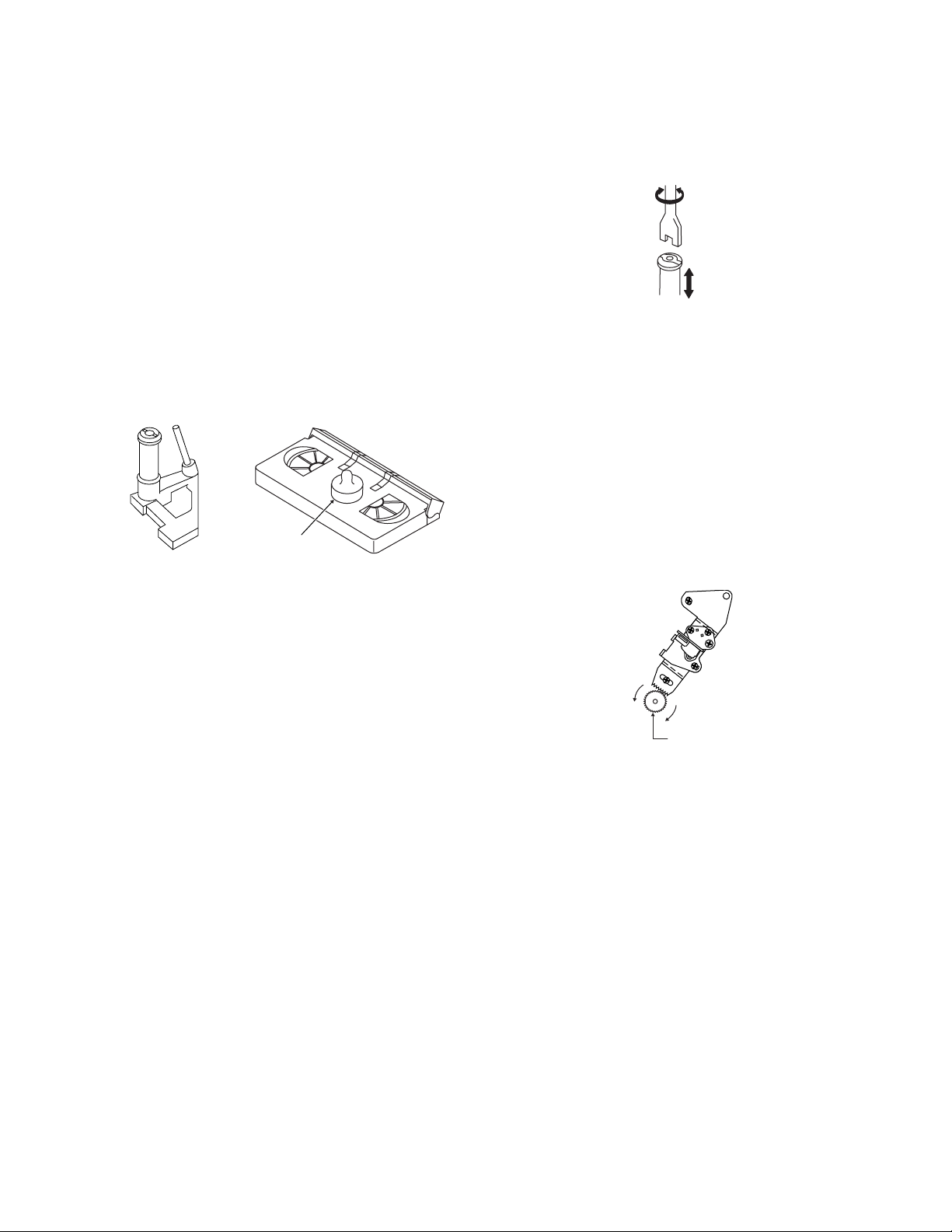
DV-NC55U/C/M
8-21. ADJUSTMENT OF TAPE DRIVE TRAIN
1. Tape run rough adjustment
1 Remove the cassette housing control assembly.
2 After short-circuiting between TP5102 and TP5103
provided goes left at VTR display PWB, plug in the
power cord.
3 Check and adjust the position of the tension pole.
(See 8-15.)
4 Check and adjust the video search rewind back
tension. (See 8-13.)
5 Connect the oscilloscope to the test point for PB
CHROMA signal output (TP1201). Set the synchronism of the oscilloscope to EXT. The PB CHROMA
signal is to be triggered by the head switching pulse
(TP1202).
6 Set the alignment tape (VROATSV) to play. (Put a
500g weight on the cassette tape to prevent lift of
cassette tape.)
Guide roller
Cassette Tape
500g
Weight of 500g
Figure 8-31.
Notes:
1. Previously set the tracking control in the center position,
and adjust the ATR signal waveform to maximum with X
value adjustment nut. Thereby the tape run rough adjustment is facilitated.
2. Especially the outlet side ATR signal waveform must
have higher flatness.
Figure 8-32.
2. Adjustment of A/C head height and azimuth
1 Perform the initial setting of A/C head position by the
method stated in "8-18 Replacement 3".
2 Connect the oscilloscope to the audio output termi-
nal.
3 Using the alignment tape in which 1 kHz linear audio
signal has been recorded, adjust the height screw so
as to get max audio output.
4 Using the alignment tape in which 7 kHz linear audio
signal has been recorded, adjust the azimuth screw
so as to get max audio output.
5 The adjustment of 3 and 4 twice or three times
repeat, and finally adjust 4.
7 Press the tracking button (+), (–) and change the
ATR signal waveform from max to min and from min
to max. At this time make sure that the ATR signal
waveform changes nearly parallel.
8 Unless the ATR signal waveform changes nearly
parallel, adjust the height of supply side and take-up
side guide roller so that the envelope waveform
changes nearly parallel. (For ATR signal adjustment
procedure refer to Figure 8-35.)
9 Turn the tilt screw to remove the tape crease at the
fixing guide flange.
Playback the tape and check for tape crease at the
fixing guide flange.
(1)If there is no tape crease
Turn the tilt screw clockwise so that tape crease
appears once at the flange, and then return the tilt
screw so that the crease disappears.
(2)If there is tape crease
Turn counterclockwise the tilt screw so that the
tape crease disappears.
(Reference) If the tilt screw is turned clockwise
crease appears at the lower flange.
For X value adjustment
Adjust the X value, turning the geartype screwdriver.
Figure 8-33.
3. Tape run adjustment
1 Connect the oscilloscope to PB CHROMA signal
output test point, set oscilloscope sync to EXT,
trigger-input the PB CHROMA signal (head switching pulse).
2 Rough adjustment of X value
Tentatively fix A/C head arm screws 1 and 2 by the
method described in 8-18 "Replacement 3".
Playback the alignment tape (VROATSV) and
shortcircuit between TP5101 and TP5103. As a
result the auto-tracking is automatically cancelled,
so that the X value adjustment mode is set.
Move the A/C head with the X value adjustment gear
driver (JiGDRiVER-6) by the method shown in Figure 8-33, and adjust the A/C head so as to get the
maximum ATR signal waveform. (Note: When the A/
C head is adjusted, adjust so that the maximum ATR
signal waveform is obtained nearest the position of
initial setting made in 8-18.)
30
Page 31

3 Next, press the tracking button (+), (–) and change
the ATR signal waveform from max to min and from
min to max. At this time adjust the height of supply
and take-up side guide roller with the adjustment
driver (JiGDRiVER-4) so that the ATR signal waveform changes nearly parallel.
4 If the tape is lifted or sunk from the helical lead
surface, the PB CHROMA signal waveform appears
as shown in Figure 8-35.
5 Press the tracking button (+), (–) and make sure that
the ATR signal waveform changes nearly parallel.
6 Finally check tape crease near the reverse guide. If
tape crease is found, remove it as stated in 8-20
"HEIGHT ADJUSTMENT OF REVERSE GUIDE"
item 3.
Supply side
Take-up side Supply side Take-up side
DV-NC55U/C/M
PB CHROMA
Signal
Head switching pulse
Figure 8-34.
4. A/C head X value adjustment
1 Tentatively fix A/C head arm screws 1 and 2 by the
method described in 8-18 "Replacement 3".
2 Playback the alignment tape (VROEFZCS or
VROEFZHS), and shortcircuit between TP5101 and
TP5103. As a result the auto-tracking is automatically cancelled, so that the X value adjustment mode
is set.
When the tape is below the helical lead.When the tape is above the helical lead.
Adjustment
Supply side guide roller
rotated in clockwise
direction (lowers guide
roller) to flatten
ATR signal.
Take-up side guide roller
rotated in clockwise
direction (lowers guide
roller) to flatten
ATR signal.
Figure 8-35.
3 Move the A/C head with the X value adjustment gear
driver by the method shown in Figure 8-33, and
adjust the A/C head so as to get the maximum ATR
signal waveform. (Note: At this time adjust so as to
get the maximum ATR signal waveform nearest the
A/C head position which has been set in case of X
value rough adjustment as stated in 8-21, 3- 2.)
4 Tighten finally the screws 1 and 2. Be sure to tighten
at first the screw 1 and then the screw 2. Final
tightening torque is 0.6N·m (If the screw 2 is tightened
first, the X value may deviate.)
5 Adjust the playback switching point (Refer to the
electric adjustment method.)
6 Playback the self-picture-recorded tape, and check
the flatness of ATR signal waveform and sound.
Supply side guide roller
rotated in counterclockwise direction (raises
guide roller) to make the
tape float above the helical
lead. The supply
side guide roller is then
rotated in the clockwise
direction to flatten the
ATR signal.
Take-up side guide roller
rotated in counterclockwise direction (raises
guide roller) to make the
tape float above the
helical lead. The take-up
side guide roller is then
rotated in the clockwise
direction to flatten the
ATR signal.
Notes:
When the A/C head X value adjustment is performed, be
sure to perform at first X value rough adjustment (refer to 8-
21, 3-2).
2
1
Figure 8-36.
31
Page 32

DV-NC55U/C/M
8-22.REPLACEMENT OF THE CAPSTAN D.D.
(DIRECT DRIVE) MOTOR
• Remove the mechanism from the main PWB (refer to 84 item 1 When removing the mechanism from the main
PWB ).
• Removal (Follow the order of indicated numbers.)
1. Remove the reel belt 1.
2. Remove the slow brake lever 2.
3. Remove the three screws 3.
3
Capstan D.D. motor
Capstan D.D.
motor
control PWB
8-23. REPLACEMENT OF DRUM D.D. MOTOR
1. Set the ejection mode.
2. Withdraw the main power plug from the socket.
• Removal (Perform in numerical order.)
1. Disconnect the FFC cable 1.
2. Unscrew the D.D. stator assembly fixing screws 2.
3. Take out the D.D. stator assembly 3.
4. Unscrew the D.D. rotor assembly fixing screws 4.
5. Take out the D.D. rotor assembly 5.
Notes:
1. In removing the D.D. stator assembly, part of the drum
earth spring pops out of the pre-load collar.
Be careful not to lose it.
2. Install, so that the D.D. rotor ass'y and upper drum ass'y
mounting direction check holes align.
(Align the upper drum dent with the rotor hole.)
3. Be careful not to damage the upper drum or the video
head.
4. Protect the hole elements from shock due to contact with
D.D. stator or D.D. rotor ass'y.
5. After installation adjust the playback switching point for
adjustment of servo circuit.
1
Reel belt
2
Slow Blake Lever
Figure 8-37.
• Reassembly
1. Taking care so that the capstan shaft does not contact
the mechanism chassis, set its position on the mechanism chassis, and then install with the three screws 3.
2. Install the slow brake lever 2.
3. Install the reel belt 1.
Notes:
1. Before installing the capstan D.D. motor, confirm whether
an acetate tape (ZTAPEN120020E) is drawn on the
back of mechanism chassis.
Stick an acetate tape on the projection part of
the chassis.
Capstan Motor Installation position.
Mechanism Chassis from the back.
2
D.D. stator ass'y
3
4
5
4
D.D. rotor ass'y
1
FFC
Upper drum
Figure 8-39.
Figure 8-38.
2. After installing the capstan D.D. motor, be sure to rotate
the capstan D.D. motor and check the movement.
3. Set the tape, and check for the tape crease near the
reverse guide in the playback mode. Adjust the A/C
head and azimuth as stated in 8-21 item 2. If crease is
found, adjust as stated in 8-21 item 3.
32
Page 33

DV-NC55U/C/M
1
6
4
3
2
5
7
8-24.REPLACING THE UPPER AND LOWER
DRUM ASSEMBLY
• Replacement (Perform in the numerical order)
1 Remove the motor as stated in 8-23 D.D. motor replace-
ment.
2 Remove the drum earth brush ass’y 2.
3 Remove the drum base 3 from the upper and lower
drum assembly 1.
[Cares when replacing the drum]
1. Be careful so that the drum earth brush is not lost.
2. Do not touch directly the drum surface.
3. Fit gently the screwdriver to the screws.
4. Since the drum assembly is an extremely precise as-
sembly, it must be handled with utmost care.
5. Make sure that the drum surface is free from dust, dirt
and foreign substances.
6. After replacing the drum be sure to perform the tape
running adjustment.
After that, perform also the electrical adjustment.
• Playback switching point adjustment
• X-position adjustment and check
• Standard and x-3 slow tracking adjustment
7. After replacing the drum clean the drum.
8-25.ASSEMBLING OF PHASE MATCHING
MECHANISM COMPONENTS
• Assemble the phase matching mechanism components in the following order.
1. Assemble the pinch roller assembly and pinch drive
cam.
2. Mounting the shifter (on the back of the mechanism
chassis).
3. Mounting the master cam (on the back of the mechanism chassis).
4. Assemble the connection gear, slow brake and loading
motor parts.
• PINCH DRIVE CAM AND PINCH ROLLER
ASSEMBLING METHOD.
(Place the following parts in position in numerical order.)
(1)Reverse drive lever 1
(2)Reverse guide spring 2
(3)Reverse guide lever ass’y 3
(4)Reverse guide height adjusting nut 4
(5)Pinch drive cam 5
(6)Pinch roller ass’y 6
(7)Open lever 7
2
1
3
Figure 8-41.
Figure 8-40.
33
Page 34

DV-NC55U/C/M
1Insert Reverse Guide Lever Ass’y
Insert reverse guide lever ass'y
2 Insert pinch drive cam
Turn the reverse guide lever
assembly counterclockwise
to the stopper.
Fit the pinch drive cam so that the notch of
pinch drive lever assembly aligns with the
half-round notch of chassis.
Pinch drive lever ass'y
Figure 8-42-1.
2Insert Pinch Roller/Pinch Double Action Lever Ass’y.
Pinch Roller Double
Action Lever Ass'y
Phase Matching Point 2
Align here.
Fit the pinch drive cam so that the notch of pinch
drive cam aligns with the dent of pinch drive lever
assembly.
3Insert Open Lever.
Open lever
Figure 8-42-2.
Figure 8-42-3.
34
Page 35

DV-NC55U/C/M
8-26. INSTALLING THE SHIFTER
Capstan
D.D. motor
Reel pulley
(Bottom side of mechanism chassis)
Figure 8-43.
Insert
point 3
Drum
1. Make sure that the loading gear is at the Phase-Matching point 1 as shown below.
2. Install, paying attention to insert point 5 and release
point 3.
3. For the phase matching at the insert point 1, see the
Phase-Matching point 2 as shown below.
4. Finally fix the inserts 1 and 4.
Phase-Matching
point 2
Loading gear (T)
Round mark
Sifter
Half round notch
Insert
point 1
Shaft 1
Insert
point 2
Rotation
point 2
Shaft 1
Insert
point 4
Shaft 4
Insert
point 5
Phase-matching
point 1
Shaft 1
Figure 8-44.
Release
point 3
35
Page 36

DV-NC55U/C/M
8-27.INSTALLING THE MASTER CAM (AT
REAR SIDE OF MECHANISM CHASSIS)
1. Make sure beforehand that the shifter is at the point as
shown below.
2. Place the master cam in the position as shown below.
E ring
(XRESJ30-06000)
Master cam
Fully turn
clockwise
Fully turn counterclockwise
Face the wide tooth side ward
Figure 8-45-1.
8-28. REPLACEMENT OF LOADING MOTOR
• Removal
Apply grease
Apply grease
No grease
Note:
See the figure below for the phase matching between the
master cam and the casecon drive gear.
3. Finally fix with the E ring.
Master cam
Casecon drive gear
Half-round notch
Round mark
When installing the master cam,
align the casecon drive gear
round mark with the half-round
notch of master cam.
Figure 8-45-2.
Figure 8-46.
• Replacement
Remove the loading motor, and install the replacement
loading motor as shown below.
+0.2
10.2 mm
–0.2
Figure 8-47.
The loading motor pressing-in must be less than 14.7 N
(1,500 gf).
Adjust the distance between motor and pulley to 10.2
+0.2
mm).
–0.2
36
Page 37

8-29. ASSEMBLY OF CASSETTE HOUSING
1. Drive Gear and R Drive angle ass’y
Apply grease
Apply grease
Figure 8-48.
DV-NC55U/C/M
MSPRT0381AJFJ
Apply grease
2. Synchro Gear, Drive Gear L and Drive Gear R
Top surface should be free from scratches or soil.
Drive angle
LANGF9592AJFW
Drive gear R
Frame
Figure 8-49.
37
Page 38

DV-NC55U/C/M
9. TEST MODE
F0000000 00000000
"NO DISC" state
"F0" key input (Press the "play" key and the "stop" key for 5 seconds.)
<Press the "1" key on the remote control or "stop" key on the main unit.>
The preparation date display of the program
10000000 ~~~~~~~~
(Last updata)
The "playback" key of the remote controller is pushed.
Model number display
10000001 00000552
(Model number)
The "playback" key of the remote controller is pushed.
The version display of the program
10000002 ~~~~~~~~
(Program ver.)
The "playback" key of the remote controller is pushed.
Reagion number display
10000003 00000002
(Region code:Binary display)
The "playback" key of the remote controller is pushed.
Micro-code number display
10000004 ~~~~~~~~
(Microcode ver.)
The "playback" key of the remote controller is pushed.
The preparation date display of the servo program
10000005 ~~~~~~~~
(Servo ver.)
The "playback" key of the remote controller is pushed.
It is returned to the test mode initial image plane.
Micro-code is the thing of the process
program of the system integrated circuit.
<The "2" key of the remote controller is pushed.>
Color bar display
00001 (FIP)
The "playback" key of the remote controller is pushed.
Color bar display
00002 (FIP)
The "playback" key of the remote controller is pushed.
Color bar display
00003 (FIP)
The "playback" key of the remote controller is pushed.
Color bar display
00004 (FIP)
The "playback" key of the remote controller is pushed.
<The "4" key of the remote controller is pushed.>
The all FIPs burning
40000000 00000000 (OSD only)
The "4" key of the remote controller is pushed.
It is returned to the test mode initial image plane.
There is no copy guard signal.
As for the symptom when it was
dubbed in the video tape recorder?
AGC only
As for the symptom when it was
dubbed in the video tape recorder?
AGC+Color stripe1
As for the symptom when it was
dubbed in the video tape recorder?
AGC+Color stripe2
As for the symptom when it was
dubbed in the video tape recorder?
To (1)
38
Page 39

From (1)
"3" Key input
DYNMIC TEST
30000000 00000000
"1" Key input
LASER TEST
30000001 000000DD
"1" Key input
DV-NC55U/C/M
Laser test mode
The tray opens, the DVD laser is lit,
spinning is performed and the sled moves to the outer periphery.
LASER TEST
30000001 000000CD
LASER TEST
30000001 00000000
"2" Key input
STEP TEST
30000001 00000000
STEP TEST
30000200 00000000
STEP TEST
30000201 00000000
STEP TEST
30000202 00000000
STEP TEST
30000203 00000000
STEP TEST
30000204 00000000
STEP TEST
30000205 00000000
The DVD laser goes out, the CD laser is lit, spinning is performed,
and the sled moves to the outer periphery.
"1" Key input
The DVD and CD lasers go out,
spinning is performed and the sled moves to the outer periphery.
"1" Key input
Step execution mode
Load a disc after the tray is opened.
"Open/Close" Key input
Focus on
"Playback" Key input
RF gain adjustment, Track on
"Playback" Key input
Focus gain adjustment
"Playback" Key input
Track gain adjustment
"Playback" Key input
Focus balance adjustment
To (2)
STEP TEST
DD000210 00000000
STEP TEST
DD000211 00000000
"Playback" Key input
STEP TEST END
DD000212 ~~~~~~~~
(~~~~~~~~ is a sector ID)
In case of 2-layer DVD,
adjust the focus balance,
the RF gain and the focus
gain of the layer 0.
Control data lead
Following playback state
39
STEP TEST END
CD000210 ~~~~~~~~
(~~~~~~~~ is a SUB-Q)
(CD operation)(DVD operation)
Following playback
state after reading TOC.
Page 40

DV-NC55U/C/M
From (2)
"3" Key input
"MENU" Key input
Following playback, jump test mode
PLAY TEST
30000001 00000000
"Open/Close" Key input
PLAYTEST
DD000303~~~~~~~~
Spin offset adjustment mode
SPIN OFFSET
Load a disc after the tray is opened.
Following playback state (~~~~~~~~ is a sector ID)
Pressing the keys on the remote control mentioned in the table below
enables the test jump.
Key Jump Key Jump
1-131
4 -102 6 102
7 -510 9 510
C -511 M 511
2 -765 Repeat 765
5 -766 A-B 766
8 -7000 Program 7000
Before skipping. -15000 After skipping. 15000
Next replay Layer Jump
Tray open.
ADJUSTCOMPLETE
000000000000~~~~
(Offset adjustment of the spindle is executed automatically.)
The adjustment result is indicated in the ~~~~ section.
[ROM RENEWAL MODE]
1. A DVD itself and a personal computer are articulated as the right figure. Software for the renewal is started more.
2. A power source is put with pushing a DVD's own playback key and a halt key at the same time. (It keeps pushing it for about three
seconds.)
R : OK
3. When "Y" is inputted in accordance with the personal computer display and data transfer indication is shown and renewal process
is started normally when an ENTER key is pushed.
W : STR
4. When renewal is completed normally.
W : END
5. "STOP" key is surely pushed if renewal is completed and the display
of above NO.4 is confirmed.It is made to turn off POWER after that.
PART CODE Price Code
RUNTK0808GEZZ CD
It is displayed.
It is displayed.
It is displayed.
Fixture for the ROM renewal
(RUNTK0808GEZZ)
DIGITAL It is articulated to the
OUT terminal connection child.
Personal computer
(DOS)
DVD itself
40
Page 41

DV-NC55U/C/M
FLOW CHART NO.1
Is the supply voltage of 5V fed to pin(14) and pin
(38) of IC5001?
Check the PC 5V line.
Is the supply voltage of -19V fed to pin(27) of
IC5001?
Check the PC -19V line and Q8202.
Is there 500kHz oscillation at pin(44) of IC5001?
Check R5014-5, IC5001 and their periphery.
Check the signal lines of FIP DA, FIP CK, FIP CS
of IC5001 and IC504.
Check or replace IC5001 and IC504.
FLOW CHART NO.2
Is key switch contact and installation state normal? Replace key switch.
Is the control voltage normally into the pins(95)
and (96) of IC504?
Are the filament voltage applied between (1), (2)
and (31), (32) of the fluorescent display tube?
Also negative voltage applied between these pins
and GND.
Check the power circuit, D5004 and Q8203.
Check the fluorescent display tube and its periphery?
Check that the fluorescent display tube is free from
damages such as crack.
No
No
No
No
No
No
No
Yes
Yes
Yes
Yes
Yes
Yes
The fluorescent display tube does not light.
The key operation is disabled.
KEY-1/2
3.3V
2.5V
1.8V
0.9V
0V
KEY–2KEY–1
OFF
S5003
STOP
S5002
PLAY
Check AT 5V line.
Replace the remote control receiver.
FLOW CHART NO.3
Operation is possible from the DVD, but no
operation is possible from the infrared remote
control.
Replace the remote control receiver or replace the
remote control transmitter is necessary.
Is 5V voltage supplied to the pin(3) terminal of
remote control receiver?
Check the line between the remote control receiver
and the pin(10) of IC8201.
Is the "L" pulse sent out pin(1) terminal of receiver
when the infrared remote control is activated?
Is pulse signal supplied to the pin(10) of IC8201?
Check the line between the remote control receiver
and the pin(32) of IC504.
Replace IC504.
Replace IC8201.
Is pulse signal supplied to the pin(32) of IC504?
No
No
No
No
Yes
No
Yes
Yes
Yes
Yes
No operation is possible from the infrared remote control.
FLOW CHART NO.4
Is the signal from the pins(70) and (69) of IC504
input into the pins(1) and (28) of IC7701?
Check the LD-RVS/FWD signal line between
IC7701 and the IC504.
Check AT 8V line.
Is 8V voltage applied to the pin(8) of IC7701?
Check for mechanism and gear engagement and breakage.
No
Is FE signal inputted into the pin(150) of IC701?
Check or replace IC701.
Check the line between the IC301 and IC701.
Is loading motor drive voltage output from the
pins(9) and (10) of IC7701?
Is the loading motor drive voltage applied to the
terminal of loading motor?
Check the line between the IC702 and the
loading motor.
FLOW CHART NO.5
Does the optical pickup move up and down after
the disc is removed?(Checking of symptom.)
See FLOW CHART NO.6<The [No Disc] indication.
(In case focus servo does not function.)>
Replace IC301.
Is there input signal on the pins(52), (53), (54) and
(55) of IC301?
Is FE signal output to the pin(21) of IC301 when
the disc is set?
Check the connection of optical pickup cable.
If it is normal, replace the optical pickup.
No
No
No
No
No
Replace IC702.
No
Yes
No
Yes
Yes
Yes
Yes
Yes
Yes
Yes
The disc tray cannot be opened and closed.
The [No Disc] indication. (In case of focus error)
10. TR OUBLESHOOTING
(DVD)
41
Page 42

DV-NC55U/C/M
FLOW CHART NO.6
Is the focus control signal output to the pin(158) of
IC701?
Check the pin(11) of IC701 DAC power source
periphery circuit. If it is normal, replace IC701.
Check the line between the IC7701 and the focus
actuator.
Check AT 8V line.
Is 8V voltage applied to the pin(8) of IC7701?
Check the pin(21) of IC7701 and replace IC7701.
Is the focus control signal from the pin(158) of
IC701 input into the pin(23) of IC7701?
Check the focus control signal line between
the IC7701 and IC701.
Is the focus control drive voltage output from the
pins(17) and (18) of IC7701?
Is the focus control drive voltage applied to the
terminal of focus actuator?
Check the connection of optical pickup cable.
If it is normal, replace the traverse chassis unit.
FLOW CHART NO.7
Check the A_5V line.
Is the Q303(LD POWER CTL) drive output to the
pin(46) of IC301? (Checking of symptom.)
Is 5V voltage applied to the emitter of Q303?
Is approx. 2V applied to the pin(3) of the pickup
terminal? (See note.)
Check the connection of optical pickup cable.
If it is normal, replace the traverse chassis unit.
Check the line between the Q301, Q307 and
pickup terminal.
Check the line between the pin(46) of IC301 and
the base of Q303.
FLOW CHART NO.8
Check the loading switch.
Check for contamination of objective lens of
optical pickup.
Replace traverse chassis unit.
Do you have loading done the disk by normality?
See FLOW CHART NO.9 and NO.10.
Set the disc on the disc tray.
Replace the main PWB unit.
Is the level of RF signal which is output from
pins(29), (30) of IC301, normal?
No
No
No
No
No
No
No
No
No
No
Yes
Yes
Yes
Yes
No
Yes
Yes
Yes
Yes
Yes
Yes
Yes
Yes
The [No Disc] indication. (In case focus servo does
not function.)
The [No Disc] indication. (When the laser beam
does not light.)
Both picture and sound do not operate normally.(1)
Note: Since the laser diode is very susceptible to static
electricity, be careful of static electricity or electricity
leak from the measuring equipment when confirming
the voltage.
FLOW CHART NO.9
Check the PC 5V line.
Set the disc on the disc tray.
Are the video signals outputted to the pins of main
unit connector CN802?
CN802 1PIN CVBS/Y
CN802 3PIN Y/CR
CN802 5PIN C/CB
Check the main unit.
(IC601, Q205, Q203, Q202 periphery circuit.)
Check the parts around Q2002 ~ Q2005 and
Q2008 ~ Q2011, Q2001 ~ Q2004, Q2007,
Q2010, Q2003~Q2006, Q2009, Q2012, and the
lines between them.
No
No
No
No
No
Yes
Yes
Yes
Yes
Check the V-MUTE line.
Yes
Yes
Picture do not operate normally.
Are the video signals shown above input into
the pins of IC2002?
IC2002 5PIN CVBS
IC2002 2PIN S-Y
IC2002 12PIN S-C
Are the video signal outputted to each pins of
IC2002?
IC2002 4PIN CVBS
IC2002 15PIN S-Y
IC2002 14PIN S-C
Is 5V applied to the pin(16) of IC2002?
Replace IC2002.
Are the V-MUTE lines at the pins(9), (10) and (11)
of IC2002 on "L" level?
Is 5V applied to the pin(7) of IC2004?
No
No
No
No
No
No
Yes
Check the DVD-H line.
No
Yes
Replace IC2003.
Yes
Are the video signals shown above output into
the pins of output terminal?
Are the composite video signals outputted to the
VIDEO OUT terminal (J1202)?
Are the luminance signals outputted to the
S-OUT terminal (J1205)?
Are the chroma signals outputted to the
S-OUT terminal (J1205)?
Are the video signal outputted to each pins of
IC2003, 2004?
IC2004 4PIN Y
IC2004 5PIN C
IC2003 2PIN COMP
Check the VIDEO OUT terminal (J1202) and the
line between the pin(2) of IC2003 and the VIDEO
OUT terminal (J1202).
Check the S-OUT terminal (J1205) and the line
between the pin(4) of IC2004 and the S-OUT
terminal (J1205).
Check the S-OUT terminal (J1205) and the line
between the pin(5) of IC2004 and the S-OUT
terminal (J1205).
Is 5V applied to the pin(3) of IC2003?
Are the DVD-H at the pin(1) of IC2003 on "H" level?
42
Page 43
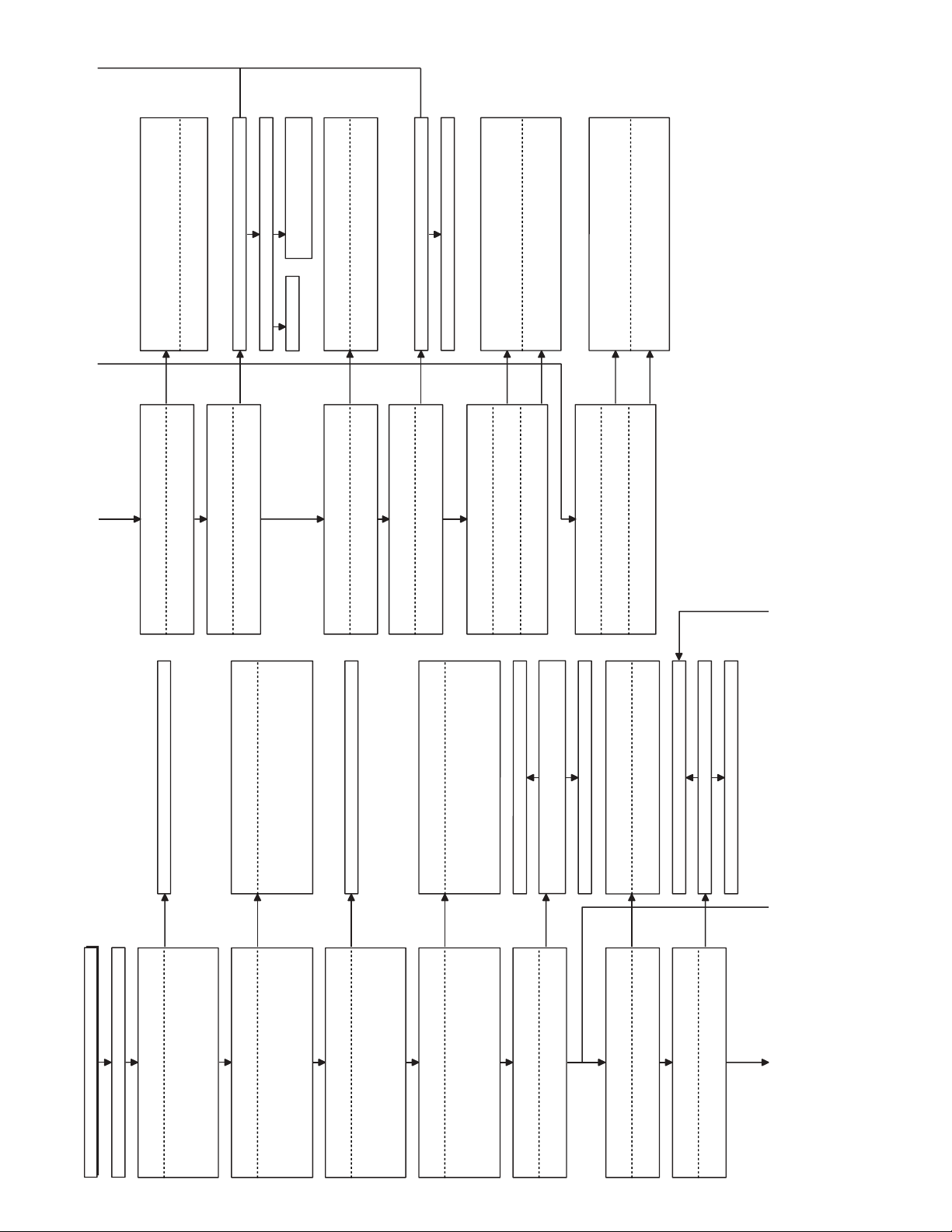
DV-NC55U/C/M
FLOW CHART NO.10
Set the disc on the disc tray.
Are the digital audio interface signals outputted
to the pins of main unit connector CN801?
CN801 3PIN AMCLK
CN801 4PIN ABCLK
CN801 5PIN ALRCLK
CN801 6PIN AOUT0
Check the main unit. (IC601 periphery circuit.)
Check the line between the pins of main unit
connector CN801 and the pins of IC6001.
CN801 3PIN → IC6001 5PIN AMCLK
CN801 4PIN → IC6001 3PIN ABCLK
CN801 5PIN → IC6001 1PIN ALRCLK
CN801 6PIN → IC6001 2PIN AOUT0
No
No
Yes
Yes
Yes
Sound do not operate normally.
Are the digital audio interface signals inputted
to the pins of IC6001?
IC6001 5PIN AMCLK
IC6001 3PIN ABCLK
IC6001 1PIN ALRCLK
IC6001 2PIN AOUT0
Check the PC 3.3V line and PC 5V line.
Is 3.3V applied to the pin(7) and 5.5V applied to the
pins(10), (15) and (19) of the IC6001?
Are the audio interface signals outputted to the
pins of IC6001?
IC6001 16PIN L OUT
IC6001 13PIN R OUT
No
No
No
No
Check or replace IC6001.
Yes
Check the PC 9V line.
Is 9V applied to the pin(8) of IC6004?
No
Check or replace IC6004.
Yes
Are the system control interface signals outputted
to the pins of main unit connector CN801?
CN801 10PIN ADAC DA
CN801 11PIN ADAC CK
CN801 12PIN ADAC L
CN801 16PIN RSTO I
Check the main unit. (IC504 periphery circuit.)
Check the line between the pins of main unit
connector CN801 and the pins of IC6001.
CN801 10PIN → IC6001 26PIN ADAC DA
CN801 11PIN → IC6001 27PIN ADAC CK
CN801 12PIN → IC6001 28PIN ADAC L
CN801 16PIN → IC6001 22PIN RSTO I
No
No
Yes
Yes
Yes
Yes
Are the audio interface signals inputted to the
pins of IC6004?
IC6004 3PIN L OUT
IC6004 5PIN R OUT
Check the line between the pins of IC6001 and the
pins of IC6004.
IC6001 16PIN → IC6004 3PIN L OUT
IC6001 13PIN → IC6004 5PIN R OUT
Are the audio interface signals outputted to the
pins of IC6004?
IC6004 1PIN L OUT
IC6004 4PIN R OUT
Yes
Are the system control interface signals inputted
to the pins of IC6001?
IC6001 26PIN ADAC DA
IC6001 27PIN ADAC CK
IC6001 28PIN ADAC L
IC6001 22PIN RSTO I
*1 *2 *3
Check the DVD-H line and
Q6010.
No
Replace IC6010.
Yes
Is 9V applied to the pin(16) of IC6010?
Are the audio interface signals outputted to the
pins of IC6010?
IC6010 15PIN L OUT
IC6010 14PIN R OUT
No
No
Are the pins(9), (10) and (11) of IC6010 on "L" level?
Yes
Yes
Yes
Yes
Yes
No
Are the audio interface signals inputted to the pins
of IC6010?
IC6010 2PIN L OUT
IC6010 12PIN R OUT
Check the line between the pins of IC6001 and the
pins of IC6004 and the sound mute periphery
circuit.(Q6007-8.)
IC6004 1PIN → IC6010 2PIN L OUT
IC6004 4PIN → IC6010 12PIN R OUT
No
No
Are the audio interface signals inputted to the pins
of IC6011?
IC6011 3PIN L OUT
IC6011 5PIN R OUT
Check the line between the pins of IC6010 and the
pins of IC6011.
IC6010 15PIN → IC6011 3PIN L OUT
IC6010 14PIN → IC6011 5PIN R OUT
No
Is 9V applied to the pin(8) of IC6011?
Replace IC6011.
Yes
Are the audio interface signals outputted to the
pins of IC6011?
IC6011 1PIN L OUT
IC6011 7PIN R OUT
No
No
Are the audio signals output to the specific
outputted terminals?
Is the DVD audio signal (L) output to the
AUDIO OUT (L) terminal (J1202)?
Is the DVD audio signal (R) output to the
AUDIO OUT (R) terminal (J1202)?
Check the AUDIO OUT (L) terminal (J1202) and the
line between the pin(1) of IC6011 and the AUDIO
OUT (L) terminal (J1202).
Check the AUDIO OUT (R) terminal (J1202) and the
line between the pin(7) of IC6011 and the AUDIO
OUT (R) terminal (J1202).
No
No
Are the audio signals output to the specific
outputted terminals?
Is the DVD audio signal (L) output to the DVD
AUDIO OUT (L) terminal (J1204)?
Is the DVD audio signal (R) output to the DVD
AUDIO OUT (R) terminal (J1204)?
Check the DVDAUDIO OUT (L) terminal (J1204)
and the line between the pin(16) of IC6001 and the
DVD AUDIO OUT (L) terminal (J1204).
Check the DVDAUDIO OUT (R) terminal (J1204)
and the line between the pin(13) of IC6001 and the
DVD AUDIO OUT (R) terminal (J1204).
*1 *2 *3
43
Page 44

DV-NC55U/C/M
FLOW CHART NO.1
Is the supply voltage of 5V feed to pin(8) of IC5101?
Check STBY 5V line.
Is the supply voltage of –20V feed to pin(1) of IC5101?
Check STBY –20V line.
Is it possible to confirm signals FIP CS, FIP OE,
FIP DATA, and FIP CLK on the pins(2), (3), (5)
and (6) of IC5101?
Check signal line between IC1701 and IC5101.
Are grid and segment signals supplied to the
indication tube (DG5101) from the indication tube
driver IC (IC5101)?
Replace IC5101.
FLOW CHART NO.2
Does the key switch make good contact, when the
cassette tape is inserted?
Check switch contact.
Is there the function control voltage inputted at the
pins(87) and (88) of IC1701?
Is supply filament voltage feed between pin(1)/(2)
and (31)/(32) of the flourescent display tube?
Check power circuit and D1952.
Check the periphery of fluorescent indication tube
and main block.
Check that the fluorescent indication tube is free
from damages such as crack.
NO
NO
NO
NO
NO
NO
NO
YES
YES
YES
YES
YES
YES
Check or place the peripheral circuit of IC1701.
YES
The VTR flourescent display tube fails light up.
Key-in input is not received.
FLOW CHART NO.3
Operation is possible from the VCR, but no
operation is possible from the infrared remote
control.
Is the supply voltage of 5V feed to pin(3) terminal
of remote control receiver?
Check AT 5V lines.
Is "L" pulse sent out pin(1) terminal of receiver
when the infrared remote control is activated?
Replace the remote control receiver or replace the
remote control transmitter if necessary.
Is inputted "L" pulse to pin(5) of IC1701?
Check line between at remote control receiver thru
to pin(5) of IC1701.
Replace IC1701.
NO
NO
NO
YES
YES
YES
YES
No operation is possible from the infrared remote control.
FLOW CHART NO.5
Does the start sensor pulse at pin(79) of IC1701
change from "L" to "H" level when the cassette
tape is loaded?
Check line start sensor and all the way up thru to
pin(79) of IC1701.
Does the end sensor pulse at pin(85) of IC1701
change from "L" to "H" level when the cassette
tape is loaded?
Check line end sensor and all the way up thru to
pin(85) of IC1701.
Does the master cam mode shifteroperate
normally when the cassette tape is loaded?
Check cam switch (A), (B) and all the way
up thru to pins(7), (6) of IC1701.
Replace IC1701.
NO
NO
NO
YES
YES
YES
A cassette tape is taken in, but ejected at once.
FLOW CHART NO.4
Is "L" level applied at pin(93) of IC1701.
Are start sensor shutter go to openwhen the
cassette tape is inserted?
Check start sensor shutter.
Does pin(79) of IC1701 change from "H" to "L"
level when the cassette tape is inserted?
Check line start sensor and all the way up thru to
pin(79) of IC1701.
NO
NO
YES
YES
YES
Does pin(11) of IC1706 go to a "H"(about 4.7V)
level when the cassette tape is inserted?
Check line pin(91) of IC1701 and all the way up
thru to pin(11) of IC1706.
NO
YES
Does pin(13) of IC1706 change to about 10V when
the cassette tape is inserted?
Check IC1706.
NO
YES
Is the specified voltage (about 10V) applied at the
loading motor terminal when the cassette tape is
inserted?
Check between IC1706 and loading motor.
NO
YES
Replace loading motor.
Check R1847.
NO
A cassette tape is not take in.
(VTR)
44
Page 45
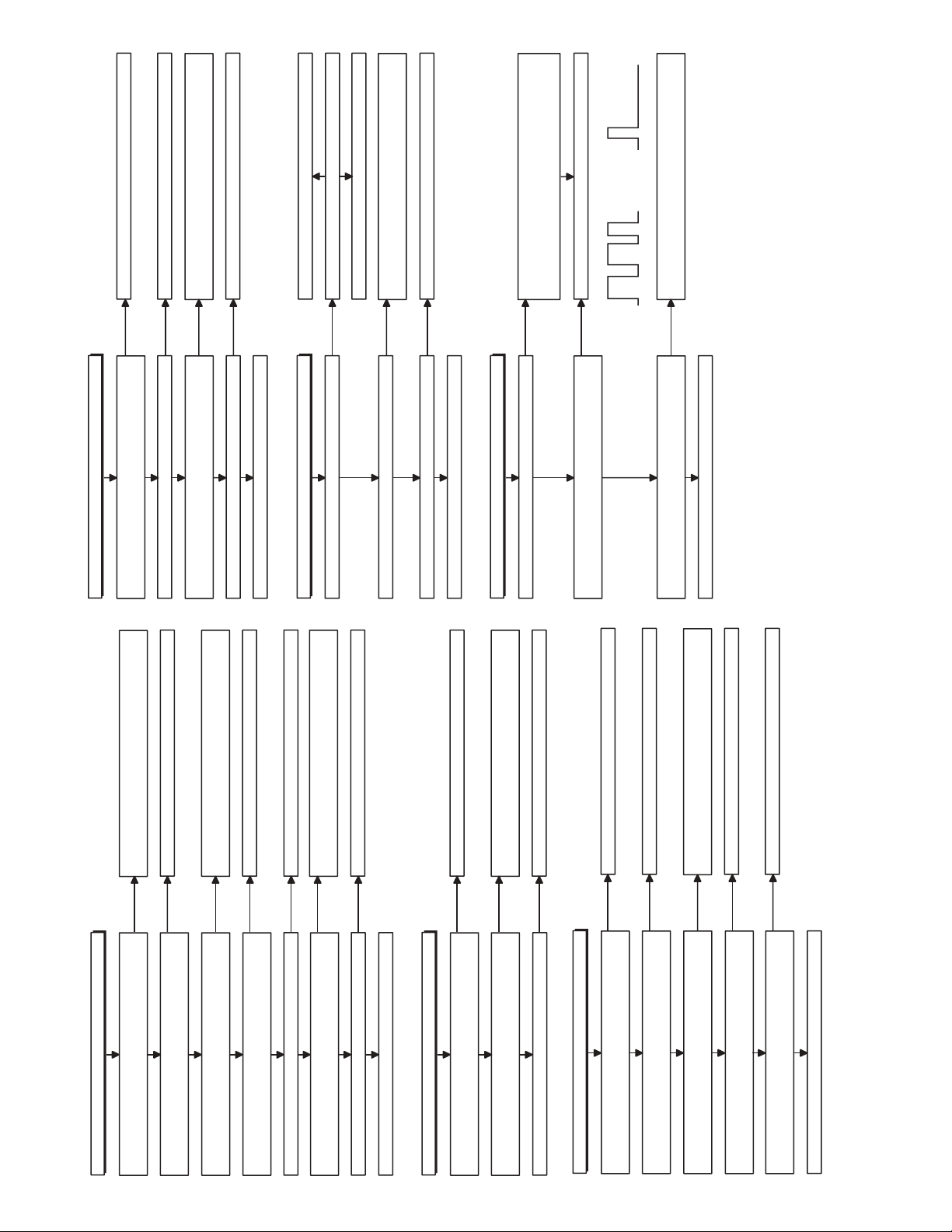
DV-NC55U/C/M
FLOW CHART NO.8
Is the voltage more than about 2.6V DC given out
of pin(29) of IC1701.
Check IC1701.
Is the supply voltage of 5V feed to pin(8) of AC
connector?
Check PC 5V line.
Is the voltage more than 2.6V DC sent in pin(4) of
AC connector?
Check between the pin(4) of AC connector and all
the way up thru to pin(29) of IC1701.
Replace capstan motor.
NO
NO
NO
YES
YES
YES
Is approx. 3.5V applied to the pin(3) of the AC
connector?
Check the pin(92) of IC1701.
NO
YES
Is 23V applied to the pin(5) of the AC connector
normally?
Check AT 23V line.
NO
YES
The capstan motor fails to run.
FLOW CHART NO.6
Does the capstan motor start when the EJECT
button is pressed?
See FLOW CHART NO.8.
<The capstan motor fails to run.>
Does the take-up reel disk turn when the capstan
motor is running?
Check reel disk and reel drive unit.
Are pulses applied at pin(2) of IC1701 when the
take-up reel disk is turning?
Check take-up reel sensor and all the
way up thru to pin(2) of IC1701.
Replace cassette cam, gear, etc.
NO
NO
NO
YES
YES
YES
Is a "H"(about 4.7V) level applied at pin(12) of
IC1706 when a reel pules has been inputted?
Check pin(90) of IC1701.
NO
YES
Is the voltage about 10V sent out of pin(15) of IC1706?
Check IC1706.
NO
YES
Is the specified voltage applied at the loading
motor terminal?
Check between IC1706 and all the way up thru to
the loading motor.
NO
YES
Dose the loading motor run?
Replace loading motor.
NO
YES
The cassette tape fails to eject.
FLOW CHART NO.7
Does power control(H) signal at pin(4) of IC1701
change from "L" to "H" level?
Check IC1701.
Does the base of Q1951 change from about 5.0V
to 4.5V?
Check the pin(4) of IC1701 and all the way up thru
to Q1952.
Is 5V sent out of the collector of Q1951?
Check Q1951 and the STBY 5V line.
NO
NO
NO
YES
YES
No power is turned on.
FLOW CHART NO.9
Is the voltage more than about 2.6V DC given out
of pin(46) of IC1701.
Check IC1701.
Is the supply voltage of 5V feed to pin(3) of IC1706?
Check PC 5V line.
Is the voltage more than about 2.6V applied at
pin(2) of IC1706?
Check between pin(46) of IC1701 and all the way
up to pin(2) of IC1706.
NO
NO
NO
YES
YES
Is the supply voltage of 12V feed to pin(21) of IC1706?
Check PC 12V line.
NO
YES
Check or replace drum motor.
YES
The drum motor fails to run.
FLOW CHART NO.10
Is drum PG signal given out of pin(7) of IC1706?
Check pins(4), (5), (6) of IC1706 and periperal circuits.
Check or replace drum motor.
Replace IC1706.
Is drum PG signal given out of pin(66) of IC1701?
Check line between pin(7) of IC1706 and all the
way up thru to pin(66) of IC1701.
Is V-H.SW.P pulse given out of pin(23) of IC1701?
Check IC1701.
NO
NO
NO
YES
YES
NO
YES
Replace IC1701.
YES
The drum motor runs only for a few seconds.
FLOW CHART NO.11
Is the drum motor rotating?
See FLOW CHART NO.9, 10
<The drum motor fails to run>
<The drum motor runs only for a few seconds>
Is the drum PG signal and drum FG signal present
on pins(66) and (65) of IC1701, respectively?
Replace IC1701.
Are the drum PG and drum FG signals present on
pins(7) and (8) of IC1706?
Check line between pins(7), (8) of IC1706 and all
the way up thru to pins(65), (66) of IC1701.
Check periperal circuit of IC1706.
NO
NO
NO
YES
YES
YES
No head switching pulse.
D-FG
About 5Vp-p
D-PG
About 5Vp-p
45
Page 46

DV-NC55U/C/M
FLOW CHART NO.12
Is there 14.3MHz oscillation at pins(37) and (38)
of IC1701?
Check peripheral circuit of X1701.
Is there drum FG signal at pin(65) of IC1701 present?
Is the V-SYNC signal(reference) at pin(50) of IC1701?
NO
YES
In PB mode
YES
In REC mode
Is the head switching pulse at pin(23) of IC1701
present?
See FLOW CHART NO.11
<No head switching pulse>
NO
YES NO
Is the drum APC output at pin(34) of IC1701 and
drum AFC output at pin(32) of IC1701 present?
Replace IC1701.
NO
YES
Is the drum control voltage applied to pin(2) of
IC1706?
Is pin(46) of IC1701 in high impedance?
NO
YES
Does the IC1706 operate normally?
YES
Replace drum motor.
YES
Drum servo does not function.
Check peripheral circuit of C1770-1 and R1770.
NO
Check drum FG signal line.
FLOW CHART NO.13
2Only REC mode inoperative
YES
NO
NO
YES
YES
YES
NO
YES
NO
NO
YES YES
YES
NO
NO
YES
NO
NO
YES
YES
NO
Are REC and/or PB mode inoperative?
Check peripheral circuit of X1701.
1Only PB mode inoperative
Does PB CTL signal appear at
pin(76) of IC1701 (TP1201)?
Does AA-MH harness normally?
Does A/C head operate normally?
Replace A/C head.
Check AC-MC connector and
capstan FG signal line.
Check capstan motor unit and/or
replace.
Is there capstan AFC and APC
at pins(31) and (33) of IC1701?
Replace IC1701.
Replace AA-MH harness.
Readjust the A/C head height.
Is there 14.3MHz oscillation at
pins(37) and (38) of IC1701?
Does the capstan FG signal appear
at pin(67) of IC1701?
Dose pin(29) of IC1701 operate
normally?
Check "1"
Check "2"
Replace IC1701.
Is there REC CTL signal output at
pins(75) and (74) of IC1701?
Is the V-SYNC signal(reference) at
pin(50) of IC1701?
Check peripheral circuit of
C1770-1 and R1770.
Is there capstan AFC and APC
at pins(31) and (33) of IC1701?
Capstan servo does not function.
FLOW CHART NO.14
NO
YES
YES
NO
YES
NO
YES NO
YES
NONONO
NO
YES
YES
Is picture signal input into pins(30), (28) and (31)
of IC1201?
Is picture signal output to the pin(52) of IC1201?
Is picture signal input into the pin(49) of IC1701?
Check the line between pin(52) of
IC1201 and pin(49) of IC1701.
Is 5V applied to the pin(12) of IC1201?
Check the YC 5V line.
1 External input mode
• Check the line between the rear video input
terminal and pin(30) of IC1201.
• Check the line between the rear video input
terminal and pin(28) of IC1201.
2 U/V tuner mode
Check the line between the pin(25) of U/V tuner
and pin(31) of IC1201.
Is picture signal output to the pin(47) of IC1701 ?
Is 5V applied to the pin(51) of IC1701?
Check the AT 5V line.
Is picture signal output to the emitter of video
output buffer (Q1251)?
Line output: Is there V-SYNC signal input at
pin(6) of IC2003.
Check the line between pins(63) and (62) of IC1201
and pins(56) and (57) of IC1701.
Check Q1251 periphery.
NO
Check the line between the Q1251 emitter and the
pin(6) of IC2003.
Is there V-SYNC signal output at pin(2) of IC2003.
YES NO
Check the VIDEO OUT terminal (J1202) and the
line between the pin(2) of IC2003 and the VIDEO
OUT terminal (J1202).
YES
YES
Are the pin(1) of IC2003 on "L" level?
Replace IC2003.
NO
Check the DVD-H line.
NO
Is 5V applied to the pin(3) of IC2003.
Check the PC 5V line.
RF output: Check Q1251 periphery and tuner pin(6)
periphery.
Is serial data clock signal applied to the pins(63)
and (62) of IC1201?
Picture E-E does not appear.
46
Page 47

DV-NC55U/C/M
FLOW CHART NO.15
NO
YES
YES
NO
YES
YES
NO
YES
YES
YES
NO
NO
YES
YES
NO
YES
NO
YES
NO
YES
YES
NO
NO
NO
Is luminance signal (approx. 0.5
Vp-p) input to the pin(19) of IC1201?
Is luminance signal (approx. 0.3
Vp-p) input to the pin(42) of IC1201?
Is luminance signal (approx. 0.5
Vp-p) input to the pin(26) of IC1201?
Is luminance signal (approx. 0.5
Vp-p) input to the pin(23) of IC1201?
Is the luminance signal (approx. 0.5
Vp-p) input and output to the pins(13)
and (14) of IC1201, respectively?
SP mode: Is record FM signal (approx. 20 mAp-p) output to the pins(88) and (89) (SP1) and pins(86) and (87) (SP2) of IC1201?
EP mode: Is record FM signal (approx. 20 mAp-p) output to the pins(93) and (94) (EP1) and pins(92) and (91) (EP2) of IC1201?
Check or replace the cylinder.
Check the pins(13) and (14) of
IC1201 peripheral circuit.
(R1201, R1202, C1203)
Is PRE/REC Vcc 5V applied to the pin(90) of IC1201?
Is chroma signal (approx. 180 mVp-p
/Burst) output to the pin(35) of
IC1201?
Check between the pins(58) and
(35) of IC1201. (Check R1505,
C1515.)
Check whether the pins(71) and
(73) of IC1201 oscillate (3.58 MHz)?
Check between the pins(60) and
(46) of IC1201. (Check C1512.)
Is chroma signal (approx. 143 mVp-p
/Burst) input into the pin(46) of
IC1201?
Is chroma signal (approx. 180 mVp-p
/Burst) input into the pin(58) of
IC1201?
Check between the pins(21) and
(42) of IC1201. (Check C1208.)
Check between the pins(39) and
(26) of IC1201. (Check C1212.)
Is luminance signal (approx. 0.5
Vp-p) input to the pin(39) of IC1201?
Is voltage 5V applied to the CCD section
power terminal pin(36) of IC1201?
Is CCD control voltage approx. 5V
applied normally to the pin(37)
from the pin(57) of IC1201?
Is clock signal (approx. 7.16 MHz/
0.5 Vp-p) for CCD applied normally
to the pin(44) from the pin(69) of
IC1201?
Is voltage 5V applied to the chroma
power terminal pin(61) of IC1201?
Check the periphery of pin(61) of
IC1201 and YC 5V line.
Check between the pins(18) and
(19) of IC1201. (Check C1206.)
Check between the pins(24) and
(23) of IC1201. (Check C1210.)
Picture (luminance) record is impossible (E-E mode is possible).
Although picture record is possible, color does not appear (E-E mode is possible).
47
Page 48

DV-NC55U/C/M
FLOW CHART NO.16
NO NO
YES
YES
YES
NO
NO
YES
YES
NO
NO
NO
YES YES
YES
YES
NO
NO
NO
YESNOYESNOYES YES
NO
YES
NO
YES
Is FM signal (approx. 0.4 Vp-p)
input to the pin(78) of IC1201?
Is the luminance signal (approx.
0.25 Vp-p) input and output to the
pins(13), (14) and (16) of IC1201,
respectively?
Is luminance signal (approx. 0.5
Vp-p) input to the pin(19) of IC1201?
Is luminance signal (approx. 0.3
Vp-p) input to the pin(42) of IC1201?
Is luminance signal (approx. 0.5
Vp-p) input to the pin(26) of IC1201?
Is luminance signal (approx. 0.5
Vp-p) input to the pin(23) of IC1201?
Replace IC1201.
Check between the pins(79) and
(78) of IC1201.
Is luminance signal (approx. 0.4
Vp-p) input to the pin(79) of IC1201?
Is V-H.SW.P. applied to the pin
(81) of IC1201?
Check V-H.SW.P. line.
Check the periphery of pins(13), (14)
and (16) of IC1201. (Check C1203,
R1201-2, L1201, C1205, R1203.)
Check between the pin(18) and
pin(19) of IC1201. (Check C1206.)
Check between the pin(21) and
pin(42) of IC1201. (Check C1208.)
Check between the pin(39) and
pin(26) of IC1201. (Check C1212.)
Is luminance signal (approx. 0.5
Vp-p) input to the pin(39) of IC1201?
Is voltage 5V applied to the CCD section power terminal pin(36) of IC1201?
Is control voltage approx. 5V applied normally to the pin(37) from the pin(57) of IC1201? Is CCD clock signal
(approx. 7.16 MHz/0.5 Vp-p) applied to the pin(44) from the pin(69) of IC1201?
Check between the pins(24) and (23) of IC1201. (Check C1210.)
Replace IC1201.
Check between the pin(55) and
pin(54) of IC1201. (Check C1514.)
Is chroma signal (approx. 286
mVp-p/Burst) input into the pin
(54) of IC1201?
Is chroma signal (approx. 508
mVp-p/Burst) input into the pin
(58) of IC1201?
Check between the pin(58) and
pin(35) of IC1201.
(Check R1505, C1515.)
Is chroma signal (approx. 508
mVp-p/Burst) output to the pin
(35) of IC1201?
Check whether the pin(71) and pin
(73) of IC1201 oscillate (3.58 MHz)?
Check between the pin(60) and
pin(46) of IC1201. (Check C1512.)
Check the periphery of pin(61) of
IC1201 and YC 5V line.
Is voltage 5V applied to the chroma
power terminal pin(61) of IC1201?
Is chroma signal (approx. 403
mVp-p/Burst) input into the pin
(46) of IC1201?
Playback picture does not appear (E-E mode is possible). Although picture is played back, color does not appear (E-E mode is possible).
48
Page 49

DV-NC55U/C/M
FLOW CHART NO.17
NO
Check the peripheral circuit of front input terminal.
L-ch
R-ch
Front input terminal
Rear input terminal
YES
NO
YES
YES
NO
NO
Tuner audio terminal
YES
YES
NO
NO
NO
NO
Check the peripheral circuit of rear input terminal.
Check the regulater circuit of Hi-Fi 5V and PC 9V.
Replace IC1651.
NO
NO
NO
NO
Is there signal inputted at each
terminal of IC1651 as shown in table?
pin(15) pin(10)
pin(14) pin(9)
pin(48)
Is the voltage 5V applied to pin(40) of IC1651,
9V applied to pin(58).
Are serial data and clock signal at pins(43),
(42) of IC1651?
Line output terminal connection
Is the audio signal output respectively to the pins(53)
and (57) of IC1651?
Is "L" level applied at pin(36) of IC1651?
Is "H" level applied at pin(45) of IC1651?
Check line between pins(43), (42) of IC1651
and pins(17), (18) of IC1701.
YES
YES
NO
Is the audio signal input respectively to the pins
(13) and (1) of IC6010?
Check the line between the pins(53) and (57) of
IC1651 and the pins(13) and (1) of IC6010.
YES
Is the audio signal output respectively to the pins
(7) and (1) of IC6011?
Is 9V applied to the pin(8) of IC6011?
YES
YES
Check the AUDIO OUT terminal (J1202) and the
line between the pins(7) and (1) of IC6011 and the
AUDIO OUT terminal (J1202).
Replace IC6011.
YES
NO
NO
Is the audio signal input respectively to the pins
(5) and (3) of IC6011?
Check the line between the pins(14) and (15) of
IC6010 and the pins(5) and (3) of IC6011.
YES
NO
Is the audio signal output respectively to the pins
(14) and (15) of IC6010?
Is 9V applied to the pin(16) of IC6010.
Are the pins(9), (10) and (11) of IC6010 on "H" level?
YES
Replace IC6010.
NO
Check the DVD-H line and Q6010.
Check the PC 9V line.
Check line between pin(36) of IC1651 and
pin(21) of IC1701.
Is Sub carrier signal (3.58MHz, about 900m
Vp-p) input to pin(45) of IC1651?
Check line between emitter of Q1501 and
pin(45) of IC1651.
YES
Check the line between the pin(59) of IC1651 and
the pin(2) of the tuner (TU1101).
RF output terminal connection
Is the audio signal output to the pin(59) of IC1651?
Is there SIF signal from pin(22) of Tuner?
No Hi-Fi E-E sound heard.
FLOW CHART NO.18
NO
YES
NO
YES
NO
YES
NO
Is terminal voltage (REC AGC. ADJ.) pin(37) of
IC1651 normal?
Is record FM signal output to the pins(21) to (24)
(ch-1)/pins(21) and (22) (ch-2) of IC1651?
Check the AH-MZ connector.
Replace IC1651.
Is the pin(29) of IC1651 about 3.7V?
Check Hi-Fi REC CTL line.
Is voltage 5V applied to pin(25) of IC1651.
Check line of Hi-Fi 5V.
Hi-Fi sound cannot be recorded (E-E mode is normal).
FLOW CHART NO.19
NO
YES
NO
YES
Is playback envelope signal output to the pins(29)
and (30) of IC1651? (300 mVp-p)
Replace IC1651.
Replace IC1651.
Is A-H.SW.P input into the pin(27) of IC1651?
Check the A-H.SW.P. line from the pin(27) of
IC1651 to the pin(26) of IC1701.
Hi-Fi sound cannot be played back (E-E mode is normal).
FLOW CHART NO.20
NO
YESNOYESNOYES
YES
Is audio signal input into the IC1201 pin(8)?
Is the pin(99) of IC1201 in "L" level?
Does the bias oscillation circuit operate normally?
Is audio signal on which bias signal is superposed
output to the pin(4) of IC1201?
Check the AA-MH harness and A/C head.
Check the bias oscillation circuit (T1601, Q1602,
Q1603).
Check the R1617.
Check the line between the pin(61) of IC1651 to the
pin(8) of IC1201.
Recording in linear audio is impossible (Hi-Fi E-E mode is normal).
FLOW CHART NO.21
NO
YES
YES
YESNOYES
NO
YES
NO
YES
Is it possible to confirm the audio signal (PB EQ)
on the pin(100) of IC1201?
Is audio signal output to the pin(11) of IC1201?
Check the line between the pin(11) of IC1201 to
the pin(62) of IC1651.
Are MH-AA harness and playback AMP. peripheral
parts normal?
Is the AC head surface clean?
Is AC head height adjusted properly?
Replace the AC head.
Readjust the A/C head height.
Is the pin(99) of IC1201 in "L" level?
Check the R1617.
Replace IC1201.
Linear audio playback is impossible. (Hi-Fi E-E mode is normal).
49
Page 50

DV-NC55U/C/M
FLOW CHART NO.1
NO
YES
NO
YESNOYESNOYES
NO
Are STBY 44V, AT 23V, PC 12V, STBY –24V,
STBY 5V and filament voltage lines normal?
Is the fuse good?
Is the normal state restored when once unplugged
power cord is plugged again after several seconds?
Is "H" level applied at pin(1) of IC1701?
The fuse blows out even when it is
replaced with new one.
See FLOW CHART NO.2 <Fuse blown out.>.
Check for leak or short-circuiting of primary circuit
part.(L901, D901, T901, Q901-902, etc.)
Check each rectifier circuits and short-circuit of
secondary circuit.
Check the power failure circuit. (Q1705)
Are AT 5V voltage line normal?
No power
FLOW CHART NO.2
Check for leak or short-circuiting of primary
circuit part. (L901, D901, T901, C906, R905,
Q901-902, etc.)
Check for short-circuiting of rectifying diode and
circuit in each rectifying circuit of secondary circuit.
(D9001, D9003-5, D9010-11)
Case (2)
Case (1)
Fuse blown out.
FLOW CHART NO.3
Is the photocoupler circuit on the secondary side
operating normally?
NO
YESNOYES
Is the control of photocoupler circuit on the primary
side operating normally?
Replace D905.
Check the circuit and replace parts.(D905, D9006, etc.)
Check the circuit and replace parts.
(D905, D9006, Q902, etc.)
FLOW CHART NO.4
Check for short-circuiting of circuit and rectifying diode of each rectifying circuit of secondary
circuit and check for failure of shunt regulator circuit. (D9001, D9003-5, D9010-11, D9006, C9009-10)
When the output voltage varies.
When buzz is heard from the vicinity of power circuit.
NO
NO
NO
NO
NO
NO
NO
NO
FLOW CHART NO.5
Does the change from STANDBY LED indicate
turn-off?
Check the AT 5V line.
YES
Is the supply voltage of 5V fed to pin(9) of IC8201?
Check the IC8202.
Is the supply voltage about 5V fed to pin(11) of
IC8201?
Check the FL8201 and IC8201.
Is there 4.0MHz oscillation at pins(6) and (8) of
IC8201?
Check the S5001 and POWER KEY line.
Does the "L" signal inputted at pin(13) of IC8201,
when the POWER button activated on the DVD?
Replace IC8201.
Replace IC8201.
The STANDBY LED indicate it flashing after 0.5sec.
Are the "H" pulse inputted into the pin(33) of
IC8201?
Check the line between the remote control
receiver and the pin(10) of IC8201.
Does the remote control "L" signal inputted at
pin(10) of IC8201, when the POWER button
activated on the remote control unit?
Replace IC8201.
Are the "P–CON(L)" pulse outputted from the
pin(32) of IC8201?
Check each component and if poor the replace.
Check or replace D9091-98.
Does the P–CON switch circuit is operate
normally? (Q9053, Q9071, Q9073-74, IC9053-54)
The DVD power cannot be turned on.
YES
YES
YES
YES
YES
YES
YES
YES
YES
Yes (below, confirmed operating at LED turn-off of 0.5sec interval.)
(POWER)
50
Page 51

DV-NC55U/C/M
YES
YES
NO
NO
NO
NO
YES
YES
YES
YES
YES
NO
NO
PC 9V is not output.
FLOW CHART NO.6
Check the secondary circuit, AT 12V and PC 12V
switch(Q9053) circuit.
Is voltage of 9V sent out from the pin(2) of IC9051?
Check for load circuit short-circuiting or leak.
Check the IC9051 periphery circuit.
Are the "H" pulse inputted into the pin(9) of IC8201?
Does the P-CON switch circuit is operate ally?
(Q9056-7, Q9053, D9054, D9052, etc.)
Check each component and if poor the replace.
Replace IC8201.
Check or replace D9091-8.
FLOW CHART NO.7
Is 12V voltage supplied at pin(1) of IC9052? Check the PC 12V line.
Is voltage of 8V sent out from the pin(2) of IC9052?
Check for load circuit short-circuiting or leak.
Check the IC9052 periphery circuit.
Replace IC9052.
Is 12V voltage supplied at pin(1) of IC9051?
PC 8V is not output.(PC 9V is possible)
FLOW CHART NO.8
Is 5V voltage supplied at emitter of Q9054? Check the AT 5V line.
Is voltage of 5V sent out from the collector of
Q9054?
Check for load circuit short-circuiting or leak.
Check the Q9054 periphery circuit.
Does the P-CON switch circuit is operate
normally? (Q9056-7, D9054, D9053, etc.)
Check each component and if poor the replace.
Are the "H" pulse inputted into the pin(9) of
IC8201?
Replace IC8201.
Check or replace D9091-8.
NO
NO
NO
YES
YES
YES
YES
YES
NO
PC 5V is not output.
FLOW CHART NO.9
Is -19V voltage supplied at emitter of Q8202?
Check the AT -19V line.
Is voltage of -19V sent out from the collector of
Q8202?
Check for load circuit short-circuiting or leak.
Check the Q8202 periphery circuit.
Are the "H" pulse inputted into the pin(32) of
IC8201?
Does the P-CON switch circuit is operate normally?
(Q8201, etc.)
Check each component and if poor the replace.
Replace IC8201.
Check or replace D9091-8.
FLOW CHART NO.10
Is 5V voltage supplied at pin(1) of IC9053? Check the secondary circuit, AT 5V line.
Is voltage of 3.3V sent out from the pin(2) of IC9053?
Check for load circuit short-circuiting or leak.
Check the IC9053 periphery circuit.
Are the "H" pulse inputted into the pin(9) of IC8201?
Does the P-CON switch circuit is operate normally?
(Q9056-7, D9054, D9053, etc.)
Check each component and if poor the replace.
Replace IC8201.
Check or replace D9091-8.
NO
NO
NO
NO
NO
NO
YES
YES
YES
YES
YES
YES
YES
YESNOYES
YES
NO
PC -19V is not output.
PC 3.3V(1), (2) is not output.
FLOW CHART NO.11
Is 5V voltage supplied at pin(1) of IC9054?
Is voltage of 2.5V sent out from the pin(2) of
IC9054?
Check the secondary circuit, AT 5V line.
Check for load circuit short-circuiting or leak.
Check the IC9054 periphery circuit. Replace IC9054.
NO
YES
YES
YES
NO
PC 1.8V is not output.(PC 3.3V(1), (2) is possible)
51
Page 52

DV-NC55U/C/M
11. IC FUNCTION LIST
11-1. IC301 TA1323F RF PROCESSOR
Pin No. Terminal name I/O Operation function
1 GND – GND terminal. –
2 P2TP I TE+input (CD) VrA
3 P2TN I TE–input (CD) VrA
4 LDO2 O Drive ouput 2 –
5 MDI2 I Monitor input 2 –
6 VrD O Digital VREF – Vdd/2 output (1.65V)
7 Vrfil – Filter capacity for reference –
8 Vdd I Power terminal – 3.3V is connected.
9 DPAC – DPD AC combination capacity 1 –
10 DPBD – DPD AC combination capacity 2 –
11 DPD1 – DPD integral capacity 1 –
12 DPD2 – DPD integral capacity 2 –
13 SCB I Control line (Bit clock) 2.2[V]
14 SCL I Control line (Latch signal) 2.2[V]
15 SCD I Control line (Sirial Data) 2.2[V]
16 VRCK I Reference clock input 2.3[V] When frequency is increased, the
17 VCKF – Capacity for VRCK time constant –
adjustment
18 VccP – Power terminal –
19 LVL O Servo addition output VrD/2
20 TEO O TE output VrD
21 FEO O FE output VrD
22 DFTN I DPD difect – Low DPD output: Mute
23 VccS – Power terminal (servo) –
24 NC – – – Used in the open state.
25 RPZ O RF ripple output 2 VrD
26 RPO O RF ripple output 1 VrD/2
27 RPB – RF ripple bottom –
28 RPP – RF ripple peak –
29 RFOn O Equivalent RF output 1.65[V] DC voltage varies by RFS.
(Differential output)
30 RFOp O Equivalent RF output 1.65[V] DC voltage varies by RFS.
(Differential output)
31 VccR – Power terminal (RF) –
32 RFS I RF slice level adjustment –
33 TEB I TE balance VrD When TEB is raised, the gain on the
34 FEB I FE balance VrD When FEB is raised, the gain on the
35 DPDB I Pit depth adjustment VrD When DPDB is raised, the delay
36 Vcc2 – Power terminal –
37 NC – – – Used in the open state.
38 NC – – – Used in the open state.
39 GND2 – GND terminal. –
40 TCC1 I Time constant adjustment –
41 RFDC – DC feedback capacity –
42 VrA O Analog VREF 2.1[V]
43 EQB I Boost adjustment VrD
Terminal DC Voltage(TYP.)
Remarks
filters excepting the servo LPF are
shifted to high frequency side.
TP side and the delay amount on the
A+C side are increased.
Adjusting range: GND - Vdd
A+C (FP) side is increased.
Adjusting range: GND - Vdd
amount on the A•B side is increased.
Adjusting range: GND - Vdd
When EQB is raised, the boost increases.
Adjusting range: GND - Vdd
52
Page 53

DV-NC55U/C/M
Pin No. Terminal name I/O Operation function
Terminal DC Voltage(TYP.)
Remarks
44 EQF I Frequency adjustment VrD When EQF is raised, shift to the
high frequency side occurs.
Adjusting range: GND - Vdd
45 MDI1 I Monitor input 1 –
46 LDO1 O Drive output 1 –
47 P1TN I TE–input (DVD) VrA
48 P1TP I TE+input (DVD) VrA
49 P1FN I FE–input (DVD) VrA
50 P1FP I FE+input (DVD) VrA
51 LDP1 I APC polarity 1 – Positive polarity when this terminal
is connected to Vcc.
52 P1DI I D input (DVD) VrA
53 P1CI I C input (DVD) VrA
54 P1BI I B input (DVD) VrA
55 P1AI I A input (DVD) VrA
56 GNDR – GND terminal (RF) –
57 LDP2 I APC polarity 2 – Positive polarity when this terminal
is connected to Vcc.
58 P2AI I A input (CD) VrA
59 P2BI I B input (CD) VrA
60 P2CI I C input (CD) VrA
61 P2DI I D input (CD) VrA
62 GNDS – GND terminal (Servo) –
63 P2FP I FE+input (CD) VrA
64 P2FN I FE–input (CD) VrA
• Block Diagram
P1FN
P1FP
LDP1
P1DI
P1CI
P1BI
P1AI
GNDR
LDP2
P2AI
P2BI
P2CI
P2DI
GNDS
P2FP
P2FN
P1TP
P1TN
LDO1
MDI1
EQF
EQB
VrA
RFDC
TCC1
GND2NCNC
Vcc2
48 47 46 45 44 43 42 41 40 39 38 37 36 35 34 33
49
APC1
50
51
52
53
54
55
56
57
58
59
60
61
62
63
64
sel-PD
sel-PD
sel-PD
sel-RF
APC2
F-gain
Adjust
F-gain
Adjust
T-gain
Adjust
R-gain
Adjust
DC
FB
mode-IC
sel-FE
sel-TE
sel-DPD
3Beam-TE
creation
sel-LVL
VrA
Vref
EQ
RF Ripple
creation
FE creation
DPDB
DPD-TE
creation
FEB
TEB
TEB
mode-TE
tcc1 (BUS)
Output
Amp
FE-gain
Adjust
TE-gain
Adjust
Level
detect
TCC1
BUS
DPDB
FEB
Time
constant
adjustment
TEB
32
31
30
29
28
27
26
25
24
23
22
21
20
19
18
17
RFS
VccR
RFOp
RFOn
RPP
RPB
RPO
RPZ
NC
VccS
DFTN
FEO
TEO
LVL
VccP
VCKF
1 2 3 4 5 6 7 8 9
rD
rfil
GND
P2TP
P2TN
LDO2
MDI2
dd
53
10 11 12 13 14 15 16
DPAC
DPBD
DPD1
DPD2
SCB
SCL
SCD
RCK
Page 54

DV-NC55U/C/M
11-2. IC501 IX1689GE FLASH MEMORY
Pin No. Symbol Type Name and function
Byte selection address: When the device is in the x8 mode, the low or high order byte is
45 DQ
25-18, 8-4 A
3-1, 48,
16, 17 during data writing, erasing and lock block operation.
0-A12
A
13-A18
15/A-1
29, 31, 33, Low order byte data input/output: Command user interface writing cycle data and command
35, 38, 40, DQ
-DQ7Input/Output
0
42, 44 output disable: Float state
30, 32, 34, 36,
39, 41, 43, 45 data input/output. Operative only in x16 mode. x8 mode: Float state DQ15/A-1 is address.
-DQ14Input/Output
DQ
8
26 CE# Input
12 RP# Input
28 OE# Input
11 WR# Input controlled. In “Low” state WR# becomes active. At rise edge the address and data are
14 WP# Input Blanking to the boot block area and writing actuation can't be executed at the time of
15 RY/BY# Output
47 BYTE# Input the DQ
13 Vpp ——— Write/erase power supply: 5.0 ± 0.5V is applied during writing/erasing.
37 Vcc ——— Device power supply: 5.0 ± 0.5V
27, 46 GND ——— Ground
9, 10 NC ——— Nonconnection
Input selected. It is not used in the x16 mode.
(If BYTE# is high, DQ15/A-1 input circuit does not operate.)
Input
Input
Word selection address: Selection of one word of 16k byte block. These addresses are
latched during data wiring operation.
Block selection address: Selection of 1/32 erase block. These addresses are latched
input. Various data read memory identifier and status data output Chip nonselection or
High order byte data input/output: The function is the same as that of low order byte
Chip enable: Device control logic, input buffer, decoder and sense amp. are activated.
Chip becomes active only when CE# is “Low”.
Reset/Power down: If RP# is set to “Low”, the control circuit is initialized when power
is turned on. Hence, the RP#pin is set to “Low”. When power is turned on or off or in
case of fluctuation it is kept at “Low” so as to protect data from noise. When RP# is in
“Low” state, the device is in deep power down state. 480 ns is required to recover
from the deep power down state. If the RP# pin becomes “Low”, the whole chip operation is
interrupted and reset. After recovery the device is set to array read state.
Output enable: When OE# is set to “Low”, data is output from the DQ pin. When OE# is
set to “High”, the DQ pin is set to float state.
Write enable: Command user interface, data Q register and address Q latch access is
fetched.
Write protection: Blanking/writing to the boot block area is input of prohibition control.
WP#=VIL.
Ready/busy: The state of internal write state machine is output. In “Low” state it is
indicated that the write state machine is in operation. If the write state machine waits for
next operation instruction, erase is suspended or it is in deep power down state, the RY/BY#
pin is in float state.
Byte enable: When BYTE# is set to “Low”, the device is set to the x8 mode. At this time
-DQ15 pin becomes float state. Address A-1 selects high order/low order byte.
8
When BYTE# is “High”, the device is set to the x16 mode. The A-1 input circuit is disabled.
54
Page 55

DV-NC55U/C/M
• Block Diagram
-1.0~18
A
Buffer
ADDRESS
QUEUE
LATCHES
ADDRESS
COUNTER
Input
Output
Buffer
Y-DECODER
X-DECODER
DQ
8-14
OUTPUT MULTIPLEXER
Block 0
16-KBYTE
DQ
Output
Buffer
ID
Register
CSR
ESRs
Data
Comparator
Y GATING/SENSING
Block 1
16-KBYTE
0-7
Input
Buffer
DATA
QUEUE
REGISTER
Block 30
16-KBYTE
16-KBYTE
Block 31
Register
Input
Buffer
I/O Logic
CUIWSM
CE#
OE#
WR#
RP#
Program Erase
Voltage Switch
BYTE#
RY/BY#
V
PP
V
CC
GND
11-3. IC502 IX1765GE 4M EDO DRAM
Terminal Terminal name Function
16-19, 22-26 A0-A8 Address inputs.
14 RAS Row address strobe.
28 UCAS Column address strobe/upper byte control.
29 LCAS Column address strobe/lower byte control.
13 WE Write enable.
27 OE Output enable.
2-5, 7-10 DQ1-DQ16 Data inputs/outputs.
31-34, 36-39
1, 6, 20 VCC +3.3V power supply.
21, 35, 40 VSS 0V ground.
11-12, 15, 30 NC No connection.
• Block Diagram
A0
A1
A7
A8
OE
WE
UCAS
LCAS
RAS
V
V
RAS clock
generator
CC
SS
CAS clock
generator
WE clock
generator
Data I/O Bus
0-Y8
Row
decoders
Column decoders
Sense amplifiers
512 16
Memory
512
Refresh
counter
9
Address buffers
and predecoders
X0-X
Y
8
array
OE clock
generator
I/O
Buffer
I/O1
I/O2
I/O3
I/O4
I/O5
I/O6
I/O7
I/O8
I/O9
I/O10
I/O11
I/O12
I/O13
I/O14
I/O15
I/O16
55
Page 56

DV-NC55U/C/M
11-4. IC504 IX1687GE MICRO COM.
• Block Diagram
VccVccVccVccVccVssVssVssVssVssVssVssVssPD
15
14
13
12
11
10
9
8
7
6
5
4
3
2
1
/D
/D
/D
/D
/D
/D
/D
/D
/D
/D
/D
7
6
5
4
3
2
1
0
PD
PD
PD
PD
PD
PD
PD
7
PE
PE
/D
6
5
4
PE
PE
/D
PE
0
/D
/D
/D
3
2
1
0
PE
PE
PE
Port EPort D
MD
2
MD
1
MD
0
EXTAL
XTAL
STBY
RES
WDTOVF
NMI
PF7/Ø
/AS
PF
6
PF
/RD
5
PF
/HWR
4
PF3/LWR
PF2/
LCAS/WAIT/BFEQO
PF1/BACK
PF0/BREQ
PG4/CS0
PG3/CS1
PG2/CS2
PG1/CS3
PG0/CAS
P67/CS7/IRQ3
P66/CS6/IRQ2
P65/IRQ1
P64/IRQ0
P63/TEND1
P62/DREQ1
P61/TEND0/CS5
P60/DREQ0/CS4
Port GPort 6 Port F
Clock oscillator
Interruption
controller
*
ROM
RAM
TPU
PPG
H8S/2000 CPU
DTC
DMAC
WDT
SCI
D/A converter
A/D converter
Internal addressbus
Internal data bus
Bass Controller
Peripheral address bus
Peripheral data bus
Port 5 Port 3 Port C Port B Port A
PA7/A23/IRQ7
PA
/IRQ6
6/A22
PA5/A21/IRQ5
PA4/A20/IRQ4
PA
3/A19
PA2/A
18
PA1/A
17
PA0/A
16
PB7/A
15
PB6/A
14
PB5/A
13
PB4/A
12
PB3/A
11
PB2/A
10
PB1/A
9
PB0/A
8
PC7/A
7
PC6/A
6
PC5/A
5
PC4/A
4
PC3/A
3
PC2/A
2
PC1/A
1
PC0/A
0
P35/SCK1
P3
/SCK0
4
/RxD1
P3
3
/RxD0
P3
2
/TxD1
P3
1
/TxD0
P3
0
P5
0
P5
1
P5
2
P53/ADTRG
Port 1 Port 2 Port 4
ss
ref
V
AVccAV
/PO0/TIOCA3
/PO1/TIOCB3
/PO2/TIOCC3
/PO3/TIOCD3
/PO4/TIOCA4
/PO5/TIOCB4
/PO6/TIOCA5
/PO8/TIOCA0/DACK0
/PO9/TIOCB0/DACK1
/PO10/TIOCC0/TCLKA
/PO11/TIOCD0/TCLKB
/PO12/TIOCA1
/PO13/TIOCB1/TCLKC
/PO14/TIOCA2
/PO15/TIOCB2/TCLKD
4
5
6
7
P1
P1
P1
P1
P1
0
1
2
3
P1
P1
P1
P2
0
1
2
P2
P2
P2
3
P2
4
5
P2
P2
/PO7/TIOCB5
6
7
P2
/AN7/DA1
/AN6/DA0
/AN5
/AN4
7
6
5
P4
P4
P4
P4
4
/AN3
/AN2
3
P4
P4
2
/AN1
1
P4
/AN0
0
P4
56
Page 57

11-5. IC508 IX1761GE TRACK BUFFER INTERFACE
Pin No. Terminal name I/O Operation function
1 VDD1 Supply Digital power supply +3.3V
2 HADR0 Input CPU Address bus
3 HADR1 Input CPU Address bus
4 HADR2 Input CPU Address bus
5 HADR3 Input CPU Address bus
6 HADR4 Input CPU Address bus
7 HADR5 Input CPU Address bus
8 HADR6 Input CPU Address bus
9 HADR7 Input CPU Address bus
10 VSS Supply Digital GND
11 VDD1 Supply Digital power supply +3.3V
12 HDAT0 In/Output CPU Data bus
13 HDAT1 In/Output CPU Data bus
14 HDAT2 In/Output CPU Data bus
15 HDAT3 In/Output CPU Data bus
16 HDAT4 In/Output CPU Data bus
17 HDAT5 In/Output CPU Data bus
18 HDAT6 In/Output CPU Data bus
19 HDAT7 In/Output CPU Data bus
20 HRD Input CPU Read signal
21 HWR Input CPU write signal
22 HAS Input CPU address strobe
23 HCS1 Input CPU chip select signal 1 (Track Buffer Operation)
24 HCS2 Input CPU chip select signal 2 (bus Voltage Transfer)
25 VSS Supply Digital GND
26 VDD1 Supply Digital power supply +3.3V
27 HWAIT Output CPU wait signal (Open drain)
28 HINT Output CPU interrupt signal (Open drain)
29 VSS Supply Digital GND
30 PDO[0] Output Output DVD/CDdata
31 PDO[1] Output Output DVD/CDdata
32 PDO[2] Output Output DVD/CDdata
33 PDO[3] Output Output DVD/CDdata
34 PDO[4] Output Output DVD/CDdata
35 PDO[5] Output Output DVD/CDdata
36 PDO[6] Output Output DVD/CDdata
37 PDO[7] Output Output DVD/CDdata
38 PDO[8] Output Output DVD/CDdata
39 VSS Supply Digital GND
40 VDD1 Supply Digital power supply +3.3V
41 PSYCO Output Output data selector sync signal
42 PDRQO Output Output data transfer block signal
43 PDCKO Output Output data transfer clock
44 VSS Supply Digital GND
45 VDD2 Supply Digital power supply +5V
46 DVDREQ Input Request signal input
47 PDCKI Input Input data transfer clock
48 PDRQI Input Input data transfer block signal
49 PSYCI Input Input data selector sync signal
50 VSS Supply Digital GND
51 VDD2 Supply Digital power supply +5V
DV-NC55U/C/M
57
Page 58
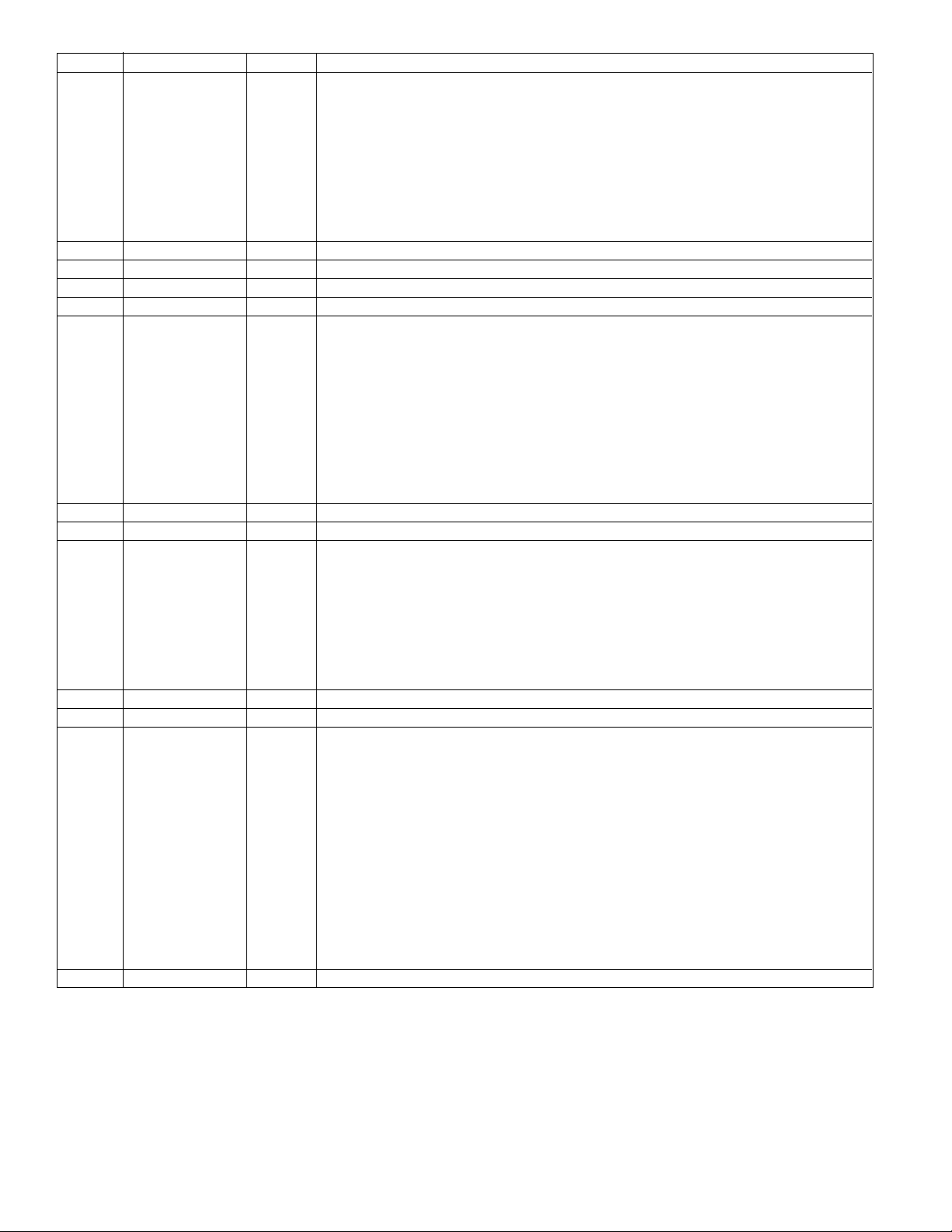
DV-NC55U/C/M
Pin No. Terminal name I/O Operation function
52 PDI[8] Output Input DVD/CD data
53 PDI[7] Output Input DVD/CD data
54 PDI[6] Output Input DVD/CD data
55 PDI[5] Output Input DVD/CD data
56 PDI[4] Output Input DVD/CD data
57 PDI[3] Output Input DVD/CD data
58 PDI[2] Output Input DVD/CD data
59 PDI[1] Output Input DVD/CD data
60 PDI[0] Output Input DVD/CD data
61 VSS Supply Digital GND
62 VDD1 Supply Digital power supply +3.3V
63 VSS Supply Digital GND
64 VDD2 Supply Digital power supply +5V
65 5VBUS[7] In/Output CPU bus 5V conversion input/output
66 5VBUS[6] In/Output CPU bus 5V conversion input/output
67 5VBUS[5] In/Output CPU bus 5V conversion input/output
68 5VBUS[4] In/Output CPU bus 5V conversion input/output
69 5VBUS[3] In/Output CPU bus 5V conversion input/output
70 5VBUS[2] In/Output CPU bus 5V conversion input/output
71 5VBUS[1] In/Output CPU bus 5V conversion input/output
72 5VBUS[0] In/Output CPU bus 5V conversion input/output
73 NC – Not Connect
74 NC – Not Connect
75 VSS Supply Digital GND
76 VDD1 Supply Digital power supply +3.3V
77 5VBUFO[B] Output 5V buffer output B
78 5VBUFI[B] Output 5V buffer input B (3.3V input)
79 5VBUFO[A] Output 5V buffer output A
80 5VBUFI[A] Output 5V buffer input A (3.3V input)
81 GPO[3] Output General-purpose output terminal (CPU control)
82 GPO[2] Output General-purpose output terminal (CPU control)
83 GPO[1] Output General-purpose output terminal (CPU control)
84 GPO[0] Output General-purpose output terminal (CPU control)
85 VSS Supply Digital GND
86 VDD1 Supply Digital power supply +3.3V
87 LI[1] Input Gate Input[1]
88 LI[2] Input Gate Input[2]
89 BUFO[C] Output Schmitt trigger buffer output C
90 BUFI[C] Input Schmitt trigger buffer input C
91 BUFO[B] Output Schmitt trigger buffer output B
92 BUFI[B] Input Schmitt trigger buffer input B
93 BUFO[A] Output Schmitt trigger buffer output A
94 BUFI[A] Input Schmitt trigger buffer input A
95 TEST0 Input Test terminal 0 (Normal: Low, Test: Hi) Function
96 TEST1 Input Test terminal 1 (Normal: Low, Test: Hi) RAM
97 TEST2 Input Test terminal 2 (Normal: Low, Test: Hi) Pin
98 NC – Not Connect
99 MRST Input 27MHz Input terminal
100 VSS Supply Digital GND
58
Page 59

• Block Diagram
NC
NC
VSS
75 74 73 72 71 70 69 68 67 66 65 64 63 62 61 60 59 58 57 56 55 54 53 52 51
5VBUS[0]
5VBUS[1]
5VBUS[2]
5VBUS[3]
5VBUS[4]
5VBUS[5]
5VBUS[6]
VSS
VDD2
5VBUS[7]
VDD1
VSS
PDI[0]
PDI[1]
PDI[2]
PDI[3]
PDI[4]
PDI[5]
PDI[6]
PDI[7]
PDI[8]
DV-NC55U/C/M
VDD2
VDD1
5VBUFO[B]
5VBUFI[B]
5VBUFO[A]
5VBUFI[A]
GPO[3]
GPO[2]
GPO[1]
GPO[0]
VSS
VDD1
LI[1]
LI[2]
BUFO[C]
BUFI[C]
BUFO[B]
BUFI[B]
BUFO[A]
BUFI[A]
TEST0
TEST1
TEST2
NC
MRST
VSS
76
77
78
79
80
81
82
83
84
85
86
87
88
89
90
91
92
93
94
95
96
97
98
99
100
ZZ
ZZ
ZZ
Interface
GPO
ID
Detect
Memory
CTL
RAM
(4.2Kbyte)
Host
Interface
Error
Detect
IPD
Interface
Timing
Gen.
Interface
OPD
50
49
48
47
46
DVDREQ
45
44
43
42
PDRQO
41
40
39
38
37
36
35
34
33
32
31
30
29
28
27
26
VSS
PSYCI
PDRQI
PDCKI
VDD2
VSS
PDCKO
PSYCO
VDD1
VSS
PDO[8]
PDO[7]
PDO[6]
PDO[5]
PDO[4]
PDO[3]
PDO[2]
PDO[1]
PDO[0]
VSS
HINT
HWAIT
VDD1
1 2 3 4 5 6 7 8 9 10 11 12 13 14 15 16 17 18 19 20 21 22 23 24 25
VDD1
HADR0
HADR1
HADR2
HADR3
HADR4
HADR5
HADR6
HADR7
VSS
VDD1
HDAT0
HDAT1
HDAT2
HDAT3
HDAT4
HDAT5
HDAT6
HDAT7
HRD
HWR
HAS
HCS1
HCS2
VSS
59
Page 60
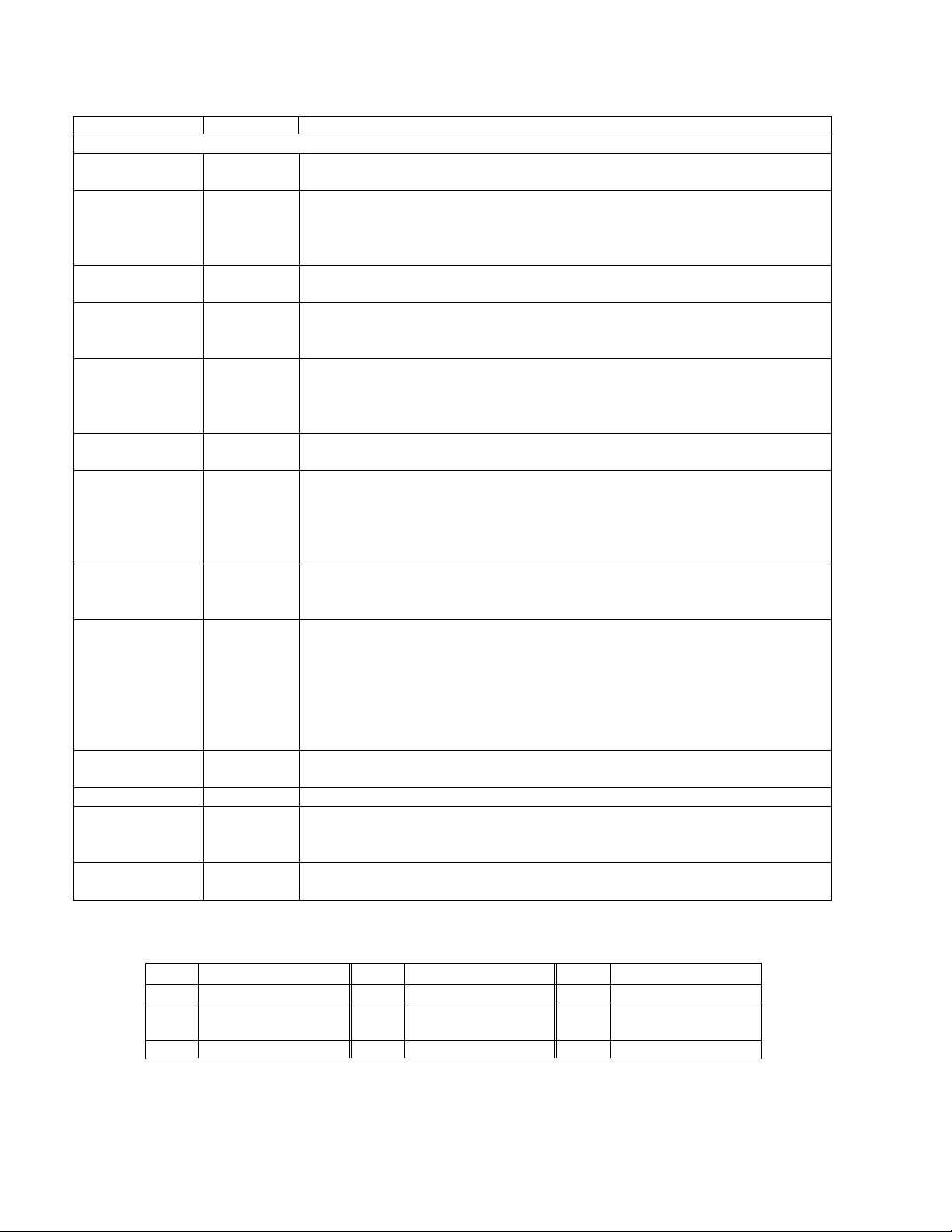
DV-NC55U/C/M
11-6. IC601 IX1720GE AV DECODER
• Terminal description
Name Type Description
Host interface, CD-DSP interface, sub-code interface (32-pin)
RESET# ID
STANDBY# ID
IDLE O(p.u.)
HWID ID only. The host interface of the device is set to 8 bits at the low level (GNDP) and 16
HORD ID
HTYPE ID
HD[7:0] I/O 8 I.s. of the host data bus. When HWID input is connected to GNDP, only this signal
(HD[7:4]) (r.t.) is defined as the host data signal. When HWID is connected to VDDP, it is used as
(HD[3]) (p.u.) an 8 I.s. line of 16-bit data bus.
(HD[2:1]) (r.t.)
(HD[0]) (p.u.)
HD[11:8] I/O When HWID is connected to VDDP, it is used as a data line 11:8 of the 16-bit host
(HD[11]) (p.d.) data bus.
(HD[10:8]) (r.t.)
HD[15:12] I/O(r.t.) data bus. When HWID is connected to GNDP, it is used as a the CD-DSP serial input
CDCLK (HD[12]) I CD-DSP bit clock input
CDDAT (HD[13]) I CD-DSP data input
CDFRM (HD[14) I CD-DSP LR clock (frame) input
CDERR (HD[15]) I CD-DSP data error input
HA[3:0] I
HCS# I Host chip select input. Active Low.
HWR# (HR/W#) I the host access.
HRD# (HDS) I
Reset input (active Low). When shifting from the assert state to deassert state,
initialization process of this device is started.
Stand-by input (active Low). When asserting with RESET#, all of output pins and
bidirectional pins enter the float state, and this device is electrically separated from
periphery. All internal operations are stopped and the power consumption is minimized.
In the stand-by mode, the contents of SDRAM and setup parameter are not retained.
Idle, Init, or Reset state display output (active High). It enters the active state after
resetting.
Data bus width of the host interface is determined. It can be changed during resetting
bits at the high level (VDDP).
When the width is 16 bits (HWID is VDDP), byte order of the host interface data bus
is determined. It can be changed during resetting only. The device is set to input/
output m.s. byte HD at [15:8] at the low level (GNDP), and m.s. byte at [7:0] at the
high level. When HWID is at the GNDP level, it is connected to GNDP.
Protocol of the host bus is determined. It can be changed during resetting only. The
device is set to A type at the low level (GNDP) and B type at the high level (VDDP).
When HWID is connected to VDDP, it is used as a data line 15:12 of the 16-bit host
port pin as defined below.
Host address input. The address signal specifying the physical address in this device
is input.
Host protocol A type (HTYPE=GNDP): HR/W#. This input determines the direction of
Host protocol B type (HTYPE=VDDP): HWR#. Host write input (active Low).
Host protocol A type (HTYPE=GNDP): HDS#. Data strobe input (active Low).
\Host protocol B type (HTYPE=VDDP): HRD#. Host read input (active Low).
Glossary
I Input O Output I/O Bidirectional
AI Analog input AO Analog output AI/O Analog bidirectional
ID Input not synchronized p.u. Terminal internally p.d. Terminal internally
with PCLK pulled up pulled down
r.t. Retained terminal
60
Page 61

DV-NC55U/C/M
Name Type Description
Host interface, CD-DSP interface, sub-code interface (32-pin)...continued
Host ready output (active High). Use this signal when the stream is transferred via
the host bus. External pull-up resistor is required. Prior to transfer of each packet (1
HRDY O(p.d.) packet: length in CodBurstLen bytes), make sure that this signal is in the active state,
and then bit streams of CodBurstLen byte long or shorter can be written on this device
consecutively.
Interrupt request (active Low). This is deasserted when the host reads the interrupt
status register of this device and also when the host masks or resets the interrupt
HIRQ# O(p.u.) using the interrupt mask register.
When HIRQ# is not asserted, it enters the 3-state mode. (External pull-up resistor is
required.)
Host acknowledge output (active Low). When the protocol is A type, the device asserts
this output and notifies the completion of read or write cycle.
HACK# O(p.u.) When this signal is not active, it enters the 3-state mode. (External pull-up resistor is
required.) When the protocol is B type, this signal functions as a wait output signal. If
the high-speed host (microcomputer) is used, this signal may not have to be connected.
GPI/O signal (3-pin)
GPIO I/O(r.t.)
GPSI I General-purpose input monitored by the DVP micro code.
GPSO O(p.d.)
PLL signal (5-pin)
GCLK ID 27,000 MHz clock or crystal input for main processor.
GCLK1 ID 27,000 MHz master clock input for audio. Normally, this must be connected to GCLK.
XO AO
PLLCFG[1:0] ID
Analog video port (7-pin)
CVBS/G/Y
(DAC A)
Y/R/V
(DAC B)
C/B/U
(DAC C)
CVBS/C
(DAC D)
RSET AI Resistance load for DAC gain adjustment is inserted between GND and DAC.
VREF AI Reference voltage for DAC gain adjustment is input.
COSYNC O(p.d.)
Digital video port (5-pin)
VCLKx2 I/O(r.t.) Main video clock input or output. 27,000 MHz.
VCLK I/O(r.t.) Divided VCLKx2 signal. Used as a qualifier of data and sync signal.
HSYNC I/O(r.t.) Horizontal sync bidirectional signal pin. Its polarity and length are programmable.
VSYNC I/O(r.t.) Vertical sync bidirectional signal pin. Its polarity and length are programmable.
FI I/O(r.t.) Field identification bidirectional signal pin. Its polarity is programmable.
AO For RGB, the G signal is output.
AO For RGB, the R signal is output.
AO For RGB, the B signal is output.
AO The CVBS or C signal is selected and output.
General-purpose bidirectional pin monitored and controlled by the ADP micro code.
After resetting, this pin is defined as an input. It can be set by using the ADP command.
General-purpose output controlled by the DVP micro code. After resetting, output
from this pin is switched to Low.
Output to crystal connected to GCLK. If the crystal is not used for GCLK, nothing
must be connected to XO.
PLL configuration input. It can be changed only during resetting. Normally, both pins
must be connected to GNDP.
For CVBS, the composite video signal is output.
For YUV, the Y signal is output.
For CVBS, the Y signal is output.
For YUV, the V signal is output.
For CVBS, the C signal is output.
For YUV, the U signal is output.
Composite sync output. Effective only when the RGB analog output is selected.
Otherwise, it is fixed to Low.
61
Page 62

DV-NC55U/C/M
Digital audio port (8-pin)
AMCLK I/O(p.u.)
S/PDIF (AOUT[3]) O(p.d.)
AOUT[2:0] O(p.d.)
AIN I Serial input of PCM stereo audio for ADC.
ALRCLK O(p.d.)
ABCLK O(p.d.)
DVD-DSP interface (13-pin)
DVDREQ O(p.d.) DVD-DSP data request output (polarity programmable).
DVDVALID I DVD-DSP data effective input (polarity programmable).
DVDSOS I DVD-DSP data sector start input (polarity programmable).
DVDDAT[7:0] I DVD-DSP data input bus.
DVDSTRB ID DVD-DSP data bit strobe (clock) input. Polarity programmable.
DVDERR I DVD-DSP error input. Polarity programmable.
SDRAM interface (35-pin)
RAMDAT [15:0] I/O(r.t.) SDRAM bidirectional data bus.
RAMADD [11:0] O(p.d.) SDRAM address bus output.
RAMRAS# O(p.u.) SDRAM row selection (active Low) output.
RAMCAS# O(p.u.) SDRAM column selection (active Low) output.
PCLK O(p.d.) SDRAM clock output (same as the internal processing clock).
RAMDQM O(p.d.) SDRAM data masking (active High) output.
RAMCS0# O(p.u.) SDRAM chip select (active Low) output. Lower 2 Mbyte device.
RAMCS1# O(p.u.) SDRAM chip select (active Low) output. Upper 2 Mbyte device.
RAMWE# O(p.u.) SDRAM write enable (active Low) output.
TEST signal (pin 3)
SCNENBL ID Test pin. Normally connected to GNDP.
TESTMODE ID Test pin. Normally connected to GNDP.
ICEMODE ID Test pin. Normally connected to VDDP.
Power signal (49-pin)
GNDP S Ground for 3.3V digital power supply.
VDDP S 3.3V digital power supply
VDDIP S 3.3V digital power supply
GNDAAM S Ground for PLL power supply for 3.3V AMCLK generation.
VDDAAM S PLL power supply for 3.3V AMCLK generation.
GNDC S Ground for 1.8V digital power supply.
VDDC S 1.8V digital power supply.
GNDA S Ground for PLL power supply for 1.8V internal clock generation.
VDDA S PLL power supply for 1.8V internal clock generation.
VDDD S Analog power supply for 3.3V video DAC.
GNDDAC
[D,B,P,S]
Name Type Description
Audio master clock I/O. Sampling frequency can be selected among 384fs, 256fs,
192fs, and 128fs (programmable).
S/PDIF transmitter output. It can be connected to DAC as the fourth audio output
(AOUT [3]). After resetting, this pin outputs the low-level signal.
Serial output of PCM stereo audio for DAC. After resetting, this pin outputs the lowlevel signal.
LR clock output of AOUT [4:0] and AIN. The square wave is formed with the sampling
frequency. The LR polarities are programmable.
Bit clock output of AOUT [4:0] and AIN. AOUT is output to this clock in the leading
and trailing edges (programmable) and AIN is latched.
S Ground for Analog power supply for 3.3V video DAC.
62
Page 63

• Block Diagram
GCLKXOPLLCFG0
GCLK1
VDDC
PLLCFG1
GNDC
AIN
ICEMODE
VREF
GNDDAC_S
GNDDAC_P
RESET
GNDDAC_B
C/B/UDAC_C
Y/R/VDAC_B
VDDD
CVBS/C/DAC_D
CVBS/G/Y/DAC_A
GNDDAC_D
COSYNC
VDDIP
VDDP
GNDPFIHSYNC
VDDP
VSYNC
VCLK
RAMDAT0
RAMDAT15
VDDP
RAMDAT1
RAMDAT14
GNDP
RAMDAT2
RAMDAT13
VDDP
RAMDAT3
RAMDAT12
DV-NC55U/C/M
VDDA
STNDBY#
GNDA
RESET#
SCNENBL
VDDP
VCLKx2
GNDP
TESTMODE
VDDAAM
AMCLK
GNDAAM
S/PDIF/AOUT3
GPIO
VDDP
AOUT0
AOUT1
AOUT2
ALRCLK
VDDP
ABCLK
VDDC
GPSO
GNDC
GPSI
GNDP
DVDERR
DVDSOS
DVDVALID
DVDSTRB
DVDREQ
DVDDAT0
DVDDAT1
DVDDAT2
DVDDAT3
DVDDAT4
DVDDAT5
DVDDAT6
DVDDAT7
IDLE
130
140
150
160
120
1
110
100
TOP VIEW
10
20
90
80
70
60
50
30
40
GNDP
RAMDAT4
RAMDAT11
VDDP
RAMDAT5
RAMDAT10
RAMDAT6
GNDC
RAMDAT9
VDDP
RAMDAT7
GNDP
RAMDAT8
VDDP
PCLK
GNDP
RAMDQM
VDDC
RAMWE#
RAMCAS#
RAMRAS#
RAMCS1#
VDDP
RAMCS0#
GNDP
RAMADD11
RAMADD9
RAMADD10
VDDP
RAMADD8
RAMADD0
GNDP
RAMADD7
RAMADD1
RAMADD6
RAMADD2
VDDP
RAMADD5
RAMADD3
RAMADD4
HWID
HORD
VDDP
HTYPE
HD15/CDERR
GNDP
HD11/TCK
HD10/TMS
HD12/CDCLK
HD13/CDDAT
HD14/CDFRM
VDDC
GNDC
HD9/TDO
HD7
VDDP
HD8/TDI
HD6
HD5
VDDIP
HD4
HD3
HD2
HD1
HD0
HA3
VDDP
HA2
HA1
HA0
HCS#
VDDC
HWR#/HDS#
VDDP
HRDY
GNDC
HIRQ#
HRD#/HDS#
GNDP
HACK#
63
Page 64

DV-NC55U/C/M
11-7. IC602-3 IX3455CE 16M SDRAM
Pin No.
35 CLK Clock The system clock input. All other inputs are referenced to the SDRAM on
34 CKE Clock Enable Controls internal clock signal and when deactivated, the SDRAM will
18 CS Chip Select Command input enable or mask except CLK, CKE and DOM
19 BS Bank Address Select either one of banks during both RAS and CAS activity.
20~24 A0~A10 Address Row Address: RA0~RA10, Column Address: CA0~CA7
27~32
17, 16, 15 RAS, CAS, WE Row Address Strobe, RAS, CAS and WE define the operation.
14, 36 DOML, DOMU Data Input/Output Mask DOM control output buffer in read mode and mask input data in write mode.
2, 3, 5, I/O0~15 Data Input/Output Multiplexed data input/output pin
6, 8, 9, 11, 12, 39, 40,
42, 43, 45, 46, 48, 49
1, 25, 26
4, 7, 10, VCCO/VSSO
13, 38, 41, 44, 47, 50
33, 37 NC No Connection No connection
Terminal Name Name Input Function
the rising edge of CLK.
be one of the states among power down, suspend or self refresh.
Column Address Strobe, Refer function truth table for details.
Write Enable
VCC/VSS Power Supply/Ground Power supply for internal circuit and input buffer.
Data Output Power/Ground
Power supply for DO
• Block Diagram
Self Refresh Counter
Refresh
Interval Timer
Address[0:10]
CLK
CKE
BS(A11)
CS
RAS
CAS
WE
DOMU
DOML
Audio/Self Refresh
Precharge
Row Active
Column Active
State Machine
Refresh
Counter
Ref. Addr.[0:11]
Address
Register
Burst Length
Counter
512Kx16
Bank 0
Row Decoder
Row Addr. Latch/PredecodeRow Addr. Latch/Predecode
Sense AMP & I/O gates
Column Decoder
Column Addr.
Latch & Counter
Overflow
Column Decoder
Sense AMP & I/O gates
512Kx16
Bank 1
I/O0
I/O1
I/O2
I/O3
I/O4
I/O5
I/O6
I/O7
I/O8
I/O9
I/O10
I/O11
I/O12
Data Input/Output Buffers
I/O13
I/O14
I/O15
Mode Register Test Mode I/O Control
64
Page 65

11-8. IC701 TC94A03F SERVO/DATA PROCESSOR
Pin No.
Terminal Name In/Output Operation function 3/5V system Remarks
1 ASLCN Output Data slice negative pole output 3V system Analog output terminal
2 ASLCO Output Analog data slice output 3V system Analog output terminal
(Digital slice output enabled at differential input)
3 DVSS – Ground for DAC only –
4 RO Output R-ch output signal 3V system Analog output terminal
5 DVDD – Power supply for DAC only 3V system
6 DVR Output Amplifier reference signal output 3V system Analog input terminal
7 LO Output L-ch output signal 3V system Analog output terminal
8 DVSS – Ground for DAC only –
9 XVSS – Ground for oscillator only –
10 XI Input Crystal oscillation input 3V system Analog input terminal
11 XO Output Crystal oscillation output 3V system Analog output terminal
12 XVDD – Power supply for oscillator only –
13 TESM0 – Test terminal 3V system Connected to GND
14 TESM1 – Test terminal 3V system OPEN
15 TESM2 – Test terminal 3V system Connected to VDD3
16 VDD3 – 3.3V digital power –
17 VSS3 – 3.3V digital ground –
18 VPFC Output Clock PLL system phase/frequency 3V system Analog output terminal
comparative output
19 TEST0 Input Test mode terminal 3V system Connected to VDD3
20 VLPFI Input VCO system filter input for clock PLL 3V system Analog input terminal
21 VLPFO Output VCO system filter output for clock PLL 3V system Analog output terminal
22 VSS3 – 3.3V digital ground –
23 MON0
24 MON1
25 MON2
26 MON3
27 MON4
28 MON5
29 MON6
30 MON7
31 MON8
32 MON9
33 VDD3 – 3.3V digital power –
34 NC
35 NC
36 TEST1 Input Test mode terminal 3V system Connected to VDD3
37 FLGA In/Output General-purpose I/O or flag monitor 5V system
38 FLGB In/Output General-purpose I/O or flag monitor 5V system
39 VSS3 – 3.3V digital ground –
40 /RST Input Reset terminal 5V system Pull-up resistor built in
41 /MA Input Microcomputer address enable signal 5V system Fail-safe terminal
42 /MRD Input Microcomputer data read signal 5V system Fail-safe terminal
43 /MWR Input Microcomputer data write signal 5V system Fail-safe terminal
44 /MCE Input Microcomputer chip enable signal 5V system Fail-safe terminal
45 /MINT Output Microcomputer interrupt signal 5V system Open drain terminal
46 MD0
47 MD1
48 MD2
49 MD3
50 MD4
51 MD5
52 MD6
53 MD7
54 VDD5 – 5V power supply –
Output Test monitor 3V system
––
In/Output Microcomputer data buss 5V system
DV-NC55U/C/M
65
Page 66

DV-NC55U/C/M
Pin No.
Terminal Name In/Output Operation function 3/5V system Remarks
55 NC
56 NC
57 SMCK Output 22M system clock output 5V system
58 VMCK Output Data output system (signal processing 5V system
59 VDD3 – 3.3V digital power supply –
60 PD0 Output DVD/CD data output 5V system
61 VSS5 – 5V ground supply –
62 PD1
63 PD2
64 PD3
65 PD4
66 VSS3 – 3.3V digital ground –
67 PD5
68 PD6
69 PD7
70 PD8
71 /PSYC Output DVD data sector sync signal 5V system
72 /PDRQ Output DVD data transfer block 5V system
73 PDCK Output DVD data transfer block 5V system
74 VDD5 – 5V power supply –
75 TESM3 – Test terminal 5V system Connected to VSS5
76 DIGI Input 1 bit DAC digital IN input 5V system
77 TESM4 – Test terminal 5V system Connected to VDD5
78 VDD3 – 3.3V digital power supply –
79 BA0
80 BA1
81 BA2
82 BA3
83 VSS5 – 5V ground supply –
84 BA4
85 BA5
86 BA6 Output External RAM address output 5V system
87 BA7
88 BA8
89 VDD3 – 3.3V digital power supply –
90 /BOE Output External RAM/OE signal 5V system
91 /BRAS Output External RAM/RAS signal 5V system
92 /BCAS Output External RAM/UCAS signal 5V system
93 /BCASL Output External LCAS/WE signal 5V system
94 /BWE Output External RAM WE signal 5V system
95 VDD5 – 5V power supply –
96 BD0
97 BD1
98 BD2
99 BD3
100 BD4 In/Output External RAM data I/O 5V system
101 BD5
102 BD6
103 BD7
104 BD8
105 VSS3 – 3.3V digital ground –
106 BD9
107 BD10
108 BD11
109 BD12
110 VSS5 – 5V ground supply –
––
system) clock output
Output DVD/CD data output 5V system
Output DVD/CD data output 5V system
Output External RAM address output 5V system
In/Output External RAM data I/O 5V system
66
Page 67
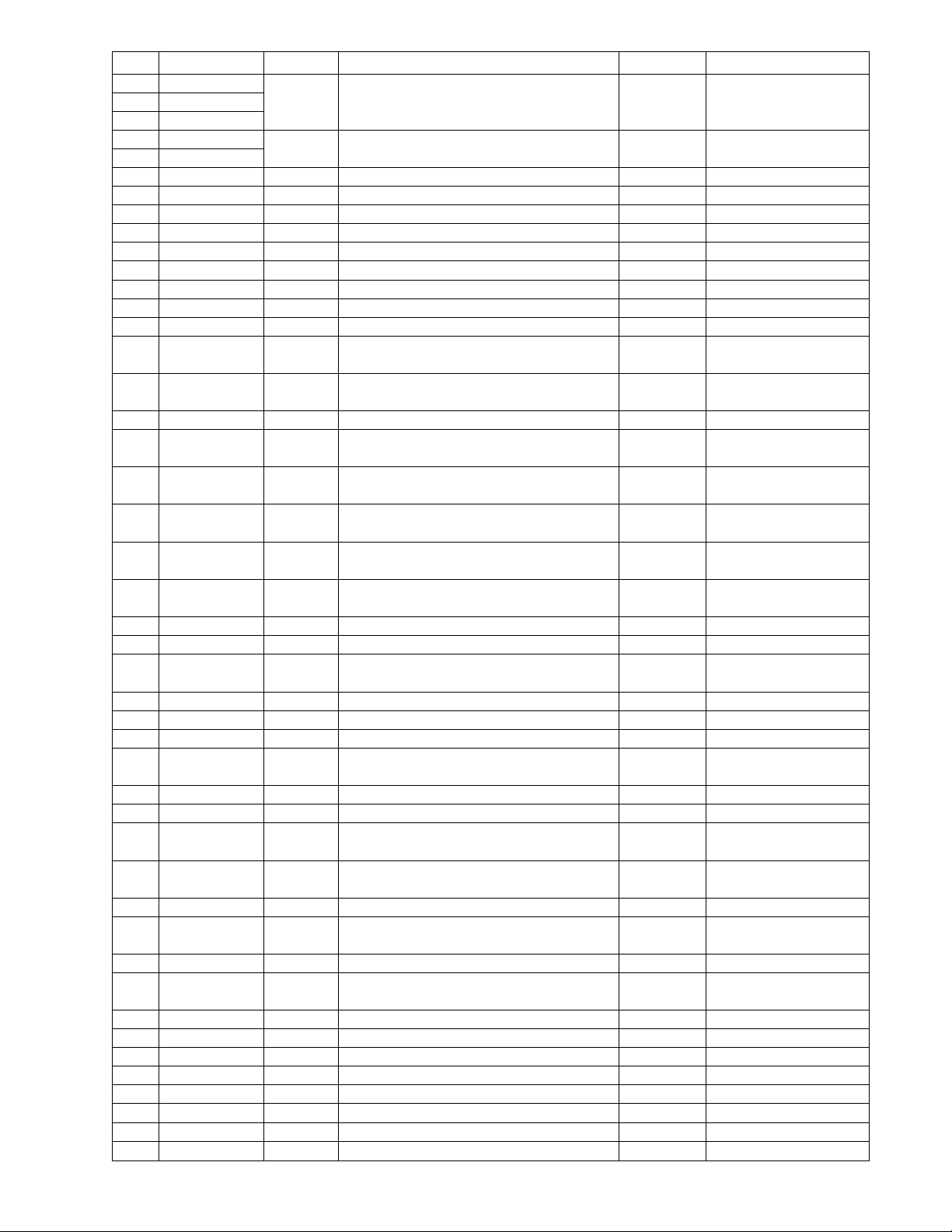
DV-NC55U/C/M
Pin No.
Terminal Name In/Output Operation function 3/5V system Remarks
111 BD13
112 BD14 In/Output External RAM data I/O 5V system
113 BD15
114 NC
115 NC
116 VDD3 – 3.3V digital power supply –
117 PLCK In/Output PLL system clock I/O 3V system
118 TESM5 – Test terminal 3V system Connected to GND
119 TESM6 – Test terminal 3V system Connected to GND
120 TESM7 – Test terminal 3V system OPEN
121 TESM8 – Test terminal 3V system OPEN
122 VSS3 – 3.3V digital ground –
123 CFC1 Output VCO frequency control signal 3V system Analog output terminal
124 CFC2 Output VCO frequency control signal 3V system Analog output terminal
125 PPW Output
126 PESV Input Phase comparator offset adjustment signal 3V system Analog input terminal
127 PVSS – Ground for 3.3V PLL system only –
128 PESP Output
129 PDOP1 Output DVD/CD phase control signal 3V system Analog output terminal
130 PDON1 Output DVD/CD phase control signal 3V system Analog output terminal
131 PDOP2 Output DVD/CD phase control signal 3V system Analog output terminal
132 PDON2 Output DVD/CD phase control signal 3V system Analog output terminal
133 LPFN Input Data PLL low-pass filter inversion input 3V system Analog input terminal
134 LPFO Output Data PLL low-pass filter output 3V system Analog output terminal
135 PVREF –
136 VCOREF Input VCO reference 3V system Analog input terminal
137 VCOF Input VCO self-adjusting filter output 3V system Analog input terminal
138 PVDD – Power supply for 3.3V PLL system only –
139 RFOn In/Output Data slice 6-bit DAC output 3V system Analog output terminal
140 TESM9 – Test terminal 3V system OPEN
141 TEST2 Input Test mode terminal 3V system Connected to VDD3
142 RFCD Input CD RF signal input 3V system Analog input terminal
143 RFDVD Input DVD RF signal input 3V system Analog input terminal
144 AVDD – Power supply for 3.3V analog system only –
145 RFCT Input RFRP center voltage output 3V system OPEN
146 RFZI Input RFRP zero cross signal input 3V system Analog input terminal
147 TEZI Input Tracking error signal input 3V system Analog input terminal
148 AWIN Input Active wide PLL control signal input 3V system Analog input terminal
149 AVSS – Ground for 3.3V analog system only –
150 FEI Input Focus error signal input 3V system Analog input terminal
151 TEI Input Tracking error signal input 3V system Analog input terminal
152 LVL Input RF level or sub beam signal add input 3V system Analog input terminal
153 RFRP Input RFRP signal input 3V system Analog input terminal
154 AVSS – Ground for 3.3V analog system only –
155 TESM10 – Test terminal 3V system Connected to VREF
––
Phase comparator offset adjustment voltage
output
input
Phase comparator offset adjustment signal
output
(positive polarity)
(negative polarity)
(positive polarity)
(negative polarity)
Reference power supply for data PLL
system only
(RFOn input enabled at differential input)
(RFOp input enabled at differential input)
(RFOp input enabled at differential input)
(zero cross import)
(zero cross import)
3V system Analog output terminal
3V system Analog output terminal
3V system
67
Page 68

DV-NC55U/C/M
Pin No.
Terminal Name In/Output Operation function 3/5V system Remarks
156 EXTAD Input General-purpose external ADC input 3V system Analog input terminal
157 VREF – Reference power supply for analog system 3V system
only: 1.65V
158 FOO Output Focus EQ output 3V system Analog output terminal
159 TRO Output Tracking EQ output 3V system Analog output terminal
160 AVDD – Power supply for 3.3V analog system only –
161 AWCTL Output Active wide PLL control output 3V system Analog output terminal
162 FMO Output Feed EQ output 3V system Analog output terminal
163 DMO Output Disc EQ output 3V system Analog output terminal
164 TEBC Output Tracking balance control signal 3V system Analog output terminal
165 FEBC Output Focus balance control signal 3V system Analog output terminal
166 DPDC Output
DPD error signal/pit depth adjustment signal
3V system Analog output terminal
167 EQBC Output RF wide boost adjustment signal 3V system Analog output terminal
168 ANMON Output General-purpose PWM output 3V system Analog output terminal
169 /DFCT Output Black dot detection signal 3V system
170 VRCK Output RF EQ property control clock 3V system
171 VSS3 – 3.3V digital ground –
172 SCD Output Head amplifier serial data
173 SCL Output Head amplifier serial data latch pulse 3V system
174 SCB Output Head amplifier serial data clock 3V system
175 FGIN Input Disc FG signal input 3V system Feedback resistor
(with self-bias circuit) Analog input terminal
176 ASLCP Output Data slice positive pole output 3V system Analog output terminal
Note) Terminals with "/" at the beginning of their names are active "L" ones.
• Block Diagram
to Driver, RFamp
DAC
Servo
Control
Micom BUS
Syndrome
operation
Servo signal
from RFamp
RF signal
from RFamp
Data
Slicer
DAC I/F
DEQADC
Digital Servo
Slice
level
Gen.
Digital
in
ECC
1bit DAC
for
CD-DA
Analog
out
Clock
PLL
Micom
I/F
Output
I/F
to Micom
to DECORDER
PLL
to RFamp
SYNC Det.
Demodulation
68
DRAM
I/F
to DRAM
Page 69

11-9. IC702 IX3420CE 4M EDO DRAM
Terminal Terminal name Function
16-19, 22-26 A0-A8 Address inputs.
14 RAS Row address strobe.
28 UCAS Column address strobe/upper byte control.
29 LCAS Column address strobe/lower byte control.
13 WE Write enable.
27 OE Output enable.
2-5, 7-10 DQ
31-34, 36-39
1, 6, 20 VCC +3.3V power supply.
21, 35, 40 VSS 0V ground.
11-12, 15, 30 NC No connection.
• Block Diagram
UCAS
LCAS
A0
A1
A7
A8
1-DQ16 Data inputs/outputs.
OE
WE
RAS
V
V
CC
SS
RAS clock
generator
Refresh
counter
9
Address buffers
and predecoders
CAS clock
generator
X0-X
8
0-Y8
Y
decoders
WE clock
generator
Data I/O Bus
Column decoders
Sense amplifiers
512 16
Row
512
Memory
array
OE clock
generator
I/O
Buffer
I/O1
I/O2
I/O3
I/O4
I/O5
I/O6
I/O7
I/O8
I/O9
I/O10
I/O11
I/O12
I/O13
I/O14
I/O15
I/O16
DV-NC55U/C/M
69
Page 70

DV-NC55U/C/M
11-10. IC5001 PT6312LQ FL DRIVER
Pin No. Terminal name I/O Operation function
1-4 SW1 to SW4 I General purpose input pins
5 DOUT O Data output pin (N-Channel, Open-Drain)
6 DIN I Data input pin
7, 43 GND – Ground pin
8 CLK I Clock input pin
9 STB I Serial interface strobe pin
10-13 K1 to K4 I Key data input pins
14, 38 VDD – Logic power supply
15-20 SG1/KS1 to O High-voltage segment output pins also acts as the key source
SG6/KS6
21-25 SG7 to SG11 O High voltage segment output pin
26, 28-31 SG12/GR11 High voltage segment/grid output pins
SG13/GR10 to O
SG16/GR7
27 VEE – Pull-down level
32-37 GR6 to GR1 O High-voltage grid output pins
42-39 LED1 to LED4 O LED output pin
44 OSC I Osillator input pin
This pin outputs serial data at the falling edge of the shift clock (starting from the lower bit).
This pin inputs serial data at the rising edge of the shift clock (starting from the lower bit)
This pin reads serial data at the rising edge and outputs data at the falling edge.
The data input after the STB has fallen is processed as a command.
When this pin is "HIGH", CLK is ignored.
The data inputted to these pins are latched at the end of the display cycle.
A resistor is connected to this pin to determine the oscillation frequency.
• Block Diagram
6
DIN
5
DOUT
8
CLK
9
STB
VDD
R
44
OSC
1
SW1
2
SW2
3
SW3
4
SW4
42
LED1
41
LED2
40
LED3
39
LED4
Serial
Data
Interface
OSC
General
Input
Register
LED
Driver
Control
Display Memory
(16bits x 11 Words)
Timing Generator
Key Matrix Memory
Dimming Circuit
Segment
Driver/
Grid
Driver/
Key Scan
Output
Grid
Driver
SG1/KS1
15
SG2/KS2
16
SG3/KS3
17
SG4/KS4
18
SG5/KS5
19
SG6/KS6
20
21
SG7
22
SG8
23
SG9
24
SG10
25
SG11
SG12/GR11
26
SG13/GR10
28
29
SG14/GR9
SG15/GR8
30
SG16/GR7
31
GR1
37
GR2
36
35
GR3
34
GR4
33
GR5
32
GR6
10 11 12 13
14, 38 7, 43
27
VDD GND VEEK1 K2 K3 K4
70
Page 71

11-11. IC6001 PCM1737 AUDIO DAC
Pin No. Terminal name I/O Operation function
1 LRCK I LRCK clock input (fs)
2 DATA I Audio • Data input
3 BCK I Bit clock input for data.
4 CLKO O System clock buffered output.
5 SCLK I System clock input.
6 DGND – Digital ground.
7VDD – Digital power supply +3.3V
8 TEST1 I Test pin
9 TEST2 I Test pin
(2)
(Open or ground)
(2)
(Open or ground)
10 VCCR – Rch, Analog power supply +5V
11 AGNDR – Analog ground, Rch
12 VCOMR – Rch Analog output amp. • common
13 VOUTR O Rch Analog voltage output.
14 AGND – Analog • ground
15 VCC – Analog power supply +5V
16 VOUTL O Lch Analog voltage output
17 VCOML – Lch Analog output amp • common
18 AGNDL – Analog ground, Lch
19 VCCL – Lch, Analog power supply +5V
20 NA I Not connected.
21 NA I Not connected.
22 RST I
Reset
23 ZEROL O Lch, Zero data • flug
24 ZEROR O Rch, Zero data • flug
25 MDO O Mode control, data output
26 MDI I Mode control, data input
27 MC I Mode clock
28 ML I Mode latch
(2)
(2)
(1)
(1)
(1)
(3)
(2)
DV-NC55U/C/M
Note: (1) Schmidt trigger input, 5V logic input possible. (2) Schmidt trigger input pull-down resistor. 5V logic input possible. (3) Try state output
• Block Diagram
BCK
LRCK
DATA
TEST1
TEST2
RST
ML
MC
MDI
MDO
NA
NA
SCLK
Sirial
I/F
Function
Control
Clock
Manager
Oversampling
Dijital Filter
Controller
System Clock
x8 (x4)
+
Mulcher
Function
Mulcher Level
Data-Sigma
Modulator
Zero detection
DAC
DAC
CR LPF
Output Amp
CR LPF
Output Amp
Power Supply.
V
OUT
L
+
V
COM
L
OUT
R
+
V
COM
R
V
CLKO
ZEROL
ZEROR
71
DD
V
DGND
CC
V
AGND
L
CC
V
AGNDL
R
CC
V
GNDR
Page 72

DV-NC55U/C/M
11-12. IC7701 BA5984FP MOTOR DRIVER
Pin No. T erminal name
1 LD-FWD Loading driver FWD input terminal 15 V04(+) Driver CH4 Negative output
2 SL_IN(+)
3 SL_IN(-)
4 SLOUT
5 SP_IN(+)
6 SP_IN(-)
7 SP_OUT
CH1 Former stage amplifier nonreverse input terminal
CH1 Former stage amplifier reverse input terminal
CH1 Former stage amplifier output terminal
CH2 Former stage amplifier nonreverse input terminal
CH2 Former stage amplifier reverse input terminal
CH2 Former stage amplifier output terminal
8 VCC Power terminal 22 FO_OUT
9 LD(-) Loading driver Negative output 23 FO_IN(-)
10 LD(+) Loading driver Positive output 24 FO_IN(+)
11 SPIN(-) Driver CH2 Negative output 25 TR_OUT
12 SPIN(+) Driver CH2 Positive output 26 TR_IN(-)
13 SL(-) Driver CH1 Negative output 27 TR_IN(+)
14 SL(+) Driver CH1 Positive output 28 REV Loading driver REV input terminal
Note 1: Positive and negative output the driver have polarity with respect to input. (An example: 4 pin terminal voltage
‘HIGH’: 14 pin terminal voltage ‘HIGH’)
• Block Diagram
Operation function
Pin No. Terminal name
Operation function
16 V04(-) Driver CH4 Positive output
17 V03(+) Driver CH3 Negative output
18 V03(-) Driver CH3 Positive output
19 GND Ground terminal
20 BIAS Bias input terminal
21 MUTE Mute control terminal
CH3 Former stage amplifier output terminal
CH3 Former stage amplifier reverse input terminal
CH3 Former stage amplifier nonreverse input terminal
CH4 Former stage amplifier output terminal
CH4 Former stage amplifier reverse input terminal
CH4 Former stage amplifier nonreverse input terminal
28 27 26 25 24 23 22 21 20 19 18 17 16 15
+
-
Loading Driver
REV OUTF
FWD OUTR
-
+
1 2 3 4 5 6 7 8 9 10 11 12 13 14
10K
10K
+
-
MUTE
10K
16K
-
+
+
16K
-
+
10K
16K
-
+
+
16K
VCC
10K 10K 10K
10K
10K
10K
+
-
10K
- +
Level
Shift
Level
Shift
- +
10K
-
+
10K
+
+
+
-
10K
- +
Level
Shift
Level
Shift
- +
10K
-
+
10K
+
+
-
-
10K
-
10K
10K
-
10K
72
Page 73

11-13. IC8201 IX1757GE INTERFACE MICOM.
• Terminal description
Pin No. Terminal Name In/Output Operation function
1 TRAY ACK(L) Input Input terminal of [TRAY ACK] from DVD microcomputer
2 DVD LED(L) Output DVD LED control terminal
It outputs [L] and is lit during DVD output.
3 DUB LED(L) Output VTR
4 STANDBY LED(L) Output Stand-by LED control terminal
5 TEST Input IC test terminal. Fixed to GND.
6 XIN Input Radiator connection terminal
7 VSS – Digital GND
8 XOUT Output Radiator connection terminal
9 VDD – Power AT_5V
10 R/C Input Remote control signal input
11 RESET Input Microcomputer reset signal input
12 NC – Unconnected
13 POWER KEY Input POWER key input: [L] input while key is ON.
14 OPEN/CLOSE KEY Input OPEN/CLOSE key input: [L] input while key is ON.
15 EA Input Terminal for IC only. Fixed to power supply.
16 POWER OFF Output VTR POWER OFF key control terminal
17 POWER ON Output VTR POWER ON key control terminal
18 TIMER MODE Input VTR TIMER mode detection terminal
19 POWER MODE Input VTR POWER mode detection terminal
20 REC MODE Input VTR REC mode detection terminal
21~31 NC – No used
32 P-CON(L) Output DVD P-CON control terminal
33 SHORT DET(L) Input Short circuit detection terminal for DVD P-CON power supply
34 NC – Unconnected
35 A_OUT_MUTE(L) Output Sound output mute control terminal for VTR/DVD common terminal
36 DVD(H) Output Output switching control terminal for VTR/DVD common terminal
37 DUB(H) Output Input switching control terminal for VTR input 1
38~40 NC – No used
41 PLAY MODE(L) Input DVD PLAY mode detection terminal
STANDBY REQUEST(L)
42
43 TRAY REQUEST(L) Output Control terminal for TRAY operation request to DVD microcomputer
44 STANDBY ACK(L) Input Input terminal for [STANDBY ACK] from DVD microcomputer
Output Control terminal for POWER OFF request to DVD microcomputer
← DVD LED control terminal
It outputs [L] and is lit in VTR ← DVD mode.
It outputs [L] and is lit during stand-by.
It outputs [H] when the power is OFF.
It outputs [H] when the power is ON.
When [H] is output, the VTR power ON/OFF is not controlled.
When [TIMER MODE] = [L], DVD is turned ON when the [POWER MODE] is
activated and turned OFF when it is deactivated.
[VTR ← DVD] key is disabled at [H] input.
After [L] is input for 0.5 seconds, P-CON is switched to OFF.
When [TIMER MODE] = [H] and [PLAY MODE] = [L], DVD is not turned OFF even
if the [POWER MODE] is deactivated.
It keeps outputting the request until [STANDBY ACK] = [L] is input.
It keeps outputting the request until [TRAY ACK] = [L] is input.
DV-NC55U/C/M
73
Page 74

DV-NC55U/C/M
• Block Diagram
TXD
RXD,
SCK,
SI, SO
SERIAL
INTERFACE
EA
AD0~7
P22~P20 P47~P40
Port 2 Port 4
TI0, TI1
INTREQ
STOP
UART8bit TMR
ch. 0 ch. 1
ch. 1 ch. 0
INTERRUPT
CONTROLLER
CONTROLLER
EXTERNAL BUS
TO0
TO1
16-bit
ETC0
Expansion Timer
DVO
Port 09
A8~A15
RD, WR, ALE, WAIT, CLK
Port 3Port 1
P17~P10 P37~P30 P07~P00
OSC
LOW FREQ
OSC
HIGH FREQ
XOUT
XIN
fsfc
CLK GEAR, TBT
OSC
SYSCLK
STANDBY
CONTROLLER
CPU WDT
RESET
RAM
512B
ROM
16KB
74
Page 75

- M E M O -
DV-NC55U/C/M
75
Page 76
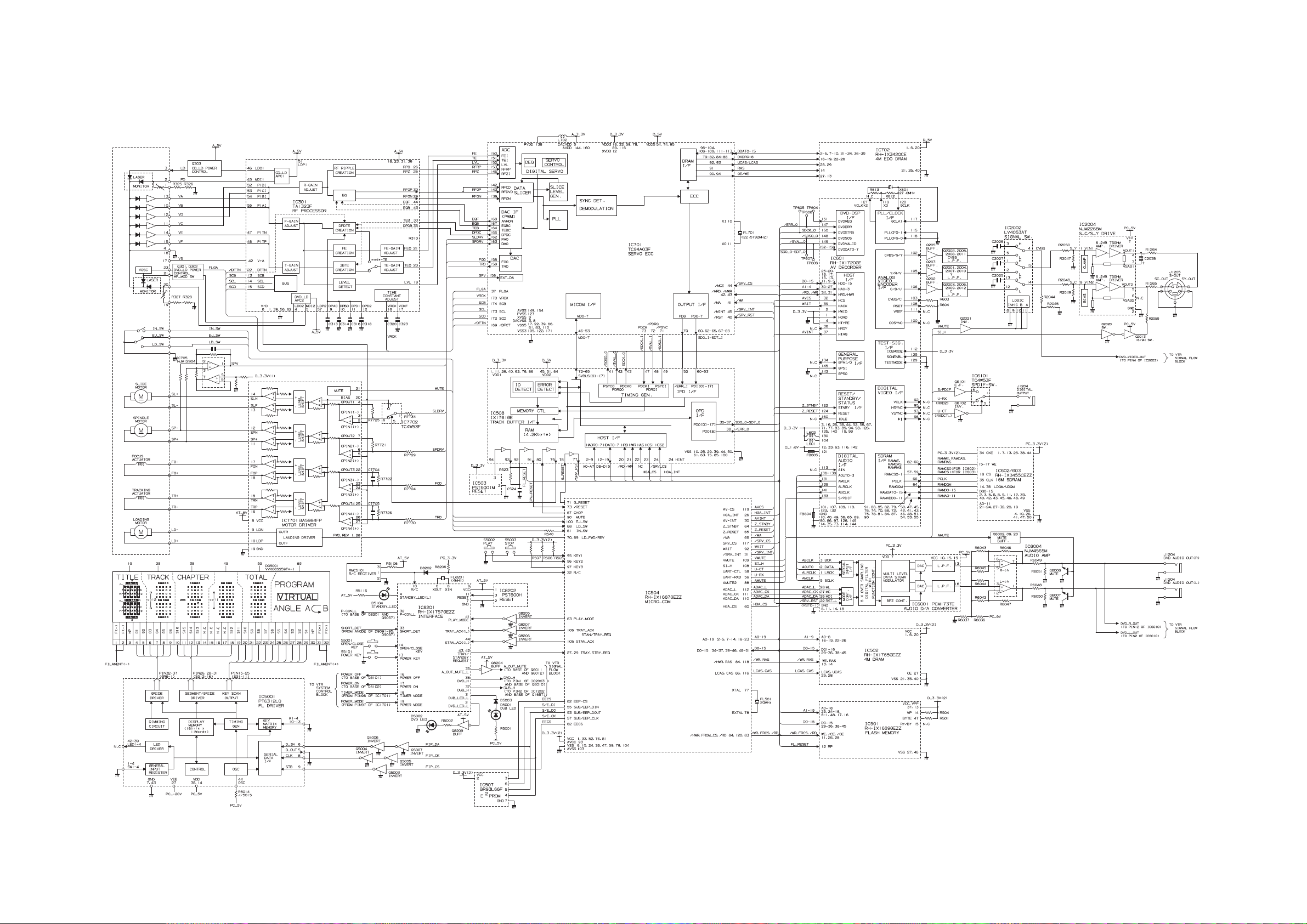
12. BLOCK DIAGRAMS
12-1. MAIN BLOCK DIAGRAM
J
I
H
DV-NC55U/C/MDV-NC55U/C/M
G
F
E
D
C
B
A
1234567891011 12 13 14 15 16 17 18 19 20
76~77
Page 77

12-2. VTR SIGNAL FLOW BLOCK DIAGRAM
J
I
H
DV-NC55U/C/MDV-NC55U/C/M
G
F
E
D
C
B
A
1234567891011 12 13 14 15 16 17 18 19 20
78~79
Page 78

12-3. VTR SERVO BLOCK DIAGRAM
J
I
H
DV-NC55U/C/MDV-NC55U/C/M
G
F
E
D
C
B
A
1234567891011 12 13 14 15 16 17 18 19 20
80~81
Page 79

12-4. POWER BLOCK DIAGRAM
J
I
H
DV-NC55U/C/MDV-NC55U/C/M
G
F
E
D
C
B
A
1234567891011 12 13 14 15 16 17 18 19 20
82~83
Page 80

13. SCHEMATIC DIAGRAMS 13-1. DVD MAIN (1) CIRCUIT SCHEMATIC DIAGRAM
J
I
H
DV-NC55U/C/MDV-NC55U/C/M
G
F
E
D
C
B
A
1234567891011 12 13 14 15 16 17 18 19 20
84~85
Page 81
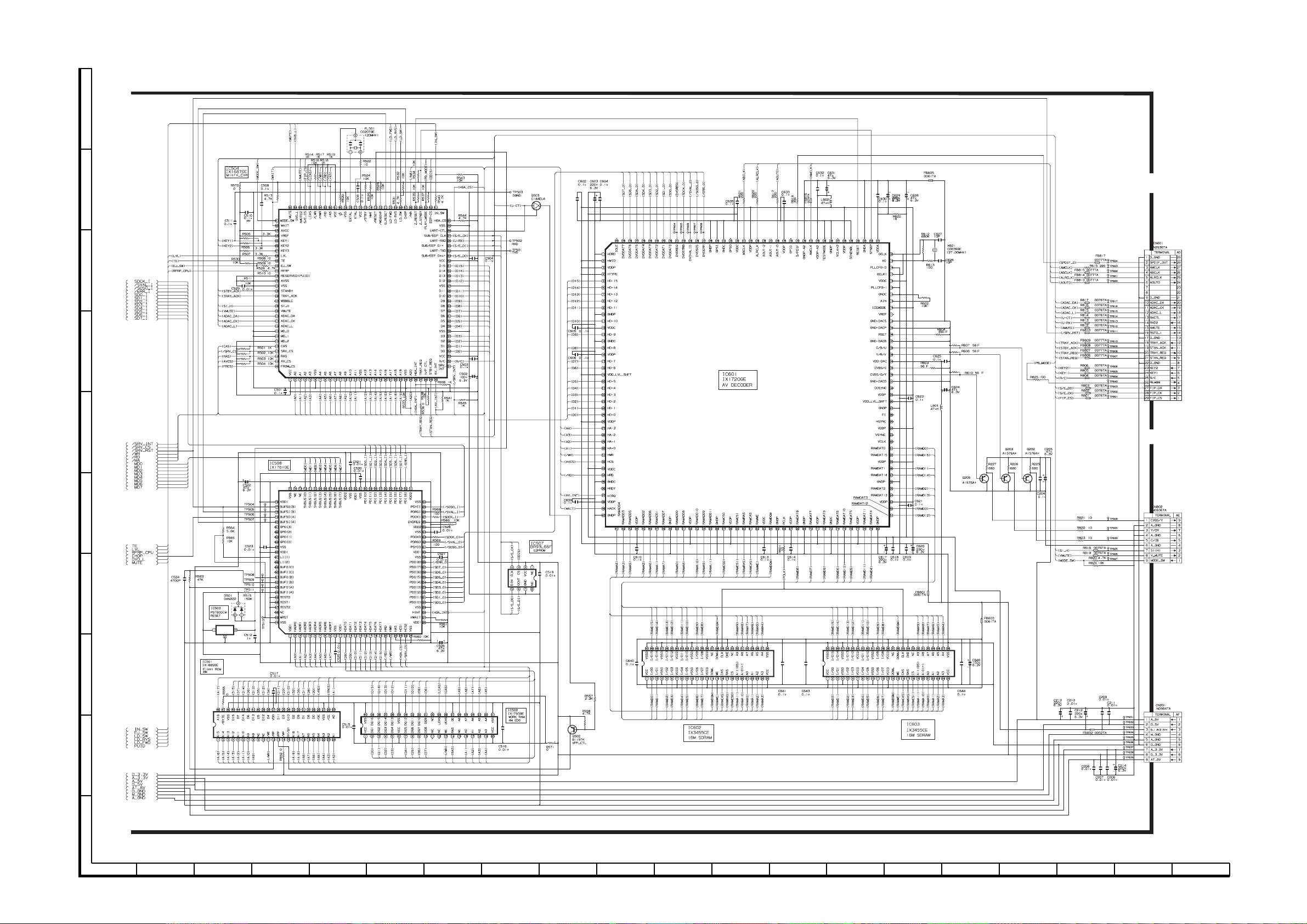
13-2. DVD MAIN (2) CIRCUIT SCHEMATIC DIAGRAM
J
I
H
DV-NC55U/C/MDV-NC55U/C/M
G
F
E
D
C
B
A
1234567891011 12 13 14 15 16 17 18 19 20
86~87
Page 82

DV-NC55U/C/M
13-3. VTR DISPLAY CIRCUIT SCHEMATIC DIAGRAM
J
I
H
G
F
E
D
C
B
A
12345678910
88
Page 83

13-4. DVD DISPLAY CIRCUIT SCHEMATIC DIAGRAM
J
I
H
G
DV-NC55U/C/M
F
E
D
C
B
A
10 11 12 13 14 15 16 17 18 19
12345678910
89
Page 84
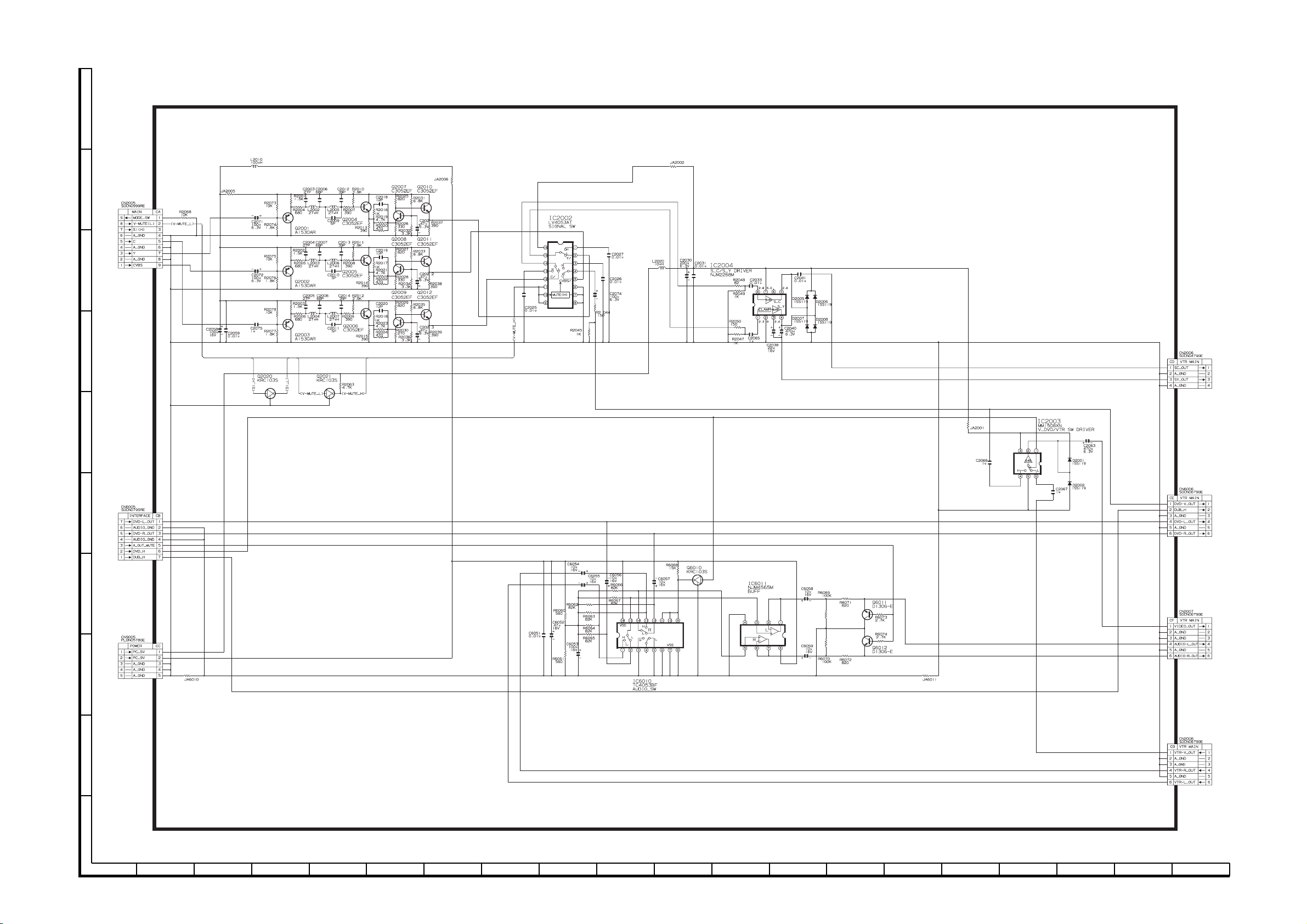
13-5. AUDIO/VIDEO CIRCUIT SCHEMATIC DIAGRAM
J
I
H
DV-NC55U/C/MDV-NC55U/C/M
G
F
E
D
C
B
A
1234567891011 12 13 14 15 16 17 18 19 20
90~91
Page 85

DV-NC55U/C/MDV-NC55U/C/M
13-6. POWER CIRCUIT SCHEMATIC DIAGRAM
J
I
H
G
å AND SHADED COMPONENTS=SAFETY RELATED PARTS
F
E
D
C
B
A
1234567891011 12 13 14 15 16 17 18 19 20
92~93
Page 86

13-7. INTERFACE CIRCUIT SCHEMATIC DIAGRAM
J
I
H
DV-NC55U/C/MDV-NC55U/C/M
G
F
E
D
C
B
A
1234567891011 12 13 14 15 16 17 18 19 20
94~95
Page 87

13-8. VTR MAIN (1) CIRCUIT SCHEMATIC DIAGRAM
J
I
H
DV-NC55U/C/MDV-NC55U/C/M
G
F
E
D
C
B
A
1234567891011 12 13 14 15 16 17 18 19 20
96~97
Page 88

DV-NC55U/C/MDV-NC55U/C/M
13-9. VTR MAIN (2) CIRCUIT SCHEMATIC DIAGRAM
J
I
H
G
å AND SHADED COMPONENTS=SAFETY RELATED PARTS
F
E
D
C
å
B
A
1234567891011 12 13 14 15 16 17 18 19 20
98~99
Page 89

13-10. VTR MAIN (3) CIRCUIT SCHEMATIC DIAGRAM
J
I
H
DV-NC55U/C/MDV-NC55U/C/M
G
F
E
D
C
B
A
1234567891011 12 13 14 15 16 17 18 19 20
100~101
Page 90
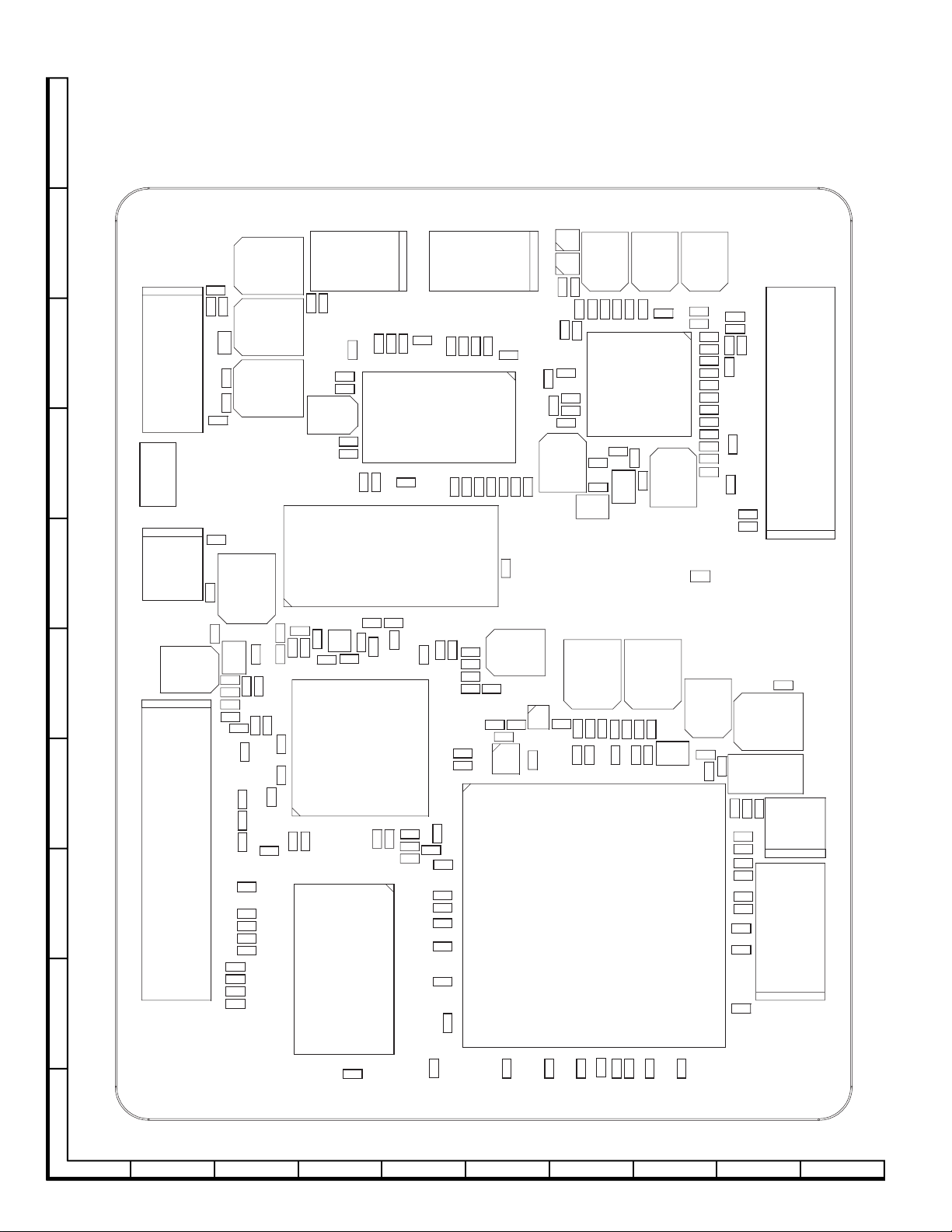
DV-NC55U/C/M
14. PRINTED WIRING BOARD ASSEMBLIES
DVD MAIN PWB
J
I
H
G
F
E
D
C
B
Component Side SIDE A
R570
TP811
C209
FB602
R507
C510
C511
C508
TP821
TP819
TP817
TP815
TP814
TP809
TP807
TP805
TP840
TP802
C207 C206
R529
TP812
R802
R801
R826
R825
L501
FB807
TP808
R816 R817
R815
TP810
R806
R805
R804
R803
C502
R505
R510
TP813
R513
R508
R506
C213
C212
C214
R503
R509
R501
R516 R514
C501 R511
R519
R517
R504
R7704
R518
R502
TP318
TP831
C210
C211
TP832
TP833
TP834
TP835
CN201
TP836
TP837
TP838
TP839
C208
Z3
R691
TP602
TP603
CN601
TP601
FB607
C509
TP824
TP823
TP822
TP820
TP818
TP816
CN801
TP806
TP804
TP803
TP801
FD2
CN702
TP7705TP7704TP7703
TP7702TP7701 TP7711TP7710TP7709
R7701
R7711
R7709
R7740
R7739
C7703
R7708
R7707
R7710
R7712
IC702
R528
R524
FL501
R520
R522
C506
R521
C507
IC504
R550
IC501
R7713
R533
R7717
R525
R7714
R539
R538
R542
C7702
R531
R556
IC7701
C605
R551
R552
C606
C607
C608
R535
R541
C609
R7721
R7722
R537
C503
R545
C7707
R534
R540
R543
R544
TP501
CN701
C7704
TP7708TP7707TP7706
R7725
R7729
R7736
R7724
R7726
C7705
C752
C505
TP502
C504
R558
Q502
C526
R557
R7730
TP604
R7732
R567
TP333
Q503
TP605
TP606
R780
TP607
C780
C602
TP608
Q308
Q309
C338
C327
TP331
C326
C325
C324
C330
C328
C337
TP332
C323
R621
C635
C320
L301
IC601
C329
R343
R620
C634
C318
C601
R619
C321
C316
C317
R618
C314
C633
L302
R617
C313
IC301
R317
R615
R616
C322
R344
TP503
C632
C604
C603
C310
C309
L602
C315
R341
R342
FD4
C308
TP320
TP322
C302
TP323
R311
TP321
R336
R335
R327
TP319
R334
C303 R328
TP317
R333
TP316
R340
TP315
TP314
R332
TP313
R331
TP312
TP311
R330
TP310
R329
TP309
TP308
R339
R337
TP307
R338
TP306
TP305
R316
TP304
TP303
C301
TP302
TP301
R325
R326
Z4
C631
C630
C627
FB605
R612
R613
TP841
FB604
R602
R604
R605
C625
R603
C623
C622
C621
CN301
R614
C629
X601
C626
CN803
CN802
C517
R555
C610
C611
C612
C613
R601
C614
C615
C616
A
12345678910
102
Page 91

DV-NC55U/C/M
J
I
H
G
F
Wiring Side SIDE A
E
D
C
B
A
10 11 12 13 14 15 16 17 18 19
12345678910
103
Page 92
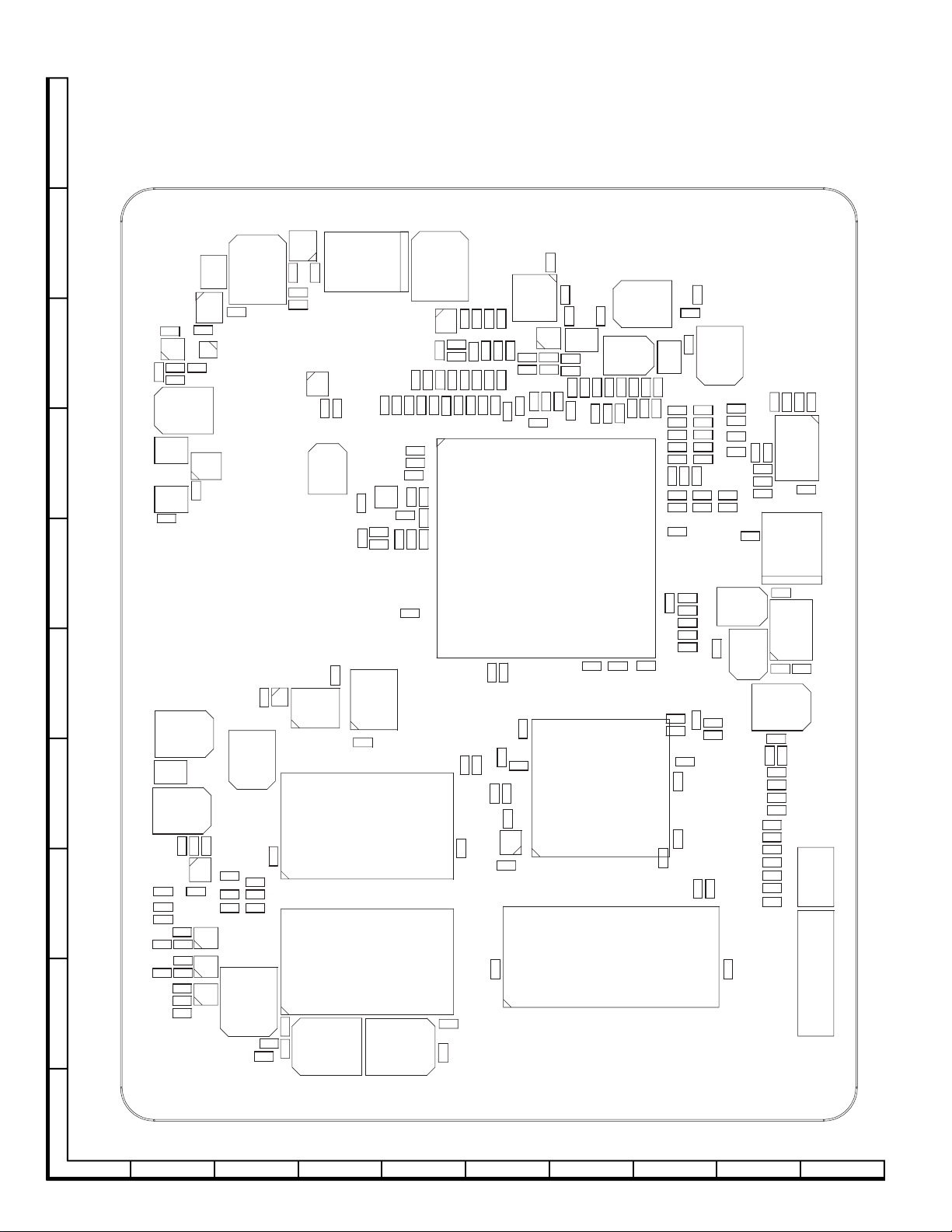
DV-NC55U/C/M
J
I
H
G
F
E
D
C
B
Component Side SIDE B
Q304
C307
R314
Q302
R315
C305
R310
Q301
D301
R303
C304
R304
C306
C319
R319
Q303
R320
R318
C312
R515
C624
C628
L601
C205
C202
R224
R827
Q201
R607
TP827
R820
R824
TP826
R819
TP825
R818
R823
TP830
TP829
TP828
FD3
C204
C203
R225
R822
R226
R821
R227
C201
Q202
Q203
Q205
R609
R611
R606
R608
R610
C617
C618
FB601
C643
D501
C619C640
R322
R323
R321
FB301
Q307
IC503
CN302
TP712
TP701
R719
TP702
C519
R751
C749
IC603
IC602
TP703
R760
C748
IC507
FL701
TP704
R720
TP705
TP708
C332
C333
C311
C512
C620 C646
R755
R758
R718
C742
TP706
TP709
C751
C732
C733
R757R754
R716
TP707
TP710
TP711
R725
R759C746C744
C727
TP714
R736
C331
C717
C726
R735Q702
C641
FB603
C729
R728
C725
R734
C644
C724R712
R564
R727
R733
TP506
TP507
C723C731
R563
R714
R732
TP505
C722R715
R731
C758
TP504
TP508
C524
C515
C712
C721R717
C759
C520
R536
R523
C734
R730
TP713
R565
Q501
C525
TP509
TP510
TP511
C728
C706
R729
C523
TP513
IC7702
R711
C708
Q701
C705
R708
IC701
R710
R7734
R709
C7706
R767
C716
C709
C781
C713
L702
R726
C730
IC508
C715
R769
IC502
C720
C735
R532
C707
C710
C719
R724
R722
C711
C756C757
C753
R713
R723
R721
C718
R562
L701
C750
C528
C521
R738
R740
R742
R744
R746
C741
R750
R753
C747
R569
R561C527
R707
R747
R761
R762
R763
R764
R765
R768
R568
R737
R739
R741
R743
R745
R748
R749
R752
R560
C529
R566
R559
R530
C714
C743
C745
C516
C737
C738
C739
C740
C665
R756
C662
C703
R705
C704
R706
R704
FB817
FB815
FB814
FB813
FB812
FB811
R814
R813
R812
FB810
FB809
FB808
FB806
R703
C664
C663
C522
FD1
R702
FB816
CN703
IC604
R701
IC705
C661
C702
C701
Z1Z2
A
12345678910
104
Page 93

DV-NC55U/C/M
J
I
H
G
F
Wiring Side SIDE B
E
D
C
B
A
10 11 12 13 14 15 16 17 18 19
12345678910
105
Page 94

DV-NC55U/C/M
VTR DISPLAY PWB
J
I
H
Component Side SIDE A
Wiring Side SIDE A
G
F
Component Side SIDE B
E
D
C
Wiring Side SIDE B
B
A
12345678910
106
Page 95

DVD DISPLAY PWB
DV-NC55U/C/M
J
I
H
Component Side SIDE A
Wiring Side SIDE A
G
F
Component Side SIDE B
E
D
C
Wiring Side SIDE B
B
A
10 11 12 13 14 15 16 17 18 19
12345678910
107
Page 96

DV-NC55U/C/M
AUDIO/VIDEO PWB
J
I
H
G
F
Component Side SIDE A
Wiring Side SIDE A
E
D
C
B
A
12345678910
108
Page 97

DV-NC55U/C/M
J
I
H
G
F
Component Side SIDE B
Wiring Side SIDE B
E
D
C
B
A
10 11 12 13 14 15 16 17 18 19
12345678910
109
Page 98

DV-NC55U/C/M
POWER PWB
J
I
H
G
F
Component Side SIDE A
Wiring Side SIDE A
E
D
C
B
A
12345678910
110
Page 99

DV-NC55U/C/M
J
I
H
G
F
Component Side SIDE B
Wiring Side SIDE B
E
D
C
B
A
10 11 12 13 14 15 16 17 18 19
12345678910
111
Page 100
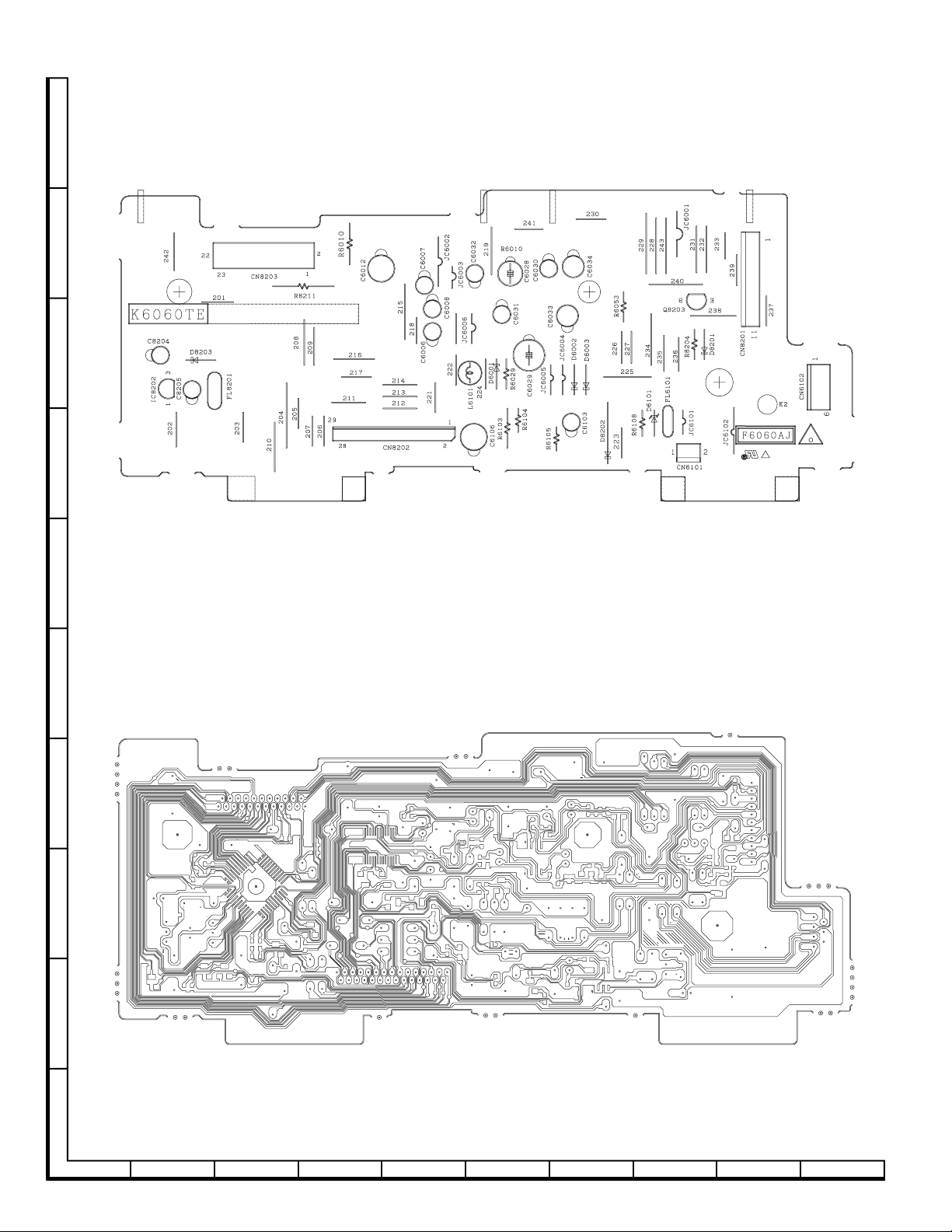
DV-NC55U/C/M
INTERFACE PWB
J
I
H
G
F
Component Side SIDE A
Wiring Side SIDE A
E
D
C
B
A
12345678910
112
