Page 1

Page 2

Page 3

I ENGLI
SH
I
All and more about Sharp PC-1500
at
http:/fwww.PC-1500.info
CONTENTS
Pag
e
PRECAUTIONS ... .......•
..........
•
.... _ .......•..
..
2
OPERATING CONTROLS .......
•..•
......
.. .............
3
POWER
SUPPLY . . . . . . . . . . . . . . . . . . . . . . . . . • . . . . . . . . . . . . 5
Batt
ery
Operation . . . . . . . . . . . . . . . . . . . . . . . . • . . . . . • . . . . . 5
AC Power Operation . . • . . . . . . . . . . • . . . • . . . . . . . . . . . . . . . . 6
CASSETTE TAPE . . . . . . . . . . . . . . . . . . . . • . . . . . . . . . . . . . . . . 7
Cassette Tape Selection . . . . . . . . . . . . . . . . . . . . . . . . • . . . . . . . 7
Protectio
n against cassette tape erasure
.....
...
. . _ . . . • . . . . . . . 7
L
OADING
AND
UNLOAD
ING CASSETTE TAPE .
.....
......
...
8
AUTO STOP FUNCTION
.....
....
.........
...
.........
..
8
CLEANIN
G THE TAPE HEAD ......
.................
.
....
9
ERASING THE RECORDED CONTENTS
......
........
. .... . 9
CONNECTING THE TAPE RECORDER TO THE COMPUTER . .
...
10
PRECAUTIONS FOR THE TAPE RECORDER . .
.....
..........
12
SPECIFICATIONS
...
....
...
. .
....
. .
...
..
...
..
....•
. .
..
12
Do not sell this PDF !!!
Note:
Audio-visual material may consist
of
copyrighted
works
which
must not
be recorded wi
thout
the
authority
of the owne r
of the copyrigh
t.
Plea se
refer
to
the relevant l
aw
in
your country.
Page 4

2
All and more about Sharp PC-1500 at http:/fwww.PC-1500.info
PRECAUTIONS
To insure trouble-free Cassette Tape Recorder operation,
please observe the following precautions:
Do
no
t expose this
unit
10
moisture,
as
this
will
damage
the
internal
circuitry
.
Incorrect x
c-
,_
~
~W;:
~
~
~
~--
Do
not
expose the
unit
to temperatures higher than 60°C
(
140
°F). The
unit
should
not
be placed in direct sunlight or
in a
closed vehicle,
nor should
it
be
placed near such heat
so
urc
es
as
heaters, etc.
-
,,
__ x Incorrect
/
Do n
ot
locate
or
store this
unit
for extended
pl
aces
subject
to
high
humidity
or
dust.
x.·
.>
"
..
~
Incorrect
/
~
..
Jfw.(·
~
..
periods
in
Use a soft,
dry
cloth
to clean the
unit
.
solvent
or
wet
cloth.
Do
not
use any
0
Ory soft
cloth
Correct /
X Incorrect
Do n
ot
locate the tape recorder or
cassettes
near objects
with
a strong magnetic field, such
as
radios, TV
sets
or loud
·
speaker
s.
Magnetic fiel
ds
may reduce the tape sensitivi
ty
or
even erase
the recorded contents.
c::>
De::>
-
-
X Incorrect
-.1-
~"
~
'!(
'VVVV'
~
Do not sell this PDF !!!
Page 5

All
and
more about Sharp PC-1500
at http:/lwww.PC-1500.info
OPERATING CONTROLS
G)
TAPE
COU
NTER
U•ed
to reset
the
1ape
RESET
b
utton
counter
to
"Ooo
··.
as
t
he
tap
e travels.
ginning
of
1ape,
pr
ess
t
the
counter
at
··ooo."
For
1he
The
®
TAPE
COUNTER
The
numbers
change
recording from
1he be
(Csct
button
first
to
se
number
on the cou
nt
up, so
write
down th
numoor
range. This
ence
whon
searching
1hc recording
sec
tion t
er
sh i Its
as
the tape
is take
n
e
record
ed
content
s
and
the
ser
ves
as a con
venient
refer·
for the
rec
orded
secti
on
or
o
be
done
next
.
ARTMENT @
CASSETTE COMP
Holds the casse
ue
1ape
PHONE @
BUILT
·IN MICRO
This
does
no1
operat
connec1ed
10
1he
com
p
e
when
uter.
button
the t
ape
e
@ ( • ):
STOP/EJEC
T
Used 10 s1op 1he
tap
comP<1rtmen1 lid
and
e
To
open
1he
casseu
sligh tly harder.
and
to
open
j
ect
the
tape
.
e
holde
r. push
utton
recorder is
the
cosscue
the
button
@ ( e ) :
RECORD
b
Used
10
record.
Pre
PL
AY
(
IJ>
)
bu
non
10
ssing
th
is
buuon
allows
the
be
pushed
simul ta neouslv.
:~:;:~=~=~=~=~:;:~:i:~:;:~:~:~:~:~:~:~:~:~:;
i!!!!I!:!f
II!!!!I!!!f
f !
:::::::::::::::::
::::::::::::::::::::::
:::
::
:
:=:
::::::::::::: ::::::::::::
:::::
:::
:=:
::::
I!f I!f
:
i!!!!!
!f
!:if
!!I!
-=
1111111111111
~
~...!"
-
.:mmmm-
~
~
..
-
•
::!:
~
- -
I L
_]
:J
1
J
Do not sell this PDF !!!
.-
(Z>
BAT
TERY/RECORD
LEO tNO ICA
TOR
This indicator flashes
with
the
in
put
of a signal d uring
record·
ing. The indicator is ON
during
pl
ayback
or
last
forw
ard
. W
hen
1
he
battery
P°'·""'' decreases.
the
indicator light
becomes
dim
.
@ (
II
) : PAUSE
button
Used to 1emporarily
discontinue
recording
or
playback.
@ (
11-IJ>
l:
FAST
.FORWAR D
button
Us
ed to advan
ce 1he 1ape
rapidly.
@ (
'4'4
1: R
EWI
ND
butto
n
Us
ed
10
rew
ind 1
he
1ape.
@ (
II-
):
PLA V
button
Used
to
play
back the
tape.
3
Page 6

4
@
AC
ADAPTOR
CONN
EC-
TOR
TI
ON termina
l
Connect
the
AC
AOAP
pl
ug
when
the
unit
is
ope
usi
ng
the
AC
adaptor.
rated
(~
(l:AR):
EARPHONE
termtnal
tape
Connect
the plug
for
transfer
and
collation.
When this
te
(m inal is
use
sound
comes
out
of
the
sp
d,
no
eaker.
@
(MIC): MICROPHONE
t
erminal
Connect
the
plvg
for
record ing.
@
(REM):
REMOTE
CON
TROL termina
l
Connect
the pl
ug
for
remote
control.
All
and more about Sharp PC-1500 at http:/fwww.PC-1500.info
..
.
TONE
•L
VOLUME
..
._.;..)(
~
@
@
@
®
Quo
1111111110
0°
0
"
11111
"'0
EAR
MIC
•
..
Do not sell this PDF
!!
!
@
(VOLUME):
VOLUME
CONTROL
Used to
control the
volume
.
R<>tating
the
vol
ume
contro
l in
the direction
of
the
..
.,.
..
mark
increases
the
output
.
@
(TONE):
TONE
CONTROL
Used
to con
tro
l the tone.
Rotat
ing
the
tone
control
in
the
directi
on
of
"H
•" increase.s
the
treb
le.
Automatic
Record
Level
Contro
l
[A
.L.C.!
circu
it
automatically
adjusts the recording level.
Page 7

All
d b t Sh
PC
1500 t htt If
• •
PC 1500. f
POWER
SUPPLY
This unit
ope
rates on
dry
batteries.
T
he
unit
can
also
be
operated
on
AC
pow
er
through use o f an
optio
nal AC
adaptor
.
BATTERY
OPERATION
Batteries: Heavy
duty
manganese
battery
(AA
or
RGI
x 4
If
the
battery pow
er voltage is
sufficient,
the
BATT ERY/
RECORD
LED indic
ator is
bright
while
the
PLAY
button
(
II>
) or
FAST
-FORWARD b
utt
on (
11>11>
) is pressed . W
hen
this indi
cator di
ms.
the batt
ery power is used
up,
and there
is a dec
rease in
the
voltage. T
herefore
, replace all 4 batteries with
new
ones. A decrease in the batte
ry
power
voltage
may mak
e recording
impossible,
although
playback
is
possible.
For
importan
t recordings,
chec
k if
the BATT
E RY
/RECORD
LED indicator
is
bright
by press
in
g the PLAY
button
(
II>
).
When
the
indicato r
is
dim
, r
eplace
all 4 batteries with n
ew
ones.
1. Remo
ve
the
batt
ery cover
located
at the
bottom
of
the uni
t.
2. R
ep
lace
the
batteri
es. Always
rep
lace
all
batteri
es
(4
pcs.)
at
the
same time.
Be sure
that
the"+" and"
- "
marks
on the
batt
ery correspond
to th e " +"
and"
- " marks in th e case.
3. Rep
lac
e
the
batt
ery cover.
Note
: A
dead batt
ery, if left
in the batt
ery
compartmen
t. may cause battery
leakage, t
hus
a damaging
the
unit.
Remove the
dead batt
ery promptl y.
Do not sell this PDF
!!!
5
Page 8
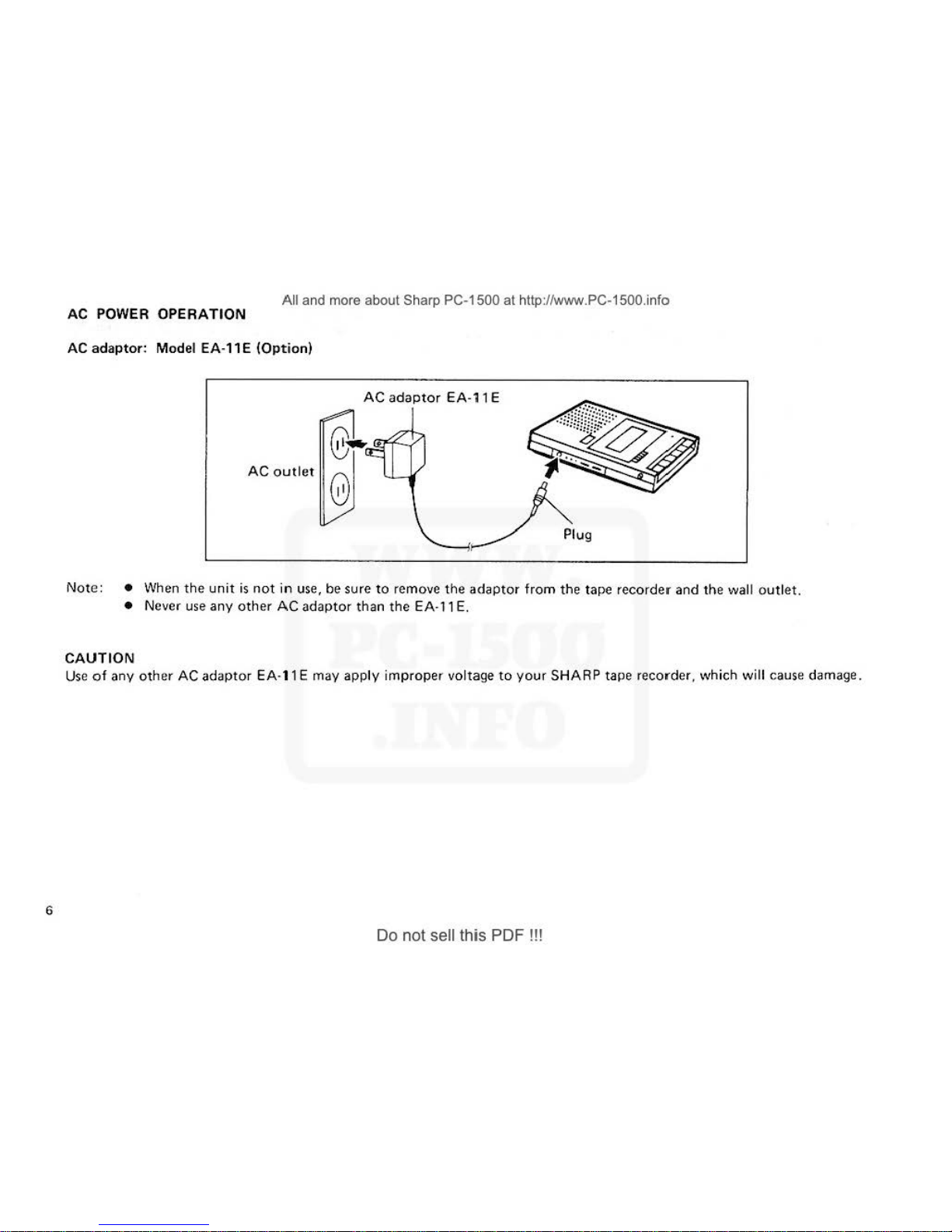
6
All and more about Sharp PC-1500 at http:/fwww.PC-1500.info
AC POWER
OPERATION
AC adaptor: Model EA-
11E
(Option)
AC
adaptor
EA-11 E
AC
outlet
G
Plug
Note: •
When
the un
it
is
not
in
use,
be sure
to
remove the adaptor
from
the tape recorder and the wall
outlet
.
•
Never
use
any
other
AC
adaptor than the EA-11 E.
CAUTION
Use
of
any
other
AC
adaptor EA-1
1 E may apply
imp
roper voltage
to
you
r SHARP tape recorder, which
will
cause
damage.
Do not sell this PDF
!!
!
Page 9

All
and more
abou
t Sharp PC-1500 at http:/lwww.PC-1500.info
CASSETTE
TAPE
• CASSETTE TAPE SELECTI
ON
The
quali
ty
and con
dition
of
the cassett
e t
ape
s used will
directly
affect the pe
rformance
of
this unit.
• Use
only
well-k
nown
brands
of
tap
e_
• The use of C-90 (90 mi
nutes
) and C-
120
( 120 mi
nut
es)
cassettes is
not
recommended.
The
extreme
thinness
of
the
tape may result
in
breakage
or
oth
er
problems
.
• PROTECTION
AGAINST
CASSETTE TAPE ERASURE
Al I casse
tte
tapes are provi
ded
with
tabs, which allow
tape
erasure
to
be performed.
If these tabs are removed,
no
tape
erasure is possible because the RECORD
(•)button
cannot
be
depressed.
To
protect
the
"A"
side
of
casse
tte
tap
e,
break
off
the
"A"
side
tab with a screwdriver.
Follow
the
same
procedure
for the
"B"
side.
Screi,.vdriver
Pr"otcc
tion tab
T
he
tape
can
be
fcfecorded or
erase
d
by
covering
the
tab
holes
with
plastic tape.
T
ape
Not
e:
Check
to
ensure
there
are
no
loose layers
of
tape visible
through
the
cassette
center window
or
open
end.
Tighten these
loose layers with a pcmci l
or
ball·point
pen
before
ins
erti
ng
the
cassette
into·the uni
t.
Do not sell this PDF !!!
7
Page 10
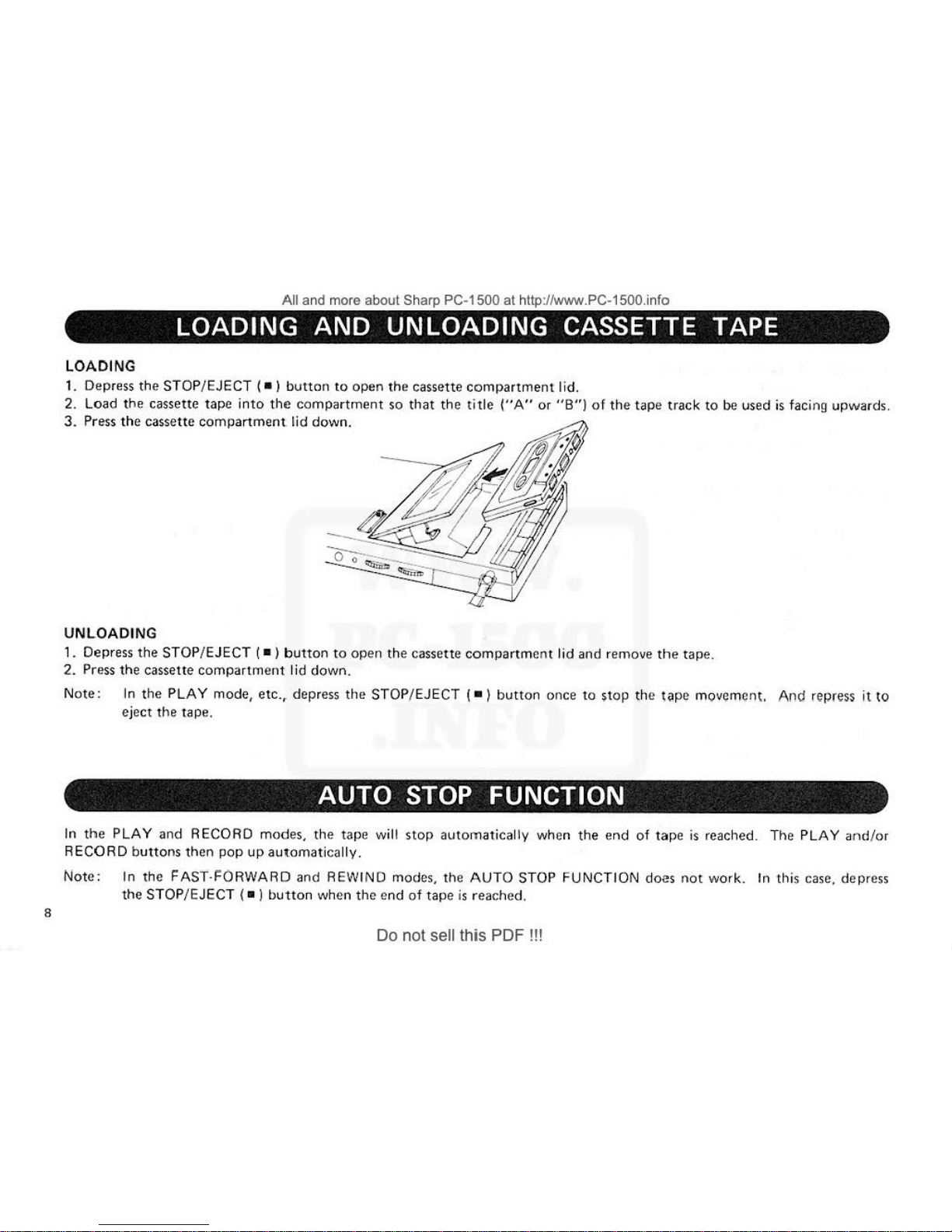
8
All
and more abo ut Sharp PC-1500 at http:/fwww.PC-1500.info
LOADING
AND
UNLOADING
CASSETTE TAPE
LOADING
1. Depress
the
STOP/ EJECT ( • )
button
to
open
the
cassette
compartment
lid.
2. Load
the
cassette
tape into
the
compartment
so
that
the
ti
tie
("A"
or
"B")
of
the
tape
track
to
be
used
is
facing upwards.
3. Press
the
cassette compartment. lid
down.
UNLOADING
1. Depress
the
STOP/EJECT
(•)button
to
open
the
cassette
compartme
nt lid and remove
the
tape
.
2.
Press
the
cassette
compartm
ent I id
down
.
Note:
In
the
PLAY mode,
etc.,.
depress
the STOP/EJECT(•)
button
once to
~top
the tape movement. And repress
it
to
eject
the tap
e.
AUTO STOP FUNCTION
In
the PLAY and RECORD
modes.
the
tape will
stop
automatica
lly when
the
end
of
tape
is reached. The PLAY and/
or
RECORD
buttons then pop
up
automatically
.
Note:
In
the
FAST-FORWARD and REWIND
mod
es, the AUTO STOP FUNCTION does
not
work
. In this case. depre
ss
the
STOP/
EJECT (
•)
bu1ton when the e
nd
of
tape
is
reached
.
Do not sell this PDF
!!
!
Page 11

Clean the head frequently
to remove
dust
and tape residue.
Dirt
on
the head w
ill
make
recording and playback impossible.
1. Depress the STOP/EJECT ( • )
button
to
open the cassette
compartment
lid.
2.
Remove the tape from the cassette
compa
rtment.
3.
Dep
ress the PLAY ( "' )
button.
4. Clean the head and pinch roller.
etc
. with a soft lint -free
cloth
or
cotton
swab
that
has been partially soaked in alcohol
until the
head and pinch roller, etc. are free
of
all
dirt
and residue
depo
sits.
Pinch roller
Capstan
ERASING
THE
RECORDED CONTENTS
For rereco rding, merely record
over
the
old
recording. The
old
recording will automatically
be
erased
and
the
new
one
put
on
the
tape.
If
you
do
want
to
erase a cassette
tape
or
just a
portion
of the recording, insert
the
special Erase Plug (provided)
into
the MIC terminal. Then, operate t
he
CE-
152
just as though
you
were recording.
As
the
tape
moves, it will
be
erased clean.
Do not sell this PDF
!!!
9
Page 12
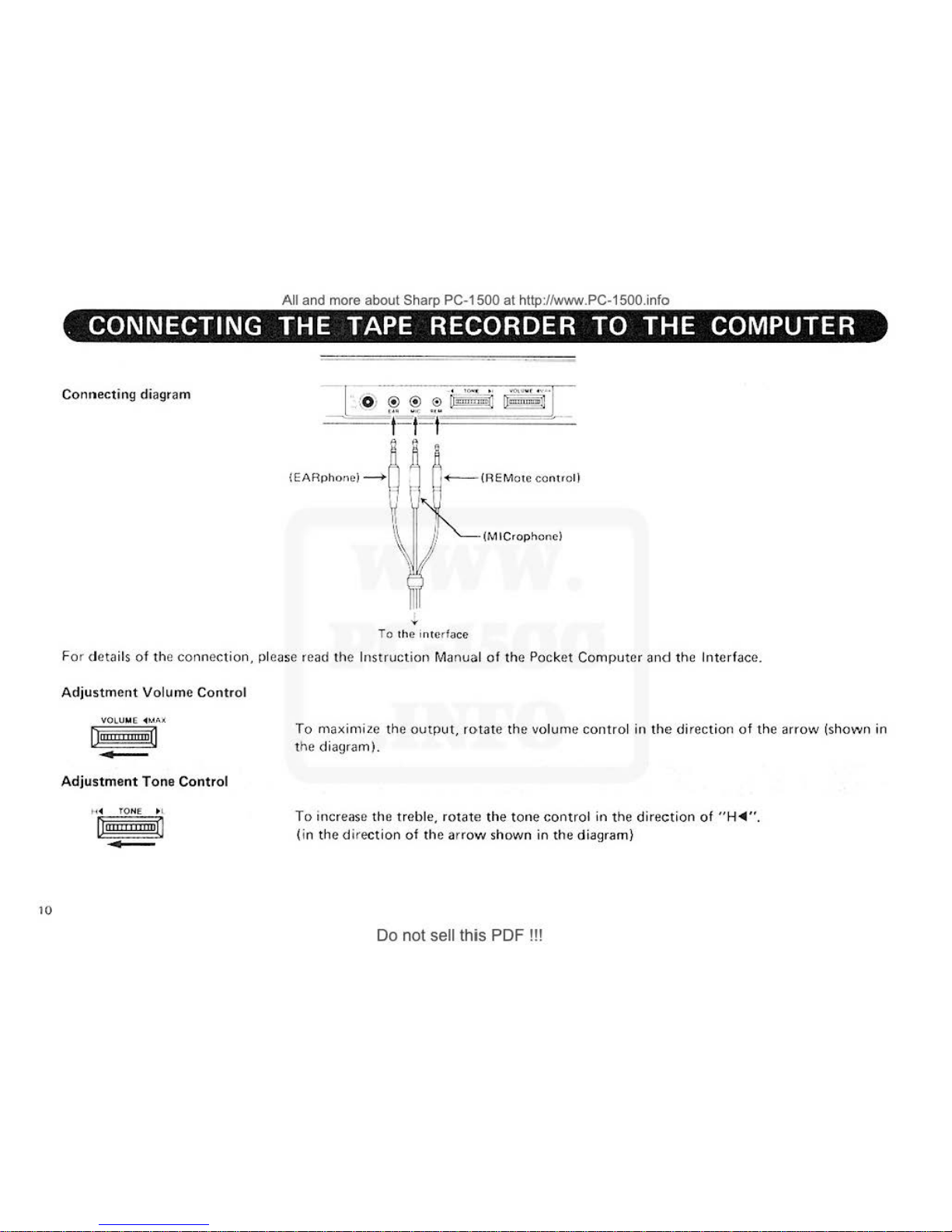
10
All and more about Sharp PC-1500 at http:/fwww.PC-1500.info
. CONNECTING
THE
TAPE RECORDER
TO
THE
COMPUTER
Connecting diagram
y
To the intctface
For details
of
the connection, please read the In
struct
ion Manual
or
the Pocket Computer and the
Interl
ace.
Adjustment
Volume Control
VOLUME
'4M
,«X
D"
II
II
II
1111110
Adjustment
Tone
Contro
l
t<i'4
TONE • 1
(!
1111
1111
1101!)
To
maximi
ze
the
outp
ut, rotate
the volume con
tro
l in the direction of the
arrow
(sh
own
in
the d iagra
rn
).
To increase the
trebl
e,
rotate the tone
control
in
the
direction
of " H..,.".
(in th e direction of the arrow sho
wn
in
the diagram}
Do not sell this PDF
!!
!
Page 13
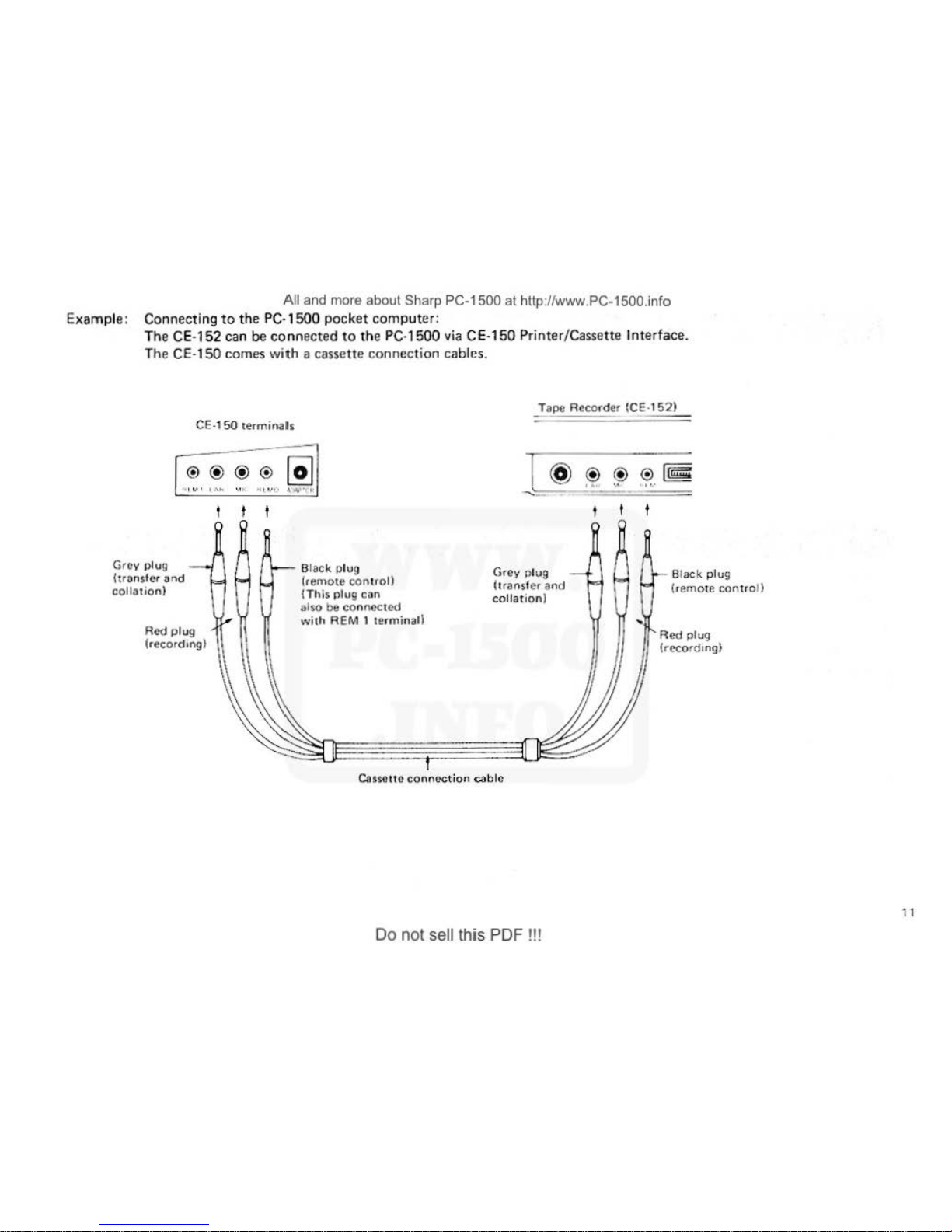
All
and
more about Sharp PC-1500 at http:/lwww.PC-1500.info
Example: Connecting
to
the
PC-
1500
pocket
computer:
The
CE-152 can be
connected
to
the PC·
1500
via
CE·
150
Printe r/Casse
tte
Interface.
T
he
CE-150
comes with a cassette connecti
on
cables.
CE·l
50
terminals
®@
'"
I I.'! • A ...
Grev plu
g
!tr
ansfer a nd
collat
ion)
Red
plug
lrecor
dingl
t
T
ape
Recorder
(CE·1521
@ ® ® ® 11@§:
'...
• '
•.
, t
.•
Black pl
ug
(r
emote
con1rol)
(T
his plug
can
also
be
connected
wi th REM 1 terminal!
-
-r-
Gr
ey p
lug
(tr
ansfer
and
collation
)
Cn
ssc t t c
connection
cable
Do not sell this PDF !!!
t
Black
plu
g
{remote
control)
Red
plug
{recordi
ngi
1 I
Page 14
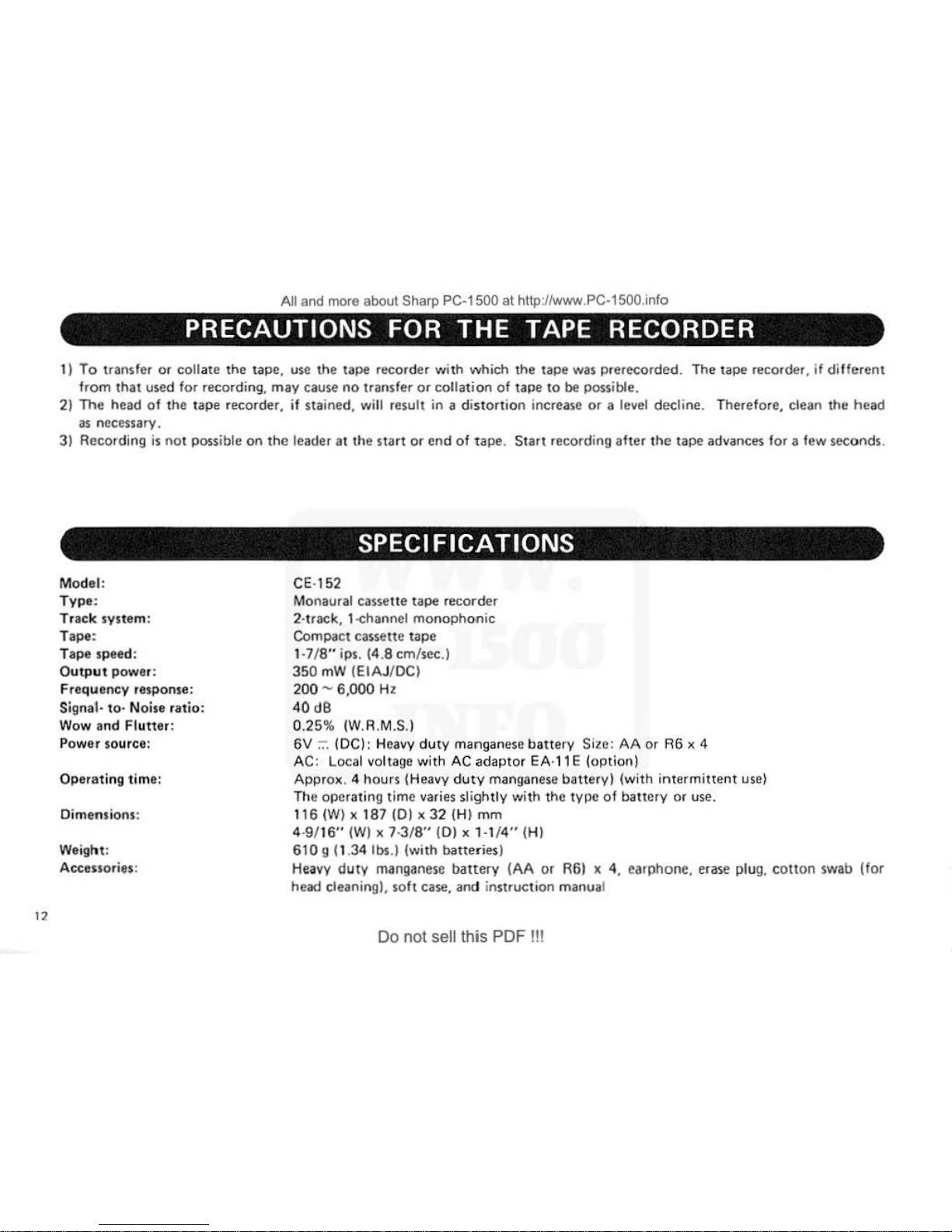
12
All
and more about Sharp PC-1500
at
http
:/f
www
.PC-1500.info
PRECAUTIONS FOR
THE
TAPE RECORDER
1)
To
transfer or collate the
tape, us
e t
he
tape recorder
with
which the tape was prerecorded. T
he
tape
recorder. if different
from
that
used for recording,
may
cause
no
transfer
or
collation
of
tape
to
be
possible.
2)
The
head
of the
tape
recorder. if stained. will result in a dis
tortio
n increa
se
or
a level decline. Therefore. clean the
head
as
necessary.
3) Recording is
not possible
on
the
leader at the sta
rt
or
end
of
tape. Start
recording after
the tap
e advances for a few seconds.
Model:
Type:
Track s
ystem
:
Tape:
Tape speed:
Output power:
Frequ
ency response:
Signa1· to· Noise rati
o:
Wow and Flutter:
Powe.r source:
Op
erat
ing
time
:
Dimensions:
Weight :
Accessories :
SPECIFICATIONS
CE
· 152
Monaural casse
tte tape
recorder
2-track, 1-channel monophon
ic
Compact cassette
tape
1·7/
8"
ips. (4.8 cm/sec.)
350 mW
(EIAJ/DC)
200 -6,000
Hz
40
dB
0.2
5%
(W.R.M.S.)
6V
::-
. (DC): Heavy
duty
manganese
battery
Size: AA
or
R6 x 4
AC
: Local voltage with
AC
adaptor
EA·
11
E (
option
)
Approx. 4 hours (Heavy duty manganese ba
ttery) (w ith interm ittent u
se)
T
he
operating time varies sli
ghtly
with t
he
type
of battery or use.
1
16
(W)
x 187 (
D) x 32
(HI mm
4
·9/
16"
(W)
x 7·3/
8"
(D) x 1·114" (H)
610 g (1.34 lbs.) (with batteries)
Heavy
du
ty manganese
battery
{AA
or
R6) x 4.
earphone.
erase plug,
cotton
swab (for
head
cleaning),
soft
case. and instruct ion manual
Do not sell this PDF
!!!
Page 15

1 DEUTSCH 1
Alland
more about Sharp PC-1500 at http:/lwww.PC-1500.info
INHALT
Se
ite
VORSICHTSMASSN
AHME N .. ..
.....
. .
....
............
..
...
....
. . 14
BEO
1 ENUNGS ELEMENTE
...
..
. . .... . .... .
.....
•
...
•.•
..
......
. . . 15
SPANNUNGSVERSORGUNG ....•...
...
....
. •...••...•.........
. . .
17
Batte
rieb
etr
ieb
.......
. .... • .
...
_ .
.. ..
. •
...
••..•
....
.... .... . 17
Betrieb
mit Netzspannung
...
..
• .... . . .... . •... .
....
• . .
....
. . . . . . 18
DIE CASSETTE
..........
. . . • . .
..
_ .
....
. •
....•....
.....
. .
.....
19
Wah 1
der
Cas
sette
.........
...
. . . _ ....
.....
......•
......•..
..
.
19
Schutz
vor u nbeabsichtigt
er
Löschung
..
_ .
........
......
•
......•.
..
. . 19
EINLEGEN
UND
ENTNEHMEN
DER CASSETTE
..............
..
• . . .
..
20
AUTOMATISCHE
ENDABSCHALTUNG. _ .....
. .
...•....
....
..
.•.
..
. .
20
TONKOPF-REIN
IGUNG
..........
..
_ .
...........
.
.......
_
.......
21
LÖSCHEN
DER
AUFNAHME .......
. _
....
. .
............
.
.....
....
21
ANSCHLUSS DES CASSETTENRECORDERS
AN
DEN CO MPU
TER
...•...
. .
22
VORSICHTSMASSNAHMEN
BEIM BETRIEB
..........
...
.............
24
TECHNISCHE
DATEN
......
.......
.
.....
. . ....
....
• •........
...
25
Hinw
eis
:
Audiovisuelles Material
kann
urh
eberrec
htli
ch
geschu1z1e Teile
enthal
ten. die nic
ht ohne di
e
Zustimmung
des
1 n
haber
s dieser
Urheberrech
te
aufgenommen
werden
dürien. Biue
beachten Sie
die
gultige gesetzliche Regelung.
Do not sell this PDF !!!
13
Page 16

14
Um d
en
störu
ngsfre
ien
Betrieb
des
gewährleist
en. bitte die
folgenden
b
eachten:
Casse11enrecorders zu
Vorsichtsmaßnahmen
Di
eses Gerat
nicht der Nasse ausse tzen.
da hier
durch int
erne
Schaltkr
eise beschäd igt w
erd
en.
Falsch X
.,..
,_
~
.
~f(;a-111
<>
~
-
·
---
Das G
erä
t k
eine
n Temperaturen über 60° C (
140
° F) aus·
setzen
. Insbeso
nde
re
den
Record
er
nicht
der
direkten
So
nne
neinstra
hlung
aussetzen
bzw
. 1m Sommer in einem
geschlossenen
Fahzeug
aufbewa
h ren, desgleiche n
die
Auf-
ste
llung
neben
Wärmequellen
. Heizungen
alle1
Art
usw.
vermei den.
/
--
X
Falsch
L
uft·
Falsch
Zur
Reinigung
des
Geräies
verw
endet man
ein weiches,
tr
ocknes
Tuc
h. Keine
Lösungsmittel oder nassen Lappen
verwenden
.
0
Trocknes, weic hes Tuch
Ri
chtig
(
~~
;\
X
Falsch
~
{.~
'
Den Casse11enrecorder
bzw.
die Cassetten nicht
in der N
ähe
von
Gegenständen
mit
starken
magne
tisch
en Feld
ern
, z.B.
Radios,
Fersehgcräten
und
Lautsprechern
aufbew
ahre
n.
Magnetisch e Felder können d ie
Aufnahmee
mpfind
l ickikeit
des Bande beeintriic
hti
ge·n
oder
sogar
den Inhalt
auf
·
genommener
Bände
r losche n.
0
0
=
t--
~J_
X
Fa
lsch
.__
:{
'VVVV'
Do not seil this PDF
!!!
Page 17

Alland
more about Sharp PC-1500
at
http:/fwww.PC-1500.info
BEDIENUNGSELEMENTE
-RU
CKSTELL-Taste
G)
BANDZÄH
LWE
RK
Zum
Rucks
tellen
des B
andWhlwerks
auf
„000"
.
LI f
t,
o
rf
olgt Z
unahme
der
Aufnah
me
@
BANOZÄHLW
ERK
W&hrencl das Band la
ang~zcigte
n
Za
hl.
Bei
an druckt
man zun<ic
hs
Band~ahlwe
rk
auf
„oo
wer
kanzeige dem
Band
hat
man
durch
Not1e<
Beginn
der
Aufnahme
eine praktische Otient
finden
des
Aufnahmean
vom
Bandanfang
l d
ie
Ruc
kstel 1 taste,
um das
O"
lU
stellen.
Da
die
Z
ahl-
laut
cnt5preche
n d zu
nimmt.
en
des
Zahlwer
kstands zu
spater
bei
der
Wiede1gabe
iefung,
die
das
fangs
erleichter
t.
@
CASSETT
ENFACH
Zum Ei
nlege
n d
er
C.asse
1
1e.
IKROFO
N
Wi
ederauf
·
@ EI
NGEBAUTES
M
Dns
Mikrofon
ist
nich
Casse t
tcnrecotder
an
d
1
funktionsbe1eit.
v..renn
der
en
Computer
angeschlossen
ist.
RF-Taste
andlauftunk1ion
@ I • ):
STOP/AUSWU
Zu
m S
toppen
der B
Off
nen
des
Casse
ncnt
Z
um
Off
ne
n des
Gas
se
krt.1ft19er als nor
malerw
und
zum
achs/
Auswurl
der
Casse11e.
rt
cnfachs dr\Jck t ma n e twas
ei
se.
Taste
ufnahme
. Gl
eichzeitig
m it
@ I•
):
AUFNAHME-
Zum Aktiv1efen der A
dieser
Taste kann d
ie
g
edruckt
„-verden.
WIEDERGABE
· Taste
,
...
,
l:l/!!!/f
!!l!!li!/lllll
lll~:1~111!!:~:~
1:
1
~-
........ • ..........
...
.
••••
•••••
••••
••• 1 •••••
~~~~~
~~~~~~~~~~~~~~~~~~~~~~
~ ~
f~~~~~~~~~~~~
~~
~~~~~~~~~I~~~~~
~~~~
~~I~~~I~~~~~~~~~i~~~~~I~I
1
11111111111
1
.
~
.
-=
~
.-.--
.
•
-
--
-
..
..J. k
_
i;
I I I
Do not seil this PDF
!!!
r
(i)
BATTE
RIE
/AU
FNAHM
E-
A
NZEIGE
Diese
Anze
ige
flim
mer
t wa11rcnd
des
Signaleinga
ngs
bei
der Auf-
na
hme
.
Be
i Wieder
g111J
c
und
Sc
hr,ellvo1·la
uf
leuch
te1 clic
An
zeige a
uf.
1/Jcnn d ie B
at
tcr
ic·
spann
ung nachltißt,
leuch
tet
die
Anzeige
nur
noch schwach :aut.
@ l II
):
PAUSEN-T
aste
Fur
die
kuri:ieitige
Untcrbrc
·
chung
von
Aufnahrl'IC und
Wiedergabe.
@ 1
11>11>
):
SCHNELLVOR
-
LAU
F-Taste
Oin
nt
dßzu
, das
Sa
nd
schnell
vor
tuspulen.
® ,
......
,,
RÜCKSPUL-Tast
e
Diese
Tas1e di
ent
dazu~
<las
Band schnell zut
uckzuspul
en
@ (
1>
):WIE
DERGABE
-Taste
Zu
r
Wiedergabe
der
Auf:zr.1ch·
n
ung
.
15
Page 18

16
Alland
more about Sharp PC-1500 at http:/fwww.PC-1500.info
'"
oc@
„o
@
NETZADAPTER-Anschluß.
----
--~
buchse (DC
IN
6V)
Zum
Anschluß d
es
Netzadapter·
st
eckers bei
Betrieb
des
Gerätes
mit
Netzspannung
.
@
EAA
@
(EAR):
Kopfhörerbuchse-----------'
Zum
Einlesen der Daten in den
Computer
schließt
man
den
Zuleitungsstecker an d
iese
Buchse an.
Wen1'I
diese Buchse
be
legt ist,
...
vird der ei
ngebaute
Laut·
sprecher
automatisch
abge·
schaltet.
@
MIC
@
(MIC): Mikrofonbuchse
-------------'
F
ür
die
Aufnahme
(zum
Spe
ichern
der Daien
auf
Bandl
den Stecker an diese Buchse
anschl ießen.
®
CR
EM):
Fernbodienungs
buchse
Den Fernbedienungsstecker h ier
anschl ießen.
H
'4
TONE
li>
l
@ Q1111111111111Q
• „
VO\.UNE '4MAX
[l
11
II
11
II
II
@
I]
'-----
-@
(VOLUME):
LAUT·
STÄRKESTELLER
Zum
Rege
ln der La
utst
ärke .
Du r
ch
Drehen des Lautstärke·
ste
ll
ers in
Richtun
g der „
~„.
Marke
w
ird
die
lJlutslJ
rke
erhö
ht.
'----------
@
(TONE): KLANGSTELLER
Zum Rege
ln der Klangfarbe.
Durch
Drehen
des
Reglers in
Richtung „ H
<11
" v.iird die
Hohenv..·it?dergabe
hervo
tge·
hoben.
Die
Aussteuerung erf
olgt
autom(ltisch
mit
der A.
L.C
.·
Schaltung (Aussteuerungs·
automatik).
Do not sell this PDF
!!
!
Page 19

Alland
more about Sharp PC-1500 at http:/fwww.PC-1500.info
SPANNUNGSVERSORGUNG
Dies
es
Ger
ät
wird
mit
Trockenbatterien betr
ieben.
Man kann den Cassettenrecorder auch über einen wahlweise erhältlichen Netzadapter
mit
Netzspan
nung betreiben.
BATTERIEBETRIEB
Batte•rie n: 4 Hochleistungs-Manganbatterien
(AA
bzw. R6)
Bei au
sre
ichender Batteriespann
ung leuchtet
die
BA TTE R 1 EI AUFN
AHME-LED-Anzeige hell auf, während die WIEDERG
ABE
-
Taste (
1>
)
bzw
. die SCHNEL
LVORLAUF
-Taste ( l>I>) gedr
ückt
ist, schwaches Aufleuchten bed
eutet
Abfall der
Batteriespannung, die Batterien si
nd
verbraucht und ihr Austausch gegen 4 n
eue
ist erforder
lic
h. B
ei Abiall
der Batter
ie·
spannung w ird zunächst
die
Auf
nahmefunkti
on
unwi rk
sam.
zu
diesem Zeitpunkt ist die Wiedergabe noch möglich. Es empfiehlt
sic
h,
vor wichtigen Aufnahmen
durch
Drücken der Wl EDE
RGABETaste
(
I>)
zu
überprüfen,
ob
die BATT
ERIE/AUF
NAHME·
LED· Anzeige hell aufleuchtet. Falls die Anz
eige nur
schwach
aufleuchtet, tauscht man alle 4 Batterien
gege
n neue a
us.
1. Den
Batter
iefachdeckel an der Unterseite des Gerätes e
ntfernen.
2. Die Batterien austauschen. Stets al
le
4 B
atter
ien gleichzeitig wechs
eln.
Sicherswllen, daß die
„+
"-
und „ - "-Marki
eru
ngen de
r Batter i
en
mit den
im Batteriefach aufged
ruckt
en Markierung
en
über·
einstimmen.
3. Den Batteriefachdeckel wieder a
nb
ringen.
Hinw
eis:
Fa
lls man verbrauc hte Batterien
im Batte
riefach läßt. können diese durch Ausl
auf
en
das
Gerät b
eschä
digen. Ver-
brauch
te
Batterien
auf
jeden Fall
sofort e
ntnehmen.
Do not sell this PDF !! !
1 7
Page 20

18
Alland
more about Sharp PC-1500 at http:/lwww.PC-1500.info
BETRIEB MIT NETZSPANNUNG
N
etiadapte
r: Modell E
A·
11 E (wa hlweise)
Netzadapter EA-11
E
Wandst
ec
kdos
e
Stecker
Hinweis: • 'Nenn dieses Ger
at
nicht
benutzt wir
d, soll
te
man
auf
jed
en
Fall Netzstecker
und
Anschlußstecker am Cass
ette
n·
recorder
ziehen.
•
Auf
keinen
Fall
andere
Netzadapt
er
als
den
EA· 11 E verwenden.
ZUR
BEAC HT UNG
Durch V
erwen
dung anderer Netzadapter
als
den
EA·
11
E kenn
der
SHARP
Casseltenreco
rder du rch
unk
orrekte
Spann
ung
beschad igt w
erde
n.
Do not sell this PDF !!!
Page 21

.:.
.1e11•~·••
1.
e•
II
„ 1 •
..•.
•
lle•
01
E CASSETTE
• WAH L
DER
CASSETTE
Qualität
und
Zustand der
Cassetten
haben einen
direkten Einfluß
auf
die
Leis
tung
des
Ger
ates.
• Ve
rwende
n S
ie
nur
hochwertige
Mar
kenbänder.
• Die
Verwendun
g von C-
90
(90 Min
uten)
und
C·1
20 (120 Minute
n)
Bänd ern ist nic
ht
empfehlens
wert.
Da diese Bä
nder
e
xtr
em
dünn
sind, neigen sie zum Reissen
oder
verursachen
son
stige Betrie
bsstörunge
n.
• SCHUTZ
VOR
UNB
EABS ICHTI
GTE
R LÖSC HUNG
A
lle handelsüblichen
Cassetten
sind m
it
Schutz
laschen
ausgestauet. um
die
unbeabsicht
igt e L
ösch
ung
von
Aufzeichnungen
zu
verhindern. W
enn
diese Laschen en
tfernt
sind.
ist
eine
Löschung
des
Bandes nic
ht
möglich,
da
die
AUFNAHME· Taste
( • )
nicht
gedrüc
kt
werden kann.
Um
die
Aufnahme
auf Seite „A"
der
Cassette
zu s
chützen,
entfernt
man
die
zugchorige
Lasche
mit
einem Schraubenz
ieh
er.
Desglei
chen
schützt
man
die
Aufnahme von
Seite
„B" dur
ch Ausbrec
hen
der entsprechenden
Lasche.
Schrvubenz1
chcf
SchutLla
1Chc
Um eine der
art
präparier te
Casset1e wieder auln
ahmc
·
tüchtig
zu
mach
en,
verdeck
t
man die
durch Ausbrechen
der
Laschen ent
standenen
Öffnungen
mit
Klebeband
.
Klebeband
Hinweis: Durch
das
Sichtfens
te r
und
anhand
der
offe
nen
Ba ndsei
te überprüfe
n,
ob
das Band
stra
ff aufgespult ist. Eventuell
vorhande
ne l
ockere Slellen
spult
man
mit
eine
n Bleistift au
f,
bevor
man
die Casse1tc ins G
erä
t einlegt.
Do not seil this PDF
!!!
t9
Page 22

20
d
b
t Sh PC 1500 t htt
II
• •
PC
150
0.
f
EINLEGEN UND ENTNEHMEN DER CASSETTE
EINLEGEN
1.
Zum
Öffnen
des
Cassettentachs die
Stop/Auswurf·Taste (•)d
rüc
ken.
2. Die
Cassette
so
ins
Casset
tenfach
einlegen,
daß
die
gewün
scht
e B
andseile („A"
bzw.
„B" l
nach
oben gerich
tet
ist.
3.
Den
Cassettenfach
deckel schließen.
ENTNEHMEN
1.
Z
um Öff
nen
des
Cassettcnfachs
die
STOP/AUSWURF-Taste
( •
}drück
en
und
das
Band
entnehmen
.
2.
Den
Cassettenfachdeckcl
schließen.
Hi
nweis
: W
ährend
der
Wiedergabe
usw.
drückt
man
zunächst
die STOP/AUSWURF·Taste
( • l einmal.
um
den
Bandlauf
zu
stoppen. Daraufhin zum Auswurf
der
Cassette
die Tas te nochm
als
zu
drücken.
AUTOMATISCHE ENDABSCHALTUNG
Bei
Aufnahme
und Wiedergabe
wird
die
eingeschaltete
Funktion automatisch
aufgeho
ben, we
nn
das
Bandende
erreicht
ist. In
diese
m F
alle
wird
die
Raststellung
der
WIEDERGAB
E·
und/oder
der
AUFNAHME· Taste
automatisch
gelost.
Hinw
eis:
Die au
tomatische Endabschaltung funktionert
nicht während
des
Schnellvorlaufs
bzw.
beim
Rückspule
n. In d i
esem
Fa
lle
drückt
rnan am Banden
de
die
STOP/AUSWURF-Tast
e ( •
).
Do
not sell this PDF !!!
Page 23

Alland
more about Sharp PC-1500 at http:/fwww.PC-1500.info
TON KOPF-REINIGUNG
Um Staub und Bandablagerungen vom Tonko
pf zu en
tfe
rnen.
ist
dessen
reg
elmäßige Reinigung
erfo
rderl ich. Ein versc
hmut
zter
T
onkop
f macht die ordnu
ngs
gemäße
Aufnahme
und Wiedergabe unmöglich.
1.
Zum
Öffn
en
des
Cassettenfachdecke
ls
die STOP/AUSWURF-Taste
{•)dr
ücken.
2.
Das
Band
aus
dem
Cass
etten fach entnehmen .
3.
Die WIEDERGABE-Taste ( "') .cfrücken.
4. Ton
kopf
und Andruckrolle usw. mit einern weichen, fusselfrei
en
Tuch oder einem \Nattestäbchen und etwas
Alkoho
l
reinigen, bis die Teile frei von Staub
und
Bandabl
age
rungen sind.
Andn„1
ckr0Jle Tonvvell e
„
LOSCHEN
DER
AUFNAHME
Neue Aufnahmen kann man dire
kt auf
nic
ht
mehr benötigte bespielte Bänder machen.
Die ursp
rüngliche Aufzeichnung wird
dadurch
automati
sch
gelöscht.
Um
eine Aufzeichnung
zu
löschen, oh
ne
neu aufzunehmen, verbind
et
man den Löschstecker
(mitgeliefert)
mit
der MIC-Buch
se.
Daraufhin
verf
ährt man wie bei der normalen A
ufn
ahme. D
as
Band wird
sauber
gelöscht.
Do
not sell this PDF !! !
21
Page 24

22
Alland
more about Sharp PC-1500 at http:/fwww.PC-1500.info
ANSCHLUSS DES CASSETTENRECORDERS
AN
DEN COMPUTER
Anschlußdiagramm
Ohrhöhrer (EAR)
--+
+----Fernbe
dienung (
REM)
Mikrofon
(MIC)
,J,
An das Interf
ace
Weit
~re
Ei
nzelheiten zum Anschl
uß, sie
he
Bedienungsanleitung von Taschenc
omp
uter und
Inte
rface.
E:instellung
des Lautstärkestellers
VOL
UME '4MI\)(
0111
II
II
II
11111
a
Einstellung des Klangstellers
ft
~
TONE •L
,
0""''1!111110
Um eine möglichst hohe Ausgangsleistung zu erzielen.
drn
ht rnan den Lautstiirkesteller
in
Pre ilric
htu
ng (siehe Zeichnur1g).
Urn
die Höh
enw
iedergabe hervorz uheben, dre
ht
man den Klangsteller in Richtung
„ H
...
"
iin Pfeil
ric
htun
g, siehe Zeichnung).
Do not sell this PDF
!!
!
Page 25

Beispiel:
Alla
nd more about Sharp PC-1500 at http:/fwww.PC-1500.info
Anschluß an den Taschencomputer PC·
1500
:
Über
das
Druckcr
/Cassetten-lnterface CE·
150
kann
der
CE· 152 an den PC-1
500
angeschl
ossen
werden.
Der
CE-150 isl
mil
Anschlußkabeln
ausges
tattet.
Buchsen des CE-150
®@@
., ~ 1 !
...
„
Gr
auer Stecker
(zu n1 Einlesen der
Daten in
den
Computer!
Roter Stcc kcr
(Aulnahmu)
t
'"
t
®~
„,,,..
,,
l
...,:O!~
t
Schwarz
er
Stecker
(F
crnb
cclic
nung
)
(Dieser
Stecker kann
auch
an die
ßuc
hs" REM
1 angeschlossen
...
vcrdcn)
Cassetten
record
er (CE· 1
52)
1
@
--=
Gr
auer
Stecker
!Ei nlese n der
Daten in
den
Computer
)
@
„ .••
1
@
®
.,
.
•t
„.
@i
Schwarzer'
Ste
cker
(Fe
rnbedien
ung)
Ro
icr Stecker
!Auf
nahme)
Do not seil this PDF
!!!
23
Page 26

24
1)
Zum
Ein lesen
der Daten
in
den
Computcf
verwendet
man
möglichst
den
glei
chen
Cassettenreco
rder wie bei
der
Aufnahme.
Falls
man einen
anderen
Cassetten
rec
ord
er
dalur
verwendet. ist
die
Datcnub
ertragung
eventuell
nicht möglich
.
21
Verschmutzte Tonkopfe
verursachen
eine
Zunahme
der
Verzerrungen
bzw. Pegelverlust.
Daher
den
Tonkop
f regelmäßig
re
inigen.
31
Auf
das
Vorspannband am
Bandanfang
und
Bandende ist keine Aufzeichnung möglich. Daher die
Aufnahme
erst starten.
n
achdem
das
Band
einige
Sekunden
in
Vorwartsrich
tung durch
gelaufen ist.
Do not seil this PDF
!!!
Page 27

Mod
ell:
Typ
.:
Spursystem
:
Cass
et
te:
Band la
uf geschwindigkeit
:
Au
s•gangsl eistu ng:
Frequenzgang:
Signal-Ra
uschspan
nungsabstand:
G lei
eh laufschw
an
ku
nge
n:
Spannungsversorgung
:
Betr
iebs
dauer:
Abm
essungen:
Gewic
ht:
Zubehör:
All d b t S h PC 1 500 t h
tt
II
• •
PC
1500. f
TECHNISCHE DATEN
CE-152
Mono·C
assettenrecord
er
2-
Spu
r„
1-Kanal·System
für
Monoaufnahm
en
K
ompa
k tcassette
4,8
cm
/s
3
50
mW
!E 1 AJ
/ DC)
200 ~ 6.000
Hz
4
0dB
0,25% (W.
R.MS)
6V ·
""
(Glei
chspannu ng
): 4 Hochle
istungs
-Man
ganbatt
e·rien
(AA
bzw
. R6)
Netzspannung
:
Ort
sübliche
Hausnetz
spa
nnu
ng mit
Netzadapter
EA·
11
E
(Sonder
zub
ehör)
ca
. 4 Stunden
(Hochleistu
nus Man
ganbatter
ien) (bei normale r
Betr
iebswe i
se
mit Unter-
brechL11
1gen)
Je
nach
Typ
der ve
rwendeten Batterie s
ind
Abwe ich
ungen der
Betriebsze
iten
mögli
ch.
11
6(8)
x 1
87(
T) x 32(H) mm
610g
(mit
Batt
erie
n)
4
Hoch lei stungs-
Manganbatteri
en,
Ohr
hörer
, L
ösc
hstec ker,
Wattestäbchen (zur Tonkopf
-
re inigung). Etu i
und
Bedienu ngsanle
itun
g
Do not sell this PDF !! !
25
Page 28

1
FRANÇAIS
!
26
Ali
and more about Sharp PC-1500 at http:/fwww.PC-1500.info
TABLE
DES
MATIERES
Page
PRECAUT
IONS .... .... .
...
. .... .
......
. . . .... . . . .
...
. . . .
.. ... 27
COMMANDES
DE
FONCTIONNEMENT ....
. . . .... . . .
...
...
. .
........
28
ALIMENT A TION
. . . . . . . . . . . . . . . . . . . . . . . . . . . . . . . . . . . . . . . . . . . . .
30
Fonctionnement
sur pile
s . .... . .... . . . . . .... . . .
....
. . . . • . . .
.. ..
.
30
Fonctionnement
sur secteur
....
....
. _ ...
....
. ......
. . . . . .
......
. 31
C
ASSETTE ...........
. . .....
. . . . -..............
. . . . . . .... .
..
32
Sélection
des cassettes . .....
. .... . . .......
. . .
...
. .....
. .... . . . .
32
Prot
ection
contre l'effacement
des
cassettes
. . . . ....... . . . . . . . • ..•..
. . .
32
CHARGEMENT
ET
DECH
ARG
EME
NT
DE:S
CASSETT
ES
...
. •
.......
..
. . .
33
F
ONCTION
D'ARR
ET
AUTOMATIQUE
. . . . .......
.
...
. . .
...
. . . . .... .
33
NETTOYAGE
DES
TETES
...
. . .
...
. .
...
......
. . ....
....
. . . ....
..
34
EF
FACEMENT D'UN
ENREGISTREMENT ...
. .
......
......
..
. . .
......
34
CONN
EXION
DU MAGNE
TOPHONE A
L'ORDINATEUR ...
. . . . . . ....
....
35
PRECAUT
IONS
CONCERNANT
LE
MAGNETOPHONE
. . .
.......
. . . . . . . . .
37
CARACTERIST
IQUES
...
....
.......
. . .... ....
.........
..
..
....
. 38
-
Remarque:
Le m
atérie
l au
dio
·visuel p
eut
comporter
des
1
oeuvres fais
ant l'objet
de
droits
d'auteur qui ne
peuven t
être
enreg
istr
ées
sans l'
autorisation
du
·possesseur des
droit.s d'auteur.
Veuill
ez
vous
référer aux reglement
atio
ns
nationales
en
vigueur.
Do not sell this PDF
!!
!
Page 29

PC-1500
at
http:/fwww.PC-1500.info
Ne pas
placer
ou stocker cet
appare
il
pendant longtemps
dans
De 1acon à
utiliser
ce magn
étophone à casse
tte
sans incidents,
observer
les
précautions su
ivantes:
Ne pas
exposer cet
appare
il à
l'humidité,
car
les circu
its
internes
seraie
nt
endommagés.
1
ncorrect
Ne
pas exposer l'appareil à des températu
res supérieures
à
60
°C (
140
FI. Ne
pas
laisser
cet
appa
reil
exposé aux
rayon
s
directs
du
soleil ,
dans
un
véhicule
fermé, ni à
proximité d'une
source
de
chaleur
telle
qu'un
radi
ateur, etc
.
I
ncorrec
t
-
/
des endroits
très
humides
ou très poussi
éreux
.
X
Inc
orr
ect
Nett
oyer l'appare
il avec un chiff
on
doux
et sec.
Ne
pas
utiliser
de chiff
on
humide
ou
de solvant.
0
Ch i
ffon doux
et
sec
C
orrec
t (
X Incorr
ect
Ne
pas placer le
magnéto
phone
ou
les casse ttes à p ro
ximité
d'objets possé
dan
t un
fort champ
magné
tiqu
e, tels
que des
radios. des
télévise u
rs
ou
des haut
·parleurs.
Les ch
amp
s
magn
ét
iqu es peuve
nt réduire
la sensibilité des
ban
des
ou
même
efface
r les enregistr
ements.
Cl
0
=
-
X Incor r
ect
J -
~
l~
'VVVV'
~
Do not sell this PDF
!!
!
27
Page 30

28
Ali
and more about Sharp PC-1500 at http:/fwww.PC-1500.info
COMMANDES
DE
FONCTIONNEMENT
G)
Bouton
do
REMISE A ZERO DU COMPTEUR
DE
BAND
E
Ut
ilisé
pour tamener
le
co mp
teur
de
bande :i
"000
"
t
@
COMPTEUR
DE
BAND
E
Les
nomb,es
changent
pend
an
bande
. Pour enregisl
rer
à p
bande,
;ippuyc
r sur le b
out
on d
régler
d'abord
le compteur à
indiqu
é p
ar
Io
comp
teur
chan
que la band
e est o
ntrê-1inéc. insc
de l'cn
rcgist
romo
nt
e t les
num
fi n, Cel11 loum it u
ne
réfère
r
cc
horc
l'I
Or une
sect
ion enfeg
dev
ant é t
rc
enregistr
ée ensu
ite
le
défilement
dcla
a(t
it
du
dèbut
de
la
e
(emisc à
zéro
pour
"
000
".
Le
n
omb
re
ge
au fu r
et
à
mes
ure
ri(e d
onc
Ee con te
nu
éros
de
déb
u1
Cl
de
)nce
commodo
pour
ist(
ee
ou
I"
$(!C(
ÎOU
SET TE @ CO M
PART
IM E
NT
A CAS
Con11c
n1
la
cassette.
RE
@)
MICROPHONE
INCORPO
Ne fonc11onnc
pas
lorsque 1
connecté à l'
ordinateur.
e
magnétophone
JECTION
est
uv
rir
@ (. ): Bout
on
d'ARRET/E
U1ili
sé
1>our nrrôter la bande, o
compartiment à cnss
e11e
et
Pousser un p
eut
plus forteme
ouv
rir le
comp
artirne
nt
~\casse
le
couve1c
le
du
éjecter
la
casse
u c.
ne
s
ur
le
bo uton pour
li
e.
TR
EMENT
@ ( e f :
Bouton d'E
NREGIS
Uti
lisé pour
enregistrer.
La p
pcrn1e1 d'en foncer simultané
ressio n
sur ce
bouton
ment
le
bOUIOr' de
LECTURE
t
1>
1.
11
11111111111
~
c-=
' =
=
l:.';k;
-..-.
-
..L
l
_J
J
l
Do not sell this PDF
!!!
r
-
~
..
_,
l
(j)
TEMOIN A LED
DE
CHA
RGE D
ES
PIL ES/
ENREGIS
TREMENT
Ce
1ênlo1 n c
li
gnote
a l'
en·
regi
st(ement
avec l'ent(éc
d'un
signaL Le
1émo1n
est
allumé
a
la
lecture
ou
en
mode
d'avance
rapide. Comme la puissance des
piles
diminue.
la
luminosité
du
témoin s'affaiblit.
@ (
Il
): Bo
uto
n de
PAU
SE
Ut
ili
sé pour
interrompre
mo -
men
ta ném e
nt
l'enl'egis tr·cn,e
nt
ou la
l
ectu~e
.
@ t
l>I>
f:
Bout
on
d'A
VANCE
RAPI
DE
Urilisé poor ta
in;1 t1v•1n
cc(
rnp
idement
la bancl
ü.
® (
<l<I
): Bo
ut
on d o
RE
BOBINAGE
Ufîli
sé
pour reb
obiner
la
btindc.
@ (
1>
):
Bouton
do LECTU
RE
Utilisé
peut effectuer
la
lecture
de
la
bande.
Page 31

@
Borne
de
CONNEXIO N DE
.A . L'
ADAPTATEUR
C
Connecter
la pri
se
de
1
TATEUR
C.A . I
Or$QUe
I'
fonctionne
en uti
lisant
1
'
AOAP·
appareil
'
adJpta
·
teur
C.A
.
® {
EAR
) :
Borne
pour
ECOUT
EUR
Co
nnecter la pri
se
pour
de
bande
ou peur
int
transfe
rt
erclasse·
me
nt
pu
r lu
Aucun son
n·
ust émis
haut
-parleur lorsque cet
te bor
ne
est u1ili
sée.
@ (
MIC): Borno
pour
MICROPHONE
Co
nnec ter la pri
su
po
ur
registremcnt.
® (REM) :
Borno
pou
r
l'
en·
TELECO
MMAN
DE
ConnP.C
t(lr Io
pri
se
pour
télÔ·
corn1ni1nde.
Ali and more about Sharp PC-1500 at hltp:/lwww.PC-1500.info
H4
TOME
>t
V
0L.\J
M€
'4'.
MAX
~
@
@ @
@
o"'
" " "
...,
a
0111111111111110
EAR
MIC
~
..
Do not sell this PDF
!!!
@
{VOLUME): COMMAN
DE
DE
VOLU
ME
Utilisée
p0ur oèglcr
le
volume.
La
puissance
de
sortie
augmente
lorsqu
'on
tourne
la
commande
de
volume
dans
le
sens
du r
epère
. .•
...
@
{TON
E):
COMMANDE
DE
TO
NALITE
Uti
lisée
pour
rêjjler
la tonalité.
Les a igus
sont
mis
en
valeur
1
Qt$qu'Qn tQurne
ln
cqmmande
de
to nal
ité dan
s la d ir
ection
" H 4
",
Le circu it
de
comman
de
auto
rTi
atiQuc d u ni
veau
d'en
·
rcgistremen t (A.L.C.l règle
uuto1na tiquerner1t le niveau
d'e
nregis trem
ent.
29
Page 32

30
Cet
appareil
fonctionne
sur
piles
sèc
hes.
Cet
appareil
peut
également
fonctionner
sur
secte
ur
en
utilisant
un
adaptateur C.A. opt
ion
nel.
FONCTIONNEMENT
SUR
PILES
Piles: 4 piles à
haut
rendeme
nt
au
manganèse
(AA
ou
R6)
Si
la
tension
des
piles est
suffisante,
le
témo
in à LED
de
CHARGE
DES
PILES/
ENREGISTREMENT
s'allume lorsque l'un
des bouto
ns
de
LECTURE
(
~)
ou
d'
AVANCE RAP IDE (
~~)
est
enfoncé.
Lor
sque
ce
témoin pâl it, les piles
sont
usées
et
il y a une baisse
de
tension.
Rem p l
acer
donc
les 4 piles
par
des
neuves.
Une
baisse
de
tension peut
rendre
imp
ossib
le l
'en
-
registreme
nt,
même
si
la l
ecture
est
possible.
Pou
r e
ffectu
er
des
enregistrements importants
, a
ppuyer
d'abord
sur
le
bouton
de
LECTURE
(
~)
et
vér ifier
si
le
témo
in à LED
de
CHARG
E DES PI LES/
ENREGISTREMENT
est bri
llamment all
umé.
Lorsque
le
témo
in
est
pâle,
remplac·er
les 4 piles par
des
neuves.
1.
Dépos
er le couvercle
des
piles si
tué sur
le
fond
de l'appareil.
2.
Remplacer
les piles.
Toujours
remplacer
les 4 piles
en
même temps
.
Veill er à
ce
que
les
repères"+"
et"
- "
des
piles
correspondent
aux
repères"
+"
et"
- "
du
boîtier.
3.
Remettr
e en
place
le couverc
le
des
piles.
Remarque:
Si
une pile
usè<i
est laissée dans le
compartiment
des piles, elle risque
de
fuire
et d'e
ndommag
er ainsi l'
appareil.
Ret
irer
rapidement les pil
es usées.
Do not sell this PDF
!!
!
Page 33

Ali and more about Sharp PC-1500 at http:/fwww.PC-1500.info
FONCTIONNEMENT
SUR
SECTEUR
Adaptateur C.A.: Modèle EA-11 E (
Option)
Adaptateur C.A. EA·
11
E
Prise
de
secteur
P
rise
R
enna
rque: •
lorsque l'appare·il n'est
pas
utilisé. veill er à débrancher l'adaptate
ur
du
mag
nét
ophone et de
la
prise mural
e.
• Ne jamais utiliser
un
adaptateur C.A. a
utr
e que
le
EA·
11
E.
ATTENTION
L'utilis
ation
de tout adaptateur C.
A.
autre que le EA-
11
E risque d'endomm a
ger
votre ma
gné
tophone SHARP en four ni
ssa
nt
une te
ns
ion inco
rrecte.
Do not sell this PDF !! !
31
Page 34

32
Ali
and more about Sharp PC-
1500
at http:/fwww.PC-1500.i nfo
CASSETTE
• SEL
ECîlôN
DES
CASSETTES
La
qual
ité
et l'état
des
cassett
es
uti
lisées ont
une
influence dire
cte
sur
les
performances de
cet
appare
il.
• N'utiliser
que
des
cassettes
de
marque
réputée
.
• I
ll n'est
pas
recommandé
d'uti
liser
des
cassettes C-
90
(90
min
utes)
et
C·120
(120 minutes) .
L'extrême finesse de la ba
nde
risque
de
provoquer des
rupt
u res
ou
d'autr
es probl
èmes.
•
PROTECTION
CONT RE L'
EFFACEMENT
DES CASSETTES
T
outes
les cassettes
sont
pourvues de
lan
guettes qui
permettent l'enregistreme
nt.
Si
ces
languettes
sont
retirées,
l'effacement de
la
bande n'est
pas
possible
car
le
bouton
d'ENREGISTREMENT
{•)ne peu
t
pas
ètre
enfoncé.
Pou
t p
rotéger
le
côté
"A"
d'une
cassette
, cass
er
la langu
ette
du côté "
A"
avec
un tournevis.
Suivre
la m
ême
procédure
pour
le côté
"B"
.
Tournevis
Langu
ette
de
prot
ectiOl''I
La
bande
peut
être en-
registrée à nouveau
ou
effacée
en
recouvrantt les
trous
des
l
anguettes
avec
du
ruban
en
plastique.
Ruban
Remarq
ue: Regarder
par
la fenêu"e central
<!
ou
du
côté
ouvert
de
la
cassette
pour
vérifier s'il n
'y
a pas de
couche lâche visibl e.
Reserrer
ces
couches lâches
avec
un
crayon
ou
un
sty
lo·bille
avant d'int
roduire
la casse
tte
dan
s l
'appare
il.
Do not sell this PDF
!!
!
I;
Page 35

CHA
RGEME
NT
1. E
nfonce
r le bou ton
d'ARRE
T/ EJECTION { • }pour ouvrir le couvercle du compartime
nt à ca
ssette.
2.
Char9er la cassette dans le
compart
iment de façon à ce que
le titre ("A" ou "
8"}
de la piste
d(?
vant
être utilis
ée soit
dirigé
v,ers le haut.
3.
Appuy
er sur le cou vercle
du
compartiment à casset
te.
D
ECH
ARGEME
NT
1.
Enfonc
er le bou
ton d'ARRET
/ EJ
ECT
ION ( •
)po
ur o
uvr
ir le couvercle du compar time
nt
à c
as
sette et retirer la bande .
2.
App
uyer sur
Je
couverc
le
du
compartiment
il cassette.
Re
marqu
e:
En mode de
LECTURE,
etc
.,
f?nfoncer une fois
Je
bou
ton
d'ARR
ET/ E.JECTI
ON (•)pour in
terrompre
le défile·
ment de la ba
ndr
?. L'e
nfonc
er a nouv
eau pour
éjecter la bande.
FONCTION D'ARRET AUTOMATIQUE
S
ur les
modes d'ENREG I
STREM
ENT et de LE
CTURE, la bande s'arrête automa tiquement lorsque
la fin
de
la
bande
est
att
einte. Le
bouto
n de LE
CTURE
et/ ou le
bouton d'ENREGI
STR
EMENT se
relâchent alors
automat
iquement .
Remarque: La FONC
TIO
N D'A RRET AUT
OMATIQUE
ne fonction
ne pas
sur les
modes d'A
VAN
CE
RAPIDE
et
de
RE
BOBINAGE
. Dans ce
cas. enfoncer le bou t
on d'ARR
ET/ EJECTION ( • } lorsque la fin de la bande est
attei
nt
e.
Do not sell this PDF !! !
33
Page 36

34
Ali
and
more
about Sharp
PC-1500
at
http:/lwww.PC-1500.info
NETTOYAGE
DES
TETES
Ne
ttoyer
fréquemment
les
tètes
pour
retirer la
poussière
et
les rêsidus
de
bande. l'enc
rassement
des
têtes
rend imposs
ible
l'enregistrement
et
la lecture.
1.
Enfoncer
le
bouton
d'ARRET/EJECTION
( •
)pour
ouvrir
le
couve
rcle
du
compartiment
à cassette.
2.
Retirer
la
bande
du
compartiment à cassette
.
3.
Enfoncer
le
bouton
de
LEC
TUR
E ( "' ).
4.
Nettoyer
les
têtes
et le galet
pinceur.
etc. avec un tissu
dou
x sans
peluc
hes
ou
un tampon
de
coton
imbi
bé
d'a
lcool
jusqu'à
ce
que
les té tes e t le gal
et
pin
ceur
soient
débarrassées des
saletés
et
des
résidus.
G~lct
p1
nceur
Gabes
tan
EFFACEMENT D'UN ENREGISTREMENT
Pour
enregistrer à nouveau, il suff
it d
'enregistrer
à la place
de
l'ancie n
enregistrement.
L'ancien enregi
strement
est
effacé
automa
tiqu
eme
nt
et
le nouvel
enregistrement
est
enreg
istré
sur
la ba nde. Si
l'on
désire
effac
er une
cassette
ou
une
partie
d'un
enregistrement, introduire
la
prise
d'effacement
(lo
urniel
dans
la
borne
MIC. Puis. util iser
le
CE-152
comme
pour
effectuer
un
enregistrement.
l a
bande
est
effacée
au
fur
et à
mesure
qu'elle
défile.
Do not sell this PDF !!!
Page 37

Schéma de connexion
••< •
()
HL H V
Ôl.\I
Wt
4~•
.<-
•
~
@
@ @ © Q:pr
:nn
:::n!] fi
:u;u
n::t:i
fl
======:::::::'
'f 1 T ·r
A
Ecouteur
(EAR)-+
~
Tcl
écomman
de
(REM)
Microphone
(M I
CI
.}
Ve
rs l'interf
ace
Pour
les
détails de
la
connexion.
se
repor
ter
au
manuel d'instruc
tio
ns de
l'ord
inate
ur
de poche
et
de l'interface.
Réglage
de
la
commande
de
volume
[!01111111111110
Réglage
de la commande tonalité
Pour augmenter la puissance de sortie.
tourner
la commande de vo
lume
dans
le
sens:
de la
flèche
(indiquée sur le schéma).
Pour mettre
l
es
aigus
en
valeur.
tourn
er la commande de tonalité dans
la
direction
de
''H
'4111
''.
(dans le
sens
de la flèche indiquée sur
le
schéma)
Do not sell this PDF !! !
35
Page 38

36
Exemple:
Prise grise
{transfer t
et
intierclasse
·
rne-1
)t)
Ali and more about Sha
rp PC-1
500 at http:/fwww.PC-1500.info
Connexion
à l
'ordinateur
de poche PC-1500:
Le CE· 152
peut être connecté au
PC·
1500 par l'intermédiaire
de
l'imprimante/interface
à cassette CE· 15
0.
La CE-
150
est fourn
ie
avec
des
câbles de conne
xion
de
cassetle.
Bornes de la CE· 1
50
®
@
@
@
~
RI
/1.1
• 1
,.,,~
.,
'
1(
(
,\!
\_:
LÇ
API
)~
t 1
Magnétophone
(CE-15
21
@
Prise gris
e
(
transfert
et
interclasse·
ment)
@
@
•
it.
o. .
..
..
1
@
..
,.
,.
t
~
Prise noire
(télécomm
ande i
Prise
rouge
(enregistre·
m
ent)
P
ris:e
noire
(t
éli
écomman
del
(C
ett
e Pri
se
peu
t
égal
ement
être
connectée a ta
bôm e REM 1 l
Pr
tse
roug
e
(enrcgistremen t)
Câble de
conn
exi
on
de cassette
Do not sell this PDF
!!
!
Page 39

Ali
and more a bout Sha rp PC-1
500
at http:/f www.PC-1500.info
PRECAUTIONS CONCERNANT LE MAGNETOPHONE
1)
Potir transférer
ou
interclasser la band
e, utiliser le
magnétophone
qu i a
été util
isé
pour l'en
registrement. Si
le
magnétophone
est
diffé rent
de
celui qui a
été
util
isé
pour
l'enregistrement,
il se
peut
que
le
transfert
ou l'interclassement
de la band e
ne
soit
pas possible.
2)
Si l
es
têtes
du magn
étophone
sont
encrassées . cela
provoque
de
la
distorsion
et
une haisse de niveau. Par
conséquent,
nettoye
r les
têtes
aussi
souvent
que
nécessaire.
3i
L'enregistrement
n' es t pas possible
sur
la
bande
amorce
au
début
et
à la fin
de
la
bande. Commencer
l'enregistrem e
nt
après
avoir fait défiler la
bande
pendant
quelq ues s
eco
ndes.
Do
not sell this PDF !! !
37
Page 40

Modè
'le:
Type
:
Système
de
piste:
Bande:
Vitesse
de
défil
ement:
Puissance de sortie:
Réponse
en
fréquences:
Ra
pport signal/bruit:
Pleurage
et
scintillement:
Alimentation:
Durée
de
fonctio
nnement:
Dimensions:
Poids:
Acces.soi res:
38
Ali
and more a bout Sharp PC-
1500
at http:/fwww.PC-1500.info
CARACTERISTIQUES
CE·
152
Magné
tophone à cassette
monaural
2 pistes, 1
cana
l m
ono
phoni
q ue
Cassette comp
acte
1 ·7/8 p
ps (4,8 cmis)
350
mW ( E IAJ/C C.)
20
0 à 6
000
Hz
40d
B
0,25
% (W.R.M.S.l
6V
.7:
(C.C.): 4 piles à haut re
ndeme
nt au
manganèse {AA
ou
R6
)
C.A.:
sec
teur avec l'a
daptateur
C.A. E
A-1
IE
(opt
ion)
Envi
ron
4 heures (piles à
haut ren
deme
nt au manganèse) {en
utilisati
on int
ermittente)
La dur
ée
de
fonctionnem
ent var
ie
légèr
emen
t sel
on
le type de pi
le
et
l'utilisa ti
on.
116
(L) x 1
87(P) x 32(H)
mm
6 10 g (avec les piles)
4 piles à h
aut
ren
dement
au
manganèse
(AA
ou
R6),
écouteur,
prise d'
effacement,
tamp
on
de
coton
(po
ur
le nettoyage des têtes),
étui soup
le
et
mode d'emp
loi
Do not sell this PDF
!!
!
Page 41

1ESPAÑOL1
Ali and more about Sharp PC-1500 at http:/fwww.PC-1500.info
INDICE
Página
PRECAUCION
ES
.....
. . . . . .
...
...
. . . ....
.. ..
. . . .•.. . . .......
..
40
CONTROLES
PARA
EL FUNC I
ONA
MIENTO .... . . . •... .... ....
...
. . . 41
FUENT
E DE
ALIMENTACION
. ..... ..
. .
...
.....
....•..
. .
...
. . . .
..
43
Funcionam i
ento
con pilas .
.......
. . ....
...
. . . . •
...•......
•....
. .
43
Funcionami
ento
con
cor
riente alterna . . . . • . . . •....•..
. •
.....
. •
...
. . . 44
CINTA CAS
SETT
E . . . .
......
.......
.. .. ......•. . . • .
........
...
. 45
Se
lecci
ón
de
las
ci n
tas
cassette . ........
.. ......
. . ...••..........
. . 45
Protección contra el borrado de l
as cintas.
cassette .........
.
...
. . . • . .... . 45
MANERA
DE
METER Y SACAR
LA CINTA
CASSETTE ...... .
.....
...
. 46
FUNCION DE P
ARADA
AUTOMATICA
.......
...
. .... . . . . .
...
. . . .
..
46
LIMPIE
ZA
DE
LA
CA6E
ZA
M.
AGNETICA ....
..
. . .... . . , ......... . . . 47
BORRADO DE GRABACION
ES
PREVIAS ... . . .
.....
..
. . ...........
. . 47
CONEXION DE
LA
GRABADORA
DE
CINT
A A LA
COMPUTADORA .....
. 48
PRECAUCIONES A
TOMAR
CON LA
GRABADORA
DE CIN
TA
...
...
..... 50
ESPECIFICACIONES . . . . .
.. ...........
....
...
..
. . . . . . .........
.
51
Nota:
El
material audiovisual puede consistir en trabajos
que
tengan derechos de autor, los cual
es
no
pu
eden
grabar
se sin
el
permiso del
prop
ieta
rio
de
dichos derechos de
auw
r.
Sirvase referir
se
a la
ley
ap
licable en
su
pais.
Do not sell this PDF !! !
39
Page 42

40
Ali and more about Sharp PC-1500
at
http:/fwww.PC-1500.info
PRECAUCIONES
A
fin
de
aseg
urar el adecuado funcionamiento de la graba-
dora
de
cinta cassette. sirvase observar
las
siguientes precau-
ciones:
No exponer
este
aparato a la humedad pue
s,
de
lo
centr
ar
io.
se
podría estr'
opear
su
circuiter
ía
in
ter
na
ln
cor'recto X o-
,_
rlJv
~
-=
~
~'
~
º
\
if.
<1'
_:
No exponer el aparato a ternpei aturas superi
ores a 60
" C
( 140° F). Tampoco debera colocarlo directamente al sol o
dem
ro de vehículos cerrados.
ni
cerca de fuentes de calor
tal
es
como
estu
fas.
etc.
/
--X Incorrecto
,
No colocar ni guard
ar
el
apa
rato en lugares con
gr'a
n
humedad o
po
lvo durante largos períodos
de tiempo .
X
ln
co11ecto
Utilizar
un
trapo
suave
y seco para limpiar el aparato.
us
ar
ningún solvente ni tampoco trapos mojados.
O
Trapo suave y
seco
Co
rrecto (
No
X
Incorrecto
No situ
ar
111
gu
1badorn de cinta n1 l
os
cassettes cerca de
objetos
Que te
ngan
campos magnéti
cos int
ensos, tal
es
como
apa
ratos de radio o televisión, o altavoces. Estos camp
os
magnéticos pueden reducir
la
sensibil
idad de
la
cinta
o
incluso borrar l
as ¡¡1 abacioncs
hechas
con antcrioridnd.
0
O 1 X Incorrecto
1 -
....,~
,C(~n
::
~
Do not sell this PDF
!!!
Page 43

Ali
and more about Sharp PC-1500
at http:/fwww.PC-1500.i
nfo
CONTROLES PARA
EL
FUNCIONAMIENTO
G)
Botón
de REPOSI
CION
OE
CINTA
DEL CONTADOR
Se
usa para repor1er a "
000
..
el
contador
de
la
c
int
a.
di da
@ '
CONTADOR
OE CI
NTA
Los nUrr1er<>s
cambian a me
i'rlUeve. P3ra hacer grabaci on
de la c
int
a, aprecar p
rime
ro e
pa
ra
pon
er el
contador
a "O
contado
r
ca1nb
ia
a medida
Ano
tar
pues el
contenido
de 1
y
los números de su com
ienz:
de
práctica referencia c
uand
sección
gr-
abada o la secciór
qu
e
'ª
cinta
se
és
d
esde
el
co
mienzo
1
botón
de re
pos
ición
00"
.
El
número
del
que
la
ci
nta
avanza.
a gr abaci
ón
efectuada
o
y
fina
l.
Ello
se
rvirá
o esté buscan
do
la
\
a
partir
de
la
cual
vaya a grabar.
@
COMPARTIM
IENTO DE
SETTE
LA
CIN
TA
CAS·
Corn
tiene la cinta cassette
.
RADO
@ M I
CROFONO
INCORPO
Es
te r
nicr<)fono
no fu n
cio
na
está con
ecta
da a la computac
Jo
cuan
do
'ª
9ratx,dora
ra.
E
XPULSION
@ (
•):
Te
cla de
PARADA/
Se
us;
'1 pa ra deten
er
la c inta e
tapa del c<>rnp
artirnien
to
del
asseue
y
para
abr
ir
la
cassette
y
c
><pulsa
r
la
cinta.
Para
abri r el portaca
ssett
es.
ap
ret
ar la t
ecla
un poc
o
rr
1ás
.
ON
@l
e):
TecladeGRABAC
I
Se
usa para grabar. Cuando s
pued e
<:1pret
ar
sim
ultanea mc
e apri
et
a
esta
tecla,
se
ntc
la tecla
de
re
·
producción 1
il'-
).
::
;:
::
:::::::
:::;
::::::::::::
::::::::
::
:: :: :
f~~~~~~I~
I
i~~~~~~~~I~I~I~ii~i
I~~~t~i~~~I~ ~~i
....
·.
·.·
.·
..
. ·. · .
...
. ·
...
·
......
. ·
...
· ...
·.
:
·:.
:-
:-
: . :
-:
. : . : .
:·
:·:
·:·:·:·:·:·:
. :· ;.;.;.
:~:
i:
~:~ :~:~:
~
= ~
:
~=~ :~:~:~ :~:~:~: ~=~ =~=~=~=~
::
:
::
:;:
: :
:::::::
:
::
: :::
::::::
:
:::::
::: ::
::
:
:~:~: ~:~ :~:~: ~=~=
~=~=
f:
~=~=~ :~:~:
f
:i:~:~:
i:i
11
11111111111
= ·
.
mrmr
~
tj]
.
..
~
..
-
..
' L
.I
]
]
...L
J
l
Do not sell this PDF !! !
r7>
INDICADOR
LEO
DE
GRABACION/
PI
LAS
Es
te indicador de
stell
a con la
trada de una s
eñal durante
abación.
El indi
cador está
cendi
do
cfur
ante
la
reproduc·
ón
o el avance r
ápido. Cuando
en
gr
en
ci
'ª
m
pote
nci
a de l
as
pil~
s
dis·
iouve
. la
luz
de
l indicador
se
ce
má
s ten
ue
. ha
@ (
11
) :
Tecla
de
PAUSA
8
Se
us
a
pa
r()
i
nteírump
ir
tcm·
oralmen
te
la gr
abación
o la
producción
.
p
re
9
@ (il'-il'-): Tecla de
AVANCE
RAPIDO
Se
us
a para
hacer
que la
cinta
anee
róp
idamcn
te. av
1
@ ( "'"')
: Tecla de
REBOBINADO
Se usa
pa'a
r
ebobina(
Ja c
inta
ha
cia
Jtrá
s.
11
@ (
11>
):
Tecl
a de
R EPRO
DUCCION
Se u
sa
pa
ra
repr
<>ducir la
cinta
.
41
Page 44

42
@
Torminol
de CONEX
IO
N
E
ja
para
AOAPT
ADOR
O
C<>nt.
<>crar aquí
la clavi
adap
lador
de
CA
cuan
opar\lt o
funcione
co
adaptad
or de CA.
do
n
@ (
EAR
):
Term
inal para
CA
del
el
el
AURICULAR
ES
Conectar aqu
i la clavija
1n
tcrcalac16n y transferen
p
ara
cia
de
cintas
.
al. no Cu
ando
se usa
9'te
tern•in
saldrá ningún
sonido
p
or
el
al t
avol:.
(j}
(MIC)
:
Terminal para
M
ICRO
FONO
Conectar aquí
la clavija
gr
abaciones.
@ (RE
M): Terminal
para
TROL
REMOTO
para
CON·
Co
nectar aquí
la clavija para el
con1ro
l a d1stancra.
Ali
and more about Sharp PC-1500 at http:/lwww.PC-1500.info
..
. T
OH
E
..
V
OLUM~
C"'AX
~
@
@
@
@
º'"''''''ººº
~
...
.
" e
AEN
Do not sell this PDF !!!
@
(VO
LUMEI:
CONTROL
DEL
VOLUMEN
Se
usa par;i re gular el volu1Tie
n.
Para
aumentar
la snlida del
vc>lumen, gir;ir
el
contro
l en la
dirección de fa
rna
rcn '
1
'4"
.
@
(TONEi:
CONTROL
DEL
TONO
Se
usa
para regular el
tono
.
Para
av1nen1at los agu
<.ios,
gi1
a•
el
con trol
del
tono en
la
d1rec·
ción
de
" H
,.
••.
El cir
cu
ito d e contr
ol VlJ lO·
fT\<:itico
del nive l <Je gral>aci
ón
(A.L.C.~
.:lJUSIO aut
omática
-
men
te el nivel de grabación .
Page 45

Ali
and
more
about
Sharp PC-1500 at http:/lwww.PC-1500.info
FUENTE DE ALIMENTACION
Este
aparato
funciona c
on
pilas secas.
El
aparato
puede
tamb
ién
funcionar
con
alimentaci
ón
de
CA usan
do
un
adaptador
opcional de CA .
FUNCIONAMIENT O CON PILAS
Pilas:
4 pilas manganésicas
de
larga
duración
(AA o R6 )
Si
la
tensión de
la
potencia
de las pilas es suficiente. el indicador LEO de grabació n/pilas
permanecer
á brill
ant
e mien tr as esté
ap re1ada
la
tecla de
reproducc ión ( .,. ) o la tecla de avance rá
pid
o (
.,.
..
). Cua
ndo
el
indica
dor
se
vuel
va
tenue. ello indicará
que las pil
as están gastadas y que existe u
na
dism inu
ción en
la
tens ión. Por lo tanto,
cambia
r las 4 pil
as
por unas nuevas.
La
d
ism
inución de
la
tensión
de
la
potencia
de las
pil
as puede
que
imposibilite hac er grabaci
ones,
aunque
sea posible reprod ucir.
Cu
ando
se
vayan a hace r grabaciones imp
ortantes,
comprobar si
el indic
ador
LE D de grabación/pilas brilla adecuadamente,
apret
ando
la tecla de reproducción (
..
). Cuando la luz del indi
cador
sea tenue, cambiar las 4 pilas por
unas
nu evas.
1.
Qu it
ar
la
tapa de las pi
las que se
encuent
ra en
la
part e d e
abajo del aparato.
2. Cambiar las pilas.
Cam
biar siem pre todas
las pilas
(4 pilas)
al
mismo tiempo.
Asegurarse de
que
las
marcas"+"
y"
"en
las pilas
coinciden
con
las
marcas"+"
y " - "
en
la caja.
3. Volver a
poner
la tapa
de
las pi las.
Not<:1
: Si se dejara una pila gastada en el
compartimiento
de
las p ilas.
podría
dar
lugar a fuga.
so
pérdidas
que
estroperian
el
aparato.
Quit
ar
pues inmediatamente
las pilas gastadas.
Do not sell this PDF !!!
43
Page 46

44
Ali
and more about Sharp PC-1500 at http:/fwww.PC-1500.info
FUNCIONAMIENTO
CON
CORRIENTE
ALTERNA
Adaptador de
CA:
Modelo EA-11E (Opcional)
Tomacorriente
de
CA
Adaptador
de
CA EA·
11
E
Clavija
Nota: • Cuando
no
se
use
el aparato.
asegurarse
de
quitar
el adaptador, desenchufándolo de
la
grabadora y del tom:aco·
rriente de
la
par
ed.
• No usar nunca
nin
gún otro
ada
ptador
de
CA
disti
nto
al EA-11
E.
PRECAUCION
El uso
de
cualquier ot
ro
adaptador de
CA
EA·
l 1 E puede que suministre una
rnnsión inad
ecuada a
su
grabadora SHARP y
provoque deterioros
en el aparato.
Do not sell this PDF
!!
!
Page 47

Ali
and
more
abou
t Sharp PC-1500 at http:/fwww.PC-1500.info
CINTA
CASSETTE
• SELECCI ON DE LAS
CINTAS
CASSETTE
La calidad y el
estado
de
las c
intas
cassette pueden
influir
directamente
en
el
rendimiento
de
este ap
arato
.
• Usar
solamente
cinta
de marcas bien conocidas.
•
No
se
recomi
enda
el
uso
de
cimas
cassette C-90 {90
minutos) ni C·
120 { 120
minuto
s). Dado
que
est
as
cintas
son
extremad
amente
delgadas. p
odrían
romperse o provocar otros
pro
blemas.
• PROTECCION
CONTRA
EL
BORRADO
DE
LAS
CINTAS
CASSETTE
Toda
s las cintas cassette tienen le
n¡¡üetas que permit
en efectu
ar
el
borrad
o de las cin tas.
Si
S<?
quitan estas lengüetas,
no
es posible
borrar
la
cin ta
dado
que
no
se
pu ede
apretar
la
tecla
de
grabaci
ón
( •
).
Para
pr
oteger el lado
"A"
de
la c i
nta
casse
tte,
romp
er la lengü
eta
del l
ado
"A"
con
un
desttornillador.
Seguir el
mismo
procedimiento
para el la
do
"B".
Desto
rnillador
Lengueta de protección
Se pue
de
volver a grabar o
borr
ar
la
cinta
cub
rie
ndo
los
ag
ujeros de las lengüetas
con
ci
nta adhesiva plástica.
Cinta adhesiva
Nota: Comprobar
que
la cinta
no
tenga
partes
aflojadas visibles a través d e
la ventanilla
centra
l o l
ado
expuesto
de
la cinta
en
el cassette.
Tensar estas
pane
s afloj
adas
con
un lápi z u obj
eto
similar. antes
de introducir la
cinta
cassette
en
el aparato.
Do not sell this PDF
!!
!
45
Page 48

46
Ali and more about Sharp PC-1500 at http:/fwww.PC-1500.info
MANERA DE METER Y SACAR
LA
CINTA
CASSETTE
PARA M
ETERLA
1. Apretar la tecla de parada/expulsión ( • } para abrir la tapa del compartimiento
de
la cinta cassette.
2. Meter
la cinta cassette dentro ·del comparti miento, de forma que la cara
("A
" o
"8"}
de la pista de
la
cinta que qui
era
usar
esté
mirando hacia arriba.
3.
Apre
tar hacia
aba
jo la tapa del compar
timiento
de la cinta cassette.
PA
RA
SACARLA
1. Apretar la t
ecla
de parada/expulsión ( •
}para
abrir la tapa del compartimien
to y sacar
la cinta.
2.
Apre
tar haci
a abajo la tapa del compartim
iento de la cinta cassetle.
Nota:
En
el modo
de
reproducción, etc., presionar primero
la
tecla de parada/expulsión { • ) para detener el mov i
miento
de
la cinta. Y volver a apretarla despu
és
para expulsar
la cinta
.
FUNCION DE PARADA AUTOMATICA
En
los modos de grabación y reproducción, la cinta
se
detendrá automáticamente cuando ésta ll
egue a su
final.
Las teclas
de
reproducción y/o grabación
se soltarán entonces automáticamente.
Nota:· En l
os
modos de
avance
rápido y rebobinado,
esta
función
de
parnda automati
ca
no
funciona. En este
caso, pre
sionar
la tecla de parada/expulsión ( • ) cuando
la
cinta ll
egu
e a
su
final.
Do not sell this PDF
!!
!
Page 49

Ali
and more about Sharp PC-1500 at http:/lwww.PC-1500.info
LIMPIEZA
DE
LA
CABEZA
MAGNETICA
Limpiar la
cabeza
frecuentemente
para
quitar
el polvo y los residuos
de
cinta.
La suciedad
adherida
a la cabeza
hara
im1
>osible
la grabación y reproducción
.
1.
Apretar
la tecla
de
parada/
expulsión
( • 1
para
abrir la
tapa
del
compartimiento
de
la
cinta
cassette.
2.
Quitar
la
cinta
que haya
en el compar11m1ento.
3.
Apretar
la
tecla
de
reproducción
(
~
l.
4.
Limpiar
la
cabeza
y el rodil lo
de
presión. e tc.
con
un
trapo
suave sin hilachas o
con
un
palillo
de algodón
humedecido
en
al
coho
l hasta
que
la cabeza y
el
rodillo
de
presión.
etc.
esté
n limpios, sin acumulaciones
de
resi
duos
y polvo.
Rodillo
de pt
es
ión
Cabr
estante
BORRADO DE GRABACIONES PREVIAS ·
Para
volver a
grabar,
graba r
simplemenw
sobre lo ya
grabado
. La grabación vicia se
borrará
automáticame111e, y la
nueva
quedará
grabada en la cinta.
Si
desea
borrar
una
cinta
cassette, o una parte
de
ella, sin
grabar nada
de
nuevo,
introduc
ir
la
clavija especial
de
borrado
(que
5"C
adjunta)
dentro del
term
ina l M I
C.
Después, acci
onar
la CE·
152
justamente
como
si
estuviera
grabando
. A
medida
que
la
cinta
se mueve, ésta se
borrará
completamente.
Do not sell this PDF !!!
47
Page 50

48
Ali and more about Sharp PC-1500 at http:/fwww.PC-1500.info
CONEXION
DE
LA
GRABADORA DE
CINTA
A
LA
COMPUTADORA
Diagrama
de
conexión
••• I
Q!ol
l . ,
Y~'J"l
4••"
f:
@ ® ® © rí<nmiiñ?l!I ílmm=O
,
.. "!(
.. , ..
.=::::::
====
1
t-t-t
=======~
(Auricu l
ar)---+
A
+---(Con
tro
l remot
o)
(M i
crófono)
Al
inte(f az
Pa
ra una i
nformac
ión m
ás
detallada
de
la conexión. sí
rvas
e leer el Manual de instrucciones de la
Comput
adora de bolsillo
y del In terfaz o
Al
imentador a través
de
cassette.
Ajuste del
cont
rol de volumen
Ajuste del control de
tono
P
ara
lograr el vol
umen
máximo,
girar el cont
rol de vo
lumen
en
la direcc
ión
de
la flecha
(mostr
ada
en la figura).
P
ara
aumentar l
os
agudos, girar el
control
del tono
en
la dirección de
"H
.....
(en
la direc·
ción de la flecha que
se
muestra en
la
figura).
Do not sell this PDF
!!
!
Page 51

Ejemplo:
Ali
and more about Sharp PC-1500 at http:/fwww.PC-1500.info
Conexión a
la
computadora de bolsillo PC-1500:
La
grabadora CE· 152 pu
ede
conectarse a la computadora PC-1500 mediante el Impresor/ Alimentador a t r
avés
de cassette CE-150.
El
CE-150 viene concables
de
conexión
para
grabadora
de cinta
cassette.
Grabadora
de
c in~a
(CE-1
52)
T
erm;nales del
CE-150
@ @
Mt_
M I tA.M
Clav
ija gris
{trans
fe
rencia
e in
tercala-
ci
ón}
Clavija ro
Ja
!gr
abación)
t
®
M I
@
~
@
f11
.. ,e
AD41'1'
'111t
t
Clavija
negra
(c
ontrol
recn
oto)
(E
sta
clavija
pued
e
también conectarse
al
termina
l R
EM
1 l
Clavija gris
( t'
ansf
erencia
e intercalaci
ón)
Cable de conexi
ón a la
grabadora
Do not sell this PDF !! !
@ @
.
"''
'
..
.
~
t
t
@
"'""
t
~
Clavija negra
l'o
nirol remoto)
Clavija roja
igrabac
ión
)
49
Page 52

50
Ali and more about Sharp PC-1500
at
http:/lwww.PC-1500.info
PRECAUCIONES A TOMAR CON
LA
GRABAD,
ORA
DE
CINTA
1)
Para hacer intercalaciones o transferencias de cintas.
usa
r la grabadora
que
se
haya
utilizado
para la grabación previa
de
la
cinta
. Si la grabadora
es
diferente
a la
utilizada
para la grabaci
ón,
puede que no
sea
posi
ble
la transferencia o intercalación
de
la cinta .
2)
Si la
cabeza
de
la
grabadora está sucia, tendrá lugar una
mayor distorsión y una dismi
nución
del nivel
de
grabación. Por
lo
tanto, 1 impiar la cab
eza
siempre que
sea
necesario.
3)
No
es
posible grabar
en
la cinta·guia del com ienzo o final de la cinta. Comenzar a grabar después de que la cinta haya
avanzado unos segundos.
Do not sell this PDF !!!
Page 53

Modelo:
Tipo:
Sistema de pista:
C
int
a:
Velocidad
de la cinta:
Potencia
de salida:
Respuesta de frecue
nci
a:
Relación
de señal a ru
ido:
Ulul
aciones y
trémolo:
Fuent
e
de
alimentación:
Tiempo
de
funcionamiento:
Di
mens
iones:
Pe
so:
Accesorios:
Ali
and more about Sharp
PC-1500
at http:/fwww.PC-1500.info
ESPECIFICACIONES
CE·152
Grabadora monof
óni
ca
de
cinta
cassette
2 pistas. 1 canal
mo
nofó ni
co
Cinta cassette
compacta
1·7 /8 pulg/s
eg
( 4 .8 cm/
seg)
350
mW
(EIAJ/CC)
200
~
6.000 Hz
40
dB
0,25%
(W
R.M
S)
6V ."'.'. íCC):
4 pilas manganésicas de lar
ga du1·aci
ón
(AA
o R6)
CA : T
ensión loc:a
l con el adaptador de
CA EA· 11 E
(opcio
nal)
Apr
ox. 4 horas
(pilas
manganésicas de lar
ga duración} (con
uso
interm
itente}
El ti
empo
de f
uncionamiento
varia
lige
ram
ente seg
ún
el
tipo
de pilas o
su
forma
de
util
ización
1
16 (An.) x 187 (Prf.) x
32
(A
l.)
mm
61
O 9 (con pilas)
4 pil
as
manganésica s de larg a dura
ción {AA
o R6). auri culare
s,
clavija de
borrado,
pal
illo
de algodón (para limpi
eza
de cabeza). est
uch
e flexi
ble
, y
man
ual de instrucciones
Do not sell this PDF !! !
51
Page 54

I
lTALIANOj
52
Ali and more about Sharp PC-1500 at http:/fwww.PC-1500.info
INDICE
PRECAUZION
I . . . .
Pagina
53
COMA
NDI
OPERATIVI ....
. .
...
. . ....
......
•.
. . . •... .......
. .
54
56
ALIMENTAZIONE
. .... . . . . .
....
. . .
Alim
enta
zion
e a batte
ria .
Alimentazio
ne a corrente di rete (CA) . .
. . . . . . . . . . . . . . . . . . . 56
. . . . . . . .
• . . . . . . . . . . . . . . . . . . 5 7
NASTRI
A CASS
ETTA ....
. .
...
. . . .
Sc
elta della
cassetta ........
....
..
.
Protezione co
ntro
cancellazioni accidentalli . .
....
. . . . . .
....•.
INSERIME
NTO
E DISINSE
RIM
ENTO DELLE CASSETTE
...
. . . .
FUNZIONE DI A R
RES
TO AUT
OMA
TICO ...... . . . .... .... .
PULIZIA DEL
LA TESTINA
.......
. .....
. . .... . .
....
. . . .
CANCE
LLAZ
ION
E DI
REGISTRAZ
IONI . . . . .
...
.
COLLEGAMENTO DEL REGISTRATORE A L COMPUTER ...• . .
PRECAUZ
IONI PER IL REGISTRATORE . . . . . .... . . . . . ..•. .
DAT
I TE
CNICI
.........
....
. . . .......
. ....... . .
....
.
Nota:
. . . . . . . . 58
. . . . . . . . 58
. . . . . . . . 58
. . . . . . . . 59
. . . . . . . . 59
. . . . . . .
60
. . . . .
60
61
63
64
Il materiale aud io e video può essere
sogg
ett
o ai
diritt
i di autore; di consegu
enz
a, è
possibile che
e
sso
non pos
sa essere
registrato
sen
za i I co nsenso
del po
ssess
ore di de
tti
diritt
i. Si co
nsu
lti in
proposito
la l
egis
lazione vigente nel pa
ese
dove
si
usa l'apparecchio.
Do not sell this PDF
!!
!
Page 55

Ali and more about Sharp PC-1500 at http:/lwww.PC-1500.info
PRECAUZIONI
Al fine
di
assicurare il funzionamento sempre
acc
urato
del lapparecchio,
s1
1 accomanda
di
osservare
le
istruzion i
seguenti:
Non espor
re
l'apparecchio
all'umidità
in
quanto potrebbe
rovinarsi .
Sbagliato
Non esporre l'apparecchio a temperature superiori a 60°C.
Non lasciarlo esposto direttamente
al
sole, in
un
veicolo
chiuso o vicino a sorgenti d i calore come p
er
esempio
un
riscaldamento.
X
Sbag
liato
,
Non disporre e non conservare l'apparecchio per lungh i
periodi
di
tempo in luoghi particolarmente umidi o polverosi.
X
Sbagliato
Pu
lire l'apparecchio
usan
do
uno
strofinaccio
morbido
ed
asciutto. Non
usa
re strofinacci bagnati o solventi.
O
Strofinaccio
morbido
ed
asciutto
Giusto
,(
X Sbagliato
Non
lasciare il
reg
istratore o le cassette vicino a
ogge11i
con
f
orti
c11mpi
magnetici qual i la radio, il televisore o le
casse
acustiche. I campi magnetici possono ridurre
la sensibili
tà
del nastro e persino cancellare la
registraz
ion
e.
CJ
o
o
-
-
-
X Sbagliato
-J-
~
~
l!(
-
'VVVV'
Do not sell this PDF
!!!
53
Page 56

54
Ali
and more about Sharp PC-1500 at http:/lwww.PC-1500.in
fo
COMANDI OPERATIVI
©
BO
TTONE 0 1 A Z
TANAST
RO
ZERAMENTO
DEL
CO
N·
0)
Pe
r r1
PO'tare
a zero (
00
il c
on
tanas
iro
.
a camb
ia con
@
CONTANASTRO
L '1ndica.l1one
nu
meric
dc
l r
1astro
. Ouar1d
nastro.
azzerate da
pp
dcll'ap
pos
i10
bouon
ntistro
, l 'indica
zione
rit
roso,
ner c
ui
é nec
Quule ha nvu to inizio
avran no cos 1' dei con
quanUo
si
vor
r8
Ce
fca
zio n
c. oppu
re
il
pu
lo
spo
stamen
to
o
si
registra dati '
inizio
dcl
rim
a il
contanastro
per
mezzo
e
(00
0i. Ri
avvolgend
o il
num
erica ca
ml
>ia di n
\.
JOVO
"
e
ssa
rio a nn
ot.:t
re il numero
ul
e
fine la regi
straz
ione
. Si
ve
nient i
punt
i
di
rifc,.imonto
re
un
cer
to
p
etz
o d o rc9is
1r
a·
n10 dal
qu
ale c
ontinu
are
a
regist rnr
e.
A
@ V A NO
CASS
ETT
Per l'inserimento
della
ca~se11a
.
CO
RPORA
TO
re é collegato
@
MICR
OFONO
IN
Ouan
dO
11 regi
strato
qu
c'S
to mi
crofono
no
n
runzion
a.
al
sto
ed &spulsione:
compu
ter.
ere
@ ( • ): T
os
todiarre
È u
s3
to p
or intcrromp
p
er
nprir
e il vnno cas
l
lcr aprir
e
il
vano
ca
fo
rza lc
gg
crmenie mag
ìl
movime
n to
cfe
l
n•1st
ro
e
setta ed
espellere la
cassetta.
s:s:e
tta, pr
emere
il
tasto
co
n
9i
ore
.
istrazi
one
e.
@ ( • l : T
as
to
di
rog
È usa10 r
>el'
registrar
può
pfemere
pure
i
simul
taneamen1e.
P
remendo
questo
laSIO
si
I
tasto
d i riprodu
iionc
(
..
,
-:-:-:· :-
:·:-:-:-:
-:.
:-:
-:-:·:.
:·
:
·:· :-:· :
-:
1
111111111111
i-
-----
(•
Q
e:
.
.• -
~
-·
-
_J_
l
1
l
I J
Do not sell this PDF !!!
r-
<:z>
ln
dicator
o a
LE
D delle
batt
or ie o
di rooistrat
ione
Ques
to
indicat
ore
larnp
cgo
ia
in
accordo
con
il
segnale
di
ingr
esso durante la regis1rai"ione.
Ess
o rimane acceso in m
odo
costan
te d
urante
lo
11prod
u·
2ione o I
'avanzamen
10
veloce.
Ouando
le
batter
ie
sono
quasi
esaurit
e.
l'indicatore
s1
1ll
u m1
na
solo
fievol
mente.
® 1
11
): Tasto d i pausa
È u
sato pe' int
etrompefe
pro
v·
visoriament
c la registl'a11
onc
o
fa r i
prod
oi ione.
@ (.,..,, ,
Ta
st o di
av
anza·
ment
o vel
oce
E usato 1
>e
l'
fai' avanzart? r
opi
da·
m
ente
il nastro.
ment
o
E
us...
...
10
pPr
r
1awol9e1
·c
veloce·
r
nen
re
11 n
astro
.
@ (
,..
l:
T as10
di riprodu
zio
ne
E
uSc"lto
per riprodurre
11
na s1ro.
Page 57

CA,
®
Presa
per
adattatore
CA
Se si usa l'adatt
ato
re
inse.-i(e
c1ui
lo spin
otto
del cavo.
colare
@ (
EAR):
Pre
sa
por
auri
Collegare qui
lo spi
nott
trasf
eri
rnen
l<>
e inserirr1en
o
pe
1
IO
del
n
astro
.
Usarn
do questa pr
esa
, n
suono viene erogato da
essun
i
d
if
.
fosor·i.
ofono
G)
(M ICI: Presa
per
micr
Colle~1are
qui
lo
spinotto
p
er
la
registrazio
ne.
@ f R EM): Presa
pe
r
telecomando
Colle~rare
qu
i
lo
s
pinotto
per
corna n
darc
a d ist
anz
a.
Ali
and more about Sharp PC-1500 at http:/fwww.PC-1500.info
..
.
TONE
>L
YOl.U
ME -CMAX
™'@ @ @
@
0111
11111111
•i!]
0111111
1111
11110
ni O
6V
l;.AR
MIC
RM
Do not sell this PDF
11
r
@ (
VOLUME)
:
Comando
del
volume
È u
sa
to per regolare il livell
o
del
vol
vrne.
Girando ques
10
con1ando nella
direzio
ne .. _.,,
, il
livello
di
uscita
aume
nti'!.
@
lTONE
):
Comando
del
tono
È us
a1
0 per regotare il tono.
Giran
do questo comando nel
la
dir
ezi
one ··H
..-
" , si aurncn
1an
o
~J
l i
acuti
.
Il cir
cui
to di (
Cgol
azione
Jutomatic\i
dcl liv
ell
o di
regist(az:ione (A.L.C. : Auto·
rnatic
Aeco(
d Level Con tro!)
r
egola auto
n1a
ticarnen
te il
livello
d i regist
razione
.
55
Page 58

56
Ali and more about Sha
rp PC-1
500 at http:/fwww.PC-1500.info
ALIMENTAZIONE
Questo apparecchio funziona a
batterie secche.
E
sso
può
comunque
essere
alimenta to anche con co rrente
di
rete ,
usa
ndo un ad
attato
re CA opzionale.
AL
IMENTAZION
E A
BATTERIA
Ba
tterie:
4 b
att
erie al manganese
"Heavy
Dut
y"
(AA o R6)
Se
le batter
ie
sono anco
ra
cariche a sufficien
za, l'i
ndicatore a
LED
BATTERY/REC
ORD resta illumin
ato
in modo
bril
lante.
mentre
il
tasto di riproduz ione (
"')
o di avanzamento veloce {
"'"'
) è premuto . Quan
do l'indicatore
si ill
umina solo fievo
l·
me
nte,
le batt
erie sono qua si esau
rite
(e la tensione
diminuisce). Quan
do
ciò accade, sostituire
tutte
e quattro le
batterie.
L'abbassam
ent
o di tensione delle· batterie può rendere impossibile la
reg
istrazione, me
ntre
si può sempre ancora riprodu
rre.
Dovendo
eseg
uire una registrazione i
mportante.
controllare che l
'ind
icatore a L
ED BATTERY/RECO
RD sia ben illuminat
o,
preme n
do
il
tasto
di
riproduz ione (
"'
).
Se
l'indi
catore si illlumina solo fievolmente , sostitu i
re tutte e quattro
le batterie.
1. Togl iere il coper
ch
io delle
batterie,
sul fon
do dell
'apparecchio.
2. So st
itu
ir e le batteri
e.
Sos
ti tui
rle
sempre
tutte
e 4 contemporaneamente.
Ins
erendo
le batterie, f
are
attenzione che le indicazio
ni
" +"e"- " sulle batter
ie
venga
no disposte in corrisponden
za
del
le
indi
cazioni"
+"
e"-
" stampigliate
all'
interno dello scompart imento.
3. Chiudere
lo scompartimento delle
batter
ie con il coperchio.
Coperchio dell
o scompattimento
__
....,,_
delle batterie
Nota: Lasciando
le
batterie con sumate nello scomparti
mento
, è possi
bile
che un'eventuale perdita della sostanza chi mi
ca
causi de
i danni all'apparecchio.
Togliere quindi sempre le batterie, quando sono consumate.
Do not sell this PDF
!!
!
Page 59

Ali
and more about Sharp PC-1500 at http:/lwww.PC-1500.info
ALIMENTAZIONE
CON CORRENTE DI RETE
Adattatore CA: modello EA-
11 E
(opzionale)
Adatton:
CA
EA-
11
E
Pr
esa
di rete
Spino
tt
o
Not
a:
• Mentre l'apparecchio no n è
in
uso. scollegare l'adatta<ore dal registratore e dalla pre
sa
di
rete.
• Non u
S<Jre
mai un adauatore div
erso dal modello
EA-
11
E.
ATTENZIONE
Usando un adattatore diverso dall'EA
-11E, è possibile che si appl ichi
un voltagg
io
inappropriato
al registratore
SHARP
,
caus
ando così dei possibili danni.
Do not sell this PDF !!!
57
Page 60

58
Ali and more about Sharp PC-1500 at http:/fwww.PC-1500.info
NASTRI
A CASSETTA
•
SCELTA
DELLA
CASSET
TA
La qualità e
le
condizioni delle cassette usate hanno
un'
influenza diretta sulle prestazioni dell'apparecchio.
• Usare solo cassette
di
fabbricanti conosciuti.
•
Si
sconsiglia l'uso di nastri C·90 (90
minu
ti) e C·120 ( 120 m inuti). L'estrema sottigliezza di
queti
tip
i di nastri
può
causare strappi ed altri
probl
1emi.
• PROTEZ ION E CONTRO
CANCELLAZIONI
ACCIDENTALI
Tutte
le cassette sono
dotate
di alette, che consen
tono
la cancel
laz
ione del materiale registrato. Togliendo tali alette,
no
n è più possibile cancellare i I materi
ale
reg
istrato,
poic
hé il tasto
di
registrazione ( e )
non
può
più
esse
re
premuto.
Per
proteggere il lato
"A" della casset
ta, togliere l'a letta dal l
ato "A",
rompendola con
un
cacciavite.
Per
quanto
riguarda il lato
"B",
procedere analogamente.
Cacciavite
Alet~!I
d\ protezione
Una cassetta alla quale sono
state
tolte
le alette di prote·
zione
può
ancora
esse
re usata
pe
r registrare, coprendo i fori
così
format
isi con del nastro
ades
ivo.
Nasf ro adesivo
Nota: Controlla
re
osservando att
raverso
la finestrella della cassetta che
non
ci siano par
ti
di
nas
tro all
entate . Se dovessero
e
sserc
i. eliminarle inserendo una matita nel centro della
bobina
e girando.
Do not sell this PDF
!!
!
Page 61

Ali
and more about Sharp PC-1500 at http:/fwww.PC-1500.in
fo
INSERIMENTO E DISINSERIMENTO DELLE CASSETTE
IN
SERI
MENTO
1. Prem
er
e il tasto di arresto e
di espu
lsione ( • ) per aprire il vano
cassetta
.
2.
Inserir e la cassetta nel vano cassetta in
modo
che il titolo della pista che si
vuo
le usare (sul lat o "
A"
o "B") s
ia
rivolto
verso l'alto.
3. Ch iudere lo sportello del vano cassetta premendo l
o.
DISINS
ERIM
ENTO
1.
Premere il tasto di arresto/espulsione ( • ) per aprire il vano cassetta e togliere la
cas
setta .
2.
Chiude
re lo sportel lo del vano cassetta premendolo.
Nota
: Quando è inserita una f
unzione
di traspor
to
de l nastro, premere il tasto
di
arresto/e·spulsione ( • ) una volta per inter-
rompe
re il trasporto
ed
un' altra vol
ta
per
espe
lle
re
la
cass
etta.
FUNZIONE DI ARRESTO AUTOMATICO
Quan
do
è inserita
la
funzione
di riproduzio
ne o
di
registrazion
e,
il nastro
si fer
ma
automaticamente
quando
ha r
aggiunto
la fin
e,
ed il tasto della
funz
ione inserita si libera
da
sé.
N
ota:
Quando è inserita la funzio
ne
di avanzamento veloce o
di
riavvol
gimento, la funzione
di arresto automatico
non
è
operativa.
In questo caso,
quando
il nastro giun
ge
alla
fin
e,
premere il tasto di arresto/ espulsione ( • ).
Do
not sell this PDF !! !
59
Page 62

60
Ali and more about Sharp PC-1500 at http:/lwww.PC-1500.info
PULIZIA
DELLA
TESTINA
Pulire sovente la testina per el
iminar
e la polvere ed i residu i
di
nastro.
Lo
sporco accumulato sulla testina
può
rendere
imp
ossibile la registrazione e la riproduzione.
1.
Premere
il
tasto
di
arresto/espulsione ( • ) per aprire
il
vano
cass
etta.
2.
Togl
iere la cassetta dal vano
cassetta.
3. Premere il tasto
di
riproduzione (
.,.
).
4.
Pulire la testi
na,
il rullo pressore.
ecc.
face
ndo
uso
di
uno stroli
naccio
senza peli o di
un
bastonc
ino
ovattato inumidito
di alcool
, fin o a quando le part i do
ve
scorre il nastro sono tu
tte
lib
ere
da polvere e
residui
di
nastro.
Rullo p
..
css
orc
Cabestano
CANCELLAZIONE
DI
REGISTRAZIONI
Normalment
e,
eseguire la nuova registrazione sopra quella precedente .
La regis
trazione precedente resta
cosi automaticamente
cancellat
a.
Per
eseguire la sola cancellazione di un nastro o
di
parte
cli
esso,
inserire
lo
speciale spinotto
di
cancellaz1ollc (in
dotazione)
nella presa per
microfono
(MIC) e far
funzionare
il
CE· 152 nel
modo
d1
registrazione.
Il
nastro viene cancellato
man mano che
si
avvolge sull'altra bobina.
Do not sell this PDF !!!
Page 63

Ali and more about Sharp PC-1500 at http:/lwww.PC-1500.info
COLLEGAMENTO DEL REGISTRATORE
AL
COMPUTER
Schema
di
collegamen
to
(Cu
ffial -
~ne
i
e c
ornand
ol
(Micr
ofo
no I
Al l'intct f accia
Per
ult
eriori dettagli s
ul modo di collegamento, vedere
il
manuale delle istruzioni del co mpute r da tasca e
dell'interf
accia.
Regolazione del comando del
volum
e
0"""''"""0
Regolazione del comando del
tono
1~
4
TO
NE • l
01111111111111!]
Per aumentare l'uscita, ruotare il comando dcl volume nell
a dir ezione della frnccia mostrata
nella
figura.
Per aumentare
gli acuti,
ruo
tare il comando nella
dire
zio
ne
" Hl•" '. come
indica
to dalla
freccia sotto
la
figura.
Do not sell this PDF !!!
61
Page 64

62
Ali
and more about Sharp PC-1500 at http:/fwww.PC-1500.info
Esempio:
Collegamento del
computer
tascabile PC-1500:
11
CE-152
può
essere coll
egato al PC-1500 passando p<
er
la stampante/interfaccia CE-150.
Il CE-150 è fornito con i
cav
i di col
legam
ento del
regi~tratore.
Prese
del CE·
150
® ® ® ®
iol
ll
l W I (.o;o< " ' ' · "
tM0
.1.\)4,~l!)ll
Spinot to 9'igio
I tr
as
ferimen
to
e inser i
mento)
Spinot to rosso
(registrazione)
t
S
pinotto nero
(telecomando
I.
Qu
esto spi
notto
può
e
ssere
col
legato anche
alla
presa AEM
1.
Registratore a cassette (CE-152)
@®@@la
'
...
..
., ~ ..
!
•.1
Spinotto
gr
igio
(trasfer
ime
nto
e inse
rimento)
t
Spi
notto
nero
(telecomando)
Spinot
to
rosso
(registr
azione)
Ca
vo
di coll
egamento del registratore
Do not sell this PDF
!!
!
Page 65

Ali and more about Sharp PC-1500 at http:/fwww.PC-1500.info
PRECAUZIONI
PER
IL
REGISTRATORE
1) Per transferire o inserire
il
nastro, usare
il medesimo registratore usato per la registrazione.
Se
si
usa
un
registratore diverso,
il trasfer
imento o il
riordino
possono anche risultare impossibili.
2) Se la testina del r
eg
istratore è sporca.
si
causa
distorsione o
diminu
izione del livello. Pulire
quindi
la testina secondo neces-
sità.
3)
La
registrazione sul pez
zo
ini
ziale e finale di nastro
non
è possibi le. Inizia
re
a registrare solo dopo che il nastro è avanzato
per
qualche secondo.
Do
not sell this PDF !! !
63
Page 66

Modello:
Tipo:
Sistema piste:
Nast~o:
Ve
locità nastro:
Potenza di uscita:
Ris
posta
in frequenza:
Ra
ppor
to
segn
ale/rumore:
Flutt
uaz
ione di velocità:
Alimentazione:
Durat
a batterie:
Dim
ensioni :
Peso:
Acce
sso
ri:
64
Ali and more about Sharp PC-1500 at http:/fwww.PC-1500.info
DATI TECNICI
CE-152
Regiistratore a cassette mon
ofo
nico
2 piste, 1 c
anale, monof
onico
Ti
po a cassetta, compatt
o
4
,8
cm/
sec
.
350
mW (EIAJ /
CC)
20
0 -
600
0 Hz
40
dB
0,25
% (WRM
S)
6 V .
7:
{CC
I.
4 batterie
manga
nese "Heavy Dut
y'
'
(A
A o R6) CA: tensione local
e,
con adatta·
tore CA EA·
11
E (opzional
e)
Ca
4 ore
(batt
erie manganese
"Hea
vy D
uty"),
con uso inte
rmitt
ente. La durata varia leggermente
a seconda del ti
po
di
batter
ie u
sat
e.
116
(L) x 187 (P) x
32 (A) mm
610 g {batteri
e inclus
e)
4
batt
erie mangane
se
"Heavy Du
ty" {AA o R6}, auricolare, spi
notto
di cancellazione, bastoncini
ov
at
tati {p
er
pulizia testi na}, astuccio fl
oscio.
manuale delle istruzioni
Do not sell this PDF
!!
!
Page 67

Page 68

