Sharp AR-SP3 (SPF), AR-FX3 (FAX), AR-DE9 (1 TRAY UNIT), AR-PG1 (GDI + USB Kit) Service Manual
Page 1
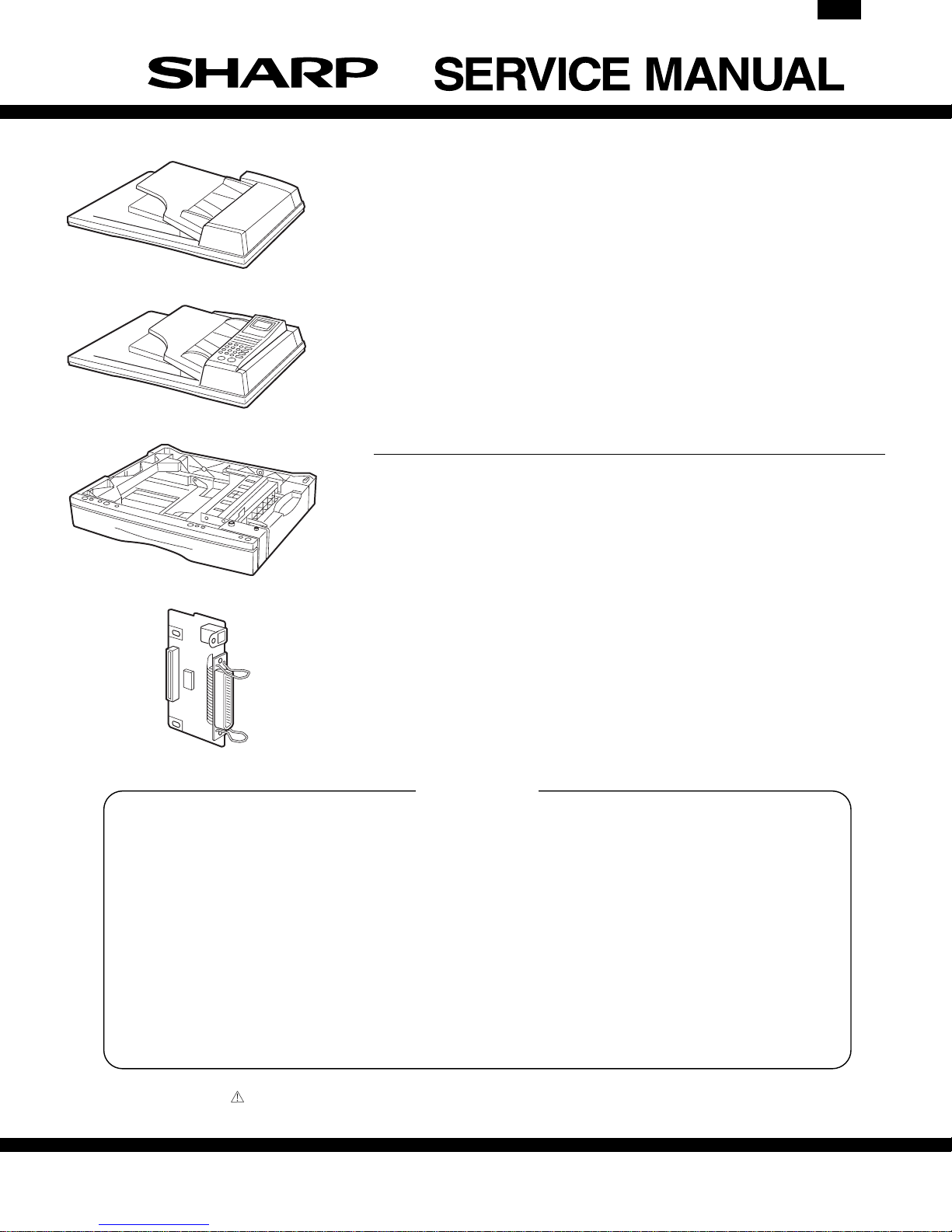
AR-SP3
AR-SP3
AR-FX3
AR-DE9
CODE: 00ZAR15OPTA1E
DIGITAL COPIER OPTIONS
AR-SP3 (SPF)
AR-FX3 (FAX)
AR-DE9 (1 TRAY UNIT)
MODEL AR-PG1 (GDI + USB Kit)
∗ For the specifications, operational descriptions, circuit
diagrams, and Parts Guide of the AR-FX3, refer to the AR-F151
Service Manual and Parts Guide.
AR-PG1
CONTENTS
[ 1 ] GENERAL . . . . . . . . . . . . . . . . . . . . . . . . . . . 1 - 1
[ 2 ] UNPACKING AND INSTALLATION . . . . . . . . . . . . . 2 - 1
[ 3 ] AR-SP3 . . . . . . . . . . . . . . . . . . . . . . . . . . . . 3 - 1
[ 4 ] AR-DE9 . . . . . . . . . . . . . . . . . . . . . . . . . . . . 4 - 1
[ 5 ] AR-PG1 . . . . . . . . . . . . . . . . . . . . . . . . . . . . 5 - 1
● PARTS GUIDE
Parts marked with “ ” are important for maintaining the safety of the set. Be sure to replace these parts with specified
ones for maintaining the safety and performance of the set.
SHARP CORPORATION
This document has been published to be used
for after sales service only.
The contents are subject to change without notice.
Page 2
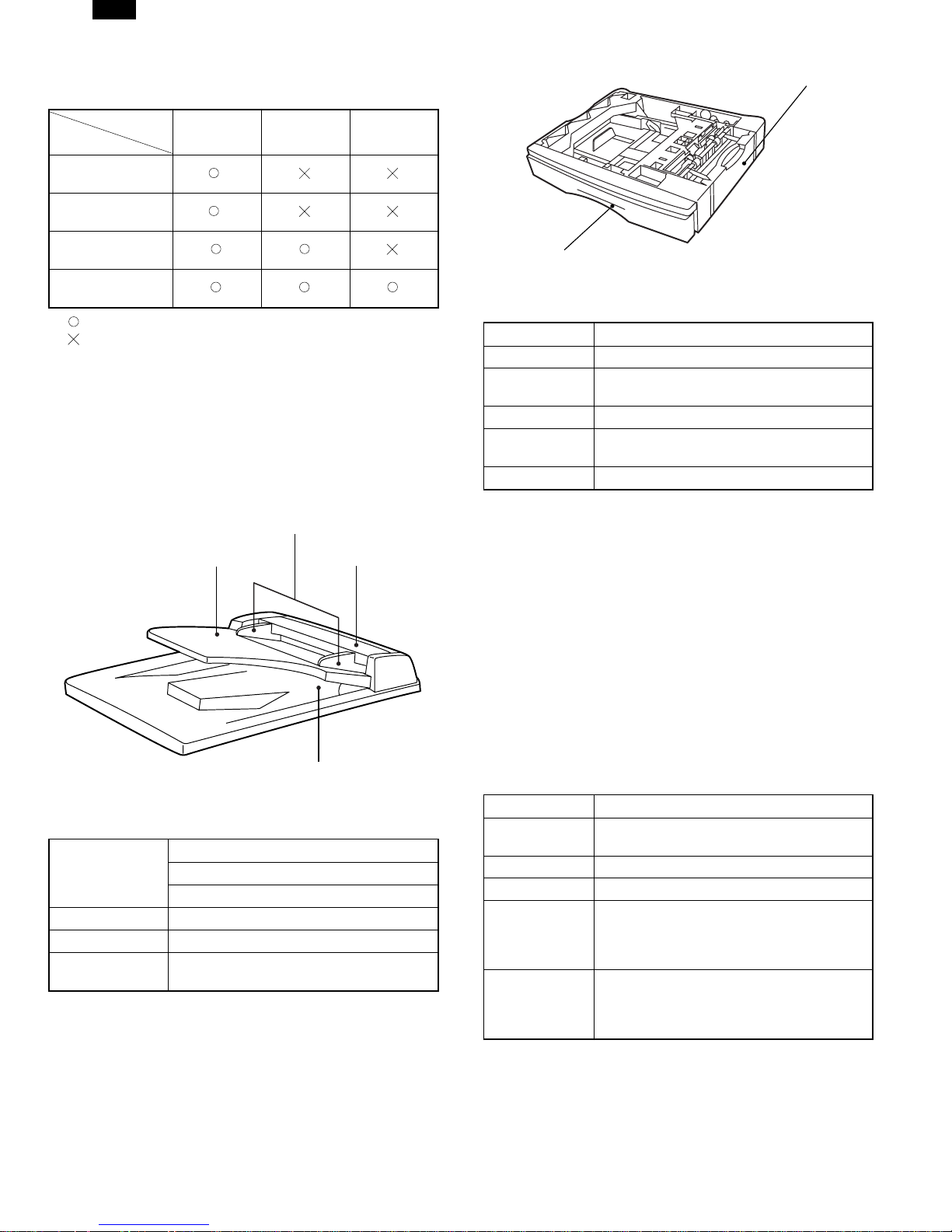
AR-SP3
[1] GENERAL
1. List of available options
Model
Option
AR-SP3
(SPF)
AR-FX3
(FAX)
AR-DE9
(1 TRAY UNIT)
AR-PG1
(GDI + USB Kit)
Option available
:
Option not available
:
∗1: The option setup is provided in the models for Europe.
FAX and SPF are incompatible.
2. Outline and specifications of each option
A. AR-SP3 (Single Pass Feeder)
The single pass feeder (SPF) holds up to 30 originals for automatic
feeding.
Part names
Document feeder tray
AR-150 AR-155 AR-F151
∗1
∗1
∗1
Original guides
Feeding roller cover
SPF exit area
Part names
Side cover
Tray
Specifications
Copy paper size 5-1/2″ × 8-1/2″ to 8-1/2″ × 14″
Paper weight 15 lbs. to 21 lbs.
Paper capacity
Weight Approx. 6.6 lbs. (3 kg)
Dimensions
Power supply Drawn from the copier
One paper tray with capacity for 250 sheets
of 21 lb. bond paper
19.6″ (W) × 15.6″ (D) × 3.5″ (H)
(498 mm (W) × 395 mm (D) × 88 mm (H))
C. AR-PG1 (GDI + USB Expansion Kit)
(1) MAIN FEATURES
a. Printing from Windows 3.1x, Windows 95, Windows 98*, and
Windows NT 4.0 applications
∗ USB is supported on Windows 98 pre-installed only.
●
High-speed and high-quality printing can be performed from Windows 3.1x, Windows 95, Windows 98, and Windows NT 4.0 applications through the SHARP GDI (Graphics Device Interface)
system.
●
Since print data is processed in the computer, waiting time
during printing is short.
b. High-speed printing at 8 pages/min.
●
First print time is approximately 9.6 seconds.
(Excluding the communication time with PC)
●
Print speed is 8 pages/min., when printing multiple pages.
(2) SPECIFICATIONS
Specifications
Acceptable
originals
Power supply Drawn from the copier
Weight Approx.6.6 lbs.(3kg)
Dimensions
Weight: 14 to 23 lbs.
Size: 5-1/2″ × 8-1/2″ to 8-1/2″ × 14″
Capacity: Up to 30 sheets
19.6″ (W) × 15″ (D) × 4.3″ (H)
(498 mm (W) × 380 mm (D) × 110 mm (H))
B AR-DE9 (250 - Sheet Paper Feed Unit)
The paper feed unit provides the convenience of increased paper
capacity for the copier and a greater choice of paper sizes readily available for copying.
Resolution 600 or 300 can be selected.
Page description
language
Page orientation Portrait or landscape
First print time Approx. 9.6 seconds*
Print speed
(multiple pages)
Interface port
∗ First print time may differ depending on operating conditions,
such as power-supply voltage and room temperature.
Also the time may differ depending on data quantity to be printed
and applications.
SHARP GDI (Parallel)
SHARP GDI, USB (USB)
Approx. 8 pages per minute (letter or A4)
(Parallel)
Approx. 6 pages per minute (letter or A4)
(USB)
Bi-directional parallel interface
(IEEE 1284 compliant) 2 m (6 feet) Max.
USB (B-type) interface (twisted pair cable)
2 m (6 feet) Max.
D. AR-FX3 (Facsimile Expansion Kit)
Refer to the AR-F151 Service Manual.
1 – 1
Page 3
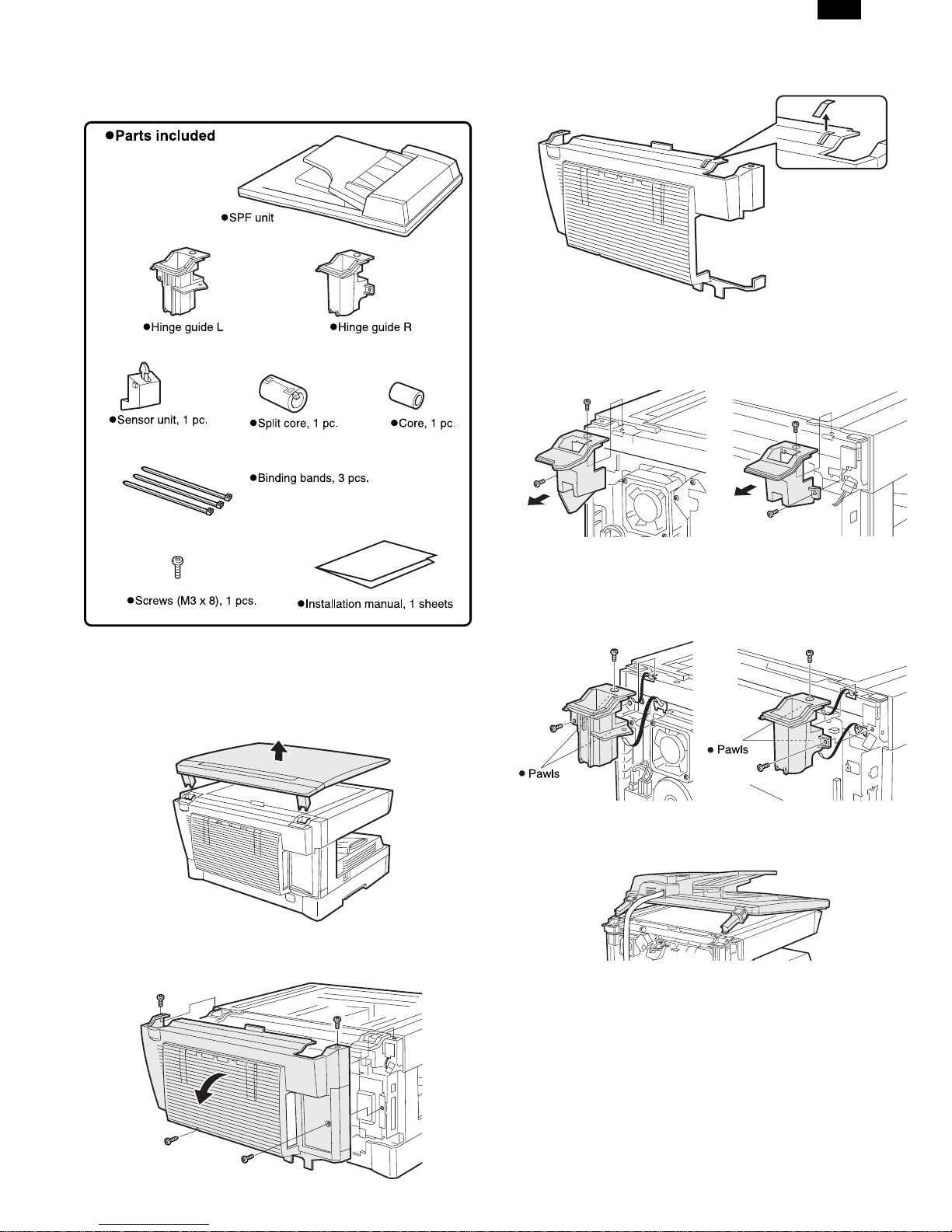
AR-SP3
[2] UNPACKING AND INSTALLATION
1. AR-SP3 Instalation Manual
3) Remove the Mylar sheet from the rear cabinet.
●
Remove the Mylar sheet that covers the hole for the actuator of
sensor unit.
4) Remove the hinge guides L and R.
●
Remove the screws (two for each) and then remove the hinge
guides L and R.
Turn the main switch to the “OFF” position and remove the power plug
from the outlet.
1) Remove the document cover.
●
Remove the document cover from the copier.
2) Remove the rear cabinet.
●
Remove the four screws and then remove the rear cabinet.
5) Attach the hinge guides L and R.
●
Attach the hinge guides L and R by fitting the pawls (two for
each) into the frame of the copier and secure them with the two
screws (M3 × 8) for each that have been removed in step 3.
6) Place the SPF on the copier.
2 – 1
Page 4
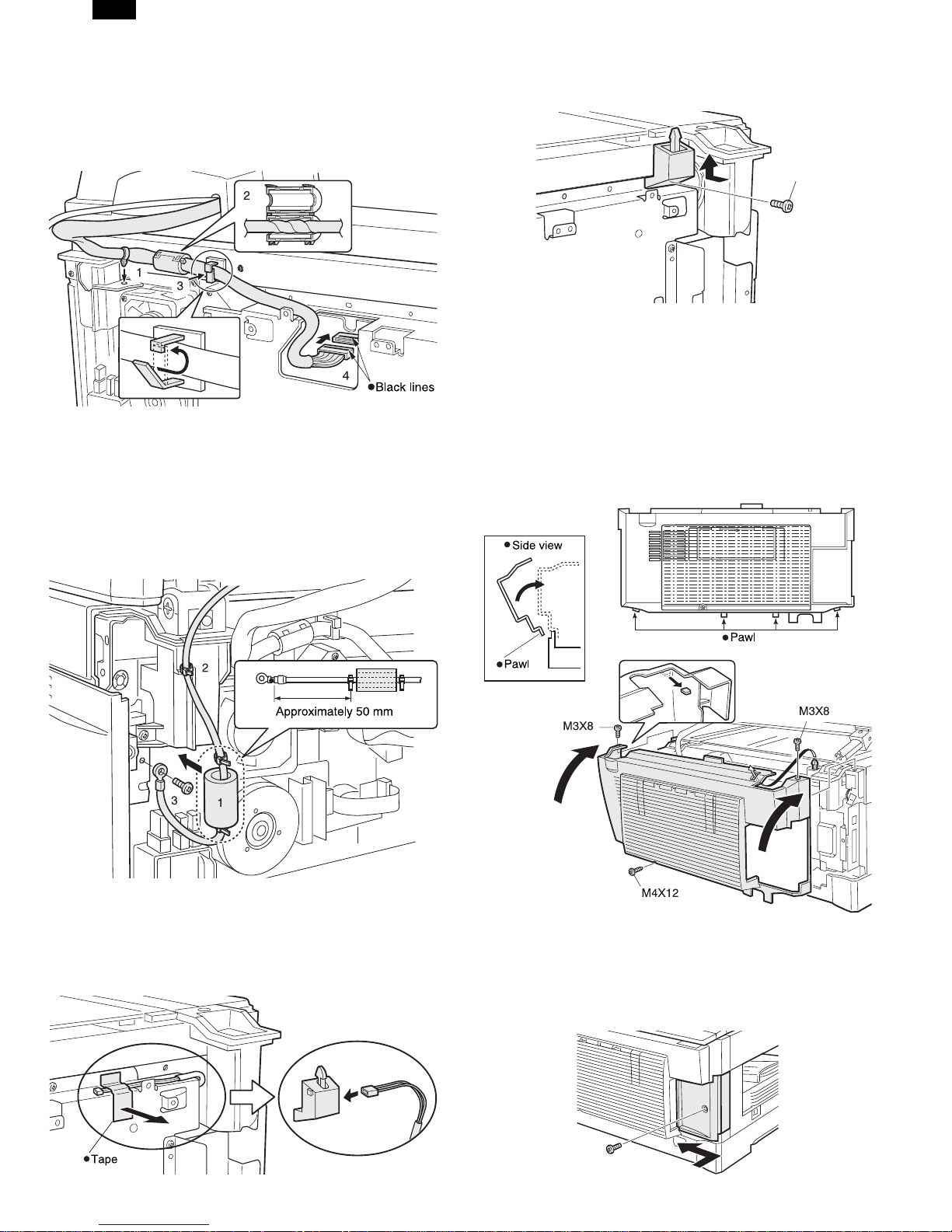
AR-SP3
7) Connect the SPF with the copier using the relay harness.
<1> Fit the snap band to the position shown in the illustration.
<2> Attach the core to the relay harness. At this time, take care on
the core position and twist the harness two or three times.
<3> Secure the relay harness with the harness clamp.
<4> Connect the connector.
(Connect the connectors by aligning the black lines.)
8) Attach the core to the ground wire and secure it.
<1> Attach the core with two binding bands as shown in the il-
lustration by taking care that the core is in the specified position.
<2> Secure the ground wire to the hinge guides with the binding
bands.
<3> Secure the ground terminal to the frame of the copier with a
screw (M3 × 10) and handle the wiring so that the core is
under the hinge guides.
10) Attach the sensor unit.
●
While pushing up the sensor unit fully, secure it to the PWB
holder with a screw (M3 × 8).
M3X8
11) Attach the rear cabinet.
●
Remove the rib from the rear cabinet.
<1> Hang the four pawls shown in the illustration below on the
plate.
<2> Push down the actuator of the sensor unit.
<3> Position the cabinet to the upper screw positions.
<4> Ensure that the actuator is inserted into the square hole of the
cabinet.
Note: While pushing down the actuator of the sensor unit, attach
the rear cabinet so that the actuator is inserted into the hole
of the rear cabinet.
9) Remove the securing tape of the relay harness and connect the
harness to the sensor unit.
●
Remove the tape that secures the harness.
Then connect the connector of the relay harness to the supplied
sensorunit.
12) Attach the cover to the rear cabinet.
<1> Align the arrow marks as shown in the illustration.
<2> Then slide the cover to the left.
<3> Secure the cover with a screw.
2 – 2
Page 5
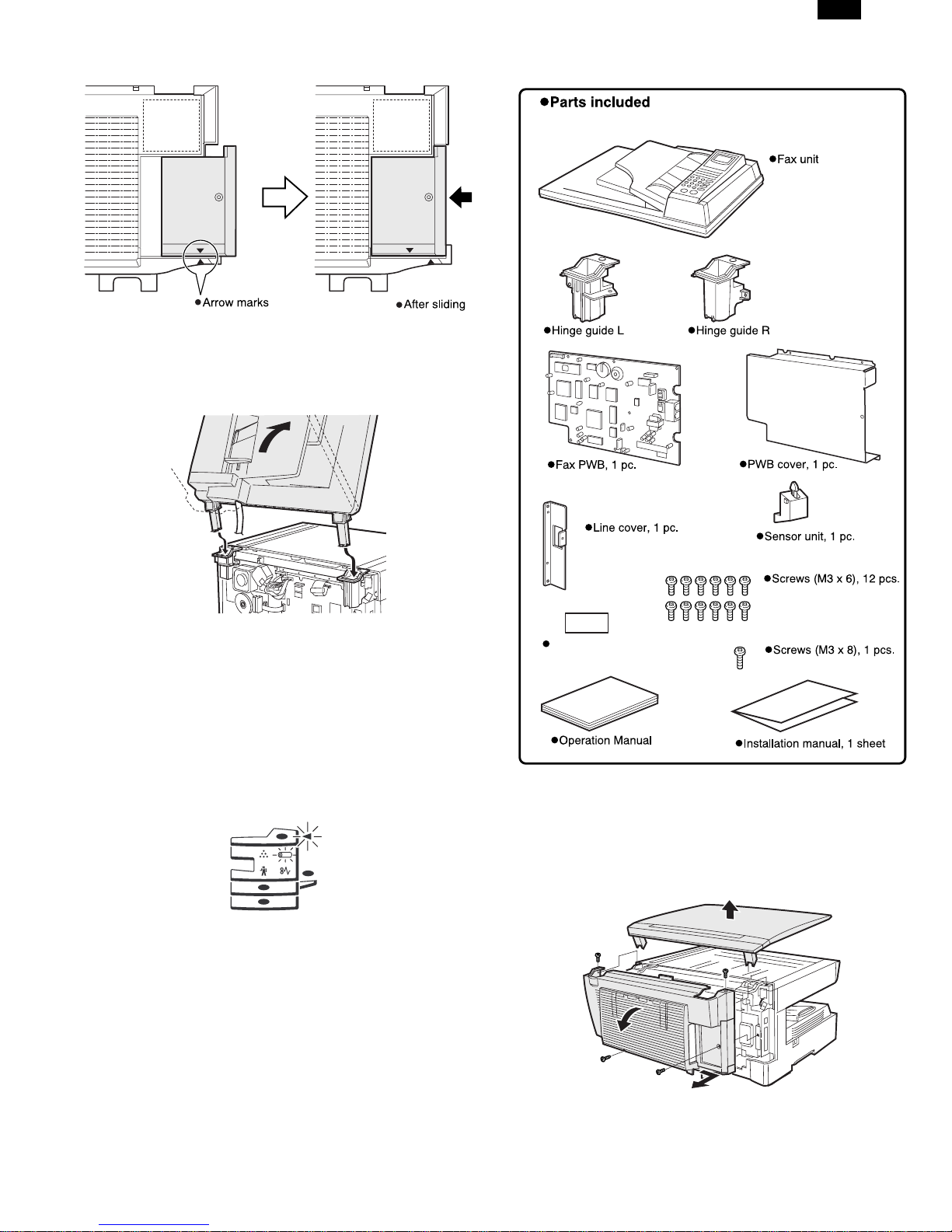
13) Attach the SPF to the copier.
●
Attach the SPF by inserting the hinge guide sections of the SP3
into the hinge guides L and R.
1
AR-SP3
2. AR-FX3 Installation Manual
2
2
14) Insert the power plug into the outlet and turn the main switch of
the copier to the “ON” position.
15) Perform SIM setting.
●
Execute simulation [2] of [26] and enter [1].
16) Check the ON/OFF operation of the open detection sensor and
book detection sensor.
●
Execute simulation [2] of [2] and check that the indicator on the
operation panel lights up and goes out by opening and closing
the SPF. When the book detection sensor is turned ON/OFF, the
drum replacement lamp is turned ON/OFF accordingly.
17) Check the copy ratio, and then check the center displacement and
leading edge image void.
●
Place an original on the document glass and make a copy.
Then, place an original in the document feeder tray and make a
copy.
If the center of the copy from the document glass is displaced
from the copyfrom the document feeder, adjust the center referring to the service manual.
Circuit standard label, 1 sheet
Turn the main switch to the “OFF” position and remove the power plug
from the outlet.
1) Remove the document cover and the rear cabinet.
●
After removing the document cover, remove the four screws and
then remove the rear cabinet.
2 – 3
Page 6
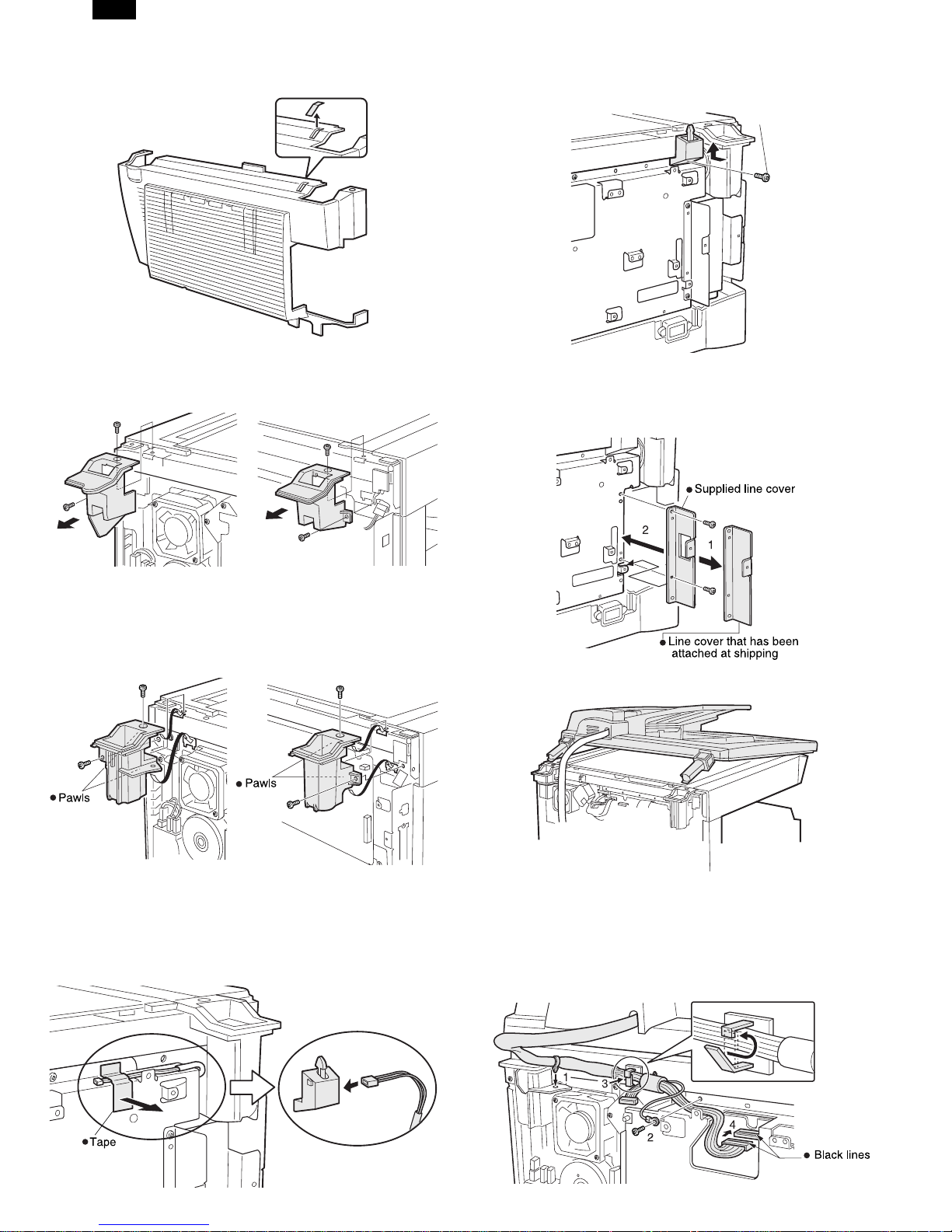
AR-SP3
2) Remove the Mylar sheet from the rear cabinet.
●
Remove the Mylar sheet that covers the hole for the actuator of
sensor unit.
3) Remove the hinge guides L and R.
●
Remove the screws (two for each) and then remove the hinge
guides L and R.
6) Attach the sensor unit.
●
While pushing up the sensor unit fully, secure it to the PWB
holder with a screw (M3 × 8).
M3X8
7) Replace the line cover.
●
Remove the two screws, replace the line cover that has been attached at shipping with the supplied line cover, and secure it with
the two screws.
4) Attach the hinge guides L and R.
●
Attach the hinge guides L and R by fitting the pawls (two for
each) into the frame of the copier and secure them with the two
screws (M3 × 8) for each that have been removed in step 2.
5) Remove the securing tape of the relay harness and connect the
harness to the sensor unit.
●
Remove the tape that secures the harness.
Then connect the connector of the relay harness to the supplied
sensor unit.
8) Place the SPF on the copier.
9) Connect the SPF to the copier with the SPF relay harness.
<1> Fit the snap band to the position shown in the illustration.
<2> Remove the screw that secures the PWB holder and tighten
the ground wire together with the PWB holder.
<3> Secure the relay harness with the harness clamp.
<4> Connect the connector.(Connect the connectors by aligning
the black lines.)
2 – 4
Page 7

AR-SP3
10) Attach the fax PWB.
●
While ensuring that the connector of the fax PWB is securely
connected to that of the copier, attach the fax PWB to the PWB
cover with seven screws (M3 × 6) and connect the relay harness
connector.
Connect the relay harness to the connector of the fax PWB.
(Connect the connectors by aligning the black lines.)
11) Attach the PWB cover.
●
Attach the supplied PWB cover with five screws (M3 × 6).
13) Attach the cover to the rear cabinet.
<1> Align the arrow marks as shown in the illustration.
<2> Then slide the cover to the left.
<3> Secure the cover with a screw.
M3X6
M3X6
M3X6
M3X6
12) Attach the rear cabinet.
<1> Hang the four pawls shown in the illustration below on the
plate.
<2> Push down the actuator of the sensor unit.
<3> Position the cabinet to the upper screw positions.
<4> Ensure that the actuator is inserted into the square hole of the
cabinet.
Note: While pushing down the actuator of the sensor unit, attach
the rear cabinet so that the actuator is inserted into the hole
of the rear cabinet.
14) Attach the SPF to the copier.
●
Attach the SPF by inserting the hinge guide sections of the FX3
into the hinge guides L and R.
1
2
2
15) Stick the label to the rear cabinet.
●
After installing the FAX expansion kit in the machine, please put
the registration label, packed with the kit, on the prescribed location.
∗ For the details,refer to the AR-FX3 Installation Manual.
2 – 5
Page 8
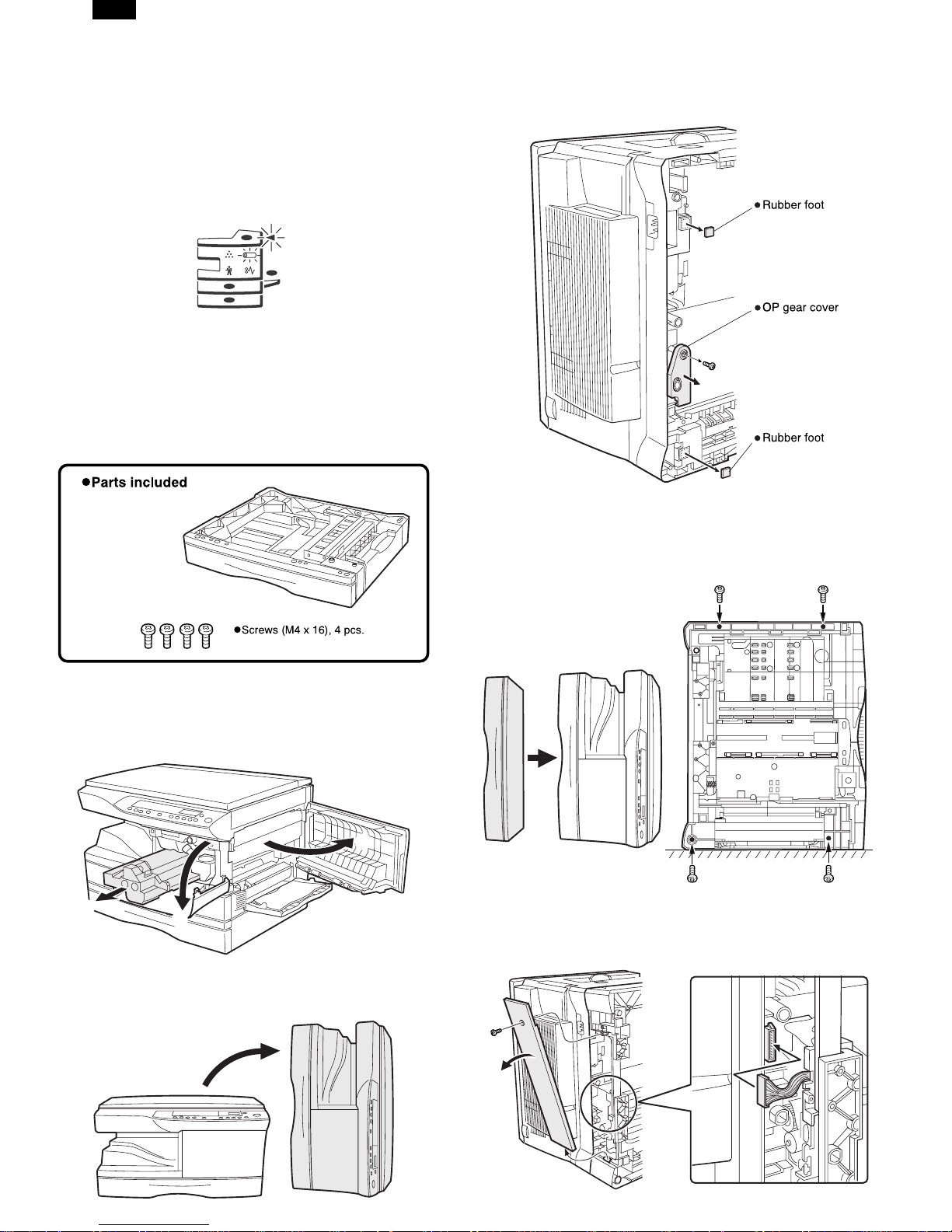
AR-SP3
16) Insert the power plug into the outlet and turn the main switch of
the copier to the “ON” position.
17) Perform SIM setting.
Execute simulation [2] of [26] and enter [1].
18) Check the ON/OFF operation of the open detection sensor and
book detection sensor.
●
Execute simulation [2] of [2] and check that the indicator on the
operation panel lights up and goes out by opening and closing
the FAX-SPF. When the book detection sensor is turned
ON/OFF, the drum replacement lamp is turned ON/OFF accordingly.
19) Check the copy ratio, and then check the center displacement and
leading edge image void.
●
Place an original on the document glass and make a copy. Then,
place an original in the document feeder tray and make a copy.
If the center of the copy from the document glass is displaced
from the copy from the document feeder, adjust the center referring to the service manual.
3. AR-DE9 Installation Manual
3) Remove the OP gear cover and rubber feet from the bottom of the
copier.
●
Remove the screw and remove the OP gear cover.
Then, take off and remove the rubber feet.
4) Install the second cassette unit to the copier.
●
If the second cassette unit is aligned to the copier, it can be positioned automatically.
Hold the copier lightly to prevent it from toppling down and
secure the second cassette unit with four screws (M4 × 16).
Turn the main switch to the “OFF” position and remove the power plug
from the outlet.
1) Remove the DV cartridge from the copier.
●
Open the bypass tray, side cover, and front cover, and then
remove the DV cartridge.
1
3
2
2) Make the copier upright.
●
Close the front cover, side cover, and bypass tray, and then
make the copier upright in the orientation shown in the illustration.
5) Remove the rear cover and connect the connector.
●
Remove the screw and remove the rear cover.
Then, connect the connector of the second cassette unit to that
of the copier.
2 – 6
Page 9
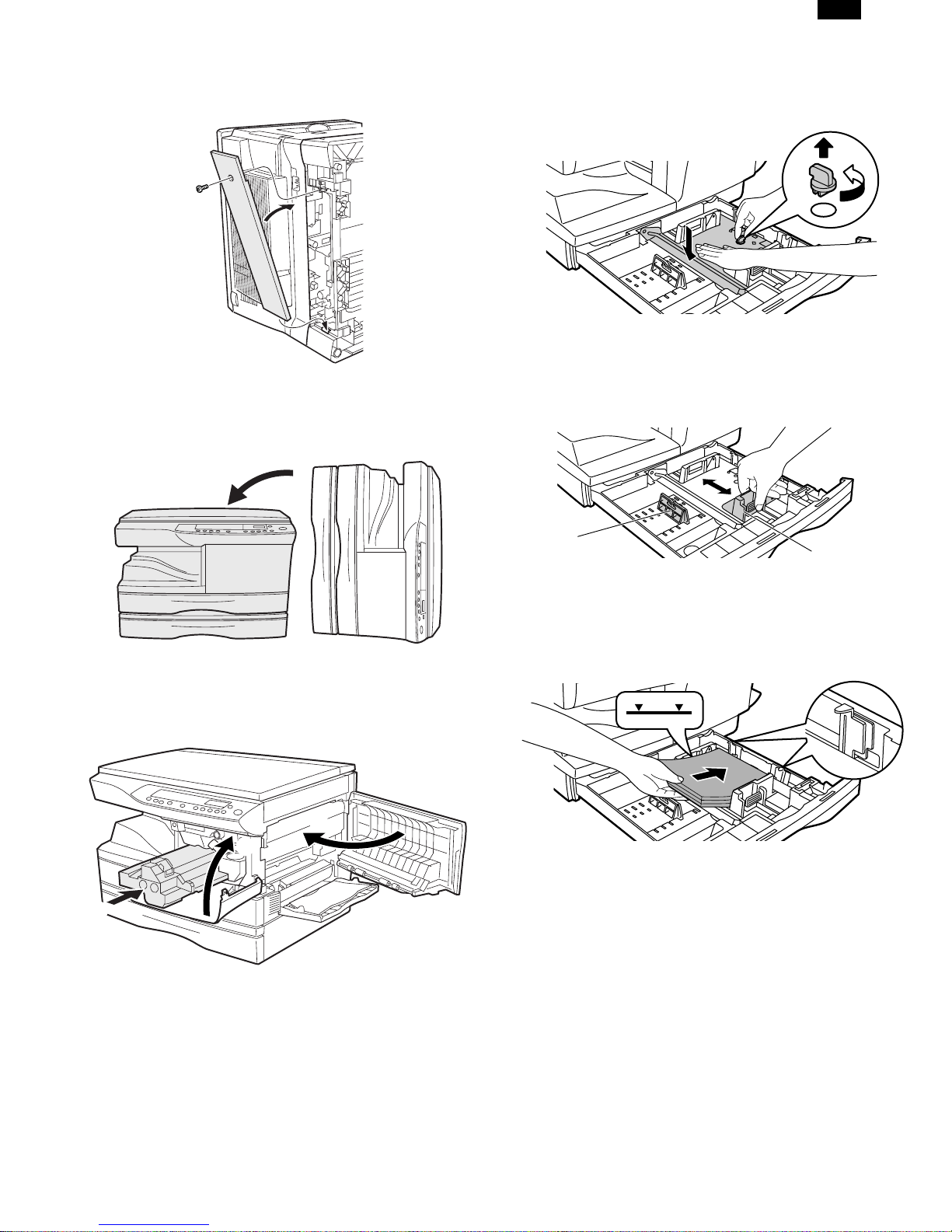
AR-SP3
6) Attach the rear cover.
●
Attach the rear cover to its original position and secure it with the
screw (M4 × 12).
7) Return the copier to the normal orientation.
●
When returning the copier to the normal orientation, gently return
it without giving a shock.
9) Remove the paper tray lock for packing.
●
Remove the paper tray lock for packing that secures the turning
plate in the paper tray by rotating it in the direction of the arrow
and store it in the specified position.
10) Set the paper tray side guide.
●
Squeeze the lever of the paper tray side guide to slide the guide
to the position for the paper size to be used.
8) Insert the DV cartridge into the copier.
●
Open the bypass tray, side cover, and front cover, and insert the
DV cartridge. Then, close the front cover, side cover, and bypass
tray.
3
2
1
Paper guide (B)
Paper guide (A)
11) Load paper into the paper tray.
●
When loading paper, do not exceed the maximum height line.
12) Remove the optical locking screw and fusing unit packing lever so
that the copier is ready.
13) Insert the power plug into the outlet and turn the main switch to
the “ON” position. Then, perform the following procedure.
14) Perform SIM setting.
●
Execute simulation [3] of [26] and enter [1].
15) Check the center displacement.
●
Place an original on the document glass and make a copy using
the tray in the copier.
Then, make a copy using the tray in the installed optional paper
feed unit.
If the center of the copy from the optional paper feed unit is displaced from the copy from the tray in the copier, adjust the center referring to the service manual.
2 – 7
Page 10
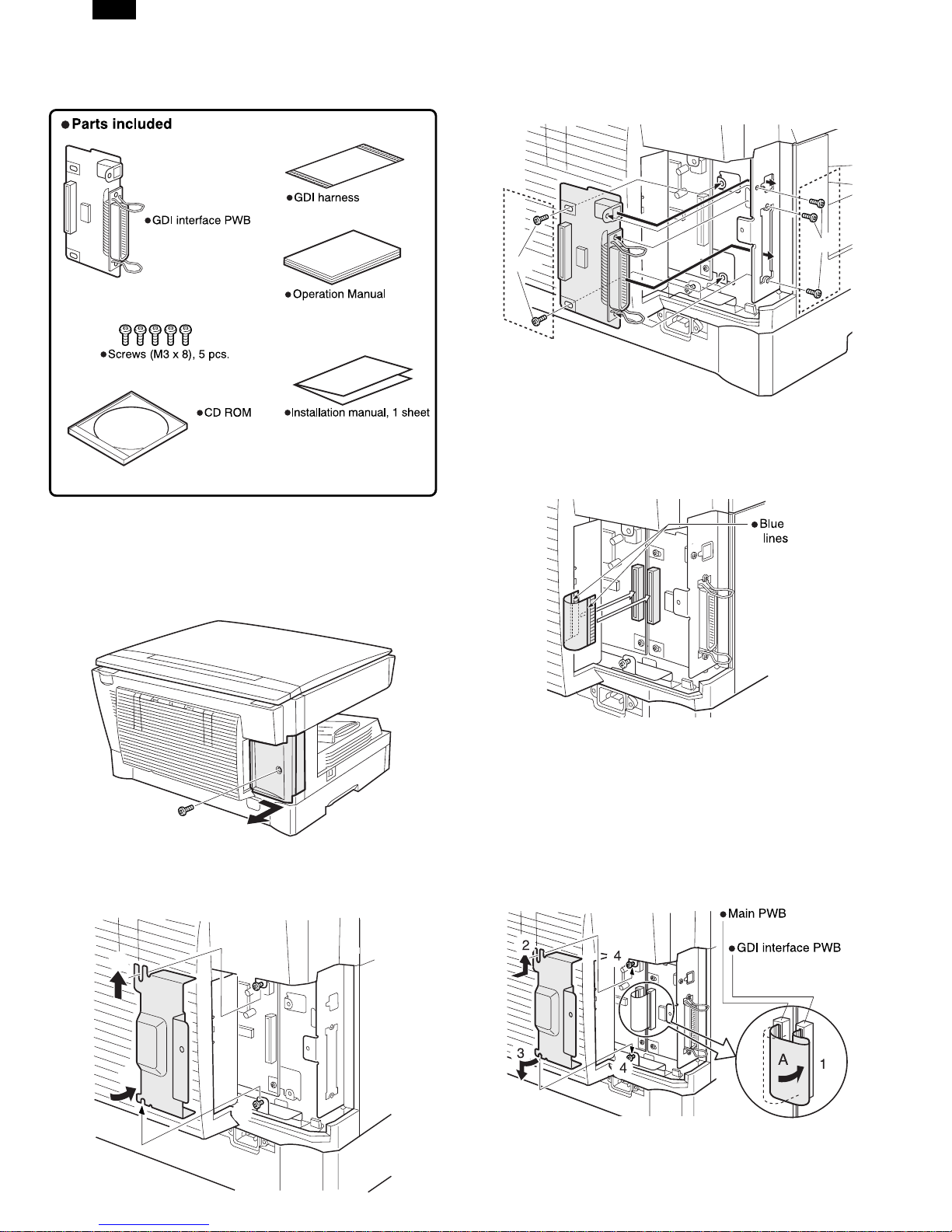
AR-SP3
4. AR-PG1
A. Installation Manual
3) Attach the GDI interface PWB.
●
Fit the connector of the GDI PWB into the mounting position of
the copier, secure the side A with three screws, and then secure
the front B with two screws.
B
M3X8
4) Attach the GDI harness.
●
Attach the GDI harness so that the blue lines face forward and
also face toward the GDI interface side.
Note: Be careful about the direction of the blue lines.
A
M3X8
Turn the main switch to the “OFF” position and remove the power plug
from the outlet.
1) Remove the cover of the rear cabinet.
●
Remove the screw, slide the cover in the direction indicated by
the arrow, and remove the cover of the rear cabinet.
2) Remove the PWB cover.
<1> Loosen the screws that secure the PWB cover.
<2> Push up the PWB cover and
<3> Rotate it counterclockwise to remove it.
2
1
5) Attach the PWB cover.
<1> Before attaching the PWB cover, hold down the GDI harness
in the direction A in the illustration below.
<2> Fit the upper part of the PWB cover to the upper screw that
has been loosened in step 2 above.
<3> While rotating the lower part of the PWB cover clockwise, fit
it to the lower screw.
<4> Tighten the upper and lower screws to secure the cover.
3
1
2 – 8
Page 11
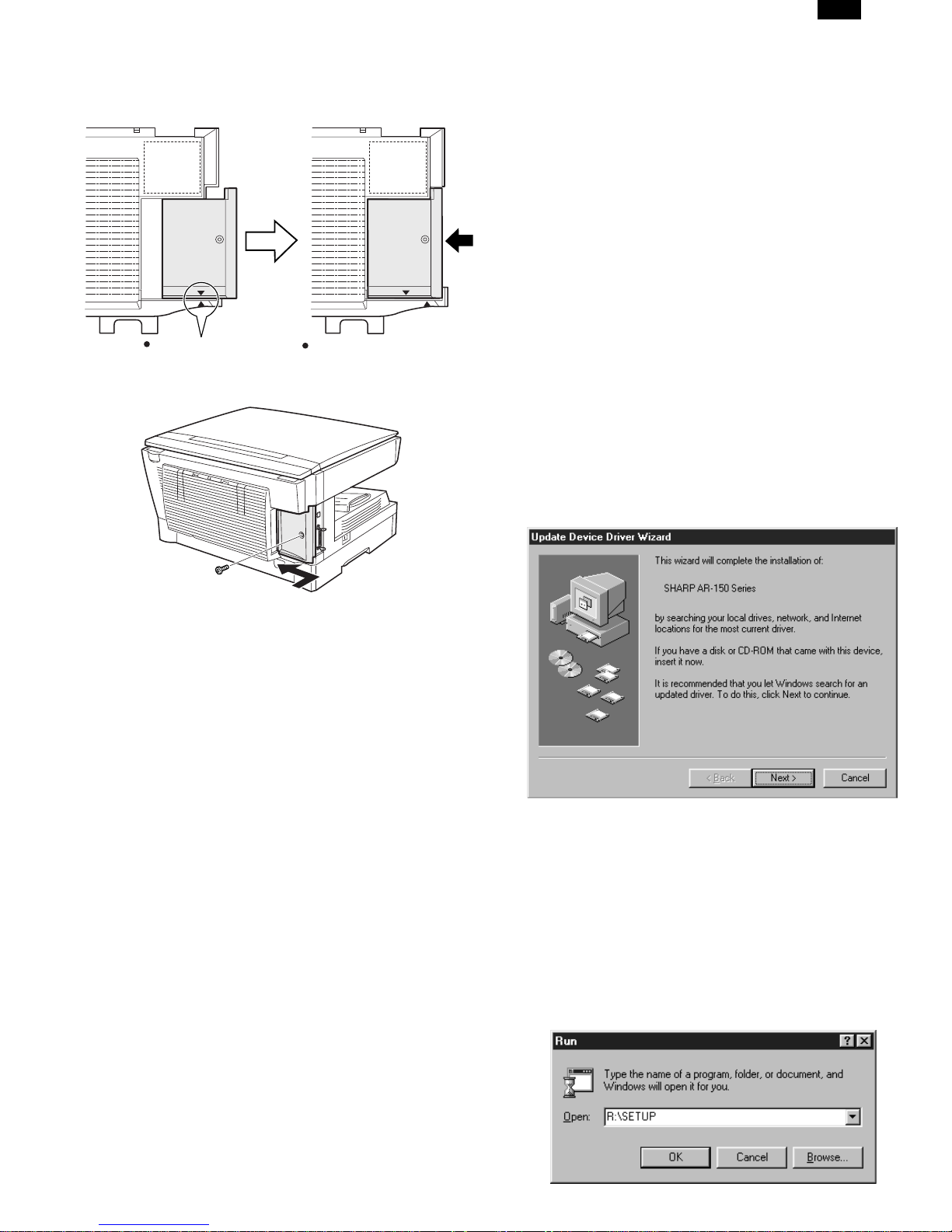
AR-SP3
6) Attach the rear cover.
●
Align the arrow marks as shown in the illustration and then slide
the cover to the left. Then, secure the cover with a screw.
Arrow marks
After sliding
(3) Installing the printer driver
The software for your printer is provided on CD-ROM.
Before installing the printer driver, be sure to check the following items.
●
Is the printer connected properly to the computer?
●
Does the printer have paper?
●
Is there another GDI printer driver or Windows Printing System
printer driver already installed? If installed, change the printer
port setting. To change the printer port settings.
In this description, the following drive configuration is presumed.
Specify proper drives depending on the configuration of your computer.
Drive R: CD-ROM drive (installation source). If necessary,
Drive C: Hard disk drive (installation destination). If necessary,
a. Windows 95/Windows NT 4.0 Installation Instructions:
With both the computer and the printer turned off, connect the printer
to the computer with a parallel interface cable.
1) Load paper into the paper tray of the printer. For instructions on
loading paper, see the section LOADING COPY PAPER in the
copier operation manual.
2) Turn on the printer.
3) Turn on your computer and start Windows.
4) When using Windows 95 on a personal computer with plug & play*,
the “Update Device Driver Wizard” window will appear. Insert the installation CD-ROM into the CD-ROM drive. Click the Next button
and follow the on-screen instructions. Proceed to step 7. If the
“Copying Files” window appears during this operation, enter R:\ (if
the CD-ROM is designated as drive R) and click the OK button.
replace R with the letter of your CD-ROM drive.
replace C with the letter of your hard disk drive.
B. Installing the printer driver software
(1) Description of the printer driver
The printer driver is the software program which runs the printer. It converts the data in your file into information that the printer can understand. It also controls communication between the printer and
computer as the data is printed.
(2) Checking the hardware and software requirements
You will need the following hardware and software in order to install the
printer driver.
Computer type IBM PC/AT or compatible computer
equipped with a bi-directional parallel or
USB interface, and CD-ROM drive
Windows type Windows 3.1x, Windows 95, Windows 98*,
Windows NT 4.0
∗ USB is supported on Windows 98
preinstalled only.
CPU 486DX 66 MHz or better
Physical RAM Windows 95, Windows 3.1x: 8MB (16MB or
more is recommended.)
Windows NT4.0: 12MB (16MB or more is
recommended.)
Windows 98: 16MB (32MB or more is
recommended.)
Display 640 × 480 dots (VGA) or better
Hard disk free space 10 MB or more
Caution: The printer driver included in this product cannot be used
under Windows NT3.5x, OS/2, pure MS-DOS and other
operating systems which are not described above.
●
If you use Windows 95 and the “New Hardware Found” window
will appear, click the Driver from Disk Provided by Hardware
Manufacturer button and then click OK. Proceed to step 6.
●
If you use Windows 95 and the screen shown above or the “New
Hardware Found” window does not appear, proceed to step 5.
●
If you use Windows NT 4.0, proceed to step 5.
∗ Plug & play
This feature is effective if both the computer and peripheral equipment are equipped with IEEE 1284 compliant parallel interface.
5) Insert the installation CD-ROM into the CD-ROM drive.
Click the Start button and select Run. When the screen shown
below appears, type R:\SETUP (if the CD-ROM is designated as
drive R) and click the OK button. Proceed to step 7.
2 – 9
Page 12
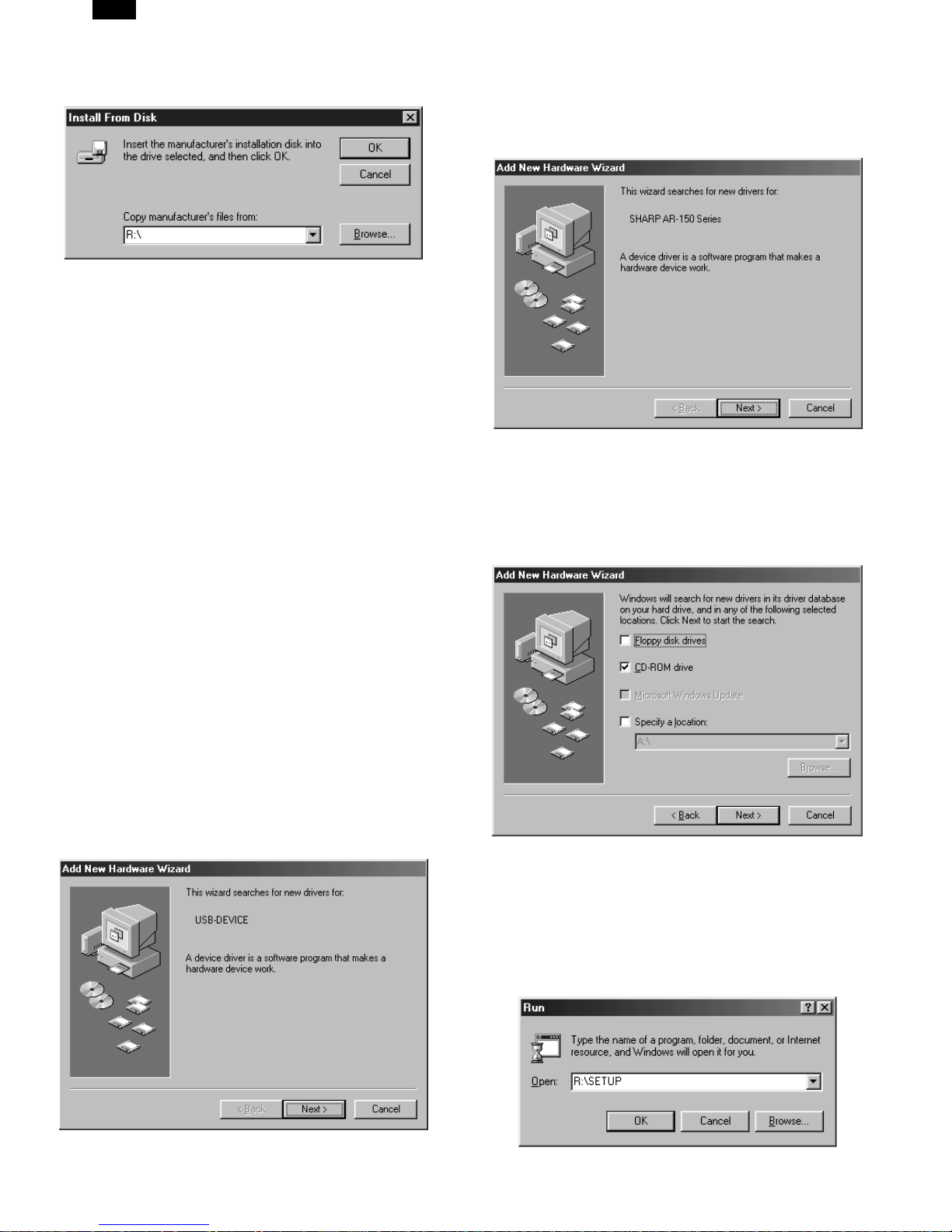
AR-SP3
6) “Install from Disk” window will appear. Insert the installation CD-
ROM into the CD-ROM drive. Type R:\ (if the CD-ROM is designated as drive R) and click the OK button. Proceed to step 7.
7) The installation program will start. To install the printer driver to
the default folder, click the Next button. To select a different folder,
select Browse or type in the new path and folder name. Click OK
and say YES to create the folder, select the Next button to continue.
8) On the display, you will see “printer port to be used”. Normally, this
is LPT1 and it is selected automatically.
Ensure that Yes is checked to use the printer as the default
printer.
Finally click the Next button.
9) A “Confirm installation” window will be displayed. To continue in-
stallation, click the Yes button.
10) When the installation is complete, you will be asked whether or not
to print a test page. If you wish to do so, click the Yes button. At
this time, ensure that paper is loaded in the paper tray.
11) If the test print completes successfully, click the Finish button.
“The installation of the SHARP AR-150 Series Software is complete.” window will be displayed. Click the OK button.
b. Windows 98:
With both the computer and the printer turned off, connect the printer
to the computer with either a parallel or a USB interface cable.
1) Load paper into the paper tray of the printer. For instructions on
loading paper, see the section LOADING COPY PAPER found in
the copier operation manual.
2) Turn on the printer.
3) Turn on your computer and start Windows.
4) When using Windows 98 on a personal computer with plug & play*,
the “Add New Hardware Wizard” window will appear. Click the Next
button and follow the on-screen instructions.
●
If the “Add New Hardware Wizard” window does not appear,
proceed to step 8.
∗ Plug &play: For plug & play information
5) Select Search for the best driver for your device and click the Next
button.
6) Insert the installation CD-ROM into the CD-ROM drive. (If you are
using the USB interface, confirm that the installation CD-ROM is in
the CD-ROM drive.) Select the CD-ROM drive and click the Next
button.
When using the USB interface:
●
Connect your personal computer and the printer using a USB interface cable if you have not already done so.
●
When the “Add New Hardware Wizard” window appears, insert
the installation CD-ROM, click the Next button, follow the onscreen instructions, and finally click the Finish button.
7) Windows driver file search will find the device “SHARP AR-150
Series”. Click the Next button. Proceed to step 9.
8) Insert the installation CD-ROM into the CD-ROM drive. (If you are
using the USB interface, confirm that the installation CD-ROM is in
the CD-ROM drive.) Click the Start button and select Run. When
the window shown below appears, type R:\SETUP (if the CD-ROM
is designated as drive R) and click the OK button. Proceed to step
9.
2 – 10
Page 13

AR-SP3
9) The installation program will start. To select a different folder, select
Browse and type in the path and folder name where the printer
driver will be installed. Click OK and say YES to create the folder,
select the Next button to continue. To install the printer driver to the
default folder, click the Next button.
10) On the display you will see “printer port to be used”. The printer
port is selected automatically. If you are using the parallel interface, this is LPT1. If you are using the USB interface, this is
LPT/USB1. Ensure that Yes is checked to use the printer as the
default printer. Finally click the Next button.
11) A “Confirm installation” window will be displayed. To continue in-
stallation, click the Yes button.
12) When the installation is complete, you will be asked whether or not
to print a test page. If you wish to do so, click the Yes button. At
this time, ensure that paper is loaded in the paper tray.
13) If the test print completes successfully, click the Finish button.
“The installation of the SHARP AR-150 Series Software is complete.” window will be displayed. Click the OK button.
c. Windows 3.1x:
With both the computer and the printer turned off, connect the printer
to the computer with a parallel interface cable.
1) Load paper into the paper tray of the printer. For instructions on
loading paper, see the section LOADING COPY PAPER in the
copier operation manual.
2) Turn on the printer and then start Windows on your computer.
3) Insert the installation CD-ROM into a CD-ROM drive.
4) Choose File from the Menu bar in Program Manager, and then
choose the Run... command.
5) Type R:\SETUP (if the CD-ROM is designated as drive R) in the
command line box and then click the OK button.
a. Uninstall AR-150 Series
The printer driver can be uninstalled. If the driver is uninstalled, printing
can no longer be performed on the printer.
For proper uninstallation, be sure to use the SHARP uninstall program
of the printer driver group.
Readme
The latest information on the printer driver is included in this document.
Read the Readme first.
Advanced Settings
See help for Advanced Settings.
Status Monitor
The Status Monitor window provides visual information about the
printer state and current job.
DOS Emulation Setup
Status Monitor HELP
Assistance and information for Status Monitor.
DOS Emulation HELP
Assistance and information for DOS Emulation support.
Advanced Settings HELP
Assistance and information for Advanced Settings.
6) Select a directory to which the printer driver will be installed and
click the Next button. To install it to the default directory, click the
Next button.
7) A “printer port to be used” window will be displayed. Normally, LPT1
is automatically set.
Then ensure that Yes is checked to use this printer as the default
printer.
8) A “Confirm installation” window will be displayed. To continue installation, click Yes.
9) When the installation is complete, restart Windows.
(4) AR-150 Series printer driver group
When the printer driver is installed, the SHARP AR-150 Series printer
driver group will be created. This group of software programs provides
the following functions:
2 – 11
Page 14
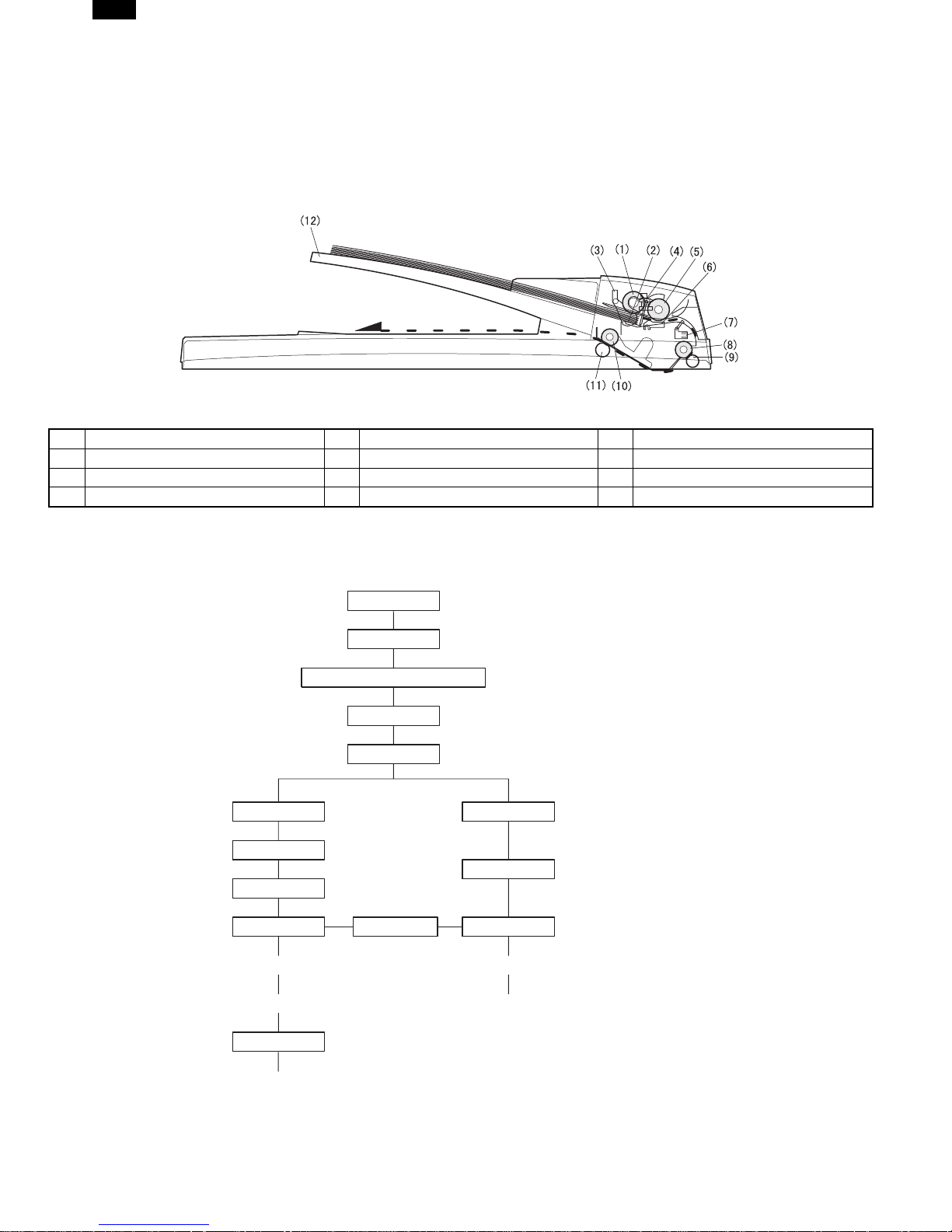
AR-SP3
[3] AR-SP3
1. Operational descriptions
A. Outline
The SPF (Single Path Feeder) is installed to the AL-1000/1200 as a standard provision, and it automatically copies up to 30 sheets of documents
of a same size. (Only one set of copies)
B. Document transport path and basic composition
(1) Pickup roller (2) Sheet of document for paper feed (3) Set detection ACT
(4) Paper stopper (5) Document feed roller (6) Separation sheet
(7) Paper entry sensor (8) PS roller D (9) Transport follower roller
(10) Paper exit roller (11) Paper exit follower roller (12) Document tray
C. Operational descriptions
(Copier side)
MM rotation
CPFS ON
PPD ON
RRC ON
(Transfer)
Time chart (Tray feed)
Document set
SPID ON
Document feed unit lamp ON
PSW ON
MIRM rotation
Main motor rotation
Paper feed
Synchronization
Paper transport
Document set sensor
Copy start
The scanner is shifted
to the exposure position.
(SPF side)
SPFM rotation
SPUS ON
SPPD ON
(Exposure)
SPF motor rotation
Document feed
Document transport sensor
Document transport
(Fusing)
POD ON
(Paper exit)
In the zooming mode, the magnification ratio in the sub
scanning direction (paper transport direction) is adjusted
by changing the document transport speed.
(Document exit)
3 – 1
Page 15
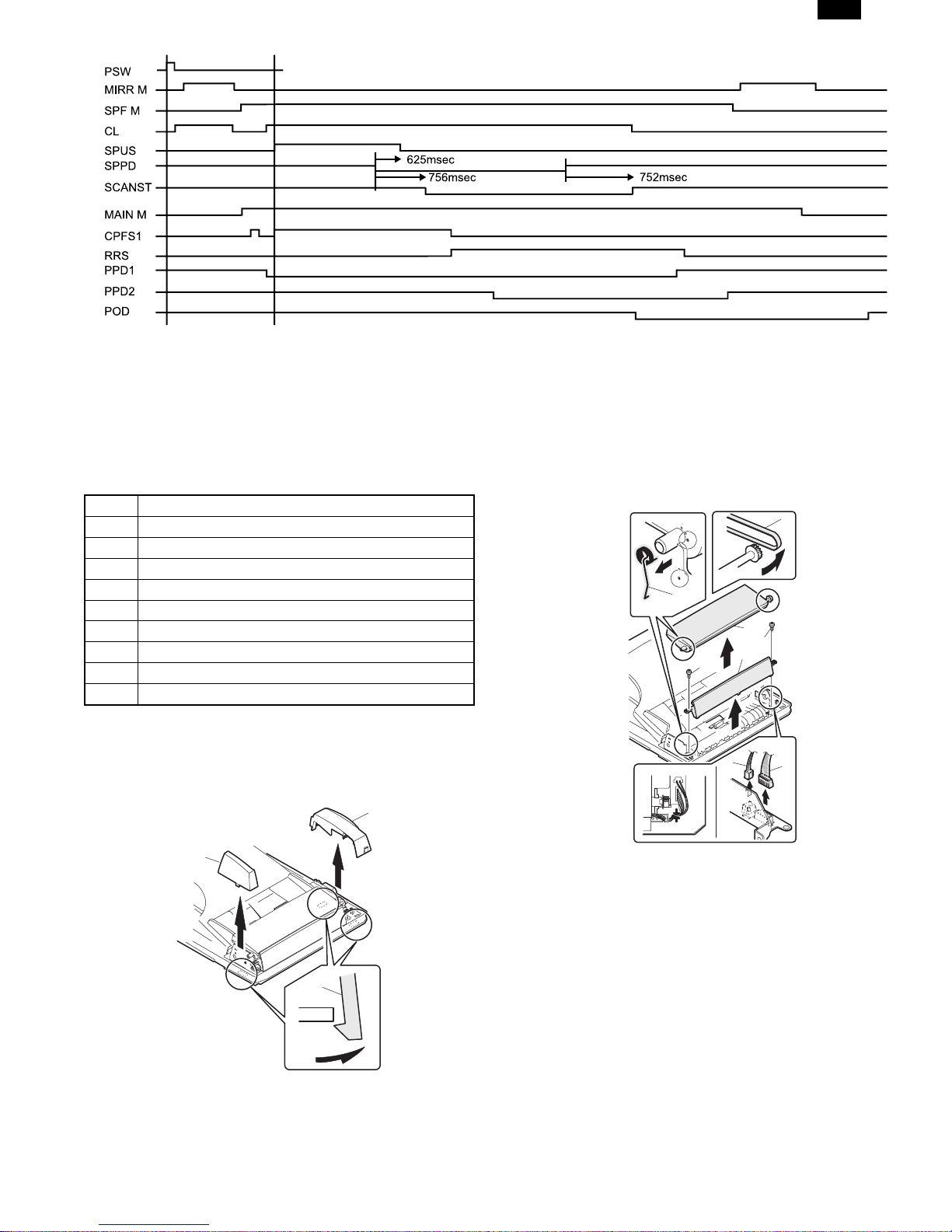
D. Cases where a document jam is caused
a. When SPPD is ON (document remaining) when the power is turned on.
b. When SPPD is not turned ON within about 1.5 sec (at 100% copy) after starting the document feed operation.
c. When SPPD is not turned on within about 4.7 sec (at 100% copy) after turning on SPPD.
d. When the SPF document jam release door or the OC cover is opened during document transport (SPF motor rotating).
AR-SP3
2. Disassembly and assembly
No. Part name Ref.
A Sensor PWB
B Pickup solenoid
C Clutch
D Manual paper feed roller, pickup roller
E Belt
F SPF motor
G Paper entry sensor
H PS roller
I Paper exit roller
Pickup unit removal
1) Remove three fixing pawls from the bottom of the machine.
2) Remove the front cover and the rear cover.
2
2
1) Remove the belt, the paper feed frame SP, and two harnesses.
2) Remove the pickup unit.
1
1
2
3
4
3
1
*
When installing the parts, be careful of the hole position of the paper
1
frame SP.
1
3 – 2
Page 16

AR-SP3
A. Sensor PWB
1) Remove two screws from the bottom of the pickup unit.
2) Remove the upper cover.
2
1
1
1) Remove two screws.
2) Remove the sensor PWB.
3) Remove the harness.
1
2
1
3
C. Clutch
1) Remove the E-ring.
2) Remove the pulley and bush.
3) Slide the bush in the arrow direction.
4) Lift the clutch, and 5) remove the clutch.
2
5
3
1) Remove the E-ring.
2) Remove the parts.
1
4
1
B. Pickup solenoid
1) Remove two screws.
2) Remove the pickup solenoid
2
*
When installing, hang iron core A on the solenoid arm.
1
A
2
D. Manual paper feed roller, pickup roller
1) Lift the paper stopper.
2) Slide the takeup roller unit.
3) Slide the bush in the arrow direction.
4) Remove the takeup roller unit.
A
1
2
4
3
3 – 3
Page 17

*
When installing the takeup roller, hang the projection of the takeup
roller unit on the solenoid arm.
1) Remove the parts.
2) Remove the manual paper feed roller.
3) Remove the pickup roller.
4) Remove the parts.
4
3
1
1
F. SPF motor
1) Remove the harness.
2) Remove four screws.
3) Remove the drive unit.
4) Remove the belt.
5) Remove two screws.
6) Remove the SPF motor.
5
AR-SP3
6
2
1
1
Transport unit removal
1) Remove two screws.
2) Remove the document tray unit.
3) Remove five screws.
4) Remove the transport unit.
3
3
1
5
2
2
3
4
2
3
1
3
G. Paper entry sensor
1) Loosen the screw.
2) Open the paper exit PG.
3) Remove the paper entry sensor.
4) Remove the harness.
4
E. Belt
1) Remove the belt.
1
4
3
1
2
3 – 4
Page 18

AR-SP3
H. PS roller
1) Remove the parts.
2) Remove the PS roller.
1
I. Paper exit roller
1) Remove the parts.
2) Remove the paper exit roller.
1
1
1) Open the right cabinet.
2) Remove three screws.
3) Remove one connector.
4) While tilting down the 2nd connection arm A, pull and remove the
paper feed unit toward you.
C
D
1
2
*
When installing, securely insert two bosses C on the machine side
and two bosses D on the paper feed unit side. Be sure to fix the
earth B.
*
Insert the 2nd page feed.
D
4
1
A
3
B
2
A. Paper sensor
1) Remove the pawl.
2) Remove the paper sensor.
3) Remove the harness.
2
2
[4] AR-DE9
1. Disassembly and assembly
No. Part name Ref.
A Paper sensor
B Cassette detection SW
C Paper feed solenoid
D Transport roller
E Paper feed clutch
F 2nd paper feed roller
Paper feed unit removal
1) Remove the screw.
2) Remove the rear cover.
*
When installing, engage the pawl and install the unit.
3
1
B. Cassette detection SW
1) Remove the pawl.
2) Remove the cassette detection SW.
3) Remove the harness.
1
A
2
3
2
1
4 – 1
Page 19

AR-SP3
C. Paper feed solenoid
1) Remove the screw.
2) Remove the connector.
3) Remove the paper feed solenoid.
3
D. Transport roller
1) Remove two E-rings.
2) Remove the transport roller.
E. Paper feed clutch
1) Remove the E-ring.
2) Remove the paper feed clutch.
3) Remove the parts.
2
A
2
1
1
3
4
1
A
B
3
2
*
Install so that the earth spring A is brought into contact over bearing
B.
*
When installing, fit the cut surface A.
F. 2nd paper feed roller
1) Remove the E-ring and the parts.
2) Remove the 2nd paper feed roller.
1
B
2
C
D
A
1
4 – 2
*
When installing, hang the 2nd connection arm on the 2nd connection
arm SP B. Be sure to install so that the earth spring C is in contact
under the bearing D.
Page 20

E
AR-SP3
[5] AR-PG1
1. Electrical section
A. GDI/USB PWB
Personal
Personal
Computer
IEEE1284
DATA+
IC504
244
7SH08F
IC501
IC113 74HC14
7
PDATA0
74LS
245
IC601
GDI/USB PWB
7
/1284_EN
PDATA0
ASIC
IC10
MCU PWB
/STB,/AUTOFD,/SLCTIN,/INIT
74LS
244A
74LS
IC602
REV
/STB,/AUTOFD,
/SLCTIN,/INIT
/USB_EN
/ACK,BUSY,PE,/FAULT,SLCT
244B
74LS
IC603
/ACK,BUSY,PE,
/FAULT,SLCT
The GDI/USB PWB has two circuits; one for transmitting and receiving
IEEE1284 signals and the other for transmitting and receiving USB signals and converting USB signals into IEEE1284 signals.
IC601, 602 and 603 are connected between IEEE1284 an ASIC to convert signals.
IC501 transmits and receives USB signals and converts USB signals
into IEEE1284 signals.
IC502 stores various setup data necessary for USB operation of IC501.
IC503 informs the CPU of connection of USB. It is connected with PC
via a USB cable. When 5V is inputted from PC to the IC’s input pin,
the output pin (signal name: USB-IN) is driven to HIGH to inform the
CPU of connection of USB.
IC504 detects connection with PC via a USB cable, supplies power to
the USB port signal line (signal name: DATA+) to enable USB communication.
When USB is connected, the CPU enables USB and disables
IEEE1284.
(When USB is enabled, IE1284 is disabled.)
Computer
USB
DATA -
GND
DATA +
5V
USS-725
RESET/DISABL
IC9
IC503
5V
7SH08F
USB-IN
CPU
EEPR
OM
IC502
2. Interface
A. PARALLEL INTERFACE
This printer uses a bi-directional parallel interface. Use the supplied interface cable.
Connector
36-pin DDK 57LE-40360-730B (D29) female connector or equivalent
connector
Cable
Shielded type bi-directional parallel interface
For best results,, use a printer interface cable which is IEEE1284 compliant.
Pin configuration
The pin numbers and signal names are listed in the following table.
18
36 19
Pin
No.
Signal name
1 STB 19 GND (STB RET)
2 DATA1 20 GND (DATA1 RET)
3 DATA2 21 GND (DATA2 RET)
4 DATA3 22 GND (DATA3 RET)
5 DATA4 23 GND (DATA4 RET)
6 DATA5 24 GND (DATA5 RET)
7 DATA6 25 GND (DATA6 RET)
8 DATA7 26 GND (DATA7 RET)
9 DATA8 27 GND (DATA8 RET)
10 ACKNLG 28
11 BUSY 29 GND (BUSY RET)
12 PE (Paper End) 30 GND (PE RET)
13 SLTC 31 INPRM
14 AUTO LF 32 FAULT
15 (NC) 33 (NC)
16 GND (0 V) 34 (NC)
17 FG 35 +5 V
18 +5 V 36 SLTC IN
Pin
No.
1
Signal name
GND
(ACKNLG RET)
5 – 1
Page 21

B. USB INTERFACE
Connector
4-pin DDK DUSB-BRA42-T11
Type-B connector
Cable
Shielded twisted pair cable
(2 m (6 feet) Max.: high-speed transmission equivalent)
Pin configuration
The pin numbers and signal names are listed in the following table.
Pin No. Signal name
1 +5V
2 – DATA
3 +DATA
4 GND
3. Print Area
The print area of this printer is shown below.
A. 600 dpi
2
34
1
B. 300 dpi
AR-SP3
Paper
size
Letter 5100 4900 6600 6400 100 100 100
Legal 5100 4900 8400 8200 100 100 100
Invoice 3300 3100 5100 4900 100 100 100
A4 4960 4760 7014 6814 100 100 100
A5 3508 3308 4960 4760 100 100 100
B5 4298 4098 6070 5870 100 100 100
Folio 5100 4900 7800 7600 100 100 100
Foolscap 5100 4900 7440 7240 100 100 100
ABCDEFG
E
Dots
Portrait
E
D C
F
Paper
size
Letter 2550 2450 3300 3200 50 50 50
Legal 2550 2450 4200 4100 50 50 50
Invoice 1650 1550 2550 2450 50 50 50
A4 2480 2380 3507 3407 50 50 50
A5 1754 1654 2480 2380 50 50 50
B5 2149 2049 3035 2935 50 50 50
Folio 2550 2450 3900 3800 50 50 50
Foolscap 2550 2450 3720 3620 50 50 50
E
ABCDEFG
Landscape
E
G
F
Dots
B A
B
A
D
G
5 – 2
C
Paper size
Print area
Page 22

IEEE1284 CON
47u 16V
100J 1/2W
S GND
F GND
S GND
DATA 8
DATA 7
DATA 6
DATA 5
DATA 4
DATA 3
DATA 2
DATA 1
AR-SP3
4. Circuit diagram
(2-A3)
(2-A3)
PARAAD7
PARAAD6
(2-A3)
(2-A3)
PARAAD4
PARAAD5
(2-A2)
(2-A2)
PARAAD2
PARAAD3
11
(2-A2)
PARAAD1
(2-A2)
PARAAD0
E
D
C
B
44
36
35
34
33
32
31
30
VCC
(NC)
GND29GND28GND27GND26GND25GND24GND23GND22GND21GND20GND19GND
S GND
/FAULT
/SLCTIN
/INPRIM
E
D
C
B
IEEE1284 CON
DATA 8
DATA 7
DATA 6
DATA 5
DATA 4
DATA 3
DATA 2
DATA 1
/DSTB
CN501
1
1.2kJ
R625
1.2kJ
R624
1.2kJ
R623
1.2kJ
R622
1.2kJ
R621
1.2kJ
R620
1.2kJ
R619
1.2kJ
R618
5V1
5V1
(2-B4)
5V1
IC601
5V1
22000p
C613
47u 16V
C501
SBO-02SAN
L501
9
8
7
6
5
4
3
2
2
1
2
1
2
1
2
1
22J
22J
22J
22J
22J
22J
22J
R606
R604
R603
R602
R601
A1
B1
R608
R607
R605
100p
C608
100p
C607
100p
C606
100p
C605
100p
C604
100p
C603
100p
C602
100p
C601
1
19G9A88A77A66A55A44A33A22
C619
DIR
74LS245
11B812B713B614B515B416B317B218
D604
D603
D602
D601
0.1u
(NC)14/AUTOLF13SLCT12PE11BUSY10/ACK
15
3
DAP202K
3
DAP202K
3
DAP202K
3
DAP202K
22J
SHIELD
VCC17F GND
S GND
18
16
R629
R628
R627
R626
5V1
33
3.3kJ
R630
5V1
5V1
F.G
100J 1/2W
R501
1.2kJ
1.2kJ
1.2kJ
1.2kJ
2
3
1
D606
DAP202K
2
3
1
D605
DAP202K
22J
22J
22J
22J
R610
R609
R612
R611
C612
560p
33p
C611
33p
C610
1000p
C609
0.1u
5V1
IC602
C621
(2-A2)
(2-A2)
(2-A3)
(2-A2)
/INIT
/AUTOFD
/STB
/SLCTIN
2A4152A3132A2112A181A461A341A221A1
2Y452Y372Y292Y1
1Y4141Y3161Y2181Y1
3
12
(2-D3)
/USB-EN
192G11G17
74LS244
22J
22J
R614
R613
IC603
1A461A341A221A1
8
5V1
5V1
22
2
3
1
D609
2
DAP202K
3
1
D608
2
DAP202K
3
1
DAP202K
D607
22J
22J
22J
R615
R617
R616
(2-A2)
(2-A2)
(2-A2)
(2-A2)
100p
C618
100p
100p
C617
100p
C616
C615
100p
C614
3
2Y452Y372Y292Y1121Y4141Y3161Y2181Y1
1G
2A4152A3132A2112A1
1
17
C620
(2-A2)
PE
BUSY
/ACK
SLCT
/FAULT
2G
74LS244
19
0.1u
A
/INIT
/REV
PARAAD7
PARAAD6
PARAAD5
PARAAD4
PARAAD3
PARAAD2
PARAAD1
PARAAD0
987654321
GDI PWB(GDI SECTION)
CN502
10
/SLCTIN
/STB
/AUTOFD
A
(2-E3)
(2-B3)
(2-B1)
USB-ON
USB-IN
3.3V
USB-ON
/USB-EN
/1284-EN
USB-IN
/GDI-IN
SLCT
/FAULTPEBUSY
/ACK
313029282726252423222120191817161514131211
31FE-BT-VK-N
5 – 3
Page 23

AR-SP3
R511TC7SH08FU
C520
3
11
E
D
C
10kJ
0.1u
B
22
0.1u
5V2
(2-D3)
3.3V5V2
0.1u
C511
0.1u
C510
5V2
2
1
5
IC503A
4
USB-IN 5V-USB
(1-A4)
(1-A4)
USB-ON
4
GND
R508
2
24C16
0.1u
(2-D3)
5V-USB
C519 24J
0.1u
R510
R509
0.1u
3
TC7SH08FU
33
10kJ
10kJ
1.5kJ
R507
(1-A4)
/USB-EN
3.3V
3.3V
C513
48
47
45
44
43
VDD
GND
TEST046TEST1
SIXTEEN_BIT
DISABLE_1284
49
RESET
50
SELF_PWRD
51
SDA0
52
SCL
53
PDATA17
54
PCONTROL4
55
PCONTROL3
56
GND
57
VDD
58
PDATA7
59
VDD5
60
PDATA16
61
PCONTROL2
62
PCONTROL1
63
PDATA6
64
PDATA15
IC501
3.3V
1
5V2
PCONTROL0
PERROR
PDATA55GND
2
3
PDATA14
VDD5
6
4
0.1u
C505
SHIELD
CN503
5V-USB
(2-E3,C1)
24J
R506
R505
C515
0.1u
41
40
42
39
DPLS
DMNS
PLL_VSS
PLL_VDD
PDATA416PDATA3
nFAULT
VDD
nSELECTIN
9
8
7
10
0.1u
C506
GND3D+2D-15V
4
24J
38
VDD
PDATA13
11
5V2
C518
0.1u
37
CLK_HI
GND
12
C507
USB-B CONNECTOR
0.1u
35
36
GND
CLK_LO
SCAN_EN
PDATA0
PDATA10
PDATA1
PDATA11
PDATA2
nAUTOFD
PDATA12
nSTROBE
VDD5
14
13
0.1u
C517
X501
C516
34
SUSPEND
PLH
HLH
nACK
nINIT
VDD
GND
VDD5
BUSY
SELECT
15
15p
12MHz
15p
3.3V
C514
33
nUSB_RESET
32
31
30
29
28
27
26
25
24
23
22
21
20
19
18
17
F.G
USS-725
44
E
1
5
3.3V
IC504A
D
4
3A22A11
A0
0.1u
Vcc7/WC6SCK5SDA
IC502
C512
8
5V25V2
5V2
1kJ
R503
1kJ
SBO-02SAN
R502
C509
C508
5V2 3.3V
3.3V
0.1u
C622
1.5u 16V
C502
L503
SBO-02SAN
3.3V
(1-A4)
0.1u
C504
1.5u 16V
C503
C
5V2
L502
5V1
(1-B4)
B
A
GDI PWB (USB SECTION)
PARAAD6
PARAAD7
(1-C1)
(1-C1)
PE
(1-C2)
PARAAD5
(1-C1)
/SLCTIN
(1-B3)
PARAAD4
/FAULT
(1-C2)
(1-C1)
5 – 4
/STB
(1-B3)
SLCT
(1-C2)
PARAAD3
(1-C1)
/AUTOFD
BUSY
(1-C2)
(1-B3)
/INIT
PARAAD2
(1-B3)
(1-C1)
/ACK
(1-C2)
PARAAD0
PARAAD1
(1-C1)
(1-C1)
A
Page 24

CONTENTS
PARTS GUIDE
CODE:00ZAR150PT/P1
AR-SP3
AR-FX3
AR-DE9
MODEL AR-PG1
1 AR-SP3-1(Exterors)
2 AR-SP3-2(Pick up unit)
3 AR-SP3-3(Transport unit)
4 AR-FX3-1(Base tray unit)
5 AR-FX3-2(Fax panel pick up unit)
6 AR-FX3-3(Fax transport unit)
7 AR-DE9(2nd frame unit)
8 AR-DE9(2nd paper feeding unit)
9 AR-SP3(Packing material & Accessories)
F AR-FX3(Packing material & Accessories)
G AR-DE9(Packing material & Accessories)
H AR-PG1(Packing material & Accessories)
I AR-FX3(Fax panel PWB)
J AR-FX3(Fax PWB)
K AR-PG1(GDI/USB PWB)
■ Index
SHARP CORPORATION
This document has been published to be
used for after sales service only.
The contents are subject to change without
notice.
AR-150P
Page 25

DEFINITION
The definition of each Rank is as follows and also noted in the lis t
A : Parts necessary to be stocked as High usage parts.
B : Parts necessary to be stocked as Standard usage parts.
C : Low usage parts.
D : Parts necessary for refurbish.
E : Unit parts recommended to be stocked for efficient after sales service.
Please note that the lead time for the said parts may be longer than normal parts.
S : Consumable parts.
Please note that the following parts used in Copier under the same description are classi fied into A or B Rank depending
upon the place used.
Example : Gear made of Metal, Sprocket, Beari ng, Belt made of Rubber, Spring clutch mechanism.
A Rank : The parts which may be with the revol ution or loading.
B Rank : Parts similar to A Rank parts, but are not i ncluded in Rank A.
Because parts marked with "!" is indispensable for the machine safety maintenance and operati on, it must be replaced with
the parts specific to the product specification.
F Other than this Parts Guide, please refer to documents Service Manual (including Circuit Diagram) of this model.
F Please use the 13 digit code described in the right hand corner of front cover of the document, when you place an order.
F For U.S. only-Use order codes provided in advertising literature.
Do not order from parts department.
1 AR-SP3-1(Exterors)
NO. PARTS CODE
PRICE
RANK
NEW
MARK
PART
RANK
DESCRIPTION
1
LSOU-0004QSZZ AX
D Original tray
2
LPLTP0011QSZZ AH
C Control plate F
3
LPLTP0012QSZZ AH
C Control plate R
4
NGERR0377FCZZ AD
C Manual feeding rack gear
5
XEPSD30P08X00 AA
CScrew (3´8X)
6
NGERH0193FCZZ AB
C Manual feeding gear
7
MSPRP0059QSZZ AD
C Control plate spring
8
PCOVP0036QSZZ AK
D Rack cover
11
CFRM-0011QS51 BE
E SPF pick up unit
13
XEBSD40P10000 AA
CScrew (4´10)
14
CFRM-0013QS51 BS
E SPF transport unit
15
LBNDJ0013FCZ1 AA
C Wire band
16
PSHEP0038QSZZ AE
C Base tray sheet
17
PSHEP0063QSZZ AC
C Transport sheet
18
MSPRP0113QSZ1 AD
C Earth spring
19
PSHEP0037QSZ1 AE
C OC mat sheet
20
XEBSD30P08000 AA
CScrew (3´8)
21
MHNG-0003QSZZ AX
C SPF hinge L
22
XEBSE40P14000 AA
CScrew (4´14)
23
NROLP0011QSZZ AD
C Delivery roller
24
PSPO-0001QSZZ AB
C Sponge
25
NSFTZ0010QSZZ AE
C Delivery shaft
26
MSPRT0061QSZZ AC
C Delivery spring
27
MSPRP0060QSZZ AD
C Transport spring
28
NROLP0010QSZZ AD
C Transport roller
29
NSFTZ0009QSZZ AE
C Transport shaft
30
LPLTM0096QSZZ AF
C Base tray reinforce plate
31
LX-BZ0016QSZZ AC
CScrew (3´8)
32
MHNG-0004QSZZ AX
C SPF hinge R
33
LSOU-0005QSZ3 BB
D Base tray
34
PCUSS0010QSZ1 AV
C OC sheet
35
PSHEZ0102QSZZ AD
C Motor pressure sheet
36
PSHEZ0112QSZZ AE
C Delivery earth sheet SPF
37
MSPRC0149QSZZ AC
C PS earth spring SPF
501
CSOU-0004QS51 BC
E SPF original tray unit
AR-150P
– 1 –
Page 26

1 AR-SP3-1(Exterors)
FCP03950
1
2
3
4
5
6
7
8
15
16
18
19
31
21
22
23
24
25
26
27
28
29
30
31
32
33
13
13
22
13
5
5
5
4
17
17
24
23
28
20
31
31
31
19
22
20
27
20
34
11
501
14
22
13
36
37
35
AR-150P
– 2 –
Page 27

2 AR-SP3-2(Pick up unit)
NO. PARTS CODE
PRICE
RANK
NEW
MARK
PART
RANK
DESCRIPTION
1
GCAB-0008QSZZ AM
D Open and shut exterior
2
PSPO-0002QSZZ AC
C Stopper sponge
4
MARMP0003QSZ1 AD
C Stopper arm
5
LSTPP0001QSZZ AD
C Paper stopper
6
XEBSD30P08000 AA
CScrew (3´8)
7
CPWBF0009QS51 AG
E SPF sensor PWB
8
DHAI-0055QSZZ AK
C Sensor harness
9
MLEVP0009QSZZ AD
C Set detect lever ACT
10
MLEVP0010QSZZ AE
C Open and shut detect lever ACT
11
RPLU-0004QSZ1 AQ
B PU solenoid
12
XBPSD30P06KS0 AA
CScrew (3´6KS)
13
MARMP0002QSZZ AD
C Solenoid arm
14
MSPRT0067QSZ1 AB
C Solenoid arm spring
15
XRESP40-06000 AA
C E type ring
16
NGERH0073QSZZ AE
C Clutch gear (20T)
17
PPIPP0008QSZZ AD
C SPF clutch sleeve
18
MSPRC1316FCZ1 AE
C MF clutch spring B
19
LBOSZ1508FCZZ AG
C Cam boss A2
20
LBSHZ0303FCZZ AC
C M bushing C
21
NSFTZ0012QSZZ AG
C Clutch shaft
23
NPLYZ0010QSZZ AE
C 20MXL pulley
24
XRESP30-06000 AA
C E type ring
25
MSPRT0066QSZ1 AC
C Clutch pawl spring
26
PTME-0019QSZZ AD
B Clutch pawl
27
NROLP0024QSZZ AL
C Pick up roller
28
NGERH0990FCZZ AB
C Gear (16T)
29
XPSSP20-07000 AA
C Spring pin (f2-7)
30
NGERH0992FCZZ AB
C Gear (20T)
31
NROLR0922FCZZ AR
C Manual feeding roller
32
NSFTZ0011QSZZ AG
C PF shaft
33
MSPRC0115QSZZ AB
C Paper feeding spring
34
MARMP0004QSZZ AF
C Pick up arm
35
LFRM-0011QSZ1 AL
N C Paper feedind frame
36
MSPRD0114QSZ1 AD
C PF frame spring
(Unit)
901
CFRM-0011QS51 BE
E SPF pick up unit
2 AR-SP3-2(Pick up unit)
FCP03951
1
2
4
5
6
7
9
10
11
12
13
15
16
17
18
19
20
21
23
24
25
26
28
29
30
31
32
33
34
35
6
15
30
29
20
14
8
6
15
20
20
30
6
29
27
36
12
AR-150P
– 3 –
Page 28

3 AR-SP3-3(Transport unit)
NO. PARTS CODE
PRICE
RANK
NEW
MARK
PART
RANK
DESCRIPTION
1
PGIDM0042QSZZ AL
C U-turn paper guide
2
XEBSD30P12000 AA
CScrew (3´12)
3
LX-BZ0012QSZZ AC
CScrew
4
NGERH0972FCZZ AB
C Gear (27T)
5
MARMP0001QSZZ AF
C Drive arm
6
XBPSD30P05K00 AA
CScrew (3´5K)
7
RMOTP0013QSZZ BB
B SPF motor
8
DHAI-0084QSZ1 AT
C Grand wire
9
DHAI-0054QSZZ AR
C SPF interface harness
10
LBNDJ0013FCZ1 AA
C Wire band
11
MSPRT0064QSZ1 AC
C Drive arm spring
12
LFRM-0013QSZZ AG
C Drive frame
13
XRESP50-06000 AA
C E type ring
14
PSHEP3029FCZZ AA
C Flange sheet DUP2
15
NBLTT0006QSZZ AG
B Belt (83MXL4.8)
16
NGERH0047QSZZ AF
C Gear (48T/15T)
17
XPSSP20-09000 AA
C Spring pin (f2-9)
18
NBRGC0098FCZZ AC
C Bearing
19
NBRGM5006BCZZ AB
C Bearing
20
LFRM-0012QSZZ AD
CFrame R
21
PSHEZ0039QSZZ AG
C Sheet
22
LPLTP0013QSZZ AD
CPlate
23
MSPRC0062QSZZ AC
C Pressure spring
24
MSPRP0065QSZZ AD
C Open and shut lock spring
25
PSHEZ2174FCZZ AB
C Paper feeding sheet
26
NPLYZ0146FCZZ AB
C 22MXL pulley
27
NBLTT0003QSZZ AG
B Belt (91MXL4.8)
28
JKNBZ0004QSZZ AD
C JAM release knob
29
MSPRC0063QSZZ AB
C Delivery paper guide spring
30
PGIDM0024QSZZ AQ
C Transport paper guide
31
RDTCT0004QSZZ AL
B Inlet detect sensor
32
NROLM0023QSZZ AP
C Delivery roller
33
PBRSR0003QSZZ AL
B Discharge brush
34
PGIDH0029QSZZ AL
C Delivery paper guide
35
PSHEP0044QSZZ AF
C White sheet
36
NROLM0022QSZZ AP
C PS roller
37
PCOVP0037QSZZ AH
D Front cover
38
PCOVP0038QSZZ AL
D Rear cover
39
XEBSD30P08000 AA
CScrew (3´8)
40
RCORF1023LCZZ AL
C Core
(Unit)
901
CFRM-0013QS51 BS
E SPF transport unit
3 AR-SP3-3(Transport unit)
FCP03952
1
2
3
4
5
6
7
8
9
10
11
12
13
14
15
16
17
18
19
20
21
22
23
24
25
26
27
28
29
30
31
32
33
34
35
36
2
2
29
17
13
17
13
24
19
13
19
37
38
39
39
39
40
AR-150P
– 4 –
Page 29

4 AR-FX3-1(Base tray unit)
NO. PARTS CODE
PRICE
RANK
NEW
MARK
PART
RANK
DESCRIPTION
1
LANGT0005QSZZ AD
C Shaft holding angle R
2
XEBSD30P10000 AA
CScrew (3´10)
3
XEBSD40P10000 AA
CScrew (4´10)
4
PGIDM0024QSZ2 AQ
C Transport PG
6
LBNDJ0013FCZ1 AA
C Wire band
8
LANGT0004QSZZ AC
C Shaft holding angle F
9
XEBSD30P12000 AA
CScrew (3´12)
12
PSHEP0038QSZZ AE
C Base tray sheet
13
PSHEP0063QSZZ AC
C Transport sheet
14
PSHEZ0102QSZZ AD
C Motor pressure sheet
15
MSPRP0113QSZ1 AD
C Earth spring
16
PSHEP0037QSZ1 AE
C OC mat sheet
18
NROLP0011QSZZ AD
C Delivery roller
19
PSPO-0001QSZZ AB
C Sponge
20
NSFTZ0010QSZZ AE
C Delivery shaft
21
NSFTZ0009QSZZ AE
C Transport shaft
22
PSHEZ0112QSZZ AE
C Delivery earth sheet SPF
23
NROLP0010QSZZ AD
C Transport roller
24
MSPRT0061QSZZ AC
C Delivery spring
25
XEBSD30P08000 AA
CScrew (3´8)
26
MSPRP0060QSZZ AD
C Transport spring
27
MSPRC0149QSZZ AC
C SPF earth spring
28
MHNG-0004QSZZ AX
C SPF hinge R
29
XEBSE40P14000 AA
CScrew (4´14)
30
LPLTM0096QSZZ AF
C Base tray reinforce plate
31
LX-BZ0016QSZZ AC
CScrew (3´8)
32
MHNG-0003QSYZ AX
C SPF hinge L
33
PCUSS0010QSZ1 AV
C OC sheet
34
LSOU-0005QSZ3 BB
D Base tray XC
35
PCOVP0036QSZZ AK
D Rack cover
36
NGERH0193FCZZ AB
C UC manual feed gear
37
MSPRP0059QSZZ AD
C Control plate spring
39
XEPSD30P08X00 AA
CScrew (3´8X)
41
NGERR0377FCZZ AD
C Manual feed gear
42
LPLTP0140QSZZ AF
C Reguration plate R- XC
43
LSOU-0020QSZZ AT
C Document tray XC
44
LPLTP0139QSZZ AF
C Reguration plate F- XC
AR-150P
– 5 –
Page 30

4 AR-FX3-1(Base tray unit)
FCP03953
1
2
3
5
6
3
8
9
29
3
12
13
14
15
16
31
18
19
20
21
22
23
24
25
26
27
28
29
30
31
32
33
34
35
38
37
39
41
42
43
44
36
39
19
18
16
31
25
29
26
4
3
AR-150P
– 6 –
Page 31

5 AR-FX3-2(Fax panel pick up unit)
NO. PARTS CODE
PRICE
RANK
NEW
MARK
PART
RANK
DESCRIPTION
1
PFILW0009QSZZ AL
C FAX filter XC
2
CCAB-0027QS01 AS
C Operation exterior FAX XC
3
JBTN-0039QSZZ AE
C Enter key XC
4
JBTN-0038QSZZ AF
C Function key XC
5
CBTN-0041QS01 AH
C Stop key XC
6
CBTN-0040QS01 AH
C Start key XC
7
JBTN-0036QSZZ AF
C One touch key XC
8
CBTN-0037QS01 AK
C Ten key XC
9
CPWBF0046QS51 BH
E FAX panel PWB
10
XEBSD26P06000 AA
C Screw (2.6´6)
11
PSPO-0006QSZ1 AB
C Stopper sponge
12
NSFTZ0012QSZZ AG
C Clutch shaft
13
XRESP40-06000 AA
C E type ring
14
LBOSZ1508FCZZ AG
C Cam boss A2
15
MSPRC1316FCZ1 AE
C MF clutch spring B
16
PPIPP0008QSZZ AD
C SPF clutch sleeve
17
NGERH0073QSZZ AE
C Clutch gear (20T)
18
LBSHZ0303FCZZ AC
C M bushing C
19
MARMP0003QSZ1 AD
C Stopper arm
20
LSTPP0008QSZZ AD
C Paper stopper F
21
RPLU-0017QSZZ AQ
B PU sorenoid FAX
22
MLEVP0009QSZZ AD
C Set detect lever ACT
23
MLEVP0010QSZZ AE
C Open and shut detect lever ACT
24
MSPRT0067QSZ1 AB
C Solenoid arm spring
25
MARMP0002QSZZ AD
C Solenoid arm
26
LPLTP0150QSZZ AG
C FAX filter base
27
MLEVP0011QSZ1 AE
C B4 actuator FAX
28
LFRM-0033QSZZ AP
C Paper feeding frame XC
29
PTME-0019QSZZ AD
B Clutch pawl N
30
MSPRT0066QSZ1 AC
C Clutch pawl spring
31
XBPSD30P06KS0 AA
CScrew (3´6KS)
32
NPLYZ0010QSZZ AE
C 20MXL pulley
37
DHAI-0160QSZZ AH
C SPF sensor FAX
39
DHAI-0159QSZ1 AN
C FAX opration harness
40
CPWBF0009QS52 AU
E FAX sensor PWB
41
XEBSD30P08000 AA
CScrew (3´8)
42
MARMP0004QSZZ AF
C Pick up arm
44
MSPRC0115QSZZ AB
C Paper feeding spring
45
NGERH0992FCZZ AB
C Gear (20T)
46
NROLR0922FCZZ AR
C Manual paper feed roller
47
XPSSP20-07000 AA
C Spring pin (f2-7)
48
NSFTZ0011QSZZ AG
C Paper feeding shaft
49
NROLP0024QSZZ AL
C Pick up roller
50
XRESP30-06000 AA
C E type ring
51
NGERH0990FCZZ AB
C Gear (16T)
AR-150P
– 7 –
Page 32

5 AR-FX3-2(Fax panel pick up unit)
FCP03954
1
2
3
4
5
6
7
8
9
10
11
12
13
14
15
16
17
18
21
27
28
29
31
31
46
37
39
40
41
42
44
45
47
48
49
50
51
13
13
18
32
30
18
45
45
47
18
40
10
10
31
26
19
20
22
23
24
25
AR-150P
– 8 –
Page 33

6 AR-FX3-3(Fax transport unit)
NO. PARTS CODE
PRICE
RANK
NEW
MARK
PART
RANK
DESCRIPTION
1
LPLTM0146QSZZ AD
C PG reinforce plate
2
XEBSD30P08000 AA
CScrew (3´8)
3
PGIDM0058QSZZ AK
C U turn P/G XC
4
XEBSD30P12000 AA
CScrew (3´12)
5
VSP50PB518P// AL
B Speaker
6
XEPSD30P08X00 AA
CScrew (3´8X)
7
PCOVP0043QSZZ AL
C Rear cover XC
8
PCOVP0042QSZZ AH
C Front cover XC
9
RMOTP0013QSZZ BB
B SPF motor
10
LFRM-0013QSZZ AG
C Drive frame
11
MARMP0001QSZZ AF
C Drive arm
12
NGERH0972FCZZ AB
C Gear (27T)
13
LX-BZ0012QSZZ AC
CScrew
14
LBNDJ0013FCZ1 AA
C Wire band
15
MSPRT0064QSZ1 AC
C Drive arm spring
16
XEBSD30P08000 AA
CScrew (3´8)
17
XBPSD30P05K00 AA
CScrew (3´5K)
18
NBLTT0006QSZZ AG
B Belt (83MXL4.8)
19
XRESP50-06000 AA
C E type ring
20
PSHEP3029FCZZ AA
C Flange sheet DUP2
21
NGERH0047QSZZ AF
C Gear (48T/15T)
22
XPSSP20-09000 AA
C Spring pin (f2-9)
23
NBRGC0098FCZZ AC
C Bearing R
24
XEBSD30P08000 AA
CScrew (3´8)
25
NBRGM5006BCZZ AB
C Metal D (B-F6-7)
26
LFRM-0012QSZZ AD
CFrame R
27
PGIDM0024QSZ2 AQ
C Transport PG
28
MSPRC0063QSZZ AB
C Delivery PG spring
29
NROLM0023QSZZ AP
C Delivery roller
30
NROLM0022QSZZ AP
C PS roller
31
PSHEZ0164QSZZ AF
C White sheet R
32
PGIDH0029QSZZ AL
C Delivery paper guide
33
PBRSR0003QSZZ AL
B Discharge brush
34
DHAI-0161QSZ2 BA
C SPF intertface harness FAX
35
JKNBZ0004QSZZ AD
C JAM release knob
37
NBLTT0003QSZZ AG
B Belt (91MXL4.8)
38
NPLYZ0146FCZZ AB
C Pulley (22MXL)
41
MSPRP0065QSZZ AD
C Open and shut lock spring
42
PSHEZ2174FCZZ AB
C Paper feeding sheet
43
LPLTP0013QSZZ AD
CPlate
44
PSHEZ0039QSZZ AG
C Plape
45
MSPRC0062QSZZ AC
C Pressure spring
46
RDTCT0004QSZZ AL
B Inlet detect sensor
47
DHAI-0162QSZZ AE
C Speaker harness
50
PTUBP0119FCZZ AB
C MC protect tube
6 AR-FX3-3(Fax transport unit)
FCP03955
1
2
3
4
5
6
7
8
9
10
11
12
13
14
15
16
17
18
19
20
21
22
23
24
25
26
28
29
30
31
32
33
34
35
24
37
38
41
42
43
44
45
47
4
6
41
22
25
46
28
27
19
22
25
19
16
50
50
AR-150P
– 9 –
Page 34

7 AR-DE9(2nd frame unit)
NO. PARTS CODE
PRICE
RANK
NEW
MARK
PART
RANK
DESCRIPTION
1
GCOVA0005QSZZ AM
D Front cover
2
XEBSE40P12000 AA
CScrew (4´12)
3
GCOVA0006QSZZ AN
D Rear cover
4
PGIDM0016QSZZ AY
C Guide L
5
XEBSD40P12000 AA
CScrew (4´12)
6
LPLTM0036QSZZ AF
C 2ND joint plate R
7
GLEGG0064FCZZ AC
D Rubber foot
8
PGIDM0015QSZZ AY
C Guide R
9
MSPRC2544FCZZ AC
C 2ND transport cover spring
10
GCOVA0007QSZZ AK
D Transport cover
11
NROLP1060FCZZ AF
C U-turn roller
12
MSPRT0112QSZ1 AC
C Transport collar spring
13
MARMP0012QSZZ AD
C 2ND door arm
14
GCOVA0008QSZZ AK
D Right cover
15
XHBSD40P08000 AA
CScrew (4´8)
17
CFRM-0009QS53 BE
E 2nd paper feeding unit
18
DHAI-0053QSZZ AM
C 2CS interface harness
7 AR-DE9(2nd frame unit)
FCP03956
1
2
3
4
5
5
7
8
9
10
11
12
13
14
15
2
2
2
9
7
13
12
11
5
6
16
16
16
16
17
18
AR-150P
– 10 –
Page 35

8 AR-DE9(2nd paper feeding unit)
NO. PARTS CODE
PRICE
RANK
NEW
MARK
PART
RANK
DESCRIPTION
1
NROLP0019QSZ1 AP
C Transport roller
2
NBRGZ1043HCZZ AD
C Bearing (B-F5-13)
3
XRESP40-06000 AA
C E type ring
5
NGERH0992FCZZ AB
C Gear (20T)
6
XPSSP20-07000 AA
C Spring pin (f2-7)
7
LBOSZ1031FCZZ AC
C Clutch boss
8
MSPRC0161QSZZ AF
C Clutch spring
9
PPIPP0007QSZZ AD
C Clutch pipe
10
NGERH1132FCZZ AH
C Clutch gear (29T)
11
NGERH1207FCZZ AF
C Joint gear (40T)
12
MARMP0229FCZZ AE
C Joint arm
13
MSPRC2545FCZZ AB
C 2nd joint arm spring
14
DHAI-0158QSZZ AN
C 2nd harness
15
VHPGP1A71A1-1 AG
B Photo sensor (GP1A71A1)
16
MLEVP0033QSZZ AF
C PPDI actuator
17
MSPRD0058QSZZ AG
C Earth spring
18
RPLU-0010QSZZ AN
B PF solenoid
19
XHBSD30P06000 AA
CScrew (3´6)
20
PTME-0008QSZZ AD
C PF clutch pawl
21
MSPRC2546FCZZ AB
C 2nd clutch pawl spring
22
NGERH0041QSZZ AF
C 2nd gear ID (18T/26T)
23
NGERH0990FCZZ AB
C Gear (16T)
24
QSW-B0003QSZZ AF
B Tray detect switch
25
CROLP0015QS01 AU
C Paper feeding roller
26
LFRM-0009QSZ2 AQ
D Paper feeding frame
27
MLEVP0050QSZZ AD
C Actuator lever
28
MSPRD0159QSZZ AC
C 2nd actuator spring
29
XWHSD30-08160 AA
C Washer
30
XEBSD30P08000 AA
CScrew (3´8)
31
LBNDJ0013FCZ1 AA
C Wire band
(Unit)
901
CFRM-0009QS53 BE
E 2nd paper feeding unit
8 AR-DE9(2nd paper feeding unit)
FCP03957
30
29
28
27
24
14
1
2
3
5
6
7
8
9
10
11
12
13
16
17
18
19
20
21
22
23
24
25
26
3
3
2
14
3
14
23
3
15
31
AR-150P
– 11 –
Page 36

9 AR-SP3(Packing material & Accessories)
NO. PARTS CODE
PRICE
RANK
NEW
MARK
PART
RANK
DESCRIPTION
1
SSAKA0019SCZZ AA
D Vinyl bag (120´180mm)
2
TCADZ0075QSZZ AE
NDCard
3
SPAKA0221QSZZ AE
N D Spacer
4
SSAKH3012KCZZ AD
D Vinyl bag (790´740mm)
5
SPAKA0219QSZZ AP
N D Packing add L
6
SPAKA0220QSZZ AQ
N D Packing add R
7
SPAKC0222QSZZ AT
N D Packing case
8
PCUSS0010QSZ1 AV
COC mat
9
RCORF0022FCZZ AQ
C Ferrite core
10
LBNDJ0013FCZ1 AA
C Band
11
XBBSE30P08000 AA
CScrew (3´8)
12
SSAKA2011KCZZ AA
D Vinyl bag
13
DUNT-0084QS11 AU
E DSPF sensor unit
14
PGIDM0019QSZZ AH
C Hinge guide L
15
PGIDM0020QSZZ AH
C Hinge guide R
16
SSAKA3442QCZZ AB
D Vinyl bag (340´450mm)
9 AR-SP3(Packing material & Accessories)
FCP03958
1
2
3
16
4
8
6
7
5
11
10
13
12
9
12
15
14
AR-150P
– 12 –
Page 37

10 AR-FX3(Packing material & Accessories)
NO. PARTS CODE
PRICE
RANK
NEW
MARK
PART
RANK
DESCRIPTION
1
PCUSS0010QSZ1 AV
COC mat
3
TCADZ0076QSZZ AE
NDCard
4
SPAKA0227QSZZ AE
N D Spacer B
5
TINSE0258QSZZ AX
N D Operation manual
6
SPAKA0226QSZZ AE
N D Spacer A
7
SPAKA0224QSZZ AQ
N D Packing add L
8
SSAKH3012KCZZ AD
D Vinyl bag (790´740mm)
9
SPAKC0229QSZZ AT
N D Packing case
10
XHBSE30P08000 AA
CScrew (3´8)
12
SSAKA2011KCZZ AA
D Vinyl bag
13
SPAKA0225QSZZ AQ
N D Packing add R
14
SSAKA0019SCZZ AA
D Vinyl bag (120´180mm)
15
SPAKA399ACCZZ AB
D Vinyl bag
16
SPAKA0228QSZZ AE
N D Protect sheet
17
PCOVP0046QSZZ AF
D Line cover A
18
PCOVP0045QSZZ AL
D PWB cover
19
PGIDM0019QSZZ AH
C Hinge guide L
20
PGIDM0020QSZZ AH
C Hinge guide R
21
SSAKA3442QCZZ AB
D Vinyl bag (340´450mm)
22
DUNT-0084QS11 AU
E DSPF sensor unit
101
QCNW-7197XCZZ AH
B Line cable
102
TLABH0152QSZZ AD
N C Label
10 AR-FX3(Packing material & Accessories)
FCP3959
7
20
19
14
21
1
3
4
5
6
10
11
12
13
15
16
17
18
9
8
22
AR-150P
– 13 –
Page 38

11 AR-DE9(Packing material & Accessories)
NO. PARTS CODE
PRICE
RANK
NEW
MARK
PART
RANK
DESCRIPTION
1
TTAG-0002QSZZ AB
N C Tray rotation tag
2
LHLDW1226FCZZ AB
C Holder
3
TCADZ0077QSZZ AE
NDCard
4
SPAKA5108FCZZ AF
D Packing add
5
SSAKH0021SCZZ AC
D Vinyl bag
6
SPAKC0223QSZZ AQ
N D Packing case
7
XEBSE40P12000 AA
CScrew (4´12)
8
XEBSE40P16000 AA
CScrew (4´16)
9
SSAKA2011KCZZ AA
D Vinyl bag
11 AR-DE9(Packing material & Accessories)
12 AR-PG1(Packing material & Accessories)
NO. PARTS CODE
PRICE
RANK
NEW
MARK
PART
RANK
DESCRIPTION
1
SPAK-548ECCZZ AB
D Vinyl bag (140´260mm)
2
SPAKA5824FCZZ AF
N D Protect sheet
3
DHAI-0173QSZZ AE
N C GDAI harness
4
XBBSE30P08000 AA
CScrew (3´8)
5
SSAKA0019SCZZ AA
D Vinyl bag (120´180mm)
6
DUNT-0130QSZ1 AL
N D CD-ROM
7
TCADZ0078QSZZ AH
NDCard
8
SPAKC0231QSZZ AG
D Packing case
9
TINSE0305QSZZ AY
N D Operation manual
12 AR-PG1(Packing material & Accessories)
FCP03960
1
2
9
3
4
5
6
8
7
FCP3961
GDI PWB,GDI harness
GDI PWB
6
7
5
4
9
1
2
3
8
AR-150P
– 14 –
Page 39

13 AR-FX3(Fax panel PWB)
NO. PARTS CODE
PRICE
RANK
NEW
MARK
PART
RANK
DESCRIPTION
1
PSPAF0013QSZZ AD
C LCD spacer
2
QCNCM0811FCZZ AC
C Connector (9pin) [CN701]
3
QSW-P0005QSZZ AC
B Tact swtch (B3F-6102) [S701~747]
4
RCRMZ0002QSZZ AE
C Crystal [Y701]
5
RVR-B1440QCZZ AF
B Volume (RK09J11TO) [VR701]
6
VCCCTV1HH471J AA
C Capacitor (50WV 470pF) [C705~707]
7
VCEAJU1CW226M AB
C Capacitor (16WV 22mF) [C702,703]
8
VCKYTV1EB104K AA
C Capacitor (25WV 0.10mF) [C701,704,711,712,714~718]
9
VHDDAN202U/-1 AB
B Diode (DAN202U) [D704,705]
10
VHDDAP202U/-1 AB
B Diode (DAP202U) [D706,707]
11
VHIHD4074344/ AX
B CPU (HD4074344) [IC701]
12
VHINJM431U/-1 AF
B IC (NJM431U) [IC703]
13
VHP1LHLE-002A AC
B LED (1LHLE-002A) [D701~703]
14
VRS-TP2BD000J AA
C Resistor (1/8W 0W ±5%) [J701~746]
15
VRS-TS2AD101J AA
C Resistor (1/10W 100W ±5%) [R750]
16
VRS-TS2AD102J AA
C Resistor (1/10W 1.0KW ±5%) [R716~729,740~742]
17
VRS-TS2AD103J AA
C Resistor (1/10W 10KW ±5%) [R730]
18
VRS-TS2AD105J AA
C Resistor (1/10W 1MW ±5%) [R739]
19
VRS-TS2AD202J AA
C Resistor (1/10W 2KW ±5%) [R752]
20
VRS-TS2AD203J AA
C
Resistor (1/10W 20KW ±5%)
[R701~715,734~737,748,749]
21
VRS-TS2AD242F AB
C Resistor (1/10W 2.4KW ±1%) [R733]
22
VRS-TS2AD272F AA
C Resistor (1/10W 2.7KW ±1%) [R732]
23
VRS-TS2AD391J AA
C Resistor (1/10W 390W ±5%) [R745~747]
24
VRS-TX2HD511J AB
N C Resistor (1/2W 510W ±5%) [R731]
25
VSDTA143EK/-1 AB
B Transistor (DTA143EK) [Q701]
26
VVLHLM3212-01 BA
E (HLM3212) [IC702]
(Unit)
901
CPWBF0046QS51 BH
E Fax panel PWB
14 AR-FX3(Fax PWB)
NO. PARTS CODE
PRICE
RANK
NEW
MARK
PART
RANK
DESCRIPTION
1
VHI27C08001QS BA
N B IC (27C08002QS) [IC502]
2
PSHEZ0190QSZZ AD
C Sheet
3
QCNCM7022SC1J AE
C Connector [CN501]
4
QCNCW0034QSZZ AL
C Connector [CN601]
5
QJAKT7004XCZZ AH
C Connector [CN502]
6
QSOCZ0051FCZZ AD
C IC socket (DICF-42C-E) [IC502]
7
RC-DZ1080RC0L AR
C Capacitor (EECS5R5H105) [C515]
8
RC-K1E104HCZT AA
N C Capacitor (25WV 0.1mF) [CN501~610]
9
RC-KZ1053RC1E AC
C Capacitor (25WV 1mF) [C656]
10
RCILZ0007QSZZ AF
C Choke coil [L521]
11
RCILZ1032CCZZ AD
C
Coil (SBO-02SAN)
[L501,503,504,505,511~516,522~526]
12
RCILZ1063YCZZ AC
C Coil (ACB1608M-60) [L608]
13
RCILZ7009XCZZ AC
C Coil (ACB2012M) [L601,603~605,609]
14
RCRSP6676RCZZ AG
B Crystal (32.768KHz) [Y501,502]
15
RCRSZ0013QSZZ AP
B Crystal (49.192MHZ) [Y503]
17
RFILZ0002QSZZ AG
C Filter (LF1290-102) [L506,507]
18
RFILZ0005QSZZ AC
N C Filter (ZJ5501-470TK) [L502]
19
RMPTW4103QCJJ AB
B Block resistor (10KW´4 1/32W ±5%) [BR549,550]
20
RMPTW4220QCJJ AB
B
Block resistor (22W ´4)
[BR501,502,507,510,513,514,520,521,522~525,527~541,543,545~548,551~554]
21
RMPTW4223QCJJ AB
B Block resistor (22KW´4) [BR508,509,542,544]
22
RMPTW4390QCJJ AA
B
Block resistor (1/32W 39W´4)
[BR503~506,511,512,555~561,526]
23
RRLYD3213QCZZ AH
B Relay (OUAZ-SH-112) [RY501]
24
RTRNZ0009QSZZ AQ
B Transformer [T501]
25
UBATL2034SCZZ AH
B Battery (CR2354) [BT501]
26
VCCCCY1EH102J AB
C Capacitor (1608Type/1000pF/CH) [C623]
27
VCCCCY1HH101J AA
C Capacitor (50WV 100pF) [C626,635]
28
VCCCCY1HH180J AA
C Capacitor (50WV 18pF) [C620]
29
VCCCCY1HH201J AA
C Capacitor (50WV 200pF) [C639,650,655]
30
VCCCCY1HH220J AA
C Capacitor (50WV 22pF) [C613,614]
31
VCCCTQ1HH332J AC
C Capacitor (50WV 3300pF) [C624]
32
VCCCTV1HH330J AA
C Capacitor (50WV 33pF)
33
VCEAGA0JW107M AC
C Capacitor (16WV 100mF) [C546,557,559,561~563,569]
34
VCEAGA1AW226M AB
C Capacitor (10WV 22uF) [C506,509,528,529,531,540,541,554,565,568,572,573]
35
VCEAGA1CW106M AA
C Capacitor (16WV 10mF) [C510,513,519,567]
36
VCEAGA1CW107M AC
C Capacitor (16WV 100mF) [C516,560,564]
37
VCEAGA1CW226M AB
C Capacitor (16WV 22mF) [C558]
38
VCEAGA1CW476M AB
C Capacitor (16WV 47mF) [C566]
39
VCFYEG2EA223M AE
C Capacitor (250WV 0.022mF) [C505]
40
VCFYJU2EA334K AD
C Capacitor (250WV 0.33mF) [C555]
41
VCFYJU2EA824K AE
C Capacitor (250WV 0.82mF) [C517,571]
AR-150P
– 15 –
Page 40

14 AR-FX3(Fax PWB)
NO. PARTS CODE
PRICE
RANK
NEW
MARK
PART
RANK
DESCRIPTION
42
VCKYCY1CB333K AB
C Capacitor (16WV 0.033mF) [C538]
43
VCKYCY1CF104Z AA
C
Capacitor (16WV 0.10mF)
[C501~504,507,508,511,512,514,520,521,523,524,527,532~537,542~545,547~553,556,570]
44
VCKYCY1EF104Z AA
C Capacitor (25WV 0.10mF) [C601,602,608~610,612,615~619,625,628,630~634]
VCKYCY1EF104Z AA
C Capacitor (25WV 0.10mF) [C636~638,640~649,651~654,657~660,664]
45
VCKYCY1HB103K AA
C Capacitor (50WV 0.010mF) [C611,662,663]
46
VCKYCY1HB331K AA
C Capacitor (50WV 330pF) [C539]
47
VCKYCY1HF473Z AA
C Capacitor (50WV 0.047mF) [C629,627,661]
48
VCQYNU1HM473K AB
C Capacitor (50WV 0.047mF)
49
VCQYNU1HM332J AC
C Capacitor (50WV 3300pF) [C530]
50
VCQYNA1HM473K AA
C Capacitor (50WV 0.047mF) [C575]
51
VCQYNU1HM683J AC
C Capacitor (50WV 0.068mF) [C522]
52
VHDDAN202U/-1 AB
B Diode (DAN202U) [DA603,604]
53
VHDDAP202U/-1 AB
B Diode (DAP202U) [DA601,602]
54
VHDDSS133//-1 AA
B Diode (DSS133) [D504]
55
VHDEK14////-1 AE
B Diode (EK14) [D501,502,505]
56
VHD1SS355//-1 AB
B Diode (1SS355) [D603~606]
57
VHD10E1////-1 AA
B Diode (10E1) [D503]
58
VHDRB501V40-1 AD
B Diode (RB501V-40) [D607]
59
VHEHZ27-1//-1 AB
B Zener diode (HZ27) [ZD502]
60
VHERD2.7EB2-1 AB
B Zener diode (RD2.7EB2) [ZD503,504]
61
VHERD4.3EL3-1 AB
B Zener diode (RD4.3EL3) [ZD505,506]
62
VHIBU4051BCF/ AF
B IC (BU4051BCF) [IC608]
63
VHIBU4053BCF1 AE
B IC (BU4053BCF1) [IC516,605]
64
VHICGS410//-1 AU
B IC (CGS410) [IC508]
65
VHICG46533175 BA
B IC (CG46533175) [IC509]
66
VHIHY18164CSJ AZ
B D RAM (HY18164CSJ) [IC504]
67
VHILC8213K/-1 AZ
B IC (LC8213K) [IC505]
68
VHILM311//-1F AD
B IC (LM311) [IC607]
69
VHILM386M//-1 AE
B IC (LM386M) [IC609]
70
VHILZ9FH19/// AV
B IC (LZ9F19) [IC506]
71
VHIMC34063P-1 AN
B IC (MC34063P) [IC513]
72
VHINJM084M/-F AH
B IC (NJM084M) [IC606]
73
VHINJU6355E-1 AM
B IC (NJU6355E) [IC602]
74
VHINSFX200-25 BG
B IC (NSFX200-25) [IC503]
75
VHINS32FX164/ BG
B IC (NS32FX164) [IC507]
76
VHITL431CLP-2 AG
B IC (TL431CLP-2) [IC514]
77
VHIULN2003ANS AE
B IC (ULN2003ANS) [IC603]
78
VHIW24257A12J AN
B IC (W24257A12J) [IC512]
79
VHIW2465S70LL AW
B IC (W2465S70LL) [IC501]
81
VHIW166G///// AT
N B IC (W166G) [IC604]
82
VHI1816-6//-1 AZ
B IC (1816-6) [IC510,515]
83
VHI74VHC11/// AF
B IC (74VHC11) [IC601]
84
VHPPC814///-1 AE
B Photo coupler (PC814) [IS503]
85
VHPPC817///-1 AF
B Photo coupler (PC817) [IS502]
86
VHVRA391PV6-1 AE
B Varistor (PA391PV6) [V501]
87
VHVTNR5V471K/ AD
B Varistor (TNR5V471K) [RV502,503]
88
VRD-HT2EY330J AA
B Resistor (1/4W 33W ±5%) [R522]
89
VRD-HT2EY392J AA
C Resistor (1/4W 3.9KW ±5%) [R626]
90
VRD-HT2EY4R7J AA
C Resistor (1/4W 4.7W ±5%) [R521]
91
VRD-HT2HY101J AA
C Resistor (1/2W 100W ±5%) [R501,513]
92
VRD-HT2HY153J AB
C Resistor (1/2W 15KW ±5%) [R510,512]
93
VRD-HT2HY4R7J AA
C Resistor (1/2W 4.7W ±5%) [R509]
94
VRD-HT2HY561J AA
C Resistor (1/2W 560W ±5%) [R503]
95
VRS-CY1JD000J AA
C Resistor (1/16W 0W ±5%) [R621,633,670,728,730,732]
96
VRS-CY1JD100J AA
C Resistor (1/16W 10W ±5%) [R725]
97
VRS-CY1JD101J AA
C Resistor (1/16W 100W ±5%) [R607,622,666]
98
VRS-CY1JD102J AA
C Resistor (1/16W 1.0KW ±5%) [R647,664,673,703]
99
VRS-CY1JD103J AA
C
Resistor (1/16W 10KW ±5%)
[R511,514,605,620,624,627,644,661,663,665,669,675~691,693,695~700]
VRS-CY1JD103J AA
C Resistor (1/16W 10KW ±5%) [R704,705,717~719,726,727,729,733,734]
100
VRS-CY1JD104J AA
C Resistor (1/16W 100KW ±5%) [R614]
101
VRS-CY1JD105J AA
C Resistor (1/16W 1.0MW ±5%) [R619]
102
VRS-CY1JD106J AA
C Resistor (1/16W 10MW ±5%) [R618]
103
VRS-CY1JD121J AA
C Resistor (1/16W 120W ±5%) [R723]
104
VRS-CY1JD123J AA
C Resistor (1/16W 12KW ±5%) [R628,708]
105
VRS-CY1JD181J AA
C Resister (1/16W 180W ±5%) [R505~508,623,645,646,648,649,650,660,662,668]
106
VRS-CY1JD182J AA
C Resistor (1/16W 1.8KW ±5%) [R714]
107
VRS-CY1JD221J AA
C Resistor (1/16W 220W ±5%) [R671,667,720]
108
VRS-CY1JD222J AA
C Resistor (1/16W 2.2KW ±5%) [R604,712]
109
VRS-CY1JD223J AA
C Resistor (1/16W 22KW ±5%) [R520,631,653,694,707]
110
VRS-CY1JD330J AA
C Resistor (1/16W 33W ±5%) [R630,639,640,641,642]
111
VRS-CY1JD331J AA
C Resistor (1/16W 330W ±5%) [R638,643,706,711]
112
VRS-CY1JD390J AA
C Resistor (1/16W 39W ±5%) [R613,615,616,617,625,722,724]
113
VRS-CY1JD333J AA
C Resistor (1/16W 33KW ±5%) [R610]
114
VRS-CY1JD472J AA
C Resistor (1/16W 4.7KW ±5%) [R606,609]
115
VRS-CY1JD473J AA
C Resistor (1/16W 47KW ±5%) [R515,611,612]
116
VRS-CY1JD511J AA
C Resistor (1/16W 510W ±5%) [R716]
117
VRS-CY1JD512J AA
C Resistor (1/16W 5.1KW ±5%) [R517,603]
118
VRS-CY1JD562J AA
C Resistor (1/16W 5.6KW ±5%) [R516]
AR-150P
– 16 –
Page 41

14 AR-FX3(Fax PWB)
NO. PARTS CODE
PRICE
RANK
NEW
MARK
PART
RANK
DESCRIPTION
119
VRS-CY1JD750J AA
C Resistor (1/16W 75W ±5%) [R721]
120
VRS-CY1JD821J AA
C Resistor (1/16W 820W ±5%) [R713]
121
VRS-CY1JD822J AA
C Resistor (1/16W 8.2KW ±5%) [R651]
122
VRS-CY1JD911J AA
C Resistor (1/16W 910W ±5%) [R652]
123
VRS-TS2AD680J AA
C Resistor (1/10W 68W ±5%) [L607]
124
VRS-TS2AD000J AA
C Resistor (1/10W 0W ±5%) [L508~510,606]
125
VRSCY1JD1542F AA
C Resistor (1/16W 15.4KW ±1%) [R709]
126
VRSCY1JD2153F AA
C Resistor (1/16W 215KW ±1%) [R672]
127
VRSCY1JD2433F AA
C Resistor (1/16W 243KW ±1%) [R674]
128
VRSCY1JD3740F AA
C Resistor (1/16W 374KW ±1%) [R519]
129
VRSCY1JD3921F AA
C Resistor (1/16W 3.92KW ±1%) [R701]
130
VRSCY1JD4642F AA
C Resistor (1/16W 46.4kW ±1%) [R636,637,702]
131
VRSCY1JD4872F AA
C Resistor (1/16W 48.7KW ±1%) [R635]
132
VRSCY1JD5112F AA
C Resistor (1/16W 51.1kW ±1%) [R654,710]
133
VRSCY1DR5622F AA
N B Resistor (1/16W 56.2KW ±1%) [R518,655]
134
VS2SC3382-/-1 AD
B Transistor (2SC3382) [Q504]
135
VS2SC3708-/-1 AD
B Transistor (2SC3708) [Q501]
(Unit)
901
CPWBX0040QS53 CE
E Fax PWB unit
15 AR-PG1(GDI/USB PWB)
NO. PARTS CODE
PRICE
RANK
NEW
MARK
PART
RANK
DESCRIPTION
1
QCNCW0946FCZZ AH
C Connector (36pin) [CN501]
2
QCNCW1124LC3A AE
C Connector (31FEBT-VK-N) [CN502]
3
QCNCW7045XCZZ AG
C Connector [CN503]
4
RCILZ1032CCZZ AD
C Coil (SBO-02SAN) [L501~503,]
5
RCRSZ7011XCZZ AE
B Crystal (12MHz) [X501,]
6
VCCCCY1HH101J AA
C Capacitor (50WV 100pF) [C601~608,614~618,]
7
VCCCCY1HH150J AB
C Capacitor (50WV 15pF) [C515,516,]
8
VCCCCY1HH330J AA
C Capacitor (50WV 33pF) [C610,611,]
9
VCCCCY1HH561J AB
C Capacitor (50WV 560pF) [C612]
10
VCEAGU1CW106M AA
C Capacitor (16WV 10mF) [C502,503,]
11
VCEAGU1CW476M AB
C Capacitor (16WV 47mF) [C501,]
12
VCKYCY1CF104Z AA
C
Capacitor (16WV 0.1mF)
[C504~515,518~520,619~622,]
13
VCKYCY1EB223K AA
C Capacitor (25WV 0.022mF) [C613,]
14
VCKYCY1HB102K AA
C Capacitor (50WV 1000pF) [C609,]
15
VHDDAP202K/-1 AB
B Diode (DAP202K) [D601~609,]
16
VHIAT24C16N// AL
B EEPROM (AT24C16N) [IC605]
17
VHITC7SH08FU1 AE
B IC (TC7SH08FU1) [IC606,]
18
VHIUSS-725/// BD
B IC (USS-725) [IC604,]
19
VHI74LS244NS1 AH
B IC (74LS244NS1) [IC602,603,]
20
VHI74LS245NS1 AF
B IC (74LS245NS1) [IC601,]
21
VRD-HT2HY101J AA
C Resistor (1/2W 100W ±5%) [R501,]
22
VRS-CY1JD102J AA
C Resistor (1/16W 1.0KW ±5%) [R502~504,]
23
VRS-CY1JD103J AA
C Resistor (1/16W 10KW ±5%) [R509~511,]
24
VRS-CY1JD122J AA
C Resistor (1/16W 1.2KW ±5%) [R618~629,]
25
VRS-CY1JD152J AA
C Resistor (1/16W 1.5KW ±5%) [R507,]
26
VRS-CY1JD203J AA
C Resistor (1/16W 20KW ±5%) [RV661,]
27
VRS-CY1JD220J AA
C Resistor (1/16W 22W ±5%) [R601~617,]
28
VRS-CY1JD240J AA
C Resistor (1/16W 24W ±5%) [R505,506,508,]
29
VRS-CY1JD332J AA
C Resistor (1/16W 3.3KW ±5%) [R630,]
AR-150P
– 17 –
Page 42

■ Index
PARTS CODE NO.
PRICE
RANK
NEW
MARK
PART
RANK
[C]
CBTN-0037QS01
5- 8
AK
C
CBTN-0040QS01
5- 6
AH
C
CBTN-0041QS01
5- 5
AH
C
CCAB-0027QS01
5- 2
AS
C
CFRM-0009QS53
7- 17
BE
E
"
8-901
BE
E
CFRM-0011QS51
1- 11
BE
E
"
2-901
BE
E
CFRM-0013QS51
1- 14
BS
E
"
3-901
BS
E
CPWBF0009QS51
2- 7
AG
E
CPWBF0009QS52
5- 40
AU
E
CPWBF0046QS51
5- 9
BH
E
"
13-901
BH
E
CPWBX0040QS53
14-901
CE
E
CROLP0015QS01
8- 25
AU
C
CSOU-0004QS51
1-501
BC
E
[D]
DHAI-0053QSZZ
7- 18
AM
C
DHAI-0054QSZZ
3- 9
AR
C
DHAI-0055QSZZ
2- 8
AK
C
DHAI-0084QSZ1
3- 8
AT
C
DHAI-0158QSZZ
8- 14
AN
C
DHAI-0159QSZ1
5- 39
AN
C
DHAI-0160QSZZ
5- 37
AH
C
DHAI-0161QSZ2
6- 34
BA
C
DHAI-0162QSZZ
6- 47
AE
C
DHAI-0173QSZZ
12- 3
AE
NC
DUNT-0084QS11
9- 13
AU
E
"
10- 22
AU
E
DUNT-0130QSZ1
12- 6
AL
ND
[G]
GCAB-0008QSZZ
2- 1
AM
D
GCOVA0005QSZZ
7- 1
AM
D
GCOVA0006QSZZ
7- 3
AN
D
GCOVA0007QSZZ
7- 10
AK
D
GCOVA0008QSZZ
7- 14
AK
D
GLEGG0064FCZZ
7- 7
AC
D
[J]
JBTN-0036QSZZ
5- 7
AF
C
JBTN-0038QSZZ
5- 4
AF
C
JBTN-0039QSZZ
5- 3
AE
C
JKNBZ0004QSZZ
3- 28
AD
C
"
6- 35
AD
C
[L]
LANGT0004QSZZ
4- 8
AC
C
LANGT0005QSZZ
4- 1
AD
C
LBNDJ0013FCZ1
1- 15
AA
C
"
3- 10
AA
C
"
4- 6
AA
C
"
6- 14
AA
C
"
8- 31
AA
C
"
9- 10
AA
C
LBOSZ1031FCZZ
8- 7
AC
C
LBOSZ1508FCZZ
2- 19
AG
C
"
5- 14
AG
C
LBSHZ0303FCZZ
2- 20
AC
C
"
5- 18
AC
C
LFRM-0009QSZ2
8- 26
AQ
D
LFRM-0011QSZ1
2- 35
AL
NC
LFRM-0012QSZZ
3- 20
AD
C
"
6- 26
AD
C
LFRM-0013QSZZ
3- 12
AG
C
"
6- 10
AG
C
LFRM-0033QSZZ
5- 28
AP
C
LHLDW1226FCZZ
11- 2
AB
C
LPLTM0036QSZZ
7- 6
AF
C
LPLTM0096QSZZ
1- 30
AF
C
"
4- 30
AF
C
LPLTM0146QSZZ
6- 1
AD
C
LPLTP0011QSZZ
1- 2
AH
C
LPLTP0012QSZZ
1- 3
AH
C
LPLTP0013QSZZ
3- 22
AD
C
"
6- 43
AD
C
LPLTP0139QSZZ
4- 44
AF
C
LPLTP0140QSZZ
4- 42
AF
C
LPLTP0150QSZZ
5- 26
AG
C
PARTS CODE NO.
PRICE
RANK
NEW
MARK
PART
RANK
LSOU-0004QSZZ
1- 1
AX
D
LSOU-0005QSZ3
1- 33
BB
D
"
4- 34
BB
D
LSOU-0020QSZZ
4- 43
AT
C
LSTPP0001QSZZ
2- 5
AD
C
LSTPP0008QSZZ
5- 20
AD
C
LX-BZ0012QSZZ
3- 3
AC
C
"
6- 13
AC
C
LX-BZ0016QSZZ
1- 31
AC
C
"
4- 31
AC
C
[M]
MARMP0001QSZZ
3- 5
AF
C
"
6- 11
AF
C
MARMP0002QSZZ
2- 13
AD
C
"
5- 25
AD
C
MARMP0003QSZ1
2- 4
AD
C
"
5- 19
AD
C
MARMP0004QSZZ
2- 34
AF
C
"
5- 42
AF
C
MARMP0012QSZZ
7- 13
AD
C
MARMP0229FCZZ
8- 12
AE
C
MHNG-0003QSYZ
4- 32
AX
C
MHNG-0003QSZZ
1- 21
AX
C
MHNG-0004QSZZ
1- 32
AX
C
"
4- 28
AX
C
MLEVP0009QSZZ
2- 9
AD
C
"
5- 22
AD
C
MLEVP0010QSZZ
2- 10
AE
C
"
5- 23
AE
C
MLEVP0011QSZ1
5- 27
AE
C
MLEVP0033QSZZ
8- 16
AF
C
MLEVP0050QSZZ
8- 27
AD
C
MSPRC0062QSZZ
3- 23
AC
C
"
6- 45
AC
C
MSPRC0063QSZZ
3- 29
AB
C
"
6- 28
AB
C
MSPRC0115QSZZ
2- 33
AB
C
"
5- 44
AB
C
MSPRC0149QSZZ
1- 37
AC
C
"
4- 27
AC
C
MSPRC0161QSZZ
8- 8
AF
C
MSPRC1316FCZ1
2- 18
AE
C
"
5- 15
AE
C
MSPRC2544FCZZ
7- 9
AC
C
MSPRC2545FCZZ
8- 13
AB
C
MSPRC2546FCZZ
8- 21
AB
C
MSPRD0058QSZZ
8- 17
AG
C
MSPRD0114QSZ1
2- 36
AD
C
MSPRD0159QSZZ
8- 28
AC
C
MSPRP0059QSZZ
1- 7
AD
C
"
4- 37
AD
C
MSPRP0060QSZZ
1- 27
AD
C
"
4- 26
AD
C
MSPRP0065QSZZ
3- 24
AD
C
"
6- 41
AD
C
MSPRP0113QSZ1
1- 18
AD
C
"
4- 15
AD
C
MSPRT0061QSZZ
1- 26
AC
C
"
4- 24
AC
C
MSPRT0064QSZ1
3- 11
AC
C
"
6- 15
AC
C
MSPRT0066QSZ1
2- 25
AC
C
"
5- 30
AC
C
MSPRT0067QSZ1
2- 14
AB
C
"
5- 24
AB
C
MSPRT0112QSZ1
7- 12
AC
C
[N]
NBLTT0003QSZZ
3- 27
AG
B
"
6- 37
AG
B
NBLTT0006QSZZ
3- 15
AG
B
"
6- 18
AG
B
NBRGC0098FCZZ
3- 18
AC
C
"
6- 23
AC
C
NBRGM5006BCZZ
3- 19
AB
C
"
6- 25
AB
C
NBRGZ1043HCZZ
8- 2
AD
C
NGERH0041QSZZ
8- 22
AF
C
NGERH0047QSZZ
3- 16
AF
C
"
6- 21
AF
C
NGERH0073QSZZ
2- 16
AE
C
"
5- 17
AE
C
AR-150P
– 18 –
Page 43

PARTS CODE NO.
PRICE
RANK
NEW
MARK
PART
RANK
NGERH0193FCZZ
1- 6
AB
C
"
4- 36
AB
C
NGERH0972FCZZ
3- 4
AB
C
"
6- 12
AB
C
NGERH0990FCZZ
2- 28
AB
C
"
5- 51
AB
C
"
8- 23
AB
C
NGERH0992FCZZ
2- 30
AB
C
"
5- 45
AB
C
"
8- 5
AB
C
NGERH1132FCZZ
8- 10
AH
C
NGERH1207FCZZ
8- 11
AF
C
NGERR0377FCZZ
1- 4
AD
C
"
4- 41
AD
C
NPLYZ0010QSZZ
2- 23
AE
C
"
5- 32
AE
C
NPLYZ0146FCZZ
3- 26
AB
C
"
6- 38
AB
C
NROLM0022QSZZ
3- 36
AP
C
"
6- 30
AP
C
NROLM0023QSZZ
3- 32
AP
C
"
6- 29
AP
C
NROLP0010QSZZ
1- 28
AD
C
"
4- 23
AD
C
NROLP0011QSZZ
1- 23
AD
C
"
4- 18
AD
C
NROLP0019QSZ1
8- 1
AP
C
NROLP0024QSZZ
2- 27
AL
C
"
5- 49
AL
C
NROLP1060FCZZ
7- 11
AF
C
NROLR0922FCZZ
2- 31
AR
C
"
5- 46
AR
C
NSFTZ0009QSZZ
1- 29
AE
C
"
4- 21
AE
C
NSFTZ0010QSZZ
1- 25
AE
C
"
4- 20
AE
C
NSFTZ0011QSZZ
2- 32
AG
C
"
5- 48
AG
C
NSFTZ0012QSZZ
2- 21
AG
C
"
5- 12
AG
C
[P]
PBRSR0003QSZZ
3- 33
AL
B
"
6- 33
AL
B
PCOVP0036QSZZ
1- 8
AK
D
"
4- 35
AK
D
PCOVP0037QSZZ
3- 37
AH
D
PCOVP0038QSZZ
3- 38
AL
D
PCOVP0042QSZZ
6- 8
AH
C
PCOVP0043QSZZ
6- 7
AL
C
PCOVP0045QSZZ
10- 18
AL
D
PCOVP0046QSZZ
10- 17
AF
D
PCUSS0010QSZ1
1- 34
AV
C
"
4- 33
AV
C
"
9- 8
AV
C
"
10- 1
AV
C
PFILW0009QSZZ
5- 1
AL
C
PGIDH0029QSZZ
3- 34
AL
C
"
6- 32
AL
C
PGIDM0015QSZZ
7- 8
AY
C
PGIDM0016QSZZ
7- 4
AY
C
PGIDM0019QSZZ
9- 14
AH
C
"
10- 19
AH
C
PGIDM0020QSZZ
9- 15
AH
C
"
10- 20
AH
C
PGIDM0024QSZ2
4- 4
AQ
C
"
6- 27
AQ
C
PGIDM0024QSZZ
3- 30
AQ
C
PGIDM0042QSZZ
3- 1
AL
C
PGIDM0058QSZZ
6- 3
AK
C
PPIPP0007QSZZ
8- 9
AD
C
PPIPP0008QSZZ
2- 17
AD
C
"
5- 16
AD
C
PSHEP0037QSZ1
1- 19
AE
C
"
4- 16
AE
C
PSHEP0038QSZZ
1- 16
AE
C
"
4- 12
AE
C
PSHEP0044QSZZ
3- 35
AF
C
PSHEP0063QSZZ
1- 17
AC
C
"
4- 13
AC
C
PSHEP3029FCZZ
3- 14
AA
C
"
6- 20
AA
C
PARTS CODE NO.
PRICE
RANK
NEW
MARK
PART
RANK
PSHEZ0039QSZZ
3- 21
AG
C
"
6- 44
AG
C
PSHEZ0102QSZZ
1- 35
AD
C
"
4- 14
AD
C
PSHEZ0112QSZZ
1- 36
AE
C
"
4- 22
AE
C
PSHEZ0164QSZZ
6- 31
AF
C
PSHEZ0190QSZZ
14- 2
AD
C
PSHEZ2174FCZZ
3- 25
AB
C
"
6- 42
AB
C
PSPAF0013QSZZ
13- 1
AD
C
PSPO-0001QSZZ
1- 24
AB
C
"
4- 19
AB
C
PSPO-0002QSZZ
2- 2
AC
C
PSPO-0006QSZ1
5- 11
AB
C
PTME-0008QSZZ
8- 20
AD
C
PTME-0019QSZZ
2- 26
AD
B
"
5- 29
AD
B
PTUBP0119FCZZ
6- 50
AB
C
[Q]
QCNCM0811FCZZ
13- 2
AC
C
QCNCM7022SC1J
14- 3
AE
C
QCNCW0034QSZZ
14- 4
AL
C
QCNCW0946FCZZ
15- 1
AH
C
QCNCW1124LC3A
15- 2
AE
C
QCNCW7045XCZZ
15- 3
AG
C
QCNW-7197XCZZ
10-101
AH
B
QJAKT7004XCZZ
14- 5
AH
C
QSOCZ0051FCZZ
14- 6
AD
C
QSW-B0003QSZZ
8- 24
AF
B
QSW-P0005QSZZ
13- 3
AC
B
[R]
RC-DZ1080RC0L
14- 7
AR
C
RC-K1E104HCZT
14- 8
AA
NC
RC-KZ1053RC1E
14- 9
AC
C
RCILZ0007QSZZ
14- 10
AF
C
RCILZ1032CCZZ
14- 11
AD
C
"
15- 4
AD
C
RCILZ1063YCZZ
14- 12
AC
C
RCILZ7009XCZZ
14- 13
AC
C
RCORF0022FCZZ
9- 9
AQ
C
RCORF1023LCZZ
3- 40
AL
C
RCRMZ0002QSZZ
13- 4
AE
C
RCRSP6676RCZZ
14- 14
AG
B
RCRSZ0013QSZZ
14- 15
AP
B
RCRSZ7011XCZZ
15- 5
AE
B
RDTCT0004QSZZ
3- 31
AL
B
"
6- 46
AL
B
RFILZ0002QSZZ
14- 17
AG
C
RFILZ0005QSZZ
14- 18
AC
NC
RMOTP0013QSZZ
3- 7
BB
B
"
6- 9
BB
B
RMPTW4103QCJJ
14- 19
AB
B
RMPTW4220QCJJ
14- 20
AB
B
RMPTW4223QCJJ
14- 21
AB
B
RMPTW4390QCJJ
14- 22
AA
B
RPLU-0004QSZ1
2- 11
AQ
B
RPLU-0010QSZZ
8- 18
AN
B
RPLU-0017QSZZ
5- 21
AQ
B
RRLYD3213QCZZ
14- 23
AH
B
RTRNZ0009QSZZ
14- 24
AQ
B
RVR-B1440QCZZ
13- 5
AF
B
[S]
SPAK-548ECCZZ
12- 1
AB
D
SPAKA0219QSZZ
9- 5
AP
ND
SPAKA0220QSZZ
9- 6
AQ
ND
SPAKA0221QSZZ
9- 3
AE
ND
SPAKA0224QSZZ
10- 7
AQ
ND
SPAKA0225QSZZ
10- 13
AQ
ND
SPAKA0226QSZZ
10- 6
AE
ND
SPAKA0227QSZZ
10- 4
AE
ND
SPAKA0228QSZZ
10- 16
AE
ND
SPAKA399ACCZZ
10- 15
AB
D
SPAKA5108FCZZ
11- 4
AF
D
SPAKA5824FCZZ
12- 2
AF
ND
SPAKC0222QSZZ
9- 7
AT
ND
SPAKC0223QSZZ
11- 6
AQ
ND
SPAKC0229QSZZ
10- 9
AT
ND
SPAKC0231QSZZ
12- 8
AG
D
SSAKA0019SCZZ
9- 1
AA
D
"
10- 14
AA
D
AR-150P
– 19 –
Page 44

PARTS CODE NO.
PRICE
RANK
NEW
MARK
PART
RANK
SSAKA0019SCZZ
12- 5
AA
D
SSAKA2011KCZZ
9- 12
AA
D
"
10- 12
AA
D
"
11- 9
AA
D
SSAKA3442QCZZ
9- 16
AB
D
"
10- 21
AB
D
SSAKH0021SCZZ
11- 5
AC
D
SSAKH3012KCZZ
9- 4
AD
D
"
10- 8
AD
D
[T]
TCADZ0075QSZZ
9- 2
AE
ND
TCADZ0076QSZZ
10- 3
AE
ND
TCADZ0077QSZZ
11- 3
AE
ND
TCADZ0078QSZZ
12- 7
AH
ND
TINSE0258QSZZ
10- 5
AX
ND
TINSE0305QSZZ
12- 9
AY
ND
TLABH0152QSZZ
10-102
AD
NC
TTAG-0002QSZZ
11- 1
AB
NC
[U]
UBATL2034SCZZ
14- 25
AH
B
[V]
VCCCCY1EH102J
14- 26
AB
C
VCCCCY1HH101J
14- 27
AA
C
"
15- 6
AA
C
VCCCCY1HH150J
15- 7
AB
C
VCCCCY1HH180J
14- 28
AA
C
VCCCCY1HH201J
14- 29
AA
C
VCCCCY1HH220J
14- 30
AA
C
VCCCCY1HH330J
15- 8
AA
C
VCCCCY1HH561J
15- 9
AB
C
VCCCTQ1HH332J
14- 31
AC
C
VCCCTV1HH330J
14- 32
AA
C
VCCCTV1HH471J
13- 6
AA
C
VCEAGA0JW107M
14- 33
AC
C
VCEAGA1AW226M
14- 34
AB
C
VCEAGA1CW106M
14- 35
AA
C
VCEAGA1CW107M
14- 36
AC
C
VCEAGA1CW226M
14- 37
AB
C
VCEAGA1CW476M
14- 38
AB
C
VCEAGU1CW106M
15- 10
AA
C
VCEAGU1CW476M
15- 11
AB
C
VCEAJU1CW226M
13- 7
AB
C
VCFYEG2EA223M
14- 39
AE
C
VCFYJU2EA334K
14- 40
AD
C
VCFYJU2EA824K
14- 41
AE
C
VCKYCY1CB333K
14- 42
AB
C
VCKYCY1CF104Z
14- 43
AA
C
"
15- 12
AA
C
VCKYCY1EB223K
15- 13
AA
C
VCKYCY1EF104Z
14- 44
AA
C
VCKYCY1HB102K
15- 14
AA
C
VCKYCY1HB103K
14- 45
AA
C
VCKYCY1HB331K
14- 46
AA
C
VCKYCY1HF473Z
14- 47
AA
C
VCKYTV1EB104K
13- 8
AA
C
VCQYNA1HM473K
14- 50
AA
C
VCQYNU1HM332J
14- 49
AC
C
VCQYNU1HM473K
14- 48
AB
C
VCQYNU1HM683J
14- 51
AC
C
VHD10E1////-1
14- 57
AA
B
VHD1SS355//-1
14- 56
AB
B
VHDDAN202U/-1
13- 9
AB
B
"
14- 52
AB
B
VHDDAP202K/-1
15- 15
AB
B
VHDDAP202U/-1
13- 10
AB
B
"
14- 53
AB
B
VHDDSS133//-1
14- 54
AA
B
VHDEK14////-1
14- 55
AE
B
VHDRB501V40-1
14- 58
AD
B
VHEHZ27-1//-1
14- 59
AB
B
VHERD2.7EB2-1
14- 60
AB
B
VHERD4.3EL3-1
14- 61
AB
B
VHI1816-6//-1
14- 82
AZ
B
VHI27C08001QS
14- 1
BA
NB
VHI74LS244NS1
15- 19
AH
B
VHI74LS245NS1
15- 20
AF
B
VHI74VHC11///
14- 83
AF
B
VHIAT24C16N//
15- 16
AL
B
VHIBU4051BCF/
14- 62
AF
B
VHIBU4053BCF1
14- 63
AE
B
VHICG46533175
14- 65
BA
B
PARTS CODE NO.
PRICE
RANK
NEW
MARK
PART
RANK
VHICGS410//-1
14- 64
AU
B
VHIHD4074344/
13- 11
AX
B
VHIHY18164CSJ
14- 66
AZ
B
VHILC8213K/-1
14- 67
AZ
B
VHILM311//-1F
14- 68
AD
B
VHILM386M//-1
14- 69
AE
B
VHILZ9FH19///
14- 70
AV
B
VHIMC34063P-1
14- 71
AN
B
VHINJM084M/-F
14- 72
AH
B
VHINJM431U/-1
13- 12
AF
B
VHINJU6355E-1
14- 73
AM
B
VHINS32FX164/
14- 75
BG
B
VHINSFX200-25
14- 74
BG
B
VHITC7SH08FU1
15- 17
AE
B
VHITL431CLP-2
14- 76
AG
B
VHIULN2003ANS
14- 77
AE
B
VHIUSS-725///
15- 18
BD
B
VHIW166G/////
14- 81
AT
NB
VHIW24257A12J
14- 78
AN
B
VHIW2465S70LL
14- 79
AW
B
VHP1LHLE-002A
13- 13
AC
B
VHPGP1A71A1-1
8- 15
AG
B
VHPPC814///-1
14- 84
AE
B
VHPPC817///-1
14- 85
AF
B
VHVRA391PV6-1
14- 86
AE
B
VHVTNR5V471K/
14- 87
AD
B
VRD-HT2EY330J
14- 88
AA
B
VRD-HT2EY392J
14- 89
AA
C
VRD-HT2EY4R7J
14- 90
AA
C
VRD-HT2HY101J
14- 91
AA
C
"
15- 21
AA
C
VRD-HT2HY153J
14- 92
AB
C
VRD-HT2HY4R7J
14- 93
AA
C
VRD-HT2HY561J
14- 94
AA
C
VRS-CY1JD000J
14- 95
AA
C
VRS-CY1JD100J
14- 96
AA
C
VRS-CY1JD101J
14- 97
AA
C
VRS-CY1JD102J
14- 98
AA
C
"
15- 22
AA
C
VRS-CY1JD103J
14- 99
AA
C
"
15- 23
AA
C
VRS-CY1JD104J
14-100
AA
C
VRS-CY1JD105J
14-101
AA
C
VRS-CY1JD106J
14-102
AA
C
VRS-CY1JD121J
14-103
AA
C
VRS-CY1JD122J
15- 24
AA
C
VRS-CY1JD123J
14-104
AA
C
VRS-CY1JD152J
15- 25
AA
C
VRS-CY1JD181J
14-105
AA
C
VRS-CY1JD182J
14-106
AA
C
VRS-CY1JD203J
15- 26
AA
C
VRS-CY1JD220J
15- 27
AA
C
VRS-CY1JD221J
14-107
AA
C
VRS-CY1JD222J
14-108
AA
C
VRS-CY1JD223J
14-109
AA
C
VRS-CY1JD240J
15- 28
AA
C
VRS-CY1JD330J
14-110
AA
C
VRS-CY1JD331J
14-111
AA
C
VRS-CY1JD332J
15- 29
AA
C
VRS-CY1JD333J
14-113
AA
C
VRS-CY1JD390J
14-112
AA
C
VRS-CY1JD472J
14-114
AA
C
VRS-CY1JD473J
14-115
AA
C
VRS-CY1JD511J
14-116
AA
C
VRS-CY1JD512J
14-117
AA
C
VRS-CY1JD562J
14-118
AA
C
VRS-CY1JD750J
14-119
AA
C
VRS-CY1JD821J
14-120
AA
C
VRS-CY1JD822J
14-121
AA
C
VRS-CY1JD911J
14-122
AA
C
VRS-TP2BD000J
13- 14
AA
C
VRS-TS2AD000J
14-124
AA
C
VRS-TS2AD101J
13- 15
AA
C
VRS-TS2AD102J
13- 16
AA
C
VRS-TS2AD103J
13- 17
AA
C
VRS-TS2AD105J
13- 18
AA
C
VRS-TS2AD202J
13- 19
AA
C
VRS-TS2AD203J
13- 20
AA
C
VRS-TS2AD242F
13- 21
AB
C
VRS-TS2AD272F
13- 22
AA
C
VRS-TS2AD391J
13- 23
AA
C
AR-150P
– 20 –
Page 45

PARTS CODE NO.
PRICE
RANK
NEW
MARK
PART
RANK
VRS-TS2AD680J
14-123
AA
C
VRS-TX2HD511J
13- 24
AB
NC
VRSCY1DR5622F
14-133
AA
NB
VRSCY1JD1542F
14-125
AA
C
VRSCY1JD2153F
14-126
AA
C
VRSCY1JD2433F
14-127
AA
C
VRSCY1JD3740F
14-128
AA
C
VRSCY1JD3921F
14-129
AA
C
VRSCY1JD4642F
14-130
AA
C
VRSCY1JD4872F
14-131
AA
C
VRSCY1JD5112F
14-132
AA
C
VS2SC3382-/-1
14-134
AD
B
VS2SC3708-/-1
14-135
AD
B
VSDTA143EK/-1
13- 25
AB
B
VSP50PB518P//
6- 5
AL
B
VVLHLM3212-01
13- 26
BA
E
[X]
XBBSE30P08000
9- 11
AA
C
"
12- 4
AA
C
XBPSD30P05K00
3- 6
AA
C
"
6- 17
AA
C
XBPSD30P06KS0
2- 12
AA
C
"
5- 31
AA
C
XEBSD26P06000
5- 10
AA
C
XEBSD30P08000
1- 20
AA
C
"
2- 6
AA
C
"
3- 39
AA
C
"
4- 25
AA
C
"
5- 41
AA
C
"
6- 2
AA
C
"
6- 16
AA
C
"
6- 24
AA
C
"
8- 30
AA
C
XEBSD30P10000
4- 2
AA
C
XEBSD30P12000
3- 2
AA
C
"
4- 9
AA
C
"
6- 4
AA
C
XEBSD40P10000
1- 13
AA
C
"
4- 3
AA
C
XEBSD40P12000
7- 5
AA
C
XEBSE40P12000
7- 2
AA
C
"
11- 7
AA
C
XEBSE40P14000
1- 22
AA
C
"
4- 29
AA
C
XEBSE40P16000
11- 8
AA
C
XEPSD30P08X00
1- 5
AA
C
"
4- 39
AA
C
"
6- 6
AA
C
XHBSD30P06000
8- 19
AA
C
XHBSD40P08000
7- 15
AA
C
XHBSE30P08000
10- 10
AA
C
XPSSP20-07000
2- 29
AA
C
"
5- 47
AA
C
"
8- 6
AA
C
XPSSP20-09000
3- 17
AA
C
"
6- 22
AA
C
XRESP30-06000
2- 24
AA
C
"
5- 50
AA
C
XRESP40-06000
2- 15
AA
C
"
5- 13
AA
C
"
8- 3
AA
C
XRESP50-06000
3- 13
AA
C
"
6- 19
AA
C
XWHSD30-08160
8- 29
AA
C
PARTS CODE NO.
PRICE
RANK
NEW
MARK
PART
RANK
AR-150P
– 21 –
Page 46

CAUTION FOR BATTERY REPLACEMENT
AR-SP3
(Danish) ADVARSEL !
Lithiumbatteri – Eksplosionsfare ved fejlagtig håndtering.
Udskiftning må kun ske med batteri
Levér det brugte batteri tilbage til leverandoren.
(English) Caution !
Danger of explosion if battery is incorrectly replaced.
Replace only with the same or equivalent type
Dispose of used batteries according to manufacturer’s instructions.
(Finnish) VAROITUS
Paristo voi räjähtää, jos se on virheellisesti asennettu.
Vaihda paristo ainoastaan laitevalmistajan suosittelemaan
tyyppiin. Hävitä käytetty paristo valmistajan ohjeiden
(French) ATTENTION
Il y a danger d’explosion s’ il y a remplacement incorrect
de la batterie. Remplacer uniquement avec une batterie du
même type ou d’un type équivalent recommandé par
Mettre au rebut les batteries usagées conformément aux
(Swedish) VARNING
Använd samma batterityp eller en ekvivalent
typ som rekommenderas av apparattillverkaren.
(German) Achtung
Explosionsgefahr bei Verwendung inkorrekter Batterien.
Als Ersatzbatterien dürfen nur Batterien vom gleichen Typ oder
vom Hersteller empfohlene Batterien verwendet werden.
Entsorgung der gebrauchten Batterien nur nach den vom
af samme fabrikat og type.
recommended by the manufacturer.
mukaisesti.
le constructeur.
instructions du fabricant.
Explosionsfara vid felaktigt batteribyte.
Kassera använt batteri enligt fabrikantens
instruktion.
Hersteller angegebenen Anweisungen.
Page 47

AR-SP3
COPYRIGHT © 1999 BY SHARP CORPORATION
All rights reserved.
Printed in Japan.
No part of this publication may be reproduced,
stored in a retrieval system, or transmitted,
in any form or by any means,
electronic, mechanical, photocopying, recording, or otherwise,
without prior written permission of the publisher.
SHARP CORPORATION
Digital Document Systems Group
Quality & Reliability Control Center
Yamatokoriyama, Nara 639-1186, Japan
1999 September Printed in Japan N
