Page 1

SERVICE MANUAL
DIGITAL COPIER
MODEL AR-5015
CONTENTS
[ 1 ] GENERAL.......................................................................Refer to AR-163
[ 2 ] SPECIFICATIONS ................. .................... .. .................... .. .........AR-5015
[ 3 ] CONSUMABLE PARTS..... .. .................... .. .................... .. ...........AR-5015
[ 4 ] EXTERNAL VIEWS AND INTERNAL STRUCTURES..... ...........AR-5015
[ 5 ] UNPACKING AND INSTALLATION................................Refer to AR-163
[ 6 ] ADJUSTMENTS..............................................................Refer to AR-163
[ 7 ] SIMULATIONS................................................. ...........................AR-5015
[ 8 ] USER PROGRAMS ........................................................Refer to AR-163
[ 9 ] TROUBLE CODE LIST ...................................................Refer to AR-163
[10] MAINTENANCE................... .................... .. .................... .. ...........AR-5015
[11] DISASSEMBLY AND ASSEMBLY..............................................AR-5015
[12] FLASH ROM VERSION UP PROCEDURE. .. ................ .Refer to AR-163
[13] ELECTRICAL SECTION.............................................................AR-5015
PARTS GUIDE
Parts marked with " " are important for maintaining the safety of the set. Be sure to replace these parts with specified
ones for maintaining the safety and performance of the set.
This document has been published to be used
SHARP CORPORATION
for after sales service only.
The contents are subject to change without notice.
Page 2

Note for this Service Manual
This Service Manual describes only the items related to the AR-5015. For the other items common with t he AR-163, please refer to the AR-162/ 163
Service Manual (Document code: 00ZAR162//A1E). The table below shows which document(s) should be referred to for each section. (Refer to the
document marked with
[ 1 ] NOTE FOR SERVICING
[ 2 ] SPECIFICATIONS Some specifications and option setup
[ 3 ] COSUMABLE PARTS
[ 4 ] EXTERNAL VIEW AND INTERNAL
STRUCTURE
[ 5 ] UNPACKING AND INSTALLATION
[ 6 ] ADJUSTMENTS The AR-5015 does not support installation of an option unit. (Note 1)
[ 7 ] SIMULATION
[ 8 ] USER PROGRAM
[ 9 ] TROUBLE CODE LIST
[10] MAINTENANCE
[11] DISASSEMBLLY AND ASSEMBLY
[12] FLASH ROM VERSION UP PROCE DURE
[13] ELECTRICAL CIRCUIT The AR-5015 does not support installation of an option unit. (Note 1)
.)
Section AR-163 AR-5015 Changed item
Operation panel
The AR-5015 does not support installation of an option unit. (Note 1)
The AR-5015 does not support installation of an option unit. (Note 1)
The AR-5015 does not support installation of an option unit. (Note 1)
The AR-5015 does not support installation of an option unit. (Note 1)
Note 1: The AR-5015 does not support installation of an option unit such as SPF, paper feed unit, job separator, electronic sort unit, printer
expansion unit, and FAX expansion unit. Therefore, the descriptions on option units in each sect ion of t he reference document (AR-162/ 163
S/M) should be disregarded.
[ 2 ] SPECIFICATIONS
The table below shows the specifications of this model and the contents of changes from the AR-163.
Item AR-163 AR-5015
Copy speed 16 PPM 15 PPM
Multi-purpose tray 100 sheets 100 sheets
Standard tray 1 cassette (250 sheets) 1 cassette (250 sheets)
SOPM Yes (Depends on the destination) No
Option tray 1 tray Option No
2 tray Option No
Original detection No No
Original cover Yes Yes
SPF Option No
Electronic sort Option No
Job separator Option No
FAX expansion unit Option No
Printer expansion unit Option No
FAX expansion memory Option No
LCD panel Option No
Dust cover No No
APS Yes No
Page 3

>>>>> USE FONT <<<<<
Helvetica/ Helvetica-Condensed/ Century-Schoolbook/ Symbol & OriginalFonts: (RingWorld2/RingFont2/Pa
Symbol/PartsCod)
- - - - - - - - - - - - - - - - - - - - - - - - - - - - - - - - - - - - - - - - - - - - - - - - - - - - - - -
[ 3 ] CONSUMABLE PARTS
1. SUPPLY SYSTEM TABLE
A. Latin America
NO Name Content Life Model name Remark
1 Toner cartridge (Black)
<With IC>
2 Developer Developer
3 Drum kit Drum
For USA goverrnment
Toner
(Toner: Net Weight 475g)
Bag
(Developer: Net Weight 400g)
Drum fixing plate
B. Middle East/Africa
NO Name Content Life Model name Remark
1 Toner cartridge (Black)
<With IC>
2 Developer Developer
3 Drum kit Drum
Toner
(Toner: Net Weight 475g)
Bag
(Developer: Net Weight 400g)
Drum fixing plate
10
180K AR-015LT Life setting by A4 (8.5"x11") 6%
10
10 500K AR-015CD
1
50k AR-015DR
1
10
180K AR-015ET Life setting by A4 6% coverage
10
10 500K AR-015CD
1
50k AR-015DR
1
coverage
C. Europe
NO Name Content Life Model name Remark
10
1 Toner cartridge (Black)
<With IC>
2 Developer Developer
3 Drum kit Drum
Toner
(Toner: Net Weight 475g)
Bag
(Developer: Net Weight 400g)
Drum fixing plate
180K AR-015LT Life setting by A4 (8.5"x11") 6%
10
10 500K AR-015CD
1
50k AR-015DR
1
coverage
D. Asia
NO Name Content Life Model name Remark
1 Toner cartridge (Black)
<With IC>
2 Developer Developer
3 Drum kit Drum
Toner
(Toner: Net Weight 475g)
Bag
(Developer: Net Weight 400g)
Drum fixing plate
10
180K AR-015CT Life setting by A4 6% coverage
10
10 500K AR-015CD
1
50k AR-015DR
1
Page 4

[ 4 ] EXTERNAL VIEWS AND INTERNAL STRUCTURES
3. OPERATION SECTION
1110987654321
1312
Inch system
8
21
14 15 1716
Not used
1 INTERRUPT key and indicator 2 Copy quantity display 3 ZOOM indicator
4 Copy ratio display key 5 Zoom keys 6 PAPER SIZE ENTER key
7 AUDIT CLEAR key 8 PAPER SIZE indicators 9 Alarm indicators
10 POWER SAVE indicator 11 Output tray full indicator 12 B/W REVERSE key and indicator
13 XY-ZOOM key and indicator 14 AUTO/MANUAL/PHOTO key and indicators 15 Light and dark keys and indicators
16 Numeric keys 17 Zero key 18 CLEAR key
19 START key and indicator 20 CLEAR ALL key 21 PRESET RATIO selector keys and indicators
22 ORIGINAL SIZE ENTER key and
indicators
25 Paper feed location/misfeed location
indicators
18 19
2120
23 TRAY SELECT key 24 AUTO IMAGE key and indicator
26 DUAL PAGE COPY key and indicator
242322
25
26
22
Page 5

[ 7 ] SIMULATIONS
The table below shows the changed points in simulations. (Items marked with* are changed.)
Main
code
Sub
code
21 1 Maintenance cycle
Contents Details of operation I nit ial value Set range
setting
Used to display the currently set maintenance cycle at the numbers
shown at right. When the set value is entered and the start key is
pressed, the set value is stored.
Key operation/Display
0: 2500 sheets 4: 150000 sheets
1: 5000 sheets 5: FREE (999999 sheets)
2: 25000 sheets* 6: 10000 sheets
3: 50000 sheets* 7: 7500 sheets
2* 0~7*
21 2 Mini maintenance
cycle setting
26 6 Destination setting Used to display the current destination setting with the numbers at right.
Used to display the currently set mini maintenance cycle at the numbers
shown at right. When the set value is entered and the start key is
pressed, the set value is stored.
Key operation/Display
0: 2500 sheets 4: 50000 sheets
1: 5000 sheets
2: 10000 sheets
3: FREE (999999 sheets)
After entering the set value, press the start key, and the set value is
stored.
Key operation/Display
0: Japan 8: EX AB series
1: USA (Inch series) 9: EX inch series (FC conformity)
2: Canada (Inch series) 10: EX AB series (FC conformity)
3: Germany 1 (AB series) (Australia, Newzealand)
4: UK (AB series) 11: China (AB series)
5: Not used 12: Taiwan (AB series)
6: France (AB series) 13: Germany 2 (AB series)
7: EX inch series
4 0~4*
70~13
26 10 Model name input* Used to display and register the model name. 1 0~1
Key operation/Display
0: ARS140 1: AR5015
30 1 Machine sensor
operation check
Used to check the sensor in the machine transport system with LED on
the operation panel.
Display
<Lighting at sensor ON>
Paper entry sensor : Machine position JAM LED
Duplex sensor : Manual feed tray position LED
Paper exit sensor : JAM LED
Page 6

[10] MAINTENANCE
1. MAINTENANCE TABLE
: Check (Clean, adjust, or replace when required.) : Clean ▲ : Replace : Adjust ✩ : Lubricate
Unit name Part name When calling 25K 50K 75K 100K 125K 150K
Drum peripheral OPC drum – –
Cleaning blade – – – –
Side seal
MC unit
(MC charging electrode) – ( )()()()()()
(MC grid) – (
(MC case) – (
Transfer wire
Transfer paper guide
Developing section Developer – – – –
DV seal
DV side seal
Side Mylar – –––––
Optical section Lamp unit Reflector
Mirror
No. 2/3 mirror unit Mirror
Pulley
CCD peripheral Lens
Glass Table glass
White Plate
Other Drive wire
Rail
Document cover
Document size sensor
LSU Dust-proof glass
Paper feed section Multi paper feed
section
Paper transport section PS roller
Fusing section Upper heat roller
Drive section Gears
Paper exit section Ozone filter *1
Takeup roller
Paper feed roller
Spring clutch
Transport (paper exit) rollers
Spring clutch
Pressure roller
Pressure roller bearing
Upper separation pawl
Lower separation pawl
Belts
–
–
✩ ✩ ✩ ✩
✩ ✩ ✩ ✩
✩ ✩ ✩ ✩
✩ ✩ ✩ ✩
)()()()()()
)()()()()()
– –
– –
✩
*1 : Recommendable replacement time: 50K (Letter, 5% print)
Page 7

2. MAINTENANCE DISPLAY SYSTEM
According to the change in toner and developer life, the LED ON timing is changed.
Toner Life 18K
Remaining quantity check
Remaining quantity NEAR EMPTY
LED ON Flash
Machine Operation allowed Stop
Developer Life 50K
LED ON at 50K of the developer count.
Machine Selection is available between Not Stop and Stop by Service Simulation (SIM 26-37) Setup.
Maintenance LED Selection is available among 50K, 25K, 10K, 7.5K, 5K, and free (no lighting) with SIM 21-1.
Machine Not stop.
1 a. Press and hold the density adjustment LIGHT key for more than 5 sec, and the machine
will enter the user program mode.
b. Press and hold the "%"key for more than 5 sec, and the remaining quantity will be
displayed on the copy quantity display in one of the following levels: (Remaining quantity
display levels: 100%, 75%, 50%, 25%, 10%, LO)
c. Press the density adjustment LIGHT key to cancel.
EMPTY
About 10%
(If Stop is selected, the LED will flash and stop at 50K)
Default: Not Stop
Clear: SIM 42-1
Default: 25K
Clear: SIM 20-1
1 : Installation of a new toner cartridge allows to display the remaining quantity.
Page 8

[11] DISASSEMBLY AND ASSEMBLY
11. DEV ELOPING SECTION
A. Developing box
a) Side mylar attachment reference
The side mylar attachment reference is shonw in the figure below.
C
0.5
0
A
Side mylar
DV side sheet
0
0
D
0.5
0.5
0
B
0.5
Side mylar
DV side sheet
2. Remove the Screen grid
3. Push the elect rode cleaner onto the electrode tip so that the electrode tip comes into the electrode cleaner to clean. (repeat two or
three times. )
Electrode cleaner
12. PROCESS SECTION
B. Charger cleaning
1. Remove the MC holder unit
(2)
(1)
Electrode section
(1)
Note: Do not move the electrode cleaner with the electrode tip in it.
When cleaning, clean all the electrodes evenly.
D. Moquette F/R of process frame unit
To improve reliability of the drum unit, the AR-5015 must use the
following parts.
• Process frame unit : CFRM-0021QS67
• Moquette F : PSEL-0129QSZZ
• Moquette R : PSEL-0130QSZZ
Page 9

[13] ELECTRICAL SECTION
1. BLOCK DIAGRAM
BD-PWB
APC-PWB
Polygon-Motor
LSU-PWB
CN4
PS-FAN
PS-SW
Down-Load-CON
CCD-PWB
Mirror-Motor
SCANNER
SCANNERHPSENSOR
Copy-Lamp
COVER
SWITCH
CN20 CN35 CN2 CN1
CN29 CN17
MCU-PWB
CN6 CN5
CN38
CN27
CN28
CN32 CN33
CN14 CN22
HVU
CRUM
UNIT
Power Supply
SIDE
COVER
SWITCH
DEV
SENSOR
Toner-Motor MAIN-Motor
PAPERINSENSOR
CASETTE
PAPER
EMPTY
SENSOR
HAND
PAPER
EMPTY
SENSOR
SWITCH
CASETTE
FUSER COOLING FAN
CN23 CN24
CN26
PAPER OUT
SENSOR
CN18 CN36 CN13 CN12
CN15 CN19
PS
ROLLER
CASETTE
PICK UP
HAND
PICK UP
THERMISTER
Fuser-Lamp
SOL
SOL
SOL
ERDH-OP-PWBCOPY-OP-PWB
OPERATION PANEL
Page 10

2. ACTUAL WIRING DIAGRAM
ACTUAL WIRING DIAGRAM 1/2
Page 11

ACTUAL WIRING DIAGRAM 2/2
Page 12

1 Exteriors
2 Operation panel section
3 Side door unit
4 2nd,3rd mirror unit
5 Optical unit
PARTS GUIDE
MODEL AR-5015
CONTENTS
6 Middle frame unit
7 Process unit
8 DV cartridge unit
9 Fusing unit
G Base plate unit 1
H Base plate unit 2
I Manual paper feeding multi unit
J Delivery frame unit
L 250 sheets tray unit
M Packing material & Accessories
P MCU PWB
] ERDH OP PWB
■ Index
The AR-5015 Parts Guide describes only changed from AR-163 Parts Guide.
For the common parts, please refer to the AR-163 Parts Guide (Code: 00ZAR162//P1/)
MODEL REFER MODEL
AR-5015 AR-163
Page 13

補修部品のランク付
市場における補修部品の在庫管理が、適正に運営出来る手助けとなることを、目的とします。
Aランク : 取替頻度が比較的多く、在庫を必要とするパーツ。
Bランク : 取替頻度は比較的少ないが、在庫を必要とするパーツ。
Cランク : 取替頻度はほとんどないと思われるパーツ。
Dランク : 取替頻度はほとんどないが新品再生に必要なパーツ。
Eランク : ユニットパーツ。サービス効率アップの為、在庫する事を推奨するパーツ。
Sランク : 消耗品
但し、複写機のパーツについては、同一パーツ名であっても、下記パーツは、使用箇所の相違により、A・Bランク分けします。
パーツ名 : 金属製のギャー、スプロケット、ベアリング、ゴム製のベルト、スプリングクラッチ機構
Aランク : 常に回転しているか、付加がかかっている箇所に使用され、回転回数が増える事により、変形又は磨耗が生じその性能が発揮でき
なくなるパーツ。
Bランク : 回転部分に使用されているが、磨耗度が比較的少ないパーツ。
DEFINITION
The definition of each Rank is as follows and also noted in the list
A : Parts necessary to be stocked as High usage parts.
B : Parts necessary to be stocked as Standard usage parts.
C : Low usage parts.
D : Parts necessary for refurbish.
E : Unit parts recommended to be stocked for efficient after sales service.
Please note that the lead time for the said parts may be longer than normal parts.
S : Consumable parts.
Please note that the following parts used in Copier under the same description are classified into A or B Rank depending upon the place
used.
Example : Gear made of Metal, Sprocket, Bearing, Belt made of Rubber, Spring clutch mechanism.
A Rank : The parts which may be with the revolution or loading.
B Rank : Parts similar to A Rank parts, but are not included in Rank A.
安全性・信頼性確保のため部品は、必ず正規のものをご使用下さい。
!
印の商品は、安全上重要な部品です。交換をする時は、安全および性能維持のため必ず指定の部品をご使用下さい。
Because parts marked with “!” is indispensable for the machine safety maintenance and operation, it must be replaced with the parts
specific to the product specification.
当モデルのサービス資料には、この資料以外にサービスマニュアル(回路図含む)があります。合わせて御利用下さい。
F
Other than this Parts Guide, please refer to documents Service Manual (including Circuit Diagram) of this model.
F
F Please use the 13 digit code described in the right hand corner of front cover of the document, when you place an order.
F For U.S. only-Use order codes provided in advertising literature. Do not order from parts department.
外装
1
(Exteriors)
NO. PARTS CODE
GCOVH0010QSZ3
1
PSHEZ0058QSZ1
2
CCAB-0012QS0V
10
CCAB-0012QS0W
GFTA-0001QSZ1
11
TLABZ0058QSZZ
49
CCOVH0010QS51
501
操作部
2
(Operation panel section)
NO. PARTS CODE
HPNLH0021QSZZ
HPNLH0021QSZ2
HPNLH0021QSZ3
3
HPNLH0021QSZ4
HPNLH0021QSZ1
HPNLH0022QSZZ
4
HPNLH0022QSZ1
JBTN-0018QSZZ
6
JBTN-0029QSZZ
7
JBTN-0026QSZZ
13
JBTN-0030QSZZ
14
JBTN-0027QSZZ
15
CPWBF0025QSE3
17
CPWBF0024QSE1
19
CPWBF0024QSE2
XEPSD30P08X00
46
PRICE RANK
Ex. Ja.
BC GJ N D
AU FG N D
BA FX N D
BA FX N D
AT EZ D
AD DJ C
BM HV E
PRICE RANK
Ex. Ja.
AT EZ N D
AT EZ N D
AT EZ N D
AT EZ N D
AT EZ N D
AK EB N D
AK EB N D
AE DJ C
AE DS C
AE DJ C
AD DJ C
AD DJ C
AH DX N E
BL HL N E
BL HL N E
AA DD C
NEW
MARK
NEW
MARK
PART
RANK
OC cover OC
OC sheet OC
Front exterior (Japan)
Front exterior (Except Japan)
Front cabinet cover
Class 1 label (200V Series)
OC cover unit OC
PART
RANK
ZEB Main Deco.panel (Japan) ZEB
ZEB Main Deco.panel (LAG2,LAG4) ZEB
ZEB Main Deco.panel (Philippines) ZEB
ZEB Main Deco.panel (Europe) ZEB
ZEB Main Deco.panel (Other countries) ZEB
ZEB Special Deco.panel (Japan) ZEB
ZEB Special Deco.panel (Except Japan) ZEB
Function key
Select key
Interrupt key
Mode select key
Density select key
ERDH operation PWB ERDH
COPY operation PWB (Japan Other countries) COPY
COPY operation PWB (LAG2,LAG4) COPY
Screw (3×8X)
DESCRIPTION
DESCRIPTION
カバー
マット
前キャビネット
前キャビネット
前キャビ蓋
クラス1ラベル
カバーユニット
メインデコパネル
メインデコパネル
メインデコパネル
メインデコパネル
メインデコパネル
特殊デコパネル
特殊デコパネル
部門キー
選択キー
割込みキー
画質キー
濃度キー
操作基板
操作基板
操作基板
ビス
– 1 –
Page 14

外装
1
(Exteriors)
501
1
2
49
2
操作部
11
(Operation panel section)
15
13
14
19
10
PRP00641
3
4
6
7
17
46
PRP00642
– 2 –
Page 15

サイドドアーユニット
3
NO. PARTS CODE
LFRM-0016QSZ2
10
サイドドアーユニット
3
(Side door unit)
PRICE RANK
Ex. Ja.
AT EZ C
NEW
MARK
(Side door unit)
10
PART
RANK
Right door inner N
DESCRIPTION
右ドアインナー
N
第
4
2.3
ミラーユニット
NO. PARTS CODE
NPLYZ0017QSZZ
4
CPLTM0156QS02
9
CPLTM0155QS02
13
ユニット
CMIR-0008QS32
901
第
4
2.3
(Unit)
ミラーユニット
(2nd,3rd mirror unit)
PRICE RANK
Ex. Ja.
AE DS C
AH DX C
AH DX C
BB GD E
NEW
MARK
PART
RANK
(2nd,3rd mirror unit)
4
PRP00643
DESCRIPTION
W pulley W
Pulley fixing plate R
Pulley fixing plate F
2nd,3rd mirror unit
4
9
プーリー
プーリー取付板
プーリー取付板
第
ミラーユニット
2.3
R
F
13
PRP00644
– 3 –
Page 16

光学ユニット
5
(Optical unit)
NO. PARTS CODE
CMIR-0008QS32
2
CLNS-0003RS53
8
NPLYZ0016QSZZ
18
DHAI-0200QSZZ
81
XEBSD30P06000
93
LPLTM4715FCZ1
96
TCAUH0933FCZZ
97
! CREFL0004QS33
501
光学ユニット
5
(Optical unit)
PRICE RANK
Ex. Ja.
BB GD E
BR LX E
AF DS C
AS EZ C
AA DD C
AF DS C
AB DD C
BL HG E
NEW
MARK
PART
RANK
2nd,3rd mirror unit
Lens unit
Pulley
CL harness CL
Screw (3×6)
Wire fixing plate F
55FE2 high temperature label 55FE2
Copy lamp unit
DESCRIPTION
第
ミラーユニット
2.3
レンズユニット
テイプーリー
ハーネス
ビス
ワイヤー取り付け板
高温注意ラベル
コピーランプユニット
F
501
2
18
18
96
8
93
97
96
93
81
– 4 –
PRP00645
Page 17
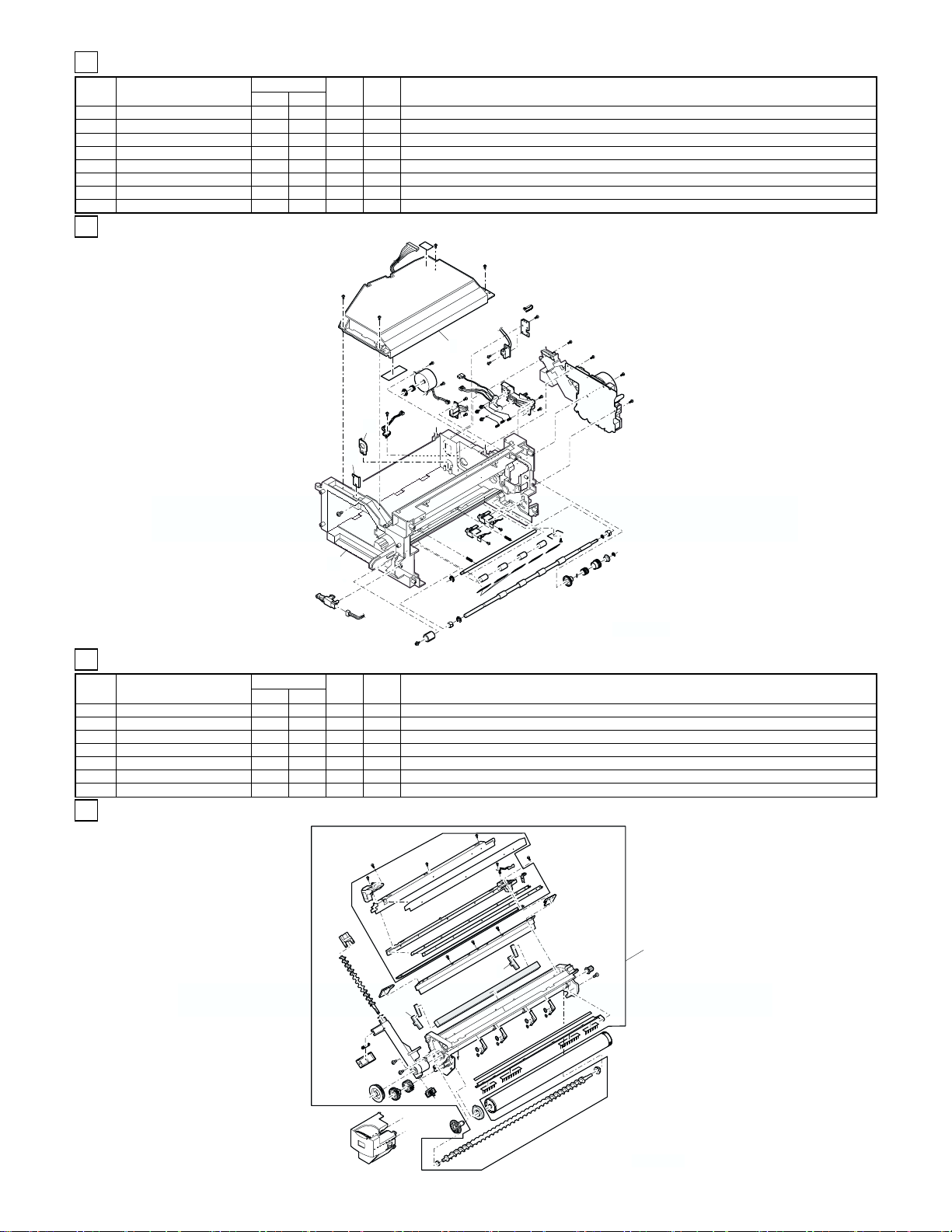
中間フレームユニット
6
NO. PARTS CODE
DUNTK0041RS14
7
LFRM-0024QSZ3
46
LPINS0301FCZZ
47
LANGT0003QSZ1
51
中間フレームユニット
6
(Middle frame unit)
PRICE RANK
Ex. Ja.
BG GX E
BC GJ C
AD DJ C
AC DJ C
NEW
MARK
PART
RANK
(Middle frame unit)
47
51
DESCRIPTION
LSU unit LSU
Middle frame
DV guide pin DV
SRU fixing angle SRU
7
中間フレーム
ユニット
ガイドピン
取付けアングル
プロセスユニット
7
(Process unit)
NO. PARTS CODE
PSEL-0130QSZZ
5
PSEL-0129QSZZ
6
CFRM-0021QS67
501
プロセスユニット
7
(Process unit)
46
PRICE RANK
Ex. Ja.
AF DS N C
AF DS N C
BK HG N E
NEW
MARK
PRP00646
PART
RANK
Seal R PAN (Except Japan)
Seal F PAN (Except Japan)
Process frame unit (Except Japan)
DESCRIPTION
501
5
6
モケット
R PAN
モケット
F PAN
プロセスフレームユニット
– 5 –
PRP00647
Page 18

現像カートリッジユニット
8
NO. PARTS CODE
PSEL-0067QSZ3
7
PCOVP0072QS12
11
RDTCM0001YSZZ
31
PSEL-0105QSZZ
45
PSHEP0262QSZZ
46
PSEL-0114QSZZ
47
PSEL-0115QSZZ
48
PSHEP0324QSZZ
49
現像カートリッジユニット
8
(DV cartridge unit)
PRICE RANK
Ex. Ja.
AG DX C
AH DX N C
AZ FQ B
AA DJ C
AC DJ C
AC DJ C
AD DJ C
AC DJ C
NEW
MARK
PART
RANK
(DV cartridge unit)
DESCRIPTION
TG seal LDAR TG
DV cover DV
ATC sensor ATC
TN-SEL-FR TN-SEL-FR
DV-UND-Sheet DV-UND
DV-MKT-F DV-MKT-F
DV-MKT-F2 DV-MKT-F2
DVB-SHE-FBR (Except Japan) DVB-SHE-FBR
シール
カバー
センサー
LDAR
シート
定着ユニット
9
(Fusing unit)
NO. PARTS CODE
PCOVP0029QSZ2
5
MSPRT0089QSZ2
32
PRICE RANK
Ex. Ja.
AT EZ C
AC DJ C
NEW
MARK
45
48
PART
RANK
Fusing cover
Pressure spring B
7
47
49
A
31
A
11
46
A
49
PRP00648
DESCRIPTION
定着カバー
加圧バネ
B
定着ユニット
9
(Fusing unit)
B
5
A
B
32
A
32
PRP00649
– 6 –
Page 19

台板ユニット
11
1(Base plate unit 1)
NO. PARTS CODE
DHAI-0091QSZ2
2
CPWBF0023QSE1
9
GFTA-0005QSZZ
56
XEBSD40P12000
57
PCLR-0010QSZZ
58
台板ユニット
12
2(Base plate unit 2)
NO. PARTS CODE
DUNTK0049RS18
9
! RDEN-0004QSZZ
! DHAI-0142QSZ1
! DHAI-0143QSZ1
! DUNTK0050RS29
! DUNTK0050RS30
! DUNTK0050RS31
! DUNTK0050RS32
DUNTK0049RS19
11
18
TCAUS0009QSZZ
CPLTM0071QS02
30
CPWBX0096QSF5
37
CPWBX0096QSF6
CPWBF0033QSE1
43
DHAI-0123QSZ1
45
RCILZ0013QSZZ
98
LPFTF0001QSZZ
120
DHAI-0261QSZZ
121
501
PRICE RANK
Ex. Ja.
AE DS C
AW FG E
AC DJ C
AA DD C
AC DJ C
PRICE RANK
Ex. Ja.
BH GX N E
BH GX N E
BY TF N E
AQ EQ N B
AS EQ N B
AF DS C
AL EB C
BZ TR N E
CB TX N E
AP EQ E
AU EZ C
BA FX N B
AC DJ C
AF DS N C
CC UB N E
CC UB N E
CC UB N E
CC UB N E
NEW
MARK
NEW
MARK
PART
RANK
Tray SW harness
Dry heater PWB (Japan)
2nd cover (Except Japan) 2nd
Screw (4×12) (Except Japan)
Color
PART
RANK
AC switch unit (100V series) AC
AC switch unit (200V series) AC
Composite power supply unit (200V series)
AC cord (230V) (Lebanon,Iran,Nigeria,West Africa,Algeria,
AC cord (230V) (Soudi Arabia,
LAG plug caushion lagel (LAG4) LAG
Drive joint plate
MCU PWB (Japan) MCU
MCU PWB (Except Japan) MCU
RCU PWB
PS low voltage harness PS
Reactle (200V series)
Pully flange
Reactle interface harness (200V Series)
Power supply unit (100V)
Power supply unit (120V)
Power supply unit (230V)
Power supply unit (127V)
Egypt,Jordan,Syria,Tunisia,Morocco,STCL) AC
Yemen,Oman,Qatar,Bahrain,Kuwait,UAE) AC
DESCRIPTION
DESCRIPTION
トレイ検知SWハーネス
除湿ヒーター基板
蓋
ビス
カラー
PAN
スイッチユニット
スイッチユニット
複合電源ユニット
コード
コード
プラグコーションラベル
駆動連結板
基板
基板
リモートシステム中継基板
低電圧ハーネス
リアクトル
プーリーフランジ
リアクトル中継ハーネス
電源ユニット
電源ユニット
電源ユニット
電源ユニット
11
台板ユニット
1(Base plate unit 1)
9
2
58
56
57
PRP00650
– 7 –
Page 20

12
台板ユニット
2(Base plate unit 2)
43
501
A
121
37
45
D
C
9
C
D
120
11
18
30
200V series
A
18
98
PRP00651
– 8 –
Page 21

手差しマルチユニット
13
NO. PARTS CODE
LPLTP0056QSZ3
3
NROLR0922FCZZ
13
CSOU-0009QS31
502
CSOU-0009QS32
手差しマルチユニット
13
13
(Manual paper feeding multi unit)
PRICE RANK
Ex. Ja.
AD DJ N C
AR EZ C
BC GJ E
AZ FQ N E
NEW
MARK
PART
RANK
Stopper plate
Manual paper feed roller B9
Manual feeding tray unit (Japan)
Manual paper tray unit (Except Japan)
(Manual paper feeding multi unit)
3
DESCRIPTION
ストッパー板
手差しローラー
手差しトレイユニット
手差しトレイユニット
B9
排紙フレームユニット
14
NO. PARTS CODE
LFRM-0027QSZ1
39
排紙フレームユニット
14
(Delivery frame unit)
PRICE RANK
Ex. Ja.
AV FG N C
NEW
MARK
PART
RANK
(Delivery frame unit)
Delivery frame
502
PRP00652
DESCRIPTION
排紙フレ-ム
39
– 9 –
PRP00653
Page 22

16 250
枚トレイユニット
NO. PARTS CODE
PSPAZ0022QSZZ
20
(250 sheets tray unit)
PRICE RANK
Ex. Ja.
AC DJ C
NEW
MARK
PART
RANK
Rotation plate S spacer
DESCRIPTION
回転板Sスペーサー
16 250
17
枚トレイユニット
梱包材&付属品
NO. PARTS CODE
SPAKC0395RSZZ
SPAKC0396RS11
1
SPAKC0396RSZZ
SPAKA0083RSZZ
4
CCLEZ0005RS51
12
SPAKA0150RSZZ
17
TINSJ0646QSZZ
TINSE0647QSZZ
TINSE0653QSZZ
20
TINSF0648QSZZ
TINSS0650QSZZ
TINSA0649QSZZ
TCADZ0164QSZZ
24
SPAKA0133QSZZ
101
SPAKA3914FCZZ
102
(250 sheets tray unit)
20
(Packing material & Accessories)
PRICE RANK
Ex. Ja.
BP LP N D
BR LX N D
BR LX N D
AD DJ N D
AQ EQ E
AA DJ N D
AV ZZ N D
AV FG N D
AV FG N D
AU FG N D
AV FG N D
AU FG N D
AG DX N D
AG DS D
AC DJ D
NEW
MARK
PART
RANK
Packing case (Japan)
Packing case (SRS,SRSSC,STCL)
Packing case (Other countries)
Top packing cushion (Except Japan)
Charger cleaner unit
Accessories protect packing cushion
Operation manual (COPY)(Japanese)
Operation manual (COPY)(English)
Operation manual (COPY)(English)(SRH)
Operation manual (COPY)(French)
Operation manual (COPY)(Spanish)
Operation manual (COPY)(Arabic)
Inst. manual card (Japan)
Spacer A (Japan)
DV sleeve (Japan) DV
PRP00654
DESCRIPTION
パッキングケース
パッキングケース
パッキングケース
天アド
チャージャークリーナユニット
付属保護材
取扱説明書
取扱説明書
取扱説明書
取扱説明書
取扱説明書
取扱説明書
設置手順書
スペーサー
A
スリーブ
梱包材&付属品
17
(Packing material & Accessories)
2
3
4
15
– 10 –
1
24
20
17
12
PRP00655
Page 23

20 MCU
基板
(MCU PWB)
NO. PARTS CODE
VHI29F04014QS
1
VHI29F04015QS
QCNCW7191RC1B
18
QSOCZ0002QSZZ
40
VCCUCY1AJ105Z
53
VCEAGU1VW476M
60
VCKYCY1HB102K
VCKYCY1HB102K
63
VCKYCY1HB102K
VHEUDZS5.6B-1
69
VHIMC7805CT-1
73
VHINJM2103M-1
75
VHVICPN38//-1
130
ユニット
CPWBX0096QSF5
901
CPWBX0096QSF6
(Unit)
PRICE RANK
Ex. Ja.
BB GD N B
BB GD N B
AG DX C
AD DJ C
AC DD C
AB DD C
AA DD C
AA DD C
AA DD C
AC DJ B
AD DJ B
AH DX B
AF DS B
BZ TR N E
CB TX N E
NEW
MARK
PART
RANK
FLASH ROM (29F04013QS) (Japan)[IC20]
FLASH ROM (29F04015QS) (Except Japan)[IC20]
Connector (12pin) [CN12]
IC socket (8pin) [IC4] IC
Capacitor (10WV 1µF) [C15,281]
Capacitor (35WV 47µF) [C72,75,76,96]
Capacitor (50WV 1000pF) [C4,5,18,21,23]
Capacitor (50WV 1000pF) [C77∼81,105∼112]
Capacitor (50WV 1000pF) [C115∼130]
Zener diode (UDZS5.6B) [ZD1∼16,18,19]
IC (MC7805CT-2) [IC15] IC
IC (NJM2103M) [IC2] IC
IC (NJM2103M) [F1,2,3,6,7] IC
MCU PWB (Japan) MCU
MCU PWB (Except Japan) MCU
DESCRIPTION
フラッシュ
ROM
フラッシュ
ROM
コネクター
ソケット
コンデンサー
コンデンサー
コンデンサー
コンデンサー
コンデンサー
ツェナーダイオード
基板
基板
33 ERDH
操作基板
NO. PARTS CODE
QSW-P0008QSZZ
3
VHP1LHLE-002A
4
ユニット
CPWBF0025QSE3
901
(Unit)
(ERDH OP PWB)
PRICE RANK
Ex. Ja.
AC DJ B
AC DJ B
AH DX N E
NEW
MARK
PART
RANK
DESCRIPTION
Switch (EVQ-23G-04K) [K1,2,3]
LED (Red) (1LHLE-002A) [D1,2,3] LED
ERDH operation PWB ERDH
スイッチ
操作基板
– 11 –
Page 24

■
索引 (Index)
PARTS CODE
[C]
CCAB-0012QS0V 578 107 0415
CCAB-0012QS0W 578 107 0416
CCLEZ0005RS51 578 704 0029
CCOVH0010QS51 572 110 1105
CFRM-0021QS67 578 213 0368
CLNS-0003RS53 578 372 0015
CMIR-0008QS32 578 374 0023
" 578 374 0023
CPLTM0071QS02 578 221 0646
CPLTM0155QS02 578 221 0679
CPLTM0156QS02 578 221 0680
CPWBF0023QSE1 578 684 0788
CPWBF0024QSE1 578 684 0890
CPWBF0024QSE2 578 684 0891
CPWBF0025QSE3 578 684 0880
" 578 684 0880
CPWBF0033QSE1 578 684 0792
CPWBX0096QSF5 578 684 0881
" 578 684 0881
CPWBX0096QSF6 578 684 0892
" 578 684 0892
CREFL0004QS33 578 432 0003
CSOU-0009QS31 578 226 0126
CSOU-0009QS32 578 226 0176
[D]
DHAI-0091QSZ2 578 542 0109
DHAI-0123QSZ1 572 542 1587
DHAI-0142QSZ1 578 542 0239
DHAI-0143QSZ1 578 542 0240
DHAI-0200QSZZ 578 542 0233
DHAI-0261QSZZ 578 542 0241
DUNTK0041RS14 578 685 0515
DUNTK0049RS18 578 685 0540
DUNTK0049RS19 578 685 0541
DUNTK0050RS29 578 685 0542
DUNTK0050RS30 578 685 0543
DUNTK0050RS31 578 685 0544
DUNTK0050RS32 578 685 0545
[G]
GCOVH0010QSZ3 578 110 0184
GFTA-0001QSZ1 578 117 0030
GFTA-0005QSZZ 572 117 0094
[H]
HPNLH0021QSZ1 578 158 0270
HPNLH0021QSZ2 578 158 0271
HPNLH0021QSZ3 578 158 0272
HPNLH0021QSZ4 578 158 0277
HPNLH0021QSZZ 578 158 0269
HPNLH0022QSZ1 578 158 0274
HPNLH0022QSZZ 578 158 0273
[J]
JBTN-0018QSZZ 572 170 0446
JBTN-0026QSZZ 572 170 0459
JBTN-0027QSZZ 572 170 0460
JBTN-0029QSZZ 572 170 0449
JBTN-0030QSZZ 572 170 0461
[L]
LANGT0003QSZ1 578 200 0200
LFRM-0016QSZ2 578 213 0356
LFRM-0024QSZ3 578 213 0343
LFRM-0027QSZ1 578 213 0365
LPFTF0001QSZZ 572 217 0088
LPINS0301FCZZ 572 218 0426
LPLTM4715FCZ1 572 221 5595
LPLTP0056QSZ3 578 221 0705
[M]
MSPRT0089QSZ2 578 258 0611
[N]
NPLYZ0016QSZZ 578 284 0068
NPLYZ0017QSZZ 578 284 0069
NROLR0922FCZZ 572 287 1120
[P]
PCLR-0010QSZZ 578 318 0039
PCOVP0029QSZ2 578 323 0247
PCOVP0072QS12 578 323 0252
PSEL-0067QSZ3 578 400 0221
PSEL-0105QSZZ 578 400 0235
PSEL-0114QSZZ 578 400 0233
JAPAN ONLY
ORDER CODE
PRICE R.
NO.
Ex.
1- 10 BA FX N D
1- 10 BA FX N D
17- 12 AQ EQ E
1-501 BM HV E
7-501 BK HG N E
5- 8 BR LX E
4-901 BB GD E
5- 2 BB GD E
12- 30 AL EB C
4- 13 AH DX C
4- 9 AH DX C
11- 9 AW FG E
2- 19 BL HL N E
2- 19 BL HL N E
2- 17 AH DX N E
33-901 AH DX N E
12- 43 AP EQ E
12- 37 BZ TR N E
20-901 BZ TR N E
12- 37 CB TX N E
20-901 CB TX N E
5-501 BL HG E
13-502 BC GJ E
13-502 AZ FQ N E
11- 2 AE DS C
12- 45 AU EZ C
12- 18 AQ EQ N B
12- 18 AS EQ N B
5- 81 AS EZ C
12-121 AF DS N C
6- 7 BG GX E
12- 9 BH GX N E
12- 9 BH GX N E
12-501 CC UB N E
12-501 CC UB N E
12-501 CC UB N E
12-501 CC UB N E
1- 1 BC GJ N D
1- 11 AT EZ D
11- 56 AC DJ C
2- 3 AT EZ N D
2- 3 AT EZ N D
2- 3 AT EZ N D
2- 3 AT EZ N D
2- 3 AT EZ N D
2- 4 AK EB N D
2- 4 AK EB N D
2- 6 AE DJ C
2- 13 AE DJ C
2- 15 AD DJ C
2- 7 AE DS C
2- 14 AD DJ C
6- 51 AC DJ C
3- 10 AT EZ C
6- 46 BC GJ C
14- 39 AV FG N C
12-120 AC DJ C
6- 47 AD DJ C
5- 96 AF DS C
13- 3 AD DJ N C
9- 32 AC DJ C
5- 18 AF DS C
4- 4 AE DS C
13- 13 AR EZ C
11- 58 AC DJ C
9- 5 AT EZ C
8- 11 AH DX N C
8- 7 AG DX C
8- 45 AA DJ C
8- 47 AC DJ C
Ja.
NEW P/R
PARTS CODE
PSEL-0115QSZZ 578 400 0234
PSEL-0129QSZZ 578 400 0239
PSEL-0130QSZZ 578 400 0240
PSHEP0262QSZZ 578 403 0644
PSHEP0324QSZZ 578 403 0713
PSHEZ0058QSZ1 578 403 0720
PSPAZ0022QSZZ 578 413 0120
[Q]
QCNCW7191RC1B 572 510 1027
QSOCZ0002QSZZ 578 527 0027
QSW-P0008QSZZ 572 530 0679
[R]
RCILZ0013QSZZ 578 614 0093
RDEN-0004QSZZ 578 685 0537
RDTCM0001YSZZ 572 618 0136
[S]
SPAKA0083RSZZ 578 902 0315
SPAKA0133QSZZ 572 902 1473
SPAKA0150RSZZ 578 902 0316
SPAKA3914FCZZ 572 902 0485
SPAKC0395RSZZ 578 901 0559
SPAKC0396RS11 578 901 0561
SPAKC0396RSZZ 578 901 0560
[T]
TCADZ0164QSZZ 578 913 0197
TCAUH0933FCZZ 572 914 0129
TCAUS0009QSZZ 572 914 0679
TINSA0649QSZZ 578 916 0603
TINSE0647QSZZ 578 916 0604
TINSE0653QSZZ 578 916 0605
TINSF0648QSZZ 578 916 0606
TINSJ0646QSZZ 578 916 0595
TINSS0650QSZZ 578 916 0607
TLABZ0058QSZZ 572 917 3341
[V]
VCCUCY1AJ105Z 596 593 0899
VCEAGU1VW476M 579 594 0046
VCKYCY1HB102K 594 593 0044
VHEUDZS5.6B-1 594 571 0179
VHI29F04014QS 578 573 1232
VHI29F04015QS 578 573 1233
VHIMC7805CT-1 572 573 0076
VHINJM2103M-1 578 573 1129
VHP1LHLE-002A 578 574 0043
VHVICPN38//-1 585 577 0022
[X]
XEBSD30P06000 578 970 0102
XEBSD40P12000 578 970 0084
XEPSD30P08X00 595 970 0136
JAPAN ONLY
ORDER CODE
PRICE R.
NO.
8- 48 AD DJ C
7- 6 AF DS N C
7- 5 AF DS N C
8- 46 AC DJ C
8- 49 AC DJ C
1- 2 AU FG N D
16- 20 AC DJ C
20- 18 AG DX C
20- 40 AD DJ C
33- 3 AC DJ B
12- 98 BA FX N B
12- 11 BY TF N E
8- 31 AZ FQ B
17- 4 AD DJ N D
17-101 AG DS D
17- 17 AA DJ N D
17-102 AC DJ D
17- 1 BP LP N D
17- 1 BR LX N D
17- 1 BR LX N D
17- 24 AG DX N D
5- 97 AB DD C
12- 18 AF DS C
17- 20 AU FG N D
17- 20 AV FG N D
17- 20 AV FG N D
17- 20 AU FG N D
17- 20 AV ZZ N D
17- 20 AV FG N D
1- 49 AD DJ C
20- 53 AC DD C
20- 60 AB DD C
20- 63 AA DD C
20- 69 AC DJ B
20- 1 BB GD N B
20- 1 BB GD N B
20- 73 AD DJ B
20- 75 AH DX B
33- 4 AC DJ B
20-130 AF DS B
5- 93 AA DD C
11- 57 AA DD C
2- 46 AA DD C
Ex.
Ja.
NEW P/R
– 12 –
Page 25

COPYRIGHT 2001 BY SHARP CORPORATION
All rights reserved.
Printed in Ja pan.
No part of this public ation may be reproduced,
stored in a retrieval system, or transmitted.
In any form or by any means ,
electronic, mechanical, photocop ying, recording, or oth erwise,
without prior written permission of the publisher.
SHARP CORPORATION
Digital Document Systems Group
Quality & Reliability Control Center
Yamatokoriyama, Nara 639-1186, Japan
2001 June Printed in Japan
