Page 1
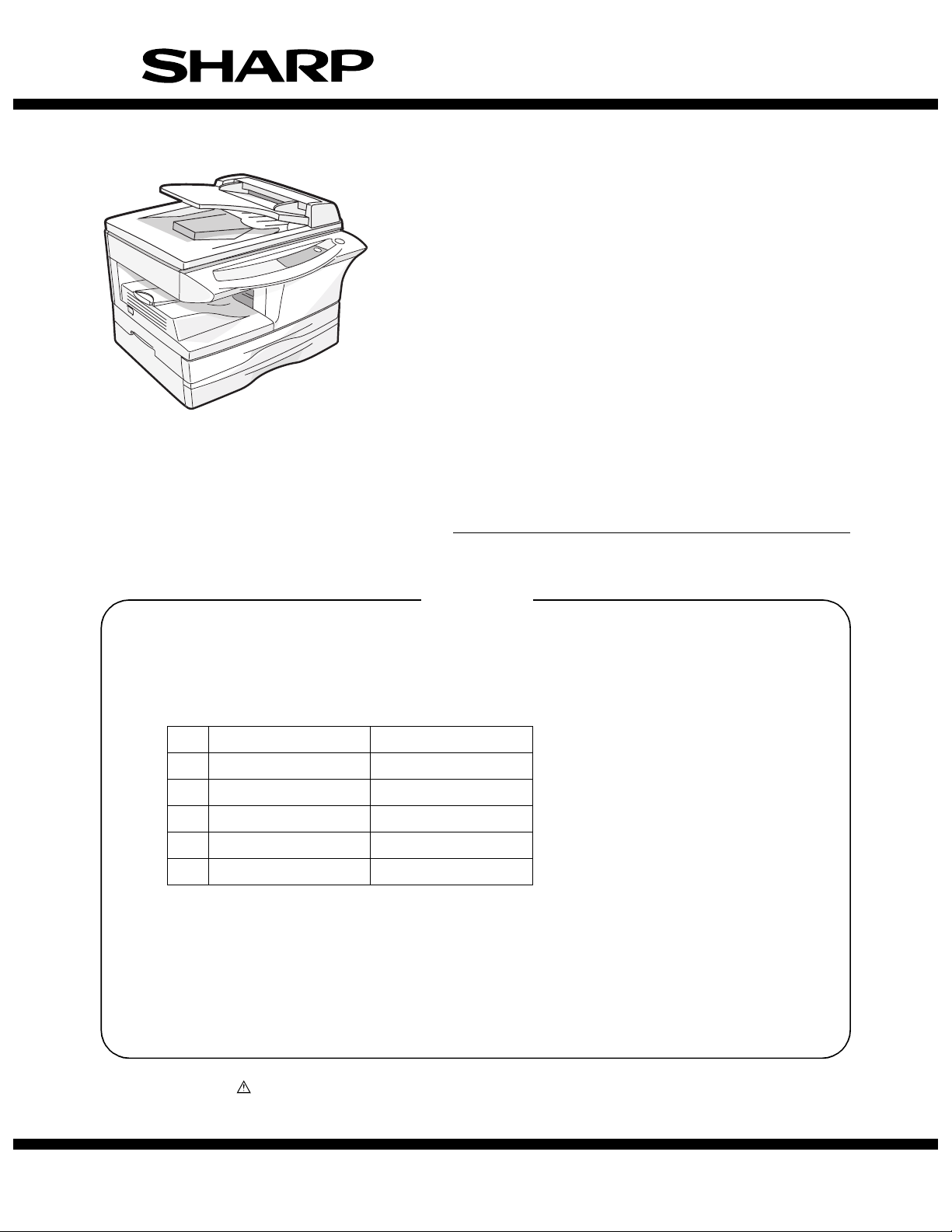
SERVICE MANUAL
CODE : 00ZAR157ENA1E
DIGITAL LASER COPIER/
PRINTER
AR-122E N
AR-123E
(AR-157E N)
AR-152E N
AR-153E N
MODEL
CONTENTS
The AR-122E N/AR-123E/AR-152E N/AR-153E N/AR-157E N Service Manual describes
only changed from AR-122E/AR-152E/AR-153E/AR-157E Service Manual.
For the common contents, please refer to the AR-122E/AR-152E/AR-153E/AR-157E
Service Manual (Code: 00ZAR157E/A1E)
MODEL Reference MODEL
1 AR-122E N AR-122E
2 AR-123E AR-153E
3 AR-152E N AR-152E
4 AR-153E N AR-153E
5 AR-157E N AR-157E
AR-157E N
[ 1 ] GENERAL . . . . . . . . . . . . . . . . . . . . . . . . . . . . . . . . . . . . . . . . . . . 1 - 1
• Parts Guide
Parts marked with “ ” are important for maintaining the safety of the machine. Be sure to replace these parts
with the replacement parts specified to maintain the safety and performance of the machine.
This document has been published to be used
SHARP CORPORATION
for after sales service only.
The contents are subject to change without notice.
Page 2
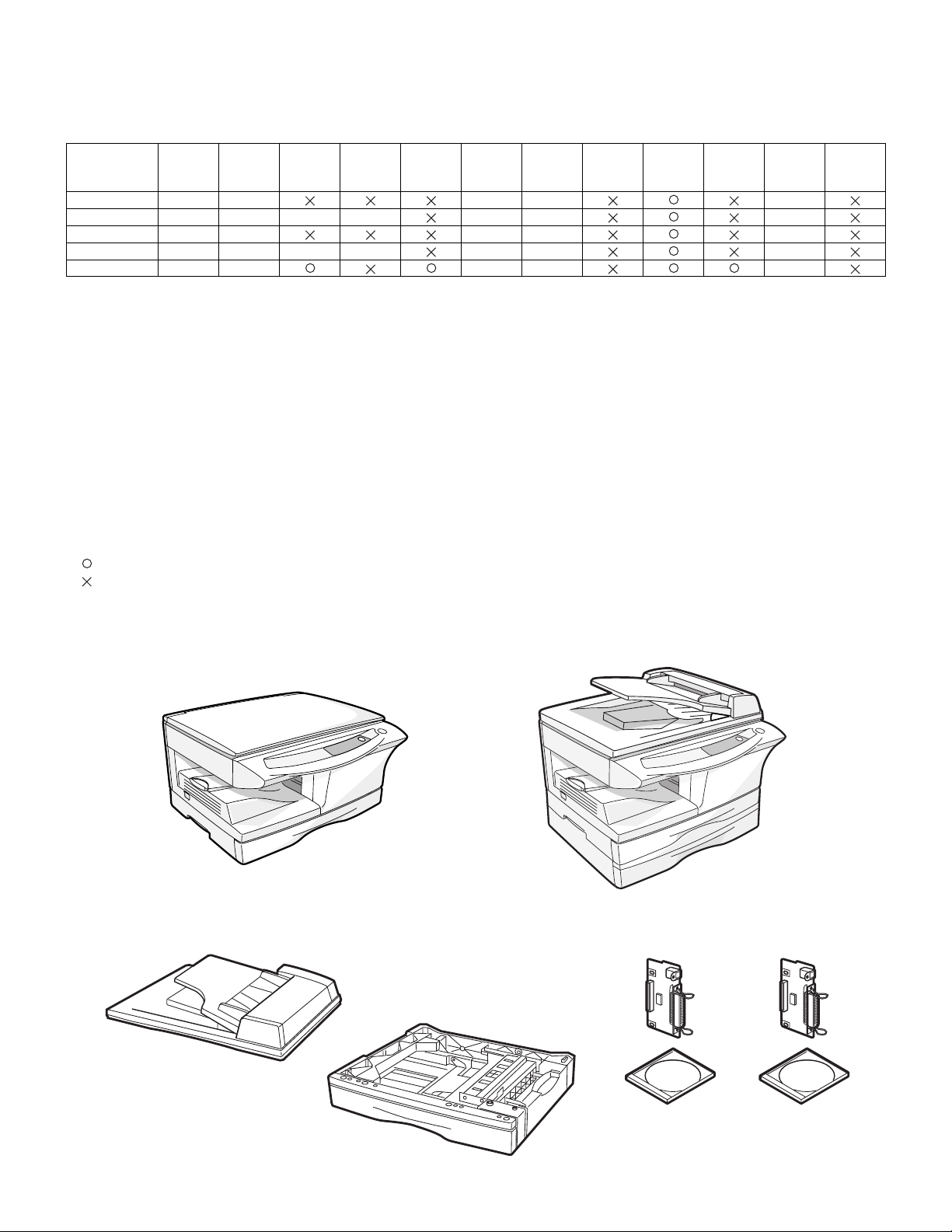
[1] GENERAL
1. Major functions
Configurations
Item
Model
AR-122E N 12CPM SB Opt
AR-123E 12CPM SB Opt Opt Opt
AR-152E N 15CPM SB Opt
AR-153E N 15CPM MB Opt Opt Opt
AR-157E N 15CPM MB Opt
CPM SB/MB 2 Tray SPF R-SPF
Descriptions of items
CPM: Copy speed (Copies Per Minute)
SB/MB: SB = Manual feed single bypass, MB = Manual feed multi bypass
2 tray: Second cassette unit.
SPF: Original feed unit
R-SPF: Duplex original feed unit
Color scanner: Color scanner function
GDI printer: GDI printer function with USB.
PCL printer: PCL printer function with USB.
SOPM: Scan Once Print Many function (Many copies are made by one scan.)
Duplex: Auto duplex copy function
Memory: Standard page memory
FAX: FAX function.
Descriptions of table
: Standard provision
: No function or no option available
Opt: Option
∗
1: AL-12PK/M
∗
2: AR-PG2
Color
Scanner
GDI
printer
∗
1Opt ∗18M
∗
1Opt ∗18M
∗
1Opt ∗18M
∗
2Opt ∗28M
∗
2Opt ∗2 16M
PCL
printer
SOPM Duplex Memory FAX
(Options)
AR-SP5
AR-122E N/123E/152E N/153E N AR-157E N
AR-D16
AR-PG2AL-12PK/M
AR-122E N/AR-123E/AR-153E N/AR-157E N GENERAL 1 - 2
Page 3
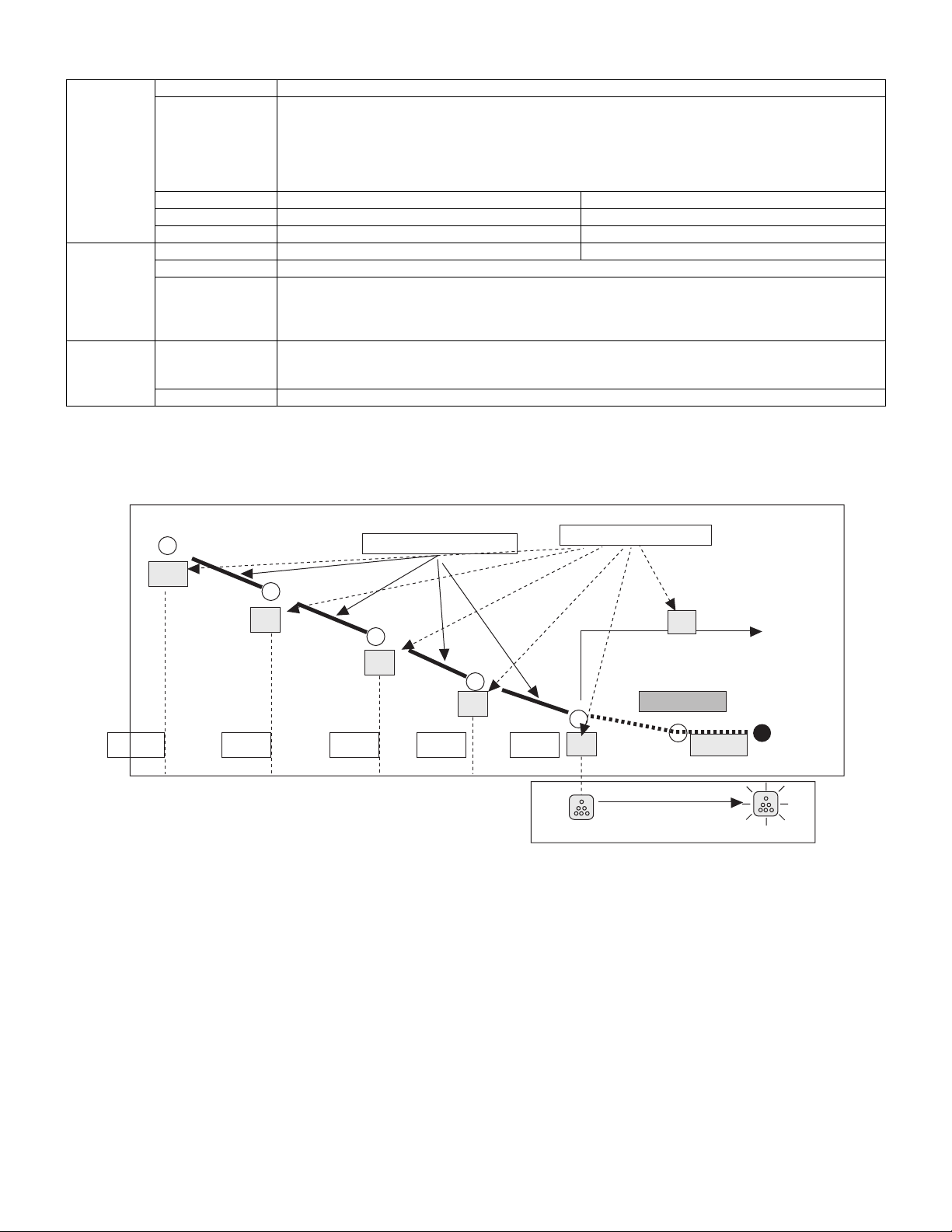
2. Maintenance display system
Life 8K
a. Press and hold the density adjustment LIGHT key for more than 5 sec, and the machine will enter the user
program mode.
Remaining quantity
Toner
Developer
Maintenance
*1: Installation of a new toner cartridge allows to display the remaining quantity.
The remaining toner indication is based on the number of revolutions of the toner motor.
check *1
Remaining quantity NEAR EMPTYAbout 10% EMPTY
LED ON Flash
Machine Operation allowed Stop
Life 25K
LED ON at 25K of the developer count.
Machine
LED
Machine Not stop.
b. Press and hold the "%" key for more than 5 sec, and the remaining quantity will be displayed on the copy
quantity display in one of the following levels: (Remaining quantity display levels: 100%, 75%, 50%, 25%,
10%, LO)
c. Press the density adjustment LIGHT key to cancel.
Selection is available between Not Stop and Stop by Service Simulation (SIM 26-37) Setup.
(If Stop is selected, the LED will flash and stop at 25K.)
* Default: Not Stop
* Clear: SIM 24-06
Selection is available among 25K, 13K, 9K, 6K, 3K, and free (no lighting) with SIM 21-1.
* Default: 25K
* Clear: SIM 20-1
3. Remaining toner indication
TONER FULL
Remaining toner indication
100%
75%
50%
25%
100-90% 89-75% 74-50% 49-25% 24-10% 10% 10 sheets
• The remaining toner indication is based on the number of revolutions of the toner motor.
• The toner END indication appears when the END is detected by the toner sensor, or when the number of revolutions of the toner motor reaches a
given number (equivalent to 8K), whichever comes first.
Display for users
Lo
LOW LEVEL
Indicator
NEAR END END
AR-122E N/AR-123E/AR-153E N/AR-157E N GENERAL 1 - 3
Page 4
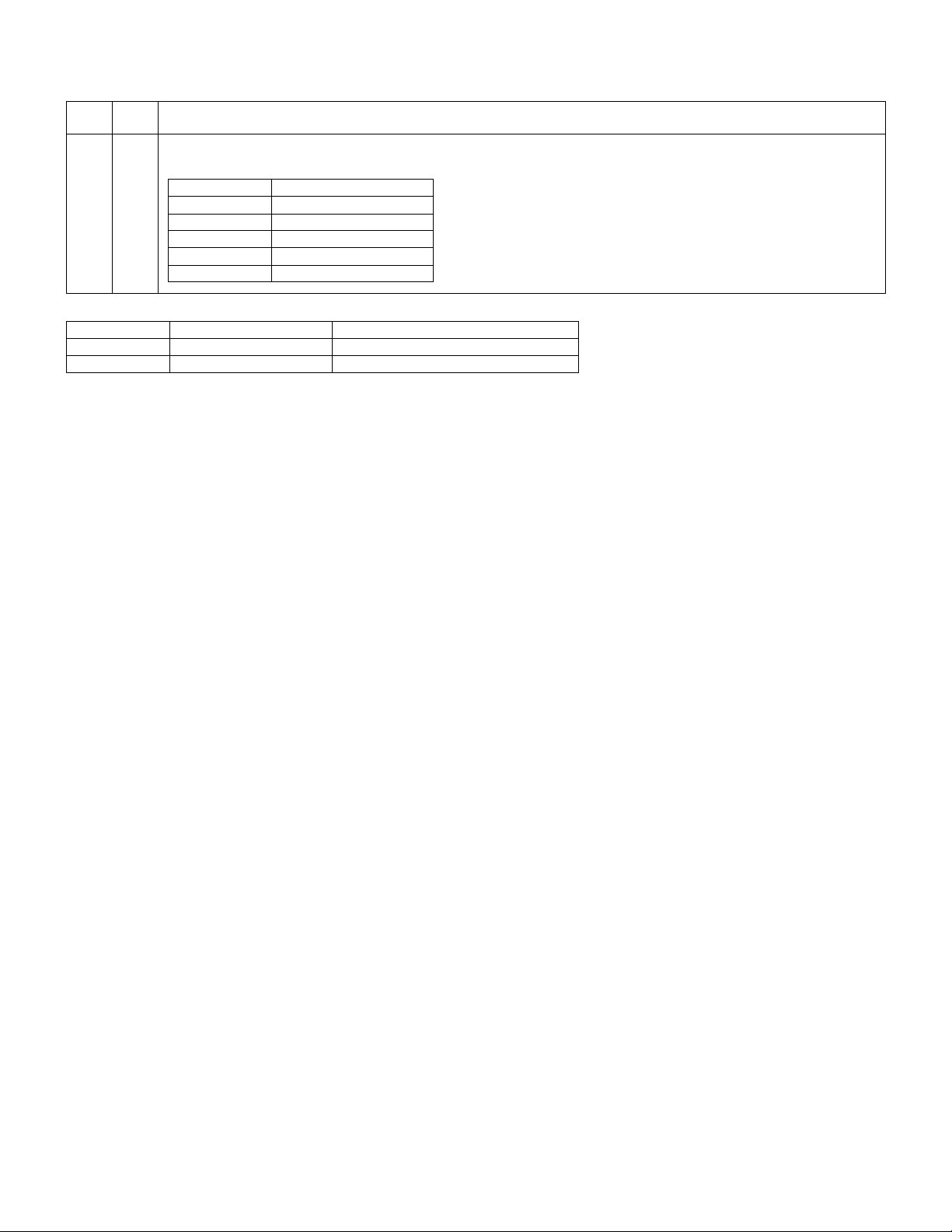
4. Additional simulation and trouble code
• Simulation
Main
code
• Trouble codes
Sub
code
26 55 CRUM Destination Indication
When the simulation is executed, the CRUM destination currently set (saved) in the CRUM chip is displayed.
Code number Setup
00 No set
01 BTA-A
02 BTA-B
03 BTA-C
99 Conversion
Main code Sub code Trouble content
F2 04 Toner cartridge error
U2 40 Main IC chip read error
Content
AR-122E N/AR-123E/AR-153E N/AR-157E N GENERAL 1 - 4
Page 5
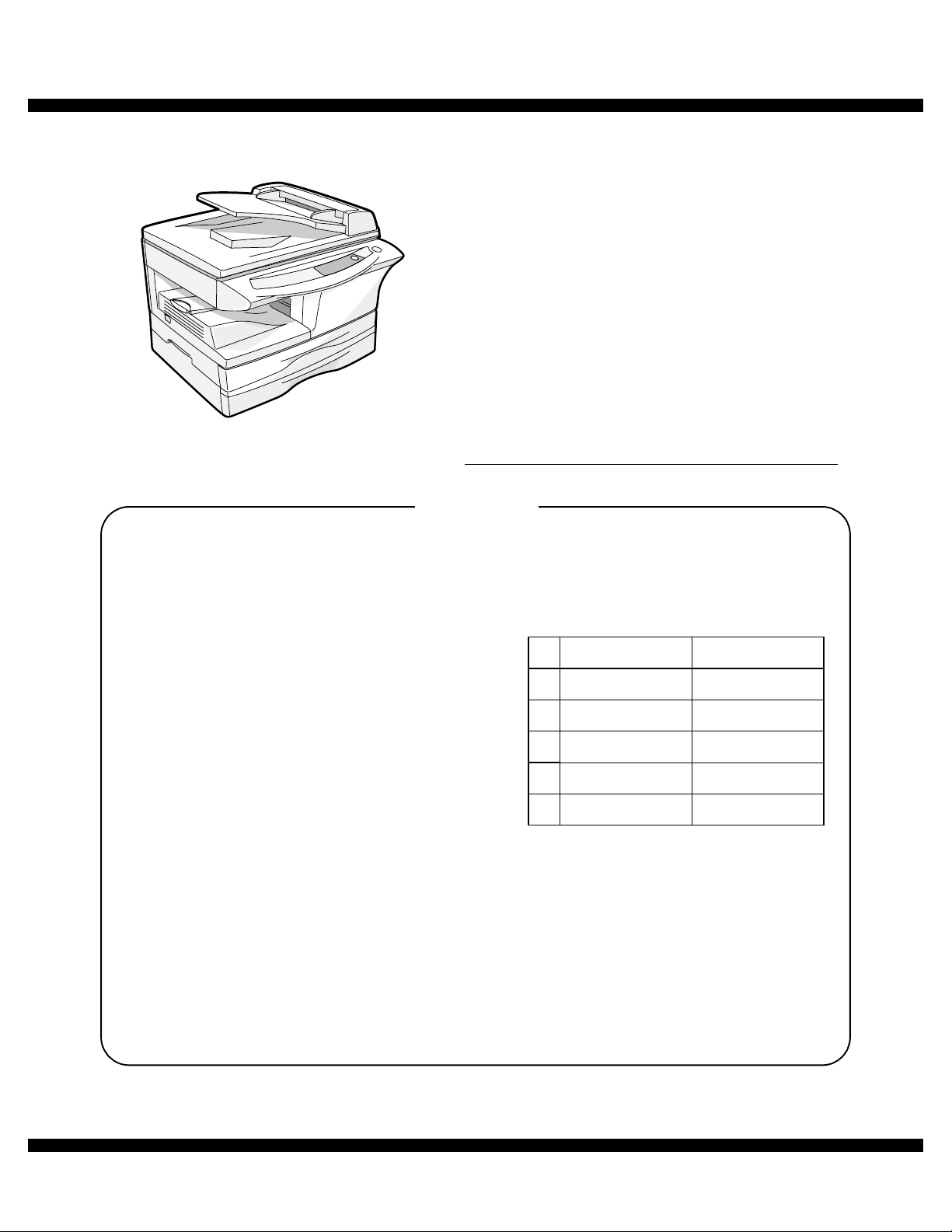
q
(AR-157E N)
1
Exteriors
3
RSPF exteriors (AR-157E N)
4
RSPF transport unit (AR-157E N)
6
Operation panel
7
Side door unit
8
Optical frame
F
Delivery paper guide unit
G
Middle frame
H
Base plate unit 1
I
Base plate unit 2
J
Fusing unit
K
Drive unit
N
Single manual paper feeding unit
(AR-122E N/123E/152E N)
R
250 sheets tray
S
Harness
V
Packing material & accessories
X
MCU PWB
■
Index
PARTS GUIDE
CODE:00ZAR157EN/P1
DIGITAL LASER COPIER /
PRINTER
AR-122E N
AR-123E
AR-152E N
AR-153E N
MODEL
CONTENTS
1
2
3
4
5
AR-157E N
MODEL Reference MODEL
AR-122E N
AR-123E
AR-152E N
AR-153E N
AR-157E N
AR-122E
AR-153E
AR-152E
AR-153E
AR-157E
[Note]
The AR-122E N/AR-123E/AR-152E N/AR-153E N/AR-157E N Parts Guide describes only changed from
AR-122E/AR-152E/AR-153E/AR-157E Parts Guide.
For the common parts, please refer to the AR-122E/AR-152E/AR-153E/AR-157E Parts Guide
(Code: 00ZAR157E//P1)
Because parts marked with "!" is indispensable for the machine safety maintenance and poeration, it must
Be replaced with the parts specific to the product specification.
This document has been published to be used for
SHARP CORPORATION
after sales service only.
The contents are subject to change without notice.
Page 6
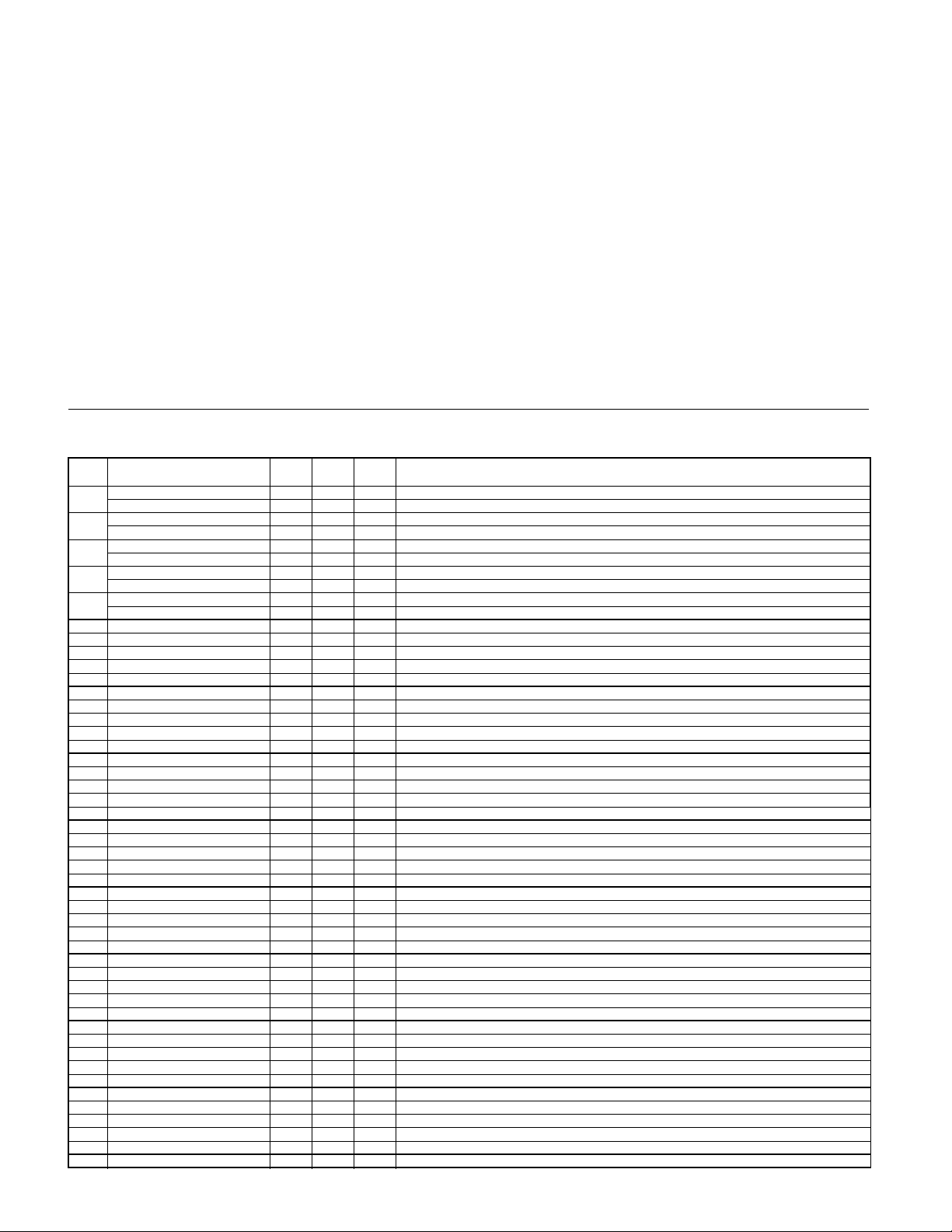
DEFINITION
The definition of each Rank is as follows and also noted in the list
A: Parts necessary to be stocked as High usage parts.
B: Parts necessary to be stocked as Standard usage parts.
C: Low usage parts.
D: Parts necessary for refurbish.
E: Unit parts recommended to be stocked for efficient after sales service.
Please note that the lead time for the said parts may be longer than normal parts.
S: Consumable parts.
Please note that the following parts used in Copier under the same description are classified into A or B Rank depending upon
the place used.
Example: Gear made of Metal, Sprocket, Bearing, Belt made of Rubber, Spring clutch mechanism.
ARank : The parts which may be with the revolution or loading.
BRank : Parts similar to A Rank parts, but are not included in Rank A.
Because parts marked with "!" is indispensable for the machine safety maintenance and operation, it must be replaced with
the parts specific to the product specification.
F Other than this Parts Guide, please refer to documents Service Manual(including Circuit Diagram)of this model.
F Please use the 13 digit code described in the right hand corner of front cover of the document, when you place an order.
F For U.S. only-Use order codes provided in advertising literature. Do not order from parts department.
Exteriors
1
PRICE
NEW
NO. PARTS CODE
CCAB-0003QS23 AS D Front cover (AR-122E N/123E/152E N)
1
CCAB-0003QS26 AS D Front cover (AR-153E N/157E N)
GCOV-0045QSZZ AG D Rear cover SPF (AR-157E N)
12
GCOV-0045QSZ1 AG D Rear cover OC (AR-122E N/123E/152E N/153E N)
PCOVP0035QSJZ AL D Rear exterior cover JAG (AR-122E N/152E N)
16
PCOVP0040QSJZ AL D Rear exterior cover SPF (AR-123E/153E N/157E N)
GCAB-0062QSZ1 AL D Right exterior OC (AR-122E N/152E N)
17
GCAB-0062QSZZ AL D Right exterior (AR-123E/153E N/157E N)
GCAB-0021QSJ1 AY D Rear exterior (AR-122E N/152E N)
18
GCAB-0026QSJ2 AZ D Rear exterior SPF (AR-123E/153E N/157E N)
22 PTPE-0044QSZZ AC C Slit glass tape (AR-123E/153E N/157E N)
23 PGLSP0008QSZZ AH B SPF glass (AR-123E/153E N/157E N)
24 PSHEZ0181QSJZ AC C Rear cabinet maylar (AR-123E/153E N/157E N)
25 PTPE-0010QSZZ AC C Slit glass tape (AR-123E/153E N/157E N)
26 TLABZ0058QSZZ AD D Class 1 label (Except U.S.A,Soudi arabia)
27 PMLT-0069QSZZ AA C Ground malt (AR-123E)
28 PSHEZ0404QSZZ AF C Right cabinet ground sheet (AR-123E)
29 PTPE-0047QSZZ AC C Ground tape F (AR-123E)
30 PTPE-0048QSZZ AA C Ground tape R (AR-123E)
31 PTPE-0049QSZZ AC C Right cabinet ground tape (AR-123E)
RANK
MARK
PART
RANK
DESCRIPTION
– 1 –
Page 7

1
Exteriors
26
16
24
26
18
AR-122E N
AR-152E N
RSPF exteriors (AR-157E N)
3
PRICE
NEW
NO. PARTS CODE
56 PCUSS0025QSZ1 AQ D OC mat
RANK
MARK
PART
RANK
16
AR-123E
AR-153E N
AR-157E N
12
22
23
1
27
28
29
AR-123E
AR-153E N
AR-157E N
18
17
25
27
30
31
17
AR-122E
AR-152E
PRP01131
DESCRIPTION
RSPF exteriors (AR-157E N)
3
56
PRP01132
RSPF transport unit (AR-157E)
4
PRICE
NEW
NO. PARTS CODE
11 DHAI-0304QSZZ AP C R-SPF interface harness
RSPF transport unit (AR-157E)
4
RANK
MARK
PART
RANK
11
– 2 –
DESCRIPTION
PRP01133
Page 8
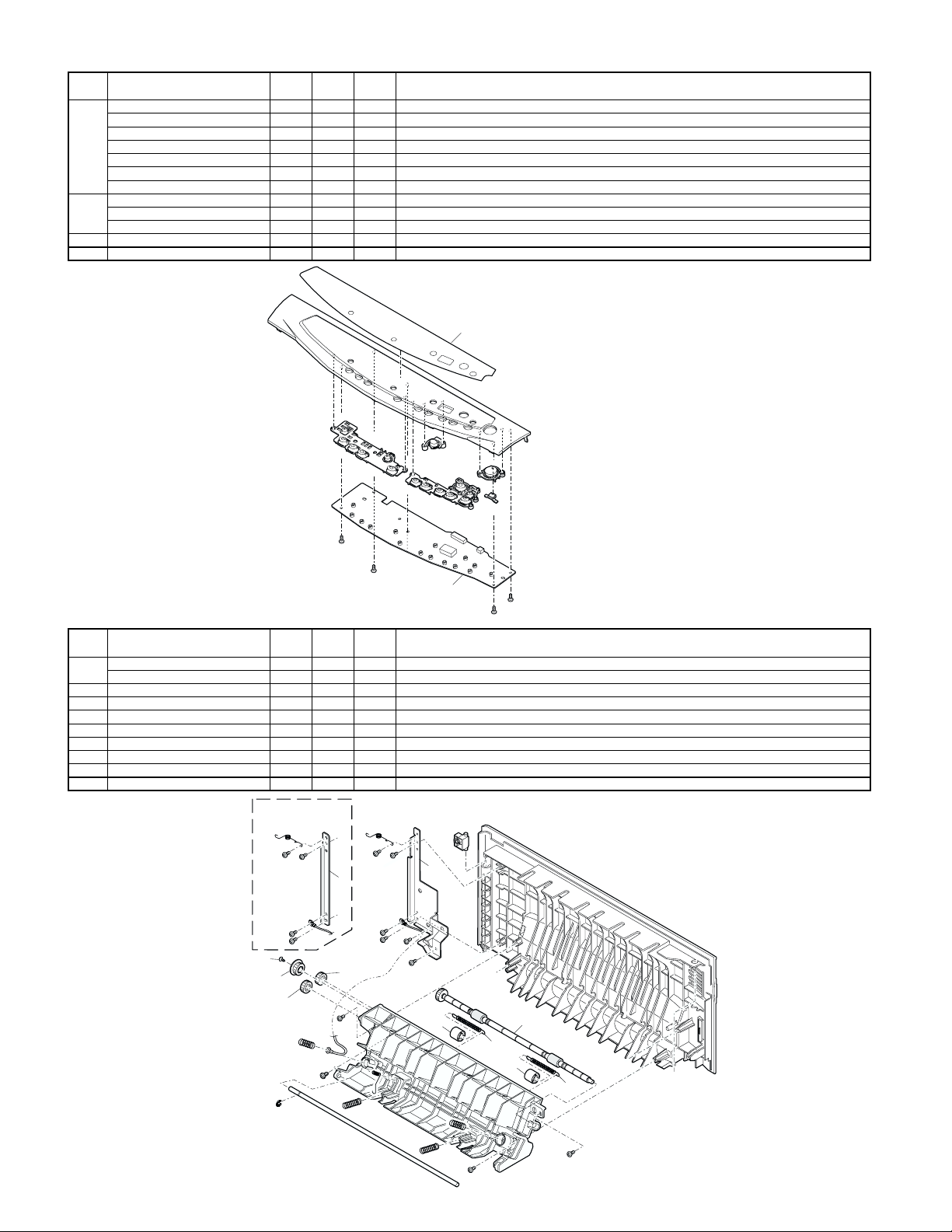
Operation panel
6
PRICE
NEW
NO. PARTS CODE
CPNLH0023QS26 AT N D Panel (AR-122E N Other Countries)
CPNLH0023QS27 AT N D Panel (AR-122E N Philippines)
CPNLH0023QS28 AT N D Panel (AR-152E N)
1
CPNLH0023QS29 AT N D Panel (AR-153E N)
CPNLH0023QS30 AT N D Panel (AR-157E N)
CPNLH0023QS33 AT N D Panel (AR-123E STCL)
CPNLH0023QS43 AT N D Panel (AR-123E Philippines)
CPWBF0113QSE8 BB E Operation PWB (AR-122E N/152E N)
8
CPWBF0113QSE9 BB E Operation PWB (AR-123E/153E N)
CPWBF0113QSF0 BB E Operation PWB (AR-157E N)
Operation panel
6
RANK
MARK
PART
RANK
DESCRIPTION
1
8
Side door unit
7
PRICE
NEW
NO. PARTS CODE
LPLTM0043QSZZ AD C Earth plate (AR-122E N/123E/152E N/153E N)
5
LPLTM0132QSZZ AH C Earth plate (AR-157E N)
21 XEPSD30P08X00 AA C Screw(3×8) (AR-157E N)
22 NGERH0048QSZZ AE C DUP drive gear (AR-157E N)
23 NGERH0051QSZZ AE C DUP drive gear A (AR-157E N)
24 NROLP0025QSZZ AM C DUP drive roller (AR-157E N)
25 MSPRC0050QSZZ AB C DUP pressupe spring (AR-157E N)
26 NROLP1122FCZZ AF C PS upper roller (AR-157E N)
Side door unit
7
RANK
Except
AR-157E N
21
22
23
MARK
PART
RANK
5
23
5
26
25
26
PRP01134
DESCRIPTION
24
25
– 3 –
PRP01135
Page 9
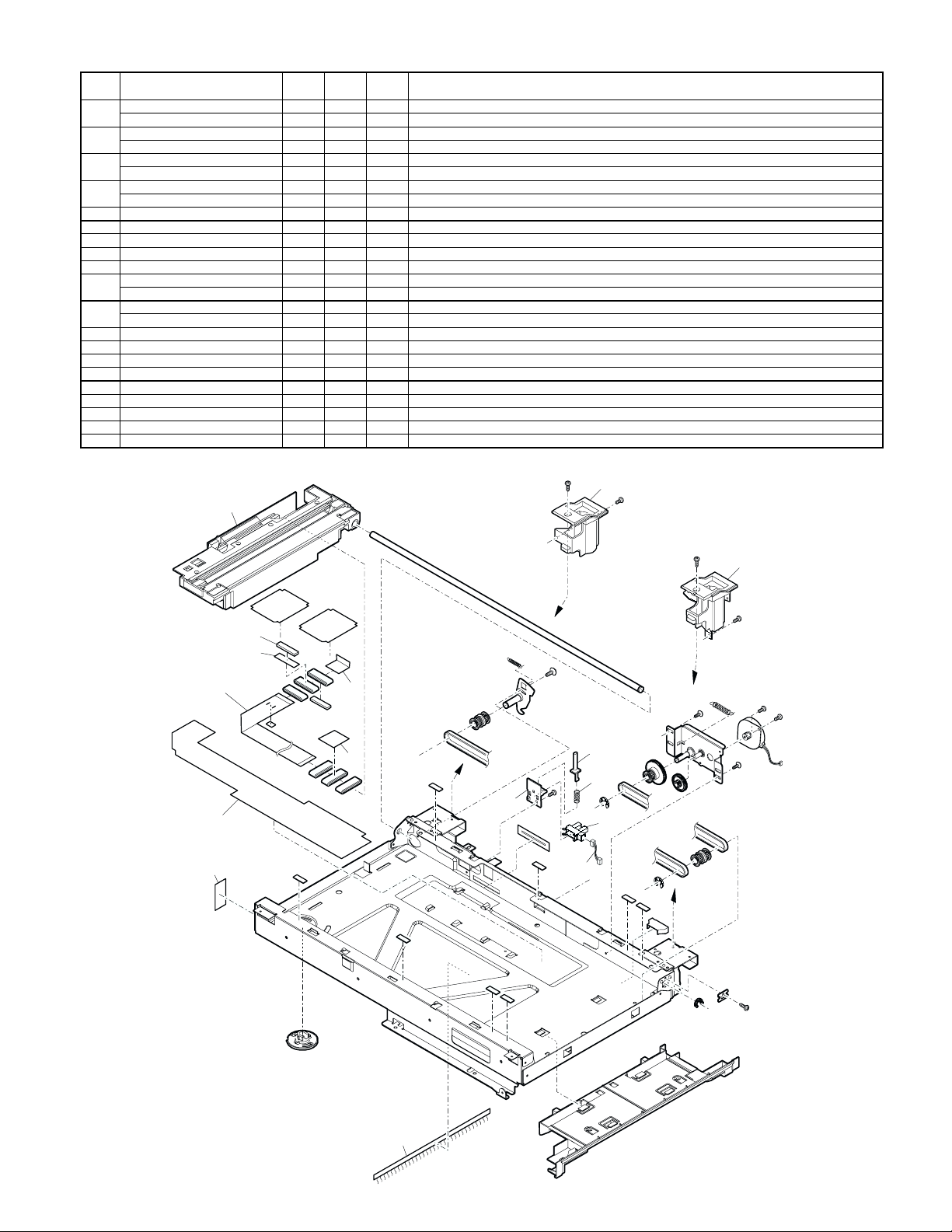
Optical frame
8
PRICE
NEW
NO. PARTS CODE
DUNT-0276QSZZ BT E Carriage unit (Other Countries)
6
DUNT-0276QS11 BT E Carriage unit (Europe,AR-123E)
PBRSR0002QSZ1 AH B Discharger brush (Other Countries)
17
PBRSR0002QSZ2 AG B Discharger brush (U.S.A,Soudi arabia,AR-123E)
PGIDM0059QSJZ AG C OC hinge guide L (AR-123E/153E N)
29
PGIDM0019QSJZ AH C SPF hinge guide L (AR-157E N)
PGIDM0060QSJZ AF C OC hinge guide R (AR-123E/153E N)
30
PGIDM0020QSJZ AH C SPF hinge guide R (AR-157E N)
33 LPLTP0131QSZZ AD C Book sensor attachment plate (AR-157E N)
34 MLEVP0047QSE1 AD C Book sensor ACT (AR-157E N)
35 MSPRC0153QSZZ AB C Book sensor spring (AR-157E N)
36 VHPGP1A71A1-1 AG B Photo transistor(GP1A71A1) (AR-157E N)
37 DHAI-0303QSZZ AD C Harness (AR-157E N)
PSHEZ0389QSZZ AH C Scanner sheet (Other Countries)
39
PSHEZ0389QSZ1 AK C Scanner sheet (Europe,AR-123E)
DHAI-0268QSZZ AZ C CCD-MCU harness (Other Countries)
40
DHAI-0268QSZ1 AH C CCD-MCU harness (Europe,AR-123E)
44 PSHEZ0403QSZZ AG C Noise sheet (Europe,AR-123E)
45 PSHEZ0401QSZZ AG C Scanner core sheet (Europe,AR-123E)
46 PTPE-0046QSZZ AB C Core double-sided tape (Europe,AR-123E)
47 PMLT-0068QSZZ AC C Core holder malt (Europe,AR-123E)
48 PSHEZ0400QSZZ AG C PWB core miler (Europe,AR-123E)
Optical frame
8
RANK
MARK
PART
RANK
DESCRIPTION
29
6
44
40
39
47
46
48
45
30
34
35
33
36
37
17
PRP01136
– 4 –
Page 10

Delivery paper guide unit
F
PRICE
NEW
NO. PARTS CODE
13 PTUBP0005QSZZ AC C Tube (AR-157E N)
15 RCORF0018QSZZ AR C FFC core (Europe,AR-123E)
16 PSHEZ0402QSZZ AG C Panel core sheet (Europe,AR-123E)
Delivery paper guide unit
F
RANK
MARK
PART
RANK
16
DESCRIPTION
13
15
Middle frame
G
PRICE
NEW
NO. PARTS CODE
5 NBLT-0005QSZZ AH B Delivery roller drive belt (AR-122E N/123E/152E N/153E N)
31 LPLTM0133QSZ1 AE C DUP motor sink (AR-157E N)
32 PSPAZ0017QSZZ AK C DUP spacer (AR-157E N)
33 XEBSD30P10000 AA C Screw(3×10) (AR-157E N)
34 XHBSE30P06000 AA C Screw(3×6) (AR-157E N)
35 RMOTP0012QSZZ AW B DUP transport motor (AR-157E N)
36 PSHEZ0156QSZZ AE C Harness protection sheet (AR-157E N)
37 NBLTT0004QSZZ AH B Belt (AR-157E N)
38 PSHEZ0155QSZZ AD C Sheet (AR-157E N)
40 DHAI-0307QSZZ AT N C DVS harness CRUM2
41 LPLTM0149QSZZ AD C Plate fixing connector
42 LX-BZ0020QSZZ AB C Screw
43 LHLDW1334FCZZ AA C Holder
44 XEBSD30P08000 AA C Screw(3×10)
Middle frame
G
RANK
MARK
PART
RANK
AR-157E N
37
PRP01137
DESCRIPTION
34
34
32
33
35
34
36
31
38
42
– 5 –
40
42
44
41
6
43
5
PRP01138
Page 11

Base plate unit 1
H
PRICE
NEW
NO. PARTS CODE
29 PSHEZ2026FCZ1 AB C Sheet M1 (AR-153E N/157E N)
30 LHLDZ0017QSZZ AD C Pressure plate holder (AR-153E N/157E N)
31 MSPRC0047QSZZ AA C Pressure plate spring (AR-153E N/157E N)
32 PCOVP0013QSZZ AD D Malti cover (AR-153E N/157E N)
34 LRALP0001QSJ2 AM C Base plate rail R
36 PSHEZ2174FCZZ AB C Paper feeding sheet (AR-153E N/157E N)
45 XEBSE40P12000 AA C Screw(4×12)
46 CPLTM0038QS02 AG C 2nd joint gear fixing plate (AR-153E N/157E N)
47 NGERH1169FCZZ AF C 2nd joint gear (AR-153E N/157E N)
48 XRESP70-08000 AA C E-ring
53 PCOVP0051QSZZ AF D OP gear cover (AR-123E/153E N)
54 LX-BZ0700FCZZ AA C Screw (AR-123E/153E N)
60 PCOVP0008QSZZ AE C 2nd gear cover (AR-122E N/152E N)
61 PCOVP0009QSZZ AE C 2nd connector cover (AR-122E N/152E N)
62 MSPRC0037QSZZ AB C Transport lower roller spring (AR-122E N/123E/152E N)
Base plate unit 1
H
RANK
MARK
PART
RANK
DESCRIPTION
45
48
47
47
46
46
PRP01139
62
34
34
36
36
62
54
32
32
31
31
53
61
29
29
30
30
60
– 6 –
Page 12
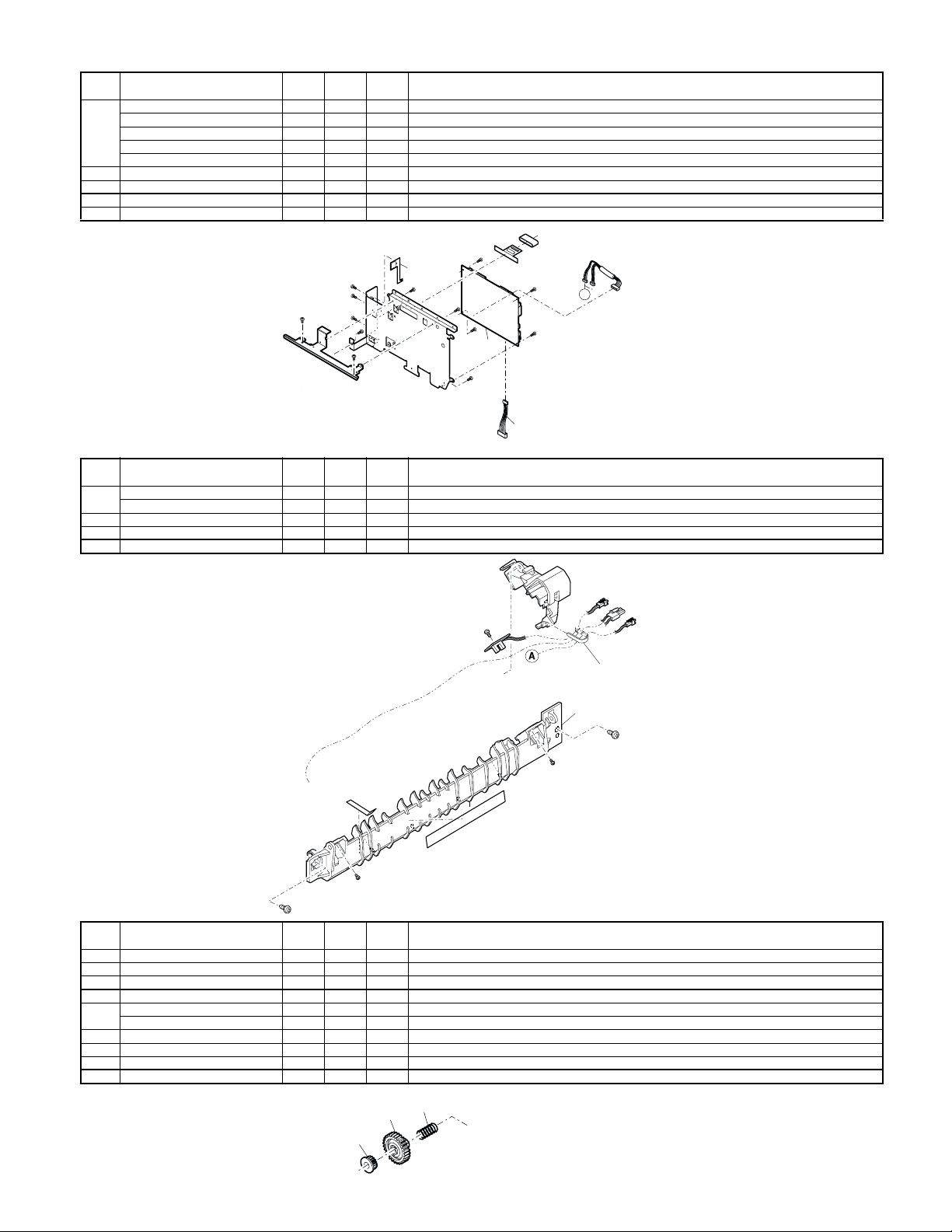
Base plate unit 2
I
PRICE
NEW
NO. PARTS CODE
CPWBX0121QS31 BX N E MCU PWB (AR-122E N)
CPWBX0121QS32 BX N E MCU PWB (AR-152E N)
4
CPWBX0121QS33 BY N E MCU PWB (AR-153E N)
CPWBX0121QS34 BY N E MCU PWB (AR-157E N)
CPWBX0121QS35 BY N E MCU PWB (AR-123E)
37 DHAI-0265QSZZ AM C 2NDCS interface harness (AR-123E/153E N)
38 PSHEZ0405QSZZ AE C Connector ground sheet (Europe,AR-123E)
Base plate unit 2
I
RANK
MARK
PART
RANK
DESCRIPTION
38
A
4
37
Fusing unit
J
PRICE
NEW
NO. PARTS CODE
LBNDJ0013FCZ1 AA C Wire band (Europe)
17
LBNDJ0037FCZ1 AA C Wire band (Other Countries)
30 LFRM-0005QSZ1 AQ D Fusing lower frame
Fusing unit
J
RANK
MARK
PART
RANK
PRP01140
DESCRIPTION
17
30
PRP01141
Drive unit
K
PRICE
NEW
NO. PARTS CODE
3 MSPRC0053QSZ1 AC C Pulley spring (AR-122E N/123E/152E N/153E N)
4 NGERH0050QSZZ AD C Ratchet gear(33T) (AR-122E N/123E/152E N/153E N)
5 NPLYZ0002QSZZ AC C Pulley(17T) (AR-122E N/123E/152E N/153E N)
(Unit)
CPLTM0042RS55 BM E Drive unit[Except No.27] (AR-122E N/123E/152E N/153E N)
901
CPLTM0042RS56 BM E Drive unit[Except No.27] (AR-157E N)
Drive unit
K
RANK
MARK
PART
RANK
4
DESCRIPTION
3
5
PRP01142
– 7 –
Page 13

Single manual paper feeding unit (AR-122E N/123E/152E N)
N
PRICE
NEW
NO. PARTS CODE
NSFTZ0007QSZ1 AG C Roller shaft (Other Countries)
23
NSFTZ0007QSZZ AG C Roller shaft (AR-122E N Europe,AR-152E N)
Single manual paper feeding unit (AR-122E N/123E/152E N)
N
250 sheets tray
R
NO. PARTS CODE
5 LPLTP5107FCZ1 AG C 250 tray side plate F
13 LPLTP5108FCZ1 AG C 250 tray side plate R
20 TLABZ4047FCZZ AC C Enagy star label (U.S.A,Europe,Australia,New zealand)
250 sheets tray
R
RANK
PRP01143
PRICE
RANK
MARK
NEW
MARK
23
PART
RANK
PART
RANK
DESCRIPTION
DESCRIPTION
5
Harness
S
PRICE
NEW
NO. PARTS CODE
DHAI-0268QSZZ AZ C CCD-MCU harness (Other Countries)
2
DHAI-0268QSZ1 AH C CCD-MCU harness (Europe,AR-123E)
9 DHAI-0307QSZZ AT N C DVS harness CRUM2
Harness
S
RANK
MARK
PART
RANK
2
20
DESCRIPTION
13
PRP01144
9
PRP01145
– 8 –
Page 14
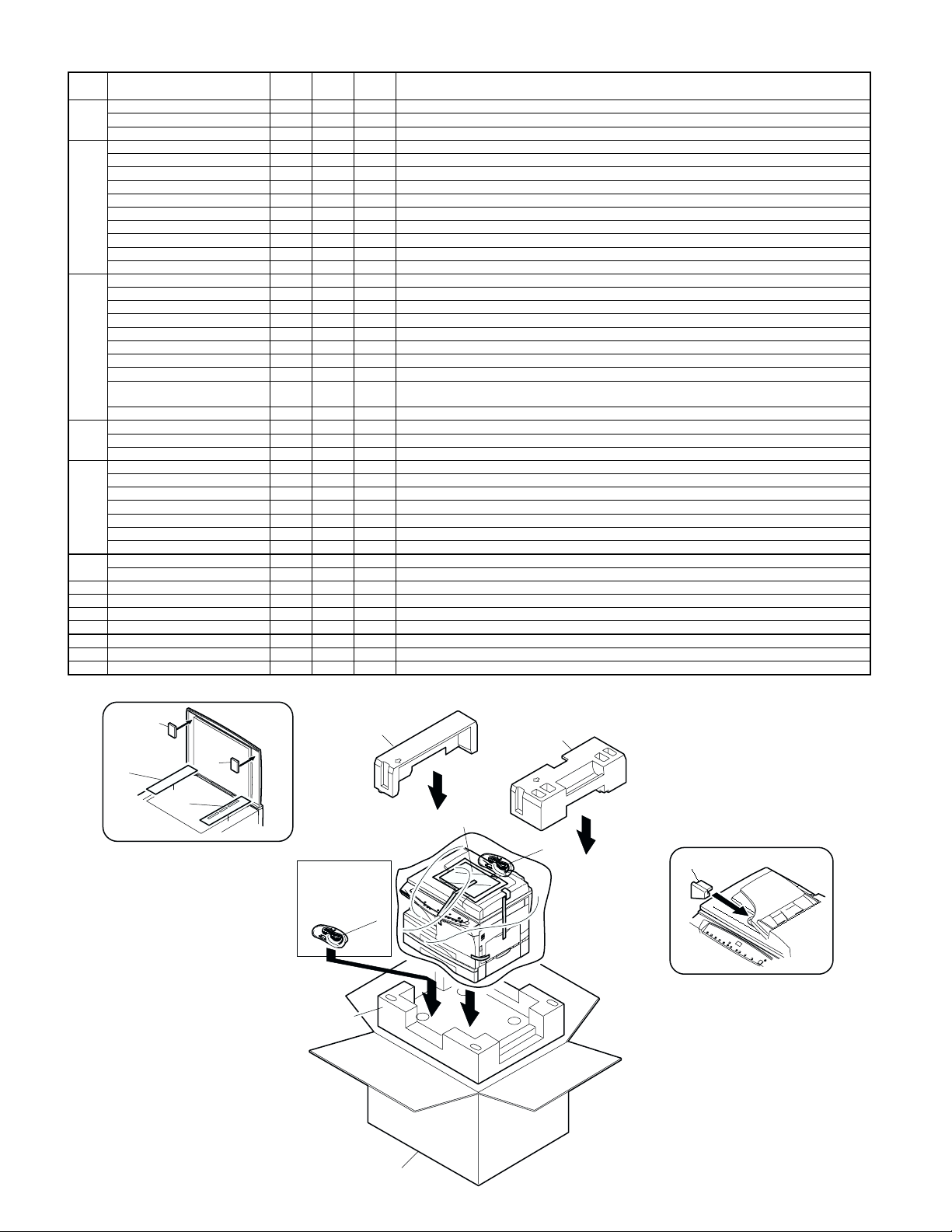
Packing material & accessories
V
PRICE
NEW
NO. PARTS CODE
SPAKA0408QSZZ AN D Top packing OC (AR-122E N/152E N)
1
SPAKA0429QSZZ AM D Top packing OC (AR-123E/153E N)
!
! QACCB7622QCN1 AZ B AC cord (Hong kong)
! QACCBR623QCPZ AY B AC cord (U.Kngdom,Yemen,South arabia,Oman,Qutar,Bahrain,Kuwait,UAE)
! QACCD761AQCZZ BE B AC cord (100V Series)
! QACCE7621QCZZ * NBAC cord (Switzrland)
! QACCER622QCPZ AQ B AC cord (Other Countries)
! QACCF7620QCZZ AX B AC cord (Syngapore,Malaysia,Indonesia)
! QACCJ9610QCZZ AR B AC cord (Philippines)
! QACCLR622QCPZ AR B AC cord (Australia,New zealand)
! QACCV6621JHPZ * BAC cord (Europe)
SPAKA0410QSZZ AQ D Top packing DSPF (AR-157E N)
QACCB7521QCZZ AS B AC cord (Special Country,South africa,India)
3
TINSA0820QSZZ AW N D Operation manual (Arabic)
TINSE0819QSZZ AY N D Operation manual (English)
TINSE0821QSZZ AW N D Operation manual (English(Hong kong))
TINSE0825QSZZ AW N D Operation manual (English(U.S.A))
TINSF0822QSZZ AY N D Operation manual (English,French,Arabic)
7
TINSF0839QSZZ AY N D Operation manual (English)
TINSZ0823TSZZ * N D Operation manual (English,German,Swedish,Dutch,Italian,Finnish,Norwegian,Danish)
TINSZ0824TSZZ * N D Operation manual (English,German,Swedish,Dutch,Italian,Finnish,Norwegian,Danish)
GCOVZ0149FCZZ AU D
TCADZ0049QSZZ AH D Installation card (Europe)
SPAKA0405QSZZ AN D Bottom packing (AR-122E N/152E N)
9
SPAKA0406QSZZ AS D Bottom packing (AR-123E/153E N)
SPAKA0407QSZZ AS D Bottom packing (AR-157E N)
SPAKC0402RS24 AX N D Packing case (AR-122E N Other Countries)
SPAKC0402TS26 * N D Packing case (AR-122E N Europe)
SPAKC0402TS27 * N D Packing case (AR-152E N)
10
SPAKC0404RS16 AY N D Packing case (AR-157E N)
SPAKC0428RS11 AY N D Packing case (AR-153E N)
SPAKC0428RS12 AY N D Packing case (AR-123E STCL)
SPAKC0428RS14 AY N D Packing case (AR-123E Philippines)
SPAKA0051RSZZ AC D OC packing (AR-122E N/123E/152E N/153E N)
14
SPAKA0163RSZZ AC D OC packing(DSPF) (AR-157E N)
19 SPAKA0421QSZZ AC D Middle tray packing (AR-157E N)
21 SPAKA5116FCZZ AB D SPF protect sheet (AR-157E N)
23 SPAKA0432QSZZ AC D SPF protect sheet JAG (AR-157E N)
RANK
MARK
PART
RANK
Dust cover A3A (AR-122E N Except Australia,New zealand,Philippines,Syngapore,Malaysia,
DESCRIPTION
Indonesia,Hong kong,India,South africa,STCL)
Packing material & accessories
V
14
21
14
23
1
200V Series
9
1
7
3
19
3
10
PRP01146
– 9 –
Page 15

MCU PWB
X
PRICE
NEW
NO. PARTS CODE
2 QCNCM0923FC14 AE C Connector(14pin) (AR-123E/153E N/157E N)[CN115]
QCNCM0923FC24 AF C Connector(24pin) [CN101]
4
QCNCM0923FC24 AF C Connector(24pin) (AR-123E/153E N/157E N)[CN122]
5 QCNCW0948FCZ5 AC C Connector(5pin) (AR-157E N)[CN114]
8 QCNCM2401SC0D AC C Connector(4pin) [CN103]
QCNCM7014SC0C AA C Connector(3pin) [CN113,CN110]
10
QCNCM7014SC0C AA C Connector(3pin) (AR-123E/153E N/157E N)[CN109]
29 RH-IX0001QSZZ BD B IC(MT48LC8M16ATG-8E) (AR-157E N)[IC110]
30 RH-IX0002QSZZ AZ B IC(MT48LC4M16ATG-8E) (AR-122E N/123E/152E N/153E N)[IC110]
VCCCCZ1HH470J AA C Capacitor(50WV 47pF) [C126,C315,C316,C317,C318]
41
VCCCCZ1HH470J AA C Capacitor(50WV 47pF) [C319,C320,C321,C166,C341]
VCEAGA1CW476M AB C Capacitor(16WV 47µF) [C139]
45
VCEAGA1CW476M AB C Capacitor(16WV 47µF) (AR-123E/153E N/157E N)[C217,C219]
VCKYCY1HB104K AA C Capacitor(50WV 0.10µF) [C277,C313,C314,C209,C210]
49
VCKYCY1HB104K AA C Capacitor(50WV 0.10µF) [C213,C334,C335,C301,C339]
VCKYCZ1CF104Z AB C Capacitor(16WV 0.10µF) [C101,C107,C108,C110,C111]
VCKYCZ1CF104Z AB C Capacitor(16WV 0.10µF) [C112,C113,C114,C115,C124]
VCKYCZ1CF104Z AB C Capacitor(16WV 0.10µF) [C128,C129,C130,C131]
VCKYCZ1CF104Z AB C Capacitor(16WV 0.10µF) [C132,C133,C134,C135,C136]
VCKYCZ1CF104Z AB C Capacitor(16WV 0.10µF) [C137,C138,C140,C141,C142]
VCKYCZ1CF104Z AB C Capacitor(16WV 0.10µF) [C143,C144,C145,C146,C147]
VCKYCZ1CF104Z AB C Capacitor(16WV 0.10µF) [C148,C149,C150,C151,C152]
VCKYCZ1CF104Z AB C Capacitor(16WV 0.10µF) [C153,C154,C155,C156,C157]
51
VCKYCZ1CF104Z AB C Capacitor(16WV 0.10µF) [C158,C159,C160,C161,C162]
VCKYCZ1CF104Z AB C Capacitor(16WV 0.10µF) [C164,C168,C170]
VCKYCZ1CF104Z AB C Capacitor(16WV 0.10µF) [C173,C176,C177,C178,C179]
VCKYCZ1CF104Z AB C Capacitor(16WV 0.10µF) [C180,C181,C182,C183,C184]
VCKYCZ1CF104Z AB C Capacitor(16WV 0.10µF) [C185,C187,C189,C193,C195]
VCKYCZ1CF104Z AB C Capacitor(16WV 0.10µF) [C196,C198,C199,C205,C207]
VCKYCZ1CF104Z AB C Capacitor(16WV 0.10µF) [C220,C260,C283,C285,C288]
VCKYCZ1CF104Z AB C Capacitor(16WV 0.10µF) [C289,C308,C323,C328,C337,C338]
VHDKDS121++-1 AC B Diode(KDS121) [D116,D117,D118,D125,D126]
56
VHDKDS121++-1 AC B Diode(KDS121) [D130,D131,D132,D136,D141]
58 VHEMTZJ22B/-1 AA B Zener diode(MTZJ22B) (AR-157E N)[D109]
VHI74HC151M-1 AD B IC(74HC151M) [IC114,IC115]
60
VHI74HC151M-1 AD B IC(74HC151M) (AR-123E/153E N/157E N)[IC117]
65 VHIH8S2321+-1 AX B IC(H8S/2321) [IC103]
73 VHIMTD1361F-1 AR B IC(MTD1361F) (AR-123E/153E N/157E N)[IC128]
75 VHINC7ST08M-1 AD B IC(NC7ST08M) [IC107,IC133]
VHITD62064AF/ AM B IC(TD62064AF) (AR-157E N)[IC123]
77
VHITD62064AF/ AM B IC(TD62064AF) (AR-123E/153E N/157E N)[IC126]
80 VRD-HT2EY151J AA C Resistor(1/4W 150Ω ±5%) (AR-123E/153E N/157E N)[R251]
85 VRS-CZ1JD100J AA C Resistor(1/16W 10Ω ±5%) [R144,R145,R149,R267,R272]
VRS-CZ1JD103J AA C Resistor(1/16W 10KΩ ±5%) [R108,R111,R112,R115,R118]
VRS-CZ1JD103J AA C Resistor(1/16W 10KΩ ±5%) [R122,R123,R124,R125,R126]
VRS-CZ1JD103J AA C Resistor(1/16W 10KΩ ±5%) [R127,R128,R137,R140,R141]
VRS-CZ1JD103J AA C Resistor(1/16W 10KΩ ±5%) [R146,R147,R148,R172,R189]
90
VRS-CZ1JD103J AA C Resistor(1/16W 10KΩ ±5%) [R208,R209,R210,R212,R213]
VRS-CZ1JD103J AA C Resistor(1/16W 10KΩ ±5%) [R221,R222,R224,R228,R233]
VRS-CZ1JD103J AA C Resistor(1/16W 10KΩ ±5%) [R234,R238,R242,R248,R249,R250]
VRS-CZ1JD103J AA C Resistor(1/16W 10KΩ ±5%) [R266,R263,R269,R271,R283]
VRS-CZ1JD103J AA C Resistor(1/16W 10KΩ ±5%) [R284,R290,R286,R292]
103 VRS-CZ1JD301J AA C Resistor(1/16W 300Ω ±5%) [R169,R199,R272,R274]
109 VRS-CZ1JD562J AA C Resistor(1/16W 560Ω ±5%) [R239]
119 VRS-HT3DA1R0J AB C Resistor(2W 1.0Ω ±5%) (AR-123E/153E N/157E N)[R206,R197]
128 VCCCCY1HH470J AA C Capacitor(50WV 47pF) [C336]
VHDKDS120++-1 AC N B Diode(KDS120) [D121,D122,D123,D128,D129]
129
VHDKDS120++-1 AC N B Diode(KDS120) [D133,D134,D135,D137,D142]
130 VHILVX4245M-1 AL B IC(74LVX4245MTCX) [IC32]
(Unit)
CPWBX0121QS31 BX N E MCU PWB (AR-122E N)
CPWBX0121QS32 BX N E MCU PWB (AR-152E N)
901
CPWBX0121QS33 BY N E MCU PWB (AR-153E N)
CPWBX0121QS34 BY N E MCU PWB (AR-157E N)
CPWBX0121QS35 BY N E MCU PWB (AR-123E)
RANK
MARK
PART
RANK
DESCRIPTION
– 10 –
Page 16
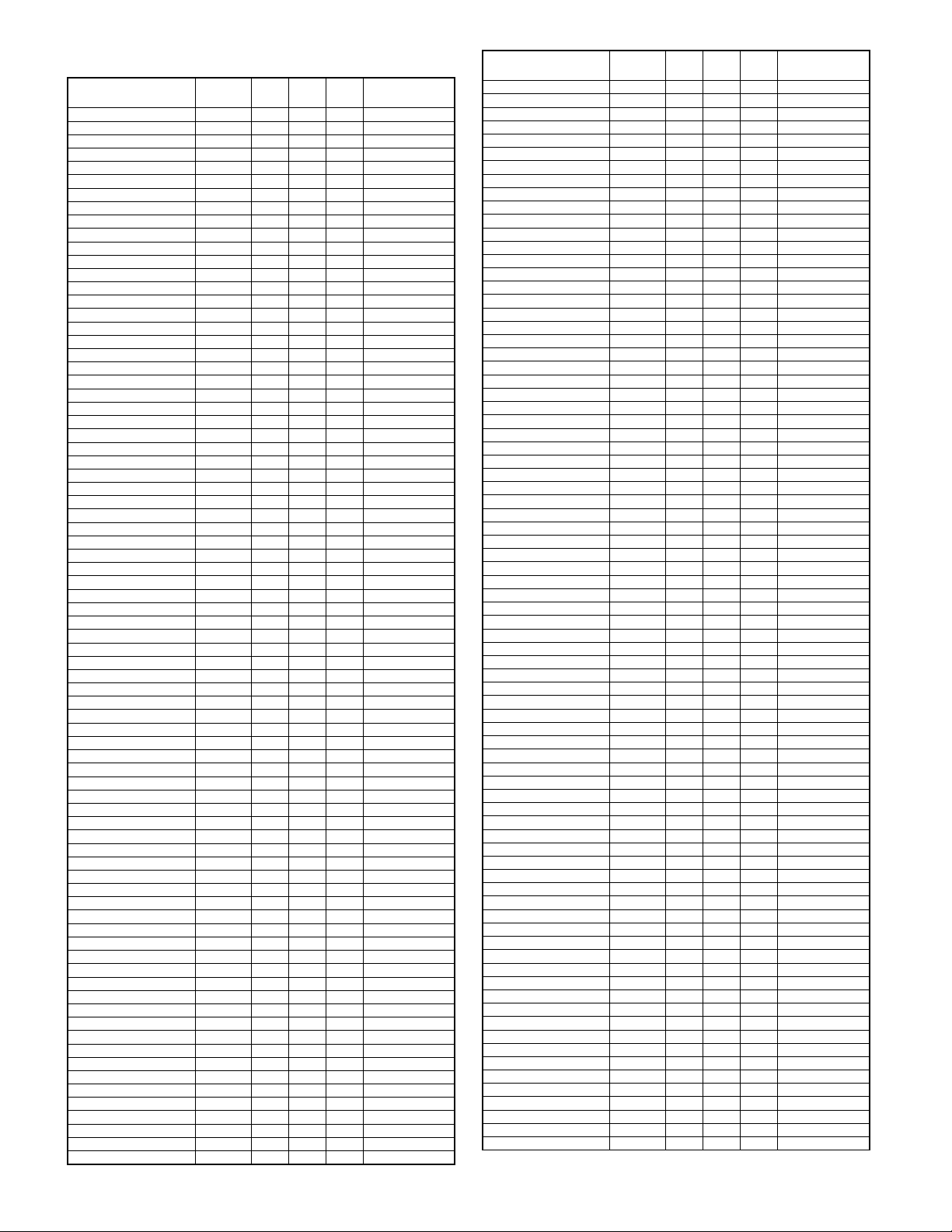
■
Index
PARTS CODE NO.
[C]
CCAB-0003QS23
CCAB-0003QS26
CPLTM0038QS02
CPLTM0042RS55
CPLTM0042RS56
CPNLH0023QS26
CPNLH0023QS27
CPNLH0023QS28
CPNLH0023QS29
CPNLH0023QS30
CPNLH0023QS33
CPNLH0023QS43
CPWBF0113QSE8
CPWBF0113QSE9
CPWBF0113QSF0
CPWBX0121QS31
CPWBX0121QS32
CPWBX0121QS33
CPWBX0121QS34
CPWBX0121QS35
DHAI-0265QSZZ
DHAI-0268QSZ1
DHAI-0268QSZZ
DHAI-0303QSZZ
DHAI-0304QSZZ
DHAI-0307QSZZ
DUNT-0276QS11
DUNT-0276QSZZ
GCAB-0021QSJ1
GCAB-0026QSJ2
GCAB-0062QSZ1
GCAB-0062QSZZ
GCOV-0045QSZ1
GCOV-0045QSZZ
GCOVZ0149FCZZ
LBNDJ0013FCZ1
LBNDJ0037FCZ1
LFRM-0005QSZ1
LHLDW1334FCZZ
LHLDZ0017QSZZ
LPLTM0043QSZZ
LPLTM0132QSZZ
LPLTM0133QSZ1
LPLTM0149QSZZ
LPLTP0131QSZZ
LPLTP5107FCZ1
LPLTP5108FCZ1
LRALP0001QSJ2
LX-BZ0020QSZZ
LX-BZ0700FCZZ
MLEVP0047QSE1
MSPRC0037QSZZ
MSPRC0047QSZZ
MSPRC0050QSZZ
MSPRC0053QSZ1
MSPRC0153QSZZ
NBLT-0005QSZZ
NBLTT0004QSZZ
NGERH0048QSZZ
NGERH0050QSZZ
NGERH0051QSZZ
NGERH1169FCZZ
NPLYZ0002QSZZ
NROLP0025QSZZ
NROLP1122FCZZ
"
"
"
"
"
[D]
"
"
"
[G]
[L]
[M]
[N]
PRICE
NEW
MARK
PART
RANK
RANK
1- 1 AS D
1- 1 AS D
12- 46 AG C
15- 901 BM E
15- 901 BM E
6- 1 AT N D
6- 1 AT N D
6- 1 AT N D
6- 1 AT N D
6- 1 AT N D
6- 1 AT N D
6- 1 AT N D
6- 8 BB E
6- 8 BB E
6- 8 BB E
13- 4 BX N E
28- 901 BX N E
13- 4 BX N E
28- 901 BX N E
13- 4 BY N E
28- 901 BY N E
13- 4 BY N E
28- 901 BY N E
13- 4 BY N E
28- 901 BY N E
13- 37 AM C
23- 2 AH C
8- 40 AH C
23- 2 AZ C
8- 40 AZ C
8- 37 AD C
4- 11 AP C
11- 40 AT N C
23- 9 AT N C
8- 6 BT E
8- 6 BT E
1- 18 AY D
1- 18 AZ D
1- 17 AL D
1- 17 AL D
1- 12 AG D
1- 12 AG D
26- 7 AU D
14- 17 AA C
14- 17 AA C
14- 30 AQ D
11- 43 AA C
12- 30 AD C
7- 5 AD C
7- 5 AH C
11- 31 AE C
11- 41 AD C
8- 33 AD C
22- 5 AG C
22- 13 AG C
12- 34 AM C
11- 42 AB C
12- 54 AA C
8- 34 AD C
12- 62 AB C
12- 31 AA C
7- 25 AB C
15- 3 AC C
8- 35 AB C
11- 5 AH B
11- 37 AH B
7- 22 AE C
15- 4 AD C
7- 23 AE C
12- 47 AF C
15- 5 AC C
7- 24 AM C
7- 26 AF C
PARTS CODE NO.
NSFTZ0007QSZ1
NSFTZ0007QSZZ
[P]
PBRSR0002QSZ1
PBRSR0002QSZ2
PCOVP0008QSZZ
PCOVP0009QSZZ
PCOVP0013QSZZ
PCOVP0035QSJZ
PCOVP0040QSJZ
PCOVP0051QSZZ
PCUSS0025QSZ1
PGIDM0019QSJZ
PGIDM0020QSJZ
PGIDM0059QSJZ
PGIDM0060QSJZ
PGLSP0008QSZZ
PMLT-0068QSZZ
PMLT-0069QSZZ
PSHEZ0155QSZZ
PSHEZ0156QSZZ
PSHEZ0181QSJZ
PSHEZ0389QSZ1
PSHEZ0389QSZZ
PSHEZ0400QSZZ
PSHEZ0401QSZZ
PSHEZ0402QSZZ
PSHEZ0403QSZZ
PSHEZ0404QSZZ
PSHEZ0405QSZZ
PSHEZ2026FCZ1
PSHEZ2174FCZZ
PSPAZ0017QSZZ
PTPE-0010QSZZ
PTPE-0044QSZZ
PTPE-0046QSZZ
PTPE-0047QSZZ
PTPE-0048QSZZ
PTPE-0049QSZZ
PTUBP0005QSZZ
[Q]
QACCB7521QCZZ
QACCB7622QCN1
QACCBR623QCPZ
QACCD761AQCZZ
QACCE7621QCZZ
QACCER622QCPZ
QACCF7620QCZZ
QACCJ9610QCZZ
QACCLR622QCPZ
QACCV6621JHPZ
QCNCM0923FC14
QCNCM0923FC24
QCNCM2401SC0D
QCNCM7014SC0C
QCNCW0948FCZ5
[R]
RCORF0018QSZZ
RH-IX0001QSZZ
RH-IX0002QSZZ
RMOTP0012QSZZ
[S]
SPAKA0051RSZZ
SPAKA0163RSZZ
SPAKA0405QSZZ
SPAKA0406QSZZ
SPAKA0407QSZZ
SPAKA0408QSZZ
SPAKA0410QSZZ
SPAKA0421QSZZ
SPAKA0429QSZZ
SPAKA0432QSZZ
SPAKA5116FCZZ
SPAKC0402RS24
SPAKC0402TS26
SPAKC0402TS27
SPAKC0404RS16
SPAKC0428RS11
SPAKC0428RS12
SPAKC0428RS14
PRICE
NEW
MARK
PART
RANK
RANK
18- 23 AG C
18- 23 AG C
8- 17 AH B
8- 17 AG B
12- 60 AE C
12- 61 AE C
12- 32 AD D
1- 16 AL D
1- 16 AL D
12- 53 AF D
3- 56 AQ D
8- 29 AH C
8- 30 AH C
8- 29 AG C
8- 30 AF C
1- 23 AH B
8- 47 AC C
1- 27 AA C
11- 38 AD C
11- 36 AE C
1- 24 AC C
8- 39 AK C
8- 39 AH C
8- 48 AG C
8- 45 AG C
10- 16 AG C
8- 44 AG C
1- 28 AF C
13- 38 AE C
12- 29 AB C
12- 36 AB C
11- 32 AK C
1- 25 AC C
1- 22 AC C
8- 46 AB C
1- 29 AC C
1- 30 AA C
1- 31 AC C
10- 13 AC C
26- 3 AS B
26- 3 AZ B
26- 3 AY B
26- 3 BE B
26- 3 } N B
26- 3 AQ B
26- 3 AX B
26- 3 AR B
26- 3 AR B
26- 3 } B
28- 2 AE C
28- 4 AF C
28- 8 AC C
28- 10 AA C
28- 5 AC C
10- 15 AR C
28- 29 BD B
28- 30 AZ B
11- 35 AW B
26- 14 AC D
26- 14 AC D
26- 9 AN D
26- 9 AS D
26- 9 AS D
26- 1 AN D
26- 1 AQ D
26- 19 AC D
26- 1 AM D
26- 23 AC D
26- 21 AB D
26- 10 AX N D
26- 10 } N D
26- 10 } N D
26- 10 AY N D
26- 10 AY N D
26- 10 AY N D
26- 10 AY N D
– 11 –
Page 17

PARTS CODE NO.
[T]
TCADZ0049QSZZ
TINSA0820QSZZ
TINSE0819QSZZ
TINSE0821QSZZ
TINSE0825QSZZ
TINSF0822QSZZ
TINSF0839QSZZ
TINSZ0823TSZZ
TINSZ0824TSZZ
TLABZ0058QSZZ
TLABZ4047FCZZ
[V]
VCCCCY1HH470J
VCCCCZ1HH470J
VCEAGA1CW476M
VCKYCY1HB104K
VCKYCZ1CF104Z
VHDKDS120++-1
VHDKDS121++-1
VHEMTZJ22B/-1
VHI74HC151M-1
VHIH8S2321+-1
VHILVX4245M-1
VHIMTD1361F-1
VHINC7ST08M-1
VHITD62064AF/
VHPGP1A71A1-1
VRD-HT2EY151J
VRS-CZ1JD100J
VRS-CZ1JD103J
VRS-CZ1JD301J
VRS-CZ1JD562J
VRS-HT3DA1R0J
[X]
XEBSD30P08000
XEBSD30P10000
XEBSE40P12000
XEPSD30P08X00
XHBSE30P06000
XRESP70-08000
PRICE
NEW
MARK
PART
RANK
RANK
26- 7 AH D
26- 7 AW N D
26- 7 AY N D
26- 7 AW N D
26- 7 AW N D
26- 7 AY N D
26- 7 AY N D
26- 7 } N D
26- 7 } N D
1- 26 AD D
22- 20 AC C
28- 128 AA C
28- 41 AA C
28- 45 AB C
28- 49 AA C
28- 51 AB C
28- 129 AC N B
28- 56 AC B
28- 58 AA B
28- 60 AD B
28- 65 AX B
28- 130 AL B
28- 73 AR B
28- 75 AD B
28- 77 AM B
8- 36 AG B
28- 80 AA C
28- 85 AA C
28- 90 AA C
28- 103 AA C
28- 109 AA C
28- 119 AB C
11- 44 AA C
11- 33 AA C
12- 45 AA C
7- 21 AA C
11- 34 AA C
12- 48 AA C
PARTS CODE NO.
PRICE
RANK
NEW
MARK
PART
RANK
– 12 –
Page 18
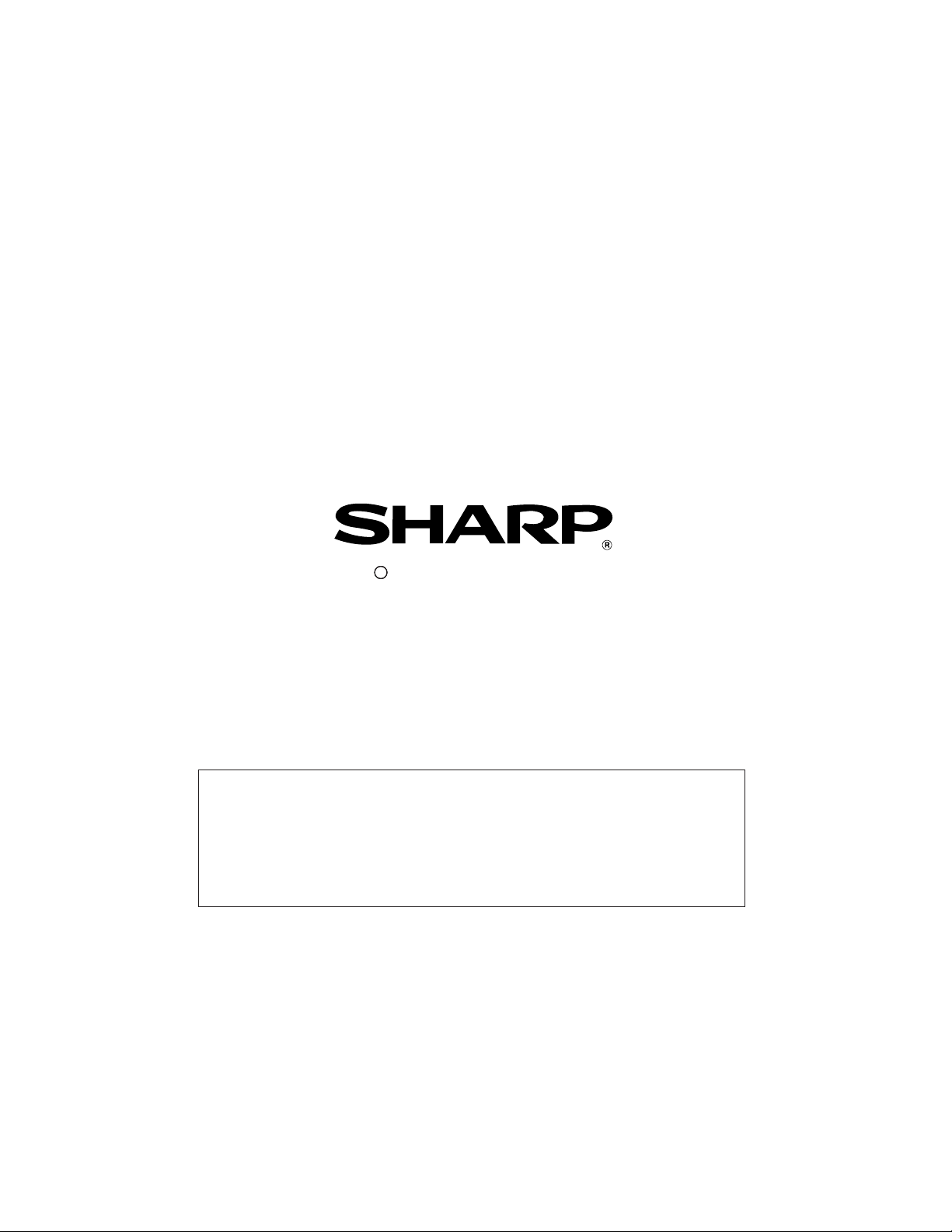
cc
COPYRIGHT 2002 BY SHARP CORPORATION
No part of this publication may be reproduced,
electronic, mechanical, photocopying, recording, or otherwise,
without prior written permission of the publisher.
Trademark acknowledgments
Windows and Windows NT are trademarks of Microsoft Corporation in the U.S.A.
and other countries.
IBM and PC/AT are trademarks of International Business Machines Corporation.
PCL is a trademark of Hewlett-Packard Company.
Pentium is a registered trademark of Intel Corporation.
All other trademarks and copyrights are the property of their respective owners.
c
All rights reserved.
Printed in Japan.
stored in a retrieval system, or transmitted,
in any form or by any means,
SHARP CORPORATION
Digital Document System Group
Products Quality Assurance Department
Yamatokoriyama, Nara 639-1186, Japan
2002 September Printed in Japan
