Sennheiser SKP100G3-B, SKP100G3-A, SKP100G3-G User manual

SKP 100
Instruction Manual

Contents
Contents
Important safety instructions .......................................................................... 2
The SKP 100 G3 plug-on transmitter .............................................................. 3
Areas of application ........................................................................................ 3
The frequency bank system .......................................................................... 3
Delivery includes .................................................................................................. 4
Product overview ................................................................................................. 5
Overview of the SKP 100 G3 plug-on transmitter .................................... 5
Overview of the displays ................................................................................ 6
Putting the plug-on transmitter into operation .......................................... 7
Inserting the batteries/accupack ................................................................. 7
Charging the accupack .................................................................................... 7
Plugging the plug-on transmitter onto a microphone ............................. 7
Using the plug-on transmitter ......................................................................... 8
Switching the plug-on transmitter on/off ................................................. 8
Deactivating the lock mode temporarily .................................................... 9
Muting the audio signal or deactivating the RF signal ............................ 9
Selecting a standard display ...................................................................... 10
Using the operating menu ............................................................................. 11
The buttons .................................................................................................... 11
Overview of the operating menu ............................................................... 11
Working with the operating menu ........................................................... 12
Adjusting settings via the operating menu ............................................... 13
The main menu “Menu” .............................................................................. 13
The extended menu “Advanced Menu” ................................................... 14
Synchronizing the plug-on transmitter with a receiver .......................... 17
Cleaning the plug-on transmitter ................................................................. 18
Recommendations and tips ........................................................................... 18
If a problem occurs ... ....................................................................................... 19
Accessories ......................................................................................................... 20
Specifications .................................................................................................... 21
Manufacturer Declarations ............................................................................. 22
For more detailed information on the individual sections of
this instruction manual, visit the SKP 100 G3 product page
on our website at www.sennheiser.com.
1

Important safety instructions
Important safety instructions
• Read this instruction manual.
• Keep this instruction manual. Always include this instruction manual
when passing the device on to third parties.
• Heed all warnings and follow all instructions.
• Clean the device only with a slightly damp cloth.
• Do not place the device near any heat sources such as radiators, stoves,
or other devices (including amplifiers) that produce heat.
• Only use attachments/accessories specified by Sennheiser.
• When replacement parts are required, only use replacement parts
specified by Sennheiser or those having the same characteristics as the
original part. Unauthorized substitutions may result in fire, electric
shock, or other hazards.
• Refer all servicing to qualified service personnel.
Servicing is required if the device has been damaged in any way, liquid
has been spilled, objects have fallen inside, the device has been exposed
to rain or moisture, does not operate properly or has been dropped.
• WARNING: To reduce the risk of short circuits, do not use the device near
water and do not expose it to rain or moisture.
Intended use
Intended use of the ew 100 G3 series devices includes:
• having read these instructions especially the chapter “Important safety
instructions”,
• using the devices within the operating conditions and limitations
described in this instruction manual.
“Improper use” means using the devices other than as described in these
instructions, or under operating conditions which differ from those
described herein.
2
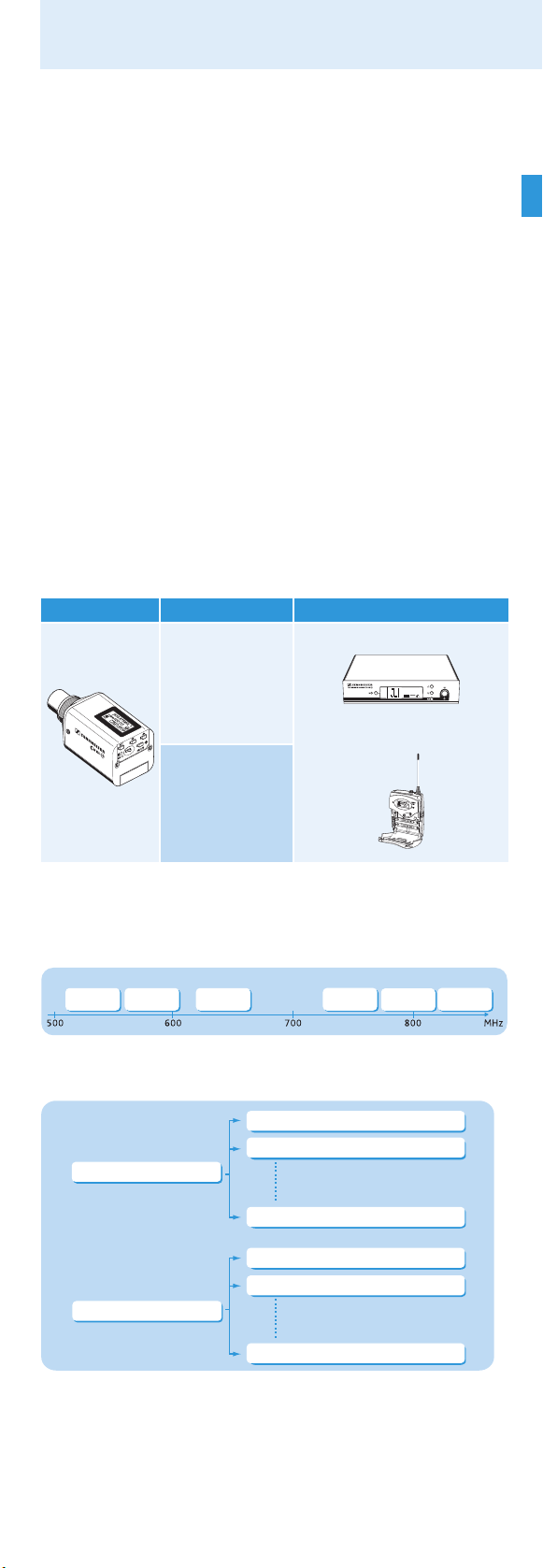
The SKP 100 G3 plug-on transmitter
The SKP 100 G3 plug-on transmitter
The SKP 100 G3 plug-on transmitter is part of the evolution wireless series
generation 3 (ew G3). With this series, Sennheiser offers high-quality
state-of-the-art RF transmission systems with a high level of operational
reliability and ease of use. Transmitters and receivers permit wireless
transmission with studio-quality sound.
Features of the evolution wireless 100 G3 series:
• Optimized PLL synthesizer and microprocessor technology
• HDX noise reduction system
• Pilot tone squelch control
• Switching bandwidth of 42 MHz
• Increased immunity to intermodulation and interferences in multi-
channel operation
Areas of application
The plug-on transmitter can be combined with the EM 100 G3 stationary
receiver and the EK 100 G3 portable receiver. These receivers are available
in the same UHF frequency ranges and are equipped with the same
frequency bank system. This has the advantage that
• a transmission system is ready for immediate use after switch-on,
• several transmission systems can be operated simultaneously on the
preset frequencies without causing intermodulation interference.
Transmitter Combinable with ... Receivers
SKP 100 G3 all dynamic
EM 100 G3 stationary receiver
microphones
We recommend
using dynamic
PEAK
EM 100
20.12
0
40
-10
MHz
25
533.875
-20
10
-30
MUTE
P
AF
RF
Sennheiser
microphones
EK 100 G3 diversity receiver
condenser microphones that are
not phantompowered, e.g.
the Sennheiser
K6 system
The frequency bank system
The plug-on transmitter is available in 6 UHF frequency ranges with
1,680 transmission frequencies per frequency range:
Range A: Range G: Range B: Range C: Range D: Range E:
516 – 558
566 – 608
626 – 668
Each frequency range (A–E, G) offers 21 frequency banks with up to
12 channels each:
Channel 1 – frequency preset
Channel 2 – frequency preset
Frequency bank 1 ... 20
734 – 776
780 – 822
823 – 865
Channel 12 – frequency preset
Channel 1 – freely selectable frequency
Channel 2 – freely selectable frequency
Frequency bank U
Channel 12 – freely selectable frequency
Each of the channels in the frequency banks “1” to “20” has been factorypreset to a fixed transmission frequency (frequency preset).
3

Delivery includes
The factory-preset frequencies within one frequency bank are intermodulation-free. These frequencies cannot be changed.
For an overview of the frequency presets, please refer to the supplied
frequency information sheet. Updated versions of the frequency information sheet can be downloaded from the SKP 100 G3 product page on our
website at www.sennheiser.com.
The frequency bank “U” allows you to freely select and store transmission
frequencies. It might be that these transmission frequencies are not intermodulation-free.
Delivery includes
The packaging contains the following items:
1 SKP 100 G3 plug-on transmitter
2 AA size batteries, 1.5 V
1 instruction manual
1 frequency information sheet
1 RF power information sheet
4

Product overview
Product overview
Overview of the SKP 100 G3 plug-on transmitter
Microphone input, XLR-3 socket
(female, unbalanced)
Mechanical locking ring of
XLR-3 socket
Infra-red interface
Display panel, backlit in orange
UP button (
DOWN button (
왖)
왔)
쐋
Operation and battery status
indicator, red LED
lit = ON
flashing = LOW BATTERY
ON/OFF button
(serves as the ESC (cancel) key
in the operating menu)
MUTE switch
SET button
Battery compartment cover
5
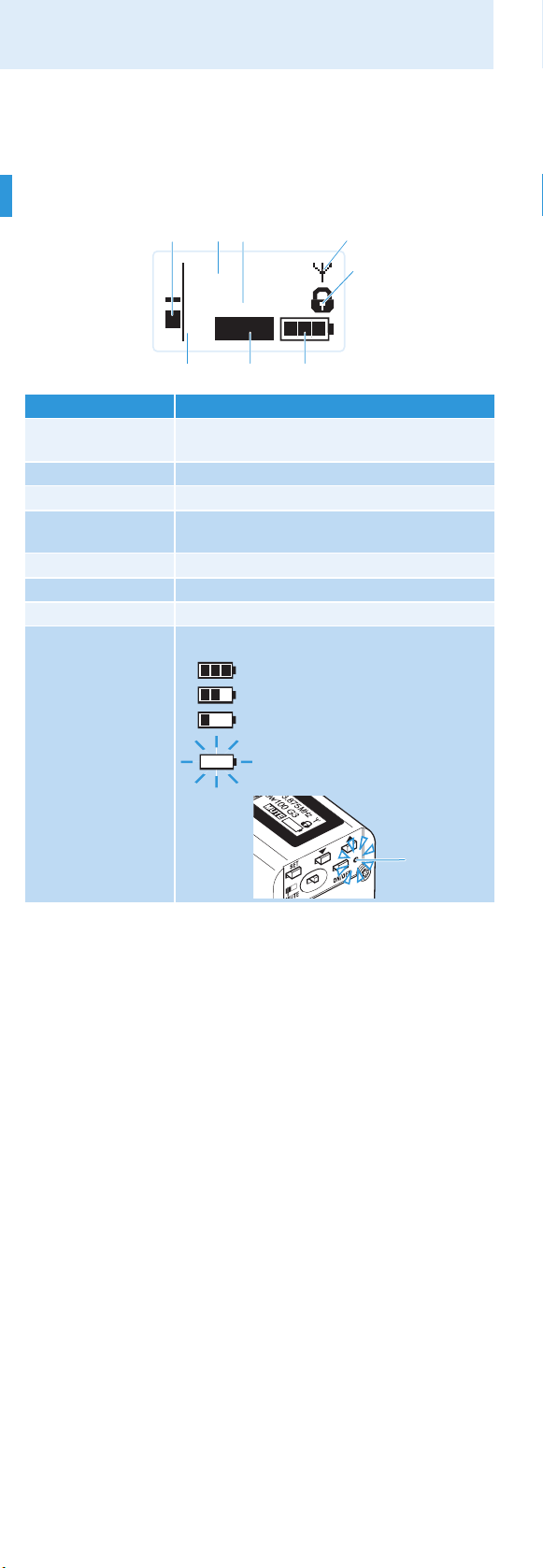
Product overview
Overview of the displays
After switch-on, the plug-on transmitter displays the standard display
“Frequency/Name”. For further illustrations and examples of the different
standard displays, refer to page 10.
The display backlighting is automatically reduced after approx. 20 seconds.
533.875
MHz
ew100 G3
P
MUTE
AF
Display Meaning
Audio level “AF” Modulation of the plug-on transmitter with
Frequency Current transmission frequency
Name User selectable name
Transmission
icon
Lock mode icon Lock mode is activated
“P” (pilot tone) Pilot tone transmission is activated
“MUTE” Microphone input is muted
Battery status Charge status:
peak hold function.
RF signal is being transmitted
approx. 100%
approx. 70%
approx. 30%
charge status is critical,
the red LOW BATTERY LED is
flashing:
6
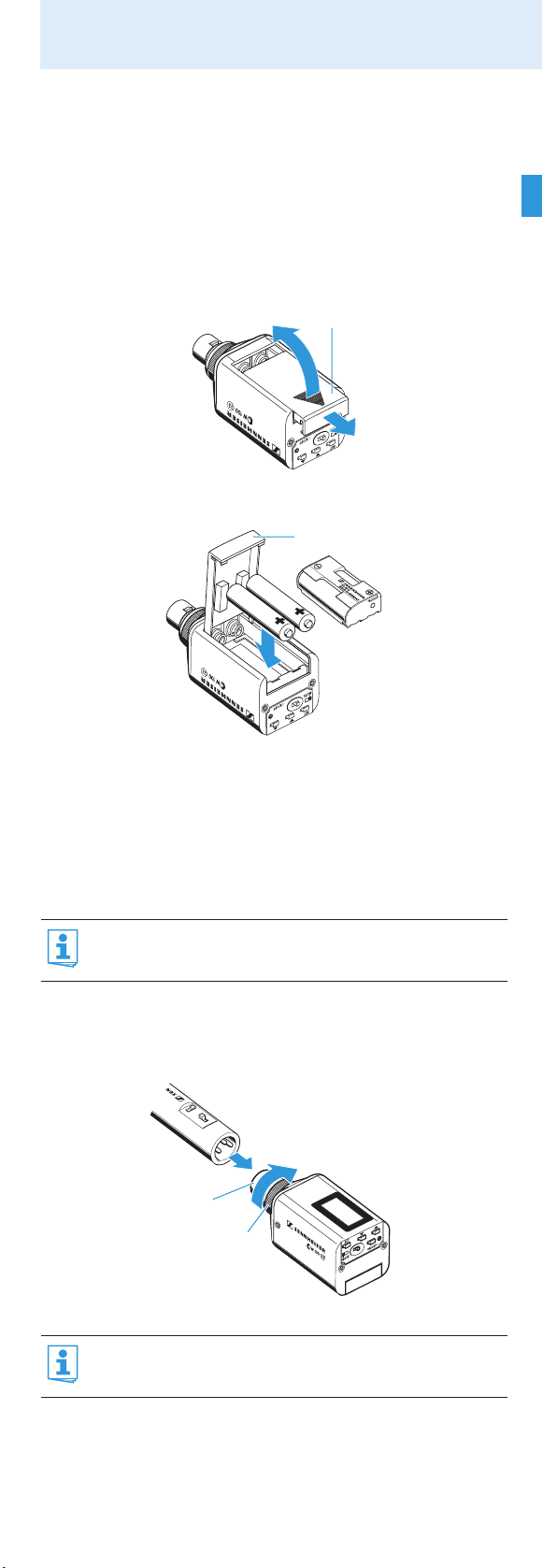
Putting the plug-on transmitter into operation
Putting the plug-on transmitter into
operation
Inserting the batteries/accupack
For powering the plug-on transmitter, you can either use two 1.5 V AA size
batteries or the rechargeable Sennheiser BA 2015 accupack.
왘 Slide the battery compartment cover in the direction of the
embossed arrow and open the cover .
왘 Insert the two batteries or the accupack as shown below. Please
observe correct polarity when inserting the batteries/accupack.
왘 Close the battery compartment.
The battery compartment cover locks into place with an audible
click.
Charging the accupack
왘 Remove the BA 2015 accupack (optional accessory).
왘 Insert the BA 2015 accupack into the L 2015 charger (accupack and
charger are optional accessories):
The L 2015 charger can only charge the BA 2015 accupack. Standard batteries (primary cells) or individual rechargeable battery
cells cannot be charged.
Plugging the plug-on transmitter onto a microphone
왘 Plug the microphone’s XLR-3M socket onto the transmitter’s XLR-3F
socket .
왘 Tighten the locking ring in the direction of the arrow.
The transmitter uses the microphone body as an antenna – therefore microphones with a metal casing should be used for best
signal transmission.
7
