Page 1
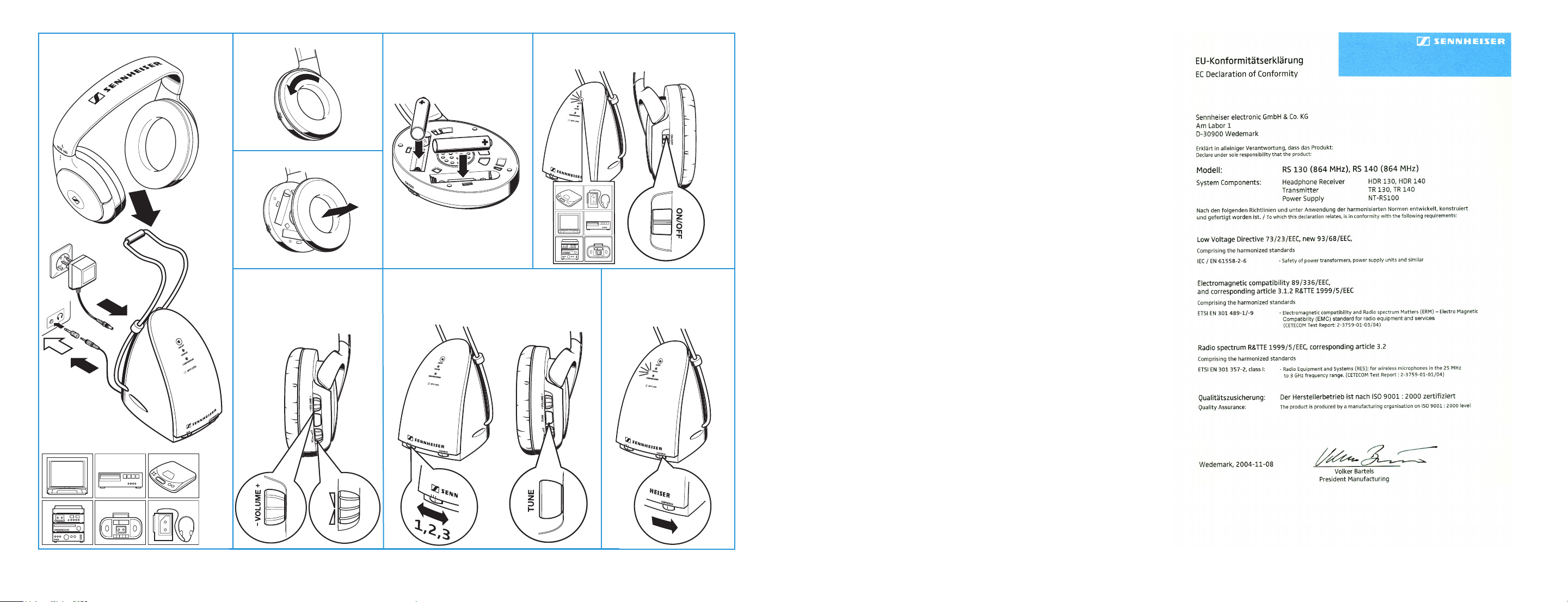
1
)
2
3
4
5
ON/OFF
VOLUME/
6
BALANCE
L
R
7
TUNE
a
b)
COMPRESSION
8
Bedienungsanleitung..................................................................................................3
Instructions for use.....................................................................................................11
Notice d’emploi ............................................................................................................19
Istruzioni per l’uso.......................................................................................................27
Instrucciones para el uso............................................................................................35
Instruções de Uso ........................................................................................................43
Gebruiksaanwijzing.....................................................................................................51
Käyttöohje ....................................................................................................................59
Οδηγίες χειρισµού......................................................................................................67
Page 2
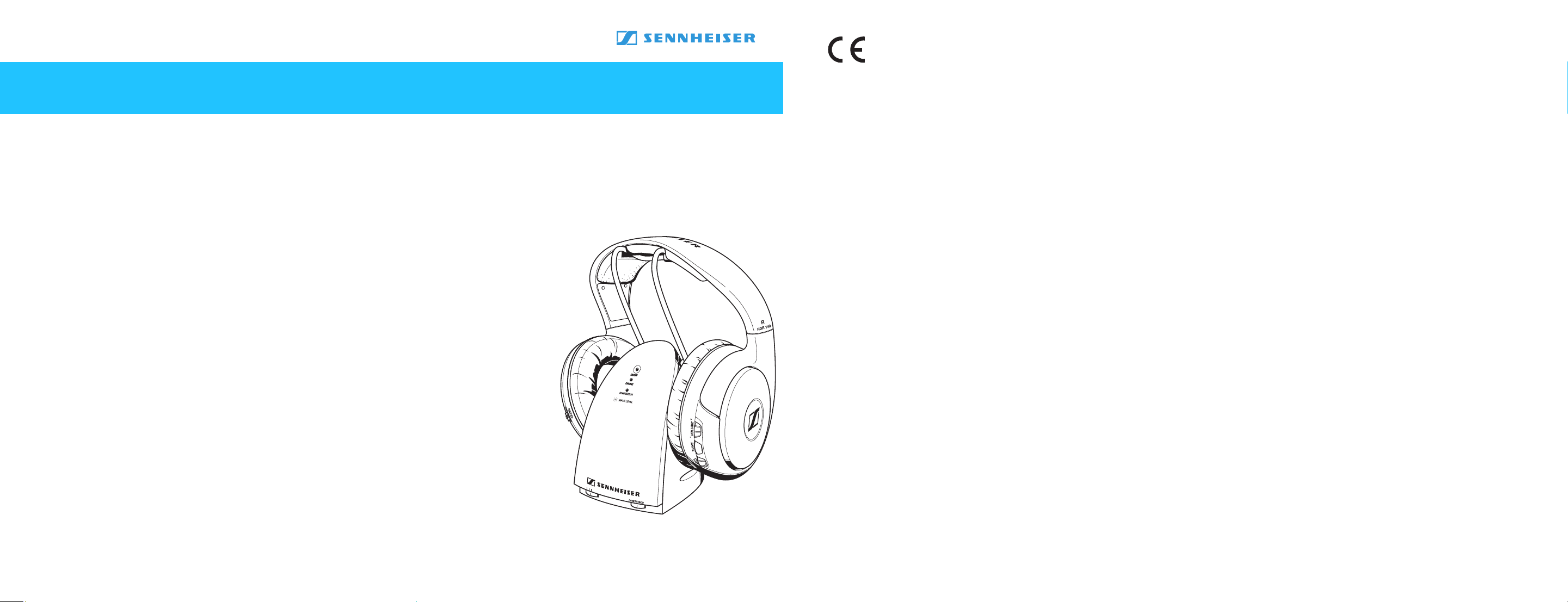
Bedienungsanleitung
Instruction Manual
Notice d´emploi
Istruzioni per l´uso
Instrucciones para el uso
Instruções de Uso
Gebruiksaanwijzing
Käyttöohje
Οδηγίες χειρισµού
RS 140
Konformitätserklärung
Sennheiser electronic GmbH & Co. KG erklären, dass dieses Gerät die anwendbaren CE-Normen und Vorschriften erfüllt.
Approval
Sennheiser electronic GmbH & Co. KG declare that this device is in compliance
with the applicable CE standards and regulations.
Certification
Sennheiser electronic GmbH & Co. KG déclarons que cet appareil est en conformité avec les normes CE.
Certificazione
Sennheiser electronic GmbH & Co. KG diachiara che questo apparecchio risponde
alle normative e alle prescrizioni CE applicabili.
Autorizacion
Sennheiser electronic GmbH & Co. KG declara que este aparato cumple las normas y directrices de la CE aplicables.
Declaração de conformidade
FCC Rules
This equipment has been tested and found to comply with the limits for a Class B digital
de vic e, p ursuan t to Par t 15 of t he FCC Rul es. These limits are designed to provide reasonable protection against harmful interference in a residential installation. This equipment
generates, uses and can radiate radio frequency energy and, if not installed and used in
accordance with the instructions, may cause harmful interference to radio communications. However, there is no guarantee that interference will not occur in a particular installation. If this equipment does cause harmful interference to radio or television reception,
which can be determined by turning the equipment off and on, the user is encouraged to
try to correct the interference by one or more of the following measures: 1) Reorient or
relocate the receiving antenna. 2) Increase the separation between the equipment and receiver. 3) Connect the equipment into an outlet on a circuit different from that to which
the receiver is connected. 4) Consult the dealer or an experienced radio/TV technician for
help.
The users manual or instruction manual for an intentional or unintentional radiator shall
caution the user that changes or modifications not expressly approved by the party responsible for compliance could void the user's authority to operate the equipment.
Warning: Changes or modifications made to this equipment not expressly approved by
Sennheiser electronic Corp. may void the FCC authorization to operate this equipment.
A Sennheiser electronic GmbH & Co. KG declara que este aparelho cumpre as normas CE e prescrições aplicáveis.
Vergunning
Sennheiser electronic GmbH & Co. KG verklaren, dat dit toestel voldoet aan de
toepasselijke CE-normen en voorschriften.
Vaatimustenmukaisuustodistus
Sennheiser electronic GmbH & Co. KG vahvistaa, että tämä laite on tarvittavien
CE-normien ja määräysten mukainen.
∆ήλωση Συµµόρφωσης
Η εταιρία Sennheiser electronic GmbH & Co. KG δηλώνει ότι η παρούσα
συσκευή ανταποκρίνεται στα εφαρµοσθέντα πρότυπα CE και στις
L
εφαρµοσθείσες προδιαγραφές.
Sennheiser electronic GmbH & Co. KG
30900 Wedemark, Germany
Phone +49 (5130) 600 0
Fax +49 (5130) 600 300
www.sennheiser.com
Printed in China Publ. 05/05 511734/A02
Page 3

RS 140
The RS 140 is an up-market wireless RF headphone system suitable
for use with hi-fi systems and televisions. The headphones are very
comfortable to wear and the system incorporates a variety of
technical innovations such as:
y Transmitter with automatic on/off function
y Automatic transmitter search-tuning with memory function
y Self-learning automatic level control with memory function
y Switchable dynamic compression ensures excellent speech
intelligibility
y “Noise Gate” function reduces hissing noise, e.g. during pauses
y Acoustic signals provide feedback on the functions
y High output level (adjustable)
y Balance control for right/left volume adjustment
y Intelligent battery charging technology
Delivery includes
y HDR 140 headphones
y 2 x AAA size Ni-MH rechargeable battery, 1.2 V
y TR 140 transmitter with audio connecting cable (permanently
connected)
y NT-RS 100 mains unit
y Adapter 3.5 mm/6.3 mm
y RCA phono plug (926 MHz variant only)
y Instructions for use
ENGLISH
11
Page 4

Safety instructions
Never open the transmitter nor the receiver, otherwise you can be
injured and the warranty becomes null and void.
Attention: Do not wear the headphones in situations
which require special attention (e.g. in traffic or when
ENGLISH
y Always keep the system dry and do not expose it to extreme
y Use the system with care and set it up in a clean, dust-free
y Varnish or furniture polish may degrade the rubber feet of the
y Do not store your headphones on a glass dummy head, chair
y Use a soft cloth for cleaning the units. Do not use abrasive
performing skilled jobs).
Attention: Listening at high volume levels can lead to
hearing defects.
Attention: Do not charge standard batteries via the
headphones! Only use rechargeable batteries (danger of
explosion)!
Dispose of exhausted rechargeable batteries at special
collection points or return them to your specialist dealer.
temperatures (ideally 10–35°C).
environment.
transmitter, which could stain your furniture.
armrest, or similar for long periods of time as this can widen the
headband and reduce the contact pressure of the headphones.
cleaners.
Wall mounting
The transmitter is prepared for wall mounting. The required
mounting hardware (screws and plugs) is not included in the
delivery.
12
Page 5

Connecting the transmitter (Fig. 1)
Establish the necessary connections (mains unit, audio connecting
cable).
Removing the ear cushions (Fig. 2 and 3)
The ear cushions are secured to the earcups by means of a quarter
turn fastener. To remove an ear cushion, turn it in the dire ction of
the arrow until you overcome a slight resistance and lift it off the
earcup.
Inserting the rechargeable batteries (Fig. 4)
Remove the left ear cushion (Fig. 2 and 3).
Insert the rechargeable batteries.
Attention: Observe correct polarity when insert ing the b at teries!
Charging the rechargeable batteries
For charging the batteries, place the headphones on the charging
cradle of the transmitter. (The headphones automatically turn off
during charging.) The red LED “CHARGE” lights up during the
charging process. If the batteries are fully charged, the transmitter
automatically switches to trickle charging and the red LED “CHARGE”
flashes slowly.
Charge the batteries for at least 16 hours prior to first time use.
Subsequent charging time is about the same time as the previous
operating time.
Always store the headphones on the transmitter to ensure that they
are fully charged when they are needed. The intelligent battery
charging technology prevents overcharging. If you do not use the
head-phones for extended periods of time, please remove the
batteries and disconnect the transmitter’s mains unit from the
mains.
Nearly discharged batteries will significantly reduce the sound
quality. Approx. 10 minutes before the batteries are completely
discharged, an acoustic warning signal is produced (two long beeps,
see table on page 16).
ENGLISH
13
Page 6

Turning the transmitter on and off (Fig. 5)
Turn on the sound source. This automatically activates the
transmitter and the green LED “ON/OFF” lights up. If the sound
source is turned off, the transmitter is automatically deactivated
after approx. 3 minutes (the LED “ON/OFF” goes off).
Note: The automatic level control only functions if the volume of the
sound source is sufficient.
ENGLISH
Turning the headphones on and off (ON/OFF, Fig. 5)
Move the “ON/OFF” switch on the headphones to the position “ON”.
The headphones then start the transmitter search-tuning.
Adjusting the volume (VOLUME, Fig. 6)
Use the “VOLUME” control to adjust the volume on the headphones.
Adjusting the balance (BALANCE, Fig. 6)
Use the “BALANCE” control to adjust the volume of the right and left
channels. There is a click-stop in the center position.
Auto-tuning – automatic transmitter search-tuning with
memory function
Note: The transmitter must be activated (green LED “ON/OFF” lit)
and the headphones must be turned on.
By pressing the TUNE button or after turn-on, the headphones start
scanning the whole frequency range for a transmitter signal. If a
transmitter signal is found, the transmitter search-tuning stops and
the audio transmission starts.
If, for some reason, the signal found is not the correct one (e.g. from
another nearby system), press the TUNE button again and the
transmitter search-tuning is continued. When turning on the headphones, they automatically start the transmitter search-tuning on
the last selected channel.
If no transmitter signal is received for an extended period of time
(e.g. the range is exceeded or the transmitter is deactivated), six
short beeps are produced. After approx. 10 minutes, the
(TUNE, Abb. 7)
14
Page 7

headphones automatically turn off. By pressing the TUNE button,
the headphones can be turned on again.
Self-learning automatic level control with memory
function
The transmitter is equipped with an automatic level control which
ensures that the headphones always receive an optimum signal. The
level is continuously adjusted during operation and remains stored
as long as the transmitter is connected to the mains.
Under-modulation (audio signal too low)
With under-modulation, the yellow LED “INPUT LEVEL” flashes
slowly. If this happens, gradually increase the volume of the sound
source. If the audio signal remains too weak, an optimum transmission is not possible. It could be that the transmitter is
deactivated after some time.
Over-modulation (audio signal too high)
With over-modulation, the yellow LED “INPUT LEVEL” flashes rapidl y.
If this happens, gradually reduce the volume of the sound source.
Dynamic compression system (Fig. 8)
The RS 140 system is equipped with a switchable dynamic
compression system. This system reproduces soft passages louder
and decreases loud sounds. To activate t he dynamic compression
system, move the slide switch “COMPRESSION” on the transmitter to
the right. The yellow LED “COMPRESSION” lights up. If the LED
flashes slowly, gradually increase the volume of the sound source
(see “Under-modulation”).
ENGLISH
Automatic noise reduction
In addition, the transmitter features a “Noise Gate” function, which
reduces hissing noise when no audio signal is transmitted (e.g.
during pauses).
15
Page 8

Meanings of the LEDs and acoustic signals
Transmitter, LED Status Meaning
ON/OFF
(green)
ENGLISH
CHARGE
(red)
COMPRESSION
INPUT LEVEL
(yellow)
Headphones,
acoustic signals
6 short beeps
2 long beeps
Sequence of 3
beeps
1, 2 or 3 beeps after
pressing TUNE
lit Audio signal is
present, transmitter is
activated
lit Rechargeable
batteries are being
charged
flashes slowly Rechargeable
batteries are fully
charged, transmitter
has switched to trickle
charging
lit “COMPRESSION”
function is activated
flashes slowly Audio signal too low
flashes rapidly Audio signal too high
Meaning Commentary
No audio signal
(transmitter is
not activated,
Automatic turn-off
after approx. 10
minutes
out of range)
Rechargeable
batteries are flat
Automatic turn-off
after approx. 10
minutes
Manual or
—
automatic
turn-off
Headphones
—
tuned to channel
1, 2 or 3
16
Page 9

Turning the acoustic signals (beeps) on and off
The acoustic signals of the headphones can be turned on or off as
follows:
y Turn the headphones on.
y Press the TUNE button for 5 seconds.
y Turn the headphones off.
y If the acoustic signals are turned on, the headphones produce a
sequence of beeps at turn-off. If no beeps are produced, the
acoustic signals are now turned off.
If problems occur...
y Check if all jack plugs are connected correctly.
y Make sure that the batteries are charged.
y Check if the batteries are inserted correctly and that the polarity
is correct.
y Check if the headphones and sound source are turned on and
that the volume of the headphnes and sound source is sufficient.
y Move closer to the transmitter.
y Choose a different channel on the transmitter.
y Press the TUNE button again.
y Reset the system:
Remove the rechargeable batteries from the headphones and –
at the same time – interrupt the power supply of the transmitter
for at least 30 seconds.
y Some electronic devices (e.g. televisions) can cause interference,
which can be eliminated by increasing the distance between the
transmitter and the interference source.
y Try to operate the transmitter with a different sound source.
Should the problem persist, please contact your authorized dealer
for assistance.
ENGLISH
17
Page 10

Accessories
y Additional headphones: HDR 140 (864 MHz) Cat. No. 009934
HDR 140 (926 MHz) Cat. No. 009935
y Replacement ear cushions: Cat. No. 511792
Only use original Sennheiser components and spare parts, otherwise
the units can be damaged and the warranty becomes null and void.
ENGLISH
Warranty
2-year warranty
Type approval regulations
Please observe the repective country-specific type approval
regulations!
Specifications
Modulation FM stereo
Frequency range see type plate on the bottom of transmitter
AF frequency response 18 Hz–21 kHz
Signal-to-noise ratio typ. > 68 dBA
TR 140 transmitter
RF output power < 10 mW (864 MHz variant)
Power supply 9 V DC via NT-RS 100 mains unit
Current consumption < 1.8 VA
Channels 3
Connector 3.5 mm jack plug (864 MHz variant)
Weight approx. 430 g (incl. audio connecting cable)
Dimensions width: 85 mm,
< 0.75 mW (926 MHz variant)
RCA plug (926 MHz variant)
depth: 133 mm,
height: 225 mm (incl. charging cradle)
HDR 140 headphones
Transducer principle dynamic, circum-aural, closed
Max. SPL at 1 kHz 110 dB
THD < 0.5%
Power supply 2 AAA size Ni-MH rechargeable batteries (LR 03)
Charging time approx. 16 h (full charge)
Operating time approx. 23 h (with fully charged batteries)
Weight approx. 280 g incl. batteries
18
