Sennheiser BW 900 User Manual
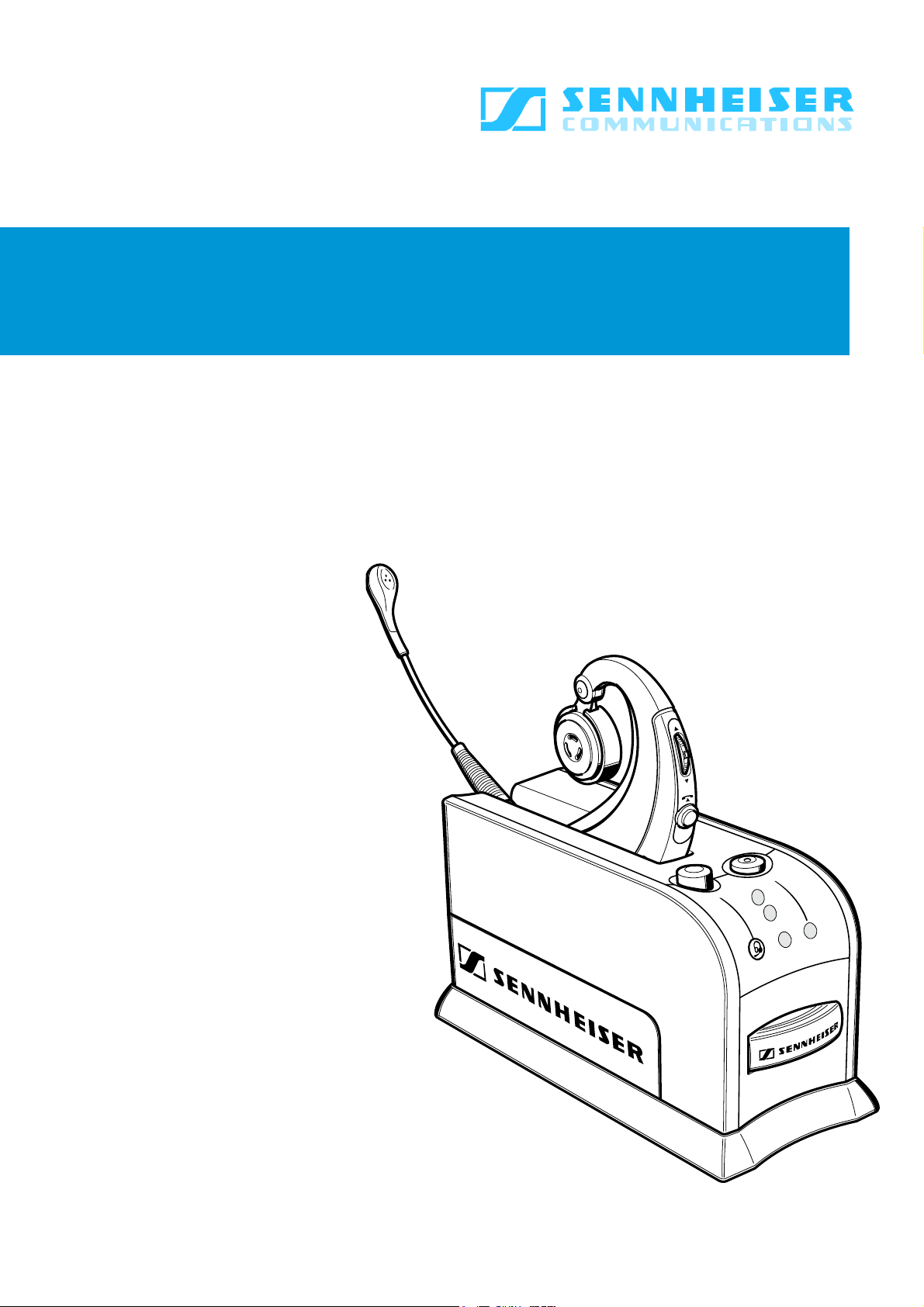
Instruction Manual
BW 900

Contents
Wireless System BW 900
Contents
Safety information.......................................................................................... 4
Intended use ..................................................................................................... 4
Observe the following instructions for the BW 900 system.................... 4
Related documents.......................................................................................... 5
Product description......................................................................................... 5
Adaptive Intelligence for optimal speech intelligibility............................ 5
ActiveGard™ for your well-being .................................................................. 5
Stylish and lightweight, with high wearing comfort................................. 5
More room to move ......................................................................................... 5
Optimum connectivity..................................................................................... 5
Non-stop talking .............................................................................................. 6
Delivery includes ............................................................................................. 6
Operating elements ........................................................................................ 7
BW 900 base station.......................................................................................7
BW 900 headset............................................................................................... 7
Button overview.............................................................................................. 8
Setting up the BW 900 system ..................................................................... 9
Setting up the headset ........................................................................................ 9
Inserting the battery into the headset ........................................................ 9
Adapting the headset to your ear ................................................................9
Setting up the base station ................................................................................ 9
Connecting the base station to the office phone....................................... 9
Connecting a handset lifter to the BW 900 system (optional).............10
Testing the setup...........................................................................................10
Testing the handset lifter setup (optional)..............................................10
Adjusting the BW 900 to your office phone.............................................11
Connecting the headset to other Bluetooth devices (pairing).............. 11
Connecting the BW 900 system to a PC (optional) ................................. 12
Summary of settings .................................................................................... 13
Basic settings................................................................................................. 14
Switching the headset on/off...........................................................................14
Switching the base station on/off................................................................... 14
Phoning.................................................................................................................15
Accepting incoming calls ..............................................................................15
Making calls with your office phone...........................................................15
Making calls with your Bluetooth device...................................................15
Voice dialling................................................................................................... 16
Redialling.........................................................................................................16
Terminating office phone calls .................................................................... 16
Terminating mobile phone calls..................................................................16
Setting the volume.............................................................................................17
Setting the speaker volume.........................................................................17
Changing the ring tone volume...................................................................17
Power management...........................................................................................18
How long does the battery last?.................................................................18
Indications when the battery is about to run flat ...................................18
Charging the battery.....................................................................................18
Changing the battery during a call.............................................................19
2

Contents
If you leave the transmission range................................................................20
Leaving/entering the transmission range of the base station .............20
Leaving/entering the transmission range of the Bluetooth device ..... 21
Advanced settings ........................................................................................22
Call management................................................................................................22
Redialling.........................................................................................................22
Toggling between calls via office phone and via mobile phone............22
Transferring calls between headset and phone.......................................22
Rejecting a call from the Bluetooth device................................................23
Muting...................................................................................................................23
Muting/unmuting the headset microphone.............................................23
Muting the ring tone ..................................................................................... 23
Listening to an external audio source.............................................................23
Activating/deactivating the adaptive volume adjustment........................ 24
Pairing...................................................................................................................24
Resetting the BW 900 system..........................................................................25
Maintenance and care .................................................................................. 25
Spare parts..................................................................................................... 25
Accessories..................................................................................................... 25
Specifications................................................................................................. 26
Overall system ................................................................................................26
Headset............................................................................................................26
Manufacturer declarations .......................................................................... 26
Warranty regulations.................................................................................... 26
CE Declaration of Conformity....................................................................... 26
FCC statements............................................................................................... 27
Batteries or rechargeable batteries............................................................ 27
WEEE Declaration ........................................................................................... 27
Index ............................................................................................................... 28
We have designed this product to give you reliable operation over many
years. Over 60 years of accumulated expertise in the design and manufacture of high-quality electro-acoustic equipment have made Sennheiser
a world-leading company in this field.
Please take a few moments to read these instructions carefully, as we
want you to enjoy your new Sennheiser product quickly and to the fullest.
3
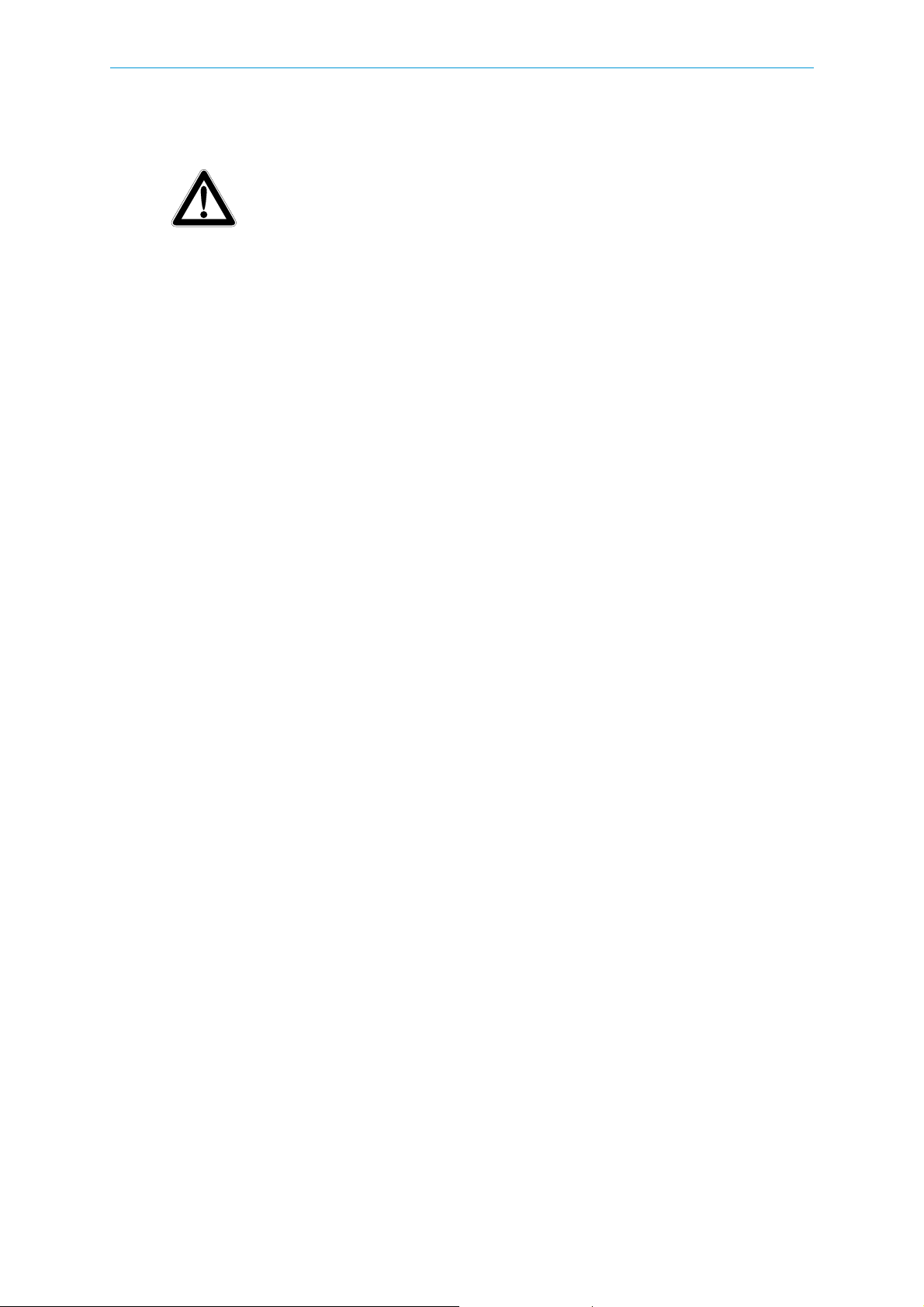
Safety information
Safety information
The BW 900 system has been manufactured according to the accepted
rules of safety and current technology. However, there is still a danger of
damage to equipment if the following general safety instructions are not
complied with.
• Read these instructions completely before working with the BW 900
system.
• Keep these instructions in a location where they are accessible to all
users at all times.
• Always include the operating instructions when you pass the BW 900
system on to third parties.
Intended use
The BW 900 system is an accessory for fixed line phones, and Bluetoothenabled devices such as mobile phones, PCs and PDAs, allowing for wireless communication in office and home office applications.
It is considered improper use when the BW 900 system
• is used for any application not named in these instructions,
• is used under operating conditions that deviate from those described
in these instructions.
General instructions
Before assembly
During assembly
During operation
Observe the following instructions for the BW 900 system
• Never disassemble or modify components of the BW 900 system. The
right to disassemble or modify is reserved to authorized personnel.
This applies especially to all units connected to AC outlets. If units are
opened by customers in breach of this instruction, the warranty be-
comes null and void.
• The rechargeable battery used in this device may present a fire or
chemical burn hazard if mistreated. Therefore, do not disassemble,
heat above 100°C (212°F) or incinerate the battery.
• Sennheiser Communications is not liable for damages resulting from
the loss of connection.
• Use the BW 900 system in dry places only and keep liquids and small
electrically conductive parts away from the BW 900 system and its
connecting sockets.
• Set up the unit on an even surface and lay the cables in such a way
that nobody can pull the BW 900 system or your phone from the table
by accident.
• This equipment generates, uses and can radiate radio frequency en-
ergy and, if not installed and used in accordance with the instructions,
may cause harmful interference to radio communications. However,
there is no guarantee that interference will not occur in a particular in-
stallation.
• When you are not using your headset, place it in the base station cra-
dle to recharge its battery.
• The rechargeable headset battery must be charged in the BW 900
base station, only! Never try to charge batteries other than those
specified for use with the BW 900 headset in the base station!
• Only to be used with Sennheiser Communications supplied approved
and certified power supply (EU 094707, UK 092892, US 092893, AUS
520334).
4
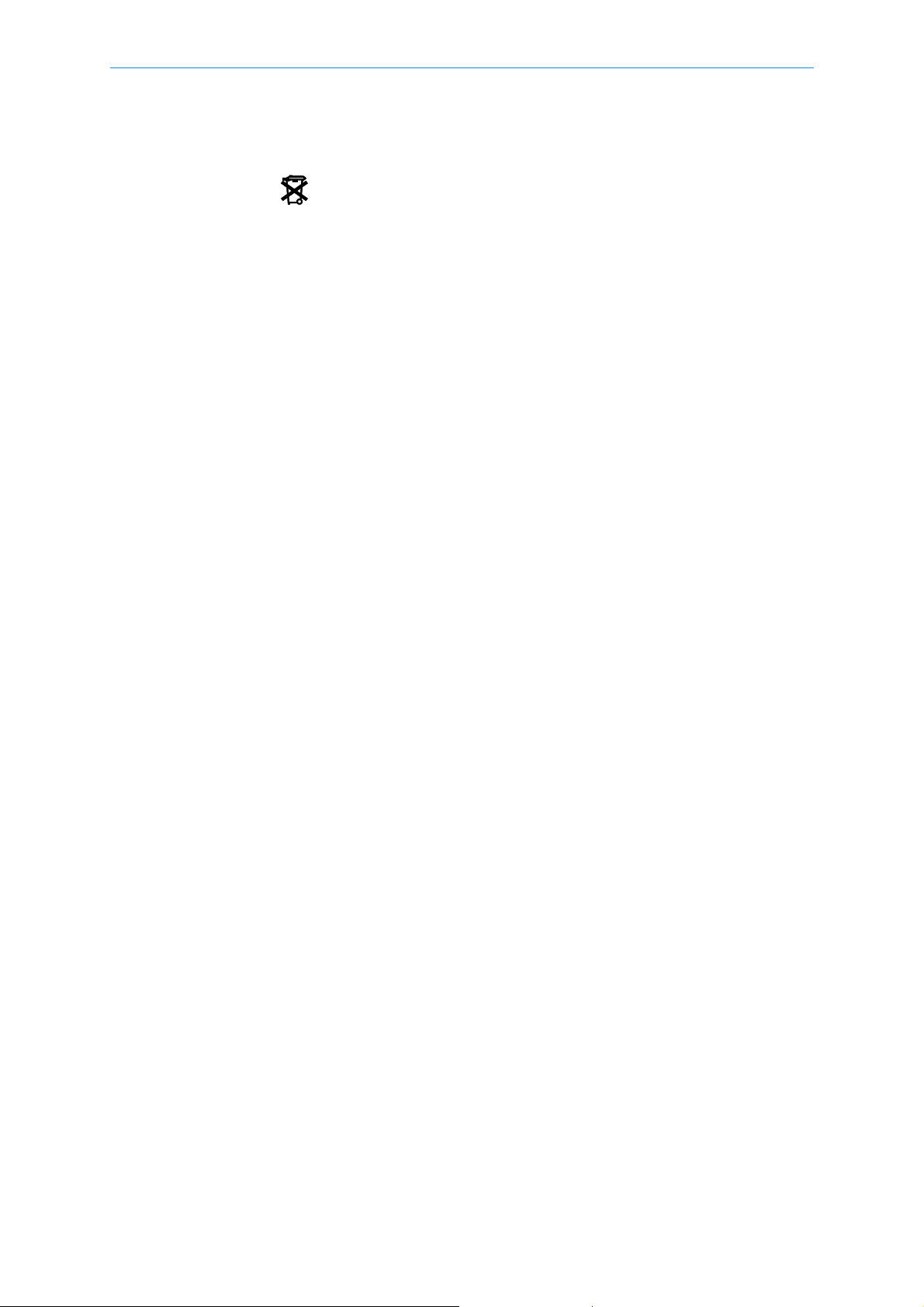
Product description
Cleaning
Disposal
• For cleaning the BW 900 system, use a dry cloth only. Do not use any
solvents or cleansing agents.
• Dispose of used batteries according to the legal regulations of your
country.
Related documents
The BW 900 system may be used together with other Sennheiser Communications system components. Also follow the instructions for the
other system components. This includes:
• the HSL 10 Handset Lifter for all types of fixed line phones
• the TCI 01 “Telephone Controlling Interface” for phones featuring an
AEI or DHSG interface
Product description
Adaptive Intelligence for optimal speech intelligibility
The new Bluetooth office headset BW 900 features unique Adaptive
Intelligence technology (patent pending) providing excellent sound quality. The BW 900 automatically compensates for ambient noise and “remembers” the user's preferred settings. During conversation, these
settings are adapted automatically in order to compensate for fluctuations in ambient noise levels.
Adaptive Intelligence also ensures that the interlocutor listening to the
headset user can enjoy optimum speech clarity.
ActiveGard™ for your well-being
The headset is equipped with ActiveGard™, a unique technology patented by Sennheiser Communications. It uses sophisticated sound pressure limitation systems to actively safeguard your hearing against
acoustic shocks. A safe and comfortable sound level allows for stress-free
work with the headset.
Stylish and lightweight, with high wearing comfort
Its discreet design is another plus of this headset. The fashionable and
lightweight device is placed behind the user’s ear. As it is barely noticeable, it is comfortable enough to wear it all day. It can be adjusted ergonomically for a perfect fit on any ear. The BW 900 blue-and-charcoal
design is unobtrusive. The small microphone boom impairs neither the
user's freedom of movement nor his or her field of vision.
More room to move
BW 900 is a Bluetooth Class 1 device supporting the version 1.2 standard. It provides long-range operation and maximum compatibility. With
the base station connected to your office phone, you can roam around
the building up to a distance of 100 m. Additionally, you can move up to
10 metres away from your Bluetooth-enabled devices such as mobile
phones, PCs and PDAs.
Optimum connectivity
The Bluetooth interface allows the BW 900 to be connected to several
devices. Whether you are using a mobile phone or other phone types
such as smart phones or soft phones – the BW 900 is compatible with all
types of speech-based Bluetooth devices. The user-friendly pushbutton
5

Delivery includes
interface provides for seamless changeover between your fixed line
phone and any Bluetooth-enabled phone paired.
Non-stop talking
Should the battery run flat while you are talking via your office phone,
you can easily replace it with a fully charged battery without terminating
your call. While no battery is being connected, the BW 900 base station
maintains the connection to the telephone line.
Delivery includes
1 BW 900 base station
1 BW 900 Bluetooth headset
1 rechargeable Li-polymer battery, partially pre-charged
3 speaker adjustment rings,
sizes S, M (pre-assembled on speaker) and L
1 phone connecting cable already plugged to base station
1 quick guide
1 CD with detailed instruction manual (PDF)
1 power supply
1 microphone windshield
1 battery dummy, inserted in the base station’s spare battery charging
slot
6
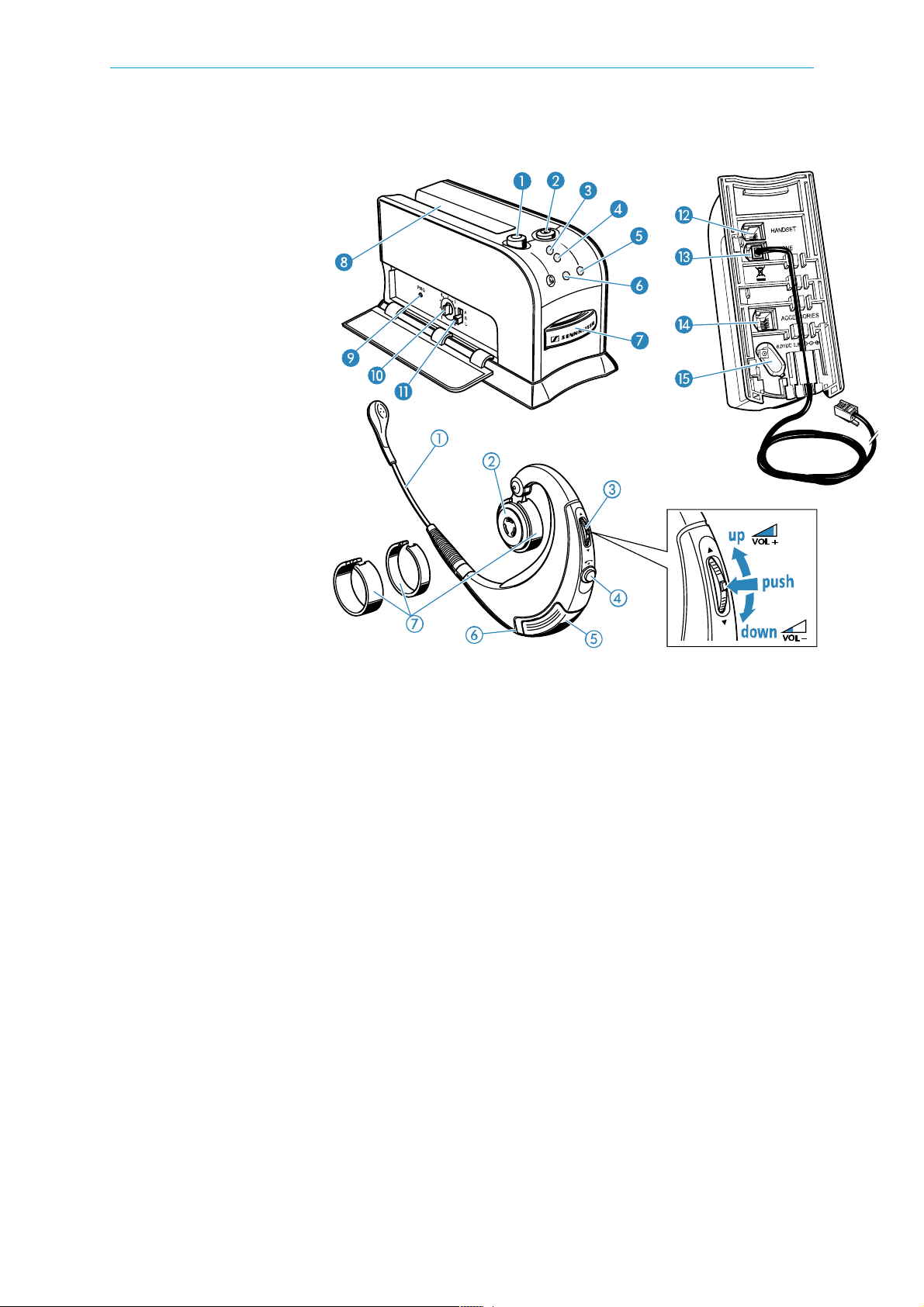
Operating elements
Operating elements
BW 900 base station
Headset/handset switch
Base station hook button
Headset charging LED
Spare battery charging LED
Hook LED
Mute LED
Spare battery charging slot
Headset cradle
Program button
Microphone volume knob
Telephone adjustment switch
HANDSET socket
PHONE socket
ACCESSORIES socket
DC IN socket
BW 900 headset
Microphone boom
Hinged speaker
Multi switch
Headset hook button
Battery compartment
Headset LED
Speaker adapters
7
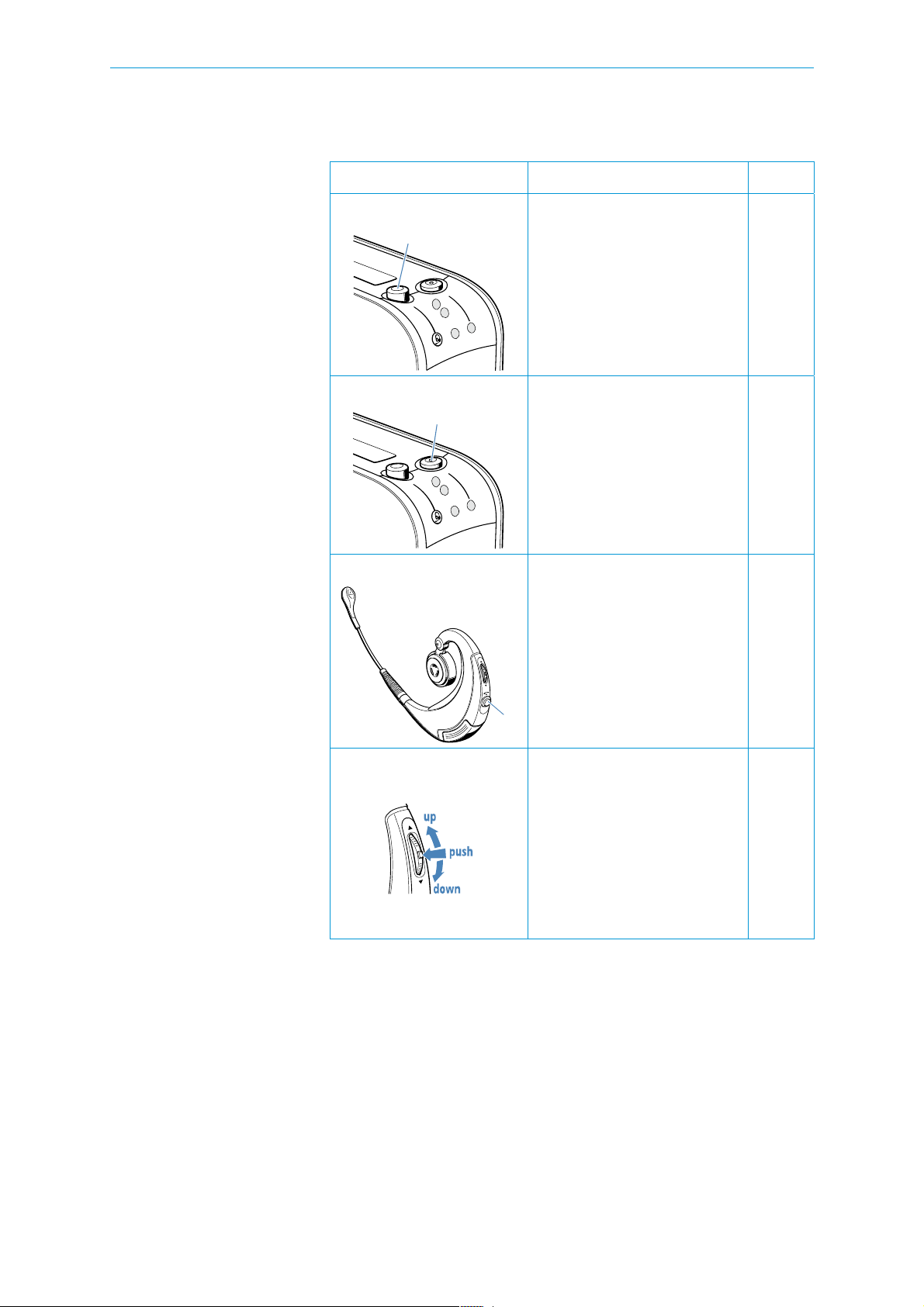
Button overview
Button overview
Button Function See
Headset/handset switch
Base station hook button
Headset hook button
Multi switch
• toggle between the office
phone handset (up position)
and the BW 900 headset
(down position)
• accept an incoming call
• end a call
• accept a call
• end a call
• toggle between Bluetooth
device and office phone
• redial with Bluetooth device
• activate voice dialling
• adjust the volume (up/down)
• mute the headset micro-
phone or acoustic signals
(push)
• reject calls from the Blue-
tooth device (push)
• switch on/off (push until LED
flashes 3 x blue: on – red:
off)
page 14
page 15
page 16
page 14
page 16
page 22
page 22
page 15
page 17
page 23
page 23
page 14
8
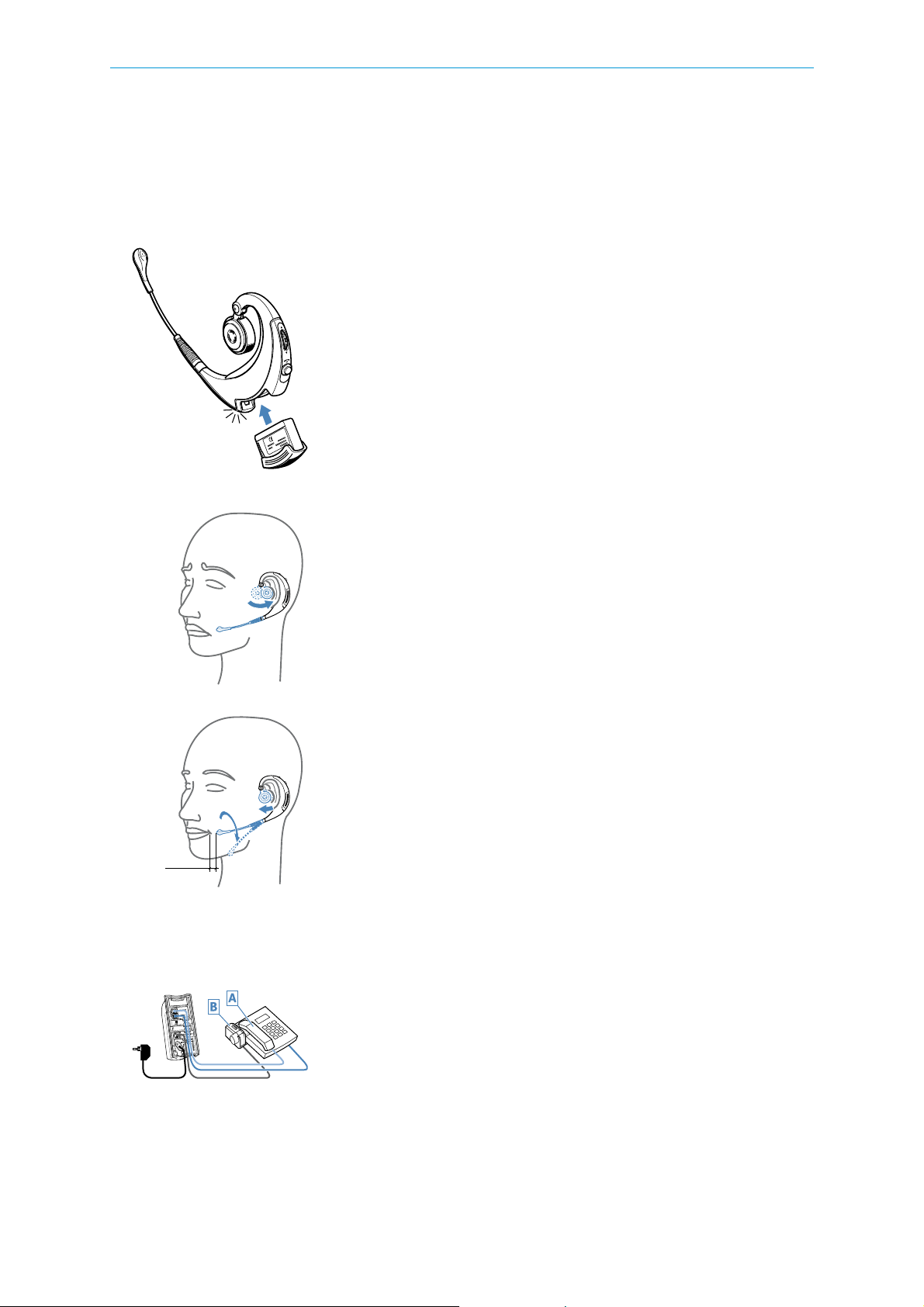
Setting up the BW 900 system
Setting up the BW 900 system
Setting up the headset
Inserting the battery into the headset
f Insert the battery into the headset’s battery compartment.
The headset LED flashes blue every 5 seconds to indicate that the
headset is in standby mode.
Note
If the headset is not switched on automatically, the battery is flat and
must be charged as described under “Charging the battery” on
page 18.
Adapting the headset to your ear
f Put the headset on. You can wear the headset on either the left or
right ear without changing the headset.
f Close the speaker housing so that the headset firmly fits your ear.
2cm
f Then adjust to your own comfort level by opening the housing just a
few millimetres.
Note:
If the pre-installed speaker adapter size “M” does not fit your ear,
clip on the smaller or larger one.
f Turn the microphone boom towards your mouth. The optimal mi-
crophone position is two cm from the corner of the mouth.
Setting up the base station
Connecting the base station to the office phone
f Disconnect the handset A from your office phone, but leave it on the
phone.
f Plug the free handset cable connector to the BW 900 HANDSET
socket .
f Connect the cable which is already connected to the base station
(PHONE socket ) to the office phone socket where the handset cable
was connected before.
f Connect the power supply to the DC IN socket and to the mains.
All LEDs light up for 2 seconds.
9
