Sennheiser BTD 300,BTD 300 USB Instruction Manual
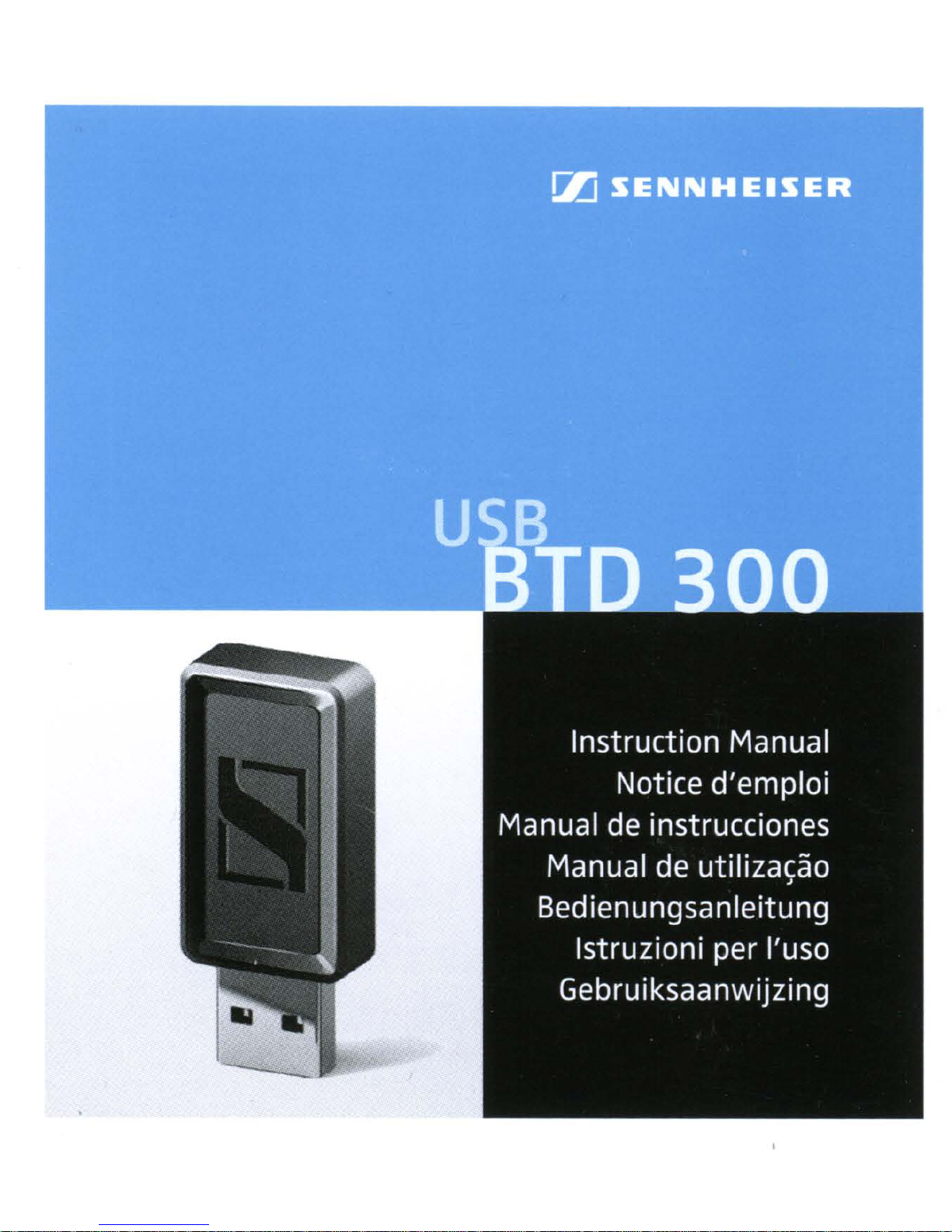
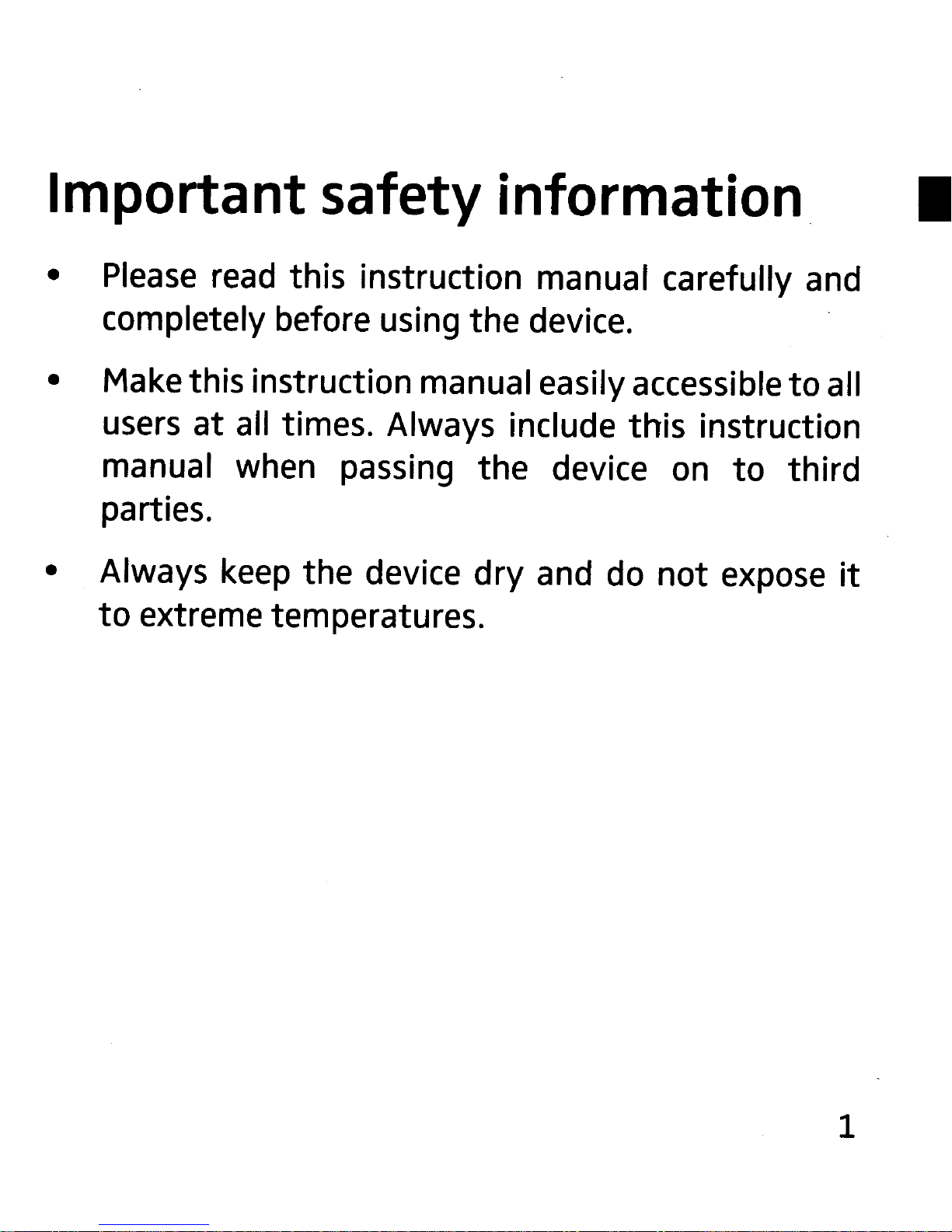
Important safety information. •
• Please read
completely before using
• Makethis instruction manual easilyaccessible
at
users
manual when passing
parties.
• Always keep
to
extreme temperatures.
all times. Always include
this
the
instruction manual carefully and
device
the
the
dry
device.
this
device on
and do
instruction
to
not
expose
to
all
third
it
1
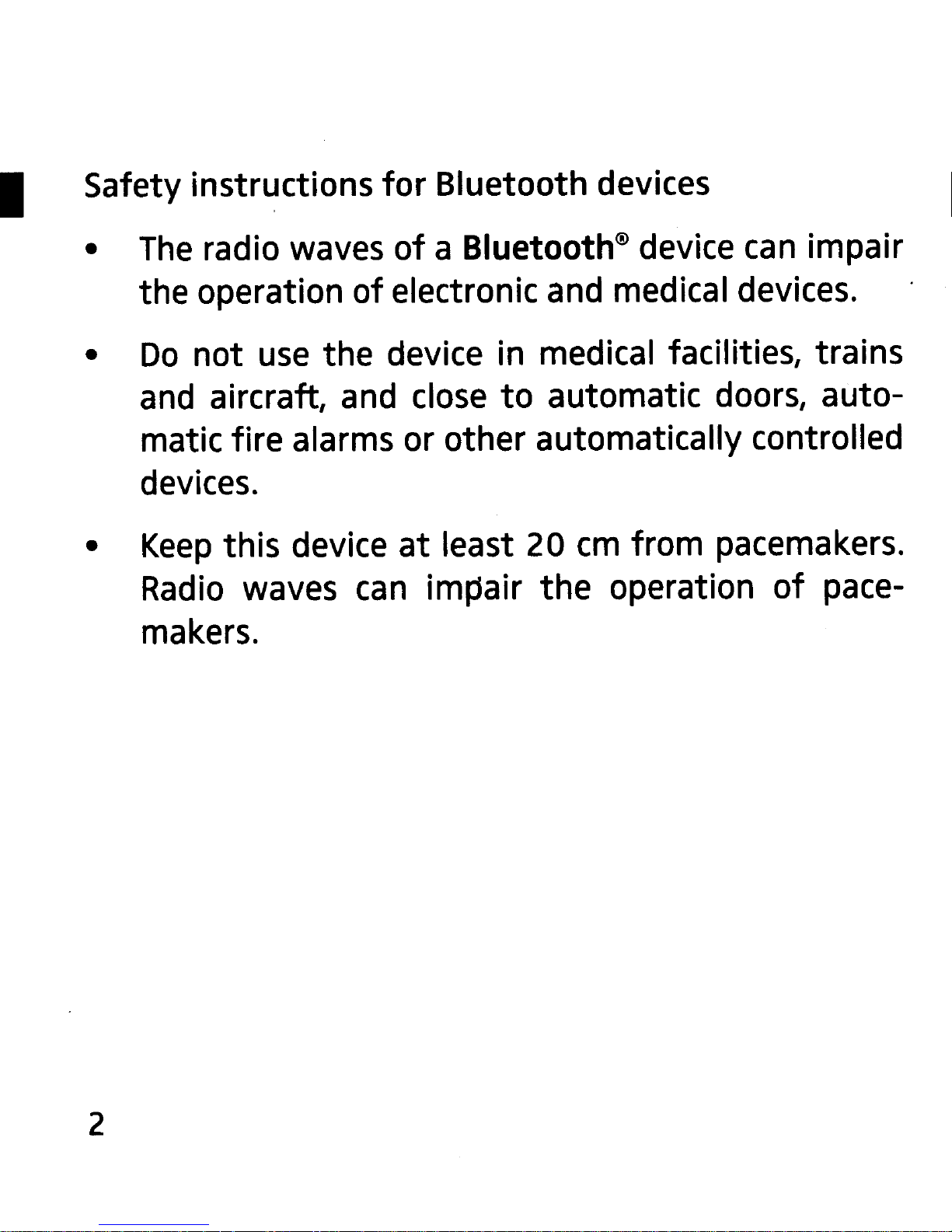
I Safety instructions for Bluetooth devices
•
•
The
radio waves
of
a
Bluetooth<!>
the operation ofelectronic
Do
and
not
use
aircraft,
the device
and
close
in
to
and
device
medical devices.
can
impair
medical facilities, trains
automatic doors, auto-
matic fire alarms or other automatically controlled
devices.
•
Keep
Radio
this device
waves
can
at
least 20
im~air
cm
from pacemakers.
the operation
of
pace-
makers.
2
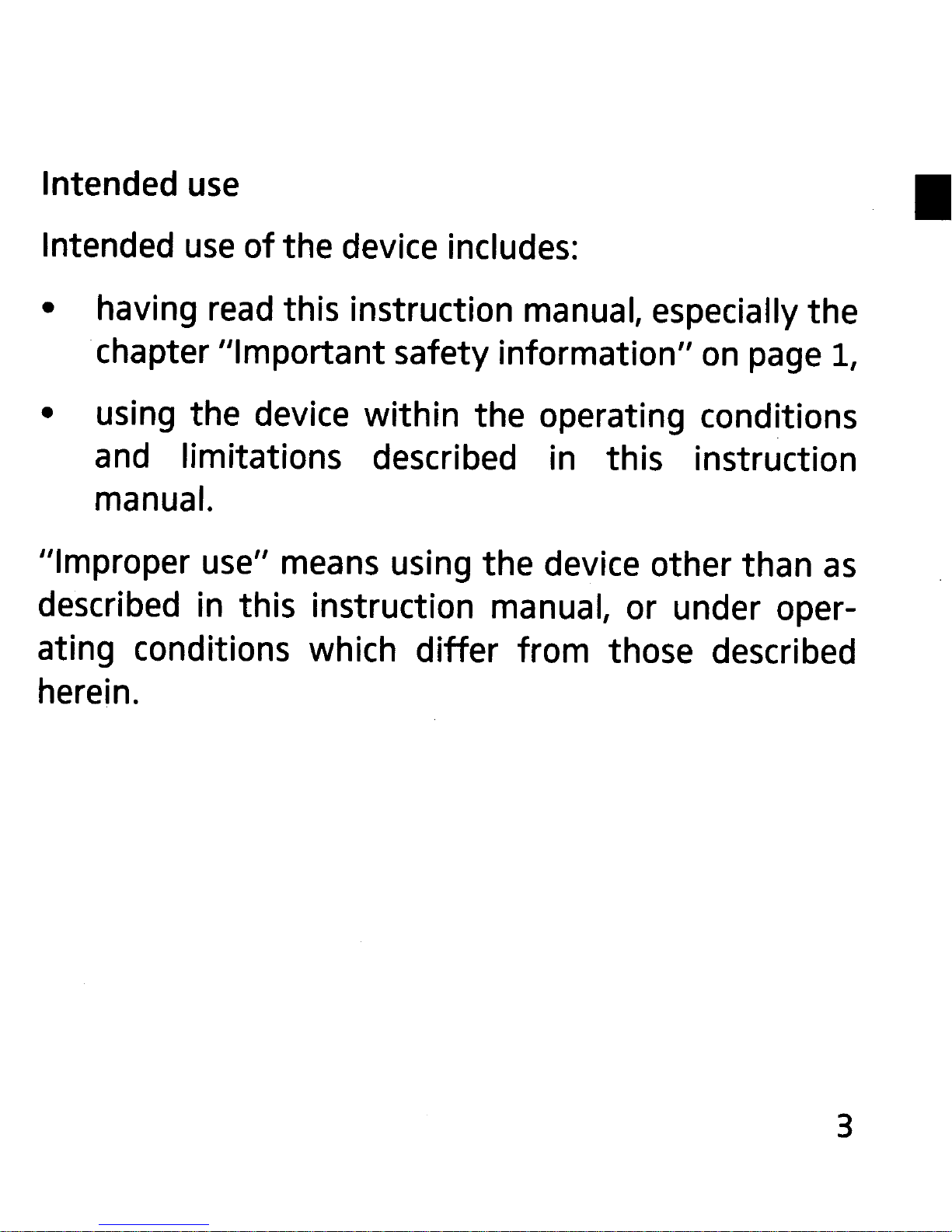
Intended use
Intended
• having read this instruction manual, especially
chapter
• using
and limitations described in
manual.
"Improper use" means using
described in
ating conditions which
use
the
of
the
"Important
device
this
device includes:
within
instruction manual, or under oper-
safety
the
differ
information"
operating conditions
this
the
device other
from
those described
on page 1,
instruction
than
•
the
as
herein.
3
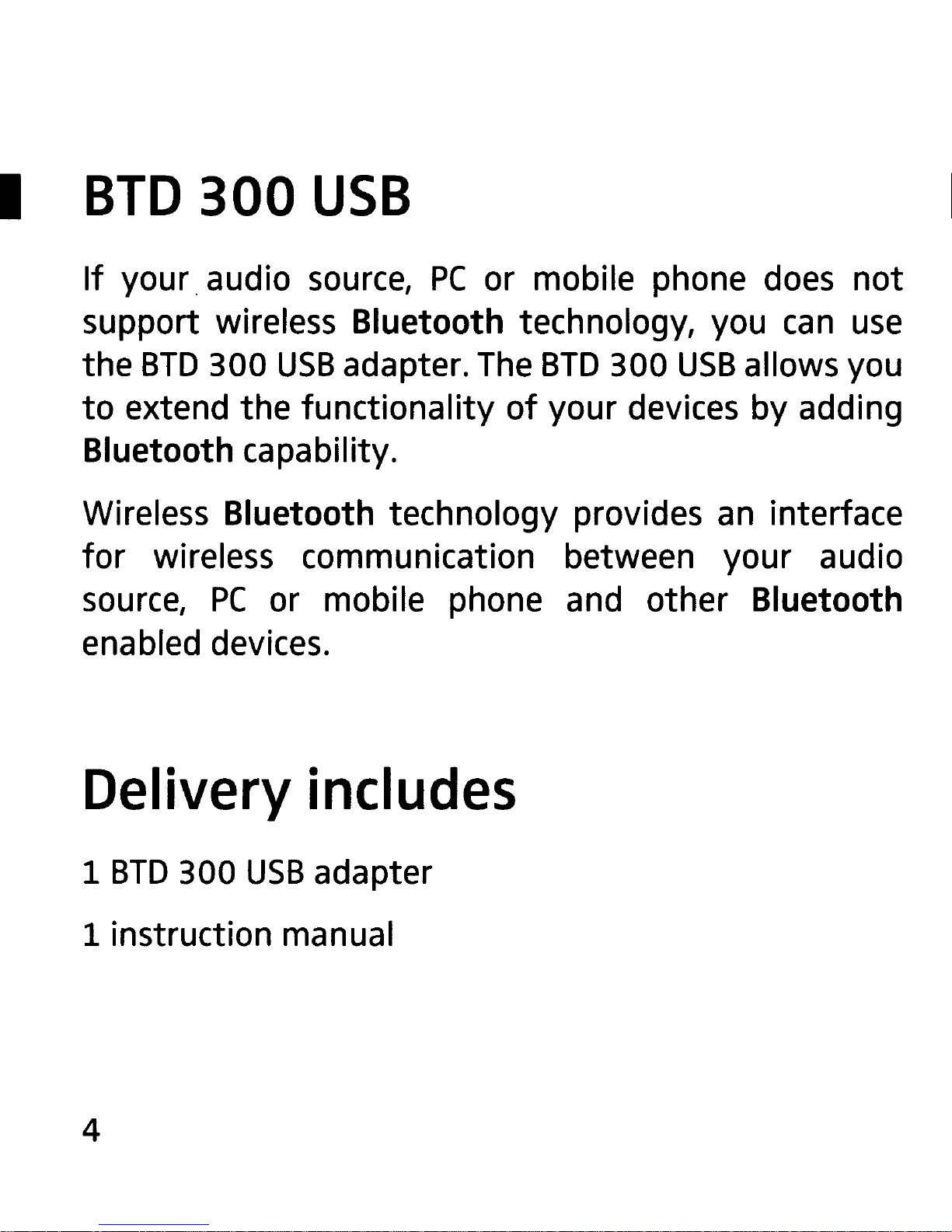
BTD
300
USB
If your. audio
support wireless Bluetooth technology, you
the
to
Bluetooth capability.
Wireless Bluetooth technology provides
for wireless communication between your audio
source,
enabled devices.
BTD
extend the functionality
300
PC
source,
USB
or mobile phone and other Bluetooth
adapter.
PC
or mobile phone
The
BTD
of
your devices by adding
300
USB
an
does
can
allows you
interface
not
use
Delivery includes
1
BTD
1 instruction manual
4
300
USB
adapter
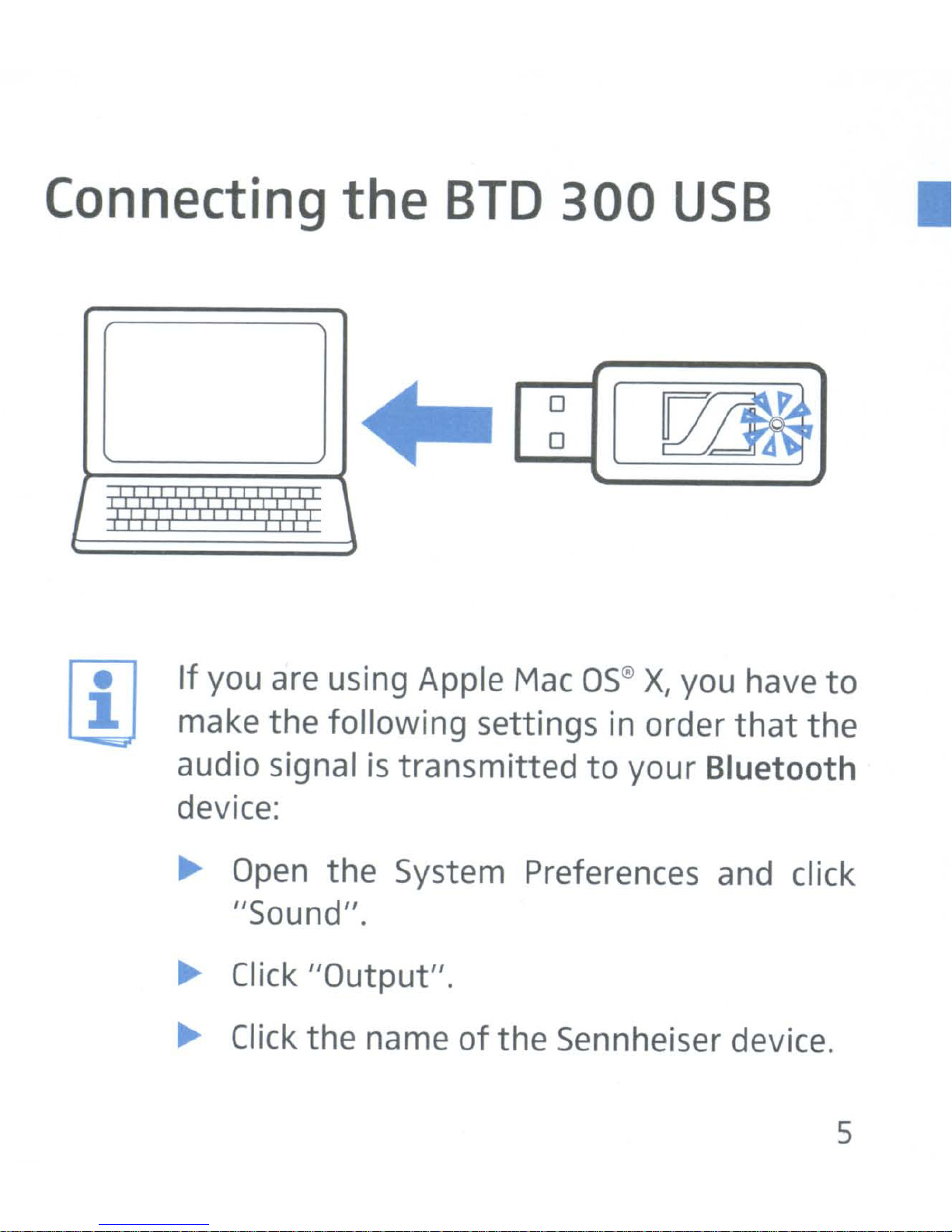
Connecting the
BTD
300
0
USB
•
!IIIIIIIIIIIII!IIIIIIIII!II
III
! I I I I I I I I I I
I I I I I
If
you are using Apple Mac
make
audio signal is
device:
~
Open
I
I I I
I I I I
the
following
transmitted
the
System Preferences and click
0
OS@X,you have
settings
to
[
in
your
R7m
to
order
that
Bluetooth
the
"Sound".
~
~
Click
Click
"Output".
the
name
of
the
Sennheiser device.
5
