Sennheiser AVX-ME 2 System Manual

AVX
System Manual

2 | evolution wireless Digital 1

Contents
Important safety information . . . . . . . . . . . . . . . . . . . . . . . . . . . . . . . . . . . . . . . 2
AVX – perfect sound you can rely on . . . . . . . . . . . . . . . . . . . . . . . . . . . . . . . . . 5
Package contents . . . . . . . . . . . . . . . . . . . . . . . . . . . . . . . . . . . . . . . . . . . . . . . . . . 6
Product overviews . . . . . . . . . . . . . . . . . . . . . . . . . . . . . . . . . . . . . . . . . . . . . . . . . . 7
EKP AVX receiver . . . . . . . . . . . . . . . . . . . . . . . . . . . . . . . . . . . . . . . . . . . . . . . . . . . . 7
SKM AVX, SKM AVX-S and SK AVX transmitters . . . . . . . . . . . . . . . . . . . . . . . . . 9
USB power supply/charger . . . . . . . . . . . . . . . . . . . . . . . . . . . . . . . . . . . . . . . . . . 12
ME 2 clip-on microphone . . . . . . . . . . . . . . . . . . . . . . . . . . . . . . . . . . . . . . . . . . . 12
MKE 2 clip-on microphone . . . . . . . . . . . . . . . . . . . . . . . . . . . . . . . . . . . . . . . . . . 12
Putting the products into operation . . . . . . . . . . . . . . . . . . . . . . . . . . . . . . . . . 13
Putting the receiver into operation . . . . . . . . . . . . . . . . . . . . . . . . . . . . . . . . . . 14
Putting the bodypack transmitter into operation . . . . . . . . . . . . . . . . . . . . . . 15
Putting the clip-on microphones into operation . . . . . . . . . . . . . . . . . . . . . . . 16
Putting the handheld transmitter into operation . . . . . . . . . . . . . . . . . . . . . . 20
Recharging the accupack . . . . . . . . . . . . . . . . . . . . . . . . . . . . . . . . . . . . . . . . . . . 21
Using the products . . . . . . . . . . . . . . . . . . . . . . . . . . . . . . . . . . . . . . . . . . . . . . . . 23
Switching the devices on or off . . . . . . . . . . . . . . . . . . . . . . . . . . . . . . . . . . . . . . 23
Checking the charge status of the accupacks . . . . . . . . . . . . . . . . . . . . . . . . . . 24
Checking the RF signal level . . . . . . . . . . . . . . . . . . . . . . . . . . . . . . . . . . . . . . . . . 25
Muting the bodypack transmitter or
the SKM AVX-S handheld transmitter . . . . . . . . . . . . . . . . . . . . . . . . . . . . . . . . 25
Pairing a receiver with a transmitter . . . . . . . . . . . . . . . . . . . . . . . . . . . . . . . . . 26
Identifying paired devices . . . . . . . . . . . . . . . . . . . . . . . . . . . . . . . . . . . . . . . . . . 26
Displaying or adjusting the receiver‘s audio output level . . . . . . . . . . . . . . . 27
Cleaning and maintaining the products . . . . . . . . . . . . . . . . . . . . . . . . . . . . . . 28
If a problem occurs ... . . . . . . . . . . . . . . . . . . . . . . . . . . . . . . . . . . . . . . . . . . . . . . 29
Specifications . . . . . . . . . . . . . . . . . . . . . . . . . . . . . . . . . . . . . . . . . . . . . . . . . . . . . 30
Licenses . . . . . . . . . . . . . . . . . . . . . . . . . . . . . . . . . . . . . . . . . . . . . . . . . . . . . . . . . . 34
Accessories . . . . . . . . . . . . . . . . . . . . . . . . . . . . . . . . . . . . . . . . . . . . . . . . . . . . . . . 36
Manufacturer Declarations . . . . . . . . . . . . . . . . . . . . . . . . . . . . . . . . . . . . . . . . . 37
AVX 1

Important safety information
Important safety information
1. Read these safety instructions and the instruction manuals of the products.
2. Keep these safety instructions and the instruction manuals of the products. Always include these safety instructions and the instruction manuals
when passing the products on to third parties.
3. Heed all warnings.
4. Follow all instructions.
5. Do not use the products near water.
6. Do not operate near any heat sources such as radiators, stoves, or other
apparatus (including amplifiers) that produce heat.
7. Only operate the products from the types of power source specified in the
chapter “Specifications” on page 30 and indicated on the power supply
unit.
8. Unplug the power supply units from the wall socket,
- to completely disconnect the products from the power supply system,
- during lightning storms or
- when not using the products for long periods of time.
9. Always ensure that the power supply units are
- in a safe operating condition and easily accessible,
- properly plugged into the wall socket,
- only operated within the permissible temperature range,
- not covered or exposed to direct sunlight for longer periods of time in
order to prevent heat accumulation.
10. Protect the power cords from being walked on or pinched, particularly at
the points where they exit from wall sockets, power supply units and products.
11. Only use attachments, accessories or spare parts specified by Sennheiser
12. Refer all servicing to qualified service personnel. Servicing is required
when the products have been damaged in any way, liquid has been spilled
or objects have fallen into the products, when the products has been
exposed to rain or moisture, do not operate normally, or have been
dropped.
13. WARNING: To reduce the risk of fire or electric shock, do not expose the
products to rain or moisture.
14. Do not expose the products to dripping or splashing. Ensure that no
objects filled with liquids, such as vases, are placed on the products.
2 AVX
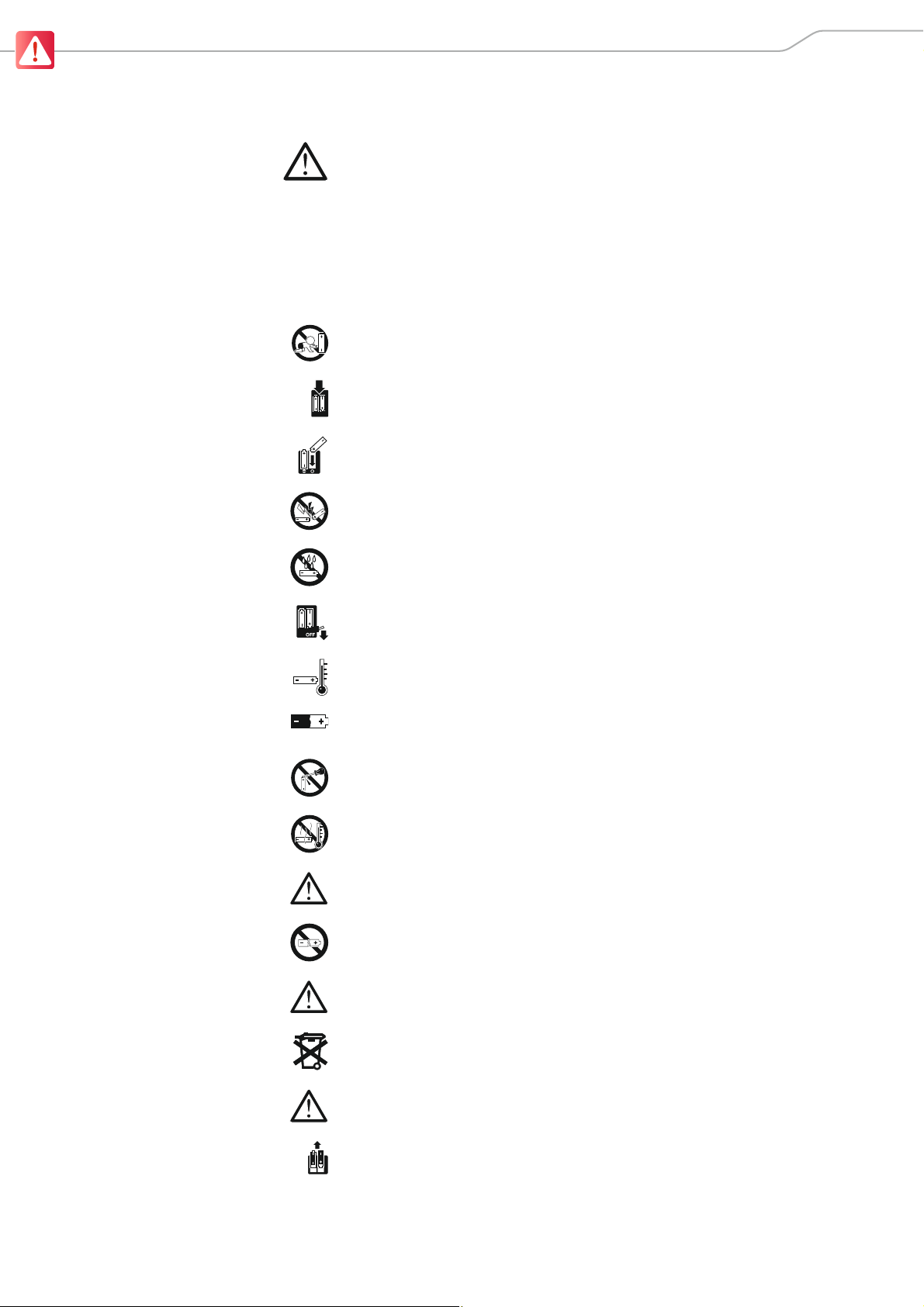
Important safety information
Safety instructions for lithium-ion rechargeable batteries
If abused or misused, the rechargeable batteries may leak. In extreme cases,
they may even present a risk of
•explosion,
• fire development,
• heat generation,
•smoke or gas development.
Sennheiser does not accept any liability for damage arising from abuse or misuse.
왘 Keep away from children.
왘 Only charge rechargeable batteries with chargers recommended by
Sennheiser.
왘 Observe correct polarity.
왘 Pack/store charged rechargeable batteries so that the terminals cannot
contact each other – danger of shorting out/fire hazard.
왘 Do not expose to moisture.
왘 Switch rechargeable battery-powered products off after use.
왘 Only charge rechargeable batteries at ambient temperatures between
10 °C/50 °F and 40 °C/104 °F.
왘 When not using rechargeable batteries for extended periods of time,
charge them regularly (about every three months).
왘 Do not mutilate or dismantle.
왘 Do not heat above 60 °C/140 °F, e.g. do not expose to sunlight or throw
into a fire.
왘 Immediately remove rechargeable batteries from obviously defective prod-
ucts.
왘 Do not continue to use defective rechargeable batteries.
왘 Only use rechargeable batteries specified by Sennheiser.
왘 Dispose of rechargeable batteries at special collection points or return them
to your specialist dealer.
왘 Store the products in a cool and dry place at room temperature (approx.
20 °C/68 °F).
왘 Remove the rechargeable batteries if the products will not be used for
extended periods of time.
AVX 3

Important safety information
Intended use
The microphones, the transmitters, the receiver and the accessories of the
Sennheiser AVX system can be combined with each other and have been
designed for use in video recordings in dry environments.
In order that speech, music and vocals are transmitted in the best possible
quality, the receiver has to be connected, as described in this instruction manual, to a video camera or a DSLR camera with video recording function.
The products can be used for commercial purposes.
Intended use includes:
• having read and understood these safety instructions and the instruction
manuals of the products
• using the products within the operating conditions and limitations
described in these safety instructions and in the instruction manuals of the
products.
It is considered improper use when the products are used for any application
not named in the instruction manuals of the products.
Sennheiser does not accept liability for damage arising from abuse or misuse
of the products and their accessories.
4 AVX

AVX – perfect sound you can rely on
AVX – perfect sound you can rely on
AVX is the wireless digital microphone system for your film projects and is
ideal for use with both video and DSLR cameras.
AVX features self-configuring digital transmission which eliminates time-consuming frequency setup. The ultra compact receiver can be rotated freely
around its XLR connector to avoid obstructing other devices mounted on your
camera. It switches on and off automatically with your camera, thereby saving
battery power. AVX matches perfectly to your camera‘s input sensitivity without having to adjust the audio level on the microphone. From professional
wedding video to documentaries, from street interviews to corporate videos,
AVX just works allowing you to concentrate on creativity.
• Very fast setup
• Receiver plugs directly into the XLR audio input of the camera
• Ultra compact receiver
• Receiver switches on and off with the camera‘s P48 phantom power
• Optimized dynamic range
• Automatic frequency management
• AES 256 encryption
• License-free 1.9 GHz frequency range
• DSLR accessories included
•Metal housing
• Made in Germany
AVX 5
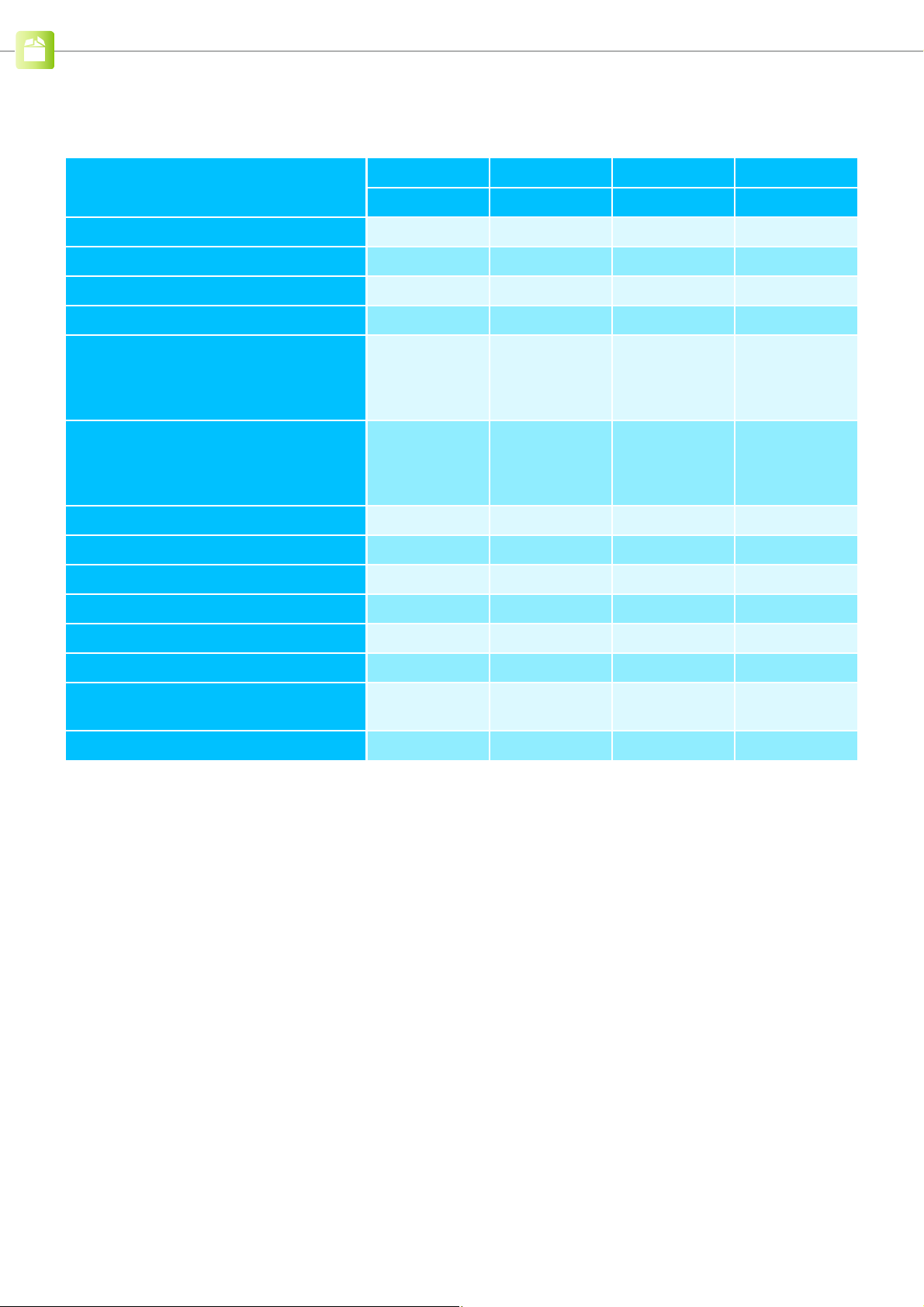
Package contents
Package contents
Package contents
EKP AVX receiver 1 1 1 1
SK AVX bodypack transmitter 1 1 – 1
ME 2 clip-on microphone 1 – – 1
MKE 2 clip-on microphone – 1 – –
SKM AVX-S handheld transmitter
with mute switch
incl. MMD 835-1 microphone head
(cardioid)
SKM AVX handheld transmitter
without mute switch
incl. MMD 42-1 microphone head
(omni-directional)
BA 10 accupack – – 1 1
BA 20 accupack 1 1 1 1
BA 30 accupack 1 1 – 1
EKP AVX adapter 1 1 1 1
Lavalier Set Lavalier Set Pro Handheld Set Combo Set
AVX-ME 2 AVX-MKE 2 AVX-835 AVX-MMD 42-1
– – 1 –
– – – 1
1
NT 5-10U power supply unit 1 1 1 1
CI 400 adapter cable 1 1 1 1
Microphone stand clamp for
handheld transmitter
Bag 1 1 1 1
1
only available in the USA
– – 1 1
6 AVX
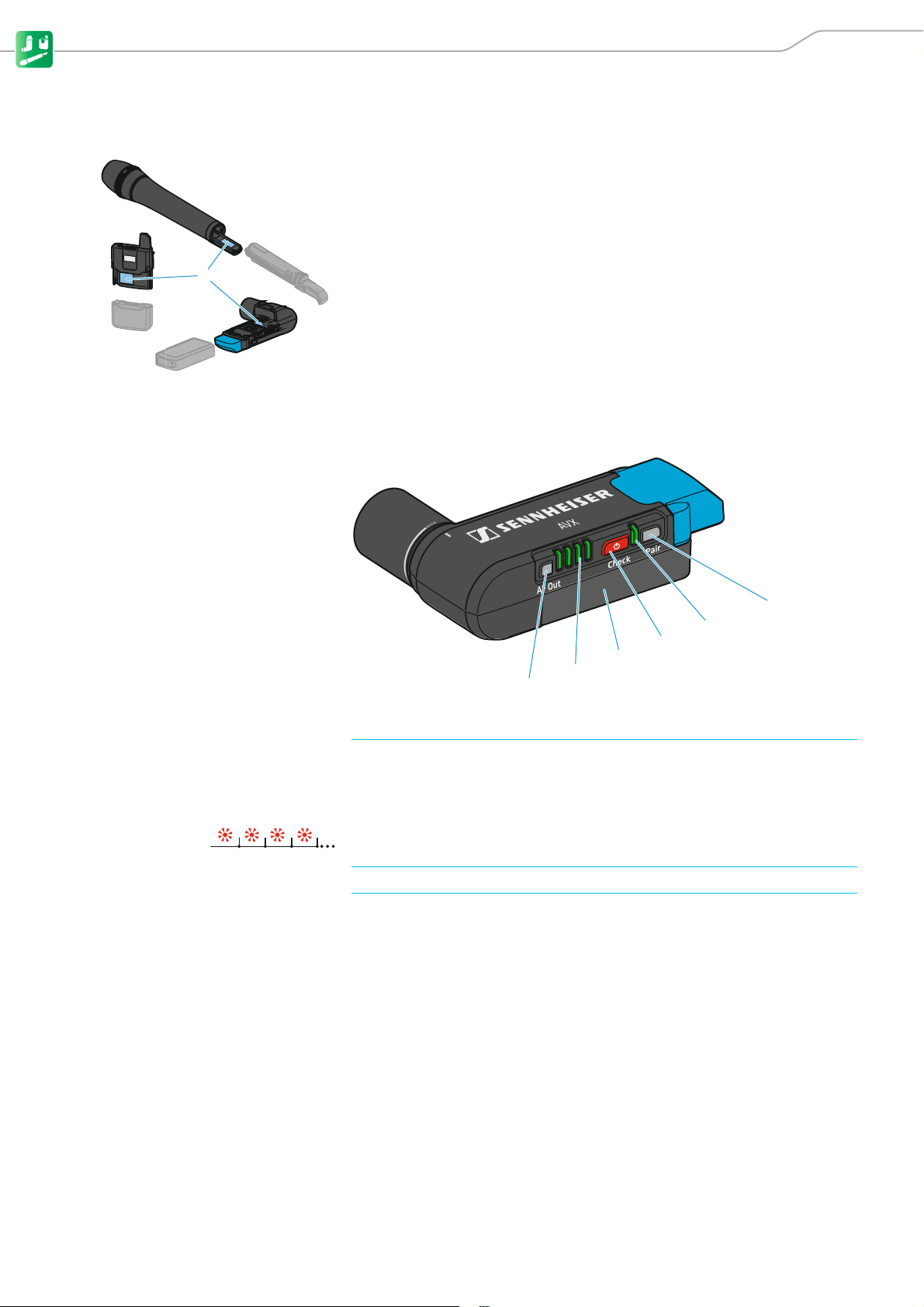
Product overviews
1
1
2
4
5
6
3
Product overviews
The transmitters and the receiver are available in different country variants:
• Country variant -3 for Europe, the Mid East and Australia
• Country variant -4 for North, Central and South America (except Brazil)
•Country variant -5 for Japan
• Country variant -6 for Taiwan
•Country variant -7 for Brazil
The country variant can be found on the packaging and on the type plate 1
as shown on the left.
왘 Only use the country variant permitted for use at the venue.
왘 Do not combine devices of different country variants.
EKP AVX receiver
1 AF Out button for displaying and adjusting the audio output level (see page 27)
2 4-step LED display When the On/Off/Check button has been pressed, the LED display lights up
green to indicate the remaining battery life of the receiver‘s BA 20 accupack
(see page 24); when the AF Out button has been pressed, the LED display
lights up red to indicate the audio output level (see page 27).
When the right LED flashes red, the capacity of the receiver‘s BA 20 accupack
is only sufficient for a maximum of 15 minutes of operation.
3 BA 20 accupack For details, see page 8.
4 On/Off/Check button Short-press to switch the receiver on (see page 23) or to display the charge
status of the accupack (see page 24);
Long-press to switch the receiver off (see page 23).
AVX 7
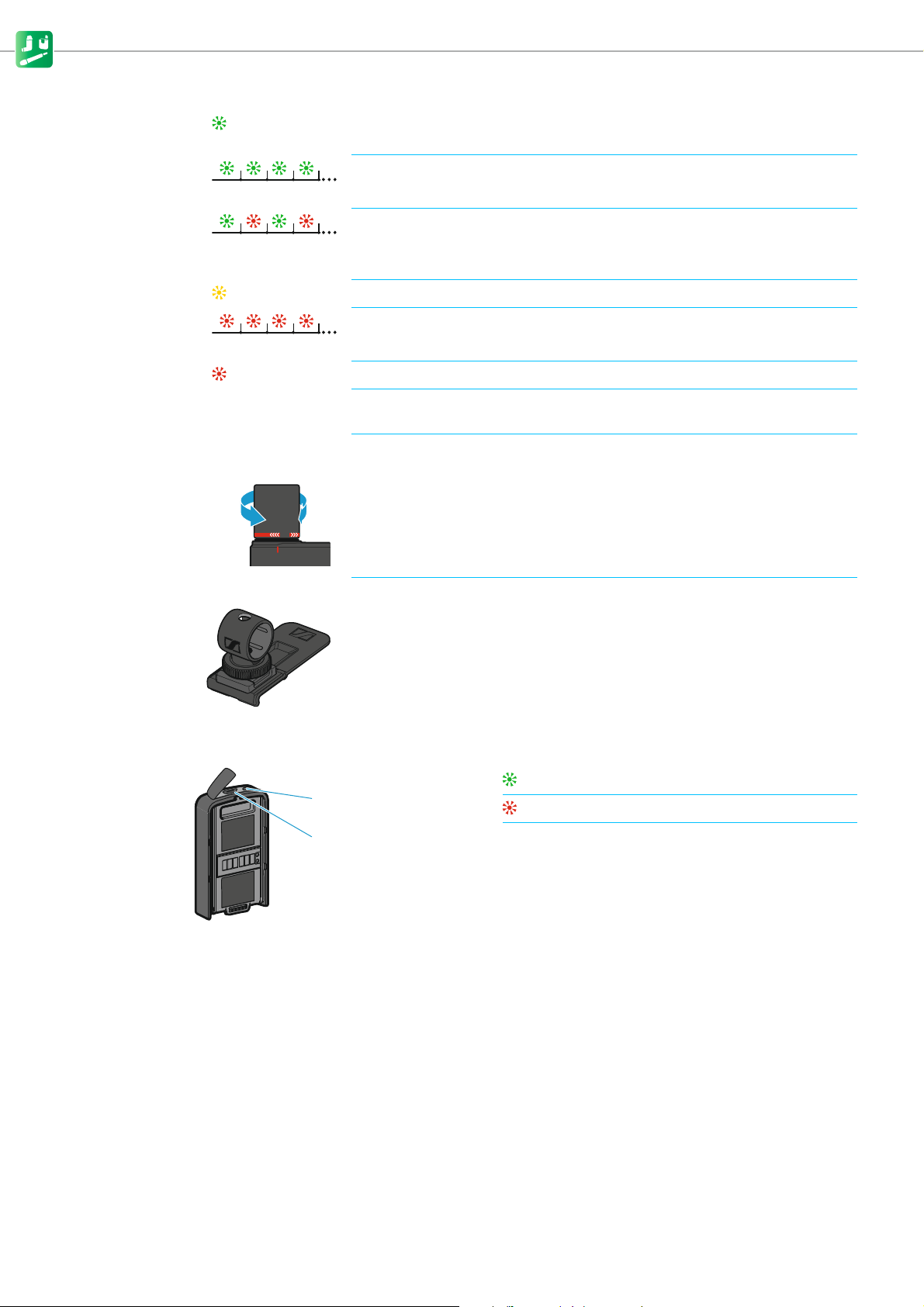
Product overviews
max. 320°
1
2
5 Status LED
6 Pair button Short-press to identify the paired transmitter (see page 26).
7 Rotatable XLR-3 connector for connection to the video camera or the DSLR camera
lights up green:
flashes green:
flashes alternately
green and red:
lights up yellow:
flashes red:
lights up red:
A radio link to the transmitter is established. The accupack of the received
transmitter is sufficiently charged.
The Pair button has been short-pressed. The paired transmitter is being identified.
The Pair button has been long-pressed. The receiver establishes a radio link to
a transmitter whose Pair button has also been long-pressed.
The received transmitter has been muted with its MUTE switch.
The accupack capacity of the received transmitter is only sufficient for approx.
15 minutes of operation.
No radio link to a transmitter.
Long-press to change the pairing (see page 26).
The receiver can be rotated by a maximum angle of 320°.
8 EKP AVX adapter The EKP AVX adapter consists of a hot shoe adapter and a belt clip.
The belt clip allows the attachment of the receiver to a belt or a pocket (see
page 15).
The hot shoe adapter allows the attachment of the receiver to the hot shoe of
a DSLR camera. The receiver can then be connected to the DSLR camera using
the CI 400 adapter cable (see page 14).
BA 20 accupack for the EKP AVX receiver
1 Charge status LED
2 Micro USB socket for charging the accupack (see page 21)
lights up green: The accupack is fully charged.
lights up red: The accupack is being charged.
8 AVX

Product overviews
1
2
3
4
5
6
7
SKM AVX, SKM AVX-S and SK AVX transmitters
SKM AVX and SKM AVX-S handheld transmitters
AVX SKM-S AVX SKM
Mic
Mute
1 Unscrewable microphone head For details, see page 21.
2 Display panel For details, see page 11.
3 MUTE switch for muting the SKM AVX-S handheld transmitter (for details, see page 25)
4 ON/OFF
button
with status LED Slide briefly to switch the handheld transmitter on.
Slide and hold to switch the handheld transmitter off (for details, see
page24).
lights up green:
flashes green:
flashes alternately
green and red:
lights up yellow:
flashes red:
lights up red:
A radio link to the receiver is established. The accupack of the handheld transmitter is sufficiently charged.
The Pair button has been short-pressed. Paired devices are being identified.
The Pair button has been long-pressed. The handheld transmitter establishes
a radio link to a receiver whose Pair button has also been long-pressed.
The SKM AVX-S handheld transmitter has been muted with the MUTE switch.
In addition, Muted is displayed on the display panel.
The accupack capacity of the received transmitter is only sufficient for approx.
15 minutes of operation.
No radio link to a receiver. In addition, No Link is displayed on the display
panel.
5 Pair button Short-press to identify the paired receiver (see page 26).
6 Antenna Do not cover the antenna during transmission to avoid a reduction in
7 BA 10 accupack For details, see page 10.
AVX 9
Long-press to change the pairing (see page 26).
the transmission range.
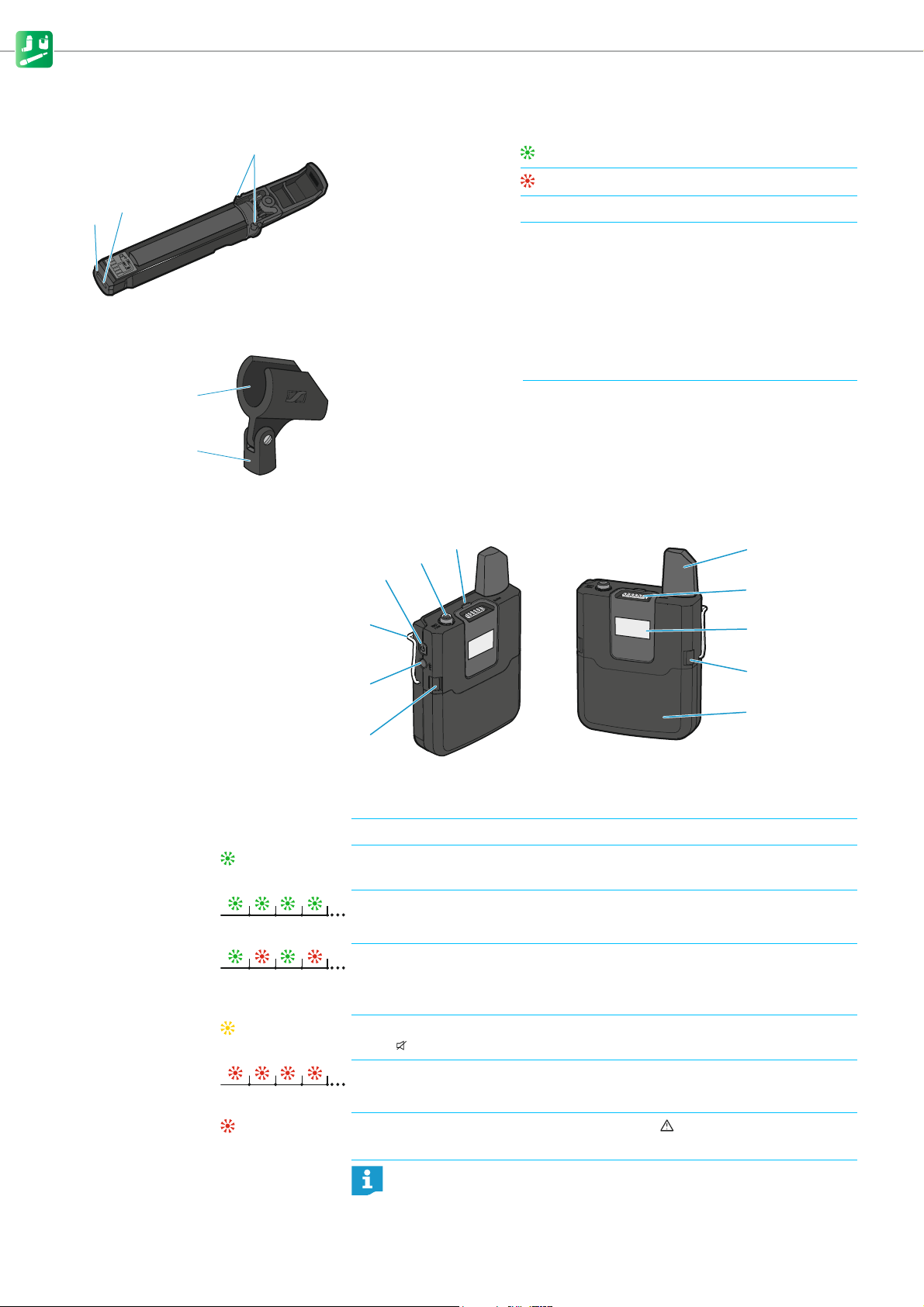
Product overviews
1
3
2
1
2
1
2
3
5
7
7
4
6
8
0
9
BA 10 accupack for the SKM AVX or SKM AVX-S handheld transmitter
1 Charge status LED
2 Micro USB socket for charging the accupack (see page 21)
3 Catches Press simultaneously to release the accupack from
Microphone stand clamp for the handheld transmitters
1 Microphone clamp for attachment of the handheld transmitter
2 Thread for screwing the microphone clamp onto a stand
SK AVX bodypack transmitter
lights up green: The accupack is fully charged.
lights up red: The accupack is being charged.
the handheld transmitter.
1 On/Off button Short-press to switch the bodypack transmitter on.
Long-press to switch the bodypack transmitter off (for details, see page 24).
2 Mic/Line 3.5 mm jack socket for connecting the clip-on microphone
3 Status LED
4 Antenna Do not cover the antenna during transmission to avoid a reduction in
10 AVX
lights up green:
flashes green:
flashes alternately
green and red:
lights up yellow:
flashes red:
lights up red:
A radio link to the receiver is established. The accupack of the bodypack transmitter is sufficiently charged.
The Pair button has been short-pressed. Paired devices are being identified
(for details, see page 26).
The Pair button has been long-pressed. The bodypack transmitter establishes
a radio link to a receiver whose Pair button has also been long-pressed (for
details, see page 26).
The bodypack transmitter has been muted with its MUTE switch. In addition,
Muted is displayed on the display panel (for details, see page 25).
The accupack capacity of the bodypack transmitter is only sufficient for
approx. 15 minutes of operation.
No radio link to a receiver. In addition, No Link is displayed on the display
panel.
the transmission range.
