
D8024/D10024A Fire Alarm Control Panels
User Manual
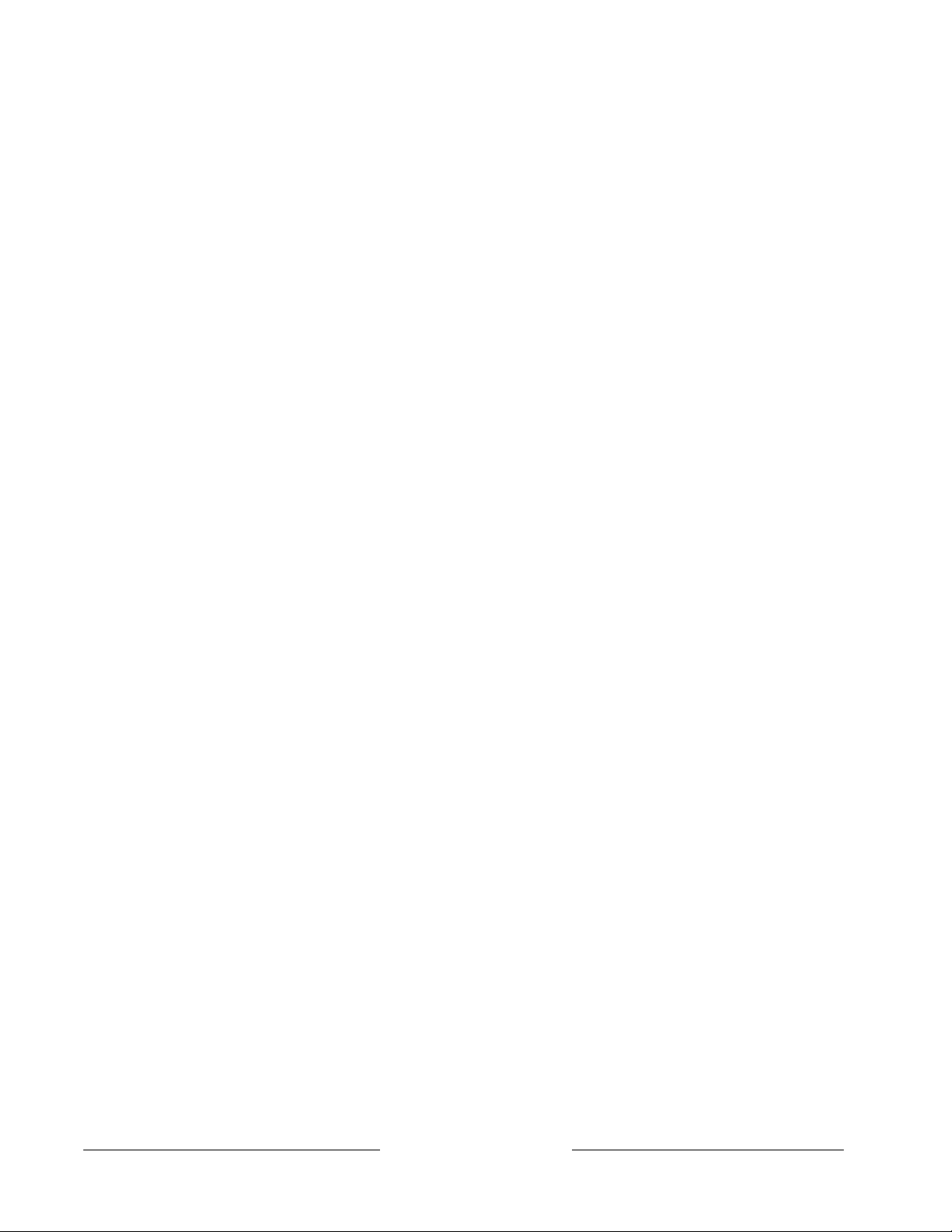
D8024/D10024A User Manual
50618B Page 2 © 2002 Radionics

D8024/D10024A
Contents
1.0 Introduction......................................................................................................... 5
1.1 Other Literature Referenced ............................................................................................................................. 5
1.2 Documentation Conventions............................................................................................................................. 5
1.2.1 Type Styles Used in this Manual ...................................................................................................................... 5
1.2.2 Tips, Important Notes, Cautions and Warnings................................................................................................ 5
1.3 UL/National Approvals ...................................................................................................................................... 6
1.4 EMC Compatibility ............................................................................................................................................ 6
2.0 User Control Levels ............................................................................................ 7
2.1 Level Definition ................................................................................................................................................. 7
2.2 User Passwords................................................................................................................................................ 7
3.0 Controls and Displays ........................................................................................ 9
3.1 Controls............................................................................................................................................................. 9
3.1.1 Control Keys ..................................................................................................................................................... 9
3.1.2 Alphanumeric/Interactive Control Keys........................................................................................................... 10
3.1.3 System Control LED Indications ..................................................................................................................... 10
3.1.4 Zone LED Displays ......................................................................................................................................... 11
3.1.5 LCD Display Indications.................................................................................................................................. 12
4.0 Level 1 Display Functions................................................................................ 13
4.1 Normal Conditions .......................................................................................................................................... 13
4.2 Power Fail Conditions.....................................................................................................................................13
4.3 Fire Alarm Conditions ..................................................................................................................................... 13
4.4 Trouble Conditions.......................................................................................................................................... 13
5.0 Level 2 Control Functions................................................................................ 15
5.1 Power Failure Condition ................................................................................................................................. 15
5.1.1 Power Failure Indication ................................................................................................................................. 15
5.1.2 User Actions.................................................................................................................................................... 15
5.2 Trouble Conditions.......................................................................................................................................... 15
5.2.1 Trouble Indication ........................................................................................................................................... 15
5.2.2 User Actions.................................................................................................................................................... 15
5.3 Fire Alarm Conditions ..................................................................................................................................... 16
5.3.1 Fire Alarm Indications ..................................................................................................................................... 16
5.3.2 User Actions.................................................................................................................................................... 16
5.4 User Option Functions .................................................................................................................................... 16
5.4.1 Test ................................................................................................................................................................. 16
5.4.1.1 LEDs Test ....................................................................................................................................................... 17
5.4.1.2 LCD Test......................................................................................................................................................... 17
5.4.1.3 Zones Test...................................................................................................................................................... 17
5.4.1.4 Output Test ..................................................................................................................................................... 18
5.4.1.5 Time ................................................................................................................................................................ 18
5.4.1.6 Enable / Disable Functions ............................................................................................................................. 18
5.4.1.7 Enable or Disable Zones ................................................................................................................................ 18
5.4.1.8 Enable or Disable Inputs................................................................................................................................. 19
5.4.1.9 Networked Panels........................................................................................................................................... 19
5.4.1.10 Enable or Disable Keys .................................................................................................................................. 19
5.4.1.11 Enable or Disable Delayed Day Modes.......................................................................................................... 20
5.4.1.12 Enable or Disable Outputs.............................................................................................................................. 20
5.4.1.13 Print................................................................................................................................................................. 21
5.4.2 View ................................................................................................................................................................ 21
6.0 Delayed Day Mode Operation .......................................................................... 23
6.1 Stage 1............................................................................................................................................................ 23
6.2 Stage 2............................................................................................................................................................ 23
D8024/D10024A User Manual
© 2002 Radionics Page 3 50618B

D8024/D10024A
Contents
7.0 Level 3 Programmer Functions........................................................................ 25
8.0 Log Book............................................................................................................ 27
8.1 REFERENCE DATA .......................................................................................................................................27
8.2 EVENT DATA.................................................................................................................................................. 28
Figures
Figure 1: D8024/D10024A Controls and Displays.................................................................................................................. 9
Figure 2: Control Keys............................................................................................................................................................ 9
Figure 3: Alphanumeric and Interactive Control Keys .......................................................................................................... 10
Figure 4: System Control LED Display ................................................................................................................................. 10
Figure 5: Zone LED Display .................................................................................................................................................11
Figure 6: LCD Display – 80 characters on 2 lines ................................................................................................................ 12
Figure 7: Normal Display – Date and Time ..........................................................................................................................12
Figure 8: Enable Control Keys?............................................................................................................................................ 12
Tables
Table 1: Other Literature Referenced..................................................................................................................................... 5
Table 2: Control Key Functions ..............................................................................................................................................9
Table 3: Alphanumeric and Interactive Control Keys ...........................................................................................................10
Table 4: LED Functions ........................................................................................................................................................ 11
Table 5: Zone LED Functions............................................................................................................................................... 12
Table 6: User Menu Options................................................................................................................................................. 16
Table 7: Print Options........................................................................................................................................................... 21
Table 8: View Mode Options ................................................................................................................................................21
Table 9: Logbook Reference Data........................................................................................................................................ 27
Table 10: Logbook Event Data ............................................................................................................................................. 28
D8024/D10024A User Manual
50618B Page 4 © 2002 Radionics
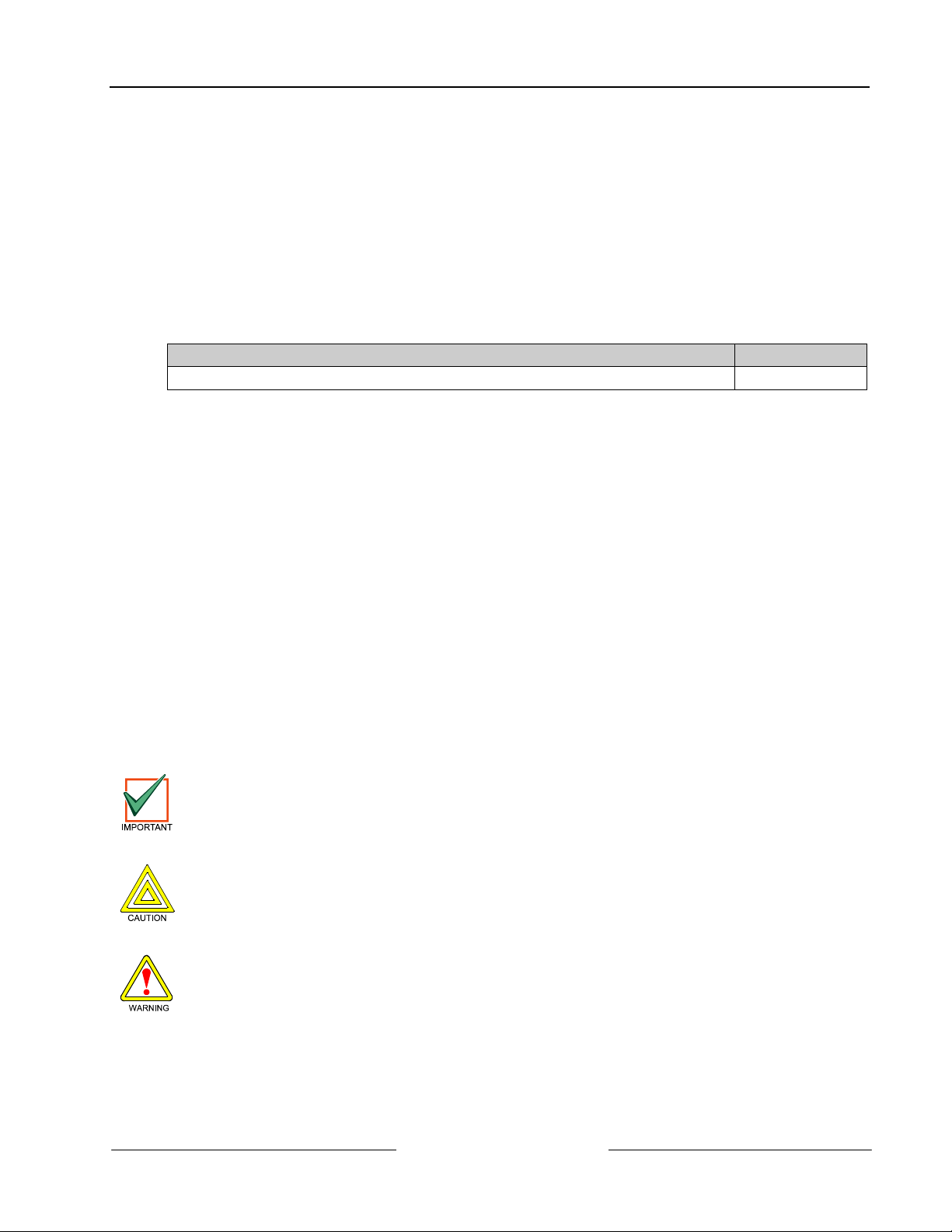
1.0 Introduction
• The material and instructions covered in this manual have been carefully checked for accuracy and are
presumed to be correct. However, the manufacturer assumes no responsibility for inaccuracies and
reserves the right to modify and revise this document without notice.
• These instructions cover the use and operation of the Fire Alarm Control Panel. Refer to the
D8024/D10024A Operation and Installation Manual
for information on programming and Level 3 functions.
1.1 Other Literature Referenced
Throughout this manual, references will be made to other documentation. See the following table (which lists the
complete part number for ordering purposes) for a list of other literature offering more information on the
D8024/D10024A Fire Alarm Control Panels.
Name of document Part Number
D8024/D10024A Operation and Installation Manual
Table 1: Other Literature Referenced
1.2 Documentation Conventions
These conventions are intended to call out important features, items, notes, cautions, and warnings that the
reader should be aware of in reading this document.
1.2.1 Type Styles Used in this Manual
To help identify important items in the text, the following type styles are used:
Bold text usually indicates selections that you may use while programming your panel. It may
also indicate an important fact that should be noted.
Bold Italicized
Italicized text
Courier Text
[CAPITALIZED TEXT] Text like this is used to indicate to the user that a specific key should be pressed.
1.2.2 Tips, Important Notes, Cautions and Warnings
Throughout this document, helpful tips, important notes, cautions and warnings will be presented for the reader
to keep in mind. These appear different from the rest of the text as follows;
Important Notes - should be heeded for successful operation and programming. Also tips and
shortcuts may be included here.
used to denote notes, cautions and/or warnings
Is used to reference the user to another part of this manual or another manual
entirely. It is also used to symbolize names for records that the user will create.
Text that appears like this indicates what may appear on the Control Panel display,
command center/keypad or internal printer.
Example: …press the [ESC] key…
D8024/D10024A
Introduction
(P/N 50616) for details of how to install the system and
50616
Caution - These caution the operator that physical damage to the program and/or equipment may
occur.
Warning - These warn of the possibility of physical damage to the operator, program and/or
equipment.
D8024/D10024A User Manual
© 2002 Radionics Page 5 50618B

D8024/D10024A
Introduction
1.3 UL/National Approvals
• UL Listed for “Local” or “Remote Station” use.
This equipment must be installed in accordance with these instructions, NFPA72 and the appropriate
national, regional and local regulations specific to the country and location of the installation. Consult with
the appropriate Authority Having Jurisdiction (AHJ) for confirmation of the requirements.
1.4 EMC Compatibility
• This equipment has been tested and found to comply with the limits for a Class A digital device, pursuant to
Part 15 of the FCC Rules. These limits are designed to provide reasonable protection against harmful
interference when the equipment is operated in a commercial environment. This equipment generates, uses
and can radiate radio frequency energy, and, if not installed and used in accordance with the instruction
manual, may cause harmful interference to radio communications. However, there is no guarantee that
interference will not occur in a particular installation. Operation of this equipment in a residential area is
likely to cause harmful interference in which case, the user will be required to correct the interference at his
own expense.
• If this equipment does cause harmful interference to radio or television reception, which can be determined
by turning the equipment on and off, the user is encouraged to try to correct the interference by one or more
of the following measures:
- Reorient or relocate the receiving antenna.
- Increase the separation between the equipment and the receiver.
- Connect the equipment into an outlet on a circuit different from that to which the receiver is connected.
- Consult the dealer or an experienced radio/TV technician for help.
D8024/D10024A User Manual
50618B Page 6 © 2002 Radionics

2.0 User Control Levels
2.1 Level Definition
• The D8024 and D10024A Fire Alarm Control Panels have three user control levels.
• At all three levels, the LED Displays indicate the condition of the installation, the Zone LED Displays indicate
the location of any fire alarm or trouble and the alphanumeric display gives more detailed fire alarm or
trouble information.
• At USER LEVEL 1, all the displays are functional but the front panel control keys are inhibited.
• At USER LEVEL 2, all front panel controls are functional and some system operation parameters and
functions can be changed. User Level 2 is reached by entering a password from level 1.
• At USER LEVEL 3, all front panel controls are functional and full system configuration and programming are
possible. User Level 3 is reached by entering a password from either Level 1 or Level 2. User Level 3 is
intended for use by the system installer / maintenance contractor.
2.2 User Passwords
• Up to ten USER LEVEL 2 passwords can be programmed into the panel.
• The USER LEVEL 2 passwords can be assigned / changed at Level 3 by the installer / maintenance
contractor. Level 2 passwords do not allow access to Level 3 functions.
D8024/D10024A
User Control Levels
D8024/D10024A User Manual
© 2002 Radionics Page 7 50618B

D8024/D10024A
User Control Levels
Notes:
D8024/D10024A User Manual
50618B Page 8 © 2002 Radionics
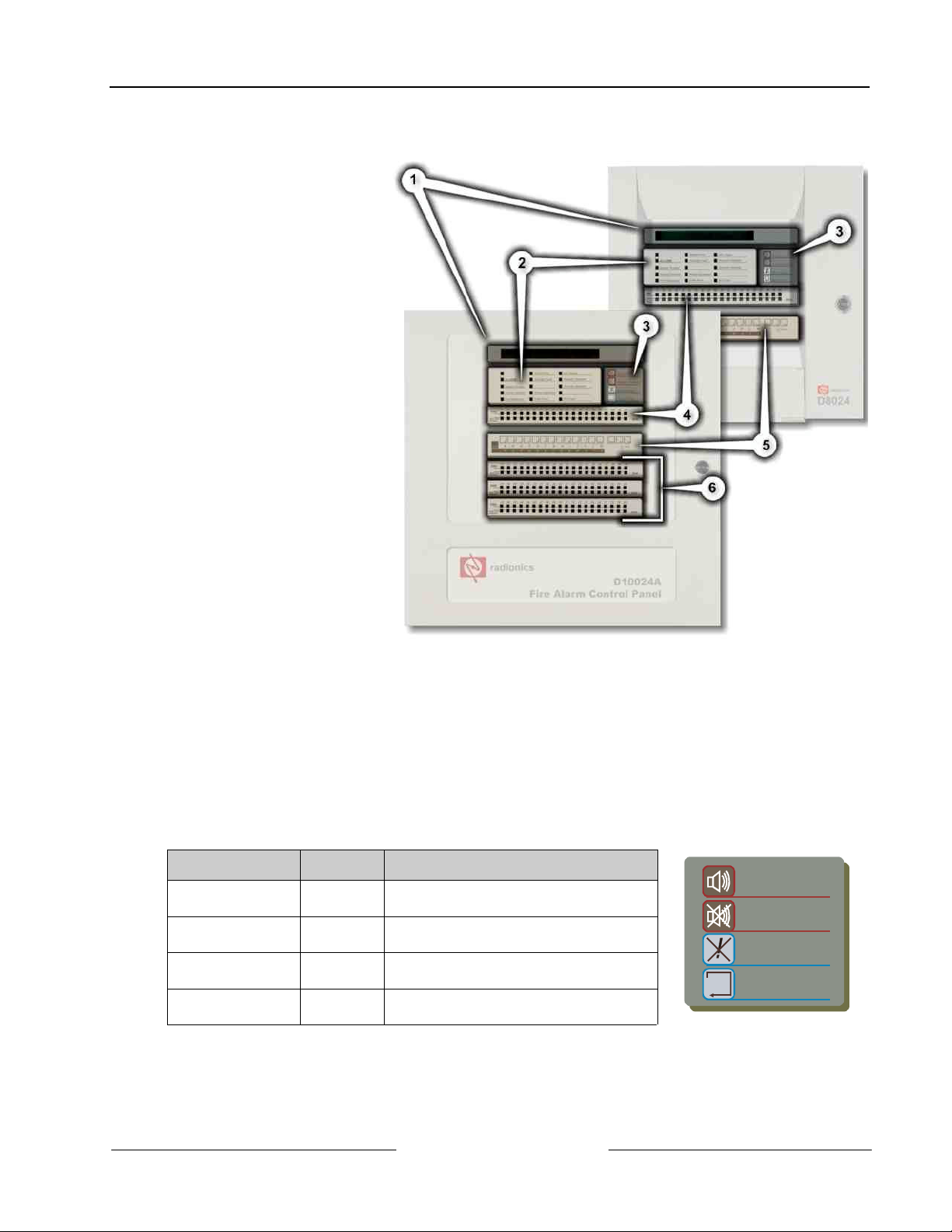
3.0 Controls and Displays
1. LCD Display
(See Section 3.1.5
Alphanumeric/Interactive
Control Keys on page 12)
2. System Control LED
Indicators (
3.1.3 System Control LED
Indications on page 10
3. Control Keys – A bank of
four keys contains the four
system control keys: Sound
Alarms, Silence/Resound,
Mute/Accept and System
Reset. (
Control Keys on page 9
4. Zone LED Display (
Section 3.1.4 Zone LED
Displays on page 11
5.
Alphanumeric/Interactive
Control Keys - A bank of 17
keys contains interactive
and alphanumeric keys.
See Section
(
6. 3.1.2
Alphanumeric/Interactive
Control Keys on page 10
See Section
)
See Section 3.1.1
)
See
)
)
D8024/D10024A
Controls and Displays
On the D8024, opening the
hinged panel gives access
these keys. This is located
below the Zone LED
Display.
The alphanumeric keys normally function as a numeric keypad. During programming, these keys can be
toggled to Letter Keys by pressing the [Change] key. This gives access to letters A-M. For access to letters
N-Z, press and hold the [Shift] key while pressing the appropriate letter key.
7. Optional Zone LED Display (
3.1 Controls
The control panel has two groups of control keys.
3.1.1 Control Keys
Key Legend Purpose Function
Sound Alarms Fire Drill Press to Turn on ALL NAC Outputs (i.e.
Silence / Resound Alarm
Mute / Accept Trouble
System Reset System
Figure 1: D8024/D10024A Controls and Displays
See Section 3.1.4 Zone LED Displays on page 11
evacuate building manually).
Press to Turn off all activated NACs.
Silence
Silence
Reset
Table 2: Control Key Functions
Press again to re-activate the NACs.
Press to acknowledge events and
silence the internal buzzer.
Press to cancel all alarm conditions and
reset the panel.
)
Sound Alarms
Silence / Resound
Mute / Accept
System Reset
Figure 2: Control Keys
D8024/D10024A User Manual
© 2002 Radionics Page 9 50618B
