Seiko SPC User Manual
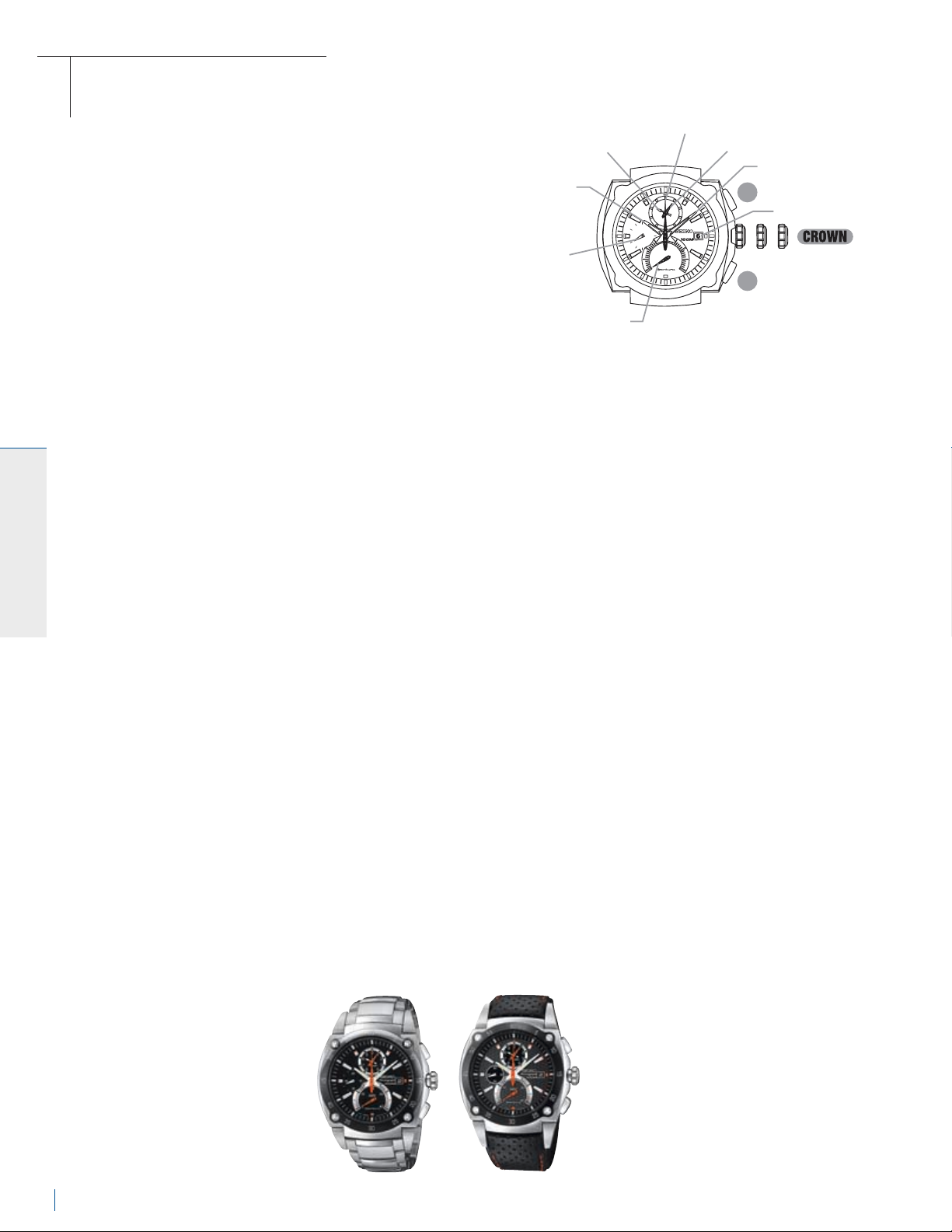
1/100 SECOND, RETROGRADE CHRONOGRAPH
SEIKO SERIES SPC (7T82)
FEATURES
N
Hour, Minute and Small Second Hand
N
Date
N
4 Chronograph hands:
•
1/100-second, 1/10-second, second and minute hands.
N
40-minute dial with a retrograde minute hand
capable of timing for 120 minutes.
•
When the minute counting reaches 40 minutes, the chronograph
minute hand immediately returns and continues counting from
41 minutes and again after 80 minutes.
N
1/100 second high speed movement:
•
The chronograph 1/100-second hand makes 10 full circles in one second.
N
Split time measurement.
HOW TO SET THE TIME AND CALENDAR:
• Unscrew the crown (if screwdown type) and pull out to first click position.
• Turn the crown counter-clockwise until the previous day’s date appears.
• Pull crown out to the second click position.
• Turn counter-clockwise to advance the hour and minute hands past 12:00 AM. Doing so will advance the date to the current date.
• Set the hour and minutes hands to the desired time taking AM or PM into consideration.
• Push crown back to normal position.
• Screw in the crown (if screwdown type).
Note: Do not set the date between 9:00 PM and 1:00 AM Otherwise, the date may not change properly.
CHRONOGRAPH HAND POSITION ADJUSTMENT:
If the Chronograph hands are not in the “0” (12 o’clock) position, follow the procedures below to set them to the the “0” (12 o’clock) position.
• Pull the crown out to second click.
• Press button “A” for 2-3 seconds.
- Chronograph 1/10-second and 1/100-second hands turn a full circle and can now be set to correct position.
• Press button “B” repeatedly to set them to the “0” position.
• Press button “A” for 2-3 seconds.
- Chronograph second hand turns a full circle and can now be set to correct position.
• Press button “B” repeatedly to set it to the “0” position.
• Press button “A” for 2-3 seconds.
- Chronograph minute hand turns a full circle and can now be set to correct position.
• Press button “B” repeatedly to set it to the “0” position.
Note: Chronograph minute hand turns a full circle passing the 40-minute marker only during the
Chronograph hand position adjustment.
• Push crown back to normal position.
HOW TO USE THE CHRONOGRAPH:
• After 3 minutes of timing from a start, the chronograph 1/100-second and 1/10-second hands remain pointing to the “0”
position until the watch is stopped or split time measurement is made, at such time, they move to display the measured time.
They start to move for a maximum of three minutes after the watch is restarted or the split time display is released.
1. Set crown to normal position.
2. Press button “A” to Start/Stop/Restart.
3. Press button “B” to Split/Split Release/Reset.
CHRONOGRAPH DEMONSTRATION:
When the chronograph is reset, pressing button “B” for 2-3 seconds starts the demonstration of the chronograph hands.
If either button “A” or “B” is pressed during a demonstration, the demonstration will be stopped and the chronograph will be reset.
WATCH OPERATION
22
WATCH OPERATION
SPC001 P. 5 SPC003 P. 5
1
/
1
00SEC.
0
1
2
3
4
5
6
7
8
9
60
15
3
0
45
1
0
20
3
0
40
MI
N.
STOPWATCH
1/10-second hand
Hour hand
Small
second
hand
STOPWATCH
minute hand
STOPWATCH
second hand
ES
/
.
00
C
1
06
54
51
0
02
0
0
.N
IM
0
04
STOPWATCH
1/100-second hand
Minute hand
A
Date
a b c
B
a: Normal position
b: First click:
Date setting
c: Second click:
Time setting
Hand position adjustment
