Page 1
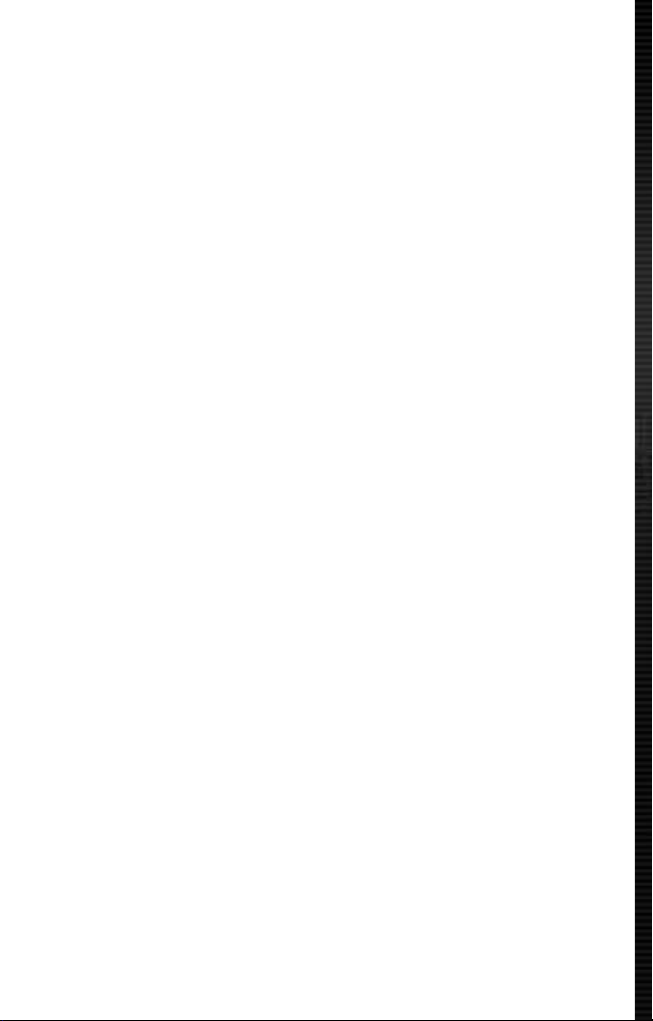
Safety Information
About Photosensitive Seizures
A very small percentage of people may experience a seizure when exposed to certain visual
images, including flashing lights or patterns that may appear in video games. Even people
who have no history of seizures or epilepsy may have an undiagnosed condition that can
cause these “photosensitive epileptic seizures” while watching video games.
These seizures may have a variety of symptoms, including lightheadedness, altered vision,
eye or face twitching, jerking or shaking of arms or legs, disorientation, confusion, or
momentary loss of awareness. Seizures may also cause loss of consciousness or convulsions
that can lead to injury from falling down or striking nearby objects.
Immediately stop playing and consult a doctor if you experience any of these symptoms.
Parents should watch for or ask their children about the above symptoms—children and
teenagers are more likely than adults to experience these seizures.
The risk of photosensitive epileptic seizures may be reduced by sitting farther from the
television screen, using a smaller television screen, playing in a well-lit room, and not playing
when you are drowsy or fatigued.
If you or any of your relatives have a history of seizures or epilepsy, consult a doctor before
playing.
Other Important Health and Safety Information The Xbox Instruction Manual contains
important health and safety information that you should read and understand before using
this software.
Avoid Damage to Your Television
Do not use with certain televisions. Some televisions, especially front- or rear- projection
types, can be damaged if any video games, including Xbox games, are played on them. Static
images presented during the normal course of gameplay may “burn in” to the screen, causing
a permanent shadow of the static image to appear at all times, even when video games are
not being played. Similar damage may occur from static images created when placing a video
game on hold or pause. Consult your television owner’s manual to determine if video games
can be played safely on your set. If you are unable to find this information in the owner’s
manual, contact your television dealer or the manufacturer to determine if video games can be
played safely on your set.
Unauthorized copying, reverse engineering, transmission, public performance, rental, pay for
play, or circumvention of copy protection is strictly prohibited.
Page 2
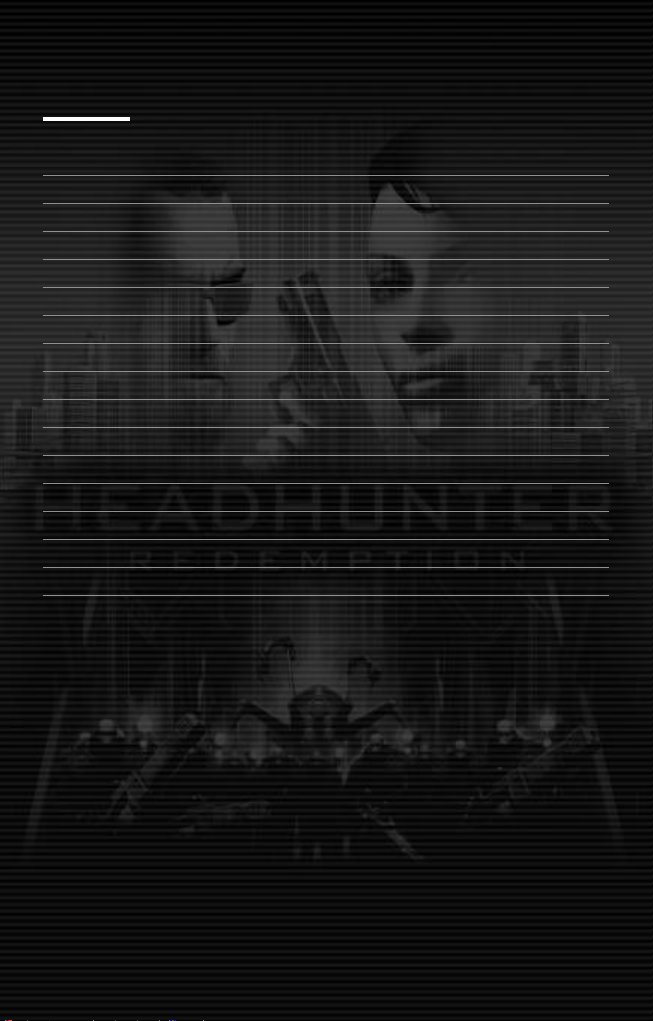
CONTENTS
Using the Xbox®Video Game System 02
Using the Xbox®Controller 03
Navigating the Menus 04
In-Game Controls 04
Introduction to the Headhunter World 06
Above and Below 06
The Main Menu 08
HUD 08
Targeting and Firing 09
The Action Button 09
IRIS 10
Principal Characters 12
Stern Corporation 13
The Opposition 13
Credits 14
Warranty 21
[01]
Page 3

USING THE XBOX®VIDEO GAME SYSTEM
1. Set up your Xbox®video game system by following the instructions in the Xbox
Instruction Manual.
2. Press the power button and the status indicator light will light up.
3. Press the eject button and the disc tray will open.
4. Place the HEADHUNTER: REDEMPTION
and close the disc tray.
5. Follow on-screen instructions and refer to this manual for more information about playing
HEADHUNTER: REDEMPTION.
TM
disc on the disc tray with the label facing up
AVOIDING DAMAGE TO DISCS OR THE DISC DRIVE
To avoid damage to discs or the disc drive:
• Insert only Xbox-compatible discs into the disc drive.
• Never use oddly shaped discs, such as star-shaped or heart-shaped discs.
• Do not leave a disc in the Xbox console for extended periods when not in use.
• Do not move the Xbox console while the power is on and a disc is inserted.
• Do not apply labels, stickers or other foreign objects to discs.
02
[
]
Page 4

USING THE XBOX CONTROLLER
Left trigger Right trigger
Y button
B button
X button
A button
Black button
White button
Right
thumbstick
Left
thumbstick
BACK button
START button
Directional
pad
1. Connect the Xbox Controller into any controller port on the front of the Xbox console.
2. Insert any expansion devices (for example, Xbox Memory Units) into controller expansion
slots as appropriate.
3. Follow on-screen instructions and refer to this manual for more information about using
the Xbox Controller to play HEADHUNTER: REDEMPTION.
[03]
Page 5

NAVIGATING THE MENUS
Left trigger Right trigger
Y button
B button
X button
A button
Black button
White button
Right
thumbstick
Left
thumbstick
BACK button
START button
Directional
pad
The menu screens in HEADHUNTER: REDEMPTION can be accessed using the following controls:
Highlight Menu Option left thumbstick / D-pad
Confirm a selection
lter Menu values left thumbstick / D-pad
A
Return to the Previous Menu b button
a
button
qm
ko
IN-GAME CONTROLS
04
[
]
Page 6
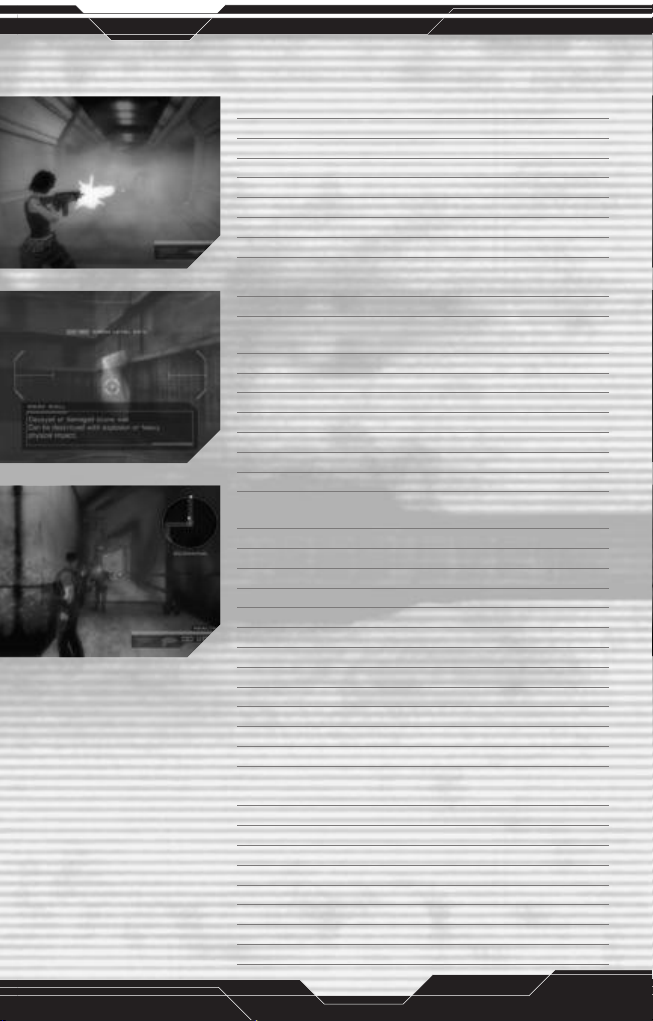
Weapon Mode Controls
Fire Weapon
hrow grenade
T
Move forward left thumbstick
Move backwards left thumbstick
trafe left left thumbstick
S
Strafe right left thumbstick
oll/cartwheel
R
Change target tap right thumbstick
Rotate character hold right thumbstick
Adjust aim right thumbstick
a
b
c
button
utton
b
utton
b
q
m
k
o
ko
ko
qm
Scanner Controls
Look up left thumbstick
Look down left thumbstick
Look left left thumbstick
Look right left thumbstick
Zoom in right thumbstick
Zoom out right thumbstick
Scan object right trigger (hold)
q
m
k
o
q
m
IRIS Controls
Map D-pad
Rotate map up right thumbstick
Rotate map down right thumbstick
Rotate Map left right thumbstick
Rotate Map right right thumbstick
Pan map up left thumbstick
Pan map down left thumbstick
Pan map left left thumbstick
Pan map right left thumbstick
Zoom map in right trigger
Zoom map out left trigger
Inventory D-pad
Highlight items left thumbstick/
Use items
Code Breaker D-pad
Activate software
Select/de-select pixel
Objectives D-pad
Cycle through IRIS screens left trigger/right trigger buttons
Enhanced Vision Mode Click right thumbstick
Exit IRIS
D-pad
a
a
a
b
button
button
button
button
q
q
m
k
o
q
m
k
o
k
qmko
o
m
[05]
Page 7

INTRODUCTION TO THE HEADHUNTER WORLD
ollowing the cataclysmic events spawned by the spread of the Bloody Mary Virus, the city
F
has erupted in chaos. Millions were wiped out before a vaccine from the Stern Corporation
put a stop to the deadly disease. As law and order collapsed in the face of this tragedy, a new
disaster struck in the form of a calamitous earthquake that shook the city to its core. But out of
the ruins emerged a new order. Two distinct yet dependent societies were divided into separate
worlds: Above and Below.
In a world of corporate rule and media manipulation, nothing can be taken at face value.
Pursuing the truth behind a terrorist threat, veteran Headhunter Jack Wade and his rebellious
apprentice, Leeza X, are led into the greatest danger of their lives.
Each must face their darkest fears… together they must redeem a world facing chaos…
ABOVE AND BELOW
ABOVE
The world Above is a sunny, sterile, glass and chrome city. A high-rise, high-tech metropolis
served by elevators and elevated freeways. The perfect twenty-first century money machine
promises safety and comfort for the hard working and law-abiding.
Medical advances mean organs are no longer currency. People live longer, healthier, more
productive lives, bombarded by media which reinforces the image of an ideal society. It’s a
powerful state with strict laws, harsh punishments and rich rewards.
Those who do not conform are punished as misfits and sent to the labor colonies Below.
Few see this as unreasonable or unjust.
But Above is not without its enemies.
06
06
[
[
]
]
Page 8

BELOW
A network of subterranean labor colonies, Below is not a prison, but the place where everything
not wanted Above is sent. Criminals and undesirables, misfits and dropouts abide along with
industrial pollution and scientific experiments...
The world Below is mainly the product of earthquake damage. Colonies have been constructed
within natural craters and fissures, added to by excavation. Some remains of the old city still
stand alongside these purpose-built structures.
Criminals are sent to the harshest colonies, those involving hard labor. Lesser offenders and
non-criminals live in the relatively more pleasant areas. The most oppressive colonies are
located the furthest Below, while more ‘white-collar’ areas are closer to the precious daylight.
Each colony Below is a self-contained community, compelled to be productive in exchange for
necessities from Above. However, passage between colonies is restricted, and access to Above
is prevented by the harsh terrain and ferocious machines that guard all routes out.
Despite this, some inmates, so-called Migrants or ‘Migs’, have found ways to reach the surface
where they have joined with the terrorist Opposition Network to commit acts of sabotage
against the city.
The fight against the Opposition must be taken to the colonies. Though not all inmates Below
will be a Headhunter’s natural enemy, they are unlikely to be his ally either. And his real foes
have deeper, darker motives...
[07][07]
Page 9

THE MAIN MENU
This screen gives you the opportunity to:
Start a new game
Load a saved game
Change game options
Access Citizen Mediabank
After watching the opening movies, you will start the game as Leeza X and you will be in Jack’s HQ.
There are no HUD items on display because you haven‘t picked up the IRIS yet (Intelligent
Realtime Information Scanner). If you direct Leeza around to the other side of Jack’s HQ, you
will find the IRIS system on the floor. Walk up to it, pick it up, and initialize the IRIS.
HUD
Once you acquire the IRIS system, a radar will appear in the top right corner of the screen. This
radar will show you a map of the level you are in (only areas you have explored will be shown unless
you have downloaded map data from a dataport) and the location of enemies.
You will also notice that by pressing and holding the right trigger
you can now enter Weapon Mode. After drawing your gun, HUD
items will appear in the bottom right corner of the screen. These
new icons show your health, selected weapon, and the ammo
for that weapon (loaded ammo/available ammo).
08
[
]
Page 10

TARGETING AND FIRING
When facing enemies or target objects, press and hold the right trigger. A target icon that
represents your aim will appear and hone in on the target you are pointing at. When the target
has been fully acquired, an icon will appear under the radar
indicating the health of the enemy.
Press the
automatically switch to the next available target when a target
is destroyed. To manually change targets, tap the right
thumbstick
If you press the
your clip, you will automatically reload your gun. To manually
reload your gun, press the
have ammo available).
button to fire directly at the target. You will
a
.
ok
button when you have no bullets left in
a
button at any time (you must
d
THE ACTION BUTTON
In many situations through your adventures, the Hero
will be able to interact with objects. When such an
opportunity exists, an icon of the
in the bottom left corner of the screen. Press the
button to interact with objects, such as boxes and
a
ladders. Look out for the Action button throughout the
course of the game, to help you!
button will appear
a
[09]
Page 11

IRIS
Scanner
When facing objects, press the white button. This
button activates the IRIS scanner. Use the Left
thumbstick to move the scanner and use the right
thumbstick to zoom in and out. When the scanner
reticule passes an item of interest the item will flash.
Press and hold the right trigger button to actively scan
the item. When the item has been scanned, information
will be shown on screen.
Some items can be targeted by your gun once they have
been scanned. To aim at an item that is being scanned,
press the
button pressed.
-NOTE- Active use of the scanner throughout
HEADHUNTER: REDEMPTION is recommended.
Inventory
By pressing thekon the D-pad, you will be able to
access your inventory. Within the inventory, you can
change weapons and also select any items you have
picked up along the way.
Code breaker
By pressing theoon the D-pad, you will be able to
access your code breaker. The code breaker software
must be acquired. Once you have gained the
software, you will be able to break security codes and
gain access to new areas.
button while keeping the right trigger
a
Map
By pressingqon the D-pad, you will be able to access
your map. Use your map to orientate yourself around the
level and see areas you have not explored yet.
10
[
]
Page 12

Objectives
By pressing themon the D-pad, you will be able to review
your current objectives. These objectives will help you
complete the game.
Saving
Dataports are checkpoints within the game. Every time you
use a dataport, a checkpoint is set which logs your position
and game status. Once the dataport has been used, you
simply have to press START to show the pause menu and
select SAVE GAME. HEADHUNTER: REDEMPTION will then
save your game at the last dataport accessed.
[11]
Page 13

PRINCIPAL
CHARACTERS
Jack Wade
Twenty years older, wiser and
battle scarred, he is, was, and
always will be a Headhunter.
Today he keeps the streets
‘Above’ clean of criminals,
capturing Migs (Migrants) who
have escaped from ‘Below’ and
tracking Opposition agents
and saboteurs. Jack will have
nothing to do with ‘Below’ as
he’s still suffering the loss of his
son, who was snatched away
in the tunnels.
Leeza X
We first meet her as a child of
six, terrified by her gun-crazed
father, who Jack shoots on a
routine mission. She was told
that he was dead, and was then
raised on a citizen farm and
renamed Leeza X, erasing her
family name. Rebellious by
nature, she turned to being a
street kid and worked the black
market. When we rejoin her in
her mid-twenties, she’s no longer
vulnerable, but tough and
resourceful, quick-witted and
sharp tongued, high-spirited and
sexy, a force to be reckoned with.
12
[
]
Page 14

STERN CORP
Angela Stern
Now in her 40s, Angela has assumed control of the
Stern Corporation, running it with an iron fist.
By helping implement a new system of forced labor
‘Below’, she has made her company more rich and
powerful than ever before. The loss of her and Jack’s
son made her hard and embittered, relentless in
pursuit of a crime-free society. She no longer has
anything in common with Jack. She respects his
skills, but resents his lack of ideals and blames him
for the loss of their son.
THE OPPOSITION
MIGS
MIGS are the dangerous criminals ‘Below’.
They have managed to arrange routes between
colonies and also to ‘Above’. MIGS and Headhunters
do not see eye-to-eye and all MIGS should be
treated with caution by all Headhunters. The
Opposition network has tapped into the MIGS
network and uses them for all their activities.
MW3M
A legendary figure who has acquired near-mythical
status both ‘Above’ and ‘Below’. To the inmates he
is a mysterious but charismatic leader; the one man
capable of challenging those ‘Above’. He is believed
to be the leader of the ‘Opposition Network’.
[13]
Page 15

CREDITS
AMUZE AB LIMITED
Executive Producer
and Director
John Kroknes
Written and Co-Directed by
Philip Lawrence
Line Producer
Sheridan Thomas
Project Manager
Jan Kyttä
Technical Producer
Stefan Holmqvist
Game Design Director
Peter Johansson
Game Design and
Implementation
Mårten Stormdal
Billy Norrby
Björn Nystedt
Jonas Nordström
Art Director
Anders De Geer
Technical Art Director
Natalie Luxemburg
Character Design
Johan Lindh
Anders De Geer
Mattias Häggström
Art Department
Niclas Berglund
Johan Carlberg
Svante Danielsson
Mattias Häggström
Rikard Hilding
Johan Lindh
Arvid Nilsson
Jennie Persson
Gustaf Tivander
Cinematics and Animations
Tobias Dahl
Niklas Fegraeus
Henrik Fegraeus
Mattias Gustavsson
Peter Rinblad
Eric Thelander
Ramona Wilhelmsson
Wilhelm Wintertidh
Visual Effects
Staffan Ahlström
Magnus Anteroinen
Additional Art
Juan Gauthier
Karl Johan Enmark
Henrik Erngren
Programming Department
Rikard Blomberg
Måns Engman
Peder Nordenström
Andres Hansson
Jonas Lund
David Lundholm
Karl Morton
Adam Skoglund
Sean Smith
Christian Southgate
Martin Wahlund
Alex Wennström
Additional Programming
Emil Brink
Rikard Elofsson
Jonas Minnberg
Jonas Norberg
Johnny Svensson
Filip Söderholm
Daniel Wagnerius
Sound Programming
Dan Eriksson
Niclas Frohagen
Localisation
Marie Larsson
Internal QA
Fredrik Sjöö
Joakim Svärd
Sound Supervisor
Dominic Gibbs
Sound Design
Gregg Wilson
Music Composed,
Orchestrated and Produced by
Richard Jacques
Dolby Sound Consultant
Valerio Faggioni
Cast
Jack Wade
James Livingstone
Leeza X
Lisa Renée
Che
Claudia Coulter
Psycho Star
Alan Marriott
Candy Floss
Michael J. Reynolds
MW3M
William Hope
Angela Stern
Holley Chant
Hank Redwood, Jr
Rupert Degas
Young Chris
Kolin Smialek
Young Leeza
Kelsey Barajas
President Goodman, Jr
Rupert Degas
Media Voices
Matt Rippy
Barbara Barnes
Rebecca Front
Intro Voiceover
Matt Rippy
Supporting Characters
Jonathan Kydd
Alan Marriott
Rupert Degas
Colin Salmon
Michael J. Reynolds
Claudia Coulter
Erin Kleh
14
[
]
Page 16

Casting agent
Amanda Stewart
Motion Actors
Rebecca Afzelius
Micke Brolin
Maria Sohlberg Blom
Christian Peterson
Motion Capture Engineers
Stefan Orbilt
Carl Sturk
Big thanks to the following
service providers;
Europa Studios, Stockholm
(Håkan Waldebrandt,
Bengt Johansson)
Noisebox (Dominic Gibbs)
Video London, Soho
Megafront AB (Magnus
Björkman, Christian
Herbst)
Criterion Software Ltd (Rob
Precious, Stuart Radcliff,
Mark Bicknell, Jo Dray)
Kynogon S.A (Pierre
Pontevia, Jacques Gaubil)
NXN Software AG
Special Producer’s thanks to;
Yoli and Yasmine, the crew
at Amuze and their
families, Jin Shimazaki and
the rest of SEGA Europe
and a very special thanks
all of you who managed to
stand tall throughout the
process – Amuze will
continue its mission to
challenge and to engage
emotions.
SEGA EUROPE LIMITED
President/
Chief Operating Officer
Naoya Tsurumi
Executive Vice President
Development
Jin Shimazaki
Managing Director –
Publishing
Mike Hayes
Producer
Ben Gunstone
Technical Producer
Elliot Martin
European Marketing Director
Matthew Woodley
European Marketing Manager
Gary Knight
European Product Manager
Mathew Quaeck
Export Product Manager
Ben Stevens
Head of Export Sales
Alison Gould
Head of PR
Asam Ahmad
PR Manager
Stefan McGarry
PR and Marketing Executive
Alex Price
UK Sales Director
Alan Pritchard
European Partnerships/
Trade Manager
Suzanne Egleton
Graphic Designer
Carl Hamblin
e-Business Manager
Morgan Evans
Senior Web Designer
Bennie Booysen
Web Designer
Eduardo DeFelipe
Software Production Manager
Caroline Searle
Head of Operations
Mark Simmons
Localisation
Giuseppe Rizzo
Marta Lois Gonzalez
Daniela Kaynert
Brigitte Nadesan
QA Team
Darius Sadeghian
Chis Geiles
Dwayne Buck
James Tripp
Stephen Duff
Justin Shehta
Mohammed Ajaib
Glenn Wakeford
Jigar Patel
Onsite QA team
Justyn Mclean
Michael Darbo
David Smith
Nathan King
Language testers
Antonella Marras
Sonia Souto-Sieiro
Jean-Françcois Damais
Max Brode
[15]
Page 17

CREDITS
SEGA OF AMERICA, INC.
Director of Product
Development
Osamu Shibamiya
Producer
Jason Kuo
Project Test Lead
Demetrius Griffin
Release Manager
Rick Ribble
VP of Entertainment
Marketing
Scott A. Steinberg
Product Marketing Manager
Heather Guzenda
Public Relations Manager
Bret Blount
Associate Public Relations
Manager
Ethan Einhorn
Senior Media Specialist
Teri Higgins
Packaging Design
Price Design
Special Thanks
Hide Irie
Jeanette Manahan
Bridget Oates
Chris Olson
16
[
]
Page 18

Limited Warranty
Sega of America, Inc. warrants to the original consumer purchaser that the Xbox Game
Disc shall be free from defects in material and workmanship for a period of 90-days from
the date of purchase. If a defect covered by this limited warranty occurs during this 90-day
warranty period, the defective Xbox Game Disc or component will be replaced free of
charge. This limited warranty does not apply if the defects have been caused by
negligence, accident, unreasonable use, modification, tampering or any other causes not
related to defective materials or workmanship. Please retain the original or a photocopy of
your dated sales receipt to establish the date of purchase for in-warranty replacement. For
replacement, return the Product, with its original packaging and receipt, to the retailer
from which the software was originally purchased. In the event that you cannot obtain a
replacement from the retailer, please contact Sega to obtain support.
Obtaining technical support/service
To receive additional support, including troubleshooting assistance, please contact Sega at:
• web site . . . . . . . . . . . . . . http://www.sega.com
• e-mail . . . . . . . . . . . . . . . support@segaamerica.com
• telephone . . . . . . . . . . . . . 800.USA.SEGA
LIMITATIONS ON WARRANTY
ANY APPLICABLE IMPLIED WARRANTIES, INCLUDING WARRANTIES OF MERCHANTABILITY AND
FITNESS FOR A PARTICULAR PURPOSE, ARE HEREBY LIMITED TO 90-DAYS FROM THE DATE OF
PURCHASE AND ARE SUBJECT TO THE CONDITIONS SET FORTH HEREIN. IN NO EVENT SHALL
SEGA OF AMERICA, INC. BE LIABLE FOR CONSEQUENTIAL OR INCIDENTAL DAMAGES
RESULTING FROM THE BREACH OF ANY EXPRESS OR IMPLIED WARRANTIES. THE PROVISIONS
OF THIS LIMITED WARRANTY ARE VALID IN THE UNITED STATES ONLY. SOME STATES DO NOT
ALLOW LIMITATIONS ON HOW LONG AN IMPLIED WARRANTY LASTS, OR EXCLUSION OF
CONSEQUENTIAL OR INCIDENTAL DAMAGES, SO THE ABOVE LIMITATION OR EXCLUSION MAY
NOT APPLY TO YOU. THIS WARRANTY PROVIDES YOU WITH SPECIFIC LEGAL RIGHTS. YOU
MAY HAVE OTHER RIGHTS WHICH VARY FROM STATE TO STATE.
SEGA is registered in the U.S. Patent and Trademark Office. SEGA and the Sega logo are
registered trademarks of Sega Corporation. © Sega Corporation, 2003. Created and
developed by Amuze AB. All rights reserved.
This game is licensed for use with Xbox only. Copying and/or transmission of this game is
strictly prohibited. Unauthorized rental or public performance of this game is a violation of
applicable laws. The ratings icon is a trademark of the Entertainment Software Association.
Sega of America, Inc., 650 Townsend Street, Suite 650, San Francisco, CA 94103. All Rights
Reserved. www.sega.com. Programmed in Sweden. Made and printed in the USA.
Microsoft, Xbox, and the Xbox logos are either registered trademarks or trademarks of Microsoft
Corporation in the United States and/or other countries and are used under license from
Microsoft.
