Sega XBOX 360 GAMES FULL AUTO User Manual
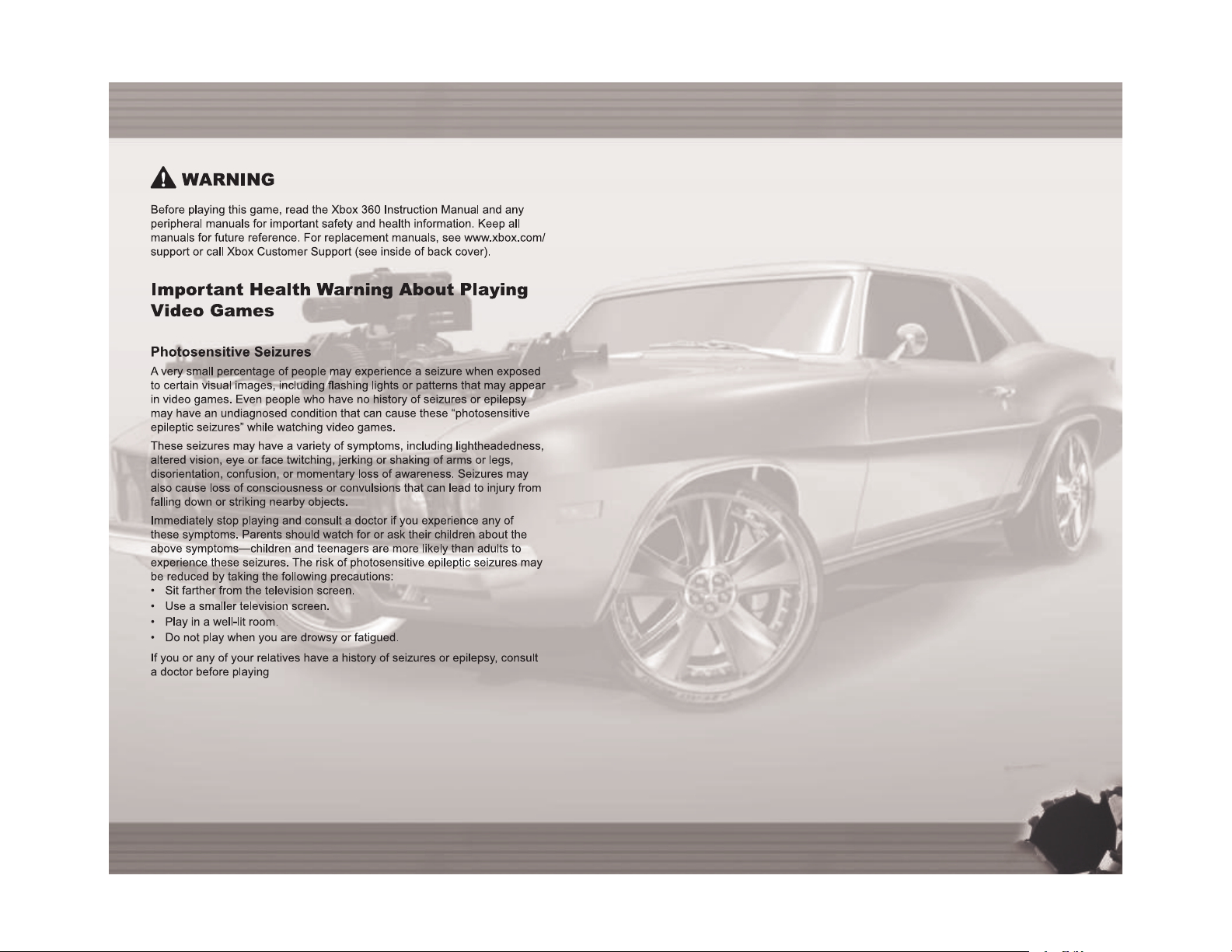
TABLE OF CONTENTS
QUICKSTART CONTROLS . . . . . . . . . . . . . . . . . . . . 02
DRIVING CONTROLS . . . . . . . . . . . . . . . . . . . . . . . . 02
INTRODUCTION . . . . . . . . . . . . . . . . . . . . . . . . . . . . 03
Owner’s Manual Road Map . . . . . . . . . . . . . . . . . . 03
MAIN MENU: GAME MODES . . . . . . . . . . . . . . . . . . 04
BEHIND THE WHEEL . . . . . . . . . . . . . . . . . . . . . . . . 07
XBOX LIVE®. . . . . . . . . . . . . . . . . . . . . . . . . . . . . . . 11
GEAR SPECIFICATION . . . . . . . . . . . . . . . . . . . . . . . 13
Vehicles . . . . . . . . . . . . . . . . . . . . . . . . . . . . . . . . . . 13
Weapons . . . . . . . . . . . . . . . . . . . . . . . . . . . . . . . . . 16
CREDITS . . . . . . . . . . . . . . . . . . . . . . . . . . . . . . . . . 21
NOTES . . . . . . . . . . . . . . . . . . . . . . . . . . . . . . . . . . . 25
WARRANTY . . . . . . . . . . . . . . . . . . . . . . . . . . . . . . . 29
01
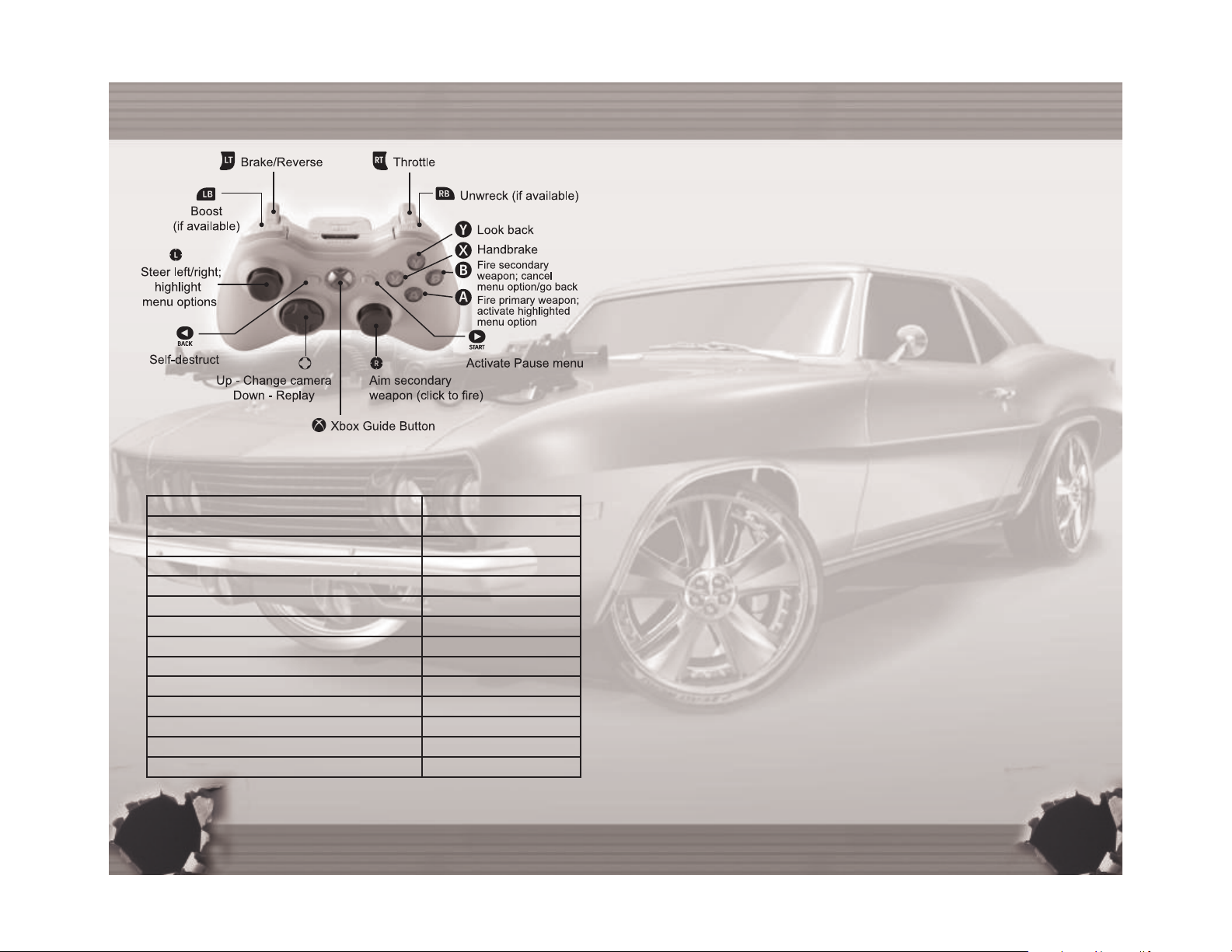
CONTROLS
DRIVING CONTROLS
Steer left/right
Throttle
Brake (hold to Reverse when stopped)
Handbrake
Fire Primary weapon
Aim Secondary weapon
Fire Secondary weapon
Look back
Boost (when blue gauge is charged)
Unwreck (when yellow gauge is charged)
Start/exit One-Touch Replay (see p. 08)
Cycle gameplay Camera
Pause game (see Pause Menu on p. 09)
Self-destruct and reset at current location
L Left stick
x Right trigger
] Left trigger
X X button
A A button
C Right stick
B B button
Y Y button
_ Left Bumper
` Right Bumper
q D-Pad down
m D-Pad up
> START button
< Back button
INTRODUCTION
Welcome to the most destructive racing game ever created. Full Auto
is designed to give you everything you want in a racer: stunning
graphics, intense speed, massive destruction, sleek, customizable
vehicles, innovative features, and tough competition. If Full Auto was
limited to the twenty-one customizable metal machines (muscle cars,
exotics, SUVs, tuners, classics, and more) racing through three
destructible environments packed with high-speed action, the game
would rock pretty hard.
But it rocks harder than that. Way harder. That’s because Full Auto
takes those glossy speedsters and lets you add machine guns,
rockets, mines, smoke screens, and cannons in every combination.
So you can blow stuff up—just about everything in the game is
destructible—in addition to smashing it up with your bumper.
Explosions, fire, and mayhem ensue.
And the fun doesn’t stop there. In keeping with its pedal-to-the-metal
ethos, Full Auto rewards guts and daring over caution at every turn.
The more style you show behind the wheel, the more Boost you earn
to dust the competition. And the more things you blow up, the more of
the revolutionary Unwreck time-reversing energy you earn so that you
can bounce back a few seconds in time to cheat death. So stomp on
the gas, flex your trigger finger, and drive faster than fear—and your
competitors—can follow.
Owner’s Manual Road Map
• If you’re looking for the basic controls, turn back to the Quickstart
and Driving Controls tables immediately preceding this introduction.
• To decipher your options at the Main game menu, see Main Menu
on p. 04.
• When you’re ready to roll from the starting line, see Behind the
Wheel on p. 07 for a few features not listed in the basic control
descriptions.
• To take your game online, see Xbox Live on p. 11.
• Finally, if you want to check out the specs on all the vehicles and
monster weapons in the game, see the Gear Specification sections
toward the end of this Owner’s Manual.
02
03
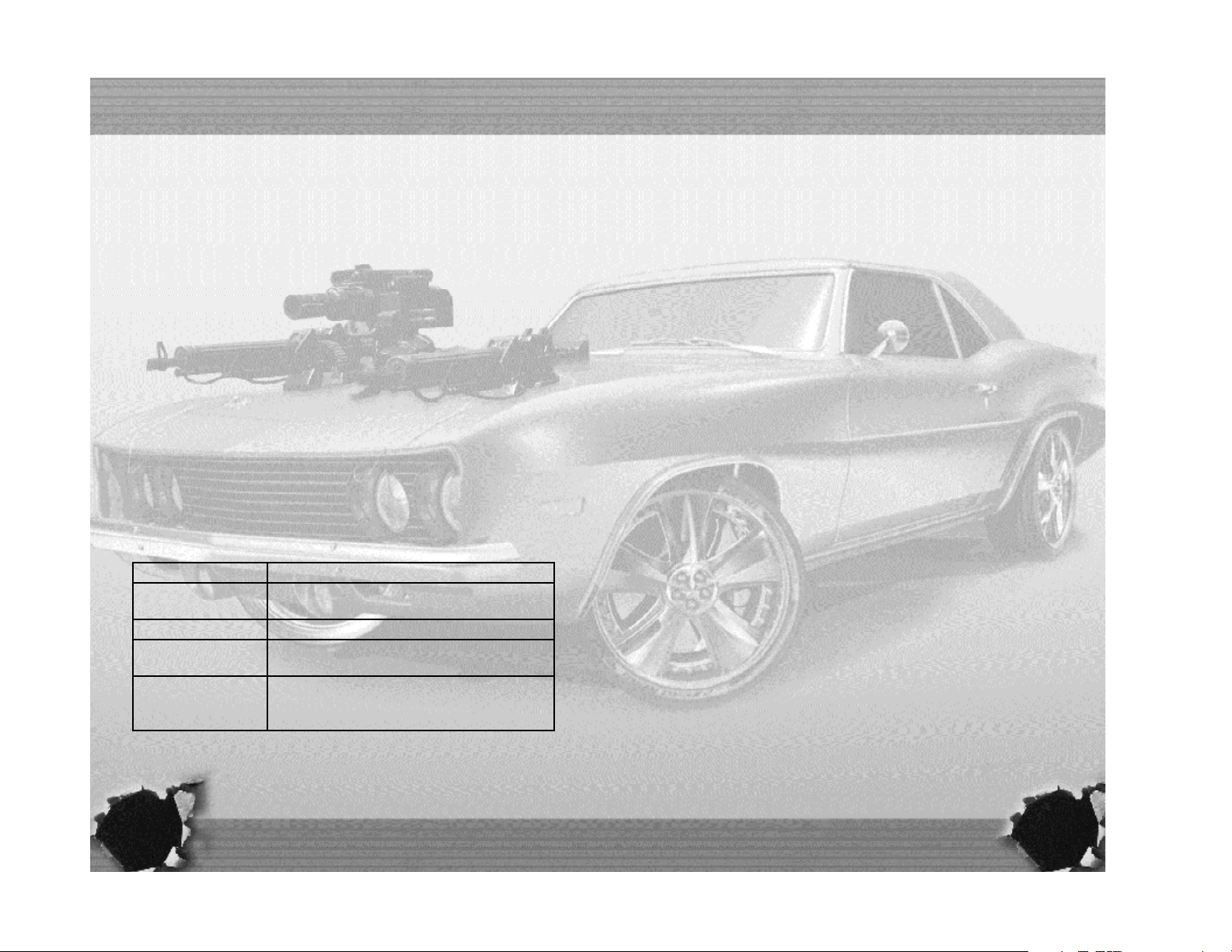
In Full Auto, you can compete in Career Mode for an in-depth combat
racing experience, or jump into Arcade, Head-to-Head, and
Xbox Live®to pick-up-and-play single races.
HEAD-TO-HEAD
In Head-to-Head, you can race against a friend (or enemy) via splitscreen, competing on any tracks that you’ve unlocked in Career Mode.
Except for the fact that there are two players, the mechanics are the
same as Arcade Races, described below.
XBOX LIVE
If you’re connected to Xbox Live, take the skills you’ve honed in offline
racing and put your reputation on the line in single races for up to 8
players online. For more information, see Xbox Live on p. 11.
ARCADE RACES
Arcade Mode provides quick, pick-up-and-play access to all
the tracks, cars, weapons, and events that you’ve unlocked in
Career Mode.
STARTING A RACE
There are five race types:
DOWN-AND-BACK Race to a point and back to the Start Line.
RAMPAGE With guns blazing, destroy a specified quota
of bystanders before time runs out.
POINT-TO-POINT Cross the finish line first on a linear racetrack.
CIRCUIT RACING Race to the finish line in a multiple lap
circuit race.
LAP KNOCKOUT Complete each lap ahead of the last car to
continue. Finish last on any lap and you’re
eliminated from competition.
Once you’ve selected a race type, the Track Menu screen appears.
From here, select any unlocked track and proceed.
• To change opponent type, number of opponents, AI difficulty, and
the start direction of the selected track, press X and change
settings from the menu that appears.
Once you’ve chosen the event type and the track, the Car Menu
screen appears.
• To select the car model, moveLleft/right.
• To change the color of the selected car, moveLup/down.
(To toggle alternate skins, press X.)
• To learn more about the vehicles in Full Auto, see Vehicles on p. 13.
• You can’t select vehicles, colors, or skins that are locked.
Once you’ve selected your vehicle, you can choose its weapons
package from the Weapon Select screen.
• To select one of the unlocked weapons packages, move
L
left/right. You can’t select packages that are locked.
• To tune the currently highlighted weapons package, if unlocked,
press X.
• To learn more about the available weapons, see Weapons on p. 16.
Once you’ve selected a weapons package, the race begins.
See Behind the Wheel on p. 07 for more information on driving your
vehicle during the race.
After the race, you can Restart the race to race the track again with
your selected vehicle or return to the Main Menu to choose another
race.
CAREER
Career Mode is the heart of the Full Auto single-player experience.
Career Mode comprises 16 Series that gradually increase in difficulty
to complement the selection of faster, more powerful cars and
weapons that you unlock through your accomplishments.
Since Career Mode unlocks cars, weapons, and tracks for use in the
single race modes, it’s a good place to start. When you select Career
from the Main Menu, the Career screen appears.
MAIN MENU
04
05
MAIN MENU

• Select a series using L left/right. Higher level series will remain
locked until you win the preceding series.
• To select an event for the currently selected series, use Lleft/right.
You can’t select events that are locked (to unlock an event you must
meet its entry requirement, often meaning you must win the
previous race in the series).
When you select an event, the Car Menu screen appears.
• To select the car model, moveLleft/right. For some events,
especially at the beginning, only one car will be available.
• To change the color of the selected car, move L up/down.
(To toggle unlocked alternate skins, press X.)
• To learn more about the vehicles in Full Auto, see Vehicles on p. 13.
Once you’ve selected your vehicle, you can choose its weapons
package from the Weapon Select screen.
• To select one of the unlocked weapons packages, move
L
left/right. You can’t select packages that are locked, and for some
events only one weapons package is available.
• To tune the currently highlighted weapons package
(if tuning is available), press X.
• To learn more about the available weapons, see Weapons on p. 16.
Once you’ve selected a weapons package, the race begins.
See Behind the Wheel on p. 07 for more information on driving your
vehicle during the race.
After the race, you can select CHOOSE NEXT EVENT to start a new
event or TRY AGAIN if you want to restart the race to try for a better
result. You can also adjust game settings or return to the Main Menu.
STATUS
Select this option to view your stats and records.
This chapter walks you through the basics you need to survive your
first race, from the vehicle’s HUD to the One Touch Replay feature.
HEADS UP DISPLAY
While racing, your Heads Up Display keeps you up to date with the
information you need to see at a glance. The HUD is the same no
matter what vehicle you’re driving.
BOOST
Boost gives you the nitro juice you need to burst ahead of the
competition. Earn boost by performing stunts such as jumps and
power slides. The flashier you drive, the more boost you get, as
indicated on the blue Boost meter on the left side of the screen.
Boost is only available when the meter is completely full, so be sure
to refill the gauge as often as possible by sliding and jumping at every
opportunity.
• To use Boost, press _.
MAIN MENU
06
07
BEHIND THE WHEEL
Weapon status
Armor status
Speedometer/Tachometer
Lap counter (% complete
during point-to-point races)
Kills for Rampage
Boost gauge
Carnage
update
Status update
Unwreck gauge
Race position
Map
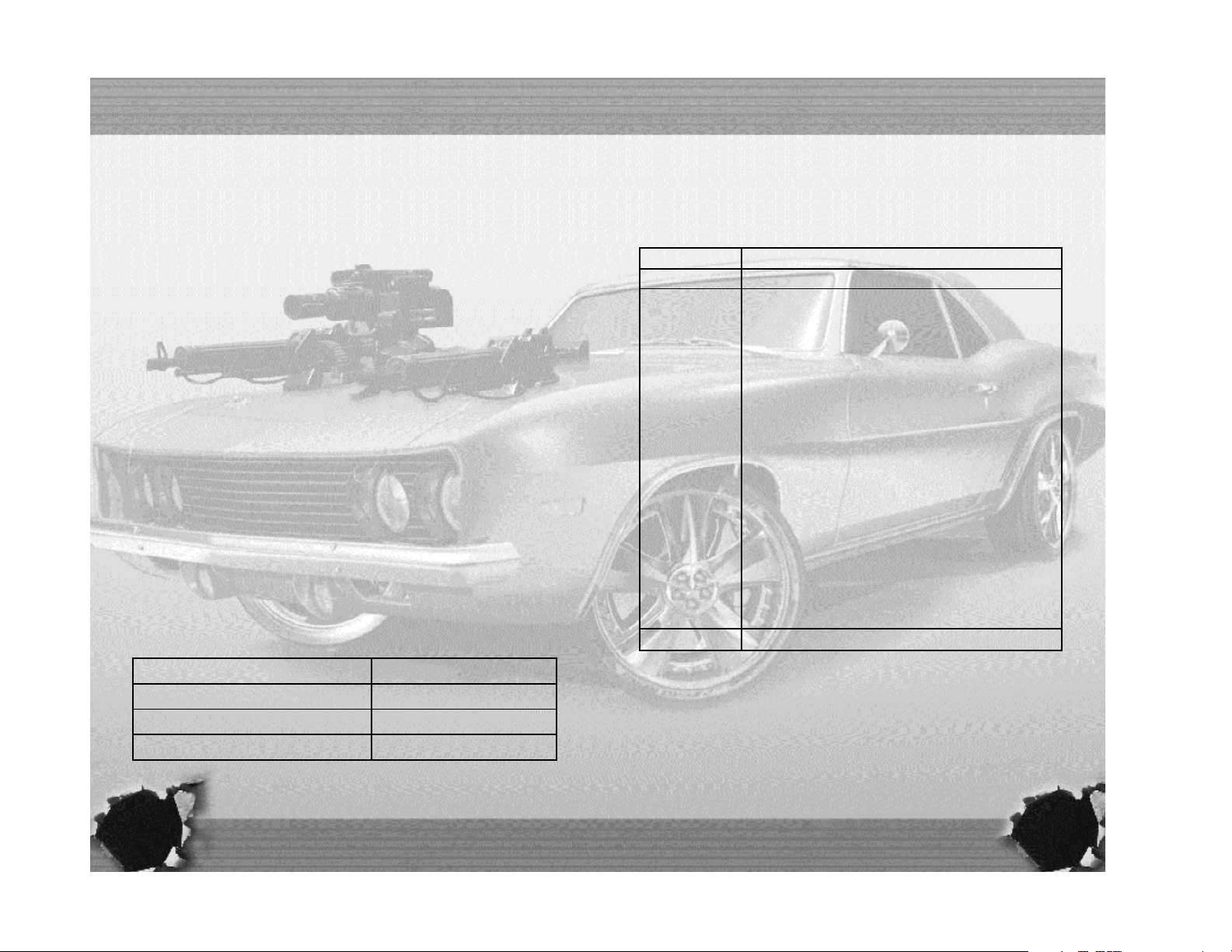
UNWRECK
There’s only one bad thing about the crazy-fun driving that earns you
maximum Boost. Sometimes you wreck, big time. That’s where Full
Auto’s revolutionary Unwreck feature comes in. Unwreck lets you turn
back time a few seconds to that branching point in the time
continuum just before “daring” turned into “dumb.” You can build up
the Unwreck Meter on the right side of the screen by destroying the
environment and taking out competitors. So don’t be shy with your
guns, missiles, and bumper—earn enough Unwreck time so that you
can rewind your way out of trouble. Skilled players may find additional
uses for Unwreck, such as correcting faulty aim or undoing a botched
turn.
• To rewind time with Unwreck, press and hold `or tap to use all
available Unwreck.
SELF-DESTRUCT
If you get in a bad situation or simply want to deprive a competitor of
a kill, you can self-destruct your vehicle and re-start at your current
position after a brief delay. Your first option should always be to
Unwreck, but if your meter is empty sometimes it’s quicker to blow
your vehicle up than try to get it sorted out (when it’s stuck in a pile of
debris, for instance).
• To self-destruct, press <.
ONE-TOUCH REPLAY
Full Auto features One-Touch Replay at all times during offline racing,
allowing instant access to cinematic replays of every moment of
glorious destruction or sublime driving maneuvers as they happen.
Who wants to wait for the end of the race to see the good stuff?
PAUSE MENU
To access the Pause menu during gameplay, press START.
The following options appear:
Activate/Deactivate One-Touch Replay
q
D-Pad down
Slow down/Speed up playback
]
Left/Right xtriggers
Toggle time bar overlay
C
or Xbutton
Return to game
B
button (or qD-Pad down)
RESUME GAME Return to gameplay.
RESTART RACE Start the current race over from the beginning.
SETTINGS Change audio, camera, and controller options from
the Settings menu that appears:
GAME MUSIC: Move slider to set music volume.
GAME SFX: Move slider to set game sound effects.
DEATH CAM: Toggle cinematic camera for player
deaths ON/OFF.
JUMP CAM: Toggle cinematic cameras for jumps
ON/OFF.
KILL CAM: Toggle cinematic camera for player kills
ON/OFF.
CONTROLLER CONFIG: Cycle through game
controller setups.
VIBRATION: Toggle controller vibration ON/OFF.
PITCH: Toggle reticule Y-axis (vertical) control
between
NORMAL (up moves camera up) or INVERTED
(up moves camera down).
SENSITIVITY: Set controller sensitivity to LOW,
NORMAL, or HIGH.
QUIT RACE Exit the game and return to the Main menu.
BEHIND THE WHEEL
08
09
BEHIND THE WHEEL
