Sega VIRTUA TENNIS 3 User Manual
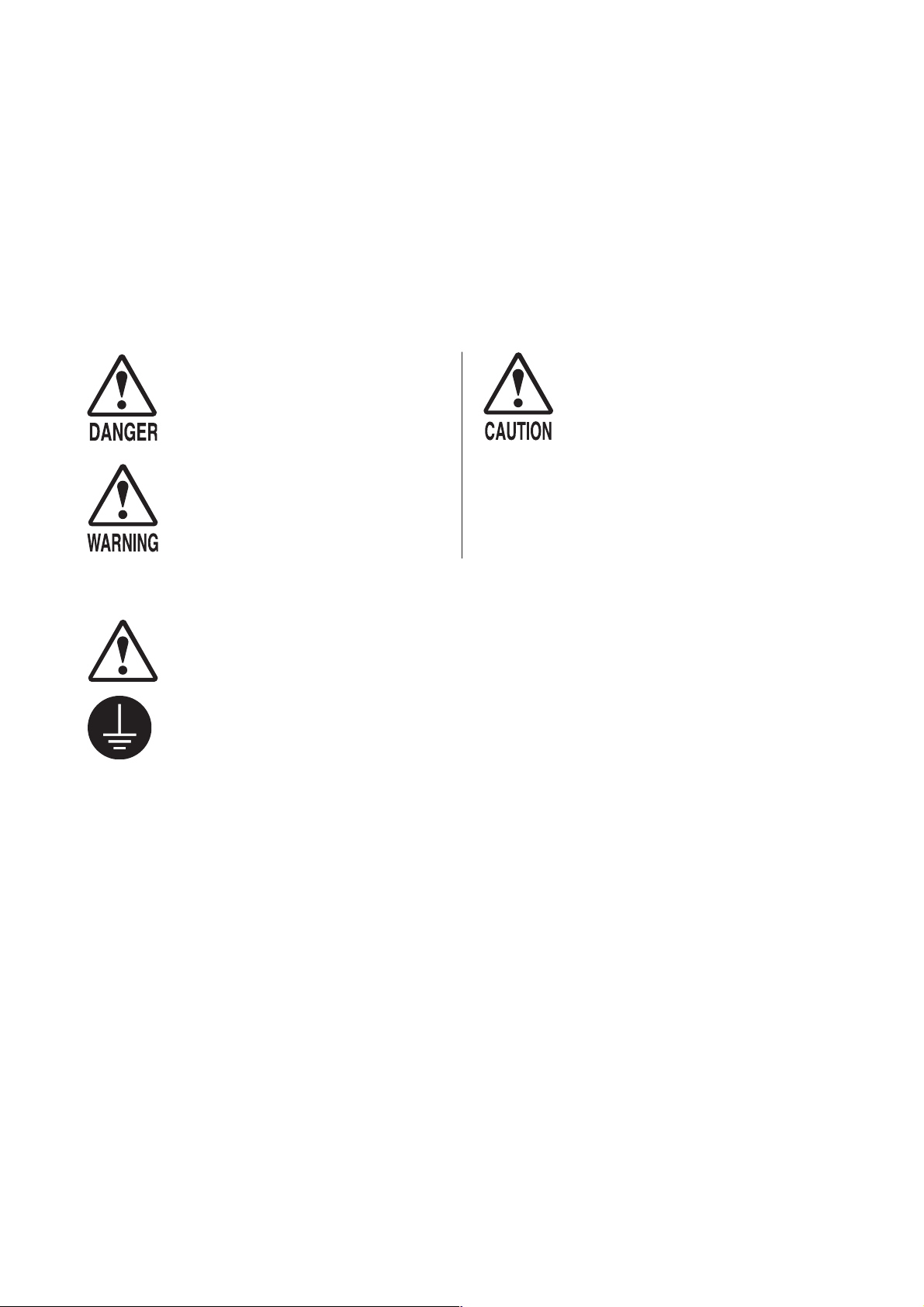
BEFORE USING THE PRODUCT,
To maintain safety:
To ensure the safe operation of this product, be sure to read the following before usage.
The following instructions are intended for the users, operators and the personnel in charge of the
operation of the product. After carefully reading and sufficiently understanding the warning
displays and cautions, handle the product appropriately. Be sure to keep this manual close to the
product or in a convenient place for future reference.
Herein, explanations which require special attention are enclosed with dual lines. Depending on
the potentially hazardous degrees, the terms of DANGER, WARNING, CAUTION, etc. are used.
Be sure to understand the contents of the displays before reading the text.
BE SURE TO READ THE FOLLOWING:
Indicates that mishandling the
product by disregarding this
pictograph will cause severe
injury or death.
Indicates that mishandling the
product by disregarding this
warning will cause a potentially
hazardous situation which can
result in death or serious injury.
For the safe usage of the product, the following pictographs are used:
Indicates "HANDLE WITH CARE." In order to protect the human body and
equipment, this display is attached to places where the Owner's Manual, Serviceman
Manual and/or Service Manual should be referred to.
Indicates a "Protective Earth Terminal." Before operating the equipment, be sure to
connect it to the Ground.
(The step may be omitted for products in which a power cord with earth is used.)
❍ Perform work in accordance with the instructions herein stated.
Instructions for work are explained by paying attention to the aspect of accident prevention.
Failing to perform work as per the instructions can cause accidents. In the case where only
those who have technical expertise should perform the work to avoid hazardous situation, the
instructions herein state that the site maintenance personnel should perform such work.
Indicates that mishandling the
product by disregarding this
caution will cause a slight
hazardous situation which can
result in personal injury and/or
material damage.
❍ Be sure to turn off the power before working on the machine.
To prevent an electric shock, be sure to turn off the power before carrying out any work that
requires direct contact with the interior of the product. If the work is to be performed in the
power-on status, the Instruction Manual herein always states to that effect.
❍ Be sure to ground the Earth Terminal.
(This is not required in the case where a power cord with earth is used.)
This product is equipped with the Earth Terminal. When installing the product, connect the
Earth Terminal to the "accurately grounded indoor earth terminal" by using an earth wire.
Unless the product is grounded appropriately, the user can be subject to an electric shock.
After performing repair, etc. for the control equipment, ensure that the Earth Wire is firmly
connected to the control equipment.
❍ Ensure that the Power Supply used is equipped with an Earth Leakage Breaker.
This product does not incorporate the Earth Leakage Breaker. Using a power supply which is
not equipped with the Earth Leakage Breaker can cause a fire when earth leakage occurs.
❍ Be sure to use fuses which meet the specified rating.
(Only for the machines which use fuses.)
Using fuses exceeding the specified rating can cause a fire and an electric shock.
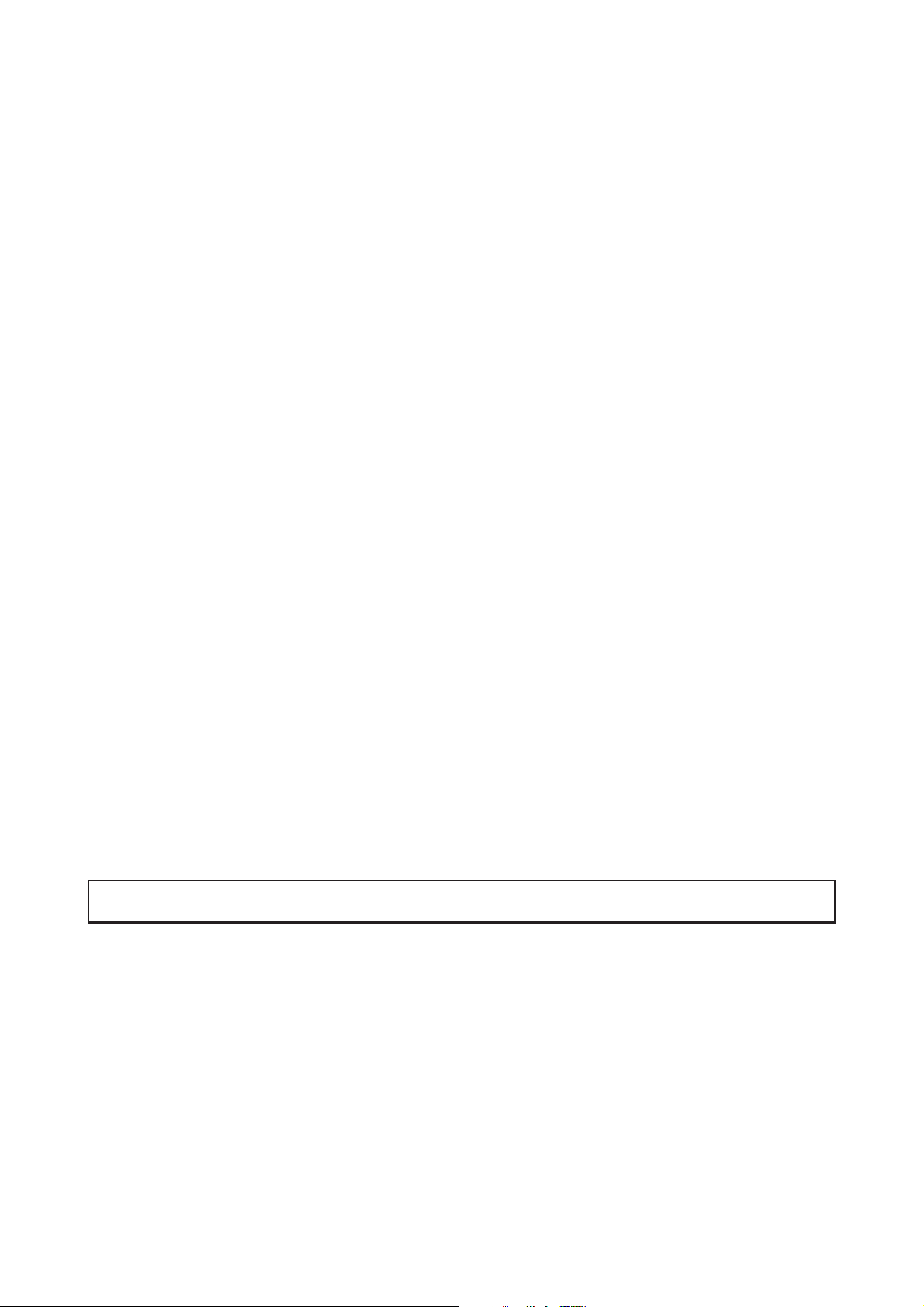
❍ Specification changes (removal of equipment, conversion and addition) not
designated by SEGA are not allowed.
The parts of the product include warning labels for safety, covers for personal protection, etc.
It is very hazardous to operate the product by removing parts and/or modifying the circuits.
Should doors, lids and protective parts be damaged or lost, refrain from operating the product,
and contact where the product was purchased from or the office herein stated.
SEGA shall not be held responsible for any accidents, compensation for damage to a third
party, resulting from the specifications not designated by SEGA.
❍ Ensure that the product meets the requirements of appropriate Electrical
Specifications.
Before installing the product, check for Electrical Specifications. SEGA products have a
nameplate on which Electrical Specifications are described. Ensure that the product is
compatible with the power supply voltage and frequency requirements of the location. Using
any Electrical Specifications different from the designated Specifications can cause a fire and
an electric shock.
❍ Install and operate the product in places where appropriate lighting is
available, allowing warning labels to be clearly read.
To ensure safety for the customers, labels and printed instructions describing potentially
hazardous situations are applied to places where accidents can be caused. Ensure that where
the product is operated has sufficient lighting allowing the warnings to be read. If any label is
peeled off, apply it again immediately. Please place an order with where the product was
purchased from or the office herein stated.
❍ When handling the monitor, be very careful.
(Applies only to the product with a monitor.)
Some of the monitor (TV) parts are subject to high tension voltage. Even after turning off the
power, some portions are still subject to high tension voltage sometimes. Monitor repair and
replacement should be performed only by those technical personnel who have knowledge of
electricity and technical expertise.
❍ Be sure to adjust the monitor/projector properly.
(Applies only to the product with a monitor/projector.)
Do not operate the product leaving on-screen flickering or blurring as it is. Using the product
with the monitor/projector not properly adjusted may cause dizziness or a headache to an
operator, a player, or the customers.
❍ When transporting or reselling this product, be sure to attach this manual to
the product.
In the case where commercially available monitors and printers are used in this product, only
the contents relating to this product are explained herein. Some commercially available
equipment has functions and reactions not stated in this manual. Read this manual together
with the specific Instruction Manual of such equipment.
* Descriptions herein contained may be subject to improvement changes without notice.
* The contents described herein are fully prepared with due care. However, should any
question arise or errors be found, please contact SEGA.
INSPECTIONS IMMEDIATELY AFTER TRANSPORTING THE PRODUCT TO THE LOCATION
Normally, at the time of shipment, SEGA products are in a status allowing for usage immediately
after transporting to the location. Nevertheless, an irregular situation may occur during
transportation. Before turning on the power, check the following points to ensure that the product
has been transported in a satisfactory status.
❐ Are there any dented portions or defects (cuts, etc.) on the external surfaces of the cabinet?
❐ Are Casters and Adjusters damaged?
❐ Do the power supply voltage and frequency requirements meet with those of the location?
❐ Are all wiring connectors correctly and securely connected? Unless connected in the correct
way, connector connections can not be made accurately. Do not insert connectors forcibly.
❐ Do power cords have cuts and dents?
❐ Do the fuses used meet specified ratings? Is the Circuit Protector in an energized status?
❐ Are all accessories available?
❐ Can all Doors and Lids be opened with the Accessory Keys? Can Doors and Lids be firmly
closed?
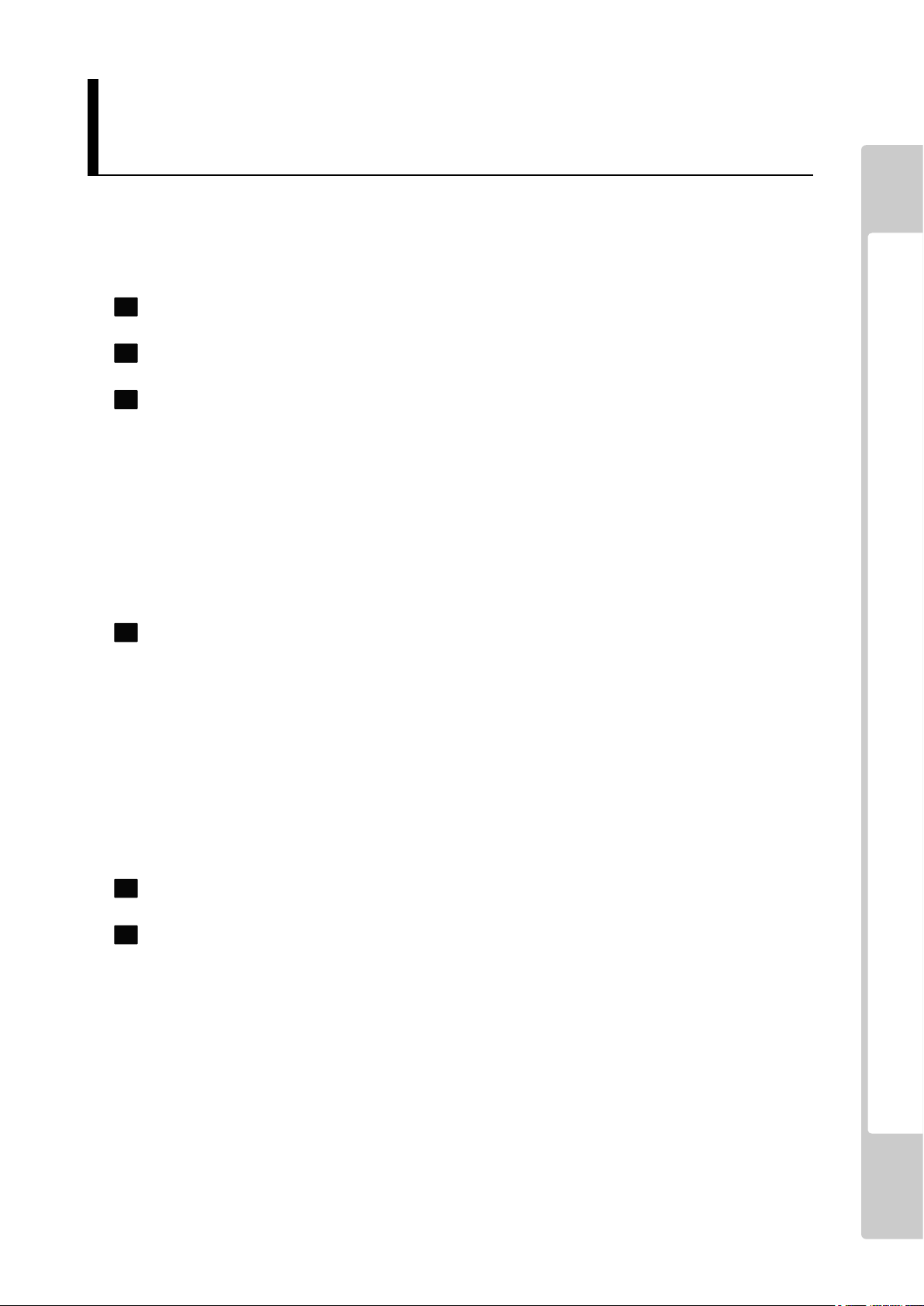
i
TABLE OF CONTENTS
TABLE OF CONTENTS
BEFORE USING THE PRODUCT, BE SURE TO READ THE FOLLOWING:
TABLE OF CONTENTS
INTRODUCTION
1 HANDLING PRECAUTIONS
SPECIFICATIONS
GAME DESCRIPTION
3-1 GAME OUTLINE
3-2 GAME MODES
3-3 THE GAME SCREEN (TOURNAMENT, VERSUS SINGLES)
3-4 THE GAME SCREEN (DOUBLES TEAM)
3-5 THE GAME SCREEN (CHALLENGE MODE)
3-6 CONTROLS
3-7 IC CARD (VIRTUA TENNIS 3 PLAYER’S CARD) OUTLINE
3-8 USING AN IC CARD
TEST MODE
4-1 SYSTEM TEST MODE
4-2 GAME TEST MODE
a. INPUT TEST
b. OUTPUT TEST
c. GAME ASSIGNMENT
d. CARD TEST
e. CLOSE SETTING
f. BOOKKEEPING
g. BACKUP DATA CLEAR
GAME BOARD
SOFTWARE KIT
2
3
4
5
6
……………………………………………………
1
………………………………………………………………
3
…………………………………………………………
4
…………………………………………………………………………
4
……………………………………………………………………………
5
………………………
6
……………………………………………
7
…………………………………………
8
………………………………………………………………………………
9
………………………
10
……………………………………………………………………
10
……………………………………………………………………
14
…………………………………………………………………
14
……………………………………………………………………
15
………………………………………………………………………
16
……………………………………………………………………
17
……………………………………………………………
18
………………………………………………………………………
20
…………………………………………………………………
24
……………………………………………………………………
26
…………………………………………………………
32
…………………………………………………………………
33
………………………………………………………………
34
E1-0602 420-6945-01
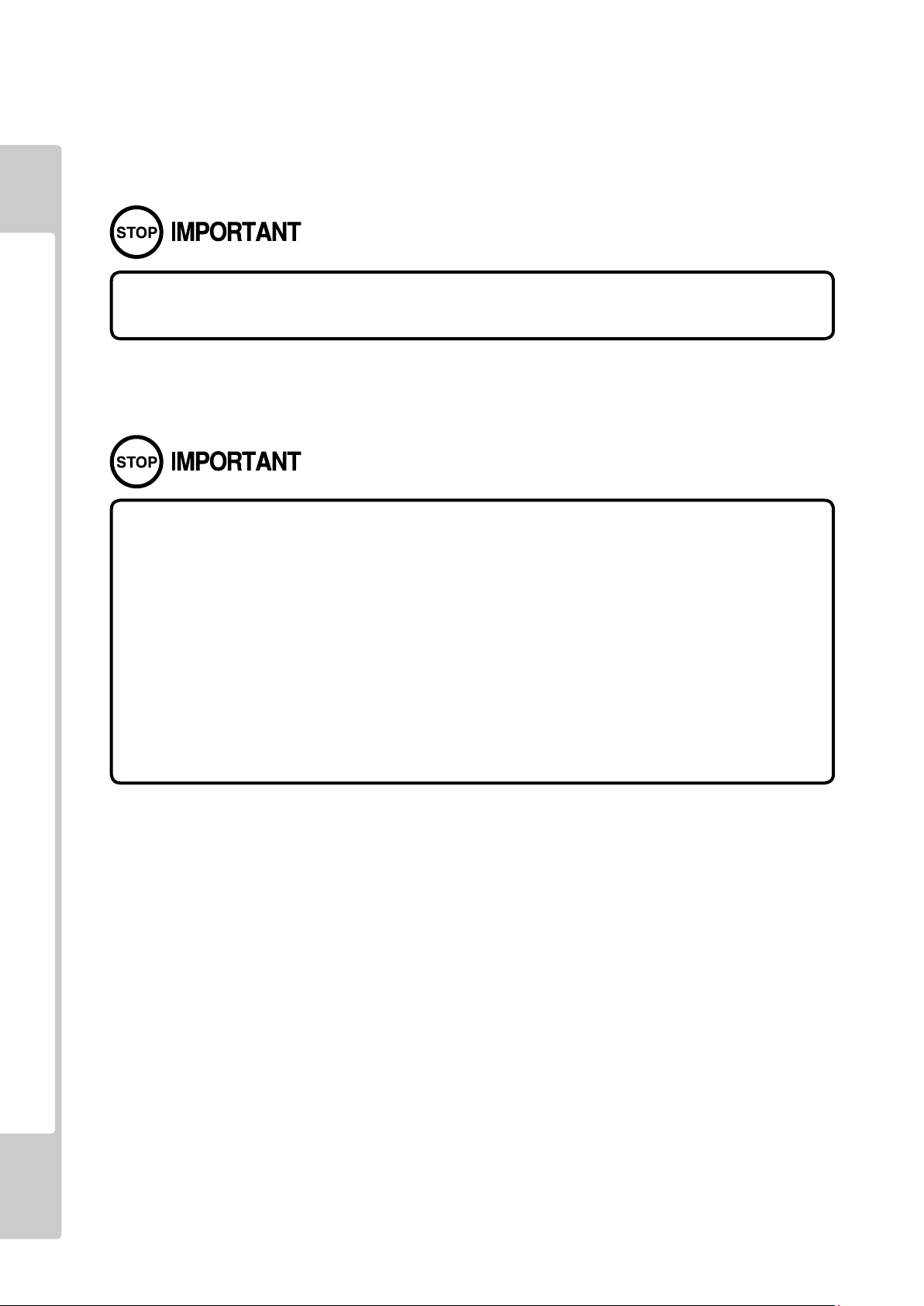
ii
INTRODUCTION
Indicates important information that, if ignored, may result in the mishandling of
the product and cause faulty operation or damage to the product.
Use of this product is unlikely to cause physical injuries or damage to property. However, points that require special
attention are indicated by thick underlining, the word "IMPORTANT" and the symbol below.
•When using 1 player specific cabinets such as the NAOMI CABINET, the NET
CITY series, or the BLAST CITY cabinet, set the COIN CHUTE TYPE under COIN
ASSIGNMENTS to COMMON. When using a VERSUS CITY or other vs. play cabinets
set the COIN CHUTE TYPE under COIN ASSIGNMENTS to INDIVIDUAL.
Refer the DVD Soft Kit and separately attached manual for details on COIN
ASSIGNMENTS.
•When the power is turned on for the first time, make sure to enter TEST Mode and
check whether the input mechanisms are functioning correctly using the INPUT
TEST.
•This game is available only with the LINDBERGH system. It is not available with
other hardware.
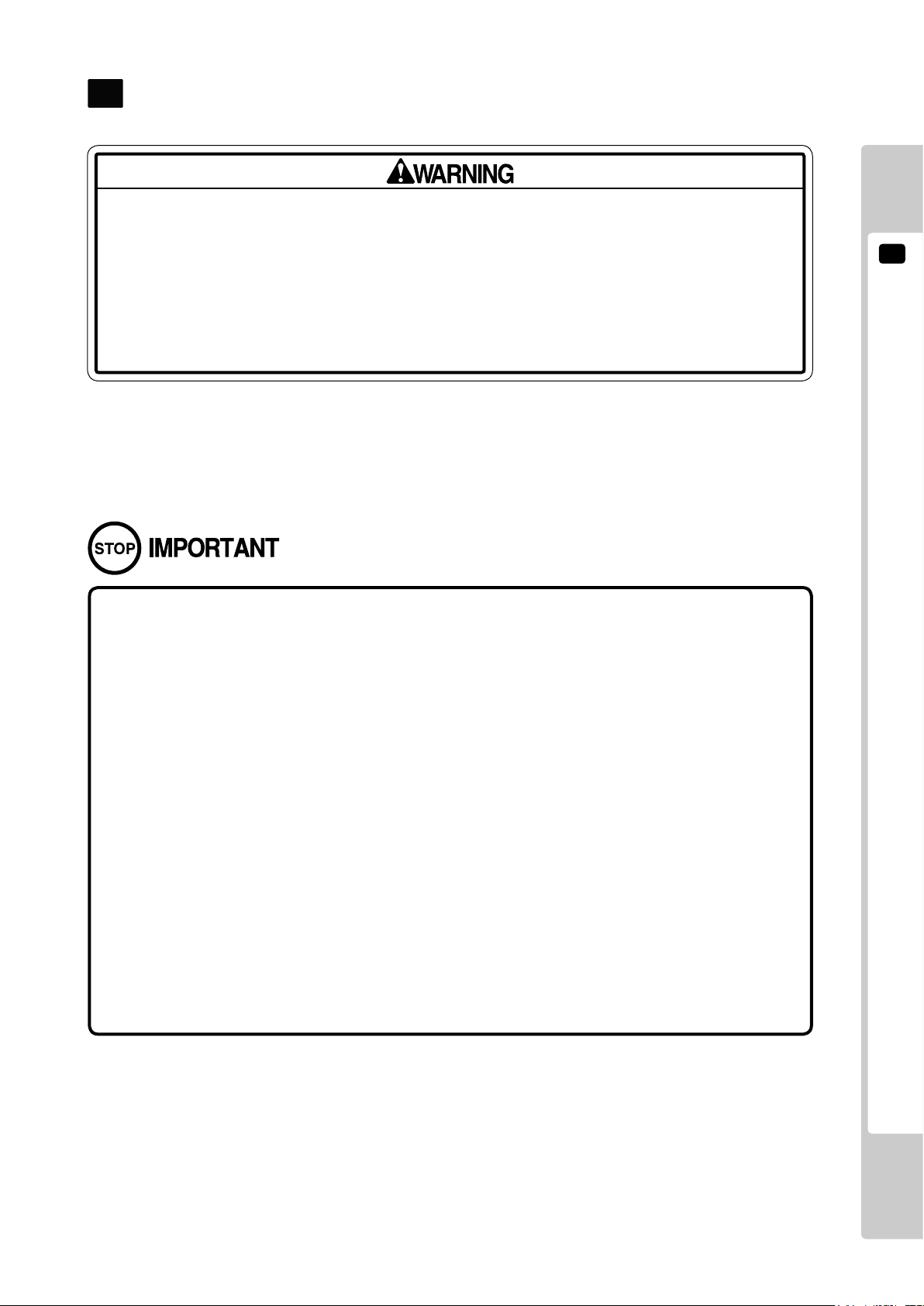
HANDLING PRECAUTIONS
1
1
•Be sure to disconnect the cabinet power when assembling or removing the IC
board as there is a risk of an electrical shock and of damaging the IC board.
•If any foreign matter gets onto the IC board or any dust builds up on the IC
board, there is a risk that this will short the circuit causing the IC board to heat up
and catch fire. Keep the top of the IC board clean at all times.
•You must use a cabinet which supports the LINDBERGH*. Failure to do so may
cause overheating and risk of fire.
HANDLING PRECAUTIONS1
*
:
Cabinets that support the LINDBERGH are the LINDBERGH UNIVERSAL CABINET and any of the following
cabinets if modified to support the LINDBERGH power supply – NAOMI CABINETS, NET CITY series
cabinets and BLAST CITY cabinets.
•Ensure that the connection between board and connectors is complete. The IC
board may be damaged if it is not fully inserted.
•Use a logic tester to inspect the IC board circuit. Do not use a standard tester as
there is a risk of damaging the IC board.
•When installing the IC board inside the cabinet or connecting the wire harness
connector to board, take care not to shock the IC board with static electricity.
•When soldering buttons, etc. to the wire harness, remove the wire harness from
the IC board to avoid heating the IC board.
•If the LINDBERGH is used without the shield case, electrical interference may be
produced. Use the LINDBERGH with the shield case provided.
•The monitor for the LINDBERGH is compatible with the resolution of the video
output; 640 x 480 (31kHz) and 1360 x 768. Cabinets using monitors not compatible
with these resolutions cannot be used.
•The IC board’s electronic components can be damaged by static charges
transferred by human contact. Before performing operations involving the IC
board, be sure to take adequate measures to discharge any static buildup in
your body, such as touching a properly-grounded metal surface.
Note: The contents herein described are subject to change without notice.
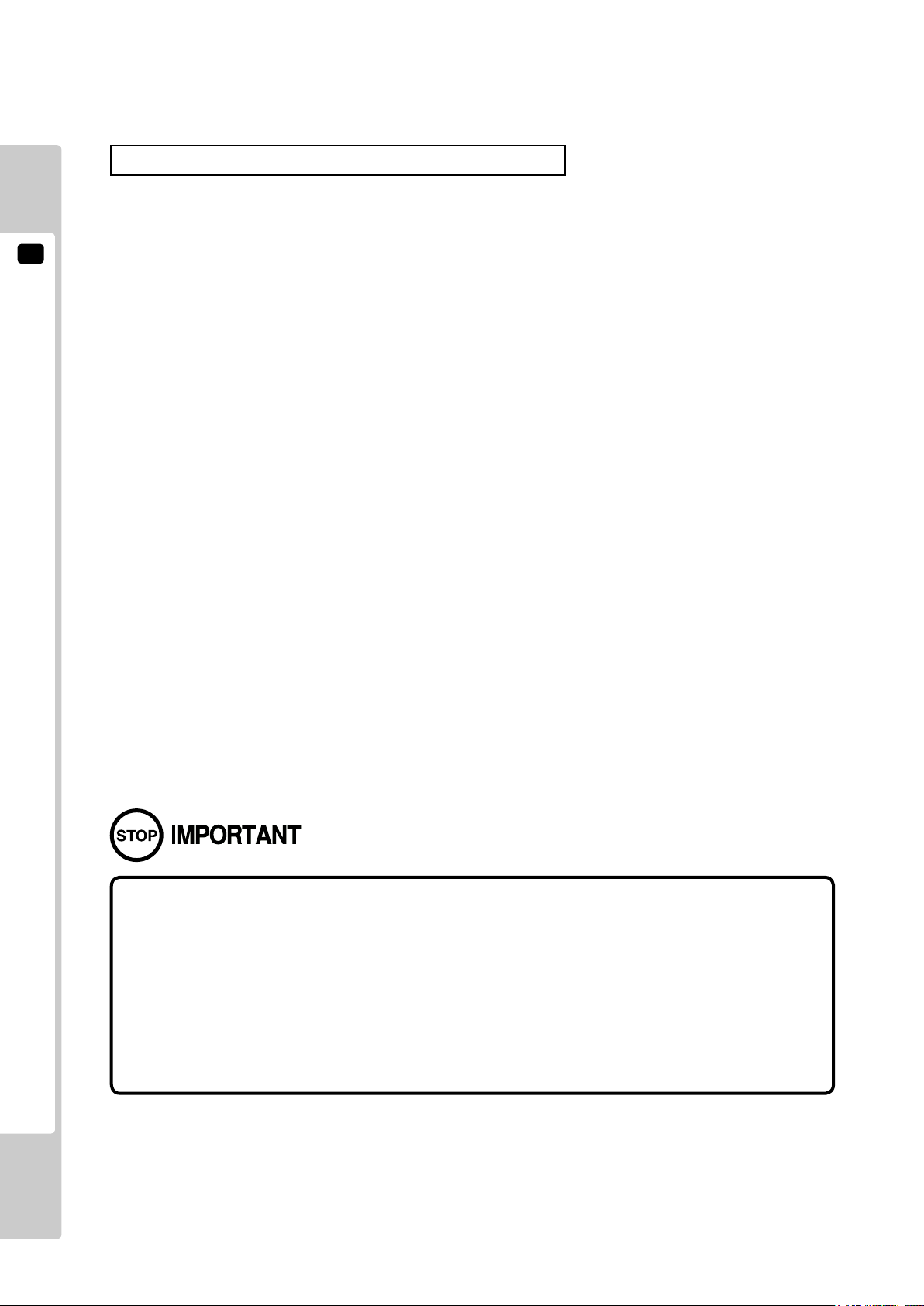
1
HANDLING PRECAUTIONS
2
“Virtua Tennis 3” can be played using the “VIRTUA TENNIS 3 PLAYER’S CARD” (hereafter called the Card). For
this reason, bear in mind the following points when operating this game with Card use enabled.
Card Use
To play using the Card, insert the Card as indicated below into the Card Reader/Writer insertion slot. Saving
to the Card will not be possible and other problems may result if the procedure is incorrect. Make sure that
individuals involved in operation are familiar with how to use the Card, so that they are able to guide players so
as not to make mistakes, and are able to cope with any problems that may occur.
·
Put in the coins and press the Start Button before inserting the Card into the Card insertion slot.
·
The Card has “IN” and a triangular mark on one end. Insert the Card with that end forward into the insertion slot.
·
Insert the Card firmly.
·
Do not insert more than three Cards simultaneously.
·
Do not use Cards with seals or other items affixed.
·
Do not use Cards other than the “VIRTUA TENNIS 3 PLAYER’S CARD”.
Cautions During Card Lock
During use, the Card is locked by the Card Reader/Writer.
Even while the Card is locked, it is possible to remove the Card by force. However, if it removed during saving,
the data may be damaged, and the Card may become unusable. For this reason, never remove the Card when it is
locked. Instruct the players likewise.
<Troubleshooting during Card updates>
•There is a restore Card command in the CARD TEST in GAME TEST Mode. However,
there is no guarantee that it will be possible to restore the Card. If the player
wishes to restore the Card, make sure they understand that there is no guarantee
before attempting to start a new game.
•The restore operation is based on update information recorded in the cabinet’s
backup RAM. Restore will not work if information was not recorded in the backup
RAM correctly during Card update, or if there are other problems.
During Operation (Paying Attention To Customers)
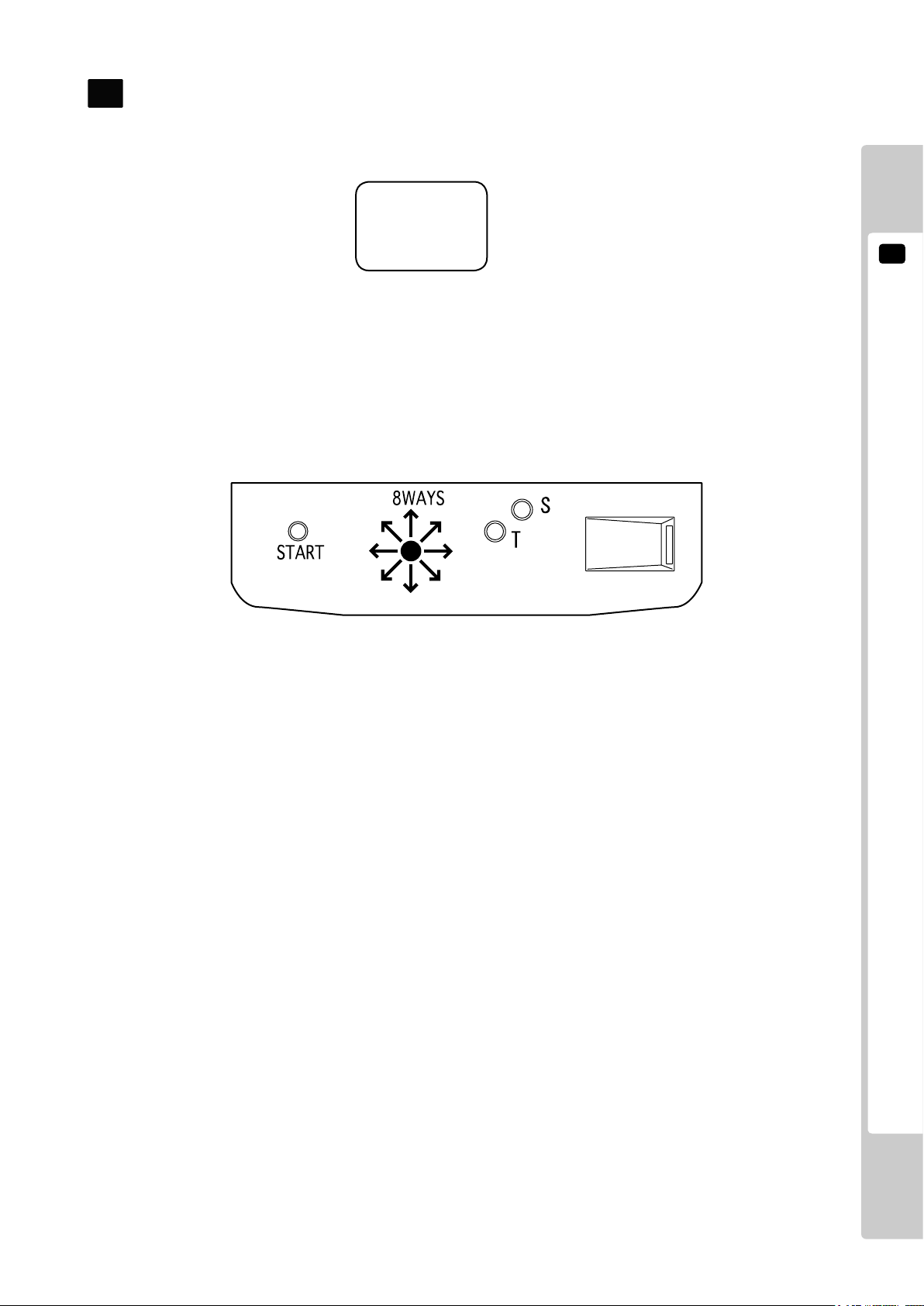
SPECIFICATIONS
2
3
(1) ON-SCREEN DISPLAY
[HORIZONTAL]
Resolution of the video output:
·
640 x 480 (31kHz)
·
1360 x 768
SPECIFICATIONS2
(2) CONTROL PANEL
(3) REQUIRED OPERATING ENVIRONMENT
It is recommended that this game be used with the Sega LINDBERGH support cabinet, the LINDBERGH
UNIVERSAL CABINET, or any of the following cabinets if they have been modified to support the
LINDBERGH power supply – NAOMI CABINETS, NET CITY series cabinets and BLAST CITY cabinets.
The Card Reader/Writer Unit Kit (XKT-1538-01) is required for LINDBERGH UNIVERSAL CABINET.
The Card Reader/Writer Attached Control Panel Kit (XKT-1526-01) is also required for NAOMI CABINETS,
NET CITY series cabinets and BLAST CITY cabinets.
Monitor Position:
NOTE: The LINDBERGH DIP SW must be set correctly according to the monitor specifications in the cabinet
that you are using. (Refer to the “LINDBERGH Service Manual”)
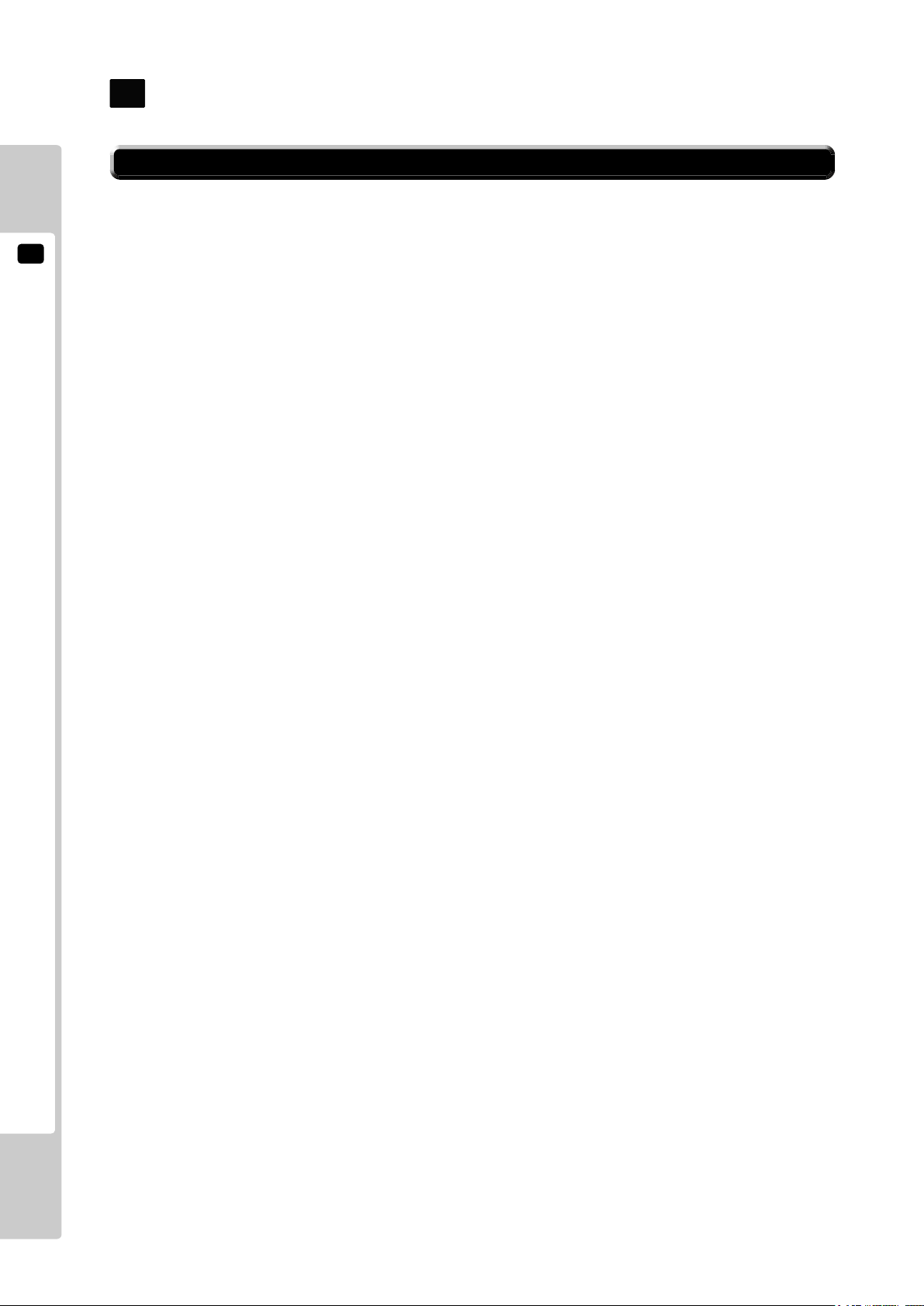
3
GAME DESCRIPTION
4
GAME DESCRIPTION3
3-1 GAME OUTLINE
This is a tennis versus game featuring 12 real-life pro tennis players.
The LINDBERGH board provides the highest quality graphics!
The LINDBERGH board reproduces not only the appearance of the players but also faithfully recreates each of
their individual mannerisms and movements making it almost like watching an actual live match on television,
allowing you to feel like you are actually playing a real game.
Famous Top Ranking Tennis Players!
The greatest male players of the current tennis scene, are all here in “Virtua Tennis 3” Including Roger Federer,
Rafael Nadal, Andy Roddick and Lleyton Hewitt.
Simple control using 1 joystick and 2 buttons!
The simple one joystick and two buttons control system from “Virtua Tennis 2” remains.
With simple game rules too, anyone can soon be enjoying an international level of play.
Addition of the new “Challenge Mode”!
Take on a series of challenges and aim for the million dollar prize! A series of challenges, ranging from the
simple to the insanely difficult, have been prepared to really test a player’s skills.
Customize your character using a game specific IC Card!
As well as registering a name and keeping a record of results, outfit changes and alterations to playing style are
also possible. Continuing play allows for the creation of a totally unique character.
There are numerous other features designed to increase the player’s desire to play more, including the SPT
World Ranking, which players can climb by winning matches, and medals that can be earned by fulfilling certain
criteria.
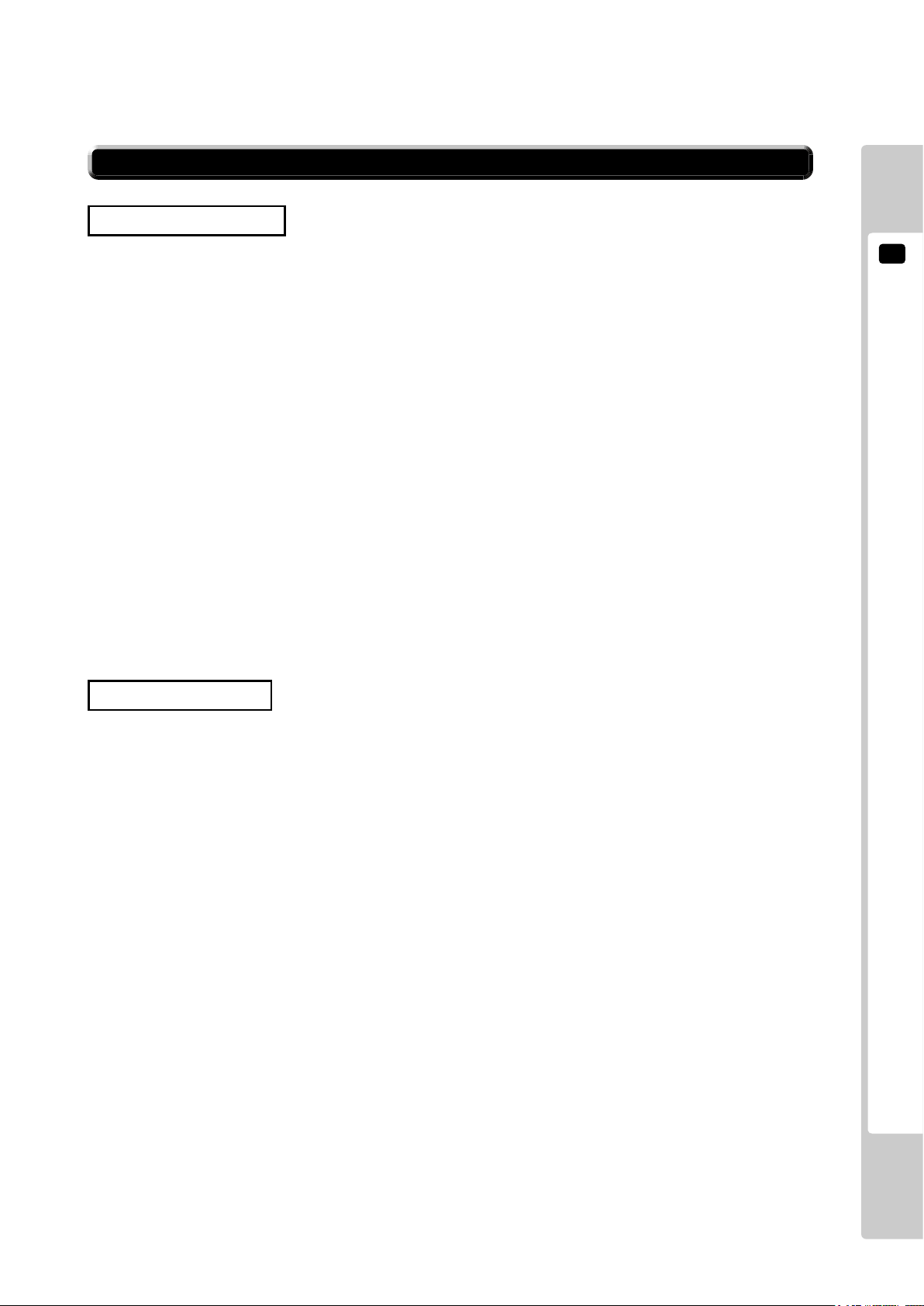
GAME DESCRIPTION
3
5
3-2 GAME MODES
Pressing the 1P or 2P START button when no one is playing the game will start a single player game. After selecting
a character the following options appear on the Select Game Mode screen.
Tournament Mode
Stage clearing game type.
Enter tennis tournaments taking place across the world and aim to become the champion for that year.
The first to two games wins the match (initial settings).
Win a match to proceed to the next match. Losing a match results in game over.
Challenge Mode
Select and take on a challenge game type.
A player can take on 5 challenges in one game.
Success leads to harder challenges being offered, with more prize money.
When the fifth challenge ends, it is game over.
Single Player Games
Pressing the START button on the unoccupied side when someone is already playing the game will start a two player
game.
The Versus or Team Selection screen will then be displayed, and one of the following two player games can be
selected. The player who joined the game can make the selection.
Versus Singles
The two players go head-to-head. The first to two games wins the match (initial settings).
The winner may then continue to play the game, but for the loser it is game over.
Doubles Team
The two players form a pair and play against a CPU doubles pair. Matches proceed as in Tournament Mode. The
first to two games wins the match (initial settings).
Win a match to proceed to the next match. Losing a match results in game over.
Two Player Games
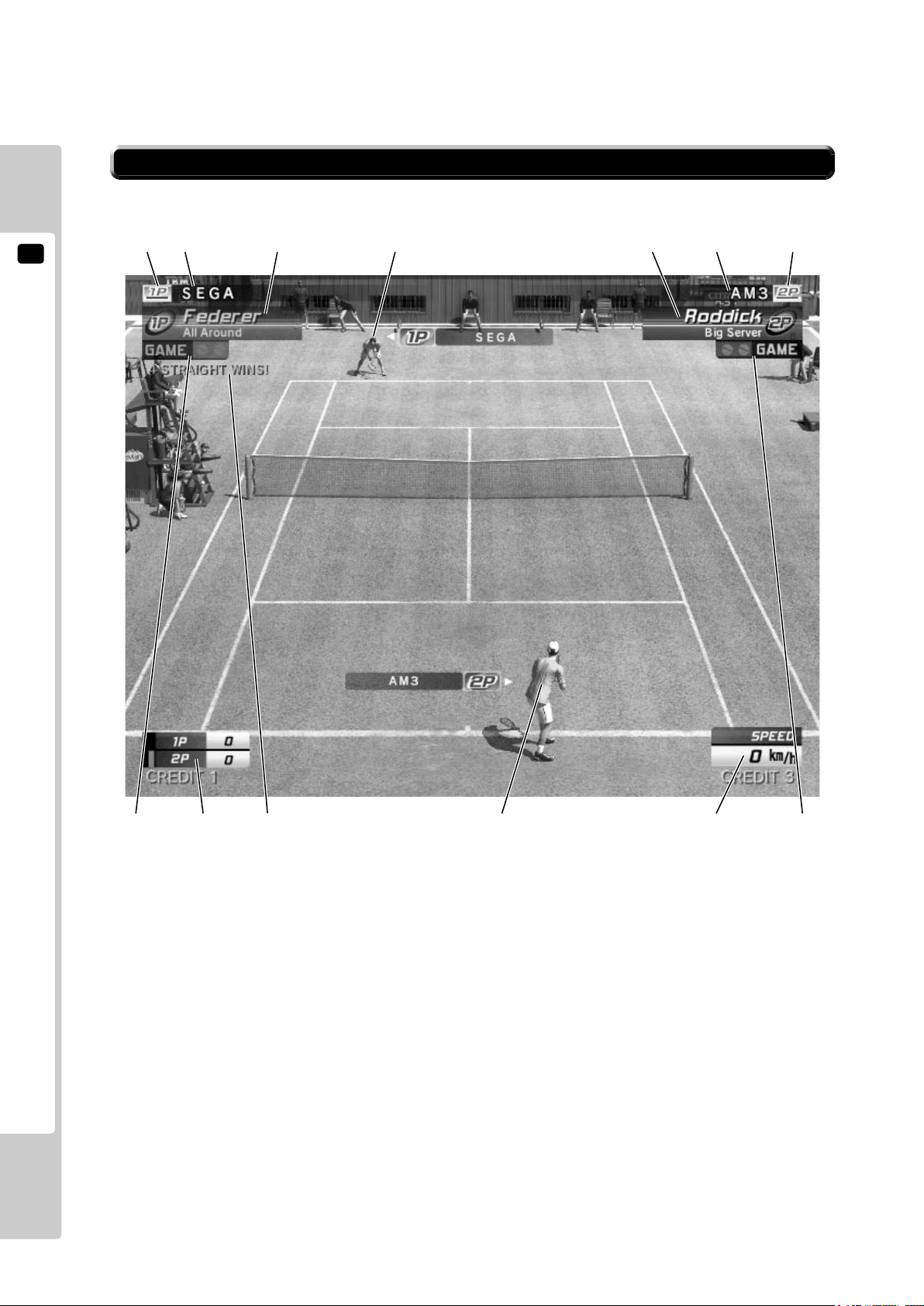
3
GAME DESCRIPTION
6
3-3 THE GAME SCREEN (TOURNAMENT, VERSUS SINGLES)
<For “Vs Singles”>
(10)
(7)
(8) (9) (11)
(6)
(12)
(5)(4)(3)(2)(1)
(1) 1P IC Card Icon
(2) 1P IC Card Registered Name
(3) 1P Player Name and Play Style
(4) 1P (Player)
(5) 2P Player Name and Play Style
(6) 2P IC Card Registered Name
(7) 2P IC Card Icon
(8) 1P Games Won
(9) Points and Service
(10) 2P (Player)
(11) Serve Speed
(12) 2P Games Won
(13) Consecutive Wins
White display shows no. of consecutive wins on this play.
Yellow display shows no. of consecutive wins carried over by IC Card.
(13)
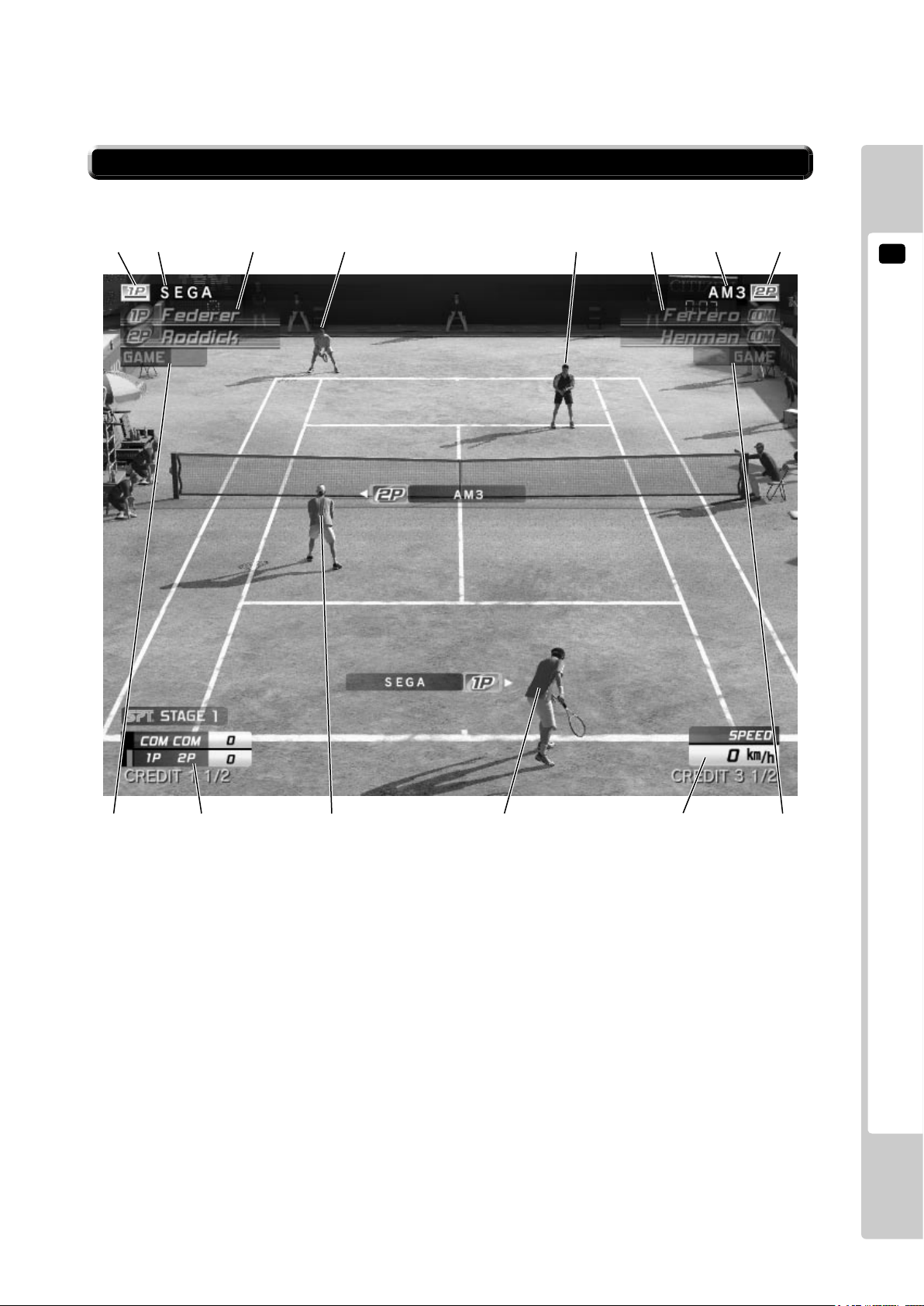
GAME DESCRIPTION
3
7
3-4 THE GAME SCREEN (DOUBLES TEAM)
(1) 1P IC Card Icon
(2) IP IC Card Registered Name
(3) 1P / 2P Player Names
(4) COM Pair
(5) COM Pair Player Names
(6) 2P IC Card Registered Name
(7) 2P IC Card Icon
(8) 1P / 2P Pair Games Won
(9) Points and Service
(10) 2P (Player)
(11) 1P (Player)
(12) Serve Speed
(13) COM Pair Games Won
(10)(8) (9) (11) (12) (13)
(7)(6)(5)(4)(3)(2)(1) (4)
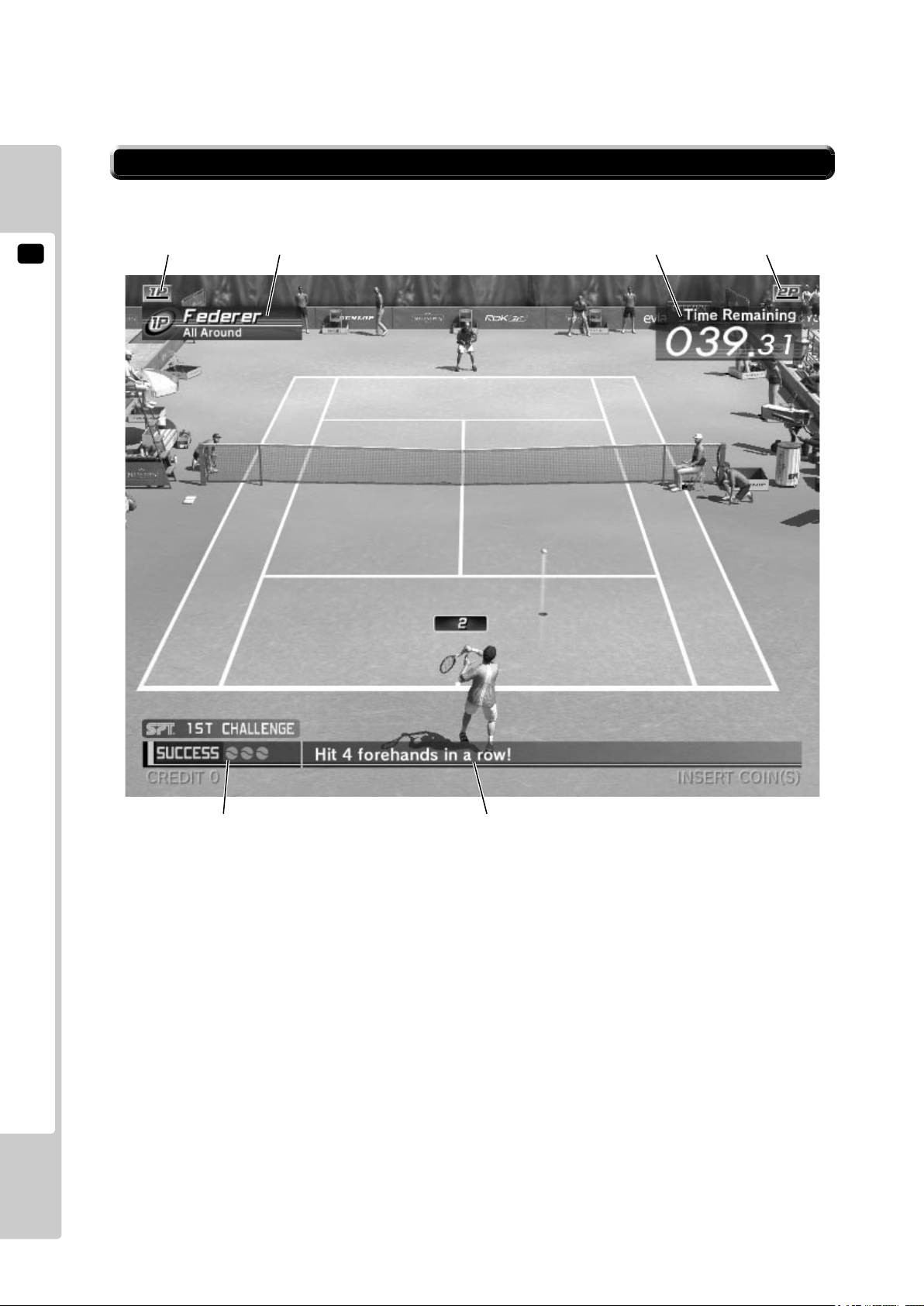
3
GAME DESCRIPTION
8
3-5 THE GAME SCREEN (CHALLENGE MODE)
(1) 1P IC Card Icon
(2) Challenging Player Name and Play Style
(3) Time Remaining
(4) 2P IC Card Icon
(5) Success
(6) Challenge
(6)(5)
(3)(2)(1)
(4)
