Sega Genesis 32X,Genesis 32X VA1,Mega Drive 32X,Genesis 32X VA0 Service Manual
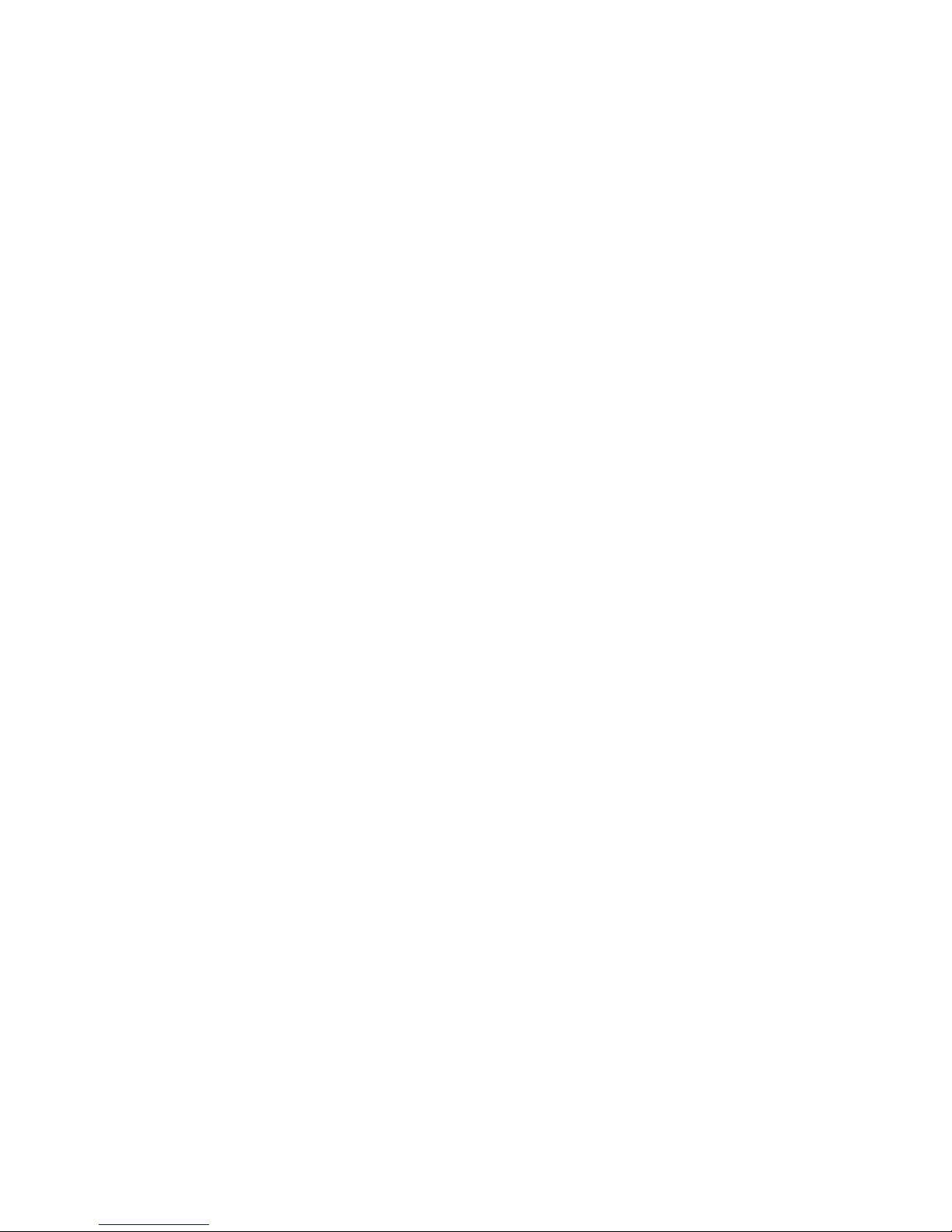
iiM'
SERVICE
MANUAL
GENESIS
32X(VA0,VA1)
/
MEGA
DRIVE 32X
NO. 012
ISSUED JUNE. 1995
CONTENTS
1. SPECIFICATIONS
2
2.
IDENTIFYING PARTS
3
3. ACCESSORIES
3
4. DISASSEMBLY
4
5. ADJUSTMENT
5
6.
BLOCK
DIAGRAM
7
7.
SCHEMATIC
&
CIRCUIT
BOARD DIAGRAMS 9
8. PARTS SPECIFICATIONS
19
9. EXPLODED VIEW &
PARTS LIST
34
9-1.
Exploded
View
34
9-2.
Mechanical Parts
List
35
9-3.
Electrical Parts
List
35
9-4.
Accessories/Package
List
38
Sega
Enterprises, Ltd.

BEFORE
REFERRING TO THE SERVICE
MANUAL
Since the circuit of the Extension Unit used in the GENESIS 32X has
been integrated on the main circuit
board, an Extension
Unit is not necessary for
the
GENESIS 32X(VA1).
This
circuit is built into the MEGA DRIVE 32X from
the
first
unit.
1.
SPECIFICATIONS
Ratings
Model GENESIS 32X
MEGA
DRIVE 32X
PAL
PAL
G/l
Power input
Input: AC120V, 60 Hz
Output: DCIOV, 850 mA
Input: AC230 V,
50 Hz
Output: DCIO V,
850 mA
Input:
AC240 V, 50
Hz
Output:
DC9 V, 850
mA
Power
consumption Approx. 4 W
Approx.
4
W
Approx. 4 W
Operating
environment
Temperature: S'C~35‘C
Humidity:
20%RH-80%RH
(no condensation)
Dimensions 115(W)X210(L)X
100(H) mm
Specifications
CPU
Master
32bit
RISC SH2 23 MHz
20MIPS
Stave
32bit RISC SH2 23
MHz 20MIPS
Memories
RAM
2Mbit (SDRAM)
VRAM
2Mbit
Sound
PWM
Sound Source (Stereo)
VDP
SEGA custom LSI
Display
TV
Display capability
Color
32,768 colors
VIDEO
Video
Output
RF
RGB
Slots
Cartridge slots
I

2.
IDENTIFYING
PARTS
Front
View
Rear View
3.
ACCESSORIES
Connector Cable
y
Conversion Cable
Audlo/Video
Cable (Mono)
Spacer for
GENESIS
II
/MEGA
DRIVE
II
AC
Adaptor
Bectromagnetic
Shield Plates
Q
f]=CUO
Mono
Cable
Scart
(France
only)
Extension Unit
(Only
GENESIS
32XVA0)
^=[Z)=oQEi
RF
Unit
(PAL
version
except for
France)
-3-

4. DISASSEMBLY
4-1.
Top Case Removal (See Fig. 4-1)
I
)
Remove
four
screws®and the
top case.
4-2.
Sub Board
Removal
(See Fig. 4-2)
1
)
Remove ten screws
®
attached
the top shield
case.
2)
Remove two screws
©
attached the
64-pin
connector.
3)
Remove two
40-pin flat cables on
the sub board.
4)
Remove
the sub board showned
as arrow.
4-3.
Main
Board
Removal
(See Fig. 4-3,
4-4)
1)
Remove
four screws
®
attached
the
front case and
rear case
on the bottom
case
and then their
showned
as arrow.
2)
Remove
two screws
®
attached
the front
case and
rear case
and main board.
Flg.4>2
-4-

5.
ADJUSTMENT
Video
Frequency
Matching
Adjustment
Test
equipment
and
tools for
adjustment
1 .
Regulated
power supply (5
V
DC)
2. Frequency
counter
(capable of
displaying
7 digits or more)
3.
10:1 oscilloscope
probe
4. Philips
screwdriver
5. Non-metal
adjustment
driver
6. AC adaptor
excusively
for super 32X
7.
One
lead for GND
and two leads
forSV
Connections
of test
equipment
Adjustment
procedure
1
.
Disconnect the super 32X
from the Mega
Drive.
2. Remove the top case
and top shield case
from the super 32X.
3. Plug the AC
adaptor into an AC outlet and
into the DC
jack.
4- Set the
regulated power supply to
5V DC and
connect itto IC14 pin
1.
(The
super 32X turns on.)
5. Connect
5V DC to ICl
2
pin
31
.
(Set to the
test mode.)
6. Connect the frequency
counter to ICI2
pin 20 and adjust C72 so
the frequency is
3.579545 MHz
± lOHr.
-
5
-

6. BLOCK
DIAGRAM

7.
SCHEMATIC
&
CIRCUIT
BOARD
DIAGRAMS
7-1.
Schematic
Diagram-1
(Main
Section
-
1/2)

MEMO

7-2. Circuit
Board
Diagram
(Main Board) VAO
A
B
D

7-3.
Schematic
Diagram-2
(Main
Section
-
2/2)
©
2
3
S
1
E
I
F
1
G
I
H

7-4.
Schematic
Diagram-3
(Sub
Section)
15
