Page 1
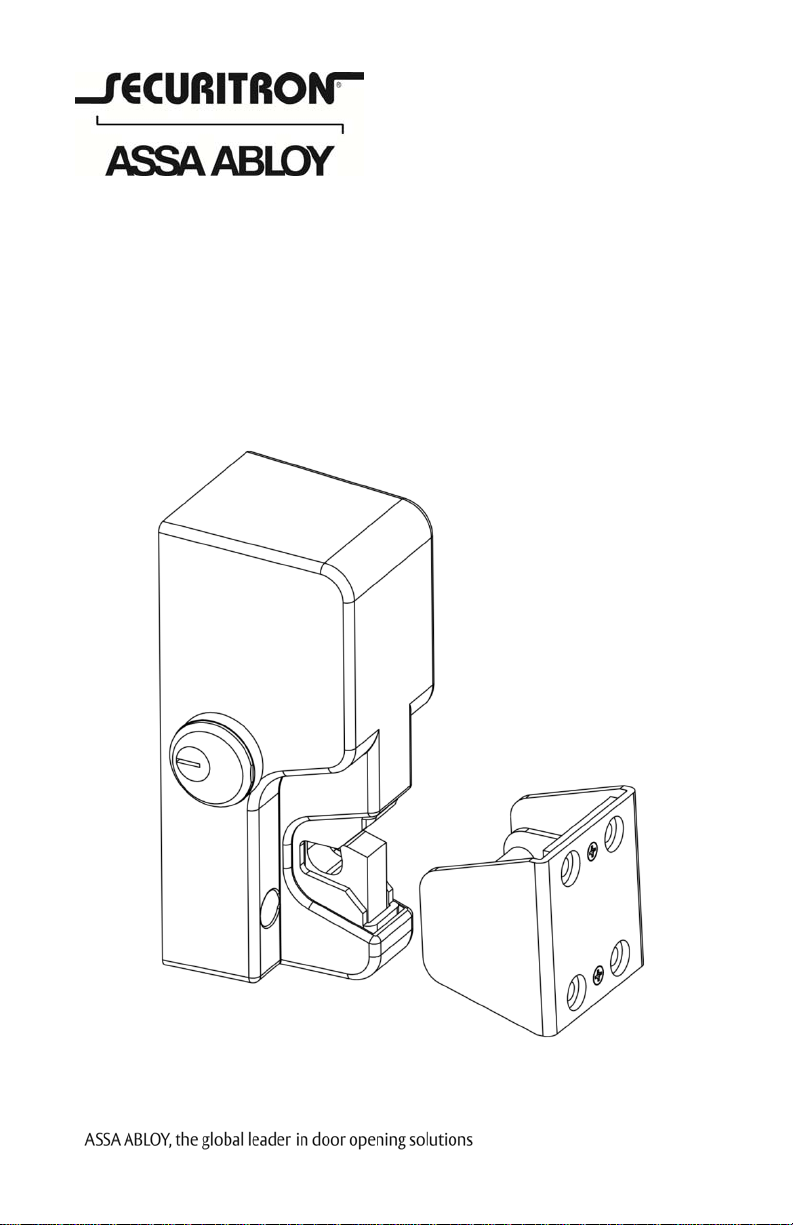
GL-1 Gate Lock
Installation Instructions and
Operating Manual
1
500-22090, Rev A
Page 2
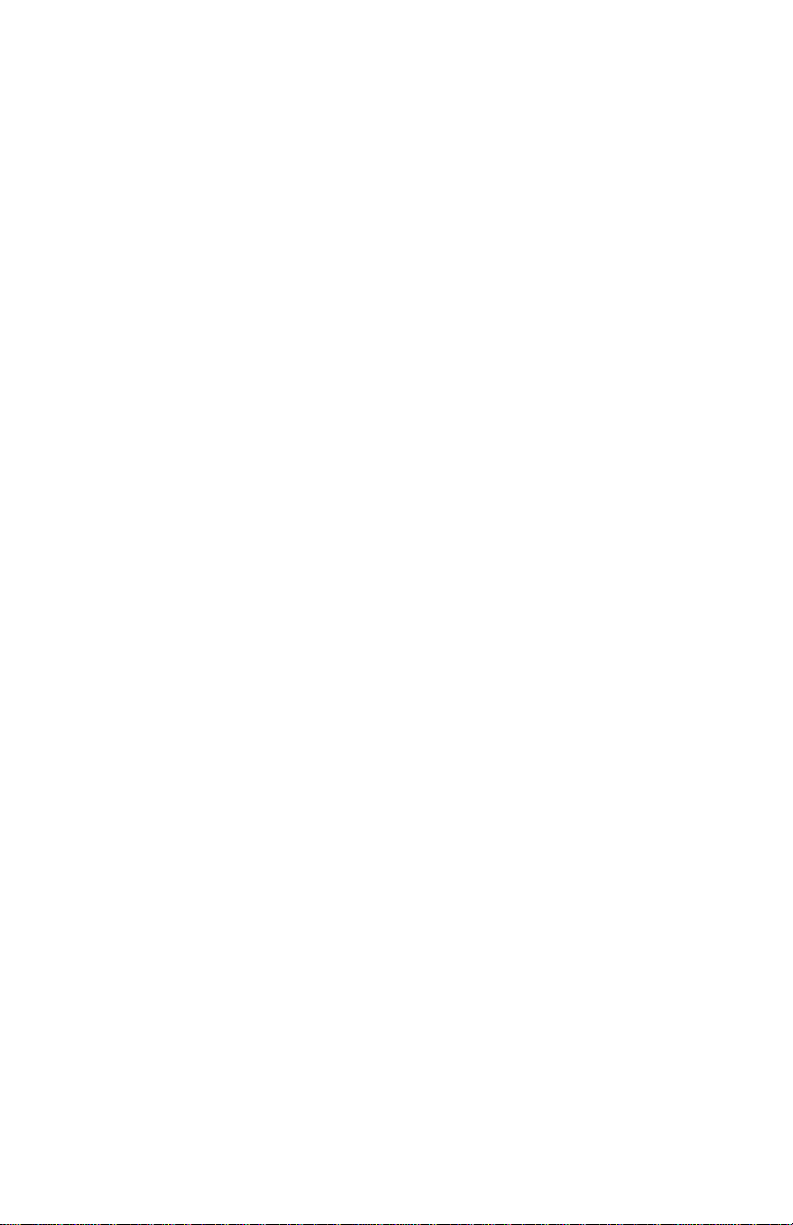
Table of Contents
Table of Contents..............................................................................................2
Specifications.....................................................................................................3
Physical.......................................................................................................... 3
Electrical.........................................................................................................3
Product Overview..............................................................................................3
Product Features:.....................................................................................3
Product Components........................................................................................4
Recommended Tools........................................................................................4
Installing the GL1 Electromechanical Gate Lock..........................................5
Perform a Pre-Installation Survey..............................................................5
Perform the Cylinder Lock/Cover Hole Plug Installation.........................8
Mount the GL1 and Connect the Electrical.............................................10
Complete the GL1 Installation...................................................................13
Operating Instructions....................................................................................13
Troubleshooting............................................................................................... 14
®
MagnaCare
Lifetime Replacement Warranty............................................15
2
500-22090, Rev A
Page 3

Specifications
Physical
Holding Force 2,000 lbs [907 kg]
Preload Up to 100 lbs (Fail Locked only)
Dimensions 2 ¾” L X 7 ¼” H X 3 ¼” D
[70 mm L X 184 mm H X 83 mm D]
Electrical
12 VDC Current Requirement Initial (Peak): 870 mA (~ 1 sec)
Reduced: 290 mA
Power Consumption: 3.5 Watts
24 VDC Current Requirement Initial (Peak): 720 mA (~ 1 sec)
Reduced: 170 mA
Power Consumption: 4.1 Watts
Operating Temperature –58 to +167°F [–50 to +75°C]
Product Overview
The GL1 Electromechanical Gate Lock is designed to secure a wide
variety of vehicle and pedestrian gate applications where security and
weather resistance are required. The GL1 functions equally well in both
electrically and manually operated gate installations and can be used for
swing gates, sliding gates, stock cage gates or other applications.
Product Features:
• 2000 lbs holding force
• Operates under preload up to 100 lbs.
• Automatic dual voltage—no field adjustment required
• Manual key override (right or left hand)—Fail Locked only
3
500-22090, Rev A
Page 4
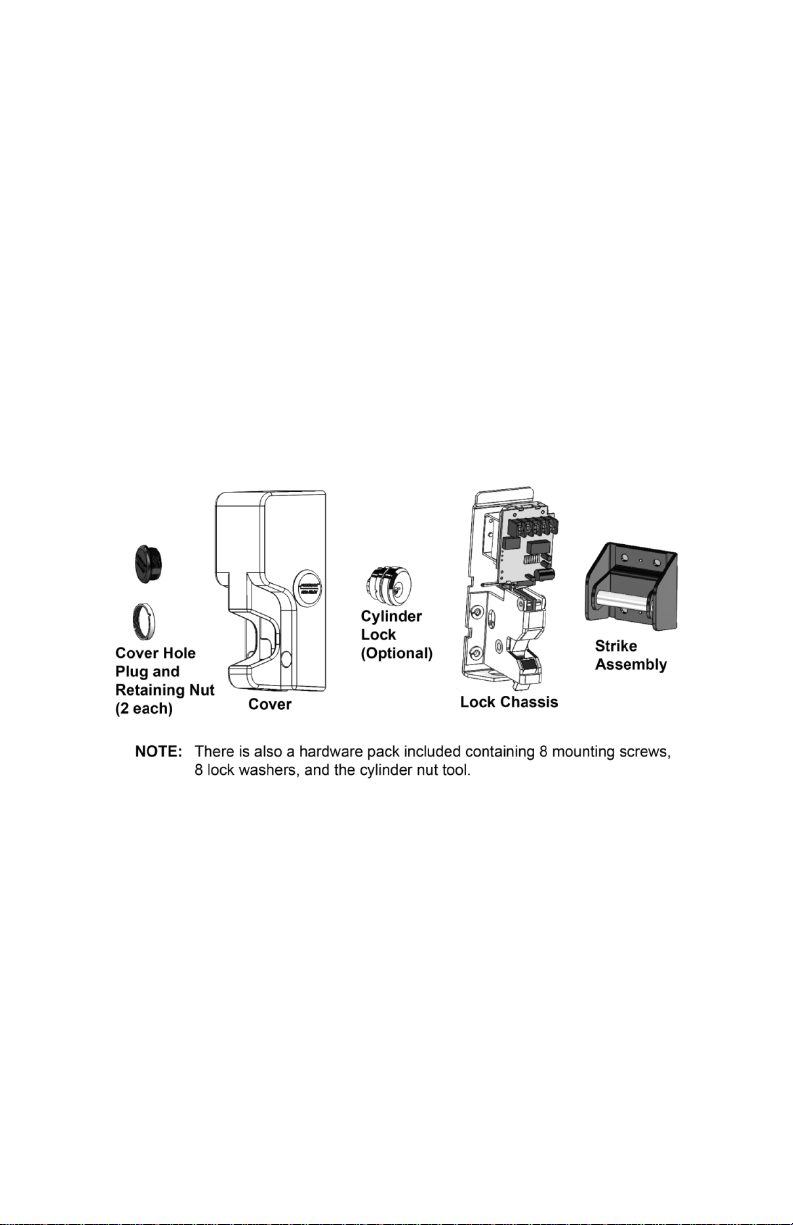
• Self-aligning receiver (up to +/- 1/2" horizontally or vertically)
helps compensate for gate misalignment and sag
• Tamper proof cast housing
• Latch status monitor switch (SPDT)
• ½”-14 NPSM inside pipe thread
• Surface Mount
• Black finish
Product Components
Upon unpacking this product, an inventory should be made to
ensure that all the required components and hardware have been
included. Along with these instructions and the installation
template, the lock assembly should include the following items:
Recommended Tools
Hammer Screwdriver, #2 Phillips
Center Punch Hex (Allen) wrench, 3/16” [5 mm]
Drill Bits: 5/16”, 3/8”, ½” Tap, ¼”-20 UNC [M6-1.0]
4
500-22090, Rev A
Page 5
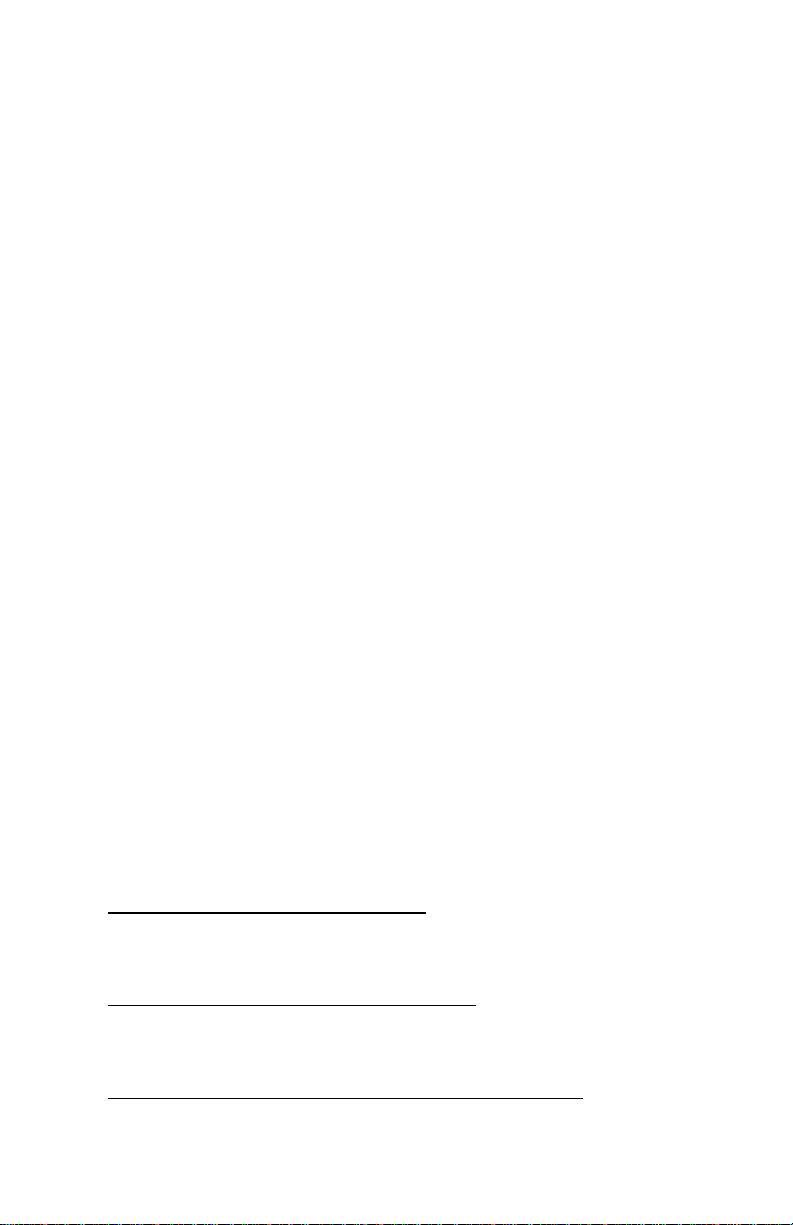
Installing the GL1 Electromechanical
Gate Lock
Installation Concerns
CAUTION: It is vital that all welding be completed prior to
making any electrical connections to the mounted
GL1. Welding in or around an electrically-connected
lock assembly can cause damage to the electronic
components.
• Installation should be performed by a qualified service person, who
conforms to all local codes and complies with The National Electrical
Code (or equivalent).
• The FMK-SL (Sliding Gate) and the FMK-SW (Swing Gate) mounting
bracket kits are recommended for installing the GL1.
• The GL1 must be mounted in the upright vertical position with the
conduit opening on the bottom.
• The GL1 should not be used for dual swing gates.
Perform a Pre-Installation Survey
Due to the variety of mounting configurations available with this product,
it is strongly recommended that an initial physical survey and
assessment be made of the actual area where the lock will be installed to
determine the optimal method of mounting prior to installation. The
following should be considered:
• Physical strength of mounting areas
structural integrity of mounting surfaces be strong enough to meet or
exceed the holding force of the lock.
• Protection of the lock from external attack
must be protected to a reasonable degree from potential damage
due to intruders or vandals.
• Convenience and accessibility of area to be protected
: It is recommended that the
: The lock and the wiring
: The lock
5
500-22090, Rev A
Page 6

assembly should be installed in a location that will not hinder or
create a potential safety hazard to authorized personnel routinely
accessing the protected area.
Because of the diversity in gate construction and installation
configurations, optimum mounting platforms may be achieved by welding
adequate size metal plates, channels or tubing to the fence frame and
the gate. Formed angle and brackets along with appropriately sized
fasteners may also be utilized to mechanically secure mounting
platforms for the lock and strike.
Figure 1, “Swinging Gate Mount,” Figure 2, “Sliding Gate Mount,” Figure
3, “Installation Spacing Dimensions,” and Figure 4, “Chassis Welding,”
show some basic mounting configurations on a chain-link style fence
frame and gate.
Figure 1. Swinging Gate Mount
Figure 2. Sliding Gate Mount
6
500-22090, Rev A
Page 7

Figure 3. Installation Spacing Dimensions
Figure 4. Chassis Welding
7
500-22090, Rev A
Page 8

Perform the Cylinder Lock/Cover Hole Plug
Installation
NOTE 1: The GL1 provides for the additional function of an optional key-
operated cylinder lock. The cylinder lock can be installed to
either side of the lock cover, because the GL-1 lock latching
mechanism features an actuator lever that will engage the
cylinder lock from either side.
NOTE 2: IF the cylinder lock is not
(provided) must be installed on both sides of the cover.
1. SELECT the side of the lock cover that will be the most convenient
for the key access after installation if installing the optional manual
override.
2. INSTALL the optional cylinder lock.
NOTE: The following step is critical to the proper operation of the
mechanical override. The cam of the cylinder (“MS” type)
must come into contact with the actuator lever pin to
operate the release trigger of the lock mechanism when
the cover is assembled to the lock chassis.
a. ASSEMBLE the cam, as necessary, so that the key rotation
moves the cam to point toward the rear (opening) of the cover.
b. INSERT the cylinder lock with applicable spacer (i.e., Sargent
Number 90) into the applicable cover hole (see table below and
Figure 5, “Cylinder Lock Installation”).
Size of Cylinder Lock Spacer Required
1” ¼”
1 1/8” 3/8”
used, THEN a cover hole plug
8
500-22090, Rev A
Page 9

Figure 5. Cylinder Lock Installation
c. SLIP the spacer over the cylinder lock and INSERT the cylinder
lock into the applicable side hole on the lock cover.
d. SLIP the lock mounting nut over the cylinder lock inside the
cover and THREAD the nut onto the lock body by hand.
e. TIGHTEN to secure the nut in place using the provided cylinder
nut tool.
f. INSTALL a cover hole plug in the opposite side of the cover, and
SECURE its retaining nut using the provided retaining nut tool.
NOTE: The following steps are performed if the cylinder lock is not
used.
3. INSTALL the two cover hole plugs (provided) through both sides of
the cover (see Figure 6, Cover Hole Plug and Retaining Nut”).
4. SECURE the cover hole plugs in place using the retaining nuts and
provided cylinder nut tool (see Figure 6, “Cover Hole Plug and
Retaining Nut”).
9
500-22090, Rev A
Page 10

Figure 6. Cover Hole Plug and Retaining Nut
Mount the GL1 and Connect the Electrical
NOTE: The FMK-SL (Sliding Gate) and the FMK-SW (Swing Gate)
mounting bracket kits are recommended for installing the GL1.
1. IF not using one of the recommended mounting bracket kits,
THEN USE the included template to locate and install mounting
hardware.
2. INSTALL the lock chassis using the top two lock chassis mounting
positions.
NOTE: The following chart shows wire gauge sizing versus voltage
versus distance:
Distance Gauge 12V Gauge 24V Distance Gauge 12V Gauge 24V
100 FT 20 GA 22 GA 800 FT 12 GA 14 GA
200 FT 18 GA 20 GA 1500 FT 10 GA 10 GA
400 FT 14 GA 16 GA 2000 FT 8 GA 8 GA
10
500-22090, Rev A
Page 11

3. ROUTE all electrical wiring through either the provided wire conduit
coupling in the bottom of the lock chassis or through the ½” [12.7
mm] hole in the rear of the lock mounting chassis (see Figure 7,
“Wire Routing”).
4. FEED wires through the hole in the side of the lock chassis opposite
to the cylinder lock, if installed.
5. IF there is no cylinder lock installed,
THEN FEED wires through either side of the lock chassis (see
Figure 7).
Figure 7. Wire Routing
6. CONNECT wires to the terminal block on the PC board (see
Figure 8, “PC Board Terminal Block,” and Figure 9, “System
Connections”).
11
500-22090, Rev A
Page 12

Figure 8. PC Board Terminal Block
Figure 9. System Connections
7. PERFORM a functional test of the GL1.
12
500-22090, Rev A
Page 13

Complete the GL1 Installation
CAUTION: Lock cover must be installed straight on to avoid
possible damage to the PC Board.
1. INSTALL the lock cover over the lock mounting chassis by placing
the cover straight on and then sliding to engage.
2. SECURE the cover to the mounting surface using two (2) socket
head cap screws and two (2) split lock washers.
3. PLUG conduit fitting if not used, welding the plug for maximum
security.
Operating Instructions
The Gate Lock is a direct- latching fail safe/locked
electromechanical lock which incorporates
voltage system. The GL1 does not automatically
re-lock if the strike
always be pushed closed to mechanically re-latch in order for the GL1
to re-lock.
is not moved from the latch. The s trike mus t
Securitron’s unique dua l
Fail Locked Version (GL1-FL):
volts DC, observing polarity (See
energize and unlock the Gate Lock allowing the gate to be
opened. Removing the input voltage will de-energize the Gate
Lock and will allow it to
is closed.
Fail Safe Version (GL1-FS):
to keep the Gate Lock in a locked
voltage will de-energize and unlock the Gate Lock allowing the gate
be opened. Applying input voltage will energize and lock the Gate
Lock awaiting the gate to
Additionally, the Gate Lock may include an optional gate status
sensing feature. When the gate
the Gate Lock will report this closed condition by outputting a
circuit condition between the C and NO terminals. When the gate is
open, there is an open circuit between the C and NO terminals. This
dry Single Pole Double Throw (SPDT) output can carry
VDC maximum.
be closed.
Applying input voltage of 12 or 24
Wiring diagram below), will
mechanically latch securely when the gate
The input voltage must be maintained
mode. Removing the input
(strike assembly) is latched closed,
closed
1 Amp @ 30
13
500-22090, Rev A
to
Page 14

Troubleshooting
PROBLEM: The lock does not latch.
▪
CHECK lock-to-strike engagement distance—strike may be
mounted too far away from the
▪
CHECK wire routing to ensure wiring does not impede the
function of the lock mechanism
or behind lock catch.
▪
ENSURE that there is power supplied to the unit and that the
lock is
wired correctly.
PROBLEM: The lock output does not report secure
condition.
▪
CHECK wiring to ensure wires are connected to the appropriate
terminals.
▪
CHECK status of lock/strike to verify that lock and strike are
physically latched.
▪
CHECK for damage to monitor lever.
PROBLEM: The lock does not release.
lock.
manual override/actuator lever,
▪
CHECK for excessive pre-load to lock—the gate l ock latching
mechanism is not designed to
of 100 lbs (Fail-Secure only).
▪
CHECK incoming voltage at the lock.
o
For fail locked models, electrical power is required to energize
and release the lock—VERIFY that there is power to the lock
and that the voltage being delivered is within the operating
specifications.
o
For fail safe models, electrical power is removed to deenergize and release the locking
the power to the lock has been terminated.
▪
CHECK wire routing to ensure wiring does not impede the
function of the lock mechanism
release under pre-loads in excess
mechanism—VERIFY that
manual override/actuator lever.
14
500-22090, Rev A
Page 15

PROBLEM: Cover does not fit on the lock.
▪
CHECK welding—If the lock chassis was welded to the mounting
surface; verify that there are
edge of the chassis back plate.
▪
CHECK wire routing to ensure that the placement of the wires is
not inhibiting the proper fit of
▪
Cover must be straight on and slid into position (DO NOT TILT).
no welds that extend beyond the
the cover to the lock chassis.
PROBLEM: Manual override does not work.
▪
CHECK cover to verify that the lock cover is fully seated and
securely fastened in place.
▪
CHECK mortise lock installation.
▪
VERIFY that the compatible cylinder lock is correctly installed
and functions
CHECK rotation direction.
▪
Check wire routing to ensure that the placement of the wires does
not impede the rotation of
mechanism.
▪
CHECK that the GL1 is being used in Fail Locked mode—manual
override does not work in Fail Safe mode.
If any problem persists, call Technical Support at
properly— REVIEW i nstallation in structions and
the cam or movement of the latching
1-800-624-5625 (toll free).
MagnaCare® Lifetime Replacement
Warranty
MagnaCare is the industry’s best warranty, and covers every product
manufactured by Securitron. No registration is required. Product will be
replaced forever, for any reason, including but not limited to installation
error, vandalism, or act of God. Replacement product is shipped the
next day at Securitron’s expense if needed.
For more information, visit www.securitron.com
15
500-22090, Rev A
Page 16

Securitron
10027 S. 51st St. Ste 102
Phoenix, AZ 85044
Tel: 1-800-624-5625
Mon-Fri: 6:00am - 4:00pm PDT
Fax: 1-800-232-7329
s
e
c
uritr
o
n.c
o
m
16
© 2014, Hanchett Entry Systems, Inc., an ASSA ABLOY Group Company.
500-22090, Rev A
