seagate ST118273 Installation guide
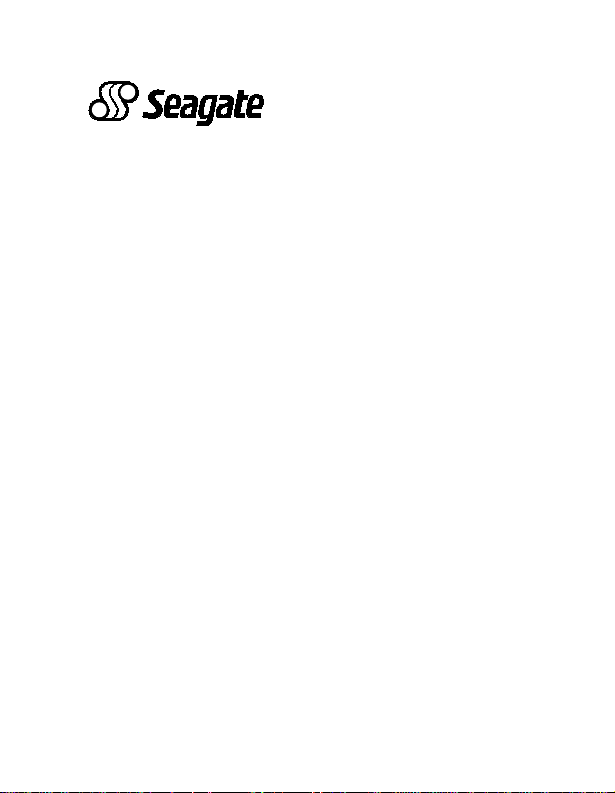
•••••••••••••••••••••••••••••
Barracuda 18
•••••••••••••••••••••••••••••
Disc Drive
•••••••••••••••••••••••••••••
ST118273N/W/WD/LW/WC/LC
•••••••••••••••••••••••••••••
Installation Guide
•••••••••••••••••••••••••••••

Contents
Preface.........................................................................................1
Electrostatic discharge protection................................................1
Important safety information and precautions....... .. .....................2
Wichti g e Si c h er h e its h in w ei se ....... ... ...................... .. .. ........ .. ... .....4
Regulatory agency compl iance......... .......... ................... .. ............7
Seagate technical support services.............................................9
General description....................................................................15
Initial se tup inform a t io n........................... .. ... ....... ... .. ....... ... .. ......21
Kühlung des Systems ................................................................32
Installa tion des Laufwerk es
und Anschluß der Kabel..........................................................34
N drives section .........................................................................41
W/WD/LW drives section ...........................................................45
WC/LC d r ive s se c tion ......... ... .. ............... .. ... ....... ... .. ....... ... .. ......51
©1997, 1998 Seagate Technology, Inc. All rights reserved
Publication Number: 77767513, Rev. C
June 19 9 8
Seagate, Seagate Technology, and the Seagate logo are regis-
tered trademarks of Seagate Technology, Inc. Barracuda,
SeaFAX, SeaFONE, SeaBOARD, and SeaTDD are either trademarks or registered trademarks of Seagate Technology, Inc. or
one of its subsidiaries. All other trademarks or registered trademarks are the property of their respective ow ners.
No part of this publication may be reproduced in any form without
written permission from Seagate Technology, Inc.

Barracuda 18 Installation Guide, Rev. C 1
Preface
This manual contains information for users of the Seagate®
Barracuda 18 SCSI disc driv es . It provi des support services, performance specifications, and initial setup information. Additional
information is available in the
(part number 77767512). Contact your Seagate sales representative if you need to order this publication.
Electrostatic discharge protection
Caution.
All drive electronic assemblies are sensitive to static electricity,
due to the electrostatically sensitive devices used within the
drive cir cui try. Although some devices such as metal-oxide semiconductors are extremely sensitive, all semiconductors, as well
as some resi stors and capacitors, may be damaged or deg raded
by exposure to static electricity.
Electrost atic damage t o electr onic de vices may be caus ed by the
direct discharge of a charged conductor or by exposure to the
static fields surrounding charged objects. To avoid damaging
drive electronic assemblies, observe the following precautions
when installing or servicing the drive:
• Ground yourself to the drive whenever the drive electronics
are or will be expos ed. Connect yourself to ground with a wrist
strap (Seagate part number 12263496). Connection may be
made to any grounded metal assembly. As a general rule,
remember that you and the drive electronics must all be
grounded to avoid potentially damaging static discharges.
Removal of circuit boards by personnel not performing depot repair will damage components and may
void the war ranty.
Barracuda 18 Product Manual

2 Barracuda 18 Installation Guid e, Rev. C
• Turn off the power before removing or installing the DC power
cable.
• Do not remov e any circuit boards from the drive.
• Never use an ohmmeter on any circuit boards.
• When installing th e drive on a carrier or t ra y, discharge the carrier or tray pr io r to ins e rtin g it into th e syst e m .
Important safety information and precautions
Caution.
Use proper safety techniques for safe, reliable operation of this
unit.
The procedures in this manual and labels on the unit contain
warnings and cautions that must be carefully read and followed
to minimize or eliminate the risk of personal injury. The warnings
point out conditions or practices that may endanger you or others. The cautions point out condit ions or practices that m ay damage the unit, poss ibly making it unsafe for use.
Always observe the foll owing warnings and pre cautions:
• Follow all cautions and warnings in the procedures.
• Use sound safety practices when operating, installing, or
removing the uni t.
• Use caution when troubleshooting a unit that has voltages
present. Turn off power to the unit before removing i t.
• Ensure that the internal temperature of the rack or cabinet
does not exceed the limits defined for the drive when the drive
is mounted in an equipment rack or cabinet. When units are
stacked vertically, pay special attention to the top where temperatures ar e usually highest.
Use forced-air ventilation when bench-testing the
drive to ensur e proper cooling of drive com ponents.

Barracuda 18 Installation Guide, Rev. C 3
• Follow the precautions listed above in “Electrostatic discharge
protection.”
• Do not remove any circuit boards from the drive. Return the
entire drive for depot repair if any circuit board is defective.
Removal of circuit boards by personnel not performing depot
repair will damage components and may void the warranty.
• Do not remove the head and disc assembly (HDA) from the
drive. Return the entire drive for depot repair if the HDA is
defective.
• Do not attempt to disassemble the HDA. It is not field repairable. If the sealed HDA is opened by personnel not performing
depot repair, this will damage components and void the
warranty.
As a component, this drive is designed to be installed and operated in accordance with UL1950, EN60950, CAN/CSA C22.2
950-95, and VDE0805.
Seagate takes all reasonable steps to ensure that its products
are certifiable to currently accepted standards. Typical applications of these disc drives include customer packaging and subsystem design. Safety agencies conditionally certify component
assemblies, such as the Barracuda disc drive, based on their
final acceptability in the end-use product. The subsystem
designers are responsible for meeting these conditions of
acceptability in obtai ning safety-regulatory agency compliance in
their end-use products and for certifying where required by law.
A necessary part of meeting safety requirements is the provi sion
for overcurrent protection on drive SELV supply voltages.
This unit is a component part and as such is not meant to comply with FCC or similar national requirements as a stand-alone
unit. Engineering radiated emissions test results are available

4 Barracuda 18 Installation Guid e, Rev. C
through the Seagate Safety Department to assist the subsystem
designer.
Wichtige Sicherheitshinweise
Vorsicht.
Fremdbelüftung vorzusehen, um eine ausreichende Kühlung der
Laufwerkkomponenten sicher zustellen.
Verwenden Sie geeignete Sicherheits- um den sicheren, zuverlässigen Betrieb dieser Einheit zu gewährleisten.
Die Verfahren in diesem Handbuch und die Aufkleber auf dem
Gerät enthalten Warn- und Vorsichtshinweise. Diese Hinweise
sind sorgfältig durchzulesen und zu beachten, um das Risiko
von Verletzungen auf ein Mindestmaß zu beschränken oder
ganz zu vermeiden. Die Warnhinweise machen auf Situationen
oder Praktiken aufmerksam, die Sie oder andere gefährden
könnten. Die Vorsichtshinweise machen auf Situationen oder
Praktiken aufmerksam, die Einheit beschädigen können, so daß
deren Gebrauch mit Risiko behaftet ist.
Die Warn- und Vorsichtshinweise sind nicht allumfassend! Es ist
uns einfach nicht möglich, alle Wartungsmethoden oder die
eventuellen Risiken jeder Methode zu kennen, zu beurteilen und
Sie entsprechend zu beraten. Aus diesem Grund haben wir auf
eine derartige umfassende Beurteilung verzichtet. Falls Sie ein
hier nicht beschriebenes Verfahren oder Werkzeug verwenden,
stellen Sie zuerst sicher, daß das gewä hlte Verfa hren weder Ihre
persönliche Sicherheit noch die Leistung der Einheit gefährdet.
Beachten Sie in jedem Fall die folgenden Warn-und Vorsichtshinweise:
• Beachten Sie alle Warn- und Vorsichtshinweise in diesem
Beim Testen des Laufwerks auf dem Prüftisch ist
Handbuch.

Barracuda 18 Installation Guide, Rev. C 5
• Treffen Sie beim Betrieb, bei der Installation oder bei der
Entfernung der Einheit angemessene Sicherheitsvorkehrungen.
• Wenn eine Einheit unter Spannung steht, gehen Sie bei der
Fehlerdiagnose besonders vorsichtig vor. Schalten Sie die
Einheit au s, bevor Sie m it den Installations-und Entfernungsarbeiten beginne n.
• Wenn das Laufwerk in einem Einbaugestell oder Gehäuse
montiert ist, sorgen Sie dafür, daß die Temperatur im Inneren
des Gestells oder Gehäuses die für das Laufwerk vorgegebenen Grenzwerte nicht übersteigt. Wenn Einheiten vertikal
übereinander betestigt werden, achten Sie besonders auf den
oberen Stapelbereich, da dort die Temperatur gewöhnlich am
höchsten ist.
• Befolgen Sie die oben unter “Electrostatic Discharge Protection” angegebenen Sicherheitsmaßnahmen.
• Nehmen Sie keine Platinen aus dem Laufwerk. Wenn eine
Platine defekt ist, muß das gesamte Laufwerk zur Reparatur
eingeschickt werden. Die Herausnahme von Platinen durch
andere Personen als die für die werkseitige Reparatur zuständigen kann zu einer Beschädigung der Komponenten und
Erlöschen des Garantieanspruchs führ en.
• Die vormontierte Kopf- und Festplatteneinheit (HDA) nicht aus
dem Laufwerk ne hme n! Falls die HDA beschädigt ist, s chicken
Sie das gesamte Laufwerk zur Reparatur ein.
• Die HDA ist nicht vor Ort reparierbar und darf nicht auseinandergenommen werden! Öffnen der versiegelten HDA durch
andere Personen als die für die werkseitige Reparatur zuständigen hat eine Beschädigung der Komponenten und
Erlöschen des Garantieanspruchs zur Folge.

6 Barracuda 18 Installation Guid e, Rev. C
Als Teilkomponente ist diese s Laufwer k für die Ins tallation und
den Betrieb in Übe reinstim mung mit UL 19 50, EN6 0950, C AN/
CSA C22.2 950-95 und VDE0805 vorges ehen.
Seagate ist ständig bemüht, die Zulassungsfähigkeit von
Seagate-P rodukten im Rahme n der gegenw är tig geltend en
Standa rds z u gewäh r leist en. Zu den ty pisch en An wend unge n
dieser Festplattenwerke zählen Systemeinbau durch den
Kunden und die K on strukti on von Unter systemen. Sicherh eitsbe hörden gewähren eine bedingte Zulassung für Komponenten wie
das Barracuda-Fest plattenlaufwerk vorbehalt li ch der endgültigen
Zulasssun g im E ndprod ukt. De signer von Unters ysteme n sind
dafür verantwortlich, die Voraussetzungen für die Einhaltung
sicherheits- oder aufsichtsbehördlicher Vorschriften in ihren
Endprodukten und - falls gesetzlich vorgeschrieben - für die
Zulass ung zu sc ha ffen. Eine Gr un dvorau sset zu ng zu r Ei nha ltung der Sicherheitsanforderungen ist die Bereitstellung eines
Überlastschutzes für die SELV-Versorgungsspannungen des
Laufwerks.
Dieses Gerät ist eine Baugruppe und unterliegt als solche nicht
den Anforderungen der FCC oder ähn li cher nationaler Behörden
für eigenst ändige Geräte. Technische Testergebnisse zu elektromagnetische Str ahlung si nd für Design er von Unte rsyst emen auf
Anfrage von der Seagate-Sicherheitsabteilung erhältlich.

Barracuda 18 Installation Guide, Rev. C 7
Regulatory agency compliance
Electromagnetic susceptibility
As a component assembly, the drive is not required to meet any
susceptibility performance re quirements. It is the responsibility of
those integrating the drive within their systems to perform those
tests required and design their system to ensure that equipment
operating in the same system as the drive or external to the system does not adversely affect the performance of the drive. See
Tables 2a, 2b, and 2c, DC power requir em ents.
Electromagnetic compliance
Seagate uses an independent laboratory to confirm compliance
to the directives/standard(s) for CE M arki ng and C-Tick Marking.
The drive was tested in a repre sentative system for typical applications. The selected system represents the most popular characteristics for test platf orms. The system configurations include:
• 486, P entium, and P owerPC microprocessors
• 3.5 -inch f lo ppy disc drive
• Keyboard
• Monitor/display
• Printer
• External modem
• Mouse
Although the test system with this Seagate model complies to
the directives/standard(s), we cannot guarantee that all systems
will comply. The computer manufacturer or system integrator
shall confirm EMC compliance and provide CE Marking and CTick Marking for their product.

8 Barracuda 18 Installation Guid e, Rev. C
Electromagnetic compliance for the European Union
If this model has the CE Marking it complies with the European
Union requirements of the Electromagnetic Compatibility Directive 89/336/EEC of 03 M ay 1989 as amended by Dir ective 92 /31/
EEC of 28 April 1992 and Directive 93/68/EEC of 22 July 1993.
Australian C-Tick
If this model has the C-Tick Marking it complies with the Australia/New Zealand Standard AS/NZS3548 1995 and meets the
Electromagnetic Compatibility (EMC) Framework requirements
of Australia’s Spectrum Management Agency (SMA).

Barracuda 18 Installation Guide, Rev. C 9
Seagate Techno logy support services
Presales support
To determine which Seagate products are best suited for your
specific application, contact us about configuration and compatibility and for current product availability. You can leave a voice
message after business hours or send an e-mail message—we
reply during b u siness hours.
Disc Drives 1-877-271-3285 or 405-936-1210
A.M
Fax: 405-936- 1683
central time, M-F); e-mail: DiscPresales@Seagate.com
(8:00
.
to 12:15 P.M., 1:30 P.M. to 6:00
Tape Product s 1-800-626-6637 or 714-641-2500
A.M
Fax: 714-641-2410
e-mail: Tape_Sales_Support@Seagate.com
Note.
You can purchase select tape products and tape accessories through Seagate Express 24 hours daily by calling
1-800-531-0968 or by faxing your order to 972-481-4812.
(6:00
.
to 5:00
P.M
.,
pacific time, M-F);
T e c hnical support services
If you need assistance installing your drive, consult your dealer.
Dealers are familiar with their unique system configurations and
can help you with system conflicts and other technical issues. If
you ne ed additional assistance with you r Seagate
Seagate products, use one of the Seagate technical support services list ed below.
SeaFONE® 1-800-SEAG ATE
Seagate’s 800 number (1-800-732-4283) allows toll-free access
to automated self-help services, providing answers to commonly
asked questions, troubleshooting tips, and specifications for disc
®
drive or other
P.M
.
,

10 Barracuda 18 Inst allation Guide, Rev. C
drives and tape drives. This service is available 24 hours daily
and requires a touch-tone phone. International callers can reach
this automated self-help service by dialing 405-936-1234.
Online services
Using a modem, you can obtain troubleshooting tips, free utility
programs, drive specifications and jumper settings for Seagate’s
entire product line. You can also download software for installing
and analyzing your drive.
SeaNET
You can obtain technical information about Seagate products
over the Inte rne t fro m Se aga te’s World Wi de We b hom e pa ge
(http://www.seagate.com) or Seagate’s ftp server (ftp://
ftp.seagate.com). You can also send e-mail with your questions
to DiscSupport@Seagate.com or TapeSupport@Seagate.com.
SeaBOARD®
SeaBOARD is a computer bulletin board system that contains
information about Seagate disc and tape drive products and is
available 24 hours daily. Set your communications software to
eight data bits, no parity, and one st op bit (8-N-1).
Location Phone number
Australia 61-2-9756-2359
France 33 1-48 25 35 95
Germany 49-89-1409331
Taiwan 886-2-2719-6075
Thailand 662-531-8111
UK 44-1628-478011
USA Disc: 405-936-1600; Tape: 405-936-1630

Barracuda 18 Installation Guide, Rev. C 11
FAX services
SeaFAX®
You can use a touch-tone telephone to access Seagate’s automated FAX system to receive technical support information by
return FAX. This service is available 24 hours daily.
Location Phone number
Australia 61-2-9756-5170
Germany 49-89-14305102
UK 44-1628-894084
USA 1-800-SEAGATE or
Disc: 405-936-1620; Tape: 405-936-1640
Technical support FAX
You can FAX questions or comments to technical support specialists 24 hours daily. Responses are sent during business
hours.
Location Phone number
Australia 61-2-9725-4052
France 33 1-46 04 42 50
Germany 49-89-14305100
Hong Kong 852-2368 7173
Japan 81-3-5462-2979
Korea 82-2-556-4251/7395
Singapore 65-488-7528
Taiwan 886-2-2715-2923
UK 44-1628-890660
USA Disc: 405-936-1685; Tape: 405-936-1683

12 Barracuda 18 Inst allation Guide, Rev. C
Direct-support services
Technical support
For one-on-one help, you can talk to a technical support specialist during local business hours. Before calling, note your system
configuration and drive model number (ST
Location Phone number
Australia 61-2-9725-3366 (9:00
time, M–F)
France 33 1-41 86 10 86 (9:30
Germany 49-89-1409332 (9:30
Hong Kong 852-2368 9918 (9:00
Kore a 82-2-531-5800 (9:00
Singapore 65-488-7584 (9:00
Taiwan 886-2-2514-2237
UK 44-1628-894083 (10: 00
USA Please dial 1-800-SEAGATE or 405-936-1234
P.M
P.M
P.M
P.M
P.M
A.M
.
to 5:00
.
to 4:00
.
to 5:30
.
to 6:00
P.M
.
to 5:00
.
2:00
2:00
2:00
1:00
to 5:00
2:00
for the specific produc t telephone number.
(8:00
centra l time, M–F)
P.M
P.M
P.M
P.M
.
, M–F)
P.M
to 12:15
A.M
P.M
A.M
A.M
.
, M–F)
A.M
.
.
, M–F)
A.M
.
.
, M–F)
A.M
.
to 12:00
.
, M–F)
.
to 12:00
A.M
.
, M–F)
.
, 1:30
xxxx
).
.
to 5:00
.
to 12:30
to 12:30
to 12:00
P.M
.
to 1:00
P.M
P.M
.
, eastern
P.M
P.M
.
P.M
.
P.M
.
,
.
, 2:00
P.M
.
to 6:00
.
,
,
,
P.M
.
.
,
P.M
.
,
SeaTDD™ 405-936-1687
Using a telecommunications device for the deaf (TDD), you can
send questions or comments 24 hours daily and exchange mes-
A.M
sages with a technical support specialist between 8:00
.
to

Barracuda 18 Installation Guide, Rev. C 13
P.M
12:15 P.M. and 1:30 P.M. to 6:00
.
(central time) Monday
through Friday.
Customer service centers
Seagate direct OEM, Distribution, and Systems Integrator customers should contact their Seagate service representative for
warranty information. Other customers shoul d contact t heir place
of purchase. Seagate offers comprehensive customer support
for all Seagate drives. These services are available worldwide.
Location Phone number FAX number
Asia Pacific and Aus tr alia 65-485-3595 65-488-7503
Middle East and Africa 31-2031-67222 31-2065-34320
Europe 31-2031-67222 31-2065-34320
European to ll-free phone numbers are ava ilable for you to contact
customer service representatives between 8:30
(European central time) Monday through Friday. The European call
center is located in Amsterdam, The Netherlands.
Location Toll-free phone number
Austria 0 800-20 12 90
Belgium 0 800-74 876
Denmark 80 88 12 66
France 0 800-90 90 52
Germany 0 800-182 6831
Ireland 1 800-55 21 22
Italy 1 677 90 695
Netherlands 0 800-732 4283
Location Toll-free phone number
Norway 800-113 91
Poland 00 800-311 12 38
Spain 900-98 31 24
Sweden 0 207 90 073
. and 5:00 P.M.
A.M

14 Barracuda 18 Inst allation Guide, Rev. C
Switzerland 0 800-83 84 11
Turkey 00 800-31 92 91 40
United Kingdom 0 800-783 5177
Location Phone number FAX number
Japan 81-3-5462-2904 81-3-5462-2979
USA 1-800-468-3472 405-949-6740
Other Americas (Braz il ,
Canada, Mexico) 405-949-6706 405-949-6738
Manufacturer’s representatives
Brazil
MA Informatica 55-21-516-6649 55-21-516-5280
Canada
Memofix
Adtech
905-660-4936
905-812-8099
905-660-4951
905-812-7807
1-800-624-9857
Mexico
Abicom Seamax
SA DE CV 525-546-4888 525-546-4888
Southern Europe
Caesar Italia 39-688-18149 39-688-02103
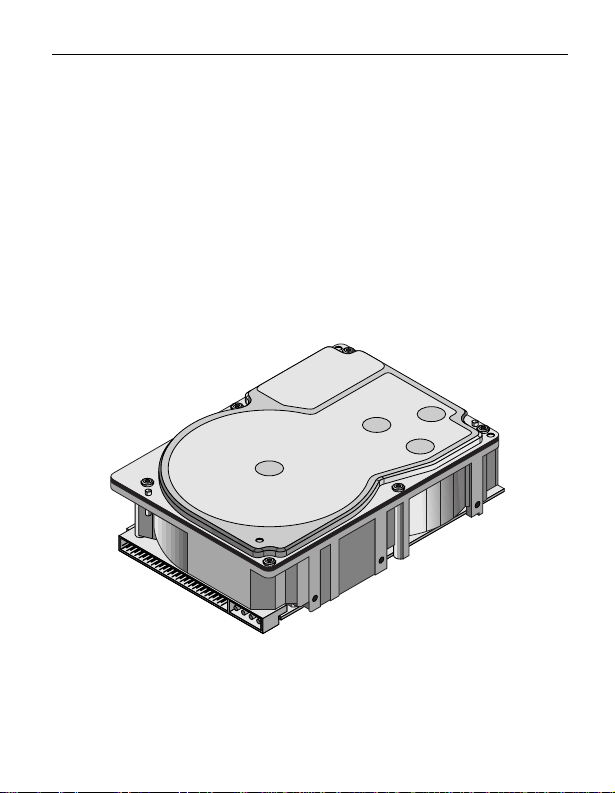
Barracuda 18 Installation Guide, Rev. C 15
General description
Barracuda 18 SCSI disc drives are high-speed, random-access
digital-data storage devices.
The drive is a component for installation in an enclosure
designed for the drive. This is often a rack within the system or
an external enclosur e desi gned to house one or more di sc driv es
or other peripheral units. In either case, the disc drive must
receive adequate cooling (refer to “Providing adequate cooling”)
and it must be sufficiently grounded and shielded from emissions. The
77767512) contains guidelines for a properly designed
enclosure.
Barracuda 18 Product Manual
(par t nu mber
*
*Model “N” ver si on wit h 50-pin SCSI I/O connector
Figure 1. Barracuda 18 family drive

16 Barracuda 18 Inst allation Guide, Rev. C
Table 1. Driv e ch arac teris tics
Interfac e Ul tra S C S I [1 ]
Capacity
Formatted [2] 18.21 Gbyte [2]
Max. data blocks 21EB38Fh
Recording
Cylinders (user) 7,501
Read/write data heads 20
Access time [3]
Av erage read 7.9 msec
Av erage write 8.7 msec
Disk rotation
RPM 7,2 00 r/ m in
Av erage latency 4.17 msec
Internal transfer rate
(variable with zone) 120–190 Mbits/sec
Maximum synchronous SCSI transfer rate
N model 20 Mbytes/sec
W/WD/WC models 40 Mbytes/sec
L W/ LC 80 Mbytes/sec
[1] Can also be operated according to SCSI-1 and SCSI-2 protocols.
Referred to also as “SCSI Fast-20.”
[2] Sta ndard factor y units ar e forma tted 512 da ta bytes per sect or with
spare tracks reserved for reallocating bad sectors.
[3] Includes controller overhead.
