
®
Sistemi Elettronici
di Apertura Porte e Cancelli
International registered trademark n. 804888
Italiano
English
Français
JOLLY 3/OPEN
Español
23105279
PROGRAMMATORE PER SCHEDE ELETTRONICHE
PROGRAMMER FOR ELECTRONIC CONTROL UNITS
PROGRAMMATEUR POUR ARMOIRES ELECTRONIQUES
PROGRAMADOR DE TARJETAS ELECTRÓNICAS
67411990
SEA S.p.A.
Zona Ind.le S. Atto - 64020 S. Nicolò a Tordino (TE)
Tel. 0861.588341 - Fax 0861.588344
www.seateam.com
e-mail: seacom@seateam.com
REV. 00 - 04/2016
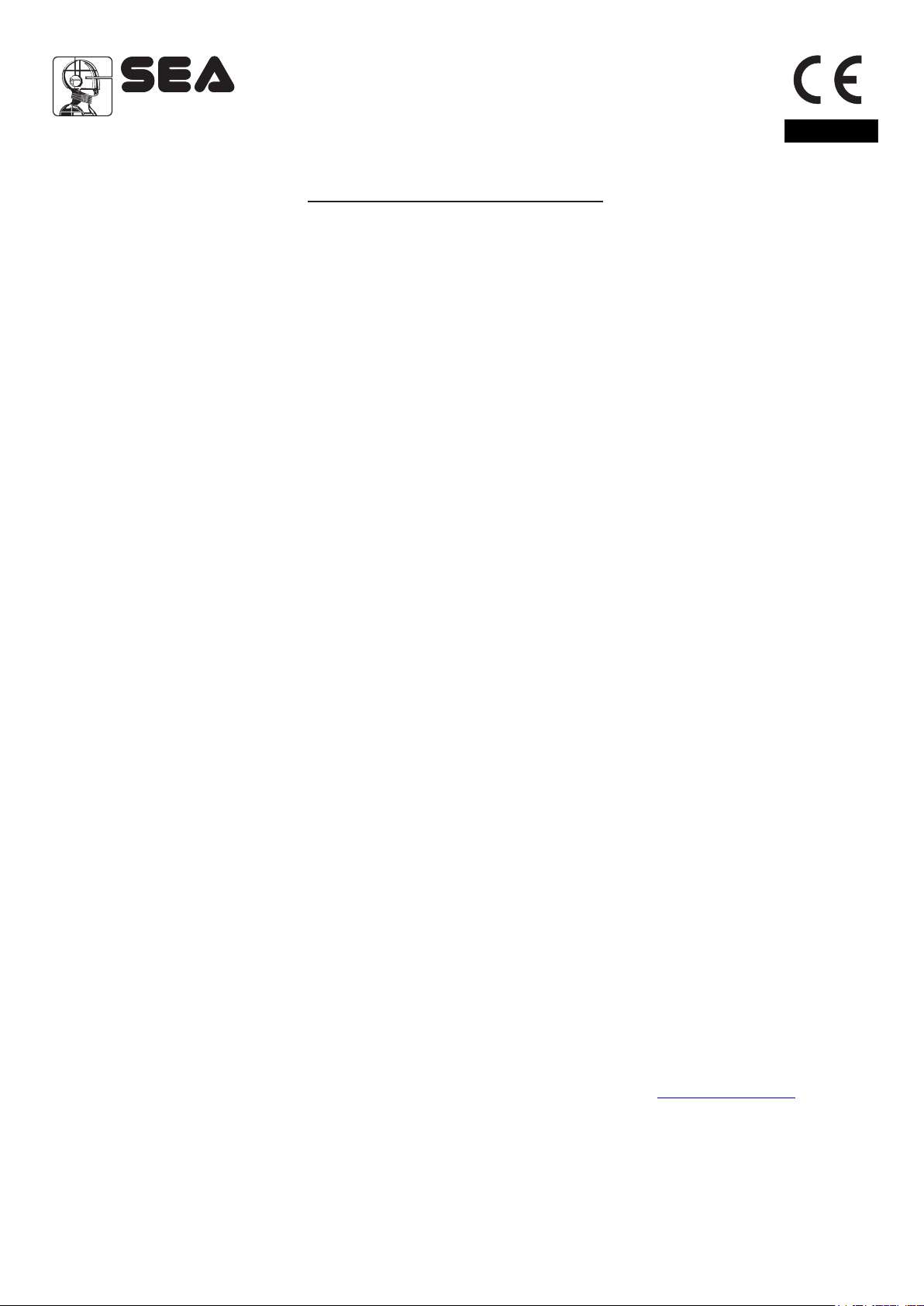
®
Sistemi Elettronici
di Apertura Porte e Cancelli
Italiano
JOLLY 3/OPEN
Il Jolly 3/OPEN è un dispositivo che permette la programmazione agevolata delle centrali, il salvataggio dei dati
impostati, l'aggiornamento firmware delle centrali e la programmazione di riceventi e radiocomandi.
COLLEGAMENTO JOLLY3 COME PROGRAMMATORE
Collegare il dispositivo a scheda spenta sull'ingresso JOLLY3 della centrale. Se la centrale non è in versione 01.00 o
superiore comparirà sul display la possibilità di aggiornare il firmware della centrale per renderlo funzionante. Con «UP»
selezionare il firmware corrispondente alla scheda a cui il Jolly3 è collegato, con «UP» selezionare SCARICA e premere
OK.
A questo punto togliere corrente alla centrale e rifare l'inizializzazione: Togliere alimentazione alla centrale e ridare
alimentazione tenendo premuti UP e DOWN contemporaneamente per 5 secondi finchè non si ha la scritta sul display
RESET.
N.B. Le schede aggiornabili con JOLLY3 sono solo quelle che nel firmware hanno l'estensione “B” e tutte le SWING2 DG
e SLIDE DG (USER1 24V DG R1B, USER2 24V DG ALL IN R1B, GATE1 DG R2BF, GATE 2 DG R1B, SWING2 DG R2F,
SLIDE DG R2F).
N.B. Sul Jolly3 sono precaricati gli aggiornamenti di tutte le centrali in questo
ordine:
Memoria 1: Gate1 DG R2BF
Memoria 2: Gate2 DG R1B
Memoria 3: Slide DG R2F
Memoria 4: Swing2 DG R2F
Memoria 5: User1 24V DG R2BF
Memoria 6: User2 24V ALL IN R1B
Memoria 7: User2 24V DG Hidro R1B
FUNZIONAMENTO COME JOLLY3 (PROGRAMMAZIONE CENTRALI)
Il Jolly3 emula il funzionamento dei tasti della centrale, riportando le scritte del display in modo chiaro e leggibile.
Con i tasti UP e DOWN si scorrono i vari menù, con il tasto OK si entra nel menù selezionato e una volta all'interno di
questo menù con UP e DOWN si torna a selezionare il valore desiderato. Una volta finita l'impostazione premere OK per
confermare la scelta e tornare nell'elenco menù.
Il tasto START sul dispositivo permette di dare uno start di prova alla centrale.
Tutte le funzioni ammesse con i tasti della centrale come combinazioni di tasti sono ammesse anche attraverso il Jolly3.
Il tasto rosso ripristina il collegamento seriale con il dispositivo a cui il Jolly3 è connesso.
FUNZIONAMENTO COME OPEN (PROGRAMMAZIONE RICEVENTI E TELECOMANDI)
Per usare il dispositivo come OPEN è necessario richiedere e installare il software SP40-V2 e richiedere la licenza
relativa al seriale del Jolly 3/OPEN che si sta installando. Richiedere la licenza all’indirizzo .tech@seateam.com
Una volta installato l'SP40-V2 è possibile programmare radiocomandi e riceventi e sfruttare l' opzione JOLLY3 per
caricare fino a 10 configurazioni tipiche di centrali e fino a 10 firmware diversi di aggiornamento delle centrali.
2
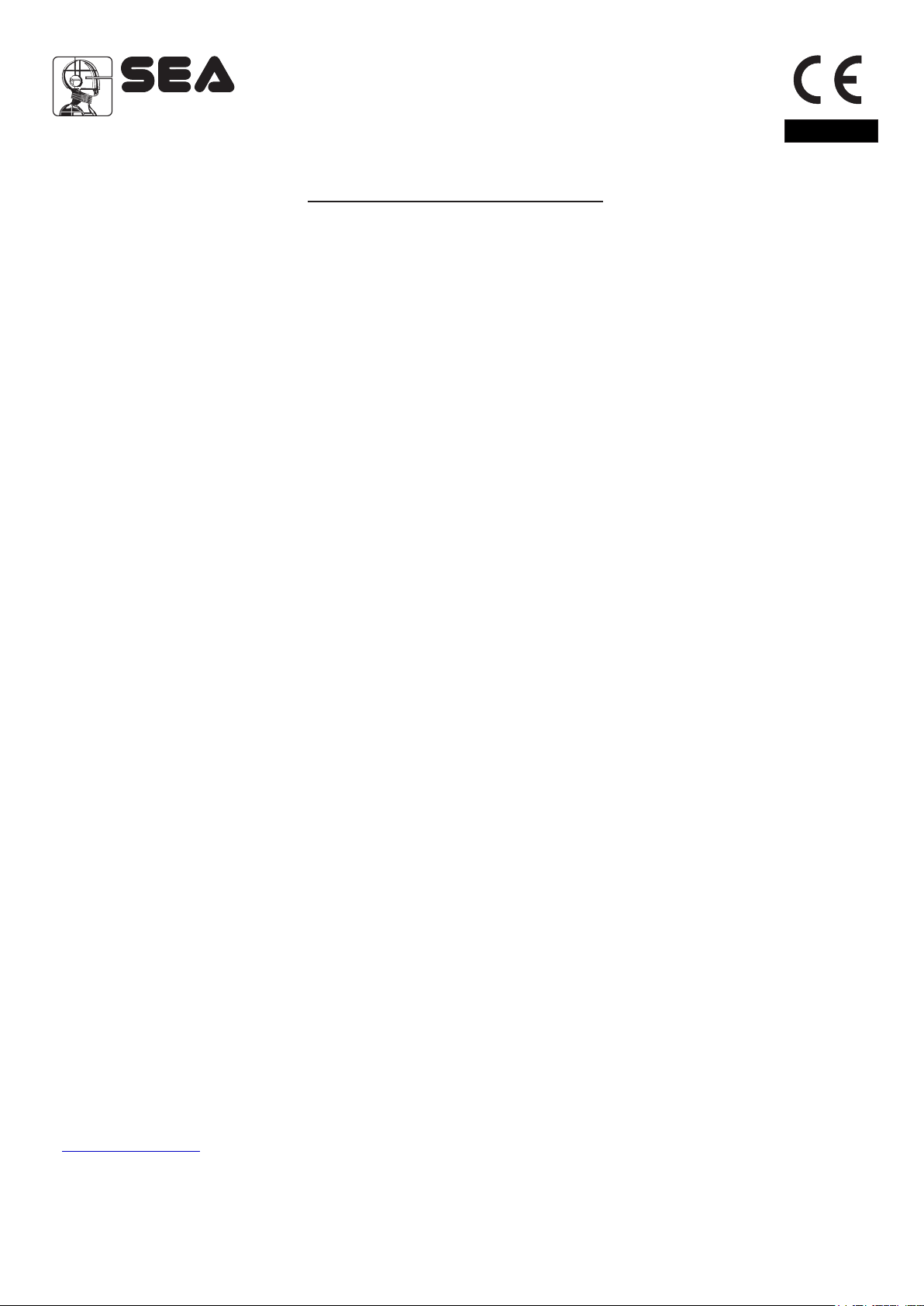
®
Sistemi Elettronici
di Apertura Porte e Cancelli
Italiano
English
JOLLY 3/OPEN
The Jolly 3/OPEN is a device allowing the easy programming of control units, the set data backup, the firmware
upgrading of the control units and the receivers and radio transmitters programming.
CONNECTION OF THE JOLLY 3 AS PROGRAMMER
Connect the device, with control unit switched off, on the JOLLY input of the control unit.
If the control unit is not in 01.00 version or superior on the display will appear the possibility to upgrade the firmware of the
control unit to make it function.
Choose with «UP» the corresponding firmware of the control unit to which the JOLLY is connected, select DOWNLOAD
with «UP» and press OK.
Now switch of the power of the control unit and do the initialization again. Cut power supply of the control unit and restore
power by pressing and holding the UP and DOWN buttons simultaneously for 5 seconds until the writing RESET
appears on the display.
NOTE: the upgradeable control units with JOLLY 3 are only those which have the extension “B” in the firmware and all
the SWING2 and SLIDE DG (USER1 24V DG R1B, USER2 24V DG ALL IN R1B, GATE1 DG R2BF, GATE2 DGR1B,
SWING2 DG R2F, and SLIDE DG R2F)
Note: On the JOLLY 3 are preloaded the updates of all control units in the
following order:
MEMORY1. GATE1 DG R2BF
MEMORY2: GATE 2DG R1B
MEMORY3: SLIDE DG R2F
MEMORY4: SWING2 DG R2F
MEMORY5: USER1 24V DG R2BF
MEMORY6: USER2 24V ALL IN R1B
MEMORY7: USER2 24V DG HIDRO R1B
FUNCTIONING AS JOLLY 3 (CONTROL UNIT PROGRAMMING)
The JOLLY3 emulates the functioning of the buttons of the control unit, reporting clearly and readable the writings of
the display.
With the UP and DOWN buttons you scroll the different menus; with the OK button you enter the chosen menu and
once inside of that it with UP and DOWN you go back to select the desired value.
Once the setting has been done press OK to confirm the chose value.
At the end of the setting press OK to confirm the choice and to go back to the menu list.
The START button on the device allows giving a test start to the control unit.
All admitted functions with the control unit buttons as buttons combinations are admitted also through the JOLLY 3.
The red button restores the serial connections with the device to which the JOLLY is connected.
FUNCTIONING AS OPEN (RECEIVERS AND TRANSMITTERS PROGRAMMING)
For using the device as OPEN it is necessary to request and to install the SP40-V2 request software and the license
related to the serial of the JOLLY 3/OPEN which you are installing. Request the license file at this e-mail address:
tech@seateam.com .
Once the SP40 has been installed it is possible to program radio transmitters and receivers and to take advantage of the
JOLLY3 option uploading up to 10 typical configurations of control units and up to 10 different firmware for control units
upgrading.
3

®
Sistemi Elettronici
di Apertura Porte e Cancelli
Français
JOLLY 3/OPEN
Le Jolly 3/OPEN est un dispositif permettant la programmation aisée des armoires électroniques, le sauvegarde de
toutes les données réglées, la mise à jour du firmware des armoires et la programmation de récepteurs et émetteurs
radio.
CONNEXION JOLLY 3 COMME PROGRAMMEUR
Connectez le dispositif à l'armoire éteint, sur l'entrée JOLLY de l'armoire.
Si l'armoire n'est pas de la version 01.00 ou supérieure sur l'écran apparaît la possibilité de mettre à jour le firmware de
l'armoire pour la faire fonctionner.
Sélectionnez avec UP le firmware correspondant à l'armoire à laquelle le JOLLY est connecté, sélectionnez
TELECHARGEZ avec «UP» et appuyez sur OK.
A ce point, coupez le courant de l'armoire et faites à nouveau l'initialisation Coupez le courant sur l’armoire et le .
rétablissez en appuyant sur les boutons UP et DOWN simultanément pendant 5 secondes jusqu'à ce que sur le display
s’affiche RESET.
REMARQUE: les armoires qui peuvent être mise à jour avec JOLLY 3 sont seulement ceux qui ont l'extension «B» dans
le firmware, toutes les SWING2 et les SLIDE DG (USER1 24V DG R1B, USER2 DG 24V ALL IN R1B, GATE1 DG R2BF,
GATE2 DGR1B, SWING2 DG R2F et SLIDE DG R2F).
Remarque: Sur le JOLLY 3 y sont préchargées les mises à jour de toutes les
armoires dans l'ordre suivant:
MEMOIRE1. GATE1 DG R2BF
MEMOIRE2: GATE2 DG R1B
MEMOIRE3: SLIDE DG R2F
MEMORY4: SWING2 DG R2F
MEMOIRE5: USER1 24V DG R2BF
MEMOIRE6: USER2 24V ALL IN R1B
MEMOIRE7: USER2 24V DG HIDRO R1B
FONCTIONNEMENT COMME JOLLY 3 (PROGRAMMATION ARMOIRES)
Le JOLLY 3 émule le fonctionnement des boutons de l'armoire, reportant clairs et lisibles les écrits de l'écran.
Avec les touches UP et DOWN vous faites défiler les différents menus; avec le bouton OK, vous entrez dans le menu
choisi et une fois à son intérieur avec UP et DOWN vous pouvez sélectionner la valeur souhaitée. A la fin du réglage,
appuyez sur OK pour confirmer le choix et retourner à la liste des menus.
Le bouton START du dispositif permet de donner un START de preuve à l'armoire.
Toutes les fonctions acceptées avec les boutons de l'armoire comme des combinaisons de boutons sont acceptées
aussi par le JOLLY 3.
Le bouton rouge rétablit les connexions sérielles avec le dispositif auquel le JOLLY est connecté.
FONCTIONNEMENT COMME OPEN (PROGRAMMATION RECEPTEURS ET EMETTEURS)
Pour utiliser le dispositif comme OPEN il est nécessaire de demander et d'installer le logiciel SP40-V2 et de demander la
licence liée à la série du JOLLY 3/Open que vous installez. Demandez la licence à l’adresse suivante:
tech@seateam.com.
Une fois que le SP40 a été installé, il est possible de programmer des émetteurs et récepteurs radios et de profiter de
l'option JOLLY3 pour télécharger jusqu'à 10 configurations typiques des armoires et jusqu'à 10 différents firmware pour
la mise à jour des armoires.
4

®
Sistemi Elettronici
di Apertura Porte e Cancelli
Español
JOLLY 3/OPEN
El Jolly 3/OPEN es un dispositivo que permite la programación facilitada de las tarjetas, el ahorro de los datos ajustados, la
actualización del firmware de las tarjetas y la programación de los receptores y transmisores .
CONEXIÓN DE JOLLY 3 COMO PROGRAMADOR
Conectar el dispositivo con tarjeta apagada en la entrada para el JOLLY que se encuentra en la tarjeta. Si la tarjeta no es en
la versión 01.00 o superior, aparecerá en la pantalla la posibilidad de actualizar el firmware de la tarjeta así que pueda
funcionar. Con «UP» seleccionar el firmware correspondiente a la tarjeta en la que el JOLLY está conectado, siempre con
«UP» seleccionar DESCARGAR y pulsar OK.
En este punto, apagar la alimentación de la tarjeta y repita la inicialización. Quitar la alimentación a la tarjeta y restablecer
la alimentación manteniendo pulsados los botones UP y DOWN simultáneamente para 5 segundos hasta que tenga la
escritura RESET en la pantalla.
Nóte: las tarjetas actualizables con el JOLLY3 solamente son aquellas que tienen la extensión "B" en el firmware y todas
las SWING 2 DG y SLIDE DG (USER1 24V DG R1B, USER2 24V DG ALL IN R1B, GATE1 DG R2BF, GATE2 DGR1B,
SWING2 DG R2F, and SLIDE DG R2F).
N.B. en el Jolly 3 son cargadas las actualizaciones de todas las tarjetas en este
orden:
Memoria 1: Gate1 DG R2BF
Memoria 2: Gate2 DG R1B
Memoria 3: Slide DG R2F
Memoria 4: Swing2 DG R2F
Memoria 5: User1 24V DG R2BF
Memoria 6: User2 24V ALL IN R1B
Memoria 7: User2 24V DG Hidro R1B
FUNCIONAMIENTO COMO JOLLY 3 (PROGRAMMACIÓN TARJETAS)
El Jolly 3 simula el funcionamiento de las teclas de la tarjeta, retraendo las escritas en la pantalla en caracteres claros y
legibles.
Con las teclas UP y DOWN se avanza en los diferentes menús, con el botón OK se puede acceder al menú seleccionado y
una vez dentro de este menú, con los botones UP y DOWN, se puede seleccionar el valor deseado. Después de haber
terminado el ajuste, pulse OK para confirmar su selección y volver a la lista menú.
El botón de START en el disp ositivo le pe rmite dar un arr anque de prue ba a la tarjeta .
Todas las funciones admitidas con las teclas de la tarjeta, como combinaciones de teclas, también son admitidas a través
del Jolly3.
El botón rojo restablece la conexión en serie con el dispositivo al que está conectado el Jolly.
FUNCIONAMIENTO COMO OPEN (PROGRAMMACIÓN CONTROL REMOTO)
Para utilizar el dispositivo como OPEN es necesario solicitar e instalar el software SP40-V2 y solicitud la licencia del serial
Jolly 3/open que se está instalando. Requerir la licencia a la dirección . tech@seateam.com
Una vez que se ha instalado el SP40 se pueden programar transmisores y receptores, y utilizar la opción JOLLY 3 para
cargar hasta 10 configuraciones típicas de las tarjetas y hasta el 10 firmware diferentes para la actualización de las
tarjetas.
5

®
Sistemi Elettronici
di Apertura Porte e Cancelli
10
9
7
JOLLY 3/OPEN
1
6
3
8
2
4
5
1
2
3
4
5
6
7
CONNETTORI JOLLY
CENTRALI SEA
CAVO USB PER
COLLEGAMENTO A PC
CONNETTORI
FUNZIONI JOLLY CON
SP40V2
CONNETTORE PROG
AGGIORNAMENTO
FIRMWARE SEA
CONNETTORI
PROGRAMMAZIONE
TRASMETTITORI E
RICEVENTI CON SP 40V2
COMANDO OK DI
CONFERMA E
INGRESSO NEL MENU
COMANDO UP
SCORRIMENTO MENU
JOLLY CONNECTORS
SEA CONTROL UNITS
USB CABLE FOR PC
CONNECTION
JOLLY FONCTION
CONNECTORS WITH
SP40V2
SEA FIRMWARE
UPGRADING PROG.
CONNECTOR
TRANSMITTERS AND
RECEIVERS PROGRAMMING CONNECTORS
WITH SP40V2
OK COMMAND
CONFIRMATION AND
ENTERING INTO THE
MENU
UP COMMAND
MENU SCROLLING
CONNECTEURS JOLLY
ARMOIRES SEA
CABLE USB POUR LA
CONNEXION AU PC
CONNECTEURS
FONCTIONS JOLLY
AVEC SP40V2
CONNECTEUR
PROG. MISE A JOUR
FIRMWARE SEA
TRANSMITTERS AND
RECEIVERS PROGRAMMING CONNECTORS
WITH SP40V2
COMMANDE OK DE
CONFRIMATION ET
ENTREE DANS LE MENU
COMMANDE UP
DEFILEMENT MENU
CONECTORES JOLLY
TARJETAS SEA
CABLE USB PARA
CONEXIÓN AL
ORDENADOR
CONECTORES
FUNCIONES JOLLY CON
SP40V2
CONECTOR PROGR.
ACTUALIZACIÓN
FIRMWARE SEA
CONECTORES PROGR.
TRANSMISORES Y
RECEPTORES CON
SP40V2
COMANDO OK DE
CONFIRMACIÓN Y
ENTRADA EN EL MENÚ
COMANDO UP PARA
AVANZAMIENTO MENÚ
COMANDO DOWN
DOWN COMMAND
COMMANDE DOWN
COMANDO DOWN
8
PULSANTE RESET
9
10
6
SERIALE
PULSANTE DI START
SERIAL RESET BUTTON
START BUTTON
BOUTON RESET SERIAL
BOUTON DE START
PULSADOR DE RESET
SERIAL
PULSADOR DE START

EFFICACIA DELLE PRESENTI CONDIZIONI GENERALI DI VENDITA: Le presenti condizioni generali di vendita si applicano a tutti gli ordini indirizzati a SEA S.p.A. Tutte le vendite fatte da
SEA ai clienti sono regolate secondo le presenti condizioni di vendita che costituiscono parte integrante del contratto di vendita ed annullano ogni clausola contraria o pattuizioni particolari
presenti nell’ ordine o in altro documento proveniente dall’ acquirente (cliente)
AVVERTENZE GENERALI Gli impianti di automazioni porte e cancelli vanno realizzati esclusivamente con componenti SEA, salvo accordi specifici. L’inosservanza delle norme di sicurezza
vigenti (Norm. EUROPEE EN 12453 - EN 12445 e altro) e di buona tecnica esclude la SEA da ogni responsabilità. La SEA non risponde del mancato rispetto della corretta e sicura installazione
secondo le norme.
1) PROPOSTA D’ORDINE La proposta d’ordine si intenderà accettata solo dopo la sua approvazione da parte della SEA. Conseguenza della sua sottoscrizione, l’acquirente sarà vincolato
alla stipula di un contratto d’acquisto, secondo quanto contenuto nella stessa proposta d’ordine e nelle presenti condizioni di vendita. Viceversa, la mancata comunicazione
all’acquirentedell’aprovazione della proposta d’ordine, non comporta la sua automatica accettazione da parte della SEA
2) VALIDITÀ OFFERTA Le offerte proposte dalla SEA o dalla sua struttura commerciale periferica, avranno una validità di 30 giorni solari, salvo diversa comunicazione in merito.
3) PREZZI I prezzi della proposta d’ordine sono quelli del listino in vigore alla data della redazione della stessa. Gli sconti applicati dalla struttura commerciale periferica della SEA si
intenderanno validi solo dopo la loro accettazione da parte della SEA. I prezzi si intendono per merce resa franco ns. stabilimento in Teramo, esclusi IVA ed imballaggi speciali. La SEA si riserva
il diritto di modificare in qualsiasi momento il listino, dando opportuno preavviso alla rete di vendita. Le condizioni speciali riservate agli acquisti con formula agevolata Qx, Qx1, Qx2, Qx3 sono
riservate ai distributori ufficiali dietro accettazione scritta da parte della direzione SEA.
4) PAGAMENTI Le forme di pagamento ammesse sono quelle comunicate o accettate di volta in volta dalla SEA. Il tasso di interesse sul ritardo da pagamento è del 1,5% mensile e comunque
non oltre il tasso massimo legalmente consentito.
5) CONSEGNA La consegna avverrà indicativamente ma non tassativamente entro 30 giorni lavorativi dalla data di ricezione dell’ordine, salvo diverse comunicazioni in merito. Il trasporto
degli articoli venduti sarà effettuato a spese ed a rischio dell’acquirente. La SEA si libera dall’obbligo della consegna rimettendo la merce al vettore, sia esso scelto dalla SEA oppure
dall’acquirente. Eventuali smarrimenti e/o danneggiamenti della merce dovuti al trasporto, sono a carico dell’acquirente.
6) RECLAMI Eventuali reclami e/o contestazioni dovranno pervenire alla SEA entro 8 giorni solari dalla ricezione della merce, supportati da idonei documenti provanti la loro veridicità.
7) FORNITURA L’ordine in oggetto viene assunto da SEA senza alcun impegno e subordinatamente alle possibilità di approvvigionamento delle materie prime occorrenti alla produzione;
eventuali mancate esecuzioni totali o parziali non possono dar luogo a reclami e riserve per danni. La fornitura SEA è strettamente limitata alla sola merce di sua produzione, esclusi il
montaggio, l’installazione ed il collaudo. La SEA declina pertanto ogni responsabilità per danni che dovessero derivare, anche a terzi, dall’inosservanza delle norme di sicurezza e della buona
regola d’arte nelle fasi dell’installazione e dell’impiego dei prodotti venduti.
8) GARANZIA La garanzia minima è di 12 mesi e può essere estesa, come di seguito, in caso di riconsegna del certificato di garanzia.
SILVER: Le parti meccaniche degli operatori rientranti in tale categoria sono garantite per 24 mesi dalla data di fabbricazione riportata sull’operatore.
GOLD: Le parti meccaniche degli operatori rientranti in tale categoria sono garantite per 36 mesi dalla data di fabbricazione riportata sull’operatore.
PLATINUM: Le parti meccaniche degli operatori rientranti in tale categoria sono garantite per 36 mesi dalla data di fabbricazione riportata sull’operatore. La garanzia di base (36 mesi) sarà
estesa per ulteriori 24 mesi (fino ad un totale di 60 mesi) qualora venga acquistato il certificato di garanzie che dovrà essere compilato e rispedito alla SEA S.p.A. entro 60 giorni dall’acquisto.
L’elettronica e le centrali di comando sono garantite per 24 mesi dalla data di fabbricazione. Nell’eventualità di difettosità del prodotto, la SEA si impegna alla sua sostituzione gratuita oppure
alla sua riparazione, previa restituzione al proprio centro di riparazione. La definizione di stato di garanzia è ad insindacabile giudizio della SEA. I pezzi sostitutivi restano di proprietà della SEA.
In modo vincolante, il materiale dell’acquirente ritenuto in garanzia deve essere spedito al centro di riparazione della SEA in porto franco e sarà rispedito dalla SEA in porto assegnato. La
garanzia non si estende alla manodopera eventualmente accorsa. I difetti riconosciuti non produrranno alcuna responsabilità e/o richiesta di danni, di qualsiasi natura essi siano, da parte
dell’acquirente nei riguardi della SEA. La garanzia non è in ogni caso riconosciuta qualora sia stata apportata alla merce qualsivoglia modifica, oppure vi sia stato un uso improprio, oppure si sia
in presenza di una qualsivoglia sua manomissione o di un montaggio non corretto, oppure se sia stata rimossa l’etichetta apposta dal produttore comprensiva del marchio SEA registrato n°
804888. La garanzia non è inoltre valida nel caso la merce SEA sia stata in parte o in toto accoppiata a componenti meccanici e/o elettronici non originali, ed in particolare in assenza di una
specifica autorizzazione in merito, ed inoltre nel caso in cui l’acquirente non sia in regola con i pagamenti. La garanzia non comprende danni derivati dal trasporto, materiale di consumo, avarie
dovute al mancato rispetto delle specifiche prestazionali dei prodotti indicate nel listino. Non è riconosciuto alcun indennizzo durante il tempo di riparazione e/o sostituzione della merce in
garanzia. La SEA declina ogni responsabilità per danni a cose o persone derivanti dall’inosservanza delle norme di sicurezza e della non conforme installazione o dall’impiego errato dei
prodotti venduti. La riparazione dei prodotti in garanzia e fuori garanzia è subordinata al rispetto delle procedure comunicate da SEA.
9) RISERVATO DOMINIO Sulla merce venduta è valida la clausola del riservato dominio, della quale la SEA deciderà autonomamente se avvalersi o meno, in virtù della quale l’acquirente
acquisisce la proprietà della merce, solo dopo che il suo pagamento sia stato completamente effettuato.
10) FORO COMPETENTE Per qualsiasi controversia avente per oggetto l’applicazione di questo contratto, viene eletto competente il Foro di Teramo. La lingua valida nell’ interpretazione di
cataloghi, manuali di installazione, condizioni di vendita o altro è quella italiana. La SEA si riserva la facoltà di apportare modifiche tecniche atte a migliorare i propri prodotti, presenti o meno in
questo Listino, in qualsiasi momento senza preavviso. La SEA declina ogni responsabilità derivante da possibili inesattezze contenute nel presente listino, derivanti da errori di stampa e/o
trascrizione. Il presente Listino annulla e sostituisce quelli precedenti. L’acquirente ai sensi della legge 196/2003 (codice privacy) acconsente all’inserimento dei propri dati personali derivanti
dal presente contratto negli archivi informatici e cartacei della SEA S.p.A. al loro trattamento per motivi commerciali ed amministrativi.
Diritti di proprietà industriale: il cliente, con l’acquisto, accetta le presenti condizioni di vendita e riconosce in capo a SEA la titolarità esclusiva del marchio internazionale SEA registrato n.
804888 apposto sulle etichette dei prodotti e/o sui manuali e/o su ogni altra documentazione, e si impegna ad utilizzare il medesimo nella propria attività di rivendita e/o installazione secondo
modalità che non ne riducano in alcun modo i diritti, a non rimuovere, sostituire o alterare marchi o altri segni distintivi di qualsiasi genere apposti ai prodotti.
E’ vietata ogni forma di riproduzione o utilizzo del marchio SEA e di ogni altro segno distintivo presente sui prodotti, salvo autorizzazione scritta di SEA S.p.A..
Agli effetti dell’articolo 1341 del C.C. si approvano specificatamente per iscritto le clausole di cui ai numeri:
4) PAGAMENTI - 8) GARANZIA - 10) FORO COMPETENTE
TERMS OF SALES
EFFICACY OF THE FOLLOWING TERMS OF SALE: the following general terms of sale shall be applied to all orders sent to SEA S.p.A. All sales made by SEA to all costumers are made under the
prescription of this terms of sales which are integral part of sale contract and cancel and substitute all apposed clauses or specific negotiations present in order document received from the buyer.
GENERAL NOTICE The systems must be assembled exclusively with SEA components, unless specific agreements apply. Non-compliance with the applicable safety standards (European
Standards EM12453 – EM 12445) and with good installation practice releases SEA from any responsibilities. SEA shall not be held responsible for any failure to execute a correct and safe
installation under the above mentioned standards.
1) PROPOSED ORDER The proposed order shall be accepted only prior SEA approval of it. By signing the proposed order, the Buyer shall be bound to enter a purchase agreement, according to
the specifications stated in the proposed order.
On the other hand, failure to notify the Buyer of said approval must not be construed as automatic acceptance on the part of SEA.
2) PERIOD OF THE OFFER The offer proposed by SEA or by its branch sales department shall be valid for 30 solar days, unless otherwise notified.
3) PRICING The prices in the proposed order are quoted from the Price List which is valid on the date the order was issued. The discounts granted by the branch sales department of SEA shall apply
only prior to acceptance on the part of SEA. The prices are for merchandise delivered ex-works from the SEA establishment in Teramo, not including VAT and special packaging. SEA reserves the
right to change at any time this price list, providing timely notice to the sales network. The special sales conditions with extra discount on quantity basis (Qx, Qx1, Qx2, Qx3 formula) is reserved to
official distributors under SEA management written agreement.
4) PAYMENTS The accepted forms of payment are each time notified or approved by SEA. The interest rate on delay in payment shall be 1.5% every month but anyway shall not be higher than the
max. interest rate legally permitted.
5) DELIVERY Delivery shall take place, approximately and not peremptorily, within 30 working days from the date of receipt of the order, unless otherwise notified. Transport of the goods sold shall
be at Buyer’s cost and risk. SEA shall not bear the costs of delivery giving the goods to the carrier, as chosen either by SEA or by the Buyer. Any loss and/or damage of the goods during transport, are
at Buyer’s cost.
6) COMPLAINTS Any complaints and/or claims shall be sent to SEA within 8 solar days from receipt of the goods, proved by adequate supporting documents as to their truthfulness.
7) SUPPLY The concerning order will be accepted by SEA without any engagement and subordinately to the possibility to get it’s supplies of raw material which is necessary for the production;
Eventual completely or partially unsuccessful executions cannot be reason for complains or reservations for damage. SEA supply is strictly limited to the goods of its manufacturing, not including
assembly, installation and testing. SEA, therefore, disclaims any responsibility for damage deriving, also to third parties, from non-compliance of safety standards and good practice during
installation and use of the purchased products.
8) WARRANTY The standard warranty period is 12 months. This warranty time can be extended by means of expedition of the warranty coupon as follows:
SILVER: The mechanical components of the operators belonging to this line are guaranteed for 24 months from the date of manufacturing written on the operator.
GOLD: The mechanical components of the operators belonging to this line are guaranteed for 36 months from the date of manufacturing written on the operator.
PLATINUM: The mechanical components of the operators belonging to this line are guaranteed for 36 months from the date of manufacturing written on the operator. The base warranty (36
months) will be extended for further 24 months (up to a total of 60 months) when it is acquired the certificate of warranty which will be filled in and sent to SEA S.p.A. The electronic devices and the
systems of command are guaranteed for 24 months from the date of manufacturing. In case of defective product, SEA undertakes to replace free of charge or to repair the goods provided that they
are returned to SEA repair centre. The definition of warranty status is by unquestionable assessment of SEA. The replaced parts shall remain propriety of SEA. Binding upon the parties, the material
held in warranty by the Buyer, must be sent back to SEA repair centre with fees prepaid, and shall be dispatched by SEA with carriage forward. The warranty shall not cover any required labour
activities.
The recognized defects, whatever their nature, shall not produce any responsibility and/or damage claim on the part of the Buyer against SEA. The guarantee is in no case recognized if changes are
made to the goods, or in the case of improper use, or in the case of tampering or improper assembly, or if the label affixed by the manufacturer has been removed including the SEA registered
trademark No. 804888. Furthermore, the warranty shall not apply if SEA products are partly or completely coupled with non-original mechanical and/or electronic components, and in particular,
without a specific relevant authorization, and if the Buyer is not making regular payments. The warranty shall not cover damage caused by transport, expendable material, faults due to nonconformity with performance specifications of the products shown in the price list. No indemnification is granted during repairing and/or replacing of the goods in warranty. SEA disclaims any
responsibility for damage to objects and persons deriving from non-compliance with safety standards, installation instructions or use of sold goods. The repair of products under warranty and out of
warranty is subject to compliance with the procedures notified by SEA.
9) RESERVED DOMAIN A clause of reserved domain applies to the sold goods; SEA shall decide autonomously whether to make use of it or not, whereby the Buyer purchases propriety of the
goods only after full payment of the latter.
10) COMPETENT COURT OF LAW In case of disputes arising from the application of the agreement, the competent court of law is the tribunal of Teramo. SEA reserves the faculty to make technical
changes to improve its own products, which are not in this price list at any moment and without notice. SEA declines any responsibility due to possible mistakes contained inside the present price list
caused by printing and/or copying. The present price list cancels and substitutes the previous ones. The Buyer, according to the law No. 196/2003 (privacy code) consents to put his personal data,
deriving from the present contract, in SEA archives and electronic files, and he also gives his consent to their treatment for commercial and administrative purposes.
Industrial ownership rights: once the Buyer has recognized that SEA has the exclusive legal ownership of the registered SEA brand num.804888 affixed on product labels and / or on manuals and
/ or on any other documentation, he will commit himself to use it in a way which does not reduce the value of these rights, he won’t also remove, replace or modify brands or any other particularity
from the products. Any kind of replication or use of SEA brand is forbidden as well as of any particularity on the products, unless preventive and expressed authorization by SEA.
In accomplishment with art. 1341 of the Italian Civil Law it will be approved expressively clauses under numbers:
CONDIZIONI DI VENDITA
4) PAYMENTS - 8) GUARANTEE - 10) COMPETENT COURT OF LOW
7

®
SistemiElettronici
diAperturaPorteeCancelli
International registered trademark n. 804888
SEA S.p.A.
Zona industriale 64020 S.ATTO Teramo - (ITALY)
Tel. +39 0861 588341 r.a. Fax +39 0861 588344
www.seateam.com
seacom@seateam.com
